sony sl-hf550 User Manual
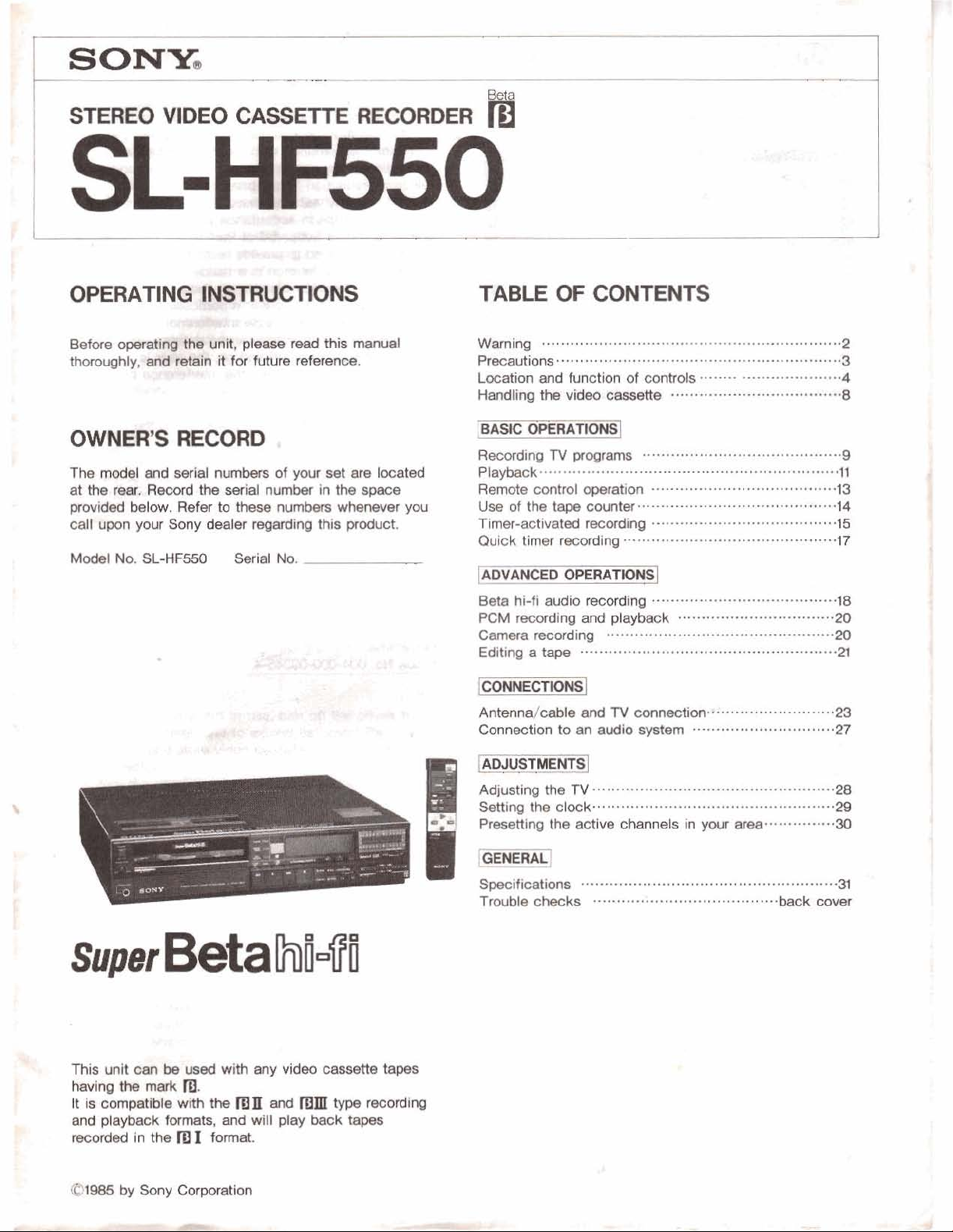
SONYe
STEREO
VIDEO
A
&*
CASS€lTE
-:
+
*wg-
'
i.
-4
.
OPERATIPI-=
-,..
Before
OWNERS
Tlw
ath-Recdtbes&dnumWinthespem
call
M-1
omretin0
mW
and
blow.
upn
your
No.
SL-t#5M3
the
m;-'pleWe
RECORD,
8erlal
nunbera
Refar
to
ha8
Bony
Wer
regevding
Serial
-
md
thi
of
ywr
set
numb
this
No.
whmew
RECORDER
manuel
are
lmtd
yw
product.
TABLE
OF
CONTENTS
A
super
This
unlt
It
Is
campatbfa
;and
playback
Fta1
--
Beta
oan
be
formats,
in
msr
lrsed
with
tb
imu
with
IBB
and
hl-ff
m
video
and
will
play
i
cassette
type
beck
recording
Presetting
Swifications
Tkble
the
chb
tMve
chnerls
in
your
area-m.......m.mm..
......................................................
...........
:...........,.
..............
back
ewer
30
3-i
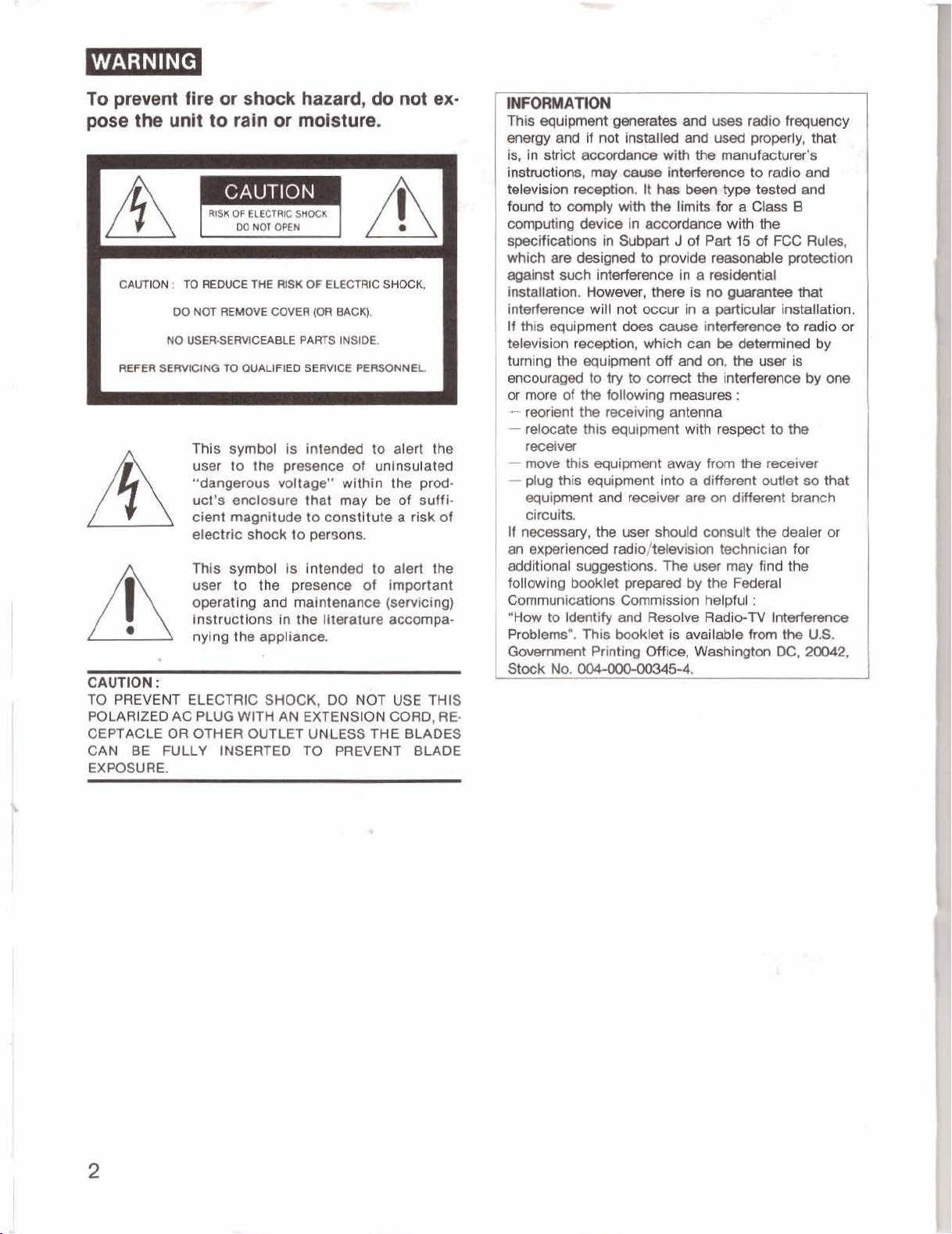
To
prevent
pose
I
CAUTION
TO
POLARIZED
CEPTACLE
CAN
EXPOSURE.
the
CAWON
NO
FEFER
SERVICING
:
PREVENT
BE
FULLY
flre
or
shock
unit
to
rain
ot
:
TO
REOW€
DO
NOT
USERSERVICEABLE
Thls
user
"dangerous voltage"
uct's
clent
electric
This
user
operating
instructions
nying
ELECTRIC
AC
PLUG
OR
OTHER
THE
RlSK
REMOVE
TO DUAUFIED
INSERTED
CWER (OR
symbol
to
the
enclosure
magnitude
shock
symbol
to
the
and
the
appliance.
StlOCK,
WITH
OUTLET
hazard,
moisture.
OF
ELECTRIC
BACK).
PARTS
I
SERVICE
lo
Intended
pretience
within
that
may
to
constitute
to
petsms.
Is
intended
gresenee
rnalntenance
in
the
literature
DO
AN
EXTEN$ION
UNLESS
TO
PREVENT
do
SHOCK,
HSI
DE.
PE-NEL
to
of
unlnsulrted
b
to
of
NOT
THE
not
ex-
I
alert
the
t
ha
prd-
of
euffi.
a
rlsk
of
alert
the
important
(sewking)
accompa-
USE
THIS
CORD,
RE-
BLADES
BLADE
WORMArnN
This
equipment
wand
Is,
In
imhxtbm
blavblon
Poondto~withtheIlmbtsaC&aB
oomputlw
specificatiwvs
which
against
Irwtalleth.
inWfmme
If
this
televiiim
turn in^
mcouraged
or
more
-
reorient
-
rebate
If
&kt
eccdawe
may
meptbn.
devioe
&re
desii
smh
intwkmnce
W~vdr,
wlll
equipment
m,
the
equipmgnt
to
of
the
the
this
noti~ledmdwed~y,
cam
In
in
8rrbpert
not
by
to
following
receiving
equipment
M
kms
wtth
the
mmufacturer's
htaWmce
R
hm
been
Zype
accordance
J
of
Part
b
provlda
tbm
cccw
cawre
whii
off
correct
-le
In
a
midentid
is
no
In
a
interference
can
and
an,
the
measurm
mtenna
with
pertlcular
tm
interference
respect
radio
to
radlo
tested
wtth
the
16
of
FCC
Installation.
btmmined
the
mw
:
to
proteetian
that
to
Is
the
receiwr
-
move
this
-
plug
this
equipment
equipment
circuits.
H
-,
an
experknced
Mtlonal
following
Communicatlans
"How
Wems".
-mnt
stock
-
wqgwdims.
boaWet
to
Identify
This
No.
-
equipm~nt
and
dm
redio/tehision
and
booklet
Printing
away
fnxn
the
reoeiwr
Into
a
different
rd
user
prepared
Commission
are
should
fhe
by
Resolve
$
ewdkibk
Mi,
on
consult
usm
the
helpful
RadbTV
Wdlngton
outlet
different
the
technician
may
find
Federal
:
InMwmca
fram
DC,
hnch
deaIer
for
the
the
that
end
and
Rules,
radio
by
by
one
so
that
or
US.
20042
w
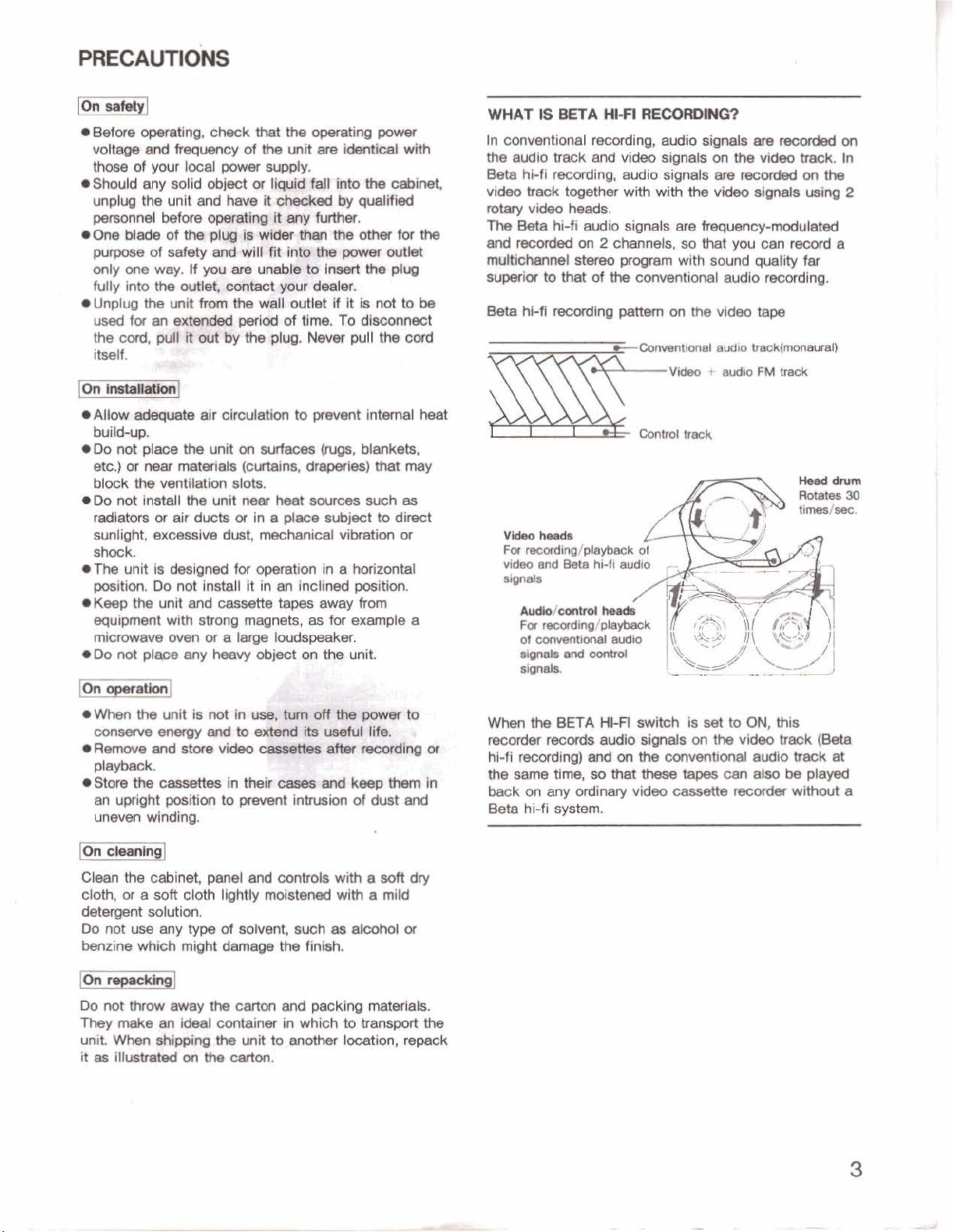
WHAT
Before
v~arrdffqumoydthatmit~~wlth
thw
8hwld
unplug
personnel
operating,
of
your local
any
solid
the
unlt
befwe
cheek
thaR
poww
obfd
ar
and
heane
opmting'ft
m.
t-
the
operating
rtpao~e-nef
by
any*.
pmw
Qualtfkd
In
the
Bete
video
~~~.
lb
md
muMchnm4
suwbr
Beta
B
ETA
conventional
audlo
track
hl-fl
recording,
treck
together
Beta
hi-fi
recorded
on
stereo
to
that
hi-fi
recarding
HI-FI
recording,
and
video
audio
with
audio
signals
2
channels,
of
the
comtional audlo
pattern
RECOCIDH03
wiio
signels
signals
signals
wlth
on
an,
tbe
vkm
are
fmquency-moduleded
so
that
you
with
sound
on
the
video
EUB
recorded
the
video
recwded
aim
can
quality
reeordlng.
tape
tmk.
an
r-
tar
the
dng
on
In
2
a
ibM
Ion
hntmthml
mAllow~aIrclrculationtopnrventkrtemetlheett
txllldup.
*Do
etc.)
blaek
.DonotImtallftreunitnearhmt8umessuchas
radlmm
sunlight,
shock.
.The
position.
mKeep~unitand~bpeeawayfrwn
equipment
mic~mrave
.Do
-
.When
~~aarlBe
*Remweandstue~
plam.
m8torstfm~Inthei~~~'l)remkr
muprtghtposttit[ontopr;evlentintnrsb?lofdustand
uneven
cSw
not
pl-
or
neEir
the
venbllatian
or
dr
excmlve dust,
unit
Is
designed
Do
with
oven
not
plwe
theunit
wlndhg.
tb
unlt
mmbials
slob.
ducb
or
for
not
Install
strong
or
a
I-
any
Is
mt
In,
an
swfaoes
(cvtains,
in
a
pke
mechanical
it
in
an
magnets,
I-.
cbm
.
<I&;
..
..,t-
h,
-1
sllbject
vibration
In
a
Inclined
as
for
m
the
I,
,
.
.,I,
;
i'?..
.
ManW,
Umt
to
direct
Mzantal
position.
example
unlt
-
'
mw
or
a
or
video
Wh
When
~recordswdlosiglelsonthevidmtrmk(geta
hl-fl
thesetmettme,~thattheaetawcanahbeplayed
beck
Beta
end
We
hi-fl
Audklemw
For
rscading/&tesk
-
lha
WA
mordhg)
on
hi-fi
md
any
ordinary
system.
audfo
m
HI-FI
on
u.---
switch
the
oanventid
vkleo
cam
is
sat
to
ON,
audio
recorder
this
track
wtthwt
at
a
FsiiGl
Clem
the
cabjnet.
cloth,
w
a
soft
dempnt
Do
benzine
Do
They
unit.
it~Il~anthecerton.
not use
whii
not
throw
meke
When
solution.
my
an
ahrm
cloth
type
might
&way
idsel
panel
and
lightly
of
sobent,
dmwge
the
cwtm
mntainer
fhs
ml
cmWb
mdstened
such
the
and
in
which
to
mother
with
with
as
finish.
packlng
ta
tocsttlon,
a
ssft
a
mild
abhol
matmiah.
trm
dry
ar
the
repack
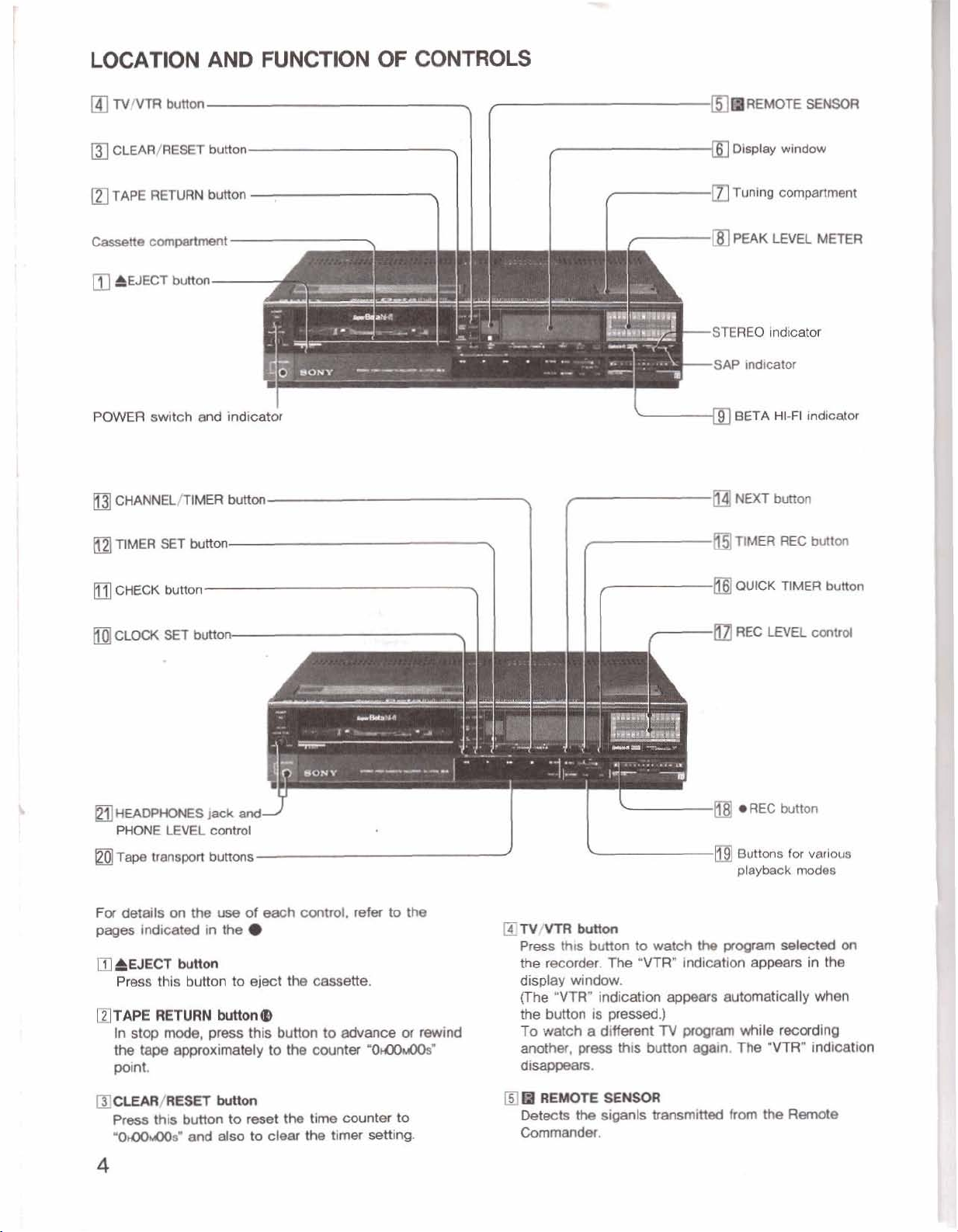
LOCATION
AND
FUNCTION
OF
CONTROLS
CLEAR/RESET
POWER
TIMER
switch
SET
button
and
button
I
1
indicatw
I
I
I
7
PEAK
-STEREO
-SAP
TIMER
WcK
"Inw
LEVEL
Indicator
indicator
REG
TIMER
METER
button
button
HEADPHONES
PHONE
-rape
For
pagw
rnlWEcT
Pw
TAPE
In
the
point.
txvEL
trmspMt
details
on
indicated
this
Re7URN
stop
mode,
tape
tha
-
button
approximately
mw/m
Press
this
button
Dw
and
control
use
in
the
to
bu#on
presa
button
to
dso
and
of
eject
thls
wet
to
mh
the
button
to
the
the
eteerr
control,
cassette.
to
advance
aounter
time
the
tlmer
refer
to
"-
counter
setting.
the
or
Mnd
to
Lm
[S]TV/m
Press
the
diplay
(The
the
To
another,
dii.
m.Rm8ENSOR
Detects
Commander.
this
morckr.
window.
'VTW
button
watch
button
button
The
indication
is
pressed.)
a
different
press
tlw
siganls
to
'W
this
watch
indidon
appeats
TV
-ram
button
wain.
transrnm
Buttons
playback
ttm
proOram
~~IXUNS
automatically
while
The
fKwn
for
modes
sdmtd
recording
'VlR"
the
Remote
various
on
in
the
when
indication
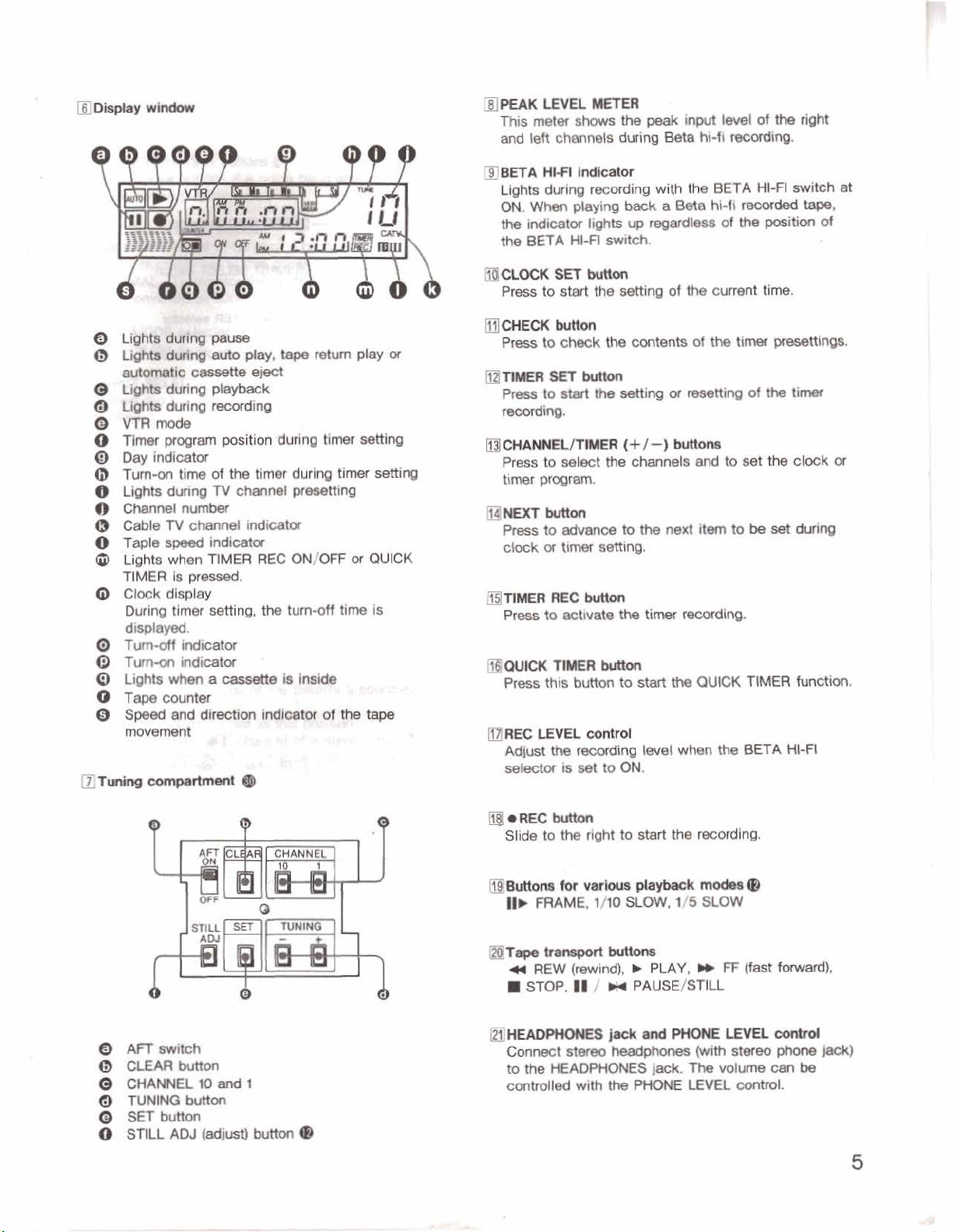
CalPEAK
This
meter
and
left
LEVEL
shows
channel8
METER
the
during
peak
Eleta
input
hi-fi
level
of
recording.
tb
right
1
r*r
"'
Q
Lt@@d+W-
plw,
em
tim
chmml
Indicator
REC
the
,--,A,
*-.:*I&,*
m
during
during
pmS@ttlrIg
ON/OFF
turn4
k
lnskia
m,
.-.
-
@
cm8etart
8
0
Ugtft$
@
mmde
0
Tlmer
@
Day
(b
Tum-on
6
Lights
0
Channel
@
Cable
0
Taple
@
Lighb
TIMER
@
Clock
During
displayed.
@
Turn4
@
Turnon
GI
Lights
8
Tapewunbr
8
Speedmddbecfionindimbrofttwtape
rlmwmmt
NI
time
durino
nurnbe!
channel
when
is
premed.
timer
indicatw
indiwtx
when
rr-
pl-k
wording
of
fV
indlcatw
TIMER
setting,
a
*w
during
program
indie
TV
smed
display
pition
the
cmmtte
:>
[TIT-
cornpar-
return
timer
timar
time
mcr..--
.
:I
play
setting
setting
or
QUICK
is
-
or
.-.
-
mBWA
Light8
ON.
Uw
the
HI4
duing
When
indicator
BETA
HI-FI
Indkabr
recording
playing
lights
switch.
with
baek
up
regardlw
a
the
Beta
BETA
hl-fi
of
the
Hldl
switch
position
at
tape,
of
CLOCKS SET^
Press
to
start
the
set tin^
OCHECK
bes
mnmERsmbutaon
Press
recording.
I3
CHA-
Preas
timer
MWT
Press
clock
@TIMER
Ress
~OUCK
Prws
REC
I
Adjust
selector
button
to
check
to
sWt
the
to
select
program.
bttm
to
tote
or
timer
setting.
REC
to
eetivate
nm
this
LEYEL
the
mm
button
cwltrol
recording
is
set
the
Mtng
the
the
to
to
ON.
contents
(+/a)
ehennels
to
the
timer
start
1-1
of
the
current
of
the
or
resetting
krWons
and
to
next
itan
recording.
the
QUICK
when
the
timer
of
set
to
be
TIMER
BETA
time.
pmiettings.
the
timer
the
clmk
set
dving
function.
HI-FI
or
Q
AFT
switch
Q
ClEARbuttwl
Q
CHANNEL
d)
TUHINQ
@
ETbutton
STILL
button
ADJ
10
and
(adjust)
I
button
9
@aRECbuth
Slide
to
the
right
to
start
the
recording.
ljgBU#M#I
IIb
rnTmin9
rr
~HEAZ)PHOWESJmckaw~LEVUeonlrol
Connect
to
controlled
for
varbUEPlaYbsdt~+
FRAME,
trenspwt
REW
(rewmd),
STOP.
11
stereo
the
HEADPHONES
with
1/10
SLOW,
-m
b
/
B!4
PAUSE/ST!U
headphones
the
PHOME
1/5
PLAY,
jack.
SLOW
W
FF (fast
(with
The
volume
LEVU
stereo
cantrol.
mf
PIWINB
cstn
be
jack)
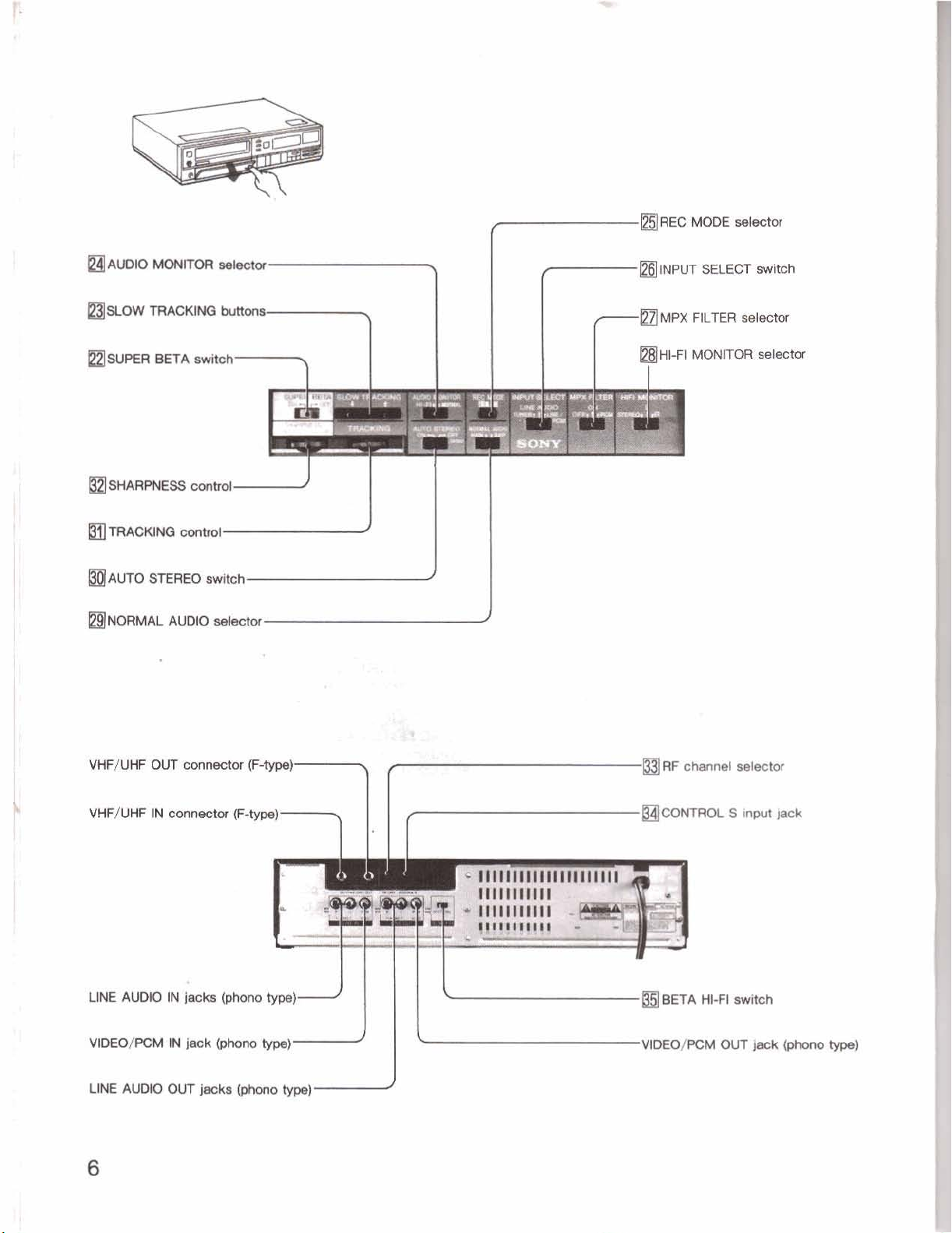
mSUP€R
BETA
Wh
1
MPX
HKI
FILTER
MONITOR
selecrw
nelmztor
*
VHF/UHF
LINE
AUDK)
LINE
AUDIO
Qur
mm
IN
Jwks
OUT
jda
(phw
typa)
type)
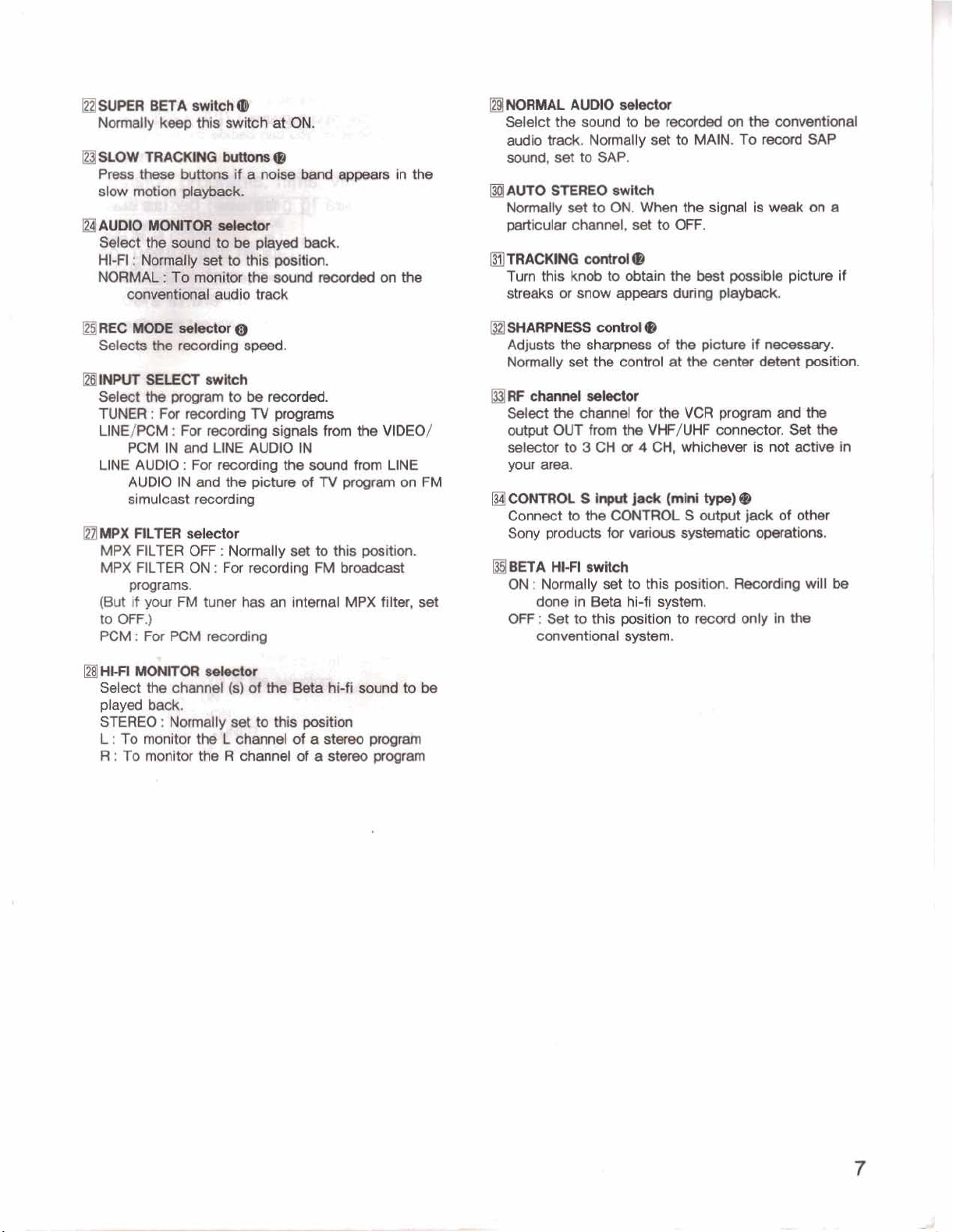
msumr--*
PIPllMi
hse~-jf7~mbabmdappeara
€alrarr.mEcr-
~Wprogramto~~.
~:fu~lngTVpmOrams
UNE/PCM
LINE
@l
IIIPX
MPX
MPX FILTER
(But
to
OFF.)
PCM
:
Far
mlng
EM
IN
and
UNE
AUDIO
AUDlOINmdttwpichmofTVprogramonFM
simulcast
FLTER
FILTER
PW--
if
:
your
Far
:
Fw
MiIq
sektw
OFF:
ON
FM
PCM
recwding
:
For
tuw
recwdlng
sbds
AUDIO
Normelly
recordiw
h
an
fwnn
IN
the
swnd
ast
to
FM
intml
this
MPX
the
from
posibion.
In
the
on
the
VIDEO/
UNE
film
set
WNORMAL
Selelet
audio
sound,s&toSAP.
@Aura
NormallysettoON.Whenthesignal
peRlcular
AUI)K)
the
sound
wk.
Normally
sTER€o
chennel,
-
to
be
rea#ded
set
fo
swstch
set
to
OFF.
MAIN.
on
the
To
recud
iaweakma
ccm\rentlonal
SAP
~rn~cdrd.
Turn
this
knob
to
obtain
the
best
poesibte
streak8
msHARPNEm-ll
Adjust?3the~dthepictu~eif~.
Normdly
~lw~sdrotor
Sekt
output
selectw
your
mCQN7FPOLslnprRladr(mHtvpe~e
Connect
Sony
HmA
ON
OFF:
w
anow
set
the
the
channel
OUT
from
to
3
CH
area.
to
the
pradwb
HI-FI
:
Normally
done
Set
conwmtional
for
awM
#t
in
Beta
to
thh
appears
cantrot
the
a?
Iw
he
VW/UHF
a 4 CH,
CONTROL
veriws
to
thii
hi-fi
mtm.
position
Spttern.
Wng
ttm
canter
VCR
program
eonmtor.
whlchew
8
output
systematic
mitian.
to
red
R-ing
only
plcture
ddmt
and
Set
i
not
dve
Wc
of
other
owudons.
in
the
If
position.
the
dw
in
will be
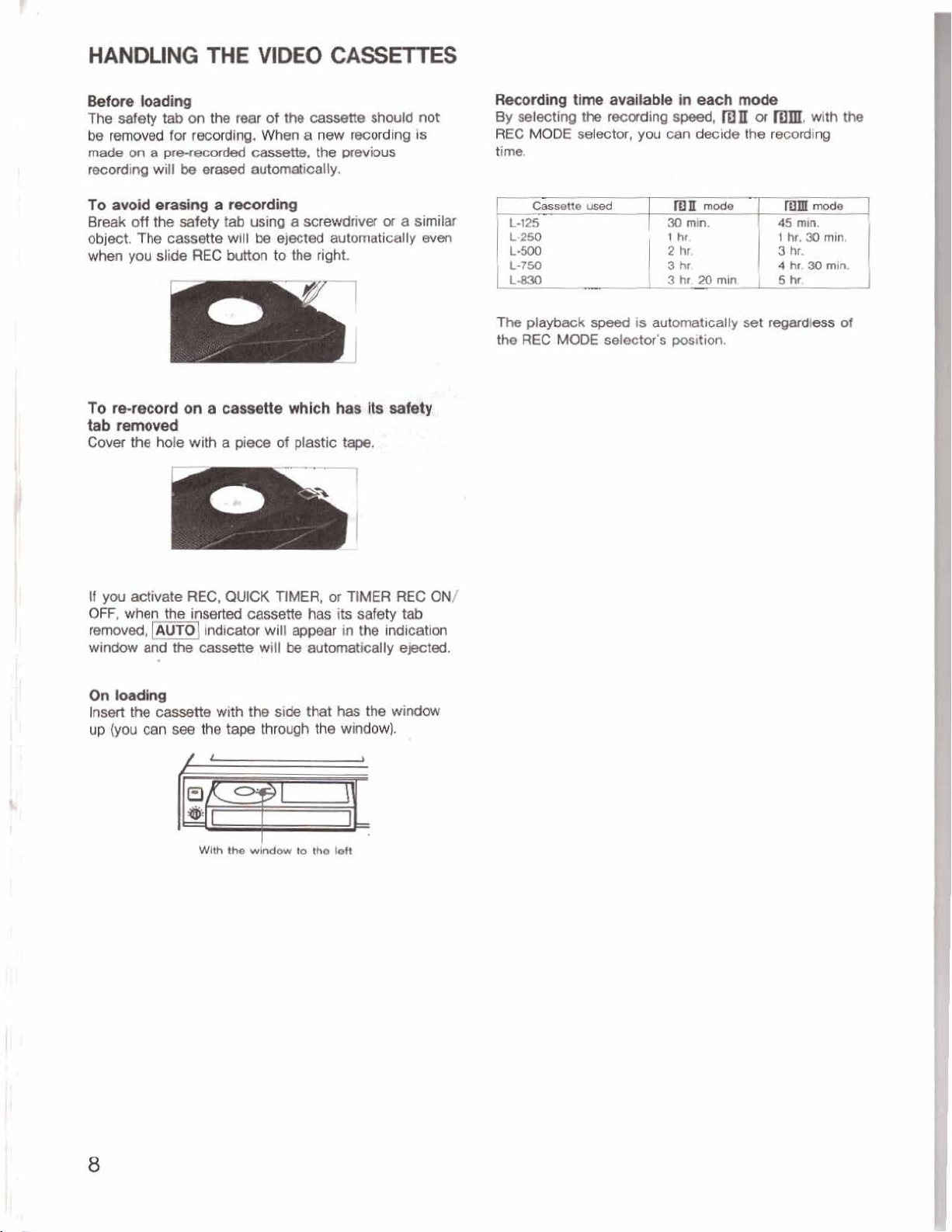
HANDLING
THE
VIDEO
CASSETTES
Belors-
The
safety
tab
on
the
rear
of
the
casawtb
be
removed
madeana~~,thepreviwa
=ording
for
will
recwdlng.
be
eresed
When
&
new
mlibmti~ly.
should
mwding
not
is
ToavMembhaa~
Break
otl
the
safety
tab
wing
a
objwt,
when
To
re-record
tab
mmwd
Cow
The
you
ttw
cassette
slide
on
hole
with
REC
a
cad8
a
will
be
button
piece
screwdriver
ewed
to
the
right.
whlch
of
plastic
aulwnatically
has
w.
or
a
similar
even
Its
dy
~Umavalleblekr~mode
By
selecting
REC
MODE
ti
me.
L-7w
La
The
playback
the
REC
the
sefector,
spwd
MOM
recarding
yw
can
is
automatically
selectar's
speed,
decide
30
mln.
3
hr.
3
hr.
20
position.
MI[
mln.
or
m,
the
recording
I
set
regardleshi
45
1
hr.
4
hr.
6 hr.
with
min.
30
30
min.
min.
the
oi
If
you
ecHvate
OR,
when
remwed,
window
Insert
the
up
(you
the
Imj
and
the
cemdte
c8n
see
REC,
1-
lndlcator
cawmite
with
the
QUICK
cassette
will
will
the
tap
through
TIMER,
or
has
appear
be
whndcally
slde
that
the
TIMER
ib
safety
in
the
indlcatlon
hes
the
window
window).
REG
tab
e-.
ON/
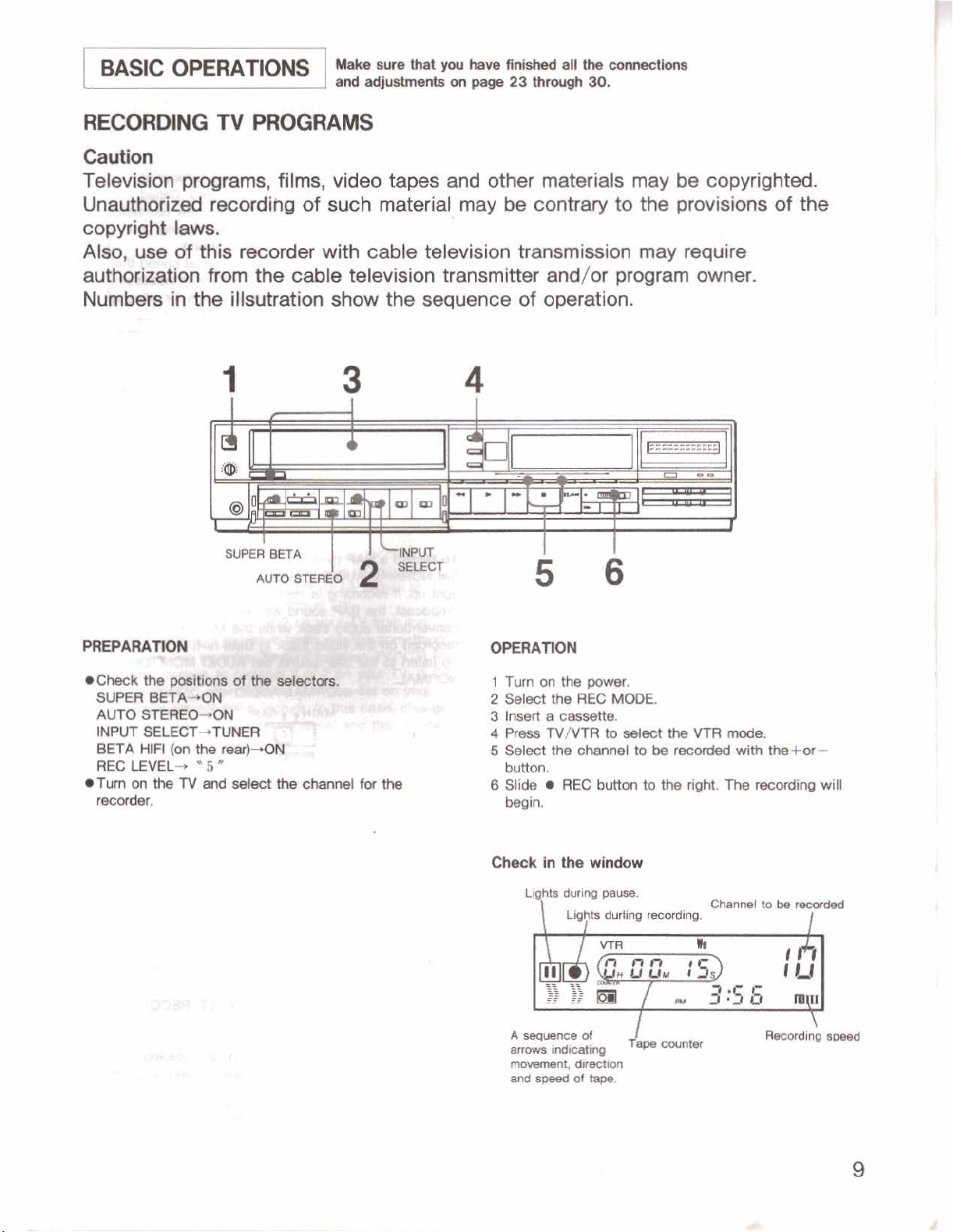
BASlC
OPERATIONS
Makeawethatyouhav%li~alltb~
and
adjlwtments
on
page
23
through
30.
RECORDING
TV
Caution
Television
UnMrsd
copyrighi
Also,
auth&&bn
Mumhem
use
in
programs,
recording
laws.
af
this
from
the
PROGRAMS
films,
recorder
the
illsubation
of
such
with
cable
show
video
tapes
material
cable
television
television
the
sequence
and
other
may
be
contrary
transmission
transmitter
of
materials
to
and/or
program
operation.
may
the
may
be
copyrighted.
provisions
require
owner.
of
the
INPUT
SELEeT+TLWIIER
BETA
HIR
(on
the
REG
LEVEL-.
~TmontheTVandselactthedmidfwthe
rercopder.
*
5
reatj*
"
*
:
OPCRAImN
2
Select
the
FlEC
3
Inset3
a
ce.
4
Pr~s
NNlV
5
Select
the
GI~WI
button.
6
Slide
rn
In
Lights
speed
REC
the
durlw
d&ii
of
begin.
Cheek
,navmma
and
MODE.
to
dect
to
button
to
window
pauw.
tape.
the
VTR
be
recdd
the
right.
&.
with
The
Channel
m+~-
recording
to
be
reowded
will
I
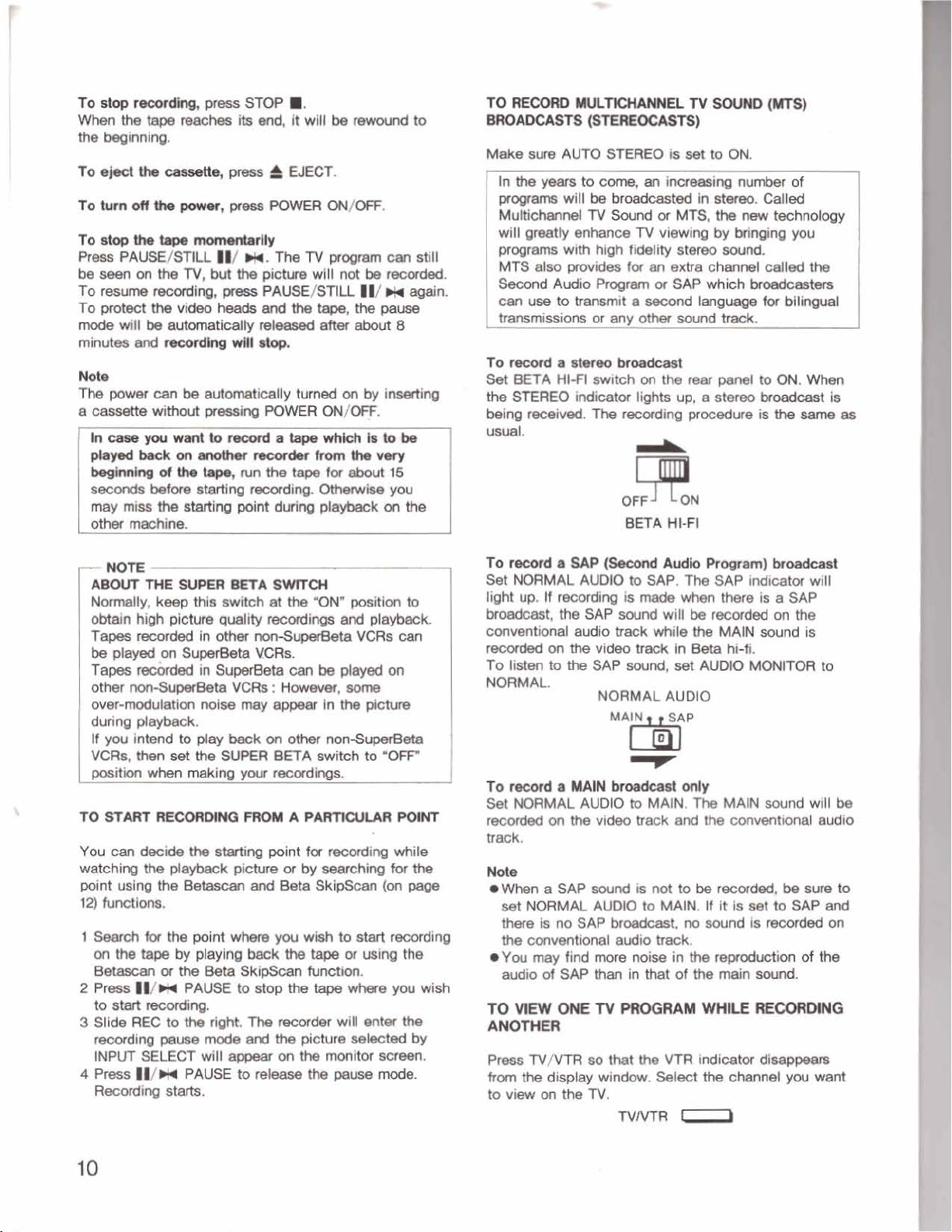
To
slop
When
the
beginning.
r-
the
tape
STOP
ibs
end,
I.
it
wlll
be
rewound
to
T0M-m-b
Press
PAUS€/STlLL
be
seen
on
the
To
resume
To protect
modewlllbautomatiCally~aftwabout8
minutes
reowding,
the
and
TV,
video
(I/
but
p~ass
heads
w.
Ttm
the
pictwe
PAE/STIlL
and
wiN
rtnp.
tlw
TV
program
wlll
tepe,
not
the
be
H/
puse
can
still
mmd@.
bh
again.
Noh
The
pow
can
be
a
cass&e
autMnatically
wng
twned
POWER
OW/-.
on
by
insdng
~bsckonanothsr~fromthev#y
beglnnkrOolths~runthetepeForaboutf5
seconds
may
before stertlng
miss
the
starting
Wing.
point
dulng
OtMwb
playback
an
you
the
M&
we
In
the
yem3
pr-
Mutlichmnel
will
greatly
programs
MTS
also
Second
cen
transmissions
To
Set
the
Mng
USMI.
Audio
use
to
red
a
8ETA
HI4
STEREO
receivd.
AUTO
STEREO
to
come,
will
be
TV
enhance
with
high
provides
Program
mmit
w
sdsroo
switch
indicatar
The
is
set
an
iming
bro&msW
Saund
TV
fidelity
fw
an
a
second
any
other sound
brmckast
on
lights
reding
9.
OFF
BETA
a
MTS,
viewing
stereo
extra
or
SAP
the
rear
up,
procedure
HI-FI
in
language
a
to
ON.
number
stmm.
the
nm
by
bringing
saund.
channel
which
track.
penel
stereo
of
Called
technolo~y
you
called
the
bm&asbm
for
bili-
to
ON.
When
broedcest
is
the
&am
is
es
-
NOTE
THE
NornmtIy,
obtain
Tap6
b
Tapes
other
over-modulation
during
If
you
VCRs,
witii
You
watching
point
12)
functions.
1
Search
on
Betmxm
2
Prem
to
3
Slide
recording
INPUT
4
Press
Recording
keep
high
recwded
playd
on
mhid
nonSupdeta
playback.
intend
then
when
can
decide
the
uslng
the
for
the
tape
w
II/W
start
recording.
REC
pawre
SELECT
II/H
SUPER
his
picturn
In
S-
in
noise
to
play
set
the
making
the
playbk
Betaicm
me
@nt
by
playing
the
Beta
PAUSE
to
ttm
mmle
wlll
PAUSE
stem.
BETA WITCH
switch
quality
other
Super&eba
SUPER
Mng
nokS-
VCRs.
VCRs
may
back
ywr
picture
and
where
at
dim
:
ti-,
ap-
on
BFTA
reoardlngs.
point
kta
yw
beek
SkipScan
to
stop
right.
The
mcdw
ml
the
appaar
to
release
on
the
"ONm
can
be
In
ottw
non4uperBeta
witoh
for
or
by
see~chlnq
Sklp&an
wish
the
tepe
function.
the
tape
pictun
the
monltor
tb
positlm
and
playback
VCRs
can
played
on
som
the
pictuFe
to
'OFF"
reoordi~
while
fas
(on
to
sWt
recording
or
using
whwe
you
will
en*
se- by
sawn.
paw
mode.
to
tb
page
the
the
wish
To
record
a
Set
NORMAL
light
up.
If recording
hodmat,
convantionel
recorded
To
listen
the
on
tu
NORMAL.
To
read
Set
recorded
a
NORMAL
on
trwk.
Note
When
a
SAP
set
NORMAL
them
is
no
the
conventional
mYw
may
audio
of
SAP
TO
VMN
OME
ANOTHER
Press
fV/VTR
from
the
display window.
to
view
on
the
$AP
AUDIO
SAP
audio
the
video
the
SAP
MAlN
AUDIO
the
video track
sound
AUDIO
SAP
find
more
than
TV
so
W,
to
SAP.
is
&
sound
track
while
tra&
sound,
NORMAL
MAIN.
is
not
to
audio
back.
noise
In
hat
PROGRAM
that
the
Audlo
The
when
will
In
set
AUDIO
only
and
to
MAIN.
no
in
of
VTR
Select
Prmm)
SAP
there
be
rmdd
the
MAlN
6eta
hi-fi.
AUDIO
The
MAlN
the
conventional
b
recorded,
If
it
la
sound
the
reproduction
the
main
WHILE
indicator
the
channel
bodatst
indicatw
is
sound
MONITOR
aet
is
a
SAP
an
sound
be
to
SAP
re&
will
the
is
will
sum
of
to
audio
and
on
the
awmd.
RECORMJQ
dlw-
you
want
b
to
