Page 1

User guide
2-way Style USB Audio &
Bluetooth® Headset
SBH90C
Page 2

Contents
Introduction...................................................................................3
Function overview.............................................................................3
Hardware overview...........................................................................3
Basics.............................................................................................5
Charging............................................................................................5
Turning on and o............................................................................ 5
Adjusting the volume....................................................................... 5
Wearing instruction.......................................................................... 6
Getting started.............................................................................. 7
Connecting your headset using the dedicated headphone
cable.................................................................................................. 7
Pairing your headset with an Android or iOS device....................... 7
Resetting your headset.................................................................... 8
Using your headset.......................................................................9
Using your headset for phone calls..................................................9
Using your headset to listen to music..............................................9
Using the voice assistant function..................................................10
Using Multipoint mode................................................................... 10
Legal information.........................................................................11
Recycling the battery in your transmitting device..........................11
Declaration of Conformity for SBH90C............................................12
2
Page 3
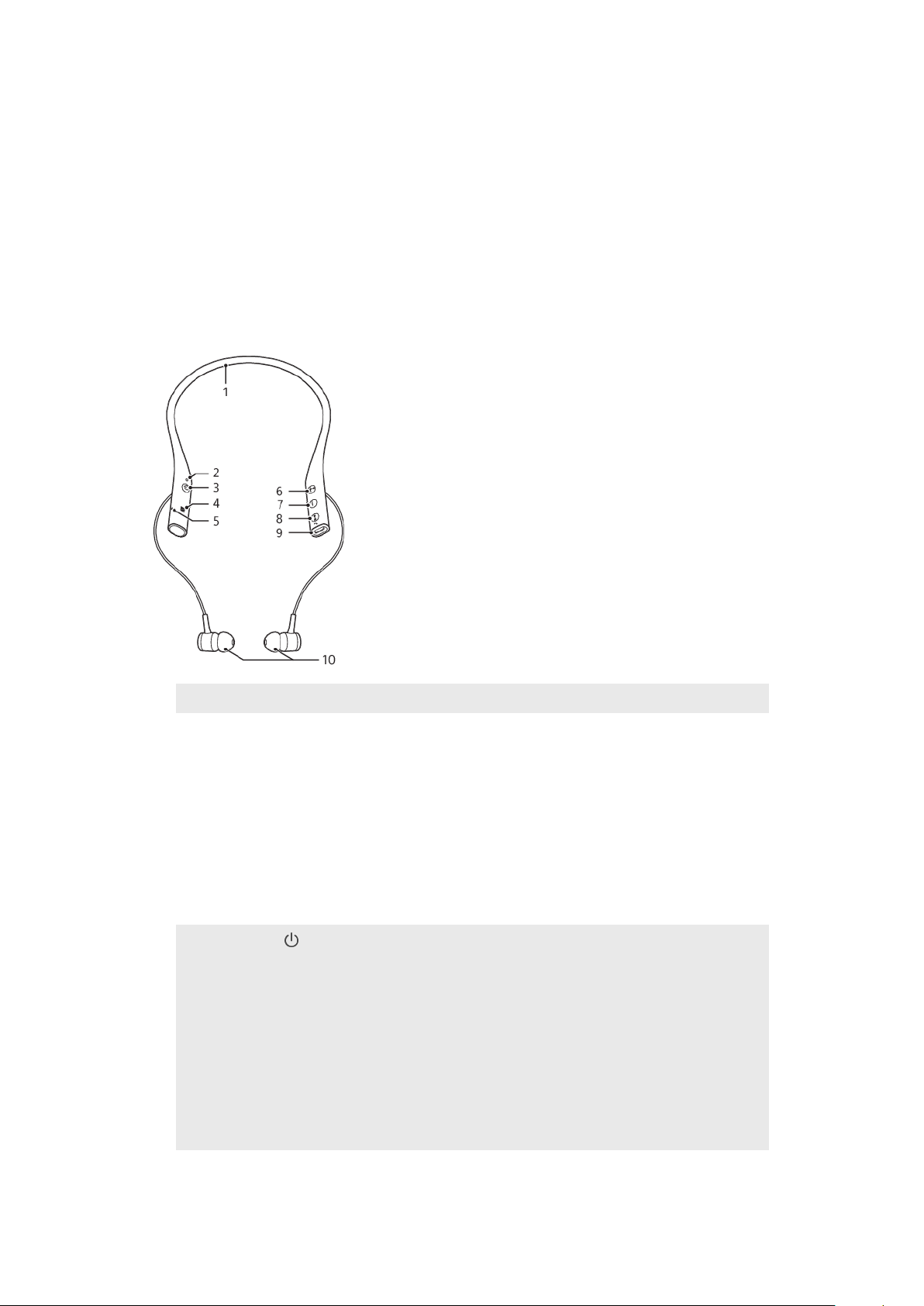
Introduction
Function overview
Your 2-way Style USB Audio & Bluetooth® Headset SBH90C lets you listen to music
in Hi-Res when plugged in with the dedicated headphone cable or listen wirelessly
with Bluetooth. You can also handle calls hands-free and use the voice assistant
when paired with a compatible Android™ or iOS device. You can connect your
headset with up to two compatible devices at the same time. This lets you receive
calls from both devices without having to disconnect and reconnect.
Hardware overview
1.
Neckband Wear the headset on your neck.
2.
LED indicator The LED colour indicates the battery level:
• Green: 80% or more.
• Orange: 15% - 80%.
• Red: Less than 15%.
The LED flash frequency indicates status:
• Flashes slowly three times when you press the power
key to check the battery level.
• Repeatedly flashes twice in blue when in pairing mode.
• Repeatedly flashes four times in green during incoming
calls.
3.
Power key Short press to:
• Check the battery level.
Long press for 1 second to:
• Power on and attempt to connect.
• Power o.
Long press for 7 seconds to:
• Power on and enter pairing mode.
Long press for 10 seconds to:
• Reset your headset.
3
This is an internet version of this publication. © Print only for private use.
Page 4
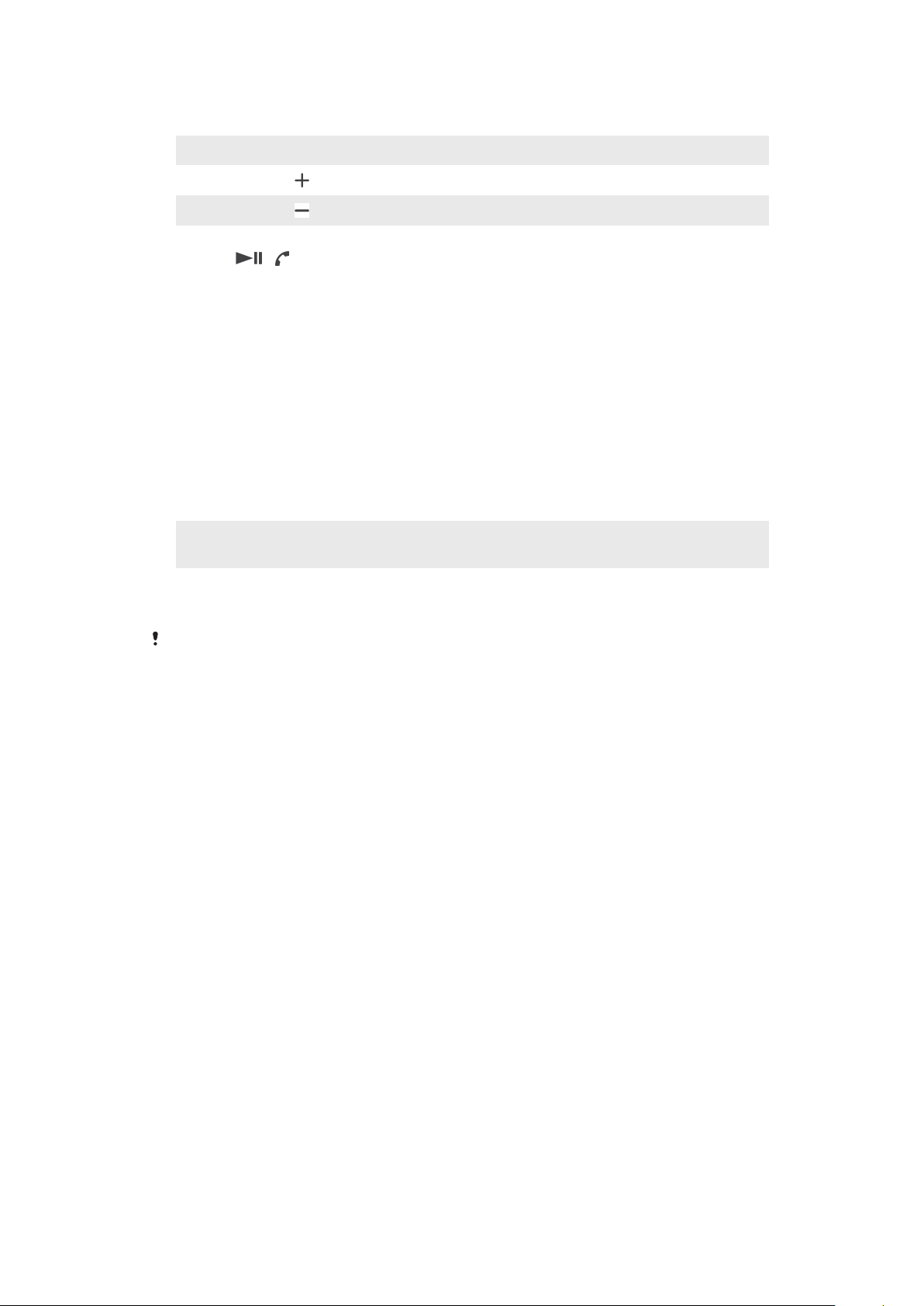
4.
NFC detection
Touch other devices to this area to use NFC.
area
5.
Microphone Make phone calls or use the voice assistant.
6.
Volume key Press to increase the volume.
7.
Volume key Press to decrease the volume.
8.
Multi-function
key
Short press to:
• Answer or end a call.
• Play or pause the current music track.
• Attempt to reconnect (for Bluetooth connection only).
Long press for 1 second to:
• Reject incoming calls.
• Mute or unmute the microphone during a call.
• Activate the voice assistant.
Quickly press twice to:
• Switch between calls (for Bluetooth connection only).
• Skip to the next music track.
Quickly press three times to:
• Skip to the previous music track.
9.
Charger/USB
Insert a USB Type-C cable to charge the battery.
port
10.
Headphone Use the magnetic earbuds to avoid tangling the cables
when the headset is not used.
The power key is disabled and some of the functions for the multi-function key may not
work when the headset and device are connected with the dedicated headphone cable.
4
This is an internet version of this publication. © Print only for private use.
Page 5
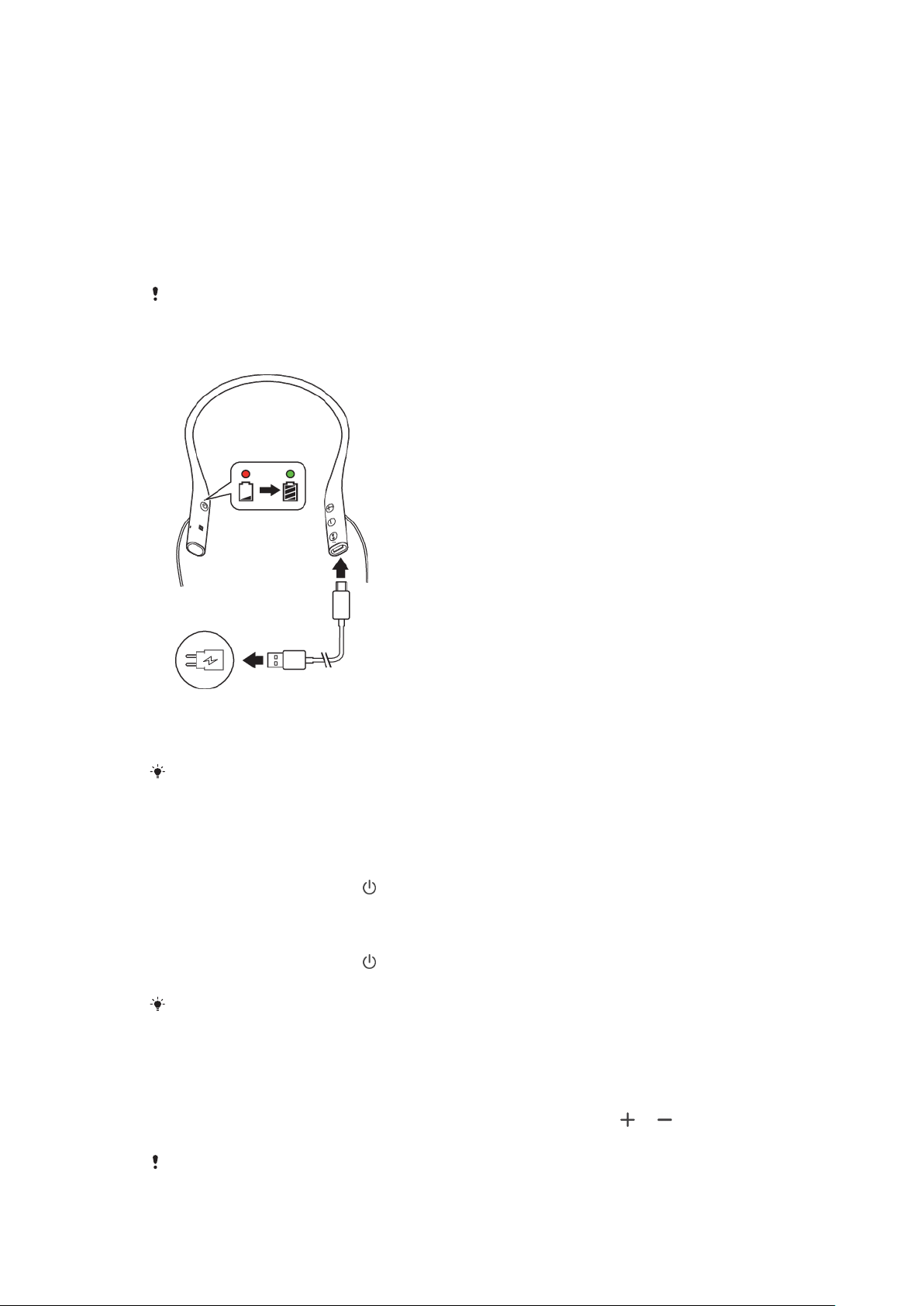
Basics
Charging
Before using your headset for the first time, it is recommended to charge it with a
Sony charger. The LED indicator turns green when the battery is fully charged.
A drained headset needs to charge for up to 2 hours to be fully charged. Battery
life is approximately 7.5 hours while listening to music or approximately 9 hours
while handling calls if the temperature is 25 °C (77 °F).
Your headset has a capless USB port. The USB port must be completely dry before a cable
can be connected for charging.
To charge your headset
1 Connect one end of the charging cable to the charger or the USB port of a
computer.
2 Connect the other end of the cable to the USB port on your headset.
For the recommended charger, see
http://www.sonymobile.com/products/accessories/
Turning on and o
To turn on your headset
• Long press the power key
green.
To turn o your headset
• Long press the power key
green.
If your headset is left idle for 10 minutes, it turns
for 1 second. The LED indicator flashes twice in
for 1 second. The LED indicator flashes once in
o automatically.
Adjusting the volume
To change the volume
• During a call or when listening to music, press the volume key or to
increase or decrease the volume.
.
Avoid using your headset on high volume, as this may cause permanent hearing damage or
disturb others around you.
5
This is an internet version of this publication. © Print only for private use.
Page 6

Wearing instruction
Wear your headset on your neck and insert the headphones into both ears. When
wearing your headset, carry your Android or iOS device on the left side of your
body to facilitate pairing.
Do not use strong force to bend the neckband. If the neckband breaks, stop using the
device to avoid injury.
For your safety, do not use your headset to handle calls while you are driving. To prevent
accidents, it is not recommended to use your headset while walking, running or cycling.
6
This is an internet version of this publication. © Print only for private use.
Page 7

Getting started
Connecting your headset using the dedicated headphone cable
To connect your headset using the dedicated headphone cable
1 Connect the dedicated headphone cable to the device.
2 Connect the dedicated headphone cable to the USB Type-C port of your
headset.
When your headset is connected to a device using the dedicated headphone cable, you
cannot connect your headset to any device using Bluetooth. You may also not be able to
control music playback, phone calls or the voice assistant on some devices.
You can charge your headset while connected to a device using the dedicated headphone
cable.
Pairing your headset with an Android or iOS device
To pair your headset with an Android device, you can use either One-touch
connection (NFC) or Bluetooth. To pair your headset with an iOS device, use
Bluetooth.
After you pair your headset with an Android or iOS device, the information is
saved. Your headset can save up to eight paired devices.
Whenever the most recently paired device is in range, your headset tries to
reconnect automatically.
To pair with an Android device
7
This is an internet version of this publication. © Print only for private use.
Page 8

1 Make sure that your headset is fully charged.
2 On the Android device, make sure that NFC is turned on and the screen is
unlocked.
3 Touch the NFC area of your headset against the NFC detection area of the
Android device.
4 Follow the on-screen instructions on the Android device to complete the
pairing.
To pair your headset with an Android or iOS device using Bluetooth
1 Make sure that your headset is fully charged and turned o.
2 On the Android or iOS device, make sure that Bluetooth is turned on.
3 Long press the power key for approximately 7 seconds.
4 Scan for available Bluetooth devices on the Android or iOS device, then
select SBH90C.
The headset automatically enters pairing mode when it's powered on for the first time.
Resetting your headset
You can perform a hardware reset or a factory reset on your headset.
Perform a hardware reset if your headset stops responding. When performing a
hardware reset, information about paired devices is not lost. Perform a factory
reset if your headset behaves unexpectedly. Factory reset restores your headset to
its original settings and information about paired devices is lost.
To perform a hardware reset on your headset
• Long press the power key
To perform a factory reset on your headset
1 Turn o your headset.
2 Long press the power key
time for 1 second. The LED indicator will flash four times in green.
for 10 seconds.
and the multi-function key at the same
8
This is an internet version of this publication. © Print only for private use.
Page 9

Using your headset
Using your headset for phone calls
For your safety, do not use your headset to handle calls while you are driving. To prevent
accidents, it is not recommended to use your headset while walking, running or cycling.
For these functions to work, you must use an Android or iOS device that supports
the relevant functions, for example, call handling.
To answer a call
• When you hear an incoming call signal, short press the multi-function key .
To end a call
• During an ongoing call, short press the multi-function key
To reject a call
• When you hear an incoming call signal, long press the multi-function key
for 1 second.
To answer a second call
• When you hear an incoming call signal during an ongoing call, short press the
multi-function key
hold.
to answer the second call. The ongoing call is put on
.
To reject a second call
• When you hear an incoming call signal during an ongoing call, long press the
multi-function key
To switch between ongoing calls
• Quickly press the multi-function key
To mute the microphone during a call
• Long press the multi-function key
To unmute the microphone, long press the key again for 1 second until you
hear beeps.
for 1 second to reject the second call.
twice. The other call is put on hold.
for 1 second. You will hear beeps.
Using your headset to listen to music
When your headset is connected to an Android or iOS device, you can play audio
content such as music from the Android or iOS device using your headset. Open
the relevant application on the Android or iOS device to start listening to audio
content.
To pause or skip music tracks
1 When listening to music, short press the multi-function key
the track. Short press again to resume.
2 Quickly press the multi-function key
3 Quickly press the multi-function key
previous track.
twice to skip to the next track.
three times to go back to the
to pause
9
This is an internet version of this publication. © Print only for private use.
Page 10

Using the voice assistant function
To start the voice assistant
• Long press the multi-function key for 1 second to talk to the voice
assistant.
For these functions to work, you must use an Android or iOS device that supports the
relevant functions. Follow the on-screen instructions on the Android or iOS device.
Using Multipoint mode
You can use Multipoint mode to pair your headset with two compatible Android or
iOS devices at the same time. This lets you receive calls from both paired devices
without having to disconnect and reconnect.
In Singlepoint mode, your headset pairs with only one Android or iOS device.
Singlepoint mode is enabled by default. If you want to stay in Singlepoint mode
but change to a new Android or iOS device, disconnect your headset from the first
device then pair it with the new device.
The voice assistant feature is not available in Multipoint mode.
To activate Multipoint mode
1 Turn o your headset.
2 Long press the volume key
flashes quickly twice in green, then flashes slowly twice in green to indicate
that Multipoint mode is turned on.
3 When the LED indicator flashes in blue, pair your headset with an Android or
iOS device.
and the power key until the LED indicator
Pairing your headset with an Android or iOS device
See
pair.
on page 7 for details on how to
To activate Singlepoint mode
1 Turn o your headset.
2 Long press the volume key and the power key until the LED indicator
flashes quickly twice in green, then flashes slowly once in green to indicate
that Singlepoint mode is turned on.
When you turn o Multipoint mode, your headset remains paired with the most recently
paired device.
10
This is an internet version of this publication. © Print only for private use.
Page 11

Legal information
Sony SBH90C
Prior to use, please read the
This User guide is published by Sony Mobile Communications Inc. or its local aliated company, without
any warranty. Improvements and changes to this User guide necessitated by typographical errors,
inaccuracies of current information, or improvements to programs and/or equipment, may be made by
Sony Mobile Communications Inc. at any time and without notice. Such changes will, however, be
incorporated into new editions of this User guide.
Some functions described in this User guide may not be available for all regions.
All rights reserved.
©2018 Sony Mobile Communications Inc.
4-12-3 Higashi-Shinagawa, Shinagawa-ku, Tokyo 140-0002, Japan
Sony Belgium, bijkantoor van Sony Europe Limited, Da Vincilaan 7-D1, 1935 Zaventem, Belgium
Sony is the trademark or registered trademark of Sony Corporation.
All product and company names mentioned herein are the trademarks or registered trademarks of their
respective owners. Any rights not expressly granted herein are reserved. All other trademarks are property
of their respective owners.
www.sonymobile.com
Visit
All illustrations are for illustration only and may not accurately depict the actual accessory.
Recycling the battery in your transmitting device
The battery in your transmitting device must be disposed of properly and should
never be placed in municipal waste. A Sony Mobile repair partner removing the
battery will dispose of it according to local regulations.
Important information
for more information.
leaflet separately provided.
11
This is an internet version of this publication. © Print only for private use.
Page 12

Declaration of Conformity for SBH90C
Hereby, Sony Mobile declares that the equipment type RD-0240 is in compliance
with Directive: 2014/53/EU. The full text of the EU declaration of conformity is
available at the following internet address: http://www.compliance.sony.de/
С настоящото Sony Mobile декларира, че радиосъоръжение тип RD-0240 е в
съответствие с Директива; 2014/53/EC. Цялостният текст на ЕС декларацията
за съответствие може да се намери на следния интернет адрес: http://
www.compliance.sony.de/
Sony Mobile ovime izjavljuje da je radijska oprema tipa RD-0240 u skladu s
Direktivom; 2014/53/EU. Cjeloviti tekst EU izjave o sukladnosti dostupan je na
sljedećoj internetskoj adresi: http://www.compliance.sony.de/
Sony Mobile tímto prohlašuje, že radiové zařízení typ RD-0240 je v souladu se
směrnicí; 2014/53/EU. Úplné znění EU prohlášení o shodě je k dispozici na této
internetové adrese: http://www.compliance.sony.de/
Hermed erklarer Sony Mobile, at radioudstyrstypen RD-0240 er i
overensstemmelse med direktiv; 2014/53/EU. EU-overensstemmelseserklaringens
fulde tekst kan findes pa folgende internetadresse: http://
www.compliance.sony.de/
Hierbij verklaart Sony Mobile dat het type radioapparatuur RD-0240 conform is
met Richtlijn; 2014/53/EU. De volledige tekst van de EU-conformiteitsverklaring
kan worden geraadpleegd op het volgende internetadres: http://
www.compliance.sony.de/
Käesolevaga deklareerib Sony Mobile, et käesolev raadioseadme tüüp RD-0240
vastab direktiivi; 2014/53/EL nouetele. ELi vastavusdeklaratsiooni täielik tekst on
kättesaadav järgmisel internetiaadressil: http://www.compliance.sony.de/
Sony Mobile vakuuttaa, että radiolaitetyyppi RD-0240 on direktiivin; 2014/53/EU
mukainen. EU-vaatimustenmukaisuusvakuutuksen täysimittainen teksti on
saatavilla seuraavassa internetosoitteessa: http://www.compliance.sony.de/
Le soussigné, Sony Mobile, déclare que l’équipement radioélectrique du type
RD-0240 est conforme a la directive; 2014/53/UE. Le texte complet de la
déclaration UE de conformité est disponible a l’adresse internet suivante: http://
www.compliance.sony.de/
Hiermit erklärt Sony Mobile, dass der Funkanlagentyp RD-0240 der Richtlinie;
2014/53/EU entspricht. Der vollständige Text der EU-Konformitätserklärung ist
unter der folgenden Internetadresse verfügbar: http://www.compliance.sony.de/
Με την παρούσα η Sony Mobile, δηλώνει ότι ο ραδιοεξοπλισμός RD-0240 πληροί
τους όρους της οδηγίας; 2014/53/EE. Το πλήρες κείμενο της δήλωσης
συμμόρφωσης ΕΕ διατίθεται στην ακόλουθη ιστοσελίδα στο διαδίκτυο: http://
www.compliance.sony.de/
Sony Mobile igazolja, hogy a RD-0240 típusú rádióberendezés megfelel a;
2014/53/EU irányelvnek. Az EU-megfelelőségi nyilatkozat teljes szövege elérhető a
következő internetes címen: http://www.compliance.sony.de/
Il fabbricante, Sony Mobile, dichiara che il tipo di apparecchiatura radio RD-0240 e
conforme alla direttiva; 2014/53/EU. Il testo completo della dichiarazione di
conformita UE e disponibile al seguente indirizzo Internet: http://
www.compliance.sony.de/
Ar šo Sony Mobile deklarē, ka radioiekārta RD-0240 atbilst Direktīvai; 2014/53/ES.
Pilns ES atbilstības deklarācijas teksts ir pieejams šādā interneta vietnē: http://
www.compliance.sony.de/
Mes, Sony Mobile, patvirtiname, kad radijo įrenginių tipas RD-0240 atitinka
Direktyvą; 2014/53/ES. Visas ES atitikties deklaracijos tekstas prieinamas šiuo
interneto adresu: http://www.compliance.sony.de/
12
This is an internet version of this publication. © Print only for private use.
Page 13

Il-Kumpanija Sony Mobile tiddikjara li t-tagħmir tar-radju tat tip RD-0240 huwa
konformi mad-Direttiva; 2014/53/EU. It-test sħiħ tad-dikjarazzjoni ta’ konformita
tal-UE huwa disponibbli f’dan l-indirizz tal-Internet li ġej: http://
www.compliance.sony.de/
Herved erklarer Sony Mobile at radioutstyr typen RD-0240 er i samsvar med
direktiv; 2014/53/EU. EU-erklaring fulltekst finner du pa Internett under: http://
www.compliance.sony.de/
Sony Mobile niniejszym oświadcza, że typ urządzenia radiowego RD-0240 jest
zgodny z dyrektywą; 2014/53/UE. Pełny tekst deklaracji zgodności UE jest
dostępny pod następującym adresem internetowym: http://
www.compliance.sony.de/
O(a) abaixo assinado(a) Sony Mobile declara que o presente tipo de equipamento
de rádio RD-0240 está em conformidade com a Diretiva; 2014/53/UE. O texto
integral da declaraçao de conformidade está disponível no seguinte endereço de
Internet: http://www.compliance.sony.de/
Prin prezenta, Sony Mobile declară că tipul de echipament radio RD-0240 este în
conformitate cu Directiva; 2014/53/UE. Textul integral al declarației UE de
conformitate este disponibil la următoarea adresă internet: http://
www.compliance.sony.de/
Sony Mobile potrjuje, da je tip radijske opreme RD-0240 skladen z Direktivo;
2014/53/EU. Celotno besedilo izjave EU o skladnosti je na voljo na naslednjem
spletnem naslovu: http://www.compliance.sony.de/
Sony Mobile týmto vyhlasuje, že rádiové zariadenie typu RD-0240 je v súlade so
smernicou; 2014/53/EÚ. Úplné EÚ vyhlásenie o zhode je k dispozícii na tejto
internetovej adrese: http://www.compliance.sony.de/
Por la presente, Sony Mobile declara que el tipo de equipo radioeléctrico RD-0240
es conforme con la Directiva; 2014/53/UE. El texto completo de la declaración UE
de conformidad está disponible en la dirección Internet siguiente: http://
www.compliance.sony.de/
Härmed försäkrar Sony Mobile att denna typ av radioutrustning RD-0240
överensstämmer med direktiv; 2014/53/EU. Den fullständiga texten till EU-
försäkran om överensstämmelse finns pa följande webbadress: http://
www.compliance.sony.de/
Bu belgeyle, Sony Mobile Communications Inc., RD-0240 tipi telsiz cihazının
2014/53/EU sayılı Direktife uygun olduğunu beyan etmektedir. AB Uygunluk
beyanının tum metnine şu internet adresinden ulaşılabilir: http://
www.compliance.sony.de/
FCC Statement
This device complies with Part 15 of the FCC rules. Operation is subject to the following two conditions: (1)
This device may not cause harmful interference, and (2) This device must accept any interference received,
including interference that may cause undesired operation.
Any change or modification not expressly approved by Sony may void the user's authority to operate the
equipment.
This equipment has been tested and found to comply with the limits for a Class B digital device, pursuant to
Part 15 of the FCC Rules. These limits are designed to provide reasonable protection against harmful
interference in a residential installation. This equipment generates, uses and can radiate radio frequency
energy and, if not installed and used in accordance with the instructions, may cause harmful interference to
radio communications. However, there is no guarantee that interference will not occur in a particular
installation.
If this equipment does cause harmful interference to radio or television reception, which can be determined
by turning the equipment o and on, the user is encouraged to try to correct the interference by one or
more of the following measures:
• Reorient or relocate the receiving antenna.
• Increase the separation between the equipment and receiver.
• Connect the equipment into an outlet on a circuit dierent from that to which the receiver is connected.
• Consult the dealer or an experienced radio/TV technician for help.
13
This is an internet version of this publication. © Print only for private use.
Page 14

Industry Canada Statement
This device complies with Industry Canada’s licence-exempt RSSs. Operation is subject to the following two
conditions: (1) This device may not cause interference; and (2) This device must accept any interference,
including interference that may cause undesired operation of the device.
Avis d’industrie Canada
Le présent appareil est conforme aux CNR d’Industrie Canada applicables aux appareils radio exempts de
licence. L’exploitation est autorisée aux deux conditions suivantes: (1) l’appareil ne doit pas produire de
brouillage; (2) l’utilisateur de l’appareil doit accepter tout brouillage radioélectrique subi, même si le
brouillage est susceptible d’en compromettre le fonctionnement.
14
This is an internet version of this publication. © Print only for private use.
