
User guide
Stereo Bluetooth® Headset
SBH60

Contents
Introduction...................................................................................3
Function overview.............................................................................3
Hardware overview...........................................................................3
Basics.............................................................................................5
Charging the battery.........................................................................5
Turning the headset on and o........................................................5
Adjusting the volume....................................................................... 5
Resetting and restarting...................................................................5
Wearing instruction.......................................................................... 6
Getting started.............................................................................. 7
Preparing to use your headset with a Bluetooth® device................7
Using your headset in wired mode.................................................. 7
Using your headset....................................................................... 8
Using your headset to handle phone calls...................................... 8
Using your headset to listen to music..............................................8
Using your headset with two devices simultaneously.................... 8
Troubleshooting.......................................................................... 10
Music from another device does not play in the headset............. 10
The headset turns o automatically...............................................10
No connection between headset and other device.......................10
Unexpected behaviour....................................................................10
Legal information.........................................................................11
Declaration of Conformity .............................................................. 12
2
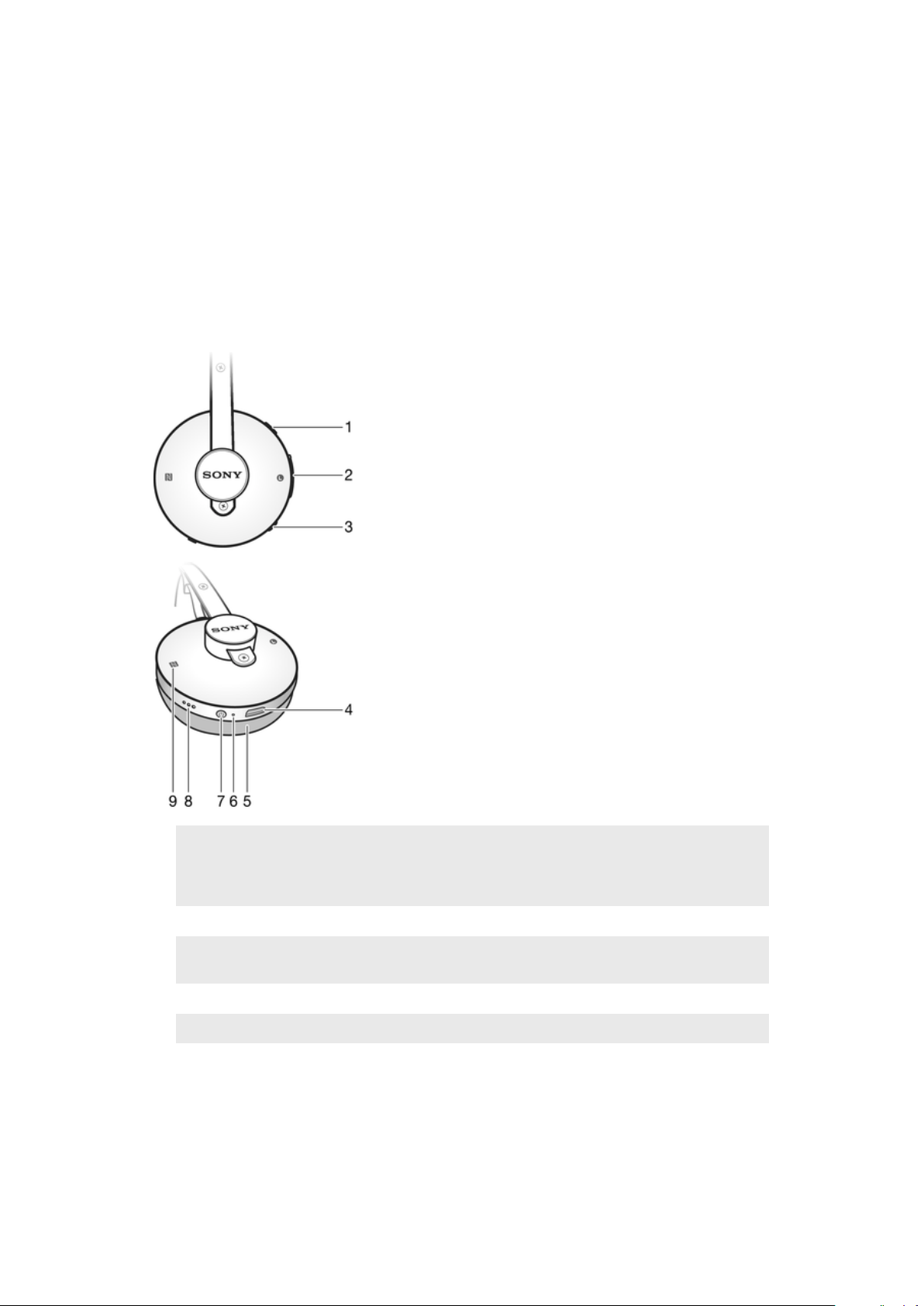
Introduction
Function overview
Your Stereo Bluetooth® Headset SBH60 is designed to make life more convenient
when you're on the go. You can use it together with an Android™ powered device
such as a phone or tablet, or with a Bluetooth® compatible device such as a nonAndroid phone, a computer or a music player. When paired with a compatible
device, you can use your headset to control incoming and outgoing phone calls or
to listen to music.
Hardware overview
1 Music key/Call key Press to play or pause the current media file.
Press to answer incoming calls.
Press and hold down to reject incoming calls.
2 Volume key Press up or down to adjust the volume.
3 3.5 mm audio jack Connect your headset by cable if you don’t want to use a
wireless connection.
4 Micro USB port Insert the USB cable here when you charge the battery.
5 Ear cushion
6 Notification light Flashing red light: the battery level is too low.
This is an internet version of this publication. © Print only for private use.
Flashing blue light: the headset is in pairing mode.
Flashing white light: a call is coming in.
3

7 Power key Press and hold down to turn the headset on or o.
When the headset is on, briefly press to activate a
notification light which shows the battery level by
displaying dierent colours.
Flashing red light: Low battery level
Yellow light: Medium battery level
Green light: High battery level
8 Microphone
9 NFC detection area Touch other devices to this area during NFC pairing.
4
This is an internet version of this publication. © Print only for private use.
