Page 1
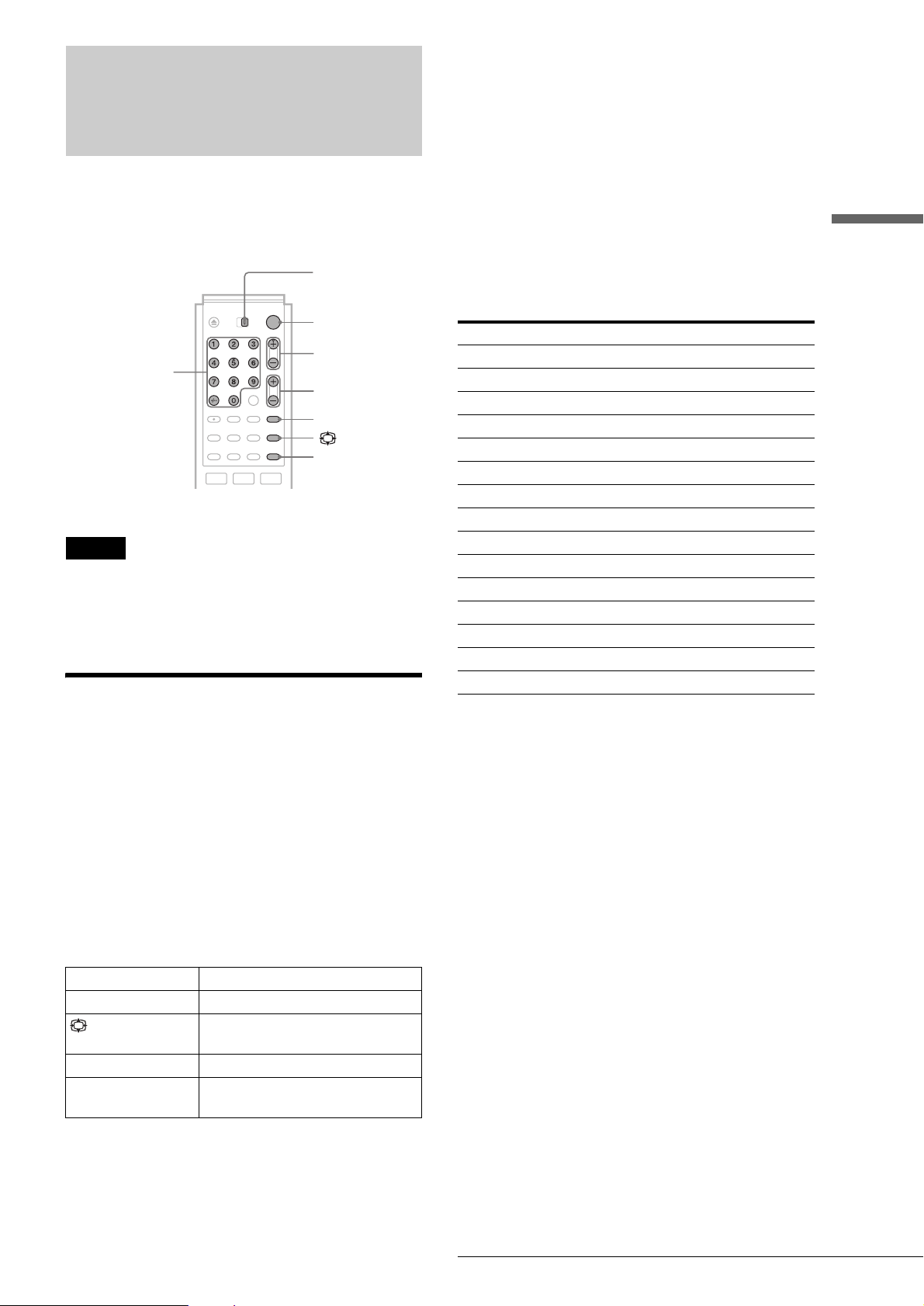
Controlling Your TV or AV
Amplifier (Receiver)
You can control your TV with the supplied remote b y a djustin g
the remote control’s signal.
If you connected the recorder to an AV amplifier (receiver), you
can also control the volume with the supplied remote.
To operate the TV/DVD button
(for SCART connections only)
The TV/DVD button switches between the recorder and the last
input source selected on the TV. Point your remote at the
recorder when using this button. The button works even if the
TV/DVD switch is set to DVD.
When you connect the recorder to th e TV via the SCART
(EURO AV) jacks, the input source for the TV is set to the
recorder automatically when you start playback. To watch
another source, press the TV/DVD button to switch the TV’s
input source.
Advanced Hookups and Settings
TV/DVD switch
"/1
PROG +/–
Number buttons,
-/--
Notes
• Depending on the connected unit, you may not be able to control your
TV or AV amplifier (receiver) with some or all of the buttons below.
• If you enter a new code num ber, the code number previously entered
will be erased.
• When you replace the batteries of the remote, the code number may be
reset to the default setting. Set th e a ppropriate code number again.
2 +/–
t
TV/DVD
Controlling TVs with the remote
Code numbers of controllable TVs
If more than one code n u mb er is listed, try entering th e m on e a t
a time until you find the one that works with your TV.
Manufacturer Code number
Sony 01 (default)
Aiwa 01 (default)
Grundig 11
Hitachi 24
Loewe 08, 45
Nokia 15, 16, 69
Panasonic 17, 49
Philips 06, 07 , 08
Saba 12, 13
Samsung 06, 22, 23
Sanyo 25
Sharp 29
Telefunken 36
Thomson 43
Toshiba 38
a Slide the TV/DVD switch to TV.
b Hold down [/1.
c Enter yo ur TV’s manufacturer code (see
“Code numbers of co ntrollable TVs” belo w)
using the number buttons.
d Release [/1.
When the TV/DVD switch is set to TV, the remote
performs the following:
[/1 Turns your TV on or o ff
2 (volume) +/– Adjusts the volum e of your TV
(wide mode) Switches to or from the wide mode of a
wide-screen TV
t (TV/video) Switches your TV’s input source
PROG +/–,
Number buttons, -/--*
* If you use number buttons to select t he TV’s programme position,
press -/-- followed by the number buttons for two -di git num be rs.
Selects the prog ramme position on
your TV
,continued
Controlling Your TV or AV Amplifier (Receiver)
21
Page 2
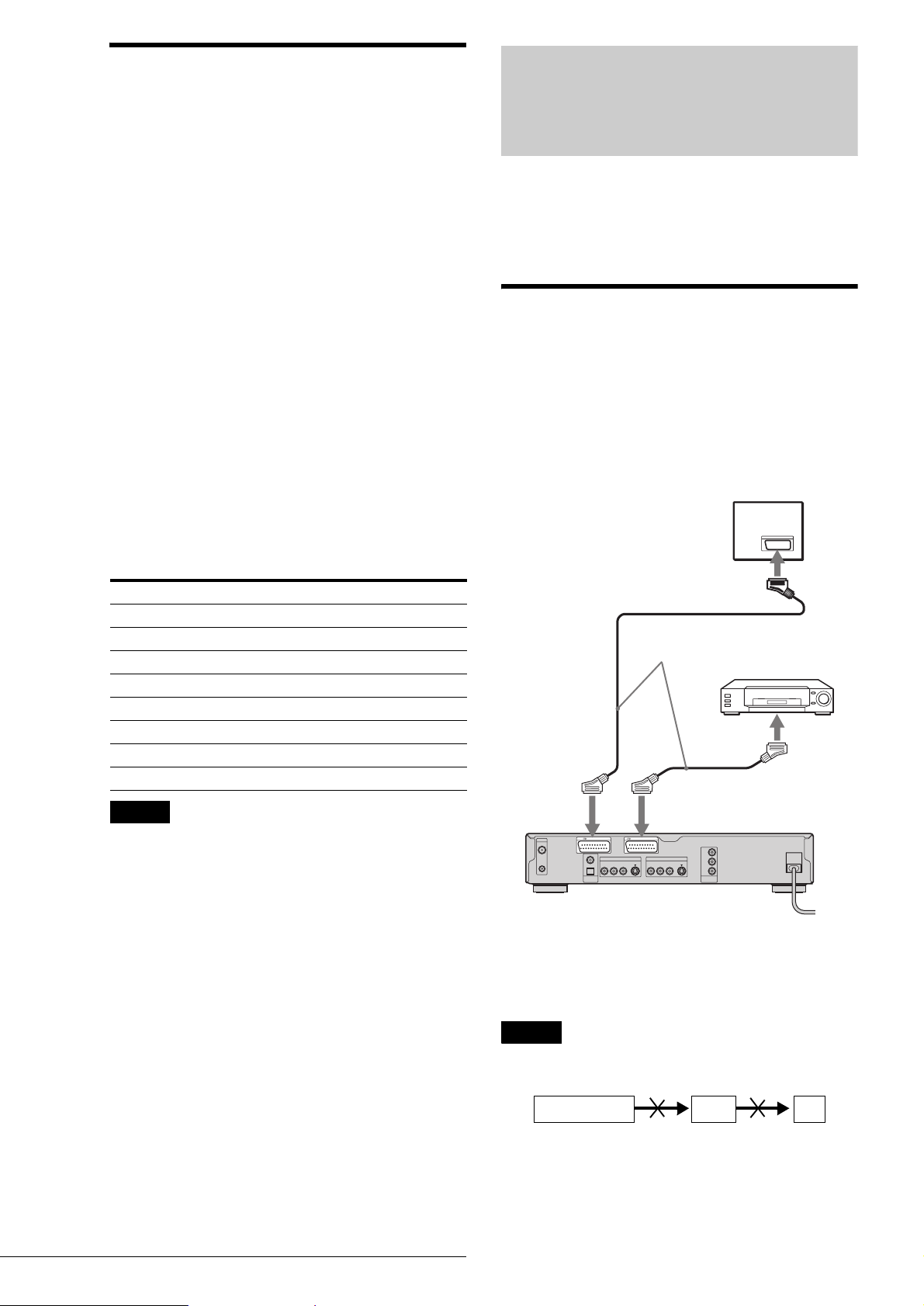
Controlling the volume of your AV
amplifier (receiver) with the remote
Connecting a VCR or
Similar Recording Device
a Slide the TV/DVD switch to DVD.
b Hold down [/1, and enter the manufacturer
code (see the table below ) for your AV
amplifier (receiver) using the number
buttons.
c Release [/1.
The 2 (volume) +/– buttons control the AV
amplifier’s volume.
◆ If you want to control the TV’s volume
Slide the TV/DVD switch to TV.
z Hint
If you want to control the TV’s v o lume ev en wh en the TV/DVD switch
is set to DVD, repeat the steps above and enter the code number 90
(default).
Code numbers of controllable AV amplifiers
(receivers)
If more than one code number is listed, try entering them one at
a time until you find th e one th at wo rks with your AV amplifier
(receiver).
Manufacturer Code number
Sony 80, 88, 89, 91
Denon 84, 85, 86
Kenwood 92, 93
Onkyo 81, 82, 83
Pioneer 99
Sansui 87
Technics 97, 98
Yamaha 94, 95, 96
to the LINE3 Jack
You can use this recorder as the source player or as the recording
deck. See “Recording From Equipment Connected to the LINE
IN Jacks” in the separate booklet “Operating Instructions”
when connecting to the LINE 2 IN or LINE 4 IN jacks.
Disconnect the recorder’s mains lead from the mains when
connecting the VCR or recording device.
How to connect to record
Connect a VCR or similar recording device to the LINE 3/
DECODER jack of this recorder. Then press INPUT SELECT to
select “L3.” You are ready to start recording.
If you are using this recorder as the recording deck, see
“Recording from Equipment Connected to the LINE IN jacks” in
the separate booklet “Operating Instructions.”
If you are using this recorder as the source player, refer to the
instructions of the connected device for recording instructions.
TV
to SCART
(EURO AV) input
SCART (EURO AV)
cord (not supplied)
VCR
Note
If you cannot control the vol ume of your Sony AV amplifier (receiver)
with the remote, try entering the code number 91, and change the
command mode of your amplifier (receiver) to “COMMAND MODE
[AV1]” (not all amplifie rs have this option).
See the instruct ions supp lied with yo ur amplifie r (receiv er) to change the
command mode.
to i
LINE1-TV
z Hint
DIGITAL OUT
PCM/DTS/MPEG/
DOLBY DIGITAL
COAXIAL
OPTICAL
LINE 1 - TV
AERIAL
IN
OUT
LINE 4 IN
to i LINE
3/DECODER
LINE 3/DECODER
LINE 2 OUT
S VIDEOVIDEOR-AUDIO-L
DVD recorder
~
Y
C
B
S VIDEOVIDEOR-AUDIO-L
C
R
COMPONENT
VIDEO OUT
AC IN
If you are using another recorder with S VIDEO and AUDIO IN/OUT
jacks, you can connect those jacks to th is re corder’s S VIDEO and RAUDIO-L IN/OUT jacks.
Notes
• If you pass the recorder signals via the V CR, you may not receive a
clear image on the TV screen.
VCRDVD recorder TV
• SMARTLINK features are not available for devices connected via the
DVD recorder’s LINE 3/DECODER jack.
• Pictures containing copy protection signals that prohibit any copying
cannot be recorded.
Connecting a VCR or Similar Recording Device to the LINE3 Jack
22
