Page 1
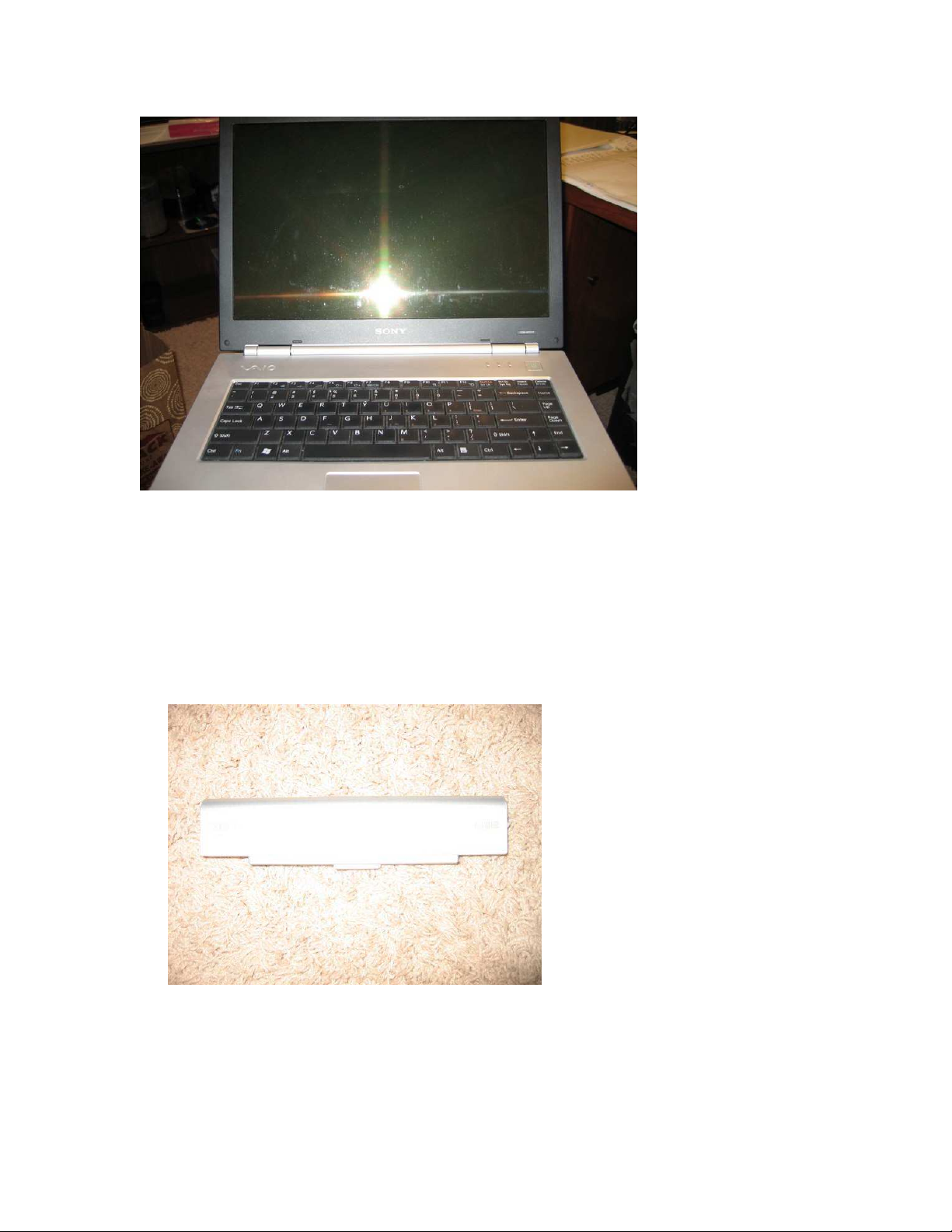
Capital City Computing, LLC
Service Manual for Sony Vaio PCG – 7X2L
Tools Needed
- small screw driver
- small flat head screw driver or letter opener
How to remove and replace the hard disk drive (HDD)
NOTE: I replaced a TOSHIBA MK8034GSX 80GB 5400 RPM 8MB Cache 2.5" SATA
1.5Gb/s Notebook Hard Drive with a Seagate Momentus 7200.4 ST9500420AS 500GB
7200 RPM 16MB Cache 2.5" SATA 3.0Gb/s Internal Notebook Hard Drive.
1. Disconnect power and remove battery.
2. Turn the laptop over and remove all the screws on the bottom.
Page 2

Capital City Computing, LLC
3. Remove the memory cover.
Page 3
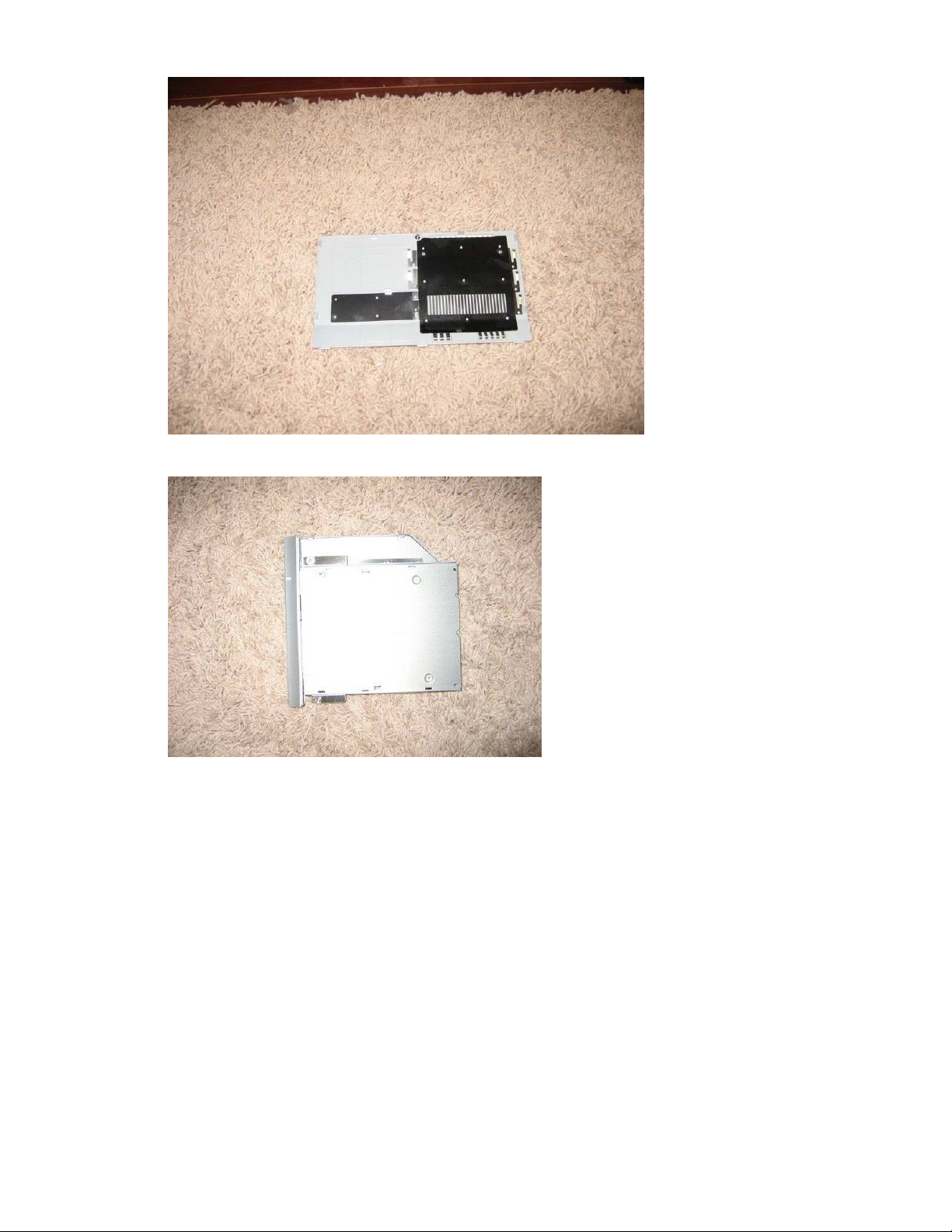
Capital City Computing, LLC
4. Remove the screw underneath the memory cover.
5. Remove the DVD drive.
6. Remove the 3 black screws underneath the DVD drive. Note the size of the
screws.
7. Remove the 3 screws underneath the battery cover. Note the size of the screws.
8. Remove keyboard by using letter opener to press in 5 plastic tabs at bottom of
keys. Work your way from right to left.
Page 4

Capital City Computing, LLC
9. When you press in plastic tabs, carefully lift up on front black edge of keyboard.
10. Repeat step 9 for each plastic tab.
11. Remove keyboard ribbon cable by carefully sliding and lifting up on the black
part of the black and white connector. The black ribbon cable will easily slide
free from the connector
Page 5

Capital City Computing, LLC
12. Remove the screw underneath the keyboard. Note the size of the screw. This
screw is longer than the other screws.
13. Remove the mouse touchpad ribbon cable by lifting up on the black part of the
black and white connector. Pull the blue tab on the ribbon cable.
14. Use blade of letter opener to carefully pry adjoined plastic cover open. I found
that if you start by the DVD player, it is easier to pry open and make your way
around the edge of laptop.
Page 6

Capital City Computing, LLC
15. Remove the two black screws that are holding the HDD case to the motherboard.
16. Carefully slide the enclosed HDD lose from the SATA motherboard connector.
NOTE: The HDD is located in the silver case located underneath the left palm
rest or on the left front side of the laptop.
17. Remove the four screws from the side of the HDD.
18. Perform imaging of the existing old HDD to the new HDD. I used a SATA to
USB connector and Acronis True Image to copy the data.
Page 7

Capital City Computing, LLC
19. Insert the four screws into the side of the HDD.
20. Repeat the steps in reverse order.
