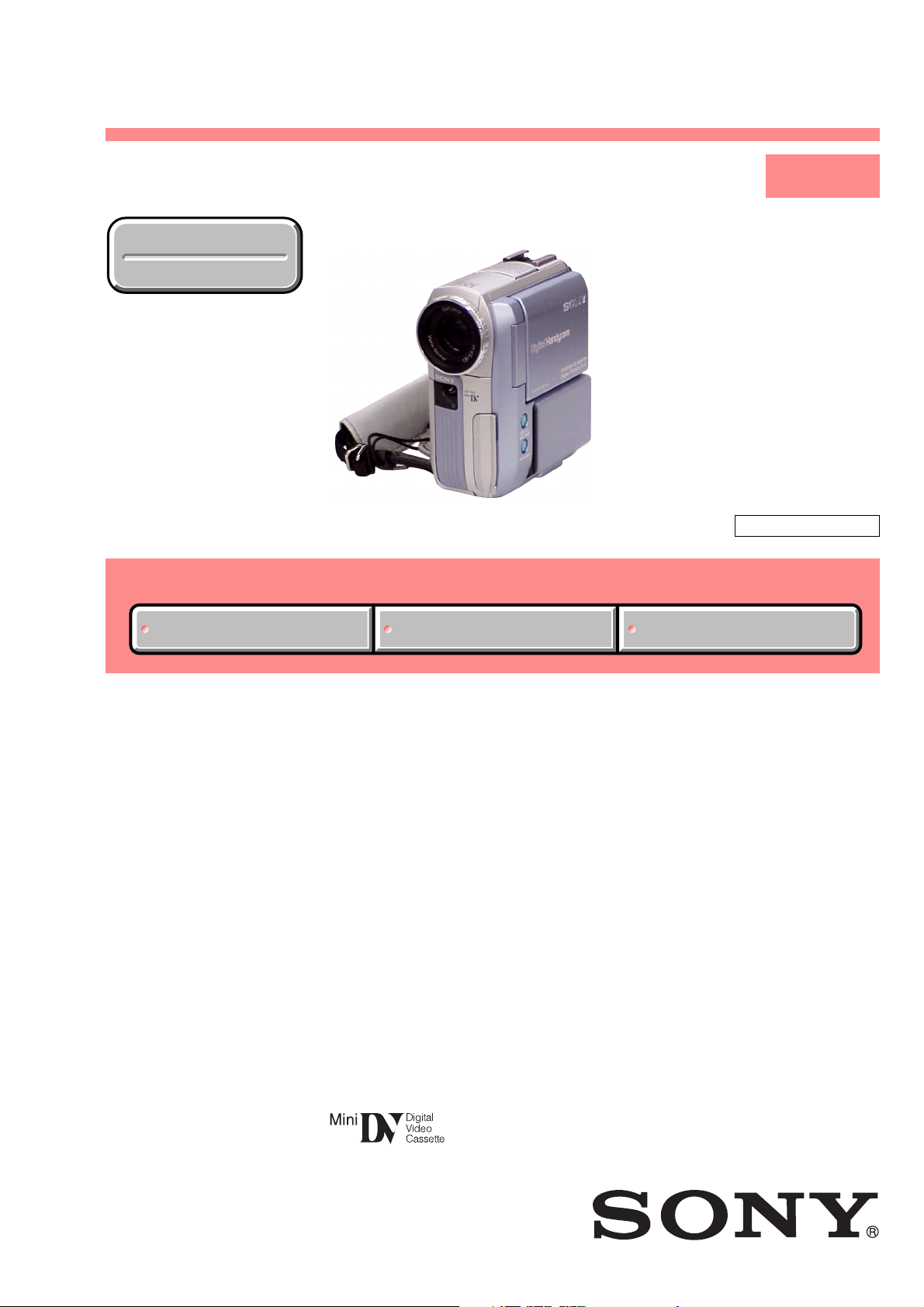
DCR-PC103E/PC104E/
PC105/PC105E
RMT-830/RMT-831
SERVICE MANUAL
Ver 1.1 2003. 06
Revision History
Revision History
Photo : DCR-PC103E
Link
Link
SELF DIAGNOSIS FUNCTION
SELF DIAGNOSIS FUNCTION
LEVEL 1
US Model
Canadian Model
Korea Model
AEP Model
UK Model
East European Model
Hong Kong Model
Australian Model
ORNAMENTAL PARTSSPECIFICATIONS
ORNAMENTAL PARTSSPECIFICATIONS
DCR-PC103E/PC105E
E Model
DCR-PC104E/PC105/PC105E
Chinese Model
DCR-PC104E/PC105E
DCR-PC105E
Tourist Model
DCR-PC105/PC105E
Z MECHANISM
DCR-PC105
• INSTRUCTION MANUAL is shown at the end of this document.
DIGITAL VIDEO CAMERA RECORDER
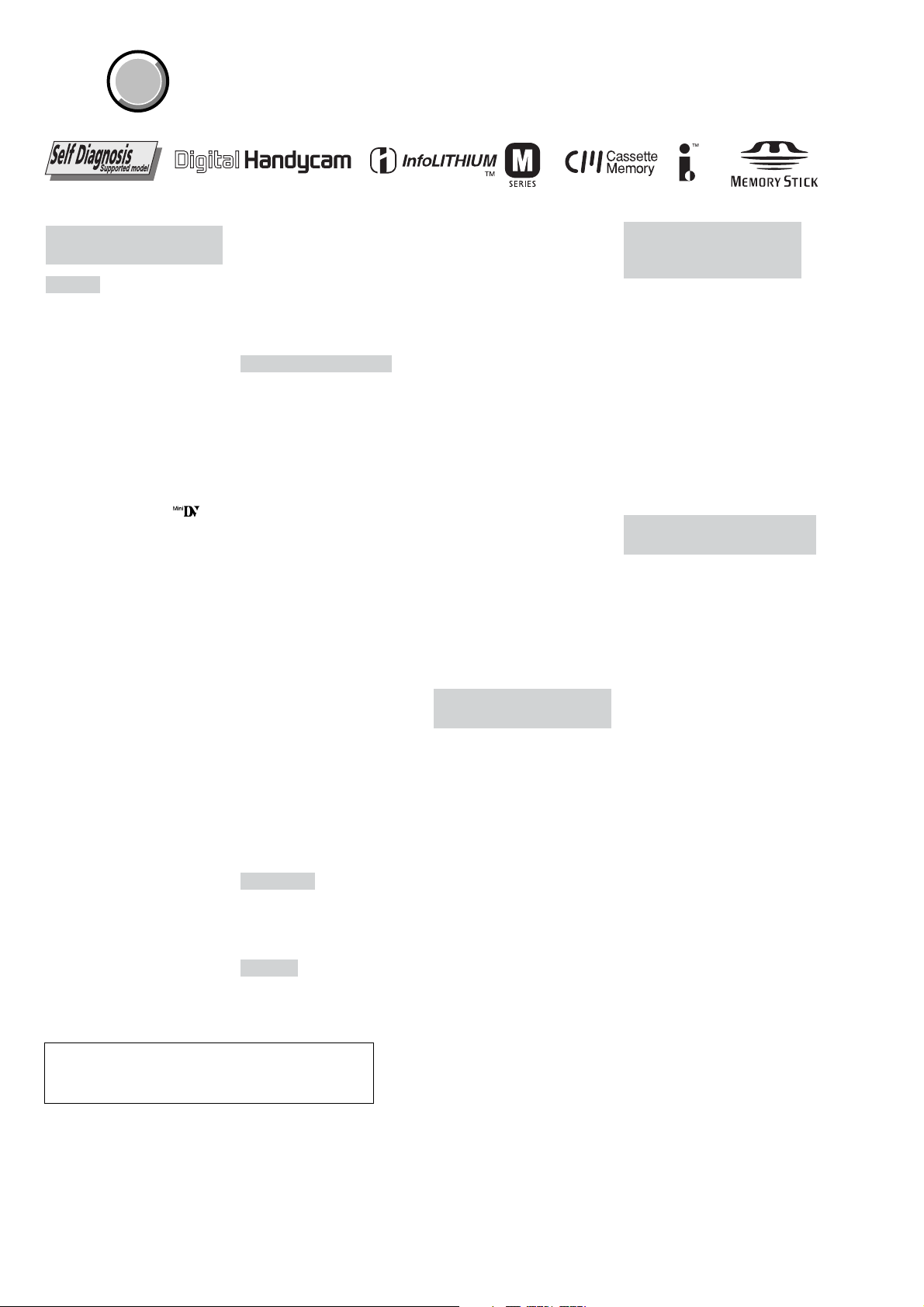
DCR-PC103E/PC104E/PC105/PC105E
COVER
COVER
Video camera
recorder
System
Video recording system
2 rotary heads
Helical scanning system
Mini DV Format (SD Specification of
Consumer-Use Digital VCR)
Audio recording system
Rotary heads, PCM system
Quantization: 12 bits (Fs 32 kHz,
stereo 1, stereo 2), 16 bits
(Fs 48 kHz, stereo)
Video signal
NTSC colour, EIA standards
(DCR-PC105 only)
PAL colour, CCIR standards
(DCR-PC103E/PC104E/PC105E only)
Usable cassette
Mini DV cassette with the
mark printed
Tape speed
SP: Approx. 18.81 mm/s
LP: Approx. 12.56 mm/s
Recording/playback time
(using cassette DVM60)
SP: 1 hour
LP: 1.5 hours
Fastforward/rewind time
(using cassette DVM60)
Approx. 2 min. and 40 seconds
Viewfinder
Electric viewfinder (Colour)
Image device
3.8 mm (1/4.7 type)
CCD (Charge Coupled Device)
Gross: Approx. 1 070 000 pixels
Effective (still)
(DCR-PC105/PC105E only):
Approx. 1 000 000 pixels
Effective (moving):
Approx. 690 000 pixels
Lens
Carl Zeiss
Combined power zoom lens
Filter diameter: 30 mm (1 3/16 in.)
10× (Optical), 120× (Digital)
F = 1.8 – 2.0
Focal length
3.7 – 37 mm (5/32 – 1 1/2 in.)
When converted to a 35 mm still
camera
In CAMERA mode:
50 – 500 mm (2 – 19 3/4 in.)
In MEMORY mode
(DCR-PC105/PC105E only):
42 – 420 mm (1 11/16 – 16 5/8 in.)
Colour temperature
Auto, HOLD, INDOOR (3 200 K),
OUTDOOR (5 800 K)
Minimum illumination
7 lx (lux) (F 1.8)
0 lx (lux) (in the NightShot mode)*
* Objects unable to be seen due to
the dark can be shot with infrared
lighting.
Input/Output connectors
Audio/Video input (DCR-PC104E/
PC105E only) /output
10-pin connector
Input/output auto switch (DCRPC104E/PC105/PC105E only)
Video signal: 1 Vp-p, 75 Ω,
unbalanced
Luminance signal: 1 Vp-p, 75 Ω,
unbalanced
Chrominance signal:
0.286 Vp-p, 75 Ω (DCR-PC105 only)
0.3 Vp-p, 75 Ω
(DCR-PC103E/PC104E/PC105E only)
unbalanced
Audio signal: 327 mV, (at output
impedance more than 47 kΩ)
Input impedance with more than
47 kΩ
(DCR-PC104E/PC105/PC105E only)
Output impedance with less than
2.2 kΩ
DV input (DCR-PC104E/PC105E
only)/output
4-pin connector
DV jack (DCR-PC105 only)
4-pin connector
Headphone jack
Stereo minijack (ø 3.5 mm)
LANC jack
Stereo mini-minijack (ø 2.5 mm)
USB jack
mini-B
MIC jack
Minijack, 0.388 mV low impedance
with 2.5 to 3.0 V DC, output
impedance 6.8 kΩ (ø 3.5 mm)
Stereo type
LCD screen
Picture
6.2 cm (2.5 type)
Total dot number
211 200 (960 × 220)
General
Power requirements
7.2 V (battery pack)
8.4 V (AC Adaptor)
SPECIFICATIONS
Average power consumption
(when using the battery pack)
During camera recording using LCD
3.7 W
(DCR-PC103E/PC104E/PC105E only)
3.8 W (DCR-PC105 only)
Viewfinder
3.1 W
(DCR-PC103E/PC104E/PC105E only)
3.2 W (DCR-PC105 only)
Operating temperature
0°C to 40°C (32°F to 104°F)
Storage temperature
–20°C to + 60°C
(–4°F to + 140°F)
Dimensions (approx.)
51 × 104 × 97 mm
(2 × 4 1/8 × 3 7/8 in.) (w/h/d)
Mass (approx.)
DCR-PC105/PC105E:
460 g (1 lb)
,
DCR-PC103E/PC104E:
440 g (1 lb)
main unit only
DCR-PC105/PC105E:
550 g (1 lb 4 oz)
DCR-PC103E/PC104E:
530 g (1 lb 3 oz)
including the rechargeable battery
pack NP-FM30 (not for sale),
cassette DVM60
Supplied accessories
See page 3.
AC Adaptor
AC-L15A/L15B
Power requirements
100 – 240 V AC, 50/60 Hz
Current consumption
0.35 – 0.18 A
Power consumption
18 W
Output voltage
DC OUT: 8.4 V, 1.5 A
Operating temperature
0°C to 40°C (32°F to 104°F)
Storage temperature
–20°C to + 60°C
(–4°F to + 140°F)
Dimensions (approx.)
56 × 31 × 100 mm
(2 1/4 × 1 1/4 × 4 in.) (w/h/d)
excluding projecting parts
Mass (approx.)
190 g (6.7 oz)
excluding mains lead
Rechargeable
battery pack
NP-FM30
Maximum output voltage
DC 8.4 V
Output voltage
DC 7.2 V
Capacity
5.0 Wh (700 mAh)
Dimensions (approx.)
38.2 × 20.5 × 55.6 mm
(1 9/16 × 13/16 × 2 1/4 in.)
(w/h/d)
Mass (approx.)
65 g (2.3 oz)
Operating temperature
0°C to 40°C (32°F to 104°F)
Type
Lithium ion
“Memory Stick”
(DCR-PC105/PC105E only)
Memory
Flash memory
8MB: MSA-8A
Operating voltage
2.7 – 3.6 V
Power consumption
Approx. 45 mA during operation
mode
Approx. 130 µA during tape
recording standby
Dimensions (approx.)
50 × 2.8 × 21.5 mm
(2 × 1/8 × 7/8 in.) (w/h/d)
Mass (approx.)
4 g (0.14 oz)
Design and specifications are subject
to change without notice.
CAUTION :
Danger of explosion if battery is incorrectly replaced.
Replace only with the same or equivalent type.
SAFETY-RELATED COMPONENT WARNING!!
COMPONENTS IDENTIFIED BY MARK 0 OR DOTTED LINE WITH
MARK 0 ON THE SCHEMATIC DIAGRAMS AND IN THE PARTS
LIST ARE CRITICAL TO SAFE OPERATION. REPLACE THESE
COMPONENTS WITH SONY PARTS WHOSE PART NUMBERS
APPEAR AS SHOWN IN THIS MANUAL OR IN SUPPLEMENTS
PUBLISHED BY SONY.
ATTENTION AU COMPOSANT AYANT RAPPORT
À LA SÉCURITÉ!
LES COMPOSANTS IDENTIFÉS PAR UNE MARQUE 0 SUR LES
DIAGRAMMES SCHÉMATIQUES ET LA LISTE DES PIÈCES SONT
CRITIQUES POUR LA SÉCURITÉ DE FONCTIONNEMENT. NE
REMPLACER CES COMPOSANTS QUE PAR DES PIÈSES SONY
DONT LES NUMÉROS SONT DONNÉS DANS CE MANUEL OU
DANS LES SUPPÉMENTS PUBLIÉS PAR SONY.
— 2 —
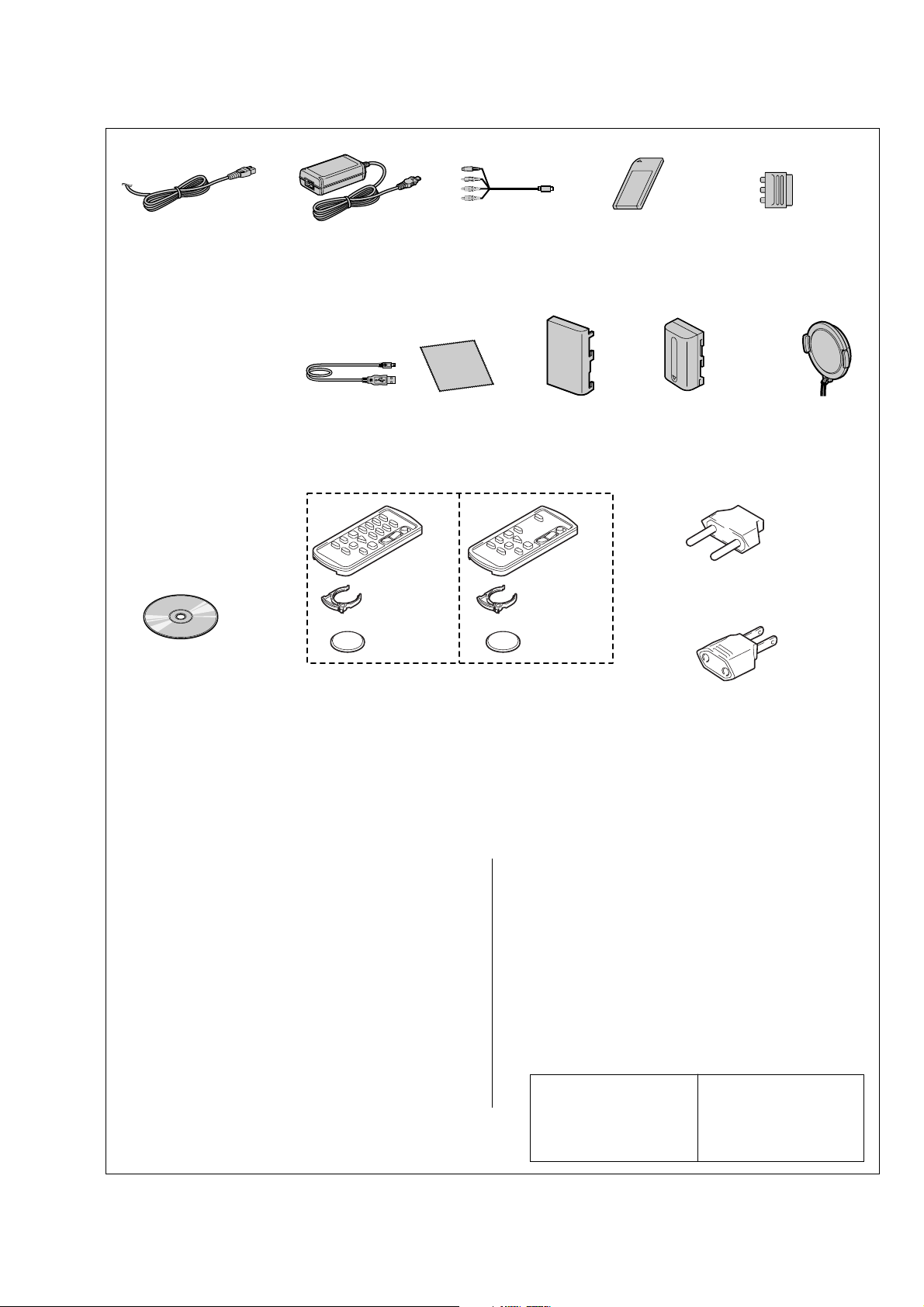
Checking supplied accessories.
Make sure that the following accessories are supplied with your camcorder.
DCR-PC103E/PC104E/PC105/PC105E
Power cord (Main lead)(1)
(PC105:US,CND)
0
1-790-107-22
Power cord (Main lead)(1)
(PC105E:AUS)
0
1-696-819-21
Power cord (Main lead)(1)
(PC103E:AEP,EE/PC104E:E/
PC105:E/PC105E:AEP,EE,E)
0
1-769-608-11
Power cord (Main lead)(1)
(PC105:KR)
0
1-776-985-11
Power cord (Main lead)(1)
(PC104E:CH/PC105E:CH)
0
1-782-476-13
Power cord (Main lead)(1)
(PC103E:UK/PC104E:HK/
PC105:HK/PC105E:UK,HK)
0
1-783-374-11
Power cord (Main lead)(1)
(PC105:JE/PC105E:JE)
0
1-790-732-12
CD-ROM
(SPVD-010 USB Driver) (1)
(PC103E/PC104E/PC105:
E,HK,JE,KR/PC105E)
3-078-942-03
CD-ROM
(SPVD-010 (I) USB Driver) (1)
(PC105:US,CND)
3-078-943-03
AC power adaptor (1)
(AC-L15A/L15B)
(EXCEPT PC104E:CH/
PC105E:CH)
0
1-477-533-31
A/V connecting cable
(AV multi)
(1.5m) (1)
1-823-156-12
(PC104E:CH/PC105E:CH)
0
1-477-533-41
USB cable (1)
1-823-931-11
RMT-831
Cleaning cloth (1)
3-073-861-01
RMT-830
Battery Holder
(SERVICE)
3-083-973-01
Wireless Remote Commander (1)
(DCR-PC105/PC105E)
(RMT-831)
1-477-898-41
(DCR-PC103E/PC104E)
(RMT-830)
1-477-898-71
“Memory Stick” (1)
(MSA-8A)
A-7024-735-A
(DCR-PC105/
PC105E only)
Battery terminal
cover (1)
3-082-552-01
Battery Holder
(SERVICE)
3-083-973-01
• Abbreviation
CND : Canadian model
AUS : Australian model
CH : Chinese model
EE : East European model
21-pin adaptor (1)
(PC103E/PC105E:
AEP,UK,EE only)
1-770-783-21
NP-FM30 battery
pack (BLUE) (1)
A-7095-528-A
(PC105:US,CND)
A-7095-529-A
(Except PC105:US,CND)
2-pin conversion adaptor (1)
(PC105:JE/PC105E:JE only)
1-569-007-12
2-pin conversion adaptor (1)
(PC104E:E,HK/
PC105:E,HK/PC105E:E,HK)
1-569-008-12
KR : Korea model
HK : Hong Kong model
JE : Tourist model
Lens cap (1)
X-3953-477-1
Other accessories
3-081-602-11 MANUAL, INSTRUCTION(ENGLISH)
(PC105:US,CND,E,HK,JE)
3-081-602-21 MANUAL, INSTRUCTION (FRENCH)(PC105:CND)
3-081-602-31 MANUAL, INSTRUCTION (SPANISH/PORTUGUESE)
3-081-602-41 MANUAL, INSTRUCTION (TRADITIONAL CHINESE)
(PC105:E,HK)
3-081-602-51 MANUAL, INSTRUCTION (KOREAN)(PC105:JE,KR)
3-081-602-61 MANUAL, INSTRUCTION (ARABIC)(PC105:E)
3-081-627-11 MANUAL, INSTRUCTION (ENGLISH/FRENCH)
(PC103E:AEP,UK/PC104E/PC105E:AEP,UK,E,HK,AUS,CH,JE)
3-081-627-21 MANUAL, INSTRUCTION (SPANISH/PORTUGUESE)
(PC103E:AEP/PC105E:AEP)
3-081-627-31 MANUAL, INSTRUCTION (ITALIAN/GREEK)
(PC103E:AEP/PC105E:AEP)
(PC105:E,JE)
— 3 —
3-081-627-41 MANUAL, INSTRUCTION (GERMAN/DUTCH)
3-081-627-51 MANUAL, INSTRUCTION (RUSSIAN/SWEDISH)
3-081-627-61 MANUAL, INSTRUCTION (ARABIC/PERSIAN)
3-081-627-71 MANUAL, INSTRUCTION (TRADITIONAL CHINESE)
3-081-627-81 MANUAL, INSTRUCTION (SIMPLILIED CHINESE)
Note :
The components identified by
mark 0 or dotted line with mark
0 are critical for safety.
Replace only with part number
specified.
(PC103E:AEP/PC105E:AEP)
(PC104E:E/PC105E:E,JE)
(PC104E:E/PC105E:E)
(PC104E:HK/PC105E:HK)
(PC104E:E,CH/PC105E:E,CH,JE)
Note :
Les composants identifiés par
une marque 0 sont critiques
pour la sécurité.
Ne les remplacer que par une
pièce portant le numéro spécifié.

DCR-PC103E/PC104E/PC105/PC105E
SAFETY CHECK-OUT
After correcting the original service problem, perform the following
safety checks before releasing the set to the customer.
1. Check the area of your repair for unsoldered or poorly-soldered
connections. Check the entire board surface for solder splashes
and bridges.
2. Check the interboard wiring to ensure that no wires are
"pinched" or contact high-wattage resistors.
3. Look for unauthorized replacement parts, particularly
transistors, that were installed during a previous repair . Point
them out to the customer and recommend their replacement.
4. Look for parts which, through functioning, show obvious signs
of deterioration. Point them out to the customer and
recommend their replacement.
5. Check the B+ voltage to see it is at the values specified.
6. Flexible Circuit Board Repairing
• Keep the temperature of the soldering iron around 270˚C
during repairing.
• Do not touch the soldering iron on the same conductor of the
circuit board (within 3 times).
• Be careful not to apply force on the conductor when soldering
or unsoldering.
— 4 —
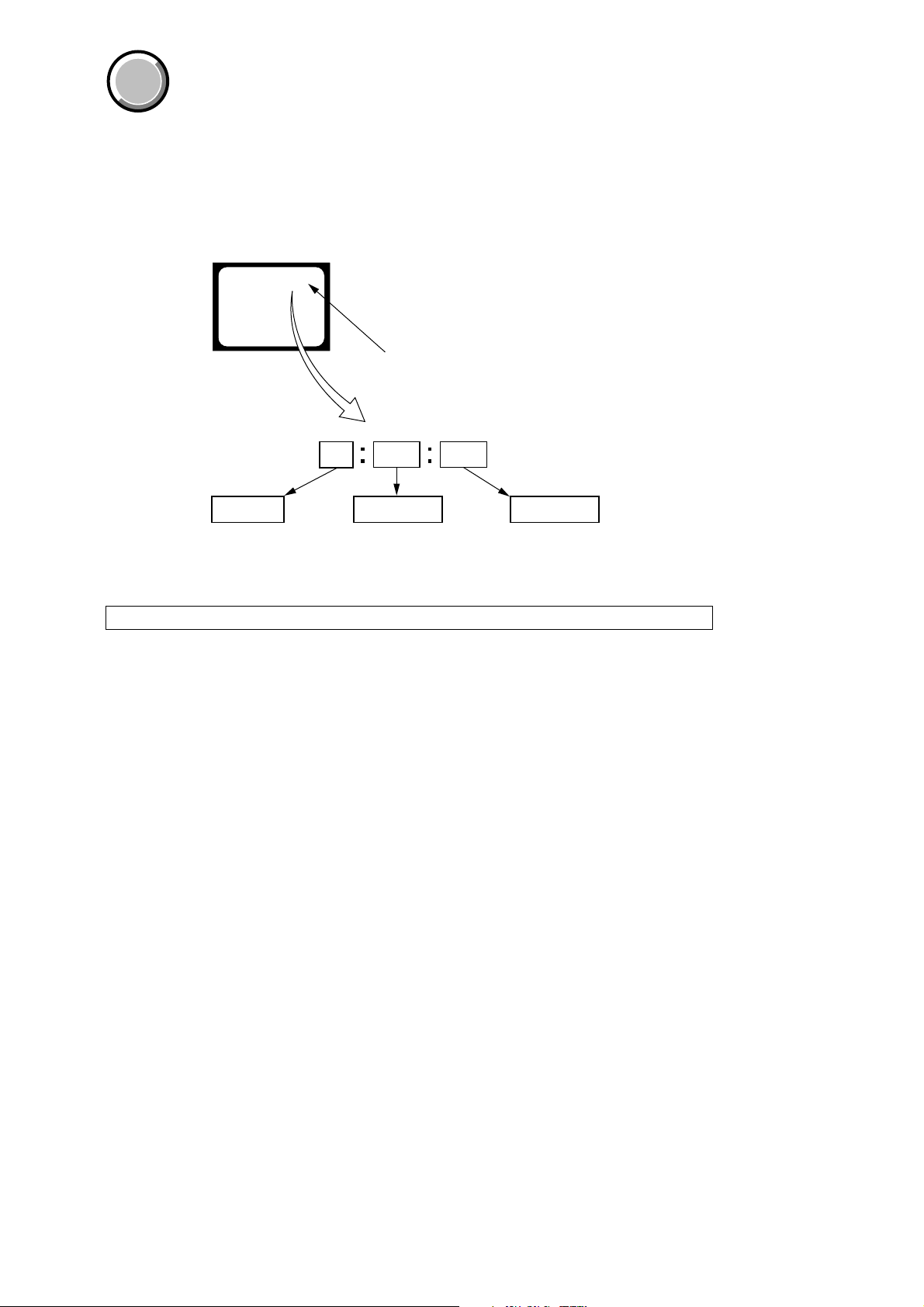
DCR-PC103E/PC104E/PC105/PC105E
COVER
COVER
SELF-DIAGNOSIS FUNCTION
1. SELF-DIAGNOSIS FUNCTION
When problems occur while the unit is operating, the self-diagnosis
function starts working, and displays on the viewfinder, or LCD
screen what to do.
Details of the self-diagnosis functions are provided in the Instruction
manual.
Viewfinder or LCD screen
C : 3 1 : 1 1
Blinks at 3.2Hz
1 1
Repaired by:
C : Corrected by customer
H : Corrected by dealer
E : Corrected by service
engineer
3 1C
Block
Indicates the appropriate
step to be taken.
E.g.
31 ....Reload the tape.
32 ....Turn on power again.
2. SELF-DIAGNOSIS DISPLAY
When problems occur while the unit is operating, the counter of the
viewfinder or LCD screen consists of an alphabet and 4-digit number ,
which blinks at 3.2Hz. This 5-character display indicates the
“repaired by:”, “block” in which the problem occurred, and “detailed
code” of the problem.
Detailed Code
Refer to page 6.
Self-diagnosis Code Table.
Note: The “self-diagnosis display” data will be kept even if the lithium battery (BT6401 of LI-070 board) is removed.
— 5 —
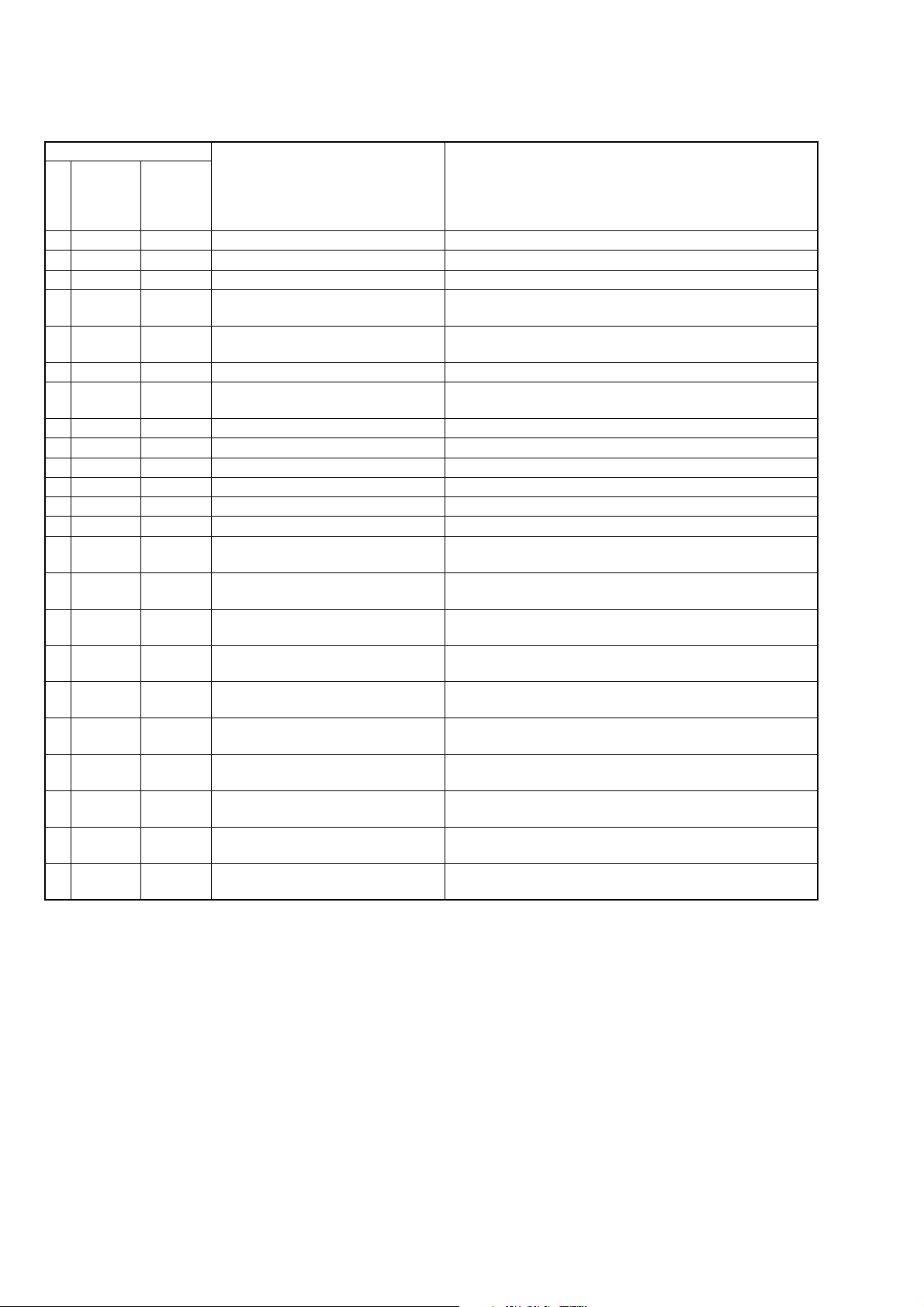
DCR-PC103E/PC104E/PC105/PC105E
3. SELF-DIAGNOSIS CODE TABLE
Self-diagnosis Code
Function
Repaired by:
C
C
C
C
C
C
C
C
C
C
C
C
C
C
C
C
C
C
C
C
C
C
C
Block
04
21
22
31
31
31
31
31
31
31
31
31
31
31
31
32
32
32
32
32
32
32
32
Detailed
Code
00
00
00
10
11
20
21
22
23
24
30
40
42
10
11
20
21
22
23
24
30
40
42
Symptom/State
Non-standard battery is used.
Condensation.
Video head is dirty.
LOAD direction. Loading does not
complete within specified time
UNLOAD direction. Loading does not
complete within specified time
T reel side tape slacking when unloading
Winding S reel fault when counting the
rest of tape.
T reel fault.
S reel fault.
T reel fault.
FG fault when starting capstan.
FG fault when starting drum.
FG fault during normal drum operations.
LOAD direction loading motor time-
out.
UNLOAD direction loading motor
time-out.
T reel side tape slacking when
unloading.
Winding S reel fault when counting the
rest of tape.
T reel fault.
S reel fault.
T reel fault.
FG fault when starting capstan.
FG fault when starting drum
FG fault during normal drum
operations
Correction
Use the info LITHIUM battery.
Remove the cassette, and insert it again after one hour.
Clean with the optional cleaning cassette.
Load the tape again, and perform operations from the beginning.
Load the tape again, and perform operations from the beginning.
.
Load the tape again, and perform operations from the beginning.
Load the tape again, and perform operations from the beginning.
Load the tape again, and perform operations from the beginning.
Load the tape again, and perform operations from the beginning.
Load the tape again, and perform operations from the beginning.
Load the tape again, and perform operations from the beginning.
Load the tape again, and perform operations from the beginning.
Load the tape again, and perform operations from the beginning.
Remove the battery or power cable, connect, and perform
operations from the beginning.
Remove the battery or power cable, connect, and perform
operations from the beginning.
Remove the battery or power cable, connect, and perform
operations from the beginning.
Remove the battery or power cable, connect, and perform
operations from the beginning.
Remove the battery or power cable, connect, and perform
operations from the beginning.
Remove the battery or power cable, connect, and perform
operations from the beginning.
Remove the battery or power cable, connect, and perform
operations from the beginning.
Remove the battery or power cable, connect, and perform
operations from the beginning.
Remove the battery or power cable, connect, and perform
operations from the beginning.
Remove the battery or power cable, connect, and perform
operations from the beginning.
Note: Add the sentence as follows.
If other codes are displayed, service is required.
Please send the set to a specialized center.
— 6 —
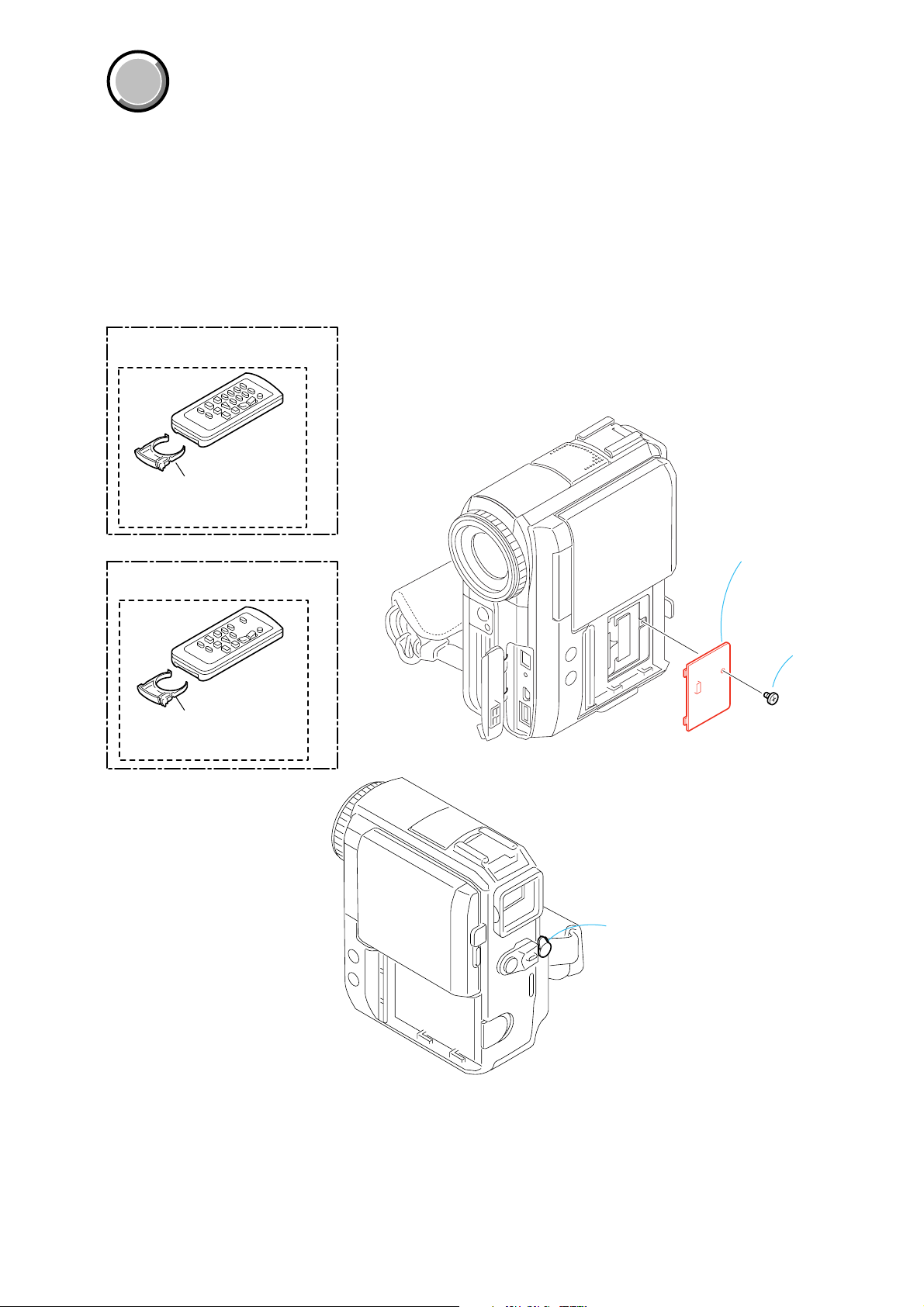
2
Ver 1.1 2003. 06
DCR-PC103E/PC104E/PC105/PC105E
COVER
COVER
Note:
• Follow the disassembly procedure in the numerical order given.
• Items marked “*” are not stocked since they are seldom required for routine service.
Some delay should be anticipated when ordering these items.
• The parts numbers of such as a cabinet are also appeared in this section.
Refer to the parts number mentioned below the name of parts to order.
1. ORNAMENTAL PARTS
(PC105/PC105E)
Standard commander (RMT-831)
1-477-898-41
Battery holder (SERVICE)
(for RMT-831)
3-083-973-01
(PC103E/PC104E)
Standard commander (RMT-830)
1-477-898-71
MAIN PARTS
CPC lid
(3-082-525-01)
Battery holder (SERVICE)
(for RMT-830)
3-083-973-01
Screw
(M1.7), lock ace, p
(4-974-725-01)
Jack cover (HP)
Note: Disassembling the main unit
is necessary to replace it.
— 7 —

DCR-PC103E/PC104E/PC105/PC105E
9-876-258-41
Sony EMCS Co.
— 8 —
2003F1600-1
©2003.6
Published by DI CS Strategy Div.
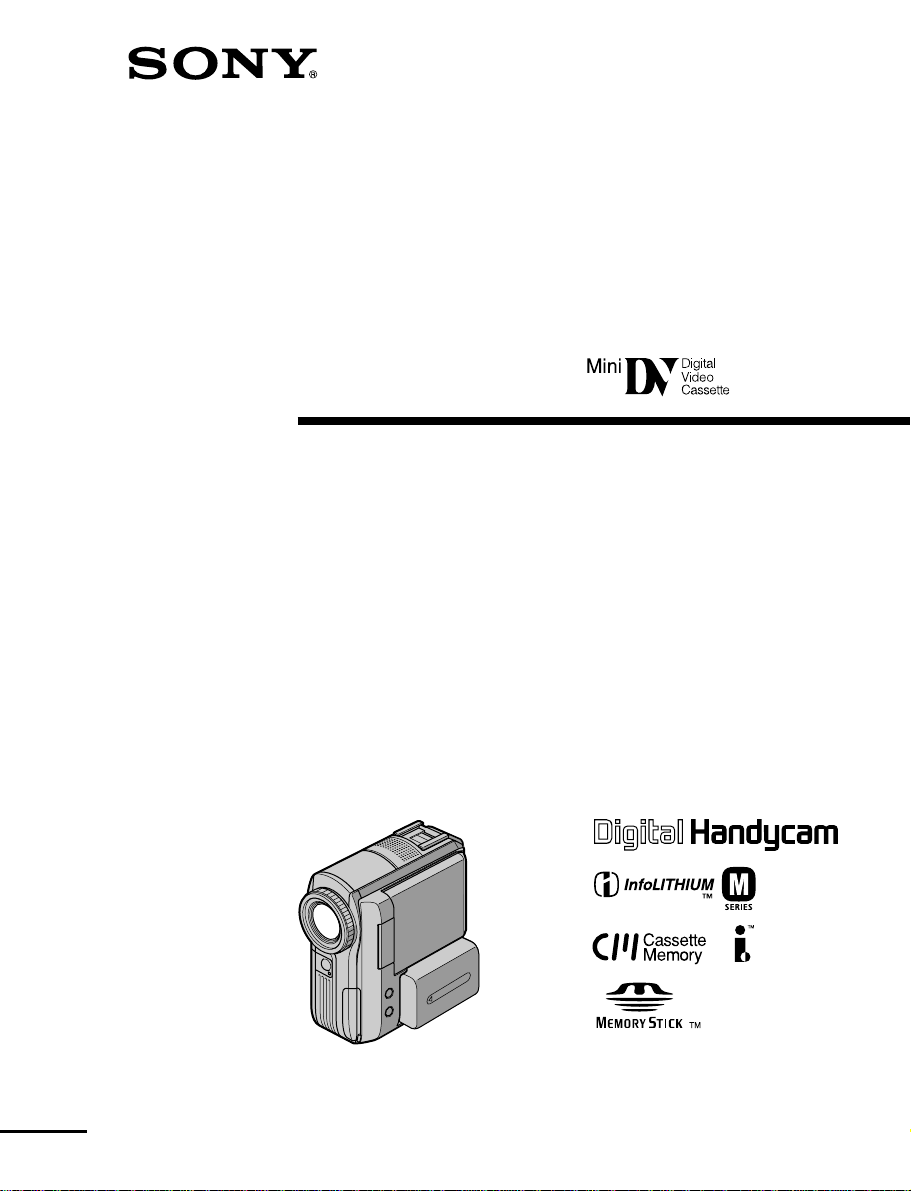
3-081-627-11(2)
Digital
Video Camera
Recorder
Operating Instructions
Before operating the unit, please read this manual thoroughly,
and retain it for future reference.
Mode d’emploi
Avant la mise en service de cet appareil, prière de lire intégralement ce mode
d’emploi et de le conserver pour toute référence ultérieure.
DCR-PC105E
DCR-PC103E/PC104E/PC105E
©2003 Sony Corporation
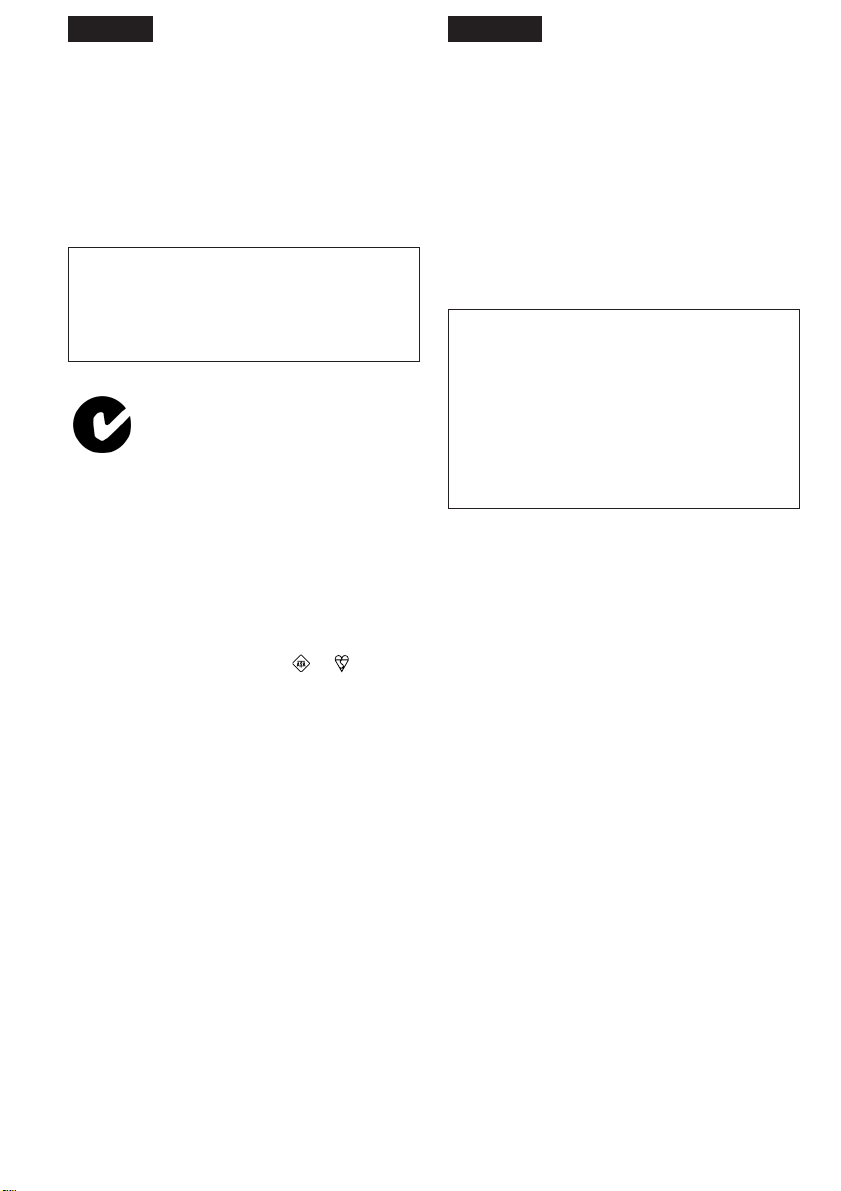
English
Français
Welcome!
Congratulations on your purchase of this Sony
Handycam. With your Handycam you can capture
life’s precious moments with superior picture and
sound quality.
Your Handycam is loaded with advanced features,
but at the same time it is very easy to use. You will
soon be producing home video that you can enjoy
for years to come.
To prevent fire or shock hazard, do not expose the
unit to rain or moisture.
To avoid electrical shock, do not open the cabinet.
Refer servicing to qualified personnel only.
Memory Stick
NOTICE ON THE SUPPLIED AC POWER
ADAPTOR FOR THE CUSTOMERS IN
THE UNITED KINGDOM
A moulded plug complying with BS1363 is fitted
to this equipment for your safety and
convenience.
Should the fuse in the plug supplied need to
be replaced, a fuse of the same rating as the
supplied one and approved by ASTA or BSI
to BS1362 (i.e., marked with or mark)
must be used.
If the plug supplied with this equipment has a
detachable fuse cover, be sure to attach the
fuse cover after you change the fuse. Never
use the plug without the fuse cover. If you
should lose the fuse cover, please contact
your nearest Sony service station.
For the customers in Europe
ATTENTION
The electromagnetic fields at the specific
frequencies may influence the picture and sound
of this camcorder.
This product has been tested and found
compliant with the limits set out in the EMC
Directive for using connection cables shorter than
3 metres. (9.8 feet)
Notice
If static electricity or electromagnetism causes
data transfer to discontinue midway (fail), restart
the application or disconnect and connect the
USB cable again.
WARNING
N50
Bienvenue !
Nous vous félicitons d’avoir porté votre choix sur
ce caméscope Sony Handycam. Votre Handycam
vous permettra de capturer de précieux moments
de la vie avec des images et du son de qualité
supérieure.
Bien que votre Handycam soit équipé de
fonctionnalités avancées, il s’avère aussi
extrêmement facile à utiliser. Vous produirez
bientôt vos propres vidéos amateurs dont vous
pourrez profiter pendant de nombreuses années.
AVERTISSEMENT
Pour éviter tout risque d’incendie ou
d’électrocution, n’exposez pas cet appareil à la
pluie ni à l’humidité.
Pour éviter tout risque d’électrocution,
n’ouvrez pas le châssis de l’appareil.
Confiez l’entretien exclusivement à un
personnel qualifié.
Pour la clientéle en Europe
ATTENTION
Les champs électromagnétiques à des fréquences
spécifiques risquent d’altérer l’image et le son de
ce caméscope umnérique.
Ce produit a été testé et déclaré conforme aux
limites énoncées dans la Directive EMC relatives
aux câbles de moins de 3 mètres.
Avis
Si de l’électricité statique ou de
l’électromagnétisme interrompt le transfert de
données, redémarrez l’application ou débranchez
et rebranchez le câble USB.
2
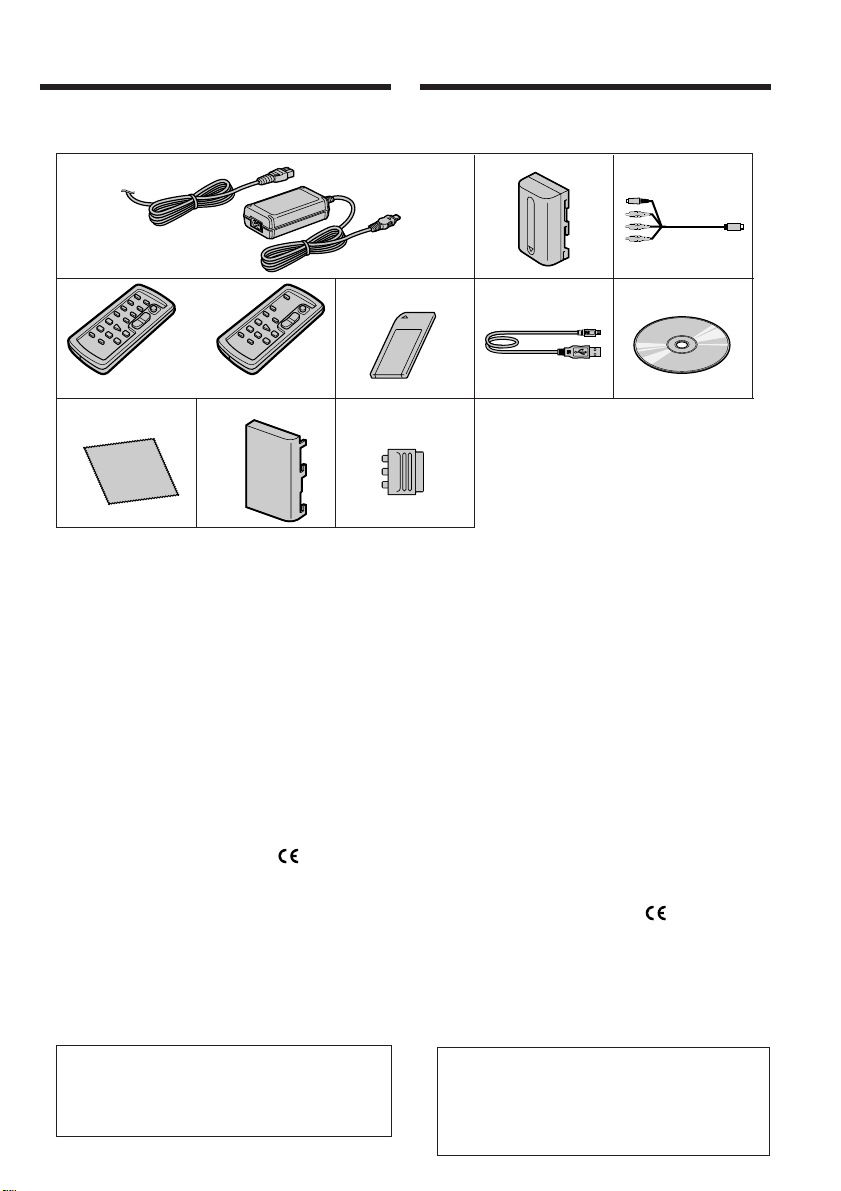
Checking the supplied
accessories
Vérification des
accessoires fournis
Make sure that the following accessories are
supplied with your camcorder.
1
4
or/
ou
RMT-831 RMT-830
8
1 AC-L15A/L15B AC Adaptor, Mains lead
(p. 25)
2 NP-FM30 rechargeable battery pack* (p. 24)
3 A/V connecting cable (p. 59)
4 Wireless Remote Commander (p. 309)
(A button type lithium battery is built in.)
RMT-831: DCR-PC105E
RMT-830: DCR-PC103E/PC104E
5 “Memory Stick” (DCR-PC105E only, p. 138)
6 USB cable (p. 190)
7 CD-ROM (SPVD-010 USB Driver) (p. 198)
8 Cleaning cloth (p. 294)
9 Battery terminal cover (p. 24)
0 21-pin adaptor (Models with mark
printed on their bottom surfaces only. p. 60)
* The rechargeable battery pack (NP-FM30)
supplied with your camcorder is not for sale.
9
5627
q;
Assurez-vous que tous les accessoires suivants
sont fournis avec votre caméscope.
3
1 Adaptateur secteur AC AC-L15A/L15B,
cordon d’alimentation (p. 25)
2 Batterie rechargeable NP-FM30* (p. 24)
3 Cordon de liaison audio et vidéo (p. 59)
4 Télécommande sans fil (p. 309)
(Pile bouton au lithium incorporée.)
RMT-831 : DCR-PC105E
RMT-830 : DCR-PC103E/PC104E
5 « Memory Stick » (DCR-PC105E seulement,
p. 138)
6 Câble USB (p. 190)
7 CD-ROM (Pilote USB SPVD-010) (p. 198)
8 Chiffon de nettoyage (p. 294)
9 Couvercle de protection des bornes de la
batterie (p. 24)
0 Adaptateur à 21 broches (Uniquement les
modèles comportant le logo imprimé sous
l’appareil. p.60)
* La batterie rechargeable (NP-FM30) fournie
avec votre caméscope n’est pas disponible dans
le commerce.
Contents of the recording cannot be
compensated if recording or playback is not
made due to a malfunction of the
camcorder, storage media, etc.
Aucune compensation relative au contenu de
l’enregistrement ne sera accordée si
l’enregistrement ou la lecture ne se font pas
en raison d’un mauvais fonctionnement du
caméscope, du support d’enregistrement, etc.
3
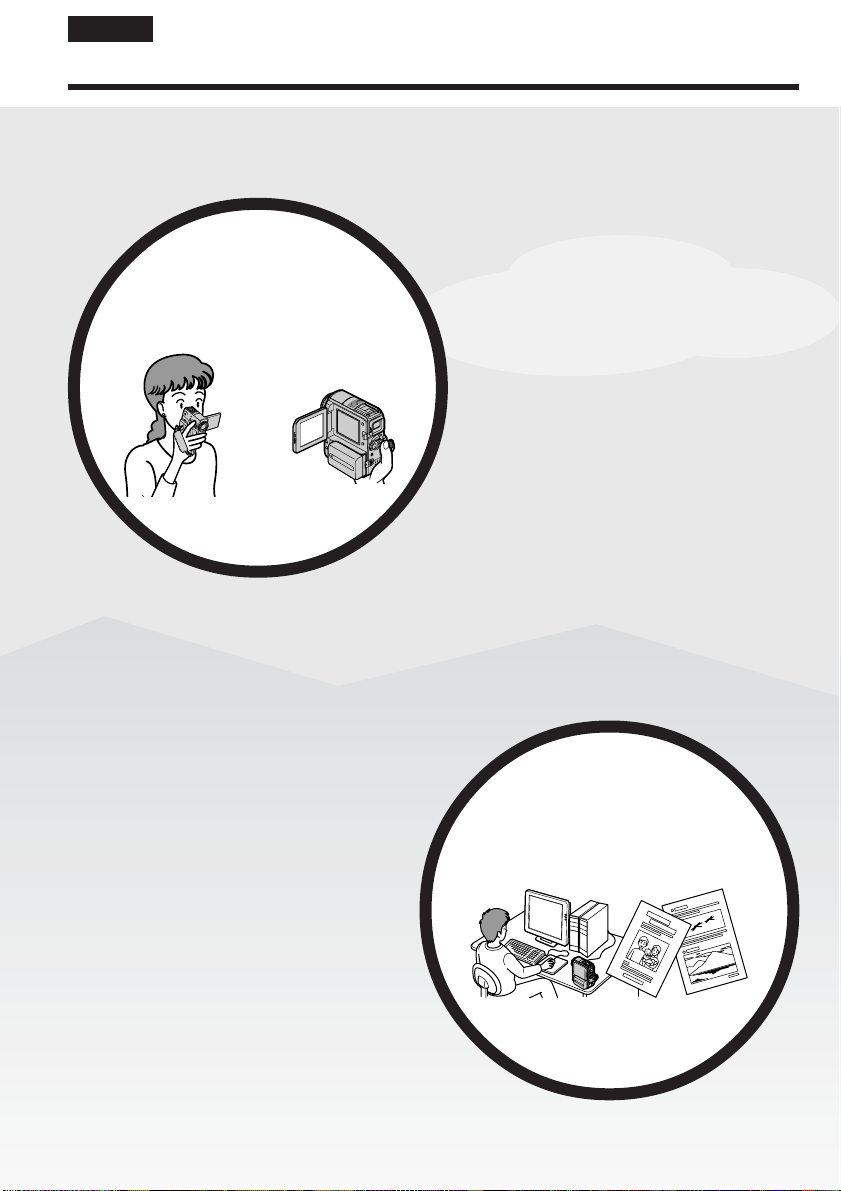
English
Main Features
Recording moving pictures
or still images, and playing
them back
Main Features
•Recording moving pictures on tape
(p. 37)
•Recording still images on tape*
1)
(p. 64)
•Playing back a tape (p. 53)
•Recording still images on a “Memory
•Recording moving pictures on a
•Viewing still images recorded on a
•Viewing moving pictures recorded on
2)
Stick”*
(p. 61, 148)
“Memory Stick”*
“Memory Stick”*
a “Memory Stick”*
2)
(p. 163)
2)
(p. 174)
2)
(p. 177)
•Viewing moving pictures recorded on
a tape using the USB cable (p. 209)
•Viewing images recorded on a
“Memory Stick” using the USB
2)
(p. 218, 226)
cable*
•Capturing images on a computer
from your camcorder using the USB
cable (p. 212)
•Converting an analogue signal into
digital to capture images onto the
computer*
3)
(p. 228)
•DVD video creating with VAIO
(p. 230)
4
4
Capturing images on the
computer
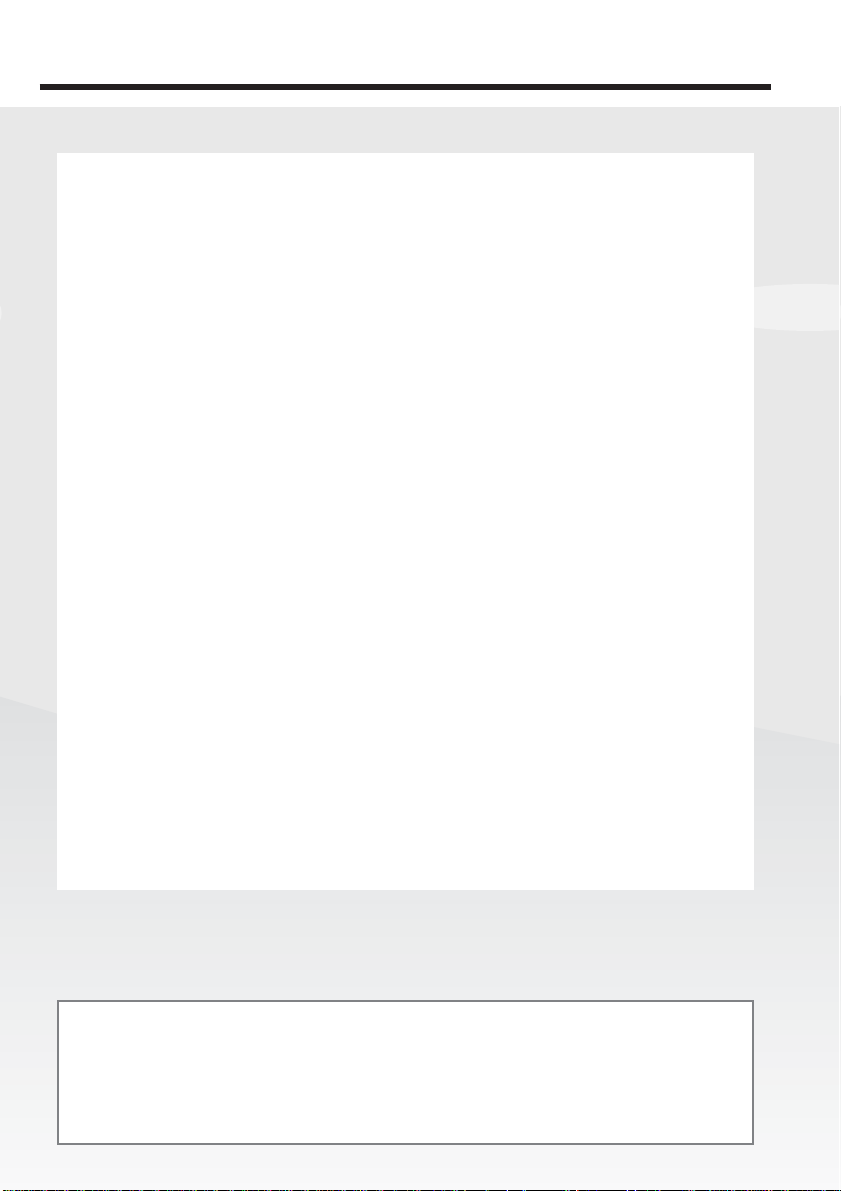
Main Features
Other uses
Functions for adjusting exposure during recording
•Back light function (p. 47)
•NightShot/Super NightShot/Colour Slow Shutter (p. 48)
•PROGRAM AE (p. 79)
•Manual exposure (p. 81)
•Flexible Spot Meter (p. 82)
•Recording images with the flash*
Functions for giving images more impact
•Digital zoom (p. 46)
The default setting is OFF. (To zoom greater than 10×,
select the digital zoom power in D ZOOM in the menu settings.)
•Fader (p. 72)
•Picture effect (p. 75, 91)
•Digital effect (p. 76, 92)
•Title (p. 130)
•MEMORY MIX*2) (p. 156)
Functions for giving a natural appearance to your recordings
•PROGRAM AE (p. 79)
– SPORTS
– LANDSCAPE
•Manual focus (p. 83)
•Spot Focus (p. 85)
Functions for using after recording
•End search/Edit search/Rec Review (p. 51)
•Data code (p. 55)
•Tape PB ZOOM (p. 93)/Memory PB ZOOM*2) (p. 181)
•Zero set memory (p. 95)
•Title search (p. 97)
•Digital program editing (p. 108, 169*2))
2)
(p. 152)
Main Features
*1)DCR-PC103E/PC104E only
*2)DCR-PC105E only
*3)DCR-PC104E/PC105E only
Before you start reading this manual and operating your camcorder, check the
model number by looking at the bottom of your camcorder. The DCR-PC105E is
the model used for illustration purposes. Otherwise, the model name is indicated
in the illustrations. Any differences in operation are clearly indicated in the text, for
example, “DCR-PC105E only.”
5
5
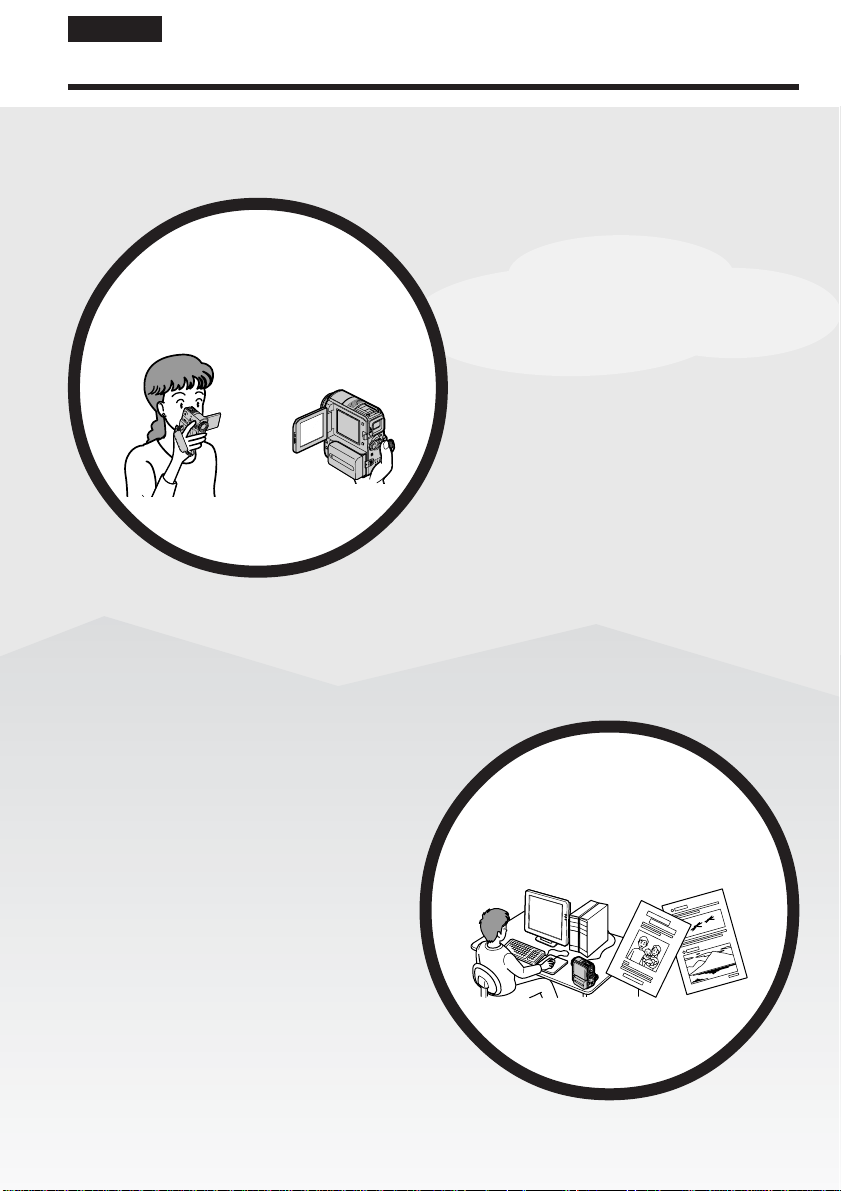
Français
Principales caractéristiques
Enregistrement d’images
animées ou fixes, et lecture
de celles-ci
Principales caractéristiques
•Enregistrement d’images animées sur
cassette (p. 37)
•Enregistrement d’images fixes sur
cassette*
1)
(p. 64)
•Lecture de la cassette (p. 53)
•Prise de vues d’images fixes sur le
« Memory Stick »*
•Prise de vues d’images animées sur le
« Memory Stick »*
2)
(p. 61, 148)
2)
(p. 163)
•Visionnage d’images fixes
enregistrées sur le « Memory Stick »*
(p. 174)
•Visionnage d’images animées
enregistrées sur le « Memory Stick »*
(p. 177)
2)
2)
•Visionnage d’images animées
enregistrées sur cassette avec le câble
USB (p. 209)
•Visionnage d’images enregistrées sur
un « Memory Stick » avec le câble
2)
(p. 218, 226)
USB*
•Capture d’images sur l’ordinateur à
partir de votre caméscope avec le
câble USB (p. 212)
•Conversion d’un signal analogique en
un signal numérique pour la capture
d’images sur l’ordinateur*
•Création d’un DVD vidéo avec un
VAIO (p. 230)
6
6
3)
(p. 228)
Capture d’images sur
l’ordinateur
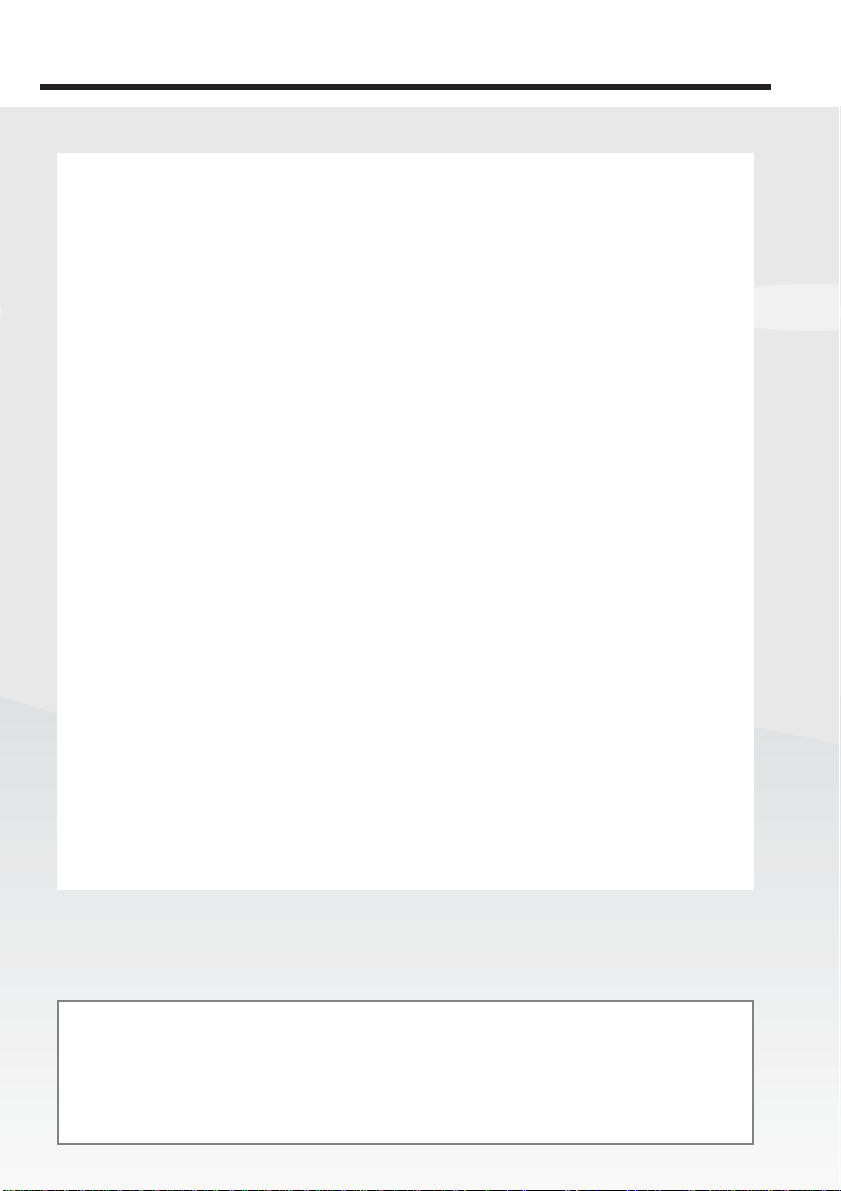
Principales caractéristiques
Autres fonctions
Fonctions servant à régler l’exposition en mode d’enregistrement
•Fonction de compensation de contre-jour (p. 47)
•NightShot/Super NightShot/Colour Slow Shutter (p. 48)
•PROGRAM AE (p. 79)
•Réglage manuel de l’exposition (p. 81)
•Flexible Spot Meter (p. 82)
•Enregistrement d’images avec le flash*2) (p. 152)
Fonctions servant à accroître l’impact des images
•Zoom numérique (p. 46)
Son réglage par défaut est OFF. (Pour un rapport de zoom supérieur à 10×,
sélectionnez la puissance du zoom numérique dans D ZOOM dans les
réglages de menu.)
•Transitions en fondu (p. 72)
•Effet d’image (p. 75, 91)
•Effet numérique (p. 76, 92)
•Attribution d’un titre (p. 130)
•MEMORY MIX*2) (p. 156)
Fonctions permettant d’obtenir des films plus naturels
•PROGRAM AE (p. 79)
– SPORTS
– LANDSCAPE
•Mise au point manuelle (p. 83)
•Mise au point spot (p. 85)
Fonctions pouvant être utilisées après l’enregistrement
•Recherche de fin/Recherche de montage/Revue d’enregistrement (p. 51)
•Code de données (p. 55)
•PB ZOOM cassette (p. 93)/PB ZOOM mémoire*2) (p. 181)
•Mémoire à zéro réglable (p. 95)
•Recherche de titre (p. 97)
•Montage numérique de programme (p. 108, 169*2))
*1)DCR-PC103E/PC104E seulement
*2)DCR-PC105E seulement
*3)DCR-PC104E/PC105E seulement
Principales caractéristiques
Avant de lire ce manuel et d’utiliser le caméscope, vérifiez le numéro de modèle
indiqué sous votre caméscope. Les illustrations de ce mode d’emploi représentent
le DCR-PC105E. S’il s’agit d’un autre modèle, son nom est indiqué dans
l’illustration. Toute différence de fonctionnement est clairement signalée dans le
texte, par exemple, « DCR-PC105E seulement ».
7
7
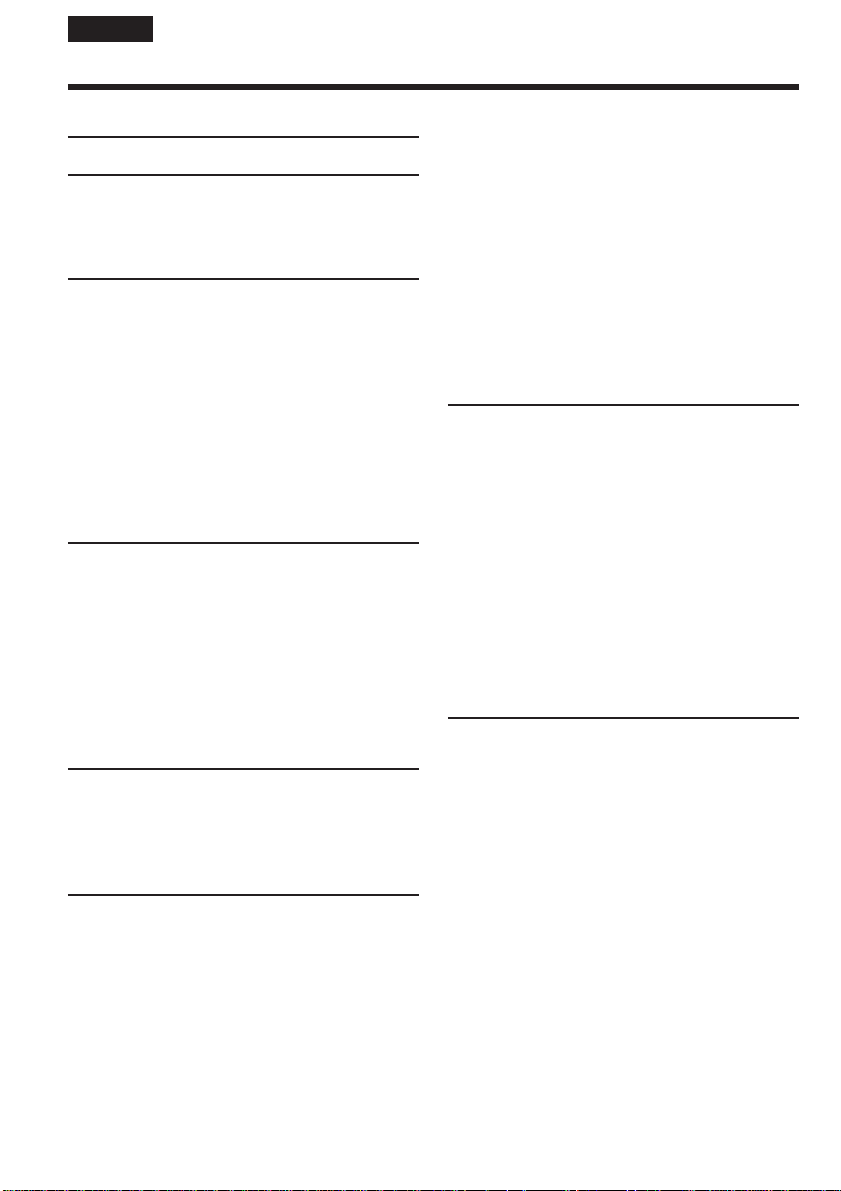
English
Table of Contents
Checking the supplied accessories................ 3
Main Features .............................................. 4
Quick Start Guide
– Recording on tape ...................................... 12
– Recording on a “Memory Stick”
(DCR-PC105E only) ................................ 14
Getting Started
Using this manual ......................................... 20
Step 1 Preparing the power source ............. 24
Installing the battery pack ..................... 24
Charging the battery pack ..................... 25
Checking status of the battery pack
– Battery Info .................................... 28
Using your camcorder on mains .......... 29
Step 2 Adjusting the grip belt ...................... 30
Step 3 Setting the date and time .................. 32
Step 4 Using the touch panel ....................... 34
Recording – Basics
Recording a picture ....................................... 37
Shooting backlit subjects
– Back light function ....................... 47
Shooting in the dark
– NightShot/Super NightShot/
Colour Slow Shutter ........................ 48
Checking recordings
– End search/Edit search/
Rec Review .............................................. 51
Playback – Basics
Playing back a tape........................................ 53
To display the screen indicators
– Display function ........................... 54
Viewing a recording on TV .......................... 59
Advanced Recording Operations
Recording still images on a “Memory Stick”
during tape recording standby or tape
recording (DCR-PC105E only) ............. 61
Recording still images on a tape
– Tape Photo recording
(DCR-PC103E/PC104E only)................ 64
Self-timer recording ...................................... 66
Adjusting the white balance manually ...... 68
Using the wide mode .................................... 70
Using the fader function ............................... 72
Using special effects – Picture effect ........... 75
Using special effects – Digital effect ........... 76
Using PROGRAM AE ................................... 79
Adjusting the exposure manually ............... 81
Using spot light-metering function
– Flexible Spot Meter.............................. 82
Focusing manually ........................................ 83
Using spot focus function – Spot Focus ..... 85
Interval Recording ......................................... 86
Frame by frame recording
– Frame recording .................................. 88
Using the viewfinder .................................... 89
Advanced Playback Operations
Playing back a tape with picture effect ...... 91
Playing back a tape with digital effect ....... 92
Enlarging images recorded on tape
– Tape PB ZOOM ................................... 93
Quickly locating a scene
– Zero set memory.................................. 95
Searching for a recording by title
– Title search............................................ 97
Searching for a recording by date
– Date search ........................................... 99
Searching for a photo
– PHOTO SEARCH/PHOTO SCAN
(DCR-PC103E/PC104E only).............. 102
Editing
Dubbing a tape ............................................. 105
Dubbing only desired scenes
– Digital program editing (on tape) ... 108
Recording video or TV programmes
(DCR-PC104E/PC105E only).............. 120
Inserting a scene from a VCR
– Insert editing
(DCR-PC104E/PC105E only).............. 123
Audio dubbing............................................. 125
Superimposing a title on a cassette with
Cassette Memory .................................. 130
Making your own titles .............................. 133
Labelling a cassette with Cassette
Memory.................................................. 135
Erasing all the data in Cassette
Memory.................................................. 137
8
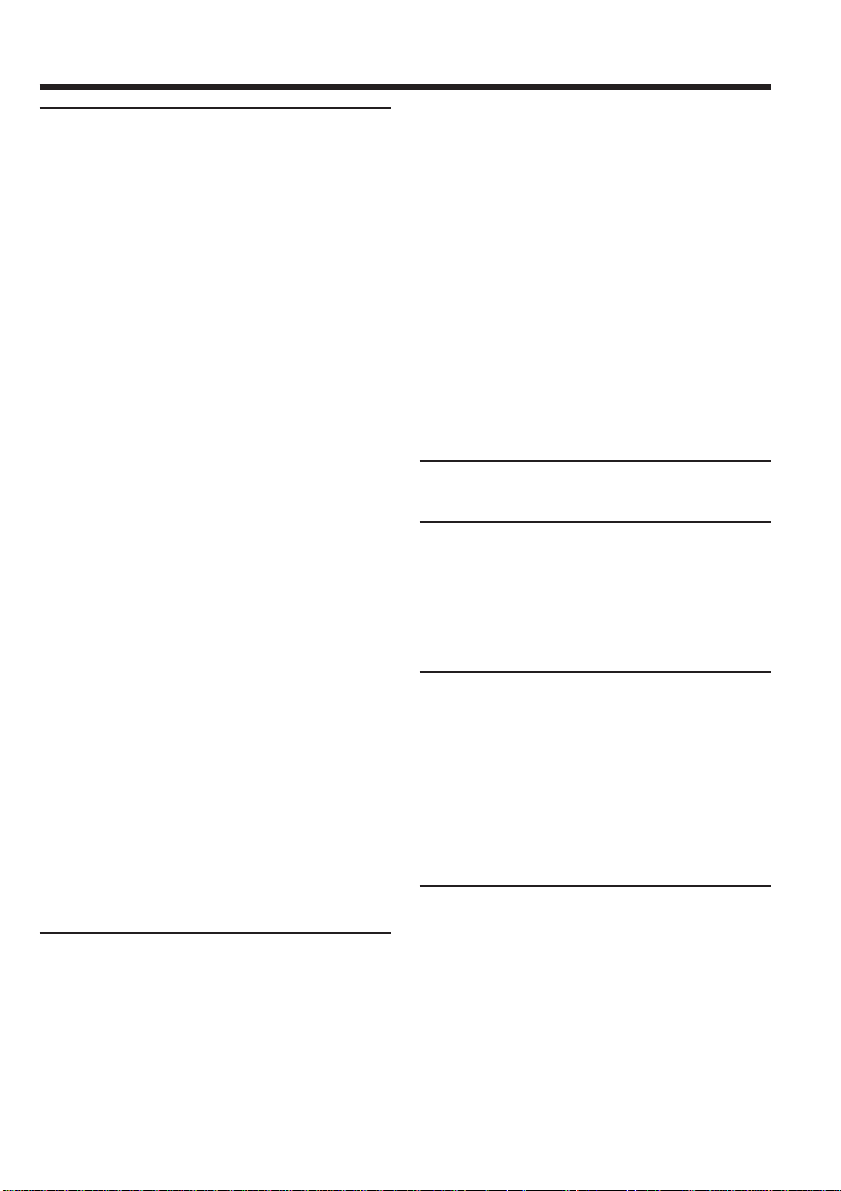
Table of Contents
“Memory Stick” Operations
(DCR-PC105E only)
Using a “Memory Stick”
– Introduction ....................................... 138
Selecting image quality and size ............... 144
Recording a still image on a “Memory
Stick” – Memory photo recording ..... 148
Recording an image from a tape as a still
image ...................................................... 154
Superimposing a still image in a
“Memory Stick” on an image
– MEMORY MIX................................... 156
Interval Photo Recording ........................... 161
Recording a moving picture on a
“Memory Stick”
– MPEG MOVIE recording ................. 163
Self-timer recording .................................... 165
Recording a picture from a tape as a
moving picture...................................... 167
Recording edited pictures from a tape as a
moving picture – Digital program
editing (on a “Memory Stick”) ........... 169
Changing the recording folder .................. 172
Viewing a still image
– Memory photo playback .................. 174
Viewing a moving picture
– MPEG MOVIE playback................... 177
Choosing a playback folder ....................... 180
Enlarging a still image recorded on a
“Memory Stick”
– Memory PB ZOOM ........................... 181
Playing back images continuously
– Slide show........................................... 183
Preventing accidental erasure
– Image protection ................................ 184
Deleting images – DELETE ........................ 185
Writing a print mark – Print mark ............ 188
Changing the image size – Resize ............. 189
Viewing Images with your
Computer
Viewing images with a computer
– Introduction ....................................... 190
Connecting your camcorder to a
computer using the USB cable
(For Windows users) ............................ 195
Viewing pictures recorded on a tape on a
computer – USB Streaming
(For Windows users) ............................ 209
Viewing images recorded on a “Memory
Stick” on a computer (For Windows
users) (DCR-PC105E only) .................. 218
Connecting your camcorder to a computer
using the USB cable (For Macintosh
users) (DCR-PC105E only) .................. 223
Viewing images recorded on a “Memory
Stick” on a computer (For Macintosh
users) (DCR-PC105E only) .................. 226
Capturing images from an analogue
video unit on a computer
– Signal convert function
(DCR-PC104E/PC105E only).............. 228
Copying images to DVD with VAIO ........ 230
Customising your Camcorder
Changing the menu settings ...................... 233
Troubleshooting
Types of trouble and how to correct
trouble .................................................... 257
Self-diagnosis display ................................. 265
Warning indicators ...................................... 266
Warning messages....................................... 267
Additional Information
Usable cassettes............................................ 281
About the “InfoLITHIUM” battery
pack ........................................................ 285
About i.LINK................................................ 288
Using your camcorder abroad ................... 291
Maintenance information and
precautions ............................................ 292
Specifications................................................ 300
Quick Reference
Identifying parts and controls ................... 304
Index .............................................................. 313
9
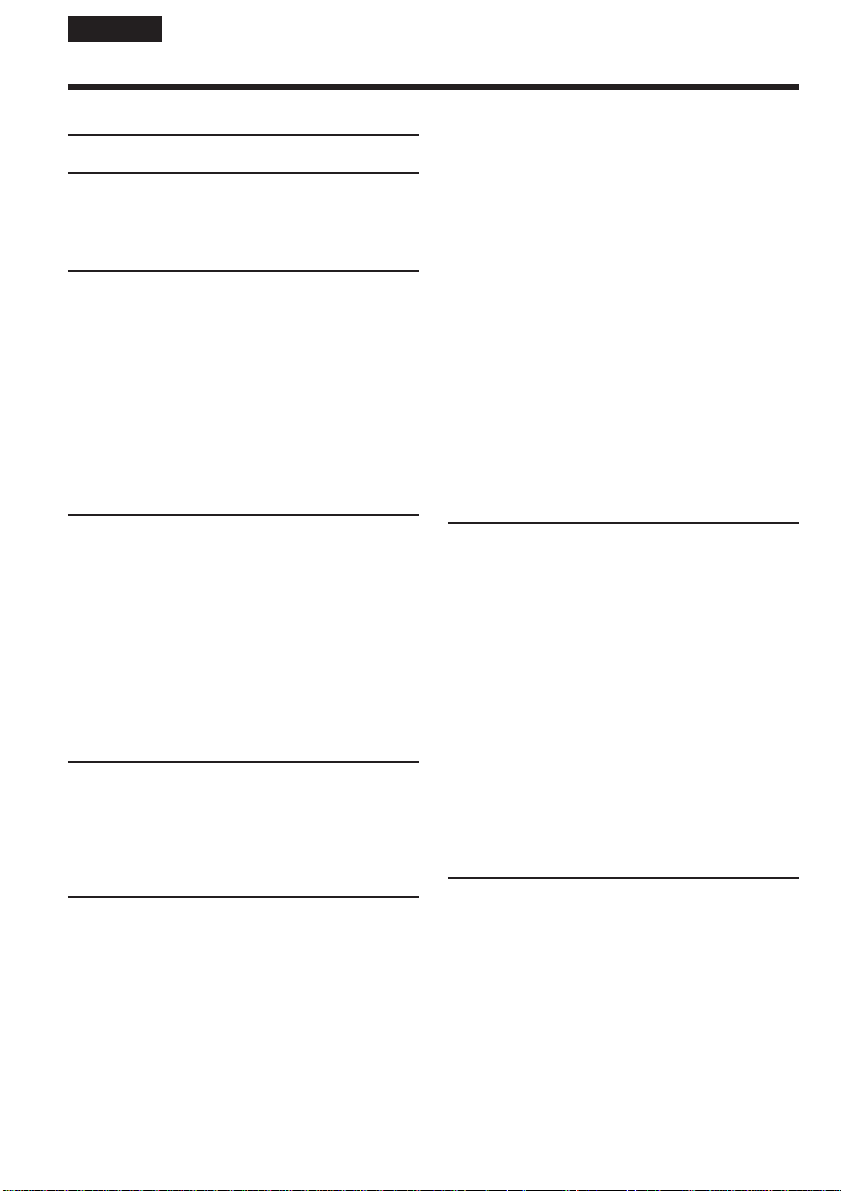
Français
Table des matières
Vérification des accessoires fournis .............. 3
Principales caractéristiques ............ 6
Guide de mise en marche rapide
– Enregistrement sur cassette ...................... 16
– Enregistrement sur un « Memory Stick »
(DCR-PC105E seulement) ..................... 18
Préparatifs
Utilisation de ce manuel ............................... 20
Etape 1 Préparation de l’alimentation ........ 24
Installation de la batterie ....................... 24
Recharge de la batterie........................... 25
Vérification de l’état de la batterie
– Informations sur la batterie......... 28
Utilisation du caméscope sur secteur ... 29
Etape 2 Réglage de la sangle ........................ 30
Etape 3 Réglage de la date et de l’heure..... 32
Etape 4 Utilisation du panneau tactile ....... 34
Enregistrement – Opérations de
base
Enregistrement d’une image ........................ 37
Prise de vues de sujets à contre-jour
– Fonction de compensation de
contre-jour ........................................ 47
Prise de vues dans l’obscurité
– NightShot/Super NightShot/
Colour Slow Shutter ........................ 48
Contrôle des prises de vues
– Recherche de fin/Recherche de
montage/Revue d’enregistrement ...... 51
Lecture – Opérations de base
Lecture d’une cassette ................................... 53
Pour afficher les indicateurs à l’écran
– Fonction d’affichage ..................... 54
Visionnage d’un enregistrement sur un
téléviseur.................................................. 59
Opérations d’enregistrement
avancées
Enregistrement d’images fixes sur un
« Memory Stick » en mode
d’enregistrement sur cassette ou en
mode d’attente d’enregistrement sur
cassette (DCR-PC105E seulement) ....... 61
Enregistrement d’une image fixe sur une
cassette
– Enregistrement de photos
sur cassette (DCR-PC103E/PC104E
seulement) ............................................... 64
Prise de vues avec le retardateur ................ 66
10
Réglage manuel de la balance des blancs .... 68
Utilisation du mode Grand écran ............... 70
Utilisation de la fonction de transitions
en fondu ................................................... 72
Utilisation d’effets spéciaux
– Effet d’image ........................................ 75
Utilisation d’effets spéciaux
– Effet numérique ................................... 76
Utilisation de la fonction PROGRAM AE ... 79
Réglage manuel de l’exposition .................. 81
Utilisation de la fonction de mesure de
l’éclairage directionnel
– Flexible Spot Meter.............................. 82
Mise au point manuelle ................................ 83
Utilisation de la fonction de mise au point
spot
– Mise au point spot ............................... 85
Enregistrement par intervalles .................... 86
Enregistrement image par image
– Enregistrement image par image ...... 88
Utilisation du viseur ..................................... 89
Opérations de lecture avancées
Lecture d’une cassette avec effet d’image ... 91
Lecture d’une cassette avec effet
numérique ............................................... 92
Agrandissement des images enregistrées
sur cassette
– PB ZOOM cassette ............................... 93
Recherche rapide d’une scène
– Mémoire à zéro réglable ..................... 95
Recherche d’un enregistrement en fonction
de son titre
– Recherche de titre ................................ 97
Recherche d’un enregistrement en fonction
de sa date
– Recherche par date .............................. 99
Recherche d’une photo
– PHOTO SEARCH/PHOTO SCAN
(DCR-PC103E/PC104E seulement) ... 102
Montage
Copie d’une cassette.................................... 105
Copie de scènes souhaitées uniquement
– Montage numérique de programme
(sur cassette) .......................................... 108
Enregistrement de programmes téléviseur
ou vidéo
(DCR-PC104E/PC105E seulement) ... 120
Insertion d’une scène à partir d’un
magnétoscope
– Montage à insertion
(DCR-PC104E/PC105E seulement) ... 123
Copie audio .................................................. 125
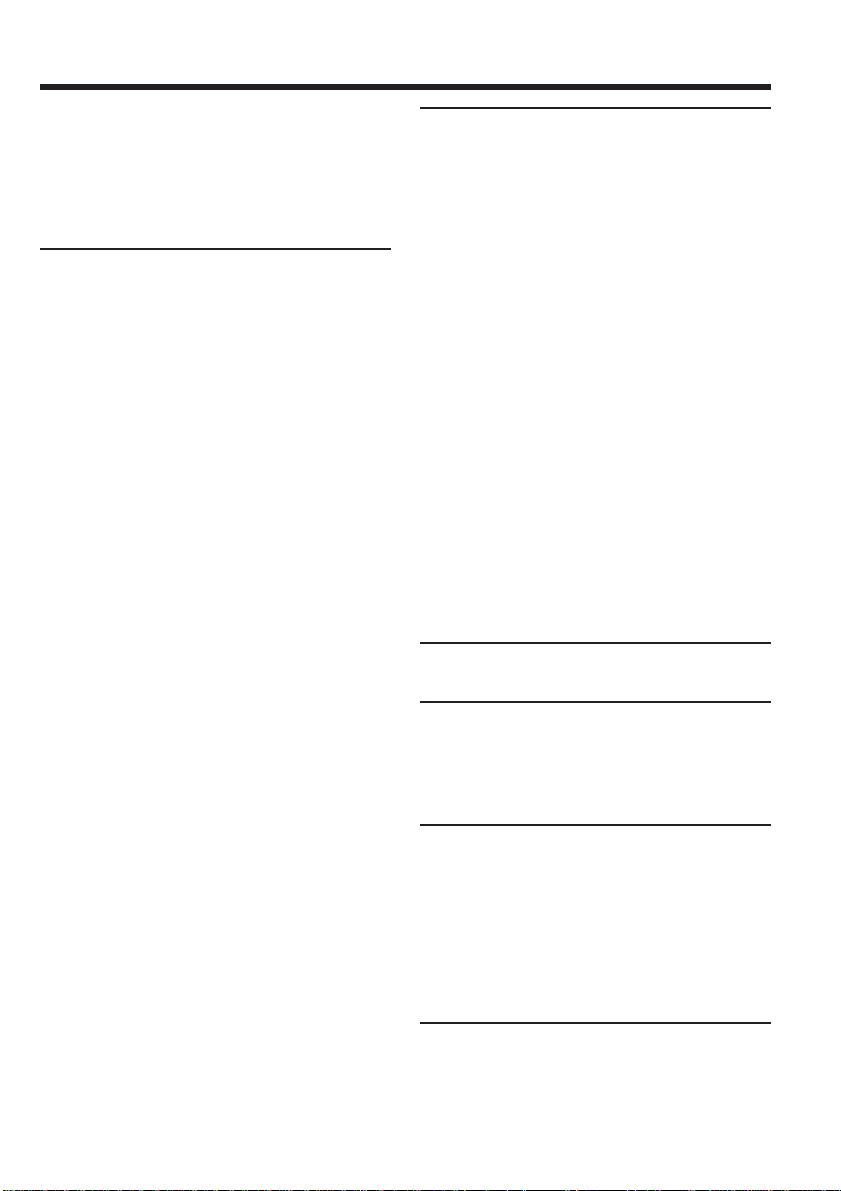
Table des matières
Incrustation d’un titre sur une cassette
avec mémoire ........................................ 130
Création de titres personnalisés ................ 133
Création d’une étiquette pour une
cassette avec mémoire ......................... 135
Effacement de toutes les données de la
mémoire de la cassette ......................... 137
Opérations « Memory Stick »
(DCR-PC105E seulement)
Utilisation d’un « Memory Stick »
– Introduction ....................................... 138
Sélection de la taille et de la qualité
d’image .................................................. 144
Enregistrement d’une image fixe sur un
« Memory Stick »
– Enregistrement de photos en
mémoire ................................................. 148
Enregistrement d’une image sous forme
d’image fixe depuis une cassette ........ 154
Superposition d’une image fixe du
« Memory Stick » sur une image
– MEMORY MIX................................... 156
Enregistrement de photos par
intervalles .............................................. 161
Enregistrement d’une image animée sur
un « Memory Stick »
– Enregistrement MPEG MOVIE ....... 163
Prise de vues avec le retardateur .............. 165
Enregistrement d’une image à partir d’une
cassette sous forme d’image animée ... 167
Enregistrement d’images montées à partir
d’une cassette sous forme d’images
animées
– Montage numérique de programme
(sur un « Memory Stick ») ................... 169
Changement de dossier
d’enregistrement................................... 172
Visualisation d’une image fixe
– Lecture de photos en mémoire ........ 174
Visionnage d’une image animée
– Lecture MPEG MOVIE ...................... 177
Sélection d’un dossier de lecture ............... 180
Agrandissement d’une image fixe
enregistrée sur un « Memory Stick »
– PB ZOOM mémoire .......................... 181
Lecture d’images en continu
– Diaporama .......................................... 183
Prévention d’un effacement accidentel
– Protection de l’image ........................ 184
Suppression d’images – DELETE .............. 185
Inscription d’une marque d’impression
– Marque d’impression ........................ 188
Modification de la taille de l’image
– Redimensionner ................................. 189
Visionnage d’images sur votre
ordinateur
Visionnage d’images sur un ordinateur
– Introduction ....................................... 190
Raccordement de votre caméscope à votre
ordinateur à l’aide du câble USB
(pour utilisateurs Windows) ............... 195
Visionnage sur un ordinateur d’images
enregistrées sur une cassette
– USB Streaming
(pour utilisateurs Windows) ............... 209
Visionnage sur un ordinateur d’images
enregistrées sur un « Memory Stick »
(pour les utilisateurs Windows)
(DCR-PC105E seulement) ................... 218
Raccordement du caméscope à un
ordinateur à l’aide du câble USB
(pour utilisateurs Macintosh)
(DCR-PC105E seulement) ................... 223
Visionnage sur un ordinateur d’images
enregistrées sur un « Memory Stick »
(pour les utilisateurs Macintosh)
(DCR-PC105E seulement) ................... 226
Capture d’images d’un appareil vidéo
analogique sur un ordinateur
– Fonction de conversion du signal
(DCR-PC104E/PC105E seulement) ... 228
Copie d’images sur DVD avec VAIO ....... 230
Personnalisation du caméscope
Modification des réglages de menu .......... 233
Dépannage
Types de problèmes et leurs solutions ..... 269
Code d’autodiagnostic ................................ 277
Indicateurs d’avertissement ....................... 278
Messages d’avertissement .......................... 279
Informations complémentaires
Cassettes utilisables ..................................... 281
A propos de la batterie « InfoLITHIUM » .... 285
A propos de i.LINK ..................................... 288
Utilisation de votre caméscope
à l’étranger ............................................. 291
Précautions et informations relatives à
l’entretien ............................................... 292
Spécifications................................................ 302
Référence rapide
Identification des composants et des
commandes ........................................... 304
Index .............................................................. 314
11
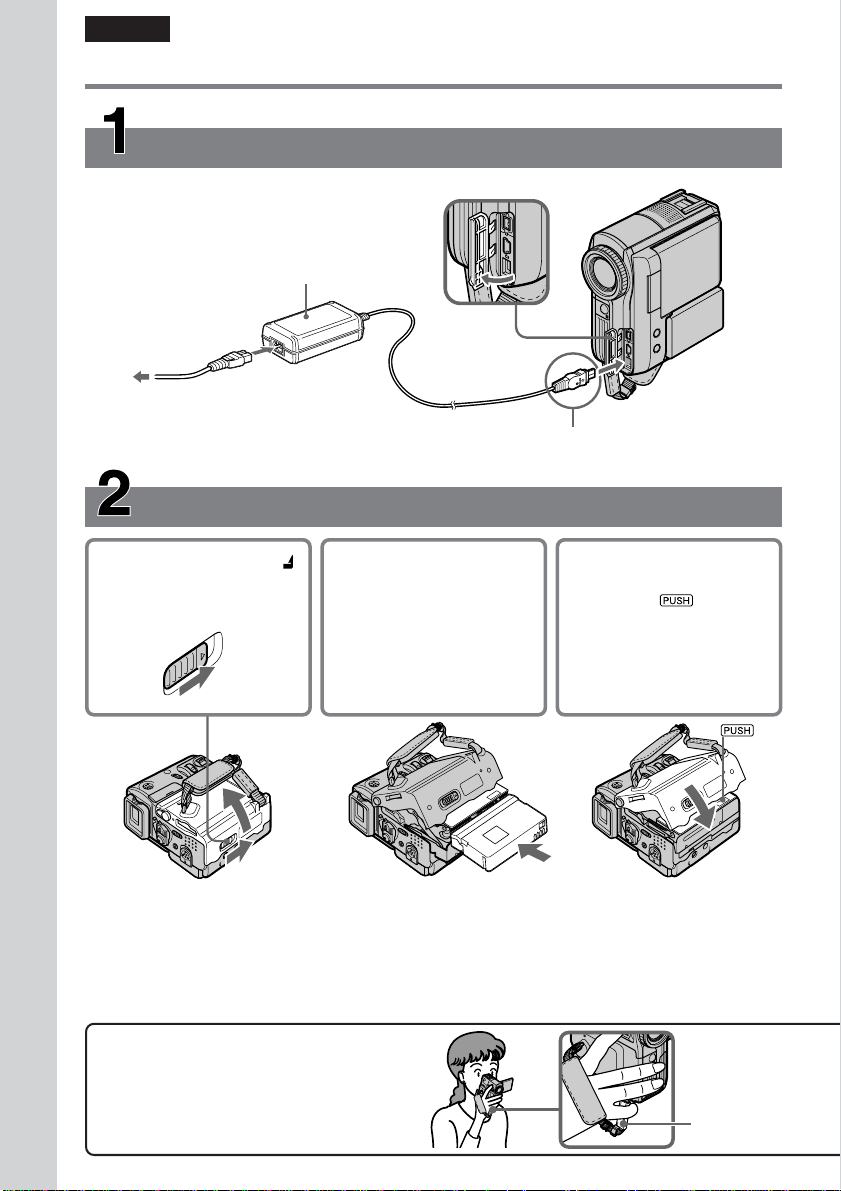
English
Quick Start Guide – Recording on tape
Connecting the mains lead
Use the battery pack when using your camcorder outdoors (p. 24).
Open the
jack cover.
AC Adaptor (supplied)
2
1
3
Connect the plug with its v mark facing the
grip belt.
Quick Start Guide
To eject the cassette
Follow the procedures above, and take out the cassette after the cassette compartment opens
completely in step 2.
Note
Do not press the cassette compartment down forcibly. Doing so may cause a malfunction.
Inserting the cassette
1Slide OPEN/ZEJECT
in the direction of the
arrow and open the lid.
2Push the centre of the
cassette back to insert
the cassette. Insert the
cassette straight as far as
possible into the cassette
compartment with the
window facing up.
3Close the cassette
compartment by
pressing on the
cassette compartment.
After the cassette
compartment goes
down completely, close
the lid until it clicks.
12
How to hold your camcorder
Hold the camcorder, putting your wrist
through the belt and your fingers lightly on
the finger rest (p. 30).
Finger rest
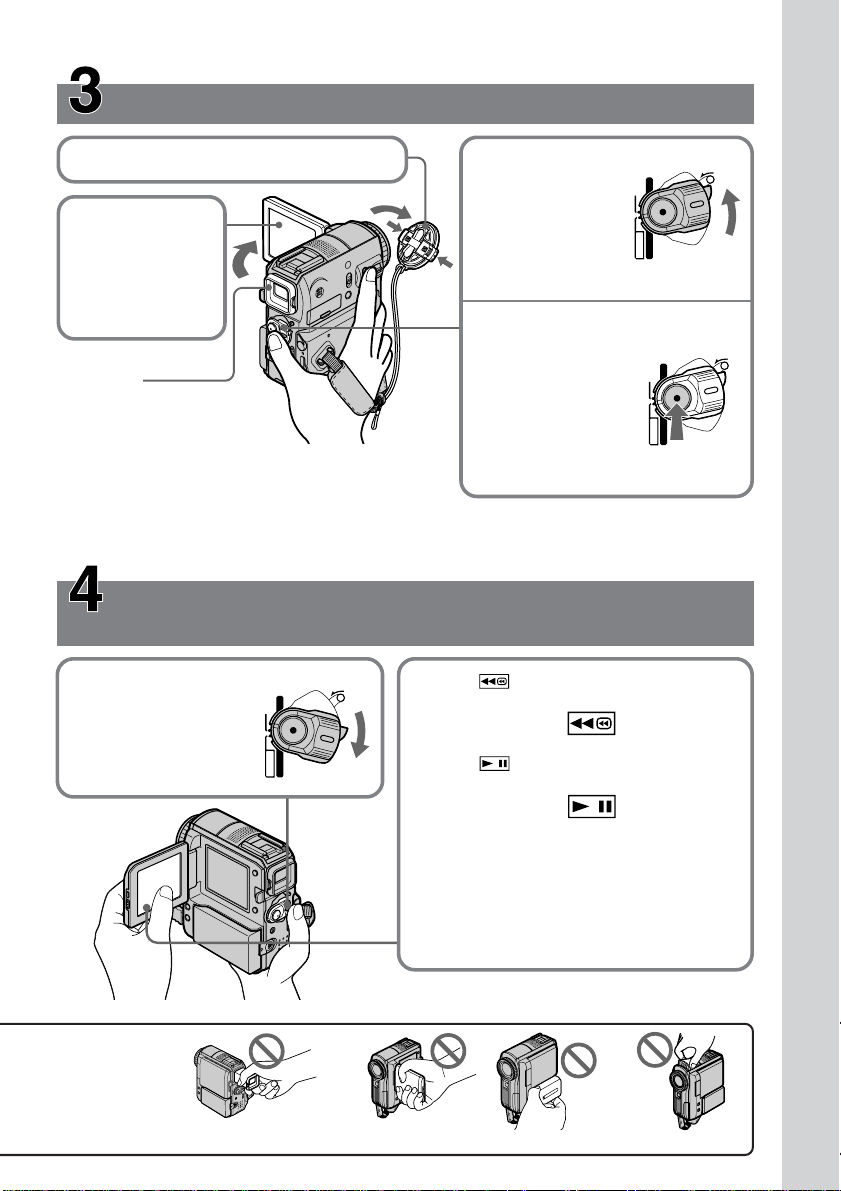
Recording a picture on the tape (p. 37)
1Remove the lens cap.
3Press OPEN to
open the LCD
panel.
2Set the POWER
switch to
CAMERA
while pressing
the small green
button.
(CHG)OFF
VCR
CAMERA
MEMORY
POWER
LOCK
The picture
appears on the
screen.
Viewfinder
When the LCD panel is closed,
pull out the viewfinder placing
your eye against the eyecup.
Adjust the viewfinder lens to
your eyesight (p. 44).
4Press START/
STOP. Your
camcorder starts
recording.
To stop
recording, press
START/STOP
again.
(CHG)OFF
POWER
VCR
CAMERA
MEMORY
LOCK
When you purchase your camcorder, the clock is not set up yet. If you want to record the date and
time for a picture, set the clock before recording (p. 32).
Monitoring the playback picture on the LCD
screen (p. 53)
1Set the POWER
switch to
PLAYER*1)/VCR*
while pressing the
small green
button.
(CHG)OFF
POWER
VCR
2)
CAMERA
MEMORY
LOCK
2Press of the touch panel to rewind the
tape.
3Press of the touch panel to start
playback.
Quick Start Guide
Do not pick up
your camcorder
by the parts
illustrated.
Note
When using the touch panel, press operation
buttons lightly with your finger supporting
the LCD panel from the back side of it. Do
not press the LCD screen with sharp objects
such as a pen.
*1)DCR-PC103E only
*2)DCR-PC104E/PC105E only
Viewfinder LCD panel Battery pack Flash
13
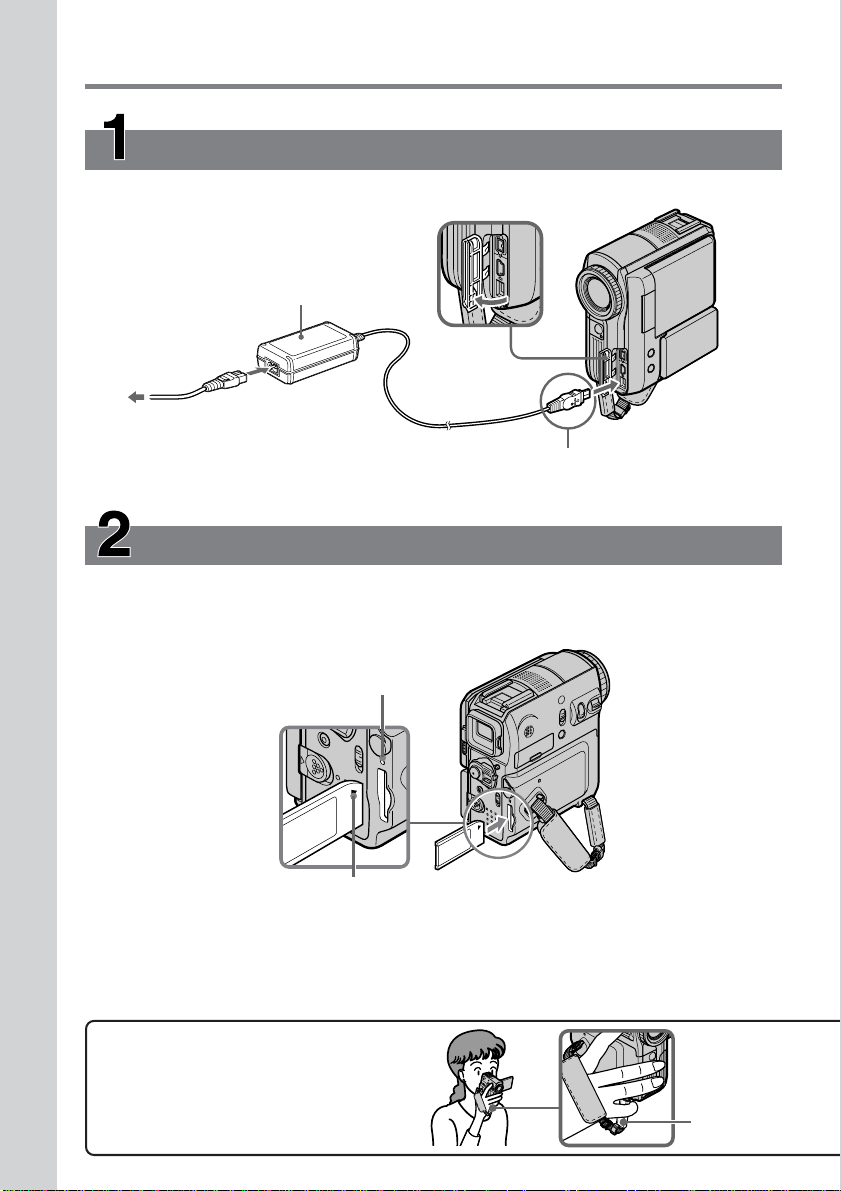
Quick Start Guide – Recording on a “Memory
Stick” (DCR-PC105E only)
Connecting the mains lead
Use the battery pack when using your camcorder outdoors (p. 24).
Open the
jack cover.
AC Adaptor (supplied)
2
1
3
Connect the plug with its v
mark facing the grip belt.
Quick Start Guide
Inserting a “Memory Stick”
Insert a “Memory Stick” in the “Memory Stick” slot as far as it can go with the B mark
facing the grip belt as illustrated.
To remove the “Memory Stick,” press the “Memory Stick” once lightly.
Access lamp
B mark
While the access lamp is lit or flashing
Do not shake or strike your camcorder because your camcorder is reading the data from the
“Memory Stick” or recording data on the “Memory Stick.” Do not turn the power off, remove the
“Memory Stick” or remove the battery pack. Otherwise, image data breakdown may occur.
14
How to hold your camcorder
Hold the camcorder, putting your wrist
through the belt and your fingers lightly on
the finger rest (p. 30).
Finger rest
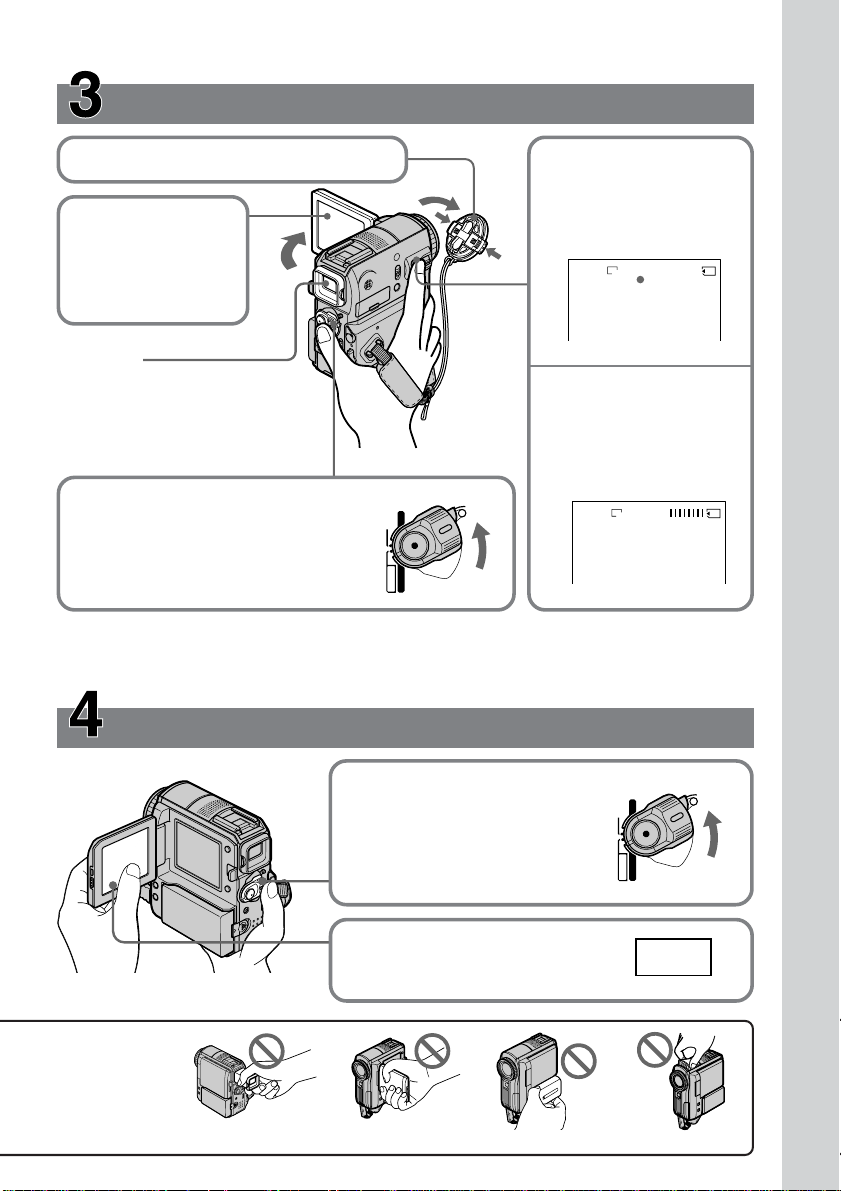
Recording still images on the “Memory Stick”
(p. 148)
1Remove the lens cap.
4Press PHOTO lightly.
You can record when
the green z stops
3Press OPEN to
flashing and remains lit.
open the LCD
panel.
The picture appears
FINE
640
12
on the screen.
Viewfinder
When the LCD panel is closed,
pull out the viewfinder placing
your eye against the eyecup.
Adjust the viewfinder lens to your
eyesight (p. 44).
5Press PHOTO deeper.
The image displayed
when you press PHOTO
deeply is recorded on
the “Memory Stick.”
(CHG)OFF
2Set the POWER switch to
MEMORY while pressing the small
VCR
POWER
LOCK
FINE
640
green button.
Make sure that the LOCK switch is
CAMERA
MEMORY
set to the right (unlock) position.
When you purchase your camcorder, the clock is not set up yet. If you want to record the date and
time for a picture, set the clock before recording (p. 32).
Monitoring a still image on the LCD screen (p. 174)
Quick Start Guide
Do not pick up
your camcorder
by the parts
illustrated.
1Set the POWER switch to
MEMORY while pressing
(CHG)OFF
POWER
VCR
the small green button.
Make sure that the LOCK
switch is set to the right
CAMERA
MEMORY
(unlock) position.
2Press PLAY. The last recorded
image is displayed.
PLAY
Viewfinder LCD panel Battery pack Flash
LOCK
15
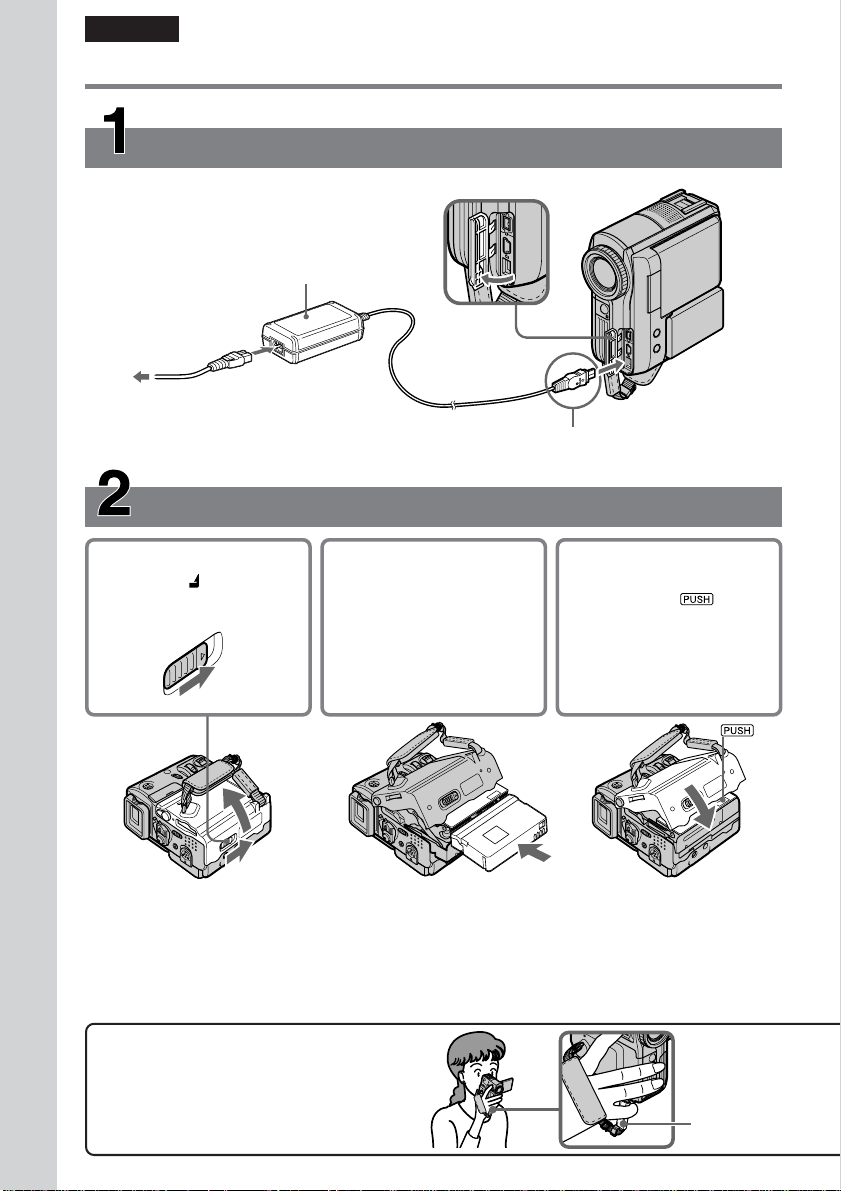
Français
Guide de mise en marche rapide – Enregistrement sur cassette
Raccordement du cordon d’alimentation
Utilisez la batterie lors de l’utilisation du caméscope en extérieur (p. 24).
Ouvrez le
cache de la
prise.
Adaptateur secteur AC
(fourni)
2
1
3
Branchez la prise de manière à ce que le
signe v soit tourné vers la sangle.
Guide de mise en marche rapide
Pour éjecter la cassette
Suivez la procédure ci-dessus et sortez la cassette à l’étape 2, après ouverture complète du logement.
Remarque
N’appuyez pas avec force sur le logement de la cassette pour le refermer. Ceci peut entraîner un
problème de fonctionnement.
Insertion de la cassette
1Faites glisser OPEN/
ZEJECT dans le sens
de la flèche et ouvrez le
couvercle.
2Insérez la cassette en
poussant le centre de la
tranche arrière. Insérez
la cassette à
l’horizontale le plus loin
possible dans son
logement, en orientant
sa fenêtre vers le haut.
3Fermez le logement de
cassette en appuyant sur
l’indication sur le
logement de cassette.
Une fois le logement de
cassette complètement
abaissé, fermez le
couvercle en appuyant
dessus jusqu’au déclic.
16
Prise en main du caméscope
Tenez le caméscope en passant le poignet
dans la sangle et en posant légèrement
les doigts sur le support prévu à cet effet
(p. 30).
Support
des doigts

Enregistrement d’une image sur la cassette (p. 37)
1Enlevez le capuchon d’objectif.
2Réglez le
commutateur
(CHG)OFF
VCR
POWER
POWER sur
3Appuyez sur
OPEN pour
ouvrir le
panneau LCD.
L’image
CAMERA tout
en appuyant
sur le petit
bouton vert.
CAMERA
MEMORY
s’affiche à
l’écran.
Viseur
Quand le panneau LCD est
fermé, déployez le viseur en
plaçant l’œil contre l’œilleton
de l’oculaire.
Réglez l’oculaire à votre vue
(p. 44).
4Appuyez sur
START/STOP.
Votre caméscope
commence
l’enregistrement.
Pour arrêter
l’enregistrement,
appuyez de
nouveau sur
START/STOP.
(CHG)OFF
POWER
VCR
CAMERA
MEMORY
Lorsque vous achetez votre caméscope, l’horloge n’est pas encore réglée. Si vous souhaitez
enregistrer la date et l’heure d’enregistrement d’une image, vous devez régler l’horloge avant
d’effectuer la prise de vues (p. 32).
Contrôle de l’image en lecture à l’écran LCD (p. 53)
1Réglez le
commutateur
POWER sur
PLAYER*1)/VCR*
tout en appuyant sur
le petit bouton vert.
(CHG)OFF
POWER
VCR
2)
CAMERA
MEMORY
LOCK
2Appuyez sur sur le panneau tactile
pour rembobiner la cassette.
3Appuyez sur sur le panneau tactile
pour lancer la lecture.
LOCK
LOCK
Guide de mise en marche rapide
Ne soulevez pas
le caméscope en
le tenant par un
des composants
illustrés ci-contre.
Remarque
Quand vous utilisez le panneau tactile,
effleurez simplement les touches du doigt en
soutenant le panneau LCD par l’arrière.
N’appuyez pas sur l’écran LCD avec un objet
pointu tel qu’un stylo.
*1)DCR-PC103E seulement
*2)DCR-PC104E/PC105E seulement
Viseur Panneau LCD Batterie Flash
17
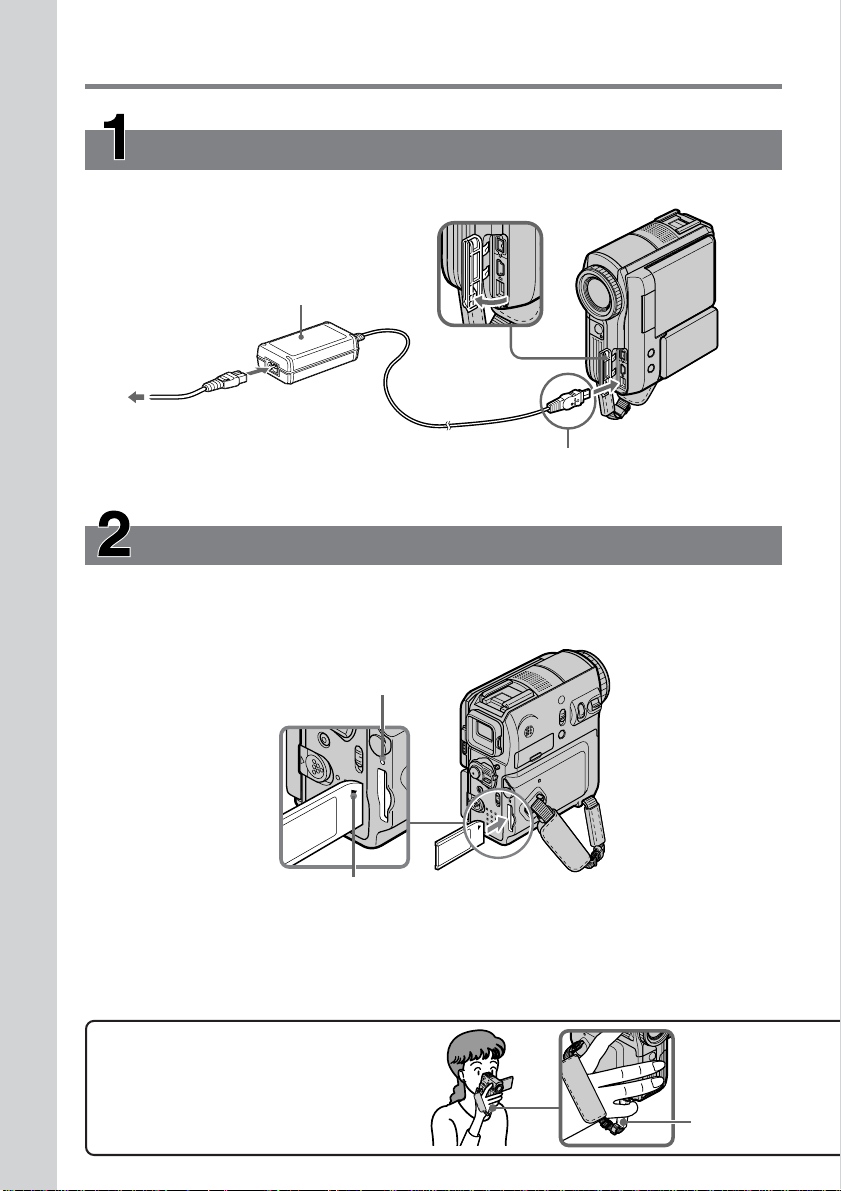
Guide de mise en marche rapide – Enregistrement
sur un « Memory Stick » (DCR-PC105E seulement)
Raccordement du cordon d’alimentation
Utilisez la batterie lors de l’utilisation du caméscope en extérieur (p. 24).
Ouvrez le
cache de la
prise.
Adaptateur secteur AC
(fourni)
2
1
3
Branchez la prise de manière à ce que
le signe v soit tourné vers la sangle.
Guide de mise en marche rapide
Insertion du « Memory Stick »
Introduisez un « Memory Stick » dans la fente pour « Memory Stick » et poussez-le aussi
loin que possible en orientant la marque B vers la sangle, comme illustré.
Pour éjecter le « Memory Stick », appuyez une fois légèrement sur le « Memory Stick ».
Voyant d’accès
Marque B
Lorsque le voyant d’accès est allumé ou clignote
Ne secouez pas ou ne frappez pas votre caméscope, car il est en train de lire les données sur le
« Memory Stick » ou d’enregistrer des données sur le « Memory Stick ». Ne coupez pas
l’alimentation, n’éjectez pas le « Memory Stick » et ne retirez pas la batterie. Sinon, les données
d’image risquent d’être brisées.
18
Prise en main du caméscope
Tenez le caméscope en passant le poignet
dans la sangle et en posant légèrement
les doigts sur le support prévu à cet effet
(p. 30).
Support
des doigts
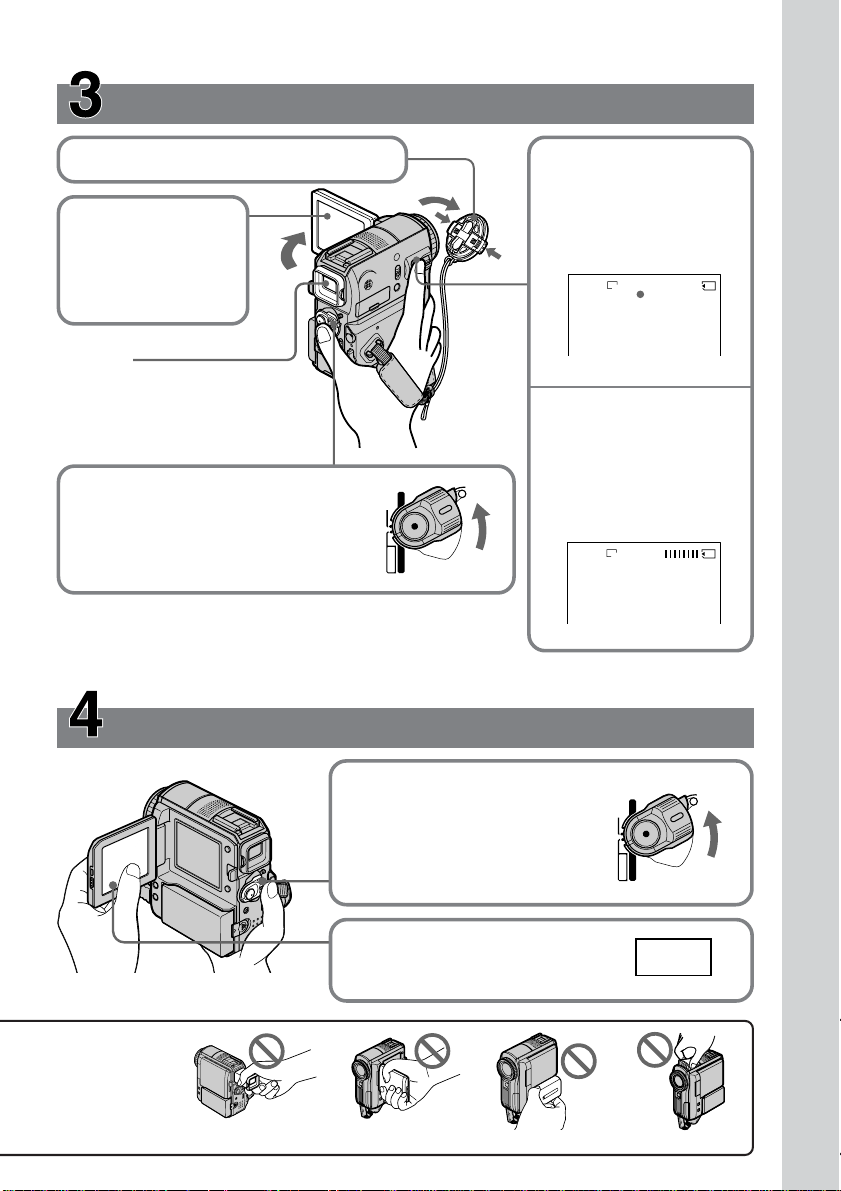
Enregistrement d’images fixes sur le « Memory Stick »
(p. 148)
1Enlevez le capuchon d’objectif.
3Appuyez sur
OPEN pour ouvrir
le panneau LCD.
L’image s’affiche à
l’écran.
Viseur
Quand le panneau LCD est fermé,
déployez le viseur en plaçant l’œil
contre l’œilleton de l’oculaire.
Réglez l’oculaire à votre vue
(p. 44).
(CHG)OFF
POWER
CAMERA
VCR
MEMORY
LOCK
2Réglez le commutateur POWER
sur MEMORY tout en appuyant
sur le petit bouton vert.
Assurez-vous que le commutateur
LOCK est réglé sur la position de
déverrouillage (droite).
Lorsque vous achetez votre caméscope, l’horloge n’est pas
encore réglée. Si vous souhaitez enregistrer la date et l’heure
d’enregistrement d’une image, vous devez régler l’horloge avant
d’effectuer la prise de vues (p. 32).
Contrôle de l’affichage de l’image fixe sur l’écran LCD
4Appuyez légèrement sur
PHOTO.
Vous pouvez commencer à
enregistrer quand le témoin
z vert cesse de clignoter et
demeure allumé.
FINE
640
12
5Appuyez à fond sur
PHOTO.
L’image affichée lorsque
vous avez appuyé à
fond sur PHOTO est
enregistrée sur le
« Memory Stick ».
FINE
640
(p. 174)
Guide de mise en marche rapide
Ne soulevez pas
le caméscope en
le tenant par un
des composants
illustrés ci-contre.
1Réglez le commutateur POWER
sur MEMORY tout en appuyant
sur le petit bouton vert.
Assurez-vous que le
commutateur LOCK est réglé
sur la position de
déverrouillage (droite).
2Appuyez sur PLAY. La
dernière image enregistrée
s’affiche.
Viseur Panneau LCD Batterie
(CHG)OFF
POWER
VCR
CAMERA
MEMORY
PLAY
Flash
LOCK
19
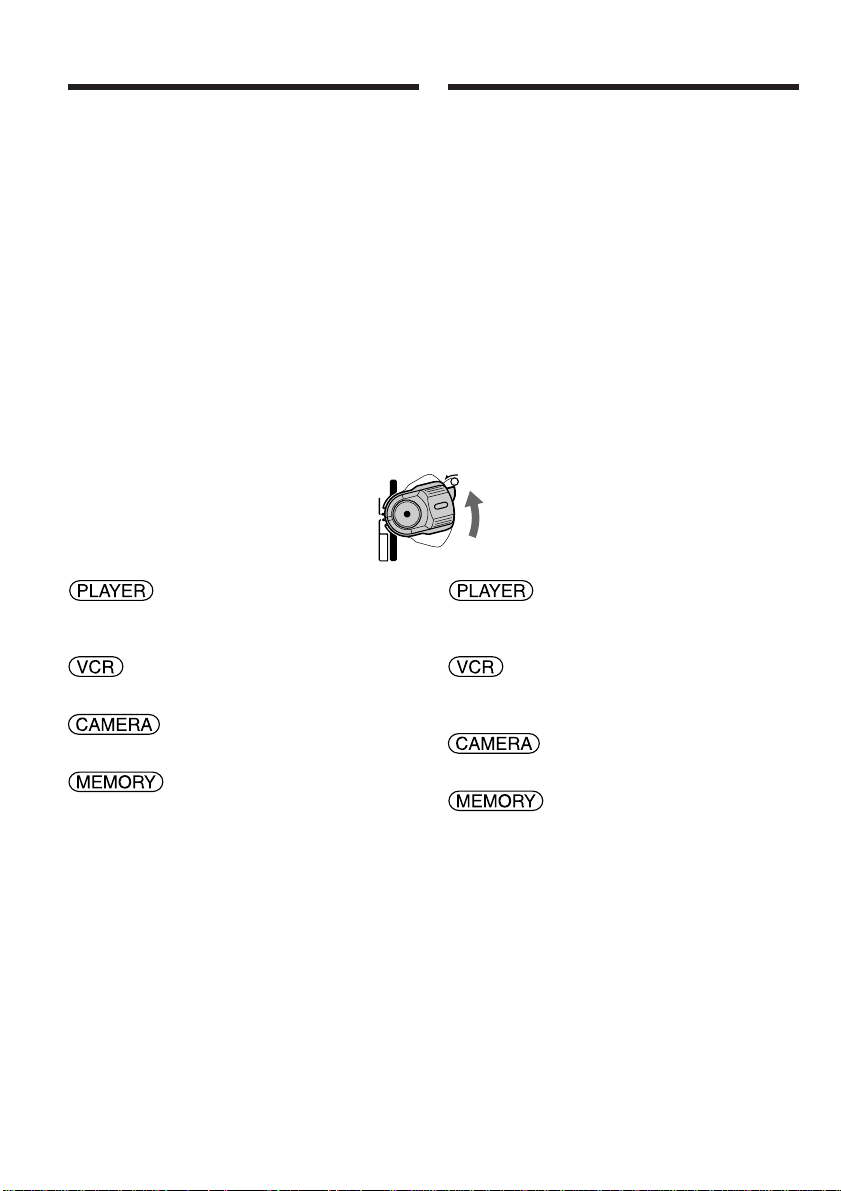
— Getting Started —
— Préparatifs —
Using this manual
The instructions in this manual are for the
3 models listed in the table on the next page.
Before you start reading this manual and
operating your camcorder, check the model
number by looking at the bottom of your
camcorder. The DCR-PC105E is the model used
for illustration purposes. Otherwise, the model
name is indicated in the illustrations. Any
differences in operation are clearly indicated in
the text, for example, “DCR-PC105E only.”
As you read through this manual, buttons and
settings on your camcorder are shown in capital
letters.
In sections from “Advanced Recording
Operations” onward, position of the POWER
switch is shown by the icons below.
(CHG)OFF
VCR
CAMERA
MEMORY
: Set the POWER switch to
PLAYER.
(DCR-PC103E only)
Utilisation de ce manuel
Les instructions contenues dans ce manuel
s’appliquent aux 3 modèles répertoriés dans le
tableau de la page suivante. Avant de lire ce
manuel et d’utiliser le caméscope, vérifiez le
numéro de modèle indiqué sous votre caméscope.
Les illustrations de ce mode d’emploi représentent
le DCR-PC105E. S’il s’agit d’un autre modèle, son
nom est indiqué dans l’illustration. Toute différence
de fonctionnement est clairement signalée dans le
texte, par exemple, « DCR-PC105E seulement ».
Dans ce manuel, les touches et les réglages de votre
caméscope sont toujours indiqués en majuscules.
Dans les sections qui suivent celle intitulée
« Opérations d’enregistrement avancées », la
position du commutateur POWER est illustrée
par les icônes ci-dessous.
POWER
LOCK
: Réglez le commutateur POWER
sur PLAYER.
(DCR-PC103E seulement)
: Set the POWER switch to VCR.
(DCR-PC104E/PC105E only)
: Set the POWER switch to
CAMERA.
: Set the POWER switch to
MEMORY.
(DCR-PC105E only)
All operations you carry out are indicated by a
beep.
20
: Réglez le commutateur POWER
sur VCR.
(DCR-PC104E/PC105E seulement)
: Réglez le commutateur POWER
sur CAMERA.
: Réglez le commutateur POWER
sur MEMORY.
(DCR-PC105E seulement)
Chaque opération effectuée est confirmée par un
signal sonore.
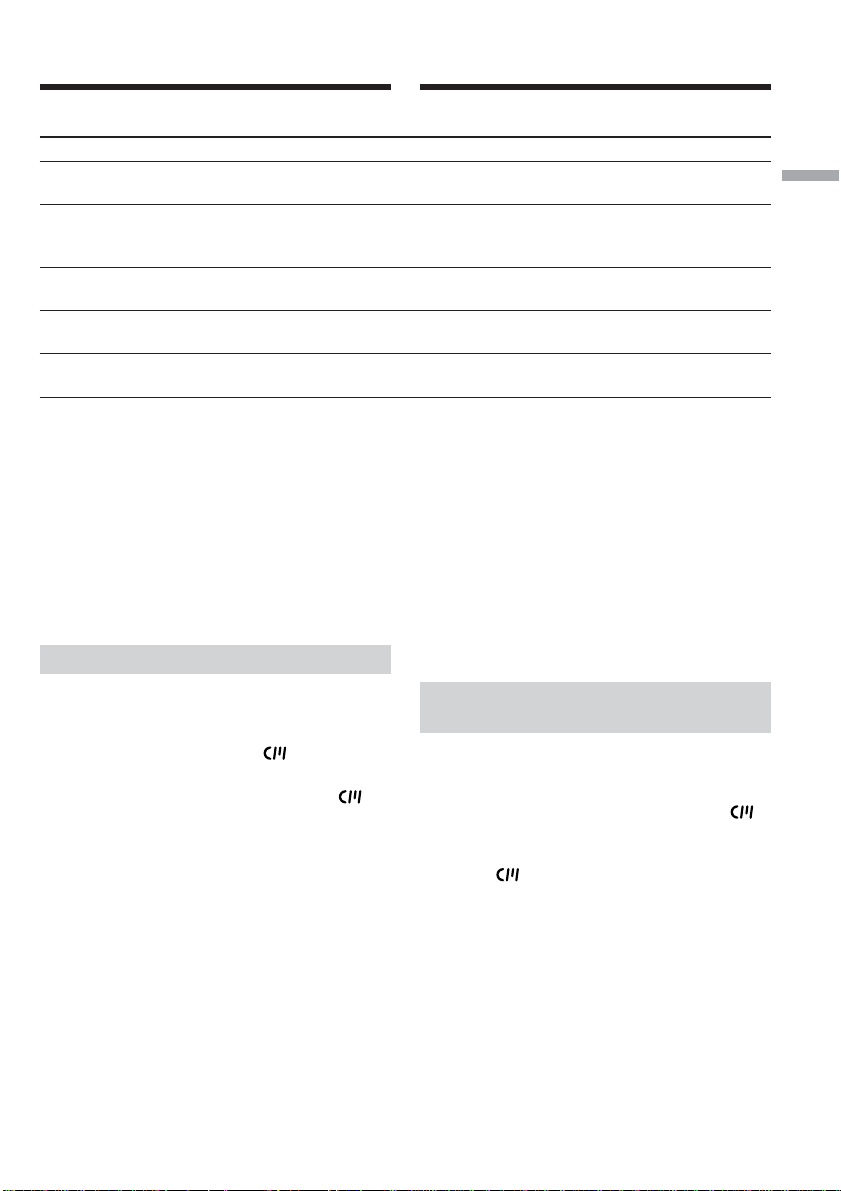
Using this manual
Types of differences/Différences entre les modèles
DCR-PC 103E 104E 105E
Built-in flash/
Flash incorporé
MEMORY mark*1) (on the POWER switch)/
Marque MEMORY*
(sur le commutateur POWER)
VCR mark*2) (on the POWER switch)/
Marque VCR*2) (sur le commutateur POWER)
AUDIO/VIDEO jack/
Prise AUDIO/VIDEO
DV Interface/
Interface DV
z Provided/Fourni
— Not provided/Non fourni
*1)The model with MEMORY marked on the
POWER switch is provided with “Memory
Stick” functions.
See page 138 for details.
*2)The models with VCR marked on the POWER
switch can record pictures from other
equipment such as VCR. The DCR-PC103E has
PLAYER mark on the POWER switch.
*3)Output only
1)
Note on Cassette Memory
Utilisation de ce manuel
——z
——z
— zz
3)
z*
3)
z*
*1)Le modèle qui porte la marque MEMORY sur le
commutateur POWER est équipé des fonctions
« Memory Stick ».
Pour plus de détails, reportez-vous à la page 138.
*2)Les modèles qui portent la marque VCR sur le
commutateur POWER peuvent enregistrer des
images à partir d’autres appareils tels qu’un
magnétoscope. Le commutateur POWER du
modèle DCR-PC103E porte l’indication
PLAYER.
*3)Sortie seulement
zz
zz
Getting Started Préparatifs
Your camcorder is based on the DV format. You
can use only mini DV cassettes with your
camcorder. We recommend that you use a
cassette with Cassette Memory .
Cassettes with Cassette Memory have the
(Cassette Memory) mark.
Remarque relative à la mémoire
de la cassette
Votre caméscope est basé sur le format DV. Il ne
peut utiliser que des cassettes de format mini DV.
Nous vous recommandons d’utiliser une cassette
avec fonction mémoire qui porte la marque .
Les cassettes qui possèdent une mémoire portent
la marque (mémoire de la cassette).
21

Using this manual
Utilisation de ce manuel
Note on TV colour systems
TV colour systems differ depending on the
country or region. To view your recordings on a
TV, you need a PAL system-based TV.
Copyright precautions
(DCR-PC104E/PC105E only)
Television programmes, films, video tapes, and
other materials may be copyrighted.
Unauthorised recording of such materials may be
contrary to the copyright laws.
Note on connecting other
equipment
When you connect your camcorder to other
video equipment or a computer using the USB
cable or i.LINK cable, observe the shape of the
jack.
If you insert the plug forcibly, the jack may get
damaged and it may result in a malfunction of
your camcorder.
Precautions on camcorder care
Lens and LCD screen/finder (on
mounted models only)
•The LCD screen and the finder are
manufactured using extremely highprecision technology, so over 99.99% of the
pixels are operational for effective use.
However, there may be some tiny black
points and/or bright points (white, red, blue
or green in colour) that constantly appear on
the LCD screen and the finder. These points
are normal in the manufacturing process and
do not affect the recording in any way.
Remarque sur les systèmes de
télévision couleur
Les systèmes de télévision couleur diffèrent d’un
pays ou d’une région à l’autre. Pour visionner
vos enregistrements sur un téléviseur, il vous
faut un modèle utilisant le système PAL.
Précautions concernant les
droits d’auteur (DCR-PC104E/
PC105E seulement)
Les programmes de télévision, les films, les
cassettes vidéo et autres enregistrements peuvent
être protégés par des droits d’auteur.
Leur enregistrement non autorisé peut être
contraire aux lois sur les droits d’auteur.
Remarque sur le raccordement
d’autres appareils
Lorsque vous branchez votre caméscope sur un
autre appareil vidéo ou un ordinateur à l’aide du
câble USB ou du câble i.LINK, examinez la forme
de la fiche.
Si vous devez forcer pour entrer la fiche, la prise
risque d’être endommagée et d’entraîner un
mauvais fonctionnement de votre caméscope.
Précautions concernant
l’entretien du caméscope
Objectif et écran LCD/viseur (sur
modèles montés seulement)
•L’écran LCD et le viseur sont les produits d’une
technologie de pointe et plus de 99,99% des
pixels sont opérationnels. Cependant, on peut
constater de très petits points noirs et/ou
lumineux (blancs, rouges, bleus ou verts)
apparaissant en permanence sur l’écran LCD et
dans le viseur. Ces points sont normaux et
proviennent du processus de fabrication ; ils
n’affectent en aucun cas la qualité de
l’enregistrement.
22

Using this manual
Utilisation de ce manuel
•Do not let your camcorder get wet. Keep your
camcorder away from rain and sea water.
Letting your camcorder get wet may cause your
camcorder to malfunction. Sometimes this
malfunction cannot be repaired [a].
•Never leave your camcorder exposed to
temperatures above 60°C (140°F), such as in a
car parked in the sun or under direct sunlight
[b].
•Be careful when placing the camera near a
window or outdoors. Exposing the LCD screen,
the finder or the lens to direct sunlight for long
periods may cause malfunctions [c].
•Do not directly shoot the sun. Doing so might
cause your camcorder to malfunction. Take
pictures of the sun in low light conditions such
as dusk [d].
[a]
•Ne mouillez pas le caméscope. Tenez-le à l’abri
de la pluie et de l’eau de mer.
Des problèmes de fonctionnement parfois
irréparables peuvent se produire si votre
caméscope est mouillé [a].
•N’exposez jamais votre caméscope à des
températures supérieures à 60°C, notamment
en plein soleil ou dans une voiture garée au
soleil [b].
•Prenez des précautions lorsque vous posez
votre caméscope près d’une fenêtre ou en
extérieur. Si l’écran LCD, le viseur ou l’objectif
est exposé aux rayons directs du soleil pendant
une période prolongée, des problèmes de
fonctionnement peuvent se présenter [c].
•Ne filmez pas le soleil directement. Cela
pourrait entraîner un mauvais fonctionnement
de votre caméscope. Effectuez des prises de
vues du soleil dans des conditions de lumière
faible, par exemple au crépuscule [d].
[b]
Getting Started Préparatifs
[c]
[d]
23

Step 1 Preparing the
power source
Etape 1 Préparation
de l’alimentation
Installing the battery pack
Be sure to set the POWER switch to OFF (CHG)
when replacing the battery pack.
(1) While sliding the BATT (battery) release lever
in the direction of the arrow 1, slide the
battery terminal cover in the direction of the
arrow 2.
(2) Slide the battery pack down until it clicks.
1
BATT release lever/
Manette de relâche BATT
To remove the battery pack
Remove the battery pack while sliding the BATT
(battery) release lever.
2
1
Installation de la batterie
Lorsque vous changez la batterie, réglez le
commutateur POWER sur OFF (CHG).
(1) Pendant que vous faites glisser la manette de
relâche BATT (batterie) dans le sens de la
flèche 1, glissez le couvercle de protection des
bornes de la batterie dans le sens de la flèche
2 .
(2) Faites glisser la batterie vers le bas jusqu’au
déclic.
2
Pour retirer la batterie
Retirez la batterie pendant que vous faites glisser
la manette de relâche BATT (batterie).
24

Step 1 Preparing the power
source
Etape 1 Préparation de
l’alimentation
Charging the battery pack
Use the battery pack after charging it for your
camcorder.
Your camcorder operates only with the
“InfoLITHIUM” battery pack (M series).
See page 285 for details of “InfoLITHIUM”
battery pack.
(1) Install the battery pack on your camcorder.
(2) Connect the AC Adaptor supplied with your
camcorder to the DC IN jack with the v mark
on the DC plug facing the grip belt.
(3) Connect the mains lead to the AC Adaptor.
(4) Connect the mains lead to a wall socket.
(5) Set the POWER switch to OFF (CHG).
The CHARGE lamp lights up when charging
begins. After charging is completed, the
CHARGE lamp goes out (full charge).
CHARGE lamp/
Voyant CHARGE
3
Recharge de la batterie
Chargez la batterie avant de l’utiliser sur votre
caméscope.
Votre caméscope fonctionne uniquement avec la
batterie « InfoLITHIUM » (série M).
Pour plus d’informations sur la batterie
« InfoLITHIUM », reportez-vous à la page 285.
(1) Installez la batterie sur le caméscope.
(2) Branchez l’adaptateur secteur AC fourni avec
le caméscope sur la prise DC IN en orientant
la marque v de la fiche CC vers la sangle.
(3) Branchez le cordon d’alimentation sur
l’adaptateur secteur AC.
(4) Branchez le cordon d’alimentation sur une
prise secteur.
(5) Réglez le commutateur POWER sur OFF (CHG).
Le voyant CHARGE s’allume lorsque la recharge
commence. Quand la recharge est terminée, le
voyant CHARGE s’éteint (recharge complète).
Getting Started Préparatifs
After charging the battery pack
Disconnect the AC Adaptor from the DC IN jack
on your camcorder.
(CHG)OFF
VCR
CAMERA
MEMORY
POWER
1
LOCK
2
5
Après la recharge de la batterie
Débranchez l’adaptateur secteur AC de la prise
DC IN du caméscope.
25

Step 1 Preparing the power
source
Etape 1 Préparation de
l’alimentation
Notes
•Prevent metallic objects from coming into
contact with the metal parts of the DC plug of
the AC Adaptor. This may cause a short-circuit
and damage the AC Adaptor.
•Your camcorder will be less balanced when
placed on the table etc., with the battery pack
NP-FM91/QM91/QM91D installed.
When you use the AC Adaptor
Place the AC Adaptor near a wall socket. While
using the AC Adaptor, if any trouble occurs with
this unit, disconnect the plug from a wall socket
as soon as possible to cut off the power.
While charging the battery pack, the battery
CHARGE lamp flashes in the following cases:
– The battery pack is not installed correctly.
– Something is wrong with the battery pack.
PRECAUTION
The set is not disconnected from the AC power
source (mains) as long as it is connected to the
wall socket, even if the set itself has been turned
off.
Remarques
•Empêchez tout objet métallique d’entrer en
contact avec les pièces métalliques de la fiche
CC de l’adaptateur secteur AC. Ceci pourrait
entraîner un court-circuit et endommager
l’adaptateur secteur AC.
•Votre caméscope est moins bien équilibré
lorsqu’il est posé sur une table, par exemple,
alors que la batterie NP-FM91/QM91/QM91D
est installée.
Lorsque vous utilisez l’adaptateur secteur AC
Branchez l’adaptateur secteur AC sur une prise
secteur. En cas de problème avec cet appareil lors
de l’utilisation de l’adaptateur secteur AC,
débranchez la fiche de la prise secteur dès que
possible pour couper l’alimentation.
Pendant la recharge de la batterie, le voyant
CHARGE de la batterie clignote dans les cas
suivants :
– La batterie n’est pas installée correctement.
– La batterie est défectueuse.
PRÉCAUTION
L’appareil n’est pas déconnecté de la source
d’alimentation secteur tant qu’il reste branché sur
la prise secteur, même s’il a été mis hors tension.
Charging time/Temps de charge
Battery pack/Batterie Full charge/Pleine charge
NP-FM30 (supplied/fourni) 145
NP-FM50 150
NP-FM70 240
NP-QM71/QM71D 260
NP-FM91/QM91/QM91D 360
Approximate minutes at 25°C (77°F) to charge an
empty battery pack.
The charging time may increase if the battery’s
temperature is extremely high or low because of
the ambient temperature.
26
Nombre approximatif de minutes nécessaires à la
recharge d’une batterie vide à 25°C.
Le temps de charge peut augmenter si la
température de la batterie est très élevée ou très
basse en raison de la température ambiante.

Step 1 Preparing the power
source
Etape 1 Préparation de
l’alimentation
Recording time/Temps d’enregistrement
Recording with the
viewfinder/
Battery pack/
Batterie
NP-FM30 100 55 80 45 95 50
(supplied/fourni)
NP-FM50 160 90 135 75 155 90
NP-FM70 335 195 275 160 320 190
NP-QM71/QM71D 390 225 325 190 375 220
NP-FM91/QM91/ 585 345 490 285 565 330
QM91D
Enregistrement au
moyen du viseur
Continuous/ Typical*/ Continuous/ Typical*/ Continuous/ Typical*/
Continu Normal* Continu Normal* Continu Normal*
Rétroéclairage allumé
Recording with the LCD screen/
Enregistrement au moyen de l’écran LCD
Backlighting on/
Backlighting off/
Rétroéclairage éteint
Getting Started Préparatifs
Approximate minutes when you use a fully
charged battery pack
* Approximate recording time when you repeat
recording start/stop, zooming and turning the
power on/off. The actual battery life may be
shorter.
Temps approximatif en minutes en cas d’utilisation
d’une batterie complètement rechargée
* Temps d’enregistrement approximatif lors d’un
enregistrement avec marche/arrêt
d’enregistrement, utilisation du zoom et mise
sous et hors tensions répétés. L’autonomie
réelle de la batterie peut être plus courte.
Playing time/Temps de lecture
Battery pack/
Batterie
NP-FM30 (supplied/fourni) 110 135
NP-FM50 180 220
NP-FM70 370 450
NP-QM71/QM71D 430 530
NP-FM91/QM91/QM91D 645 785
Approximate minutes when you use a fully
charged battery pack
Note
Approximate recording time and continuous
playing time at 25°C (77°F). The battery life will
be shorter if you use your camcorder in a cold
environment.
Playing time on the LCD
screen/
Lecture sur l’écran LCD
Temps approximatif en minutes en cas
d’utilisation d’une batterie complètement
rechargée
Remarque
Temps d’enregistrement approximatif et temps
de lecture en continu à une température de 25°C.
L’autonomie de la batterie est raccourcie si vous
utilisez votre caméscope à basse température.
Playing time with the LCD
panel closed/
Lecture avec l’écran LCD fermé
27

Step 1 Preparing the power
source
Etape 1 Préparation de
l’alimentation
Checking status of the battery
pack – Battery Info
(1) Set the POWER switch to OFF (CHG).
(2) Press OPEN to open the LCD panel.
(3) Press DISPLAY/BATT INFO.
The battery charge level (the percentage of
remaining battery time) and remaining
battery time when using the LCD screen or
viewfinder are displayed for about 7 seconds.
If you keep pressing DISPLAY/BATT INFO,
the indicators will be displayed for about 20
seconds.
The time displayed is the available recording
time when the LCD BACKLIGHT switch is set
to ON.
3
DISPLAY/
BATT INFO
During charging/
Pendant la recharge
BATTERY INFO
BATTERY CHARGE LEVEL
0% 50% 100%
REC TIME AVAILABLE
LCD SCREEN
VIEWFINDER::6480
min
min
Vérification de l’état de la
batterie – Informations sur la
batterie
(1) Réglez le commutateur POWER sur OFF (CHG).
(2) Appuyez sur OPEN pour ouvrir le panneau
LCD.
(3) Appuyez sur DISPLAY/BATT INFO.
L’autonomie de la batterie (pourcentage de
temps restant de la batterie) et le temps
restant de la batterie avec utilisation de l’écran
LCD ou du viseur s’affichent pendant 7
secondes environ.
Si vous maintenez la touche DISPLAY/BATT
INFO enfoncée, les informations s’affichent
pendant 20 secondes environ.
La durée affichée correspond à la durée
d’enregistrement restante quand le
commutateur LCD BACKLIGHT est réglé sur
ON.
Fully charged/
Charge complète
BATTERY INFO
BATTERY CHARGE LEVEL
0% 50% 100%
REC TIME AVAILABLE
LCD SCREEN
VIEWFINDER::80100
min
min
Note
The BATTERY INFO indicator may not appear in
the following cases:
– The battery pack is not installed.
– Something is wrong with the battery pack.
– The battery pack is fully discharged.
Battery Info
The number displayed as Battery Info is the
approximate recording time.
While the remaining battery time is being
calculated
“CALCULATING BATTERY INFO ...” is
displayed.
28
Remarque
L’indicateur BATTERY INFO peut ne pas
s’afficher dans les cas suivants :
– La batterie n’est pas installée.
– La batterie est défectueuse.
– La batterie est vide.
Informations sur la batterie
La valeur affichée correspond au temps
d’enregistrement approximatif.
Pendant le calcul de l’autonomie de la batterie
« CALCULATING BATTERY INFO ... » est affiché.

Step 1 Preparing the power
source
Etape 1 Préparation de
l’alimentation
Using your camcorder on mains
Connect the AC Adaptor in the same way as you
would when charging the battery pack (p. 25).
Connecting to a wall socket
•The AC Adaptor can supply power from a wall
socket even if the battery pack is attached to
your camcorder.
•The DC IN jack has “source priority.” This
means that the battery pack will not supply any
power if the mains lead is connected to the DC
IN jack, even when the mains lead is not
plugged into a wall socket.
Utilisation du caméscope sur
secteur
Raccordez l’adaptateur secteur AC de la même
manière que pour charger la batterie (p. 25).
Branchement sur la prise secteur
•L’adaptateur secteur AC peut transmettre
l’alimentation à partir d’une prise secteur
même si la batterie est encore fixée au
caméscope.
•La prise DC IN a priorité sur les autres sources
d’alimentation. Cela signifie que la batterie ne
peut pas alimenter l’appareil si le cordon
d’alimentation est branché sur la prise DC IN,
même si le cordon d’alimentation n’est pas
branché sur une prise secteur.
Getting Started Préparatifs
29

Step 2 Adjusting the
grip belt
Etape 2 Réglage de la
sangle
The grip belt supplied with your camcorder can
be used as an ordinary grip belt or a wrist strap.
Using as a grip belt
Put your hand through the grip belt.
Fasten the grip belt firmly.
If the grip belt hangs out too far, tuck it in the
hand pad.
Using the grip belt as a wrist
strap
La sangle fournie avec le caméscope peut être
utilisée comme sangle ordinaire ou comme
dragonne.
Utilisation comme sangle
Passez la main dans la sangle.
Fixez fermement la sangle.
Si la sangle dépasse excessivement, fixez-la dans
le protège-paume.
1
2
4
3
Utilisation de la sangle comme
dragonne
Finger rest/
Support des doigts
(1) Open the hand pad. Unfasten the belt from
the clasp and pull out the belt from the hand
pad.
(2) Pull out the belt from the strap ring and feed
the belt through the clasp again.
(3) Feed the belt through the belt adjuster and
close the hand pad.
Notes
•Hold the camcorder, putting your wrist
through the belt and your fingers lightly on the
finger rest.
•The hand pad can be removed from the belt.
30
Commercially available straps, etc., can be
attached to this ring./
Vous pouvez fixer à cet anneau des bandoulières,
par exemple, disponibles dans le commerce.
(1) Ouvrez le protège-paume. Détachez la sangle
de l’agrafe et extrayez-la du protège-paume.
(2) Extrayez la sangle de l’anneau pour
bandoulière et faites repasser la sangle à
travers l’agrafe.
(3) Faites repasser la sangle à travers son
dispositif de réglage et fermez le protègepaume.
Remarques
•Tenez le caméscope en passant le poignet dans
la sangle et en posant légèrement les doigts sur
le support prévu à cet effet.
•Le protège-paume peut être détaché de la
sangle.

Step 2 Adjusting the grip belt
Etape 2 Réglage de la sangle
1
Hand pad/
Protège-paume
2
Strap ring/
Anneau pour bandoulière
3
Belt adjuster/
Dispositif de réglage de la sangle
Getting Started Préparatifs
31

Step 3 Setting the
date and time
Etape 3 Réglage de la
date et de l’heure
Set the date and time when you use your
camcorder for the first time. The “CLOCK SET”
indicator will appear each time you set the
POWER switch to CAMERA or MEMORY (DCRPC105E only) unless you set the date and time.
If you do not set the date and time, “-- -- ----” and
“--:--:--” are recorded on a tape or a “Memory
Stick” (DCR-PC105E only) as the data code.
If you do not use your camcorder for about
3 months, the date and time settings may be
unset (bars may appear) because the built-in
rechargeable battery installed in your camcorder
will have been discharged (p. 295). In this case,
charge the built-in rechargeable battery, then set
the year, the month, the day, the hour and the
minute.
(1) Set the POWER switch to CAMERA or
MEMORY (DCR-PC105E only).
(2) Press OPEN to open the LCD panel.
(3) Press FN (Function) to display PAGE1 (p. 34).
(4) Press MENU to display the menu.
(5) Press r/R to select , then press EXEC.
(6) Press r/R to select CLOCK SET, then press
EXEC.
(7) Press r/R to select the desired year, then press
EXEC.
(8) Set the month, day and hour with the same
procedure as step 7.
(9) Press r/R to set the minute, then press EXEC
by the time signal. The clock starts.
La première fois que vous utilisez le caméscope,
réglez la date et l’heure. L’indicateur « CLOCK
SET » s’affiche chaque fois que vous réglez le
commutateur POWER sur CAMERA ou
MEMORY (DCR-PC105E seulement), à moins
que vous ne régliez la date et l’heure.
Si vous ne réglez pas la date et l’heure, les
indications « -- -- ---- » et « --:--:-- » sont
enregistrées sur la cassette ou le « Memory Stick »
(DCR-PC105E seulement) comme code de
données.
Si vous n’utilisez pas le caméscope pendant trois
mois environ, la date et l’heure peuvent s’effacer
(des barres peuvent apparaître) parce que la pile
rechargeable intégrée qui est installée dans votre
caméscope s’est déchargée (p. 295). Dans ce cas,
chargez la pile rechargeable intégrée, puis réglez
l’année, le mois, le jour, les heures et les minutes.
(1) Réglez le commutateur POWER sur
CAMERA ou MEMORY (DCR-PC105E
seulement).
(2) Appuyez sur OPEN pour ouvrir le panneau
LCD.
(3) Appuyez sur FN (Fonction) pour afficher
PAGE1 (p. 34).
(4) Pour afficher le menu, appuyez sur MENU.
(5) Appuyez sur r/R pour sélectionner , puis
appuyez sur EXEC.
(6) Appuyez sur r/R pour sélectionner CLOCK
SET, puis appuyez sur EXEC.
(7) Appuyez sur r/R pour sélectionner l’année
souhaitée, puis appuyez sur EXEC.
(8) Réglez le mois, le jour et les heures en
répétant la procédure de l’étape 7.
(9) Appuyez sur r/R pour régler les minutes, puis
appuyez sur EXEC au signal sonore.
L’horloge démarre.
32

Step 3 Setting the date and time
Etape 3 Réglage de la date et de
l’heure
3
FN
To return to FN (Function)
Press EXIT.
Note on the time indicator
The internal clock of your camcorder uses a
24-hour cycle.
5
7
9
SETUP MENU
CLOCK SET
USB STREAM
LANGUAGE
DEMO MODE
SETUP MENU
CLOCK SET
USB STREAM
LANGUAGE
DEMO MODE
SETUP MENU
CLOCK SET
USB STREAM
LANGUAGE
DEMO MODE
––:––:––
EXEC
2003 1
0 00 17 00
EXEC
2003
17 30
EXEC
7
EXIT
EXIT
EXIT
RET.
RET.
RET.
6
SETUP MENU
CLOCK SET
USB STREAM
LANGUAGE
DEMO MODE
8
SETUP MENU
CLOCK SET
1
4
USB STREAM
LANGUAGE
DEMO MODE
SETUP MENU
CLOCK SET
USB STREAM
LANGUAGE
DEMO MODE
Pour revenir à FN (Fonction)
Appuyez sur EXIT.
Remarque sur l’indicateur horaire
L’horloge interne de votre caméscope utilise un
cycle de 24 heures.
2003 1
EXEC
2003 7
EXEC
47
17:30:20
EXEC
0 00
EXIT
RET.
EXIT
RET.
EXIT
2003
RET.
1
4
Getting Started Préparatifs
33

Step 4 Using the
touch panel
Etape 4 Utilisation du
panneau tactile
Your camcorder has operation buttons on the
LCD screen.
Touch the LCD screen directly with your finger
to operate each function.
(1) Set the POWER switch to CAMERA for
recording, PLAYER*1)/VCR*2) for playback, or
MEMORY*3) to use a “Memory Stick.”
(2) Press OPEN to open the LCD panel.
(3) Press FN. Operation buttons on PAGE1 are
displayed on the LCD screen.
If FN is not on the LCD screen, touch the LCD
screen lightly to make it appear. You can
control the display with DISPLAY/BATT
INFO on your camcorder.
(4) Press PAGE2/PAGE3 to display PAGE2/
PAGE3. Operation buttons on PAGE2/
PAGE3 are displayed on the LCD screen.
(5) Press the desired operation item. See relevant
pages of this manual for each function.
*1)DCR-PC103E only
*2)DCR-PC104E/PC105E only
*3)DCR-PC105E only
Votre caméscope propose des touches de
commande sur l’écran LCD.
Touchez directement l’écran LCD du doigt pour
activer chaque fonction.
(1) Réglez le commutateur POWER sur CAMERA
pour l’enregistrement, sur PLAYER*1)/VCR*
pour la lecture ou sur MEMORY*
le « Memory Stick ».
(2) Appuyez sur OPEN pour ouvrir le panneau
LCD.
(3) Appuyez sur FN. Les touches de commande
du menu PAGE1 s’affichent sur l’écran LCD.
Si FN n’apparaît pas sur l’écran LCD,
effleurez légèrement l’écran LCD pour
l’afficher. Vous pouvez contrôler l’affichage à
l’aide de la touche DISPLAY/BATT INFO sur
votre caméscope.
(4) Appuyez sur PAGE2/PAGE3 pour afficher
PAGE2/PAGE3. Les touches de commande
du menu PAGE2/PAGE3 s’affichent sur
l’écran LCD.
(5) Appuyez sur la touche qui correspond à
l’opération souhaitée. Reportez-vous aux
pages du manuel appropriées à chaque
fonction.
*1)DCR-PC103E seulement
*2)DCR-PC104E/PC105E seulement
*3)DCR-PC105E seulement
3)
pour utiliser
2)
34
When the POWER switch is set
3
to CAMERA/
Lorsque le commutateur
POWER est réglé sur CAMERA
PAGE2 PAGE3
PAGE1
SPOT
FOCUS
MENU
FADER
END
SCH
EXIT
SPOT
METER
EXPO-
SURE
2
DISPLAY/BATT INFO
1

Step 4 Using the touch panel
Etape 4 Utilisation du panneau
tactile
To return to FN
Press EXIT.
To execute settings
Press OK. The display returns to PAGE1/
PAGE2/PAGE3.
To cancel settings
Press OFF. The display returns to PAGE1/
PAGE2/PAGE3.
To make screen indicators disappear
Press DISPLAY/BATT INFO.
Operation buttons on each
display
When the POWER switch is set to CAMERA
PAGE1 SPOT FOCUS, SPOT METER, MENU, FADER, END SCH, EXPOSURE
PAGE2 SELFTIMER, DIG EFFT, LCD BRT, VOL, MEM MIX*
PAGE3 SUPER NS, COLR SLW S
*1)DCR-PC105E only
When the POWER switch is set to PLAYER
(DCR-PC103E only)/VCR (DCR-PC104E/PC105E
only)
PAGE1 MENU, LCD BRT, VOL, END SCH
PAGE2 PB ZOOM, DIG EFFT, BURN DVD, DATA CODE
PAGE3 V SPD PLAY, A DUB CTRL, REC CTRL*
*2)DCR-PC104E/PC105E only
Pour revenir à FN
Appuyez sur EXIT.
Pour exécuter des réglages
Appuyez sur OK. L’affichage revient à
PAGE1/PAGE2/PAGE3.
Pour annuler des réglages
Appuyez sur OFF. L’affichage revient à
PAGE1/PAGE2/PAGE3.
Pour faire disparaître les indicateurs
de l’écran
Appuyez sur DISPLAY/BATT INFO.
Touches de commande de
chaque affichage
Lorsque le commutateur POWER est réglé sur
CAMERA
1)
*1)DCR-PC105E seulement
Lorsque le commutateur POWER est réglé sur
PLAYER (DCR-PC103E seulement)/VCR (DCRPC104E/PC105E seulement)
2)
*2)DCR-PC104E/PC105E seulement
Getting Started Préparatifs
When the POWER switch is set to MEMORY
(DCR-PC105E only)
During memory camera
PAGE1 SPOT FOCUS, SPOT METER, MENU, PLAY, PB FOLDR, EXPOSURE
PAGE2 SELFTIMER, PLAY, MEM MIX
PAGE3 LCD BRT, PLAY, VOL
During memory playback
PAGE1 MENU, CAM, PB FOLDR, DEL
PAGE2 PB ZOOM, CAM, RESIZE, DATA CODE
PAGE3 LCD BRT, CAM, VOL
Lorsque le commutateur POWER est réglé sur
MEMORY (DCR-PC105E seulement)
En mode de prise de vues mémoire
En mode de lecture mémoire
35

Step 4 Using the touch panel
Etape 4 Utilisation du panneau
tactile
Notes
•When using the touch panel, press operation
buttons lightly with your finger supporting the
LCD panel from the back side of it.
•Do not press the LCD screen with sharp objects
such as a pen.
•Do not press the LCD screen too hard.
•Do not touch the LCD screen with wet hands.
When executing each item
A green bar appears above the item.
If any items are not available
The colour of the items changes to grey.
When using the viewfinder
You can also operate with the touch panel (p. 89).
Remarques
•Quand vous utilisez le panneau tactile,
effleurez simplement les touches du doigt en
soutenant le panneau LCD par l’arrière.
•N’appuyez pas sur l’écran LCD avec un objet
pointu tel qu’un stylo.
•N’appuyez pas trop fort sur l’écran LCD.
•Ne touchez pas l’écran LCD avec les mains
humides.
Pendant l’exécution de chaque fonction
La barre verte s’affiche au-dessus de la fonction.
Si les fonctions ne sont pas disponibles
Les fonctions prennent la couleur grise.
En cas d’utilisation du viseur
Vous pouvez toujours commander le caméscope
à partir du panneau tactile (p. 89).
36

— Recording – Basics —
— Enregistrement – Opérations de base —
Recording a picture
Perform Step 1 (p. 24) to Step 3 (p. 32) in advance.
(1) Remove the lens cap and pull the lens cap
string to fix it.
(2) Prepare the power source (p. 24) and insert a
cassette (p. 12).
(3) Set the POWER switch to CAMERA while
pressing the small green button. This sets
your camcorder to standby.
(4) Press OPEN to open the LCD panel. The
picture appears on the screen.
(5) Press START/STOP. Your camcorder starts
recording. The REC indicator appears. The
camera recording lamp located on the front of
your camcorder lights up. To stop recording,
press START/STOP again.
LOCK switch/
3
Commutateur LOCK
(CHG)OFF
POWER
VCR
CAMERA
MEMORY
LOCK
Microphone/
Micro
Enregistrement d’une image
Exécutez les étapes 1 (p. 24) à 3 (p. 32) à l’avance.
(1) Enlevez le capuchon d’objectif et tirez la
languette pour le fixer.
(2) Préparez la source d’alimentation (p. 24) et
insérez une cassette (p. 16).
(3) Réglez le commutateur POWER sur
CAMERA tout en appuyant sur le petit
bouton vert. Le caméscope se met en mode
d’attente.
(4) Appuyez sur OPEN pour ouvrir le panneau
LCD. L’image s’affiche à l’écran.
(5) Appuyez sur START/STOP. Votre caméscope
commence l’enregistrement. L’indicateur REC
s’affiche. Le voyant de tournage situé à
l’avant de votre caméscope s’allume. Pour
arrêter l’enregistrement, appuyez de nouveau
sur START/STOP.
1
Recording – Basics Enregistrement – Opérations de base
4
2
5
(CHG)OFF
VCR
CAMERA
MEMORY
POWER
LOCK
50min
REC
Camera recording
lamp/
Voyant de tournage
0:00:01
37

Recording a picture
Enregistrement d’une image
Note on recording mode
Your camcorder records and plays back in the SP
(standard play) mode or in the LP (long play)
mode. Select SP or LP in in the menu settings
(p. 242). In the LP mode, you can record
1.5 times as long as in the SP mode.
When you record the tape in the LP mode on
your camcorder, we recommend playing back
the tape on your camcorder.
To enable smooth transition
Transition between the last scene you recorded
and the next scene is smooth as long as you do
not eject the cassette even if you turn off your
camcorder.
However, check the following:
– Do not mix recordings in the SP and LP modes
(p. 242) on the same tape.
– When you change the battery pack, set the
POWER switch to OFF (CHG).
During recording
Do not touch the built-in microphone.
If you leave your camcorder in standby for
5 minutes while the cassette is inserted
Your camcorder automatically turns off. This is
to save battery power and to prevent battery
pack and tape wear. To return to standby, set the
POWER switch to OFF (CHG) and then back to
CAMERA. However, your camcorder does not
turn off automatically while the cassette is not
inserted.
When you record in the SP and LP modes on
the same tape or you record in the LP mode
•The transition between scenes may not be
smooth.
•The playback picture may be distorted or the
time code may not be written properly between
scenes.
Note on the LOCK switch (DCR-PC105E only)
When you slide the LOCK switch to the left, the
POWER switch can no longer be set to MEMORY
accidentally. The LOCK switch is set to the right
as the default setting.
Remarque relative au mode d’enregistrement
Votre caméscope enregistre et lit en mode SP
(standard) ou en mode LP (longue durée).
Sélectionnez SP ou LP sous dans les réglages
de menu (p. 253). En mode LP, vous pouvez
enregistrer 1,5 fois plus longtemps qu’en mode
SP.
Lorsque vous enregistrez une cassette en mode
LP sur votre caméscope, il est recommandé de
lire cette cassette sur le même caméscope.
Pour obtenir une transition douce
Vous obtenez une transition douce entre la
dernière scène enregistrée et la suivante si vous
n’éjectez pas la cassette, même lorsque vous
éteignez le caméscope.
Cependant, vérifiez les éléments suivants :
– Sur une même cassette, n’effectuez pas
d’enregistrement en mode SP et en mode LP
(p. 253).
– Lorsque vous changez la batterie, réglez le
commutateur POWER sur OFF (CHG).
Pendant l’enregistrement
Ne touchez pas le micro intégré.
Si vous laissez votre caméscope en mode
d’attente pendant 5 minutes alors qu’une
cassette est insérée
Votre caméscope s’éteint automatiquement. Cette
fonction permet d’économiser la charge de la
batterie et de prévenir l’usure prématurée de la
batterie et des cassettes. Pour revenir en mode
d’attente, réglez le commutateur POWER sur
OFF (CHG), puis de nouveau sur CAMERA.
Cependant, votre caméscope ne s’éteint pas
automatiquement si aucune cassette n’est insérée.
Si vous enregistrez une même cassette dans
les modes SP et LP ou si vous enregistrez en
mode LP
•La transition entre les scènes peut ne pas être
régulière.
•L’image de lecture peut être déformée ou le
code temporel peut ne pas être correctement
écrit entre des scènes.
Remarque au sujet du commutateur LOCK
(DCR-PC105E seulement)
Lorsque vous faites glisser le commutateur
LOCK vers la gauche, il est impossible de régler
accidentellement le commutateur POWER sur
MEMORY. Le commutateur LOCK est réglé sur
la droite par défaut.
38

Recording a picture
Enregistrement d’une image
Self-timer recording
If you record with the self-timer, your camcorder
automatically starts recording on a tape after
counting down for about 10 seconds, see page 66
for details.
Indicators displayed during
recording
Indicators are not recorded on the tape.
172834 5
50
min
4 7 2003
1 Remaining battery time
2 Cassette Memory
This appears when using a cassette with
Cassette Memory.
3 Recording mode
4 STBY/REC
5 Time code
6 Remaining tape
This appears after you insert the cassette
(p. 242).
7 Date
The date appears about 5 seconds after the
power is turned on.
8 Time
The time appears about 5 seconds after the
power is turned on.
9 FN button
Press this button to display operation buttons
on the LCD screen.
Prise de vues avec le retardateur
En mode d’enregistrement par retardateur,
l’appareil commence automatiquement
l’enregistrement sur cassette après un compte à
rebours de 10 secondes environ. Pour plus
d’informations, reportez-vous à la page 66.
Indicateurs affichés pendant
l’enregistrement
Les indicateurs ne sont pas enregistrés sur la cassette.
0:00:01
REC
60min
6
12:05:56
FN
9
1 Autonomie de la batterie
2 Mémoire de la cassette
Cet indicateur apparaît quand vous utilisez
une cassette avec fonction mémoire.
3 Mode d’enregistrement
4 STBY/REC
5 Code temporel
6 Longueur de bande restante
Cette indication apparaît après insertion de la
cassette (p. 253).
7 Date
La date s’affiche 5 secondes environ après la
mise sous tension.
8 Heure
L’heure s’affiche 5 secondes environ après la
mise sous tension.
9 Touche FN
Appuyez sur cette touche pour afficher les
touches de commande sur l’écran LCD.
Recording – Basics Enregistrement – Opérations de base
39

Recording a picture
Enregistrement d’une image
Remaining battery time indicator during
recording
The remaining battery time indicator roughly
indicates the continuous recording time. The
indicator may not be correct, depending on the
conditions in which you are recording. When you
close the LCD panel and open it again, it takes
about 1 minute for the correct remaining battery
time in minutes to be displayed.
Time code
The time code indicates the recording or
playback time, “0:00:00” (hours : minutes :
seconds) during recording and “0:00:00:00”
(hours : minutes : seconds : frames) during
playback.
You cannot rewrite only the time code later.
Recording data
The recording data (date/time or various settings
when recorded) are not displayed during
recording. However, they are recorded
automatically on the tape. To display the
recording data, press DATA CODE during
playback (p. 55).
After recording
(1) Set the POWER switch to OFF (CHG).
(2) Close the LCD panel.
(3) Eject the cassette.
(4) Remove the power source.
Indicateur d’autonomie de la batterie pendant
l’enregistrement
L’indicateur d’autonomie de la batterie indique
approximativement le temps de prise de vues en
continu. En fonction des conditions de prise de
vues, l’indicateur peut afficher une valeur
incorrecte. Lorsque vous fermez le panneau LCD,
puis que vous l’ouvrez de nouveau, il faut
environ 1 minute pour que l’autonomie correcte
de la batterie en minutes s’affiche.
Code temporel
Le code temporel indique la durée de prise de
vues ou de lecture dans le format « 0:00:00 »
(heures : minutes : secondes) pendant
l’enregistrement et dans le format « 0:00:00:00 »
(heures : minutes : secondes : images) pendant la
lecture.
Il est impossible de modifier ultérieurement le
code temporel uniquement.
Données de l’enregistrement
Les données de l’enregistrement (date/heure ou
divers réglages enregistrés) ne s’affichent pas
pendant la prise de vues. Elles sont néanmoins
automatiquement enregistrées sur la cassette.
Pour afficher les données de l’enregistrement,
appuyez sur DATA CODE pendant la lecture
(p. 55).
Après l’enregistrement
(1) Réglez le commutateur POWER sur OFF (CHG).
(2) Fermez le panneau LCD.
(3) Ejectez la cassette.
(4) Débranchez la source d’alimentation.
40

Recording a picture
Enregistrement d’une image
Adjusting the LCD screen
When you adjust the LCD panel, make sure that
the LCD panel is opened up to 90 degrees.
180°
90°
90°
Note
When using the LCD screen except in the mirror
mode, the viewfinder automatically turns off.
When monitoring on the LCD screen
You can turn the LCD panel over and move it
back to your camcorder body with the LCD
screen facing out.
180°
Réglage de l’écran LCD
Lorsque vous réglez le panneau LCD, assurezvous qu’il est ouvert à 90 degrés.
Recording – Basics Enregistrement – Opérations de base
Remarque
Le viseur s’éteint automatiquement, sauf en
mode Miroir, lorsque vous utilisez l’écran LCD.
Contrôle de l’image sur l’écran LCD
Vous pouvez retourner le panneau LCD et le
rabattre contre le caméscope avec l’écran LCD
tourné vers l’extérieur.
41

Recording a picture
Enregistrement d’une image
Shooting with the mirror mode
This feature allows the camera subject to view
him- or herself on the LCD screen.
The subject can use this feature to check his or
her own image on the LCD screen while you look
at the subject in the viewfinder.
Pull out the viewfinder and rotate the LCD
panel 180 degrees.
Picture in the mirror mode
The picture on the LCD screen is a mirror-image.
However, the picture will be normal when
recorded.
Prise de vues en mode Miroir
Cette fonction permet au sujet filmé de se voir
sur l’écran LCD.
Le sujet peut utiliser cette fonction pour se voir
sur l’écran LCD pendant que vous le regardez
dans le viseur.
Déployez le viseur et faites pivoter le panneau
LCD de 180 degrés.
Image en mode Miroir
L’image affichée sur l’écran LCD est inversée.
Cependant, l’image enregistrée n’est pas affectée.
42

Recording a picture
Enregistrement d’une image
Adjusting the brightness of the
LCD screen
(1) When the POWER switch is set to CAMERA,
press FN and select PAGE2.
When the POWER switch is set to
PLAYER*1)/VCR*2), press FN to display
PAGE1.
When the POWER switch is set to
MEMORY*3), press FN and select PAGE3.
(2) Press LCD BRT. The screen to adjust the
brightness of the LCD screen appears.
(3) Adjust the brightness of the LCD screen using
– (to dim)/+ (to brighten).
(4) Press OK to return to PAGE1/PAGE2/
PAGE3 in step 1.
*1)DCR-PC103E only
*2)DCR-PC104E/PC105E only
*3)DCR-PC105E only
Réglage de la luminosité de
l’écran LCD
(1) Lorsque le commutateur POWER est réglé sur
CAMERA, appuyez sur FN et sélectionnez
PAGE2.
Lorsque le commutateur POWER est réglé sur
PLAYER*1)/VCR*2), appuyez sur FN pour
afficher PAGE1.
Lorsque le commutateur POWER est réglé sur
MEMORY*3), appuyez sur FN et sélectionnez
PAGE3.
(2) Appuyez sur LCD BRT. L’écran de réglage de
la luminosité de l’écran LCD apparaît.
(3) Réglez la luminosité de l’écran LCD en appuyant
sur – (pour assombrir)/+ (pour éclaircir).
(4) Appuyez sur OK pour revenir à PAGE1/
PAGE2/PAGE3 à l’étape 1.
*1)DCR-PC103E seulement
*2)DCR-PC104E/PC105E seulement
*3)DCR-PC105E seulement
2,3
LCD
BRT
OK
Recording – Basics Enregistrement – Opérations de base
To return to FN
Press EXIT.
LCD BRT
The bar indicator/
Indicateur à barres
Pour revenir à FN
Appuyez sur EXIT.
43

Recording a picture
Enregistrement d’une image
Adjusting the LCD screen
backlight
When using your camcorder outdoors in strong
sunlight, the battery life can be improved by
setting the LCD BACKLIGHT switch to OFF.
When using your camcorder indoors, set the
LCD BACKLIGHT switch to ON. (The default
setting is ON.)
LCD screen backlight
You can change the brightness of the backlight
when using the battery pack. Select LCD B.L. in
in the menu settings (p. 238).
Even if you adjust the LCD screen using LCD
BRT, LCD B.L. or the LCD BACKLIGHT switch
The recorded picture will not be affected.
Adjusting the viewfinder
If you record pictures with the LCD panel closed,
check the picture with the viewfinder. Adjust the
viewfinder lens to your eyesight so that the
images in the viewfinder come into sharp focus.
Pull out the viewfinder and move the viewfinder
lens adjustment lever.
Réglage du rétroéclairage de
l’écran LCD
Quand vous utilisez le caméscope en extérieur et
que le soleil brille intensément, vous pouvez
prolonger l’autonomie de la batterie en réglant le
commutateur LCD BACKLIGHT sur OFF.
Quand vous utilisez le caméscope en intérieur,
réglez le commutateur LCD BACKLIGHT sur
ON. (Le réglage par défaut est ON.)
ON
LCD BACKLIGHT
OFF
Rétroéclairage de l’écran LCD
Vous pouvez modifier la luminosité du
rétroéclairage quand vous utilisez la batterie.
Sélectionnez LCD B.L. sous dans les réglages
de menu (p. 249).
Même si vous réglez l’écran LCD à l’aide de
LCD BRT, LCD B.L. ou du commutateur LCD
BACKLIGHT
L’image enregistrée n’est pas affectée.
Réglage du viseur
Si vous faites des prises de vues avec le panneau
LCD fermé, vérifiez l’image au moyen du viseur.
Réglez l’oculaire à votre vue afin que les images
à l’intérieur du viseur soient parfaitement mises
au point.
Relevez le viseur et déplacez la manette de
réglage de l’oculaire.
44
Viewfinder lens adjustment lever/
Manette de réglage de l’oculaire

Recording a picture
Enregistrement d’une image
Viewfinder backlight
You can change the brightness of the backlight
when using the battery pack. Select VF B.L. in
in the menu settings (p. 238).
Even if you adjust VF B.L.
The recorded picture will not be affected.
Shooting using the viewfinder is
recommended when:
– You cannot see the picture clearly on the LCD
screen.
– Battery consumption is a concern.
Using the zoom feature
Move the power zoom lever a little for a slower
zoom. Move it further for a faster zoom.
Using the zoom sparingly results in betterlooking recordings.
W : Wide-angle (subject appears farther away)
T : Telephoto (subject appears closer)
Rétroéclairage du viseur
Vous pouvez modifier la luminosité du
rétroéclairage quand vous utilisez la batterie.
Sélectionnez VF B.L. sous dans les réglages
de menu (p. 249).
Même si vous réglez VF B.L.
l’image enregistrée n’est pas affectée.
Les prises de vues à l’aide du viseur sont
recommandées dans les cas suivants :
– Vous ne pouvez pas voir clairement l’image sur
l’écran LCD.
– Vous redoutez que la pile soit à plat.
Utilisation de la fonction de
zoom
Déplacez légèrement la manette de zoom pour
un zoom plus lent. Déplacez-la davantage pour
un zoom rapide.
Utilisez le zoom avec parcimonie pour obtenir
des prises de vues de meilleure qualité.
W : Grand angle (le sujet semble plus éloigné)
T : Téléobjectif (le sujet semble plus rapproché)
W
T
Recording – Basics Enregistrement – Opérations de base
W
T
45

Recording a picture
Enregistrement d’une image
To use zoom greater than 10×
Zoom greater than 10× is performed digitally.
Digital zoom can be set to 20× or 120×.
To activate digital zoom, select the digital zoom
power in D ZOOM in in the menu settings
(p. 236). Digital zoom is set to OFF as a default
setting. Because the picture is processed digitally,
the picture quality deteriorates.
The right side of the bar shows the digital
zooming zone.
The digital zooming zone appears when you
select the digital zoom power in the menu
settings./
Le côté droit de la barre indique la zone de
zoom numérique.
La zone de zoom numérique s’affiche lorsque
vous sélectionnez la puissance du zoom
numérique dans les réglages de menu.
When you shoot close to a subject
If you cannot achieve a sharp focus, move the
power zoom lever to the “W” side until the focus
is sharp. You can shoot a subject that is at least
about 80 cm (about 2 5/8 feet) away from the
lens surface in the telephoto position, or about
1 cm (about 1/2 inch) away in the wide-angle
position.
Utilisation du zoom à plus de 10×
Un zoom supérieur à 10× s’effectue en mode
numérique. Le zoom numérique peut être réglé
sur 20× ou 120×.
Pour activer le zoom numérique, sélectionnez la
puissance du zoom numérique dans D ZOOM
sous dans les réglages de menu (p. 247). Par
défaut, le zoom numérique est réglé sur OFF.
Comme l’image est traitée numériquement, sa
qualité se détériore.
TW
Lorsque vous filmez tout près du sujet
Si vous ne pouvez pas obtenir une image nette,
déplacez le levier de puissance de zoom vers le
côté « W » jusqu’à l’obtention d’une image nette.
Vous pouvez faire une prise de vues d’un sujet
qui se trouve à au moins 80 cm de la surface de
l’objectif en position téléobjectif ou à environ
1 cm en position grand-angle.
When the POWER switch is set to MEMORY
(DCR-PC105E only)
You cannot use the digital zoom.
46
Lorsque le commutateur POWER est réglé sur
MEMORY (DCR-PC105E seulement)
Vous ne pouvez pas utiliser le zoom numérique.

Recording a picture
Enregistrement d’une image
Shooting backlit subjects
– Back light function
When you shoot a subject with the light source
behind the subject or a subject with a light
background, use the back light function.
(1) Set the POWER switch to CAMERA or
MEMORY (DCR-PC105E only).
(2) Press BACK LIGHT.
The . indicator appears on the screen.
BACK LIGHT
To cancel the back light function
Press BACK LIGHT again.
When shooting backlit subjects
If you press MANUAL of EXPOSURE (p. 81) or
select SPOT METER (p. 82), the back light
function will be cancelled.
Prise de vues de sujets à contre-jour
– Fonction de compensation de
contre-jour
Lors de la prise de vues d’un sujet qui tourne le
dos à la source de lumière ou qui se trouve
devant un arrière-plan clair, utilisez la fonction
de compensation de contre-jour.
(1) Réglez le commutateur POWER sur CAMERA
ou MEMORY (DCR-PC105E seulement).
(2) Appuyez sur BACK LIGHT.
L’indicateur . s’affiche à l’écran.
Pour désactiver la fonction de
compensation de contre-jour
Appuyez de nouveau sur BACK LIGHT.
Pendant des prises de vues de sujets à contre-jour
Si vous appuyez sur MANUAL sous EXPOSURE
(p. 81) ou si vous sélectionnez SPOT METER
(p. 82), la fonction de compensation de contrejour est annulée.
Recording – Basics Enregistrement – Opérations de base
47

Recording a picture
Enregistrement d’une image
Shooting in the dark
– NightShot/Super NightShot/
Colour Slow Shutter
Using NightShot
NightShot enables you to shoot a subject in the
night or in a dark place.
Note that if you record with NightShot, the
picture may be recorded in incorrect or unnatural
colours.
(1) Set the POWER switch to CAMERA or
MEMORY (DCR-PC105E only).
(2) Slide NIGHTSHOT to ON.
The and ”NIGHTSHOT” indicators flash
on the screen.
NIGHTSHOT
OFF
ON
Prise de vues dans l’obscurité
– NightShot/Super NightShot/
Colour Slow Shutter
Utilisation de la fonction NightShot
La fonction NightShot permet des prises de vues
pendant la nuit ou dans un endroit sombre.
Pendant un enregistrement avec la fonction
NightShot, l’image peut être enregistrée avec des
couleurs non correctes ou non naturelles.
(1) Réglez le commutateur POWER sur CAMERA
ou MEMORY (DCR-PC105E seulement).
(2) Glissez NIGHTSHOT sur ON.
Les indicateurs et ”NIGHTSHOT”
clignotent à l’écran.
Infrared rays (NightShot Light)
emitter/
Emetteur de rayons infrarouges
(éclairage NightShot Light)
To cancel NightShot
Slide NIGHTSHOT to OFF.
Using Super NightShot
Super NightShot makes subjects up to 16 times
brighter than those recorded in NightShot.
(1) Set the POWER switch to CAMERA.
(2) Slide NIGHTSHOT to ON.
The and ”NIGHTSHOT” indicators flash
on the screen.
(3) Press FN and select PAGE3.
(4) Press SUPER NS.
The indicator lights up on the screen.
(5) Press EXIT to return to FN.
48
Pour annuler la fonction NightShot
Glissez NIGHTSHOT sur OFF.
Utilisation de la fonction Super
NightShot
La fonction Super NightShot rend les sujets
jusqu’à 16 fois plus lumineux que ceux
enregistrés en mode NightShot.
(1) Réglez le commutateur POWER sur CAMERA.
(2) Glissez NIGHTSHOT sur ON.
Les indicateurs et ”NIGHTSHOT”
clignotent à l’écran.
(3) Appuyez sur FN et sélectionnez PAGE3.
(4) Appuyez sur SUPER NS.
L’indicateur s’illumine à l’écran.
(5) Appuyez sur EXIT pour revenir à FN.

Recording a picture
Enregistrement d’une image
To cancel Super NightShot
Press SUPER NS again to make the S indicator
disappear. To cancel NightShot, slide
NIGHTSHOT to OFF.
Using the NightShot Light
The picture will be clearer with the NightShot
Light on. To enable the NightShot Light, set N.S.
LIGHT in to ON in the menu settings
(p. 236). (The default setting is ON.)
Using Colour Slow Shutter
Colour Slow Shutter enables you to record colour
images in a dim place.
(1) Set the POWER switch to CAMERA.
(2) Slide NIGHTSHOT to OFF.
(3) Press FN and select PAGE3.
(4) Press COLR SLW S.
The indicator lights up on the screen.
(5) Press EXIT to return to FN.
To cancel Colour Slow Shutter
Press COLR SLW S to make the indicator
disappear.
Pour annuler la fonction Super NightShot
Appuyez de nouveau sur SUPER NS pour faire
disparaître l’indicateur S. Pour annuler la
fonction NightShot, réglez le commutateur
NIGHTSHOT sur OFF.
Utilisation de l’éclairage NightShot
Light
L’image sera plus claire si vous activez l’éclairage
NightShot Light. Pour activer l’éclairage NightShot
Light, réglez N.S.LIGHT sur ON sous dans les
réglages de menu (p. 247). (Le réglage par défaut est
ON.)
Utilisation de Colour Slow Shutter
La fonction Colour Slow Shutter vous permet
d’enregistrer des images en couleur dans un
endroit sombre.
NIGHTSHOT
OFF
ON
(1) Réglez le commutateur POWER sur CAMERA.
(2) Glissez NIGHTSHOT sur OFF.
(3) Appuyez sur FN et sélectionnez PAGE3.
(4) Appuyez sur COLR SLW S.
L’indicateur s’illumine à l’écran.
(5) Appuyez sur EXIT pour revenir à FN.
Pour annuler la fonction Colour Slow Shutter
Appuyez sur COLR SLW S pour faire disparaître
l’indicateur .
Recording – Basics Enregistrement – Opérations de base
Notes
•Do not use NightShot in bright places (e.g., the
outdoors in the daytime). Doing so may cause a
malfunction.
•If focusing is difficult during recording with
NightShot, focus manually.
•Do not cover the infrared rays emitter with
your fingers during recording with NightShot.
•If a conversion lens (optional) is attached, it
may block the infrared rays.
Remarques
•N’utilisez pas la fonction NightShot dans des
endroits bien éclairés (notamment en extérieur
pendant la journée). Ceci peut entraîner un
problème de fonctionnement.
•Si la mise au point est difficile pendant
l’enregistrement avec la fonction NightShot,
effectuez la mise au point manuellement.
•Ne couvrez pas l’émetteur de rayons
infrarouges du doigt pendant que vous
enregistrez avec la fonction NightShot.
•Si vous avez fixé un convertisseur (en option), il
risque d’entraver les rayons infrarouges.
49

Recording a picture
Enregistrement d’une image
While using NightShot, you cannot use the
following functions:
– White balance
– PROGRAM AE (the indicator flashes.)
– Manual exposure
– Flexible Spot Meter
While using Super NightShot or Colour Slow
Shutter
The shutter speed is automatically adjusted to the
brightness, and the motion of the picture may
slow down.
While using Super NightShot, you cannot use
the following functions:
– White balance
– Fader
– Digital effect
– PROGRAM AE
– Manual exposure
– Flexible Spot Meter
– Recording with the flash
When the POWER switch is set to MEMORY
(DCR-PC105E only)
You cannot use the following functions:
– Super NightShot
– Colour Slow Shutter
NightShot Light
NightShot Light rays are infrared and so are
invisible. The maximum shooting distance using
the NightShot Light is about 3 m (10 feet).
While using Colour Slow Shutter, you cannot
use the following functions:
– Fader
– Digital effect
– PROGRAM AE
– Manual exposure
– Flexible Spot Meter
– Recording with the flash
In total darkness
Colour Slow Shutter may not work normally.
Lorsque vous utilisez la fonction NightShot, les
fonctions suivantes ne sont pas disponibles :
– Balance des blancs
– PROGRAM AE (l’indicateur clignote.)
– Exposition manuelle
– Flexible Spot Meter
Lorsque vous utilisez la fonction Super
NightShot ou Colour Slow Shutter
La vitesse d’obturation est automatiquement
adaptée à la luminosité et cela peut ralentir le
mouvement de l’image.
Lorsque vous utilisez la fonction Super
NightShot, les fonctions suivantes ne sont pas
disponibles :
– Balance des blancs
– Transitions en fondu
– Effet numérique
– PROGRAM AE
– Exposition manuelle
– Flexible Spot Meter
– Enregistrement avec le flash
Lorsque le commutateur POWER est réglé sur
MEMORY (DCR-PC105E seulement)
Vous ne pouvez pas utiliser les fonctions
suivantes :
– Super NightShot
– Colour Slow Shutter
NightShot Light
L’éclairage NightShot Light émet des rayons
infrarouges invisibles. La distance de prise de
vues maximale avec l’éclairage NighShot Light
est d’environ 3 m.
Lorsque vous utilisez la fonction Colour Slow
Shutter, vous ne pouvez pas utiliser les
fonctions suivantes :
– Transitions en fondu
– Effet numérique
– PROGRAM AE
– Exposition manuelle
– Flexible Spot Meter
– Enregistrement avec le flash
50
Dans l’obscurité totale
Il est possible que la fonction Colour Slow
Shutter ne fonctionne pas correctement.

Checking recordings
– End search/Edit
search/Rec Review
Contrôle des prises de vues
– Recherche de fin/Recherche de
montage/Revue d’enregistrement
You can use these buttons to check the recorded
picture or to locate the recording end point for
making the transition between the last recorded
scene and the next scene you record smooth.
/
FNEDIT
End search
You can go to the end of the recorded section
after you record.
(1) Set the POWER switch to CAMERA.
(2) Press FN to display PAGE1.
(3) Press END SCH.
The last 5 seconds of the recorded section are
played back and your camcorder returns to
standby.
To return to FN
Press EXIT.
To cancel end search
Press END SCH again.
End search
When you use a cassette without Cassette
Memory, end search does not work once you
eject the cassette after you have recorded on the
tape. If you use a cassette with Cassette Memory,
end search works even after you eject the
cassette.
Vous pouvez utiliser ces touches pour vérifier
l’image enregistrée ou retrouver le point de fin de
l’enregistrement afin d’obtenir une transition douce
entre la dernière scène enregistrée et la suivante.
Recording – Basics Enregistrement – Opérations de base
Recherche de fin
Cette fonction vous permet d’aller directement à
la fin de la partie enregistrée après la prise de
vues.
(1) Réglez le commutateur POWER sur CAMERA.
(2) Appuyez sur FN pour afficher PAGE1.
(3) Appuyez sur END SCH.
Les 5 dernières secondes de la section
enregistrée sont lues, puis le caméscope
revient en mode d’attente.
Pour revenir à FN
Appuyez sur EXIT.
Pour annuler la fonction de
recherche de fin
Appuyez de nouveau sur END SCH.
Recherche de fin
Quand vous utilisez la cassette sans la mémoire,
la recherche de fin ne fonctionne plus lorsque
vous éjectez la cassette après avoir enregistré. Si
vous utilisez une cassette avec mémoire, par
contre, la recherche de fin reste possible après
l’éjection de la cassette.
51

Checking recordings – End search/
Edit search/Rec Review
Contrôle des prises de vues
– Recherche de fin/Recherche de
montage/Revue d’enregistrement
If the tape has a blank portion between
recorded portions
End search may not work correctly.
Edit search
You can search for the next recording start point.
You cannot monitor the sound.
(1) Set the POWER switch to CAMERA.
(2) Press FN to display PAGE1.
(3) Press MENU.
(4) Select EDITSEARCH in , then press EXEC
(p. 236).
(5) Select ON, then press EXIT.
(6) Hold down 7/– or +. The recorded portion is
played back.
Release 7/– or + to stop playback. If you
press START/STOP, recording begins from
the point you released 7/– or +.
7/– : To go backward
+ : To go forward
Rec Review
You can check the last recorded section.
(1) Set the POWER switch to CAMERA.
(2) Press FN to display PAGE1.
(3) Press MENU.
(4) Select EDITSEARCH in , then press EXEC
(p. 236).
(5) Select ON, then press EXIT.
(6) Press 7/– momentarily.
The section you have stopped most recently
will be played back for a few seconds, and
then your camcorder will return to standby.
S’il y a une section vierge entre deux sections
enregistrées sur une cassette
La recherche de fin peut ne pas fonctionner
correctement.
Recherche de montage
Vous pouvez rechercher le point de départ de
l’enregistrement suivant. Vous ne pouvez pas
contrôler le son.
(1) Réglez le commutateur POWER sur CAMERA.
(2) Appuyez sur FN pour afficher PAGE1.
(3) Appuyez sur MENU.
(4) Sélectionnez EDITSEARCH sous , puis
appuyez sur EXEC (p. 247).
(5) Sélectionnez ON, puis appuyez sur EXIT.
(6) Maintenez la touche 7/– ou +enfoncée. La
portion enregistrée est lue.
Pour arrêter la lecture, relâchez 7/– ou + . Si vous
appuyez sur START/STOP, l’enregistrement
recommence à partir du point où vous avez relâché
la touche 7/– ou +.
7/– : Pour lire vers l’arrière
+ : Pour lire vers l’avant
Revue d’enregistrement
Vous pouvez vérifier la dernière partie enregistrée.
(1) Réglez le commutateur POWER sur CAMERA.
(2) Appuyez sur FN pour afficher PAGE1.
(3) Appuyez sur MENU.
(4) Sélectionnez EDITSEARCH sous , puis
appuyez sur EXEC (p. 247).
(5) Sélectionnez ON, puis appuyez sur EXIT.
(6) Appuyez momentanément sur 7/–.
La section sur laquelle vous vous êtes arrêté
en dernier est lue pendant quelques secondes,
puis le caméscope repasse en mode d’attente.
52

— Playback – Basics —
— Lecture – Opérations de base —
Playing back a tape
You can monitor a tape recording on the LCD
screen. If you close the LCD panel, you can
monitor the playback picture in the viewfinder.
You can also control playback using the Remote
Commander supplied with your camcorder.
(1) Set the POWER switch to PLAYER*1)/VCR*
while pressing the small green button.
(2) Press OPEN to open the LCD panel.
(3) Press to rewind the tape.
(4) Press to start playback.
(5) Adjust the volume following the steps below.
1 Press FN to display PAGE1.
2 Press VOL. The screen to adjust volume
appears.
3 Press – (to turn down the volume)/+ (to
turn up the volume).
4 Press OK to return to PAGE1.
*1)DCR-PC103E only
*2)DCR-PC104E/PC105E only
Lecture d’une cassette
Vous pouvez contrôler la cassette enregistrée sur
l’écran LCD. Si vous fermez le panneau LCD, vous
pouvez contrôler l’image de lecture dans le viseur.
Vous pouvez aussi contrôler la lecture au moyen de
la télécommande fournie avec votre caméscope.
2)
(1) Réglez le commutateur POWER sur
PLAYER*1)/VCR*2) tout en appuyant sur le
petit bouton vert.
(2) Appuyez sur OPEN pour ouvrir le panneau
LCD.
(3) Appuyez sur pour rembobiner la
cassette.
(4) Appuyez sur pour lancer la lecture.
(5) Réglez le volume en procédant comme décrit
ci-dessous.
1 Appuyez sur FN pour afficher PAGE1.
2 Appuyez sur VOL. L’écran de réglage du
volume apparaît.
3 Appuyez sur – (pour diminuer le
volume)/+ (pour augmenter le volume).
4 Appuyez sur OK pour revenir à
PAGE1.
*1)DCR-PC103E seulement
*2)DCR-PC104E/PC105E seulement
Playback – Basics Lecture – Opérations de base
2
3
4
1
5
The bar indicator/
Indicateur à barres
(CHG)OFF
VCR
CAMERA
MEMORY
POWER
LOCK
OK
VOL
53

Playing back a tape
Lecture d’une cassette
To return to FN
Press EXIT.
To stop playback
Press .
To rewind the tape
Press during playback stop.
To fastforward the tape
Press during playback stop.
To view a still image (playback
pause)
Press during playback. To resume playback,
press again. If the playback pause lasts
more than 5 minutes, the camcorder
automatically stops.
If you leave the power on for a long time
Your camcorder gets warm. This is not a
malfunction.
To display the screen indicators
– Display function
Press DISPLAY/BATT INFO on your camcorder,
or DISPLAY on the Remote Commander
supplied with your camcorder.
The indicators disappear from the screen.
To make the indicators reappear, press
DISPLAY/BATT INFO or DISPLAY on the
Remote Commander again.
Pour revenir à FN
Appuyez sur EXIT.
Pour arrêter la lecture
Appuyez sur .
Pour rembobiner la cassette
Appuyez sur quand la lecture est arrêtée.
Pour avancer la cassette
Appuyez sur quand la lecture est arrêtée.
Pour visualiser une image fixe (pause
de lecture)
Appuyez sur pendant la lecture. Pour
reprendre la lecture, appuyez de nouveau sur
. Si la pause de lecture dure plus de
5 minutes, le caméscope s’arrête
automatiquement.
Si vous laissez votre caméscope allumé
pendant une longue période
Votre caméscope chauffe. Ceci n’a rien d’anormal.
Pour afficher les indicateurs à
l’écran – Fonction d’affichage
Appuyez sur la touche DISPLAY/BATT INFO de
votre caméscope ou sur la touche DISPLAY de la
télécommande fournie avec le caméscope.
Les indicateurs disparaissent de l’écran.
Pour les afficher, appuyez de nouveau sur la
touche DISPLAY/BATT INFO ou sur la touche
DISPLAY de la télécommande.
54
DISPLAY
DISPLAY/BATT INFO

Playing back a tape
Lecture d’une cassette
To display date/time and various
settings
Your camcorder automatically records not only
images on the tape but also the recording data
(date/time or various settings when recorded)
(Data code).
Follow the steps below to display the data code
using the touch panel .
(1) Set the POWER switch to PLAYER*1)/VCR*2),
then play back the tape.
(2) During playback, press FN and select PAGE2
(p. 34).
(3) Press DATA CODE.
(4) Select CAM DATA or DATE DATA, then
press OK.
(5) Press EXIT.
*1)DCR-PC103E only
*2)DCR-PC104E/PC105E only
Date/time/
Date/Heure
50min
4 7 2003
12:05:56
0:00:23:01
Pour afficher la date/heure et divers
réglages
Votre caméscope enregistre automatiquement
sur la cassette non seulement des images, mais
également les données d’enregistrement (date/
heure ou autres réglages si enregistrés) (Code de
données).
Pour afficher le code de données à l’aide du panneau
tactile, procédez comme décrit ci-dessous.
(1) Réglez le commutateur POWER sur
PLAYER*1)/VCR*2), puis lisez la cassette.
(2) Pendant la lecture, appuyez sur FN et
sélectionnez PAGE2 (p. 34).
(3) Appuyez sur DATA CODE.
(4) Sélectionnez CAM DATA ou DATE DATA,
puis appuyez sur OK.
(5) Appuyez sur EXIT.
*1)DCR-PC103E seulement
*2)DCR-PC104E/PC105E seulement
Various settings/
Divers réglages
50min
AUTO
5 0 AWB
F1.8
9
0:00:23:01
dB
[a]
[b]
[c]
[d]
[e]
[f]
[g]
Playback – Basics Lecture – Opérations de base
[a] Time code
[b] SteadyShot off
[c] Exposure
[d] White balance
[e] Gain
[f] Shutter speed
[g] Aperture value
To not display date/time or the various data
Select OFF in step 4.
[a] Code temporel
[b] SteadyShot désactivé
[c] Exposition
[d] Balance des blancs
[e] Gain
[f] Vitesse d’obturation
[g] Indice de diaphragme
Pour ne pas afficher la date/heure et divers
réglages
Sélectionnez OFF à l’étape 4.
55

Playing back a tape
Lecture d’une cassette
Various settings
Various settings show your camcorder’s
recording information at the time of recording.
During tape recording, the various settings will
not be displayed.
When you use data code, bars (-- -- --) appear
if:
–A blank portion of the tape is being played
back.
– The tape is unreadable due to tape damage or
noise.
– The tape was recorded by a camcorder without
the date and time set.
Data code
When you connect your camcorder to a TV, the
data code also appears on the TV screen.
When the POWER switch is set to OFF (CHG)
The BATTERY INFO indicator will not appear,
even if you press DISPLAY on the Remote
Commander.
Various playback modes
To operate video control buttons, set the POWER
switch to PLAYER*1)/VCR*2).
Using the touch panel
(1) Press FN and select PAGE3.
(2) Press V SPD PLAY to display video control
buttons.
To change the playback direction
Press during playback to reverse the
playback direction.*
3)
Divers réglages
Divers réglages vous renseignent sur les
informations du caméscope au moment de
l’enregistrement. Ces divers réglages ne
s’affichent toutefois pas pendant
l’enregistrement sur cassette.
Lorsque vous utilisez la fonction de code de
données, des tirets (-- -- --) s’affichent si :
– Une partie vierge de la cassette est lue.
– La cassette est illisible car elle est endommagée
ou parasitée.
– La cassette a été enregistrée au moyen d’un
caméscope sur lequel la date et l’heure n’étaient
pas réglées.
Code de données
Lorsque vous branchez votre caméscope sur un
téléviseur, le code de données s’affiche sur
l’écran du téléviseur.
Lorsque le commutateur POWER est réglé sur
OFF (CHG)
L’indicateur BATTERY INFO n’apparaît pas,
même si vous appuyez sur la touche DISPLAY
de la télécommande.
Divers modes de lecture
Pour utiliser les touches de commande vidéo,
réglez le commutateur POWER sur PLAYER*1)/
VCR*2).
Utilisation du panneau tactile
(1) Appuyez sur FN et sélectionnez PAGE3.
(2) Appuyez sur V SPD PLAY pour afficher les
touches de commande vidéo.
To locate a scene while monitoring
the picture (picture search)
Keep pressing or during playback. To
resume normal playback, release the button.
56
Pour changer le sens de la lecture
Appuyez sur pendant la lecture pour
inverser le sens.*
3)
Pour trouver une scène en regardant
l’image (recherche sur image)
Maintenez la touche ou enfoncée
pendant la lecture. Pour revenir à la lecture
normale, relâchez la touche.

Playing back a tape
Lecture d’une cassette
To monitor the high-speed picture
while fastforwarding or rewinding
the tape (skip scan)
Keep pressing while fastforwarding or
while rewinding the tape. To resume
fastforwarding or rewinding, release the button.
To view the picture at slow speed
(slow playback)
Press during playback. For slow playback in
the reverse direction, press , then press
3)
.*
To view the picture at double speed
Press during playback. For double speed
playback in the reverse direction, press ,
then press .*
To view the picture frame-by-frame
Press during playback pause.*
For frame-by-frame playback in the reverse
direction, press .*
3)
4)
4)
To search for the last scene recorded
(END SEARCH)
Press END SCH on PAGE1 during stop. The last
5 seconds of the recorded section are played back
then your camcorder stops.
*1)DCR-PC103E only
*2)DCR-PC104E/PC105E only
*3)Press to pause playback. Press
again to resume normal playback.
*4)Press to resume normal playback.
Pour contrôler l’image pendant
l’avance rapide ou le rembobinage
de la cassette (recherche rapide)
Maintenez la touche enfoncée pendant
l’avance rapide ou la touche pendant le
rembobinage de la bande. Pour reprendre
l’avance rapide ou le rembobinage, relâchez la
touche.
Pour regarder l’image au ralenti
(lecture au ralenti)
Appuyez sur pendant la lecture. Pour lire
au ralenti en sens inverse, appuyez sur , puis
sur .*
3)
Pour regarder l’image à double vitesse
Appuyez sur pendant la lecture. Pour lire à
double vitesse en sens inverse, appuyez sur
, puis sur .*
3)
Pour effectuer une lecture image par
image
Appuyez sur en pause de lecture.*
Pour lire image par image en sens inverse,
appuyez sur .*
4)
4)
Pour rechercher la dernière prise de
vues (END SEARCH)
Appuyez sur END SCH sous PAGE1 pendant
l’arrêt. Les 5 dernières secondes de la section
enregistrée sont lues, puis le caméscope s’arrête.
*1)DCR-PC103E seulement
*2)DCR-PC104E/PC105E seulement
*3)Appuyez sur pour interrompre la
lecture. Appuyez de nouveau sur pour
reprendre la lecture normale.
*4)Appuyez sur pour reprendre la lecture
normale.
Playback – Basics Lecture – Opérations de base
57

Playing back a tape
Lecture d’une cassette
Video control buttons
Marks on your camcorder are different from
those on the Remote Commander supplied with
your camcorder.
On your camcorder:
To play back or pause the tape
To stop the tape
To rewind the tape
To fastforward the tape
To play back the tape slowly
To forward one frame at a time
To rewind one frame at a time
To play back the tape at double speed
On the Remote Commander:
N To play back the tape
X To pause the tape
x To stop the tape
m To rewind the tape
M To fastforward the tape
y To play back the tape slowly
In the various playback modes
•Sound is muted.
•The previous picture may remain as a mosaic
image during playback.
When you play back the tape in reverse
Horizontal noise may appear in the centre, or the
top and bottom of the screen. This is not a
malfunction.
Slow playback
Slow playback can be performed smoothly on
your camcorder. However, this function does not
work for an output signal from the DV
Interface.
Touches de commande vidéo
Les marques apposées sur le caméscope diffèrent
de celles apposées sur la télécommande fournie
d’origine.
Sur votre caméscope
Pour lire la cassette ou interrompre la lecture
Pour arrêter la cassette
Pour rembobiner la cassette
Pour avancer la cassette
Pour lire la cassette à vitesse lente
Pour avancer image par image
Pour rembobiner image par image
Pour lire la cassette à double vitesse
Sur la télécommande :
N Pour lire la cassette
X Pour interrompre la lecture de la cassette
x Pour arrêter la cassette
m Pour rembobiner la cassette
M Pour avancer la cassette
y Pour lire la cassette à vitesse lente
Dans tous les modes de lecture
•Le son est coupé.
•L’image précédente peut demeurer affichée
comme une image en mosaïque pendant la
lecture.
Pendant la lecture en sens inverse
Des parasites horizontaux peuvent apparaître au
centre ou en haut et en bas de l’écran. Ceci n’a
rien d’anormal.
Lecture au ralenti
La lecture au ralenti peut s’effectuer
régulièrement sur votre caméscope mais ne
fonctionne toutefois pas avec un signal de sortie
émis à partir de l’interface DV.
58

Viewing a recording
on TV
Visionnage d’un enregistrement
sur un téléviseur
Connect your camcorder to a TV with the A/V
connecting cable supplied with your camcorder
to watch the playback pictures on the TV screen.
You can operate the playback control buttons in
the same way as when you view playback
pictures on the LCD screen.
When viewing the playback picture on the TV
screen, we recommend that you power your
camcorder from a wall socket using the AC
Adaptor. Refer to the operating instructions of
your TV.
Open the jack cover. Connect your camcorder to
the TV with the A/V connecting cable. Then, set
the TV/VCR selector on the TV to VCR to be able
to view images from your camcorder.
The supplied A/V connecting cable is equipped
with an S video plug and a video plug.
Use either the S video plug or the video plug
depending on the TV.
AUDIO/
VIDEO
Raccordez votre caméscope à un téléviseur au
moyen du cordon de liaison audio et vidéo
fourni d’origine pour lire des images enregistrées
sur l’écran du téléviseur. Vous pouvez utiliser les
touches de commande de lecture de la même
façon que lorsque vous visionnez des images en
lecture sur l’écran LCD.
Lorsque vous visionnez les images en lecture sur
l’écran d’un téléviseur, il est recommandé
d’alimenter le caméscope à partir d’une prise
murale via l’adaptateur secteur AC. Reportezvous au mode d’emploi de votre téléviseur.
Ouvrez le cache de la prise. Raccordez votre
caméscope au téléviseur via le cordon de liaison
audio et vidéo. Réglez ensuite le sélecteur
Téléviseur/Magnétoscope du téléviseur sur
magnétoscope pour visualiser des images à partir
de votre caméscope.
Le cordon de liaison audio et vidéo fourni
d’origine est équipé d’une fiche S-vidéo et d’une
fiche vidéo.
Utilisez l’une ou l’autre fiche selon votre téléviseur.
Black/Noir
Yellow/Jaune
Playback – Basics Lecture – Opérations de base
A/V connecting cable (supplied)/
Cordon de liaison audio et vidéo (fourni)
: Signal flow/
Sens du signal
If your TV is already connected
to the VCR
Connect your camcorder to the LINE IN input on
the VCR with the A/V connecting cable supplied
with your camcorder. Set the input selector on
the VCR to LINE.
IN
S VIDEO
VIDEO
AUDIO
Red/Rouge
White/Blanc
TV/
Téléviseur
Si votre téléviseur est déjà
raccordé à un magnétoscope
Raccordez votre caméscope à l’entrée LINE IN de
votre magnétoscope via le cordon de liaison
audio et vidéo fourni avec votre caméscope.
Réglez le sélecteur d’entrée du magnétoscope sur
LINE.
59

Viewing a recording on TV
Visionnage d’un enregistrement
sur un téléviseur
If your TV or VCR is a monaural
type
Connect the yellow plug of the A/V connecting
cable to the video input jack and the white or the
red plug to the audio input jack on the VCR or
the TV.
If you connect the white plug, the sound is L
(left) signal. If you connect the red plug, the
sound is R (right) signal.
If your TV/VCR has a 21-pin
connector (EUROCONNECTOR)
Use the 21-pin adaptor supplied with your
camcorder.
This adaptor is designed for output use only.
For models with mark printed on their
bottom surfaces only.
Si votre téléviseur ou
magnétoscope est de type
mono
Raccordez la fiche jaune du cordon de liaison
audio et vidéo à la prise d’entrée vidéo et la fiche
blanche ou la fiche rouge à la prise d’entrée
audio du magnétoscope ou du téléviseur.
Lorsque la fiche blanche est raccordée, le signal
sonore est émis par le canal gauche (L). Lorsque
la fiche rouge est raccordée, le signal sonore est
émis par le canal droit (R).
Si votre téléviseur/magnétoscope
est équipé d’un connecteur à
21 broches (EUROCONNECTOR)
Utilisez l’adaptateur à 21 broches fourni avec
votre caméscope.
Cet adaptateur doit être raccordé exclusivement
à une sortie.
Uniquement les modèles comportant le logo
imprimé sous l’appareil.
TV/
Téléviseur
If the equipment to be connected has an S
video jack
Pictures can be reproduced more faithfully by
using an S video jack. With this connection, you
do not need to connect the yellow (video) plug of
the A/V connecting cable. However, you need to
connect the red and white (audio) plugs.
Connect the S video plug to the S video jack on
the TV or the VCR.
This connection produces higher quality DV
format pictures.
To display the screen indicators on TV
Set DISPLAY in to V-OUT/LCD in the menu
settings (p. 244). To make the screen indicators
disappear, press DISPLAY/BATT INFO on your
camcorder.
60
Si l’appareil à connecter possède une prise
S-vidéo
Les images peuvent être reproduites avec plus de
fidélité à l’aide d’un câble S-vidéo. Avec cette
connexion, vous n’avez pas besoin de brancher la
fiche jaune (vidéo) du cordon de liaison audio et
vidéo. Vous devez néanmoins brancher les fiches
rouge et blanche (audio).
Raccordez la fiche S-vidéo à la prise S-vidéo du
téléviseur ou du magnétoscope.
Cette connexion produit des images au format
DV de plus haute qualité.
Pour afficher les indicateurs d’écran sur le
téléviseur
Réglez DISPLAY sur V-OUT/LCD sous dans
les réglages de menu (p. 255). Pour faire
disparaître les indicateurs de l’écran, appuyez
sur la touche DISPLAY/BATT INFO de votre
caméscope.

— Advanced Recording Operations —
— Opérations d’enregistrement avancées —
Recording still images
on a “Memory Stick”
during tape recording
standby or tape
recording (DCRPC105E only)
Insert a “Memory Stick” before operation.
During tape recording standby
The POWER switch should be set to .
(1) Keep pressing PHOTO lightly until a still
image appears. The CAPTURE indicator
appears. Recording does not start yet. To
change the still image, release PHOTO, select
a still image again, and then press and hold
PHOTO lightly.
(2) Press PHOTO deeper.
Recording is complete when the bar scroll
indicator disappears.
The image displayed on the screen when you
pressed PHOTO deeper will be recorded in
the folder on the “Memory Stick” (p. 172).
Enregistrement d’images fixes
sur un « Memory Stick » en
mode d’enregistrement sur
cassette ou en mode d’attente
d’enregistrement sur cassette
(DCR-PC105E seulement)
Insérez un « Memory Stick » avant l’opération.
En mode d’attente
d’enregistrement sur cassette
Le commutateur POWER doit être réglé sur
.
(1) Continuez à appuyer légèrement sur PHOTO
jusqu’à ce qu’une image fixe s’affiche.
L’indicateur CAPTURE s’affiche.
L’enregistrement ne démarre pas
immédiatement. Pour changer d’image fixe,
relâchez PHOTO, sélectionnez une autre
image fixe, puis appuyez légèrement sur
PHOTO et maintenez cette touche enfoncée.
(2) Appuyez à fond sur PHOTO.
L’enregistrement est terminé lorsque
l’indicateur en forme de barre disparaît.
L’image affichée à l’écran lorsque vous avez
appuyé à fond sur PHOTO est enregistrée
dans le dossier sur le « Memory Stick »
(p. 172).
Advanced Recording Operations
Opérations d’enregistrement avancées
[a] Current recording folder
50
min
FINE
1
2
[a] Dossier d’enregistrement en cours
640
CAPTURE
50
min
FINE
640
12
101
FN
101
FN
[a]
61

Recording still images on a
“Memory Stick” during tape
recording standby or tape
recording (DCR-PC105E only)
Enregistrement d’images fixes sur un « Memory
Stick » en mode d’enregistrement sur cassette
ou en mode d’attente d’enregistrement sur
cassette (DCR-PC105E seulement)
During tape recording
The POWER switch should be set to .
Press PHOTO deeper.
The image displayed on the screen when you
pressed PHOTO deeper will be recorded on the
“Memory Stick.”
Recording on the “Memory Stick” is complete
when the bar scroll indicator disappears.
Note
You cannot record still images on a “Memory
Stick” while using the following functions
(The indicator flashes):
– End search
– Wide mode
– While fading in with BOUNCE
– MEMORY MIX
“Memory Stick”
See page 138 for details.
Still images
•The image size will be 640 × 480.
•If the POWER switch is set to CAMERA, image
quality cannot be changed. Images will be
recorded with image quality as set when the
POWER switch is set to MEMORY. (The default
setting is FINE.)
To record images with higher image quality,
use of memory photo recording is
recommended (p. 148).
Recording with the flash
During recording standby, you can record still
images on the “Memory Stick” with the flash. See
page 152 for details.
En mode d’enregistrement sur
cassette
Le commutateur POWER doit être réglé sur
.
Appuyez à fond sur PHOTO.
L’image affichée à l’écran lorsque vous avez
appuyé à fond sur PHOTO est enregistrée sur le
« Memory Stick ».
L’enregistrement sur le « Memory Stick » est
terminé lorsque l’indicateur en forme de barre
disparaît.
Remarque
Vous ne pouvez pas enregistrer d’images fixes
sur le « Memory Stick » quand les fonctions
suivantes sont en service (l’indicateur
clignote) :
– Recherche de fin
– Mode grand écran
– Pendant une entrée en fondu en mode
BOUNCE
– MEMORY MIX
« Memory Stick »
Pour plus de détails, reportez-vous à la page 138.
Images fixes
•L’image est au format 640 × 480.
•Si le commutateur POWER est réglé sur
CAMERA, la qualité de l’image ne peut pas être
modifiée. Les images sont enregistrées avec la
qualité qui est définie quand le commutateur
POWER est réglé sur MEMORY. (Le réglage
par défaut est FINE.)
Pour enregistrer des images avec une qualité
plus élevée, nous vous recommandons
d’utiliser l’enregistrement de photo en mémoire
(p. 148).
62
Enregistrement avec le flash
En mode d’attente d’enregistrement, vous
pouvez enregistrer des images fixes dans le
« Memory Stick » avec le flash. Pour plus de
détails, reportez-vous à la page 152.

Recording still images on a
“Memory Stick” during tape
recording standby or tape
recording (DCR-PC105E only)
Enregistrement d’images fixes sur un « Memory
Stick » en mode d’enregistrement sur cassette
ou en mode d’attente d’enregistrement sur
cassette (DCR-PC105E seulement)
When you press PHOTO on the Remote
Commander
Your camcorder immediately records the image
that is on the screen when you press the button.
To record still images on the “Memory Stick”
during tape recording
You cannot check an image on the screen by
pressing PHOTO lightly.
During and after recording still images on the
“Memory Stick”
Your camcorder continues recording on the tape.
Title
You cannot record titles.
Self-timer recording
During recording standby, you can record still
images on the “Memory Stick” with the selftimer. See page 67 for details.
Lorsque vous appuyez sur la touche PHOTO de
la télécommande
Votre caméscope enregistre immédiatement
l’image affichée à l’écran lorsque vous appuyez
sur cette touche.
Pour enregistrer des images fixes dans le
« Memory Stick » en mode d’enregistrement
sur cassette
Vous ne pouvez pas vérifier une image à l’écran
en appuyant légèrement sur PHOTO.
Pendant et après l’enregistrement d’images
fixes sur le « Memory Stick »
Votre caméscope continue d’enregistrer sur la
cassette.
Titre
Vous ne pouvez pas enregistrer les titres.
Prise de vues avec le retardateur
En mode d’attente d’enregistrement, vous
pouvez enregistrer des images fixes sur le
« Memory Stick » avec le retardateur. Pour plus
de détails, reportez-vous à la page 67.
Advanced Recording Operations
Opérations d’enregistrement avancées
63

Recording still images
on a tape – Tape Photo
recording (DCRPC103E/PC104E only)
Enregistrement d’une image fixe
sur une cassette – Enregistrement
de photos sur cassette (DCRPC103E/PC104E seulement)
You can record still images on a tape like
photographs. You can record about 510 images in
the SP mode and about 765 images in the LP
mode on a 60-minute tape.
The POWER switch should be set to .
(1) Keep pressing PHOTO lightly until a still
image appears. The CAPTURE indicator
appears. Recording does not start yet.
To change the still image, release PHOTO,
select a still image again, and then press and
hold PHOTO lightly.
(2) Press PHOTO deeper.
The still image displayed on the screen when
you pressed PHOTO deeper is recorded for
about 7 seconds. The sound during those
7 seconds is also recorded.
The still image is displayed on the screen until
the recording is completed.
Vous pouvez enregistrer des images fixes sur une
cassette comme des photographies. Vous pouvez
enregistrer environ 510 images en mode SP et
environ 765 images en mode LP sur une cassette
de 60 minutes.
Le commutateur POWER doit être réglé sur
(1) Continuez à appuyer légèrement sur PHOTO
jusqu’à ce qu’une image fixe s’affiche.
L’indicateur CAPTURE s’affiche.
L’enregistrement ne démarre pas
immédiatement.
Pour changer d’image fixe, relâchez PHOTO,
sélectionnez une autre image fixe, puis
appuyez légèrement sur PHOTO et maintenez
cette touche enfoncée.
(2) Appuyez à fond sur PHOTO.
L’image fixe affichée à l’écran lorsque vous
avez appuyé à fond sur PHOTO est
enregistrée pendant 7 secondes environ. Le
son de ces 7 secondes est également
enregistré.
L’image fixe est affichée à l’écran jusqu’à ce
que l’enregistrement soit terminé.
1
.
CAPTURE
64
DCR-PC104E
2
FN
•••••••
FN

Recording still images on a tape
– Tape Photo recording (DCRPC103E/PC104E only)
Enregistrement d’une image fixe sur une
cassette – Enregistrement de photos sur
cassette (DCR-PC103E/PC104E seulement)
Notes
•During tape photo recording, you cannot
change the mode or setting.
•When recording a still image, do not shake
your camcorder. The image may fluctuate.
•Tape photo recording does not work while
using the following functions. The
indicator flashes:
– Fader
– Digital effect
If you record a moving subject with tape
photo recording
When you play back the still image on other
equipment, the image may fluctuate.
When you press PHOTO on the Remote
Commander
Your camcorder immediately records the image
that is on the screen when you press the button.
To record still images on a tape during tape
recording
You cannot check an image on the screen by
pressing PHOTO lightly.
Press PHOTO deeply. The still image is recorded
for about 7 seconds and your camcorder returns
to tape recording standby.
Remarques
•Pendant l’enregistrement de photos sur la
cassette, vous ne pouvez pas changer le mode
ou les réglages.
•Pendant l’enregistrement d’une image fixe, ne
bougez pas votre caméscope. L’image pourrait
alors être instable.
•Pendant l’enregistrement photo sur cassette, les
fonctions suivantes ne sont pas disponibles.
L’indicateur clignote :
– Transitions en fondu
– Effet numérique
Si vous enregistrez un sujet mobile avec le
mode d’enregistrement de photos sur cassette
Lorsque vous visionnez l’image fixe sur un autre
appareil, elle peut être floue.
Lorsque vous appuyez sur la touche PHOTO de
la télécommande
Votre caméscope enregistre immédiatement
l’image affichée à l’écran lorsque vous appuyez
sur cette touche.
Pour enregistrer des images fixes sur une
cassette en mode d’enregistrement sur
cassette
Vous ne pouvez pas vérifier une image à l’écran
en appuyant légèrement sur PHOTO.
Appuyez à fond sur PHOTO. L’image fixe est
enregistrée pendant 7 secondes environ, puis le
caméscope revient en mode d’attente
d’enregistrement sur cassette.
Advanced Recording Operations
Opérations d’enregistrement avancées
65

Self-timer recording
Prise de vues avec le
retardateur
You can record still images and moving pictures
with the self-timer.
You can also use the Remote Commander for this
operation.
Recording moving pictures on a
tape
The POWER switch should be set to .
Operate by touching the panel.
(1) During standby, press FN and select PAGE2.
(2) Press SELFTIMER.
The (self-timer) indicator appears on the
screen.
(3) Press EXIT to return to FN.
(4) Press START/STOP.
The self-timer starts counting down from
about 10 seconds with a beep. In the last
2 seconds, the beep gets faster, and then the
recording starts automatically.
Recording still images on a tape
(DCR-PC103E/PC104E only)
The POWER switch should be set to .
Operate by touching the panel.
(1) Follow steps 1 to 3 in “Recording moving
pictures on a tape.”
(2) Press PHOTO deeply.
The self-timer starts counting down from
about 10 seconds with a beep. In the last
2 seconds, the beep gets faster, and then your
camcorder records still images automatically.
66
Vous pouvez enregistrer des images fixes et des
images en mouvement avec le retardateur.
Vous pouvez également effectuer cette opération
avec la télécommande.
PHOTO
START/STOP
PHOTO
START/STOP
Enregistrement d’images
animées sur une cassette
Le commutateur POWER doit être réglé sur
.
Utilisez le panneau tactile.
(1) En mode d’attente, appuyez sur FN et
sélectionnez PAGE2.
(2) Appuyez sur SELFTIMER.
L’indicateur (retardateur) s’affiche à l’écran.
(3) Appuyez sur EXIT pour revenir à FN.
(4) Appuyez sur START/STOP.
La minuterie du retardateur entame le
décompte à partir de 10 secondes environ en
émettant un bip. Dans les 2 dernières
secondes du décompte, le bip devient plus
rapide, puis la prise de vues démarre
automatiquement.
Enregistrement d’images fixes
sur cassette (DCR-PC103E/
PC104E seulement)
Le commutateur POWER doit être réglé sur
.
Utilisez le panneau tactile.
(1) Exécutez les étapes 1 à 3 de la section
« Enregistrement d’images animées sur une
cassette ».
(2) Appuyez à fond sur PHOTO.
La minuterie du retardateur entame le
décompte à partir de 10 secondes environ en
émettant un bip. Au cours des 2 dernières
secondes, le bip devient plus rapide, puis
l’appareil enregistre automatiquement les
images fixes.

Self-timer recording
Prise de vues avec le retardateur
Recording still images on a
“Memory Stick” during
recording standby (DCR-PC105E
only)
The POWER switch should be set to .
Operate by touching the panel.
(1) Follow steps 1 to 3 in “Recording moving
pictures on a tape” (p. 66).
(2) Press PHOTO deeply.
The self-timer starts counting down from
about 10 seconds with a beep. In the last
2 seconds, the beep gets faster, and then your
camcorder records still images automatically.
To stop the countdown for recording
on a tape
Press START/STOP. To restart the countdown,
press START/STOP again.
To cancel the self-timer
During standby, press SELFTIMER on the LCD
screen to make the (self-timer) indicator
disappear from the screen. You cannot cancel the
self-timer using the Remote Commander.
Notes
•When self-timer recording is finished, the selftimer is automatically cancelled.
•You can record with the self-timer only during
recording standby.
When the POWER switch is set to MEMORY
(DCR-PC105E only)
You can also record still images on a “Memory
Stick” with the self-timer (p. 165).
Enregistrement d’images fixes
sur un « Memory Stick » en mode
d’attente d’enregistrement
(DCR-PC105E seulement)
Le commutateur POWER doit être réglé sur
.
Utilisez le panneau tactile.
(1) Exécutez les étapes 1 à 3 de la section
« Enregistrement d’images animées sur une
cassette » (p. 66).
(2) Appuyez à fond sur PHOTO.
La minuterie du retardateur entame le
décompte à partir de 10 secondes environ en
émettant un bip. Au cours des 2 dernières
secondes, le bip devient plus rapide, puis
l’appareil enregistre automatiquement les
images fixes.
Pour arrêter le décompte de
l’enregistrement sur cassette
Appuyez sur START/STOP. Pour relancer le
décompte, appuyez de nouveau sur START/STOP.
Pour désactiver le retardateur
En mode d’attente, appuyez sur SELFTIMER
dans l’écran LCD pour faire disparaître
l’indicateur (retardateur) de l’écran. Il n’est
pas possible d’annuler la prise de vues par
retardateur avec la télécommande.
Remarques
•Quand l’enregistrement par retardateur est
terminé, le retardateur est automatiquement
annulé.
•Vous ne pouvez enregistrer avec le retardateur
qu’en mode d’attente d’enregistrement.
Advanced Recording Operations
Opérations d’enregistrement avancées
Lorsque le commutateur POWER est réglé sur
MEMORY (DCR-PC105E seulement)
Vous pouvez également prendre des vues
d’images fixes sur un « Memory Stick » en
utilisant le retardateur (p. 165).
67

Adjusting the white
balance manually
Réglage manuel de la
balance des blancs
Normally white balance is automatically
adjusted.
The POWER switch should be set to
or (DCR-PC105E only).
Operate by touching the panel.
(1) Press FN to display PAGE1.
(2) Press MENU.
(3) Select WHT BAL in , then press EXEC
(p. 235).
MANUAL SET
PROGRAM AE
P EFFECT
RED EYE R
FLASH LVL
WHT BAL
AUTO SHTR
(4) Select the desired mode, then press EXEC.
HOLD:
When recording a single-coloured subject or
background
OUTDOOR ( ):
•When recording a sunset/sunrise, just after
sunset, just before sunrise, neon signs, or
fireworks
•Under daylight fluorescent lamps
INDOOR (n) :
•When lighting conditions change quickly
•In too bright places such as photography
studios
•Under sodium lamps or mercury lamps
To return to FN
Press EXIT.
To return to the automatic white
balance
Set WHT BAL to AUTO in the menu settings.
Normalement, le réglage de la balance des blancs
s’effectue automatiquement.
Le commutateur POWER doit être réglé sur
ou (DCR-PC105E
seulement).
Utilisez le panneau tactile.
(1) Appuyez sur FN pour afficher PAGE1.
(2) Appuyez sur MENU.
(3) Sélectionnez WHT BAL sous , puis
appuyez sur EXEC (p. 246).
EXIT
AUTO
HOLD
OUTDOOR
INDOOR
RET.
EXEC
(4) Sélectionnez le mode souhaité, puis appuyez
sur EXEC.
HOLD :
Pour enregistrer un arrière-plan ou un sujet à une
seule couleur
OUTDOOR ( ) :
•Pour prendre des vues d’un coucher/lever de
soleil, des enseignes lumineuses ou des feux
d’artifice, immédiatement après le coucher du
soleil ou juste avant le lever du soleil
•Sous une lampe fluorescente à la lumière du
jour
INDOOR (n) :
•Pour les brusques changements de conditions
d’éclairage
•Dans des endroits trop éclairés tels que des
studios photo
•Sous des lampes à vapeurs de sodium ou de
mercure
Pour revenir à FN
Appuyez sur EXIT.
68
Pour revenir au réglage automatique
de la balance des blancs
Réglez WHT BAL sur AUTO dans les réglages de
menu.

Adjusting the white balance
manually
Réglage manuel de la balance
des blancs
If the picture is being taken in a studio lit by
TV lighting
We recommend that you record in the INDOOR
mode.
If you record under fluorescent lighting
Select AUTO or HOLD.
Your camcorder may not adjust the white
balance correctly in the INDOOR mode.
If you did the following in the AUTO mode:
– You remove the battery pack for replacement.
– You bring your camcorder from indoors to
outdoors holding the exposure, or vice versa.
Point your camcorder at the white subject for
about 10 seconds after setting the POWER switch
to CAMERA to get better adjustment.
If you did the following in the HOLD mode:
– You change the mode of PROGRAM AE.
– You bring your camcorder from indoors to
outdoors, or vice versa.
Set WHT BAL to AUTO and reset to HOLD after
a few seconds.
Si la prise de vues est réalisée dans un studio
éclairé par un éclairage téléviseur
Nous vous recommandons de prendre les vues
en mode INDOOR.
Pour prendre des vues sous un éclairage
fluorescent
Sélectionnez AUTO ou HOLD.
En mode INDOOR, il se peut que le caméscope
ne règle pas correctement la balance des blancs.
Si vous avez exécuté les opérations suivantes
en mode AUTO :
– Vous avez retiré la batterie pour la remplacer.
– Vous avez déplacé le caméscope de l’intérieur
vers l’extérieur en conservant l’exposition ou
inversement.
Pointez le caméscope en direction du sujet blanc
pendant 10 secondes environ après avoir réglé le
commutateur POWER sur CAMERA pour
optimiser le réglage.
Si vous avez exécuté les opérations suivantes
en mode HOLD :
– Vous avez modifié le mode PROGRAM AE.
– Vous avez déplacé le caméscope de l’intérieur
vers l’extérieur ou inversement.
Réglez WHT BAL sur AUTO, puis de nouveau
sur HOLD après quelques secondes.
Advanced Recording Operations
Opérations d’enregistrement avancées
69

Using the wide mode
Utilisation du mode
Grand écran
You can record a 16:9 wide picture to watch on
the 16:9 wide-screen TV (16:9WIDE).
Black bands appear on the screen during
recording in the 16:9WIDE mode [a]. The picture
during playing back in the 4:3 mode on a widescreen TV [b] or a normal TV [c]* are
compressed widthwise. If you set the screen
mode of the wide-screen TV to the full mode, you
can watch normal ratio pictures [d].
If the zoom lever is set to the W (wide) side, the
recording angle will become wider than that of
the usual tape recording.
* The picture played back in the wide mode on a
normal TV appears the same as the picture
played back in the wide mode on your
camcorder [a].
[a]
16:9
WIDE
[b]
[c]
The POWER switch should be set to .
Operate by touching the panel.
(1) During recording standby, press FN to
display PAGE1.
(2) Press MENU.
(3) Select 16:9WIDE in , then press EXEC
(p. 236).
(4) Select ON, then press EXEC.
Vous pouvez faire des prises de vues en format
16:9 que vous pourrez ensuite visionner sur un
téléviseur grand écran 16:9 (16:9WIDE).
Pendant l’enregistrement en mode 16:9WIDE [a],
des bandes noires apparaissent à l’écran. Pendant
la lecture en mode 4:3 sur un téléviseur grand
écran [b] ou un téléviseur normal [c]*, les images
sont comprimées dans le sens de la largeur. Si
vous réglez le mode d’écran du téléviseur grand
écran sur le mode Grand écran, vous pouvez
regarder des images au rapport normal [d].
Si le levier de zoom est réglé sur le côté W (grand
angle), l’angle d’enregistrement est plus large
que celui du mode d’enregistrement normal sur
cassette.
* L’image lue en mode Grand écran sur un téléviseur
ordinaire est identique à celle qui est lue en mode
Grand écran sur votre caméscope [a].
[d]
Le commutateur POWER doit être réglé sur
.
Utilisez le panneau tactile.
(1) En mode d’attente d’enregistrement, appuyez
sur FN pour afficher PAGE1.
(2) Appuyez sur MENU.
(3) Sélectionnez 16:9WIDE sous , puis
appuyez sur EXEC (p. 247).
(4) Sélectionnez ON, puis appuyez sur EXEC.
70
CAMERA SET
D ZOOM
16 : 9W I DE
STEADYSHOT
EDITSEARCH
N. S. LIGHT
EXEC
EXIT
ON
RET.

Using the wide mode
Utilisation du mode Grand écran
To return to FN
Press EXIT.
To cancel the wide mode
Set 16:9WIDE to OFF in the menu settings.
Notes
•In the wide mode, you cannot use the following
functions:
– Recording on a “Memory Stick” during tape
recording or tape recording standby (DCR-
PC105E only)
– BOUNCE
– OLD MOVIE
•Pictures recorded on the tape in wide mode
cannot be returned to normal ratio.
In the wide mode
If the zoom lever is set to the W (wide) side, the
recording angle will become wider than normal
recording.
Pour revenir à FN
Appuyez sur EXIT.
Pour désactiver le mode Grand écran
Réglez 16:9WIDE sur OFF dans les réglages de
menu.
Remarques
•En mode Grand écran, les fonctions suivantes
ne sont pas disponibles :
– Enregistrement sur « Memory Stick » en mode
d’enregistrement sur cassette ou en mode
d’attente d’enregistrement sur cassette
(DCR-PC105E seulement)
– BOUNCE
– OLD MOVIE
•Les images enregistrées sur cassette en mode
Grand écran ne peuvent pas être rétablies au
rapport normal.
En mode Grand écran
Si le levier de zoom est réglé sur le côté W (grand
angle), l’angle d’enregistrement est plus large
que celui du mode d’enregistrement normal.
Advanced Recording Operations
Opérations d’enregistrement avancées
71

Using the fader
function
Utilisation de la fonction
de transitions en fondu
You can fade in or out to give your recording a
more professional appearance.
[a]
NORM. FADER
(normal)
MOSC. FADER
(mosaic)/(mosaïque)
BOUNCE*
OVERLAP*
WIPE*
1) *2)
2)
2)
Vous pouvez faire des entrées et des sorties en
fondu pour donner un aspect professionnel à vos
enregistrements.
RECSTBY
2)
DOT*
[b]
MONOTONE
When fading in, the picture gradually changes
from black-and-white to colour.
When fading out, the picture gradually changes
from colour to black-and-white.
*1)You can use BOUNCE when D ZOOM in is
set to OFF in the menu settings.
*2)You can fade in only.
72
RECSTBY
MONOTONE
Pendant l’entrée en fondu, l’image passe
graduellement du noir et blanc à la couleur.
Pendant la sortie en fondu, l’image passe
graduellement de la couleur au noir et blanc.
*1)Vous pouvez utiliser la fonction BOUNCE
lorsque D ZOOM est réglé sur OFF sous
dans les réglages de menu.
*2)Fondu en entrée uniquement.

Using the fader function
Utilisation de la fonction de
transitions en fondu
The POWER switch should be set to .
Operate by touching the panel.
(1) When fading in [a]
Press FN to display PAGE1 during recording
standby.
When fading out [b]
Press FN to display PAGE1 during recording.
(2) Press FADER. The screen to select the fader
mode appears.
(3) Press the desired mode.
(4) Press OK to return to PAGE1.
(5) Press EXIT to return to FN.
The fader indicator you selected flashes.
(6) Press START/STOP.
After the fade in/out is carried out, your
camcorder automatically returns to the
normal mode.
2
FADER
FADER
OFF OK
MOSC.
FADER
OVER–
LAP
BOUN–
CE
NORM.
FADER
MONO–
TONE
DOTW I PE
Le commutateur POWER doit être réglé sur
.
Utilisez le panneau tactile.
(1) Pour l’entrée en fondu [a]
Appuyez sur FN pour afficher PAGE1 en
mode d’attente d’enregistrement.
Pour la sortie en fondu [b]
Appuyez sur FN pour afficher PAGE1 en
mode d’enregistrement.
(2) Appuyez sur FADER. L’écran de sélection du
mode de transition en fondu s’affiche.
(3) Appuyez sur la touche qui correspond au
mode souhaité.
(4) Appuyez sur OK pour revenir à PAGE1.
(5) Appuyez sur EXIT pour revenir à FN.
L’indicateur du mode de fondu sélectionné
clignote.
(6) Appuyez sur START/STOP.
Après l’entrée ou la sortie en fondu, votre
caméscope revient automatiquement en mode
normal.
START/STOP
Advanced Recording Operations
Opérations d’enregistrement avancées
To cancel the fader function
Before pressing START/STOP, press OFF on
the FADER screen to return to PAGE1.
Pour désactiver la fonction de
transitions en fondu
Avant d’appuyer sur START/STOP, appuyez sur
OFF dans l’écran FADER pour revenir à
PAGE1.
73

Using the fader function
Utilisation de la fonction de
transitions en fondu
Note
You cannot use the following functions while
using fader. Also, you cannot use fader while
using the following functions:
– Super NightShot
– Colour Slow Shutter
– Digital effect
– Interval Recording
– Frame recording
– Recording with the flash
When you select OVERLAP, WIPE or DOT
during recording
Your camcorder stores the image recorded when
your camcorder was set to standby, and sets itself
ready for fade in.
During BOUNCE is on, you cannot use the
following functions:
– Zoom
– Picture effect
– Manual exposure
– Flexible Spot Meter
– Manual focus
– PROGRAM AE
– Recording on a “Memory Stick” (DCR-PC105E
only)
Note on the BOUNCE mode
You cannot select BOUNCE in the following:
–D ZOOM is activated in the menu settings
– Wide mode
– Picture effect
– PROGRAM AE
Remarque
En mode de transitions en fondu, vous ne pouvez
pas utiliser les fonctions suivantes. Vous ne
pouvez pas non plus utiliser la transition en
fondu avec les fonctions suivantes :
– Super NightShot
– Colour Slow Shutter
– Effet numérique
– Enregistrement par intervalles
– Enregistrement image par image
– Enregistrement avec le flash
Lorsque vous sélectionnez OVERLAP, WIPE ou
DOT pendant l’enregistrement
Votre caméscope stocke l’image enregistrée
pendant qu’il était en mode d’attente et se
prépare pour l’entrée en fondu.
Lorsque le mode BOUNCE est activé, les
fonctions suivantes ne sont pas disponibles :
– Zoom
– Effet d’image
– Exposition manuelle
– Flexible Spot Meter
– Mise au point manuelle
– PROGRAM AE
– Enregistrement sur un « Memory Stick »
(DCR-PC105E seulement)
Remarque au sujet du mode BOUNCE
Vous ne pouvez pas sélectionner le mode
BOUNCE dans les cas suivants :
– Le mode D ZOOM est activé dans les réglages
de menu
– En mode grand écran
– Avec la fonction Effet d’image
– Avec la fonction PROGRAM AE
74

Using special effects
– Picture effect
Utilisation d’effets spéciaux
– Effet d’image
NEG. ART [a]: The colour and brightness of the
picture are reversed.
SEPIA: The picture is sepia.
B&W: The picture is monochrome
(black-and-white).
SOLARIZE [b]: The picture looks like an
illustration with strong contrast.
PASTEL [c]: The picture looks like a pale
pastel drawing.
MOSAIC [d]: The picture is mosaic.
[a] [b] [c] [d]
The POWER switch should be set to .
Operate by touching the panel.
(1) Press FN to display PAGE1.
(2) Press MENU.
(3) Select P EFFECT in , then press EXEC
(p. 235).
MANUAL SET
PROGRAM AE
P EFFECT
RED EYE R
FLASH LVL
WHT BAL
AUTO SHTR
NEG. ART [a] : La couleur et la luminosité de
l’image sont inversées.
SEPIA : L’image est de couleur sépia.
B&W : L’image est monochrome
(noir et blanc).
SOLARIZE [b] :
Le contraste est plus marqué et
l’image ressemble à une
illustration.
PASTEL [c] : L’image ressemble à un dessin au
pastel pâle.
MOSAIC [d] : L’image apparaît en mosaïque.
Le commutateur POWER doit être réglé sur
.
Utilisez le panneau tactile.
(1) Appuyez sur FN pour afficher PAGE1.
(2) Appuyez sur MENU.
(3) Sélectionnez P EFFECT sous , puis appuyez
sur EXEC (p. 246).
EXIT
OFF
NEG. ART
SEPIA
B&W
SOLARIZE
PASTEL
MOSAIC
RET.
EXEC
Advanced Recording Operations
Opérations d’enregistrement avancées
(4) Select the desired mode, then press EXEC.
To return to FN
Press EXIT.
To cancel picture effect
Set P EFFECT to OFF in the menu settings.
Note
While using picture effect, you cannot use
following functions:
– BOUNCE
– OLD MOVIE
(4) Sélectionnez le mode souhaité, puis appuyez
sur EXEC.
Pour revenir à FN
Appuyez sur EXIT.
Pour désactiver la fonction d’effet
d’image
Réglez P EFFECT sur OFF dans les réglages de
menu.
Remarque
Lorsque vous utilisez un effet d’image, les
fonctions suivantes ne sont pas disponibles :
– BOUNCE
– OLD MOVIE
75

Using special effects
– Digital effect
Utilisation d’effets spéciaux
– Effet numérique
SLOW SHTR (slow shutter)
You can slow down the shutter speed. The
SLOW SHTR mode is good for recording dark
pictures more brightly.
OLD MOVIE
You can add an old movie type atmosphere to
pictures. Your camcorder automatically changes
the screen format to wide and the colour to sepia,
and sets the appropriate shutter speed.
STILL
You can record a still image so that it is
superimposed on a moving picture.
FLASH (flash motion)
You can record still images successively at
regular intervals.
LUMI. (luminance key)
You can swap the brighter area in a still image
with a moving picture.
TRAIL
You can record a picture so that an incidental
image like a trail is left.
Still image/ Moving picture/
Image fixe Image animée
SLOW SHTR (obturateur lent)
Vous pouvez ralentir la vitesse d’obturation. Le
mode SLOW SHTR rend les images sombres plus
lumineuses.
OLD MOVIE
Permet de donner aux images l’apparence d’un
vieux film. Le caméscope se règle
automatiquement sur le mode grand écran, l’effet
sepia et la vitesse d’obturation appropriée.
STILL
Vous pouvez superposer une image fixe sur une
image animée.
FLASH (effet stroboscopique)
Vous pouvez enregistrer successivement des
images fixes à intervalles réguliers.
LUMI. (touche de luminance)
Vous pouvez incruster une image animée dans la
partie la plus lumineuse d’une image fixe.
TRAIL
Vous pouvez enregistrer une image de façon à ce
qu’un effet de traînée apparaisse.
76
STILL
Still image/ Moving picture/
Image fixe Image animée
LUMI.

Using special effects
– Digital effect
Utilisation d’effets spéciaux
– Effet numérique
The POWER switch should be set to .
Operate by touching the panel.
(1) Press FN, then select PAGE2.
(2) Press DIG EFFT. The screen to select a digital
effect is displayed.
(3) Press the desired mode. When you select
STILL or LUMI., the still image is stored in
memory.
(4) Press – (to decrease the effect)/+ (to increase
the effect) to adjust the effect.
Items to adjust
SLOW SHTR Shutter speed. The larger the shutter
speed number, the slower the shutter
speed.
OLD MOVIE No items need to be adjusted.
STILL The degree of the still image you want
to superimpose on the moving picture
FLASH The interval of flash motion
LUMI. The brightness of the area in the still
image which is to be swapped with a
moving picture
TRAIL The vanishing time of the incidental
image
(5) Press OK to return to PAGE2.
Le commutateur POWER doit être réglé sur
.
Utilisez le panneau tactile.
(1) Appuyez sur FN, puis sélectionnez PAGE2.
(2) Appuyez sur DIG EFFT. L’écran de sélection
des effets numériques s’affiche.
(3) Appuyez sur la touche qui correspond au
mode souhaité. Quand vous sélectionnez
STILL ou LUMI., l’image fixe est mémorisée.
(4) Ajustez l’effet en appuyant sur – (pour atténuer
l’effet)/+ (pour accentuer l’effet).
Eléments à régler
SLOW SHTR Réglage de la vitesse d’obturation. Plus
le numéro est élevé, plus la vitesse est
lente.
OLD MOVIE Il n’y a aucun réglage à effectuer.
STILL Réglage de l’intensité de l’image fixe
que vous souhaitez superposer sur
l’image animée
FLASH Réglage de l’effet stroboscopique
LUMI. Luminosité de la zone de l’image fixe
devant être remplacée par une image
animée
TRAIL Réglage de la durée de rémanence de
l’image
(5) Appuyez sur OK pour revenir à PAGE2.
Advanced Recording Operations
Opérations d’enregistrement avancées
24
DIG
EFFT
DIG EFFT
OFF OK
SLOW
OLD
SHTR
MOVIE
STILL
LUMI.FLASH TRAIL
The bar appears when setting following
digital effect modes: STILL, FLASH,
LUMI., TRAIL./
Les barres apparaissent lorsque vous
réglez les modes d’effet numérique
suivants : STILL, FLASH, LUMI. et
TRAIL.
DIG EFFT
OFF
OK
LUMI.
77

Using special effects
– Digital effect
Utilisation d’effets spéciaux
– Effet numérique
To return to FN
Press EXIT.
To cancel digital effect
Press OFF on the DIG EFFT screen to return
to PAGE2.
Shutter speed
Shutter speed number Shutter speed
SLOW SHTR 1 1/25
SLOW SHTR 2 1/12
SLOW SHTR 3 1/6
SLOW SHTR 4 1/3
Notes
•While using digital effect, you cannot use the
following functions:
– Super NightShot
– Colour Slow Shutter
– Fader
– Recording with the flash (DCR-PC105E only)
•PROGRAM AE does not work in the SLOW
SHTR mode.
•The following functions do not work in the
OLD MOVIE mode:
– Wide mode
– Picture effect
– PROGRAM AE
When recording in the SLOW SHTR mode
Autofocus may not be effective. Focus manually
using a tripod.
Pour revenir à FN
Appuyez sur EXIT.
Pour annuler l’effet numérique
Appuyez sur OFF dans l’écran DIG EFFT
pour revenir à PAGE2.
Vitesse d’obturation
Indicateur de vitesse Vitesse d’obturation
d’obturation
SLOW SHTR 1 1/25
SLOW SHTR 2 1/12
SLOW SHTR 3 1/6
SLOW SHTR 4 1/3
Remarques
•En mode d’effet numérique, les fonctions
suivantes ne sont pas disponibles :
– Super NightShot
– Colour Slow Shutter
– Transitions en fondu
– Enregistrement avec le flash (DCR-PC105E
seulement
•PROGRAM AE ne fonctionne pas avec le mode
SLOW SHTR.
•Les fonctions suivantes sont inactives en mode
OLD MOVIE :
– Mode grand écran
– Effet d’image
– PROGRAM AE
Pendant l’enregistrement en mode SLOW SHTR
La mise au point automatique peut ne pas être
efficace. Effectuez la mise au point manuellement
à l’aide d’un pied photographique.
)
78

Using PROGRAM AE
Utilisation de la
fonction PROGRAM AE
SPOTLIGHT*
1)
This mode prevents people’s faces, for example,
from appearing excessively white when shooting
subjects lit by strong light in the theatre.
PORTRAIT (soft portrait)
This mode brings out the subject while creating a
soft background for subjects such as people or
flowers.
SPORTS (sports lesson)*
1)
This mode minimises camera-shake on fastmoving subjects, such as in tennis or golf.
BEACH&SKI*
1)
This mode prevents people’s faces from
appearing dark in strong light or reflected light,
such as at a beach in midsummer or on a ski
slope.
SUNSETMOON (sunset & moon)*
2)
This mode allows you to maintain atmosphere
when you record sunsets, general night views,
fireworks displays and neon signs.
LANDSCAPE*
2)
This mode is for when you record distant
subjects such as mountains. Also it prevents your
camcorder from focusing on glass or metal mesh
in windows when you record a subject behind
glass or a screen.
SPOTLIGHT*
1)
Ce mode empêche que les visages des personnes
apparaissent trop blancs lorsque les sujets filmés
sont éclairés par une lumière vive, par exemple
au théâtre.
PORTRAIT (portrait doux)
Ce mode permet de bien faire ressortir le sujet
sur un fond doux. Il est indiqué pour filmer des
personnes ou des fleurs.
SPORTS (leçon de sport)*
1)
Ce mode permet de réduire le bougé lors de la
prise de vues de sujets se déplaçant rapidement,
par exemple des balles de tennis ou de golf.
BEACH&SKI*
1)
Ce mode empêche que les visages des personnes
apparaissent trop sombres sous une lumière
intense ou une lumière réfléchie, en particulier à
la plage en été ou sur les pistes de ski.
SUNSETMOON (soleil & lune)*
2)
Ce mode permet d’obtenir une meilleure
atmosphère lors de la prise de vues de couchers
de soleil, de vues nocturnes, de feux d’artifice ou
d’enseignes lumineuses.
LANDSCAPE*
2)
Ce mode convient pour filmer des sujets
lointains, tels que des montagnes. Il empêche
aussi le caméscope d’effectuer la mise au point
sur la vitre ou le maillage métallique d’une
fenêtre lorsque vous filmez un sujet derrière une
vitre ou une grille.
Advanced Recording Operations Opérations d’enregistrement avancées
*1)Your camcorder focuses only on subjects in
the middle to far distance.
*2)Your camcorder focuses only on distant
subject.
*1)Le caméscope n’effectue la mise au point que
sur des sujets situés entre des distances
intermédiaires et lointaines.
*2)Le caméscope n’effectue la mise au point que
sur le sujet distant.
79

Using PROGRAM AE
Utilisation de la fonction
PROGRAM AE
The POWER switch should be set to
or (DCR-PC105E only).
Operate by touching the panel.
(1) Press FN to display PAGE1.
(2) Press MENU.
(3) Select PROGRAM AE in , then press EXEC
(p. 235).
MANUAL SET
PROGRAM AE
P EFFECT
RED EYE R
FLASH LVL
WHT BAL
AUTO SHTR
(4) Select the desired mode, then press EXEC.
To return to FN
Press EXIT.
To cancel PROGRAM AE
Set PROGRAM AE to AUTO in the menu
settings.
Notes
•The following functions do not work in
PROGRAM AE:
– Colour Slow Shutter
– BOUNCE
– SLOW SHTR
– OLD MOVIE
– Spot Focus
•PROGRAM AE does not work in the following
cases (The indicator flashes.):
– NIGHTSHOT is set to ON.
– To record images on a “Memory Stick” using
the MEMORY MIX (DCR-PC105E only).
•When you set the POWER switch to MEMORY
(DCR-PC105E only), the SPORTS mode does
not work. (The indicator flashes.)
Le commutateur POWER doit être réglé sur
ou (DCR-PC105E
seulement).
Utilisez le panneau tactile.
(1) Appuyez sur FN pour afficher PAGE1.
(2) Appuyez sur MENU.
(3) Sélectionnez PROGRAM AE sous , puis
appuyez sur EXEC (p. 246).
EXIT
AUTO
SPOTLIGHT
PORTRAIT
SPORTS
BEACH&SKI
SUNSETMOON
LANDSCAPE
RET.
EXEC
(4) Sélectionnez le mode souhaité, puis appuyez
sur EXEC.
Pour revenir à FN
Appuyez sur EXIT.
Pour désactiver la fonction
PROGRAM AE
Réglez PROGRAM AE sur AUTO dans les
réglages de menu.
Remarques
•En mode PROGRAM AE, les fonctions
suivantes ne sont pas disponibles :
– Colour Slow Shutter
– BOUNCE
– SLOW SHTR
– OLD MOVIE
– Mise au point spot
•Le mode PROGRAM AE ne fonctionne pas
dans les cas suivants (l’indicateur clignote) :
– La fonction NIGHTSHOT est réglée sur ON.
– Enregistrement d’images sur un « Memory
Stick » en mode MEMORY MIX (DCR-PC105E
seulement)
•Quand vous réglez le commutateur POWER
sur MEMORY (DCR-PC105E seulement), le
mode SPORTS ne fonctionne pas. (L’indicateur
clignote.)
80

Adjusting the
exposure manually
Réglage manuel de
l’exposition
We recommend that you adjust the exposure
manually in the following cases:
– When fine-adjusting backlight compensation
– When the subject is too bright against the
background
– When recording dark pictures (e.g., night
scenes) faithfully
The POWER switch should be set to
or (DCR-PC105E only).
Operate by touching the panel.
(1) Press FN to display PAGE1.
(2) Press EXPOSURE. The screen to adjust the
exposure appears.
(3) Press MANUAL.
(4) Adjust the exposure using – (to dim) /+ (to
brighten).
(5) Press OK to return to PAGE1.
23
EXPO–
SURE
AUTO
MANU–
AL
EXPOSURE
Nous vous recommandons de régler
manuellement l’exposition dans les situations
suivantes :
– Pendant le réglage fin de la compensation de
contre-jour
– Lorsque le sujet est trop lumineux par rapport
au fond
– Lorsque vous souhaitez obtenir une image
fidèle de sujets sombres (par exemple : scènes
nocturnes)
Le commutateur POWER doit être réglé sur
seulement).
Utilisez le panneau tactile.
(1) Appuyez sur FN pour afficher PAGE1.
(2) Appuyez sur EXPOSURE. L’écran de réglage
de l’exposition s’affiche.
(3) Appuyez sur MANUAL.
(4) Réglez l’exposition en appuyant sur – (pour
assombrir)/+ (pour éclaircir).
(5) Appuyez sur OK pour revenir à PAGE1.
OK
ou (DCR-PC105E
AUTO
MANU–
AL
EXPOSURE
OK
Advanced Recording Operations Opérations d’enregistrement avancées
To return to FN
Press EXIT.
To return to the automatic exposure
Press AUTO on the EXPOSURE screen to
return to PAGE1.
Note
When you adjust the exposure manually, the
following functions do not work:
– Back light function
– Colour Slow Shutter
Pour revenir à FN
Appuyez sur EXIT.
Pour revenir au mode d’exposition
automatique
Appuyez sur AUTO dans l’écran EXPOSURE
pour revenir à PAGE1.
Remarque
Lorsque vous réglez manuellement l’exposition,
les fonctions suivantes ne sont pas disponibles :
– Fonction de compensation de contre-jour
– Colour Slow Shutter
81

Using spot lightmetering function
– Flexible Spot Meter
Utilisation de la fonction de
mesure de l’éclairage directionnel
– Flexible Spot Meter
This function adjusts the exposure to the
brightness of the point you want to focus on.
Use Flexible Spot Meter in the following cases:
– The subject is backlit.
– When there is strong contrast between the
subject and background such as with a subject
that is on stage and lit by a spotlight.
The POWER switch should be set to
or (DCR-PC105E only).
Operate by touching the panel.
(1) Press FN to display PAGE1.
(2) Press SPOT METER. The SPOT METER screen
appears.
(3) Press the desired area in the frame.
The SPOT METER indicator flashes on the
screen. The exposure is adjusted to the
brightness of the point you selected.
(4) Press OK to return to PAGE1. The
EXPOSURE setting changes to the manual
mode (p. 81).
2
SPOT
METER
Cette fonction adapte l’exposition à la luminosité
du point sur lequel vous souhaitez effectuer la
mise au point.
Utilisez la fonction Flexible Spot Meter dans les
situations suivantes :
– Le sujet est éclairé à contre-jour.
– Le contraste entre le sujet et l’arrière-plan est
important, notamment lorsqu’un sujet est en
hauteur et éclairé par un projecteur.
Le commutateur POWER doit être réglé sur
ou (DCR-PC105E
seulement).
Utilisez le panneau tactile.
(1) Appuyez sur FN pour afficher PAGE1.
(2) Appuyez sur SPOT METER. L’écran SPOT
METER apparaît.
(3) Appuyez sur la zone souhaitée à l’intérieur du
cadre.
L’indicateur SPOT METER clignote à l’écran.
L’exposition est ajustée en fonction de la
luminosité du point sélectionné.
(4) Appuyez sur OK pour revenir à PAGE1.
Le réglage EXPOSURE passe en mode manuel
(p. 81).
SPOT METER
To return to FN
Press EXIT.
To return to the automatic exposure
Press AUTO on the SPOT METER screen to
return to PAGE1.
Note
The following functions do not work during
Flexible Spot Meter:
– Back light function
– Colour Slow Shutter
– Spot Focus
82
AUTO
OK
Pour revenir à FN
Appuyez sur EXIT.
Pour revenir au mode d’exposition
automatique
Appuyez sur AUTO dans l’écran SPOT
METER pour revenir à PAGE1.
Remarque
En mode Flexible Spot Meter, les fonctions
suivantes ne sont pas disponibles :
– Fonction de compensation de contre-jour
– Colour Slow Shutter
– Mise au point spot

Focusing manually
Mise au point
manuelle
You can gain better results by manually adjusting
the focus in the following cases. Normally, focus
is adjusted automatically.
•The autofocus mode is not effective when
shooting:
– Subjects through glass covered with water
droplets
– Horizontal stripes
– Subjects with little contrast with backgrounds
such as walls or the sky
•Shooting a stationary subject when using a
tripod
•When you want to change the focus from a
subject in the foreground to a subject in the
background
The POWER switch should be set to
or (DCR-PC105E only).
(1) Press FOCUS. The 9 indicator appears.
(2) Turn the focus ring to sharpen focus.
Dans les situations suivantes, vous pouvez
obtenir de meilleurs résultats en réglant
manuellement la mise au point. Normalement, le
réglage de la mise au point s’effectue
automatiquement.
•Le mode de mise au point automatique n’est
pas actif pendant la prise de vues :
– De sujets se trouvant derrière une vitre
couverte de gouttelettes
– De rayures horizontales
– De sujets offrant peu de contraste par rapport
à l’arrière plan (mur, ciel, etc.)
•Lorsque vous filmez un sujet stationnaire à
l’aide d’un pied photographique
•Lorsque vous souhaitez modifier la mise au
point réglée sur un sujet au premier plan pour
la régler sur un sujet situé à l’arrière plan
Le commutateur POWER doit être réglé sur
ou (DCR-PC105E
seulement).
(1) Appuyez sur FOCUS. L’indicateur 9
s’affiche.
(2) Tournez la molette de réglage de la mise au
point pour affiner celle-ci.
Advanced Recording Operations Opérations d’enregistrement avancées
1
FOCUS
To return to the autofocus mode
Press FOCUS to turn off 9, or indicator.
2
Focus ring/
Bague de mise au point
Pour revenir au mode de mise au
point automatique
Appuyez sur FOCUS pour éteindre l’indicateur
9, ou .
83

Focusing manually
Mise au point manuelle
To focus precisely
It is easier to focus on the subject if you adjust the
zoom to shoot at the “W” (wide-angle) position
after focusing at the “T” (telephoto) position.
When you shoot close to the subject
Focus at the end of the “W” (wide-angle)
position.
9 changes as follows:
when recording a distant subject
when the subject is too close to focus on
Focal distance information is displayed for
about 3 seconds on the screen in the
following cases:
– When switching the focus adjustment mode
from autofocus to manual
– When turning the focus ring
Focal distance information
•This information aids focusing if it is not easy
to focus on the subject, for example, when
recording in the dark. Use this information as a
rough guide to achieve a sharp focus.
•Correct information will not be received if you
have attached a conversion lens (optional) to
your camcorder.
Pour obtenir une mise au point précise
Effectuez d’abord la mise au point en position
« T » (téléobjectif), puis ajustez le zoom pour
filmer en position « W » (grand angle). La mise
au point est alors plus facile à effectuer.
Lorsque vous filmez tout près du sujet
Réglez la mise au point à l’extrémité de la
position « W » (grand angle).
9 change de la manière suivante :
lors de la prise de vues d’un sujet lointain
lorsque le sujet est trop proche pour
permettre la mise au point sur celui-ci
Des informations relatives à la distance de
mise au point sont affichées pendant
3 secondes environ sur l’écran dans les cas
suivants :
– Lorsque vous permutez le mode de réglage de
la mise au point automatique à la mise au point
manuelle
– Lorsque vous tournez la molette de réglage de
la mise au point
Informations relatives à la distance de mise au
point
•Ces informations facilitent la mise au point sur
un sujet qui n’est pas aisée, notamment lors
d’un enregistrement dans un endroit sombre.
Utilisez-les comme guide pour améliorer la
netteté de la mise au point.
•Vous ne pourrez pas obtenir des informations
correctes si vous fixez un convertisseur (en
option) à votre caméscope.
84

Using spot focus
function – Spot Focus
Utilisation de la fonction de mise
au point spot – Mise au point spot
The focus is adjusted to the point you selected.
The POWER switch should be set to
or (DCR-PC105E only).
Operate by touching the panel.
(1) Press FN to display PAGE1.
(2) Press SPOT FOCUS. The SPOT FOCUS screen
appears.
(3) Press the desired area in the frame.
The SPOT FOCUS indicator flashes on the
screen. The focus of the point you selected is
adjusted.
(4) Press OK to return to PAGE1. The FOCUS
setting changes to the manual mode (p. 83).
2
SPOT
FOCUS
La mise au point est ajustée sur le point
sélectionné.
Le commutateur POWER doit être réglé sur
seulement).
Utilisez le panneau tactile.
(1) Appuyez sur FN pour afficher PAGE1.
(2) Appuyez sur SPOT FOCUS. L’écran SPOT
FOCUS apparaît.
(3) Appuyez sur la zone souhaitée à l’intérieur du
cadre.
L’indicateur SPOT FOCUS clignote à l’écran.
La mise au point est effectuée sur le point
sélectionné.
(4) Appuyez sur OK pour revenir à PAGE1.
Le réglage FOCUS passe en mode manuel
(p. 83)
SPOT FOCUS
AUTO
ou (DCR-PC105E
OK
Advanced Recording Operations Opérations d’enregistrement avancées
To return to FN
Press EXIT.
To return to the autofocus
On the SPOT FOCUS screen, press AUTO to
return to PAGE1.
Notes
•Spot Focus does not work while PROGRAM AE
is on.
•The back light function does not work during
Spot Focus.
Focal distance information
It is not displayed on the screen.
Pour revenir à FN
Appuyez sur EXIT.
Pour revenir au mode de mise au
point automatique
Dans l’écran SPOT FOCUS, appuyez sur
AUTO pour revenir à PAGE1.
Remarques
•La fonction Spot Focus n’est pas disponible
avec le mode PROGRAM AE.
•En mode Spot Focus, le rétroéclairage ne
fonctionne pas.
Informations relatives à la distance de mise au
point
Ces informations ne s’affichent pas à l’écran.
85

Interval Recording
Enregistrement par
intervalles
You can make time-lapse recordings by setting
your camcorder to automatically record and
standby sequentially. You can achieve excellent
recordings of flowering, insects emerging, etc.,
with this function.
Example/Exemple
1 s
9 min 59 s 9 min 59 s
[a][a]
[b][b]
10 min 10 min
[a] REC TIME/REC TIME (durée de l’enregistrement)
[b] INTERVAL/INTERVAL (pause)
There may be a discrepancy in recording time of
up to +/– 6 frames from the selected time.
The POWER switch should be set to .
Operate by touching the panel.
(1) Press FN to display PAGE1.
(2) Press MENU.
(3) Select INT. REC in , then press EXEC.
(4) Select SET, then press EXEC.
(5) Select INTERVAL, then press EXEC.
(6) Select the desired interval time, then press
EXEC.
The time: 30SEC y 1MIN y 5MIN y
10MIN
(7) Select REC TIME, then press EXEC.
Vous pouvez effectuer des enregistrements par
intervalles en réglant votre caméscope pour qu’il
passe automatiquement du mode de prise de
vues au mode de d’attente en alternance. Cette
fonction permet d’obtenir d’excellentes prises de
vues de floraisons, de naissances d’insectes, etc.
1 s
La différence entre la durée d’enregistrement et
la durée sélectionnée peut être de +/– 6 images.
Le commutateur POWER doit être réglé sur
.
Utilisez le panneau tactile.
(1) Appuyez sur FN pour afficher PAGE1.
(2) Appuyez sur MENU.
(3) Sélectionnez INT. REC sous , puis
appuyez sur EXEC.
(4) Sélectionnez SET, puis appuyez sur EXEC.
(5) Sélectionnez INTERVAL, puis appuyez sur
EXEC.
(6) Sélectionnez la durée d’intervalle souhaitée,
puis appuyez sur EXEC.
Durée : 30SEC y 1MIN y 5MIN y
10MIN
(7) Sélectionnez REC TIME, puis appuyez sur
EXEC.
86
457
TAPE SET
I
NT. REC
I
NTERVAL
REC T
EXIT
30SEC
I
ME
RET.
EXEC
TAPE SET
I
NT. REC
I
NTERVAL
REC T
EXIT
30SEC
I
ME
1M I N
5M
I
N
10M
I
N
RET.
EXEC
TAPE SET
I
NT. REC
I
NTERVAL
REC T
I
ME 0 . 5SEC
1SEC
1
2SEC
EXEC
.
EXIT
5SEC
RET.

Interval Recording
Enregistrement par intervalles
(8) Select the desired recording time, then press
EXEC.
The time: 0.5SEC y 1SEC y 1.5SEC y
2SEC
(9) Press RET.
(10) Set INT. REC to ON, then press EXEC.
(11) Press EXIT to return to FN.
The INTERVAL TAPE indicator flashes on
the screen.
(12) Press START/STOP to start Interval
Recording.
The INTERVAL TAPE indicator lights up
during Interval Recording.
To cancel Interval Recording
Set INT. REC to OFF in the menu settings.
(8) Sélectionnez la durée d’enregistrement
souhaitée, puis appuyez sur EXEC.
Durée : 0.5SEC y 1SEC y 1.5SEC y
2SEC
(9) Appuyez sur RET.
(10) Réglez INT. REC sur ON, puis appuyez sur
EXEC.
(11) Appuyez sur EXIT pour revenir à FN.
L’indicateur INTERVAL TAPE clignote à
l’écran.
(12) Appuyez sur START/STOP pour activer la
prise de vues par intervalles.
L’indicateur INTERVAL TAPE s’allume
pendant la prise de vues par intervalles.
Pour désactiver le mode
d’enregistrement par intervalles
Réglez INT. REC sur OFF dans les réglages de
menu.
Advanced Recording Operations Opérations d’enregistrement avancées
87

Frame by frame
recording
– Frame recording
Enregistrement image par
image – Enregistrement
image par image
You can make a recording with a stop-motion
animated effect using frame recording. To create
this effect, alternately move the subject a little
and make a frame recording. We recommend
that you use a tripod, and operate your
camcorder using the Remote Commander to
avoid camera-shake after step 5.
The POWER switch should be set to .
Operate by touching the panel.
(1) Press FN to display PAGE1.
(2) Press MENU.
(3) Select FRAME REC in , then press EXEC
(p. 242).
TAPE SET
REC MODE
AUDIO MODE
REMAIN
FRAME REC
INT. REC
(4) Select ON, then press EXEC.
(5) Press EXIT to return to FN.
The FRAME REC indicator lights up.
(6) Press START/STOP to start frame recording.
Your camcorder makes a recording for about
6 frames, and returns to recording standby.
(7) Move the subject, and repeat step 6.
To cancel frame recording
Set FRAME REC to OFF in the menu settings.
Note
The proper remaining tape time is not indicated
if you use frame recording continuously.
When using frame recording
The last recorded frame cut is longer than the
other frame cuts.
Vous pouvez effectuer une prise de vues avec un
effet d’animation avec pause et reprise du
mouvement en utilisant l’enregistrement image
par image. Pour créer cet effet, déplacez
légèrement le sujet entre chaque prise de vues.
Après l’étape 5, nous vous recommandons
d’utiliser un pied photographique et de
commander le caméscope avec la télécommande
pour éviter les bougés.
Le commutateur POWER doit être réglé sur
Utilisez le panneau tactile.
(1) Appuyez sur FN pour afficher PAGE1.
(2) Appuyez sur MENU.
(3) Sélectionnez FRAME REC sous , puis
appuyez sur EXEC (p. 253).
OFF
ON
EXEC
(4) Sélectionnez ON, puis appuyez sur EXEC.
(5) Appuyez sur EXIT pour revenir à FN.
L’indicateur FRAME REC s’allume.
(6) Pour activer la prise de vues image par image,
appuyez sur START/STOP. Votre caméscope
enregistre environ 6 images, puis revient au
mode d’attente d’enregistrement.
(7) Déplacez le sujet, puis répétez l’étape 6.
.
EXIT
RET.
Pour désactiver l’enregistrement
image par image
Réglez FRAME REC sur OFF dans les réglages de
menu.
Remarque
Le temps d’enregistrement encore disponible sur
la cassette n’est pas indiqué correctement si vous
utilisez cette fonction en continu.
88
Quand vous utilisez l’enregistrement image
par image
La découpe de la dernière image enregistrée dure
plus longtemps que celle des autres images.

Using the viewfinder
Utilisation du viseur
Turn the LCD panel over and fold it back into the
camcorder body with the LCD screen facing out.
You can operate camera brightness and fader on
the touch panel using the viewfinder.
The POWER switch should be set to
or (DCR-PC105E only).
Operate by touching the panel.
(1) Turn the LCD panel over and move it back to
your camcorder body with the LCD screen
facing out, then pull out the viewfinder.
(2) Press OFF. The PANEL OFF indicator
appears on the screen.
(3) Press OK. The LCD screen is turned off.
(4) Looking in the viewfinder, press the LCD
screen. EXPOSURE, OK, ON and
FADER (only when the POWER switch is set
to CAMERA) appear.
(5) Press the LCD screen and select the desired
item, then press OK.
EXPOSURE:
Adjust the exposure by pressing –/+.
FADER:
Press FADER until the desired fader mode
appears.
The indicator changes as follows:
FADER t M. FADER t BOUNCE
Rr
(no indicator) MONOTONE
Rr
DOT T WIPE T OVERLAP
ON:
The LCD screen lights up.
Retournez le panneau LCD et rabattez-le contre
le caméscope en orientant l’écran LCD vers
l’extérieur. Vous pouvez commander la
luminosité et les transitions en fondu du
caméscope sur le panneau tactile en utilisant le
viseur.
Le commutateur POWER doit être réglé sur
ou (DCR-PC105E
seulement).
Utilisez le panneau tactile.
(1) Retournez le panneau LCD et rabattez-le
contre le caméscope en orientant l’écran LCD
vers l’extérieur, puis déployez le viseur.
(2) Appuyez sur OFF. L’indicateur PANEL
OFF s’affiche à l’écran.
(3) Appuyez sur OK. L’écran LCD est désactivé.
(4) Regardez dans le viseur et appuyez sur
l’écran LCD. EXPOSURE, OK, ON et
FADER apparaissent (uniquement si le
commutateur POWER est réglé sur
CAMERA).
(5) Appuyez sur l’écran LCD et sélectionnez
l’élément souhaité, puis appuyez sur OK.
EXPOSURE :
Réglez l’exposition en appuyant sur –/+.
FADER :
Appuyez sur FADER jusqu’à ce que le mode
de transitions en fondu souhaité s’affiche.
L’indicateur change comme suit :
FADER t M. FADER t BOUNCE
Rr
(pas d’indicateur) MONOTONE
Rr
DOT T WIPE T OVERLAP
Advanced Recording Operations Opérations d’enregistrement avancées
ON :
L’écran LCD s’allume.
89

Using the viewfinder
Utilisation du viseur
4
[a]
EXPO–
SURE
ON FADER
OK
[b]
EXPO–
SURE
ON
OK
[a] When the POWER switch is set to CAMERA
[b] When the POWER switch is set to MEMORY
(DCR-PC105E only)
To make the buttons on the LCD
screen disappear
Press OK.
Note
When the POWER switch is set to PLAYER*1)/
VCR*2) or during memory playback (DCRPC105E only), you cannot operate with the touch
panel using the viewfinder.
To operate items that do not appear
Set the LCD panel and the viewfinder back to the
previous position. Operate the items using the
LCD screen.
Available recording time
Available recording time with the installed
battery pack in this case is the same as with only
the viewfinder (p. 27).
*1)DCR-PC103E only
*2)DCR-PC104E/PC105E only
Viewfinder/
Viseur
[a] Lorsque le commutateur POWER est réglé
sur CAMERA
[b] Lorsque le commutateur POWER est réglé
sur MEMORY (DCR-PC105E seulement)
Pour faire disparaître les touches de
l’écran LCD
Appuyez sur OK.
Remarque
Quand le commutateur POWER est réglé sur
PLAYER*1)/VCR*2) ou en mode de lecture en
mémoire (DCR-PC105E seulement), vous ne
pouvez pas utiliser le panneau tactile avec le
viseur.
Pour commander les éléments qui
n’apparaissent pas
Ramenez l’écran LCD et le viseur sur leur
position précédente. Commandez les fonctions à
l’aide de l’écran LCD.
Durée d’enregistrement disponible
Dans ce cas, la durée d’enregistrement disponible
avec la batterie installée est identique à celle
disponible avec le viseur uniquement (p. 27).
90
*1)DCR-PC103E seulement
*2)DCR-PC104E/PC105E seulement

— Advanced Playback Operations —
— Opérations de lecture avancées —
Playing back a tape
with picture effect
The POWER switch should be set to
Operate by touching the panel.
(1) During playback or playback pause, press FN
to display PAGE1.
(2) Press MENU.
(3) Select P EFFECT in , then press EXEC.
(4) Select the desired mode, then press EXEC.
You can use NEG. ART, SEPIA, B&W and
SOLARIZE.
See page 75 for details of each effect.
*1)DCR-PC103E only
*2)DCR-PC104E/PC105E only
To return to FN
Press EXIT.
To cancel picture effect
Set P EFFECT to OFF in the menu settings.
Notes
•You cannot process externally input scenes
using picture effect.
•You cannot record images on the tape on your
camcorder while you are processing the image
using picture effect. Record images on a
“Memory Stick” (DCR-PC105E only) (p. 154,
167), or on a VCR using your camcorder as a
player.
Pictures processed by picture effect
These pictures are not output through the DV
Interface.
*1)/ *2).
MANUAL SET
P EFFECT
Lecture d’une cassette
avec effet d’image
Le commutateur POWER doit être réglé sur
Utilisez le panneau tactile.
(1) En mode de lecture ou de pause de lecture,
appuyez sur FN pour afficher PAGE1.
(2) Appuyez sur MENU.
(3) Sélectionnez P EFFECT sous , puis
appuyez sur EXEC.
OFF
NEG. ART
SEPIA
B&W
SOLARIZE
EXEC
(4) Sélectionnez le mode souhaité, puis appuyez
sur EXEC.
Les effets suivants sont disponibles : NEG.
ART, SEPIA, B&W et SOLARIZE.
Pour plus de détails sur chaque effet,
reportez-vous à la page 75.
*1)DCR-PC103E seulement
*2)DCR-PC104E/PC105E seulement
Pour revenir à FN
Appuyez sur EXIT.
Pour désactiver la fonction d’effet
d’image
Réglez P EFFECT sur OFF dans les réglages de
menu.
Remarques
•Vous ne pouvez pas traiter extérieurement les
scènes d’entrée à l’aide de la fonction d’effet
d’image.
•Vous ne pouvez pas enregistrer d’images sur la
cassette insérée dans votre caméscope pendant
que vous traitez l’image avec la fonction d’effet
d’image. Enregistrez les images sur un
« Memory Stick » (DCR-PC105E seulement)
(p. 154, 167) ou sur un magnétoscope en
utilisant le caméscope comme lecteur.
*1)/ *2).
EXIT
RET.
Advanced Playback Operations Opérations de lecture avancées
Images enregistrées avec l’effet d’image
Ces images ne sont pas émises par l’interface
DV.
91

Playing back a tape
with digital effect
Lecture d’une cassette
avec effet numérique
The POWER switch should be set to
*1)/ *2).
Operate by touching the panel.
(1) During playback or playback pause, press FN
and select PAGE2.
(2) Press DIG EFFT. The screen to select a digital
effect is displayed.
2
DIG
EFFT
(3) Select the desired mode. You can use STILL,
FLASH, LUMI. and TRAIL.
When you select STILL or LUMI., the picture
that you select the mode for is stored in
memory as a still image.
See page 76 for details of each effect.
(4) Press –/+ to adjust the effect.
(5) Press OK to return to PAGE2.
*1)DCR-PC103E only
*2)DCR-PC104E/PC105E only
To return to FN
Press EXIT.
To cancel digital effect
Press OFF to return to PAGE2.
Notes
•You cannot process externally input scenes
using digital effect.
•You cannot record images on the tape on your
camcorder while you are processing the image
using digital effect. Record images on a
“Memory Stick” (DCR-PC105E only) (p. 154,
167), or on a VCR using your camcorder as a
player.
Pictures processed by digital effect
These pictures are not output through the DV
Interface.
Le commutateur POWER doit être réglé sur
Utilisez le panneau tactile.
(1) En mode de lecture ou de pause de lecture,
appuyez sur FN et sélectionnez PAGE2.
(2) Appuyez sur DIG EFFT. L’écran de sélection
des effets numériques s’affiche.
DIG EFFT
STILL FLASH
(3) Sélectionnez le mode souhaité. Vous avez le
choix entre les modes STILL, FLASH, LUMI.
et TRAIL.
Quand vous sélectionnez STILL ou LUMI.,
l’image pour laquelle le mode est sélectionné
est mémorisée en tant qu’image fixe.
Pour plus de détails sur chaque effet,
reportez-vous à la page 76.
(4) Appuyez sur –/+ pour ajuster l’effet.
(5) Appuyez sur OK pour revenir à PAGE2.
*1)DCR-PC103E seulement
*2)DCR-PC104E/PC105E seulement
*1)/ *2).
OKOFF
LUMI. TRAIL
Pour revenir à FN
Appuyez sur EXIT.
Pour annuler l’effet numérique
Appuyez sur OFF pour revenir à PAGE2.
Remarques
•Vous ne pouvez pas traiter extérieurement les
scènes en entrée à l’aide de la fonction d’effet
numérique.
•Vous ne pouvez pas enregistrer d’images sur la
cassette insérée dans votre caméscope pendant
que vous traitez l’image avec la fonction d’effet
numérique. Enregistrez les images sur un
« Memory Stick » (DCR-PC105E seulement)
(p. 154, 167) ou sur un magnétoscope en
utilisant le caméscope comme lecteur.
Images traitées avec l’effet numérique
Ces images ne sont pas émises par l’interface
DV.
92
