Sony NWZ-W274S User Manual [en, es, it, fr, de]
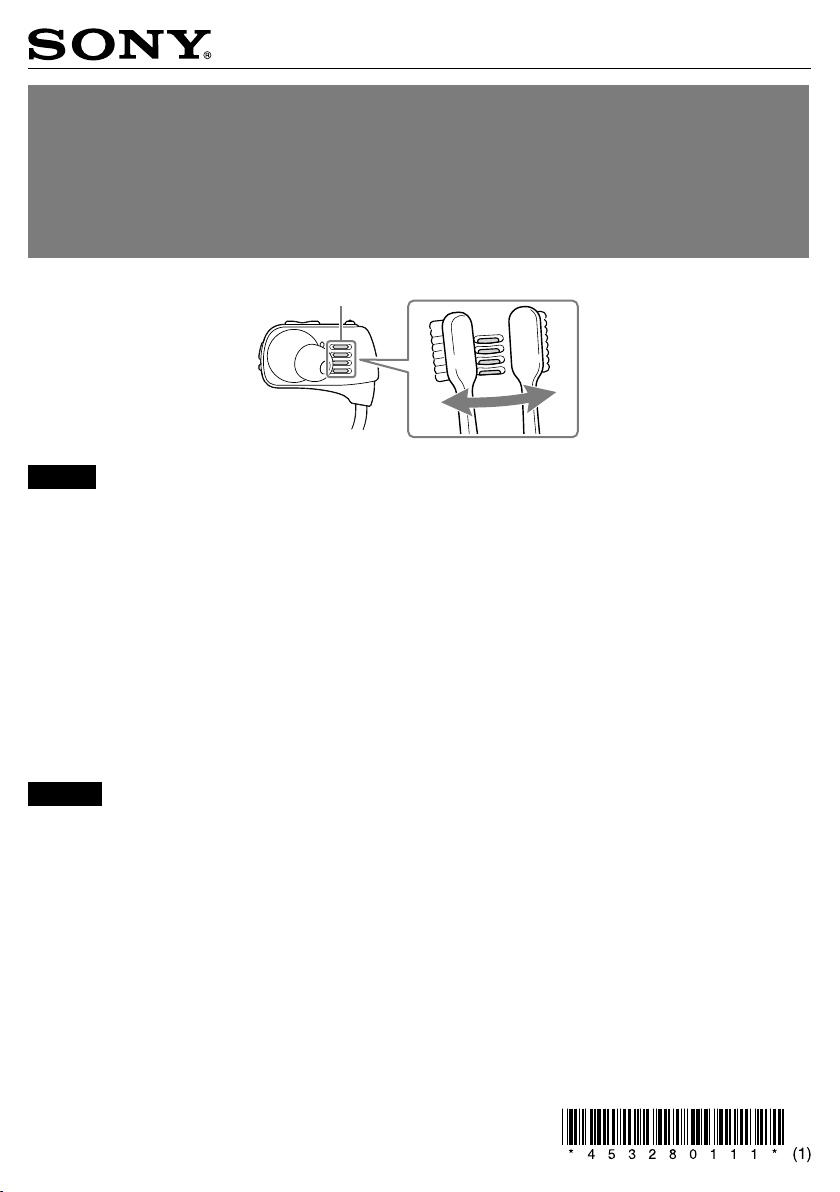
Read these instructions before use
Veuillez lire ces instructions avant l’utilisation
Leggere queste istruzioni prima dell’uso
Lesen Sie diese Anweisungen vor der Inbetriebnahme
Lea estas instrucciones antes de utilizar el producto
A
English
If terminals (A) are not clean, your Walkman battery may not be charged or the
Walkman may not be recognized by the computer.
The problems regarding battery charging or recognition of your Walkman by the computer
may be solved by repeatedly attaching the Walkman to the USB cradle and removing it several
times.
If the problem persists, wet a soft brush such as a toothbrush with water and clean terminals
(A).
After cleaning, wipe the moisture off terminals (A) with a soft dry cloth and dry completely
before using.
Keep these instructions for future reference after reading.
Français
Si les bornes (A) ne sont pas propres, il est possible que la batterie de votre
Walkman ne soit pas chargée ou que celui-ci ne soit pas reconnu pas l’ordinateur.
Vous pouvez résoudre les problèmes de chargement de la batterie ou de reconnaissance de
votre Walkman par l’ordinateur en montant le Walkman sur le support USB et en le retirant à
plusieurs reprises.
Si le problème persiste, humidifiez une brosse souple, telle qu’une brosse à dents, avec de
l’eau et nettoyez les bornes (A).
Après le nettoyage, essuyez l’humidité des bornes (A) à l’aide d’un chiffon sec et doux et
séchez-les complètement avant l’utilisation.
Après les avoir lues, conservez ces instructions pour toute consultation ultérieure.
© 2013 Sony Corporation Printed in Malaysia
4-532-801-11(1)
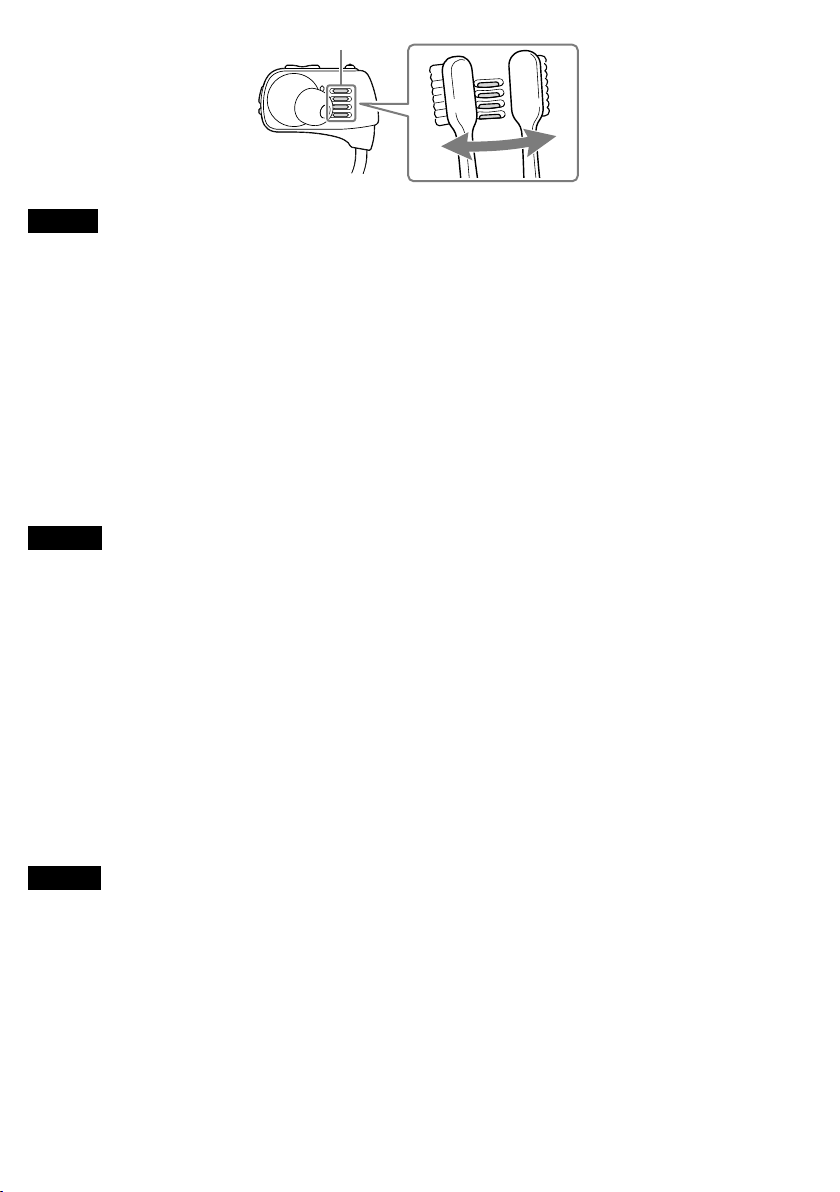
A
Italiano
Qualora i terminali (A) non siano puliti, la batteria del Walkman potrebbe non
venire caricata o il Walkman potrebbe non venire riconosciuto dal computer.
I problemi relativi alla carica della batteria o al riconoscimento del Walkman da parte del
computer possono essere risolti collegando ripetutamente il Walkman alla base USB e
rimuovendolo da quest’ultima.
Se il problema persiste, bagnare con acqua uno spazzolino morbido, ad esempio uno
spazzolino da denti, e pulire i terminali (A).
Dopo la pulizia, asciugare l’umidità dai terminali (A) utilizzando un panno morbido asciutto e
lasciare asciugare completamente prima dell’uso.
Dopo la lettura, conservare queste istruzioni per consultazioni future.
Deutsch
Wenn die Anschlüsse (A) nicht sauber sind, lässt sich der Akku Ihres Walkman
möglicherweise nicht laden oder der Walkman wird vom Computer nicht erkannt.
Die Probleme im Zusammenhang mit dem Laden des Akkus oder der Erkennung Ihres
Walkman durch den Computer lassen sich möglicherweise beheben, indem Sie den Walkman
mehrmals in die USB-Station einsetzen und herausnehmen.
Falls das Problem weiterhin besteht, befeuchten Sie eine weiche Bürste, beispielsweise eine
Zahnbürste, mit Wasser und reinigen Sie damit die Anschlüsse (A).
Wischen Sie nach der Reinigung mit einem weichen trockenen Tuch die Feuchtigkeit von den
Anschlüssen (A) und lassen Sie sie vollständig trocknen, bevor Sie das Gerät verwenden.
Bewahren Sie diese Anweisungen nach dem Lesen sorgfältig auf, falls Sie später
Informationen nachschlagen müssen.
Español
Si los terminales (A) no están limpios, es posible que la batería del Walkman no
se cargue o que el ordenador no reconozca el Walkman.
Los problemas relativos a la carga de la batería o al reconocimiento del Walkman por parte del
ordenador pueden resolverse acoplando y desacoplando el Walkman de la base USB varias
veces repetidamente.
Si el problema persiste, humedezca con agua un cepillo suave (un cepillo de dientes, por
ejemplo) y limpie los terminales (A).
Después de limpiarlos, seque el agua de los terminales (A) con un paño suave y seco, y
séquelos completamente antes de utilizar el producto.
Guarde estas instrucciones para futura consulta después de leerlas.
