Sony NWE-5 Service manual

NW-E5
SERVICE MANUAL
Ver 1.0 2001.04
SPECIFICATIONS
Recording time
Approx. 90 min. (132kbps)
Approx. 120 min. (105kbps)
Approx. 180 min. (66kbps)
Sampling frequency response
44.1kHz
Recording format
ATRAC3
Frequency response
20 to 20,000 Hz (single signal measurement)
Output
Earphone: stereo mini-jack
Signal-to-noise ratio (S/N)
More than 80dB (excluding 66 kbps)
Dynamic range
More than 85dB (excluding 66 kbps)
Operating temperature
5˚C to 35˚C (-41˚F to 95˚F)
Power source
LR03 (Size AAA) alkaline battery
Battery life
Approx. 5 hours
Dimensions (approx.)
81 x 32 x 14.6 mm (3 1/4 x 1 1/4 x 4 x 19/32 inches)
(w/h/d, projecting parts not included)
Mass (approx.)
45g (1.6 oz) (battery included)
Memory capacity
96MB (including the system software: 92.6MB available)
AEP Model
UK Model
Supplied accessories
LR03 (Size AAA) alkaline battery (1)
Earphones (1)
Headphones/earpones extension cord (1)
Dedicated USB cable (1)
Carrying pouch (1) (for other models)
CD-ROM (OpenMG Jukebox installation disc) (1)
NW-E3/E5 Operating Instructions (1)
OpenMG Jukebox Operating Instructions (1)
Design and specifications are subject to change without notice.
9-873-036-11
2001D0200-1
© 2001.4
NETWORK WALKMAN
Sony Corporation
Personal Audio Company
Shinagawa Tec Service Manual Production Group
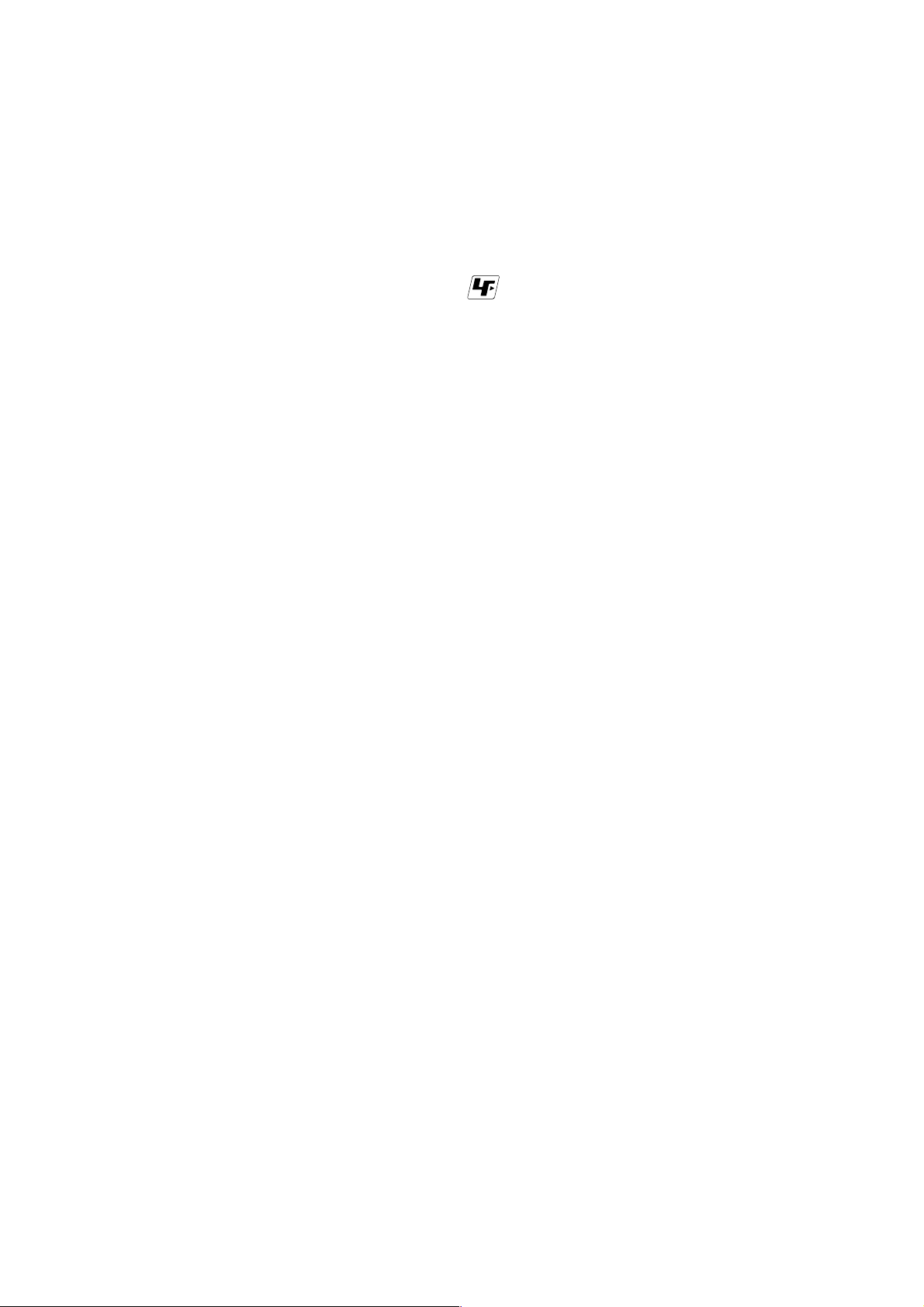
NW-E5
TABLE OF CONTENTS
Specifications ............................................................................ 1
1. SERVICING NOTE ....................................................... 2
2. GENERAL ....................................................................... 3
3. DISASSEMBLY
3-1. Chassis ASSY, Case ASSY ......................................... 7
3-2. LID, Case .................................................................... 7
3-3. Main Board, Power Board .......................................... 7
3-4. LCD Unit .................................................................... 8
3-5. Button (Play/Stop), Holder (Knob,Spring),
Knob (FF/REV) .......................................................... 8
4. TEST MODE................................................................... 9
5. DIAGRAMS
5-1. Block Diagrams .........................................................11
5-2. Printed Wiring Boards (Main Section) ..................... 12
5-3. Schematic Diagram (Main Section (1/2)) ................. 13
5-4. Schematic Diagram (Main Section (2/2)) ................. 14
5-5. Printed Wiring Boards (Power Section) ................... 15
5-6. Schematic Diagram (Power Section) ........................ 16
6. EXPLODED VIEW
6-1. Main Section ............................................................. 21
6-2. Case Section ............................................................. 22
SECTION 1
SERVICING NOTE
r
UNLEADED SOLDER
Boards requiring use of unleaded solder are printed with the
lead-free mark (LF) indicating the solder contains no lead.
(Caution: Some printed circuit boards may not come printed
with the lead free mark due to their particular size.)
: LEAD FREE MARK
Unleaded solder has the following characteristics.
• Unleaded solder melts at a temperature about 40°C higher
than ordinary solder.
Ordinary soldering irons can be used but the iron tip has to
be applied to the solder joint for a slightly longer time.
Soldering irons using a temperature regulator should be set
to about 350°C.
Caution: The printed pattern (copper foil) may peel away if
the heated tip is applied for too long, so be careful!
• Strong viscosity
Unleaded solder is more viscous (sticky, less prone to
flow) than ordinary solder so use caution not to let solder
bridges occur such as on IC pins, etc.
• Usable with ordinary solder
It is best to use only unleaded solder but unleaded solder
may also be added to ordinary solder.
7. ELECTRICAL PARTS LIST ................................... 23
Flexible Circuit Board Repairing
• Keep the temperature of the soldering iron around 270°C during
repairing.
• Do not touch the soldering iron on the same conductor of the
circuit board (within 3 times).
• Be careful not to apply force on the conductor when soldering or
unsoldering.
Notes on chip component replacement
• Never reuse a disconnected chip component.
• Notice that the minus side of a tantalum capacitor may be damaged by heat.
• Replacement of CXD9534BGG (IC710) used in the set requires a special
tool.
2
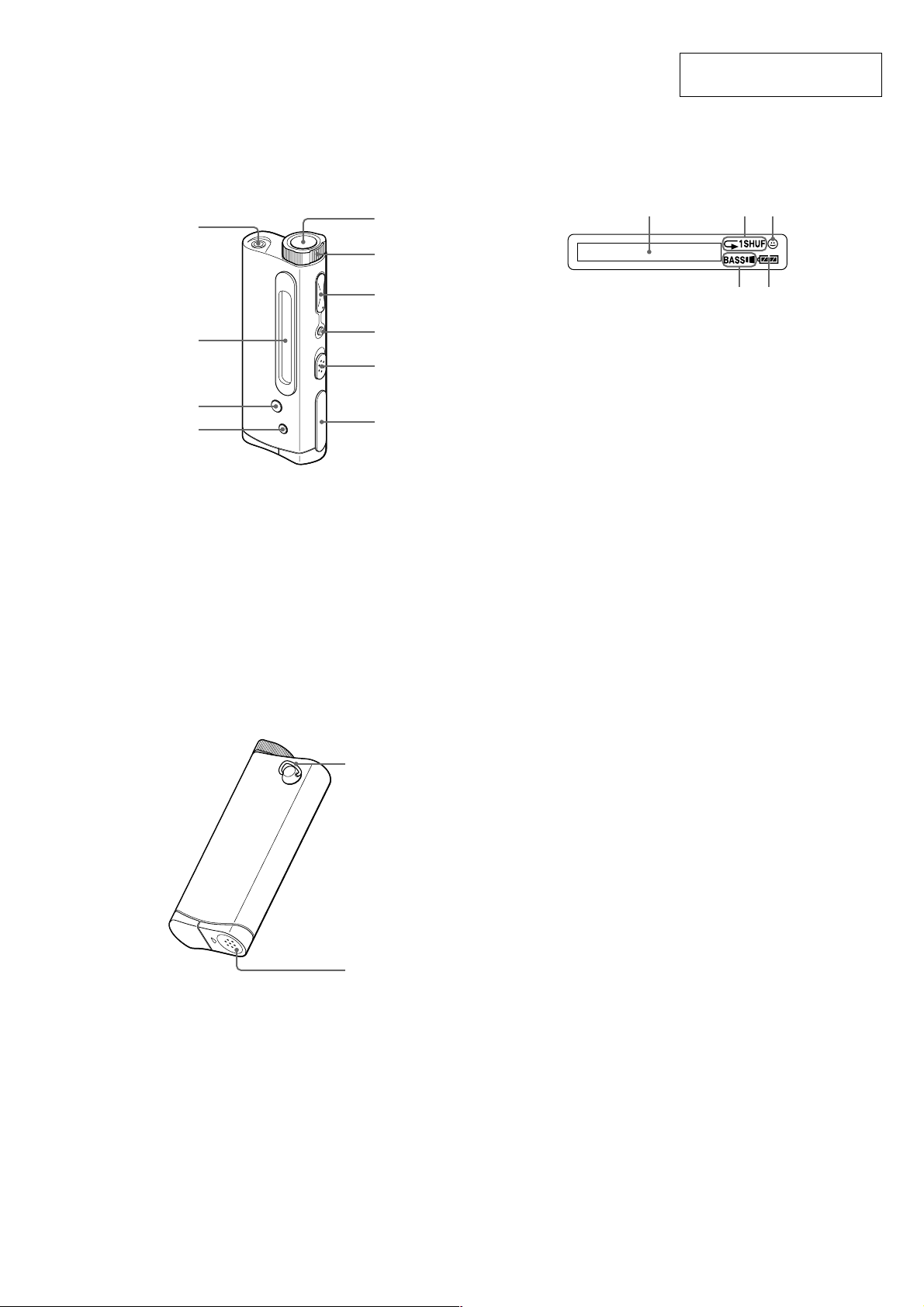
LOCATION AND FUNCTION OF CONTROLS
SECTION 2
GENERAL
NW-E5
This section is extracted from
instruction manual.
(front)
1
2
3
4
1 i (Headphones) jack
2 Display
3 PLAYMODE button
4 DISPLAY button
5 Bx (play/stop) button
6 Shuttle switch
7 VOLUME+/– button
8 MEGA BASS/AVLS button
9 HOLD switch
0 Dedicated USB jack
5
6
7
8
9
0
Display
1
1 Text/graphic information display
2 Play mode indication
3 AVLS indication
4 MEGA BASS indication
5 Battery remain indication
23
5
4
(rear)
qa
qs
qa Strap hole for attaching the strap
qs Battery compartment
3
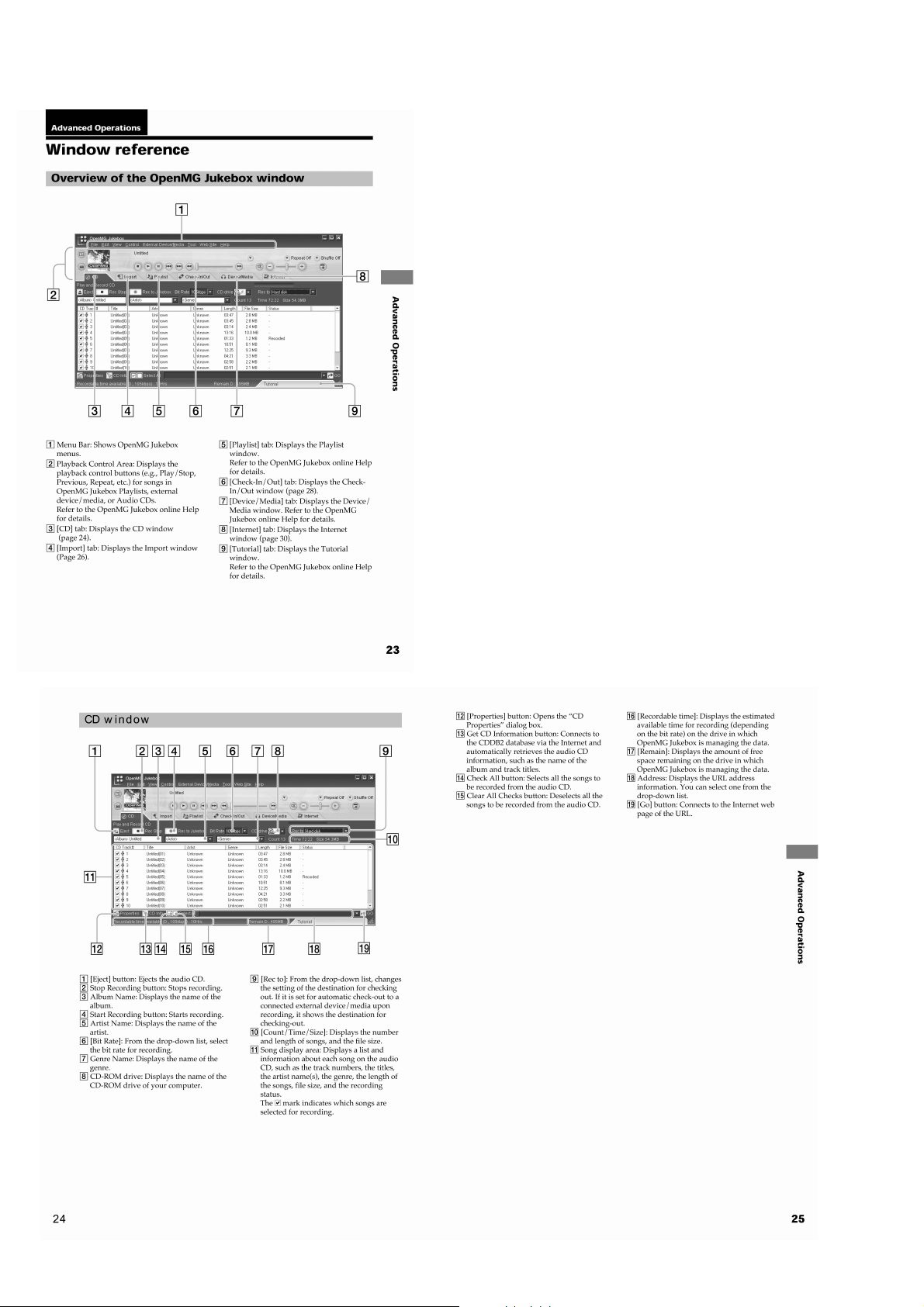
NW-E5
4
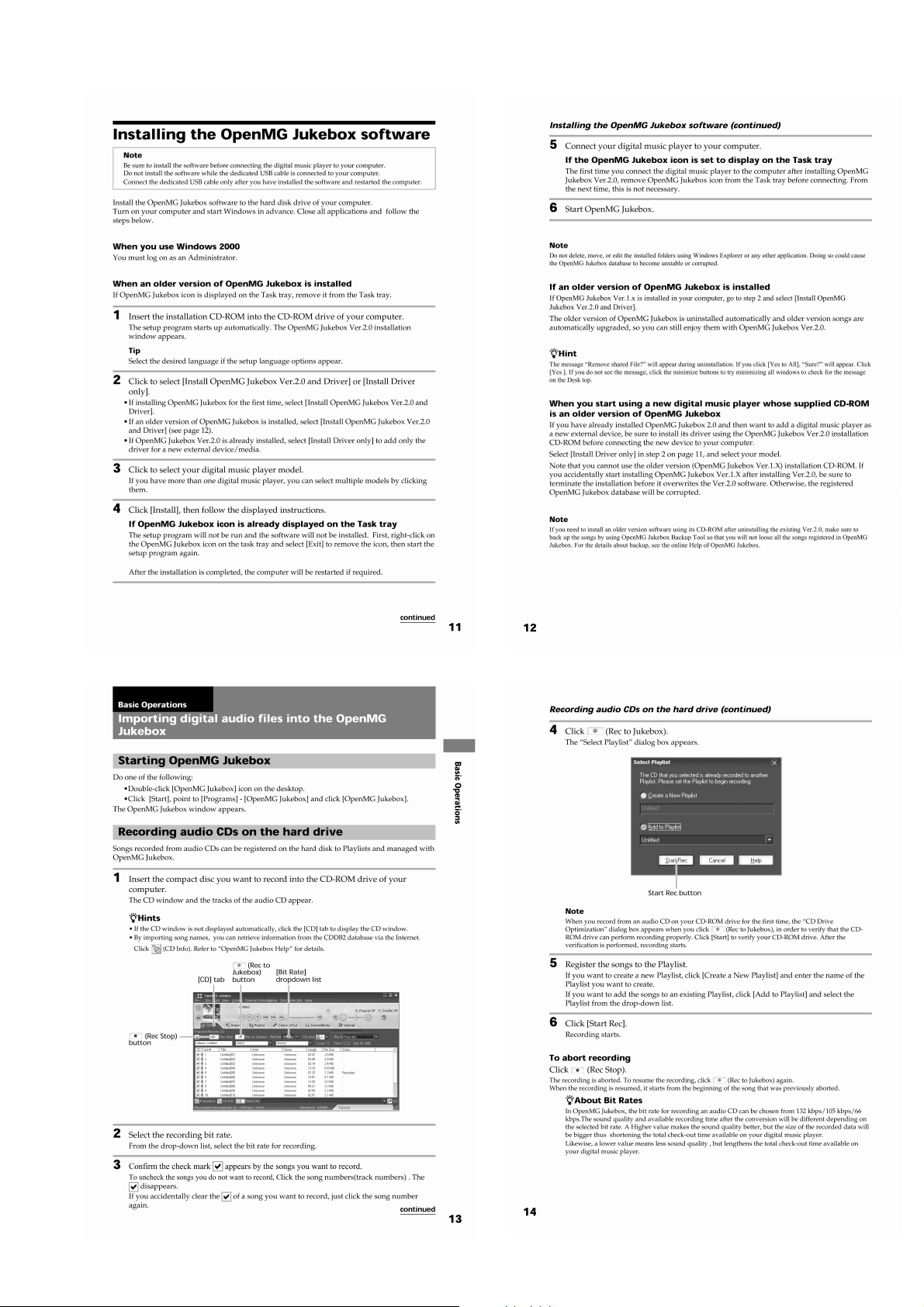
NW-E5
5
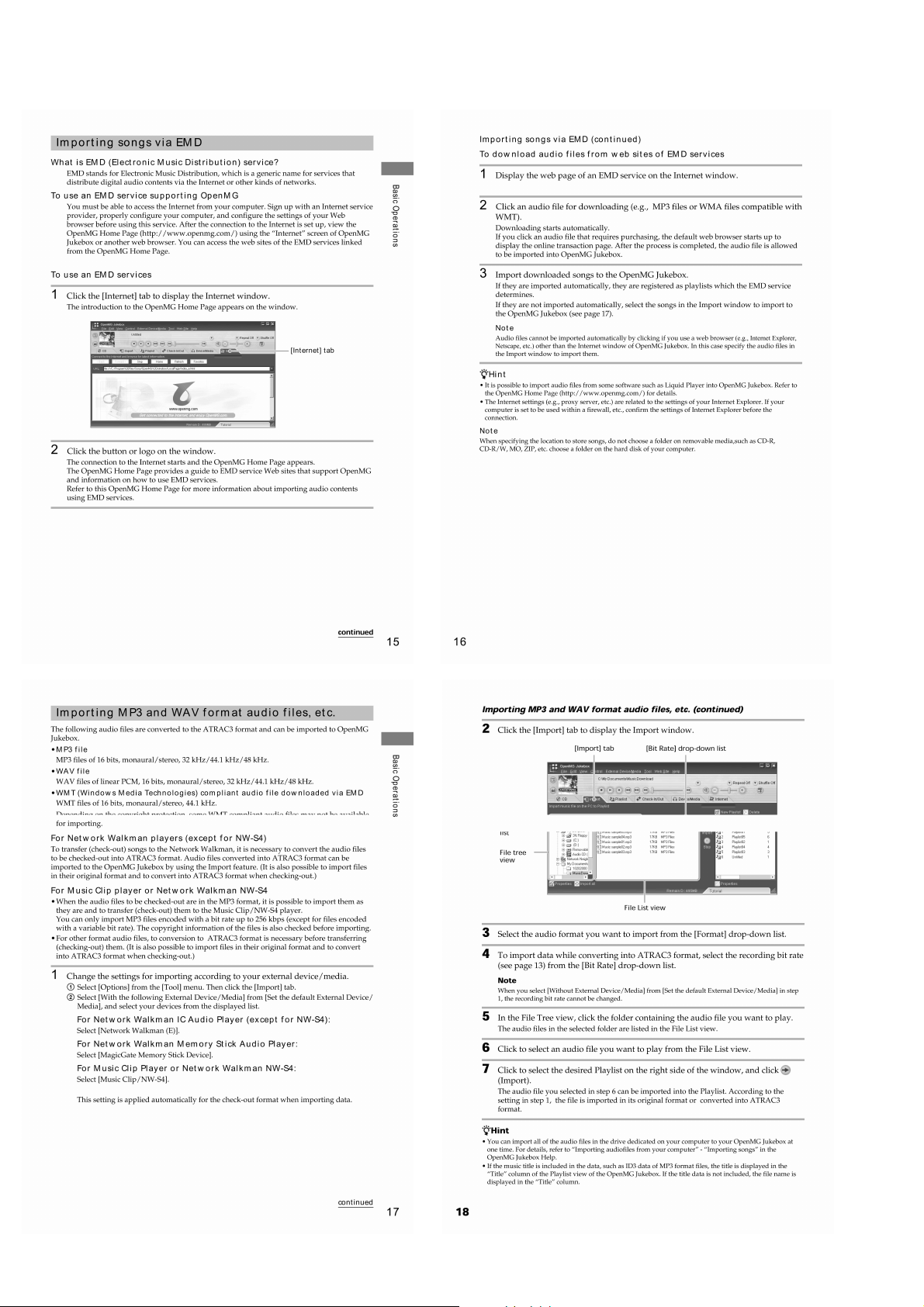
NW-E5
6
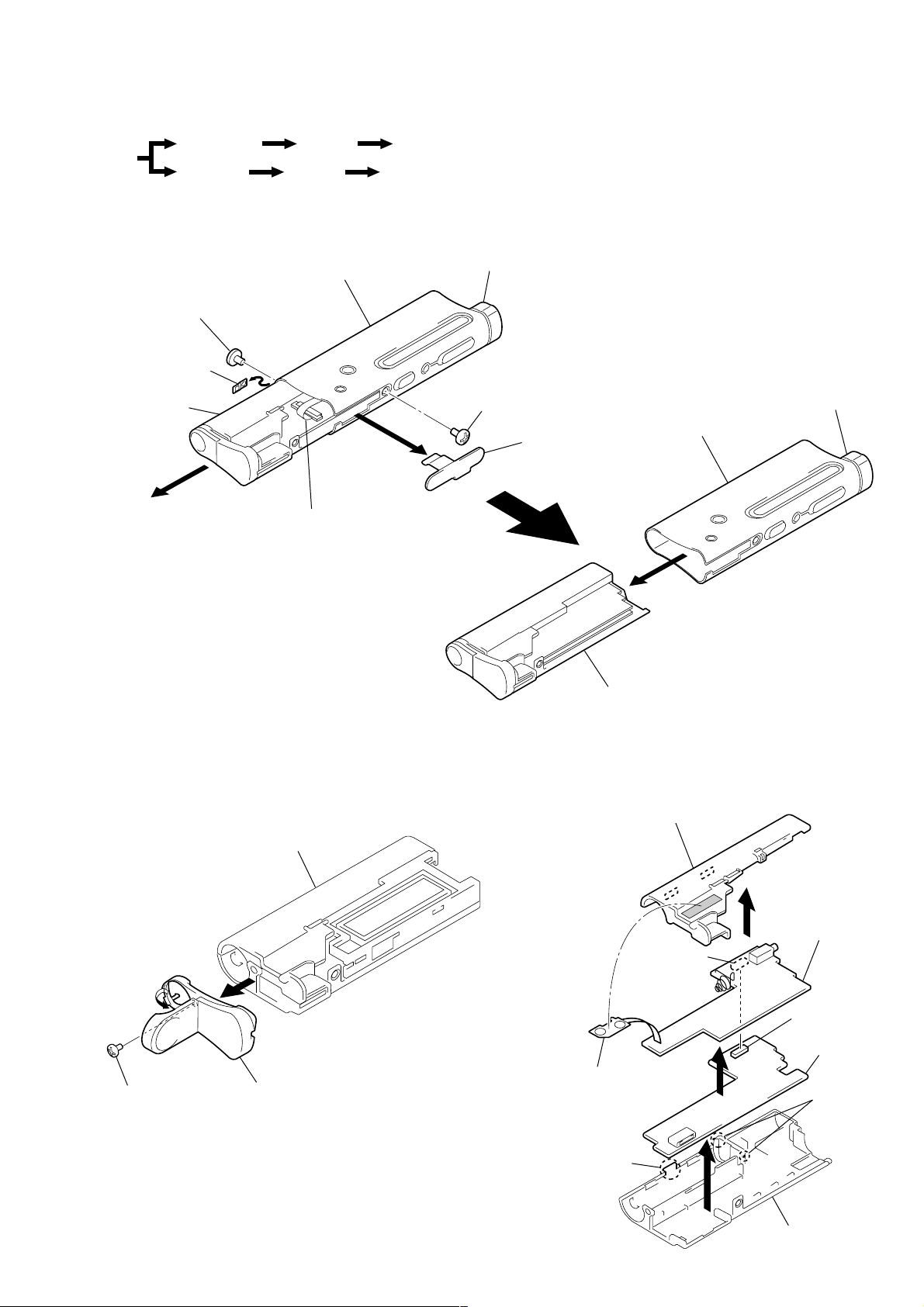
DISASSEMBLY
)
r
The equipment can be removed using the following procedure.
NW-E5
SECTION 3
Chassis ASSY
Lid, Case
Main board, Power board
Set
Case ASSY LCD unit Knob (PLAY/STOP), holder (knob, spring), knob (FF/REW)
Note : Follow the disassembly procedure in the numerical order given.
3-1. CHASSIS ASSY, CASE ASSY
Knob (FF/REW)
2
Screw (1.7x2.5)
1
Screw M1.4
5
Plate, lock
Chassis ASSY
4
Pull out Chassis
ASSY halfway.
Case ASSY
3
6
LCD flexible board
NOTE ON ATTACHING
On attaching Chassis ASSY, insert it straightly
without strength not to touch Knob (FF/REW).
With strength, sometimes Holder (knob,
spring) in Case ASSY is damaged.
Knob (FF/REW
Case ASSY
Lid, connector
7
3-2. LID, CASE
1
2
Screw B1.7x4
3
Chassis ASSY
Lid, case
Chassis ASSY
3-3. MAIN BOARD, POWER BOARD
Chassis (upper)
CN704
1
Mode switch flexible board
(Peel from Chassis (upper))
6
4
Power board
CN702
Main board
3
Claws
2
Claw
5
Chassis (lower)
7
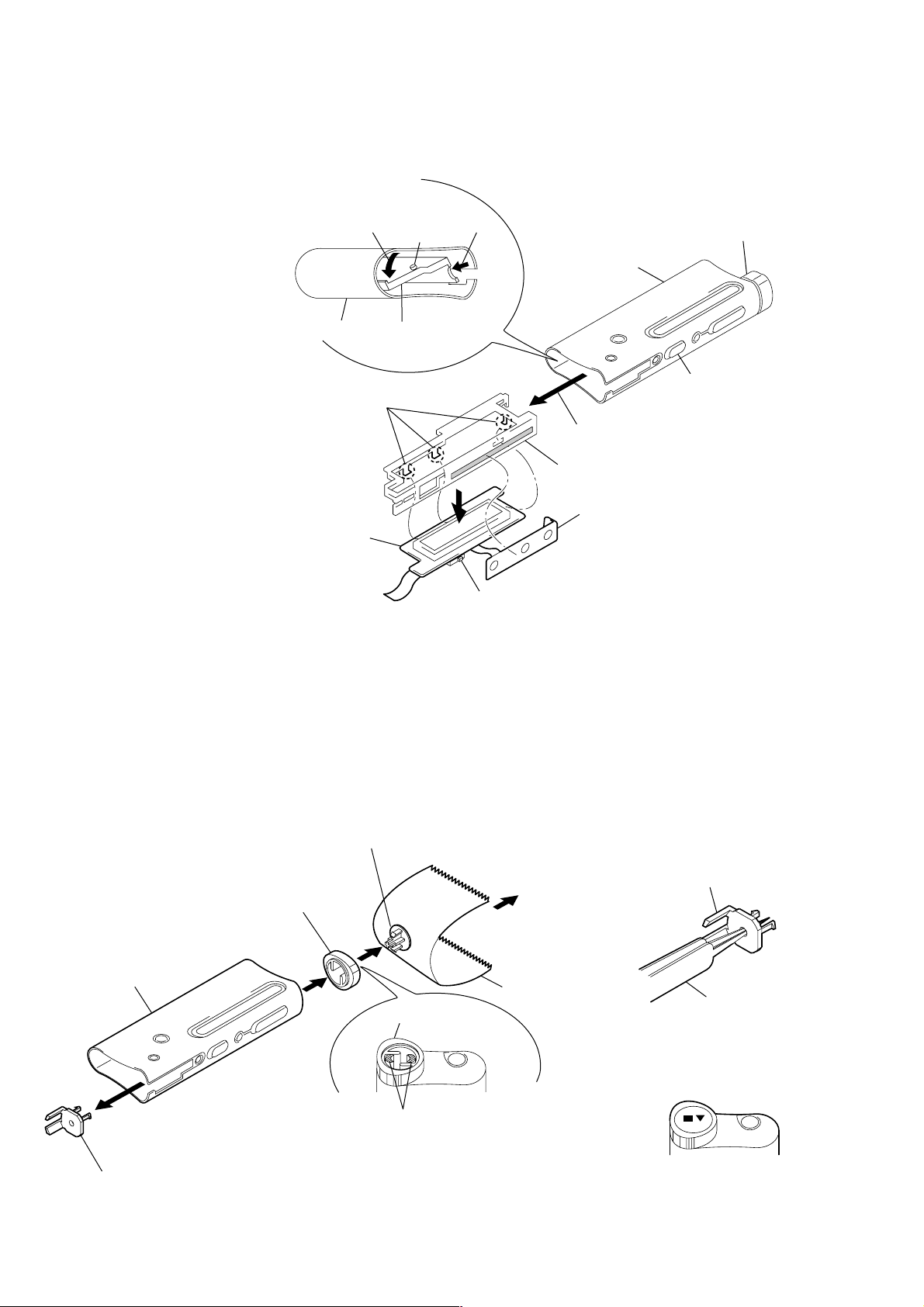
NW-E5
4
LCD flexible board
(Peel from “chassis, LCD”)
3
Pull out LCD chassis with tilting.
Chassis, LCD
Knob (HOLD)
Knob (FF/REW)
Case ASSY
Case ASSY Chassis, LCD
Projection
5
Claws
LCD unit
HOLD switch (S800)
12
6
)
3-4. LCD UNIT
NOTE ON ATTACHING
• On attaching LCD unit to Case ASSY, in
case of pressing Knob (FF/REW), it is hard
to attach it.
• Combine HOLD switch (S800) with Knob
(HOLD).
• Combine the projection on LCD chassis
with Case ASSY.
3-5. BUTTON (PLAY/STOP), HOLDER (KNOB, SPRING), KNOB (FF/REW)
1
Button (PLAY/STOP)
Put Gummed tape on surface, and pull it off.
4
Knob (FF/REW)
Case ASSY
3
Holder (knob, spring)
2
Press Holder (knob, spring) down with
picking its claws up both sides with tweezers.
Knob (FF/REW)
Gummed tape
NOTE ON ATTACHING
1. Insert Holder (knob, spring) from
the bottom side of Case ASSY
with tweezers.
Holder (knob, spring
Tweezers
2. Attach Knob (FF/REW) in with
pressing Holder (knob, spring).
3. Attach Button (PLAY/STOP) with
setting B x marked position.
8
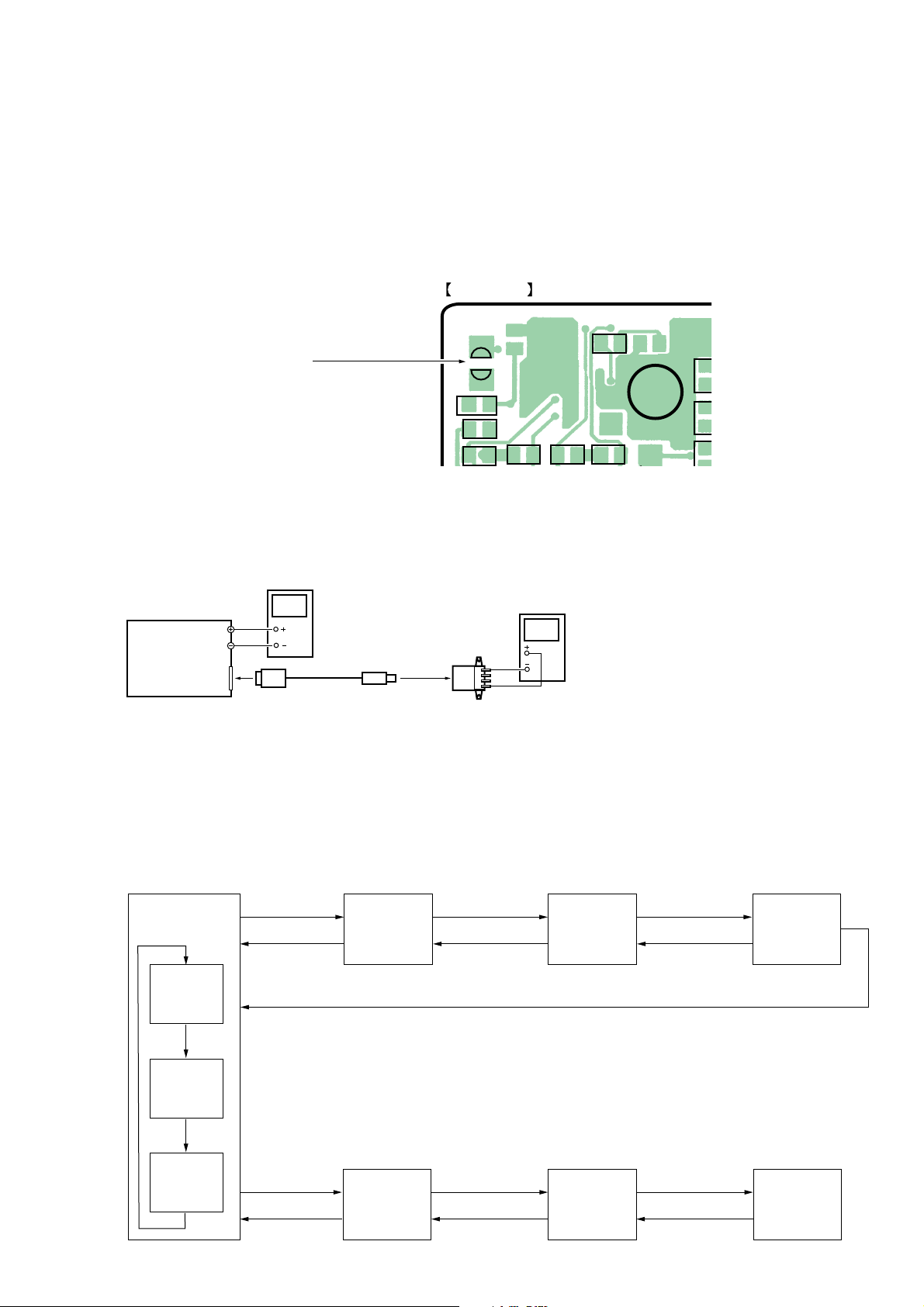
SECTION 4
)
TEST MODE
Setting the Test Mode
To enter the test mode, two methods are available :
1. Entering method with key input.
Turn the HOLD switch to ON. While holding down the Bx key, press the following keys in the following order :
VOLUME + t VOLUME – t VOLUME – t VOLUME + t VOLUME – t MEGA BASS t MEGA BASS t DISPLAY
Note : Push each key for less than 3 seconds.
2. Entering method by shorting the test point.
Solder brige the test point SL701 (TEST) on the main board and turn on the power.
MAIN BOARD (SIDE A)
NW-E5
Test mode
Short : Test mode
( )
Open : Normal mode
SL701
(TEST)
R806
JC704
R702
R812
R811
R810
Releasing the TEST mode
1. When test mode was entered with key input, turn off the power supply.
2. When test mode was entered by shorting the test point, turn off the power supply and open the solder brige of SL701 (TEST) on the main
board.
Connection
regulated
Set
Battery terminal
CN701
(USB Connector)
DC power supply
Connecting cable
supplied with the set
USB Connector
(1-784-009-11 or 1-779-676-11
regulated
DC power supply
4
1
TP3
R813
P701
805 R804 R814
Configuration of Test Mode
The test mode has the configuration given below.
Bx : Play/stop key
(+) : VOLUME + key
(–) : VOLUME – key
LCD
Check
Bx
Ver. /
destination
display
Bx
All display
lit
Bx
All display
off
Bx
(+)
(–)
Supply 0.9V DC to battery
terminal and press (–) key.
(–)
Flash memory
bad block
Low voltage
check
check
(+)
(–)
Supply 1.24V DC to battery
terminal and 7V DC to USB
connector and press (+) key.
(–)
Destination
setting
High DC
detection
check
(+)
(–)
Supply 1.24V DC to battery
terminal and 4V DC to USB
connector and press (+) key.
(–)
Contrast
adjustment
Low DC
detection
check
(+)
9
