Page 1
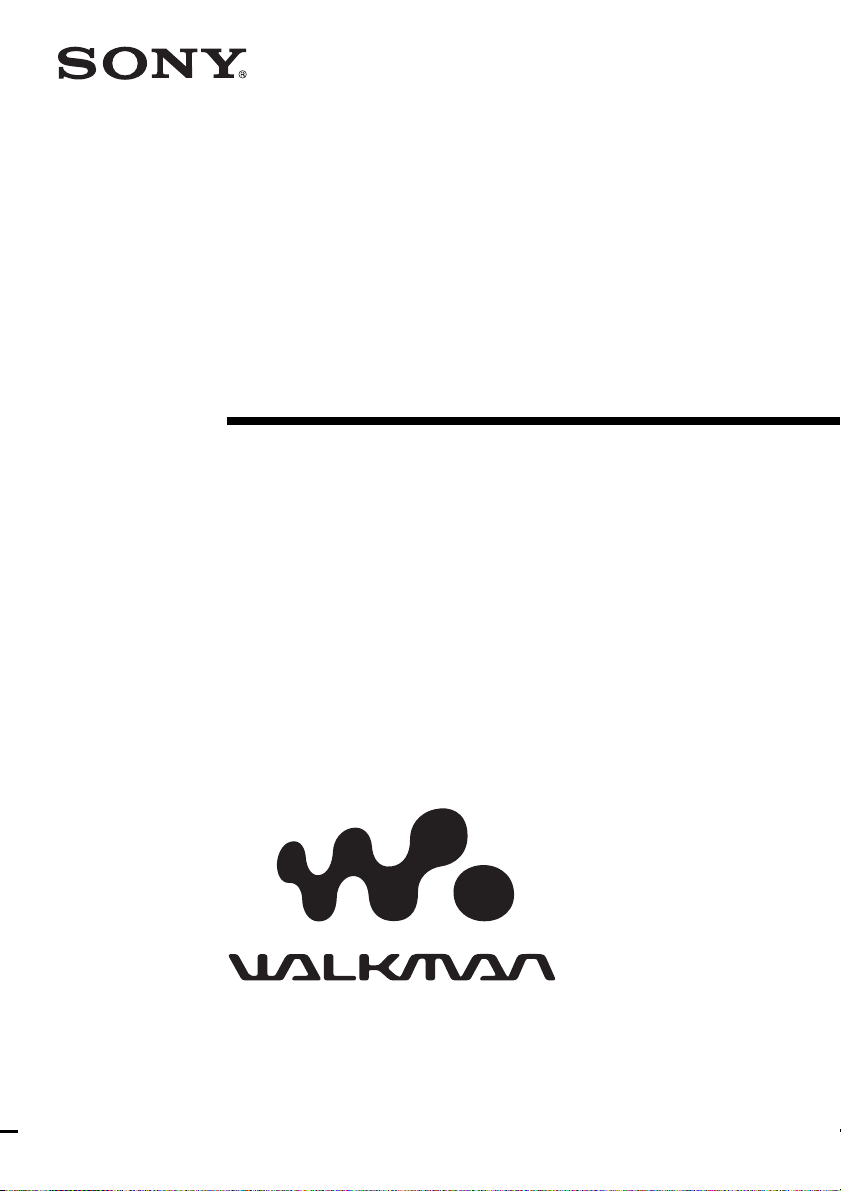
3-232-733-11(1)
Portable IC Audio Player
Network Walkman
Operating Instructions
NW-E7/E10
© 2001 Sony Corporation
Page 2

European regulatory information
Directive: EMC Directive 89/336/EEC. 92/
31/EEC
This equipment complies with the EMC
regulations when used under the following
circumstances:
• Residential area
• Business district
• Light-industry district
(This equipment complies with the EMC
standard regulations EN55022 Class B.)
For the customers in the
Netherlands
Voor de Klanten in Nederland
Gooi de batterij niet weg, maar lever
hem in als KCA.
Notice for users
On the supplied software
• Copyright laws prohibit reproducing the software
or the manual accompanying it in whole or in
part, or renting the software without the
permission of the copyright holder.
• In no event will Sony be liable for any financial
damage, or loss of profits, including claims made
by third parties, arising out of the use of the
software supplied with this player.
• In the event a problem occurs with this software
as a result of defective manufacturing, Sony will
replace it.
However, Sony bears no other responsibility.
• The software provided with this player cannot be
used with equipment other than that which is so
designated.
• Please note that, due to continued efforts to
improve quality, the software specifications may
be changed without notice.
• Operation of this player with software other than
that provided is not covered by the warranty.
Program ©2001 Sony Corporation
Documentation ©2001 Sony Corporation
OpenMG and its logo are trademarks of Sony
Corporation.
WALKMAN is a registered trademark of Sony
Corporation.
US and foreign patents licensed from Dolby
Laboratories.
Microsoft, Windows and Windows Media are
trademarks or registered trademarks of Microsoft
Corporation in the United States and/or other
countries.
All other trademarks and registered trademarks are
trademarks or registered trademarks of their
respective holders.
2
Page 3
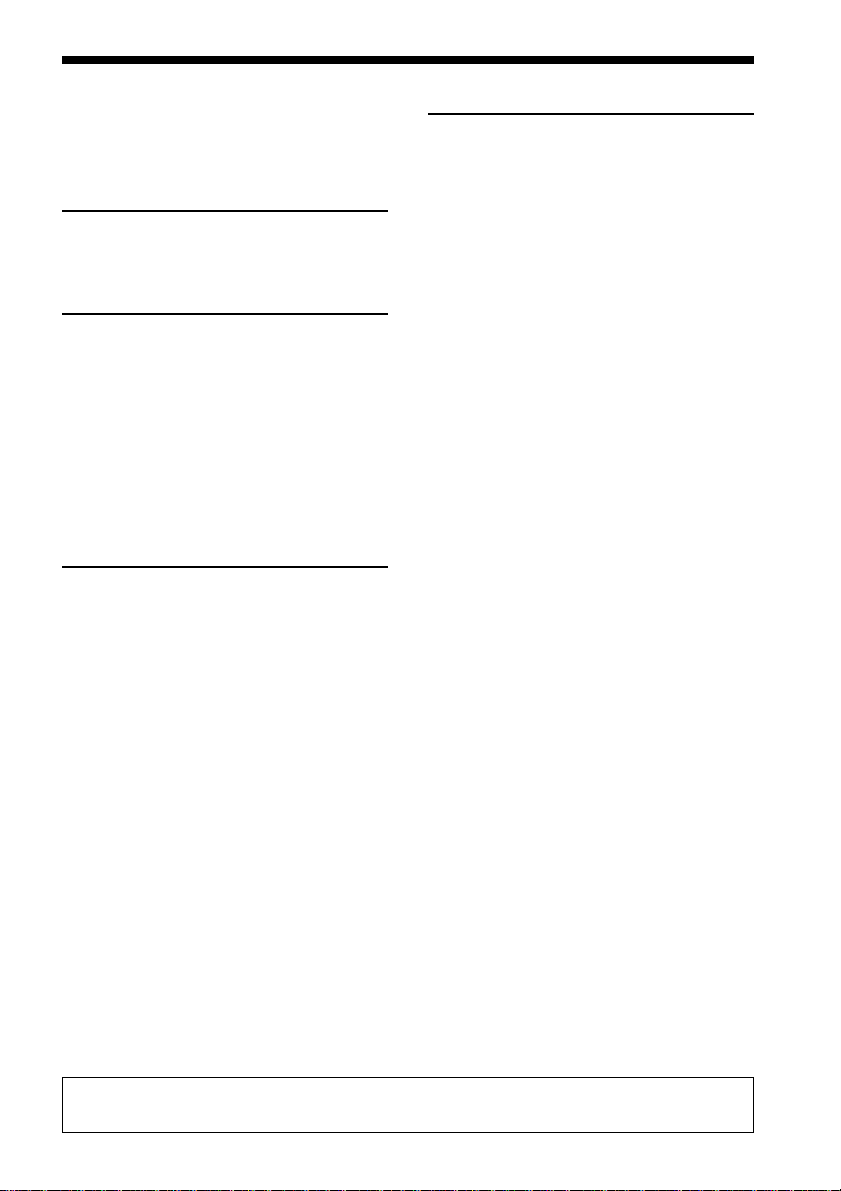
Table of Contents
Overview .......................................... 4
What you can do with your
Network Walkman ................ 4
Other features ............................... 5
Getting Started
Step 1: Unpacking ........................... 6
Step 2: Charging the battery.......... 7
Basic Operations
Transferring songs from
the computer to Network
Walkman (Check-out) ............... 8
Note on playing back time-limited
music(timeout contents) ....... 9
Listening to music with
Network Walkman .................. 10
On other operations ....................11
On the display ............................. 11
Advanced Operations
Adjusting the sound ...................... 12
Emphasizing the bass sound
(MEGA BASS) ...................... 12
Protecting your hearing
(AVLS) ................................... 12
Adjusting the playback mode ...... 13
Locking the controls (HOLD) ...... 13
Other Information
Precautions ..................................... 14
Notes on the rechargeable
battery ................................... 15
When disposing the player....... 15
Troubleshooting ............................. 16
To reset the player ...................... 16
What happened ? ....................... 16
Glossary .......................................... 19
Looking at the controls ................. 20
Specifications .................................. 21
Index ................................................ 22
This manual explains how to operate Network Walkman. For details on how to use the
supplied software (OpenMG Jukebox), refer to the OpenMG Jukebox Operating Instructions.
3
Page 4
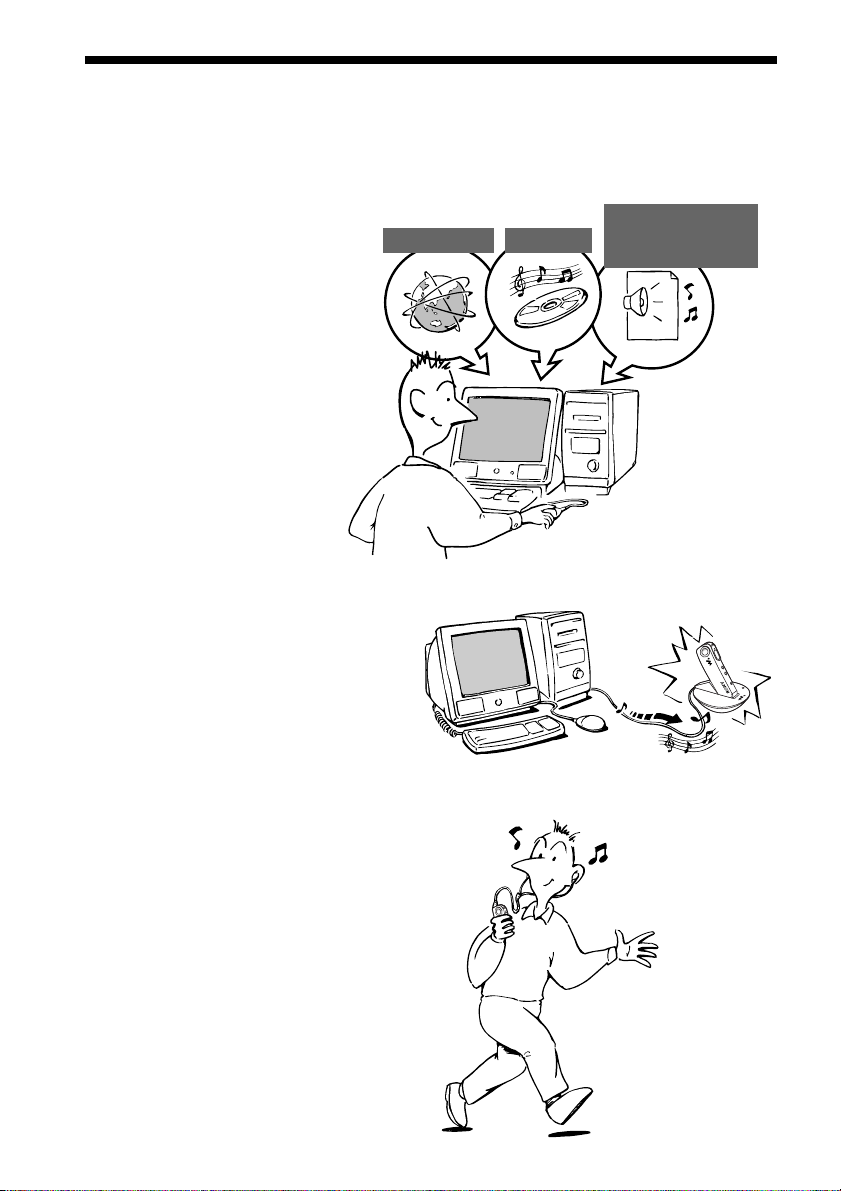
Overview
What you can do with your Network Walkman
Network Walkman is a portable IC audio player.
You can easily transfer digital audio files from your computer to the product’s built-in flash
memory and carry it anywhere to enjoy.
Audio CDsEMD Services
MP3, WAV and
Windows Media
Format files
1 Store digital
audio files on
your computer.
2 Transfer the files
to the Network
Walkman.
3 Listen to your
Network Walkman.
4
USB connection
Page 5

Other features
• Compact size, light weight.
• Skip-proof: you can enjoy uninterrupted enjoyment of music during physical activities such as
jogging or commuting.
• NW-E7: Select record time: up to 60 min., 80 min., 120 min.*
NW-E10: Select record time: up to 120 min., 160 min., 240 min.*
• Back light LCD screen: song numbers and volume level can be displayed.
• Jog lever: easy to operate.
• High speed data transfer using the supplied dedicated USB cable and USB cradle.
• OpenMG Jukebox software enables you to record compact discs using the ATRAC3 format
(high sound quality, high compression) to the hard drive.**
* Differs according to the bit rate when recording. In this case, the figures for the recordable time are when
recording at 132kbps, 105kbps, and 66kbps.
** OpenMG technology conforms to the SDMI (Secure Digital Music Initiative) specifications and allows you to
enjoy digital music while maintaining the copyrights of its holders.
NOTES:
• The recorded music is limited to private use only. Use of the music beyond this limit requires permission
of the copyright holders.
• Sony is not responsible for music files that are not saved on your computer due to unsuccessful recording
from CD or music downloading.
5
Page 6
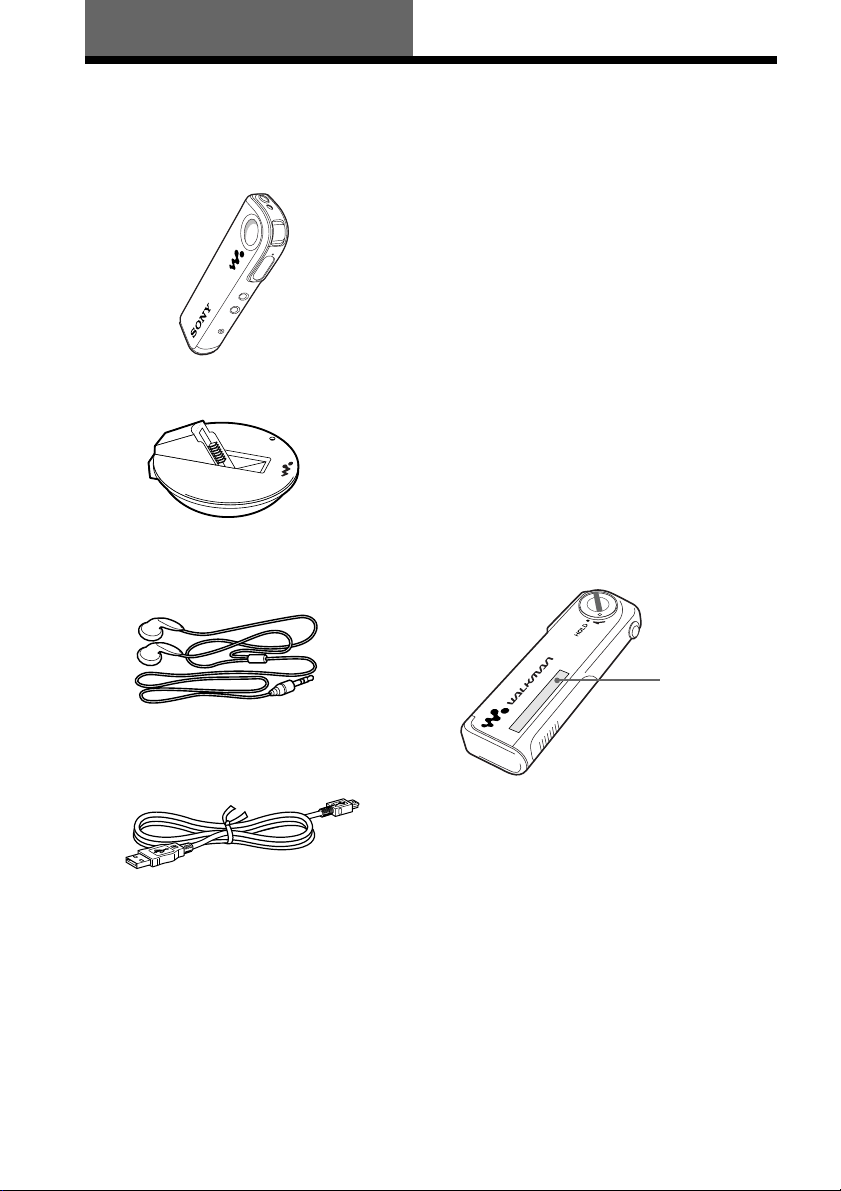
Getting Started
Step 1: Unpacking
Your Network Walkman comes with the following items.
• Network Walkman (1)
• AC power adaptor
(for the supplied USB cradle) (1)
• Carrying pouch (1)
• CD-ROM
(OpenMG Jukebox installation disc) (1)
• NW-E7/E10 Operating Instructions (1)
• OpenMG Jukebox
• USB cradle (1)
About the Serial Number
The serial number provided for your device is
required for the customer registration. The
serial number is located on the player as in
the following illustration.
• Earphones (1)
Operating Instructions (1)
6
Serial Number
• USB cable (1)
Page 7
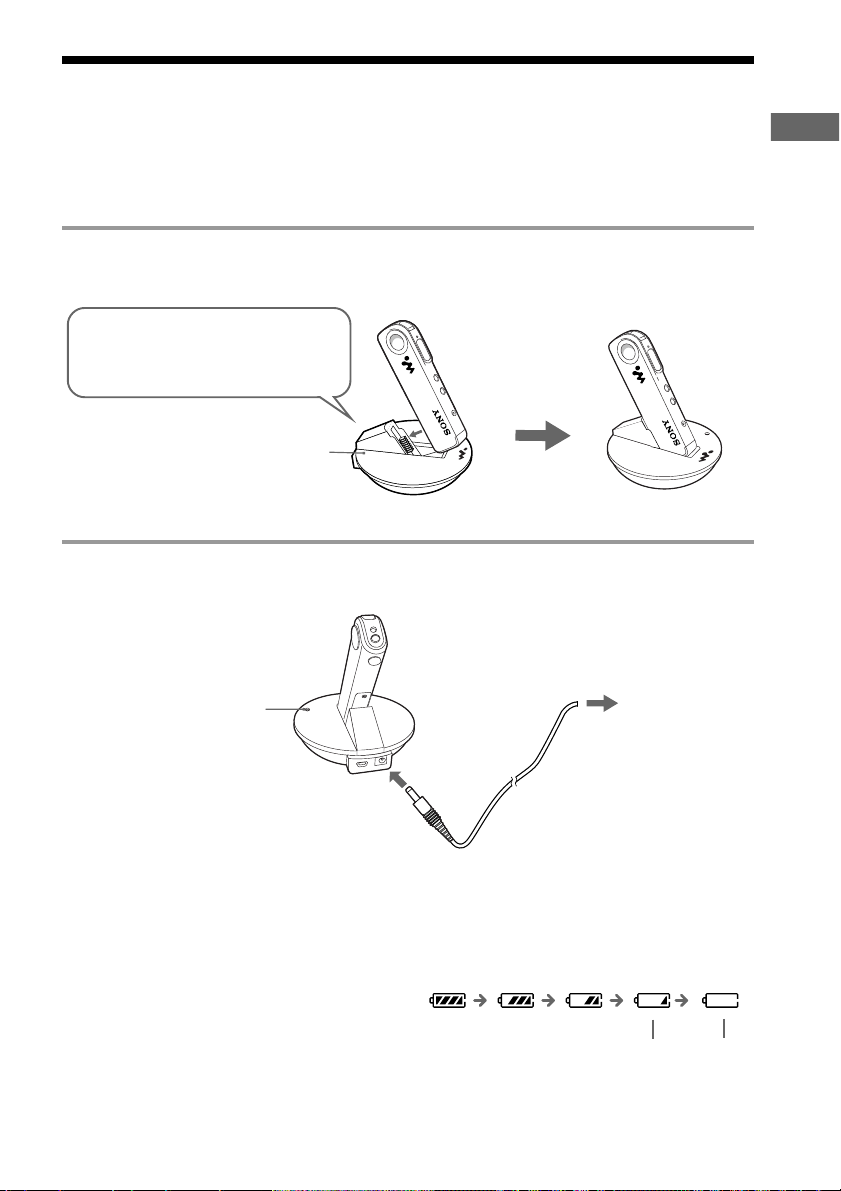
Step 2: Charging the battery
Please charge the built-in battery before using the player.
Also use the AC adaptor as described below when you connect the player to an AC wall outlet.
You can use the player while charging it. Please note, however, that playback (page 10) causes
charging to be interrupted. The control buttons on the player are all disabled while you connect
the player to a computer.
1 Attach the player to the supplied USB cradle.
Note
Be sure to attach the player to the arrow
direction as illustrated below.
USB Cradle
2 Connect the one side of the AC power adaptor to the DC IN jack on the USB
cradle and the other side to an AC wall outlet.
Getting Started
BATTERY CHARGE
lamp
Charging begins and the BATTERY
CHARGE lamp lights up.
The BATTERY CHARGE lamp goes off
when charging is complete. This takes
about 5 hours maximum.
Notes
• Please charge the battery where temperature
is 0˚C to 35˚C.
• When you strat playback while charging the
battery, the lamp goes off and charging is
interrupted. (You can still playback with the
power from the AC wall outlet.) When you
stop playback, the player starts charging the
battery again. (You cannot playback if you
connected the player to a computer.)
to wall outlet
to DC IN
Battery duration
About 11 hours.
On the remaining battery indication
The battery icon in the display (page 11) changes as
shown below
low battery
please charge
the battery
7
Page 8
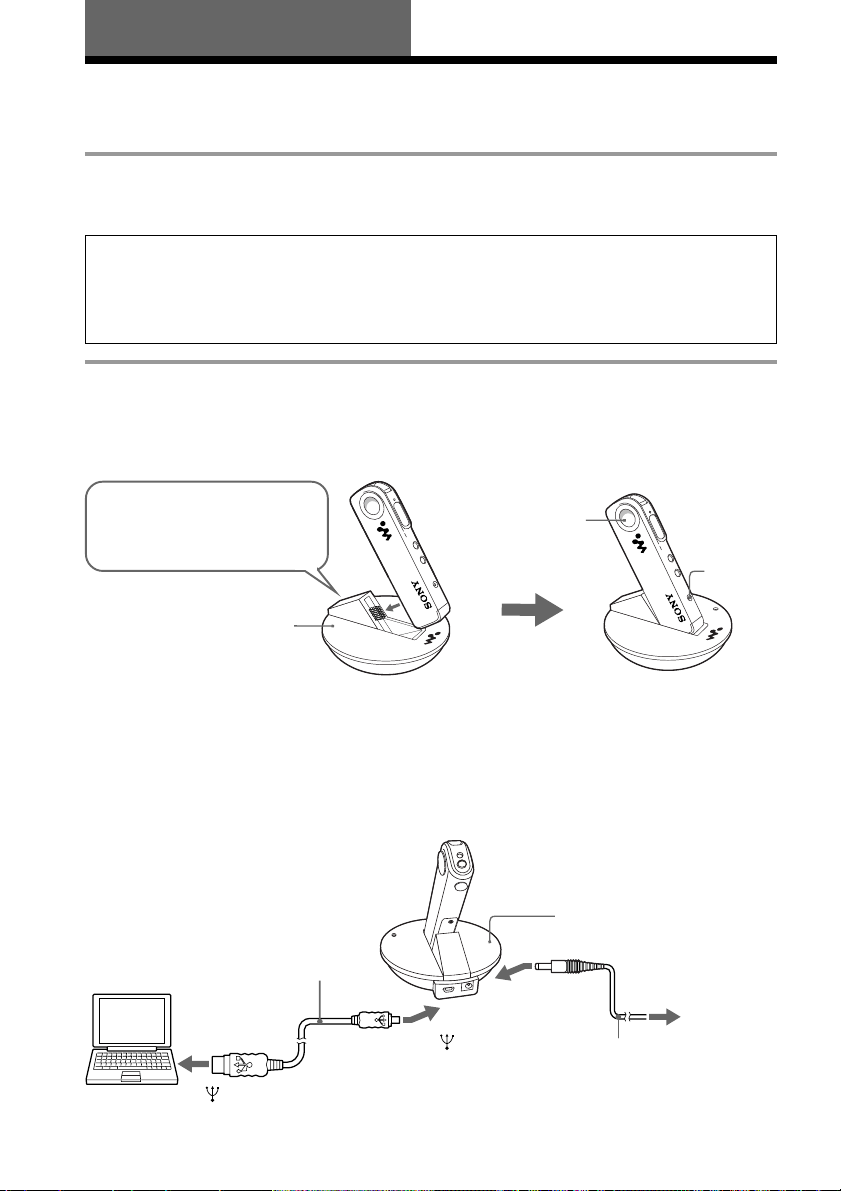
Basic Operations
Transferring songs from the computer to Network Walkman (Check-out)
1 Install the supplied OpenMG Jukebox software and import digital audio files to
OpenMG Jukebox.
For details, refer to the OpenMG Jukebox operating instructions.
Note
Before connecting the player to your computer for the first time, be sure to install "OpenMG Jukebox"
software and NW-E7/E10 driver from the supplied CD-ROM to your computer.
If you have already installed "OpenMG Jukebox" software, you also need to install NW-E7/E10 driver before
connecting the player to your computer.
2 Connect Network Walkman to your computer.
1Attach your Network Walkman to the USB cradle.
Note
Be sure to attach the player to the
arrow direction as illustrated below.
USB cradle
3 Connect Network Walkman to your
computer.
Connect the small connector of the supplied
USB cable into the USB jack on the USB
cradle, then the large connector to the USB
jack of your computer.
“PC” appears in the display, and the access
lamp flashes to confirm access to the
computer.
USB cable
(supplied)
to
to
Display
Access lamp
2 Connect the AC power adaptor*.
Connect the supplied AC power adaptor to
an AC wall outlet first, then to the DC IN
jack on the USB cradle.
* You can use the player by only connecting the
dedicated USB cable, but the battery is not be
charged.
USB cradle
to DC IN
AC power adaptor
(supplied)
to AC
wall outlet
8
Page 9

Notes
• Do not disconnect the USB cable or remove the player from the USB cradle during the access lamp is flashing.
This may cause the data being transferred to be broken.
• Do not connect more than two USB devices to your computer. Normal operation will not be guaranteed.
• Use of this player with a USB hub or a USB extension cable is not guaranteed.
• A malfunction may occur depending on the USB devices connected at any one time.
• When connecting Network Walkman to your computer for the first time, the USB driver Installer window
appears. Please follow the instructions in the Installer window.
• You cannot operate the player while it is connected to a computer.
If you place the player on the USB cradle connected to a computer during playback, playback stops and "PC"
appears on the display.
• Even if you connect the player to a computer, it is impossible to browse the contents of the built-in memory
of the player using the Windows Explorer.
3 Transfer the music file to Network Walkman (Check-out).
For details on how to operate, refer to the OpenMG Jukebox Operating Instructions.
Tip
To transfer the song back to the computer (check-in), refer to the OpenMG Jukebox software instruction
manual or the online help.
Note on playing back time-limited music (timeout contents)
Some music data distributed via the Internet (EMD service) have playback time restriction.
When you playback a song with playback time restriction, the timeout icon (page 11) goes on.
If you try to playback a song whose playback period is already expired, the timeout icon flashes
and playback of the next song begins.
We recommended you to check-in or delete the expired song in the player to the computer using
the OpenMG Jukebox software.
OpenMG Jukebox will not playback the expired song and the expired song will not be available
for check-out to Network Walkman. Delete these songs as needed.
Basic Operations
9
Page 10

Listening to music with Network Walkman
Please charge the battery before use (see page 7).
Note
When using Network Walkman, be sure to disconnect it from the computer.
1 Connect the headphones/earphones.
to i jack
2 Start playback.
Playback stops automatically when the music
1 Push the jog lever.
reaches the end (only when the REPEAT
mode is off).
10
(rear)
2 Press the VOLUME
+/– button up or
down to adjust
the volume.
HOLD switch
If playback does not start
The HOLD switch may be switched on. Please
release it off (page 13).
To stop playback
Push the jog lever.
Tip
If you do not operate the player for 3 seconds while
in stop mode, the display automatically turns off.
Page 11

On other operations
On the display
Jog lever
To
Go to the beginning
of the next track
Go to the beginning
of the succeding
tracks
Go to the beginning
of the actual track
Go to previous
tracks
Go forward
Go backward
Slide
upwards
Push
Slide
downwards
Operation of
the Jog lever
Slide upwards once.
Slide upwards
and hold still.
Slide downwards once.
Slide downwards
and hold still.
While playback, slide up
and hold still.
While playback, slide
down and hold still.
5
3
2
4
BASS 12
SHUF
1
VOL
1
1 Play/Volume indicators
While playing, the N icon and the song
number appear.
While changing the volume, VOL and the
volume level appear.
2 Play back mode indication (page 13)
The selected repeat mode is displayed.
3 MEGA BASS indication (page 12)
The indication lights up while the MEGA
BASS function is activated.
6
Basic Operations
4 AVLS indication (page 12)
The indication lights up while the AVLS
function is activated.
5 Battery remain indication (page 7)
The remaining battery power is
displayed.
6 Timeout icon
Depending on the time-limited rights
associated with certain music content, the
playback period may expire. (The icon
appears when you play back a timeout
content. The icon flashes if the playback
period has expired.)
11
Page 12

Advanced Operations
Adjusting the sound
Protecting your hearing (AVLS)
The AVLS (Automatic Volume Limiter
System) function keeps down the maximum
volume to protect your ears.
Press and hold the MEGA BASS/AVLS
button until the (AVLS) indication lights
up in the display.
The volume is kept to a moderate level.
MEGA BASS/
AVLS button
Emphasizing the bass sound (MEGA BASS)
Mega Bass function intensifies low frequency
sound for richer quality audio reproduction.
Press the MEGA BASS/AVLS button.
Each time you press the MEGA BASS/AVLS
button, the MEGA BASS indication changes
as follows:
BASS 1 B BASS 2 B (none)
b
Display indication
BASS 1
BASS 2
none
Sound quality
Mega Bass (moderate
effect)
Mega Bass
(strong effect)
normal play
To cancel AVLS
Press and hold the MEGA BASS/AVLS button until
the
indication goes off.
Note
If the sound becomes distorted when emphasizing
the bass, turn down the volume.
To cancel the MEGA BASS effect
Press the MEGA BASS/AVLS button repeatedly
until the MEGA BASS indication goes off.
12
Page 13

Adjusting the
Locking the
playback mode
You can play tracks repeatedly in three ways;
all repeat, single repeat and shuffle repeat.
PLAY MODE button
Press the PLAY MODE button.
Each time you press the PLAY MODE button,
the play mode indication changes as follows:
F B F 1 B SHUF
b
(none) b
Display indication
F
F 1
SHUF
F
none
Playback mode
all track repeatedly
current tracks repeatedly
all tracks repeatedly in
random order
normal
F
controls (HOLD)
To prevent the controls from being
accidentally operated when you carry the
player, use this function.
HOLD switch
Advanced Operations
Tune the HOLD switch in the direction of the
arrow.
No controls will be able to operate.
To release the Hold function
Tune the HOLD switch in the opposite direction of
the arrow.
To cancel the playback mode
Press the PLAY MODE button repeatedly until the
play mode indication goes off.
13
Page 14

Other Information
Precautions
On safety
• Do not put any foreign objects in the DC IN
jack.
• Be sure not to short-circuit the terminals of
the USB cradle with other metallic objects.
On power sources
• Use only the AC power adaptor and USB
cradle supplied with this player. Do not
use any other AC power adaptor since this
may cause the player to malfunction.
• The player is not disconnected from the AC
power source (mains) as long as it is
connected to the wall outlet, even if the
player itself has been turned off.
• If you are not going to use this player for a
long time, be sure to disconnect the power
supply. To remove the AC power adaptor
from the wall outlet, grasp the adaptor
plug itself; never pull the cord.
On installation
• Never use the player where it will be
subjected to extremes of light, temperature,
moisture or vibration.
• Never wrap the player in anything when it
is being used with the AC power adaptor.
Heat build-up in the player may cause
malfunction or damage.
On heat build-up
Heat may build up in the player or USB
cradle while charging if it is used for an
extended period of time.
On the headphones/earphones
Road Safety
Do not use headphones/earphones while
driving, cycling, or operating any motorized
vehicle. It may create a traffic hazard and is
illegal in many areas. It can also be
potentially dangerous to play your player at
high volume while walking, especially at
pedestrian crossings. You should exercise
extreme caution or discontinue use in
potentially hazardous situations.
Preventing hearing damage
Avoid using headphones/earphones at high
volume. Hearing experts advise against
continuous, loud and extended play. If you
experience a ringing in your ears, reduce the
volume or discontinue use.
Caring for others
Keep the volume at a moderate level. This
will allow you to hear outside sounds and to
be considerate of the people around you.
On cleaning
• Clean the player casing with a soft cloth
slightly moistened with water or a mild
detergent solution.
• Clean the headphones/earphones plug
periodically.
Notes
• Do not use any type of abrasive pad,
scouring powder or solvent such as
alcohol or benzene as it may mar the
finish of the casing.
• Be careful not to let water into the USB
cradle from the clearance at the
connection part.
If you have any questions or problems
concerning your Network Walkman, please
consult your nearest Sony dealer.
14
Page 15

Notes on the rechargeable battery
• Be sure to use the supplied AC power
adaptor for charging.
• The charging time may vary depending on
the battery condition.
• When a rechargeable battery is charged for
the first time or charged after a long period
of disuse, battery life may be shorter than
usual. Repeat discharging and recharging a
few times. The battery life should return to
normal.
• When the battery life of a fully charged
rechargeable battery becomes about half
the normal life, you may need to replace
the battery. Please contact your nearest
Sony dealer.
When disposing the player
This player has a built-in nickel metal
hydride battery. When you dispose of the
player, be sure to dispose of it properly.
To remove the built-in
rechargeable battery
1 Loosen and remove the casing cover screw
using a cross-point screwdriver.
2 Open the casing cover and remove the
rechargeable battery.
Other Information
Notes
• Never disassemble the player except for
disposing the player.
• Do not short-circuit the plus and minus
terminals of the removed battery.
15
Page 16

Troubleshooting
If you experience any of the following difficulties while using Network Walkman, use this
troubleshooting guide to help you remedy the problem. Should any problem persist, consult your
nearest Sony dealer. For trouble concerning operations while connecting with your computer,
please refer to the supplied software‘s online help “Troubleshooting” contents, too.
To reset the player
If Network Walkman does not operate normally or if there is no
sound, even after checking the troubleshooting guide below, press
the RESET button on Network Walkman with a thin object and
hold it there for more than one second.
Tip
The music data will be maintained after you press the RESET button.
What happened ?
On operation of the player
Symptom
There is no sound.
The controls on the player do not
work.
The volume does not increase.
Sound is distorted.
There is no sound from the right
channel of the headphones.
Playback has stopped suddenly.
The selected music data cannot
be played back.
Noise appears during playback.
Cause/Remedy
c Adjust the volume (page 10).
c Connect the headphones/earphones securely to the
headphones jack.
c Clean the headphones/earphones plug with a dry cloth.
c If the player is connected to the computer, disconnect it or
remove the player from the USB cradle.
c Make sure that the Hold function is deactivated (page 13).
c Condensation may have developed inside the player. Allow it
to sit for about 2 or 3 hours.
c Charge the battery (page 7).
c If "00" is shown on the display, check out the music data from
the computer.
c Cancel the AVLS function (page 12).
c Cancel the HOLD function (page 13).
c Record with a higher bps value.
c Switch off the MEGA BASS function (page 12).
c Make sure that the headphones plug is connected securely.
c The battery is exhausted. You need to charge it (page 7).
c The time-limit of the song may be expired. Some music data
distributed via the Internet (EMD service) have playback time
restriction (page 9). When you playback a song with the
playback time restriction, the timeout icon goes on. If you try
to playback a song whose playback period is already expired,
the timeout icon flashes and playback of the next song begins.
c Noise may be mixed into the music data depending on the
computer condition. Using OpenMG Jukebox, check the
playback sound on the computer.
RESET
button
16
Page 17

On charging
Symptom
The battery does not last even
when recharged.
The battery is quickly exhausted.
Cause/Remedy
c If you use the player where the temperature is below 0°C
(32°F), the battery does not function.
c You need to replace the battery. Please contact your nearest
Sony dealer.
c When your computer is in standby mode, power is not supplied
from the USB, causing the battery to be exhausted quickly.
Connect the AC power adapter if this is the case.
On the connection with a computer and the supplied software
Symptom
Although Network Walkman is
connected to a computer, "PC"
suddenly disappears from the LCD
and connection is disabled.
“PC” does not appear in the
display window when connecting
to the computer.
The computer does not identify the
player when it is connected to the
computer.
Cause/Remedy
The computer is in standby mode while Network Walkman is
connected to the computer without the AC power adapter
connected.
c When the battery almost runs down, the computer in standby
mode causes the operations of Network Walkman to stop
because no power is supplied from the USB. Once this has
happened, connection between the player and the computer is
not resumed even after the computer returns from standby
mode. Take the following procedures:
1. Connect the AC power adapter to the USB cradle.
2. Remove Network Walkman from the USB cradle, wait for
five seconds or more, then set it on the USB cradle again.
This causes charging to start. You may take the procedures for
connection to the computer while charging the battery.
c
Please wait for the authentication to be finished.
c
If another software is active on your computer, wait for a
while, then reconnect the dedicated USB cable. If the problem
persists, disconnect the dedicated USB cable, restart your
computer, then connect the dedicated USB cable to your
computer again.
c
Make sure the dedicated USB cable and USB cradle is correctly
connected. Otherwise, disconnect the USB cable and re-connect
it.
c
Make sure that your player is attached to the USB cradle
correctly. Otherwise, re-attach it.
c
Operation is not guaranteed if you use a USB hub. Connect the
cable to the USB terminal on your computer.
c
The dedicated USB cable is not fully plugged in. Disconnect
the dedicated USB cable and re-connect it.
c
Make sure that your player is attached on the USB cradle
correctly.
Other Information
continued
17
Page 18

Symptom
The computer/player does not
operate normally when connected.
Cannot check-out.
There are only a few songs I can
check-out. (The recordable time is
short.)
Cannot check-in.
Check-in starts automatically when
the player is connected to the
computer.
Cause/Remedy
c
If you are connecting both devices with a USB hub or a USB
extension cable, normal operation is not guranteed. Please use
only the supplied dedicated USB cable.
c
If your computer has two or more USB terminals, try other
terminals.
c
The dedicated USB cable is not fully plugged in. Disconnect
the dedicated USB cable and re-connect it.
c
Make sure that your player is attached on the USB cradle
correctly. Otherwise, re-attach your player to the USB cradle.
c A song cannot be checked-out more than three times. Check
the song back in from one of your other portable players so that
checking-out is enabled again.
c The available memory space in the Network Walkman may be
insufficient. Check-in unnecessary songs to make more memory
space.
c
You may be trying to check-out 100 or more songs to the
Network Walkman. The maximum number of songs that can
be checked-out to the Network Walkman is 99.
c If the song has a limited playing period or playing count, you
may not be able to check it out to the Network Walkman,
depending on the restrictions set by the copyright holders. For
details on the settings of each song, contact the service, or see
the OpenMG Web site.
c The free memory space of Network Walkman may be less than
the data of the song you want to check-out. Check-in
unnecessary songs to make more memory space.
c The songs can only be checked-in to the computer from which
they were checked-out.
c If a song is deleted from the computer, it cannot be checked-in.
c If you delete songs using another computer’s OpenMG Jukebox
software, when you reconnect to your computer, the OpenMG
Jukebox software will register those songs as checked-in, and
the remaining available check-out count is restored.
Other
Symptom
The player gets warm.
The USB cradle gets warm.
18
Cause/Remedy
c Sometimes, during normal conditions, the player becomes
slightly warm.
c The USB cradle may get warm and it is not a failure.
Page 19

Glossary
ATRAC3
ATRAC3, which stands for Adaptive Transform Acoustic Coding3, is audio compression
technology that satisfies the demand for high sound quality and high compression rates.
The ATRAC3 compression rate is approximately 10 times higher than that of the Audio CD,
resulting an increased data capacity for the media.
Bit rate
Indicates the data amount per second. The rate is reflected in bps (bit per second).
In OpenMG Jukebox, the bit rate for recording an audio CD or converting MP3 and WAV format
audio files into ATRAC3 format can be chosen from 132 kbps/105kbps/66kbps. 105 kbps means
105000 bits of information per second. If the bit rate is large, that means a large amount of
information is used to play music. Comparing music of the same format, a 105 kbps data offers
better sound quality than 66 kbps data, and 132 kbps data offers better sound quality than 105
kbps data. However, audio files in formats such as MP3 have different encoding methods, and
thus sound quality cannot be determined by simply comparing the bit rate.
“Check-in /Check-out”
Check-out is to transfer music files from a personal computer to an external device/media. (such
as Network Walkman). Returning checked-out music files to the same computer is to check in.
(You cannot move checked-out music files to another computer.)
You can check-out a music file, check it back in, and then check it out again an infinite number of
times. The SDMI rules provide that up to four copies of a music file can be checked-out at one
time. OpenMG employs a method whereby three copies of a song can be checked-out
simultaneously, while the fourth copy is maintained as a “master” on your computer. If three
copies of the same song are checked-out at a given time, one copy of the song needs to be
checked-in to the computer in order to create an additional check-out.
Other Information
MP3
MP3, which stands for MPEG-1 Audio Layer3, a standard for audio files compression determined
by the Motion Picture Experts Group, an ISO (International Organization for Standardization)
working group. It enables compression of audio files to about 1/10 of the data size of a standard
compact disc. Since the MP3 encoding algorithm is disclosed, there are various encoders/
decoders that are compliant with this standard, including freeware that is available for no charge.
Thus, the MP3 standard is widely used in the computer field.
SDMI
SDMI which stands for Secure Digital Music Initiative, is a forum that consists of over 130
companies in the fields of recorded audio content, computers, and consumer electronics,
dedicated to developing an integrated method of copyright protection technology that can be
used worldwide.
SDMI is working to create a framework for preventing improper usage of audio files and to
promote legal music distribution services. The copyright protection technology OpenMG is based
upon the SDMI standard.
19
Page 20

Looking at the controls
(front)
1
2
3
4
5
6
7
(rear)
1 i (Headphones/earphones) jack (page 10)
2 Display (page 11)
3 PLAY MODE button (page 13)
4 Jog lever (page 10)
5 VOLUME+/– button (page 10)
6 MEGA BASS/AVLS button (page 12)
7 Access lamp (page 8)
8 HOLD switch (page 13)
9 Strap hole for attaching the strap
0 Reset button (page 16)
qa Connection part for the USB cradle
20
8
9
0
qa
Page 21

Specifications
Recording time
NW-E7: Approx. 60 min. (132kbps)
Approx. 80 min. (105kbps)
Approx. 120 min. (66kbps)
NW-E10: Approx. 120min. (132kbps)
Approx. 160 min. (105kbps)
Approx. 240 min. (66kbps)
Sampling frequency response
44.1kHz
Recording format
ATRAC3
MP3; Bit rate*: 32–256 kbps
Sampling rate: 32/44.1/48 kHz
* Variable bit rate files are not supported. Bit rate
higher than 128 kbps is not guaranteed when
you select the sampling rate 32 or 48 kHz.
Frequency response
20 to 20,000 Hz (single signal measurement)
Output
Earphone: stereo mini-jack
Signal-to-noise ratio (S/N)
More than 80dB (excluding 66 kbps)
Dynamic range
More than 85dB (excluding 66 kbps)
Operating temperature
5˚C to 35˚C (-41˚F to 95˚F)
Power source
• DC IN 1.2V (internal nickel metal hydride battery)
• DC IN 4.5V (supplied AC power adaptor)
Battery life
Approx. 11 hours
Dimensions (approx.)
27.8×92.4×13.3mm (11/8 × 3 3/4 ×
d, projecting parts not included)
30.9×92.4×14.7mm (1
(including projecting parts)
1
/4 × 3 3/4 × 19/32 inches)
Mass (approx.)
55g (1.9 oz) (battery included)
Memory capacity
NW-E7: 64MB (including the system software)
NW-E10: 128MB (including the system software)
Supplied accessories
See page 6.
Design and specifications are subject to change
without notice.
1 7
/32 inches) (w/h/
Other Information
21
Page 22

Index
A
actual track 11
ATRAC3 5, 19
AVLS 12
I
install 8, 14
Internet (EMD services)
4
J
jog lever 10, 11
B
Battery 7
beginning of the track 11
Bit rate 5, 19
C
CD (compact disc) 4
CD-ROM 6
Check-in 19
Check-out 8, 18, 19
computer 4, 7, 8, 9, 16, 17, 18, 19
copyright 2
cradle (USB cradle) 6, 7, 8
D
display 11, 12, 13, 20
driver (USB) 9
E
earphones 6
EMD services 4
G
go backward 11
go forward 11
H
hard drive 5
headphones/earphones
6, 10, 14
HOLD 13
HOLD switch 10, 13, 20
L
listen to music 10
M
MEGA BASS 12
MP3 4, 19
O
online help 16
OpenMG 5, 9, 18, 19
OpenMG Jukebox software
5, 8, 9, 18, 19
P
playback 10, 16
playback mode 13
previous tracks 11
R
record 5
remain (battery) 7
repeat 13
reset 16
S
SDMI 5, 19
song number 11
succeeding tracks 11
supplied accessories 6
22
Page 23

T
transferring the songs
to Network Walkman 8
troubleshooting 16
U
USB cable 6, 8
USB cradle 6, 7, 8
USB driver 9
V
volume 10, 20
W
WAV format 4
Other Information
23
Page 24

Sony Corporation
24
Printed in Japan
