Sony NWE-013, NWE-013-F, NWE-015, NWE-015-F, NWE-016 Service manual
...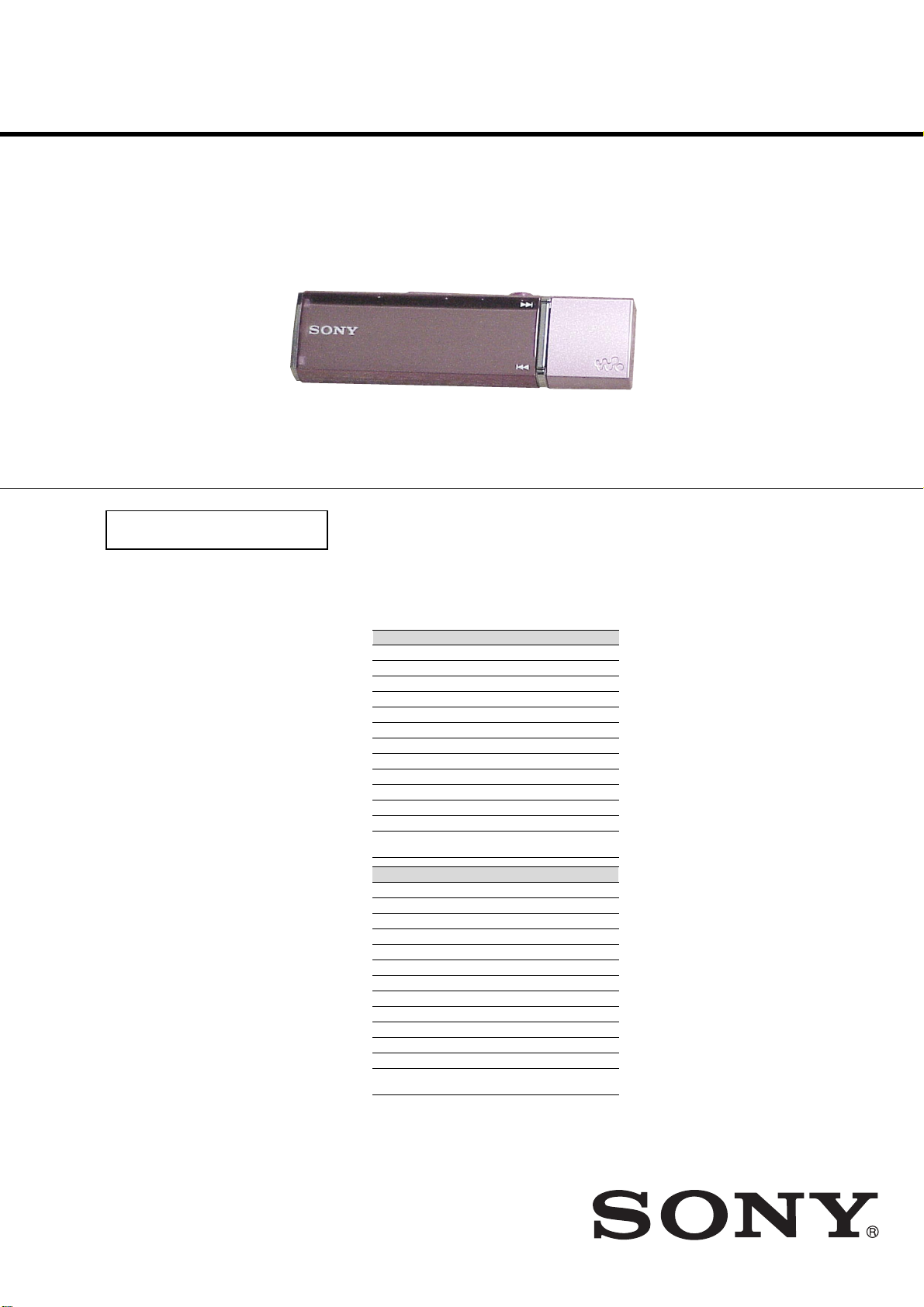
NW-E013/E013F/E015/
E015F/E016/E016F
SERVICE MANUAL
Ver. 1.1 2007.07
Photo : NW-E013 (Pink)
US and foreign patents licensed from
Dolby Laboratories.
SPECIFICATIONS
Audio compression technology (supported bit
rates and sampling frequency*1)
– MP3 (MPEG-1 Audio Layer-3)
32 to 320 kbps variable bit rate-compliant,
32, 44.1, 48 kHz
– WMA*2 (Windows Media Audio)
32 to 192 kbps variable bit rate-compliant,
44.1 kHz
–ATRAC (Adaptive Transform Acoustic
Coding)
48 to 352 kbps (at 66*3, 105*3, 132 kbps in
ATRAC3), 44.1 kHz
– AAC*2 (Advanced Audio Coding)
16 to 320 kbps variable bit rate-compliant*4,
11.025, 12, 16, 22.05, 24, 32, 44.1, 48 kHz
– Linear-PCM
1,411 kbps, 44.1 kHz
*1Sampling frequency may not correspond to
all encoders.
*2Copyright protected WMA/AAC files
cannot be played back.
*3CD recording cannot be done using the
SonicStage software in ATRAC3 at 66/105
kbps.
*4Nonstandard bit rates non-guaranteed bit
rates are included depending on the
sampling frequency.
Maximum recordable number of songs and time
(Approx.)
The approximate times are based on a transferred
4-minute ATRAC, MP3 or Linear-PCM format
song.
Other playable audio file format song numbers
and times may differ from ATRAC, MP3 or
Linear-PCM format.
NW-E013/E013F NW-E015/E015F
Bit rate Songs Time Songs Time
48 kbps 685 45 hr. 40 min. 1,350 90 hr. 00 min.
64 kbps 510 34 hr. 00 min. 1,000 66 hr. 40 min.
66 kbps 500 33 hr. 20 min. 995 66 hr. 20 min.
96 kbps 340 22 hr. 40 min. 680 45 hr. 20 min.
128 kbps 255 17 hr. 00 min. 515 34 hr. 20 min.
132 kbps 250 16 hr. 40 min. 495 33 hr. 00 min.
160 kbps 205 13 hr. 40 min. 410 27 hr. 20 min.
192 kbps 170 11 hr. 20 min. 340 22 hr. 40 min.
256 kbps 125 8 hr. 20 min. 255 17 hr. 00 min.
320 kbps 100 6 hr. 40 min. 205 13 hr. 40 min.
352 kbps 94 6 hr. 10 min. 185 12 hr. 20 min.
1,411 kbps 23 1 hr. 30 min. 47 3 hr. 00 min.
(Linear-PCM)
NW-E016/E016F
Bit rate Songs Time
48 kbps 2,700 180 hr. 00 min.
64 kbps 2,000 133 hr. 20 min.
66 kbps 2,000 133 hr. 20 min.
96 kbps 1,350 90 hr. 00 min.
128 kbps 1,000 66 hr. 40 min.
132 kbps 1,000 66 hr. 40 min.
160 kbps 820 54 hr. 40 min.
192 kbps 685 45 hr. 40 min.
256 kbps 515 34 hr. 20 min.
320 kbps 410 27 hr. 20 min.
352 kbps 375 25 hr. 00 min.
1,411 kbps 94 6 hr. 10 min.
(Linear-PCM)
Canadian Model
NW-E013F/E015F/E016F
AEP Model
NW-E013/E013F/E015/E015F/E016/E016F
E Model
NW-E013F/E015/E015F/E016/E016F
Chinese Model
NW-E013F/E015F
Capacity (User available capacity)*
NW-E013/E013F:
1 GB (Approx. 968 MB = 1,015,726,080 bytes)
NW-E015/E015F:
2 GB (Approx. 1.89 GB = 2,035,974,144 bytes)
NW-E016/E016F:
4 GB (Approx. 3.79 GB = 4,075,716,608 bytes)
*1Available storage capacity of the player may
vary.
A portion of the memory is used for data
management functions.
Output (headphones)
• Output
16 Ω
• Frequency response
20 to 20,000 Hz (when playing data file,
single signal measurement)
FM tuner
• Preset
30 presets
• FM Frequency range (NW-E013F/E015F/
E016F only)
87.5 to 108.0 MHz
IF (FM)
375 kHz
Antenna
Headphone cord antenna
— Continued on next page —
1
9-887-639-02
2007G16-1
© 2007.07
DIGITAL MUSIC PLAYER
Sony Corporation
Connect Business Division
Published by Sony Techno Create Corporation
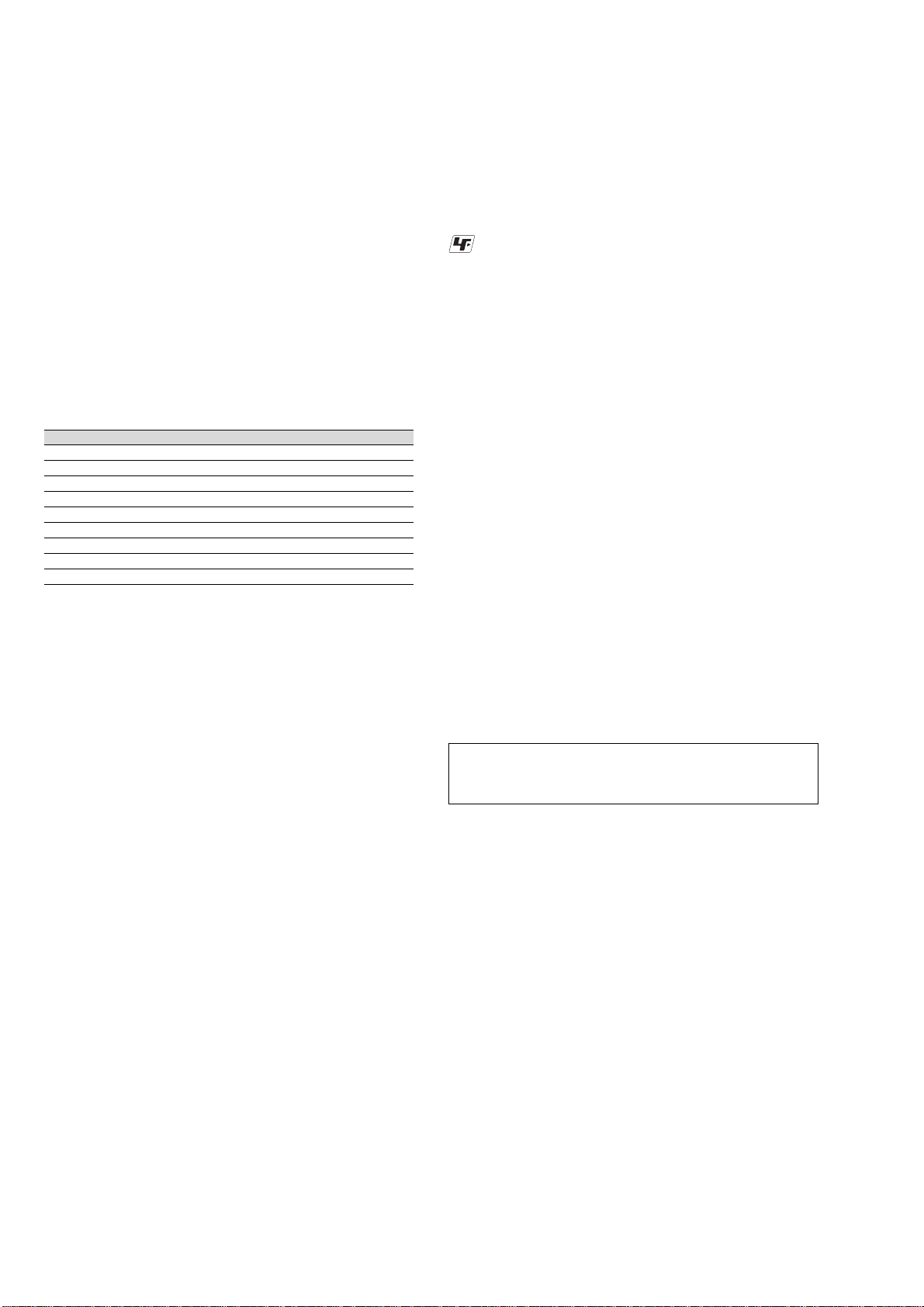
NW-E013/E013F/E015/E015F/E016/E016F
Interface
Headphone: Stereo mini
Hi-Speed USB (USB 2.0 compliant)
Operating temperature
5 ºC to 35 ºC (41 ºF to 95 ºF)
Power source
• Built-in rechargeable lithium-ion battery
• USB power (from a computer through a USB connector of the player)
Charging time
USB-based charging
Approx. 60 minutes
Battery life (continuous playback)*
*1This is when “Power Save Mode” is set to “Save ON Super,” and
“Sound”, “VPT”, “Clear Stereo”, or “Dynamic Normalizer” is set to
off. The battery duration will vary depending on
temperature and usage.
Status of the player
Playback at ATRAC 132 kbps Approximately 30 hours Approximately 30 hours
Playback at ATRAC 128 kbps Approximately 27 hours Approximately 27 hours
Playback at ATRAC 48 kbps Approximately 28 hours Approximately 28 hours
Playback at MP3 128 kbps Approximately 28 hours Approximately 28 hours
Playback at WMA 128 kbps Approximately 24 hours Approximately 24 hours
Playback at AAC 128 kbps Approximately 28 hours Approximately 28 hours
Playback at Linear-PCM 1,411 kbps Approximately 25 hours Approximately 25 hours
At receiving FM broadcasting – Approximately 10 hours
Display
3-line Color LCD
Dimension (w/h/d, projecting parts not included)
82.9 × 22.4 × 13.6 mm (3 3/4 × 29/32 × 9/16 inches)
Dimension (w/h/d)
83.1 × 22.8 × 14.2 mm (3 3/8 × 29/32 × 9/16 inches)
Mass
Approx. 29 g (Approx. 1.1 oz)
Supplied Accessories
• Headphones (1)
• CD-ROM*1 (1)
- SonicStage software
- Operation Guide (PDF file)
• Quick Start Guide (1)
• Precautions (1)
• Troubleshooting (1)
*1Do not attempt to play this CD-ROM in an audio CD player.
Design and specifications are subject to change without notice.
1
NW-E013/E015/E016 NW-E013F/E015F/E016F
UNLEADED SOLDER
Boards requiring use of unleaded solder are printed with the leadfree mark (LF) indicating the solder contains no lead.
(Caution: Some printed circuit boards may not come printed with
the lead free mark due to their particular size)
: LEAD FREE MARK
Unleaded solder has the following characteristics.
• Unleaded solder melts at a temperature about 40 °C higher
than ordinary solder.
Ordinary soldering irons can be used but the iron tip has to be
applied to the solder joint for a slightly longer time.
Soldering irons using a temperature regulator should be set to
about 350 °C.
Caution: The printed pattern (copper foil) may peel away if
the heated tip is applied for too long, so be careful!
• Strong viscosity
Unleaded solder is more viscou-s (sticky, less prone to flow)
than ordinary solder so use caution not to let solder bridges
occur such as on IC pins, etc.
• Usable with ordinary solder
It is best to use only unleaded solder but unleaded solder may
also be added to ordinary solder.
Flexible Circuit Board Repairing
• Keep the temperature of the soldering iron around 270 °C
during repairing.
• Do not touch the soldering iron on the same conductor of the
circuit board (within 3 times).
• Be careful not to apply force on the conductor when soldering
or unsoldering.
Notes on chip component replacement
• Never reuse a disconnected chip component.
• Notice that the minus side of a tantalum capacitor may be
damaged by heat.
CAUTION
Danger of explosion if battery is incorrectly replaced. Replace
only with the same or equivalent type.
• Microsoft, Windows, W indo ws V ista and W indows Media are
trademarks or registered trademarks of Microsoft Corporation
in the United States and/or other countries.
• Adobe and Adobe Reader are trademarks or registered
trademarks of Adobe Systems Incorporated in the United States
and/or other countries.
• MPEG Layer-3 audio coding technology and patents licensed
from Fraunhofer IIS and Thomson.
• IBM and PC/AT are registered trademarks of International
Business Machines Corporation.
• Macintosh is a trademark of Apple Inc.
• Pentium is a trademark or a registered trademark of Intel
Corporation.
• US and foreign patents licensed from Dolby Laboratories.
• All other trademarks and registered trademarks are trademarks
or registered trademarks of their respective holders. In this
manual, TM and ® marks are not specified.
This product is protected by certain intellectual property rights of
Microsoft Corporation. Use or distribution of such technology
outside of this product is prohibited without a license from Microsoft
or an authorized Microsoft subsidiary.
Program ©2007 Sony Corporation
Documentation ©2007 Sony Corporation
2

TABLE OF CONTENTS
1. SERVICING NOTE ................................................... 4
2. GENERAL ................................................................... 6
3. DISASSEMBLY
3-1. Disassembly Flow ........................................................... 7
3-2. USB (Cover), USB (Holder), Ornament (Seesaw).......... 8
3-3. Key (Seesaw) ................................................................... 8
3-4. Cabinet (Upper), Sheet (Shield), Cushion (A) ................ 9
3-5. Ornament (HP), Button (Operation),
Cabinet (Lower) Assy...................................................... 9
3-6. Plate (HP Ornament), Sheet (L), Sheet (LB),
Sheet (Shield LCD), Sheet (T) ........................................ 10
3-7. MAIN Board, Mini Jack, USB Connector ...................... 10
3-8. LCD Unit ......................................................................... 11
3-9. Sheet Switch, Support (Seesaw) ...................................... 11
3-10. Lithium Ion Storage Battery, Sheet (Battery), Frame ..... 12
4. TEST MODE ............................................................... 13
NW-E013/E013F/E015/E015F/E016/E016F
5. DIAGRAMS
5-1. Block Diagram ................................................................ 16
5-2. Printed Wiring Board – MAIN Board (Side A) – ........... 17
5-3. Printed Wiring Board – MAIN Board (Side B) –........... 18
5-4. Schematic Diagram – MAIN Board (1/3) – ................... 19
5-5. Schematic Diagram – MAIN Board (2/3) – ................... 20
5-6. Schematic Diagram – MAIN Board (3/3) – ................... 21
6. EXPLODED VIEWS
6-1. Outer Parts Section .......................................................... 22
6-2. Inner Parts Section........................................................... 23
7. ELECTRICAL PARTS LIST .................................. 30
3
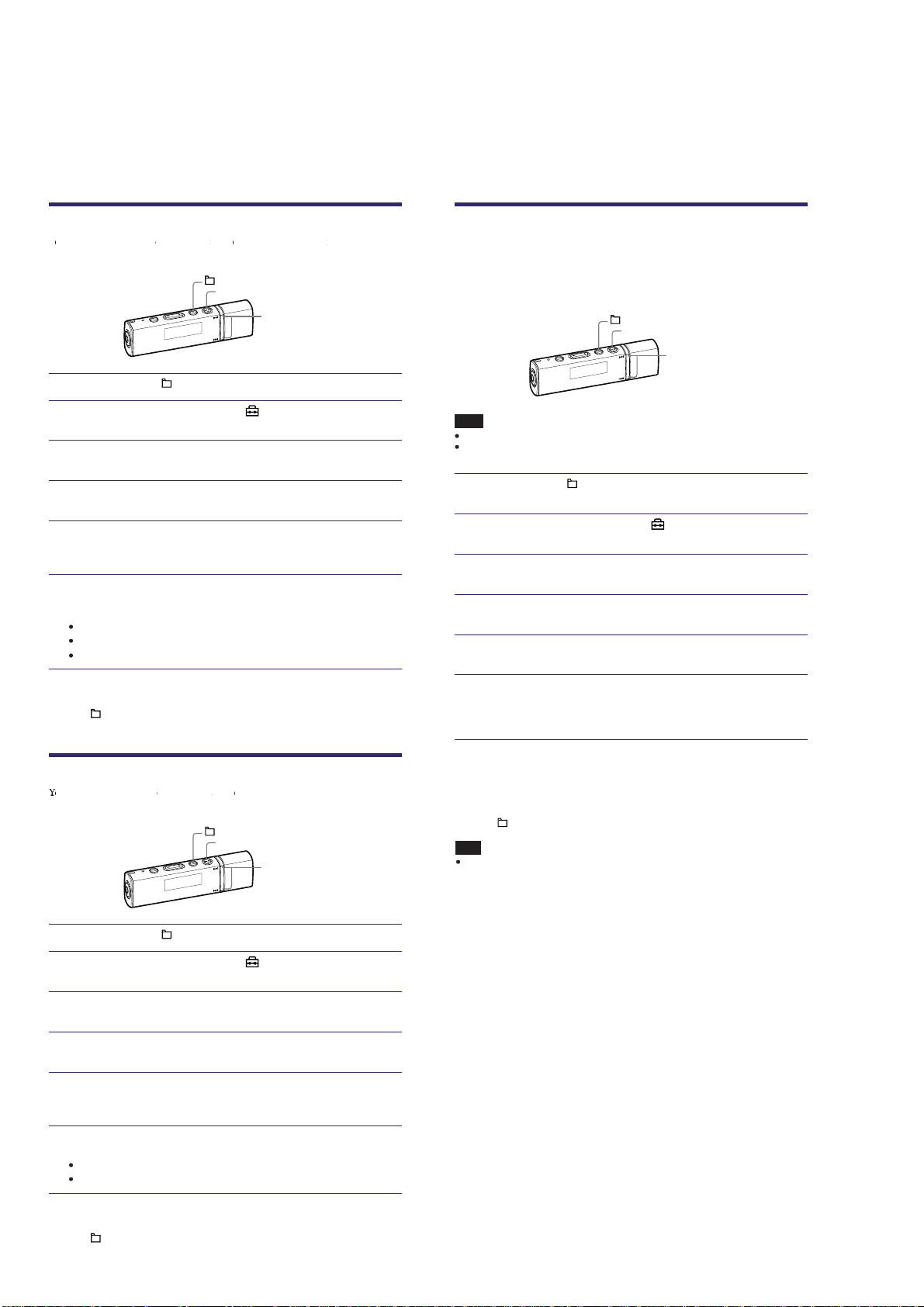
NW-E013/E013F/E015/E015F/E016/E016F
oucaseecttedateoa
t d
spayedotecuette
o
/
n
butto
/
/
the
button to co
.
ess the
/
button
/
the
button to co
.
ess the
/
button
p
T
ess the
/
button
Y
D
yy/
m
D
D
u
P
.
oucaseectteteoa
t d
spayedotecuette
T
/
n
butto
/
ess and hold the
ess the
/
button
to select
the
button to co
.
ess the
/
button
/
the
button to co
.
ess the
/
button
p
T
ess the
/
button
u
Press the
.
Formatting Memory
(Format)
I
p
f
y
/
on
/
Notes
T
p
ode.
Wh
.
ɞ
menu appears
ɟ
ess the
/
button
to select
e
ɠ
/
h
button to co
.
ɡ
ess the
/
button
ɢ
/
button to co
.
ɣ
ess the
/
button
.
W
n
b
u
P
.
Note
D
.
SECTION 1
SERVICING NOTE
NOTE ON THE IC201 ON THE MAIN BOARD
REPLACEMENT
Replacement of IC201 on the Main board requires a spacial tool.
Setting the Date Format
among year/month/day, day/month/year, and month/day/year.
ɞ
Press and hold the /HOME button until the HOME menu appears.
ɟ
Press the
ɠ
Pr
press the
ɡ
Press the
ɢ
Pr
ress the
he screen used to set the display format appears.
ɣ
Pr
button to conrm.
ou can select the format from the following 3 types.
ate
atedd/mm/yy: The date appears as day/month/year.
ate mm/dd/yy: The date appears as month/day/year.
buttonto select (Settings), and then press
nrm
button to conrm.
buttonto select “Date-Time>,” and then press
nrm
button to conrm.
m/dd: The date appears as year/month/day. (Default setting)
(Date Disp Type)
HOME button
n
Ñ butto
to select “Advanced Settings>,” and then
to select “Date Disp Type>,” and then
to select the format, and then press the
Yo u can format the built-in flash memory of the player.
f the memory is formatted, all music data and registered cover art (jacket
icture) will be erased. Be sure to verify the data stored in memory prior to
ormatting and export any necessary data to SonicStage or the hard disk of
our computer.
HOME button
button
butt
his function is only available in
en the remaining battery is low, you cannot format the player. Charge the battery
before formatting
Press and hold the /HOME button in pause mode until the HOME
Pr
th
Press the
press t
Pr
Press the
.
button to conrm.
e
button to conrm.
ause m
buttonto select “Advanced Settings>,” and then
buttonto select “Format>,” and then press the
nrm
(Settings), and then press
nrm
to select “Initialize>,” and then press the
To return to the previous men
ress the /HOME button
Setting the Time Format
from either a “Time 24h” or “
ɞ
Pr
ɟ
Pr
ɠ
Pr
press the
ɡ
Press the
ɢ
Pr
ress the
he screen used to set the display format appears.
ɣ
Pr
button to conrm.
Time 24h: Displays a 24 hour display. (Default setting)
Time 12h: Displays a 12 hour display.
To return to the previous men
/HOME button
4
/HOME button until the HOME menu appears.
nrm
button to conrm.
buttonto select “Date-Time>,” and then press
nrm
button to conrm.
(Time Disp Type)
ime 12h” display.
HOME button
n
(Settings), and then press
to select “Advanced Settings>,” and then
to select “Time Disp Type>,” and then
to select the setting, and then press the
Ñ butto
Pr
button to conrm
“FORMATTING...” appears and formatting starts.
hen formatting is completed, “COMPLETE” appears.
to select “OK,” and then press the
To c ancel the operatio
Select “Cancel” in step ɣand press the
utton to confirm.
ê
To return to the previous men
ress the /HOME button
o not format the built-in flash memory of the player using Windows Explorer
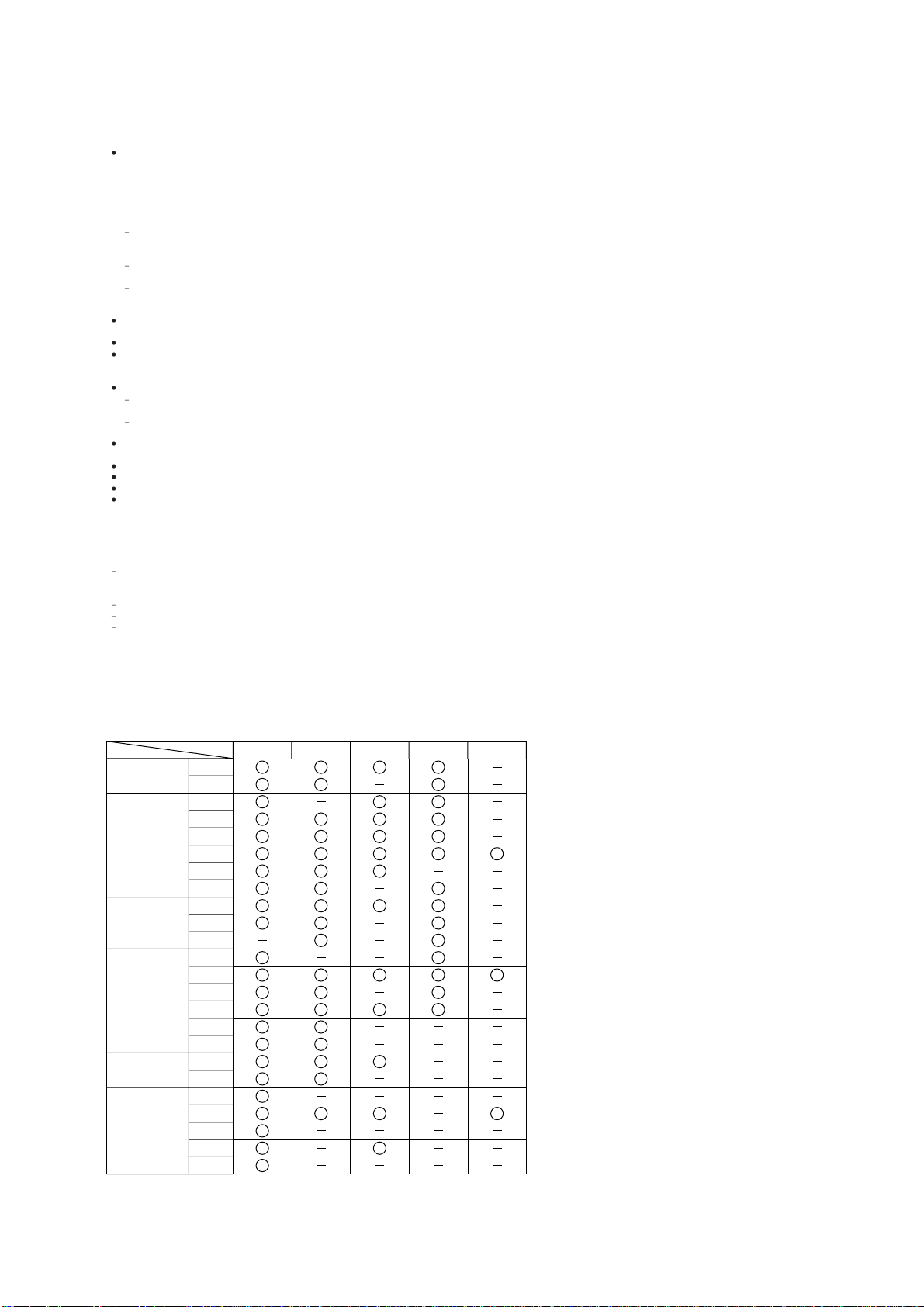
Minimum System Requirements (for the player)
Comp
I
t
Wind
)
Wind
W
)
Wind
)
Wind
W
)
sta Home Basic
dows
sta Business
d by
C
m
)
H
M
D
h
s
C
T
d
U
I
I
D
We d
R
N
P
lly
A
t
ulti-boot e
t
tosh
D
uter
BM PC/AT or compatible computer preinstalled with the following Windows operating
ems:
sys
ows 2000 Professional (Service Pack 4 or later
ows XP Home Edition (Service Pack 2 or later)
indows XP Professional (Service Pack 2 or later
–
ows XP Media Center Edition(Service Pack 2 or later
–
ows XP Media Center Edition 2004 (Service Pack 2 or later)
indows XP Media Center Edition 2005(Service Pack 2 or later
–
–Windows Vi
Wind ows Vista Home Premium
Vi
–Win
Wind ows Vista Ultimate
Not supporte
Not supported by OSs other than above.
PU: Pentium III 450 MHz or higher (For Windows Vista, Pentium III 800 MHz or
ore
RAM: 128 MB or more (For Windows Vista, 512MB or more)
ard Disk drive: 200 MB or more of available space (1.5 GB or more is recommended)
ore space may be required, depending on the version of the operating system.
Additional space is required for storing music data.
isplay:
Screen Resolution: 800 × 600 pixels (or higher) (recommended 1,024 × 768 or
igher)
Colors: High Color (16 bit) (or higher) (SonicStage may not operate properly at color
ettings at or below 256 colors.)
D-ROM drive (supporting Digital Music CD playback capabilities using WDM)
o create original CDs or to back up audio CDs, a CD-R/RW drive is required.
Sound boar
SB port (Hi-Speed USB is recommended)
nternet Explorer 5.5 or later needs to be installed.
nternet connection is required to use the CD Data Base (CDDB) or Electronic Music
istribution (EMD).
o not guarantee operation for all computers even if they meet the above System
equirements.
ot supported by the following environments:
ersona
n environment that is an upgrade of the original manufacturer-installed operating
em
sys
M
Multi-monitor environment
Macin
64 bit version OS.
constructed computers or operating systems
nvironmen
NW-E013/E013F/E015/E015F/E016/E016F
esign and specifications are subject to change without notice.
TABLE OF DESTINATION AND COLOR VARIATION
BLACK
NW-E013
NW-E013F
NW-E015
NW-E015F
NW-E016
NW-E016F
AEP
CEW
CND
AEP
CEV
E
CH
MX
AEP
CEW
MX
CND
AEP
CEV
E
CH
MX
AEP
MX
CND
AEP
CEV
E
MX
GOLDPINKVIOLET BLUE
• Abbreviation
CEV : Poland, Czech, Greece and Turkey models
CEW : French model
CH : Chinese model
CND : Canadian model
MX : Mexican model
5
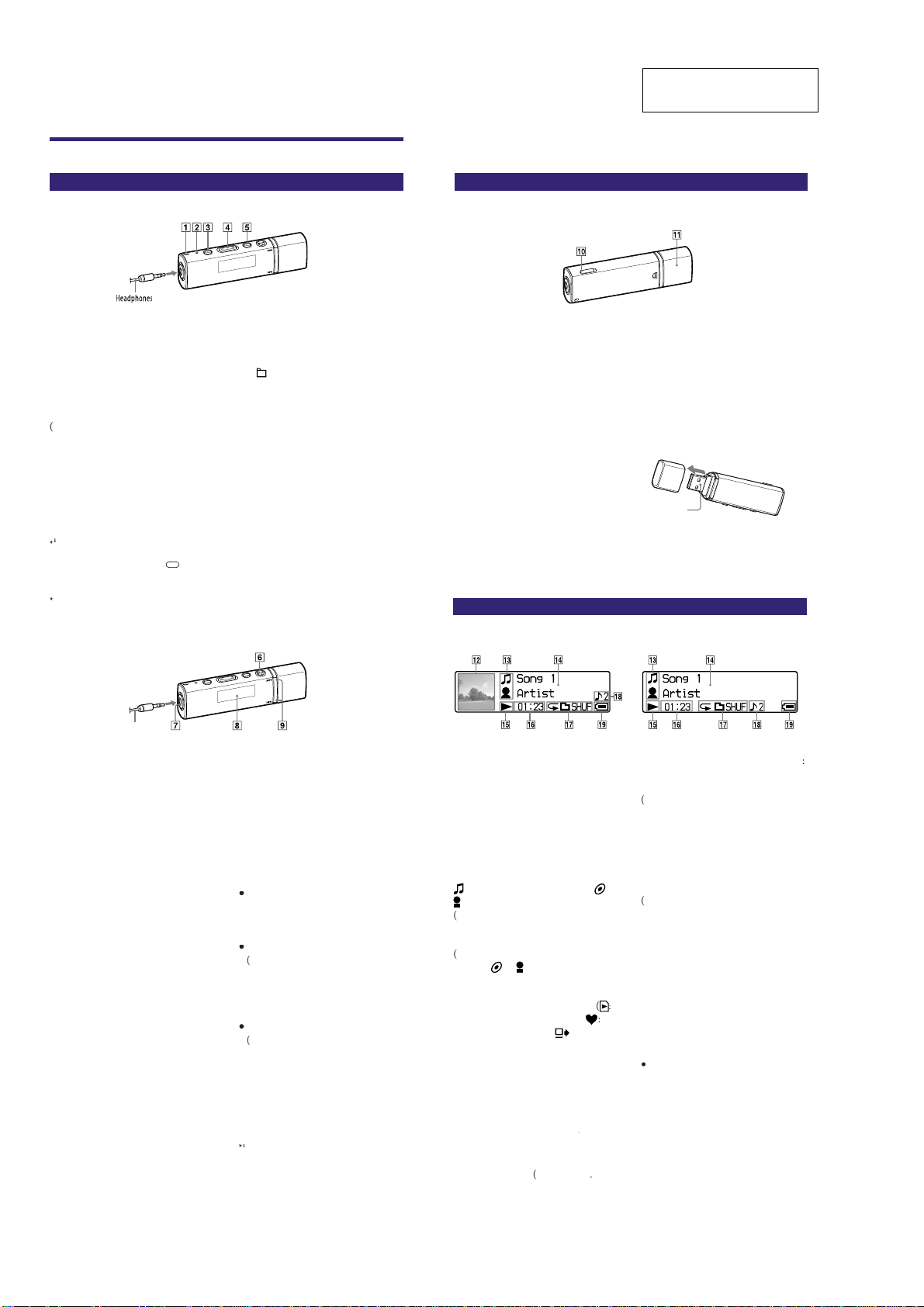
NW-E013/E013F/E015/E015F/E016/E016F
Th
s
.
R
R
(
S
d hold th
h
.
Wh
ying
h b
g
d
beg
y
b
P
h
.
playback
d if th
b
d
p
.
W
use this button to conf
the ite
o
.
r
Wh
r
“
d
lly
Th
F
C
I
i
.
S
i
beg
fast-forward or fast-re
follows.
P
:
g
ist.
P
(
)
l
Song
d
c
P
(
)
d
S
(
h
h
a
s
1
Th
w
b
.
hold them.
2
w
.
Ȳ
HOLD switch
d
H
y
d
(
)
o
p
“
he d
t
p
l
d.
ȳ
USB cap
R
y
p
R
b
US
or
Rear
ing
Display
ȴ
Cover art display
o
c
g
t
F
g
ȵ
Icon indication
F
(
F
o
(
d
or
on the second line.
Wh
d
(
pag
the latest
.
ȶ
Text/graphic information display
d
.
(
page 38).
d
ȷ
Playing status indication
(
d
g
ȸ
Lapse time indication
ȹ
Play mode indication
(PLAY MODE)
Ⱥ
Sound quality setting indication
l
Ȼ
Remaining battery indication
.
¼
Hint
ly) d
SECTION 2
GENERAL
Parts and Controls
Front
2
Strap hole
ȩ
is is used to attach a strap (sold
eparately)
RESET button
Ȫ
esets the player when you press the
ESET button with a small pin, etc
page 74).
1
PLAY MODE/SOUND*
ȫ
witches the play mode (
Press an
e sound quality setting (
t
button
page 27).
is button to change
page
28)
Ȭ
Adjusts the volume.
ȭ
pla
switc
and Folder mode. In Son
mo
mode, the pla
eginning of the album/artist.
t
/– button
VOL +*
/HOME*1 button
en you press this button while
or pausing a song, you can
etween Song control mode
control
e, the player skips to the
inning of the song. In Folder
er skips to the
ress and hold this button to display
e HOME menu
You c a n protect the player against
ental operation by using the
acci
OLD switch when carrying it.
sliding the HOLD switch in the
B
irection of the arrow
, all
peration buttons are disabled. If you
ress buttons while the HOLD
function is activated,
appears in t
HOLD”
isplay. If you slide
he HOLD switch to the opposite
osition, the HOLD function is
ease
re
This section is extracted
from instruction manual.
emove the USB cap and connect
the USB connector of the pla
USB port on your computer.
To remove the USB ca
emove the USB cap as shown
elow.
B connect
er to a
Functi ons which are marked
uttons are activated if you press them
Likewise functions marked near the
buttons, are activated if you press and
There are tactile dots. Use them to help
ith button operations
1
*
Ȯàê
Starts song playback. When starting
an
again,
auses
f the menu
To turn off the powe
eception (NW-E013F/E015F/E016F only)
by pressing the
seconds,
isplay goes off automatic a
player enters Sleep status.
power.
ȯ
or connecting the headphones.
onnect until it clicks into place.
f connecting the headphones
mproperly, i t may not sound right
button
,
e
appears and playback
hen a menu appears on the display,
en you pause song playback or FM
POWER OFF” appears and the
e player consumes very little battery
Headphone jack
near the
Headphone
appears in the display,
utton is presse
irm
m
button, after a few
, then the
Display
Ȱ
See
page 11.
ȱÃ/Ñ
button
elects a song, album, artist, or menu
tem. You can also skip to the
inning of the song/album/artist,
ressing the
Skips to the beginning of the
current (or next) son
art
ressing and holding the
button during playback and
easing it at the desired point in
re
control mode:
Fast-rewin
s (or fast-forwards) the
urrent song.
ressing and holding the
button soon after entering
pause mo
e:
kips to the beginning of the current
or next) song/album/artist, and if
eld longer, continues to skip
rough the previous (or next) song/
t
lbum/artist.
ere are tactile dots. Use them to help
ith button operations.
wind as
() button
/album/
When selecting Jacket Mode ON
(Default sett
)
Displays the cover art (jacket picture)
f an album after you register the
over art and transfer songs from
e. You can set the cover art
SonicSta
o not display (
page 40).
When selecting Jacket Mode OFF
Displays the current play mode (
playback,
rewin
: pause,
s (fast-forwards),
): skips to the beginning of the
current (or next) son
).
: fast-
or details on how to register cover
art, refer to SonicSta
or the Song control mode, displays
on the first line, and displays or
according to the song order setting
page 36) on the second line.
e Help.
Displays the elapsed time.
Displays the current play mode icon
page 27). If the play mode is set
to Normal, no icon appears.
or the Folder mode, displays an icon
f the category set in the song order
page 36) on the first line, and
isplays
en selecting the Folder mode
uring playback of a playlist
3), displays the selected playlist
laylist created by SonicStage,
100
avorite 100 songs, and
Displays the current sound quality
page 28). If the sound
icon (
ity is not set, no icon appears.
qua
e
Displays the remaining battery
ower
ransferred album) on the first line
Displays the album title, artist name,
ong title, current date and time,
messages an
menu
For information on the FM tuner (NWE013F/E015F/E016F on
“Listening to FM Radio” (
isplay, see
page 59).
o change the display mode, proceed to
he “Display Mode” menu
Switch the display to power save
e when you do not operate the
mo
layer for a while
page 52)
6
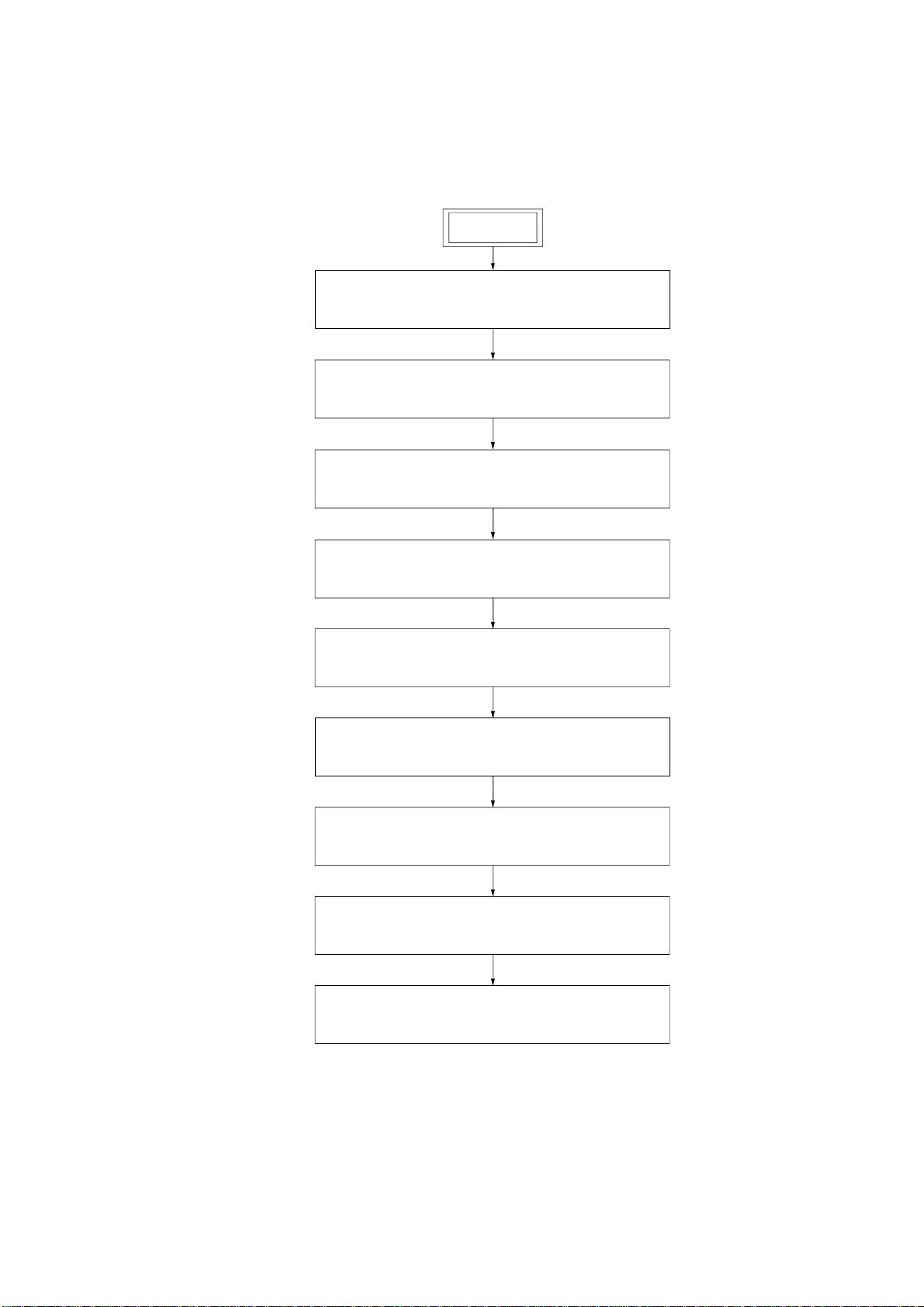
Note: This set can be disassembled in the order shown below.
3-3. KEY (SEESAW)
(Page 8)
3-4. CABINET (UPPER), SHEET (SHIELD), CUSHION (A)
(Page 9)
3-5. ORNAMENT (HP), BUTTON (OPERATION),
CABINET (LOWER) ASSY
(Page 9)
3-6. PLATE (HP ORNAMENT), SHEET (L), SHEET (LB),
SHEET (SHIELD LCD), SHEET (T)
(Page 10)
3-8. LCD UNIT
(Page 11)
3-9. SHEET SWITCH, SUPPORT (SEESAW)
(Page 11)
3-10. LITHIUM ION STORAGE BATTERY,
SHEET (BATTERY), FRAME
(Page 12)
3-2. USB (COVER), USB (HOLDER), ORNAMENT (SEESAW)
(Page 8)
SET
3-7. MAIN BOARD, MINI JACK, USB CONNECTOR
(Page 10)
3-1. DISASSEMBLY FLOW
NW-E013/E013F/E015/E015F/E016/E016F
SECTION 3
DISASSEMBLY
7
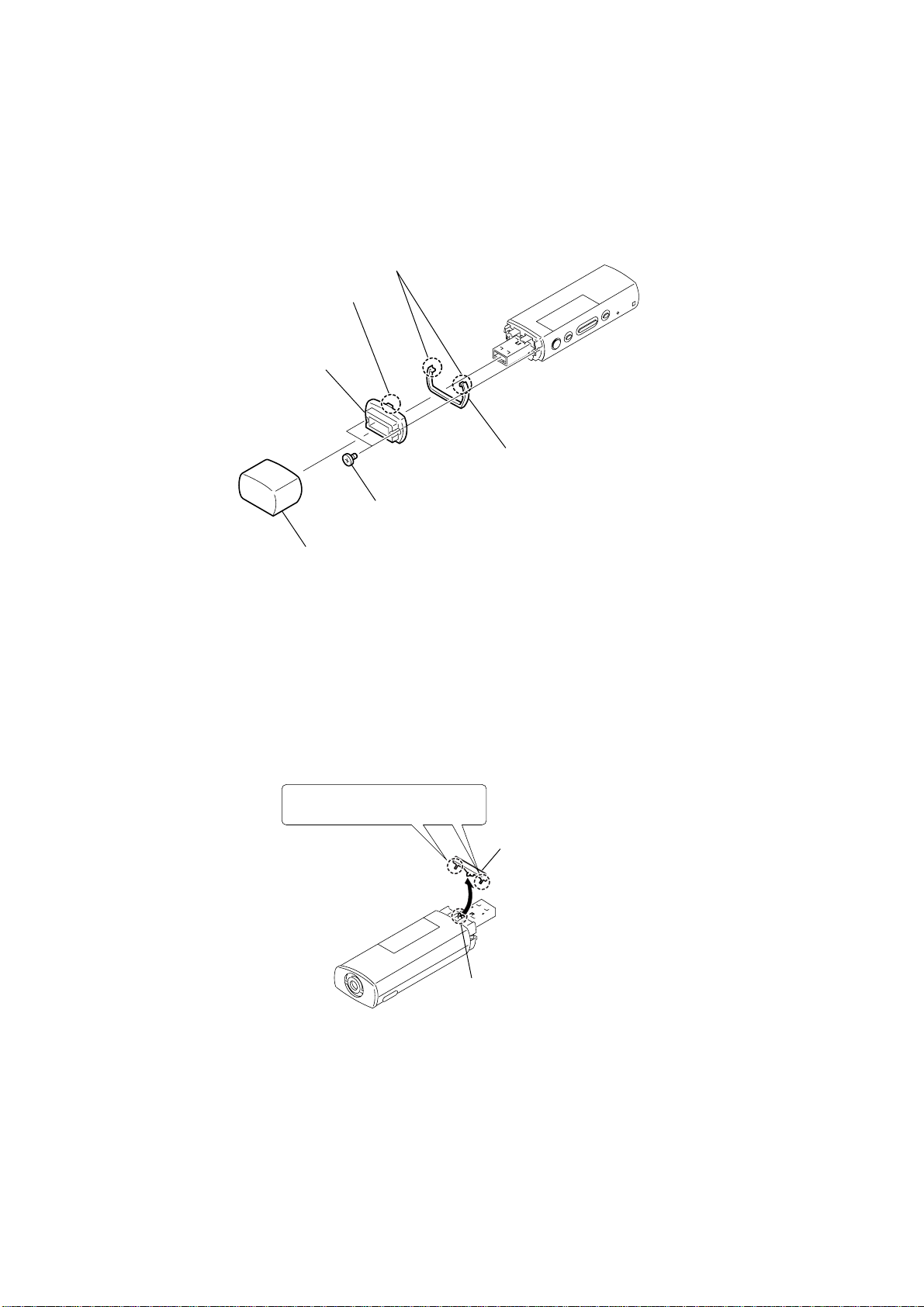
NW-E013/E013F/E015/E015F/E016/E016F
Note: Follow the disassembly procedure in the numerical order given.
3-2. USB (COVER), USB (HOLDER), ORNAMENT (SEESAW)
5
two claws
3
rib
4
USB
(holder)
6
ornament
(seesaw)
3-3. KEY (SEESAW)
1
USB
CAUTION :
2
two screws
cover sub assy
Be careful not to
break the projections.
(M 1.4)
2
key
(seesaw)
1
claws
8
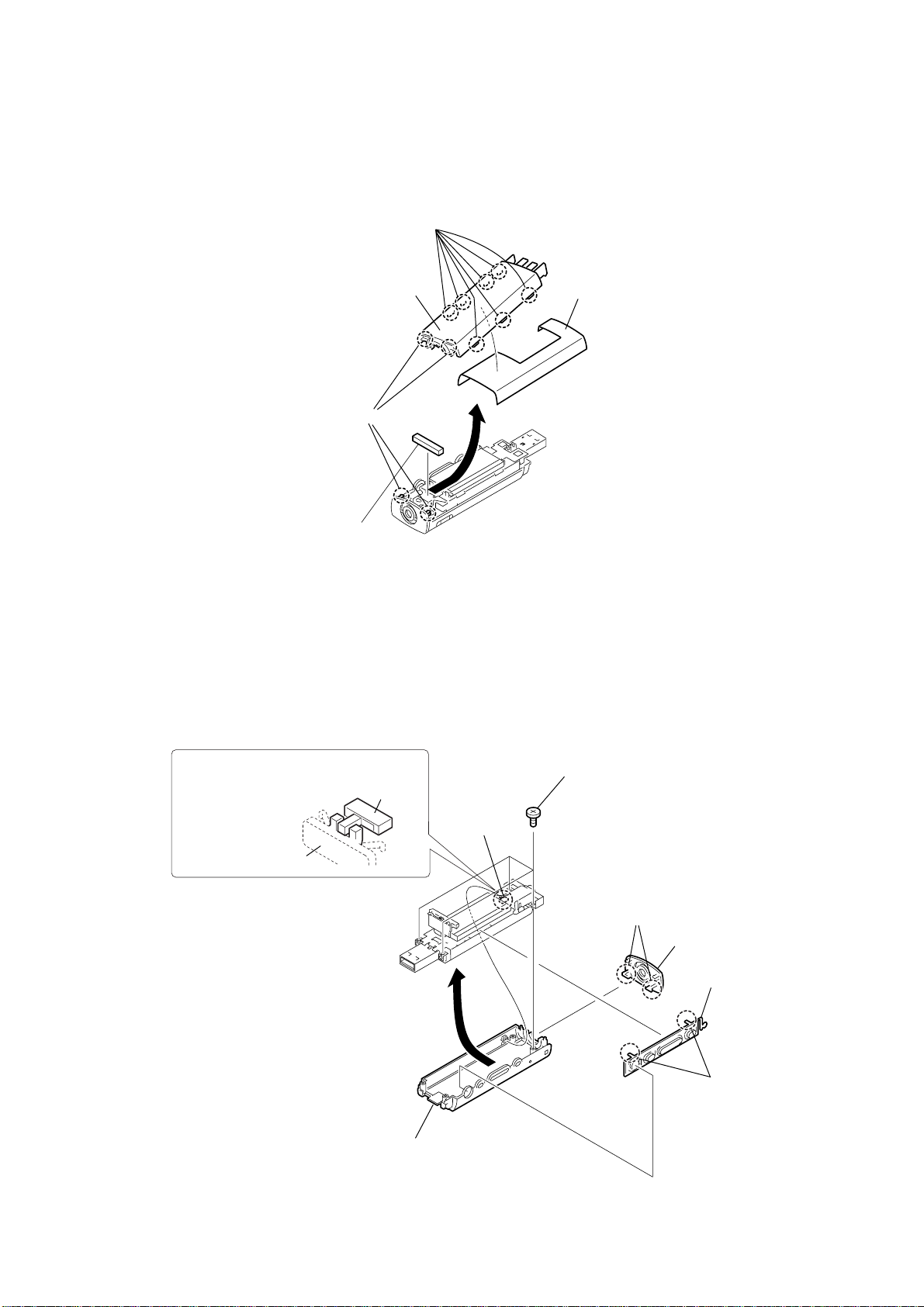
NW-E013/E013F/E015/E015F/E016/E016F
3-4. CABINET (UPPER), SHEET (SHIELD), CUSHION (A)
1
seven claws
5
cabinet (upper)
2
two claws
3
4
sheet (shield)
6
cushion (A)
3-5. ORNAMENT (HP), BUTTON (OPERATION), CABINET (LOWER) ASSY
When assembling, check that
the switch is in the correct position.
switch
switch
knob (hold)
3
four screws
1
two claws
(B 1.4)
2
ornament
(HP)
button (operation)
6
4
7
cabinet (lower) assy
5
two claws
9
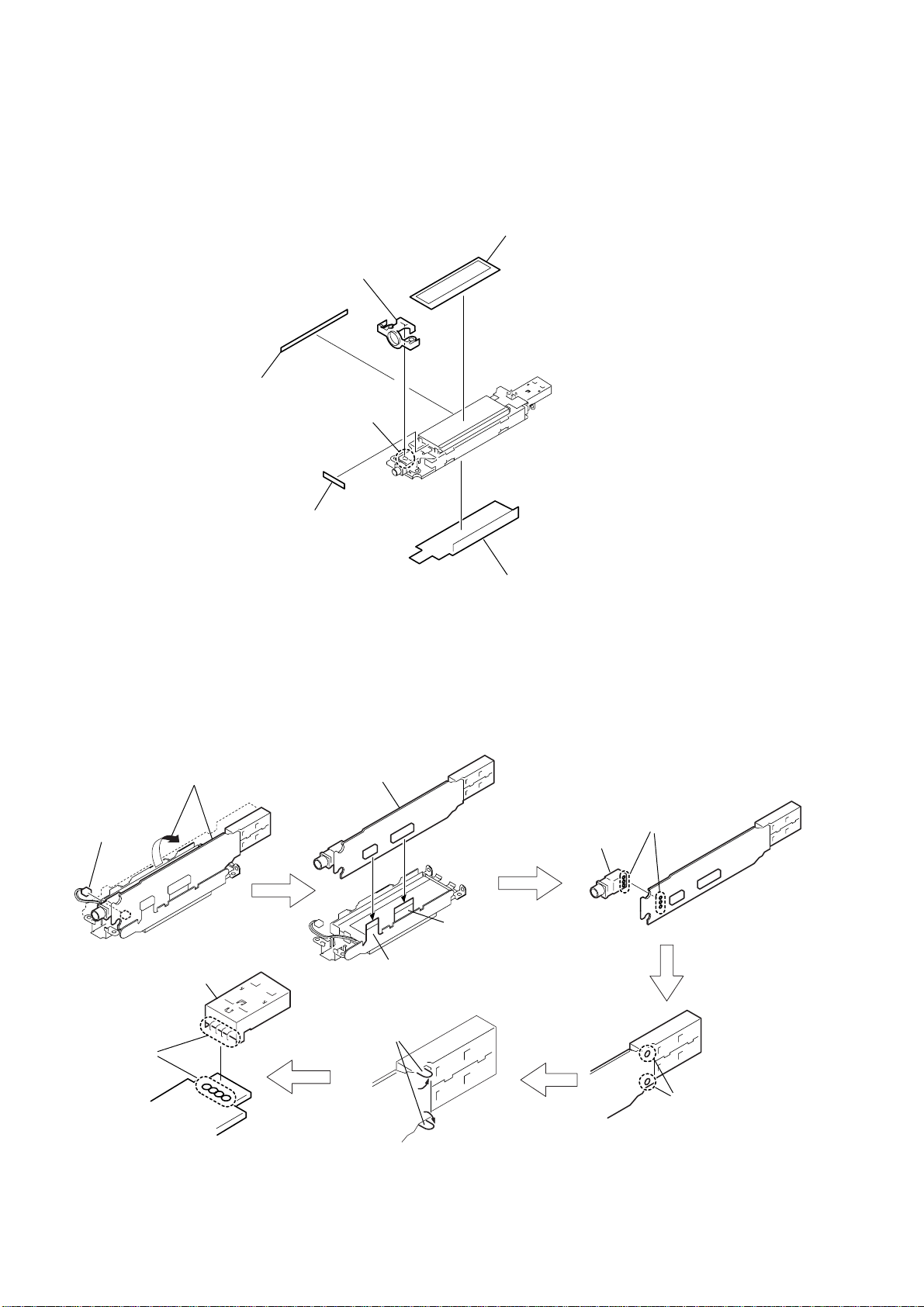
NW-E013/E013F/E015/E015F/E016/E016F
3-6. PLATE (HP ORNAMENT), SHEET (L), SHEET (LB), SHEET (SHIELD LCD), SHEET (T)
5
sheet (shield LCD)
2
plate
(HP ornament)
4
sheet (LB)
1
claw
3
sheet (L)
3-7. MAIN BOARD, MINI JACK, USB CONNECTOR
1
Tilt the MAIN board section
in the direction of the arrow.
2
connector
(2P) (CN602)
qa
USB connector
5
MAIN board
4
wire (flat type)
(from the sheet switch)
10core (CN501)
6
sheet (T)
7
3
wire (flat type)
(from the LCD unit)
13core (CN402)
6
in three places.
mini jack
Remove the soldering
10
Remove the
q;
soldering
in four places.
9
Straighten the
bent tabs.
8
Remove the soldering
in two places.
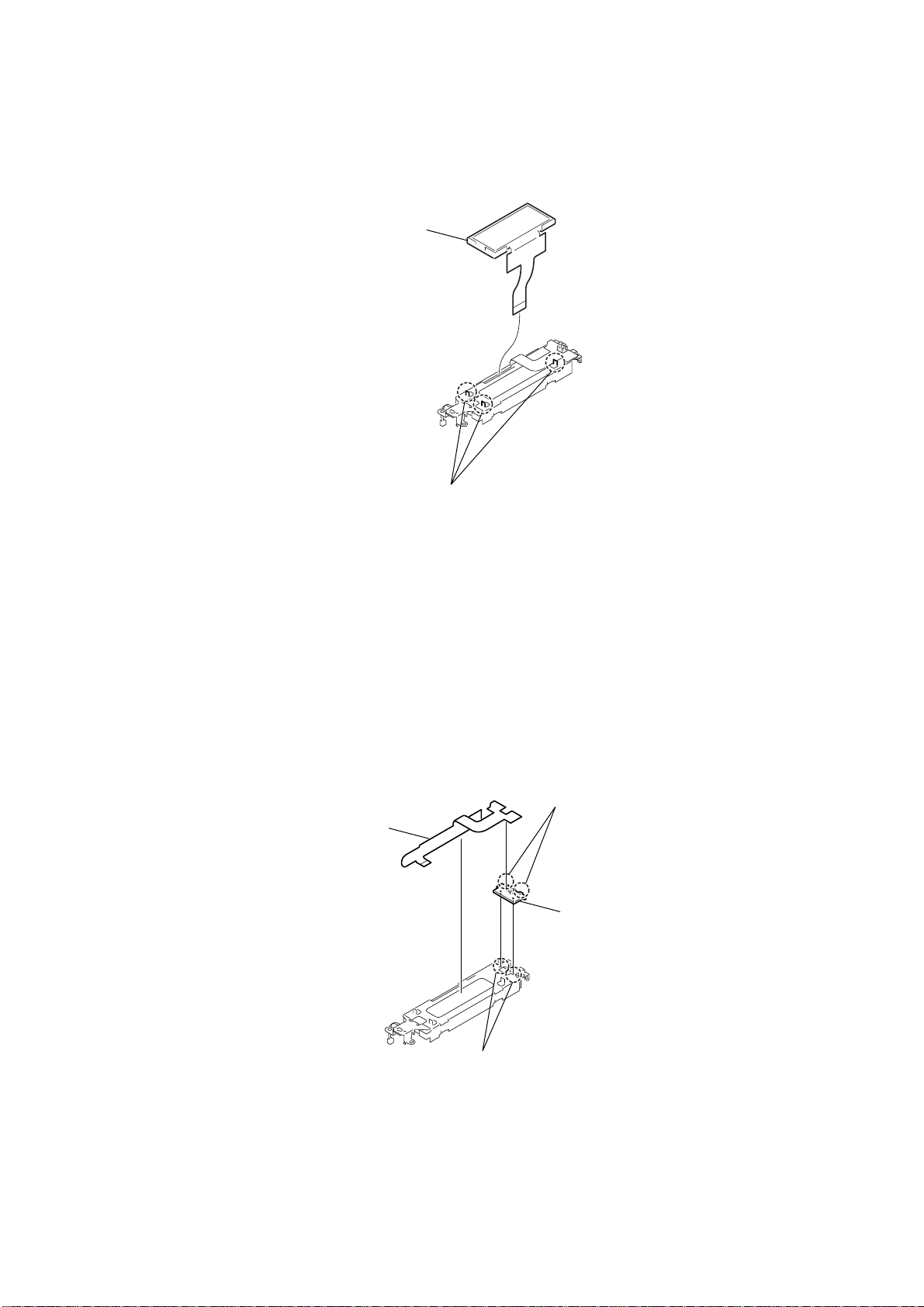
3-8. LCD UNIT
2
LCD unit
NW-E013/E013F/E015/E015F/E016/E016F
3-9. SHEET SWITCH, SUPPORT (SEESAW)
4
sheet switch
1
three claws
1
two claws
3
support (seesaw)
2
two ribs
11
