Page 1
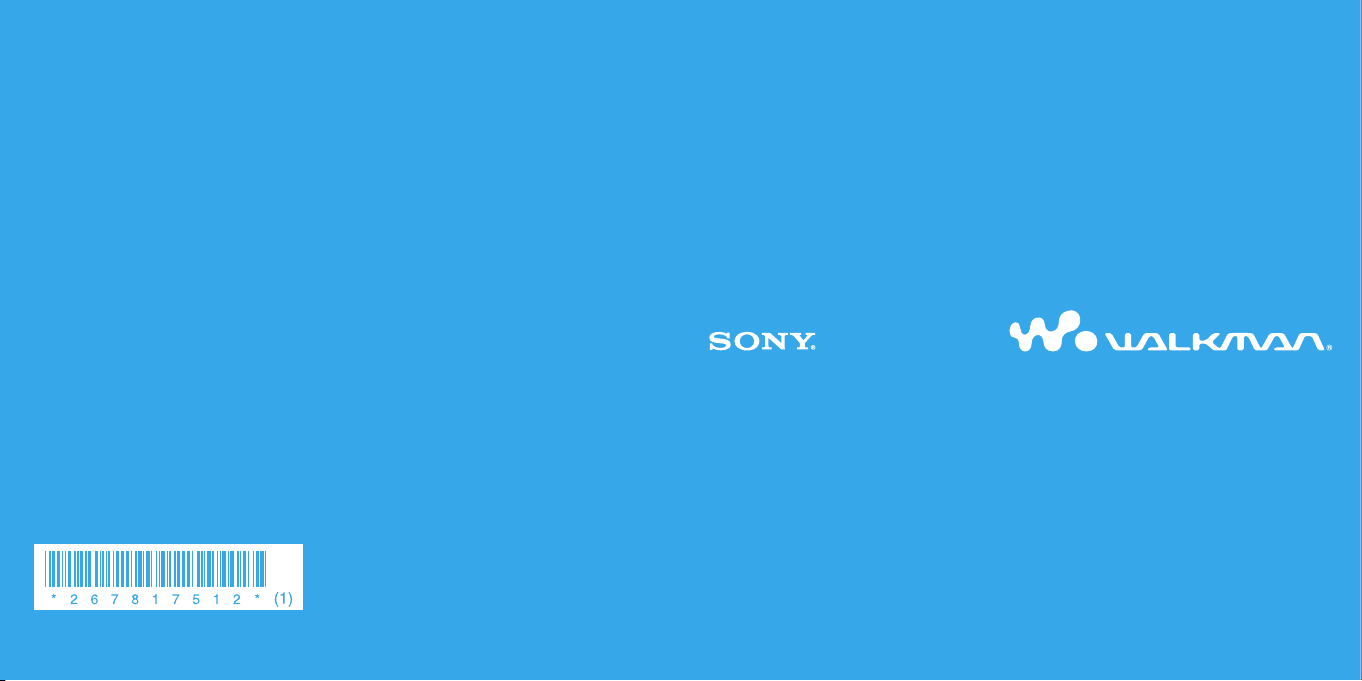
Quick Start Guide
NW-E002F / E003F / E005F / E002 / E003 / E005
© 2006 Sony Corporation Printed in Malaysia
2-678-175-12 (1)
Page 2
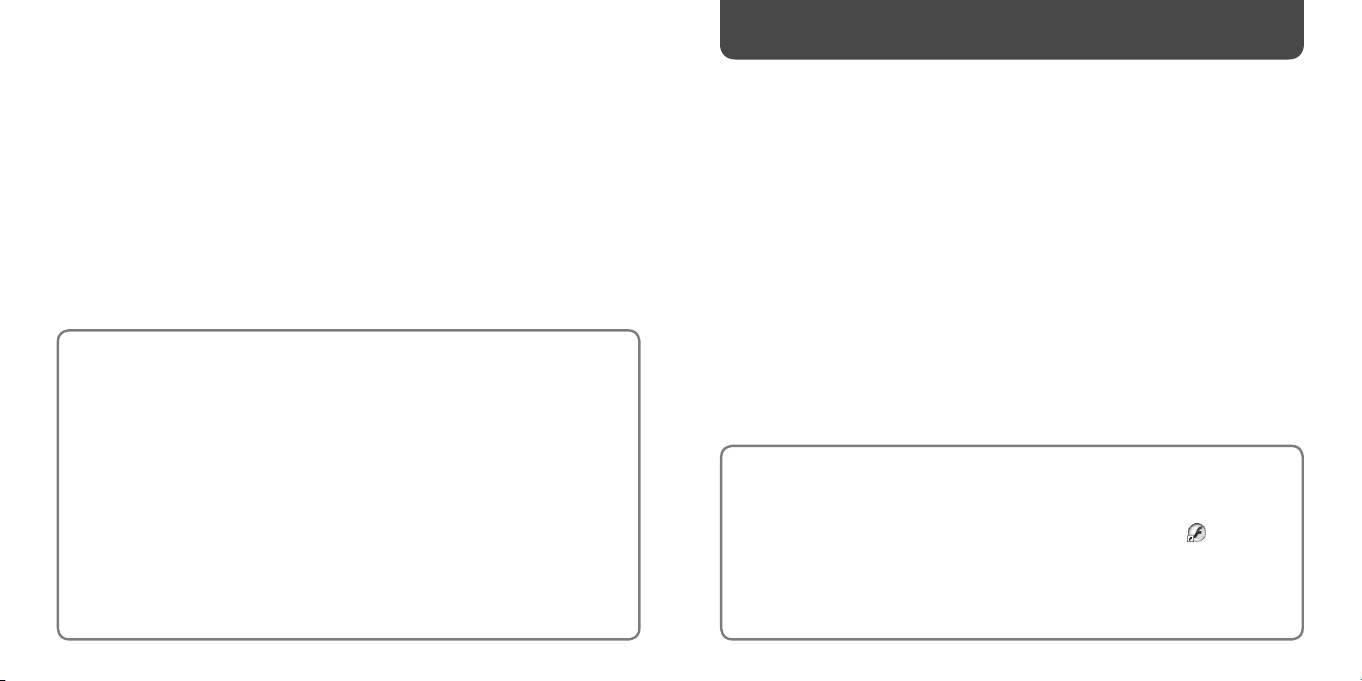
3
Owner’s Record
The model and serial numbers are located on the back of the player. Record them in the
space provided below. Refer to these numbers in the spaces whenever you call upon your
Sony dealer regarding this product.
Model No. __________________________
Serial No. __________________________
Table of Contents
Introduction ............................................................6
Getting Started ...................................................... 8
Supplied Items ........................................................................ 8
Installing SonicStage .............................................................. 9
Importing Music ................................................... 12
Transferring Music .............................................. 14
Playing Music .......................................................16
Basic Operation – Parts and Controls ........................................ 16
Listening to FM Tuner
(NW-E002F/E003F/E005F only) ........................... 20
The use of the player is described in this “Quick Start Guide,” in the “Operation Guide”
(available as a PDF file), and in the SonicStage Help (accessible from within SonicStage
software).
– Quick Start Guide: Explains basic operation of the player, including importing,
transferring, and playing music songs.
– Operation Guide: Explains advanced features of the player and offers troubleshooting
information.
– SonicStage Help: Explains details of using the SonicStage software.
If you have any questions about or issue with this product, visit the following web sites.
For customers in the USA: http://www.sony.com/walkmansupport
For customers in Canada: http://www.sony.ca/ElectronicsSupport/
For customers in Europe: http://www.support-nwwalkman.com
For customers in Latin America: http://www.sony-latin.com/pa/info/
For customers in other countries or areas: http://www.css.ap.sony.com
For customers who purchased the overseas models: http://www.sony.co.jp/overseas/support/
To learn about advanced features of the player
• For information about advanced features of the player and about troubleshooting
technical issues, refer to the Operation Guide (PDF file). The Operation Guide (PDF file)
will be installed when the SonicStage software is installed. Double-click (“NW-E000
Series Operation Guide”) on the desktop, or click [Start] – [All Programs] – [SonicStage]
– [NW-E000 Series Operation Guide] on your computer.
• You need Adobe Acrobat Reader 5.0 or later, or Adobe Reader software in your
computer.
Adobe Reader can be downloaded from the Internet for free.
Page 3
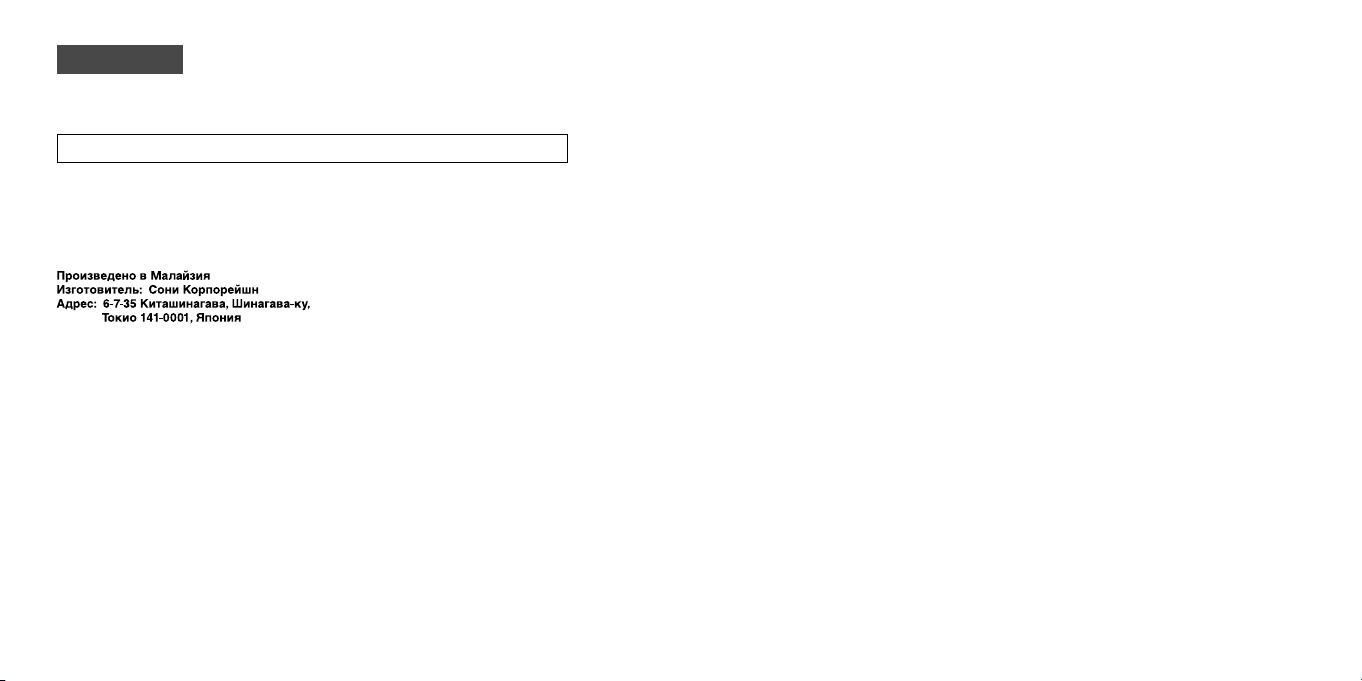
4
5
WARNING
To reduce the risk of fire or electric shock, do not expose this
apparatus to rain or moisture.
Do not install the appliance in a confined space, such as a bookcase or built-in cabinet.
To reduce the risk of fire, do not cover the ventilation of the apparatus with newspapers, tablecloths,
curtains, etc. And don’t place lighted candles on the apparatus.
To reduce the risk of fire or electric shock, do not place objects filled with liquids, such as vases, on the
apparatus.
For Customers in Russia
Notice for users
• The recorded song is limited to private use only. Use of the song beyond this limit requires
permission of the copyright holders.
• Sony is not responsible for incomplete recording/downloading or damaged data due to problems of
the player or computer.
• Depending on the types of the text and characters, the text shown on the player may not be displayed
properly on device. This is due to:
– The capacity of the connected player.
– The player is not functioning normally.
– The ID3 TAG information for the song is written in the language or the character that is not
supported by the player.
• SonicStage and the SonicStage logo are trademarks or registered trademarks of Sony Corporation.
• OpenMG, ATRAC, ATRAC3, ATRAC3plus, and their logos are trademarks of Sony Corporation.
• “WALKMAN” and “WALKMAN” logo are registered trademarks of Sony Corporation.
• Microsoft, Windows, Windows NT, and Windows Media are trademarks or registered trademarks of
Microsoft Corporation in the United States and/or other countries.
• Adobe Reader is a trademark of Adobe Systems Incorporated.
• MPEG Layer-3 audio coding technology and patents licensed from Fraunhofer IIS and Thomson.
• IBM and PC/AT are registered trademarks of International Business Machines Corporation.
• Macintosh is a trademark of Apple Computer, Inc..
• Pentium is a trademark or a registered trademark of Intel Corporation.
• CD and music-related data from Gracenote, Inc., copyright © 2000-2004 Gracenote.
Gracenote CDDB® Client Software, copyright 2000-2004 Gracenote. This product and service may
practice one or more of the following U.S. Patents: #5,987,525; #6,061,680; #6,154,773, #6,161,132,
#6,230,192, #6,230,207, #6,240,459, #6,330,593, and other patents issued or pending. Services
supplied and/or device manufactured under license for following Open Globe,Inc. United States
Patent 6,304,523. Gracenote and CDDB are registered trademarks of Gracenote.
The Gracenote logo and logotype, and the “Powered by Gracenote” logo are trademarks of
Gracenote.
• All other trademarks and registered trademarks are trademarks or registered trademarks of their
respective holders. In this manual, TM and ® marks are not specified.
Program ©2006 Sony Corporation
Documentation ©2006 Sony Corporation
On sample audio data
The player is pre-installed with sample audio data so that you can try it out right away. To delete this
audio data, delete it using SonicStage.
Page 4
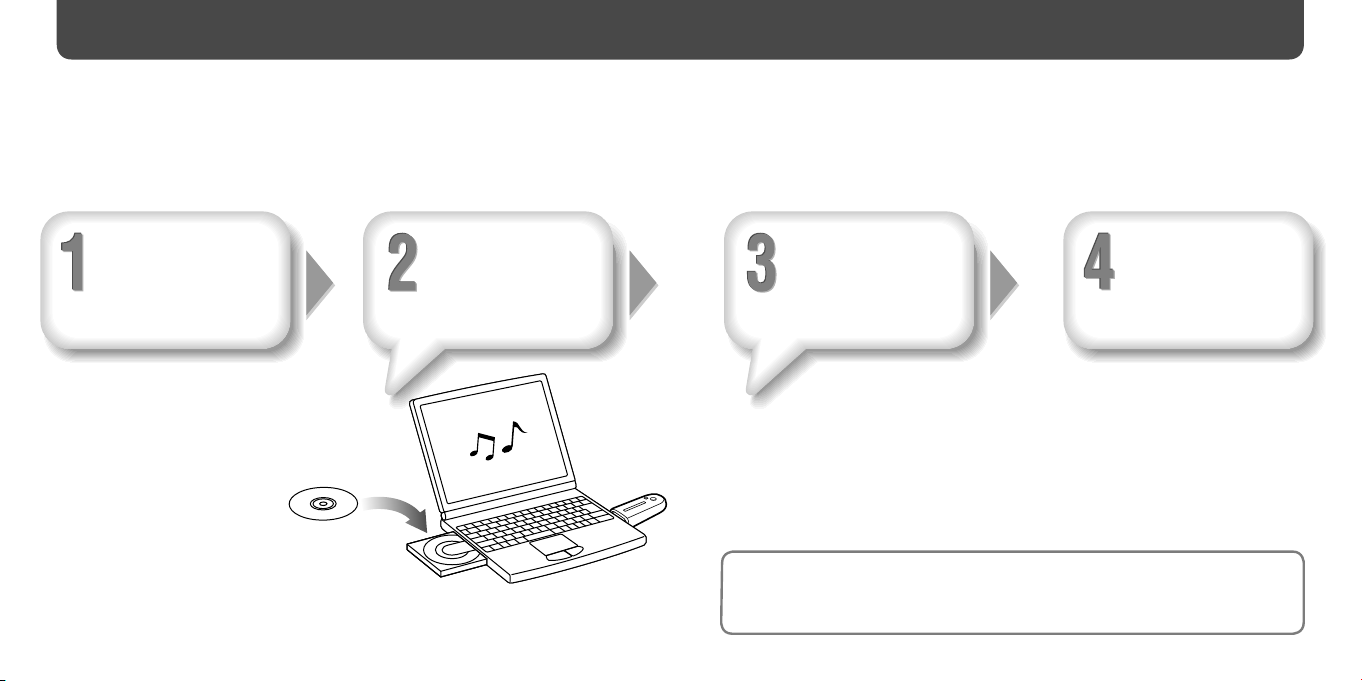
6
7
You can charge the player’s battery by connecting the player to your computer.
Make sure to charge it before using the player for the first time.
For details on charging times, see the Operation Guide (PDF).
Getting
Started
(See page 8)
Importing
Music
(See page 12)
Transferring
Music
(See page 14)
Playing
Music
(See page 16)
Introduction
Thank you for purchasing the NW-E002F/E003F/E005F/E002/E003/E005.
Be sure to install the “SonicStage” software from the supplied CD-ROM in your computer.
To begin using the player, first import music songs into your computer using the
SonicStage software, and then transfer them to the player.
After transferring the music songs to the player, you can enjoy them wherever you go.
Page 5

8
9
Supplied Items
Check the following items.
Headphones (1)
CD-ROM* (1)
- SonicStage software
- Operation Guide (PDF file)
Quick Start Guide (this manual) (1)
* Do not attempt to play this
CD-ROM in an audio CD player.
Installing SonicStage
Install SonicStage according to the following instructions.
If SonicStage is already installed, it will be overwritten. All functions and audio data from
the previous installation will be preserved on the new installation.
Notes on before installing
• Do not format the built-in flash memory using Windows Explorer.
• Necessary computer system environment for using the player:
Computer: IBM PC/AT or compatible computer preinstalled with the following Windows
operating systems.
– Windows 98 Second Edition
– Windows Millennium Edition
– Windows 2000 Professional (Service Pack 3 or later)
– Windows XP Home Edition/Windows XP Professional/Windows XP Media Center
Edition/Windows XP Media Center Edition 2004/Windows XP Media Center Edition
2005
Windows 95, Windows 98 Gold Edition, Windows NT, other versions (Server, etc.) of
Windows2000 may not be guaranteed.
– CPU: Pentium III 450 MHz or higher
– RAM: 128 MB or more
– Hard Disk Drive: 200 MB or more of available space (1.5 GB or more is
recommended). More space may be required depending on the version of the operating
system. Additional space is required for storing music data.
– Display:
Screen Resolution: 800 × 600 pixels (or higher) (recommended 1024 × 768 or higher)
Colors: High Color (16 bit) (or higher) (SonicStage may not operate properly at color
settings at or below 256 colors.)
Getting Started
Page 6

10
11
– CD-ROM drive (supporting Digital Music CD playback capabilities using WDM)
To create original CDs or to back up audio CDs, a CD-R/RW drive is required.
– Sound board
– USB port
• Internet connection is required to use the CD Data Base (CDDB).
• To use Electronic Music Distribution (EMD), you need Internet connection, and Internet
Explorer 5.5 or later needs to be installed.
• This software is not supported by the following environments:
– OSs other than those indicated above
– Personally constructed PCs or operating systems
– An environment that is an upgrade of the original manufacturer-installed operating
system
– Multi-boot environment
– Multi-monitor environment
– Macintosh
1
Turn on the computer and start Windows.
Log on as an administrator.
2
Quit all activated software programs on your computer.
Be sure to quit any anti-virus software as it may strain the CPU.
3
Insert the supplied CD-ROM into your computer.
The install wizard will start automatically and the Main Menu appears.
4
Install SonicStage and Operation Guide (PDF).
Click “Install SonicStage” from the Main Menu, and follow the on-screen
instructions.
Installation may take 20 to 30 minutes depending on your computer. If prompted,
restart the computer after installing.
How to display the Operation Guide (PDF)
The Operation Guide (PDF file) will be installed when the SonicStage software is
installed. Double-click (“NW-E000 Series Operation Guide”) on the desktop, or
click [Start] – [All Programs] – [SonicStage] – [NW-E000 Series Operation Guide]
on your computer.
When installation is not successful
Visit the following web sites:
For customers in the USA: http://www.sony.com/walkmansupport
For customers in Canada: http://www.sony.ca/ElectronicsSupport/
For customers in Europe: http://www.support-nwwalkman.com
For customers in Latin America: http://www.sony-latin.com/pa/info/
For customers in other countries or areas: http://www.css.ap.sony.com
For customers who purchased the overseas models: http://www.sony.co.jp/overseas/support/
If the issue persists:
Consult your nearest Sony dealer.
Getting Started (continued)
Page 7

12
13
3
Place the pointer over [Music Source] at the top of the screen and
click [Import a CD].
The screen for importing is displayed, and the song list of the CD appears.
4
Click at the right of the screen.
Importing audio data starts.
Hint
• SonicStage also offers the following additional features. For details, refer to SonicStage Help.
– Importing audio files downloaded from the Internet and audio files stored on your computer,
such as MP3 or ATRAC format audio files.
– Importing only selected audio files from a CD.
– Changing the audio formats and bit rates of audio tracks.
Note
• When you use the SonicStage with the CD drive for the first time, a CD drive check will be
performed. Follow the on-screen instructions.
Importing Music
Import audio data to your computer using the SonicStage.
The methods of importing tracks of CD are described here.
1
Double-click icon on the desktop.
SonicStage starts up.
2
Insert the audio CD that you want to import to hard drive of your
computer.
You can obtain CD information (song name or artist name, etc.) while connected to
the Internet.
Page 8

14
15
2
Connect the USB connector of the player to your computer.
3
Place the pointer over [Transfer] and select [ATRAC Audio Device]
from the transfer destination list.
4
Select an audio file(s) or album you want to transfer.
5
Click to start transferring.
To stop transferring, click .
Notes
• Do not disconnect the player from your computer while data is being transferred.
• If the computer enters a power saving mode such as system suspend, sleep, or hibernation
while the player is connected, the player’s battery will begin discharging.
• Do not leave the player connected for extended periods to a laptop computer that is not
connected to AC power, because the player may discharge the computer’s battery.
Hints
• SonicStage also offers the following additional features. For details, refer to SonicStage Help.
– Transferring only selected audio files.
– Creating and transferring playlists that group your favorite songs into a list.
• Replace the USB cap after disconnecting the player from your computer.
Transferring Music
Connect the player to your computer and transfer the audio data to the player.
The player’s battery is recharged while connected to a computer.
When the remaining battery indication of the display shows , charging is
complete.
When you use the player for the first time, or if you have not used the player for a long
time, recharge it fully, and then transfer the data to the player.
For information on recharging time, see the Operation Guide (PDF).
1
Double-click the icon on the desktop.
SonicStage starts up.
Page 9

16
17
Playing Music
Front
HOME
B
C D E
A
• Pressing and holding the ()
button while in stop mode: Skips to the
beginning of the current (or next) song/
album/artist, and if held longer, continues
to skip through the previous (or next) song/
album/artist.
/HOME (Folder/HOME) button
When you press this button while the audio
player is in play or stop mode, you can
switch between Song/Folder control modes.
In Song control mode, the player skips to
the beginning of the song. In Folder control
mode, the player skips to the beginning of
the album/artist.
Press and hold this button to display the
HOME screen.
* In FM tuner screen (NW-E002F/E003F/
E005F only), you can switch between
manual/preset tuning modes.
Display
For details on the display and icons, see
page 19.
button
Starts song playback. When starting
playback, appears at the top left of the
display, and if the button is pressed
again, appears and playback stops.
When a menu appears on the display, use
this button to confirm the selected menu
item.
When you press the button, just after
purchasing the player or disconnecting the
player from the computer, playback starts
from the first song on the player.
Headphone jack
For connecting the headphones.
Connect until it clicks into place.
If the headphones do not connect properly,
it may not sound right.
Basic Operation –
Parts and Controls
/ button
Selects a song, album, artist, or menu item.
You can also skip to the beginning of the
song/album/artist, fast-rewind or fastforward as follows.
• Pressing the () button: Skips to
the beginning of the current (or next) song/
album/artist.
• Pressing and holding the ()
button during playback and releasing it
at the desired point: Fast-rewinds (or fast-
forwards) the current (or next) song.
Headphones
Page 10

18
19
Playing Music (continued)
Rear
To remove the USB cap
Remove the USB cap as shown below.
/
H
o
m
e
RESET button
Resets the player.
For details, refer to Operation Guide.
VOL +/– button
Adjusts the volume.
Play mode indication (Play Mode)
Displays the current play mode icon. If the
play mode is set to “Normal,” no icon appears.
Playing status indication
Displays the current playback mode
(:playback, : stop, (): fastrewinds (fast-forwards), (): skips
to the beginning of the current (or next)
song).
Remaining battery indication
Displays the remaining battery power.
Hint
• For information on the FM tuner display
(NW-E002F/E003F/E005F only), see the
Operation Guide (PDF file).
Display
HOLD switch
You can protect the player against
accidental operation by using the HOLD
function when carrying it.
By sliding the HOLD switch to the HOLD
position, all operation buttons are disabled.
If you press buttons while the HOLD
function is activated, the current time,
“HOLD” and (remaining battery
indication) appear in the display.
If you slide the Hold switch to a direction
opposite to it, the Hold function is released.
Strap hole
This is used to attach a strap.
USB cap
Remove the USB cap and connect the USB
connector to a USB port on your computer
directly.
Sorting status indication (Sort) /
icon
The current song order ( (Artist order),
(Album order) or (Albums by artist
order)) and appear.
In Song control mode, the sorting status
icon appears here and appears to the
right. In Folder control mode, appears
here and the sorting status icon appears to
the right.
Text/graphic information display
Displays album title, artist name, song
name, current date and time, messages and
menu.
To switch the display mode, proceed to the
“Display Mode” menu. Switch the display
to Power Save mode when you do not
operate the unit for a while.
USB connector
RESET
VOL
HOLD
F G
H
I J
M
N O
K L
SHUF
Song 1
Page 11

20
21
Listening to FM Tuner (NW-E002F/E003F/E005F
only)
HOME
1
Press and hold the /HOME button until the HOME screen
appears.
2
Press the / button to select (FM) and press the
button to confirm.
The FM tuner screen appears.
3
Selecting broadcast stations.
Manual Tuning
Press the /HOME button.
Select the previous (or next) frequency by pressing the () button.
Preset Tuning
(see “ Hint”)
Press the /HOME button.
Select the previous (or next) preset number by pressing the () button.
Hint
In Preset Tuning, you cannot select broadcast stations if no preset stations are entered. Preset
receivable broadcast stations in your area automatically by selecting “FM Auto Preset” in the
Setting menu. This is convenient when you use the FM tuner for the first time or when you
change to a new area.
Press and hold the /HOME button until the HOME screen appears.
Press the / button to select (MENU) and press the button to confirm.
Press the / button to select “FM Auto Preset>” and press the button to
confirm.
Press the / button to select “Ok” and press the button to confirm.
For details on Preset Tuning, refer to the Operation Guide (PDF file).
/ button
/HOME button
button
Page 12

