Sony NW- A607, NW-A605 User Manual
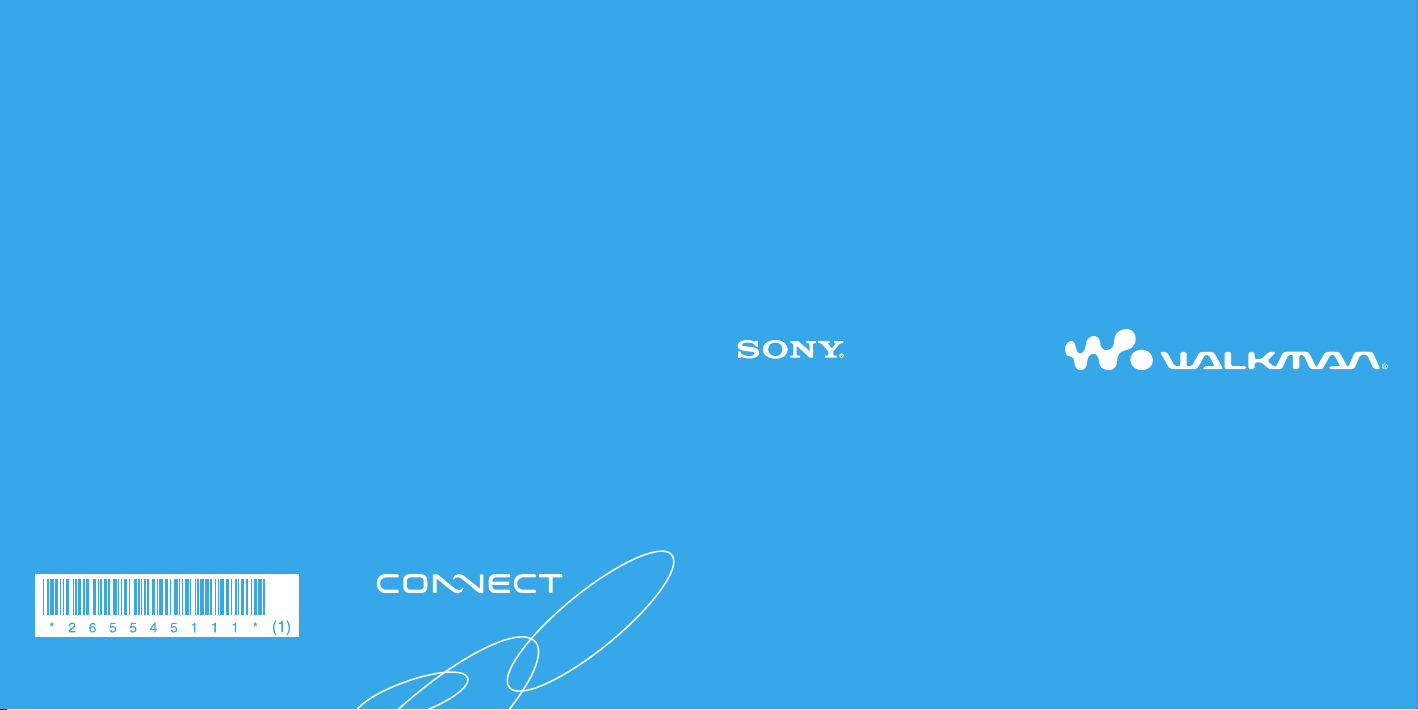
© 2005 Sony Corporation Printed in China
2-655-451-11 (1)
Quick Start Guide
NW-A605 / A607 / A608
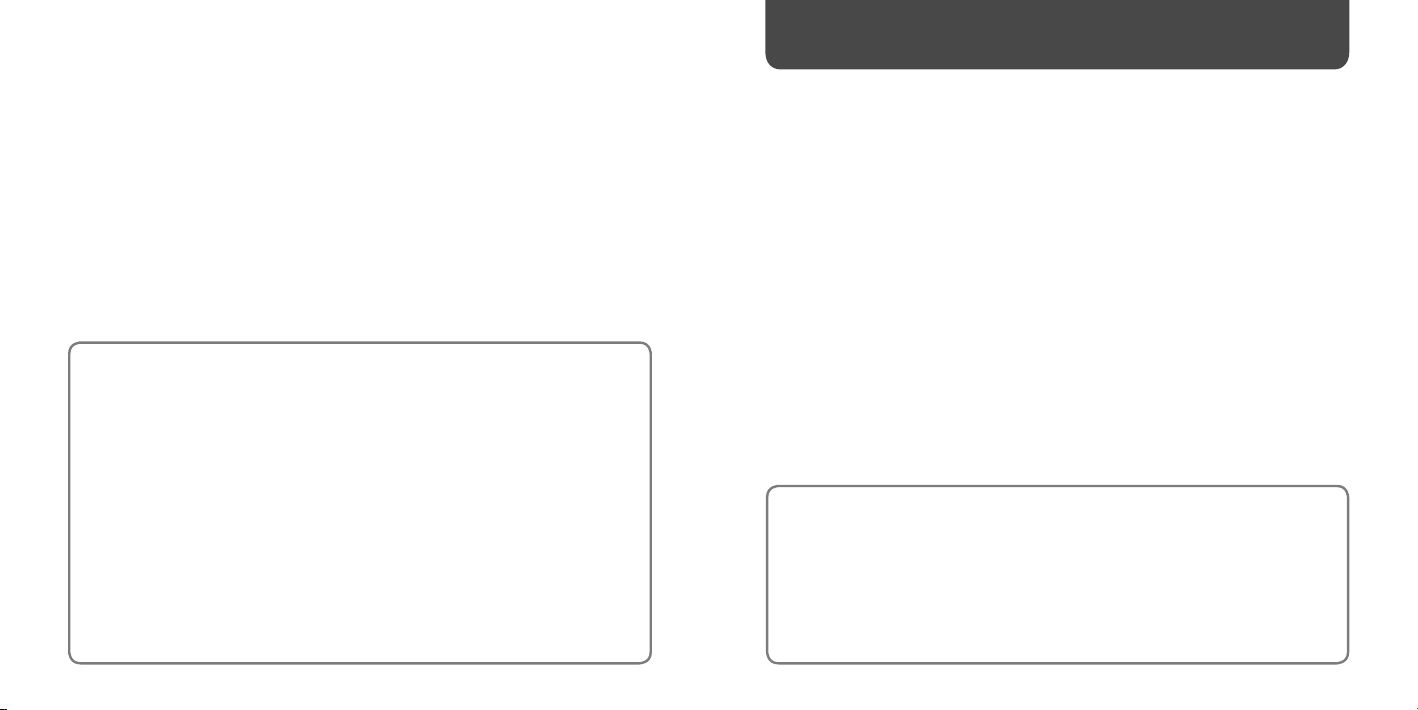
3
Owner’s Record
The model and serial numbers are located on the back of the player. Record them in the
space provided below. Refer to these numbers in the spaces whenever you call upon your
Sony dealer regarding this product.
Model No. __________________________
Serial No. __________________________
Table of Contents
Introduction ............................................................8
Getting Started .................................................... 10
Supplied Items ...................................................................... 10
Installing CONNECT Player .................................................. 11
Importing Music ................................................... 14
Transferring Music .............................................. 16
Playing Music .......................................................18
Basic Operation – Parts and Controls .................................................... 18
FM Tuner ............................................................... 22
Listening to FM Radio ........................................................... 22
The use of the player is described in this “Quick Start Guide,” in the “Operation Guide”
(available as a PDF file), and in the CONNECT Player Help (accessible from within
CONNECT Player software).
– Quick Start Guide: Explains basic operation of the player, including importing,
transferring, and playing music tracks.
– Operation Guide: Explains advanced features of the player and offers troubleshooting
information.
– CONNECT Player Help: Explains details of using the CONNECT Player software.
If you have any questions about or issue with this product, visit the following web sites.
For customers in the USA: http://www.sony.com/walkmansupport/
For customers in Canada: http://www.sony.ca/ElectronicsSupport/
For customers in Europe: http://www.sonydigital-link.com/DNA/
For customers in China: http://service.sony.com.cn/KB/
For customers in Taiwan: http://www.twsupport.css.ap.sony.com/
For customers in Korea: http://scs.sony.co.kr/walkman/
For customers in other countries or areas: http://www.css.ap.sony.com/
To learn about advanced features of the player
• For information about advanced features of the player and about troubleshooting
technical issues, refer to the Operation Guide (PDF file). To view the Operation Guide
(PDF file), click “Start” – “All Programs”– “CONNECT Player” –“NW-A600 Series
Operation Guide.”
• Adobe Acrobat Reader 6.0.4 or more or Adobe Reader 7.0.3 or more is necessary to use
it.
Adobe Reader can be downloaded from the Internet for free.
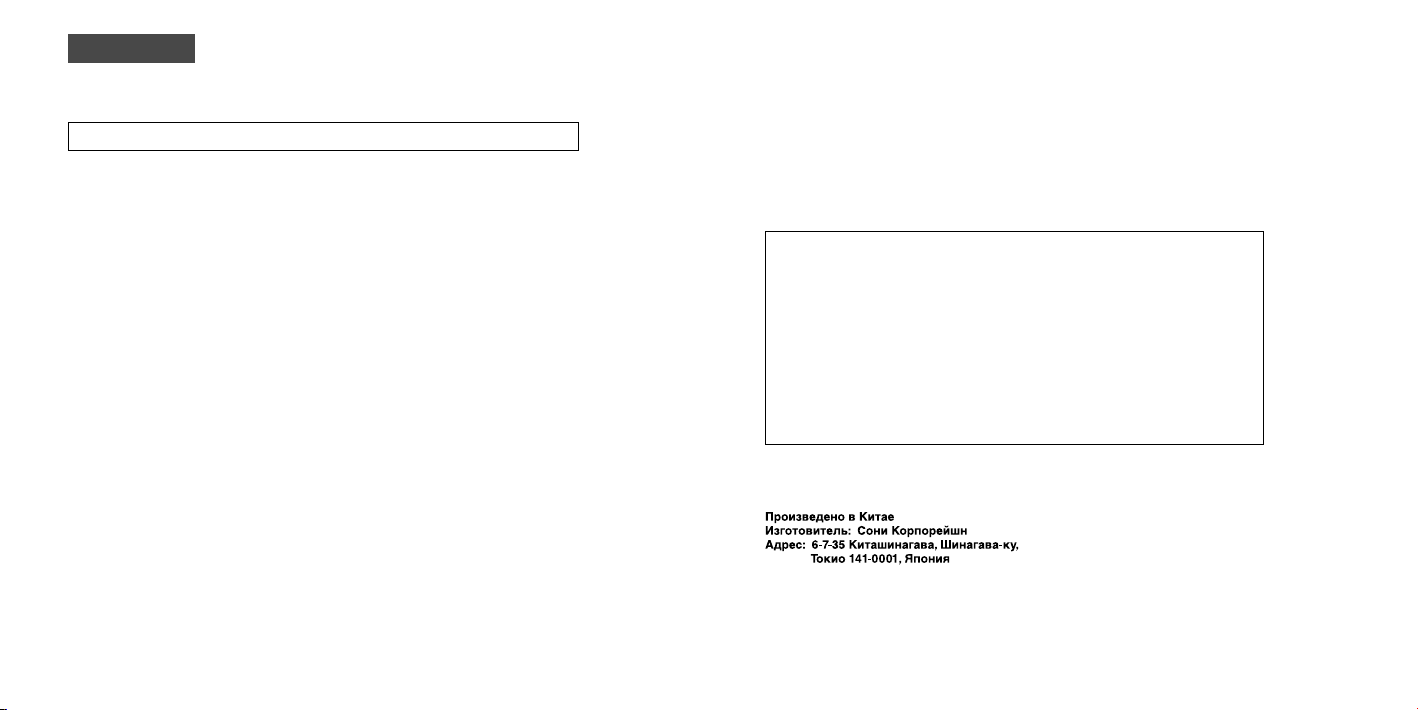
4
5
WARNING
To reduce the risk of fire or electric shock, do not expose this
apparatus to rain or moisture.
Do not install the appliance in a confined space, such as a bookcase or built-in cabinet.
To reduce the risk of fire, do not cover the ventilation of the apparatus with news papers, tablecloths,
curtains, etc. And don’t place lighted candles on the apparatus.
To reduce the risk of fire or electric shock, do not place objects filled with liquids, such as vases, on the
apparatus.
For Customers in the USA
INFORMATION:
This equipment has been tested and found to comply with the limits for a Class B digital device,
pursuant to Part 15 of the FCC Rules. These limits are designed to provide reasonable protection against
harmful interference in a residential installation. This equipment generates, uses, and can radiate radio
frequency energy and, if not installed and used in accordance with the instructions, may cause harmful
interference to radio communications. However, there is no guarantee that interference will not occur
in a particular installation. If this equipment does cause harmful interference to radio or television
reception, which can be determined by turning the equipment off and on, the user is encouraged to try
to correct the interference by one or more of the following measures:
– Reorient or relocate the receiving antenna.
– Increase the separation between the equipment and receiver.
– Connect the equipment into an outlet on a circuit different from that to which the receiver is
connected.
– Consult the dealer or an experienced radio/TV technician for help.
You are cautioned that any changes or modifications not expressly approved in this manual could void
your authority to operate this equipment.
If you have any questions about this product:
Visit:
www.sony.com/walkmansupport
Contact:
Sony Customer Information Service Center at 1-(866)-456-7669
Write:
Sony Customer Information Services Center
12451 Gateway Blvd.,
Fort Myers, FL 33913
Model NW-A605/A607/A608
Declaration of Conformity
Trade Name: SONY
Model No.: NW-A605/A607/A608
Responsible Party: Sony Electronics Inc.
Address: 16450 W. Bernardo Dr,
San Diego, CA 92127, USA
Telephone Number: 858-942-2230
This device complies with Part 15 of the FCC Rules. Operation is subject to the
following two conditions: (1) This device may not cause harmful interference, and
(2) this device must accept any interference received, including interference that
may cause undesired operation.
For Customers in Russia
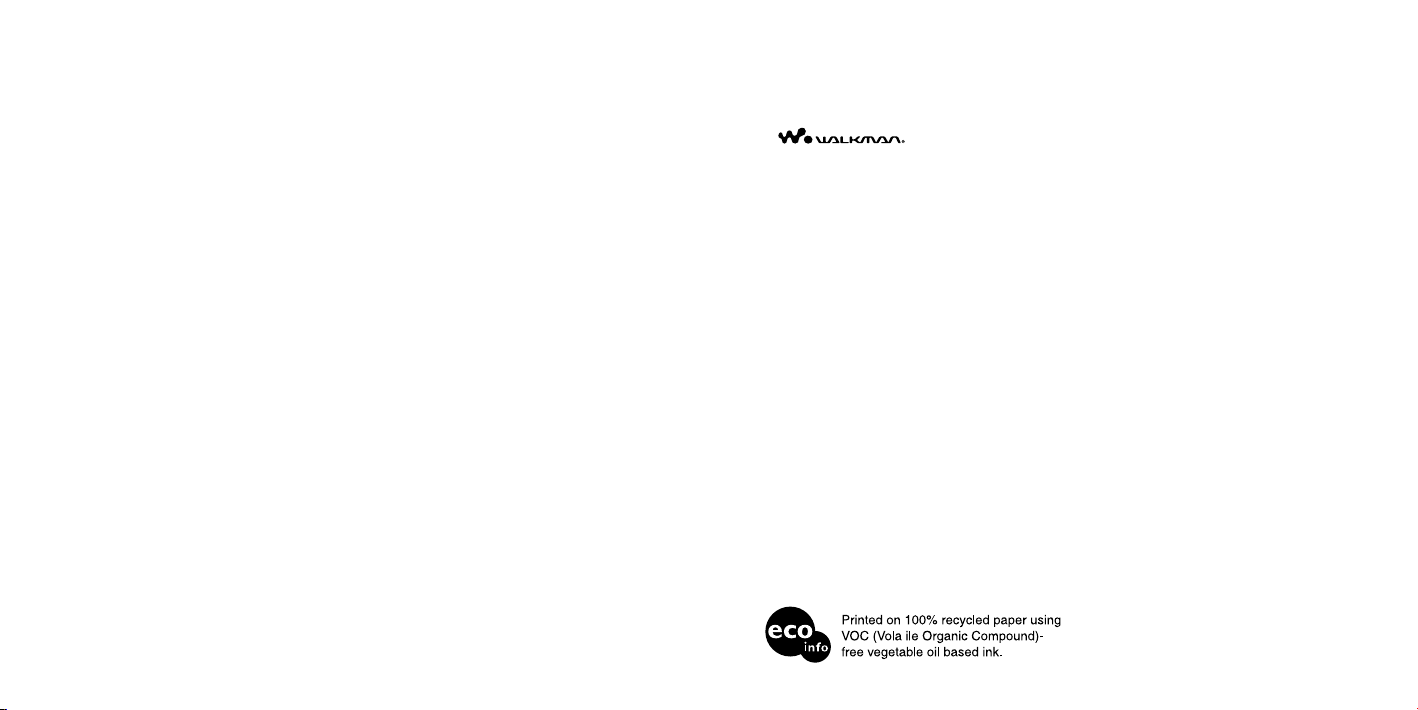
6
7
Notice for users
• The recorded music is limited to private use only. Use of the music beyond this limit requires
permission of the copyright holders.
• Sony is not responsible for incomplete recording/downloading or damaged data due to problems of
the player or computer.
• Depending on the types of the text and characters, the text shown on the player may not be displayed
properly on device. This is due to:
– The capacity of the connected player.
– The player is not functioning normally.
– The ID3 TAG information for the track is written in the language or the character that is not
supported by the player.
• CONNECT Player and the CONNECT Player logo are trademarks or registered trademarks of Sony
Corporation.
• OpenMG, ATRAC, ATRAC3, ATRAC3plus, and their logos are trademarks of Sony Corporation.
• “WALKMAN” is a registered trademark of Sony Corporation to represent Headphone Stereo
products.
is a trademark of Sony Corporation.
• Microsoft, Windows, Windows NT, and Windows Media are trademarks or registered trademarks of
Microsoft Corporation in the United States and/or other countries.
• Adobe Reader is a trademark of Adobe Systems Incorporated.
• MPEG Layer-3 audio coding technology and patents licensed from Fraunhofer IIS and Thomson.
• CD and music-related data from Gracenote, Inc., copyright © 2000-2004 Gracenote.
Gracenote CDDB® Client Software, copyright 2000-2004 Gracenote. This product and service may
practice one or more of the following U.S. Patents: #5,987,525; #6,061,680; #6,154,773, #6,161,132,
#6,230,192, #6,230,207, #6,240,459, #6,330,593, and other patents issued or pending. Services
supplied and/or device manufactured under license for following Open Globe,Inc. United States
Patent 6,304,523. Gracenote and CDDB are registered trademarks of Gracenote. The Gracenote logo
and logotype, and the “Powered by Gracenote” logo are trademarks of Gracenote.
• All other trademarks and registered trademarks are trademarks or registered trademarks of their
respective holders. In this manual, TM and ® marks are not specified.
Program ©2005 Sony Corporation
Documentation ©2005 Sony Corporation
On sample audio data
The player is pre-installed with sample audio data so that you can try it out right away. The pre-installed
sample audio data is for the purpose of trial listening only, therefore, you cannot transfer it to your
computer. To delete this audio data, delete it using CONNECT Player.
Depending on your region, sample audio data may not be pre-installed in the player.
