Sony NHS-502 User Manual
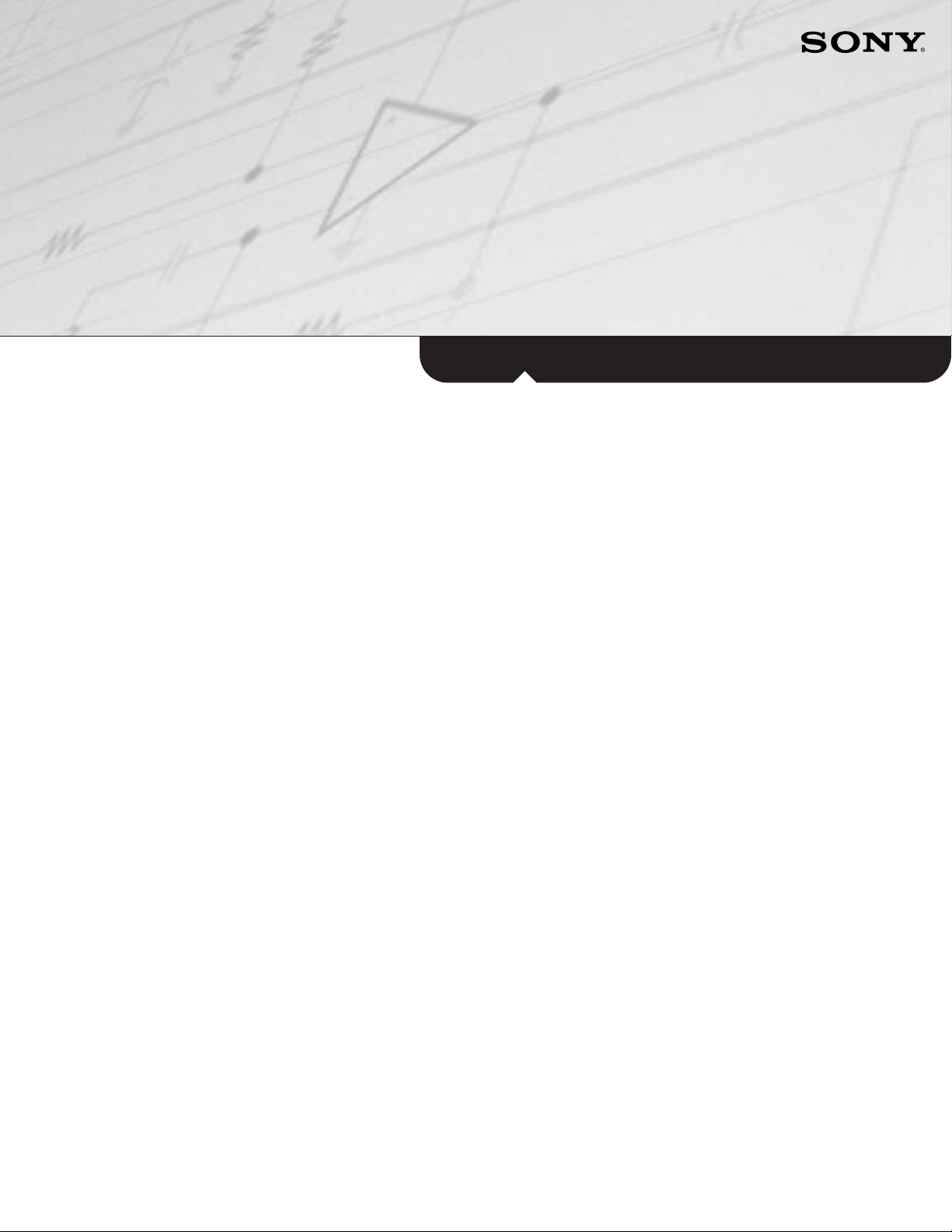
Operating Instructions
NHS-502 Home Entertainment Solution
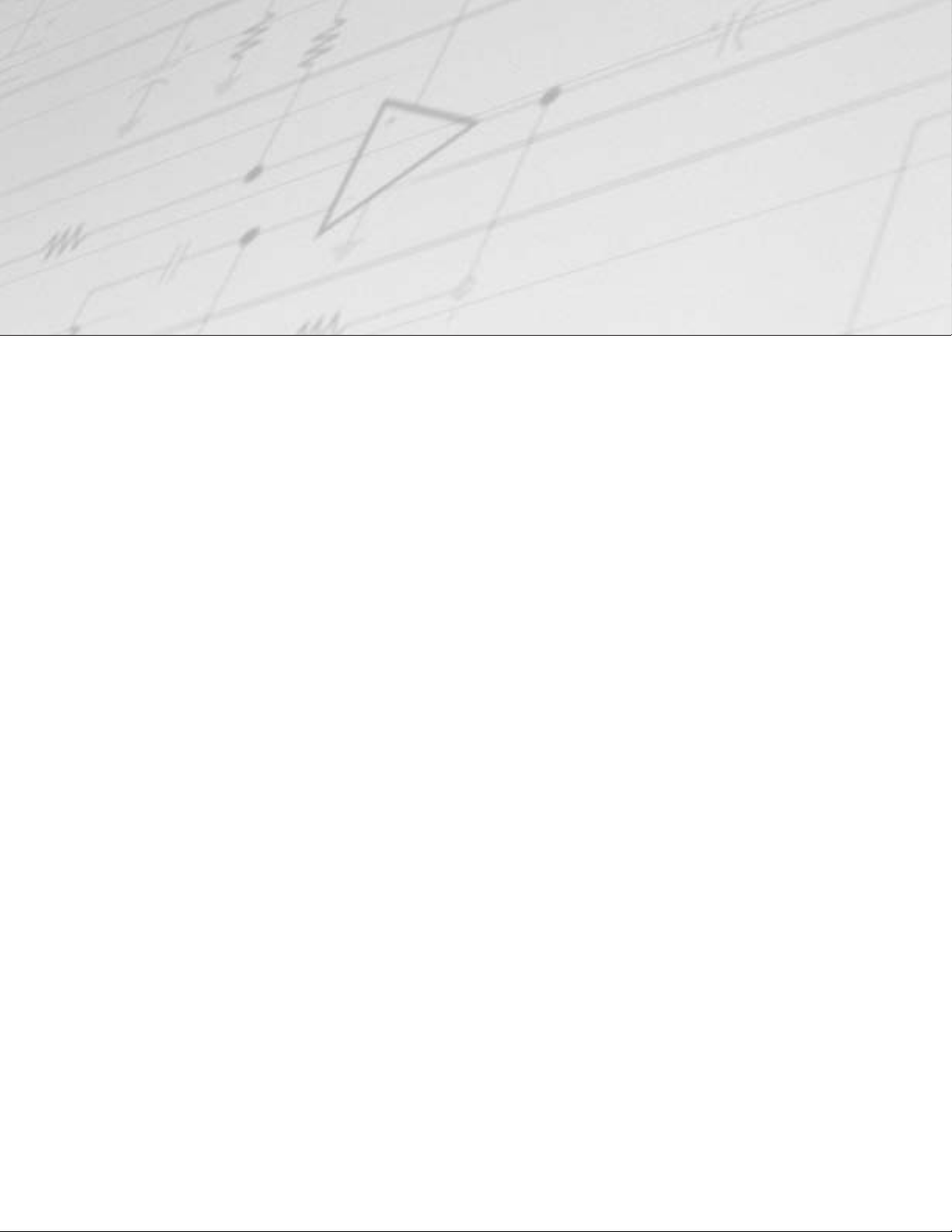
Welcome
Congratulations on your purchase of the Sony
NHS-502 Home Entertainment Solution. It’s
designed to open up a world of audio and video
enjoyment throughout your home.
• You can throw a party and have the same music playing in
five rooms.
• You can enjoy two different entertainment sources at a time.
• You can have remote control access to as many as 5 DVDs
plus 5 CDs.
• You can control the system using sleek, unobtrusive, wallmounted keypads (in the remote rooms) and a single wireless
remote control (in the main room).
IMPORTANT NOTICE: If you have a single, centrally-located Cable TV,
Satellite TV or High Definition TV set-top box, you will not be able to
control that box from the remote rooms. Full channel control from Satellite
TV or High Definition TV requires a separate set-top box in each room.
Full channel control from Cable TV may require a separate set-top box in
each room, depending on your cable system. When tuning TV channels in
remote rooms, you will hear television sound through the television
speakers in that room, not in the system’s speakers, and you will control
television volume through the television remote, not the system’s keypad.

The Main System
The NHS-502 is a five-room/two zone system that receives entertainment from a central rack of equipment in the
main room. The main room system incorporates the following components:
• Sony A/V receiver
• Sony 5-disc DVD changer with progressive scan
• Sony 5-disc CD changer
• Sony VHS videocassette recorder
• Sony television
• Stereo amplifier for Zone 2
• Surround-sound speakers
Optional, Compatible Cable, Satellite or High Definition TV Set-top Boxes
The main system may also include a cable, satellite or High Definition TV receiver, integrated by your installer. This
may be compatible with the remote control codes of the Sony NHS-502 wireless remote control. (Not all brands
and models are compatible.) This guide includes instructions for operating a compatible cable, satellite or High
Definition TV receiver.
*
A/V Enjoyment in Remote Rooms
The NHS-502 supplies entertainment to five rooms, organized in two “zones.”
Zone 1 is the main room, which provides a comprehensive choice of audio and video entertainment.
Zone 2 consists of a second, third and fourth room, which can receive both audio and video from the main room
and a fifth room that can receive audio only. People in Zone 2 can enjoy the same entertainment as in
Zone 1, or choose entertainment from a different source. However, all four rooms in Zone 2 will receive
the same source. If your system includes whole-house TV distribution, you can also watch television in
Zone 2 rooms, independently of the sources or TV stations selected in any other room.
Set-Up and Audio/Video Adjustments
These Operating Instructions cover such basic functions as selecting entertainment sources and enjoying them.
For information on additional component functions, including setup, advanced picture adjustments, advanced
sound adjustments, loading tapes and discs and VCR timer recording, please consult the Operating Instructions for
the individual components that make up the NHS-502.
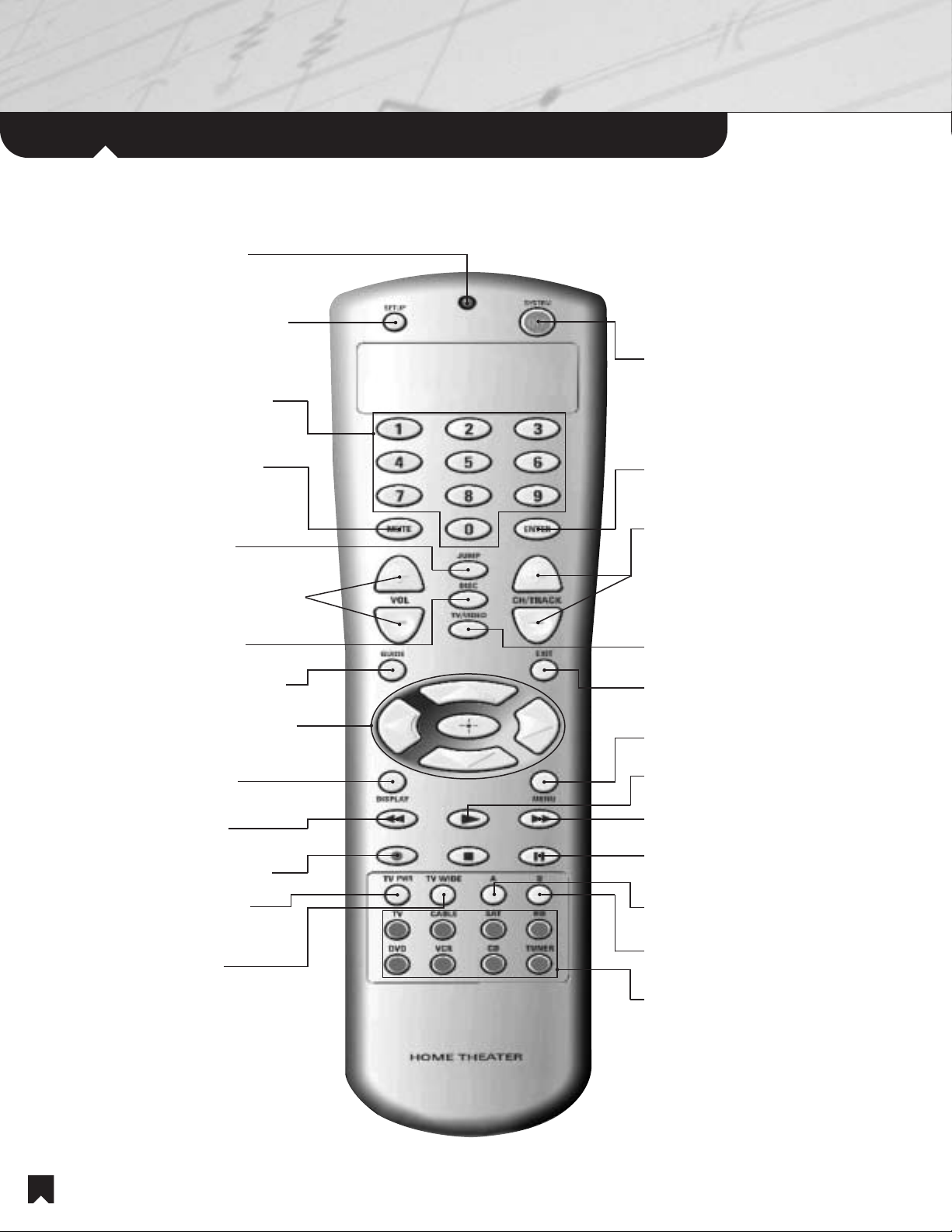
Parts and Controls
Main Room Wireless Remote Control
Transmit LED. Lights up to
confirm that the remote control is
transmitting instructions.
Set up button. For installer use only.
Numeric Keypad. Use these keys to enter TV,
satellite or cable channels, AM/FM station
frequencies or presets, CD or DVD chapters.
System Off button. Shuts off power to the
entire system, regardless of which components
happen to be on at the time.
Mute button. Press once to block the audio
portion of the program temporarily, as during a
telephone conversation. Press again to resume
hearing the audio portion of the program.
Jump button. Returns to the previous
TV, satellite or cable channel.
Volume +/- buttons. Adjusts the A/V receiver volume.
Disc button. Advances a CD changer or
DVD changer to the next disc.
Guide Button. Activates the channel guide on an
optional cable, satellite or High Definition TV receiver.
Up/Down/Left/Right/OK cursor buttons. Navigate
component menus. The central “-|-” or “OK” button
accepts the current menu selection.
Display button. Activates the selected
component’s on-screen display.
Rewind button. Activates rewind or
reverse scan on the selected component.
Record button. Activates Record on the VCR.
TV power button. Turns off the television.
Useful when switching from video
entertainment to audio only.
TV wide button. Cycles through TV
widescreen viewing modes.
Enter button. Enters the numbers
you’ve pressed on the numeric keypad.
Ch/Track +/- buttons. Changes the channel up and
down on the television, VCR and an optional, compatible
cable, satellite or High Definition TV receiver. Moves up
and down through AM/FM tuner preset channels. Goes
to the next or previous DVD chapter or CD track.
TV/Video button. Cycles through television input
modes, or input modes on an optional cable receiver.
Exit button. Exits the channel guide on an optional
cable, satellite or High Definition TV receiver.
Menu button. Activates the selected
component’s on-screen menu.
Play button. Activates Play on the
selected component.
Fast Forward button. Activates fast forward or
forward scan on the selected component.
Pause button. Temporarily halts playback on the
selected component. Press again to resume playback.
Macro A button. Activates a pre-set function,
when available.
Macro B button. Activates a pre-set function,
when available.
Source Select buttons. Automatically turns on the
correct components and selects the correct inputs for
enjoying each entertainment source. Changes the
remote control mode to operate the functions of the
selected source. If you suspect that the desired
components have been switched off or set to the
incorrect inputs, simply press the Source Select button
again to return all equipment to the proper settings.
4
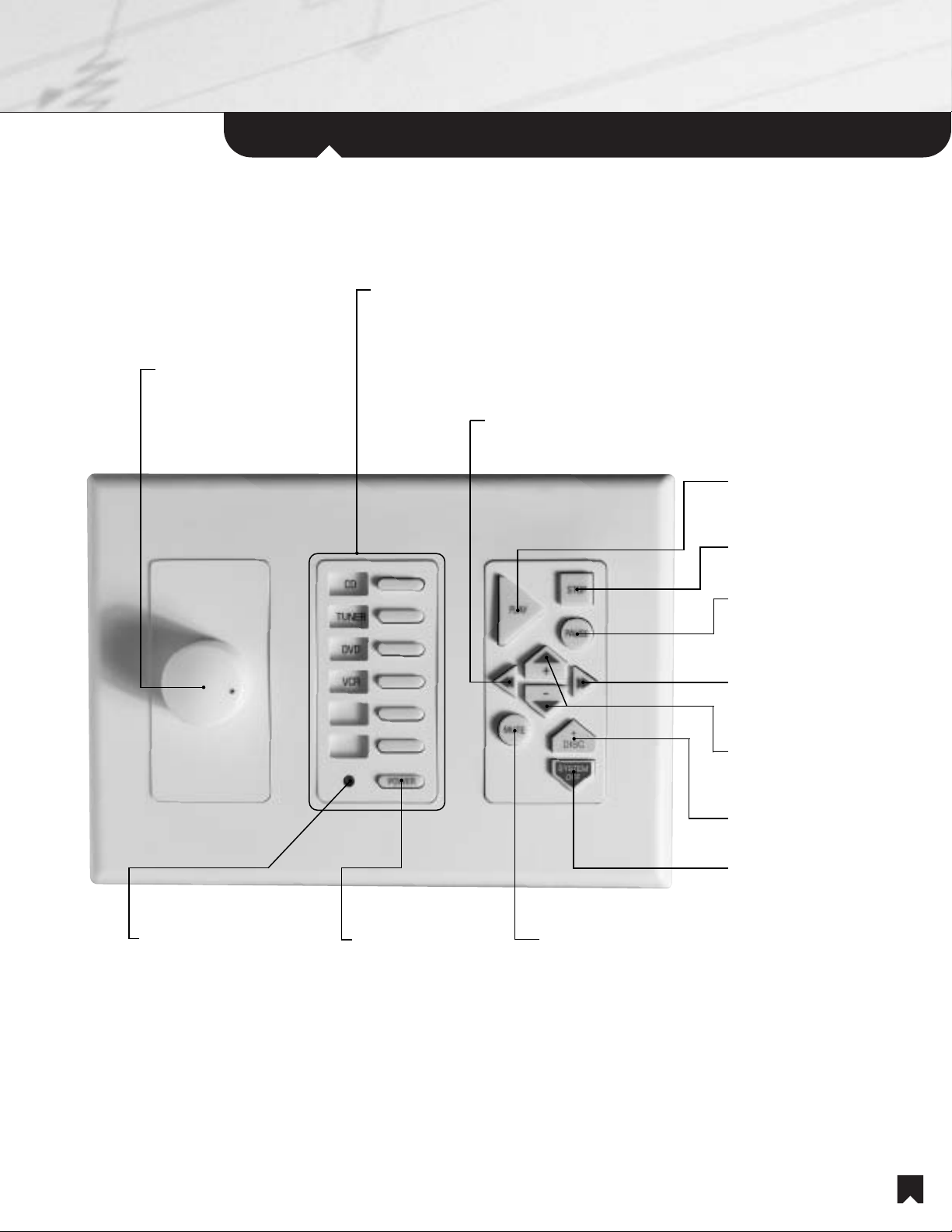
Parts and Controls
Remote Room Wall Panel
Volume Control.
to raise the volume. Turn
counterclockwise to lower the
volume.
Turn clockwise
Source Select buttons.
correct components and select the correct inputs for
enjoying each entertainment source. The VCR, CD
and DVD Source Select buttons also activate “Play”
on the VCR, CD changer or DVD changer. Change
the remote control mode to operate the functions of
the selected source.
Automatically turn on the
Rewind button.
rewind or reverse scan on the
selected component.
Activates
Play button.
on the selected source
component.
Stop button.
selected source component.
Pause button.
playback on the selected
component. Press again to
resume playback.
Fast Forward button.
fast forward or forward scan
on the selected component.
Activates Play
Stops Play on the
Temporarily halts
Activates
Status LED.
status. Lights up GREEN
when the room speakers are
on, RED when the system is
on but the local speakers are
muted. When the LED is off,
the system is off.
Indicates system
Power button.
turn the Room system
power off. Press and
hold to turn the Zone
system power off.
Press to
Mute button.
block the audio portion of the
program temporarily, as during
a telephone conversation.
Press again to resume hearing
the audio portion of the
program.
Press once to
+/- buttons.
these buttons varies, according
to the selected component.
Disc + button.
disc in the DVD/CD changer.
System Off button.
the entire system, except for
the Main Room television.
The function of
Selects the next
Shuts down
5
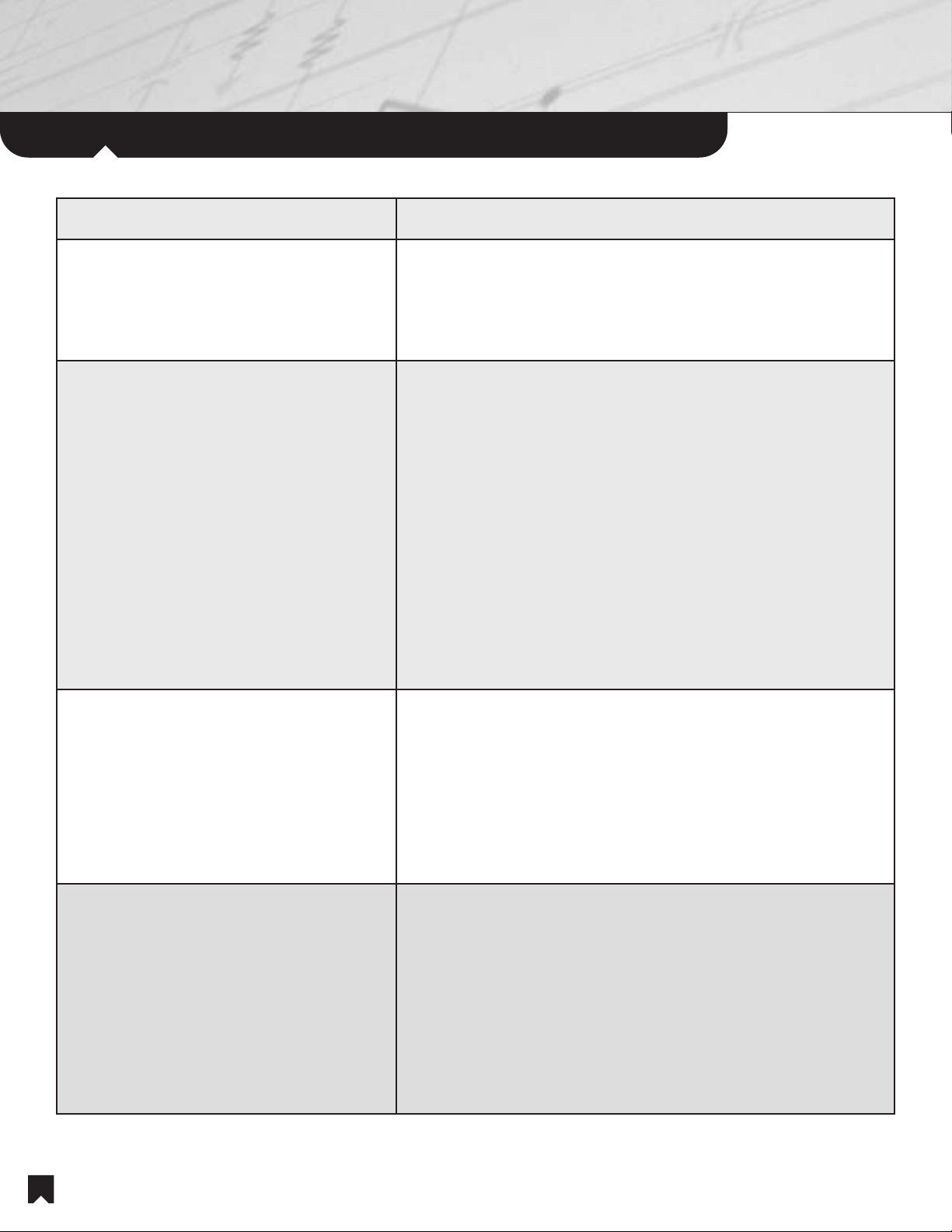
The Main System
Basic Operations:Main Room
In the Main Room, if you want to... Pick up the wireless remote control and...
...watch television when no cable, satellite
or High Definition TV box is in use.
...watch an optional, compatible cable,
satellite or High Definition TV set-top
boxes.*
...to watch TV while listening to an
audio source.
1. Press the TV Source Select button.
2. Select the TV channel with the Numeric Keypad and Enter button
or select the channel with the Ch/Track +/- buttons.
3. Adjust the A/V receiver volume with the Volume +/- buttons.
1. Press the Source Select button for the Cable, Satellite or High
Definition TV set-top box.
2. You can go directly to a channel with the Numeric Keypad and
Enter button.
3. You can tune channels with the Ch/Track +/- buttons.
4. You can also find channels with the Program Guide.
a. Press the Guide button to activate the Program Guide,
b. Use the Up/Down/Left/Right Cursor buttons to find your channel.
c. Press the center “-|-” “OK” button to make your selection.
d. To exit the Program Guide without making a selection, press the
Exit Button.
5. Adjust the A/V receiver volume with the Volume +/- buttons.
1. If you watch over-the-air television or if you watch cable TV without
a cable set-top box, you can listen to an AM, FM or CD while you
watch television.
2. Press TV.
3. Select TV channel to view.
4. Select the Audio source you want to hear. For CD, select DVD.
5. Press TV Power button to turn the television back on.
...watch a DVD.
6
1. Press the Source Select button for DVD.
2. Press the Disc button to advance the DVD changer to the
desired DVD.
3. Press the Play button to play the selected DVD.
4. Adjust the A/V receiver volume with the Volume +/- buttons.
5. To temporarily halt playback, press the Pause button.
6. To resume playback, press the Play button or press the Pause
button a second time.
Note: If using DVD to listen to CD, the TV will remain on.
