Sony MZ-E90 User Manual
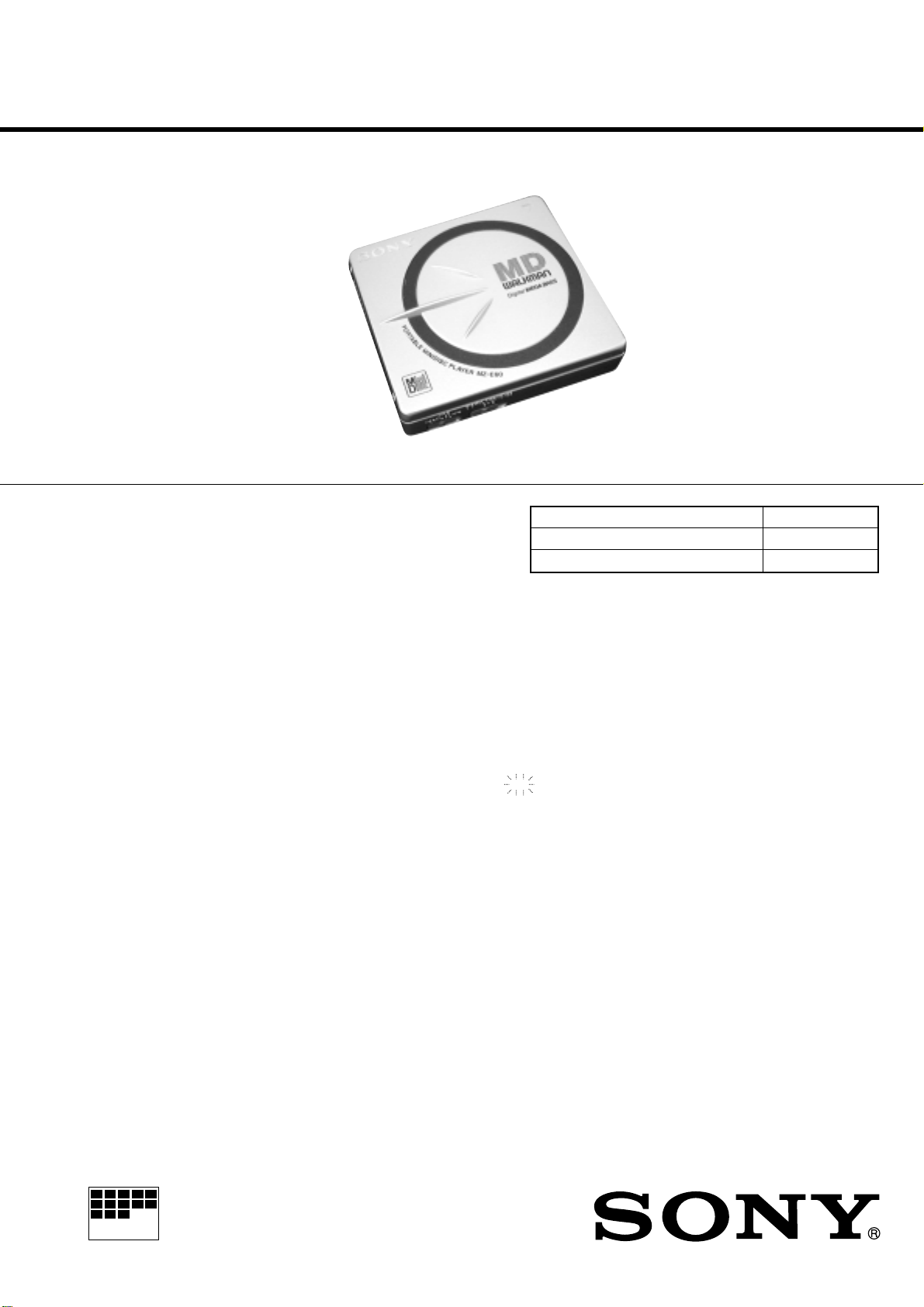
MICROFILM
MZ-E60
SERVICE MANUAL
(Photo: Silver)
US and foreign patents licensed from Dolby
Laboratories Licensing Corporation.
SPECIFICATIONS
System
Audio playing system
MiniDisc digital audio system
Laser diode properties
Material: GaAlAs
Wavelength: λ = 790 nm
Emission duration: continuous
Laser output: less than 44.6 µW
(This output is the value measured at a distance
of 200 mm from the objective lens surface on the
optical pick-up block with 7 mm aperture.)
Revolutions
800 rpm to 1,800 rpm
Error correction
Advanced Cross Interleave Reed Solomon
Code (ACIRC)
Sampling frequency
44.1 kHz
Coding
Adaptive TRansform Acoustic Coding (ATRAC)
Modulation system
EFM (Eight to Fourteen Modulation)
Number of channels
2 stereo channels
1 monaural channel
Frequency response
20 to 20,000 Hz ± 3 dB
Wow and Flutter
Below measurable limit
Outputs
Headphones: stereo mini-jack,
maximum output level 5 mW + 5 mW, load
impedance 16 ohms
US Model
Canadian Model
AEP Model
E Model
Model Name Using Similar Mechanism MZ-E90
MD Mechanism T ype MT-MZE60-169
Optical Pick-up Mechanism Type LCX-2E
General
Power requirements
One LR6 (size AA) battery (not supplied)
Battery operation time
You can check the battery condition with the
battery indication which is displayed while using
the player.
t Battery power decreasing
v
r Weak battery
v
e The battery has gone out. “LOW BATT”
flashes in the display on the remote control,
and the power goes off.
Battery Life
Approximately 12 hours of playback can be
expected with one LR6 (size AA) alkaline battery
(not supplied).
Note
The battery life may shorter depending on
operating conditions and temperature of the
location.
– Continued on next page –
PORTABLE MINIDISC PLAYER
– 1 –

Dimensions
Approx. 81 × 25 × 74 mm (w/h/d)
(3 1/4 × 1 × 3 in.) not including projecting
parts and controls
Mass
Approx. 95 g (3.4 oz.) the player only
Approx. 136 g (4.8 oz.) incl. a premastered MD
and a LR6 (size AA) alkaline battery
Supplied accessories
Headphones with a remote control (1)
Carrying pouch (1)
Design and specifications are subject to change
without notice.
Precautions for Laser Diode Emission Check
When checking the emission of the laser diode during adjustments, never view directly downwards as this may lead to
blindness.
Precautions for Using Optical Pick-up (LCX-2E)
As the laser diode inside the optical pick-up damages by static
electricity easily, solder the laser tap of the Optical pick-up
flexible board when handling. Also take the necessary measures
to prevent damages by static electricity. Handle the Optical pickup flexible board with care as it breaks easily.
This MiniDisc player is classified as a CLASS 1 LASER
product.
The CLASS 1 LASER
PRODUCT label is located on
the bottom exterior.
IN NO EVENT SHALL SELLER BE
LIABLE FOR ANY DIRECT,
INCIDENTAL OR CONSEQUENTIAL
DAMAGES OF ANY NATURE, OR
LOSSES OR EXPENSES RESULTING
FROM ANY DEFECTIVE PRODUCT
OR THE USE OF ANY PRODUCT.
“MD WALKMAN” is a trademark of Sony
Corporation.
CAUTION
Use of controls or adjustments or performance of procedures
other than those specified herein may result in hazardous
radiation exposure.
Flexible Circuit Board Repairing
• Keep the temperature of the soldering iron around 270°C
during repairing.
• Do not touch the soldering iron on the same conductor of the
circuit board (within 3 times).
• Be careful not to apply force on the conductor when soldering
or unsoldering.
Notes on chip component replacement
• Never reuse a disconnected chip component.
• Notice that the minus side of a tantalum capacitor may be
damaged by heat.
Laser tap
Optical Pick-up flexible board
SAFETY-RELATED COMPONENT WARNING!!
COMPONENTS IDENTIFIED BY MARK 0 OR DOTTED LINE WITH
MARK 0 ON THE SCHEMATIC DIAGRAMS AND IN THE PARTS
LIST ARE CRITICAL TO SAFE OPERATION.
REPLACE THESE COMPONENTS WITH SONY PARTS WHOSE
PART NUMBERS APPEAR AS SHOWN IN THIS MANUAL OR IN
SUPPLEMENTS PUBLISHED BY SONY.
ATTENTION AU COMPOSANT AYANT RAPPORT
À LA SÉCURITÉ!!
LES COMPOSANTS IDENTIFIÉS P AR UNE MARQUE 0 SUR LES
DIAGRAMMES SCHÉMATIQUES ET LA LISTE DES PIÈCES
SONT CRITIQUES POUR LA SÉCURITÉ DE FONCTIONNEMENT .
NE REMPLACER CES COMPOSANTS QUE PAR DES PIÈCES
SONY DONT LES NUMÉROS SONT DONNÉS D ANS CE MANUEL
OU DANS LES SUPPLÉMENTS PUBLIÉS PAR SONY.
– 2 –

TABLE OF CONTENTS
1. SERVICING NOTE......................................................... 4
2. GENERAL.........................................................................5
Playing an MD right away! ................................................... 5
3. DISASSEMBLY...............................................................7
3-1. Panel Assy, Upper .................................................................7
3-2. Holder Assy........................................................................... 7
3-3. Mechanism Deck .................................................................. 8
3-4. Main Board ........................................................................... 8
3-5. Service Assy, OP ................................................................... 9
4. TEST MODE................................................................... 10
4-1. General ................................................................................ 10
4-2. Setting the Test Mode ......................................................... 10
4-2-1. How to Set the Test Mode ........................................... 10
4-2-2. Operations when the Test Mode is Set ........................10
4-2-3. How to Release the Test Mode .................................... 10
4-3. Test Mode Structure............................................................ 10
4-4. Manual Mode ...................................................................... 11
4-4-1. Outline of the Function ............................................... 11
4-4-2. How to Set the Manual Mode...................................... 11
4-5. Overall Adjustment Mode................................................... 11
4-5-1. Outline of the Function ............................................... 11
5. ELECTRICAL ADJUSTMENTS..............................12
5-1. General ................................................................................ 12
5-2. Notes for Adjustment .......................................................... 12
5-2-1. Jigs............................................................................... 12
5-2-2. Adjustment Sequence .................................................. 12
5-2-3. Power ........................................................................... 12
5-3. Reset NV ............................................................................. 12
5-3-1. How to Reset NV ........................................................12
5-4. Overall Adjustment Mode................................................... 12
5-4-1. Overall Adjustment Mode Structure............................12
5-4-2. Overall CD and MO Adjustment Method ................... 12
5-4-3. Overall CD and MO Adjustment Items....................... 13
6. DIAGRAMS..................................................................... 14
6-1. IC Pin Description .............................................................. 14
6-1-1. IC801 RU6915MF-0006 (System Control)................. 14
6-2. Block Diagrams .................................................................. 17
6-2-1. MD Block Diagram ..................................................... 17
6-2-2. Servo, System Control Block Diagram ....................... 19
6-3. Printed Wiring Boards and Schematic Diagrams................ 21
6-3-1. Printed Wiring Board – Main Board – ........................ 21
6-3-2. Schematic Diagram – Main Board (1/4) – .................. 25
6-3-3. Schematic Diagram – Main Board (2/4) – .................. 27
6-3-4. Schematic Diagram – Main Board (3/4) – .................. 29
6-3-5. Schematic Diagram – Main Board (4/4) – .................. 31
6-4. IC Block Diagrams ............................................................. 33
7. EXPLODED VIEWS..................................................... 37
7-1. Main Unit Section ............................................................... 37
7-2. Mechanism Deck Section ................................................... 38
8. ELECTRICAL PARTS LIST...................................... 39
– 3 –
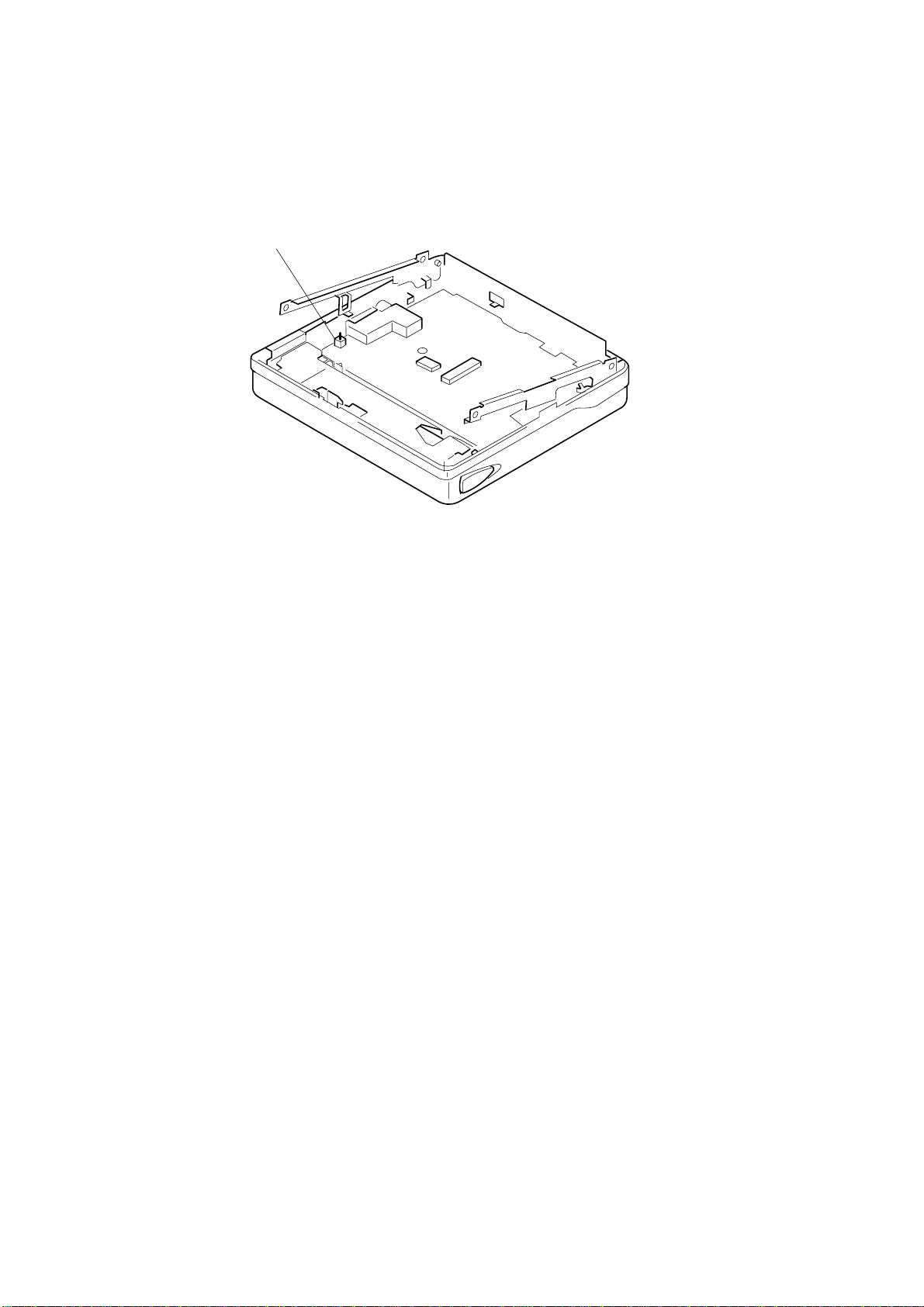
SECTION 1
SERVICING NOTE
1) When repairing this device with the power on, if you remove
the main board or open the upper panel assy, this device stops
working.
In this case, you can work without the device stopping by
fastening the hook of the OPEN/CLOSE switch (MAIN board
S809) with tape.
MAIN board S809
2) This set is designed to perform automatic adjustment for each
adjustment and write its value to EEPROM. Therefore, when
EEPROM (MAIN board IC802) has been replaced in service,
be sure to perform automatic adjustment and write resultant
values to the new EEPROM.
Refer to section 4 Test Mode (page 10) for details.
– 4 –
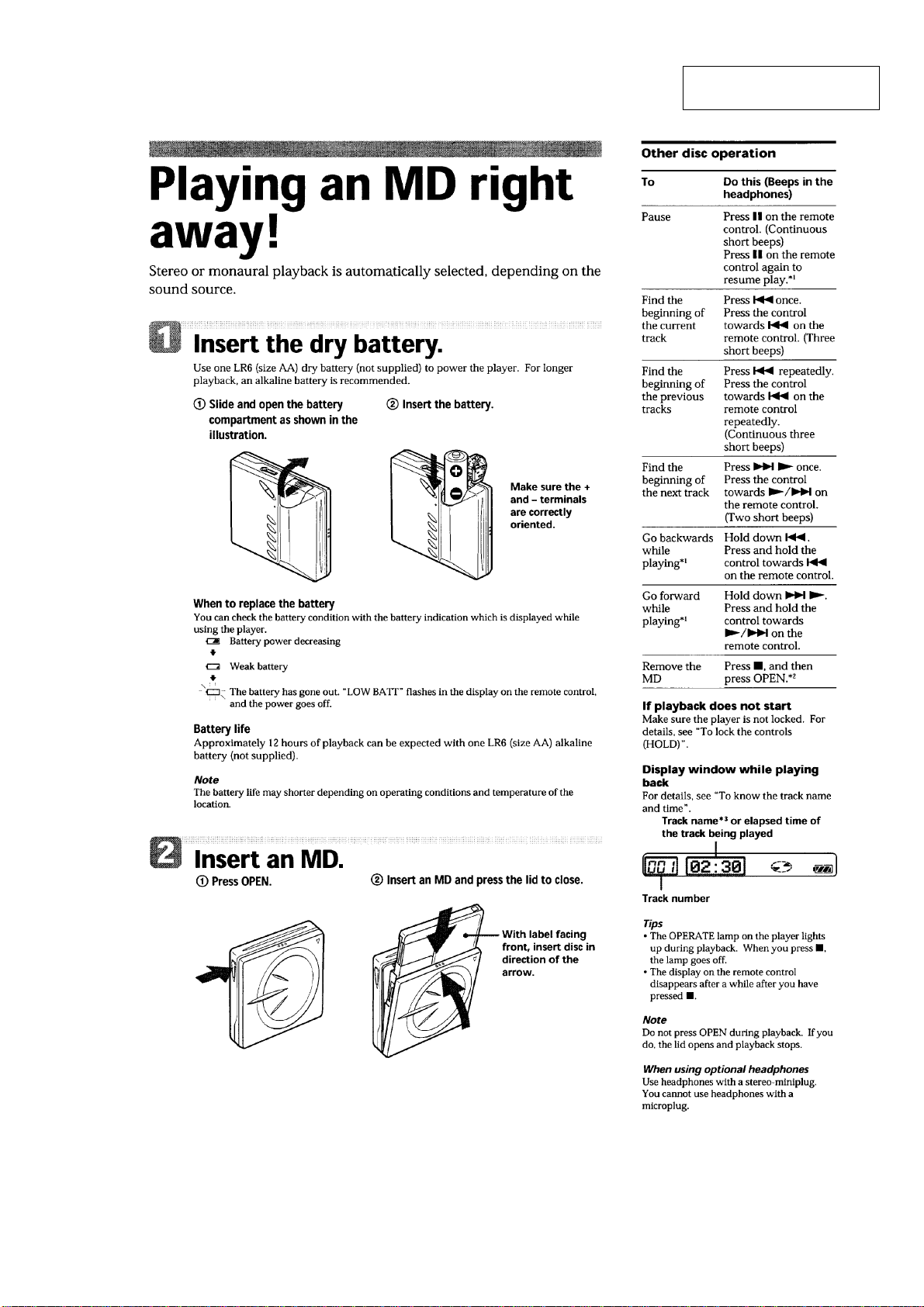
SECTION 2
GENERAL
This section is extracted from
instruction manual.
– 5 –
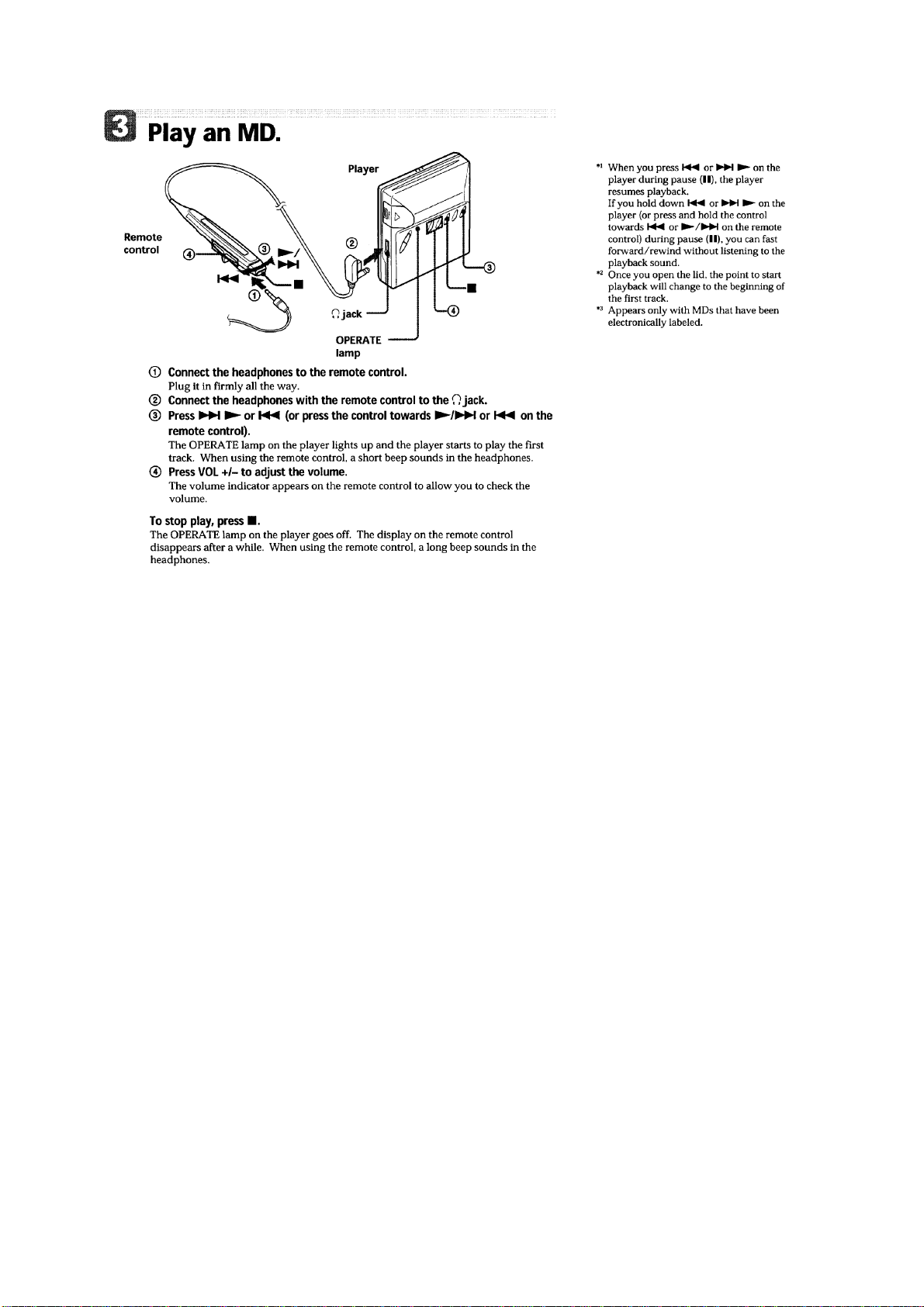
– 6 –
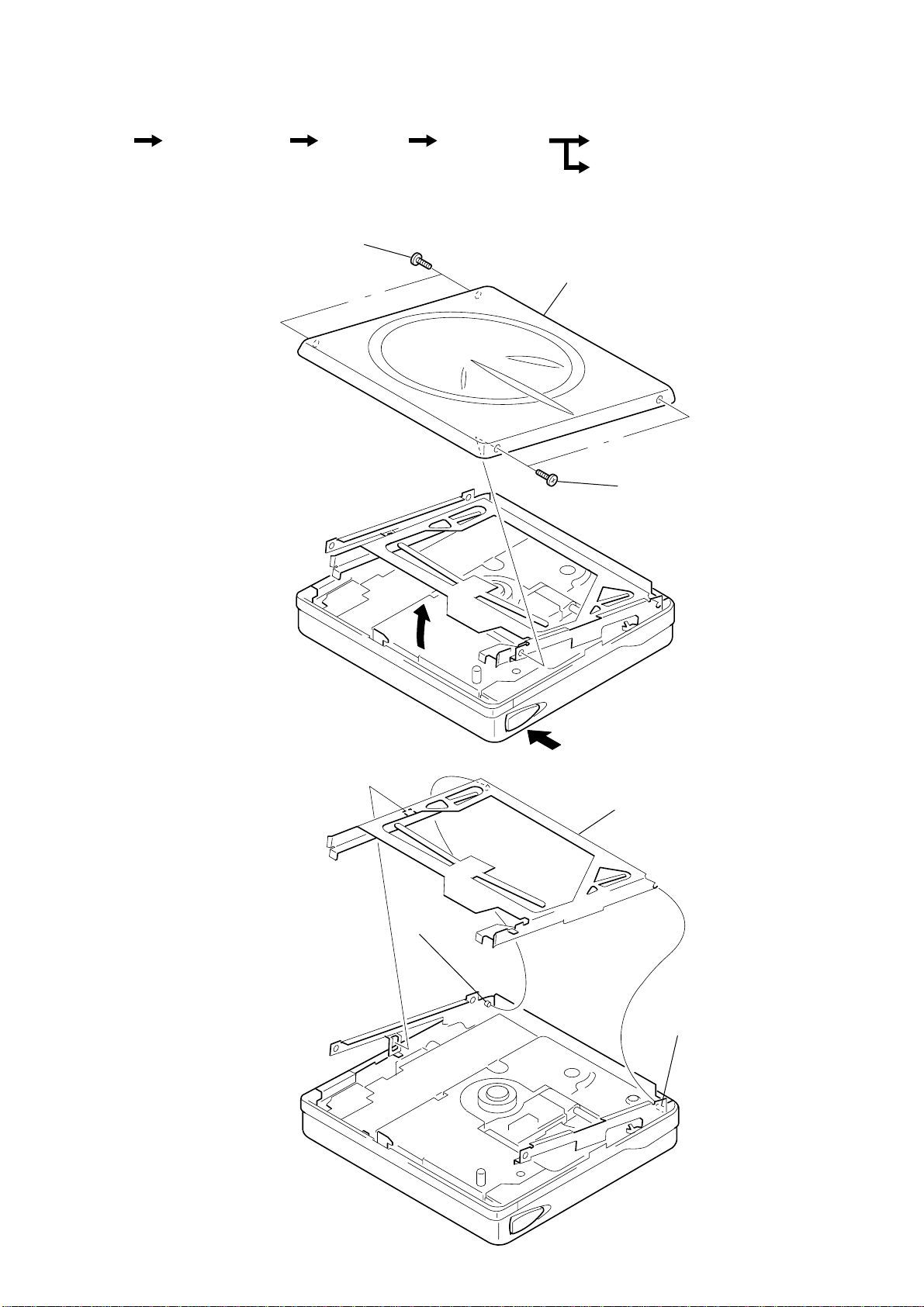
SECTION 3
I
t
DISASSEMBLY
Note : This set can be disassemble according to the following sequence.
Set Panel Assy, Upper Holder Assy Mechanism Deck
Note : Follow the disassembly procedure in the numerical order given.
3-1. PANEL ASSY, UPPER
4 screws(1.4),MI
Main Board
Service Assy, OP
5 panel assy, upper
3 screws(1.4),M
3-2. HOLDER ASSY
2
2 shaft
1
3 holder assy
1 shaf
– 7 –
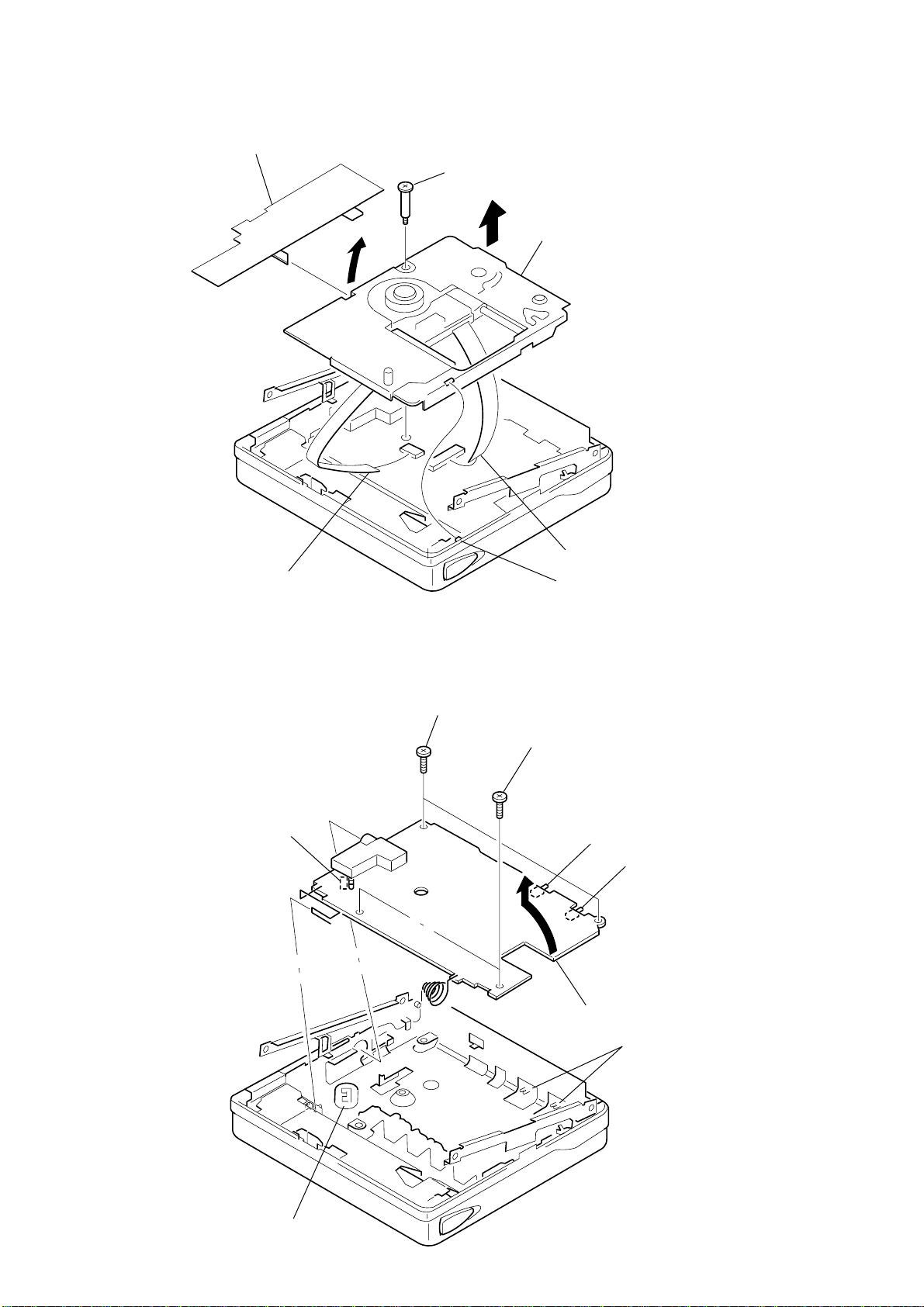
3-3. MECHANISM DECK
k
1 sheet (BLIND)
2 screw (MD), step
4
3
6 CN551
7 mechanism dec
3-4. MAIN BOARD
Note : When installing, fit the knobs (HOLD, MB) and the switchs (S806, 807, 808).
5 CN501
claw
S808
2 screws(1.7x2.5)
1 screws(1.7x2.5)
S806
S807
3
4 MAIN board
knobs (MB)
knob (HOLD)
– 8 –
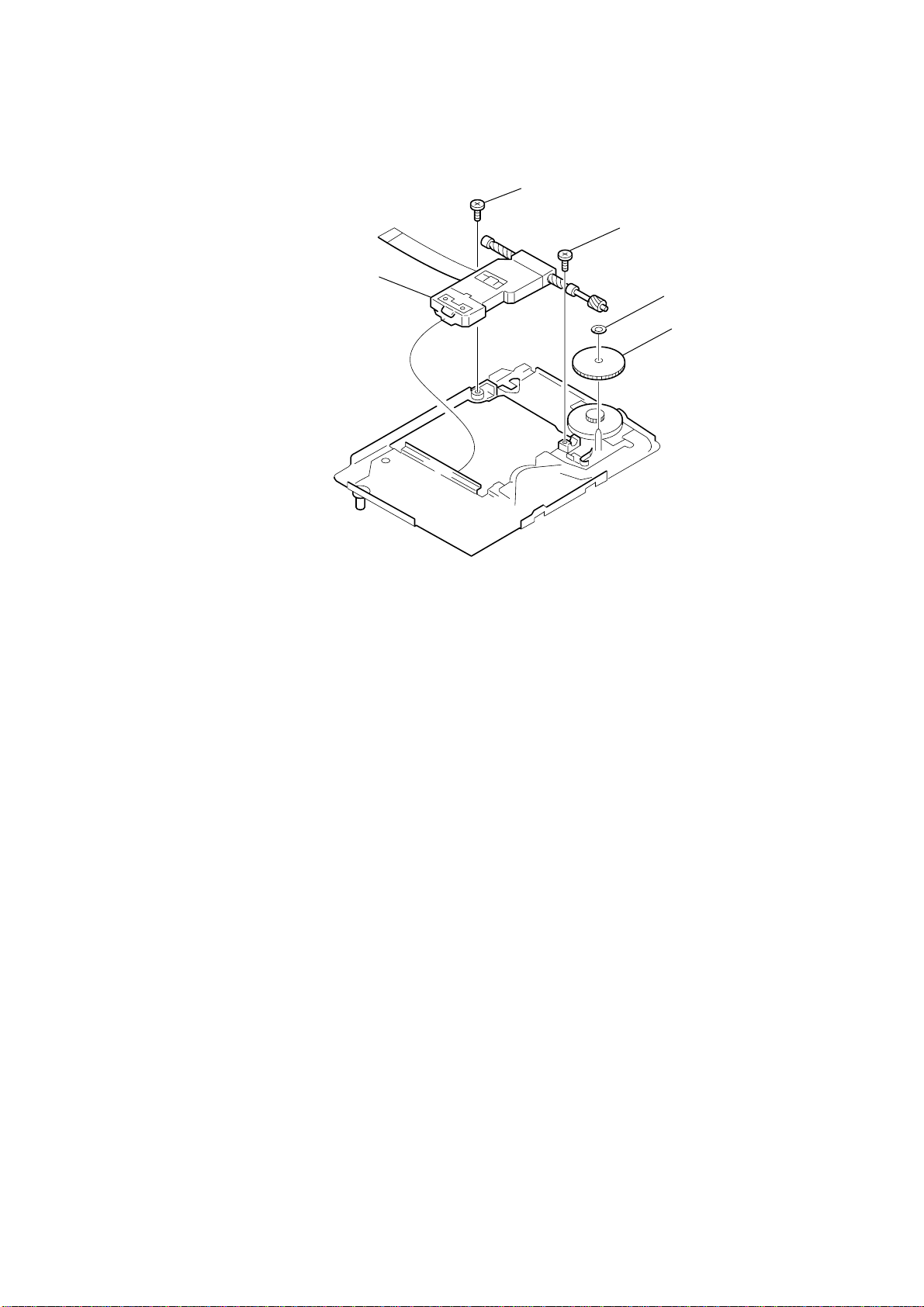
3-7. SERVICE ASSY, OP
)
5 service assy, OP
4 M 1.4
3 M 1.4
1 washer
2 gear (SA
– 9 –
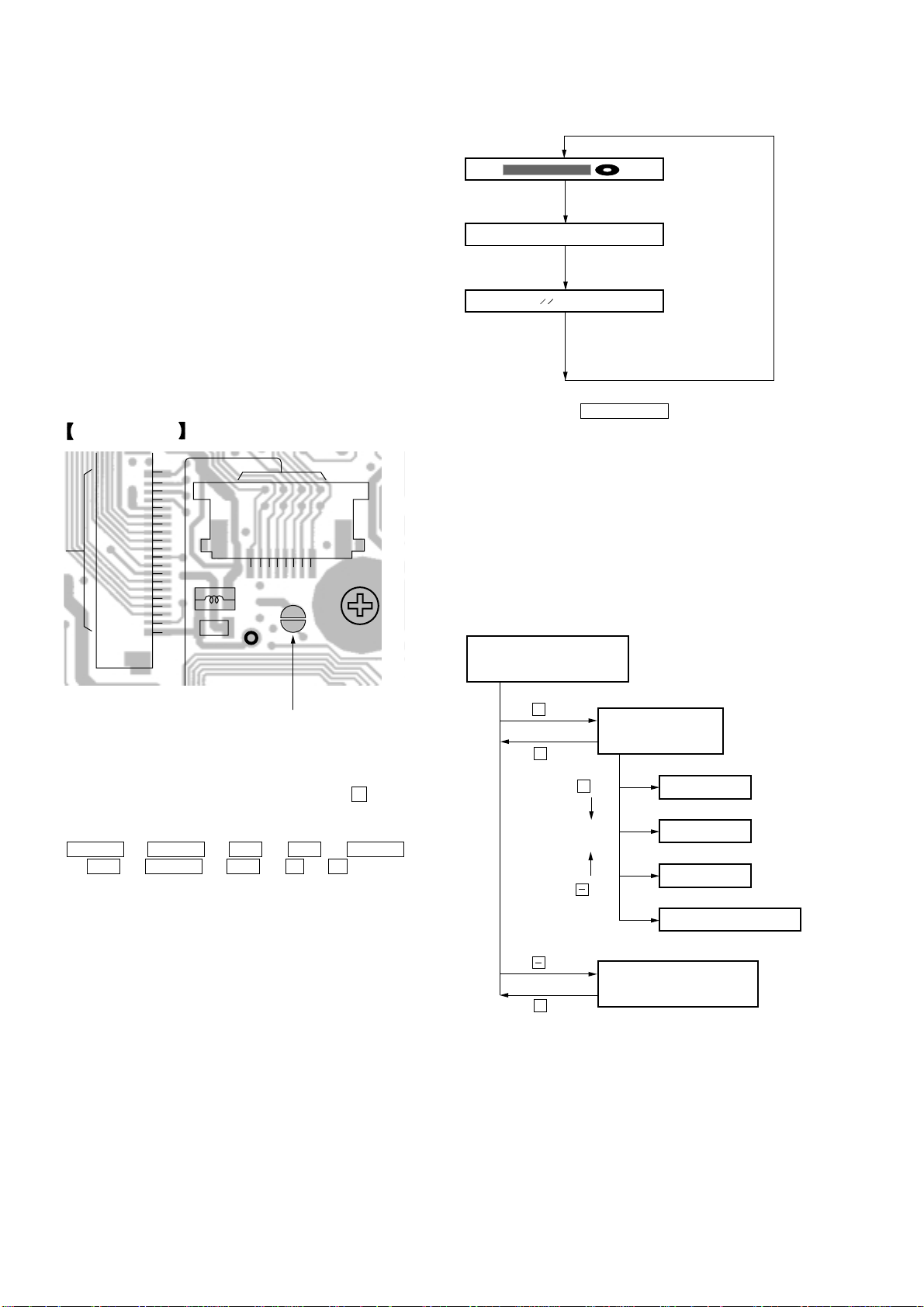
SECTION 4
TEST MODE
4-1. GENERAL
• When entered in the TEST MODE, this set provides the Overall
Adjustment mode which allows CD and MO discs to be automatically adjusted. In the Overall Adjustment mode , the system
discriminates between CD and MO discs, performs adjustments
in sequence automatically , and displays the faulty location if any
fault is found. In the Manual mode, selected adjustments can be
performed automatically.
• The attached remote control is used to operate the TEST MODE.
Unless otherwise specified in the text, the key means that on the
remote control.
4-2. SETTING THE TEST MODE
4-2-1. How to set the TEST MODE
To set the TEST MODE, two methods are available.
1 Solder bridge and short TAP801 (TEST) on the main board.
Then turn on the power.
MAIN BOARD (SIDE B)
1
10
CN501
15
20
5
L501
C518
CN551
815
TAP801
TP518
Remote control LCD
888
u
All on
All off
004 V1.100
Microprocessor
version
display
• Press and hold down PLAY MODE to hold the current display
while the key is being pressed.
4-2-3. How to release the TEST MODE
When method 1 was used:
Turn off the power and open the solder bridge on T AP801 on the
main board.
Note: The solder should be removed clean. The remaining
solder may make a short with the chassis and other part.
When method 2 was used:
Turn off the power.
4-3. TEST MODE STRUCTURE
Test Mode
(Display Check Mode)
TAP801
2 In the normal mode, operate the keys on the set and those on the
remote control as specified below:
Turn on HOLD switch on the set. Holding down x (STOP)
key on the set, press the keys on the remote control in the
following sequence:
> N t > N t . t . t > N
t . t > N t . t X t X
4-2-2. Operations when the TEST MODE is set
When the TEST MODE is entered, the system switches to the
display check mode within the TEST MODE. From this mode, the
other Test modes can be accessed.
When the TEST MODE is set, the LCD repeats a cycle of the
following displays:
+
key
Manual Mode
x
key
+
key
key
key
Overall Adjustment Mode
x
key
Servo Mode
Audio Mode
Power Mode
OP Alignment Mode
– 10 –
