Page 1
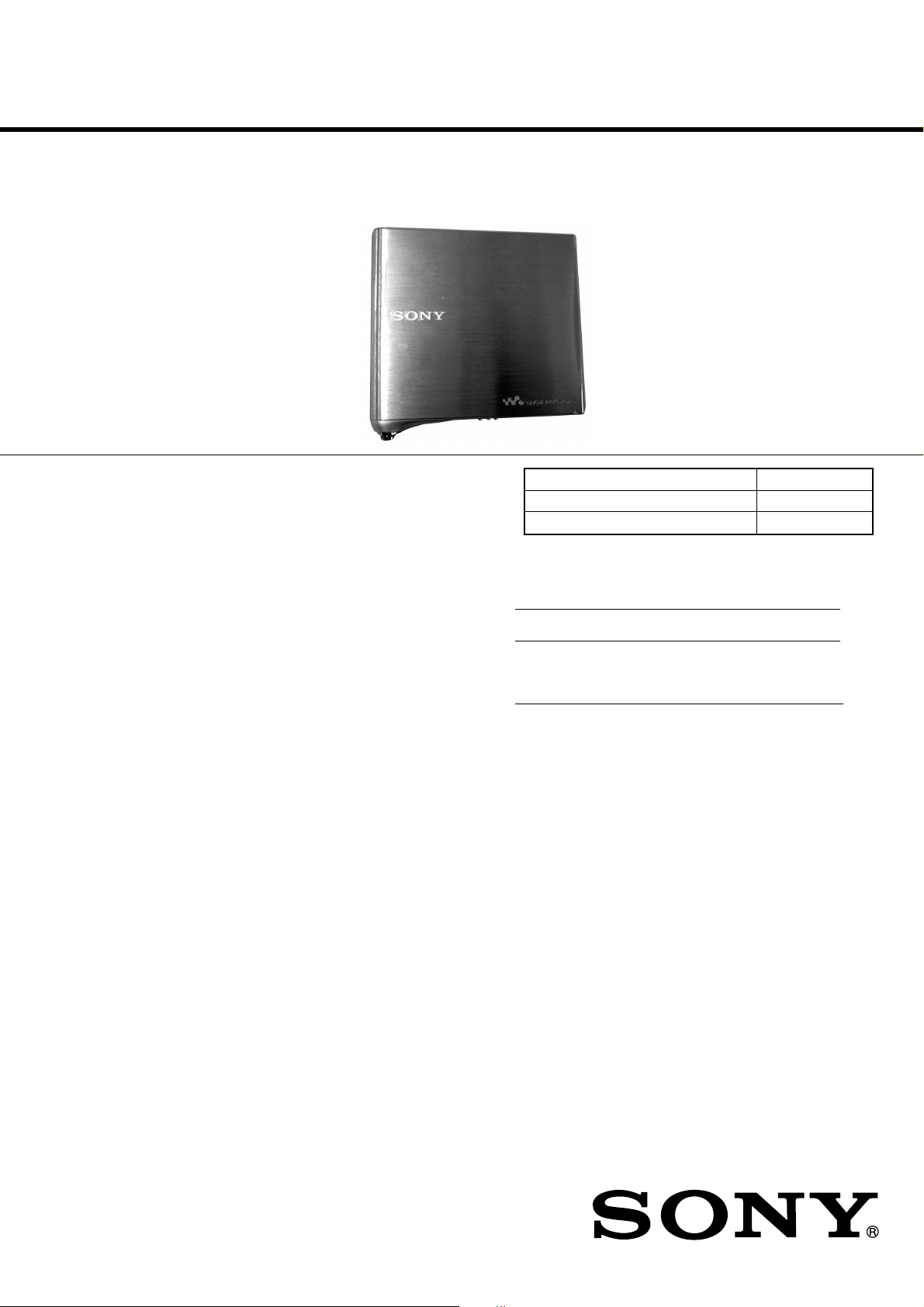
MZ-E10
SERVICE MANUAL
Ver 1.0 2002.11
US and foreign patents licensed from Dolby
Laboratories Licensing Corporation
SPECIFICATIONS
Audio playing system
MiniDisc digital audio system
Laser diode properties
Material: GaAlAs
Wavelength: λ = 790 nm
Emission duration: continuous
Laser output: less than 44.6 µW*
* This output is the value measured at a distance of 200 mm from the
objective lens surface on the optical pick-up block with 7 mm aperture.
Revolutions
Approx. 300 rpm to 2,700 rpm
Error correction
ACIRC (Advanced Cross Interleave Reed Solomon Code)
Sampling frequency
44.1 kHz
Coding
ATRAC (Adaptive TRansform Acoustic Coding)
ATRAC3: LP2/LP4
Modulation system
EFM (Eight to Fourteen Modulation)
Number of channels
2 stereo channels
1 monaural channel
Frequency response
20 to 20,000 Hz ± 3 dB
Outputs
Headphones/earphones: dedicated headphone/ remote control jack,
output level 5 mW + 5 mW(US model) load impedance 16 ohms,
5 mW + 5 mW (Other models)
load impedance 16 ohms
Power requirements
Lithium-ion rechargeable battery (Built-in: LIP- 3WMB, 3.7 V,
340 mAh, Li-ion)
External power jack (for the battery charging stand): Power rating 6 V
DC
US Model
Canadian Model
AEP Model
UK Model
E Model
Tourist Model
Model Name Using Similar Mechanism NEW
MD Mechanism Type MT-MZE10-184
Optical Pick-up Mechanism Type ABX-1ES
Battery life
Batteries SP Stereo LP2 LP4
Lithium-ion 23 33 40
built-in
rechargeable
battery
1)
Measured with the power save function on (see
“ Preserving battery power” ).
2)
Measured in accordance with the JEITA (Japan Electronics and
Information Technology Industries Association) standard (using a Sony
MDW-series Mini-disc).
3)
With a fully charged battery.
Note
The battery life may be shorter than that specified, depending on the
operating conditions,the temperature of the location.
Dimensions
Approx. 81.9 x 72.2 x 9.9 mm (w/h/d) ( 3 1/4 x 2 7/8 x 13/32 in.)
(not including projecting parts and controls)
Mass
Approx. 55 g (1.6 oz) (including the built-in rechargeable battery)
Supplied accessories
Headphones/earphones with a remote control (1)
Battery charging stand (1)
AC power adaptor (for the supplied battery charging stand) (1)
Headphone adaptor (1)
Carrying pouch (1)
Design and specifications are subject to change without notice.
1)
(Unit: Approx. hours) (JEITA2))
(normal) Stereo Stereo
3)
9-874-219-01
2002K0200-1
© 2002.11
PORTABLE MINIDISC PLAYER
Sony Corporation
Personal Audio Company
Published by Sony Engineering Corporation
Page 2
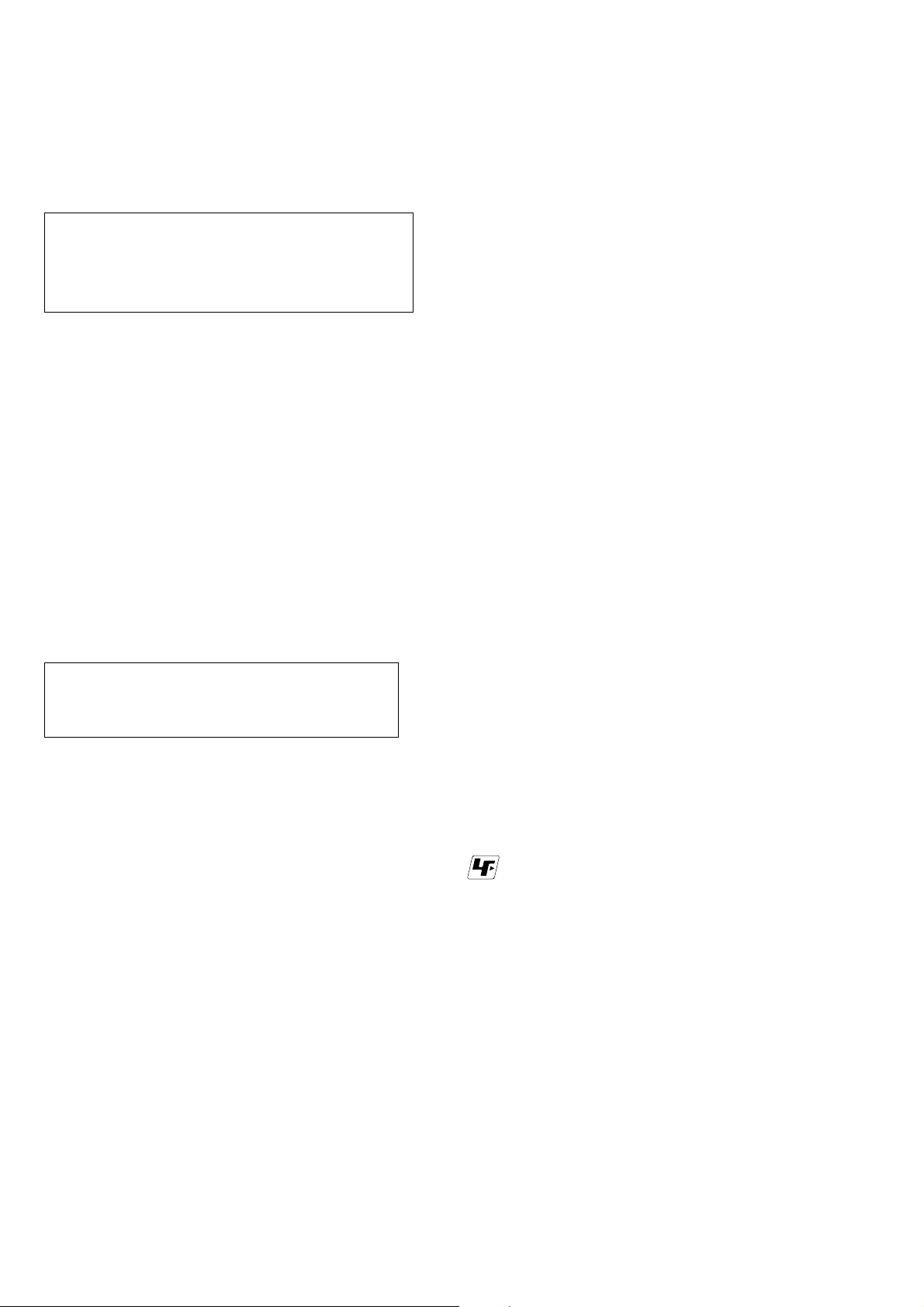
MZ-E10
CAUTION
Danger of explosion if battery is incorrectly replaced.
Replace only with the same or equivalent type recommended by
the manufacturer.
Discard used batteries according to the manufacturer’s instructions.
ADVARSEL!
Lithiumbatteri-Eksplosionsfare ved fejlagtig håndtering.
Udskiftning må kun ske med batteri
af samme fabrikat og type.
Levér det brugte batteri tilbage til leverandøren.
ADVARSEL
Eksplosjonsfare ved feilaktig skifte av batteri.
Benytt samme batteritype eller en tilsvarende type
anbefalt av apparatfabrikanten.
Brukte batterier kasseres i henhold til fabrikantens
instruksjoner.
VARNING
Explosionsfara vid felaktigt batteribyte.
Använd samma batterityp eller en likvärdig typ som
rekommenderas av apparattillverkaren.
Kassera använt batteri enligt gällande föreskrifter.
VAROITUS
Paristo voi räjähtää, jos se on virheellisesti asennettu.
Vaihda paristo ainoastaan laitevalmistajan suosittelemaan
tyyppiin. Hävitä käytetty paristo valmistajan ohjeiden
mukaisesti.
CAUTION
Use of controls or adjustments or performance of procedures
other than those specified herein may result in hazardous
radiation exposure.
Flexible Circuit Board Repairing
• Keep the temperature of the soldering iron around 270°C during
repairing.
• Do not touch the soldering iron on the same conductor of the
circuit board (within 3 times).
• Be careful not to apply force on the conductor when soldering or
unsoldering.
Notes on chip component replacement
• Never reuse a disconnected chip component.
• Notice that the minus side of a tantalum capacitor may be damaged by heat.
SAFETY-RELATED COMPONENT WARNING!!
COMPONENTS IDENTIFIED BY MARK ! OR DOTTED LINE WITH
MARK !ON THE SCHEMATIC DIAGRAMS AND IN THE PARTS
LIST ARE CRITICAL TO SAFE OPERATION.
REPLACE THESE COMPONENTS WITH SONY PARTS WHOSE
PA RT NUMBERS APPEAR AS SHOWN IN THIS MANUAL OR IN
SUPPLEMENTS PUBLISHED BY SONY.
ATTENTION AU COMPOSANT AYANT RAPPORT
À LA SÉCURITÉ!
LES COMPOSANTS IDENTIFÉS PAR UNE MARQUE 0 SUR
LES DIAGRAMMES SCHÉMATIQUES ET LA LISTE DES
PIÈCES SONT CRITIQUES POUR LA SÉCURITÉ DE
FONCTIONNEMENT. NE REMPLACER CES COMPOSANTS
QUE PAR DES PIÈSES SONY DONT LES NUMÉROS SONT
DONNÉS DANS CE MANUEL OU DANS LES SUPPÉMENTS
PUBLIÉS PAR SONY.
TABLE OF CONTENTS
Specifications ........................................................................... 1
1. SERVICING NOTE ...................................................... 3
2. GENERAL
Playing an MD ................................................................... 4
3. DISASSEMBLY
3-1. Panel assy (S), Upper ................................................. 5
3-2. Mechanism Deck (MT-MZE10-184) .......................... 5
3-3. Bracket assy ............................................................... 6
3-4. Power Board, Main Board .......................................... 6
3-5. Control Board ............................................................. 7
3-6. Optical Pick-up assy(ABX-1ES) ................................ 7
4. TEST MODE.................................................................. 8
5. ELECTRICAL ADJUSTMENTS ............................ 11
6. DIAGRAMS
6-1. Block Diagram .......................................................... 19
6-2. Printed Wiring Boards – Main Section (1/2) – ......... 20
6-3. Printed Wiring Boards – Main Section (2/2) – ......... 21
6-4. Schematic Diagram – Main Section (1/3) – ............. 22
6-5. Schematic Diagram – Main Section (2/3) – ............. 23
6-6. Schematic Diagram – Main Section (3/3) – ............. 24
6-7. IC Pin Function Descrintion ..................................... 26
6-8. IC Block Diagrams ................................................... 30
7. EXPLODED VIEWS
7-1. Main Section ............................................................. 33
7-2. Mechanism Deck Section (MT-MZE10-184) ........... 34
8. ELECTRICAL PARTS LIST................................... 35
r
UNLEADED SOLDER
Boards requiring use of unleaded solder are printed with the
lead-free mark (LF) indicating the solder contains no lead.
(Caution: Some printed circuit boards may not come printed
with the lead free mark due to their particular size.)
: LEAD FREE MARK
Unleaded solder has the following characteristics.
• Unleaded solder melts at a temperature about 40°C higher
than ordinary solder.
Ordinary soldering irons can be used but the iron tip has to
be applied to the solder joint for a slightly longer time.
Soldering irons using a temperature regulator should be set
to about 350°C.
Caution: The printed pattern (copper foil) may peel away if
the heated tip is applied for too long, so be careful!
• Strong viscosity
Unleaded solder is more viscous (sticky, less prone to
flow) than ordinary solder so use caution not to let solder
bridges occur such as on IC pins, etc.
• Usable with ordinary solder
It is best to use only unleaded solder but unleaded solder
may also be added to ordinary solder.
* Replacement of SN761058ZQL (IC501) and LC896442-VH4-
16-E (IC601) used in this set requires a special tool.
2
Page 3
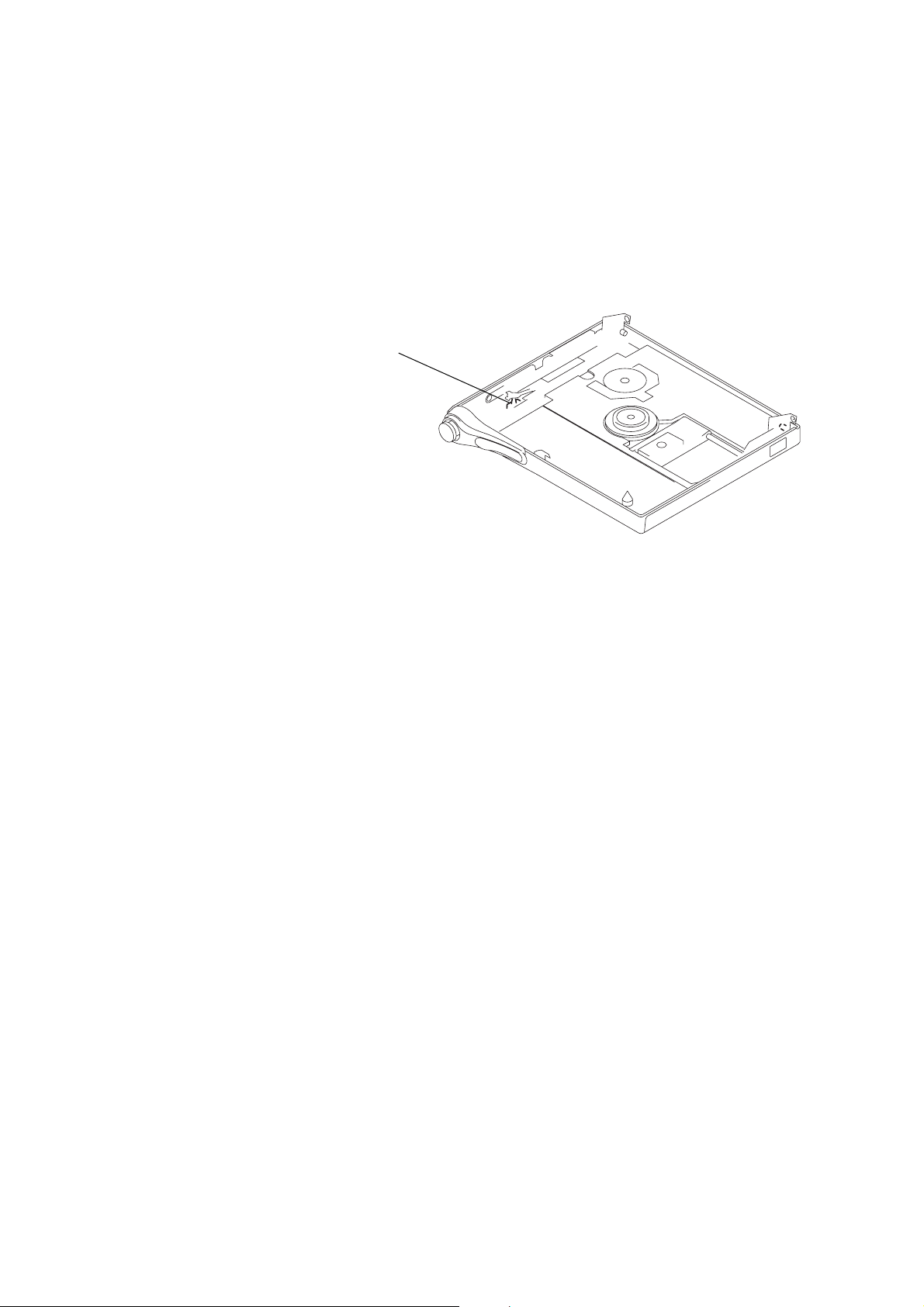
SECTION 1
SERVICING NOTE
When repairing this device with the power on, if you remove the main board, this device stops working.
In this case, you work without the device stopping by fastening the hook of the Open/Close detection switch (S803).
Open/Close detection switch (S803)
MZ-E10
3
Page 4
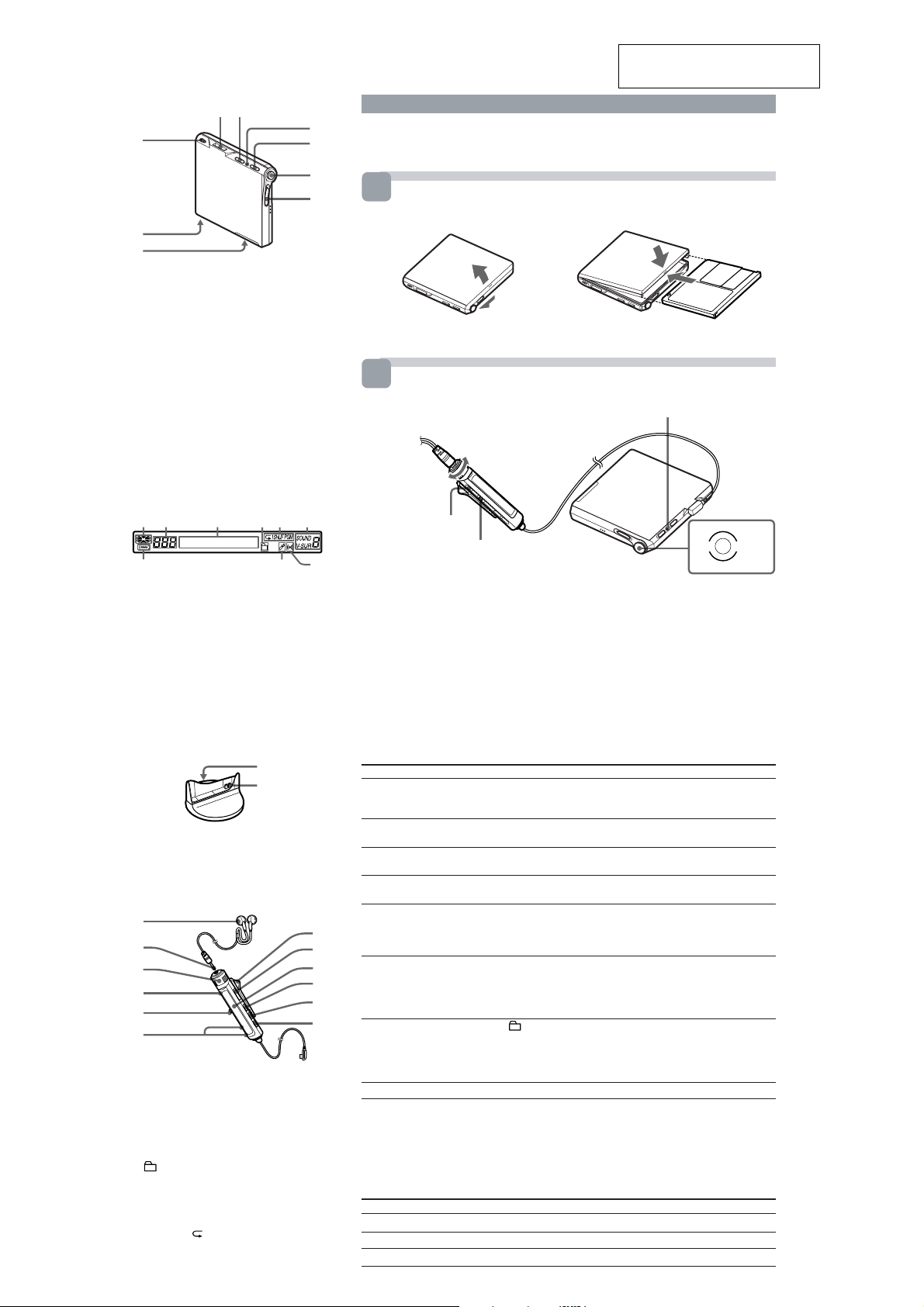
MZ-E10
4
The Player
1 2
9
8
7
1 i (Headphones/earphones) jack
2 GROUP button
3 “3-color info-LED”
4 HOLD (Locking the control) switch
5 5-way control key ( .•
• x•VOL +, –)
6 OPEN switch
7 BUILT-IN BATTERY switch (at the
bottom)
8 Terminals for charging stand (at the
bottom)
9 Hand strap hole
Use the hole to attach your strap
*N has a tactile dot .
The display window of the remote
control
12 3456
7 9
1 Disc indication
2 Track number display
3 Character information display
4 Group play indication
5 Play mode indication
6 Virtual Surround/6-band equalizer
indications
7 Battery level indication
8 Bookmark indication
9 Alarm indication
The battery charging stand
> N
*
8
1
2
1 DC IN (6V jack) (at the bottom)
2 Terminals for charging
The headphones/earphones with a
remote control
A
B
C
D
5
F
1 Headphones/earphones
2 Stereo mini plug
3 Control VOL +, –
Turn to adjust the volume .
4 x (stop) button
5 Jog lever (.•u/ENT•>)
6 (Group) +, – button
7 Clip
8 HOLD switch
9 Display window
q; DISPLAY button
qa P MODE / (play mode/repeat) button
qs SOUND button
C
D
E
6
7
8
9
q;
qa
qs
SECTION 2
GENERAL
This section is extracted from
instruction manual.
Playing an MD
1
Insert an MD.
1 Slide OPEN to open the lid. 2 Insert an MD. 3 Close the lid.
3
2
1
Insert an MD with the label side facing up, pushing the
MD to the direction of the arrow in the illustration.
2
Play an MD.
Bottom side of
VOL–
VOL+
x
Jog lever (.•u/ENT• >)
1 Press the jog lever ( u) on the remote control. (Press towards > N on
the player.)
A short beep sounds in the headphones/earphones. The LED lights up.
2 Turn the control towards VOL + or – on the remote control to adjust the
volume. (Press towards VOL + or – on the player. )
The volume indicator appears in the display, allowing you to check the
volume level.
To stop play, press
A long beep sounds in the headphones/earphones.
Playback starts from the point you last stopped playing. To start playback from the
beginning of the disc, press and hold the jog lever (u) for 2 seconds or more on the
remote control (Press and hold towards > N for 2 seconds or more on the player).
To
Pause
Cue to the current track
or the previous track
Cue to the next track
Go backwards or
forward while playing
Searching for a specific
position while viewing
a elapsed time
(Time search)
Searching for a specific
track while viewing
track numbers or
track names
(Index search)
Cue to the beginning of
every 10th track
(only during playback of
the disc with no group
settings1))
Remove the MD
1)
For more details, see “Using the group function.”
2)
Once you open the lid, the point to start play will change to the beginning of the first track (except
when the disc information has been stored in the personal disc memory).
About the “3-color info-LED”
The LED indicates the current operating mode, charging status, and battery condition. For
details about the charging status, see “Getting started.” For details about the battery condition,
see “When to recharge the built-in battery” on the back page.
LED color
Red
Green
Orange
Operating status
Playing a disc with no group settings
Playing a disc with group settings
Cueing to the another group (Group Skip)
x.
Do this (Beeps in the headphones/earphones)
Press the jog lever (u) on the remote control (continuous short
beeps).
Press the jog lever (u) again to resume play.
Slide the jog lever towards . on the remote control
(three short beeps). (Press towards . on the player. )
Slide the jog lever towards > on the remote control (two short
beeps). (Press towards > on the player.)
Slide and hold the jog lever towards . or > on the remote
control. (Press and hold towards . or > on the player. )
While the player is paused, slide and hold the jog lever towards
. or > on the remote control.
While the player is stopped, slide and hold the jog lever towards
. or > on the remote control.
Press + or – button.
Press x, and then slide OPEN2).
the player
“3-color info-LED”
VOL +
VOL –
5-way control key
x> N.
Page 5
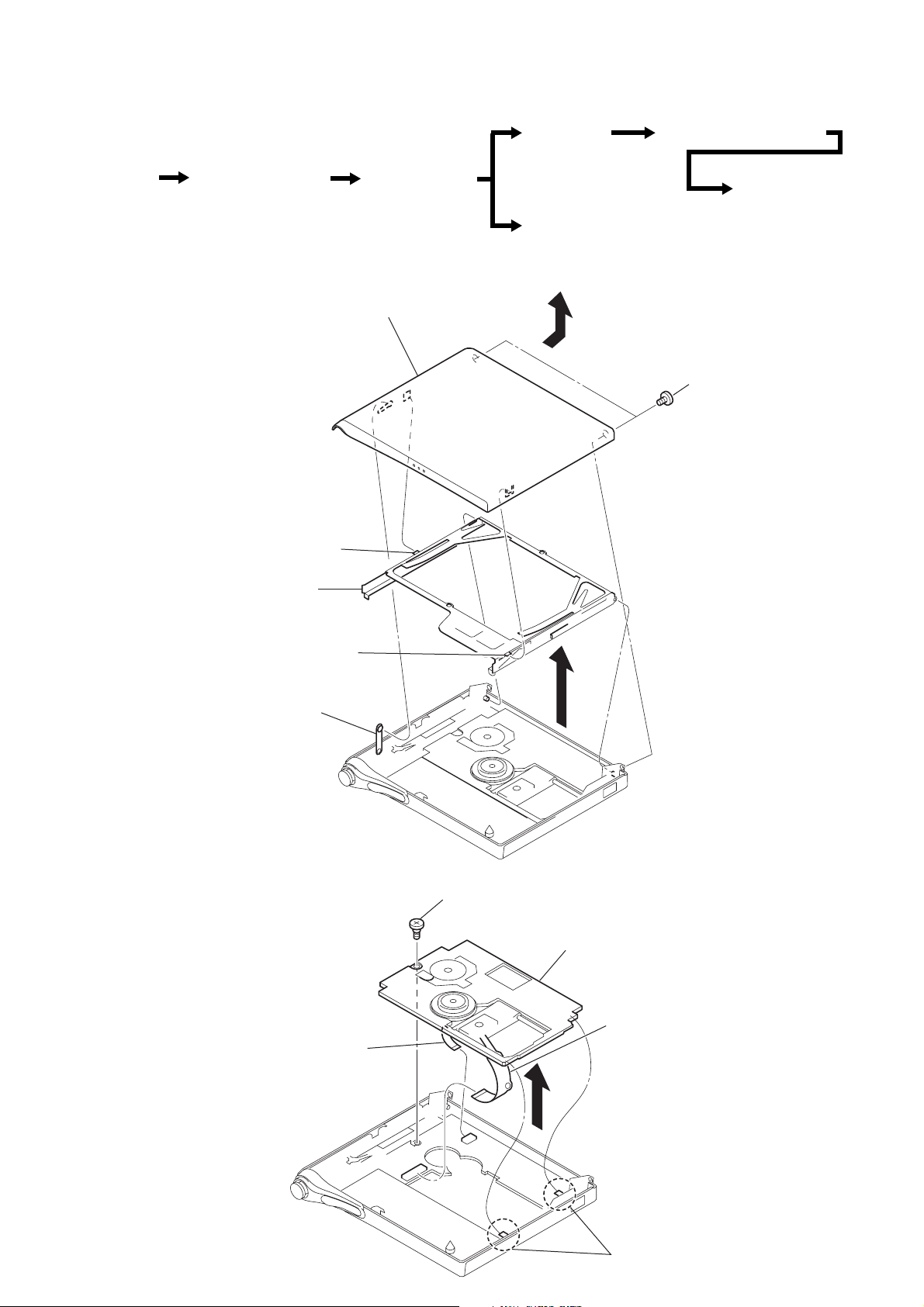
SECTION 3
)
d
DISASSEMBLY
r
The equipment can be removed using the following procedure.
Bracket ASSY
MZ-E10
POWER board, MAIN board
Set
Note : Follow the disassembly procedure in the numerical order given.
Panel ASSY (S), upper
Mechsnism deck
(MT-MZE10-184)
3-1. PANEL ASSY (S), UPPER
7
Panel ASSY (S), upper
2
Claw
Holder ASSY
Optical pick-up ASSY
(ABX-1ES)
4
CONTROL board
1
Two screws (M1.4
3
Claw
5
Bracket ASSY
3-2. MECHANISM DECK (MT-MZE10-184)
5
Motor flexible board
(CN551)
1
Screw, step
6
6
Mechanism deck
(MT-MZE10-184)
4
OP flexible boar
(CN501)
3
2
Two claws
5
Page 6
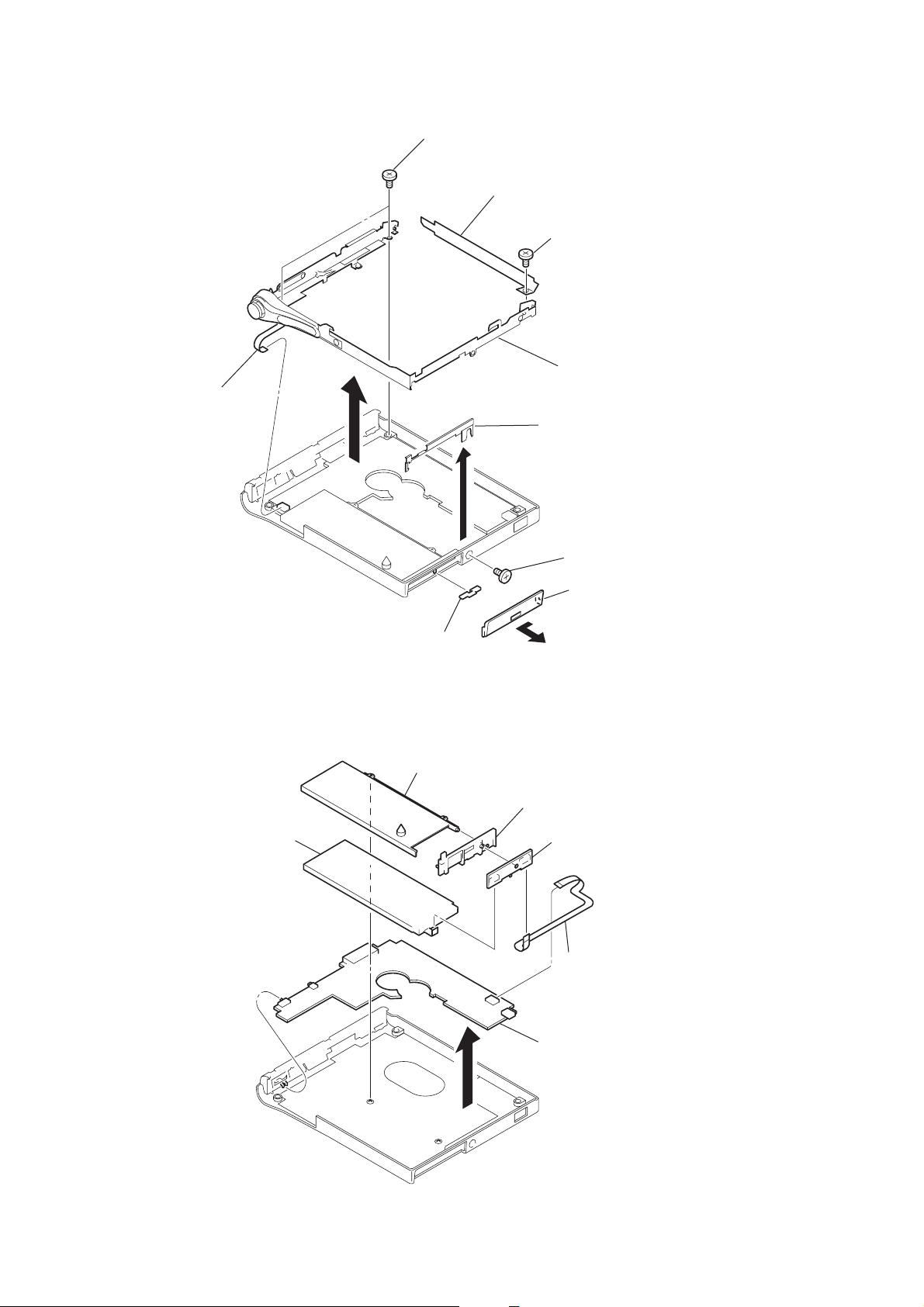
MZ-E10
3-3. BRACKET ASSY
9
Switch flexible board
(CN801)
8
7
Two screws (M1.4)
Sheet (blind)
6
Screw (M1.4)
0
Bracket ASSY
2
Plate, retainer
3-4. POWER BOARD, MAIN BOARD
3
Battery, lithium ion storage
5
Konb (power)
1
Case, battery
1
Screw (M1.4)
4
Lid (DC), battery case
3
2
Retainer, battery
4
POWER board
5
Power relay flexible board
(CN952, CN953)
7
6
MAIN board ASSY
6
Page 7
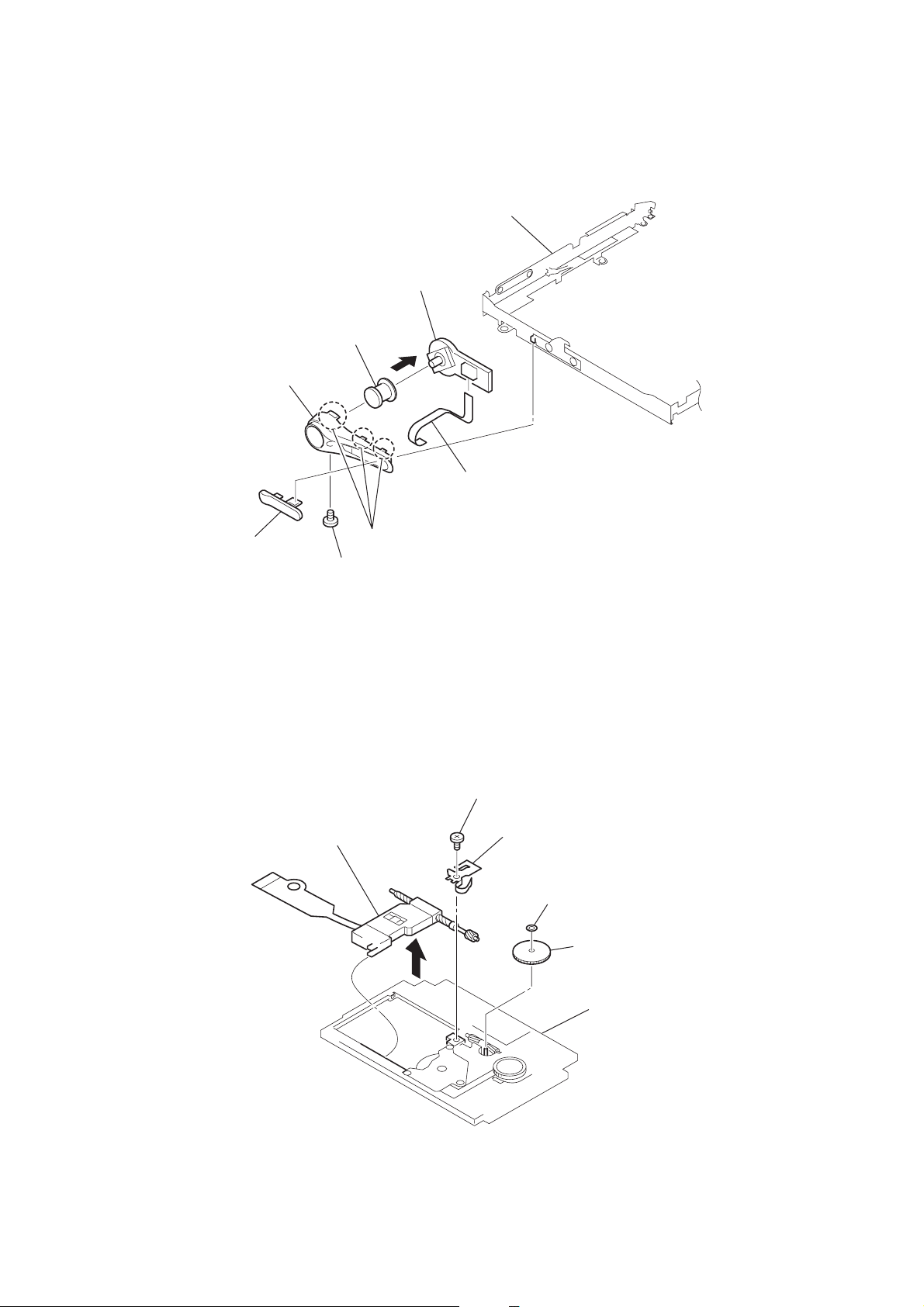
3-5. CONTROL BOARD
4
Cover (control)
7
CONTROL board
6
Button (control)
Bracket ASSY
5
Switch flexible board
(CN801)
MZ-E10
2
3
Knob (open)
1
3-6. OPTICAL PICK-UP ASSY (ABX-1ES)
6
Optical pick-up ASSY
(ABX-1ES)
Remove three claws
Screw (M1.4)
5
3
Screw, tapping
4
Spring, thrust detent
1
Washer (0.8-2.5)
2
Gear (SA)
Mechanism deck
(MT-MZE10-184)
7
Page 8
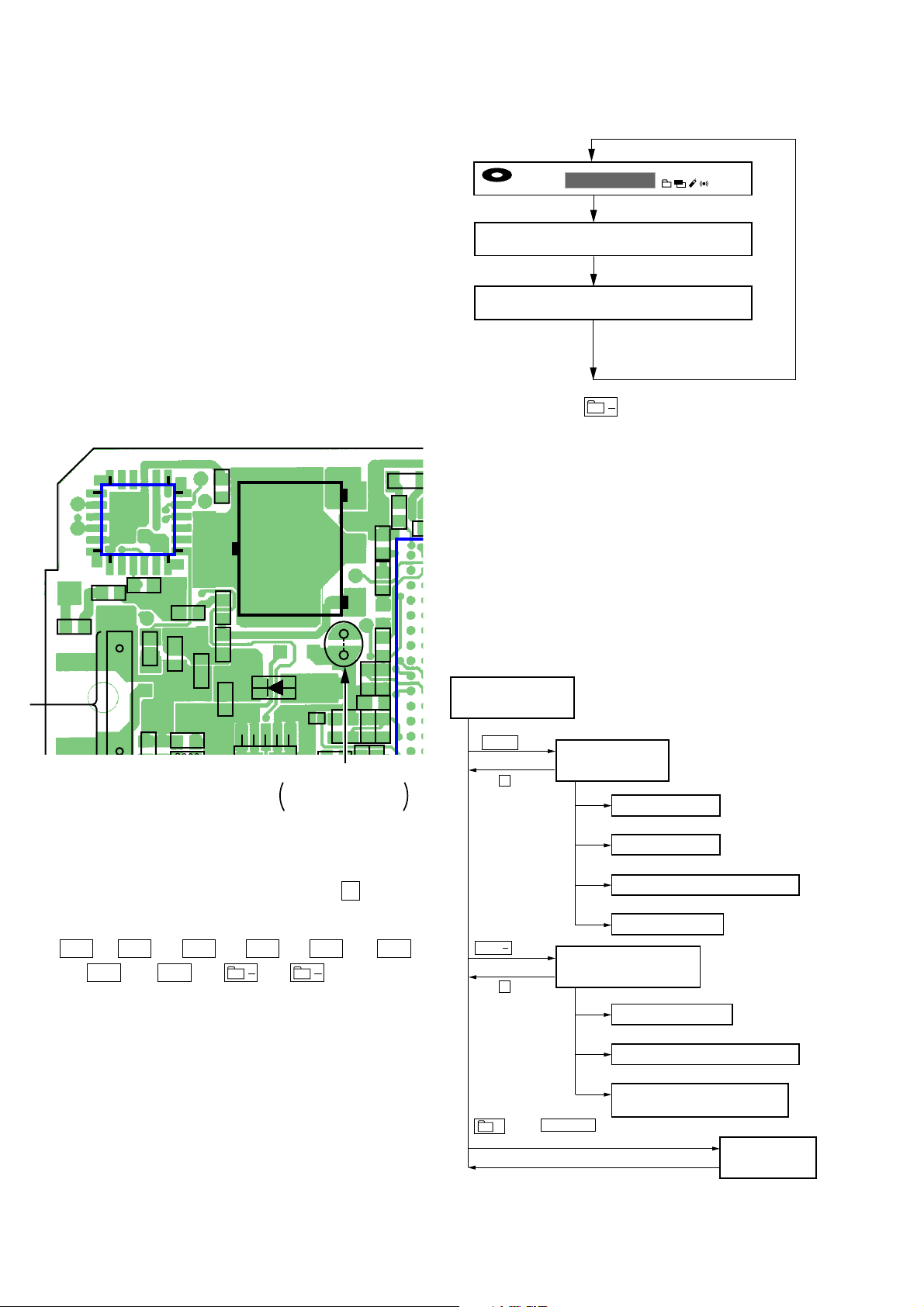
MZ-E10
R
SECTION 4
TEST MODE
4-1. GENERAL
• When entered in the TEST MODE, this set provides the Overall
Adjustment mode which allows CD and MO discs to be automatically adjusted. In the Overall Adjustment mode, the system
discriminates between CD and MO discs, performs adjustments
in sequence automatically, and displays the faulty location if
any fault is found. In the Manual mode, selected adjustments
can be performed automatically.
• The attached remote control is used to operate the TEST MODE.
Unless otherwise specified in the text, the key means that on the
remote control.
4-2. SETTING THE TEST MODE
4-2-1. How to set the TEST MODE
To set the TEST MODE, two methods are available.
1 Solder bridge and short TAP602 (TEST) on the main board.
Then turn on the power.
MAIN BOARD (SIDE A)
12 7
13
6
C953
FB601
E
IC951
Q951
TAP602
(TEST)
D951
R604
51
TAP602
SHORT: TEST MODE
OPEN: NORMAL MODE
R623
C606
R620
C617C612C608
R607R622
C607
R621
R964
18
19 24
R965
1
C954
C957
C958
1
2
CN951
56
R959
C928
R958 R957
R961
R956
Remote control LCD
F
1SHUFPGM SOUND
u
000
V-SUR
All on
All off
001 V1.000
Microprocessor
version
display
• Press and hold down
key is being pressed.
4-2-3. How to release the TEST MODE
When method 1 was used:
Turn off the power and open the solder bridge on TAP602 on the
main board.
R627
Note: The solder should be removed clean. The remaining solder
may make a short with the chassis and other part.
When method 2 was used:
Turn off the power.
Note: If electrical adjustment (see page 11) has not been finished
completely, always start in the test mode.
4-3. TEST MODE STRUCTURE
Test Mode
(Display Check Mode)
VOL + key
x
key
to hold the current display while the
Manual Mode
Servo Adjustment
8
2 In the normal mode, operate the keys on the set and those on the
remote control as specified below:
Turn on HOLD switch on the set. Holding down
x
(STOP)
key on the set, press the keys on the remote control in the
following sequence:
t
>
t
>
>
t
t
.
t t
.
t
.
t
>
t
.
4-2-2. Operations when the TEST MODE is set
When the TEST MODE is entered, the system switches to the display check mode within the TEST MODE. From this mode, the
other Test modes can be accessed.
When the TEST MODE is set, the LCD repeats a cycle of the following displays:
8
Audio Adjustment
Power Supply Voltage Adjustment
Charge Adjustment
key
VOL
Overall Adjustment Mode
x
key
CD/MO Adjustment
Power Supply Voltage Adjustment
NV Initialize
(Clear the Non-Volatile memory
+ key or DISPLAY key
(Press and hold down about for more than2 sec)
Terminate key checking or open
the top panel.
Key Check Mode
Page 9
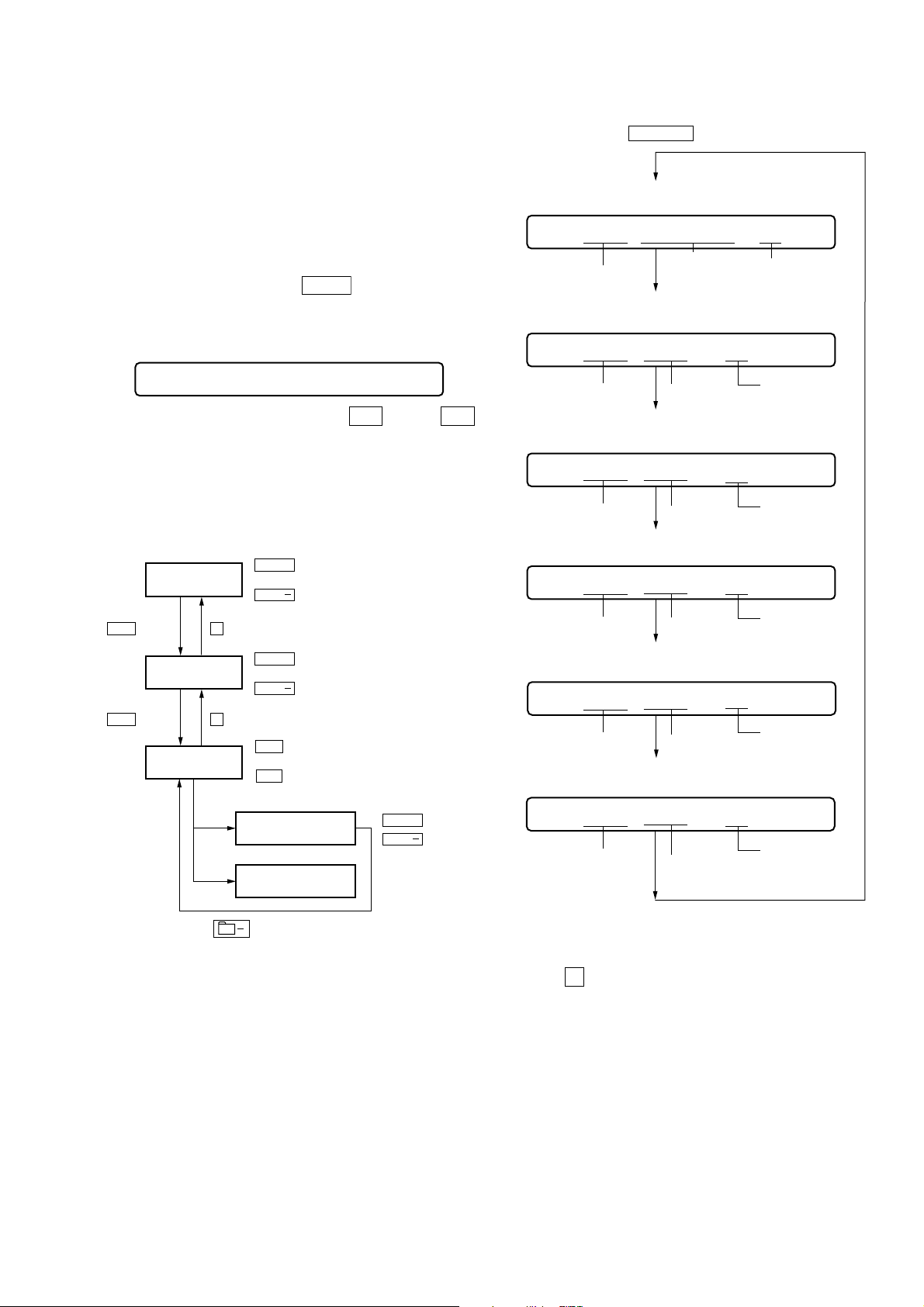
MZ-E10
011 AAAS 3F
address
mode number
mode number
mode number
mode number
mode number
adjusted value
adjusted value
adjusted value
adjusted value
adjusted value
011 OFFJ 3F
jitter value
011 000B 3F
block error value
011 000A 3F
ADIP error value
011 000F 3F
Focus drive voltage value
• Address & Adjusted Value Display
LCD display
011 Lrefpw 3F
Item title
mode number
adjusted value
• Item title Display
LCD display
• Jitter Value & Adjusted Value Display
LCD display
• Block Error Value & Adjusted Value Display
LCD display
• ADIP Error Value & Adjusted Value Display
LCD display
• Focus drive voltage value & Adjusted value
LCD display
4-4. MANUAL MODE
4-4-1. Outline of the function
The Manual mode is designed to perform adjustments and
operational checks on the set’s operation according to each
individual function.
The Manual mode is used to clear the memory before
performing automatic adjustments in the Overall Adjustment mode.
4-4-2. How to set the Manual mode
1. Set the TEST MODE and press
mode.
Remote control LCD display
000 Manual
2. During each test, press and hold down
key for a while to move the optical pickup on the sled outer or
inner perimeter.
3. Each test item is assigned with a three-digit item number. The
100th place is a major item, 10th place is a middle item, and unit
place is a minor item.
Note: Changes in adjustment item settings are written into the
non-volatile memory.
Change Major
>
>
key
Item
Change Middle
Item
Change Minor
Item
+
VOL
VOL
x
keykey
+
VOL
VOL
x
key
>
key : Unit place of mode number
increase
.
key : Unit place of mode number
decrease
Change Adjustment
Value
VOL +
key : 100th place of mode number
increase
key : 100th place of mode number
decrease
key : 10th place of mode number
increase
key : 10th place of mode number
decrease
key to set the Manual
key or
>
VOL
VOL
.
key : Up
+
key : Down
4. During each test mode, the display is changed from one to
another each time DISPLAY key is pressed.
Write Adjustment
Value
key : When adjusted value is changed :
Adjusted value is written.
When adjusted value is not changed :
That item is adjusted automatically.
Note: In the Power mode, the item title display is only displayed.
5. To terminate the Manual mode and return to the TEST MODE,
x
key.
press
4-5. OVERALL ADJUSTMENT MODE
4-5-1. Outline of the function
This mode is designed to adjust the servo system automatically by
going through all the adjustment items.
Usually, this mode is used to perform automatic adjustments when
servicing the set.
For further information, refer to section 5. ELECTRICAL ADJUSTMENTS. (See page 11)
9
Page 10
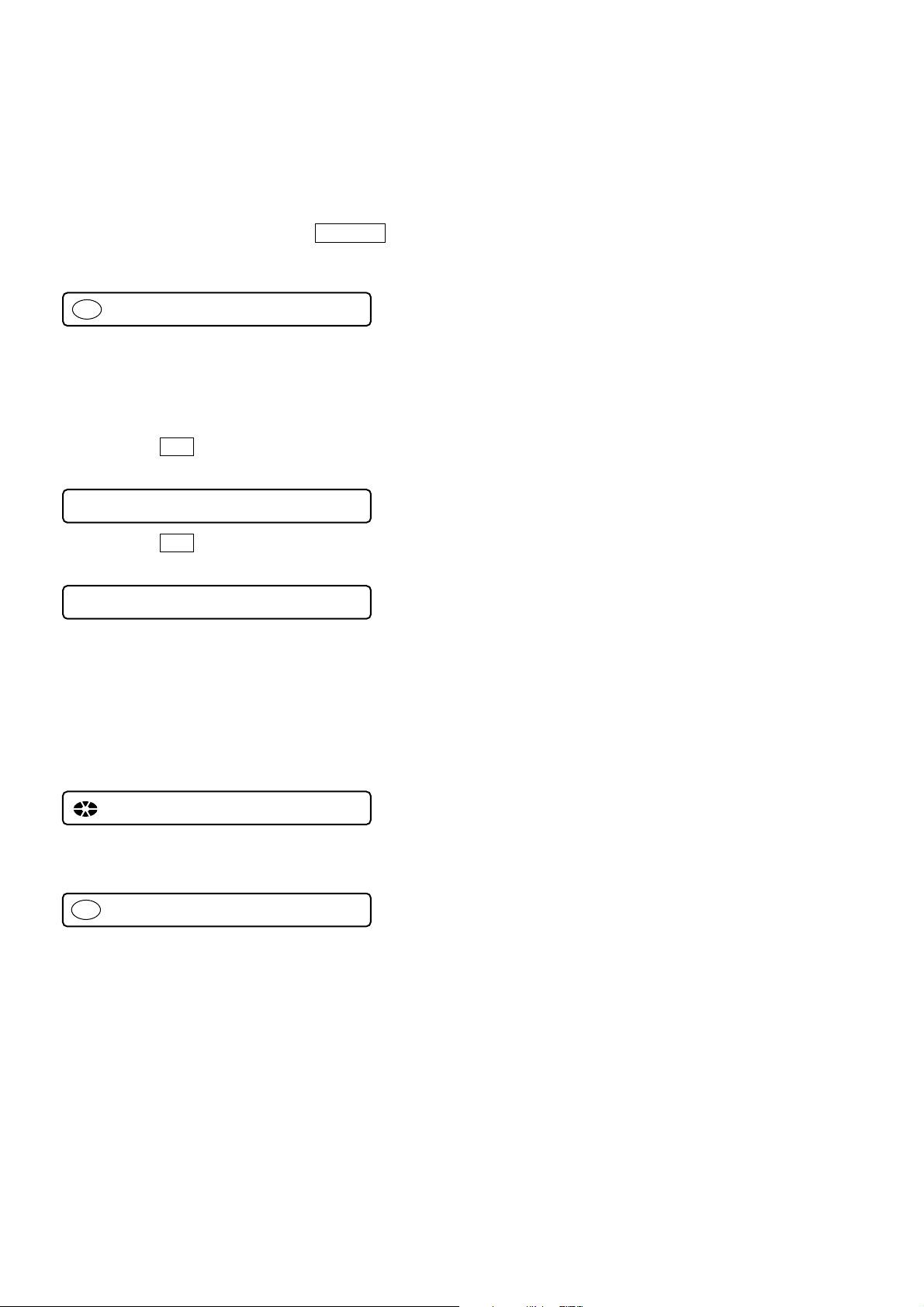
MZ-E10
4-6. KEY CHECK MODE
4-6-1. Outline of the function
This mode is used to check to make sure that each of the keys
(including the slide switch) on the set operates normally.
4-6-2. Setting the Key Check mode
1. Set the TEST MODE. Press and hold down
(for more than 2 sec) to set the Key Check mode.
LCD display
DISPLAY
key
000 XX
2. When each key on the set and on remote control is pressed, its
name is displayed on the LCD. (The operated position is displayed for 4 sec after the slide switch is operated. If any other
key is pressed during this display, the LCD switches to its name
display)
Example: When
LCD display
key on the set is pressed:
>
000 FF XX
Example: When
LCD display
key on the remote control is pressed:
>
000 rFF XX
XX: AD value of the remote control key (hexadecimal 00 to FF)
3. When all the keys on the set and on the remote control are considered as OK, the following displays are shown.
(The key pressed to enter the Key Check mode has been checked
even if it is not pressed in this mode)
Example: When the keys on the set are considered as OK:
LCD display
Example: When the keys on the remote control are considered
LCD display
SET OK XX
as OK:
4. When all the key have been checked or when the top panel is
opened during this checking, the system terminates the Key
Check mode and return to the TEST MODE.
Note: Slide switch can checked as OK by ON t OFF t ON
RMC OK XX
(or reverse) operation.
10
Page 11
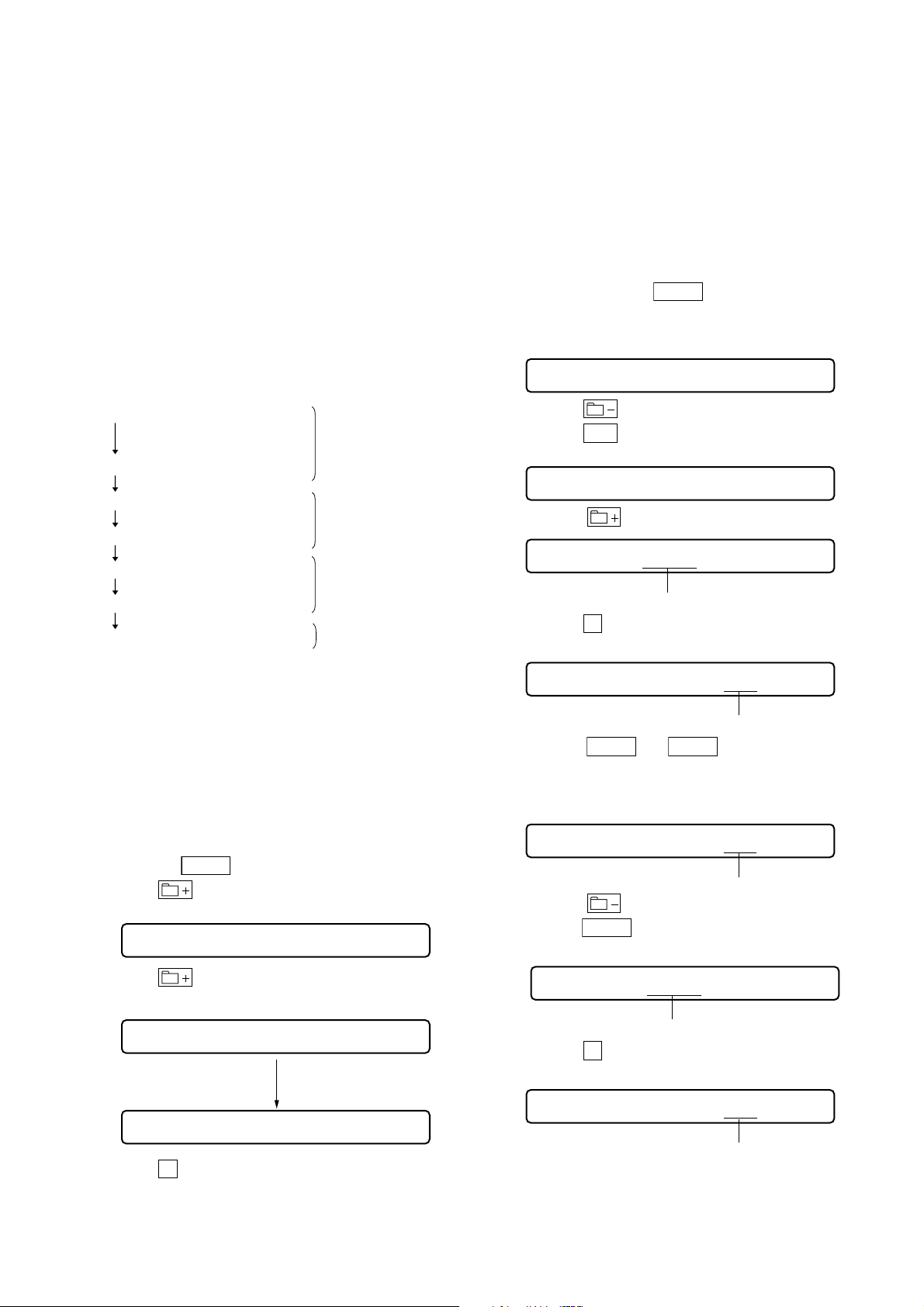
SECTION 5
862 88C6 FF
This section (data) flashes.
862 88C7 FF
This section (data) flashes.
ELECTRICAL ADJUSTMENTS
MZ-E10
5-1. GENERAL
In this set, CD and MO discs can be automatically adjusted by setting the Overall Adjustment mode within the TEST MODE,
Before performing these automatic adjustments, it is necessary to
clear the memory, adjust the power charge and temperature in the
Manual mode.
5-2. NOTES FOR ADJUSTMENT
5-2-1. Jigs
• CD disc TDYS-1 (part code: 4-963-646-01)
• MO disc PTDM-1 (part code: J-2501-054-A) (recorded)
• Digital voltmeter
• Thermometer
5-2-2. Adjustment sequence
The adjustments should be always performed in the following
sequence:
1 NV Initialize
(Clear the Non-Volatile memory)
2 Power supply voltage adjustment
3 Charge adjustments
4 Temperature adjustment
5 Overall CD adjustments
6 Overall MO adjustments
7 RESUME clear
5-2-3. Power
In overall adjustment, the power is supplied from the internal battery (Li-Ion) and the charging stand simultaneously.
Turn S901 (BUILT-IN BATTERY) to ON.
Note: Be sure to place the set horizontally on the overall
adjustment.
Overall adjustment mode
Manual mode
Overall adjustment mode
Manual mode
5-3. NV Initialize
(Clear the Non-volatile memory)
5-3-1. How to NV Initialize
1. Set the Test mode.
2. Press the
3. Press
LCD display
000 Res OK?
kye and set the Overall adjustment.
VOL –
key on the remote control.
5-3-2. Changing Adjustment values
Adjustment settings are cleared when NV initialize is performed.
So right after performing NV initialize you must rewrite the correct
data according to the microcomputer version.
• Adjustment value change method 1
• Adjustment value change method 2
(Perform after the 7 charging adjustment)
5-3-3 Adjustment value change method 1
(when using Version 1.000)
1. In test mode press the
mode.
2. Set 861 as the item number.
LCD display
3. Press the key.
4. Press the
LCD display
5. Press the key, and set in Adjustment change mode.
861 VarB1k 00
>
862 VarWrt 00
VOL +
key and set 862 as the item number.
key and then switch to Manual
862 88C6 FF
This section (address) flashes.
6. Press the x key.
LCD display
7. Press the
flashing data section while referring to the adjustment data change
list.
LCD display
VOL +
and
VOL –
keys and set the value in the
862 88C6 3F
Data value.
8. Press the key. and the address section starts flashing.
9. Press the
LCD display
VOL +
key and set the next adjustment address.
4. Press key on the remote control again.
LCD display
000 Res ***
000 Reset
5. Press x key. to terminate the Manual mode and return to the
Overall adjustment mode.
Note: The power, charging and temperature adjustment settings are
not cleared during NV initialize.
862 88C7 FF
-
This section (address) flashes.
10.Press the x key.
LCD display
After initialize is completed.
11. Repeat the adjustments in items 6 - 9 and set up through address
88D3 while referring to the Adjustment Data Change List.
11
Page 12
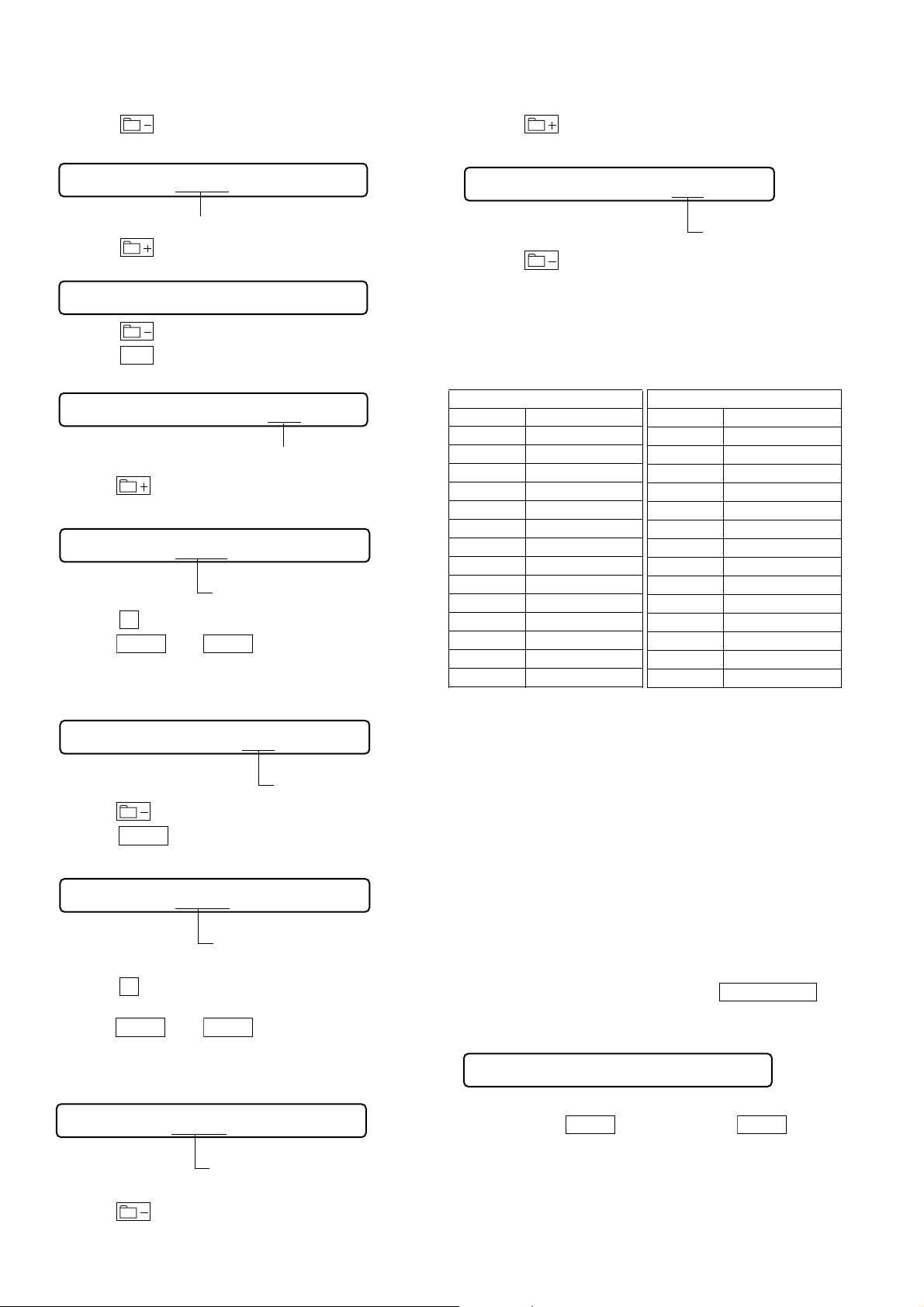
MZ-E10
12.Press the key. (Address section starts flashing.)
LCD display
862 88D3 FC
This section (address) flashes.
13.Press the key to return to Manual mode.
LCD display
14.Press the key and write in the correction data.
15. Press the
LCD display
862 VarWrt 00
key and 862 as the item number.
>
862 VarWrt 01
Data value.
16.Press the key, and set in Adjustment change mode.
LCD display
862 88C6 FF
17. Press the x key . (FF section (data) flashes)
18.Press the
flashing data section while referring to the adjustment data change
list.
LCD display
VOL +
and
This section (address) flashes.
VOL –
key and set the value in the
862 88C6 07
Data value.
19.Press the key, and the address section starts flashing.
20.Press the
LCD display
VOL +
key and set the next adjustment address.
862 88C7 FF
This section (address) flashes.
21. Press the x key . (FF section (data) flashes)
LCD display
22.Press the
flashing data section while referring to the adjustment data change
list.
LCD display
VOL +
862 88C7 8D
and
VOL –
Data value.
key and set the value in the
24.Press the
LCD display
key to return to Manual mode.
862 VarWrt 01
Data value.
25.Press the key and write in the correction data.
26.Turn off the power.
Note: Always turn off the power after changing the adjustment set-
tings.
Adjustment Data Change List
If adjustment data is VarWrt is 00
Version 1.000
Address Adjustment Data
88C6 3F
88C7 03
88C8 D6
88C9 22
88CA C4
88CB 37
88CC C2
88CD 04
88CE E8
88CF 42
88D0 6E
88D1 FC
88D2 71
88D3 FC
5-4. POWER SUPPLY VOLTAGE ADJUSTMENTS
5-4-1. Adjustment sequence
The adjustments should be always performed in the following sequence:
1 LEG1 adjustment (item No.:741)
r
2 VC1 adjustment (item No.:742)
r
3 VC2 adjustment (item No.:743)
r
4 Class-D power supply adjustment (item No.:744)
5-4-2. REG1 adjustment method
1. Supply power (DC 6.0 volts) from the charging terminal CN951.
2. Set the Test mode.
3. Set the overall adjustment mode and press
key, item No. will change to 741.
LCD display
4. Connect a digital voltmeter to TP908 (REG1) on the main
board and adjust
(voltage down)key on the remote control.
741 Reg1 XX
VOL +
If adjustment data is VarWrt is 01
Version 1.000
Address Adjustment Data
88C6 07
88C7 8D
88C8 FF
88C9 FF
88CA FF
88CB FF
88CC FF
88CD FF
88CE FF
88CF FF
88D0 FF
88D1 FF
88D2 FF
88D3 FF
P.MODE/F
(voltage up) key and
VOL –
23.Press the key, and the address section starts flashing.
12
Page 13

MZ-E10
37
C
C
Adjustment value:1.05V
Standard value:1.04 to 1.055V
MAIN BOARD (SIDE A)
C202
TP908
(REG 1)
R911
12
C908C922
digital voltmeter
TP908
(REG1)
5. Press key to write the adjustment value, item No.will
change to 742.
5-4-3. VC1 adjustment method
1. Set the overall adjustment mode and set the item No. to 742.
LCD display
C910
R921
R908
C926
L904
C916
1-686-492-
3. Press key to write the adjustment value, item No. will
change to 743.
5-4-4. VC2 adjustment method
1. Set the overall adjustment mode and set the item No. to 743.
LCD display
2. Connect a digital voltmeter to TP907(VC2) on the main board
and adjust
(Voltage up) on the remote control.
Adjustment value:1.15V
Standard value:1.15 to 1.18V
MAIN BOARD (SIDE A)
743 Vc2 XX
VOL +
key (Voltage down) and
VOL –
key
TP907
C910
R921
R908
C926
L904
C916
1-686-492-
(VC2)
R91112
C908C922
digital voltmeter
TP907(VC2)
2. Connect a digital voltmeter to TP902 (VC1) on the main board
and adjust
(Voltage down) on the remote control.
Adjustment value:2.15V
Standard value:2.14 to 2.155V
2
digital voltmeter
742 Vc1 XX
key (Voltage up) and
MAIN BOARD (SIDE A)
TP902(VC1)
C908C922
R911
VOL +
C910
TP902
(VC1)
R921
R908
C916
VOL –
L904
key
C926
1-686-492-
3. Press key to write the adjustment value, item No. will
change to 744.
5-4-5. Class-D power supply adjustment method
1. Set the overall adjustment mode and set the item No. to 744.
LCD display
2. Connect a digital voltmeter to TP909 (Class-D) on the main
board and adjust
(Voltage down) on the remote control.
744 Cls D XX
VOL +
key (Voltage up) and
VOL –
key
13
Page 14

MZ-E10
D
D
D
Q
Q
Adjustment value:1.75V
Standard value:1.75 to 1.80V
MAIN BOARD (SIDE A)
C302
TP909
(CLASS-D)
C301 C104
14 8
IC301
digital voltmeter
3. Press key to write the adjustment value,
LCD display.
000 ADJ OK
17
TP909(CLASS-D)
C204 R317 R318
E
R818R819
HOLD
t
2. Set the manual mode, item No. will change to 754.
LCD display
3. Connect a digital voltmeter to TP962 on the main board and
adjust
key on the remote control.
Adjustment value:3.40V
Standard value:3.395 to 3.405V
MAIN BOARD (SIDE A)
754 ChgV L XX
VOL +
13
(voltage up) key and
12 7
6
C953
VOL –
(voltage down)
IC951
C958
1
C957
R959
R961
R957
TP962
R958
56
digital voltmeter
TP962
D95
R964
18
19 24
R965
C954
1
4. Press the x key and return to the test mode.
LCD display.
5-5. CHARGE ADJUSTMENTS
Note: Always remove the internal battery (Li-Ion) before making
charging adjustments.
5-5-1. Adjustment sequence
The adjustments should be always performed in the following sequence:
1 Current amplifier offset adjustment (item No.:751)
r
2 Change voltage (L) adjustment (item No.:754)
r
3 Change voltage (H) adjustment (item No.:755)
r
4 Current Amplifier (L) adjustment (item No.:752)
5-5-2. Current amplifier offset adjustment
1. The power supply of 3V is supplied to TP951 on the main board.
2. Set the Test mode.
3. Set the manualmode, item No.will change to 751.
LCD display
4. Press key to write the adjustment value.
5-5-3. Vc PWM Duty (L) adjustment method
1. Set the Test mode.
751 ChgIOf XX
4. Press key to write the adjustment value.
5-5-4. Charge voltage (H) adjustment method
1. Set the Manual mode and set the item No. to 755.
LCD display
2. Connect a digital voltmeter to TP962 on the main board and
adjust
(Voltage up) on the remote control.
Adjustment value:4.20V
Standard value:4.2 to 4.21V
MAIN BOARD (SIDE A)
755 ChgV H XX
VOL +
13
key (Voltage down) and
12 7
6
C953
VOL –
key
IC951
R964
18
19 24
R965
C954
1
C958
1
C957
R959
R961
R957
TP962
R958
56
digital voltmeter
TP962
D95
14
3. Press key to write the adjustment value.
Page 15

MZ-E10
5-5-5.Current Amplifier (L) adjustment method
1. Connect TP953 to TP959 on the main board.
2. Set the test mode.
3. Set the Manual mode and set the item No. to 752.
LCD display
4. Press key to write the adjustment value.
5-5-6. Adjustment value change method 2
(when using Version 1.000)
1. Set in Manual mode and then set item number 026.
LCD display
2. Press the key.
LCD display
752 ChgI L XX
026 NvWrt CC
026 8200 **
This section (address) flashes.
3. Press the key (100th place) and the
place) and set 828A in the flashing address section.
LCD display
VOL +
key (10th
4. Adjust with the remote control
that the temperature value is at room temperature.
Reset value: 19h = 25
Adjustment range: 80h to 7Fh = -128 C to +127
5. Press the key and write in the adjustment value.
VOL +
C
and
VOL –
C
5-7. OVERALL ADJUSTMENT MODE
5-7-1. Overall adjustment mode structure
TEST MODE
(Display Check Mode)
VOL — key
Overall Adjustment
Title Display(ASSY**)
>
key
x
key
x
key
x
key
.
key
key
>
key two times
CD overall
Adjustment
MO overall
Adjustment
NV Initialize
keys so
4. Press the x key.
LCD display
026 828A **
026 828A **
This section (data) flashes.
5. Press the
data section.
LCD display
6. Press the key.
7. Press the
LCD display
8. Press the key and write in the adjustment setting.
VOL +
026 828A 00
026 NvWrt CC
and
VOL –
key to return to Manual mode.
keys and set 00 in the flashing
5-6. TEMPERATURE ADJUSTMENT
[Temperature adjustment method]
1. Set in Test mode.
2. Set in Manual mode and set the item number 014.
LCD display
014 AdjTmp XX
Adjustment settingItem No.
3. Measure the temperature.
x
P.MODE/F key
Note: The overall adjustments should be always performed in the
sequence of CD t MO adjustments.
5-7-2. Total Adjust mode title display
Switching to Total Adjust Mode sets the following All Adjust mode
title display on the LCD.
LCD display
** : Left side is MO alignment information
5-7-3. Overall CD and MO adjustment method
1. Set the TEST MODE and press
Adjustment mode.
LCD display
000 Assy **
: Disk mark (outer) lights up when power adjustment is com-
plete.
Disk mark (inner) not used
F* : MO total alignment is complete
1* : Manual alignment (not part of total adjustment)
0* : Not adjusted
Right side is CD alignment information
F* : CD total alignment is complete
1* : Manual alignment (not part of total adjustment)
0* : Not adjusted
000 Assy11
Power Supply
Adjustment
VOL –
key
key to set the Overall
15
Page 16

MZ-E10
2. Insert CD disc in the set, and press . key to set the Overall
CD Adjustment mode.
Automatic adjustments are made.
LCD display
XXX: Item No. for which an adjustment is being executed.
3. If NG in the overall CD adjustments, return to Reset NV and
perform from the overall CD adjustment again.
LCD display
XXX: NG item No.
YY: adjusted valive.
4. If OK through the overall CD adjustments, then perform overall
MO adjustments.
LCD display
5. Insert MO disc in the set, and press
MO Adjustment mode. Automatic adjustments are made.
LCD display
XXX CD RUN
000 XXX NG YY
000 CD OK
>
key to set the Overall
3. Press the key.
LCD display
043 Res ***
After reset is completed
LCD display
043 Res C1r
5-7-5.Resume clear method
When the battery exchange was done.
1. Setting the testmode.
2. Set the Manual mode and set the item No.043(RESUME Clear).
LCD display
3. Press the
to 02.
4. Press the key.
LCD display
043 Resume 00
VOL +
key two times, and set the adjustment value
043 Res 02
043 Res ***
XXX: Item No. for which an adjustment is being executed.
6. If NG in the overall MO adjustments, return to NV initiale and
perform from the overall CD adjustments again.
LCD display
XXX: NG item No.
YY: adjusted valive.
7. If OK through the overall MO adjustments, press
return to the test mode.
LCD display
5-7-4.Resume clear method
When the battery exchange isn't being done.
1. Setting the testmode.
2. Set the Manual mode and set the item No.043(RESUME Clear).
LCD display
XXX MO RUN
000 XXX NG YY
000 MO OK
043 Resume 00
x
key to
After reset is completed
LCD display
043 Res C1r
5-7-6. Overall CD and MO adjustment items
1. Overall CD adjustment items
Item No. Contents
312 ALFA offsetadjustment
313 IJ offset adjustment
314 FE offset adjustment
320 Focus servo ON
324 TE offset adjustment
321 TE gain adjustment
328 TWPP gain adjustment
824 twpp-gain[H]+4 t twpp-gain[L]
324 TE offset adjustment
330 Tracking servo ON
336 ABCD gain adjustment
337 KF gain adjustment
338 RF gain adjustment
344 CD focus gain adjustment
345 CD tracking gain adjustment
521 CD two-axis sensitivity adjustment (inside)
522 CD two-axis sensitivity adjustment (outside)
16
Page 17

MZ-E10
2. Overall MO adjustment items
Item No. Contents
112 ALFA offset adjustment
113 IJ offset adjustment
114 FE offset adjustment
118AW DW OFFSET
224 TE offset adjustment
221 TE gain adjustment
224 TE offset adjustment
236 ABCD gain adjustment
237 KF gain adjustment
238 RF gain adjustment
244 Focus gain adjustment
245 Tracking gain adjustment
120 Focus servo ON
122 TE offset adjustment (TON)
121 TE gain adjustment
122 TE offset adjustment (TON)
123 TE offset adjustment (TEIN)
124 TE offset adjustment (TWPP)
130 Tracking servo ON
131 TE offset adjustment (TWPP/RF)
136 ABCD gain adjustment
137 KF gain adjustment
144 FCS gain adjustment
145 Tracking gain adjustment
139 BPF fo adjustment
134 TWPP gain adjustment
131 TE offset adjustment (TWPP/RF)
132 TE offset adjustment (TWPP/DSP)
138 RF gain adjustment
35 GOD offset correction.
5-8. REWEITING PATCH DATA AFTER REPLACING
THE NONVOLATILE MEMORY
Rewrite the program correction data after replacing the nonvolatile
memory.
5-8-1 Method for rewriting the corrected data
(when using Version 1.000)
1. Set in Test mode.
2. Set in Manual mode and enter the item number 022.
LCD display
022 PatClr CC
Data.
3. Press the key to reset the patch data.
(Writing is complete if the setting changes to DD.)
LCD display
5. Press the
LCD display
6. Press the key.
LCD display
VOL +
023 Patch 01
key and set the adjustment setting to 01.
022 PatClr CC
This section (address) flashes.
7. Press the x key.
(The data section flashes.)
8. Press the
data while referring to the patch data list.
9. Press the
10. Press the
address for adjustment.
LCD display
VOL +
and
VOL –
key and the address section flashes.
VOL +
keys and set the address value in the next
keys and set the adjustment
Data.
023 8922 00
This section (address) flashes.
11. Press the x key.
LCD display
023 8922 00
This section (data) flashes.
12. While referring to the patch data table repeat the data correction
write procedure from steps 8 through 11 until the address 899E
is set.
13. Press the
(The address value flashes.)
14. Press the
LCD display
15. Press the key.
LCD display
LCD display
key.
key to quit the patch data write mode.
023 Patch 01
023 Patch CC
After finished writing data.
LCD display
023 Patch DD
16. Turn off the power.
4. Press the
LCD display
022 PatClr DD
key and enter the item number 023.
>
023 Patch 00
17
Page 18

MZ-E10
Address Data
8921 02
8922 F7
8923 F4
8924 02
8925 06
8926 A9
8928 03
8929 2A
892A FD
892B 01
892C 12
892D 06
892E B3
8931 02
8932 15
8933 95
8934 02
8935 0A
8936 66
8938 02
8939 D1
893A B3
893B 02
893C 06
893D BD
8941 81
8942 B2
8943 81
8944 C3
8945 81
8946 E2
8947 E4
8948 90
8949 87
894A 75
894B F0
894C E5
894D 81
894E C3
8951 94
8952 04
8953 F8
8954 76
8955 19
8956 08
8957 76
8958 E9
8959 22
895A C0
895B E0
895C 12
895D 20
895E 7D
8961 8C
Varsion 1.000
Address Data
8962 DE
8963 03
8964 E5
8965 81
8966 C3
8967 94
8968 05
8969 F8
896A 76
896B 2E
896C 08
896D 76
896E FD
8971 D0
8972 E0
8973 B4
8974 02
8975 02
8976 D3
8977 22
8978 C3
8979 22
897A 6C
897B 05
897C 0A
897D 30
897E 1A
8981 02
8982 74
8983 FF
8984 F8
8985 D0
8986 E0
8987 D0
8988 E0
8989 D0
898A E0
898B 74
898C F8
898D C0
898E E0
8991 74
8992 B3
8993 C0
8994 E0
8995 74
8996 02
8997 C0
8998 E0
8999 E8
899A 02
899B 06
899C CF
899E 01
18
Page 19

6-1. BLOCK DIAGRAMS
Iy
Ix
Jx
Jy
Jx Jy
Jx
A
Ix Iy
Ix
B
a
cd
b
C
F
D
PD
LD-A
LD
LD-K
S0
S1
VCC
VCC
OPTICAL PICK-UP BLOCK
(ABX-1ES)
TRACKING
COIL
FOCUS
COIL
M902
M
SLED
MOTOR
M901
SPINDLE
MOTOR
M
MZ-E10
SECTION 6
DIAGRAMS
IC301
HEADPHONE AMP
RF AMP,FOCUS/TRACKING ERROR AMP
VREF
12
Iy
7
Ix
6
Jx
8
Jy
9
A
5
B
4
C
3
D
2
MON
13
VCC-2
14
LASER
16
DRIVER
1
SLDW
SLDV
SLDU
SLDN
CLVW
CLVV
CLVU
CLVN
TRK+
TRK-
FCS+
FCS-
L501
Q501
VCC-2
UNREG
15
S0
10
S1
11
20
17
18
19
VREF10
7
Iy
56
Ix
1
Jx
54
Jy
55
A
50
B
51
C
52
D
49
A-C
16
D-C
15
PD-NI
12
DVDD
AVCC
PD-O
14
VS2
43
OUT2F
44
OUT2R
45
VS1
18
OUT1F
17
OUT1R
16
SLVS
26
SWO
20
SVO
21
SUO
23
SLCOM
22
SPVS
35
WOUT
41
VOUT
40
UOUT
38
SPCOM
39
IC501
EFM
COMP
SERIAL
S-MONITOR
POWER
SUPPLY
IC551
PEAK
/BOTM
ADIP
I/F
VG1 S/S
LOGIC
VG1 S/S
LOGIC
VG1 S/S
LOGIC
VG1 S/S
LOGIC
RF AMP,
FOCUS
ERROR,
TRACKING
ERROR
TPP/WPP
APC
FOCUS/TRACKING COIL DRIVE,
SPINDLE/SLED MOTOR DRIVE
PRE
DRIVER
PRE
DRIVER
PRE
DRIVER
PRE
DRIVER
EFMO
RF OUT
PEAK
BOTM
ABCD
NPPO
ADIP IN
PD-NI
AFDG
RESET
SBUS
SCK
S MON
RFI
CLK
FE
TE
VC
NC
37
40
9
48
47
41
42
43
44
19
13
8
23
35
33
32
18
26
IN2F
IN2R
IN1F
IN1R
SLPWM
SLFG
ISEL1
VCC
VG1
SPBR
SPPWM
SPFG
CLK
110
D LPWM+
112
EFMIN
136
127
PEAK
BOTTOM
126
ABCD
125
FE
123
TE
124
LDREF
104
11
RFVCMON
139
ADIPW0
47
XRF RESET
SBUS DATA
160
21
SBUS CLK
14
RF TEMP MON
122
VC
24
AMICE CLK PWM
50
XSLPMIR OP
46
PDS1
DIGITAL SERVO SIGNAL PROCESSOR,
SHOCK PROOF MEMORY CONTROLLER,
16M BIT D-RAM, SYSTEM CONTROL
106
107
71
72
51
73
74
84
83
85
80
81
82
68
76
75
66
XIN
XOUT
TRPWMF
TRPWMR
XDISC DET
FOPWMF
FOPWMR
SLD2
SLD1
SLD3
SLPWMF
SLPWMR
SLD0
4M
SPPWMR
SPPWMF
FF
48
S/S
3
4
13
14
19
24
12
S1
8
S2
9
S3
10
7
6
5
47
42
37
16.9344MHz
VCC-1
VG
X601
IC601
DIGITAL SIGNAL PROCESSOR,
EFM/ACIRC ENCODER/DECODER,
ATRAC ENCODER/DECODER
D/A CONVERTER
D RPWM+
F16M
D EN1
D EN2
D VO PWM
RMC KEY1
RMC DTCK
REC KEY
OPR LED R PWM
OPR LED O CTL
OPR LED G PWM
HOLD SW
SET KEY
OPEN CLS SW
XRESET
NV XCS
SI02 CLK
SI02 DO
SI02 DI
CHG MON
CHG PWM
CHG AMP SEL
CHG AD SEL
XCHGI LIMIT
CHG VI MON
UNREG MON
S104 DO
PWR STRB
S104 CLK
PWR CLK PWM
PWR SLEEP
PWR EFCLR
57
45
52
40
12
19
2
42
30
41
88
16
15
192
6
5
7
8
17
39
38
32
29
13
10
3
37
196
23
36
35
LED
DRIVER
Q802
TAP603
CHG MON
CHG CTL
CHG AMP SEL
CHG AD SEL
XCHGI LIMIT
CHG VI MON
S104 DO
PWR STRB
S104 CLK
176K
PWR SLEEP
PWR EFCLR
1
XCS
2
SK
3
DI
4
DO
VB
Q952
2
IN
IC952
OUT
VB DETECT
1
DIFFERENTIAL
(D CLASS AMP)
IN1
3 6
IN2
12
MCK
1
14
4
EN1
11
EN2
IC801
EEPROM
VCC-1
VCC-2
Q953
OUT1
OUT2
BEEP DRIVER
VDD0
Q901
9
7
•
8
(R)
(O)
(G)
S803
(OPEN/CLOSE)
CHG VI MON
CHG CTL
XCHG I LIMIT
CHG MON
CHG AMP SEL
CHG AD SEL
L901
RMC KEY1
SI04 DO
PWR STRB
SI04 CLK
176K
PWR SLEEP
PWR FFCLR
VCC-1 VG
Q904
Q301,302
BOOSTER
D801
D802
D803
S802
GROUP
55
MUTE ON
XRST2
27
LVB
7
VSTB
9
XWK3
3
VCO1
11
VCOUT
37
VCIN
38
VCI
10
VC1G
16
L1
13
L1
14
XWK1
5
XWK2
4
XWK4
2
SEQSEL
62
DATA
58
STRB
59
SCK
60
CLK
63
SLEEP
64
FFCLR
1
Q102,202
MUTE
IC302
REGULATOR
VI2DET
CHG_CTL
WK DET
I_CTL1
A/D
I_SEL
AD_SEL
V IN2
RESET
DRIVER
CONTROL
S804
HOLD
ON OFF
VOL+
SW
VC
SWITCH
CONTROL
VG
SETUP
1
3
N
REW/PB
CHAGER CONTROL
4
VOL-
S801
2
20
14
16
3
4
5
6
Q303
1
3
Q304
STOP
FF/PB
IC951
CHARGE
CONTROL
H
L
LVB
DRIVER
SERIES PASS
REGULATOR
SETUP
DRIVER
VB
VC
SETUP
DC/DC
CONVERTER
IC901
DC/DC CONVERTER
8,7
6,5
2,4
S801
VOL+
.
>
N
VOL-
12
VG
VI
24
IN1-
23
RF1
18
17
GND
VO
7
VBAT
8
IN2-
9
OUT2
10
BAT_SEL
11
HVB
8
VB
VB
26
REGO1
43
L2
44
VC2
42
36
VC2G
C1L
32
L2
34
35
L2
VG
23
LG
24
22
VG
L-CH
A-GND
R-CH
D-GND
RMC-KEY
RMC-DTCK
VCC-1
RMC-VDD
VG
Q951
D951
4
NC
Q903
D902
D904
L903
L903
3
1,2
5,6
S901
UNREG
VDD
Q902
VG
VGH
J301
i
FOR
STAND
CHARGER
LITHIUM-ION
RECHAGEABLE
BATTERY
1PC, 3.7v
BUILT-IN
BATTERY
ON
OFF
Li-ion
r
19 19
• Signal path.
F : Analog
J : Digital
Page 20

MZ-E10
6-2. PRINTED WIRING BOARDS – MAIN SECTION (1/2) –
z
See page 25 for Notes. : Uses unleaded solder.
C527
C513
L552
C911C907
L551
R911R912
C523
R513
C502
R563R561R562R564
R903
R916
R505
R901
TP908
(REG1)
R510
C506C526
R514
ECB
R902
8
C501
C906
C912
R516
C920
TP907
IC501
C503
Q501
C508
C509
C557
(VC2)
R511
*
C505
R504R904
R554
C959
C507
C519
E
1
2
R502
C536
C554
C555
C910
R952
3
4
C512
C511
BCE
C556
C551
R507
C921
Q904
Q304
C553
C916
R914
E
R204
R104
C552
C558
R921
R908
TP902
(VC1)
C525
R509
R506
L501
C510
R313
13
C804
C302
C301 C104
14 8
IC301
1
L101
L201
C310
IC952
R310
C520
C518
Q302
C515
R518
R803
R501
R802
C803
FB802
R951
D301
FB101
R102
C309 C311
R307
24 13
Q102
25
R551R552
R553
36
37 48
C202
L904
1-686-492-
9
CN801
TP909
(CLASS-D)
R317 R318
7
C204
C101C201
R315
C312
E
R311
C308
R309
R312
E
R306
4
E
IC302
C307
C306
R305
FB801
D851
R804
C852
C303C851
D101
D201
FB201
85
Q303
1
4
ECB
BCE
Q202
IC551
C926
11
(11)
E
Q301
R301
C304
R303
R302
C102
R818R819
Q802
FB803
R202
HOLD
E
E
C805
3
15
C305
12
1
t
HOLD
D803
D802
D801
S802
GROUP
(OPEN/CLOSE)
R304
1
J301
7
S804
ON
OFF
GROUP
S803
i
t
10
z
Semiconductor
Location
Ref. No. Location
B
D101 E-9
D201 E-9
D301 F-9
D801 B-9
D802 B-9
D803 B-9
D851 E-9
D902 G-6
D903 G-6
D904 G-7
D951 G-3
IC301 B-9
IC302 D-9
IC501 D-8
IC551 G-9
IC601 G-4
IC801 G-5
IC901 G-7
IC951 F-2
IC952 C-8
Q102 F-9
Q202 F-9
Q301 C-9
Q302 D-9
Q303 F-9
Q304 E-8
Q501 D-8
Q802 C-9
Q901 G-7
Q902 H-5
Q903 G-6
Q904 E-8
Q951 G-3
Q952 E-7
Q953 E-7
1
2
3 4 5 6 7
A
CONTROL BOARD (SIDE A)
CONTROL BOARD (SIDE B)
3
1
B
S801
VOL +
>
>
B
C
VOL –
CN802
R814 R813 R816
R812
R811
1-686-491-
R815
11
(11)
1-686-491-
11
(11)
C535
C534
C533
CN501
C532
POWER BOARD (SIDE A)
1
5
1-686-490-
1-686-490-
C622
R614
C618
R615
C621
CN954
1
4
C951
11
(11)
R801
IC801
11
(11)
L901
C801
8
5
C917
C601
OPTICAL
PICK-UP
BLOCK
ABX–1ES
Q953
M901
SPINDLE
MOTOR
M902
SLED
MOTOR
R602
R955
C903
D
G
Q902
DDS
Q903
C929
D903
L903
D902
R915
R905
R906
C915 C905C913
R919R909R918
32
C925
C904
16
17
33
DD
G
C909
L902
C902
S
1
2
M
3
4
5
6
M
7
8
D904
C924
IC901
BCEBCE
Q952
R953
G
S
Q901
D
C923C901
1
64
49
48
R917
CN551
8
1
C952 C908C922
1
5
D
POWER BOARD (SIDE B)
CN953
t
ON OFF
S901
BUILT–IN BATTERY
LITHIUM–ION
RECHARGEABLE
BATTERY
LIP–3WMB
1PC,3.7V 340mAh
Li–ion
1
2
4
5
E
F
G
FOR
STAND CHARGER
H
MAIN BOARD (SIDE A)
12 7
C954
CN951
C958
C956
C957
R959
TP953TP951
C928
C960
C955
6
C953
1
TAP602
TEST MODE
R958 R957
D951
R961
R956
CN952
TP959
R964
13
18
19 24
R965
IC951
1
2
Q951
51
C626
R618
R617
R601
C604
R623
E
R620
C606
C628
C603
R603R967
C607
R621
C605
C617C612C608
R607R622
R628
R817
FB601
R627
X601
R605R606
R611
C613
R608
C611C609
IC601
R610
C616
C619
C610
R609
C614
C620
R613
*
20
20
Page 21

6-3. PRINTED WIRING BOARDS – MAIN SECTION (2/2) –
1
2
3 4 5 6 7
MAIN BOARD (SIDE B)
A
B
MZ-E10
z
See page 25 for Notes. : Uses unleaded solder.
8
9
C
D
E
F
G
H
1-686-492-
11
(11)
21 21
Page 22

MZ-E10
6-4. SCHEMATIzC DIAGRAM – MAIN SECTION (1/3) –
D801
R819
470
R818
2.2
TLRE1008A
D802
TLOE1008A
D803
TLGE1008A
C607
0.1
R817
220
Q802
XP4214-TXE
LED DRIVE
D EN2
R627
D CLK
C605
0.1
FG
4M
TRPW
TRPW
FOPW
FOPW
SPPW
SPPW
SLPW
SLPW
SLD0
SLD1
SLD2
SLD3
S804
HOLD
OFF
M
MR
M
MR
M
M
MF
M
0
F
F
F
R
R
FB601
TAP602
ON
XSLP MTR OP
XDISC DET
D EN2
SMON0
SMON1
ON2
SM
SMON3
F16M
D7
M
D6
M
D5
M
D4
M
VCC2
D3VCC2
M
MECNT0(OPEN:M
ECNT1
M
FG
D2
M
4M
MD1
D0
M
MF
TRPW
R
M
TRPW
F
M
FOPW
R
M
FOPW
MF
SPPW
R
M
SPPW
VSS
VCC2
VDD
F
M
SLPW
R
M
SLPW
SLD0
SLD1
SLD2
SLD3
(LOCAL CHK 3)
VSS
HOLD SW
D15
M
D14
M
XADJUST
XPATCH
D13
M
TYPE3
D12
M
TYPE2
VSS
D11
M
D10
M
D9
M
MD8
T1YPE
TYPE0
D EN1
PD S1
XRF RESET
PD S1
XSLP MTR OP
ASK/L:FLASH)
LDREF
VSS
C604
0.1
0.047
C628
0.1
C603
VSS
VDD
D EN1
MSON4
XRF RESET
(LOCAL CHK 3)
XIN
XOUT
VDD
D VO PWM
22k
R628
D VO PWM
OPR LED R PWM
OPR LED G PWM
D LPWM+
D LPWM-
DPVSS
D801-803
GROUP
z
See page 25 for Notes.
CHG PWM
PWR STRB
PWR FFCLR
CHG AMP SEL
2.2k
R603
CHG PWM
CHG AMP SEL
D RPWM+
D RPWM-
PWR SLEEP
PWR STRB
PWR FFCLR
PWR SLEEP
VVDD
DVPP
D CPWM
VSS
VPDD
CHG I LIMIT
CHG AD SEL
VCC2
CHG AD SEL
(LOCAL CHK1)
OPR LED O CTL
DIGITAL SIGNAL PROCESSOR,
DIGITAL SERVO SIGNAL PROCESSOR,
EFM/ACIRC ENCODER/DECODER,
SHOCK PROOF M
ATRAC ENCODER/DECODER,
D/A CONVERTER,16M BIT D-RAM
AUX
AVDD1
AVSS1
VVSS
176K
AMICE CLK PWM
DSP INTB
DSP WRQB
DRV FG INT
CHG I LIMIT
DRV SLED1 INT
AMICE CLK PWM
*
IC601
LC896442-VH4-16-E
EMORY CONTROLLER,
SYSTEM CONTROL
CSP(Chip Size Package)
VC
FE
TE
ABCD
BOTTOM
PEAK
z
See page 26 for IC Pin Function Description.
SBUS CLK
RMC DTCK
SBUS DATA
SBUS CLK
SBUS DATA
(RMC SPCK)
PWR CLK PWM
AVDD1
VCVSS
ISET
FR
CHG MON
R623
10k
0.022
0.1
C626
C601
AVDD
CHG MON
RMC DTCK
VCVDD
PDO
JITTREC
SMON
SET KEY
OPEN CLS SW
47k
R602
SET KEY
OPEN CLS SW
RF TEMP MON
HFL
EFMIN
SLCISET
CHG VI MON
CHG VI MON
SLCO
RMC KEY1
RF VCMON
10k
R620
RMC KEY1
RF VCMON
ADIPWO
VCC2
SIO2 DI
SIO2 DO
R621
100k
R622
10k
AVSS
SIO2 DI
UNREG MON
VSS
DATA0
DATA1
NV XCS
NV XCS
SIO2 DO
XD MUTE
SIO4 DO
DATA3
DATA2
SIO2 CLK
(SIO4 DI)
SIO2 CLK
MWEB
DATA5
DATA4
SIO4 DO
XD MUTE
SIO4 CLK
DATA7
DATA6
R617
220k
RASB
M
AD0
M
MAD1
MAD2
AD3
M
VSS
VDD
XRESET
TEST3
TEST2
TEST1
TEST0
DEDATA
VCC2
DECLK
DEFECT
PCK
ADR17
VSS
ADR16
ADR15
ADR14
ADR13
ADR12
ADR11
AD4
M
VCC2
VSS
MAD5
VDD
ADR10
ADR9
AD6
M
ADR8
AD7
M
ADR7
ADR6
AD8
M
MAD9
OEB
M
CASB
M
ADR5
ADR4
ADR3
ADR2
ADR1
ADR0
FCEB
FOEB
FWEB
R618
470k
C606
0.1
SIO4 CLK
XRESET
K1
XW
SET KEY
OPEN CLS SW
R801
1M
R601
220k
C804
470p
S802
GROUP
S803
(OPEN/CLOSE)
C805
0.01
TAP603
C801
0.1
VCC
XBUSY
XCS
SK
SIO2 DO
SIO2 CLK
NV XCS
RST
DI
VSTB
UNREG
BUS
GND
DO
SIO2 DI
IC801
AK6417AL-L
EEPROM
CN801
3P
OPR GND
DGND
VCC
AGND
VDD
GND
XW
SET KEY
CN802
3P
K1
R811
2.2k
R812
2.2k
R813
4.7k
R814
4.7k
R816
R815
10k
10k
S801
VOL+
VOL-
R605
R606
0
X601
16.9344M
1M
R607
2.2k
Hz
LDREF
C608
0.047
C613
0.047
D RPWM+
D LPWM+
R608
4.7k
C609
0.1
C610
0.1
C611
1000p
R611
C616
2.2k
HFL
R613
4.7k
R614
EFMIN
C618
0.1
C621
470
10k
R615
0.047
C622
ADIPWO
470p
C619
22
0.1
22
C612
0.1
SMON
FE
0.1
0.1
C614
TE
ABCD
BOTTOM
PEAK
4.7k
R610
10k
R609
0.1
C617
4700p
C620
Page 23

6-5. SCHEMATIzC DIAGRAM – MAIN SECTION (2/3) –
R562
R564
10
47
R561
C534
22p
L551
µH
47
TRK+
FCSFCS+
TRK-
L552
22
µH
22
ON
M
VREF
PD S1
JY
JX
IY
IX
A
B
C
D
TR OP
XSLP M
C535
22p
CN501
20P
RF VDD
20
R563
15
22
10
5
1
C533
C532
22p
22p
z
See page 25 for Notes.
VREF
RF VCM
EFM
C510
10
6.3V
L501
10
µH
M
R501
10k
C536
0.047
Q501
2SA1577-T106-QR
LASER DRIVER
ON
R504
C501
C502
IN
1
MZ-E10
A
B
C
IY
JY
IX
PS
EQ
AGND
OFC C1
OFC C2
VREF10
VC
RFO
VREF09
AVCC2
PD NI
PD I
PD O
C512
C513
4700p
JX
IY
JY
JX
RF AM
D
A
AGND
IX
10p
10p
C505
0.1
ON
R502
1k
C507
C511
10
4V
C506
R505
100k
0.1
4700p
2200p
C508
2200p
R516
LDREF
C503
2.2k
4700p
D
PEAK
BOTTOM
C
B
A
D
AVCC
CSP(Chip Size Package)
SMON
SMON
PEAK
*
IC501
SN761058ZQL
P,TRACKING/FOCUS
P
ERROR AM
ADIP IN
WPP LPF
AGND
AGND
ADFG
C515
ADIPWO
C527
0.1
BOTM
TON C
OFTRX
CLK
CCSL2
CDN
0.022
AMICE CLK PWM
TE
R514
TE
NPPO
ABCD
ASSY
EFM
DGND
RESET
VGIN
SBUS
CPOUT
DVCC
CN
CPGND
HFL
CIG
SCK
0
FE
RFI
CP
TP511
O
C526
0.1
R510
10k
C518
0.047
R513
C523
0.01
R518
R509
0
R511
10k
0
R506
0
R507
0
0
ABCD
XRF RESET
SBUS DATA
SBUS CLK
FE
C525
0.01
C520
1
C519
1
C509
0.1
VG1
BUS
UNREG
902
M
SLED
OTOR
M
901
M
SPINDLE
OTOR
M
CN551
8P
8
1
SLDN
SLDU
SLDV
SLDW
CLVW
CLVV
CLVU
CLVN
R551
100k
C553
C554
R552
C555
C556
LITHIUM
RECHARGEABLE
BATTERY
LIP-3W
1PC,3.7V 340m
Li-ion
0.47
470p
10k
0.22
2200p
-ION
M
FCS-
SLD1
SLDN
SLDU
SUO
C552
0.1
C558
1000p
+B
CN954
5P
+B
GND
GND
B
Ah
SLFG
SLCOM
SLGND
SLVS
SLPD
SLVCO
AX
SLM
CXA8125ER-TBM
GND
VG2
SPVCO
SPFIL
SPCIN
SPVS
SPGND
BUILT-IN BATTERY
SPFG
FG
S901
ON
TRACKING/FOCUS
SPCOM
UOUT
CLVN
CLVU
OFF
SLD2
SLDV
SLDW
SVO
SWO
SLPWM
IC551
COIL DRIVE,
SPINDLE/SLED
OTOR DRIVE
M
SPPWM
WOUT
VOUT
CLVV
CLVW
SPPWMF
VS1
VS2
FCS+
OUT1L
OUT2F
TRK+
OUT1R
-E
OUT2R
TRK-
FOPWMF
FOPWMR
IN1R
PGND1
SPM
PGND2
SPBR
SPPWMR
XSLP MTR OP
CN953
IN1F
SEL1
SEL2
IN2R
IN2F
SPPD
S/S
5P
CLK
VCC
VG1
S3
S2
S1
AX
SLD3
SLD0
R
M
SLPW
F
M
SLPW
4M
R
M
TRPW
F
M
TRPW
FOR STAND CHARGER
+B
+B
R CTL
PW
GND
GND
R554
4.7M
CN951
2P
CN952
5P
R553
47k
C557
2.2
C551
0.1
R959
Q951
FZT968TA
ITCH
SW
R958
10k
C957
0.1
C960
M
CHG PW
1
C928
0.1
R967
2.2k
0.1
R961
2.2
CHG VI MON
TP959
R964
100
R965
220
C954
4700p
C956
0.1
R957
C955
10
100
D951
FT1J3
GND
CHG CTL
T
PW
DT
W
IN1
VI
C958
1
RF1
PGND
SC901582EPR2
CHARE CONTROL
CAP C LIM
VI2DET
XRESET
R955
1M
C953
0.1
CHG I LIMIT
I CTL1
I CTL2
IC951
A/D
I SEL
CHG MON
CHG AMP SEL
WK DET
PWR WAKE
BAT SEL
VI2
AD SEL
CHG AD SEL
VG
OUT2
IN2-
VBAT
VO
Q903
HAT1043M
SW
C929
0.1
ITCH
0.022
-EL
C951
47
10V
R956
C952
10V
R952
47k
VIN
VOUT
NC
GND
22
Q952
UN9113J
SW
C959
0.1
R953
47k
IC952
XC61CN3002NR
VB DETECT
ITCH
XW
Q953
2SC4738F
DIFFERENTIAL
VCC
AGND
DGND
K1
OPR GND
23 23
Page 24

MZ-E10
6-6. SCHEMATIzC DIAGRAM – MAIN SECTION (3/3) –
XD MUTE
RMC DTCK
RMC KEY1
MUTE ON
D EN2
D LPWM+
NJU8713V-TE2
HEADPHONE AMP
(D CLASS AMP)
0.1
LMV301MGX/NOPB
OPR GND
VCC
AGND
DGND
C312
10p
D CLK
D RPWM+
D EN1
R317
D VO PWM
1M
C201
0.22
R315
R302
22k
R303
10k
47
L201
100µH
C204
C202
220
2.5V
C305
4.7
10V
R304
2.2k
z
See page 25 for Notes.
MCK
VSS
IN1
EN1
VSSO
OUT1
VDDO
IN+
GND
IN-
R301
C304
0.047
IC301
IC302
REG
10k
VCC
OUT
BEEP
VDD
EN2
VSSO
OUT2
VDDO
IN2
C302
6.3V
R318
C104
0.1
C310
220
4V
47
R305
10k
C306
0.47
1M
100µH
R306
100
C307
1
R312
22k
L101
R310
0
UMX1N
C301
0.1
C101
0.22
Q301
R307
C102
220
2.5V
R311
1k
R309
Q301,302
BOOSTER
47k
10
C308
BUS
UNREG
RF VDD
22
4V
Q302
UMT1N
C309
0.1
C311
0.47
UN9113J-(TX).SO
R313
1k
R104
2.2k
Q102
2SC5585TL
MUTE
R908
10k
XRESET
Q304
INVERTER
R204
Q202
2SC5585TL
MUTE
C909
4.7
16V
C907
0.01
C910
0.1
C915
470p
C926
6.3V
2.2k
L904
10µH
22
C904
470p
R802
NTHD5904T1
R915
0
C921
1
C906
1000p
220
R918
220k
1M
Q303
MUTE
R914
0
D903
MA116
R905
C905
0.01
L902
µH
R919
1M
C913
0.047
R909
1k
MMBF0202PLT1
R921
R202
4.7k
R904
220k
Q904
XP4313-(TX).SO
SWITCH
MA116
R906
1k
1M
D902
MA729-TX
0.01
C911
0.01
C912
Q902
SWITCH
0
D904
FB101
0
FB201
R102
4.7k
C803
470p
0
C924
R917
220k
1
C925
0.1
FB801
FB802
R803
100
R804
100
Q901
XP152A12COMR
SWITCH
RF1
INM1
DTC1
CRST1
XRST1
C1L
VG
LG
PGND3
VB
XRST2
CRST2
DTC2
INM2
RF2
VC2G
L903
µH
150
C916
1
MAZZ068H01S0
C903
22
6.3V
150
L1
VC1G
PGND1
PGND2
L2
L2
L901
µH
L1
VO2
C917
D851
6.3V
47
C908
VO1
VCO1
SC901580EPR2
CONVERTER
VCO2
VCIN
22
6.3V
FB803
6.3V
22
C902
VC1
IC901
DC-DC
REGO3
0.1
C901
VSTB
REGI3
C922
HVB
REGO2
22
4V
10k
R903
LVB
VC2
C851
0.1
XWK1
XWK1
VRMC
REGI1
REGC1
R912
10k
RMC KEY1
OPEN CLS SW
XWK2
XWK3
REGC1
REGC2
R911
100k
D201
MAZS027008SO
PWR FFCLR
R901
470k
XWK4
FFCLR
SLEEP
CLK
SEQSEL
WDT
SCK
STRB
DATA
HPI2
HPI1
MUTEON
GND
VHP1
HP1
PGND
HP2
VHP2
VREF
REGC3
C920
0.1
R902
220k
R916
470k
D301
MAZS027008SO
D101
MAZS027008SO
VG1
VSTB
TAP901
PWR SLEEP
SIO4 CLK
PWR STRB
SIO4 DO
MUTE ON
C303
0.1
176K
C852
0.1
C923
R951
7
RVDD
RDTCK
RKEY
RGND
J301
L-CH
A-GND
R-CH
1
1
0
VDD
24
(CHASSIS)
24
Page 25

Note on Printed Wiring Boards
3.6 Vp-p
11.3
µ
sec
3.6 Vp-p
11.3
µ
sec
• X : parts extracted from the component side.
• z : Through hole.
• : Pattern from the side which enables seeing.
(The other layers' patterns are not indicated.)
Caution:
Pattern face side: Parts on the pattern face side seen from the
(Side B) pattern face are indicated.
Parts face side: Parts on the parts face side seen from the
(Side A) parts face are indicated.
• Main boards is six-layer pritnted board.
However, the patterns of layer 2 to 5 have not been included in this diagrams.
• Replacement of IC501 and IC601 used in this set requires
a special tool.
• Lead Layouts
surface
r
WAVEFORMS
1
16.9344 MHz
IC601 (R606) XOUT
2
IC901 qdqf L1
MZ-E10
1.3 Vp-p
107
Lead layout of
conventional IC
Note on Schematic Diagram
• All capacitors are in µF unless otherwise noted. pF: µµF
50 WV or less are not indicated except for electrolytics
and tantalums.
• All resistors are in Ω and 1/
specified.
Note:
The components identified by mark 0 or dotted
line with mark 0 are criti-
cal for safety.
Replace only with part
number specified.
• : B+ Line.
• Power voltage is dc 3.7V and fed with regulated dc power supply
from connector (CN952).
•Voltages and waveforms are dc with respect to ground under no-
signal conditions.
no mark : PLAY
•Voltages are taken with a VOM (Input impedance 10 MΩ).
Voltage variations may be noted due to normal production tolerances.
•Waveforms are taken with a oscilloscope.
Voltage variations may be noted due to normal production tolerances.
• Circled numbers refer to waveforms.
• Signal path.
F : Analog
J : Digital
CSP (chip size package)
4
W or less unless otherwise
Note:
Les composants identifiés par
une marque 0 sont critiques
pour la sécurité.
Ne les remplacer que par une
piéce portant le numéro
spécifié.
3
IC901 efeg L2
Replacement of IC501 and IC601 used in this set requires a spe-
*
cial tool.
• The voltage and waveform of CSP (chip size package) cannot be
measured, because its lead layout is different form that of conventional IC.
25
Page 26

MZ-E10
6-7. IC PIN FUNCTION DESCRINTION
• IC601 LC-896442-VH4-16-E (DIGITAL SIGNAL PROCESSOR, DIGITAL SERVO SIGNAL PROCESSOR, EFM/ACIRC
ENCODER/DECODER, SHOCK PROOF MEMORY CONTROLLER, 16M BIT D-RAM, SYSTEM CONTROL)
(MAIN BOARD)
Pin No.
1 MWEB – Not used (open)
2 XD_MUTE O Mute signal output to Headphone
3 SIO4 DO O Serial data output to DC-DC convertor (SC901580EPR2)
4 (SIO4 DI) I Not used (Connected to ground)
5 SIO2 CLK O Serial clock output to EEPROM
6 NV XCS O Chip select signal output to EEPROM
7 SIO2 DO O Serial data output to EEPROM
8 SIO2 DI I Serial data input from EEPROM
9AVSS – Ground
10 UNREG MON I UNREG voltage monitor input
11 RF VCMON I Reference voltage (VC) input from RF AMP (SN761058ZQL)
12 RMC KEY1 I Remoto control key signal input
13 CHG_VI_MON I AC adapter voltage input
14 RF_TMP_MON I signal monitor input
15 OPEN CLS SW I Cassette lid open/close signal input
16 SET KEY I Key signal input
17 CHG MON I Battery charge ∆V detect and charge current monitor input
18 AVDD – Power supply
19 RMC DTCK I/O Serial data input/output
20 (RMC SPCK) – Not used (open)
21 SBUS CLK O Serial clock output to RF AMP (SN761058ZQL)
22 SBUS DATA I/O Serial data input/output to RF AMP (SN761058ZQL)
23 PWR_CLK_PWM O Clock output to DC-DC converter (SC901580EPR2)
24 AMICE CLK PWM O PWM signal output to RF AMP (SN761058ZQL)
25 DSP INTB – Not used (open)
26 DSP WRQB – Not used (open)
27 DRV FG INT – Not used (open)
28 DRV SLEDI INT – Not used (open)
29 XCHG I LIMIT O Limit charge current control signal
30 OPR_LED_O_CTL O LED (orange) control signal output
31 (LOCAL CHK1) – Not used (open)
32 CHG AD SEL O Monitor control of charge A/D signal
33 VCC2 – Power supply
34 VSS – Ground
35 PWR FFCLR O Latch and clear signal output to DC/DC converter (SC91580EPR2)
36 PWR SLEEP O Sleep signal output to DC/DC converter (SC91580EPR2)
37 PWR STRB O Strobe signal output to DC/DC converter (SC91580EPR2)
38 CHG AMP SEL O Select signal output of charge control
39 CHG PWM O Charge control PWM signal output
40 D_VO_PWM O Power supply control PWM signal output of Headphone AMP (NJU8713V-TE2)
41 OPR LED G PWM O LED (green) control signal output
42 OPR LED R PWM O LED (red) control signal output
43 VDD – Power supply
44 VSS – Ground
45 D_EN1 O Drive control signal output to Headphone AMP (NJU-8713V-TE2)
46 PD S1 O PD-IC mode select signal output to optical pick-up
47 XRF_RESET O Reset signal output to RF AMP (SN761058ZQL)
48 (LOCAL CHK2) – Not used (open)
49 SMON4 – Not used (open)
I/O
DescriptionPin Name
26
Page 27

MZ-E10
Pin No.
50 XSLP MTR OP O Start/stop signal output to motor drive (CXA8125ER-TBM-E)
51 XDISC DET I Not used (connected to ground)
52 D_EN2 O Drive control signal output to Headphone AMP (NJU-8713V-TE2)
53 to 56 SMON 0 to 3 – Not used (open)
57 F16M O Clock (16.9344MHz) output to Headphone AMP (NJU-8713V-TE2)
58 to 61 MD 7 to 4 – Not used (open)
62 VCC2 – Power supply
63 MD3 – Not used (open)
64 MECNT0 I Not used (open)
65 MECNT1 – Not used (open)
66 FG I Spindle FG signal input from motor drive (CXA8125ER-TBM-E)
67 MD2 – Not used (open)
68 4M O Clock output to motor drive (CXA8125ER-TBM-E)
69 MD1 – Not used (open)
70 MD0 – Not used (open)
71 TRPWMF O Tracking PWM signal output to motor drive (CXA8125ER-TBM-E)
72 TRPWMR O Tracking PWM signal output to motor drive (CXA8125ER-TBM-E)
73 FOPWMF O Focus PWM signal output to motor drive (CXA8125ER-TBM-E)
74 FOPWMR O Focus PWM signal output to motor drive (CXA8125ER-TBM-E)
75 SPPWMF O Spindle PWM signal output to motor drive (CXA8125ER-TBM-E)
76 SPPWMR O Spindle PWM signal output to motor drive (CXA8125ER-TBM-E)
77 VSS – Ground
78 VCC2 – Power supply
79 VDD – Power supply
80 SLPWMF O Sled PWM signal output to motor drive (CXA8125ER-TBM-E)
81 SLPWMR O Sled PWM signal output to motor drive (CXA8125ER-TBM-E)
82 SLD0 O Sled stepping control signal output to motor drive (CXA8125ER-TBM-E)
83 SLD1 I Sled FG signal input from motor drive (CXA8125ER-TBM-E)
84 SLD2 O Sled control signal output to motor drive (CXA8125ER-TBM-E)
85 SLD3 O Stepping /DC change signal output to motor drive (CXA8125ER-TBM-E)
86 (LOCAL CHK3) – Not used (open)
87 VSS – Ground
88 HOLD SW I HOLD switch signal input
89 MD15 – Not used
90 MD14 – Not used
91 XADJUST I Test mode set input
92 XPATCH I Not used (connected to ground)
93 MD13 – Not used (open)
94 TYPE3 I Not used (connected to ground)
95 MD12 – Not used (open)
96 TYPE2 I Not used (connected to ground)
97 VSS – Ground
98 to 101 MD11 to 8 – Not used (open)
102 TYPE1 I Not used (connected to ground)
103 TYPE0 I Not used (open)
104 LDREF O Laser control signal output to RF AMP (SN761058ZQL)
105 VSS – Ground
106 XIN I System clock input (16.9344MHz)
107 XOUT O System clock output (16.9344MHz)
108 VDD – Power supply
109 DPVSS – Ground
I/O
DescriptionPin Name
27
Page 28

MZ-E10
Pin No.
110D LPWM+ O L-CH audio signal output
111D PWM– O Not used (open)
112D RPWM+ O R-CH audio signal output
113D RPWM– O Not used (open)
114D CPWM O Not used (open)
115 DPVDD – Power supply
116 VVDD – Power supply
117 VPDO O Not used
118 VVSS – Ground
119AVSS1 – Ground
120 AVDD1 – Power supply
121 AUX I Not used
122 VC I VC monitor input to RF AMP (SN761058ZQL)
123 FE I FE signal input to RF AMP (SN761058ZQL)
124 TE I TE signal input to RF AMP (SN761058ZQL)
125 ABCD I ABCD signal input to RF AMP (SN761068)
126 BOTTOM I RF/ABCD bottom hold signal to RF AMP (SN761058ZQL)
127 PEAK I RF/ABCD peak hold signal to RF AMP (SN761058ZQL)
128 AVDD – Power supply
129 VC VSS – Ground
130 ISET I Bias resistor connect terminal of charge pump
131 FR I Bias resistor connect terminal of oscillator
132 VC VDD – Power supply
133 PDO O Charge pump (VCEC) output
134 JITTERC O Capacitor connect terminal of jitter measurement
135 HFL I Track detect signal input from RF AMP (SN761058ZQL)
136 EFMIN I EFM signal input from RF AMP (SN761058ZQL)
137 SLCISET O Bias resistor connect terminal of slice level amplifier
138 SLCO O Slice level of EFM signal output
139 ADIPWO I ADIP signal input from RF AMP (SN761058ZQL)
140 VCC2 – Power supply
141 VSS – Ground
142 to 149 DATA0 to 7 I/O Not used
150 FWEB – Not used
151 FOEB – Not used
152 FCEB – Not used
153 to 158 ADR 0 to 5 – Not used
159 MCASB – Not used
160 MOEB – Not used
161 MAD9 – Not used
162 MAD8 – Not used
163 ADR6 – Not used
164 ADR7 – Not used
165 MAD7 – Not used
166 MDR8 – Not used
167 MAD6 – Not used
168 ADR9 – Not used
169 ADR10 – Not used
170 VDD – Power supply
171 MAD5 – Not used
172 VSS – Ground
I/O
DescriptionPin Name
28
Page 29

MZ-E10
Pin No.
173 VCC2 – Power supply
174 MAD4 – Not used
175 to 180 ADR11 to 16 – Not used
181 VSS – Ground
182 ADR17 – Not used
183 PCK – Not used (open)
184 DEFECT – Not used (open)
185 DECLK – Not used (open)
186 VCC2 – Ground
187 DEDATA – Not used (open)
188 to 191 TEST0 to 3 I Not used (open)
192 XRESET I System reset signal input
193 VDD – Power supply
194 VSS – Ground
195 MAD3 – Not used
196 SIO4 CLK O System clock output to DC/DC converter (SC901580EPR2)
197 MAD2 – Not used (open)
198 MAD1 – Not used (open)
199 MAD0 – Not used (open)
200 MRASB – Not used (open)
I/O
DescriptionPin Name
29
Page 30

MZ-E10
6-8. IC BLOCK DIAGRAMS
IC951 SC901582EPR2
VI
IN1
WDT
PWT
24 23 22 21 20 19
CHG_CTL
GND
IC901 SC901580EPR2
VCR
OUT2
SW6
VREF
LOGIC
SIGNAL
BATT
SEL
DELAY
VG
VG
RECEIVER
LOGIC
SIGNAL
RECEIVER
NSW1
VO
VREF
BAT_SEL
VBAT
OSC
TIME
DIVIDER
IN2-
VI
CAP_C_LIM
1
VI2DET
2
3
A/D
4
I_SEL
5
AD_SEL
6
VI2
SLEEP63CLK62SEQSEL61WDT60SCK59STRB58DATA57HPI256HPI155MUTEON54GND53VHP152HP151PGND450HP249VHP2
64
SW5
VI2
VI
VOLTAGE
REFERENCE
SW4
VREF
7 8 9 10 11 12
VO
NSW4
N1
NSW3
N2
N3
RF1
18
19
GND
I_CTL1
17
16
I_CTL2
15
WK_DET
14
PWR_WAKE
30
FFCLR1
XWK4
XWK3
XWK2
XWK1
VRMC
LVB
HVB
VSTB
VC1
VCO1
VO1
PGND11
VC1G
(HP AMP)
(VCC)
AMP1
FFCLR
VC
AWITCH 1
XRST1
PWM
PRE DRIVER
VF2
18
RF1
INM119DTC1
CONTROL
POWER
LVB
DRIVER
XRST1
VC
20
XRST2
VMODE
CRST121XRST1
VC2
VG
22
CIL
REF1
XRST2XRST1
START-UP
SET-UP
DC/DC
CONVERTOR
23VG24LG25
REF2
REF1
REF2
REF3
REF4
REF5
VC2
PGND3
VB
VB
VC
VG
VB
26
VF2VF1
VB
REF DAC
REF3
REF4
REF5
XRST1
XRST2
VC
28
XRST227CRST2
SEQSEL
DTC229INM2
AM2
SERIES PASS
REGULATOR1
SERIES PASS
REGULATOR2
SERIES PASS
REGULATOR3
XRST1
PWM
REF2
30 31
1
2
3
4
5
6
7
8
9
10
11
12
L1
13
L1
14
15
16
XRST1
SET-UP
VG
REF2
17
VF2
VG
VG
VG
POWER
AWITCH 2
XRST2
RF2
(VCC)
VC
BANDGAP
REFERENCE
VC2
SET-UP
PRE DRIVER
VG
32
VC2G
48
47
46
45
44
43
42
41
40
39
38
37
36
35
34
33
VREF
REGC3
REGC2
REGC1
REGI1
REGO1
VC2
REGO2
REGI3
REGO3
CVIN
VCO2
VO2
L2
L2
PGND2
Page 31

IC301 NJU8713V-TE2
MZ-E10
IC551 CXA8125ER-TBM-E
S/S47SP BR46PGND245OUT2R44OUTF243VS242SPPWM41WOUT40VOUT39SPCOM38UOUT37SPFG
48
NCK
1
2
VSS
IN1
3
4
EN1
5
VSS 0
OUT 1
6
7
VDD 0 VDD
OUTPUT
CONTROL
BPZ OUTPUT
BEEP
14
13
VDD
IN2
12
11
EN2
10
VSS 0
OUT 2
9
8
VDD 0VDD
SPPD
SPMAX
IN2F
IN2R
VG1
VCC
CLK
SEL2
SEL1
LOGIC
1
2
3
4
5
6
PRI DRIVER
7
S1
8
S2
9
S3
10
11
12
PHASE
COMP.
REG.
SINK
VCO
VG
LOGIC
13
IN1F
PRE DRIVE
SENSORLESS
LOGIC
17
OUT1F
OUT1R
SEL
SEL
1/N
LOGIC
PRE DRIVE
14
15
16
IN1R
PGND1
PRE
SLED
DRIVE
DRIVER
WAVE
MIX
PHASE
SUO
COMP.
LOGIC
24
SLFG
1/N
WAVE
MIX
PRE
SLED
DRIVE
DRIVER
18
19
20
21
22
23
VS1
SLPWM
SWO
SVO
SLCOM
SPGND
36
SPVS
35
SPCIN
34
SPIL
33
VG
SPVCO
32
VG2
31
GND
30
SLMAX
29
SLVCO
28
SLPD
27
SLVS
26
SLGND
25
31
Page 32

MZ-E10
IC501 SN761058ZQL
IY
JY
JX
AVCC
C
B
A
D
PEAK
BOTM
TON-C
OFTRK
PPON
56 55 54 53 52 35 50 49 48
AVCC
IX
1
PS
2
ABCD
47 46 45
PEAK/
BOTM
T-ON
44 43
TE
OFTRK
FE
42
ABCD
41
EQ
3
A GND
4
OFC-C1
5
OFC-C2
6
VREF10
7
VC
8
RFO
9
VREF09
10
AVCC2 AVCC2
11
PD-NI
12
PD-I
13
14-O
14
FE
TPP/WPPRF
APC
A+B+C+D
I+J
NPP
TON
CSL
AW+DW
TONE PEAK
TON BOTM
SIGNAL MONITOR
15 16 17 18 19 20 21 22 23 24 25 26 27 28
A-C
D-C
AGND
SMPN
ADIPTETWP-P
ADIP
AGND
ADIP-IN
TE
PK/BTMAWCSLO
AGND
VREF
A-C
WPP-LPF
D-C
OFTTH
ADFG
PD-NI
ADIP-BPF
CON
TEMP
CCSL2
POWER
SUPPLY
CLK
AVCC
CPGND
AVCC2
RFI
40
EFM
COMP.
I/F
SERIAL
NC
ASSY
39
CIG
38
EFMO
37
DGND
36
RESET
35
VGIN
34
SBUS
33
SCK
32
CPOUT
31
CP
30
DVCC
29
32
Page 33

NOTE :
• -XX, -X mean standardized parts, so they
may have some difference from the original
one.
• Color indication of Appearance Parts
Example :
KNOB, BALANCE (WHITE) ••• (RED)
• Items marked “ * ”are not stocked since they
are seldom required for routine service. Some
delay should be anticipated when ordering
these items.
7-1. MAIN SECTION
↑↑
Parts color Cabinet's color
13
12
SECTION 7
EXPLODED VIEWS
• The mechanical parts with no reference
number in the exploded views are not
supplied.
• Hardware (# mark) list and accessories are
given in the last of this parts list.
• Abbreviation
CND : Canadian
HK : Hong Kong
JEW : Tourist
KR : Korean
5
15
16
MZ-E10
The components identified by
mark 0 or dotted line with mark
0 are critical for safety.
Replace only with part number
specified.
Les composants identifiés par une
marque 0 sont critiques pour la
sécurité.
Ne les remplacer que par une
piéce portant le numéro spécifié.
17
18
33
19
14
5
5
20
21
29
30
32
31
22
5
11
10
5
9
28
27
23
8
7
5
2
3
4
6
Ref. No. Part No. Description Remark Ref. No. Part No. Description Remark
1 3-248-142-01 PLATE, RETAINER
2 3-246-315-01 SHEET (CONTROL)
* 3 A-3178-965-A CONTROL BOARD, COMPLETE
4 1-686-493-11 PWB, SWITCH FLEXIBLE
5 3-234-449-07 SCREW (M1.4)
6 3-246-314-01 KNOB (OPEN)
7 3-246-313-01 COVER (CONTROL)
8 3-246-312-01 BUTTON (CONTROL)
9 X-3382-635-1 BRACKET ASSY
10 3-246-203-01 SCREW, STEP
11 X-3382-636-1 HOLDER ASSY
12 3-246-318-01 BRACKET (STOP)
13 X-3382-787-1 PANEL ASSY (S), UPPER
14 3-246-319-01 BRACKET (R)
15 1-756-318-21 BATTERY, LITHIUM ION STORAGE (US, CND)
15 1-756-318-31 BATTERY, LITHIUM ION STORAGE
16 3-246-322-01 CASE, BATTERY
5
(AEP, UK, HK, JEW, KR)
1
17 3-246-323-01 RETAINER, BATTERY
* 18 A-3178-966-A POWER BOARD, COMPLETE
19 1-686-494-11 PWB, POWER RELAY FLEXIBLE
* 20 A-3178-957-A MAIN BOARD ASSY
21 3-246-305-01 SHEET (INSULATING)
22 3-250-833-01 SHEET (BLIND)
23 3-246-306-01 ESCUTCHEON
24 3-250-169-01 LID (DC), BATTERY CASE
25 3-246-325-01 KNOB (POWER)
26 3-246-304-21 PANEL (LOWER) (JEW,KR)
26 3-246-304-31 PANEL (LOWER) (AEP,UK,HK,US,CND)
27 3-246-310-01 COVER (L)
28 3-246-308-01 KNOB (HOLD)
29 3-249-753-01 SHEET (LED)
30 3-246-307-01 BUTTON (GROUP)
31 3-246-309-01 WINDOW (LED)
32 3-246-311-01 STRAP HOLE
33 3-250-176-01 SHEET (POWER PC BOARD)
26
25
24
33
Page 34

MZ-E10
7-2. MECHANISM DECK SECTION (MT-MZE10-184)
53
54
55
56
M901
M902
51
52
not
supplied
60
not
supplied
59
52
57
51
61
58
The components identified by
mark 0 or dotted line with mark
0 are critical for safety.
Replace only with part number
specified.
Les composants identifiés par une
marque 0 sont critiques pour la
sécurité.
Ne les remplacer que par une
piéce portant le numéro spécifié.
Ref. No. Part No. Description Remark Ref. No. Part No. Description Remark
51 3-225-278-02 SCREW, TAPPING
52 3-225-996-17 SCREW (M1.4)(EG),PRECISION PAN
53 X-3382-398-1 BASE ASSY, MOTOR
0 58 X-3383-261-1 OPTICAL PICK-UP ASSY (ABX-1ES)
59 3-244-883-01 GEAR (SB)
60 A-3174-607-A SCREW BLOCK ASSY, LEAD
* 54 3-244-870-01 CHASSIS
55 3-244-882-01 GEAR (SA)
56 3-338-645-31 WASHER (0.8-2.5)
57 3-244-880-01 SPRING, THRUST DETENT
61 3-244-879-01 SPRING, RACK
M901 8-835-782-01 MOTOR, DC SSM18D (SPINDLE)
M902 8-835-783-01 MOTOR, DC SSM21B (SLED)
34
Page 35

MZ-E10
SECTION 8
ELECTRICAL PARTS LIST
NOTE :
• Due to standardization, replacements in the
parts list may be different from the parts
specified in the diagrams or the components
used on the set.
• -XX, -X mean standardized parts, so they
may have some difference from the original
one.
• RESISTORS
All resistors are in ohms
METAL : Metal-film resistor
METAL OXIDE :Metal oxide-film resistor
F : nonflammable
• Items marked “ * ”are not stocked since
they are seldom required for routine service.
Some delay should be anticipated when
ordering these items.
Ref. No. Part No. Description Remark Ref. No. Part No. Description Remark
* A-3178-957-A MAIN BOARD ASSY
**************
1-686-494-11 POWER RELAY FLEXIBLE BOARD
< CAPACITOR >
C101 1-127-715-91 CERAMIC CHIP 0.22uF 10% 16V
C102 1-135-868-91 TANTAL. CHIP 220uF 20% 2.5V
C104 1-107-820-11 CERAMIC CHIP 0.1uF 16V
C201 1-127-715-91 CERAMIC CHIP 0.22uF 10% 16V
C202 1-135-868-91 TANTAL. CHIP 220uF 20% 2.5V
C204 1-107-820-11 CERAMIC CHIP 0.1uF 16V
C301 1-107-820-11 CERAMIC CHIP 0.1uF 16V
C302 1-137-858-11 TANTAL. CHIP 47uF 20% 6.3V
C303 1-107-820-11 CERAMIC CHIP 0.1uF 16V
C304 1-119-923-81 CERAMIC CHIP 0.047uF 10% 10V
C305 1-137-701-11 TANTAL. CHIP 4.7uF 20% 10V
C306 1-125-891-11 CERAMIC CHIP 0.47uF 10% 10V
C307 1-125-837-91 CERAMIC CHIP 1uF 10% 6.3V
C308 1-127-895-91 TANTAL. CHIP 22uF 20% 4V
C309 1-107-826-11 CERAMIC CHIP 0.1uF 10% 16V
C310 1-137-859-11 TANTAL. CHIP 220uF 20% 4V
C311 1-125-891-11 CERAMIC CHIP 0.47uF 10% 10V
C312 1-164-850-11 CERAMIC CHIP 10PF 0.50PF 50V
C501 1-164-850-11 CERAMIC CHIP 10PF 0.50PF 50V
C502 1-164-850-11 CERAMIC CHIP 10PF 0.50PF 50V
C503 1-164-939-11 CERAMIC CHIP 0.0022uF 10% 50V
C505 1-125-777-11 CERAMIC CHIP 0.1uF 10% 10V
C506 1-164-941-11 CERAMIC CHIP 0.0047uF 10% 16V
C507 1-125-777-11 CERAMIC CHIP 0.1uF 10% 10V
C508 1-164-939-11 CERAMIC CHIP 0.0022uF 10% 50V
C509 1-125-777-11 CERAMIC CHIP 0.1uF 10% 10V
C510 1-117-919-11 TANTAL. CHIP 10uF 20% 6.3V
C511 1-137-762-91 TANTALUM 10uF 20% 4V
C512 1-164-941-11 CERAMIC CHIP 0.0047uF 10% 16V
C513 1-164-941-11 CERAMIC CHIP 0.0047uF 10% 16V
C515 1-107-819-11 CERAMIC CHIP 0.022uF 10% 16V
C518 1-119-923-81 CERAMIC CHIP 0.047uF 10% 10V
C519 1-125-837-91 CERAMIC CHIP 1uF 10% 6.3V
C520 1-125-837-91 CERAMIC CHIP 1uF 10% 6.3V
C523 1-164-943-11 CERAMIC CHIP 0.01uF 10% 16V
C525 1-164-943-11 CERAMIC CHIP 0.01uF 10% 16V
C526 1-125-777-11 CERAMIC CHIP 0.1uF 10% 10V
• SEMICONDUCTORS
In each case, u : µ , for example :
uA.... : µ A.... , uPA.... : µ PA....
uPB.... : µ PB.... , uPC.... : µ PC....
uPD.... : µ PD....
• CAPACITORS
uF : µ F
• COILS
uH : µ H
• Abbreviation
CND : Canadian
HK : Hong Kong
JEW : Tourist
KR : Korean
C527 1-125-777-11 CERAMIC CHIP 0.1uF 10% 10V
C532 1-164-858-11 CERAMIC CHIP 22PF 5% 50V
C533 1-164-858-11 CERAMIC CHIP 22PF 5% 50V
C534 1-164-858-11 CERAMIC CHIP 22PF 5% 50V
C535 1-164-858-11 CERAMIC CHIP 22PF 5% 50V
C536 1-119-923-81 CERAMIC CHIP 0.047uF 10% 10V
C551 1-107-820-11 CERAMIC CHIP 0.1uF 16V
C552 1-107-820-11 CERAMIC CHIP 0.1uF 16V
C553 1-125-891-11 CERAMIC CHIP 0.47uF 10% 10V
C554 1-164-935-11 CERAMIC CHIP 470PF 10% 50V
C555 1-127-715-91 CERAMIC CHIP 0.22uF 10% 16V
C556 1-164-939-11 CERAMIC CHIP 0.0022uF 10% 50V
C557 1-125-838-11 CERAMIC CHIP 2.2uF 10% 6.3V
C558 1-164-937-11 CERAMIC CHIP 0.001uF 10% 50V
C601 1-107-820-11 CERAMIC CHIP 0.1uF 16V
C603 1-107-820-11 CERAMIC CHIP 0.1uF 16V
C604 1-125-777-11 CERAMIC CHIP 0.1uF 10% 10V
C605 1-107-820-11 CERAMIC CHIP 0.1uF 16V
C606 1-125-777-11 CERAMIC CHIP 0.1uF 10% 10V
C607 1-107-820-11 CERAMIC CHIP 0.1uF 16V
C608 1-119-923-81 CERAMIC CHIP 0.047uF 10% 10V
C609 1-107-820-11 CERAMIC CHIP 0.1uF 16V
C610 1-107-820-11 CERAMIC CHIP 0.1uF 16V
C611 1-164-937-11 CERAMIC CHIP 0.001uF 10% 50V
C612 1-107-820-11 CERAMIC CHIP 0.1uF 16V
C613 1-119-923-81 CERAMIC CHIP 0.047uF 10% 10V
C614 1-125-777-11 CERAMIC CHIP 0.1uF 10% 10V
C616 1-125-777-11 CERAMIC CHIP 0.1uF 10% 10V
C617 1-107-820-11 CERAMIC CHIP 0.1uF 16V
C618 1-164-935-11 CERAMIC CHIP 470PF 10% 50V
C619 1-125-777-11 CERAMIC CHIP 0.1uF 10% 10V
C620 1-164-941-11 CERAMIC CHIP 0.0047uF 10% 16V
C621 1-125-777-11 CERAMIC CHIP 0.1uF 10% 10V
C622 1-119-923-81 CERAMIC CHIP 0.047uF 10% 10V
C626 1-107-819-11 CERAMIC CHIP 0.022uF 10% 16V
C628 1-119-923-81 CERAMIC CHIP 0.047uF 10% 10V
C801 1-107-820-11 CERAMIC CHIP 0.1uF 16V
C803 1-164-935-11 CERAMIC CHIP 470PF 10% 50V
C804 1-164-935-11 CERAMIC CHIP 470PF 10% 50V
C805 1-164-943-11 CERAMIC CHIP 0.01uF 10% 16V
C851 1-107-820-11 CERAMIC CHIP 0.1uF 16V
C852 1-107-820-11 CERAMIC CHIP 0.1uF 16V
C901 1-125-777-11 CERAMIC CHIP 0.1uF 10% 10V
The components identified by mark 0
or dotted line with mark 0 are critical
for safety.
Replace only with part number specified.
Les composants identifiés par une
marque 0 sont critiques pour la sécurité.
Ne les remplacer que par une piéce
portant le numéro spécifié.
When indicating parts by reference number, please include the board.
MAIN
35
Page 36

MZ-E10
MAIN
Ref. No. Part No. Description Remark Ref. No. Part No. Description Remark
C902 1-135-837-91 TANTAL. CHIP 22uF 20% 6.3V
C903 1-135-837-91 TANTAL. CHIP 22uF 20% 6.3V
C904 1-164-935-11 CERAMIC CHIP 470PF 10% 50V
C905 1-164-943-11 CERAMIC CHIP 0.01uF 10% 16V
C906 1-164-937-11 CERAMIC CHIP 0.001uF 10% 50V
C907 1-164-943-11 CERAMIC CHIP 0.01uF 10% 16V
C908 1-137-858-11 TANTAL. CHIP 47uF 20% 6.3V
C909 1-100-396-91 TANTAL. CHIP 4.7uF 20% 16V
C910 1-125-777-11 CERAMIC CHIP 0.1uF 10% 10V
C911 1-164-943-11 CERAMIC CHIP 0.01uF 10% 16V
C912 1-164-943-11 CERAMIC CHIP 0.01uF 10% 16V
C913 1-119-923-81 CERAMIC CHIP 0.047uF 10% 10V
C915 1-164-935-11 CERAMIC CHIP 470PF 10% 50V
C916 1-100-352-91 CHIP CERAMIC 1uF 16V
C917 1-135-837-91 TANTAL. CHIP 22uF 20% 6.3V
C920 1-125-777-11 CERAMIC CHIP 0.1uF 10% 10V
C921 1-100-352-91 CHIP CERAMIC 1uF 16V
C922 1-165-799-11 TANTAL. CHIP 22uF 20% 4V
C923 1-125-837-91 CERAMIC CHIP 1uF 10% 6.3V
C924 1-127-573-11 CERAMIC CHIP 1uF 10% 16V
C925 1-125-777-11 CERAMIC CHIP 0.1uF 10% 10V
C926 1-135-837-91 TANTAL. CHIP 22uF 20% 6.3V
C928 1-107-820-11 CERAMIC CHIP 0.1uF 16V
C929 1-107-820-11 CERAMIC CHIP 0.1uF 16V
C951 1-137-934-91 TANTAL. CHIP 47uF 20% 10V
C952 1-165-897-11 TANTAL. CHIP 22uF 20% 10V
C953 1-107-820-11 CERAMIC CHIP 0.1uF 16V
C954 1-164-941-11 CERAMIC CHIP 0.0047uF 10% 16V
C955 1-127-692-11 CERAMIC CHIP 10uF 10% 16V
C956 1-107-820-11 CERAMIC CHIP 0.1uF 16V
C957 1-125-777-11 CERAMIC CHIP 0.1uF 10% 10V
C958 1-100-352-91 CHIP CERAMIC 1uF 16V
C959 1-125-777-11 CERAMIC CHIP 0.1uF 10% 10V
C960 1-125-777-11 CERAMIC CHIP 0.1uF 10% 10V
< CONNECTOR >
CN801 1-816-846-21 CONNECTOR, FPC (ZIF)
CN951 1-816-868-21 CONNECTOR (POWER JACK)
CN952 1-816-922-21 CONNECTOR, FPC (ZIF)
< DIODE >
D101 8-719-056-58 DIODE MAZS027008SO
D201 8-719-056-58 DIODE MAZS027008SO
D301 8-719-056-58 DIODE MAZS027008SO
D801 6-500-444-01 DIODE TLRE1008A(T04) (GROUP)
D802 6-500-445-01 DIODE TLOE1008A(T04) (GROUP)
D803 6-500-446-01 DIODE TLGE1008A(T04) (GROUP)
D851 8-719-077-43 DIODE MAZZ068H01S0
D902 8-719-420-51 DIODE MA729
D903 8-719-071-45 DIODE MA116-(TX).SO
D904 8-719-071-45 DIODE MA116-(TX).SO
D951 6-500-369-01 DIODE FT1J3TP
< FERRITE BEAD >
FB101 1-216-864-11 METAL CHIP 0 5% 1/10W
FB201 1-216-864-11 METAL CHIP 0 5% 1/10W
FB601 1-414-227-11 FERRITE 0uH
FB801 1-414-228-11 FERRITE 0uH
FB802 1-414-228-11 FERRITE 0uH
FB803 1-469-082-21 FERRITE 0uH
< IC >
IC301 6-703-631-01 IC NJU8713V-TE2
IC302 6-703-652-01 IC LMV301MGX/NOPB
@ IC501 6-702-869-01 IC SN761058ZQL
IC551 8-835-792-01 IC CXA8125ER-TBM-E
@ IC601 6-802-226-01 IC LC896442-VH4-16-E
IC801 8-759-680-85 IC AK6417AL-L
IC901 6-702-865-01 IC SC901580EPR2
IC951 6-702-867-01 IC SC901582EPR2
IC952 8-759-824-57 IC XC61CN3002NR
< JACK >
J301 1-816-845-21 JACK 7P (i)
< COIL >
L101 1-412-032-11 INDUCTOR CHIP 100uH
L201 1-412-032-11 INDUCTOR CHIP 100uH
L501 1-469-570-21 INDUCTOR 10uH
L551 1-469-846-11 INDUCTOR 47uH
L552 1-400-353-21 INDUCTOR 22uH
L901 1-424-929-21 INDUCTOR 150uH
L902 1-412-033-11 INDUCTOR CHIP 220uH
L903 1-424-929-21 INDUCTOR 150uH
L904 1-414-398-11 INDUCTOR 10uH
< TRANSISTOR >
Q102 8-729-050-32 TRANSISTOR 2SC5585TL
Q202 8-729-050-32 TRANSISTOR 2SC5585TL
Q301 6-550-376-01 TRANSISTOR UMX1N-TN
Q302 8-729-055-85 TRANSISTOR UMT1N-TN
Q303 6-550-527-01 TRANSISTOR NTHD5904T1
Q304 8-729-037-61 TRANSISTOR UN9113J-(TX).SO
Q501 8-729-922-10 TRANSISTOR 2SA1577-QR
Q802 8-729-427-49 TRANSISTOR XP4214-TXE
Q901 6-550-561-01 TRANSISTOR MMBF0202PLT1
Q902 6-550-561-01 TRANSISTOR MMBF0202PLT1
Q903 8-729-048-92 TRANSISTOR HAT1043M-EL
Q904 8-729-048-77 TRANSISTOR XP4313-(TX).SO
Q951 6-550-326-01 TRANSISTOR FZT968TA
Q952 8-729-037-61 TRANSISTOR UN9113J-(TX).SO
Q953 8-729-042-27 TRANSISTOR 2SD2216J-QR(TX).SO
< RESISTOR >
R102 1-218-961-11 RES-CHIP 4.7K 5% 1/16W
R104 1-218-957-11 RES-CHIP 2.2K 5% 1/16W
R202 1-218-961-11 RES-CHIP 4.7K 5% 1/16W
R204 1-218-957-11 RES-CHIP 2.2K 5% 1/16W
R301 1-218-965-11 RES-CHIP 10K 5% 1/16W
R302 1-218-969-11 RES-CHIP 22K 5% 1/16W
R303 1-218-965-11 RES-CHIP 10K 5% 1/16W
R304 1-218-957-11 RES-CHIP 2.2K 5% 1/16W
R305 1-218-965-11 RES-CHIP 10K 5% 1/16W
R306 1-218-941-81 RES-CHIP 100 5% 1/16W
R307 1-218-973-11 RES-CHIP 47K 5% 1/16W
R309 1-208-635-11 RES-CHIP 10 0.5% 1/16W
@ Replacement of IC501 and IC601 used in this set requires a
special tool.
36
Page 37

MZ-E10
MAIN
Ref. No. Part No. Description Remark Ref. No. Part No. Description Remark
R310 1-218-990-11 SHORT CHIP 0
R311 1-218-953-11 RES-CHIP 1K 5% 1/16W
R312 1-218-969-11 RES-CHIP 22K 5% 1/16W
R313 1-218-953-11 RES-CHIP 1K 5% 1/16W
R315 1-218-937-11 RES-CHIP 47 5% 1/16W
R317 1-218-989-11 RES-CHIP 1M 5% 1/16W
R318 1-218-989-11 RES-CHIP 1M 5% 1/16W
R501 1-208-707-11 METAL CHIP 10K 0.5% 1/16W
R502 1-208-683-11 METAL CHIP 1K 0.5% 1/16W
R504 1-242-967-81 RES-CHIP 1 5% 1/16W
R505 1-218-977-11 RES-CHIP 100K 5% 1/16W
R506 1-218-990-11 SHORT CHIP 0
R507 1-218-990-11 SHORT CHIP 0
R509 1-218-990-11 SHORT CHIP 0
R510 1-218-965-11 RES-CHIP 10K 5% 1/16W
R511 1-218-965-11 RES-CHIP 10K 5% 1/16W
R513 1-218-990-11 SHORT CHIP 0
R514 1-218-990-11 SHORT CHIP 0
R516 1-208-691-11 METAL CHIP 2.2K 0.5% 1/16W
R518 1-218-990-11 SHORT CHIP 0
R551 1-218-977-11 RES-CHIP 100K 5% 1/16W
R552 1-218-965-11 RES-CHIP 10K 5% 1/16W
R553 1-218-973-11 RES-CHIP 47K 5% 1/16W
R554 1-243-975-81 METAL CHIP 4.7M 5% 1/16W
R561 1-216-801-11 METAL CHIP 22 5% 1/10W
R562 1-216-797-11 METAL CHIP 10 5% 1/10W
R563 1-216-801-11 METAL CHIP 22 5% 1/10W
R564 1-216-805-11 METAL CHIP 47 5% 1/10W
R601 1-208-943-11 METAL CHIP 220K 0.5% 1/16W
R602 1-218-973-11 RES-CHIP 47K 5% 1/16W
R603 1-218-957-11 RES-CHIP 2.2K 5% 1/16W
R605 1-218-989-11 RES-CHIP 1M 5% 1/16W
R606 1-218-990-11 SHORT CHIP 0
R607 1-208-691-11 METAL CHIP 2.2K 0.5% 1/16W
R608 1-218-961-11 RES-CHIP 4.7K 5% 1/16W
R609 1-218-965-11 RES-CHIP 10K 5% 1/16W
R610 1-218-961-11 RES-CHIP 4.7K 5% 1/16W
R611 1-218-957-11 RES-CHIP 2.2K 5% 1/16W
R903 1-208-707-11 METAL CHIP 10K 0.5% 1/16W
R904 1-218-981-11 RES-CHIP 220K 5% 1/16W
R905 1-218-953-11 RES-CHIP 1K 5% 1/16W
R906 1-218-989-11 RES-CHIP 1M 5% 1/16W
R908 1-218-965-11 RES-CHIP 10K 5% 1/16W
R909 1-218-953-11 RES-CHIP 1K 5% 1/16W
R911 1-218-977-11 RES-CHIP 100K 5% 1/16W
R912 1-218-965-11 RES-CHIP 10K 5% 1/16W
R914 1-218-990-11 SHORT CHIP 0
R915 1-218-990-11 SHORT CHIP 0
R916 1-218-985-11 RES-CHIP 470K 5% 1/16W
R917 1-218-981-11 RES-CHIP 220K 5% 1/16W
R918 1-218-981-11 RES-CHIP 220K 5% 1/16W
R919 1-218-989-11 RES-CHIP 1M 5% 1/16W
R921 1-218-990-11 SHORT CHIP 0
R951 1-218-990-11 SHORT CHIP 0
R952 1-218-973-11 RES-CHIP 47K 5% 1/16W
R953 1-218-973-11 RES-CHIP 47K 5% 1/16W
R955 1-218-989-11 RES-CHIP 1M 5% 1/16W
R956 1-245-454-21 METAL FILM (SMD) 0.022(1608)
R957 1-218-941-81 RES-CHIP 100 5% 1/16W
R958 1-218-965-11 RES-CHIP 10K 5% 1/16W
R959 1-245-456-21 METAL FILM (SMD) 1.0(1608)
R961 1-245-457-21 METAL FILM (SMD) 2.2(1608)
R964 1-218-941-11 METAL CHIP 100 0.5% 1/16W
R965 1-218-945-11 METAL CHIP 220 0.5% 1/16W
R967 1-218-957-11 RES-CHIP 2.2K 5% 1/16W
S802 1-786-424-21 SWITCH, TACTILE (GROUP)
S803 1-786-443-21 SWITCH, DETECTION (OPEN/CLOSE)
S804 1-786-425-21 SWITCH, SLIDE (HOLD N )
X601 1-795-561-21 VIBRATOR, CERAMIC (16.9344MHz)
*****************************************************
*
A-3178-966-A POWER BOARD, COMPLETE
POWER CONTROL
< SWITCH >
< VIBRATOR >
*********************
R613 1-218-949-11 RES-CHIP 470 5% 1/16W
R614 1-218-961-11 RES-CHIP 4.7K 5% 1/16W
R615 1-218-965-11 RES-CHIP 10K 5% 1/16W
R617 1-208-943-11 METAL CHIP 220K 0.5% 1/16W
R618 1-218-985-11 METAL CHIP 470K 0.5% 1/16W
CN953 1-816-937-21 CONNECTOR, FPC (ZIF)
CN954 1-816-922-21 CONNECTOR, FPC (ZIF)
< CONNECTOR >
R620 1-218-965-11 RES-CHIP 10K 5% 1/16W
R621 1-218-977-11 RES-CHIP 100K 5% 1/16W
R622 1-218-965-11 RES-CHIP 10K 5% 1/16W
R623 1-218-965-11 RES-CHIP 10K 5% 1/16W
R627 1-218-990-11 SHORT CHIP 0
R628 1-218-969-11 RES-CHIP 22K 5% 1/16W
R801 1-218-989-11 RES-CHIP 1M 5% 1/16W
R802 1-218-989-11 RES-CHIP 1M 5% 1/16W
R803 1-218-941-81 RES-CHIP 100 5% 1/16W
R804 1-218-941-81 RES-CHIP 100 5% 1/16W
R817 1-218-945-11 RES-CHIP 220 5% 1/16W
R818 1-244-161-81 RES-CHIP 2.2 5% 1/16W
R819 1-218-949-11 RES-CHIP 470 5% 1/16W
R901 1-218-985-11 RES-CHIP 470K 5% 1/16W
R902 1-218-981-11 RES-CHIP 220K 5% 1/16W
< SWITCH >
S901 1-786-425-21 SWITCH, SLIDE (BUILT-IN BATTERY)
******************************************************
* A-3178-965-A CONTROL BOARD, COMPLETE
**********************
< CONNECTOR >
CN802 1-816-846-21 CONNECTOR, FPC (ZIF)
< RESISTOR >
R811 1-218-957-11 RES-CHIP 2.2K 5% 1/16W
R812 1-218-957-11 RES-CHIP 2.2K 5% 1/16W
R813 1-218-961-11 RES-CHIP 4.7K 5% 1/16W
37
Page 38

MZ-E10
CONTROL
Ref. No. Part No. Description Remark
R814 1-218-961-11 RES-CHIP 4.7K 5% 1/16W
R815 1-218-965-11 RES-CHIP 10K 5% 1/16W
R816 1-218-965-11 RES-CHIP 10K 5% 1/16W
< SWITCH >
S801 1-786-401-21 SWITCH, TACTILE
(., > N, x, VOL–, VOL+)
******************************************************
MISCELLANEOUS
*************
4 1-686-493-11 PWB, SWITCH FLEXIBLE
16 1-756-318-11 BATTERY, LITHIUM ION STORAGE
20 1-686-494-11 PWB, POWER RELAY FLEXIBLE
0 58 X-3383-261-1 OPTICAL PICK-UP ASSY (ABX-1ES)
M901 8-835-782-01 MOTOR, DC SSM18D (SPINDLE)
M902 8-835-783-01 MOTOR, DC SSM21B (SLED)
******************************************************
ACCESSORIES
************
0 1-477-536-11 ADAPTOR, AC (JEW,KR)
0 1-477-537-11 ADAPTOR, AC (UK,HK)
0 1-477-538-11 ADAPTOR, AC (AEP)
0 1-477-539-11 ADAPTOR, AC (US,CND)
1-477-585-11 REMOTE CONTROL UNIT (RM-MC33ELU)
0 1-569-007-11 ADAPTOR, CONVERSION 2P (JEW,KR)
1-756-303-11 STAND, CHARGE
1-816-921-11 ADAPTOR, HEADPHONE PC-WM10
3-220-749-01 CASE, CARRYING
3-247-809-01 MANUAL, INSTRUCTION (JAPANESE)(JEW,KR)
3-247-809-11 MANUAL, INSTRUCTION (ENGLISH)
3-247-809-21 MANUAL, INSTRUCTION (FRENCH)
3-247-809-41 MANUAL, INSTRUCTION (SPANISH)
3-247-809-51 MANUAL, INSTRUCTION (DUTCH) (AEP)
3-247-809-61 MANUAL, INSTRUCTION (SWEDISH) (AEP)
3-247-809-71 MANUAL, INSTRUCTION (ITALIAN) (AEP)
3-247-809-81 MANUAL, INSTRUCTION (PORTUGUESE)(AEP)
3-247-809-91 MANUAL, INSTRUCTION (FINNISH) (AEP)
3-247-810-11 MANUAL, INSTRUCTION
(TRADITIONAL CHINESE) (UK,HK,JEW,KR)
3-247-810-21 MANUAL, INSTRUCTION (KOREAN) (JEW,KR)
8-953-218-91 RECEIVER MDR-E838SP
3-252-648-01 CLIP (REMOTE CONTROL)
(AEP,JEW,KR)
(AEP,JEW,KR)
38
The components identified by mark 0
or dotted line with mark 0 are critical
for safety.
Replace only with part number specified.
Les composants identifiés par une
marque 0 sont critiques pour la sécurité.
Ne les remplacer que par une piéce
portant le numéro spécifié.
Page 39

MEMO
MZ-E10
39
Page 40

MZ-E10
REVISION HISTORY
Clicking the version allows you to jump to the revised page.
Also, clicking the version at the upper right on the revised page allows you to jump to the next revised
page.
Ver. Date Description of Revision
1.0 2002.11 New
