Sony MZ-B50 Service manual

MZ-B50
SERVICE MANUAL
Ver 1.1 2001.03
With SUPPLEMENT-1
(9-927-952-83)
US and foreign patents licensed from Dolby
Laboratories Licensing Corporation
SPECIFICATIONS
US Model
Canadian Model
AEP Model
Tourist Model
Model Name Using Similar Mechanism NEW
Mechanism Type MT-MZB50-165
Optical Pick-up Name LCX-2R
System
Audio playing system
MiniDisc digital audio system
Laser diode properties
Material: GaAlAs
Wavelength: λ = 790 nm
Emission duration: continuous
Laser output: less than 44.6 µW
(This output is the value measured at a distance
of 200 mm from the lens surface on the optical
pick-up block with 7 mm aperture.)
Recording and playback time
Maximum 80 minutes (MDW-80, stereo
recording)
Maximum 160 minutes (MDW-80, monaural
recording)
Maximum 74 minutes (MDW-74, stereo
recording)
Maximum 148 minutes (MDW-74, monaural
recording)
Revolutions
400 rpm to 1,800 rpm (CLV)
Error correction
Advanced Cross Interleave Reed Solomon
Code (ACIRC)
Sampling frequency
44.1 kHz
Sampling rate converter
Input: 32 kHz/44.1 kHz/48 kHz
Coding
Adaptive TRansform Acoustic Coding
(ATRAC)
Modulation system
EFM (Eight to Fourteen Modulation)
Number of channels
2 stereo channels
1 monaural channel
Speaker
28 mm (1 1/8 in.) dia.
Frequency response
20 to 20,000 Hz ± 3 dB
Wow and Flutter
Below measurable limit
Inputs
Microphone: stereo mini-jack, 0.35– 1.38 mV
Line in: stereo mini-jack, 69– 194 mV
Optical (Digital) in: optical (digital) mini-jack
Outputs
i : stereo mini-jack
Headphones/earphones: 5 mW + 5 mW
Speaker: 300 mW
– Continued on next page –
9-927-952-12
2001C0200-1
© 2001.3
PORTABLE MINIDISC RECORDER
Sony Corporation
Audio Entertainment Group
General Engineering Dept.
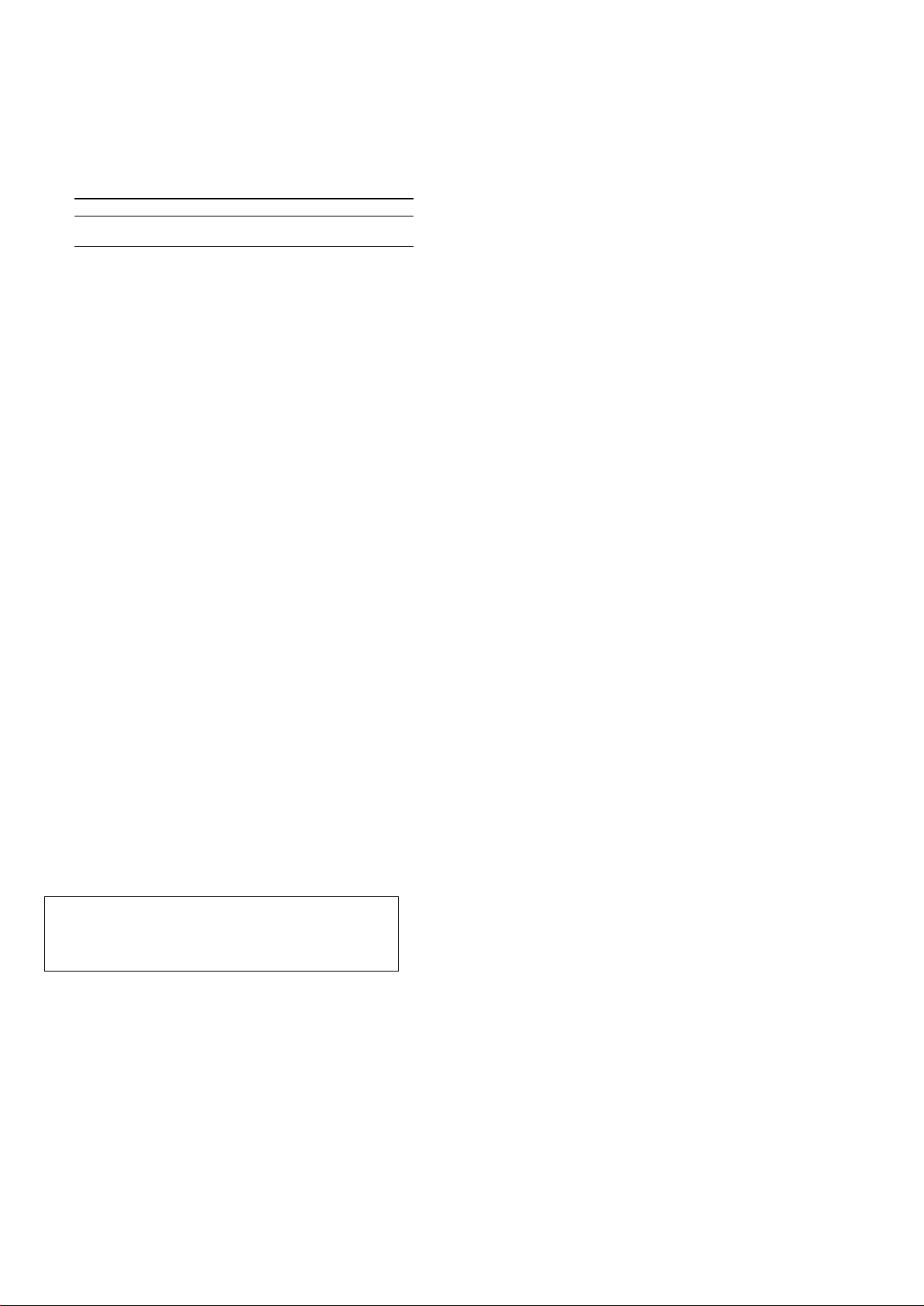
General
Power requirements
DC 3V
Two LR6 (size AA) alkaline batteries
Battery operation time
Battery life1) (EIAJ2))
Batteries Recording Playback
Two LR6 (size AA) Approx. Approx.
Sony alkaline dry batteries 6 hours 18 hours
1)
The battery life may be shorter due to operating
conditions, the temperature of the location, and
varieties of batteries.
2)
Measured in accordance with the EIAJ
(Electronic Industries Association of Japan)
standard.
3)
When using LR6 (SG) Sony “STAMINA”
alkaline dry batteries (produced in Japan).
4)
To prevent interrupted recording due to drained
batteries, use new batteries for recording
operations.
5)
When played using the built-in speaker.
Dimensions
Approx. 88.0 × 28.0 × 121.4 mm (w/h/d)
(3 1/2 × 1 1/8 × 4 7/8 in.) not incl. projecting parts
and controls.
Mass
Approx. 240 g (8.4 oz)
Supplied accessories
Headphones/earphones with a remote control (1)
Sony LR6 (size AA) dry batteries (2)
Carrying pouch (1)
Hand strap (1)
Design and specifications are subject to change without notice.
Flexible Circuit Board Repairing
• Keep the temperature of the soldering iron around 270°C during
repairing.
• Do not touch the soldering iron on the same conductor of the
circuit board (within 3 times).
• Be careful not to apply force on the conductor when soldering or
unsoldering.
TABLE OF CONTENTS
1. SERVICING NOTES 3
2. GENERAL 4
3. DISASSEMBLY
3-1. Panel (Lower) ASSY 6
3-2. Main Board, Sled Control Board 6
3-3. Panel (Upper Lid) ASSY 7
3-4. Key Board Unit 7
3-5. BATT Board, DC Jack Board 8
3-6. Mechanism Deck8
3-7. Optical Pick-up 9
4. TEST MODE 10
5. ELECTRICAL ADJUSTMENTS17
6. DIAGRAMS
6-1. Explanation of IC Terminals 22
6-2. Block Diagram – Main Section (1/3) – 29
6-3. Block Diagram – Main Section (2/3) – 31
6-4. Block Diagram – Main Section (3/3) – 33
6-5. Printed Wiring Boards – Main Section (1/2) – 35
6-6. Printed Wiring Boards – Main Section (2/2) – 37
6-7. Printed Wiring Boards – Battery Section – 39
6-8. Schematic Diagram – Main Section (1/4) – 41
6-9. Schematic Diagram – Main Section (2/4) – 43
6-10. Schematic Diagram – Main Section (3/4) – 45
6-11. Schematic Diagram – Main Section (4/4) – 47
7. EXPLODED VIEWS
7-1. Panel (Lower) Section 55
7-2. Panel Upper Lid Section 56
7-3. Cabinet (Belt) Section 57
7-4. Mechanism Deck Setion (MT-MZB50-165) 58
8. ELECTRICAL PAR TS LIST 59
Notes on chip component replacement
• Never reuse a disconnected chip component.
• Notice that the minus side of a tantalum capacitor may be damaged by heat.
CAUTION
Use of controls or adjustments or performance of procedures
other than those specified herein may result in hazardous
radiation exposure.
SAFETY-RELATED COMPONENT WARNING!!
COMPONENTS IDENTIFIED BY MARK 0 OR DOTTED LINE
WITH MARK 0 ON THE SCHEMATIC DIAGRAMS AND IN THE
PARTS LIST ARE CRITICAL TO SAFE OPERATION.
REPLACE THESE COMPONENTS WITH SONY PARTS WHOSE
PART NUMBERS APPEAR AS SHOWN IN THIS MANUAL OR IN
SUPPLEMENTS PUBLISHED BY SONY.
– 2 –
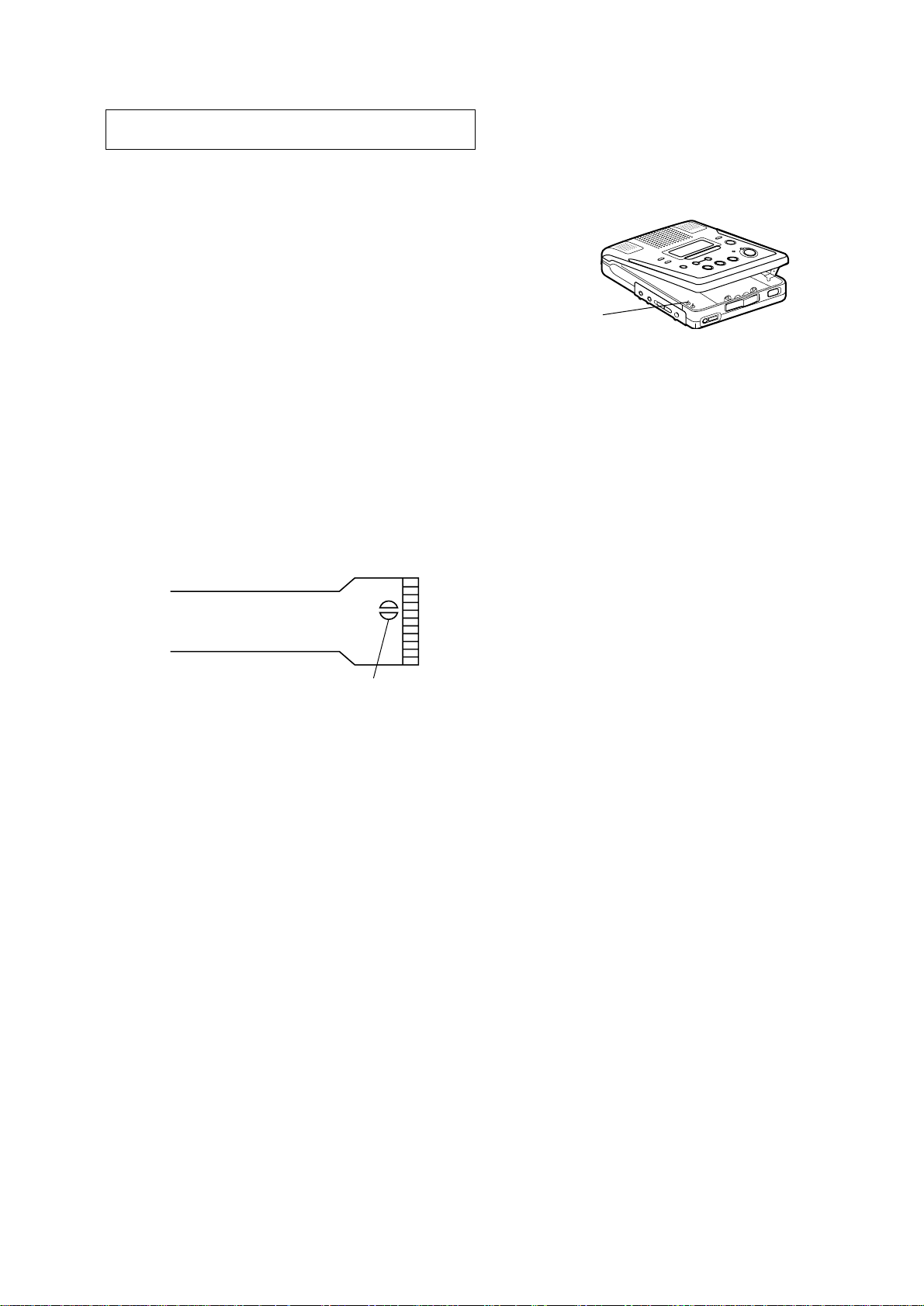
SECTION 1
p
SERVICING NOTES
NOTES ON HANDLING THE OPTICAL PICK-UP
BLOCK OR BASE UNIT
The laser diode in the optical pick-up block may suffer electrostatic
break-down because of the potential difference generated by the
charged electrostatic load, etc. on clothing and the human body.
During repair, pay attention to electrostatic break-down and also
use the procedure in the printed matter which is included in the
repair parts.
The flexible board is easily damaged and should be handled with
care.
NOTES ON LASER DIODE EMISSION CHECK
Never look into the laser diode emission from right above when
checking it for adjustment. It is feared that you will lose your sight.
NOTES ON HANDLING THE OPTICAL PICK-UP BLOCK
(LCX-2R)
The laser diode in the optical pick-up block may suffer electrostatic
break-down easily. When handling it, perform soldering
bridge to the laser-tap on the flexible board. Also perform measures
against electrostatic break-down sufficiently before the operation.
The flexible board is easily damaged and should be handled with
care.
• When repairing this device with the power on, if you remove the
MAIN board or open the upper panel assy, this device stops working.
In this case, you can work without the device stopping by fastening the hook of the open/close detect switch (S801).
S801
• This set is designed to perform automatic adjustment for each
adjustment and write its value to EEPROM. Therefore, when
EEPROM (IC802) has been replaced in service, be sure to perform automatic adjustment and write resultant values to the new
EEPROM.
(Refer to Section 5 Electrical Adjustment. (page 17))
• Replacement of CXD2660GA (IC502) and CXR701080-020GA
(IC801) used in this set requires a special tool.
laser-ta
OPTICAL PICK-UP FLEXIBLE BOARD
– 3 –
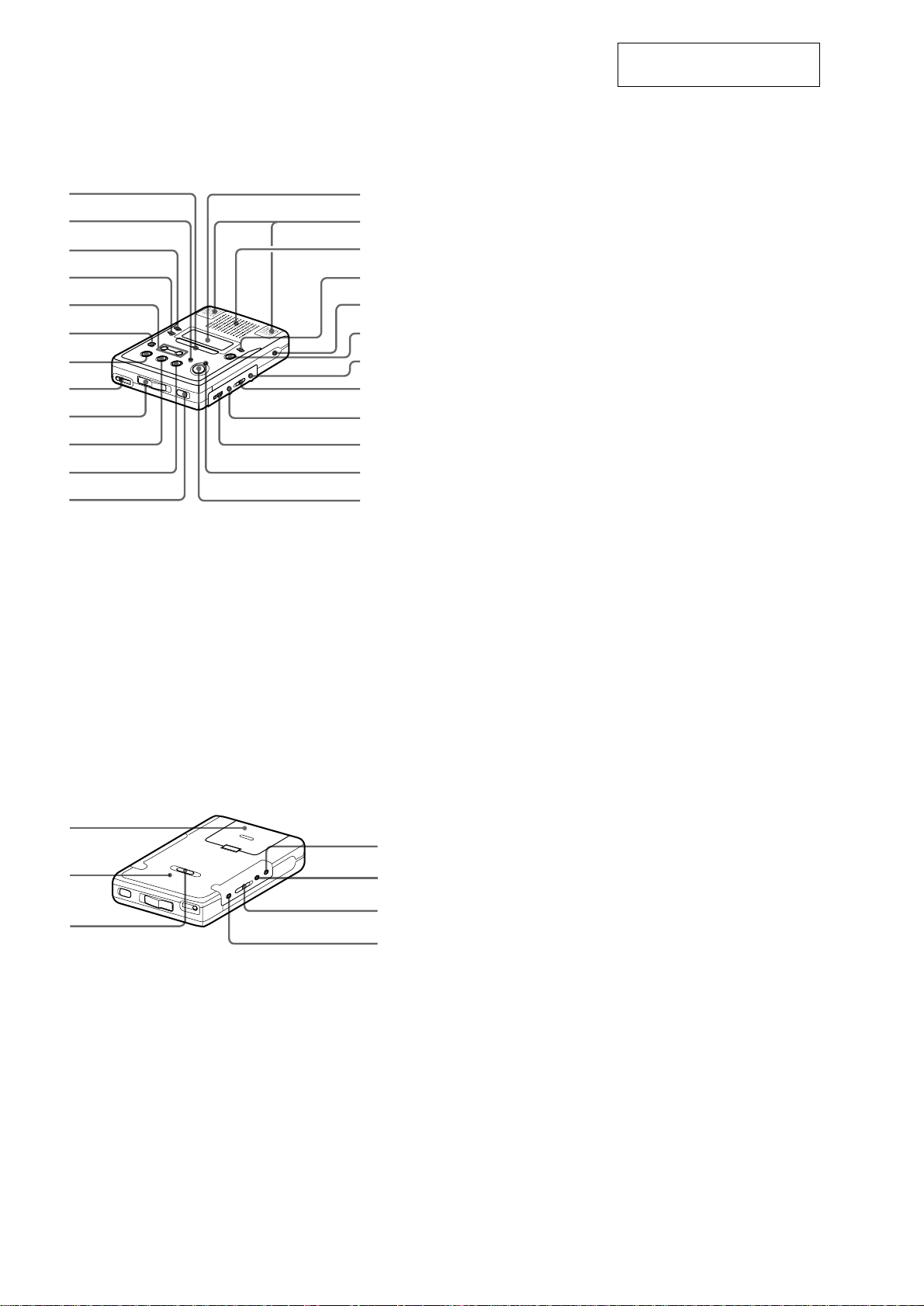
LOCATION AND FUNCTION OF CONTROLS
– Front of the recorder –
SECTION 2
GENERAL
This section is extracted from
instruction manual.
1
2
3
4
5
6
7
8
9
0
qa
qs
qd
qf
qg
qh
qj
qk
ql
w;
wa
ws
wd
wf
1 EASY SEARCH +/– buttons
2 VOR indicator
3 PLAY MODE button
4 DISPLAY button
5 .REVIEW/AMS/>CUE/AMS
(search /AMS) button
6 FAST PB button
7 x STOP button
8 i (headphones/earphones) jack
9 OPEN switch
0 N PLAY (play) button
qa X P AUSE button
qs HOLD switch
qd Display window
qf Microphones
qg Speaker
qh EDIT/ENTER button
qj DC IN 3V jack
qk TRACK MARK button
ql ERASE button
w; REC MODE switch
wa VOR button
ws VOL control
wd REC indicator
wf z REC button
– Back of the recorder –
1
2
3
4
5
6
7
1 Battery compartment
2 CLOCK SET button
3 SYNCHRO REC (synchro-recording)
switch
4 MIC (PLUG IN POWER) jack
5 LINE IN (OPTICAL) jack
6 MIC SENS switch
7 MEGA BASS button
– 4 –
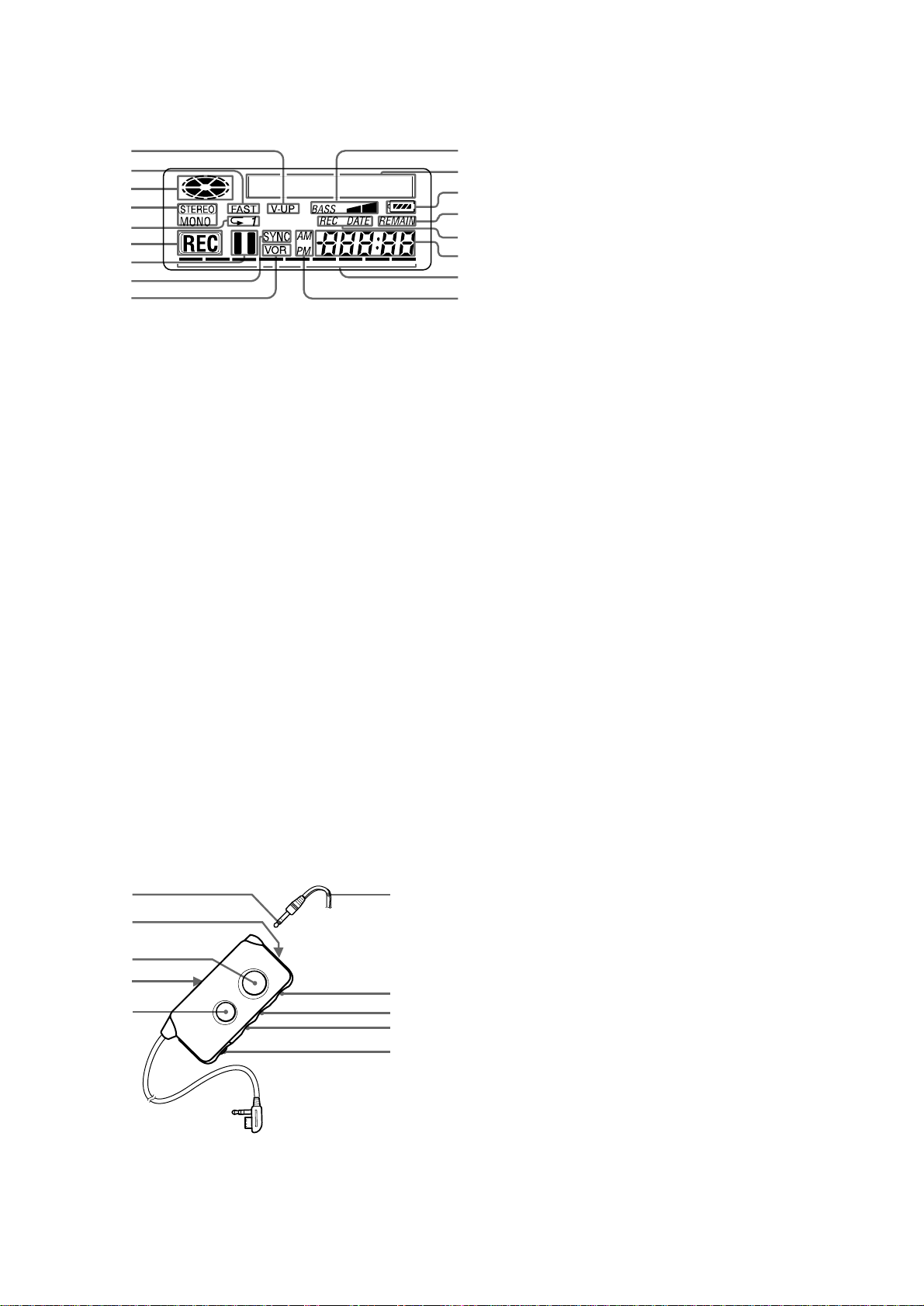
– The display window –
1
2
3
4
5
6
7
8
9
0
qa
qs
qd
qf
qg
qh
qj
1 V-UP indication
2 Fast Playback indication
3 Disc indication
Shows that the disc is rotating for recording,
playing or editing an MD.
4 STEREO (stereo)/MONO (monaural) indication
5 Play mode indication
6 REC indication
Lights up while recording. When flashing,
the recorder is in record standby mode.
7 Pause indication
8 SYNC (synchro-recording) indication
9 VOR indication
0 Mega Bass indication
qa Character information display
Displays the disc and track names, date,
error messages, track numbers, etc.
qs Battery indication
qd REMAIN (remaining time/tracks) indication
Lights up along with the remaining time of the track,
the remaining time of the MD, or the remaining number
of tracks.
qf REC DATE (recorded/current date) indication
Lights up along with the date and time he MD was
recorded. When only “ DATE” lights up, the current
date and time are displayed.
qg Time display
qh Level meter
Shows the volume of the MD being played or recorded.
qj AM/PM indication
– The headphones/earphones with a remote control –
1
2
3
4
5
6
7
8
9
0
1 Stereo mini plug
2 V-UP button
3 TRACK MARK button
4 HOLD switch
Slide to lock the controls of the remote control.
5 X (pause) button
6 Headphones/earphones
7 x (stop) button
8 >N buttons
9 .REVIEW/AMS
0 VOL control
– 5 –
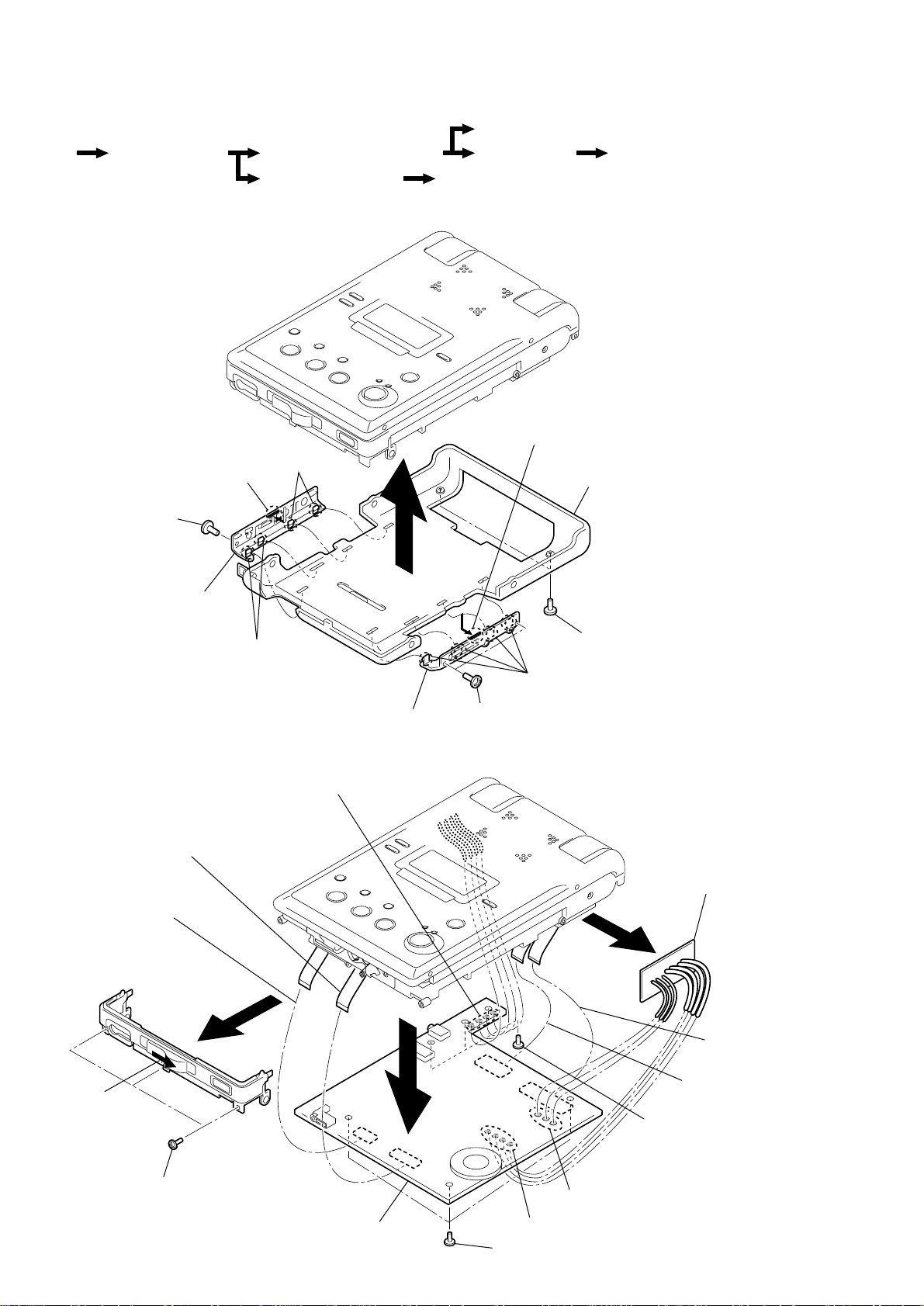
SECTION 3
y
t
DISASSEMBLY
z
The equipment can be removed using the following procedure.
Panel (lower) ASSY Main board, Sled control board
Panel (upper lid) ASSY Key board unit
Note : Follow the disassembly procedure in the numerical order given.
3-1. PANEL (LOWER) ASSY
BATT board, DC jack board
Mechanism deck
3 Claw
Optical pick-upSet
6 Claw
5 Screw
(B1.7x5)
Ornament (L)
7 Claws
7 Claws
3-2. MAIN BOARD, SLED CONTROL BOARD
9
Remove solder (4 places)
8
Motor flexible board
(CN602)
7
Switch unit
(CN802)
8
Ornament (R)
Panel (lower) Ass
1 Screws
(B1.7x6)
4 Claws
2 Screws
(B1.7x5)
Sled control board
qs
2
OPEN
1
Screws (1.7x3)
3
Main board
– 6 –
qa
4
Screws (1.7x3)
4
Screw (1.7x3)
0
Remove solder (3 places)
Remove solder (4 places)
5
Connector uni
(CN801)
6
OP flexible board
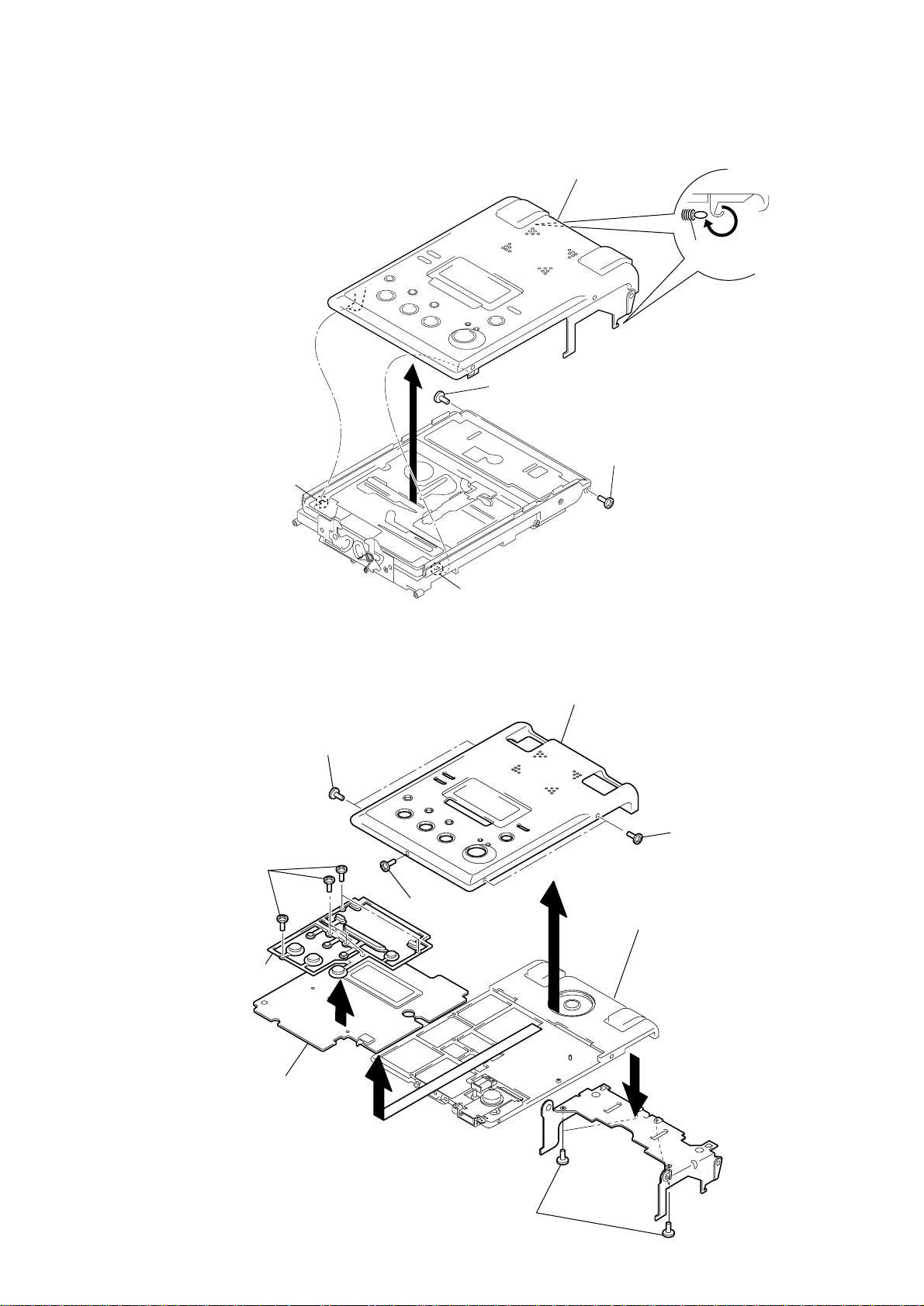
3-3. PANEL (UPPER LID) ASSY
)
3
Claw
2
Panel (upper lid) ASSY
1
Screw (step M1.4)
1
Screw (step M1.4)
Spring (UP), tension
3-4. KEY BOARD UNIT
6 Screws
(1.7x3)
Button (upper lid)
2 Screws
(B1.7x4)
7
1 Screw,
ornament
3
Claw
Panel (upper lid) sub ASSY
3
2 Screws
(B1.7x4
Cabinet (upper lid)
Key board unit
5
8
4 Screws
(1.7x3)
– 7 –
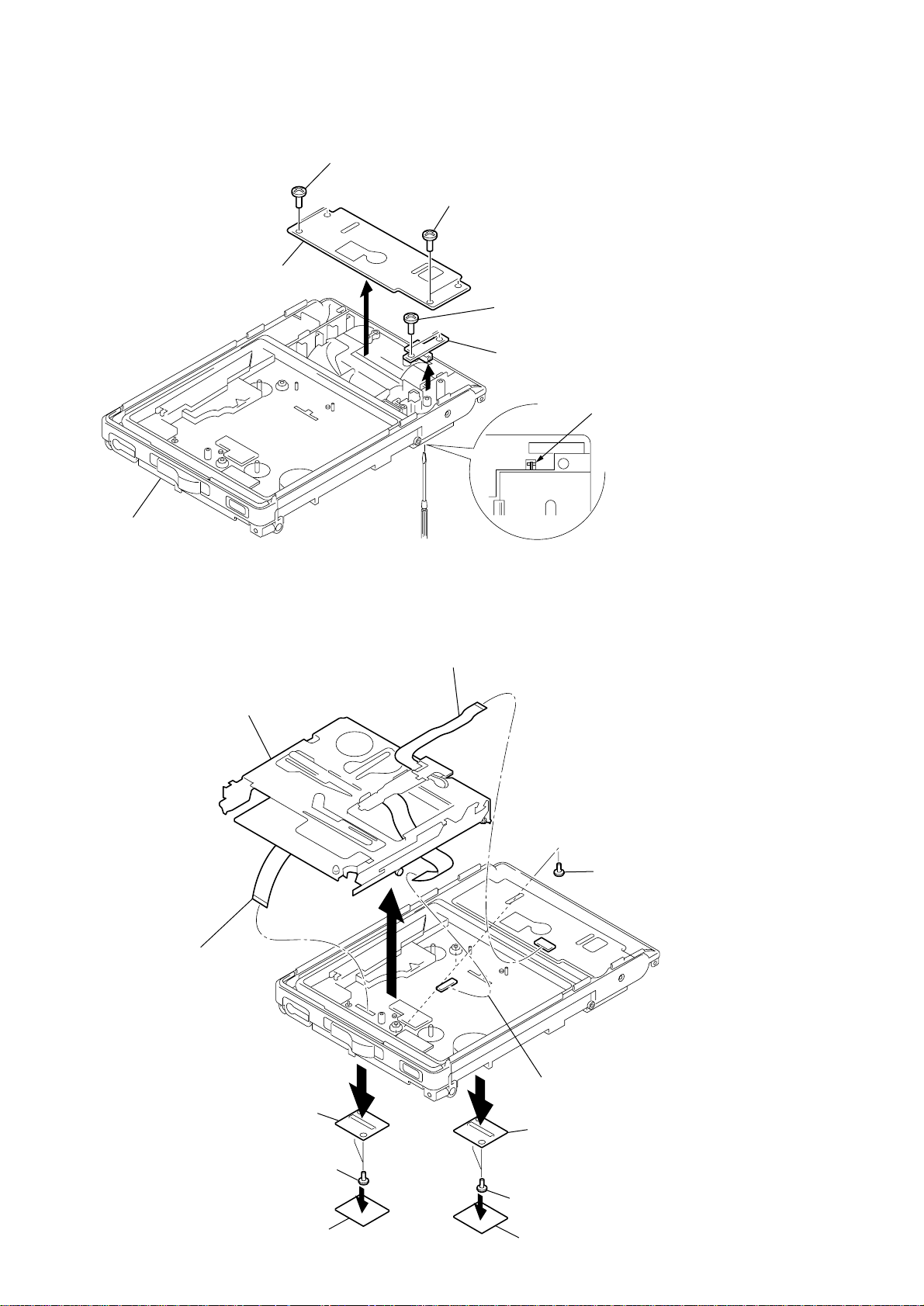
3-5. BATT BOARD, DC JACK BOARD
1 Screws (1.7x3)
1 Screws (1.7x3)
Cabinet (belt)
3-6. MECHANISM DECK
Mechanism deck
(MT-MZB50-165)
BATT board
3
4 Screws (1.7x3)
DC jack board
5
Head flexible board
(CN2001)
2 Insert a precision screwdriver
and move a point of battery
terminal (+) away from a claw.
8
Motor flexible
board
Cover (flexible)
2
Screws (1.7x2.5)
1
Spacer (flexible cover)
4
6
– 8 –
7
OP flexible board
4
Cover (flexible)
2
Screws (1.7x2.5)
1
Spacer (flexible cover)
3
Screws (step)
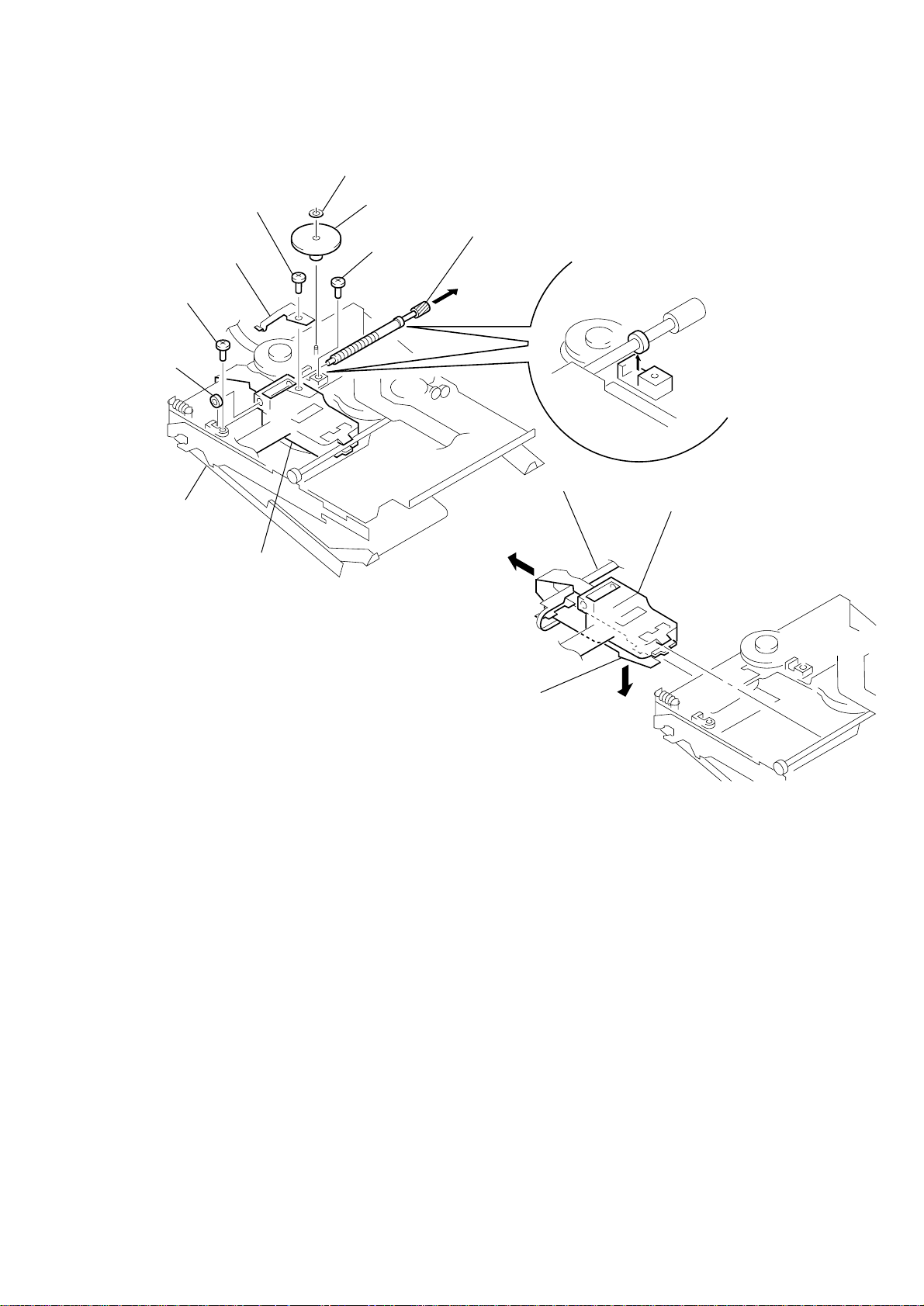
3-7. OPTICAL PICK-UP
B
A
0
Opening the over write head
toward the direction A, remove the
OP Service assy toward
the direction B.
Note: Do not open the entire assy
forcibly, when opening
the over write head.
9
Peel off the head flexible board
Over write head section
1 Washer (0.8 - 2.5)
3 Precision pan screw
(M1.4)
4 Rack spring
5 Screw
8 Bearing
Mechanism deck
(MT-MZB50-165)
2 Gear (SA)
7 Pull off the lead screw.
5 Screw
6
Optical pick-up
(LCX-2R)
– 9 –
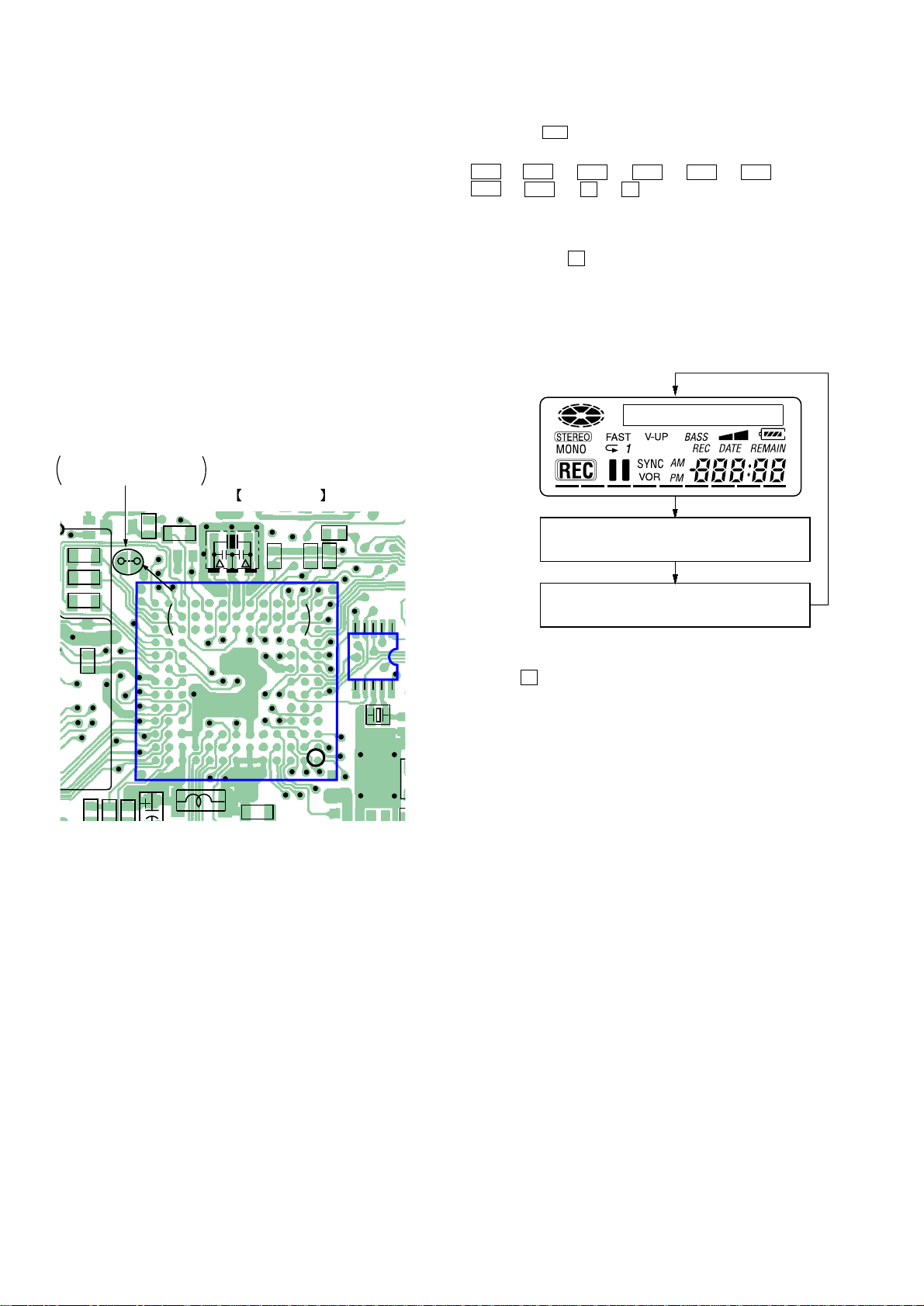
SECTION 4
R
X801
TEST MODE
[Outline]
• This set provides the Overall adjustment mode (Assy mode) that
allows CD and MO disc to be automatically adjusted when in
the test mode. In this overall adjustment mode, the protect switch
is detected to judge the disc, CD or MO, and each adjustment is
automatically executed in order. If a fault is found, the system
displays its location. Also, the manual mode allows each individual adjustment to be automatically adjusted.
• The keys in the description refer to the keys on both set and
remote commander unless otherwise specified. Though LCD
display shows the LCD of the remote commander, same contents are also displayed on the LCD of the set.
[Setting Method of Test Mode]
There are two different methods to set the test mode:
1 Short BP801 (TEST) on the MAIN board with a solder bridge
(connect pin y; of IC801 to the ground). Then, turn on the
power.
BP801
SHORT: TEST MODE
OPEN: NORMAL MODE
MAIN BOARD (SIDE A)
GRN
R805
R803
R804
YEL
C810
R807
BP801
SHORT: TEST MODE
OPEN: NORMAL MODE
R851
R850
R849
R848
IC804
15
2 In the normal mode, turn on the HOLD switch on the set. While
pressing the N key on the set, press the following set keys
in the following order:
> t > t . t . t > t . t
> t . t X t X
[Operation in Setting the Test Mode]
• When the test mode becomes active, first the display check mode
is selected. (Press x key once, when the display check mode
is not active.)
• Other mode can be selected from the display check mode.
• When the test mode is set, the LCD repeats the following display.
LCD display
All lit
All off
Microprocessor
version
display
V0.000
000
R802
812
813
807
*
IC801
R838
X802
106
C808
• When the X key is pressed and hold down, the display at that
time is held so that display can be checked.
[Releasing the Test Mode]
For test mode set with the method 1:
Turn off the power and open the solder bridge on BP801 (TEST)
on the MAIN board.
Note: Remove the solders completely. Remaining could be shorted with
the chassis, etc.
For test mode set with the method 2:
Turn off the power.
Note: If electrical adjustment (see page 18) has not been finished com-
pletely, always start in the test mode. (The set cannot start in normal mode.)
– 10 –
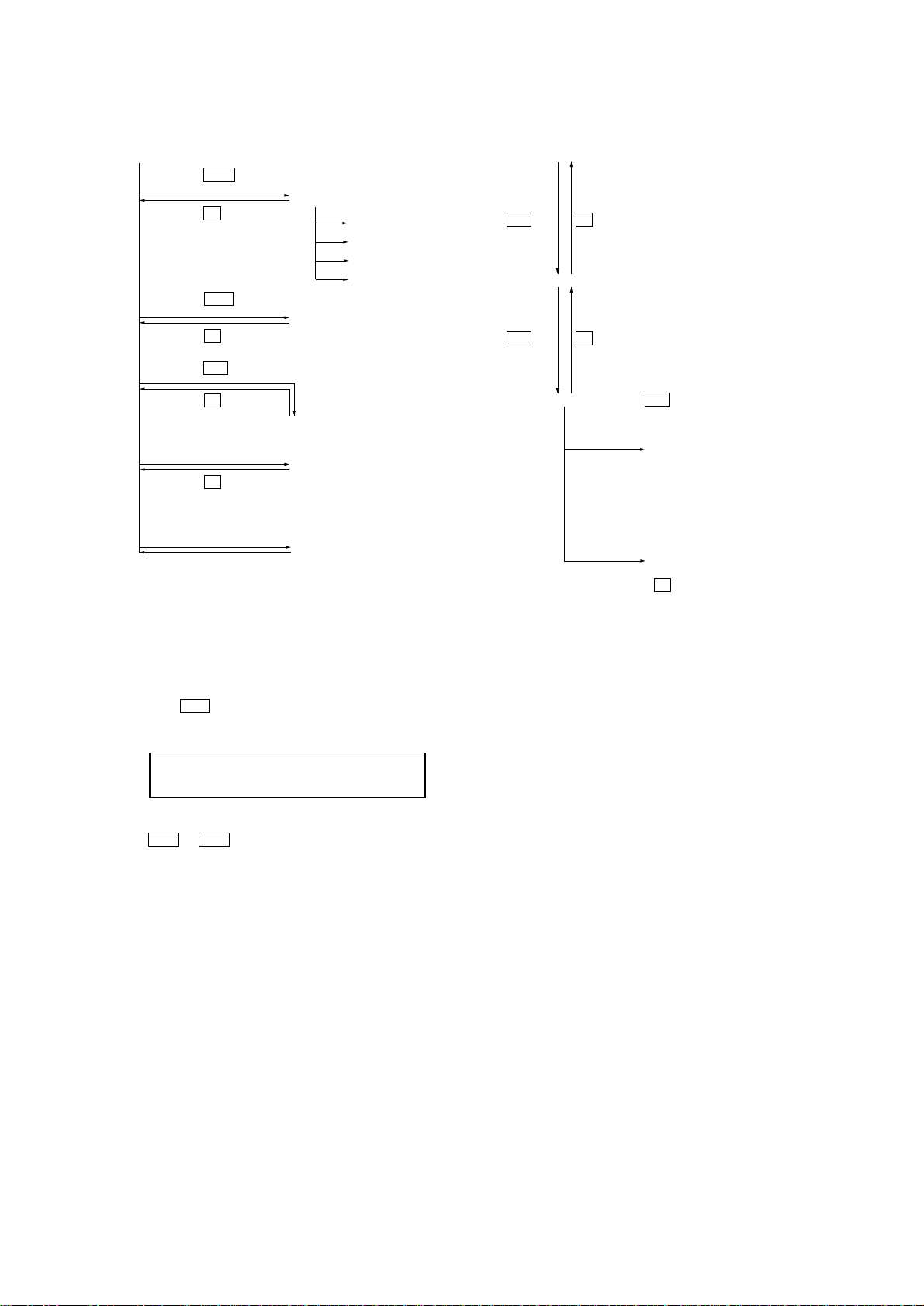
[Configuration of Test Mode]
[Test Mode $Display Check Mode%]
Press the
> or
[EASY SEARCH +]
[Manual Mode]
Press the
Press the
x key
. or
[EASY SEARCH --]
[Overall Adjustment Mode]
Press the
x key
key
[Servo Mode]
[Audio Mode]
[Power Mode]
[OP Alignment Mode]
key
[Major item switching]
N
key x key
[Medium item switching]
N
key
x
key
[EASY SEARCH +]
[EASY SEARCH --]
[EASY SEARCH +]
[EASY SEARCH --]
key:100th place of
mode number
increase.
key:100th place of
mode number
decrease.
key: 10th place of
mode number
increase.
key: 10th place of
mode number
decrease.
Press the N or
Press the
x key
[REC]
key on the set
[Sound Skip Check Result Display Mode]
Press the
[DISPLAY]
key
[Self-Diagnosis Display Mode]
Press the
Press the
on the remote commander for several seconds.
x key
[TRACK MARK]
key
[Key Check Mode]
Quit the key check or open the upper panel
[Manual Mode]
Mode to adjust or check the operation of the set by function.
Normally, the adjustment in this mode is not executed.
• Transition method in Manual Mode
1. Setting the test mode. (See page 10)
2. Press the
mode where the LCD display as shown below.
> or [EASY SEARCH +] key activates the manual
LCD display
Manual
000
[Minor item switching]
N
key: Unit place of mode number
increase.
[Adjusted value variation]
[EASY SEARCH +]
[EASY SEARCH --]
key: Increases the
key: Decreases the
[Adjusted value write]
X
key: When adjusted value is
changed:
Adjusted value is written.
When adjusted value is
not changed:
That item is adjusted
automatically.
adjusted value
adjusted value
3. The optical pick-up moves outward or inward while
the > or . key is pressed for several seconds respectively.
4. Each test item is assigned with a 3-digit mode number;
100th place is a major item, 10th place is a medium item, and
unit place is a minor item.
– 11 –
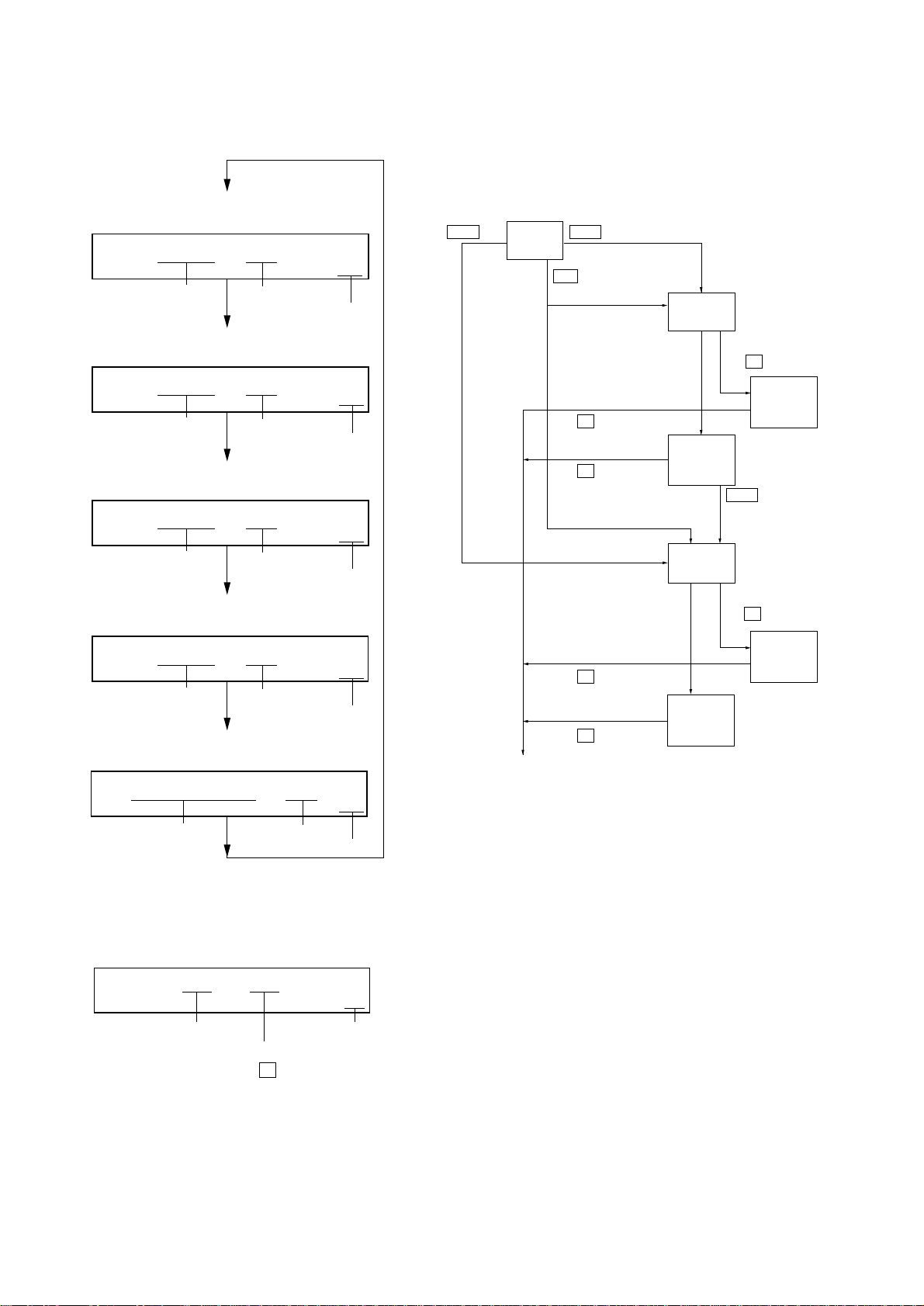
5. Set the mode No. to 011. The display changes a shown below
r
each time the [DISPLAY] key is pressed.
• Address & Adjusted Value Display
LCD display
C68S01
011
address
• Jitter Value & Adjusted Value Display
LCD display
0FFJ01
jitter value
• Block Error Value & Adjusted Value Display
LCD display
adjusted value
mode number
011
adjusted value
mode number
063B01
011
block error value
• ADIP Error Value & Adjusted Value Display
LCD display
adjusted value
mode number
059A01
011
ADIP error value
• Item Title Display
LCD display
LrefPw 01
item title
adjusted value
mode number
011
adjusted value
mode number
[Overall Adjustment Mode]
Mode to adjust the servo automatically in all items.
Normally, automatic adjustment is executed in this mode at the
repair.
Adjust the CD first, when performing adjustment.
• Configuration of overall adjustment
> key . key
Title
display
N key
protect switch ON
protect switch OFF
x key
x key
x key
x key
CD overall
adjusting
All item
OK
CD overall
adjustment
MO overall
adjusting
MO overall
adjustment
OK
> key
NG item exists
or
OK
NG item exists
x key
or
CD overall
adjustment
NG
x key
MO overall
adjustment
NG
[Test mode $display check mode%]
For further information, refer to the Section 5 Electrical Adjustment. (See page 17)
However in the power mode (mode number 700’s), only the
power adjustment value is displayed.
• Power Supply Adjusted Value
LCD display
AD 85
731
fixed display mode numbe
adjusted value
6. Quit the manual mode, and press
mode (display check mode).
x key to return to the test
– 12 –
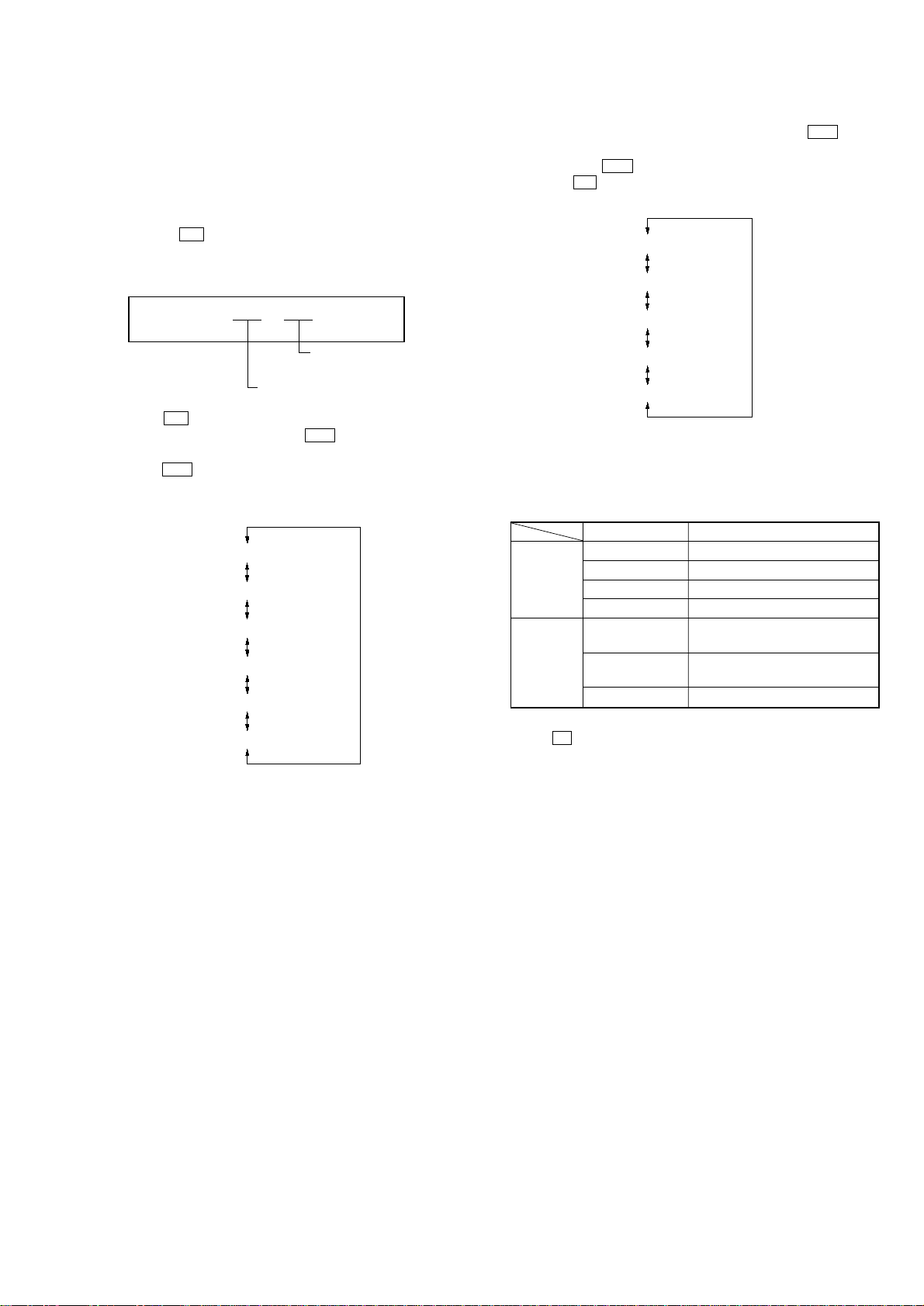
[Sound Skip Check Result Display Mode]
This set can display and check the error count occurring during
record and play.
• Setting method of Sound Skip Check Result Display
Mode
1. Setting the test mode. (See page 10)
2. Press the N or [REC] key on the set activates the sound skip
check result display mode where the LCD displays as shown
below.
LCD dispaly
P**R**
000
Total of record system
error count
Total of play system error count
3. When N key is pressed, the total of error count is displayed
on the LCD, and each time the > key is pressed, the error
count descents one by one as shown below. Also,
when . key is pressed, the error count ascends by one. If
[REC] key on the set is pressed, the error count during record
is displayed.
P**R**
EIB **
Stat**
Adrs**
BEmp**
######
000
000
000
000
000
000
4. When [REC] key on the set is pressed, the total of error count
is displayed on the LCD, and each time the > key is
pressed, the error count descents one by one as shown below.
Also, when . key is pressed, the error count ascends by
one. If N key is pressed, the error count during play is displayed.
P**R**
Bovr**
BFul**
Rtry**
######
**
: Sound skip check items counter (hexadecimal)
######
: 6-digit address (hexadecimal) where a sound skipped
last
000
000
000
000
000
Error code
Cause of error Description of error
EIB Sound error correction error
Playback
Recording BFul Buffer capacity lowers and data are
Stat Decorder status error
Adrs Cannot access the address
BEmp Buffer becomes empty
BOvr Buffer becomes full and sounds are
dumped
forcibly written
Rtry Retry count over
5. Quit the sound skip check result display mode, and press
the x key to return to the test mode (display check mode).
**
: Sound skip check items counter (hexadecimal)
######
: 6-digit address (hexadecimal) where a sound skipped
last
– 13 –
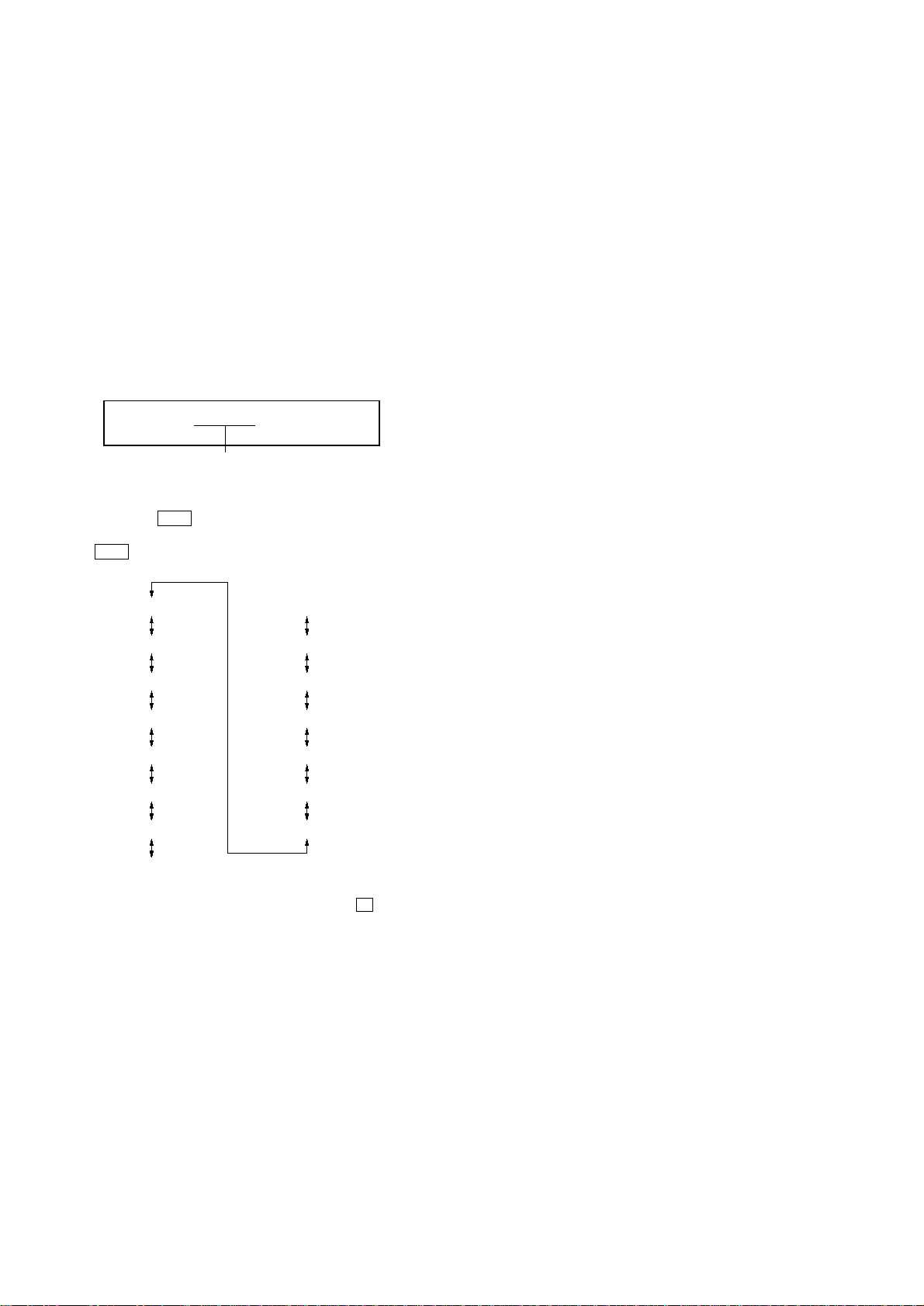
[Self-Diagnosis Display Mode]
• This set uses the self-diagnosis system in which if an error oc-
curs in recording/playback mode, the error is detected by the
model control and power control blocks of the microprocessor
and information on the cause is stored as history in EEPROM.
By viewing this history in test mode, it helps you to analyze a
fault and determine its location.
Total recording time has been recorded as optical pick-up using
time, and it is compared with the total recording time in the
self-diagnosis display mode to find when an error occurred.
Clear both total recording time and the time in self-diagnosis
display mode, when the optical pick-up was replaced.
1. Setting the test mode. (See page 10)
2. Press the [DISPLAY] key activates the self-diagnosis display
mode where the LCD display as shown below.
LCD dispaly
1st0**
000
history code
** : Self-Diagnosis Data
3. Then, each time > key is pressed, LCD display descends
by one as shown below. Also, the LCD display ascends by one
when . key is pressed.
000
1st0**
000
1st1**
000
1st2**
000
N 0**
000
N 1**
000
N 2**
000
N-10**
1
1
000
N-11**
000
N-12**
000
N-20**
000
N-21**
000
N-22**
000
R ####
4. Quit the self-diagnosis display mode, and press the
return to the test mode (display check mode).
x key to
– 14 –
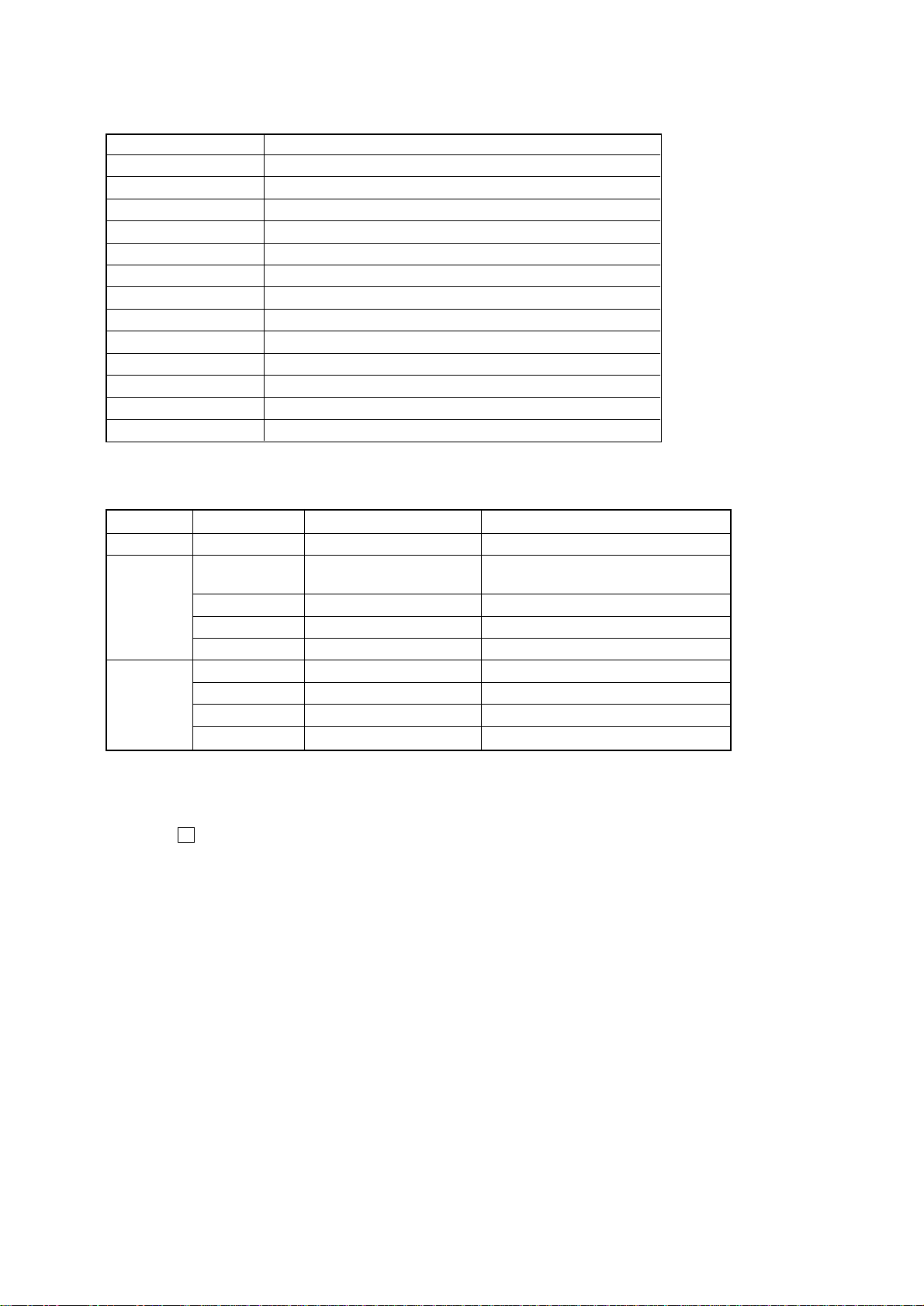
• Description of Indication History
History code number Description
1st0 The first error
1st1 Total recording time when 1st0 was generated (Higher rank byte)
1st2 Total recording time when 1st0 was generated (Lower rank byte)
N 0 The last error
N 1 Total recording time when N 0 was generated (Higher rank byte)
N 2 Total recording time when N 0 was generated (Lower rank byte)
N-10 One error before the last.
N-11 Total recording time when N-10 was generated (Higher rank byte)
N-12 Total recording time when N-10 was generated (Lower rank byte)
N-20 Two errors before the last.
N-21 Total recording time when N-20 was generated (Higher rank byte)
N-22 Total recording time when N-20 was generated (Lower rank byte)
REC Total recording time *
• Description of Error Indication Codes
Problem Indication code Meaning of code Description
No error 00 No error
01
Servo error 02 High temperture High temperture
03 Focus error Forcus could not be applied
04 Spindle error Abnormal lotation of disc
21 Initial low battery Abnormal voltage at initialization
Power error
22 Low battery Momentary interruption detected
23 Low battery NI Momentary interruption detected (NiMH)
24 Low battery AM Momentary interruption detected (AM)
Illegal access target address Attempt to access an abnormal address
was specified
* Total recording time
Total recording time is recorded in
minutes. It is recorded in hexadecimal
format and up to 65,535 min. can be
counted. It returns to “0000min” when
recorder goes beyond this limit.
[Clearing Self-Diagnosis Data and Total Recording Time]
1. Setting the test mode. (See page 10.)
2. Move up the jog key on the set or press the [DISPLAY] key on the remote commander activates the self-diagnosis display mode.
3. Press the X key or [REC] key on the set during display of self-diagnosis data when clearing the self-diagnosis data, or during display of
total recording time when clearing the total recording time. Thus, “ClrOK?” will be displayed on the LCD, and press the same key again,
and when self-diagnosis data is cleared “ErrCLR” is displayed and the data is cleared. Also when total recording time is cleared, “ ReeT
O” is displayed and it is cleared.
– 15 –
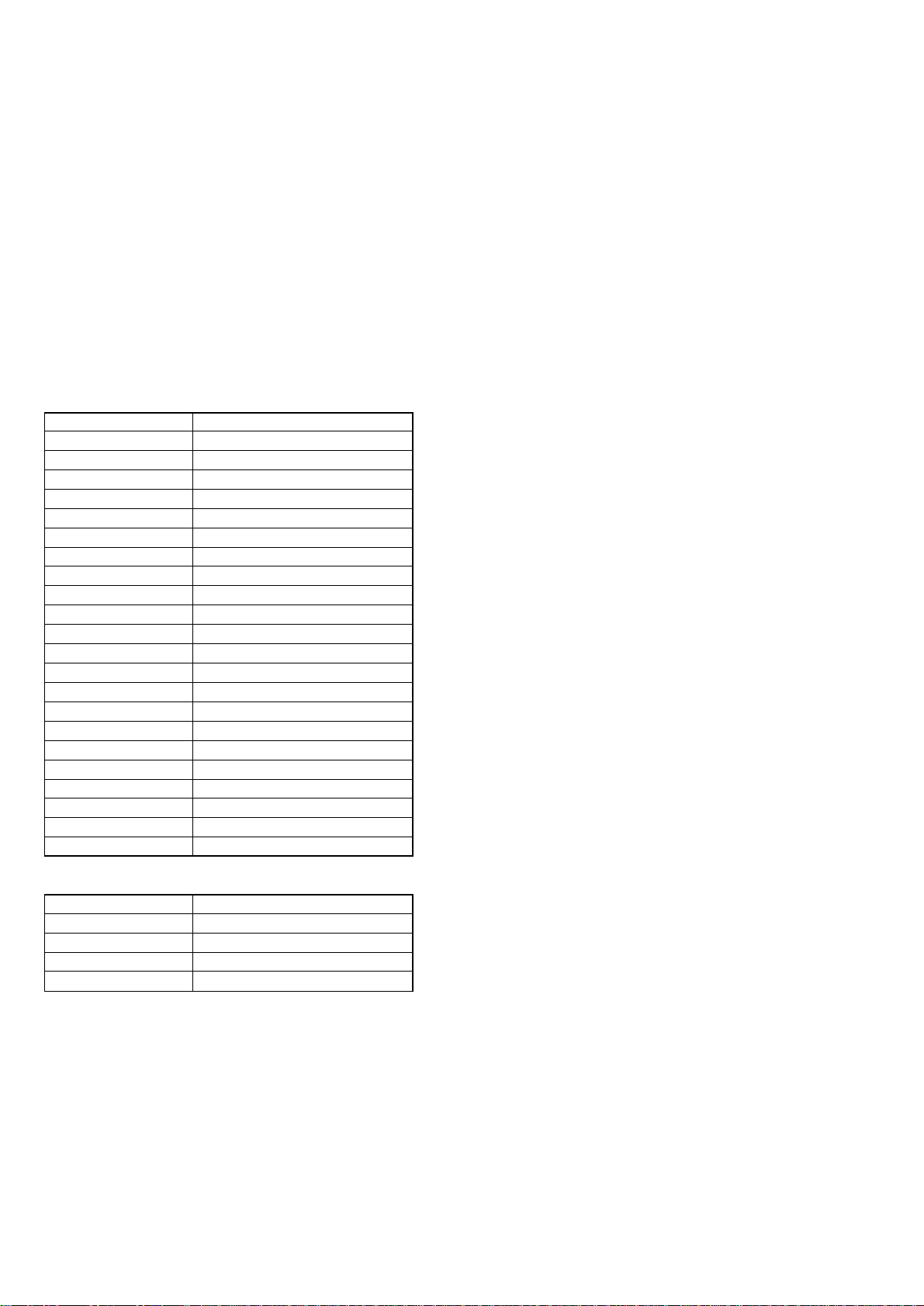
[Key Check Mode]
This set can check if the set and remote commander function normally.
• Setting Method of Key Check Mode
1. Setting the test mode. (See page 10)
2. Press the [T MARK] activates the key check mode where all
segments of LCD turn OFF. (At the last two digits of DOT
section, AD value of remote commander key line is displayed
in hexadecimal)
3. When each key is pressed, it is displayed on the LCD, implying that it was successfully checked as shown below. However, for the slide switch on the set, it is not checked unless it
is reciprocated.
* The key pressed to enter the key check mode was already
checked at that time.
Set key
Key Indication
N PLAY
> FF
. FR
X PAUSE
EASY SEARCH + EASY +
EASY SEARCH – EASY –
x STOP
REC REC
TRACK MARK T MARK
HOLD (hold) HLDon
HOLD (off) HLDoff
SYNCHRO REC (on) SYCon
SYNCHRO REC (off) SYCoff
PLAY MODE P MODE
DISPLAY DISP
EDIT/ENTER ENTER
FAST PB FAST P
MEGA BASS M BASS
VOR VOR
ERASE ERASE
REC MODE (STEREO) RMODEs
REC MODE (MONO) RMODEm
Remote commander key
Key Indication
N/> rPLAY
. rFR
X rPAUSE
x rSTOP
4. The test mode (display check mode) is automatically activated
when all keys on the set and remote commander were checked
(see above). Also, the test mode (display check mode) gets
back if opening the upper panel during a key check.
– 16 –
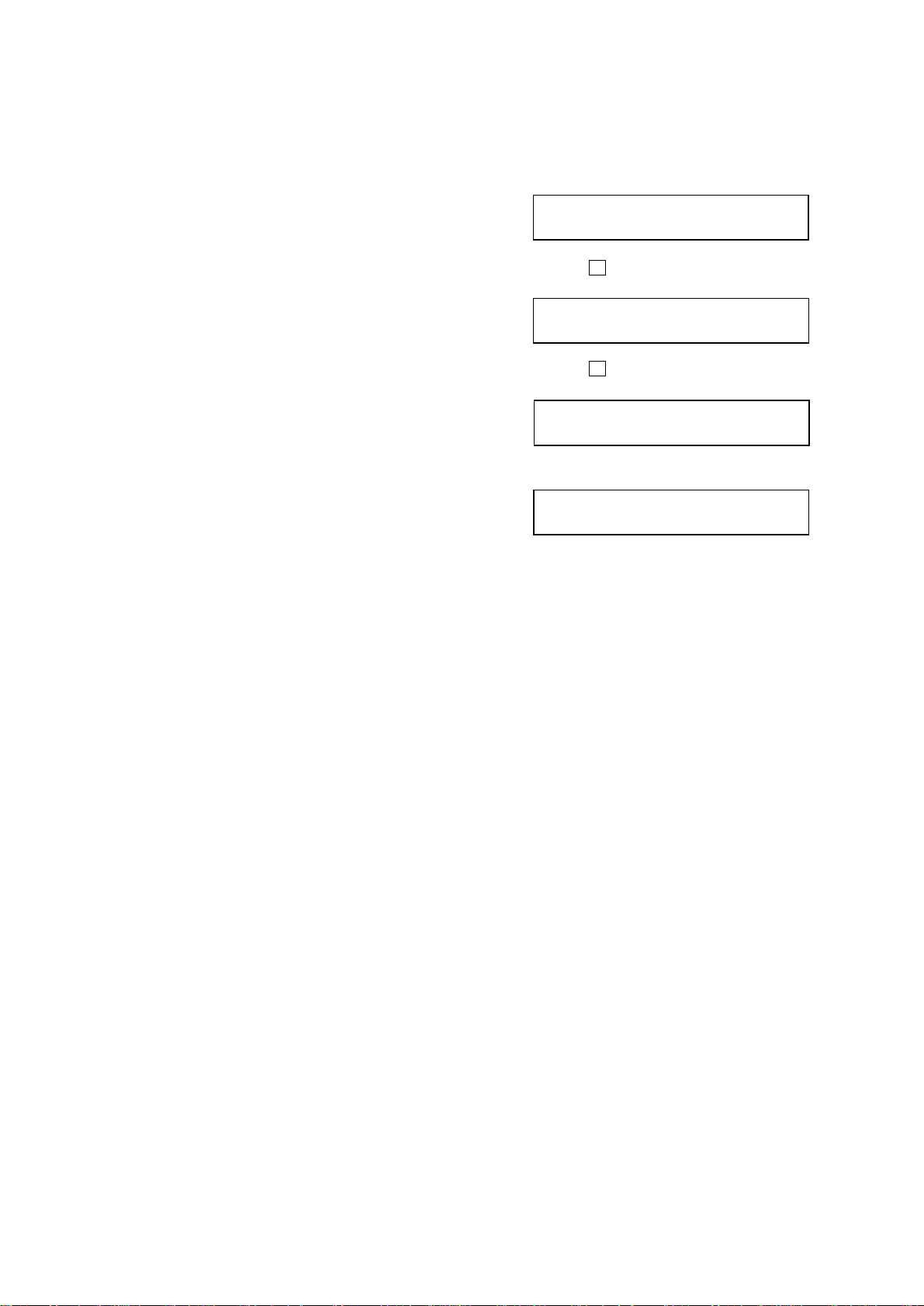
SECTION 5
ELECTRICAL ADJUSTMENTS
[Outline]
• In this set, automatic adjustment of CD and MO can be performed by entering the test mode. (See page 10)
However, before starting automatic adjustment, the memory
clear, power adjustment and temperature adjustment must be
performed in the manual mode.
• The keys in the description refer to the keys on both set and
remote commander unless otherwise specified.
Though LCD display shows the LCD of the remote commander,
same contents are also displayed on the LCD of the set.
[Precautions for Adjustment]
1. Adjustment must be done in the test mode only.
After adjusting, release the test mode.
2. Use the following tools and measuring instruments.
• Test CD disc TDYS-1
(Part No. : 4-963-646-01)
Available SONY CD disc
• Recorded MO disc PTDM-1
(Part No. : J-2501-054-A)
Available SONY MO disc (recorded)
• Laser power meter LPM-8001
(Part No. : J-2501-046-A)
• Digital voltmeter
3. Unless specified otherwise, supply DC 3V from the DC IN 3V
jack.
4. Switch position
HOLD switch ................ OFF
[Adjustment Sequence]
Adjustment must be done with the following steps.
1. NV Reset (Memory clear)
r
2. Power Supply Manual Adjustment Manual Mode
r
3. Temperature correction
r
4. CD Overall Adjustment
r Overall Mode
5. MO Overall Adjustment
[NV Reset]
• Setting method of NV reset
1. Select the manual mode of test mode, and set mode number 021NV Reset.
LCD display
ResNV
021
2. Press the X key.
LCD display
ResOK?
021
3. Press the X key once more.
LCD display
Res***
021
r NV reset (after several seconds)
Reset!
021
4. Quit the manual mode, and activate the test mode.
[Power Supply Manual Adjustment]
• Adjustment sequence
Adjustment must be done with the following steps.
1. VC PWM Duty (L) adjustment (mode number: 762)
r
2. VREM PWM Duty (H) adjustment (mode number: 763)
r
3. VREM PWM Duty (L) adjsutment (mode number: 764)
r
4. VC PWM Duty (H) adjustment (mode number: 765)
r
5. VREM PWM Duty (H) adjustment (mode number: 766)
r
6. VREM PWM Duty (L) adjustment (mode number: 767)
– 17 –
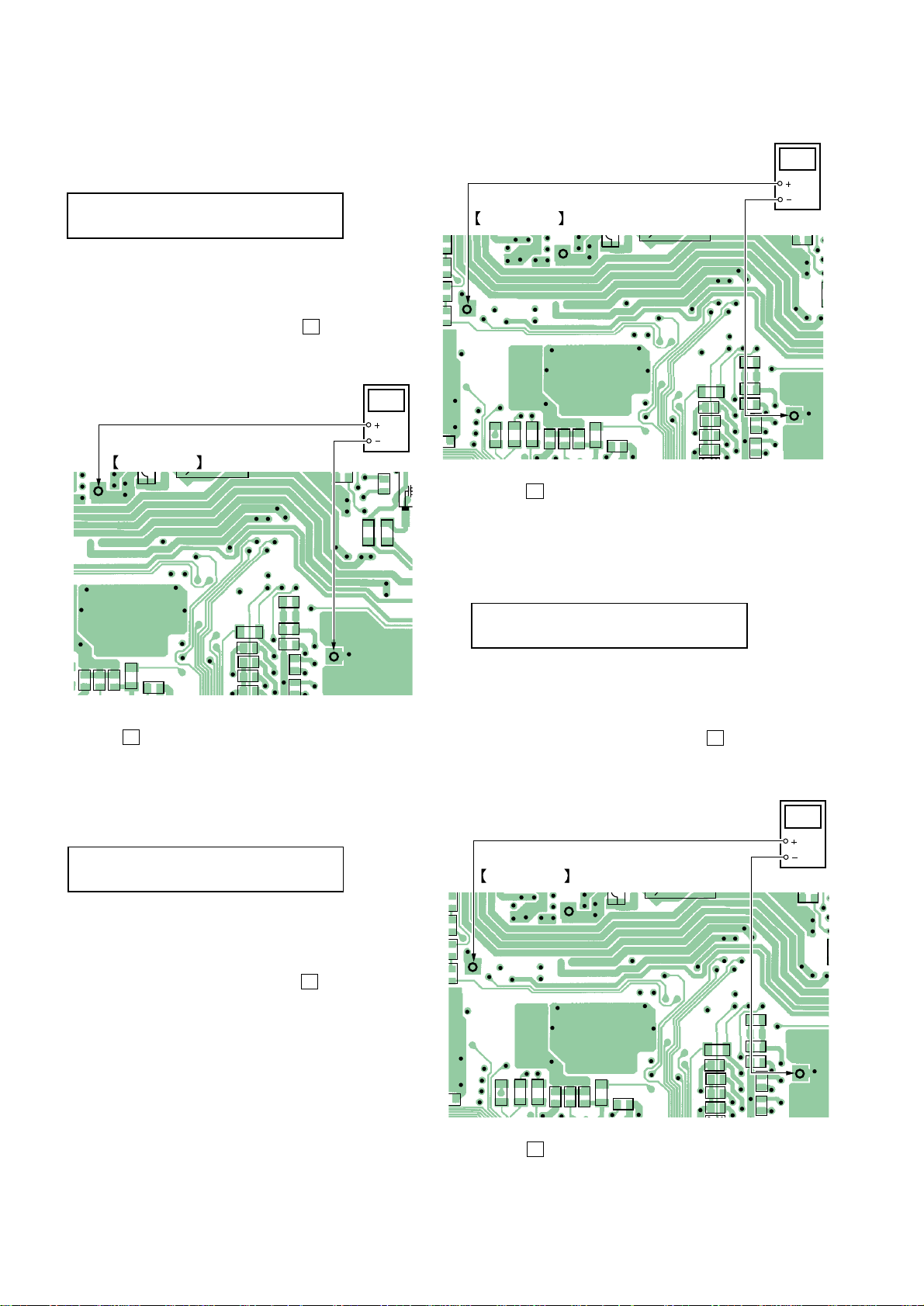
• Adjustment method of VC PWM Duty (L)
C
L
Q
R937
R924
R936
R923
C610
L
R937
R924
R936
R923
C610
L
(mode number: 762)
1. Select the manual mode of the test mode, and set the mode
number 762. (See page 11)
LCD display
VclPWM
762
TP914 (VR)
MAIN BOARD (SIDE B)
digital
voltmeter
TP5105
(GND)
2. Connect a digital voltmeter to the TP915 (VC) on the MAIN
board, and adjust
[EASY SEARCH +] key (voltage up) or
[EASY SEARCH --] key (voltage down) so that the voltage
becomes 2.5 ± 0.02 V.
Proceed to the next step without pressing X key if voltage is
already adjusted.
digital
voltmeter
TP915 (VC)
TP5105
MAIN BOARD (SIDE B)
TP915
(VC)
R518
C526
R517
R520
C514
R505
C517
C516
C511
(GND)
C501
R507
C502
C503
504
610
TP5105
(GND)
R609
C611
R608
3. Press the X key to write the adjusted value.
• Adjustment method of VREM PWM Duty (H)
(mode number: 763)
1. Select the manual mode of the test mode, and set the mode
number 763. (See page 11)
LCD display
VrhVcl
763
TP915
(VC)
TP914
(VR)
R505
C517
C516
29
R535
R537
R536
C514
R518
C526
R517
R520
C511
C508
3. Press the X key to write the adjusted value.
5
• Adjustment method of VREM PWM Duty (L)
(mode number: 764)
1. Select the manual mode of the test mode, and set the mode
number 764. (See page 11)
LCD display
VrlVcl
764
2. Connect a digital voltmeter to the TP914 (VR) on the MAIN
board, and adjust
[EASY SEARCH --] key (voltage down) so that the voltage
becomes 2.5 ± 0.02 V.
Proceed to the next step without pressing X key if voltage is
already adjusted.
TP914 (VR)
MAIN BOARD (SIDE B)
[EASY SEARCH +] key (voltage up) or
TP5105
(GND)
C501
R507
C502
C503
TP5105
(GND)
C504
digital
voltmeter
2. Connect a digital voltmeter to the TP914 (VR) on the MAIN
board, and adjust
[EASY SEARCH +] key (voltage up) or
[EASY SEARCH --] key (voltage down) so that the voltage
becomes 2.75 ± 0.02 V.
Proceed to the next step without pressing X key if voltage is
already adjusted.
TP915
(VC)
TP914
(VR)
C501
R507
R505
C502
C517
29
R535
R537
R536
C514
R518
C526
R517
R520
C516
C511
C508
C503
C504
TP5105
(GND)
3. Press the X key to write the adjusted value.
– 18 –
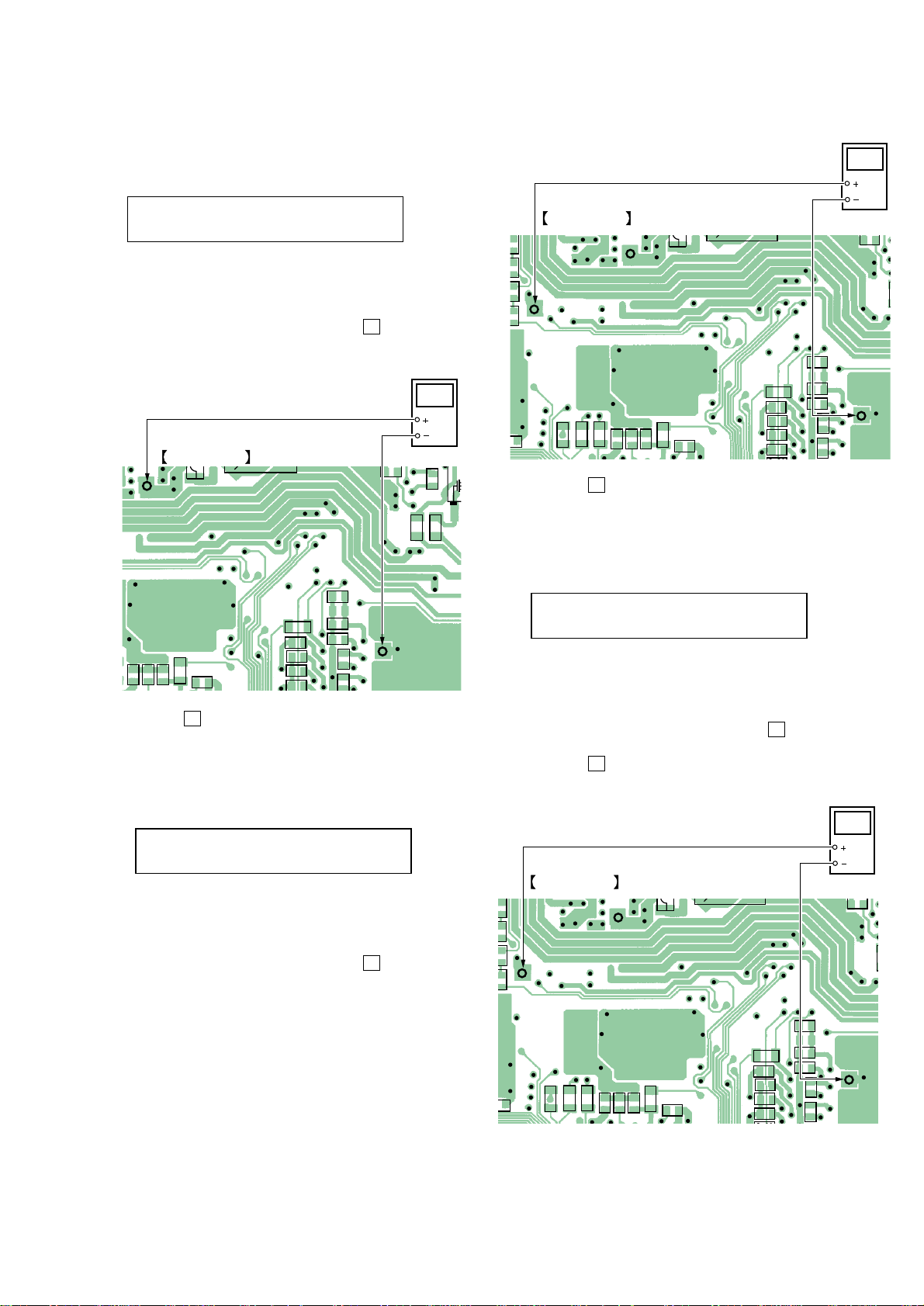
C
L
Q
R937
R924
R936
R923
C610
L
• Adjustment method of VC PWM Duty (H)
R937
R924
R936
R923
C610
L
(mode number: 765)
1. Select the manual mode of the test mode, and set the mode
number 765. (See page 11)
LCD display
VchPWM
765
TP914 (VR)
MAIN BOARD (SIDE B)
digital
voltmeter
TP5105
(GND)
2. Connect a digital voltmeter to the TP915 (VC) on the MAIN
board, and adjust
[EASY SEARCH +] key (voltage up) or
[EASY SEARCH --] key (voltage down) so that the voltage
becomes 2.75 ± 0.02 V.
Proceed to the next step without pressing X key if voltage is
already adjusted.
TP915 (VC)
MAIN BOARD (SIDE B)
TP915
(VC)
R518
C526
R517
R520
C514
R505
C517
C516
C511
TP5105
(GND)
C501
R507
C502
C503
504
TP5105
(GND)
voltmeter
610
digital
C611
R609
5
R608
3. Press the X key to write the adjusted value.
• Adjustment method of VREM PWM Duty (H)
(mode number: 766)
1. Select the manual mode of the test mode, and set the mode
number 766. (See page 11)
LCD display
VrhVch
766
2. Connect a digital voltmeter to the TP914 (VR) on the MAIN
board, and adjust [EASY SEARCH +] key (voltage up) or
[EASY SEARCH --] key (voltage down) so that the voltage
becomes 2.75 ± 0.02 V.
Proceed to the next step without pressing X key if voltage is
already adjusted.
TP915
(VC)
TP914
(VR)
C501
R507
R505
C502
C517
C516
29
R535
R537
R536
C514
R518
C526
R517
R520
C511
C508
C503
C504
TP5105
(GND)
3. Press the X key to write the adjusted value.
• Adjustment method of VREM PWM Duty (L)
(mode number: 767)
1. Select the manual mode of the test mode, and set the mode
number 767. (See page 11)
LCD display
VrlVch
767
2. Connect a digital voltmeter to the TP914 (VR) on the MAIN
board, and adjust
[EASY SEARCH --] key (voltage down) so that the voltage
becomes 2.5 ± 0.02 V.
Proceed to the next step without pressing X key if voltage is
already adjusted.
3. Press the X key to write the adjusted value.
TP914 (VR)
MAIN BOARD (SIDE B)
TP914
(VR)
[EASY SEARCH +] key (voltage up) or
digital
voltmeter
TP5105
(GND)
TP915
(VC)
C501
R507
R505
C502
29
R535
R537
R536
C514
R518
C526
R517
R520
C517
C516
C511
C508
C503
C504
TP5105
(GND)
– 19 –
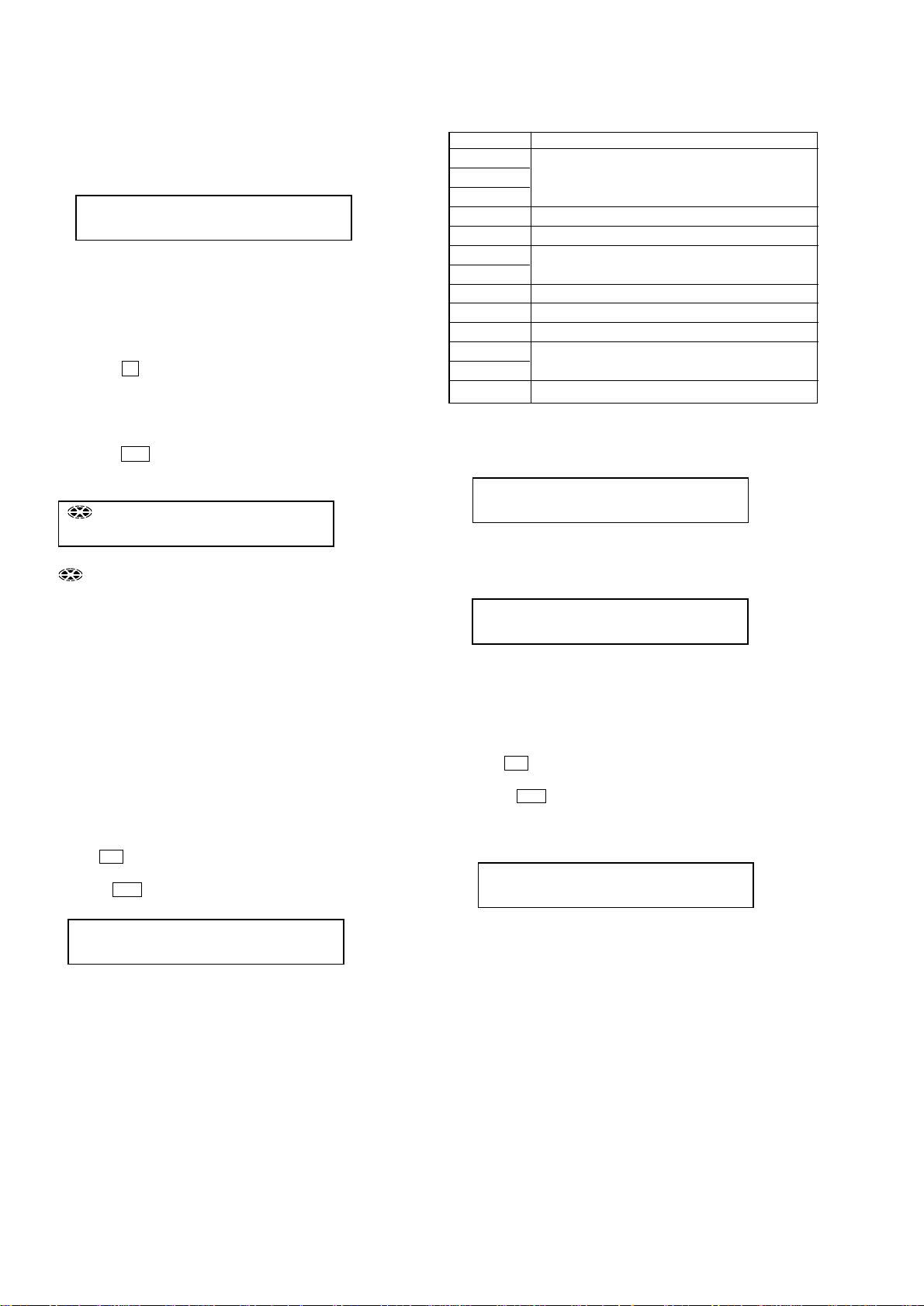
[Temperature Correction]
)
• Adjustment Method of temperature correction
1. Select the manual mode of test mode, and set the mode number 014. (See page 11)
LCD display
SetTmp
014
2. Measure the ambient temperature.
3. Adjust with [EASY SEARCH +], [EASY SEARCH --] key so
that the adjusted value (hexadecimal value) becomes the ambient temperature.
(Initial value: 14h = 20 °C, Adjusting range: 80h to 7fh (–128
°C to +127 °C)
4. Press the X key to write the adjusted value.
[Overall Adjustment Mode]
• Adjustment Method of Overall Adjustment Mode
1. Setting the test mode. (See page 10)
2. Press the . or [EASY SEARCH --] key activates the over-
all adjustment mode where the LCD display as shown below.
LCD display
ASSY**
000
: (DISC MARK) When power adjustment “H” finished;
Power supply is not yet adjusted unless both outward
and inward disc marks are ON.
Note: Disc mark is displayed on the remote commander
**
F
1* : Manual adjustment remains
0
LCD only.
: Left side = MO auto adjustment information
*
: Auto adjustment finished
*
: Not adjusted yet
Right side = CD auto adjustment information
*
F: CD auto adjustment finished
*
1: Manual adjustment remains (not auto adjustment
*
0: Not adjusted yet
Outward ON
When power adjustment “L” finished;
Inward ON
3. Insert the CD test disc TDYS-1 (Parts No.4-963-646-01) or an
available SONY CD disc.
4. Press
N key. The system discriminates between CD and MO
and performs automatic adjustment for CD.
Also, if . key is pressed, CD is adjusted automatically.
LCD display
CD RUN
%%%
%%%
: Manual mode number being executed
• CD Automatic Adjustment item
Mode No. Description
312
313 CD electrical offset adjustment
314
328 CD TWPP gain adjustment
321 CD tracking error gain adjustment
323
332
336 CD ABCD level adjustment
344 CD focus gain adjustment
345 CD tracking gain adjustment
521
522
341 CD focus bias adjustment
CD tracking error offset adjustment
CD two-axis sensibility adjustment
5. If the result of automatic adjustment is OK, the following display appears in the LCD:
LCD display
CD OK
341
6. If the result of automatic adjustment is NG, the following display appears in the LCD:
LCD display
### NG
###
: Overall adjustment. NG mode number
7. If NG, set the manual mode. Perform automatic adjustment
for the items not accepted. (See page 11)
8. If CD adjustment is OK, insert an available SONY MO disc
(recorded).
At this time, be sure to turn OFF the disc protect switch.
9. Press N key. The system discriminates between CD and MO
and performs automatic adjustment for the MO disc.
Also, if > key is pressed, MO is adjusted automatically.
However, when CD adjustment is not finished, “SetCD!” is
blinking on the LCD and MO adjustment is not executed.
LCD display
MO RUN
%%%
%%%
: Manual mode number being executed
– 20 –
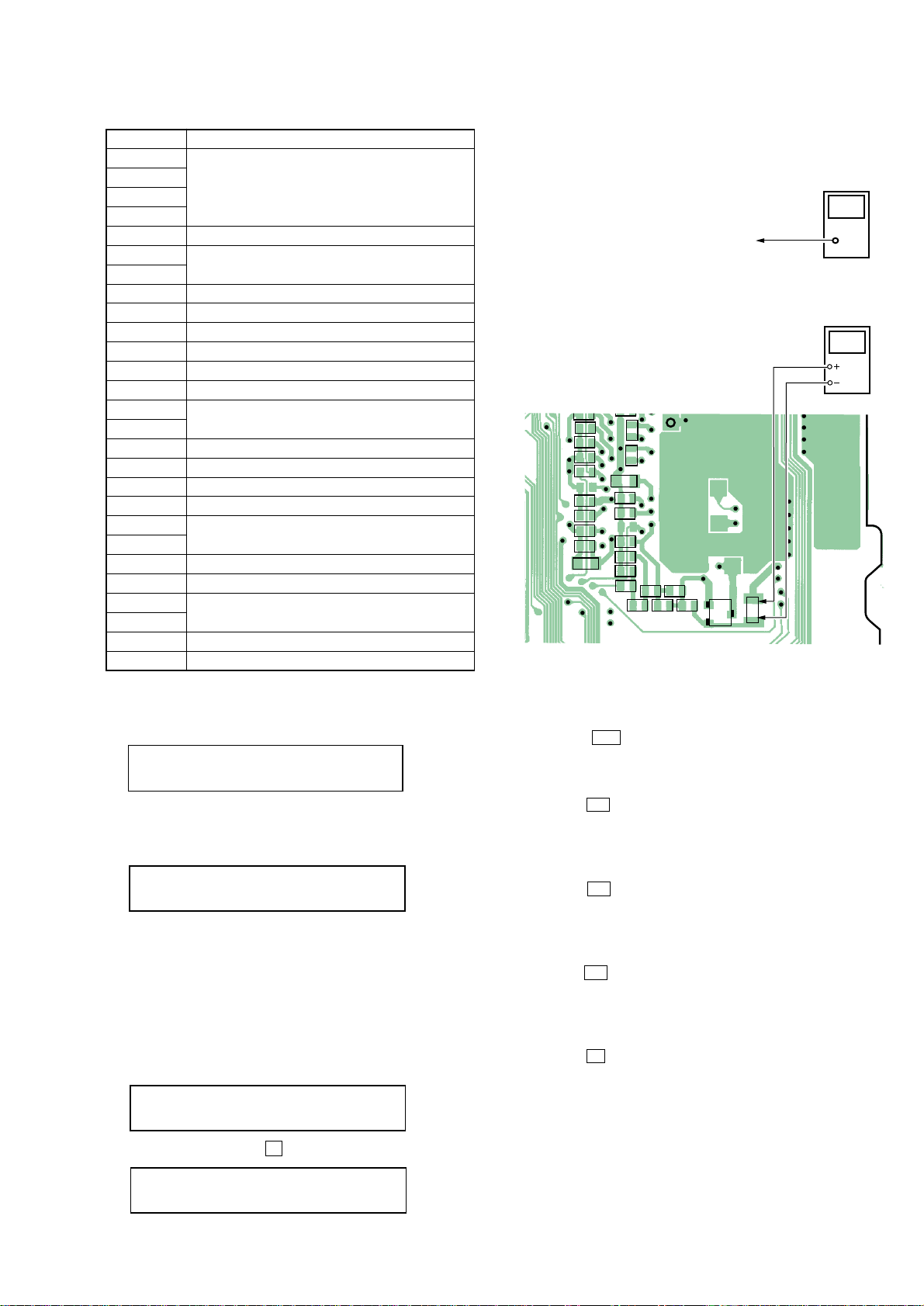
r
R502
C522
C507
C515
C509
C508
C511
C516
C517
C502
C506
R1010
R1001
R1003
R1002 R1004 R1006
C1003
C1002
C1004
C513
C503
C504
C531
C505
R1005
D
S
G
Q1001
TP5105
(GND)
• MO Automatic Adjustment item
Mode No. Description
112
113
114
118
221 Lower reflection CD tracking error gain adjustment
223
232
236 Lower reflection CD ABCD level adjustment
244 Lower reflection CD focus gain adjustment
245 Lower reflection CD tracking gain adjustment
121 MO tracking error gain adjustment
122 MO tracking error offset adjustment
134 MO TWPP gain adjustment
131
132
136 MO ABCD level adjustment
144 MO focus gain adjustment
145 MO tracking gain adjustment
434 MO write TWPP gain adjustment
431
432
436 MO write ABCD level adjustment
445 MO write tracking gain adjustment
411
412
448 32 cluster full recording
141 MO focus bias adjustment
MO electrical offset adjustment
Lower reflection CD tracking error offset adjustment
MO double speed read TWPP offset adjustment
MO write TWPP offset adjustment
MO normal speed read TWPP offset adjustment
10. If the result of automatic adjustment is OK, the following display appears in the LCD:
LCD display
MO OK
141
11. If the result of automatic adjustment is NG, the following display appears in the LCD:
LCD display
### NG
###
: Overall adjustment. NG mode number
12. If NG, set the manual mode. Perform automatic adjustment
for the items not accepted. (See page 11)
13. To clear the data in overall adjustment mode, set the manual
mode and change the mode number 021 (Res NV) to reset the
NV. (See page 11)
14. When both CD and MO overall adjustments are OK, set the
mode No. 043 (Resume) and clear the clock data.
LCD display
Note: In step 10, set the clock data to 99Y11M11D11H11M00S,
Resume
043
r Press the X key, historical data clear
ResClr
043
and in step 14, do not set the clock.
[Laser Power Check]
Connection :
Optical pick-up
objective lens
R1005
Check Method :
1. Select the manual mode of test mode, and set the laser power
adjusting mode. (mode number 010)
2. Press the
. key continuously until the optical pick-up
moves to the most inward track.
3. Open the cover and set the laser power meter on the objective
lens of the optical pick-up.
4. Press the N key, and set the laser MO read adjustment mode.
(mode number 011)
5. Check that the laser power meter reading is 0.81 ± 0.08 mW.
6. Check that the voltage both ends of resitor R1005 at this time
is below 44 mV.
7. Press the N key, and set the laser CD read adjustment
mode. (mode number 012)
8. Check that the laser power meter reading is 0.97 ± 0.10 mW.
9. Check that the voltage both ends of resitor R1005 at this time
is below 44 mV.
10. Press the N key, and set the laser MO write adjustment mode.
(mode number 013)
11. Check that the laser power meter reading is 4.95 ± 0.50 mW.
12. Check that the voltage both ends of resister R1005 at this time
is below 80 mV.
13. Press the x key.
14. Release the test mode.
– 21 –
laser
power mete
digital
voltmeter
R1005
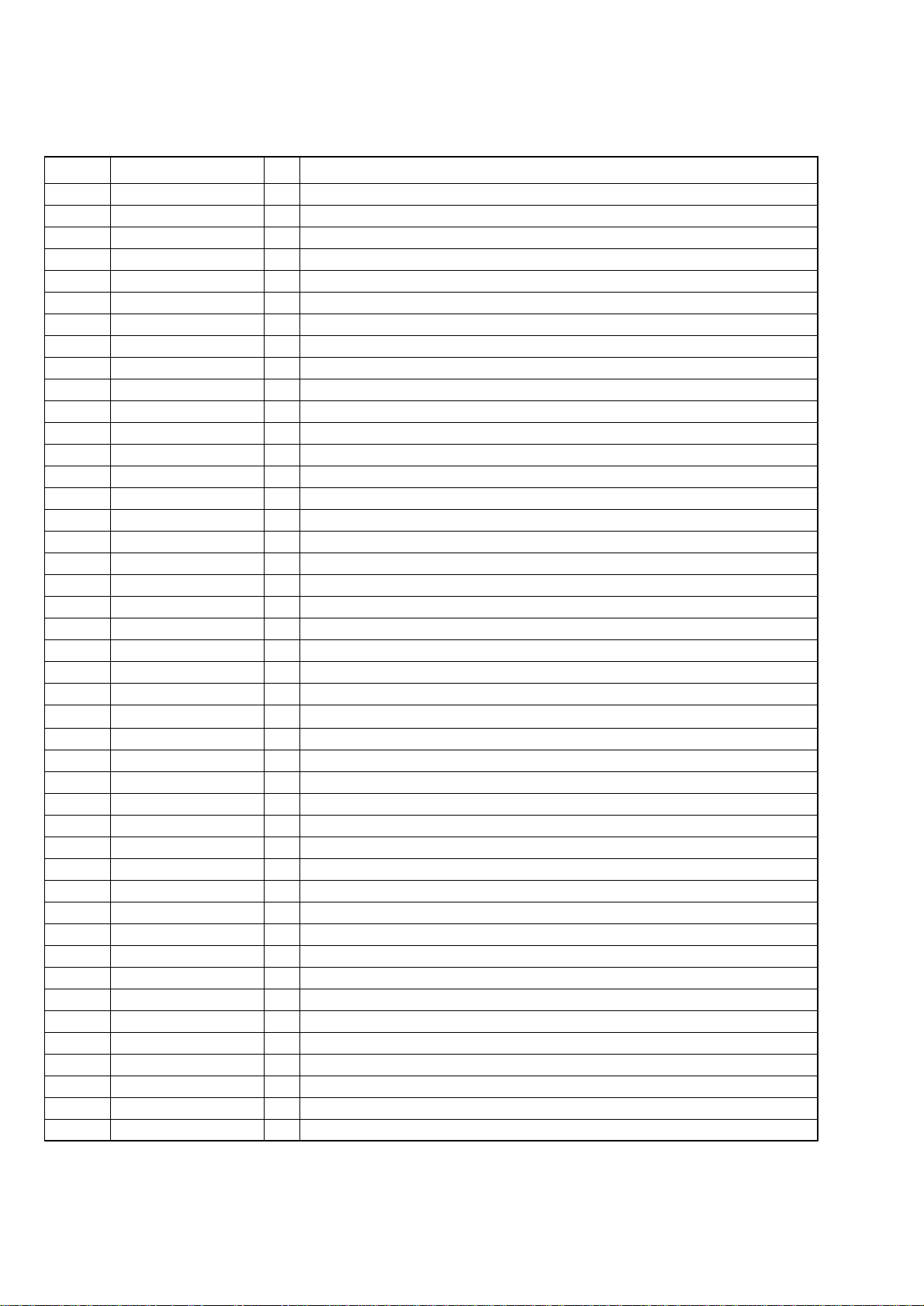
SECTION 6
DIAGRAMS
6-1. EXPLANATION OF IC TERMINALS
• MAIN BOARD IC501 SN761056CDBT (RF AMP, FOCUS/TRACKING ERROR AMP)
Pin No. Pin name I/O Description
1 TE O Tracking error signal output to the CXD2660GA (IC502)
2 REXT — Connected to the external resistor for the ADIP amplifier control
3 WPPLPF — Connected to the external capacitor for low-pass filter of the TPP/WPP
4 VREF11 O Reference voltage output terminal (+1.1V)
5 C I Signal input from the optical pick-up detector (C)
6 D I Signal input from the optical pick-up detector (D)
7 D-C I Signal input from the optical pick-up detector (D) (AC input)
8 IY I I-V converted RF signal IY input from the optical pick-up block detector
9 IX I I-V converted RF signal IX input from the optical pick-up block detector
10 JX I I-V converted RF signal JX input from the optical pick-up block detector
11 JY I I-V converted RF signal JY input from the optical pick-up block detector
12 A I Signal input from the optical pick-up detector (A)
13 A-C I Signal input from the optical pick-up detector (A) (AC input)
14 B I Signal input from the optical pick-up detector (B)
15 TON-C — Connected to the external capacitor for the TON hold
16 CIG — Connected to the external capacitor for low-pass filter of the NPP divider denominator
17 CDN — Connected to the external capacitor for low-pass filter of the CSL divider denominator
18 PD-NI I Light amount monitor input terminal (non-invert input)
19 PD-I I Light amount monitor input terminal (invert input)
20 PD-O O Light amount monitor output terminal
21 ADFG O ADIP duplex FM signal (22.05 kHz ± 1 kHz) output to the CXD2660GA (IC502)
22 DVDD — Power supply terminal (+2.4V) (digital system)
23 SBUS I/O Two-way SSB serial data bus with the system controller (IC801)
24 SCK I SSB serial clock signal input from the system controller (IC801)
25 XRST I Reset signal input from the system controller (IC801) “L”: reset
26 OFTRK I Off track signal input from the CXD2660GA (IC502)
27 DGND — Ground terminal (digital system)
28 BOTM O Light amount signal (RF/ABCD) bottom hold output to the CXD2660GA (IC502)
29 PEAK O Light amount signal (RF/ABCD) peak hold output to the CXD2660GA (IC502)
30 VREF075 — Connected to the external capacitor for the internal reference voltage
31 VC O Middle point voltage (+1.2V) generation output terminal
32 CCSL2 — Connected to the external capacitor for low-pass filter of the TPP/WPP
33 RF OUT O Playback EFM RF signal output to the CXD2660GA (IC502)
34 AGND — Ground terminal (analog system)
35 EQ — Connected to the external capacitor for the RF equalizer
36 LP — Connected to the external capacitor for the RF equalizer
37 PS — Connected to the external capacitor for the RF equalizer
38 OFC-2 — Connected to the external capacitor for the RF AC coupling
39 OFC-1 — Connected to the external capacitor for the RF AC coupling
40 AVCC — Power supply terminal (+2.4V) (analog system)
41 ABCD O Light amount signal (ABCD) output to the CXD2660GA (IC502)
42 FE O Focus error signal output to the CXD2660GA (IC502)
43 S-MON O Servo signal monitor output to the system controller (IC801)
44 ADIP-IN I ADIP duplex FM signal (22.05 kHz ± 1 kHz) input terminal Not used
–––––––––––
– 22 –
