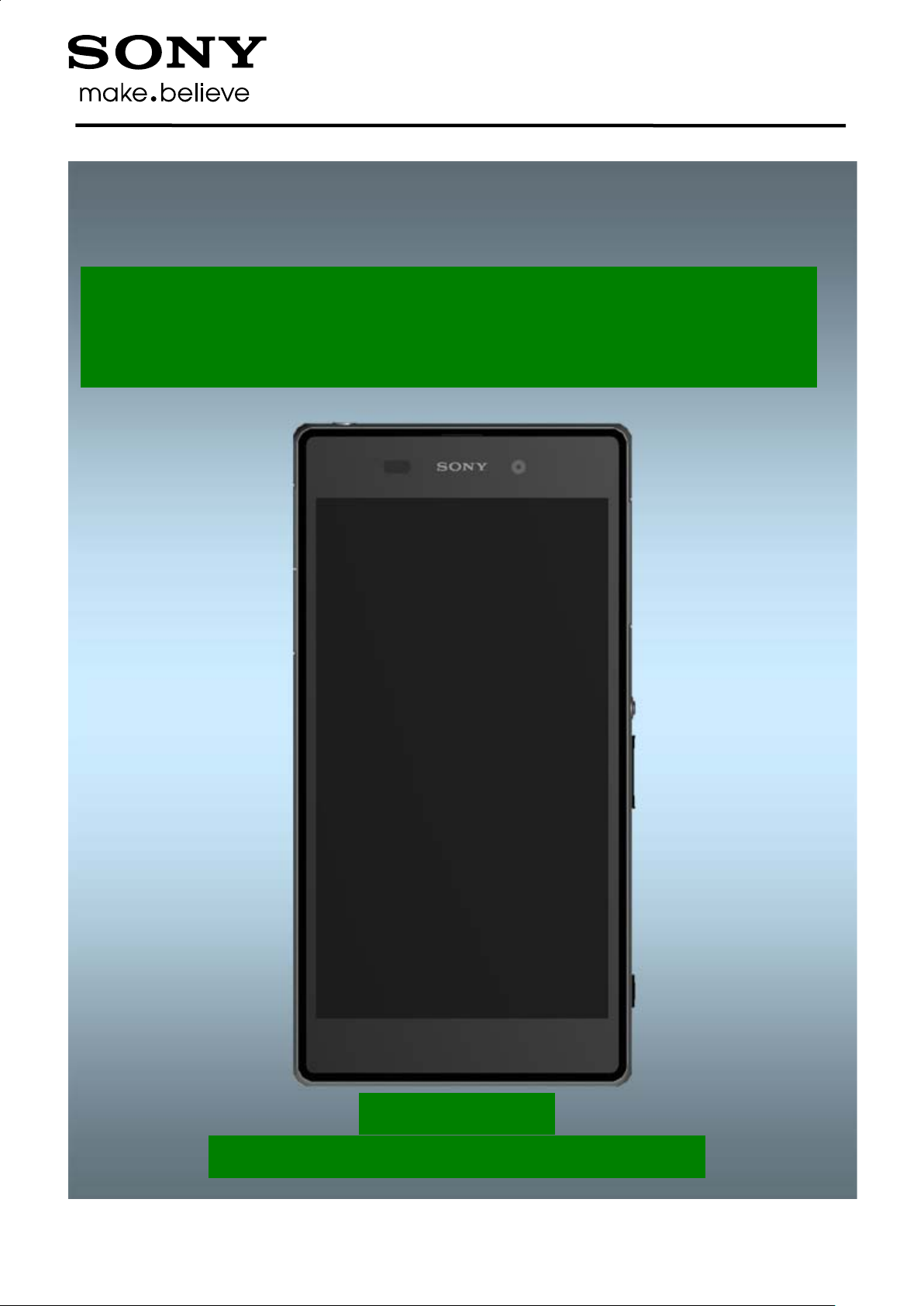
1277-9814 Rev 2
Sony Mobile Communications AB – Company Internal
Troubleshooting Guide
- mechanical -
Xperia Z1
C6902, C6903, C6906, LT39h
TM

Sony Ericsson Mobile Communications AB – Company Internal
2(63)
Troubleshooting Guide (mech)
CONTENTS
1 Problem Areas ................................................................................ 5
1.1 Power .................................................................................................... 5
1.1.1 Will not power on or will switch off randomly ........................................... 5
1.2 Keys ...................................................................................................... 7
1.2.1 Back, Menu, Home and Multitask Keys ..................................................... 7
1.2.2 Volume Key .................................................................................................. 7
1.2.3 On/Off Key .................................................................................................... 8
1.2.4 Camera Key ................................................................................................ 10
1.3 Touch Screen ..................................................................................... 12
1.3.1 Touch Screen malfunction ........................................................................ 12
1.4 Display ................................................................................................ 14
1.4.1 Graphics & Illumination ............................................................................ 14
1.5 LED/Illumination ................................................................................. 16
1.5.1 LED/Illumination ........................................................................................ 16
1.6 Speaker ............................................................................................... 17
1.6.1 Loudspeaker .............................................................................................. 17
1.7 Earphone ............................................................................................ 19
1.7.1 Ear Speaker ................................................................................................ 19
1.8 Microphone ......................................................................................... 20
1.8.1 Primary Microphone .................................................................................. 20
1.8.2 Secondary Microphone ............................................................................. 21
1.9 Vibrator ............................................................................................... 24
1.9.1 Vibrator not generating alerts .................................................................. 24
1.10 Camera ................................................................................................ 25
1.10.1 Main Camera .............................................................................................. 25
1.10.2 Video Call Camera defects ........................................................................ 26
1.11 Flash LED ........................................................................................... 27
1.11.1 Flash LED not flashing .............................................................................. 27
1.12 Bluetooth and WLAN ......................................................................... 28
1.12.1 Bluetooth or WLAN connection failure .................................................... 28
1.13 NFC ..................................................................................................... 30
1.13.1 NFC malfunctions ...................................................................................... 30
1.14 GPS ..................................................................................................... 31
1.14.1 GPS malfunctions ...................................................................................... 31
1.15 Compass ............................................................................................. 32
1.15.1 Compass fails ............................................................................................ 32
1.16 Accelerometer .................................................................................... 33
1.16.1 Accelerometer test fails ............................................................................ 33
1.17 Gyroscope .......................................................................................... 34
1.17.1 Gyroscope test fails .................................................................................. 34
1.18 Ambient Light Sensor ........................................................................ 35
1.18.1 Light Sensor malfunctions ....................................................................... 35
1277-9814 Rev 2

Sony Ericsson Mobile Communications AB – Company Internal
3(63)
Troubleshooting Guide (mech)
1.19 Proximity Switch ................................................................................ 37
1.19.1 Proximity switch malfunctions ................................................................. 37
1.20 Pressure Sensor ................................................................................. 39
1.20.1 Pressure Sensor test fails ......................................................................... 39
1.21 Water Resistance ............................................................................... 40
1.21.1 Water Resistance fails............................................................................... 40
1.22 Real Time Clock ................................................................................. 44
1.22.1 Real time clock test fails ........................................................................... 44
1.23 Total call time ..................................................................................... 45
1.23.1 Total call time fails .................................................................................... 45
1.24 External ............................................................................................... 46
1.24.1 Memory Card not detected ....................................................................... 46
1.25 Security ............................................................................................... 47
1.25.1 Security fails .............................................................................................. 47
1.26 FM Radio ............................................................................................. 48
1.26.1 No/Poor FM Radio reception .................................................................... 48
1.27 Battery Health test ............................................................................. 49
1.27.1 Battery Health test fails ............................................................................. 49
1.28 Flip Slider Counter ............................................................................. 50
1.28.1 Flip Slider Counter fails ............................................................................ 50
1.29 Verify Certificates ............................................................................... 51
1.29.1 Verify Certificates fails .............................................................................. 51
1.30 IrDA Test ............................................................................................. 52
1.30.1 IrDA test fails ............................................................................................. 52
1.31 TV-Out Test ......................................................................................... 53
1.31.1 TV-Out test fails ......................................................................................... 53
1.32 Network & Signal ................................................................................ 54
1.32.1 No/Poor signal ........................................................................................... 54
1.33 SIM ...................................................................................................... 57
1.33.1 SIM not detected ........................................................................................ 57
1.33.2 Incorrect UIM or SIM indicat ed ................................................................. 57
1.34 Charging ............................................................................................. 58
1.34.1 Battery will not charge by USB connector .............................................. 58
1.34.2 Battery will not charge by charge pad ..................................................... 58
1.35 HandsFree by Wire ............................................................................. 61
1.35.1 Connection to portable Handsfree fails ................................................... 61
1.36 Data Communication ......................................................................... 62
1.36.1 Data transfer via System Connector fails ................................................ 62
2 Revision History ........................................................................... 63
1277-9814 Rev 2

Sony Ericsson Mobile Communications AB – Company Internal
4(63)
Troubleshooting Guide (mech)
Always firstly disconnect the Battery BtB connector to cut off power supply when the Rear Cover
Assy is disassembled.
Always finally connect the Battery BtB connector before the Rear Cover Assy is reassembled.
1277-9814 Rev 2

Sony Ericsson Mobile Communications AB – Company Internal
5(63)
1 Problem Areas
1.1 Power
1.1.1 Will not power on or will switch off randomly
Check:
Check whether the phone vibrates by pressing the on/off
key.
Action:
1. If activation of the vibrator is detected, refer to section 1.4
‘Display’.
Troubleshooting Guide (mech)
2. If NO activation of the Vibrator is detected, check that the
battery is charging when connected to a charger.
Follow 1277-9815 Test Instruction - mechanical chapter
2.3.7 (Charging via USB and Easy Charger), Diagnostic
Battery / Charging status.
Check:
Inspect the on/off key.
Action:
Refer to section 1.2.3 ‘On/Off Key’.
Check:
Inspect the BtB connector of the Battery to Main PBA.
Action:
1. If not properly connected – disconnect and reconnect it.
2. If dirty or oxidized – clean the both sides of the BtB
connector.
1277-9814 Rev 2
