
SERVICE MANUAL
AG-3E
CHASSIS
MODEL COMMANDER DEST. CHASSIS NO.
KV-EX34N93 RM-966 Taiwan SCC-U51B-A
KV-EX34M69 RM-963 Thailand SCC-U46B-A
MODEL COMMANDER DEST. CHASSIS NO.
MUTING
DRC-MF
231
564
897
JUMP
0
MENU
PIC MODE
PIP PROGR
ENTER
FAVORITE
RESET
PIP PROGR
SOUND
MODE
SURROUND
PROGR
VIDEO
TITLE
TV
DISPLAY TV
1
4
7
JUMP ENTER
MTS
SOUND
MODE
PIC MODE
WAKE UP
SLEEP
ADD/
ERASE
RESET
DRC-MF POWER
VIDEO
2
3
5
6
8
9
0
FAVORITE
SURROUND
MENU
RETURN
VOL
CH
RM-966RM-963
TRINITRON
®
COLOR TV

KV-EX34M69/EX34N93
RM-963 RM-966
Power requirements 220-240V AC, 50/60 Hz
Power consumption (W) Indicated on the rear of the TV
Television system B/G, I, D/K, M
Color system PAL, PAL 60, SECAM, NTSC4.43, NTSC 3.58
Channel coverage
B/G VHF: E2 to E12 / UHF: E21 to E69 / CATV: S01 to S03, S1 to S41
I UHF: B21 to B68 / CATV: S01 to S03, S1 to S41
D/K VHF: C1 to C12, R1 to R12 / UHF: C13 to C57, R21 to R60
M VHF: A2 to A13 / UHF: A14 to A79
˘ (Antenna) 75-ohm external terminal
Audio output (Speaker) 6W + 6W
3D WOOFER 15W
Number of terminal
D (Video) Input: 4 Output: 1 Phono jacks; 1 VP-P, 75 ohms
≥ (Audio) Input: 4 Output: 1 Phono jacks; 500 mVrms
(S Video) Input: 2 Y : 1 Vp-p, 75 ohms,
(Component Video)
2 (Headphones) Output: 1 Stereo minijack
Picture tube 34 inch
Tube size 86 Measured diagonally
Screen size 80 Measured diagonally
Dimension (w/h/d, mm) 895 x 700 x 590 mm
Mass (kg) 84
SPECIFICATIONS
(KV-EX34M69)
CATV: S01 to S03, S1 to S41, Z1 to Z39
CATV: A-8 to A-2, A to W+4, W+6 to W+84
unbalanced, sync
negative
C : 0.286 Vp-p, 75 ohms
Input: 1 Phono jacks
Y : 1 Vp-p, 75 ohms,
sync negative
B : 0.7 Vp-p, 75 ohms
C
R : 0.7 Vp-p, 75 ohms
C
Audio : 500 mVrms
Note
CAUTION
SHORT CIRCUIT THE ANODE OF THE PICTURE TUBE AND
THE ANODE CAP TO THE METAL CHASSIS, CRT SHIELD, OR
CARBON PAINTED ON THE CRT, AFTER REMOVING THE
ANODE.
Design and specifications are subject to change without notice.
SAFETY-RELATED COMPONENT WARNING!!
COMPONENTS IDENTIFIED BY SHADING AND MARK ! ON
THE SCHEMATIC DIAGRAMS, EXPLODED VIEWS AND IN THE
PARTS LIST ARE CRITICAL TO SAFE OPERATION. REPLACE
THESE COMPONENTS WITH SONY PARTS WHOSE PART
NUMBERS APPEAR AS SHOWN IN THIS MANUAL OR IN
SUPPLEMENTS PUBLISHED BY SONY.
– 2 –

KV-EX34M69/EX34N93
SPECIFICATIONS
(KV-EX34N93)
Note
Power requirements 110 V AC, 60 Hz
Power consumption (W) Indicated on the rear of the TV
Television system M
Color system NTSC3.58, PAL*, PAL 60*, SECAM*, NTSC 4.43* * AV in only
Stereo/Bilingual system MTS
Channel coverage VHF: 2 to 13 / UHF: 14 to 69 / CATV: 1 to 125
˘ (Antenna) 75-ohm external terminal
Audio output (Speaker) 6W + 6W
3D WOOFER 15W
Number of terminal
D (Video) Input: 4 Output: 1 Phono jacks; 1 VP-P, 75 ohms
≥ (Audio) Input: 4 Output: 1 Phono jacks; 500 mVrms
(S Video) Input: 2 Y : 1 Vp-p, 75 ohms,
unbalanced, sync
negative
C : 0.286 Vp-p, 75 ohms
(Component Video)
2 (Headphones) Output: 1 Stereo minijack
Picture tube 34 inch
Tube size 859 mm Measured diagonally
Screen size 805 mm Measured diagonally
Dimension (w/h/d, mm) 893 x 700 x 590 mm
Mass (kg) 84
Input: 1 Phono jacks
Y : 1 Vp-p, 75 ohms,
sync negative
B : 0.7 Vp-p, 75 ohms
C
R : 0.7 Vp-p, 75 ohms
C
Audio : 500 mVrms
RM-963 RM-966
CAUTION
SHORT CIRCUIT THE ANODE OF THE PICTURE TUBE AND
THE ANODE CAP TO THE METAL CHASSIS, CRT SHIELD, OR
CARBON PAINTED ON THE CRT, AFTER REMOVING THE
ANODE.
Design and specifications are subject to change without notice.
SAFETY-RELATED COMPONENT WARNING!!
COMPONENTS IDENTIFIED BY SHADING AND MARK ! ON
THE SCHEMATIC DIAGRAMS, EXPLODED VIEWS AND IN THE
PARTS LIST ARE CRITICAL TO SAFE OPERATION. REPLACE
THESE COMPONENTS WITH SONY PARTS WHOSE PART
NUMBERS APPEAR AS SHOWN IN THIS MANUAL OR IN
SUPPLEMENTS PUBLISHED BY SONY.
– 3 –

KV-EX34M69/EX34N93
RM-963 RM-966
TABLE OF CONTENTS
Section Title Page
SELF DIAGNOSIS FUNCTION ................................ 5
1. GENERAL ........................................................................ 8
2. DISASSEMBLY
2-1. Speaker Box Removal ............................................. 49
2-2. Rear Cover Removal ............................................... 49
2-3. Speaker Removal ..................................................... 49
2-4. Chassis Assy Removal ............................................. 49
2-5. Service Position ....................................................... 49
2-6. Replacement of Parts ............................................... 50
2-7. PWB Holder Removal ............................................. 50
2-8. Terminal Bracket Removal ...................................... 50
2-9. B3 and D1 Boards Removal .................................... 50
2-10. H1 Board Removal .................................................. 50
2-11. A and D Boards Removal ........................................ 50
2-12. Picture Tube Removal ............................................. 51
2-13. Removal of Anode Cap............................................ 51
3. SERVICE JIG
3-1. Jig Required for Servicing ....................................... 52
4. CIRCUIT BOARDS LOCATION ............................... 52
5. ADVANCE OPERATION
5-1. "RESET" Function ................................................... 53
6. SET-UP ADJUSTMENTS
6-1. Beam Landing .......................................................... 54
6-2. Convergence Adjustment ......................................... 55
6-3. Focus Adjustment .................................................... 57
6-4. Neck Assy Twist Adjustment................................... 57
6-5. G2 (Screen) and White Balance Adjustments......... 58
7. CIRCUIT ADJUSTMENTS
7-1. Adjustments with Commander ................................ 59
7-2. Adjustment Method ................................................. 59
7-3. Picture Quality Adjustments.................................... 70
7-4. Deflection Adjustment ............................................. 71
7-5. A Board Adjustment After IC003
(memory) Replacement ........................................... 71
7-6. Picture Distortion Adjustment ................................. 73
Section Title Page
8. DIAGRAMS
8-1. Block Diagram .......................................................... 75
8-2. Schematic Diagrams ................................................. 88
(1) Schematic Diagram of A Board .......................... 89
(2) Schematic Diagram of D Board ....................... 105
(3) Schematic Diagram of D1 Board ..................... 113
(4) Schematic Diagram of B3 Board ..................... 121
(5) Schematic Diagram of BC4 Board .................. 129
(6) Schematic Diagram of P Board ........................ 131
(7) Schematic Diagram of C Board ........................ 133
(8) Schematic Diagram of H1 Board ..................... 135
(9) Schematic Diagram of V2 Board...................... 137
(10) Schematic Diagram of BC and F1 Board ....... 139
(11) Schematic Diagram of DH and J Board ......... 140
(12) Schematic Diagram of VM Board .................. 141
8-3. Voltage Measurements ............................................ 144
8-4. Waveforms .............................................................. 156
8-5. Printed Wiring Boards and Parts Location ............. 159
8-6. Semiconductors ....................................................... 171
9. EXPLODED VIEWS
9-1. Speaker Bracket ...................................................... 173
9-2. 3D Speaker .............................................................. 173
9-3. Chassis .................................................................... 174
9-4. Picture Tube ............................................................ 175
10. ELECTRICAL PARTS LIST.................................... 176
– 4 –

KV-EX34M69/EX34N93
RM-963 RM-966
SELF DIAGNOSTIC FUNCTION
The units in this manual contain a self-diagnostic function. If an error occurs, the STANDBY/TIMER lamp will automatically
begin to flash.
The number of times the lamp flashes translates to a probable source of the problem. A definition of the STANDBY/TIMER
lamp flash indicators is listed in the instruction manual for the user’s knowledge and reference. If an error symptom cannot
be reproduced, the remote commander can be used to review the failure occurrence data stored in memory to reveal past
problems and how often these problems occur.
1. DIAGNOSTIC TEST INDICATORS
When an error occurs, the STANDBY/TIMER lamp will flash a number of times to indicate the possible cause of the
problem. If there is more than one error, the lamp will identify the first of the problem areas.
Result for all of the following diagnostic items are displayed on screen. No error has occured if the screen displays a “0”.
Diagnostic
Item
Description
• Power does not
turn on
• +B overcurrent
(OCP)
• +B overvoltage
(OVP)
• Vertical deflection
failure
• White balance
failure (no
PICTURE)
• Horizontal
deflection failure
• Micro reset
No. of times
STANDBY/TIMER
lamp flashes
Does not light
2 times
3 times
4 times
5 times
6 times
—
Self-diagnostic
display/Diagnostic
result
—
002:000 or
002:001~255
003:000 or
003:001~255
004:000 or
004:001~255
005:000 or
005:001~255
006:000 or
006:001~225
101:00 or
101:001~225
Probable
Cause
Location
• Power cord is not plugged
in.
• Fuse is burned out F1601
(F1 Board)
• H.OUT Q6807 is shorted.
• H.IN Q6810 is shorted.
(D board)
• PH 6602 faulty.
• 10.5V is not supplied.
(D board)
• V.OUT IC6800 faulty
D6816 faulty
D6817 faulty
D6824 faulty
R6852 open
R6851 open (D board)
• G2 is improperly adjusted.
(Note 2)
• CRT problem.
• Video OUT IC9001, 9002,
9003 are faulty. (C board)
• IC8306 (A board) and
IC4301 (A board) are faulty.
• C6831 is open circuit.
(D board)
• CRT Discharge (C Board)
• Static discharge
• External noise
Detected
Symptoms
• Power does not come on.
• No power is supplied to the
TV.
• AC power supply is faulty.
• Power does not come on.
• Load on power line is
shorted.
• Power does not come on.
• Vertical deflection pulse is
stopped.
• Vertical size is too small.
• Vertical deflection stopped.
• No raster is generated.
• CRT cathode current
detection reference pulse
output is small.
• H pulse output is too high.
• Power is shut down shortly,
after this return back to
normal.
• Detect Micro latch up.
Note 1: Refer to screen (G2) Adjustment in section 6-5 of this manual.
– 5 –

KV-EX34M69/EX34N93
RM-963 RM-966
2. DISPLAY OF STANDBY/TIMER LIGHT FLASH COUNT
2 times
3 times
Lamp ON 0.3 sec.
Lamp OFF 0.3 sec.
Lamp OFF 3 sec.
Diagnostic Item Flash Count*
+B overcurrent 2 times
+B overvoltage 3 times
V deflection stop 4 times
White balance failure 5 times
Horizontal Deflection Failure 6 times
4 times
* One flash count is not used for self-diagnostic.
5 times
6 times
STANDBY/SLEEP lamp
3. STOPPING THE STANDBY/TIMER FLASH
Turn off the power switch on the TV main unit or unplug the power cord from the outlet to stop the STANDBY/TIMER lamp
from flashing.
4. SELF-DIAGNOSTIC SCREEN DISPLAY
For errors with symptoms such as “power sometimes shuts off” or “screen sometimes goes out” that cannot be confirmed, it
is possible to bring up past occurances of failure for confirmation on the screen:
[To Bring Up Screen Test]
In standby mode, press buttons on the remote commander sequentially in rapid succession as shown below:
[Screendisplay] / channel [5] / Sound volume [-] / Power ON
˘
Note that this differs from entering the service mode (mode volume [+]).
Self-Diagnosis screen display
SELF DIAGNOSTIC
002 : 000
003 : 000
004 : 000
005 : 001
006 : 002
101 : 000
Numeral "0" means that no fault has been detected.
Numeral "1" means a fault has been detected.
Numeral "2" means two faults have been detected.
– 6 –

KV-EX34M69/EX34N93
RM-963 RM-966
5. HANDLING OF SELF-DIAGNOSTIC SCREEN DISPLAY
Since the diagnostic results displayed on the screen are not automatically cleared, always check the self-diagnostic screen
during repairs. When you have completed the repairs, clear the result display to “0”.
Unless the result display is cleared to “0”, the self-diagnostic function will not be able to detect subsequent faults after
completion of the repairs.
[Clearing the result display]
To clear the result display to “0”, press buttons on the remote commander sequentially as shown below when the diagnostic
screen is being displayed.
Channel [8] / 0
[Quitting Self-diagnostic screen]
To quit the entire self-diagnostic screen, turn off the power switch on the remote commander or the main unit.
6. SELF-DIAGNOSTIC CIRCUIT
FROM
CRT (IK)
[H] IC6801
[V] D6806/D6801
IC4301
RGB JUNGLE
IKIN
20
XRAY
16
V PROT 1
CXA2100Q
OVP OCP
SDA
SYSTEM
3
6
IC001
LED 1
54
SDA
IC003
MEMORY
525
[+BovercurrentªOCPº] Occurs when an overcurrent on the +B(135) line is detected by Q6610
and Q6609.
If Q6610 and Q6609 go to ON, the voltage to the pin3 of IC001 go to UP.
The unit will automatically turn off.
[+BovervoltageªOVPº] Occurs when an overvoltage on the +B(135) line is detected by D6635,
Q6611 and Q6612. If Q6611 and Q6612 go to ON, the voltage to pin6 of
IC001 go to UP. The unit will automatically turn off.
[Verticaldeflectionfailure] Occurs when an absence of the vertical deflection pulse is detected by
Q6811, Q6819, Q6820, Q6821 and D6801. Shut down the power supply.
[Whitebalancefailure] If the RGB levels do not balance or become low level within 5 seconds.
This error will be detected by IC4301.
TV will stay on, but there will be no picture.
[HighvoltageprotectorofHorizontalDeflection] Occurs when an overvoltage of horizontal pulse is detected by D6809 and
IC6801.
If the voltage of 7 pin of IC6801 goes to High, the voltage to pin20 of
IC4301 go to UP. The unit will automatically turn off.
– 7 –

The operating instruction mentioned here are partial abstracts
2
• !"#$%&'()-
• = !"#$%NNM= !"#-
!"#$%&'()*%+,-./#
-
!"#$%&'()-
!"#$%&'()*+,-./01
!"-
!"#$%&'- !"#$%
- !"#$%&'()*+,-."#
!"#$%&'(-
!"#$%&'()*&+,-./0
!"#$%&'()*+)',-
!"#$%&'%()*+#,-
!"-
!"#$%&'(- !"#$%
!"#$%&'()*+,*-.'/01
-
!"#$%&'()*+,-./01
- !"#$%&'()-
!"#$%&'#(%)*+,-./
!"#$%- !"#$%&'()
-
!"#$%&'()-
!"#$%&'()*+,-./01
!- !"#$-
!"#$%&%'()*+,#$%
!"#$%&'()- !"#$%
-
3
!"#$%&'()*-
!"
!"#$%&'()*+- !"#
!"#$%-
from the Operating Instruction Manual. The page numbers of
the Operating Instruction Manual remain as in the manual.
KV-EX34M69/EX34N93
RM-963 RM-966
SECTION 1
GENERAL 1-2
(KV-EX34N93)
– 8 –

4
!"#$%
!
====
• !"#$%&'()*%+,-./01234,56789:;
!"#-
• !"#$%&'()*+,-./0*123-.45678'(
- !"#$%&'()*+,-./0123-
=N
!
!"#$%&'()*+, !" -
!"
!"#$%&'()=sfabl !"#$%&=NP=-
!"#$%
W= !
!"#$%
!"#$%&
!"
!"#$%&
!"
=p=
!"#$%&
=p=sfabl
p= !"
=˘ !
p= !
!"
!"#$%&'()
!
!
!"
=sfabl=fk=NI=O==P
!"#
sfabl=– !"#
^raflJiEjlklF=– J !"#$"
^raflJo=– J !"
c= !"#$
R
L
Y
C
B
C
R
COMPONENT VIDEO(DVD) IN
AUDIO
VIDEO
VIDEOINMONITOR
OUT
1
S VIDEO
23
4
VIDEO
VIDEO IN
VIDEO OUT
AUDIO
R L
WOOFER
5
!"#$%
!"#$%
!"#$%
• !=sfabl=fk=NO===P !"#$%&'()*+,-
sfabl=Q=fkmrq =Q= !"#$%&'()*+,-./012
=m^iI=kqp`==pb`^j= !"°C
• !"#$%&'( !"#"$=sfabl=– !"#$%
!"#"$=^raflJiEjlklF=J !"#$%&"-
• !"#$%=˘ !"# !"#$%&'()*+,"-
!"#=M=-
• =p=sfablp= !"#=sfabl=fk=ä !"#$%&'(%p=sfabl
p= !"#$%&'(- =sfabl=fk=ä !"#!"$%&
=p= !"#-
• !"#$%&'()*+,-./0 !"#$%&'(-
=O
!"#$%
• !"#$%&' !(&)*+#$-
=P
!"#
• !"#$%&'()*=jbkr !"-
• !"#$%&'()*+ ,-.)/%&0'(,-12345
!"#$%&'(=NN=-
1
2
!"
– 9 –
KV -EX34M69/EX34N93
RM-963 RM-966
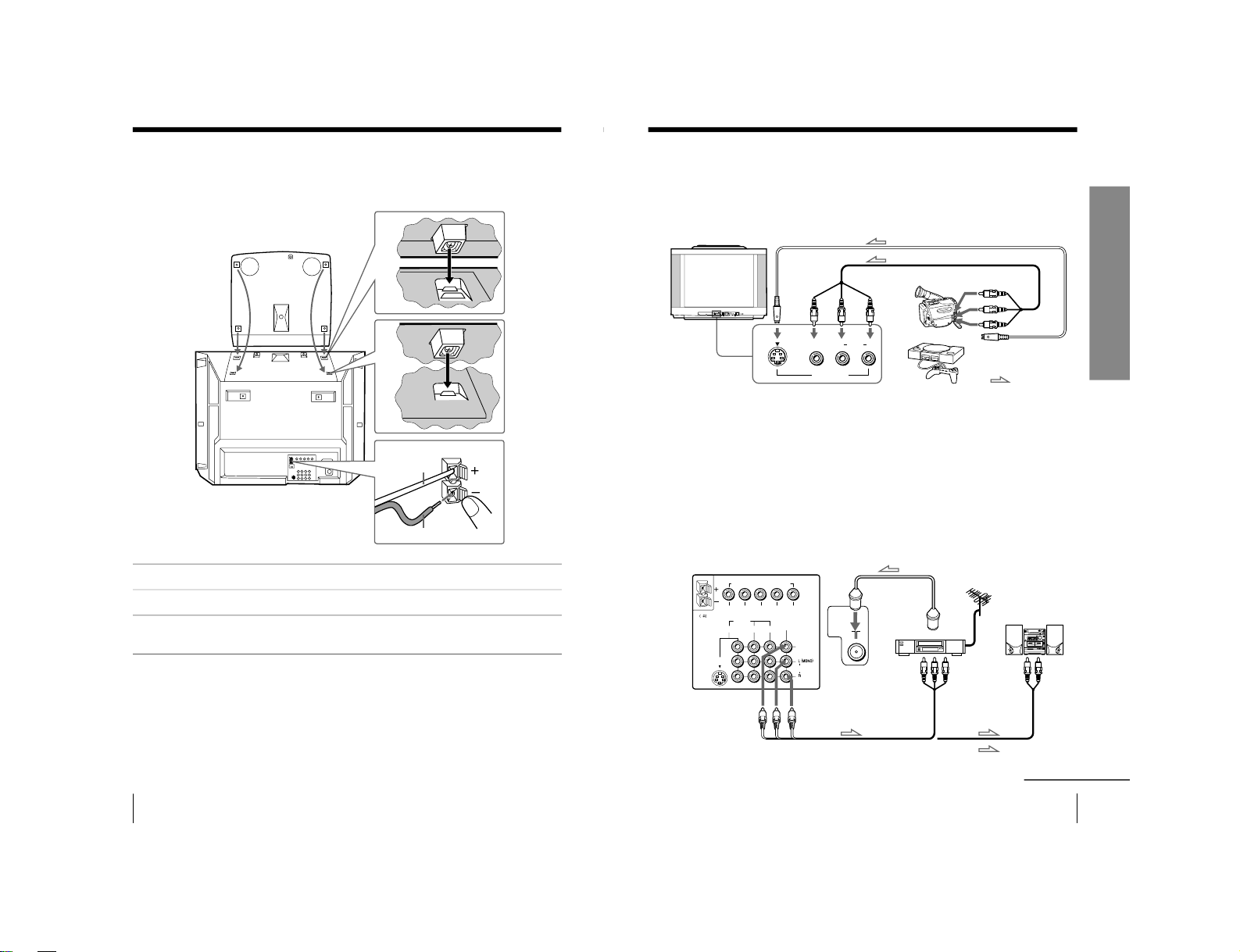
6
!"#$%
!"#$%&'(
!"#$%&'()*+,-./01'2-
1
!"#$%&'()*+,-./0123*4+5-
2
!"#$%&'()*+,-./0123*4+5-
3
!"#$%& '()*+,-./01234=EQΩF=- !"#$
=3= !"#$%&'()=#= !-
• !"#$%&'()*+,-./01$23456789-
• !"#$%&'()*+,-./012345/6-
• !"#$%&'()*+,-./0123456789:$;<+
!"#$%&'()*+,-./0123456789:;'(<
-
!"
!"#
!"
!
!
1
2
3
3D WOOFER
7
!"#$%
!"#$%
!"#$%
W= !
!
!"
!
!
!"#$%&
=jlkfqlo=lrq
!"#F
!"#$%&'()
sfabl=– !"#
^raflJiEjlklF
=– J !"#$"
^raflJo=– J !"
!"
!"#$%
!"#$%&'()
p= !"#$%&
=p=sfabl
=sfabl=Q=fkmrq
=Q=
W= !
L
(M
ONO)
VIDEO
S VIDEO
VIDEO 4 INPUT
R
AUDIO
CHANNELMENU VOLUMETV/VIDEO
AUTO
PROGR
RETURN
SELECT
POWER
L
(MONO)
VIDEOS VIDEO
VIDEO 4 INPUT
R
AUDIO
!"
=p= !
p= !"
!"#$
!"#$%&'!(')!(*'!( +,!-./012345678
!"#$%&'- !"#$%&'()*+ !=NP=-
=sfabl=Q=fkmrq =Q= !"#$%&'()*+&,-.
• !"#$%&'=sfabl=fk=NO===P !"#$%&'
sfabl=Q=fkmrq =Q= !"#$%&'()*+,-./012
m^iI=kqp`==pb`^j= !"-
• !"#$%&'()*+,-./012345!"#$67'
!"#$%&'()*+,!-./0&1'2!3&45678
OQ=-
• !"#$%&'()*"#&+,-=sfabl=fk=NO==P
!"#$%-
• =p=sfablp= !"#=sfabl=Q=fkmrq =Q= !"#$%
p=sfablp= !"#$%&'(- =sfabl=Q=fkmrq
=Q= !"#$=p= !"#-
=jlkfqlo=lrq !"#$%&'()*+,-./01
R
L
Y
C
B
C
R
WOOFER
COMPONENT VIDEO(DVD) IN
AUDIO
VIDEO
VIDEOINMONITOR
OUT
1
S VIDEO
23
4
– 10 –
KV-EX34M69/EX34N93
RM-963 RM-966
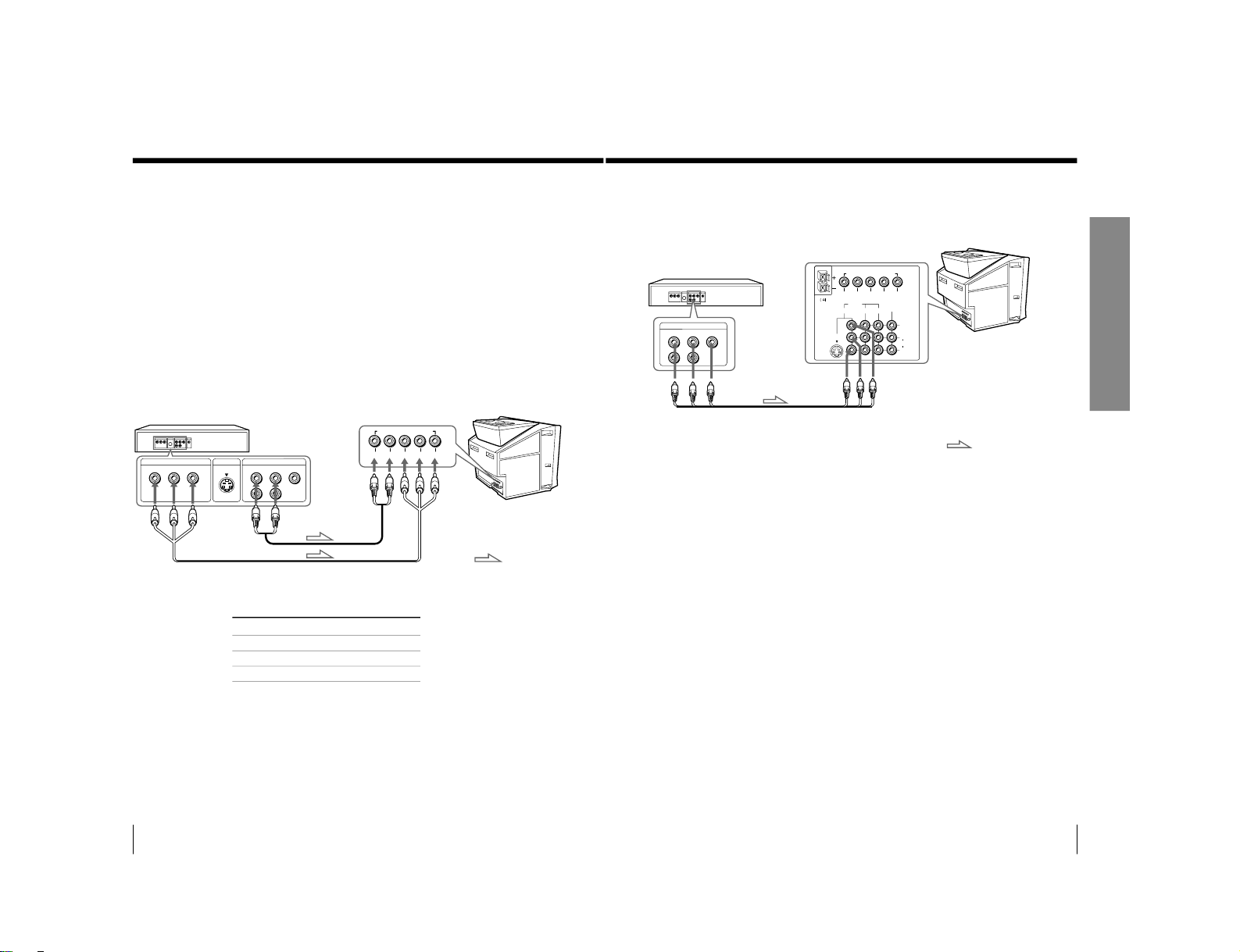
8
!"#$%
• !"#$%&'(asa=jlkfqlo=lrq !"#$%&'(
!"#$%&'()=NO=-.
=`ljmlkbkq=sfablasafk !"#$%asa
=asa= !"#
N !"#=`ljmlkbkq=sfablasafk !"#$%asa o
!=i !=asa= !"=ifkb=lrq !"#$^rafl !o
!=i !"#$%&'(-
O =asa= !" #$%&=`ljmlkbkq=sfablasafk !"#$%
asa v`
_
==`
o
= !"=asa= !"=`ljmlkbkq=sfabl=lrq
asa= !"v`
_
==`
o
=-
P !"#$=sfabl !"#$%&'(=qsLsfabl !"#$%&'
asa !"#$-
!"#$%&'
=asa= !
W= !
=`ljmlkbkq=sfabl=EasaF
fk=– !"#$%asa
i !
o !
asa=
asa= !"#$%&
•
=asa= !"#$%&'()
•
!"#$%&'=`ljmlkbkq=sfablasafk !"#$%
asa v`
_
==`
o
= !"#$%&- !"#$%&=i
=o !"#$%&'()*+-
!"#$%&
!"
asa= !"#
v ! v
`
_
! `
Ä
_Jv==m
_
`
o
! `
ê
oJv==m
o
!"
VIDEO
R-AUDIO-L
LINE OUT
Y
COMPONENT VIDEO OUT
S VIDEO OUT
CB C
R
R
L
Y
C
B
C
R
COMPONENT VIDEO(DVD) IN
9
!"#$%
!"#$%
!"#$%
=sfabl=fk=NO==P !"#$%&=asa= !"#
!"#=sfabl=fk=NO==P !"#^raflLsfabl !"#$%&
=asa= !"=ifkb=lrq !"#$%&'(-
•
!"#$%&'=asa= !"#$%&'()*+,-./01-
!"#$%&'()*+,-./01(23+,-451(67-
!"=OR=-
•
!=asa= !"#"$%&'( - !"#$%&'()*
asa= !"#$%&'()*+,--
!"#$%&'()
=sfabl=fk=NO==P
!"#
W= !
!"
asa=
sfabl !"#$
^raflJiEjlklF J !"#$"
^raflJo J !"
!"#$%
VIDEO
R-AUDIO-L
LINE OUT
R
L
Y
C
B
C
R
WOOFER
COMPONENT VIDEO(DVD) IN
AUDIO
L (MONO)
R
VIDEO
VIDEOINMONITOR
OUT
1
S VIDEO
23
4
– 11 –
KV -EX34M69/EX34N93
RM-963 RM-966
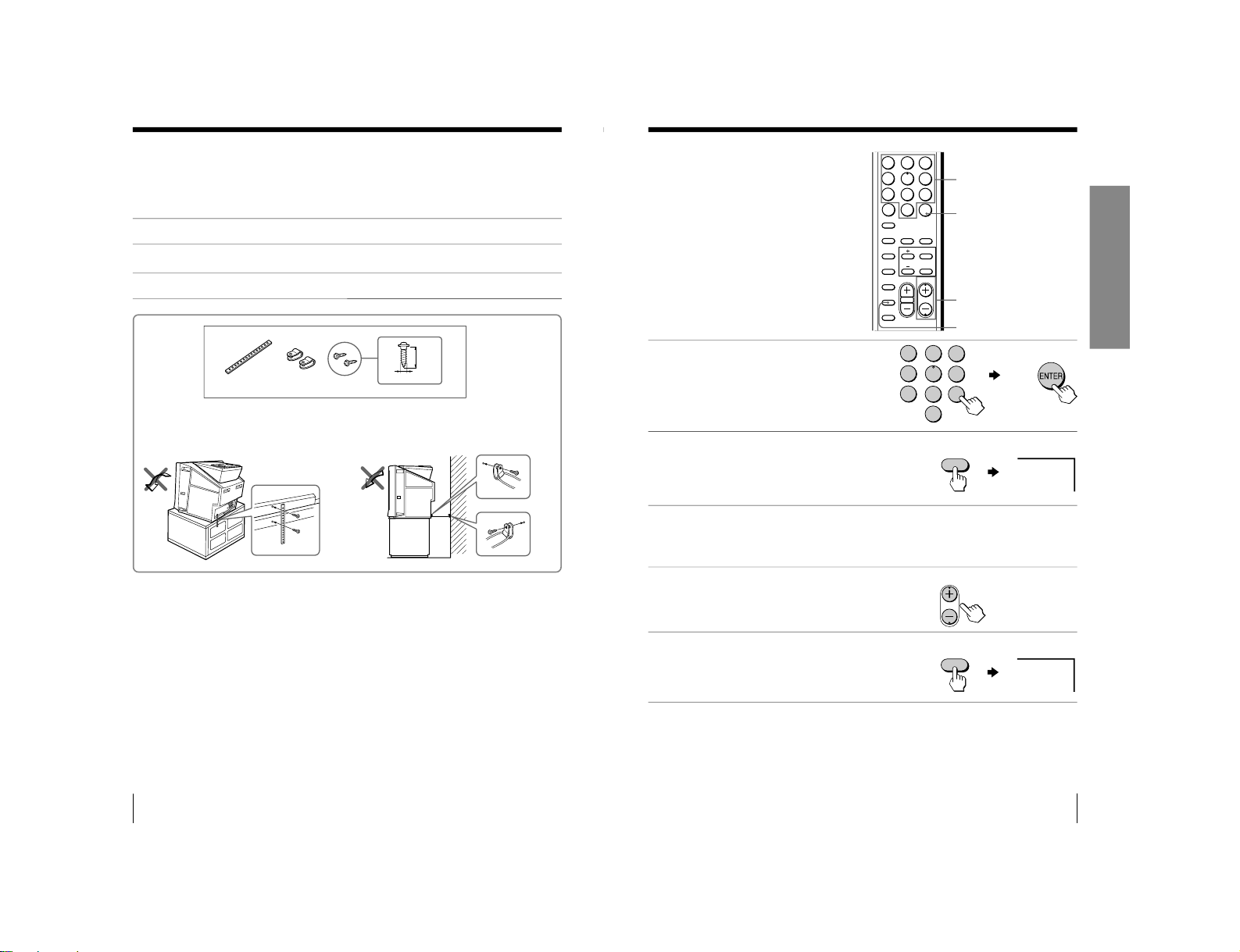
10
!"#$%
!"
!"#$%&'()*+,-./0!"#123
A
!"#$%!&'(")*+#$,"-./0123456789,-
B
!"#$%&'()*+,-./012#3)2-
• !"#$%&- !"#$%&'()*+,-
A
B
PKU=
OM
!"#$%
!"#$%
11
!"#
!"#$%&' !"()*
!"#$%&'( !-
1
!"#$%&'()
!"#$
bkqbo !"#$-
2
=^aaLbo^pb !
!-
+ !"#$%&'(
!"#$%&'-
!"#
!"#!$%&'()*+,-.=`e=+/– !"#$%&'()*+
-
1
=`e=+/– !"#
!"#$%&'(
!"-
2
=^aaLbo^pb !
!-
–
!"#$%&'(-
!"#$%&'()
!"#-
• !"#$%&'()*+,-./0=OV= !"#$%&'
!"#-
–25
ADD/
ERASE
+25
ADD/
ERASE
1
4
7
2
5
8
0
3
6
9
CH
1
4
7
2
5
8
0
3
6
9
FAVORITE
SOUND
MODE
WAKE UP
SLEEP
ADD/
ERASE
RESET
PIC MODE
VOL
JUMP ENTER
CH
MTS
RETURN
MENU
SURROUND
ADD/ERASE
=E !"F
ENTER E !F
CH=+/– EF
KV-EX34M69/EX34N93
RM-963 RM-966
– 12 –

!"#$%
12
!
!"#$%&'()*+,-.
- !"#$%&'()*+-
POWER !
CH +/– !
1
!"#$=mltbo= !
-
!"#$!%&'
!"#=pq^ka_v
!"#$%&'()!*
!"#$=mltbo !
!"#=`e^kkbi=
=+/–
!"-
2
!"#$%&'()
!"#=bkqbo
!"#$%&'(
=`e=+/– !"-
• !"#$%&'()*+,-./0123456789=QM=-
!"#$%&'()*+,-$./01)'(2$3) ./01
!"#$%&'()*+=OU=-
!"#$%&'()*
(1) ! CH +/– !"-
EOF= !"#$%&'()*+,-.=`e=+/– !"-
• !"#$%&'()*+,-./0123- !"#$%&-
CHANNELMENU VOLUMETV/VIDEO
AUTO
PROGR
RETURN SELECT
POWER
L
(
MONO)
VIDEOS VIDEO
VIDEO 4 INPUT
R
AUDIO
CHANNELMENU VOLUMETV/VIDEO
AUTO
PROGR
RETURN SELECT
POWER
1
4
7
2
5
8
0
3
6
9
FAVORITE
SOUND
MODE
WAKE UP
SLEEP
ADD/
ERASE
RESET
PIC MODE
VOL
JUMP ENTER
CH
MTS
VIDEO
DRC-MF POWER
MUTING
DISPLAY TV
RETURN
MENU
SURROUND
123
456
78
0
9
ENTER
ENTER
CH
STANDBY/
WAKE UP
!
!"
ENTER !"#
POWER
!"#$%
!"#$%
13
!"#$
!"#$
!
!
!"#
!"# !$%
!"#$%&'()
!"#$%*
mltbo !"-
!"=pq^ka_v !"#$%&'()-
!"=mltbo !"-
sli= +/– !"-
jrqfkd !"-
VIDEO !"#$%&'(=qsLsfabl !"#$%$
!"#$%=N= !"#$=O= !"#$=P=
!"=Q= =asa=-
!"#$%&'(=qs !"# $%&=qsLsfabl
!"#$%$&'-
grjm !"-
afpmi^v !"-
!
CHANNELMENU VOLUMETV/VIDEO
AUTO
PROGR
RETURN SELECT
POWER
L
(MONO
)
VIDEOS VIDEO
VIDEO 4 IN
PUT
R
AUDIO
CHANNEL
MENU
VOLUMETV/VID
EO
AUTO
PROGR
RETURN SE
LECT
POWER
* !"#$%&'()*+,-./012)34- !"#$%
!"#$%&'()*-
1
4
7
2
5
8
0
3
6
9
FAVORITE
SOUND
MODE
WAKE UP
SLEEP
ADD/
ERASE
RESET
PIC MODE
VOL
JUMP ENTER
CH
MTS
VIDEO
DRC-MF POWER
MUTING
DISPLAY TV
RETURN
MENU
SURROUND
ENTER !"#
MUTING !
+/–
MENU !
JUMP !
POWER !
DISPLAY !
TV !
VIDEO !
RETURN !
SLEEP !"#
WAKE UP
VOL +/–
!
!"#
STANDBY/
WAKE UP
!
!"
– 13 –
KV -EX34M69/EX34N93
RM-963 RM-966

!"#$%
14
!"#
!"#$%&'($%- !"#$%&'()*+,-./0=ON=
!"#-
1
=jbkr !"-
2
=+ – !
!"#$%
!"#
obqrok !"-
3
!"#$%
i^kdr^db !"#
!=obqrok
-
4
=+ – !"
!"#$%
bkdifpe !"
=obqrok !
-
!"#$%&
!"-
!"#$%&'
=jbkr !"-
!"#$
RETURN
MENU
RETURN
RETURN
!"#$%
!"#$%
15
!"#
1
=t^hb=rm !
!"#$%&'(
!"-
!"#$%&'$
!"-
2
!"#$%&'()*+,--
3
!"#$%&'!()*+,-=mltbo !"#$%&'%()*-
!"=t^hb=rm !"#$%&'()*+,-
!"#$%$
=t^hb=rm !"#$%&' !"()*+,-./01
!"#$!%-
• !"#$%&' &()*+,-"./01234&' 567#
!"#$%&'(%)*+,-./01-23- !"#$%&
!"#$%&'()*+,#%-,./-
!"#
=pibbm !"#
!"#$%&'()
-
!"#$%&'$
!"#-
!"#$%$
=pibbm !"#$%&' !"()*+,-./012
!"-
– 14 –
KV-EX34M69/EX34N93
RM-963 RM-966

!
16
!"#$%&
!"#$%&'()*+
!"#$%&'()*+,--
!"#
=mf`=jlab=
!"#$%&'()
!"#-
! !"#$%&-
! !"#$-
!" !"#$%&%'()*+-
!"#$%&'() #$%*+,-.)/0!"#$
!"=OR=-
!"#
!=plrka=jlab
!"#$%&'()
!"#$%-
! !"#$%!&'()*+%,-
! !"#$%&!'#&-
! !"#$-
! !"#$%&'()*!$%&+,-./*01"#$
!"#=OT=-
• !"#$%&'()*+,-./012=OQ= !"#$%
=OS= !"#$%-
!
FAVORITE
SOUND
MODE
WAKE UP
SLEEP
ADD/
ERASE
RESET
PIC MODE
VOL CH
RETURN
MENU
SURROUND
PIC MODE
SOUND
MODE
SOUND MODE
!"#
PIC MODE
!"#
!
!
17
!"#$
— ao`Jjc
ao`Jjc !"#$%&'(
!"- !"ao`Q= !
!"#$%&'()*+,-./
DRC PROGRESSIVE !"#$
-
!=ao`Jjc
!" #$
!"-
• !"#$%#&'ao`Jjc !"#$%&=OQ= !"#
-
• !"#$%&'()*+,-./+0123,4567-
!"#$%&'()*+,-$%./0)1*2$34'()!
!"#$%&'()*$+,-./=OR=-
• !"#$%&'()*+,-."ao`Jjc -
ao`Jjc= =E==================================F=ao`Jjc=pзеу=`зкйзк~нбзе=
!-
ao`Q=
ao`=moldobppfsb
!"#$%&'-
!"#$%&'()*+,-./012345'67
!-
1
4
7
2
5
8
0
3
6
9
FAVORITE
SOUND
MODE
WAKE UP
PIC MODE
JUMP ENTER
MTS
VIDEO
DRC-MF POWER
MUTING
DISPLAY TV
RETURN
MENU
SURROUND
DRC-MF
– 15 –
KV -EX34M69/EX34N93
RM-963 RM-966

!
18
1
=c^slofqb !"#$-
2
=N==S= !"#$%&'
-
• !"#$%&'()*=OV= !"#$%&'()"#'
-
!"#
!"#$%&'()*+,-
!"#$%-
1
2
3
4
5
6
1
1
4
7
2
5
8
0
3
6
9
FAVORITE
SOUND
MODE
WAKE UP
SLEEP
ADD/
ERASE
RESET
PIC MODE
VOL
JUMP ENTER
CH
MTS
VIDEO
DRC-MF POWER
MUTING
DISPLAY TV
RETURN
MENU
SURROUND
b
FAVORITE
FAVORITE
!"#
!
!
19
!"#
!"#$%&'( )*+,
!"#$-
!=proolrka
!"#$%&'
!"#$%&'
-
• !"#$#%&'()*+,-.=OS= !"#$%-
!"#$%&'()=qкмpмккзмеЗ= !"-
TM
=
=pop=i~ÄëI=fåÅK !"-pop==pop= !
pop=i~ÄëI=fåÅK= !"#$%&'( )*+,-'./-pop=
qкмpмккзмеЗ= !"#=pop=i~ÄëI=fåÅK= !"#$%&'()*
=QITQUISSV==QIUQNIRTOI= !"#$%&'()$%&*+,-.
-
qкмpмккзмеЗ
!"#$%&'()*-
!"#-
SURROUND
!"#
FAVORITE
SOUND
MODE
WAKE UP
SLEEP
ADD/
ERASE
RESET
PIC MODE
VOL CH
RETURN
MENU
SURROUND
– 16 –
KV-EX34M69/EX34N93
RM-963 RM-966

!
20
!=jqp= !"#$%
!"#$%&'()*+-
!=jqp= !
!"# MTS
!"#$%&'($
!-
!"#$%&'(
!"#$=pqbobl
!"#$%&'()
-
• !"#$%&!"#'()*#+,-./*01-
• !"#$%&'()*%+,-).-(/01234- !
!= !"-
!"
!"
!"
MTS= !"#
1
4
7
2
5
8
0
3
6
9
FAVORITE
SOUND
MODE
WAKE UP
SLEEP
ADD/
ERASE
RESET
PIC MODE
VOL
JUMP ENTER
CH
MTS
RETURN
MENU
SURROUND
!"-
!"#$-
!"#!$-
L(MONO) R
4
PROGRMENU
AUTO
PROGR
ENTER SELECT
STEREO
!"#$%
MTS
21
!"#$jbkr
!"#
jbkr !"#$%&'()*+,-./012- !"#$%&'
-
! ! !"#$
!"#
!"#
ao`Jjc
!"#
!"#
!"#$
!"#
!"#
!"#
!"#
=ao`Jjc=
ao`Q= tmoldobppfsb
!"#$
!t !t !"=t !t
!
!"#$
!=t !t !=t !=t
!
!"#$-
!"#$%&'()*-
!"#
!=t !=t !t !t
!
!"#$
!t !t !t__b*
!"#$
qкмpмккзмеЗt
!"#-
!"#$jbkr
!"#$jbkr
!
!"#$%
!"#$%
!"#$%
!"#$%
!"#
– 17 –
KV -EX34M69/EX34N93
RM-963 RM-966

22
!"#$jbkr
!"#$%&
!
!"#
!"#
!
!"
i^kdr^db
!"#
!"#
!"#
!"#
!"#$%
!"#
* __b==pçåó= =__b= !"#$%&'()*+,-./01
kçK=QISPUIORU==kçK=QIQUOIUSS-__b !=__b= !=__b= !
!"-
!"#$
!"#$%&
bkdifpe !"=t= !
!"#-
!-
!"#$%&'-
!"#$%&'()*+,
!"#tm^itpb`^jt
kqp`=PKRUtkqp`=QKQP
!"#-
!"#$%-
23
!"#$jbkr
!"#
!"#
• !"#$%&' ("#$%)*+,-.=+==–= !"#$
!"#$%&=obqrok !-
• !"#$%&'()*+,-./0&1234-
• !"=jbkr !=obqrok !=pbib`q=
/
!"#$%&'(-
!"
• !"#$%&$'(=SM= !"#$%&'()*+,-
!"
!"#$%&'(
!
+==–=-
obqrok !"-
jbkr !"-
=+==–= !
!"-
=obqrok=
!"#$
!"#$%&
!"#$-
=jbkr !
!"#-
FAVORITE
SOUND
MODE
WAKE UP
SLEEP
ADD/
ERASE
RESET
PIC MODE
VOL CH
RETURN
MENU
SURROUND
CHANNELMENU VOLUMETV/VIDEO
AUTO
PROGR
RETURN SELECT
– 18 –
KV-EX34M69/EX34N93
RM-963 RM-966
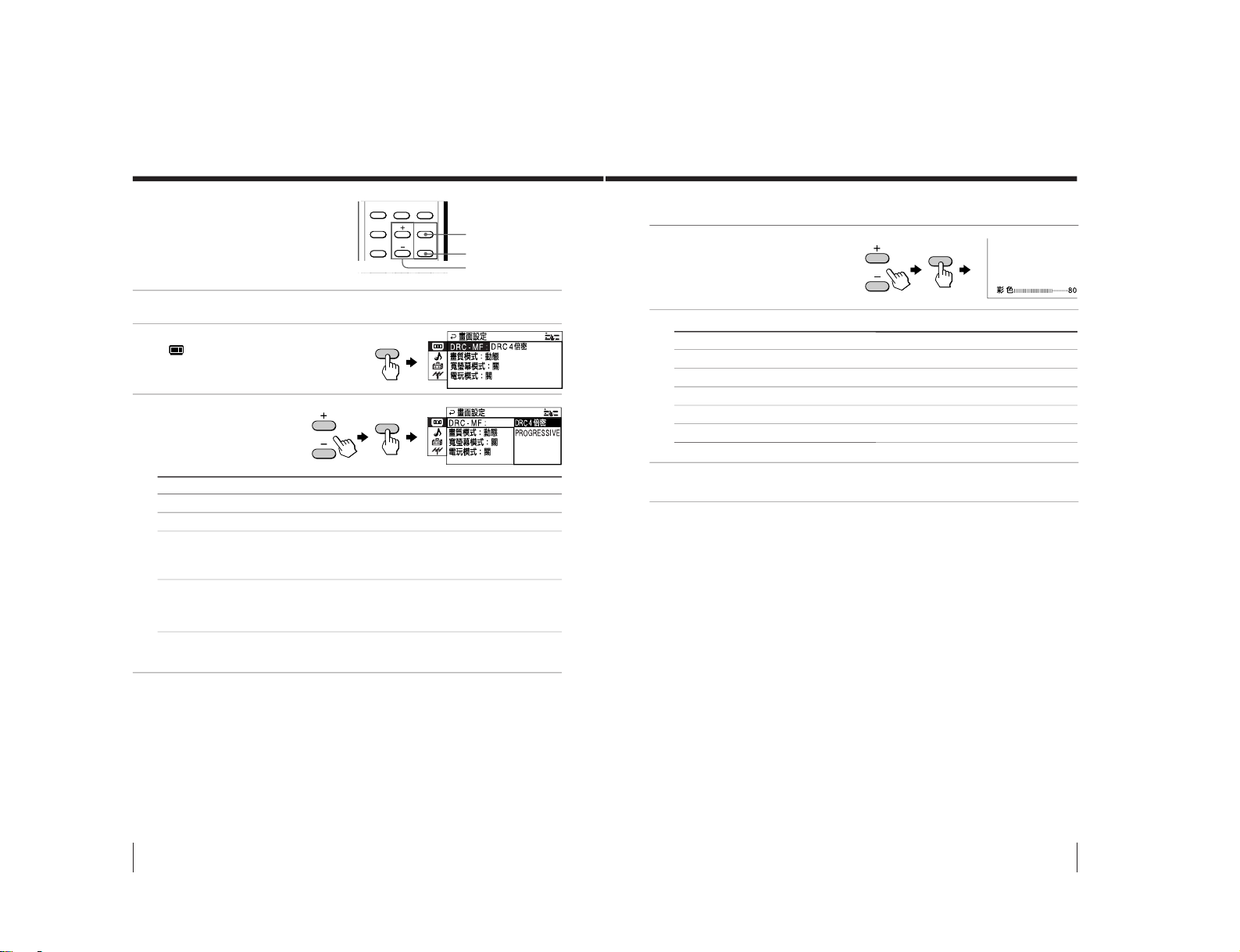
24
!"#$jbkr
ao`Q= !"moldobppfsb-
!"#$ %&#$ '()#$ *+#*= !"-
!"#$%NS=W=V !"#$%-
=+==–= !"#$%&'()=obqrok !"-
!"#$%&'"()*+=obqrok !"-
!"#$%&'()*+,-.-
=+==–= !"#$%&'()=obqrok !"-
!"#$%&'"()*+=obqrok !"-
1
=jbkr !"-
2
!"#$%&'
!"#$%
=obqrok !
-
3
=+==–= !"#
!"#$%ao`J
jc !"#$
obqrok !-
* !"#$%&'()*+,-./012!"#34$%&567
!"#$%&'(=OR=-
• ao`Jjc !"#$%&'()*+,=NT==NS=-
• !"#$%&'()*=sfabl=fk=NO==P= !"#=
sfabl=Q=fkmrq =Q= !p=sfablp= !"#=`ljmlkbkq
sfablasafk= !"#$%asa !"#$%&'(
!"#$%&'()-
!"#$%&'
=jbkr !"-°
!"#$%
!"#$%&'()* !
-
FAVORITE
SOUND
MODE
WAKE UP
SLEEP
PIC MODE
VOL CH
RETURN
MENU
SURROUND
MENU
RETURN
ao`Jjc
!"#
!"#$
!"#
+/-
RETURN
RETURN
25
!"#$jbkr
! !"#$%
1
=+==–= !
!"#$%&
!"#$%
=obqrok !
-
2
!"#$%&'()*=obqrok !"-
3
!"#$%&'()*-
!"#$%&'()*+,-./-
!
!
!
!
!
=–=
!"#$
!"#
!"#
!"#$%!
!"
=+=
!"#$
!"#
!"#
!"#$%!
!"
• !"#$%&'()* !+,-./=ON= !"#-
RETURN
– 19 –
KV-EX34M69/EX34N93
RM-963 RM-966

26
!"#$jbkr
!"#$ %&#$ '(#$ )*#*= !"-
qкмpмккзмеЗ !-
!"#$%&'()*+,-*.-
=+==–= !"#$%&'()=obqrok !"-
!"#$%&'"()*+=obqrok !"-
1
=jbkr !"-
2
=+==–= !
!"#$%
!"#
obqrok !-
3
=+==–= !
!"#$%&
!"#$%&
=obqrok
-
* !"#$%&'()*+,-./012!"#34$%&567
!"#$%&'(=OT=-
• !"#$%& '(!"%)*+ !"#=NS==NV-
!"#$%&'
=jbkr !"-
!"#$%
!"#$%&'()* !
-
!"#
!"#
!"#$%&
MENU
+/–/RETURN
FAVORITE
SOUND
MODE
PIC MODE
RETURN
MENU
WAKE UP
SURROUND
RETURN
RETURN
27
!"#$jbkr
!"#$ !"#$%&
1
=+==–= !
!"#$%&
!"#$%&'
obqrok !-
2
!"#$%&'()*=obqrok !"-
3
!"#$%&'()*-
!"#$%&'()*+,-./-
• !"#$%&'()* !+,-./=ON= !"#-
=–= =+=
! ! !
! ! !
! !"#$%& !"#$%&
__b !"#!$%&'()*+,-
!"#$%&'()*+,-.
!"#$%=__b=-
RETURN
– 20 –
KV-EX34M69/EX34N93
RM-963 RM-966

28
!"#$jbkr
1
=jbkr !"-
2
=+==–= !
!"#$%
!"#
obqrok -
3
=+==–= !"
!"#$%&'()
i^kdr^db !"
=obqrok !"-
!"#$%&'
=jbkr !"-
!"#$%&'
!"#$%&'()*$%+
!"#$%&'() !*+,
!"#$%&-
MENU
1
4
7
2
5
8
0
3
6
9
FAVORITE
SOUND
MODE
WAKE UP
PIC MODE
JUMP ENTER
MTS
RETURN
MENU
SURROUND
RETURN
RETURN
RETURN
+/–
!"=L=i^kdr^db
!"#
!"#
!"#
!"#
! !"=NQ= !-
!"#$%&'-
=+==–= !"#$%&'()*=obqrok !
-
!-
=+==–= !"#$%&'()=obqrok !
-
!"#$%&'"()*+=obqrok !"-
!"#$%&'()*+,=OV= !"#$
!"#$ !%-
!"#= !"#$%-
=+==–= !"#$%&'()*+,=obqrok
!"-
!"#$%&'()*-
29
!"#$jbkr
!"#$%&'()"#'(*
1
!"#$%&'( )*#$%-
2
`e !"
obqrok !"-
=+==–= !"
!"#$%&'
!=obqrok
!"-
3
=+==–= !"
!"#$%&
!"#$%&'(
=obqrok !
-
4
!"#$%&'()*+,=+==–= !"`e !"=O==P
-
!"#$%&'
=jbkr !"-
RETURN
RETURN
`e !"#$%&'-
!"#$ !"#-
=+==–= !"#$%&'()*=obqrok
-
!"#$"%&'()*+,-.(/012
obqrok !"-
!"#$%&'=^aaLbo^pb !"#$%&'
!"#$%&'=NN=-
!"#$% !"#$%&'()-
=+==–= !"#$%&'()=obqrok !
-
!"#$%&
!"#$%-
!"#$%&'"()*+=obqrok !"-
!"#$%&'()*+,-()*+./01
-
!"# !"#$%&'()*+,-
=+==–= !"#$%&'()*+,*-#./
!"#$%&' ()*+,
!"#$%&
=obqrok !-
!"#$%&'()*+,-.=NU=-
––
CH : 009
喜愛頻道:
親子保護鎖定:關
記憶刪除:記憶
頻道設定
親子保護鎖定:關
– 21 –
KV-EX34M69/EX34N93
RM-963 RM-966

30
!"#$jbkr
MENU
1
4
7
2
5
8
0
3
6
9
FAVORITE
SOUND
MODE
WAKE UP
SLEEP
PIC MODE
VOL
JUMP ENTER
CH
MTS
RETURN
MENU
SURROUND
RETURN
+/–
RETURN
RETURN
!"#$%
!"#
!"#$%$&
!"#$%&'()*+,-
!"#$=secLrec=
-
1
=jbkr !"-
2
=+==–=
!"#$%
!"#
obqrok !"-
3
=+==–=
!"#$%&
!"#$%&'
=obqrok !
-
!"#$%&'
=jbkr !"-
• !"#$%&'()* !+,-./=ON= !"#-
!"#-
!"#$%&'()*+,-./*+,-0 !1
!"#=OV=-
!"#$%-
=+==–= !"#$%&'()=obqrok !
-
!"#$%&'(=secLrec= !-
!"=secLrec= !"#$%&'"()*+
obqrok !"-
31
!
!"#$%
!"#$%&'()*+,- !"#$%&'()
pq^ka_v !"#$%&'()*+,- !"=pq^ka_v
!"#$%&'()*+,-./0123(45-
pq^ka_v !"#$
= !"
!
L
(MONO)
VIDEOS VIDEO
VIDEO 4 INPUT
R
AUDIO
CHANNELMENU VOLUMETV/VIDEO
AUTO
PROGR
RETURN SELECT
POWER
POWER
1
=pq^ka_v !"#$%&'()*+,-./012-
2
=pq^ka_v !"#$%&'()-
3
=mltbo !"#$%&'( -
4
!"#=pçåó= !"#=pq^ka_v !"#$%&'()*+,-
!"#$%&'()*$+,$-./012-
!
KV-EX34M69/EX34N93
RM-963 RM-966
– 22 –

32
!
!
!"#$%&'()*+,-./012345678)*9:;<=>?@
- !"#$%&'(=pçåó= -
!"#
!"#$=obpbq !"#$-
!"#$%&'($)*+,!- !
!"#$%&'()*+,-./012
!"-
=obpbq !"#$%&'()*+,
!"#$%&'()*+,-
!"#
!"#$%
!
!"#$%
• !"#$% &
-
• !"#$%"&
-
• !"#$-
• !"#$%&-
• !"#-
• !"#-
• !"#$%&'
!"#$!%&
!"-
• !"#$%"&'()*'+,-.
!"#$%-
• !"#-
• !"#$secLrec- =pçåó
!"#-
• !"#- =pçåó= !"#-
• !"#$%&-
• !"#$%&'()*+,-./
-
• !"#$%&'(#)*+!,-
• !"#$%&'(- =pçåó=
!"-
! !
Q
NN
WAKE UP
SLEEP
ADD/
ERASE
RESET
PIC MODE
VOL CH
RETURN
MENU
RESET
!"#
33
!
!
!
!
!
!"#
!"#$
!
!
Q
NO
NP
NP
NP
OM
OR
OU
• !" #$%&
!"-
• !"#$%
-
• !"#-
• !"-
• !"#$%&-
• !"#$%&'
!-
• !"#$%&-
• !"#$%&'
-
• !"#$%-
• !"#$%&
!"#$%-
• !"#$%&-
• !"#$%&'
!"#$%&'
!"#$%&-
• !"#$"%&'()*+,-.
-
• =mltbo !"-
• !"#$=mltbo !"#$%
!"#$%&'()*+,
-
• =sli=+ !"#$% &'-
• =jrqfkd !"#$%% -
• =jqp !"#$%& '()
-
• !"#$-
• !"#- =pçåó= !"
-
• !"#$%&'()*+,-./
-
• !"#$%&'()&* !+,
!"#$%&'()"*+,
-
• !"#$%&'()*+ ,-!
!"#$%& !'()*+
-
• !"#- =pçåó= !"
-
• !"#$%&'()*+,-*
!"- !"#$%&'(&
- !"#$=mltbo !"
!"#!$- !"#$%&
!-
– 23 –
KV-EX34M69/EX34N93
RM-963 RM-966

34
!
!"#$%&
!"-
!" #$%
!"#-
!"#$%&
!"#$-
!
!"
pq^ka_v !
!"#$%&
!"#$%
-
!"#$%-
!"#$%-
!"#$%&
= !-
!"#$
• =jqp !"#$%&'() *
!"#-
• !"#$%"&'()*'+,-
!"#$%&-
• !"#- =pçåó= !"
-
• =jqp !"#$%& '()
-
• !"#$%&'()*+,-*
!"-
• !"#$%&'(&) *+,
!"#$%&'()*+-
• =pçåó= !"#-
–––
–––
–––
!
• !"#$%&
-
• !"#$% &
-
• !"#$%&-
• !"#$%&-
• !"#$%&'
!"#$%&'
!"#$%&-
• !"#$%&'
-
• !"#$%&'
!"# $%&
!"#$%&
- !"#$%
!"#$%&'
-
• !"#$%&'
!"#$%&'
!"#$%-
!"#$%-
• !"#$-
!"#$-
!
OM
Q
OM
OU
PN
35
!
!"#
!"#$%&
!"#-
!"#$%&'-
!"#-
!"-
!-
!"#$%&-
!"#$-
!"#$%&'-
!-
!"#$-
!"#-
!-
R
NO
NO
NO
NP
NP
NR
OM
OP
OP
OP
L
(MONO)
VIDEOS VIDEO
VIDEO 4 INPUT
R
AUDIO
CHANNELMENU VOLUMETV/VIDEO
AUTO
PROGR
STANDBY/
STEREO/
WAKE UP
RETURN SELECT
POWER
L
(MONO)
VIDEOS VIDEO
VIDEO 4 INPUT
R
AUDIO
CHANNELMENU VOLUMETV/VIDEO
AUTO
PROGR
RETURN SELECT
POWER
AUTO PROGR !"#$%
POWER !
CHANNEL =+/– !
STANDBY !
VOLUME +/– !
TV/VIDEO
WAKE UP !"#
STEREO !"
!
jbkr !
pbib`q=
/
!"#
obqrok !
i
KV-EX34M69/EX34N93
RM-963 RM-966
– 24 –
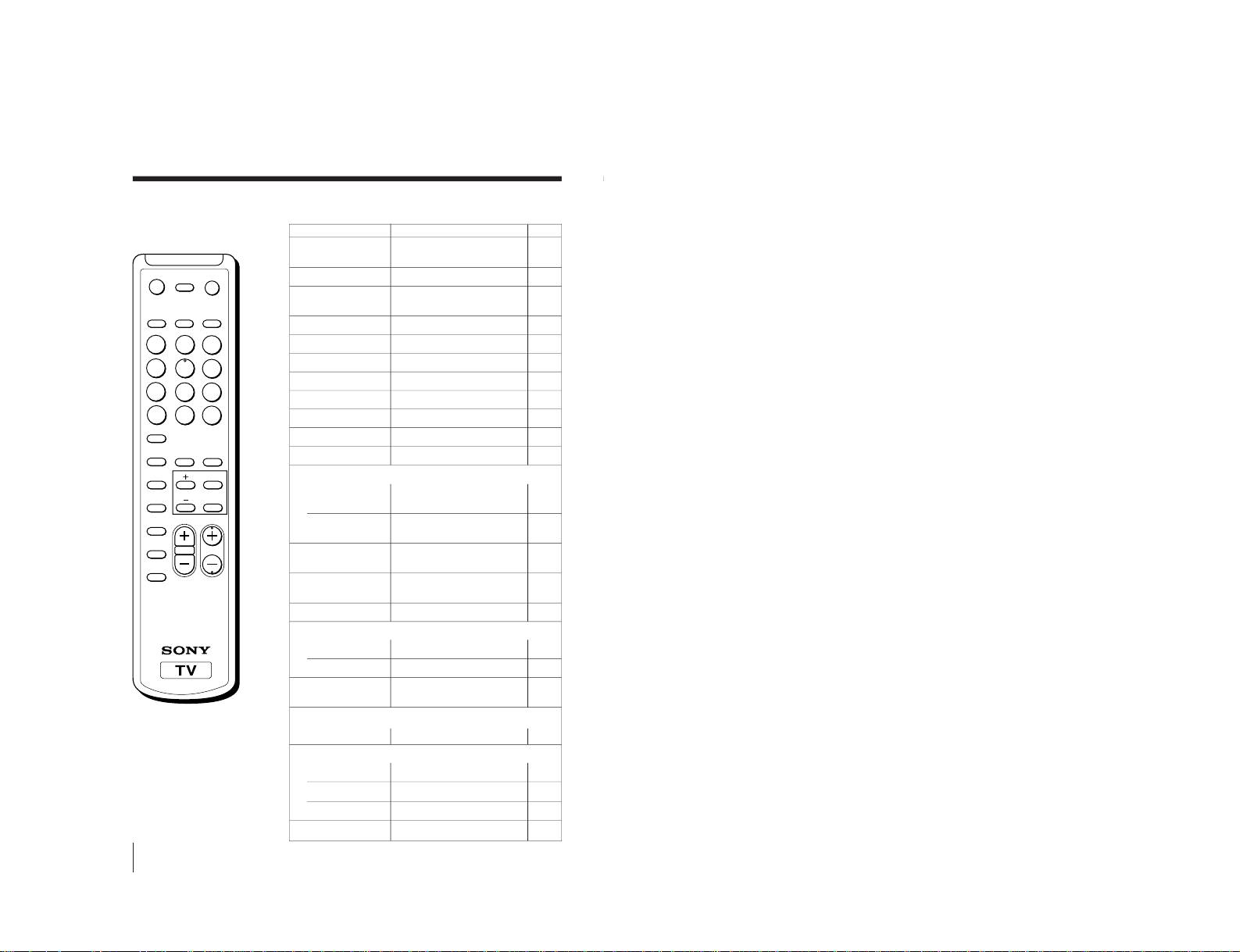
36
!
!"#$%&
1
4
7
2
5
8
0
3
6
9
FAVORITE
SOUND
MODE
WAKE UP
SLEEP
ADD/
ERASE
RESET
PIC MODE
VOL
JUMP ENTER
CH
MTS
VIDEO
DRC-MF POWER
MUTING
DISPLAY TV
RETURN
MENU
SURROUND
^aaLbo^pb
L
M=J=V
bkqbo
!"#
mltbo !
`e=+/–= !
afpmi^v !
jrqfkd !
qs !
sfabl !
sli=+/– !
grjm=
!"
t^hb=rm
= !"=
pibbm
= !"=
plrka=jlab
!"=
mf`=jlab
!"=
ao`Jjc
!"#
c^slofqb
N=J=S
proolrka
= !"#
!"#$%&
jqp !"#
!
jbkr !
+
I=
–
obqrok !
obpbq !"#
!"#-
!-
!"#$%-
!"#$%&'-
!"#-
!"#$%-
!-
!"#-
!"#$%&-
!-
!"#$%&'()-
!"#$%-
!"#$%-
!"#-
!"#-
=ao`Jjc=-
!"#-
!"#$-
!"#$%-
!"#$%&'(-
!-
!"#$-
!"#-
!"#$%&'-
11
11
11
12
12
13
13
13
13
13
13
15
15
16
16
17
18
18
19
20
23
23
23
32
– 25 –
KV-EX34M69/EX34N93
RM-963 RM-966

The operating instruction mentioned here are partial abstracts
2
WARNING
• Dangerously high voltages are present inside the TV.
• TV operating voltage: 220 – 240 V AC.
To prevent fire or shock hazard, do not expose
the TV to rain or moisture.
Do not operate the TV if any liquid or solid object
falls into it. Have it checked immediately by
qualified personnel only.
Do not open the cabinet and the rear cover of the
TV as high voltages and other hazards are
present inside the TV. Refer servicing and
disposal of the TV to qualified personnel.
Your TV is recommended for home use only.
Do not use the TV in any vehicle or where it may
be subject to excessive dust, heat, moisture or
vibrations.
Do not block the ventilation openings of the TV.
Do not install the TV in a confined space, such
as a bookcase or built-in cabinet.
For children’s safety, do not leave children
alone with the TV. Do not allow children to
climb onto it.
Do not plug in too many appliances to the same
power socket. Do not damage the power cord.
Clean the TV with a dry and soft cloth.
Do not use benzine, thinner, or any other chemicals
to clean the TV. Do not scratch the picture tube.
For your own safety, do not touch any part of the
TV, the power cord and the antenna cable during
lightning storms.
Pull the power cord out by the plug. Do not pull
the power cord itself. Disconnect the TV before
moving it or if you are not going to use it for
several days.
3
Do not install the TV in an unstable position.
Use a proper TV stand.
Do not place any objects on the TV.
WARNING (continued)
from the Operating Instruction Manual. The page numbers of
the Operating Instruction Manual remain as in the manual.
KV-EX34M69/EX34N93
RM-963 RM-966
GENERAL 2-2
(KV-EX34M69)
– 26 –

4
Using Your New TV
Using Your New TV
: Signal flow
IEC connector
(not supplied)
Antenna cable (not supplied)
Antenna cable (not supplied)
Rear of TV
To video and
audio outputs
T o S video
output
Audio/Video cable
(not supplied)
: Signal flow
To
(S video input)
VCR
Antenna cable (not supplied)
To antenna
output
To 8 (antenna)
123
R
L
Y
C
B
C
R
WOOFER
4
VIDEO
VIDEO IN
VIDEO OUT
AUDIO
R L
Rear of TV
(yellow)
-L (MONO) (white)
-R (red)
To t 1, 2, or 3
(video input)
Getting Started
Step 1
Connect the antenna
If you wish to connect a VCR, see the Connecting a VCR diagram below.
Connecting a VCR
To watch the video input, press t (see page 12).
CAUTION
• Do not connect the power cord until you have completed making all other
connections; otherwise a minimum leakage current might flow through
the antenna and other terminals to ground.
• To avoid battery leakage and damage to the remote, remove the batteries
from the remote if you are not going to use it for several days. If any
liquid that leaks from the batteries touches you, immediately wash it
away with water.
S video cable
(not supplied)
or
5
Using Your New TV
Using Your New TV
L
(MONO)
R
4
PROGRMENU
AUTO
P
ROGR
EN
TER
SELECT
AUTO
PROGR
1
b
M
PR : 0 1
AUTO PROGRA
VHF LOW
TV SYS : AUTO
b
Front panel
Notes
• If you connect a monaural VCR, connect the yellow plug to
(the yellow
jack) and the black plug to
-L (MONO) (the white jack).
• If you connect a VCR to the 8 (antenna) terminal, preset the signal
output from the VCR to the program number 0 on the TV.
• When both the
(S video input) and t 1 (video input) are connected,
the
(S video input) is automatically selected. To view the video input
to t 1 (video input), disconnect the S video cable.
• When no signal is input from the connected video equipment, the TV
screen becomes blue.
Step 2
Insert the batteries into
the remote
Note
• Do not use old batteries or different types of batteries together.
Step 3
Preset the channels automatically
Tips
• To stop the automatic channel presetting, press MENU.
• If your TV has preset an unwanted channel or cannot preset a particular
channel, then preset your TV manually (see page 37).
1
2
– 27 –
KV -EX34M69/EX34N93
RM-963 RM-966

6
Using Your New TV
Connecting the 3D WOOFER
You can enjoy high quality sound by connecting the 3D WOOFER.
Bottom of 3D WOOFER
1
Place the foot at the front of the 3D WOOFER into the footholds on the top
of your TV.
2
Place the foot at the rear of the 3D WOOFER into the footholds at the rear
of your TV.
3
Connect the wires to the 3D WOOFER (4Ω) terminals at the rear of your TV.
The red wire should be connected to the 3 red terminal and the black wire
to the # black terminal.
Notes
• Connect only the supplied 3D WOOFER; otherwise your TV may
malfunction.
• Unplug your TV from the wall outlet when connecting the 3D WOOFER.
• To prevent a malfunction caused by a short circuit of the terminals, make
sure that none of the 3D WOOFER wire strands stick out, making contact
with it’s neighbouring 3D WOOFER terminal.
Rear of TV
3D WOOFER
1
2
3
Black wire
Red wire
7
Using Your New TV
Using Your New TV
Connecting optional components
You can connect optional audio/video components, such as a VCR, multi disc player,
camcorder, video game, or stereo system. To watch and operate the connected
equipment, see pages 12 and 24.
Connecting a camcorder/video game equipment
using the t (video input) jacks
Notes
• When connecting video game equipment, display the
“PICTURE” menu
and select “ON” for “GAME MODE” to adjust the pictur
e setting that is
suitable for video games (see page 29).
• You can also connect video equipment to the t 1, 2, or 3 (video input)
jacks at the rear of your TV.
• When both the
(S video input) and t 4 (video input) are connected,
the
(S video input) is automatically selected. To view the video input
to t 4 (video input), disconnect the S video cable.
Connecting audio/video equipment using the T
(monitor output) jacks
Note
• If you select “DVD” on your TV scr
een, no signal will be output at the
T (monitor output) jacks (see page 12).
: Signal flow
or
Video game
equipment
(yellow)
-L (MONO)
(white)
-R (red)
Rear of TV
To
antenna
output
To video and
audio inputs
Audio system
To
audio
inputs
VCR
: Signal flow
To T
(monitor
output)
Antenna cable (not supplied)
Audio/Video cable (not supplied)
L(MONO) R
4
PROGR
MENU
AUTO
PROGR
ENTER SELECT
L(MONO) R
4
123
R
L
Y
C
B
C
R
WOOFER
4
continued
Camcorder
To video and
audio outputs
To
(S video
input)
To
t
4
(video input)
or
Audio/Video cable (not supplied)
S video cable (not supplied)
Front of TV
To S video output
– 28 –
KV-EX34M69/EX34N93
RM-963 RM-966

8
Using Your New TV
Connect To (on the DVD player)
Y (green) Y
C
B
(blue) C
b
, B-Y or P
B
CR (red) C
r
, R-Y or P
R
Connecting a DVD player to
(component video input)
1 Using an audio cable, connect R and L under
(component video input) on your
TV to the LINE OUT, AUDIO R and L output connectors on your DVD player.
2 Using a component video cable, connect Y, C
B
, and C
R
under
(component video
input) on your TV to the COMPONENT VIDEO OUT Y, C
B
, and C
R
output
connectors on your DVD player.
3 Press t on the remote or the TV until “DVD” appears on the screen.
To component
video output
Component video cable
(not supplied)
DVD player
To
L (white)
R (red)
To audio
output
Audio cable
(not supplied)
: Signal flow
To
(component video input)
VIDEO
R-AUDIO-L
LINE OUT
Y
COMPONENT VIDEO OUT
S VIDEO OUT
CB C
R
R
L
Y
C
B
C
R
Notes
• Some DVD player terminals may be labeled differently:
• When connecting to
(component video input) on your TV, you must
connect Y , C
B
, and C
R
to receive the video signals, and connect L and R to
receive analog audio signals.
Connecting optional components (continued)
Rear of TV
9
Using Your New TV
Using Your New TV
123
R
L
Y
C
B
C
R
WOOFER
4
VIDEO
R-AUDIO-L
LINE OUT
Connecting a DVD player to t (video input)
Connect t 1, 2, or 3 (video input)
/
(audio/video) connectors on your TV to LINE
OUT on your DVD player.
DVD player
(yellow)
-L (MONO) (white)
-R (red)
To t 1, 2, or 3
(video input)
: Signal flow
Audio/Video cable (not supplied)
Notes
• Since the high quality pictures on a DVD disc contain a lot of information,
picture noise may appear. In this case, adjust the sharpness (
“SHARP”)
under “PERSONAL ADJUST” in the “PICTURE MODE
” menu (see
page 30).
• Connect your DVD player directly to your TV. Connecting the DVD
player through other video equipment will cause unwanted picture noise.
Rear of TV
To video and
audio outputs
– 29 –
KV -EX34M69/EX34N93
RM-963 RM-966

10
Using Your New TV
Securing the TV
To prevent the TV from falling, secure the TV using one of the following methods:
A
With the supplied screws, attach the stabilizer band to the TV stand and to
the rear of the TV using the provided hole.
OR
B
Put the cord or chain through the clamps to secure the TV against a wall or
pillar.
Note
• Use only the supplied screws. Use of other screws may damage the TV.
OR
3.8 mm
20
mm
A
B
11
Using Your New TV
Using Your New TV
Number buttons
PROGR +/–
Watching the TV
This section explains various functions
and operations available while watching
the TV. Most operations can be done
using the remote.
or
231
564
897
0
JUMP
DRC-MF
PROGR
MENU
FAVORITE
RESET
SOUND
MODE
SURROUND
PIC MODE
PIP PROGR
PIP PROGR
ENTER
PROGRMENU
AUTO
PROGR
ENTER SELECT
L(MONO) R
4
PROGRMENU
AUTO
PROGR
ENTER
SELECT
123
456
78
0
9
JUMP
PROGR
1
Press ! to turn on the TV.
When the TV is in standby
mode (the 1 indicator on
the TV is lit red), press ?/1
on the remote or
PROGR +/– on the TV.
2
Press PROGR +/– or the
number buttons to select
the program number.
For double digit numbers, press
-, then the number (e.g., for 25,
press -, then 2 and 5).
Note
• When you turn on the TV, either the program number or video input is
displayed for approximately 40 seconds. The ECO MODE (
) icon will
also appear if “ECO MODE’
’ in the “SETUP” menu is set “ON” (see
page 34).
To select a program number quickly
(1) Press and hold PROGR +/
–.
(2) Release PROGR +/
– when the desir
ed program number appears.
Note
• When you select a program number quickly, the picture may be disrupted.
This does not indicate a malfunction.
1
indicator
continued
?/1
– 30 –
KV-EX34M69/EX34N93
RM-963 RM-966

12
Using Your New TV
Watching the TV (continued)
To
Turn off temporarily
Turn off completely
Adjust the volume
Mute the sound
Watch the video input
(VCR, camcorder, etc.)
Jump back to the previous program
number
Display the on-screen information*
Press
?/ 1.
The 1 indicator on the TV lights up red.
! on the TV.
2 +/–.
%.
t (or t on the TV) to select
“VIDEO 1”,
“VIDEO 2”, “VIDEO 3”, “VIDEO 4”or “DVD”.
To return to the TV screen, press a (or t on the TV).
JUMP.
.
Additional tasks
JUMP
2 +/–
MENU
231
564
897
0
JUMP
DRC-MF
PROGR
MENU
FAVORITE
RESET
SOUND
MODE
SURROUND
PIC MODE
VIDEO
TITLE
TV
PIP PROGR
PIP PROGR
ENTER
V/v/ENTER
* Some picture/sound settings, and either the program number or video
input are displayed. The on-screen display for the picture/sound settings
disappears after about 3 seconds.
PROGRMENU
AUTO
PROGR
ENTER SELECT
L(MONO) R
4
PROGRMENU
AUTO
PROGR
ENTER SELECT
1
indicator
13
Using Your New TV
Using Your New TV
Changing the menu language
You can change the menu language as well as the on-screen language. For details on
how to use the menu, see Introducing the menu system on page 26.
1
Press MENU.
2
Press V or v to select the
“SETUP” icon (
),
then press ENTER.
3
Make sure “LANGUAGE” is
selected then press ENTER .
4
Press V or v to select the
desired language
(e.g.,”
“), then
press ENTER .
The selected menu
language appears.
To return to the normal screen
Press MENU.
PICTURE MO C
PICTURE
GAME MODE ++++++++++++
WI DE MODE : O F F
:
OFF
DE : DYNAMI
DRC - MF : DRC 1 2 5 0
E
COLOR SYS : AUTO
SETUP
PROGRAM SE TUP
PIC ROTA T I ON
NGL I SH
ECO MODE : OF F
LANGUAGE :
MENU
b
ENTER
b
LA NGUAGE :
COLOR SYS :
T
SETUP
PROGRAM SE
F
PIC ROTA T I O
ENGL I SH
ECO MODE : O
A
continued
ENTER
ENTER
b
b
ENTER
ENTER
b
b
– 31 –
KV -EX34M69/EX34N93
RM-963 RM-966

14
Using Your New TV
Setting the Wake Up timer
1
Press
until the desired
period of time appears.
The Wake Up timer starts
immediately after you
have set it.
2
Select the program number or video input you want to wake up to.
3
Press ?/ 1, or set the Sleep timer if you want the TV to turn off
automatically.
The
indicator on the TV lights up orange.
To cancel the Wake Up timer
Press
until “WAKE UP TIMER: OFF” appears, or turn off the
TV’s main power.
Note
• If no buttons or controls are pressed for more than two hours after the TV
is turned on using the Wake Up timer, the TV automatically goes into
standby mode. To resume watching the TV, press any button or control on
the TV or the remote.
Setting the Sleep timer
Press
until the desired
period of time appears.
The Sleep timer starts
immediately after you
have set it.
To cancel the Sleep timer
Press
until “SLEEP TIMER: OFF” appears, or turn the TV off.
WAKE UP TIMER:10M
WAKE UP TIMER:OFF
WAKE UP TIMER:12H00M
After 10 minutes
No Wake Up Timer After 12 hours
SLEEP TIMER:30M
SLEEP TIMER:60M
SLEEP TIMER:OFF
SLEEP TIMER:90M
After 30 minutes
No Sleep Timer
After 60 minutes
After 90 minutes
Watching the TV (continued)
15
Advanced Operations
Advanced Operations
Advanced Operations
Selecting the picture mode
Press PIC MODE
repeatedly until the
desired picture mode is
selected.
Select
“DYNAMIC”
“STANDARD”
“HI-FINE”
“PERSONAL”
To
receive high contrast pictures.
receive normal pictures.
receive higher resolution pictures with mild contrast.
receive the last adjusted picture setting from the “ADJUST” option in the
“PICTURE” menu (see page 30).
Selecting the sound mode
Press SOUND MODE
repeatedly until the
desired sound mode is
selected.
Select
“DYNAMIC”
“DRAMA”
“SOFT”
“PERSONAL”
To
listen to dynamic and clear sound that emphasizes both the low and high
tones.
listen to sound that emphasizes voice and high tones.
receive soft sound.
receive the last adjusted sound setting from the “ADJUST” option in the
“SOUND” menu (see page 32).
Tip
• You can also set the picture and sound modes using the menu (see
Changing the “PICTURE” setting on page 29 and Changing the
“SOUND” setting on page 31 ).
Selecting the picture
and sound modes
You can select picture and sound modes
and adjust the setting to your preference
in the “PERSONAL” option.
PROGR
MENU
FAVORITE
RESET
SOUND
MODE
SURROUND
PIC MODE
PIP PROGR
PIP PROGR
ENTER
PIC MODE
PERSONAL
DYNAMIC
HI-FINE
STANDARD
PIC MODE
≥
DYNAMIC
≥
PERSONAL
≥
SOFT
≥
DRAMA
SOUND
MODE
SOUND MODE
– 32 –
KV-EX34M69/EX34N93
RM-963 RM-966

16
Advanced Operations
Viewing higher
quality pictures
— “DRC-MF”
The Digital Reality Creation-Multi
Function (DRC-MF) feature allows you
to enjoy higher quality pictures on your
TV. You can select “DRC1250” to watch
super real (higher resolution) pictures,
or “DRC PROGRESSIVE” to reduce any
jittering on the screen if necessary.
Press DRC-MF repeatedly
until you receive the
desired picture quality.
Tips
• You can also select the DRC-MF option using the menu (see Changing the
“PICTURE” setting on page 29).
• When the broadcast signal is weak, you may see some dots or noise on the
TV screen. To reduce this interference, display the
“PICTURE” menu and
select “ADJUST” in “PICTURE MODE
”, then adjust “SHARP” to r
educe
the sharpness (see page 30).
Note
• The DRC-MF mode is not selectable when the
“GAME MODE” or Pictur
e-
In-Picture (“PIP”) mode is turned
“ON”.
The DRC-MF logo (
) and “DRC-MF” ar
e trademarks of
Sony Corporation.
Select
“DRC1250”
“DRC PROGRESSIVE
”
To
select higher resolution pictures.
reduce jitter of any small areas or scanning lines (e.g., letters
or the edge of objects) on the screen.
231
564
897
0
JUMP
DRC-MF
MENU
FAVORITE
RESET
SOUND
MODE
SURROUND
PIC MODE
PIP PROGR
PIP PROGR
ENTER
DRC-MF
DRC-MF: DRC1250 DRC-MF: DRC PROGRESSIVE
DRC-MF
17
Advanced Operations
Advanced Operations
FAVORITE
231
564
897
0
JUMP
DRC-MF
PROGR
MENU
FAVORITE
RESET
SOUND
MODE
SURROUND
PIC MODE
VIDEO
TITLE
TV
PIP PROGR
PIP PROGR
ENTER
1
Press FAVORITE.
2
Press the number button
from 1 to 6 to select the
desired channel.
Tip
• To program your favorite channels, see Adjusting each program number
settings (PROGRAM SETUP) on page 35.
Viewing your
favorite channels
You can display and select six of your
favorite channels directly from your TV
screen.
Number buttons
b
FAVORITE
1
2
3
4
5
6
1
– 33 –
KV -EX34M69/EX34N93
RM-963 RM-966

18
Advanced Operations
Watching two
programs at the
same time
— “PIP”
With the Picture-in-Picture (PIP) feature,
you can display a sub screen within the
main picture of different TV programs
or video inputs.
Displaying a sub screen
Press
.
To return to the normal screen
Press
(when displaying the sub screen).
12
///
0
JUMP
MENU
FAVORITE
RESET
SOUND
MODE
SURROUND
PIC MODE
PIP PROGR
PIP PROGR
ENTER
V (PIP PROGR +)/
v (PIP PROGR –)
Additional PIP tasks
To
change the program number in the
sub screen
select a video input in the sub screen
swap pictures between the main
and sub screens
freeze the sub screen
Tips
• You can also display the sub screen and exchange pictures between the
main and sub screens using the menu (see Changing the “PIP” setting on
page 33).
• You can change the position of the sub screen (see Changing the “PIP”
setting on page 33).
Notes
• When you display a video input on the sub screen at a faster/slower
speed, the picture may be disrupted depending on the VCR type.
• If you display different color systems on the main screen and the sub
screen, the size of the sub screen may be different and the sub screen
picture may be disrupted. This does not indicate a malfunction of the TV.
Press
V (PIP PROGR +) or v (PIP PROGR –).
.
.
.
To unfreeze the screen, press the button again.
19
Advanced Operations
Press SURROUND
repeatedly until you
receive the desired
surround sound.
Select To
“TruSurround” listen to the surround sound that spreads out to the rear of a room.
“OFF” turn off the surround sound.
Tip
• You can also select the surround option using the menu (see Changing the
“SOUND” setting on page 31).
The surround of your TV is categorized as TruSurround.
TM
is a trademark of SRS Labs, Inc. SRS and the SRS symbol are
registered trademarks of SRS Labs, Inc. in the United States and selected foreign
countries. SRS and TruSurround are incorporated under license from SRS Labs,
Inc. and are protected under United States Patent Nos. 4,748,669 and 4,841,572
with numerous additional issued and pending foreign patents.
Listening with
surround sound
The surround feature enables you to
enjoy the sound effects of a concert hall
or movie theater.
PROGR
MENU
FAVORITE
RESET
SOUND
MODE
SURROUND
PIC MODE
VIDEO
TITLE
TV
PIP PROGR
PIP PROGR
ENTER
SURROUND: OFF
SURROUND: TruSurround
SURROUND
– 34 –
KV-EX34M69/EX34N93
RM-963 RM-966

20
Advanced Operations
Enjoying stereo or
bilingual
programs
You can enjoy stereo sound or bilingual
programs of NICAM and A2 stereo
systems.
Press A/B repeatedly until
you receive the sound you
want.
The on-screen display
changes to show the
selected sound.
The
indicator on the TV
lights up red when
receiving any stereo or
bilingual program.
When receiving a NICAM program
A/B
Broadcasting On-screen display (Selected sound)
NICAM stereo
NICAM bilingual
NICAM monaural
231
564
897
0
JUMP
DRC-MF
MENU
FAVORITE
RESET
PIC MODE
PIP PROGR
PIP PROGR
ENTER
NICAM
MONO
(Stereo sound)
(Regular sound)
NICAM
MAIN
MONO
(Main sound)
(Regular sound)
NICAM
SUB
(Sub sound)
NICAM
MAIN
MONO
(Main sound)
(Regular sound)
NICAM
A/B
L(MONO) R
4
PROGRMENU
AUTO
PROGR
ENTER SELECT
indicator
21
Advanced Operations
When receiving an A2 program
Receiving area for NICAM and A2 programs
Notes
• If the signal is very weak, the sound becomes monaural automatically.
• If the stereo sound is noisy when receiving a NICAM program, select
“MONO”. The sound becomes monaural, but the noise is reduced.
If the sound is distorted when receiving a monaural program
through the 8 (antenna) terminal
Press A/B repeatedly until “MONO” appears on the screen.
To cancel the monaural sound setting, press A/B again until
“AUTO” appears on the screen.
Notes
• The “MONO” or “AUTO” setting is memorized for each program
number.
• You cannot receive a stereo broadcast signal when the TV is in the
“MONO” setting. Normally, set the TV to “AUTO”.
Broadcasting On-screen display (Selected sound)
A2 stereo
A2 bilingual
STEREO
MONO
(Stereo sound)
(Regular sound)
MAIN
SUB
(Main sound)
(Sub sound)
MONO
AUTO
System
NICAM
A2
Receiving area
Thailand, Hong Kong, Singapore, New Zealand,
Malaysia, etc.
Thailand, Australia, Malaysia, etc.
– 35 –
KV -EX34M69/EX34N93
RM-963 RM-966

22
Advanced Operations
Viewing Teletext
Some TV stations broadcast an
information service called Teletext
which allows you to receive various
information, such as stock market
reports and news.
Displaying Teletext
1
Select a TV channel that carries the Teletext broadcast you want to watch.
2
Press
to display the
text.
A Teletext page (normally
the index page) is
displayed. If there is no
Teletext broadcast, “100” is
displayed at the top left
corner of the screen.
To turn off Teletext
Press a.
231
564
897
0
JUMP
DRC-MF
PROGR
MENU
FAVORITE
RESET
SOUND
MODE
SURROUND
PIC MODE
VIDEO
TITLE
TV
PIP PROGR
PIP PROGR
ENTER
P166 SECTEXT 166 FR1 MAR 03:59:09
From Singapore
To PAR IS
To OSAKA
To ROMA
To SYDNEY
Day Dep/Arr Flight Alrcraft
1.6 220/0588 SQ28 747
2 2130/1225 PA115 L15
3 2115/1330 SQ26 747
2.7 2130/0745 SQ24
747
4 2300/0915 AZ487 747
2.5 1000/1715 SQ6 747
4.6 0930/2015 CX522 L10
1 2210/0610 SQ21A 747
2 2100/0835 SQ21A 747
(red, green,
yellow,blue)
A/B
23
Advanced Operations
Additional Teletext tasks
To
display a Teletext page on the TV
picture
check the contents of a Teletext service
select a Teletext page
hold (pause) a Teletext display
reveal concealed information
(e.g., an answer to a quiz)
enlarge the Teletext display
stand by for a Teletext page while
watching a TV program
* You can also select a Teletext page that appears in the colored columns at
the bottom of the screen using the corresponding color-coded buttons on
the remote.
Using FASTEXT
This feature allows you to quickly access a Teletext page that uses
FASTEXT. When a FASTEXT program is broadcast, colored menus
appear at the bottom of the screen. The color of each menu
corresponds to the color-coded buttons on the remote (red
,
green
, yellow
, and blue
).
To access a FASTEXT menu
Press the color-coded button on the remote corresponding to the
menu you want. The menu page appears on the screen after a few
seconds.
Do this
Press
.
Each time you press
, the screen changes as
follows: Teletext t Teletext and TV t TV.
Press
.
An overview of the Teletext contents, including
page numbers, appears on the screen.
Press the number buttons to enter the three-digit
page number of the desired Teletext page.* If you
make a mistake, reenter the correct page number. To
access the next or previous page, press PROGR +/–.
Press
to display the symbol
“
z” at the top left
corner of the screen. To resume normal Teletext
viewing, press
or
.
Press
.
To conceal the information, press the button again.
Press
.
Each time you press
, the Teletext display
changes as follows: Enlarge upper half t Enlarge
lower half t Normal size.
1 Enter the Teletext page number that you want to
refer to, then press
.
2 When the page number is displayed, press
to
show the text.
– 36 –
KV-EX34M69/EX34N93
RM-963 RM-966

24
Advanced Operations
For example, to operate a
Sony 8 mm VCR:
Video equipment
operation buttons
Number buttons
b
0
2
+
VIDEO
231
564
897
0
JUMP
PROGR
MENU
FAVORITE
RESET
SOUND
MODE
SURROUND
PIC MODE
VIDEO
TITLE
PIP PROGR
PIP PROGR
ENTER
Code numbers for Sony video equipment
MENU
Operating
optional
components
You can use the supplied remote to
operate Sony video equipment such as
Beta, 8 mm, VHS, MDP, CD or DVD.
Setting up the remote to work with other
connected equipment
While holding down VIDEO
?/ 1
, press the following
number combinations to
enter the equipment’s code
number (see the chart
below).
Notes
• If your video equipment is furnished with a COMMAND MODE selector, set this
selector to the same position as the setting code.
• If the equipment does not have a certain function, the corresponding button on the
remote will not operate.
• When you remove the batteries, the code number may revert to the factory setting.
To control
DVD
VTR1 (Beta)
VTR2 (8 mm)
VTR3 (VHS)
MDP
CD
MD
Hold down VIDEO ?/ 1 and press
00
01
02
03
04
06
07
V
/
v
/
B
/
b
/
ENTER
VIDEO ?/ 1
25
Advanced Operations
Operating a VCR using the remote
Operating a DVD player using the remote
Operating an MDP using the remote
Operating a CD/MD using the remote
To
turn on/off
record
play
stop
fast forward (M)
rewind the tape (m)
pause
search the picture forward (M)
or backward (m)
Press
VIDEO ?/1
N while pressing z.
N
x
>
.
X
Press again to resume normal playback.
> or .during playback. Release to resume
normal playback.
To
turn on/off
play
stop
pause
step through different tracks of a disc
display the title menu
display the menu
select the menu item
Press
VIDEO ?/ 1
N
x
X
Press again to resume normal playback.
> to step forward or . to step backward.
TITLE
MENU while holding down z.
V
/
v
/
B
/
b
while holding down z.
To
turn on/off
play
stop
pause
step through different tracks of a disc
Press
VIDEO ?/1
N
x
X
Press again to resume normal playback.
> to step forward or . to step backward.
To
turn on/off
play
stop
pause
go to the next/previous tracks
go forward (M)/
backward (m) quickly in a track
Press
VIDEO ?/ 1
N
x
X
Press again to resume normal playback.
> or .
> or .while holding down N.
– 37 –
KV -EX34M69/EX34N93
RM-963 RM-966

26
Adjusting Your Setup (MENU)
Level 1
“PICTURE”
“SOUND”
“PIP”
Adjusting Your Setup (MENU)
Return icon
CH PRESET icon
SETUP icon
SOUND icon
Name of the current
menu
PICTURE icon
Level 2
“DRC-MF”
“PICTURE MODE”
“ADJUST”
“WIDE MODE”
“GAME MODE”
“SOUND MODE”
“ADJUST”
“SURROUND”
“INTELLIGENT
VOL”
“POSITION”
“PIP”
“SWAP”
Level 3/Function
Select the “DRC-MF” mode:
“DRC1250” t “PROGRESSIVE
”
Select the picture mode:
“DYNAMIC” t “STANDARD” t “HI-FINE” t
“PERSONAL” t “ADJUST”
Adjust the “PERSONAL” option:
“PICTURE” t “COLOR” t “BRIGHT” t “HUE” t
“SHARP”
Change the picture size.
Adjust the picture settings for video games.
Select the sound mode:
“DYNAMIC” t “DRAMA” t “SOFT” t
“PERSONAL” t “ADJUST”
Adjust the “PERSONAL” option:
“BASS” t “TREBLE” t “BALANCE” t “BBE”*
Select the “SURROUND” mode:
“TruSurround” t “OFF”
Adjust volume automatically.
Change the position of the sub screen.
Display a sub screen within the main picture.
Exchange pictures between main screen and sub screen.
Introducing the menu system
The MENU button lets you open a menu and change the settings of your TV. The
following is an overview of the menu system.
Menu level 3
Menu level 2
Guide mark icon
Menu level 1
PIP icon
LANGUAGE:
COLOR SYS :
SETUP
PROGRAM SE
PIC ROT AT I
ENGL I SH
OMEC ODE : O
27
Adjusting Your Setup (MENU)
Level 1
“SETUP”
“CH PRESET”
Level 2
“LANGUAGE”
“PIC ROTATION”
“ECO MODE”
“PROGRAM
SETUP”
“COLOR SYS”
“AUTO
PROGRAM”
“MANUAL
PROGRAM”
“TV SYS”
Level 3/Function
Change the menu language:
“ENGLISH” t “
”(Chinese) t “ ”(Arabic) t
“
” (Thai)
Adjust the picture position.
Reduce power consumption of your TV.
Adjust each program number settings.
Select the color system:
“AUTO” t“ PAL” t “SECAM” t “NTSC3.58” t
“NTSC4.43”
Preset channels automatically.
Preset channels manually.
Select the TV system:
“B/G” t “I” t “D/K” t “M”
* The BBE is manufactured by Sony Corporation under license from BBE
Sound, Inc. It is covered by U.S. Patent No. 4,638,258 and No. 4,482,866.
The word “BBE” and the BBE symbol are the trademarks of BBE Sound, Inc.
continued
Adjusting Your Setup (MENU)
KV-EX34M69/EX34N93
RM-963 RM-966
– 38 –

28
Adjusting Your Setup (MENU)
How to use the menu
Press V or v (or B/b)
to select the desired
item.
Press ENTER to
confirm your
selection and go to
the next level.
Press MENU to display
the menu.
To
Adjust the setting value
Move to the next/previous menu level
Cancel the menu
Other menu operations
Tips
• If you want to exit from Menu level 2 to Menu level 1, press V or v until
the return icon (
) is highlighted, then press ENTER.
• Some of the menu items can be operated directly using the remote
buttons.
• The MENU, ENTER, and SELECT
/
buttons on the TV can also be used
for the operations above.
Note
• If more than 60 seconds elapse between entries, the menu screen
automatically disappears.
Press
V, v, B or b.
B or b.
MENU.
PROGR
MENU
FAVORITE
RESET
SOUND
MODE
SURROUND
PIC MODE
VIDEO
TITLE
TV
PIP PROGR
PIP PROGR
ENTER
b
MENU
PICTURE MO C
PICTURE
GAME MODENNTPIC:OFF
WIDE MODE: OFF
:OFF
DE : DYNAMI
DRC - MF : DRC 1 2 5 0
b
ENTER
POS I T I ON :
PIP
SWAP
PIP :OFF
b
ENTER
POS I T I ON :
PIP
SWAP
PIP :OFF
PROGRMENU
AUTO
PROGR
ENTER SELECT
Front of TV
Introducing the menu system (continued)
29
Adjusting Your Setup (MENU)
MENU
MENU
FAVORITE
RESET
SOUND
MODE
SURROUND
PIC MODE
PIP PROGR
PIP PROGR
ENTER
V/v/B/b/ENTER
DRC - MF : DRC
C
GAME MODE : OF F
PICTURE
WI DE MODE : O F F
PI CTURE MODE : DYNAM I
1250
DRC - MF :
GAME MODE : O
PICTURE
WI DE MODE : O
PICTURE MOD
PROGRESSIVE
DRC1250
Select
“DRC-MF”
“PICTURE MODE”
“WIDE MODE”
“GAME MODE”
Changing the
“PICTURE” setting
The “PICTURE” menu allows you to adjust
the picture settings.
1
Press MENU.
2
Make sure the “PICTURE”
icon (
) is selected,
then press ENTER.
3
Press V or v to select
the desired item
(e.g., “DRC-MF”),
then press ENTER.
* When the “PERSONAL” mode is selected, you can r
eceive the last
adjusted picture settings from the “ADJUST” option (see page 29).
Notes
• For details on the options under
“DRC-MF
” and “PICTURE MODE”, see
pages 16 and 15 respectively.
•“GAME MODE” is available only when r
eceiving signals through the t
(video input),
(S video input), or
(component video input) jacks at
the front and rear of your TV.
To return to the normal screen
Press MENU.
To
choose either “DRC1250” or “PROGRESSIVE”.
choose either “DYNAMIC”, “ST
ANDARD”, “HI-FINE”,
“PERSONAL”*, or “ADJUST”.
change the picture size when receiving wide-mode (16:9) picture
signal.
Press V or v to select “ON”, then press ENTER.
To cancel, select “OFF”, then pr
ess ENTER.
adjust the picture setting that is suitable to view video games.
Press V or v to select “ON”, then pr
ess ENTER.
To cancel, select “OFF”, then pr
ess ENTER.
continued
ENTER
ENTER
b
b
ENTER
ENTER
b
b
– 39 –
KV -EX34M69/EX34N93
RM-963 RM-966

30
Adjusting Your Setup (MENU)
Adjusting the “ADJUST” items under “PICTURE MODE”
1
Press V or v to select
the desired item
(e.g.,“COLOR”),
then press ENTER.
2
Adjust the value according to the following table, then press ENTER.
* You can adjust “HUE” for the NTSC color system only.
3
Repeat the above steps to adjust other items.
The adjusted settings will be received when you select “PERSONAL”.
Tip
• For details on the menu system and how to use the menu, refer to
Introducing the menu system on page 26.
For
“PICTURE”
“COLOR”
“BRIGHT”
“HUE”*
“SHARP”
COLOR
08
Press V or b to
increase picture contrast
increase color intensity
brighten the picture
increase green picture tones
sharpen the picture
Press v or B to
decrease picture contrast
decrease color intensity
darken the picture
increase red picture tones
soften the picture
Changing the “PICTURE” setting (continued)
ENTER
ENTER
b
b
31
Adjusting Your Setup (MENU)
To
choose either “DYNAMIC”, “DRAMA”, “SOFT”, “PERSONAL”*, or
“ADJUST”.
choose either “TruSurround” or “OFF”.
adjust the volume of all program numbers and video inputs
automatically.
Press V or v to select “ON”, then press ENTER.
To cancel, select
“OFF”, then pr
ess ENTER.
MENU
MENU
FAVORITE
RESET
SOUND
MODE
SURROUND
PIC MODE
PIP PROGR
PIP PROGR
ENTER
V/v/B/b/ENTER
SOUND MODE
SOUND
INTELL IGENT VOL : OFF
SURROUND :OFF
: DYNAMI C
SOUND MODE
PE
SOUND
RSONAL
INTEL LIGENT SOF T
DRAMA
SURROUND :OF
:
ADJ UST
DYNAMI C
Select
“SOUND MODE”
“SURROUND”
“INTELLIGENT
VOL”
Changing the
“SOUND” setting
The “SOUND” menu allows you to adjust
the sound settings.
1
Press MENU.
2
Press V or v to select the
“SOUND” icon (
),
then press ENTER.
3
Press V or v to select
the desired item (e.g.,
“SOUND MODE
”),
then press ENTER.
* When the “PERSONAL” mode is selected, you can r
eceive the last
adjusted sound settings from the “ADJUST” option (see page 32).
Note
• For details on the options under
“SOUND MODE
” and “SURROUND”,
see pages 15 and 19 respectively.
To return to the normal screen
Press MENU.
continued
ENTER
ENTER
b
b
ENTER
ENTER
b
b
– 40 –
KV-EX34M69/EX34N93
RM-963 RM-966

32
Adjusting Your Setup (MENU)
Adjusting the “ADJUST” items under “SOUND MODE”
1
Press V or v to select
the desired item (e.g.,
“BALANCE”),
then press ENTER.
2
Adjust the value according to the following table, then press ENTER .
3
Repeat the above steps to adjust other items.
The adjusted settings will be received when you select “PERSONAL”.
Tip
• For details on the menu system and how to use the menu, refer to
Introducing the menu system on page 26.
BALANCE
00
For
“BASS”
“TREBLE”
“BALANCE”
“BBE”
Press v or B to Press V or b to
decrease the bass increase the bass.
decrease the treble increase the treble.
increase the left speaker’s increase the right speaker’s volume.
volume
select “HIGH” for higher enhancement of sound clarity;
select “LOW” for lower enhancement of sound clarity;
select “OFF” to turn off the BBE sound.
Changing the “SOUND” setting (continued)
ENTER
ENTER
b
b
33
Adjusting Your Setup (MENU)
Changing the
“PIP” setting
The “PIP” menu allows you to display a
sub screen, change the sub screen
position and exchange pictures between
the main and sub screens.
1
Press MENU.
2
Press V or v to select the
“PIP” icon (
), then
press ENTER.
3
Press V or v to select the
desired item (e.g.,
“POSITION”), then
press ENTER.
To return to the normal screen
Press MENU.
Tip
• For details on the menu system and how to use the menu, see Introducing
the menu system on page 26.
MENU
V/v/ENTER
0
JUMP
MENU
FAVORITE
RESET
SOUND
MODE
SURROUND
PIC MODE
PIP PROGR
PIP PROGR
ENTER
PIP
SWAP
PIP:OFF
POS I T I ON :
PIP
SWAP
PIP:OFF
POS I T I ON :
Select
“POSITION”
“PIP”
“SWAP”
To
change the position of the sub screen.
Press V or v to select the desired position, then press ENTER .
display a sub screen within the main picture.
Press V or v to select “ON”, then press ENTER .
To cancel, press
or select “OFF”, then pr
ess ENTER .
exchange pictures between the main screen and sub screen.
ENTER
ENTER
b
b
ENTER
ENTER
b
b
– 41 –
KV -EX34M69/EX34N93
RM-963 RM-966

34
Adjusting Your Setup (MENU)
PIC ROTATION
b
b
ENTER
ENTER
MENU
231
564
897
0
JUMP
MENU
FAVORITE
RESET
SOUND
MODE
SURROUND
PIC MODE
PIP PROGR
PIP PROGR
ENTER
E
COLOR SYS : AUTO
SETUP
PROGRAM SE TUP
PIC ROTA T I ON
NGL I SH
ECO MODE : OF F
LANGUAGE :
Changing the
“SETUP” setting
The “SETUP” menu allows you to
change the menu language, adjust the
picture position, reduce your TV power
consumption, adjust the program
number settings and select the color
system.
1
Press MENU.
2
Press V or v to select
the “SETUP” icon (
),
then press ENTER.
3
Press V or v to select
the desired item
(e.g., “COLOR SYS”),
then press ENTER.
To return to the normal screen
Press MENU.
V/b/v/B/ENTER
Select
“LANGUAGE”
“PIC ROTATION”
“ECO MODE”
“PROGRAM
SETUP”
“COLOR SYS”
E
COLOR SYS : NT
SETUP
SC3 . 5 8
PROGRAM SE T N
ECAM
PIC ROTA T I O PA L
N AU TO
ECO MODE : OF S
T
SC4 . 4 3
LANGUAGE :
To
change the menu language (see Changing the menu language on page 13).
adjust the picture position when it is not aligned with the TV screen.
Press V, b,v or B to adjust the picture position, then press ENTER.
reduce power consumption of your TV to save energy.
Press V or v to select “ON”, then press ENTER.
To cancel, select “OFF”, then pr
ess ENTER.
adjust each program number settings (see Adjusting each program
number settings (PROGRAM SETUP) on page 35).
select the color system. Normally, set this to “AUTO”.
Number buttons
ENTER
ENTER
b
b
ENTER
ENTER
b
b
35
Adjusting Your Setup (MENU)
Adjusting each program number settings (PROGRAM SETUP)
1
Select “PROGRAM SETUP
” from the “SETUP” menu.
2
Select “PR” and press
ENTER. Press V or v to
select the desired
program number you
want to adjust, then press
ENTER.
3
Press V or v to select
the desired item
(e.g., “SKIP”), then
press ENTER.
Select To
“PR” select the desired program number.
“SKIP” skip unwanted or unused program number.
Press V or v to select “ON”, then press ENTER.
To cancel, select “OFF”, then pr
ess ENTER.
“CHILD LOCK” prevent children from watching this selected program number.
Press V or v to select “ON”, then press ENTER.
The lock symbol (
) appears on the screen.
To cancel, select “OFF”, then pr
ess ENTER.
If you preset a locked program number, that program number will
be unlocked automatically.
“FAVORITE CH” program six favorite channels for direct selection.
Press V or v to select one of the six favorite channel numbers (if
you decide not to make any changes, select
“
”), then press
ENTER.
To view the selected favorite channel, refer page 17.
4
To continue adjusting other program numbers, press V or v to select “PR”,
then repeat step 2 and 3.
To return to the normal screen
Press MENU.
UP
FAVORI TE CH : ––
PROGRAM SE T
CH I LD LOCK : OF F
SK I P :OFF
PR : 14
UP
FAVORI TE CH
PROGRAM SE T
CH I LD LOCK :
SK I P OFF
ON
PR :
:
1 4
ENTER
ENTER
b
b
ENTER
ENTER
b
b
– 42 –
KV-EX34M69/EX34N93
RM-963 RM-966

36
Adjusting Your Setup (MENU)
Changing the
Channel Preset
(“CH PRESET”)
setting
The “CH PRESET” menu allows you to
adjust the setup of your TV. For
example, you can manually tune in a
channel with a weak signal that fails to
be tuned in by automatic presetting.
1
Press MENU.
2
Press V or v to select the
“CH PRESET” icon (
),
then press ENTER.
3
Press V or v to select
the desired item (e.g.,
“AUTO PROGRAM”),
then press ENTER.
To return to the normal screen
Press MENU.
Tip
• For details on the menu system and how to use the menu, refer to
Introducing the menu system on page 26.
Select
“AUTO PROGRAM”
“MANUAL PROGRAM
”
“TV SYS”
To
preset channels automatically.
preset channels manually. See Presetting channels
manually on page 37.
select the TV system.
Press V or v to select either “B/G”, “I”, “D/K” or “M”, then
press ENTER.
M
PR : 0 1
AUTO PROGRA
VHF LOW
TV SYS:AUTO
CH PRESE T
TV SYS : B / G
MANU A L PROGRAM
AUTO PROGR
AM
MENU
231
564
897
0
JUMP
MENU
FAVORITE
RESET
SOUND
MODE
SURROUND
PIC MODE
PIP PROGR
PIP PROGR
ENTER
V/ b/v/B/ENTER
ENTER
ENTER
b
b
ENTER
ENTER
b
b
37
Adjusting Your Setup (MENU)
Presetting channels manually
1
After selecting
“MANUAL
PROGRAM”, select the
program number to
which you want to preset
a channel.
(1) Make sure “PR” is selected,
then press ENTER.
(2) Press V or v until the
program number you
want to preset (e.g.,
program number
“10”) appears on
the
menu, then press
ENTER
.
Tip
• You can also select the
program number with the
PROGR +/– or number
buttons.
2
Select the desired channel.
(1)
Make sure either “VHF
LOW”, “VHF HIGH”,
or “UHF” is selected,
then press ENTER.
(2) Press V or v until the
desired channel’s
broadcast appears
on the TV screen,
then press ENTER.
3
If the sound of the
desired channel is
abnormal, select the
appropriate TV system.
(1) Press V or v to
select “TV SYS”,
then press ENTER.
(2) Press V or v until
the sound becomes
normal, then
press ENTER.
ENTER
b
MANUAL PROGRAM
PR
:
06
TV SYS
:
B/G
SENS
:
HIGH
VHF L OW
FINE
:
AUTO
MANUAL PROGRAM
PR
:
10
TV SYS
:
B/G
SENS
:
HIGH
VHF LOW
FINE
:
AUTO
MANUAL PROGRAM
PR
:
10
TV SYS
:
B/G
SENS
:
HIGH
VHF LOW
FINE
:
AUTO
MANUAL PROGRAM
PR
:
10
TV SYS
:
B/G
SENS
:
HIGH
VHF L OW
FINE
:
AUTO
MANUAL PROGRAM
PR
:
10 B/G
TV SYS
:
I
SENS
:
HIG D/K
VHF LOW M
FINE
:
AUTO
MANUAL PROGRAM
PR
:
10
TV SYS
:
I
SENS
:
HIGH
VHF LOW
FINE
:
AUTO
continued
ENTER
ENTER
b
b
ENTER
ENTER
b
b
ENTER
ENTER
b
b
ENTER
ENTER
b
b
ENTER
ENTER
b
b
– 43 –
KV -EX34M69/EX34N93
RM-963 RM-966

38
Adjusting Your Setup (MENU)
4
If you are not satisfied with
the picture and sound
quality, you may be able to
improve them by using the
“FINE” tuning feature.
(1) Press V or v
to select “FINE”,
then press ENTER.
(2) Press V or v to select
“MANUAL”, then
press ENTER.
(3) Press V, v, B or b
until the picture
and sound quality
are optimal, then
press ENTER.
The + or – icon on
the menu flashes
while tuning.
5
If the TV signal is too
strong and the picture is
distorted, you can adjust
the TV reception
sensitivity.
(1) Press V or v to
select “
SENS”,
then press ENTER.
(2) Press V or v to
select “LOW”,
then press ENTER.
To return to the normal screen
Press MENU.
Notes
• The TV system (
“TV SYS”), TV r
eception sensitivity (
“
SENS”) and fine
tuning (“FINE”) settings are memorized for each program number.
• If you preset a locked program number (
“CHILD LOCK”), that pr
ogram
number will be unlocked automatically (see page 35).
MANUAL PROGRAM
PR
:
10
TV SYS
:
IMANUAL
SENS
:
HIG
VHF LOW
FINE
:
AUTO
MANUAL PROGRAM
PR
:
10 AUTO
TV SYS
:
I L
SENS
:
HIG
VHF LOW
FINE
:
MANU A
MANUAL PROGRAM
PR
:
10 HIGH
TV SYS
:
ILOW
SENS
:
VHF LOW
FINE
:
MA ANU L
MANUAL PROGRAM
PR
:
10
TV SYS
:
I
:
LOW
VHF L
L
OW
FINE
:
MA ANU
SENS
ENTER
ENTER
bb
MANUAL PROGRAM
PR
:
10
TV SYS
:
I
SENS
:
HIGH
VHF L
L
OW
FINE
:
MA ANU
Changing the “CH PRESET” setting (continued)
ENTER
ENTER
b
b
ENTER
ENTER
b
b
ENTER
ENTER
b
b
ENTER
ENTER
b
b
39
Additional Information
Additional Information
Self-diagnosis function
Your TV is equipped with a self-diagnosis function. If there is a
problem with your TV, the 1 (standby) indicator flashes red. The
number of times the 1 indicator flashes indicates the possible
causes.
1
Check that the 1 indicator flashes red a number of times between 3-second
intervals.
2
Count the number of times the 1 indicator flashes.
3
Press ! (main power) to turn off your TV.
4
Inform your nearest Sony service center about the number of times the
1 indicator flashed.
Be sure to note the model name and serial number located on the rear of
your TV.
Front of TV
1
indicator
L(MONO) R
4
PROGRMENU
AUTO
PROGR
ENTER SELECT
Additional Information
KV-EX34M69/EX34N93
RM-963 RM-966
– 44 –

40
Additional Information
• Check the antenna cable and
connection on the TV, VCR and at the
wall.
• Display the “CH PRESET” menu and
select “MANUAL PROGRAM” to
preset the channel again.
• Check the antenna type (VHF/UHF).
Contact a Sony dealer for advice.
• Adjust the antenna direction. Contact
a Sony dealer for advice.
• Try using a booster.
• Display the “CH PRESET” menu and
select “MANUAL PROGRAM”.
Then, select “ SENS: LOW”.
• Turn off or disconnect the booster if it
is in use.
• If the sound of all the channels are noisy,
display the “CH PRESET” menu and
select “AUTO PROGRAM” to preset the
channels again.
• If the sound of some channels is noisy,
select the channel, then display the
“CH PRESET” menu and select the
appropriate TV system (
“TV SYS”).
Possible cause
Symptom
Solutions
Snowy picture
Noisy sound
Distorted picture
Noisy sound
Good picture
Noisy sound
Page
4
37
–
–
–
38
–
36
37
• The connection is
loose or the cable is
damaged.
• Channel presetting
is inappropriate or
incomplete.
• The antenna type is
inappropriate.
• The antenna
direction needs
adjustment.
• Signal transmission is
low.
• Broadcast signals
are too strong.
• The TV system
setting or channel
presetting is
inappropriate or
incomplete.
MENU
FAVORITE
RESET
PIC MODE
PIP PROGR
PIP PROGR
ENTER
RESET
Troubleshooting
If you have any problem while viewing your TV, you can either use the Reset function or
check the Troubleshooting guide below. If the problem persists, contact your Sony dealer.
Reset function
Press the RESET button on your remote control.
Your TV will go blank for about half a second
then the picture will reappear with “RESET”
displayed on your TV screen for about 10 seconds.
Pressing RESET will set your TV to the factory
setting, but certain problems may be solved.
Troubleshooting guide
41
Additional Information
Possible cause
Symptom
Solutions
• Check the power cord, antenna and
the VCR connections.
• Press
?/ 1
(power).
• Press ! (main power) on the TV to
turn off the TV for about five
seconds, then turn it on again.
• Press 2 + to increase the volume
level.
• Press % to cancel the muting.
• Press A/B until a better sound is
heard.
• Do not use a hair dryer or other
equipment near the TV.
• Adjust the antenna direction for
minimum interference. Contact a
Sony dealer for advice.
• Use a highly directional antenna.
• Use the fine tuning (
“FINE”) function.
• Adjust the antenna direction. Contact
a Sony dealer for advice.
• Turn off or disconnect the booster if it
is in use.
•
Display the “PICTURE” menu and select
“ADJUST” of “PICTURE MODE
”, then
adjust the “COLOR” level.
• Display the “SETUP” menu and check
the color system (
“COLOR SYS”) setting
(usually set this to
“AUT
O”).
• Adjust the antenna direction. Contact
a Sony dealer for advice.
Page
4
11
12
12
12
20
–
–
–
38
–
–
30
34
–
• The power cord,
antenna or VCR is
not connected.
• The TV is not turned
on.
• The volume level is
too low.
• The sound is muted.
• The broadcast signal
has a transmission
problem.
• There is local
interference from
cars, neon signs, hair
dryers, power
generators, etc.
•
Broadcast signals are
reflected by nearby
mountains or buildings.
• The antenna direction
needs adjustment.
• Use of a booster is
inappropriate.
• The color level
setting is too low.
•
The color system setting
is inappropriate.
• The antenna direction
needs adjustment.
continued
No picture
No sound
Good picture
No sound
Dotted lines or
stripes
Double images or
“ghosts”
No color
– 45 –
KV -EX34M69/EX34N93
RM-963 RM-966

42
Additional Information
Troubleshooting (continued)
Possible cause
Symptom Solutions
• Keep external speakers or other
equipment away from the TV. Do not
move the TV while the TV is turned
on. Press ! (main power) on the TV
to turn off the TV for about five
minutes, then turn it on again.
• Press A/B until “AUTO” appears on
the screen.
• Check the antenna cable and connection
on the TV, VCR and on the wall.
• Adjust the antenna direction. Contact a
Sony dealer for advice.
• Press A/B until a better sound is heard.
—
• Check the antenna cable and connection
on the TV, VCR, and at the wall.
• Adjust the antenna direction. Contact a
Sony dealer for advice.
• Try using a booster.
• Use the fine tuning (“FINE”) function.
• Keep external speakers or other
electrical equipment away from the TV.
• Display the “SETUP” menu and adjust
“PIC ROTATION” so that the picture is
aligned to the TV screen.
• Use the fine tuning (“FINE”) function.
Abnormal color
patches
TV cannot receive
stereo broadcast
signal.
Stereo broadcast
sound switches
on and off or
is distorted.
or
The sound switches
between stereo and
monaural frequently.
“100” appears at
the top of the
screen and there is
no Teletext display.
Teletext display is
incomplete
(snowy picture or
double images).
Picture slant
Lines moving across
the TV screen.
• The magnetic
disturbance from
external speakers or
other equipment, or
the direction of the
earth’s magnetic field
may affect the TV.
• The stereo reception
setting is
inappropriate.
• The connection is
loose or the cable is
damaged.
• The antenna direction
needs adjustment.
• The broadcast signal
has a transmission
problem.
• The channel carries no
Teletext broadcast.
• Connection is loose or
the cable is damaged.
• The antenna direction
is inappropriate.
• Signal transmission is
too low.
• The magnetic
disturbance from
external speakers or
other equipment, or
the direction of the
earth’s magnetic field
may affect the TV.
• There is interference
from external sources,
e.g., heavy
machineries, nearby
broadcast station.
Page
–
20
4
–
20
22
4
–
–
38
–
34
38
43
Additional Information
Possible cause
Symptom
Solutions
• Contact your nearest Sony service
center.
—
—
—
• Your TV may need
servicing.
•
Some shooting games
which involve pointing
a light beam at the TV
screen with an
electronic gun or rifle
cannot be used with
your TV. For detail, see
the instruction manual
supplied with the
video game software.
•
Changes in room
temperature sometimes
make the TV cabinet
expand or contract,
causing a noise. This
does not indicate a
malfunction.
•
The TV’s demagnetizing
function is working.
This does not indicate a
malfunction.
The
1
indicator on
your TV flashes red
a number of times
between 3-second
intervals.
Cannot play
shooting games.
TV cabinet creaks.
A small “boom”
sound is heard
when the TV is
turned on.
Page
39
–
–
–
– 46 –
KV-EX34M69/EX34N93
RM-963 RM-966

44
Additional Information
Overview of controls
TV front panel
L(MONO) R
4
PROGRMENU
AUTO
PROGR
ENTER SELECT
L(MONO) R
4
PROGRMENU
AUTO
PROGR
ENTER SELECT
Page
Function
Button
AUTO PROGR
!
PROGR +/–
1
2
+/–
t
Menu operations
MENU
SELECT
/
ENTER
i
Preset channels automatically.5
Turn off completely or 11
turn on the TV.
Select program number. 11
Standby indicator.11
Adjust volume. 12
Select TV or video input. 12
Wake Up indicator. 14
Stereo/bilingual indicator.20
Display the menu. 28
Select and adjust items. 28
Confirm selected items. 28
Headphone jack. –
45
Additional Information
continued
The names/symbols of buttons on the remote are
indicated in different colors to represent the available
functions.
Label color
White
Green
Yellow
Button function
For general TV operations
For Teletext operations
For PIP operations
Page
Button
Function
Remote control
231
564
897
0
JUMP
DRC-MF
PROGR
MENU
FAV ORITE
RESET
SOUND
MODE
SURROUND
PIC MODE
VIDEO
TITLE
TV
PIP PROGR
PIP PROGR
ENTER
?/1
PROGR +/–
0 – 9, -
a
t
t
2 +/–
JUMP
Timer operation
SOUND MODE
PIC MODE
DRC-MF
Favorite Channel operations
FAVORITE
1 – 6
PIP operations
V
(PIP PROGR +) /
v
(PIP PROGR –)
Turn off temporarily or 11
turn on the TV.
Select program number. 11
Input numbers. 11
Display on-screen information. 12
Mute the sound. 12
Display the TV program. 12
Select TV or video input. 12
Adjust volume. 12
Jump to previous program 12
number.
Set TV to turn on automatically.
14
Set TV to turn off automatically. 14
Select sound mode. 15
Select picture mode. 15
Select DRC-MF mode. 16
Display favorite channels. 17
Select desired channel. 17
Display a sub screen. 18
Change programs in the sub 18
screen.
Select video input for the sub 18
screen.
Swap main and sub screens. 18
Freeze the sub screen. 18
– 47 –
KV -EX34M69/EX34N93
RM-963 RM-966

46
Additional Information
Page
Button
Function
231
564
897
0
JUMP
DRC-MF
PROGR
MENU
FAV ORITE
RESET
SOUND
MODE
SURROUND
PIC MODE
VIDEO
TITLE
TV
PIP PROGR
PIP PROGR
ENTER
Overview of controls (continued)
SURROUND
Stereo/bilingual operations
A/B
Teletext operations
0 - 9
PROGR +/–
(red, green,
yellow, blue)
Optional components operations
VIDEO
?/1
TITLE
N
>
.
z
x
X
Menu operations
MENU
V, v, B , b
ENTER
RESET
Select surround mode. 19
Select stereo/bilingual mode. 20
Display Teletext broadcast. 22
Display Teletext service contents.
23
Stop Teletext display from scrolling.
23
Reveal concealed information. 23
Enlarge the Teletext display. 23
Show TV screen while waiting
23
for Teletext page.
Input Teletext page number.23
Display the next or previous page.
23
Access a FASTEXT menu. 23
Power. 25
Display the title menu. 25
Play. 25
Fast forward/Search forward. 25
Rewind/Search backward. 25
Record. 25
Stop. 25
Pause. 25
Display the menu. 28
Select and adjust items. 28
Confirm selected items. 28
Set TV to factory setting. 40
KV-EX34M69/EX34N93
RM-963 RM-966
– 48 –

SECTION 2
1 3D Speaker box assy
Black wire
Red wire
2 Rear cover
1 Fourteen screws
(+BVTP 4 × 16)
1Two screws (+BVTP 4
× 16)
2Two screws (Washer head)
1 Chassis assy
DISASSEMBLY
2-1. SPEAKER BOX REMOVAL
– 49 –
2-4. CHASSIS ASSY REMOVAL
2-2. REAR COVER REMOVAL
2-5. SERVICE POSITION
2-3. SPEAKER REMOVAL
Note:
1. Disconnect the DGC connector from CN6603 (D board)
2. Disconnect Lead Assy Speaker (R) from Relay.
3. Undress necessary wires that creates tension while
placing the chassis into Service Position.
KV -EX34M69/EX34N93
RM-963 RM-966

KV-EX34M69/EX34N93
One screw
(+BVTP 3 × 12)
Power Button
1 Six screws
(+BVTP 3 × 12)
2 One screw
(+BVTP 4 × 16)
3 Three claws
4 Terminal bracket
PWB holder
1 Two screws
(+BVTP 3 × 12)
3 DH board
2 One screw
(+BVTP 3 x 16)
2 Three connectors
5 One screw
(3 × 12)(+)BVTAP
1 Two connectors
3 Six claws
4 H1 Board
5 A Board
4 D Board
1 Three screws
(3 x 12)(+BVTAP)
2 One screw
(3 x 12)(+BVTAP)
7 One screw
(3 x 12)(+BVTAP)
(Washer Dia. 15)
3 Four connectors
6 Five connectors
1 Two claws
5 Two connectors
4 P board
(KV-EX34M69 only)
2 Metal Case
Two screws (+BVTP 3 x 12)
6 D1 board
7 V2 board
(KV-EX34M69)
3 B3 board
7 BC board
(KV-EX34N93)
8 BC4 board
(KV-EX34N93 only)
– 50 –
2-6. REPLACEMENT OF PARTS
For Power Button removal, push the claw in the
direction of the arrow and remove.
LIGHT GUIDE
POWER BUTT ON
2-9. B3, P, D1, V2, BC AND BC4
BOARDS REMOVAL
2-7. PWB BOARD REMOVAL
2-10. H1 BOARD REMOVAL
2-8. TERMINAL BRACKET REMOVAL
2-11. A AND D BOARDS REMOVAL
RM-963 RM-966
NOTE :i) To remove BC4 board, first desolder case,
shield and CN8101.

2-12. PICTURE TUBE REMOVAL
0 Four DGC clips
!£ DGC
band
!¡ Demagnetic coil
!™ Four claws
1 Two screws
(washer head)
(+P 4 × 16)
4 Speaker
(5cm)
!ª
Two nuts,
special, CRT
2 Speaker
(15 × 6.5cm)
8 Speaker
(5cm)
6 Speaker
(15 × 6.5cm)
!• Tension
spring
9 Chassis assy
!¶ Deflection
yoke
!§ Neck assy
!∞ C board
!¢ Anode cap
Picture tube
Cushion
@º
Two nuts,
special, CRT
3 Two screws
(+BVTP 4 × 16)
5
7
Two screws
(washer head)
(+P 4 × 16)
Two screws
(+BVTP 4 × 16)
!ª
Nut, Locking
Nut, Locking
Note:
i) When removing the Nut, Locking; first make sure to hold the srew, special CRT
with a spanner (diameter 6) while opening the Nut, Locking using a spanner . Then
proceed to remove the Nut, special CRT using a torque driver.
ii) Remove all the necessary CRT supports located on top left and right, bottom left
and right prior to removing the CRT.
– 51 –
•REMOVAL OF ANODE-CAP
NOTE : After removing the anode, short circuit the anode of the picture tube and
the anode cap to the metal chassis, CRT shield or carbon paint on the
CRT.
•REMOVING PROCEDURES
a
a
1 Turn up one side of the rubber cap in the direction indicated by the arrow a.
b
b
2 Using a thumb pull up the rubber cap firmly in the direction indicated by the arrow b.
c
Anode button
3 When one side of the rubber cap is separated from the anode button, the anode-cap
can be removed by turning up the rubber cap and pulling it up in the direction of the
arrow c.
• HOW TO HANDLE AN ANODE-CAP
1 Do not damage the surface of anode-caps with sharp shaped objects.
2 Do not press the rubber too hard so as not to damage the inside of anode-cap.
A metal fitting called the shatter-hook terminal is built into the rubber.
3 Do not turn the foot of rubber over too hard.
The shatter-hook terminal will stick out or damage the rubber.
KV -EX34M69/EX34N93
RM-963 RM-966

KV-EX34M69/EX34N93
RM-963 RM-966
3-1. JIGS REQUIRED FOR SERVICING
REF NO. DESCRIPTION PART NO. REMARK
J-1 TOOL (20P), SERVICE 3-702-763-01 For A to V2 board extension
J-2 TOOL (40P), SERVICE 3-702-764-01 For B3 to A board extension
J-3 TOOL (30P), SERVICE 3-702-773-01 For D to D1 board extension
J-1 J-2
J-3
SECTION 3
SERVICE JIG
EX2EX1
For A to P board extension
EX
3
EX
4
EX
9
SECTION 4
CIRCUIT BOARDS LOCATION
F1
EX
10
C
VM
BC4
(KV-EX34N93 only)
P (KV-EX34M69 only)
H1
B3
A
J
D1
DH
BC (KV-EX34N93 only)
D
V2 (KV-EX34M69 only)
– 52 –

KV -EX34M69/EX34N93
SECTION 5
RM-963 RM-966
ADVANCE OPERATION
5-1. "RESET" FUNCTION
1. Purpose
If a customer faces some setting problem that cannot be solved, using the "RESET" function some items will be
reset to its original setting (shipping condition)
2. How to Operate
There are 2 ways to access to the "RESET" Function:-
a) By pressing "RESET" button on the Remote Commander.
b) By pressing "MENU" button or "SELECT" button (for non-menu models) on the Front Key Input and
hold it down for 5 seconds.
3. Subsequent of Operation
Sequential to the resetting operation (either methods being used in No. 2), TV set would shut down once and
automatically turn on again. The power-off duration is expected to be about 500msec. An OSD message,
"RESET" tentatively will be displayed for 10 sec after IK status gets stable.
As a result, some items will be reset to an initial condition (shipment condition) wheareas some other remains at
the last selection by user.
Items that remains at the last selection by user
Channel No., Favourite CH Setup, PIC rotation,
OSD Language, Fine tuning, TV System, Skip, Cable
Reset Items
Video input RF
Volume 30
DRC-MF DRC1250/1050
Picture mode DYNAMIC
Sound mode DYNAMIC
Surround mode OFF
Color system(video) AUTO
Multi picture(PIP) OFF(KV-EX34M69)
PIP position Bottom-right
(KV-EX34M69)
Favourite CH mode AUTO
OSD recall OFF
Intelligent volume OFF
ECO mode OFF
*= only when in RF mode
Color system(RF) AUTO*
Antenna sensitivity HIGH* (KV-EX34M69)
Stereo mode STEREO (KV-EX34N93)
Child lock OFF*
Wide mode OFF
Game mode OFF
Teletext mode*
Sleep timer OFF
Wake-up timer OFF
Sound muting OFF
1
OFF
– 53 –

KV-EX34M69/EX34N93
RM-963 RM-966
SECTION 6
SET-UP ADJUSTMENTS
• The following adjustments should be made when a complete
realignment is required or a new picture tube is installed.
• These adjustments should be performed with rated power
supply voltage unless otherwise noted.
Controls and switches should be set as follows unless otherwise
noted:
PICTURE control........................................................... normal
BRIGHTNESS control................................................... normal
................................................................................................................................................................................................................................
Preparation :
• In order to reduce the influence of geomagnetism on the set's
picture tube, face it east or west.
• Switch on the set's power and degauss with the degausser.
Perform the adjustments in the following order :
1. Beam Landing
2. Convergence
3. Focus
4. White Balance
Note : Test Equipment Required.
1. Color-bar/Pattern Generator
2. Degausser
3. Oscilloscope
6-1. BEAM LANDING
1. Input a white signal with the pattern generator.
Contrast
Brightness
2. Position neck assy as shown in Fig6-1.
3. Set the pattern generator raster signal to a green raster.
4. Move the deflection yoke to the rear and adjust with the
purity control so that the green is at the center and the blue
and the red take up equally sized areas on each side.
(See Figures 6-1 through 6-3.)
5. Move the deflection yoke forward and adjust so that the
entire screen is green. (See Figure 6-2.)
6. Switch the raster signal to blue, then to red and verify the
condition.
7. When the position of the deflection yoke has been decided,
fasten the deflection yoke with the screws and DY spacers.
8. If the beam does not land correctly in all the corners, use a
magnet to adjust it.
(See Figure 6-4.)
}
normal
Red
Purity control
corrects this area.
b
a
Fig. 6-2
Blue
Green
Fig. 6-3
Disk magnets or rotatable
disk magnets correct these
areas (a-d).
Neck assy
Behind the G2 edge
G2G1 G3
Fig. 6-1
– 54 –
c
Deflection yoke positioning
corrects these areas.
a
d
d
b
Fig. 6-4
c

KV -EX34M69/EX34N93
RM-963 RM-966
6-2. CONVERGENCE ADJUSTMENT
Preparation :
• Before starting this adjustment, adjust the focus, horizontal
size and vertical size.
• Set the PICTURE 70% and BRIGHTNESS 0%.
• Cross hatch / Dot pattern.
(1) Horizontal and Vertical Static Convergence
Center dot
R G B
H. STAT VR
R
G
B
V. STAT
Magnet
Y magnet
1 V. STAT
a
b b
2 H. STAT VR
a
RGGBB
b
a
B
G
R
R
b
B
G
R
RV702
H. STAT
C Board
1. (Moving horizontally), adjust the H.STAT control so that the
red, green and blue dots are on top of each other at the center
of the screen.
2. (Moving vertically), adjust the V.STAT magnet so that the
red, green and blue dots are on top of each other at the center
of the screen.
3. Adjust Horizontal Trapezoid with “DAC 04 HTR” in Service
Mode to make H-Trapezoid distortion best.
4. If the H.STAT variable resistor cannot bring the red, green
and blue dots together at the center of the screen, adjust the
horizontal convergence with the H.STAT variable resistor and
the V.STAT magnet in the manner given below.
(In this case, the H.STAT variable resistor and the V.STAT
magnet influence each other, so be sure to perform
adjustments while tracking.)
3
a
b
a
R
b
Purity
B
BMC (Hexapole)
V.STAT
b
B
GG
R
– 55 –

KV-EX34M69/EX34N93
RM-963 RM-966
4 BMC (Hexapole) Magnet.
If the red, green and blue dots are not balanced or aligned,
then use the BMC magnet to adjust in the manner described
below.
RG B R G B R GB
RB
G
RG
GB
RB
5 Y separation axis correction magnet adjustment.
1. Receive the cross-hatch signal and adjust [PICTURE] to
[MIN] and [BRIGHTNESS] to [STANDARD] .
2. Adjust the Y separation axis correction magnet on the neck
assembly so that the horizontal lines at the top and bottom of
the screen are straight.
Neck assy Neck assy
Blue
Red
(2) Dynamic Convergence Adjustment
Preparation:
• Before starting this adjustment, adjust the horizontal static
convergence and the vertical static convergence
• Set the PICTURE and BRIGHTNESS to normal.
1. Adjust TLH. (TLH convergence piece)
1 Receive the dot/hatch pattern signal and adjust picture quality
by the menu.
2 Correct horizontal mis-convergence of red and blue of both
sides on the X axis.
When red is outside insert TLH convergence piece to right
side (TLH +) views from DY neck. And when blue is outside,
insert it to left side (TLH –) and take both sides.
R
(B)B(R)
(R)
B
TLH +
R
(B)
TLH -
2. Adjust XCV core.
To able to become balance of XCV on the X axis well.
3. Adjust V-TILT.
Correct the vertical mis-convergence of red and blue of
vertically sides on the Y axis.
4. Adjust YCH.
Adjust horizontal mis-convergence of red and blue of
vertically sides on the Y axis. Mentioned above steps 2 to 4
are adjusting respectively perform minuteness tracking.
VM board
Red
VM board
Blue
Note
1. The Red and Blue magnets should be equally far from the
horizontal center line.
2. Do not separate the Red and Blue magnets too far. (Less than
8 mm)
TLV2
YCH
VM board
TLV1
XCV
BMC magnet
C board
RV9001
– 56 –

KV -EX34M69/EX34N93
RM-963 RM-966
(3) Screen-corner Convergence
ba
a-d : screen-corner
misconvergence
cd
Fix a Permalloy assy corresponding to the
misconverged areas.
b
a
6-3. FOCUS ADJUSTMENT
Note
Focus adjustment should be completed before W/B adjustment.
(1) Receive digital monoscope pattern.
(2) Set "A/V CONTROL" to "STANDARD".
(3) Adjust FOCUS VR so that the center of the screen becomes
just focus.
(4) Change the receiving signal to white pattern and blue back.
(5) Confirm MAGENTA RING is not noticeable. In case
MAGENTA RING is obvious, adjust FOCUS VR to balance
between MAGENTA RING and FOCUS adjustment.
d
Permalloy assembly
Focus
c
FL YB A CK TRANSFORMER (T6803)
Screen
(No Function)
6-4. NECK ASSY TWIST ADJUSTMENT
(1) Receive dot/hatch pattern DRC-MF, DRC1250/1050
(NTSC models), DYNAMIC.
(2) Turn FOCUS VR fully counter-clockwise.
(3) Confirm the dot shape at the screen center. (Fig. 6-4)
(4) Resume FOCUS VR.
Note
In case of turning NECK ASSY, loosen the screw 3 turns. Do not
move the position.
OK
Turn NECK ASSY clockwise.
– 57 –
Turn NECK ASSY counter clockwise.
Fig. 6-4

KV-EX34M69/EX34N93
RM-963 RM-966
6-5. G2 (SCREEN) AND WHITE BALANCE
ADJUSTMENTS
1. G2 (SCREEN) ADJUSTMENT
1) Set the PICTURE and BRIGHTNESS to normal.
2) Put to VIDEO input mode without signals.
3) Connect R, G and B of the C board cathode to the
oscilloscope.
4) Adjust BRIGHTNESS to obtain the cathode voltage to the
value below.
5) Whilst watching the picture, adjust the screen VR [RV9002]
located on the C board to the point just before the retrace
lines disappear (to the point before cut-off)
170 V ± 2 (VDC)
0 V
2. WHITE BALANCE ADJUSTMENT
1) Set to Service Mode (Refer Section 7-1: ADJUSTMENTS
WITH COMMANDER).
2) Input white raster signal.
3) Set the following condition.
PICTURE minimum, BRIGHTNESS 50%
4) Select GCT (WHB 7) and BCT (WHB 8) with
and adjust the level with
balance.
5) Set the PICTURE to maximum.
6) Select GDR (WHB 4) and BDR (WHB 5) with
and adjust the level with
balance.
7) Write into the memory by pressing
[3] and [6] for the best white
[3] and [6] for the best white
[MUTING] then [0].
[1] and [4],
[1] and [4],
– 58 –

SECTION 7
CIRCUIT ADJUSTMENTS
KV -EX34M69/EX34N93
RM-963 RM-966
7-1. ADJUSTMENTS WITH COMMANDER
Service adjustments to this model can be performed using the
supplied Remote Commander RM-963 and RM-966.
a. ENTERING SERVICE MODE
With the unit on standby
[DISPLAY] n 5 n VOL (+) n [POWER]
n
The screen display is :
Device
Name
Item No
GEO
034Q
031Q
Suffix No
(OEM Code)
Software version
b. CANCELLATION OF SERVICE MODE
Set the standby condition (Press [POWER] button on the commander),
then press [POWER] button again, hereupon it becomes TV mode.
c. METHOD OF WRITE INTO MEMORY
1) Set to Service Mode.
2) Press [1] (UP) and [4] (DOWN), to select the adjustment item
Name.
3) Press [3] or [6] to raise/lower the data value.
4) Press [MUTING] button to indicate WRITE on the screen.
5) Press [0] button to write into memory.
d. OTHER FUNCTION VIA REMOTE COMMANDER
7, - All the data becomes the values in memory.
8, - All goes to the standard state.
5, - Service data initialization (Be sure not to use
[DISPLAY], - Write 50Hz adjustment data to 60Hz, or vice
2, - Copy and write all data.
Cursor +/– Skip category (device) to caategory (device)
Item
Name
00
VSZ 29 SERVICE
1.9M
(Vietnam)
1.0N
(Taiwan)
Marking of new NVM
Data
p
59 000AFF00
Total Power-On time (hours)
usually.)
versa.
example : GEO 00 VSZ
↕
DAC 00 HCT
Mode
50
PAL,SECAM:50
NTSC :60
7-2. ADJUSTMENT METHOD
Item Number 00 of device GEO
This explanation uses V-size as an example.
1. Select “GEO 00 VSZ” with the 1 and 4 buttons.
2. Raise/lower the data with the 3 and 6 buttons.
3. Select the optimum state. (The standard is 1F for PAL
reception.)
4. Press
5. Execute the writing with the - button. (The WRITE
6. The WRITE execution is completed.
Example on screen display :-
Use the same method for all Items.
Note : 1 . In [WRITE], the data for all items are written into memory
[MUTING] button to indicateWRITE on screen. (The
display from SERVICE (green display) to WRITE (green
display).
display changes to red color while executing and then back to
SERVICE (green display).
GREEN
GEO 00
0
034Q
(Vietnam)
031Q
(Taiwan)
GEO 00
0
034Q
(Vietnam)
031Q
(Taiwan)
Write with [MUTING]
GEO 00
034Q
0
(Vietnam)
031Q
(Taiwan)
Write executed with [0]
together.
2. For adjustment items that have different standard data
between 50Hz or 60Hz, be sure to use the respective
input signal after adjustment.
29 SERVICE 50VSZ
59 FFFF0 000A
1.9M
1.0N
1F WRITE 50VSZ
59 0 000A
1.9M
1.0N
1F WRITE 50VSZ
1.9M
59 FF 0 000A
1.0N
Adjusted with [3]
and [6] buttons.
GREEN
RED
The WRITE
(red display)
return to SERVICE
(green display)
shows write is
executed.
e. MEMORY WRITE CONFIRMATION METHOD
1) After adjustment, pull out the plug from AC outlet, and then
plug into AC outlet again.
2) Turn the power switch ON and set to Service Mode.
3) Call the adjusted items again to confirm adjustments were made.
– 59 –

KV-EX34M69/EX34N93
ytilanoitcnuFlaitinIegnaRnoitcnuF emaNeciveD
0506
yrogetaC.oNemaN05CN05CV0506CN06CV06
OEG00ZSV12F3EZISV
A1A1
C1C1QA0012AXC
10SPV72F3NOITISOPV
5252
2222
20NLV5F0YTIRAENILV
6060
6060
30OCSA0F0NOITCERROCS
9090
9090
40ZSHE1F3EZISH
E1E1
B1B1
50SPHF2F3NOITISOPH
4222
B1A1
60PAP82F3PMANIP
D2F2
0333
70NPU52F3NIPRENROCREPPU
42 82
6292
80NPL32F3NIPRENROCREWOL
3262
4272
90ZRTC0F0MUIZEPART
B0B0
A0A0
A0LGAA0F0ELGNACFA
9090
9090
B0WOB6F0WOBCFA
A0A0
A0A0
C0
LBL 21F3GNIKNALBHTFEL
6161
1212
D0
LBR C2F3GNIKNALBHTHGIR
B1B1
C1C1
E0
NPM 03 NOITROTSIDNIPELDDIM
NOITASNEPMOC
0000
0000
F0
LVU 0F0YTIRAENILVREPPU00
00
01
LVL 0F0YTIRAENILVREWOL00
00
11
PCH 03 EGATLOVHGIHLATNOZIROH
NOITASNEPMOC
0000
0000
21
PCV 13 EGATLOVHGIHLACITREV
NOITASNEPMOC
0000
0000
31SAVF2F3TCEPSAV
F2 D2
F2 D2
41CSVF1F3LLORCSV
F1 D1
F1 E1
51
CSU 01 FFO/NOEDOMNACS-REDNU
0010
0010
61
WBV 03 LORTNOCHTDIWGNIKNALBV
0020
0000
71
1TA 23 GNIMITECNEREFERBKA
2010
2000
81YPC01 LLAOTATADOEGEHTYPOC
AERAMVNZH06/05
Adjustment Item Table
– 60 –
RM-963 RM-966

Adjustment Item Table
ytilanoitcnuFlaitinIegnaRnoitcnuF emaNeciveD
0506edoMocE
yrogetaC.oNemaN05CN05CV0506CN06CV06ocE
CNnO
ocE
CNffO
ocE
CVNO
ocE
CVffO
CAD00TCH33FFRETNECHCC
CC
14188BM
10NLH72F3YTIRAENILH
B2B2
D2D2
20PDM62F3NIPELDDIM
F1 F1
F1 F1
30PCC73F3NIPRENROCREWOL
31
40
31
40
40RTH62F3MUIZEPARTLATNOZIROH
F1F1
F1F1
50ABPF1F3ECNALABNUNIP
6161
6161
60
HPD F1F3ESAHPFD
F1F1
F1F1
70
HPQ 91F3ESAHPPQ
9191
9191
80
CAQ 32F3EDUTILPMAPQ
3232
3232
90
CDQ 02F3LEVELCDPQ
0202
0202
A0
VDQ F1F3NOITALUDOMVPQ
F1F1
E1E1
B0
VAQ A1F3NOITALUDOMEDUTLPMAPQ
A1A1
D1D1
C0
CBA 0FFLORTNOCA/DLBA
0000E7E7
D0YPC01 LLAOTATADCADEHTYPOC
AERAMVNzH06/05
ytilanoitcnuFlaitinIegnaRnoitcnuFnommoCemaNeciveD
yrogetaC.oNemaN
BHW00
OBC 7F01bCROFRELLECNACTESFFOCDA0AQ0012AXC
10
ORC 7F01rCROFRELLECNACTESFFOCDA0
20RBS81F3LORTNOCSSENTHGIRBBUSF1
30
RDR 92F3EVIRDR92
40RDG52F3EVIRDG42
50RDB62F3EVIRDB52
60
TCR 42F3FFOTUCRD1
70TCG21F3FFOTUCG60
80TCB13F3FFOTUCB52
90
OBS 92F3TESFFOSSENTHGIRBBUS02
A0
ODR F1F3TESFFOEVIRDRF1
B0
ODG A1F3TESFFOEVIRDGA1
C0
ODB A1F3TESFFOEVIRDBB1
D0
OCR F1F3TESFFOFFOTUCRF1
E0
OCG E1F3TESFFOFFOTUCG22
F0
OCB 51F3TESFFOFFOTUCB61
– 61 –
KV -EX34M69/EX34N93
RM-963 RM-966

KV-EX34M69/EX34N93
ytilanoitcnuFlaitinIegnaRnoitcnuFnommoC emaNeciveD
0506edoMerutciPedoMocE
yrogetaC.oNemaN 0506VToediVDVDVToediVDVDcimanyD/dradnatS
amarD
/eniF-iH
tfoS
lanosrePocE
CNnO
ocE
CNffO
ocE
CVNO
ocE
CVffO
JAS00
CIP F3F3LORTNOCERUTCIP
F32382
QA0012AXC
10
TRB F1F3LORTNOCSSENTHGIRB
32F1B1
20
LOC 72F3LORTNOCROLOC
B2F1F1
30
EUH F1F3LORTNOCEUH
F1F1F1
40
PHS 42F3LORTNOCSSENPRAHS
22F1D1
50
LMV 33 LEVELMV
30201020
60
CYD 11 FFO/NOROLOCCIMANYD
10100010
70
MTC 01 ROFERUTAREPMETROLOC
ROLOCCIMANYD
00000000
80
XAC 23 NOITACIFICEPSXIRTAMROLOC
2000
)78M92XE-VK(
80
XAC 23 NOITACIFICEPSXIRTAMROLOC
1010
)39N92XE-VK(
90
AMG 33 NOITCERROCAMMAG
20203020
A0
TCD 13 LORTNOCNOISSIMNARTCD
10100010
B0
LPD 13 LORTNOCLEVELLATSEDEPOTUA
20100010
C0
MBA 03 LORTNOCEDOMLBA
10000000
D0
TBA 03 htVNOITCETEDTNERRUCLBA
LORTNOC
20002000
E0
OLC 9F0TESFFOROLOC
9080
9090
F0
WLC 37 EHTOTHTDIWPETSROLOC
N/SFOEGNAHC
30
01
OUH 9F0TESFFOEUH
8080
9090
11 OHS 7F1TESFFOSSENPRAHS
F041F090F0F0
21
WHS 17 EHTOTHTDIWPETSSSENPRAHS
N/SFOEGNAHC
10
31
ORB 7F0TESFFOSSENTHGIRB
70707070
ytilanoitcnuFlaitinIegnaRnoitcnuFnommoC emaNeciveD
0506edoMerutciPedoMocE
yrogetaC.oNemaN VToediVDVDVToediVDVDcimanyD/dradnatS
amarD
/eniF-iH
tfoS
lanosrePocE
CNnO
ocE
CNffO
ocE
CVNO
ocE
CVffO
LGJ00
NOP 11 ESLUPECNEREFERBKADNABGR
FFO/NOTUPTUO
10
QA0012AXC
10
BGR 77 NOITCELESTUPTUOBGR70
20
GGA 03 NOITCELESEDOMGNIGA00
30
SPD 01 EDOMSSAPENILYALEDC/Y
HCTIWS
00
40
TBB 33 LORTNOCRETTIMILMOTTOBBGR30
50
LML 03 RETTIMILEDUTILPMABGR
LORTNOC
00
60 BAP F0F0LBAKAEPROFLEVELCDF0
70 OCS C0F0LORTNOCERUTCIPBUS70
80
2VL 7F02BGRROFLEVELGBR70
90 OFS 11 0FTIUCRICSSENPRAHS
101010101010
A0
ORP 03 OITARTOOHS-REVO/ERP
LORTNOC
003030303030
B0
1TL 23 TNEISNARTECNANIMUL
TNEMEVORPMI
20200020
C0
1TC 13 TNEISNARTECNANIMORHC
TNEMEVORPMI
10100010
Adjustment Item Table
– 62 –
RM-963 RM-966

Adjustment Item Table
ytilanoitcnuFlaitinIegnaRnoitcnuFnommoCzH06/05emaNeciveD
yrogetaC.oNemaN VToediV
PIP00
ORP 01 ELBANEEDOMNACSEVISSERGORP00
X9849ADS
10 DER 01 EDOMELBUODDAER00
20
IEF 03 TCELESDLEIF00
30
SPH 53FFNOISTISOPERUTCIPLATNOZIROH33
40
SPV B1FFNOITISOPERUTCIPLACITREVB1
50
PFH 0F0GNINOITISOPENIFLATNOZIROH80
60
PFV 0F0GNINOITISOPENIFLACITREV00
70
SID 03 DRADNATSYALPSID00
80
SOH 03 EZISLATNOZIROH00
90
SEV 03 EZISLACITREV00
A0
SPF 03 DRADNATSTNERAPECROF00
B0
MZH 07 MOOZLATNOZIROH00
C0
PSV 01 NOITCUDERESIONESLUPCNYSLACITREV10
D0
LDV 0F1YALEDESLUPCNYSLACITREV00
E0
HRF 57 LATNOZIROHHTDIWEMARF50
F0
VMF 23 LACITREVHTDIWEMARF20
01
DRV 01 NOITCUDER00
11
KBV 01 GNIKNALBLACITREV00
21
YLD 0F YALEDTCELES10
31
RCP 01 NOITCERROCNOITISOP00
41
MGA 33 EDOMCGA30
51
CGA 6F EULAVLORTNOCNIAGCITAMOTUAB0
61
BVC 03 TCELESSBVC00
71
DPC 13 NOITARUDGNIPMALC10
81
TPC 13 TRATSESLUPGNIPPMALC10
91
MUL 03 TESFFOECNANIMUL00
A1
LLP 03 TNATSNOCEMITLLPTRESNI
0000
B1
DCY 2F YALEDC/Y80
C1
RSN 03 LLPTRESNIROFNOITCUDERESION
2000
D1
PSL 01 DEEPSNOITACIFITNEDIDRADNATS00
E1
LIK 03 DLOHSERTRELLIKROLOC20
F1
PGB 01 NOITISOPETAGTSRUB10
02
CES 01 LEVELNOITACIFITNEDIMACES10
12
MED 13 NOITCELESSISAHPMEED10
22
AMC 03 HTIWDNABAMORHC00
32
CFI 23 RETLIFNOITASNEPMOCFI20
42
EUH 0F1EUH00
52
ACS 7F1TNEMTSUJDAREIRRACBUSROLOC60
62
NOC 0F TNEMTSUJDATSARTNOC00
72
RLB 0F LENNAHCDERLEVELGNIKNALB00
82
TRB 0F TNEMTSUJDASSENTHGIRB00
92
GLB 0F LENNAHCNEERGLEVELGNIKNALB00
A2
RIB 01 LENNAHCDERNOISREVNIGNIKNALB00
B2
BIB 01 LENNAHCEULBNOISREVNIGNIKNALB00
C2
BLB 0F LENNAHCEULBLEVELGNIKNALB00
D2
TNI 01 LAVRETNIHSERFER00
E2
RKP F4FFLENNAHCDERLEVELKAEP58
F2
GKP F4FFLENNAHCNEERGLEVELKAEP58
03
BKP F4FFLENNAHCEULBLEVELKAEP58
13
YRF AF YROLOCEMARF90
23
TUO 11 TAMROFTUPTUO10
33
URF 0F UROLOCEMARF00
43
VRF 0F VROLOCEMARF00
53
TAS 7F TNEMTSUJDANOITARUTASROLOC70
63
KPY 77 TNEMTSUJDAKAEPY30
73
OCY 0F ELBANEGNIROCY00
83LAP33 LEVELDILAP30
93VOP07 LACITREVTESFFONOITISOP00
A3HOP0F1LATNOZIROHTESFFONOITISOP00
B3
HSV 0F1KNIRHSLACITREV00
C3
HSH 0F1KNIRHSH00
D3
LPC 13 HTGNELESLUPGNIPMALC10
– 63 –
KV -EX34M69/EX34N93
RM-963 RM-966

KV-EX34M69/EX34N93
ytilanoitcnuFlaitinIegnaRnoitcnuF
nommoC
itluM
bmoCbmoCD3tupnI-SrehtOVToediVDVD
VToediVDVDemaNeciveD
yrogetaC.oNemaN 050605060506
TCY00
TNT F1F3CSTNROFTNEMTSUJDATNIT
Q3212AXC
10
GNP 11 HTDIWETAGCSTN/LAP10
20
INP 01 WSYTIVITISNESCSTN/LAP00
30LCS7F0LORTNOCROLOCBUS
50407070
40TCS8F0LORTNOCTSARTNOCBUS
70707070
50 OFS 23 YCNEUQERFRETNECSSENPRAHS
GNIGNAHC
20
60 QES 33 CITSIRETCARAHCREZILAUQESSENPRAHS30
70 GHS 5F0LORTNOCNIAGSSENPRAHS
506050607070
80 LOY F1F3LORTNOCLEVELTUPTUO-YF1
90
PSB 03 GNIGNAHCTNIOPTRATSHCTERTSKCALB00
A0LOCF1F3LORTNOCLEVELTUPTUOrC/bCA1
B0
RCD 03 TNEMTSUJDAOITARNOITAROTSERCD00
C0
OFB 13 TNEMTSUJDA0FFQT/FPB10
D0
QFB 23 TNEMTSUJDAQFQT/FPB20
E0
WSF 11 HCTIWSFQT/FPB10
F0
TDS 11 HCTIWSPARTELBUODMACES10
01 FPL 11 HCTIWSFPLrC/bC/Y10
11
LDY 6F0TNEMTSUJDAEMITLD-Y
70506060
21
TMC 01 HCTIWSETUMTUPTUOrC/bC00
31
1OB 7F0)ETUORNIAM(TENMTSUJDA1TESFFObC70
41
1OR 7F0TNEMTSUJDA1TESFFOrC70
51
FDC 07 HCTIWSYCNEUQERFNWODTNUOCV00
61
MDC 03 HCTIWSEGDUJNWODTNUOCV00
71 CFA 03 HCTIWSYTIVITISNESCFA
0000
81 MVM 11 KSAMCFA+KSAMNOISIVORCAM10
91
YRS 7F0TNEMTSUJDAKCALBY-RMACES70
A1
YBS 1F0TNEMTSUJDAKCALBY-BMACES10
B1
LEB 23 GNIHCTIWSFPH/LLEBMACES20
C1
FLB 01 TNEMTSUJDA0FLLEB00
D1
1VS 01 HCTIWSDI-VMACES00
E1
PGS 03 TNEMTSUJDANOITISOPETAGMACES00
F1
DIS 11 HCTIWSYTIVITISNESMACES10
02
HIS 01 HCTIWSNOITIBIHNIMACES00
12 PTS 01 SULPLAPROFPUTESLEVELKCALBY00
22
WSA 21 WSEDOMTCELESOEDIVOTUA10
32
HSW 03 ESIONROFPETSNIAGSSENPRAHS
NOITCUDER
00
42
OCW 03 ESIONROFPETSLEVELTUPTUOrC/bC
NOITCUDER
00
52
2BC 77 )TUPNI2rCbCY(TNEMTSUJDATESFFO2bC70
62
2RC 77 )TUPNI2rCbCY(TNEMTSUJDATESFFO2rC70
72
HPH 01 HCTIWSESAHPTUPTUOSH00
82 HPV 01 ESAHPTUPTUOPVROFHCTIWS00
92 MCN 01 BMOCCSTN10
Adjustment Item Table
– 64 –
RM-963 RM-966

Adjustment Item Table
GVTytilanoitcnuFlaitinIegnaRnoitcnuFnommoCcimanyDamarD/dradnatStfoS/eniF-iHlanosrePemaNeciveD
yrogetaC.oNemaN
PA00
SAB 31F1LORTNOCEDOMDNUOSESAB31210101
SF8683HB
10
ERT 21F1LORTNOCEDOMDNUOSELBERT21212101
20
EBB 99FFLORTNOCEDOMDNUOSEBB99795D00
30
NOS 01 FFO/NODNUORRUS00
40
TSS 01 OERETSDNUORRUS00
50
OMS 01 LARONOMDNUORRUS00
60
POL 01 REECNAHNETCEFFEDNUORRUS00
70
RUS 07 TCEFFEDNUORRUS00
GVTytilanoitcnuFlaitinIegnaRnoitcnuFnommoCemaNeciveD
yrogetaC.oNemaN
PSM00
TSW 51FFDLOHSERHTOERETSG/W51D5143SPM
10
TBW AEFFDLOHSERHTLAUGNILIBG/WCE
20
LLW 5FFDLOHSERHTLARUANOMG/W50
30
CAW 1FOTNUOCTNEMEERGAG/W10
40
LDW 03FFYALEDHCRAESG/W03
50
LDN 02FFYALEDHCRAESMACIN02
60
LDS 01FFYALEDDAERSUTATSOERETS01
70
CGA 11 TNATSNOC/OTUAHCTIWSCGA10
80
LER 82F3EDOMTNATSNOCTANIAGCGA82
90
MRC 01 FFO/NOGNITUMREIRRAC00
A0
OCA 11 FFO/NOTUOKCOLCOIDUA10
B0
PF B1F7METSYSM-NONROFELACSERPMFB1
C0
MPF 23F7METSYSMROFELACSERPMF23
D0 HF D2F7VEDHROFELACSERPMF63
E0
MHF 56F7MDNAVEDHROFELACSERPMF56
F0
PGW C1F7ELACSERPG/WC1
01
PIN F7F7ELACSERPMACINF7
11
RRE 05FFDLOHSERHTHCTIWSMFOTUA05
– 65 –
KV -EX34M69/EX34N93
RM-963 RM-966

KV-EX34M69/EX34N93
GVTytilanoitcnuFlaitinIegnaRnoitcnuFnommoCVToediVedoMerutciP
emaNeciveD
yrogetaC.oNemaN cimanyDamarD/dradnatStfos/eniF-iHlanosreP
1TL00
HDL 11 NOITCELESTNEMGESMARGOTSIH10
8719ADT
10
SFC 11 NOITCELESRETLIFRUOTNOC10
20
BLW 01 HCTIWSWODNIWXOBRETTEL00
30
CDV 11 GNIROCTNADNEPEDOEDIV
10101010
40
MED 01 EDOMNOITARTSNOMED00
50
PDC 470YALEDECNANIMUL40
60
PSO 01 GNIKAEPTRAMSELURREVO00
70
OPW 01 FFOHCTERTSTNIOPETIHW00
80
KSD 01 HCTIWSENOTNIKS
00000000
90
KSA 01 NOITCELESELGNAENOTNIKS00
A0
KSW 01 NOITCELESHTDIWENOTNIKS00
B0
KSS 01 NOITCELESEZISENOTNIKS00
C0
RGD 11 HCTIWSTNEMECNAHNENEERG
10100010
D0
TGD 77 HCTIWSTNEMECNAHNENEERGFODLOHSERHT70
E0
RGG 01 NIAGTNEMECNAHNENEERG00
F0
RGW 01 HTDIWTNEMECNAHNENEERG00
01
RGS 01 EZISTNEMECNAHNENEERG00
11
LBD 01 HCTIWSHCTERTSEULB00
21
LBG 01 NOITCELESNIAGHCTERTSEULB00
31
LBS 01 NOITCELESEZISHCTERTSEULB00
41
SDC 11 SSENPRAHSTNADNEPEDROLOC
10100010
51
TSC 77 SSENPRAHSTNADNEPEDROLOCFODLOHSERHT70
61
1TC 01 TNEMEVORPMITNEISNARTROLOC
00000000
71
NOB 01 NOITASNEPMOCTESFFOKCALB
00000000
81
DTB 0F3HCTERTSKCALBEVITPADA
00000000
91
DLN 51F3REIFILPMAYTIRAENIL-NON
51515151
A1
WLN 77 REIFILPMAYTIRAENIL-NONFOHTDIWPETS70
B1
DGV 51F3AMMAGELBAIRAV
F1F1F1F1
C1
WGV 07 AMMAGELBAIRAVFOHTDIWPETS00
D1
DKP F3F3EDUTILPMAGNIKAEP
F3B2E0B2
E1
WKP 8F0EDUTILPMAGNIKAEPFOHTDIWPETS80
F1 DPS 0F3NOITCERROCSSENPEETS
02000000
02
DRC 11F3LEVELGNIROC
B1B100B1
12
WRC 9F0LEVELGNIROCHTIWPETS90
22
ORC 0F0EDOMOEDIVROFTESFFOLEVELGNIROC60
32
DWL F1F3NOITCERROCHTDIWENILF1
42
MNS 07 NOITIDNOCN/SELBAILERNUREDNUEDOMN/S00
52
CNS 3FORETNUOCEGAREVAOITARN/S
3030
62
CMF 2FORETNUOCGNIHCTAMEDOMERUTAEF20
GVTytilanoitcnuFlaitinIegnaR noitcnuF nommoCemaNeciveD
yrogetaC.oNemaN
CRD00
DOM 03 DECROF-30,EVISSERGORPDECROF-20,I0521DECROF-10,LAMRON-00)YLNONOITAULAVEROF(EDOMCRD
EVISSERGORPELPMIS
00
Adjustment Item Table
– 66 –
RM-963 RM-966

Adjustment Item Table
GVTytilanoitcnuFlaitinIegnaRnoitcnuFnommoCVToediV
edoMRNedoMerutciP
yrogetaC.oNemaN 0edomRN1edomRN2edomRN3edomRNcimanyDamarD/dradnatStfos/eniF-iHlanosrePemaNeciveD
MC300
ZRF 01 TIBTSETYROMEMLANRETXE00
28046DPU
10
MRN 03 EDOMNOITAREPONOITCUDERESION00
20
OCY E0F0NOITCELESTUPTUOLANGISC/Y00
30
CYS 13 NOITCELESKCOLCMETSYS10
40
DTS 03 NOITCELESNOITAREPODRADNATS-NON/DRADNATS00
50
SSM 03 NOITCELESNOITAREPOENIL-RETNI/EMARF-RETNI00
60
LIK 33 NOITCELESNOITAREPORELLIK-NON/RELLIK30
70
DAE 01 HCTIWSCDA-YLANRETXE00
80
SCE 13 NOITCELESTUPNICNYS-CLANRETXE10
90
PPC 23 NOITCELESHTDIWESLUPPMULC&LEVELTUPNICDA20
A0
RWP 01 HCTIWSHTDIWTUPNICDA00
B0
PDH 57 TNEMTSUJDAESAHPLATNOZIROH50
C0
LDC 47 TNEMTSUJDAYALEDLANGIS-C40
D0
CYD 2F0TNEMTSUJDALEVELGNIROCNOITCETEDYD
20202040
E0
GYD A0F0TNEMTSUJDANIAGNOITCETEDYD
A0A0A0A0
F0
CCD 5F0TNEMTSUJDALEVELGNIROCNOITCETEDCD
50303050
01
GCD 5F0TNEMTSUJDANIAGNOITCETEDCD
50A0A050
11
RNY 1F0PUTESRETLIFRAENIL-NONRNY10
21
RNC 1F0PUTESRETLIFRAENIL-NONRNC10
31
CSW 13 TNEMTSUJDAGNIROCNOITCETEDESION10
41
HTV 13 DRADNATS-NONCNYS-HROFNOITCELESSISERETSYH
1010
51
RTV 13 DRADNATS-NONCNYS-HROFNOITCELESYTIVITISNES
1010
61
RDL 23 -NONCNYS-EMARFROFNOITCELESYTIVITISNES
DRADNATS
2010
71
PAV 37 EPAHSLACITREVROFTNEMTSUJDANIAG
NOITCERROC
30000000
81
IAV C0F1EPAHSLACITREVROFTNEMTSUJDAGNIHSINAV
NOITCERROC
C0000000
91
TST 01 TIBTSET00
A1
FPY 33 FPBGNIKAEP-YROFNOITCELESYCNEUQERFRETNEC
300 00
B1
GPY 8F0FPBGNIKAEP-YROFTNEMTSUJDANIAG
80808080
C1
ESV AOF0PUTESRETLIFBMOCENIL20
D1
NCC 01 HCTIWSRETLIFTILPSLANGIS-C00
E1
SOC 01 NOITCUDERESIONTAHCTIWSYALEDLANGIS-C00
F1
CDS 01 HCTIWSYTIVITISNESNOITCETEDCD00
02
YDS 11 HCTIWSYTIVITISNESLEVEL-REWOLNOITCETEDYD10
12
G2D 47 NOITCELESNIAG2D40
22
CHY 03 NOITCELESGNIROCLEVEL-REHGIHLANGIS-Y
00000000
32
GHY 01 HCTIWSNIAGLEVEL-REHGIHLANGIS-Y
00000000
42
THS 0F0TSETRETNUOCV/H&NOITCETEDDRADNATS-NON
STIB
00
52 KLC 8F0STIBTSETKCOLC80
62
LLP D0F0PUTESRETLIFLLPD0
72
FRK 3F0TNEMTSUJDAECNEREFERNOITCETEDRELLIK30
82
LSH C0F0TNEMTSUJDALEVELECILSCNYS-HC0
92
LSV 8F0TNEMTSUJDALEVELECILSCNYS-V80
A2
SPB 4F0TNEMTSUJDANOITISOPTRATSETAGTSRUBLANRETNI40
B2
WPB A0F0TNEMTSUJDANOITISOPHTDIWETAGTSRUBLANRETNIA0
C2
CDA 33 NOITCELESYALEDKCOLCCDA30
D2
DPA 11 HCTIWSNWOD-REWOPCDA10
E2
DSN 11 TIBTSETNOITCETEDDRADNATS-NON10
F2
DPS 23 HCTIWSNWOD-REWOPYROMEM20
03
TNC 01 TIBTSETRNC00
– 67 –
KV -EX34M69/EX34N93
RM-963 RM-966

KV-EX34M69/EX34N93
GVTytilanoitcnuFlaitinIegnaRnoitcnuFnommoCemaNeciveD
yrogetaC.oNemaN
TXT00HXT13 SPILIHPROFNOITISOPLATNOZIROHTXETELET101625AAS
10VXT07 SPILIHPROFNOITISOPLACITREVTXETELET70
GVTytilanoitcnuFlaitinIegnaRnoitcnuFnommoCemaNeciveD
yrogetaC.oNemaN
MPO00HSO21F3NOITISOPHDSO 21690057PXC
101WF0F31#PUTESWODNIWDLEIFNEVE/DDODSO 00CSIM-NOITPO
202WF3F32#PUTESWODNIWDLEIFNEVE/DDODSO 30
30
MOC 030NOITCELESNOITAREPOBMOC 10)78M92XE-VK(
30
MOC 030NOITCELESNOITAREPOBMOC 20)39N92XE-VK(
40
CPA 11 HCTIWSCPA 10
50
YST 030 METSYSVTOTUAHTIWGNIHCRAESREDNUNOITCELESMETSYSVT 00
60
TUM 01 ETUMLANGISON 00)78M92XE-VK(
60
TUM 01 ETUMLANGISON 10)39N92XE-VK(
70
MFA 11 HCTIWSMFOTUA 10
80OVT37 NOITATORERUTCIPOTNOITCERROCELGNA-V 30
90LBD01 NOITCNUFKCABEULBELBASID 00
A0
OSS 13 NOITCELESHCRAESHCDEEPS 10
B0PRT0F3TUPNIHCAEROFNOITCUDERESIONGEPJ/GEPM 00
C0HCS1F7NOITIDNOCGNIPPIHSROFNOITCELESHC F7
D0ACS11 NOITIDNOCGNIPPIHSROFNOITCELESRIA/ELBAC 10
E0NSV01 EDOMOEDIVNINOITCUDERESIONELBANE 10
F0QSP01 CEPSNOITCETEDSCRISSOUNITNOCROFQESREWOP 00
01ROP01 TCYMORFNOITCETEDTESERNOREWOP 10
GVTytilanoitcnuFlaitinIegnaRnoitcnuFnommoCemaNeciveD
yrogetaC.oNemaN
BPO001PO7EFF)TEEHSDEIFICEPSEHTEES(1STIBNOITPO#STIB-NOITPO
102PO71FF)TEEHSDEIFICEPSEHTEES(2STIBNOITPO#
203PO00FF)TEEHSDEIFICEPSEHTEES(2STIBNOITPO#)YLNO39N92XE-VK(
Adjustment Item Table
– 68 –
RM-963 RM-966

KV -EX34M69/EX34N93
RM-963 RM-966
Abbreviation
VC = V-Compressed Mode NC = Non-compressed Mode ECO = Eco Mode
Sur = Surround NR = Noise Reduction
NOTE
shaded items are fixed data.
•
• no data.
• Standard data listed on the Adjustment Item Table are reference values, therefore it may be different for each model and
for each mode.
• Note for Different Data: The data indicated in the initial column are the standard data values written on the microprocessor.
OPTION NOTE
COM Comb Operation Selection 00 = No comb used,
TSY TV System Selection for Auto TV System 00 = B/G, 01 = I, 10 = D/K, 11 = M
SSO Speed CH Search Selection 00 = normal, 01 = 4 times, 10 = 6 times, 11 = 8 times
TRP MPEG/JPEG Noise Reduction
Input
OP1 Items
Item
KV-EX34M69
KV-EX34N93
Therefore, the data values of the modes and stored respectively in the memory. In case of a
device replacement, adjustment by rewriting the data value is necessary for some items.
01 = Multi-Standard comb,
02 = 3D comb (NTSC Models only)
03 = Illegal, Do not use
TOP
0
0
NICAM
1
0
HDEV
1
0
Thai Bilingual
0
0
Sleep Mode
1
1
DVD Input
1
1
AV Input
1
1
1
1
DVDVideo 4Video 3Video 2Video 1TV––
HEX
6F
0F
AV Input 00 = no AV Input, 01 = 1 AV Input, 10 = 3 AV Input, 11 = 4 AV Input
OP2 Items
Item
KV-EX34M69
KV-EX34N93
PiP Models
1
0
Korean Stereo
0
0
Vid NTSC 3.58
0
0
A-TV sys
1
0
US Stereo
0
1
Chinese
1
0
Arabic
1
1
Thai
1
0
Pin P PiP models 0 = No PiP, 1 = PiP 0 = Original (Siemens), 1 = Chinese (Philips)
A-TV sys Auto TV System in Auto Program 0 = disabled, 1 = enabled
Korean Stereo* Korean Stereo 0 = disabled, 1 = enabled
Video NTSC 3.58* Video Color System 0 = Multi System, 1 = single System (NTSC 3.58)
US Stereo* USA Stereo 0 = disabled, 1 = enabled
OSD Language 000 = English only, 100 = English & Chinese
(Multi) 010 = English & Arabic 110 = English, Chinese & Arabic
001 = English & Thai 101 = English, Chinese & Thai
011 = English, Arabic & Thai 111 = English, Chinese, Arabic & Thai
(NTSC) 000 = English only 010 = English & Taiwanese
001 = English & Korean 011 = English, Taiwanese & Korean
* Applicable for NTSC models only.
OP3 Items
Item
KV-EX34N93
N/A
1
N/A
0
N/A
0
N/A
0
N/A
0
N/A
0
N/A
0
Forced 50/60
0
Forced 50/60* Forced to 50/60Hz during no signal condition 0 = 60Hz 1 = 50Hz
NOTE
No. Modes Details Entry Conditions
1.
50NC/60NC
2.
50VC/60VC
3.
ECO ON/OFF NC
ECO ON/OFF VC
4.
5.
50/60 DVD
Multi Comb
6.
3D Comb
7.
S-Input
8.
Signal 50/60Hz Non-Compressed
mode.
Signal 50/60Hz V-Compressed
mode.
Eco modeON/OFF
Non-Compressed mode.
ECO mode ON/OFF
V-Compressed mode.
Signal 50/60Hz Digital Video Disk
Multi Comb Filter
3 Dimensional Comb Filter
S-Video Input
Input 50Hz(PAL)/60Hz(NTSC), wide mode OFF (TV/video
mode)
Input 50Hz(PAL)/60Hz(NTSC), wide mode ON (TV/Video
mode)
ECO mode ON/OFF, wide mode OFF
ECO mode ON/OFF, wide mode ON
Input 50Hz(PAL)/60Hz(NTSC), DVD
Input PAL, NTSC 3.58, Service mode category OPM 03
COM 01 (Multi Model only)
Input NTSC 3.58 only, Service mode category OPM 03
COM 02 (NTSC model only)
Connect S-Video Cable, video mode
– 69 –
HEX
97
0A
HEX
00

KV-EX34M69/EX34N93
VB1 VB2 VB3
VB4
VB1 VB2 VB3
VB4
RM-963 RM-966
7-3. PICTURE QUALITY ADJUSTMENTS
PICTURE ADJUSTMENT
1. Set to service mode.
2. Set A/V control to HI-FINE.
3. Set the following condition.
Adjustment condition
SAJ 00 PIC 3F
06 DYC 00
0E CLO 06
10 HUO 07
JGL 04 BBT 00
05 LML 03
ECO MODE : OFF
WIDE MODE : OFF
DRC-MF : DRC1250 (KV-EX34M69)
DRC1050 (KV-EX34N93)
MEASUREMENT POINT
VR : R100 (the pin 6 of CN1100)
VB : B100 (the pin 7 of CN1100)
CAUTION
After Adjustment, these adjustment parameters must be
recovered to the original condition.
Original Condition
SAJ 00 PIC 28 HI-FINE
06 DYC 0 HI-FINE
50 TV 50 VIDEO 60 TV 60 VIDEO
0E CLO 09 08 09 09
1O HUO 08 08 09 09
(ii)Copy SCT data to NTSC (RF MODE/PAL)
VR
VR2
GND
VR1 - VR2 = VR = 2.35 ± 0.07 (Vp-p) (KV -EX29M87)
VR1 - VR2 = VR = 1.85 ± 0.07 (Vp-p) (KV-EX29N93)
SUB HUE/COL ADJUSTMENT
1. SUB HUE/SUB COL (VIDEO MODE)
Input signal : NTSC Color bar HI-FINE Mode.
Condition : SAJ 02 COL 1F
JGL 01 RGB 07
SAJ 10 HUO 07
Adjusting parameter:
YCT 0A COL
YCT 00 TNT
After the adjustment SAJ 10 HUO 9
2. SUB HUE/SUB COL (NTSC RF MODE)
Input signal : NTSC Color bar.
Condition : SAJ 02 COL 1F
JGL 01 RGB 07
SAJ 10 HUO 07
Adjusting parameter:
YCT 03 SCL
YCT 00 TNT
NTSC
JGL 04 BBT 03
05 LML 00
1. DRIVE ADJUSTMENT (VIDEO MODE)
Input signal : P AL Color bar/NTSC Color Bar , to V ideo 1 [Service]
mode.
(i) SUB CONTRAST
Condition : SAJ 00 PIC 3F
02 COL 00
JGL 01 RGB 04
Adjusting parameter:
YCT 08 YOL
2. DRIVE ADJUSTMENT (RF MODE)
Input signal : PAL Color bar/NTSC Color Bar HI-FINE Mode.
(i) SUB CONTRAST
Condition : SAJ 00 PIC 3F
02 COL 00
JGL 01 RGB 04
Adjusting parameter:
YCT 04 SCT
VB1 = VB4 ± 70 mV
VB2 = VB3 ± 70 mV
3. SUB COLOR ADJUSTMENT (PAL RF MODE)
(KV-EX34M69)
Input signal : RF PAL Color bar HI-FINE Mode.
Condition : SAJ 02 COL 1F
JGL 01 RGB 07
Adjusting parameter:
YCT 03 SCL
PAL
VB1 = VB2 = VB3
– 70 –

KV -EX34M69/EX34N93
RM-963 RM-966
7-4. DEFLECTION ADJUSTMENTS (KV-EX34M69)
FOR DRC 1250 (50Hz) MODE
1. Set to Service Mode.
2. Input a Pal cross hatch/dot signal.
3. Set the following condition.
Picture Mode to [DYNAMIC], Picture Rotation to [+/–0] and
Eco Mode to OFF.
4. Set to DRC-MF1250 mode.
5. Using the [1] and [4] button, select category GEO (Service
Mode).
6. Raise/lower the data using the [3] and [6] buttons.
Select and adjust the following items to obtain optimum
image.
Service Item
GEO : 00 VSZ V SIZE
01 VPS V POSITION
02 VLN V LINEARITY
03 SCO S CORRECTION
04 HSZ H SIZE
06 PAP PIN AMP
07 UPN UPPER CORNER PIN
08 LPN LOWER CORNER PIN
09 TRZ TRAPEZIUM
0A AGL AFC ANGLE
0B BOW AFC BOW
7. Using the [1] and [4] buttons select category DAC (Service
Mode).
8. Select and adjust the following items to obtain optimum
image. Raise/lower the data with the [3] and [6]
buttons.Select and adjust the following items to obtain
optimum image.
Service Item
DAC: 01 HLN H LINEARITY
04 HTR HORIZONTAL TRAPEZIUM
05 PBA PIN UNBALANCE
9. Select “GEO 04 HSZ” with the [1] and [4] buttons.
10. Confirm the H Size condition. If necessary, adjust the H
Size to get a best condition.
11. Write into the memory by pressing [MUTING] then [0] on
the remote commander.
FOR WIDE MODE, DRC1250 (50Hz)
12. Adjust condition change to WIDE MODE : ON.
13. COPY (item FOR DRC 1250 (50Hz) MODE and adjust
data for the following items.
Service Item
GEO : 00 VSZ V SIZE
01 VPS V POSITION
04 HSZ H SIZE
14. Adjust V Blanking the following items.
Service Item
GEO : 13 VAS V ASPECT
14 VSC V SCROLL
15. Adjust the following items.
Service Item
GEO : 02 VLN V LINEARITY
03 SCO S CORRECTION
05 HPS H POSITION
06 PAP PIN AMP
07 UPN UPPER CORNER PIN
08 LPN LOWER CORNER PIN
09 TRZ TRAPEZIUM
0A AGL AFC ANGLE
0B BOW AFC BOW
DAC : 01 HLN H LINEARITY
04 HTR HORIZONTAL TRAPEZIUM
05 PBA PIN UNBALANCE
16. Repeat step 5 and 6.
FOR DRC 1250 (60Hz) MODE
17. Input 525/60Hz signal.
18. Set to DRC-MF : 1250
19. COPY "DAC 00 HCT (DRC 1250, 50Hz)"
to
"DAC 00 HCT (DRC 1250, 60Hz)"
20. Adjust the Service Item listed in no. 6 and no. 8.
FOR WIDE MODE, DRC 1250 (60Hz)
21. Set to WIDE MODE : ON
22. Using the [1] and [4] buttons select category GEO (Service
Mode).
23. Select and adjust the following items to obtain optimum
image.
Raise/lower the data with the [3] and [6] buttons.
GEO 00 VSZ V SIZE
01 VPS V POSITION
04 HSZ H SIZE
24. Adjust V Blanking for the following items
GEO 13 VAS V ASPECT
14 VSC V SCROLL
25. Adjust the Service Item listed in no.15.
26. Repeat step 5 and 6
27. Input a NTSC cross hatch/dot signal and repeat all above
steps.
7-5. A BOARD ADJUSTMENT AFTER IC003
(MEMORY) REPLACEMENT
1. Enter to Service Mode.
2. Press commander buttons 5 and - (Data Initialize), and
2 and - (Data Copy) to initialize the data.
3. Call each item number and check if the respective screen
shows the normal picture.
In cases where items are not well adjusted, rectify the items
with fine adjustment.
Write the data per each item number ([MUTING] +-).
4. Select item numbers “OPB00” (OP1), “OPB01” (OP2) and
respectively set the bit per model with command buttons 3
and 6.
5. Press commander buttons 8 and - (Test Normal) to return
to the data that was set on the shipment from the factory.
(This will also cancel Service Mode.)
– 71 –

KV-EX34M69/EX34N93
RM-963 RM-966
7-4. DEFLECTION ADJUSTMENTS (KV-EX34N93)
FOR DRC 1050 (60Hz) MODE
1. Set to Service Mode.
2. Input a Pal cross hatch/dot signal.
3. Set the following condition.
Picture Mode to [DYNAMIC], Picture Rotation to [+/–0] and
Eco Mode to OFF.
4. Set to DRC-MF1050 mode.
5. Using the [1] and [4] button, select category GEO (Service
Mode).
6. Raise/lower the data using the [3] and [6] buttons.
Select and adjust the following items to obtain optimum
image.
Service Item
GEO : 00 VSZ V SIZE
01 VPS V POSITION
02 VLN V LINEARITY
03 SCO S CORRECTION
04 HSZ H SIZE
06 PAP PIN AMP
07 UPN UPPER CORNER PIN
08 LPN LOWER CORNER PIN
09 TRZ TRAPEZIUM
0A AGL AFC ANGLE
0B BOW AFC BOW
7. Using the [1] and [4] buttons select category DAC (Service
Mode).
8. Select and adjust the following items to obtain optimum
image. Raise/lower the data with the [3] and [6]
buttons.Select and adjust the following items to obtain
optimum image.
Service Item
DAC: 01 HLN H LINEARITY
04 HTR HORIZONTAL TRAPEZIUM
05 PBA PIN UNBALANCE
9. Select “GEO 04 HSZ” with the [1] and [4] buttons.
10. Confirm the H Size condition. If necessary, adjust the H
Size to get a best condition.
11. Write into the memory by pressing [MUTING] then [0] on
the remote commander.
FOR WIDE MODE, DRC1050 (60Hz)
12. Adjust condition change to WIDE MODE : ON.
13. COPY (item FOR DRC 1050 (60Hz) MODE and adjust
data for the following items.
Service Item
GEO : 00 VSZ V SIZE
01 VPS V POSITION
04 HSZ H SIZE
14. Adjust V Blanking the following items.
Service Item
GEO : 13 VAS V ASPECT
14 VSC V SCROLL
15. Adjust the following items.
Service Item
GEO : 02 VLN V LINEARITY
03 SCO S CORRECTION
05 HPS H POSITION
06 PAP PIN AMP
07 UPN UPPER CORNER PIN
08 LPN LOWER CORNER PIN
09 TRZ TRAPEZIUM
0A AGL AFC ANGLE
0B BOW AFC BOW
DAC : 01 HLN H LINEARITY
04 HTR HORIZONTAL TRAPEZIUM
05 PBA PIN UNBALANCE
16. Repeat step 5 and 6.
FOR DRC 1050 (50Hz) MODE
17. Input 625/50Hz signal.
18. Set to DRC-MF : 1050
19. COPY "DAC 00 HCT (DRC 1050, 60Hz)"
to
"DAC 00 HCT (DRC 1050, 50Hz)"
20. Adjust the Service Item listed in no. 6 (including 05 HPS)
and no. 8.
FOR WIDE MODE, DRC 1250 (60Hz)
21. Set to WIDE MODE : ON
22. Using the [1] and [4] buttons select category GEO (Service
Mode).
23. Select and adjust the following items to obtain optimum
image.
Raise/lower the data with the [3] and [6] buttons.
GEO 00 VSZ V SIZE
01 VPS V POSITION
04 HSZ H SIZE
24. Adjust V Blanking for the following items
GEO 13 VAS V ASPECT
14 VSC V SCROLL
25. Adjust the Service Item listed in no.15.
26. Repeat step 5 and 6
27. Input a PAL cross hatch/dot signal and repeat all above
steps.
7-5. A BOARD ADJUSTMENT AFTER IC003
(MEMORY) REPLACEMENT
1. Enter to Service Mode.
2. Press commander buttons 5 and - (Data Initialize), and
2 and - (Data Copy) to initialize the data.
3. Call each item number and check if the respective screen
shows the normal picture.
In cases where items are not well adjusted, rectify the items
with fine adjustment.
Write the data per each item number ([MUTING] +-).
4. Select item numbers “OPB00” (OP1), “OPB01” (OP2) and
respectively set the bit per model with command buttons 3
and 6.
5. Press commander buttons 8 and - (Test Normal) to return
to the data that was set on the shipment from the factory.
(This will also cancel Service Mode.)
– 72 –

KV -EX34M69/EX34N93
RM-963 RM-966
7-6. PICTURE DISTORTION ADJUSTMENT (1)
Item Number 00 – 0B
GEO 0 VSZ (V SIZE)
GEO 1 VPS (V POSITION)
GEO 2 VLN (V LINEARITY)
GEO 3 SCO (VERTICAL S-Correction)
GEO 4 HSZ (H SIZE)
PICTURE DISTORTION ADJUSTMENT (2)
H-TRAPEZOID (DAC 4 HTR)
GEO 5 HPS (H POSITION)
GEO 6 PAP (PIN AMP)
GEO 07 UPN (UPPER CORNER PIN)
GEO 08 LPN (LOWER CORNER PIN)
GEO 9 TRZ (TRAPEZIUM)
GEO 0A AGL (AFC.ANGLE)
GEO 0B BOW (AFC.BOW)
– 73 –

KV-EX34M69/EX34N93
RM-963 RM-966
MEMO
○○○○○○○○○○○○○○○○○○○○○○○○○○○○○○○○○○○○○○○○○○○○○○○○○○○○○○○○○○○○○○○
○○○○○○○○○○○○○○○○○○○○○○○○○○○○○○○○○○○○○○○○○○○○○○○○○○○○○○○○○○○○○○○
○○○○○○○○○○○○○○○○○○○○○○○○○○○○○○○○○○○○○○○○○○○○○○○○○○○○○○○○○○○○○○○
○○○○○○○○○○○○○○○○○○○○○○○○○○○○○○○○○○○○○○○○○○○○○○○○○○○○○○○○○○○○○○○
○○○○○○○○○○○○○○○○○○○○○○○○○○○○○○○○○○○○○○○○○○○○○○○○○○○○○○○○○○○○○○○
○○○○○○○○○○○○○○○○○○○○○○○○○○○○○○○○○○○○○○○○○○○○○○○○○○○○○○○○○○○○○○○
○○○○○○○○○○○○○○○○○○○○○○○○○○○○○○○○○○○○○○○○○○○○○○○○○○○○○○○○○○○○○○○
○○○○○○○○○○○○○○○○○○○○○○○○○○○○○○○○○○○○○○○○○○○○○○○○○○○○○○○○○○○○○○○
○○○○○○○○○○○○○○○○○○○○○○○○○○○○○○○○○○○○○○○○○○○○○○○○○○○○○○○○○○○○○○○
○○○○○○○○○○○○○○○○○○○○○○○○○○○○○○○○○○○○○○○○○○○○○○○○○○○○○○○○○○○○○○○
○○○○○○○○○○○○○○○○○○○○○○○○○○○○○○○○○○○○○○○○○○○○○○○○○○○○○○○○○○○○○○○
○○○○○○○○○○○○○○○○○○○○○○○○○○○○○○○○○○○○○○○○○○○○○○○○○○○○○○○○○○○○○○○
○○○○○○○○○○○○○○○○○○○○○○○○○○○○○○○○○○○○○○○○○○○○○○○○○○○○○○○○○○○○○○○
○○○○○○○○○○○○○○○○○○○○○○○○○○○○○○○○○○○○○○○○○○○○○○○○○○○○○○○○○○○○○○○
○○○○○○○○○○○○○○○○○○○○○○○○○○○○○○○○○○○○○○○○○○○○○○○○○○○○○○○○○○○○○○○
○○○○○○○○○○○○○○○○○○○○○○○○○○○○○○○○○○○○○○○○○○○○○○○○○○○○○○○○○○○○○○○
○○○○○○○○○○○○○○○○○○○○○○○○○○○○○○○○○○○○○○○○○○○○○○○○○○○○○○○○○○○○○○○
○○○○○○○○○○○○○○○○○○○○○○○○○○○○○○○○○○○○○○○○○○○○○○○○○○○○○○○○○○○○○○○
○○○○○○○○○○○○○○○○○○○○○○○○○○○○○○○○○○○○○○○○○○○○○○○○○○○○○○○○○○○○○○○
○○○○○○○○○○○○○○○○○○○○○○○○○○○○○○○○○○○○○○○○○○○○○○○○○○○○○○○○○○○○○○○
○○○○○○○○○○○○○○○○○○○○○○○○○○○○○○○○○○○○○○○○○○○○○○○○○○○○○○○○○○○○○○○
○○○○○○○○○○○○○○○○○○○○○○○○○○○○○○○○○○○○○○○○○○○○○○○○○○○○○○○○○○○○○○○
○○○○○○○○○○○○○○○○○○○○○○○○○○○○○○○○○○○○○○○○○○○○○○○○○○○○○○○○○○○○○○○
○○○○○○○○○○○○○○○○○○○○○○○○○○○○○○○○○○○○○○○○○○○○○○○○○○○○○○○○○○○○○○○
○○○○○○○○○○○○○○○○○○○○○○○○○○○○○○○○○○○○○○○○○○○○○○○○○○○○○○○○○○○○○○○
○○○○○○○○○○○○○○○○○○○○○○○○○○○○○○○○○○○○○○○○○○○○○○○○○○○○○○○○○○○○○○○
○○○○○○○○○○○○○○○○○○○○○○○○○○○○○○○○○○○○○○○○○○○○○○○○○○○○○○○○○○○○○○○
○○○○○○○○○○○○○○○○○○○○○○○○○○○○○○○○○○○○○○○○○○○○○○○○○○○○○○○○○○○○○○○
○○○○○○○○○○○○○○○○○○○○○○○○○○○○○○○○○○○○○○○○○○○○○○○○○○○○○○○○○○○○○○○
○○○○○○○○○○○○○○○○○○○○○○○○○○○○○○○○○○○○○○○○○○○○○○○○○○○○○○○○○○○○○○○
○○○○○○○○○○○○○○○○○○○○○○○○○○○○○○○○○○○○○○○○○○○○○○○○○○○○○○○○○○○○○○○
○○○○○○○○○○○○○○○○○○○○○○○○○○○○○○○○○○○○○○○○○○○○○○○○○○○○○○○○○○○○○○○
○○○○○○○○○○○○○○○○○○○○○○○○○○○○○○○○○○○○○○○○○○○○○○○○○○○○○○○○○○○○○○○
○○○○○○○○○○○○○○○○○○○○○○○○○○○○○○○○○○○○○○○○○○○○○○○○○○○○○○○○○○○○○○○
– 74 –

8-1. BLOCK DIAGRAM
KV-EX34M69 (Thailand)
SECTION 8
DIAGRAMS
KV -EX34M69/EX34N93
RM-963 RM-966
KV -EX34M69/EX34N93
RM-963 RM-966
Video In 1
J8301
43
Video In 2
Video In 3
IC8309
SW
7
3
Q8331
AMP
Q8332
BUFFER
Q8304
BUFFER
Q8303
BUFFER
SW
1
IC8312
LEVEL CONVERTER
IC8306
MAIN COLOR DECODER
1
Cr2Cb2Y
YS
29
24
YS2/YM
30
IC8306
BUFFER
Q8302
BUFFER
Q2305
12
V1
L1
R1
V2
L2
R2
V3
L3
R3
Q8362
BUFFER
Q8361
BUFFER
Q8363
BUFFER
Y B-Y R-Y L R
Component In
BUFFER
Q2306
MAIN COLOR DECODER
39
C3
CVBS OUT
41
CVBS/Y3
46
FSC
Cb OUT
10
SCP
Cr OUT
19
Y1
18
Cb IN
17
Cr IN
CVBS/Y2
44
43
SC
7
9
FSC
12
V IN
IC8302
AV SW
COUT2
47
NT/PAL
36
3
Y1
C1
5
7
S-1
V1
1
LV1
2
RV1
4
8
V2
LV2
9
11
RV2
V5
30
15
V3
LV3
16
RV3
18
59
LV6
RV6
61
V/YOUT2
RV4
LV4
Y4
25
24
23
13578
L IN
Y IN
R IN
TO H1 BOARD
CN1934
3
Y OUT
21
22
23
HS
9
VS
4
C 2
14
16
Y OUT
C OUT
MULTI COMB FILTER
43
LOUT2
ROUT2
45
60
V6 V6 (STV)
TV
63
62
LTV
64
RTV
VOUT1
53
52
LOUT1
54
ROUT1
31
RV5
29
LV5
44
41
VOUT3
39
YOUT3
COUT3
37
V4
S-4
C4
22
28
26
9
S IN
C IN
CN8301
CV IN
IC2300
TV
LTV
RTV
Q8301
BUFFER
Q8306
BUFFER
BUFFER
Q8364
Q8329
AMP
Q8330
BUFFER
1
SC
Y IN
Y OUT
6
–U IN
8
9
–V IN
PICTURE IMPROVEMENT
PROCESSOR
36
R2
35
G2
34
B2
33
2
31
–U OUT
–V OUT
IC8310
19
17
16
Q8351 BUFFER
Q8352
AMP
}
Q8337
Q8333 BUFFER
Q8356
AMP
}
Q8334
Q8335 BUFFER
Q8357
AMP
}
Q8336
VP-M
HP-M
161514
121110
VP
HP
TELE
SV-IN
CN8402
SU-IN
SY-IN
BUFFER
BUFFER
Q4320
3
2
5
BY OUT
RY OUT
SUB-CV/Y OUT
B3
Q4321
BUFFER
Q4322
VP 100
Q4315
V PROT SW
HP 100
EXTRA-PARA
63
HS_IN
59
DF_PARA
64
60
VS_IN
VM_MOD
46
V_PROT1
16
20
XRAY
G2_IN
35
36
R2_IN
34
B2_IN
YS/YM2
33
52
Y1IN
53
Cb1IN
Cr1IN
54
43
DPIC_DCTR
IC4301
R/G/B JUNGLE
R_OUT
G_OUT
B_OUT
IKIN
VM_OUT
500K
ABL_IN
ABL_FIL
VDP
VDN
EW
HD
30
28
26
25
10
1
3
5
8
R OUT
G OUT
B OUT
IK
VM
45
15
22
23
5
CN1163
X RAY
4
DYNAMIC FOCUS
5
VERTICAL SAW1
7
VERTICAL-PROT
8
VERTICAL SAW–
9
6
1
17
1
2
CN1160
HD
EW
L SW
R SW
Monitor Out
V
L
R
B
R
CN4500
G
YS
VP 100
HP 100
191715
V TEXT
H TEXT
CN1118
975
R IN
G IN
CVBS OUT
B IN
MAIN MICON, TUVIF, AUDIO AMP, RGB OUT,
A
()
YCT,COMB FILTER, VIDEO/AUDIO-IN/OUT
3
FS IN
(1/3)
– 75 – – 76 –

KV -EX34M69/EX34N93
RM-963 RM-966
KV -EX34M69/EX34N93
RM-963 RM-966
FROM AV SW
L-SWR-SW
A
(2/3)
IN2
IN1
IN1 -R
IN2 -L
IC1201
TONE + BBE
OUT2
OUT1
12
21
6
2
PRE-AMP
CN1190
TO H1 BOARD
IC1200
7
1
MIXER
Q1206
3
5
L/CH1INL/CH
1
R/CH2INR/CH2
5
3D/CH3IN3D CH3
2
Lin
1
Rin
4
MAIN MICON, TUVIF, AUDIO AMP, RGB OUT,
()
IC1205
SW
Lout
Rout
2
3
Lch in
16
Rch in
15
IC1206
TRUSURROUND
Lch out
Rch out
10
9
YCT,COMB FILTER, VIDEO/AUDIO-IN/OUT
5
28
IC2200
HP-AMP
IC1204
AMP
OUT
CH1
OUT
OUT
CN1193
1
L SP
4
R SP
6
L HP
R HP
7
1
7
12
7
11
CN1113
1
WOOFER SP
2
WOOFER SP
TO SPEAKER
TO H1 BOARD
CN1932
TO J BOARD
CN3451
CN1163
DEGAUSS
NS ROT
CN1161
+5V ST-BY
OVER CURRENT PROT.
R
LE
L
CN1100
O
R
T
N
O
C
S
U
B
O
T
B INT
SDA
SCL
LED R
LED G
SIRCS
KEY 1 IN
KEY 2 IN
12497
A
(3/3)
IC001
MAIN CONTROLLER
DEGAUSS
HP100
CN1150
Q002
BUFFER
61
NS ROT
52
62
ST-BY
OVP
6
3
OCP
7
H SYNC
8
V SYNC
R
R
32
G
G
33
B
B
34
YS
36
YM
37
I
35
9
RESET
19
B-INT
KEY 2
LED 1
LED 2
SIRCS
KEY 1
ATT SW
AGC MONITOR
AFT1
AFT2
F MONO F MONO
MSP RESET(SAP)
MUTE
SDA 1
SCL 1
SDA0
SCL0
13
54
53
64
14
45
AGC
16
17
AFT1
AFT2
18
23
ST
ST
29
MSPR
30
31
47
49
48
50
SDA
X
Q301 Q313
MUTE
SDA
5
SCL
6
IC003
EEPROM
(A0-A7)
SCL
ANTENNA IN
MUTE
STBY
MUTE
1
SIGNAL
SPLITTER
CP1300
1
10
5
7
VP 100
YS
Q001
INVERTER
IC002
SDA
SCL
1
RESET IC
2
3
4
MAIN MICON, TUVIF, AUDIO AMP, RGB OUT,
()
YCT,COMB FILTER, VIDEO/AUDIO-IN/OUT
RTV
LTVTVV6(STV)
TU101
R OUT
RF SIGNAL
RF SIGNAL
L OUT
DEL OUT
SDA
SCL
NC (RESET)
PLL-SW
AFT OUT
RF AGC
SDA
SCL
TU3301
DET OUT
AFT OUT
SDA
SCL
NC
NC
BUFFER
SDA
SCL
F MONO
MODE
MSPR
ST
AFT1
AG
Q3300
Q3301
AMP
AFT2
Q101
B
R
G
YS
– 77 – – 78 –

KV-EX34N93 (Taiwan)
KV -EX34M69/EX34N93
RM-963 RM-966
KV -EX34M69/EX34N93
RM-963 RM-966
Video In 1
J8301
43
Video In 2
Video In 3
IC8309
SW
7
3
Q8331
AMP
Q8332
BUFFER
Q8325
BUFFER
Q8303
BUFFER
SW
1
IC8312
LEVEL CONVERTER
IC8306
MAIN COLOR DECODER
CVBS/Y1
IC8306
BUFFER
Q8302
12
V1
L1
R1
V2
L2
R2
V3
L3
R3
Q8362
BUFFER
Q8361
BUFFER
Q8363
BUFFER
Y B-Y R-Y L R
Component In
MAIN COLOR DECODER
39
C3
CVBS OUT
41
CVBS/Y3
Cb OUT
10
SCP
Cr OUT
19
Y1
18
Cb IN
17
Cr IN
IC8302
AV SW
COUT2
47
NT/PAL
36
3
Y1
C1
5
7
S-1
V1
1
LV1
2
RV1
4
8
V2
LV2
9
11
RV2
V5
30
15
V3
LV3
16
RV3
18
59
LV6
RV6
61
V/YOUT2
RV4
LV4Y4V4
25
24
23
13578
L IN
Y IN
R IN
Y OUT
COUT2
LOUT2
ROUT2
VOUT1
LOUT1
ROUT1
YOUT3
COUT3
22
CV IN
HS
VS
LTV
RTV
RV5
LV5
S-4
28
S IN
21
22
23
V6
TV
C4
26
3
9
4
47
43
45
60
63
62
64
53
52
54
31
29
44
39
37
9
C IN
CN8301
BUFFER
Q8364
Q8329
AMP
Q8330
BUFFER
Q8302
BUFFER
TV
LTV
RTV
Q8301
BUFFER
1
SC
Y IN
Y OUT
6
–U IN
8
9
–V IN
PICTURE IMPROVEMENT
PROCESSOR
1
C1
48
–U OUT
–V OUT
IC8310
19
17
16
Q8351 BUFFER
Q8352
AMP
}
Q8337
Q8333 BUFFER
Q8356
AMP
}
Q8334
Q8335 BUFFER
Q8357
AMP
}
Q8336
BUFFER
Q4320
B3
BUFFER
Q4321
BUFFER
Q4322
VP 100
Q4315
V PROT SW
HP 100
EXTRA-PARA
63
HS_IN
59
DF_PARA
64
60
VS_IN
VM_MOD
46
V_PROT1
16
20
XRAY
G2_IN
35
36
R2_IN
34
B2_IN
YS/YM2
33
52
Y1IN
53
Cb1IN
Cr1IN
54
43
DPIC_DCTR
IC4301
R/G/B JUNGLE
R_OUT
G_OUT
B_OUT
IKIN
VM_OUT
500K
ABL_IN
ABL_FIL
VDP
VDN
EW
HD
30
28
26
25
10
1
3
5
8
R OUT
G OUT
B OUT
IK
VM
45
15
22
23
5
CN1163
X RAY
4
DYNAMIC FOCUS
5
VERTICAL SAW1
7
VERTICAL-PROT
8
VERTICAL SAW–
9
6
1
17
1
2
CN1160
HD
EW
L SW
R SW
CN4500
Monitor Out
V
L
R
B
R
G
YS
( TO IC001 )
MAIN MICON, TUVIF, AUDIO AMP, RGB OUT,
A
(1/3)
191715
NC
NC
8
10
C OUT
CVBS OUT
COMB RST
()
6
4
Y IN
C IN
YCT, VIDEO/AUDIO-IN/OUT
CN1118
TO H1 BOARD
CN1934
– 79 – – 80 –

KV -EX34M69/EX34N93
RM-963 RM-966
KV -EX34M69/EX34N93
RM-963 RM-966
FROM AV SW
L-SWR-SW
A
(2/3)
IN2
IN1
IN1 -R
IN2 -L
IC1201
TONE + BBE
OUT2
OUT1
12
21
6
2
PRE-AMP
CN1190
TO H1 BOARD
IC1200
7
1
MIXER
Q1206
3
5
L/CH1INL/CH
1
R/CH2INR/CH2
5
3D/CH3IN3D CH3
2
Lin
1
Rin
4
MAIN MICON, TUVIF, AUDIO AMP, RGB OUT,
()
Lout
Rout
2
3
Lch in
16
Rch in
15
TRUSURROUND
IC1205
SW
YCT, VIDEO/AUDIO-IN/OUT
IC1206
Lch out
Rch out
10
9
5
28
IC2200
HP-AMP
IC1204
AMP
OUT
CH1
OUT
OUT
CN1193
1
L SP
4
R SP
6
L HP
R HP
7
1
7
12
7
11
CN1113
1
WOOFER SP
2
WOOFER SP
TO SPEAKER
TO H1 BOARD
CN1932
TO J BOARD
CN3451
CN1163
DEGAUSS
NS ROT
CN1161
+5V ST-BY
OVER CURRENT PROT.
R
LE
L
CN1100
O
R
T
N
O
C
S
U
B
O
T
B INT
TO CN1118
SDA
SCL
LED R
LED G
SIRCS
KEY 1 IN
KEY 2 IN
12497
A
(3/3)
IC001
MAIN CONTROLLER
DEGAUSS
HP100
CN1150
Q002
BUFFER
61
NS ROT
52
62
ST-BY
OVP
6
3
OCP
7
H SYNC
8
V SYNC
R
R
32
G
G
33
B
B
34
YS
36
YM
37
I
35
9
RESET
19
B-INT
COMB
22
RESET
KEY 2
LED 1
LED 2
SIRCS
KEY 1
ATT SW
AGC MONITOR
AFT1
AFT2
F MONO F MONO
MSP RESET(SAP)
MUTE
SDA 1
SCL 1
SDA0
SCL0
13
54
53
64
14
AGC
16
17
AFT1
AFT2
18
23
ST
ST
29
MSPR
30
31
47
49
48
50
SDA
X
Q301 Q313
MUTE
SDA
5
SCL
6
IC003
EEPROM
(A0-A7)
SCL
MUTE
STBY
MUTE
1
10
5
7
VP 100
YS
Q001
INVERTER
IC002
SDA
SCL
1
RESET IC
2
3
4
MAIN MICON, TUVIF, AUDIO AMP, RGB OUT,
()
RF SIGNAL
YCT, VIDEO/AUDIO-IN/OUT
RTV
LTV
TU101
R OUT
L OUT
DEL OUT
SDA
SCL
F MONO
MODE
SAP
AFT OUT
RF AGC
SDA
SCL
ST
BUFFER
SDA
SCL
F MONO
MODE
SAP
ST
AFT1
Q101
TV
ANTENNA IN
B
R
G
YS
– 81 – – 82 –

KV-EX34M69 (Thailand)
KV -EX34M69/EX34N93
RM-963 RM-966
KV -EX34M69/EX34N93
RM-963 RM-966
AC IN
CN6604
CN6603
DGC/CHK
DGC/CHK
CN6602
CN6803
VPROT
D6605
MAIN
RECT
RY6603
RELAY
TH601
Q6602
Q6604
Q6100
Q6102
RCC
SWITCHING
Q6605
RELAY
DRIVE
IC6608
Q6100
STANDBY
RECT
CN6803
COMPARATOR
DEGAUSS
1
3DGC
1DGC
2
1
RY6601
Q6601
RELAY
DRIVE
RY6602
RELAY
D6108
DOUBLER
T6100
STANDBY
TRANS
D6323
T6602
Q6608
PIT.
26V
D6654
12.0V
D6639
6.5V
D6633
10.5V
D6644
+BV
D6631
Q6610
OCP
SW
CN6801
CN6802
CN6605
STANDBY
3
OCP
7
CONTROLLER
+7V
STANDBY
Switching transistor
FEEDBACK
Q6603
FEEDBACK
Q6600
Switching transistor
IC6600
SWITCHING
FOCUS
V SAW–
V SAW+
VC COMP –
VC COMP+
VS SAW–
VS SAW+
HD2
HD1
X-RAY
VFB2
H-SAW
M PIN
H CENTER
HP2
ABL 1
FOCUS
H LIN
HP1
OF DRIVE
8
5
N/S
10
9
7
14
10
12
8
26
25
27
16
21
23
19
15
24
HD
29
N/S
17
29
30
14
28
CN6802
MPIN
CN6802
HLIN
HD
EW
V PROT
Q6811, Q6819
Q6820, Q6821
H-OUT DRIVE
Q6806
H-OUT DRIVE
Q6805
Q6800
V DET PROT
3
5
IC6801
M-PIN OUT
48
Q6809
H-LIN OUT
30
Q6801
H-SAW
Q6813, 14
7
M PIN OUT
Q6809
Q6810
H LIN OUT
+200V
HDT
T6804
HDT
T6802
IC6801 DY-PROT
3
2
5
H-C SHIFT
Q6822
+200V RECT
1
D6813
PIN OUT
Q6808
H-OUT
Q6807
H-CAMP
Q6804, 3
T6800
H-C OUT
Q6802
PULS-RECT
D6809
D6801
5
–15V RECT
D6817
D6824
+15V RECT
D6816
PUMP UP
Q6801
DF ON/OFF SW
Q6816, 6815
DF PROT
Q6817, 18
+135V
1 HV
4
2
5
6
7
8
9
10
F
DFT
T6801
DF DAMP
13
SC
12
11
1
3
7
IC6800
V-OU T
–15V
+15V
(POWER SUPPLY, DEFLECTION HV)
Q6821
D
CN6801
V+
V.DYV.DYH.DYH.DY
6
5
V-
4
H-
3
2
H+
1
DY
200V
1
TO C BOARD
H1
4
CN9002
TO PICTURE TUBE
HV
FOCUS TO
C BOARD J9001
G2 TO C BOARD
CN9007
KV-EX34N93 (Taiwan)
AC IN
CN6604
TH601
CN6603
DGC/CHK
DGC/CHK
CN6602
3DGC
1DGC
2
1
RY6601
Q6601
RELAY
DRIVE
Q6100
STANDBY
RECT
RY6603
RELAY
IC6608
COMPARATOR
SWITCHING
Q6100
Q6102
CN6803
VPROT
D6605
MAIN
RECT
DOUBLER
T6602
Q6608
PIT.
26V
D6654
12.0V
D6639
6.5V
D6633
10.5V
D6644
+BV
D6631
Q6610
OCP
SW
CN6801
CN6802
CN6605
STANDBY
3
OCP
7
CONTROLLER
Q6604
Q6605
RELAY
DRIVE
T6100
+7V
STANDBY
RCC
D6108
STANDBY
TRANS
D6323
Switching transistor
FEEDBACK
Q6603
FEEDBACK
Q6600
Switching transistor
IC6600
SWITCHING
FOCUS
V SAW–
V SAW+
VC COMP –
VC COMP+
VS SAW–
VS SAW+
HD2
HD1
X-RAY
VFB2
H-SAW
M PIN
H CENTER
HP2
ABL 1
FOCUS
H LIN
HP1
OF DRIVE
8
5
N/S
10
9
7
14
10
12
8
26
25
27
16
21
23
19
15
24
HD
29
N/S
17
29
30
14
28
CN6802
MPIN
CN6802
HLIN
V PROT
Q6811, Q6819
Q6820, Q6821
H-OUT DRIVE
Q6806
H-OUT DRIVE
Q6805
Q6800
V DET PROT
3
5
IC6801
M-PIN OUT
48
Q6809
H-LIN OUT
30
Q6801
H-SAW
Q6813, 14
7
M PIN OUT
Q6809
Q6810
H LIN OUT
+200V
HDT
T6804
HDT
T6802
IC6801 DY-PROT
3
2
5
H-C SHIFT
Q6822
+200V RECT
1
D6813
PIN OUT
Q6808
H-OUT
Q6807
H-CAMP
Q6804, 3
T6800
H-C OUT
Q6802
PULS-RECT
D6809
D6801
5
–15V RECT
D6817
D6824
+15V RECT
D6816
PUMP UP
Q6801
DF ON/OFF SW
Q6816, 6815
DF PROT
Q6817, 18
+135V
1 HV
4
2
5
6
7
8
9
10
F
DFT
T6801
DF DAMP
13
SC
12
11
1
3
7
IC6800
V-OU T
–15V
+15V
Q6821
CN6801
V+
V.DYV.DYH.DYH.DY
6
5
V-
4
H-
3
2
H+
1
DY
200V
1
TO C BOARD
H1
4
CN9002
TO PICTURE TUBE
HV
FOCUS TO
C BOARD J9001
G2 TO C BOARD
CN9007
CN6803
DEGAUSS
1
HD
EW
– 83 – – 84 –
(POWER SUPPLY, DEFLECTION HV)
D

KV -EX34M69/EX34N93
RM-963 RM-966
KV -EX34M69/EX34N93
RM-963 RM-966
(DIGITAL REALITY CREATION)
B3
V
IC501
Clamp pluse
Y
Cr-Y
LPF
Cb-Y Cb-Y
13.5MHz
H
ADC
TLC5733
TLC29321
Y
Cr-Y
PLL
IC603
WPLLHD
8
8
8
RPLLHD
2.5V
3.3V
HREF
PLL
TLC2933
IC504
IC602
16Mbit SDRAM
IC601
DRC 1chip
(CXD2090Q)
DRC process
525i n 525p
525i n 1050i
625i n 625p
625i n 1250i
54MHz
Clock
IC505
Level
Converter
IC506
Level
Converter
Y
Cr-Y
Cb-Y
Q903, Q909, FL903
BUFFER & FILTER
Q902, Q908, FL902
BUFFER & FILTER
Q901, Q907, FL901
BUFFER & FILTER
5.0V
IIC BUS
Expander
(CXA1875)
IC604
9
CN502
8
373135
V-PULSE IN
VP 100 OUT
HP 100 OUT
V-MAIN IN
Y-MAIN IN
101412
33
39
Y OUT
U-MAIN IN
H-PULSE IN
V OUT
U OUT
– 85 – – 86 –

CN5402
TO RT COIL
CN6103
ROT+
ROT-
KV -EX34M69/EX34N93
RM-963 RM-966
KV -EX34M69/EX34N93
RM-963 RM-966
8-2. SCHEMATIC DIAGRAMS
Note:
CN6104
QP (–)
5
IC6104
DQP-AMP
IC6354
3
1
1 2 3 4 5 6 7 8 9 10
IC6356
N/S. OUT
1
2
3
IC6101
QP-CONT
8
7
6
5
1
3
MULTIPLAY
8
6
5
2
5
+
IC6103
M.PIN CONP
Q6128
H-SAW
3
1
M-PIN
DF PH
3
H-LIN
4
5
QP DV
H-TRP
6
QP PH
7
QP AC
8
9
CP CTR
H-CENT
10
QP AV
11
QP DC
12
3
7
1
2
3
5
6
1
2
4
5
IC6102
DQP-CONT
2
1
3
5
7
6
Q6106
CONST. C
IC6108
DAC CONT.
1
1
7
IC6202
LPF
IC6105
DQP-CONT
2
3
5
6
IC6351
DC CONT.
2
3
5
6
Q6125
H LIN AMP 1
Q6126
H LIN AMP2
14 11 10 9
2
1
DQP H-MOJI
8
7
1
7
IC6201
V SIZE COMP
34
Q6107
5
I
G
IC6353
5V REG
IC6106
H-SIZE CONT
6
3
CN6100
135V
4
5
135V
14
HP1
17
N/S
28
DF DRIVE
FOCUS
29
H LIN
30
CN6106
V COMP+
10
14
V COMPV SAW-
12
V SAW+
8
VFB2
16
19
H CENT
21
H-SAW
23
M PIN
24
ABL 1
29
HD
HD1
25
HD2
26
HP2
15
• All capacitors are in µF unless otherwise noted.
• All electrolytic capacitors are rated at 50V unless otherwise
noted.
• All resistors are in ohms.
kΩ = 1000Ω, MΩ = 1000kΩ
• Indication of resistance which does not have rating electrical
power is as follows.
Pitch: 5 mm
Rating electrical power 1/4W (CHIP: 1/10W)
• : nonflammable resistor.
• ¢ : internal component.
• : panel designation or adjustment for repair.
• All variable and adjustable resistors have characteristic curve
B unless otherwise noted.
• Readings are taken with a color-bar signal input.
no mark : PAL
( ) : SECAM
[ ] : NTSC 3.58
« » : NTSC 4.43
• Readings are taken with a 10Ω MW digital multimeter.
• Voltage are dc with respect to ground unless otherwise
noted.
• Voltage variations may be noted due to normal pr oduction
tolerances.
• All voltages are in V.
•∗: Cannot be measured.
• Circled numbers are waveform references.
• :B + bus.
• :B – bus.
• ÷ :signal path.
Reference information
RESISTOR : RN MET AL FILM
: RC SOLID
: FPRD NONFLAMMABLE CARBON
: FUSE NONFLAMMABLE FUSIBLE
: RS NONFLAMMABLE METAL OXIDE
: RB NONFLAMMABLE CEMENT
: RW NONFLAMMABLE WIREWOUND
: ✽ ADJUSTMENT RESISTOR
COIL : LF-8L MICRO INDUCTOR
CAP A CIT OR : TA T ANTALUM
: PS STYROL
: PP POLYPROPYLENE
: PT MYLAR
: MPS METALIZED POL YESTER
: MPP METALIZED POL YPR OPYLENE
: ALB BIPOLAR
: ALT HIGH TEMPERATURE
: ALR HIGH RIPPLE
D1
(DF, DQP DRIVE)
5
6
2
3
IC4801
FF CONP1
Note: The component identified by shading and
Q4800 - H DRIVE1
Q4801 - H DRIVE2
IC4802
7
1
5
6
2
3
IC4800
FF CONP2
7
1
PLL AMP
5
6
2
3
7
1
7
5
IC4803
CPC-AMP
6
mark ! are critical for safety. Replace only
with part number specified.
– 87 – – 88 –

(1) Schematic Diagrams of A Board
123456789101112
KV -EX34M69/EX34N93
RM-963 RM-966
KV -EX34M69/EX34N93
RM-963 RM-966
13 14 15
A
B
C
D
E
F
G
H
I
CN1161
10P
TO D BOARD
CN6605
+7V STANDBY
+5V STANBY
OVER VOLTAGE
OVER CURRENT
CN1160
10P
TO D BOARD
CN6606
CN1162
10P
TO D BOARD
CN6800
FLYBACK PULSE
EXTRA PARABOLA
AFC OUT
DEGAUSS
HD CLAMP
DYNAMIC FOCUS
VM MODULATION
VERITCAL SAW1
VERTICAL-PROT
VERTICAL SAW-
NS ROT
CN1163
10P
TO D BOARD
CN6803
GND
ST-BY
GND
PROT.
PROT.
ABL1
GND
+6.5V
+6.5V
GND
GND
+10.5V
GND
+30V
+12V
GND
GND
GND
X-RAY
-15V
SDA
SCL
GND
GND
D
N
G
6
100
8
2
3
4
C
B1_IN
SCP
P
I
H
C
:
B
1
0
.
0
2
4
3
4
C
R4327
:RN-CP
2
1
JOINT
D
N
G
C4381
T
K
L
B
P
I
H
C
:
F
V
6
1
1
C4344
0.047
B:CHIP
L4304
:CHIP
47k
D
N
G
5
S
C
R
I
S
#
P
I
H
C
:
3
B
4
3
V
4
5
C
2
1
.
0
YSYM1
AFC_FIL
z
H
K
5
.
3
0
5
0
0
3
4
X
8
5
3
4
R
25V
P
I
H
C
:
k
2
.
8
S
C
R
I
S
4
500K
VCC
#
7
7
3
4
C
V
5
+
Y
B
T
S
R
7
4
5
4
3
4
C
P
I
H
C
:
0
6
5
9
5
3
4
R
C4347
V
5
+
G
Y
B
D
T
E
S
L
3
2
2
D
E
L
Q4319
2SA1162-G
AMP
G
)
D
S
O
(
R
P
I
H
C
6
:
4
F
3
4
V
C
6
1
1
G2_IN
R2_IN
9
8
HD
V_PROT1
P
I
H
C
:
k
2
2
1
5
3
4
R
#
R4326
68k
:RN-CP
B
)
D
S
O
(
G
8
4
3
4
C
1
0
4
4
R
0
6
3
4
R
R
1
1
D
E
L
P
I
H
C
:
F
V
6
1
1
HP_IN
P
I
H
C
:
k
0
2
2
P
I
H
C
:
k
2
.
2
470000p
CN1190
:S-MICRO
D
E
TO H1 BOARD
L
R4338
470
:CHIP
K
L
B
)
D
S
O
(
B
P
I
H
C
9
:
4
F
3
4
V
C
6
1
1
33343536373839404142434445464748495051
2
M
Y
B2_IN
/
S
Y
R_SH
R_OUT
G_SH
G_OUT
B_SH
B_OUT
PABL_FIL
ABL_FIL
ABL_IN
RGB_AFC
XRAY
L2_FIL
C4350
0.1
25V
B:CHIP
D4301
C4379
#
C4307
16V
3
1
JOINT
10P
BLK
CH:CHIP
R4349
470
:CHIP
VCC
IKIN
#
R4382
:CHIP
C4339
10k
22p
L4311
:CHIP
R4371
C4351
0.001
B:CHIP
4
1
JOINT
R4352
:CHIP
#
32
31
30
29
28
27
26
25
24
23
22
21
20
R4357
:CHIP
CN1905
470
10k
5
1
3
4
Q
5
1
JOINT
+12V
C4324
0.1 25V B:CHIP
Q4304
2SC2712-YG
BUFFER
C4341
10p
CH:CHIP
C4352
47
0.47 16V B:CHIP
C4353
R4361
3.3M :CHIP
C4301
0.1 25V B:CHIP
R4385
1M
W
S
R4519
T
10k
O
:CHIP
R
P
A
K
E
4
4
1
C
T
D
C4316
47
25V
R4339
1.2k
:CHIP
R4353
1.2k
:CHIP
C4355
0.1
25V
B:CHIP
0.1 25V B:CHIP
R
0.1 25V B:CHIP
0.1 25V B:CHIP
C4354 C4359
0.47
16V
B:CHIP
R4383
D4314
MA111-(K8).S0
PROTECT
C4366
R4381
C4367
750K
33000P
:CHIP
25V
6
1
JOINT
C4356
C4357
C4358
18K
0.01
L4306
:CHIP
0.0022
B:CHIP
C4360
4.7
Q4305
G
C4337
L4312
R4373
:CHIP
#
-15V
L4301
:CHIP
0
B
D4302
#
#
9V
#
2
6
3
4
R
#
7
1
JOINT
#
1
6
3
4
C
Q4306
C4335
#
L4310
#
12V
R4365
100
:CHIP
R4366
100 :CHIP
R4367
100 :CHIP
R4363
100
:CHIP
L4307
#
R4364
#
#
D4313
MA3062M-TX
R4314
2.2k
:CHIP
R4308
:CHIP
JR4301
0
:CHIP
R4368
R4316
6.8k
:CHIP
C4309
0.22
16V
B:CHIP
SW
R4313
4.7k
:CHIP
L4309
:CHIP
C4369
B:CHIP
C4310
#
0
#
5V
8
1
JOINT
TO CR:CN9001
Q4317
DTC114EK
L4308
:CHIP
0.1
25V
2SA1162-G
BUFFER
C4311
R4322
C4362
0.1
25V
B:CHIP
CN4500
10P
WHT
:S-MICRO
DAN202K
STOPPER
Q4316
2SC2712-YG
SW
C4363
47
C4364
Q4307
C4313
#
D4304
#
R4323
:RN-CP
Q4301
2SC2712-YG
ABL CONT 1
RD3.9ES-B2
9V
D4311
SW
47
R4310
0 :CHIP
#
*
CLAP
22k
D4303
CLIP
R4372
:CHIP
C4312
C4365
1k
#
T
U
0
R
1
9V
FB4387
:CHIP
R4387
:CHIP
D4312
DAN202K
STOPPER
#
R4309
R4375
1k
:CHIP
Q4308
2SA1162-G
BUFFER
R4369
:CHIP
R4370
1k
:CHIP
:RN-CP
D
N
G
2
0
0
#
100
R4324
4.7k
R1220
2.2k :CHIP
4
1
3
1
2
1
1
1
W
S
0
1
9
8
C1288
0.22
16V
B:CHIP
T
U
O
-
L
L
I
F
+
V
2SD601A-Q-TX
R4410
R4409
2.2k
:CHIP
0.0047
B:CHIP
1
N
I
-
L
L
I
F
F
E
R
V
9
9
2
1
C
B:CHIP
Q4313
BUFFER
#
R4411
12K
R083
1k
:CHIP
W
S
R
C1289
P
I
H
C
:
B
7
4
0
0
.
0
C1305
0.01
D4307
R1218
1.5k
:CHIP
2
N
I
-
L
L
I
F
#
T
U
O
-
2
L
I
F
6
1
2
1
R
2SC2712-YG
T
T
D
N
G
4
R4388
:CHIP
R4311
9
1
JOINT
U
O
B
5
8
8
3
4
B
F
0
#
0
2
JOINT
P
I
H
C
:
0
G
C4314
R4312
:CHIP
C4315
C4300
#
R4374
:CHIP
V
D
2
N
1
G
+
6
7
P
9
I
8
H
3
C
4
:
B
F
0
P
9
I
8
H
3
C
4
:
R
0
B
P
I
H
C
:
k
1
7
7
3
4
R
#
0
100
2SD601A-Q-TX
RGB BUFFER
10
R4300
100
:CHIP
K
I
8
9
#
5
1
3
4
R
Q4310
2SA1162-G
BUFFER
D4305
PROTECT
Q4300
R4390
2.2k
:CHIP
D
V
D
N
M
9
N
G
G
V
+
0
1
2
1
1
1
1
2
3
4
5
6
7
C1291
100
25V
C1292
0.1
B:CHIP
C1294
*
R4391
9V
2.2k
:CHIP
R4393
O
#
S
.
)
T
R4392
8
C
6
K
E
47k
0
(
T
:CHIP
3
-
O
4
1
R
D
1
P
R4394
1
#
A
M
Q4311
2SA1162-G
RGB CORE
5V
C1232
4.7 10V F:CHIP
R1222
1.8k
:CHIP
1.8k :CHIP
R1221
L IN
VCC
LSW
L OUT
R OUT
M
B
5
6
0
R IN
6
2
0
1
4
C
U
RSW
I
J
N
CENTER
SW
GND
P
I
H
0
C
9
:
2
B
1
1
C
0
.
0
n
n
I
I
h
h
c
c
L
R
1
2
E
E
D
D
O
O
M
M
1 2 3 4 5 6 7 8
C1293
10
10
C1303
100
25V
R4399
2.2k
:RN-CP
T
G
F
-
I
2
H
2
6
S
1
1
3
1
L
4
E
A
Q
S
V
R4408
E
2
10K
L
U
O
G
3
R
R1219
2.2k
:CHIP
R1217
1.5k
:CHIP
3
N
I
-
L
L
I
F
P
I
H
C
:
k
R1214
8
.
2.2M
1
:CHIP
R1212
56k
:CHIP
C4303
Q003
BUFFER
8
1
2
1
C
N
I
-
2
L
I
F
R1211
1.5k
:CHIP
0.22
16V
W
S
L
JOINT A1
JOINT A2
4.7 10V F:CHIP
C1233
JOINT A3
IC1206
NJM2188M-TE2
TRUSURROUND
R1213
33k
:CHIP
2SA1162-G
3
2
1
2
2
2
JOINT
JOINT
JOINT
JOINT A4
JOINT A5
JOINT A6
Q4314
PIC CORE
JOINT A7
P
I
H
C
:
B
V
6
1
2
2
.
0
910111213141516
t
t
u
u
O
O
h
2
h
c
N
c
L
I
R
-
2
L
I
D
F
N
G
R1215
82k
:CHIP
R1210
82k
:CHIP
C1304
0.0047
B:CHIP
R4412
2.2k
:CHIP
R4413
82K
C033
0.1
B:CHIP
E
G
:CHIP
:CHIP
BLK
R4520
#
R4521
#
R4306
#
R4307
#
C4318
C4319
0.1
25V
C4322
0.1 25V B:CHIP
R4384
R4301
R4335
R4336
R4337
100 :CHIP
C4518
R4507
D4309
#
D4308
#
9V
7
JOINT
JOINT
T
U
M
.
V
C
D
5
.
N
.
L
G
6
1
2
3
E
T
U
M
V
.
5
C
.
.
6
L
+
R
B
T
R
0.1 25V B:CHIP
0.1 25V B:CHIP
100 :CHIP
100 :CHIP
100 :CHIP
100 :CHIP
#
#
R4317
22k
:CHIP
8
9
JOINT
JOINT
V
5
.
0
1
4
V
5
.
0
1
+
T
G
R4347
10
JOINT
T
B
C4317
0.1
25V
B:CHIP
R4518
100
:CHIP
R4318
:RN-CP
T
K
L
B
R4344
100
:CHIP
100 :CHIP
15k
R4350
INTW
D007
RD5.6SB3
PROTECT
D008
C4333
0.1
C4334
25V
47
B:CHIP
R,G,B,BLK
R4346
18k
:RN-CP
R4340
R4398
2SC1623-L5L6
#
#
C4329
4.7
NC
BPH
52
Y1IN
53
CB1IN
54
CR1IN
55
FS
56
Y2IN
57
CB2IN
58
CR2IN
59
HS_IN
60
VS_IN
61
SDA
62
SCL
63
EXTRA_PARA
64
DF_PARA
EW
GND
1 2 3 4 5 6 7 8 9 10 11 12 13 14 15 16 17 18 19
C4330
0.1
:PP
R4319
C4332
15k
0.047
:RN-CP
:MPS
R4320 R4321
2.2k
2.2
:RN-CP
Q4303
AGC CONT
100 :CHIP
R4402
560K
:CHIP
C4378
100p CH:CHIP
2SC2712-YG
#
1
Y
E
K
L4302
:CHIP
R4397
5
9
3
C4331
4
0.47
R
VCC
CLP_C
IREF_SIG
6
V_AGC
V_OSC
VDP
R4348
100
:CHIP
C4380 R4403
0.22
Q4318
AFC CORE
R4404
22K
D012
#
V
5
+
Y
B
T
S
0 :CHIP
P
I
H
C
R4396
:
0
:CHIP
VM_OUT
VM_MOD
7
REG
VDN
P
I
1
H
4
C
3
:
4
R
0
R4380
10k
:CHIP
2
Y
E
K
L4305
:CHIP
0
VM/SHC_OFF
C
N
7
4
6
R4354
3
3
10k
4
:RN-CP
C
8
3
3
4
C
R4342
1.0K
R4407
1
JOINT 1
CN1138
*
TO DH BOARD
CN3802
1
+7V STANBY
2
3
ST-BY
4
5
+5V STANBY
6
OVP
7
OCP
8
NC
9
10
R4303
100
:CHIP
G
R4302
12V
V
9
1
H.D
2
EW
3
+6.5V
4
5
6
7
+10.5V
8
9
10
+30V
SDA
1
SCL
2
3
4
5
6
FBP
7
8
EX PARA
9
10
DEGAUSS
1
2
3
4
D FOCUS
5
VM MOD
6
7
8
9
10
NS ROT
V PROT
V+
V-
1
JOINT
R
B
YS
RT
GT
BT
BLKT
VM MOD
C4321
0.1
25V
B:CHIP
HP100
VP100
SDA
SCL
EX PARA
D FOCUS
V+
VFBP
V PROT
2
JOINT
R4305
R4304
3
JOINT
100
100 :CHIP
C4325
10p
CH:CHIP
4
5
JOINT
JOINT
100
C4320
B:CHIP
6
N
I
1
W
Y
T
E
N
K
I
0
9
1
3
T
B
C
S
3
E
6
1
T
.
0
O
5
D
R
D
P
R
)
T
X
E
T
(
R
GND
DPIC_DCTR
IC4301
CXA2100AQ
R/G/B
GND
VTIM/TEST
P
I
H
C
:
B
V
5
2
1
.
0
#
#
9V
T
R
D
N
G
D
N
G
8
V
6
1
0
0
1
0
4
3
4
C
R4406
R4345
12k
:CHIP
T
)
G
T
X
E
T
(
G
6
2
3
4
C
R1_IN
IREF_J
P
I
H
3
C
0
:
3
4
L
R4405
100K
N
I
2
Y
E
K
7
D
N
G
R4343
:CHIP
T
)
B
T
X
E
T
(
B
P
P
I
I
H
H
C
C
7
:
:
2
F
F
3
4
V
V
C
6
6
1
1
1
1
G1IN
VCC(H.V)
P
I
H
C
:
0
0
1
6
7
3
4
R
#
MAIN MICON,TUVIF,AUDIO AMP
RGB OUT,YCT,COMB FILTER
(
VIDEO/AUDIO-IN/OUT
J
B-SSS10777-...-A..(PAGE 1(1/4)-EX34
)
– 89 – – 90 –

KV -EX34M69/EX34N93
RM-963 RM-966
KV-EX34M69/EX34N93
RM-963 RM-966
A
B
C
D
E
F
G
H
123456789101112
D
D
N
N
G
G
P
O
O
H
D
N
G
5
P
I
H
C
:
k
7
4
4
1
2
2
R
R
L
P
S
R
4
P
S
R
R
L
I
D
U
A
3
P
P
S
S
R
L
G
G
C1312
2.2
16V
F:CHIP
1SS355TE-17
L
R1255 C1269
R
5
2
JOINT
P
I
S
D
U
L
A
2
1
P
C1247
S
16V
L
F:CHIP
C1248
0.022
B:CHIP
R1232
22k
:CHIP
UPC4558G2
LOW CUT FILTER
C1251
0.022
B:CHIP
R1236
:CHIP
C1264
R1239
10k
:CHIP
D1202
RECT
R1252
10k
:CHIP
C1272
R1226
##
R1253
2.2k
:CHIP
##
R1256
2.2k
:CHIP
R1257
4.7k
:CHIP
C1267
0.047
:MPS
2.2
IC1203
22k
22
C1256
R1205
10k
:CHIP
10
R1233
:CHIP
R1234
100k
:CHIP
R1235
68k
:CHIP
C1252
0.022
B:CHIP
R1250
6.8k
:CHIP
C1254
0.1
25V
F:CHIP
R1242 R1243
4.7k
100k
:CHIP
:CHIP
R1254
4.7k
:CHIP
C1271
0.047
:MPS
C1268
6800P
B:CHIP
9V
68k
C1249
0.022
B:CHIP
5 6 7 8
C1253
2.2
16V
F:CHIP
R1237
100k
:CHIP
R1238
10k
:CHIP
C1259
10
R1241
S
C1257
100
C1258
1
16V
C1270
6800P
B:CHIP
Q1200 Q1201
#
:CHIP
Q1204
2SK246GR
FET(DBFB)
IC1204
AN7583Z
3 CHANNEL AMP
C1250
2.2
16V
F:CHIP
1234
R1247
:CHIP
Q1205
2SC2712-YG
BUFFER
R1240
470
:CHIP
R1260
470
0
:CHIP
R1251
2.2k
:CHIP
R1244
1k
:CHIP
R1245
:CHIP
#
F
R
R1224
10k
5
:CHIP
1
2
1
C1275
1
100
C
35V
R1263
10k
:CHIP
C1263
22
R1248
6.8k
:CHIP
L1200C1274
:FLR50
C1273
10
Q1206
MIXER
R1246
3.3k
:CHIP
JR1213
0
:CHIP
JR1212
#
C1246
#
JR1214
0
:CHIP
Q1203
DTC114TKA-T146
BUFFER
R1258
10k
:CHIP
D1204
MA111-(K8).SO
STOPPER
)
t
u
p
D
n
N
I
G
(
C1220
1
1SS355TE-17
R1231
0
:CHIP
C1265
10K
MA111-(K8).SO
PROTECT
2
h
C
/
R
D1201
STOPPER
2SA1162-G
9V
D1203
C1266
10
n
I
Q1207
BUFFER
R1264
t
2
u
#
D1208
P
I
H
C
:
k
2
.
8
5
2
2
1
R
e
t
u
M
C1310
C1313
#
e
+
O
2
3
t
1
/
h
h
u
h
R
C
C
M
C
0
0
#
2
2
1
2
1
2
4
1
2
C
C1242
1
C
#
P
D1210
S
R
D1213
R1268
22
:FPRD
C1322
0.047
:MPS
C1255
470
25V
T
T
O
D
U
O
/
O
B
B
1 2 3 4 5 6 7 8 9 10 11 12 13 14 15
7
0
3
#
1
C
9
8
0
0
3
#
2
1
#
1
C
B
F
#
R1286
#
L1202
#
C1314
#
#
R1287
#
D1209
STBY MUTE
7
2
JOINT
3
1
h
h
C
C
/
/
n
n
D
L
I
I
3
1 2 3 4 5 6 7 8 9 10 11 12
C1298
1
R1223
R1206
10k
10k
:CHIP
:CHIP
D1200
DTZ-TT11-16B
DROPPER
9V
R1249
0.1
4.7k
B:CHIP
:CHIP
1k
2SC2712-YG
C1262
1
C1260
#
C1261
1
10k
Q1202
#
R1259
1k
:CHIP
6
2
JOINT
)
t
u
p
t
D
u
N
O
G
(
P
I
H
7
C
2
:
2
1
k
R
2
.
8
P
#
S
L
#
G
DTC114TKA-T146
C
C
/
N
F
6
0
3
#
1
C
8
0
3
#
1
C
L1204
#
C1315
#
#
D1216
MA111-(K8).SO
STOPPER
8
2
JOINT
P
S
R
G
Q1208
MUTE
R1230
100
Q
E
R
F
C1311
C1316
C1320
C
C
V
D
N
G
R1276
#
C1243
6800
#
#
#
C
C
V
-
R1281
C1219
)
t
u
O
/
D
3
(
D1211
D1214
N
I
#
#
3
h
C
R1229
100
E
D
O
M
)
C1284
R
O
I
D
U
A
(
Q1214
PROTECT
R1267
)
t
u
O
1
/
h
L
C
(
MA113-(TX)
MA113-(TX)
C
C
V
#
#
#
D1212
C1244
2200
#
G
E
R
V
C1285
R1262
:FPRD
C1323
:MPS
#
C1318
4.7
0.1
R1282
C1317
D1215
#
Q1209
DTC114TKA-T146
MUTE
C
C
C
C
C
C
V
V
V
-
-
R1279
#
PS1204
#
Q1212
#
#
#
R1270
R1272
R1269
#
P
S
L
#
#
#
C1245
C1214
R1280
C1276
2200
#
#
#
JOINT A1
JOINT A2
JOINT A3
JOINT A4
JOINT A5
JOINT A6
JOINT A7
R1288
R1289
1M :CHIP
1M :CHIP
C1208
C1209
R1290
4.7k
0.0047
:CHIP
B:CHIP
C1211
4.7 10V F:CHIP
C1212
0.033
B:CHIP
C1213
0.0033
B:CHIP
C1216
0.068
25V
B:CHIP
C1217
0.001
B:CHIP
C1224
22
R085
4.7k
:RN-CP
R084
1k
:CHIP
1
1
C1210
C1222
4.7
C1223
4.7
JR1209
C034
220p
CH:CHIP
BH3868AFS-E2
TONE+BBE CONTROL
1
2
3
4
5
6
7
8
9
0
1
1
1
2
1
3
1
4
1
5
1
6
1
#
R087
220
:CHIP
R086
10k
:CHIP
IC1201
GND
LS1
LS2
SOUT
IN2
BBASA
BBASB
BTREA
BTREB
BAS2
TRE2
OUT2
VC2
TC
VCC
CHIP
2SC2712-YG
Q004
68
R2201
4.7k
:CHIP
C2202
10
1 2 3 4
R2212
:CHIP
C2208
2.2
16V
:CHIP
C2207
2.2
16V
:CHIP
1
2
3
4
TO H1 BOARD
C2200
10
R
10k
R2213
47k
:CHIP
R
IC1200
PRE-AMP
:S-MICRO
L
L1201
:FLR50
CN1193
10P
WHT
CN1932
R2205
100k
:CHIP
5678
R2210
47k
:CHIP
C2205
2.2
16V
F:CHIP
L
DTC144EKA
D
N
G
A
R2202
4.7k
:CHIP
P
I
R2200
H
C
:
1k
47
C1296
0.1
B:CHIP
CH:CHIP
D2201
RD9.1SB
PROTECT
R1203
1k
:CHIP
8
6
3
0
2
2
R
0
1
1
0
2
2
C
R2211
:CHIP
C2206
R
L
C1295
0 :CHIP
R1202
:CHIP
:CHIP
R2204
:CHIP
100k
10
C1206
3.3k
10k
10
C1225
100
25V
2
FILTE
3
R1291
56k :CHIP
1
AGCAD
3
C1226
0
PS2
3
9
PS1
2
8
IN1
2
7
BBASA
2
6
BBASB
2
5
BTREA
2
4
BTREB
2
3
BAS1
2
2
TRE1
2
1
OUT1
2
0
VC1
I
N
2
>
L
2
I
N
1
9
BC
-
1
>
R
8
SDA
1
7
SCL
1
SW
4
2
33k :CHIP
R1292
0.1 25V B:CHIP
C1227
0.1 25V B:CHIP
C1228
4.7 10V F:CHIP
C1229
0.033
B:CHIP
C1230
0.0033
B:CHIP
C1231
0.068
25V
B:CHIP
C1240
0.001
B:CHIP
C1286
4.7
C1287
4.7
R1293
100
:CHIP
R1294
100
:CHIP
SDA
SCL
C1205
25V
:BP
10
R1207
3.3k
:CHIP
R1204
:CHIP
C1203
16V
C2209
100
R2209
:CHIP
Q2200
MUTE4
680k
R2206
:CHIP
8
7
6
5
680k
E
P
T
U
U
L
L
U
P
0
1
RD9.1SB
PROTECT
2
E
P
T
M
-
A
0
M
-
0
0
P
2
6
H
2
5
-
C
4
B
I
M
U
J
S
N
C2204
E
T
U
M
P
S
C1207
10
25V
:BP
47 16V100p
R1200
3.3k
:CHIP
CH:CHIP
M
D
P
N
H
G
9
8
D2200
R2207
4.7k
:CHIP
C2203
4.7
R2208
4.7k
:CHIP
R2215
47k
:CHIP
2.2
16V
F:CHIP
Q2201
DTC144EKA
MUTE5
C1202C1204
C1200
100p
9V
C1201
:CHIP
P
H
R
7
0
R1201
3.3k
:CHIP
P
H
L
6
JOINT
13 14 15
R1265
22
:FPRD
C1297
0.047
:MPS
R1228
100
Q1210
DTC114TKA-T146
MUTE
IC1207
#
R1278
#
PS1202
#
R1261
#
C1283
#
C1319
#
C1282
#
C1277
#
JR1218
R1285
#
C1278
#
C1321
#
R1271
Q1215
#
PROTECT
#
#
JR1215
:CHIP
C1281
0
#
C1280
9
2
JOINT
CN1114
4P
WHT
:S-MICRO
JR1210
:CHIP
#
1
1
2
1
R
J
TO D BOARD
CN6619
1
AU VCC
2
AU VCC
AU GND
3
AU GND
4
0
1
WOOFER SP
2
WOOFER SP
3
AU GND
4
AU GND
CN1113
4P
WHT
:S-MICRO
TO J4 BOARD
CN3451
3D VCC+
1
2
3D VCC+
3
AU GND
4
AU GND
3D VCC-
5
3D VCC-
6
CN1112
#
+9V
PS1201
2.7A
JR1216
0
:CHIP
JR1217
#
FB1205
#
C1279
#
#
FB1206
#
R1284
#
D1205
#
R1283
#
R1266
#
Q1213
#
Q1211
#
PROTECT
R1277
#
R1273
#
I
MAIN MICON,TUVIF,AUDIO AMP
RGB OUT,YCT,COMB FILTER
(
VIDEO/AUDIO-IN/OUT
)
B-SSS10777-...-A..(PAGE 1(2/4)-EX34
J
– 91 – – 92 –

KV -EX34M69/EX34N93
RM-963 RM-966
KV -EX34M69/EX34N93
RM-963 RM-966
A
B
C
D
E
F
G
H
I
J
123456789101112
MAIN MICON,TUVIF,AUDIO AMP
RGB OUT,YCT,COMB FILTER
(
VIDEO/AUDIO-IN/OUT
CH:CHIP
220 :CHIP
0UH
FB004
0UH
FB005
*
R046
220
:CHIP
HP.M
CN1108
40P
:BTOB
CN502
0
0
1
R
C021
0.01
B:CHIP
R051
1k
:CHIP
1k :CHIP
0 :CHIP
C018
100
10V
9
1
T
N
I
O
J
R093
10k
:CHIP
R107
10K
R119
0
2
T
N
I
O
J
0
0
1
B
JL001
#
Q008
2SC2712-YG
*
Y
S
B
S
-
U
T
A
S
G
2
R067
F
C
N
1
C
N
*
0
0
1
P
V
7
1
V
T
E
X
T
/
N
C
P
I
H
C
:
0
2
2
0
4
0
R
B
0
0
8
0
U
H
S
Y
S
B
U
-
A
T
G
S
E
D
MAIN CONTROLLER
T
E
S
E
R
O
N
B
O
M
M
O
C
F
*
0
3
0
R
O
N
O
M
F
JR1220
*
2
V
C
N
I
A
M
JR1221
T
A
S
D
B
S
V
C
#
0
2
1
R
6
5
1
1
S
C
D
V
A
B
S
O
U
T
E
D
P
I
H
C043
C
:
100p
CH:CHIP
k
1
3
5
0
R
E
T
C
U
N
M
.
C
.
L
IC001
*
2
E
W
D
T
O
N
M
I
P
P
I
I
H
H
C
C
:
k
1
k
1
4
5
5
0
2
R
0
R
I
N
T
W
*
L
C
S
4
3
1
1
G
S
N
C
D
L
C044
S
100p
C
CH:CHIP
R
I
S
R047
220
:CHIP
FB006
0UH
4
S
C
R
I
S
1
B-INT READY
2
NC
3
OCP
4
NC
5
NC
6
OVP
7
H SYNC
8
V SYNC
9
RESET
0
VSS
1
1
1
XTAL
2
1
EXTAL
3
1
KEY2
4
1
KEY1
5
NOISE DETECTOR
1
6
AGC MONITOR
1
7
N
AFT1
1
O
I
8
T
AFT2
1
C
E
T
9
E
1
B-INT
D
B
W
O
L
2021222324252627282930313
C035
100
:CHIP
M
.
P
V
R121
*
0
0
1
P
V
H
9
+
R122
#
9
8
0
1
1
2
+
G
H
9
N
T
V
D
E
X
T
/
N
C
R003
P
I
H
C
:
k
1
6
2
0
R
E
T
U
M
.
C
.
R066
L
1k
:CHIP
#
N
O
I
C
T
N
C
E
T
O
R
P
O
I
D
U
A
N
T
T
1
A
E
D
R
O
/
M
L
P
I
H
C
:
k
1
2
3
0
R
R029
C
S
F
2
1
1
1
G
F
N
S
D
C
P
I
H
C
:
k
1
9
1
0
R
T
R
A
P
:CHIP
P
A
R
T
N
C
/
C
O
M
B
R
S
T
R001
C
N
0
1
220
R
T
C
L
B
A
T
S
P
I
H
C
:
H
C
p
0
0
1
7
4
0
C
T
S
1k :CHIP
T
R
9
R
I
N
/
N
C
CH:CHIP
1
D
E
L
)
P
A
S
(
T
E
S
E
R
P
S
M
R
P
S
M
2
C
N
I
A
M
8
N
C
/
C
O
U
T
C001
100p
1
D
E
L
P
I
H
C
:
k
1
8
2
0
R
T
G
G
I
N
/
N
C
2
D
E
L
SCL1(NVM)
SDA1(NVM)
E
T
U
M
H
U
0
2
0
0
B
F
R027
1k
:CHIP
7
5V
5253545556575859606162636
T
O
R
S
N
ATT SW
5
4
R
2
R073
1.8k
:CHIP
R016
2.2k
:CHIP
C048
N
I
C
6
N
C
/
C
I
N
CH:CHIP
CH:CHIP
MODE
SDA0
B
I
N
/
N
C
C002
100p
C042
100p
SCL0
NC
NC
NC
VSS
VDD
NC
EXLC
XLC
YM
YS
I
B
G
3
CH:CHIP
R
R
100p CH:CHIP
N
I
Y
T
B
5
4
N
C
/
Y
I
N
2
D
E
L
C024
10p
T
K
L
B
F
S
I
N
/
N
C
R069
4.7k
:CHIP
1
5
0
5
9
4
8
4
7
4
6
4
5
4
4
4
3
4
2
4
1
4
0
4
9
3
8
3
7
3
6
3
5
3
4
3
3
3
3
R065
:CHIP
R002
:CHIP
R077
R076
R017
R024
680
V
5
+
2
+
5
V
R094
220
10k
:CHIP
R008
4.7k
:CHIP
R009
*
R079
100
:CHIP
0 :CHIP
R078
100 :CHIP
0 :CHIP
1k :CHIP
C032
0.01
B:CHIP
3.9k :CHIP
MA111-(K8).SO
STOPPER
R022
220
:CHIP
R075
1.8k
:CHIP
R074
1.8k
:CHIP
R058
0
:CHIP
D001
MA111-(K8).SO
STOPPER
BLKT
BT
GT
RT
1
G
N
D
R124
:CHIP
C049
D002
CN1118
CN4301
CN4300
R048
:CHIP
9
V
P
1
0
0
I
N
10k
0
0
1
P
H
H
P
1
0
0
I
N
C050
100p
CH:CHIP
220 :CHIP
220 :CHIP
C011
R034
R037
R036
C009
0.1
25V
B:CHIP
C1100
33pF
:CHIP
8
7
G
N
D
8
1
T
N
I
O
J
5V
C031
0.47
16V
B:CHIP
P
V
D
T
E
D
S
N
E
G
R
1 2 3 4
R044
4.7k
:CHIP
#
C003
#
#
*
*
C1101
1000p
:CHIP
B:CHIP
6
5
F
G
P
N
D
D
:CHIP
R049
D
R045
4.7k
G
N
D
D
N
G
C
4
*
567
T
U
O
N
I
R068
10k
:CHIP
3
G
N
D
V
5
+
Y
B
T
S
5
0
0
L
C045
OVP
CSA20.00MXZ040
R071
R072
R050
#
R060
47K
R062
6.8K
2
1
G
G
N
N
D
D
Y
B
N
A
T
S
V
7
+
6
0
0
L
C036
100
25V
OCP
100p
C046
100p
CH:CHIP
R052
R031
FB003
X001
R042
:CHIP
100
100 :CHIP
TO B3 BOARD
Q4824
C2607
B:CHIP
M
.
Y
Y
C4308
1
R4910
#
R4914
#
+5V
IC2603
BA033T
3.3V REG
0.1
25V
R2603
2.2k
:RN-CP
1
3
Y
M
A
I
N
O
U
T
2
1
T
N
I
O
J
P
C
S
R4328
#
2SA1162-G
ABL CONT2
R4912
#
R4913
HD CLAMP
+9V
C2609
100
10V
C2611
330
C2604
10V
#
0
9
8
7
3
2
2
2
G
G
G
G
N
N
N
N
D
D
D
D
2
T
N
I
O
J
9V
BUFFER
#
0 :CHIP
R4333
#
C4370
#
R096
R097
3
T
N
I
O
J
Q4320
4
T
N
I
O
J
47
#
0 :CHIP
#
#
6
5
T
T
N
N
I
I
O
O
J
J
R4334
#
R4355
R4356
#
Q4322
BUFFER
#
8
9
0
R
4
3
0
0
0
0
1
1
Y
Y
-
-
R
B
TO BUS CONTROLLER
#
Q4321
BUFFER
#
2
0
0
1
Y
Y 100
U 100
V 100
R099
0
8
7
9
1
T
T
T
T
N
N
N
N
I
I
I
I
O
O
O
O
J
J
J
J
-15V
9V
C4835
#
3
9
8
#
4
R
V
9
+10.5V
C2600
B:CHIP
+6.5V
#
A
T
L
D
D
N
C
N
S
I
S
G
P
P
P
P
I
I
I
I
H
H
H
#
1
1
D
D
N
N
G
G
H
C
C
C
C
:
:
:
:
0
0
0
0
0
0
0
0
1
1
1
1
9
1
3
6
3
4
4
1
0
0
0
1
R
R
R
R
2
3
4
T
A
L
N
D
C
I
S
S
B
Q4825
#
H SAW
R4908 R4909
#
#
C2615
R2605
P
I
H
C
:
0
0
1
8
1
1
R
4P
0.1
25V
1.5
:RS
2W
C2605
IO
IC2600
PQ09RF2
9V REG
IO
IC2601
PQ05RF2
+5V REG
100
10V
C2617
100
10V
M
.
P
H
0
9
4
3
G
H
N
-
P
D
U
L
S
E
M
O
U
T
C2612
100
0.1
25V
25V
B:CHIP
C2602 C2603
100
16V
C2610
0.1
25V
B:CHIP
0
0
P
0
0
C
1
1
S
R
B
P
I
H
C
:
0
0
1
7
1
1
R
5
6
7
P
0
0
C
0
0
S
1
1
R
B
CN1100
WHT
1
T
N
I
O
J
#
5
Y
4
GND
3
U
2
GND
1
V
5
Y
4
GND
3
U
GND
2
1
V
#
C4371
0.1
25V
B:CHIP
+9V
R4334
#
R4504
0
R4331
:CHIP
#
V
9
R4505
R4332
R4506
R088 R095
##
R061
#
Q005
#
BUFFER
R063
#
R064
Q006
#
BUFFER
Q007
#
#
BUFFER
CN1196
R4911
G
G
8
3
G
N
D
H COMP 1
#
C2606
0.1
25V
B:CHIP
IC2604
PQ07VZ012P
2.5V REG
5 1
4
M
.
P
V
6
7
3
3
G
V
N
-
D
P
U
L
S
E
M
O
U
T
Q4823
C4837
C2613
3300
C2616
B:CHIP
3
M
.
V
Y
R
V
M
A
I
N
O
U
T
1
1
T
N
I
O
J
#
#
16V
0.1
25V
5
3
IO
G
2
M
.
U
Y
B
4
3
G
U
N
D
M
A
I
N
O
U
T
100
16V
R4330
:CHIP
3
3
47k
C2601
0.1
25V
B:CHIP
R2604
2.2k
:RN-CP
G
N
D
H COMP2
2
3
R4329
:RN-CP
Q4302
#
#
Q4826
G
N
D
3
1
T
N
I
O
J
1k
#
+2.5V
6
5
4
2
2
2
+
G
5
N
V
D
R4325
:RN-CP
L
A
T
I
G
I
D
V
3
.
3
+
3
2
+
3
.
3
V
C4836
33k
#
+3.3V-DIGITAL
V
5
.
2
+
2
2
+
2
.
5
V
4
5
1
1
T
T
N
N
I
I
O
O
J
J
9V
+5V STANBY
MM1476AF(TP)
5.0V RESET REG
HP100
VP100
KEY2
KEY1
AGC
AFT1
AFT2
INT
L
A
V
C
D
5
S
S
+
1
0
9
8
2
2
1
1
+
S
S
G
5
C
D
N
V
A
L
D
D
I
G
I
T
A
L
0
0
1
V
7
6
5
1
1
1
G
G
G
N
N
N
D
D
D
V
1
0
0
I
N
T
IC002
4
1
7
6
1
1
T
N
N
I
I
O
O
J
J
C030
47
25V
R033
R070
C028
0.022
B:CHIP
C010
0.1
25V
B:CHIP
0
0
0
0
0
0
1
1
1
P
U
Y
V
C1102
680P
B
3
2
1
0
1
1
1
1
Y
U
G
G
N
N
1
1
D
D
0
0
0
0
I
I
N
N
13 14 15
)
2
3
1
2
2
2
T
T
T
N
N
N
I
I
I
O
O
O
J
J
J
JOINT A8
:CHIP
JOINT A9
JOINT A10
JOINT A11
JOINT A12
JOINT A13
JOINT A14
JOINT A15
JOINT A16
JOINT A17
JOINT A18
JOINT A19
JOINT A20
JOINT A21
JOINT A22
JOINT A23
JOINT A24
JOINT A25
JOINT A26
JOINT A27
JOINT A28
JOINT A29
NS ROT
C041
100p
CH:CHIP
100
R123
100
#
B-SSS10777-...-A..(PAGE 1(3/4)-EX34
20P
– 93 – – 94 –

KV -EX34M69/EX34N93
RM-963 RM-966
KV-EX34M69/EX34N93
RM-963 RM-966
A
B
C
D
E
F
G
H
I
123456789101112
MAIN MICON,TUVIF,AUDIO AMP
RGB OUT,YCT,COMB FILTER
(
VIDEO/AUDIO-IN/OUT
R114
*
C104
C114
100
16V
47
JR105
#
E
T
U
M
Y
B
T
S
R115
470p
B:CHIP
7
2
JOINT
*
B:CHIP
R112
C107
470p
L105
E
T
U
M
P
S
R101
8
2
JOINT
R106
*
TV
R111
100
:CHIP
C113
*
R102
R104
JR111
47
*
*
R100
*
C106
100 :CHIP
C110C109C111
470p
B:CHIP
#
*
C108
100
16V
(AUDIO L)
JR102
R103
C112
100
16V
JR109
#
(AUDIO R)
*
#
C101
*
JOINT A8
JOINT A9
JOINT A10
JOINT A11
JOINT A12
JOINT A13
JOINT A14
JOINT A15
JOINT A16
JOINT A17
JOINT A18
JOINT A19
JOINT A20
JOINT A21
JOINT A22
JOINT A23
JOINT A24
JOINT A25
JOINT A26
JOINT A27
JOINT A28
JOINT A29
:CHIP
C013
0.01
B:CHIP
L003
:CHIP
R006
150
:CHIP
D006
MA111-(K8).SO
OSD(YM)SW
W
Q
S
)
6
Y
4
T
1
I
T
S
-
1
N
K
0
E
A
0
T
7
Q
N
3
I
0
(
1
D
A
S
S
O
2
D301
MA111-(K8).SO
VOLTAGE SHIFT
+10.5V
D300
0
STOPPER
5V
R010
3.3k
R080
3.9k
:CHIP
R035
R020
D005
MA111-(K8).SO
OSD(R)SW
MA111-(K8).SO
STBY MUTE
R303
47k
:CHIP
R011
4.7k
:CHIP
C014
47
CH:CHIP
2.2k :CHIP
C012
R055
C301
1000
D317
L002
EMI
C016
47p
R081
100
:CHIP
Q002
2SC2712-YG
YS BUFFER
D003
MA111-(K8).SO
OSD(B)SW
0 :CHIP
R021
2.2k :CHIP
10p CH:CHIP
0 :CHIP
MA111-(K8).SO
2SA1037AK-T146
16V
:CHIP
FL001
C017
68p
CH:CHIP
OSD(G)SW
Q301
MUTE
R302
47k
R012
3.3k
:CHIP
EMI
C015
10p CH:CHIP
:CHIP
D004
C326
10
M
.
Y
M
.
Y
JOINT 24
SP PROT
R018
680
2SC2712-YG
M
.
U
M
.
U
R013
4.7k
:CHIP
R007
R014
R015
R082
470
:CHIP
B(OSD)
Q313
MUTE
R301
470k
:CHIP
M
.
V
M
.
V
L001
*
100 :CHIP
SDA
100 :CHIP
ATT
GND
R023
100
:CHIP
R038
680
:CHIP
G(OSD)
M
.
P
V
M
.
P
V
TO PAGE 2
MODE
SCL
YS
B
G
E
E
T
T
U
U
M
M
Y
P
B
S
T
S
MA111-(K8).SO
MUTING SW
T
M
S
.
B
P
V
H
C
M
.
P
H
T
S
B
V
C
JR001
:CHIP
JR002
SDA
SCL
D302
L
C
S
0
#
R092
L
C
S
#
A
D
S
A
D
S
C008
#
V
T
S
B:CHIP
R004
:CHIP
C
C
V
0
E
1 2 3 4
C
C
V
0
E
1 2 3 4
V
T
M
V
V
T
T
-
M
S
C006
6
2
JOINT 25
*
R3374
JR1301
C3354
C3331
C3337
*
*
*
C3302
*
#
#
R3320
C3350
2
T
F
A
L OUT
R OUT
NC
SDA
SCL
NC
NC
NC
PLL-SW
DET OUT
5V
NC
NC
NC
NC
NC
GND
AFT OUT
9V
VIF
RF AGC
*
AS
SDA
SCL
5V
30V
9V
C3353
*
*
TU3301
+30V
*
9V
+5V
+9V
V
C007
100
16V
0.1
16V
R005
0
C
W
1
E
C
W
1
E
C005
0
220p
B:CHIP
:CHIP
C004
220p
B:CHIP
5678
L
A
C
D
S
D
N
G
R091
#
5678
A
D
S
D
N
G
R
V
T
R
V
T
3
0
0
C
I
R090
#
IC004
EEPROM(A8-AB)
S
2
E
L
C
S
2
E
L
V
T
L
V
T
T
S
R3300
R3304
)
7
T
A
6
-
N
0
M
A
(
6
M
1
O
C
R
4
P
2
E
M
E
5V
#
+5V
+30V
+9V
*
*
RV3300
#
TV
Q3300
*
AMP
L3302
*
L3303
L3304
JR1302
R3362
#
*
C3330
*
*
C3338
C3336
*
*
9V
R3323
R3334
L3305
L3306
*
*
C3355
*
C3351
*
*
*
C3352
*
FMONO
MODE
MSPR
ST
AGC
L101
M-TV
RV100
#
2SA1037AK-T146
L102
L103
L104
JOINT
IC100
*
MSP-RESET
1 2 3
Q101
BUFFER
D100
*
MSP RESET SW
JR107
0
:CHIP
R105
0
:CHIP
R110
560
:CHIP
R109
470
:CHIP
5V
470p
B:CHIP
ATT
TV R
TV L
SDA
SCL
AFT1
C103
0.1
16V
B:CHIP
SDA
SCL
13 14 15
TU101
*
L OUT
R OUT
NC
SDA
SCL
NC
NC
(RESET)
NC
PLL-SW
DET OUT
5V
NC
NC
NC
NC
NC
GND
AFT OUT
9V
VIF
RF AGC
AS
SDA
SCL
5V
30V
9V
B-SSS10777-...-A..(PAGE 1(4/4)-EX34
T
O
R
P
P
S
9
2
JOINT
C1302
B:CHIP
C1301
)
L1300
#
1
2
3
1
1
TO CP1300
9V
ATT SW
GND
CN1117
GND
CN1116
:FASTEN
GND
CN2600
#
+9V
1P
1P
0.1
FB1300
0
:CHIP
100
16V
C1300
J
– 95 – – 96 –

KV -EX34M69/EX34N93
RM-963 RM-966
KV-EX34M69/EX34N93
RM-963 RM-966
A
B
C
D
E
F
G
H
123456789101112
MAIN MICON,TUVIF,AUDIO AMP
RGB OUT,YCT,COMB FILTER
S TERMINAL
J8302
12P
VIDEO IN 1
L/MONO
VIDEO IN 2
L/MONO
VIDEO IN 3
L/MONO
VIDEO
MONITOR
L/MONO
J8301
AUDIO
AUDIO
AUDIO
OUT
AUDIO
R
CN8301
10P
WHT
:S-MICRO
TO H1 BOARD
CN1934
R IN
GND
L IN
GND
Y IN
GND
CV IN
S IN
C IN
GND
34
12
(
VIDEO/AUDIO-IN/OUT
C8330
1
16V
1
2
3
4
5
6
7
8
9
10
C8301
470p
CH:CHIP
1
V
1
L
1
R
2
V
2
L
2
R
3
V
3
L
3
R
4
V
4
L
4
R
C8302
CH:CHIP
R8303
:CHIP
R8301
470
:CHIP
R8302
470
:CHIP
470p
CH:CHIP
CH:CHIP
CH:CHIP
CH:CHIP
68
R8305
470k
:CHIP
R8304
2.2k
:CHIP
R8306 R8322
75
:CHIP
R8307
75
:CHIP
C8303
470p
C8304
470p
R8310
75
:CHIP
C8305
470p
C8306
470p
R8313
75
:CHIP
C8307
470p
CH:CHIP
C8308
470p
CH:CHIP
C8309
470p
CH:CHIP
R8326
470k
:CHIP
R8308
220k
:CHIP
R8309
220k
:CHIP
R8311
220k
:CHIP
R8312
220k
:CHIP
R8325
0
:CHIP
R8314
220k
:CHIP
R8315
220k
:CHIP
R8316
470k
:CHIP
R8328
:CHIP
C8310
470p
CH:CHIP
R8330 R8337
75
:CHIP75:CHIP
R8327
0
:CHIP
75
:CHIP
R8323
0
:CHIP
R8324
0
:CHIP
C8322
16V
F:CHIP
470k
R8334
:CHIP
C8317
0.1 25V B:CHIP
C8320
4.7
10V
F:CHIP
C8311
1
16V
F:CHIP
C8312
1
16V
F:CHIP
C8321
4.7
10V
F:CHIP
1
C8323
1
16V
F:CHIP
C8324
4.7
10V
F:CHIP
F:CHIP
C8314
1
16V
F:CHIP
R8329
470k
:CHIP
0
C8313
16V
C8325
470
16V
F:CHIP
1
C8319
16V
F:CHIP
1
R8344
:CHIP
PROTECT
R8339
4.7k
:CHIP
R8340
4.7k
:CHIP
C8318
1
16V
75
D8301
RD9.1SB
R8343
4.7k
:CHIP
R8341
4.7k
:CHIP
R8342
4.7k
:CHIP
R8338
4.7k
:CHIP
C8326
0.47
16V
B:CHIP
F:CHIP
C8331
1 16V F:CHIP
0.47 16V B:CHIP
C8300
4.7 10V F:CHIP
C8349
2.2k :CHIP
R8348
0.1 25V B:CHIP
C8382
D8302
RD9.1SB
PROTECT
D8303
RD9.1SB
PROTECT
D8304
RD9.1SB
PROTECT
D8305
RD9.1SB
PROTECT
D8306
RD9.1SB
PROTECT
D8307
RD9.1SB
PROTECT
D8308
RD9.1SB
PROTECT
D8309
RD9.1SB
PROTECT
D8310
RD9.1SB
PROTECT
D8311
RD9.1SB
PROTECT
D8312
RD9.1SB
PROTECT
D8313
RD9.1SB
PROTECT
D8314
RD9.1SB
PROTECT
D8320
RD9.1SB
PROTECT
D8322
RD9.1SB
PROTECT
R8349
:CHIP
R8350
:CHIP
R8351
4.7k
:CHIP
R8352
4.7k
:CHIP
1k
1k
RD9.1SB
PROTECT
D8321
RD9.1SB
PROTECT
D8323
D8324
RD9.1SB
PROTECT
D8325
RD9.1SB
PROTECT
CV4
CV1
CV2
CV3
R4
L4
Y4
S4
C4
Y1
C1
S1
L1
R1
L2
R2
L3
R3
L2300
*
C2301
*
5V
FL8301
EMI
EMI
CV
CV
L
R
C2304
*
C2303
C8336 C8337
47
16V
2SA1037AK-T146
C2310
*
0.1
25V
B:CHIP
470
:CHIP
Q8301
BUFFER
#
C2311
)
IC2300
*
MULTICOMB FILTER
6
C OUT
1
INSEL
2
OUTSEL
3
#
R8370
100
:CHIP
5V
R8367R8364
:CHIP
470
DGND
4
5
VCC
6
7
FSCSEL
8
2SC2712-YG
VDD V IN
SC
FB2300
1.1UH
-2
Q8302
BUFFER
Y OUT
AGND
SYS1
SYS2
FSC
R8377
100
:CHIP
1
5
1
4
1
3
1
2
1
1
1
0
1
9
R8378
:CHIP
R8379
220
:CHIP
R2316
*
5V
2
C
N
I
A
M
C
N
I
A
M
Q8325
*
220
R8477
*
R8509
*
R2312
Q2304
SW
R8476
JR8303
C8346
0.1
25V
B:CHIP
C2307
*
*
*
JR2301
#
2
V
C
N
I
A
M
*
#
V
C
N
I
Q8303
A
M
2SC2712-YG
BUFFER
C
S
F
R8384
R8380
:CHIP
*
9V
100
C8343
16V
R2314
47
C2308
*
*
2
V
C
N
I
A
M
R8382
:CHIP
R8383
:CHIP
Q8304
2SC2712-YG
BUFFER
R2311
*
Q2305
*
BUFFER
R2313
*
Y
N
I
A
M
220
220
R8388
*
R8389
*
T
S
B
V
C
5V
R2315
R8395
:CHIP
*
Q2306
BUFFER
220
R2310
*
*
V
C
B
U
S
Q8306
2SC2712-YG
BUFFER
R8396
220
:CHIP
13 14 15
C IN
Y IN
+5V
5V
5V
JOINT A1
JOINT A2
JOINT A3
JOINT A4
JOINT A5
JOINT A6
JOINT A7
JOINT A8
JOINT A9
JOINT A10
JOINT A11
JOINT A12
I
1
JOINT
2
JOINT
3
JOINT
4
JOINT
5
JOINT
6
JOINT
7
JOINT
J
– 97 – – 98 –
8
JOINT
B-SSS10777-...-A..(PAGE 2(1/4)-EX34

KV-EX34M69/EX34N93
RM-963 RM-966
KV-EX34M69/EX34N93
RM-963 RM-966
A
B
C
D
E
F
G
H
123456789101112
T
T
T
T
R
G
B
JOINT A1
JOINT A2
JOINT A3
JOINT A4
JOINT A5
JOINT A6
JOINT A7
JOINT A8
JOINT A9
JOINT A10
JOINT A11
JOINT A12
5V
MAIN-CV2
9V
K
L
B
R8321
*
EMI
C8369
47
C8361
C8359
C8355
C8356
C8357
C8358
R8593
R8414
FL8311
16V
R8411
27k
:CHIP
0.022 B:CHIP
C8360
C8480
FL8305
EMI
EMI
EMI
FL8303
EMI
MAIN-C
C8354
0.47
16V
B:CHIP
MAIN-Y
5V
+9V
C8366
0.01
B:CHIP
0.01 B:CHIP
1 16V F:CHIP
0.01 B:CHIP
1
16V
100 :CHIP
3.9k :CHIP
2.2
*
*
FL8304
EMI
EMI
EMI
C8446
47
16V
F:CHIP
R8582
4.7M
:CHIP
C8367
R8300
22k
:CHIP
47
16V
C8368
16V
B:CHIP
47
C8447
0.1
25V
R8583
4.7M
:CHIP
C8372
0.1
25V
B:CHIP
C8373
10p
CH:CHIP
X8301
16.2MHz
C3
39
APC-FIL
40
CVBS/Y3
41
ADD(88H)
42
C2
43
CVBS/Y2
44
COMB SYS
45
46
FSC OUT
AFC-FIL
47
C1
48
R8584
4.7M
:CHIP
C8370
0.1
25V
B:CHIP
C8371
0.1
25V
B:CHIP
R8347
100
:CHIP
Q8364
2SA1037K-T146
BUFFER
C8375
10
l
M
L
a
Y
I
t
/
F
X
2
-
S
H
Y
P
B
)
p
p
P
V
2
(
T
1
N
U
Y
I
O
/
S
C
S
B
N
B
V
Y
V
C
S
C
1 2 3 4 5 6 7 8 9 10 11 12 13 14
C8376
0.1
25V
B:CHIP
R8416
#
R8345
220
:CHIP
R8346
180
:CHIP
R8478 R8479
47k
:CHIP
GT
GT
P
I
H
C
:
F
V
6
1
1
7
7
3
8
C
2
R
S
V
VS
R8471
:CHIP
2SC2712-YG
*
*
1
2
3
3
3
3
8
8
T
R
R
B
RT
RT
P
P
I
I
H
H
T
C
C
:
:
B
F
F
V
V
6
6
1
1
1
1
0
8
8
7
3
3
8
8
C
C
2
2
G
B
CXA2163Q-T6
COLOR DECODER
Y
D
D
B
V
M
-
O
D
C
C8381
0.01
B:CHIP
100
Q8310
BUFFER
100k
:CHIP
Q8327
DTC144EKA
SW
R8333
IC8306
*
N
N
N
I
I
I
-
-
U
V
Y
S
S
S
C8386
0.1
25V
B:CHIP
P
P
P
I
I
I
H
H
H
C
C
C
:
:
:
F
F
F
V
V
V
6
6
6
1
1
1
1
1
1
3
4
5
8
8
8
3
3
3
8
8
8
C
#
C8448
2
b
C
S
H
HS
C
2
r
C
P
C
S
R8470
6.8k
:CHIP
DTC144EKA
#
7
8
3
8
C
D
N
G
C
/
Y
C
N
Y
S
R
O
F
Y
Q8328
SW
C
2
c
Y
c
V
C
/
Y
S
D
E
C
R
O
F
/
C
D
N
B
G
M
-
O
D
C
R8413
0.0022
CH:CHIP
C8396
#
C8394
#
#
#
8
9
8
8
3
3
8
8
C
C
2526272829303132333435363738
1
1
1
R
G
B
YS1
12
Cr OUT
16
Cb OUT
17
Y OUT
18
APL-FIL
Y1
Cb1
Cr1
SYNC-GND
c
YS3
c
V
-
C
L
A
N
C
D
Y
S
S
S
C8461
#
C8460
#
IN B
1
VCC
IN A
2
GND
3
OUT
R8480
10k
:CHIP
C8449
C8450
0.47
B:CHIP
C8395
#
R8336
:CHIP
24
23
22
21
20
19
18
17
16
15
#
16V
E
L
E
S
2SA1037AK-T146
0
R8335
#
R8464
100
:CHIP
R8466
:CHIP
C8390
4.7
R8417
100
:CHIP
R8418
100
:CHIP
5
TC7SET08FU-TE85R
LEVEL SHIFTER
4
V
C
N
I
A
M
GND
CVIN
1 2 3 4
R8467
470
:CHIP
Q8319
BUFFER
Q8320
2SA1037AK-T146
BUFFER
R8465
:CHIP
100
0.1 25V B:CHIP
C8391
IC8312
VCC
YOUT
SW
YIN
C8451
2.2
16V
F:CHIP
R8468
470
:CHIP
100
C8392
0.1 25V B:CHIP
C8393
0.1
25V
B:CHIP
SDA
SCL
R8415
1k
:CHIP
R8483
#
5678
NC NC
IC8309
MM1115XFBE
SW
R8469
470
:CHIP
Q8321
2SA1037AK-T146
BUFFER
T
U
P
N
I
D
V
D
R8419
47
:CHIP
R8420
47
:CHIP
RY
BY
Y
DVD
T
U
P
N
I
D
V
D
YN
Y
MAIN MICON,TUVIF,AUDIO AMP
RGB OUT,YCT,COMB FILTER
(
VIDEO/AUDIO-IN/OUT
R8447
1k
SUB-CV
T
S
B
V
C
T
S
B
V
C
100
:CHIP
R8452
47k
:CHIP
R8448 R8453
100
:CHIP
R8454
47k
:CHIP
R8449
100
:CHIP
Q8361
2SC2712-YG
BUFFER
Q8362
2SC2712-YG
BUFFER
R8442
1k
:CHIP
Q8363
2SC2712-YG
BUFFER
R8446
:CHIP
R8441
:CHIP
1k
13 14 15
C8411
4.7
R8450
10V
47k
F:CHIP
:CHIP
R8451
100k
:CHIP
100k
:CHIP
R8455
100k
:CHIP
VP.M
C8413
4.7
10V
F:CHIP
C8430
4.7
10V
F:CHIP
HP.M
)
Y
BY
C8441
1
16V
F:CHIP
RY
+9V
BY
RY
SY-IN
SU-IN
SV-IN
SELE
VP.M
HP.M
+5V
SDA
SCL
1
2
3
4
5
6
7
8
9
10
11
12
13
14
15
16
17
18
19
20
1
CN8402
*
TO P BOARD
CN8801
(TO PIP)
+9V
BY OUT
RY OUT
GND
SUB-CV/ Y OUT
NC
NC
GND
GND
SY-IN
SU-IN
SV-IN
GND
SELE
VP
HP
GND
+5V
SDA
SCL
GND
I
9
JOINT
0
1
JOINT
1
1
JOINT
J
2
1
JOINT
B-SSS10777-...-A..(PAGE 2(2/4)-EX34
3
1
JOINT
4
1
JOINT
– 99 – – 100 –

KV -EX34M69/EX34N93
RM-963 RM-966
KV-EX34M69/EX34N93
RM-963 RM-966
A
B
C
D
E
F
G
123456789101112
MAIN MICON,TUVIF,AUDIO AMP
RGB OUT,YCT,COMB FILTER
(
VIDEO/AUDIO-IN/OUT
CVBS
3
JOINT
52
53
54
55
56
57
58
59
60
61
62
63
64
4
JOINT
R8376
1k
:CHIP
C8342
10
1
S
N
A
I
I
C
LOUT1
VOUT1
ROUT1
TRAP1
YOUT1
VGND
COUT1
LV6
V6
RV6
LTV
TV
RTV
B
11
10
1
1
V
V
L
1 2 3 4 5 6 7 8 9 10 11 12 13 14 15 16 17 18 19
2
1
E
T
N
T
U
I
U
O
Y
M
C
1
1
V
1
Y
R
C
5
JOINT
T
U
O
R
2
2
2
T
T
P
U
U
A
O
O
R
Y
R
T
/
V
1
-
1
2
-
2
S
V
S
6
JOINT
T
U
O
L
2
C
T
C
U
V
O
L
IC8302
CXA2069Q
AV SW
2
2
V
L
Y
7
JOINT
R8381
100
:CHIP
3
T
U
O
V
2
V
R
3
3
3
T
T
T
U
U
U
O
O
O
R
Y
L
2
-
2
2
2
-
C
S
S
8
JOINT
D
N
G
A
L
3
D
A
A
T
N
D
P
U
G
S
/
O
A
T
C
N
3
3
V
3
V
3
V
Y
L
R
R8399
100 :CHIP
33343536373839404142434445464748495051
L
C
S
32
ADR
31
RV5
V5
LV5
S-4
S2-4
C4
RV4
Y4
LV4
V4
S-3
S2-3
3
C
30
29
28
27
26
25
24
23
22
21
20
4.7 10V F:CHIP
CV4
R8400
100
:CHIP
C8379
S4
C4
R4
Y4
L4
SDA
SCL
R OUT
L OUT
AGND
CN8302
8P
WHT
S:MICRO
TO J BOARD
CN2410
GND
GND
GND
2
1
JOINT
JOINT
L
L
R
D8315
RD9.1SB
1
Y
2
3
BY
4
5
RY
6
7
L
8
R
Y
BY
RY
L
R
L
R
PROTECT
R8353
4.7k
:CHIP
R8354
4.7k
:CHIP
D8316
RD9.1SB
PROTECT
S-TV
TV L
M-TV
TV R
R8355
C8338
R8356
0 :CHIP
1 16V F:CHIP
0 :CHIP
C8339
1
16V
F:CHIP
R8359
#
R
C8340
R8365
C8341
0.47 16V B:CHIP
0.47 16V B:CHIP
5.6k :CHIP
R8366
5.6k
:CHIP
13 14 15
)
R
R-SW
L
L-SW
AGND
H
I
J
R8360
#
1
V
1
1
1
C
L
1
Y
R
C
V
T
S
V
T
S
1
S
V
T
M
V
T
M
TO PAGE 1
2
V
2
C
2
L
R
L
R
V
V
T
T
L
R
V
V
T
T
3
V
3
3
C
L
R
– 101 – – 102 –
Y
JOINT A13
B-SSS10777-...-A..(PAGE 2(3/4)-EX34

KV-EX34M69/EX34N93
RM-963 RM-966
KV-EX34M69/EX34N93
RM-963 RM-966
A
B
C
D
123456789101112
13 14 15
MAIN MICON,TUVIF,AUDIO AMP
RGB OUT,YCT,COMB FILTER
()
VIDEO/AUDIO-IN/OUT
9
JOINT
0
1
JOINT
1
1
JOINT
2
1
JOINT
3
1
JOINT
4
1
JOINT
E
F
G
H
I
JOINT A13
Y
B
2SC2712-YG
SDA
SCL
Q8329
AMP
2SC2712-YG
R8484
:CHIP
R8576
33
:CHIP
R8485
330
:CHIP
Q8330
AMP
680
Y
B
-
2SC2712-YG
R8486
1k
:CHIP
Y
R
Q8331
SDA
SCL
R8487
680
:CHIP
AMP
R8488
:CHIP
Q8332
2SC2712-YG
BUFFER
470
Y
R
-
C8452
B:CHIP
R8489
1k
:CHIP
0.1
25V
R8481
82k
:CHIP
R8482
47k
:CHIP
TDA9178T/N1.118
PICTURE IMPROVEMENT PROCESSOR
SC
R8490
:CHIP
YN
-BY
-RY
R8507
100
:CHIP
1k
1
2
NC
3
ADEXT1
4
ADEXT2
5
ADEXT3
6
YIN
7
ADR
8
-UIN
9
-VIN
0
NC
1
1
SCL
1
2
NC
1
L
C
S
Q8326
2SC2712-YG
IC8310
SOUT
VCC
YOUT
-UOUT
-VOUT
SDA
NC
NC
VEE
DEC
NC
SW
4
2
C8454
3
0.1
2
25V
2
CF
B:CHIP
2
1
2
0
2
9
1
13
8
1
7
1
14
6
1
5
1
4
1
3
1
A
D
S
C8455
47
16V
-BY
-RY
R8508
100
:CHIP
Y
B
-
R8372
:CHIP
Y
MA113-(TX)
VOLTAGE SHIFT
15
C8453
0.1
25V
B:CHIP
R8491
100
:CHIP
0
D8331
R8492
470
:CHIP
R8580
#
R8577
:CHIP
R8494
470
:CHIP
6
5
3
#
8
Q
0
2SC2712-YG
R8493
22k
:CHIP
C8456
47
16V
Q8333
2SC2712-YG
AMP
R8495
:CHIP
R8553
#
C8478
#
Q8334
BUFFER
22k
R8496
1k
:CHIP
Y
R
-
R8497
100
:CHIP
R8373
0
:CHIP
R8498
:CHIP
R8581
#
560
R8578
:CHIP
R8500
:CHIP
7
5
3
8
Q
220
220
#
2SC2712-YG
R8499
22k
:CHIP
C8457
47
16V
Q8335
2SC2712-YG
BUFFER
R8501
22k
:CHIP
R8554
#
C8479
#
Q8336
AMP
R8502
1k
:CHIP
C8462
Y
B:CHIP
C8475
R8435
:CHIP
0.1
25V
2SC2712-YG
#
0
R8537
Q8351
AMP
R8536
100
:CHIP
C8476
#
R8539
C8459
R8538
0.1
470
25V
:CHIP
B:CHIP
#
R8541
390
:CHIP
R8549
C8477
R8540
#
470
:CHIP
R8361
:CHIP
L8305
47
#
#
#
R8358
:CHIP
47
Q8352
2SA1037AK-T146
BUFFER
R8550
#
R8579
0
:CHIP
R8551
1k
:CHIP
R8552
#
R8357
47
:CHIP
Q8337
2SC2712-YG
BUFFER
R8513
390
:CHIP
C8431
47p
CH:CHIP
L8302
:CHIP
R8518
820
:CHIP
Q8358
DTC144EKA
SW
R8514
:CHIP
C8432
33p
CH:CHIP
L8303
:CHIP
R8519
820
:CHIP
390
Q8359
DTC144EKA
SW
M
.
Y
P
A
R
T
M
.
Y
R8515
:CHIP
C8433
#
L8304
:CHIP
R8520
R8516
:CHIP
0
#
M
.
U
M
.
U
1k
TO PAGE 1
R8517
#
Q8344
2SA1037AK-T146
BUFFER
Q8360
DTC144EKA
BUFFER
M
M
.
.
P
V
V
M
.
V
Y.M
V.M
U.M
M
.
P
H
M
M
.
.
P
P
H
V
B-SSS10777-...-A..(PAGE 2(4/4)-EX34
J
– 103 – – 104 –

(2) Schematic Diagram of D Board
123456789101112
A
()
B
C
CN6604
2P
:VH
TO H1 BOARD
D
E
CN1652
CN6603
:S-MICRO
TO DGC
DGC CHK
DGC CHK
CN6602
WHT
5
AC IN
4
N.C.
3
N.C.
N.C.
2
1
AC IN
3P
3
DGC
2
N.C
1
DGC
2
1
*
C6602
*
F
RY6601
RELAY
G
H
R6601
JW(7.5MM)
2SC2785TP-HFE
C6604
47
Q6601
SW
R6687
I
KV -EX34M69/EX34N93
RM-963 RM-966
()
POWER SUPPLY,
TH6601
THERMISTOR
D6601
1SS119-25
STOPPER
R6602
1k
#
1
T
N
I
O
J
DEFLECTION HV
+12V
R6604
10k
:RN-CP
R6603
10k
:RN-CP
R6605
#
3
2
1
IC6601
R6609
#
R6608
#
R6607
#
R6606
:RN-CP
CATHODE
ANODE
REF
REG
#
R6611
4.7k
R6615
R6614
R6613
R6612
#
#
#
#
D6602
#
STOPPER
R6617
R6616
#
R6610
C6605
#
R6618 C6609
#
#
KV-EX34M69/EX34N93
RM-963 RM-966
13 14 15
T
N
U
I
C
F
P
3
JW6601
JW6602
C6607
470p
250V
C6608
R6686
8.2M
1W
RY6602
#
D6603
#
RECT
R6619
#
#
#
C6612
10
R6621
#
OUT+2
1
OUT1
C6611
2
3
VCC
4
IN1
5
IN1+
IN2-
6
IN2+
7
IC6608
#
COMP
D6604
#
STOPPER
R6620
#
C6606
#
C6610
#
470p
250V
B
B
VD6603
*
RY6603
DJ12D1-0(M) TV-8
4
1
OUT3
OUT4
3
1
2
1
GND
1
1
IN4+
0
1
IN4-
9
IN3+
IN3-
8
C6615
100p
CH:CHIP
CN6607
O
#
C
C
F
N
P
2
1
FB6103
5MM
#
#
R6622
0.47
10W
:RB
R6624
100k
:RN-CP
R6628
10k
:CHIP
MA111-(K8).SO
PROTECT
R6701
10k
:CHIP
C6613
0.0047
500V
E
C6614
0.0047
500V
E
D6608
Q6614
2SA1175-HFE
LATCH
D6632
MA111-(K8).SO
LATCH
D6621
LATCH
C6618
0.01
B:CHIP
R6702
:CHIP
#
C6617
0.0047
500V
E
D6605
D4SB60L
AC RECT
C6619
0.0047
500V
E
D6653
JW(15.0MM)
STOPPER
R6636
680k
:RN
R6635
680k
:RN
R6634
680k
:RN
R6633
36k
:RN
R6713
47k
:CHIP
39k
C6624
R6714
#
R6637
56k
:RN
R6638
R6500
0.47
10W
:RB
C6681
STOPPER
R6648
4.7k
:CHIP
R6639
1
15W
JW6605
#
JW6606
#
JW6604
1
15W
C6680
#
#
D6614
RD12ES-B1
SW
D6611
#
C6622
C6629
1200
#
#
R6625
150
1W
:RS
Q6602
SW
R6642
250V
R6641
C6621
1200
250V
R6623
1SS119-25
STOPPER
STOPPER
D6648
#
#
#
JW6603
C6320
*
*
#
D6615
D6609
#
#
SW
VD6601
#
D6610
SW
R6640
#
FB6101
5MM
D6613
PROTECT
D6612
PROTECT
C6627
#
#
#
#
R6643
R6645
0.1
1W
:RF
Q6604
2SA1175-HFE
SW
R6649
#
2SC2712-YG
4.7k
Q6605
SW
C6616
C6623
R6655
:CHIP
2.2
#
10k
R6699
10k
:CHIP
R6654
:CHIP
47k
JOINT D1
JOINT D2
JOINT D3
JOINT D4
JOINT D5
JOINT D6
JOINT D7
JOINT D8
JOINT D9
J
B-SSS10777-...-D..(1/4)-EX34
– 105 – – 106 –

KV -EX34M69/EX34N93
RM-963 RM-966
KV -EX34M69/EX34N93
RM-963 RM-966
A
B
C
D
E
F
G
H
123456789101112
C6100
+-
C6108
0.0047
500V
330k
:RN
#
E
R6104
22M
1/2W
:RB
R6103
22
:CHIP
MA111-(K8).SO
Q6102
2SD2114K
SW
VSENSE
1
2
F/B
3
CT
4
RT
5
GND
6
TIMER
7
SS
VC1
8
9
OCP
0.0047
500V
TH6100
E
THERMISTOR NTC
C6106
R6106
470p
2.2k
B:CHIP
:CHIP
D6103
PROTECT
C6104
0.001
B:CHIP
R6629 R6630R6627
330k
:RN
VD
NC
VG(H)
VS
VB
NC
VG(L)
P-GND
VC2
R6647
330
:CHIP
PH6601
ON3171-R
C6107
0.01
250V
B:CHIP
R6107
47k
:CHIP
330k
:RN
8
1
7
1
SW CONTROL
6
1
D6606
5
1
4
1
3
1
2
1
D6616
1
1
0
1
R6669
1.0k
R6102
4.7
:FPRD
C6110
0.001
R6105
100k
:CHIP
C6105
0.1
25V
B:CHIP
IC6600
MCZ3001D
#
C6646
#
R6644
1k
:FRPD
#
D6617
C6112
C6109
#
R6108
1M
:RN
D6105
ERA22-08
SNUBBER
#
470
D6607
C6673
0.1
250V
:MPS
D6101
RD18ES-B2
SW
R6658
10
:FPRD
#
UF4005PKG23
STOPPER
R6659
10
:FPRD
C6647
10
D6622
PH6602
ON3171-R
D6108
D1NL20U
RECT
R6110
470
:FPRD
Q6600
IRFIB7N50A
SW
R6660
10k
:CHIP
D6618
Q6603
IRFIB7N50A
SW
R6670
10k
:CHIP
#
1
2
4
5
6 7
D6104
D1N20R
RECT
C6113
22
S
C6649
680pF
1kV
S
5V
C6648
680pF
1kV
0.047
R6676
JW(5MM)
C6672
C6603
220
35V
R6671
0.1
2W
:RB
800V :PP
12
T6100
11
C6318
103
9
8
D6620
D1NL20U-TR
RECT
R6674
R6672
2.2k
R6673
JW(5)
JR6603
:CHIP
1.2k
Q6613
OVP
(
POWER SUPPLY,
D6642
1SS119-25
STOPPER
R6667
4.7k
R6663
10k
5
2
-
3
R6666
9
2
10k
1
6
1
6
D
C6668
25V
Q6620
S
S
2SC2785-HFE
1
47
D6637
#
7V
25V
-15V
5V
5V
()
7V
#
D6323
D1NS6
7V RECT
C6334
330
25V
R6704
0.47
:FPRD
L6600
4
L6609
7
9
6
5
5V
JR6602
#
0
T6602
SRT
2
1
18
3
17
CN6609
16
15
14
13
CN6613
12
11
10
CN6615
1P
FB6603
C6669
680p
1kV
1P
CN6610
1P
CN6614
1P
D4SBL20U
CN6611
1P
C6670
680p
1kV
CN6616
1P
D6631
+B RECT
PS6605
5A
1P
PS6606
5A
D6644
D10SBS4F
10.5V RECT
R6651
0.33
5W
FB6602
CN6618
D6639
D1NL20U-TR
15V RECT
FB6605
0.45UH
FB6604
0.45UH
CN6612
1P
C6651
680p
1kV
1P
R6695
#
IC6607
DM-58
+B CONTROL
R6679
47K
C6653
0.0047
Q6608
2SC2500-B
SW
FB6606
FBT
L6607
C6650
680p
1kV
C6658
D10SC4M
6.5V RECT
470
1kV
R6680
0.27
2W
1234
R6684
#
C6657
#
R6681
10k
C6674
330
25V
D6654
D10SBS4F
AUDIO RECT
PS6608
JW(5)
R6689
D6633
PS6602
JW(5)
C6654
3300
16V
PS6601
JW(5)
C6655
3300
16V
D6634
PROTECT
L6604
C6652
330
160V
4.7
L6606
L6605
C6661
Q6609
DTA144ESA
OCP SW
#
R6682
820
C6656
0.1
R6685
2.2k
C6660
C6662
47
16V
47
16V
1
C6600
2200
R6683
220k
1/2W
R6688
:FPRD
L6608
R6694
1k
C6667
#
C6666
0.01
135V
R6691
470k
1/2W
Q6610
2SC2785-HFE
OCP
5V
120k
:RN
C6601
47
D6635
RD18ES-B
OVP
R6693
18k
:RN
Q6611
DTC114ESA
OVP
R6600
0
:CHIP
10.5V
5V
R6692
270
D6636
1SS119-25
OCP SW
R6690
10k
C6665
10
R6697
R6710
0.47
5W
DTC144ESA
R6664
2.2k
#
R6662
10k
Q6619
2SC2785-HFE
10.5V
25V
22k
3W
RD6.8ES-B1
135V
6.5V
D6641
PROTECT
D6640
RD30ES-B2
30V CLAMP
R6696
JOINT D1
JOINT D2
JOINT D3
JOINT D4
JOINT D5
JOINT D6
JOINT D7
JOINT D8
JOINT D9
D2SB60A-F04
STBY AC RECT
R6100
3.3
1/2W
C6102
0.0047
500V
E
D6100
C6111
0.0047
500V
E
D6102
DTZ-TT11-15B
PROTECT
C6101
450V
Q6100
2SK2663
SW
S
C6103
470p
B:CHIP
22
R6101
680
:CHIP
R6626
9.1k
:RN
C6620
0.01
B:CHIP
R6675
470
:CHIP
R6661
C6633
0.001
:PP
R6631
12k
:RN-CP
C6634
10
C6635
4.7
C6637
0.1 25V B:CHIP
C6645
0.001
:CHIP
R6632
100
:CHIP
C6630
#
13 14 15
DEFLECTION HV
R6715
10k
:CHIP
7V
C6679
0.47
16V
B:CHIP
C6678
#
)
1
2
3
4
1
2
3
4
5
6
7
8
9
10
1
2
3
4
5
OVERVOLTAGE
6
OVERCURRENT
7
8
9
10
CN6619
4P
YEL
:S-MICRO
TO A BOARD
CN1114
25V
25V
GND
GND
CN6606
10P
WHT
:S-MICRO
TO A BOARD
CN1160
HD
EW
-15V
+6.5V
+6.5V
GND
GND
+10.5V
GND
+30V
CN6605
10P
WHT
:S-MICRO
TO A BOARD
CN1161
+7.0V
GND
STANDBY
GND
+5V STANBY
NC
ABL 1
GND
PROT
PROT
I
3
2
T
T
N
N
I
I
O
O
J
J
5
4
T
T
N
N
I
I
O
O
J
J
J
8
7
9
6
T
T
T
T
T
T
N
N
N
N
N
N
I
I
I
I
I
I
O
O
O
O
O
O
J
J
J
J
J
J
B-SSS10777-...-D..(2/4)-EX34
0
1
T
N
I
O
J
– 107 – – 108 –

KV -EX34M69/EX34N93
RM-963 RM-966
KV-EX34M69/EX34N93
RM-963 RM-966
A
B
C
D
E
F
G
H
I
123456789101112
(POWER SUPPLY,
1
2
3
4
1
2
3
4
9V
R6843
10k
:CHIP
8
3
2
1
0
1
E
S
L
U
P
C
F
A
9
1
1
1
V
L
C
C
2
C
.
N
1
S
N
CN6803
10P
WHT
DIP PIN
TO A BOARD
CN1163
()
1
T
N
I
O
J
R6862
22k
:CHIP
D6808
DAN202K
D6807
STOPPER2
RD3.6ES-B1
LEVEL-SHIFT
D6806
1SS119-25
STOPPER1
R6820
4.7k
:CHIP
R6821
#
Q6811
DTC144EKA
V-PROT
9V
R6802
C6800
10k
10
:RN
R6801
10k
R6800
2SD601A-Q-TX
10k
D6800
RD7.5ES-B2
CLAP
0
9
8
7
1
T
+
-
S
W
O
W
/
A
R
A
N
P
S
S
V
V
V
R6861
0
:CHIP
D6801
1SS119-25
CLIP
Q6800
V-SAW
6
5
S
M
U
V
C
O
F
C6801
R6803
10k
:CHIP
4
Y
A
R
X
1
3
P
M
A
L
C
D
H
C6878
10
16V
:BP
Q6819
DTC144EKA
INVER
:RN-CP
2
D
N
G
R6900
12k
1
S
S
U
A
G
E
D
R6804
C6852
3.3K
#
C6863
10
Q6820
2SD601A-Q-TX
V-PROT MAX
R6870
2.2k
:CHIP
1
C6803
#
C6802
0.01
B:CHIP
R6880
6.8k
:RN-CP
R6901
:RN-CP
0
9
1
A
T
R
U
A
O
P
C
A
F
R
A
T
X
E
R6864
22k
:CHIP
R6867
R6865
4.7k
180K
:CHIP
Q6821
2SA1037AK-T146
V-PROT MIN
N
I
-
S
E
L
V
P
I
C
-
R
C
B
D
V
F
1 2 3 4 5 6 7
C6809
2
12V
5
D
N
G
D6803
S3L20UF4
V-BOOST
R6806
3.3K
4
D
N
G
1000p
B
C6806
100
100V
R6807
1.5
:FPRD
9V
3
2
V
L
2
C
1
S
+
C6805
330
25V
C6804
R6805
6.8k
:RN-CP
12k
8
D
N
G
#
7
6
E
D
S
N
L
G
U
P
C
F
A
E
E
V
1
A
D
S
R6868
4.7k
:CHIP
R6869
470K
T
U
P
-
T
U
O
C6807
C6808
0.22
100V
:MPS
R6904
#
Q6813
2SD601A-Q-TX
H-SAW
4
CN6800
10P
WHT
DIP PIN
TO A BOARD
CN1162
)
T
U
O
(
C
C
V
R6871
47k
:RN-CP
#
C6810
100V
:MPS
R6809
JW(5MM)
R6808
TH6801
-15V
IC6800
T
STV9379
L
O
V-OUT
V
-
F
E
R
CN6812
C6811
3
0.1
#
#
R6877
2.2k
:RN-CP
C6871
CH:CHIP
6
5
+
-
V
V
5
1P
330
25V
R6878
330
:RN-CP
470p
4
H
B:CHIP
R6811
220
3W
:RS
R6810
1.8
1/2W
:RN
2SA1037AK-T146
C6872
1000p
CH:CHIP
3
2
-
+
H
H
6
-15V
C6868
0.01
D6805
JW(5mm)
R6813
1.8
1/2W
:RN
Q6814
H-SAW
1
CN6801
+
H
6P
TO DY
CN6819
30P
:BTOB
TO D1 BOARD
CN6106
#
Q6801
C6812
7
-15V
R6812
#
#
L6800
:LHL08
C6880
0.1P
25V
1
5
V
0
9
8
7
6
5
4
3
2
2
2
Y
T
W
D
A
O
E
H
R
R
P
X
3
2
2
2
2
N
1
2
1
I
L
D
D
P
B
H
H
A
M
R6885
4.7k
:RN-CP
2
2
V
9
9V
1
2
W
A
S
H
Q6802
IRF1740G
H CENT OUT
11
0
2
D
N
G
10.5V
T6800
DRIVE
R6886
4.7k
:RN-CP
9
1
T
N
E
C
H
PS6801
1.6A
1
2
3
4
8
1
D
N
G
3
2
4
5
2SC2785-HFE
H CENT AMP 1
C6814
2.2
10V
B:CHIP
IC6801
LM393N
DY-PROTECT
9V
D6830
DAN202K
STOPPER
7
6
1
1
2
D
B
N
F
G
V
5
1
2
P
H
Q6804
C6884
2.2
10V
B:CHIP
Q6803
2SA1175-HFE
H CENT AMP 2
R6814
2.2k
:CHIP
8
7
6
5
4
3
1
1
-
D
P
N
M
G
O
C
V
1
6
Q6823
2SD601A-Q-TX
H-C MUTE
C6883
R6902
100k
R6899
10k
:CHIP
2
1
1
1
E
S
W
L
A
A
S
P
V
V
5
1
135V
T6804
R6822
5.6k
2W
L6801
3.3MMH
C6816
0.68
400V
9V
R6819
2.2k
8
1
8
6
R
R6817
#
R6816
120k
1/2W
:RN
C6817
47
22
10
0
1
+
P
M
O
C
V
9
D
N
G
C6813
0.001
B:CHIP
8
+
W
A
S
V
:RN-CP
7
D
N
G
R6815
6.2k
6
2
8
6
D
6
D
N
G
:RS
135V
135V
N
R
:
R6711
k
0
#
7
4
D6827
#
SW
R6712
#
9V
5
E
2
T
P
-
I
U
9
H
M
C
1
5
:
1
1
C
B
8
S
-
6
S
1
H
C
0
1
0
.
0
R6882
R6881
30K
R6883
10k
:RN-CP
5
4
3
2
P
T
D
D
M
U
N
N
A
O
G
G
L
C
C
F
D
A
H
R6827
3.3K
2W
C6823
0.047
200V
Q6806
2SD774-34
2W
R6829
TEMP
C6819
330
8
2
E
V
I
R
D
F
D
9V
9
:PT
1
R6826
2.2K
2W
C6818
R6828
330
1
Q6822
2SA1037AK-T146
H-C SHIFT
C6847
:CHIP
C6881
7
6
5
2
2
2
D
D
N
N
G
G
C6822
0.1
25V
D
N
G
470p
#
H DRIVE 2
B
2SD774-34
H DRIVE 1
C6820
470p
4
2
V
5
.
6
C6821
0.047
200V
:PT
Q6805
B
3
2
V
5
.
6
9V
R6879
220K:CHIP
R6848
150k
2
2
V
5
C6824
1
2
D
N
G
C6825
#
R6831
10k
1/2W
#
:FPRD
C6827
330p
500V
B
R6830
10k
1/2W
:FPRD
C6826
330p
500V
B
-15V
0
9
8
2
1
1
V
V
D
5
5
N
.
1
G
0
1
R6825
180
R6823
3.3k
:RS
R6824
180
Q6616
#
OVP
R6847
2.2k
:CHIP
R6845
56K
12K
D6823
1SS119-25
9
0
1
2
3
S
N
M
U
I
V
C
L
O
F
H
HDT
7
6
5
T6802
HDT
7
6
5
7
6
5
4
1
1
1
1
A
V
S
1
R
5
/
P
A
.
N
H
P
0
1
X
E
13 14 15
DEFLECTION HV
JOINT D10
JOINT D11
JOINT D12
JOINT D13
JOINT D14
JOINT D15
JOINT D16
JOINT D17
JOINT D18
JOINT D19
JOINT D20
JOINT D21
JOINT D22
JOINT D23
JOINT D24
JOINT D25
JOINT D26
JOINT D27
JOINT D28
JOINT D29
JOINT D30
JOINT D31
JOINT D32
JOINT D33
8
7
A
C
D
N
S
D6825
DAN202K
CN-PROT
6
5
4
3
2
1
B-SSS10777-...-D..(3/4)-EX34
V
C
5
N
3
1
T
V
C
C
O
5
N
N
R
3
P
1
CN6802
30P
:BTOB
TO D1 BOARD
CN6100
JOINT D34
JOINT D35
JOINT D36
JOINT D37
JOINT D38
)
H.DY H.DY V.DY V.DY
J
– 109 – – 110 –

KV -EX34M69/EX34N93
RM-963 RM-966
KV -EX34M69/EX34N93
RM-963 RM-966
A
B
C
D
E
F
G
H
I
J
123456789101112
4
27K
1/2W
47
Q6815
6
R6863
2.2k
R6842
10k
3W
:RS
5
T
T
N
N
I
I
O
O
J
J
V
5
.
6
T6801
DFT
2W
:RS
CN6818
2SD601A-Q-TX
C6862
0.022
200V
:PP
#
Q6817
INVER
34
2
1
R6903
10k
:RS
CN6815
R6866
3.3K
3W
#
-15V
C6864
0.0022
630V
:PP
L6808
3.3mmH
:LHL10
R6873
150k
1/2W
R6872
150k
1/2W
D6820
ERA38-06
SNUBER
C6865
0.022
400V
:PP
()
C6866
330p
500V
B
JOINT D10
JOINT D11
JOINT D12
JOINT D13
JOINT D14
JOINT D15
JOINT D16
JOINT D17
JOINT D18
JOINT D19
JOINT D20
JOINT D21
JOINT D22
JOINT D23
JOINT D24
JOINT D25
JOINT D26
JOINT D27
JOINT D28
JOINT D29
JOINT D30
JOINT D31
JOINT D32
JOINT D33
JOINT D34
JOINT D35
JOINT D36
135V
R6835
R6834
0.22
3W
:RS
0.22
3W
:RS
CN6811
1P
2SC5480-01
PIN-OUT
R6837
10
3W
:RS
Q6807
2SC5480-01
H-OUT
R6836
10
3W
:RS
R6832
220k
:RN
12V
JOINT D37
JOINT D38
Q6808
R6833
1M
:RN
10.5V
9V
12V
C6885
#
C6828
0.001
200V
V
2
1
+
C6830
1000PF
1.2KV
C6831
8200P
1.5KV
C6829
330P
2KV
D6809
GP08D
PULS-RECT
C6832
6800P
1.5KV
C6835
680p
1.5k
:PP
C6833
0.0047
R6838
47k
:RN
4
3
8
6
C
100V
:PP
P
P
:
k
5
.
1
p
0
8
6
C6838
680p
1.5k
:PP
C6837
680p
1.5k
:PP
3
2
T
T
N
N
I
I
O
O
J
J
10.5V
C6858
470p
500V
#
L6805
:LHL08
B
3
D
N
G
L6806
:LHL08
L6804
:LHL08
4
1
H
TO CRT ANODE
R6853
0.47
1/2W
:FPRD
R6852
0.47
1W
:RS
R6851
0.47
1/2W
:FPRD
R6906
18k
:CHIP
R6907
18k
:CHIP
R6905
4.7
:FPRD
R6887
22k
:CHIP
C6877
10
R6896
47k
:CHIP
CN6804
3P
TO C BOARD
CN9002
C6879
4.7
160V
R6855
27K
1/2W
DF 0N/OFF SW1
R6888
47k
:CHIP
R6895
100k
:CHIP 680k
R6897
100k
:CHIP
D6822
RN4Z
RECT
4
2
5
6
7
8
9
10
Q6816
2SD774-34
R6894
1/2W
C6870
B:CHIP
47
25V
CN6813
R6854
10k
3W
:RS
CN6816
C6874
0.1
:MPS
C6876
0.01
T6803
NX-4601
#
#
R6891
:CHIP
R6889
150k
1/2W
R6892
100k
:CHIP
GVC
IC6806
PQ6RD83B
REG
HV1
F
13
C6860
SC
12
11
L6807
2.2mH
:LHL08
CN6814
R6856 R6857
10k
10k
3W
3W
:RS
:RS
CN6817
6.8k
R6890
150k
1/2W
R6893
33k
:CHIP
Q6818
DTC144EKA
DF-PROT
OI
150P
2KV
C6859
150p
2kV
R6859
2.2k
1W
:RS
#
#
B
C6869
R6860
10k
3W
:RS
R6858
2SA1776TV2Q
DF ON/OFF SW
C6875
16V
100
16V
6.5V
135V
D6813
ELIZ
200V RECT
C6848
C6842
0.47
250V
C6846
250V
C6840
100
16V
C6839
100
16V
6.5V
C6841
0.12
250V
:PP
M PIN OUT
C6844
0.1
B:CHIP
C6843
0.1
B:CHIP
C6845
Q6809
2SK2251
R6839
100
:FPRD
P
R6884
P
:
100k
V
6
0
3
0
8
1
6
C
1
0
.
0
V
2
1
135V
0.22
0.27
250V
L6802
1.0MMH
IRF1830G-LF49
H LIN OUT
D6812
RD15ES-B1
PROTECT
IC6804
BA09T
9V-REG
G
IC6805
BA12T
12V-REG
G
IO
IO
Q6810
L6803
680UH
10.5V
R6844
R6840
#
C6850
0.1
B:CHIP
C6849
0.1
B:CHIP
10.5V
100
CN6810
:TAB
TO C BOARD
CN9007
1P
C6853
470p
500V
C6851
47
160V
R6846
220k
1/2W
200V
R6841
1.8k
1W
:RS
D6814
RGP02-20EL-6394
G2 RECT
C6882
0.0047
2k
B
1
2
G
-15V
C6855
33
160V
B
-15V RECT2
V
5
2
0
7
4
4
5
8
6
C
135V
1
5
V
JW(5MM)
C6857
470p
500V
B
D6817
S3L20UF4
-15V RECT1
D6824
S3L20UF4
C6856
470
200V
R6898
R6850
(5.0MM)
R6849
(5.0MM)
D6816
S3L20UF4
+15V RECT
R6876
1.5
3W
JW6804
1
2
V
C
0
.
0
N
2
13 14 15
7
6
T
T
N
N
I
I
O
O
J
J
D6821
ERA38-06
DF DAMP
POWER SUPPLY,
()
DEFLECTION HV
8
9
T
T
N
N
I
I
O
O
J
J
2SC3840(3)
R6875
Q6812
DF OUT
1k
C6867
0.47
100V
:MPS
0
1
T
N
I
O
J
B-SSS10777-...-D..(4/4)-EX34
G4
1
GND
CN6805
1P
TAB
CN6807
#
1
GND
1
GND
CN6808
1P
TAB
1
GND
CN6809
1P
TAB
1
GND
CN6617
1P
TAB
– 111 – – 112 –

(3) Schematic Diagram of D1 Board
123456789101112
A
()
B
C
CN6604
2P
:VH
TO H1 BOARD
CN1652
5
AC IN
4
N.C.
3
N.C.
N.C.
D
CN6603
:S-MICRO
TO DGC
E
CN6602
F
G
H
AC IN
3P
WHT
DGC
N.C
DGC
DGC CHK
DGC CHK
*
2
1
3
2
1
2
1
C6602
*
RY6601
RELAY
R6601
JW(7.5MM)
2SC2785TP-HFE
C6604
47
I
KV -EX34M69/EX34N93
RM-963 RM-966
()
POWER SUPPLY,
TH6601
THERMISTOR
Q6601
SW
R6602
1k
R6687
#
1
T
N
I
O
J
D6601
1SS119-25
STOPPER
DEFLECTION HV
+12V
R6604
10k
:RN-CP
R6603
10k
:RN-CP
R6605
#
3
2
1
IC6601
R6609
#
R6608
#
R6607
#
R6606
R6611
:RN-CP
CATHODE
ANODE
REF
REG
R6615
#
R6614
#
R6613
#
R6612
#
D6602
#
STOPPER
R6617
R6616
#
R6610
C6605
#
R6618 C6609
#
#
#
#
4.7k
D6603
#
RECT
R6619
#
#
D6604
#
STOPPER
R6620
#
C6606
#
R6686
8.2M
1W
C6610
KV-EX34M69/EX34N93
RM-963 RM-966
C6607
470p
250V
B
C6608
470p
250V
B
DJ12D1-0(M) TV-8
RY6602
#
C6612
10
R6621
#
OUT+2
1
OUT3
OUT1
OUT4
2
3
VCC
GND
4
IN1
IN4+
5
IN1+
IN4-
IN2-
6
IN3+
IN2+
IN3-
7
IC6608
C6611
#
COMP
#
C6615
100p
CH:CHIP
VD6603
*
RY6603
4
1
3
1
2
1
1
1
0
1
9
8
N
I
C
F
P
3
JW6601
JW6602
#
13 14 15
T
U
CN6607
O
#
C
C
F
N
P
2
1
FB6103
5MM
#
R6622
0.47
10W
:RB
R6624
100k
:RN-CP
R6628
10k
:CHIP
MA111-(K8).SO
PROTECT
2SA1175-HFE
R6701
10k
:CHIP
MA111-(K8).SO
B:CHIP
C6613
0.0047
500V
C6614
0.0047
500V
D6608
C6618
0.01
E
E
Q6614
LATCH
D6632
LATCH
D6621
LATCH
R6702
:CHIP
#
C6617
0.0047
500V
E
D6605
D4SB60L
AC RECT
C6619
0.0047
500V
D6653
JW(15.0MM)
STOPPER
R6636
680k
:RN
R6635
680k
R6634
680k
:RN
R6633
36k
:RN
R6713
:CHIP
39k
R6714
C6624
R6639
1
15W
JW6605
JW6606
R6637
56k
:RN
R6638
R6500
0.47
C6681
STOPPER
R6648
4.7k
:CHIP
JW6604
1
15W
10W
:RB
C6680
#
#
D6614
RD12ES-B1
SW
D6611
#
E
:RN
47k
#
C6622
C6629
1200
R6642
#
250V
#
#
C6320
#
#
R6625
150
1W
:RS
Q6602
SW
R6641
C6621
1200
250V
R6623
1SS119-25
STOPPER
STOPPER
#
#
JW6603
*
*
#
D6615
D6609
D6648
SW
FB6101
5MM
R6645
0.1
#
#
SW
R6640
D6613
PROTECT
D6612
PROTECT
C6627
#
#
#
#
2SA1175-HFE
R6643
#
1W
:RF
Q6604
SW
R6649
4.7k
2SC2712-YG
Q6605
SW
C6616
C6623
R6655
:CHIP
2.2
#
10k
VD6601
#
#
D6610
R6699
10k
:CHIP
R6654
:CHIP
47k
JOINT D1
JOINT D2
JOINT D3
JOINT D4
JOINT D5
JOINT D6
JOINT D7
JOINT D8
JOINT D9
J
B-SSS10777-...-D..(1/4)-EX34
– 113 – – 114 –

KV-EX34M69/EX34N93
RM-963 RM-966
KV-EX34M69/EX34N93
RM-963 RM-966
A
B
C
D
E
F
G
H
123456789101112
JOINT C1
JOINT C2
JOINT C3
JOINT C4
JOINT C5
JOINT C6
JOINT C7
JOINT C8
JOINT C9
JOINT C10
JOINT C11
JOINT C12
JOINT C13
JOINT C14
JOINT C15
JOINT C16
JOINT C17
JOINT C18
JOINT C19
JOINT C20
JOINT C21
JOINT C22
JOINT C23
JOINT C24
JOINT C25
JOINT C26
JOINT C27
JOINT C28
JOINT C29
JOINT C30
JOINT C31
C6380
0.068
:MPS
C6209
470p
CH:CHIP
R6217
10k
:CHIP
2SC2712-YG
H-SAW
M-PIN
1
PIN BAL
2
DF PH
3
4
H-LIN
QP DV
5
H-TRP
6
QP PH
7
QP AC
8
CP CTR
9
0
H-CENT
1
1
QP AV
1
2
QP DC
1
MB88141APF-ERDAC
+
D6106
D1NS4
:PUMP-UP
R6162
C6210
0.001
B:CHIP
6
7
1
6
R
Q6128
2SD2114K
H-SAW
R6211
10k
:CHIP
5V
D
R
P
F
:
7
.
4
IC6356
LA6510
N/S-OUT
R6214
#
R6212
2.2k
:CHIP
2SC2712-YG
Q6202
H-SAW
C6138
100
1 2 3 4 5 6 7 8 9 10
R6418
470k
:CHIP
R6419
100k
:CHIP
1k :CHIP
R6216
4.7k
:CHIP
R6210
2.2k
:CHIP
Q6201
R6420
390k
:CHIP
R6433
100k
:CHIP
IC6108
CON
:RN-CP
C6115
B:CHIP
R6170
:CHIP
R6138
4.7k
CH:CHIP
470p
330
+
--
R6168
4.7k
:CHIP
C6116
0.001
1SS119-25
H SAW-TEP
2SC2712-YG
D6133
H-SAW
VDD1
VDD2
VSS2
Q6118
GND
VSS1
SDA
SCL
MOD
CS2
CS1
CS0
VCC
C6386
25V
R6167
:CHIP
47
#
R6215
180k
:RN-CP
R6177
4.7k
:CHIP
R6174
:CHIP
4
2
3
2
2
2
1
2
0
2
9
1
8
1
7
1
6
1
5
1
4
1
3
1
C6392
R6178
:FPRD
R6148
18k
9V
D6105
RD2.7ES-B2
DC SHIFT
5V
C6354
10
MALUTIPLAY
9V
2.2k
0.01 B:CHIP
C6409
4.7
IC6354
CA0005AD
C6385
47
25V
R6139
4.3K
R6132
C6128
#
:RN-CP
R6125
R6175
#
12V
5678
27k
HCT ABL
C6129
10
47
25V
V
2
1
1 2 3 4
4.7
C6388
10
R6438
4.7k
#
:RN
R6134
7.5K
V
C6208
5
47
1
25V
-
R6150
10k
:RN-CP
R6180
:CHIP
1
2
IC6103
LM393N
H.LIN
M.PIN CONP
3
P
1
I
7
H
1
0
4
C
1
0
6
.
:
C
0
H
C
C6381
10
2SA1037AK-T146
C6207
R6112
#
Q6108
#
8
7
6
5
1
2
3
4
47
25V
X
VCC
VEE
IC6107
CA0005AD
P.BAL CONT
R6442
2.2k
:CHIP
Q6405
BUFFER
R6159
6.8K
C6139
R6200
180K
R6190
2.2k
:CHIP
R6122
0
:CHIP
C6121
1
4.7
T
N
I
O
7
J
Y
OUT
DAN202K
C6106
D6404
CLAP
#
C6127
0.01
B:CHIP
R6135
10k
:CHIP
R4413
:CHIP
8
7
6
5
R6416
12k
:RN-CP
R6413
10k
:RN-CP
9V
D6108
1SS119-25
TEMP.CORR
R6181
#
R6179
C6122
R6131
4.7K
#
25V
10k
R6136
47
1/2W
1k
R6195
5.6K
9V
D6107
*
BIAS
Q6104
2SC2712-YG
INVERT
Q6106
2SA1037AK-T146
CONST.C
C6120
0.047
25V
B:CHIP
R6144
#
R6147
#
R6192
0
:CHIP
12V
R6156
:CHIP
R6137
:CHIP
15k
1k
9V9V
5V
R6196
0.47
:FPRD
2SC2712-YG
H LIN AMP1
2SA1037AK-T146
H LIN AMP2
Q6125
Q6126
R6151
:CHIP
12V
1k
R6157
:CHIP
6.5V
Q6105
2SC2712-YG
AMP
47k
135V
R6153
220k
:CHIP
5V
R6140
15k
:CHIP
R6152
22k
:CHIP
R6158
39k
:CHIP
C6140
1
Q6124
DTC144EKA
H-CIN MUTE
C6376
16V
R6119
:RN-CP
10.5V
IC6353
TA7805S
5V-REG
IO
47
C6125
25V
R6173
100k
:CHIP
3.9k
G
H-SIZE CONT
5V
C6377
47
25V
1SS119-25
HL MUTE
R6120
:RN-CP
1 2 3
IC6106
D6134
10k
R6121
39k
3W
:RS
D6111
#
R6325
47
:CHIP
R6324
47
:CHIP
12V
10.5V
5V
V
2
1
5V
C6378
0.1
B:CHIP
V
9
9V
8
9
T
N
I
O
J
1
2
4
3
5
0
1
1
T
T
N
N
I
I
O
O
J
J
1
T
T
N
N
I
I
O
O
J
J
6
1
1
1
1
T
T
T
T
N
N
N
N
I
I
I
I
O
O
O
O
J
J
J
J
-15V
135V
7
8
1
1
T
T
N
N
I
I
O
O
J
J
13 14 15
6.5V
0
1
9
2
1
2
T
T
T
N
N
N
I
I
I
O
O
O
J
J
J
10
11
12
13
14
15
16
17
18
19
20
21
22
23
24
25
26
27
28
29
30
1
2
3
4
5
6
7
8
9
CN6100
TO D BOARD
PROT
N.C.
N.C.
135V
135V
N.C.
N.C.
SDA2
SCL
N.C
N.C.
12V
AFC PULSE
HP1
EX PARA
10.5V
N/S
10.5V
GND
-15V
GND
5V
6.5V
6.5V
GND
GND
GND
DF DRIVE
FOCUS
H LIN
30P
:BTOB
CN6802
I
(
J
– 115 – – 116 –
DYNAMIC FOCUS,DYNAMIC QUAD POLE
)
(
DRIVE,HORIZONTAL DRIVE GENERATOR
)
B-SSS10777-...-D1(2/4).-EX34

KV -EX34M69/EX34N93
RM-963 RM-966
KV-EX34M69/EX34N93
RM-963 RM-966
A
B
C
D
E
F
G
H
I
123456789101112
DYNAMIC FOCUS,DYNAMIC QUAD POLE
(
)
DRIVE,HORIZONTAL DRIVE GENERATOR
CN4800
1P
:TAB
CN4801
4P
BLK
:S-MICRO
HD CLAMP
CN4802
#
GND
GND
GND
HD
9V
1
2
T
T
N
N
I
I
O
O
J
J
1
1
2
3
4
C4800
:MPS
1
C4829
:CHIP
C4808
R4807
0.1
:MPS
Q4802
2SC2712-YG
INVER H DRIVE
0.1
#
1k
:CHIP
R4809
10k
:CHIP
C4827
:CHIP
R4801
:CHIP
R4802
10k
:CHIP
R4806
2.7k
:RN-CP
#
1k
C4810
0.1
25V
B:CHIP
2SC2712-YG
H DRIVE1
C4809
0.001
CH:CHIP
R4892
0
:CHIP
R4800
:CHIP
Q4800
3
T
N
I
O
J
2.2k
C4801
0.047
:MPS
P
C
N
R
:
k
2
2
0
1
8
4
R
R4811
:RN-CP
22k
R4812
0
:CHIP
C4828
:CHIP
R4803
:CHIP
R4804
4.7k
:CHIP
1k
#
1
2
3
4
1
2
3
4
Q4801
2SC2712-YG
H DRIVE2
IC4800
LM393N
FF CONP2
IC4801
LM393N
FF CONP1
R4805
:RN-CP
C4802
0.001
CH:CHIP
2.7k
8
7
6
5
8
7
6
5
B:CHIP
D4800
DAN202K
DISV-SHARGE
C4807
3000P
B:CHIP
C4811
0.1
25V
B:CHIP
C4803
0.1
25V
C4804
R4822
1k
:CHIP
C4812
47
R6226
220 :CHIP
47
2SC2712-YG
C4805
10
R4813
47k
:CHIP
R4815
R4821
10k
:CHIP
Q4804
FF2
R4823
1k
:CHIP
2SC2712-YG
100k :RN-CP
R4824
10k
:CHIP
Q4806
FF2
2SC2712-YG
R4820
10k
:CHIP
R4814
100k
:CHIP
Q4803
H SIZE SAFT
R4816
10k
:CHIP
C4806
470p
CH:CHIP
R4819
1k
:CHIP
2SC2712-YG
R4825
10k
:CHIP
2SC2712-YG
R4817
1M
:RN-CP
R4818
2.2k
:CHIP
Q4805
FF1
R4826
1k
:CHIP
Q4807
FF1
Q4808
2SA1162-G
H PRE DRIVE1
9V
IC4802
NJM3404ADW
PLL AMP
1
2
3
4
R4828
:CHIP
680
C4813
0.1
25V
B:CHIP
8
7
6
5
R4829
680
:CHIP
Q4809
2SA1162-G
H PRE DRIVE2
C4814
47
16V
R4831
4.7K
R4832
47k
:RN-CP
C4816
10.0
R4833
47k
:RN-CP
R4834
2.2k
:RN-CP
R4835
2.2k
:RN-CP
47k :RN-CP
C4815
22
R4837
47k
:RN-CP
C4817
47
D4801
DAN202K
PROTECT
IC4803
CPC-AMP
C4818
C4819
R4884
2SC2712-YG
H PULS
10
#
R4836
47k
:RN-CP
2SC2712-YG
Q4811
R4843
2.2k
:CHIP
R4899
#
5 6 7 8
R4849
82K
R4847
10k
:CHIP
Q4810
H PULS
R4841
2.2k
:CHIP
R4842
47k
:RN-CP
C4835
B:CHIP
R4848
10k
:CHIP
0.1
25V
4
T
N
I
O
J
R4827
0
:CHIP
D4802
RD4.7ES-B2
CLAMP
R4898 R4897
##
1234
C4820
C4821
47
16V
D4804
1SS119-25
CPC2
5
T
N
I
O
J
R4839
R4840
:CHIP
47
R4852
22k
:CHIP
8.2K
0
6
T
N
I
O
J
R4808
#
:CHIP
R4838
100k
:RN-CP
R4845
100k
:RN-CP
C4830
#
R4880
0
:CHIP
R4399
#
R4890
#
R4851
1.5k
:CHIP
R4850
100k
:CHIP
R4853 C4822
1.5k
:CHIP4716V
R4855
15K
D4803
1SS119-25
CPC1
R4854
3.3K
R4844
3.9K
R4846
:CHIP
R4856
2.2k
:CHIP
2SA1162-G
0
Q4812
GATE2
13 14 15
)(
JOINT C32
JOINT C33
JOINT C34
JOINT C35
JOINT C36
JOINT C37
JOINT C38
JOINT C39
JOINT C40
JOINT C41
JOINT C42
JOINT C43
JOINT C44
JOINT C45
JOINT C46
JOINT C47
JOINT C48
B-SSS10777-...-D1.(3/4)-EX34
J
– 117 – – 118 –

KV-EX34M69/EX34N93
1
2
3
4
5
6
7
8
9
10
11
12
13
14
15
16
17
18
19
20
21
22
23
24
25
26
27
28
29
30
R4861
R4863
R4864
R4866
C4823
C4824
R4870
R4867
C4825
R4879
C4826
R4876
R4877
C4832
L4800
C4850
Q4818
R4869
Q4820
Q4822
R4881
CN6106
D4806
D4808
D4809
R4873
R4883
R4887
R4888
R4886
R4896
R4885
R4875
R4874
R4872
D4811
D4812
D4815
Q4813
Q4814
Q4815
Q4816
Q4817
R4408
R4409
R4410
R4411
R4412
C4833
C4834
D4816
Q4821
D4814
R4862
R4857
R4859
R4860
R4878
R4871
R4865
D4805
D4807
R4868
D4813
R4858
C4831
R4882
2.2k
:CHIP
#
1.5k
:RN-CP
47k
:CHIP
0.0047
B:CHIP
0.047
25V
B:CHIP
#
#
0.1
25V
B:CHIP
220k
:CHIP
#
#
2.2k
:CHIP
#
:LHL08
0.1
25V
B:CHIP
2SA1162-G
PIN BUFFER1
22k
:RN-CP
2SC2712-YG
H SIZE PROT1
2SC2712-YG
ON MUTE
0
:CHIP
30P
:BTOB
#
DAN202K
PROTECT
DAN202K
E/W ABL1
#
330k
:RN-CP
22k :RN-CP
#
#
#
#
2.2k
:CHIP
0
:CHIP
2.2k
:CHIP
1.0
E/W ABL2
1SS119-25
E/W ABL3
RD2.2ES-B2
E/W ABL4
2SA1162-G
E/W BUFFER
2SA1162-G
BIAS
2SA1162-G
GATE1
2SA1162-G
H.CONP
2SC2712-YG
PIN BUFFER2
100
:CHIP
10k
:CHIP
2.2k
:CHIP
10k
:CHIP
100k
:CHIP
10
100
16V
1SS119-25
DIS CHARGE
DTC144EKA
H SIZE PROT2
MA111-(K8).SO
PROTECT
470
:RN-CP
#
BIAS
RD5.6ESB2
CN PROT
JOINT C32
JOINT C33
JOINT C34
JOINT C35
JOINT C36
JOINT C37
JOINT C38
JOINT C39
7
J
O
I
N
T
8
9
1
0
1
1
1
2
1
3
1
4
1
5
1
6
1
7
1
8
1
9
2
1
2
0
JOINT C40
JOINT C41
JOINT C42
JOINT C43
JOINT C44
JOINT C45
JOINT C46
JOINT C47
JOINT C48
10K
12K
3.3K
3.3K
180K
68K
#
#
22K
#
100K
GND
V SAW+
15V PULSE
GND
GND
9V
H-SAW
VFB2
HP2
M PIN
ABL1
PROT
EW
H.D
V COMP-
H CENT
V SAWGND
V COMP+
GND
TO D BOARD
X RAY
HD1
HD2
VM
GND
GND
GND
GND
AFC OUT
DYNAMIC FOCUS,DYNAMIC QUAD POLE
DRIVE,HORIZONTAL DRIVE GENERATOR
1
HD2
HD1
HD
CN6819
9V
9V
5V
5V
-15V
-15V
B-SSS10777-...-D1.(4/4)-EX34
NC
J
O
I
N
T
J
O
I
N
T
J
O
I
N
T
J
O
I
N
T
J
O
I
N
T
J
O
I
N
T
J
O
I
N
T
J
O
I
N
T
J
O
I
N
T
J
O
I
N
T
J
O
I
N
T
J
O
I
N
T
J
O
I
N
T
J
O
I
N
T
(
)
()
RM-963 RM-966
KV-EX34M69/EX34N93
RM-963 RM-966
123456789101112
A
B
C
D
E
F
G
H
I
J
– 119 – – 120 –
13 14 15

(4) Schematic Diagram of B3 Board
123456789101112
A
B
C
D
:AL-CP
C633
0.01
B:CHIP
RB023
E
F
G
H
RB019
:CHIP
DOM
XWE
XCAS
XRAS
XCS
47
RB027
:CHIP
47
:CHIP
DQ0
DQ1
DQ2
DQ3
DQ4
DQ5
DQ6
DQ7
47
A11
A10
A0
A1
A2
A3
RB020
:CHIP
RB024
:CHIP
R640
47
47
R639
B:CHIP
22 :CHIP
47 :CHIP
C635
0.01
I
1
2
3
JOINT
JOINT
JOINT
C632
6.3V
100
4
JOINT
FL603
CKD510JB1A105ST
EMI
G
1
VCC
2
DQ0
3
DQ1
4
VSSQ
5
DQ2
6
DQ3
7
VCCQ
8
DQ4
9
DQ5
0
1
VSSQ
1
1
DQ6
2
1
DQ7
3
1
VCCQ
4
1
LDQM
5
1
WE
6
1
CAS
7
1
RAS
8
1
CS
9
1
ADDR11
0
2
ADDR10
1
2
ADDR0
2
2
ADDR1
3
2
ADDR2
4
2
ADDR3
5
2
VCC
IC602
MB81F161622C
S-DRAM
5
JOINT
VSS
DQ15
DQ14
VSSQ
DQ13
DQ12
VCCQ
DQ11
DQ10
VSSQ
DQ9
DQ8
VCCQ
NC
UDOM
CLK
CKE
NC
ADDR9
ADDR8
ADDR7
ADDR6
ADDR5
ADDR4
VSS
KV -EX34M69/EX34N93
RM-963 RM-966
KV-EX34M69/EX34N93
RM-963 RM-966
13 14 15
JOINT B1
JOINT B2
JOINT B3
R664
0
C619
C617
0.1
25V
C616
47
16V
:AL-CP
R666
620
:RN-CP
R665
270
:CHIP
JOINT B4
JOINT B5
JOINT B6
JOINT B7
JOINT B8
JOINT B9
JOINT B10
JOINT B11
JOINT B12
JOINT B13
TO 2/4
D5V
3
2SC1623-L5L6
BUFFER
R689
2.2k
:CHIP
P
I
2
1
H
2
0
C
6
.
:
C
0
B
2
Q601
1
6
5
JOINT
C626
0.01
B:CHIP
C625
0.01
B:CHIP
C624
0.01
B:CHIP
C623
0.01
B:CHIP
R668
47
:CHIP
C621
0.01
B:CHIP
R604
220 :CHIP
R654
220
:CHIP
R650
:RN-CP
7
5
JOINT
R658
:CHIP
:CHIP
22
1k
R610
220
R659
100
:CHIP
R614
0
:CHIP
EMI
G
FL606
C620
0.01
B:CHIP
0.1 25V F:CHIP
C618
0.1
25V
F:CHIP
R667
3.3k
:RN-CP
:CHIP
#
F:CHIP
C601
R601
10k :CHIP
DQ7
DQ6
DQ5
DQ4
DQ3
DQ2
DQ1
DQ0
DQ15
DQ14
DQ13
DQ12
DQ11
DQ10
DQ9
DQ8
A11
A10
A3
A2
A1
A0
C602
:AL-CP
XCAS
XRAS
XWE
DOM
16V
:AL-CP
10
16V
C604
0.01
B:CHIP
C605
0.01
B:CHIP
C606
0.01
B:CHIP
C607
0.01
B:CHIP
A9
A8
A7
A6
A5
A4
C608
0.01
B:CHIP
C609
0.01
B:CHIP
10
C603
0.01
B:CHIP
1
VD1
2
VS1
3
W13ID
4
IHDD
5
IVDD
6
MODE
7
XCAS
8
XRAS
9
XWE
1
0
DOM
1
1
XCS
1
2
VS2
1
3
DQ7
1
4
DQ6
1
5
DQ5
1
6
DQ4
1
7
DQ3
1
8
DQ2
1
9
DQ1
2
0
DQ0
2
1
VD2
2
2
VS3
2
3
AVD1
2
4
AVS1
2
5
DQ15
2
6
DQ14
2
7
DQ13
2
8
DQ12
2
9
DQ11
3
0
DQ10
3
1
DQ9
3
2
DQ8
3
3
TENA3
3
4
VS4
3
5
ADDR11
3
6
ADDR10
3
7
ADDR9
3
8
ADDR8
3
9
ADDR7
4
0
ADDR6
4
1
ADDR5
4
2
ADDR4
4
3
VD3
4
4
VS5
4
5
C13O
4
6
ADDR3
4
7
ADDR2
4
8
ADDR1
4
9
ADDR0
5
0
AVD2
5
1
AVS2
5
2
VD4
6
JOINT
XCS
7
JOINT
FL601
CKD510JB1A105ST
EMI
G
C637
0.01
B:CHIP
FL602
CKD510JB1A105ST
EMI
G
C640
0.01
B:CHIP
R602
10k :CHIP
R603
10k :CHIP
R657
22
:CHIP
C634
RB025
0.01
47
B:CHIP
RB026
:CHIP
C636
0.01
B:CHIP
:CHIP
DQ15
DQ14
DQ13
DQ12
47
DQ11
DQ10
DQ9
DQ8
RB021
47
:CHIP
RB022
47
:CHIP
0
5
9
4
8
4
7
4
6
4
5
4
4
4
3
4
2
4
1
4
0
4
9
3
8
3
7
3
6
3
5
3
4
3
3
3
2
3
1
3
0
3
9
2
8
2
7
2
6
2
P
P
P
P
P
P
P
P
P
P
P
P
P
P
I
I
I
I
I
I
I
I
I
1
9
8
6
1
1
9
7
8
1
S
V
L
C
D
V
JOINT
1
9
6
2
1
D
V
0
L
D
V
7
1
JOINT
H
C
:
k
0
1
8
7
6
R
7
D
C
I
D
1
L
D
V
8
1
JOINT
I
H
C
:
k
0
1
7
7
6
R
1
9
5
6
D
C
I
D
7
S
V
9
0
1
2
JOINT
JOINT
H
H
H
H
H
H
H
2
0
4
1
1
C
:
k
0
1
4
8
6
R
2
0
3
5
D
Y
I
D
V
F
JOINT
C
:
k
0
1
3
8
6
R
4
D
Y
I
D
H
F
2
1
JOINT
C
:
k
0
1
2
8
6
R
2
0
2
3
D
Y
I
D
I
X
P
3
1
JOINT
H
C
C
C
:
:
:
k
k
k
0
0
0
1
1
1
1
0
9
8
8
7
6
6
6
R
R
R
C630
0.01
B:CHIP
2
2
1
0
0
9
1
0
9
2
1
0
D
D
D
Y
Y
Y
I
I
I
D
D
D
0
1
L
L
L
L
R
I
I
P
T
T
D
S
S
V
V
V
4
5
1
1
JOINT
JOINT
C
C
:
:
k
k
0
0
1
1
6
5
8
8
6
6
R
R
C631 C628 C627
0.01
B:CHIP
2
2
2
2
0
0
0
0
8
7
6
5
7
6
6
6
D
D
S
D
Y
Y
V
V
I
I
A
A
D
D
T
T
T
I
C
N
F
P
I
6
S
F
L
S
V
D
I
V
D
535455565758596061626364656667686970717273747576777879808182838485868788899091929394959697989
0
9
8
1
JOINT
JOINT
JOINT
I
H
C
:
k
0
1
6
7
6
R
1
9
4
5
D
C
I
D
T
S
R
X
1
2
JOINT
I
H
C
:
k
0
1
5
7
6
R
1
9
3
4
D
C
I
D
T
C
R
C
2
2
JOINT
I
H
C
:
k
0
1
4
7
6
R
1
9
2
3
D
C
I
D
E
M
A
G
3
2
JOINT
P
I
H
C
:
k
0
1
3
7
6
R
1
9
1
2
D
C
I
D
L
S
K
C
O
5
4
2
2
JOINT
JOINT
1
9
0
6
2
I
H
C
:
k
0
1
2
7
6
R
1
D
C
I
D
0
M
JOINT
R671
10k
:CHIP
C629
0.01 B:CHIP
1
1
8
8
9
8
0
D
7
C
1
I
S
D
V
L
S
1
B
M
R
8
7
2
2
JOINT
JOINT
1
8
7
9
2
JOINT
T
S
R
T
5
D
V
1
8
6
O
D
T
8
S
V
0
3
JOINT
1
1
8
8
5
4
S
I
M
D
T
T
DRC MULTI FUNC.
0
D
2
Y
B
C
1
2
3
3
JOINT
JOINT
1
1
8
8
3
2
K
C
T
IC601
CXD2090Q
1
D
Y
C
3
3
JOINT
1
1
D
V
L
E
S
F
4
3
JOINT
7
Y
1
8
1
6
Y
7
Y
I
D
0
S
5
3
JOINT
1
8
0
6
Y
I
D
1
S
6
3
JOINT
5
Y
1
7
9
4
Y
1
7
8
5
Y
I
D
3
D
V
A
7
3
JOINT
3
Y
4
Y
I
D
3
S
V
A
8
3
JOINT
1
7
7
9
3
2
Y
1
7
6
3
Y
I
D
9
S
V
JOINT
2
Y
I
D
R
E
D
R
O
0
4
JOINT
1
Y
1
7
5
1
Y
I
D
L
E
S
N
I
1
4
JOINT
0
Y
B:CHIP
1
7
4
2
4
0.01
0
Y
I
D
L
E
V
E
L
JOINT
1
7
3
3
4
JOINT
7
6
5
4
3
2
1
C
C
C
C
1
1
1
1
7
1
7
C
I
D
C
O
X
5
4
JOINT
1
7
6
6
0
9
8
6
5
C
C
I
I
D
D
D
O
P
P
F
F
6
7
4
4
JOINT
7
2
6
0
1
1
S
D
V
V
H
L
I
C
X
X
R
4
4
JOINT
C
1
6
7
4
C
I
D
W
S
F
F
JOINT
3
C
I
D
6
D
V
8
4
JOINT
C
1
6
6
2
C
I
D
F
E
R
H
9
4
JOINT
C
1
6
5
1
C
I
D
D
H
L
L
P
R
0
5
JOINT
0
C
ADTB
0.01
B:CHIP
1
6
4
0
7
I
1
5
JOINT
R687
0
:CHIP
R688
3.3k
:CHIP
R670
0
:CHIP
1
1
1
1
1
1
6
6
6
3
2
1
5
I
C
1
D
3
I
S
V
1
D
V
I
W
O
O
O
9
4
9
V
9
5
H
V
X
C
X
1
0
9
0
2
3
5
5
JOINT
JOINT
1
6
5
5
5
0
9
8
7
D
H
L
N
N
D
L
O
O
H
P
C
C
D
1
1
0
4
5
5
JOINT
5
A
6
1
CLP
5
5
VS14
1
5
4
1
DBO9
5
3
1
DBO8
5
2
1
DBO7
5
1
DBO6
1
5
0
1
DBO5
4
9
1
DBO4
4
8
1
DBO3
4
7
DBO2
1
4
6
1
DBO1
4
5
1
DBO0
4
4
1
AVS5
4
3
AVD5
1
4
2
1
VS13
4
1
1
VD9
4
0
1
DRO9
3
9
1
DRO8
3
8
1
DRO7
3
7
1
DRO6
3
6
1
DRO5
3
5
1
DRO4
3
4
1
DRO3
3
3
1
DRO2
3
2
1
DRO1
3
1
1
DRO0
3
0
VS12
1
2
9
1
DYO9
2
8
1
DYO8
2
7
1
DYO7
2
6
DYO6
1
2
5
1
DYO5
2
4
1
DYO4
2
3
1
DYO3
2
2
DYO2
1
2
1
1
DYO1
2
0
1
DYO0
1
9
1
C27O
1
8
VS11
1
1
7
1
C54O
1
6
1
VD8
1
5
1
AVS4
1
4
AVD4
1
1
3
1
ABO
1
2
1
DAVS
1
1
1
DAVD
1
0
1
VG
0
9
1
ARO
0
8
1
VB
0
7
1
IRF
0
6
1
VRF
0
5
AYO
0
1
S
V
W
B
R
O
2
2
7
D
D
D
V
H
V
1
1
1
0
0
0
1
2
3
4
5
JOINT
()
J
(DIGITAL REALITY CREATION)
B-SSS10777-...-B3.(1/4)-EX34
– 121 – – 122 –

KV-EX34M69/EX34N93
1 2 3
46
1 2 3
46
EMI
EMI
EMI
1
2
3
4
5
6
7
8
9
1
0
1
1
1
2
1
3
1
4
1 3 6
710
2 4 5
912
1
2
3
4
5
6
7
8
9
10
11
12
13
14
15
16
17
18
19
20
21
22
23
24
25
26
27
28
29
30
31
32
33
34
35
36
37
38
39
40
R694
R600
R700
R699
R692
R691
R690
R695 R696
R697
R698
C644
R693
FB601
L604
L605
FL902
FL903
R907
R908
R909
R910
R911
R912
R962
R960
R958
R957
R959
R961
R502
R501
R504
R503
R505
R513
R514
R515
R516
R517
R506
R507
FL505
FL509
R537
L512
L501
FB501
FB502
R598
FB503
FB504
C502
R574
R560
C517
R573
R571
R554
C518
C515
R553
R558
C519
C516
C514
R572
R552
C503
FL512
R555
R559
R528
R538
R539
IC603
C639
C638
C642
Q602
C643
FL901
Q903
Q902
Q909
Q908
Q907
C512
C509
C501
C504
R556
R557
CN502
Q901
0
:CHIP
5.1k
:CHIP
#
0
:CHIP
2.2k
:CHIP
3.3k
:CHIP
0
:CHIP
820
:CHIP
1k
:CHIP
680k
:CHIP
680k
:CHIP
4.7
35V
:AL-CP
22
:CHIP
BLM21B201S
:CHIP
:CHIP
H354LDI-9029
H354LDI-9029
2.2k
:RN-CP
2.2k
:RN-CP
2.2k
:RN-CP
1k
:CHIP
1k
:CHIP
1k
:CHIP
220
:RN-CP
220
:RN-CP
220
:RN-CP
220
:RN-CP
220
:RN-CP
220
:RN-CP
100:CHIP
100 :CHIP
0 :CHIP
0 :CHIP
0 :CHIP
560:CHIP
560:CHIP
560:CHIP
1k
:CHIP
1k :CHIP
100
:CHIP
100:CHIP
CKD510JB1A105ST
CKD510JB1A105ST
2.2k
:RN-CP
:CHIP
:CHIP
BLM21B102S
BLM21B102S
100
:CHIP
BLM21B102S
BLM21B102S
10
16V
:AL-CP
1k
:RN-CP
47
:RN-CP
0.01
B:CHIP
15k
:RN-CP
0
:CHIP
47
:RN-CP
47
16V
0.01
B:CHIP
0
:CHIP
100
:CHIP
0.1
25V
F:CHIP
0.1
25V
B:CHIP
0.1
25V
B:CHIP
47
:RN-CP
47
:RN-CP
10
16V
:AL-CP
CKD510JB1A105ST
15k
:CHIP
15k
:CHIP
330
:CHIP
#
#
TLC2932IPW
PLL
0.01
B:CHIP
0.01
B:CHIP
0.01
B:CHIP
2SC1623-L5L6
BUFFER
0.01
B:CHIP
TH355LNJ-9030
2SA1162-G
BUFFER
2SA1162-G
BUFFER
2SA1162-G
BUFFER
2SA1162-G
BUFFER
2SA1162-G
BUFFER
0.01
B:CHIP
0.01
B:CHIP
0.01
B:CHIP
#
#
1k
:CHIP
40P
:BTOB
2SA1162-G
BUFFER
JOINT B1
JOINT B2
JOINT B3
JOINT B4
JOINT B5
JOINT B6
JOINT B7
JOINT B8
JOINT B9
JOINT B10
JOINT B11
JOINT B12
JOINT B13
5
8
5
9
6
0
6
1
6
2
6
3
6
4
6
5
6
6
6
7
6
8
6
9
7
0
7
1
7
2
7
3
7
4
7
5
7
6
7
7
7
8
7
9
8
0
8
1
8
2
8
3
8
4
8
5
8
6
8
7
8
8
8
9
9
0
9
1
9
2
9
3
9
4
LOGICVDD
SELECT
VCO OUT
FINA
FINB
PFD OUT
LOGIC GND
VCO VDD
R BIAS
VCO IN
VCO GND
VCO INHBIT
PFD INHBIT
NC
HP100 OUT
VP100 OUT
GND
GND
GND
GND
GND
GND
GND
GND
GND
GND
GND
+3.3V
+5V DIGITAL
SCL
+2.5V
GND
GND
GND
GND
GND
GND
GND
GND
A5V
FPD
Y-OUT
U-OUT
V-OUT
Y-IN
U-IN
V-IN
VP-IN
HP-IN
SDA
GND
GND
GND
GND
4
TO A BOARD
CN1108
3
.
3
V
5V
(DIGITAL REALITY CREATION)
B-SSS10777-...-B3.(2/4)-EX34
JOINT
JOINT
JOINT
JOINT
JOINT
JOINT
JOINT
JOINT
JOINT
JOINT
JOINT
JOINT
JOINT
JOINT
JOINT
JOINT
JOINT
JOINT
JOINT
JOINT
JOINT
JOINT
JOINT
JOINT
JOINT
JOINT
JOINT
JOINT
JOINT
JOINT
JOINT
JOINT
JOINT
JOINT
JOINT
JOINT
JOINT
(
)
RM-963 RM-966
KV-EX34M69/EX34N93
RM-963 RM-966
A
B
C
D
E
F
G
123456789101112
13 14 15
H
I
J
–123 – – 124 –

KV -EX34M69/EX34N93
RM-963 RM-966
KV-EX34M69/EX34N93
RM-963 RM-966
A
B
C
D
123456789101112
0
3
1
R608
:CHIP
2
1
1
1
1
T
T
T
T
N
N
N
N
I
I
I
I
O
O
O
O
J
J
J
J
10k :CHIP
7
0
#
6
R
0
R613
4.7k
:CHIP
P
P
I
I
H
H
9
1
C
C
0
1
:
:
6
6
R
R
k
k
0
0
1
1
R630
#
R629
R620
7
6
0
8
4
9
5
1
1
1
1
1
1
T
T
N
N
I
I
O
O
J
:CHIP
J
R619
2
T
T
T
T
T
N
N
N
N
N
I
I
I
I
I
O
O
O
O
O
J
J
J
J
J
R617
0
:CHIP
10k
R616
C611
10k
0.01
B:CHIP
:CHIP
R627
#
1
2
T
N
I
O
J
#
R628
0
:CHIP
5
4
8
9
7
6
3
2
2
2
P
I
H
C
:
0
R634
:CHIP
2
2
2
T
T
T
T
N
N
N
N
I
I
I
I
O
O
O
O
J
J
J
J
C612
0.01
B:CHIP
P
I
7
5
3
H
3
3
3
#
C
6
6
6
:
R
R
R
R638
0
0
:CHIP
R636
#
2
2
2
T
T
T
T
N
N
N
N
I
I
I
I
O
O
O
O
J
J
J
J
8
1
#
6
R
1
3
6
R
R632
##0
3
C
A
D
3
2
1
0
3
3
3
3
T
T
T
T
N
N
N
N
I
I
I
I
O
O
O
O
J
J
J
J
#
1
4
6
R
R643
R642
0
0
:CHIP
:CHIP
R644
#
MA111-(K8).S0
STOPPER
R646
4
3
T
N
I
O
J
#
D601
7
8
1
5
3
T
N
I
O
J
2
C
A
D
9
6
3
T
N
I
O
J
P
I
H
C
:
0
5
4
6
R
1
C
A
D
3
T
N
I
O
J
C613
0.01
B:CHIP
3
T
N
I
O
J
3
T
N
I
O
J
R651
0
:CHIP
R652
#
0
4
T
N
I
O
J
C614
0.01
B:CHIP
4
2
5
3
4
4
4
4
T
T
T
T
N
N
N
N
I
I
I
I
O
O
O
O
J
J
J
J
P
I
H
C
:
0
5
5
6
R
6
5
#
6
R
0
C
A
D
4
T
N
I
O
J
R615
47k
:CHIP
7
9
6
8
0
2
3
4
100
R647
:CHIP
1
4
T
T
N
N
I
I
O
O
J
J
5
5
5
5
T
T
T
T
N
N
N
N
I
I
I
I
O
O
O
O
J
J
J
J
0
4
4
T
T
N
N
I
I
O
O
J
J
R653
:CHIP
4
C
A
D
6
2
3
1
T
T
T
N
N
N
I
I
I
O
O
O
J
J
J
C645
0.01
B:CHIP
R612
:CHIP
10k
R625
#
C646
#
5
4
T
T
N
N
I
I
O
O
J
J
2
1
A
D
S
4
C
A
D
R624
:CHIP
0
3
D
D
D
W
A
A
A
S
S
S
S
3
2
1
0
C
C
C
C
A
A
A
A
D
D
D
D
3
1
2
0
C
C
C
C
A
A
A
A
D
D
D
D
R622
R623
0
0
:CHIP
:CHIP
C
L
C
C
V
S
1
0
W
W
S
S
1 2 3 4 5 6 7 8
4
C
A
D
R626
10k
:CHIP
910111213141516
0
2
W
S
D
N
G
R621
:CHIP
0
IC604
CXA1875AM-T4
I/O EXPANDER
7
T
T
N
N
I
I
O
O
J
J
C610
0.01
B:CHIP
R605
0
:CHIP
R606
#
9
8
T
T
N
N
I
I
O
O
J
J
V SNYC
H SNYC
4
5
5
5
T
T
N
N
I
I
O
O
J
J
C615
0.01
B:CHIP
13 14 15
7
6
5
5
T
T
N
N
I
I
O
O
J
J
IC506
TC7SET00FU(TE85)
LEVEL SHIFT
3
2
1
IC505
TC7SET00FU(TE85)
LEVEL SHIFT
3
2
1
4
5
4
5
C560
0.01
B:CHIP
JOINT B14
JOINT B15
JOINT B16
E
F
G
H
I
R991
0
:CHIP
R990
470k
:CHIP
R989
22k
:CHIP
C557
0.01
B:CHIP
:AL-CP
R942
330
:CHIP
C556
47
16V
C554
0.01
B:CHIP
R988
220
:CHIP
R943
220
:CHIP
F:CHIP
C555
0.1
25V
R987
1k
:CHIP
1
2
3
4
5
6
7
L508
:CHIP
IC504
TLC2933IPWR-12
PLL
2SA1162-G
R986
3.3k
:CHIP
R984
3.3k
:CHIP
4
1
3
1
2
1
1
1
0
1
9
8
Q518
BIAS
3.3VGR
L509
:CHIP
:CHIP
R985
470k
C551
0.01
B:CHIP
Q516
2SC1623-L5L6
3.3V REG
Q517
2SC1623-L5L6
BUFFER
R993
47k
:CHIP
R983
47k
:CHIP
R982
330
:CHIP
D501
MA8039
CLAMP
C546
0.01
B:CHIP
R981
330
:CHIP
A5V1
C550
0.01
B:CHIP
:AL-CP
C549
47
16V
:AL-CP
C545
16V
C559
0.01
B:CHIP
L505
:CHIP
L506
:CHIP
D5V
47
L507
#
C543
0.01
B:CHIP
C548
0.01
B:CHIP
FL506
CKD510JB1A105ST
EMI
+5V
JOINT B17
5V
JOINT B18
L503
:CHIP
A5V
C540
0.01
B:CHIP
C539
47
16V
:AL-CP
EMI
CKD510JB1A105ST
FL504
JOINT B19
JOINT B20
JOINT B21
(
(DIGITAL REALITY CREATION)
)
B-SSS10777-...-B3.(3/4)-EX34
J
–125 – – 126 –
