Sony KV-13M52 User Manual

Trinitroif
Color TV
Operating Instructions
3-866-072-21
KV-13M42
KV-13M52
KV-13M53
KV-20M42
KV-20542
KV-20S43
L
© 1999 by Sony Corporation

Contents
Introduction
Trinitron® Color TV Features
Batteries for the Remote Control
About this Manual.............................................2
Connecting Your TV
Basic Connections..............................................3
Connecting Additional Equipment.................4
Using the Remote Control
and Basic Functions
Setting Up the TV Automatically
Quick Start to the Menus
Using the Menus
Using the VIDEO ED menu
Using the AUDIO i menu...............................14
Using the TIMER © menu
Using the SET UP E© menu...........................16
Using PARENTAL CONTROL
.........................
.....................
..................
...............................
.............................
..............................
.....................
1
2
10
11
13
15
18
Other Information
Troubleshooting...............................................25
Specifications....................................................27
Index
.........................................................................
29

Introduction
Congratulations on your purchase of the Sony Trinitron® Color TV.
Before you begin using this manual, please check the model number
located on the front cover of this instruction manual.
The menu and illustrations used in these instructions are for KV-20S42 to
show the maximum number of features available. Differences in
operation or features will be indicated in the text, for example, "KV-20S42
only."
Trinitron® Color TV Features
Depending on your TV, some of the features you will enjoy include:
□ PARENTAL CONTROL—A tool for parents to help monitor what their
children watch on TV by establishing rating limits.
□ FAVORITE CHANNEL — Instant access to your favorite channels with
the touch of a button.
□ Energy Star — A recognized symbol of energy efficiency.
□ Headphone Jack — For undisturbed audio enjoyment.
□ Direct MTS — Allows direct access to changing your Multi-Channel
TV Sound: STEREO, SAP (Second Audio Programming) or MONO,
with the touch of a button (KV-20S42,20S43 only).
□ Front A/V inputs — A quick connection for video games, camcorders
or stereo equipment, (except KV-13M42).
□ ON/OFF TIMER — Program your TV for scheduled viewing, (except
KV-13M42).
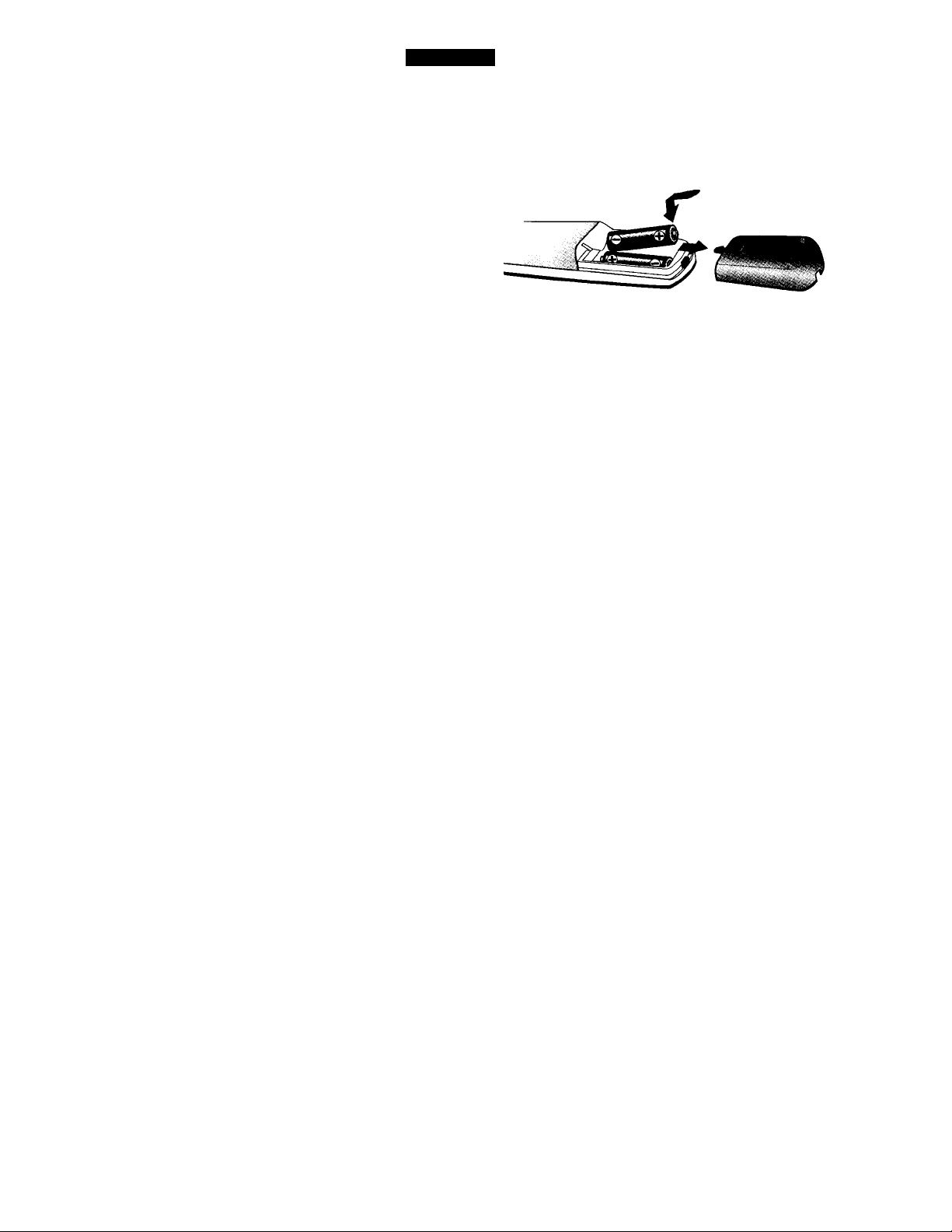
User Guide
Batteries for the Remote Control
Insert two AA (R6) batteries (supplied) into the remote control using the
following illustration as a guide.
^ Under normal conditions, batteries will last up to six months. If the remote
control does not operate properly, the batteries might be worn out.
^ Remove the batteries to avoid possible damage from Battery leakage if you
will not be using the remote control for an extended period of time.
About this Manual
This manual provides instructions to help you enjoy your new TV. It
shows you how to connect to an antenna or cable, cable box, VCR or
camcorder. Once you're connected, follow the instructions to learn how
to use the remote control to access the on-screen menus.
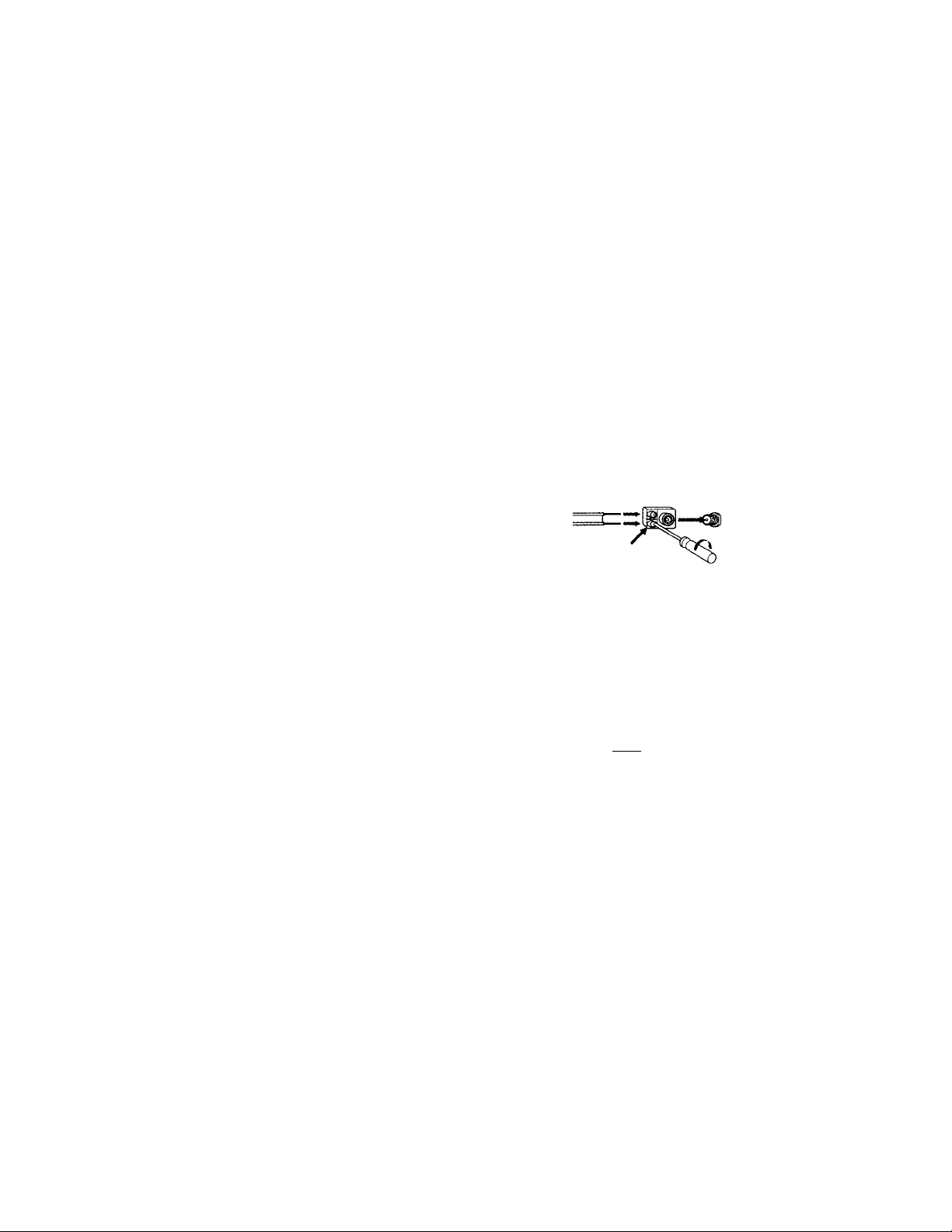
Connecting Your TV
Read this chapter before settiirg up your TV for the first time. This section
covers basic connections in addition to any optional equipment you may
be connecting.
Basic Connections
TV with indoor or outdoor antenna, or CATV cable
Depending on the cable available in your home, choose one of the
connections below:
VHP only 75-ohm
VHF/UHF coaxial cable
or
Cable
VHF only 300-ohm twin
or lead cable
UHF only
or
VHF/UHF
Antenna connector
(KV-13M42,13M52,13M53 only)
(Rear of TV)
VHF/UHF
(Rear of TV)
VHF/UHF
C VHF 75-ohm
and coaxial cable
UHF Mh—
(Rear of TV)
VHF/UHF
=QJ—I®
© ©\
300-ohm twin
lead cable
^ If you are connecting to an indoor or outdoor antenna, it will be necessary to
adjust the orientation of the antenna for best reception.
EAC-66 U/V mixer
(not supplied)
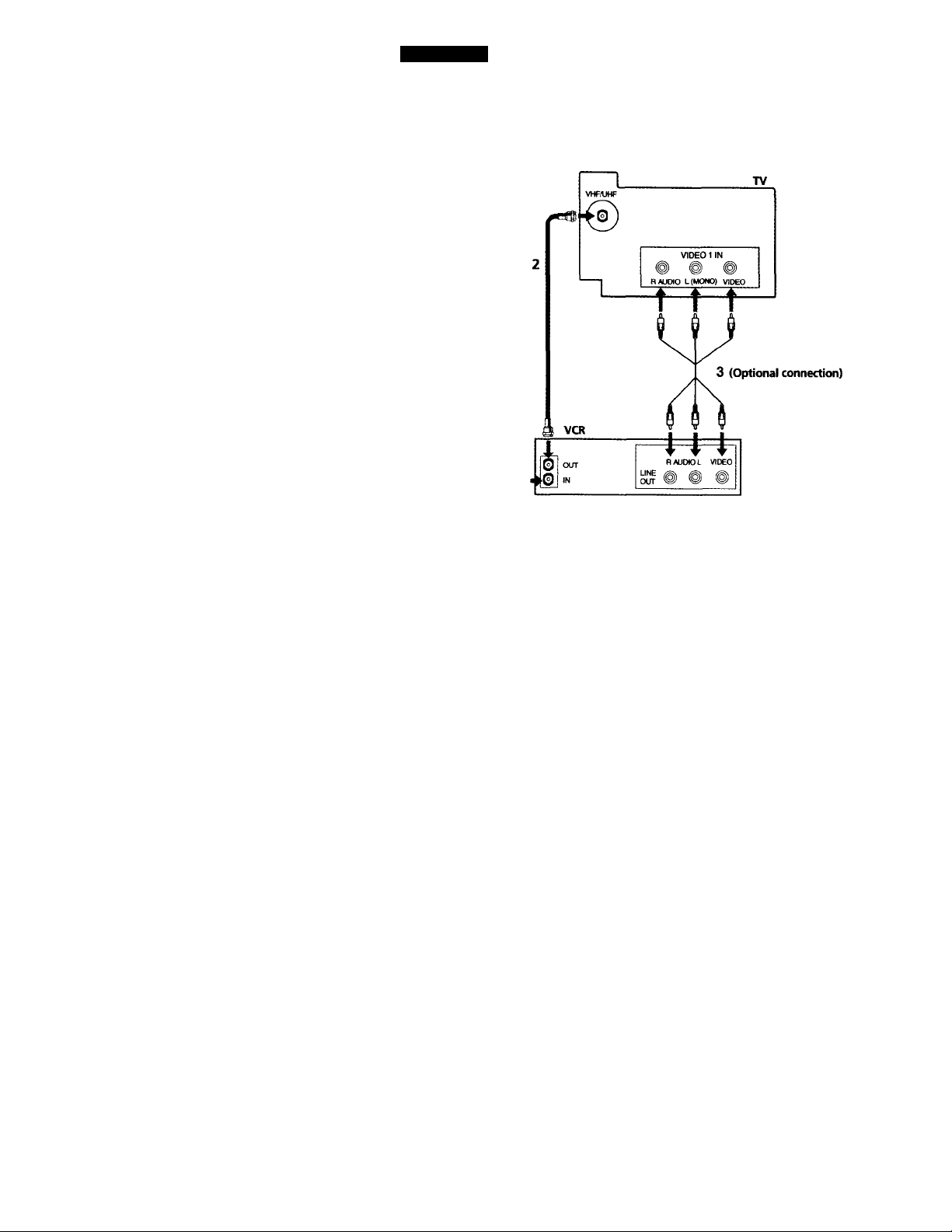
User Guide
Connecting Additional Equipment
TV and VCR
From
Antenna
or Cable
1 Connect the coaxial cable from your TV antenna or cable TV to the IN
jack on your VCR.
2 Connect a coaxial cable (not supplied) from the OUT jack on your
VCR to the VHF/UHF IN jack on the TV.
To watch video programs from your VCR, tune your TV to channel 3 or 4 (as
set on the rear of your VCR).
(Optional Connection)
3 If your VCR is equipped with video inputs, for best picture quality
you should connect A/V connectors to AUDIO/VIDEO OUT on
your VCR to AUDIO/VIDEO IN on your TV. You can use the
button to switch between the TV and VCR inputs.
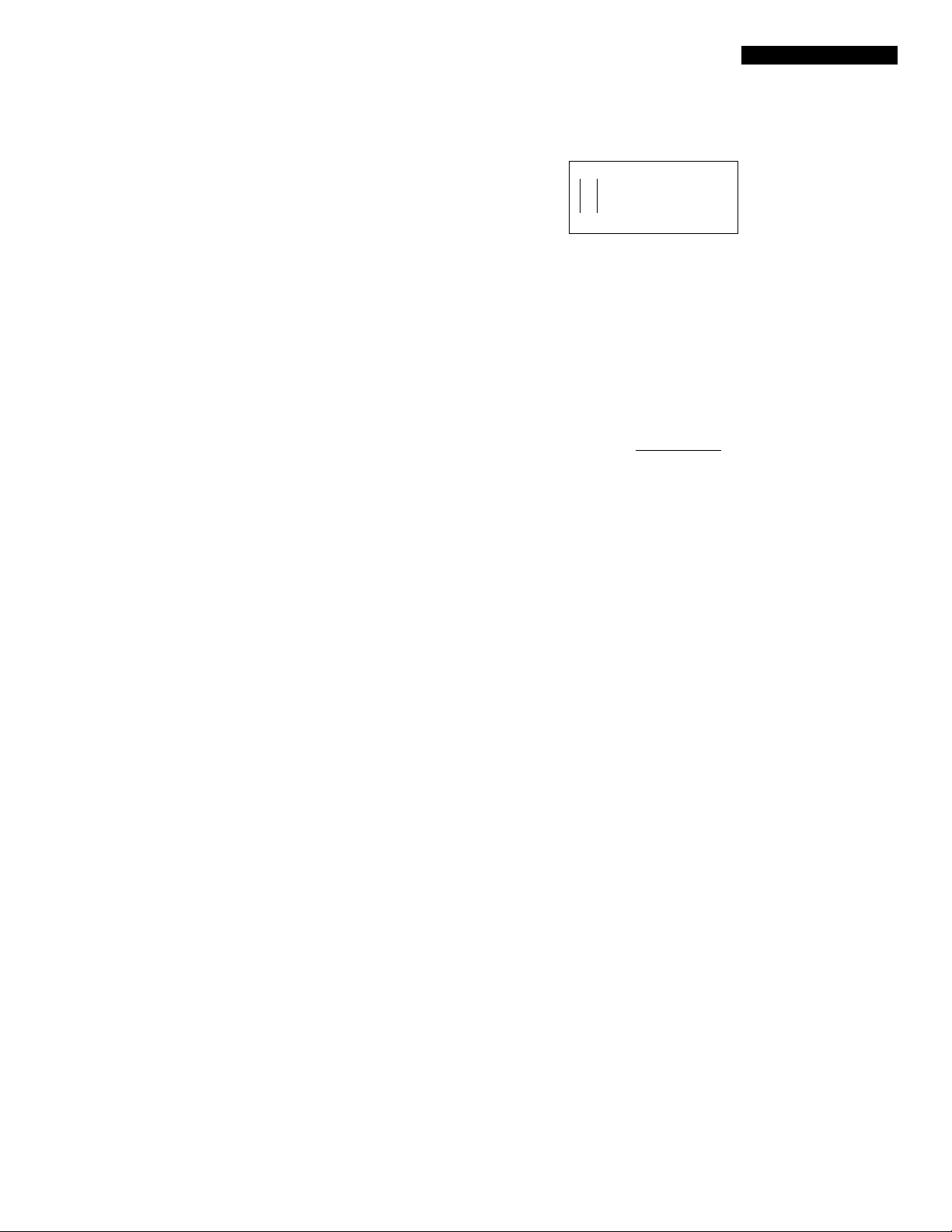
TV and Cable Box
Cable
■rfgi«
Cable Box
• •
CABLE IN ^
[0l
TO TV
0
t
Connecting Your TV
VHFAJHF
VIDEO 1 IN
^ ^
R AUDIO L(MONO) VIDEO
TV
1 Connect the coaxial cable from the wall to the IN jack on your cable
box.
2 Connect a coaxial cable (not supplied) from the OUT jack on your
cable box to the VHF/UHF IN jack on the TV.
^ To view channels from your cable box, tune your TV to channel 3 or 4 (as set
on the rear panel of your cable box) and use the cable box's remote control to
change channels.
If you will be controlling all charinel selection through your cable box, you
should consider using the CHANNEL FIX feature on page 17.
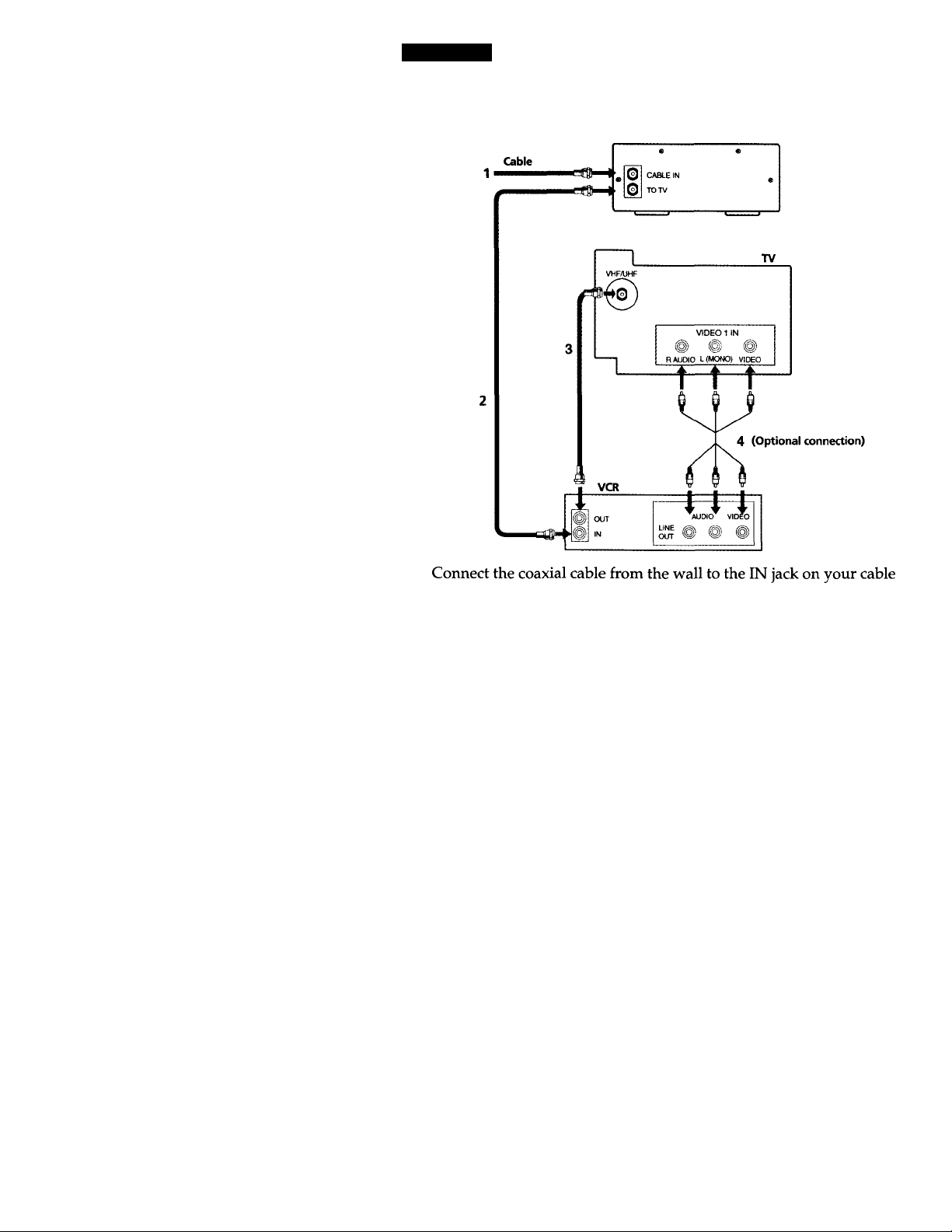
User Guide
TV, VCR, and Cable box
Cable Box
box.
2 Connect a coaxial cable (not supplied) from the OUT jack on your
cable box to the IN jack on your VCR.
3 Connect a coaxial cable from OUT on your VCR to VHF/UHF IN on
your TV.
If you will be conlrolling all channel setsction through your cable box, you
should consider using the CHANNEL FIX feature on page 17.
(Optional Connection)
4 If your VCR is equipped with video inputs, for best picture quality
you should connect A/V connectors to AUDIO/VIDEO OUT on
your VCR to AUDIO/VIDEO IN on your TV. You can use the
button to switch between the TV and VCR inputs.
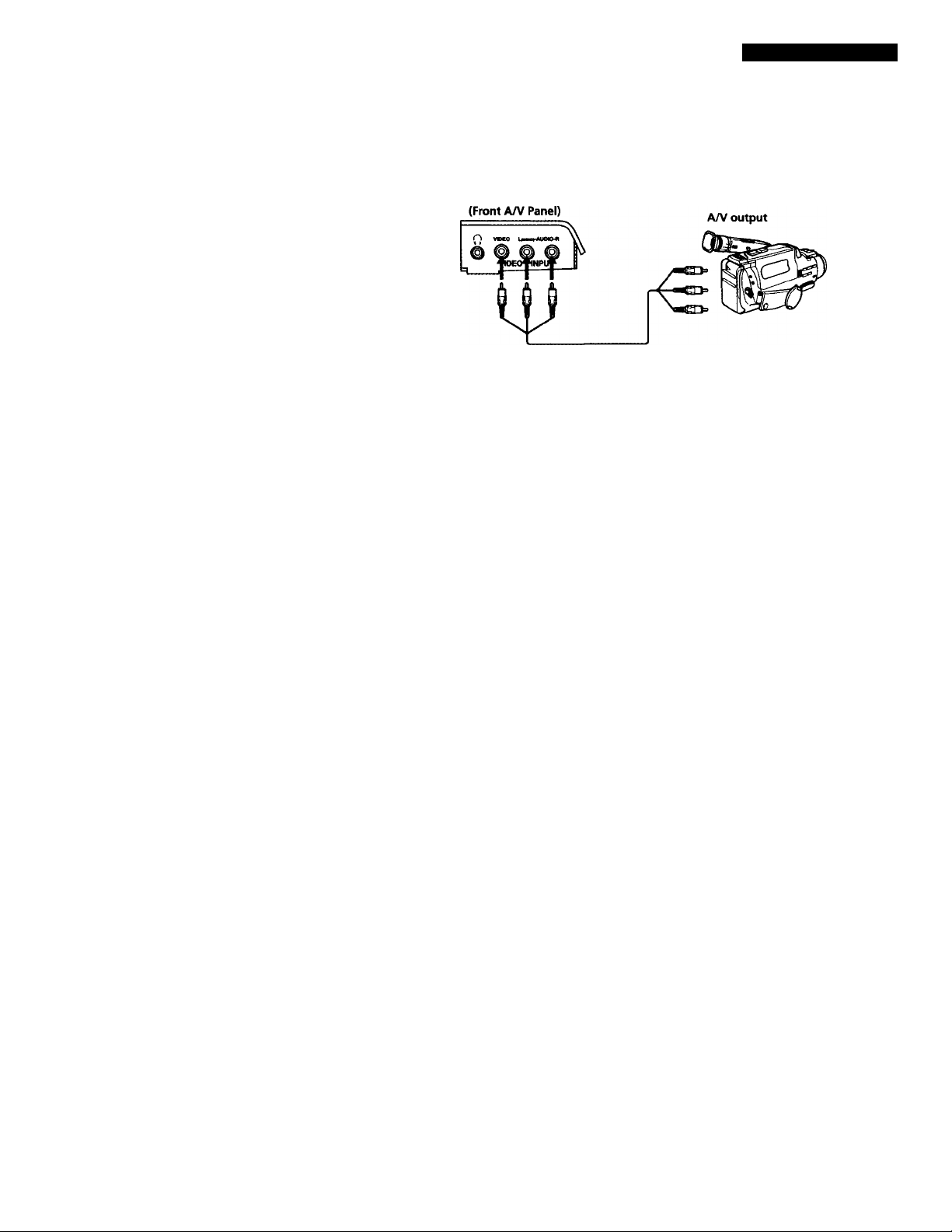
Connecting Your TV
Connecting a Camcorder
Using A/V cables, connect AUDIO and VIDEO OUT on your camcorder
to AUDIO and VIDEO IN on your TV.
For model KV-13M42, this connection can be made to the A/V input located
on the rear of the TV.
