Sony KV-20M10, KV-13M10 Owner’s Manual
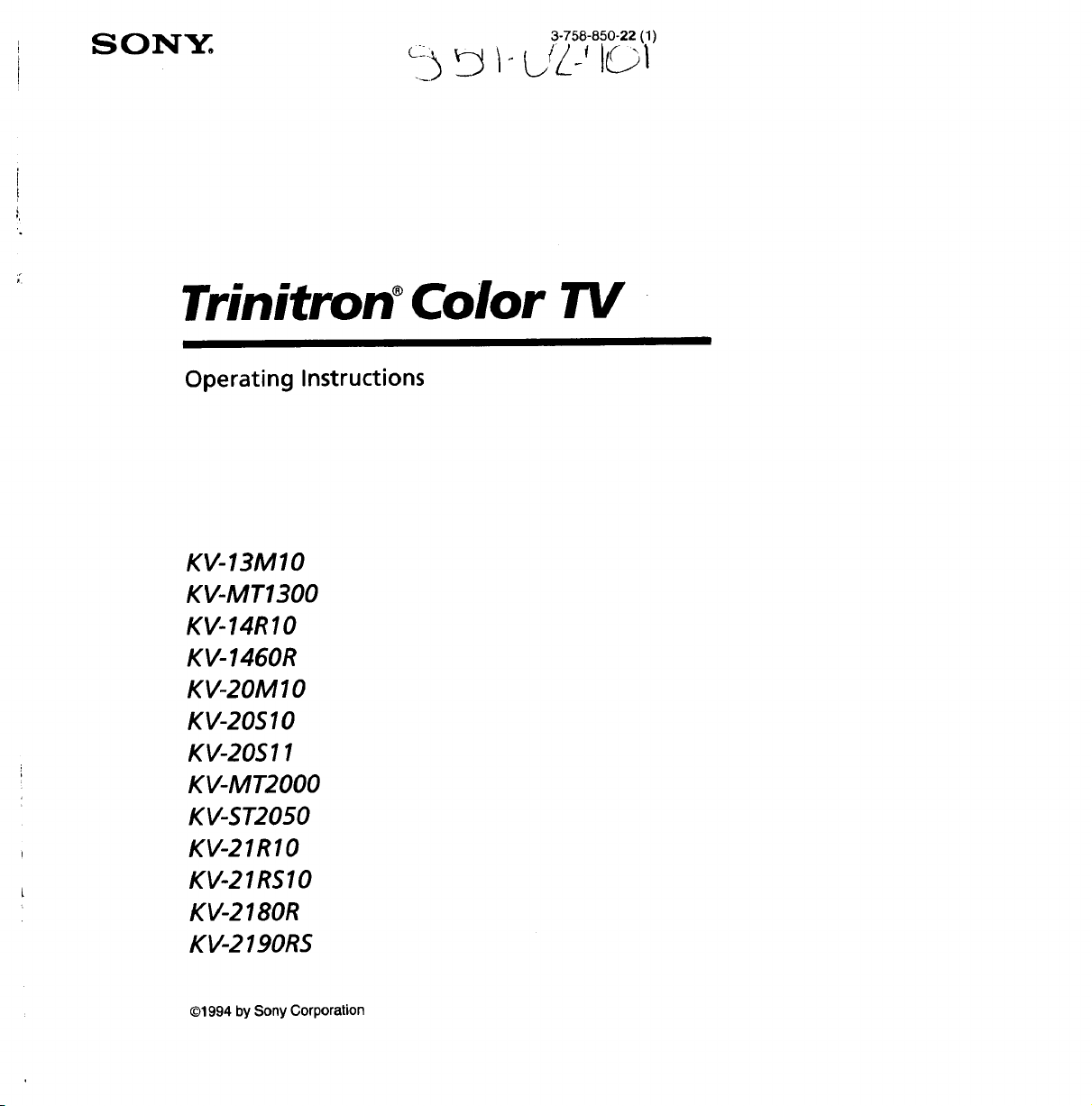
SON3t:
L_.: / f
3-758-850-22 (1)
Trinitron _Color TV
Operating Instructions
KV-13M10
KV-MT1300
KV-14R10
KV-1460R
K V-20M 10
KV-20SIO
KV-20S 11
KV-MT2000
KV-ST2050
KV-21R10
KV-21RS 10
KV-2180R
KV-2190R5
©1994 by Sony Corporation
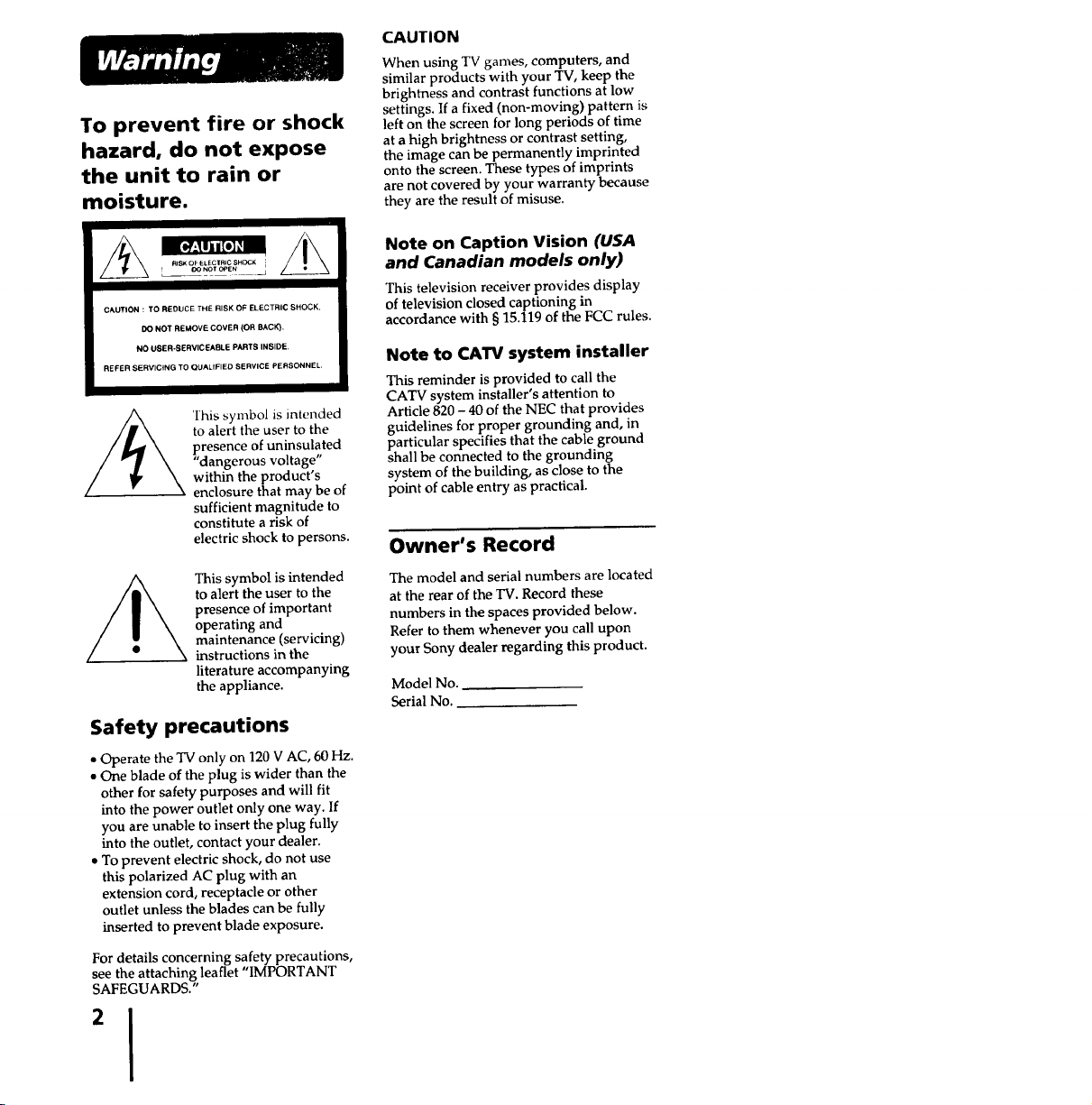
To prevent fire or shock
hazard, do not expose
the unit to rain or
moisture.
Ix)NOT OPEN '
C&UTION : TO REDUCE THE RISK OF ELECTRIC SHOCK,
DO NOT REMOVE COVER (OR BACK).
NO UEER,SERVICEABLE PARTS INSIDE,
REFER SERVICING TO QUALIFIED SERVICE PERSONNEL.
This symbol is intended
to alert the user to the
presence of uninsulated
"dangerous voltage"
within the product's
enclosure that may be of
sufficient magnitude to
constitute a risk of
electric shock to persons.
This symbol is intended
to alert the user to the
presence of important
operating and
maintenance (servicing)
instructions in the
literature accompanying
the appliance.
Safety precautions
• Operate the TV only on 120 V AC, 60 Hz.
• One blade of the plug is wider than the
other for safety purposes and will fit
into the power outlet only one way. If
you are unable to insert the plug fully
into the outlet, contact your dealer.
• To prevent electric shock, do not use
this polarized AC plug with an
extension cord, receptacle or other
outlet unless the blades can be fully
inserted to prevent blade exposure.
For details concerning safety precautions,
see the attaching leaflet "IMPORTANT
SAFEGUARDS."
CAUTION
When using TV games, computers, and
similar products with your TV, keep the
brightness and contrast functions at low
settings. If a fixed (non-moving) pattern is
left on the screen for long periods of time
at a high brightness or contrast setting,
the image can be permanently imprinted
onto the screen. These types of imprints
are not covered by your warranty because
they are the result of misuse.
Note on Caption Vision (USA
and Canadian models only)
This television receiver provides display
of television closed captioning in
accordance with § 15.119 of the FCC rules.
Note to CATV system installer
This reminder is provided to call the
CATV system installer's attention to
Article 820 - 40 of the NEC that provides
guidelines for proper grounding and, in
particular specifies that the cable ground
shall be connected to the grounding
system of the building, as close to the
point of cable entry as practical.
Owner's Record
The model and serial numbers are located
at the rear of the TV. Record these
numbers in the spaces provided below.
Refer to them whenever you call upon
your Sony dealer regarding this product.
Model No.
Serial No.
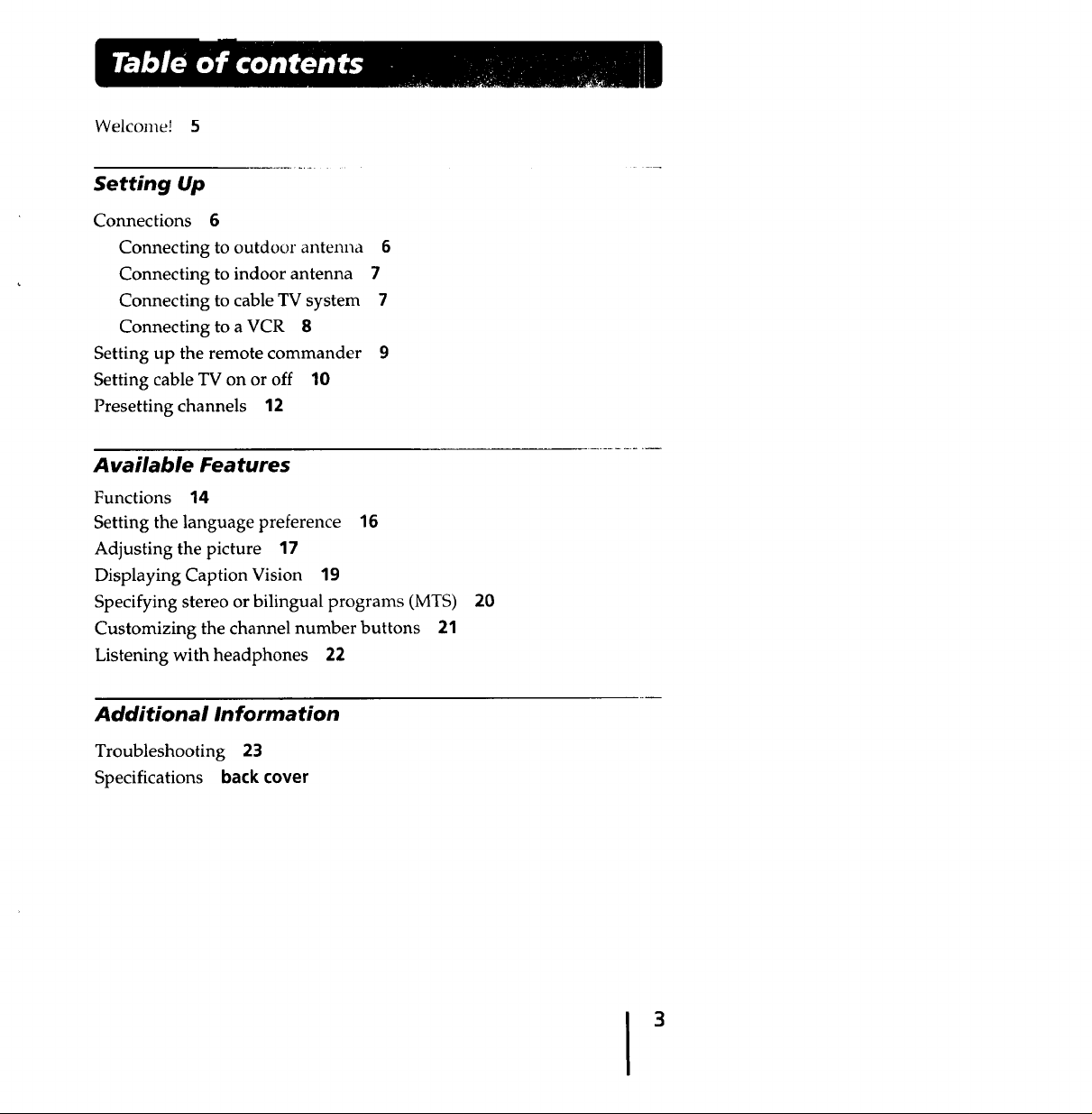
Welcome! 5
Setting Up
Connections 6
Connecting to outdoor antenna 6
Connecting to indoor antenna 7
Connecting to cable TV system 7
Connecting to a VCR 8
Setting up the remote commander 9
Setting cable TV on or off 10
Presetting channels 12
Available Features
Functions 14
Setting the language preference 16
Adjusting the picture 17
Displaying Caption Vision 19
Specifying stereo or bilingual programs (MTS)
Customizing the channel number buttons 21
Listening with headphones 22
20
Additional Information
Troubleshooting 23
Specifications back cover
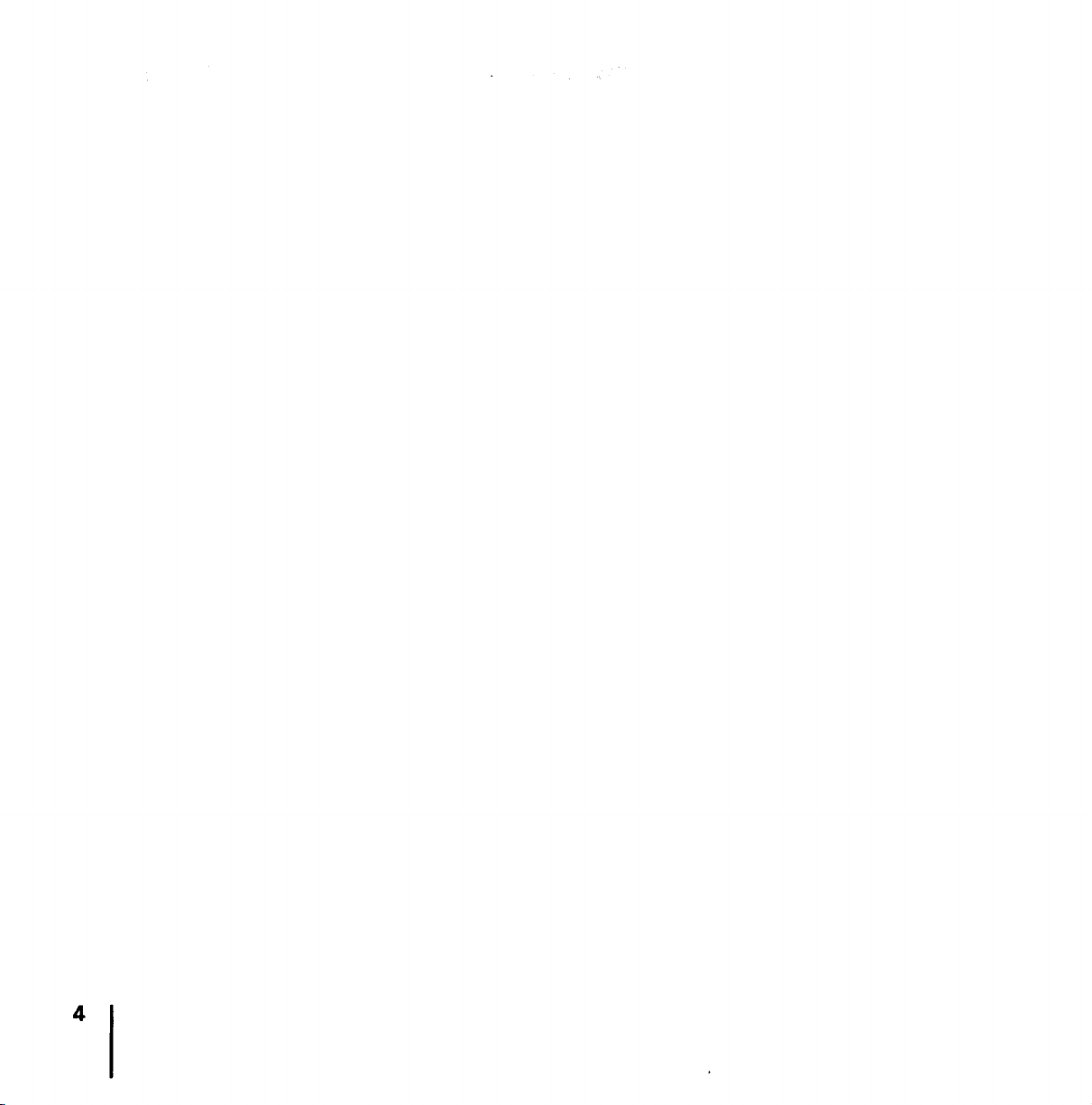
4
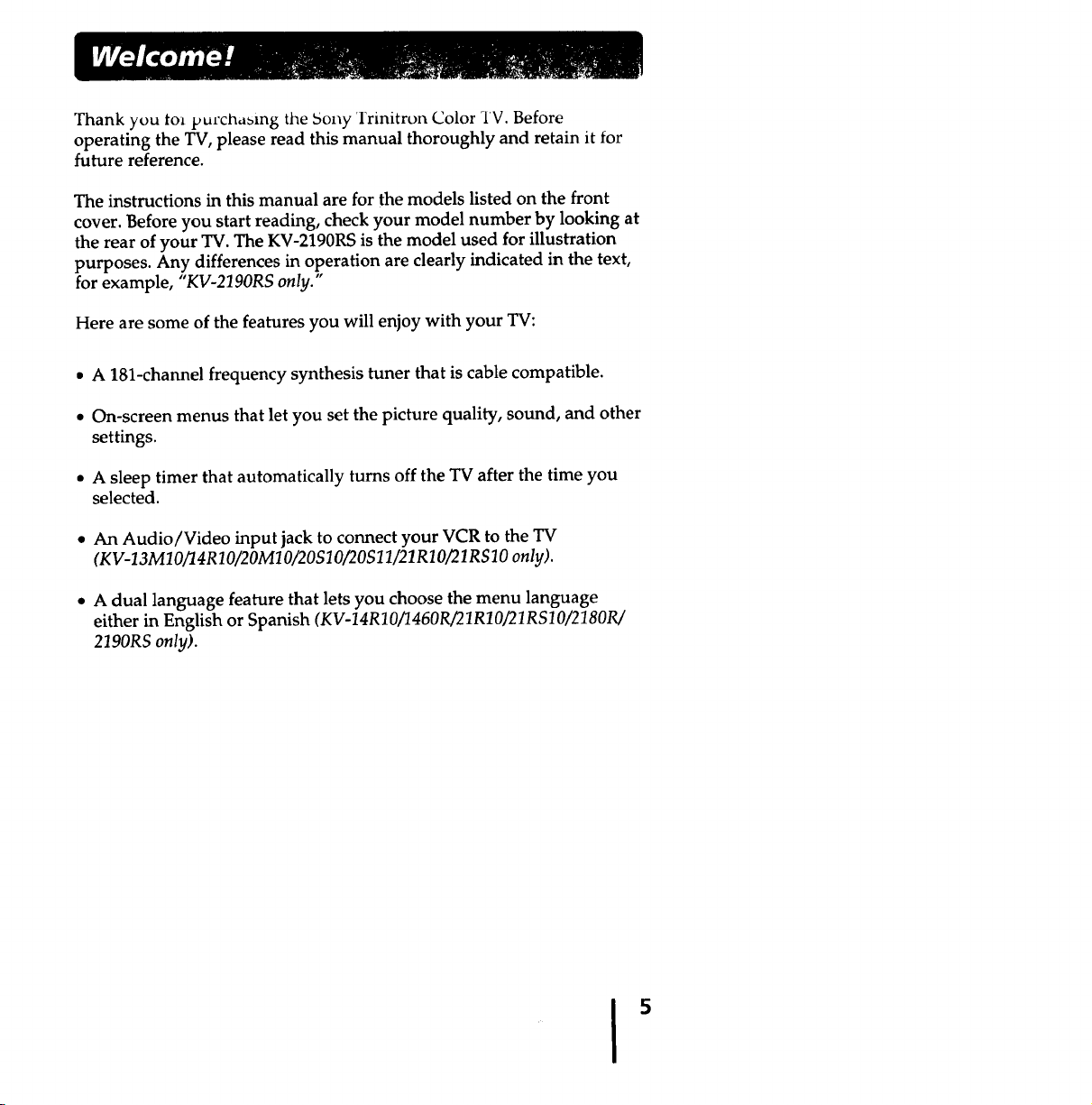
Thank you tol put'cla,a_ing the Sony [rinitron Color IV. Before
operating the TV, please read this manual thoroughly and retain it for
future reference.
The instructions in this manual are for the models listed on the front
cover. Before you start reading, check your model number by looking at
the rear of your TV. The KV-2190RS is the model used for illustration
purposes. Any differences in operation are clearly indicated in the text,
for example, "KV-2190RS only."
Here are some of the features you will enjoy with your TV:
• A 181-channel frequency synthesis tuner that is cable compatible.
• On-screen menus that let you set the picture quality, sound, and other
settings.
• A sleep timer that automatically turns off the TV after the time you
selected.
• An Audio/Video input jack to connect your VCR to the TV
(KV-13M10/14R10/20M10/20S10/20S11/21R10/21RS10 only).
• A dual language feature that lets you choose the menu language
either in English or Spanish (KV-14RlO/1460R!21RlO/21RSlO/2180R/
2190RS only).
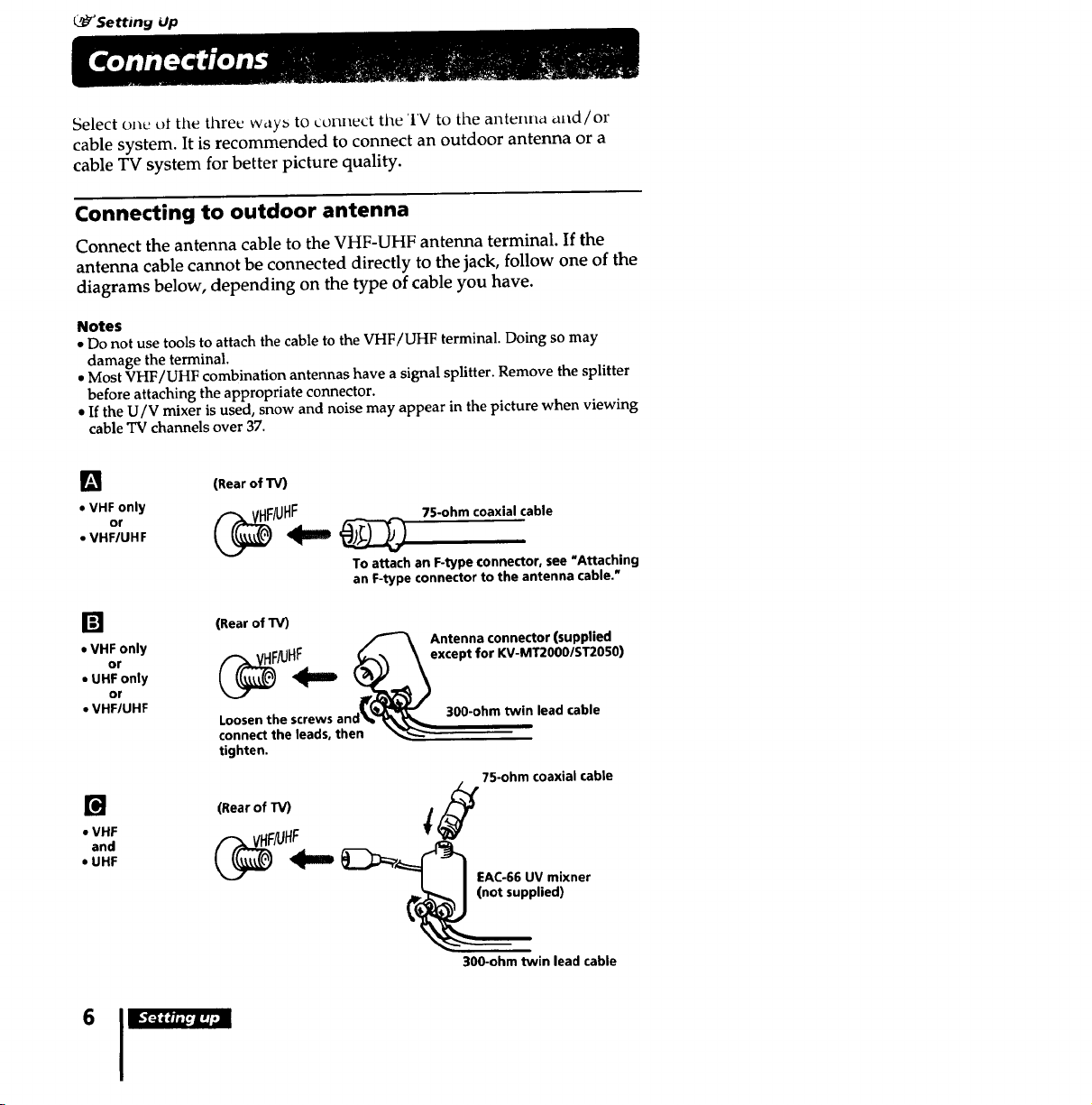
_F Setttng Up
Select one ot the three way_ to connect the TV to the antenna and/or
cable system. It is recommended to connect an outdoor antenna or a
cable TV system for better picture quality.
Connecting to outdoor antenna
Connect the antenna cable to the VHF-UHF antenna terminal. If the
antenna cable cannot be connected directly to the jack, follow one of the
diagrams below, depending on the type of cable you have.
Notes
• Do not use tools to attach the cable to the VHF/UHF terminal. Doing so may
damage the terminal.
• Most VHF/UHF combination antennas have a signal splitter. Remove the splitter
before attaching the appropriate connector.
• If the U/V mixer is used, snow and noise may appear in the picture when viewing
cable 'IV channels over 37.
[] (Rear of TV)
• VHF only
or
• VHF/UHF
/UH_I B 75-ohm coaxial cable
To attach an F-type connector, see "Attaching
an F-type connector to the antenna cable."
[]
• VHF only
or
• UHF only
or
• VHF/UHF
• VHF
and
• UHF
6
(Rear of TV)
Loosen
connect the leads, then
tighten.
(Rear of TV) 4
_;;'_ _ EAC-66 UV mixner
Antenna connector (supplied
except for KV-MT2000/ST2050)
300-ohm twin lead cable
75-ohm coaxial cable
300-ohm twin lead cable
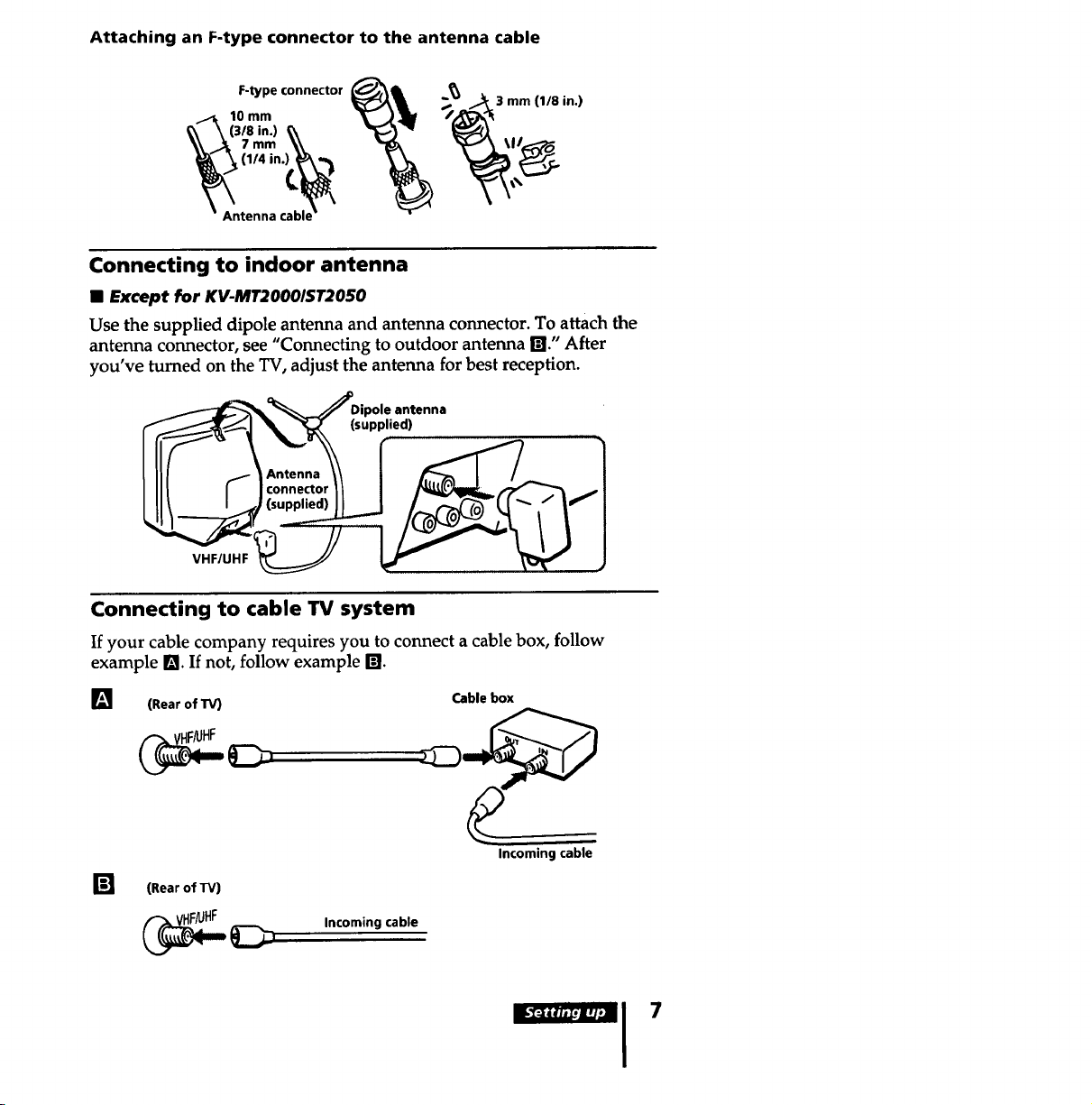
Attaching an F-type connector to the antenna cable
F-type connector _ _._ .J_ 3 mm (1/8 in.)
10 mm _ r_€_
_-__\_ '(3181n') e_7mm _--'_(J_ll_oo(1/4 in.
• Antenna cabl _ \'_
Connecting to indoor antenna
• Except for KV-MT2OOOIST2050
Use the supplied dipole antenna and antenna connector. To attach the
antenna connector, see "Connecting to outdoor antenna I_1."After
you've turned on the TV, adjust the antenna for best reception.
(supplied)
VHF/UHF
Connecting to cable TV system
If your cable company requires you to connect a cable box, follow
example m. If not, follow example I'/!.
[]
(Rear of TV)
[] (Rear of TV)
__ Incoming cable
Cable box
Incoming cable
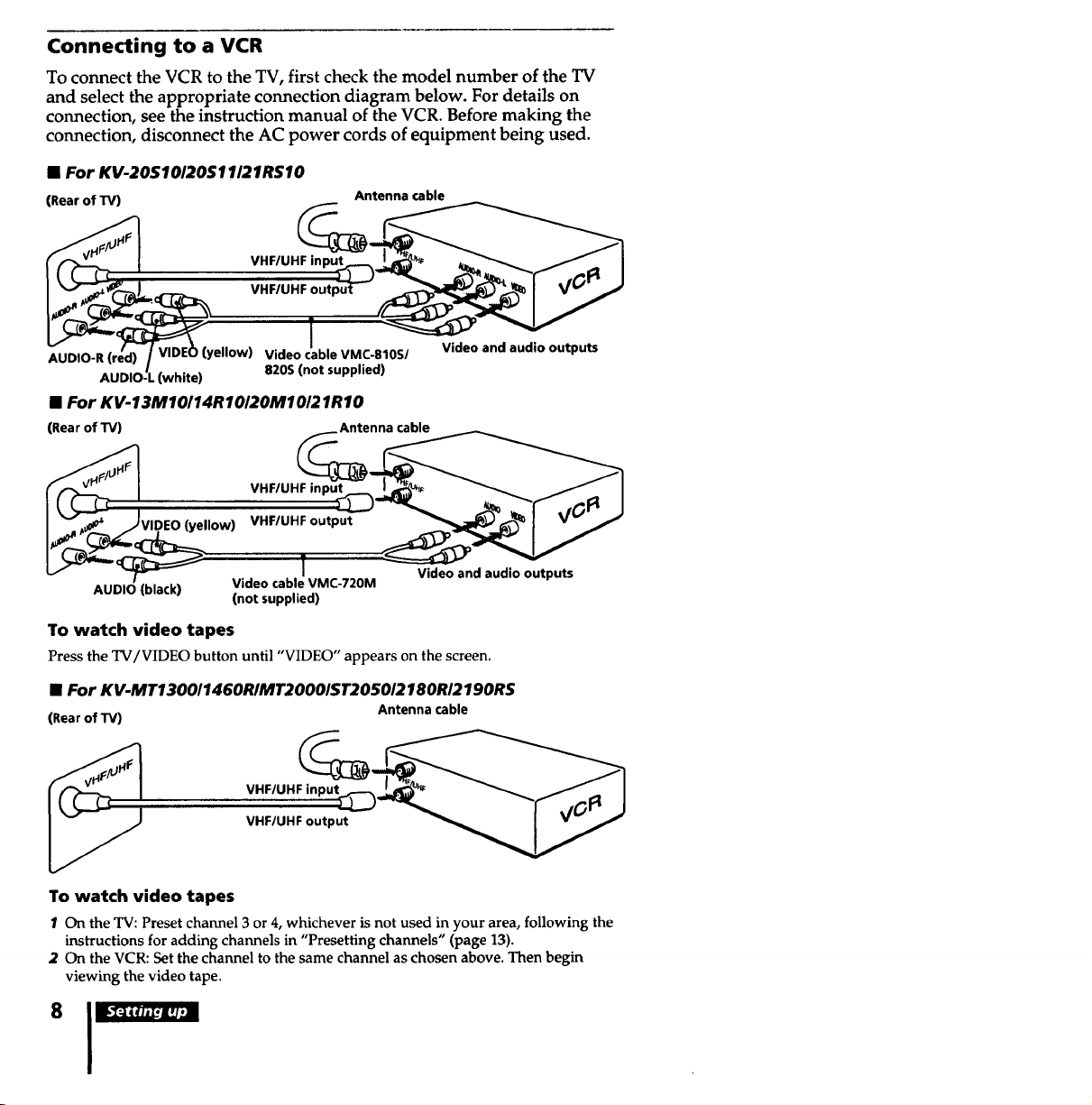
Connecting to a VCR
To connect the VCR to the TV, first check the model number of the TV
and select the appropriate connection diagram below. For details on
connection, see the instruction manual of the VCR. Before making the
connection, disconnect the AC power cords of equipment being used.
• For KV-20S10120S11121RS10
(Rear of TV) Antenna cable
_. VHF/UHF input
4F/UHF outp_
T
• For KV-13M10/14R10/20M10121R10
(Rear of TV) Antenna cable
)EO (yellow)
AUDIO (black)
To watch video tapes
Press the TV/VIDEO button until "VIDEO" appears on the screen.
• For KV-MT130011460RIMT2000/ST205012180R/2190RS
(Rear of TV) Antenna cable
To watch video tapes
1 On the TV: Preset channel 3 or 4, whichever is not used in your area, following the
instructions for adding channels in "Presetting channels" (page 13).
2 On the VCR: Set the channel to the same channel as chosen above. Then begin
viewing the video tape.
Video cable VMC-720M
(not supplied)
Video and audio outputs
