SONY KV-13FS100, KV-13FS110, KV-14FV300 Service Manual
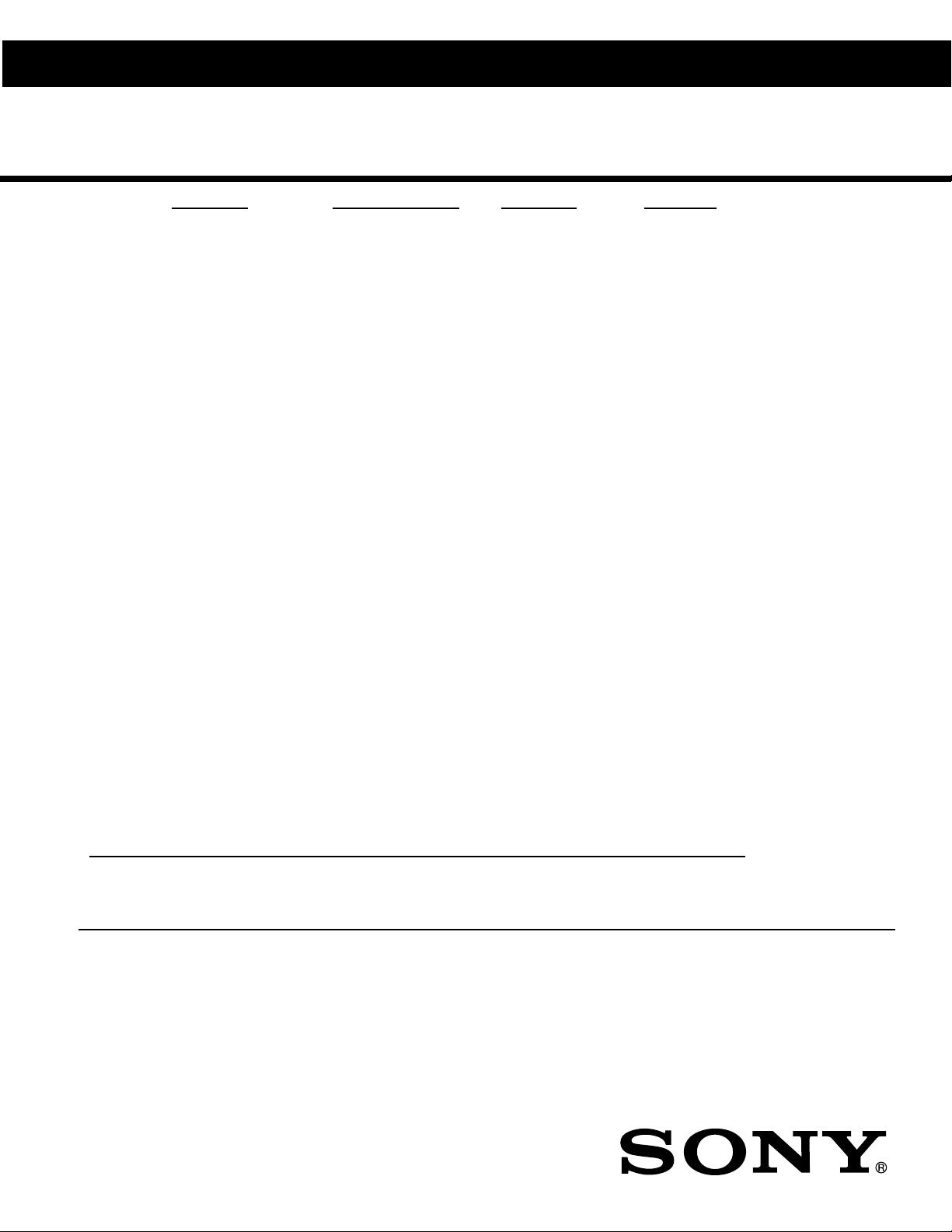
HISTORY INFORMATION FOR THE FOLLOWING MANUAL:
SERVICE MANUAL
MODEL NAME REMOTE COMMANDER DESTINATION CHASSIS NO.
KV-13FS100
KV-13FS100
KV-13FS110
KV-13FS110
KV-14FV300
KV-14FV300
RM-Y173 US SCC-S61F-A
RM-Y173 CND SCC-S59E-A
RM-Y173 US SCC-S61E-A
RM-Y173 CND SCC-S59F-A
RM-Y173 LATIN NORTH SCC-S60M-A
RM-Y173 LATIN SOUTH SCC-S60N-A
BA-6
CHASSIS
ORIGINAL MANUAL ISSUE DATE: 7/2002
ALL REVISIONS AND UPDATES TO THE ORIGINAL MANUAL ARE APPENDED TO THE END OF THE PDF FILE.
REVISION DATE REVISION TYPE SUBJECT
7/2002 No revisions or updates are applicable at this time.
9/2002 Correction -1 Added step #4 to 2-4. SCREEN (G2) instructions
4/2003 Correction -2 Replaced A Board Transistor Voltage List (Q600, Q601) (Page 31)
Replaced A Board IC Voltage List (IC600) (Page 31)..
11/2003 Correction -3 Replaced A Board Schematic to correct T603 PIN Connection (Page 31)
TRINITRON® COLOR TELEVISION
9-965-931-04
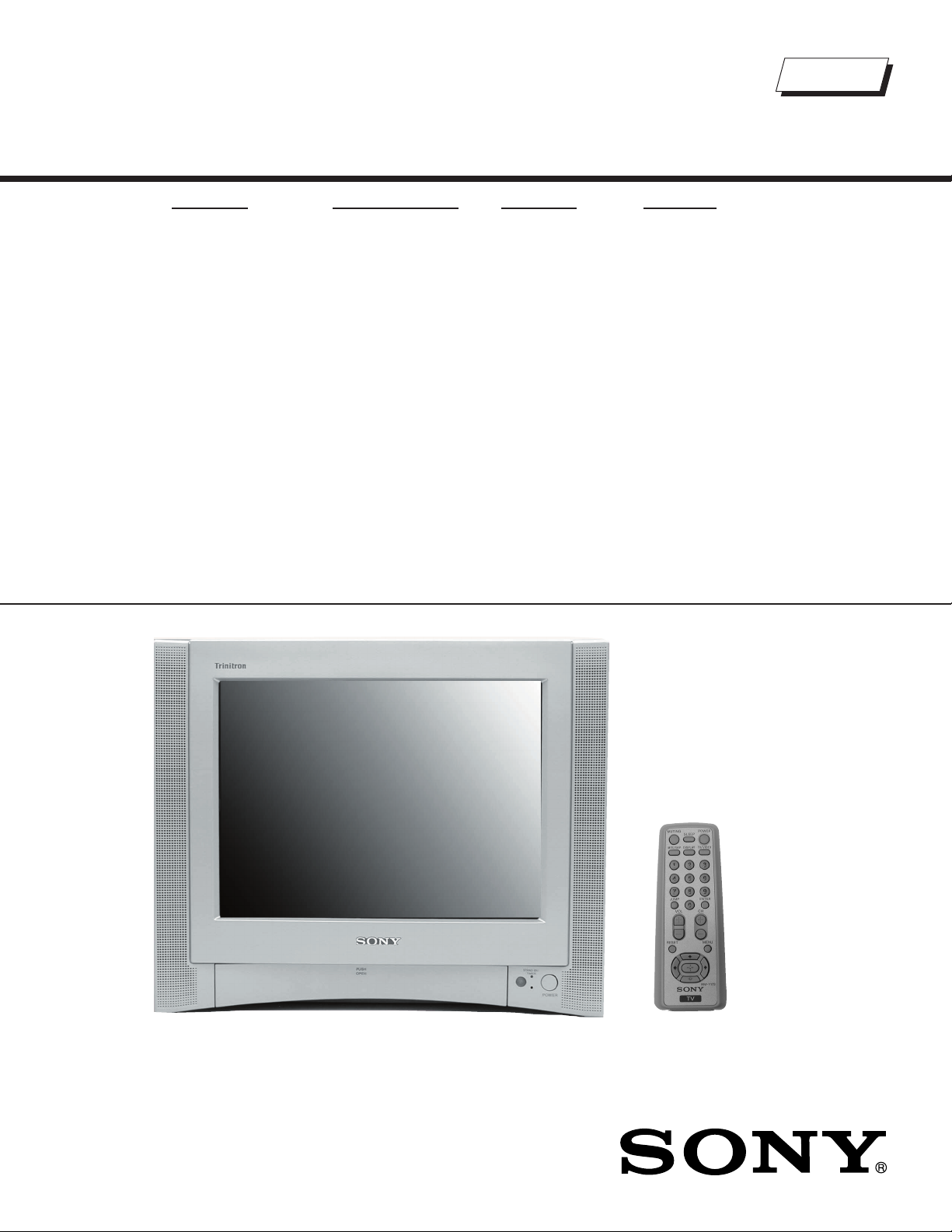
SERVICE MANUAL
Self Diagnosis
Supported model
MODEL NAME REMOTE COMMANDER DESTINATION CHASSIS NO.
BA-6
CHASSIS
KV-13FS100
KV-13FS100
KV-13FS110
KV-13FS110
KV-14FV300
KV-14FV300
RM-Y173 US SCC-S61F-A
RM-Y173 CND SCC-S59E-A
RM-Y173 US SCC-S61E-A
RM-Y173 CND SCC-S59F-A
RM-Y173 LATIN NORTH SCC-S60M-A
RM-Y173 LATIN SOUTH SCC-S60N-A
9-965-931-04
KV-13FS100 RM-Y173
TRINITRON® COLOR TELEVISION

KV-13FS100/13FS110/14FV300
TABLE OF CONTENTS
SECTION TITLE PAGE
Specifi cations........................................................................................................................................ 4
Warnings and Cautions ........................................................................................................................ 5
Safety Check-Out.................................................................................................................................. 6
Self-Diagnostic Function....................................................................................................................... 7
1. Disassembly
1-1. Rear Cover Removal...................................................................................................................... 9
1-2. Chassis Assembly Removal .......................................................................................................... 9
1-3. Service Position ............................................................................................................................. 9
1-4. Picture Tube Removal .................................................................................................................. 10
Anode Cap Removal Procedure.................................................................................................. 10
2. Set-Up Adjustments
2-1. Beam Landing.............................................................................................................................. 11
2-2. Convergence................................................................................................................................ 12
2-3. Focus ........................................................................................................................................... 13
2-4. Screen (G2) ................................................................................................................................. 13
2-5. Method of Setting the Service Adjustment Mode......................................................................... 14
2-6. White Balance Adjustments ......................................................................................................... 14
3. Safety Related Adjustments
3-1.
3-2. B+ Voltage Confi rmation and Adjustment ....................................................................................15
4. Circuit Adjustments
4-1. Setting the Service Adjustment Mode.......................................................................................... 17
4-2. Memory Write Confi rmation Method............................................................................................ 17
4-3. Remote Adjustment Buttons and Indicators ................................................................................ 17
4-4. ID Map Table................................................................................................................................ 26
4-5. A Board Adjustments ................................................................................................................... 26
5. Diagrams
5-1. Circuit Boards Location ............................................................................................................... 29
5-2. Printed Wiring Board and Schematic Diagram Information ........................................................ 29
5-3. Block Diagrams ........................................................................................................................... 30
5-4. Schematics and Supporting Information...................................................................................... 31
A Board Schematic Diagram ....................................................................................................... 31
C Board Schematic Diagram....................................................................................................... 33
M Board Schematic Diagram ...................................................................................................... 35
HR Board Schematic Diagram ....................................................................................................37
5-5. Semiconductors........................................................................................................................... 38
6. Exploded Views
6-1. Chassis (KV-13FS100/14FV300 Only) ....................................................................................... 39
6-2. Chassis (KV-13FS110 Only) ........................................................................................................ 40
7. Electrical Parts List ..................................................................................................................................... 41
X
R565 Confi rmation Method (HV Hold Down Confi rmation) and Readjustments.................... 15
— 3 —
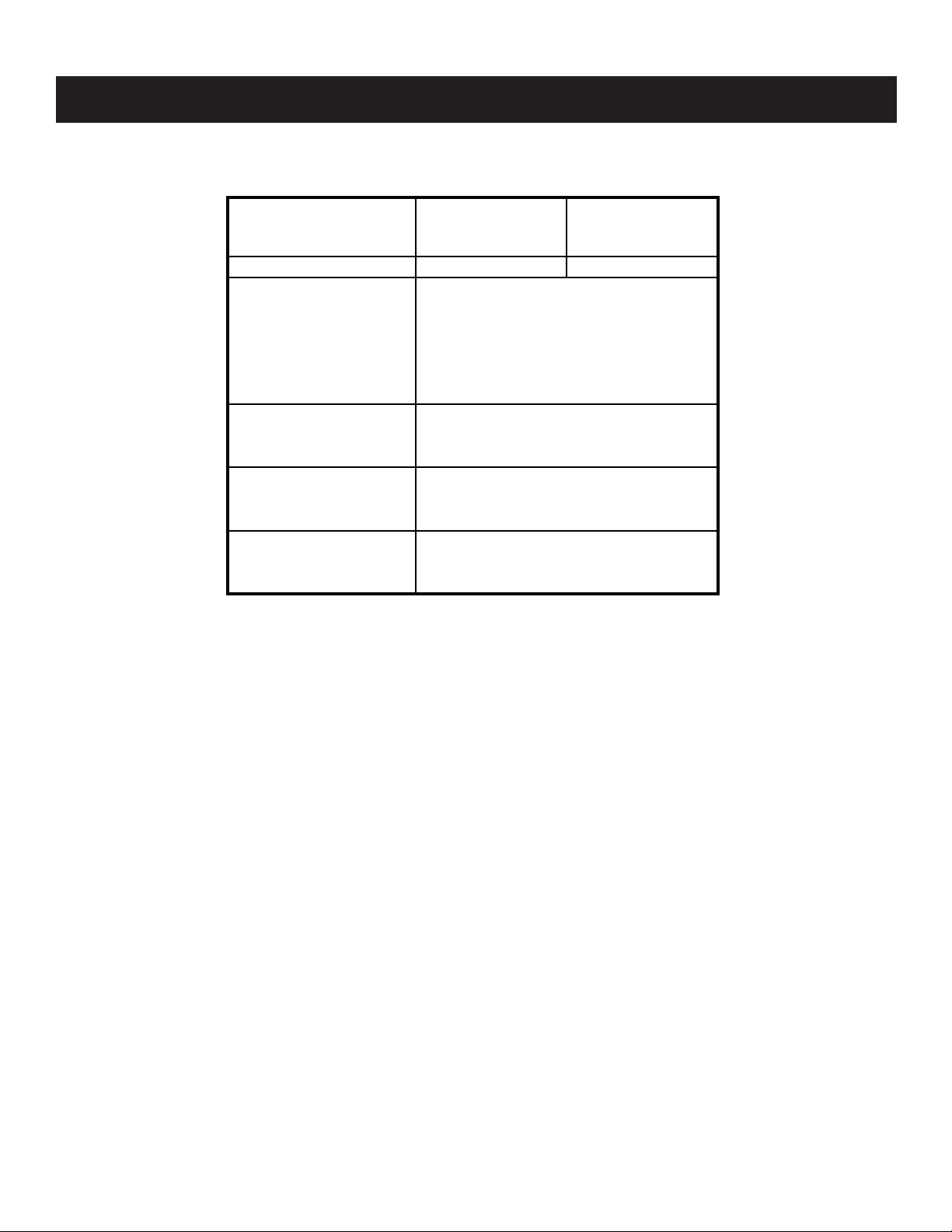
SPECIFICATIONS
KV-13FS100/
13FS110/
14FV300(N) KV-14FV300 (S)
Power requirements 120V, 60Hz 220V, 50/60Hz
Number of Inputs/Outputs
Y, PB,P
Speaker output (W)
Headphones
Power Consumption (W)
In use (Max)
In Standby
Dimensions(W/H/D)
Video
Audio
mm
Mass
R
kg
lbs
in
1)
2)
3)
2
1
3
3Wx2
4)
1
100W
1W
407 x 340 x 411 mm
3/8
1/8
16x13
x16
12 kg
26 lbs. 7 oz.
KV-13FS100/13FS110/14FV300
Television system
American TV Standard, NTSC
Channel coverage
VHF: 2-13/ UHF: 14-69/ CATV: 1-125
Picture tube
FD Trinitron® tube
Visible screen size
13 inch picture measured diagonally
Actual screen size
14 inch measured diagonally
1)
1 Vp-p 75 ohms unbalanced, sync negative
2)
Y: 1.0 Vp-p, 75 ohms, sync negative; PB: 0.7 Vp-p, 75 ohms;
PR Vp-p, 75 ohms.
m
Vrms (100% modulation), Impedance: 47 kilohms
3) 500
4)
More than 408 mVrms at the maximum volume setting (variable)
More than 408 mVrms (fi x); Impedance (output): 2 kilohms
Antenna
75 ohm external terminal for VHF/UHF
Supplied Accessories
Remote Commander:
RM-Y173
Size AA (R6) batteries (2)
— 4 —
Design and specifi cations are subject to change without notice.
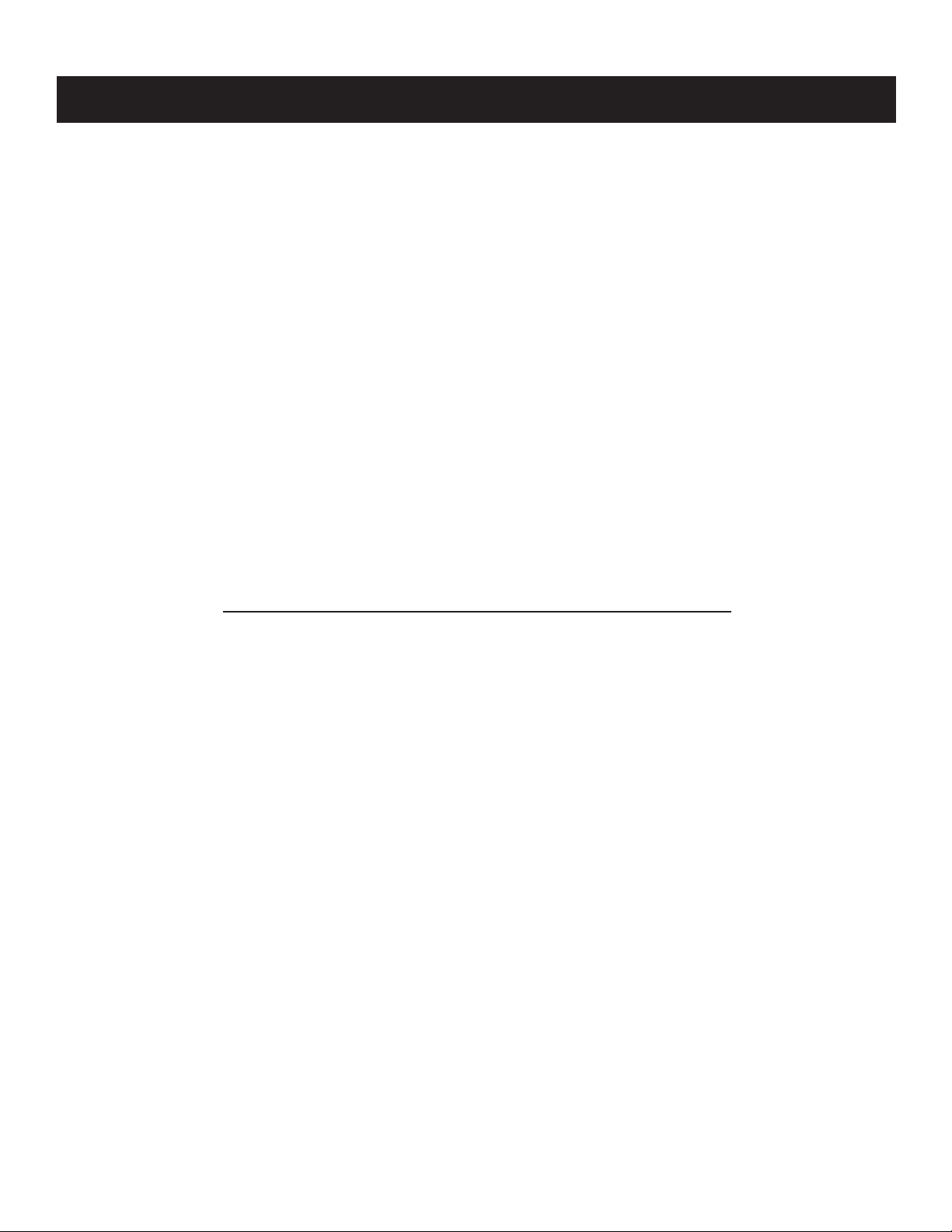
KV-13FS100/13FS110/14FV300
WARNINGS AND CAUTIONS
CAUTION
Short circuit the anode of the picture tube and the anode cap to the metal chassis, CRT shield, or carbon painted on the CRT,
after removing the anode.
WARNING!!
An isolation transformer should be used during any service to avoid possible shock hazard, because of live chassis. The chassis of
this receiver is directly connected to the AC power line.
! SAFETY-RELATED COMPONENT WARNING!!
Components identifi ed by shading and ! mark on the schematic diagrams, exploded views, and in the parts list are critical for
safe operation. Replace these components with Sony parts whose part numbers appear as shown in this manual or in supplements
published by Sony. Circuit adjustments that are critical for safe operation are identifi ed in this manual. Follow these procedures
whenever critical components are replaced or improper operation is suspected.
ATTENTION!!
Apres avoir deconnecte le cap de l’anode, court-circuiter l’anode du tube cathodique et celui de l’anode du cap au chassis metallique
de l’appareil, ou la couche de carbone peinte sur le tube cathodique ou au blindage du tube cathodique.
Afi n d’eviter tout risque d’electrocution provenant d’un chássis sous tension, un transformateur d’isolement doit etre utilisé lors de tout
dépannage. Le chássis de ce récepteur est directement raccordé à l’alimentation du secteur.
! ATTENTION AUX COMPOSANTS RELATIFS A LA SECURITE!!
Les composants identifi es par une trame et par une marque ! sur les schemas de principe, les vues explosees et les listes de
pieces sont d’une importance critique pour la securite du fonctionnement. Ne les remplacer que par des composants Sony dont
le numero de piece est indique dans le present manuel ou dans des supplements publies par Sony. Les reglages de circuit dont
l’importance est critique pour la securite du fonctionnement sont identifi es dans le present manuel. Suivre ces procedures lors de
chaque remplacement de composants critiques, ou lorsqu’un mauvais fonctionnement suspecte.
— 5 —
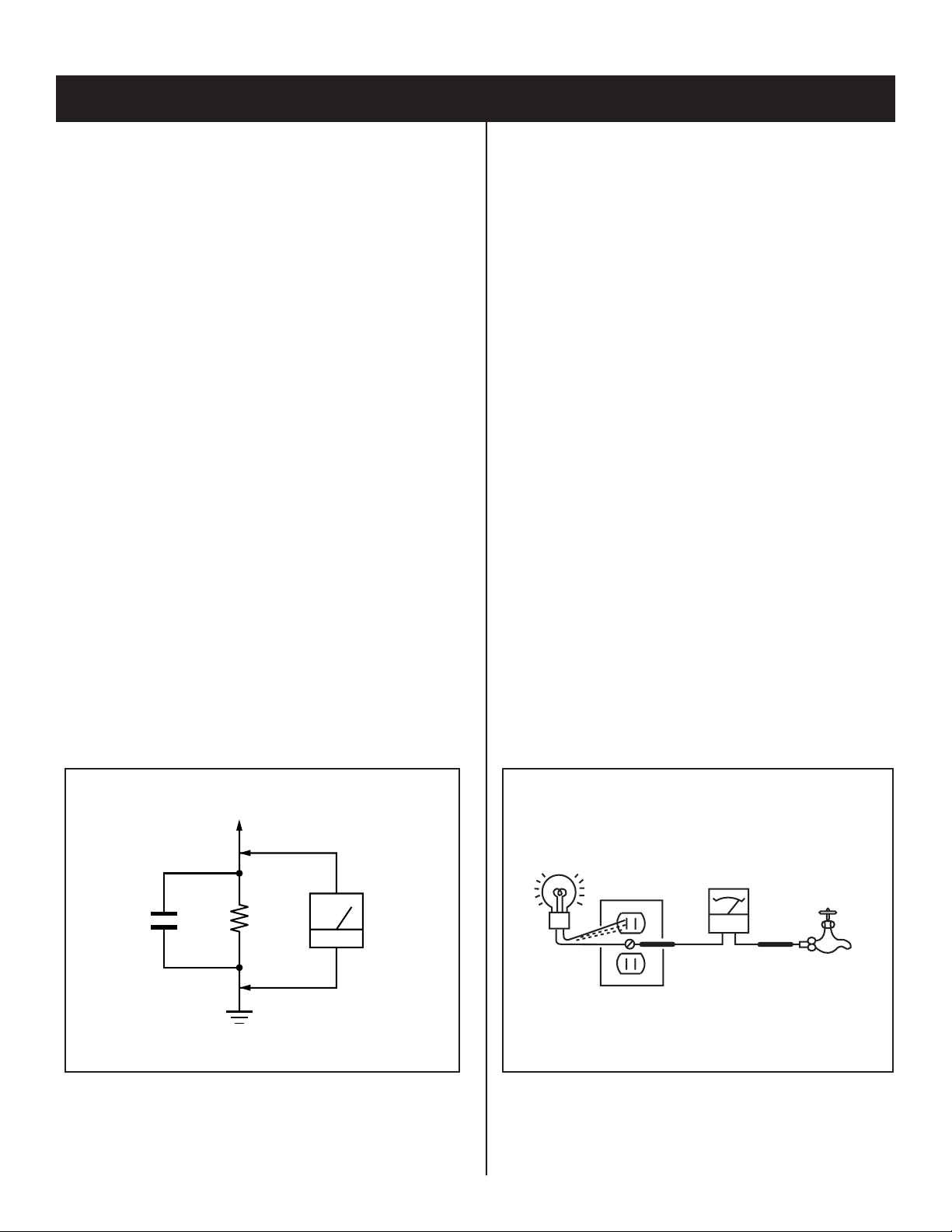
SAFETY CHECK-OUT
KV-13FS100/13FS110/14FV300
After correcting the original service problem, perform the following
safety checks before releasing the set to the customer:
1. Check the area of your repair for unsoldered or poorly soldered
connections. Check the entire board surface for solder splashes and
bridges.
2. Check the interboard wiring to ensure that no wires are “pinched” or
touching high-wattage resistors.
3. Check that all control knobs, shields, covers, ground straps, and
mounting hardware have been replaced. Be absolutely certain that
you have replaced all the insulators.
4. Look for unauthorized replacement parts, particularly transistors, that
were installed during a previous repair. Point them out to the customer
and recommend their replacement.
5. Look for parts which, though functioning, show obvious signs of
deterioration. Point them out to the customer and recommend their
replacement.
6. Check the line cords for cracks and abrasion. Recommend the
replacement of any such line cord to the customer.
7. Check the B+ and HV to see if they are specifi ed values. Make sure
your instruments are accurate; be suspicious of your HV meter if sets
always have low HV.
8. Check the antenna terminals, metal trim, “metallized” knobs, screws,
and all other exposed metal parts for AC leakage. Check leakage as
described below.
Leakage Test
The AC leakage from any exposed metal part to earth ground and
from all exposed metal parts to any exposed metal part having a
return to chassis, must not exceed 0.5 mA (500 microamperes).
Leakage current can be measured by any one of three methods.
1. A commercial leakage tester, such as the Simpson 229 or RCA
WT-540A. Follow the manufacturers’ instructions to use these
instructions.
2. A battery-operated AC milliampmeter. The Data Precision 245
digital multimeter is suitable for this job.
3. Measuring the voltage drop across a resistor by means of a
VOM or battery-operated AC voltmeter. The “limit” indication is
0.75 V, so analog meters must have an accurate low voltage
scale. The Simpson’s 250 and Sanwa SH-63TRD are examples of
passive VOMs that are suitable. Nearly all battery-operated digital
multimeters that have a 2 VAC range are suitable (see Figure A).
How to Find a Good Earth Ground
A cold-water pipe is a guaranteed earth ground; the cover-plate
retaining screw on most AC outlet boxes is also at earth ground. If the
retaining screw is to be used as your earth ground, verify that it is at
ground by measuring the resistance between it and a cold-water pipe
with an ohmmeter. The reading should be zero ohms.
If a cold-water pipe is not accessible, connect a 60- to 100-watt
trouble- light (not a neon lamp) between the hot side of the receptacle
and the retaining screw. Try both slots, if necessary, to locate the hot
side on the line; the lamp should light at normal brilliance if the screw
is at ground potential (see Figure B).
To Exposed Metal
Parts on Set
Trouble Light
Ohmmeter
Cold-water Pipe
0.15 F
1.5 K Ω
AC Outlet Box
AC
Voltmeter
(0.75 V)
Earth Ground
Figure A. Using an AC voltmeter to check AC leakage. Figure B. Checking for earth ground.
— 6 —
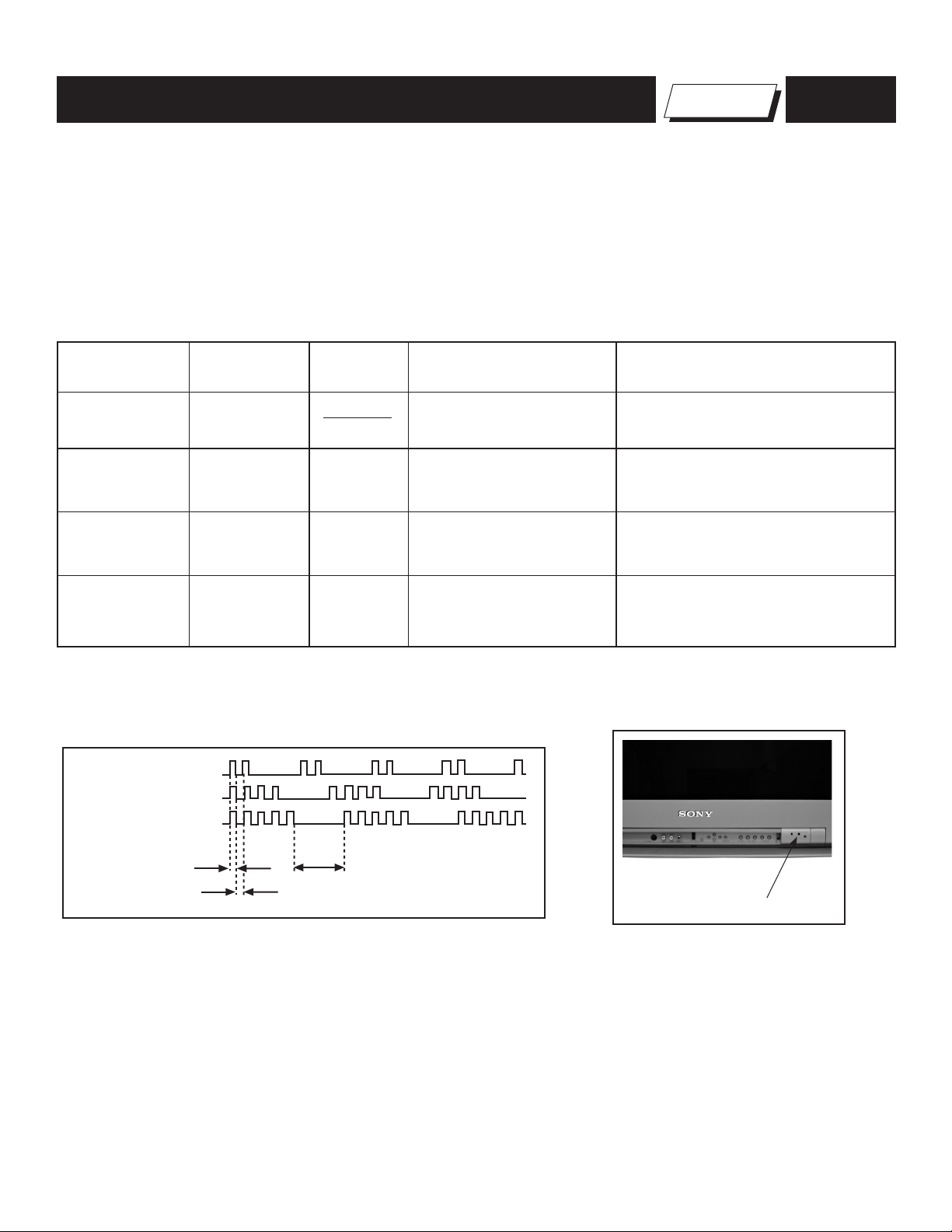
KV-13FS100/13FS110/14FV300
SELF-DIAGNOSTIC FUNCTION
Self Diagnosis
Supported model
The units in this manual contain a self-diagnostic function. If an error occurs, the STANDBY/TIMER LED will automatically begin to fl ash. The number
of times the LED fl ashes translates to a probable source of the problem. A defi nition of the STANDBY/TIMER LED fl ash indicators is listed in the
instruction manual for the user’s knowledge and reference. If an error symptom cannot be reproduced, the Remote Commander can be used to review
the failure occurrence data stored in memory to reveal past problems and how often these problems occur.
Diagnostic Test Indicators
When an error occurs, the STANDBY/TIMER LED will fl ash a set number of times to indicate the possible cause of the problem. If there is more than
one error, the LED will identify the fi rst of the problem areas.
Results for all of the following diagnostic items are displayed on screen. No error has occurred if the screen displays a “0”.
Diagnostic Item
Description
Power does not turn on
+B overcurrent (OCP)*
I-Prot
IK (AKB)
No. of times
STAN DBY/ TIMER
lamp fl ashes
Does not light
2 times
4 times
5 times
Self-Diagnositc
Display/
Diagnostic Result
2:0 or 2:1
4:0 or 4:1
5:0 or 5:1
Probable Cause Location
• Power cord is not plugged in.
• Fuse is burned out (F601). (A Board)
• H.OUT (Q506) is shorted. (A Board)
• IC1751 is shorted. (C Board)
• +13V is not supplied. (A Board)
• IC545 is faulty. (A Board)
• Viedo OUT (IC545) is faulty.
(A Board)
• IC001 is faulty. (A Board)
• Screen (G2) is improperly adjusted.**
Detected Symptoms
• Power does not come on.
• No power is supplied to the TV.
• AC Power supply is faulty.
• Power does not come on.
• Load on power line is shorted.
• Has entered standby state after horizontal raster.
• Vertical defl ection pulse is stopped.
• Power line is shorted or power supply is stopped.
• No raster is generated.
• CRT Cathode current detection reference pulse
output is small.
*If a +B overcurrent is detected, stoppage of the vertical defl ection is detected simultaneously. The symptom that is diagnosed fi rst by the
mircrocontroller is displayed on the screen.
**Refer to Screen (G2) Adjustments in Section 2-4 of this manual.
Display of Standby/Timer LED Flash Count
2 times
4 times
5 times
LED ON 0.3 sec.
LED OFF 0.3 sec.
LED OFF
3 sec.
Standby/Timer LED
Diagnostic Item Flash Count*
+B Overcurrent 2 times
I-Prot 4 times
IK (AKB) 5 times
*One fl ash count is not used for self-diagnostic.
Stopping the Standby/Timer LED Flash
Turn off the power switch on the TV main unit or unplug the power cord from the outlet to stop the STANDBY/TIMER LAMP from fl ashing.
— 7 —
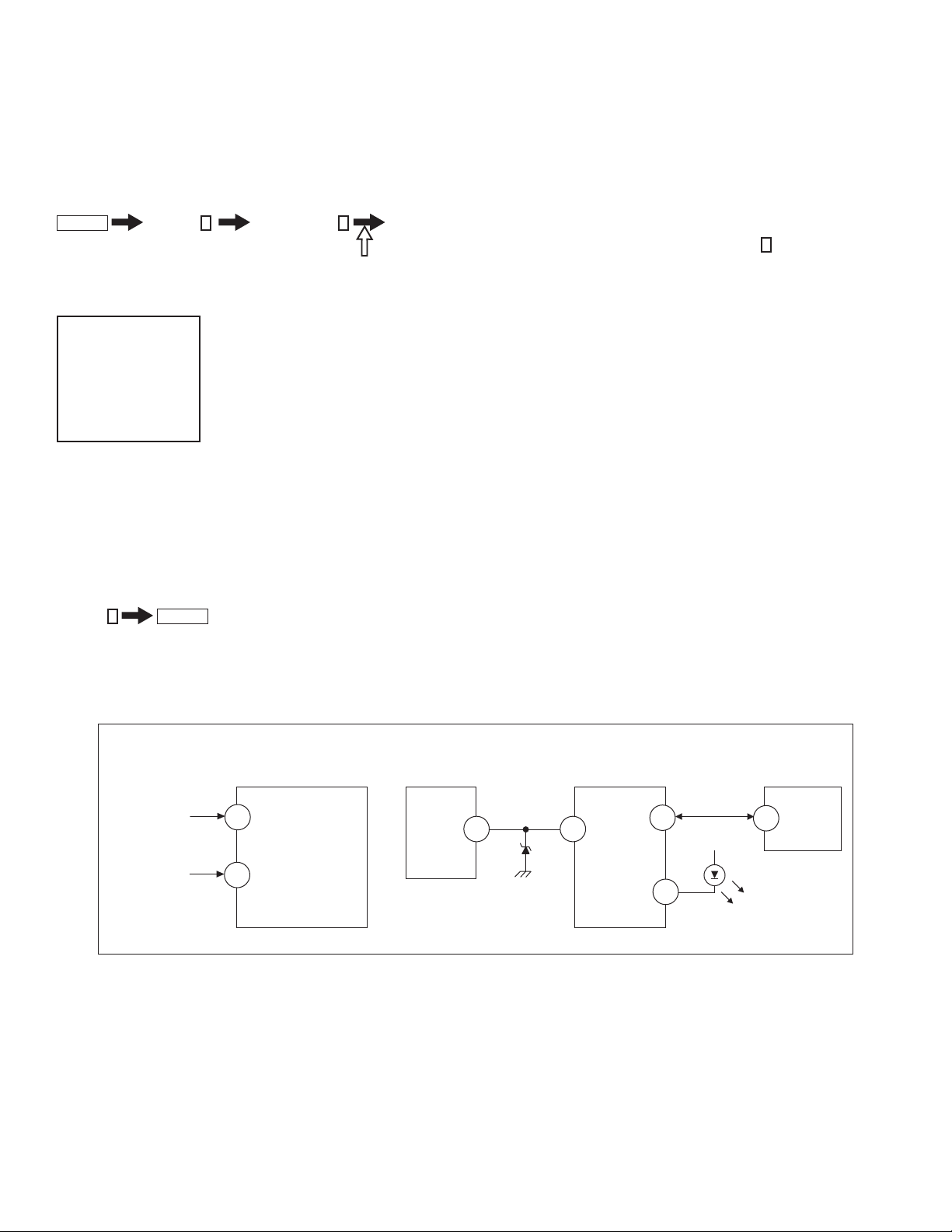
KV-13FS100/13FS110/14FV300
Self-Diagnostic Screen Display
For errors with symptoms such as “power sometimes shuts off” or “screen sometimes goes out” that cannot be confi rmed, it is possible to bring up
past occurrences of failure on the screen for confi rmation.
To Bring Up Screen Test
In standby mode, press buttons on the Remote Commander sequentially, in rapid succession, as shown below:
Display
Self-Diagnostic Screen Display
Handling of Self-Diagnostic Screen Display
Since the diagnostic results displayed on the screen are not automatically cleared, always check the self-diagnostic screen during repairs. When you
have completed the repairs, clear the result display to “0”.
Unless the result display is cleared to “0”, the self-diagnostic function will not be able to detect subsequent faults after completion of the repairs.
Clearing the Result Display
To clear the result display to “0”, press buttons on the Remote Commander sequentially when the diagnostic screen is displayed, as shown below:
Channel
Quitting the Self-Diagnostic Screen
To quit the entire self-diagnostic screen, turn off the power switch on the Remote Commander or the main unit.
Channel
SELF DIAGNOSTIC
2: 000
3: N/A
4: 000
5: 001
101: N/A
8
ENTER
5
Sound Volume - Power ON
Note that this differs from entering the Service Mode (Sound Volume
Numeral “0” means that no fault was detected.
Numeral “1” means a fault was detected one time only.
+
).
Self-Diagnostic Circuit
FROM
C BOARD
IC1751 PIN 5
A BOARD
IC001
Y/CHROMA JUNGLE
51
IK-AKBIN
A BOARD
IC545
V. OUT
REF
3
A BOARD
IC001
SYSTEM
IO-BDAT
78
I-Prot
53
A BOARD
IC002
MEMORY
5
BDA
FROM
72
A BOARD
IC561
PIN 7
+B overcurrent (OCP)
Occurs when an overcurrent on the +B (135V) line is detected by pin 72 of IC001 (A Board). If the voltage of pin 72 of IC001 (A Board) is less than 1V
when V.SYNC is more than seven verticals in a period, the unit will automatically turn off.
I-Prot
Occurs when an absence of the vertical defl ection pulse is detected by pin 78 of IC001 (A Board). Power supply will shut down when waveform
interval exceeds 2 seconds.
IK (AKB)
If the RGB levels* do not balance within 2 seconds after the power is turned on, this error will be detected by IC001 (A Board). TV will stay on,
but there will be no picture.
I-HLDWN
O-LED
79
DISPLAY
*(Refers to the RGB levels of the AKB detection Ref pulse that detects 1K).
— 8 —
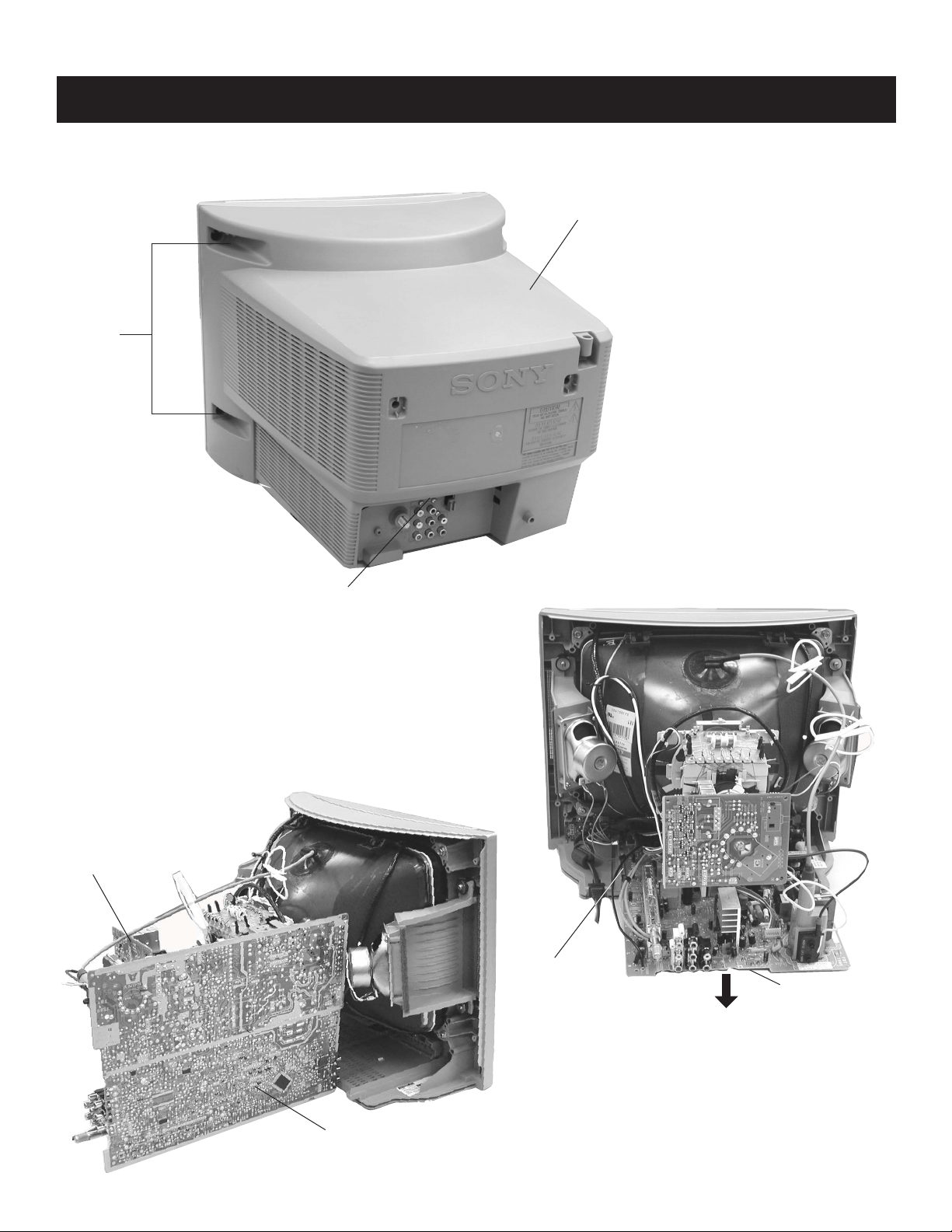
1-1. REAR COVER REMOVAL
4 Screws
+BVTP 4x16
KV-13FS100/13FS110/14FV300
SECTION 1: DISASSEMBLY
Rear Cover
1-3. SERVICE POSITION
C Board
3 Screws
+BVTP 3x12
1-2. CHASSIS ASSEMBLY REMOVAL
Claw
Chassis
Assembly
A Board
— 9 —
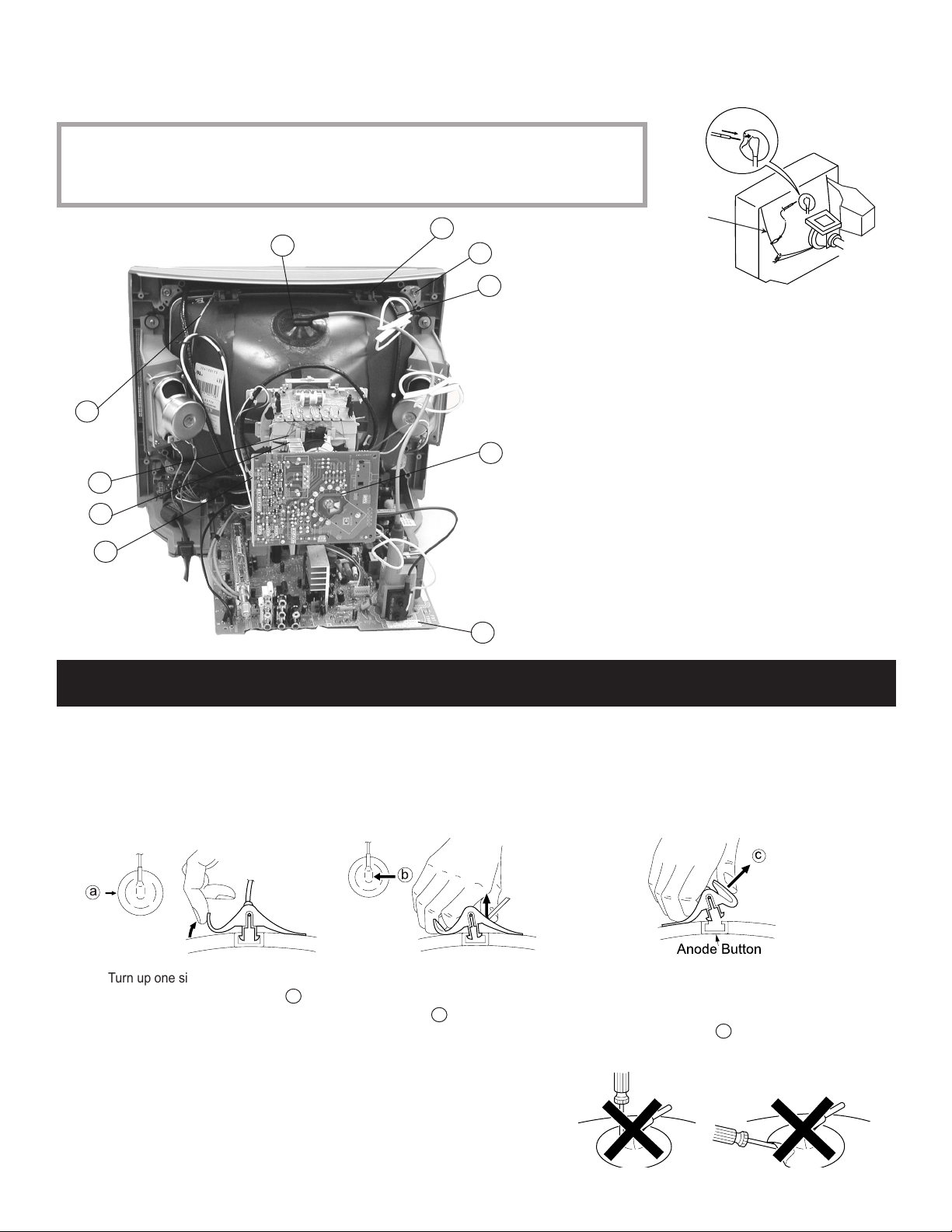
1-4. PICTURE TUBE REMOVAL
WARNING: BEFORE REMOVING THE ANODE CAP
High voltage remains in the CRT even after the power is disconnected. To avoid electric shock,
discharge CRT before attempting to remove the anode cap. Short between anode and CRT
coated earth ground strap.
7
1
9
6
5
2
10
8
1. Discharge the anode of the CRT and remove the anode cap.
2. Unplug all interconnecting leads from the defl ection yoke, neck
assembly, degaussing coils and CRT grounding strap.
3. Remove the C Board from the CRT.
4. Remove the chassis assembly.
5. Loosen the neck assembly fi xing screw and remove.
6. Loosen the defl ection yoke fi xing screw and remove.
7. Place the set with the CRT face down on a cushion and remove
3
the degaussing coil holders.
8. Remove the degaussing coils.
9. Remove the CRT grounding strap and spring tension devices.
10. Unscrew the four CRT fi xing screws [located on each CRT
corner] and remove the CRT [Take care not to handle the CRT
by the neck].
KV-13FS100/13FS110/14FV300
Coated
Earth
Ground
Strap
4
ANODE CAP REMOVAL PROCEDURE
WARNING: High voltage remains in the CRT even after the power is disconnected. To avoid electric shock, discharge CRT before attempting to
remove the anode cap. Short between anode and coated earth ground strap of CRT.
NOTE: After removing the anode cap, short circuit the anode of the picture tube and the anode cap to either the metal chassis, CRT shield, or
carbon painted on the CRT.
REMOVAL PROCEDURES
c
b
a
Anode Button
Turn up one side of the rubber cap in
the direction indicated by arrow
a
.
HOW TO HANDLE AN ANODE CAP
1. Do not use sharp objects which may cause damage to the surface of the anode
cap.
2. To avoid damaging the anode cap, do not squeeze the rubber covering too hard.
A material fi tting called a shatter-hook terminal is built into the rubber.
3. Do not force turn the foot of the rubber cover. This may cause the shatter-hook
terminal to protrude and damage the rubber.
Use your thumb to pull the rubber
cap fi rmly in the direction indicated
by arrow
.
b
When one side of the rubber cap separates from
the anode button, the anode cap can be removed
by turning the rubber cap and pulling it in the
direction of arrow
.
c
— 10 —
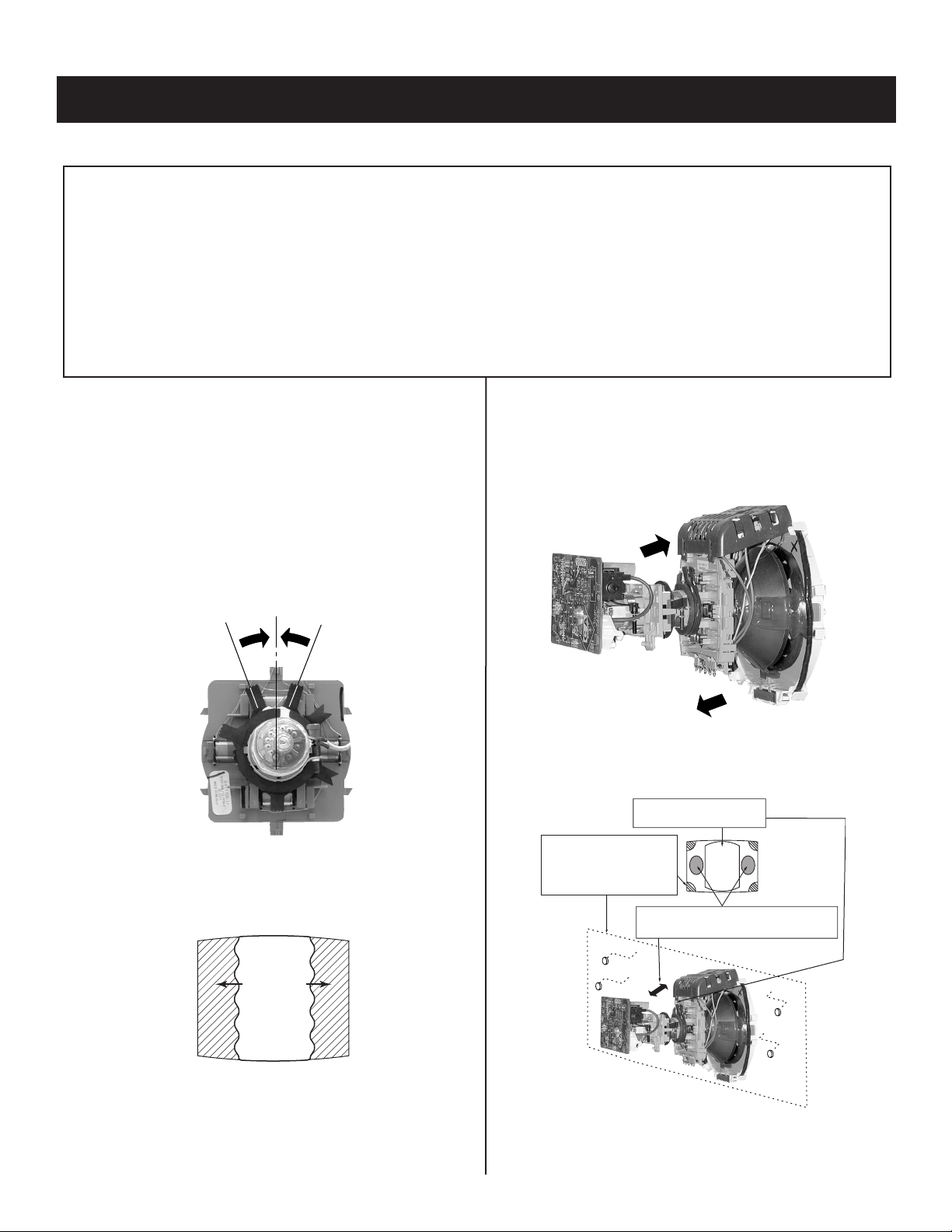
SECTION 2: SET-UP ADJUSTMENTS
KV-13FS100/13FS110/14FV300
The following adjustments should be made when a complete
realignment is required or a new picture tube is installed.
These adjustments should be performed with rated power supply
voltage unless otherwise noted.
Set the controls as follows unless otherwise noted:
VIDEO MODE: Standard
PICTURE CONTROL: Normal
BRIGHTNESS CONTROL: Normal
2-1. BEAM LANDING
Before beginning adjustment procedure:
1. Degauss the entire screen.
2. Feed in the white pattern signal.
2-1-1. ADJUSTMENT PROCEDURE
1. Input a raster signal with the pattern generator.
2. Loosen the defl ection yoke mounting screw, and set the purity control
to the center as shown below:
Purity Control
Perform the adjustments in order as follows:
1. Beam Landing
2. Convergence
3. Focus
4. Screen (G2)
5. White Balance
Note Test Equipment Required:
1. Color Bar Pattern Generator
2. Degausser
3. DC Power Supply
4. Digital Multimeter
6. Switch over the raster signal to red and blue and confi rm the
condition.
7. When the position of the defl ection yoke is determined, tighten it with
the defl ection yoke mounting screw.
8. If landing at the corner is not right, adjust by using the disk magnets.
3. Turn the raster signal of the pattern generator to green.
4. Move the defl ection yoke backward, and adjust with the purity control
so that green is in the center and red and blue are even on both
sides.
Blue Red
Green
5. Move the defl ection yoke forward, and adjust so that the entire
screen becomes green.
— 11 —
Purity control
corrects this area.
Disk magnets
or rotatable disk
magnets correct
these areas (a-d).
Deflection yoke positioning
b
d
a
b
cd
corrects these areas.
a
c
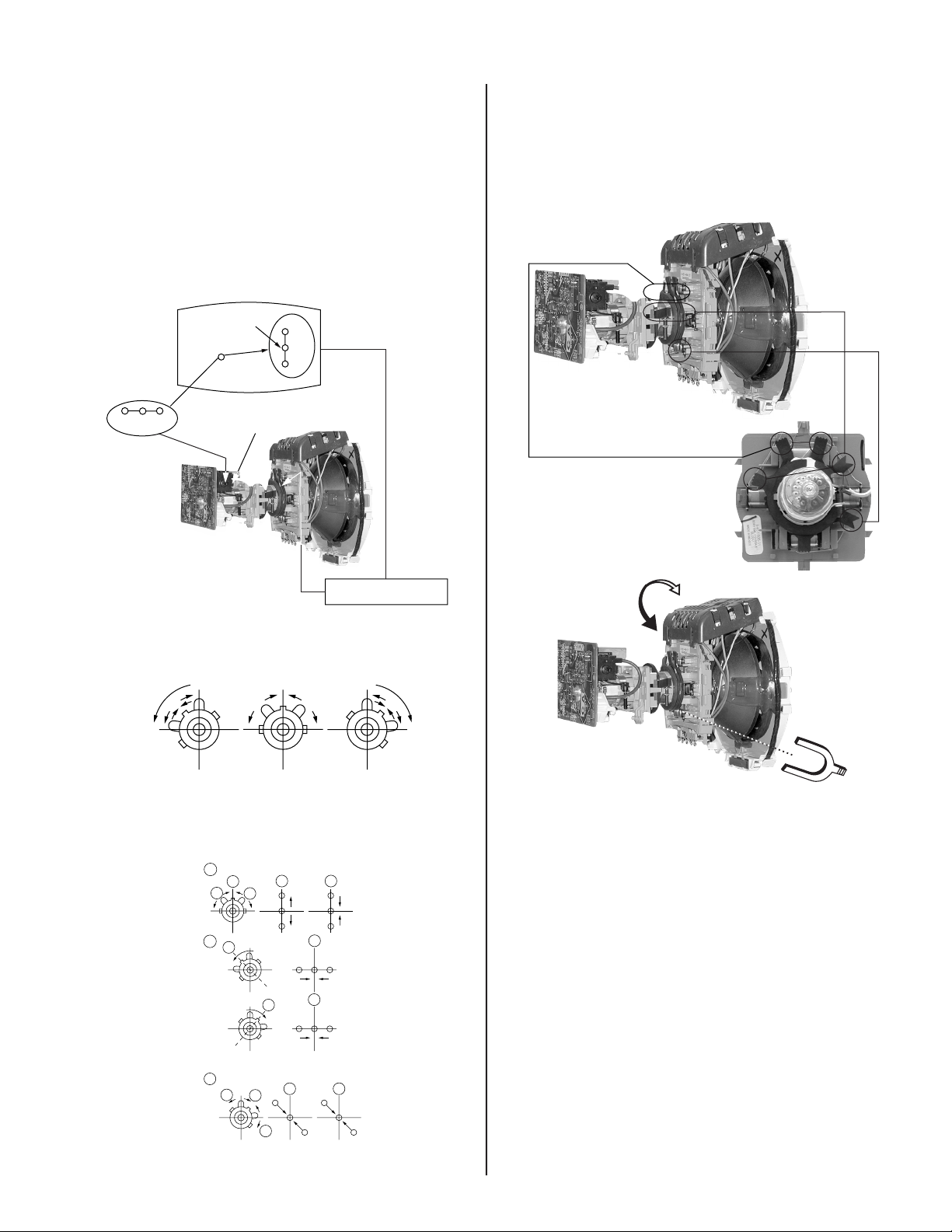
KV-13FS100/13FS110/14FV300
2-2. CONVERGENGE
Before starting convergence adjustments:
1 Perform FOCUS, VLIN and VSIZE adjustments.
2. Set BRIGHTNESS control to minimum.
3. Feed in dot pattern.
2-2-1. VERTICAL STATIC CONVERGENCE
1. Adjust V. STAT magnet to converge red, green and blue dots in the
center of the screen (Vertical movement adjust S V.STAT RV1750
to converge).
Center dot
RV1750
R
B
G
V.STAT
R
G
B
2-2-2. HORIZONTAL STATIC CONVERGENCE
If the blue dot does not converge with the red and green dots, perform
the following:
1. Move BMC magnet (a) to correct insuffi cient H.Static convergence.
2. Rotate BMC magnet (b) to correct insuffi cient V.Static convergence.
3. After adjusting the BMC magnet, repeat Beam Landing Adjustment.
V. STAT
BMC MAGNET
PURITY
V.STAT magnet
2. Tilt the V. STAT magnet and adjust static convergence to open or
close the V. STAT magnet.
When the V. STAT magnet is moved in the direction of arrow a and
b, red, green, and blue dots move as shown below:
1
a
b
2
a
a
b
B
G
R
b
b
B
G
R
a
RGB
b
BGR
b
BMC magnet
a
3
b
a
a
R
G
b
b
B
G
B
R
— 12 —
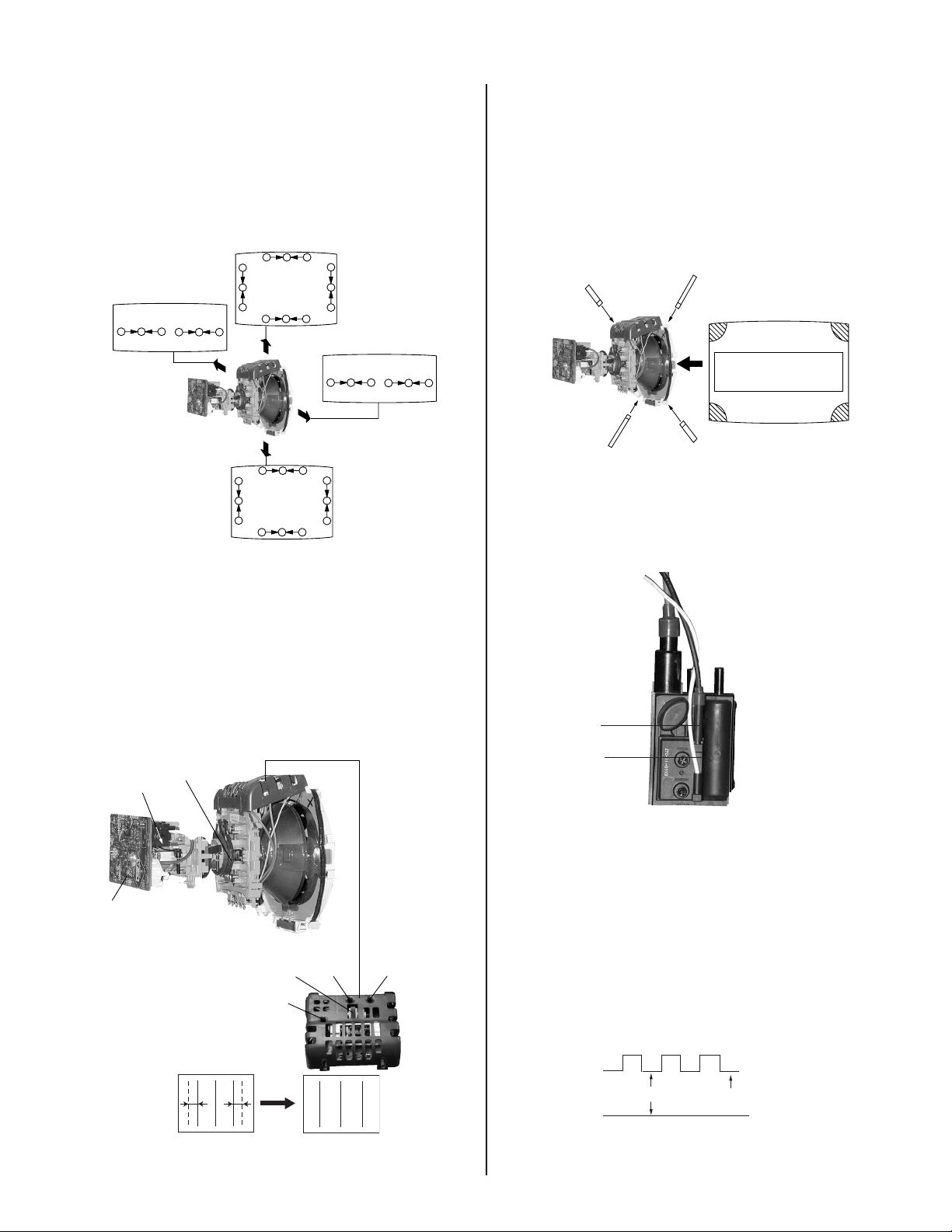
KV-13FS100/13FS110/14FV300
2-2-3. DYNAMIC CONVERGENCE
ADJUSTMENT
Before performing this adjustment, perform Horizontal and Vertical
Static Convergence Adjustment.
1. Slightly loosen defl ection yoke screw.
2. Remove defl ection yoke spacers.
3. Move the defl ection yoke for best convergence as
shown below:
G
B
R
R
G
B
BGR
B
G
R
R
R
B
G
R
B
B
G
R
B
G
BGR
B
G
R
G
B
R
G
R
GB
4. Adjust XCV core to balance X axis.
5. Adjust YCH VR to balance Y axis.
6. Adjust vertical red and blue convergence with V.TILT (TLV VR.)
Note: Perform adjustment 3-6 while tracking items 1 and 2.
2-2-5. SCREEN-CORNER CONVERGENCE
1. Affi x a permalloy assembly corresponding to the misconverged
areas:
b
a
ba
a-d: screen-corner
misconvergence
c
d
c
d
2-3. FOCUS
1. Adjust FOCUS control for best pictures.
4. Tighten the defl ection yoke screw.
5. Install the defl ection yoke spacers.
2-2-4. TLH PLATE ADJUSTMENT
1. Input crosshatch pattern.
2. Adjust PICTURE QUALITY to standard, PICTURE and
BRIGHTNESS to 50%, and OTHER to standard.
3 Adjust the Horizontal Convergence of red and blue dots by tilting
the TLH plate on the defl ection yoke.
RV1750
V. STAT
CV
Board
TLH Plate
XCV
(TLV)
YCH
TLV
Focus (FV)
Screen (G2)
2-4. SCREEN (G2)
1. Input a dot pattern.
2. Set the PICTURE and BRIGHTNESS controls at minimum and
COLOR control at normal.
3. Adjust SBRT, GCUT, BCUT in service mode with an oscilloscope as
shown below so that voltages on the red, green, and blue cathodes
are 160 ± 2VDC.
B R R B
(R)(B) (B)(R)
TLH+
TLH-
— 13 —
Ground
±
160 – 2VDC
Pedestal

2-5. METHOD OF SETTING THE SERVICE
y
ADJUSTMENT MODE
2-5-1. SERVICE MODE PROCEDURE
1. Standby mode (power off).
2. Press
Display
on the Remote Commander (press each button within a second).
Channel 5 Sound Volume + Power
2-5-2. SERVICE ADJUSTMENT MODE ON
1. The CRT displays the time being adjusted.
KV-13FS100/13FS110/14FV300
Signal
Type
2. Press
3. Press
4. Press
Mode
service
ntsc
vchp
1
or 4 on the Remote Commander to select the time.
3
or 6 on the Remote Commander to change the data.
MUTING
then
Category
defl
00000000
ENTER
to save into the memory.
Display
Item
hsiz 16
Displa
00000000
2-5-3. SERVICE ADJUSTMENT MODE
MEMORY
Turn the set off then on to exit Service Adjustment Mode.
Category
Mode
service defl hsiz 16
Display
Item
Item
Data
MUTING
Item
Green
Signal
Type
ntsc
vchp 00000000 00000000
write
ENTER
2-6. WHITE BALANCE ADJUSTMENTS
1. Input an entire white signal with burst.
2. Set to Service Adjustment Mode.
3. Set the PICTURE and BRIGHTNESS to minimum.
4. Adjust with SBRT if necessary.
5. Select GCUT and BCUT with
6. Adjust with
7. Set the PICTURE and BRIGHTNESS to maximum.
8. Select GDRV and BDRV with
9. Adjust with
10. To write into memory, press
3
and 6 for the best white balance.
3
and 6 for the best white balance.
1
and 4 .
1
and 4.
MUTING
then
ENTER
.
Red
— 14 —
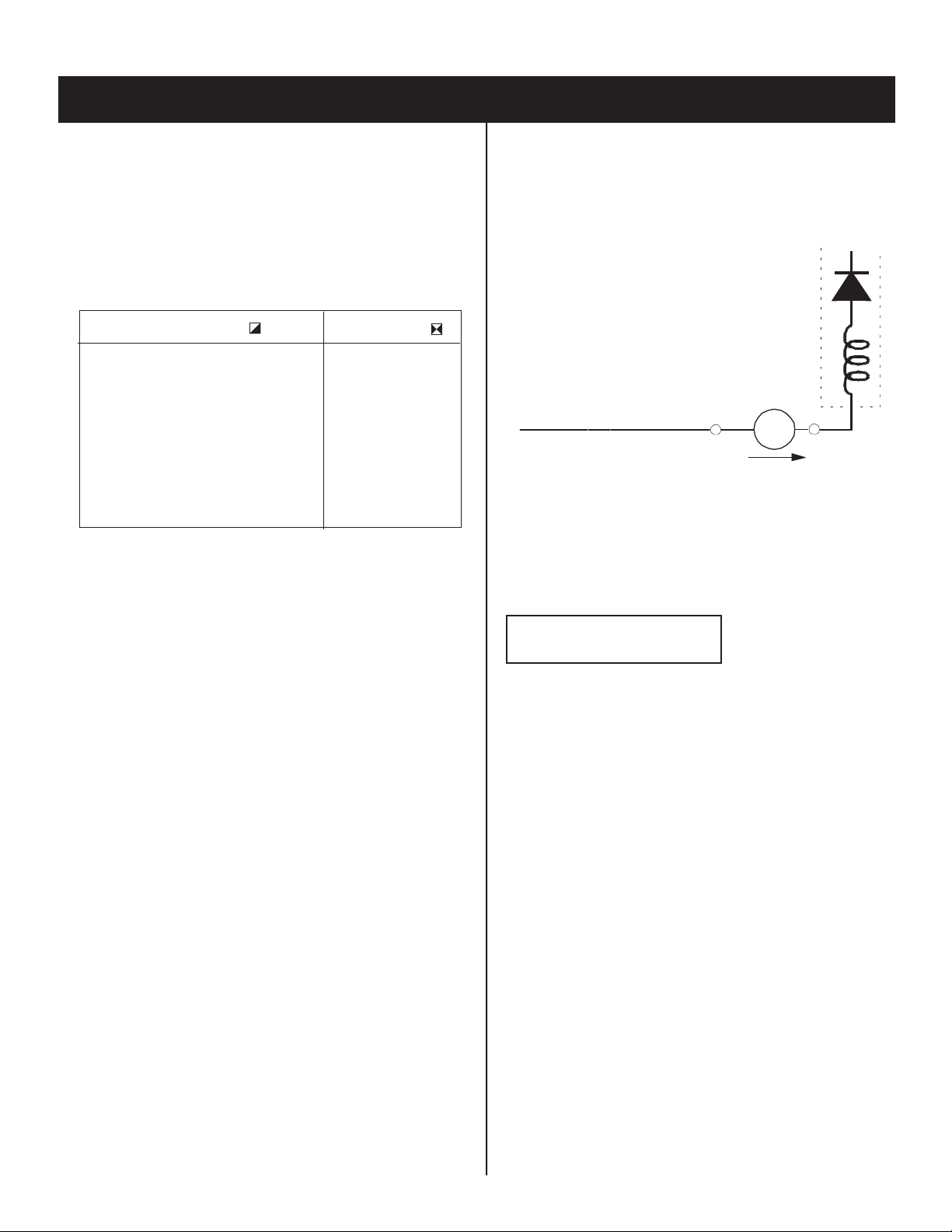
SECTION 3: SAFETY RELATED ADJUSTMENTS
KV-13FS100/13FS110/14FV300
3-1. X R565 CONFIRMATION METHOD (HV
HOLD-DOWN CONFIRMATION) AND
READJUSTMENTS
The following adjustments should always be performed when
replacing the following components which are marked with
schematic diagram:
Part Replaced ( )
DY, T585, CRT, IC001, IC561,
C507, C508, C506, L511, L510,
Adjustment ( )
HV HOLD-DOWN
R565
Y
on the
C588, L588, C566, C561, C563,
D567, D568, D566, R567, R568,
R565, R566, R562, R563, R561,
R528....................A Board
3-1-1. PREPARATION BEFORE
CONFIRMATION
1. Using a Variac, apply AC input voltage: 120 +0, -0.3 VAC.
2. Turn the POWER switch ON.
3. Input a white signal and set the PICTURE and BRIGHTNESS
controls to maximum.
4. ConÞ rm that the voltage between C566 (+) or TP30 and ground is
more than 105 VDC.
3-1-2. HOLD-DOWN OPERATION
CONFIRMATION
1. Connect the current meter between Pin 11 of the FBT (T585) and
the PWB land where Pin 11 would normally attach (See Figure 1
on the next page).
2. Input a dot signal and set PICTURE and BRIGHTNESS to
minimum: IABL = 100 ± 100µA.
3. ConÞ rm the voltage of A Board TP-23 is 135.6 ± 1VDC.
4. Connect the digital voltmeter and the DC power supply via Diode
1SS119 to C566 (+) and ground (See Figure 1 on next page).
5. Increase the DC power voltage gradually until the picture blanks
out.
6. Turn DC power source off immediately.
7. Read the digital voltmeter indication (standard < 120VDC).
8. Input a white signal and set PICTURE and BRIGHTNESS to
maximum: IABL = 820 ± 100µA.
9. Repeat steps 4 to 7.
3-1-3. HOLD-DOWN READJUSTMENT
If the setting indicated in Step 2 of Hold-Down Operation ConÞ rmation
cannot be met, readjustment should be performed by altering the
resistance value of R565 component marked with
X
.
T585
FBT
amPmeter
3.0 mA DC
range
ABL
+
-
A
IABL
3-2. B+ VOLTAGE CONFIRMATION AND
ADJUSTMENT
Note: The following adjustments should always be performed when
replacing the following components, which are marked with
schematic diagram on the A Board:
A BOARD: IC604, PH602
1. Using a Variac, apply AC input voltage: 130 + 2.0 / - 0.0 VAC.
2. Input a DOT pattern at Q.C.
3. Set the PICTURE and the BRIGHTNESS controls to minimum.
4. ConÞ rm the voltage of A Board between TP-23 & Ground is <136.6
VDC.
5. If step 4 is not satisÞ ed, replace the components listed above, then
repeat Steps 1–3.
Y
on the
— 15 —
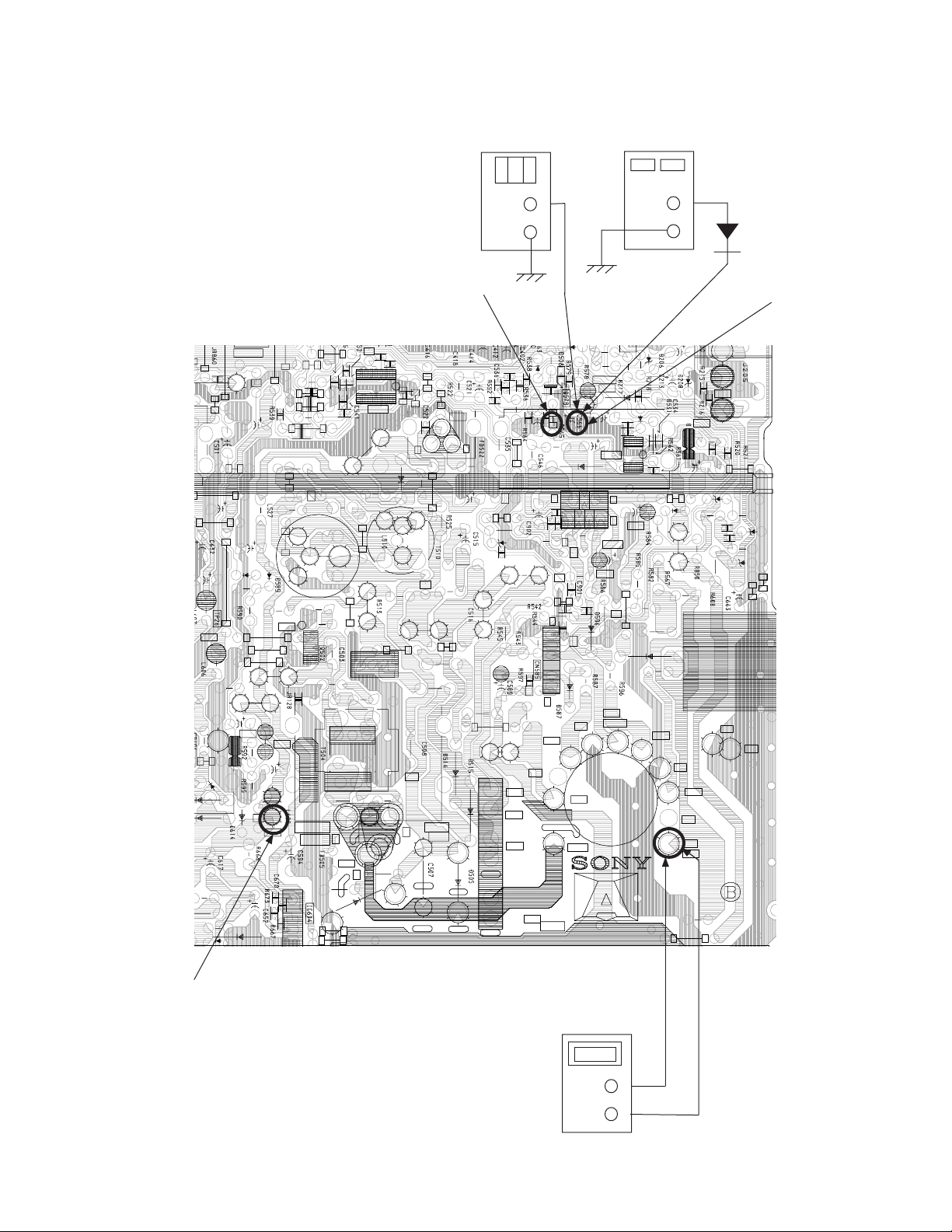
KV-13FS100/13FS110/14FV300
(
)
DIGITAL
MULTIMETER
+
-
X
R565
R
5
3
1
0
4
S
P
R
5
1
1
J
R
1
R
4
3
7
9
0
6
R
C
4
5
1
C
5
2
D
5
6
6
5
2
R
5
8
9
T
2
P
4
2
L
3
7
0
1
5
6
C
1
5
T
8
2
R
5
3
2
L
3
7
1
1
1
5
C
R
2
1
5
C
1
1
5
L
1
C
5
3
1
5
L
0
2
B
T
2
P
5
R
5
0
2
4
R
5
3
3
C
5
4
0
5
S
5
6
5
C
I
C
5
3
0
6
2
5
D
5
2
5
L
5
1
0
6
2
5
C
3
1
5
C
4
1
5
C
H
5
Q
B
5
2
5
C
L
5
1
5
R
5
3
7
R
5
6
2
2
R
5
2
2
E
C
5
2
7
R
5
4
9
R
5
1
5
6
5
7
C
5
6
1
R
5
4
6
5
4
5
D
6
R
5
4
8
C
5
4
5
R
9
0
R
5
4
0
0
0
D
2
7
C
R
5
4
7
6
6
1
5
L
R
5
C
5
4
8
1
J
R
5
0
POWER
SUPPLY
+
1SS119
C566
Q
4
0
2
R
4
0
8
R
4
1
1
.
H
P
O
R
T
R
5
P
0
T
3
6
6
5
D
R
5
2
9
C
5
6
2
C
5
2
9
1
6
5
C
I
C
5
4
4
2
C
5
9
7
1
T
P
1
V
.
O
U
T
5
4
7
5
4
5
C
I
4
1
C
5
9
5
P
7
T
1
R
9
0
1
5
1
2
C
2
2
8
D
5
2
8
D
6
R
5
8
3
2
8
5
C
P
T
3
3
Q
5
2
1
5
7
5
R
C
5
7
1
R
5
6
8
D
5
6
8
5
6
7
R
5
7
0
D
5
6
R
R
2
8
5
L
9
5
2
6
R
5
6
9
5
7
4
D
6
3
0
6
0
1
2
0
6
C
6
1
0
0
2
4
TP23
8
9
5
E
R
5
0
R
5
9
3
C
5
9
0
E
C
C
6
3
0
5
R
1
9
5
R
B
0
9
5
Q
R
5
9
4
T
P
1
3
4
2
6
C
P
3
T
2
1
6
8
4
0
4
2
6
D
4
5
0
5
C
H
-
O
Q
5
C
5
0
4
1
6
5
0
5
R
U
T
E
0
5
6
0
5
C
6
0
5
D
3
4
R
5
0
6
C
5
1
T
2
P
2
0
C
4
1
5
R
2
1
5
R
H
D
T
5
0
5
T
H
B
5
8
8
R
8
5
L
T
U
O
6
0
5
Q
6
G
2
0
0
V
8
N
/
C
V
D
Y
+
P
T
2
1
V
D
Y
-
T
2
P
7
H
D
Y
-
P
T
2
8
H
D
Y
-
H
D
Y
+
T
P
H
D
Y
+
3
1
H
-
O
2
9
1
5
5
N
C
D
R
5
9
8
T
1
P
9
H
E
A
T
E
R
N
D
5
V
U
T
-
1
3
V
G
N
D
G
N
D
G
N
D
5
5
T
+
1
3
V
N
/
C
A
B
L
T
2
P
0
R
5
8
8
F
B
T
1
AMMETER
3mA dc range
A
+
-
Figure 1
— 16 —
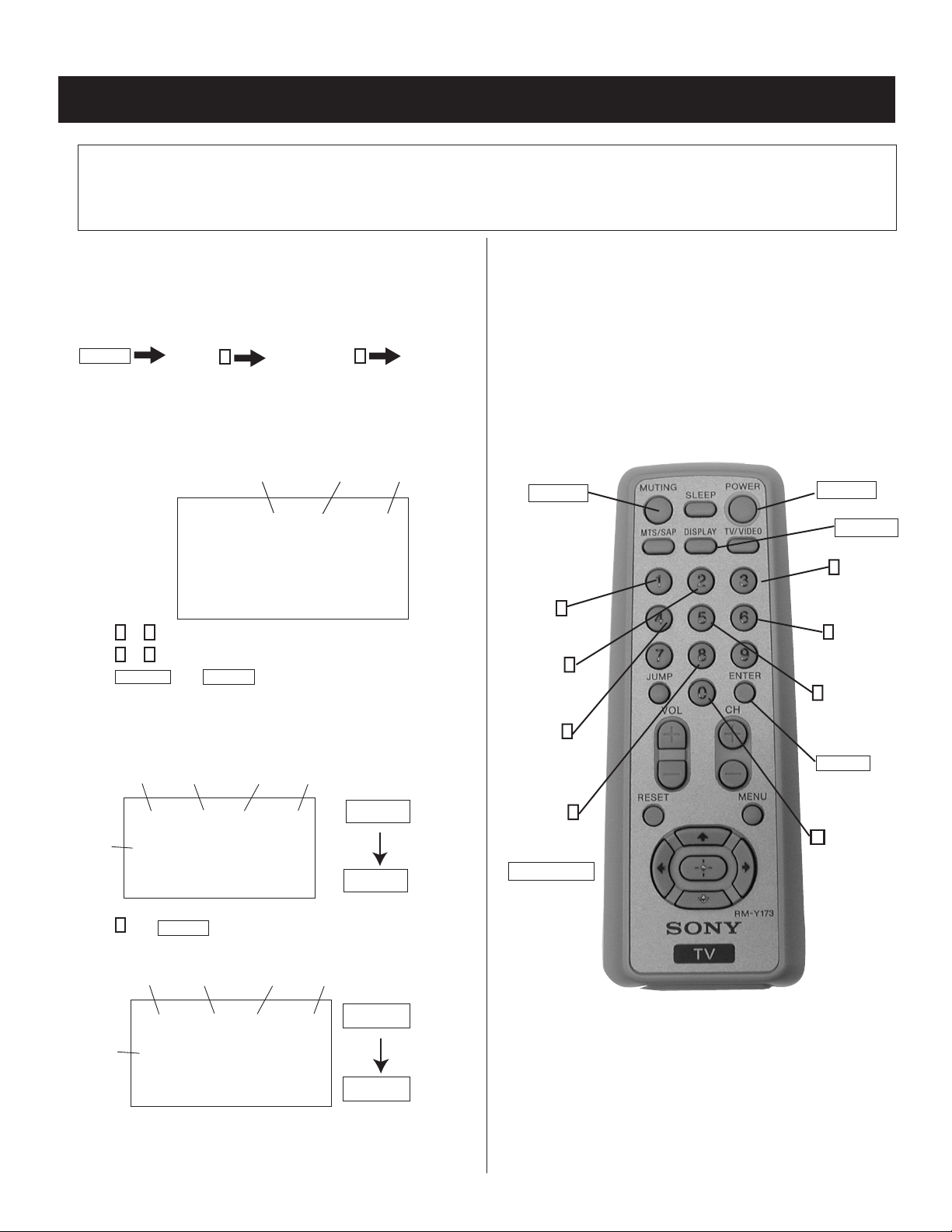
SECTION 4: CIRCUIT ADJUSTMENTS
ELECTRICAL ADJUSTMENTS BY REMOTE COMMANDER
Use the Remote Commander (RM-Y173) to perform the circuit adjustments in this section.
Test Equipment Required: 1. Pattern generator 2. Frequency counter 3. Digital multimeter 4. Audio oscillator
KV-13FS100/13FS110/14FV300
4-1. SETTING THE SERVICE ADJUSTMENT
4-2. MEMORY WRITE CONFIRMATION
MODE
1. Standby mode (Power off).
2. Press the following buttons on the remote commander within a second
of each other:
Display
Channel 5 Sound Volume + Power
4-1-1. SERVICE ADJUSTMENT MODE ON
1. The CRT displays the item being adjusted.
2. Press
3. Press
4. Press
Display
Mode
Category
Item
service defl hsiz 16
Signal
ntsc
Type
vchp 00000000 00000000
1
or 4 on the Remote Commander to select the item.
3
or 6 on the Remote Commander to change the data.
MUTING
then
ENTER
to write into memory.
Item
Data
1. After adjustment, pull out the plug from the AC outlet, then replace
2. Turn the power switch ON and set to Service Mode.
3. Call the adjusted items again to confi rm they were adjusted.
4-3. REMOTE ADJUSTMENT BUTTONS AND
Disp. (Item up)
4-1-2. SERVICE ADJUSTMENT MODE
Signal
Type
MEMORY
Category
Mode
service defl hsiz 16
ntsc
vchp 00000000 00000000
Display
Item
write
Item
Data
MUTING
ENTER
Green
Red
Disp. (Item down)
METHOD
the plug in the AC outlet again.
INDICATORS
MUTING
(Enter into
memory)
1
2
(Device Item Up)
4
8
(Initialize)
VOLUME (+)
(Service Mode)
POWER
(Service Mode)
DISPLAY
(Service Mode)
3
Item
(Data up)
6
Item
(Data down)
5
(Device item
down)
ENTER
(Enter into
memory)
0
(Remove from
memory)
8
ENTER
1. Press
Signal
Type
2. Turn set off then on to exit Service Adjustment Mode.
then
Mode
service defl hsiz 16
ntsc
vchp 00000000 00000000
on the Remote Commander to initialize.
Display
Category
Item
write
Carry out Step 1 when adjusting
IDs 0-7 and when replacing and
adjusting IC002
Item
Data
MUTING
ENTER
Green
Red
RM-Y173
— 17 —
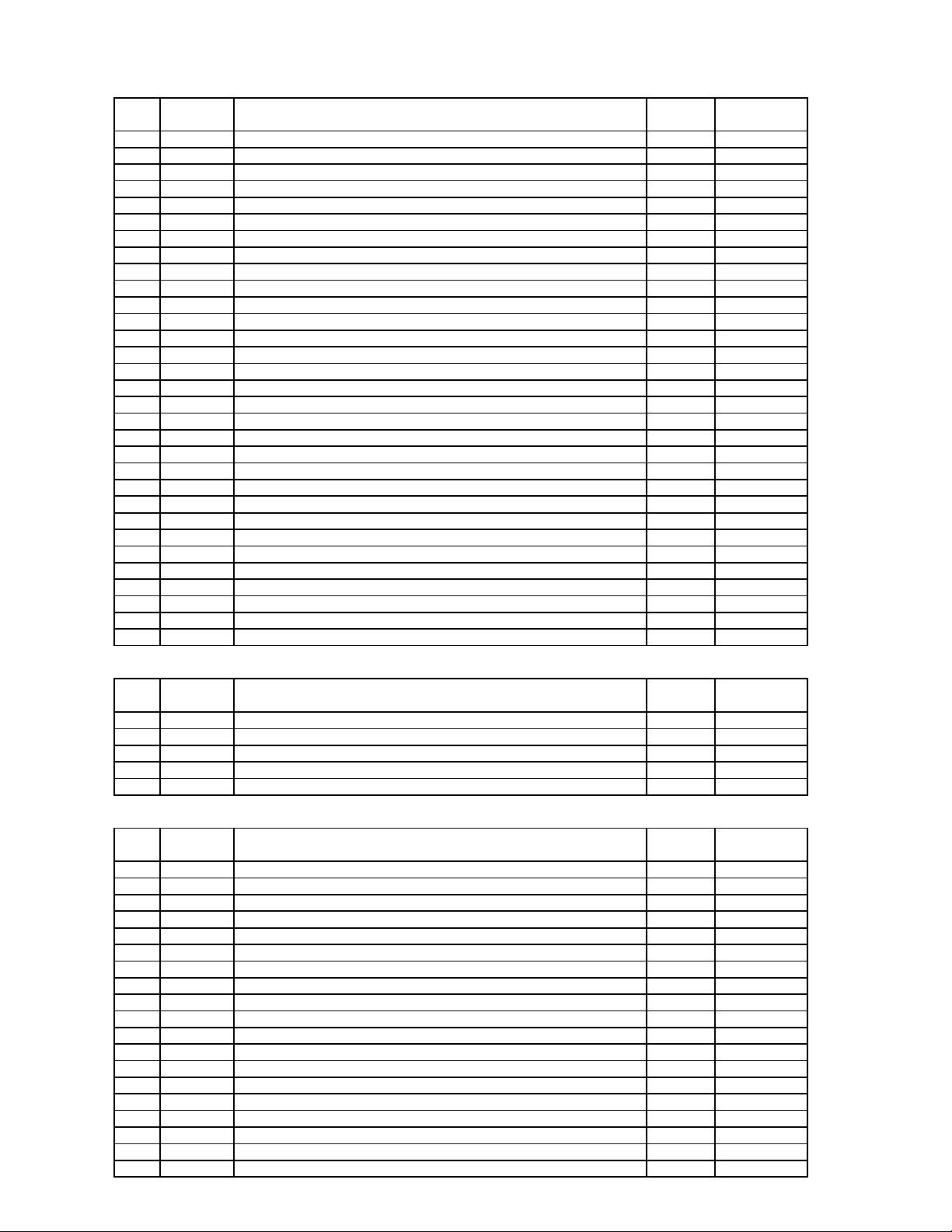
4-3-1. ADJUSTMENT ITEMS (1 OF 8)
DEVICE "DEF"
Item# OSD DETAIL
1 HSIZ H SIZE(EW DC) 00-63 24
2 HPOS H POSITION 00-63 24
3 VSIZ V RAMP SIZE 00-63 37
4 VPOS V POSITION(RAMP DC)not useful 00-63 28
5 VLIN V LINEARITY 00-63 42
6 SCOR S CORRECTION 00-63 28
7 VBOW BOW 00-63 33
8 VANG ANGLE 00-63 35
9 TRAP EW TRAPESIUM 00-63 34
10 PAMP EW PIN 00-63 18
11 UPIN UPPER PIN 00-63 32
12 LPIN LOWER PIN 00-63 32
13 TROT TROT 00-255 128
14 HBLK H BLK mode select 00-01 0
15 LBLK HBLK front timing 00-63 11
16 RBLK HBLK rear timing 00-15 35
17 VBLK V BLK width 00-03 0
18 HMSK TOP VEND(when MACROVISION)prevent OFF 00-01 0
19 HDW H PULSE WIDTH(25u/19u) 00-01 1
20 AFC AFC GAIN 00-01 0
21 AFC1 AFC1 TIME CONSTANT 00-07 3
22 AFCW AFC1 PULL IN WIDE 00-01 1
23 CDMD V DET WINDOW SW TIMING 00-03 1
24 HSS SYNC SLICE LEVEL(H sepa) 00-03 0
25 VSS SYNC SLICE LEVEL(V sepa) 00-03 3
26 SLDN Auto Slice level DOWN 00-03 0
27 SLUP Auto Slicelevel UP 00-01 0
28 JPSW Jump SW 00-01 0
29 HOSC H VCO fo ADJUST 00-255 5
30 EHT EHT 00-15 6
31 EHTG EHT MODE 00-01 0
Range
(DEC)
KV-13FS100/13FS110/14FV300
Initial Data
DEVICE "16:9"
Item# OSD DETAIL
1 PAMP EW PIN 00-63 59
2 UPIN UPPER PIN 00-63 15
3 LPIN LOWER PIN 00-63 21
4 ACLV ACL VTH 00-03 0
5 ABLV ABL VTH 63-00 58
DEVICE "VP1"
Item# OSD DETAIL
1 RDRV R DRIVE 00-127 40
2 GDRV G DRIVE when Color Temp. is "Cool" and "Neutral" 00-127 18
3 BDRV B DRIVE when Color Temp. is "Cool" and "Neutral" 00-127 27
4 RCUT 00-1023 300
5 GCUT 00-1023 225
6 BCUT 00-1023 182
7 SCON CONTRAST LEVEL 00-127 11
8 SHUE TINT 00-127 8
9 SCOL COLOR LEVEL 00-127 13
10 SBRT BRIGHT 00-255 36
11 RON R OUTPUT MUTE 00-01 1
12 GON G OUTPUT MUTE 00-01 1
13 BON B OUTPUT MUTE 00-01 1
14 BLLV BLUE STRETCH(00:no <-> 11:deep) 00-03 1
15 MTRX MATRIX RATIO SELECT 00-03 2
16 AXIS R-Y PHASE OFFSET 00-63 48
17 SSHO SHARPNESS GAIN(OVER) 00-63 23
18 SSHP SHARPNESS GAIN(PRE) 00-63 24
19 SHPF SHRPNESS fo(00:2 CLK <-> 11:5 CLK) 00-03 1
Range
(DEC)
Range
(DEC)
Initial Data
Initial Data
— 18 —
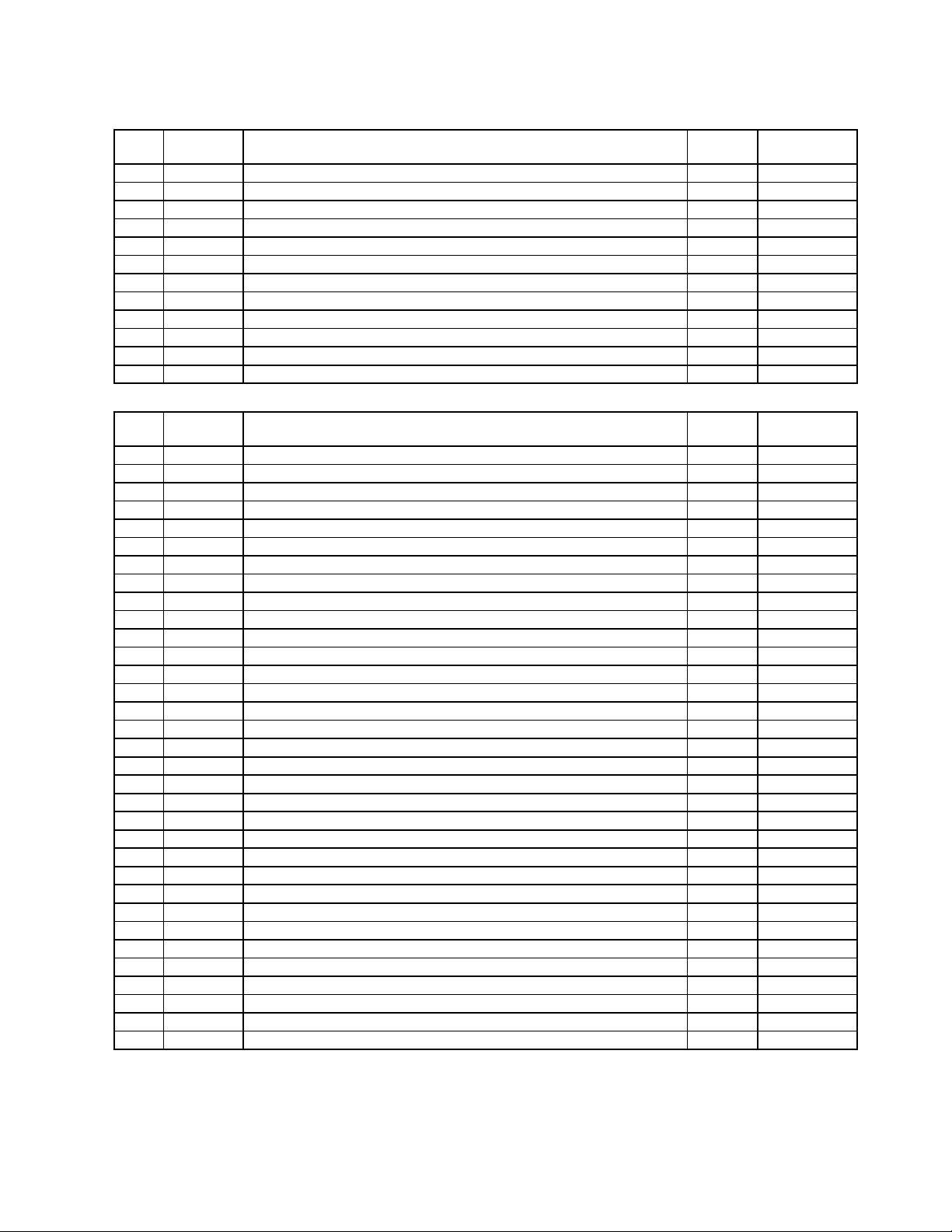
KV-13FS100/13FS110/14FV300
ADJUSTMENT ITEMS (2 OF 8)
DEVICE "VP1"
Item# OSD DETAIL
20 SHCL SHARPNESS CPRING LEVEL 00-15 0
21 SHMX SHARPNESS LIMITTER LEVEL 00-15 15
22 ACLV ACL VTH 00-03 0
23 ABLV ABL VTH 00-63 0
24 AKBD AKB Self Diagnostic Counter(@1sec) 00-07 0
25 AKBS AKB H/W S/W Switch 00-02 1
26 REFP AKB REFPLS timing 00-01 1
27 YNRC YNR LIMITER LEVEL 00-15 15
28 BKON BLACK STRETCH ON 00-01 1
29 BKTH BLACK STRETCH DETECTOR TRESH LEVEL 00-255 22
30 BKAR BLACK STRETCH DETECTOR TRESH AREA 00-03 1
31 BKSP BLACK STRETCH START POINT 00-03 3
DEVICE "VP2"
Item# OSD DETAIL
1 VMLO VM LEVEL at "Low" Setting 00-15 10
2 VMHI VM LEVEL at "High" Setting 00-15 15
3 VMDL VM DELAY 00-15 6
4 VMPL VM PORALITY 00-01 0
5 VMWD VM WIDTH 00-03 0
6 VMCL VM CORING LEVEL 00-15 0
7 VMMX VM LIMITER LEVEL 00-15 15
8 CKLV COLOR KILLER VTH 00-127 1/YUV:0
9 CKON FORCE KILLER 00-01 0
10 ALFA ADAPTIVE DET SENSITIVITY 00-03 2
11 YCMD YC SEPA FORCE SELECT(00:ADAPTIVE 01:H 10:V 11:HV) 00-03 0
12 VACL V APERTURE CORING LEVEL 00-15 0
13 VAGA V APERTURE GAIN LEVEL 00-15 Soft Cont'l
14 VAMX V APERTURE LIMITER LEVEL 00-15 3
15 GAMM GANMA(00:no <-->11:deep) 00-03 Soft Cont'l
16 YDLY Y DELAY TIME 00-03 3/YUV:3
17 CDLY C DELAY 00-03 2/YUV:2
18 YOFF Y OUTPUT MUTE 00-01 0
19 CBPF C BPF fo HI 00-01 1/YUV:0
20 CLIM C OUTPUT LIMITTER 00-15 15
21 YFSL Y BAND WIDTH 00-03 0
22 CFSL C BAND WIDTH 00-03 0
23 BGPP BGP(for C DECODER)TIMING 00-31 8
24 NRCH NOISE DET TIME CONSTANT 00-03 0
25 NRCL NOISE DET TIME CONSTANT 00-255 8
26 NRVL NOISE DET VTH 00-255 16
27 NRVH NOISE DET VTH 00-255 0
28 GDOF G DRIVE 00-31 18
29 BDOF B DRIVE 00-31 31
30 GCOF G CUTOFF 00-31 2
31 BCOF B CUTOFF 00-31 0
32 DCTV DCTRANSFER VTH 00-127 5
33 DCTG DCTRANSFER GAIN 00-31 Soft Cont'l
Range
(DEC)
Range
(DEC)
Initial Data
Initial Data
— 19 —
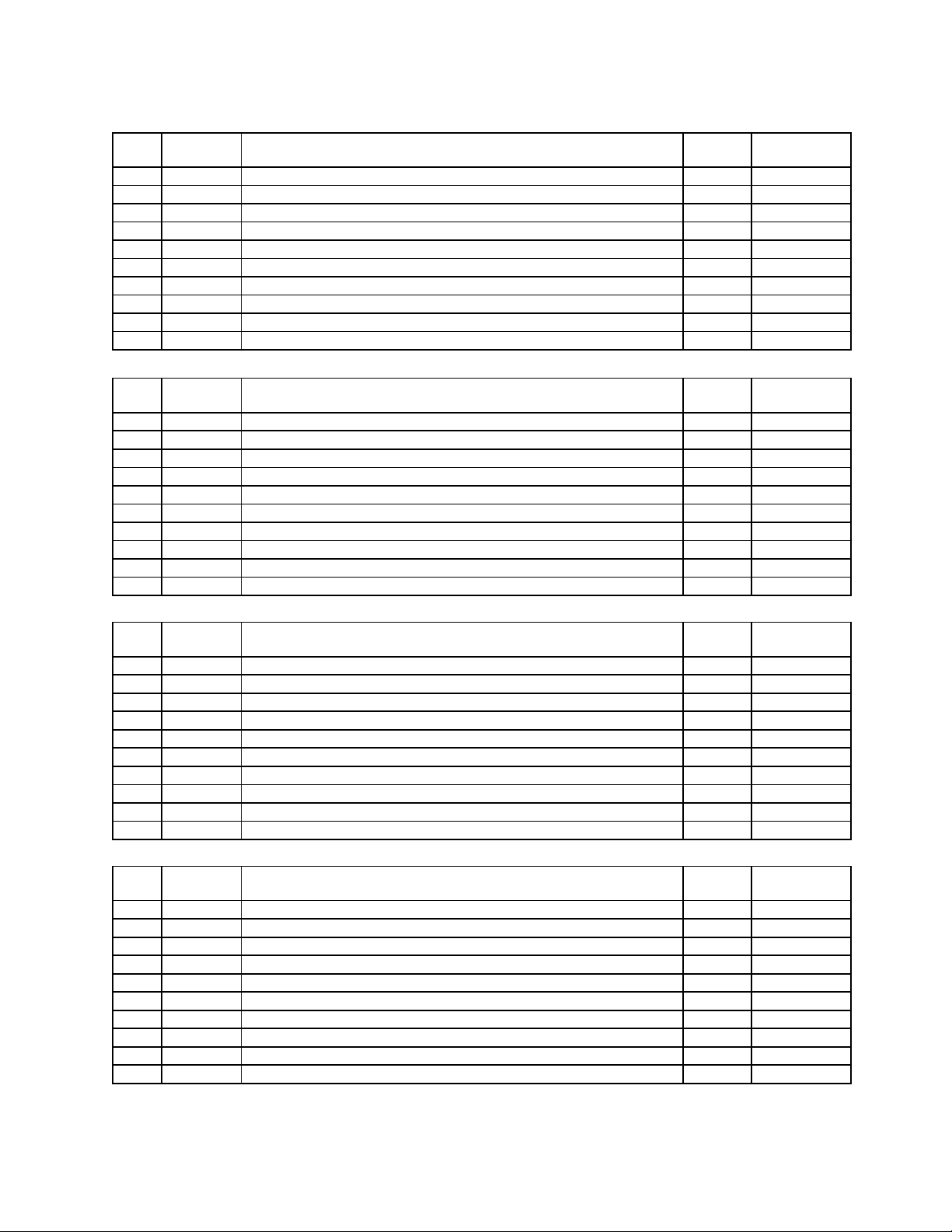
KV-13FS100/13FS110/14FV300
ADJUSTMENT ITEMS (3 OF 8)
DEVICE "VIVID"
Item# OSD DETAIL
1 VPIC Picture(VIVID) 00-63 63
2 VBRI Brightness(VIVID) 00-63 31
3 VCOL Color(VIVID) 00-63 31
4 VHUE Hue(VIVID) 00-63 31
5 VSHA Sharpness(VIVID) 00-63 31
6 VVM VM(VIVID) 00-02 2
7 VTRI Color Temp(VIVID) 00-02 0
8 VAPA Aperture G(VIVID) 00-15 7
9 VGMA Gamma(VIVID) 00-03 3
10 DCTG DCT LV(VIVID) 00-03 16
DEVICE "STD"
Item# OSD DETAIL
1 VPIC Picture(STANDARD) 00-63 63
2 VBRI Brightness(STANDARD) 00-63 31
3 VCOL Color(STANDARD) 00-63 31
4 VHUE Hue(STANDARD) 00-63 31
5 VSHA Sharpness(STANDARD) 00-63 31
6 VVM VM(STANDARD) 00-02 2
7 VTRI Color Temp(STANDARD) 00-02 0
8 VAPA Aperture G(STANDARD) 00-15 7
9 VGMA Gamma(STANDARD) 00-03 3
10 DCTG DCT LV(STANDARD) 00-03 16
Range
(DEC)
Range
(DEC)
Initial Data
Initial Data
DEVICE "MOVIE"
Item# OSD DETAIL
1 VPIC Picture(MOVIE) 00-63 31
2 VBRI Brightness(MOVIE) 00-63 54
3 VCOL Color(MOVIE) 00-63 25
4 VHUE Hue(MOVIE) 00-63 31
5 VSHA Sharpness(MOVIE) 00-63 31
6 VVM VM(MOVIE) 00-02 0
7 VTRI Color Temp(MOVIE) 00-02 2
8 VAPA Aperture G(MOVIE) 00-15 7
9 VGMA Gamma(MOVIE) 00-03 3
10 DCTG DCT LV(MOVIE) 00-03 16
DEVICE "SPORTS"
Item# OSD DETAIL
1 VPIC Picture(SPORTS) 00-63 63
2 VBRI Brightness(SPORTS) 00-63 31
3 VCOL Color(SPORTS) 00-63 34
4 VHUE Hue(SPORTS) 00-63 31
5 VSHA Sharpness(SPORTS) 00-63 31
6 VVM VM(SPORTS) 00-02 2
7 VTRI Color Temp(SPORTS) 00-02 0
8 VAPA Aperture G(SPORTS) 00-15 7
9 VGMA Gamma(SPORTS) 00-03 3
10 DCTG DCT LV(SPORTS) 00-03 16
Range
(DEC)
Range
(DEC)
Initial Data
Initial Data
— 20 —
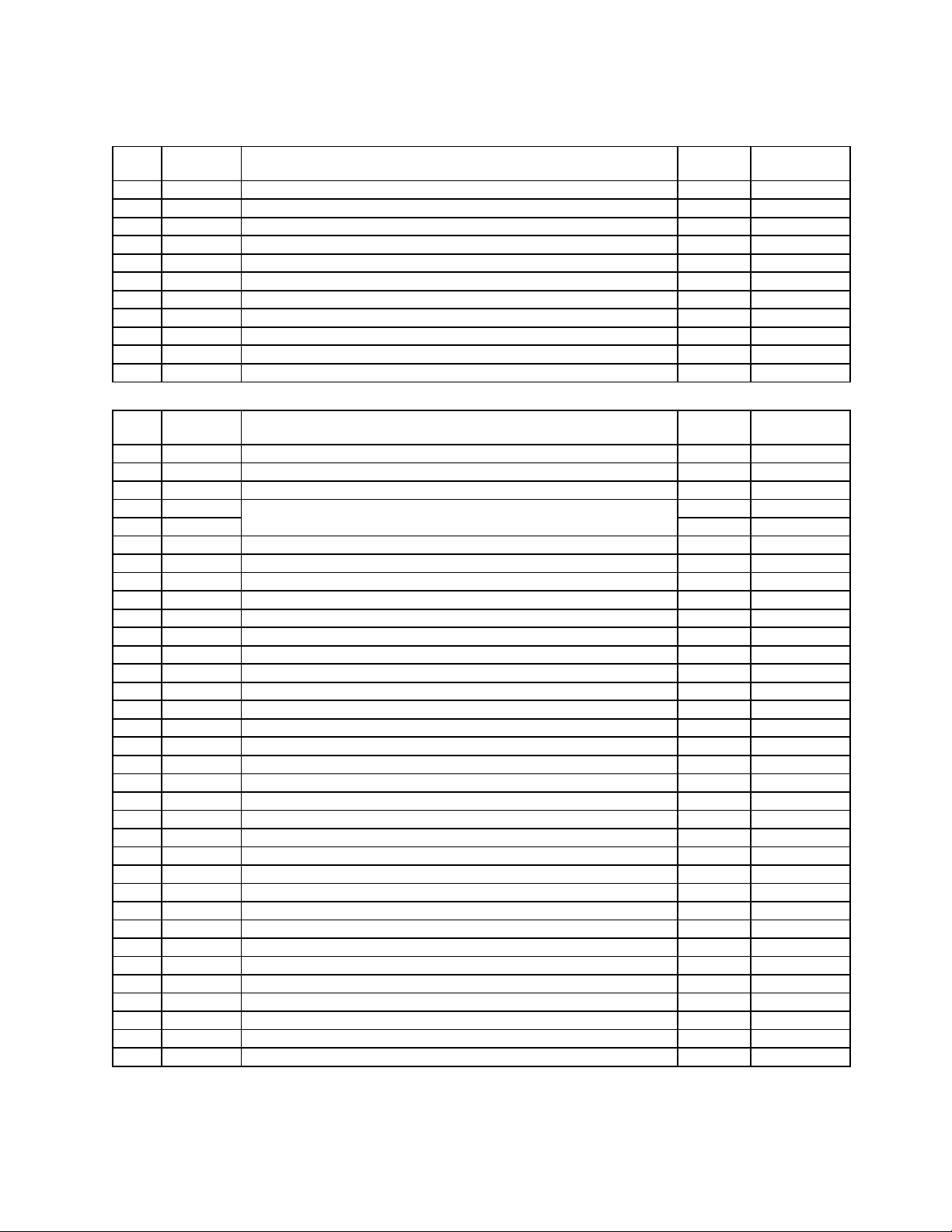
KV-13FS100/13FS110/14FV300
ADJUSTMENT ITEMS (4 OF 8)
DEVICE "Y"
Item# OSD DETAIL
1 COFI 0:4 Linedelaies 1:2 Linedelaies 00-01 0
2 YNRS YNR ON 00-01 0
3 YTHR Y SIGNAL GENERATE from 2DYCS 00-01 0
4 Y2D Y SIGNAL GENERATE from 2DYCS 00-01 0
5 2DFX C SIGNAL GENELATE from H/V BPF only 00-01 1
6 CLPS Y CLAMP TIME CONSTANT 00-01 1
7 VLPF Y_LPF(ANALOG) fo Ajust 00-03 3
8 CLPF C_LPF(ANALOG) fo Ajust 00-03 3
9 BKHS BLACK STRETCH HYSTERISYS 00-31 1
10 BPFB YCS HBPF SELECT(BACK) 00-03 1
11 BPFF YCS HBPF SELECT(FRONT) 00-01 1
DEVICE "C"
Item# OSD DETAIL
1 FORG CHROMA DECODER PHASE SELECT 00-03 0
2 FSEL CHROMA DECODER CLK SELECT 00-01 0/YUV:0
3 ACTL ANALOG ACC AMP MAX GAIN 00-03 3
4 A1FL 00-255 34
5 A1FH 00-01 0
6 A1ON ANALOG ACC AMP ON LEVEL 00-127 12
7 MV MACROVISION(BURST) DET TRESH 00-15 0
8 MV1S MACROVISION(BURST) DET ON 00-01 1
9 MV2S MACROVISION(BURST) DET POSITION 00-01 1
10 ACCS ACC ON/OFF 00-01 0/YUV:1
11 KILS KILLER DET SELECT 00-01 0/YUV:1
12 AASL C DECODER TIME CONSTANT(32,16,8,1H) 00-03 3
13 BASL ACC TIME CONSTANT 00-03 0
14 ATIM ANALOG ACC HISTERISYS SELECT 00-03 0
15 VMSK ACC V BLK OFF WIDTH 00-07 0
16 A3ON ACC MAX GAIN 00-01 0
17 INTE C DECODER INTRGRATOR ENABLE 00-01 0
18 SIN C DECODER PHASE V ENABLE 00-01 0
19 CKVT PLL STOP BURST LEVEL 00-03 1
20 XFFR VCXO FORCE FREERUN 00-01 0/YUV:1
21 ACCV C DECODER PHASE V ENABLE 00-01 1
22 BWSL KILLER DET SELECT 00-01 1/YUV:1
23 BWDT PLL KILLER VTH 00-03 0/YUV:3
24 A23E AMP2,3 ON/OFF ENABLE(0 FIX) 00-01 1
25 A2ON ABL VTH 00-127 12
26 A3ON ACL VTH 00-127 12
27 A2FL AMP2 OFF LEVEL lower 00-255 34
28 A2FH AMP2 OFF LEVEL upper 00-01 0
29 A3FL AMP3 OFF LEVEL lower 00-255 34
30 A3FH AMP3 OFF LEVEL upper 00-01 0
31 AXTH AXS HYS 00-63 30
32 ACTH ROM HYS 00-63 10
33 AVAV AVE SEL AV 00-03 3
34 B2TH B2COMP 00-127 0
ANALOG ACC hysteresis
Range
(DEC)
Range
(DEC)
Initial Data
Initial Data
— 21 —
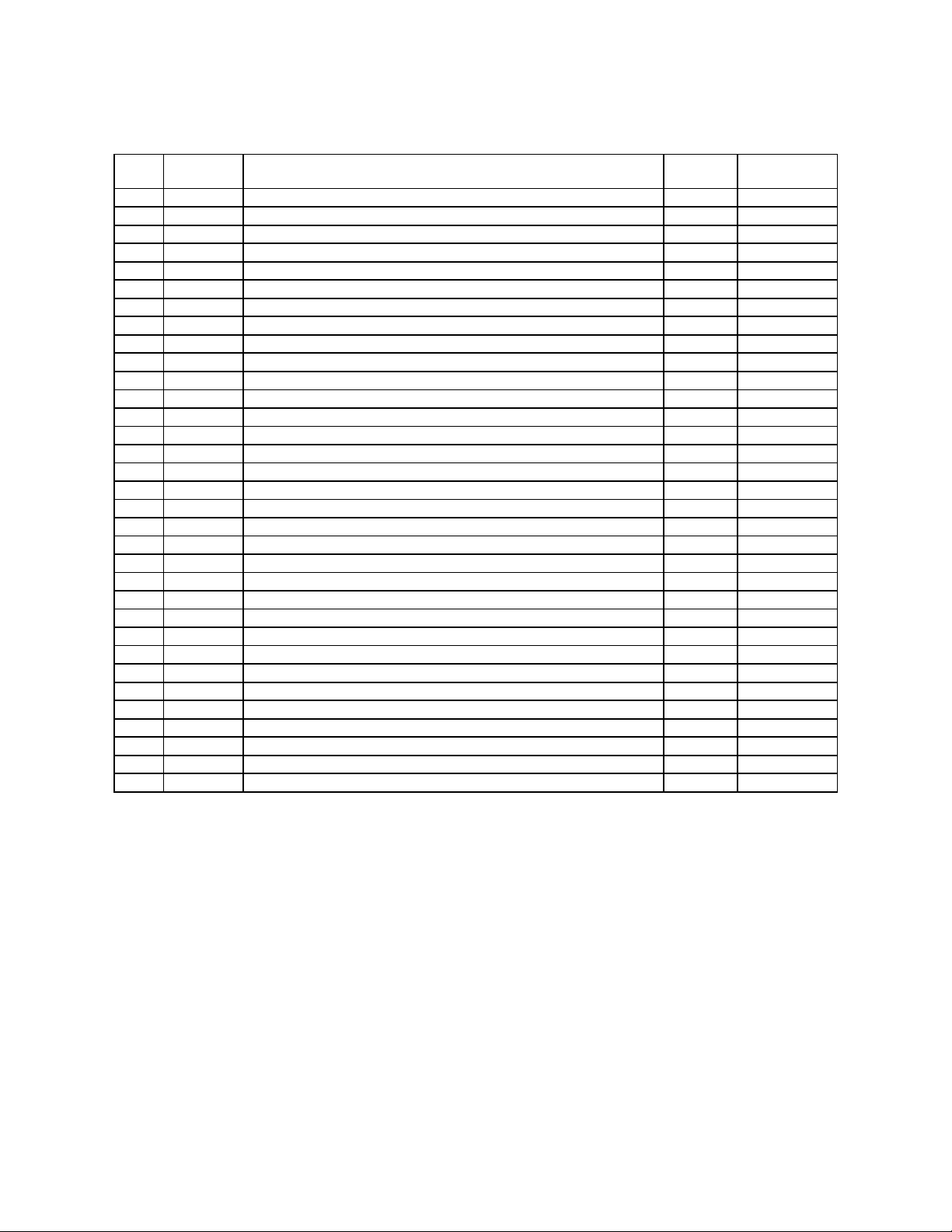
KV-13FS100/13FS110/14FV300
ADJUSTMENT ITEMS (5 OF 8)
DEVICE "RGB"
Item# OSD DETAIL
1 AMUT RGB POWER ON MUTE 00-01 0
2 PMUT RGB MUTE(EXCEPT OSD) 00-01 1
3 VBLK 00-01 0
4 CORL R CUTOFF lower 00-255 200
5 CORH R CUTOFF upper 00-01 0
6 COGL G CUTOFF lower when Color Temp. is "Cool" and "Neutral" 00-255 200
7 COGH G CUTOFF upper when Color Temp. is "Cool" and "Neutral" 00-01 0
8 COBL B CUTOFF lower when Color Temp. is "Cool" and "Neutral" 00-255 200
9 COBH B CUTOFF upper when Color Temp. is "Cool" and "Neutral" 00-01 0
10 ABLS ABL SELECT (ON:00, OFF:01) 00-01 0
11 ACLS ACL ON (ON:00, OFF:01) 00-01 1
12 ALSP ACL SPEED 00-03 1
13 ALRS ACL RECOVER SPEED 00-15 2
14 ALAS ACL ATACK SPEED 00-15 9
15 ABLG ABL GAIN 00-15 6
16 ALS2 ACL ATACK SPEED(2) 00-03 2
17 AKBS AKB MODE 00-01 1
18 AKBP AKB PULSE HEIGHT 00-63 55
19 OSDL OSD LIMMIT SELECT 00-01 0
20 MPXS UV MULTIPLEX ON 00-01 0/YUV:0
21 CXUV YC/YUV SELECT 00-01 0/YUV:1
22 UVIN U/V INVERT 00-01 0/YUV:0
23 UVOS UV OFFSET CANCELER ON 00-01 0/YUV:0
24 ACL SOFT ACL CONTROLE 00-63 63
25 HBLS H BLK OFF 00-01 0
26 VENS V-latch OFF 00-01 0
27 UOFS U IN OFFSET 00-15 8
28 VOFS V IN OFFSET 00-15 5
29 AABL ANALOG ABL THRESHOLD LEVEL CONTROL 00-15 0
30 AABG ANALOG ABL GAIN CONTROL 00-01 0
31 AALG ANALOG ACL GAIN CONTROL 00-01 0
32 AABS ANALOG ABL ON/OFF CONTROL (ON:01, OFF:00) 00-01 0
33 AALS ANALOG ACL ON/OFF CONTROL (ON:01, OFF:00) 00-01 1
Range
(DEC)
Initial Data
— 22 —

KV-13FS100/13FS110/14FV300
ADJUSTMENT ITEMS (6 OF 8)
DEVICE "DEFD"
Item# OSD DETAIL
1 VSTP V OUTPUT STOP 00-01 0
2 HFFR AFC1 FORCE FREERUN 00-01 0
3 HFUP H FREERUN FREQUENCY UP(700Hz) 00-01 0
4 VPHA V PHASE(V POSITION ADJUST) 00-15 0
5 JSWW Jump Pulse Width 00-01 0
6 EWG EWV AD OUTPUT LEVEL(6db) 00-01 0
7 EWCL EW/VRAMP DA CLOCK SELECT 00-03 2/YUV:2
8 EWDI EW/VRAMP DA DITHER 00-01 0
9 XF0A VCXO FREERUN ADJUST 00-15 0
10 BGST BGP(for PLL) TIMING 00-63 17
11 SKWI Skew correcter refernce phase 00-01 0/YUV:0
12 XPHA VCXO PHASE ADJUST 00-15 10
13 SKEW Skew correcterphase controle 00-07 0/YUV:3
14 HRMP AFC2 TIME CONSTANT 00-03 0
15 RPLU REF PLL TIME CONSTANT 00-07 3
16 RPLB REF PLL TIME CONSTANT 00-01 1
17 XF0B VCXO Fo ADJUST 00-03 0
18 RPLS REF VCO FB LOOP SELECT 00-01 0
19 SSM SyncSepaMasking CONTROL 00-01 0
20 VSAG V-SAG prevent ON 00-01 0
21 AFC2 AFC2 GAIN CONTROL 00-03 0
22 VRFL V RAMP FILTER SWITCHING OFF 00-01 0
23 SSLP LPF pre SYNC SEPA ON/OFF 00-01 0
24 IMTS I.M. TEST 00-01 0
25 XPLU ACP TIME CONSTANT 00-01 1
26 8FSC 8fscCLK Skew OFF 00-01 1/YUV:1
27 4FS2 4fscCLK Skew OFF 00-01 1/YUV:1
28 EWVR DSDAC V RESET Enable 00-01 0
29 VLOF IIC V Latch OFF(for TEST) 00-01 0
30 1WIN FORCE 1Window 00-01 1
31 BGPC ANGLE Return current up 00-01 0
32 MHDL ANGLE Return current up timing 00-01 1
33 BFRE force V FREERUN 00-01 0
34 ANGG ANGLE Retun current up 00-01 1
35 ANGT ANGLE Retun current up timing 00-01 0
36 DOSD Digital OSD ON 00-01 0
37 ANGS AFC2 ANGLE/BOW INHIBIT 00-01 0
38 HRPP FRAMP RRAMP H OUT CONTROL RANGE 00-15 8
39 VF50 FORCE V FREERUN 50Hz 00-01 0
40 CLKS TBC clock system select 00-03 0
41 VBHK V BLK HALF KILL 00-01 0
42 DSYC CVBS INPUT CONTROL 00-01 0
43 VPW V Pulse Wide 00-01 1
44 QSW MODULATOR FEEDBACK GAIN CONTROL 00-01 0
45 ADTY CLOCK DUTY CONTROL at IIC QSWITCH=ON 00-01 0
46 DTH DITHER THRESHOLD LEVEL CONTROL at IIC AUTOD=ON 00-03 1
47 HBSW HBLK REFERENCE AFC1/AFC2 00-01 0
48 DSCS ȈDAC CLOCK ON/OFF CONTROL 00-01 0
Range
(DEC)
Initial Data
— 23 —
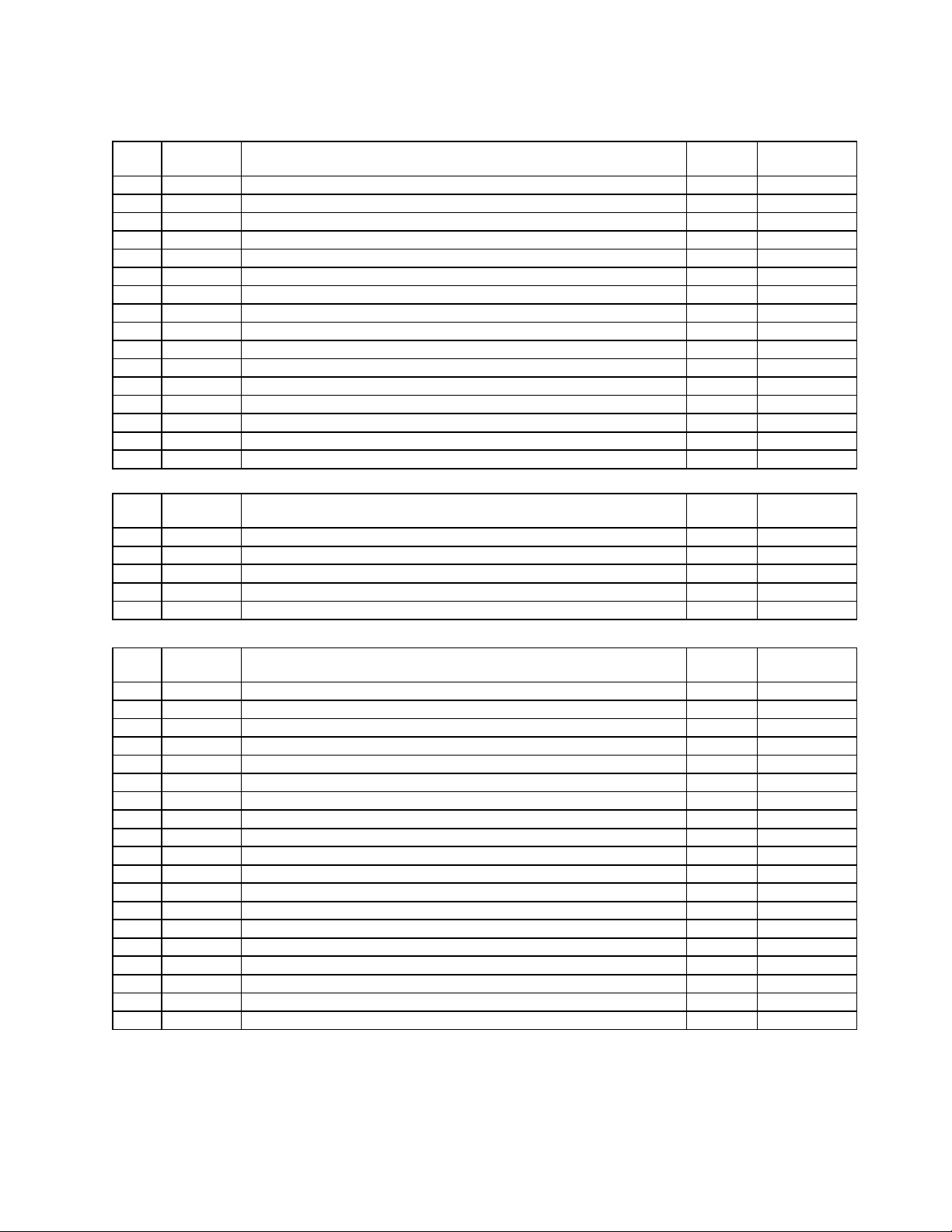
KV-13FS100/13FS110/14FV300
ADJUSTMENT ITEMS (7 OF 8)
DEVICE "OTHER"
Item# OSD DETAIL
1 PCLP SYNC TIP/PEDESTAL CLAMP SELECT 00-01 0
2 VRT ADC REFERENCE (00:1.15Vpp 01:1.25Vpp 10:1.35Vpp 11:1.45Vpp) 00-03 1/YUV:1
3 AM INTERIGENT MONITOR OUTPUT SELECT(analog) 00-15 0
4 DME INTERIGENT MONITOR OUTPUT SELECT(degital) 00-01 0
5 DM INTERIGENT MONITOR OUTPUT SELECT(degital) 00-31 0
6 14HI 4fsc(Skew)CLK POLARITY 00-01 0
7 14HD 4fscCLK(Skew)CLK DELAY ADJUST 00-03 1
8 28I 8fscCLK POLARITY 00-01 1
9 28D 8fscCLK DELAY ADJUST 00-03 1
10 ADCD ADC CLK DELAY ADJUST 00-03 1/YUV:0
11 CLKS AD/LOGIC CLK SWAP 00-01 0/YUV:0
12 HDSL HD OUT(for MCU)SELECT 00-01 1
13 CPSL PLL CP LATCH ON 00-01 0
14 CPCL PLL CP LATCH CLOCK 00-01 0
15 CPCP PLL CP LATCH POLARTY 00-01 0
16 DUMY DUMMY 00-0F 1
DEVICE "OSD"
Item# OSD DETAIL
1 HT HALF TONE LEVEL 00-03 0
2 OSLR R OSD LEVEL 00-63 27
3 OSLG G OSD LEVEL 00-63 27
4 OSDC 00-03 0
5 OSDB B OSD LEVEL 00-63 27
Range
(DEC)
Range
(DEC)
Initial Data
Initial Data
DEVICE "S/W ADKB"
Item# OSD DETAIL
1 SRIL S/W AKB RED OUTPUT Lower 00-255 Soft Cont'l
2 SRIH S/W AKB RED OUTPUT Upper 00-01 Soft Cont'l
3 SGIL S/W AKB GREEN OUTPUT Lower 00-255 Soft Cont'l
4 SGIH S/W AKB GREEN OUTPUT Upper 00-01 Soft Cont'l
5 SBIL S/W AKB BLUE OUTPUT Lower 00-255 Soft Cont'l
6 SBIH S/W AKB BLUE OUTPUT Upper 00-01 Soft Cont'l
7 SLM1 S/W AKB LIMIT DATA 1 00-255 4
8 SLM2 S/W AKB LIMIT DATA 2 00-255 29
9 SLM3 S/W AKB LIMIT DATA 3 00-255 130
10 SAD1 S/W AKB ADD DATA 1 00-255 1
11 SAD2 S/W AKB ADD DATA 2 00-255 1
12 SBIT S/W AKB BIT SHIFT DATA 00-05 0
13 SNOP S/W AKB POWER ON NOP TIMER COUNTER DATA 00-FF 1
14 SERL S/W AKB BIT ERROR JUDGE LEVEL 01-80 124
15 SPWC S/W AKB ERROR JUDGE COUNTER DATA 01-FF 2
16 SLMC S/W AKB LIM2/LIM3 JUDGE COUNTER DATA 01-FF 10
17 SPWL S/W AKB POWER ON MUTE OFF JUDGE LEVEL 01-80 30
18 SPMT S/W AKB POWER ON MUTE EXIT TIMER DATA(@100ms) 00-FF 120
19 SEEP S/W AKB INITIAL DATA EEPROM WRITE TIMER(@1sec) 00-FF 20
Range
(DEC)
Initial Data
— 24 —
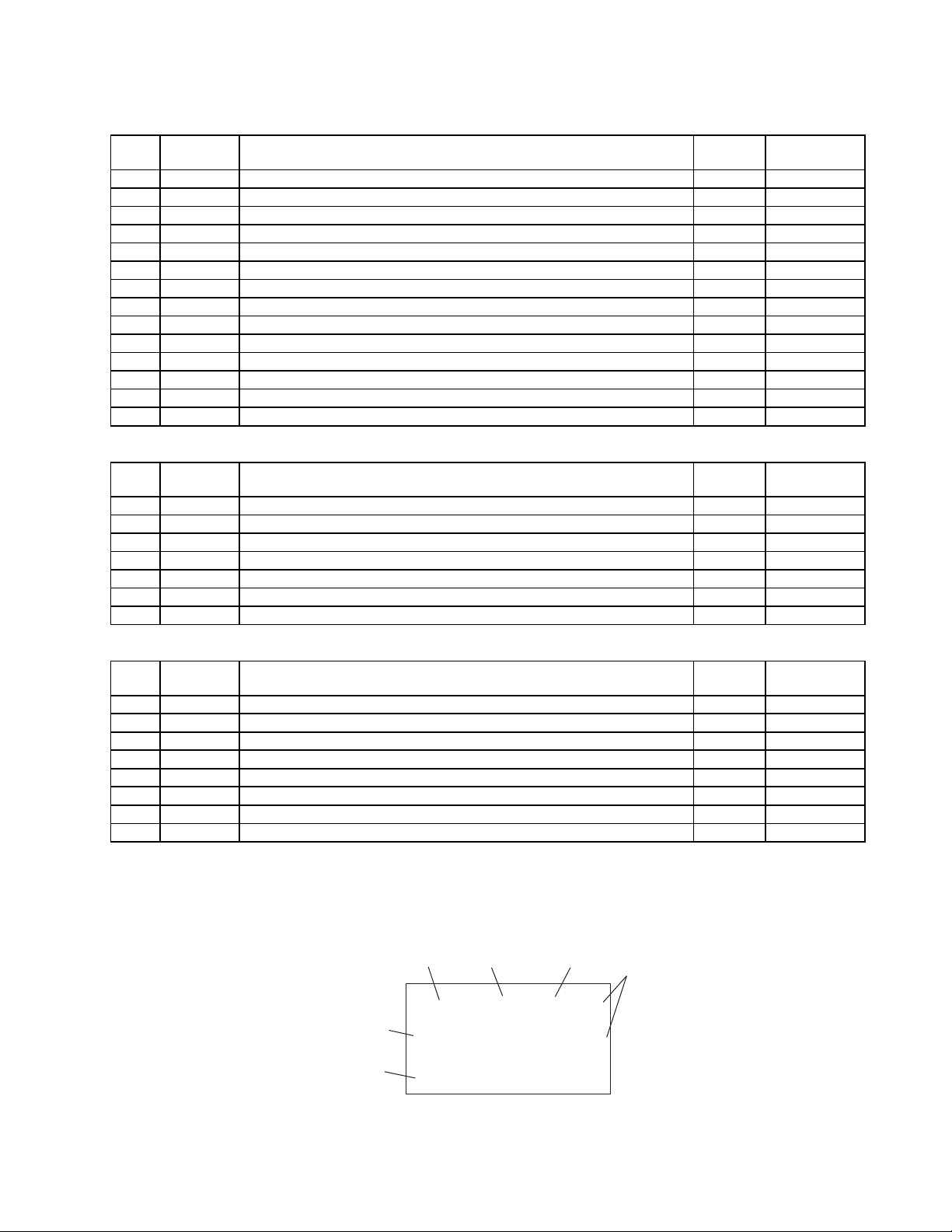
KV-13FS100/13FS110/14FV300
ADJUSTMENT ITEMS (8 OF 8)
DEVICE "AUDIO PROCESSOR"
Item# OSD DETAIL
1 SBAL Sub Balance 00-07 4
2 SBAS Sub Bass 00-07 0
3 STRE Sub Treble 00-07 0
4 SRL Surround Level 00-01 0
5 BBOL Surround Off-BBE Low 00-15 0
6 BBOH Surround Off-BBE High 00-15 3
7 BBSL Simulate BBE Low 00-15 0
8 BBSH Simulate BBE High 00-15 0
9 BBGL WOW Game BBE Low 00-15 7
10 BBGH WOW Game BBE High 00-15 3
11 BBTL SRS BBE Low 00-15 0
12 BBTH SRS BBE High 00-15 2
13 VFIX Audio output fix data 00-255 240
14 AGCL AGC level 00-03 2
DEVICE "MICROPROCESSOR"
Item# OSD DETAIL
1 DISP OSD horizontal offset 00-127 62
2 CCHP Closed Caption Horizontal Position 00-7E 82
3 HRLW Low limit of H-pulse counting window (RF) 00-255 16
4 HRHG High limit of H-pulse counting wondow (RF) 00-255 64
5 HSLW Low limit of H-pulse counting window (S-Video) 00-255 16
6 HSHG High limit of H-pulse counting wondow (S-Video) 00-255 64
7 HSDT H-pulse Detection(S-Video) 00-255 8
Range
(DEC)
Range
(DEC)
Initial Data
Initial Data
DEVICE "FEATURE"
Item# OSD DETAIL
ID0 Language related 00-255 SEE ID MAP
ID1 Video ralated 00-255 SEE ID MAP
ID2 Audio related 00-255 SEE ID MAP
ID3 Miscellaneous 00-255 SEE ID MAP
ID4 Miscellaneous 00-255 SEE ID MAP
ID5 Miscellaneous 00-255 SEE ID MAP
ID6 Miscellaneous 00-255 SEE ID MAP
ID7 Miscellaneous 00-255 SEE ID MAP
Notes:
Range (DEC) shows the range of possible setting for each Adjustment Mode.
Initial Data shows the standard settings for each Adjustment Mode.
Mode
Signal
Function
service id's id5 19
Type
Chip
Version
ntsc
M37280MK-00SP VERB.O
00010011
ID
Number
Data
Range
(DEC)
Initial Data
— 25 —
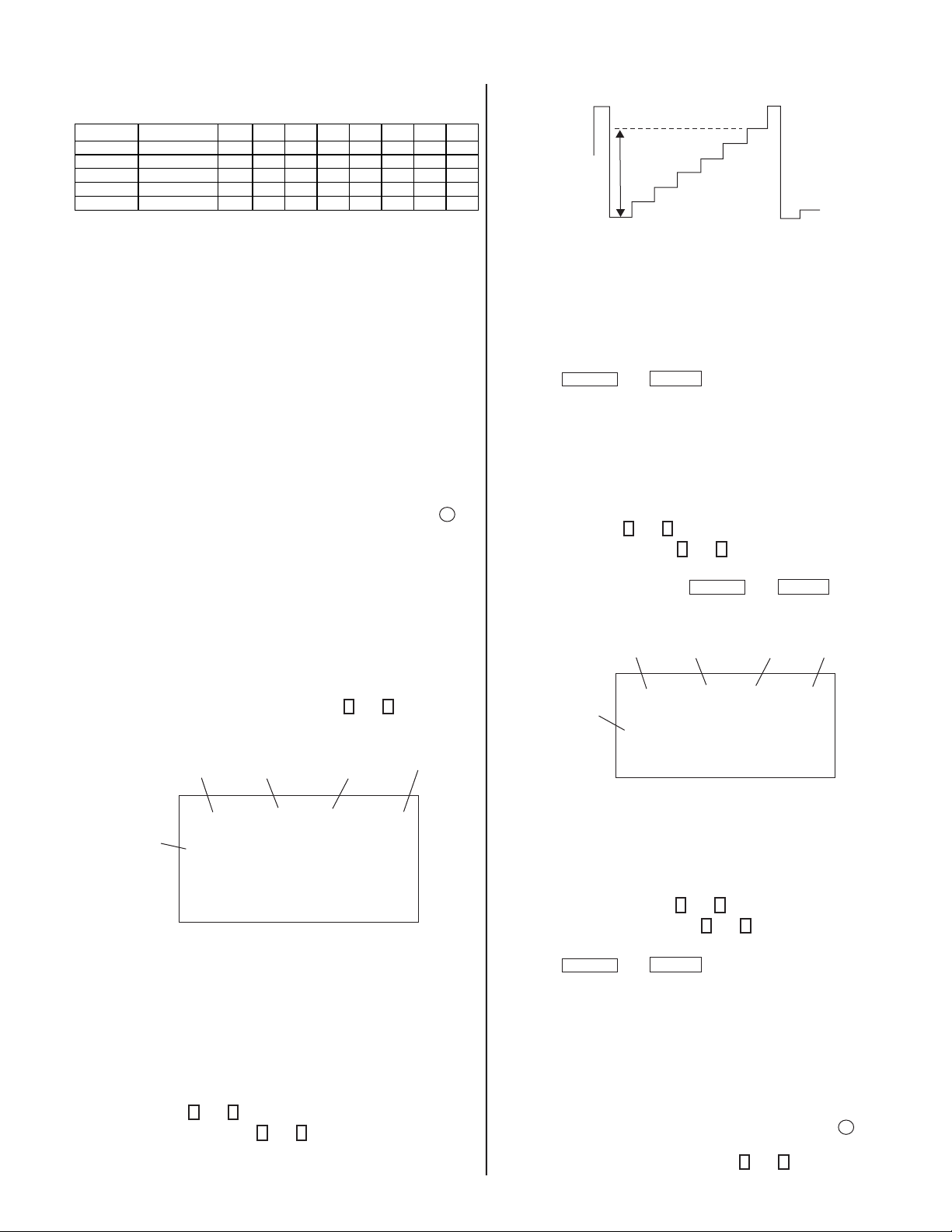
KV-13FS100/13FS110/14FV300
4-4. ID MAP TABLE
Model Destination ID-O ID-1 ID-2 ID-3 ID-4 ID-5 ID-6 ID-7
KV-13FS100 US 89 7 65 33 128 32 0 150
KV-13FS100 CND 89 7 65 49 128 32 0 150
KV-13FS110 US 89 7 65 33 128 32 0 150
KV-13FS110 CND 89 7 65 49 128 32 0 150
KV-14FV300 E 81 7 65 129 160 32 0 214
4-5. A BOARD ADJUSTMENTS
4-5-1. H. FREQUENCY (FREE RUN) CHECK
1. Input a TV mode (RF) with no signal.
2. Connect a frequency counter to base of Q502
(TP-25 H. DRIVE) on the A Board.
3. Check H. Frequency for 15735 ± 200 Hz for NTSC,
I5650 ± 200 Hz for PAL M and PAL N.
4-5-2. V. FREQUENCY (FREE RUN) CHECK
1. Select video 1 with no signal input.
2. Set the conditions for a standard setting.
3. Connect the frequency counter to TP-27 (V OUT) or CN515 pin
(V DY+) and ground on the A Board .
4. Check that V. Frequency shows 60 ± 4 Hz for NTSC and
PAL M, 50 ± 4 Hz for PAL N.
6
4-5-3. DRIVE (SCON)
1. Input a color-bar signal and set the level to 75%.
2. Set in Standard mode.
3. Activate the Service Adjustment Mode.
3
4. Set AALS, ABLS, GON and BON items. Using
following values. Leave RON set to “1”.
Display
Mode
Category
Item
6
set each to the
and
Item
Data
78.5 ± 2Vpp
8. Reset AALS, ABLS, GON and BON values to “1”.
AALS: ON (1)
ABLS: ON (0)
R ON: ON (1)
G ON: ON (1)
B ON: ON (1)
9. Press
MUTING
then
ENTER
to save into the memory.
4-5-4. DISPLAY POSITION ADJUSTMENT
(DISP)
1. Input a color-bar signal.
2. Set to Service Adjustment Mode.
3. Select DISP with
4. Adjust values of DISP with
center.
5. Write to memory by pressing
6. Check to see if the text is displayed on the screen.
Signal
Type
1
and 4 .
3
and 6 to adjust characters to the
MUTING
then
Display
Mode
Category
Item
service micro disp 48
ntsc
vchp
00000000 00000000
ENTER
.
Item
Data
Signal
Type
AALS: OFF (0)
ABLS: OFF (1)
R ON: ON (1)
G ON: OFF (0)
B ON: OFF (0)
5. Connect an oscilloscope probe to CV Board, J1751Pin 12 (KR) (Red
Out) .
6. Select SCON with
7. Adjust the value of SCON with
service video rdrv
ntsc
vchp
1
and 4 .
00000000 00000000
3
and 6 for 78.5 ± 2Vpp.
26
— 26 —
4-5-5. SUB BRIGHT ADJUSTMENT (SBRT)
1. Input a monoscope signal.
2. Activate the Service Adjustment Mode.
3. Set the PICTURE and BRIGHTNESS to minimum.
4. Select the SBRT item with
5. Adjust the values of SBRT with
crosshatch.
6. Press
MUTING
then
1
and 4 .
ENTER
3
and 6 to obtain a faintly visible
to save into the memory.
4-5-6. SUB HUE, SUB COLOR ADJUSTMENT
(SHUE, SCOL)
1. Input color-bar signal at 75%.
2. Activate the Service Adjustment Mode.
3. Set (PIC) to Max and (COL) to 50%.
4. Connect an oscilloscope probe to CV Board, CN301Pin
Out.
1
5. Select the SHUE and SCOL item with
and 4 .
4
Blue
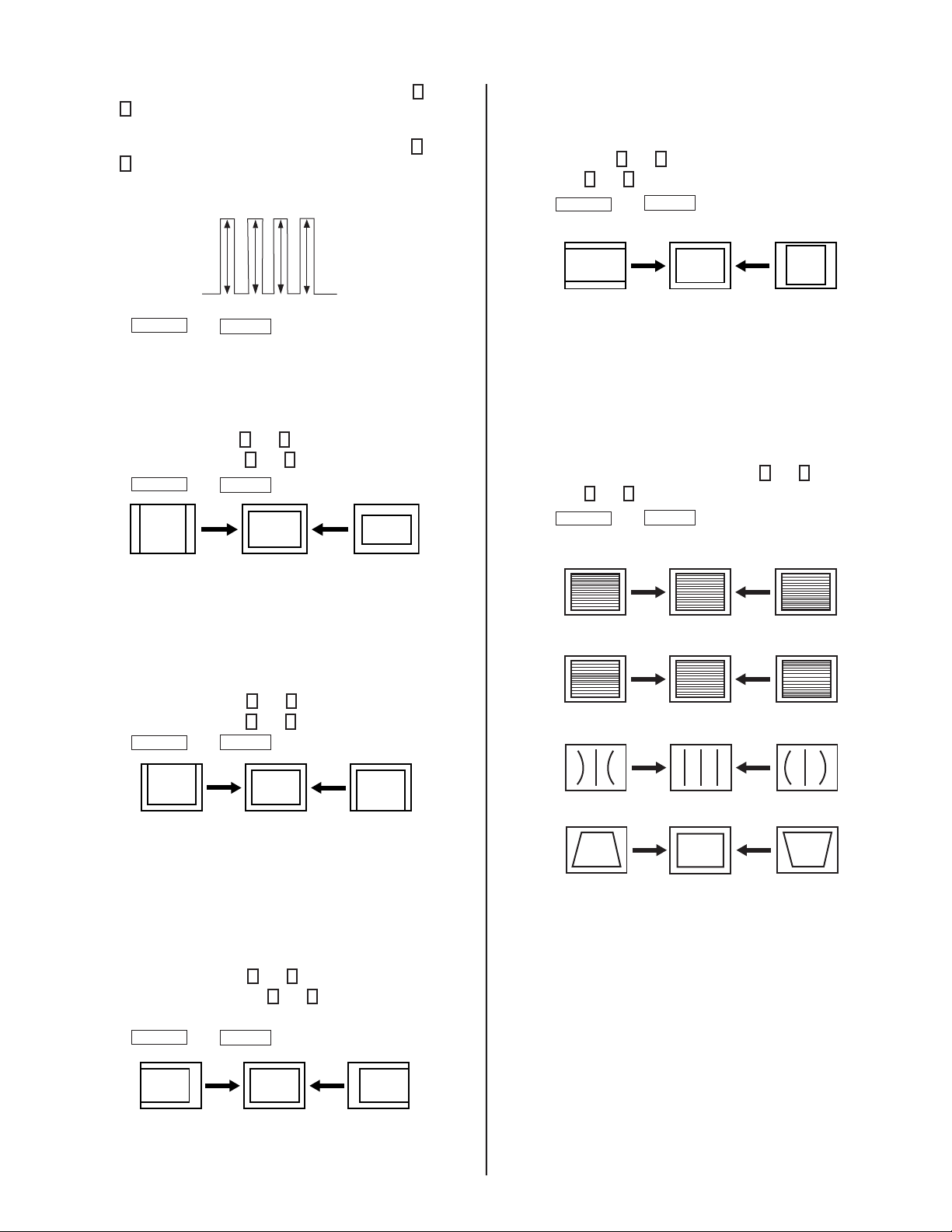
KV-13FS100/13FS110/14FV300
1
6. While showing the SHUE item, adjust the waveform with
4
and
until the second and third bars show the same level
(V2 = V3 < 0.15Vp-p). Set Sub Hue -2 Step.
7. While showing the SCOL item, adjust the waveform with
6
until the fi rst and fourth bars show the same level
and
(V1 = V4 < 0.15Vp-p).
8. Press
MUTING
then
V1
ENTER
V2 V3
V4
to save into the memory.
3
4-5-7. V. SIZE ADJUSTMENT (VSIZ)
1. Input a crosshatch signal.
2. Activate the Service Adjustment Mode.
3. Select the VSIZ item with
4. Adjust value of VPOS with
5. Press
MUTING
then
1
and 4 .
1
and 4 for the best vertical center.
to save into the memory.
ENTER
4-5-10.H. SIZE ADJUSTMENT (HSIZ)
1. Input a monoscope signal.
2. Activate the Service Adjustment Mode.
1
3. Select HSIZ with
4. Adjust with
5. Press
MUTING
and 4 .
3
and 6 for the best horizontal size.
ENTER
then
to save into the memory.
4-5-11.V. LINEARITY (VLIN), V. CORRECTION
(SCOR), PIN AMP (PAMP), AND
HORIZONTAL TRAPEZOID (HTRP)
ADJUSTMENTS
1. Input a crosshatch signal.
2. Activate the Service Adjustment Mode.
3. Select VLIN, SCOR, PAMP, and HTRP with
4. Adjust with
5. Press
3
and 6 for the best horizontal size.
MUTING
then
ENTER
to save into the memory.
1
and 4.
4-5-8. V. CENTER ADJUSTMENT (VPOS)
Perform this adjustment after performing H. Frequency
(Free Run) Check.
1. Input a crosshatch signal.
2. Activate the Service Adjustment Mode.
3. Select the VPOS item with
4. Adjust value of VPOS with
5. Press
MUTING
then
1
and 4 .
3
and 6 for the best vertical center.
ENTER
to save into the memory.
4-5-9. H. CENTER ADJUSTMENT (HPOS)
Perform this adjustment after performing H. Frequency
(Free Run) Check.
1. Input a crosshatch signal.
2. Activate the Service Adjustment Mode.
3. Select the HPOS item with
4. Adjust the value of HPOS with
center.
5. Press
MUTING
then
1
and 4 .
3
and 6 for the best horizontal
ENTER
to save into the memory.
V LINEARITY (VLIN)
V CORRECTION (SCOR)
PIN AMP (PAMP)
HORIZONT AL TRAPEZOID (HTRP)
— 27 —
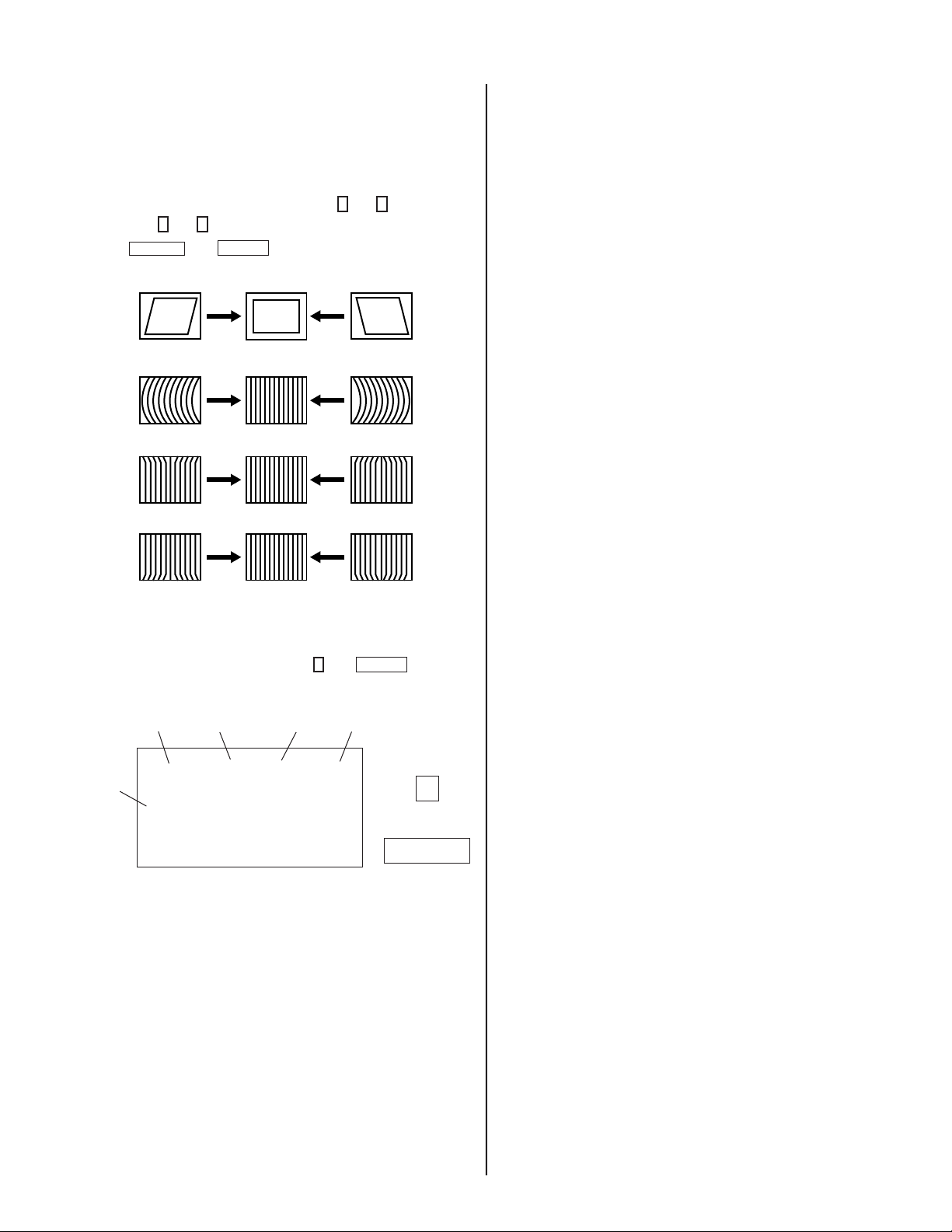
4-5-12.V. ANGLE (VANG), V. BOW (VBOW),
UPPER PIN (UPIN) AND LOW PIN
(LPIN) ADJUSTMENTS
1. Input a crosshatch signal.
2. Activate the Service Adjustment Mode.
3. Select VANG, VBOW, UPIN, and LPIN with
4. Adjust with
5. Press
3
and 6 for the best picture.
ENTER
MUTING
V ANGLE (VANG)
V BOW (VBOW)
UPPER PIN (UPIN)
then
to save into the memory.
1
and 4.
KV-13FS100/13FS110/14FV300
LOW PIN (LPIN)
4-5-13.SERVICE ADJUSTMENT MODE
MEMORY
ENTER
0
Item
then
Item
Data
7
ENTER
1. After completing all adjustments, press
Read From Memory
Display
Mode
Category
service defl vbow
Signal
Type
ntsc
vchp
00000000 00000000
.
Green
0
Red
— 28 —
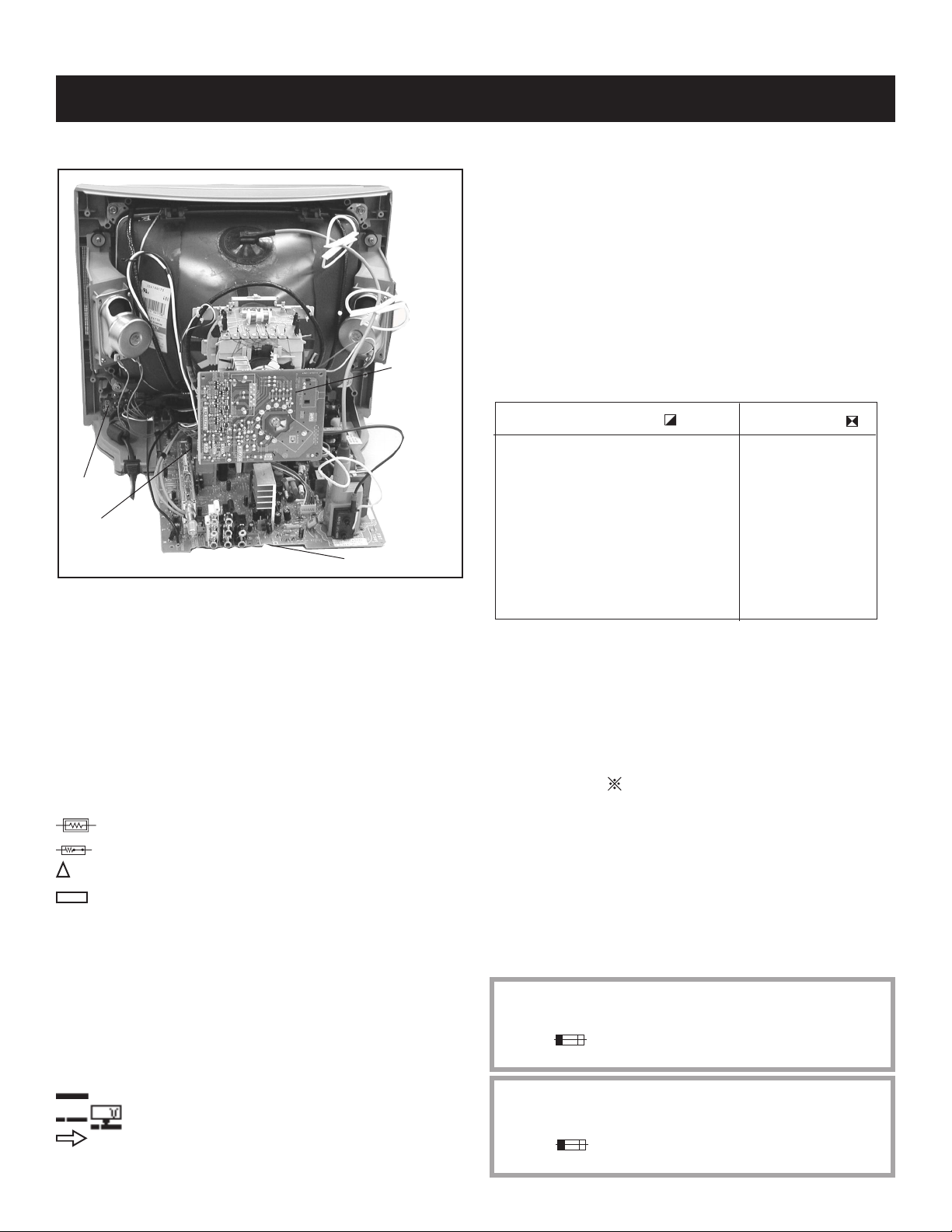
SECTION 5: DIAGRAMS
KV-13FS100/13FS110/14FV300
5-1. CIRCUIT BOARDS LOCATION
HR Board
M Board
A Board
C Board
The components identifi ed by X in this basic schematic diagram have
been carefully factory-selected for each set in order to satisfy regulations
regarding X-ray radiation. Should replacement be necessary, replace
only with the value originally used.
When replacing components identifi ed by
Y
, make the necessary
adjustments as indicated. If the results do not meet the specifi ed value,
change the component identifi ed by
X
and repeat the adjustment until
the specifi ed value is achieved. (Refer to Section 3: Safety Related
Adjustments on Page 15.)
When replacing the parts listed in the table below, it is important to
perform the related adjustments.
Part Replaced ( )
DY, T585, CRT, IC001, IC561,
C507, C508, C506, L511, L510,
Adjustment ( )
HV HOLD-DOWN
R565
C588, L588, C566, C561, C563,
D567, D568, D566, R567, R568,
R565, R566, R562, R563, R561,
R528....................A Board
5-2. PRINTED WIRING BOARD AND
SCHEMATIC DIAGRAM INFORMATION
All capacitors are in µF unless otherwise noted. pF : µµF 50WV or less
are not indicated except for electrolytics and tantalums.
All electrolytics are in 50V unless otherwise specifi ed.
All resistors are in ohms. k=1000, M=1000k
Indication of resistance, which does not have one for rating electrical
power, is as follows: Pitch : 5mm Rating electrical power :
1
/
W in resistance, 1/
4
: nonfl ammable resistor.
: fusible resistor.
: internal component.
: panel designation and adjustment for repair.
All variable and adjustable resistors have characteristic curve B, unless
otherwise noted.
Readings are taken with a color-bar signal input.
Readings are taken with a 10M digital multimeter.
Voltages are DC with respect to ground unless otherwise noted.
Voltage variations may be noted due to normal production tolerances.
All voltages are in V.
S : Measurement impossibillity.
: B+line.
: signal path. (RF)
Circled numbers are waveform references.
W and 1/
10
W in chip resistance.
8
: B-line. (Actual measured value may be different).
REFERENCE INFORMATION
RESISTOR : RN METAL FILM
: RC SOLID
: FPRD NONFLAMMABLE CARBON
: FUSE NONFLAMMABLE FUSIBLE
: RW NONFLAMMABLE WIREWOUND
: RS NONFLAMMABLE METAL OXIDE
: RB NONFLAMMABLE CEMENT
: ADJUSTMENT RESISTOR
COIL : LF-8L MICRO INDUCTOR
CAPACITOR : TA TANTALUM
: PS STYROL
: PP POLYPROPYLENE
: PT MYLAR
: MPS METALIZED POLYESTER
: MPP METALIZED POLYPROPYLENE
: ALB BIPOLAR
: ALT HIGH TEMPERATURE
: ALR HIGH RIPPLE
The components identifi ed by shading and ! symbol are critical for safety. Replace
only with part number specifi ed.
The symbol indicates a fast operating fuse and is displayed on the component
side of the board. Replace only with fuse of the same rating as marked.
Les composants identifi es per un trame et une marque
securite. Ne les remplacer que par une piece portant le numero specifi e.
Le symbole indique une fusible a action rapide. Doit etre remplace par une
fusible de meme yaleur, comme maque.
!
sont critiques pour la
— 29 —
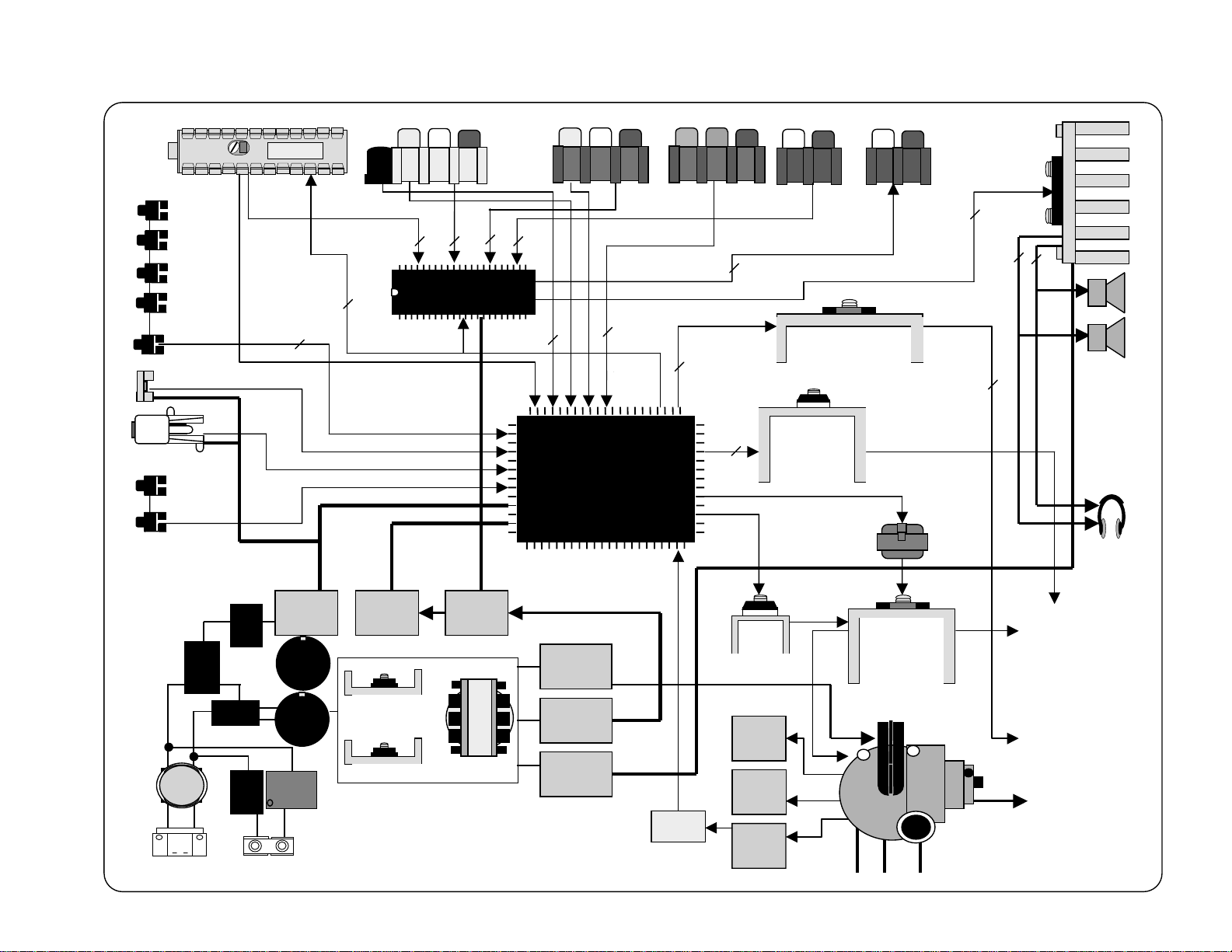
5.3 BLOCK DIAGRAMS
KV-13FS100/13FS110/14FV300
Tuner FRONT
I.R.
L.E.D.
Menu
CTRL
Energy Star
5VDC
TV-8
DEC
Det-Out
2
5V
STBY
S
REAR
V1 LR
2
2
2
V2 LR
Y/C
2
Y UV
AudioProcessor
2
I2C Bus
NJW1134
2
3
3 RGB
One-ChipIC
M65582MF-XXXFP
-Micro
-YCJ
Vd
YUV AUDIOYUV
LR
2
RGB Driver
TDA6108
V-Out
TDA8172
2
Hp
AUDIO OUT
Audio Amplifier
LR
AN7522 7.5W
AN1725 10W
2
2
2
R
L
Speakers
3RGB
-3LCombFilter
3.3V
Reg.
9V
Reg.
SRT
B+
Rect.
135V
E/W
Pin
Out
KC4370A
H-Out
2SD2627
H.Drive
Horiz.
Vert.
To DY
Head
phones
L.F.T
AC Line
Rect.
Relay
THP
D.G.C.
Power Mosfet
2SK2876
Power Supply
Low B
Rect.
Audio
Rect.
12.5V
14V
— 30 —
OCP
200v
Rect.
+13v
Rect.
-13v
Rect.
G2
FBT
HV
To CRT
To CRT
FBT
Focus
