Page 1

Training Manual
KDL46S3000
WAX3 Direct-View LCD Television Chassis
Circuit Description and Troubleshooting Guide
MODELS: KDL-26S3000 KDL-32XBR4
KDL-32S3000 KDL-32SL130
KDL-40S3000 KDL-40SL130
KDL-46S3000
Course : CTV-41
Page 2

Table of Contents
Chapter 1 – Features and Circuit Descriptions ................. 2
Introduction ...................................................................... 2
Features .......................................................................... 2
New Customer Menu .............................................................. 2
Internet Video Linking ............................................................. 2
HDMI 1.3 Support ................................................................... 2
Bravia™ Theater Sync ............................................................ 3
1080p Input ............................................................................. 3
Circuit Description ........................................................... 4
Overall Block Diagrams ................................................... 4
26 and 32-inch S-Line Models ............................................. 4
Backlight Inverter .................................................................... 4
Power Supply .......................................................................... 4
BU1 Board .............................................................................. 4
40 and 46-inch S Line Models ............................................. 6
Backlight Power ...................................................................... 6
Power Supply .......................................................................... 6
32” XBR and 40D3000 Models ............................................ 6
Video Processing ........................................................... 10
New Trident Processor .......................................................... 10
Video Switching ..................................................................... 10
Digital Tuner .......................................................................... 10
HDMI Inputs .......................................................................... 10
Audio Processing ........................................................... 13
Analog Audio ......................................................................... 13
Digital Audio .......................................................................... 13
Power Supply and Protection ............................................ 15
BU1 Board Protection ........................................................ 19
Onboard Regulator Protect ................................................... 19
Thermal Protect .................................................................... 19
Panel Protect ........................................................................ 19
Audio Protect ........................................................................ 19
Communications Errors ..................................................... 20
Trident Video Process Failure ............................................... 20
BH Board Communication Error ........................................... 20
BU1 to Panel (S series models) or BU1 to BH (XBR4 and
D3000 series) Communication Error .............................. 20
Protect Table ...................................................................... 22
Chapter 2 – Service and Troubleshooting ....................... 23
Overview ........................................................................ 23
Circuit Board Locations ................................................. 23
Protection ........................................................................... 30
Diagnostics History ............................................................ 31
Clearing the Diagnostics History ........................................... 31
Digital Signal Status ........................................................... 32
New Remote Control Commands ...................................... 32
Service Mode ................................................................. 34
Data Handling .................................................................... 34
Saving (Writing) Data ............................................................ 34
Reading Back of Data ........................................................... 34
Factory Reset ........................................................................ 34
White Balance Adjustments ............................................... 34
QM Service Page ............................................................... 36
Troubleshooting ............................................................. 38
CTV-41 i
Page 3
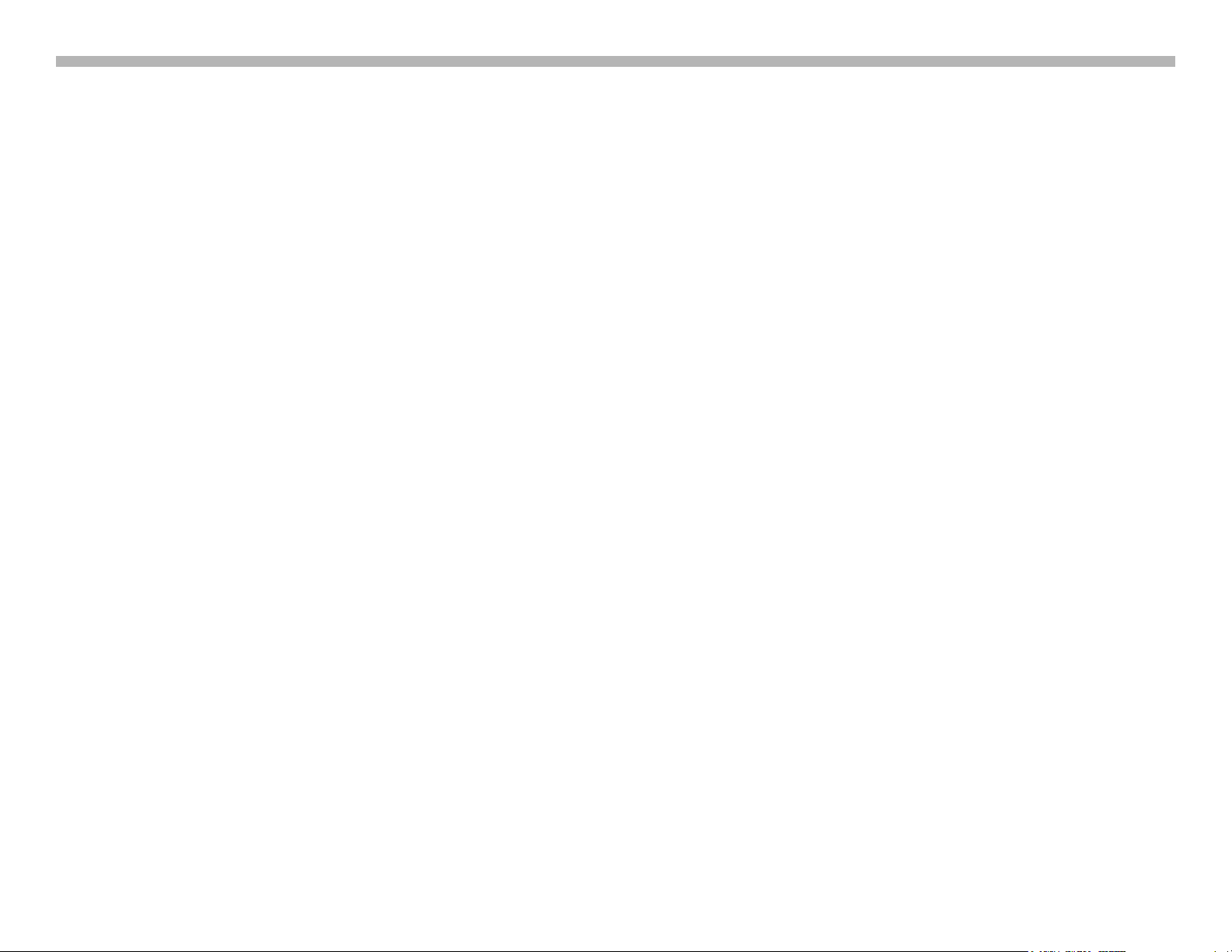
Table of Contents (Continued)
Triage Worksheets ............................................................. 38
Troubleshooting Flowcharts ............................................... 38
Initial Contact Flowchart A ..................................................... 45
No Power Flowchart B .......................................................... 46
Protect ModeFlowchart C ..................................................... 47
26/32" Inverter Error Flowchart D ......................................... 48
40/46" Inverter Error Flowchart E .......................................... 49
No Video Flowchart F ............................................................ 50
Video Distortion Flowchart G ................................................ 51
Audio Flowchart H ................................................................. 52
Service Test Points ........................................................ 53
Chapter 3 - Disassembly ................................................... 58
Overview ........................................................................ 58
Inverter Board Removal (26 and 32” Models) ............... 58
26” LCD Panel Removal ................................................ 61
46” Panel Removal ........................................................ 67
CTV-41 ii
Page 4

Chapter 1 – Features and Circuit Descriptions
Introduction
The WAX3 chassis is one of several LCD Flat Panel designs introduced for
the Bravia™ 2007 model year. It provides for introductory and intermediate
level televisions for the customer to choose from. The following models
utilize the WAX3 chassis:
KDL26S3000
KDL32S3000
KDL32SL130
KDL32XBR4
KDL40S3000
KDL40SL130
KDL40D3000
KDL46S3000
Features
LCD Panels
New Customer Menu
The customer Graphics User Interface (GUI) has been improved to make
navigation of the setup features easier. Icons (similar to those found on
the PSP2) are used extensively. It is known as XMedia Bar™ (pronounced
cross media bar) or XMB for short.
Internet Video Linking
Yet another first for Sony, the Bravia™ model lineup will include a Digital
Media Exchange (DMEX) interface. By attaching an optional interface
device, known as Bravia Internet Video Link™, customers will have the
ability to access internet video entertainment via a broad-band connection.
Local news, weather and traffic along with access to selected digital media
streaming can be viewed on the television independent of a computer.
A special DMEX USB port on the rear of the television will allow bidirectional communication with the Bravia Internet Video Link™ device
via the Xross Media Bar™ feature included in the television. Sony will
partner with selected channels on the internet and these will automatically
appear on the screen for the customer to select.
All LCD panel sizes will be 1280 X 768 (WXGA) resolution. 32” and up
utilizes the Wide Color Gamut Cold-Cathode Fluorescent (WCG-CCFL)
backlighting for increased color uniformity and accurate grey-scales. The
26” model uses conventional fluorescent lights.
The 26 and 32-inch models (with the exception of the 32XBR4) utilize 8-bit
LCD panels. The 40 and 46-inch panels receive 10-bit RGB information.
All panel sizes (except the 32” XBR) are 60FPS refresh rate.
Exclusive to the KDL32XBR4 and KDL40D3000 is Sony’s introduction
of Motionflow™. An additional circuit is included to double the 60HZ
frame resolution from the video process circuits to 120HZ for clear picture
reproduction during rapid moving scenes. In this manual this feature will
be referred to as High Frame Rate (HFR).
CTV-41 2
Page 5
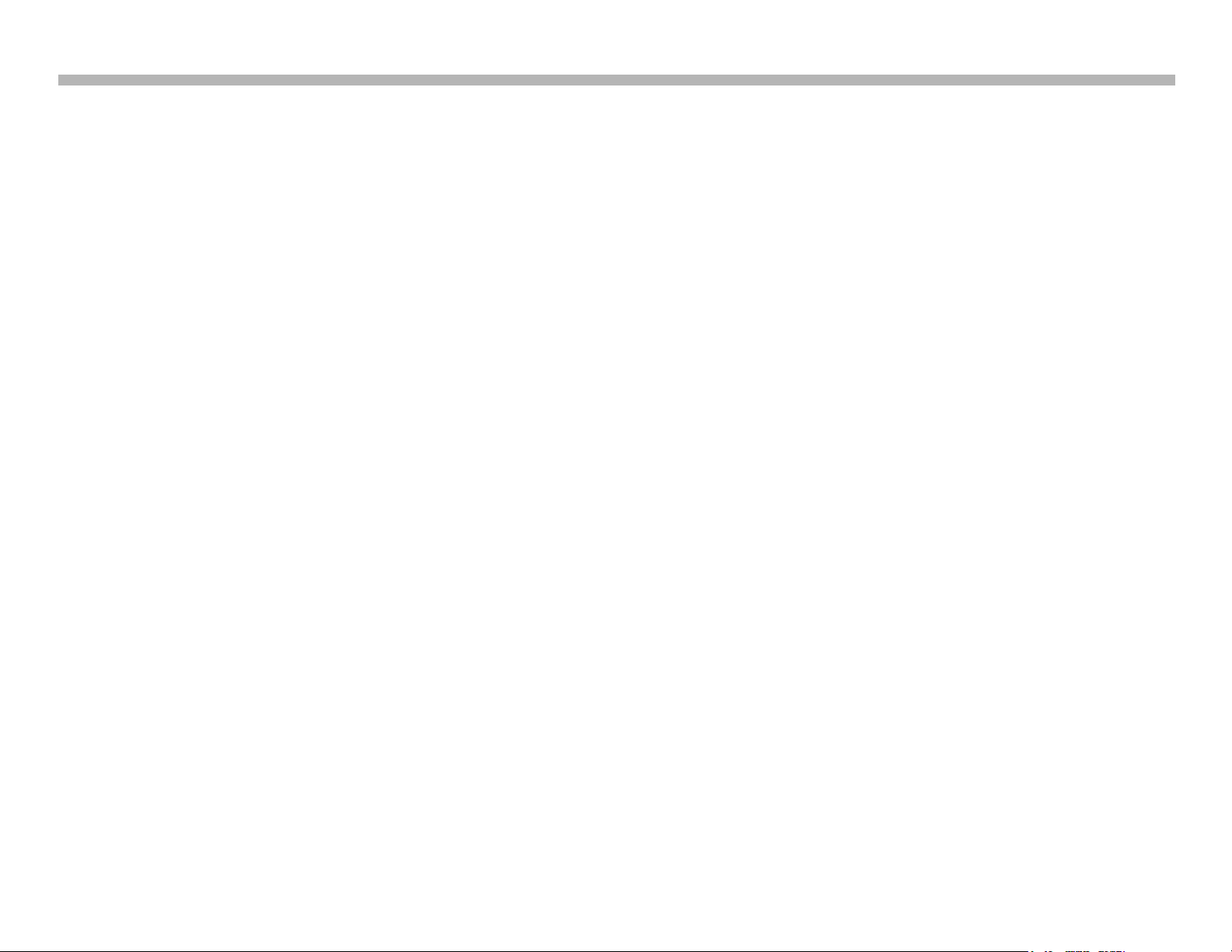
HDMI 1.3 Support
HDMI version 1.3 has added several features to enhance picture and
audio quality along with bi-directional communication between HDMI
equipped devices. The added features that apply to display products are
as follows:
Speed: Single link bandwidth is increased from 4.9GBS to 10.2GBS
Deep Color™: Increases RGB and component sample level from 24-bit
to 30, 36, and 48 bit.
xvYCC: Removes previous color space limitations to allow for the
reproduction of every color perceivable by the human eye.
CEC: Short for Consumer Electronics Control. Allows communication
among HDMI devices for control. Uses the industry standard A/V link
protocol. For example: Equipment can be set up so that when a DVD disc
is inserted into a player, the television will turn on with the proper input
setting along with the audio equipment turning on and being set for the
proper input and audio format.
The WAX3 model lineup only supports the CEC feature of HDMI 1.3.
Chapter 1 - Features and Circuit Descriptions
Bravia™ Theater Sync
A feature incorporated within the television to utilize the CEC feature of
HDMI 1.3
1080p Input
Unit can receive 1080p source content via the HDMI inputs only. The
1080p signal is scaled to the WXGA panel resolution.
NOTE: Only the 32” XBR and D3000 model will support 24-frame
sources. The S series models support 30-frame only.
CTV-41 3
Page 6
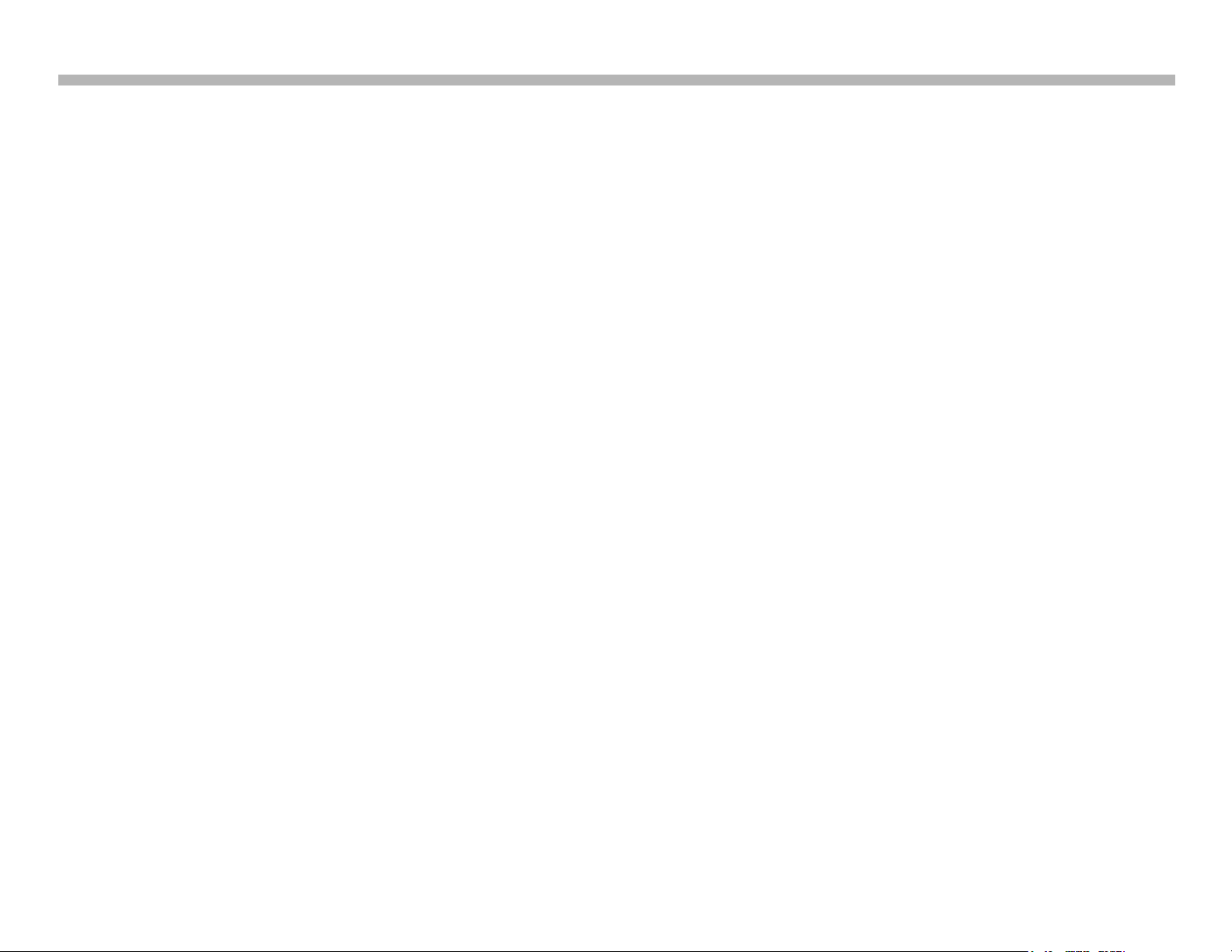
Chapter 1 - Features and Circuit Descriptions
Circuit Description
Various differences in circuitry occur in the WAX3 chassis line based on
panel size and display features. Virtually all video processing is the same
among the different designs and centers around the BU1 board. From this
point it becomes a matter of what LCD panel size is used, HDMI versus
analog front video inputs and the design of the power supply dedicated to
that model.
The circuit descriptions to follow will differentiate between the models
based primarily on LCD panel size since this will determine what type of
power supply and backlight inverter boards will be used. The KDL32XBR4
and KDL40D3000 are the only models in this chassis line that has an
upgrade in video features including a third HDMI input and High Frame
Rate circuits and panel. This will be described in a separate block
diagram.
Overall Block Diagrams
26 and 32-inch S-Line Models
In Figure 1-1 the overall block diagram of the circuit layout utilized in the
KDL26A3000 and KDL32S3000 is shown. A brief description for each of
the major circuit boards will be given.
each individual backlight lamp. If a lamp were to fail or weaken with age,
or if one or more of the inverters were to fail, an error command will be
detected by the Main Micro on the BU1 board and shut the unit down and
blink the front power LED in groups of 6.
Power Supply
2 power supplies reside on the G board. The 23” model power supplies
are designated G1D whereas the 32” is G1H. Both supplies are relatively
the same aside from current capacity and layout of their protect circuits. A
standby supply runs constantly whenever AC power is applied to provide
12VDC for the main relay and power for the main switching supply.
Standby 3.3 volts is also generated to power the Main Micro on the BU1
board and other circuits that are required to run constantly such as the
remote IR receiver. The main switching regulator provides the majority of
the voltages used within the unit. Further details of the power supplies will
be discussed later in this chapter.
BU1 Board
This board has been redesigned to take on virtually all of the circuits that
were found on 3 boards in last year’s chassis designs. The tuner and ATI
Micro were on separate boards in previous designs but have now been
integrated on the same board with the video process circuits.
Backlight Inverter
These smaller panels use a single inverter/balancer assembly that is part
of the LCD panel in order to provide ballast control for the fluorescent
backlights. 24VDC is provided by the power supply (G1D for the 26” or
G1H for the 32”). This 24 volt source powers the individual inverters to
generate the high voltage (4.5KV to 5KV) necessary to light the fluorescent
backlight lamps. Additional lines for on/off control and inverter failure
feedback are on the same DC voltage connector from the power supply
and are routed to the BU1 board for control and monitoring by the Main
Micro.
The inverter board also contains circuits to monitor the current draw of
Other than the front video inputs applied to the U1 board, all analog and
HDMI input connectors are part of the BU1 board. The Main TV Micro
resides on this board and is responsible for virtually all of the operational
functions of the unit.
Audio switching, digital signal processing and amplification are also
located here. The audio exits the BU1 board to drive the speakers, optical
output, L/R analog out and headphones. Another important feature of the
audio circuits is that all audio sources selected will be output from the
optical transmitter. This was not true in previous Sony designs in which
the optical out only functioned when a digital tuner signal was received.
CTV-41 4
Page 7
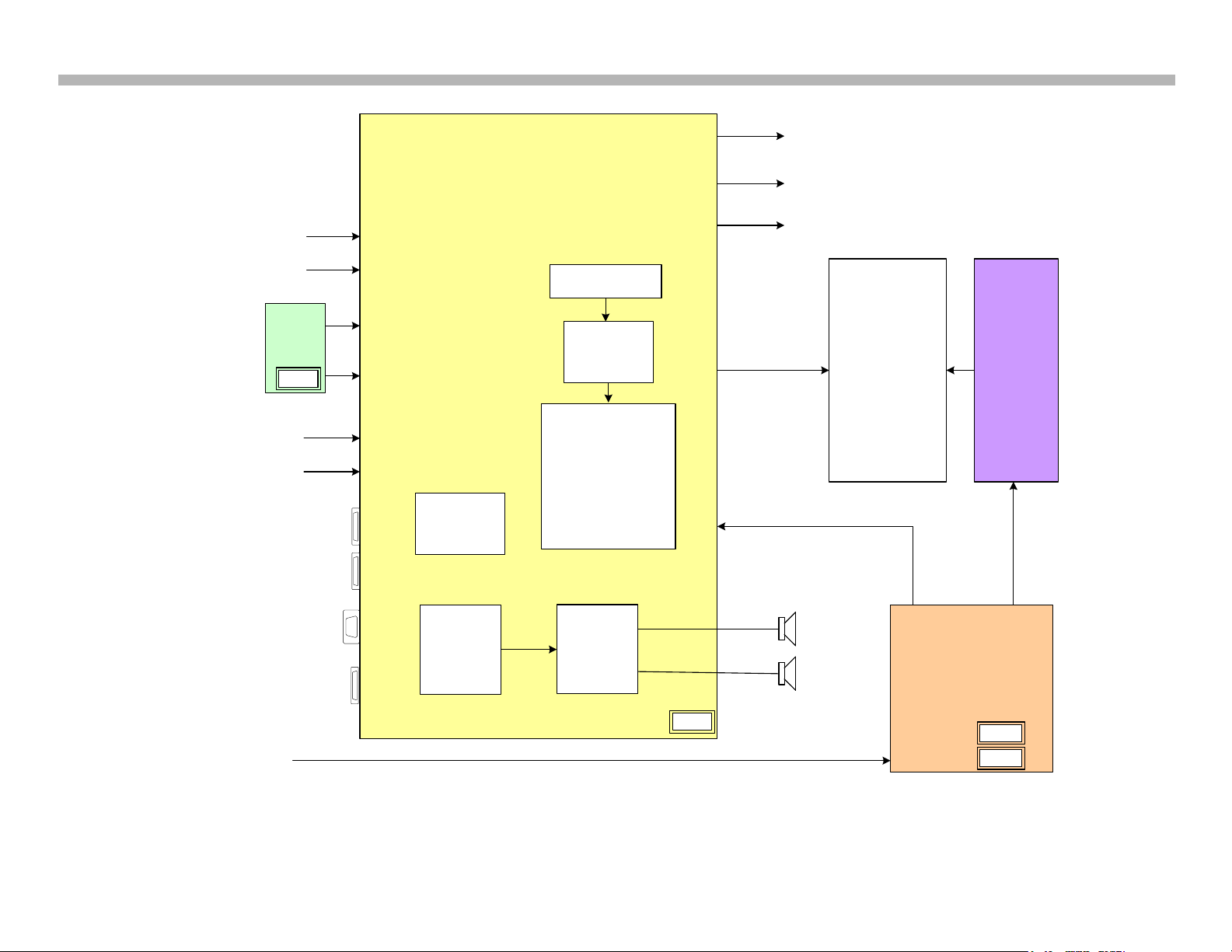
Chapter 1 - Features and Circuit Descriptions
LCD PANEL
(WXGA)
INVERTER
AC IN
OPTICAL OUT
VIDEO 1
COMPOSITE
_Y/C IN
VIDEO 3
COMPOSITE IN
L
R
HDMI 1 IN
HDMI 2 IN
PC IN
VIDEO PROCESS
A/V SWITCH ING
MAIN TV MICRO
AUD IO PR OCESS
/AMP
HDMI MICRO
TUNER
ATI MICRO
IC4500
TRID ENT
VIDEO PROCESSOR
IC7300
ATI
IC2009
AUD IO AMP
BU1
USB FOR DMEX
AND SOFTWARE
UPGRADE
FRONT
INPUTS
U1
VIDEO 2
COMPOSITE IN
COMPONENT 2 IN
ATSC/NTSC
TUNER
COMPONENT 1 IN
COMPONENT 3 IN
IC3001
MAIN TV
MICRO
POWER SU PPLY
G1H
G1D
26"
32
"
IC2002
AUD IO SW
AUD IO DSP
L/R AUDIO OUT
HEADPHONES OUT
CTV-41 5
FIGURE 1-1
26/32” S SERIES OVERALL BLOCK DIAGRAM
Page 8
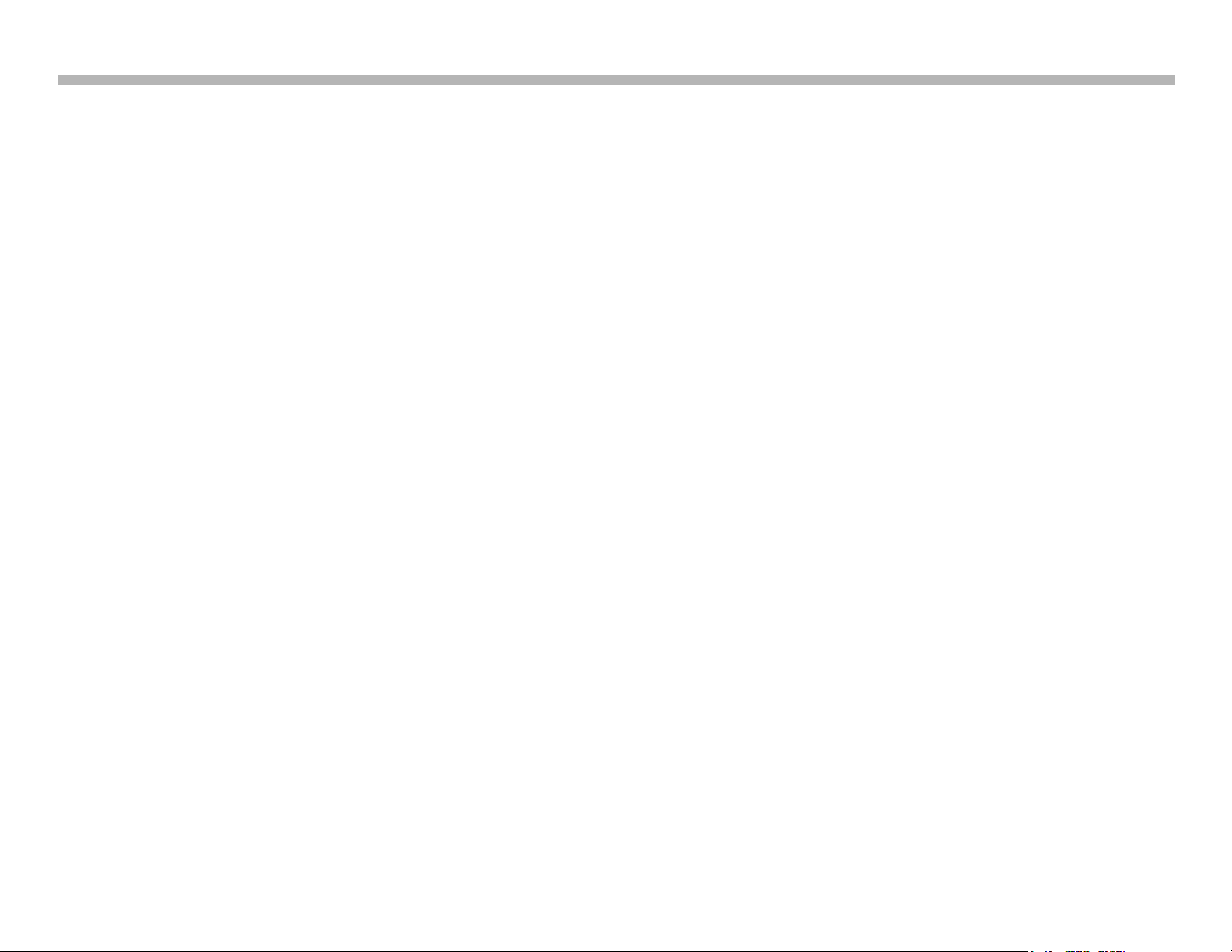
Chapter 1 - Features and Circuit Descriptions
40 and 46-inch S Line Models
In Figure 1-2 it is seen that most of the circuits found in the 26/32” models
is the same. Therefore, only the differences will be explained here.
Backlight Power
Separate circuits are used to supply high voltage to the backlight lamps.
These circuits only generate the high voltage needed. Balancer circuit
boards are mounted on the panel to distribute the high voltage and monitor
the current level to each lamp.
The 40” model uses a single D1 board to generate high voltage of
approxiamtely 4.5 to 5KV. The 46” however, requires the use of 2 high
voltage boards due to the longer fluorescent tubes. In this case a D1 and
D2 board is used to supply voltage to both ends of the fluorescent lamps.
This is important to remember when troubleshooting a lamp protection
shutdown problem. If one board fails you will notice that one side of the
screen is lighter that the other before the unit shuts down. The side that is
darker indicates which board is at fault.
IMPORTANT: Even though the 40 and 46” models both use a D1 board,
they are not interchangeable. The D1 board part numbers are different for
the 40 and 46”.
32” XBR and 40D3000 Models
All of the circuitry in these models are the same as their respective S
series models except for the addition of the BH and U2 boards as
illustrated in Figures 1-3 and 1-4. The circuitry on the BH board captures
the 60HZ frame rate video exiting BU1 board, analyzes the difference
between adjacent fields and generates additional fields in between to
double the frame rate to 120HZ. The end result is a dramatic reduction of
the smearing or “comet tailing” that is inherent to LCD displays during fast
moving video content.
The front video input U2 board provides an additional HDMI input not
found on the S series models. One analog component input was removed
to accommodate the additional HDMI so only HDMI and composite video
are accepted at these inputs.
Power Supply
A G3 board is used and uses a Power Factor Control circuit to generate
the 390VDC required by the D1 and D2 circuits. The on-board protect
circuits are slightly more sophisticated than the G1D and G1H boards but
the end result is to stop the power supply if certain over voltage and current
conditions arise. These items will be discussed later in this chapter.
CTV-41 6
Page 9
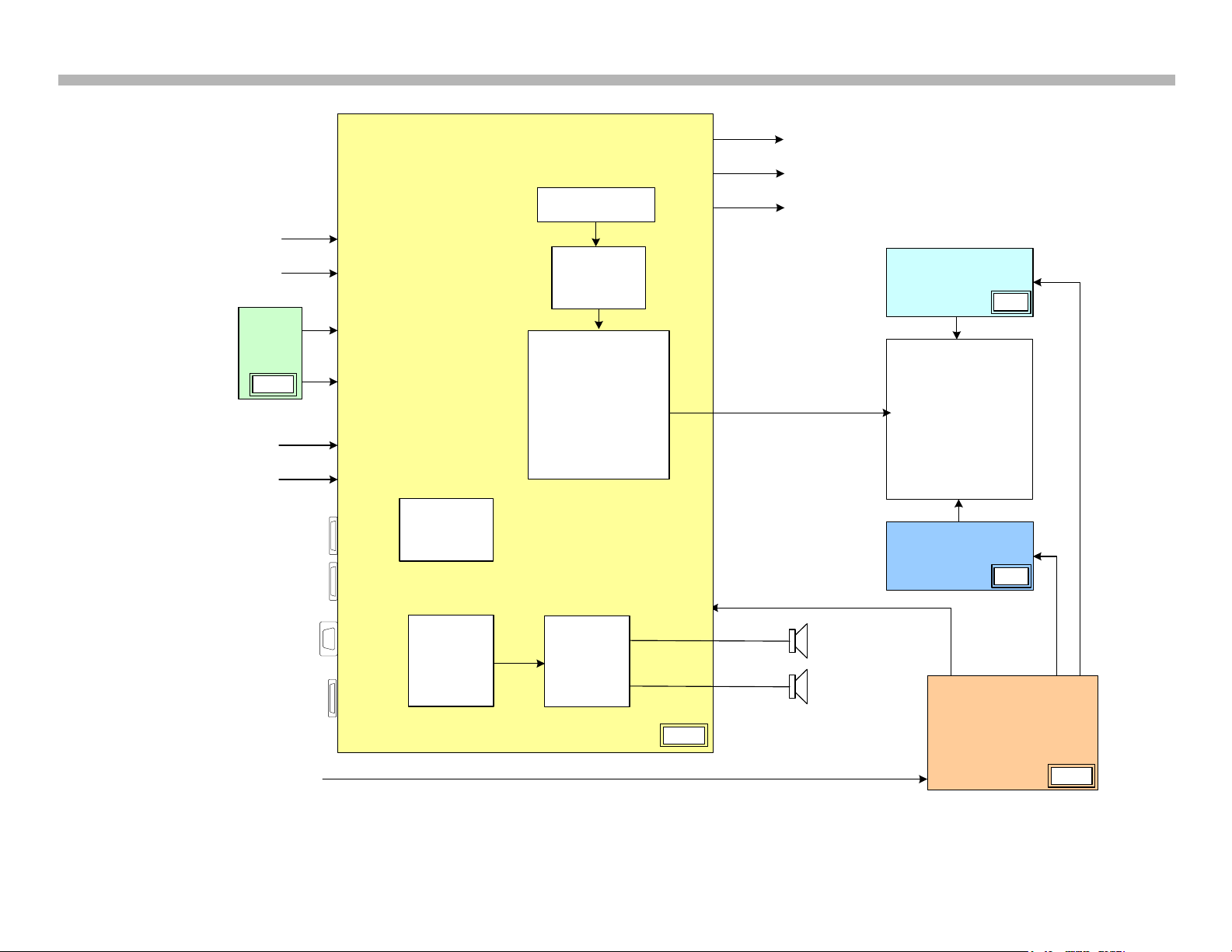
Chapter 1 - Features and Circuit Descriptions
LCD PANEL
(WXGA)
AC IN
OPTICAL OUT
BACKLIGHT POWER
46" ONLY
D2
BACKLIGHT POWER
40
/46"
D1
POWER SU PPLY
G3
VIDEO 1
COMPOSITE
_Y/C IN
VIDEO 3
COMPOSITE IN
L
R
HDMI 1 IN
HDMI 2 IN
PC IN
VIDEO PROCESS
A/V SWITCH ING
MAIN TV MICRO
AUD IO PR OCESS
/AMP
HDMI MICRO
TUNER
ATI MICRO
IC4500
TRID ENT
VIDEO PROCESSOR
IC7300
ATI
IC2009
AUD IO AMP
BU1
USB FOR DMEX
AND SOFTWARE
UPGRADE
FRONT
INPUTS
U1
VIDEO 2
COMPOSITE IN
COMPONENT 2 IN
ATSC/NTSC
TUNER
COMPONENT 1 IN
COMPONENT 3 IN
IC3001
MAIN TV
MICRO
IC2002
AUD IO SW
AUD IO DSP
L/R AUDIO OUT
HEADPHONES OUT
WXGA 60FPS
CTV-41 7
FIGURE 1-2
40/46” S SERIES OVERALL BLOCK DIAGRAM
Page 10

Chapter 1 - Features and Circuit Descriptions
LCD PANEL
(WXGA)
INVERTER
AC IN
VIDEO 1
COMPOSITE
_Y/C IN
VIDEO 3
COMPOSITE IN
L
R
OPTICAL OUT
HDMI 1 IN
HDMI 3 IN
PC IN
VIDEO 2
COMPOSITE IN
VIDEO PROCESS
A/V SWITCH ING
MAIN TV MICRO
AUD IO PR OCESS
/AMP
HDMI MICRO
TUNER
ATI MICRO
ATSC/NTSC
TUNER
IC4500
TRID ENT
VIDEO PROCESSOR
IC7300
ATI
IC2009
AUD IO AMP
BU1
POWER SU PPLY
G1H
HFR
(High Frame
Rate
)
BH
FRONT
INPUTS
U2
HDMI 2 IN
USB FOR DMEX
AND SOFTWARE
UPGRADE
COMPONENT 1 IN
COMPONENT 2 IN
IC3001
MAIN TV
MICRO
L/R AUDIO OUT
HEADPHONES OUT
IC2002
AUD IO SW
AUD IO DSP
CTV-41 8
FIGURE 1-3
32XBR4 OVERALL BLOCK DIAGRAM
Page 11
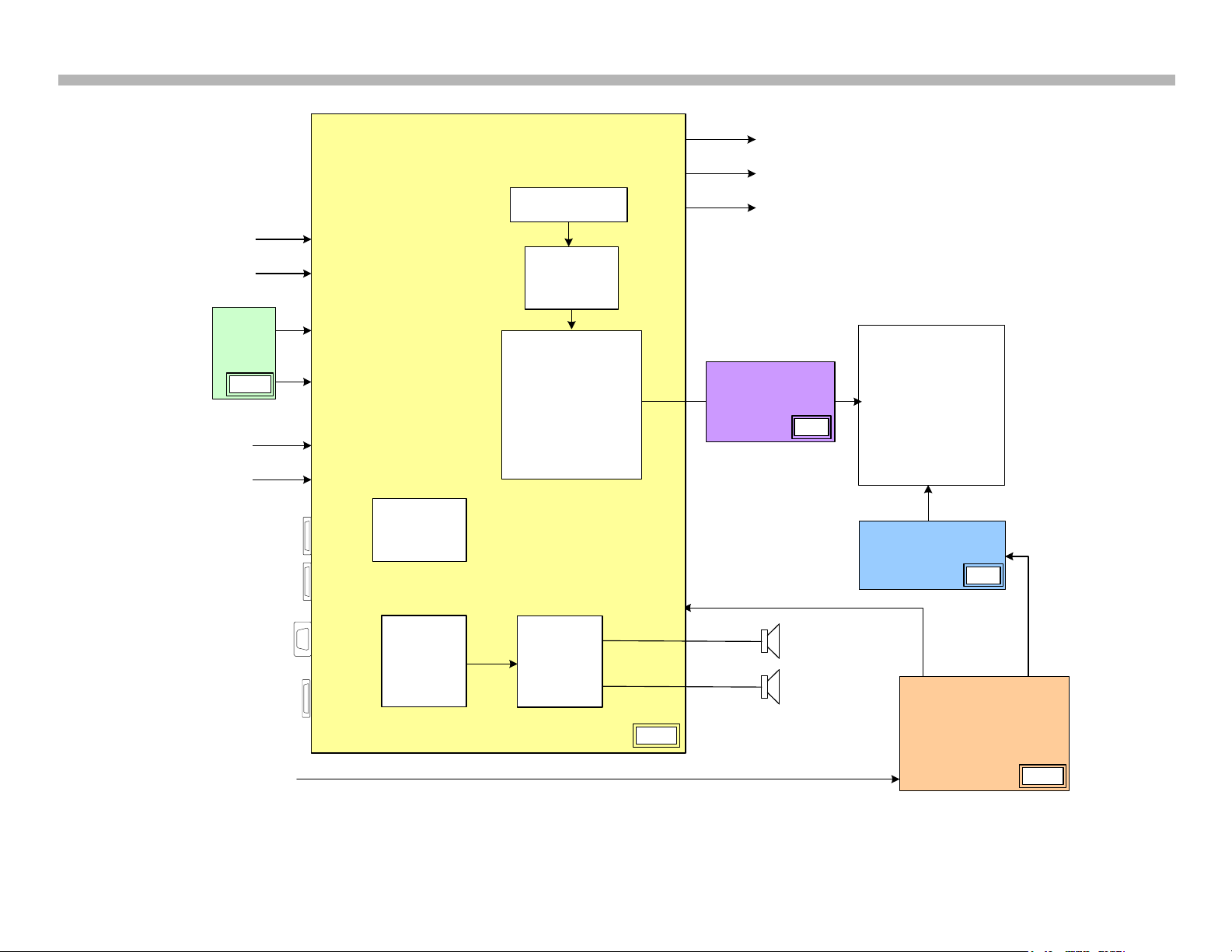
Chapter 1 - Features and Circuit Descriptions
LCD PANEL
(WXGA)
AC IN
OPTICAL OUT
POWER SU PPLY
G3
VIDEO 1
COMPOSITE
_Y/C IN
VIDEO 3
COMPOSITE IN
L
R
HDMI 1 IN
HDMI 3 IN
PC IN
VIDEO PROCESS
A/V SWITCH ING
MAIN TV MICRO
AUD IO PR OCESS
/AMP
HDMI MICRO
TUNER
ATI MICRO
IC4500
TRID ENT
VIDEO PROCESSOR
IC7300
ATI
IC2009
AUD IO AMP
BU1
USB FOR DMEX
AND SOFTWARE
UPGRADE
ATSC/NTSC
TUNER
COMPONENT 1 IN
COMPONENT 3 IN
IC3001
MAIN TV
MICRO
IC2002
AUD IO SW
AUD IO DSP
L/R AUDIO OUT
HEADPHONES OUT
HFR
BH
FRONT
INPUTS
U2
BACKLIGHT POWER
D1
CTV-41 9
FIGURE 1-4
40D3000 OVERALL BLOCK DIAGRAM
Page 12
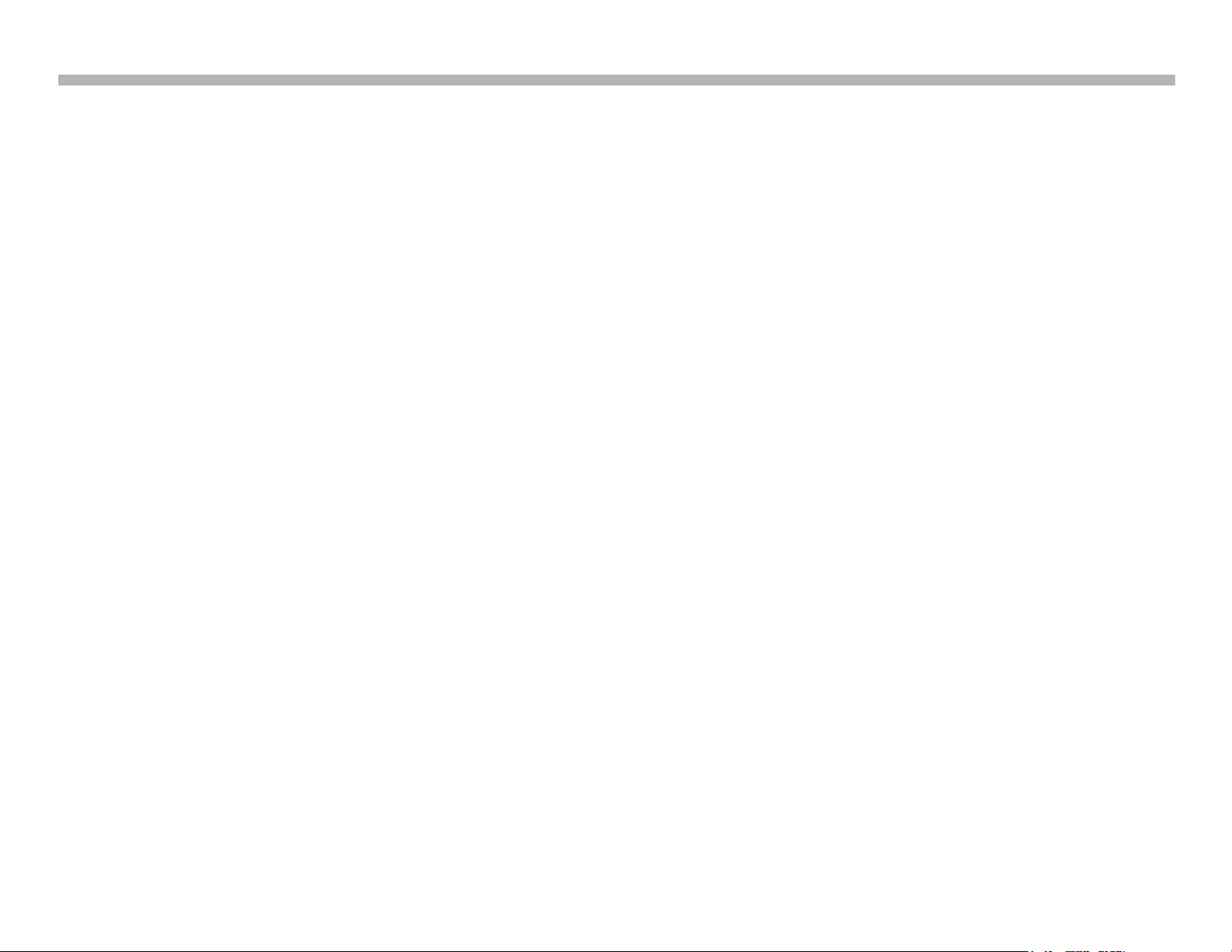
Chapter 1 - Features and Circuit Descriptions
Video Processing
An overall block diagram of the video process circuits is illustrated in Figure
1-5 for the S series models and in Figure 1-6 for the 32”XBR 40” D3000
models. Processing of the video is the same except for the additional
HDMI input available via the U2 board and frame doubling on the BH
board.
New Trident Processor
IC4500 has been designed to handle many of the tasks once done by
separate components. It has eliminated a separate CCP processor, HDMI
Micro, DRC and Wega Engine. It is capable of handling video resolutions
from 480i all the way up to 1080p (via the HDMI inputs only). All signals
exit Trident as 720p 60FPS.
Video Switching
Only composite and Y/C signals are switched by IC4800. Component,
HDMI, and PC inputs are routed directly to Trident IC4500 where they are
selected internally. Only video input 1 accepts a Y/C signal source.
Display Information Data (EDID) to provide display capability information
to the device connected to the input. In the XBR model an additional EDID
IC250 (not shown) is located on the U2 board.
Digital Tuner
If a digital tuner source is selected, the signal is sent directly to the ATI
Micro IC7300 where the signal will be demodulated and decoded to
extract the audio and video information. The video digital stream is then
sent to Trident video processor IC4500 and audio data is input to Audio
DSP IC2002 (not shown).
HDMI Inputs
Note the lack of an HDMI Microprocessor. This is now integrated within
the Trident processor IC4500. HDMI sources pass through HDMI EQ
IC550 for impedance matching and into IC4500 for processing of the
audio and video information. IC5501 and IC5502 contain the Enhanced
CTV-41 10
Page 13
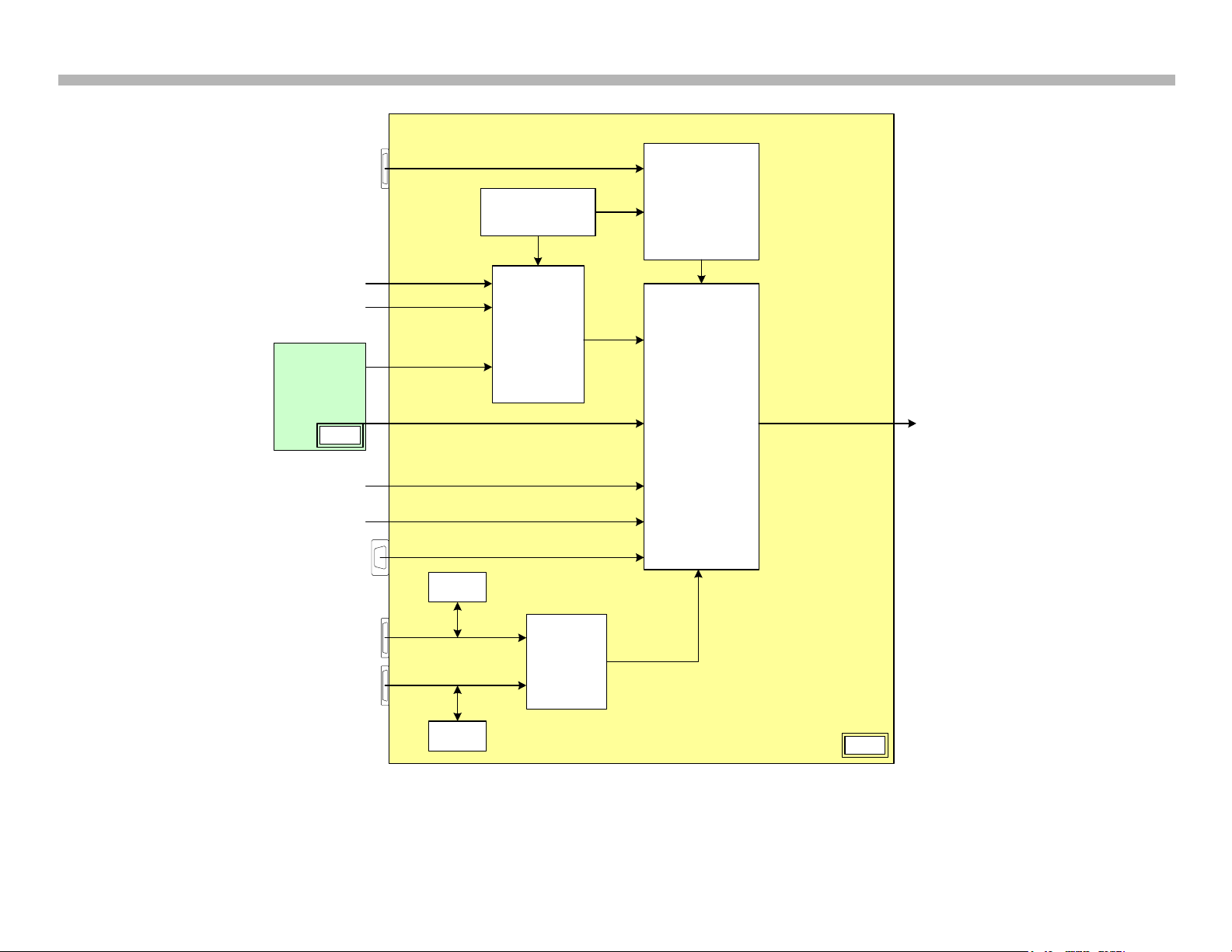
IC4500
TRIDENT VIDEO
PROCESSOR
IC7300
ATI MICRO
ATSC/NTSC
TUNER
IC4800
VIDEO
SWITCH
Y/C_COMPOSITE 1
COMPOSITE
3
BU1
COMPOSITE 2
COMPONENT
2
U1
COMPONENT 1
COMPONENT
3
HDMI 1
HDMI
2
PC
IC5501
EDID
IC5503
EDID
IC5500
HDMI EQ
TO LCD PANEL
DMEX USB
WXGA 60FPS
Chapter 1 - Features and Circuit Descriptions
CTV-41 11
FIGURE 1-5
S SERIES VIDEO PROCESS BLOCK DIAGRAM
Page 14
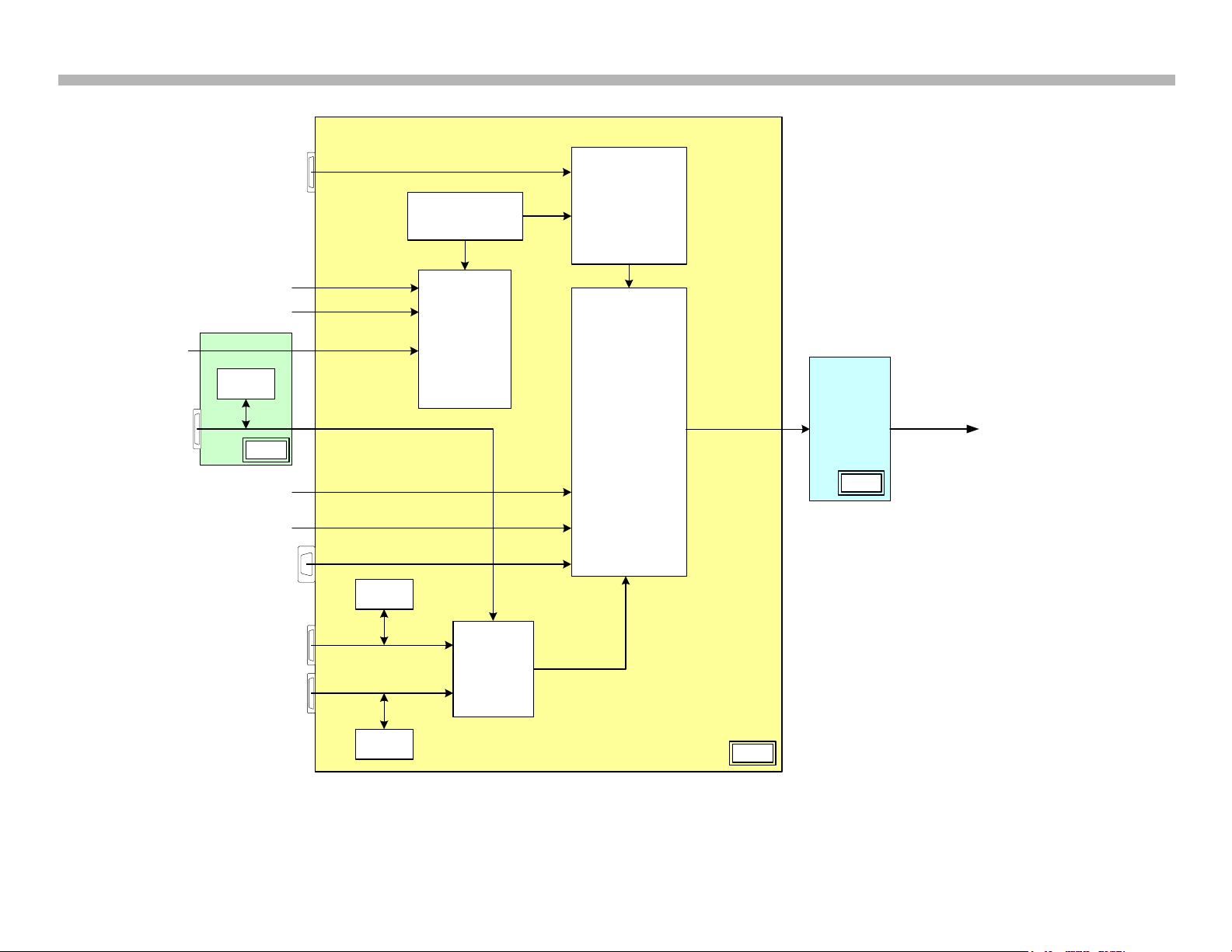
IC4500
TRIDENT VIDEO
PROCESSOR
IC7300
ATI MICRO
ATSC/NTSC
TUNER
IC4800
VIDEO
SWITCH
Y/C_COMPOSITE 1
COMPOSITE
3
BU1
COMPONENT 1
COMPONENT
3
HDMI 1
HDMI
3
PC
IC5501
EDID
IC5503
EDID
IC5500
HDMI EQ
TO LCD
PANEL
DMEX USB
WXGA 60FPS
HFR
BH
WXGA
120FPS
U1
IC250
EDID
Chapter 1 - Features and Circuit Descriptions
CTV-41 12
XBR AND D SERIES VIDEO PROCESS BLOCK DIAGRAM
FIGURE 1-6
Page 15

Chapter 1 - Features and Circuit Descriptions
Audio Processing
Figure 1-7 illustrates the overall block diagram for the audio processing.
All of this is accomplished on the BU1 board.
Analog Audio
All analog audio sources are switched by the Audio DSP IC2002. The L/R
audio signals are A/D converted within IC2002 for processing by DSP
and exit as analog L/R to IC2009. The analog L/R audio is converted
to PWM by IC2009 and amplified by the class-D amplifier within the IC.
All selected analog sources are output in SPDIF format for the optical
out transmitter. Analog L/R outputs are also provided for the audio output
jacks on the rear of the unit and the headphone jack on the front input U1
board. On the 32” XBR series the front input board is the U2 board.
Digital Audio
Digital audio sources are available via the HDMI inputs or digital channels
received by the tuner. HDMI audio is extracted by Trident IC4500 and sent
to the ATI Micro. Digital audio from the tuner is sent directly to ATI. The
audio information is then sent to Audio DSP IC2002 in digital format. At
this point audio process is the same as analog signals.
Optical Out
If an ATSC compliant digital channel is received by cable TV (QAM) or
terrestrial (8VSB) and a Digital Dolby® audio signal is embedded in the
content, the optical out will pass this signal for use with a surround-sound
amplifier that is compatible with Digital Dolby® 5.1 standards. Table 3-1
offers an overall view of what is output from the optical jack based on input
selection.
AUDIO SOURCE OPTICAL OUTPUT
DIGITAL TUNER 5.1 5.1 OR 2CH PCM
DVD HDMI 5.1 2CH PCM
The optical output jack at the rear of the unit will pass all selected audio
sources except for Super Audio CD (SACD) or DVD audio sources
hooked up to the HDMI inputs (for obvious copyright protection reasons).
All analog sources (including that from the NTSC tuner) are output as
2-channel 48KHZ PCM. DVD players hooked up to the HDMI inputs will
output 2-channel PCM regardless of what the HDMI audio output on
the DVD player is set to. The internal speakers will output DVD audio
regardless of what the HDMI audio of the DVD player is set to (unlike
previous year’s models).
ALL ANALOG AUDIO INPUTS 2CH PCM
NTSC TUNER 2CH PCM
SACD VIA HDMI NO OUTPUT
DVD AUDIO VIA HDMI NO OUTPUT
TABLE 3-1
OPTICAL OUTPUT TRUTH TABLE
CTV-41 13
Page 16
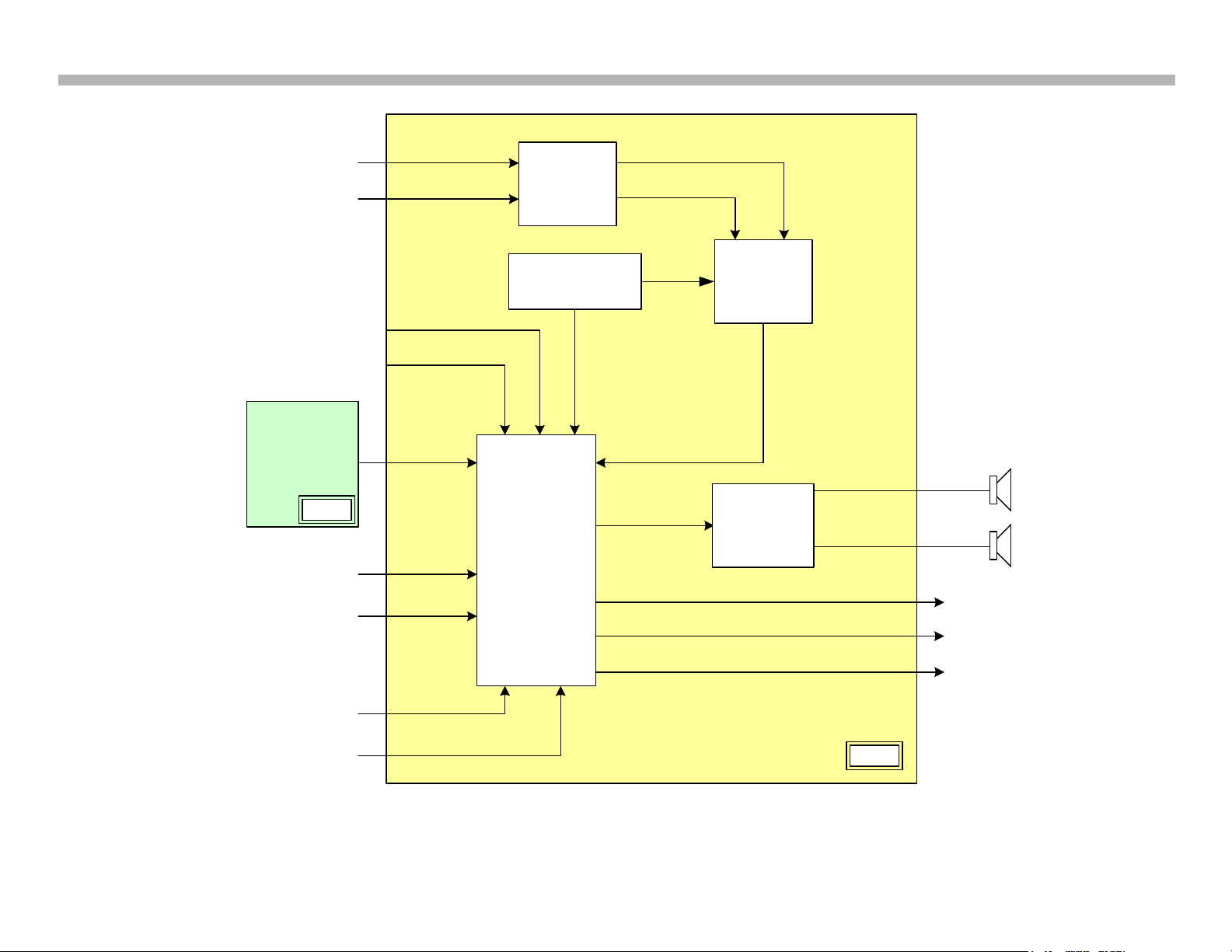
ATSC/NTSC
TUNER
IC7300
ATI MICRO
Y/C_COMPOSITE 1
COMPOSITE
3
COMPOSITE
2
COMPONENT
2
COMPONENT 1
COMPONENT
3
HDMI
1
PC
IC2002
AUDIO SW
DSP
L
R
IC2009
CLASS D
AUDIO AMP
HDMI 2
HDMI 1 ANALOG
IC4500
TRIDENT
OPTICAL OUT
HEADPHONES OUT
U1
BU1
L/R AUDIO OUT
Chapter 1 - Features and Circuit Descriptions
FIGURE 1-7
AUDIO PROCESS BLOCK DIAGRAM
CTV-41 14
Page 17
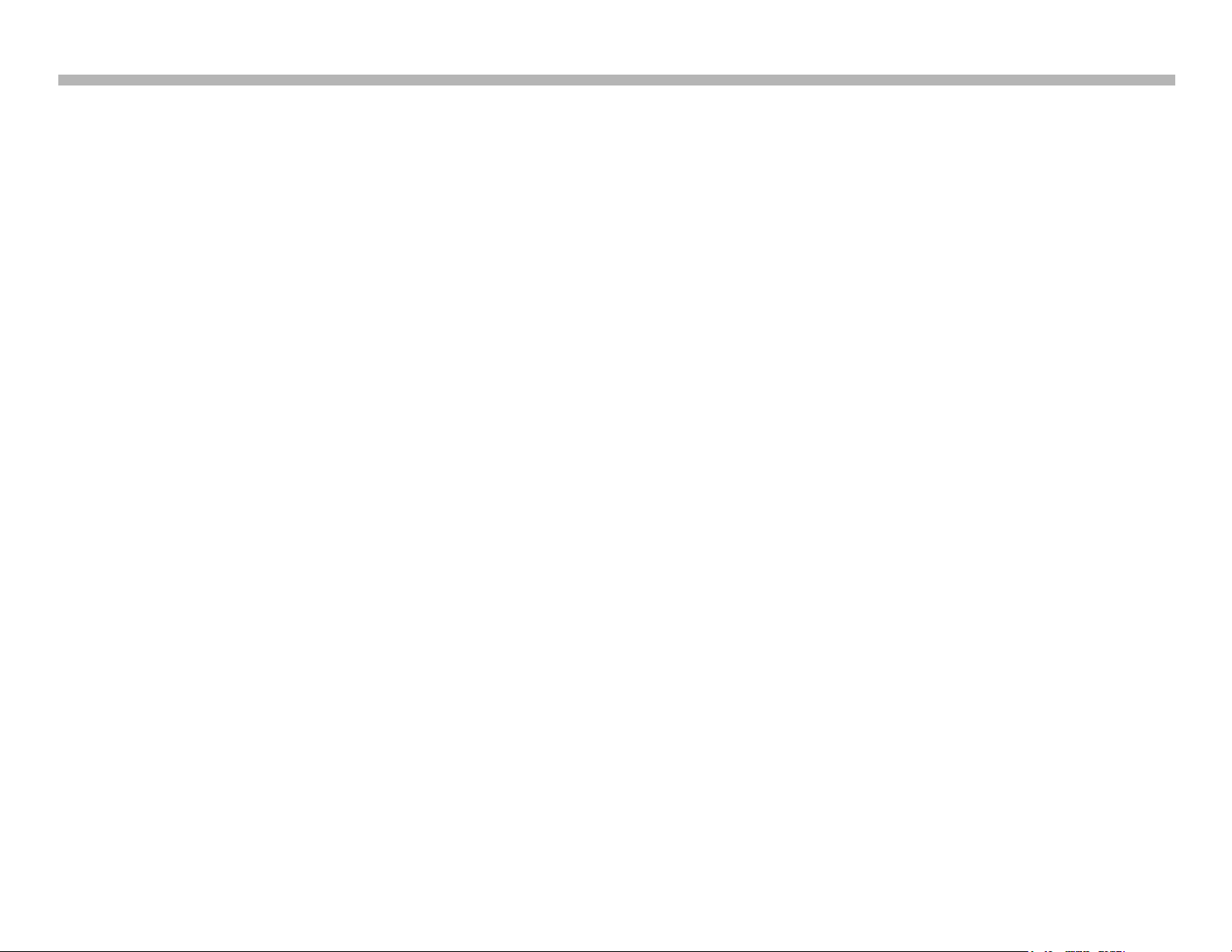
Chapter 1 - Features and Circuit Descriptions
Protection
Several circuits on the WAX3 chassis are utilized to monitor voltage and
current conditions. Should a problem develop in any of these monitored
circuits the unit will shut down in most cases and blink the power LED red
in varying sets of sequences in order indicate what is likely causing the
failure. Protect circuits are located on the power supply, BU1 board and
the back light inverters.
Power Supply and Protection
3 different power supplies are used in the WAX3 chassis and these are
shown in Figures 1-8, 1-9, and 1-10. The 26” units use a G1D board, the
32” a G1H board and the 40/46” models use the G3 board. The G1D and
G1H boards are very similar in design with current capacity being their
primary difference and the presence of a PFC circuit on the G1H while
one is not used on the G1D. They both generate 24VDC to supply the
inverter circuits on the panel.
The G3 board uses the PFC circuit to directly drive the D1 and D2 inverter
boards for the 40 and 46” panels. All 3 power supplies contain overvoltage, under-voltage and over-current monitoring. The D3 power supply
contains additiona circuits to monitor the temperature of the PFC switching
transistors and the in-rush current limit resistor R6009 as shown in figure
1-10. If either of these circuits is activated the power supply will be turned
off. The Main Micro located on the BU1 board monitors the regulated 12
volt line generated by all 3 boards. If this voltage is no longer generated
the Main Micro will flash the power LED in sequences of 2 assuming the
standby power supply is still operating.
would be no diagnostics indication from the power LED.
In figure 1-9, note the PFC detection line consisting of PH6301 and Q6403
which is unique to the 40/46” models. If the PFC circuit were to cease
operating the DC voltage, which is normally around 390 volts, would drop
to less than half (rectified AC only). This would put a strain on the D1 and
D2 boards since they would attempt to keep the lamps lit but would require
extra current due to the drastic voltage drop. In this event Q6403 will pull
the control signal (which is normally high) low, turning off the inverter(s).
The symptom would be a unit that has no backlights operating but there
CTV-41 15
Page 18
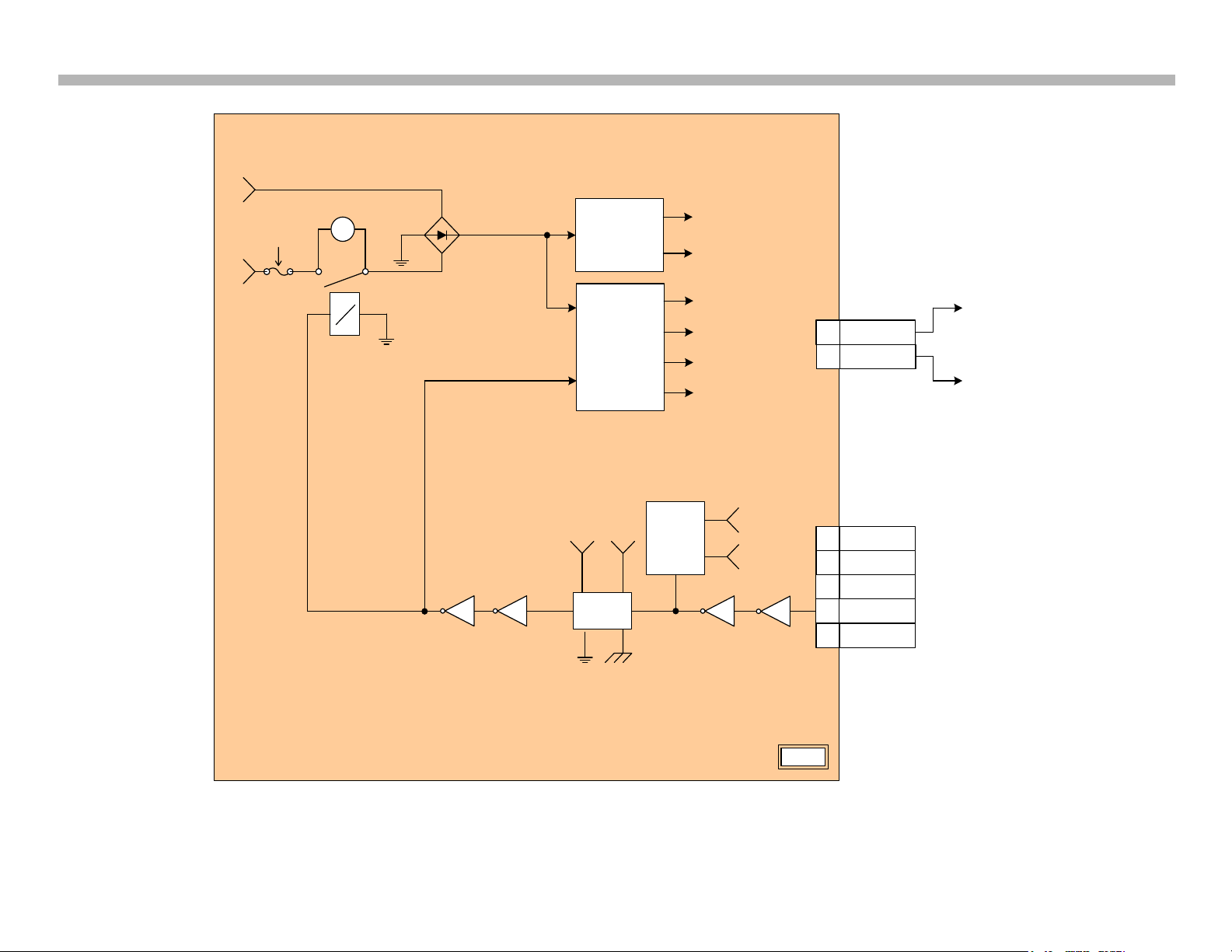
STBY
3.3V
STBY
12
V
IC305
AC
IN
AC
IN
Q302
Q902
Q901
STANDBY
POWER
SUPPLY
STBY
3.3V
STBY
12
V
PRIMARY
POWER
SUPPLY
AU
13
V
12V
6V
NTC
1
RY6101
PFC
Q304
SCR
LATCH
12V
OVP
340VDC
CN
3
TO CN 4001
BU1
BOARD
24V
POWER_ON
11
AU 13V
8
6V
4
AU GND
7
STBY 3.3V
13
REG 12V
3
24V
9
CN2
TO CN 4002
BU1
BOARD
TO
INVERTER
BD1
24V
OVP
G1D
Q303
F1
4A
T
Chapter 1 - Features and Circuit Descriptions
FIGURE 1-8
G1D BOARD PROTECTION (26” MODELS)
CTV-41 16
Page 19

STBY
3.3V
STBY
12V
PH6103
AC
IN
AC
IN
PFC
Q6201
Q6108
Q6107
IC6103
PFC
OVP
Q6105
Q6106
LATCH
STANDBY
POWER
SUPPLY
STBY
3.3V
STBY
12
V
PRIMARY
POWER
SUPPLY
AU
13
V
12V
6V
PFC OCP
R6101
RY6101
PFC
Q6202
Q6203
LATCH
12V
OVP
343VDC
CN6201
TO CN 4001
BU1
BOARD
PH6300
24V
POWER_ON
11
AU 13V
8
6V
4
AU GND
7
STBY 3.3V
13
REG 12V
3
24V
9
CN6202
TO CN 4002
BU1
BOARD
TO
INVERTER
D6101
F6102
4A
24V
OVP
G1H
ON = 3.3V
Chapter 1 - Features and Circuit Descriptions
CTV-41 17
G1H BOARD PROTECTION (32” MODELS)
FIGURE 1-9
Page 20
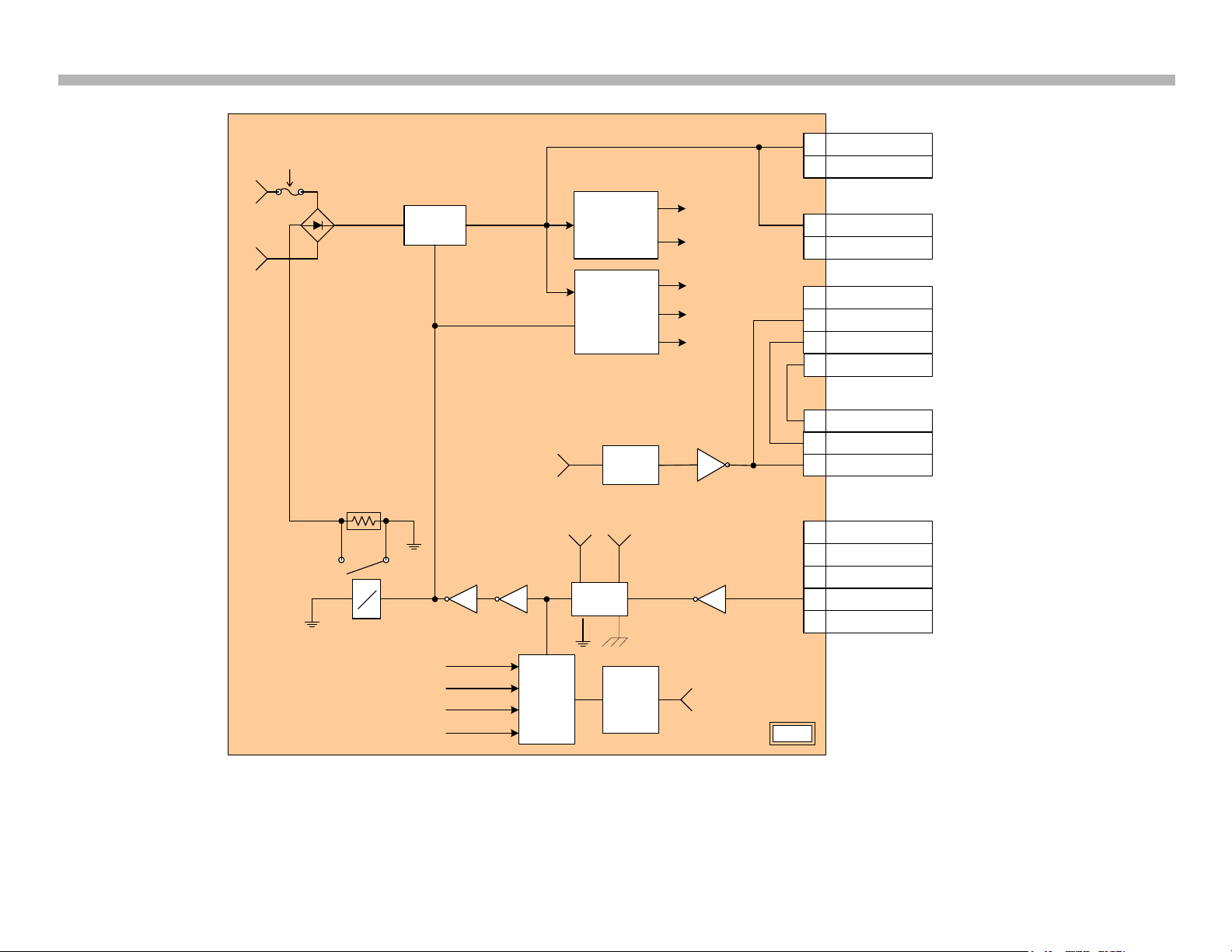
INV_ERR
4
REG 12V
6
BACK_LIGHT
3
INV_ERR
9
BACKLIGHT_ON
10
STBY
3.3V
STBY
12
V
PH6300
AC
IN
AC
IN
PFC
Q6407
Q6304
Q6303
1C6300
PFC
OVP
Q6300
Q6301
LATCH
STANDBY
POWER
SUPPLY
STBY
3.3V
STBY
12
V
PRIMARY
POWER
SUPPLY
AU
13
V
12V
6V
PFC OCP
PFC OTP
R6009 OTP
R6009
RY6000
PFC
PH6301
Q6403
PFC DET
PFC OUT
1
PRI GND
3
PFC OUT
1
PRI GND
3
390VDC
POWER_ON
10
AU 13V
7
6V
3
AU GND
5
STBY 3.3V
12
CN6202
CN6203
CN6004
CN6502
CN6501
TO D1
BOARD
TO D2
BOARD
TO D1
BOARD
FROM BU1
BOARD
TO BU1
BOARD
D6000
F6000
6.3A
G3
BALANCE_ERR
7
BALANCE_ERR
7
12V OVP
Chapter 1 - Features and Circuit Descriptions
CTV-41 18
G3 BOARD PROTECTION (40” AND 46” MODELS)
FIGURE 1-10
Page 21

Chapter 1 - Features and Circuit Descriptions
BU1 Board Protection
The BU1 board has several protect monitoring circuits for its own DC
voltage regulators. Monitoring of temperature, speaker protection and an
inverter failure are also included. A block diagram of these protect circuits
is illustrated in Figure 1-11
Onboard Regulator Protect
The regulated 2.5 volts for Trident IC4500 is monitored. If this voltage fails
A DC_ALERT 1 high will occur on pin 163 of the Main Micro IC3001. The
unit will shut down and the power LED will flash in groups of 3.
Similarly, if the D1.0V or D1.8V sources (generated on the BU1 board)
fails a high will be placed on pin 153 and the unit will shut down generating
groups of 4 blinks.
The regulated 12V is the only outside voltage monitored. It sources from
the power supply and will keep a specified high on pin 82 of the Main
Micro. If the voltage fails or falls below this specified limit, the unit will shut
down and blink the power LED in groups of 2. Note that this 12V line is
also the source for the Panel 12V which is switched by the main micro.
This voltage is also monitored by Main Micro at pin 154 (DC_ALERT_3).
If the 12V from the power supply is OK but failed on the Panel_12V line,
the unit will shut down and blink the power LED in groups of 5.
Thermal Protect
running hot. Shutdowns after extended periods would warrant checking
the location of the unit for proper ventilation.
Panel Protect
If the high voltage generated by the inverter were to fail, or if abnormal
current conditions are detected on the balancer circuits, a high would be
applied on pin 81 of the Main Micro. The unit will shut down and blink the
power LED in groups of 6.
Audio Protect
If any DC is detected on the left or right speaker channels the unit will shut
down and blink the power LED in groups of 8. This symptom is usually
caused by a failed audio amp and would require the replacement of the
BU1 board.
Balancer Protect
Along with a Panel Protect line, a Balancer Error line is connected to pin
81 of the Main Micro. Working in conjunction with panel protection, both
lines connect to a voltage divider. The voltage at pin 81 is normally 3.3
volts. If an inverter error is detected, the line (normally low) will go high
and the inverter transistor will pull the voltage down to zero. A balancer
error would complete the divider network and pull the voltage down to
about one-half (1.8 volts). This is how IC3001 is able to tell which type of
error has occured.
IC3007 is a digital thermometer that can be programmed to send data to the
Main Micro when a specified temperature level is reached. The purpose of
the thermal sensing is to monitor the unit for excessive temperature within
the unit during operation. If the temperature rises above the specified
threshold the unit will shut down and display groups of 6 blinks from the
power LED.
Note: IC3007 is constantly polled by the Main Micro. If the IC were to
fail or the data line on the I²C to open the unit would shut down within
approximately 10 seconds. It is important to beware of this. If a unit shuts
down immediately, it can be safely assumed that the television is not
NOTE: The 26” and 32” models do not have a balancer error line from the
inverter board. Only the 40” and 46” models have this feature.
CTV-41 19
Page 22
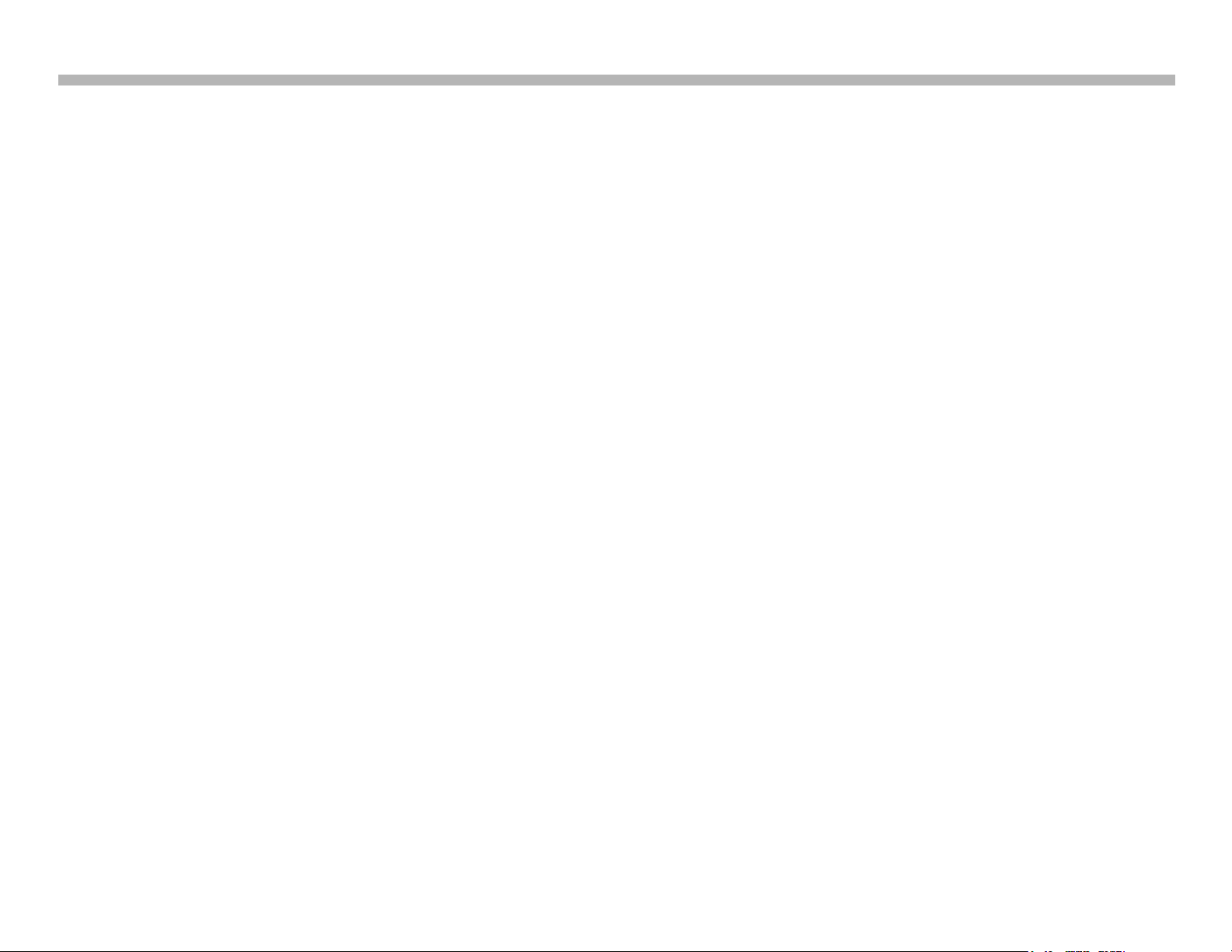
Communications Errors
Another feature of the WAX 3 chassis is the monitoring of communications
between specific devices. Not shown on the previous block diagrams are
the following protect events that could occur.
Main Micro Communication Error
The unit will shut down and the power LED will blink in groups of 10. The
BU1 board must be replaced to rectify this.
Trident Video Process Failure
The unit will shut down and the power LED will blink in groups of 11 The
BU1 board must be replaced to rectify this.
BH Board Communication Error
Unique to the KDL32XBR4 and KDL40D3000 that utilize frame rate
doubling, the communication between the BH board and the LCD panel
TCON is monitored and the unit will shut down if this communication fails.
The power LED will blink in groups of 12.
Chapter 1 - Features and Circuit Descriptions
BU1 to Panel (S series models) or BU1 to BH (XBR4 and D3000 series) Communication Error
If either of these events occurs, the power LED will blink at one-half second
intervals continuously. The unit will not shut down. The backlights will be
lit but there will be no video display (including OSD graphics). This can be
caused by an unplugged LVDS cable or a failure of BU1 or BH board or a
defective panel (TCON failure).
CTV-41 20
Page 23
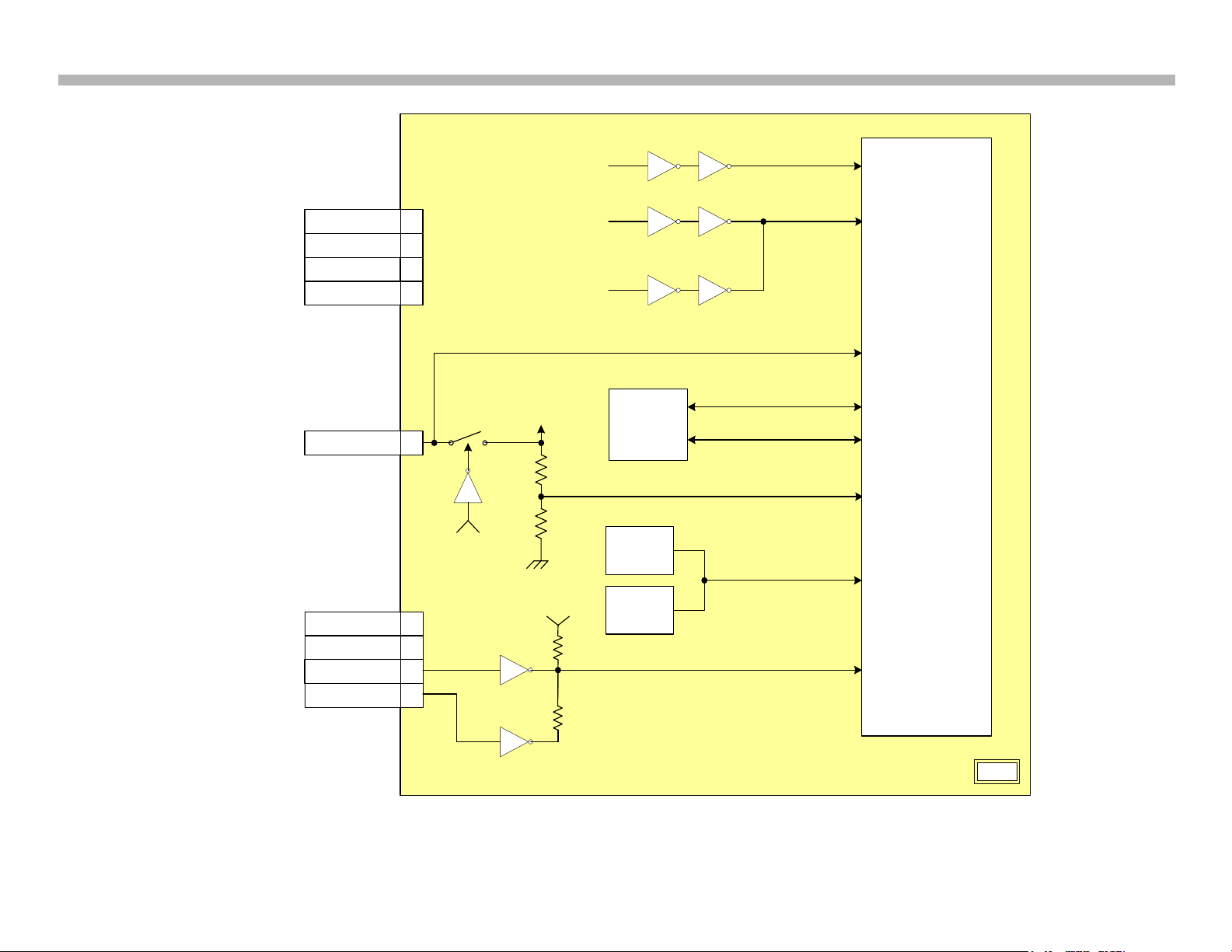
Chapter 1 - Features and Circuit Descriptions
AU 13V
5
STBY 3.3V
1
POWER_ON
3
AU GND
REG 12V
7
1
CN4001
CN4002
PANEL 12V DETECT
INV_ERR
5
DIMMER
1
BACKLIGHT
3
BALANCER_ERR
7
DC ALERT 1
(3X)
Q4014
Q4015
INVERTER ER ROR (6X)
CN4003
Q4017 Q4016
Q4001 Q4002
Q4018 Q4019
TRIDENT
DDR 2.5V
DC ALERT 3
(5X)
D1.0V
D1.8V
DC ALERT 2
(4X)
IC3007
TEMP
SENSE
SCL
SDA
163
153
154
81
26
Q2012
Q2017
DC
_DET R
Q2013
Q2018
DC
_DET L
SPEAKER PROT
8X
118
119
IC3001
MAIN MIC RO
BU1
FROM
CN
3 (G1D)
CN6201
(G1H)
CN6202
(G3)
FROM
CN
2 (G1d)
CN6202 (G1H)
CN6203
(G3)
FROM INVERTER
(26/32") OR G3
BOARD
(40/46")
3.3V
POWER_3
PANEL
12V TO
LCD
PANEL
BALANCER ERROR (13X)
MAIN POWER FAILURE (2x)
82
TEMP
ERR OR
(7X)
CTV-41 21
BU1 BOARD PROTECTION
FIGURE 1-11
Page 24

Protect Table
The various protect alarms are shown in Table 1-1
# OF RED LED
BLINKS EVENT POSSIBLE CAUSE NOTES
2 REG 12V FAILURE POWER SUPPLY BOARD PAGE 1 OF DIAGNOSTICS
3 2.5V FAILURE TO TRIDENT IC BU1 BOARD PAGE 1 OF DIAGNOSTICS
4 D 1.OV FAILURE BU1 BOARD PAGE 1 OF DIAGNOSTICS
5 PANEL 12V BU1 BOARD BU1 TO PANEL TCON 12V
Chapter 1 - Features and Circuit Descriptions
6 INVERTER ERROR
7 TEMPERATURE ERROR
8 SPEAKER PROTECT BU1 BOARD PAGE 2 OF DIAGNOSTICS
9 FAN ERROR NOT USED
10 MAIN MICRO COM ERROR BU1 BOARD PAGE 2 OF DIAGNOSTICS
11 TRIDENT IC FAILURE BU1 BOARD PAGE 2 OF DIAGNOSTICS
12 BU1 TO BH COM ERROR
13 BALANCER ERROR LCD PANEL
INVERTER (26/32")
D1, D2 BOARDS (40/46")
BU1 BOARD (S MODELS)
BH BOARD (D/XBR MODELS) PAGE 2 OF DIAGNOSTICS
BU1 BOARD OR BH BOARD
(32XBR AND 40D3000 ONLY) PAGE 2 OF DIAGNOSTICS
LISTED AS "BACK _LIGHT" IN
DIAGNOSTICS PAGE 1
NOT USED BUT APPEARS IN
PAGE 2 OF DIAGNOSTICS
NOT USED IN 26/32" MODELS
PAGE 1 OF DIAGNOSTICS
TABLE 1-1
WAX3 PROTECTION TABLE
CTV-41 22
Page 25

Chapter 2 – Service and Troubleshooting
Overview
Due to the reduced number of circuit boards and the requirement that
repairs be performed at board level, troubleshooting the WAX3 chassis
consists of observations of symptoms and customer information more
than actual signal tracing and voltage checks. This chapter will assist
in this process by providing illustrations of the circuit board locations,
troubleshooting flowcharts and various tips on determining what failure
may be causing the symptom.
Circuit Board Locations
The location of the major circuit boards is illustrated in Figures 2-1 through
2-4. They are as follows:
Figure 2-1; KDL26/32S3000 and KDL32S30L1
Figure 2-2: KDL32XBR4
Figure 2-3: KDL40S3000 and KDL40S30L1
Figure 2-4: KDL46S3000
Figure 2-5: KDL40D3000
Note the left and right support brackets that are visible when the rear
cover is removed. These may be removed at any time during service in
order to remove circuit boards more easily. If both brackets are removed
(necessary if LCD panel is replaced) attention must be paid as to which
side of the units the brackets came from. Each bracket is marked “L” and
“R”. These left and right markings are set when viewing the FRONT of
the television, not the rear. Locater pins are also located at the tops of
the brackets and are not in the same offset location. If the brackets are
installed incorrectly they will not sit flush and cause problems when trying
to install the screws for a wall mount bracket. Proper bracket installation
is shown in Figure 2-6.
CTV-41 23
Page 26

INVERTER
G1D 26"
G1H 32"
BU1
U1
TCON
Chapter 2 - Service and Troubleshooting
FIGURE 2-1
26” AND 32” S SERIES CIRCUIT BOARD LOCATIONS
CTV-41 24
Page 27

Chapter 2 - Service and Troubleshooting
INVERTER
G1H
BU1
U2
TCON
BH
FIGURE 2-2
32XBR CIRCUIT BOARD LOCATIONS
CTV-41 25
Page 28

BALANCER
G3
BU1
U1
TCON
D1
Chapter 2 - Service and Troubleshooting
FIGURE 2-3
40S3000 CIRCUIT BOARD LOCATIONS
CTV-41 26
Page 29

BALANCER
G3
BU1
U1
TCON
D1
D2
BALANCER
Chapter 2 - Service and Troubleshooting
FIGURE 2-4
46S3000 CIRCUIT BOARD LOCATIONS
CTV-41 27
Page 30

BALANCER
G3
BU1
U2
TCON
D1
BH
Chapter 2 - Service and Troubleshooting
FIGURE 2-5
46D3000 CIRCUIT BOARD LOCATIONS
CTV-41 28
Page 31

NOTE DIFFEREN CE IN LOCATION
OF PIN BOSSES
BRACKETS AR E LABELED AS
VIEWED FROM FRONT OF UNIT
Chapter 2 - Service and Troubleshooting
FIGURE 2-6
LEFT AND RIGHT WALL MOUNT BRACKETS
CTV-41 29
Page 32

Chapter 2 - Service and Troubleshooting
Protection
The protect circuits are described in detail in Chapter 1 of this manual.
Table 2-1 lists the protect events that could possibly occur and suggested
locations for their causes. Troubleshooting flowcharts are also located later
in this chapter to assist the technician in isolating the cause of a protect
event. Although the self-diagnostics feature is helpful in troubleshooting
a unit, they are not 100% reliable and may be caused by more than 1
component.
# OF RED LED
BLINKS EVENT POSSIBLE CAUSE NOTES
2 REG 12V FAILURE POWER SUPPLY BOARD PAGE 1 OF DIAGNOSTICS
2.5V FAILURE TO
3
4 D 1.OV FAILURE BU1 BOARD PAGE 1 OF DIAGNOSTICS
5 PANEL 12V BU1 BOARD BU1 TO PANEL TCON 12V
6 INVERTER ERROR
7 TEMPERATURE ERROR
TRIDENT IC BU1 BOARD PAGE 1 OF DIAGNOSTICS
INVERTER (26/32")
D1, D2 BOARDS (40/46")
BU1 BOARD (S MODELS)
BH BOARD (D/XBR MODELS) PAGE 2 OF DIAGNOSTICS
NOTE: Whenever the unit shuts down due to a protect event the
remote commander will not function. In previous Sony chassis
designs the remote could be used to cycle the unit back on. The unit
would shut down again, of course, if the problem still existed. In the
WAX3 chassis the power must be cycled by using the manual power
button.
LISTED AS "BACK_LIGHT" IN
DIAGNOSTICS PAGE 1
8 SPEAKER PROTECT BU1 BOARD PAGE 2 OF DIAGNOSTICS
9 FAN ERROR NOT USED
MAIN MICRO COM
10
11 TRIDENT IC FAILURE BU1 BOARD PAGE 2 OF DIAGNOSTICS
12 BU1 TO BH COM ERROR
13 BALANCER ERROR LCD PANEL
ERROR BU1 BOARD PAGE 2 OF DIAGNOSTICS
BU1 BOARD OR BH
BOARD PAGE 2 OF DIAGNOSTICS
NOT USED BUT APPEARS IN
PAGE 2 OF DIAGNOSTICS
NOT USED IN 26/32" MODELS
PAGE 1 OF DIAGNOSTICS
TABLE 2-2
SELF-DIAGNOSTICS TABLE
CTV-41 30
Page 33

Diagnostics History
USE “1” AND “4” KEY ON
REMOTE COMMANDER TO
TOGGLE BETWEEN PAGES
Certain protect events are monitored by the Main Micro on the BU1 board.
Those that are monitored are stored into NVM for retrieval. Each time a
monitored protect event occurs, a running count is kept and displayed.
This feature is very useful in locating the cause of intermittent failures.
The diagnostics history page is retrieved by turning the unit off and
pressing the following buttons on the remote commander in sequence:
“DISPLAY”, “5”, “VOL-”, and “POWER”. The unit will turn on and you may
have to wait several seconds for the display to appear once the backlights
have turned on. This feature is illustrated in Figure 2-7.
Note also that due to the large number of diagnostic events monitored,
there are 2 pages of lists. Toggling between the pages is performed using
the 1 and 4 keys on the remote.
Clearing the Diagnostics History
Once the diagnostics page has been viewed for a history of protect events
(and there are any present) the failure counts must be cleared to be useful
at a later time. This is accomplished by pressing the “8” followed by the “0”
key on the remote (not “8”, “ENTER” as in past models).
Chapter 2 - Service and Troubleshooting
FIGURE 2-7
DIAGNSTICS HISTORY PAGE
CTV-41 31
Page 34

Chapter 2 - Service and Troubleshooting
New Remote Control Commands
The button sequnces to perform read, write and initialize commands
has changed. The table below shows the correct buttons to press for the
various tasks.
OPERATION COMMAND BUTTONS
"7"
INITIALIZE DATA
"MUTE"
"0"
CUSTOMER
SETTINGS RESET
"8"
"MUTE"
"0"
READ NVM DATA
"9"
"0"
SERVICE PAGE
DISPLAY
INIINI-EXE
INI-EXE
RSTRST-EXE
RST-EXE
READ
READ
Digital Signal Status
If the customer is experiencing intermittent picture loss, freezing, or tiling,
the signal level of the cable or OTA signal can be checked in the service
mode or within the customer menu. The customer menu is easier to
access and is specific to those signal levels with pleasing graphics so it is
suggested to use this feature as opposed to the pages located within the
QM service graphics.
Figure 2-8 illustrates this feature. Signal readings can only be obtained for
digital sources at the antenna inputs. Analog signals will only display the
channel frequency and the fact that it is detected and locked.
The two important items to view are the AGC and Signal-To-Noise ratio
numbers. If the signal decreases, the numbers increase and vice versa.
Acceptable ranges for AGC are 18 to 54. SNR ranges are 16 to 22 for
ATSC and 29 to 38 for 256QAM.
WRITE DATA
TO NVM
"MUTE"
"0"
WRITE
WRITE
CTV-41 32
Page 35

Chapter 2 - Service and Troubleshooting
ATSC DIGITAL RECEPTIONQAM DIGITAL RECEPTION
NTSC ANALOG RECEPTION
ACCEPTABLE DIGITAL
SIGNAL READINGS
AGC
: 18-54
SNR
: ATSC 16-22
QAM256 MINIMUM 29
64 QAM MINIMUM 22
PEAK LEVEL RESETS
WHEN CHANNEL IS
CHANGED
FIGURE 2-8
SIGNAL LEVEL CHECK
CTV-41 33
Page 36

Chapter 2 - Service and Troubleshooting
Service Mode
The service mode in the WAX3 chassis is accessed in the traditional way
by starting with the unit turned off and pressing “DISPLAY”, “5”, “VOL+”,
and “POWER” in sequence. The TV will power up and the initial service
graphics shown in Figure 2-9 should appear. A white field from an external
generator was input to the television to make the picture more printerfriendly and to keep the video input graphic from displaying.
Service adjustment availability is extremely limited in this chassis as
compared to other Sony television products. Note that the firmware
versions of the Trident (Digital) and Main Micro (BE for back-end) are
displayed for viewing to see if the unit is loaded with the latest version.
Data Handling
A couple of procedures have changed with the new software installed in
the WAX3 chassis.
Saving (Writing) Data
The traditional method of saving data in Sony televisions was to press
“MUTE”, followed by “ENTER” on the remote commander. This is now
performed by pressing “MUTE” and then the “0” (zero) key. Just remember
that the “0” key on the remote is now what used to be the “ENTER” key.
If the key entry was successful, the word “WRITE” should appear on the
upper right portion of the screen as soon as the mute button is pressed
and turn red (indicating data writing) when the zero key is depressed.
The method for returning the unit to “out of box” condition has changed.
Traditionally, this was performed by pressing “8” followed by “ENTER” on
the remote commander while in the service mode. The new procedure is
to point the remote at the receiver while the unit is turned on. Press the
joystick “UP” and hold it there while turning the unit off with the manual
power button. The screen should go dark but the green power LED will
remain lit. The unit will then cycle and should turn back on to channel 3
and ask what language you would like to use.
White Balance Adjustments
Note that the first service item is a white balance adjustment for the green
drive. The only adjustments that can be performed in this group is white
balance and there is a drive and background adjustment for each of the
3 colors. White balance adjustments will probably not be required even if
the LCD panel or the BU1 board is replaced based on experience with the
WAX2 chassis from last year. These adjustments will only be required if
the customer requests it or if someone else has changed the values.
TIP: If someone changes the white balance adjustments to where it
is noticeable the white balance can be restored to a reasonable level
(assuming the backlights have not aged to the point of significant color
shift) by setting the data values for the red, green and blue drive to 100
and the background for each color to 200.
Reading Back of Data
When performing adjustments there comes a time where things may
appear to be getting out of control or you may be trying an adjustment
and forgot what the data value was. Pressing “9” followed by “0” will read
back the last stored data from NVM. Unplugging the unit from AC power
will also cause a read-back from NVM.
Factory Reset
CTV-41 34
Page 37

Chapter 2 - Service and Troubleshooting
FIGURE 2-9
MAIN TV MICRO SERVICE PAGE
CTV-41 35
Page 38

QM Service Page
The QM service page is accessed by pressing the “JUMP” button on the
remote commander once the service mode has been accessed. This
switches service data to the ATI Micro also located on the BU1 board.
Although various adjustments are available within this group most of them
are related to customer graphics display properties and are not usually
in need of adjustment. What is important is the availability of test pattern
graphics that can be useful in troubleshooting video issues, especially
those that involve distortion in the video signal.
Once in the QM service group, the initial page will be labeled “INFO”.
Use the “1” key to scroll to the next page labeled “TPNS”. The data value
default is “zero”. By changing the data value with the “3” button, various
test patterns in 4 different resolutions can be displayed on the screen with
the initial color bar pattern shown in Figure 2-10. There are 20 sets of
patterns for the 4 resolutions. They are as follows:
1-20 1080i
21-40 480i
Chapter 2 - Service and Troubleshooting
41-60 480p
61-80 720p
Since these patterns are generated by the ATI Micro which is located on
the BU1 board along with the video process circuits, they do not provide
much assistance in isolating video problems as past chassis designs in
which the ATI Micro was located on a separate board. They do, however,
provide a clean, stable video source to assist in closer examination of
the screen display. This is especially useful when trying to determine if a
distortion problem is being caused by the LCD panel.
CTV-41 36
Page 39

Chapter 2 - Service and Troubleshooting
DATA SETTING
CHANGES
GRAPHICS
PAGE 1 BRINGS UP
QM GRAPHICS
FIGURE 2-10
QM (ATI MICRO) SERVICE GRAPHICS
CTV-41 37
Page 40

Chapter 2 - Service and Troubleshooting
Troubleshooting
The WAX3 chassis is serviced at board level. Warranty repairs require
mandatory board level repair unless a specific bulletin is issued calling
for the replacement of an individual component. Because of this,
troubleshooting flowcharts will be utilized in this manual to assist in
diagnosing and repairing the unit. The preferred method is to “triage” the
unit by listening to the customer’s description of the symptoms when a
service request is made. This can be done by technical or non-technical
staff by utilizing the triage worksheet included in this section.
Once the correct part (or parts) is identified during the triage procedure, the
technician can use the flowcharts in the field to perform further diagnosis
of the unit. This is especially useful when more than one part is suspected
as being the cause. The flowcharts are designed to use visual checks, the
use of internal graphic patterns, and in the worst case, the use of a DVM to
check voltages or resistance levels. These quick checks are much quicker
than trying to repair the unit using the “shotgun” method.
Triage Worksheets
The triage worksheets in the following pages are an example of a useful
tool to aid in determining what part(s) may be needed to be brought to the
repair site to complete a repair. Based on a description of the symptom
by the customer, one can simply go down the column that best fits the
description of the failure and locate what is needed for the repair.
the field on what part is more likely to repair the problem. Always visit
the Sony service website to obtain the latest triage worksheet that will be
constantly updated and to view any service bulletins or repair tips to assist
in the repair.
Troubleshooting Flowcharts
The flowcharts in the remainder of this chapter are designed for the
technician who is servicing the unit in the field. They are particularly useful
when more than one part is brought to the location. Visual checks, use
of internal graphics patterns and voltage checks will assist in determining
which part is likely to complete the repair. As with the triage worksheet,
please check the Sony service website to see if the flowcharts have been
updated with new information to assist in the diagnosis of the unit. The
triage worksheets on the website will always have the latest flowcharts
included.
The part that is most likely to repair the failure is marked with a dot. In
some cases there may be more than one part with a dot. In this situation
it is highly recommended to bring both parts to the repair location. Parts
marked with a triangle may also be the cause and the decision on whether
to bring them will need to be determined based on various situations such
as distance to the repair site and the size of the unit (can it easily be
brought to the shop if needed).
Bear in mind that the worksheet illustrated is updated with correct part
numbers and suggested parts as of the writing of this manual but may
be updated as part numbers change due to production changes in the
product and the suggestion list may change as feedback is received from
CTV-41 38
Page 41

Chapter 2 - Service and Troubleshooting
Sony KDL26S3000 Technical Triage Summary Sheet
1. Confirm the symptom from the customer.
CHASSIS: WAX32. Select that symptom from the chart.
3. Bring all the boards listed for that symptom.
4. Follow the troubleshooting charts in the technical guides to isolate the board.
5. Chart Color Code
RED DOT: Most likely defective part
BLUE Triangle: Possible defective part LAST UPDATED: 7/16/07
BLACK TEXT: Board and Part # that may correct the symptom
7) The Troubleshooting Flowchart required to determine the actual defective part is listed for each column in the last row of each table.
Reference
BU1 BOARD
G1D BOARD
U1 BOARD
INVERTER
TCON LVDS CABLE
LCD Panel
Flowchart Reference
Problem
Symptoms - Shutdown. Power LED
blinking red diagnostics sequences
2 3 4 5 6 7** 8 10 11 13
▲
▲ ▲ ▲
▲
C C C C D C C C C N/A
POWER POWER POWER POWER INV TEMP AUDIO COMM COMM
**ONLY IF TEMPERATURE ERROR OCCURS IMMEDIATELY
No
Power Video - missing or distorted
No Green
Power LED
(Dead Set)
N/A
N/A
N/A
N/A
N/A
N/A
N/A
Stationary
colored
lines or
dots
Video 2
0nly
▲ ▲
▲ ▲ 1-834-155-11
▲ 1-802-368-11
B F F D H
No video
all Inputs
No Audio
Part #
A-1268-869-A
1-474-056-21
A-1220-504-C
1-789-780-11
CTV-41 39
Page 42

Chapter 2 - Service and Troubleshooting
Sony KDL32S3000/SL130 Technical Triage Summary Sheet
1. Confirm the symptom from the customer.
CHASSIS: WAX32. Select that symptom from the chart.
3. Bring all the boards listed for that symptom.
4. Follow the troubleshooting charts in the technical guides to isolate the board.
5. Chart Color Code
RED DOT: Most likely defective part
BLUE Triangle: Possible defective part LAST UPDATED: 7/19/07
BLACK TEXT: Board and Part # that may correct the symptom
7) The Troubleshooting Flowchart required to determine the actual defective part is listed for each column in the last row of each table.
Reference
BU1 BOARD
G1H BOARD
U1 BOARD
INVERTER
TCON LVDS CABLE
LCD Panel
Flowchart Reference
Problem
Symptoms - Shutdown. Power LED
blinking red diagnostics sequences
2 3 4 5 6 7** 8 10 11 13
▲
▲ ▲ ▲ ▲
▲
B C C C D C C C C N/A
POWER POWER POWER POWER INV TEMP AUDIO COMM COMM
**ONLY IF TEMPERATURE ERROR OCCURS IMMEDIATELY
No
Power Video - missing or distorted
No Green
Power LED
(Dead Set)
N/A
N/A
N/A
N/A
N/A
N/A
N/A
Stationary
colored
lines or
Video 2
0nly
dots
▲ ▲
▲ ▲ 1-834-157-11
▲ 1-802-380-11
B G F F H
No video
all Inputs
No Audio
Part #
A-1257-244-A
1-474-052-11
A-1220-504-C
1-789-780-11
CTV-41 40
Page 43

Chapter 2 - Service and Troubleshooting
Sony KDL32XBR4 Technical Triage Summary Sheet
1. Confirm the symptom from the customer.
CHASSIS: WAX32. Select that symptom from the chart.
3. Bring all the boards listed for that symptom.
4. Follow the troubleshooting charts in the technical guides to isolate the board.
5. Chart Color Code
RED DOT: Most likely defective part
BLUE Triangle: Possible defective part LAST UPDATED: 7/16/07
BLACK TEXT: Board and Part # that may correct the symptom
7) The Troubleshooting Flowchart required to determine the actual defective part is listed for each column in the last row of each table.
Reference
BU1 BOARD
BH BOARD
G1H BOARD
U2 BOARD
INVERTER
BU1/BH LVDS CABLE
BH/TCON LVDS
LCD Panel
Flowchart Reference
Problem
Symptoms - Shutdown. Power LED
blinking red diagnostics sequences
2 3 4 5 6 7** 8 10 11 12 13
▲
▲ ▲ ▲
▲
B C C C D C C C C D N/A
POWER POWER POWER POWER INV TEMP AUDIO COMM COMM
**ONLY IF TEMPERATURE ERROR OCCURS IMMEDIATELY
No
Power Video - missing or distorted
No Green
Power LED
(Dead Set)
N/A
N/A
N/A
N/A
N/A
N/A
N/A
N/A
N/A
Stationary
colored
lines or
Video 2
0nly
dots
▲ ▲
▲ ▲ 1-834-188-21
▲ 1-802-411-11
B G F F H
No video
all Inputs
No Audio
Part #
A-1268-671-A
▲ A-1236-654-A
1-474-052-11
A-1289-342-A
1-789-795-11
1-833-964-11
CTV-41 41
Page 44

Chapter 2 - Service and Troubleshooting
Sony KDL40S3000/SL130 Technical Triage Summary Sheet
1. Confirm the symptom from the customer.
CHASSIS: WAX32. Select that symptom from the chart.
3. Bring all the boards listed for that symptom.
4. Follow the troubleshooting charts in the technical guides to isolate the board.
5. Chart Color Code
RED DOT: Most likely defective part
BLUE Triangle: Possible defective part LAST UPDATED: 7/16/07
BLACK TEXT: Board and Part # that may correct the symptom
7) The Troubleshooting Flowchart required to determine the actual defective part is listed for each column in the last row of each table.
Reference
BU1 BOARD
D1 BOARD
G3 BOARD
U1 BOARD
INVERTER
LVDS CABLE
LCD Panel
Flowchart
Problem
Symptoms - Shutdown. Power LED
blinking red diagnostics sequences
2 3 4 5 6 7** 8 10 11 13
▲
▲ ▲ ▲
▲ A-1236-528-A
▲ ▲ ▲ 1-802-410-11
B C C C E C C C C E
POWER POWER POWER POWER INV TEMP AUDIO COMM COMM PANEL
**ONLY IF TEMPERATURE ERROR OCCURS IMMEDIATELY
No
Power
No Green
Power LED
(Dead Set)
▲ ▲
Video - missing or
distorted
Stationary
colored
lines or
Video 2
0nly
dots
No video
all Inputs
B G F F H
▲ ▲ 1-834-158-11
No Audio
Part #
A-1257-243-A
A-1236-537-C
A-1220-504-C
1-789-771-11
CTV-41 42
Page 45

Chapter 2 - Service and Troubleshooting
Sony KDL46S3000 Technical Triage Summary Sheet
1. Confirm the symptom from the customer.
CHASSIS: WAX32. Select that symptom from the chart.
3. Bring all the boards listed for that symptom.
4. Follow the troubleshooting charts in the technical guides to isolate the board.
5. Chart Color Code
RED DOT: Most likely defective part
BLUE Triangle: Possible defective part LAST MODIFIED: 716/2007
BLACK TEXT: Board and Part # that may correct the symptom
7) The Troubleshooting Flowchart required to determine the actual defective part is listed for each column in the last row of each table.
Symptoms - Shutdown. Power LED
blinking red diagnostics sequences
Reference
2 3 4 5 6 7** 8 10 11 13
BU1 BOARD
D1 BOARD
D2 BOARD
G3 BOARD
U1 BOARD
INVERTER (RIGHT)*
INVERTER (LEFT)*
LVDS CABLE
LCD Panel
Flowchart Reference
Problem
POWER POWER POWER POWER INV TEMP AUDIO COMM COMM PANEL
▲
▲
▲
▲ ▲ ▲ 1-802-409-11
C C C C E C C C C E
* AS VIEWD FROM REAR OF UNIT
**ONLY IF TEMPERATURE ERROR OCCURS IMMEDIATELY
No
Power
No Green
Power LED
(Dead Set)
Video - missing or
distorted
Stationary
colored
lines or
Video 2
0nly
dots
No video
all Inputs
▲ ▲
B G F F H
▲ ▲ 1-834-159-11
No Audio
Part #
A-1257-242-A
A-1236-531-A
A-1247-497-A
A-1236-537-C
A-1220-504-C
1-789-788-11
1-789-787-11
CTV-41 43
Page 46

Start
No
Yes
Is Timer LED
Flashing Red
?
No
No
No
No
Yes
Yes
Yes
GO TO
Power Supply
Troubleshooting
Flowchart B
GO TO
Protection Mode
Troubleshooting
Flowchart C
GO TO
No Video
Troubleshooting
Flowchart F
GO TO
Video Distortion
Troubleshooting
Flowchart G
GO TO
Audio
Troubleshooting
Flowchart H
Done
Does unit
turn ON
?
Is video
distorted
?
Is audio
present
?
A
Distorted
No
Yes
Is video
present
?
Yes
Initial Contact Flowchart A
Chapter 2 - Service and Troubleshooting
CTV-41 44
Page 47

Unit Does
Not Turn On
No
Yes
No
Protection
Go to Flowchart C
Timer LED goes
to Flashing Red
?
Yes
Audio Present ?
Video problem
Go to flowchart D
Yes
No
Green Power
LED Lit?
3.3VDC
CN4001-1 on
BU1 Board
?
No
Yes
Remains Green ?
Video problem
Go to flowchart D
No
Standby Supply Failure
G1D Board (26")
G1H Board (32")
G3 Board 40/46")
High (>2.5V)
CN4001
-3 on
BU1 Board
?
No
BU1 Board
G1D Board (26")
G1H Board (32")
G3 Board 40/46")
Yes
Yes
B
No Power Flowchart B
Chapter 2 - Service and Troubleshooting
CTV-41 45
Page 48

Red Standby
LED Flashing
No
No
Yes
Yes
2X
12V Main
3X
Trident
3.3V
Yes
4X
Reg 5V
No
G1D Board (26")
G1H Board (32")
G3 Board (40/46")
12VDC
CN4002-1 on
BU1 Board
?
Yes
No
BU1 Board
BU1 Board
No
Yes
Go To Inverter
Troubleshooting
Flowchart D
(26/32")
Flowchart E (40/46")
7X
Temperature
Yes
Immediately ?
Check for possible
ventilation problem
BU1 Board
Yes
No
8X
Speaker
Protect
BU1 Board
Yes
12X
HFR (32XBR
Only
)
Yes
BH Board
13X
Balancer
No
No
Yes
Go To Inverter
Troubleshooting
Flowchart D
(26/32")
Flowchart E
(40/46")
No
6X
Inverter Fail
5X
Panel 12
V
Yes
C
10X or 11X?
No
Yes
Protect ModeFlowchart C
Chapter 2 - Service and Troubleshooting
CTV-41 46
Page 49

Inverter Error
6X (26/32")
D
Backlights turn
on before
shutdown?
Yes
No
High at pins 3
or 5 of CN4003
BU1 Board
?
Yes
No
Inverter or LCD
Panel
BU1 Baord
24VDC
CN001 pins
1~5
Inverter Board
?
Inverter
G1D Board
G1H board
No
Yes
26/32" Inverter Error Flowchart D
Chapter 2 - Service and Troubleshooting
CTV-41 47
Page 50

Inverter Error
6X (40/46")
E
Backlights turn
on before
shutdown
?
Yes
No
40" or 46" Model?
LCD Panel
390VDC
across pins 1 & 3
CN6600
D1
Board
?
Check cable from G 3
board. Replace G 3
board if OK
No
Yes
CN6707 pin 3
D1 Board (high?
No
BU1 Board
CN6707 pin
3 or 7 high?
No
BU1 Board
Yes
Yes
Unplug
CN6707 from
D1 Board
CN6707 pin
3 or 7 still high?
D1 Board
No
Yes
D2 Board
Check LCD panel for
damage. If OK
replace D1 Board
40" or 46" Model?
46"
40
"
40"
46
"
Screen lit evenly
across
?
Yes
LCD Panel
No
Observe which
side of s creen is
darker before
shutdown
Left or right side?
Right
Left
D2 Board
D1 Board
40/46" Inverter Error Flowchart E
Chapter 2 - Service and Troubleshooting
CTV-41 48
Page 51

No Picture
Yes
Backlights on?
No picture all
input sources
?
Yes
No
No
F
Check LVDS connector
from BU1 Board to LCD
Panel. If OK replace BU1
Board
No picture front
inputs
?
No
Yes
Done
26/32" or
40
/46"
Model?
Check connection
from Power Supply to
Inverter. If OK
Go to Flowchart D
26/32"
40
/46"
Approx
390VDC across
pins 1 & 3 CN6600
D1 Board?
No
G3 Board
Yes
High at
CN6707
-3 D1
Board
?
No
Yes
D1 Board
D2 Board
See Flowchart E
BU1 Board
U1 Board (S Models )
U2 Board (XBR Models)
No Video Flowchart F
Chapter 2 - Service and Troubleshooting
CTV-41 49
Page 52

Video Distortion Flowchart G
Distorted
Picture
Yes
Stationary lines
or spots
All input
sources
?
Yes
No
No
G
Check LVDS connector
from BU1 Board to LCD
Panel. If OK replace BU1
Board
Front inputs?
No
Done
Single colored
vertical line
?
Multiple colored
lines evenly
spaced?
No
Yes
Pixel stuck on
or off
No
Yes
Pixel Failure. Contact
Technical Support for
assistance
U1 Board (S Models )
U2 Board (XBR Models)
Yes
LCD Panel
No
Yes
Done
LVDS
Connectors from
BU1 Board to
Panel OK
?
No
Yes
LCD Panel
LVDS Cable
Chapter 2 - Service and Troubleshooting
CTV-41 50
Page 53

No or Distorted
Audio
Yes
All Sources?
Analog Tuner ?
Yes
No
No
H
Front Inputs
only
?
No
U1 Board (S Models)
U2 Board (XBR Models)
Yes
BU1 Board
All C hannels?
Yes
BU1 Board
No
Check “SAP” is not
turned on in customer
setup menu
HDMI Only?
Done
No
Check that connected
device is set for PCM
audio output
Yes
Audio Flowchart H
Chapter 2 - Service and Troubleshooting
CTV-41 51
Page 54

Service Test Points
Due to heavy shielding of the BU1 board, voltage and signal test points
are virtually inaccessible. Since all video processing is performed on
this board it is not necessary to view signals. Video issues are resolved
by observation of what appears (if anything) on the LCD screen. The
important test points are located on the power supply boards. Inverter
error test points for the 26/32” models are located on the inverter board.
Inverter drive and error lines for the 40/46” models can be checked on
the power supply board. Figures 2-11 through 2-14 provide illustrations of
the voltage test points of the 3 different power supplies and inverter test
points used in the WAX3 chassis.
Chapter 2 - Service and Troubleshooting
CTV-41 52
Page 55

Chapter 2 - Service and Troubleshooting
CN2
1,2 GROUND
3,4 12V
5~8 GROUND
9~12 24V
CN3
1~3 GROUND
4,5 6.5V
7,8 AUDIO GROUND
8,9 AUDIO 13.5V
10 AC
_OFF_ DET (NORM LOW)
11 POWER ON
(ON = 2.8V)
12 GROUND
13 STBY 3.3V
FIGURE 2-11
26” G1D BOARD TEST POINTS
CTV-41 53
Page 56

Chapter 2 - Service and Troubleshooting
CN6202
1~4 – REG 24V
5~8 – GROUND
9,10 – REG 12V
11,12 – GROUND
CN6201
1
– STBY 3.3V
2 – GROUND
3 – POWER ON
4
– AC DETECT
5,6 – AUDIO 13V
7,8 – AUDIO GROUND
9,10 – UNREG 6V
FIGURE 2-12
32” G1H BOARD TEST POINTS
CTV-41 54
Page 57

CN001 (SHOWN WITH SHIELD
REMOVED)
1~5 24V
6~10 GROUND
11 INV
_ERROR (NORM LOW)
12 BACKLIGHT ON
(3.3V = ON)
14 DIMMER
(1.2~2.8VDC)
Chapter 2 - Service and Troubleshooting
FIGURE 2-13
26/32” INVERTER TEST POINTS
CTV-41 55
Page 58

CN6501, CN6502
ONE USED IN 40
"
BOTH USED IN 46"
1
– PFC 380 V
3 – PFC GND
CN6004
1
– GROUND
2 – DIMMER
3
– BACKLIGHT ON
4 – INVERTER ERROR
6
– REG 12V
7
– BALANCER ERROR
CN6203
1~3 – GROUND
4~6 – REG 12V
7 – BALANCER ERROR
6
– REG 12V
7
– BALANCER ERROR
9 – INVERTER ERROR
10
– BACKLIGHT ON
11 – DIMMER
CN6202
1,2 – GROUND
3,4 – 6V
5,6 – AUDIO GROUN D
7,8 – AUDIO 13V
9 – AC OFF DET
10
– POWER ON
12
– STBY 3.3V
Chapter 2 - Service and Troubleshooting
CTV-41 56
40/46” G3 BOARD TEST POINTS
FIGURE 2-14
Page 59

Chapter 3 - Disassembly
Overview
Disassembly of the WAX3 chassis models is relatively straight forward.
The rear cover is removed by locating and screws marked by an arrow.
Most of the screws will be 4mm self-tap (particularly those around the
perimeter of the cover) with a couple of smaller 3mm self-tap and machine
screws in the area where the HDMI and A/V input jacks are located. The
only large machine screws for the rear cover will be attached to the wall
mount brackets.
Once the rear cover is removed, the wall mount brackets may be removed
(even while the unit is mounted to its pedestal) since they are not part of
the panel bracing. This is illustrated in Figure 3-1 During the disassembly
procedures described in this chapter, all references to right and left
pertaining to the wall mount brackets will be made as viewing from the
front of the unit.
For demonstration purposes in this manual the disassembly all the way
to LCD panel removal will be illustrated using a 32” and 46” model. Even
though different boards are used with the various sizes, removal of the
LCD panel is relatively the same. Any connectors that are attached to the
panel (such as LVDS to TCON) or circuit boards attached to the bezel
(IR receiver and function buttons) will need to be unplugged. The main
screws securing the panel are located at the top and bottom of the wall
mount brackets along with 2 to 4 additional screws along the bottom edge
of the chassis. The wall mount brackets will be left intact to provide a
gripping area for the removal. The panel can then be easily lifted out and
transferred to another flat cushioned surface for removal of the circuit
boards and additional hardware to transfer to the new panel.
Inverter Board Removal (26 and 32” Models)
Replacement of the inverter board begins with removal of the shield as
shown in Figure 3-2. Once the shield is removed, the power and control
connector is unplugged and the board pulled out from the lamp socket
connectors.
WARNING! Do not, under any circumstances, remove the screws
securing the plastic strip holding the lamp socket connectors! This
is a new design where the ends of the fluorescent backlight tubes
are seated into the connectors. If this plastic strip is moved there is
a high likelihood that one or more of the backlights will be damaged,
requiring replacement of the LCD panel. This warning also applies
to the 40” and 46” models that use a balancer board mounted to the
panel.
WARNING! When removing hardware from the old panel to the new
panel, note any machine screws (large 4mm size) that are shorter
than the ones used for the rear cover. These screws will mount
hardware directly to the rear of the panel and are short so as to not
penetrate deep into the panel and damage the polarizer or fluorescent
backlight tubes.
CTV41 57
Page 60

WALL MOUNT BRACKETS
FOR ALL MODELS CAN BE
REMOVED FOR ACCESS TO
CIRCUIT BOARDS. BOTTOM
IS SECURED WITH MACHINE
SCREW AND TOP HOOKS
ONTO UPPER MOUNTS.
OBSERVE LEFT AND RIGHT
MARKINGS WHEN RE
-
INSTALLING WALL MOUNT
BRACKETS
.
Chapter 3. Disassembly
FIGURE 3-1
CIRCUIT BOARD ACCESS
CTV41 58
Page 61

SHIELD REMOVAL
INVERTER BOARD REMOVAL
REMOVE SCREWS
SECURING
SHIELD
REMOVE
CONNECTOR AND
PULL BOARD TO
THE RIGHT
WARNING!
NEVER REMOVE THE
SCREWS SECURING THE
PLASTIC STRIP HOLDING
THE LAMP SOCKETS.
DAMAGE TO THE
BACKLIGHT TUBES WILL
OCCUR
!
Chapter 3. Disassembly
FIGURE 3-1
CIRCUIT BOARD ACCESS
CTV41 59
Page 62

26” LCD Panel Removal
Figures 3-3 through 3-7 illustrate the necessary steps to remove the LCD
panel. The pedestal base and wall mount brackets are removed first. The
wall mount brackets are removed when a 26” or 32” panel is replaced, but
not when changing out a 40’ or 46” panel since they will be needed grasp
and lift the heavier panel. Always remove the speakers and set them on
the sub-chassis assembly. The magnets on the speakers will stick to the
sub-chassis or panel when they are lifted from the bezel and could cause
damage to the panel or speakers.
Note the location of all wire harnesses and any tape securing them. The
routing of the wires into their original location is critical to minimize EMI.
Use caution when unplugging connectors. Most have a locking mechanism
that must be released before unseating them. This is especially true for
the LVDS connector between the BU1 board and the LCD panel.
Once the sub-chassis assemblies have been released by removing the
indicated screws and all required cables unplugged, stack the components
together and carefully lift them from the panel making sure that no cables
or connectors get caught while removing the parts.
Chapter 3. Disassembly
Note any hardware that is still on the original panel and transfer to the
replacement as needed.
CTV41 60
Page 63

Chapter 3. Disassembly
STAND SCREWS
STAND BRACKET
COVER SCREWS
FIGURE 3-3
26/32” PANEL REMOVAL (STEP 1)
CTV41 61
Page 64

Chapter 3. Disassembly
REMOVE CN3008 FROM H4 BOARD
LIFT RIGHT SPEAKER OUT AND REST
ON POWER SUPPLY
LIFT U1 BOARD AND LEFT SPEAKER
OUT AND REST ON BU1 BOARD
FIGURE 3-4
26/32” PANEL REMOVAL (STEP 2)
CTV41 62
Page 65

Chapter 3. Disassembly
REMOVE SCREWS FROM
INDICATED LOCATIONS
ONCE BU1 BOARD IS LOOSE,
MOVE IT TO THE RIGHT AND
UNPLUG THE LVDS CABLE
FROM THE PANEL
FIGURE 3-5
26/32” PANEL REMOVAL (STEP 3)
CTV41 63
Page 66

CHECK THAT ALL CABLES ARE FREE
AND SET SUB-CHASSIS, SPEAKERS
AND BOARDS ASIDE. PANEL CAN
NOW BE LIFTED FROM BEZEL
ASSEMBLY
Chapter 3. Disassembly
FIGURE 3-6
26/32” PANEL REMOVAL (STEP 4)
CTV41 64
Page 67

Chapter 3. Disassembly
TRANSFER BRACKET ASSEMBLY TO
REPLACEMENT PANEL
FIGURE 3-7
26/32” PANEL REMOVAL (STEP 5)
CTV41 65
Page 68

46” Panel Removal
Removal of a 46” panel is similar to the procedures for a 26’ or 32” panel
and also applies to the 40” panel. The wall mount brackets will be left
intact because the entire panel and sub-chassis with circuit boards will be
lifted from the bezel. After this is done, the sub-chassis assemblies and
circuit boards will be removed from the LCD panel and transferred to the
replacement unit. The steps required to do this are shown in Figures 3-8
through 3-13.
Chapter 3. Disassembly
CTV41 66
Page 69

REMOVE THE INDICATED
SCREWS TO RELEASE THE
PEDESTAL BASE AND
REAR PLASTIC COVER
DO NOT REMOVE THE
WALL MOUNT BRACKET
SCREWS AT THIS TIME
Chapter 3. Disassembly
FIGURE 3-8
40/46” PANEL REMOVAL (STEP 1)
CTV41 67
Page 70

Chapter 3. Disassembly
REMOVE 2 SCREWS
SECURING TOP
BRACKET
UNPLUG CN101 AND
REMOVE H1 BOARD
FIGURE 3-9
40/46” PANEL REMOVAL (STEP 2)
CTV41 68
Page 71

Chapter 3. Disassembly
UNPLUG CN301
FROM H3 BOARD
UNPLUG SPEAKER
CONNECTORS AND
REMOVE SPEAKER
UNPLUG SPEAKER
CONNECTORS AND
REMOVE SPEAKER
REMOVE 2 SELF-
TAP SCREWS
FIGURE 3-10
40/46” PANEL REMOVAL (STEP 3)
CTV41 69
Page 72

Chapter 3. Disassembly
GRASP WALL MOUNT BRACKETS LIFT PANEL FROM BEZEL
FIGURE 3-11
40/46” PANEL REMOVAL (STEP 4)
CTV41 70
Page 73

REMOVE 8 MACHINE SCREWS SECURING
WALL MOUNT BRACKETS TO PANEL
IMPORTANT! THESE SCREWS ARE VERY
SHORT SO AS TO NOT PENETRATE DEEPLY
INTO THE PANEL
Chapter 3. Disassembly
FIGURE 3-12
40/46” PANEL REMOVAL (STEP 5)
CTV41 71
Page 74

NOTE ROUTING OF WIRING AND
PLACEMENT OF MOUNTING TAPE.
THIS IS IMPORTANT FOR
MINIMIZING EMI
.
REMOVE INDICATED SCREWS AND
CONNECTORS. LIFT CLOTH TAPE
BUT LEAVE ATTACHED TO CABLES
.
Chapter 3. Disassembly
FIGURE 3-13
40/46” PANEL REMOVAL (STEP 6)
CTV41 72
Page 75

and i.Link are trademarks of Sony Electronics
2007 Sony Electornics, Inc.
SEL Service Company
16530 Vill Esprillo
National Training Dept. MZ3215
CTV410507 11/12/07
Reproduction in whole or part without written permission is prohibited. All rights reserved
San Diego, CA 92127
