Sony KDL-32W5800, KDL-46W5800 Schematic

SERVICE MANUAL
EX2L-Basil
CHASSIS
MODEL DEST
KDL-32W5800 AEP / UK
KDL-37W5800 AEP / UK
KDL-40W5800 AEP / UK
MODEL DEST
KDL-46W5800 AEP / UK
KDL-52W5800 AEP / UK
RM-ED020 (UK)
RM-ED016 (AEP)
- 1 -
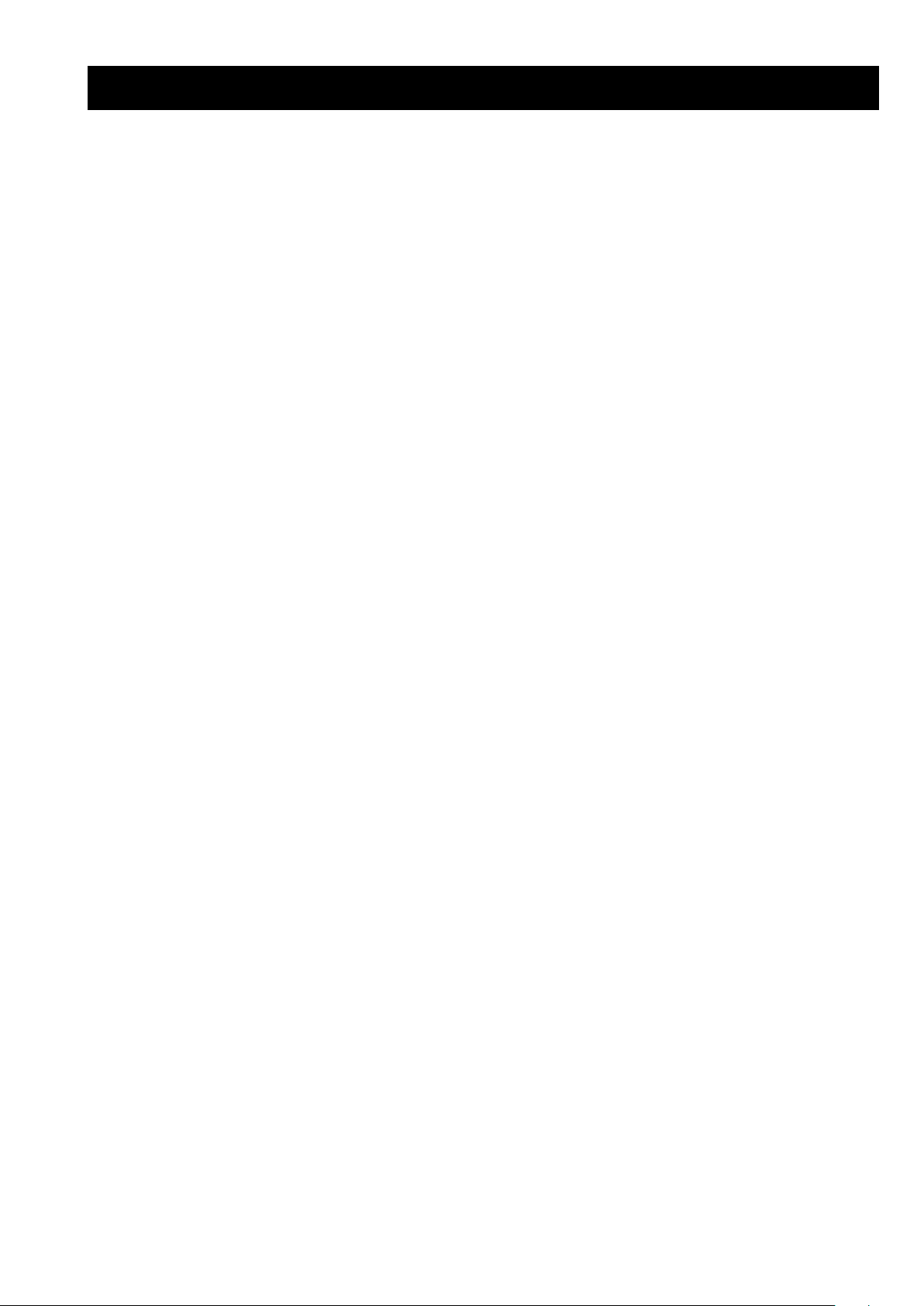
TABLE OF CONTENTS
Section Title Page Section Title Page
1. GENERAL
Caution
............................................................... 3
Specifications ...................................................... 6
Connectors .......................................................... 8
Self Diagnosis ..................................................... 9
2. DISASSEMBLY
2-1. Rear Cover Removal (Step 1) ............................... 10
2-2. Rear Cover Removal (Step 2) ............................... 10
2-3. Rear Installation .................................................... 10
2-4. Stand Assy Removal ............................................. 11
2-5. Under Cover Removal .......................................... 11
2-6. Loudspeaker Removal .......................................... 11
2-7. BA Board Removal ................................................ 11
2-8. D5N Board Removal (52 inches) ........................... 12
2-9. D6N Board Removal (52 inches) .......................... 12
2-10. G2 Board Removal (32 inches) ........................... 12
2-11. G4 Board Removal (37 inches) ........................... 12
2-12. G5 Board Removal (52 inches) .......................... 13
2-13. HL4A Board Removal ........................................ 13
2-14. HSN Board Removal .......................................... 13
2-15. IP1 Board Removal (40 inches) .......................... 13
2-16. IP2 Board Removal (46 inches) ........................... 14
2-17. TUS Board Removal ............................................ 14
3. SERVICE MENUS
3-1. How to enter the Service Mode .......................... 15
3-2. Changing TVM Data Settings ............................ 15
3-3. Writing TVM Data ............................................. 15
4. DIAGRAMS
4-1. Block Diagram ................................................... 16
4-2. Circuit Board Location ....................................... 17
4-3. Schematic Diagrams and Printed Wiring
Boards ................................................................. 17
BA Board Schematic Diagram ........................... 18
D5N Board Schematic Diagram (52 inches) ..... 36
D6N Board Schematic Diagram (52 inches) ..... 37
HL4A Board Schematic Diagram ...................... 38
HSN Board Schematic Diagram ........................
IP1 Board Schematic Diagram (40 inches)
IP2 Board Schematic Diagram (46 inches)
TUS Board Schematic Diagram
B
A Printed Wiring Board ................................... 45
HSN Printed Wiring Board
HL4A Printed
Wiring Board ............................... 46
......................... 43
................................. 45
38
........ 39
........ 41
D5N Printed Wiring Board (52 inches) .............. 47
D6N Printed Wiring Board (52 inches) .............. 48
TUS Printed Wiring Board ................................. 48
IP1 Printed Wiring Board (40 inches) ................ 49
IP2 Printed Wiring Board (46 inches) ................ 51
5. EXPLODED VIEWS
5-1. Chassis ................................................................ 53
5-2. Bezel Assy & Stand Assy ................................... 55
5-3. Rear Cover Assy & Power Supply Cords ........... 56
6. ELECTRICAL PARTS LIST
...................................... 57
WARNING !!
AN ISOLATION TRANSFORMER SHOULD BE USED DURING ANY
SERVICE WORK TO AVOID POSSIBLE SHOCK HAZARD DUE TO
LIVE CHASSIS, THE CHASSIS OF THIS RECEIVER IS DIRECTLY
CONNECTED TO THE POWER LINE.
SAFETY-RELATED COMPONENT WARNING !!
COMPONENTS IDENTIFIED BY SHADING AND MARKED
THE EXPLODED VIEWS AND IN THE PARTS LIST ARE CRITICAL
FOR SAFE OPERATION. REPLACE THESE COMPONENTS WITH
SONY PARTS WHOSE PART NUMBERS APPEAR AS SHOWN IN
THIS MANUAL OR IN SUPPLEMENTS PUBLISHED BY SONY.
£ ON
- 2 -
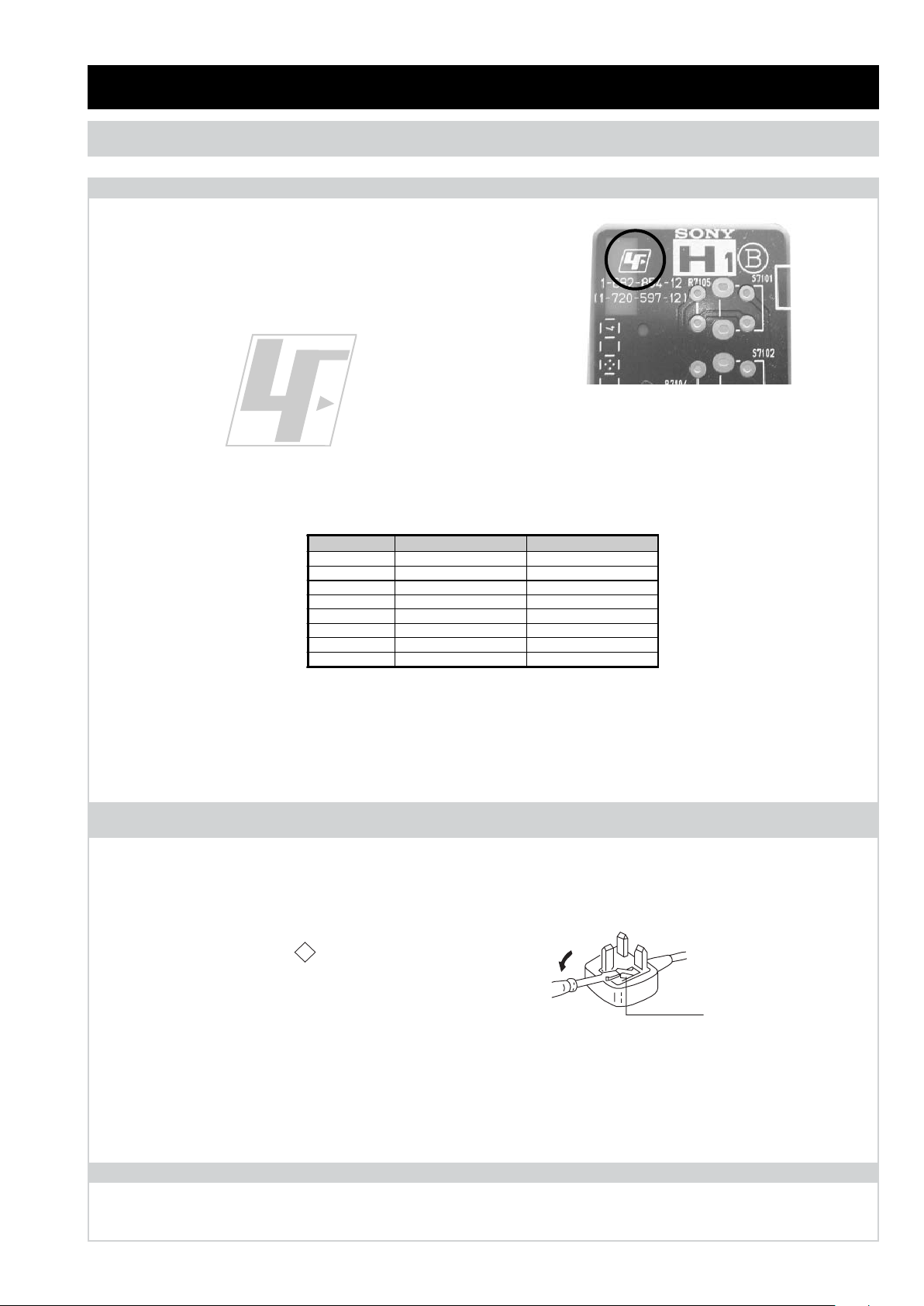
Partnumber Diameter Remarks
7-640-005-19 0.3mm 0.25Kg
7-640-005-20 0.4mm 0.50Kg
7-640-005-21 0.5mm 0.50Kg
7-640-005-22 0.6mm 0.25Kg
7-640-005-23 0.8mm 1.00Kg
7-640-005-24 1.0mm 1.00Kg
7-640-005-25 1.2mm 1.00Kg
7-640-005-26 1.6mm 1.00Kg
SECTION 1 GENERAL
How to replace the fuse.
Open the fuse compartment with
a screwdriver blade and replace
the fuse.
FUSE
ASA
T
mark.
SECTION 1 GENERAL
CAUTION
Lead Free Soldered Boards
example
The circuit boards used in these models have been processed using
Lead Free Solder. The boards are identified by the LF logo located
close to the board designation e.g. H1 etc [ see example ]. The
servicing of these boards requires special precautions to be taken as
outlined below.
Lead Free Solder material must be used to comply with environmental requirements of new solder joints. Lead Free Solder is available
under the following part numbers :
Due to the higher melting point of Lead Free Solder the soldering iron tip temperature needs to be set to 370 degrees centigrade. This
requires soldering equipment capable of accurate temperature control coupled with a good heat recovery characteristics.
For more information on the use of Lead Free Solder, please refer to http://www.sony-training.com
UK PLUG WARNING
WARNING (UK Models only)
The flexible mains lead is supplied connected to a B.S. 1363 fused
plug having a fuse of the correct rating for the set. Should the fuse
need to be replaced, use a fuse of the same rating approved by ASTA
to BS 1362, ie one that carries the
IF THE PLUG SUPPLIED WITH THIS APPLIANCE IS NOT SUITABLE
FOR THE OUTLET SOCKETS IN YOUR HOME, IT SHOULD BE CUT
OFF AND AN APPROPRIATE PLUG FITTED. THE PLUG SEVERED
FROM THE MAINS LEAD MUST BE DESTROYED AS A PLUG WITH
BARED WIRES IS DANGEROUS IF ENGAGED IN A LIVE SOCKET.
When an alternative type of plug is used, it should be fitted with the
correct rating fuse, otherwise the circuit should be protected by the
same rating fuse at the distribution board.
mark.
LCD PANEL CAUTION
Whilst working on this product, it is not recommended to lay the TV set face down when powered up, as this can result in panel problems.
If it is necessary to power up the TV set when face down, the time should be minimised as much as possible.
- 3 -
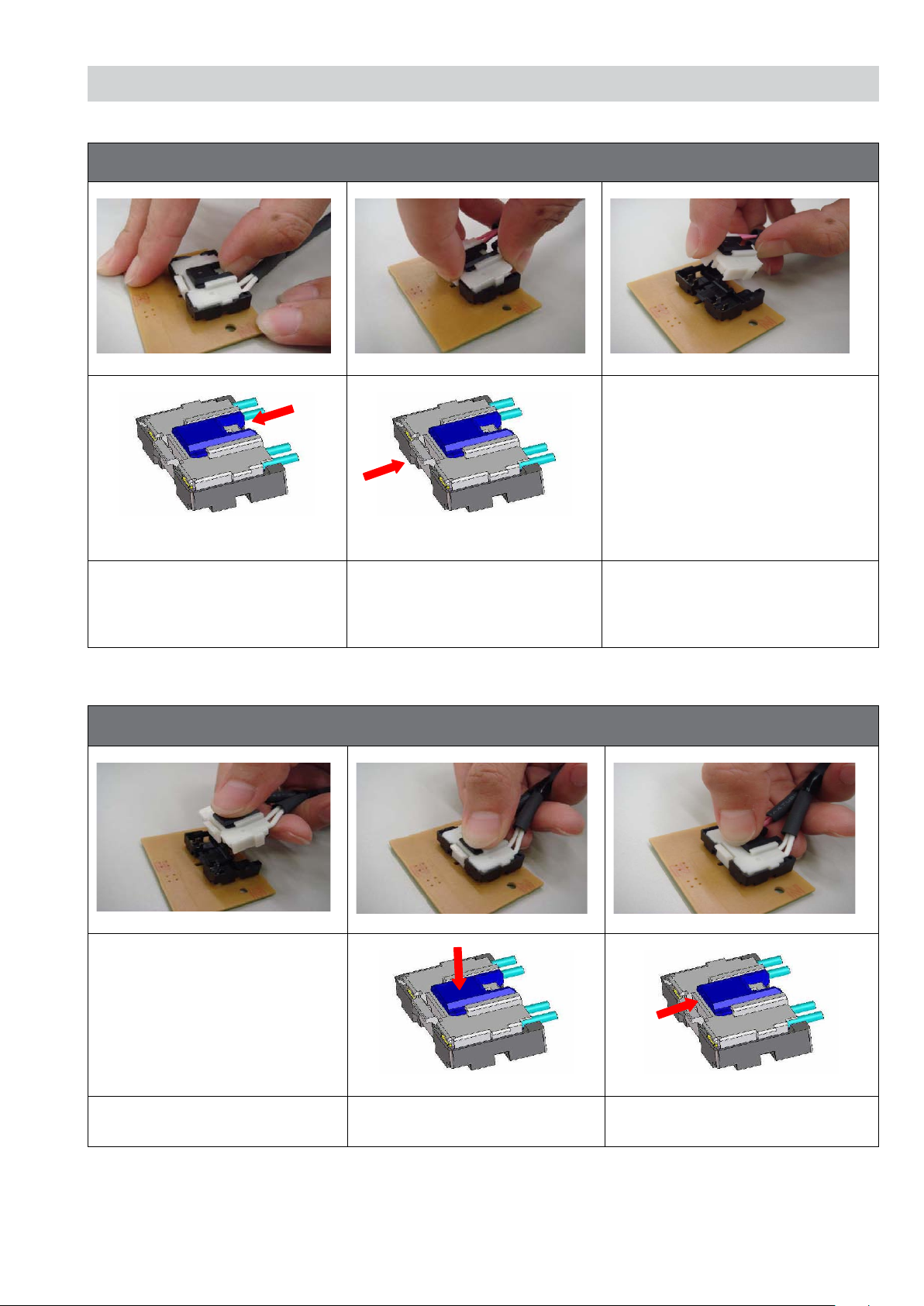
1. MDF-61 Connector (Removal)
CAUTION
Slide the slider to release slider
lock.
2. MDF-61 Connector (Refiitting)
Press the centre lock tab to
release the lock and pull the
connector up
Remove connector
Hold the centre of connector Press centre of connector to insert Slide the slider to lock connector
- 4 -
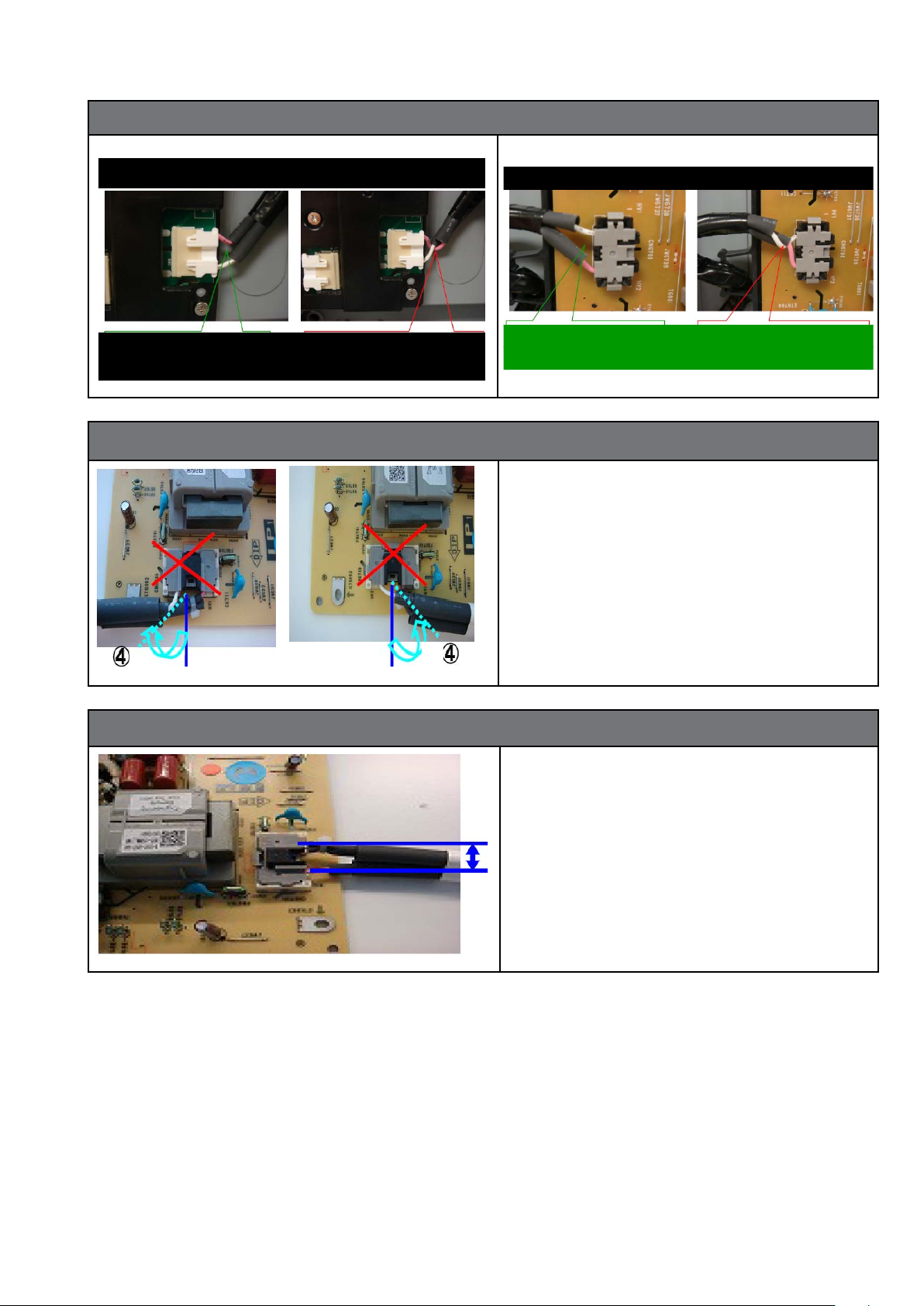
3. The harness must not be crossed or twisted
4. Wire Dressing at connector
The harness must not bend more
than 45 degrees from the direction of
the connector base to avoid crossing
or twisting.
5. Wire distance at connector
The distance between each wire must
be wider than 4mm to ensure isolation from lamp voltage.
- 5 -
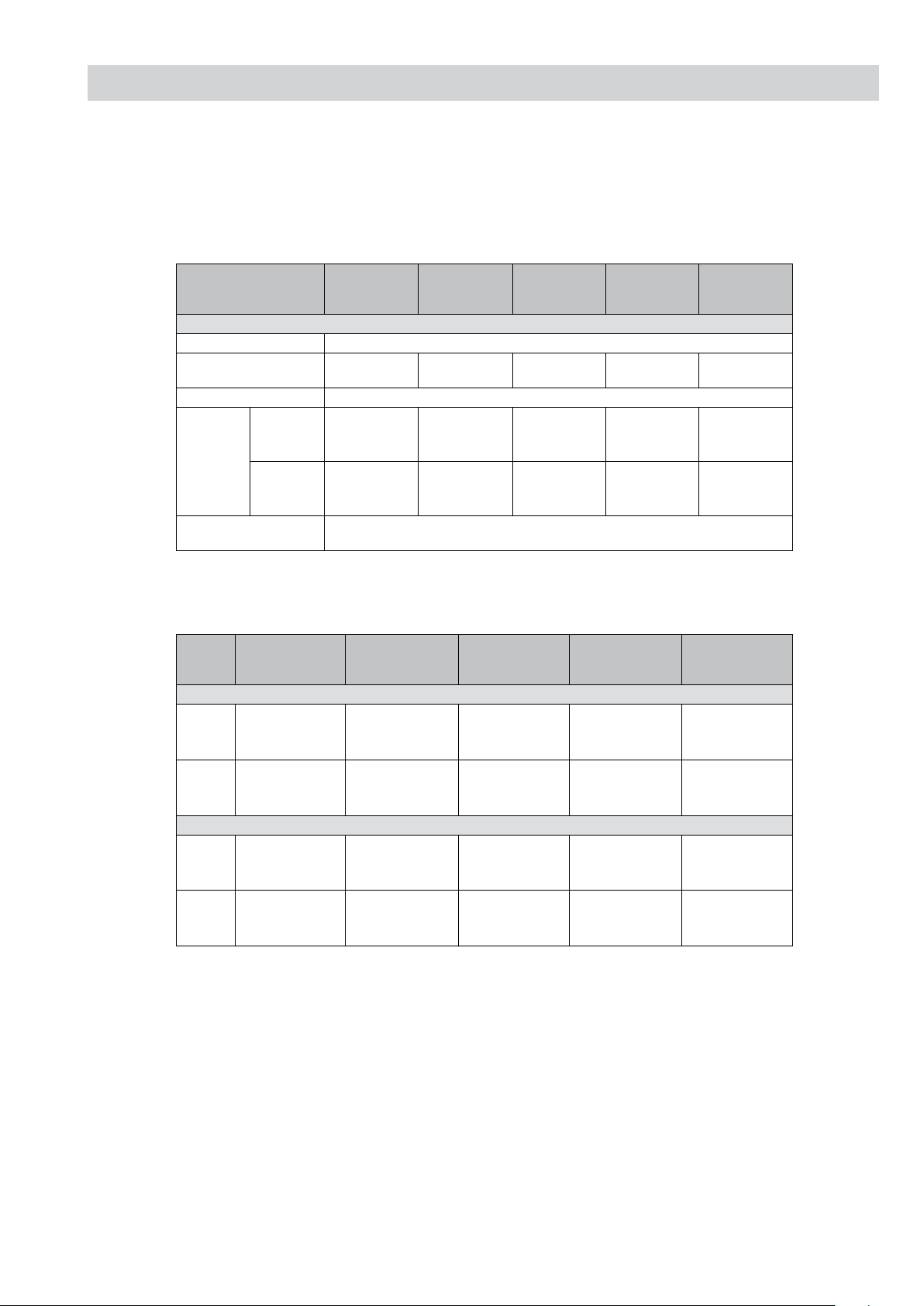
SPECIFICATIONS
*Specified standby power is reached after the TV finishes necessary internal processes.
Design and specifications are subject to change without notice.
Model name KDL-
52V58xx,
52W58xx
KDL46V58xx,
46W58xx
KDL40V58xx,
40W58xx
KDL37V58xx,
37W58xx
KDL32V58xx,
32W58xx
Power and others
Power requirements
220 V – 240 V AC, 50 Hz
Screen size (measured
diagonally)
52 inches / Approx.
132 cm
46 inches / Approx.
117 cm
40 inches / Approx.
102 cm
37 inches / Approx.
94 cm
32 inches / Approx.
81 cm
Display resolution
1,920 dots (horizontal) × 1,080 lines (vertical)
Power
consumption
in “Home”/
“Standard”
mode
156 W (KDL52V58xx)
164 W (KDL52W58xx)
123 W (KDL46V58xx)
142 W (KDL46W58xx)
111 W (KDL40V58xx)
110 W (KDL40W58xx)
112 W (KDL37V58xx)
117 W (KDL37W58xx)
77 W (KDL32V58xx)
71 W (KDL32W58xx)
in “Shop”/
“Vivid”
mode
254 W (KDL52V58xx)
261 W (KDL52W58xx)
203 W (KDL46V58xx)
221 W (KDL46W58xx)
177 W (KDL40V58xx)
172 W (KDL40W58xx)
169 W (KDL37V58xx)
179 W (KDL37W58xx)
109 W (KDL32V58xx)
99 W (KDL32W58xx)
Standby power
consumption*
0.17 W (17 W when “Quick Start” is set to “On”)
Model
name
KDL52V58xx,
52W58xx
KDL46V58xx,
46W58xx
KDL40V58xx,
40W58xx
KDL37V58xx,
37W58xx
KDL32V58xx,
32W58xx
Dimensions (Approx.) (w × h × d)
with
TableTop
Stand
126.2 x 86.9 x 35.8 cm
(KDL-52V58xx)
126.2 x 87.1 x 35.8 cm
(KDL-52W58xx)
112.3 x 77.1 x 33.0 cm
(KDL-46V58xx)
112.3 x 77.2 x 33.0 cm
(KDL-46W58xx)
98.7 x 68.4 x 30.3 cm
(KDL-40V58xx)
98.7 x 68.6 x 30.3 cm
(KDL-40W58xx)
91.7 x 64.8 x 30.3 cm
(KDL-37V58xx)
91.7 x 64.9 x 30.3 cm
(KDL-37W58xx)
79.8 x 58.4 x 25.9 cm
(KDL-32V58xx)
79.8 x 58.5 x 25.9 cm
(KDL-32W58xx)
without
TableTop
Stand
126.2 x 82.2 x 11.5 cm
(KDL-52V58xx)
126.2 x 82.3 x 11.5 cm
(KDL-52W58xx)
112.3 x 72.3 x 9.6 cm
(KDL-46V58xx)
112.3 x 72.5 x 9.6 cm
(KDL-46W58xx)
98.7 x 63.6 x 9.3 cm
(KDL-40V58xx)
98.7 x 63.8 x 9.3 cm
(KDL-40W58xx)
91.7 x 60.0 x 9.1 cm
(KDL-37V58xx)
91.7 x 60.2 x 9.1 cm
(KDL-37W58xx)
79.8 x 53.6 x 8.9 cm
(KDL-32V58xx)
79.8 x 53.7 x 8.9 cm
(KDL-32W58xx)
Mass (Approx.)
with
TableTop
Stand
35.0 kg (KDL52V58xx)
35.5 kg (KDL52W58xx)
27.0 kg (KDL46V58xx)
27.5 kg (KDL46W58xx)
20.5 kg (KDL40V58xx)
21.0 kg (KDL40W58xx)
18.0 kg (KDL37V58xx)
18.5 kg (KDL37W58xx)
14.5 kg (KDL32V58xx)
15.0 kg (KDL32W58xx)
without
TableTop
Stand
30.5 kg (KDL52V58xx)
31.0 kg (KDL52W58xx)
23.5 kg (KDL46V58xx)
24.0 kg (KDL46W58xx)
17.5 kg (KDL40V58xx)
18.0 kg (KDL40W58xx)
15.0 kg (KDL37V58xx)
15.5 kg (KDL37W58xx)
12.0 kg (KDL32V58xx)
12.5 kg (KDL32W58xx)
- 6 -
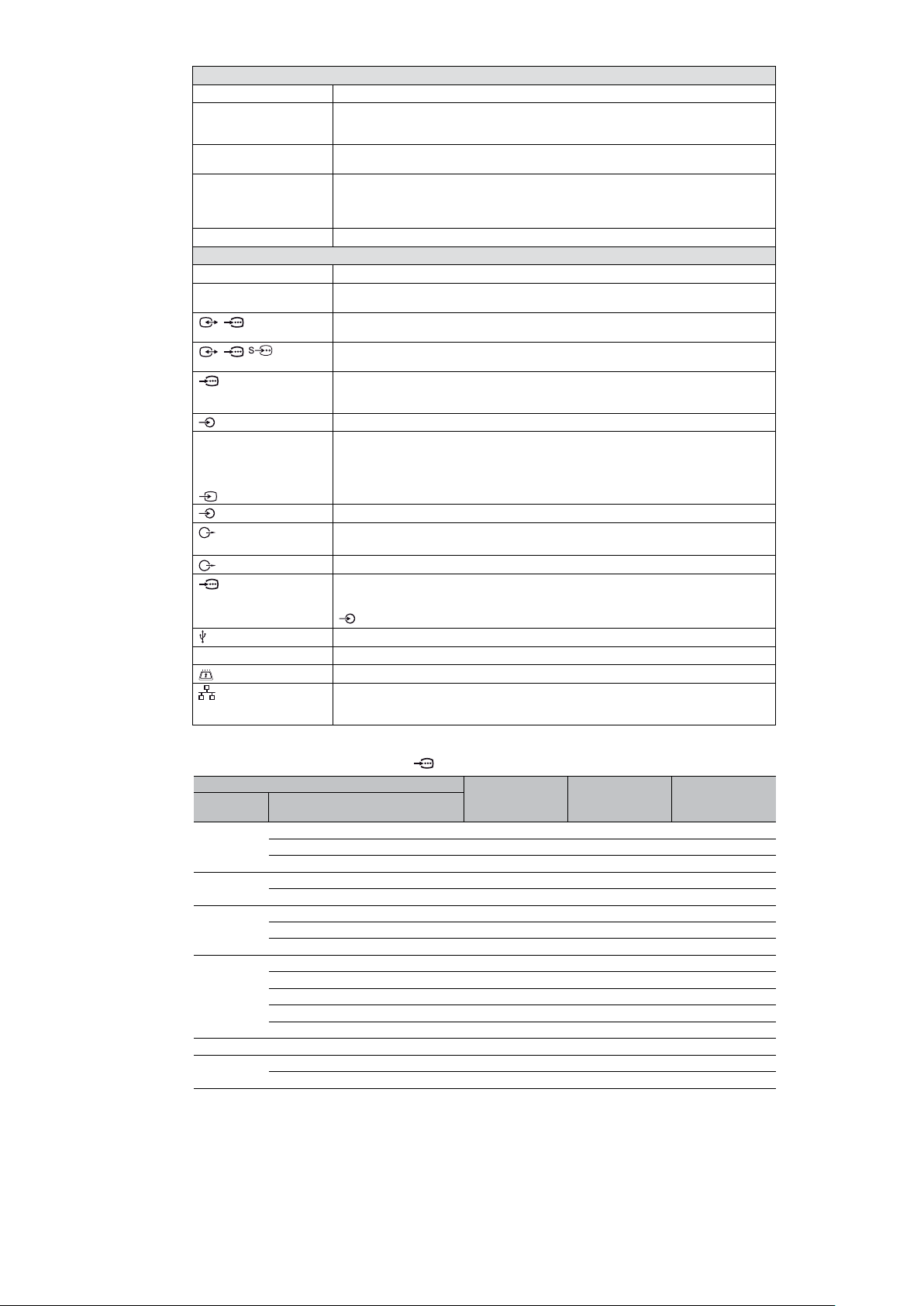
PC input signal reference chart for PC and HDMI IN 1, 2, 3, 4
* 1080p timing when applied to the HDMI input will be treated as a video timing and not a PC timing. This
affects the “Video Settings” menu and “Screen” menu settings.
To view PC contents, set “Screen Format” to “Wide” and “Display Area” to “Full Pixel”.
~
• This TV’s PC input does not support Sync on Green or Composite Sync.
• This TV’s PC input does not support interlaced signals.
• For the best picture quality, it is recommended to use the signals in the above chart with a 60 Hz vertical
frequency (boldfaced).
Resolution
Horizontal
frequency (kHz)
Vertical
frequency (Hz)
Standard
Signals Horizontal
(Pixel)
× Vertical
(Line)
VGA 640 × 480 31.5 60 VESA
640 × 480 37.5 75 VESA
720 × 400 31.5 70 VESA
SVGA
800 × 600 37.9 60 VESA
800 × 600 46.9 75 VESA
XGA
1024 × 768 48.4 60 VESA
1024 × 768 56.5 70 VESA
1024 × 768 60.0 75 VESA
WXGA
1280 × 720 45.0 60 EIA
1280 × 768 47.4 60 VESA
1280 × 768 47.8 60 VESA
1280 × 960 60.0 60 VESA
1360 × 768 47.7 60 VESA
SXGA
1280 × 1024 64.0 60 VESA
HDTV
1920 × 1080 66.6 60 VESA*
1920 × 1080 67.5 60 EIA*
System
Panel system
LCD (Liquid Crystal Display) Panel
TV system
Analogue: Depending on your country/area selection: B/G/H, D/K, L, I
Digital: DVB-T/DVB-C
Satellite: DVB-S/DVB-S2
Colour/video system
Analogue: PAL, PAL60 (only video input), SECAM, NTSC3.58, NTSC4.43 (only video input)
Digital: MPEG-2 MP@ML/HL, H.264/MPEG-4 AVC MP/HP@L4
Channel coverage
Analogue: VHF: E2–E12/UHF: E21–E69/CATV: S1–S20/HYPER: S21–S41
D/K: R1–R12, R21–R69/L: F2–F10, B–Q, F21–F69/I: UHF B21–B69
Digital: VHF/UHF
Satellite: IF Frequency 950-2150 MHz
Sound output
10 W + 10 W
Input/Output jacks
Aerial/Antenna cable
75 ohm external terminal for VHF/UHF
Satellite antenna
Female F-Type Connector IEC169-24, 75 ohm.
DiSEqC 1.0, LNB 13V/18V & 22KHz tone
/ AV1
21-pin scart connector (CENELEC standard) including audio/video input, RGB input and TV audio/video
output.
/ / AV2
21-pin scart connector (CENELEC standard) including audio/video input, RGB input and selectable audio/
video output.
COMPONENT IN
Supported formats: 1080p, 1080i, 720p, 576p, 576i, 480p, 480i
Y: 1 Vp-p, 75 ohms, 0.3V negative sync/P
B/CB: 0.7 Vp-p, 75 ohms/
P
R/CR: 0.7 Vp-p, 75 ohms
COMPONENT IN
Audio input (phono jacks)
HDMI IN1, 2, 3, 4
Video: 1080/24p, 1080p, 1080i, 720p, 576p, 576i, 480p, 480i
Audio: Two channel linear PCM: 32, 44.1 and 48 kHz, 16, 20 and 24 bits, Dolby Digital
Analogue audio input (minijack) (HDMI IN1 only)
PC Input (See below)
AV3
Video input (phono jack)
AV3
Audio input (phono jacks)
DIGITAL AUDIO
OUT (OPTICAL)
Digital optical jack (Two channel linear PCM, Dolby Digital)
Audio output (phono jacks)
PC IN
PC Input (D-sub 15-pin) (See below)
G: 0.7 Vp-p, 75 ohms, non Sync on Green/B: 0.7 Vp-p, 75 ohms/
R: 0.7 Vp-p, 75 ohms/HD: 1-5 Vp-p/VD: 1-5 Vp-p
PC audio input (minijack)
USB port
i
Headphones jack
CAM (Conditional Access Module) slot
LAN
10BASE-T/100BASE-TX connector (Depending on the operating environment of the network, connection
speed may differ. 10BASE-T/100BASE-TX communication rate and communication quality are not
guaranteed for this TV.)
- 7 -
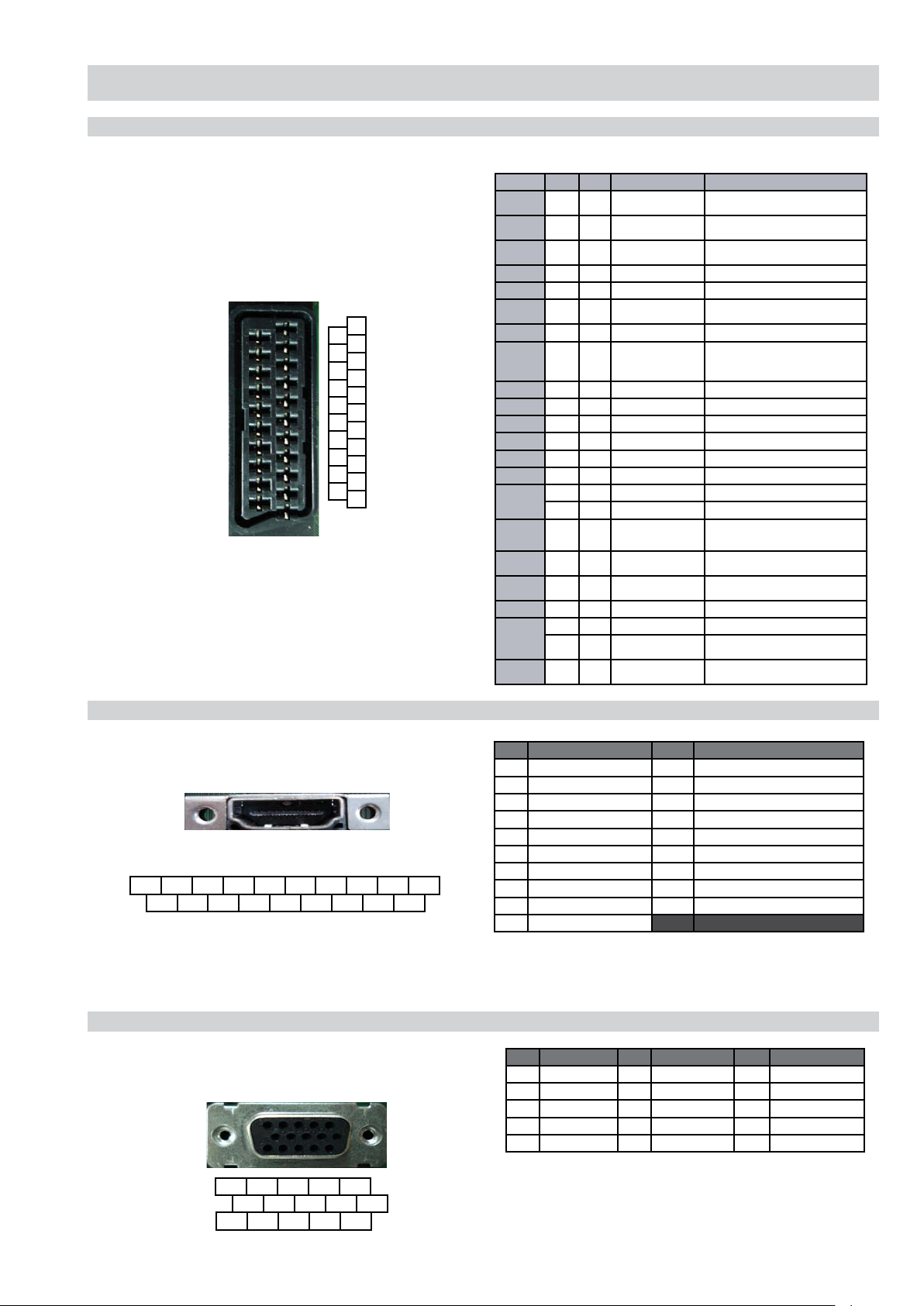
21 Pin Connector (SCART)
CONNECTORS
Pin No AV-1 AV-2 Signal Signal Level
1 • • Audio Output B
2 • • Audio Input B
3 • • Audio Output A
4 • • Ground (Audio)
5 • • Ground (Blue)
6 • • Audio Input A (Left) Standard Level: 0.5V rms
1
2
3
4
5
6
7
8
9
10
11
12
13
14
15
16
17
18
19
20
21
7 • • Blue Input 0.7V +/- 3dB, 75Ω, positive
8 • • Function Select
9 • • Ground (Green)
10 - • AV Link
11 • • Green Input 0.7V +/- 3dB, 75Ω, positive
12 - • Open
13 • • Ground (Red)
14 • • Ground (Blanking)
15
16 • • Blanking Input
17 • • Ground
18 • • Ground
19 • • Video Output 1V +/-3dB, positive sync 0.3V (-3+10dB)
20
21
• • Red Input 0.7V +/- 3dB, 75Ω, positive
• • S signal Chroma Input 0.3V +/-3dB, 75Ω, positive
• • Video Input 1V +/-3dB, positive sync 0.3V (-3+10dB)
• • Video Input Y
• • Common Ground
(Right)
(Right)
(Left)
(AV control)
(Y Signal)
(Video Output)
(Video Input)
(S Signal)
(Shield)
Standard Level: 0.5V rms
Impedance: less than 1KΩ*
Standard Level: 0.5V rms
Impedance: more than 10KΩ*
Standard Level: 0.5V rms
Impedance: less than 1KΩ*
Impedance: more than 10KΩ*
High State (9.5~12V): AV mode
Low State (0~2V): TV mode
Impedance: more than 10KΩ*
Capacitance: less than 2nF
High State (1~3V)
Low State (0~0.4V)
Impedance: 75Ω
1V +/-3dB, positive sync 0.3V (-3+10dB)
HDMI Connector
19 17 15 13 11 9 7 5 3 1
18 16 14 12 10 8 6 4 2
15 Pin D Sub Connector (PC)
Pin No Signal Assignment Pin No Signal Assignment
1 TMDS Data2+ 11 TDMS Clock Shield
2 TMDS Data2 Shield 12 TMDS Clock-
3 TMDS Data2- 13 CEC
4 TMDS Data1+ 14 Reserved (N.C. on device)
5 TMDS Data1 Shield 15 SCL
6 TMDS Data1- 16 SDA
7 TMDS Data0+ 17 DDC/CEC Ground
8 TMDS Data0 Shield 18 +5V power
9 TMDS Data0- 19 Hot Plug Detect
10 TMDS Clock+
Pin No Signal Assignment Pin No Signal Assignment Pin No Signal Assignment
1 Red Output 6 Red Return 11 Monitor IDO in display
2 Green Output 7 Green Return (Ground) 12 DCC Serial Data
3 Blue Output 8 Blue Return (Ground) 13 Horizontal Sync
4 Unused 9 +5V DC 14 Vertical Sync
5 Ground 10 Sync Return (Ground) 15 DCC Serial Clock
5 4 3 2 1
10 9 8 7 6
15 14 13 12 11
- 8 -
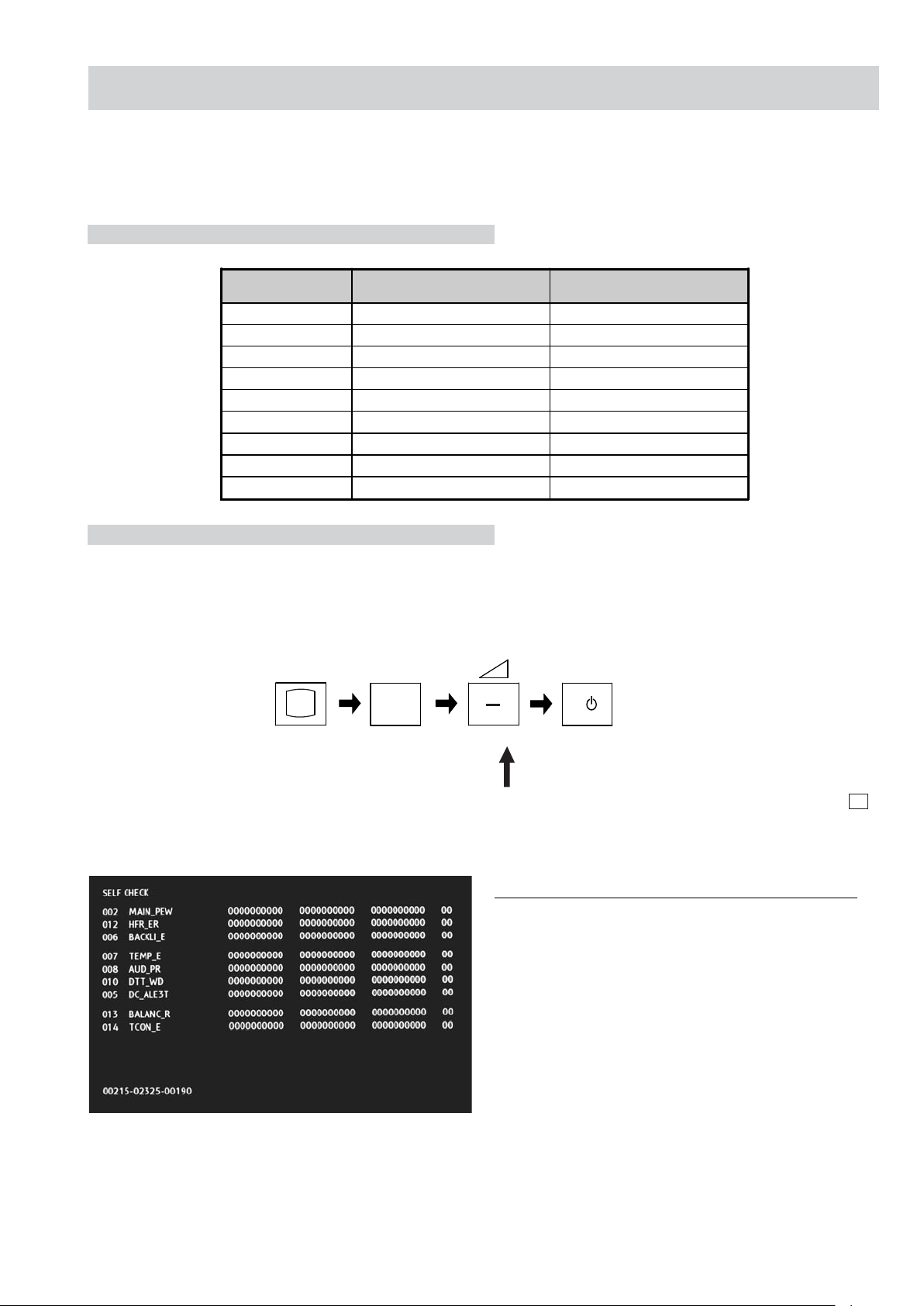
EX2L SELF DIAGNOSTIC SOFTWARE
Number of LED
Flashes
Error Description Error (Comp Ref.)
02 Main Power Error Pwr_Err
05 DC_ALERT3 DC_Alt
06 Backlight Error Bck_Lgt
07 Thermal Error Temp_Err
08 Audio Error Aud_Err
10 Digital FE/BE Error Dig_Err
12 HFR Error (Tcon) Hfr_Err
13 Balancer Error Bal_Err
14 Tcon Error Tcn_Err
I/
TV
To bring up the self diagnostic screen display
i+
5
+
(ON SCREEN (DIGIT 5) (VOLUME +) (TV)
DISPLAY)
In standby mode, press the following buttons on the remote commander sequentially in rapid sucession as shown below:
Note that this differs from entering the service mode (Volume + )
(TV STANDBY)
(ON SCREEN
DISPLAY)
(DIGIT 5)
(VOLUME -)
The following menu appears as shown below:
The identification of errors within the EX2L chassis is triggered in one of two ways :- 1: Busy or 2: Device failure to respond to IIC. In the
event of one of these situations arising the software will first try to release the bus if busy (Failure to do so will report with a continuous flashing LED) and then communicate with each device in turn to establish if a device is faulty. If a device is found to be faulty the relevant device
number will be displayed through the LED (Series of flashes which must be counted).
LED Error Codes and Descriptions
Self Diagnostic Screen Display
WorkIng TImE (BoTTom LEFT CornEr)
xxxxx-yyyyy-zzzzzz(e.g. 00215-02325-00190)
1. xxxxx = Total operation time
Working time Stby+ Power on
2. yyyyy = Boot count
To exit the “Self Diagnostic Screen Display” please turn the TV set off and then on again.
Power on / off / Stby operations
3. zzzzz = Working Hours (Panel)
Panel working time (backlight is on)
- 9 -

SECTION 2 DISASSEMBLY
PUSH
LIFT UP THE REAR COVER
FROM THE BOTTOM
PULL
UP
PUSH POINT
<TOP SIDE>
CLICK
<RIGHT SIDE>
1
2
3
4
CLICKING POSITION (PUSH
FROM REAR COVER TO BEZEL)
1. FOR EASIER INSTALLATION ON THE TOP SIDE,
CLICK THE REAR COVER FROM SIDE TO CENTER.
2. PUSH THE REAR COVER AT THE 4 POSITIONS
UNTIL A CLICK SOUND CAN BE HEARD.
3. 3 POSITIONS ON THE TOP SIDE AND 1 POSITION
ON THE RIGHT SIDE(NEAR THE SIDE CONTROLS).
2-1. Rear Cover Removal (Step 1) 2-2. Rear Cover Removal (Step 2)
1
=>
=>
1
=>
1
=>
1
=>
1
=>
1
=>
1
3/4
=>
1
4/5
=>
1
=>
1
=>
=>
=>
1
1
=>
4/5
=>
1
=>
=>
3/4
=>
1
Remove the rear cover fixing screws indicated and then
push the ‘Rear Cover’ in by the side controls whilst
lifting the ‘Rear Cover’ up from the bottom (See Step 2).
Screw Part number(s) and Description(s)
1) 2-580-640-01 SCREW, +BVTP2 4X16 (32” = 15pcs, 37” = 17pcs
40” = 18pcs, 46/52” = 20pcs)
2) 7-685-648-79 SCREW, +BVTP 3X12 (32/37/40/46/52” = 2pcs)
3) 2-580-600-01 SCREW, +PSW M4X8 (32” = 2pcs)
4) 2-580-602-01 SCREW, +PSW M4X12 (37/40/46” = 4pcs, 52” = 2pcs))
5) 2-580-606-01 SCREW, +PSW M5X8 (52” = 2pcs)
=>
1
1
=>
=>
1
2
=>
=>
1
=>
2
1
=>
=>
1
To remove the ‘Rear Cover’ push the ‘Rear Cover’ in by the
side controls whilst lifting the ‘Rear Cover’ up from the bottom.
2-3. Rear Cover Installation
To install the ‘Rear Cover’ push the 4 positions indicated until a clicking sound can be
heard. To ease installation on the top side of the ‘Rear Cover’ work from the sides in.
- 10 -
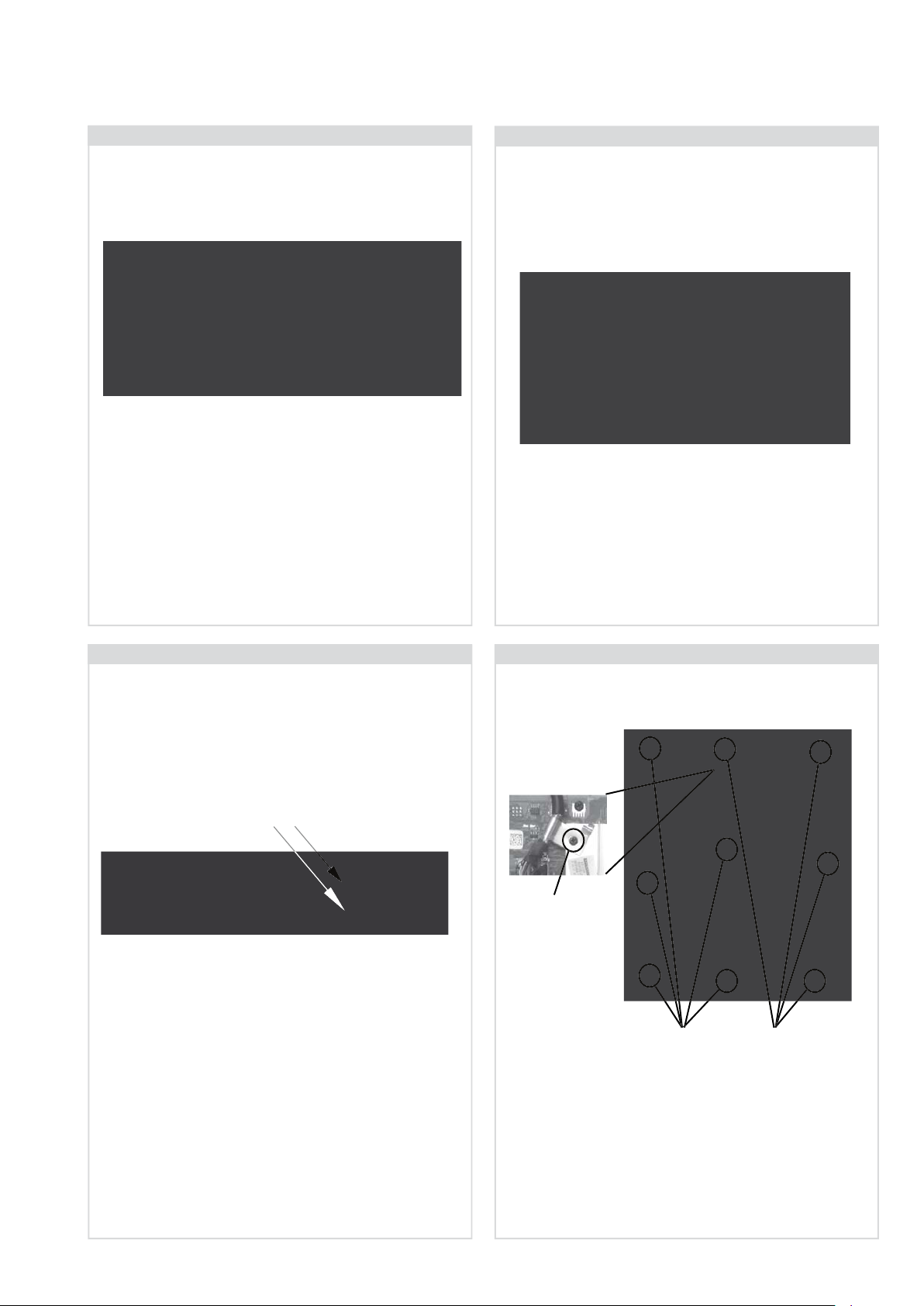
- 11 -
2-4. Stand Assy Removal
2-5. Under Cover Removal
To remove the ‘Under Cover’ first remove the ‘Rear Cover’
(See Sec 2-2-1) and then the ‘Stand Assy’ (See Sec 2-2-4).
The ‘Under Cover’ can then be gently pulled away from the
back of the TV set.
2-7. BA Board Removal
Remove the 4 stand fixing screws indicated and lift the TV set
up and away from the ‘Stand Assy’.
Screw Part number(s) and Description(s)
=>
=>
=>
=>
Screws
Screw
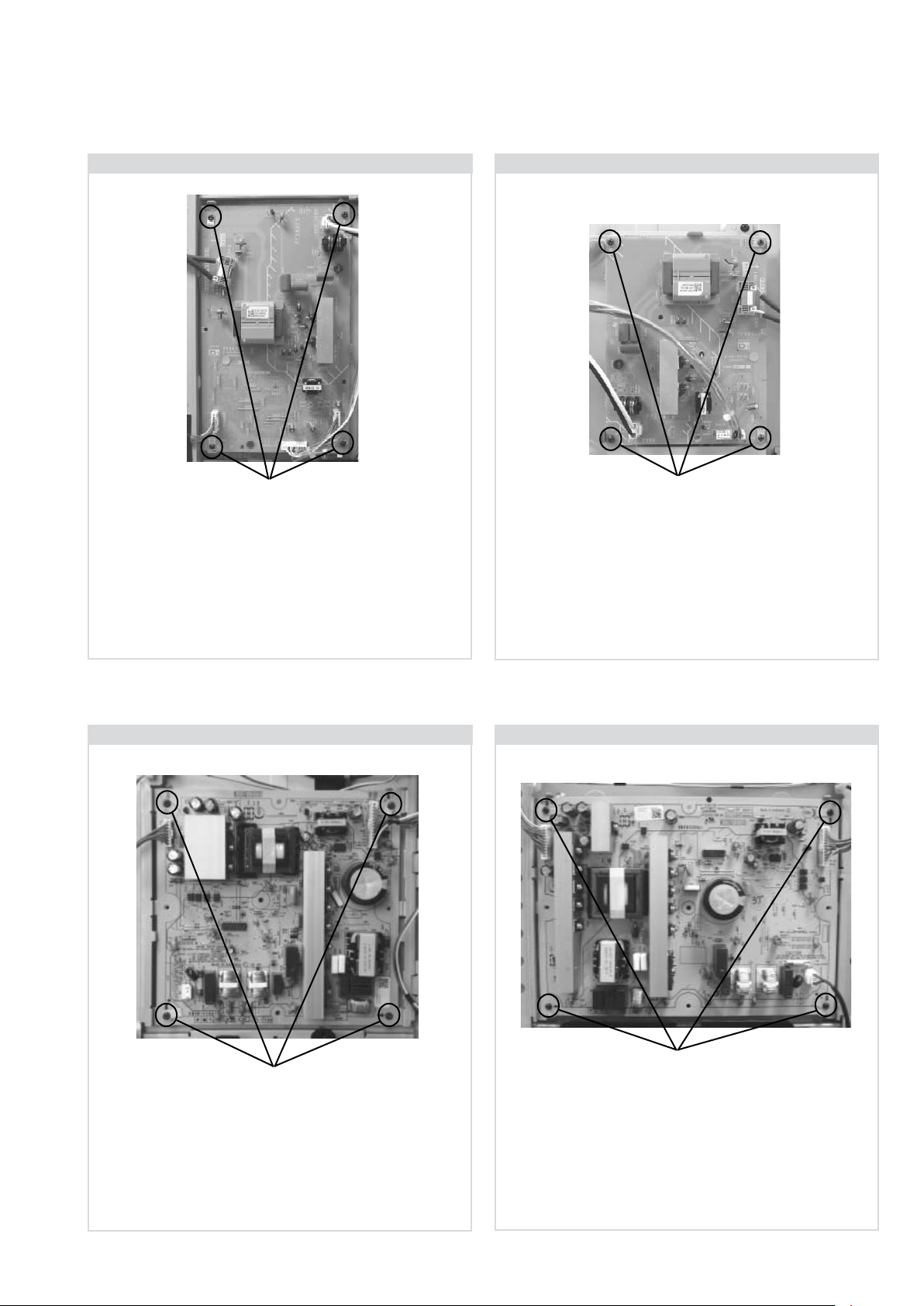
2-8. D5N Board Removal (52 inches) 2-9. D6N Board Removal (52 inches)
Screws
To remove the ‘D5N’ board disconnect all connectors and
then remove the 4 screws circled and ease the board gently
away from the back of the TV set.
Note: Refer to page 4 - Hirose MDF61 connector.
Screw Part number(s) and Description(s)
2-580-629-01 SCREW, +BVST 3X8
2-10. G2 Board Removal (32 inches)
Screws
To remove the ‘D6N’ board disconnect all connectors and
then remove the 4 screws circled and ease the board gently
away from the back of the TV set.
Note: Refer to page 4 - Hirose MDF61 connector.
Screw Part number(s) and Description(s)
2-580-629-01 SCREW, +BVST 3X8
2-11. G4 Board Removal (37 inches)
Screws
To remove the ‘G2’ board disconnect all the connectors and
remove the 4 screws circled, then ease the board gently away
from the back of the TV set.
Screw Part number(s) and Description(s)
2-580-629-01 SCREW, +BVST 3X8
- 12 -
Screws
To remove the ‘G4’ board disconnect all the connectors and
remove the 4 screws circled, then ease the board gently away
from the back of the TV set.
Screw Part number(s) and Description(s)
2-580-629-01 SCREW, +BVST 3X8
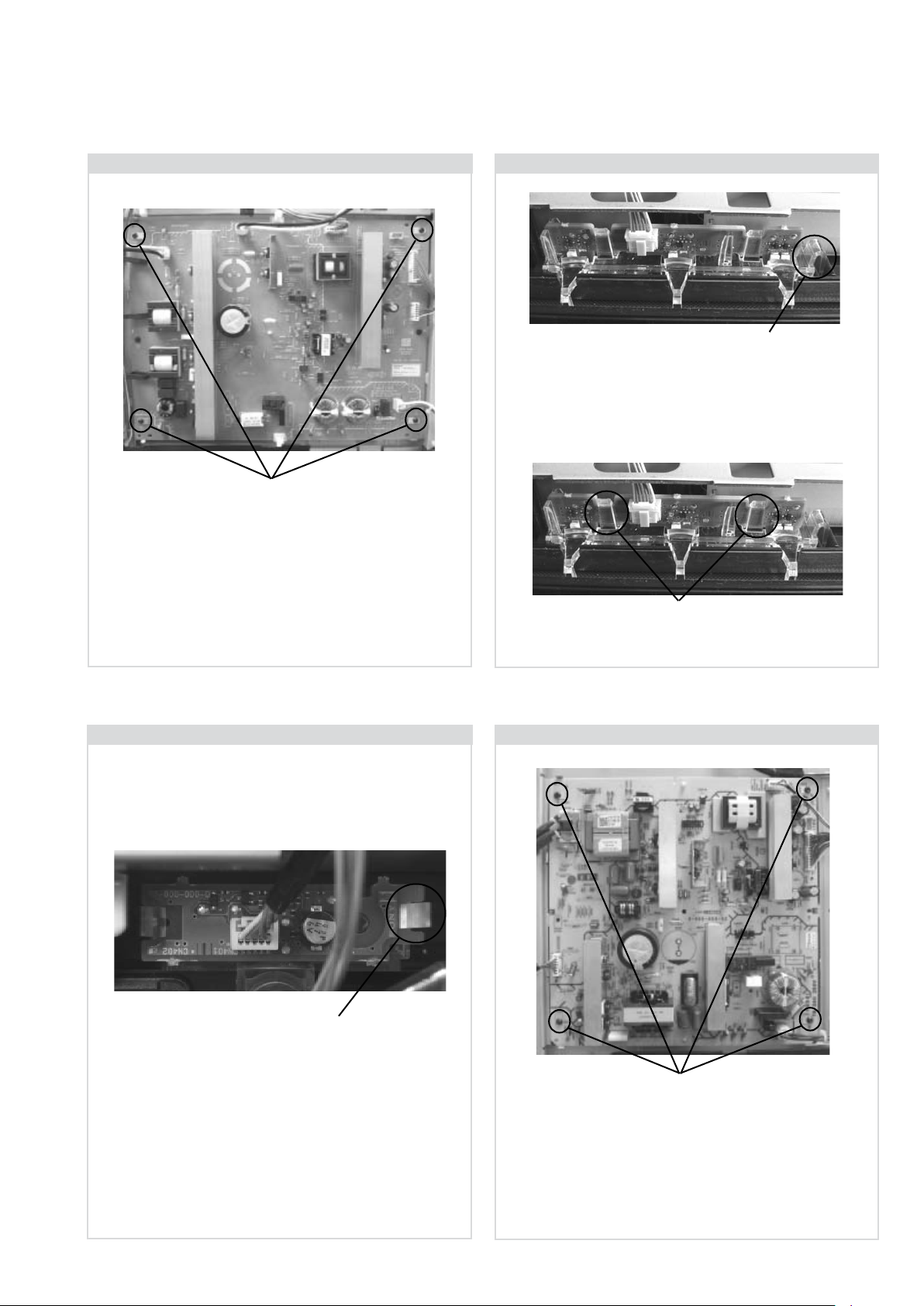
2-12. G5 Board Removal (52 inches)
Screws
To remove the ‘G5’ board disconnect all the connectors and
remove the 4 screws circled, then ease the board gently
away from the back of the TV set.
Screw Part number(s) and Description(s)
2-580-629-01 SCREW, +BVST 3X8
2-13. HL4A Board Removal
Clip
To remove the ‘HL4A’ board first remove the ‘Rear Cover’
(See Sec 2-2-1) the Stand Assy (See Sec 2-2-4) and then the
‘Under Cover’ (See Sec 2-2-5). The ‘Guide, Led’ can then be
removed by disconnecting the 1 connector and releasing the
1 clip circled.
Clips
The ‘HL4A’ board can then be removed by releasing the 2
clips circled.
2-14. HSN Board Removal
Clip
To remove the ‘HSN’ board disconnect the 1 connector and
release the 1 clip circled, then ease the board gently away
from the back of the TV set.
2-15. IP1 Board Removal (40 inches)
Screws
To remove the ‘IP1’ board disconnect all connectors and then
remove the 4 screws circled and ease the board gently away
from the back of the TV set.
Note: Refer to page 4 - Hirose MDF61 connector.
Screw Part number(s) and Description(s)
2-580-629-01 SCREW, +BVST 3X8
- 13 -
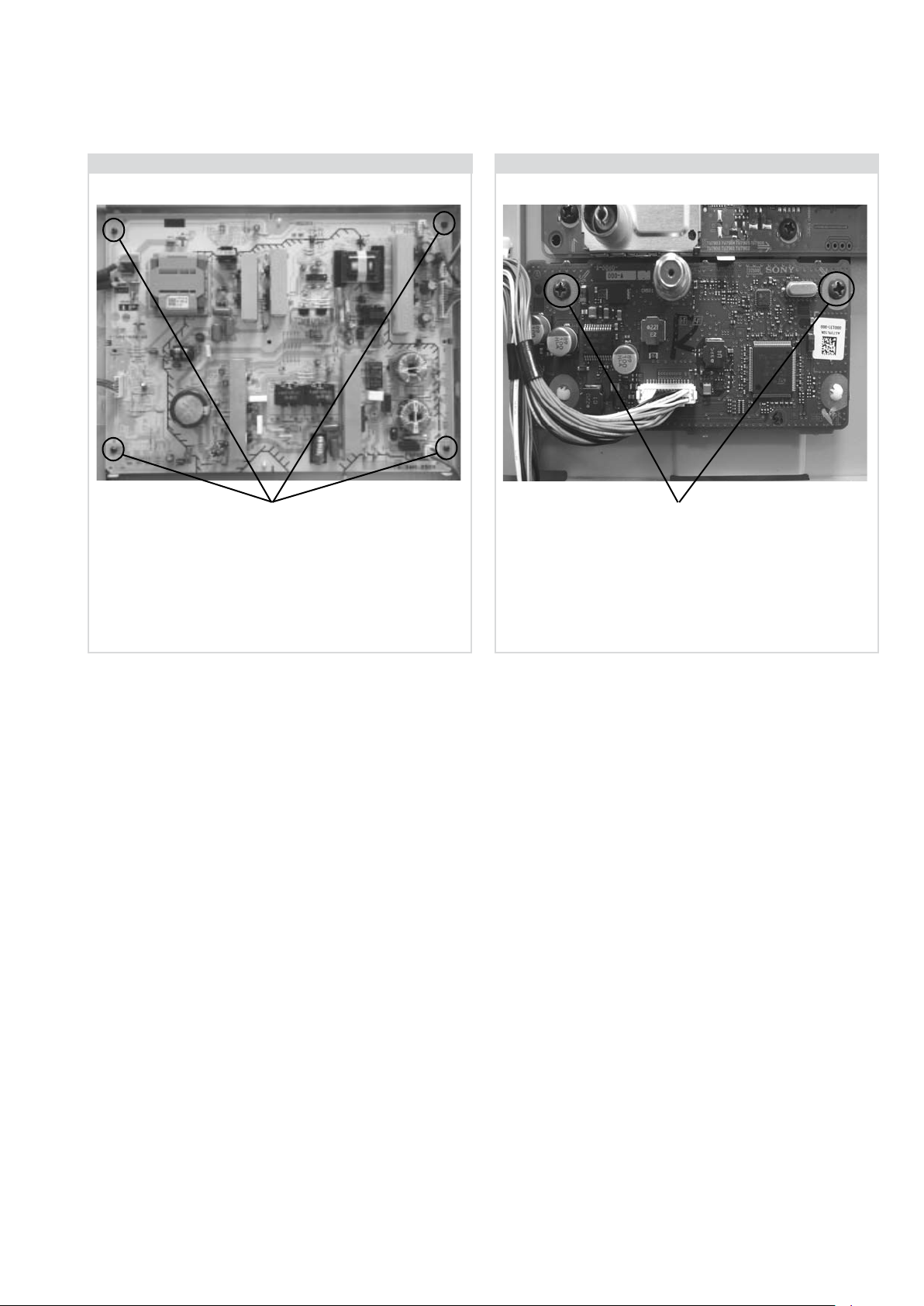
2-16. IP2 Board Removal (46 inches)
2-17. TUS Board Removal
Screws
To remove the ‘IP2’ board disconnect all connectors and then
remove the 4 screws circled and ease the board gently away
from the back of the TV set.
Note: Refer to page 4 - Hirose MDF61 connector.
Screw Part number(s) and Description(s)
2-580-629-01 SCREW, +BVST 3X8
Screws
To remove the ‘TUS’ board disconnect the 1 connector and
then remove the 2 screws circled and ease the board gently
away from the back of the TV set.
Screw Part number(s) and Description(s)
2-580-592-01 SCREW, +PSW M3X8
- 14 -
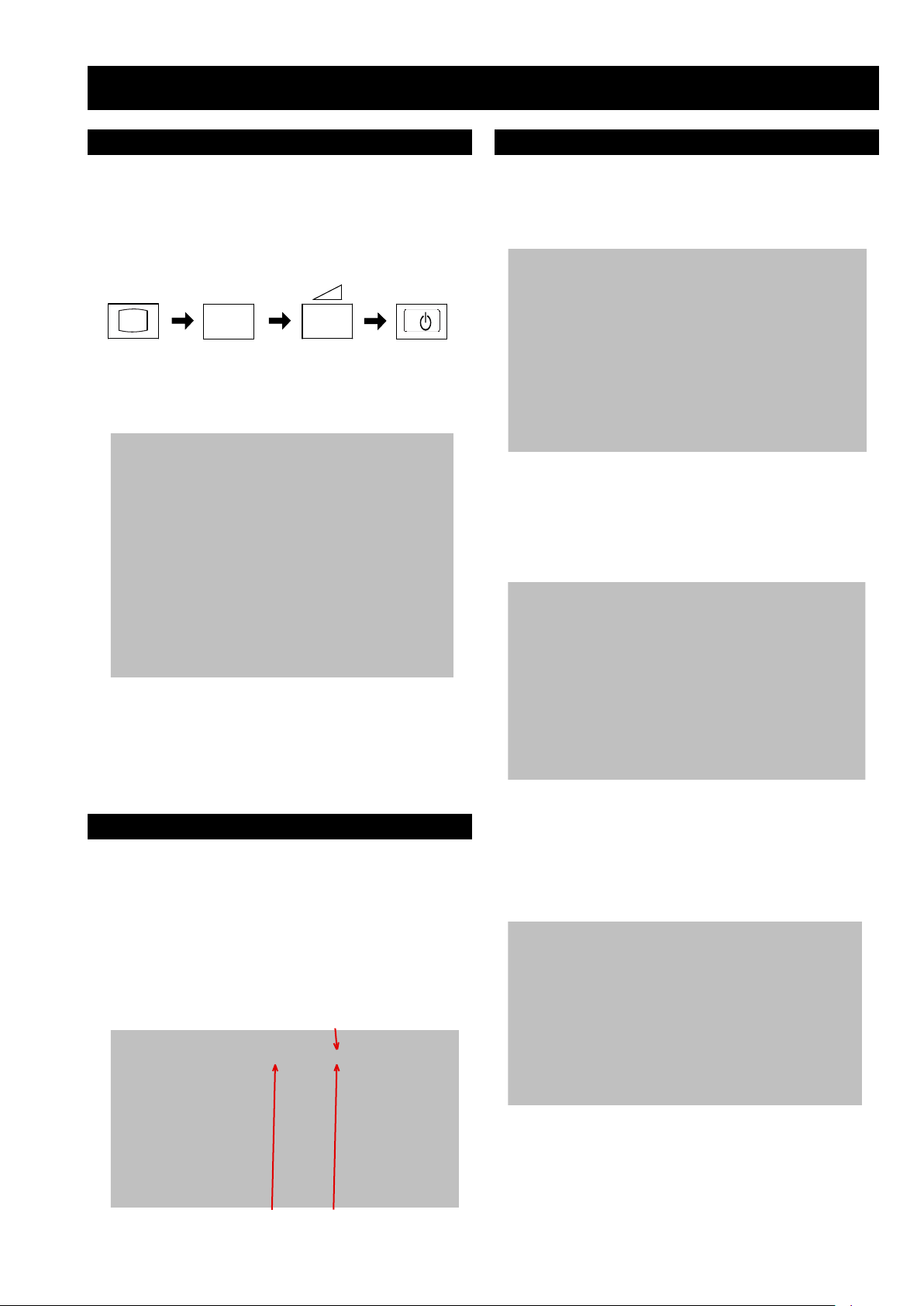
000 VERSION
SERVICE 000 000 VERS
<Main>
Program : 2.30.31
Boot : 1.27.40
Data : 0.122
<PQC>
Pack : 0.517
<Mimas> Program : SM1.302W00AA
Boot : SB0.011W00AA
Data : SD1.212W00AA
TVM Service Menu
I/
TV
i+
5
+
(ON SCREEN (DIGIT 5) (VOLUME +) (TV)
DISPLAY)
(TV STANDBY)
(ON SCREEN
DISPLAY)
(DIGIT 5)
(VOLUME +)
001 MODEL
SERVICE 075 000 MDLIDO
TVM Service Menu
001 MODEL
WRITE 075 000 MDLIDO
TVM Service Menu
001 MODEL
WRITE 075 000 MDLIDO
TVM Service Menu
001 MODEL
SERVICE 075 000 MDLIDO
TVM Service Menu
SECTION 3 SERVICE MENUS
3-1. How to enter the Service Mode
Service adjustments to this model can be performed using the
supplied Remote Commander (See front cover).
1. Turn on the power to the TV set and enter into the stand-by
mode.
2. Press the following sequence of buttons on the Remote
Commander.
3. The TVM menu appears on the screen (See Pic.1).
Pic.1
3-3. Writing TVM Data
1. Press “Mute” on the remote commander. The word “SERVICE”
changes to “WRITE” (See Pic.3).
Pic.3
2. Press “0” on the remote commander. The word “WRITE”
changes to red. This indicates writing is in progess. (See Pic.4).
Pic.4
Note :
After carrying out the service adjustments, to prevent the
customer accessing the ‘Service Menu’ switch the TV set OFF
and then ON.
3-2. Changing TVM Data Settings
1. Press “2 / 5” on the remote commander to select (up / down)
category (See Pic.2).
2. Press “1 / 4” on the remote commander to select (up / down)
item (See Pic.2).
3. Press “3 / 6” on the remote commander to select (up / down)
data (See Pic.2).
Pic.2
Data
3. When red “WRITE” changes to green “SERVICE”.
This indicates writing is complete. (See Pic.5).
Pic.5
Category
Item
- 15 -
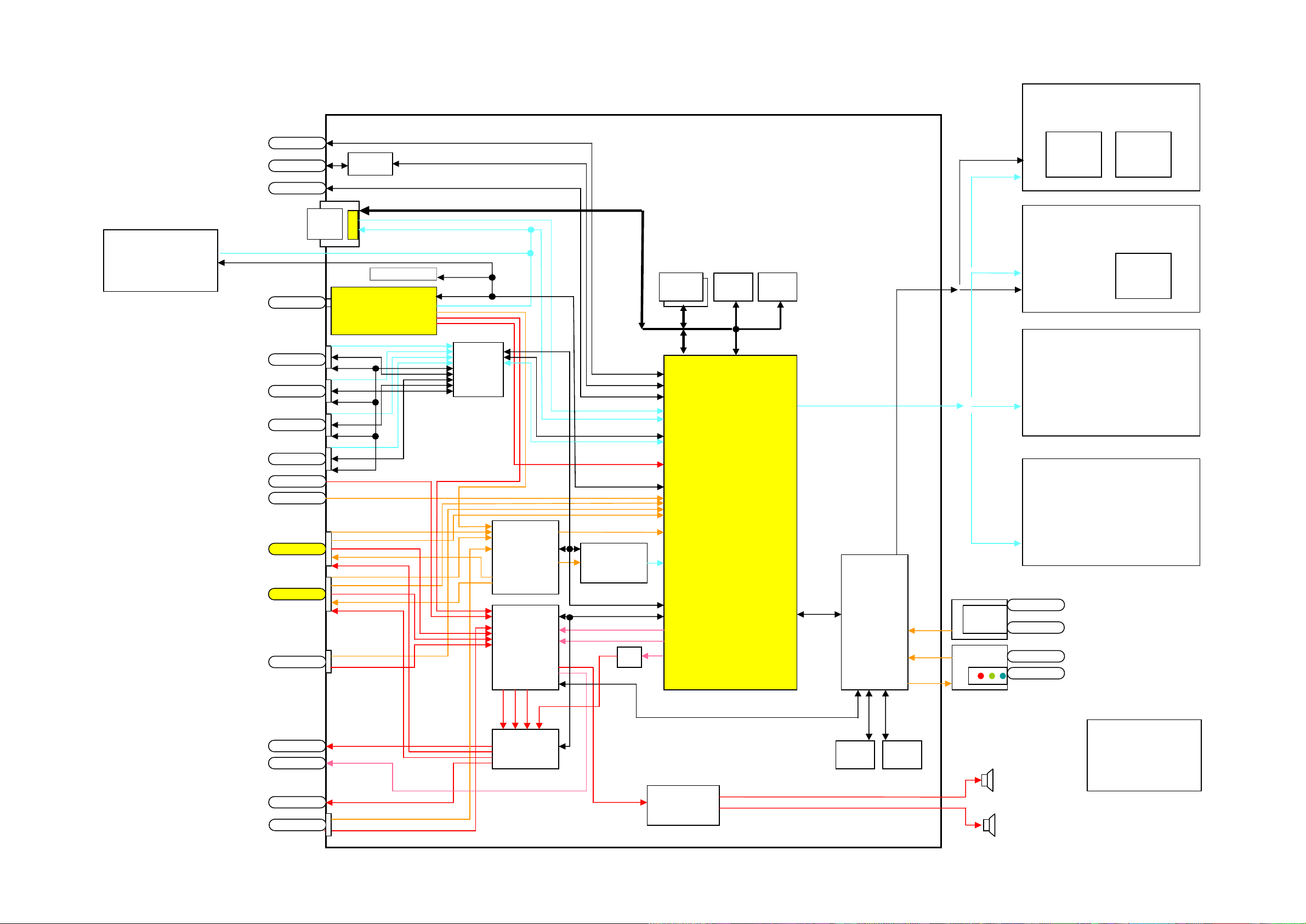
4-1. BLOCK DIAGRAM
One chip
(Main micro)
(Video decoder)
(Sound decoder)
(Backend control)
Panel
240/200Hz
Power Supply
Gx/IPx
Aerial/Cable
DVI/PC in
SCART/V1
SCART/V2
Audio Out
Opt. Out
Comp1
Tuner
USB
CI
PC In
PHY
MS (JIG)
BA
Ether
Audio
Pre Amp
Audio
DSP
Video SW
DDR2
1 Gb
Sub micro
Sub Chrom
HDMI1
HDMI2
HDMI3
HDMI4
HDMI
EQ/SW
DDC
CEC
TMDS
DDC
CEC
TMDS
DDC
CEC
TMDS
DDC
CEC
TMDS
HP Out
L/R
CVBS (TVOUT)
L/R (TVOUT)
YCbCr
L/R
L/R
SPDIF
RGB
CVBS
L/R
CVBS (SELOUT)
L/R (SELOUT)
RGB
CVBS/YC
RGB/HV
L/R
Audio
Amp
Side Video
YCbCr
L/R
SEL/MON
LO
HP
SPDIF
I2S 5.1ch
L/R
DAC
DDR2
1 Gb
IIC1
IIC2
NVM
Temp
Sensor
UART
IIC
IIC
IIC
Power SW
Key
IR
LED
PE-L PE-L
TS
TS
LVDS(60/50Hz)
IIC_SINK
NICAM/A2
IIC0
IIC
Panel
120/100Hz
PE-L
Panel
60/50Hz FHD
Panel
60/50Hz WXGA
NAND
512Mbx2
TUS
- 16 -
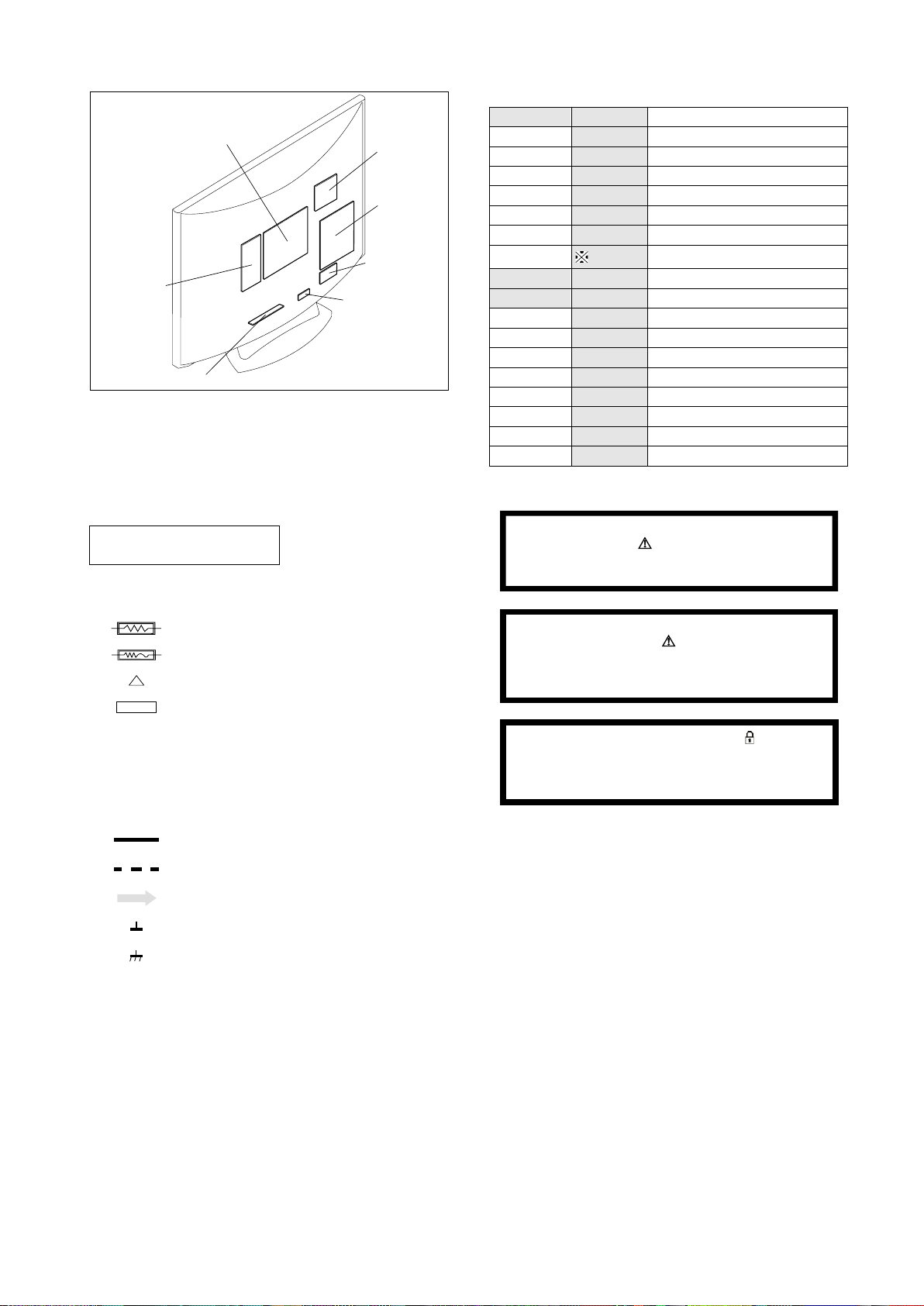
5-2. CIRCUIT BOARD LOCATION
5-3. SCHEMATIC DIAGRAMS AND
PRINTED WIRING BOARDS
Note :
• All capacitors are in µF unless otherwise noted.
• pF : µµF 50WV or less are not indicated except for
electrolytic types.
• Indication of resistance, which does not have one for
rating electrical power, is as follows.
Pitch : 5mm
Electrical power rating : 1/4W
• Chip resistors are 1/10W
• All resistors are in ohms.
k = 1000 ohms, M = 1000,000 ohms
• : nonflammable resistor.
• : fusible resistor.
• : internal component.
• : panel designation or adjustment for repair.
• All variable and adjustable resistors have
characteristic curve B, unless otherwise noted.
• All voltages are in Volts.
• Readings are taken with a 10Mohm digital mutimeter.
• Readings are taken with a color bar input signal.
• Voltage variations may be noted due to normal production
tolerences.
• : B + bus.
• : B - bus.
• : RF signal path.
• : earth - ground.
• : earth - chassis.
Reference Information
RESISTOR RN
: METAL FILM
RC
: SOLID
FPRD
: NON FLAMMABLE CARBON
FUSE
: NON FLAMMABLE FUSIBLE
RS
: NON FLAMMABLE METAL OXIDE
RB
: NON FLAMMABLE CEMENT
RW
: NON FLAMMABLE WIREWOUND
: ADJUSTMENT RESISTOR
COIL LF-8L
: MICRO INDUCTOR
CAPACITOR TA
: TANTALUM
PS
: STYROL
PP
: POLYPROPYLENE
PT
: MYLAR
MPS
: METALIZED POLYESTER
MPP
: METALIZED POLYPROPYLENE
ALB
: BIPOLAR
ALT
: HIGH TEMPERATURE
ALR
: HIGH RIPPLE
Les composants identifiés par une trame et
par une marque sont d'une importance
critique pour la sécurité. Ne les remplacer
que par des pièces de numéro spécifié.
specified.
Note :
The components identified by shading
and marked are critical for safety.
Replace only with the part numbers
specified in the parts list.
Note :
CVM Board
A Board
S1 Board
VM
C
H
D1
A
J
A2
N
D
A1
D2
C
A
4-2. CIRCUIT BOARD LOCATION
G2/G4/G5/IP1/IP2
BA
HSN
HL4A
D6N
D5N
TUS
4-3. SCHEMATIC DIAGRAMS AND
PRINTED WIRING BOARDS
Note :
The components identified by mark
confidential information.
Strictly follow the instructions whenever the
components are repaired and/or replaced.
contain
NOTE: The G2, G4 and G5 boards are not Sony boards so their schematic diagrams
and printed wiring boards are not shown in this Service Manual.
Schematic diagrams are for reference only. Please refer to the electrical parts
list for the correct value and part number of components.
- 17 -
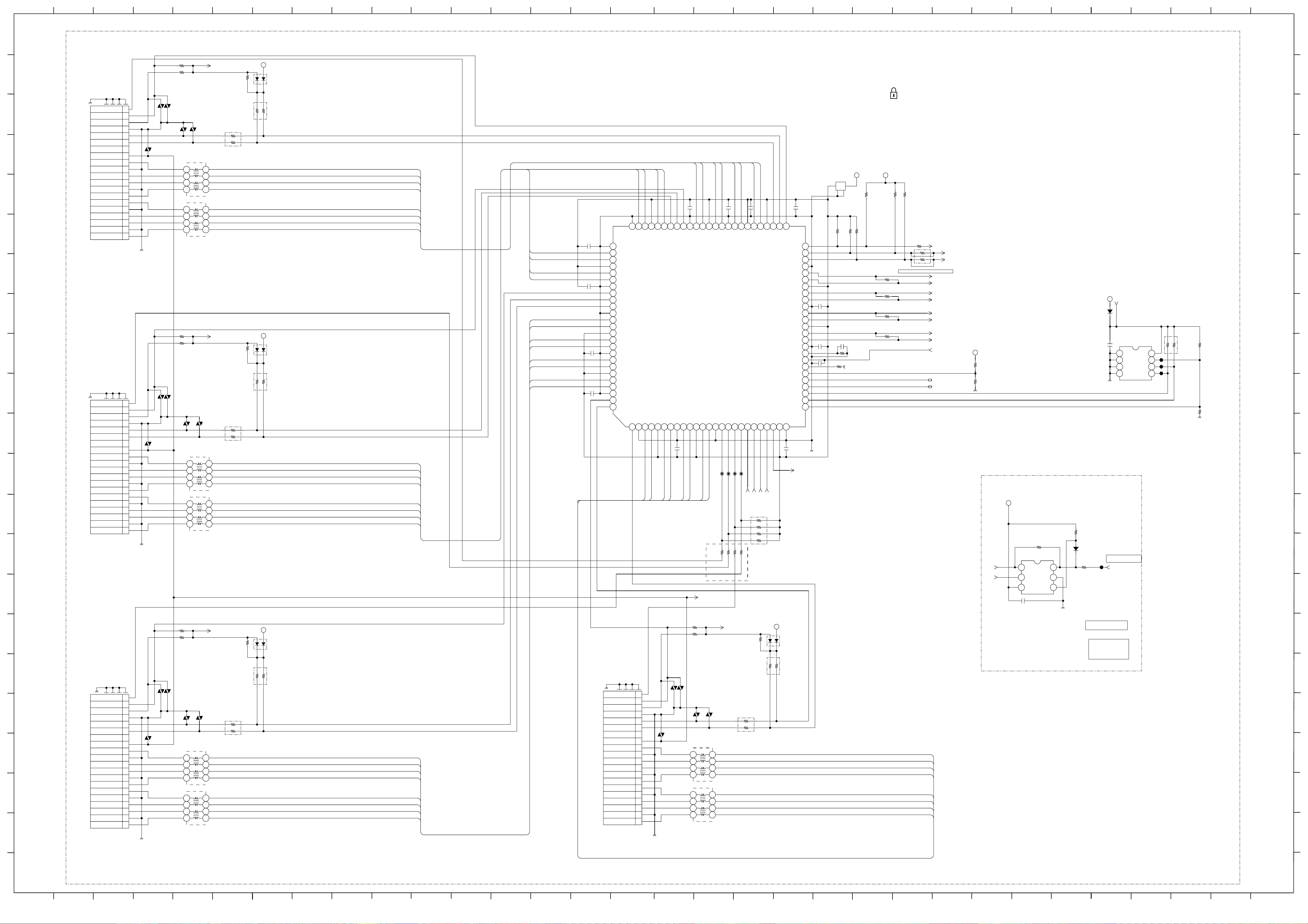
DDCCBB
O
P
EE
FF
Z
10
A B C D E F G H JI K L M N
1
2
3
4
5
6
7
8
9
1
2
3
4
5
6
7
8
9
11
10
11
22
21
22
R
Q
O
P
EE
FF
S
T
U
V
W
X
Y
Z
AA
BB
CC
DD
A B C D E F G H JI K L M N
12
13
14
15
16
17
18
19
20
21
20
18
19
17
15
16
14
12
13
Q R S T U V W X Y AA
XX
C7609
D3.3V
1005
25V
0. 01
X7R
C7605
1005
25V
0. 01
X7R
C7602
1005
25V
0. 01
X7R
C7603
R0XC-P
R0XC+P
R0X0-P
R0X0+P
R0X1-P
R0X1+P
R0X2-P
R0X2+P
DSCL0P
DSDA0P
1005
25V
0. 01
X7R
C7608
1005
25V
0. 01
X7R
C7604
10
*R7600
1k
*R7603
DDC_5V_1
5V_MAIN
1/16W
CHIP
10
R7601
5V_MAIN
DDC_5V_3
1k
R7604
1/16W
RN-CP
1k
*R7605
5V_MAIN
10
*R7602
DDC_5V_4
5V_MAIN
DDC_5V_S
1k
*R7607
10
*R7606
25V
0. 01
X7R
C7610
HDMI_CE
25V
0. 01
X7R
C7607
1005
25V
0. 01
X7R
C7606
R0PWR5V_1
XX
R7619
1005
25V
0. 01
X7R
C7600
1005
25V
0. 01
X7R
C7601
4. 7k
R7612
5V_MAIN
EMI
FL7600
D7603
XX
D7604
XX
D7605
XX
D7607
XX
XX
R7617
XX
R7618
5V_MAIN
XX
R7614
25V
0. 01
X7R
C7611
8 7 6 5
4321
M24C02-WMN6T(B)
IC7601
A1
A0
A2
E SDA
SCL
WP
VCC
16V
0.1
C7612
XX
R7623
XX
R7620
1/16W
CHIP
10k
R7621
5%
D3.3V
DDC_5V_S
DDC_5V_4
DDC_5V_3
DDC_5V_1
100
*RB7607
100
*RB7602
100
RB7601
100
*RB7600
SCL2
SDA2
CL7600
CL7601
CL7602
CL7603
XX
RB7609
10k
RB7606
EQ_MVCC
EQ_MVCC
GND_D
CEC_OUT
1/16W
CHIP
5%
27k
R7624
1005CHIP
R7622
0
CEC_IN CEC
JL7600
XX
C7613
STBY_3.3V
1 2 3
456
IC7602
XX
CEC_IN
CEC_OUT
VCC A
GND
B
CEC
D7609
MA2SD320G8S0
2. 2k
RB7610
VD7622
XX
VD7623
XX
VD7604XXVD7607
XX
VD7601
XX
VD7620
XX
VD7621
XX
VD7603
XX
VD7606
XX
VD7600
XX
VD7624
XX
VD7625
XX
VD7605XXVD7608
XX
VD7602
XX
VD7626
XX
VD7627
XX
VD7615
XX
VD7616XXVD7617
XX
D7608
MA2SD320G8S0
100
*R7608
100
R7609
100
*R7610
100
*R7611
1k
R76271kR7628
1k
R7626
XX
R7631
XX
R7630
XX
R7632
XX
R7629
10k
R7634
16V
0.1
C7614
6.3V1
C7615
47k
*RB7605
47k
RB7604
47k
*RB7603
214
3
47k
*RB7608
1
2
3
4
8
7
6
5
0uH
*L7600
1
2
3
4
8
7
6
5
0uH
*L7601
1
2
3
4
8
7
6
5
0uH
L7602
1
2
3
4
8
7
6
5
0uH
L7603
1
2
3
4
8
7
6
5
0uH
*L7604
1
2
3
4
8
7
6
5
0uH
*L7605
1
2
3
4
8
7
6
5
0uH
*L7606
1
2
3
4
8
7
6
5
0uH
*L7607
0
*R7635
CHIP
0
R7636
0
*R7637
0
*R7638
JL7601
JL7602
JL7603
1/16W
CHIP
5%
100
R7625
1 2 3 4 5 6 7 8 9 10 11 12 13 14 15 16 17 18 19 20 21 22 23 24 25
26
27
28
29
30
31
32
33
34
35
36
37
38
39
40
41
42
43
44
45
46
47
48
49
50
51525354555657585960616263646566676869707172737475
76
77
78
79
80
81
82
83
84
85
86
87
88
89
90
91
92
93
94
95
96
97
98
99
100
IC7600
CXB1447R-T6
SCL_D
GND
DCLKN
DCLKP
VCC
DDT0N
DDT0P
GND
DDT1N
DDT1P
VCC
DDT2N
DDT2P
GND
GPI-1
GPI-2
GPI-3
GPI-4
DDC5V_A
DDC5V_B
DDC5V_C
DDC5V_D
MVCC
DVCC
GND
EWP
SCL_E
SDA_E
SCL_M
SDA_M
ADD
REFRESH
CE
REXT
GND
ZP
ZN
VCC
YP
YN
GND
XP
XN
VCC
WP
WN
GND
SCL_SINK
SDA_SINK
DDC5V_MOUT
HPD_A
SDA_A
SCL_A
VCC
ACLKN
ACLKP
VCC
ADT0N
ADT0P
GND
ADT1N
ADT1P
VCC
ADT2N
ADT2P
GND
HPD_B
SDA_B
SCL_B
BCLKN
BCLKP
VCC
BDT0N
BDT0P
GND
GND
BDT1N
BDT1P
VCC
BDT2N
BDT2P
GND
HPD_C
SDA_C
SCL_C
GND
CCLKN
CCLKP
VCC
CDT0N
CDT0P
GND
CDT1N
CDT1P
VCC
CDT2N
CDT2P
GND
HPD_D
SDA_D
*CN7600
1D2+
2E
3D2-
4D1+
5E
6D1-
7D0+
8E
9DO-
10CLK+
11E
12CLK-
13CEC
14NC
15DDC CLK
16DDC DAT
17E
18DDC +5V
19HPD
20
20P
CN7601
1D2+
2E
3D2-
4D1+
5E
6D1-
7D0+
8E
9DO-
10CLK+
11E
12CLK-
13CEC
14NC
15DDC CLK
16DDC DAT
17E
18DDC +5V
19HPD
20
*CN7602
D2+
2E
3D2-
4D1+
5E
6D1-
7D0+
8E
9D0-
10CLK+
11E
12CLK-
13CEC
14NC
15DDC CLK
16DDC DAT
17E
18DDC +5V
19HPD
20
*CN7603
D2+
2E
3D2-
4D1+
5E
6D1-
7D0+
8E
9D0-
10CLK+
11E
12CLK-
13CEC
14NC
15DDC CLK
16DDC DAT
17E
18DDC +5V
19HPD
20
1/16W
CHIP
5%
47k
R7613
RX2_3R-
RX1_3RRX1_3R+
RX2_3R+
RXC_2R-
RX1_2R-
RX2_2R-
RXC_2R+
RX0_2R-
RX0_2R+
RX1_2R+
RX2_2R+
RXC_4R-
RXC_1R-
RXC_1R+
RX0_1R-
RX0_1R+
RX2_1R-
RX2_1R+
RX1_1R+
RX1_1R-
RXC_4R+
RX0_4RRX0_4R+
RX1_4RRX1_4R+
RXC_3R-
RXC_3R+
RX0_3R-
RX0_3R+
RX2_4R-
RX2_4R+
RX0_1R-
RX1_1R+
RX2_1R+
RXC_3R+
RX0_3R+
RX1_3R+
RX2_3R-
RXC_4R-
RX0_4R-
RX1_4R-
RX2_4R-
RXC_2R+
RX0_2R+
RX2_2R-
RX1_2R-
RXC_1R-
RXC_1R+
RX0_1R+
RX1_1R-
RX2_1R-
RXC_3R-
RX0_3R-
RX1_3R-
RX2_3R+
RXC_4R+
RX0_4R+
RX1_4R+
RX2_4R+
RXC_2R-
RX0_2R-
RX1_2R+
RX2_2R+
HDMI1
TOP
HDMI2
TOP
HDMI4
SIDE
HDMI3
SIDE
input D
input C
input B
input A
[q†«•o
00'RlN^–
CEC
TO HDMI JACK
TO MAIN MAICON
RB7609i”¯p^[–•Ø
BA-EX2L
COMPONENTS MARKED AS XX REFER TO PARTS LIST, WILL ONLY BE LISTED IF FITTED
BA
1/18 TUNER, MAIN MICROCONTROLLER, HDMI/AV SIDE/PC INPUT, SCARTS
- 18 -
~ BA Board Schematic Diagram [ Tuner, Main Microcontroller, HDMI/AV Input/PC Input, Scarts ] Page 1/18 ~
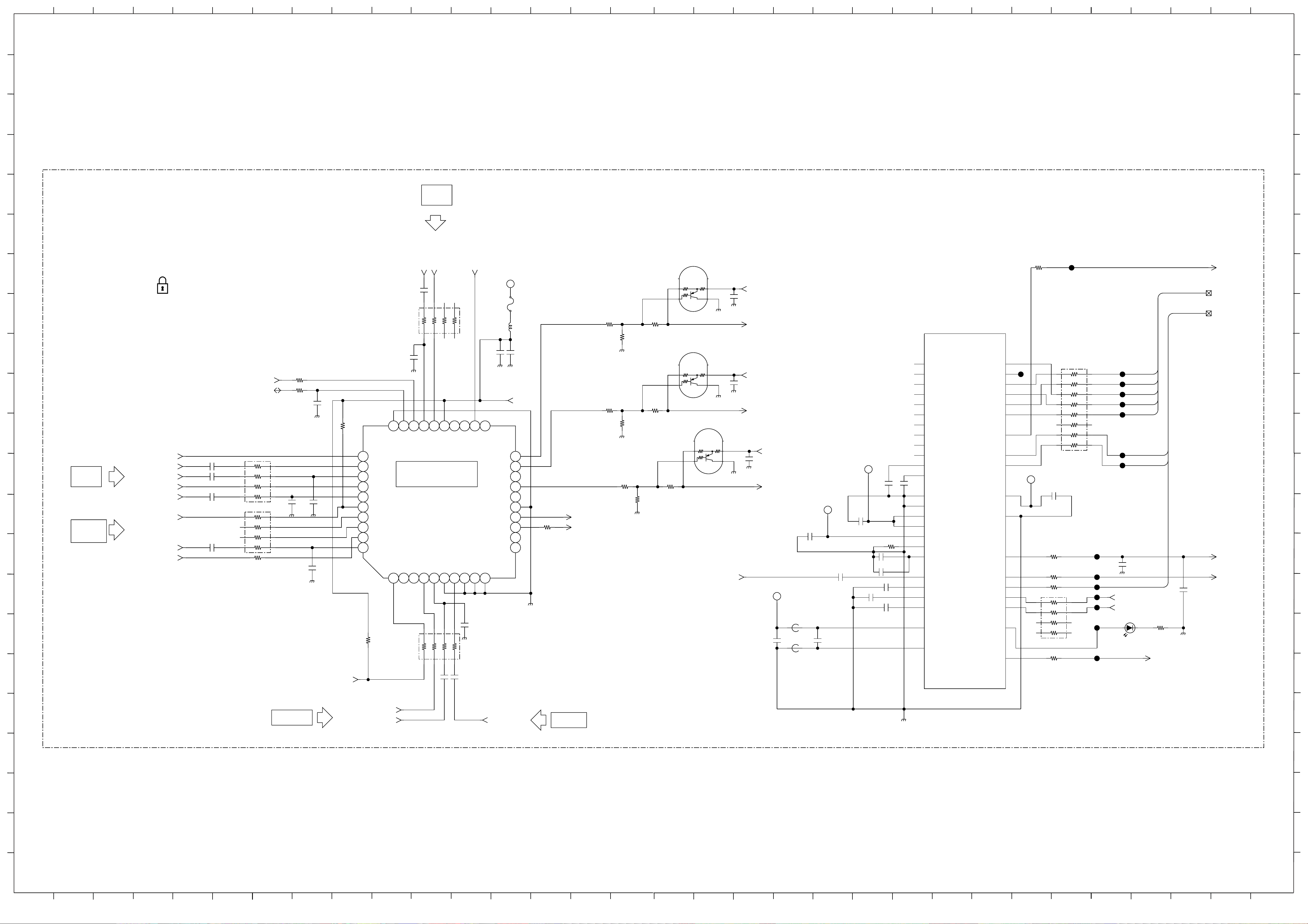
DDCCBB
O
P
EE
FF
Z
10
A B C D E F G H JI K L M N
1
2
3
4
5
6
7
8
9
1
2
3
4
5
6
7
8
9
11
10
11
22
21
22
R
Q
O
P
EE
FF
S
T
U
V
W
X
Y
Z
AA
BB
CC
DD
A B C D E F G H JI K L M N
12
13
14
15
16
17
18
19
20
21
20
18
19
17
15
16
14
12
13
Q R S T U V W X Y AA
5.6k
R4203
XX
R4211
GND_D
VSW_A5.0V
SCL2
XX
C4206
GND_D
VSW_A5.0V
CVBS_FRONT
100
RB4201
2
1
4
3
6
5
8
7
R4207
10k
5.6k
R4204
100
RB4204
CVBS_VIDEO1
XX
R4212
GND_D
1 2 3 4 5 6 7 8 9 10
11
12
13
14
15
16
17
18
19
20
21222324252627282930
31
32
33
34
35
36
37
38
39
40
CXA2241Q-T4
IC4200
S2_1
C2
Y2
S1_1
V2
GND
V1
NC
NC
OUT3
NC
COUT3
V/YOUT3
VOUT3
NC
COUT2
V/YOUT2
NC
COUT1
V/YOUT1
NC
S2_4
C5
Y5
Vcc
S1_4
V5
SCL
SDA
ADR
S2_3
C4
Y4
S1_3
V4
S2_2
C3
Y3
S1_2
V3
R4208
10k
GND_D
5V_MAIN
GND_D
GND_D
16V
0.1
C4213
22uH
L4200
1608
10V
1
X7R
C4209
RT3S02M-T111-1
Q4200
3 2 1
654
RT3S02M-T111-1
Q4201
3 2 1
654
1
C4205
1
C4210
1
C4211
R4200
0
R4202
0
GND_D
VSW_A5.0V
R4209
XX
100
R4205
RT3S02M-T111-1
Q4202
3 2 1
654
VSW_A5.0V
100
RB4200
2
1
4
3
6
5
8
7
1
C4202
1
C4201
1
C4200
RF_ANALOG_CV
Y_VIDEO1
C_SCART2
CVBS_SCART1
MODE1
MODE2
V1_DET SUB_CV/Y
BAVI00
BAVI35
A_REC/MON_OUT_CVCOMP1_DET
COMP2_DET
SIDE_V_DET/V2_DET
100
RB4203
SDA2
PC_DET
100
R4201
XX
R4213
10V
4.7
C4214
X7R
2012
RF_DIGITAL_CV
XX
C4217
XX
C4218
XX
C4219
GND_D
GND_D
GND_D
V1_S_SW
R4218
10k
R4217
10k
TV_OUT
0
*R4216
XX
C4223
GND_D
XX
C4222
GND_D
XX
C4220
GND_D
GND_D
XX
C4221
GND_D
XX
C4224
36V
1.4A
F4200
Video SW
RF
YC:Digital
CV:Analog
AV2/
VIDEO1
SIDE_CVBS
AV1/
VIDEO3
Digital_RF
BA-EX2L
COMPONENTS MARKED AS XX REFER TO PARTS LIST, WILL ONLY BE LISTED IF FITTED
BA
2/18
47
R5020
1/16W
CHIP 5%47
R5023
1/16W
CHIP 5%47
R5025
1/16W
CHIP 5%47
R5024
SPDIF_IN
016:2B
016:2C
016:2I
SIFIN
019:3F;022:7C
CL5011
CL5012
CL5013
CL5014
CL5015
CL5016
CL5017
CL5018
CL5019
CL5020
CL5021
CL5022
CL5023
CL5024
CL5025
FE_MCK
016:2C
SUB_MCK
016:2I
CL5027
D3.3V
D1.5V
A3.3V
0.1
C5004
0.1
C5005
GND_D
D3.3V
0.1
C5007
XX
R5050
0.1
C5009
0.1
C5010
0.1
C5011
1005
16V
0.1
C5012
XX
C5023
XX
C5024
X_HDMI_INT
016:2E
XX
C5008
XX
C5013
GND_D
SML-310MTT86
*D5000
XX
1005
1/16W
CHIP
5%
*R5026
XX
AFT_UP
022:17G
AFT_DN
022:15C;022:17G
47
RB5000
2
1
4
3
6
5
8
7
10
9
12
11
14
13
16
15
1/16W
CHIP
5%
47
R5051
XX
C5025
XX
C5026
GND_D
47
RB5001
2
1
4
3
6
5
8
7
MC-10144F1-410-LU2-A
*IC2001
AAIL0
B6
AAIR0
C6
AAIL1
A5
AAIR1
B5
AAIL2
A4
AAIR2
B4
AAIL3
C8
AAIR3
C7
AAIL4
C5
AAIR4
D7
AAILC
D6
AAIRC
D5
AAIAG33L
C4
AAIAG33R
D4
AAIAV33L
E6
AAIAV33R
E5
AAIDV15
F5
AAIIREF
E4
AAIREG
E7
SIFIN
A7
SIFVCOM
A6
SIFVRB
E8
SIFVRT
F7
SIFAVDD33
B7
SIFAGND
A8
MAAOL0
A2
MAAOR0
B1
MAAOL1
B3
MAAOR1
C3
MAAOL2
B2
MAAOR2
C1
MAO958
H5
SAAOL0
C2
SAAOR0
D2
AAO0DV33
D3
AAO0DG
A3
GPIO65/MAOMCK
M6
GPIO64/SAOMCK
M5
GPIO72/SAO0BCK
P4
GPIO67/SAO1LRCK
P5
GPIO68/SAO1D0
N4
GPIO66/SAO1BCK
N6
GPIO9/MUTE
K4
1005
16V
0.1
C5027
0uH
FB5000
0uH
FB5001
0.1
C5006
FE_LRCK
FE_BCK
FE_DATA1
SUB_DATA
SUB_BCK
SPDIF_IN
SUB_LRCK
FE_DATA3
FE_DATA2
Portion9
- 19 -
~ BA Board Schematic Diagram [ Tuner, Main Microcontroller, HDMI/AV Input/PC Input, Scarts ] Page 2/18 ~
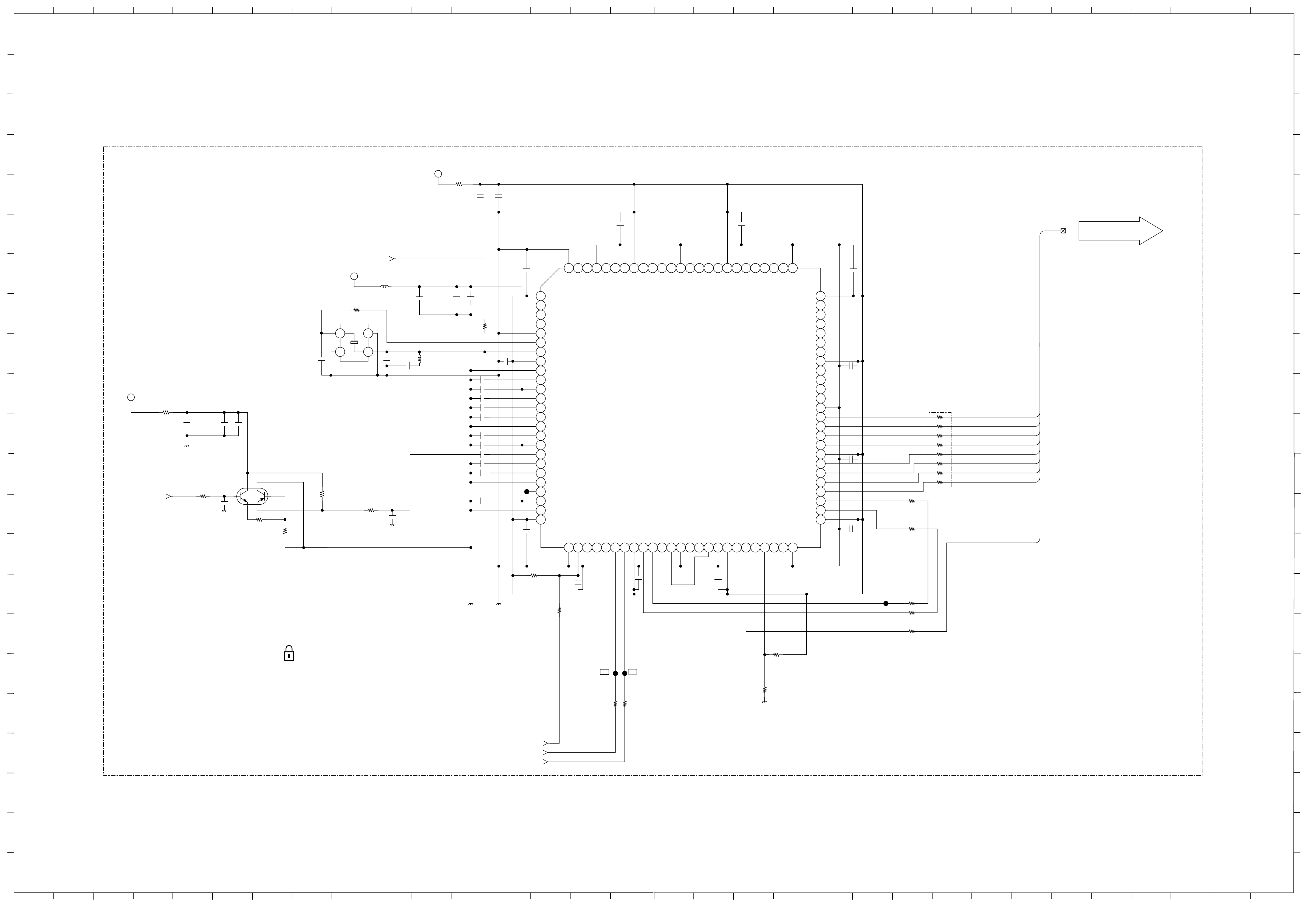
DDCCBB
O
P
EE
FF
Z
10
A B C D E F G H JI K L M N
1
2
3
4
5
6
7
8
9
1
2
3
4
5
6
7
8
9
11
10
11
22
21
22
R
Q
O
P
EE
FF
S
T
U
V
W
X
Y
Z
AA
BB
CC
DD
A B C D E F G H JI K L M N
12
13
14
15
16
17
18
19
20
21
20
18
19
17
15
16
14
12
13
Q R S T U V W X Y AA
25V
C4431
0.01
25V
C4432
0.01
25V
C4433
0.01
100516V
C4419
0.1
25V
C4425
0.01
16V
C4421
0.1
100516VC4420
0.1
25V
C4428
0.01
25V
C4429
0.01
25V
C4423
0.01
25V
C4427
0.01
C4422
XX
25V
C4434
0.01
25V
C4430
0.01
1005
25V
C4424
0.01
R4411
22
RB4401
22
16V
C4408
0.1
5V_MAIN
16V
C4402
0.1
D3.3V
R4409
0
L4401
1uH
2012
10V
C4401
X6S
10
C4407
2012
6.3V
10
C4418
XX
SCL2
SDA2
X_SUBCHROMA_RST
1005
25V
C4411
0.047
100525V
C4415
0.047
100525V
C4417
0.047
100525V
C4416
0.047
1005
25V
C4409
0.047
1005
25V
C4410
0.047
1005
25V
C4414
0.047
1005
25V
C4413
0.047
C4426
XX
R4408
XX
D3.3V
CL4400
CL4401 CL4402
0.5%
R4405
560
R4403
0.5%
2.7k
SUB_CV/Y
R4401
0.5%
1.2k
R4412
XX
R4413
XX
R4414
XX
R4415
XX
CL4403
R4410
XX
R4406
XX
L4402
XX
C4404
XX
1
2
X4400
XX
C4405
XX
C4403
XX
R4407
0
R4416
XX
C4400
XX
C4406
6.3V
22
X6S
2012
R4417
0
R4418
0
XX
C4435
XX
C4436
R4420
47
R4421
47
RT3WLMM-TP-1F
Q4401
1 2 3 4 5 6 7 8
9 10 11 12 13 14 15 16 17 18 19 20 21 22 23
24 25
26
27
28
29
30
31
32
33
34
35
36
37
38
39
40
41
42
43
44
45
46
47
48
49
50
5152535455565758596061626364656667
6869707172737475
76
77
78
79
80
81
82
83
84
85
86
87
88
89
90
91
92
93
94
95
96
97
98
99
100
IC4400
SAA7115AHL/V1,518
VDDE1
TDO
TDI
XTOUT
VXSS
XTAL
XTALI
VXDD
VSSA2
AI24
VDDA2
AI23
AI2D
AI22
VSSA1
AI21
VDDA1
AI12
AI1D
AI11
AGND
AOUT
VDDA0
VSSA0
VDDE
VSSE26
CE
LLC
LLC2
RESON
SCL
SDA
VDDI33
RTS0
RTS1
RTCO
AMCLK
VSSI38
ASCLK
ALRCLK
AMXCLK
ITRDY
VDDCI
TEST0
ICLK
IDQ
ITRI
IGP0
IGP1
VSSE50
VDD51
IGPV
IGPH
IPD7
IPD6
IPD5
IPD4
VDDI58
IPD3
IPD2
IPD1
IPD0
VSSI63
HPD7
HPD6
HPD5
HPD4
VDDI68
HPD3
HPD2
HPD1
HPD0
TEST1
TEST2
VDDE75
VSSE76
TEST3
TEST4
TEST5
XTRI
XPD7
XPD6
VDDI83
XPD5
XPD4
XPD3
XPD2
VSSI
XPD1
XPD0
XRV
XRH
VDDI93
XCLK
XDQ
XRDY
TRSTN
TCK
TMS
VSSE100
0
R4402
SUBCHROMA_CLK
007:5D
R4422
0
SUB_IGPH
SUB_IPD0
SUB_IPD1
SUB_IPD2
SUB_IPD3
SUB_IPD7
SUB_IPD6
SUB_IPD5
SUB_IPD4
EVI1YC3
EVI1YC4
EVI1YC6
SUB_IGPV
EVI1YC2
EVI1YC5
EVI1YC7
EVI1YC8
EVI1YC9
EVI1_CLK
SDASCL
EMMA3TL
SUB VIDEO OUT
BA-EX2L
COMPONENTS MARKED AS XX REFER TO PARTS LIST, WILL ONLY BE LISTED IF FITTED
BA
3/18
- 20 -
~ BA Board Schematic Diagram [ Tuner, Main Microcontroller, HDMI/AV Input/PC Input, Scarts ] Page 3/18 ~
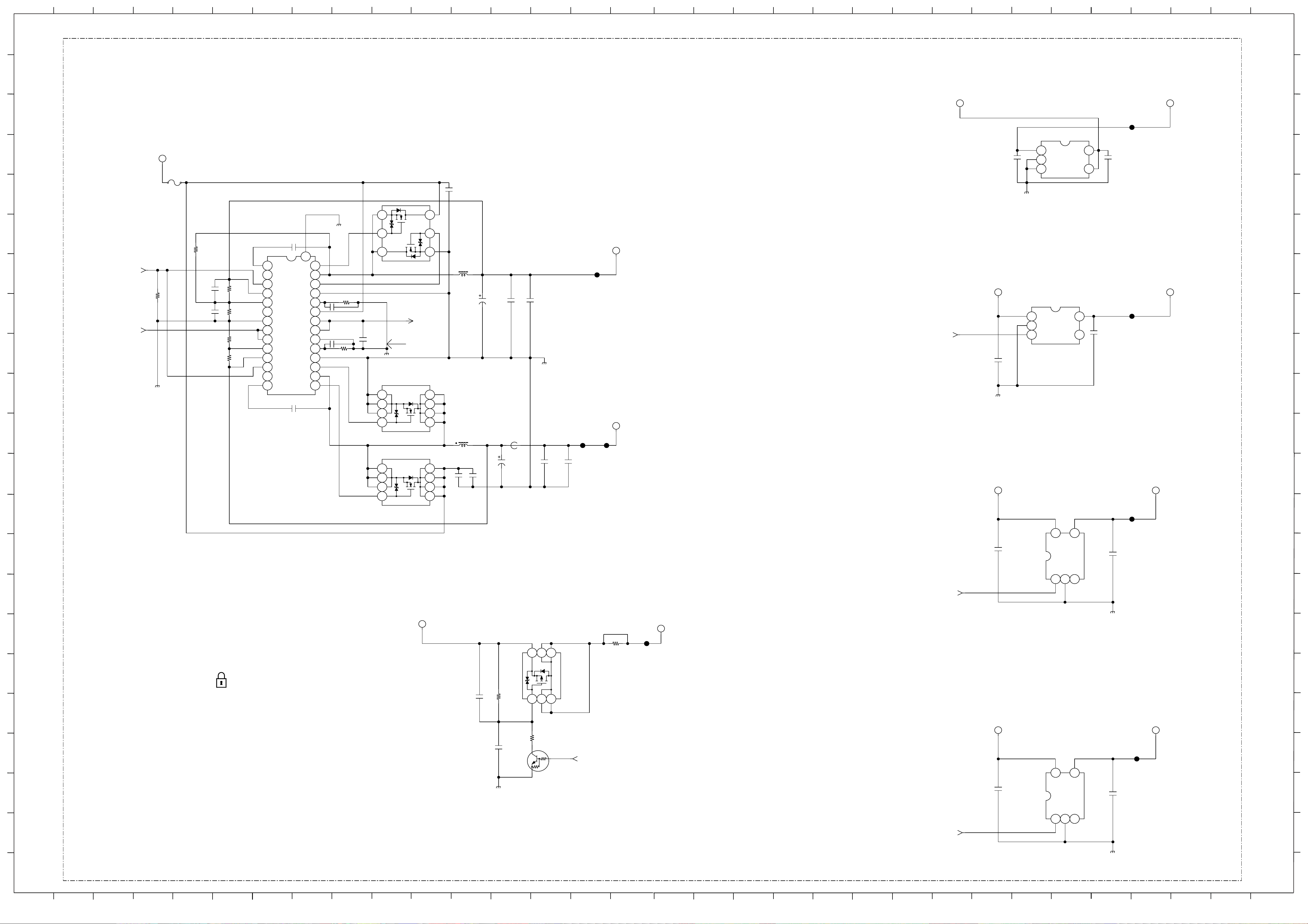
DDCCBB
O
P
EE
FF
Z
10
A B C D E F G H JI K L M N
1
2
3
4
5
6
7
8
9
1
2
3
4
5
6
7
8
9
11
10
11
22
21
22
R
Q
O
P
EE
FF
S
T
U
V
W
X
Y
Z
AA
BB
CC
DD
A B C D E F G H JI K L M N
12
13
14
15
16
17
18
19
20
21
20
18
19
17
15
16
14
12
13
Q R S T U V W X Y AA
2012
10V
2.2
C1020
X7R
1608
10V
1
C1018
X7R
5 4
321
MM3141ZNRE(1.07V)
IC1002
VDD
GND
CE N.C
Vout
PWR_CTRL_EMMA1.05V
014:11I;005:2C;005:9F
F1000
3.15A
24V
PLL1.05V
GND_D
GND_D
D1.5V
3.3V_MAIN
CHIP
1k
R1008
1/16W
5%
XX
C1005
D3.3V
654
3 2 1
DDG
S D D
RTQ035P02TR
Q1000
PWR_CTRL_3.3V
015:10D;014:11I;005:9H
1/16W
CHIP
10k
R1006
GND_D
2012
10V
2.2
X7R
C1022
PWR_CTRL_EMMA1.05V
014:11I;005:2C;005:9C
D3.3V
A1.8V
1608
10V
1
X7R
C1002
R1001
1/16W
5%
CHIP
1005
470k
C1000
XX
50V
CH
C1001
100p
D1.05V
R1004
10k
1/16W
0.5%
RN-CP
R1005
4.3k
1/16W
0.5%
RN-CP
GND_D
4V
330
C1011
TMP
1-114-532-21
2012
6.3V
X6S
C1013
22
GND_D
REG12V
3.3V_MAIN
3.3V_MAIN
2012
6.3V
X6S
C1014
10
C1012
6.3V
X6S
2012
10
3.3V_MAIN
R1009
56k
C1006
4.7
10V
X7R
2012
C1003
0.1
25V
C1004
0.1
25V
GND_D
POWER5V
005:2C;009:10J
POWER5V
005:4C;009:10J
6.3V
47
C1010
PWR_CTRL_EMMA1.05V
014:11I;005:9C;005:9F
10k
R1000
CL1001
CL1002
GND_D
5 4
321
NJM2878F3-15(TE2)
IC1003
ON/OFF
GND
NC VOUT
VIN
1005
16V
0.1
C1019
UNR52A1G0LS0
Q1001
C1007
3216
16V
10
X6S
C1008
10
16V
X6S
3216
C1009
XX
3216
A3.3V
GND_D
1608
10V
1
C1017
X7R
1608
10V
1
C1015
X7R
PWR_CTRL_3.3V
015:10D;014:11I;005:4H
XX
C1025
XX
C1026
R1002
15k
1/16W
0.5%
RN-CP
R1003
4.3k
1/16W
0.5%
RN-CP
R1007
120k
4.7uH
L1002
NR6028T4R7M
1.5uH
L1003
VLC6045T-1R5N
5 4
321
NJM2878F3-33(TE2)
IC1004
ON/OFF
GND
NC VOUT
VIN
1608
10V
1
X7R
C1024
GND_D
1005
16V
0.1
C1021
5V_MAIN
5 4
321
S-1132B18-U5T1G
IC1001
VOUT
GND
NC ON/OFF
VIN
XX
R1024
BD9540EFV
IC1000
1
BOOT1
2
NC
3
EN1
4
VOUT1
5
FB1
6
NC
7
GND
8
CTL1
9
CTL2
10
FB2
11
VOUT2
12
EN2
15
HG2
16
SW2
17
LG2
18
PGND2
19
ILIM2
20
TEST
21
VCC
22
5VREG
23
VIN
24
ILIM1
29
13
NC
14
BOOT2
25
PGND1
26
LG1
27
SW1
28
HG1
8 7 6 5
4321
S1 S2 S3 G
D1D2D3D4
RRS100N03FPFTB1
Q1002
8 7 6 5
4321
S1 S2 S3 G
D1D2D3D4
RRS100N03FPFTB1
Q1003
D1 G2 S2
D2G1S1
MP6K61FU7TR
Q1004
0uH
FB1000
C1027
XX
JL1000
JL1001
JL1002
JL1003
JL1004
JL1005
D3.3V
D1.5V
PLL1.05V
A1.8V
REG12V
PGNDØ
3.3V_MAIN
D1.05V
A3.3V
BA-EX2L
COMPONENTS MARKED AS XX REFER TO PARTS LIST, WILL ONLY BE LISTED IF FITTED
BA
4/18
- 21 -
~ BA Board Schematic Diagram [ Tuner, Main Microcontroller, HDMI/AV Input/PC Input, Scarts ] Page 4/18 ~
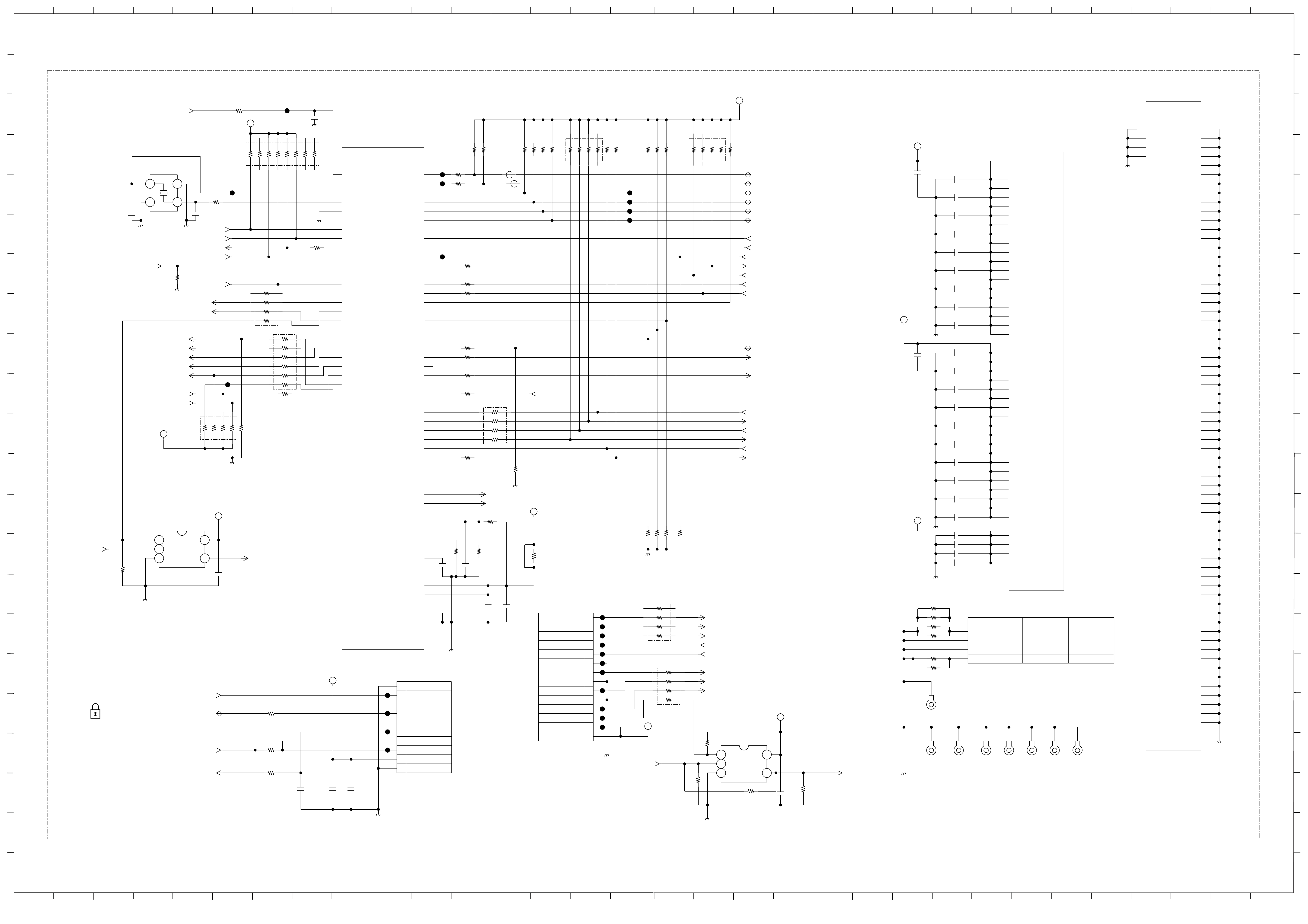
DDCCBB
O
P
EE
FF
Z
10
A B C D E F G H JI K L M N
1
2
3
4
5
6
7
8
9
1
2
3
4
5
6
7
8
9
11
10
11
22
21
22
R
Q
O
P
EE
FF
S
T
U
V
W
X
Y
Z
AA
BB
CC
DD
A B C D E F G H JI K L M N
12
13
14
15
16
17
18
19
20
21
20
18
19
17
15
16
14
12
13
Q R S T U V W X Y AA
X_BOOT_RST
007:2F;007:8H;010:5B
GND_D
100R2001
JTRST
007:7G
JTDI
007:7G
JTMS
007:7G
JTCK
007:7G
GND_D
50V
C2001
6p
50V
C2000
6p
25V
0.01
C2026
25V
0.01
C2021
2012
6.3V
X6S
C2007
10
25V
0.01
C2015
GND_D
25V
0.01
C2009
25V
0.01
C2013
25V
0.01
C2027
D1.05V
25V
0.01
C2022
25V
0.01
C2017
25V
0.01
C2028
25V
0.01
C2018
25V
0.01
C2023
25V
0.01
C2012
25V
0.01
C2010
25V
0.01
C2029
2012
6.3V
X6S
C2008
10
25V
0.01
C2016
GND_D
25V
0.01
C2024
PLL1.05V
25V
0.01
C2019
25V
0.01
C2030
25V
0.01
C2014
D3.3V
25V
0.01
C2025
25V
0.01
C2020
GND_D
25V
0.01
C2031
25V
0.01
C2011
1/16W
CHIP 5%47
R2002
FE_DEMOD_RSTB
022:9D
FE_LNA_SW022:11I
CI_PWR_EN024:N10
FE_TUNER_SW022:8H;022:11G;022:11H;022:13H;022:15F
X_DA_AD_RST016:5K;016:5I
1/16W
CHIP 5%100
R2035
1/16W
CHIP 5%68
R2043
1/16W
CHIP 5%
10k
*R2045
1/16W
CHIP 5%
10k
*R2046
SCL0
019:10G;022:8E;022:8H
SDA0
019:10G;022:8E;022:10H
SCL1
016:2D;016:3D;016:10H
SDA1
016:2D;016:3D;016:10H
SCL2
003:10D;004:12I;002:12F
SDA2
003:10D;004:12I;002:12F
FE_CI_CD1B
024:M4
FE_CI_CD2B
024:M4
MSDATA0
007:3G
MSBS
007:3G
MSCLK
007:3H
1/16W
CHIP
5%
10k
R2048
GND_D
XX
R2066
1005
1/16W
CHIP 5%
*R2070
XX
XX
R2068
10k
*R2071
1005
1/16W
CHIP 5%
*R2067
10k
1/16W
CHIP 5%
R2069
10k
D3.3V
GND_D
1/16W
CHIP 5%
10k
R2057
1/16W
CHIP 5%
10k
R2056
UART0_RX
014:15C
UART1_RX
014:15C
UART2_RX
014:4G
UART0_TX
014:15C
UART1_TX
014:15C
UART2_TX
014:4G
1
2
3
4
5
6
7
8
9
10
BLK
10P
CN2000
GND
MS_BS
MS_DATA1
MS_SDA
MS_DATA2
MS_INS
MA_DATA3
MS_SCK
VCC
GND
GND_D
XX
R2020
1/16W
CHIP
5%
100
R2021
FE_MSINS
007:7C
XX
C2004
XX
C2005
XX
C2006
GND_D
E3_SVAY
011:6E
E3_SVAC
011:6F
MSBS
007:7D
MSDATA0
007:7D
MSCLK
007:7D
JTDO
007:7G
CL2005
CL2006
GND_D
E
ET2001
E
ET2002EET2003
E
ET2000
GND_D
GND_D
XX
R2083
0.01
C2033
A3.3V
1005
16V
0.1
C2034
GND_D
1
2
32.768MHz
X2000
0.1
C2035
0.1
C2036
1/16W
RN-CP
0.5%
680
R2086
1/16W
RN-CP
0.5%
1k
R2087
1/16W
RN-CP
0.5%
1.5k
R2088
D3.3V
D3.3V
SUBCHROMA_CLK
004:10E
1
2
3
4
5
6
7
8
9
10
11
12
13
14
14P
*CN2001
XX
JTRST
JIG_MODE
JTDI
JT_MAIN_SUB
JTDO
GND
JTMS
GND
JTCLK
GND
DINT
RST
VCC
VCC
GND_D
JTDO
007:3C
D3.3V
JTDINT
007:3D
JTCK
007:3C
JTMS
007:3C
JTDI 007:3C
JTRST
007:2C
JTDINT
007:7G
10k
RB2001
214365871091211141316
15
GND_D
X_SUBCHROMA_RST
004:12I
FE_MSINS
007:3H
HP_DET
020:15G
GND_D
XX
C2002
FE_RADD[14]
024:E4;008:6B;008:7B
5 4
321
74AHC1G08GW-125
*IC2002
XX
1/16W
CHIP
5%
10k
R2008
1005
1/16W
CHIP
5%
*R2009
XX
*R2010
0
1005
16V
*C2032
XX
X_BOOT_RST
007:2F;007:2B;010:5B
D3.3V
GND_D
X_EMMA_RST
014:7K
XX
R2101
47
RB2003
2
1
4
3
6
5
8
7
47
RB2006
2
1
4
3
10k
RB2004
2143658
7
10k
RB2002
2143658
7
1/16W
CHIP 5%
10k
R2076
D3.3V
CHIP47
R2138
CL2013
CL2014
NCI_OVR024:P10
FE_JIG_MODE
007:7G
1/16W
CHIP
5%
10k
R2012
GND_D
CHIP47R2040 1/16W 5%
CHIP47R2041 1/16W 5%
CHIP
R2100 1/16W
5%47
1/16W
CHIP 5%
2.2k
R2047
1/16W
CHIP 5%
2.2k
R2049
1/16W
CHIP 5%
4.7k
R2050
1/16W
CHIP 5%
4.7k
R2051
10k
RB2009
2143658
7
CL2011
SI_PLL_LOCK
022:15C
CHIP47
R2017
1/16W
5%
DSP_INT
016:2D
CHIP
47
R2011
DEEP_DIMMER
015:13K
POWER3
015:9B;014:8K
DIMMER
015:13J
*RB2000
XX
CL2008
CL2007
CL2009
CL2010
E
ET2004EET2005EET2006
47
RB2010
2
1
4
3
6
5
8
7
1/16W
CHIP
5%
47
R2139
1/16W
CHIP
5%
10k
R2140
47
R2141
47
R2142
*RB2012
XX
2
1
4
3
6
5
8
7
FE_JIG_MODE
007:2E
CL2020
5 4
321
74AHC1G08GW-125
IC2003
X_BOOT_RST
007:2B;007:8H;010:5B
GND_D
0.1
C2037
D3.3V
1/16W
CHIP 5%
10k
R2143
0uH
FB2000
0uH
FB2001
47
RB2013
2
1
4
3
6
5
8
7
1/16W
CHIP
5%
10k
R2144
JL2000
JL2001
JL2002
JL2003
E
ET2007
0R2145
0
R2146
JL2004
JL2005
JL2006
JL2007
JL2008
JL2009
JL2010
JL2011
JL2012
JL2013
JL2014
MC-10144F1-410-LU2-A
*IC2001
SYSRSTB
AD4
SYSWRSTB
AD5
SYSXI
AE1
SYSXO
AF2
TEST
AC6
JTCK
T20
JTDI
T23
JTDO
T22
JTMS
T21
JTRST
T24
NMI
U20
GPIO69/PRCG1
N5
GPIO70/PRCG2
R4
GPIO71/PRCG3
R5
GPIO16
A22
GPIO17
C21
GPIO18
B21
GPIO19
C23
GPIO20
B23
GPIO21
A23
GPIO22
C22
GPIO23
B22
SCL0
AE3
SDA0
AD2
SCL1
D20
SDA1
E20
SCL2
T4
SDA2
T5
GPIO37/CCD1B
D17
GPIO38/CCD2B
D16
GPIO40
C18
GPIO48/CSI1CSB
D19
GPIO49/CSI1TxD
E19
GPIO50/CSI1CLKB
F18
GPIO51/CSI1RxD
F19
GPIO55/CIOIS16B
G24
GPIO56/MSDATA3
Y5
GPIO57/MSDATA2
AC4
GPIO58/MSDATA1
AA4
GPIO60/MSDATA0
AB5
GPIO61/MSBS
Y6
GPIO62/MSDIR
AA5
GPIO63/MSCLK
AC5
GPIO8
W6
URT0RX
AF23
URT0TX
AE23
URT1RX
AE24
URT1TX
AE22
URT2RX
AC19
URT2TX
AB19
SVAY
E1
SVAC
D1
SVAREF
G5
SVARSET
F4
SVACOMP
E3
SVAVDD3
F6
SVAVDD3
G6
SVAGND3
E2
SVAGND3
G4
*IC2001
MC-10144F1-410-LU2-A
CVDD
K10
CVDD
K11
CVDD
K12
CVDD
K13
CVDD
K14
CVDD
K15
CVDD
L10
CVDD
L11
CVDD
L14
CVDD
L15
CVDD
V10
CVDD
V11
CVDD
V14
CVDD
V15
CVDD
W10
CVDD
W11
CVDD
W14
CVDD
W15
IOVDD
AA3
IOVDD
AA6
IOVDD
AB20
IOVDD
AB6
IOVDD
AC20
IOVDD
AD21
IOVDD
AD22
IOVDD
F16
IOVDD
F17
IOVDD
G19
IOVDD
H19
IOVDD
J20
IOVDD
P6
IOVDD
R6
IOVDD
T19
IOVDD
T6
IOVDD
U19
IOVDD
U21
IOVDD
U22
PLLSYVDD
T10
PLLUMVDD
U10
PLSBVDD
J6
PLSVVDD
R19
MC-10144F1-410-LU2-A
*IC2001
PLLSYGND
T11
PLLUMGND
U11
PLSBGND
H6
PLSVGND
R15
GND
A1
GND
AA19
GND
AA20
GND
AB2
GND
AD1
GND
AD3
GND
AE2
GND
AF1
GND
AF24
GND
C16
GND
C17
GND
F3
GND
G3
GND
G7
GND
J5
GND
K5
GND
L12
GND
L13
GND
M1
GND
M10
GND
M11
GND
M12
GND
M13
GND
M14
GND
M15
GND
M2
GND
M3
GND
N10
GND
N11
GND
N12
GND
N13
GND
N14
GND
N15
GND
N3
GND
P10
GND
P11
GND
P12
GND
P13
GND
P14
GND
P15
GND
P3
GND
R10
GND
R11
GND
R12
GND
R13
GND
R14
GND
T12
GND
T13
GND
T14
GND
T15
GND
T3
GND
U12
GND
U13
GND
U14
GND
U15
GND
V12
GND
V13
GND
V20
GND
V3
GND
W1
GND
W12
GND
W13
GND
W2
GND
W20
GND
Y19
GND
Y20
Mount Mecha
412762101
A2000
1
2
3
4
5
0
R2147
0
R2148
0
R2149
0
R2150
0
R2151
0
R2152
SIGN9948
SIGN9949
SIGN9950
Portion 7
Portion 1
Portion 3
BA-EX2L
COMPONENTS MARKED AS XX REFER TO PARTS LIST, WILL ONLY BE LISTED IF FITTED
BA
5/18
- 22 -
~ BA Board Schematic Diagram [ Tuner, Main Microcontroller, HDMI/AV Input/PC Input, Scarts ] Page 5/18 ~
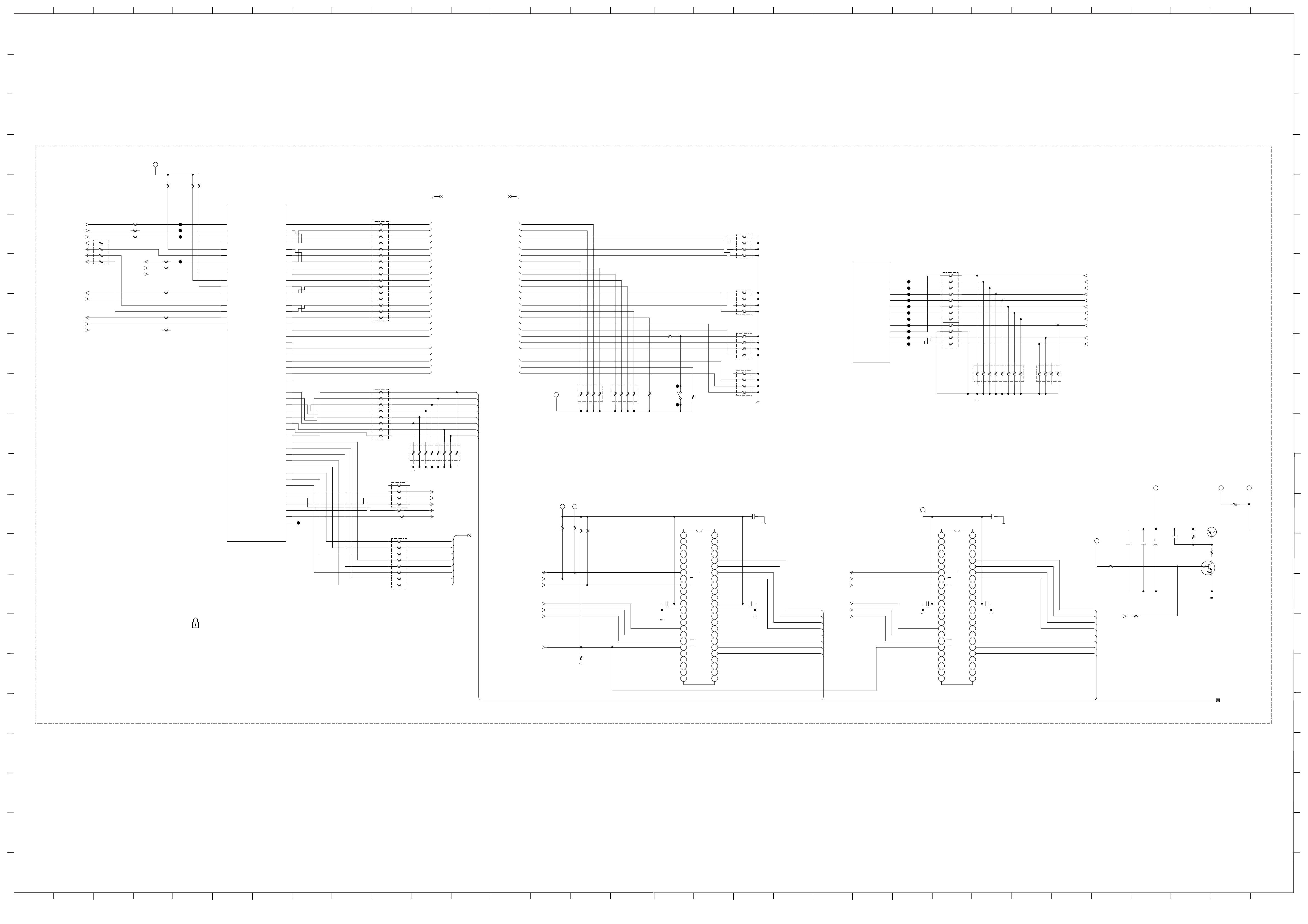
DDCCBB
O
P
EE
FF
Z
10
A B C D E F G H JI K L M N
1
2
3
4
5
6
7
8
9
1
2
3
4
5
6
7
8
9
11
10
11
22
21
22
R
Q
O
P
EE
FF
S
T
U
V
W
X
Y
Z
AA
BB
CC
DD
A B C D E F G H JI K L M N
12
13
14
15
16
17
18
19
20
21
20
18
19
17
15
16
14
12
13
Q R S T U V W X Y AA
FE_FOEB
024:E1;008:7F;008:11G
X_NAND_WP
014:5H
NRBB
008:2D;008:11G
GND_D
GND_D
FE_FWEB
024:E2;008:7F;008:11H
FE_RADD[2]
024:E4;008:6B;008:7B;008:11H
FE_RADD[1]
024:E4;008:6B;008:7B;008:11G
RCSB0
008:7F
FE_CI_CE1B
024:B10;024:E1
RCSB1
008:11G
RCSB0
008:7G
FE_FWEB
024:E2;008:7H;008:11H
FE_FOEB
024:E1;008:7G;008:11G
FE_CI_WAITB
024:E3
47*R2580
16V0.1
C2500
16V0.1
C2502
XX
R2615
470
R2616
D3.3V
2012
6.3V
X6S
C2501
10
GND_D
GND_D
GND_D
GND_D
FE_FWEB
024:E2;008:7F;008:7H
FE_RADD[2]
024:E4;008:6B;008:7B;008:7H
FE_RADD[1]
024:E4;008:6B;008:7B;008:7G
RCSB1
008:7F
0.1
*C2503
FE_FOEB
024:E1;008:7F;008:7G
0.1
*C2505
C2504
XX
NRBB
008:2D;008:7G
1 2 3 4 5 6 7
42434445464748 41
40 39 38 37 36 35 34 33
161514131211109
8
32 31 30 29 28 27 26
25
17 18 19 20 21 22 23
24
*IC2502
N.C
N.C
N.C
N.C
N.C
N.C
RY_BY
RE
CE
N.C
N.C
VCC
GND
N.C
N.C
CLE
ALE
WE
WP
N.C
N.C
N.C
N.C
N.C N.C
N.C
N.C
N.C
IO1
IO2
IO3
IO4
N.C
N.C
N.C
GND
VCC
N.C
N.C
N.C
IO5
IO6
IO7
IO8
N.C
N.C
N.C
N.C
47
*R2510
*R2514
47
1005
1/16W
CHIP
5%
R2530
10k
FE_CI_TSSYNC
024:B9
FE_CI_TSVAL
024:B9
FE_CI_TSCLK
024:B9
FE_CI_IREQB
024:E3
FE_CI_VS1B
024:M4
NRBB
008:7G;008:11G
024:B9
GND_D
D3.3V
FE_CI_ROM_DIR1
024:B11
FE_CI_ENB
024:E3
FE_CI_RSTB
024:E2
FE_CI_IORDB
024:E2
FE_CI_IOWRB
024:E2
FE_CI_REGB
024:E2
CL2519
CL2525
CL2523
CL2522
CL2524
CL2520
CL2521
CL2526
CL2516
CL2517
CL2518
1/16W
CHIP
5%
10k
R2674
1/16W
CHIP
5%
10k
R2675
FE_M_DATA[1]
024:B5;022:8E
FE_M_DATA[2]
024:B5;022:8E
FE_M_DATA[3]
024:B5;022:8E
FE_M_DATA[4]
024:B5;022:8E
FE_M_DATA[5]
024:B5;022:8E
FE_M_DATA[6]
024:B5;022:8E
FE_M_DATA[7]
024:B5;022:8D
FE_M_CKOUT
024:B5;022:9D
FE_M_VAL
024:B5;022:8D
FE_M_SYNC
024:B5;022:8D
CL2540
22
RB2508
2
1
4
3
6
5
8
7
10
9
12
11
14
13
16
15
47
RB2507
2
1
4
3
6
5
8
7
100
RB2506
2
1
4
3
6
5
8
7
10
9
12
11
14
13
16
15
47
RB2504
2
1
4
3
6
5
8
7
10
9
12
11
14
13
16
15
47
RB2505
2
1
4
3
6
5
8
7
10
9
12
11
14
13
16
15
1005
1/16W
CHIP
5%
R2605
10k
1005
1/16W
CHIP
5%
R2612
10k
FE_M_DATA[0]
024:B5;022:8E
22
RB2509
2
1
4
3
6
5
8
7
10
9
12
11
14
13
16
15
22
RB2510
2
1
4
3
6
5
8
7
XX
R2696
XX
R2697
10k
RB2512
2
1
4
3
6
5
8
7
10k
RB2513
2
1
4
3
6
5
8
7
NAND3.3V
NAND3.3V
NAND3.3VD3.3V
GND_D
6.3V
47
C2506
47R2579
1 2
STBY_3.3V
XX
R2703
2SA2122G0LS0
Q2500
UNR52A1G0LS0
Q2501
1/16W
CHIP
5%
1k
R2704
1/16W
CHIP
5%
10k
R2705
XX
C2507
FE_CI_TS_ENB
024:E7
10k
R2657
1 2
*S2500
XX
COIN_V
022:12K
47
R2506
1/16W
CHIP
5%
4. 7k
R2706
D3.3V
D3.3V
1/16W
CHIP
5%
10k
R2608
GND_D
CHIP
22
R2517
CHIP
22
R2518
CHIP
22
R2519
CL2528
CL2529
CL2530
CL2531
47
*R2707
10k
RB2516
214365871091211141316
15
10k
RB2517
2143658
7
GND_D
PWR_CTRL_NAND
01 4: 9J
XX
R2708
47
*RB2518
2
1
4
3
6
5
8
7
10k
RB2519
2143658
7
10k
RB2520
2143658
7
10k
RB2521
2
1
4
3
6
5
8
7
10k
RB2522
2
1
4
3
6
5
8
7
1 2 3 4 5 6 7
42434445464748 41
40 39 38 37 36 35 34 33
161514131211109
8
32 31 30 29 28 27 26
25
17 18 19 20 21 22 23
24
K9F1208U0C-PIB0T
IC2501
N.C
N.C
N.C
N.C
N.C
N.C
RY_BY
RE
CE
N.C
N.C
VCC
GND
N.C
N.C
CLE
ALE
WE
WP
N.C
N.C
N.C
N.C
N.C N.C
N.C
N.C
N.C
IO1
IO2
IO3
IO4
N.C
N.C
N.C
GND
VCC
N.C
N.C
N.C
IO5
IO6
IO7
IO8
N.C
N.C
N.C
N.C
XX
C2508
XX
C2509
JL2500
JL2501
MC-10144F1-410-LU2-A
*IC2001
GPIO24/CMOSTRT
C24
GPIO25/CMOVAL
F20
GPIO26/CMCLKO
A24
GPIO27/ROMDIR1/URT1CTSB
E24
GPIO28/ROMDIR2/URT1RTSB
F23
GPIO29/ROMCI/URT1DSRB
E23
GPIO30/ROMCIPC/URT1DTRB
F22
GPIO31/ROMPC/URT1DCDB
G23
GPIO33/CIREQB
B24
GPIO34/CCMDVPP
D18
GPIO35/CCMDVCC
E18
GPIO36/CRESET
D23
GPIO39/CVS1B
F21
GPIO52/CIORDB
E22
GPIO53/CIOWRB
D24
GPIO54/CREGB
D22
GRDYB
F24
NRBB
R24
RADD0
G21
RADD1/NCLE
M24
RADD2/NALE
M23
RADD3
M22
RADD4
N24
RADD5
N23
RADD6
N22
RADD7
P24
RADD8
M20
RADD9
M19
RADD10
N21
RADD11
N20
RADD12
N19
RADD13
P21
RADD14
P20
RADD15
P19
RADD16
K19
RADD17
P23
RADD18
P22
RADD19
M21
RADD20
L19
RADD21
R23
RADD22
R21
RADD23
R20
RADD24
L21
RADD25
L20
RDQ0
J24
RDQ1
J22
RDQ2
K23
RDQ3
L24
RDQ4
L22
RDQ5
H21
RDQ6
J21
RDQ7
K21
RDQ8/CMDO0
J23
RDQ9/CMDO1
K24
RDQ10/CMDO2
K22
RDQ11/CMDO3
L23
RDQ12/CMDO4
G20
RDQ13/CMDO5
H20
RDQ14/CMDO6
J19
RDQ15/CMDO7
K20
ROEB
H22
RWEB
R22
RCSB0
H23
RCSB1
H24
GCSB0
E16
GCSB1
E17
MC-10144F1-410-LU2-A
*IC2001
GPIO41/STP0DAT1
E21
GPIO42/STP0DAT2
D21
GPIO43/STP0DAT3
A20
GPIO44/STP0DAT4
B20
GPIO45/STP0DAT5
C20
GPIO46/STP0DAT6
A19
GPIO47/STP0DAT7
B19
ST0CLK
C19
ST0DAT
A21
ST0ENA
B18
ST0SYN
A18
1/16W
CHIP
5%
100
R2709
10k
RB2523
214365871091211141316
15
GND_D
FE_CI_TSD[5]
FE_CI_TSD[4]
FE_CI_TSD[6]
FE_CI_TSD[0]
FE_CI_TSD[1]
FE_CI_TSD[3]
FE_CI_TSD[2]
FE_CI_TSD[7]
FE_RADD[16]
FE_RADD[17]
FE_RADD[18]
FE_RADD[20]
FE_RADD[21]
FE_RADD[22]
FE_RADD[23]
FE_RADD[24]
FE_RADD[9]
FE_RADD[10]
FE_RADD[14]
FE_RADD[15]
FE_RADD[8]
FE_RADD[11]
FE_RADD[12]
FE_RADD[13]
FE_RADD[1]
FE_RADD[15]
FE_RADD[23]
FE_RADD[0]
FE_RADD[3]
FE_RADD[2]
FE_RADD[1]
FE_RADD[6]
FE_RADD[5]
FE_RADD[4]
FE_RADD[7]
FE_RADD[3]
FE_RADD[2]
FE_RADD[4]
FE_RADD[5]
FE_RADD[6]
FE_CI_TSSYNC
FE_CI_TSCLK
FE_CI_TSVAL
FE_RADD[22]
RDQ7
RDQ6
RDQ5
RDQ4
RDQ3
RDQ2
RDQ1
RDQ0
RDQ7
RDQ6
RDQ5
RDQ4
RDQ3
RDQ2
RDQ1
RDQ0
FE_RADD[0]
FE_RADD[7]
FE_RADD[8]
FE_RADD[9]
FE_RADD[10]
FE_RADD[14]
FE_RADD[13]
FE_RADD[12]
FE_RADD[11]
FE_RADD[20]
FE_RADD[24]
FE_RADD[16]
FE_RADD[21]
FE_RADD[17]
FE_RADD[18]
RDQ0
RDQ1
RDQ2
RDQ3
RDQ4
RDQ5
RDQ6
RDQ7
Portion6
Portion10
BA-EX2L
COMPONENTS MARKED AS XX REFER TO PARTS LIST, WILL ONLY BE LISTED IF FITTED
BA
6/18
- 23 -
~ BA Board Schematic Diagram [ Tuner, Main Microcontroller, HDMI/AV Input/PC Input, Scarts ] Page 6/18 ~
