Sony IJ1001M, IJ1001C, IJ4001C, IJ1002C User Manual
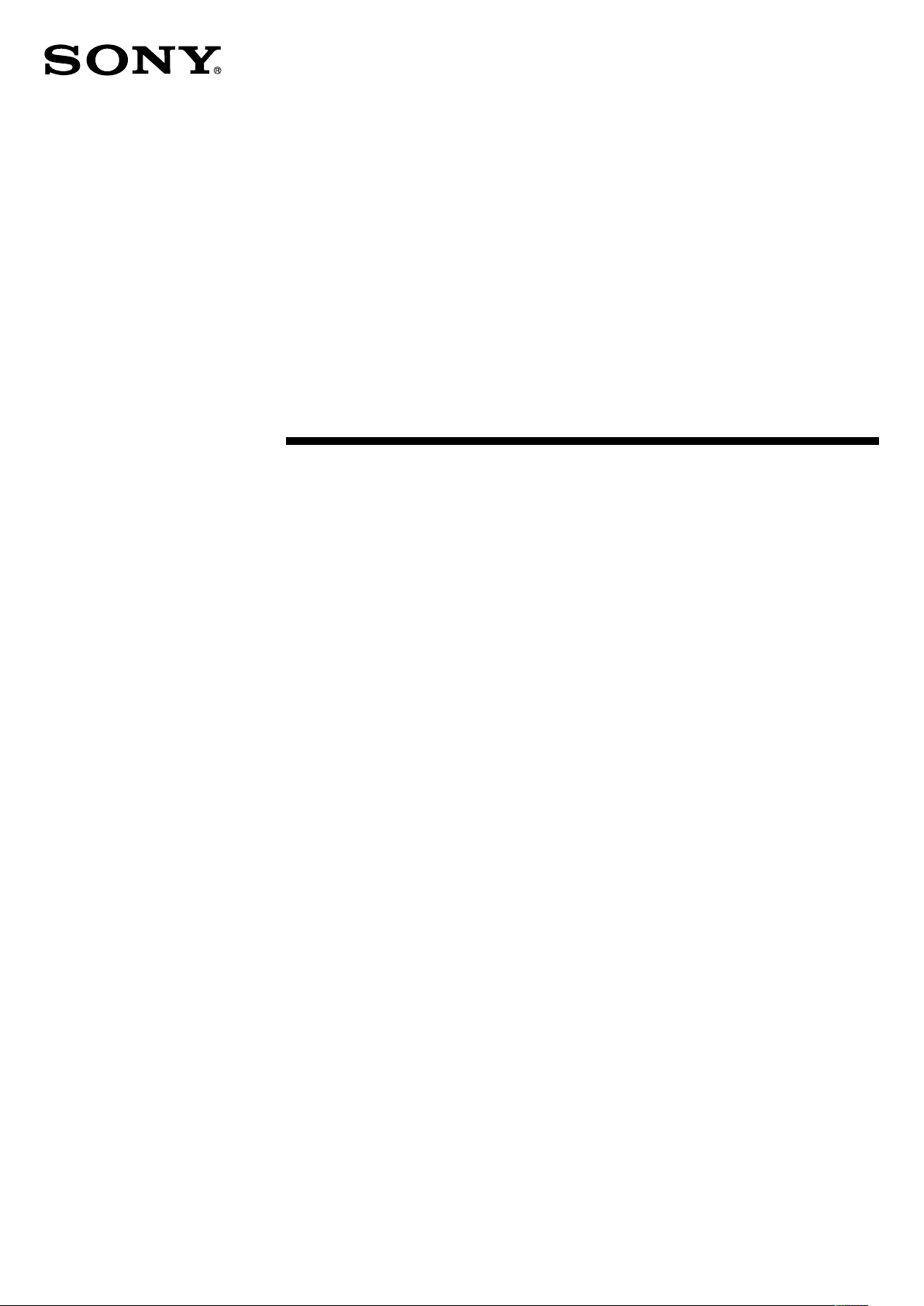
4-410-047-11(1)
Energy Storage
Module / Controller
User’s Manual
IJ1001M
IJ1001C/IJ1002C/IJ4001C
© 2011 Sony Corporation
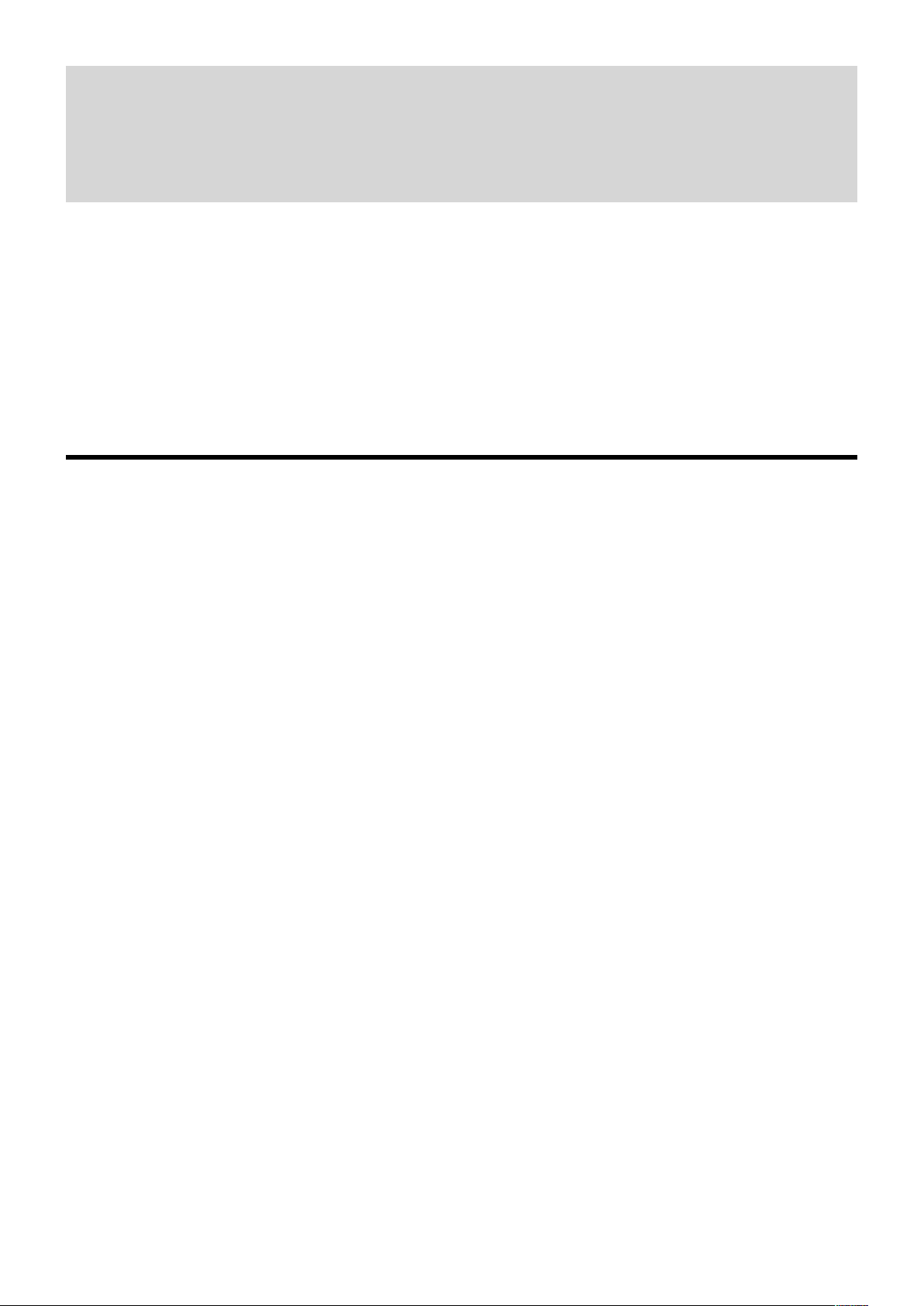
Introduction
Thank you for choosing Sony’s energy storage module/controller.
The energy storage module comprises of lithium ion rechargeable batteries with 1.2 kWh capacity, and the controller enables a
central of multiple modules.
This manual provides information regarding safety precautions to prevent possible accidents and how to use the product.
Please read this manual carefully before use for safety and keep this manual handy for reference.
Main Features
Long life span
The battery can be expected to remain serviceable for more than 10 years, provided it is charged and discharged once in a day
at room temperature (23 deg. C).
Higher Safety
Olivine-type lithium iron phosphate batteries with excellent thermal stability and storage characteristics are used in this product.
The module also incorporates a self-monitoring function, for detection of any abnormalities in energy storage. The monitored
status can be communicated to an external controller to safely control the usage state of the battery.
Quick Charge
More than 90% of the capacity can be charged in one hour.
High Scalability
Multiple energy storage modules can be connected to the controller, and voltage and capacity can be customized according to
the intended use.
2

Table of Contents
Introduction . . . . . . . . . . . . . . . . . . . . . . . . . . . . . . . . . . . . . . . . 2
Main Features . . . . . . . . . . . . . . . . . . . . . . . . . . . . . . . . . . . . . . . 2
Accessories (included/sold separately) . . . . . . . . . . . . . . . 4
Accessories for controller. . . . . . . . . . . . . . . . . . . . . . . . . . . . 4
Accessories for storage module. . . . . . . . . . . . . . . . . . . . . . 4
Other accessories sold separately. . . . . . . . . . . . . . . . . . . . 4
Safety Precautions. . . . . . . . . . . . . . . . . . . . . . . . . . . . . . . . . . . 5
Precautions for use . . . . . . . . . . . . . . . . . . . . . . . . . . . . . . . . . . 8
Function Overview . . . . . . . . . . . . . . . . . . . . . . . . . . . . . . . . . . 9
Controller . . . . . . . . . . . . . . . . . . . . . . . . . . . . . . . . . . . . . . . . . . . 9
Energy Storage Module . . . . . . . . . . . . . . . . . . . . . . . . . . . . . 9
Part Names and Functions . . . . . . . . . . . . . . . . . . . . . . . . . .10
Controller . . . . . . . . . . . . . . . . . . . . . . . . . . . . . . . . . . . . . . . . . . 10
Energy Storage Module . . . . . . . . . . . . . . . . . . . . . . . . . . . . 14
Installation . . . . . . . . . . . . . . . . . . . . . . . . . . . . . . . . . . . . . . . . .15
Installation Procedure . . . . . . . . . . . . . . . . . . . . . . . . . . . . . . 15
Connection Method. . . . . . . . . . . . . . . . . . . . . . . . . . . . . . . . 16
Connection Procedure . . . . . . . . . . . . . . . . . . . . . . . . . . . . . 18
Charging . . . . . . . . . . . . . . . . . . . . . . . . . . . . . . . . . . . . . . . . . . . 20
Charging voltage and current . . . . . . . . . . . . . . . . . . . . . . 20
Replacing Energy Storage Modules . . . . . . . . . . . . . . . . .21
Error Messages . . . . . . . . . . . . . . . . . . . . . . . . . . . . . . . . . . . . .22
Main Specifications. . . . . . . . . . . . . . . . . . . . . . . . . . . . . . . . . 23
Other . . . . . . . . . . . . . . . . . . . . . . . . . . . . . . . . . . . . . . . . . . . . . . 24
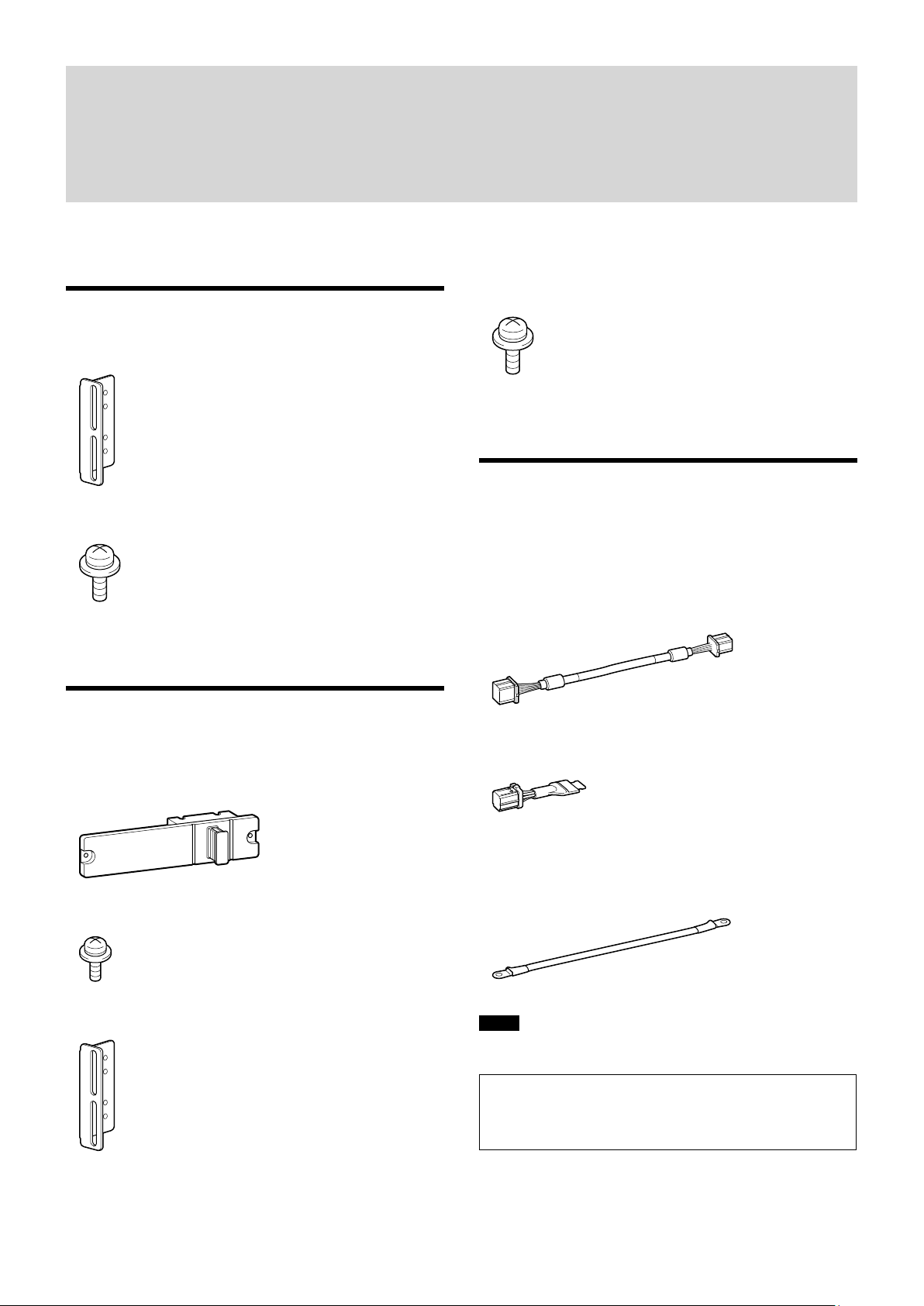
Accessories (included/sold separately)
Screw (M4×8) (for attaching bracket) (2)
Accessories for controller
Bracket (2)
Other accessories sold
Screw (M4×8) (for fixing brackets) (4)
separately
It is recommended to use only Sony products with the
following model numbers.
Communication cable
Accessories for storage module
Power connector (1)
Screw (M3×6) (for securing power connector) (2)
Bracket (2)
0.3 m (IJT-003)
1.0 m (IJT-010)
Termination connector
IJS-001
Power cable
For IJ1001C/IJ4001C
0.3 m (IJD-003: Red, Black)
1.0 m (IJD-010: Red, Black)
Note
If you use a power cable other than the one shown above, be
sure to select a cable with suitable current rating.
For IJ1002C
0.3 m (IJD-103: Red, Black)
1.0 m (IJD-110: Red, Black)
Please contact Sony sales representative in case of
damage or missing accessories, or when purchasing
other accessories sold separately.
4
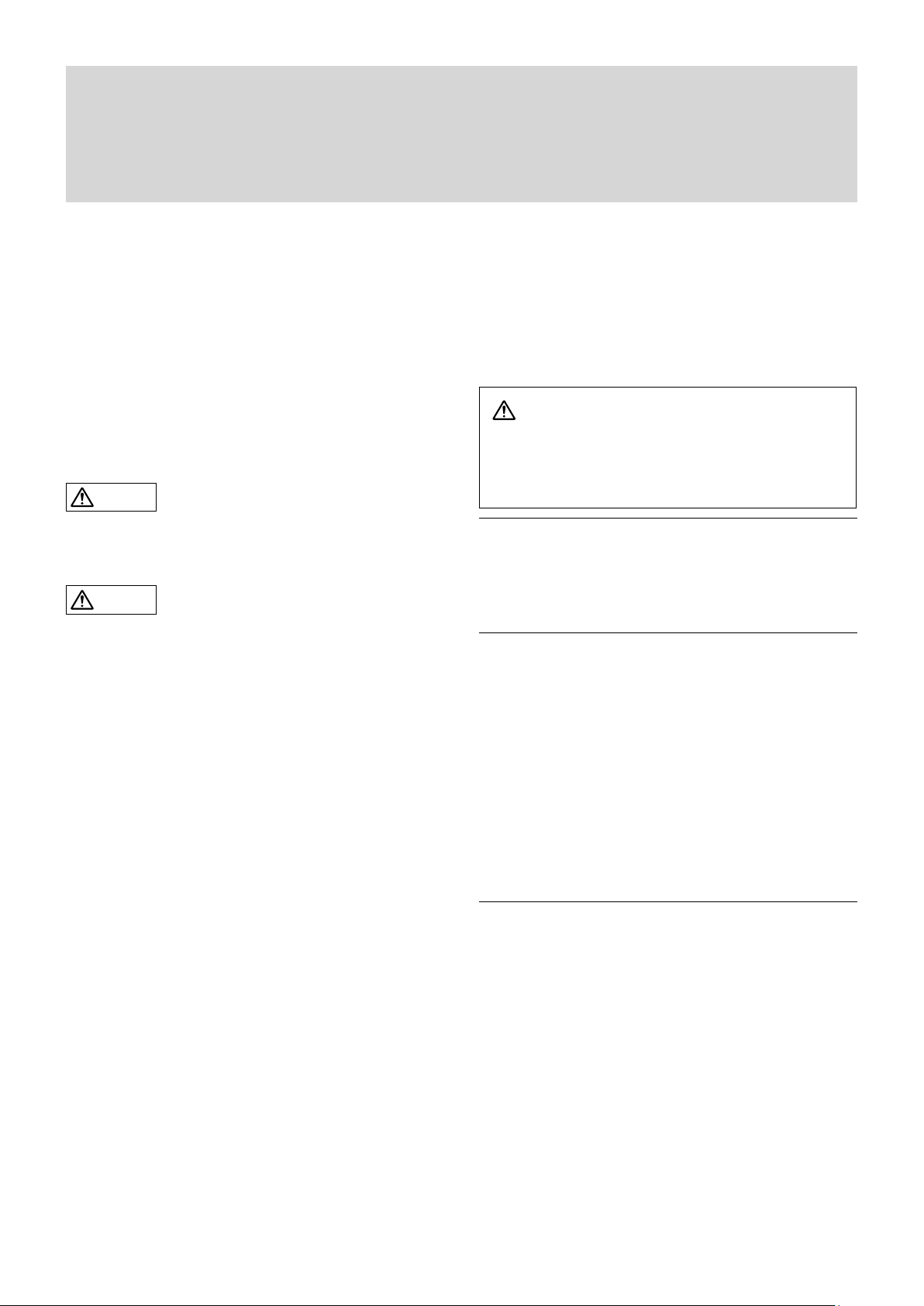
Safety Precautions
Sony products are designed with full consideration on safety.
However, all electrical appliances can be dangerous if used inappropriately; it can cause a fire or electric shock that leads to
serious injury or death.
For your protection, please read these safety precautions completely.
Definition of Symbols
Below are symbols used in this manual and the unit.
Please read through the following definitions before reading
the manual.
Warning
If you ignore these instructions, it can lead to a fire or electric
shock causing serious injury or death.
Caution
Warning
If you do not follow the instructions below, it can
lead to a fire or electric shock causing serious
injury or death.
Instruction
Use designated cable
A non-designated cable use can cause electric
shock. Be sure to use the cable designated in
this manual.
If you ignore these instructions, it can lead to electric shock
or other accidents causing injury or harm to nearby products.
Prohibited
Instruction
Do not damage cables
If you damage a cable, it can cause a fire or
electric shock.
Do not work over or damage a cable.
Do not place heavy objects on a cable or
pull the cable.
Do not place a heater near the cable, which
may result in the cable overheating.
Do not tuck down a cable when installing in
a rack.
When you unplug a communication cable,
be sure to hold the plug and pull it.
Connect a power cable and
communication cable properly
If you connect a power cable improperly,
contact resistance will increase and it may
damage the parts or cause a fire.
Insert the connector of the communication
cable all the way in. If it is connected
improperly, the system may be deactivated.
5
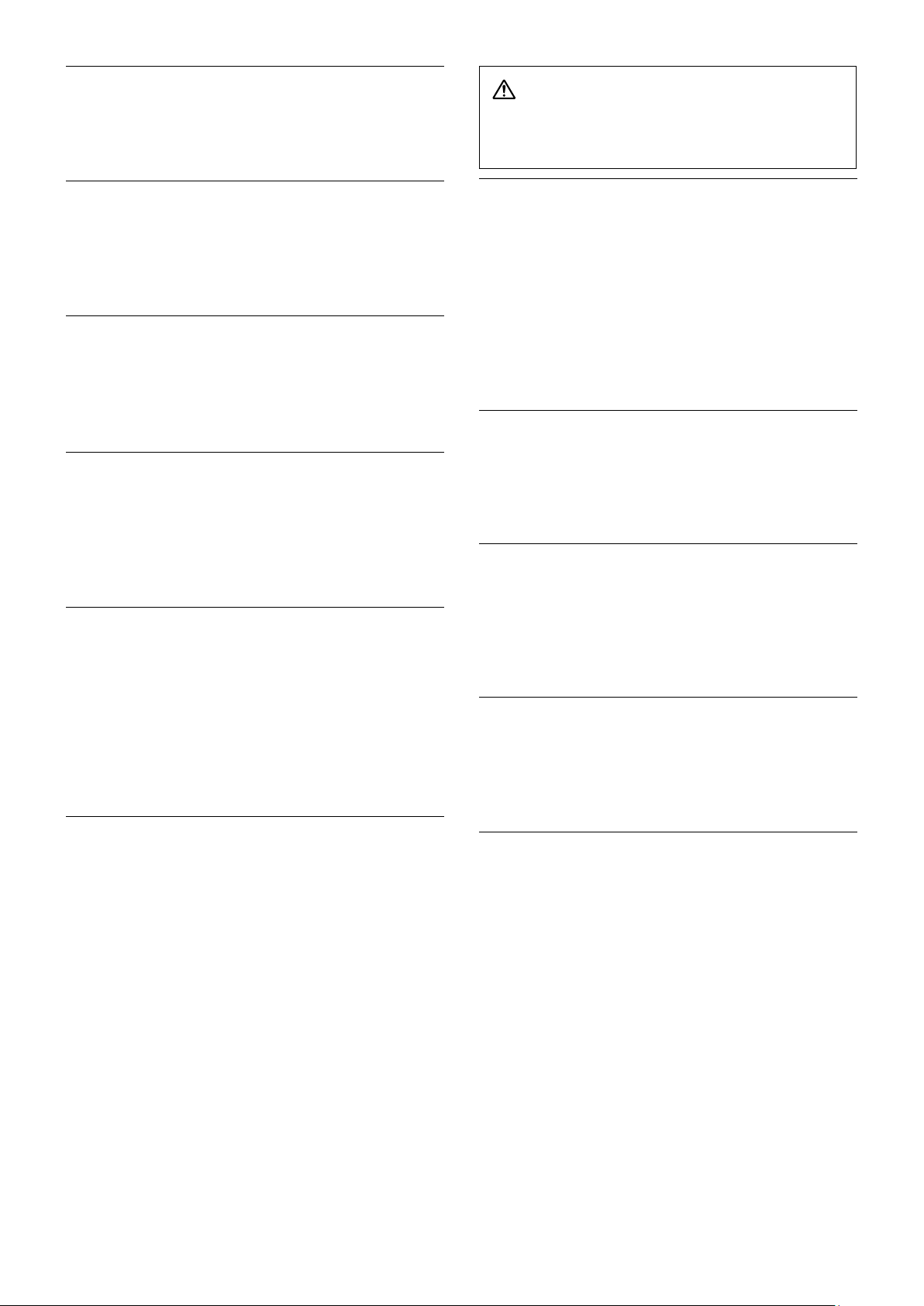
Safety Precautions
Prohibited
Prohibited
Prohibited
Instruction
No wet
Do not install in a closed area
If the module/controller is installed in a closed
area with no air-conditioning, heat may build
up inside the set and cause a fire.
Do not place the set in direct sunlight
or near a heater
Doing so can cause deformation, a breakdown,
or a fire. Pay extra attention when you place
the set near windows.
Do not install the set where excessive
oil smoke, steam, moisture or dust is
contained in the air
If the set is installed in such a place, it may
cause a fire or electric shock.
Wear insulating gloves and protection
glasses during installation and
connection
Wear insulating gloves and protection glasses
during installation and connection of the set
to prevent electric shock or other injuries.
Do not allow water and/or foreign
objects inside the module
Water or foreign objects inside the module can
cause a fire or electric shock.
Should this occur, however, turn off the
“POWER ON/OFF” switch on the controller to
shut down, and remove the power connector
from the POWER CONNECTOR terminal of the
module.
Caution
If you ignore any of the following instructions, it
can cause injury or damage to nearby products.
Prohibited
Do not cover the vent
If the vent is covered, heat may build up inside
the set and cause a fire.
Do not put the set in a poorly ventilated and
narrow space.
Remove any dust buildup in the vent.
Do not place the set upside down or
sideways.
Do not place on a shag carpet or bed.
Do not cover the vent with a cloth, etc.
Instruction
Install in a stable place
If you install the set in an unstable place, such
as an unstable rack, it may fall and cause injury.
Do not install upside down or sideways. The
set may drop and cause injury.
Instruction
Use the designated packaging
materials for transportation
If you do not use the designated packaging
materials, the packaging material may be
damaged by vibration during transportation
and it may cause injury.
Instruction
Install based on the designated way of
installation
If you do not follow the designated way of
installation, the set may drop due to the
strength poverty and can cause injury.
Do not
disassemble
Do not open the set unnecessarily
Opening and modifying the set can cause a
fire or electric shock.
Instruction
Fix a rack to the floor
If a rack falls by the weight of the set, it may
cause serious injury or death.
6
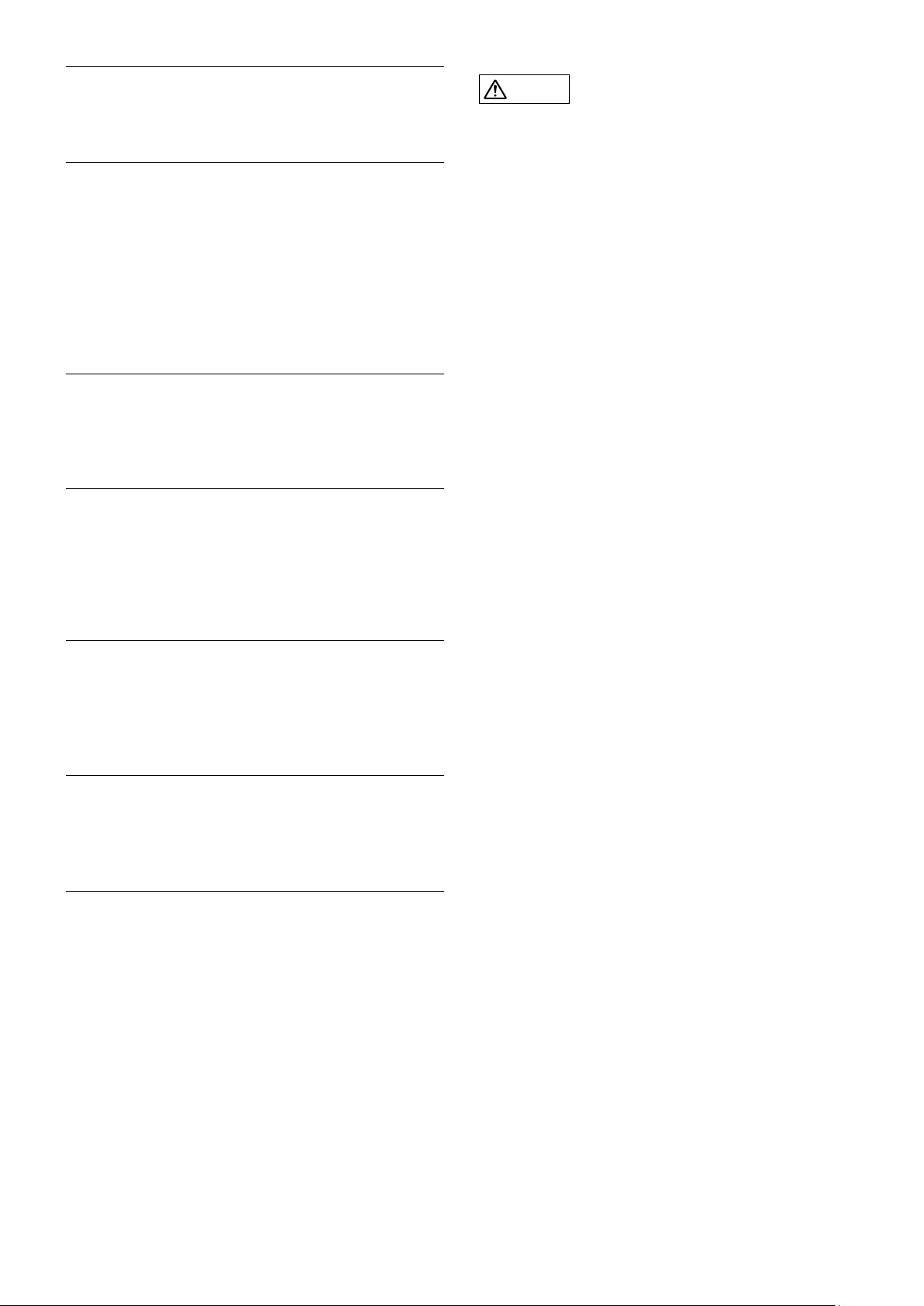
Safety Precautions
No wet
Instruction
Instruction
Instruction
Do not touch with wet hands
If you touch the set with wet hands, it may
cause electric shock.
Install other equipment or accessories
properly
If you inadequately install other equipment or
accessories sold separately they may fall and
cause injury. When you install any of the
following accessories, install it properly based
on this manual.
Bracket
Power connector
Set up cables properly
If your foot is caught by a cable, the set may
fall and cause injury.
Connect and install cables carefully.
Power off at a malfunction
In case any malfunction happens, please turn
off the POWER ON/OFF switch in order to shut
down, and remove the power connector from
the POWER CONNECTOR terminal of the
module.
Danger
If liquid is leaking from the module, observe the following
measures.
Do not allow the liquid to come in contact with skin or
clothing.
If the liquid comes in contact with skin or clothing, wash
thoroughly with plenty of water.
If the liquid gets into the eyes or mouth, flush immediately
with clean water, and immediately seek medical treatment.
Contact customer service.
Prohibited
Instruction
Instruction
Do not put anything, stand or sit on
the set
If you put anything on the set, it may fall and
cause injury. Also, if it is used as a stool, for
example, it may topple and cause injury.
Follow related laws or ordinances for
disposal
When you dispose of this product, do not
dispose as general or household waste.
Disposal with specified method
Contact technical vendor when you discard.
Do not disassemble, destroy, or disposal in the
fire.
7
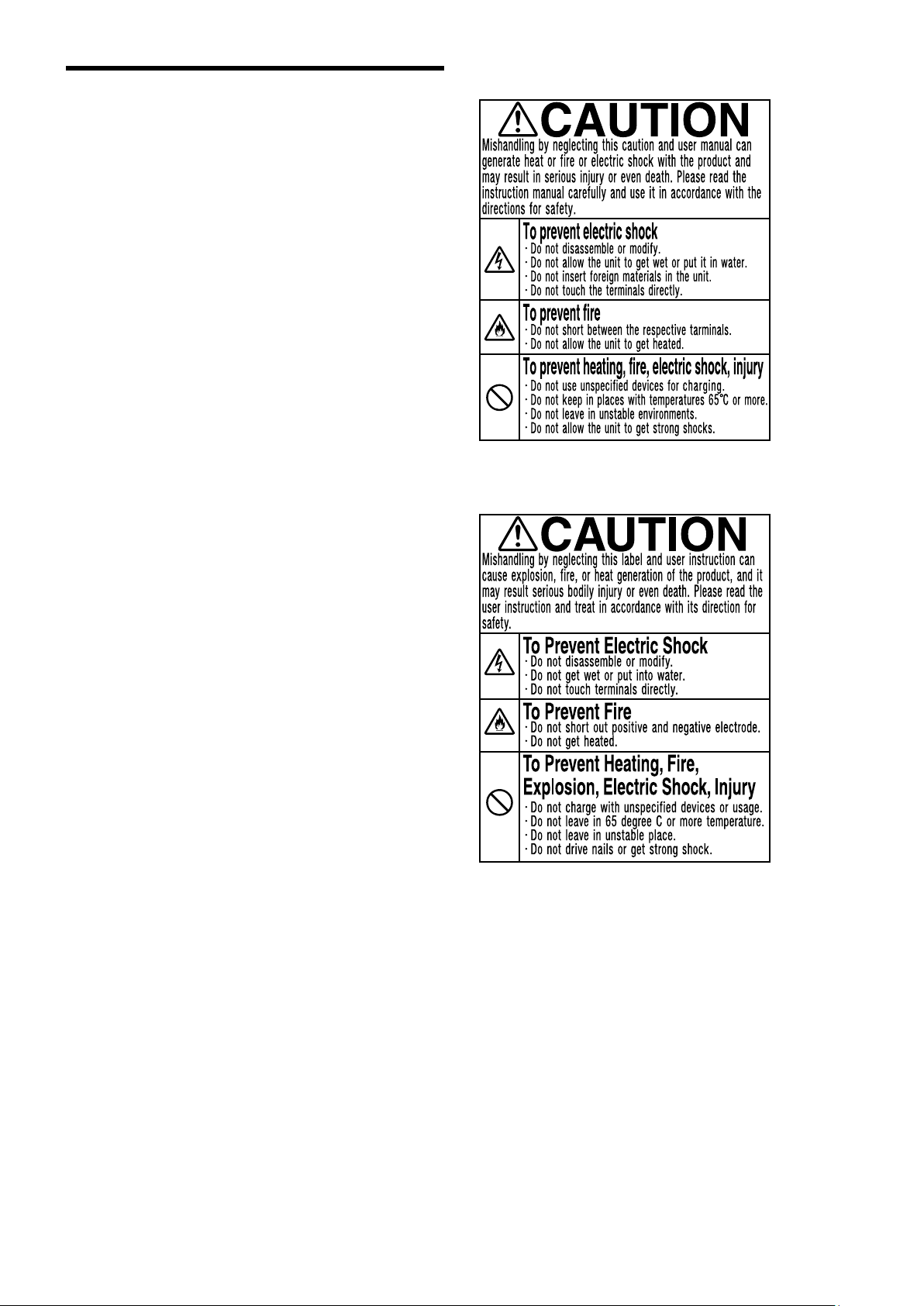
Precautions for use
Controller and Module
Do not disassemble
Do not modify the product (Modification may destroy the
protection function inside, or cause abnormal charge/
discharge, heat generation, gas eruption, or fire.)
Refer to “Connection Method” on Page 16 and follow the
procedure when you connect a cable to the product.
In the case of a failure, or any of the abnormalities shown
below, turn off the set and contact Sony customer services.
Abnormal sound, smell or smoke
Water or particles inside the product
The product is dropped or the cabinet is damaged
Do not touch the rear output terminal except for
installation.
Do not throw the product into fire or heat, or otherwise
expose the set to heat or naked flame.
Do not submerge the product in liquid, or allow it to
become wet.
Do not apply strong shock, crush, or drop.
Do not use for medical purposes.
Do not place any foreign objects inside.
Do not connect any devices that exceed the operating
voltage and current range.
Safety Precautions
Description of the controller
Module description
Energy Storage Module
Charge and discharge the product according to the
control signals of the controller.
Do not hammer a nail or punch a hole in the product.
Do not unplug the power connector from the POWER
CONNECTOR terminal while power is turned on.
Replace the module with a new one if discharge time at
room temperature is noticeably short, even from fully
charged.
8
