Page 1

FW40 Commander™ RIA
©
Users Guide
Version – 1.0a
www.technovare.com
© Copyright 2006, Technovare Systems, Inc.
Page 2

FW40 Commander Software Users Guide©
Table of Contents
Getting Started.................................................................................................................... 1
Introduction to FW40 Commander Server Software...................................................... 1
Package Contents............................................................................................................ 1
Hardware and Software Requirements (Server)............................................................. 2
Hardware.....................................................................................................................2
Software...................................................................................................................... 2
Browser Requirements (Client) ...................................................................................... 3
Installation and Setup..........................................................................................................4
Overview.........................................................................................................................4
Destination Folders......................................................................................................... 4
Main Folder................................................................................................................. 4
HTTP Document Root................................................................................................ 4
Installation Procedure ..................................................................................................... 5
Preparation.................................................................................................................. 5
Installation................................................................................................................... 6
Setup ...............................................................................................................................9
Edit Index.html ........................................................................................................... 9
Using the Software............................................................................................................ 10
Server-Side Controls.....................................................................................................10
Starting the Services ................................................................................................. 10
Stopping the Services................................................................................................ 10
Rich Internet Application (Client Browser).................................................................. 11
Settings Screen.......................................................................................................... 12
Adding Devices..................................................................................................... 13
Creating Groups.................................................................................................... 14
Adding Devices to Groups....................................................................................15
Uploading Media Files to Server.......................................................................... 16
Registering Streams.............................................................................................. 17
Creating Playlists.................................................................................................. 18
Main Screen.............................................................................................................. 19
Upgrading Firmware............................................................................................. 20
Performing a Self Test.......................................................................................... 21
Formatting a FW40D HDD .................................................................................. 22
Turning Displays “On” or “Off”........................................................................... 23
Playing Files.......................................................................................................... 24
Playing Streams .................................................................................................... 25
Playing Playlists.................................................................................................... 26
Scheduling Events................................................................................................. 27
Displaying and Saving Logs................................................................................. 28
Managing Local Media......................................................................................... 29
Version- 1.0a
- i –
www.technovare.com
Page 3
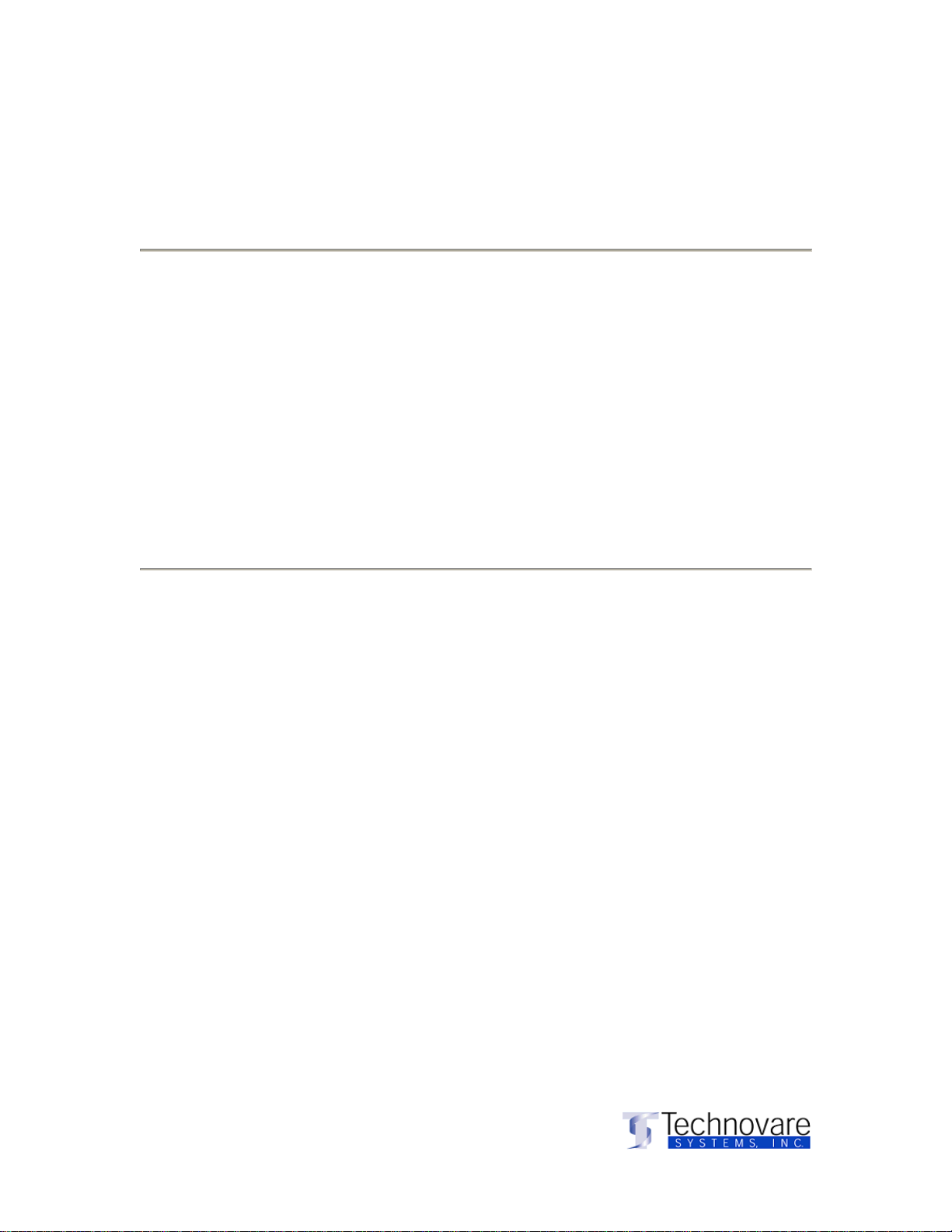
FW40 Commander Software Users Guide©
Getting St arted
Introduction to FW40 Commander Server Software
The FW40 Commander Server Software provides
a simple to use, yet powerful, method of control
for all FW40 and FW40D equipped Sony displays
over IP based networks.
The FW40 Commander Server Software package
contains everything needed to turn an ordinary PC
running Windows NT/XP into a powerful server
that will host the FW40 Commander Rich Internet
Application (RIA).
Package Contents
The packing box should contain the following
items:
¾ FW40 or FW40D Unit
¾ CD containing
o Installation Software
o Users Guide (this document)
o Soft copy of Quick Start Guide
o Sample Media Clips
o Open-source third-party Software
¾ Quick Start Guide
¾ Warranty Card
¾ Registration Card
Version- 1.0a
- 1 –
www.technovare.com
Page 4
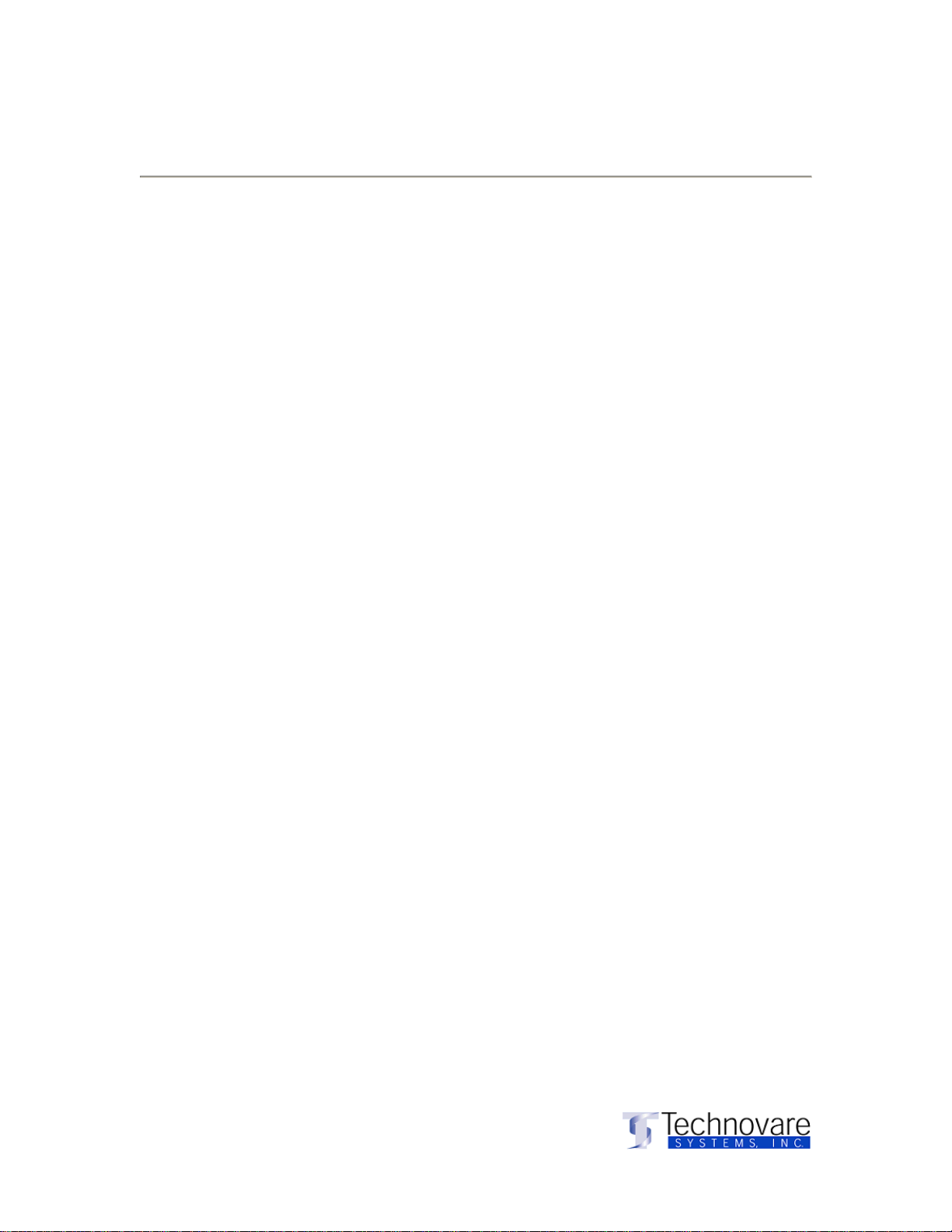
FW40 Commander Software Users Guide©
Hardware and Software Requirements (Server)
Hardware
¾ 150MB Available HDD space
¾ 512MB or more RAM
¾ Pentium4 2.5GHz Class Processor or Faster
Software
¾ Windows™ XP with SP2
¾ .NET 2.0 Library
¾ Must not have any pre-existing HTTP
server or FTP server software installed
(unless they are listening on alternate nonstandard TCP/IP ports).
Version- 1.0a
- 2 –
www.technovare.com
Page 5
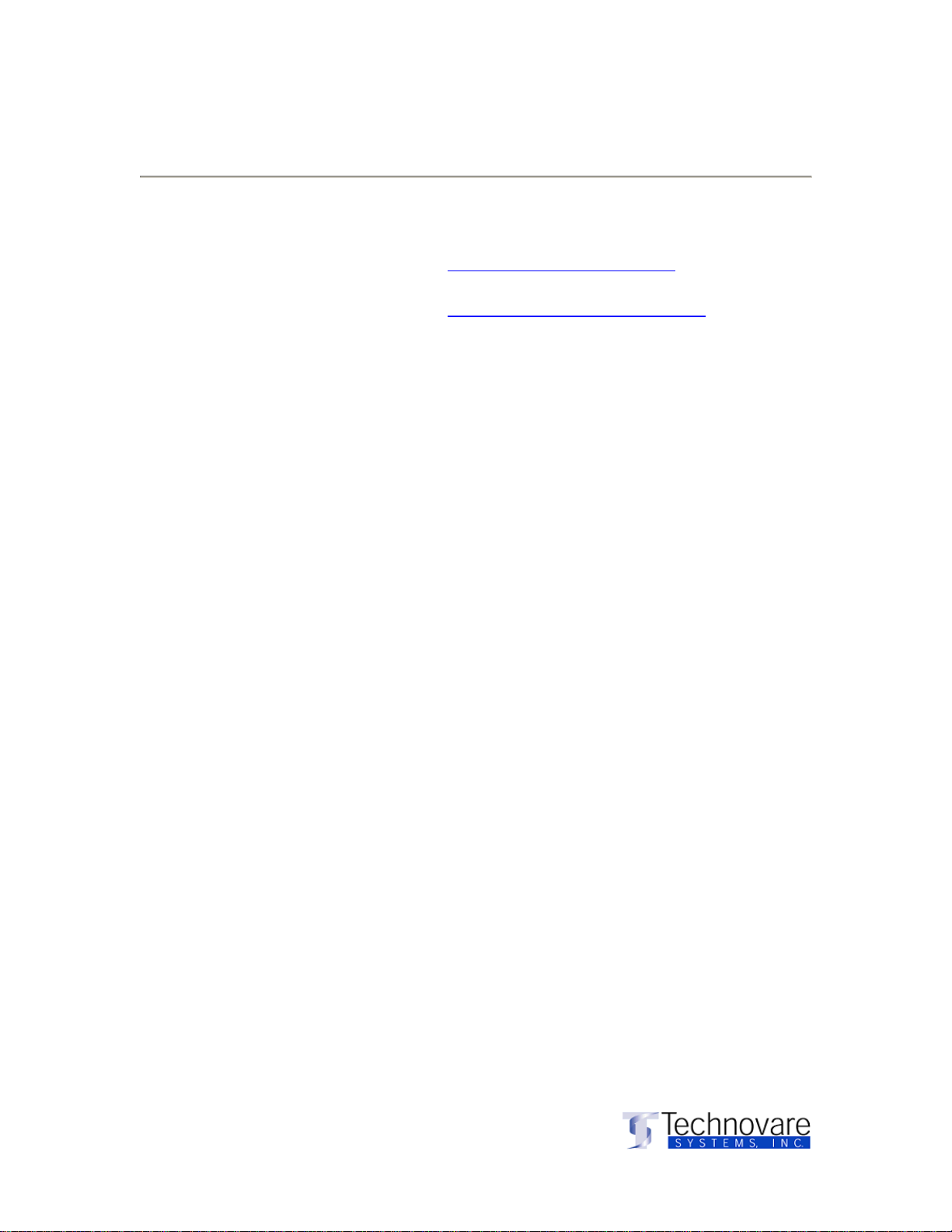
FW40 Commander Software Users Guide©
Browser Requirements (Client)
Due to the Adobe™ Flash content of the RIA, the
web client interface is best viewed with:
¾ Flash Player 8 or Newer
o http://www.adobe.com/
¾ Internet Explorer 6 or Newer
o http://www.microsoft.com/
Version- 1.0a
- 3 –
www.technovare.com
Page 6
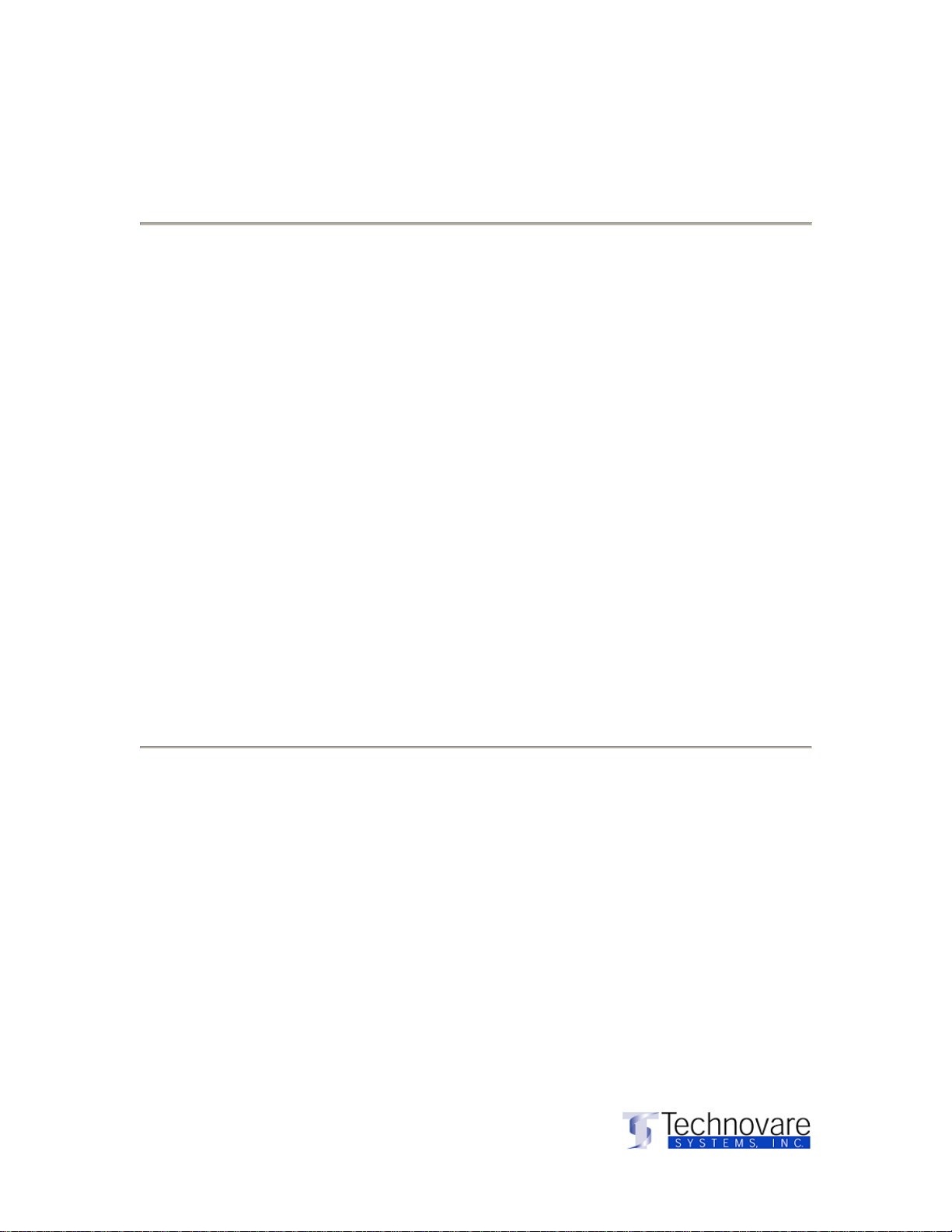
Overview
FW40 Commander Software Users Guide©
Installation and Setup
Because the task of setting up and configuring a
full-blown PHP5 and MySQL4 enabled Apache2™
HTTP server can be a daunting task, the installer
will handle all of the complex configuration and
setup tasks for you.
The installer will install and configure the
following third party software packages onto the
target system:
¾ Apache™ 2.2.3
¾ MySQL™ 5.0.24a
¾ PHP 5.1.6
¾ phpMyAdmin 2.9.0.1
¾ FileZilla™ FTP Server 0.9.18
¾ OpenSSL 0.9.8d
Please make sure that there are not any preexisting versions of any of the aforementioned
third party packages.
Destination Folders
Main Folder
The target directory on the system is fixed at
“C:\FW40Cmdr”. All installed software will be
contained within this directory.
HTTP Document Root
The “Document Root” of the Apache™ HTTP
server will be “C:\FW40Cmdr\www”.
Version- 1.0a
- 4 –
www.technovare.com
Page 7

FW40 Commander Software Users Guide©
Installation and Setup, continued
Installation Procedure
Preparation
1. Make sure none of the following software
packages are already installed. If they are,
then uninstall them before proceeding.
o Any HTTP Server listening to Port 80
Apache
IIS
etc
o Any FTP Server listening to Port 21
o MySQL (All versions)
2. Close all other applications that might be
running.
Version- 1.0a
- 5 –
www.technovare.com
Page 8
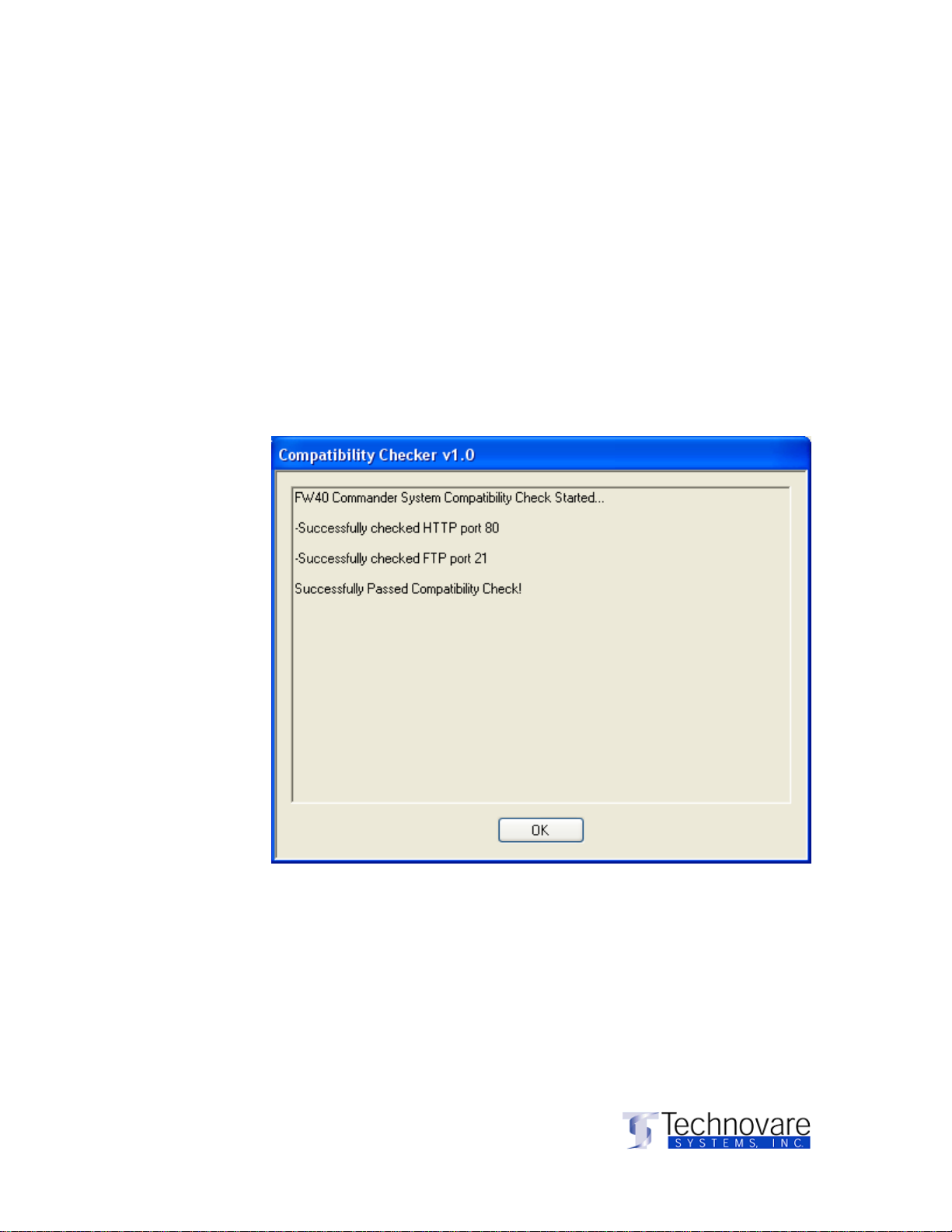
Installation and Setup, continued
Installation
FW40 Commander Software Users Guide©
3. Insert Installation CD into Target PC’s CD
ROM drive. Once you select the “Install
SW” option on the CD Menu, the installation
process should start. In case it does not,
then browse to the CD drive in “My
Computer” and run “setup.exe” to begin the
installation process.
4. Follow the “On Screen” instructions.
5. If there were no problems detected by the
Compatibility Checker, you should see this
dialog:
If there were any problems detected, then they
will be listed in the Compatibility Checker log.
You must take care to clear up the problems or
else the installer will refuse to install the
software. It gives you the chance to retry the
compatibility check as many times as you
need.
Version- 1.0a
- 6 –
www.technovare.com
Page 9
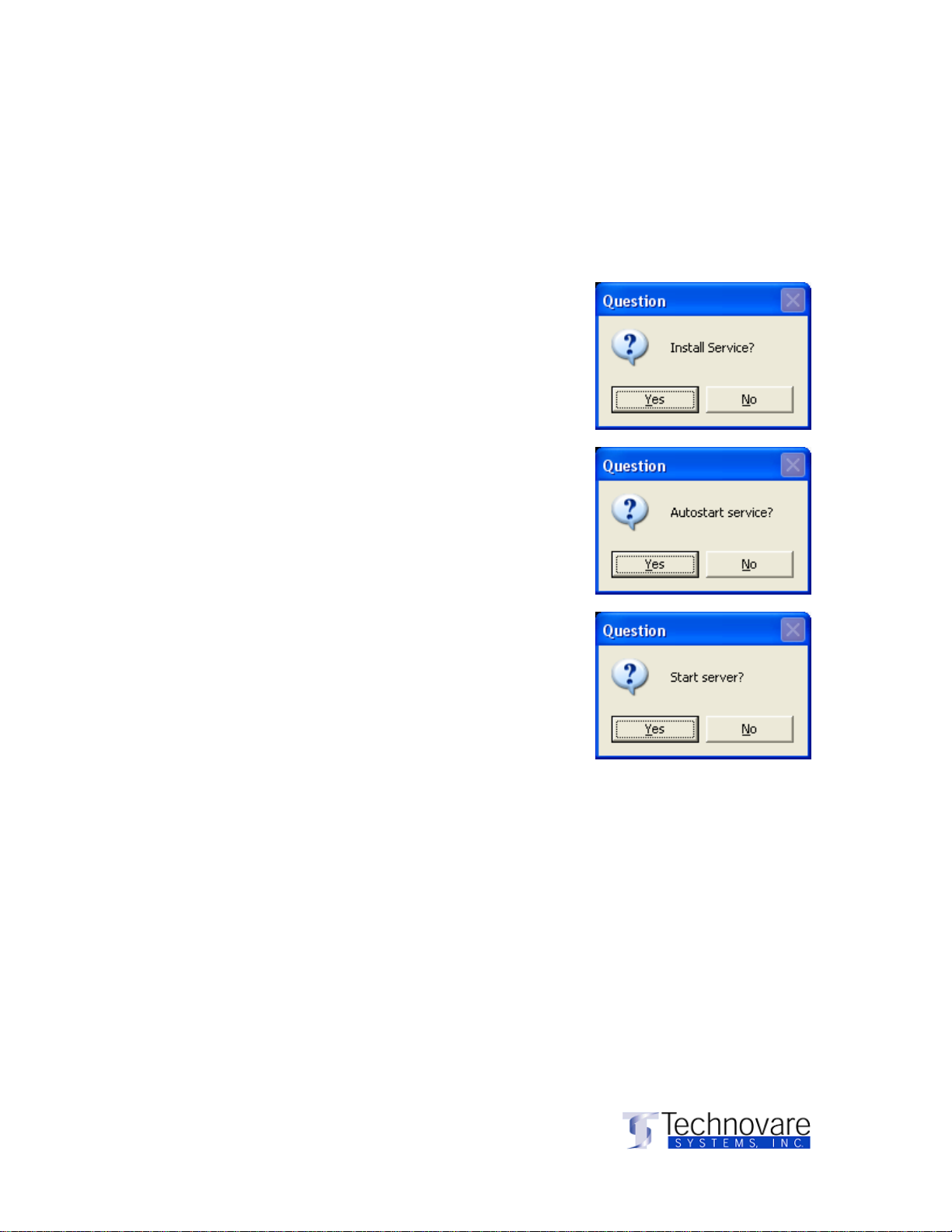
FW40 Commander Software Users Guide©
Installation and Setup, continued
6. There will be a series of Question popup
dialog boxes near the end of the installation
process. They are related to the FileZilla
FTP server installation. Please answer them
as shown below:
Version- 1.0a
- 7 –
www.technovare.com
Page 10
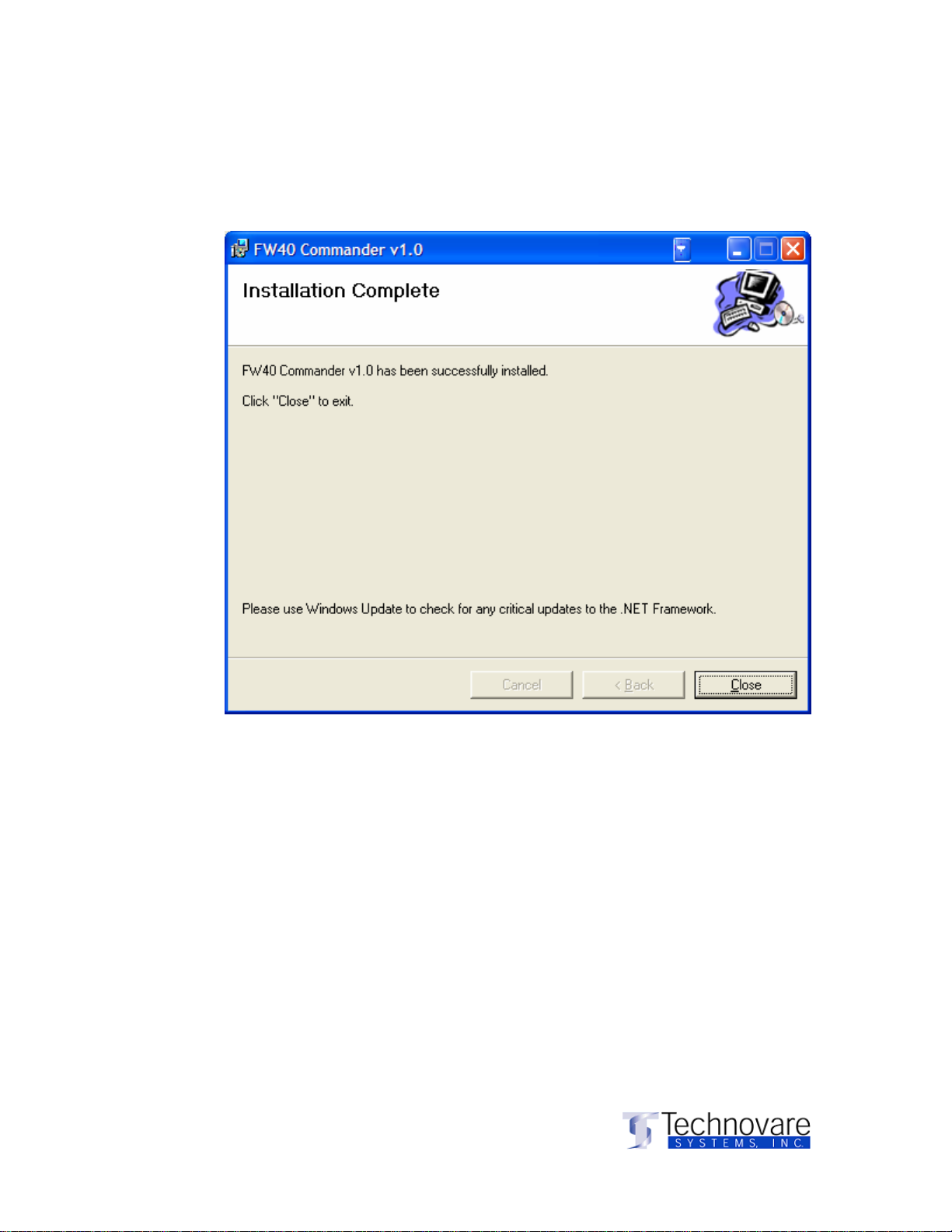
FW40 Commander Software Users Guide©
Installation and Setup, continued
7. You should see the following screen if all
was successful.
Version- 1.0a
- 8 –
www.technovare.com
Page 11

Setup
FW40 Commander Software Users Guide©
Installation and Setup, continued
Edit Index.html
Open the file “c:\FW40Cmdr\www\Index.html”.
Replace both instances of “localhost” with the IP
Address (or domain name) of your server on the
LAN. If you do not know the IP Address, then
open a “cmd” window and type “ipconfig”. This
can be done using a string replacement feature of
any text editor by replacing “localhost” with
“192.168.0.10” (as an example IP Address).
Version- 1.0a
- 9 –
www.technovare.com
Page 12

FW40 Commander Software Users Guide©
Server-Side Controls
Starting the Services
The newly installed services (Apache2, MySQL,
FW40CmndrWinService, FileZilla) should all be
started after a successful installation and upon
any subsequent reboots of the server. If, for
some reason, the services are not running, you
can restart them by:
Start->All Programs->FW40CmdrServer->Start Services
Stopping the Services
Before uninstalling, or if you just want the take
the server offline, you need to stop the
FW40Commander Windows Service and the other
services by:
Start->All Programs->FW40CmdrServer->Stop Services
Using the Software
Version- 1.0a
- 10 –
www.technovare.com
Page 13

FW40 Commander Software Users Guide©
Using the Software, continued
Rich Internet Application (Client Browser)
Now that your server is online, you should enter
the domain name or IP Address of your server
into your browser’s address bar. This resulting
Rich Internet Application is the main point of
control for the system.
Any web client that is able to access your server,
can also serve as a point of control for the
system.
Version- 1.0a
- 11 –
www.technovare.com
Page 14

Settings Screen
FW40 Commander Software Users Guide©
Using the Software (Settings)
The Settings Screen provides the functions
needed to add devices, streams, files, and create
playlists to name a few. The following tabbed
pages exist under the Settings screen:
¾ Devices
¾ Groups
¾ Files
¾ Streams
¾ Playlists
Version- 1.0a
- 12 –
www.technovare.com
Page 15

Using the Software (Settings), continued
Adding Devices
FW40 Commander Software Users Guide©
Step 1:
Enter a name for
the new device
Step 3: Press
the “Add”
Step 2:
Enter the IP
Address
For ease of use, the default Port setting of 53484 is already filled
in. It does not need to be changed unless you need to access
the device though a router from a WAN. If this is the case, you
will need to perform the following alternate steps to add each of
the devices:
1. Decide upon a unique port number that is not already in
use by the router. (i.e. it is not already being
forwarded from the WAN to the LAN.)
2. Configure your router to forward the unique port
number you chose in step 1 from the WAN side to port
53484 and the IP Address of the device on the LAN
side.
3. Enter the following values into the form above and
press “Add” once for each device you would like to add:
• Name: A unique identifier.
• IP Address:
The IP Address of the router on the
WAN.
• Port: The port number you chose in step 1.
Version- 1.0a
- 13 –
www.technovare.com
Page 16

Using the Software (Settings), continued
g
p
Creating Groups
FW40 Commander Software Users Guide©
Step 1:
Enter a name
for the new
rou
Step 2:
Press the
“Create Group”
Button
Groups are a convenient way of organizing
devices. Once a group is made, you can control
all devices within that group as a unit.
Version- 1.0a
- 14 –
www.technovare.com
Page 17

FW40 Commander Software Users Guide©
Using the Software (Settings), continued
Adding Devices to Groups
Step 2:
Select the
Device(s) you
would like to add
to the group
Step 1:
Select the
group to edit
Step 3:
Press this button
to add.
You can also add other groups to the group by
following the same general procedure except
selecting groups to add instead of devices.
Version- 1.0a
- 15 –
www.technovare.com
Page 18

FW40 Commander Software Users Guide©
Using the Software (Settings), continued
Uploading Media Files to Server
Step 1:
Enter a name
Step 2:
Select the type of
file.
Step 3:
Press “Upload”
All media files that you would like to play on any
devices, will need to be registered and uploaded
to the server via this screen.
If you attempt to upload a file greater than
100MB, then an alternate FTP upload method will
appear. When this occurs, you will be required to
drag and drop the large file into the FTP browser
that will pop up. Once the transfer has
completed, the file will be registered and ready
for use.
An alternate way to add Video files is to copy
them directly to the following directory on the
server that is running the FW40 Commander
Software: C:\FW40Cmdr\www\uploads\video
They will be detected and registered
automatically.
Version- 1.0a
- 16 –
www.technovare.com
Page 19

FW40 Commander Software Users Guide©
r
Using the Software (Settings), continued
Registering Streams
Enter a UDP Multi-cast
Step 1:
Enter a name
Step 2:
Address with a port
numbe
Step 3:
Select the format of
the stream
Step 4:
Press “Apply”
All streams must be registered in order to be able
to play them manually, as part of a playlist, or as
a scheduled event. The format of the stream is
saved for information purposes only.
Version- 1.0a
- 17 –
www.technovare.com
Page 20

Using the Software (Settings), continued
Creating Playlists
FW40 Commander Software Users Guide©
Step 2:
Select Playlist
Step 3:
Enter Entry
Information and then
press “Apply”
Step 1:
Enter a name
and press
“Create”
A playlist is a powerful method for creating
synchronized content across several displays.
Once you create one, you also have the option of
creating new ones based upon the entries in any
pre-existing one.
Version- 1.0a
- 18 –
www.technovare.com
Page 21

Main Screen
FW40 Commander Software Users Guide©
Using the Software (Main)
The Main Screen provides active controls for
playing files, streams, playlists as well as
displaying real-time status of all devices. The
following tabbed pages exist under the Main
screen.
¾ Configuration
o General
o Maintenance
¾ Display Control
¾ Player Control
¾ Scheduling
¾ Logging
¾ Local Media
The first logical place to start, if you are just
getting started, would be to add new devices
using the Settings->Devices page (Next section).
Version- 1.0a
- 19 –
www.technovare.com
Page 22

FW40 Commander Software Users Guide©
Using the Software (Main), continued
Upgrading Firmware
Step 1:
Select a Device
Step 2:
Browse for Update
Step 3:
Transfer File
Following the procedure shown above will start a
process which will update a device or group of
devices with a new firmware image. Please make
sure that the file you upload is compatible with
the device(s) you plan on updating with it. When
the firmware upgrade process begins, the
device(s) will become inoperative for ~7minutes
while they download the image from the server
and burn it into their Flash. You can track the
progress in the Device Info tree.
Version- 1.0a
- 20 –
www.technovare.com
Page 23

FW40 Commander Software Users Guide©
Using the Software (Main), continued
Performing a Self Test
Step 1:
Select a Device
Step 2:
Select Test Type
Step 3:
Start Test
Following the procedure shown above will start a
process which will initiate a self-test on a device
or group of devices. You can track the progress
in the Device Info tree. The results will be in the
device’s log file.
Version- 1.0a
- 21 –
www.technovare.com
Page 24

FW40 Commander Software Users Guide©
Using the Software (Main), continued
Formatting a FW40D HDD
Step 1:
Select a Device
Step 2:
Enter Format
Hard Drive Key*
Step 3:
Format HDD
Following the procedure shown above will start a
process which will format the HDD of a device.
This is a necessary first step for the FW40D type
devices to become operational. You can track the
progress in the Device Info tree.
* The Format Hard Drive Key can be found on the
Quick Start Guide that accompanying the unit.
Version- 1.0a
- 22 –
www.technovare.com
Page 25

FW40 Commander Software Users Guide©
Using the Software (Main), continued
Turning Displays “On” or “Off”
Step 1:
Select a Device or
Group
Step 2:
Press “On or “Off” *
This is the manual method for controlling the
display power state of a device or a group of
devices. Playlists and scheduled events can also
change the display power state.
* Please note that it can take up to 30 seconds for
a display to turn on/off and stabilize. There is no
need to press the “On” or “Off’ button again if the
display does not immediately turn on or off.
Version- 1.0a
- 23 –
www.technovare.com
Page 26

Playing Files
y
FW40 Commander Software Users Guide©
Using the Software (Main), continued
Step 2:
Use these controls
to select a file to
Pla
Step 1:
Select a Device
or Group
Step 3:
Press “Start”
.
This is the manual method for controlling the
player state of a device or a group of devices.
This control will only be enabled for FW40D
devices and groups that only contain FW40D
devices. The list of files to select from is
comprised of all the files local to a particular
device. For a group, it is comprised of the
‘intersection’ set of files within a group.
Version- 1.0a
- 24 –
www.technovare.com
Page 27

Using the Software (Main), continued
p
Playing Streams
FW40 Commander Software Users Guide©
Step 1:
Select a Device
or Grou
Step 2:
Select a Stream.
Step 3:
Press “Start”
This is the manual method for controlling the
streaming player state of a device or a group of
devices. The stream must be registered via the
Settings screen for it to appear in the Select
Stream list.
Version- 1.0a
- 25 –
www.technovare.com
Page 28

Using the Software (Main), continued
p
Playing Playlists
FW40 Commander Software Users Guide©
Step 1:
Select a Device
or Grou
Step 2:
Select Playlist.
Step 3:
Press “Start”
This is the manual method for controlling the
player state of a device or a group of devices.
The list of playlists to select from depends upon
whether the selected device is a FW40 or a
FW40D device. If it is a FW40D, then all available
playlists will be displayed. If not, then only the
playlists that do not contain file type media, will
be displayed. The same holds true for the type of
group that is selected. Only if the group is
comprised of only FW40D devices, will all
available playlists be displayed.
Version- 1.0a
- 26 –
www.technovare.com
Page 29

Using the Software (Main), continued
Scheduling Events
Step 2:
Select a Date
Step 3:
Use these controls
to create a new
Scheduled Event
FW40 Commander Software Users Guide©
Step 1:
Select a Device
or Group
This is screen in which you can create scheduled
events.
This ability to schedule files or playlists that
contain files will only be enabled for FW40D
devices and groups that only contain FW40D
devices. The list of files to select from is
comprised of all the files local to a particular
device. For a group, it is comprised of the
‘intersection’ set of files within a group.
Version- 1.0a
- 27 –
www.technovare.com
Page 30

FW40 Commander Software Users Guide©
Using the Software (Main), continued
Displaying and Saving Logs
Step 1:
Select a Device
or Group
Step 2:
View Log
Step 3:
Download Log
file.
The activities of a device or group can be viewed
from this screen. Also, you may Clear or Save
the log if you desire. The results of any device
self-tests will be displayed here as well.
Version- 1.0a
- 28 –
www.technovare.com
Page 31

FW40 Commander Software Users Guide©
p
Using the Software (Main), continued
Managing Local Media
Step 1:
Select a Device
Step 2:
Select file on server
Step 3:
Transfer selected
file to Device or
Grou
Once there are files uploaded to the server from
the Settings->File screen, you should be able to
transfer them to individual FW40D devices from
this screen. This is a necessary step if you need
to play the file from the device since the file must
be present on its local HDD in order to do so.
This screen shows you what files are on each
device and allows you to transfer files from the
server to a device or group.
If you select the Playlist Mode, then you will be
able to see all files on the server that are part of a
particular playlist to more easily transfer them all
to a device or group.
Version- 1.0a
- 29 –
www.technovare.com
