Page 1
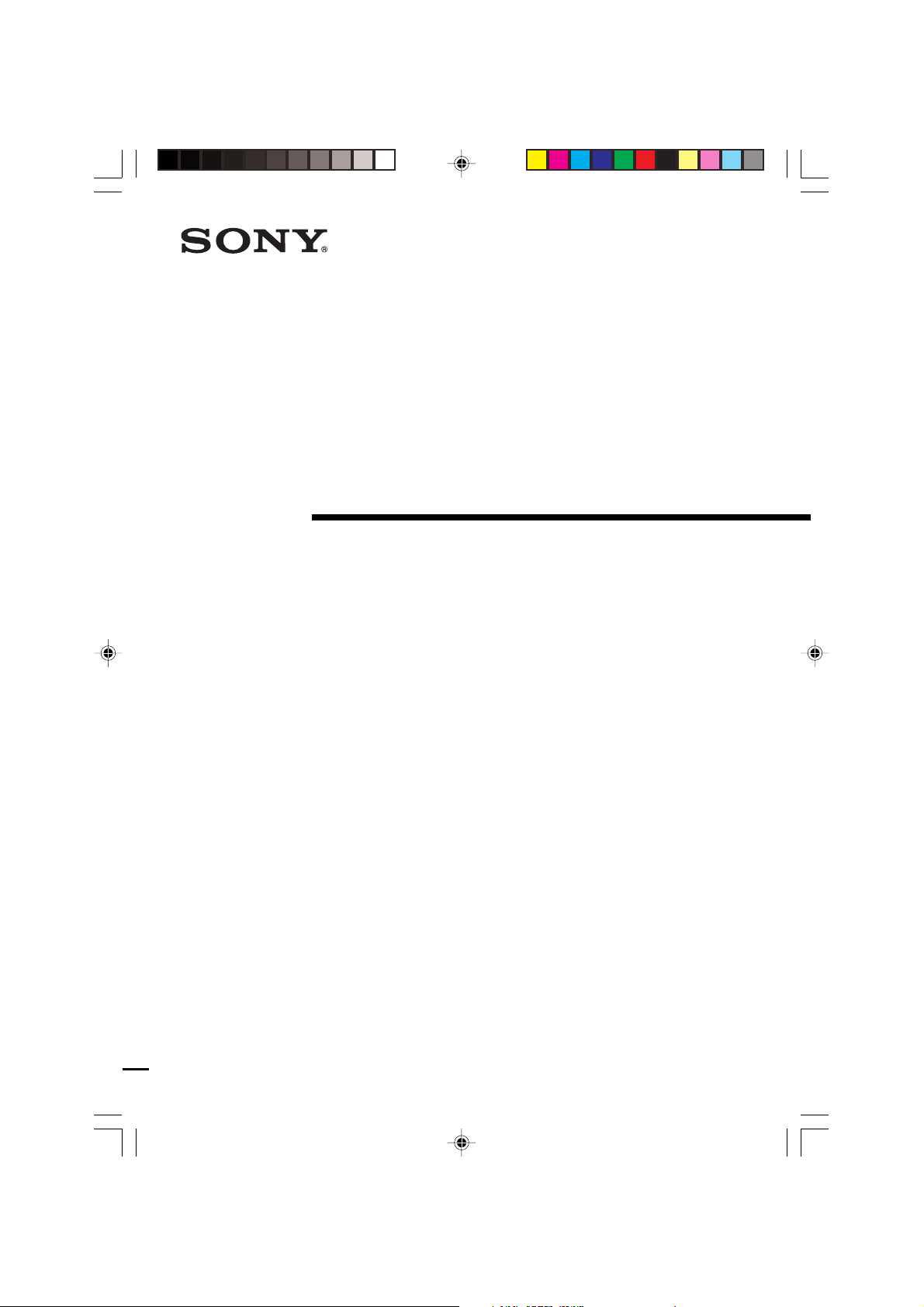
4-247-583-12(1)
Home Theater
System
Operating Instructions
HT-SL55
HT-SL50
GB
FR
ES
HT-SL40
© 2003 Sony Corporation
GB01COV_HT-SL55.p65 28/4/2003, 11:57 AM1
HT-SL55 4-247-583-12(1) GB
Page 2

WARNING
To prevent fire or shock hazard, do not
expose the unit to rain or moisture.
To prevent fire, do not cover the ventilation of the
apparatus with newspapers, table-cloths, curtains, etc.
And don’t place lighted candles on the apparatus.
To prevent fire or shock hazard, do not place objects
filled with liquids, such as vases, on the apparatus.
Don’t throw away the battery with
general house waste, dispose of it
correctly as chemical waste.
Do not install the appliance in a confined space, such
as a bookcase or built-in cabinet.
Except for customers in Europe
ENERGY STAR
mark.
As an ENERGY STAR® partner, Sony
Corporation has determined that this
product meets the ENERGY STAR
guidelines for energy efficiency.
This receiver incorporates Dolby* Digital and Pro
Logic Surround and the DTS** Digital Surround
System.
* Manufactured under license from Dolby
Laboratories.
“Dolby”, “Pro Logic” and the double-D symbol are
trademarks of Dolby Laboratories.
** “DTS” and “DTS Digital Surround” are registered
trademarks of Digital Theater Systems, Inc.
®
is a U.S. registered
®
GB
2
GB02TOC_HT-SL55.p65 28/4/2003, 11:57 AM2
HT-SL55 4-247-583-12(1) GB
Page 3
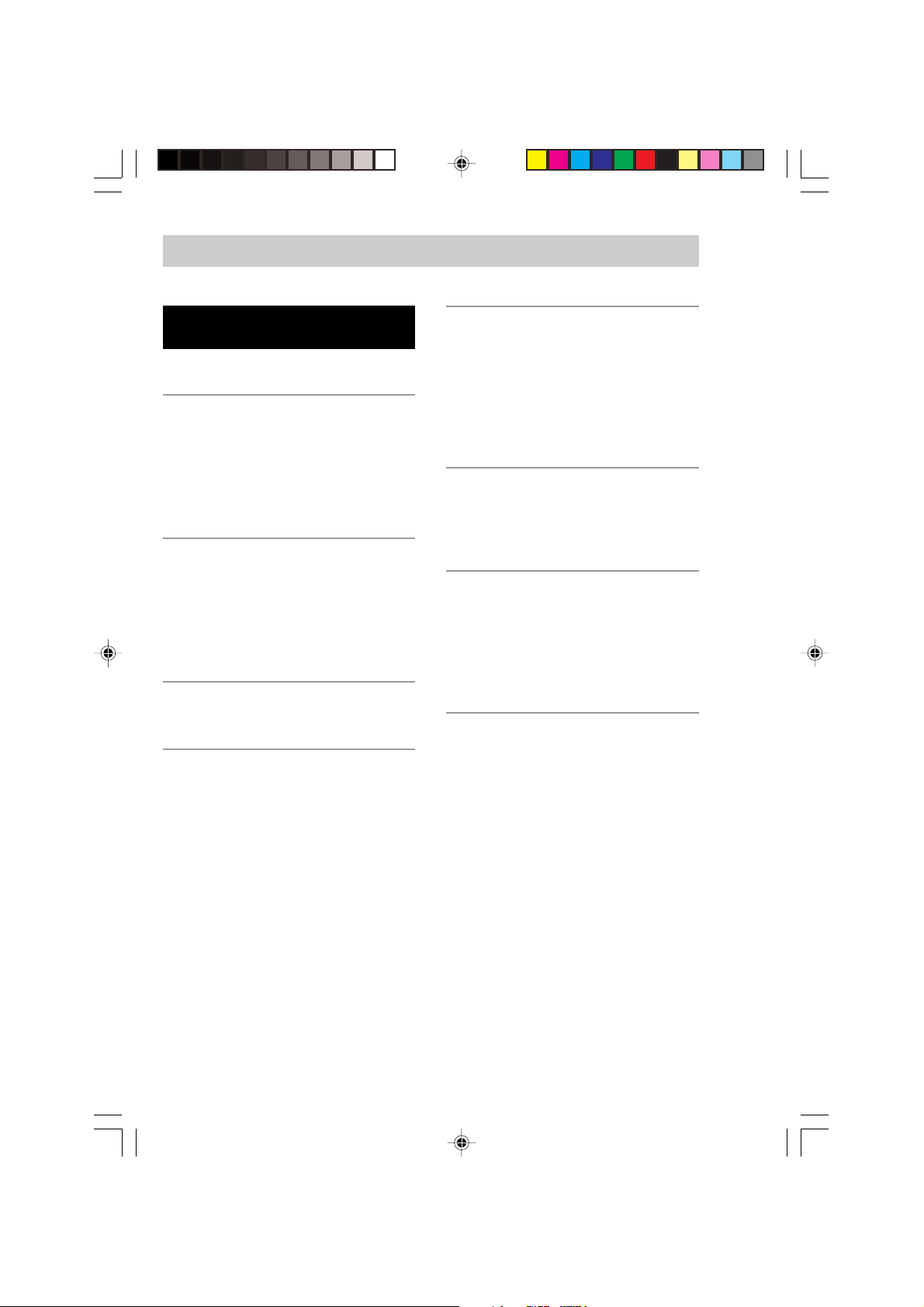
Table of Contents
List of Button Location and
Reference Pages
Main unit ............................................... 5
Hooking Up the Components
Required cords ....................................... 6
Antenna hookups ................................... 7
Video component hookups .................... 8
Digital component hookups ................... 9
Other hookups ..................................... 10
Hooking Up and Setting Up
the Speaker System
Speaker system hookups ..................... 11
Performing initial setup operations ..... 13
Multi channel surround setup .............. 14
Checking the connections .................... 19
Basic Operations
Selecting the component ..................... 19
Enjoying Surround Sound
Decoding the input audio signal
automatically
(Auto Format Direct) ..................... 20
Enjoying stereo sound in multi channel
(Dolby Pro Logic II)...................... 20
Selecting a sound field ........................ 21
Understanding the multi channel
surround displays .......................... 23
Customizing sound fields .................... 24
Receiving Broadcasts
Storing FM stations automatically
(AUTOBETICAL)
Direct tuning ........................................ 26
Automatic tuning ................................. 27
Preset tuning ........................................ 27
Using the Radio Data System (RDS)1)...
1)
...................... 26
28
Other Operations
Using the Sleep Timer ......................... 30
Adjustments using the SET UP
menu .............................................. 30
Operations Using the Remote
RM-U40
Before you use your remote ................ 32
Remote button description ................... 32
Changing the factory setting of
an input selector button ................. 36
Additional Information
Precautions .......................................... 37
Troubleshooting ................................... 37
Specifications ...................................... 40
Tables of settings using MAIN MENU
button ............................................ 43
Adjustable parameters for each sound
field ................................... back page
1)
Models of are code CEL, CEK only.
GB02TOC_HT-SL55.p65 28/4/2003, 11:57 AM3
HT-SL55 4-247-583-12(1) GB
GB
3
Page 4
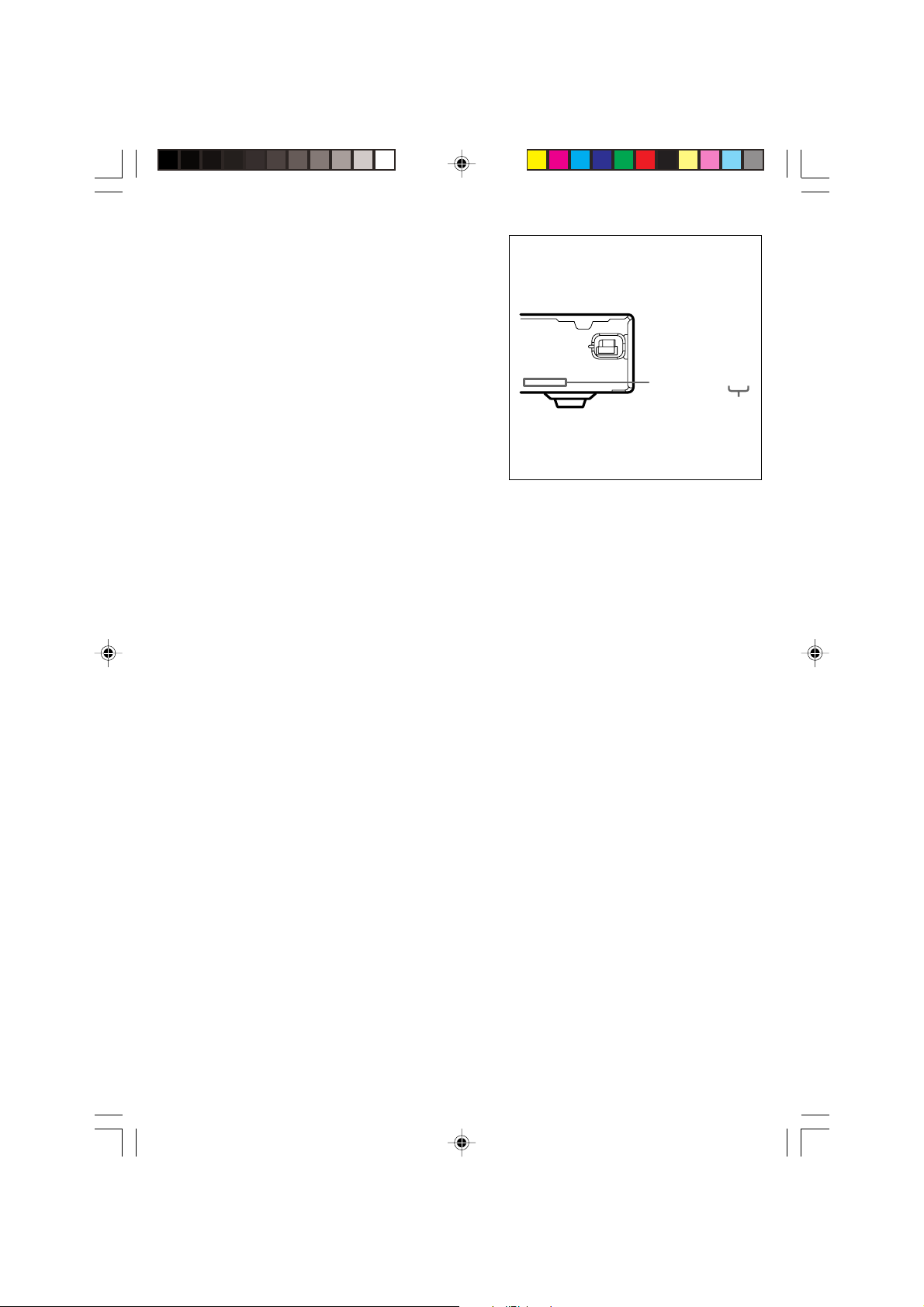
About This Manual
The instruction in this manual are for models
HT-SL55, HT-SL50 and HT-SL40. Check your
model number by looking at the lower right
corner of the front panel. In this manual, the
HT-SL50 is used for illustration purposes
unless stated other wise. Any difference in
operation is clearly indicated in the text, for
example, “HT-SL50 only”.
The HT-SL55 consists of:
– Receiver STR-KSL50
– Speaker system
• Front/surround speakers SS-MSP55
• Center speakers SS-CNP55
• Sub woofer SA-WMSP50
The HT-SL50 consists of:
– Receiver STR-KSL50
– Speaker system
• Front/surround speakers SS-MSP50
• Center speakers SS-CNP50
• Sub woofer SA-WMSP50
The HT-SL40 consists of:
– Receiver STR-KSL40
– Speaker system
• Front/surround speakers SS-MSP50
• Center speakers SS-CNP50
• Sub woofer SA-WMSP40
About area codes
The area code of the receiver you purchased is
shown on the lower portion of the rear panel (see
the illustration below).
4-XXX-XXX-XX AA
Area code
Any differences in operation, according to the
area code, are clearly indicated in the text, for
example, “Models of area code AA only”.
Tip
The instructions in this manual describe the controls
on the remote. You can also use the controls on the
receiver if they have the same or similar names as
those on the remote. For details on the use of your
remote, see pages 32 – 36.
Note for the supplied remote
RM-U40
The AUX and AAC BI-LING buttons on the
remote are not available.
GB
4
GB02TOC_HT-SL55.p65 28/4/2003, 11:57 AM4
HT-SL55 4-247-583-12(1) GB
Page 5
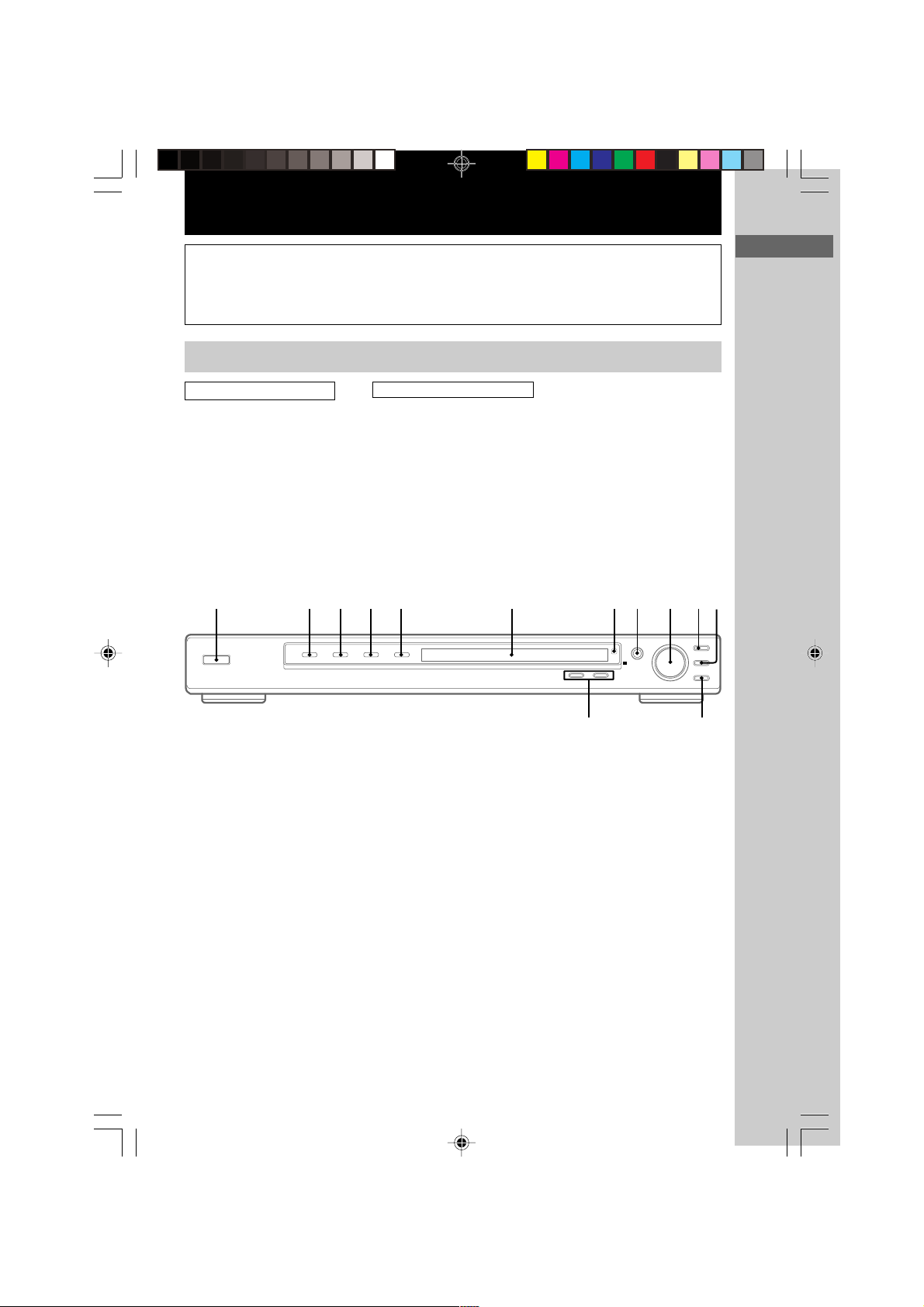
List of Button Locations and Reference Pages
How to use this page
Use this page to find the location of buttons that are
mentioned in the text.
Main unit
ALPHABETICAL ORDER
Display 6 (28)
DVD (indicator) 3 (19)
INPUT SELECTOR 8 (19, 26)
IR (receptor) 7 (32)
MASTER VOLUME 9 (18, 36)
MUTING qs (14, 19, 37)
PRESET TUNING +/– qd (28)
SOUND FIELD qa (21, 25, 38)
TUNER (indicator) 5 (19)
TV/SAT (indicator) 4 (19)
VIDEO (indicator) 2 (19)
1
?/1
2 3 4 5 6
NUMBERS AND SYMBOLS
@/1 (power) 1 (13, 18, 19, 25,
26)
; PLII q; (20)
Illustration number
r
MUTING qs (14, 19, 37)
R R
Name of button/part Reference page
8 9 0
7
List of Button Location and Reference Pages
qa
GB02TOC_HT-SL55.p65 28/4/2003, 11:57 AM5
qsqd
GB
5
HT-SL55 4-247-583-12(1) GB
Page 6
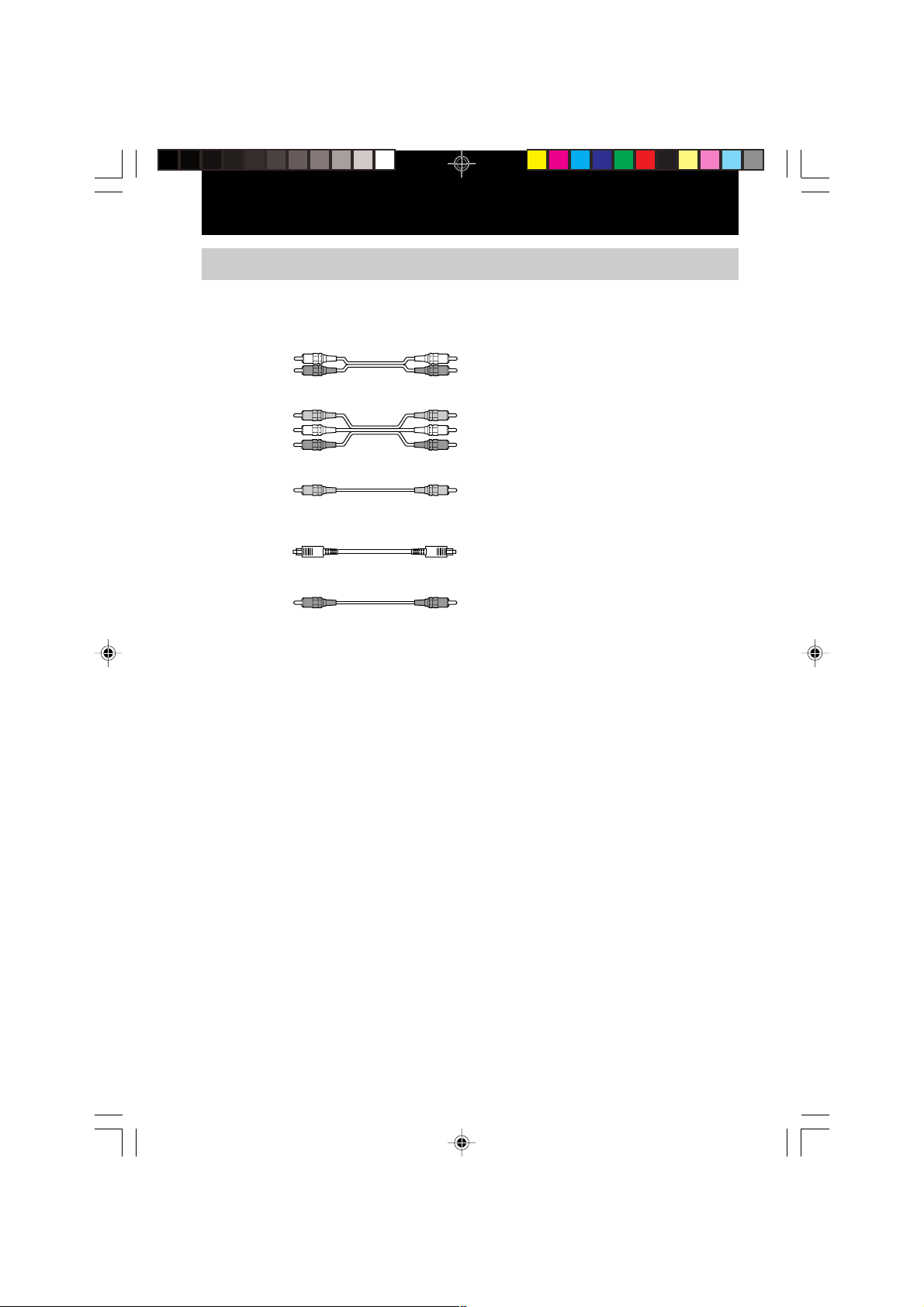
Hooking Up the Components
Required cords
The following optional connection cords A – E are required when you hook up the components
(pages 8 – 9).
A Audio cord (not supplied)
White (L)
Red (R)
B Audio/Video cord (not supplied)
Yellow (video)
White (L/audio)
Red (R/audio)
C Video cord (not supplied)
D Optical digital cord (not supplied)
E Coaxial digital cord (supplied)
Yellow
Orange
Before you get started
• Turn off the power to all components before making any connections.
• Do not connect the AC power cord until all of the connections are completed.
• Be sure to make connections firmly to avoid hum and noise.
• When connecting an audio/video cord, be sure to match the colour-coded pins to the appropriate jacks on
the components: yellow (video) to yellow; white (left, audio) to white; and red (right, audio) to red.
• When connecting optical digital cords, insert the cord plugs straight in until they click into place.
• Do not bend or tie the optical digital cord.
GB
6
GB03HOO_HT-SL55.p65 28/4/2003, 11:57 AM6
HT-SL55 4-247-583-12(1) GB
Page 7

Antenna hookups
FM wire antenna
(supplied)
AM loop antenna
(supplied)
ANTENNA
FM
Ω
75
COAXIAL
OPT IN OPT IN COAX IN
DIGITAL
TV/SAT
AM
U
DVD
TV/SAT
Notes on antenna hookups
• To prevent noise pickup, keep the AM loop
antenna away from the receiver and other
components.
• Be sure to fully extend the FM wire antenna.
• After connecting the FM wire antenna, keep it
as horizontal as possible.
IN
AUDIO
LRL
IN
DVD
R
VIDEO
IN
SUB
WOOFER
OUT
DVD
VIDEO
ININ
VIDEO
Hooking Up the Components
OUT
MONITOR
GB03HOO_HT-SL55.p65 28/4/2003, 11:58 AM7
HT-SL55 4-247-583-12(1) GB
GB
7
Page 8
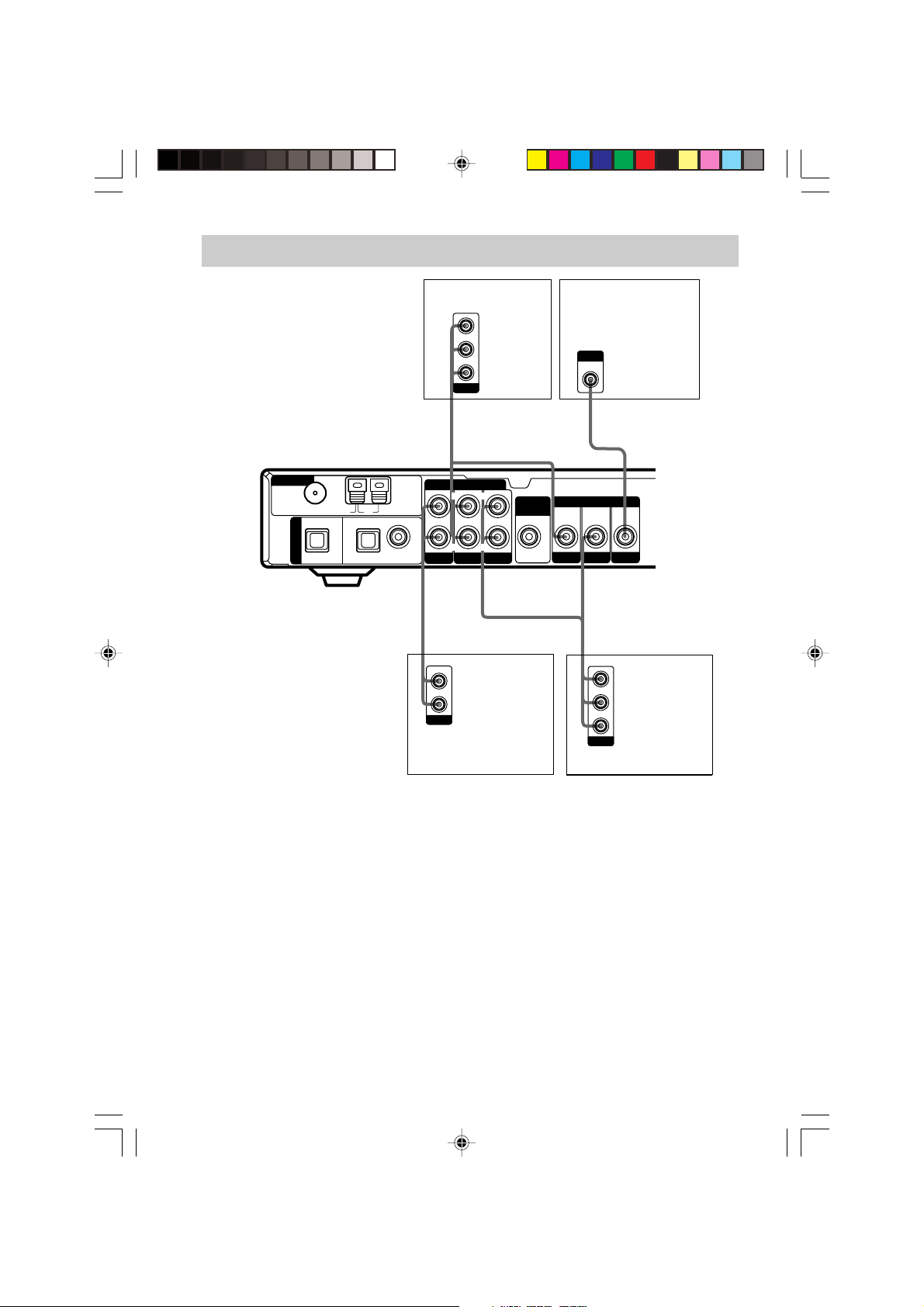
Video component hookups
L
R
VIDEO OUT
AUDIO OUT
OUTPUT
B
INPUT
VIDEO IN
TV monitorDVD player
C
ANTENNA
FM
Ω
75
COAXIAL
OPT IN OPT IN COAX IN
DIGITAL
TV/SAT
AUDIO
L
AM
U
DVD
IN
TV/SAT
L
IN
R
DVD
R
VIDEO
IN
SUB
WOOFER
OUT
A
L
AUDIO OUT
R
OUTPUT
Satellite tuner
DVD
VIDEO
VIDEO
L
R
ININ
B
VIDEO OUT
AUDIO OUT
OUTPUT
OUT
OUT
MONITOR
VCR
GB
8
GB03HOO_HT-SL55.p65 28/4/2003, 11:58 AM8
HT-SL55 4-247-583-12(1) GB
Page 9
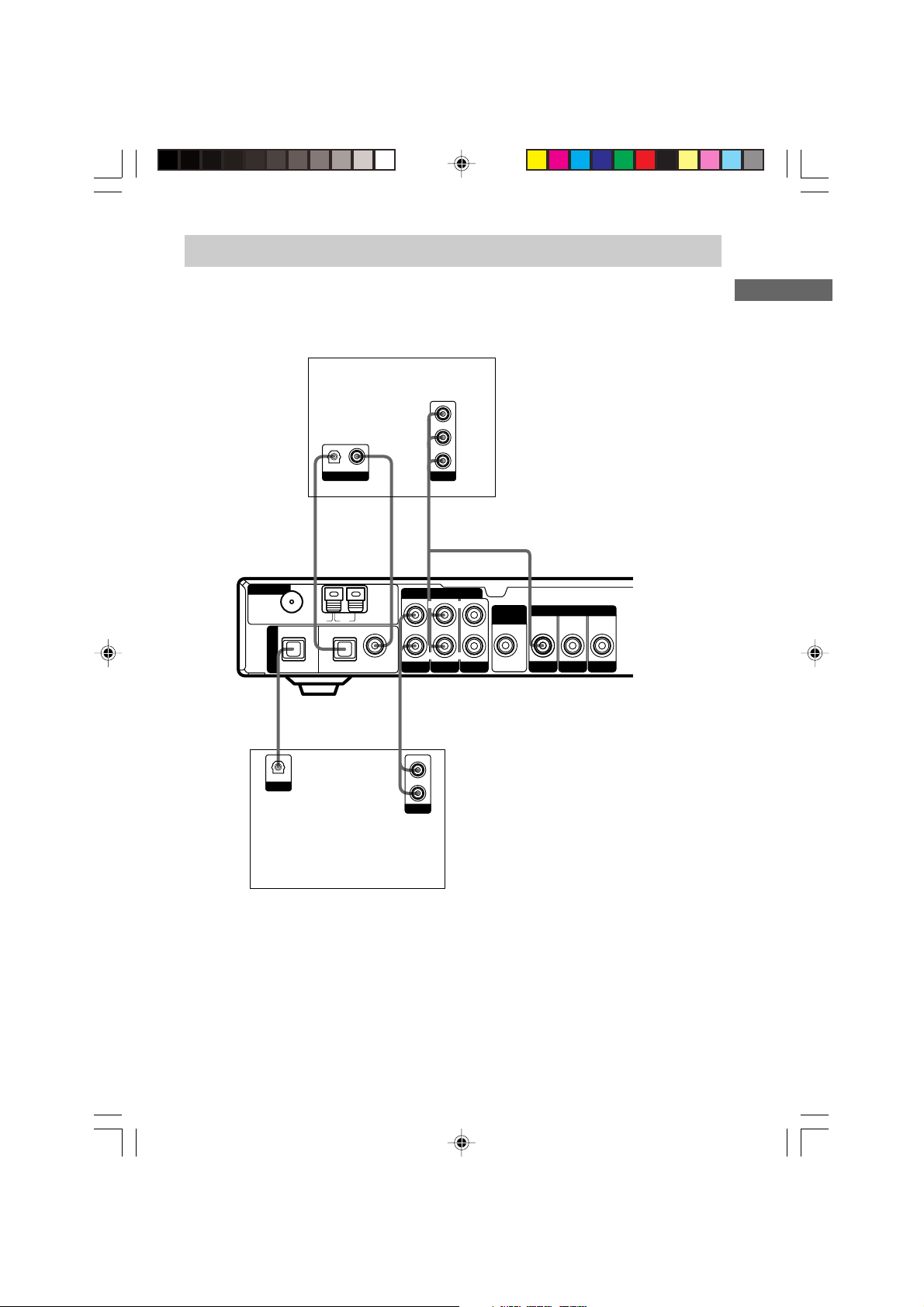
Digital component hookups
Connect the digital output jacks of your DVD player and satellite tuner (etc.) to the receiver’s digital
input jacks to bring the multi channel surround sound of a movie theater into your home. To fully
enjoy multi channel surround sound, five speakers (two front speakers, two surround speakers, and a
center speaker) and a sub woofer are required.
DVD player
VIDEO OUT
L
AUDIO OUT
R
OUTPUT
*
B
D
OPTICAL
OUTPUT
*
COAXIAL
E
Hooking Up the Components
ANTENNA
FM
Ω
75
COAXIAL
OPT IN OPT IN COAX IN
DIGITAL
TV/SAT
AM
U
DVD
IN
TV/SAT
AUDIO
L
IN
RLR
DVD
IN
VIDEO
SUB
WOOFER
OUT
DVD
VIDEO
ININ
VIDEO
OUT
MONITOR
DA
OPTICAL
OUTPUT
L
R
AUDIO OUT
OUTPUT
Satellite tuner (etc.)
* Connect to either the COAX IN or OPT IN jack. We recommend making connections to the COAX IN jack.
Notes
• The OPT IN and COAX IN jacks are compatible with 96 kHz, 48 kHz, 44.1 kHz and 32 kHz sampling
frequencies.
• To playback the multi channel surround sound through this receiver, you may have to change the digital output
setting on the connected component. For details, refer to the operating instructions supplied with the component.
GB03HOO_HT-SL55.p65 28/4/2003, 11:58 AM9
HT-SL55 4-247-583-12(1) GB
GB
9
Page 10
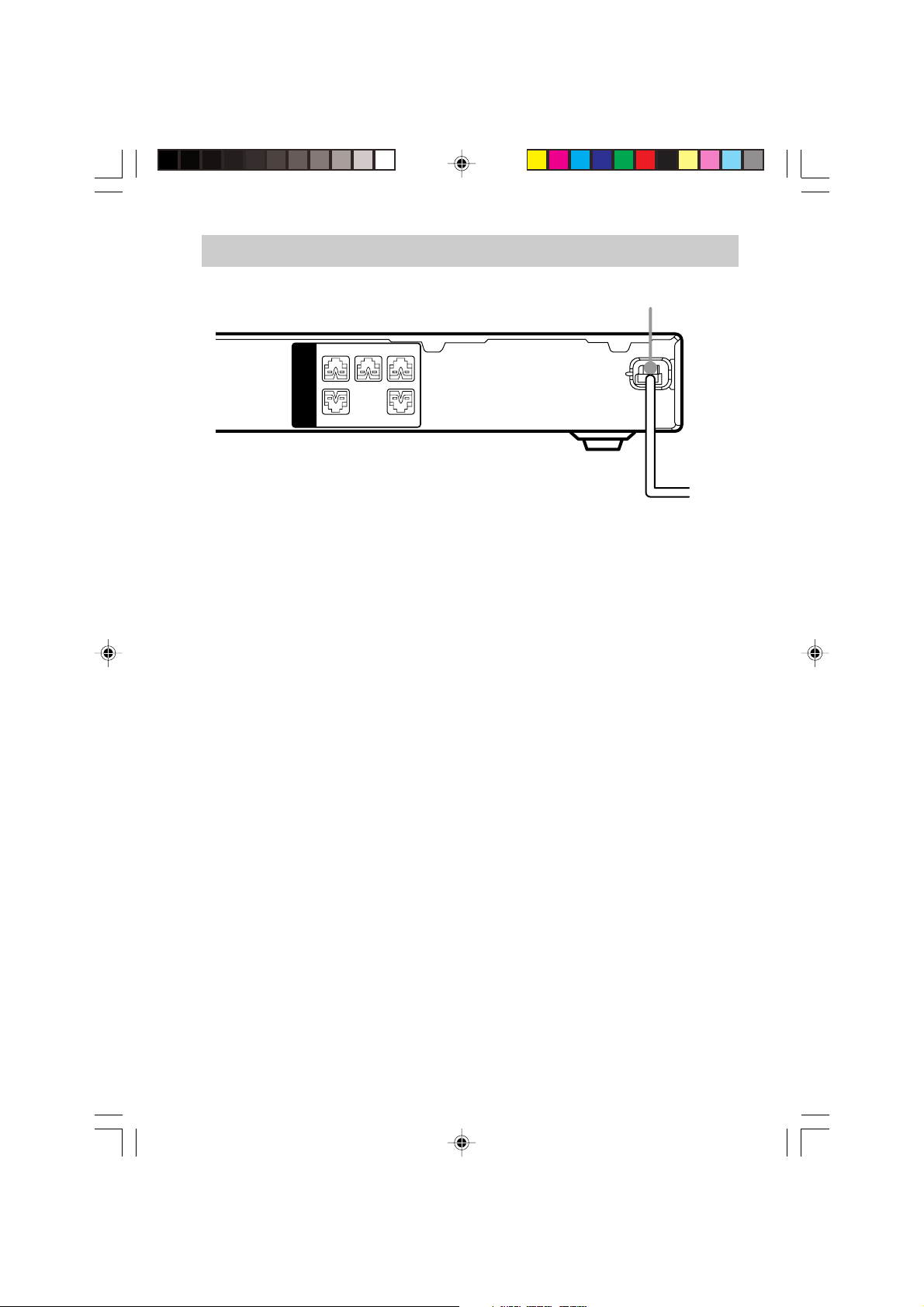
Other hookups
FRONT R
– + – +
SPEAKERS
IMPEDANCE USE 8–16Ω
SURR R SURR L
CENTER FRONT L
– +
+ –+ –
AC power cord
Connecting the AC power
cord
Before connecting the AC power cord of this
receiver to a wall outlet, connect the speaker
system to the receiver (see page 11).
Connect the AC power cord(s) of your audio/
video components to a wall outlet.
To a wall outlet
b
GB
10
GB03HOO_HT-SL55.p65 28/4/2003, 11:58 AM10
HT-SL55 4-247-583-12(1) GB
Page 11
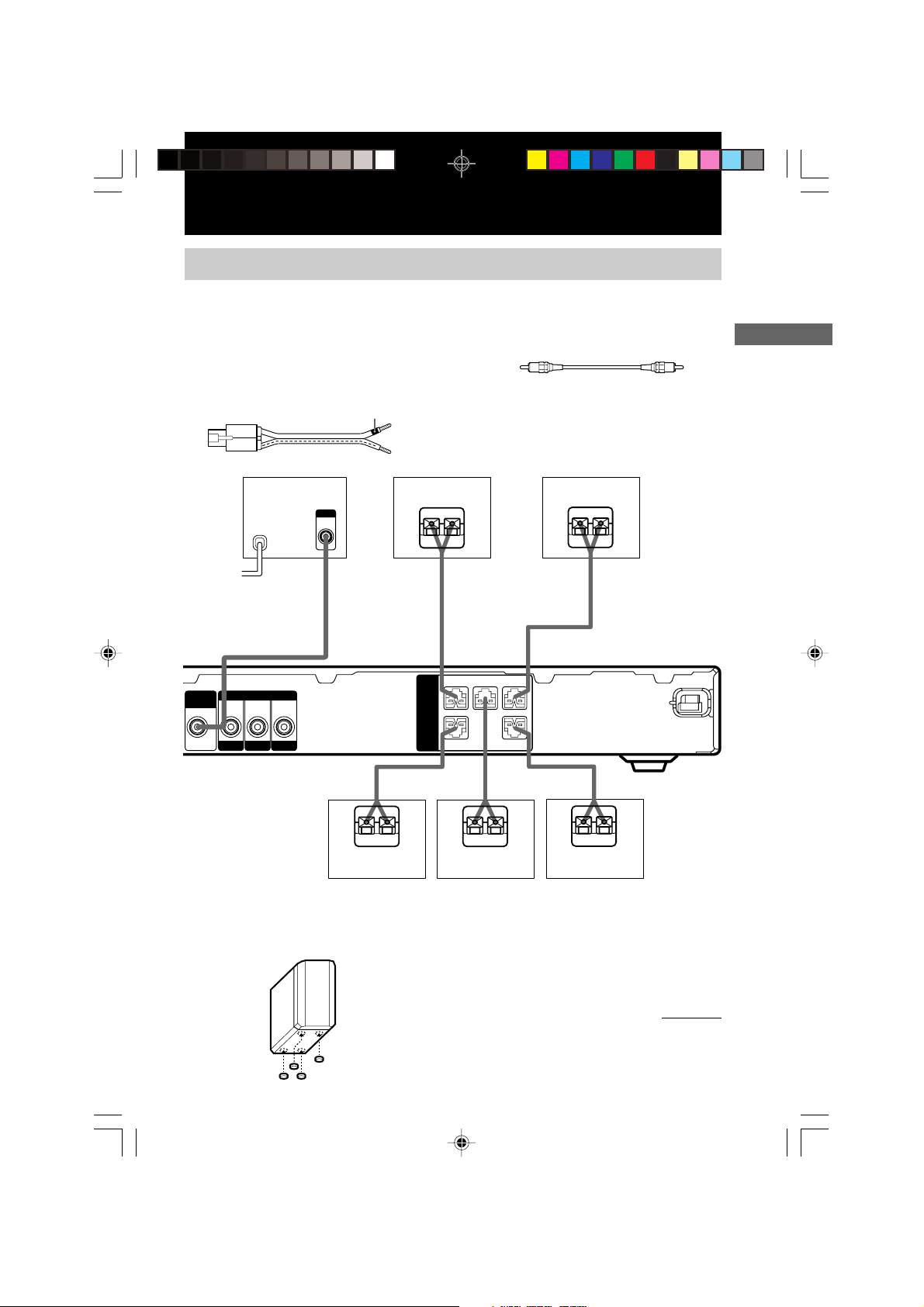
Hooking Up and Setting Up the Speaker System
Speaker system hookups
Before connecting speakers, be sure to turn off this unit.
Required cords
A Speaker cords (supplied) B Monaural audio cord (supplied)
The connector and the colour tube of the speaker
cords are the same colour as the speaker terminal
to be connected.
+
–
Colour tube
(+)
(–)
INPUT
E
Black
e
Front speaker (L)Front speaker (R)Active sub woofer
E
e
Hooking Up and Setting Up the Speaker System
b
To a wall outlet (Switch
the power (POWER) to
B
off before connecting
the power cord.)
SUB
WOOFER
OUT
DVD
VIDEO
ININ
VIDEO
OUT
MONITOR
A
Ee
Surround speaker
(R)
Tip
To prevent speaker vibration or movement while
listening, attach the supplied foot pads at the bottom
of the speakers.
A
FRONT R
– + – +
Ω
SPEAKERS
IMPEDANCE USE 8–16
SURR R SURR L
E
Center speaker
CENTER FRONT L
– +
+ –+ –
A
e
A
A
Ee
Surround speaker
(L)
Note
Attach the colour labels onto the rear panel of the
speakers so that you can identify the speakers to be
connected.
continued
GB04SPK_HT-SL55.p65 28/4/2003, 11:58 AM11
HT-SL55 4-247-583-12(1) GB
11
GB
Page 12
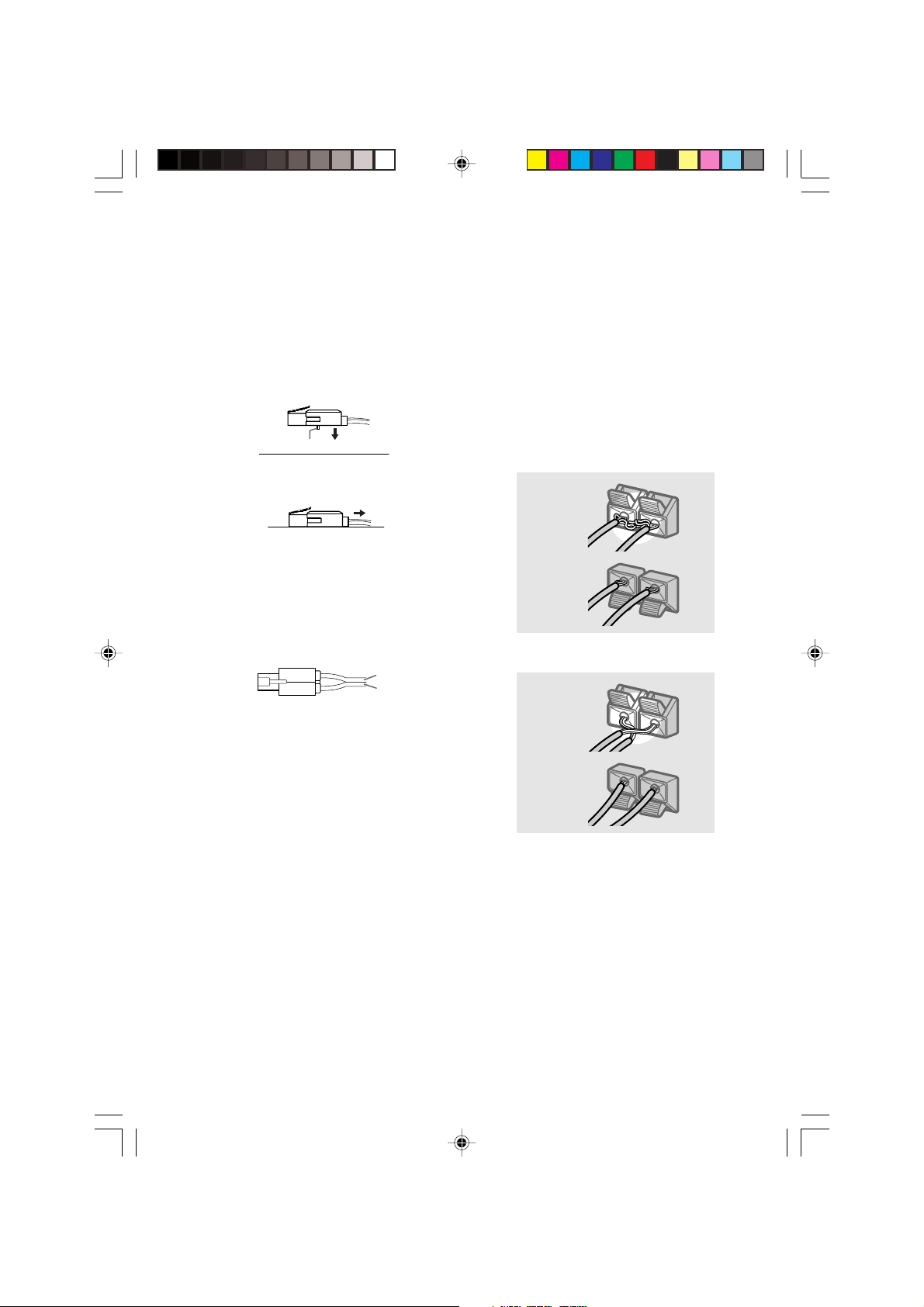
Speaker system hookups (continued)
To change the speaker cord
If you want to change the speaker cord, you can
detach the supplied speaker cord from the
connector.
1 Press the connector onto a flat surface.
Make sure that the catcher is at the bottom.
catcher
2 Pull the speaker cord from the
connector.
3 Twist the stripped ends of the speaker
cord you want about 10 mm and insert
the speaker cord into the connector.
Make sure that the speaker cord is inserted
according to its polarity : + to + and – to –.
Otherwise the sound will be distorted and
will lack bass.
+
–
(+)
(–)
To avoid short-circuiting the
speakers
Short-circuiting of the speakers may damage
the receiver. To prevent this, make sure to take
the following precautions when connecting the
speakers.
Make sure the stripped ends of each
speaker cord does not touch another
speaker terminal, the stripped end of
another speaker cord, or the metal parts of
the speaker.
Examples of poor conditions of the
speaker cord
Incorrect
Correct
Stripped speaker cord is touching another
speaker terminal.
Incorrect
4 Remove the connector from the flat
surface.
Notes
• Connect the long speaker connecting cords to the
surround speaker terminals and the short speaker
connecting cords to the front and center speaker
terminals.
• To avoid the speaker cord from coming off the
speaker connector
– do not use a smaller-sized speaker cord. We
recommend that you use the AWG24 to AWG18
speaker cord size.
– use the same speaker cord size for all the speaker
connectors.
– twist the stripped ends of the speaker cords.
– insert the speaker cord securely to the back of the
speaker connector.
GB
12
GB04SPK_HT-SL55.p65 28/4/2003, 11:58 AM12
Correct
Stripped cords are touching each other
due to excessive removal of insulation.
HT-SL55 4-247-583-12(1) GB
Page 13
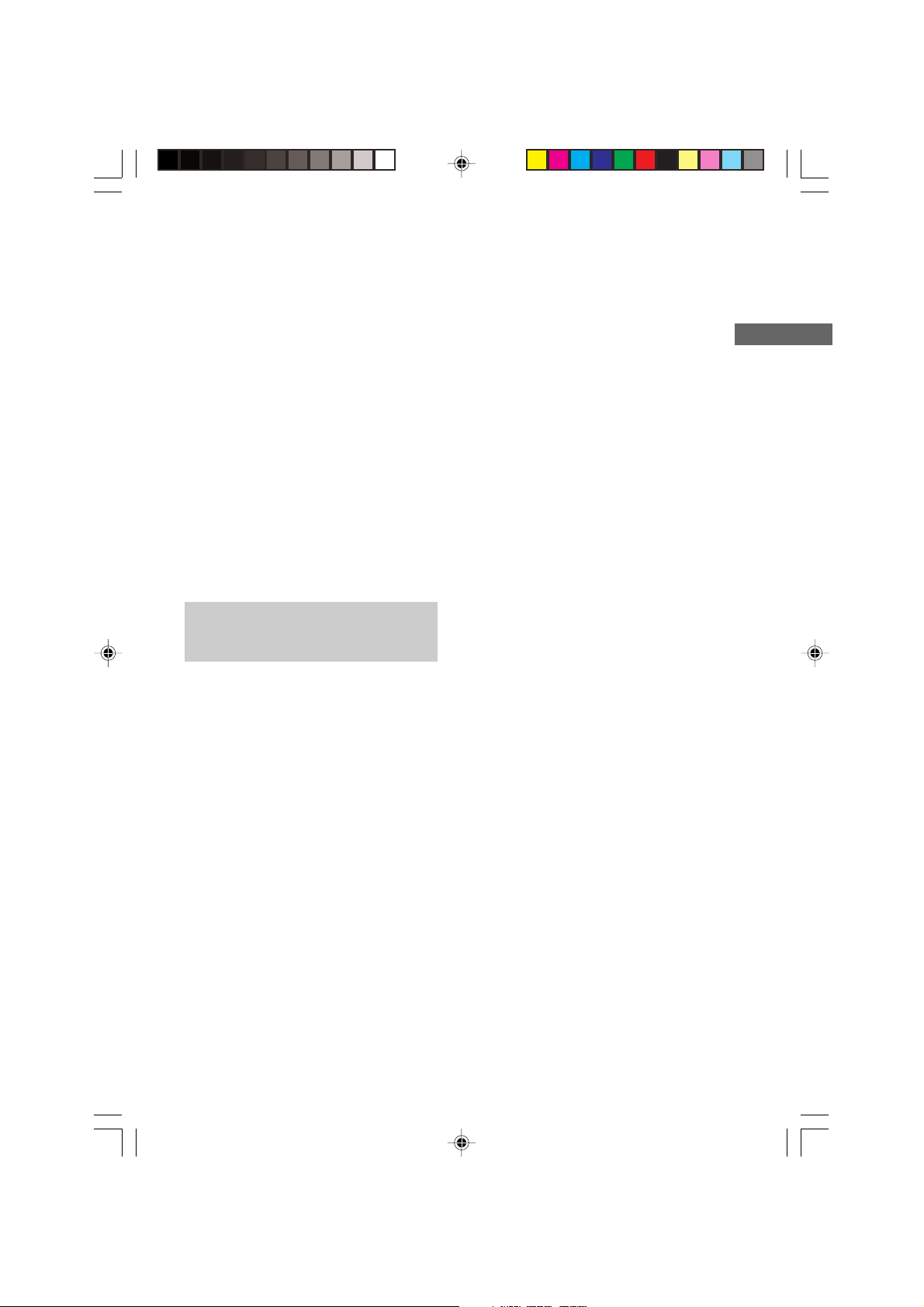
After connecting all the components,
speakers, and AC power cord, output
a test tone to check that all the
speakers are connected correctly.
For details on outputting a test tone,
see page 18.
If no sound is heard from a speaker while
outputting a test tone or a test tone is output
from a speaker other than the one whose name
is currently displayed on the receiver, the
speaker may be short-circuited. If this happens,
check the speaker connection again.
To avoid damaging your
speakers
Make sure that you turn down the volume
before you turn off the receiver. When you turn
on the receiver, the volume remains at the level
you turn off the receiver.
Performing initial setup
operations
Once you have hooked up the speakers and
turned on the power, clear the receiver’s
memory. Then specify the speaker parameters
(size, position, etc.) and perform any other
initial setup operations necessary for your
system.
Tip
To check the audio output during settings (to set up
while outputting the sound), check the connection
(see page 19).
Clearing the receiver’s
memory
Before using your receiver for the first time, or
when you want to clear the receiver’s memory,
do the following.
1 Press ?/1 to turn off the receiver.
2 Hold down ?/1 on the receiver for
5 seconds.
“INITIAL” appears in the display.
The following are reset to their factory
settings.
• All settings in the SET UP, LEVEL and
TONE menus.
• All sound field parameters.
• All preset stations.
• The sound fields memorized for each
INPUT SELECTOR and preset stations.
• The master volume is set to “VOL
MIN”.
Performing initial setup
operations
Before using your receiver for the first time,
adjust MAIN MENU parameters so that the
receiver correspond to your system. For the
adjustable parameters, see the table on page 43.
See pages 14–18 for speaker settings and pages
30–31 for other settings.
Hooking Up and Setting Up the Speaker System
GB04SPK_HT-SL55.p65 28/4/2003, 11:58 AM13
HT-SL55 4-247-583-12(1) GB
13
GB
Page 14
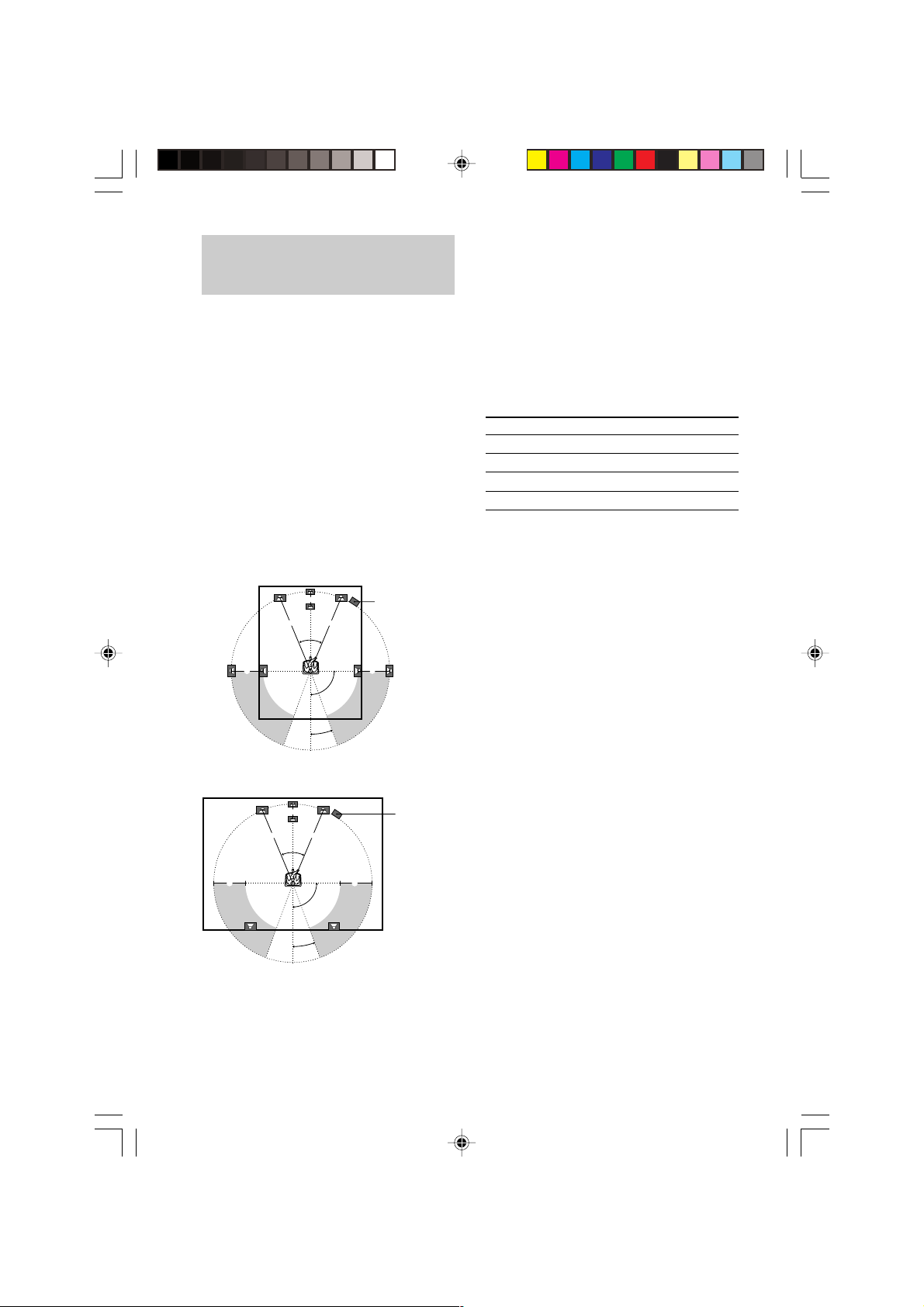
Multi channel surround
setup
For the best possible surround sound, all
speakers should be the same distance from the
listening position (A).
However, the receiver lets you to place the
center speaker up to 1.5 meters closer (B) and
the surround speakers up to 4.5 meters closer
(C) to the listening position.
The front speakers can be placed from 1.0 to
7.0 meters from the listening position (A).
You can place the surround speakers either
behind you or to the side, depending on the
shape of your room (etc.).
However, we recommend that you place the
surround speakers behind you.
When placing surround speakers to your side
(long room)
B
AA
45°
90°
20°
When placing surround speakers behind you
(wide room)
B
AA
45°
90°
Sub woofer
CC
Sub woofer
CC
Normal Speaker and Micro
Satellite Speaker
For HT-SL55, HT-SL50 and HT-SL40, the
speaker size and the sub woofer selection has
been preset to “MICRO SP.” (Micro Satellite
Speaker) according to the supplied speaker
system.
When you select “MICRO SP.”, the speaker
size and sub woofer selection has been
configurated as follows:
Speaker Settings
FRONT SMALL
CENTER SMALL
SURROUND SMALL
SUB WOOFER YES
You cannot change the configuration if you
select “MICRO SP.”.
If you change the speaker system, select
“NORM. SP.”. You can adjust the speaker size
and sub woofer selection when you select
“NORM. SP.” (page 17).
To select “NORM. SP.”, turn off the power.
Then, hold down MUTING on the receiver and
press ?/1 on the receiver to turn on the power.
(To reset to “MICRO SP.”, do the same
procedure).
Tip
The setting for Micro Satellite Speakers (MICRO
SP.) has been programmed to optimize the sound
balance. If you use Sony’s Micro Satellite Speakers,
select “MICRO SP.”.
Caution
• When you use Micro Satellite Speakers and the
speaker size is set to “LARGE”, you may not obtain
the correct soundstage. The speaker may also be
damaged at high volume position.
• If you use normal speakers with low maximum
input rating, adjust the volume carefully to avoid
excessive output on the speakers.
20°
Note
Do not place the center speaker farther away from the
listening position than the front speakers.
GB
14
GB04SPK_HT-SL55.p65 28/4/2003, 11:58 AM14
HT-SL55 4-247-583-12(1) GB
Page 15

Specifying the speaker
parameters
1 Press MAIN MENU repeatedly to select
the “ SET UP ”.
2 Press V or v to select the parameter
you want to adjust.
3 Press B or b to select the setting you
want.
The setting is entered automatically.
4 Repeat steps 2 to 3 until you have set
all of the parameters that follow.
Initial settings
Parameter Initial setting
L
R DIST. X.X m 3.0 m
C
DIST. X.X m 3.0 m
SL
SR DIST. X.X m 3.0 m
SL
SR PL. XXXX LOW
x Front speaker distance
(L R DIST. X.X m)
Set the distance from your listening position to
the front speakers (A on page 14).
x Center speaker distance
(C DIST. X.X m)
Set the distance from your listening position
to the center speaker. Center speaker distance
should be set from a distance equal to the front
speaker distance (A on page 14) to a distance
1.5 meters closer to your listening position
(B on page 14).
x Surround speaker distance
(SL SR DIST. X.X m)
Set the distance from your listening position to
the surround speakers. Surround speaker
distance should be set from a distance equal to
the front speaker distance (A on page 14) to a
distance 4.5 meters closer to your listening
position (C on page 14).
Tip
The receiver allows you to input the speaker position
in terms of distance. However, it is not possible to set
the center speaker further than the front speakers.
Also, the center speaker cannot be set more than
1.5 meters closer than the front speakers.
Likewise, the surround speakers can not be set further
away from the listening position than the front
speakers. And they can be no more than 4.5 meters
closer.
This is because incorrect speaker placement is not
conducive to enjoy surround sound.
Please note that, setting the speaker distance closer
than the actual location of the speakers will cause a
delay in the output of the sound from that speaker. In
other words, the speaker will sound like it is further
away.
For example, setting the center speaker distance
1–2 m closer than the actual speaker position will
create a fairly realistic sensation of being “inside” the
screen. If you cannot obtain a satisfactory surround
effect because the surround speakers are too close,
setting the surround speaker distance closer (shorter)
than the actual distance will create a larger sound
stage.
Adjusting these parameter while listening to the
sound often results in much better surround sound.
Give it a try!
continued
Hooking Up and Setting Up the Speaker System
GB04SPK_HT-SL55.p65 28/4/2003, 11:58 AM15
HT-SL55 4-247-583-12(1) GB
15
GB
Page 16

Multi channel surround setup
(continued)
x Surround speaker placement
(SL SR PL. XXXX)*
This parameter lets you specify the height of
your surround speakers for proper
implementation of the Digital Cinema Sound
surround modes. Refer to the illustration below.
• Select “PL. LOW” if the location of your
surround speakers corresponds to section A.
• Select “PL. HIGH” if the location of your
surround speakers corresponds to section B.
B
A
B
60
A
30
Tip
The surround speaker placement parameter is
designed specifically for implementation of the
Digital Cinema Sound modes with virtual elements.
With the Digital Cinema Sound modes, speaker
placement is not as critical as other modes. All modes
with virtual elements were designed under the
premise that the surround speaker would be located
behind the listening position, but presentation remains
fairly consistent even with the surround speakers
positioned at a rather wide angle. However, if the
speakers are pointing towards the listener from the
immediate left and right of the listening position, the
sound fields with virtual elements will not be as
effective.
Nevertheless, each listening environment has many
variables, like wall reflections.
Therefore, we recommend that you playback multi
channel surround encoded software and listen to the
effect each setting has on your listening environment.
Choose the setting that provides a good sense of
spaciousness and that best succeeds in forming a
cohesive space between the surround sound from the
surround speakers and the sound of the front
speakers. If you are not sure which sounds best, select
“PL. LOW” and then use the speaker distance
parameter and speaker level adjustments to obtain
proper balance.
16
* These parameters are not available when
“Surround speaker size SL SR ” is set to “NO”.
GB
Only when you use the speaker system
other than the supplied one, be sure to
set the following parameters.
For details on “NORM. SP.” (Normal Speaker), see
page 14.
x Sub woofer selection (SW S.W. XXX)
•
If you connect a sub woofer, select “YES”.
• If you do not connect a sub woofer, select
“NO”. This activates the bass redirection
circuitry and outputs the LFE signals from other
speakers.
GB04SPK_HT-SL55.p65 28/4/2003, 11:58 AM16
HT-SL55 4-247-583-12(1) GB
Page 17

x Front speaker size (L R XXXXX)
• If you connect large speakers that will
effectively reproduce bass frequencies, select
“LARGE”. Normally select “LARGE”.
• If the sound is distorted, or you feel a lack of
surround effects when using multi channel
surround sound, select “SMALL” to activate
the bass redirection circuitry and output the
front channel bass frequencies from the sub
woofer.
• When the front speakers are set to “SMALL”,
the center and surround speakers are also
automatically set to “SMALL” (unless
previously set to “NO”).
• When the sub woofer is set to “NO”, the front
speakers are automatically set to “LARGE” and
you cannot change the setting.
x Center speaker size (C XXXXX)
• If you connect a large speaker that will
effectively reproduce bass frequencies, select
“LARGE”. Normally select “LARGE”.
However, if the front speakers are set to
“SMALL”, you cannot set the center speaker to
“LARGE”.
• If the sound is distorted, or you feel a lack of
surround effects when using multi channel
surround sound, select “SMALL” to activate
the bass redirection circuitry and output the
center channel bass frequencies from the front
speakers (if set to “LARGE”) or sub woofer.*
• If you do not connect a center speaker, select
“NO”. The sound of the center channel will be
output from the front speakers.*
2
x Surround speaker size (SL SR XXXXX)
• If you connect large speakers that will
effectively reproduce bass frequencies, select
“LARGE”. Normally select “LARGE”.
However, if the front speakers are set to
“SMALL”, you cannot set the surround
speakers to “LARGE”.
• If the sound is distorted, or you feel a lack of
surround effects when using multi channel
surround sound, select “SMALL” to activate
the bass redirection circuitry and output the
surround channel bass frequencies from the sub
woofer or other “LARGE” speakers.
• If you do not connect surround speakers, select
Tip
*1–*3 correspond to the following Dolby Pro Logic
modes
*1 NORMAL
*2 PHANTOM
*3 3 STEREO
Tip
Internally, the LARGE and SMALL settings for each
speaker determine whether or not the internal sound
processor will cut the bass signal from that channel.
When the bass is cut from a channel, the bass
redirection circuitry sends the corresponding bass
frequencies to the sub woofer or other “LARGE”
speakers.
However, since bass sounds have a certain amount of
directionality, it best not to cut them, if possible.
1
Therefore, even when using small speakers, you can
set them to “LARGE” if you want to output the bass
frequencies from that speaker. On the other hand, if
you are using a large speaker, but prefer not to have
bass frequencies output from that speaker, set it to
“SMALL”.
If the overall sound level is lower than you prefer, set
all speakers to “LARGE”. If there is not enough bass,
you can use the BASS parameter in the TONE menu
to boost the bass levels. To adjust the bass, see page
25.
“NO”.*
3
Hooking Up and Setting Up the Speaker System
GB04SPK_HT-SL55.p65 28/4/2003, 11:58 AM17
continued
HT-SL55 4-247-583-12(1) GB
17
GB
Page 18

Multi channel surround setup
(continued)
Adjusting the speaker level
Use the remote while seated in your listening
position to adjust the level of each speaker.
Note
The receiver incorporates a new test tone with a
frequency centered at 800 Hz for easier speaker level
adjustment.
1 Press ?/1 to turn on the receiver.
2 Press TEST TONE.
“T. TONE” appears in the display and you
will hear the test tone from each speaker in
sequence.
Front (left) t Center t Front (right) t
Surround (right) t Surround (left) t
Sub woofer
3 Adjust the speaker level and balance
using the LEVEL menu so that the level
of the test tone sounds the same from
each speaker.
For details on the LEVEL menu, see page
24.
While adjusting, the test tone is output from
the speaker whose adjustment is performed.
4 Press TEST TONE again to turn off the
test tone.
Tip
You can adjust the level of all speakers at the same
time. Press MASTER VOL +/– on the remote or turn
MASTER VOLUME on the receiver.
Note
The adjusted value are shown in the display during
adjustment.
Listening to the sub woofer
POWER
LEVEL
MIN MAX
POWER indicatorPOWER
First, turn down the volume on the receiver.
The volume should be set to minimum before
you begin playing the program source.
1 Turn on the receiver and select the
program source.
2 Press POWER on the sub woofer.
The POWER indicator on the sub woofer
lights up in green.
3 Play the program source.
Adjusting the sound
Slight adjustments to the system can enhance
your sound enjoyment.
Adjusting the sub woofer
POWER
LEVEL
MIN MAX
LEVEL
1 Rotate LEVEL to adjust the volume.
Set the volume level to best suit your
preference according to the program source.
Note
Do not turn the volume of the woofer to maximum.
Extraneous noise may be heard.
GB
18
GB04SPK_HT-SL55.p65 28/4/2003, 11:58 AM18
HT-SL55 4-247-583-12(1) GB
Page 19

Basic Operations
Checking the connections
After connecting all of your components to the
receiver, do the following to verify that the
connections were made correctly.
1 Press ?/1 to turn on the receiver.
2 Turn on the component that you
connected (e.g., DVD player or VCR).
3 Press the input selector button (e.g.,
DVD or VIDEO) to select the component
(program source).
4 Start playing.
If you do not obtain normal sound output after
performing this procedure, see
“Troubleshooting” on page 37 and take the
appropriate measures to correct the problem.
Tip
You can also use INPUT SELECTOR on the receiver
to select the component.
Selecting the component
INPUT SELECTOR
Press INPUT SELECTOR repeatedly to select
the component you want to use.
To select Display/light up
VCR VIDEO
DVD player DVD
Satellite tuner TV/SAT
Built in tuner TUNER
After turning on the component you selected,
select the component and play the program
source.
• After selecting VCR or DVD player, turn on the
TV and set the TV’s video input to match the
component you selected.
MUTING
Press MUTING to mute the sound. “MUTING”
appears on the display when the sound is
muted. To cancel muting, press it again or turn
up the volume.
The muting function is also canceled when you
turn the power off, or disconnect the power
cord.
Basic Operations
GB05BSC_HT-SL55.p65 28/4/2003, 11:58 AM19
HT-SL55 4-247-583-12(1) GB
19
GB
Page 20

Enjoying Surround Sound
You can take advantage of surround sound
simply by selecting one of the receiver’s preprogrammed sound fields. They bring the
exciting and powerful sound of movie theaters
and concert halls into your home. You can also
customize the sound fields to obtain the sound
you want by changing the surround parameter.
To fully enjoy surround sound, you must
register the number and location of your
speakers. See “Multi channel surround setup”
starting from page 14 to set the speaker
parameters before enjoying surround sound.
Decoding the input audio
signal automatically
(Auto Format Direct)
Press A.F.D.
“A.F.D. AUTO” appears in the display.
This mode automatically detects the type of
audio signal being input (Dolby Digital, DTS,
or standard 2 channel stereo) and performs the
proper decoding if necessary. This mode
presents the sound as it was recorded/encoded,
without adding any effects (e.g. reverberation).
However, if there are no low frequency signals
(Dolby Digital LFE, etc.) it will generate a low
frequency signal for output to the sub woofer.
Enjoying stereo sound in
multi channel
(Dolby Pro Logic
This function lets you specify the type of
decoding for 2 channel audio sources.
This receiver can reproduce 2 channel sound in
5 channels through Dolby Pro Logic II; or 4
channels through Dolby Pro Logic.
Press ;PL/PLII repeatedly to select
“DOLBY PL”, “PLII MOV” or “PLII MUS”.
The selected mode appears in the display.
x DOLBY PL (Dolby Pro Logic)
Performs the Pro Logic decoding. Software
with multi channel surround audio signals is
played back according to the way it was
recorded. Software with 2 channel audio
signals is decoded with Dolby Pro Logic to
create surround effects (4 channels).
x PLII MOV (Pro Logic II Movie)
Performs the Pro Logic II movie mode
decoding. This setting is ideal for the movies
encoded in Dolby Surround. Besides, this mode
can reproduce the sound in 5.1 channel when
watching the videos of old movies or in the
dubbed language.
x PLII MUS (Pro Logic II Music)
Performs the Pro Logic II music mode
decoding. This setting is ideal for normal stereo
sources such as CDs.
Tip
You can also use ;PLII on the receiver to select
“DOLBY PL”, “PLII MOV” or “PLII MUS”.
Note
Dolby Pro Logic and Dolby Pro Logic II decoding
does not function for DTS format signals.
II)
GB
20
GB06SOU_HT-SL55.p65 28/4/2003, 11:58 AM20
HT-SL55 4-247-583-12(1) GB
Page 21

Selecting a sound field
You can enjoy surround sound simply by
selecting one of the pre-programmed sound
fields according to the program you want to
listen to.
Using only the front speakers
(2 Channels Stereo)
Press SOUND FIELD +/– repeatedly to
select “2CH ST.”.
This mode outputs the sound from the front left
and right speakers only. Standard 2 channel
(stereo) sources completely bypass the sound
field processing. Multi channel surround
formats are downmixed to 2 channel.
Notes
• No sound is output from the sub woofer when
“2CH ST.” is selected. To listen to 2 channel
(stereo) sources using the front left and right
speakers and a sub woofer, press A.F.D. to select
“A.F.D. AUTO”.
• When you select “Micro Satellite Speaker” (page
14), internal sound processor will automatically
redirect bass sound to subwoofer. If you want to
listen to two channel (stereo) sources under this
setting, we recommend that you choose “A.F.D.
AUTO” mode so that you can take advantage of
your sub woofer to obtain the correct bass signal.
About DCS (Digital Cinema Sound)
DCS
In collaboration with Sony Pictures
Entertainment, Sony measured the sound
environment of their studios and integrated the
data of the measurement and Sony’s own DSP
(Digital Signal Processor) technology to
develop “Digital Cinema Sound”. In a home
theater, “Digital Cinema Sound” simulates an
ideal movie theater sound environment based
on the preference of the movie director.
x C.ST.EX A–C (Cinema Studio EX A–C)
DCS
• C.ST.EX A reproduces the sound
characteristics of the Sony Pictures
Entertainment “Cary Grant Theater” cinema
production studio. This is a standard mode,
great for watching most any type of movie.
• C.ST.EX B reproduces the sound characteristics
of the Sony Pictures Entertainment “Kim
Novak Theater” cinema production studio. This
mode is ideal for watching science-fiction or
action movies with lots of sound effects.
• C.ST.EX C reproduces the sound characteristics
of the Sony Pictures Entertainment scoring
stage. This mode is ideal for watching musicals
or classic films where music is featured in the
soundtrack.
Enjoying Surround Sound
Selecting other sound fields
Press SOUND FIELD +/– repeatedly to
select the sound field you want.
The current sound field is indicated in the
display. See pages 21–22 for information on
each sound field.
GB06SOU_HT-SL55.p65 28/4/2003, 11:58 AM21
continued
21
GB
HT-SL55 4-247-583-12(1) GB
Page 22

Selecting a sound field (continued)
About Cinema Studio EX
Cinema Studio EX consists of the following
three elements.
• Virtual Multi Dimension
Creates 5 sets of virtual speakers
surrounding the listener from a single pair of
actual surround speakers.
• Screen Depth Matching
In a movie theater, sound seems to come
from inside the image reflected on the movie
screen. This element creates the same
sensation in your listening room by shifting
the sound of the front speakers “into” the
screen.
• Cinema Studio Reverberation
Reproduces the reverberations peculiar to a
movie theater.
Cinema Studio EX is the integrated mode
which operates these elements simultaneously.
Notes
• The effects provided by the virtual speakers may
cause increased noise in the playback signal.
• When listening with sound fields that employ the
virtual speakers, you will not be able to hear any
sound coming directly from the surround speakers.
x HALL
Reproduces the acoustics of a rectangular
concert hall.
x JAZZ (Jazz Club)
Reproduces the acoustics of a jazz club.
x CONCERT (Live Concert)
Reproduces the acoustics of a 300-seat live
house.
To turn the surround effect off
Press A.F.D. to select “A.F.D. AUTO” or
press SOUND FIELD +/– repeatedly to select
“2CH ST.”.
Tips
• The receiver memorizes the last sound field selected
for each program source (Sound Field Link).
Whenever you select a program source, the sound
field that was last applied is automatically applied
again. For example, if you listen to DVD with
“HALL” as the sound field, change to a different
program source, then return to DVD, “HALL” will
be applied again.
• You can identify the encoding format of DVD
software, etc. by looking at the logo on the package.
– : Dolby Digital discs
– : Dolby Surround encoded
programs
– : DTS Digital Surround encoded programs
GB
22
GB06SOU_HT-SL55.p65 28/4/2003, 11:58 AM22
HT-SL55 4-247-583-12(1) GB
Page 23

Understanding the multi channel surround displays
1 2 3 45
DIGITAL DTS
PRO LOGIC II
SW
LFE
L C R
SL
S
SR
1 ; DIGITAL: Lights up when the receiver is
decoding signals recorded in the Dolby
Digital format.
2 DTS: Lights up when DTS signals are input.
3 SW: Lights up when sub woofer selection is
set to “YES” (page 16) and the audio signal is
output from the SUB WOOFER jacks.
4 Playback channel indicators: The letters
(L, C, R, etc.) indicate the channels being
played back.
The boxes around the letters vary to show
how the receiver downmixes the source sound
(based on the speakers settings). When using
sound fields like “C.ST.EX”, the receiver
adds reverberation based on the source sound.
L (Front Left), R (Front Right), C (Center
(monaural)), SL (Surround Left), SR
(Surround Right), S (Surround (monaural or
the surround components obtained by Pro
Logic processing))
Example:
Recording format (Front/Surround): 3/2
Output channel: Surround speakers absent
Sound Field: A.F.D. AUTO
L
SL SR
RC
5 Tuner indicators: Light up when using the
receiver to tune in radio stations, etc. See
pages 26–29 for tuner operations.
Note
“RDS” only appears for models of area code
CEL, CEK only.
MEMORY
ST
MONO
D.RANGE
RDS OPT COAX
6 D.RANGE: Lights up when dynamic range
compression is activated. See page 24 to
adjust the dynamic range compression.
7 COAX: Lights up when the source signal is a
digital signal being input through the
COAX terminal.
8 OPT: Lights up when the source signal is a
digital signal being input through the OPT
terminal.
9 LFE: Lights up when the disc being played
back contains the LFE (Low Frequency
Effect) channel and when the sound of the
LFE channel signal is actually being
reproduced.
0 ; PRO LOGIC II: “; PRO LOGIC”
lights up when the receiver applies Pro Logic
processing to 2 channel signals in order to
output the center and surround channel
signals. “; PRO LOGIC II” lights up when
Pro Logic II processing (“PLII MOV” or
“PLII MUS”) is applied (page 20). However,
both indicators do not light up if the center
and surround speakers are set to “NO”,
and “A.F.D. AUTO”, “DOLBY PL”,
“PLII MOV” or “PLII MUS” is selected.
Note
Dolby Pro Logic and Dolby Pro Logic II
decoding does not function for DTS format
signals.
67890
Enjoying Surround Sound
GB06SOU_HT-SL55.p65 28/4/2003, 11:58 AM23
HT-SL55 4-247-583-12(1) GB
23
GB
Page 24

Customizing sound fields
By adjusting the surround parameters and the
tone characteristics of the front speakers, you
can customize the sound fields to suit your
particular listening situation.
Once you customize a sound field, the changes
are stored in the memory indefinitely. You can
change a customized sound field any time by
making new adjustments to the parameters.
See the tables on back page for the parameters
available in each sound field.
To get the most from multi
channel surround sound
Position your speakers and do the procedures
described in “Multi channel surround setup”
starting from page 14 before you customize a
sound field.
Adjusting the level
parameters
The LEVEL menu contains parameters that let
you adjust the balance and volumes of each
speaker. You can also customize various
aspects of current sound field. The setting are
applied to all sound field except for EFCT.
parameter. For EFCT. parameter, the settings
are stored individually for each sound field.
1 Start playing a program source
encoded with multi channel surround
sound.
2 Press MAIN MENU repeatedly to select
“ LEVEL ”.
3 Press V or v to select the parameter
you want to adjust.
4 Press B or b to select the setting you
want.
The setting is entered automatically.
Initial settings
Parameter Initial setting
L
R BAL. L/R XX BALANCE
CTR XXX dB 0 dB
SUR.L. XXX dB 0 dB
SUR.R. XXX dB 0 dB
S.W. XXX dB 0 dB
D. RANGE
EFCT. XXX STD
Front balance (L R BAL. L/R XX)
Lets you adjust the balance between front left
and right speakers.
Center level (CTR XXX dB)
Lets you adjust the level of the center speaker.
Surround left level
(SUR.L. XXX dB)
Lets you adjust the level of the surround left
speaker.
Surround right level
(SUR.R. XXX dB)
Lets you adjust the level of the surround right
speaker.
Sub woofer level (S.W. XXX dB)
Lets you adjust the level of the sub woofer.
COMP. XXX OFF
GB
24
GB06SOU_HT-SL55.p65 28/4/2003, 11:58 AM24
HT-SL55 4-247-583-12(1) GB
Page 25

Dynamic range compressor
(
Lets you compress the dynamic range of the
sound track. This may be useful when you
want to watch movies at low volumes late at
night. We recommend using the “MAX”
setting.
• To reproduce the sound track with no
• To reproduce the sound track with the
• To reproduce a dramatic compression of the
Note
Dynamic range compression is possible with Dolby
Digital sources only.
COMP. XXX)
D. RANGE
compression, select “OFF”.
dynamic range intended by the recording
engineer, select “STD”.
dynamic range, select “MAX”.
Initial settings
Parameter Initial setting
BASS XX dB 0 dB
TREB. XX dB 0 dB
Bass (BASS XX dB)
Lets you adjust the bass tone.
Treble (TREB. XX dB)
Lets you adjust the treble tone.
Note
When you use the Micro Satellite Speakers or other
small speakers, adjust LEVEL on the sub woofer
(page 18) to reinforce the bass.
Resetting customized sound
fields to the factory settings
Enjoying Surround Sound
Effect level (EFCT. XXX)
Lets you adjust the “presence” of the current
surround effect.
Adjusting the tone
parameters
The TONE menu contains parameters that let
you adjust the tone of the front speakers for
optimum sound. The settings are applied to all
sound fields.
1 Start playing a program source
encoded with multi channel surround
sound.
2 Press MAIN MENU repeatedly to select
“ TONE ”.
3 Press V or v to select the parameter
you want to adjust.
4 Press B or b to select the setting you
want.
The setting is entered automatically.
1 If the power is on, press ?/1 to turn off
the power.
2 Hold down SOUND FIELD on the
receiver and press ?/1 on the receiver.
“SF. CLR.” appears in the display and all
sound fields are reset at once.
GB06SOU_HT-SL55.p65 28/4/2003, 11:58 AM25
HT-SL55 4-247-583-12(1) GB
25
GB
Page 26

Receiving Broadcasts
Before receiving broadcasts, make sure you
have connected FM and AM antennas to the
receiver (see page 7).
Storing FM stations
automatically
(AUTOBETICAL)
(Models of area code CEL, CEK only)
This function lets you store up to 30 FM and
FM RDS stations in alphabetical order without
redundancy. Additionally, it only stores the
stations with the clearest signals.
If you want to store FM or AM stations one by
one, see “Presetting radio stations” on page 27.
1 Press ?/1 to turn off the receiver.
2 Hold down INPUT SELECTOR on the
receiver and press ?/1 on the receiver
to turn the receiver back on.
“AUTO-BETICAL SELECT” appears in
the display and the receiver scans and stores
all the FM and FM RDS stations in the
broadcast area.
For RDS stations, the tuner first checks for
stations broadcasting the same program,
then stores only the one with the clearest
signal. The selected RDS stations are sorted
alphabetically by their Program Service
name, then assigned a 2-character preset
code. For more details on RDS, see page 28.
Regular FM stations are assigned
2-character preset codes and stored after the
RDS station.
When done, “FINISH” appears in the
display momentarily and the receiver
returns to the normal operation.
Notes
• Do not press any button on the receiver or supplied
remote during autobetical operation.
• If you move to another area, repeat this procedure to
store stations in your new area.
• For details on tuning the stored stations, see
page 28.
• If you move the antenna after storing stations with
this procedure, the stored settings may no longer be
valid. If this happens, repeat this procedure to store
the stations again.
Direct tuning
You can enter a frequency of the station you
want directly by using the numeric buttons on
the supplied remote.
1 Press TUNER repeatedly to select the
FM or AM band.
The last received station is tuned in.
2 Press D.TUNING.
3 Press the numeric buttons to enter the
frequency.
Example 1: FM 102.50 MHz
bbbb
1 0 2 5 0
Example 2: AM 1350 kHz
bbb
1 3 5 0
If you cannot tune in a station and the
entered numbers flash
Make sure you’ve entered the right
frequency. If not, repeat steps 2 and 3.
If the entered numbers still flash, the
frequency is not used in your area.
4 If you’ve tuned in an AM station, adjust
the direction of the AM loop antenna for
optimum reception.
5 Repeat steps 1 to 4 to receive another
station.
GB
26
GB07TUN_HT-SL55.p65 28/4/2003, 11:58 AM26
HT-SL55 4-247-583-12(1) GB
Page 27

Tips
• If you do not remember the precise frequency, press
TUNING + or TUNING – after entering the value
close to the frequency you want. The receiver
automatically tunes in the station you want. If the
frequency seems to be higher than the entered value,
press TUNING +, and if the frequency seems to be
lower than the entered value, press TUNING –.
• If “STEREO” flashes in the display and the FM
stereo reception is poor, press FM MODE to change
to monaural (MONO). You will not be able to enjoy
the stereo effect, but the sound will be less distorted.
To return to stereo mode, press FM MODE again.
The tuning scale differs depending on the area code as
shown in the following table. For details on area
codes, see page 4.
Preset tuning
After you have tuned in stations using Direct
Tuning or Automatic Tuning, you can preset
them to the receiver. Then you can tune in any
of the stations directly by entering its
2-character preset code using the supplied
remote. Up to 30 FM or AM stations can be
preset. The receiver will also scan all the
stations that you have preset.
Before tuning to preset stations, be sure to
preset them by performing steps on “Presetting
radio stations”.
Area code FM AM
CEL, CEK, SP 50 kHz 9 kHz
Automatic tuning
If you don’t know the frequency of the station
you want, you can let the receiver scan all
available stations in your area.
1 Press TUNER repeatedly to select the
FM or AM band.
The last received station is tuned in.
2 Press TUNING + or TUNING –.
Press TUNING + to scan from low to high;
press TUNING – to scan from high to low.
The receiver stops scanning whenever a
station is received.
When the receiver reaches either end of
the band
Scanning is repeated in the same direction.
3 To continue scanning, press TUNING +
or TUNING – again.
Presetting radio stations
1 Press TUNER.
The last received station is tuned in.
2 Tune in the station that you want to
preset using Direct Tuning (page 26) or
Automatic Tuning (page 27).
3 Press MEMORY.
“MEMORY” appears in the display for a
few seconds.
Do steps 4 to 5 before “MEMORY” goes
out.
4 Press PRESET + or PRESET –
repeatedly to select a preset number.
Each time you press the button, the preset
station number changes in the
corresponding order and direction as
follows:
nA1˜A2˜...˜A0˜B1˜B2˜...˜B0N
nC0˜...C2˜C1N
If “MEMORY” goes out before you press
the preset station number, start again from
step 3.
Receiving Broadcasts
GB07TUN_HT-SL55.p65 28/4/2003, 11:58 AM27
continued
HT-SL55 4-247-583-12(1) GB
27
GB
Page 28

Preset tuning (continued)
Using the Radio Data
5 Press MEMORY again to store the
station.
If “MEMORY” goes out before you can
store the station, start again from step 3.
6 Repeat steps 2 to 5 to preset another
station.
To change a preset number to
another station
Do steps 1 to 5 to preset a new station to the
number.
Tuning to preset stations
You can tune the preset stations by either of the
following two ways.
Scanning the preset stations
1 Press TUNER.
The last received station is tuned in.
2 Press PRESET + or PRESET –
repeatedly to select the preset station
you want.
Each time you press the button, the receiver
tunes in one preset station at a time, in the
corresponding order and direction as
follows:
nA1˜A2˜...˜A0˜B1˜B2˜...˜B0N
System (RDS)
(Models of area code CEL, CEK only)
This receiver also allows you to use RDS
(Radio Data System), which enables radio
stations to send additional information along
with the regular program signal.
Note that RDS is operable only for FM
stations.*
* Not all FM stations provide RDS service, nor do
they provide the same types of services. If you are
not familiar with the RDS services in your area,
check with your local radio stations for details.
Receiving RDS broadcasts
Simply select a station on the FM band
using direct tuning (page 26), automatic
tuning (page 27), or preset tuning
(page 27).
When you tune in a station that provides RDS
services, the RDS indicator lights up and the
program station name normally appears in the
display.
Note
RDS may not work properly if the station you tuned
to is not transmitting the RDS signal properly or if the
signal strength is weak.
nC0˜...C2˜C1N
Using the preset codes
1 Press TUNER.
The last received station is tuned in.
2 Press SHIFT to select a memory page
(A, B, or C), then press the preset
number of the station you want using
the numeric buttons.
Tip
You can also use PRESET TUNING +/– on the
receiver to tune to preset stations.
GB
28
GB07TUN_HT-SL55.p65 28/4/2003, 11:58 AM28
HT-SL55 4-247-583-12(1) GB
Page 29

Displaying RDS information
While receiving an RDS station, press
DISPLAY.
Each time you press the button, RDS
information on the display changes cyclically
as follows:
Program Station name t Frequency t
Program Type indication
a)
t Radio Text
indicationb) t Current Time indication (in
24-hour system) t Sound field currently
applied t Volume
a) Type of program being broadcast (page 29).
b) Text messages sent by the RDS station.
Notes
• If there is an emergency announcement by
government authorities, “ALARM” flashes in the
display.
• When the message consists of 9 characters or more,
the message scrolls across the display.
• If a station does not provide a particular RDS
service, “NO XXXX” (such as “NO TEXT”)
appears in the display.
Description of program types
Program type Description
indication
NEWS News programs
AFFAIRS Topical programs that expand
INFO Programs offering information on
SPORT Sports programs
EDUCATE Educational programs, such as
DRAMA Radio plays and serials
CULTURE Programs about national or
on current news
a wide spectrum of subjects,
including consumer affairs and
medical advice
“how-to” and advice programs
regional culture, such as language
and social concerns
Program type Description
indication
SCIENCE Programs about the natural
sciences and technology
VARIED Other types of programs such as
celebrity interviews, panel games,
and comedy
POP M Popular music programs
ROCK M Rock music programs
EASY M Easy Listening
LIGHT M Instrumental, vocal, and choral
music
CLASSICS Performances of major orchestras,
chamber music, opera, etc.
OTHER M Music that does not fit into any
categories above, such as Rhythm
& Blues and Reggae
WEATHER Weather information
FINANCE Stock market reports and trading,
etc.
CHILDREN Programs for children
SOCIAL Programs about people and the
things that affect them
RELIGION Programs of religious content
PHONE IN Programs where members of the
public express their views by
phone or in a public forum
TRAVEL Programs about travel. Not for
announcements that are located by
TP/TA
LEISURE Programs on recreational activities
such as gardening, fishing,
cooking, etc.
JAZZ Jazz programs
COUNTRY Country music programs
NATION M Programs featuring the popular
music of the country or region
OLDIES Programs featuring oldies music
FOLK M Folk music programs
DOCUMENT Investigative features
NONE Any programs not defined above
Receiving Broadcasts
GB07TUN_HT-SL55.p65 28/4/2003, 11:58 AM29
HT-SL55 4-247-583-12(1) GB
29
GB
Page 30

Other Operations
Using the Sleep Timer
You can set the receiver to turn off
automatically at a specified time.
After pressing ALT (page 35), press
SLEEP while the power is on.
Each time you press the button, the display
changes cyclically as follows:
2-00-00 t 1-30-00 t 1-00-00 t 0-30-00
t OFF
The display dim after you have specified the
time.
Tip
To check the remaining time before the receiver turns
off, press ALT, then press SLEEP. The remaining
time appears in the display.
Adjustments using the
SET UP menu
The SET UP menu allows you to make the
following adjustments.
1 Press MAIN MENU repeatedly to select
“ SET UP ”.
2 Press V or v to select the parameter
you want to adjust.
3 Press B or b to select the setting you
want.
The setting is entered automatically.
4 Repeat steps 2 to 3 until you have set
all of the parameters that follow.
Initial settings
Parameter Initial setting
DVD-XXXX AUTO
TV-XXXX AUTO
DEC. XXXX PCM (for DVD),
AUTO (for TV/SAT)
x Audio input mode for DVD function
(DVD-XXXX)
Lets you select the audio input mode for DVD
function.
•“AUTO” gives priority to digital signals when
there are both digital and analog connections. If
there are no digital signals, analog is selected.
•“OPT” specifies the digital audio signals input
to the DIGITAL DVD OPT IN jacks.
•“COAX” specifies the digital audio signals
input to the DIGITAL DVD COAX IN jacks.
•“ANLG” specifies the analog audio signals
input to the DVD IN (L/R) jacks.
GB
30
GB08OTR_HT-SL55.p65 28/4/2003, 11:58 AM30
HT-SL55 4-247-583-12(1) GB
Page 31

x Audio input mode for TV/SAT function
(TV-XXXX)
Lets you select the audio input mode for
TV/SAT function.
•“AUTO” gives priority to digital signals, when
there are both digital and analog connections. If
there are no digital signals, analog is selected.
•“OPT” specifies the digital audio signals input
to the DIGITAL TV/SAT OPT IN jacks.
•“ANLG” specifies the analog audio signals
input to the TV/SAT IN (L/R) jacks.
x Decode priority (DEC. XXXX)
Sets the appropriate decoding for incoming
digital signals.
• PCM priority mode (DEC. PCM)
Use to enjoy playback from audio CD
(PCM) and DVD. When used with media
other than CD or DVD, you may experience
noise. If this happens, switch to AUTO
mode.
• AUTO mode (DEC. AUTO)
Use to enjoy playback from audio CD
(PCM), DVD, DTS-CD and DTS-LD
sources. However, with audio CDs, you may
not be able to listen the very first moments
of each track.
Normally, use as-is with the initial settings
above.
Other Operations
GB08OTR_HT-SL55.p65 28/4/2003, 11:58 AM31
HT-SL55 4-247-583-12(1) GB
31
GB
Page 32

Operation using the Remote RM-U40
You can use the remote to operate the
components in your system.
B
efore you use your
remote
Inserting batteries into the
remote
Insert R6 (size-AA) batteries with the + and –
properly oriented in the battery compartment.
When using the remote, point it at the remote
sensor
on the receiver.
Tip
Under normal conditions, the batteries should last for
about 6 months. When the remote no longer operates
the receiver, replace all batteries with new ones.
Notes
• Do not leave the remote in an extremely hot or
humid place.
• Do not use a new battery with an old one.
• Do not expose the remote sensor to direct sunlight
or lighting apparatuses. Doing so may cause a
malfunction.
• If you don’t use the remote for an extended period
of time, remove the batteries to avoid possible
damage from battery leakage and corrosion.
Remote button description
TV ?/1 AV ?/1
VIDEO DVD
AAC
BI-LING
123
AUDIO
456
TIME
789
.
0/10 >10/11 ENTER/12
TUNING DISC ALT
m
ANT
H
TOP MENU/
GUIDE
G
DISPLAY RETURN/EXIT
TV VOL TV CH
The tables below show the settings of each
button.
Remote Operations Function
Button
?/1 Receiver Turns the receiver on or
SLEEP Receiver Activates the sleep
?/1
SLEEP
SYSTEM STANDBY
SAT TV
AUX
TUNER
A.F.D.
SOUND
FIELD
FM MODE
D.TUNING
ANGLE
SUBTITLE
PRESET/
SWAP JUMP
CH/D.SKIP
MEMORY SHIFT
>
-
M
CLEAR
SEARCH MODE
X
x
MUTING
AV MENU
MASTER
F
VOL
g
ENTER
f
O
TV/
MAIN
VIDEO
MENU
TEST
TONE
WIDE
off.
function and the duration
which the receiver turns
off automatically.
GB
32
GB09OPT_HT-SL55.p65 28/4/2003, 11:58 AM32
HT-SL55 4-247-583-12(1) GB
Page 33

Remote Operations Function
Button
VIDEO Receiver To watch VCR.
DVD Receiver To watch DVD.
TV Receiver To watch TV programs.
SAT Receiver To watch satellite tuner.
TUNER Receiver To listen to radio
programs.
AUX Receiver To listen to an audio
equipment.
SHIFT Receiver Press repeatedly to select
a memory page for
presetting radio stations
or tuning to preset
stations.
D.TUNINGReceiver Tuner station direct key-
in-mode.
TUNING Receiver Scans radio stations.
+/–
MEMORY Receiver Stores the radio stations.
FM MODE Receiver Selects FM monaural or
stereo reception.
MUTING Receiver Mutes the sound from the
receiver.
V/v Receiver Select a menu item.
B/b Receiver Makes adjustment or
change the setting.
MASTER Receiver Adjust the master volume
VOL +/– of the receiver.
MAIN Receiver Selects menus.
MENU
Remote Operations Function
Button
SOUND Receiver Selects sound fields.
FIELD +/–
TEST Receiver Press to output test tone.
TONE
A.F.D. Receiver Selects A.F.D. AUTO.
;PL/PLII
AV ?/1 TV/VCR/ Turns the audio and
SYSTEM Receiver/TV/
STANDBY VCR/Satellite
(Press
AV ?/1
and ?/1
at the
same time)
1–9 and Receiver Use with “SHIFT” button
0/10 to preset radio station or
>10/11 CD player Selects track numbers
AUDIO TV/VCR/ Changes the sound to
Receiver Selects DOLBY PL,
CD player/ video components on or
DVD player off.
tuner/
CD player/
DVD player
CD player Selects track numbers.
TV/VCR/ Selects channel numbers.
Satellite tuner
DVD player Multiplex, Bilingual or
PLII MOV, and
PLII MUS.
Turns off the receiver
and other Sony audio/
video components.
tuning to preset stations
and with “D.TUNING”
for direct tuning.
0/10 selects track 10.
over 10.
Multi channel TV Sound.
Operations Using the Remote RM-U40
GB09OPT_HT-SL55.p65 28/4/2003, 11:58 AM33
continued
HT-SL55 4-247-583-12(1) GB
33
GB
Page 34

Remote button description
Remote Operations Function
Button
TIME CD player/ Shows the time or
PRESET/ Receiver Scans and selects preset
CH/ stations.
D.SKIP +/–
ENTER/12 TV/VCR/ After selecting a channel,
DISC CD player Selects a disc directly
DISPLAY TV/VCR/ Selects information
ANT VCR Selects output signal
./> VCR/ Skips tracks.
m/M CD player/ Searches tracks
H VCR/ Starts play.
DVD player displays the playing time
TV/VCR/ Selects preset channels.
satellite tuner
CD player/ Skips discs (multi-disc
DVD player changer only).
satellite tuner
DVD player displayed on the TV
CD player/
DVD player
DVD player (forward or backward).
VCR Fast forwards or rewinds.
CD player/
DVD player
(continued)
of disc, etc.
disc or track using the
numeric buttons, press to
enter the value.
(multi-disc changer
only).
screen.
from aerial terminal: TV
signal or VCR program.
Remote Operations Function
Button
X VCR/ Pauses play or record.
x VCR/ Stops play.
AV MENU VCR/Satellite Displays menu.
V/v/B/b VCR/Satellite Selects a menu item.
ENTER VCR/Satelite Press to enter
RETURN O
EXIT
S
UBTITLE
ANGLE DVD player To select viewing angle
CLEAR DVD player Press if you made a
CD player/ (Also starts recording
DVD player with components in
record standby.)
CD player/
DVD player
tuner/
DVD player
tuner/ Press to enter the
DVD player selection.
tuner/ the selection.
DVD player
/ DVD player Returns to the previous
menu or exits the menu.
Satellite Exits the menu.
tuner
DVD player Changes the subtitles.
or changes the angles.
mistake when you press
the number button or
press to return to the
continuous play etc.
GB
34
GB09OPT_HT-SL55.p65 28/4/2003, 11:58 AM34
HT-SL55 4-247-583-12(1) GB
Page 35

Remote Operations Function
Button
SEARCH DVD player Select searching mode.
MODE Press to select the unit for
TOP MENU/
GUIDE Satellite tuner Displays guide menu.
TV ?/1 TV Turns the TV on or off.
-/-- TV Selects the channel entry
TV VOL TV Adjust the volume of the
+/– TV.
TV CH +/– TV Select preset TV
TV/ TV Selects input signal: TV
VIDEO input or video input.
WIDE TV Selects the wide picture
SWAP* TV Swaps the small and
JUMP TV Toggles between the
DVD player Displays DVD title.
search (track, index, etc.)
mode, either one or two
digit.
channels.
mode.
large picture.
previous and the current
channels.
Remote Operations Function
Button
ALT Remote Change remote key
function to activate those
buttons with orange
printing.
* Only for Sony TVs with the picture-in-picture
function.
Notes
• The above explanation is intended to serve as an
example only. Therefore, depending on the
component the above operation may not be possible
or may operate differently than described.
• To activate the buttons with orange printing, press
ALT first before pressing the buttons.
• Press MAIN MENU on the remote before you use
the V/v/B/b buttons for receiver operation.
• Press TOP MENU/GUIDE or AV MENU on the
remote before you use the remote to control the
satelite tuner, VCR and DVD player.
• The AUX and AAC BI-LING functions are not
available for set operation.
Operations Using the Remote RM-U40
GB09OPT_HT-SL55.p65 28/4/2003, 11:58 AM35
HT-SL55 4-247-583-12(1) GB
35
GB
Page 36

Changing the factory
setting of an input selector
button
If the factory settings of the input selector
buttons do not match your system components,
you can change them. For example, if you have
a CD player and you do not have a DVD
player, you can assign the DVD button to your
CD player.
1 Hold down the input selector button
whose input source you want to
change (for example, DVD).
2 Press the corresponding button of the
component you want to assign to the
input selector button (for example,
1 – CD player).
The following buttons are assigned to select
the input source:
To operate Press
CD player 1
VCR (command mode VTR 2*) 2
VCR (command mode VTR 3*) 3
DVD player 4
TV 5
DSS (Digital Satellite Receiver) 6
Tuner (this receiver) 7
DCS (Digital CS Tuner) 8
BSD (Digital BS Tuner) 9
Tuner (Component Tuner) 0/10
To reset a button to its factory
setting
Repeat the above procedure.
To reset all the input selector
buttons to their factory setting
Press ?/1, AV ?/1 and MASTER VOL – at
the same time.
* Sony VCRs are operated with a VTR 2 or 3
setting. These correspond to 8mm and VHS
respectively.
Now you can use the DVD button to
control the CD player.
GB
36
GB09OPT_HT-SL55.p65 28/4/2003, 11:58 AM36
HT-SL55 4-247-583-12(1) GB
Page 37

Additional Information
Precautions
On safety
Should any solid object or liquid fall into the cabinet,
unplug the receiver and have it checked by qualified
personnel before operating it any further.
On power sources
• Before operating the unit, check that the operating
voltage is identical with your local power supply.
The operating voltage is indicated on the nameplate
at the rear of the receiver.
• The unit is not disconnected from the AC power
source (mains) as long as it is connected to the wall
outlet, even if the receiver itself has been turned off.
• If you are not going to use the receiver for a long
time, be sure to disconnect the receiver from the
wall outlet. To disconnect the AC power cord,
grasp the plug itself; never pull the cord.
• AC power cord must be changed only at the
qualified service shop.
On heat buildup
Although the unit heats up during operation, this is
not a malfunction. If you continuously use this unit at
a large volume, the cabinet temperature of the top,
side and bottom rises considerably. To avoid burning
yourself, do not touch the cabinet.
On placement
• Place the receiver in a location with adequate
ventilation to prevent heat buildup and prolong the
life of the receiver.
• Do not place the receiver near heat sources, or in a
place subject to direct sunlight, excessive dust or
mechanical shock.
• Do not place anything on top of the cabinet that
might block the ventilation holes and cause
malfunctions.
• Use caution when placing the unit or speakers on
surfaces that have been specially treated (with wax,
oil, polish, etc.) as staining or discoloration of the
surface may result.
On operation
Before connecting other components, be sure to turn
off and unplug the receiver.
If you encounter color irregularity on a nearby
TV screen
This speaker system is magnetically shielded to allow
it to be installed near a TV set. However, color
irregularities may still be observed on certain types of
TV sets.
If color irregularity is observed...
Turn off the TV set once, then turn it on again after
15 to 30 minutes.
If color irregularity is observed again...
Place the speaker further away from the TV set.
If howling occurs
Reposition the speakers or turn down the volume on
the receiver.
On cleaning
Clean the cabinet, panel and controls with a soft cloth
slightly moistened with a mild detergent solution. Do
not use any type of abrasive pad, scouring powder or
solvent such as alcohol or benzine.
If you have any question or problem concerning your
receiver, please consult your nearest Sony dealer.
Troubleshooting
If you experience any of the following
difficulties while using the receiver, use this
troubleshooting guide to help you remedy the
problem. Also, see “Checking the connections”
on page 19 to verify that the connections are
correct.
There is no sound or only a very low-level/sound
no matter which component is selected.
• Check that the speakers and components are
connected securely and correctly.
• Check that both the receiver and all components
are turned on.
• Check that the MASTER VOLUME control is
not set at “VOL MIN”.
• Press MUTING to cancel the muting function.
• The protective device on the receiver has been
activated because of a short circuit (“PROTECT”
flashes). Turn off the receiver, eliminate the
short-circuit problem and turn on the power
again.
Additional Information
GB10ADD_HT-SL55.p65 28/4/2003, 11:58 AM37
continued
HT-SL55 4-247-583-12(1) GB
37
GB
Page 38

Troubleshooting (continued)
There is no sound from a specific component.
• Check that the component is connected correctly
to the audio input jacks for that component.
• Check that the cord(s) used for the connection is
(are) fully inserted into the jacks on both the
receiver and the component.
• Check that you have selected the correct
component on the receiver.
There is no sound from one of the front
speakers.
• Check that the component is connected correctly
to the audio input jacks for that component.
• Check that the cord(s) used for the connection is
(are) fully inserted into the jacks on both the
receiver and the component.
The multi channel surround effect of the Dolby
Digital or DTS is not obtained.
• Check that the DVD software, etc. is recorded in
Dolby Digital or DTS format.
• If you connect the DVD player, etc. to the digital
input jack on this system, check the audio setting
(for digital audio output) of the component.
• Check that the audio track is correctly selected
on the DVD player. (Check the audio setting of
the DVD menu.)
The left and right sounds are unbalanced or
reversed.
• Check that the speakers and components are
connected correctly and securely.
• Adjust balance parameters in the LEVEL menu.
There is severe hum or noise.
• Check that the speakers and components are
connected securely.
• Check that the connecting cords are away from a
transformer or motor, and at least 3 meters away
from a TV set or fluorescent light.
• Move your TV away from the audio components.
• The plugs and jacks are dirty. Wipe them with a
cloth slightly moistened with alcohol.
There is no sound or only a very low-level sound
is heard from the center or/and surround
speakers.
• Make sure the sound field function is on (press
SOUND FIELD +/–).
• Select a sound field containing the word
“C.ST.EX” (page 21).
• Adjust the speaker level (page 18).
• Make sure the center or/and surround speaker
size parameter is set to “SMALL” or “LARGE”
(page 17).
There is no sound from the active sub woofer.
• When you select NORM. SP., make sure the sub
woofer is set to “YES” (see page 14).
• Check that the sub woofer is connected correctly
and securely.
• There is no sound output from the SUB
WOOFER terminal depending on the sound field
(back page).
The FM reception is poor.
Use a 75-ohm coaxial cable (not supplied) to
connect the receiver to an outdoor FM antenna as
shown below. If you connect the receiver to an
outdoor antenna, ground it against lightning. To
prevent a gas explosion, do not connect the ground
wire to a gas pipe.
Outdoor FM antenna
FM
Ω
75
COAXIAL
Receiver
U
Ground wire
(not supplied)
To ground
AM
ANTENNA
GB
38
GB10ADD_HT-SL55.p65 28/4/2003, 11:58 AM38
HT-SL55 4-247-583-12(1) GB
Page 39

Radio stations cannot be tuned in.
• Check that the antennas are connected securely.
Adjust the antennas and connect an external
antenna if necessary.
• The signal strength of the stations is too weak
(when tuning in with automatic tuning). Use
Direct tuning.
• No stations have been preset or the preset
stations have been cleared (when tuning by
scanning preset stations). Preset the stations
(see page 27).
RDS does not work.*
• Make sure that you’re tuned to an FM RDS
station.
• Select a stronger FM station.
The RDS information that you want does not
appear.*
Contact the radio station and find out whether
they actually provide the service in question. If
so, the service may be temporarily out of order.
The surround effect cannot be obtained.
Make sure the sound field function is on (press
SOUND FIELD +/–).
There is no picture or an unclear picture appears
on the TV screen or monitor.
• Select the appropriate input selector on the
receiver.
• Set your TV to the appropriate input mode.
• Move your TV away from the audio components.
The remote does not function.
• The AUX and AAC BI-LING buttons on the
remote are not available.
• Point the remote at the remote sensor on the
receiver.
• Remove any obstacles in the path between the
remote and the receiver.
• Replace both batteries in the remote with new
ones, if they are weak.
• Make sure you select the correct input selector
on the remote.
• If the remote is set to operate the TV only, use
the remote to select a source or component other
than TV before operating the receiver or other
component.
If you are unable to remedy the
problem using the troubleshooting
guide
Clearing the receiver’s memory may remedy
the problem (page 13). However, note that all
memorized settings will have to readjust all
settings on the receiver.
If the problem persist
Consult your nearest Sony dealer.
* Models of area code CEL, CEK only.
Clearing the receiver’s memory
To clear See
All memorized settings page 13
Customized sound fields page 24
Additional Information
GB10ADD_HT-SL55.p65 28/4/2003, 11:58 AM39
HT-SL55 4-247-583-12(1) GB
39
GB
Page 40

Specifications
Amplifier section
POWER OUTPUT
Models of area code CEL,CEK
Rated Power Output at Stereo Mode
(8 ohms 1 kHz, THD 0.7 %)
25 W + 25 W
Reference Power Output
(8 ohms 1 kHz, THD 10 %)
2)
FRONT1): 35 W/ch
CENTER1): 35 W
SURR1): 35 W/ch
Models of other area code
Rated Power Output at Stereo Mode
(8 ohms 1 kHz, THD 0.7 %)
20 W + 20 W
Reference Power Output
2)
(8 ohms 1 kHz, THD 10 %)
FRONT1): 30 W/ch
CENTER1): 30 W
SURR1): 30 W/ch
1) Depending on the sound field settings and the
source, there may be no sound output.
2) Measured under the following conditions:
Area code Power requirements
SP, CEL, CEK 230 V AC, 50 Hz
Frequency response
TV/SAT, DVD, VIDEO: 10 Hz – 50 kHz
+0.5/–3 dB (with sound
field and tone by passed)
Inputs (Analog)
TV/SAT, DVD, VIDEO: Sensitivity: 250 mV
Impedance: 50 kilohms
S/N3): 96 dB
(A, 250 mV4))
3) INPUT SHORT (with sound field and tone by
passed).
4) Weighted network, input level.
2)
2)
Inputs (Digital)
DVD (Coaxial) Sensitivity: –
Impedance: 75 ohms
S/N: 100 dB
(A, 20 kHz LPF)
DVD, TV/SAT (Optical) Sensitivity: –
Impedance: –
S/N: 100 dB
(A, 20 kHz LPF)
Outputs
SUB WOOFER Voltage: 2 V
Impedance: 1 kilohms
Tone
Gain levels: ±6 dB, 1 dB step
Video section
Inputs
Video: 1 Vp-p, 75 ohms
Outputs
Video: 1 Vp-p, 75 ohms
FM tuner section
Tuning range 87.5 – 108.0 MHz
Antenna terminals 75 ohms, unbalanced
Intermediate frequency
10.7 MHz
Sensitivity
Mono: 18.3 dBf, 2.2 µV/75 ohms
Stereo: 38.3 dBf, 22.5 µV/75
ohms
Usable sensitivity 11.2 dBf, 1 µV/75 ohms
S/N
Mono: 76 dB
Stereo: 70 dB
Harmonic distortion at 1 kHz
Mono: 0.3%
Stereo: 0.5%
Separation 45 dB at 1 kHz
Frequency response 30 Hz – 15 kHz
+0.5/–2 dB
Selectivity 60 dB at 400 kHz
GB
40
GB10ADD_HT-SL55.p65 28/4/2003, 11:58 AM40
HT-SL55 4-247-583-12(1) GB
Page 41

AM tuner section
Tuning range
Models of area code CEL, CEK, SP
With 9-kHz tuning scale: 531 – 1602 kHz
Antenna Loop antenna
Intermediate frequency
Usable sensitivity 50 dB/m (at 999 kHz)
S/N 54 dB (at 50 mV/m)
Harmonic distortion 0.5% (50 mV/m, 400 Hz)
Selectivity At 9 kHz: 35 dB
450 kHz
General
Power requirements
Area code Power requirements
CEL, CEK 230 V AC, 50/60 Hz
SP 220 – 230 V AC, 50/60 Hz
Power consumption
Area code Power consumption
CEL, CEK 130 W
SP 105 W
Power consumption (during standby mode)
Dimensions (w/h/d)
STR-KSL50: 430 × 56 × 290 mm
STR-KSL40: 430 × 56 × 288 mm
Mass (Approx.) 4.5 kg
0.3 W
including projecting parts
and controls
Speaker Section
For HT-SL55 only
• SS-MSP55 for front and surround speakers
• SS-CNP55 for center speaker
For HT-SL50 and HT-SL40 only
• SS-MSP50 for front and surround speakers
• SS-CNP50 for center speaker
Speaker system Full range, magnetically
Speaker units
SS-MSP55 80 mm, cone type
SS-CNP55 55 mm, cone type
SS-MSP50/SS-CNP50 55 × 110 mm, cone type
Enclosure type Bass reflex
Rated Impedance 8 ohms
Power handling capacity (Maximum input
power)
SS-MSP55/SS-CNP55 60 W
SS-MSP50/SS-CNP50 35 W
Sensitivity level
SS-MSP55/SS-CNP55 84 dB (1 W, 1 m)
SS-MSP50/SS-CNP50 86 dB (1 W, 1 m)
Frequency range 160 Hz – 20,000 Hz
Dimensions (w/h/d)
SS-MSP55 Approx. 105 × 153 × 128
SS-MSP50 Approx. 76 × 162 × 106
SS-CNP55 Approx. 200 × 79 × 131
SS-CNP50 Approx. 280 × 82 × 106
Mass
SS-MSP55 Approx. 1.2 kg
SS-MSP50 Approx. 0.8 kg
SS-CNP55 Approx. 0.8 kg
SS-CNP50 Approx. 1.0 kg
shielded
mm
mm
mm
mm
Additional Information
GB10ADD_HT-SL55.p65 28/4/2003, 11:58 AM41
continued
HT-SL55 4-247-583-12(1) GB
41
GB
Page 42

Specifications (continued)
Sub woofer
• SA-WMSP50 for HT-SL55 and HT-SL50 only
• SA-WMSP40 for HT-SL40 only
S
peaker system Active subwoofer,
Speaker unit Woofer: 20 cm cone type
Enclosure type Acoustically Loaded Bass
Continuous RMS power output
(6 ohms, 20 – 250 Hz)
SA-WMSP50 100 W
SA-WMSP40 75 W
Reproduction frequency range
High frequency cut-off frequency
Input LINE IN (input pin jack)
Power requirements
Area code Power requirements
CEL, CEK, SP 230 V AC, 50/60 Hz
magnetically shielded
Reflex
28 Hz – 200 Hz
150 Hz
Power consumption
SA-WMSP50 100 W
SA-WMSP40 75 W
Dimensions (w/h/d) Approx. 270 × 325 ×
Mass
SA-WMSP50 Approx. 10.0 kg
SA-WMSP40 Approx. 9.0 kg
Supplied accessories
FM wire antenna (1)
AM loop antenna (1)
Remote commander RM-U40 (1)
R6 (size-AA) batteries (2)
Speakers
• Front speakers (2)
• Center speaker (1)
• Surround speakers (2)
• Sub woofer (1)
Speaker cords (long) (2)
Speaker cords (short) (3)
Speaker foot pads (20)
Sub woofer foot pads (4)
Coaxial digital cord (1)
Monaural audio cord (1)
Colour label for speakers (5)
For details on the area code of the component you
are using, see page 4.
Design and specifications are subject to change
without notice.
398 mm including front
panel
GB
42
GB10ADD_HT-SL55.p65 28/4/2003, 11:58 AM42
HT-SL55 4-247-583-12(1) GB
Page 43

Tables of settings using MAIN MENU button
You can make various settings using the MAIN MENU button and V/v/B/b button. The tables below
show each of the settings that these buttons can make.
Press MAIN MENU Press V or v to select Press B or b to select Page
repeatedly to select
<LEVEL>
<TONE> BASS XX dB –6 dB to +6 dB (1 dB steps) 25
<SET UP>
L
R BAL. L/R XX L +8 to R +8 (1 steps) 24
CTR XXX dB –10 dB to +10 dB (1 dB steps)
SUR.L. XXX dB –10 dB to +10 dB (1 dB steps)
SUR.R. XXX dB –10 dB to +10 dB (1 dB steps)
S.W. XXX dB –10 dB to +10 dB (1 dB steps)
D. RANGE
COMP. XXX OFF, STD, MAX
EFCT. XXX depends on the sound field
(MIN, STD, MAX)
TREB. XX dB –6 dB to +6 dB (1 dB steps)
SW
(SUB WOOFER) S.W. XXX* YES, NO 15
L
R (FRONT) XXXXX* LARGE, SMALL
C
(CENTER) XXXXX* LARGE, SMALL, NO
SL
SR (SURROUND) XXXXX* LARGE, SMALL, NO
L
R DIST. X.X m between 1.0 meter to 7.0 meters
(0.1 meter steps)
C
DIST. X.X m between L R DIST. and 1.5 meters
(0.1 meter steps)
SL
SR DIST. X.X m between L R DIST. and 4.5 meters
(0.1 meter steps)
SL
SR PL. XXXX LOW, HIGH
DVD-XXXX AUTO, OPT, COAX, ANLG 30
TV-XXXX AUTO, OPT, ANLG
DEC. XXXX AUTO, PCM
Additional Information
* Only when you select “NORM. SP.”.
GB10ADD_HT-SL55.p65 28/4/2003, 11:59 AM43
HT-SL55 4-247-583-12(1) GB
43
GB
Page 44

Adjustable parameters for each sound field
The adjusted BASS and TREB. parameters are applied to all sound field.
< TONE >
BASS TREB.
2CH ST. zz
A.F.D. AUTO zz
DOLBY PL zz
PLII MOV zz
PLII MUS zz
C.ST.EX A zz
C.ST.EX B zz
C.ST.EX C zz
HALL zz
JAZZ zz
CONCERT zz
PCM 96K
The adjusted LEVEL parameters are applied to all the sound fields except for EFCT. parameter.
For EFCT. parameter the settings are stored individually for each sound field.
2CH ST. zz
A.F.D. AUTO zzzzz z
DOLBY PL zzzzz z
PLII MOV zzzzz z
PLII MUS zzzzz z
C.ST.EX A zzzzz zz
C.ST.EX B zzzzz zz
C.ST.EX C zzzzz zz
HALL zzzz z3)zz
JAZZ zzzz z3)zz
CONCERT zzzz z3)zz
PCM 96K
1)
< LEVEL >
FRONT CENTER SUR.L. SUR.R. S.W. D.RANGE EFCT.
BAL LEVEL LEVEL LEVEL LEVEL COMP2)LEVEL
1)
z
1)
“PCM 96K” appears as a sound field only for the digital input signals. In this case, other sound fields are
unavailable.
2)
These parameters may not operate depending on the source or adjustments. For details, see each item in
“Adjusting the level parameters” (page 24).
3)
When these sound fields are selected, there is no sound output from the sub woofer if the front speaker size is set
to “LARGE”. However, sound will be output from the sub woofer if the digital input signal contains LFE
signals.
Sony Corporation Printed in Malaysia
GB
44
GB10ADD_HT-SL55.p65 28/4/2003, 11:59 AM44
HT-SL55 4-247-583-12(1) GB
