Sony HT-SF800M, HT-SS600 User Manual
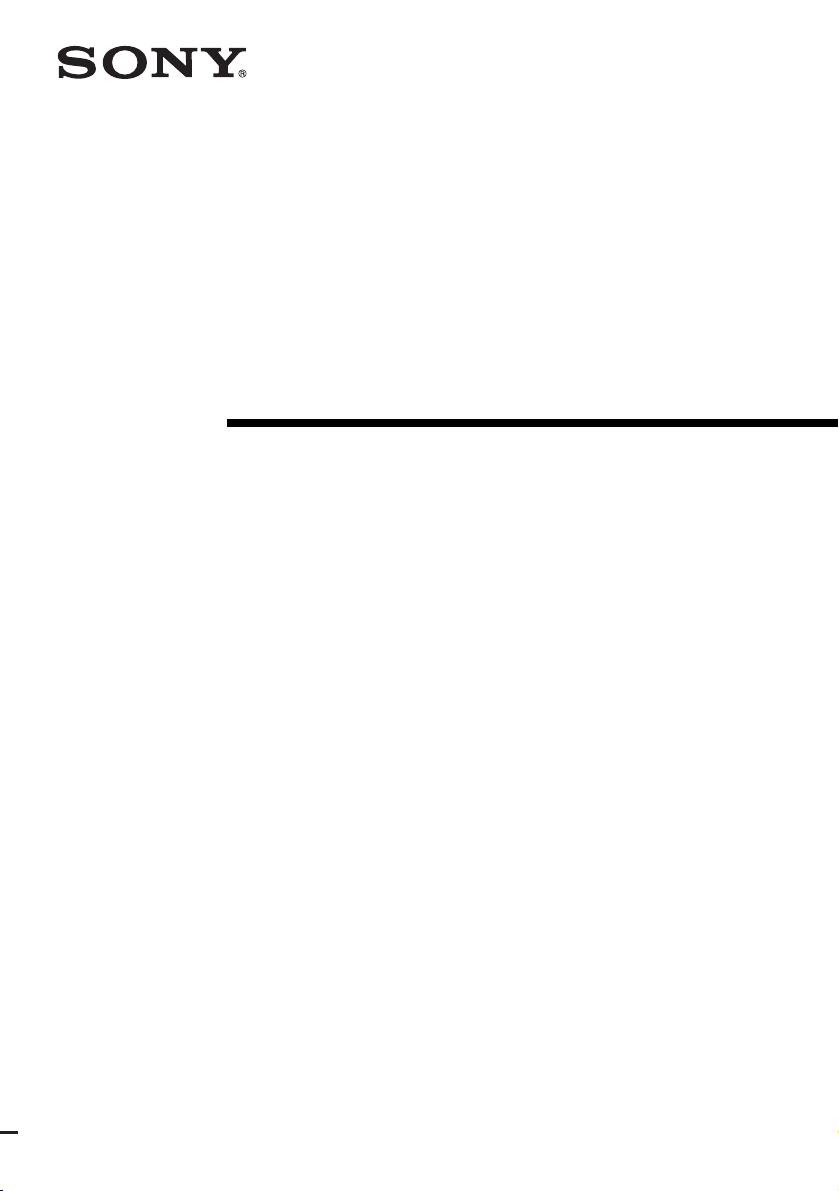
2-592-136-12(1)
Home Theatre
System
Operating Instructions
HT-SF800M
HT-SS600
©2005 Sony Corporation
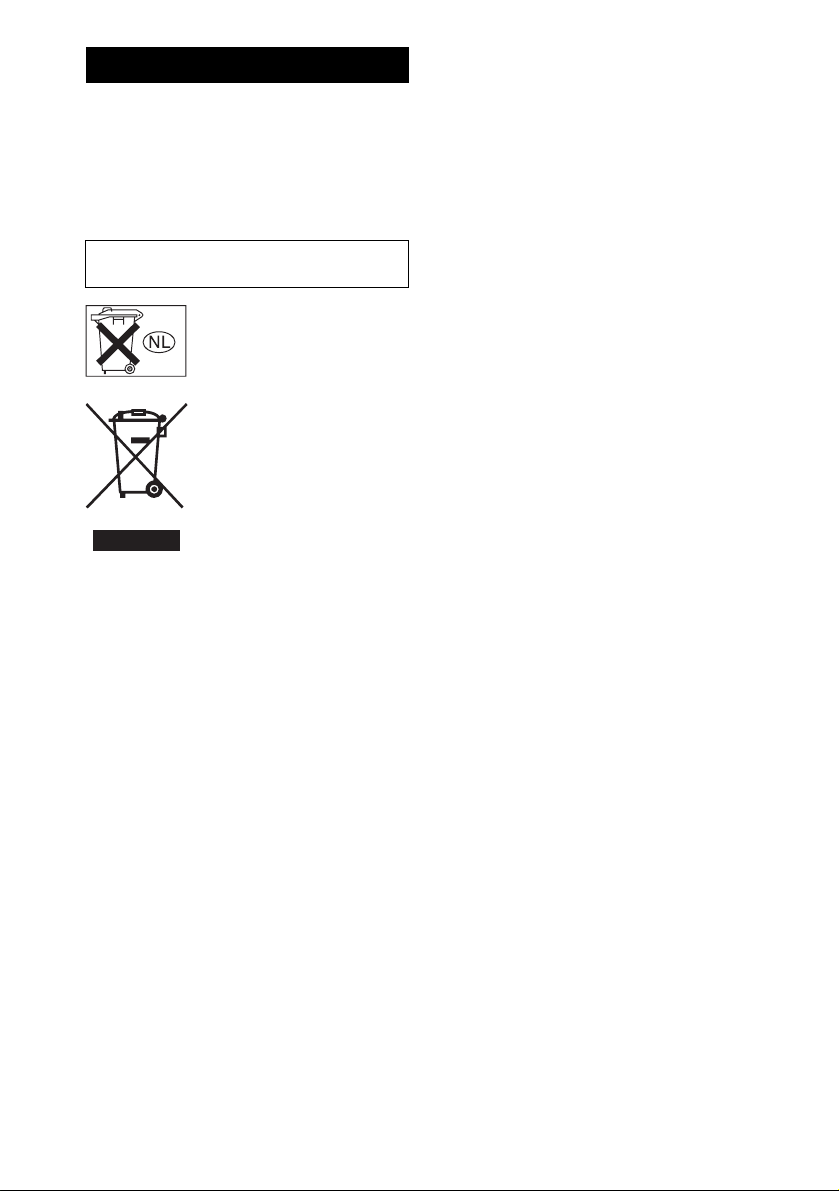
WARNING
To prevent fire or shock hazard, do not
expose the unit to rain or moisture.
To prevent fire, do not cover the ventilation of the
apparatus with newspapers, table-cloths, curtains, etc.
And don’t place lighted candles on the apparatus.
To prevent fire or shock hazard, do not place objects
filled with liquids, such as vases, on the apparatus.
Do not install the appliance in a confined space,
such as a bookcase or built-in cabinet.
Don’t throw away batteries with
general house waste; dispose of
them correctly as chemical waste.
Disposal of Old Electrical
& Electronic Equipment
(Applicable in the
European Union and other
European countries with
separate collection
systems)
This symbol on the product or on
its packaging indicates that this
household waste. Instead it shall be handed over to the
applicable collection point for the recycling of
electrical and electronic equipment. By ensuring this
product is disposed of correctly, you will help prevent
potential negative consequences for the environment
and human health, wh ich could otherwise be caused by
inappropriate waste handling of this product. The
recycling of materials will help to conserve natural
resources. For more detailed information about
recycling of this product, please contact your local city
office, your household waste disposal service or the
shop where you purchased the product.
product shall not be treated as
GB
2
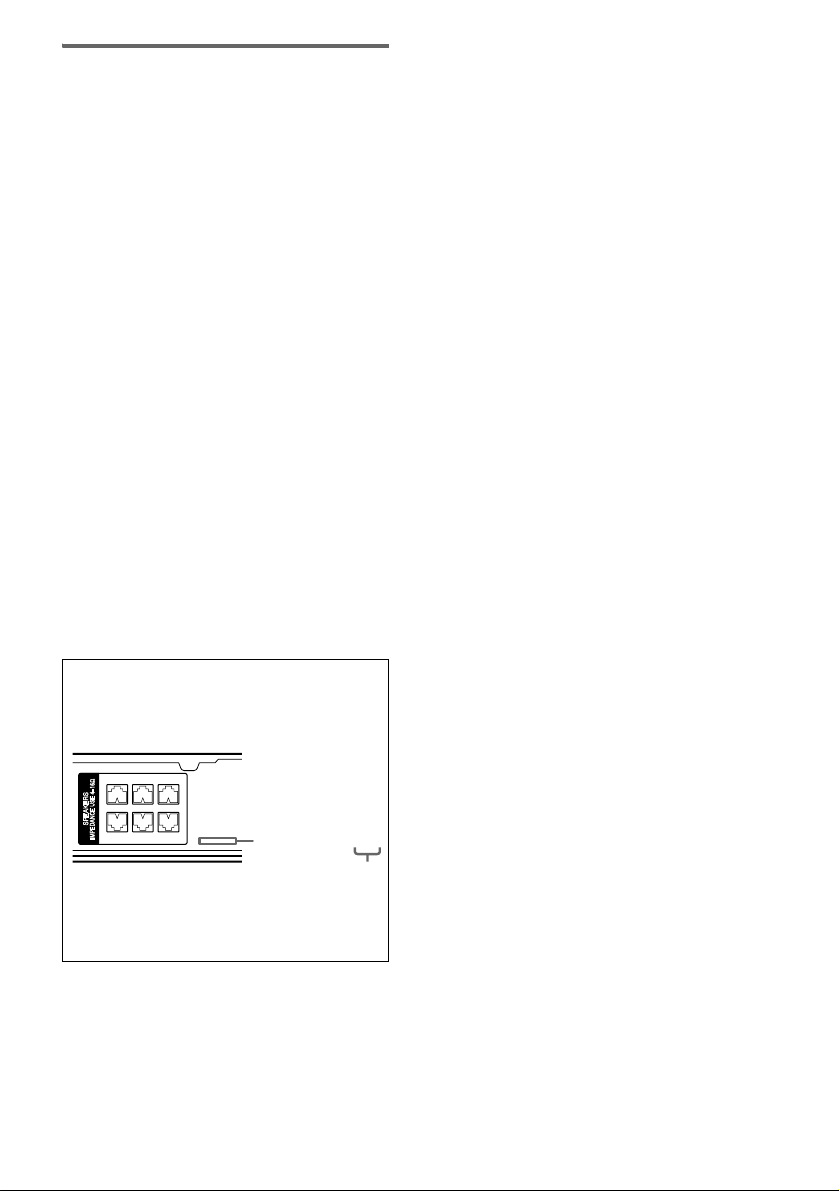
About This Manual
FRONT R
– +
CENTER
– +
FRONT L
– +
SURR R
+ –
SUBWOOFER
+ –
SURR L
+ –
• The instructions in this manual are for model
HT-SF800M and HT-SS600. Check your receiver’s
model number by looking at the lower right corner of
the front panel. In this manual, the model of area
code CEL is used for illustration purposes unless
stated otherwise.
• The instructions in this manual describe the controls
Logic Surround and the DTS** Digital Surround
System.
* Manufactured under license from Dolby
Laboratories.
“Dolby”, “Pro Logic” and the double-D symbol are
trademarks of Dolby Laboratories.
** “DTS” and “DTS Digital Surround” are registered
trademarks of Digital Theater Systems, Inc.
on the remote. You can also use the controls on the
receiver if they have the same or similar names as
those on the remote. For details on the use of your
remote, see pages 31–34.
The HT-SF800M consists of:
• Receiver STR-KS600PM
• Speaker system
– Front speakers SS-MSP800
– Center speaker SS-CNP800
– Surround speakers SS-MSP800B
– Subwoofer SS-WMSP600
The HT-SS600 consists of:
• Receiver STR-KS600P
• Speaker system
– Front speaker (left) SS-MSP600L
– Front speaker (right) SS-MSP600R
– Center speaker SS-CNP600
– Surround speaker (left) SS-MSP600SL
– Surround speaker (right) SS-MSP600SR
– Subwoofer SS-WMSP600
About area codes
The area code of the receiver you purchased is
shown on the lower portion of the rear panel (see
the illustration below).
This receiver incorporates Dolby* Digital and Pro
2-XXX-XXX-XX AA
Any differences in operation, according to the area
code, are clearly indicated in the text, for example,
“Models of area code AA only”.
Area code
GB
3

Table of Contents
Getting Started
1: Check how to hookup your
components....................................... 5
1a: Connecting components with
digital audio output jacks ...........7
1b: Connecting components with
only analog audio jacks .............. 9
2: Connecting the antennas ................... 10
3: Connecting speakers .........................11
4: Connecting the AC power cord ........14
5: Setting up the speakers ..................... 15
6: Adjusting the speaker levels and
balance............................................16
— TEST TONE
Amplifier Operation
Selecting the component .......................17
Listening to FM/AM radio....................17
Storing FM stations automatically........18
— AUTOBETICAL
(Models of area code CEL, CEK
only)
Presetting radio stations ........................19
Using the Radio Data System
(RDS).............................................. 20
(Models of area code CEL, CEK
only)
About the indications in the display......22
Advanced Adjustments and
Settings
Customizing sound fields ..................... 26
Adjusting the tone................................. 27
Advanced settings................................. 28
Other Operations
Using the Sleep Timer .......................... 30
Operations Using the Remote
RM-AAU002
Before you use your remote.................. 31
Remote button description.................... 31
Changing the factory setting of an
input button .................................... 34
Additional Information
Precautions ........................................... 35
Troubleshooting.................................... 36
Specifications ....................................... 38
List of button locations and reference
pages............................................... 40
Index ..................................................... 41
Enjoying Surround Sound
Using only the front speakers and
subwoofer .......................................23
— 2CH STEREO
Enjoying higher fidelity sound.............. 23
Selecting a sound field ..........................24
GB
4

Getting Started
1: Check how to hookup your components
Steps 1a through 1b beginning on page 7 describe how to hook up your components to this receiver.
Before you begin, refer to “Connectable components” below for the pages which describe how to
connect each component.
After hooking up all your components, proceed to “2: Connecting the antennas” (page 10).
Connectable components
Component to be connected Page
DVD player
With digital audio output
Satellite tuner
With digital audio output
With analog audio output only
Super Audio CD/CD player
With digital audio output
With analog audio output only
VCR 9
a)
Model with a DIGITAL OPTICAL OUTPUT or DIGITAL COAXIAL OUTPUT jack, etc.
b)
Model equipped only with AUDIO OUT L/R jacks, etc.
a)
a)
b)
a)
b)
7
7
7, 9
8
9
Getting Started
continued
GB
5

Required cords
The hookup diagrams on the subsequent pages assume the use of the following optional connection
cords (A to C) (not supplied unless indicated).
A Audio cord
White (L)
Red (R)
B Optical digital cord
Notes
• Turn off the power to all components before making any connections.
• Be sure to make connections firmly to avoid hum and noise.
• When connecting an audio cord, be sure to match the color-coded pins to the appropriate jacks on the components:
white (left, audio) to white; and red (right, audio) to red.
• When connecting optical digital cords, insert the cord plugs straight in until they click into place.
• Do not bend or tie optical digital cords.
C Coaxial digital cord (supplied)
Orange
GB
6
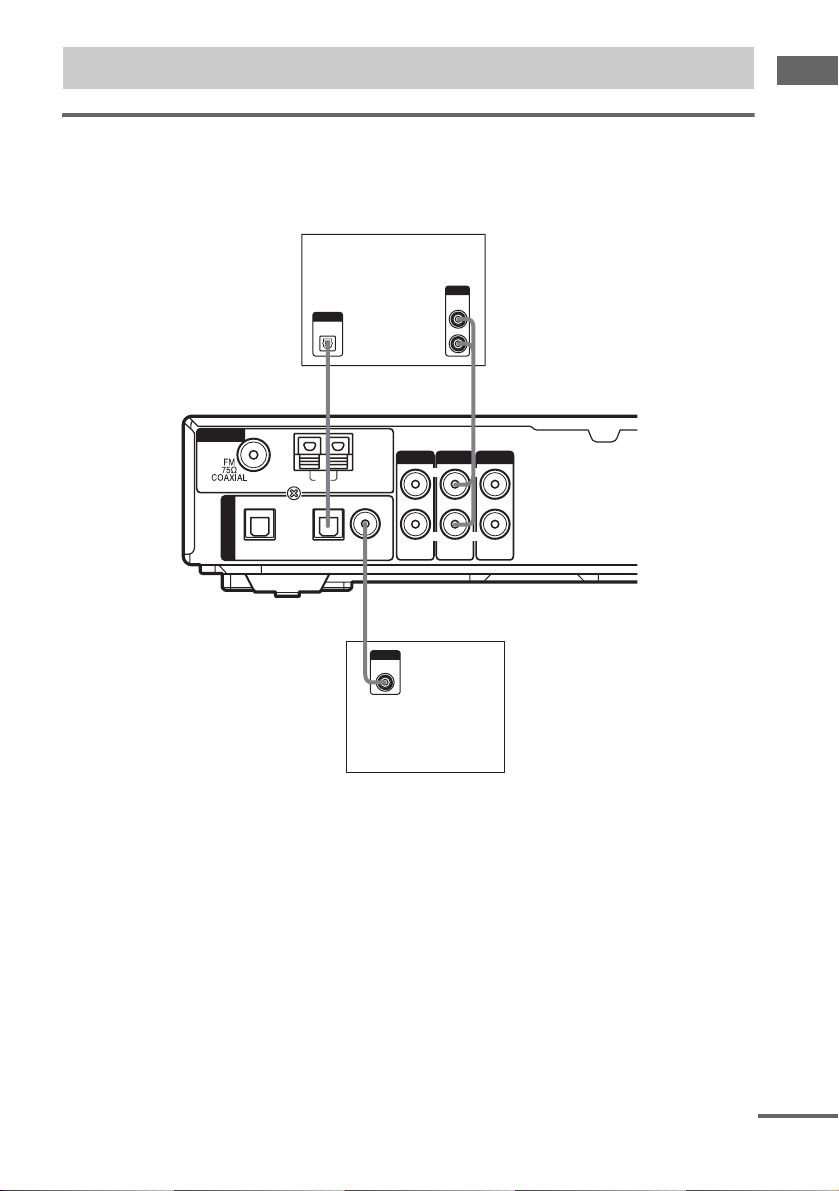
.
1a: Connecting components with digital audio output jacks
Hooking up a DVD player or satellite tuner
For details on the required cords (A–C), see page 6.
Connect the audio jacks.
Satellite tuner
OUTPUT
AUDIO
OUTPUT
DIGITAL
OPTICAL
OUT
L
R
Getting Started
ANTENNA
OPT IN
DIGITAL
SA-CD/CD VIDEO 2
B
AM
U
OPT IN
COAX IN
DVD
SA-CD/CD
AUDIO IN
A
VIDEO 2
L
R R
AUDIO IN
VIDEO 1
L
AUDIO IN
C
OUTPUT
DIGITAL
COAXIAL
DVD player
continued
GB
7
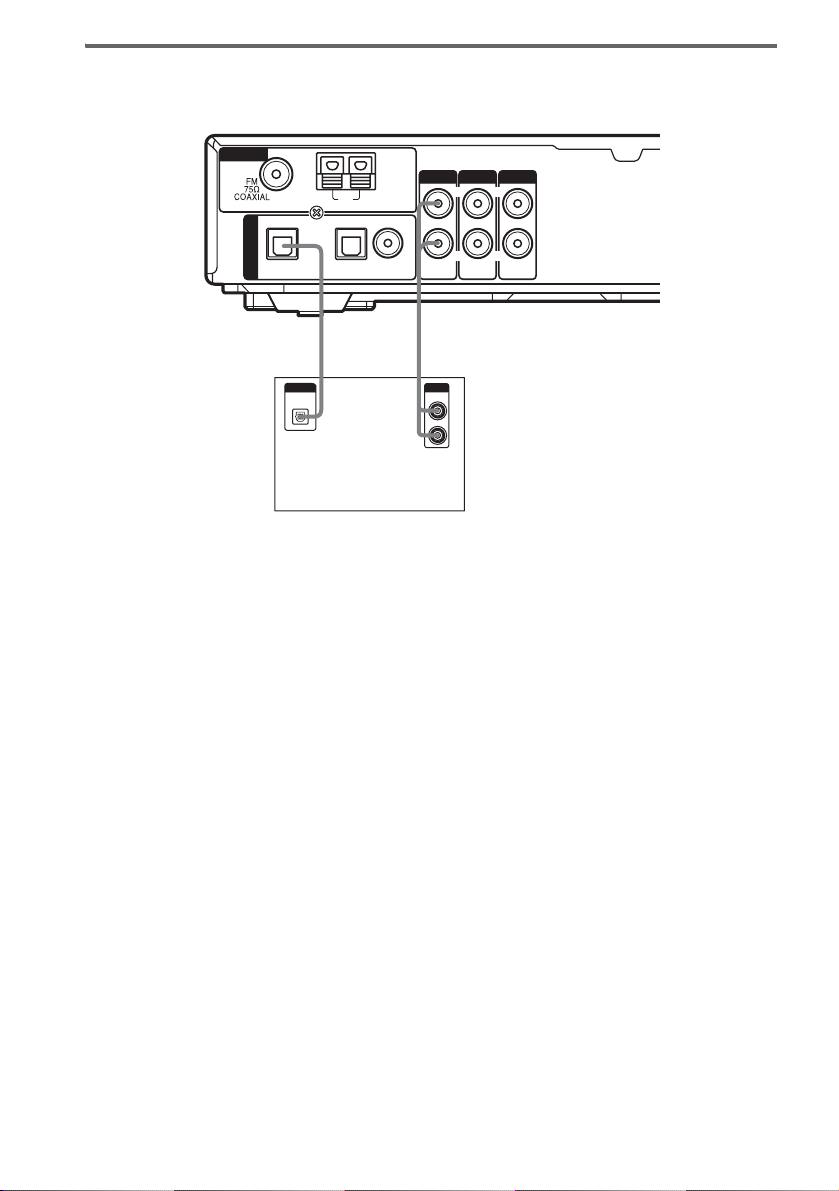
Hooking up a Super Audio CD/CD player
For details on the required cords (A–C), see page 6.
ANTENNA
SA-CD/CD
VIDEO 2
AM
U
LRL
VIDEO 1
OPT IN
DIGITAL
SA-CD/CD VIDEO 2 DVD
OPT IN COAX IN
AUDIO IN
AUDIO IN
R
AUDIO IN
BA
DIGITAL
OPTICAL
OUT
Super Audio CD/
CD player
OUTPUT
LINE
L
R
Tip
All the digital audio jacks are compatible with 32 kHz, 44.1 kHz, 48 kHz and 96 kHz sampling frequencies.
Note
The sound is not output when you play a Super Audio CD on the Super Audio CD player connected to the
SA-CD/CD OPTICAL IN jack on this receiver. Connect to the analog input jacks (SA-CD/CD IN jacks). Refer to
the operating instructions supplied with the Super Audio CD player.
GB
8

1b: Connecting components with only analog audio jacks
For details on the required cords (A–C), see page 6.
Satellite tuner
OUTPUT
AUDIO
OUT
L
R
A
ANTENNA
SA-CD/CD
VIDEO 2
VIDEO 1
AM
U
L
Getting Started
OPT IN
DIGITAL
SA-CD/CD VIDEO 2 DVD
OPT IN COAX IN
AUDIO IN
RLR
AUDIO IN
AUDIO IN
AA
OUTPUT
LINE
L
R
OUTPUT
AUDIO
OUT
L
R
Super Audio CD/
CD player
VCR
GB
9
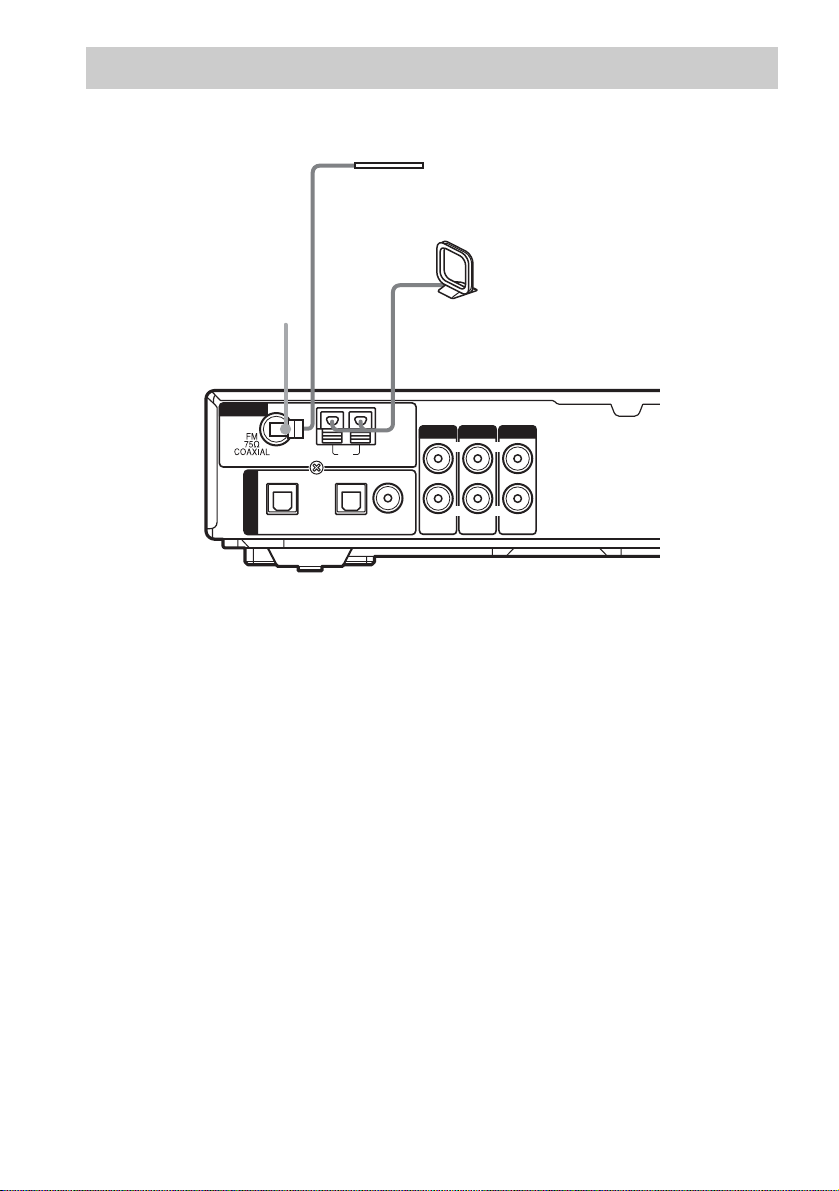
2: Connecting the antennas
Connect the supplied AM loop antenna and FM wire antenna.
FM wire antenna
(supplied)
*
ANTENNA
SA-CD/CD
VIDEO 2
AM
U
LRL
AM loop antenna
(supplied)
VIDEO 1
OPT IN
DIGITAL
SA-CD/CD VIDEO 2 DVD
OPT IN COAX IN
AUDIO IN
AUDIO IN
R
AUDIO IN
* The shape of connector varies depending on the area code.
Notes
• To prevent noise pickup, keep the AM loop antenna away from the receiver and other components.
• Be sure to fully extend the FM wire antenna.
• After connecting the FM wire antenna, keep it as horizontal as possible.
10
GB
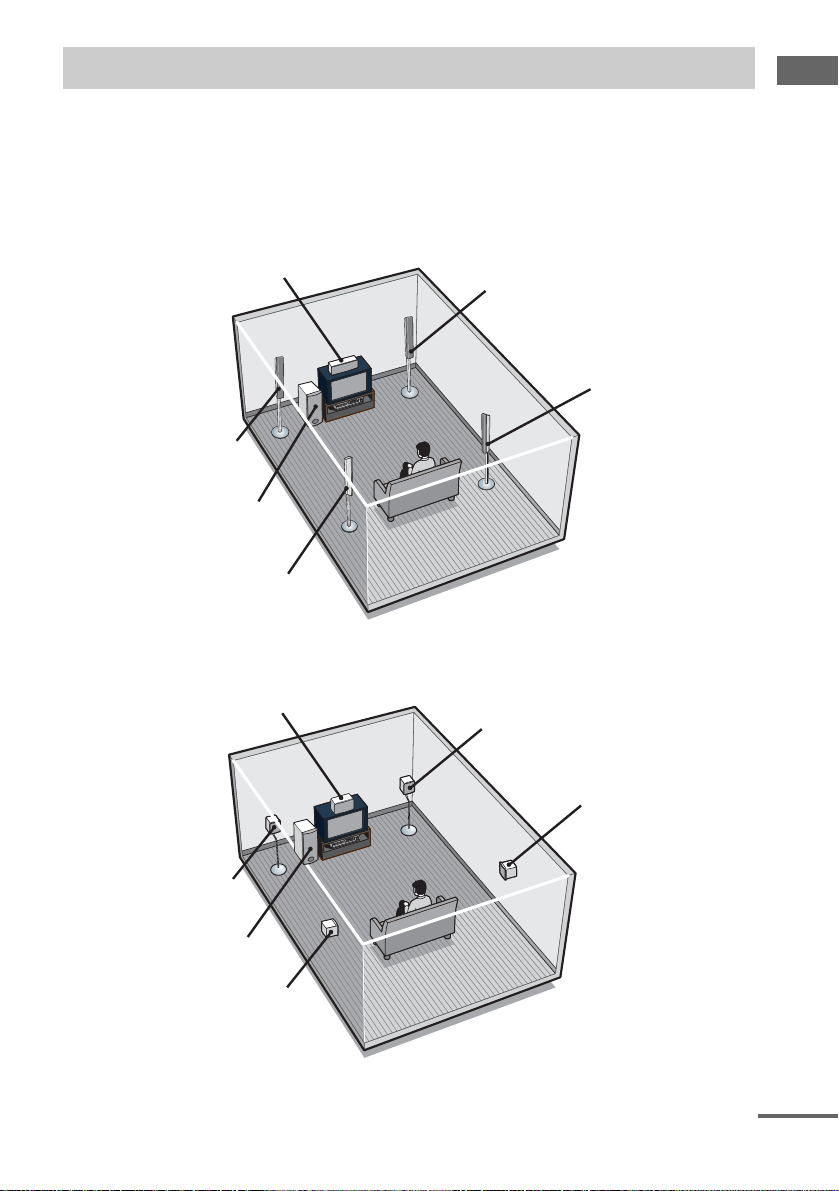
3: Connecting speakers
Connect your speakers to the receiver. This receiver allows you to use a 5.1 channel speaker system.
To fully enjoy theater-like multi channel surround sound requires five speakers (two front speakers, a
center speaker, and two surround speakers) and a subwoofer (5.1 channel).
Example of 5.1 channel speaker system configuration
HT-SF800M only
Getting Started
Front speaker (Left)
Surround speaker (Left)
HT-SS600 only
Center speaker
Subwoofer
Center speaker
Front speaker (Right)
Surround speaker (Right)
Front speaker (Right)
Surround speaker (Right)
Front speaker (Left)
Subwoofer
Surround speaker (Left)
continued
11
GB
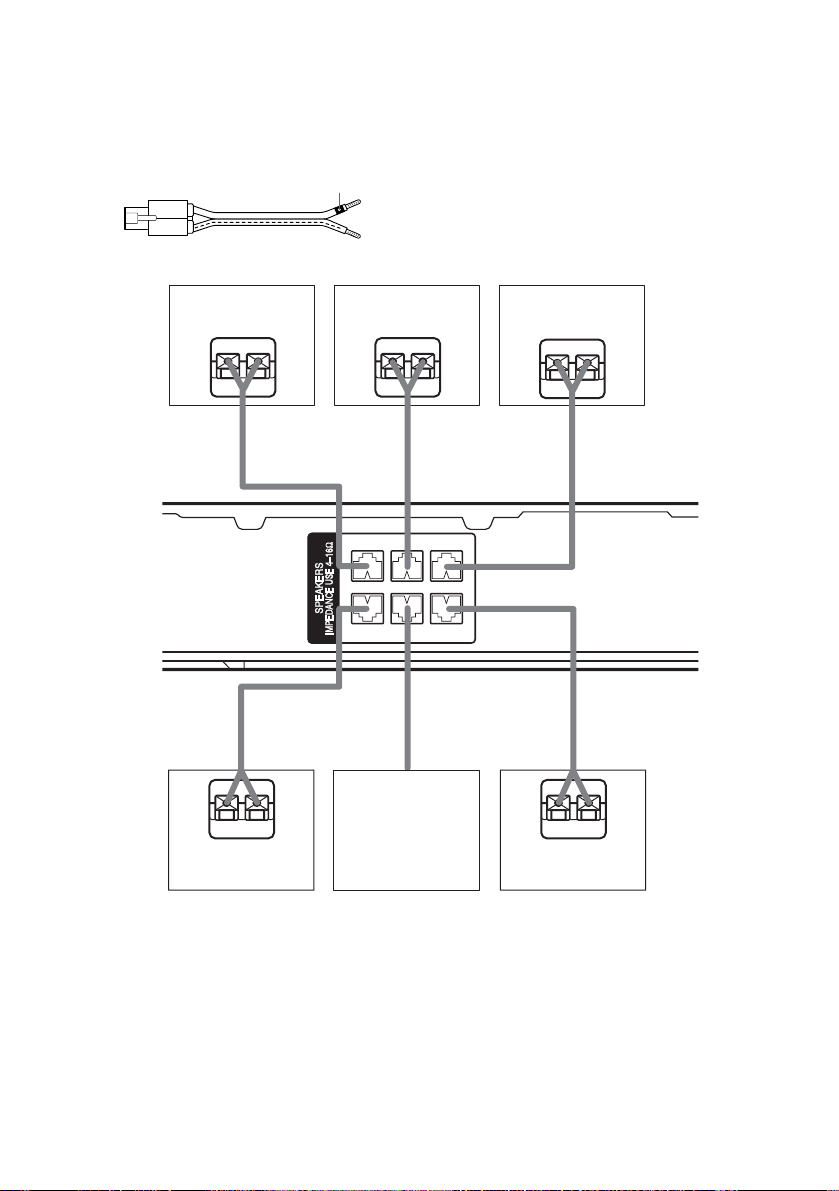
Required cords
A Speaker cords (supplied)
The connector and the colour tube of the speaker
cords are the same colour as the speaker terminal
to be connected.
Colour tube
+
–
Front speaker
(Right)
Ee
A
A
E
(Right)
e
Center speaker
Ee
A
FRONT R
– + – +
+ – + –
SURR R
SUBWOOFER
SubwooferSurround speaker
CENTER
FRONT L
– +
+ –
SURR L
Front speaker
(Left)
Ee
A
A
E
Surround speaker
(Left)
e
Note
(HT-SS600 only) Before you connect the speakers, attach the colour labels onto the speakers so that you can identify
the speakers to be connected.
GB
12
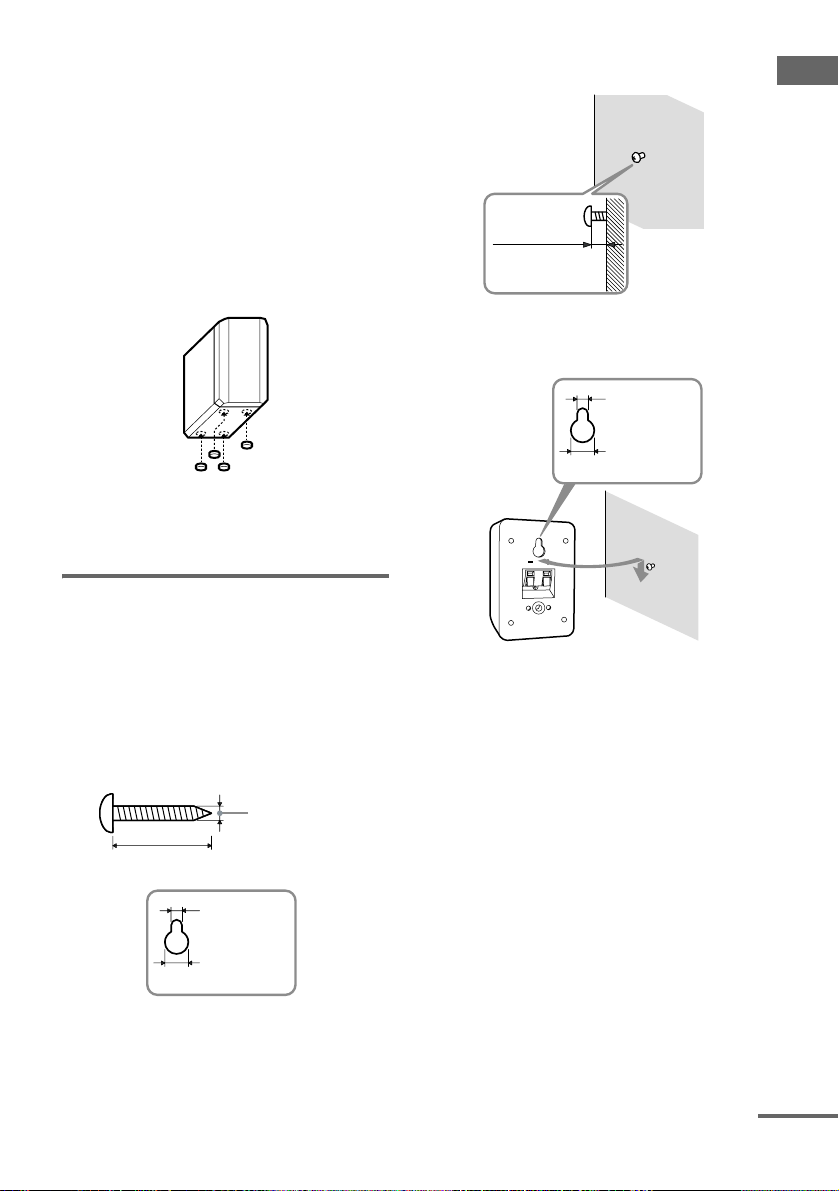
Tips
• Since the subwoofer does not emit highly directional
signals, you can place it wherever you want.
• (Except for HT-SF800M) For greater flexibility in
the positioning of the speakers, use the optional
WS-FV11 or WS-FV10D floor stand (available only
in certain countries).
Attaching foot pads
(Except for HT-SF800M)
To prevent speaker vibration or movement,
attach the supplied foot pads to the speaker as
shown in the illustration below.
Note
Be sure to attach the supplied foot pads to the
subwoofer as well.
Installing the speakers on the
wall
2 Fasten the screws to the wall. The
screws should protrude 5 to 7 mm.
Getting Started
5 to 7 mm
3 Hang the speakers on the screws.
Hole on the back of the speaker
4.6 mm
10 mm
You can install your front and surround speakers
on the wall.
1 Prepare screws (not supplied) that are
suitable for the hole on the back of
each speaker. See the illustrations
below.
more than 4 mm
more than 25 mm
4.6 mm
10 mm
Hole on the back of the speaker
Notes
• Use screws that are suitable for the wall material and
strength. As a plaster board wall is especially fragile,
attach the screws securely to a beam and fasten them
to the wall. Install the speakers on a vertical and flat
wall where reinforcement is applied.
• Contact a screw shop or installer regarding the wall
material or screws to be used.
• Sony is not responsible for accident or damage
caused by improper installation, insufficient wall
strength or improper screw installation, natural
calamity, etc.
continued
13
GB
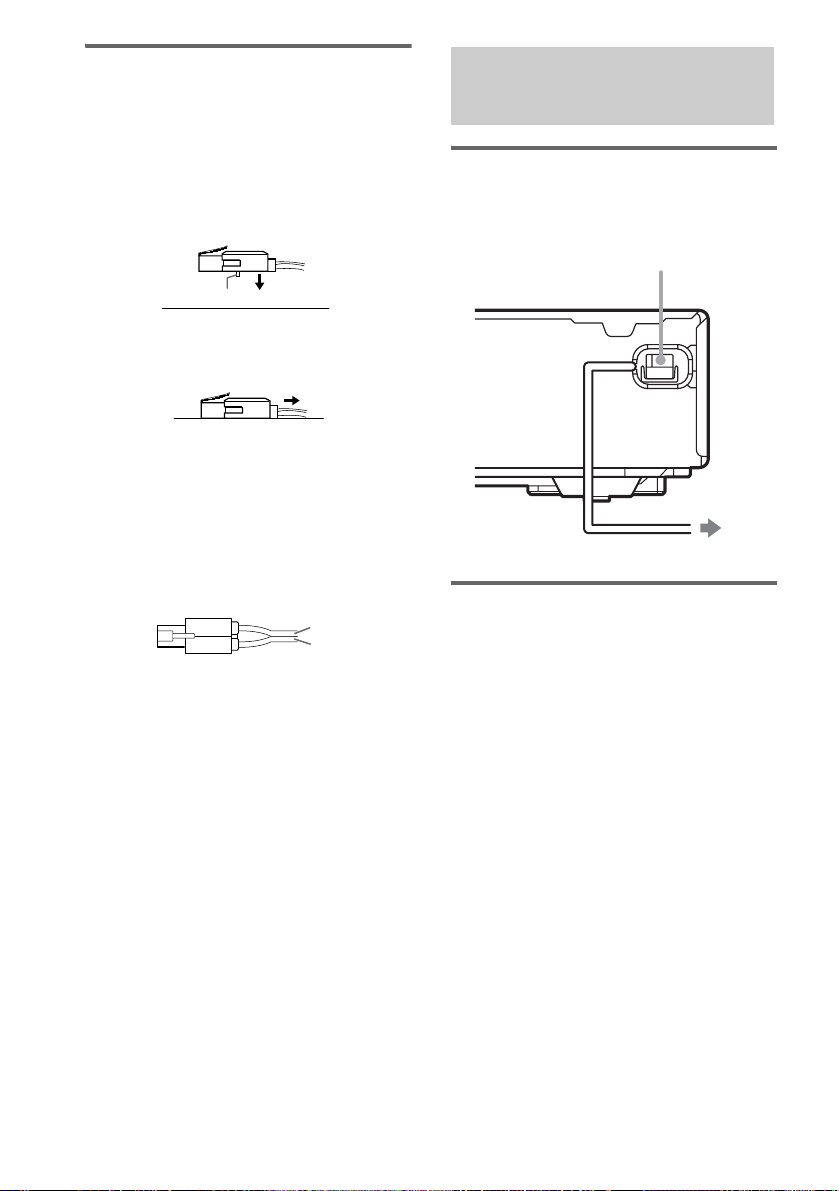
To change the speaker cord
If you want to change the speaker cord, you can
detach the supplied speaker cord from the
connector.
1 Press the connector onto a flat surface.
Make sure that the catcher is facing the flat
surface.
catcher
2 Pull the speaker cord from the
connector.
3 Twist the stripped ends of the speaker
cord you want about 10 mm and insert
the speaker cord into the connector.
Make sure that the speaker cord is inserted
according to its polarity : + to + and – to –.
Otherwise the sound will be distorted and
will lack bass.
+
–
(+)
(–)
4 Remove the connector from the flat
surface.
Note
To avoid the speaker cord from coming off the speaker
connector
– do not use a smaller-size speaker cord. We
recommend that you use the AWG#18 to AWG#24
speaker cords.
– use the same speaker cord size for all the speaker
connectors.
– twist the stripped ends of the speaker cords.
– insert the speaker cord completely into the speaker
connector.
4: Connecting the AC power cord
Connecting the AC power
cord
Connect the AC power cord to a wall outlet.
AC power cord
To a wall outlet
Performing initial setup
operations
Before using the receiver for the first time,
initialize the receiver by performing the
following procedure.
This procedure can also be used to return
settings you have made to their factory defaults.
Use the buttons on the receiver for the operation.
1 Press ?/1 to turn off the receiver.
2 Hold down ?/1 for 5 seconds.
“INITIAL” appears in the display.
The following are reset to their factory
settings.
• All settings in the SET UP, LEVEL and
TONE menus.
• The sound field memorized for each
input and preset station.
• All sound field parameters.
• All preset stations.
• MASTER VOLUME is set to “VOL
MIN”.
14
GB
