Sony HCD-GS100 User Manual
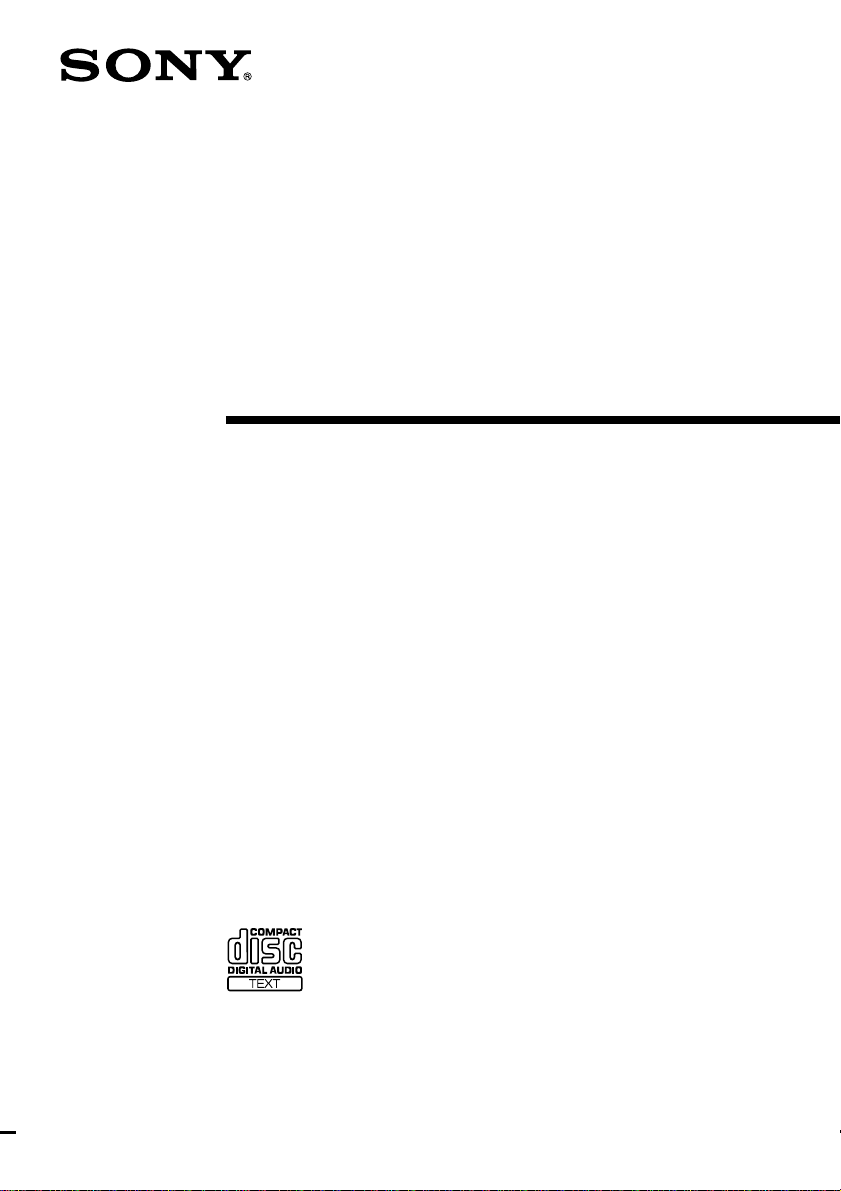
4-239-951-11(1)
Mini Hi-Fi
Component
System
Operating Instructions
Owner’s Record
The model and serial numbers are located on the rear of the unit. Record the serial number
in the space provided below. Refer to them whenever you call upon your Sony dealer
regarding this product.
Model No. _______________ Serial No. _______________
MHC-GS100
© 2002 Sony Corporation
1
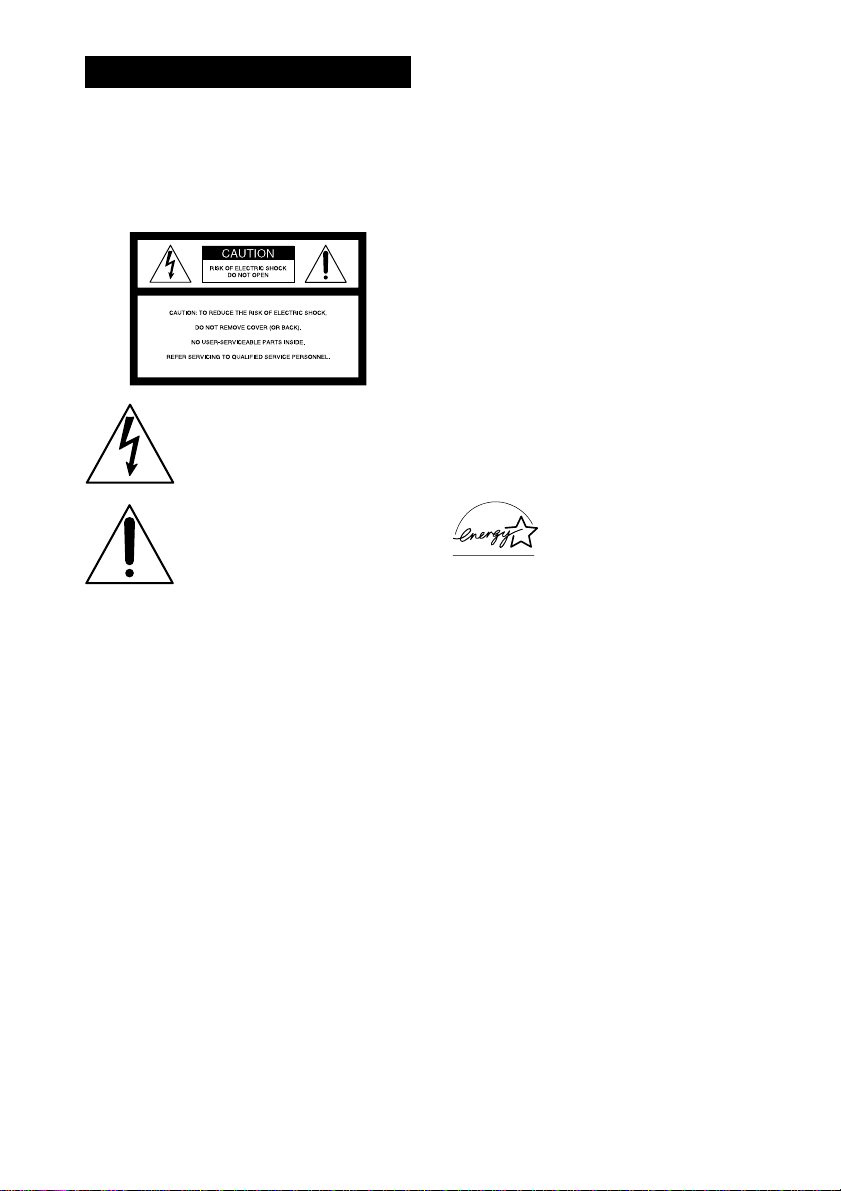
Warning
To prevent fire or shock hazard, do not
expose the unit to rain or moisture.
To avoid electrical shock, do not open the cabinet. Refer
servicing to qualified personnel only.
NOTICE FOR THE CUSTOMERS IN THE
U.S.A.
This symbol is intended to alert the
user to the presence of uninsulated
“dangerous voltage” within the
product’s enclosure that may be of
sufficient magnitude to constitute a risk
of electric shock to persons.
This symbol is intended to alert the
user to the presence of important
operating and maintenance (servicing)
instructions in the literature
accompanying the appliance.
WARNING
This equipment has been tested and found to comply with
the limits for a Class B digital device, pursuant to Part 15
of the FCC Rules. These limits are designed to provide
reasonable protection against harmful interference in a
residential installation. This equipment generates, uses,
and can radiate radio frequency energy and, if not
installed and used in accordance with the instructions,
may cause harmful interference to radio communications.
However, there is no guarantee that interference will not
occur in a particular installation. If this equipment does
cause harmful interference to radio or television
reception, which can be determined by turning the
equipment off and on, the user is encouraged to try to
correct the interference by one or more of the following
measures:
– Reorient or relocate the receiving antenna.
– Increase the separation between the equipment and
receiver.
– Connect the equipment into an outlet on a circuit
different from that to which the receiver is connected.
– Consult the dealer or an experienced radio/TV
technician for help.
CAUTION
• The use of optical instruments with this product will
increase eye hazard.
• You are cautioned that any changes or modifications
not expressly approved in this manual could void your
authority to operate this equipment.
Note to CATV system installer:
This reminder is provided to call the CATV system
installer’s attention to Article 820-40 of the NEC that
provides guidelines for proper grounding and, in
particular, specifies that the cable ground shall be
connected to the grounding system of the building, as
close to the point of cable entry as practical.
NOTICE FOR THE CUSTOMERS IN
CANADA
CAUTION
TO PREVENT ELECTRIC SHOCK, DO NOT USE
THIS POLARIZED AC PLUG WITH AN EXTENSION
CORD, RECEPTACLE OR OTHER OUTLET UNLESS
THE BLADES CAN BE FULLY INSERTED TO
PREVENT BLADE EXPOSURE.
FOR THE CUSTOMERS IN NORTH
AMERICA
ENERGY STAR
mark.
ENERGY STAR
As an
Corporation has determined that this
product meets the
guidelines for energy efficiency.
®
is a U.S. registered
®
partner, Sony
ENERGY STAR
®
US
2
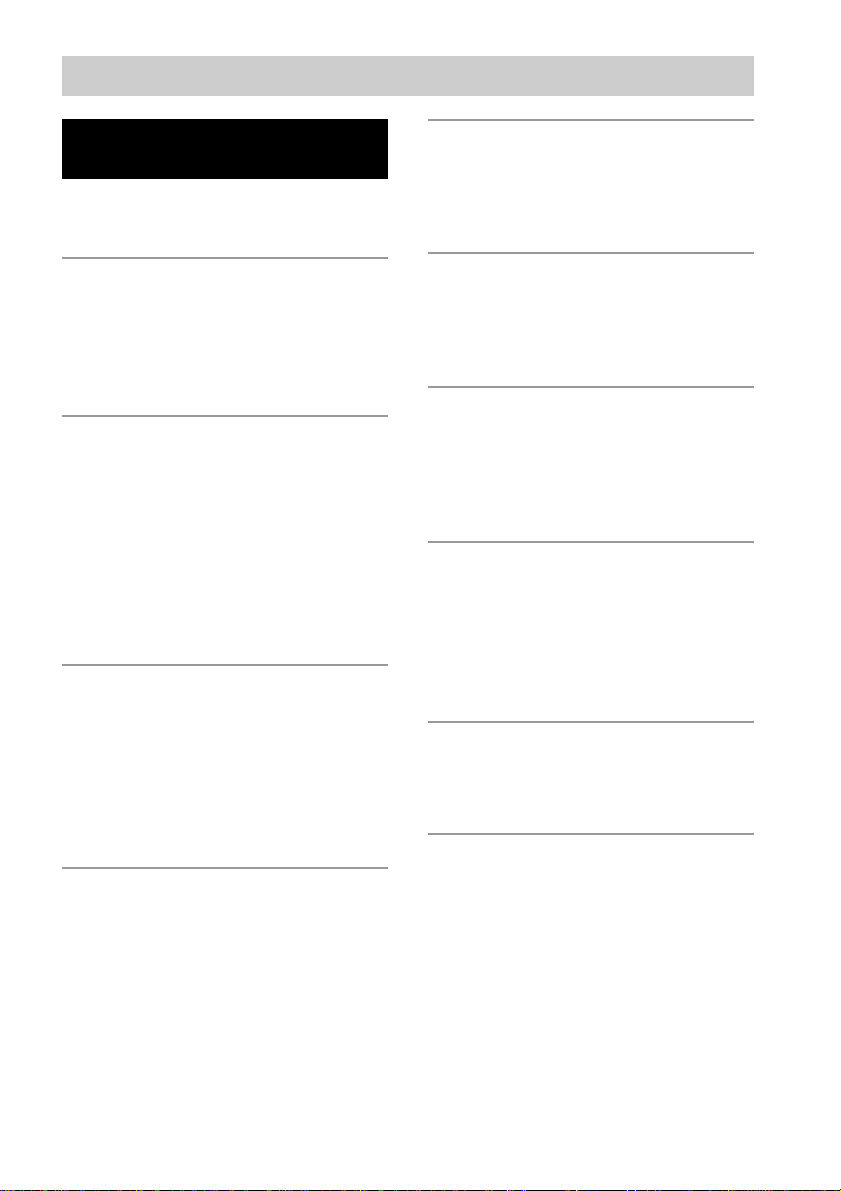
Table of Contents
List of Button Locations
and Reference Pages
Main unit ............................................... 4
Remote Control ..................................... 5
Getting Started
Hooking up the system .......................... 6
Inserting two size AA (R6) batteries into
the remote ........................................ 8
Setting the clock .................................... 8
CD
Loading a CD ........................................ 9
Playing a CD
— Normal Play/Shuffle Play/
Repeat Play ................................... 10
Programing CD tracks
— Program Play ............................ 11
Labeling a CD
— Disc Memo ............................... 12
Tuner
Presetting radio stations....................... 14
Listening to the radio
— Preset Tuning/
Manual Tuning .............................. 16
Labeling the preset stations
— Station Name ............................ 16
Tape
Loading a tape ..................................... 17
Playing a tape ...................................... 17
Recording to a tape
— CD Synchro Recording/
Recording Manually/
Program Edit ................................. 18
Timer-recording radio programs ......... 19
Sound Adjustment
Adjusting the sound
— GROOVE/SURROUND .......... 20
Selecting the sound effect.................... 21
Display
Turning off the display
— Power Saving Mode ................. 21
Using the display ................................. 22
Other Features
Falling asleep to music
— Sleep Timer .............................. 23
Waking up to music
— Daily Timer .............................. 23
Optional Components
Hooking up optional components........ 24
Listening to audio from a connected
component ..................................... 25
Recording audio from a connected
component ..................................... 25
Troubleshooting
Problems and remedies........................ 26
Messages ............................................. 28
Additional Information
Precautions ..........................................28
Specifications ......................................30
US
3
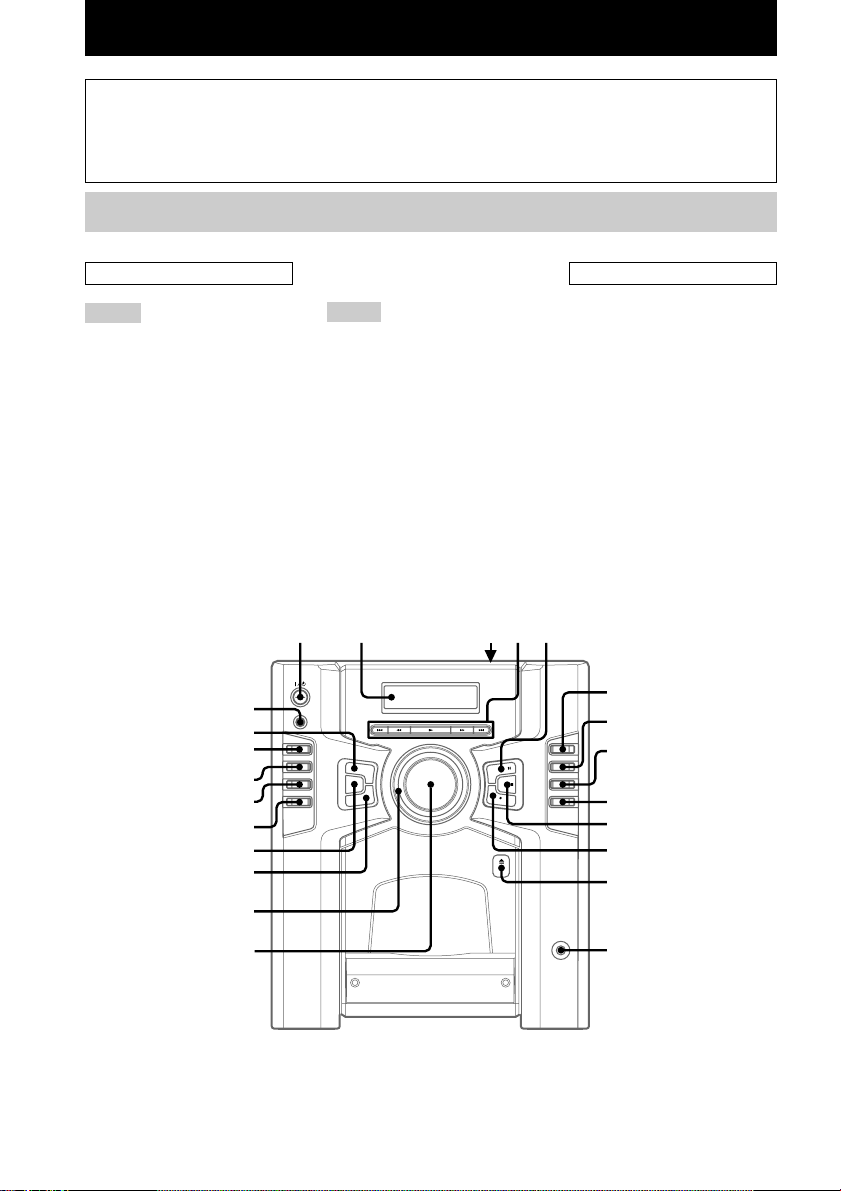
List of Button Locations and Reference Pages
How to use this page
Use this page to find the location of buttons and other
parts of the system that are mentioned in the text.
Main unit
ALPHABETICAL ORDER
A – Q
CD wa (10, 12, 13, 18)
CLEAR qh (12, 16, 28)
DISC SELECT qg (9 – 13, 18)
DISPLAY wd (16, 21, 22, 28)
Display window 2
ENTER qj ( 8, 11 – 16, 19, 20, 23,
24)
MENU ws (12 – 16)
PAUSE X 5 (11, 17)
PHONES jack qd
PLAY MODE 8 (10, 11)
PRESET +/– 4 (14 – 16)
R – Z
REC z PAUSE/START qa
(18, 19)
REPEAT/FM MODE 9 ( 11, 16)
STOP x 0 (11, 17, 18, 25, 28)
TAPE ql (17)
Tape deck 3
TIMER SELECT 7 (20, 24, 26)
TIMER SET 6 (8, 19, 23)
TUNER/BAND w; ( 14 – 16)
TUNING +/– 4 (14 – 16)
VIDEO (MD) qk (25, 26)
VOLUME qf
1
2345
Illustration number
r
PLAY MODE 8 (10, 11)
Name of button/part Reference page
RR
BUTTON DESCRIPTIONS
=/1 (power) 1
m (rewind) 4
N (play) 4
M (fast forward) 4
. (go back) 4
> (go forward) 4
Z PUSH (front cover) qs
Z PUSH (tape deck) 3
wd
ws
wa
6
7
8
w;
ql
qk
qj
qh
9
q;
qa
qs
qg
qf
US
4
qd
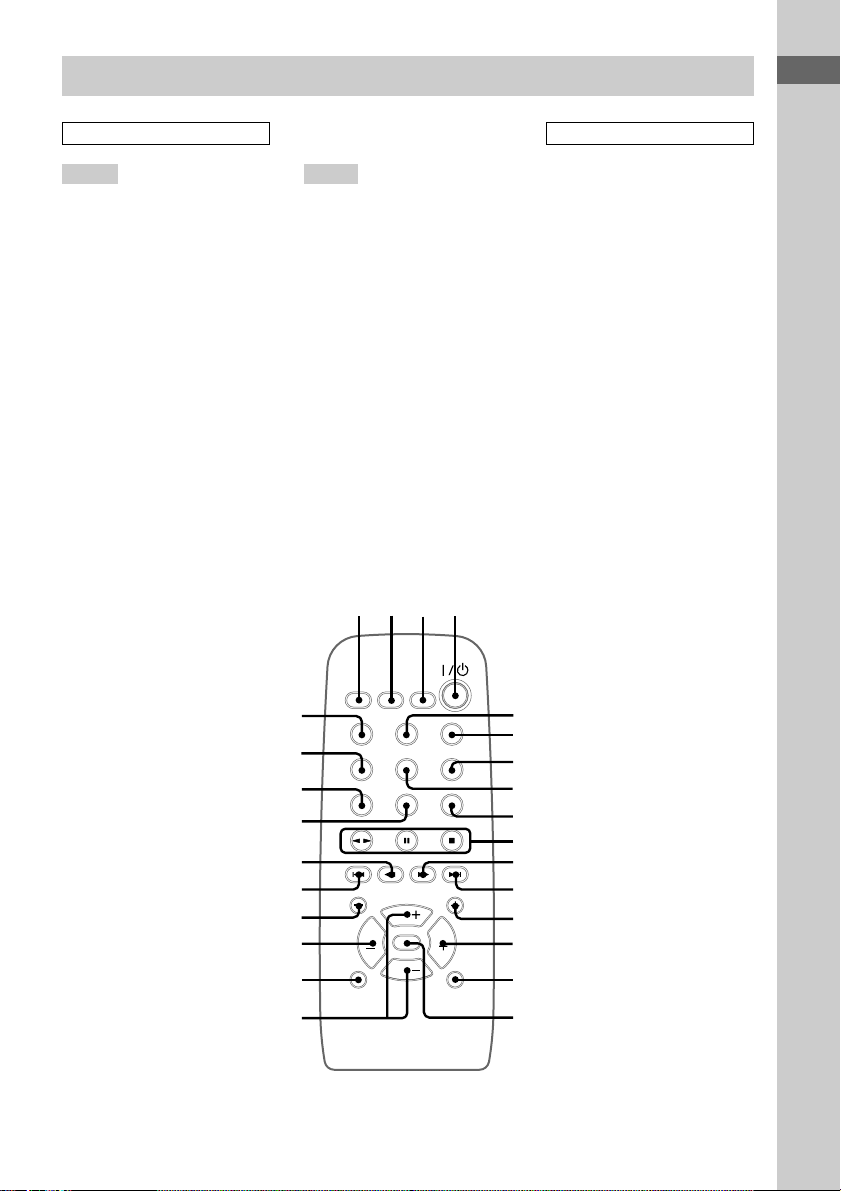
Remote Control
List of Button Locations and Reference Pages
ALPHABETICAL ORDER
A – Q
ALBM +/ALBM –* qd w;
CD wg (10, 12, 13, 18)
CD SYNC wf ( 18, 19)
DISC +/DISC – qf ql
(9 – 13, 18)
DISPLAY wh (16, 21, 22)
ENTER 5 (8, 11 – 16, 19, 20,
23, 24)
GAME* 6
GROOVE qh (20)
PLAY MODE 2 (10, 11)
PRESET +/PRESET – qs wa
(14 – 16)
PRESET EQ qg (21)
R – Z
REC wd (18)
REPEAT 3 (11)
SLEEP 1 (23)
SURROUND qk (20)
TAPE 7 (17)
TUNER/BAND 8 (14 – 16)
TUNING +/TUNING – qa ws
(14 – 16)
VIDEO (MD) 9 (25, 26)
VOL +/– qj
1234
BUTTON DESCRIPTIONS
@/1 (power) 4
n N (play)** 0
X (pause) 0
x (stop) 0
. (go back) wa
m (rewind) ws
M (fast forward) qa
> (go forward) qs
Notes for the supplied
remote
* The GAME button and the
ALBM –/ALBM + buttons are
not available.
**The tape deck does not play the
reverse side.
wh
wg
wf
wd
ws
wa
w;
ql
qk
qj
5
6
7
8
9
0
qa
qs
qd
qf
qg
qh
US
5
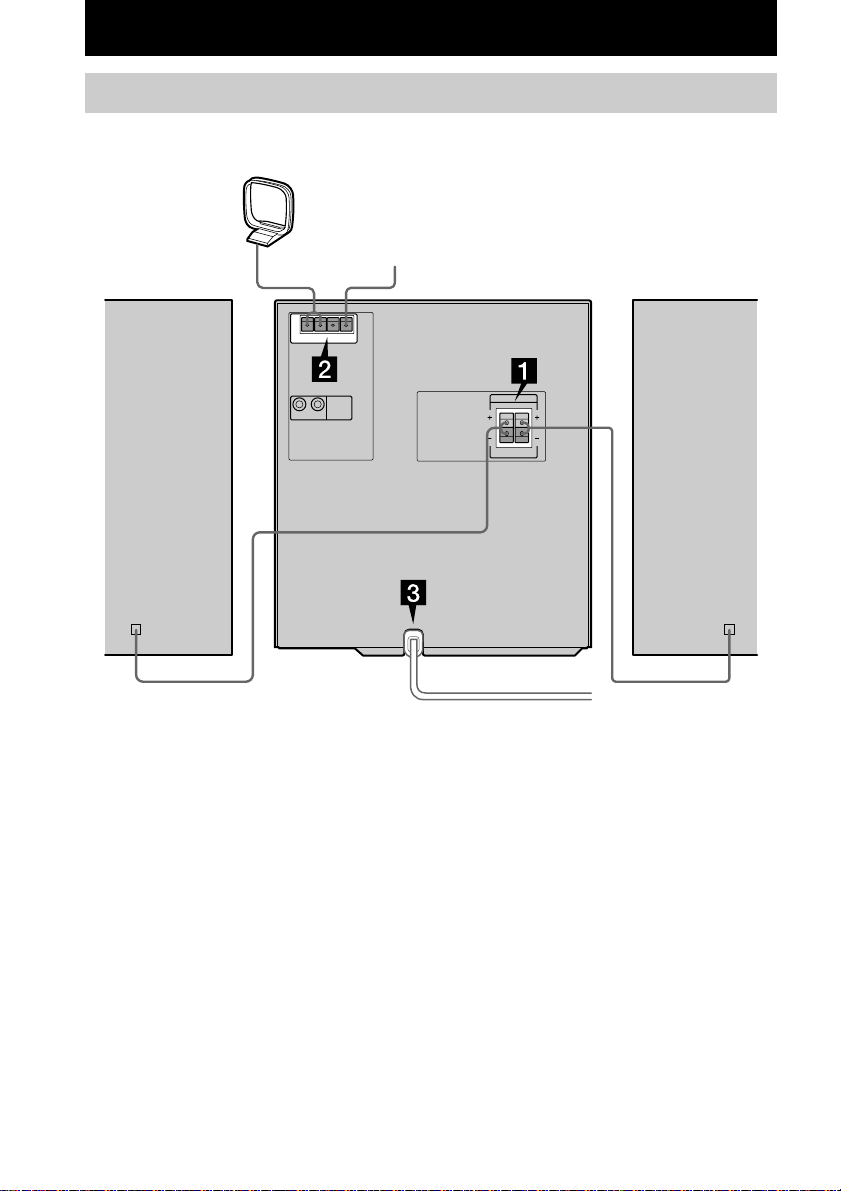
Getting Started
Hooking up the system
Perform the following procedure 1 to 3 to hook up your system using the supplied cords and
accessories.
AM loop antenna
FM antenna
Front speaker (Right)
US
6
Front speaker (Left)
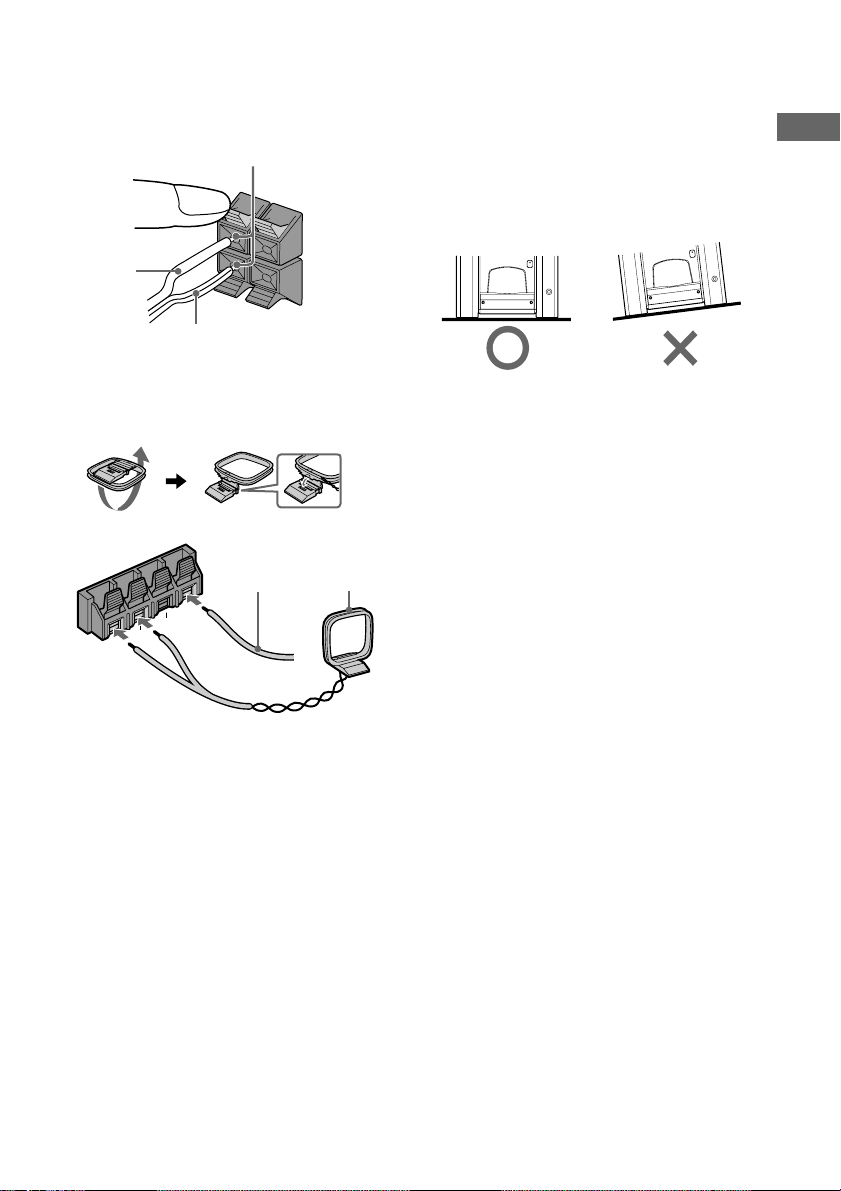
1 Connect the front speakers.
Connect the speaker cords to the SPEAKER
jacks on the unit as shown below.
Insert only the stripped portion
R
L
+
Solid (3)
–
Stripe (#)
2 Connect the FM/AM antennas.
Set up the AM loop antenna, then connect
it.
3 Connect the power cord to a wall outlet.
The demonstration appears in the display.
When you press ?/1, the system turns on
and the demonstration automatically ends.
Note on placement
Be sure to place this unit on a horizontal place.
If the unit is slanted, it may cause malfunction
or damage to the system.
To connect optional components
See page 24 for details.
Note
Keep the speaker cords away from the antennas to
prevent noise.
Getting Started
Extend the
FM antenna
horizontally
Ω
75
M
F
U
U
AM
A
N
N
E
T
N
A
AM loop
antenna
US
7
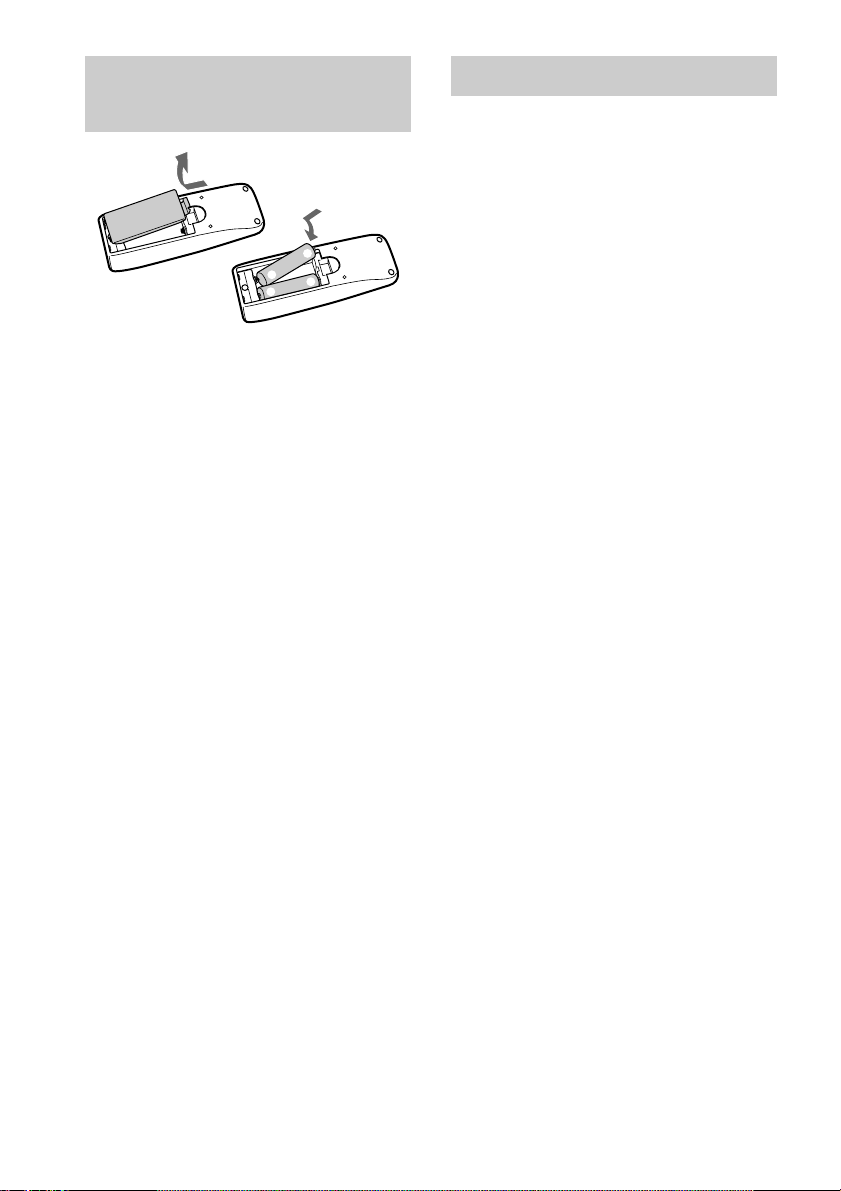
Inserting two size AA (R6)
Setting the clock
batteries into the remote
e
E
E
e
Tip
With normal use, the batteries should last for about
six months. When the remote no longer operates the
system, replace both batteries with new ones.
Note
If you do not use the remote for a long period of time,
remove the batteries to avoid possible damage from
battery leakage.
1 Press =/1 to turn on the system.
2Press TIMER SET.
3Press . or > repeatedly to set the
hour.
4Press ENTER.
5Press . or > repeatedly to set the
minute.
6Press ENTER.
To adjust the clock
1 Press TIMER SET.
2 Press . or > repeatedly to select
“CLOCK SET”, then press ENTER.
3 Do the same procedures as step 3 to 6
above.
Notes
• The clock settings are canceled when you
disconnect the power cord or if a power failure
occurs.
• You cannot set the clock in Power Saving Mode.
US
8
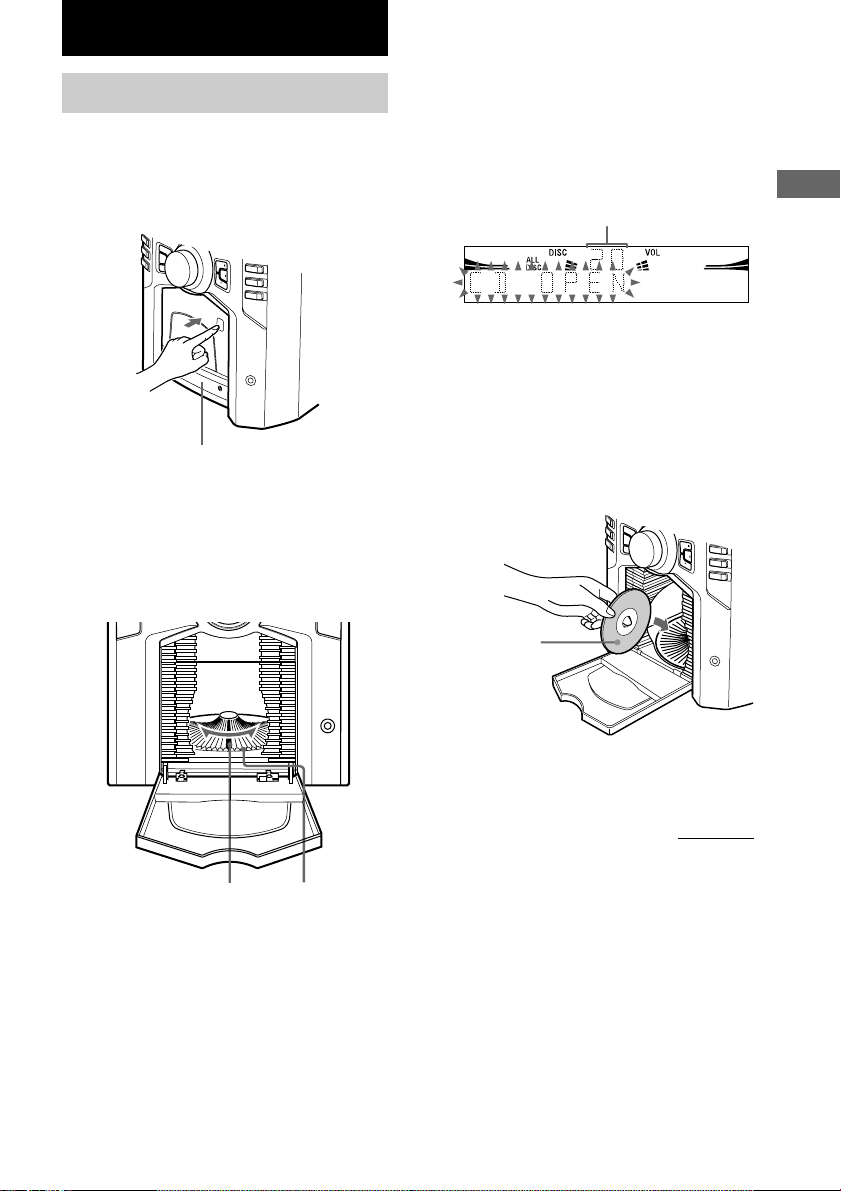
CD
Loading a CD
You can load up to 60 discs into this unit.
Turn on the system before you load CDs.
1 Open the front cover by pressing
Z PUSH on the front cover.
Front cover
2 Turn DISC SELECT (or press DISC – or
DISC + on the remote) until you find the
disc slot where you want to insert a
disc, while checking the disc number
(written beside every slot and also
indicated in the display).
The disc number* at the loading position
appears in the display. As you turn DISC
SELECT, the disc number changes.
* If you have already loaded discs, the disc
number at the playing position appears. When
you turn DISC SELECT, the displayed disc
number changes to the one at the loading
position.
Disc number
3 Insert a disc with the label side facing
right.
Notes
• Make sure you have loaded the disc into each
slot at a right angle to the rotary table. If the
disc is not put in straight, it may damage the
unit or the disc.
• Make sure the rotary table comes to a complete
stop before loading or removing discs.
CD
Disc slot at the loading
position
(located at the very front)
Disc number
With the label
side facing
right
4 Repeat steps 2 and 3 to load additional
discs.
continued
US
9
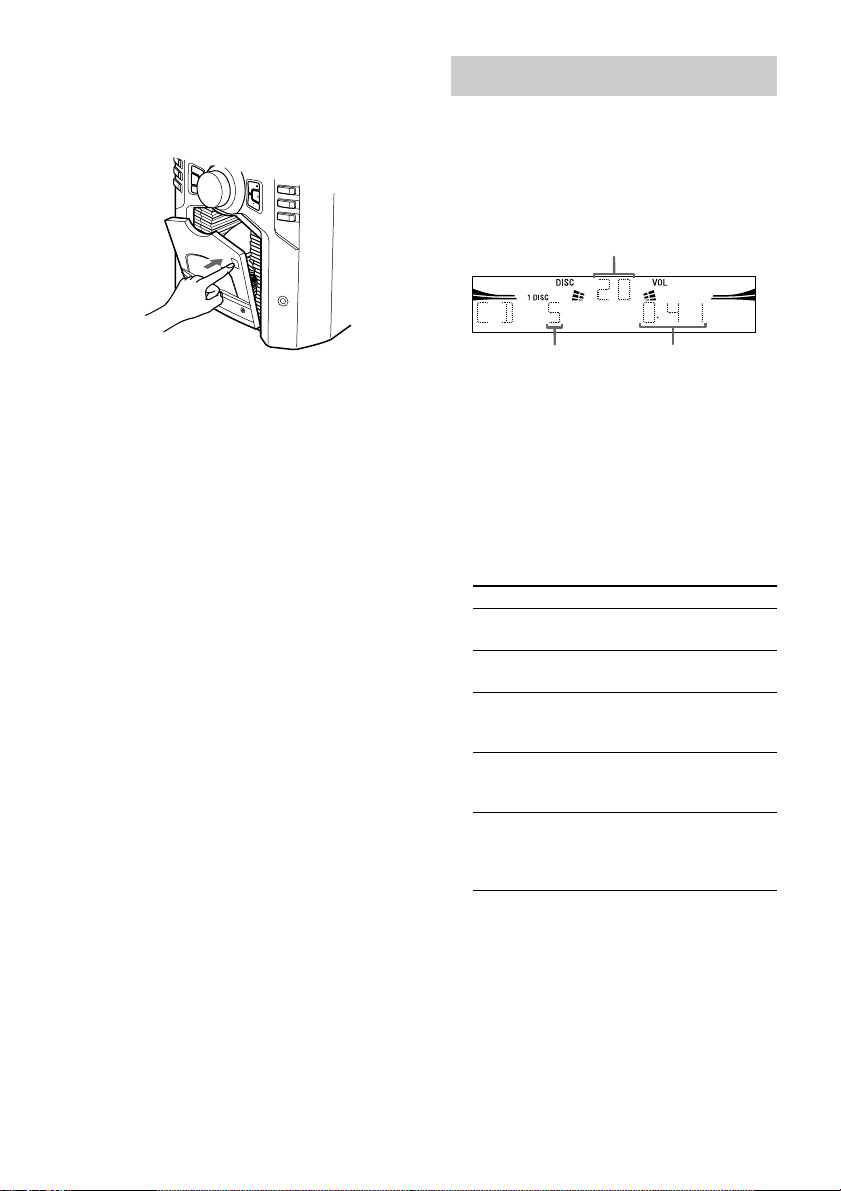
Loading a CD (continued)
Playing a CD
5 Close the front cover by pressing
Z PUSH on the front cover.
The rotary table turns and the disc slot at the
loading position is set to the playing
position.
Removing CDs
After following step 1 of “Loading a CD” on
page 9, remove the discs. Then close the front
cover.
Notes
• Always close the front cover except when you load
or remove discs.
• Do not load an empty 8 cm CD adaptor. It may
damage the unit.
• Do not attach anything such as seals or sleeves to
CDs. It may damage the unit or the disc.
• If you drop a disc into the unit and the CD will not
go into the slot correctly, consult your nearest Sony
dealer.
• When transporting the unit, remove all discs from
the unit.
• If you want to remove the disc played, open the
front cover. The disc comes to the loading position.
Remove the disc after the rotary table comes to a
complete stop.
Tip
You can display the original Disc Memos instead of
total number of tracks and total playing time (see
“Labeling a CD” on page 12) to locate the disc easily
when you start playing.
When you select a CD-TEXT disc, the disc title is
displayed instead of total number of tracks and total
playing time.
— Normal Play/Shuffle Play/Repeat
Play
You can play up to 60 CDs continuously. This
system lets you play the CD in different play
modes.
Disc number
Track number Playing time
1Press CD to switch the function to CD.
2When you want to specify the disc for
1 DISC, turn DISC SELECT (or press
DISC – or DISC + on the remote) until
the desired disc number or Disc Memo
appears.
3In stop mode, press PLAY MODE
repeatedly until the mode you want
appears.
Select To play
ALL DISCS
(Normal Play)
1 DISC (Normal
Play)
ALL DISCS
SHUF
(Shuffle Play)
1 DISC SHUF
(Shuffle Play)
PGM (Program
Play)
All CDs in the disc tray
continuously.
The CD you have selected
in original order.
The tracks on all CDs in
random order.
The tracks on the CD you
have selected in random
order.
The tracks on all CDs in the
order you want them to be
played (see “Programing
CD tracks ” on page 11).
4Press N (or n N on the remote).
10
US
