Page 1

HCD-G2500/XB20/XB22
SERVICE MANUAL
• This set is the tuner, deck, CD and amplifier
section in LBT-G2500/XB20/XB22.
*Dolby noise reduction manufactured under
license from Dolby Laboratories Licensing
Corporation.
“DOLBY” and the double-D symbol a are
trademarks of Dolby Laboratories Licensing
Corporation.
Photo : HCD-XB20
Model Name Using Similar Mechanism NEW
CD
SECTION
TAPE
DECK
SECTION
CD Mechanism Type CDM375BD29
Base Unit Type KSM-213ECM
Optical Pick-up Type KSS-213B/SN
Model Name Using Similar Mechanism HCD-GRX2/RX33
Tape Transpor
Mechanism Type
US Model
HCD-G2500
AEP Model
UK Model
HCD-XB20
E Model
Australian Model
HCD-XB22
DECK-A TK20FX-SW943-800
DECK-B TK20FX-SW943-800
SPECIFICATIONS
AUDIO POWER SPECIFICATIONS:
(U.S.A. model only)
POWER OUTPUT AND TOTAL HARMONIC DISTORTION:
With 6 Ω loads both channels driven, fr om 70 – 20,000 Hz; rated 60 W
per channel minimum RMS power, with no more than 0.9% total
harmonic distortion from 250 mW to rated output.
Amplifier section
North American model
Continuous RMS power output
70 W + 70 W (6 Ω at 1 kHz, 10% THD)
Total harmonic distortion
less than 0.09% (6 Ω at 1kHz, 30 W)
European model
DIN power output (Rated) 60 W + 60 W (6 Ω at 1 kHz, DIN)
Continuous RMS power output (Reference)
70 W + 70 W (6 Ω at 1 kHz, 10% THD)
Music power output (Reference)
120 W + 120 W (6 Ω at 1 kHz, 10%THD)
Other models
The following measured at AC 110,220 V 60 Hz;
DIN power output (Rated) 45 W + 45 W (6 Ω at 1 kHz, DIN)
Continuous RMS power output (Reference)
55 W + 55 W (6 Ω at 1 kHz, 10% THD)
The following measured at AC 120, 240 V 60Hz;
DIN power output (Rated) 50 W + 50 W (6 Ω at 1 kHz, DIN)
Continuous RMS power output (Reference)
60 W + 60 W (6 Ω at 1 kHz, 10% THD)
Peak music power output (Reference)
800 W
Inputs
PHONO IN (phone jacks):
sensitivity 3 mV, impedance 47 kilohms
Outputs
PHONES (stereo phone jack):
accepts headphones of 8 Ω or more
SPEAKER: accepts impedance of 6 to 16 Ω
CD player section
System Compact disc and degital audio system
Laser Semiconductor laser ( λ = 780 nm)
Emission duration: continuous
Laser output Max.44.6 µW*
*This output is the value measured at a
distance of 200 mm from the objective
lens surface on the Optical Pick-up Block
with 7 mm aperture
Frequency response 20 Hz – 20 kHz (±0.5 dB)
Wavelength 780 – 790nm
Tape deck section
Recording system 4-track 2-channel stereo
Frequency response 60 – 13,000 Hz (±3 dB),
(DOLBY NR OFF) using a Sony TYPE I cassette
— Continued on next page —
MINI Hi-Fi COMPONENT SYSTEM
MICROFILM
Page 2
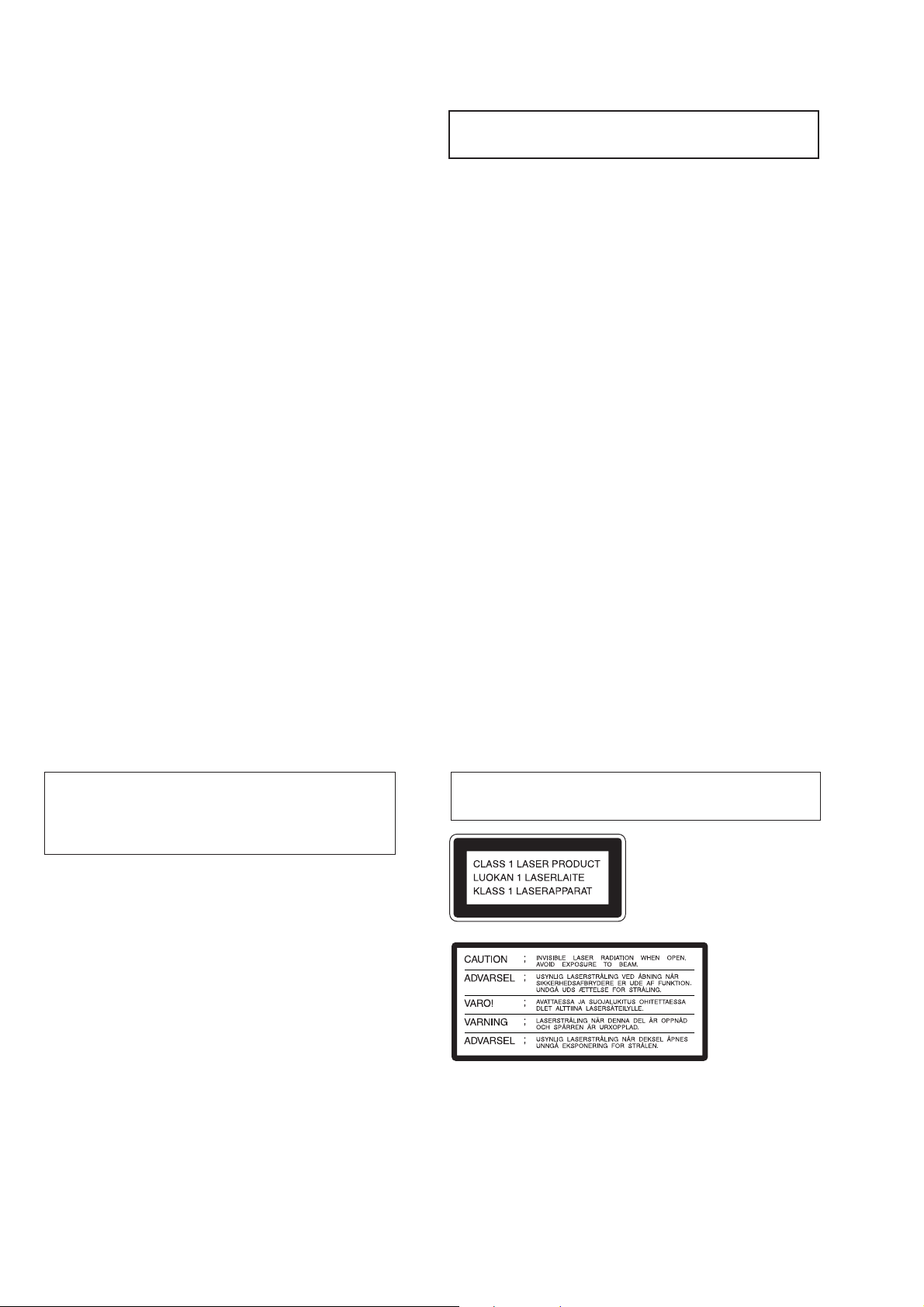
Tuner section
FM stereo, FM/AM superheterodyne tuner
FM tuner section
Tuning range 87.5 – 108.0 MHz
Antenna FM lead antenna
Antenna terminals 75 Ω unbalanced
Intermediate frequency 10.7 MHz
AM tuner section
Tuning range
(2 band model)
North American model:
530 – 1,710 kHz
(with the tuning interval set at 10 kHz)
Other models: 531 – 1,602 kHz
(with the tuning interval set at 9 kHz)
530 – 1,710 kHz
(with the tuning interval set at 10 kHz)
(3 band model)
MW: 531 – 1,602 kHz
(with the tuning interval set at 9 kHz)
LW: 153 – 279 kHz
(with the tuning interval set at 3 kHz)
Antenna AM loop antenna
Antenna terminals External antenna terminal
Intermediate frequency 450 kHz
General
Power requirements
North American model:
120 V AC, 60 Hz
Mexican model: 120 V AC, 50/60 Hz
European model: 230 V AC, 50/60 Hz
Australian, South African and Thailand models:
220 – 240 V AC, 50/60 Hz
Other models: 110 – 120 V AC or 220 – 240 V AC,
50/60 Hz (adjustable with voltage selector)
Power consumption 130 W
Dimensions (w/h/d) incl. projecting parts and controls
Approx.355 × 423 × 440 mm
(14 × 16 3/4 × 17 3/8 in)
Mass Approx. 14.0 kg (30 lb 14 oz.)
Supplied accessories AM loop antenna (1)
Remote RM-SG5 (1)
FM lead antenna (1)
SERVICING NOTE
NOTES ON HANDLING THE OPTICAL PICK-UP BLOCK
OR BASE UNIT
The laser diode in the optical pick-up block may suffer electrostatic
break-down because of the potential difference generated by the
charged electrostatic load, etc. on clothing and the human body.
During repair, pay attention to electrostatic break-down and also
use the procedure in the printed matter which is included in the
repair parts.
The flexible board is easily damaged and should be handled with
care.
NOTES ON LASER DIODE EMISSION CHECK
The laser beam on this model is concentrated so as to be focused on
the disc reflective surface by the objective lens in the optical pickup block. Therefore, when checking the laser diode emission,
observe from more than 30 cm away from the objective lens.
Design and specifications are subject to change without notice.
CAUTION
Use of controls or adjustments or performance of procedures
other than those specified herein may result in hazardous
radiation exposure.
Notes on chip component replacement
• Never reuse a disconnected chip component.
• Notice that the minus side of a tantalum capacitor may be
damaged by heat.
Flexible Circuit Board Repairing
• Keep the temperature of soldering iron around 270˚C
during repairing.
• Do not touch the soldering iron on the same conductor of the
circuit board (within 3 times).
• Be careful not to apply force on the conductor when soldering
or unsoldering.
SAFETY-RELATED COMPONENT WARNING!!
COMPONENTS IDENTIFIED BY MARK ! OR DOTTED LINE WITH
MARK ! ON THE SCHEMATIC DIAGRAMS AND IN THE PARTS
LIST ARE CRITICAL TO SAFE OPERATION. REPLACE THESE
COMPONENTS WITH SONY PARTS WHOSE PART NUMBERS
APPEAR AS SHOWN IN THIS MANUAL OR IN SUPPLEMENTS
PUBLISHED BY SONY.
Laser component in this product is capable of emitting radiation
exceeding the limit for Class 1.
This appliance is classified as
a CLASS 1 LASER product.
The CLASS 1 LASER
PRODUCT MARKING is
located on the rear exterior.
This caution
label is located
inside the unit.
— 2 —
Page 3

SAFETY CHECK-OUT
After correcting the original service problem, perform the following
safety checks before releasing the set to the customer:
Check the antenna terminals, metal trim, “metallized” knobs, screws,
and all other exposed metal parts for AC leakage. Check leakage as
described below.
LEAKAGE
The AC leakage from any exposed metal part to earth Ground and
from all exposed metal parts to any exposed metal part having a
return to chassis, must not exceed 0.5 mA (500 microampers).
Leakage current can be measured by any one of three methods.
1. A commercial leakage tester, such as the Simpson 229 or RCA
WT -540A. F ollow the manufactur ers’ instructions to use these
instruments.
2. A battery-operated AC milliammeter. The Data Precision 245
digital multimeter is suitable for this job.
3. Measuring the voltage drop across a resistor by means of a
VOM or battery-operated A C voltmeter . The “limit” indication
is 0.75 V, so analog meters must have an accurate low-v oltage
scale. The Simpson 250 and Sanwa SH-63Trd are e xamples of
a passive VOM that is suitable. Nearly all battery operated
digital multimeters that have a 2V AC range are suitable. (See
Fig. A)
T o Exposed Metal
Parts on Set
AC
0.15
µ
F
Fig. A. Using an A C v oltmeter to check A C leakage.
1.5 k
Ω
Earth Ground
Voltmeter
(0.75 V)
TABLE OF CONTENTS
1. GENERAL ·········································································4
—FRONT PANEL— ·························································4
—BACK PANEL—···························································· 5
2. DISASSEMBLY
2-1. Top Cover ··········································································· 6
2-2. Front Panel Assy·································································6
2-3. Main Board········································································· 7
2-4. Main Section······································································· 7
2-5. CD Mechanism Deck Section ············································ 8
2-6. Tape Mechanism Deck ······················································· 8
2-7. Cassette Door ····································································· 9
2-8. CD Door Assy ···································································· 9
2-9. Base Unit ·········································································· 10
2-10. Disc T able········································································· 10
3. MECHANICAL ADJUSTMENTS ·····························11
4. ELECTRICAL ADJUSTMENTS ······························· 11
5. DIAGRAMS
5-1. Circuit Boards Location ··················································· 16
5-2. Block Diagram —Deck Section— ··································· 17
5-3. Block Diagram —Tuner/CD Section— ··························· 19
5-4. Schematic Diagram —Main Section (1/2)— ··················· 21
5-5. Schematic Diagram —Main Section (2/2)—
(US, AUS, MX model) ····················································· 25
5-6. Printed Wiring Board —Main Section—
(US, AUS, MX model) ····················································· 29
5-7. Printed Wiring Board —Main Section—
(AEP, UK, E, SP, MY, AR model)····································34
5-8. Schematic Diagram —Main Section (2/2)—
(AEP, UK, E, SP, MY, AR model)····································39
5-9. Schematic Diagram —Display Section— ························ 43
5-10. Printed Wiring Board —Display Section— ·····················47
5-11. Printed Wiring Board —CD Section—···························· 52
5-12. Schematic Diagram —CD Section— ······························· 57
5-13. Schematic Diagram —Power Section— ·························· 60
5-14. Printed Wiring Board —Power Section— ······················· 63
5-15. IC Block Diagrams ···························································68
5-16. IC Pin Function Description············································· 71
— 3 —
6. EXPLODED VIEWS
6-1. Top Cover Section ···························································· 73
6-2. CD Door Section ······························································ 74
6-3. Panel Section ···································································· 75
6-4. Main Section····································································· 76
6-5. Cassette Button Section···················································· 77
6-6. Cassette Mechanism Deck Section··································· 78
6-7. CD Mechanism Deck Section ·········································· 79
6-8. Base Unit Section ····························································· 80
7. ELECTRICAL PARTS LIST ······································81
Page 4

– FRONT PANEL –
SECTION 1
GENERAL
#§
#¶
#¡
$¢
$∞
#•
#ª
#™ #£
$ª
$§$£
$™
$º
#¢
%º
$•
$¶
$¡
#∞
1
2
3467
see
A
5
#º
@ª
@•
!¡
!¢
!•
@∞
89
!º
!™
!£
!∞
!§
!¶
!ª
@º
@¢
@£
@¶
@§
@¡
%¢ %¡
A
%£
@™
%™
1 I/u (POWER) button
2 DISPLA Y/DEMO button
3 SPECTRUM ANALYZER button
4 ENTER/NEXT button
5 TUNER MEMORY button
6 TUNING MODE button
7 TUNER/BAND button
8 TUNING – button
9 TUNING + button
0 STEREO/MONO button
!¡ TAPE button
!™ CD button
!£ PHONO button
!¢ DBFB button
!∞ VOLUME knob
!§ DOLBY NR button
!¶ SURROUND button
!• · button
!ª 0 button
@º ) button
@¡ 6p button
@™ P button
@£ 6 button
@¢ · button
@∞ DISC SKIP button
@§ P button
@¶ p button
@• ) button
@ª ≠ AMS ± button
#º 0 button
#¡ DISC1 button
#™ DISC2 button
#£ DISC3 button
#¢ DISC4 button
#∞ DISC5 button
#§ r button
#¶ · button
#• 0 button
#ª ) button
$º 6p button
$¡ P button
$™ PHONES jack
$£ ROCK button
$¢ POP button
$∞ JAZZ button
$§ SALSA button
$¶ FLAT button
$• SLEEP button
$ª t/CLOCK SET button
%º DAILY1 button
%¡ PLAY MODE button
%™ REPEAT button
%£ EDIT button
%¢ 1/ALL DISC button
— 4 —
Page 5
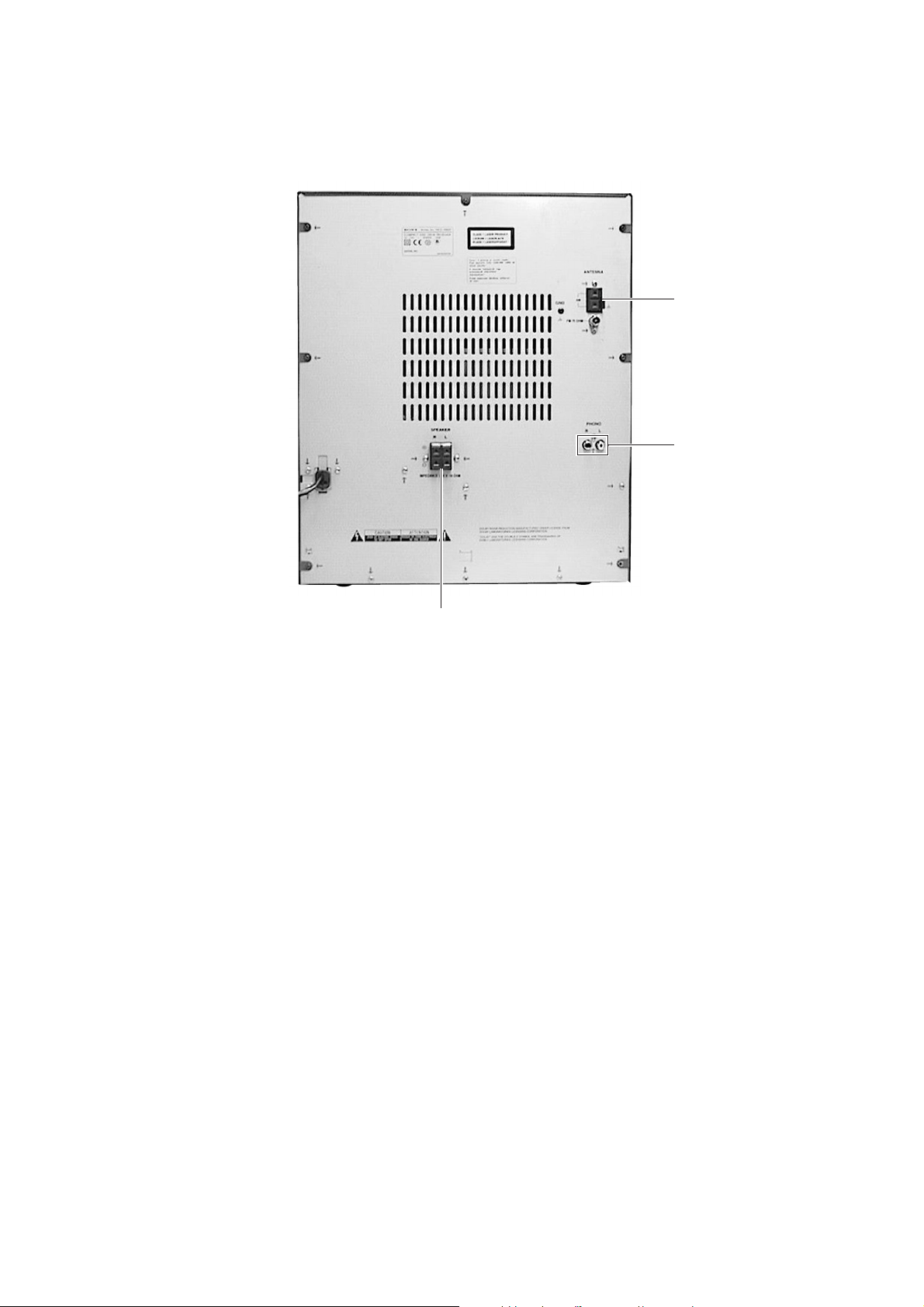
– BACK PANEL –
1
2
1 ANTENNA terminal
2 PHONO jack
3 SPEAKER terminal
3
— 5 —
Page 6

SECTION 2
DISASSEMBLY
Note : Follow the disassembly procedure in the numerical order given.
2-1. TOP COVER
1
Three screws
3
Top cover
2
Seven screws
1
Three screws
2-2. FRONT PANEL ASSY
3
Front panel assy
1
Screw
2
Four screws
— 6 —
Page 7

2-3. MAIN BOARD
1
Two screws
2
Three screws
2
Three screws
2
Two screws
1
Three screws
3
Rear panel
7
MAIN board
6
Two screws
5
Two flat wires
4
Connector
2-4. MAIN SECTION
1
Two screws
2
Main section
1
Two screws
— 7 —
Page 8

2-5. CD MECHANISM DECK SECTION
3
Five screws
(BVTP 3 × 8)
4
CD mechanism
deck section
2
Flat wire and
lead wire
2-6. TAPE MECHANISM DECK
1
Open the clamp.
1
Six screws
2
Tape mechanism deck
— 8 —
Page 9
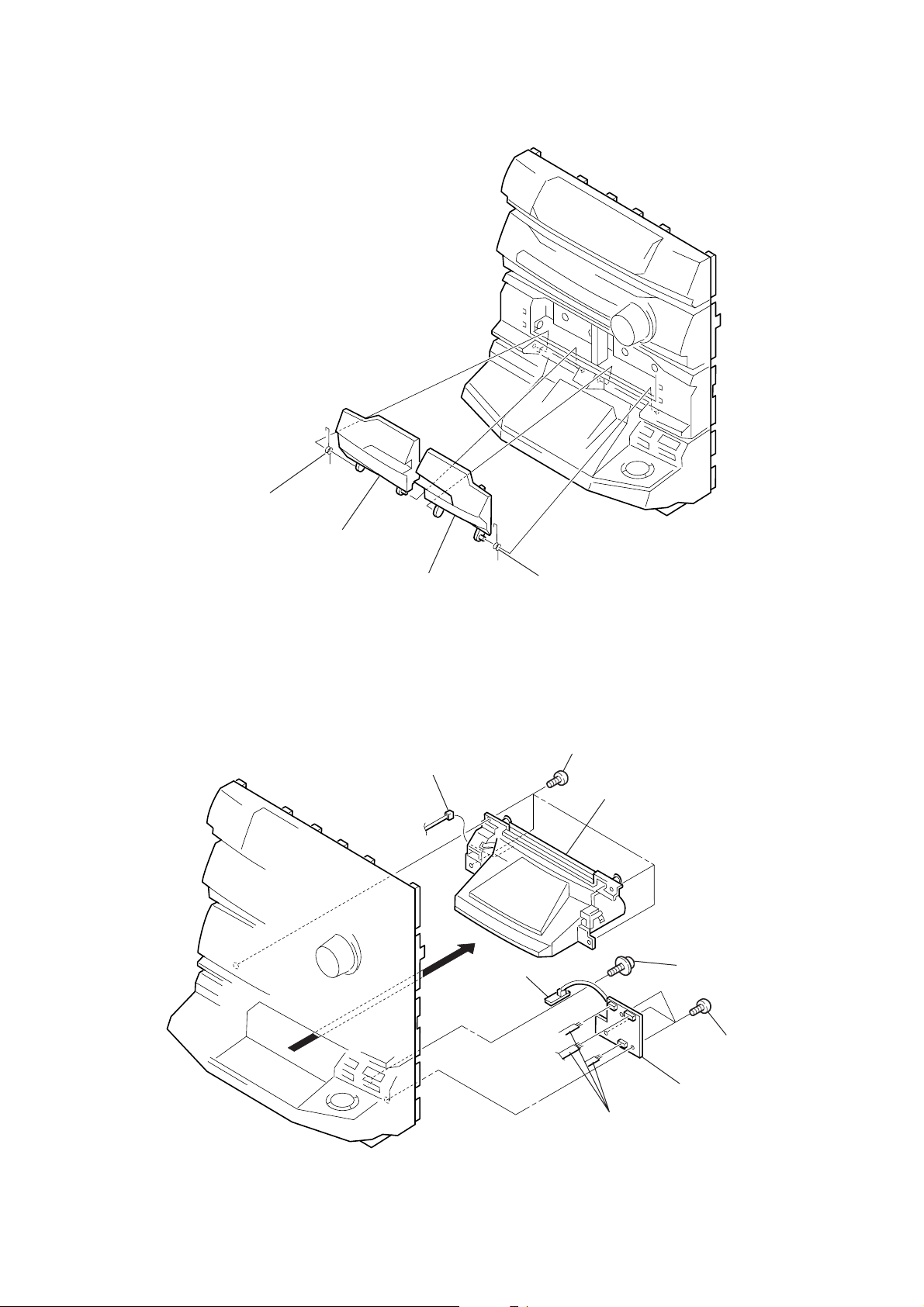
2-7. CASSETTE DOOR
3
Door spring
2
Cassette door (L)
2-8. CD DOOR ASSY
1
Cassette door (R)
7
Connector
5
3
Door spring
DOOR SW board
6
Four screws
8
CD door assy
4
Screw
— 9 —
3
Three flat wires
1
Three screws
2
PLAY SW board
Page 10
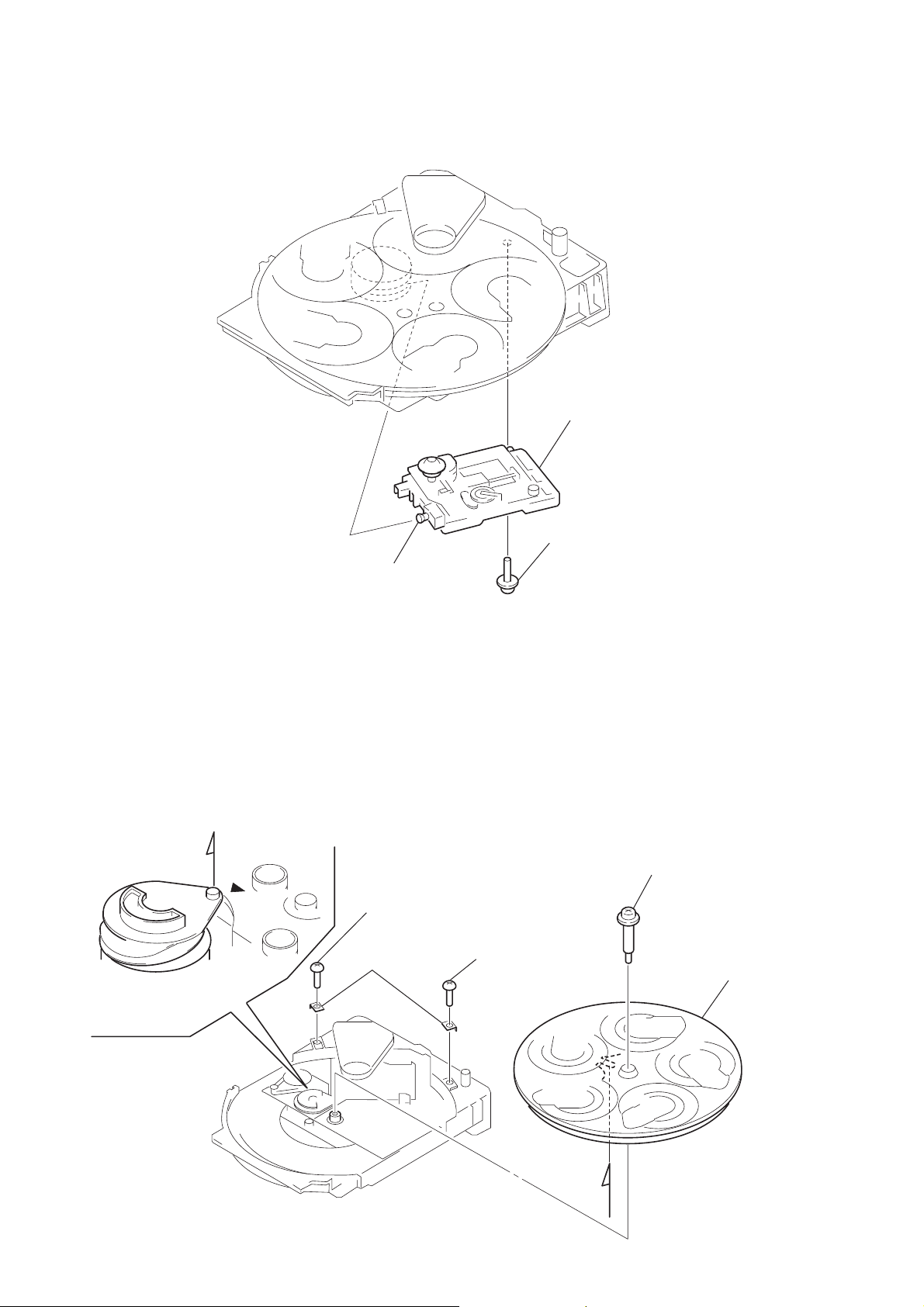
2-9. BASE UNIT
t
3
Base unit
1
Yoke bracke
2-10. DISC TABLE
Note:
When the disc table is installed, adjust the positions
of roller cam and mark z as shown in the figure,
then set to the groove of disc table.
A
2
1
Screw
(BVTP 3 × 8)
2
Bracket (BU)
Boss
1
Screw
(BVTP 3 × 8)
3
Step screw
4
Disc table
— 10 —
A
Page 11
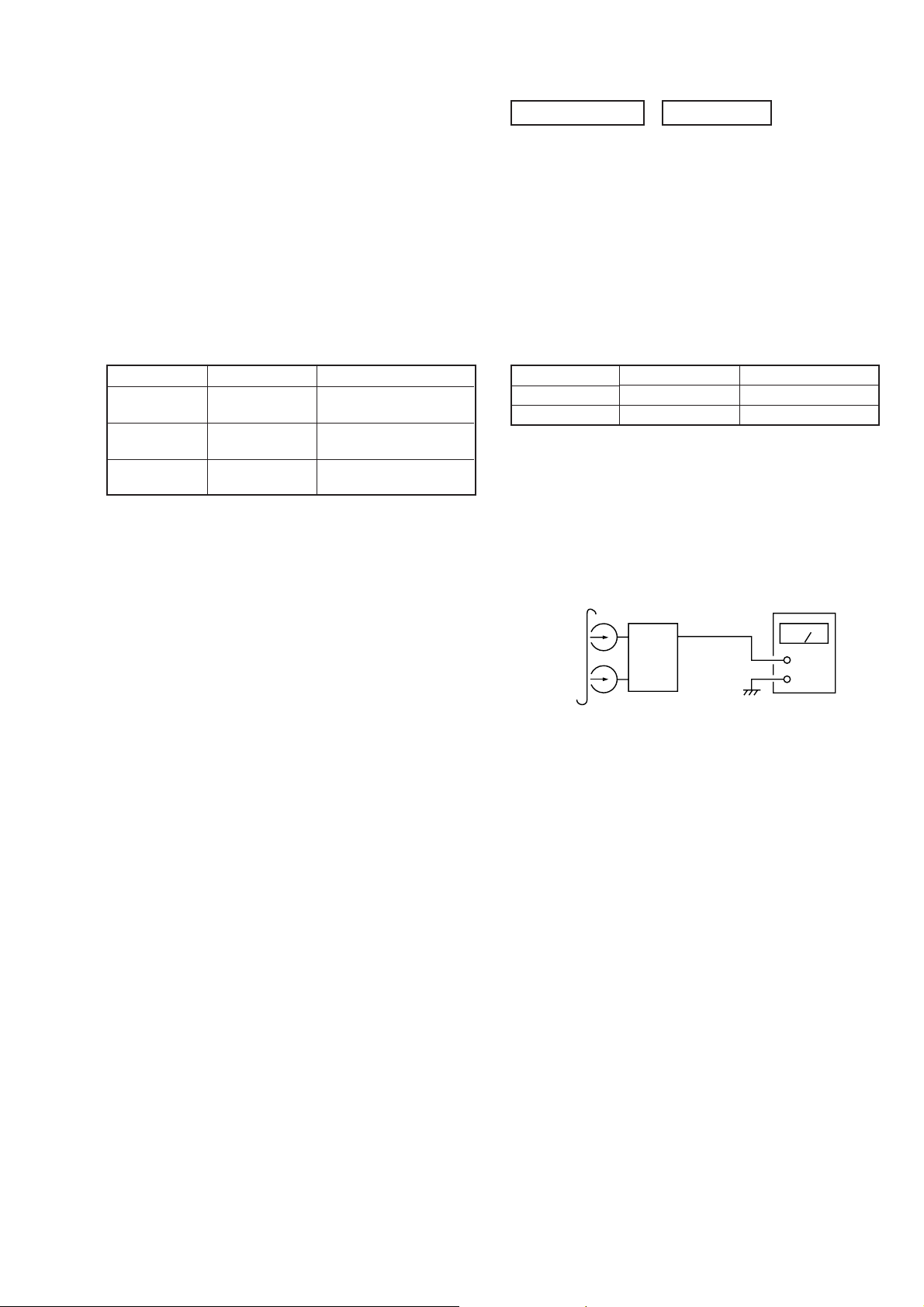
SECTION 3
MECHANICAL ADJUSTMENTS
SECTION 4
ELECTRICAL ADJUSTMENTS
Precaution
1. Clean the following parts with a denatured alcohol-moistened
swab:
record/playback head pinch rollers
erase head rubber belts
capstan idlers
2. Demagnetize the record/playback head with a head
demagnetizer.
3. Do not use a magnetized screwdriver for the adjustments.
4. After the adjustments, apply suitable locking compound to the
parts adjusted.
5. The adjustments should be performed with the rated power
supply voltage unless otherwise noted.
Torque Measurement
Torque
FWD
FWD
back tension
FF/REW
Torque meter
CQ-102C
CQ-102C
CQ-201B
Meter reading
40 to 70 g • cm
(0.56 - 0.97 oz • inch)
1 to 5 g • cm
(0.01 - 0.07 oz • inch)
55 to 140 g • cm
(0.76 - 1.94 oz • inch)
DECK SECTION 0 dB=0.775V
1. Demagnetize the record/playback head with a head
damagnetizer.
2. Do not use a magnetized screwdriver for the adjustments.
3. After the adjustments, apply suitable locking compound to the
parts adjusted.
4. The adjustments should be performed with the rated power
supply voltage unless otherwise noted.
5. The adjustments should be performed in the order given in this
service manual. (As a general rule, playback circuit adjustment
should be completed before performing recording circuit
adjustment.)
6. The adjustments should be performed for both L-CH and RCH.
Tape
P-4-A100
WS-48B
Record/Playback Head Azimuth Adjustment
(Deck A, Deck B)
Note: Perform this adjustments for both decks.
Procedure:
1. Mode : Playback
test tape
P-4-A100
(10kHz, –10dB)
Signal
10 kHz, –10 dB
3 kHz, 0 dB
SPEAKER
terminal (JK703)
Used for
Azimuth Adjustment
Tape Speed Adjustment
level meter
set
+
–
— 11 —
Page 12

2. Turn the adjustment scre w and check output peaks. If the peaks
do not match for L-CH and R-CH, turn the adjustment screw
so that outputs match within 2 dB of peak.
L-CH
peak
screw
position
R-CH
peak
output
level
within
2dB
L-CH
peak
R-CH
peak
within 2dB
screw
position
4. After the adjustments, apply suitable locking compound to the
parts adjusted.
Adjustment Location:
Remove the cassette lid before adjustment (See page 9)
Adjustment screws
REC/PB head (deck A)
or PB head (deck B)
3. Mode: Playback
test tape
P-4-A100
(10kHz, –10dB)
in phase 45˚ 90˚ 135˚ 180˚
SPEAKER
terminal (JK703)
(L-CH)
L
set
R
SPEAKER
terminal (JK703)
(R-CH)
Waveform of oscilloscope
good
wrong
Tape Speed Adjustment (Deck A)
Procedure:
1. Mode: Playback
test tape
WS-48B
(3kHz, 0dB)
set
SPEAKER
terminal (JK703)
frequency counter
+
–
2. Adjust the SFR809 so that the frequency counter reads 3,000
Hz ± 90Hz.
Adjustment Location: MAIN board (See page 14)
Sample Value of Wow and flutter
W. RMS (JIS) within 0.3%
(test tape: WS-48B)
— 12 —
Page 13

TUNER SECTION 0 dB=1µV
AM Tuning Voltage Adjustment
Main board
TP1
F
G
VT
DC voltmeter
+
–
Procedure:
1. Set the reception frequency of the unit to 530 kHz.
2. Adjust L105 for 1.2 ± 0.05 V reading on the DC voltmeter.
3. Set the reception frequency of the unit to 1,710 kHz.
4. Confirm that the voltage reading on the DC voltmeter is within
8.0 ± 0.5 V.
Adjustment Location: MAIN board (See page 14)
AM Tracking Adjustment
loop antenna
AM RF SSG
loop antenna
(Supplied accessories)
set
30% amplitude
modulation by
400 Hz signal
60 cm
Field strength dB (
µ
V/m) =SSG output level dB (µV/m) –26 dB.
Procedure:
1. Tune the set to 600 kHz.
2. Set the output of AM RF SSG so that the input le vel of the set
will become 60 dB (µV/m).
3. Adjust L104 so that when the waveform on the oscilloscope is
maximum, no noise appears.
4. Tune the set to 1,400 kHz.
FM Tuning Voltage Adjustment (US, Australian, Mexican model)
Main board
TP1
IF
G
VT
DC voltmeter
+
–
Procedure :
1. Set the reception frequency of the unit to 87.5 MHz.
2. Adjust L103 for 1.2 ± 0.05V reading on the DC voltmeter.
3. Set the reception frequency of the unit to 108 MHz.
4. Confirm that the voltage reading on the DC voltmeter is within
7.8 ± 0.5V.
AM ANTENNA
terminal (TM1)
5. Adjust TC102 so that when the waveform on the oscilloscope
is maximum, no noise appears.
• Repeat the procedures in each adjustment several times, and the
tracking adjustment should be finally done by the trimmer
capacitors.
Adjustment Location: MAIN board (See page 14)
Adjustment Location: MAIN board (See page 14)
— 13 —
Page 14

FM Tracking Adjustment
)
(US, Australian, Mexican model)
Procedure:
FM RF SSG
set
SPEAKER terminal (JK703)
FM ANTENNA terminal (JK101)
Carrier frequency : 90 MHz, 106 MHz
Modulation : AUDIO 1kHz, 75kHz deviation (100%)
Output level : 20 dB (at 75 Ω open)
oscilloscope
1. Tune the set to 90 MHz.
2. Adjust L102 so that when the waveform on the oscilloscope is
maximum, no noise appears.
3. Tune the set to 106 MHz.
4. Adjust TC101 so that when the waveform on the oscilloscope
is maximum, no noise appears.
• Repeat the procedures in each adjustment several times, and the
tracking adjustment should be finally done by the trimmer
capacitors.
Adjustment Location: MAIN board
FM Tuned Level Adjustment
FM RF SSG
Ω
coaxial
75
set
Carrier frequency : 98 MHz
Modulation : AUDIO 1 kHz, 75 kHz
Output level : 28 dB (at 75
deviation (100%)
Ω
open)
FM ANTENNA terminal
(JK101)
Procedure:
1. Supply a 28 dB 98 MHz signal from the ANTENN A terminal.
2. Tune the set to 98 MHz.
3. Adjust SFR101 to the point (moment) when the TUNED
indicator will change from going off to going on.
Adjustment Location: MAIN board
Adjustment Location
[MAIN BOARD] — Component side —
SFR101
(FM Tuned Level)
IC103
SFR809
(Tape speed)
L105
(AM Tuning
Voltage)
L103
(FM Tuning
Voltage)
IC301
JK101
TC102
L104
L102
TC101
(AM
Tracking)
(FM
Tracking
— 14 —
Page 15

CD SECTION
)
Note:
1. CD Block is basically constructed to operate without
adjustment. Therefore, check each item in order given.
2. Use YEDS-18 disc (3-702-101-01) unless otherwise indicated.
3. Use an oscilloscope with more than 10MΩ impedance.
4. Clean the object lens by an applicator with neutral detergent
when the signal level is low than specified value with the
following checks.
5. Adjust the focus bias adjustment when optical block is replaced.
Focus Bias Adjustment
CD DECODER
board
TP02
FEO
VC
Procedure:
1. Connect DC voltmeter to test point TP02 on CD DECODER
board.
2. Turned Power switch on.
3. Put disc (YEDS-18) in and stop.
4. Adjust VR01 so that the DC voltmeter reading is 0 ± 20 mV.
DC voltmeter
+
–
RF Level Check
CD DECODER
board
TP01
RF
VC
oscilloscope
Procedure :
1. Connect oscilloscope to test point TP01 on CD DECODER
board.
2. Turned Power switch on.
3. Put disc (YEDS-18) in and playback.
4. Confirm that oscilloscope waveform is clear and check RF
signal level is correct or not.
Note: Clear RF signal waveform means that the shape “◊” can be
clearly distinguished at the center of the waveform.
VOLT/DIV: 200 mV
TIME/DIV: 500 nS
level: 1.0 Vp-p
+0.3
–0.2
Adjustment Location: CD DECODER board
Adjustment Location: CD DECODER board
Focus Gain Adjustment (VR02)
This gain has a margin, so even if it is slightly off.
There is no problem.
Therefore, do not perform this adjustment.
Please note that it should be fixed to mechanical center position
when you moved and do not know original position.
Adjustment Location
[CD DECODER BOARD] — Component side —
TP01
VR01
(Focus Bias)
IC01
VR02
(Focus Gain
TP02
— 15 —
Page 16

5-1. CIRCUIT BOARDS LOCATION
MAIN board
SECTION 5
DIAGRAMS
AMP board
POWER SELECT board
LED board
DISC board
DOOR SW board
POWER SUPPLY
board
FRONT board
VR board
PLAY SW board
JOG board
R/P SWITCH board
TABLE SENSOR board
MOTOR board
CONNECTOR board
— 16 —
DISC NO LED board
MOTOR (6P)(C) board
CD DECODER board
Page 17

5-2. BLOCK DIAGRAM — DECK SECTION —
PHONO
TAPE B
TAPE A
HRP901
REC/PB
SECTION
SECTION
MECHANISM
BLOCK
SW201
S804
S804
S803
S802
S801
16
HP901
PB
HEAD
HEAD
HE901
ERASE
HEAD
A
TUNER
B
CD
M
JK301
L
R
TU MUTE
TABLE SENSOR
TU L
ST IND
CD L
SCOR
SENS
SQSO
XLAT
SQCK
DATA
COUNT
FOK
CLK
STB
DO
CE
DI
UP SW
R CH
R CHR CH
Q803,805
R CH
PLAY/REC
CONTROL
Q823
PLAY/REC
CONTROL
D803
SFR809
TAPE
SPEED
DRIVE
SFR807
SFR807
Q801
D802
REC +B
REC +B
A MOTOR +B
B PLAY +B
MOTOR +12V
IC402
PLAY/REC
CONTROL
SFR801
BIAS OSC
+12V
L805
BIAS
TRAP
L809
Q818
Q809
78
77
UP SW
TABLE SENSOR
6
5
9
7
Q816,817
BIAS
SWITCH
MUTE
CONT
91
STB
BIAS
OSC
CE
93CE97
EQ AMP
IC801
PB OUT
A/B
CLK
98
CLK
16
12
X601
6MHz
2
SFR803
3
DO
76
28
SO
FOK
COUNT
X217X1
Q803
10
MPX
14
Q807
REC
MUTE
MUTE
13
D805
D804
D801 D806
Q825,826
MUTE
CONT
B PLAY +B A MOTOR +B
Q819
95
97
34
96
75
27
XLAT
DATA
SQCK
SQSO
A
SENS
SCOR
81
VR601
VOLUME
VR UP
REC AMP
MUTE
15 1
89
3
SI
VR DOWN
82
B
PB/REC
AMP
IC802
D807
73
TU MUTE
FM ST IND
11
12
10
74
CD SYNC
FUNCTION TAPE
CD ENCODER A83CD ENCODER B
84
A
B
VR602
CD
ENCODER
BUFFER
CLK
98
ALATCH
Q811
Q813
MUTE
DI
SFR805
2
3
4
SW101
10k
9k
14
16
D808
LED DRIVE
IC602
+5.6V
HCD-G2500/XB20/XB22
SELECTOR
IC301
11
Q602
Q602
9
10
12
CONTROL
RESET
SWITCH
12
DI
RESET
CLK14DI15CE
CLK
16
CE
Q301
DOLBY
AMP
IC803
IC803
11
9
12
5
Q815
PB
MUTE
MUTE
D810
D809
Q820
Q822
LED601-609
16
SPANA
IC603
1
8
26
25
24
SPANA 3
SPANA 2
SPANA 1
Q605,606
SW
SYSTEM CONTROLLER/
MODE
68
S641
DOOR
514
FLD DRIVER
IC601
23
IC302
K 0
89
6
K1 K4
22 19
KEY
MATRIX
S601-624
S601-624
S626-640
LT COM
4
Q307
SURROUND
CONTROL
Q310
7
3 2
SURROUND
8
FLAT
ROCK
8
Q303
5
6
DBFB HIGH
DBFB NORMAL
Q311
MUTE
Q603
MUTE
SWITCH
Q601
Q601
POWER
DOWN DET
2
13
SYSTEM MUTE
1
POWER DOWN
Q604
MUTE
RM601
Q305
HIGH
Q308
NORMAL
3
REMOTE
CONTROL
RECEIVER
2
29
REMOTE
LINE AMP
4
3
D302
D602
IC303
Q402
POWER
MUTE
45
.
D303
47 50
2
Q410
MUTE
DRIVE
P1 P21
+30V
-30V
-12V
-27V
+12V
CD +7.5V
+12V
M +12V
.
52 67
FLD601
FLD DISPLAY
HP AMP
IC401
3
Q407
MUTE
Q709
MUTE
1
G1 G15
30 44
POWER AMP
IC701
3 11
Q401
-12V
REG
Q702
+7.5V
REG
Q409
+5.6V
REG
Q403
FILTER
Q405,406
SITCHING
1
POWER
Q703
-27V
REG
Q701
+12V
REG
Q712
P MUTE
CONT
D719
D714
Q706
Q708
Q711
AC OFF
DET
D701
RECT
D731,732
VOLTAGE
DOUBLER
D705-708
RECT
R CH
Q404
IC702
SP
RELAY
DRIVE
4
AC3.4V
AC3.4V
SP
DET
6
PT301
• RCH is omitted
• Signal Path
RL701
F702
F703
E, SP, MY, AR MODEL
: PB (DECK A)
: PB (DECK B)
: REC (DECK A)
: FM
: CD
+12V
1
2
SW401
JK401
PHONES
JK703
SPEAKER
AC
IN
: PHONO
— 17 — — 18 —
Page 18

HCD-G2500/XB20/XB22
5-3. BLOCK DIAGRAM — TUNER/CD SECTION —
FM
75Ω
JK101
ANTENNA
AM
FM FRONT END
IC101 : US, AUS, MX MODEL
(FE101) : AEP, UK, E, SP, MY, AR MODEL
L101
FM ANT
FM RF
D105
L104
AM ANT
L102
1
(8)
3
FM FRONT END
IC101 (FE101)
RF
(FE101 model)
MIX
OSC
6
8
D106
FM
FM
DET
AM
DET
AGC
IF
SMET
20
FM/AM MPX
IC102
AM
OSCAMMIX
PL DET
PH DET11PH DET
TU LED
13
12
6
AM/FM
IF BUFF
MUTE
FM DET
MPX VCO
AM
IF
ST IND
AM/FM
L
CF103
450kHz
14
R
15
R CH
Q117
MUTE
DECODER
CF104
8
10.7MHz
CF105
17
19kHz
4
T102
AM IFT
2
TU L
• R CH is omitted
• SIGNAL PATH
:FM
:AM
:CD
A
MAIN
7
10
ST IND
TU MUTE
DO1
SECTION
(FE101 model)
CF101
10.7MHz
Q102
AMP
Q108
AMP
L.P.F
7.2MHz
X101
Q101
RF IF
AMP
IF
G
VT
TP1
AM/FM
TUNING
VOLTAGE
19
21
17
24
1
10.7MHz
SFR101
FM
TUNED
LEVEL
FM
PD1
FM B+
XO
XI
CF102
PLL
IC103
ST/MONO
AM/FM
L CTR
R CTR
L105
MW OSC
B+
AM
18
12
SD
SD
14
13
15
16
DO
DI
CLK
CE
FM IF
1
MPX
16
AF DET
18
OSC
23
AFC
22
AM RF
21
OSC/FMSD
24
7
DO1
5
DI
3
CLK
4
CE
2
T101
(1)
(3)
FM OSC
L103
(FE101 model)
AM RF
Q112,113
TUB+
Q114
B+
OPTICAL PICK-UP
DETECTOR
16
BLOCK
LD
PD
FOCUS
COIL
TRACKING
COIL
7
8
4
1
2
5
6
10
LD
GND
PD
VR
F
MOTOR
SPINDOL
MOTOR
TABLE
MOTOR
VC
A
C
B
D
E
F
F+
T+
T
SLED
M
M
M
S06
UP SW
+5V
FCS/TRK COIL
SL/SP MOTOR
DRIVER
15
F+
16
F
17
T+
18
T
SL+
12
SL
11
SP+
14
SP
13
TABLE
MOTOR DRIVE
OUT1
7
OUT2
3
SENS 01
TABLE
SENSOR
IC03
IC05
F IN
T IN
SL IN
SP IN
CD RF/SERVO
PROSSESOR
IC01
VC
48
PD1
35
PD2
36
E
39
F
Q01
APC
Q02
LD ON
SWITCH
27
25
6
23
IN1
9
IN2
1
38
33
34
LD
APC
PD
PD
RV01
FOCUS
TRACKING
RF
AMP
COMAND
FE
AMP
SERIAL/
PARALLEL
CONVERTER
DECODER
FOCUS PHASE
COMPENSATION
FE BIAS EI
FEO TAO
6
37 40
RV02
FOCUS
GAIN
TRACKING PHASE
DISC ND
IIL
TTL
TTL
IIL
COMPENSATION
SLD
13
18
Q05,06
REG
+5V +B
D06
RFO
FOK
C OUT
SENS
DATA
XLT
CLK
XRST
Q07
LED
DRIVE
31
25
23
24
21
20
19
22
MOTOR DRIVE
REG CONTROL
IC04
XRST
CD CONT
LED CONT
M1
M2
MUTE
DATA
CLOK
STB
VDD
4
2
3
1
Q04
REG
16
6
5
11
13
12
SIGNAL PROCESSOR
RF
36
FOK
23
CN
14
SE
13
DAT
15
XLT
16
CLK
17
8
XRST
MDP
25
+B
CD DIGITAL
IC02
CLV
SERVO
DIGITAL
CLV
EFM
DEMO.
D/A
I/F
SUB CODE
PROSSESOR
CPU I/F
DATA
XLON
CLOCK
SQCK
9 11 5 4 7 61
22
10
MIX AMP
NL
L
NR
R
XTA1
XTA0
S05
LIMIT
SWITCH
PWM
PWM
PWM
PWM
CLOCK
GEN.
SPOA
18
SERIAL
I/F
SENS
SCOR
SQSO
XLAT
MUTE
IC07
70
3
1
2
69
77
R-CH
78
73
XTL01
33.8688M
74
Q09
MUTE
CD L
SCOR
SENS
SQSO
XLAT
SQCK
DATA
COUNT
FOK
DO
CLK
CE
STB
UP SW
TABLE SENSOR
B
MAIN
SECTION
— 19 — — 20 —
Page 19

HCD-G2500/XB20/XB22
5-15. IC BLOCK DIAGRAMS 5-16. IC PIN FUNCTION DESCRIPTION
IC601 LC866528A-5G83 (FRONT BOARD)
IC101 (MAIN BOARD) LA1186
1
RF IN
2
3
4
5
6
7
8
9
RF
VREF
MIX
REG
OSC BUF
BYPAS
MIX IN
GND
GND
IF
AFC
OSC
VCC
IC102 (MAIN BOARD) LA1831
OSC/FMSD
24 21 18 15
ALC
BUFFER
LEVEL
DET
FM IF REG GND
1
AM MIX REG AM IF GND TU LED ST IND FM DET VCC AM/FM
FM IF
AFC AM RF SMET AM HPF AF DET MPX VCO MPX IN R OUT
OSC
22 19 16 13
23
AM
OSCAMMIX
S-CURVE
FM DET
3
IC103 (MAIN BOARD) LC7218-ST
XIN
1
CE
2
DI
3
CL
4
5
DO
6
SYC
IN0
7
IN1
8
OUT0
9
OUT1
10
OUT2
11
12
OUT3
20 17
AM
RF AMP
AGC
AM DETAM IF
AM/FM
IF BUFE
COMP
TUNING
DRIVE
4 7 10
6 9 122 5 8
REFERENCE
DIVIDER
SWALLOW COUNTER
1/16 . 1/17 BIT
12 BIT
PROGRAMMABLE DIVIDER
SHIFT REGISTER
LATCH
AM
FM
AM/FM
SW
PHASE DETECTOR
CHARGE PUMP
1 / 2
UNIVERSAL
COUNTER
L OUT
14
MUTE DECORDER
STEREO DRIVE
FF
VCO
PHASE
DET
VCC
11
PH DET
PL DET
STEREO SW
TRIG
PILOT
DET
PH DET
IC03 (MAIN BOARD) BA5941FP
X OUT
24
VSS
23
22
PD2
PD1
21
20
VDD
FM IN
19
18
AM IN
17
OUT 6
HCTR
16
15
LCTR
OUT 5
14
13
OUT 4
IN4B
IN4A
IN3B
IN3A
27
BIAS IN
26
25
–
+
+
–
4
3
IN1B
IN1A
28
1 2
VCC
IC602 (FRONT BOARD) BU2092
CONTROL
CIRCUIT
2 3
1
VSS
DATA
CLOCK
4
LCK
12 BIT
SHIFT
REGISTER
12 BIT
STORAGE
REGISTER
VDDOEQ11
1718
Q10Q9Q8Q7Q6
OUTPUT
BUFFER
(OPEN DRAIN)
5 6 7 8 9
Q0
OP OUT
OP IN (–)
OP IN (+)
24
5
IN2B
22
23
+
–
–
+
+
–
6
7
GND
IN2A
GND
21 20
MUTE
8
GND
NC
VCC
OUT3A
18
19
NC
Vcc
VccVcc
9
MUTE
–
+
LEVEL SHIFT
LEVEL SHIFT
+
–
11
10
VCC
OUT2A
OUT3B
–
+
+
–
12 13
OUT2B
OUT4A
1617
–
+
LEVEL SHIFT
LEVEL SHIFT
+
–
OUT1A
+
+
OUT4B
15
–
–
14
OUT1B
IC301 (CD DECODER BOARD) LC75392
Q5
1016 15 14 13 12 11
Q4
Q3
Q2
Q1
LVROUT
LVRIN
LTOUT
LTCOM
LT4
LT3
LT2
LT1
VDD
1
–
+
2
3
4
5
6
7
8
9
L4
10
L3
11
L2
12
L1
13
CL
14
15
DI
+–+
–
LATCH
DECODER
SHIFT
REGISTER
CONTROL
+
–
30
RVROUT
–
+
29
RVRIN
28
RTOUT
27
RTCOM
26
RT4
25
RT3
24
RT2
23
RT1
22
R4
21
R3
20
R2
19
R1
VREF
18
VSS
17
16
CE
IC01 (CD DECODER BOARD) CXA1782BQ
PHD2
37FE BIAS
38F
39E
40EI
41VEE
42TEO
43LPFI
44TEI
45ATSC
46TZC
47TDFCT
48VC
PHD1
36
35 34
F IV AMP
BAL1
BAL2
TOG1
TOG2
• WINDOW COMP
PHD
–
+
–
+
APC
–
+
RF IV AMP1
+
RF IV AMP2
–
+
–
+
E IV AMP
BAL3
TOG3
ATSC
–
+
LD
33
–
+
–
FE AMP
+
TE AMP
1
FEO
32
–
+
–
DFCT
3
2
FEI
RF M
FDFCT
+
FOK
–
+
LEVELS
–
TTL
IIL
FZC COMP
DFCT
–
–
+
–
+
–
+
+
–
TZC COMP
FS4
RF O
31
–
+
+
• IIL DATA RESISTOR • INPUT SHIFT RESISTOR
TM1
4
FGD
RF I
30
–
+
+
–
MIRR
TOG1-3 FS1-4 TG1-2 TM1-7 PS1-4
BAL1-3
–
+
HPF COMP LPF COMP
• FCS PHASE
COMPENSATION
5
FLB
–
+
FS2
+
–
6
FE O
+
–
• ADDRESS DECODER
TG1
FS1
7
29CP28
DFCT
• OUTPUT DECODER
• TRACKING
• PHASE
COMPENSATION
8
FE M
SRCH
Pin No.
1
CB
CC126CC225FOK
27
2
3
4
5
–
+
6
7
8
9
10
11
12
24 SENS
IIL
+
–
13
14
15
TTL
23 C. OUT
16
17
18
19
20
TTL
22 XRST
21 DATA
21
20 XLT
IIL
19 CLK
22
23
24
25
26
18 VCC
27
28
29
30
31
• ISET
17 ISET
32
33
TM6
TM5
TM4
–
16 SL 0
+
15 SL M
34
35
36
37
38
TM7
TM3
TM2
14 SL P
+
1312TA O
–
39
40
41
42
TG2
• F SET
43
44
45
11
TGU
10
TG2
FSET
TA M
9
46
47
48
49
50
Pin Name
POWER OUT
S. MUTE
TU. MUTE OUT
TUNED OUT
DBDF NORMAL
DBDF HIGH
SURROUND OUT
FLAT
—
FUNCTION TAPE
OUT
—
RESET
POWER DOWN IN
—
VSS
X'1
X'2
VDD1
K4
K3
K2
K1
K0
SPEANA IN 1
SPEANA IN 2
SPEANA IN 3
CXD 2508A SCOR
COUNT
REMOTE IN
1G
2G
3G
4G
5G
6G
7G
8G
9G
10G
11G
12G
13G
14G
15G
P1
VDD
P2
P3
P4
P5
I/O
O
Power on/off output
O
System mute output (ON at H)
O
Tuner mute output (ON at H)
O
Tuned output (ON at H)
O
DBDF normal output (ON at H)
O
DBDF high output (ON at H)
O
Surround output (ON at H)
O
Preset EQ flat output (ON at H)
—
Not used
O
Function tape selector output
—
Not used
I
Reset input
I
Power down in (AC on at H, AC off at L)
—
Not used
—
System Vss
I
X'tal oscillator 6.0 MHz
I
X'tal oscillator 6.0 MHz
—
System VDD 1
I
Key input 4
I
Key input 3
I
Key input 2
I
Key input 1
I
Key input 0
I
Spectrum analyzer 1
I
Spectrum analyzer 2
I
Spectrum analyzer 3
I
CXD 2508A SCOR input
I
CXD 2508A COUNT input
I
Remote in
O
FLD digital output 1
O
FLD digital output 2
O
FLD digital output 3
O
FLD digital output 4
O
FLD digital output 5
O
FLD digital output 6
O
FLD digital output 7
O
FLD digital output 8
O
FLD digital output 9
O
FLD digital output 10
O
FLD digital output 11
O
FLD digital output 12
O
FLD digital output 13
O
FLD digital output 14
O
FLD digital output 15
O
FLD segment output 1
—
FLD VDD
O
FLD segment output 2
O
FLD segment output 3
O
FLD segment output 4
O
FLD segment output 5
Description
Pin No.
51
52
53
54
55
56
57
58
59
60
61
62
63
64
65
66
67
68
69
70
71
72
73
74
75
76
77
78
79
80
81
82
83
84
85
86
87
88
89
90
91
92
93
94
95
96
97
98
99
100
Pin Name
–VPP
P6
P7
P8
P9
P10
P11
P12
P13
P14
P15
P16
P17
P18
P19
P20
P21
MODE SW IN
—
—
—
VDD
FM ST IN
CD SYNCHRO IN
CXD2580A SENS
FOK
UP SWITCH
TABLE SENSOR
CD DOOR
SWITCH
—
VR +
VR –
CD ENCORDER IN A
CD ENCORDER IN B
—
—
BU2114 LATCH
BU2092 LOCK
LATCH
VSS2
VDD2
HC4094 STB
LV1030 ENABLE
7218, 75392 STB
CXD2508A XLAT
CXD2508A DATA
SQSO
SQCK,CLOK
SQ
SI
SCK
I/O
—
FLD VDD
O
FLD segment output 6
O
FLD segment output 7
O
FLD segment output 8
O
FLD segment output 9
O
FLD segment output 10
O
FLD segment output 11
O
FLD segment output 12
O
FLD segment output 13
O
FLD segment output 14
O
FLD segment output 15
O
FLD segment output 16
O
FLD segment output 17
O
FLD segment output 18
O
FLD segment output 19
O
FLD segment output 20
O
FLD segment output 21
I
Destination selector switch input
—
Not used
—
Not used
—
Not used
—
FLD VDD
I
FM stereo indicator input
I
CD Synchro start input
I
CXD 2508A SENS input
I
CXD 2508A FOK input
I
Changer mechanism UP switch input
I
Table sensor switch input
I
CD door switch input
—
Not used
I
VR encorder (+) input
I
VR encorder (–) input
I
CD encorder input A
I
CD encorder input B
—
Not used
—
Not used
O
BU2114 LATCH output
O
BU2092 LATCH output
—
System Vss 2
—
System VDD 2
O
SN74HC4094 STB output
—
LV1030 enable
O
LC7218, LC75392 STB output
O
CXD 2508 A XLAT output
O
CXD 2508 A out A output
O
SQSO output
O
SQCK clock output
O
Serial data output
I
Serial data input
O
Serial clock output
Description
— 68 — — 69 — — 70 — — 71 — — 72 —
Page 20

NOTE:
• -XX, -X mean standardized parts, so they may
have some differences from the original one.
• Items marked “*” are not stocked since they
are seldom required for routine service. Some
delay should be anticipated when ordering these
items.
• The mechanical parts with no reference number
in the exploded views are not supplied.
6-1. TOP COVER SECTION
SECTION 6
EXPLODED VIEWS
• Hardware (# mark) list and accessories and
packing materials are given in the last of this
parts list.
• Abbreviation
AUS : Australian SP : Singapore
MX : Mexican MY : Malaysia
AR : Argentine
The components identified by mark ! or
dotted line with mark ! are critical for safety.
Replace only with part number specified.
#1
1
#2
#2
2
#3
#2
#1
#4
#3
#4
#4
#1
Ref. No. Part No. Description Remarks Ref. No. Part No. Description Remarks
1 4-211-479-01 COVER, TOP (G2500)
1 4-211-556-01 COVER, TOP (XB22,XB20)
* 2 4-211-482-01 PANEL, REAR (G2500)
* 2 4-211-559-01 PANEL, REAR (XB20)
* 2 4-211-574-01 PANEL, REAR (XB22:E,SP,MY,AR)
* 2 4-211-575-01 PANEL, REAR (XB22:MX)
* 2 4-211-577-01 PANEL, REAR (XB22:AUS)
— 73 —
Page 21

6-2. CD DOOR SECTION
#3
57
56
55
#3
#5
58
#5
54
not supplied
53
52
51
#3
66
61
#3
70
59
#3
#3
#6
#5
69
60
#3
65
#6
#3
#6
62
#3
63
68
64
#5
#6
#3
#3
Ref. No. Part No. Description Remarks Ref. No. Part No. Description Remarks
* 51 1-670-947-11 JOG BOARD
52 4-211-523-01 BUTTON, EDIT (G2500)
52 4-211-570-01 BUTTON, EDIT (XB22,XB20)
53 4-211-522-01 PANEL, AMS (G2500)
53 4-211-569-01 PANEL, AMS (XB22,XB20)
54 4-211-481-01 KNOB, AMS (G2500)
54 4-211-558-01 KNOB, AMS (XB22,XB20)
* 55 1-670-945-11 DISC BOARD
56 4-211-525-01 BUTTON, DISC SELECT (G2500)
56 4-211-572-01 BUTTON, DISC SELECT (XB22,XB20)
59 4-211-526-01 DOOR, CD (G2500)
59 4-211-573-01 DOOR, CD (XB22,XB20)
60 4-211-917-01 SPRING, CD EJECT
* 61 4-211-921-01 CHASSIS, CD DOOR
62 4-211-919-01 SHAFT, STOPPER
63 4-211-914-01 LENS, CD DOOR
* 64 1-670-950-11 LED BOARD (XB22:AUS,MX,G2500)
* 64 1-671-475-11 LED BOARD (XB22:E,SP,MY,AR,XB20)
* 65 1-670-946-11 PLAY SW BOARD
* 66 1-670-948-11 DOOR SW BOARD
57 4-211-524-01 PANEL, DISC (G2500)
57 4-211-571-01 PANEL, DISC (XB22,XB20)
58 4-211-527-01 WINDOW, CD
68 4-211-915-01 STOPPER (R), CD DOOR
69 4-211-916-01 STOPPER (L), CD DOOR
70 4-211-920-01 DAMPER (PG-5), GEAR
— 74 —
Page 22

6-3. PANEL SECTION
106
107
128
105
102
104
127
103
108
104
129
119
115
116
110109
117
not
supplied
121
119
118
130
111
112
114
120
123
113
126
#3
125
#3
124
#3
#3
#3
#3
#3
122
101
Ref. No. Part No. Description Remarks Ref. No. Part No. Description Remarks
101 4-211-480-01 KNOB, VOLUME (G2500)
101 4-211-557-01 KNOB, VOLUME (XB22,XB20)
102 4-211-475-01 DOOR (R), CASSETTE (G2500)
102 4-211-554-01 DOOR (R), CASSETTE (XB22,XB20)
103 4-211-477-01 WINDOW (R), CASSETTE
104 4-211-510-01 SPRING, DOOR
105 4-211-478-01 WINDOW (L), CASSETTE
106 4-211-476-01 DOOR (L), CASSETTE (G2500)
106 4-211-555-01 DOOR (L), CASSETTE (XB22,XB20)
107 4-211-474-01 WINDOW, TUNING
108 4-211-491-01 PANEL, FRONT (G2500)
108 4-211-561-01 PANEL, FRONT (XB22,XB20)
109 4-211-505-01 BUTTON, POWER (G2500)
109 4-211-566-01 BUTTON, POWER (XB22,XB20)
110 4-211-507-01 BUTTON, FUNCTION (G2500)
110 4-211-568-01 BUTTON, FUNCTION (XB22,XB20)
* 111 A-4414-964-A FRONT BOARD,COMPLETE(G2500)
* 111 A-4414-976-A FRONT BOARD,COMPLETE(XB20)
* 111 A-4414-980-A FRONT BOARD,COMPLETE(XB22:MX,AR)
* 111 A-4414-984-A FRONT BOARD,COMPLETE(XB22:E,AUS,SP,MY)
114 4-211-508-01 HOLDER, ROCK BUTTON
115 4-211-498-01 KNOB, ROCK
116 4-211-499-01 KNOB, POP
117 4-211-501-01 KNOB, JAZZ
118 4-211-500-01 KNOB, SALSA
119 4-992-131-01 DAMPER (GRY), GEAR
120 4-211-494-01 BUTTON, DBFB (G2500)
120 4-211-562-01 BUTTON, DBFB (XB22,XB20)
121 4-211-495-01 BUTTON, DOLBY (G2500)
121 4-211-563-01 BUTTON, DOLBY (XB22,XB20)
122 4-211-506-01 BUTTON, TUNNIG (G2500)
122 4-211-567-01 BUTTON, TUNING (XB22,XB20)
123 4-211-502-01 LENS, ENTER
124 4-211-504-01 LENS, CD PAUSE
125 4-211-503-01 LENS, CD PLAY
126 4-211-496-01 BUTTON, CD PLAY (G2500)
126 4-211-564-01 BUTTON, CD PLAY (XB22,XB20)
127 4-211-492-01 HOLDER (R), DOOR
128 4-211-493-01 HOLDER (L), DOOR
129 4-211-490-01 WASHER (9Q), VOLUME
* 112 1-670-944-11 SENSOR BOARD
* 113 1-671-028-11 VR BOARD
130 4-211-497-01 BUTTON, OPEN (G2500)
130 4-211-565-01 BUTTON, OPEN (XB22,XB20)
— 75 —
Page 23

6-4. MAIN SECTION
E, MX
not supplied
#4
#4
151
PT301
#9
#4
#4
not supplied
#4
#4
#4
not supplied
152
#7
not supplied
153
#4
#4
#4
156
#8
158
#8
157
SP, MY, AR,
AEP, UK
157
US
157
#8
155
not supplied
Ref. No. Part No. Description Remarks Ref. No. Part No. Description Remarks
* 151 A-4414-973-A MAIN BOARD, COMPLETE(XB22:MX,G2500)
* 151 A-4414-978-A MAIN BOARD, COMPLETE(XB20)
* 151 A-4414-982-A MAIN BOARD, COMPLETE(XB22:E,SP,MY,AR)
* 151 A-4414-986-A MAIN BOARD, COMPLETE(XB22:AUS)
* 152 A-4414-989-A AMP BOARD, COMPLETE (XB22,G2500)
* 152 A-4414-996-A AMP BOARD, COMPLETE (XB20)
* 153 1-670-951-11 POWER SUPPLY BOARD
155 4-211-483-01 FOOT, PLASTIC
* 156 3-703-244-00 BUSHING (2104), CORD
! 157 1-551-188-99 CORD, POWER (E,MX)
! 157 1-555-795-00 CORD, POWER, EULO PLUG (SP,MY,AR,AEP)
! 157 1-556-035-00 CORD, POWER (UK)
! 157 1-559-583-11 CORD, POWER (US)
* 158 1-670-952-11 POWER SELECT BOARD (XB22:E,SP,MY,AR)
! PT301 1-431-992-11 TRANSFORMER, POWER (US)
! PT301 1-431-993-11 TRANSFORMER, POWER (AEP,UK)
! PT301 1-431-994-11 TRANSFORMER, POWER (E,SP,MY,AR)
! PT301 1-431-995-11 TRANSFORMER, POWER (MX)
! PT301 1-431-996-11 TRANSFORMER, POWER (AUS)
#1
— 76 —
The components identified by mark ! or dotted
line with mark ! are critical for safety.
Replace only with part number specified.
Page 24

6-5. CASSETTE BUTTON SECTION
201
202
203
204
205
206
207
208
209
210
211
Ref. No. Part No. Description Remarks Ref. No. Part No. Description Remarks
201 4-211-511-01 BUTTON, REC
202 4-211-512-01 BUTTON (A), PLAY
203 4-211-513-01 BUTTON (A), REW
204 4-211-514-01 BUTTON (A), FF
205 4-211-515-01 BUTTON (A), STOP
207 4-211-517-01 BUTTON (B), PLAY
208 4-211-518-01 BUTTON (B), REW
209 4-211-519-01 BUTTON (B), FF
210 4-211-520-01 BUTTON (B), STOP
211 4-211-521-01 BUTTON (B), PAUSE
206 4-211-516-01 BUTTON (A), PAUSE
— 77 —
Page 25

6-6. CASSETTE MECHANISM DECK SECTION (TCK20FX-SW943-800)
251
HRP901
SW202
not supplied
HE901
252
253
not supplied
not supplied
254
not supplied
HP901
252
253
not supplied
SW203
not supplied
260
258
not supplied
257
254
261
not
supplied
not supplied
M901
261
260
SW204
263
Ref. No. Part No. Description Remarks Ref. No. Part No. Description Remarks
251 9-980-286-01 CAP SCREW 2 × 7.5
252 9-980-288-01 A SCREW 2 × 7 (AZIMUTH)
253 9-980-287-01 B SCREW 2 × 3
254 9-980-276-01 PINCH ROLLER ARM ASSY
257 9-980-279-01 SCREW M COLLAR
258 9-980-278-01 MOTOR RUBBER
260 9-980-277-01 BELT (W) F
261 9-980-281-01 BELT M
* 263 1-759-417-11 DECK, MECHANICAL
HE901 9-980-284-01 E HEAD (ERASE)
HP901 9-980-282-01 P HEAD (PLAY)
HRP901 9-980-283-01 RP HEAD (REC/PLAY)
M901 9-980-285-01 MOTOR (CAPSTAN/REEL)
SW202 9-980-274-01 LEAF SWITCH (A DECK)
SW203 9-980-274-01 LEAF SWITCH (B DECK)
SW204 9-980-275-01 LEAF SWITCH (PLAY)
— 78 —
Page 26

6-7. CD MECHANISM DECK SECTION
351
not supplied
not supplied
352
359
354
M01
360
352
360
359
351
355
356
not supplied
351
358
#10
361
359
360
367
not
supplied
365
364
#10
Ref. No. Part No. Description Remarks Ref. No. Part No. Description Remarks
351 4-987-976-01 SCREW, STEP
352 4-944-490-01 BELT (TIMING)
354 4-978-421-01 GEAR (MID)
355 4-978-425-01 ROLLER (CAM)
356 4-978-420-01 CAM (HOLDER)
358 4-978-417-01 TABLE, DISC
359 4-934-376-01 SHAFT (ROLLER)
#10
#10
#10
366
Base unit block
* 360 X-4924-457-1 ROLLER ASSY
* 361 4-978-583-01 BRACKET (BU)
* 364 1-670-849-11 MOTOR BOARD
365 4-978-426-01 INDICATOR (NO.)
* 366 1-670-847-11 DISC NO LED BOARD
* 367 1-670-846-11 TABLE SENSOR BOARD
M01 1-541-632-11 MOTOR, DC
#13
— 79 —
Page 27

6-8. BASE UNIT SECTION (KSM-213ECM)
not supplied
not supplied
402
#14
M102
404
404
M101
402
404
403
406
408
410
405
404
403
409
401
Ref. No. Part No. Description Remarks Ref. No. Part No. Description Remarks
401 4-992-164-01 BASE, KSM MECHANICAL
402 4-992-165-01 DAMPER (GREEN)
403 4-992-166-01 DAMPER (RED)
404 4-985-672-21 SCREW (+PTPWHM2.6), FLOATING
405 4-917-565-01 SHAFT, SLED
406 2-626-908-01 SHAFT, SLED
! 408 8-848-379-31 OPTICAL PICK-UP KSS-213B/SN
* 409 1-639-678-12 MOTOR (6P) (C) BOARD
410 1-783-740-11 WIRE (FLAT TYPE)(16 CORE)
M101 X-2625-877-1 MOTOR ASSY (SPINDLE)
M102 X-2625-769-1 MOTOR ASSY (SLED)
— 80 —
The components identified by mark ! or dotted
line with mark ! are critical for safety.
Replace only with part number specified.
Page 28

SECTION 7
ELECTRICAL PARTS LIST
AMP
NOTE:
When indicating parts by reference number,
please include the board name.
The components identified by mark ! or
dotted line with mark ! are critical for safety.
Replace only with part number specified.
• Abbreviation
AUS : Australian SP : Singapore
MX : Mexican MY : Malaysia
AR : Argentine
Ref. No. Part No. Description Remarks Ref. No. Part No. Description Remarks
* A-4414-989-A AMP BOARD, COMPLETE (XB22,G2500)
********************************
* A-4414-996-A AMP BOARD, COMPLETE (XB20)
**************************
* 1-533-213-31 HOLDER, FUSE
< CAPACITOR >
C703 1-162-294-31 CERAMIC 0.001uF 10% 50V
C704 1-162-294-31 CERAMIC 0.001uF 10% 50V
C705 1-126-961-11 ELECT 2.2uF 20% 50V
C706 1-126-961-11 ELECT 2.2uF 20% 50V
C707 1-162-286-31 CERAMIC 220PF 10% 50V
C708 1-162-286-31 CERAMIC 220PF 10% 50V
C709 1-126-967-11 ELECT 47uF 20% 16V
C710 1-126-967-11 ELECT 47uF 20% 16V
C713 1-126-967-11 ELECT 47uF 20% 50V
C714 1-126-967-11 ELECT 47uF 20% 50V
C715 1-126-964-11 ELECT 10uF 20% 50V
C717 1-128-576-11 ELECT 100uF 20% 63V
C719 1-137-393-11 FILM 0.01uF 5% 100V
C720 1-137-393-11 FILM 0.01uF 5% 100V
C721 1-137-399-11 FILM 0.1uF 5% 100V
C722 1-137-399-11 FILM 0.1uF 5% 100V
C723 1-126-961-11 ELECT 2.2uF 20% 50V
C724 1-137-393-11 FILM 0.01uF 5% 100V
C725 1-126-235-11 ELECT 100uF 20% 16V
C726 1-126-933-11 ELECT 100uF 20% 16V
C730 1-126-963-11 ELECT 4.7uF 20% 50V
C733 1-161-494-00 CERAMIC 0.022uF 25V
C734 1-161-494-00 CERAMIC 0.022uF 25V
C735 1-162-199-31 CERAMIC 10PF 5% 50V
C736 1-162-199-31 CERAMIC 10PF 5% 50V
• Due to standardization, replacements in the
parts list may be different from the parts
specified in the diagrams or the components
used on the set.
• -XX, -X mean standardized parts, so they may
have some difference from the original one.
• Items marked “*” are not stocked since they
are seldom required for routine service. Some
delay should be anticipated when ordering these
items.
• CAP ACIT ORS:
uF: µF
C756 1-126-948-11 ELECT 100uF 20% 35V
C757 1-161-494-00 CERAMIC 0.022uF 25V
C758 1-126-949-11 ELECT 220uF 20% 35V
C759 1-161-494-00 CERAMIC 0.022uF 25V
C760 1-126-933-11 ELECT 100uF 20% 16V
C761 1-161-494-00 CERAMIC 0.022uF 25V
C762 1-126-935-11 ELECT 470uF 20% 16V
C763 1-161-494-00 CERAMIC 0.022uF 25V
C768 1-161-494-00 CERAMIC 0.022uF 25V
C770 1-126-961-11 ELECT 2.2uF 20% 50V
C771 1-126-962-11 ELECT 3.3uF 20% 50V
C780 1-126-934-11 ELECT 220uF 20% 16V
C785 1-161-494-00 CERAMIC 0.022uF 25V
CN703 1-564-510-11 PLUG, CONNECTOR 7P
D701 8-719-027-23 DIODE GBU6D
D705 8-719-031-85 DIODE 1N4002L
D706 8-719-031-85 DIODE 1N4002L
D707 8-719-031-85 DIODE 1N4002L
D708 8-719-031-85 DIODE 1N4002L
D711 8-719-921-40 DIODE MTZJ-4.7C
D712 8-719-110-88 DIODE RD39ES-B2
D713 8-719-982-26 DIODE MTZJ-33B
D714 8-719-031-85 DIODE 1N4002L
D715 8-719-991-33 DIODE 1SS133T-77
D716 8-719-991-33 DIODE 1SS133T-77
(XB20)
(XB20)
D717 8-719-991-33 DIODE 1SS133T-77
D718 8-719-991-33 DIODE 1SS133T-77
D719 8-719-991-33 DIODE 1SS133T-77
• RESISTORS
All resistors are in ohms.
METAL: metal-film resistor
METAL OXIDE: Metal Oxide-film resistor
F: nonflammable
• COILS
uH: µH
• SEMICONDUCTORS
In each case, u: µ, for example:
uA...: µA... , uPA... , µPA... ,
uPB... , µPB... , uPC... , µPC... ,
uPD..., µPD...
< CONNECTOR >
< DIODE >
< FUSE >
C741 1-104-482-11 ELECT 4700uF 20% 63V
C742 1-104-482-11 ELECT 4700uF 20% 63V
C743 1-136-601-11 FILM 0.01uF 5% 630V
C744 1-136-601-11 FILM 0.01uF 5% 630V
C745 1-136-601-11 FILM 0.01uF 5% 630V
C746 1-136-601-11 FILM 0.01uF 5% 630V
C747 1-161-494-00 CERAMIC 0.022uF 25V
C748 1-161-494-00 CERAMIC 0.022uF 25V
C749 1-161-494-00 CERAMIC 0.022uF 25V
C750 1-161-494-00 CERAMIC 0.022uF 25V
C751 1-126-943-11 ELECT 2200uF 20% 25V
C752 1-126-933-11 ELECT 100uF 20% 16V
C753 1-161-494-00 CERAMIC 0.022uF 25V
C754 1-161-494-00 CERAMIC 0.022uF 25V
C755 1-161-494-00 CERAMIC 0.022uF 25V
! F701 1-532-388-31 FUSE TIME LAG 2A/250V (XB22:AUS,XB20)
! F701 1-576-104-11 FUSE TIME LAG 2A/250V (XB22:MX,G2500)
< IC >
IC701 8-749-920-90 IC STK-4201MK2
IC702 8-759-111-68 IC UPC1237HA
< JACK >
JK703 1-694-443-11 TERMINAL BOARD (SPEAKER)
< COIL >
L703 1-420-872-00 COIL, AIR-CORE (XB20)
L704 1-420-872-00 COIL, AIR-CORE (XB20)
— 81 —
Page 29

AMP CD DECODER
Ref. No. Part No. Description Remarks Ref. No. Part No. Description Remarks
< TRANSISTOR >
< RELAY >
Q701 8-729-188-23 TRANSISTOR 2SD882-P
Q702 8-729-188-23 TRANSISTOR 2SD882-P
Q703 8-729-232-32 TRANSISTOR 2SA965
Q706 8-729-140-82 TRANSISTOR 2SA988-PAFAEA
Q707 8-729-184-53 TRANSISTOR 2SC1845-EA
Q708 8-729-184-53 TRANSISTOR 2SC1845-EA
Q709 8-729-231-55 TRANSISTOR 2SC2878-AB
Q710 8-729-231-55 TRANSISTOR 2SC2878-AB
Q711 8-729-029-86 TRANSISTOR DTC124ESA
Q712 8-729-029-86 TRANSISTOR DTC124ESA
< RESISTOR >
R703 1-247-839-11 CARBON 2.2K 5% 1/4W
R704 1-247-839-11 CARBON 2.2K 5% 1/4W
R705 1-249-438-11 CARBON 56K 5% 1/4W
R706 1-249-438-11 CARBON 56K 5% 1/4W
R707 1-249-466-11 CARBON 56K 5% 1/4W
R708 1-249-466-11 CARBON 56K 5% 1/4W
R709 1-247-711-11 CARBON 680 5% 1/4W F
R710 1-247-711-11 CARBON 680 5% 1/4W F
R711 1-247-721-11 CARBON 4.7K 5% 1/4W F
R712 1-247-721-11 CARBON 4.7K 5% 1/4W F
R713 1-249-405-11 CARBON 100 5% 1/4W F
R714 1-249-405-11 CARBON 100 5% 1/4W F
R715 1-247-721-11 CARBON 4.7K 5% 1/4W F
R716 1-247-721-11 CARBON 4.7K 5% 1/4W F
R717 1-247-713-11 CARBON 1K 5% 1/4W F
RL701 1-515-921-11 RELAY (12V)
************************************************************
* A-4414-990-A CD DECODER BOARD, COMPLETE
**************************
< CAPACITOR >
C3 1-164-159-11 CERAMIC 0.1uF 50V
C4 1-136-153-00 FILM 0.01uF 5% 50V
C01 1-104-665-11 ELECT 100uF 20% 10V
C02 1-162-201-31 CERAMIC 12PF 5% 50V
C05 1-136-159-00 FILM 0.033uF 5% 50V
C06 1-162-306-11 CERAMIC 0.01uF 20% 16V
C07 1-136-159-00 FILM 0.033uF 5% 50V
C08 1-161-494-00 CERAMIC 0.022uF 25V
C09 1-126-959-11 ELECT 0.47uF 20% 50V
C10 1-162-306-11 CERAMIC 0.01uF 20% 16V
C11 1-162-306-11 CERAMIC 0.01uF 20% 16V
C12 1-164-159-11 CERAMIC 0.1uF 50V
C13 1-104-665-11 ELECT 100uF 20% 10V
C14 1-162-302-11 CERAMIC 0.0022uF 30% 16V
C15 1-164-159-11 CERAMIC 0.1uF 50V
C16 1-136-159-00 FILM 0.033uF 5% 50V
C17 1-164-159-11 CERAMIC 0.1uF 50V
C18 1-164-159-11 CERAMIC 0.1uF 50V
C19 1-126-963-11 ELECT 4.7uF 20% 50V
C20 1-136-153-00 FILM 0.01uF 5% 50V
R718 1-247-713-11 CARBON 1K 5% 1/4W F
R719 1-247-887-00 CARBON 220K 5% 1/4W
R720 1-247-887-00 CARBON 220K 5% 1/4W
R721 1-247-713-11 CARBON 1K 5% 1/4W F
R722 1-249-417-11 CARBON 1K 5% 1/4W F
R723 1-220-755-11 METAL 0.22 10% 2W
R724 1-220-755-11 METAL 0.22 10% 2W
R725 1-249-431-11 CARBON 15K 5% 1/4W
R726 1-249-431-11 CARBON 15K 5% 1/4W
R727 1-249-459-11 CARBON 12K 5% 1/4W
R728 1-249-459-11 CARBON 12K 5% 1/4W
R729 1-247-717-11 CARBON 2.2K 5% 1/4W F
R730 1-247-871-11 CARBON 47K 5% 1/4W
R731 1-247-887-00 CARBON 220K 5% 1/4W
R732 1-247-713-11 CARBON 1K 5% 1/4W F
R733 1-249-438-11 CARBON 56K 5% 1/4W
R734 1-247-721-11 CARBON 4.7K 5% 1/4W F
R735 1-212-958-00 FUSIBLE 10 5% 1/2W F
R736 1-212-958-00 FUSIBLE 10 5% 1/2W F
R737 1-260-064-11 CARBON 1 5% 1/2W
(XB20)
R738 1-260-064-11 CARBON 1 5% 1/2W
(XB20)
R739 1-247-839-11 CARBON 2.2K 5% 1/4W
R741 1-213-036-11 FUSIBLE 1 5% 1W F
R742 1-247-708-11 CARBON 470 5% 1/4W F
R743 1-247-714-11 CARBON 1.2K 5% 1/4W F
R744 1-247-708-11 CARBON 470 5% 1/4W F
R747 1-247-725-11 CARBON 10K 5% 1/4W F
R748 1-247-855-11 CARBON 10K 5% 1/4W
R751 1-213-076-11 FUSIBLE 47 5% 1W F
R755 1-247-843-11 CARBON 3.3K 5% 1/4W
C21 1-162-199-31 CERAMIC 10PF 5% 50V
C22 1-104-665-11 ELECT 100uF 20% 10V
C23 1-164-159-11 CERAMIC 0.1uF 50V
C24 1-126-965-11 ELECT 22uF 20% 50V
C25 1-161-494-00 CERAMIC 0.022uF 25V
C26 1-161-494-00 CERAMIC 0.022uF 25V
C31 1-162-600-11 CERAMIC 0.0047uF 30% 16V
C32 1-162-301-11 CERAMIC 0.0015uF 30% 16V
C33 1-162-286-31 CERAMIC 220PF 10% 50V
C34 1-126-963-11 ELECT 4.7uF 20% 50V
C35 1-162-306-11 CERAMIC 0.01uF 20% 16V
C36 1-164-159-11 CERAMIC 0.1uF 50V
C37 1-104-665-11 ELECT 100uF 20% 10V
C38 1-164-159-11 CERAMIC 0.1uF 50V
C39 1-126-964-11 ELECT 10uF 20% 50V
C40 1-162-215-31 CERAMIC 47PF 5% 50V
C41 1-162-306-11 CERAMIC 0.01uF 20% 16V
C42 1-164-159-11 CERAMIC 0.1uF 50V
C43 1-162-294-31 CERAMIC 0.001uF 10% 50V
C44 1-162-294-31 CERAMIC 0.001uF 10% 50V
C45 1-162-294-31 CERAMIC 0.001uF 10% 50V
C46 1-162-294-31 CERAMIC 0.001uF 10% 50V
C47 1-162-294-31 CERAMIC 0.001uF 10% 50V
C51 1-102-947-00 CERAMIC 10PF 5% 50V
C52 1-102-947-00 CERAMIC 10PF 5% 50V
C53 1-126-934-11 ELECT 220uF 20% 10V
C54 1-126-934-11 ELECT 220uF 20% 10V
C57 1-136-153-00 FILM 0.01uF 5% 50V
C58 1-164-159-11 CERAMIC 0.1uF 50V
C59 1-126-926-11 ELECT 1000uF 20% 10V
— 82 —
Page 30

CD DECODER
Ref. No. Part No. Description Remarks Ref. No. Part No. Description Remarks
C60 1-136-154-00 FILM 0.012uF 5% 50V
C61 1-162-284-31 CERAMIC 150PF 10% 50V
C62 1-162-284-31 CERAMIC 150PF 10% 50V
C63 1-162-288-31 CERAMIC 330PF 10% 50V
C64 1-162-288-31 CERAMIC 330PF 10% 50V
C65 1-162-288-31 CERAMIC 330PF 10% 50V
C66 1-162-288-31 CERAMIC 330PF 10% 50V
C67 1-126-959-11 ELECT 0.47uF 20% 50V
C68 1-126-963-11 ELECT 4.7uF 20% 50V
C73 1-162-294-31 CERAMIC 0.001uF 10% 50V
C74 1-162-294-31 CERAMIC 0.001uF 10% 50V
C85 1-126-964-11 ELECT 10uF 20% 50V
C86 1-126-964-11 ELECT 10uF 20% 50V
C90 1-126-934-11 ELECT 220uF 20% 10V
C91 1-126-934-11 ELECT 220uF 20% 10V
C92 1-126-934-11 ELECT 220uF 20% 10V
C93 1-126-934-11 ELECT 220uF 20% 10V
C94 1-126-934-11 ELECT 220uF 20% 10V
C95 1-162-294-31 CERAMIC 0.001uF 10% 50V
C96 1-162-294-31 CERAMIC 0.001uF 10% 50V
C97 1-162-294-31 CERAMIC 0.001uF 10% 50V
C99 1-164-159-11 CERAMIC 0.1uF 50V
< CONNECTOR >
CN01 1-580-475-11 SOCKET, CONNECTOR 16P
* CN03 1-564-708-11 PIN, CONNECTOR (SMALL TYPE) 6P
R01 1-249-393-11 CARBON 10 5% 1/4W F
R02 1-247-847-11 CARBON 4.7K 5% 1/4W
R03 1-247-863-11 CARBON 22K 5% 1/4W
R04 1-249-430-11 CARBON 12K 5% 1/4W
R05 1-249-430-11 CARBON 12K 5% 1/4W
R06 1-249-430-11 CARBON 12K 5% 1/4W
R07 1-249-430-11 CARBON 12K 5% 1/4W
R08 1-249-430-11 CARBON 12K 5% 1/4W
R09 1-249-430-11 CARBON 12K 5% 1/4W
R10 1-247-879-11 CARBON 100K 5% 1/4W
R11 1-247-883-00 CARBON 150K 5% 1/4W
R13 1-247-879-11 CARBON 100K 5% 1/4W
R14 1-247-871-11 CARBON 47K 5% 1/4W
R15 1-247-871-11 CARBON 47K 5% 1/4W
R16 1-247-871-11 CARBON 47K 5% 1/4W
R17 1-247-871-11 CARBON 47K 5% 1/4W
R18 1-247-879-11 CARBON 100K 5% 1/4W
R19 1-249-431-11 CARBON 15K 5% 1/4W
R20 1-249-431-11 CARBON 15K 5% 1/4W
R21 1-247-841-11 CARBON 2.7K 5% 1/4W
R22 1-249-438-11 CARBON 56K 5% 1/4W
R23 1-247-879-11 CARBON 100K 5% 1/4W
R24 1-247-896-11 CARBON 510K 5% 1/4W
R25 1-247-879-11 CARBON 100K 5% 1/4W
R26 1-247-879-11 CARBON 100K 5% 1/4W
< RESISTOR >
< DIODE >
D01 8-719-911-19 DIODE 1SS119
D04 8-719-109-89 DIODE RD5.6ESB2
D05 8-719-109-89 DIODE RD5.6ESB2
D09 8-719-109-93 DIODE RD6.2ESB2
D35 8-719-982-11 DIODE MTZJ-4.3B
D36 8-719-031-85 DIODE 1N4002L
< IC >
IC01 8-752-069-56 IC CXA1782BQ
IC02 8-752-373-06 IC CXD2508AQ
IC03 8-759-429-31 IC BA5941FP
IC04 8-759-234-75 IC TC74HC4094AP
IC05 8-759-365-94 IC TA8409S
IC07 8-759-505-55 IC NJM4558L
< COIL >
L01 1-410-509-11 INDUCTOR 10uH
L02 1-410-509-11 INDUCTOR 10uH
< TRANSISTOR >
Q01 8-729-195-23 TRANSISTOR 2SA952
Q02 8-729-195-23 TRANSISTOR 2SA952
Q04 8-729-142-46 TRANSISTOR 2SC2001-LK
Q05 8-729-142-46 TRANSISTOR 2SC2001-LK
Q06 8-729-194-57 TRANSISTOR 2SC945-P
Q07 8-729-194-57 TRANSISTOR 2SC945-P
Q09 8-729-194-57 TRANSISTOR 2SC945-P
Q10 8-729-194-57 TRANSISTOR 2SC945-P
R27 1-247-881-00 CARBON 120K 5% 1/4W
R28 1-247-879-11 CARBON 100K 5% 1/4W
R29 1-249-428-11 CARBON 8.2K 5% 1/4W F
R30 1-247-863-11 CARBON 22K 5% 1/4W
R31 1-249-431-11 CARBON 15K 5% 1/4W
R32 1-247-887-00 CARBON 220K 5% 1/4W
R36 1-247-807-11 CARBON 100 5% 1/4W
R37 1-249-411-11 CARBON 330 5% 1/4W
R38 1-247-807-11 CARBON 100 5% 1/4W
R39 1-247-807-11 CARBON 100 5% 1/4W
R40 1-247-847-11 CARBON 4.7K 5% 1/4W
R41 1-247-883-00 CARBON 150K 5% 1/4W
R42 1-247-807-11 CARBON 100 5% 1/4W
R43 1-247-807-11 CARBON 100 5% 1/4W
R44 1-247-847-11 CARBON 4.7K 5% 1/4W
R45 1-247-843-11 CARBON 3.3K 5% 1/4W
R46 1-247-843-11 CARBON 3.3K 5% 1/4W
R47 1-247-855-11 CARBON 10K 5% 1/4W
R48 1-247-903-00 CARBON 1M 5% 1/4W
R49 1-247-855-11 CARBON 10K 5% 1/4W
R50 1-247-879-11 CARBON 100K 5% 1/4W
R52 1-249-409-11 CARBON 220 5% 1/4W F
R51 1-247-903-00 CARBON 1M 5% 1/4W
R53 1-247-847-11 CARBON 4.7K 5% 1/4W
R54 1-249-427-11 CARBON 6.8K 5% 1/4W F
R55 1-247-855-11 CARBON 10K 5% 1/4W
R56 1-247-863-11 CARBON 22K 5% 1/4W
R57 1-247-847-11 CARBON 4.7K 5% 1/4W
R58 1-247-871-11 CARBON 47K 5% 1/4W
R59 1-247-867-11 CARBON 33K 5% 1/4W
— 83 —
Page 31

CD DECODER DISCCONNECTOR DISC NO LED DOOR SW FRONT
Ref. No. Part No. Description Remarks Ref. No. Part No. Description Remarks
R60 1-249-442-11 CARBON 510 5% 1/4W
R61 1-247-855-11 CARBON 10K 5% 1/4W
R62 1-247-855-11 CARBON 10K 5% 1/4W
R63 1-247-855-11 CARBON 10K 5% 1/4W
R64 1-247-855-11 CARBON 10K 5% 1/4W
R65 1-247-867-11 CARBON 33K 5% 1/4W
R66 1-247-867-11 CARBON 33K 5% 1/4W
R67 1-247-867-11 CARBON 33K 5% 1/4W
R68 1-247-867-11 CARBON 33K 5% 1/4W
R69 1-249-430-11 CARBON 12K 5% 1/4W
S636 1-771-478-11 SWITCH (DISC 1)
S637 1-771-478-11 SWITCH (DISC 2)
S638 1-771-478-11 SWITCH (DISC 3)
S639 1-771-478-11 SWITCH (DISC 4)
S640 1-771-478-11 SWITCH (DISC 5)
************************************************************
* 1-670-847-11 DISC NO LED BOARD
< SWITCH >
*****************
R70 1-249-430-11 CARBON 12K 5% 1/4W
R71 1-249-430-11 CARBON 12K 5% 1/4W
R72 1-249-430-11 CARBON 12K 5% 1/4W
R73 1-247-839-11 CARBON 2.2K 5% 1/4W
R74 1-247-839-11 CARBON 2.2K 5% 1/4W
R75 1-247-839-11 CARBON 2.2K 5% 1/4W
R76 1-247-839-11 CARBON 2.2K 5% 1/4W
R81 1-247-847-11 CARBON 4.7K 5% 1/4W
R82 1-247-847-11 CARBON 4.7K 5% 1/4W
R84 1-247-855-11 CARBON 10K 5% 1/4W
R85 1-247-847-11 CARBON 4.7K 5% 1/4W
R86 1-249-427-11 CARBON 6.8K 5% 1/4W F
R87 1-247-863-11 CARBON 22K 5% 1/4W
R88 1-247-871-11 CARBON 47K 5% 1/4W
R89 1-249-413-11 CARBON 470 5% 1/4W F
R91 1-247-839-11 CARBON 2.2K 5% 1/4W
R92 1-249-412-11 CARBON 390 5% 1/4W F
R93 1-249-412-11 CARBON 390 5% 1/4W F
R94 1-247-847-11 CARBON 4.7K 5% 1/4W
R95 1-249-417-11 CARBON 1K 5% 1/4W F
R96 1-249-417-11 CARBON 1K 5% 1/4W F
R97 1-249-417-11 CARBON 1K 5% 1/4W F
< VARIABLE RESISTOR >
VR01 1-228-996-00 RES, ADJ, METAL 47K
VR02 1-228-998-00 RES, ADJ, METAL 220K
< VIBRATOR >
< DIODE >
D06 8-719-301-60 DIODE SEL2910A-C
************************************************************
* 1-670-948-11 DOOR SW BOARD
*************
< SWITCH >
S641 1-771-169-11 SWITCH (DOOR)
************************************************************
* A-4414-964-A FRONT BOARD, COMPLETE(G2500)
****************************
* A-4414-976-A FRONT BOARD, COMPLETE(XB20)
***************************
* A-4414-980-A FRONT BOARD, COMPLETE(XB22:MX,AR)
************************************
* A-4414-984-A FRONT BOARD,COMPLETE(XB22:E,AUS,SP,MY)
************************************
* 4-211-528-01 HOLDER, DISPLAY
* 4-211-529-01 HOLDER (LED3-6), LED
* 4-211-530-01 HOLDER (LED3-16), LED
< CAPACITOR >
C601 1-164-159-11 CERAMIC 0.1uF 50V
C602 1-126-933-11 ELECT 100uF 20% 16V
C603 1-126-916-11 ELECT 1000uF 20% 6.3V
C604 1-130-487-00 MYLAR 0.022uF 5% 50V
C605 1-126-967-11 ELECT 47uF 20% 16V
XTL01 1-760-123-11 VIBRATOR, CRYSTAL 33.86MHz
************************************************************
* 1-670-848-11 CONNECTOR BOARD
***************
< CONNECTOR >
CN04 1-784-807-11 CONNECTOR, BOARD TO BOARD 13P
************************************************************
* 1-670-945-11 DISC BOARD
**********
< RESISTOR >
R647 1-247-827-11 CARBON 680 5% 1/4W
R648 1-249-416-11 CARBON 820 5% 1/4W F
R649 1-249-418-11 CARBON 1.2K 5% 1/4W F
R650 1-247-835-11 CARBON 1.5K 5% 1/4W
— 84 —
C606 1-164-159-11 CERAMIC 0.1uF 50V
C607 1-126-961-11 ELECT 2.2uF 20% 50V
C608 1-126-960-11 ELECT 1uF 20% 50V
C609 1-164-159-11 CERAMIC 0.1uF 50V
C610 1-126-964-11 ELECT 10uF 20% 50V
C611 1-130-487-00 MYLAR 0.022uF 5% 50V
C612 1-102-960-00 CERAMIC 24PF 5% 50V
C613 1-102-960-00 CERAMIC 24PF 5% 50V
C614 1-130-491-00 MYLAR 0.047uF 5% 50V
C615 1-130-491-00 MYLAR 0.047uF 5% 50V
C616 1-126-933-11 ELECT 100uF 20% 16V
C617 1-162-282-31 CERAMIC 100PF 10% 50V
C618 1-126-964-11 ELECT 10uF 20% 50V
C620 1-126-964-11 ELECT 10uF 20% 50V
C621 1-130-487-00 MYLAR 0.022uF 5% 50V
C622 1-126-960-11 ELECT 1uF 20% 50V
C623 1-126-964-11 ELECT 10uF 20% 50V
C625 1-162-282-31 CERAMIC 100PF 10% 50V
C626 1-162-282-31 CERAMIC 100PF 10% 50V
C627 1-162-282-31 CERAMIC 100PF 10% 50V
Page 32

FRONT
Ref. No. Part No. Description Remarks Ref. No. Part No. Description Remarks
C628 1-126-964-11 ELECT 10uF 20% 50V
C629 1-126-960-11 ELECT 1uF 20% 50V
C630 1-162-294-31 CERAMIC 0.001uF 10% 50V
C631 1-136-156-00 FILM 0.018uF 5% 50V
C632 1-136-156-00 FILM 0.018uF 5% 50V
IC601 8-759-545-53 IC LC866528A-5G83
IC602 8-759-275-23 IC BU2092
IC603 1-807-137-11 IC LA6324
< IC >
C634 1-164-159-11 CERAMIC 0.1uF 50V
C636 1-130-487-00 MYLAR 0.022uF 5% 50V
C637 1-130-474-00 MYLAR 0.0018uF 5% 50V
C638 1-130-474-00 MYLAR 0.0018uF 5% 50V
C639 1-126-962-11 ELECT 3.3uF 20% 50V
C640 1-126-957-11 ELECT 0.22uF 20% 50V
C641 1-162-286-31 CERAMIC 220PF 10% 50V
C642 1-126-957-11 ELECT 0.22uF 20% 50V
C643 1-126-963-11 ELECT 4.7uF 20% 50V
C644 1-126-963-11 ELECT 4.7uF 20% 50V
C645 1-126-963-11 ELECT 4.7uF 20% 50V
C648 1-162-286-31 CERAMIC 220PF 10% 50V
C649 1-162-286-31 CERAMIC 220PF 10% 50V
C650 1-162-286-31 CERAMIC 220PF 10% 50V
C651 1-162-286-31 CERAMIC 220PF 10% 50V
C652 1-162-286-31 CERAMIC 220PF 10% 50V
C653 1-162-286-31 CERAMIC 220PF 10% 50V
C654 1-164-159-11 CERAMIC 0.1uF 50V
C655 1-164-159-11 CERAMIC 0.1uF 50V
C656 1-162-286-31 CERAMIC 220PF 10% 50V
C657 1-162-286-31 CERAMIC 220PF 10% 50V
C658 1-162-286-31 CERAMIC 220PF 10% 50V
C659 1-162-286-31 CERAMIC 220PF 10% 50V
C660 1-130-487-00 MYLAR 0.022uF 5% 50V
C661 1-162-294-31 CERAMIC 0.001uF 10% 50V
C662 1-162-294-31 CERAMIC 0.001uF 10% 50V
C663 1-162-294-31 CERAMIC 0.001uF 10% 50V
< CONNECTOR >
< COIL >
L601 1-408-096-00 INDUCTOR 470uH
L602 1-408-611-31 INDUCTOR 47mH
< LED >
LED601 8-719-812-44 DIODE TLO124
LED602 8-719-312-70 DIODE SEL1410G
LED603 8-719-312-70 DIODE SEL1410G
LED604 8-719-312-70 DIODE SEL1410G
LED605 8-719-312-70 DIODE SEL1410G
< TRANSISTOR >
Q601 8-729-030-10 TRANSISTOR DTC144WS
Q603 8-729-194-57 TRANSISTOR 2SC945-P
Q604 8-729-119-76 TRANSISTOR 2SA1175-HFE
Q605 8-729-194-57 TRANSISTOR 2SA1175-HFE
Q606 8-729-900-66 TRANSISTOR DTA144ES
< RESISTOR >
R601 1-247-871-11 CARBON 47K 5% 1/4W
R602 1-249-417-11 CARBON 1K 5% 1/4W F
R603 1-249-417-11 CARBON 1K 5% 1/4W F
R604 1-247-871-11 CARBON 47K 5% 1/4W
R605 1-247-871-11 CARBON 47K 5% 1/4W
R606 1-249-417-11 CARBON 1K 5% 1/4W F
R607 1-249-431-11 CARBON 15K 5% 1/4W
R608 1-247-871-11 CARBON 47K 5% 1/4W
R609 1-247-855-11 CARBON 10K 5% 1/4W
R610 1-247-855-11 CARBON 10K 5% 1/4W
CN601 1-785-178-11 HOUSING, CONNECTOR 14P
CN602 1-770-403-11 HOUSING,CONNECTOR(PC BOARD)10P
CN603 1-784-806-11 HOUSING,CONNECTOR(PC BOARD)13P
< DIODE >
D601 8-719-911-19 DIODE 1SS119
D602 8-719-911-19 DIODE 1SS119
D603 8-719-911-19 DIODE 1SS119
D604 8-719-911-19 DIODE 1SS119
D605 8-719-010-34 DIODE UZ-4.7BSC
D606 8-719-911-19 DIODE 1SS119 (XB20,G2500)
D607 8-719-911-19 DIODE 1SS119 (XB22:E,MX,AR)
D608 8-719-911-19 DIODE 1SS119 (XB22:E,MX,AR,G2500)
D609 8-719-911-19 DIODE 1SS119 (XB20,G2500)
D610 8-719-911-19 DIODE 1SS119 (XB20)
D611 8-719-911-19 DIODE 1SS119 (XB22,G2500)
D612 8-719-911-19 DIODE 1SS119 (XB20)
D613 8-719-911-19 DIODE 1SS119
D614 8-719-911-19 DIODE 1SS119
D615 8-719-911-19 DIODE 1SS119
D616 8-719-911-19 DIODE 1SS119
D617 8-719-911-19 DIODE 1SS119
D618 8-719-911-19 DIODE 1SS119
< FLUORECENT INDICATOR >
R611 1-247-855-11 CARBON 10K 5% 1/4W
R612 1-247-855-11 CARBON 10K 5% 1/4W
R613 1-247-855-11 CARBON 10K 5% 1/4W
R614 1-247-827-11 CARBON 680 5% 1/4W
R615 1-249-416-11 CARBON 820 5% 1/4W F
R616 1-249-418-11 CARBON 1.2K 5% 1/4W F
R617 1-247-835-11 CARBON 1.5K 5% 1/4W
R618 1-247-839-11 CARBON 2.2K 5% 1/4W
R619 1-247-843-11 CARBON 3.3K 5% 1/4W
R620 1-247-847-11 CARBON 4.7K 5% 1/4W
R621 1-249-428-11 CARBON 8.2K 5% 1/4W F
R622 1-247-827-11 CARBON 680 5% 1/4W
R623 1-249-416-11 CARBON 820 5% 1/4W F
R624 1-249-418-11 CARBON 1.2K 5% 1/4W F
R625 1-247-835-11 CARBON 1.5K 5% 1/4W
R626 1-247-839-11 CARBON 2.2K 5% 1/4W
R627 1-247-843-11 CARBON 3.3K 5% 1/4W
R628 1-247-847-11 CARBON 4.7K 5% 1/4W
R629 1-249-428-11 CARBON 8.2K 5% 1/4W F
R630 1-247-827-11 CARBON 680 5% 1/4W
R631 1-249-416-11 CARBON 820 5% 1/4W F
R632 1-249-418-11 CARBON 1.2K 5% 1/4W F
R633 1-247-835-11 CARBON 1.5K 5% 1/4W
R634 1-247-839-11 CARBON 2.2K 5% 1/4W
R635 1-247-855-11 CARBON 10K 5% 1/4W
FLD601 1-517-619-11 INDICATOR TUBE, FLUORESCENT
— 85 —
Page 33

FRONT JOG LED
Ref. No. Part No. Description Remarks Ref. No. Part No. Description Remarks
R651 1-247-807-11 CARBON 100 5% 1/4W
R652 1-247-807-11 CARBON 100 5% 1/4W
R653 1-247-871-11 CARBON 47K 5% 1/4W
R654 1-247-855-11 CARBON 10K 5% 1/4W
R656 1-247-855-11 CARBON 10K 5% 1/4W
S606 1-771-478-11 SWITCH, TACTILE (SPEANA)
S607 1-771-478-11 SWITCH, TACTILE (TUNING MODE)
S608 1-771-478-11 SWITCH, TACTILE (TUNING MEMORY)
S609 1-771-478-11 SWITCH, TACTILE (ENTER NEXT)
S610 1-771-478-11 SWITCH, TACTILE (TAPE)
R657 1-247-855-11 CARBON 10K 5% 1/4W
R658 1-247-855-11 CARBON 10K 5% 1/4W
R659 1-247-855-11 CARBON 10K 5% 1/4W
R660 1-247-855-11 CARBON 10K 5% 1/4W
R661 1-249-417-11 CARBON 1K 5% 1/4W F
R662 1-249-410-11 CARBON 270 5% 1/4W F
R663 1-249-410-11 CARBON 270 5% 1/4W F
R664 1-249-410-11 CARBON 270 5% 1/4W F
R665 1-249-410-11 CARBON 270 5% 1/4W F
R666 1-249-410-11 CARBON 270 5% 1/4W F
R667 1-249-417-11 CARBON 1K 5% 1/4W F
R668 1-249-417-11 CARBON 1K 5% 1/4W F
R669 1-249-417-11 CARBON 1K 5% 1/4W F
R670 1-247-855-11 CARBON 10K 5% 1/4W
R672 1-249-410-11 CARBON 270 5% 1/4W F
R673 1-249-407-11 CARBON 150 5% 1/4W F
R674 1-249-407-11 CARBON 150 5% 1/4W F
R675 1-249-407-11 CARBON 150 5% 1/4W F
R676 1-249-407-11 CARBON 150 5% 1/4W F
R677 1-249-417-11 CARBON 1K 5% 1/4W F
R678 1-249-410-11 CARBON 270 5% 1/4W F
R679 1-249-417-11 CARBON 1K 5% 1/4W F
R680 1-249-417-11 CARBON 1K 5% 1/4W F
R681 1-249-417-11 CARBON 1K 5% 1/4W F
R682 1-247-879-11 CARBON 100K 5% 1/4W
R684 1-249-417-11 CARBON 1K 5% 1/4W F
R685 1-247-881-00 CARBON 120K 5% 1/4W
R686 1-247-855-11 CARBON 10K 5% 1/4W
R687 1-247-897-11 CARBON 560K 5% 1/4W
R688 1-247-871-11 CARBON 47K 5% 1/4W
R689 1-249-417-11 CARBON 1K 5% 1/4W F
R690 1-247-885-00 CARBON 180K 5% 1/4W
R691 1-247-887-00 CARBON 220K 5% 1/4W
R692 1-247-901-11 CARBON 820K 5% 1/4W
R693 1-249-434-11 CARBON 27K 5% 1/4W
R694 1-247-879-11 CARBON 100K 5% 1/4W
R695 1-247-855-11 CARBON 10K 5% 1/4W
R696 1-247-855-11 CARBON 10K 5% 1/4W
R697 1-247-855-11 CARBON 10K 5% 1/4W
R698 1-247-897-11 CARBON 560K 5% 1/4W
R699 1-247-889-00 CARBON 270K 5% 1/4W
R700 1-249-410-11 CARBON 270 5% 1/4W F
R701 1-249-410-11 CARBON 270 5% 1/4W F
R705 1-249-439-11 CARBON 68K 5% 1/4W
R706 1-249-439-11 CARBON 68K 5% 1/4W
S611 1-771-478-11 SWITCH, TACTILE (CD)
S612 1-771-478-11 SWITCH, TACTILE (TUNER BAND)
S613 1-771-478-11 SWITCH, TACTILE (PHONO)
S614 1-771-478-11 SWITCH, TACTILE (ROCK)
S615 1-771-478-11 SWITCH, TACTILE (POP)
S616 1-771-478-11 SWITCH, TACTILE (JAZZ)
S617 1-771-478-11 SWITCH, TACTILE (SALSA)
S618 1-771-478-11 SWITCH, TACTILE (FLAT)
S619 1-771-478-11 SWITCH, TACTILE (TUNING UP)
S620 1-771-478-11 SWITCH, TACTILE (TUNING DOWN)
S621 1-771-478-11 SWITCH, TACTILE (STEREO/MONO)
S622 1-771-478-11 SWITCH, TACTILE (DBFB)
S623 1-771-478-11 SWITCH, TACTILE (DOLBY NR)
S624 1-771-478-11 SWITCH, TACTILE (SURROUND)
< VIBRATOR >
X601 1-579-743-11 VIBRATOR, CRYSTAL 6MHz
************************************************************
* 1-670-947-11 JOG BOARD
*********
< RESISTOR >
R641 1-247-835-11 CARBON 1.5K 5% 1/4W
R642 1-247-839-11 CARBON 2.2K 5% 1/4W
R643 1-247-843-11 CARBON 3.3K 5% 1/4W
R644 1-247-847-11 CARBON 4.7K 5% 1/4W
R645 1-249-428-11 CARBON 8.2K 5% 1/4W F
R646 1-249-431-11 CARBON 15K 5% 1/4W
< SWITCH >
S630 1-771-478-11 SWITCH (FF)
S631 1-771-478-11 SWITCH (REW)
S632 1-771-478-11 SWITCH (PLAY MODE)
S633 1-771-478-11 SWITCH (REPEAT)
S634 1-771-478-11 SWITCH (1/ALL DISCS)
S635 1-771-478-11 SWITCH (EDIT)
< VARIABLE RESISTOR >
VR602 1-475-841-11 ENCODER (JOG)
************************************************************
* 1-670-950-11 LED BOARD (XB22:AUS,MX,G2500)
*********
* 1-671-475-11 LED BOARD (XB22:E,SP,MY,AR,XB20)
*********
R707 1-249-439-11 CARBON 68K 5% 1/4W
R708 1-249-439-11 CARBON 68K 5% 1/4W
R709 1-249-410-11 CARBON 270 5% 1/4W F
< SWITCH >
S601 1-771-478-11 SWITCH, TACTILE (POWER)
S602 1-771-478-11 SWITCH, TACTILE (TIME CLOCK SET)
S603 1-771-478-11 SWITCH, TACTILE (DAILY 1)
S604 1-771-478-11 SWITCH, TACTILE (SLEEP)
S605 1-771-478-11 SWITCH, TACTILE (DISPLAY)
— 86 —
< DIODE >
D07 8-719-304-83 DIODE SEL2410G
D08 8-719-304-83 DIODE SEL2410G
D09 8-719-304-83 DIODE SEL2410G
D10 8-719-304-83 DIODE SEL2410G
< RESISTOR >
R448 1-249-412-11 CARBON 390 5% 1/4W F
************************************************************
Page 34

MAIN
Ref. No. Part No. Description Remarks Ref. No. Part No. Description Remarks
* A-4414-973-A MAIN BOARD, COMPLETE (XB22:MX,G2500)
************************************
* A-4414-978-A MAIN BOARD, COMPLETE (XB20)
***************************
* A-4414-982-A MAIN BOARD, COMPLETE (XB22:E,SP,MY,AR)
**************************************
* A-4414-986-A MAIN BOARD, COMPLETE (XB22:AUS)
*******************************
< CAPACITOR >
C101 1-162-294-31 CERAMIC 0.001uF 10% 50V
(XB22:AUS,MX,G2500)
C102 1-162-294-31 CERAMIC 0.001uF 10% 50V
(XB22:AUS,MX,G2500)
C103 1-162-193-31 CERAMIC 3.3PF 10% 50V
(XB22:AUS,MX,G2500)
C104 1-161-494-00 CERAMIC 0.022uF 25V
(XB22:AUS,MX,G2500)
C105 1-162-206-31 CERAMIC 20PF 5% 50V
(XB22:AUS,MX,G2500)
C106 1-161-494-00 CERAMIC 0.022uF 25V
C107 1-162-306-11 CERAMIC 0.01uF 20% 16V
C108 1-104-665-11 ELECT 100uF 20% 10V
C110 1-162-191-31 CERAMIC 2.2PF 10% 50V
(XB22:AUS,MX,G2500)
C111 1-162-217-31 CERAMIC 56PF 5% 50V
(XB22:AUS,MX,G2500)
C112 1-162-282-31 CERAMIC 100PF 10% 50V
(XB22:AUS,MX,G2500)
C113 1-164-159-11 CERAMIC 0.1uF 50V
(XB22:E,SP,MY,AR,XB20)
C114 1-164-159-11 CERAMIC 0.1uF 50V
C115 1-161-494-00 CERAMIC 0.022uF 25V
C116 1-130-467-00 MYLAR 470PF 5% 50V
C117 1-162-206-31 CERAMIC 20PF 5% 50V
C118 1-104-665-11 ELECT 100uF 20% 10V
C119 1-162-206-31 CERAMIC 20PF 5% 50V
(XB22:E,SP,MY,AR,XB20)
C120 1-161-494-00 CERAMIC 0.022uF 25V
C121 1-162-203-31 CERAMIC 15PF 5% 50V
(XB22:AUS,MX,G2500)
C121 1-162-215-31 CERAMIC 47PF 5% 50V
(XB22:E,SP,MY,AR,XB20)
C122 1-126-961-11 ELECT 2.2uF 20% 50V
C123 1-126-960-11 ELECT 1uF 20% 50V
C124 1-162-206-31 CERAMIC 20PF 5% 50V
C125 1-126-960-11 ELECT 1uF 20% 50V
C126 1-130-491-00 MYLAR 0.047uF 5% 50V
C127 1-126-964-11 ELECT 10uF 20% 50V
C128 1-161-494-00 CERAMIC 0.022uF 25V
C129 1-126-960-11 ELECT 1uF 20% 50V
C130 1-137-366-11 FILM 0.0022uF 5% 50V
C135 1-162-285-31 CERAMIC 180PF 10% 50V
(XB22:E,SP,MY,AR,XB20)
C137 1-126-959-11 ELECT 0.47uF 20% 50V
C138 1-162-306-11 CERAMIC 0.01uF 20% 16V
C139 1-161-494-00 CERAMIC 0.022uF 25V
C140 1-104-665-11 ELECT 100uF 20% 10V
C141 1-161-494-00 CERAMIC 0.022uF 25V
C142 1-104-665-11 ELECT 100uF 20% 10V
C143 1-126-959-11 ELECT 0.47uF 20% 50V
C144 1-161-494-00 CERAMIC 0.022uF 25V
C145 1-162-217-31 CERAMIC 56PF 5% 50V
C146 1-162-294-31 CERAMIC 0.001uF 10% 50V
C148 1-161-494-00 CERAMIC 0.022uF 25V
C149 1-162-294-31 CERAMIC 0.001uF 10% 50V
C150 1-164-159-11 CERAMIC 0.1uF 50V
(XB22:E,SP,MY,AR,XB20)
C151 1-128-551-11 ELECT 22uF 20% 25V
C152 1-162-282-31 CERAMIC 100PF 10% 50V
C154 1-162-282-31 CERAMIC 100PF 10% 50V
C155 1-162-282-31 CERAMIC 100PF 10% 50V
C156 1-162-209-31 CERAMIC 27PF 5% 50V
C157 1-162-209-31 CERAMIC 27PF 5% 50V
C158 1-104-664-11 ELECT 47uF 20% 25V
C159 1-162-306-11 CERAMIC 0.01uF 20% 16V
C160 1-126-963-11 ELECT 4.7uF 20% 50V
C161 1-126-963-11 ELECT 4.7uF 20% 50V
C162 1-161-494-00 CERAMIC 0.022uF 25V
C163 1-161-494-00 CERAMIC 0.022uF 25V
C164 1-126-962-11 ELECT 3.3uF 20% 50V
C165 1-162-294-31 CERAMIC 0.001uF 10% 50V
C166 1-162-294-31 CERAMIC 0.001uF 10% 50V
(XB22:AUS,MX,G2500)
C167 1-162-199-31 CERAMIC 10PF 5% 50V
(XB22:E,SP,MY,AR,XB20)
C169 1-130-491-00 MYLAR 0.047uF 5% 50V
(XB22:E,SP,MY,AR,XB20)
C171 1-162-206-31 CERAMIC 20PF 5% 50V
(XB22:E,SP,MY,AR,XB20)
C172 1-161-494-00 CERAMIC 0.022uF 25V
(XB22:E,SP,MY,AR,XB20)
C173 1-161-494-00 CERAMIC 0.022uF 25V
(XB22:E,SP,MY,AR,XB20)
C174 1-162-206-31 CERAMIC 20PF 5% 50V
(XB22:E,SP,MY,AR,XB20)
C175 1-162-301-11 CERAMIC 0.0015uF 30% 16V
C176 1-162-301-11 CERAMIC 0.0015uF 30% 16V
C177 1-161-494-00 CERAMIC 0.022uF 25V
C178 1-162-285-31 CERAMIC 180PF 10% 50V
(XB22:E,SP,MY,AR,XB20)
C179 1-130-491-00 MYLAR 0.047uF 5% 50V
(XB22:E,SP,MY,AR,XB20)
C131 1-137-366-11 FILM 0.0022uF 5% 50V
C132 1-162-306-11 CERAMIC 0.01uF 20% 16V
C133 1-162-306-11 CERAMIC 0.01uF 20% 16V
C134 1-164-736-31 CERAMIC 0.0012uF 10% 50V
(XB22:E,SP,MY,AR,XB20)
C135 1-162-294-31 CERAMIC 0.001uF 10% 50V
(XB22:AUS,MX,G2500)
C181 1-164-159-11 CERAMIC 0.1uF 50V
(XB22:E,SP,MY,AR,XB20)
C185 1-162-294-31 CERAMIC 0.001uF 10% 50V
(XB22:E,SP,MY,AR,XB20)
C187 1-161-494-00 CERAMIC 0.022uF 25V
C188 1-164-159-11 CERAMIC 0.1uF 50V
(XB22:AUS,MX,G2500)
C189 1-162-294-31 CERAMIC 0.001uF 10% 50V
(XB22:AUS,MX,G2500)
— 87 —
Page 35

MAIN
Ref. No. Part No. Description Remarks Ref. No. Part No. Description Remarks
C190 1-164-159-11 CERAMIC 0.1uF 50V
C192 1-161-494-00 CERAMIC 0.022uF 25V
C193 1-162-294-31 CERAMIC 0.001uF 10% 50V
(XB22:E,SP,MY,AR,XB20)
C194 1-162-294-31 CERAMIC 0.001uF 10% 50V
(XB22:E,SP,MY,AR,XB20)
C195 1-162-294-31 CERAMIC 0.001uF 10% 50V
(XB22:E,SP,MY,AR,XB20)
C302 1-137-437-11 FILM 0.0056uF 5% 50V
C303 1-137-437-11 FILM 0.0056uF 5% 50V
C305 1-126-959-11 ELECT 0.47uF 20% 50V
C306 1-126-959-11 ELECT 0.47uF 20% 50V
C307 1-126-959-11 ELECT 0.47uF 20% 50V
C308 1-126-959-11 ELECT 0.47uF 20% 50V
C309 1-162-199-31 CERAMIC 10PF 5% 50V
C310 1-162-199-31 CERAMIC 10PF 5% 50V
C311 1-126-959-11 ELECT 0.47uF 20% 50V
C312 1-126-959-11 ELECT 0.47uF 20% 50V
C313 1-162-292-31 CERAMIC 680PF 10% 50V
C314 1-162-292-31 CERAMIC 680PF 10% 50V
C315 1-137-366-11 FILM 0.0022uF 5% 50V
C316 1-137-366-11 FILM 0.0022uF 5% 50V
C317 1-162-294-31 CERAMIC 0.001uF 10% 50V
C354 1-126-960-11 ELECT 1uF 20% 50V
C355 1-126-933-11 ELECT 100uF 20% 16V
C356 1-126-933-11 ELECT 100uF 20% 16V
C368 1-109-889-11 ELECT 1uF 20% 50V
C371 1-126-961-11 ELECT 2.2uF 20% 50V
C374 1-162-305-11 CERAMIC 0.0068uF 20% 16V
C375 1-162-305-11 CERAMIC 0.0068uF 20% 16V
C376 1-137-371-11 FILM 0.015uF 5% 50V
C377 1-137-371-11 FILM 0.015uF 5% 50V
C378 1-126-959-11 ELECT 0.47uF 20% 50V
C379 1-126-959-11 ELECT 0.47uF 20% 50V
C380 1-162-286-31 CERAMIC 220PF 10% 50V
C381 1-162-286-31 CERAMIC 220PF 10% 50V
C382 1-162-286-31 CERAMIC 220PF 10% 50V
C383 1-162-305-11 CERAMIC 0.0068uF 20% 16V
C384 1-162-305-11 CERAMIC 0.0068uF 20% 16V
C386 1-164-159-11 CERAMIC 0.1uF 50V
(XB22:E,SP,MY,AR,XB20)
C387 1-164-159-11 CERAMIC 0.1uF 50V
(XB22:E,SP,MY,AR,XB20)
C388 1-164-159-11 CERAMIC 0.1uF 50V
(XB22:E,SP,MY,AR,XB20)
C401 1-161-494-00 CERAMIC 0.022uF 25V
C318 1-162-294-31 CERAMIC 0.001uF 10% 50V
C319 1-162-301-11 CERAMIC 0.0015uF 30% 16V
C320 1-162-301-11 CERAMIC 0.0015uF 30% 16V
C321 1-162-290-31 CERAMIC 470PF 10% 50V
C322 1-162-290-31 CERAMIC 470PF 10% 50V
C325 1-137-371-11 FILM 0.015uF 5% 50V
C326 1-137-371-11 FILM 0.015uF 5% 50V
C327 1-126-934-11 ELECT 220uF 20% 16V
C328 1-126-934-11 ELECT 220uF 20% 16V
C329 1-162-199-31 CERAMIC 10PF 5% 50V
C330 1-162-199-31 CERAMIC 10PF 5% 50V
C331 1-126-960-11 ELECT 1uF 20% 50V
C332 1-126-960-11 ELECT 1uF 20% 50V
C333 1-126-933-11 ELECT 100uF 20% 16V
C334 1-126-960-11 ELECT 1uF 20% 50V
C335 1-126-960-11 ELECT 1uF 20% 50V
C336 1-126-962-11 ELECT 3.3uF 20% 50V
C337 1-126-962-11 ELECT 3.3uF 20% 50V
C338 1-126-964-11 ELECT 10uF 20% 50V
C338A 1-164-159-11 CERAMIC 0.1uF 50V
C339 1-126-959-11 ELECT 0.47uF 20% 50V
C340 1-126-959-11 ELECT 0.47uF 20% 50V
C341 1-137-457-11 FILM 0.0027uF 5% 50V
C342 1-137-457-11 FILM 0.0027uF 5% 50V
C343 1-126-962-11 ELECT 3.3uF 20% 50V
C402 1-126-933-11 ELECT 100uF 20% 16V
C403 1-126-934-11 ELECT 220uF 20% 16V
C404 1-161-494-00 CERAMIC 0.022uF 25V
C405 1-126-933-11 ELECT 100uF 20% 16V
C406 1-126-960-11 ELECT 1uF 20% 50V
C407 1-126-960-11 ELECT 1uF 20% 50V
C408 1-162-282-31 CERAMIC 100PF 10% 50V
C409 1-162-282-31 CERAMIC 100PF 10% 50V
C410 1-126-933-11 ELECT 100uF 20% 16V
C411 1-126-933-11 ELECT 100uF 20% 16V
C413 1-126-964-11 ELECT 10uF 20% 50V
C414 1-126-964-11 ELECT 10uF 20% 50V
C415 1-162-302-11 CERAMIC 0.0022uF 30% 16V
C416 1-162-302-11 CERAMIC 0.0022uF 30% 16V
C418 1-126-933-11 ELECT 100uF 20% 16V
C419 1-161-494-00 CERAMIC 0.022uF 25V
C420 1-161-494-00 CERAMIC 0.022uF 25V
C421 1-164-159-11 CERAMIC 0.1uF 50V
C426 1-126-963-11 ELECT 4.7uF 20% 50V
C427 1-126-961-11 ELECT 2.2uF 20% 50V
C429 1-164-159-11 CERAMIC 0.1uF 50V
C430 1-126-933-11 ELECT 100uF 20% 16V
C431 1-126-933-11 ELECT 100uF 20% 16V
C432 1-162-294-31 CERAMIC 0.001uF 10% 50V
C433 1-162-294-31 CERAMIC 0.001uF 10% 50V
C344 1-126-962-11 ELECT 3.3uF 20% 50V
C345 1-109-953-11 ELECT 2.2uF 20% 50V
C346 1-164-159-11 CERAMIC 0.1uF 50V
C347 1-162-288-31 CERAMIC 330PF 10% 50V
C348 1-162-288-31 CERAMIC 330PF 10% 50V
C349 1-162-282-31 CERAMIC 100PF 10% 50V
C350 1-162-282-31 CERAMIC 100PF 10% 50V
C351 1-137-457-11 FILM 0.0027uF 5% 50V
C352 1-137-457-11 FILM 0.0027uF 5% 50V
C353 1-126-960-11 ELECT 1uF 20% 50V
C434 1-162-302-11 CERAMIC 0.0022uF 30% 16V
C435 1-162-302-11 CERAMIC 0.0022uF 30% 16V
C436 1-130-482-00 MYLAR 0.0082uF 5% 50V
C437 1-130-482-00 MYLAR 0.0082uF 5% 50V
C438 1-126-963-11 ELECT 4.7uF 20% 50V
C439 1-126-963-11 ELECT 4.7uF 20% 50V
C440 1-162-290-31 CERAMIC 470PF 10% 50V
C441 1-162-290-31 CERAMIC 470PF 10% 50V
C442 1-162-282-31 CERAMIC 100PF 10% 50V
C443 1-162-282-31 CERAMIC 100PF 10% 50V
— 88 —
Page 36

MAIN
Ref. No. Part No. Description Remarks Ref. No. Part No. Description Remarks
C444 1-162-302-11 CERAMIC 0.0022uF 30% 16V
C445 1-162-302-11 CERAMIC 0.0022uF 30% 16V
C446 1-126-962-11 ELECT 3.3uF 20% 50V
C447 1-126-962-11 ELECT 3.3uF 20% 50V
C471 1-126-933-11 ELECT 100uF 20% 16V
C854 1-130-474-00 MYLAR 0.0018uF 5% 50V
C855 1-126-964-11 ELECT 10uF 20% 50V
C856 1-126-964-11 ELECT 10uF 20% 50V
C857 1-126-933-11 ELECT 100uF 20% 16V
C858 1-126-933-11 ELECT 100uF 20% 16V
C801 1-162-294-31 CERAMIC 0.001uF 10% 50V
C802 1-162-294-31 CERAMIC 0.001uF 10% 50V
C803 1-162-294-31 CERAMIC 0.001uF 10% 50V
C804 1-162-294-31 CERAMIC 0.001uF 10% 50V
C805 1-164-159-11 CERAMIC 0.1uF 50V
C806 1-126-933-11 ELECT 100uF 20% 16V
C807 1-126-963-11 ELECT 4.7uF 20% 50V
C808 1-126-963-11 ELECT 4.7uF 20% 50V
C809 1-126-963-11 ELECT 4.7uF 20% 50V
C811 1-104-663-11 ELECT 33uF 20% 25V
C812 1-104-663-11 ELECT 33uF 20% 25V
C813 1-162-284-31 CERAMIC 150PF 10% 50V
C814 1-162-284-31 CERAMIC 150PF 10% 50V
C815 1-162-282-31 CERAMIC 100PF 10% 50V
C816 1-162-282-31 CERAMIC 100PF 10% 50V
C817 1-162-306-11 CERAMIC 0.01uF 20% 16V
C818 1-162-306-11 CERAMIC 0.01uF 20% 16V
C819 1-126-963-11 ELECT 4.7uF 20% 50V
C820 1-126-963-11 ELECT 4.7uF 20% 50V
C821 1-162-293-31 CERAMIC 820PF 10% 50V
C822 1-162-293-31 CERAMIC 820PF 10% 50V
C823 1-162-282-31 CERAMIC 100PF 10% 50V
C824 1-162-282-31 CERAMIC 100PF 10% 50V
C825 1-164-159-11 CERAMIC 0.1uF 50V
C826 1-126-933-11 ELECT 100uF 20% 16V
C859 1-124-254-00 ELECT 0.68uF 20% 50V
C860 1-124-254-00 ELECT 0.68uF 20% 50V
C861 1-126-964-11 ELECT 10uF 20% 50V
C862 1-126-964-11 ELECT 10uF 20% 50V
C863 1-126-964-11 ELECT 10uF 20% 50V
C864 1-126-964-11 ELECT 10uF 20% 50V
C865 1-162-293-31 CERAMIC 820PF 10% 50V
C866 1-162-293-31 CERAMIC 820PF 10% 50V
C867 1-128-551-11 ELECT 22uF 20% 25V
C868 1-126-964-11 ELECT 10uF 20% 50V
C869 1-126-956-11 ELECT 0.1uF 20% 50V
C870 1-126-956-11 ELECT 0.1uF 20% 50V
C871 1-162-302-11 CERAMIC 0.0022uF 30% 16V
C872 1-162-302-11 CERAMIC 0.0022uF 30% 16V
C874 1-126-963-11 ELECT 4.7uF 20% 50V
C875 1-137-367-11 FILM 0.0033uF 5% 50V
C876 1-161-494-00 CERAMIC 0.022uF 25V
C877 1-126-961-11 ELECT 2.2uF 20% 50V
C880 1-137-368-11 FILM 0.0047uF 5% 50V
C881 1-137-367-11 FILM 0.0033uF 5% 50V
C882 1-137-371-11 FILM 0.015uF 5% 50V
C883 1-162-292-31 CERAMIC 680PF 10% 50V
C884 1-162-292-31 CERAMIC 680PF 10% 50V
C885 1-162-286-31 CERAMIC 220PF 10% 50V
C886 1-162-286-31 CERAMIC 220PF 10% 50V
C827 1-128-551-11 ELECT 22uF 20% 25V
C828 1-104-664-11 ELECT 47uF 20% 25V
C829 1-126-934-11 ELECT 220uF 20% 16V
C830 1-126-933-11 ELECT 100uF 20% 16V
C831 1-126-960-11 ELECT 1uF 20% 50V
C832 1-126-960-11 ELECT 1uF 20% 50V
C833 1-162-282-31 CERAMIC 100PF 10% 50V
C834 1-162-282-31 CERAMIC 100PF 10% 50V
C835 1-162-287-31 CERAMIC 270PF 10% 50V
C836 1-162-287-31 CERAMIC 270PF 10% 50V
C837 1-162-287-31 CERAMIC 270PF 10% 50V
C838 1-162-287-31 CERAMIC 270PF 10% 50V
C839 1-126-960-11 ELECT 1uF 20% 50V
C840 1-126-960-11 ELECT 1uF 20% 50V
C841 1-164-736-31 CERAMIC 0.0012uF 10% 50V
C842 1-164-736-31 CERAMIC 0.0012uF 10% 50V
C845 1-162-285-31 CERAMIC 180PF 10% 50V
C846 1-162-285-31 CERAMIC 180PF 10% 50V
C847 1-126-960-11 ELECT 1uF 20% 50V
C848 1-126-960-11 ELECT 1uF 20% 50V
C849 1-128-551-11 ELECT 22uF 20% 25V
C850 1-161-494-00 CERAMIC 0.022uF 25V
C851 1-109-889-11 ELECT 1uF 20% 50V
C852 1-109-889-11 ELECT 1uF 20% 50V
C853 1-130-474-00 MYLAR 0.0018uF 5% 50V
C887 1-130-481-00 MYLAR 0.0068uF 5% 50V
C888 1-126-934-11 ELECT 220uF 20% 16V
C891 1-126-960-11 ELECT 1uF 20% 50V
C892 1-162-219-31 CERAMIC 68PF 5% 50V
C893 1-162-219-31 CERAMIC 68PF 5% 50V
C894 1-126-963-11 ELECT 4.7uF 20% 50V
C895 1-126-963-11 ELECT 4.7uF 20% 50V
C896 1-104-664-11 ELECT 47uF 20% 25V
C897 1-126-925-11 ELECT 470uF 20% 10V
C901 1-161-494-00 CERAMIC 0.022uF 25V
C902 1-161-494-00 CERAMIC 0.022uF 25V
< FILTER >
CF101 1-567-390-11 FILTER,CERAMIC 10.7M
CF102 1-567-390-11 FILTER,CERAMIC 10.7M
CF103 1-527-996-11 FILTER, CERAMIC
CF104 1-579-856-31 DISCRIMINATOR, CERAMIC
CF105 1-577-091-11 OSCILLATOR, CERAMIC
< CONNECTOR >
* CN301 1-564-708-11 PIN, CONNECTOR (SMALL TYPE) 6P
CN601 1-784-176-11 SOCKET, CONNECTOR 4P
* CN602 1-770-394-11 PIN, CONNECTOR (PC BOARD) 10P
* CN801 1-564-705-11 PIN, CONNECTOR (SMALL TYPE) 3P
CN802 1-564-707-11 PIN, CONNECTOR (SMALL TYPE) 5P
* CN803 1-564-704-11 PIN, CONNECTOR (SMALL TYPE) 2P
— 89 —
Page 37

MAIN
Ref. No. Part No. Description Remarks Ref. No. Part No. Description Remarks
< DIODE >
D101 8-719-991-33 DIODE 1SS133T-77
D102 8-719-991-33 DIODE 1SS133T-77
D103 8-719-991-33 DIODE 1SS133T-77
D104 8-719-991-33 DIODE 1SS133T-77
D105 8-719-057-68 DIODE KV1340A (XB22:AUS,MX,G2500)
D106 8-719-057-68 DIODE SBS001C-TB (XB22:AUS,MX,G2500)
D107 8-719-800-72 DIODE 1SV149-B
D108 8-719-991-33 DIODE 1SS133T-77 (XB22:E,SP,MY,AR,XB20)
D109 8-719-991-33 DIODE 1SS133T-77
D110 8-719-109-89 DIODE RD5.6ESB2
D111 8-719-991-33 DIODE 1SS133T-77
D113 8-719-991-33 DIODE 1SS133T-77 (XB22:AUS,MX,G2500)
D301 8-719-991-33 DIODE 1SS133T-77
D302 8-719-991-33 DIODE 1SS133T-77
D303 8-719-991-33 DIODE 1SS133T-77
D401 8-719-110-31 DIODE RD12ES-B2
D402 8-719-109-93 DIODE RD6.2ESB2
D801 8-719-991-33 DIODE 1SS133T-77
D802 8-719-991-33 DIODE 1SS133T-77
D803 8-719-991-33 DIODE 1SS133T-77
D804 8-719-991-33 DIODE 1SS133T-77
D805 8-719-991-33 DIODE 1SS133T-77
D806 8-719-991-33 DIODE 1SS133T-77
D807 8-719-991-33 DIODE 1SS133T-77
D808 8-719-991-33 DIODE 1SS133T-77
D809 8-719-991-33 DIODE 1SS133T-77
D810 8-719-991-33 DIODE 1SS133T-77
< FRONTEND >
FE101 1-693-422-11 FRONT END (XB22:E,SP,MY,AR,XB20)
< IC >
IC101 8-759-801-96 IC LA1186 (XB22:AUS,MX,G2500)
IC102 8-759-090-40 IC LA1831
IC103 8-759-175-87 IC LC7218-ST
IC301 8-759-473-59 IC LC75392
IC302 8-759-000-49 IC MC14066BCP
IC303 8-759-112-93 IC UPC4570HA-1
IC401 8-759-505-55 IC NJM4558L
IC402 8-759-634-51 IC M5218AP
IC801 8-759-206-23 IC TA7784P
IC802 8-759-545-67 IC TA8135P
IC803 8-752-057-19 IC CXA1101P
< JACK >
JK101 1-694-092-21 TERMINAL BOARD (ANTENNA)
(XB22:AUS,MX,G2500)
JK102 1-694-126-11 TERMINAL BOARD (ANTENNA)
(XB22:E,SP,MY,AR,XB20)
JK301 1-770-771-11 JACK, PIN 2P (PHONO)
JK401 1-785-081-11 JACK (LARGE TYPE) (PHONES)
< COIL >
L106 1-412-507-11 INDUCTOR 47uH
L107 1-416-741-11 COIL (LW ANT) (XB22:E,SP,MY,AR,XB20)
L108 1-412-503-11 INDUCTOR 22uH (XB22:E,SP,MY,AR,XB20)
L109 1-410-527-11 INDUCTOR 100uH (XB22:E,SP,MY,AR,XB20)
L110 1-416-742-11 COIL (LW.OSC) (XB22:E,SP,MY,AR,XB20)
L111 1-410-783-11 INDUCTOR 47mH
L112 1-410-783-11 INDUCTOR 47mH
L113 1-412-503-11 INDUCTOR 22uH
L114 1-412-503-11 INDUCTOR 22uH (XB22:E,SP,MY,AR,XB20)
L401 1-408-096-00 INDUCTOR 470uH
L801 1-410-775-11 INDUCTOR 10mH
L802 1-410-775-11 INDUCTOR 10mH
L803 1-236-147-11 FILTER, LOW PASS
L804 1-236-147-11 FILTER, LOW PASS
L805 1-416-746-11 INDUCTOR, VARIABLE
L806 1-416-746-11 INDUCTOR, VARIABLE
L808 1-408-096-00 INDUCTOR 470uH
L809 1-433-412-11 TRANSFORMER, BIAS OSCILLATION
< TRANSISTOR >
Q101 1-807-810-21 TRANSISTOR 2SC1675TP-L
Q102 1-807-810-21 TRANSISTOR 2SC1675TP-L
(XB22:AUS,MX,G2500)
Q103 8-729-142-46 TRANSISTOR 2SC2001-LK
(XB22:E,SP,MY,AR,XB20)
Q104 8-729-194-57 TRANSISTOR 2SC945-P
(XB22:E,SP,MY,AR,XB20)
Q105 8-729-142-46 TRANSISTOR 2SC2001-LK
(XB22:E,SP,MY,AR,XB20)
Q106 8-729-119-76 TRANSISTOR 2SA1175-HFE
(XB22:E,SP,MY,AR,XB20)
Q107 8-729-142-46 TRANSISTOR 2SC2001-LK
Q108 8-729-041-83 TRANSISTOR 2SK544E
(XB22:E,SP,MY,AR,XB20)
Q112 8-729-194-57 TRANSISTOR 2SC945-P
Q113 8-729-194-57 TRANSISTOR 2SC945-P
Q114 8-729-902-80 TRANSISTOR DTA114YS
Q116 8-729-194-57 TRANSISTOR 2SC945-P
Q117 8-729-194-57 TRANSISTOR 2SC945-P
Q301 8-729-194-57 TRANSISTOR 2SC945-P
Q302 8-729-194-57 TRANSISTOR 2SC945-P
Q303 8-729-194-57 TRANSISTOR 2SC945-P
Q304 8-729-194-57 TRANSISTOR 2SC945-P
Q305 8-729-194-57 TRANSISTOR 2SC945-P
Q306 8-729-194-57 TRANSISTOR 2SC945-P
Q307 8-729-204-90 TRANSISTOR 2SK246-GR1
Q308 8-729-194-57 TRANSISTOR 2SC945-P
Q309 8-729-194-57 TRANSISTOR 2SC945-P
Q310 8-729-422-57 TRANSISTOR UN4111
Q311 8-729-194-57 TRANSISTOR 2SC945-P
Q312 8-729-194-57 TRANSISTOR 2SC945-P
Q401 8-729-993-43 TRANSISTOR 2SA934R
Q402 8-729-194-57 TRANSISTOR 2SC945-P
Q403 8-729-142-46 TRANSISTOR 2SC2001-LK
Q404 8-729-119-76 TRANSISTOR 2SA1175-HFE
Q405 8-729-232-32 TRANSISTOR 2SA965
L101 1-429-550-11 TRANSFORMER, FM ANT
L102 1-429-551-11 TRANSFORMER, FM RF (XB22:AUS,MX,G2500)
L103 1-411-798-11 COIL, FM OSC (XB22:AUS,MX,G2500)
L104 1-411-901-11 COIL, ANTENNA
L105 1-429-555-11 TRANSFORMER, MW OSC
— 90 —
Q406 8-729-194-57 TRANSISTOR 2SC945-P
Q407 8-729-231-55 TRANSISTOR 2SC2878-AB
Q408 8-729-231-55 TRANSISTOR 2SC2878-AB
Q409 8-729-140-96 TRANSISTOR 2SD774-34
Q410 8-729-422-57 TRANSISTOR UN4111
Page 38

MAIN
Ref. No. Part No. Description Remarks Ref. No. Part No. Description Remarks
Q411 8-729-194-57 TRANSISTOR 2SC945-P
Q801 8-729-194-57 TRANSISTOR 2SC945-P
Q802 8-729-194-57 TRANSISTOR 2SC945-P
Q803 8-729-194-57 TRANSISTOR 2SC945-P
Q804 8-729-194-57 TRANSISTOR 2SC945-P
R127 1-249-417-11 CARBON 1K 5% 1/4W F
R128 1-249-431-11 CARBON 15K 5% 1/4W
R129 1-249-431-11 CARBON 15K 5% 1/4W
R130 1-259-531-11 CARBON 100 1% 1/2W
R131 1-249-923-11 CARBON 1K 5% 1/4W
Q805 8-729-194-57 TRANSISTOR 2SC945-P
Q806 8-729-194-57 TRANSISTOR 2SC945-P
Q807 8-729-194-57 TRANSISTOR 2SC945-P
Q808 8-729-194-57 TRANSISTOR 2SC945-P
Q809 8-729-194-57 TRANSISTOR 2SC945-P
Q810 8-729-194-57 TRANSISTOR 2SC945-P
Q811 8-729-194-57 TRANSISTOR 2SC945-P
Q812 8-729-194-57 TRANSISTOR 2SC945-P
Q813 8-729-194-57 TRANSISTOR 2SC945-P
Q814 8-729-194-57 TRANSISTOR 2SC945-P
Q815 8-729-194-57 TRANSISTOR 2SC945-P
Q816 8-729-142-46 TRANSISTOR 2SC2001-LK
Q817 8-729-142-46 TRANSISTOR 2SC2001-LK
Q818 8-729-194-57 TRANSISTOR 2SC945-P
Q819 8-729-194-57 TRANSISTOR 2SC945-P
Q820 8-729-194-57 TRANSISTOR 2SC945-P
Q822 8-729-194-57 TRANSISTOR 2SC945-P
Q823 8-729-119-76 TRANSISTOR 2SA1175-HFE
Q824 8-729-194-57 TRANSISTOR 2SC945-P
Q825 8-729-194-57 TRANSISTOR 2SC945-P
Q826 8-729-119-76 TRANSISTOR 2SA1175-HFE
< RESISTOR >
R101 1-247-879-11 CARBON 100K 5% 1/4W
R102 1-249-417-11 CARBON 1K 5% 1/4W F
(XB22:AUS,MX,G2500)
R103 1-249-397-11 CARBON 22 5% 1/4W F
(XB22:AUS,MX,G2500)
R104 1-247-807-11 CARBON 100 5% 1/4W
(XB22:AUS,MX,G2500)
R104 1-249-409-11 CARBON 220 5% 1/4W F
(XB22:E,SP,MY,AR,XB20)
R105 1-249-411-11 CARBON 330 5% 1/4W
R106 1-247-849-11 CARBON 5.6K 5% 1/4W
R107 1-249-427-11 CARBON 6.8K 5% 1/4W F
R109 1-247-871-11 CARBON 47K 5% 1/4W
(XB22:AUS,MX,G2500)
R110 1-247-867-11 CARBON 33K 5% 1/4W
(XB22:AUS,MX,G2500)
R111 1-249-417-11 CARBON 1K 5% 1/4W F
(XB22:AUS,MX,G2500)
R112 1-247-807-11 CARBON 100 5% 1/4W
(XB22:AUS,MX,G2500)
R112 1-249-407-11 CARBON 150 5% 1/4W F
(XB22:E,SP,MY,AR,XB20)
R113 1-247-879-11 CARBON 100K 5% 1/4W
R114 1-247-879-11 CARBON 100K 5% 1/4W
R115 1-249-417-11 CARBON 1K 5% 1/4W F
R116 1-249-883-11 CARBON 22 5% 1/4W
R117 1-247-855-11 CARBON 10K 5% 1/4W
R118 1-247-807-11 CARBON 100 5% 1/4W
R119 1-249-413-11 CARBON 470 5% 1/4W F
R120 1-247-843-11 CARBON 3.3K 5% 1/4W
R121 1-247-843-11 CARBON 3.3K 5% 1/4W
R123 1-249-428-11 CARBON 8.2K 5% 1/4W F
R124 1-247-843-11 CARBON 3.3K 5% 1/4W
R126 1-249-417-11 CARBON 1K 5% 1/4W F
R132 1-247-855-11 CARBON 10K 5% 1/4W
R133 1-247-843-11 CARBON 3.3K 5% 1/4W
R134 1-249-427-11 CARBON 6.8K 5% 1/4W F
R135 1-247-847-11 CARBON 4.7K 5% 1/4W
R136 1-247-847-11 CARBON 4.7K 5% 1/4W
R137 1-247-855-11 CARBON 10K 5% 1/4W
R138 1-247-807-11 CARBON 100 5% 1/4W
R139 1-247-855-11 CARBON 10K 5% 1/4W
R140 1-247-855-11 CARBON 10K 5% 1/4W
R141 1-249-417-11 CARBON 1K 5% 1/4W F
R142 1-249-417-11 CARBON 1K 5% 1/4W F
R143 1-249-417-11 CARBON 1K 5% 1/4W F
R144 1-249-411-11 CARBON 330 5% 1/4W
R147 1-247-843-11 CARBON 3.3K 5% 1/4W
R150 1-247-863-11 CARBON 22K 5% 1/4W
(XB22:E,SP,MY,AR,XB20)
R151 1-247-843-11 CARBON 3.3K 5% 1/4W
R155 1-247-843-11 CARBON 3.3K 5% 1/4W
R156 1-247-863-11 CARBON 22K 5% 1/4W
R157 1-247-863-11 CARBON 22K 5% 1/4W
R158 1-247-863-11 CARBON 22K 5% 1/4W
(XB22:E,SP,MY,AR,XB20)
R159 1-247-863-11 CARBON 22K 5% 1/4W
(XB22:E,SP,MY,AR,XB20)
R160 1-247-879-11 CARBON 100K 5% 1/4W
(XB22:E,SP,MY,AR,XB20)
R161 1-247-871-11 CARBON 47K 5% 1/4W
(XB22:E,SP,MY,AR,XB20)
R162 1-247-855-11 CARBON 10K 5% 1/4W
(XB22:E,SP,MY,AR,XB20)
R163 1-247-855-11 CARBON 10K 5% 1/4W
(XB22:E,SP,MY,AR,XB20)
R164 1-247-863-11 CARBON 22K 5% 1/4W
(XB22:E,SP,MY,AR,XB20)
R165 1-247-855-11 CARBON 10K 5% 1/4W
(XB22:E,SP,MY,AR,XB20)
R167 1-249-417-11 CARBON 1K 5% 1/4W F
R301 1-247-839-11 CARBON 2.2K 5% 1/4W
R302 1-247-839-11 CARBON 2.2K 5% 1/4W
R303 1-249-417-11 CARBON 1K 5% 1/4W F
R304 1-249-417-11 CARBON 1K 5% 1/4W F
R305 1-247-835-11 CARBON 1.5K 5% 1/4W
R306 1-247-835-11 CARBON 1.5K 5% 1/4W
R307 1-247-847-11 CARBON 4.7K 5% 1/4W
R308 1-247-847-11 CARBON 4.7K 5% 1/4W
R309 1-249-440-11 CARBON 82K 5% 1/4W
R310 1-249-440-11 CARBON 82K 5% 1/4W
R311 1-247-871-11 CARBON 47K 5% 1/4W
R312 1-247-871-11 CARBON 47K 5% 1/4W
R313 1-247-867-11 CARBON 33K 5% 1/4W
R314 1-247-867-11 CARBON 33K 5% 1/4W
R315 1-247-867-11 CARBON 33K 5% 1/4W
R316 1-247-867-11 CARBON 33K 5% 1/4W
R317 1-247-887-00 CARBON 220K 5% 1/4W
— 91 —
Page 39

MAIN
Ref. No. Part No. Description Remarks Ref. No. Part No. Description Remarks
R318 1-247-887-00 CARBON 220K 5% 1/4W
R319 1-247-855-11 CARBON 10K 5% 1/4W
R320 1-247-855-11 CARBON 10K 5% 1/4W
R321 1-249-434-11 CARBON 27K 5% 1/4W
R322 1-249-434-11 CARBON 27K 5% 1/4W
R390 1-249-465-11 CARBON 47K 5% 1/4W
R391 1-247-871-11 CARBON 47K 5% 1/4W
R393 1-249-431-11 CARBON 15K 5% 1/4W
R394 1-249-544-11 CARBON 470 5% 1/4W
R397 1-247-871-11 CARBON 47K 5% 1/4W
R323 1-247-871-11 CARBON 47K 5% 1/4W
R324 1-247-871-11 CARBON 47K 5% 1/4W
R325 1-247-863-11 CARBON 22K 5% 1/4W
R326 1-247-863-11 CARBON 22K 5% 1/4W
R327 1-249-434-11 CARBON 27K 5% 1/4W
R328 1-249-434-11 CARBON 27K 5% 1/4W
R329 1-249-430-11 CARBON 12K 5% 1/4W
R330 1-249-430-11 CARBON 12K 5% 1/4W
R331 1-249-417-11 CARBON 1K 5% 1/4W F
R332 1-249-417-11 CARBON 1K 5% 1/4W F
R333 1-249-417-11 CARBON 1K 5% 1/4W F
R334 1-247-855-11 CARBON 10K 5% 1/4W
R335 1-247-855-11 CARBON 10K 5% 1/4W
R336 1-247-847-11 CARBON 4.7K 5% 1/4W
R337 1-247-704-11 CARBON 220 5% 1/4W F
R338 1-249-544-11 CARBON 470 5% 1/4W
R339 1-247-903-00 CARBON 1M 5% 1/4W
R340 1-247-903-00 CARBON 1M 5% 1/4W
R341 1-247-847-11 CARBON 4.7K 5% 1/4W
R342 1-247-847-11 CARBON 4.7K 5% 1/4W
R344 1-247-839-11 CARBON 2.2K 5% 1/4W
R345 1-247-839-11 CARBON 2.2K 5% 1/4W
R346 1-249-432-11 CARBON 18K 5% 1/4W
R347 1-249-432-11 CARBON 18K 5% 1/4W
R348 1-247-879-11 CARBON 100K 5% 1/4W
R398 1-247-871-11 CARBON 47K 5% 1/4W
R401 1-249-560-91 CARBON 2.2K 5% 1/4W
R402 1-249-417-11 CARBON 1K 5% 1/4W F
R403 1-247-871-11 CARBON 47K 5% 1/4W
R404 1-247-871-11 CARBON 47K 5% 1/4W
R405 1-247-871-11 CARBON 47K 5% 1/4W
R406 1-247-855-11 CARBON 10K 5% 1/4W
R407 1-247-855-11 CARBON 10K 5% 1/4W
R408 1-247-871-11 CARBON 47K 5% 1/4W
R409 1-247-871-11 CARBON 47K 5% 1/4W
R410 1-249-546-11 CARBON 560 5% 1/4W
R411 1-247-704-11 CARBON 220 5% 1/4W F
R412 1-249-516-11 CARBON 33 5% 1/4W
R413 1-249-516-11 CARBON 33 5% 1/4W
R414 1-247-839-11 CARBON 2.2K 5% 1/4W
R415 1-247-839-11 CARBON 2.2K 5% 1/4W
R416 1-247-895-00 CARBON 470K 5% 1/4W
R417 1-247-855-11 CARBON 10K 5% 1/4W
R418 1-247-835-11 CARBON 1.5K 5% 1/4W
R420 1-249-544-11 CARBON 470 5% 1/4W
R421 1-249-417-11 CARBON 1K 5% 1/4W F
R422 1-249-417-11 CARBON 1K 5% 1/4W F
R428 1-247-855-11 CARBON 10K 5% 1/4W
R429 1-247-855-11 CARBON 10K 5% 1/4W
R430 1-247-855-11 CARBON 10K 5% 1/4W
R349 1-247-871-11 CARBON 47K 5% 1/4W
R350 1-247-871-11 CARBON 47K 5% 1/4W
R351 1-247-871-11 CARBON 47K 5% 1/4W
R352 1-247-855-11 CARBON 10K 5% 1/4W
R353 1-249-465-11 CARBON 47K 5% 1/4W
R354 1-247-871-11 CARBON 47K 5% 1/4W
R355 1-247-871-11 CARBON 47K 5% 1/4W
R358 1-247-871-11 CARBON 47K 5% 1/4W
R359 1-247-871-11 CARBON 47K 5% 1/4W
R366 1-247-871-11 CARBON 47K 5% 1/4W
R367 1-247-879-11 CARBON 100K 5% 1/4W
R368 1-247-871-11 CARBON 47K 5% 1/4W
R369 1-247-871-11 CARBON 47K 5% 1/4W
R370 1-249-431-11 CARBON 15K 5% 1/4W
R371 1-249-431-11 CARBON 15K 5% 1/4W
R372 1-247-887-00 CARBON 220K 5% 1/4W
R373 1-247-887-00 CARBON 220K 5% 1/4W
R375 1-249-544-11 CARBON 470 5% 1/4W
R376 1-247-839-11 CARBON 2.2K 5% 1/4W
R377 1-247-839-11 CARBON 2.2K 5% 1/4W
R378 1-247-867-11 CARBON 33K 5% 1/4W
R379 1-247-867-11 CARBON 33K 5% 1/4W
R380 1-247-843-11 CARBON 3.3K 5% 1/4W
R381 1-247-843-11 CARBON 3.3K 5% 1/4W
R384 1-249-465-11 CARBON 47K 5% 1/4W
R431 1-247-855-11 CARBON 10K 5% 1/4W
R432 1-249-544-11 CARBON 470 5% 1/4W
R433 1-249-544-11 CARBON 470 5% 1/4W
R434 1-247-879-11 CARBON 100K 5% 1/4W
R435 1-247-879-11 CARBON 100K 5% 1/4W
R436 1-247-893-11 CARBON 390K 5% 1/4W
R437 1-247-893-11 CARBON 390K 5% 1/4W
R438 1-247-867-11 CARBON 33K 5% 1/4W
R439 1-247-867-11 CARBON 33K 5% 1/4W
R440 1-249-418-11 CARBON 1.2K 5% 1/4W F
R441 1-249-418-11 CARBON 1.2K 5% 1/4W F
R442 1-249-417-11 CARBON 1K 5% 1/4W F
R443 1-249-417-11 CARBON 1K 5% 1/4W F
R444 1-247-855-11 CARBON 10K 5% 1/4W
R445 1-247-855-11 CARBON 10K 5% 1/4W
R446 1-249-417-11 CARBON 1K 5% 1/4W F
R447 1-249-417-11 CARBON 1K 5% 1/4W F
R449 1-247-855-11 CARBON 10K 5% 1/4W
R450 1-216-446-00 METAL OXIDE 18 5% 2W F
R452 1-247-855-11 CARBON 10K 5% 1/4W
R453 1-249-417-11 CARBON 1K 5% 1/4W F
R454 1-247-847-11 CARBON 4.7K 5% 1/4W
R455 1-247-847-11 CARBON 4.7K 5% 1/4W
R467 1-249-417-11 CARBON 1K 5% 1/4W F
R801 1-249-393-11 CARBON 10 5% 1/4W F
R385 1-247-871-11 CARBON 47K 5% 1/4W
R386 1-249-465-11 CARBON 47K 5% 1/4W
R387 1-247-871-11 CARBON 47K 5% 1/4W
R388 1-249-465-11 CARBON 47K 5% 1/4W
R389 1-247-871-11 CARBON 47K 5% 1/4W
R802 1-249-393-11 CARBON 10 5% 1/4W F
R803 1-247-855-11 CARBON 10K 5% 1/4W
R804 1-247-855-11 CARBON 10K 5% 1/4W
R805 1-247-855-11 CARBON 10K 5% 1/4W
R806 1-247-855-11 CARBON 10K 5% 1/4W
— 92 —
Page 40

MAIN
Ref. No. Part No. Description Remarks Ref. No. Part No. Description Remarks
R807 1-249-434-11 CARBON 27K 5% 1/4W
R808 1-249-417-11 CARBON 1K 5% 1/4W F
R809 1-247-855-11 CARBON 10K 5% 1/4W
R810 1-247-843-11 CARBON 3.3K 5% 1/4W
R811 1-247-847-11 CARBON 4.7K 5% 1/4W
R867 1-247-879-11 CARBON 100K 5% 1/4W
R868 1-249-431-11 CARBON 15K 5% 1/4W
R869 1-249-431-11 CARBON 15K 5% 1/4W
R870 1-247-855-11 CARBON 10K 5% 1/4W
R871 1-247-855-11 CARBON 10K 5% 1/4W
R812 1-247-704-11 CARBON 220 5% 1/4W F
R813 1-247-855-11 CARBON 10K 5% 1/4W
R814 1-249-427-11 CARBON 6.8K 5% 1/4W F
R815 1-249-427-11 CARBON 6.8K 5% 1/4W F
R816 1-247-891-00 CARBON 330K 5% 1/4W
R817 1-247-891-00 CARBON 330K 5% 1/4W
R818 1-249-465-11 CARBON 47K 5% 1/4W
R819 1-247-871-11 CARBON 47K 5% 1/4W
R820 1-249-431-11 CARBON 15K 5% 1/4W
R821 1-249-431-11 CARBON 15K 5% 1/4W
R822 1-249-434-11 CARBON 27K 5% 1/4W
R823 1-249-434-11 CARBON 27K 5% 1/4W
R824 1-247-843-11 CARBON 3.3K 5% 1/4W
R825 1-247-843-11 CARBON 3.3K 5% 1/4W
R826 1-249-546-11 CARBON 560 5% 1/4W
R827 1-247-863-11 CARBON 22K 5% 1/4W
R828 1-247-704-11 CARBON 220 5% 1/4W F
R829 1-247-863-11 CARBON 22K 5% 1/4W
R830 1-249-427-11 CARBON 6.8K 5% 1/4W F
R831 1-247-855-11 CARBON 10K 5% 1/4W
R832 1-247-855-11 CARBON 10K 5% 1/4W
R833 1-247-855-11 CARBON 10K 5% 1/4W
R834 1-247-879-11 CARBON 100K 5% 1/4W
R835 1-247-879-11 CARBON 100K 5% 1/4W
R836 1-247-847-11 CARBON 4.7K 5% 1/4W
R872 1-247-867-11 CARBON 33K 5% 1/4W
R873 1-247-867-11 CARBON 33K 5% 1/4W
R874 1-247-839-11 CARBON 2.2K 5% 1/4W
R875 1-247-839-11 CARBON 2.2K 5% 1/4W
R876 1-249-439-11 CARBON 68K 5% 1/4W
R877 1-249-439-11 CARBON 68K 5% 1/4W
R878 1-247-870-11 CARBON 43K 5% 1/4W
R879 1-247-855-11 CARBON 10K 5% 1/4W
R880 1-247-704-11 CARBON 220 5% 1/4W F
R881 1-247-855-11 CARBON 10K 5% 1/4W
R882 1-247-855-11 CARBON 10K 5% 1/4W
R883 1-249-417-11 CARBON 1K 5% 1/4W F
R884 1-249-417-11 CARBON 1K 5% 1/4W F
R885 1-249-584-11 CARBON 22K 5% 1/4W
R886 1-249-431-11 CARBON 15K 5% 1/4W
R887 1-247-843-11 CARBON 3.3K 5% 1/4W
R888 1-247-855-11 CARBON 10K 5% 1/4W
R889 1-249-568-11 CARBON 4.7K 5% 1/4W
R890 1-247-855-11 CARBON 10K 5% 1/4W
R891 1-247-855-11 CARBON 10K 5% 1/4W
R892 1-247-855-11 CARBON 10K 5% 1/4W
R893 1-249-381-11 CARBON 1 5% 1/4W F
R894 1-249-399-11 CARBON 33 5% 1/4W F
R895 1-249-431-11 CARBON 15K 5% 1/4W
R896 1-249-431-11 CARBON 15K 5% 1/4W
R837 1-249-417-11 CARBON 1K 5% 1/4W F
R838 1-249-417-11 CARBON 1K 5% 1/4W F
R839 1-249-428-11 CARBON 8.2K 5% 1/4W F
R840 1-249-428-11 CARBON 8.2K 5% 1/4W F
R841 1-247-889-00 CARBON 270K 5% 1/4W
R842 1-247-889-00 CARBON 270K 5% 1/4W
R843 1-247-849-11 CARBON 5.6K 5% 1/4W
R844 1-247-849-11 CARBON 5.6K 5% 1/4W
R845 1-247-863-11 CARBON 22K 5% 1/4W
R846 1-247-863-11 CARBON 22K 5% 1/4W
R847 1-249-417-11 CARBON 1K 5% 1/4W F
R848 1-249-417-11 CARBON 1K 5% 1/4W F
R849 1-247-879-11 CARBON 100K 5% 1/4W
R850 1-247-855-11 CARBON 10K 5% 1/4W
R851 1-247-855-11 CARBON 10K 5% 1/4W
R852 1-247-903-00 CARBON 1M 5% 1/4W
R853 1-247-903-00 CARBON 1M 5% 1/4W
R854 1-247-847-11 CARBON 4.7K 5% 1/4W
R855 1-249-568-11 CARBON 4.7K 5% 1/4W
R856 1-247-841-11 CARBON 2.7K 5% 1/4W
R857 1-247-841-11 CARBON 2.7K 5% 1/4W
R858 1-247-849-11 CARBON 5.6K 5% 1/4W
R859 1-247-849-11 CARBON 5.6K 5% 1/4W
R860 1-249-417-11 CARBON 1K 5% 1/4W F
R861 1-249-432-11 CARBON 18K 5% 1/4W
R862 1-249-432-11 CARBON 18K 5% 1/4W
R863 1-247-871-11 CARBON 47K 5% 1/4W
R864 1-247-871-11 CARBON 47K 5% 1/4W
R865 1-247-847-11 CARBON 4.7K 5% 1/4W
R866 1-247-847-11 CARBON 4.7K 5% 1/4W
R898 1-249-391-11 CARBON 6.8 5% 1/4W F
R899 1-249-391-11 CARBON 6.8 5% 1/4W F
R900 1-247-855-11 CARBON 10K 5% 1/4W
R901 1-249-784-11 CARBON 180 1% 1/2W
R902 1-247-855-11 CARBON 10K 5% 1/4W
R903 1-247-855-11 CARBON 10K 5% 1/4W
R904 1-247-855-11 CARBON 10K 5% 1/4W
R905 1-247-883-00 CARBON 150K 5% 1/4W
R906 1-247-847-11 CARBON 4.7K 5% 1/4W
R907 1-247-847-11 CARBON 4.7K 5% 1/4W
< ADJ >
SFR101 1-228-995-00 RES, ADJ, METAL 22K
(XB22:E,SP,MY,AR,XB20)
SFR801 1-228-990-00 RES, ADJ, METAL 1K
SFR802 1-228-990-00 RES, ADJ, METAL 1K
SFR803 1-228-995-00 RES, ADJ, METAL 22K
SFR804 1-228-995-00 RES, ADJ, METAL 22K
SFR805 1-228-995-00 RES, ADJ, METAL 22K
SFR806 1-228-995-00 RES, ADJ, METAL 22K
SFR807 1-228-997-00 RES, ADJ, METAL 100K
SFR808 1-228-997-00 RES, ADJ, METAL 100K
SFR809 1-228-994-00 RES, ADJ, METAL 10K
SRF101 1-228-995-00 RES, ADJ, METAL 22K (XB22:AUS,MX,G2500)
< SWITCH >
SW101 1-762-735-11 SWITCH, SLIDE (XB22:E,SP,MY,AR)
— 93 —
Page 41

MOTOR MOTOR (6P) (C) PLAY SWMAIN POWER SELECT
POWER SUPPLY R/P SWITCH TABLE SENSOR
Ref. No. Part No. Description Remarks Ref. No. Part No. Description Remarks
< TRANSFORMER >
< SWITCH >
T101 1-429-553-11 TRANSFORMER, FM IFT (XB22:AUS,MX,G2500)
T102 1-429-554-11 TRANSFORMER, AM IFT
T103 1-429-533-11 TRANSFORMER,POWER
(XB22:E,SP,MY,AR,XB20)
< TRIMMER >
TC101 1-141-304-21 CAP, TRIMMER 10PF(XB22:AUS,MX,G2500)
TC102 1-141-304-21 CAP, TRIMMER 10PF
TC103 1-141-245-00 CAP, TRIMMER 30PF(XB22:E,SP,MY,AR,XB20)
TC104 1-141-304-21 CAP, TRIMMER 10PF
TC105 1-141-245-00 CAP, TRIMMER 30PF(XB22:E,SP,MY,AR,XB20)
< VIBRATOR >
X101 1-579-585-11 VIBRATOR, CRYSTAL 7.2MHz
************************************************************
* 1-670-849-11 MOTOR BOARD
***********
< CAPACITOR >
C87 1-164-159-11 CERAMIC 0.1uF 50V
< SWITCH >
S06 1-762-587-11 SWITCH, PUSH (1 KEY) (UP)
< MOTOR >
M01 1-541-632-11 MOTOR, DC
************************************************************
1-639-678-12 MOTOR (6P) (C) BOARD
********************
S626 1-771-478-11 SWITCH (PLAY)
S627 1-771-478-11 SWITCH (PAUSE)
S628 1-771-478-11 SWITCH (STOP)
S629 1-771-478-11 SWITCH (DISC SKIP)
************************************************************
* 1-670-952-11 POWER SELECT BOARD (XB22:E,SP,MY,AR)
************************************
< SWITCH >
! SW401 1-771-477-11 SELECTOR, VOLTAGE
************************************************************
* 1-670-951-11 POWER SUPPLY BOARD
******************
* 1-533-213-31 HOLDER, FUSE
< FUSE >
! F702 1-532-464-31 FUSE TIME LAG 2.5A/250V (XB20)
! F702 1-532-505-31 FUSE TIME LAG 5A/250V (XB22:E,SP,MY,AR)
! F702 1-576-109-11 FUSE 5A/125V (XB22:MX,G2500)
! F703 1-532-464-31 FUSE TIME LAG 2.5A/250V (XB22:E,SP,MY,AR)
< RESISTOR >
! R001 1-219-238-11 SOLID 4.7M 20% 1/2W
(XB22:E,SP,MY,MX,AR,G2500)
************************************************************
* 1-666-444-11 R/P SWITCH BOARD
****************
< CAPACITOR >
< CONNECTOR >
CN1 1-564-722-11 PIN, CONNECTOR (SMALL TYPE) 6P
< SWITCH >
S1 1-572-085-11 SWITCH, LEAF (LIMIT)
< MOTOR >
M101 X-2625-877-1 MOTOR ASSY (SPINDLE)
M102 X-2625-769-1 MOTOR ASSY (SLED)
************************************************************
* 1-670-946-11 PLAY SW BOARD
*************
* 4-211-529-01 HOLDER (LED3-6), LED
< LED >
LED607 8-719-304-83 DIODE SEL2410G
LED608 8-719-812-44 DIODE TLO124
LED609 8-719-304-83 DIODE SEL2410G
< RESISTOR >
R638 1-247-827-11 CARBON 680 5% 1/4W
R639 1-249-416-11 CARBON 820 5% 1/4W F
R640 1-249-418-11 CARBON 1.2K 5% 1/4W F
C236 1-126-024-11 ELECT 220uF 20% 16V
C244 1-161-494-00 CERAMIC 0.022uF 25V
< DIODE >
D206 8-719-200-02 DIODE 10E2
D207 8-719-200-02 DIODE 10E2
< COIL >
L202 1-408-072-00 INDUCTOR 47uH
< SWITCH >
SW201 1-571-135-11 SWITCH, PUSH (1 KEY)
************************************************************
* 1-670-846-11 TABLE SENSOR BOARD
******************
< PHOTO >
SENS01 8-749-924-18 PHOTO INTERRUPTER RPI-1391
< RESISTOR >
R90 1-249-416-11 CARBON 820 5% 1/4W F
************************************************************
— 94 —
The components identified by mark ! or dotted
line with mark ! are critical for safety.
Replace only with part number specified.
Page 42

SENSOR VR
Ref. No. Part No. Description Remarks Ref. No. Part No. Description Remarks
* 1-670-944-11 SENSOR BOARD
************
ACCESSORIES & PACKING MATERIALS
*******************************
< SENSOR >
RM601 8-749-013-84 IC SPS-447-1
************************************************************
* 1-671-028-11 VR BOARD
********
< VARIABLE RESISTOR >
VR601 1-475-807-11 ENCODER, ROTARY (VOLUME)
************************************************************
MISCELLANEOUS
*************
! 157 1-551-188-99 CORD, POWER (E,MX)
! 157 1-555-795-00 CORD, POWER, EULO PLUG (SP,MY,AR,AEP)
! 157 1-556-035-00 CORD, POWER (UK)
! 157 1-559-583-11 CORD, POWER (US)
263 1-759-417-11 DECK, MECHANICAL
! 408 8-848-379-31 OPTICAL PICK-UP KSS-213B/SN
410 1-783-740-11 WIRE (FLAT TYPE)(16 CORE)
HE901 9-980-284-01 E HEAD (ERASE)
HP901 9-980-282-01 P HEAD (PLAY)
HRP901 9-980-283-01 RP HEAD (REC/PLAY)
M101 X-2625-877-1 MOTOR ASSY (SPINDLE)
M102 X-2625-769-1 MOTOR ASSY (SLED)
M901 9-980-285-01 MOTOR (CAPSTAN/REEL)
! PT301 1-431-992-11 TRANSFORMER, POWER (US)
! PT301 1-431-993-11 TRANSFORMER, POWER (AEP,UK)
! PT301 1-431-994-11 TRANSFORMER, POWER (E,SP,MY,AR)
! PT301 1-431-995-11 TRANSFORMER, POWER (MX)
! PT301 1-431-996-11 TRANSFORMER, POWER (AUS)
SW202 9-980-274-01 LEAF SWITCH (A DECK)
SW203 9-980-274-01 LEAF SWITCH (B DECK)
SW204 9-980-275-01 LEAF SWITCH (PLAY)
************************************************************
1-475-829-11 REMOTE COMMANDER (RM-SG5)
1-501-374-11 ANTENNA, LOOP
1-501-594-11 ANTENNA (FM) (XB22,G2500)
1-501-807-11 ANTENNA (FM) (XB20)
3-862-441-11 MANUAL, INSTRUCTION (ENGLISH)
3-862-441-31 MANUAL, INSTRUCTION (FRENCH/SPANISH)
(XB22:E,SP,MY,MX,AR)
3-862-441-41 MANUAL, INSTRUCTION (CHINESE)
(XB22:E,SP,MY)
3-862-441-51 MANUAL, INSTRUCTION
(FRENCH/SPANISH/PORTUGUESE)(XB20:AEP)
3-862-441-61 MANUAL, INSTRUCTION (GERMAN)(XB20:AEP)
3-862-441-71 MANUAL, INSTRUCTION
(DUTCH/ITALIAN/SWEDISH)(XB20:AEP)
3-862-441-81 MANUAL, INSTRUCTION (POLISH/RUSSIAN)
(XB20)
3-862-442-11 MANUAL, INSTRUCTION (HUNGARIAN)
(XB20:AEP)
3-862-442-21 MANUAL, INSTRUCTION (GREEK)(XB20:AEP)
3-862-442-31 MANUAL, INSTRUCTION (CZECH)(XB20:AEP)
3-862-442-41 MANUAL, INSTRUCTION (TURKISH)(XB20:AEP)
4-982-031-01 COVER, BATTERY (for RM-SG5)
************************************************************
**************
HARDWARE LIST
**************
#1 7-685-903-21 SCREW +PTPWH 3 × 8 (TYPE2)
#2 7-682-547-09 SCREW +B 3 × 6
#3 7-685-547-19 SCREW +BTP 3 × 10 TYPE2 N-S
#4 7-685-871-01 SCREW +BVTT 3 × 6 (S)
#5 7-685-534-19 SCREW +BTP 2.6 × 8 TYPE2 N-S
#6 7-685-134-19 SCREW +P 2.6 × 8 TYPE2 NON-SLIT
#7 7-685-875-09 SCREW +BVTT 3 × 14 (S)
#8 7-685-871-01 SCREW +BVTT 3 × 6 (S)
#9 7-685-881-09 SCREW +BVTT 4 × 8 (S)
#10 7-685-646-79 SCREW +BVTP 3 × 8 TYPE2 IT-3
— 95 —
#13 7-685-903-21 SCREW +PTPWH 3 × 8 (TYPE2)
#14 7-621-255-15 SCREW +P 2 × 3
The components identified by mark ! or dotted
line with mark ! are critical for safety.
Replace only with part number specified.
Page 43

HCD-G2500/XB20/XB22
9-922-866-11
Sony Corporation
Home A&V Products Company
— 96 —
Printed in Japan ©1998.5
98E1686-1
Published by Quality Assurance Dept.
(Shibaura)
