Sony HCDE-301 Service manual
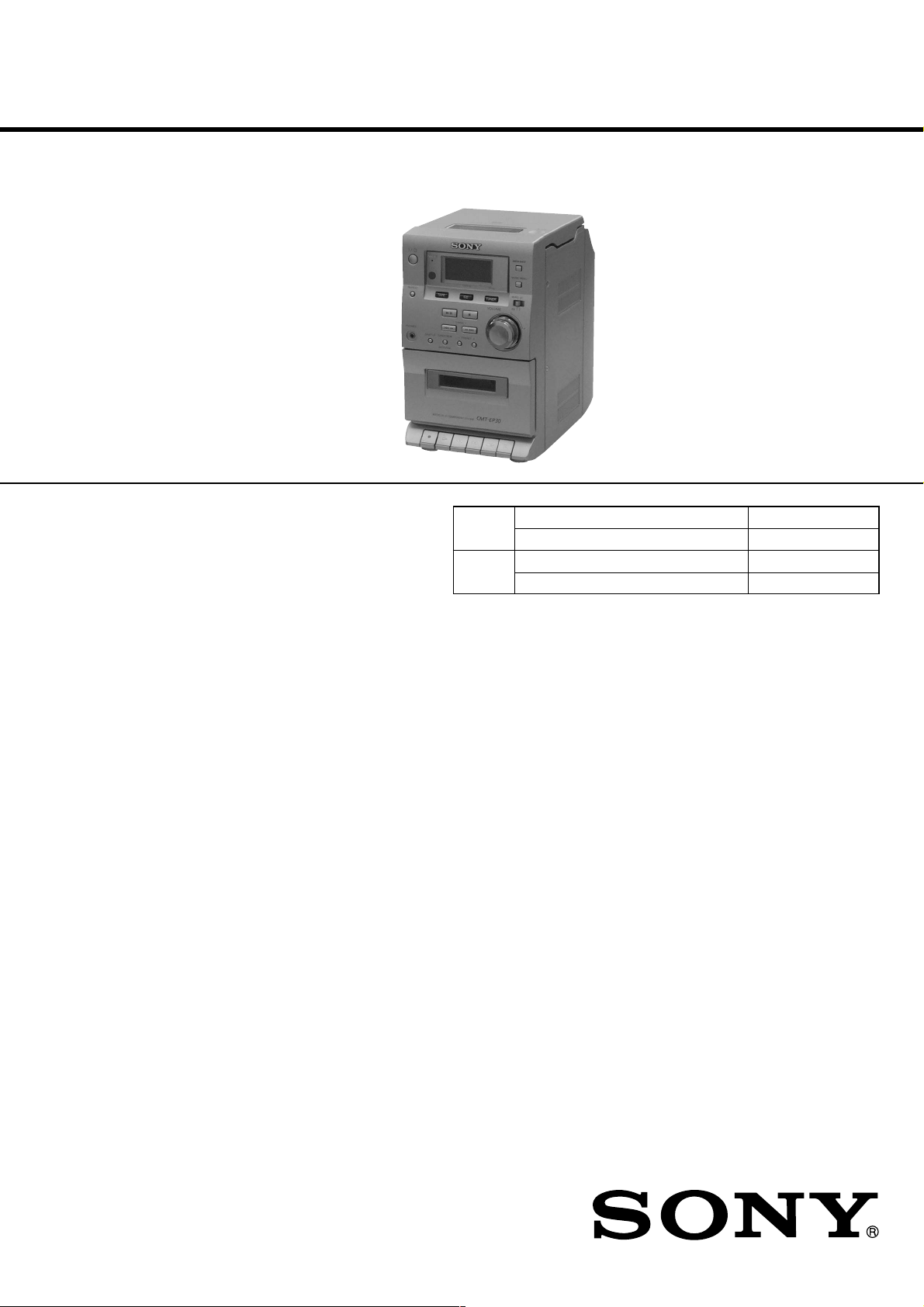
HCD-E301
SERVICE MANUAL
Ver 1.0 2001.05
HCD-E301 is the amplifier, CD pla yer, tape
deck and tuner section in CMT-E301.
CD
Section
TAPE
Section
SPECIFICATIONS
Amplifier section
DIN power output (rated) 4.5 + 4.5 W
Continuous RMS power output (reference)
Music power output (reference)
CD player section
System Compact disc and digital
Laser Semiconductor laser
Frequency response 20 Hz - 20 kHz (±0.5 dB)
Tape player section
Recording system 4-track 2-channel stereo
Frequency response 50 - 13 000 Hz (±3 dB),
(4 Ω at 1 kHz, DIN)
5 + 5 W
(4 Ω at 1 kHz, 10% THD)
13 + 13 W
audio system
(λ=780 nm)
Emission duration:
continuous
using Sony TYPE I
cassette
Tuner section
FM stereo, FM/AM superheterodyne tuner
FM tuner section
Tuning range 87.5 - 108.0 MHz
Antenna FM lead antenna
Intermediate frequency 10.7 MHz
AM tuner section
Tuning range 531 -1 602 kHz
Antenna Built-in ferrite bar antenna
Intermediate frequency 450 kHz
(with the interval set at
9 kHz)
AEP Model
Model Name Using Similar Mechanism HCD-EP30
CD Mechanism Type CS-21SC-1280
Model Name Using Similar Mechanism HCD-EP30
T ape Tr ansport Mechanism Type TCM125-2
General
Power requirements
Power consumption 30 W
Dimensions (w/h/d):
Mass: Approx. 2.8 kg
Design and specifications are subject to change
without notice.
230 V AC, 50/60 Hz
0.9 W (in the standby
mode)
Approx. 145 × 238 × 238 mm
9-873-906-11 Sony Corporation
2001E0500-1 Home Audio Company
C 2001.5 Shinagawa Tec Service Manual Production Group
COMPACT DISC DECK RECEIVER
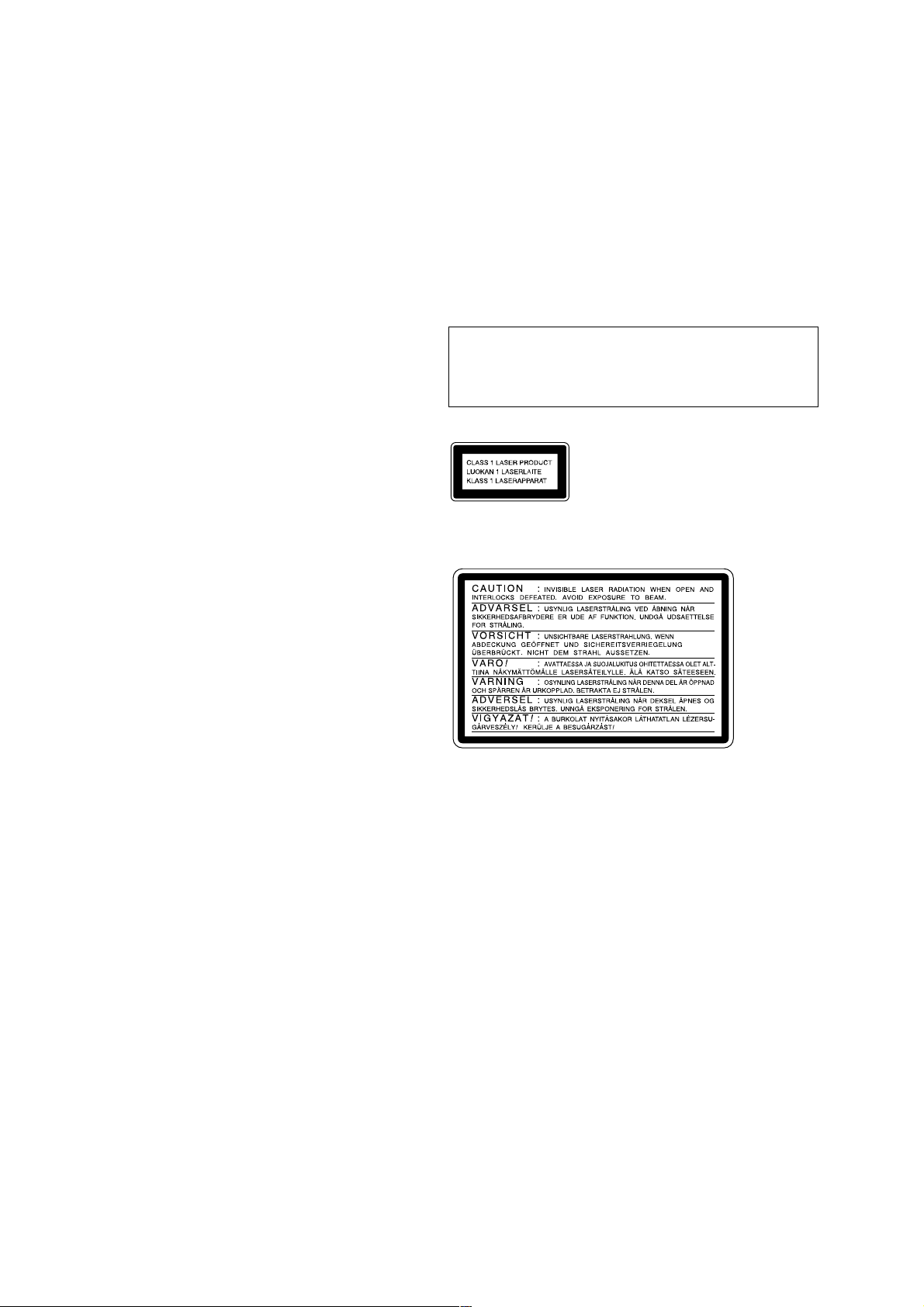
HCD-E301
TABLE OF CONTENTS
1. SERVICING NOTES ................................................ 3
2. GENERAL ................................................................... 4
3. DISASSEMBLY
3-1. Disassembly Flow ........................................................... 6
3-2. Front Panel Section ......................................................... 7
3-3. MAIN Board ................................................................... 7
3-4. CD Cabinet Section......................................................... 8
3-5. CD Mechanism Deck (CS-21SC-1280) ......................... 8
3-6. Tape Mechanism Deck (TCM125-2) .............................. 9
3-7. Cassette Lid ..................................................................... 9
4. MECHANICAL ADJUSTMENTS....................... 10
5. ELECTRICAL ADJUSTMENTS......................... 10
6. DIAGRAMS
6-1. Note for Printed Wiring Boards and
Schematic Diagrams ....................................................... 13
6-2. Schematic Diagram – MAIN Board (1/2) – .................. 14
6-3. Schematic Diagram
– MAIN (2/2)/HEADPHONE Boards – ......................... 15
6-4. Printed Wiring Boards
– MAIN/HEADPHONE Boards – .................................. 16
6-5. Printed Wiring Board – CASSETTE Board – ............... 17
6-6. Schematic Diagram – CASSETTE Board –.................. 17
6-7. Printed Wiring Board – DISPLAY Board – .................. 18
6-8. Schematic Diagram – DISPLAY Board – ..................... 19
6-9. Schematic Diagram – POWER Board –........................ 20
6-10. Printed Wiring Board – POWER Board – ..................... 21
6-11. IC Pin Function Description ........................................... 23
Notes on chip component replacement
• Never reuse a disconnected chip component.
• Notice that the minus side of a tantalum capacitor may be damaged by heat.
Flexible Circuit Board Repairing
• Keep the temperature of the soldering iron around 270 ˚C during repairing.
• Do not touch the soldering iron on the same conductor of the
circuit board (within 3 times).
• Be careful not to apply force on the conductor when soldering
or unsoldering.
CAUTION
Use of controls or adjustments or performance of procedures
other than those specified herein may result in hazardous radiation exposure.
This appliance is classified as
a CLASS 1 LASER product.
The CLASS 1 LASER
PRODUCT MARKING is
located on the rear exterior.
The following caution label is located inside the unit.
7. EXPLODED VIEWS
7-1. Cabinet Section ............................................................... 24
7-2. Front Panel Section-1...................................................... 25
7-3. Front Panel Section-2...................................................... 26
7-4. CD Cabinet Section......................................................... 27
8. ELECTRICAL PARTS LIST ............................... 28
SAFETY-RELATED COMPONENT WARNING!!
COMPONENTS IDENTIFIED BY MARK 0 OR DOTTED
LINE WITH MARK 0 ON THE SCHEMATIC DIAGRAMS
AND IN THE PARTS LIST ARE CRITICAL TO SAFE
OPERATION. REPLACE THESE COMPONENTS WITH
SONY PARTS WHOSE PART NUMBERS APPEAR AS
SHOWN IN THIS MANUAL OR IN SUPPLEMENTS PUBLISHED BY SONY.
2
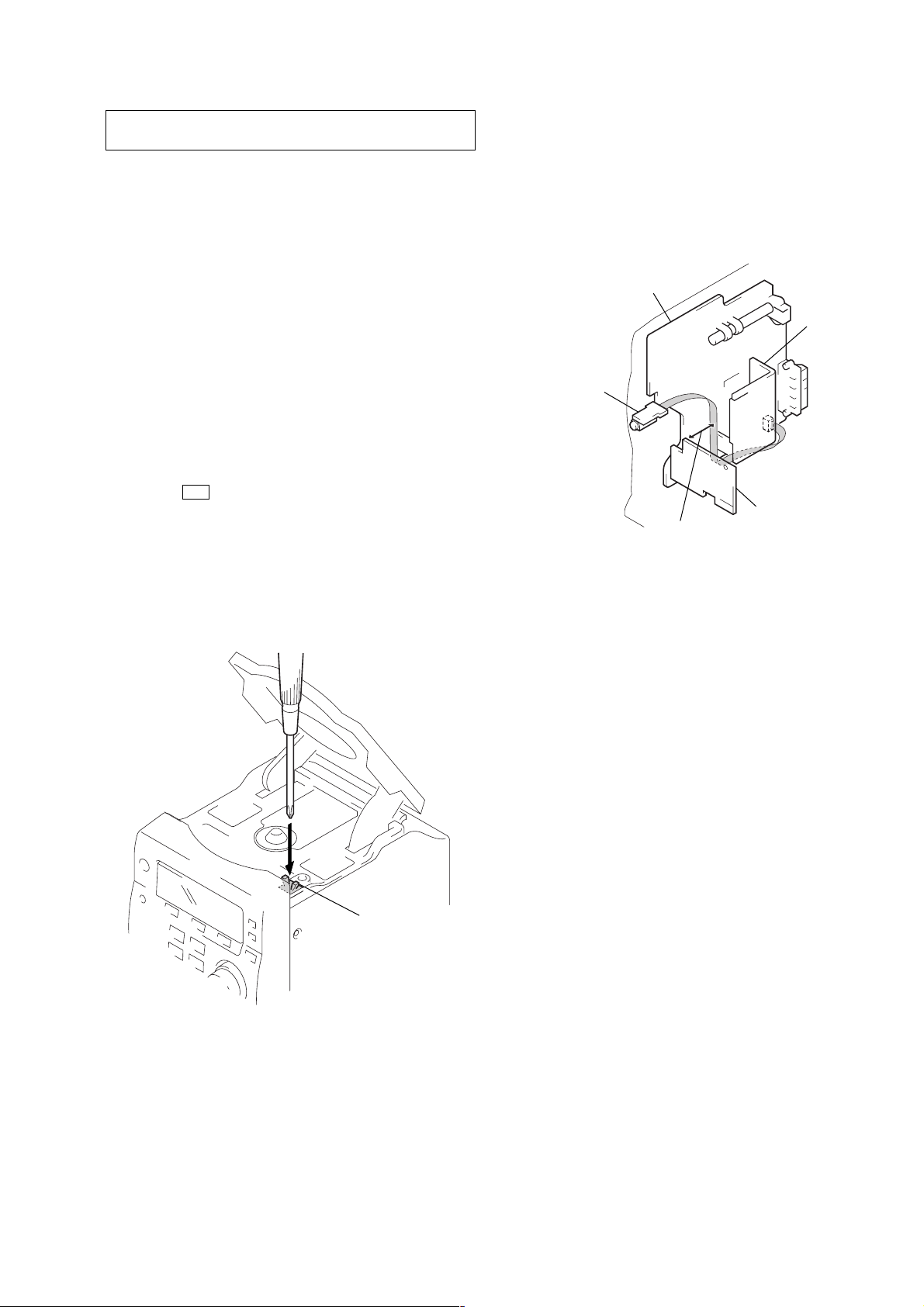
SECTION 1
SERVICING NOTES
HCD-E301
NOTES ON HANDLING THE OPTICAL PICK-UP
BLOCK OR BASE UNIT
The laser diode in the optical pick-up block may suffer electrostatic break-down because of the potential difference generated
by the charged electrostatic load, etc. on clothing and the human
body.
During repair, pay attention to electrostatic break-down and also
use the procedure in the printed matter which is included in the
repair parts.
The flexible board is easily damaged and should be handled with
care.
NOTES ON LASER DIODE EMISSION CHECK
The laser beam on this model is concentrated so as to be focused
on the disc reflective surface by the objective lens in the optical
pick-up block. Therefore, when checking the laser diode emission, observe from more than 30 cm away from the objecti ve lens.
LASER DIODE AND FOCUS SEARCH OPERATION
CHECK
1. Press the I/1 button to the power ON with no disc inserted
and press the [CD] button.
2. Open the lid for CD.
3. Turn on SW600 as following figure.
4. Confirm the laser diode emission while observing the objecting lens. When there is no emission, Auto Power Control circuit or Optical Pick-up is broken.
Objective lens moves up and down five times for the focus
search.
TO PREVENT ‘T APE OSCILLATION SOUND AT V OLUME’
MAXIMUM SETTING (W/O TAPE)
Headphone wire dressing:
a.) Draw the wire from Main board to Headphone Jack board along
the bottom side of heatsink.
b.) The wire must be kept away from the top side of Cassette board
at least 30 mm.
MAIN board
heatsink
HEADPHONE
board
CASSETTE board
at least 30 mm
SW600
3
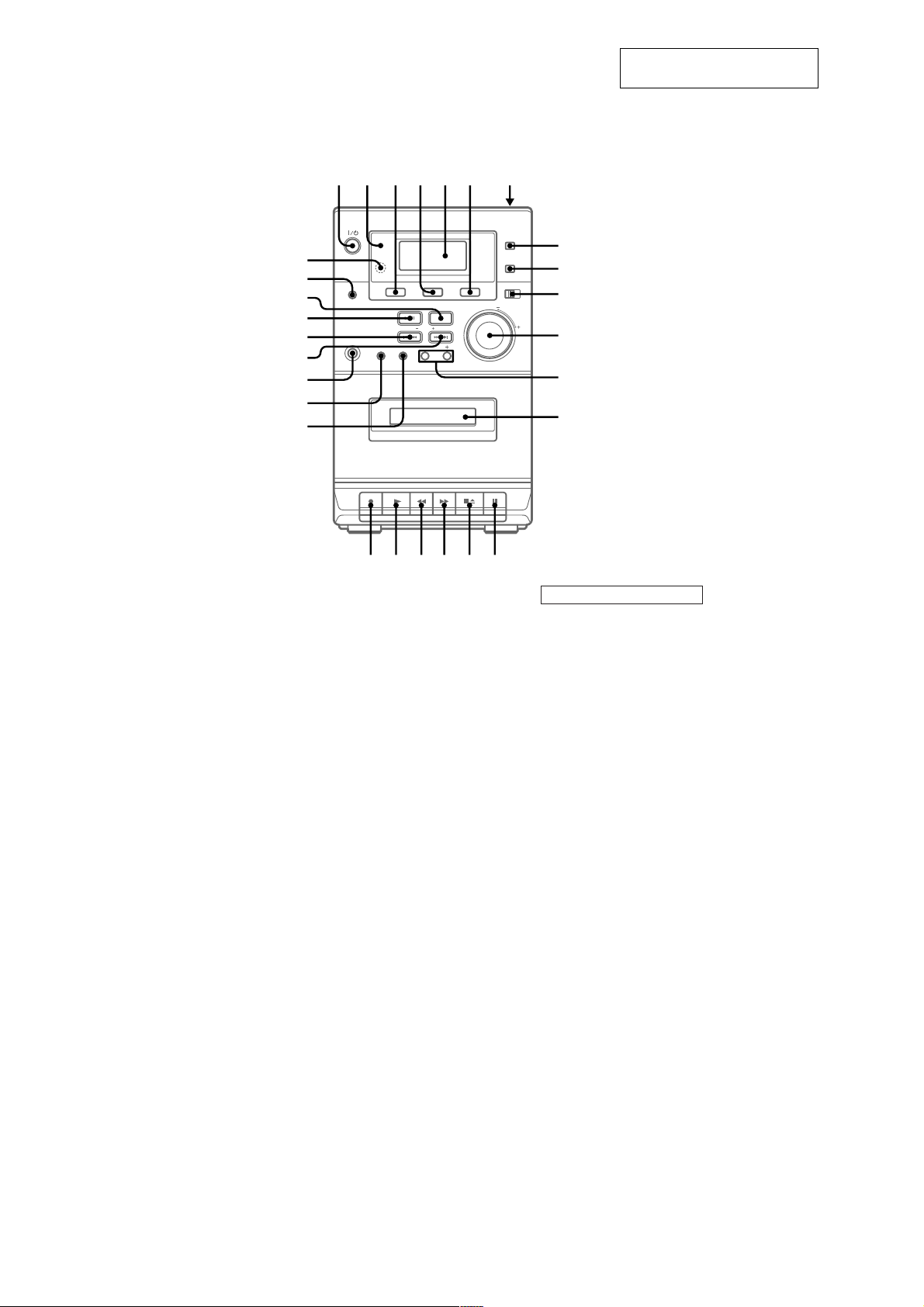
HCD-E301
LOCATION OF CONTROLS
– Front Panel –
SECTION 2
GENERAL
1 2 3456 7
This section is extracted from
instruction manual.
wk
wj
wh
wg
wf
wd
ws
wa
w;
Cassette compartment qd (12)
CD 4 (8, 9, 13, 15)
Display Window 5 (9, 18)
ENTER/PGM w; (7, 8, 9, 10, 12,
15)
ISS 0 (13)
MEGA BASS 8 (14)
MONO STEREO 0 (11)
MUSIC MENU 9 (14)
PHONES jack ws
PRESET +/– qs (10, 11)
REMAIN 4 (9)
Remote sensor wk
REPEAT wj (8)
SHUFFLE wa (8)
TAPE 3 (12)
TIMER indicator 2 (15)
TUNER 6 (10, 13, 15)
TUNER MEM w; (10)
TUNING + wd (10, 11)
TUNING – wf (10, 11)
VOLUME control qa (15)
8
9
q;
qa
qs
qd
qfqj qhql qk qg
BUTTON DESCRIPTIONS
@/1 (power) 1 (6, 10)
CD
. m (go back) wf (8, 9)
M > (go forward) wd (8, 9)
u (play/pause) wg (8, 9)
Z PUSH OPEN/CLOSE 7 (8)
x (stop) wh (8, 9)
TAPE
M (fast forward) qh (12)
X (pause) qf (12, 13)
N (play) qk (12, 15)
z (recording) ql (13)
m (rewind) qj (12)
xZ (stop/eject) qg (12, 13)
4
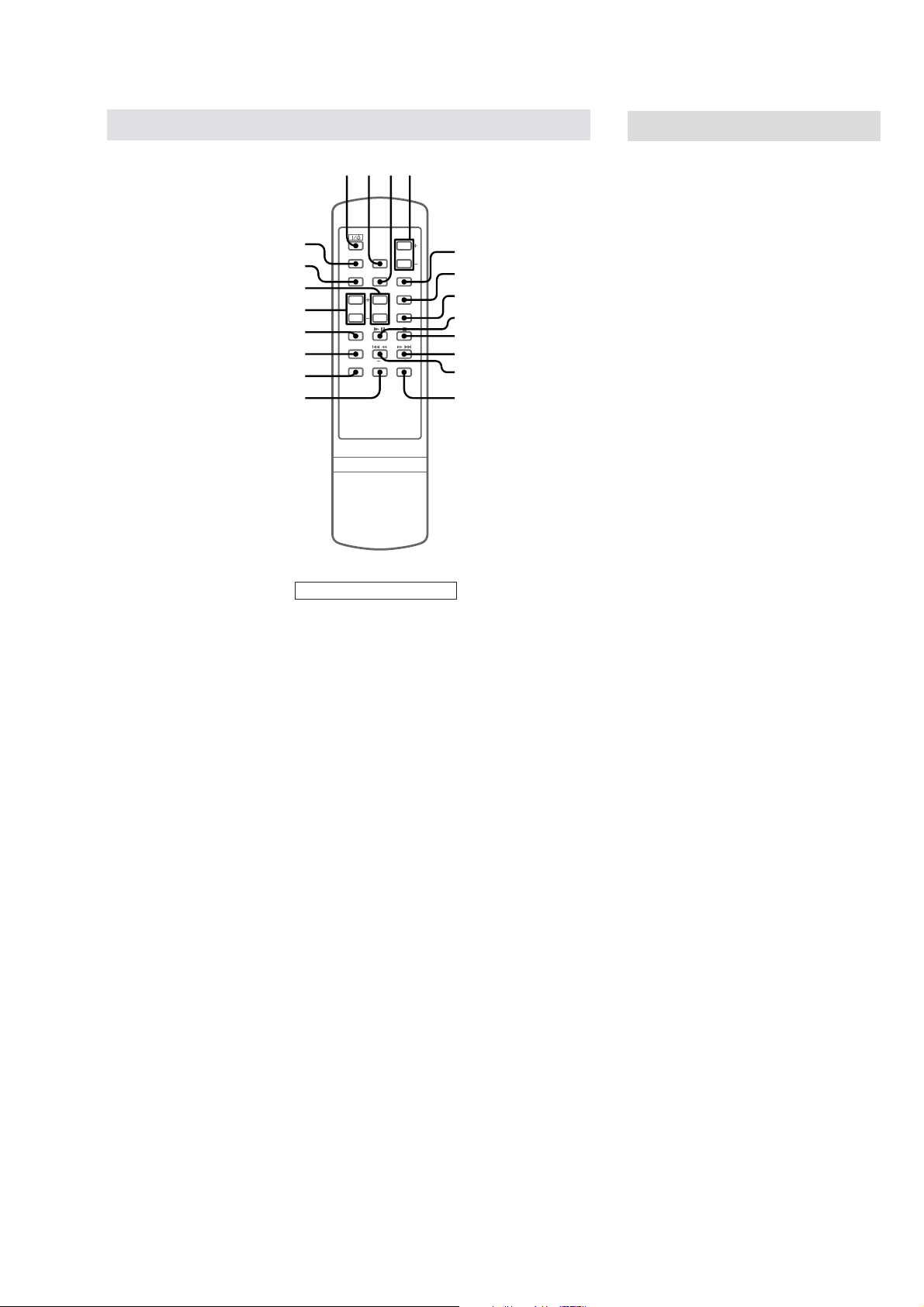
HCD-E301
Remote Control
w;
ql
qk
qj
qh
qg
qf
qd
1234
5
6
7
8
9
q;
qa
qs
Setting the time
1 Turn on the system.
2 Press CLOCK/TIMER/SLEEP SET on
the remote.
The clock indication appears.
3 Press TUNING/CLOCK/TIMER + or — on
the remote repeatedly to set the time.
4 Press ENTER/PGM (TUNER MEM/
ENTER/PGM on the remote).
The clock starts working.
Tip
If you made a mistake, perform from step 2.
To change the preset time
Perform from step 2.
Note
The clock settings are canceled when you disconnect
the power cord or if a power failure occurs.
CD/REMAIN 3 (8, 9, 13, 15)
CLOCK/TIMER/SLEEP SET qf
(7, 15)
MEGA BASS 2 (14)
MUSIC MENU w; (14)
PRESET +/– qj (10, 11)
REPEAT qs (8)
SHUFFLE 7 (8)
TAPE ql (12)
TIMER ON/OFF qd (15)
TUNER/BAND 5 (10, 13, 15)
TUNER MEM/ENTER/PGM 6
(7, 8, 9, 10, 11, 15)
TUNING/CLOCK/TIMER +/–
qk (7, 10, 11, 15)
VOLUME +/– 4 (15)
BUTTON DESCRIPTIONS
M (fast forward) > (go
forward) 0 (8, 9)
. (go back) m (rewind) qa
(8, 9)
u (play/pause) 8 (8, 9)
`/1 (power) 1 (6, 10)
x (stop) 9 (8, 9)
5
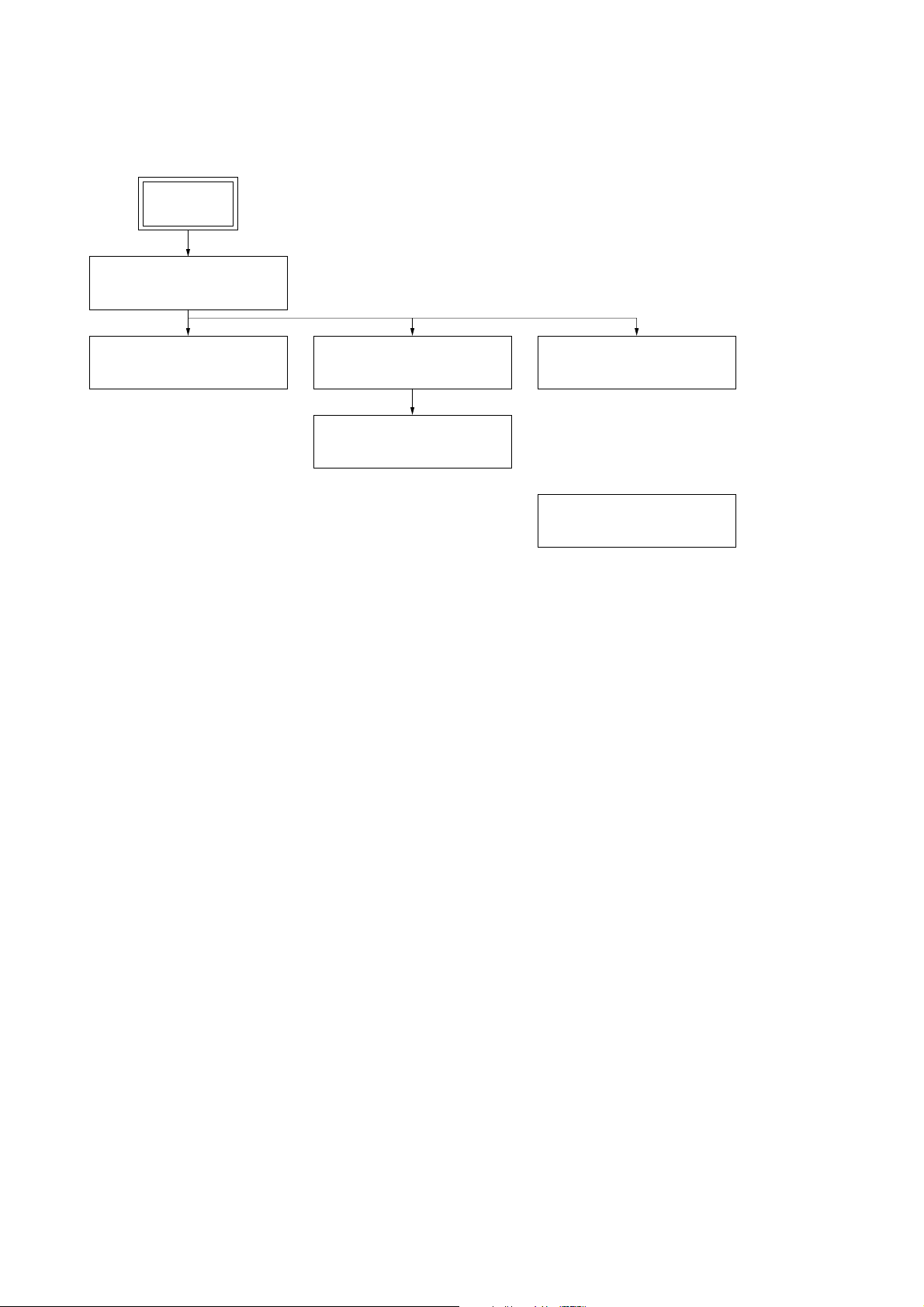
HCD-E301
• This set can be disassembled in the order shown below.
3-1. DISASSEMBLY FLOW
SET
3-2. FRONT PANEL SECTION
(Page 7)
SECTION 3
DISASSEMBLY
3-3. MAIN BOARD
(Page 7)
3-4. CD CABINET SECTION
(Page 8)
3-5. CD MECHANISM DECK
(CS-21SC-1280)
(Page 8)
3-6. TAPE MECHANISM DECK
(TCM125-2)
(Page 9)
3-7. CASSETTE LID
(Page 9)
6
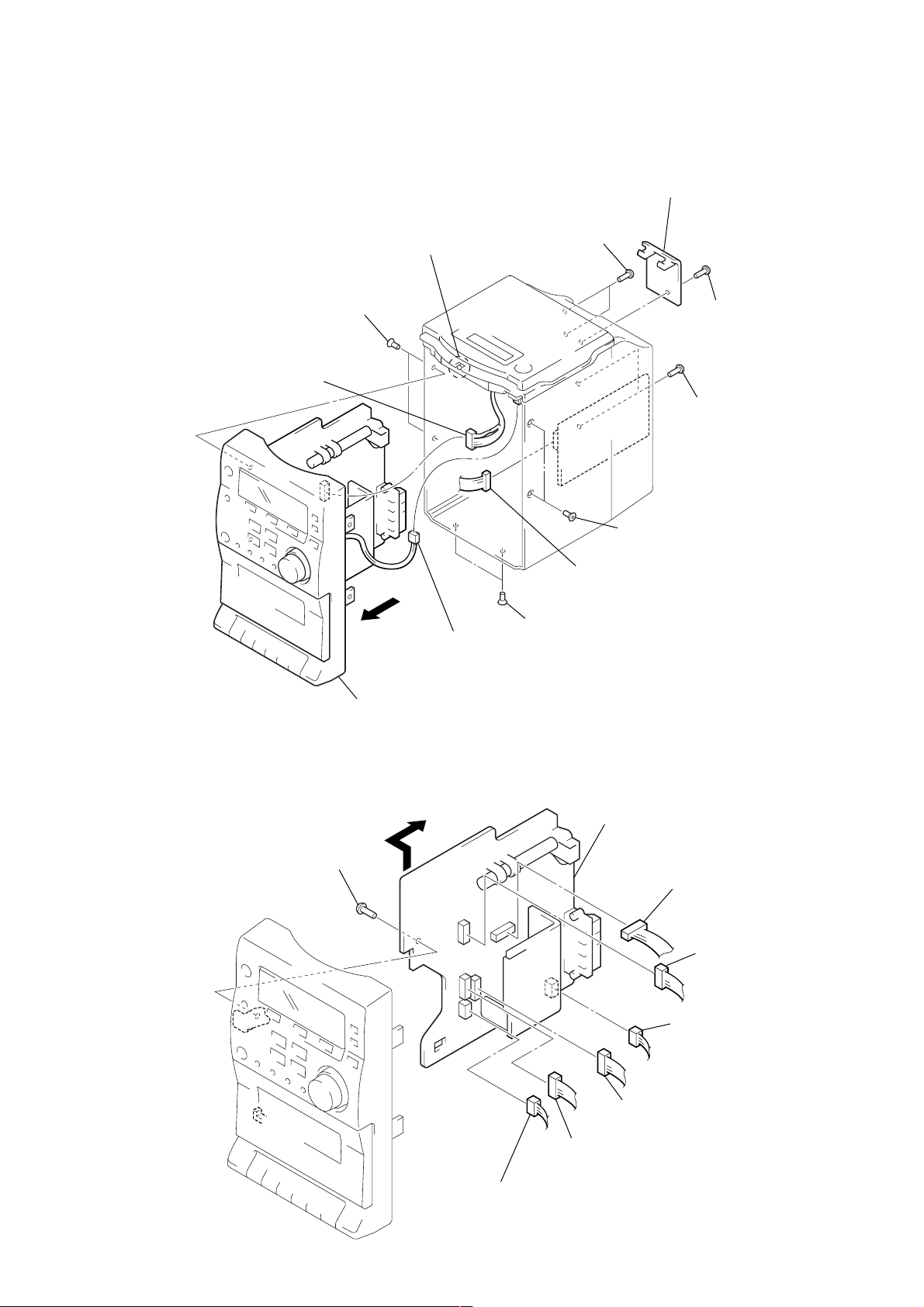
Note: Follow the disassembly procedure in the numerical order given.
)
r
3-2. FRONT PANEL SECTION
6
claw
5
two screws
(+K3
×
5)
8
connector
(CN203)
3
two screws
(BTP2.6
2
antenna cover cabinet
×
10)
1
screw
(BVTP3
4
two screws
(BVTP3
HCD-E301
×
10)
×
10
3-3. MAIN BOARD
7
screw
(+BTP2.6 × 8)
7
0
qa
front panel section
8
connector
(SW600)
5
two screws
(+K3
9
connector
(CN402)
×
5)
5
two screws
(+K3
9
MAIN board
×
5)
1
connector
(CN204)
2
connecto
(CN101)
6
connector
(CN202)
5
connector
(CN201)
4
connector
(CN302)
3
connector
(CN301)
7
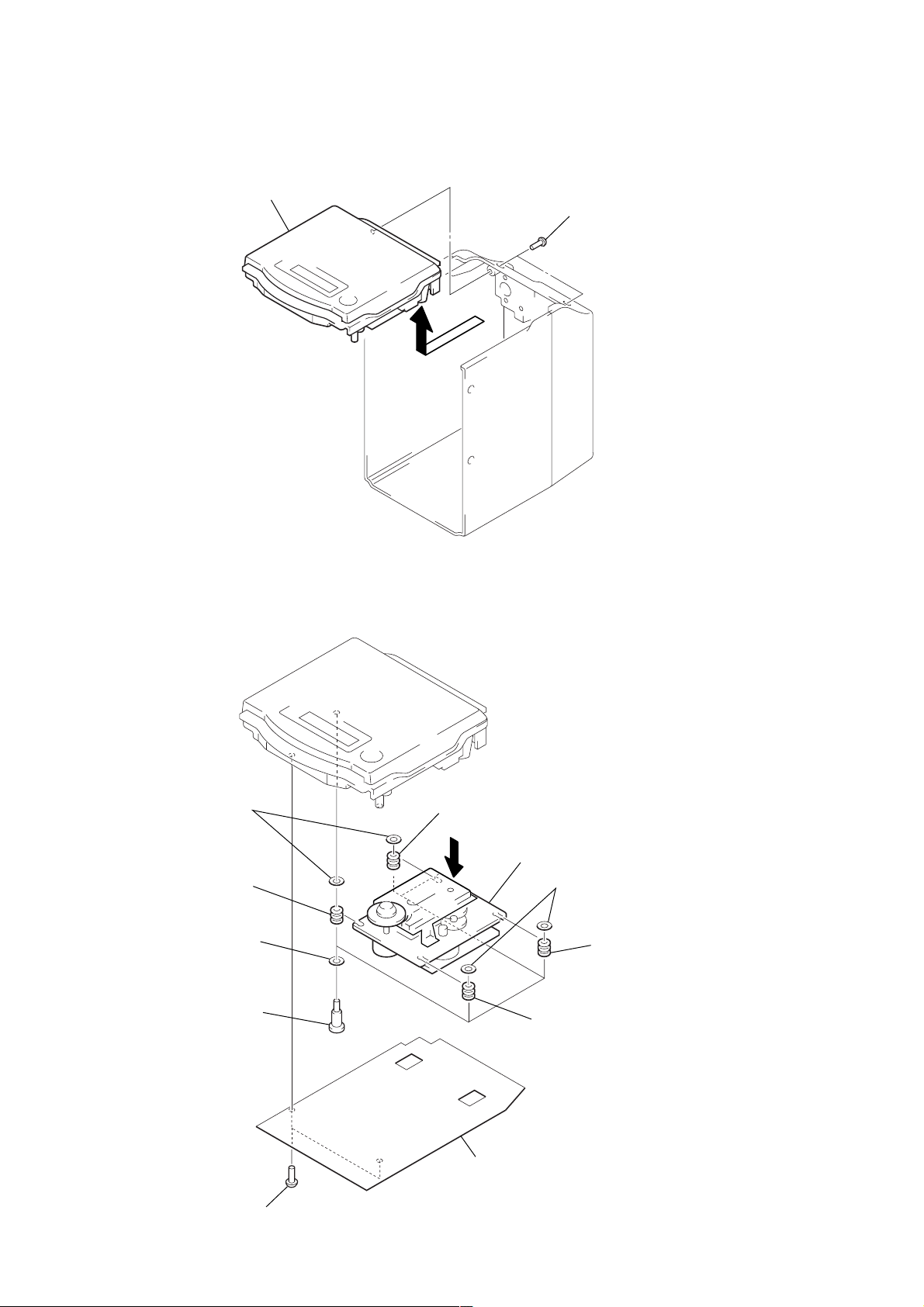
HCD-E301
)
3-4. CD CABINET SECTION
2
CD cabinet section
1
two screws
(BTP2.6
×
8
3-5. CD MECHANISM DECK (CS-21SC-1280)
6
two spring clamps
7
vibration proof rubber
(pink)
4
four fiber washers
3
four pulley screws
7
vibration proof rubber
(brown)
5
8
CD mechanism deck (CS-21SC-1280)
6
two spring clamps
7
vibration proof rubber
(brown)
7
vibration proof rubber
(pink)
2
plastic cover
1
two screws
(BVTP3 × 10)
8
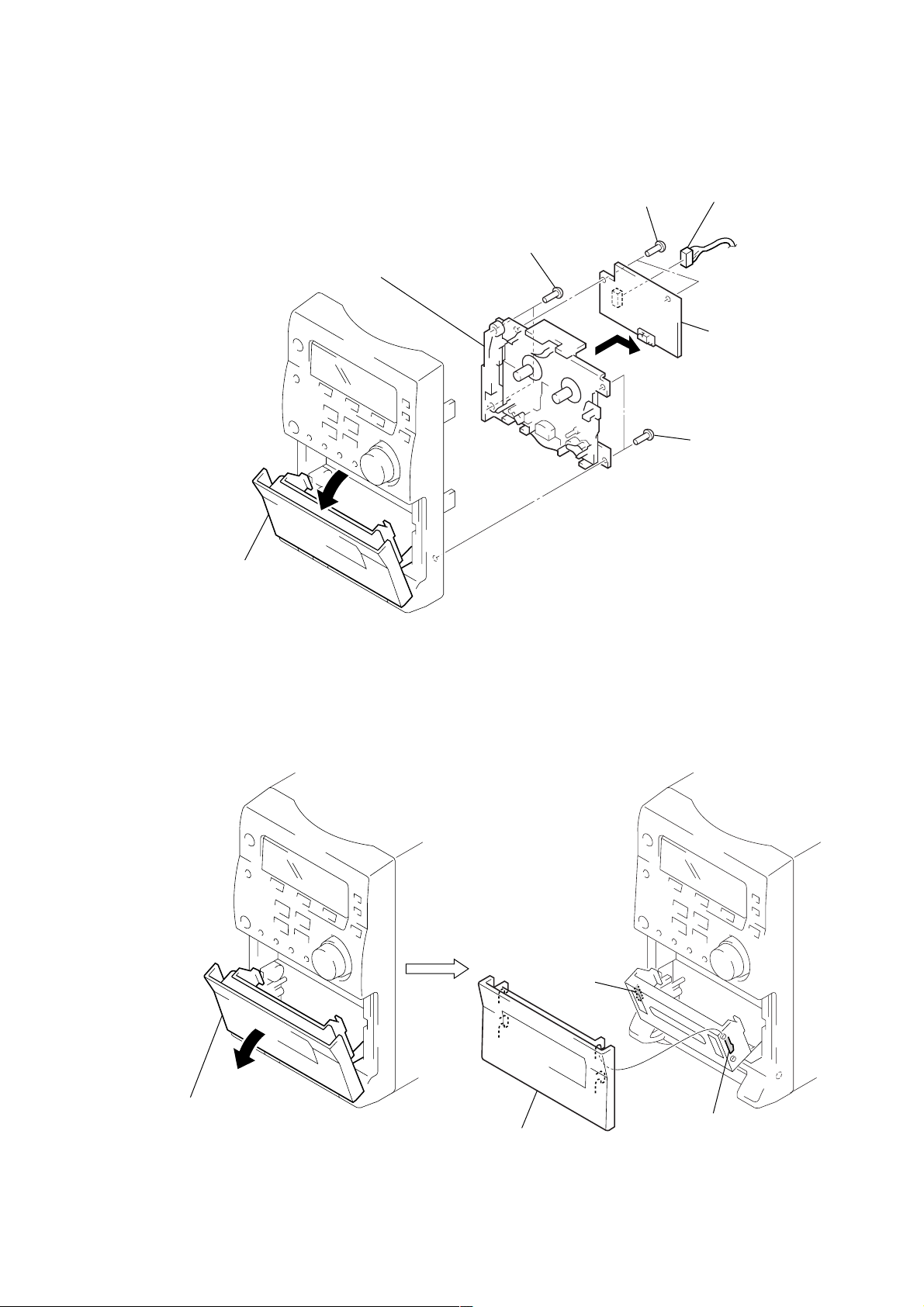
3-6. TAPE MECHANISM DECK (TCM125-2)
7
tape mechanism deck (TCM125-2)
6
two screws
(BVTP3
×
10)
2
two screws
(BTP2.6
3
HCD-E301
1
4
6
two screws
(BVTP3
connector
(CN701)
cassette board
×
10)
×
6)
5
Open the cassette lid.
3-7. CASSETTE LID
2
claw
1
Open the cassette lid.
3
cassette lid
2
claw
9
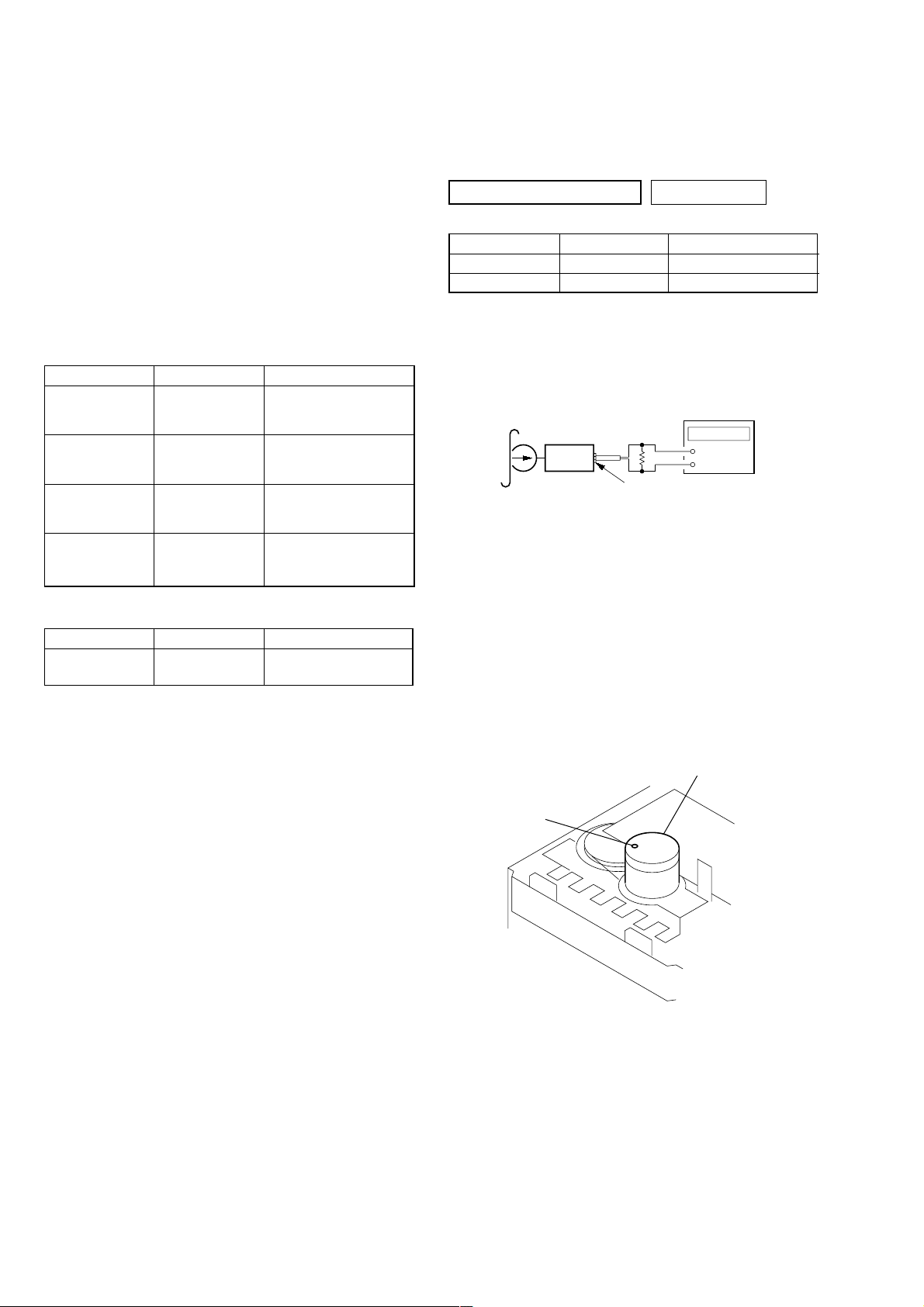
HCD-E301
r
L
SECTION 4
MECHANICAL ADJUSTMENTS
SECTION 5
ELECTRICAL ADJUSTMENTS
PRECAUTION
1. Clean the follo wing parts with a denatured-alcohol-moistened
swab :
record/playback head pinch roller
erase head rubber belts
capstan idlers
2. Demagnetize the record/playback head with a head demagnetizer. (Do not bring the head magnetizer close to the erase head .)
3. Do not use a magnetized screwdriver for the adjustments.
4. After the adjustments, apply suitable locking compound to the
parts adjusted.
5. The adjustments should be performed with the rated power
supply voltage unless otherwise noted.
• Torque Measurement
Mode Torque Meter Meter Reading
FWD CQ-102C (30 – 70 g•cm)
FWD
Back Tension
FF CQ-201B (more than 60 g•cm)
REW CQ-201B (more than 60 g•cm)
CQ-102C (1.5 – 5.5 g•cm)
• Tape T ension Measurement
Mode Tension Meter Meter Reading
FWD CQ-403A
2.95 – 6.86 mN•m
(0.42 – 0.97 oz•inch)
0.15 – 5.39 mN•m
(0.021 – 0.076 oz•inch)
more than 5.89 mN•m
(more than 0.83 oz•inch)
more than 5.89 mN•m
(more than 0.83 oz•inch)
more than 100 g
(more than 3.53 oz)
PRECAUTION
1. Setting
MEGA BASS switch : OFF
TAPE DECK SECTION 0 dB=0.775 V
Test tape
Type Signal Used for
WS-48A 3 kHz, 0 dB Tape Speed Adjustment
P-4-A063 6.3 kHz, –10 dB Head Azimuth Adjustment
Tape Speed Adjustment
Setting:
Function: TAPE
test tape
WS-48A
(3 kHz, 0 dB)
set
Procedure:
1. Playback WS-48A (tape center) in the FWD state.
2. Adjsut the v olume in CAPSTAN/REEL motor (M201) so that
the frequency counter reading becomes 3,000 Hz.
Specified Value: 2,985 to 3,015 Hz
3. Confirm that the frequency at the beginning and that at the
end of tape winding are between 2,955 to 3,045 Hz.
frequency counte
32
Ω
+
–
HEADPHONE board
PHONES jack (JK401)
Adjustment Location:
CAPSTAN/REE
motor (M201)
Tape Speed
Adjustment
10
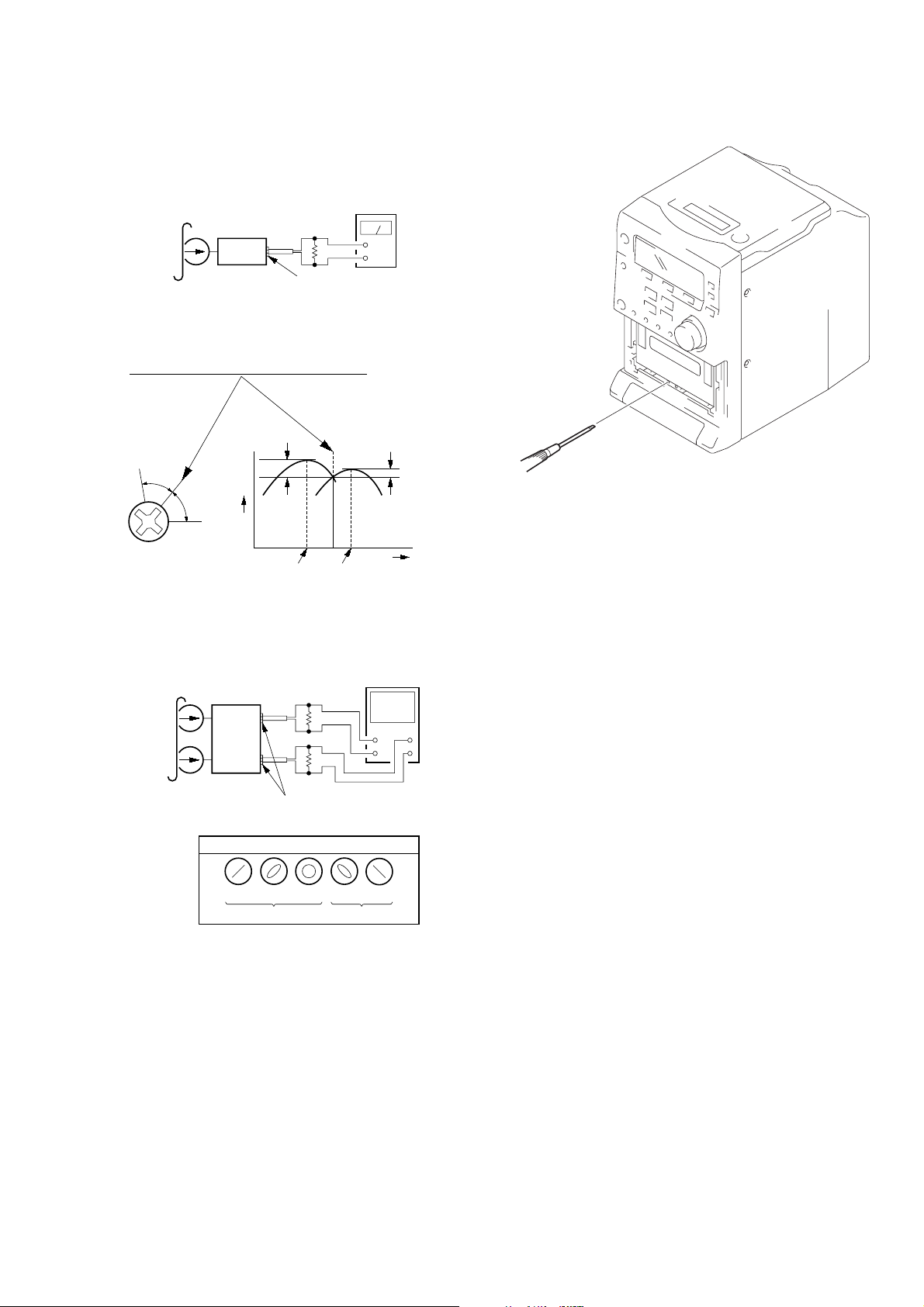
HCD-E301
Record/Playback Head Azimuth Adjustment
Procedure:
1. Mode: Playback (FWD)
test tape
P-4-A063
(6.3 kHz, –10 dB)
32
set
HEADPHONE board
PHONES jack (JK401)
level meter
Ω
+
–
2. T urn the adjustment screw and check output peaks. If the peaks
do not match for L-CH and R-CH, turn the adjustment screw
so that outputs match within 1dB of peak.
Output
level
within
1dB
L-CH
peak
R-CH
peak
within
1dB
Screw
position
L-CH
peak
Screw
position
R-CH
peak
Adjustment Location:Record/Playback/Erase Head.
Note: Refer to “3-7. CASSETTE LID” (see page 9)
3. Mode: Playback (FWD)
test tape
P-4-A063
(6.3 kHz, –10 dB)
L-CH
set
R-CH
in phase
32
32
HEADPHONE board
PHONES jack (JK401)
screen pattern
45
°
90
good wrong
Ω
Ω
135 °180
°
oscilloscope
V
H
+
+
–
–
°
4. Repeat step 1 to 3 in playback (REV) mode.
5. After the adjustments, apply suitable locking compound to the
parts adjusted.
11
