Page 1

HDD AUDIO PLAYER
Reference Guide
US
HAP-Z1ES
Guide de référence
FR
Page 2
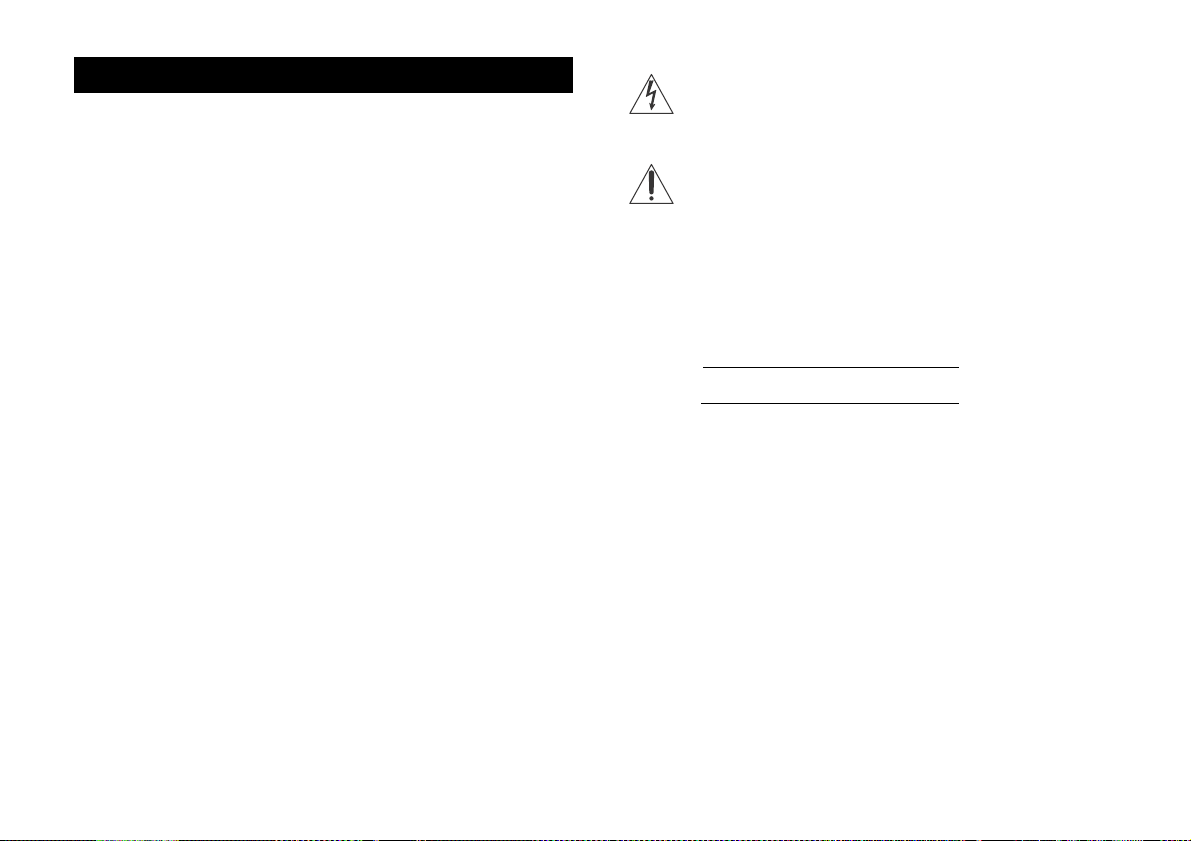
WARNING
To reduce the risk of fire or electric shock, do not expose this
apparatus to rain or moisture.
The unit is not disconnected from the mains as long as it is connected to
the AC outlet, even if the unit itself has been turned off.
To reduce the risk of fire, do not cover the top board of the appliance with
newspapers, tablecloths, curtains, etc.
Do not expose the appliance to naked flame sources (for example, lighted
candles).
To reduce the risk of fire or electric shock, do not expose this appliance to
dripping or splashing, and do not place objects filled with liquids, such as
vases, on the appliance.
As the main plug is used to disconnect the unit from the mains, connect
the unit to an easily accessible AC outlet. Should you notice an abnormality
in the unit, disconnect the main plug from the AC outlet immediately.
Do not install the appliance in a confined space, such as a bookcase or
built-in cabinet.
Do not expose batteries or appliances with battery-installed to excessive
heat, such as sunshine and fire.
Indoor use only.
For the customers in the U.S.A
This symbol is intended to alert the user to the presence of
uninsulated “dangerous voltage” within the product’s enclosure
that may be of sufficient magnitude to constitute a risk of electric
shock to persons.
This symbol is intended to alert the user to the presence of
important operating and maintenance (servicing) instructions in
the literature accompanying the appliance.
Owner’s Record
The model and serial numbers are located on the rear panel of the unit.
Record the serial numbers in the space provided below. Refer to them
whenever you call upon your Sony dealer regarding this product.
Model No. HAP-Z1ES
Serial No.
Important Safety Instructions
1) Read these instructions.
2) Keep these instructions.
3) Heed all warnings.
4) Follow all instructions.
5) Do not use this apparatus near water.
6) Clean only with dry cloth.
7) Do not block any ventilation openings. Install in accordance with the
manufacturer’s instructions.
8) Do not install near any heat sources such as radiators, heat registers,
stoves, or other apparatus (including amplifiers) that produce heat.
9) Do not defeat the safety purpose of the polarized or grounding-type
plug. A polarized plug has two blades with one wider than the other. A
grounding type plug has two blades and a third grounding prong. The
wide blade or the third prong are provided for your safety. If the
provided plug does not fit into your outlet, consult an electrician for
replacement of the obsolete outlet.
US
2
Page 3
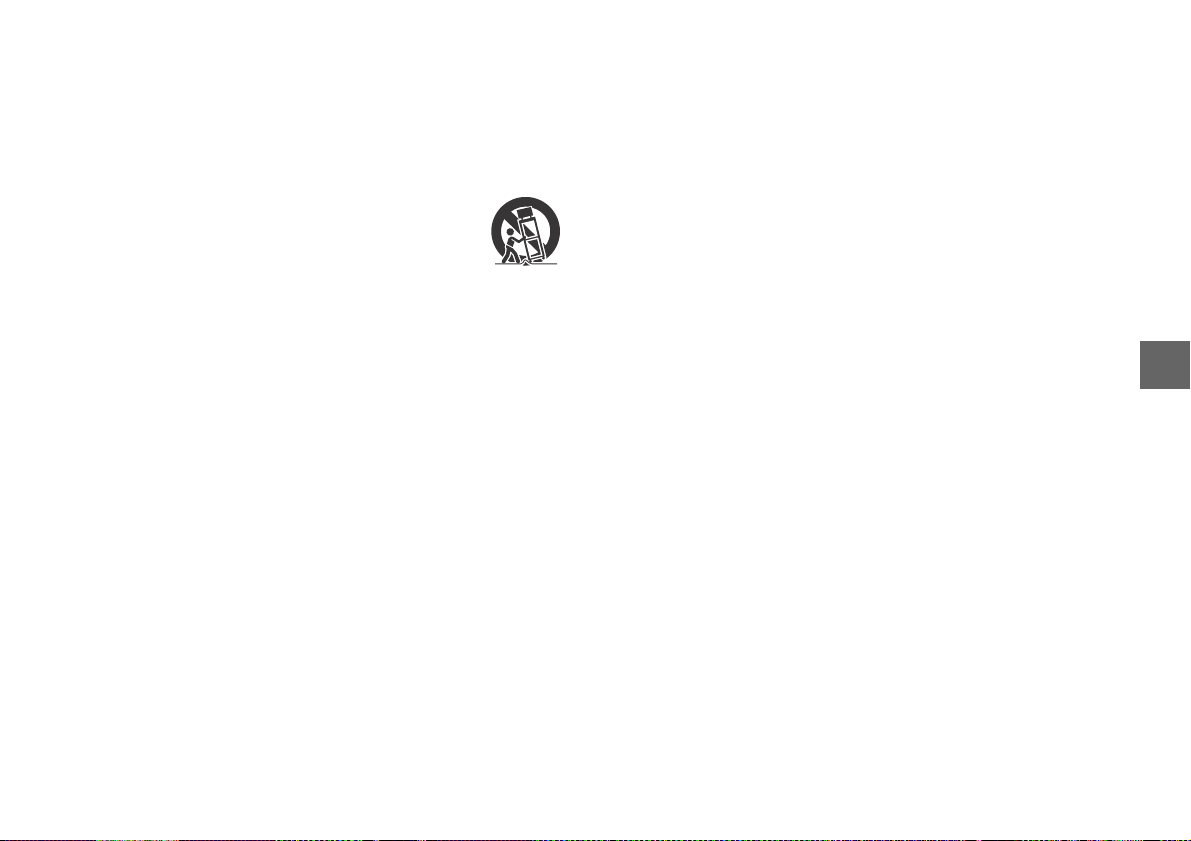
10) Protect the power cord from being walked on or pinched particularly at
plugs, convenience receptacles, and the point where they exit from the
apparatus.
11) Only use attachments/accessories specified by the manufacturer.
12) Use only with the cart, stand, tripod, bracket, or table specified by the
manufacturer, or sold with the apparatus. When a cart is used, use
caution when moving the cart/apparatus combination to avoid injury
from tip-over.
13) Unplug this apparatus during lightning storms or when unused for long
periods of time.
14) Refer all servicing to qualified service personnel. Servicing is required
when the apparatus has been damaged in any way, such as powersupply cord or plug is damaged, liquid has been spilled or objects have
fallen into the apparatus, the apparatus has been exposed to rain or
moisture, does not operate normally, or has been dropped.
The following FCC statement applies only to the version of this model
manufactured for sale in the U.S.A. Other versions may not comply with
FCC technical regulations.
NOTE:
This equipment has been tested and found to comply with the limits for a
Class B digital device, pursuant to Part 15 of the FCC Rules. These limits are
designed to provide reasonable protection against harmful interference in
a residential installation. This equipment generates, uses and can radiate
radio frequency energy and, if not installed and used in accordance with
the instructions, may cause harmful interference to radio communications.
However, there is no guarantee that interference will not occur in a
particular installation. If this equipment does cause harmful interference to
radio or television reception, which can be determined by turning the
equipment off and on, the user is encouraged to try to correct the
interference by one or more of the following measures:
Reorient or relocate the receiving antenna.
Increase the separation between the equipment and receiver.
Connect the equipment into an outlet on a circuit different from that to
which the receiver is connected.
Consult the dealer or an experienced radio/TV technician for help.
Properly shielded and grounded cables and connectors must be used for
connection to host computers and/or peripherals in order to meet FCC
emission limits.
CAUTION
You are cautioned that any changes or modifications not expressly
approved in this manual could void your authority to operate this
equipment.
This equipment must not be co-located or operated in conjunction with
any other antenna or transmitter.
This equipment complies with FCC radiation exposure limits set forth for an
uncontrolled environment and meets the FCC radio frequency (RF)
Exposure Guidelines in Supplement C to OET65. This equipment should be
installed and operated keeping the radiator at least 20 cm or more away
from person’s body (excluding extremities: hands, wrists, feet and ankles).
For the customers in Canada
Properly shielded and grounded cables and connectors must be used for
connection to host computers and/or peripherals.
This device complies with Industry Canada licence-exempt RSS
standard(s).
Operation is subject to the following two conditions:
(1) this device may not cause interference, and (2) this device must accept
any interference, including interference that may cause undesired
operation of the device.
This equipment complies with IC radiation exposure limits set forth for an
uncontrolled environment and meets RSS-102 of the IC radio frequency
(RF) Exposure rules. This equipment should be installed and operated
keeping the radiator at least 20 cm or more away from person’s body
(excluding extremities: hands, wrists, feet and ankles).
US
3
Page 4
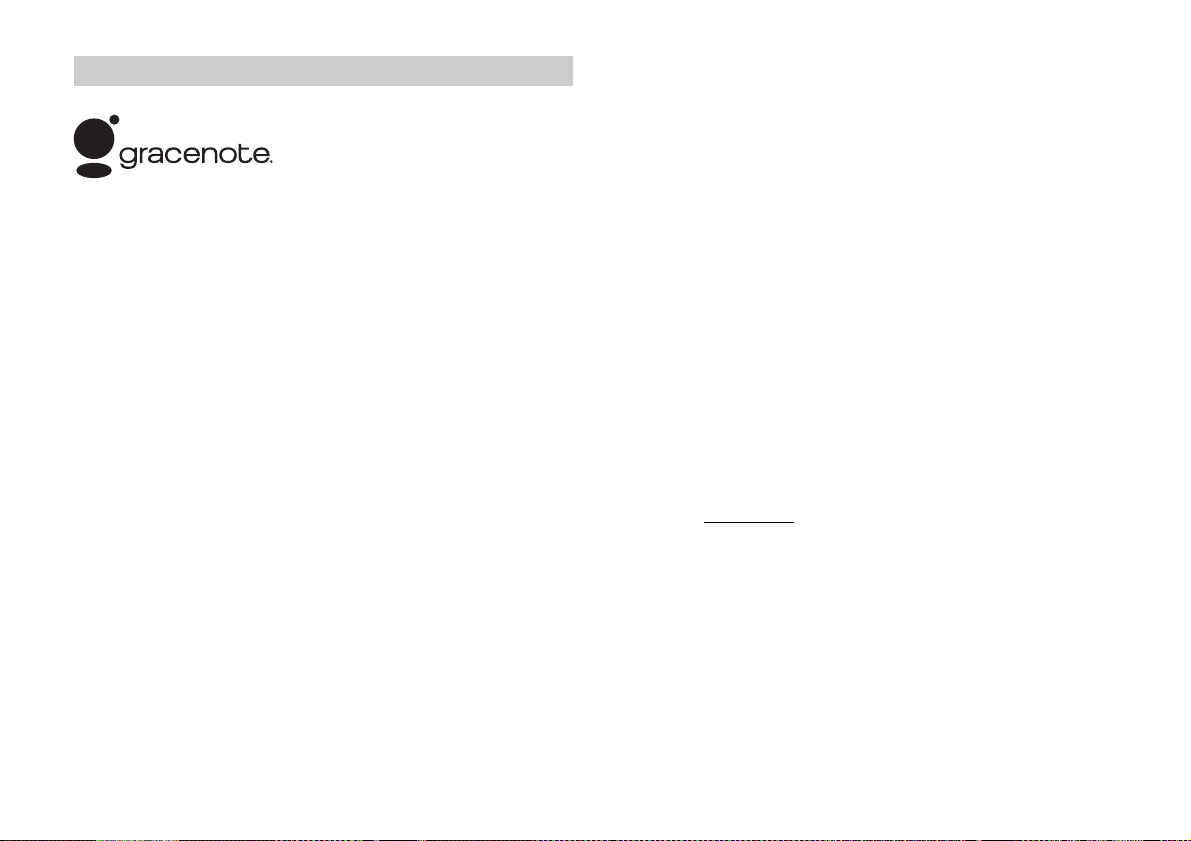
Copyrights
Gracenote®, Gracenote logo and logotype, and the “Powered by
Gracenote” logo are either a registered trademark or a trademark of
Gracenote, Inc. in the United States and/or other countries.
Wi-Fi®, Wi-Fi Protected Access® and Wi-Fi Alliance® are registered marks of
the Wi-Fi Alliance.
Wi-Fi CERTIFIED™, WPA™, WPA2™ and Wi-Fi Protected Setup™ are marks
of the Wi-Fi Alliance.
“ATRAC” and ATRAC Advanced Lossless are trademarks of Sony
Corporation.
MPEG Layer-3 audio coding technology and patents licensed from
Fraunhofer IIS and Thomson.
Windows Media is either a registered trademark or trademark of Microsoft
Corporation in the United States and/or other countries.
This product is protected by certain intellectual property rights of Microsoft
Corporation. Use or distribution of such technology outside of this product
is prohibited without a license from Microsoft or an authorized Microsoft
subsidiary.
Other trademarks and trade names are those of their respective owners.
Gracenote® End User License Agreement
This application or device contains software from Gracenote, Inc. of
Emeryville, California (“Gracenote”). The software from Gracenote (the
“Gracenote Software”) enables this application to perform disc and/or file
identification and obtain music-related information, including name, artist,
track, and title information (“Gracenote Data”) from online servers or
embedded databases (collectively, “Gracenote Servers”) and to perform
other functions. You may use Gracenote Data only by means of the
intended End-User functions of this application or device.
You agree that you will use Gracenote Data, the Gracenote Software, and
Gracenote Servers for your own personal non-commercial use only. You
agree not to assign, copy, transfer or transmit the Gracenote Software or
any Gracenote Data to any third party. YOU AGREE NOT TO USE OR
EXPLOIT GRACENOTE DATA, THE GRACENOTE SOFTWARE, OR GRACENOTE
SERVERS, EXCEPT AS EXPRESSLY PERMITTED HEREIN.
You agree that your non-exclusive license to use the Gracenote Data, the
Gracenote Software, and Gracenote Servers will terminate if you violate
these restrictions. If your license terminates, you agree to cease any and
all use of the Gracenote Data, the Gracenote Software, and Gracenote
Servers. Gracenote reserves all rights in Gracenote Data, the Gracenote
Software, and the Gracenote Servers, including all ownership rights. Under
no circumstances will Gracenote become liable for any payment to you for
any information that you provide. You agree that Gracenote, Inc. may
enforce its rights under this Agreement against you directly in its own
name.
The Gracenote service uses a unique identifier to track queries for statistical
purposes. The purpose of a randomly assigned numeric identifier is to
allow the Gracenote service to count queries without knowing anything
about who you are. For more information, see the web page for the
Gracenote Privacy Policy
The Gracenote Software and each item of Gracenote Data are licensed to
you “AS IS.” Gracenote makes no representations or warranties, express or
implied, regarding the accuracy of any Gracenote Data from in the
Gracenote Servers. Gracenote reserves the right to delete data from the
Gracenote Servers or to change data categories for any cause that
Gracenote deems sufficient. No warranty is made that the Gracenote
Software or Gracenote Servers are error-free or that functioning of
Gracenote Software or Gracenote Servers will be uninterrupted. Gracenote
is not obligated to provide you with new enhanced or additional data types
or categories that Gracenote may provide in the future and is free to
discontinue its services at any time.
for the Gracenote service.
US
4
Page 5

GRACENOTE DISCLAIMS ALL WARRANTIES EXPRESS OR IMPLIED,
INCLUDING, BUT NOT LIMITED TO, IMPLIED WARRANTIES OF
MERCHANTABILITY, FITNESS FOR A PARTICULAR PURPOSE, TITLE, AND
NON-INFRINGEMENT. GRACENOTE DOES NOT WARRANT THE RESULTS
THAT WILL BE OBTAINED BY YOUR USE OF THE GRACENOTE SOFTWARE OR
ANY GRACENOTE SERVER. IN NO CASE WILL GRACENOTE BE LIABLE FOR
ANY CONSEQUENTIAL OR INCIDENTAL DAMAGES OR FOR ANY LOST
PROFITS OR LOST REVENUES.
© Gracenote, Inc. 2009
US
5
Page 6
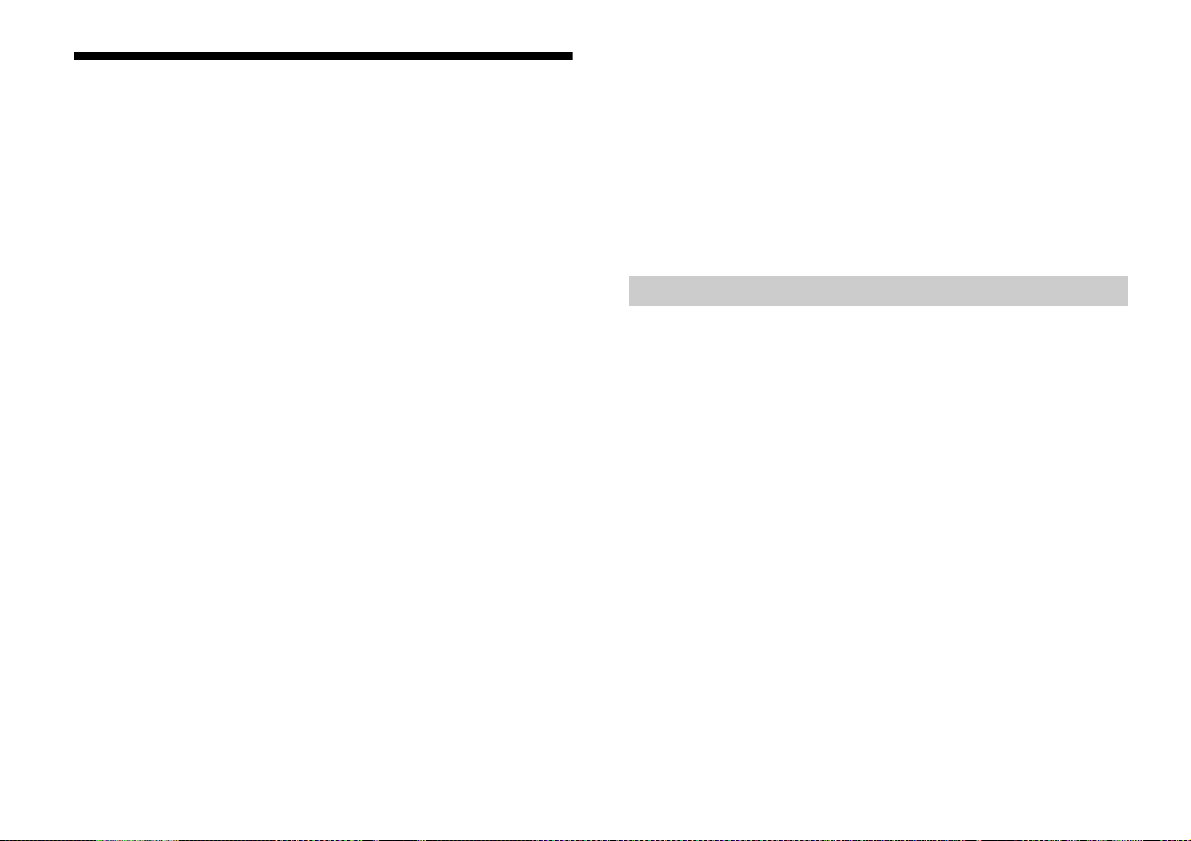
Precautions
On safety
Should any solid object or liquid fall into the cabinet, unplug the unit and
have it checked by qualified personnel before operating it any further.
On power sources
Before operating the unit, check that the operating voltage is identical
with your local power supply.
The operating voltage is indicated on the nameplate on the back of the
unit.
The unit is not disconnected from the AC power source (mains) as long as
it is connected to the wall outlet, even if the unit itself has been turned off.
If you are not going to use the unit for a long time, be sure to disconnect
the unit from the wall outlet. To disconnect the AC power cord (mains
lead), grasp the plug itself; never pull the cord.
The AC power cord (mains lead) must be changed only at a qualified
service shop.
On placement
Place the unit in a location with adequate ventilation to prevent heat
buildup and prolong the life of the unit.
Do not place the unit near heat sources, or in a place subject to direct
sunlight, excessive dust, or mechanical shock.
Do not place anything on top of the cabinet that might cause
malfunctions.
Use caution when placing the unit on surfaces that have been specially
treated (with wax, oil, polish, etc.) as staining or discoloration of the
surface may result.
Do not place the unit on a device that may emit heat, such as an amplifier.
On operation
Before connecting other equipment, be sure to turn off and unplug the
unit.
On cleaning
Clean the cabinet, panel, and controls with a soft cloth slightly moistened
with a mild detergent solution. Do not use any type of abrasive pad,
scouring powder, or solvent, such as alcohol or benzine.
If you have any questions or problems concerning your unit, please consult
your nearest Sony dealer.
The HDD AUDIO PLAYER has a built-in antenna for wireless LAN. Make sure
to set up the HDD AUDIO PLAYER far from speakers or other devices, so
that the built-in antenna is not affected by those devices.
Notes on the internal hard disk drive
The hard disk drive allows you to store large volumes of data or data with
long recording times and play back data from your desired part with ease.
Keep in mind the following cautions.
Do not apply physical shock or vibration to the unit. Do not place the unit
in an unstable place.
Do not impose a sudden temperature change (10 °C or more /hour) to the
unit. Doing so may cause moisture condensation.
Disconnect the AC power plug from the wall outlet (wall socket) before
moving the unit.
Make sure of the following before unplugging the AC power plug.
1 minute has passed since you turned off the unit.
The LCD screen is turned off.
Do not replace or add hard disk drives on the unit. Doing so may cause a
malfunction.
Your data cannot be restored if the hard disk drive is broken from any
cause.
Due to the nature of the hard disk drive, we do not recommend you store
data on the hard disk drive for a long period.
US
6
Page 7

About repairing the internal hard disk drive
continued
When conducting repairs or diagnostic checks, it may be necessary to
access data stored on the hard disk drive for repair and testing purposes
to verify how a problem occurred and to determine possible remedies.
However, titles of files or any other information will not be duplicated or
saved by Sony.
If replacement or initialization is required, the hard disk drive will be
formatted at our discretion. Be aware that all of the existing data on the
hard disk drive will be erased (data covered by copyright laws).
In regards to storage and disposal of the replaced hard disk drive, Sony
will employ strict controls within reasonable limits, and assume full
responsibility to ensure that third parties, including business partners to
whom the storage and disposal work is delegated, do not mishandle the
data on the hard disk drive.
Disclaimer on compensation for lost recordings
Sony is not liable and will not compensate for any lost recordings or related
losses, including when recordings are not made on the unit or external
media/recording device due to reasons including unit failure, or when the
data of a recording is lost or damaged as a result of the unit or external
media/recording device failure or repair undertaken to the unit. Sony will
not restore, recover, or replicate the data under any circumstances.
We recommend you appropriately back up data stored on the hard disk
drive of the unit, using your computer.
If you do not have the original data on your computer anymore, we
recommend you copy the data on the hard disk drive of the unit to your
computer and back that up.
Make sure you back up your data as stated above before sending the unit
for repair.
For details on how to copy data on the hard disk drive of the unit to your
computer, refer to the Help Guide.
Specifications
Playback Specifications
Frequency response
2 Hz - 80 kHz (–3 dB)
Dynamic range
105 dB or higher
THD
0.0015% or less
Network section
Wired LAN
1000BASE-T/100BASE-TX/10BASE-T
Wireless LAN
Compatible standards
IEEE 802.11 b/g/n
Frequency band/channel
2.4 GHz band: channels 1-11
HDD section
Capacity
1 TB*
* Some portions of the capacity are used for data management.
Therefore, the capacity a user can use is less than 1 TB.
Supported playback format
DSD (DSF, DSDIFF), LPCM (WAV, AIFF), FLAC, ALAC, ATRAC Advanced
Lossless, ATRAC, MP3, AAC, WMA (2 channels)
Jack section
Output jacks
LINE OUT UNBALANCED
Output level: 2.0 Vrms (50 kilohms), Impedance: 10 kilohms or
higher
LINE OUT BALANCED
Output level: 2.0 Vrms (50 kilohms), Impedance: 600 ohms or
higher
EXT port
Type A USB, Hi-Speed USB, for connecting an external hard disk drive
US
7
Page 8

IR REMOTE OUT jack
for connecting the monaural mini-plug cable (supplied) or IR blaster
(supplied)
General and others
Power requirements
AC 120 V 60 Hz
Power consumption
On: 35 W
During standby mode (when [Network Standby] is set to [Off]): 0.3 W
During standby mode (when [Network Standby] is set to [On] and a
wired LAN is used): 2.6 W
During standby mode (when [Network Standby] is set to [On] and a
wireless LAN is used): 2.8 W
Dimensions (approx.) (w/h/d)
430 mm × 130 mm × 390 mm (17 inch × 5 1/8 inch × 15 3/8 inch)
including projecting parts and controls
Mass (approx.)
14.5 kg (32 Ib 0 oz)
Supplied accessories
AC power cord (1)
Remote control (RM-ANU183) (1)
R03 (size-AAA) batteries (2)
LAN cable (1)
Monaural mini-plug cable (1)
Audio cord (1)
IR blaster (1)
Quick Start Guide (1)
Reference Guide (this manual) (1)
Design and specifications are subject to change without notice.
US
8
Page 9

US
9
Page 10

AVERTISSEMENT
Pour réduire les risques d’incendie ou d’électrocution,
gardez cet appareil à l’abri de la pluie et de l’humidité.
L’appareil n’est pas débranché du secteur aussi longtemps qu’il est
raccordé à la prise secteur, même s’il s’éteint automatiquement.
Pour réduire le risque d’incendie, ne couvrez pas le panneau supérieur de
l’appareil avec un journal, une nappe, une tenture, etc.
N’exposez pas l’appareil à une source de flamme nue (par exemple, une
bougie allumée).
Pour réduire le risque d’incendie ou d’électrocution, n’exposez pas cet
appareil à des éclaboussures ou des gouttes d’eau et ne posez pas dessus
des objets remplis de liquides, notamment des vases.
Pour les clients résidant aux États-Unis
Ce symbole est destiné à renseigner l’utilisateur sur la présence à
l’intérieur du boîtier de l’appareil d’une « tension dangereuse »
non isolée et suffisamment puissante pour présenter un risque
d’électrocution.
Ce symbole est destiné à renseigner l’utilisateur sur la présence
d’importantes instructions d’utilisation et d’entretien (service)
dans les documents qui accompagnent l’appareil.
Enregistrement du propriétaire
Le modèle et les numéros de série se trouvent sur le panneau situé à
l’arrière de l’appareil. Indiquez ces numéros dans l’espace prévu à cet effet
ci-dessous. Vous devrez vous y référer lors d’un appel à votre revendeur
Sony au sujet de ce produit.
N° de modèle HAP-Z1ES
La fiche principale étant utilisée pour déconnecter l’unité de l’alimentation
secteur, connectez l’unité à une prise secteur aisément accessible. Si vous
remarquez une anomalie dans l’appareil, débranchez immédiatement la
fiche principale de la prise secteur.
N’installez pas cet appareil dans un endroit confiné, comme sur une
étagère ou un meuble TV intégré.
N’exposez pas les piles ou un appareil contenant des piles à une chaleur
excessive, notamment aux rayons directs du soleil ou à des flammes.
Utilisation à l’intérieur seulement.
FR
2
N° de série
Consignes de sécurité importantes
1) Lisez ces instructions.
2) Conservez ces instructions.
3) Respectez tous les avertissements.
4) Respectez toutes les instructions.
5) N’utilisez pas cet appareil à proximité de l’eau.
6) Nettoyez-le uniquement avec un chiffon sec.
7) N’obstruez pas les orifices de ventilation. Installez l’appareil
conformément aux instructions du fabricant.
8) N’installez pas l’appareil à proximité des sources de chaleur telles que
les radiateurs, les registres de chaleur, les poêles ou autres appareils (y
compris les amplificateurs) produisant de la chaleur.
9) N’altérez pas le dispositif de sécurité de la fiche polarisée ou mise à la
terre. Une fiche polarisée compte deux lames de largeur différente. Une
fiche de type mise à la terre possède deux lames et une broche de mise
à la terre. La lame la plus large ou la troisième broche assure une
fonction de sécurité. Si la fiche fournie d’origine ne s’adapte pas à votre
prise, faites remplacer la prise obsolète par un électricien.
Page 11

10) Protégez le cordon d’alimentation des lieux de passage ou des points
suite
de pincement, en particulier au niveau des fiches, des prises de courant
et de sa sortie de l’appareil.
11) Utilisez uniquement des accessoires spécifiés par le fabricant.
12) Utilisez uniquement l’appareil avec le chariot, socle, trépied, support ou
table spécifié par le fabricant ou vendu avec l’appareil. Si vous utilisez
un chariot, soyez prudent lorsque vous le déplacez avec l’appareil afin
d’éviter toute chute susceptible de provoquer des blessures.
13) Débranchez cet appareil en cas d’orage ou d’inutilisation prolongée.
14) Confiez toutes les réparations à du personnel de service qualifié.
L’appareil doit être réparé en cas de dommage quelconque,
notamment lorsque le cordon d’alimentation ou sa fiche est
endommagé, du liquide ou un objet a pénétré à l’intérieur de l’appareil,
l’appareil a été exposé à la pluie ou à l’humidité, l’appareil ne
fonctionne pas normalement ou est tombé.
La déclaration de la FCC suivante s’applique uniquement à la version de ce
modèle fabriquée pour la vente aux États-Unis. Il se peut que les autres
versions ne soient pas conformes aux réglementations techniques de la
FCC.
REMARQUE :
Cet appareil a été testé et s’est révélé conforme aux limites des appareils
numériques de Classe B, conformément à l’alinéa 15 de la réglementation
FCC. Ces limites sont conçues pour assurer une protection raisonnable
contre les interférences nuisibles dans une installation résidentielle. Cet
appareil génère, utilise et peut rayonner de l’énergie de fréquence radio
qui, en cas d’installation et d’utilisation non conformes aux instructions,
peut engendrer des interférences nuisibles avec les communications radio.
Il n’est toutefois pas garanti qu’aucune interférence ne surviendra dans
une installation particulière. Si cet appareil altère effectivement la
réception radio ou télévisée, ce qui peut être déterminé en le mettant hors
tension, puis à nouveau sous tension, nous vous encourageons à essayer
de remédier à la situation en prenant une ou plusieurs mesures ci-après :
Réorientez ou repositionnez l’antenne de réception.
Augmentez la distance qui sépare l’appareil du récepteur.
Raccordez l’appareil à la prise d’un circuit différent de celui auquel le
récepteur est raccordé.
Sollicitez l’aide de votre revendeur ou d’un technicien en radio/télévision
expérimenté.
Des câbles et connecteurs correctement blindés et mis à la terre doivent
être utilisés pour le raccordement à des ordinateurs hôtes ou des
périphériques afin de satisfaire aux limites d’émission du FCC.
ATTENTION
Vous êtes prévenu que toute modification ou changement non
expressément approuvé dans ce manuel peut annuler votre autorisation à
utiliser cet appareil.
Cet appareil ne doit pas se trouver à proximité d’un autre émetteur ou
d’une autre antenne, ou encore être utilisé en même temps que ceux-ci.
Cet appareil est conforme aux limites d’exposition au rayonnement du FCC
déterminées pour un environnement incontrôlé et rencontre les
recommandations d’exposition aux radiofréquences (RF) du FCC dans le
supplément C à OET65. Cet équipement devrait être installé et opéré en
gardant le radiateur à au moins 20 cm ou plus du corps d’une personne
(excluant les extrémités : mains, poignets, pieds et chevilles).
Pour les clients au Canada
Il est impératif d’utiliser des câbles et des connecteurs correctement
blindés et mis à la terre pour la connexion à des ordinateurs hôtes et/ou
aux périphériques.
Son utilisation est soumise aux deux préalables suivants :
(1) ce dispositif ne peut produire d’interférences nuisibles et (2) ce dispositif
doit accepter toutes les interférences, y compris celles qui sont
susceptibles de provoquer un fonctionnement indésirable.
FR
3
Page 12

Cet appareil est conforme aux limites d’exposition au rayonnement d’IC
déterminées pour un environnement incontrôlé et rencontre les règles
d’exposition RSS-102 de la radiofréquence (RF) d’IC. Cet équipement
devrait être installé et opéré en gardant le radiateur à au moins 20 cm ou
plus du corps d’une personne (excluant les extrémités : mains, poignets,
pieds et chevilles).
Copyrights
Gracenote®, le logo et le graphisme Gracenote, et le logo « Powered by
Gracenote » sont des marques commerciales ou des marques déposées
de Gracenote, Inc. aux États-Unis et/ou dans d’autres pays.
Wi-Fi®, Wi-Fi Protected Access® et Wi-Fi Alliance® sont des marques
déposées de Wi-Fi Alliance.
Wi-Fi CERTIFIED™, WPA™, WPA2™ et Wi-Fi Protected Setup™ sont des
marques de Wi-Fi Alliance.
« ATRAC » et ATRAC Advanced Lossless sont des marques déposées de
Sony Corporation.
Technologie d’encodage audio MPEG Layer-3 et brevets concédés sous
licence par Fraunhofer IIS et Thomson.
Windows Media est soit une marque déposée soit une marque commerciale
de Microsoft Corporation aux États-Unis et/ou dans d’autres pays.
Ce produit est protégé par certains droits de propriété intellectuelle de
Microsoft Corporation. L’utilisation ou la distribution de cette technologie
en dehors du cadre de ce produit est interdite sans une licence concédée
par Microsoft ou une filiale autorisée de Microsoft.
Les autres marques commerciales et noms de marques appartiennent à
leurs propriétaires respectifs.
Contrat de licence Gracenote (EULA)
Cet appareil ou cette application contient un logiciel développé par
Gracenote, société basée à Emeryville, Californie, États-Unis (ci-après,
« Gracenote »). Ce logiciel Gracenote (ci-après, « le Logiciel Gracenote »)
permet à cet appareil ou à cette application d’accéder à des serveurs en
ligne ou à des bases de données en ligne (ci-après et collectivement, « les
Serveurs Gracenote ») en vue d’identifier le contenu de certains supports
musicaux ou/et de certains fichiers audio, de copier des informations
relatives à des données audio (titre d’un album, nom d’un artiste ou d’un
groupe, liste des pistes, etc. – ci-après, « les Données Gracenote ») et
d’exécuter de nombreuses autres fonctions. Vous êtes autorisé à utiliser
les Données Gracenote uniquement par exécution des fonctions grand
public de cet appareil ou de cette application.
Vous convenez d’utiliser les Données Gracenote, le Logiciel Gracenote et
les Serveurs Gracenote uniquement pour un usage personnel et non
commercial. Vous convenez de ne pas céder, copier, transférer ou
transmettre le Logiciel Gracenote ou aucune partie des Données
Gracenote à une société tierce. VOUS CONVENEZ DE NE PAS UTILISER NI
EXPLOITER LES DONNÉES GRACENOTE, LE LOGICIEL GRACENOTE OU LES
SERVEURS GRACENOTE À DES FINS AUTRES QUE CELLES QUI SONT
AUTORISÉES EXPLICITEMENT DANS LE PRÉSENT CONTRAT DE LICENCE.
Vous convenez que la licence non exclusive dont vous jouissez pour
l’utilisation des Données Gracenote, du Logiciel Gracenote et des Serveurs
Gracenote sera résiliée si vous ne respectez pas les conditions stipulées
dans le présent Contrat de licence. Si votre licence est résiliée, vous
convenez de mettre fin immédiatement à tout type d’utilisation des
Données Gracenote, du Logiciel Gracenote et des Serveurs Gracenote.
Gracenote se réserve tous les droits vis-à-vis des Données Gracenote, du
Logiciel Gracenote et des Serveurs Gracenote, y compris tous droits de
propriété. Gracenote ne saurait en aucun cas être redevable d’un
paiement en votre faveur pour des informations que vous auriez
communiquées à Gracenote. Vous convenez que Gracenote pourra faire
valoir contre vous ses droits tels que décrits dans le présent Contrat de
licence, directement et en son nom propre.
FR
4
Page 13

Le Service Gracenote utilise un identifiant (unique et attribué en mode
aléatoire) pour suivre les interrogations des utilisateurs de ce Service. Ce
mécanisme est destiné à des mesures statistiques : il permet au Service
Gracenote de déterminer le nombre d’interrogations effectué sans avoir à
connaître quelque information que ce soit vous concernant. Pour plus de
détails sur ce mécanisme de suivi, consultez la page Web qui présente la
Charte de confidentialité
Le Logiciel Gracenote et l’intégralité des Données Gracenote vous sont
cédés sous licence « EN L’ÉTAT ». Gracenote n’apporte aucune déclaration
ou garantie, explicite ou implicite, en ce qui concerne la précision des
Données Gracenote disponibles à partir des Serveurs Gracenote.
Gracenote se réserve le droit de supprimer certaines données des Serveurs
Gracenote ou de changer des données de catégorie pour toute raison que
Gracenote estimera nécessaire ou suffisante. Aucune garantie n’est
apportée que le Logiciel Gracenote ou les Serveurs Gracenote seront
exempts d’erreurs ou que le fonctionnement du Logiciel Gracenote ou des
Serveurs Gracenote s’effectuera sans interruption. Gracenote n’est
nullement obligée de mettre à votre disposition les types ou catégories de
données nouveaux, complémentaires ou améliorés que Gracenote
pourrait proposer à l’avenir, et Gracenote est libre de mettre fin à ses
services à tout moment.
GRACENOTE DÉNIE TOUTES GARANTIES EXPLICITES OU IMPLICITES, Y
COMPRIS MAIS PAS SEULEMENT LES GARANTIES IMPLICITES DE POTENTIEL
COMMERCIAL, D’ADÉQUATION À UN USAGE SPÉCIFIQUE, DE PROPRIÉTÉ ET
DE NON-INFRACTION. GRACENOTE NE GARANTIT AUCUNEMENT LES
RÉSULTATS QUI POURRAIENT ÊTRE OBTENUS PAR VOTRE UTILISATION DU
LOGICIEL GRACENOTE OU DE N’IMPORTE QUEL SERVEUR GRACENOTE.
GRACENOTE NE SAURAIT EN AUCUN CAS ÊTRE RESPONSABLE DES
DOMMAGES ÉVENTUELLEMENT CONSÉQUENTS OU INCIDENTS SUBIS, NI
D’AUCUNE PERTE DE BÉNÉFICES OU PERTE DE CHIFFRE D’AFFAIRES.
du Service Gracenote.
© Gracenote, Inc. 2009
FR
5
Page 14

Précautions
Concernant la sécurité
En cas de chute d’un objet solide ou de liquide dans le boîtier, débranchez
l’appareil et faites-le vérifier par un technicien qualifié avant de continuer
à l’utiliser.
Concernant les sources d’alimentation
Avant d’utiliser l’appareil, vérifiez que la tension de fonctionnement est
identique à l’alimentation en vigueur dans votre région.
La tension de fonctionnement est indiquée sur la plaque signalétique à
l’arrière de l’appareil.
L’appareil n’est pas isolé de l’alimentation secteur tant qu’il reste branché
à la prise murale, même s’il est éteint.
Si vous prévoyez de ne pas utiliser l’appareil pendant une période
prolongée, veillez à débrancher l’appareil de la prise murale. Pour
débrancher le cordon d’alimentation, tirez sur la fiche et non sur le cordon.
Le cordon d’alimentation secteur ne doit être remplacé que dans un
centre de service après-vente qualifié.
Concernant l’emplacement
Placez l’appareil dans un lieu correctement ventilé afin d’éviter
l’accumulation de chaleur et de prolonger la durée de vie de l’appareil.
Ne placez pas l’appareil près d’une source de chaleur ou dans un lieu
exposé aux rayons directs du soleil, à de la poussière excessive ou à des
chocs mécaniques.
Ne placez aucun objet sur le boîtier susceptible de provoquer des
dysfonctionnements.
Soyez prudent lorsque vous placez l’appareil sur des surfaces qui ont subi
un traitement spécial (à base de cire, d’huile, de produit à polir, etc.) au
risque de tacher ou décolorer la surface en question.
Ne posez pas l’appareil sur un périphérique susceptible de chauffer, tel
qu’un amplificateur.
Concernant le fonctionnement
Avant de raccorder d’autres appareils, n’oubliez pas de mettre l’appareil
hors tension et de le débrancher.
Concernant l’entretien
Nettoyez le boîtier, le panneau et les commandes avec un chiffon doux
légèrement imbibé d’une solution détergente douce. N’utilisez pas de
tampons abrasifs, de poudres à récurer ou de solvants, tels que de l’alcool ou
de l’essence.
En cas de questions ou de problèmes concernant votre appareil, consultez
votre revendeur Sony le plus proche.
Le HDD AUDIO PLAYER dispose d’une antenne intégrée pour un réseau
local sans fil. Veillez à installer le HDD AUDIO PLAYER loin des enceintes ou
des autres périphériques, de sorte que l’antenne intégrée ne soit pas
affectée par ces autres périphériques.
Remarques sur le lecteur de disque dur interne
Le lecteur de disque dur interne permet de stocker de gros volumes de
données ou des données ayant des durées d’enregistrement longues et
de lire les données depuis l’endroit de votre choix en toute simplicité.
N’oubliez pas de prendre les précautions suivantes.
Évitez d’exposer votre appareil à des vibrations ou de lui infliger des chocs
physiques. Ne placez pas l’appareil dans un endroit instable.
N’imposez aucune variation de température soudaine (supérieure à 10 °C
par heure) à l’appareil. De la condensation pourrait se former.
Débranchez la fiche d’alimentation de la prise de courant murale avant de
déplacer l’appareil.
Prenez les précautions suivantes avant de débrancher la fiche
d’alimentation.
Vous devez attendre 1 minute après avoir mis l’appareil hors tension.
L’écran LCD doit être éteint.
Ne remplacez pas ou n’ajoutez pas de lecteurs de disque dur dans
l’appareil. Vous risqueriez de l’endommager.
Vos données ne peuvent pas être restaurées en cas de dysfonctionnement
du lecteur de disque dur, pour quelque raison que ce soit.
En raison de la nature du lecteur de disque dur, nous vous
recommandons de ne pas stocker de données sur le lecteur de disque sur
une période prolongée.
FR
6
Page 15

Remarques sur la réparation du lecteur de disque
dur interne
Lors de réparations ou de recherches de diagnostics, il peut être
nécessaire d’accéder aux données stockées sur le disque dur pour les
réparer et effectuer les tests, dans le but de rechercher la cause du
problème et d’y remédier. Toutefois, les noms des fichiers ou toute autre
information ne seront pas dupliqués ou sauvegardés par Sony.
Si le disque dur doit être remplacé ou initialisé, il sera formaté à notre
discrétion. N’oubliez pas que toutes les données existantes du disque dur
seront effacées (données protégées par les lois sur les droits d’auteur).
Concernant le stockage et l’élimination du lecteur de disque dur
remplacé, Sony s’engage à exercer des contrôles stricts dans des limites
raisonnables, et à garantir que les tiers, y compris les partenaires
professionnels à qui le stockage et l’élimination sont délégués,
manipulent avec soins les données qui se trouvent sur le disque dur.
Clause de non-responsabilité relative aux
dommages et intérêts pour la perte des
enregistrements
Sony ne peut être tenu responsable et ne prévoit pas de dommages et
intérêts pour la perte d’enregistrements ou autres pertes qui en découlent,
y compris lorsque les enregistrements ne sont pas effectués sur l’appareil
ou un périphérique d’enregistrement/média externe pour des raisons
incluant le dysfonctionnement de l’appareil, ou lorsque les données d’un
enregistrement sont perdues ou endommagées en raison d’un
dysfonctionnement de l’appareil ou du périphérique d’enregistrement/
média externe ou d’une réparation entreprise sur l’appareil. Sony n’est
aucunement tenu de restaurer, récupérer ou copier les données.
Nous vous recommandons d’effectuer des sauvegardes de secours des
données du disque dur de l’appareil à l’aide de l’ordinateur.
Si vous ne retrouvez plus vos données originales sur votre ordinateur, nous
vous recommandons de copier les données du disque dur de l’appareil sur
votre ordinateur et de les sauvegarder.
Veillez à bien sauvegarder vos données comme indiqué ci-dessus avant
d’envoyer l’appareil en réparation.
Pour plus d’informations sur la procédure de copie des données du disque
dur de l’appareil sur votre ordinateur, consultez le Manuel d’aide.
FR
7
Page 16

Caractéristiques
Caractéristiques relatives à la lecture
Réponse en fréquence
2 Hz - 80 kHz (–3 dB)
Plage dynamique
105 dB ou supérieur
DHT
0,0015 % maximum
Section Réseau
LAN filaire
1000BASE-T/100BASE-TX/10BASE-T
LAN sans fil
Normes compatibles
IEEE 802.11 b/g/n
Canal/Bande de fréquence :
Bande 2,4 GHz : Canaux 1 à 11
Section DISQUE DUR
Capacité
1 TB*
* Certaines parties de la capacité sont utilisées pour la gestion des
données.
Par conséquent, la capacité disponible est inférieure à 1 TB.
Formats de lecture pris en charge
DSD (DSF, DSDIFF), LPCM (WAV, AIFF), FLAC, ALAC, ATRAC Advanced
Lossless, ATRAC, MP3, AAC, WMA (2 canaux)
Section Prise
Prises de sortie
LINE OUT UNBALANCED
Niveau de sortie : 2,0 Vrms (50 kilohms), Impédance : 10 kilohms
ou supérieur
LINE OUT BALANCED
Niveau de sortie : 2,0 Vrms (50 kilohms), Impédance : 600 ohms
ou supérieur
Port EXT
Type A USB, Hi-Speed USB, pour brancher un disque dur externe
Prise IR REMOTE OUT
pour brancher le câble mini-prise mono (fourni) ou un programmeur
de mémoire morte infrarouge (fourni)
Généralités et autres
Puissance de raccordement
120 V CA, 60 Hz
Consommation électrique
Marche : 35 W
Pendant le mode veille (lorsque [Mise en veille réseau] est configure
sur [Désactivé]) : 0,3 W
Pendant le mode veille (lorsque [Mise en veille réseau] est configure
sur [Activé] et qu’un LAN câblé est utilisé) : 2,6 W
Pendant le mode veille (lorsque [Mise en veille réseau] est configure
sur [Activé] et qu’un LAN sans fil est utilisé) : 2,8 W
Dimensions (approx.) (l/h/p)
430 mm × 130 mm × 390 mm (17 pouces × 5 1/8 pouces ×
15 3/8 pouces) parties saillantes et commandes comprises
Poids (approx.)
14,5 kg (32 Ib 0 oz)
Accessoires fournis
Cordon d’alimentation (1)
Télécommande (RM-ANU183) (1)
Piles R03 (format AAA) (2)
Câble LAN (1)
Câble mini-prise mono (1)
Cordon audio (1)
Programmeur de mémoire morte infrarouge (1)
Guide de démarrage rapide (1)
Guide de référence (ce manuel) (1)
La conception et les caractéristiques sont sujettes à modification sans
préavis.
FR
8
Page 17

FR
9
Page 18

10
FR
Page 19

FR
11
Page 20

©2013 Sony Corporation Printed in Malaysia 4-472-851-11(1)
