Page 1

FLAT WIDE DISPLAY MONITOR
FWD-S47H1/S42H1
PROTOCOL MANUAL (For Customer)
Page 2

Table of Contents
1. RS-232C
1. Communication Parameters ...............................................1
2. Pin Assignment ...................................................................
3. Communication Data Format .............................................
4. General Function ................................................................
5. Analog Signal Detect Function ..........................................
6. Priority Signal Select Function ..........................................
7. Picture/Sound ................................................................... 13
8. Size/Shift .......................................................................... 16
9. Status Enquiry ..................................................................
10. User Reset ........................................................................
20
26
2. SNMP
1. SNMP ............................................................................... 27
2. SpecicationsofSNMPInstallation ................................
3. Installation ........................................................................ 28
4. Operation of SNMP Setting Window ...............................
4-1. Community .............................................................29
4-2. Authentication Trap ................................................ 30
4-3. IP Restriction of Host..............................................30
5. MIB to Be Installed ..........................................................
6. InformationtoBeNotiedonTrap ..................................
28
28
31
31
3. ID Talk
1. Default Setting.................................................................. 33
2. Setting Items .....................................................................
1
3. Packet Structure
1
3
8
9
3-1. Header ..................................................................... 34
3-2. Community .............................................................35
3-3. Command ................................................................35
3-4. Request.................................................................... 35
3-5. Response ................................................................. 35
4. Requests and Responses ...................................................
4-1. Requests .................................................................. 36
4-2. Responses ............................................................... 36
4-3. SET request .............................................................36
4-4. GET request ............................................................ 36
4-5. ERROR response .................................................... 37
5. Items ................................................................................. 37
5-1. 80**h ...................................................................... 37
5-2. 90**h ...................................................................... 38
5-3. F100h ...................................................................... 38
6. Error Codes ......................................................................
6-1. Item errors ............................................................... 39
6-2. Community error..................................................... 39
6-3. Request errors ......................................................... 40
6-4. Network error .......................................................... 40
6-5. Comm error ............................................................. 40
6-6. NVRAM error ......................................................... 40
................................................................ 34
34
36
39
FWD-S42H1
Page 3
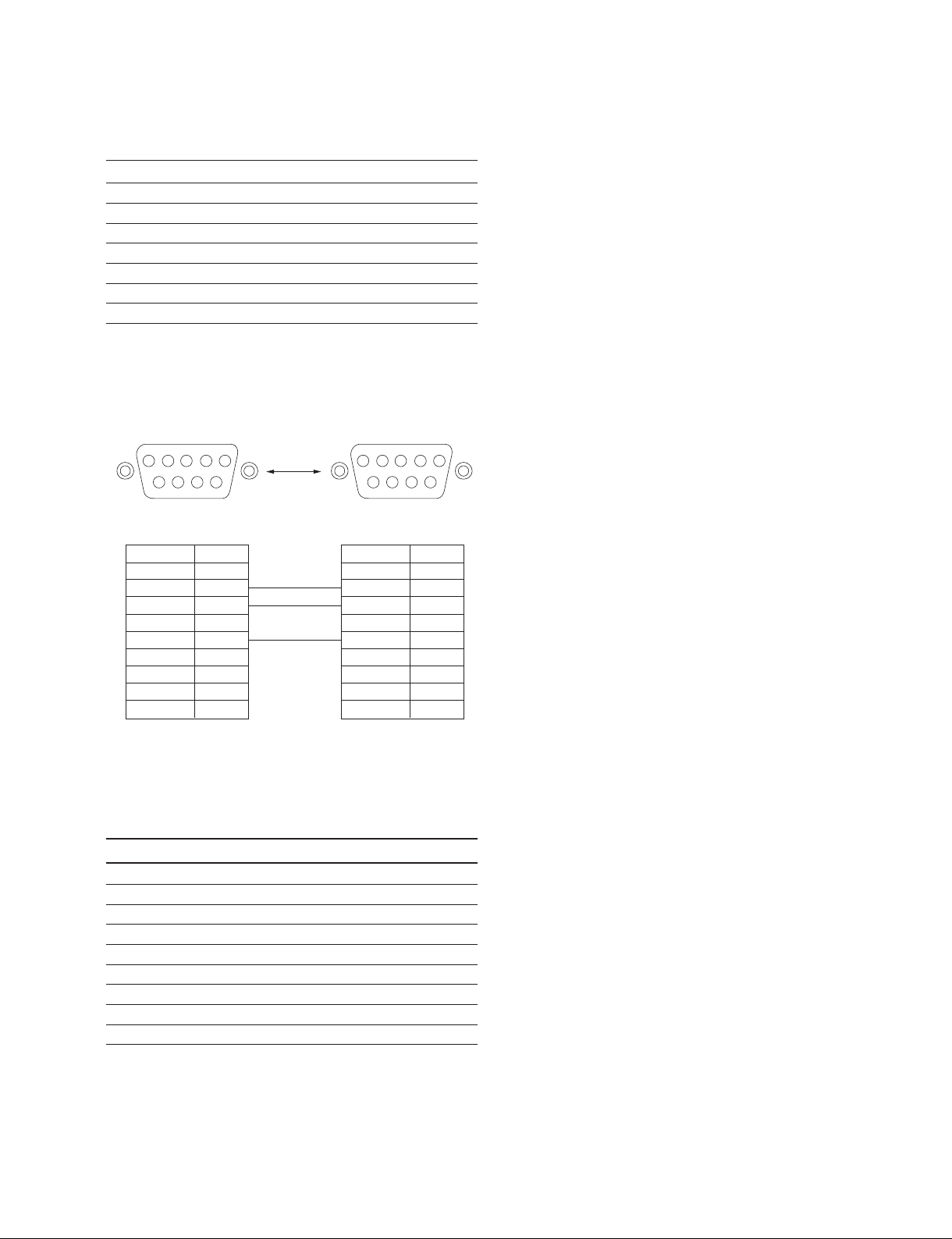
1. Communication Parameters
12345
Monitor side (D-sub 9-pin)
_ External view _
6789
12345
6789
Host side (D-sub 9-pin)
_ External view _
Pin No. Function
1 NC
2 TXD
3 RXD
4 NC
5 GND
6 NC
7 NC
8 NC
9 NC
Pin No. Function
1 NC
2 RXD
3 TXD
4 NC
5 GND
6 NC
7 NC
8 NC
9 NC
Communication method RS-232C
Synchronous method Asynchronous
Baud rate 9600bps
Character length 8bit
Parity None
Start bit length 1bit
Stop bit length 1bit
Flow control None
2. Pin Assignment
Section 1
RS-232C
3. Communication Data Format
(a) Control message
No. Item Value
1 Header 0x8C: Control
2 Category 0xXX
3 Function 0xXX
4 Data1 (Length) 0xXX
5 Data2 (Data1) 0xXX
: : 0xXX
: : 0xXX
X DataX 0xXX
X+1 Check Sum 0xXX
* Check Sum: Sum total of 1 to X. Lower one-byte data is validated when a value exceeds 255 (1byte).
* Set the command interval to 500 ms or more when transmitting the Control command continuously.
* Set the command interval to 500 ms or more when transmitting the same command (Enquiry) after the Control command.
FWD-S42H1
1
Page 4

2
FWD-S42H1
(b) Enquiry message
No. Item Value
1 Header 0x83: Enquiry
2 Category 0xXX
3 Function 0xXX
4 Data1 0xFF
5 Data2 0xFF
6 Check Sum 0xXX
* Check Sum: Sum total of 1 to X, lower one-byte data is validated when a value exceeds 255 (1byte).
(c) Answer message
1 Control answer
No. Item Value
1 Header 0x70: Answer
2 Answer
0x01: Limit Over
0x02: Limit Under
0x03: Command Canceled
3 Check Sum 0xXX
* 0x00: Completed Packet is correctly received and process is also correctly completed.
0x01: Limit Over Packet is correctly received, but the data value is over the upper limit.
0x02: Limit Under Packet is correctly received, but the data value under the lower limit.
0x03: Command Canceled Packet is correctly received, but the data value is not correct or the request cannot be accepted in the current host state.
* Check Sum: Sum total of 1 to X, lower one-byte data is validated when a value exceeds 255 (1byte).
*
0x00: Completed
2 Enquiry answer (Complete)
No. Item Value
1 Header 0x70: Answer
2 Answer 0x00: Completed
3 Return Data Size 0xXX
4 Return Data1 0xXX
: : 0xXX
: : 0xXX
X Return DataX 0xXX
X+1 Check Sum 0xXX
* 0x00: Completed Packet is correctly received and process is also correctly completed.
* Return Data: Returns the read value.
* Check Sum: Sum total of 1 to X, lower one-byte data is validated when a value exceeds 255 (1byte).
3 Enquiry answer (Command cancel)
No. Item Value
1 Header 0x70: Answer
2 Answer 0x03: Command Canceled
3 Check Sum 0x73
0x03: Command Canceled Packet is correctly received, but the data value is not correct or the request cannot be accepted in the current host state.
Page 5
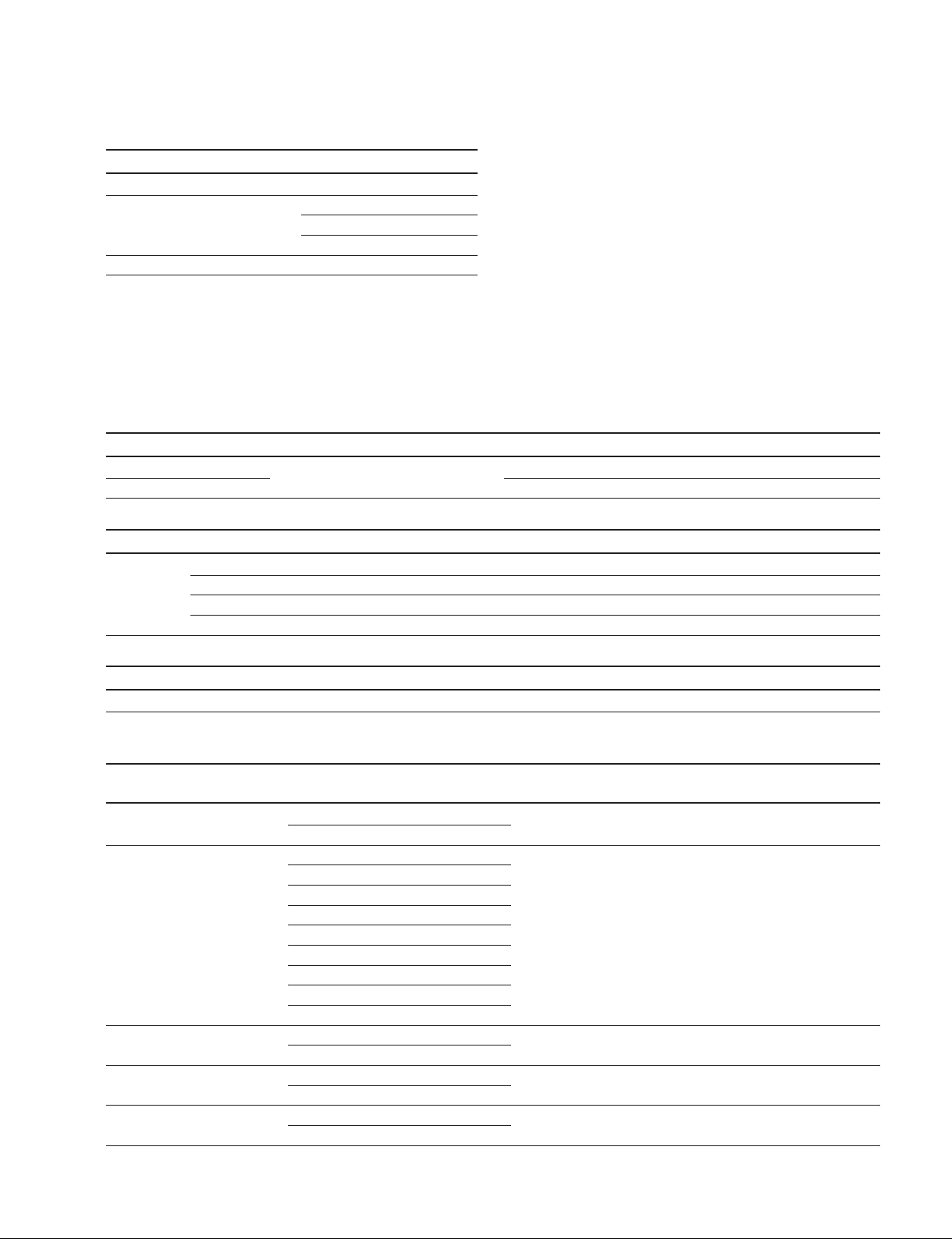
4 Error answer
No. Item Value
1 Header 0xE0: Answer
2 Answer
0x01: Check Sum Error
0x02: Data Length Error
3 Check Sum 0xXX
* 0x00: No Function Error Packet header,category or function code are not included in this protocol.
0x01: Check Sum Error Check sum value of received packet is not correct.
0x02: Data Length Error The data size of received packet is not correct.
*
0x00: No Function Error
4. General Function
(a) Mode Control
Syntax Header Category Function Data1 Data2 Check Sum
Control 0x8C 0x00 Code Table (1-a) [a] 0x02 Code Table (1-a) [b] 0xXX
Enquiry 0x83 0xFF 0xFF 0xXX
Answer Header Answer Check Sum
Control 0x70 0x00 0x70 Completed
0x70 0x01 0x71 Limit Over
0x70 0x02 0x72 Limit Under
0x70 0x03 0x73 Command Canceled
Answer Header Answer Return to Data Size Return Data1 Check Sum
Enquiry 0x70 0x00 0x02 Code Table (1-a) [b] 0xXX Completed
Code Table (1-a)
[a]Function [b]Range/Switch Code Command
Control Enquiry Standby Power On
0x00 Power 0x00 OFF Yes Yes Enable Enable
0x01 ON
0x01 Input Select
0x09 HD15 YUV
0x0E OPTION RGB
0x0F OPTION COMPONENT
0x20 DVI
0x30 VIDEO
0x31 S-VIDEO
0x84 Option Digital1 (HDMI1/SDI)
0x85 Option Digital2 (HDMI2)
0x02 Force Status Display 0x00 ON Yes Yes Disable Enable
0x01 OFF
0x03 Audio Mute 0x00 OFF Yes Yes Disable Enable
0x01 ON
0x04 Auto Status Display 0x00 ON Yes Yes Enable Enable
0x01 OFF
*1
0x08 HD15 RGB Yes Yes Disable Enable
(Continued)
FWD-S42H1
3
Page 6
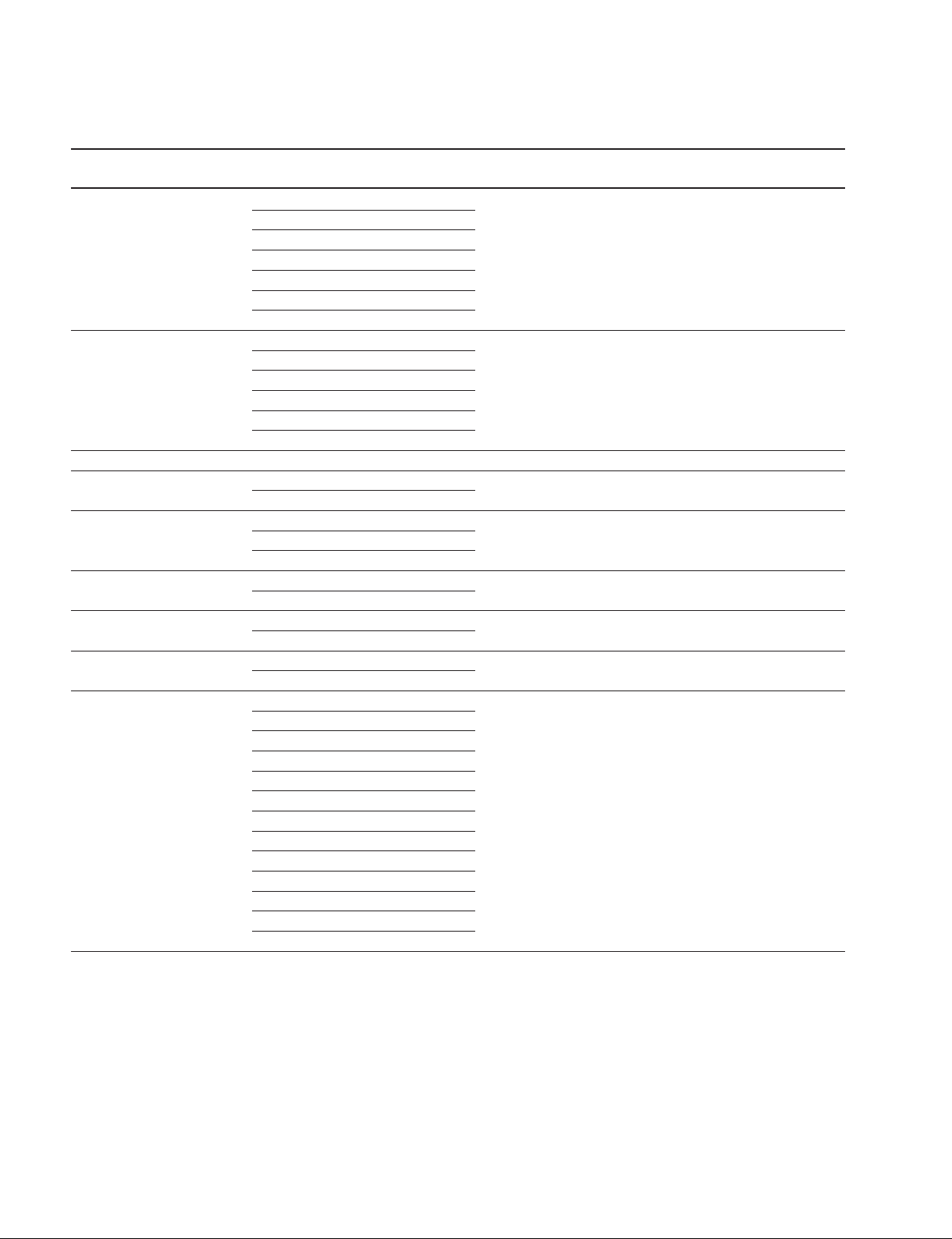
4
FWD-S42H1
Code Table (1-a)
[a]Function [b]Range/Switch Code Command
Control Enquiry Standby Power On
0x06 Color System 0x00 Auto Yes Yes Disable Enable
0x01 NTSC
0x02 NTSC4.43
0x03 PAL
0x05 PAL-M
0x06 PAL-N
0x07 PAL60
0x0F Language 0x00 Japanese Yes Yes Disable Enable
0x01 English
0x02 Deutsch
0x03 Français
0x04 Español
0x05 Italiano
0x10 Index Number 0x01-0xFF Yes Yes Disable Enable
0x12 Standby Power 0x00 Standard Yes Yes Disable Enable
0x01 Low
0x13 ECO Mode 0x00 Off Yes Yes Disable Enable
0x02 ECO Low
0x14 Speaker Out 0x00 ON Yes Yes Disable Enable
0x01 OFF
0x18 Sync Mode 0x00 H/Comp Yes Yes Disable Enable
0x01 Video
0x1B Clock Display 0x00 OFF Yes Yes Disable Enable
0x01 ON
0x24 Input Detect 0x00 FW12 (HD15) No Yes Disable Enable
0x03 Reserved
0x05 FW50 (RGB)
0x06 FW21 (UART
0x08 FW15 (HDMI
0x09 FW16 (HD-SDI)
0x0A Reserved
0x0B Reserved
0x0C Reserved
0x0D Reserved
0x0E Reserved
0x0F Not Connect
(Power Saving)
(Option)
0x01 ECO High
0x02 FW11 (BNC)
+ CTRL-S)
x 2)
(Continued)
Page 7
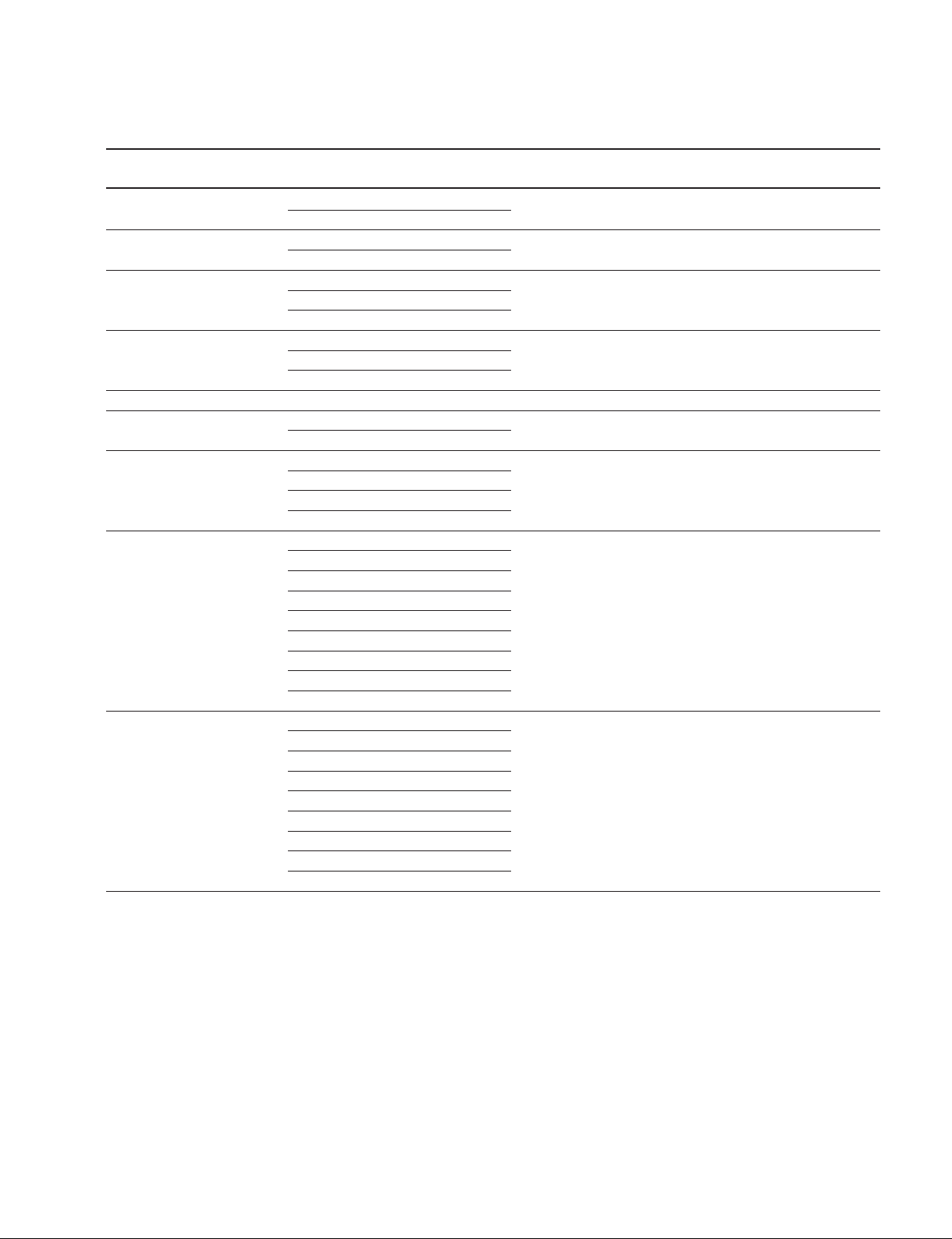
Code Table (1-a)
[a]Function [b]Range/Switch Code Command
Control Enquiry Standby Power On
0x26 Auto Shut OFF 0x00 OFF Yes Yes Disable Enable
0x01 ON
0x27 Auto Screen Adjust 0x00 OFF Yes Yes Disable Enable
0x01 ON
0x30 PAP 0x00 OFF Yes Yes Disable Enable
0x01 P&P
0x02 PinP
0x31 Active Picture 0x00 Left (P&P)/Main (PinP) Yes Yes Disable Enable
0x01 Right (P&P)/Sub (PinP)
0x02 Swap
0x32 Picture Size (P&P) 0x00-0x0E Yes Yes Disable Enable
0x33 Sub Picture Size 0x00 Large Yes Yes Disable Enable
0x34 Picture Position 0x00 Position1 Yes Yes Disable Enable
0x02 Position3
0x03 Position4
0x35 PAP Input Detect 0x08 HD15 RGB No Yes Disable Enable
0x0E OPTION RGB
0x0F OPTION COMPONENT
0x20 DVI
0x30 VIDEO
0x31 S-VIDEO
0x84 Option Digital1 (HDMI1/SDI)
0x85 Option Digital2 (HDMI2)
0x36 PAP Input Detect 0x08 HD15 RGB No Yes Disable Enable
0x0E OPTION RGB
0x0F OPTION COMPONENT
0x20 DVI
0x30 VIDEO
0x31 S-VIDEO
0x84 Option Digital1 (HDMI1/SDI)
0x85 Option Digital2 (HDMI2)
(PinP)
0x01 Small
(PinP)
0x01 Position2
(Left/Main)
(Right/Sub)
0x09 HD15 YUV
0x09 HD15 YUV
(Continued)
FWD-S42H1
5
Page 8
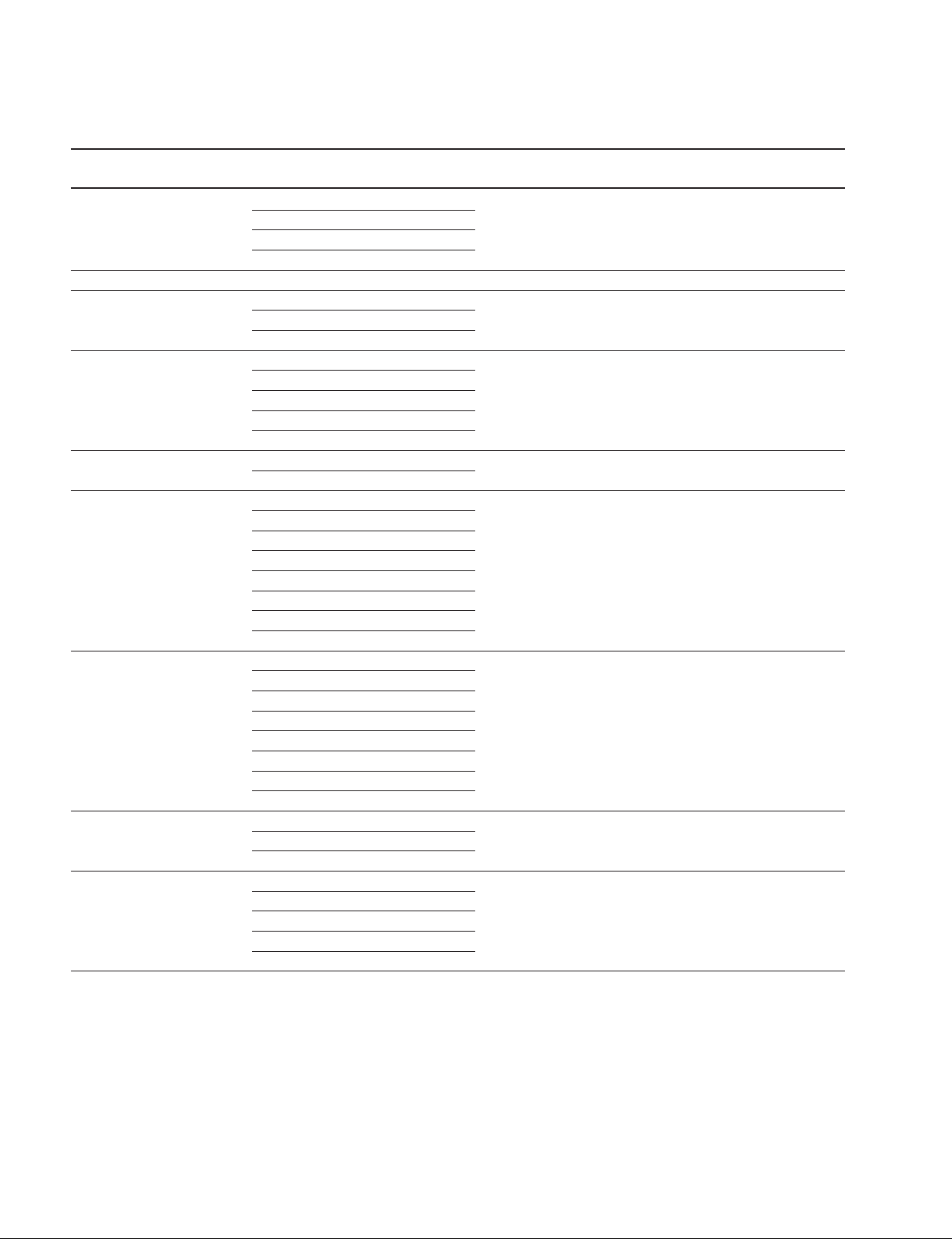
6
FWD-S42H1
Code Table (1-a)
[a]Function [b]Range/Switch Code Command
Control Enquiry Standby Power On
0x40 Screen Saver 0x00 OFF Yes Yes Disable Enable
0x01 All White ON
0x02 Sweep ON
0x03 Standby
0x43 Back Light 0x00-0x64 Yes Yes Disable Enable
0x44 Logo Illumination 0x00 Logo Off Yes Yes Enable Enable
0x01 Logo On (Low)
0x02 Logo On (High)
0x45 Control Mode 0x00 Main + Remocon Yes Yes Disable Enable
0x01 Main
0x02 Remocon
0x03 All Off
0x04 Limited
*2
0x46 On Off Timer Mode 0x00 Every Day (Repeat) Yes Yes Enable Enable
0x01 Day Of Week
0x47 On Timer Enable bit0 Sunday 1: Enable, 0: Disable Yes Yes Enable Enable
bit1 Monday 1: Enable, 0: Disable
bit2 Tuesday 1: Enable, 0: Disable
bit3
Wednesday 1: Enable, 0: Disable
bit4 Thursday 1: Enable, 0: Disable
bit5 Friday 1: Enable, 0: Disable
bit6 Saturday 1: Enable, 0: Disable
bit7 Every day 1: Enable, 0: Disable
0x48 Off Timer Enable bit0 Sunday 1: Enable, 0: Disable Yes Yes Enable Enable
bit1 Monday 1: Enable, 0: Disable
bit2 Tuesday 1: Enable, 0: Disable
bit3
Wednesday 1: Enable, 0: Disable
bit4 Thursday 1: Enable, 0: Disable
bit5 Friday 1: Enable, 0: Disable
bit6 Saturday 1: Enable, 0: Disable
bit7 Every day 1: Enable, 0: Disable
0x65 IP Setting Mode 0x00 DHCP Yes Yes Enable Enable
0x01 Manual
0x02 Speed
0x66 IP Setting Execute 0x00 Shut Down No Yes Enable Enable
0x01 IP Setting
0x02 NVR Reset
0x03 Alarm
0x04 LAN FW version
(Continued)
Page 9

Code Table (1-a)
[a]Function [b]Range/Switch Code Command
Control Enquiry Standby Power On
0x67 IP Setting Result 0x00 Done Yes No Enable Enable
0x01 Error 1 (UART Commu.)
0x02 Error 2 (Duplication)
0x03 Error 3 (IP Add Setting)
0x04 Error 4 (GW Add setting)
0x05 Error 5 (DNS1 Setting)
0x06 Error 6 (DNS2 Setting)
0x07 Error 7 (Sbnt Msk Setting)
0x68 Speed Setting 0x00 100Mbps/Full Duplex Yes Yes Enable Enable
0x01 100Mbps/Half Duplex
0x02 10Mbps/Full Duplex
0x03 10Mbps/Half Duplex
0x04 Auto
0x70 Input Skip bit0 HD15 Yes Yes Disable Enable
bit1 DVI
bit2 Reserved
bit3 VIDEO
bit4 S-VIDEO
bit5 Reserved
bit6 Reserved
bit7 Reserved
0x71 Default Input 0x00 Last Memory Yes Yes Enable Enable
0x01 Option
0x74 Digital Signal Detect 0x00 VIDEO No Yes Disable Enable
(DVI/HDMI/etc.)
0x75 Signal Status
0x01 Unstable/No Signal
0x76 VIDEO Signal Detect 0x00 NTSC No Yes Disable Enable
0x01 PAL
0x7A Logo Position 0x00 Auto Yes Yes Enable Enable
0x01 Landscape
0x02 Portrait
0x7D Power Management 0x00 OFF Yes Yes Disable Enable
Mode
*5
0x01 ON
*3
0x01 PC
*4
0x00 Stable No Yes Disable Enable
FWD-S42H1
7
Page 10
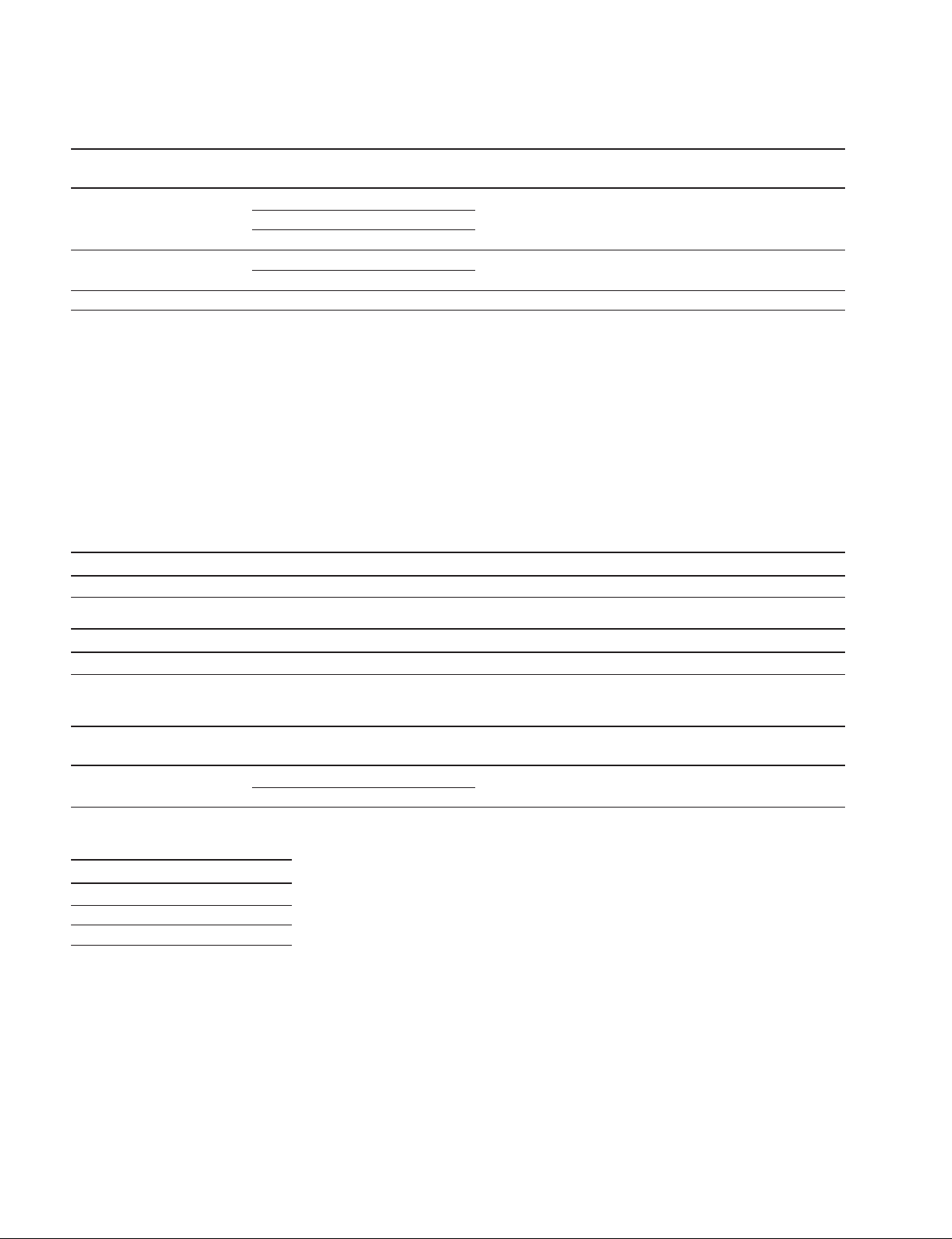
8
FWD-S42H1
Code Table (1-a)
[a]Function [b]Range/Switch Code Command
Control Enquiry Standby Power On
0x7E On Screen Logo 0x00 OFF Yes Yes Enable Enable
0x01 ON (Default)
0x02 Reserved
0x7F LED 0x00 OFF Yes Yes Disable Enable
0x01 ON
0x81 Power On Delay 0x00-0x78 1sec
*1: Auto Signal Detect becomes Disable. When Option Slot is connected, Option command is Enable.
*2: Restricts a part of keys operation following below.
[Remote Commander]
Menu, Picture, Sound, ECO (Power Saving), Contrast
[Main]
Menu
*3: Digital Signal Status is Enable for Digital Input Signal Detect Function only in Stable.
*4: Digital Signal or VIDEO Signal is Enable. Return Signal Status of Active Window.
*5: Only the panel power supply is turned off at the standby when setting it “ON”.
x Data Yes Yes Enable Enable
+/_,Brightness, Chroma, H Shift, V Shift, V size, PAP
5. Analog Signal Detect Function
(a) Mode Control
Syntax Header Category Function Data1 Data2 Check Sum
Enquiry 0x83 0x00 Code Table (1-a) [a] Code Table (1-d) 0xFF 0xXX
Answer Header Answer Return to Data Size Return Data1 Data2 Check Sum
Enquiry 0x70 0x00 0x02 Code Table (1-a) [b] 0xFF 0xXX Completed
Code Table (1-a)
[a]Function [b]Range/Switch Code Command
Control Enquiry Standby Power On
0x78 Analog Signal Detect 0x00 VIDEO No Yes Disable Enable
0x01 PC
Code Table (1-d)
Input Select
0x00 Main
0x01 Sub
0xFF Present input
1-a[b]
When input is no signal or not supported signal, return value become Video(0x00).
Page 11
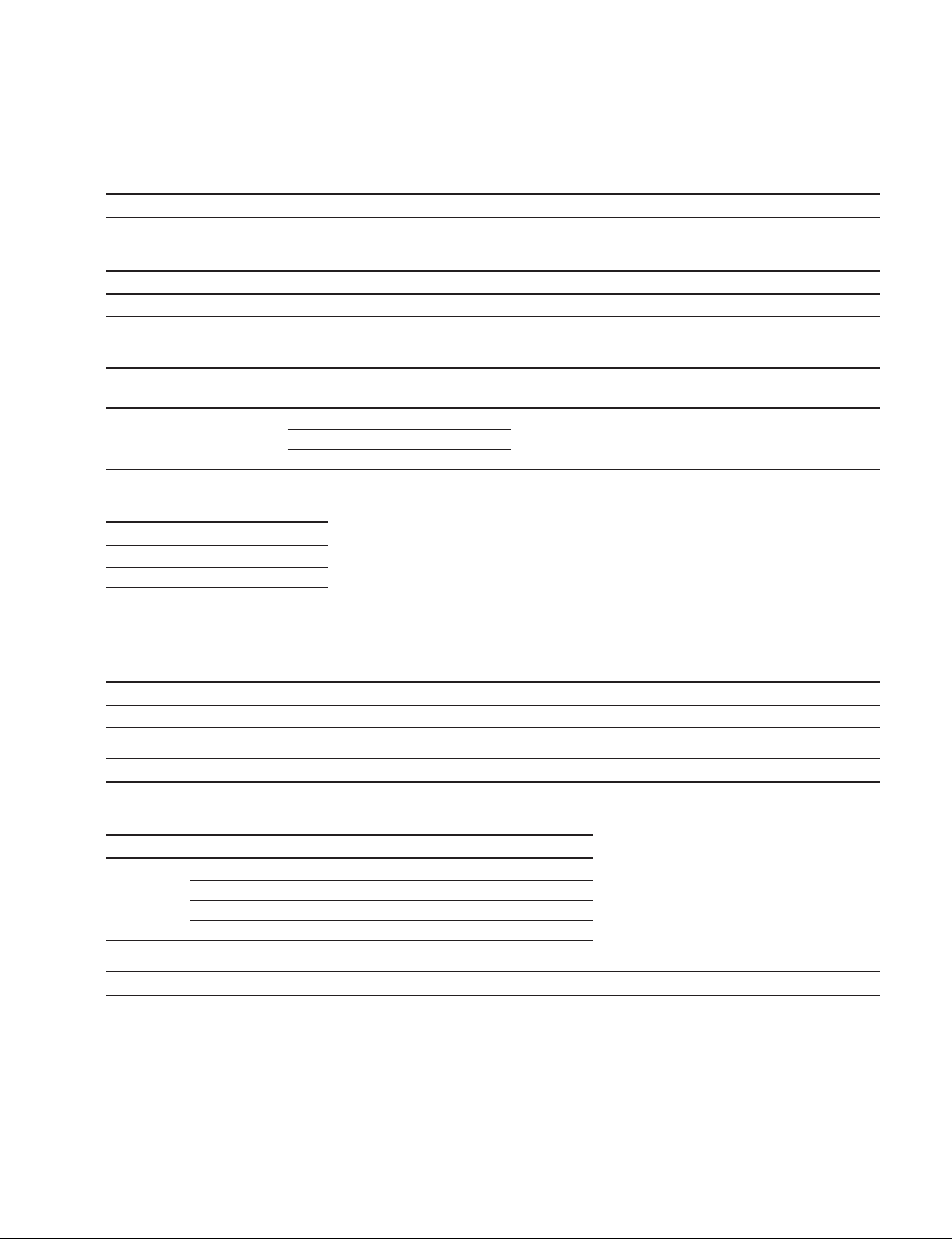
6. Priority Signal Select Function
(a) Mode Control
Syntax Header Category Function Data1 Data2 Check Sum
Enquiry 0x83 0x00 Code Table (2-a) [a] Code Table (2-d) 0xFF 0xXX
Answer Header Answer Return to Data Size Return Data1 Data2 Check Sum
Enquiry 0x70 0x00 0x02 Code Table (2-a) [b] 0xFF 0xXX Completed
Code Table (2-a)
[a]Function [b]Range/Switch Code Command
Control Enquiry Standby Power On
0x77 Priority Signal Select 0x00 Input1 Auto No Yes Disable Enable
0x01 Input1 RGB
0x02 Input1 YPbPr
Code Table (2-d)
Input Select
0x00 HD15
0x01 Option
(b) Time Control
Data Set (Month, Date)
Syntax Header Category Function Data1 Data2 Data3 Check Sum
Control 0x8C 0x00 0x7C 0x03 Month: 0x01-0x0C Date: 0x01-0x1F 0xXX
Syntax Header Category Function Data1 Data2 Check Sum
Enquiry 0x83 0x00 0x7C 0xFF 0xFF 0xFD
Answer Header Answer Check Sum
Control 0x70 0x00 0x70 Completed
0x70 0x01 0x71 Limit Over
0x70 0x02 0x72 Limit Under
0x70 0x03 0x73 Command Canceled
Answer Header Answer Return to Data Size Return Data1 Return Data2 Check Sum
Enquiry 0x70 0x00 0x03 Month: 0x00-0x0C Date: 0x01-0x1F 0xXX Completed
FWD-S42H1
9
Page 12
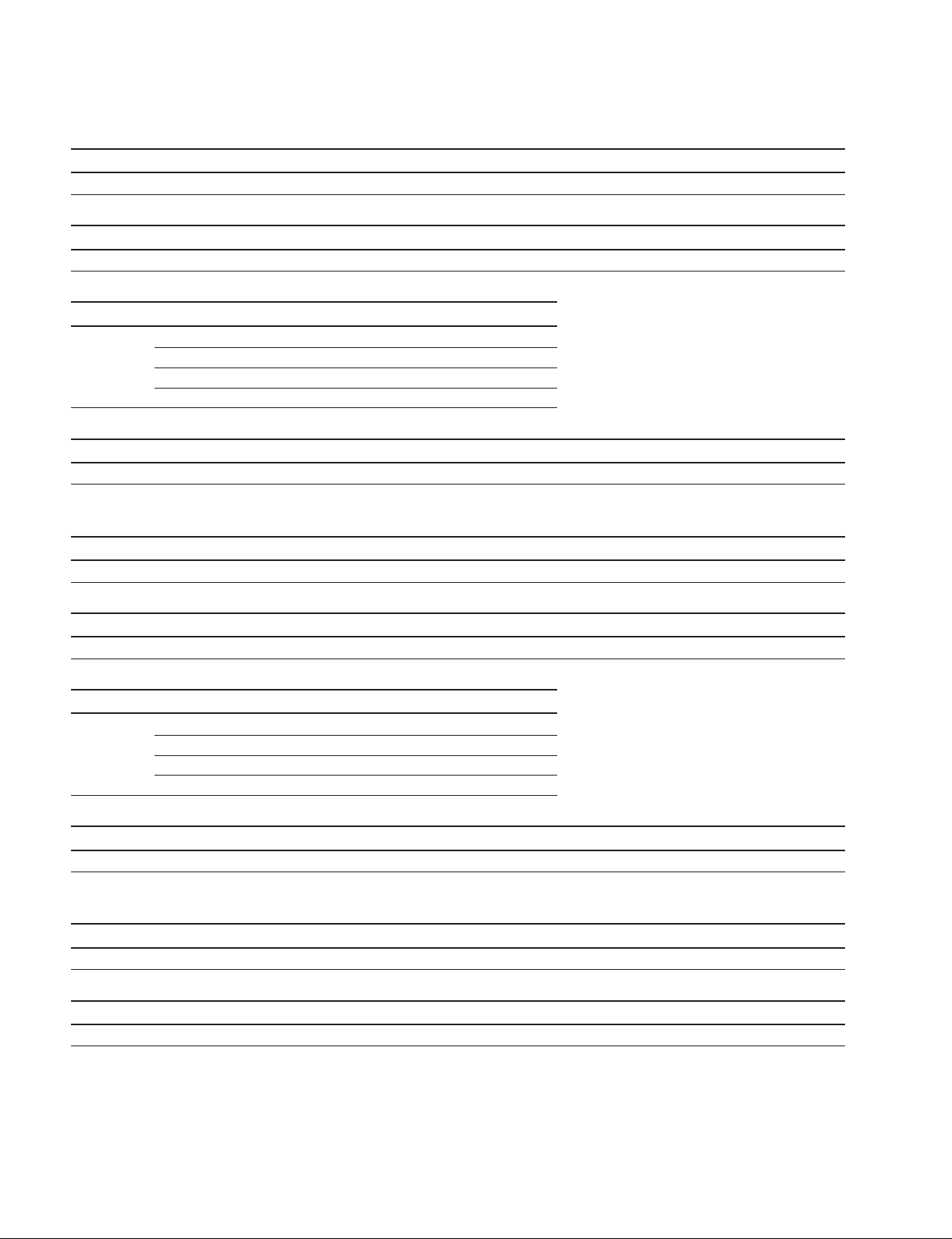
10
FWD-S42H1
Year Set
Syntax Header Category Function Data1 Data2 Check Sum
Control 0x8C 0x00 0x7B 0x02 Year: 0x00-0x63 0xXX
Syntax Header Category Function Data1 Data2 Check Sum
Enquiry 0x83 0x00 0x7B 0xFF 0xFF 0xFC
Answer Header Answer Check Sum
Control 0x70 0x00 0x70 Completed
0x70 0x01 0x71 Limit Over
0x70 0x02 0x72 Limit Under
0x70 0x03 0x73 Command Canceled
Answer Header Answer Return to Data Size Return Data1 Check Sum
Enquiry 0x70 0x00 0x02 Year: 0x00-0x63 0xXX Completed
Clock Set (Hour, Minute)
Syntax Header Category Function Data1 Data2 Data3 Check Sum
Control 0x8C 0x00 0x22 0x03 Hour: 0x00-0x17 Minute: 0x00-0x3B 0xXX
Syntax Header Category Function Data1 Data2 Check Sum
Enquiry 0x83 0x00 0x22 0xFF 0xFF 0xA3
Answer Header Answer Check Sum
Control 0x70 0x00 0x70 Completed
0x70 0x01 0x71 Limit Over
0x70 0x02 0x72 Limit Under
0x70 0x03 0x73 Command Canceled
Answer Header Answer Return to Data Size Return Data1 Return Data2 Check Sum
Enquiry 0x70 0x00 0x03 Hour: *0x00-0x17 Minute: 0x00-0x3B 0xXX Completed
Clock Set (Week)
Syntax Header Category Function Data1 Data2 Check Sum
Enquiry 0x83 0x00 0x23 0xFF 0xFF 0xA4
Answer Header Answer Return to Data Size Return Data1 Check Sum
Enquiry 0x70 0x00 0x02 Week: Code Table (1-e) 0xXX Completed
Page 13
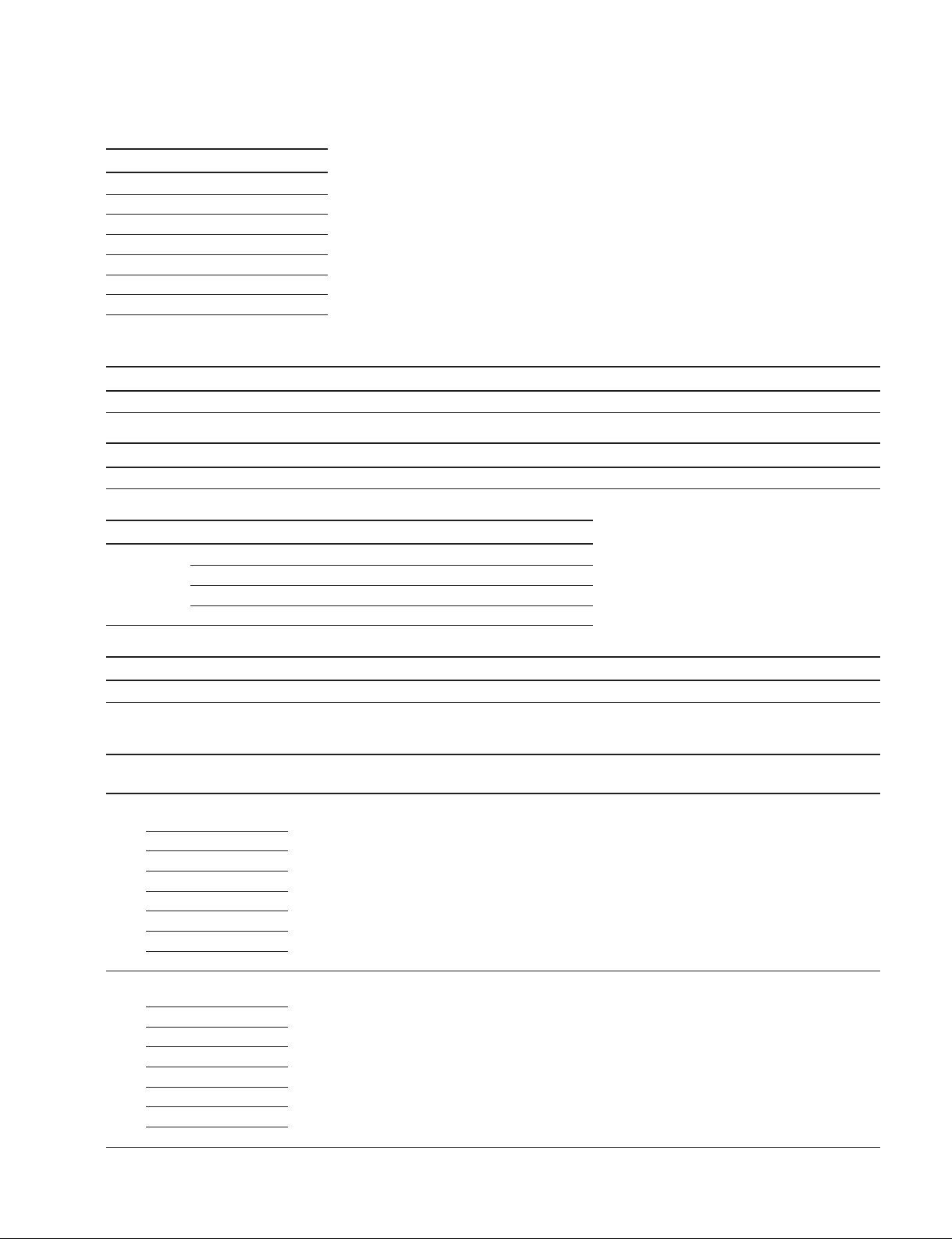
Code Table (1-e)
Week Select
0x00 Sunday
0x01 Monday
0x02 Tuesday
0x03 Wednesday
0x04 Thursday
0x05 Friday
0x06 Saturday
On Timer, Off Timer
Syntax Header Category Function Data1 Data2 Data3 Check Sum
Control 0x8C 0x00 Code Table (1-f) [a] 0x03 Hour: 0x00-0x17 Minute: 0x00-0x3B 0xXX
Syntax Header Category Function Data1 Data2 Check Sum
Enquiry 0x83 0x00 Code Table (1-f) [a] 0xFF 0xFF 0xXX
Answer Header Answer Check Sum
Control 0x70 0x00 0x70 Completed
0x70 0x01 0x71 Limit Over
0x70 0x02 0x72 Limit Under
0x70 0x03 0x73 Command Canceled
Answer Header Answer Return to Data Size Return Data1 Return Data2 Check Sum
Enquiry 0x70 0x00 0x03 Hour: 0x00-0x17 Minute: 0x00-0x3B 0xXX Completed
Code Table (1-f)
[a]Function [b]Range/Switch code Command
Control Enquiry Standby Power On
On Timer
0x50 Sunday _ Yes Yes Disable Enable
0x51 Monday
0x52 Tuesday
0x53 Wednesday
0x54 Thursday
0x55 Friday
0x56 Saturday
0x57 Every day
Off Timer
0x58 Sunday _ Yes Yes Disable Enable
0x59 Monday
0x5A Tuesday _
0x5B Wednesday _
0x5C Thursday _
0x5D Friday _
0x5E Saturday
0x5F Every day
_
_
_
_
_
_
_
_
_
_
FWD-S42H1
11
Page 14

12
FWD-S42H1
(d) IP Address Setting
IP Address
Syntax Header Category Function Data1 Data2 Data3 Data4 Data5 Check Sum
Control 0x8C 0x00 0x42 0x05 Address 0 Address 1 Address 2 Address 3 0xXX
0x00-0xFF 0x00-0xFF 0x00-0xFF 0x00-0xFF
Syntax Header Category Function Data1 Data2 Check Sum
Enquiry 0x83 0x00 0x42 0xFF 0xFF 0xC3
Subnet Mask
Syntax Header Category Function Data1 Data2 Data3 Data4 Data5 Check Sum
Control 0x8C 0x00 0x61 0x05 Address 0 Address 1 Address 2 Address 3 0xXX
0x00-0xFF 0x00-0xFF 0x00-0xFF 0x00-0xFF
Syntax Header Category Function Data1 Data2 Check Sum
Enquiry 0x83 0x00 0x61 0xFF 0xFF 0xE2
Gateway Address
Syntax Header Category Function Data1 Data2 Data3 Data4 Data5 Check Sum
Control 0x8C 0x00 0x62 0x05 Address 0 Address 1 Address 2 Address 3 0xXX
0x00-0xFF 0x00-0xFF 0x00-0xFF 0x00-0xFF
Syntax Header Category Function Data1 Data2 Check Sum
Enquiry 0x83 0x00 0x62 0xFF 0xFF 0xE3
DNS Primary
Syntax Header Category Function Data1 Data2 Data3 Data4 Data5 Check Sum
Control 0x8C 0x00 0x63 0x05 Address 0 Address 1 Address 2 Address 3 0xXX
0x00-0xFF 0x00-0xFF 0x00-0xFF 0x00-0xFF
Syntax Header Category Function Data1 Data2 Check Sum
Enquiry 0x83 0x00 0x63 0xFF 0xFF 0xE4
DNS Secondary
Syntax Header Category Function Data1 Data2 Data3 Data4 Data5 Check Sum
Control 0x8C 0x00 0x64 0x05 Address 0 Address 1 Address 2 Address 3 0xXX
0x00-0xFF 0x00-0xFF 0x00-0xFF 0x00-0xFF
Syntax Header Category Function Data1 Data2 Check Sum
Enquiry 0x83 0x00 0x64 0xFF 0xFF 0xE5
Page 15

Player IP Address
Syntax Header Category Function Data1 Data2 Check Sum
Enquiry 0x83 0x00 0x83 0xFF 0xFF 0x04
Answer Header Answer Check Sum
Control 0x70 0x00 0x70 Completed
0x70 0x03 0x73 Command Canceled
Answer Header Category Function Data1 Data2 Data3 Data4 Data5 Check Sum
Enquiry 0x8C 0x00 Code Table 0x05 Address 0 Address 1 Address 2 Address 3 0xXX
(1-a)[a] 0x00-0xFF 0x00-0xFF 0x00-0xFF 0x00-0xFF
IP Address ex)
192.128.14.1
128 (0x80) Address 1
14 (0x0E) Address 2
1 (0x01) Address 3
* IP address command can be carried out even in the standby state.
→ 192 (0xC0) Address 0
Code Table (1-a)
[a]Function [b]Range/Switch code Command
Control Enquiry Standby Power On
0x42 IP Address
0x61 Subnet Mask
0x62 Gateway Address
0x63 DNS Primary
0x64 DNS Secondary
0x83 IP Address (Player)
_ Enable Enable Enable Enable
_
_
_
_
_ Disable Enable Enable Enable
7. Picture/Sound
(a) Picture/Sound
Syntax Header Category Function Data1 Data2 Check Sum
Control 0x8C 0x10 Code Table (2-a) [a] 0x02 Code Table (2-a) [b] 0xXX
Enquiry 0x83 0xFF 0xFF 0xXX
Answer Header Answer Check Sum
Control 0x70 0x00 0x70 Completed
0x70 0x01 0x71 Limit Over
0x70 0x02 0x72 Limit Under
0x70 0x03 0x73 Command Canceled
Answer Header Answer Return to Data Size Return Data1 Check Sum
Enquiry 0x70 0x00 0x02 Code Table (2-a) [b] 0xXX Completed
FWD-S42H1
13
Page 16

14
FWD-S42H1
Code Table (2-a)
[a]Function [b]Range/Switch code Command
Control Enquiry Standby Power On
0x00 Contrast 0x00-0x64 Yes Yes Disable Enable
0x01 Brightness 0x00-0x64 Yes Yes Disable Enable
0x02 Chroma 0x00-0x32 Yes Yes Disable Enable
0x03 Phase 0x00-0x64 Yes Yes Disable Enable
0x04 Color Temp 0x00 Cool Yes Yes Disable Enable
0x01 Neutral
0x02 Warm
0x03 Custom
0x09 Sharpness 0x00-0x14 Yes Yes Disable Enable
0x0A NR 0x00 OFF Yes Yes Disable Enable
0x01 Low
0x02 Mid
0x03 High
0x0B Cinema Drive 0x00 Auto Yes Yes Disable Enable
0x01 OFF
0x0C Dynamic Picture 0x00 OFF Yes Yes Disable Enable
0x01 ON
0x02 Reserve
0x0D Color Correct 0x00 ON Yes Yes Disable Enable
0x01 OFF
0x0E Gamma Correct 0x00 High Yes Yes Disable Enable
0x01 Mid
0x02 Low
0x03 Option
0x10 Picture Mode 0x00 Standard Yes Yes Disable Enable
0x01 Vivid
0x02 Custom
0x05 TC Control
0x06 Conference
0x11 Brightness Boost
*1
0x00 ON Yes Yes Disable Enable
0x01 OFF
0x30 Volume 0x00-0x64 Yes Yes Enable Enable
0x31 Treble
0x32 Bass
*2
0x00-0x64 Yes Yes Disable Enable
*2
0x00-0x64 Yes Yes Disable Enable
0x33 Balance 0x00-0x64 Yes Yes Disable Enable
0x34 Surround 0x00 OFF Yes Yes Disable Enable
0x01 Hall
0x02 Simulate
0x35 Sound Mode 0x00 Dynamic Yes Yes Disable Enable
0x01 Standard
0x02 Reserve
0x03 Custom
(Continued)
Page 17

Code Table (2-a)
[a]Function [b]Range/Switch code Command
Control Enquiry Standby Power On
0x36 Default Volume Set 0x00-0x64 Yes Yes Enable Enable
0x37 Volume Select 0x00 Last Memory Yes Yes Enable Enable
0x01 Default Setting
0x38 Max Volume Set 0x32 50 Yes Yes Enable Enable
0x46 70
0x64 100
*1 Picture Mode = Vivid Only is Enabled.
*2 Sound Mode = Custom Only is Enabled.
(c) Color Temp
Syntax Header Category Function Data1 Data2 Data3 Check Sum
Control 0x8C 0x10 Code Table (2-b) [a] 0x03 Code Table (2-c) Code Table (2-b) [b] 0xXX
Syntax Header Category Function Data1 Data2 Check Sum
Enquiry 0x83 0x10 Code Table (2-b) [a] Code Table (2-c) 0xFF 0xXX
Answer Header Answer Check Sum
Control 0x70 0x00 0x70 Completed
0x70 0x03 0x73 Command Canceled
Answer Header Answer Return to Data Size Return Data1 Return Data2 Check Sum
Enquiry 0x70 0x00 0x03 Code Table (2-c) Code Table (2-b) [b] 0xXX Completed
Code Table (2-b)
[a]Function [b]Range/Switch code Command
Control Enquiry Standby Power On
0x05 Red Gain 0x00-0x1E Yes Yes Disable Enable
0x06 Green Gain
0x07 Blue Gain
Code Table (2-c)
Format Select
0x00 Cool
0x01 Neutral
0x02 Warm
0x03 Custom
FWD-S42H1
15
Page 18

16
FWD-S42H1
8. Size/Shift
(a) 8Bits Register
Syntax Header Category Function Data1 Data2 Check Sum
Control 0x8C 0x20 Code Table (3-b) [a] 0x02 Code Table (3-b) [b] 0xXX
Enquiry 0x83 0xFF 0xFF 0xXX
Answer Header Answer Check Sum
Control 0x70 0x00 0x70 Completed
0x70 0x01 0x71 Limit Over
0x70 0x02 0x72 Limit Under
0x70 0x03 0x73 Command Canceled
Answer Header Answer Return to Data Size Return Data1 Check Sum
Enquiry 0x70 0x00 0x02 Code Table (3-b) [b] 0xXX Completed
Code Table (3-b)
[a]Function [b]Range/Switch code Command
Control Enquiry Standby Power On
0x00 H Size 0x00-0x3C Yes Yes Disable Enable
0x01 H Shift 0x00-0x3C Yes Yes Disable Enable
0x02 V Size 0x00-0x3C Yes Yes Disable Enable
0x03 V Shift 0x00-0x3C Yes Yes Disable Enable
0x04 Aspect 0x00 Wide Zoom Yes Yes Disable Enable
(VIDEO Only)
0x01 Zoom
(VIDEO Only)
0x02 Full
(VIDEO Only)
0x04 Normal
(PC:Real, VIDEO: 4:3)
0x05 Full 1 (PC Only)
0x06 Full 2 (PC Only)
0x05 Multi Display 0x00 OFF Yes Yes Disable Enable
0x01 2
0x02 3
0x03 4
0x04 1
0x05 1
0x06 1
0x07 2
0x08 3
0x09 4
x 2
x 3
x 4
x 2
x 3
x 4
x 1
x 1
x 1
(Continued)
Page 19

Code Table (3-b)
[a]Function [b]Range/Switch code Command
Control Enquiry Standby Power On
0x06 Auto Pixel Adjust 0xFF Execute Yes No Disable Enable
0x07 Dot Phase 0x00-0x1F Yes Yes Disable Enable
0x0B Multi Position 0x00 Position1 Yes Yes Disable Enable
(2
0x03 Position4
0x0C Multi Position 0x00 Position1 Yes Yes Disable Enable
(3
0x02 Position3
0x03 Position4
0x04 Position5
0x05 Position6
0x06 Position7
0x07 Position8
0x08 Position9
0x0D Multi Position 0x00 Position1 Yes Yes Disable Enable
(4
0x02 Position3
0x03 Position4
0x04 Position5
0x05 Position6
0x06 Position7
0x07 Position8
0x08 Position9
0x09 Position10
0x0A Position11
0x0B Position12
0x0C Position13
0x0D Position14
0x0E Position15
0x0F Position16
0x0E Over Scan 0x00 OFF Yes Yes Disable Enable
0x01 ON
0x02 AUTO
0x0F Multi Display 0x00 Tiles Yes Yes Disable Enable
Output Format 0x01 Window
x 2 ,1 x 2, 2 x 1)*1 0x01 Position2
0x02 Position3
x 3, 1 x 3, 3 x 1)*1 0x01 Position2
x 4, 1 x 4, 4 x 1)*1 0x01 Position2
FWD-S42H1
17
Page 20

18
FWD-S42H1
*1 Arrangement of Multi Position.
1 2
4312
1 2
1 253
64
8 97
3
2
1
1 2 3
1 263
75
10 11
4
8
129
14 15 1613
1
2
3
4
1 2 3 4
Multi Position (2
x 2) Multi Position (1 x 2) Multi Position (2 x 1)
Multi Position (3 x 3) Multi Position (1 x 3) Multi Position (3 x 1)
Multi Position (4 x 4) Multi Position (1 x 4) Multi Position (4 x 1)
Page 21

(b) Power On Batch
Syntax Header Category Function Data1 Data2 Data3 Check Sum
Control 0x8C 0x00 0x85 0x03 Input Select Code Volume Code 0xXX
Table (1-a)[a] Table (1-a)[b]
Syntax Header Category Function Data1 Data2 Check Sum
Enquiry 0x83 0x00 0x85 0xFF 0xFF 0xXX
Answer Header Answer Check Sum
Control 0x70 0x00 0x70 Completed
0x70 0x01 0x71 Limit Over
0x70 0x02 0x72 Limit Under
0x70 0x03 0x73 Command Canceled
Answer Header Answer Return to Data Size Data2 Data3 Check Sum
Enquiry 0x70 0x00 0x03 Input Select Code Volume Code 0xXX
Table (1-a)[a] Table (1-a)[b]
Code Table (1-a)
Input Select [a]*2 0x08 HD15 RGB
0x09 HD15 YUV
0x0E Option RGB
0x0F Option COMPONENT
0x20 DVI
0x30 VIDEO
0x31 S-VIDEO
0x84 Option Digital1 (HDMI1/SDI)
0x85 Option Digital2 (HDMI2)
Volume [b] 0x00-0x64
Code Table (1-b)
[a]Function [b]Range/Switch code Command
Control Enquiry Standby Power On
0x85 Power On Batch Yes No Enable Control/Disable
*1 Whenthiscontrolcommandisreceived,thepowerofasetwillbeturnedonrst.
*2 Input Select setting, Auto Signal Detect becomes Disable. When Option Slot is connected, Option command is Enable.
FWD-S42H1
19
Page 22

20
FWD-S42H1
9. Status Enquiry
3,599,999,999sec
(a) Model Name
Syntax Header Category Function Data1 Data2 Check Sum
Enquiry 0x83 0x30 0x00 0xFF 0xFF 0xB1
Answer Header Answer Return to Data Size Return Data1 Check Sum
Enquiry 0x70 0x00 0x02 Code Table (4-a) 0xXX Completed
Code Table (4-a)
Format Select
0x28 FWD-S42H1
0x29 FWD-S47H1
(b) Serial Number
Syntax Header Category Function Data1 Data2 Check Sum
Enquiry 0x83 0x30 0x01 0xFF 0xFF 0xB2
Answer Header Answer Return to Return Data1 Return Data2 Return Data3 Return Data4 Check Sum
Data Size
Enquiry 0x70 0x00 0x05 Upper 8bit Middle Upper Middle Lower Lower 8bit 0xXX Completed
Data Data Data Data
Return Data1-Data4: 0x00000000-0x0098967F (0,000,000-9,999,999)
(c) Operation Time
Syntax Header Category Function Data1 Data2 Check Sum
Enquiry 0x83 0x30 0x02 0xFF 0xFF 0xB3
Answer Header Answer Return to Return Data1 Return Data2 Return Data3 Return Data4 Check Sum
Data Size
Enquiry 0x70 0x00 0x05 Upper 8bit Middle Upper Middle Lower Lower 8bit 0xXX Completed
Data Data Data Data
Return Data1-Data4: 0x00000000-0xD693A3FF (0sec.-3,599,999,99sec.)
Page 23

(d) Soft Version (Main CPU/LAN)
Syntax Header Category Function Data1 Data2 Check Sum
Enquiry 0x83 0x30 Code Table 0xFF 0xFF 0xB4
(4-k)
Answer Header Answer Return to Data Size Return Data1 Return Data2 Check Sum
Enquiry 0x70 0x00 Code Table Upper 8bit Data Lower 8bit Data 0xXX Completed
(4-k)
Return Data1-Data2: 0x0000-0xFFFF (BCD Format)
ex) In Version0.100, it is set to 01 and 00.
Code Table (4-k)
Function Return Data
0x03 Main CPU 0x0000-0xFFFF
0x0F LAN 0x0000-0xFFFF
(e) 8bits Register
Syntax Header Category Function Data1 Data2 Check Sum
Enquiry 0x83 0x30 Code Table (4-b) 0xFF 0xFF 0xXX
Answer Header Answer Return to Data Size Return Data1 Check Sum
Enquiry 0x70 0x00 0x02 Code Table (4-b) 0xXX Completed
Code Table (4-b)*
Function Return Data Unit
0x07 Digital 3.3 V 0x00-0xFF
0x08 Analog 24 V 0x00-0xFF
0x09 Digital 5 V 0x00-0xFF
0x0A Temp1 0x00-0xFF
0x0B Temp2 0x00-0xFF
0x0D Inverter Alarm 0: Normal, 1: Abnormal
0x11 Shutdown Log 0x00-0xFF
0x12 Digital 3.3 V (Failure) 0x00-0xFF
0x13 Digital 5 V (Failure) 0x00-0xFF
0x14 Analog 12 V (Failure) 0x00-0xFF
0x16 Analog 12 V 0x00-0xFF
*
. For function 0x07, 0x08, 0x09, 0x11, 0x12, 0x13,
0x14 and 0x16 in the left table
When the display value is 3.0 V, “0x1E” (30) is
returned.
. For function 0x0A, 0x0B and 0x0D in the left table
When the display value is 50 dC, “0x32” (50) is
returned.
When the display value is _20 dC, “0xEC” is re-
turned.
FWD-S42H1
21
Page 24

22
FWD-S42H1
(f) Shutdown Log
Syntax Header Category Function Data1 Data2 Check Sum
Enquiry 0x83 0x30 0x11 0xFF 0xFF 0xC2
Answer Header Answer Return to Data Size Return Data1 Check Sum
Enquiry 0x70 0x00 0x02 Shutdown Log 0xXX Completed
Code Table (4-c)
Return Data1: 0x00-0xFF
(g) Shutdown Log Clear
Syntax Header Category Function Data1 Data2 Check Sum
Control 0x8C 0x30 0x11 0x02 0x00 0xCF
Answer Header Answer Check Sum
Control 0x70 0x00 0x70 Completed
0x70 0x03 0x73 Command Canceled
(h) LAN Firmware Version
Syntax Header Category Function Data1 Data2 Data3 Check Sum
Control 0x8C 0x30 0x0F 0x03 Soft Version (LAN) Soft Version (LAN) 0xXX
Upper data Lower data
Answer Header Answer Check Sum
Control 0x70 0x00 0x70 Completed
0x70 0x03 0x73 Command Canceled
Code Table (4-c)
Shutdown Information
bit0 Reserved
bit1 1: FAN Sensor Abnormal 0: Normal
bit2 1: Panel Temperature Abnormal 0: Normal
bit3 1: Temperature Sensor Abnormal 0: Normal
bit4 Reserved
bit5 1: Power Abnormal (3.3 V, 5 V) 0: Normal
bit6 1: Analog Power Abnormal (12 V, 9 V, 24 V) 0: Normal
bit7 Reserved
Page 25

(i) Auto Input Detect
Syntax Header Category Function Data1 Data2 Check Sum
Enquiry 0x83 0x30 0x30 0xFF 0xFF 0xE1
Answer Header Answer Return to Return Data1 Return Data2 Return Data3 Return Data4 Return Data5
Data Size
Enquiry 0x70 0x00 0x0C Input1 Input2 Input3 Input4 Input5
Input Type Input Type Input Type Input Type Input Type
Code Table Code Table Code Table Code Table Code Table
(4-e) (4-e) (4-e) (4-e) (4-e)
Return Data6 Return Data7 Return Data8 Return Data9 Return Data10
Option1 Option1 Option2 Option2 Option3
Option Type Input Type Option Type Input Type Option Type
Code Table Code Table Code Table Code Table Code Table
(4-e) (4-e) (4-e) (4-e) (4-e)
Return Data11 Check Sum
Option3 0xXX Completed
Input Type
Code Table
(4-e)
Code Table (4-e)
Input Input Type (Basic) Option Type Input Type (Option)
INPUT1 0x02 S-Video
INPUT2 0x01 Video
INPUT3 0x06 RGB/YUV (Analog)
INPUT4 0x07 DVI
INPUT5 0x00 No Input
OPTION1 0x00 Analog Only 0x00 No Input
0x00 Analog Only 0x03 Video/S-Video
0x00 Analog Only 0x06 RGB/YUV (Analog)
0x00 Analog Only 0x07 Video/S-Video/RGB/YUV (Analog)
0x01 Analog/Com 0x04 RGB
0x03 Com Only 0x00 No Input
0x04 Digital Only 0x0E Digital/Digital
0x04 Digital Only 0x0D Digital
OPTION2 0x00 Analog Only 0x00 No Input
OPTION3 0x00 Analog Only 0x00 No Input
FWD-S42H1
23
Page 26

24
FWD-S42H1
(j) Auto Panel Type Detect
Syntax Header Category Function Data1 Data2 Check Sum
Enquiry 0x83 0x30 0x31 0xFF 0xFF 0xE2
Answer Header Answer Return to Data Size Return Data1 Check Sum
Enquiry 0x70 0x00 0x02 Code Table (4-h) 0x72 Completed
Code Table (4-h)
Code Table (4-i)
Code Table (4-j)
Panel Type
0x00 LCD
H_Resolution 0x0780 (1920)
V_Resolution 0x0438 (1080)
Input Quantity 0x05
Option Slot Quantity 0x01
Code Table (4-d)
[a]Function [b]Range/Switch code Command
Control Enquiry Standby Power On
0x00 Model Name 0x28, 0x29 No Yes Enable Enable
0x01 Serial Number 0x00000000-0x0098967F
(0,000,000-9,999,999)
0x02 Operation Time 0x00000000-0xD693A3FF
(0sec.-3,599,999,999sec.)
0x03 Soft Version (Main) 0x0000-0x9999
0x07 Digital 3.3 V 0x00-0xFF
0x08 Analog 24 V 0x00-0xFF
0x09 Digital 5 V 0x00-0xFF
0x0A Temp1 0x00-0xFF
0x0B Temp2 0x00-0xFF
0x0C Temp3 0x00-0xFF
0x0D Temp P/S 0x00-0xFF
0x0E Inverter Alarm 0: Normal, 1: Abnormal
0x0F Soft Version (LAN) 0x0000-0x9999
0x10 Analog 9 V 0x00-0xFF
0x11 Shutdown Log 0x00-0xFF
0x12 Digital 3.3 V (Failure) 0x00-0xFF
0x13 Digital 5 V (Failure) 0x00-0xFF
0x14 Analog 9 V (Failure) 0x00-0xFF
0x16 Analog 12 V 0x00-0xFF
0x30 Auto Input Detect
0x31 Auto Panel Type Detect
Page 27

(k) Auto Plug Detect
Syntax Header Category Function Data1 Data2 Check Sum
Enquiry 0x83 0x30 0x32 0xFF 0xFF 0xE3
Answer Header Answer Return to Data Size Return Data1 Return Data2 Return Data3
Enquiry 0x70 0x00 0x21 Panel Type H_Resolution (H) H_Resolution (L)
Code Table (4-h) Code Table (4-i) Code Table (4-i)
Return Data4 Return Data5 Return Data6 Return Data7
V_Resolution (H) V_Resolution (L) Input Quantity Input1
Code Table (4-i) Code Table (4-i) Code Table (4-j) Input Type
Code Table (4-e)
Return Data8 Return Data9 Return Data10 Return Data11
Input2 Input3 Input4 Input5
Input Type Input Type Input Type Input Type
Code Table (4-e) Code Table (4-e) Code Table (4-e) Code Table (4-e)
Return Data12 Return Data13 Return Data14 Return Data15
Option Slot Quantity Option1 Option1 Option2
Code Table (4-j) Option Type Input Type Option Type
Code Table (4-e) Code Table (4-e) Code Table (4-e)
Return Data16 Return Data17 Return Data18 Return Data19
Option2 Option3 Option3 (Reserve)
Input Type Option Type Input Type 0xFF
Code Table (4-e) Code Table (4-e) Code Table (4-e)
Return Data20 Return Data21 Return Data22 Return Data23
(Reserve) (Reserve) (Reserve) (Reserve)
0xFF 0xFF 0xFF 0xFF
Return Data24 Return Data25 Return Data26 Return Data27
(Reserve) (Reserve) (Reserve) (Reserve)
0xFF 0xFF 0xFF 0xFF
Return Data28 Return Data29 Return Data30 Return Data31
(Reserve) (Reserve) (Reserve) (Reserve)
0xFF 0xFF 0xFF 0xFF
Return Data32 Check Sum
(Reserve) 0xXX
0xFF
FWD-S42H1
25
Page 28

10. User Reset
Syntax Header Category Function Data1 Data2 Check Sum
Control 0x8C 0x50 Code Table (5) 0x02 0xFF 0xXX
Answer Header Answer Check Sum
Control 0x70 0x00 0x70 Completed
0x70 0x03 0x73 Command Canceled
Code Table (5)
Function Range/Switch code Command
Control Enquiry Standby Power On
0x00 Picture Reset Yes No Disable Enable
0x01 Audio Reset
0x02 Size Reset Size, Shift
0x03 Picture Reset2 Contrast, Brightness,
(FW50) Chroma, Phase
0x04 All Reset
26
FWD-S42H1
Page 29

Section 2
SNMP
1. SNMP
FWD-S42H1/S47H1 installs SNMP (Simple Network Management Protocol). SNMP is a standard
protocol for network management that was standardized in IETF (Internet Engineer Task Force).
By using SNMP, the management information of equipment connected to a network can be gotten via a
network. The information of multiple equipment gotten using SNMP can also be unitarily managed by
using SNMP management software.
The equipment corresponding to SNMP has a “management information database” called MIB (Management Information Base) in the inside of equipment. In SNMP, the bidirectional communication of data
contained in MIB is realized between a “management system” and “management object system” that exist
in a network.
In MIB, there is the standard MIB prescribed by RFC. Especially, MIB-2 (formal name: MIB-II) is its
representative MIB. MIB-2 was established to manage a network. MIB-2 is installed in much network
equipment such as a PC, router, and switch as a standard feature. This unit installs this MIB-2.
Monitoring and monitored sides exist when equipment is monitored via a network using SNMP. The
monitoring side is called an “SNMP manager”. It is mainly constituted by the software of PC. For the
monitored side, a module called an “SNMP agent” is installed. SNMP-compatible equipment transmits
MIB information to an SNMP manager via this SNMP agent. This unit installs this SNMP agent. This
unit can realize the communication with a general-purpose SNMP manager using this SNMP agent.
Basically, an SNMP agent replies only when an inquiry is sent from an SNMP manager.
The SNMP manager periodically inquires the equipment, which it manages, about MIB information. This
way to get information is called “polling”. In polling, equipment replies using a response command when
an SNMP manger sends a request command to equipment. By polling, therefore, equipment can be
monitored without applying a high load to the equipment.
On the other hand, notication can also be done from the equipment side to an SNMP manager. This noti-
cation is called a “trap”. Using this trap, when a serious trouble occurred in equipment, it can be notied
to the SNMP manager in a short time.
This unit is compatible with the two polling and trap protocols described above. Equipment can be
efciently monitored using these protocols.
FWD-S42H1
27
Page 30

28
FWD-S42H1
2. SpecicationsofSNMPInstallation
The specications of the SNMP agent installed in this unit are shown in below.
. SNMP version: SNMPv1
. MIB denition: SMIv2
. Support PDU: GetRequesat
SetRequest
GetNextRequest
Trap
. Standard MIB to be installed: MIB-II
3. Installation
The setting below is required to use the SNMP function of this unit. (Set according to your network
environment and SNMP management environment.)
. Community and its Community property
. Authentication trap
. Host restriction
The Web server function of this unit is used for setting. Refer to the Operation Manual of this unit for the
operation of the Web server.
The contents of each item and the setting of SNMP are fully described in this specication.
4. OperationofSNMPSettingWindow
This section describes the procedure and contents for
setting of SNMP.
Open the Web page of this unit and click the [SNMP]
button in the Advanced setting item on the Setup page
(where an administrator’s password is necessary). The
SNMP setting window is displayed.
SNMP Setting window (on Web Page)
Page 31

4-1. Community
A Community name is used as the password for SNMP access. The request received from an SNMP manager is accepted when the Community name contained in the request coincides with the Community name
set. The request is rejected when the former does not coincide with the latter.
A maximum of three Communities can be set.
There are “Rights” and “Trap destinations” items in the property of Community. The property can be set
for each set Community.
n
When multiple Communities are set, all set Communities are validated.
1. Rights
The rights that can be set are as follows:
Read Only: An SNMP manager can reference MIB information using this Community name.
Read Write: This Community must be set when a write request is sent from an SNMP manager.
Other: Do not set this option because it is used for the function extension in future.
2. Trapdestinations
When Trap destinations are set, during trap occurrence, a trap is notied to the equipment set as trap
destinations using the Community name set.
Up to four Trap destinations can be set to one Community.
Trap destinations are not set in default.
n
This product can be set on only the Web screen because it does not install the automatic setting function of Trap destinations.
3. SettingprocedureofCommunity
Community can be added, edited, and removed.
The addition, editing, and removal procedures of Community are described below.
AdditionofCommunity
1. Click the [Add] button.
The “Community name”, “Rights”, and “Trap destinations” text boxes, and [Set|to|List] and
[Cancel] buttons are validated.
2. Type the Community name you want to add.
3. Set the Rights of Community and the Trap destinations you want to add.
When you want to save the setting, click the
[Set|to|List] button and then click the [Apply]
button at the bottom of the window.
m
. Click the [Cancel] button when you want to discard the setting during setting.
. When you want to save setting, be sure to click the [Set|to|List] button and then click the
[Apply] button.
FWD-S42H1
29
Page 32

30
FWD-S42H1
EditingofCommunity
1. Select the Community, you want to edit, from a drop-down list.
2. Click the [Edit] button.
The “Community name”, “Rights”, and “Trap destinations” text boxes, and [Set|To|List] and
[Cancel] buttons are validated.
Edit the Community name when you want to edit a Community name.
3. Set the Rights of Community and the Trap destinations you want to edit.
m
. Click the [Cancel] button when you want to discard the setting during setting.
. When you want to save the setting, click the [Set|to|List] button and then click the [Apply]
button at the bottom of the window.
RemovalofCommunity
1. Select the Community, you want to remove, from a drop-down list.
2. Click the
[Remove] button and then click the [Apply] button at the bottom of the window.
n
Be sure to click the [Remove] button and then click the [Apply] button.
4-2. Authentication Trap
An authentication trap is the trap for making it detect by an SNMP manager that an illegal access was
gained to this unit using an SNMP protocol.
. The authentication trap is validated when this check box is selected. A trap is transmitted when an
illegal access is gained.
. The authentication trap is invalidated when this check box is not selected. A trap is not transmitted even
if an illegal access is gained.
n
Be sure to click the [Apply] button when you edited setting.
4-3. IPRestrictionofHost
It is possible to put restrictions on the IP address of an SNMP manager, as one of the security countermeasures, which communicates using an SNMP protocol.
. IP address restriction is invalidated when you select “Accept packets from any host”.
. Only the SNMP access from an SNMP manager that has the set IP address is accepted when you select
“Accept packets from those hosts”. The SNMP access from an IP address that has not been set is rejected.
m
. Up to four IP restrictions can be set.
. Be sure to click the [Apply] button when you edited setting.
Page 33

5. MIBtoBeInstalled
This unit installs MIB-2.
MIB-2 is the most representative standard MIB. It is installed in various network products.
The statistical information on the amount of network trafc or the number of transmitted and received
packets is dened, and the change or transition can be monitored by polling the information periodically.
Additionally, the management items to be installed can be dened using a TCP/IP device so as to get the
information effective for the monitoring of the network communication state.
Refer to RFC1213 for the detailed denition of MIB-2.
6. InformationtoBeNotiedonTrap
In software version 2.0 or later, the software have a function that transmits error information to this unit.
The error trap and authentication trap are installed.
FWD-S42H1
31
Page 34

Section 3
ID Talk
ID Talk is set as described below. ID Talk is a protocol for operating the function of this unit via a network.
1. Default Setting
Item Description
Transport TCP
Port number 53484 (Factory setting)
TCP connection time-out 30 seconds (Factory setting)
FWD-S42H1
33
Page 35

Community
(4)
Command
(4)
Data
(n)
Header
(2)
0
0
Version (8) Category (8)
1 (Bit position)
1 2 3 4 5 6 7 8 9 0 1 2 3 4 5
2. Setting Items
The items that can be set to ID Talk are shown in the table below.
Item Description
Start ID Talk Service Select the check box when using ID Talk. Clear the check box when using no ID Talk.
Port No. Changes the port number. A port number have to change port number 53484 cannot
Timeout Specify the timeout time of connection.
IP address of client Executes only the request from the specied IP address.
(Host Address) ID Talk does not have the security function such as user authentication. During
Community Changes the community of a header. Four (upper-or-lower case) alphanumeric
(default setting: OFF)
be used because it has been already used for another purpose.
Connection is automatically disconnected when communication is not done for the
specied time.
installation, safety can be improved by setting this item.
Multiple host addresses can be set.
characters can be set.
(default setting: SONY)
Set the items described above properly on the SETUP → ID Talk page of the Web page when using ID
Talk.
3. Packet Structure
The packet structure of ID Talk is described below.
Packet structure
3-1. Header
The header is constituted by two bytes consisting of a version (8 bits) and category (8 bits).
Header structure
Version
Indicates the version number of an ID Talk protocol.
This version is xed to 02h (version 2).
Category
Contains the category number of display equipment to be controlled. A category number is conrmed on
the display equipment side. A request is ignored when a different category number is contained.
Code Category
10h Information Display
34
FWD-S42H1
Page 36

0
0
Community (32)
1
1 2 3 4 5 6 7 8 9 0 1 2 3 4 5 6
2 3
7 8 9 0 1 2 3 4 5 6 7 8 9 0 1
(Bit position)
0
0
Item No(16) Data Length(8)
Request/Response(8)
1
1 2 3 4 5 6 7 8 9 0 1 2 3 4 5 6
2 3
7 8 9 0 1 2 3 4 5 6 7 8 9 0 1
(Bit position)
3-2. Community
A request is executed when community coincides with the community set in display equipment. Community consists of four (upper- or lower-case) alphanumeric characters. “SONY” is a factory-setting value.
The set character can be changed on the Web page.
Community packet
3-3. Command
The format of a request packet and response packet is described below.
Command packet
3-4. Request
The format when sending a request from a host to display equipment is described below.
Community
This is the same alphanumeric character as the community set in display equipment that sends a request.
Request
This is a request for display equipment.
Item No.
This is the item number to be treated for request.
Data Length
This is the length of data incident to a request. The maximum length is 128 bytes. The length of data is
“0” when no data exists.
Data
This is data incident to a request.
3-5. Response
The format when display equipment returns a response to the request from a host is described below.
Community
This contains the same alphanumeric character as a request. For a short header and short community, this
is embedded with 00h.
Response
This contains the result of a request.
Item No.
This is the item number to be treated for response.
Data Length
This is the length of data incident to a response. The maximum length is 128 bytes. The length of data is
“0” when no data exists.
Data
This is data incident to a response.
FWD-S42H1
35
Page 37

Set Data(n byte)00h Item No. n
Request
Request Item No. Data
Data
Length
Get Data(n byte)OK(01h) Item No. n
Response
01h Item No. 0
Request
Request Item No.
Data
Length
Get Data(n byte)OK(01h) Item No. n
Response
4. Requests and Responses
Requests and responses are described below.
4-1. Requests
Requests are only a GET request that gets the display information or state and a SET request that changes
the setting of display equipment.
Request Contents
SET (00h) Writes data in the register of display equipment.
GET (01h) Gets the installation information, equipment state, or setting values.
SET command:
Communication with the main microcomputer of display equipment can be done via a network by using
the protocol dedicated to FWD-S42H1/S47H1 as well as an ID Talk protocol. Use a SET command in
this case. (Also, use a SET command when receiving information from the display equipment.)
4-2. Responses
A response returns the result of execution to the request from a host.
Response Contents
NG (00h) Indicates that a request is invalid or could not be executed.
OK (01h) Indicates that a request could be executed normally.
4-3. SET request
The SET request sets a new value to the specied item. A request and its response are described in details
below.
SET request
Response to SET request
4-4. GET request
The GET request gets the value of the specied item. A request and its response are described in details
below.
GET request
36
Response to GET request
FWD-S42H1
Page 38

Error Code(16)NG(00h) Item No. 2
4-5. ERROR response
An NG message is returned as a response when an error occurs in the contents of a request or the result of
execution.
ERROR response
5. Items
Category Contents SET GET
80**h Gets the information of this unit O O
90**h Gets the network setting information. _ O
F100h FWD-S42H1/S47H1 dedicated protocol
5-1. 80**h
This item gets the information of the connected display equipment.
Lower byte Contents SET GET
00h Category Code
01h Model Name
02h Serial Number
03h Installation Place
_ O
_ O
_ O
O O
O _
0x8000 Category code
1 byte
0x8001 Model name
12 alphanumeric characters
For under 12 alphanumeric characters, the remaining section is set as 00h.
0x8002 Serial number
4 bytes
0x8003 Installation place
24 alphanumeric characters
For under 24 alphanumeric characters, the remaining section is set as 00h.
FWD-S42H1
37
Page 39

5-2. 90**h
This item gets the network setting information.
Lower byte Contents SET GET
00h MAC Address
01h IP Address
02h Subnet Mask
03h Default Gateway
04h DHCP _ O
0x9000 MAC Address
6 bytes
0x9001 IP Address
4 bytes
0x9002 Subnet Mask
4 bytes
0x9003 Default Gateway
4 bytes
0x9004 DHCP
1 byte
DHCP invalid data value: 0
DHCP valid data value: 1
_ O
_ O
_ O
_ O
5-3. F100h
FWD-S42H1/S47H1 dedicated protocol packets can be transmitted to the main microcomputer of FWDS42H1/S47H1 as ID Talk data according to the FWD-S42H1/S47H1 dedicated protocol. The response of
protocol is returned as the data of ID Talk response packets.
Refer to “Section 1 RS-232C” for details on the FWD-S42H1/S47H1 dedicated protocol.
38
FWD-S42H1
Page 40

6. Error Codes
An error code list and its details are shown in the table below.
Category Error Error code
Item Error (01
Invalid Item Request 02h
Invalid Length 03h
Invalid Data 04h
Short Data 11h
Not Applicable Item 80h
Community Error (02
Request Error (10
Invalid Category 02h
Invalid Request 03h
Short Header 11h
Short Community 12h
Short Command 13h
Network Error (20
Comm Error (F0
Check Sum Error 10h
Framing Error 20h
Parity Error 30h
Over Run Error 40h
Other Comm Error 50h
Unknown Response F0h
NVRAM Error (F1
Write Error 20h
**h) Invalid Item 01h
**h) Different Community 01h
**h) Invalid Version 01h
**h) Timeout 01h
**h) Timeout 01h
**h) Read Error 10h
6-1. Item errors
An item error occurs when the Item No. or Data of a request is invalid. The conditions under which each
error occurs are described below.
Invalid Item
When Item No. that is not supported is specied
Invalid Item Request
When Item No. is supported, but Request that is not supported is requested
Invalid Length
When the Data Length of the specied Item No. is too long
Invalid Data
When the Data of the specied Item No. differs in the setting range
Short Data
When the length of data differs from the value specied using Data Length
Not Applicable Item
When an item that is not valid at present is specied
6-2. Community error
This error occurs when community differs.
FWD-S42H1
39
Page 41

6-3. Request errors
These errors occur when a header or command is invalid. The conditions under which each error occurs
are described below.
Invalid Version
When the version of a header is other than 2
Invalid Category
When a category differs
Invalid Request
When a request that is not supported is specied
Short Header
When the received data is 1 byte
Short Community
When the received data is 2 to 5 bytes
Short Command
When the received data is 6 to 9 bytes
6-4. Network error
This error occurs in TCP/IP. The conditions under which an error occurs are described below.
Timeout
When communication was interrupted halfway
6-5. Comm error
This is an error that occurs during communication with the main control microcomputer of display equipment.
Timeout
When the received data is not sent after data transmission
Check Sum Error
When a check sum error occurs in the main control microcomputer
Framing Error
When a framing error occurs
Parity Error
When a parity error occurs
Over Run Error
When an overrun error occurs
Other Comm Error
When other errors occur
Unknown Response
When data that cannot be processed is received
6-6. NVRAM error
Read Error
When the read operation from NVRAM fails
Write Error
When the write operation to NVRAM fails
40
FWD-S42H1
