Page 1
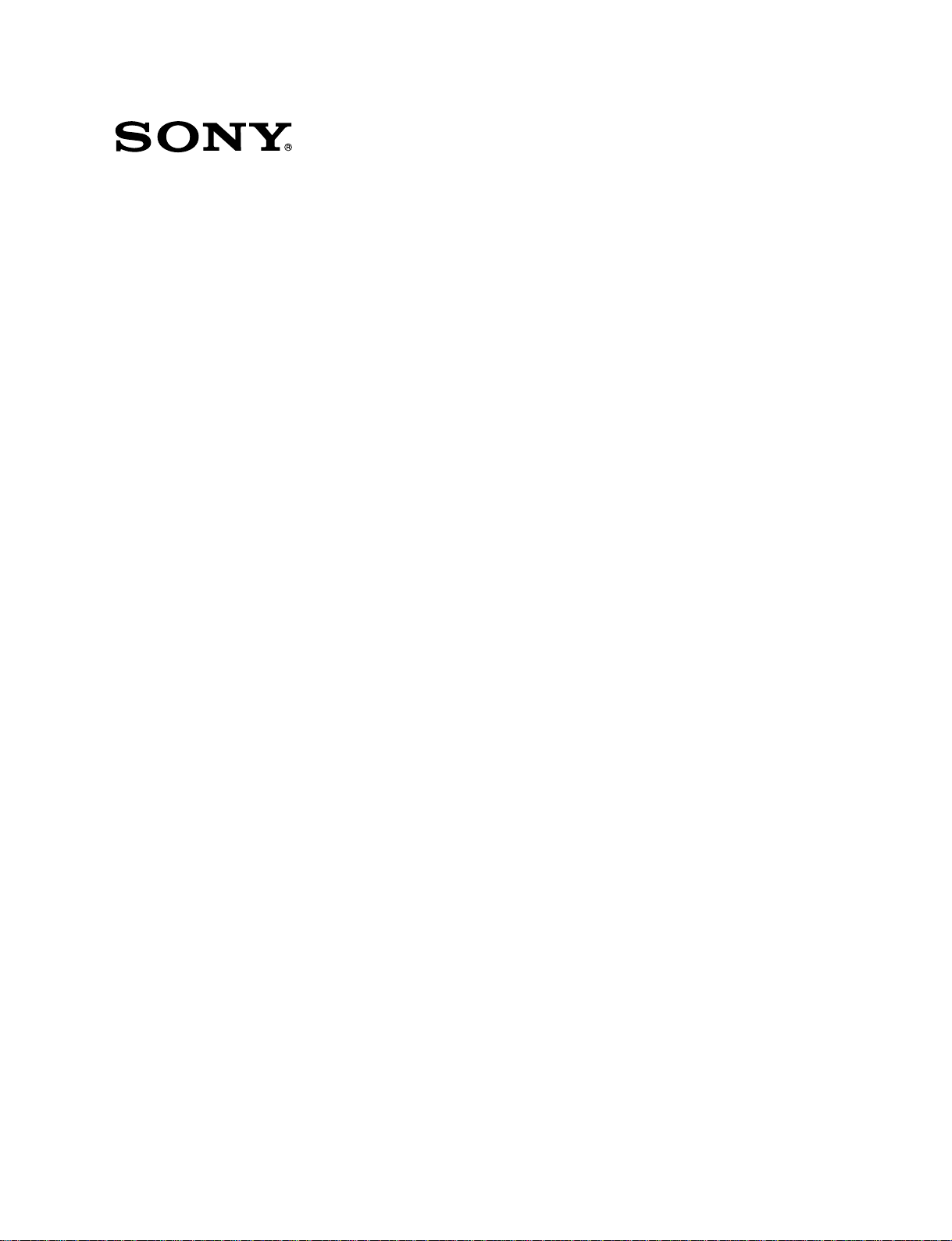
FLAT WIDE DISPLAY
FWD-50PX1
PROTOCOL MANUAL (USER CONTROL ONLY)
1st Edition
Page 2

Page 3

Table of Contents
1. Communication Parameter ............................................................ 3
2. Pin Configuration .................................................................................3
3. Communication Data Format ........................................................ 3
4. General Function ................................................................................. 5
5. Picture/Sound ...................................................................................... 10
6. Size/Shift .................................................................................................. 12
7. Status Enquiry ..................................................................................... 14
8. User Reset ............................................................................................... 16
FWD-50PX1
1
Page 4

Page 5

1. Communication Parameter
3. Communication Data Format
Communication system RS-232C
Synchronous system Asynchronous communication
Baud rate 9600 bps
Character length 8 bit
Parity None
Start bit 1 bit
Stop bit 1 bit
Flow control None
2. Pin Configuration
Display side (D-sub 9-pin)
FWD-50PX1
12345
6789
_ External view _
Pin No. Signal
1NC
2RD
3TD
4NC
5 GND
6NC
7NC
8NC
9NC
Host side (D-sub 9-pin)
Personal computer
_ External view _
Pin No. Signal
1NC
2RD
3TD
4NC
5 GND
6NC
7NC
8NC
9NC
(a) Control (Host → Request of Write to Display)
No. Item Value
1 Header 0x8C: Control
2 Category 0xXX
3 Function 0xXX
4 Data1 (Length) 0xXX
5 Data2 (Data1) 0xXX
: : 0xXX
: : 0xXX
X DataX 0xXX
X+1 Check Sum 0xXX
* Check Sum: If the value of a sum total of 1 to X exceeds 255 (1 byte), the
data of 1 lower byte is effective.
(b) Enquiry (Host → Request of Read to Display)
No. Item Value
1 Header 0x83: Enquiry
2 Category 0xXX
3 Function 0xXX
12345
6789
4 Data1 0xFF
5 Data2 0xFF
6 Check Sum 0xXX
* Check Sum: If the value of a sum total of 1 to 5 exceeds 255 (1 byte), the
data of 1 lower byte is effective.
FWD-50PX1
3
Page 6
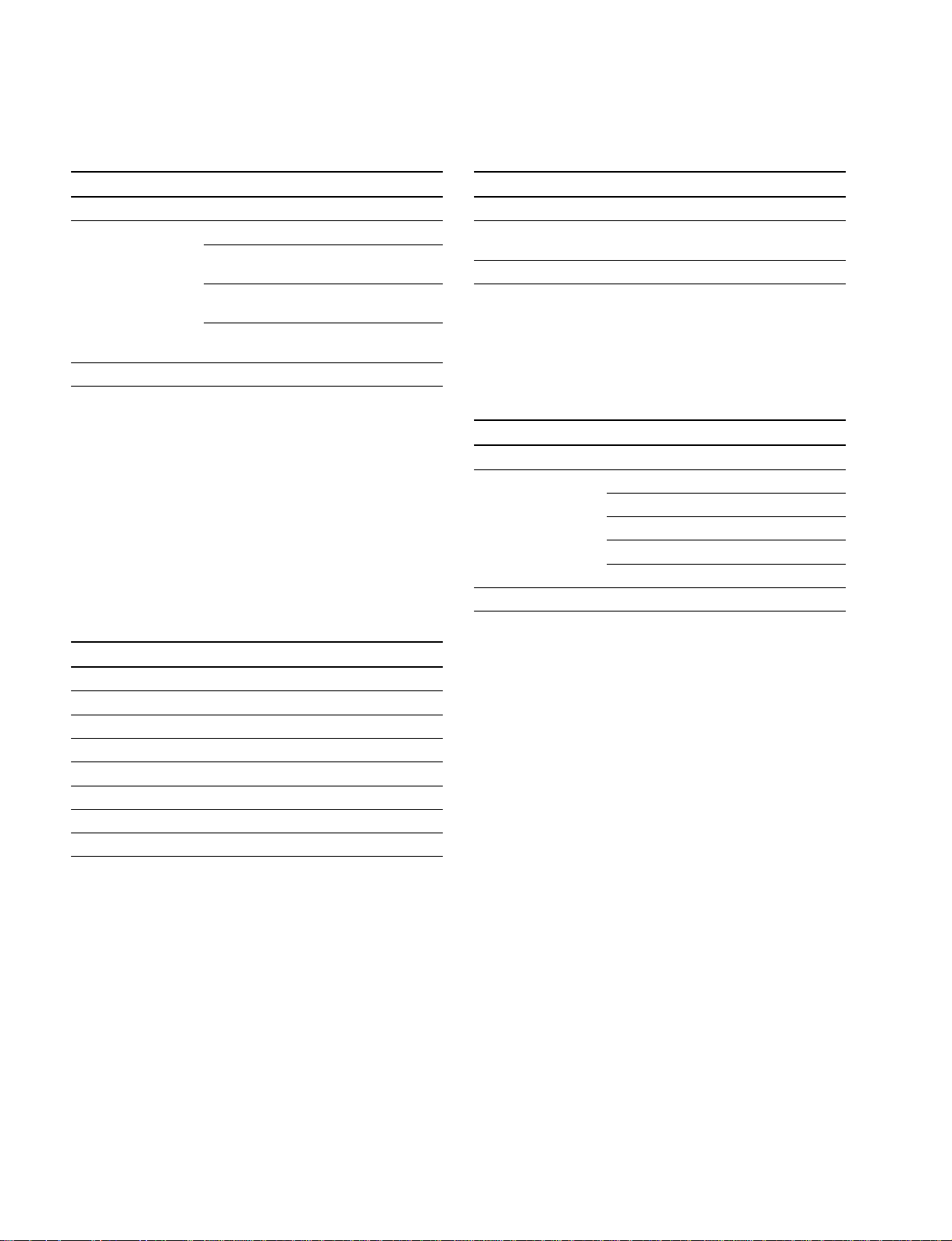
(c) Answer (Display → Response to Host)
1 Answer at the time of Control request
3 Answer at the time of Enquiry request
(Abnormal completion)
No. Item Value
1 Header 0x70: Answer
2 Answer* 0x00: Completed (Normal completion)
0x01: Limit Over
(Abnormal completion: Over upper limit)
0x02: Limit Under
(Abnormal completion: Under lower limit)
0x03: Command Canceled
(Abnormal completion)
3 Check Sum 0xXX
* 0x00: Completed Packet is correctly received and process is
also correctly completed.
0x01: Limit Over Packet is correctly received, but the data
value is over the upper limit.
0x02: Limit Under Packet is correctly received, but the data
value is under the lower limit.
0x03: Command Canceled Packet is correctly received, but the data
value is not correct or the request cannot be
accepted in the current host state.
* Check Sum: If the value of a sum total of 1 and 2
exceeds 255 (1 byte), the data of 1 lower
byte is effective.
2 Answer at the time of Enquiry request
(Normal completion)
No. Item Value
1 Header 0x70: Answer
2 Answer 0x00: Completed
3 Return Data Size 0xXX
4 Return Data1 0xXX
: : 0xXX
: : 0xXX
X Return DataX 0xXX
X+1 Check Sum 0xXX
* 0x00: Completed packet is correctly received and process is also
correctly completed.
* Return Data returns the read value.
* Check Sum: If the value of a sum total of 1 to X exceeds 255 (1 byte), the
data of 1 lower byte is effective.
No. Item Value
1 Header 0x70: Answer
2 Answer 0x03: Command Canceled
(Abnormal completion)
3 Check Sum 0xXX
* 0x03: Command Canceled Packet is correctly received, but the
data value is not correct or the request
cannot be accepted in the current host state.
* Check Sum: If the value of a sum total of 1 to 2 exceeds
255 (1 byte), the data of 1 lower byte is
effective.
4 Error Answer
No. Item Value
1 Header 0xE0: Answer
2 Answer* 0x00: No Function Error
0x01: Check Sum Error
0x02: Data Number Error
0x06: Mode Error
0x07: Time Out
3 Check Sum 0xXX
* 0x00: No Function Error Packet header, category and function code
are not included in this protocol.
0x01: Check Sum Error Check sum value of received packet is not
correct.
0x02: Data Number Error Data value in “Data Number” area of the
received packet is different from the data
number of the function.
0x06: Mode Error Monitor is already in the service mode by the
operation of remote commander. (IR remote
commander precedes the serial remote
commander.)
0x07: Time Out Packet communication is interrupted due to an
error and does not return to the normal
communication state within 2 seconds.
4
FWD-50PX1
Page 7

4. General Function
(a) Mode control
Syntax Header Category Function Data1 Data2 Check Sum
Control 0x8C 0x00 Code Table (1-a) [a] 0x02 Code Table (1-a) [b] 0xXX
Enquiry 0x83 0xFF 0xFF 0xXX
Answer Header Answer Check Sum
Control 0x70 0x00 0x70 Completed
0x70 0x01 0x71 Limit Over
0x70 0x02 0x72 Limit Under
0x70 0x03 0x73 Command Canceled
Answer Header Answer Return to Data Size Return Data1 Check Sum
Enquiry 0x70 0x00 0x02 Code Table (1-a) [b] 0xXX Completed
Code Table (1-a)
[a]Function [b]Range/Switch Code Command
0x00 Power 0x00 OFF Yes Yes Enable Enable
0x01 ON
0x01 Input Select 0x08 INPUT1 RGB Yes Yes Disable Enable
0x09 INPUT1 COMPONENT
0x0A INPUT2 RGB
0x0B INPUT2 COMPONENT
0x0C OPTION VIDEO
0x0D OPTION S VIDEO
0x0E OPTION RGB
0x0F OPTION COMPONENT
0x02 Force Status Display 0x00 ON1 (Signal) Yes Yes Disable Enable
0x01 ON2 (Clock)*
0x02 OFF
0x03 Audio Mute 0x00 OFF Yes Yes Disable Enable
0x01 ON
0x04 Auto Status Display 0x00 ON Yes Yes Enable Enable
0x01 OFF
0x05 Closed Caption 0x00 OFF Yes Yes Disable Enable
0x01 CC1
0x02 CC2
0x03 CC3
0x04 CC4
Control Enquiry Standby Power On
FWD-50PX1
5
Page 8

Code Table (1-a)
[a]Function [b]Range/Switch Code Command
0x06 Color System 0x00 Auto Yes Yes Disable Enable
0x01 NTSC
0x02 NTSC4.43
0x03 PAL
0x04 SECAM
0x05 PAL-M
0x06 PAL-N
0x07 PAL60
0x07 Auto Color System 0x00 NTSC/PAL/SECAM/NTSC4.43 Yes Yes Disable Enable
0x01 NTSC/PAL-M/PAL-N
0x08 Power Saving 0x00 OFF Yes Yes Disable Enable
0x01 5min.
0x02 10min.
0x09 ON/OFF timer 0x00 OFF timer Yes Yes Disable Enable
0x01 ON timer
0x02 ON/OFF timer
0x03 OFF
0x0A Timer Repeat 0x00 OFF Yes Yes Disable Enable
0x01 ON
0x0B Picture Inversion 0x00 OFF Yes Yes Disable Enable
0x01 Auto
0x02 ON
0x0C Picture Orbit 0x00 OFF Yes Yes Disable Enable
0x01 ON
0x0D Orbit Range 0x00 Small Yes Yes Disable Enable
0x01 Middle
0x02 Large
0x0E Orbit Cycle 0x00 10sec. Yes Yes Disable Enable
0x01 30sec.
0x02 1min.
0x03 5min.
0x0F Language 0x00 Japanese Yes Yes Disable Enable
0x01 English
0x02 Deutsch
0x03 Français
0x04 Español
0x05 Italiano
0x10 Index Number 0x01-0xFF Yes Yes Disable Enable
0x11 Remote Mode 0x00 ON Yes Yes Disable Enable
0x01 OFF
Control Enquiry Standby Power On
6
FWD-50PX1
Page 9

Code Table (1-a)
[a]Function [b]Range/Switch Code Command
Control Enquiry Standby Power On
0x12 Remote Only 0x00 OFF Yes Yes Disable Enable
0x01 ON
0x13 Energy Saving 0x00 Standard Yes Yes Disable Enable
0x01 Reduce
0x14 Speaker Out 0x00 ON Yes Yes Disable Enable
0x01 OFF
0x16 HD Mode 0x00 1080i Yes Yes Disable Enable
0x01 1035i
0x17 RGB Mode 0x00 DTV Yes Yes Disable Enable
0x01 PC
0x18 Sync Mode 0x00 H/Comp Yes Yes Disable Enable
0x01 Video
0x19 Menu Key 0x00 ON/OFF Yes Yes Disable Enable
0x01 RETURN
0x1B Clock Display 0x00 OFF Yes Yes Disable Enable
0x01 ON
0x40 All White 0x00 OFF Yes Yes Disable Enable
0x01 ON
0x41 BackGround 0x00 Gray Yes Yes Disable Enable
0x01 Dark Gray
0x02 Black
* This is enabled when Clock Display is set to ON. When Display is set to OFF, Status Display is also set to OFF.
IP Address
Syntax Header Category Function Data1 Data2 Data3 Data4 Data5 Check Sum
Enquiry 0x83 0x00 0x42 0x05 Address 0 Address 1 Address 2 Address 3 0xXX
0x00-0xFF 0x00-0xFF 0x00-0xFF 0x00-0xFF
Answer Header Answer Check Sum
Enquiry 0x70 0x00 0x70 Completed
0x70 0x03 0x73 Command Canceled
Example of IP Address setting
192. 128. 14. 1 → 192 (0xC0) Address 0
* IP Address command can be carried out even in the standby state.
128 (0x80) Address 1
14 (0x0E) Address 2
1 (0x01) Address 3
FWD-50PX1
7
Page 10

(b) Color matrix
Syntax Header Category Function Data1 Data2 Data3 Check Sum
Control 0x8C 0x00 Code Table (1-b) [a] 0x03 Code Table (1-c) Code Table (1-b) [b] 0xXX
Enquiry 0x83 Code Table (1-c) 0xFF 0xFF 0xXX
Answer Header Answer Check Sum
Control 0x70 0x00 0x70 Completed
0x70 0x03 0x73 Command Canceled
Answer Header Answer Return to Data Size Return Data1 Return Data2 Check Sum
Enquiry 0x70 0x00 0x03 Code Table (1-c) Code Table (1-b) [b] 0xXX Completed
Code Table (1-b)
[a]Function [b]Range/Switch code Command
0x1D Color Matrix 0x00 YCbCr Yes Yes Disable Enable
0x01 YPbPr
Control Enquiry Standby Power On
Code Table (1-c)
Format Select
0x00 480p
0x01 1080i
0x02 720p
8
FWD-50PX1
Page 11

(c) Time control
Syntax Header Category Function Data1 Data2 Data3 Check Sum
Control 0x8C 0x00 Code Table (1-d) [a] 0x03 Hour: 0x00-0x17 Minute: 0x00-0x3B 0xXX
Syntax Header Category Function Data1 Data2 Check Sum
Enquiry 0x83 0x00 Code Table (1-d) [a] 0xFF 0xFF 0xXX
Answer Header Answer Check Sum
Control 0x70 0x00 0x70 Completed
0x70 0x01 0x71 Limit Over
0x70 0x02 0x72 Limit Under
0x70 0x03 0x73 Command Canceled
Answer Header Answer Return to Data Size Return Data1 Return Data2 Check Sum
Enquiry 0x70 0x00 0x03 Hour: 0x00-0x17 Minute: 0x00-0x3B 0xXX Completed
Code Table (1-d)
[a]Function [b]Range/Switch code Command
Control Enquiry Standby Power On
ON/OFF Timer
0x1E Power ON Time Yes Yes Disable Enable
0x1F Power OFF Time Yes Yes Disable Enable
Picture Inversion
0x20 Invert Start Time Yes Yes Disable Enable
0x21 Invert End Time Yes Yes Disable Enable
Time Set
0x22 Time Set Yes Yes Disable Enable
FWD-50PX1
9
Page 12

5. Picture/Sound
(a) Picture/Sound
Syntax Header Category Function Data1 Data2 Check Sum
Control 0x8C 0x10 Code Table (2-a) [a] 0x02 Code Table (2-a) [b] 0xXX
Enquiry 0x83 0xFF 0xFF 0xXX
Answer Header Answer Check Sum
Control 0x70 0x00 0x70 Completed
0x70 0x01 0x71 Limit Over
0x70 0x02 0x72 Limit Under
0x70 0x03 0x73 Command Canceled
Answer Header Answer Return to Data Size Return Data1 Check Sum
Enquiry 0x70 0x00 0x02 Code Table (2-a) [b] 0xXX Completed
Code Table (2-a)
[a]Function [b]Range/Switch Code Command
0x00 Contrast 0x00-0xFF Yes Yes Disable Enable
0x01 Brightness 0x00-0xFF Yes Yes Disable Enable
0x02 Chroma 0x00-0xFF Yes Yes Disable Enable
0x03 Phase 0x00-0xFF Yes Yes Disable Enable
0x04 Color Temp 0x00 High Yes Yes Disable Enable
0x01 Mid
0x02 Low
0x03 User1
0x04 User2
0x05 User3
0x09 Sharpness 0x00-0xFF Yes Yes Disable Enable
0x0A NR 0x00 OFF Yes Yes Disable Enable
0x01 Low
0x02 Mid
0x03 High
0x0B Cinema Drive 0x00 Auto Yes Yes Disable Enable
0x01 OFF
0x0C Dynamic Picture 0x00 ON Yes Yes Disable Enable
0x01 OFF
0x0D Color Correct 0x02 ON Yes Yes Disable Enable
0x03 OFF
0x0E Gamma Correct 0x00 High Yes Yes Disable Enable
0x01 Mid
0x02 Low
Control Enquiry Standby Power On
10
FWD-50PX1
Page 13

Code Table (2-a)
[a]Function [b]Range/Switch Code Command
0x0F Window Mode 0x00 OFF Yes Yes Disable Enable
0x01 Small
0x02 Large
0x10 Picture Mode 0x00 Standard Yes Yes Disable Enable
0x01 Dynamic
0x02 User1
0x03 User2
0x04 User3
0x30 Volume 0x00-0x64 Yes Yes Enable Enable
0x31 Treble 0x00-0x64 Yes Yes Disable Enable
0x32 Bass 0x00-0x64 Yes Yes Disable Enable
0x33 Balance 0x00-0x64 Yes Yes Disable Enable
0x34 Surround 0x00 OFF Yes Yes Disable Enable
0x01 Hall
0x02 Simulate
Control Enquiry Standby Power On
(b) Color temperature
Syntax Header Category Function Data1 Data2 Data3 Check Sum
Control 0x8C 0x10 Code Table (2-b) [a] 0x03 Code Table (2-c) Code Table (2-b) [b] 0xXX
Syntax Header Category Function Data1 Data2 Check Sum
Enquiry 0x83 0x10 Code Table (2-b) [a] 0xFF 0xFF 0xXX
Answer Header Answer Check Sum
Control 0x70 0x00 0x70 Completed
0x70 0x03 0x73 Command Canceled
Answer Header Answer Return to Data Size Return Data1 Return Data2 Check Sum
Enquiry 0x70 0x00 0x03 Code Table (2-c) Code Table (2-b) [b] 0xXX Completed
Code Table (2-b)
[a]Function [b]Range/Switch code Command
Control Enquiry Standby Power On
0x05 Red Gain 0x00-0xFF Yes Yes Disable Enable
0x06 Green Gain 0x00-0xFF Yes Yes Disable Enable
0x07 Blue Gain 0x00-0xFF Yes Yes Disable Enable
Code Table (2-c)
Format Select
0x03 User1
0x04 User2
0x05 User3
FWD-50PX1
11
Page 14

6. Size/Shift
(a) 16 bit register
Syntax Header Category Function Data1 Data2 Data3 Check Sum
Control 0x8C 0x20 Code Table (3-a) [a] 0x03 Code Table (3-a) [b] Code Table (3-a) [b] 0xXX
Syntax Header Category Function Data1 Data2 Check Sum
Enquiry 0x83 0x20 Code Table (3-a) [a] 0xFF 0xFF 0xXX
Answer Header Answer Check Sum
Control 0x70 0x00 0x70 Completed
0x70 0x01 0x71 Limit Over
0x70 0x02 0x72 Limit Under
Answer Header Answer Return to Data Size Return Data1 Return Data2 Check Sum
Enquiry 0x70 0x00 0x03 Code Table (3-a) [b] Code Table (3-a) [b] 0xXX Completed
Code Table (3-a)
[a]Function [b]Range/Switch code Command
0x0A H Total Pixel 0x0190-0x09C4 Yes Yes Disable Enable
Control Enquiry Standby Power On
(b) 8 bit register
Syntax Header Category Function Data1 Data2 Check Sum
Control 0x8C 0x20 Code Table (3-b) [a] 0x02 Code Table (3-b) [b] 0xXX
Enquiry 0x83 0xFF 0xFF 0xXX
Answer Header Answer Check Sum
Control 0x70 0x00 0x70 Completed
0x70 0x01 0x71 Limit Over
0x70 0x02 0x72 Limit Under
0x70 0x03 0x73 Command Canceled
Answer Header Answer Return to Data Size Return Data1 Check Sum
Enquiry 0x70 0x00 0x02 Code Table (3-b) [b] 0xXX Completed
12
FWD-50PX1
Page 15

Code Table (3-b)
[a]Function [b]Range/Switch code Command
0x00 H Size 0x00-0xFF Yes Yes Disable Enable
0x01 H Shift 0x00-0xFF Yes Yes Disable Enable
0x02 V Size 0x00-0xFF Yes Yes Disable Enable
0x03 V Shift 0x00-0xFF Yes Yes Disable Enable
0x04 Zoom Mode 0x00 Wide Zoom Yes Yes Disable Enable
0x01 Zoom
0x02 Full
0x03 Sub Title
0x04 Normal
0x05 Zoom Size 0x00 Standard Yes Yes Disable Enable
0x01 x2
0x02 x3
0x03 x4
0x06 Auto Pixel Adjust 0xFF Execute Yes No Disable Enable
0x07 Dot Phase 0x00-0x3F Yes Yes Disable Enable
0x08 Auto Wide 0x00 OFF Yes Yes Disable Enable
0x01 Auto
0x09 4:3 Mode 0x00 Normal Yes Yes Disable Enable
0x01 Wide Zoom
Control Enquiry Standby Power On
FWD-50PX1
13
Page 16

7. Status Enquiry
(a) Model name enquiry
Syntax Header Category Function Data1 Data2 Check Sum
Enquiry 0x83 0x30 0x00 0xFF 0xFF 0xB1
Answer Header Answer Return to Data Size Return Data1 Check Sum
Enquiry 0x70 0x00 0x02 Code Table (4-a) 0xXX Completed
Code Table (4-a)
Format Select
0x07 FWD-50PX1
(b) Serial number enquiry
Syntax Header Category Function Data1 Data2 Check Sum
Enquiry 0x83 0x30 0x01 0xFF 0xFF 0xB2
Answer Header Answer Return to Return Data1 Return Data2 Return Data3 Return Data4 Check Sum
Enquiry 0x70 0x00 0x05 Upper 8bit Middle Upper Middle Lower Lower 8bit 0xXX Completed
Return Data1-Data4: 0x001E8480-0x002DC6BF (2,000,000-2,999,999)
Data Size
Data Data Data Data
(c) Operating time enquiry
Syntax Header Category Function Data1 Data2 Check Sum
Enquiry 0x83 0x30 0x02 0xFF 0xFF 0xB3
Answer Header Answer Return to Return Data1 Return Data2 Return Data3 Return Data4 Check Sum
Enquiry 0x70 0x00 0x05 Upper 8bit Middle Upper Middle Lower Lower 8bit 0xXX Completed
Return Data1-Data4: 0x00000000-0xD693A3FF (0sec._3,599,999,999sec.)
Data Size
Data Data Data Data
14
FWD-50PX1
Page 17

(d) Software version enquiry (Main CPU)
Syntax Header Category Function Data1 Data2 Check Sum
Enquiry 0x83 0x30 0x03 0xFF 0xFF 0xB4
Answer Header Answer Return to Data Size Return Data1 Return Data2
Enquiry 0x70 0x00 0x03 Upper 8bit Data Lower 8bit Data Completed
Return Data1-Data2: 0x0000-0xFFFF
(e) H/V frequency enquiry
Syntax Header Category Function Data1 Data2 Check Sum
Enquiry 0x83 0x30 Code Table (4-b) 0xFF 0xFF 0xXX
Answer Header Answer Return to Return Data1 Return Data2 Return Data3 Return Data4 Check Sum
Enquiry 0x70 0x00 0x05 Upper 8bit MiddleUpper MiddleLower Lower 8bit 0xXX Completed
Return Data1-Data4: 0x0000-0xFFFF
Data Size
Data Data Data Data
Code Table (4-b)
Function
0x04 H Frequency
0x05 V Frequency
(f) Sync polarity enquiry
Syntax Header Category Function Data1 Data2 Check Sum
Enquiry 0x83 0x30 0x06 0xFF 0xFF 0xB7
Answer Header Answer Return to Data Size Return Data1 Check Sum
Enquiry 0x70 0x00 0x02 Code Table (4-c) 0xXX Completed
Answer Header Answer Check Sum
Enquiry 0x70 0x03 0x73 Command Canceled
Code Table (4-c)
Sync Polarity
0x00 H: Nega/V: Nega
0x01 H: Nega/V: Posi
0x02 H: Posi/V: Nega
0x03 H: Posi/V: Posi
0x04 SonG
0x05 No H/V Sync
FWD-50PX1
15
Page 18

(g) 8 bit register enquiry
Syntax Header Category Function Data1 Data2 Check Sum
Enquiry 0x83 0x30 Code Table(4-d) 0xFF 0xFF 0xXX
Answer Header Answer Return to Data Size Return Data1 Check Sum
Enquiry 0x70 0x00 0x02 Code Table (4-d) 0xXX Completed
Code Table (4-d)
Function Return Data Unit
0x07 Digital 3.3 V 0x00-0xFF
0x08 Analog 6 V 0x00-0xFF
0x09 Digital 5 V 0x00-0xFF /10 V
0x0A Temp1 0x00-0xFF Degree
0x0B Temp2 0x00-0xFF Degree
0x0C Temp3 0x00-0xFF Degree
0x0D Temp (P/S) 0x00-0xFF
0x0E Fan Status 0=OK, 1=NG
8. User Reset
Syntax Header Category Function Data1 Data2 Check Sum
Control 0x8C 0x50 Code Table (5) 0x02 0xFF 0xXX
Answer Header Answer Check Sum
Control 0x70 0x00 0x70 Completed
0x70 0x03 0x73 Command Canceled
Code Table (5)
Function Range/Switch code Command
Control Enquiry Standby Power On
0x00 Picture Reset Yes No Disable Enable
0x01 Audio Reset Yes No Disable Enable
0x02 Size Reset Yes No Disable Enable
0x03 PLL Reset Yes No Disable Enable
16
FWD-50PX1
