Sony FD-525 Service manual
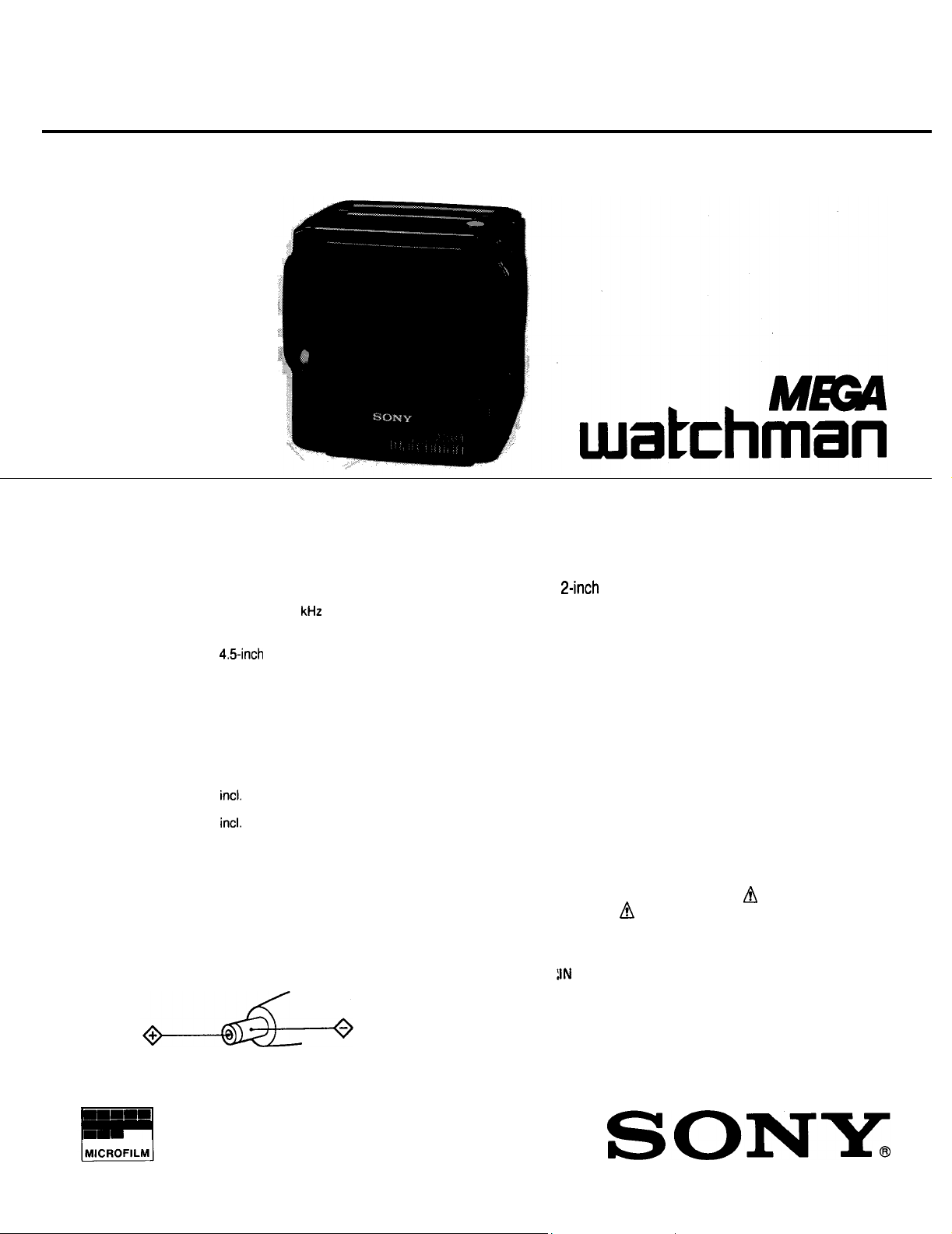
FD-525
SERVICE MANUAL
US Model
SPECIFICATIONS
TV standard
Channel coverage
Radio frequency range
Antenna
Picture tube
Input
output
Speaker
Power requirements 12 V DC
Battery life
Power consumption 10.8 W
Dimensions
Mass Approx. 2.8 kg (6 lb 3 oz)
Supplied accessory AC power adaptor (1)
Design and specifications are subject to change without
notice.
Note
Use only recommended AC power adaptor. Do not use
any other AC power adaptor.
American TV standard
VHF channels 2-13
UHF channels 14-69
FM 87.6-l 08 MHz
AM 530-l ,710 kHz
VHF/UHF/FM: telescopic antenna
AM: Built-in ferrite
4.5-inch picture measured diagonally
EXT ANT: minijack, 75 ohms
EAR: minijack,
impedance 8-300 ohms
Full
range
See page 4 for “Power sources.”
Approx. 176.2 x 177x 175.5 mm (w/h/d)
incl. projecting
incl.
(7 x 7 x 7 inches)
batteries
bar antenna
05 cm (02 inches)
pans
and controls
l
l
l
l
sound suitable for garden and kitchen use.
l
COMPONENTS IDENTIFIED BY MARK A OR DOTTED
LINE WITH MARK A ON THE SCHEMATIC DIAGRAMS
AND IN THE PARTS LIST ARE CRITICAL TO SAFE
OPERATION. REPLACE THESE COMPONENTS WITH
SONY PARTS WHOSE PART NUMBERS APPEAR AS
SHOWN
LISHED BY SONY.
FEATURES
4.5inch black and white 90” deflection picture tube.
The voltage synthesizer tuning system allows easy tuning.
AM/FM tuner is combined.
Built-in e-inch dia. speaker with powerful output and good
Carrying handle for easy carrying.
SAFETY-RELATED COMPONENT WARNING!!
:lN
THIS MANUAL OR IN SUPPLEMENTS PUB-
Polarity of the plug
BLACK AND WHITE
TV-AM/FM TUNER
SONY@
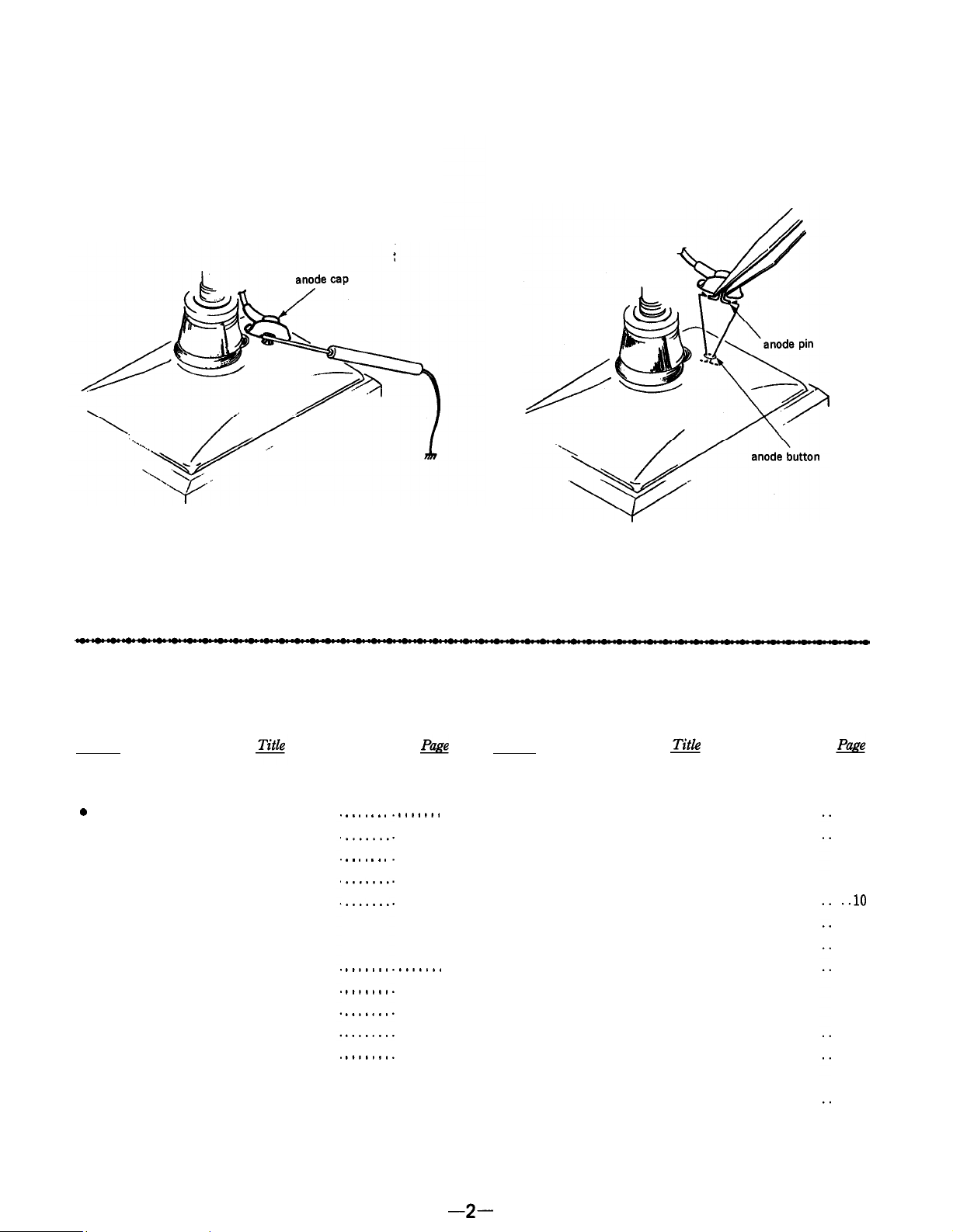
NOTEONTHEANODECAPREMOVAL
Even when the power switch is off, the voltage at the anode
cap is still high.
Remove the anode cap as follows.
1.
Discharge the anode pin to the ground.
2.
Pinch and remove the anode pin with a pair of tweezers.
At this time, be careful not to scratch the anode button.
Caution on Reinstallation :
Confirm that the anode button is inserted into the anode cap
securely.
Section
1. GENERAL
0
Location of Controls.
l
Power Sources
l
Watching the TV
l
Listening to the Radio
l
External Antenna Connection
.................
......................
....................
................
2. DISASSEMBLY
2-1.
Cabinet (rear) ....................
2-2.
A Board ........................
2-3. Cathode-ray Tube
R Board ........................
2-4.
2-5.
Pointer Setting
................
..................
........
. . . . . . .
. . . . . . .
.......
.......
.......
.......
.......
TABLEOFCONTENTS
Section
3. ELECTRICAL ADJUSTMENTS
.......
.......
.......
.......
.......
.......
.......
.......
.......
.......
4
4
4
5
5
6
6
6
6
6
3-1. Tuner Section . . . . . . . . . . . . . . . . . . . . . . . . . . . . . .
3-2. TV Section . . . . . . . . . . . . . . . . . . . . . . . . . . . . . . . .
4. DIAGRAMS
4.1.
Semiconductor Lead Layouts
4-2.
Block Diagram .............................
4-3.
Printed Wiring Boards
4.4.
Schematic Diagram
5. EXPLODED VIEWS
5-1. Rear Cabinet Section . . . . . . . . . . . . . . . . . . . . . . .
5-2.
Front Cabinet Section
6.
ELECTRICAL PARTS LIST
............... . ..lO
.....................
.........................
. . . . . . . . . . . . . . . . . . . . .
. . . . . . . . . . . . . . . . .
. . . .
7
. . . .
8
. . .
11
. . .
13
. . .
15
. ..19
. . . 20
. ..21
-2-
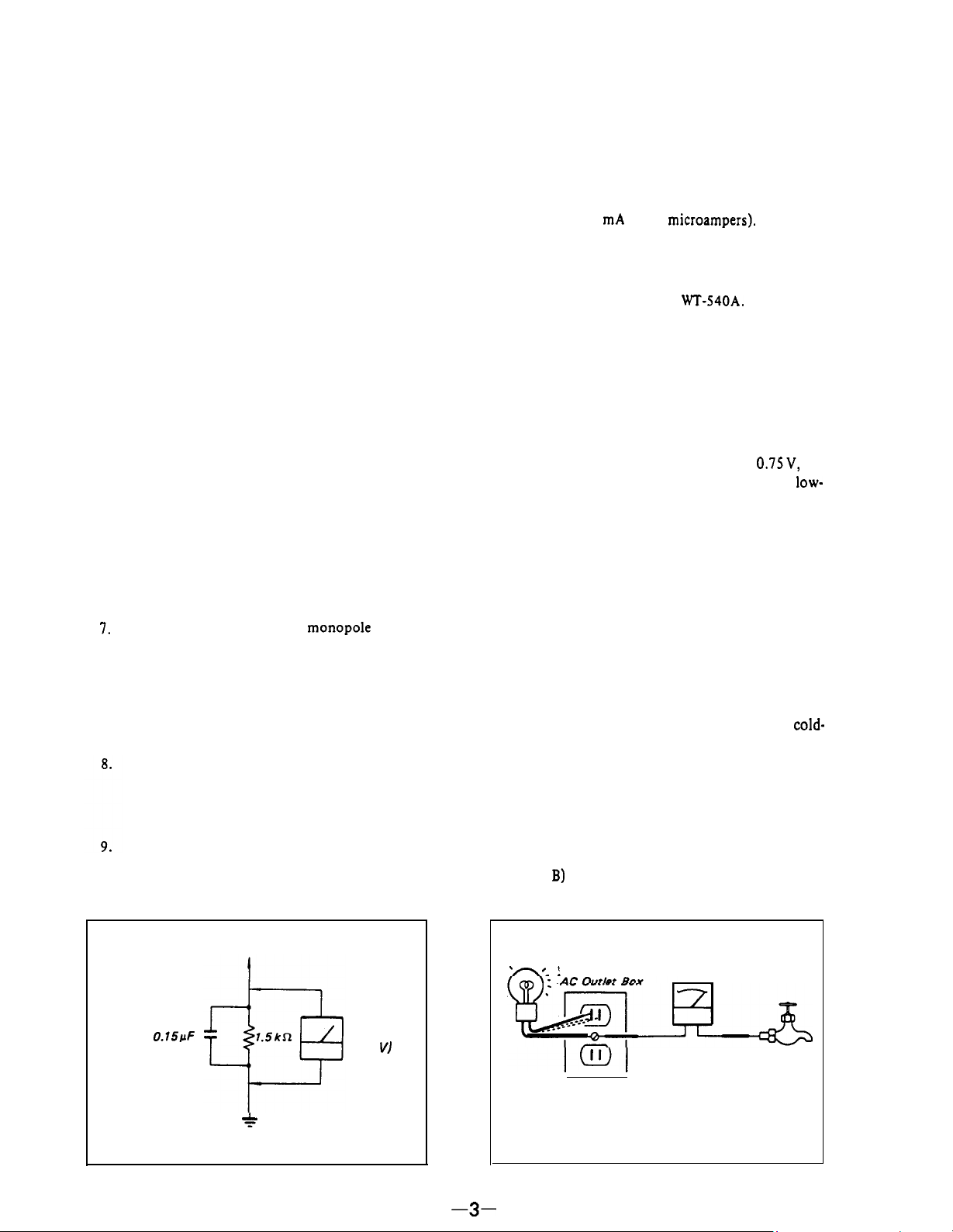
SAFETY CHECK-OUT
After correcting the original service problem,
perform the following safety checks before releasing
the set to the customer:
1.
Check the area of your repair for unsoldered or
poorly-soldered connections. Check the entire
board surface for solder splashes and bridges.
Check the interboard wiring to ensure that no
2.
wires are “pinched” or contact high-wattage
resistors.
3.
Check that all control knobs, shields, covers,
ground straps, and mounting hardware have
been replaced. Be absolutely certain that you
have replaced all the insulators.
4.
Look for unauthorized replacement parts, particularly transistors, that were installed during a
previous repair. Point them out to the customer
and recommend their replacement.
Look for parts which, though functioning, show
5.
obvious signs of deterioration. Point them out
to the customer and recommend their replacement.
Check the line cord for cracks and abrasion.
6.
Recommend the replacement of any such line
cord to the customer.
Check the condition of the monopole antenna
I.
(if any).
Make sure the end is not broken off, and has
the plastic cap on it. Point out the danger of
impalement on a broken antenna to the
customer,
and recommend the antenna’s
replacement.
Check the B+ and HV to see they are at the
values specified. Make sure your instruments
are accurate; be suspicious of your HV meter
if sets always have low HV.
Check the antenna terminals, metal trim,
“metallized” knobs, screws, and all other
exposed metal parts for AC leakage.
Check
leakage as described below.
LEAKAGE TEST
The AC leakage from any exposed metal part to
earth ground and from all exposed metal parts to any
exposed metal part having a return to chassis, must
not exceed 0.5 mA (500 microampers).
Leakage
current can be measured by any one of three
methods.
1.
A commercial leakage tester, such as the
Simpson 229 or RCA
WT-S40A.
Follow the
manufacturers’ instructions to use these instruments.
2. A battery-operated AC milliammeter. The Data
Precision 245 digital multimeter is suitable for
this job.
3.
Measuring the voltage drop across a resistor by
means of a VOM or battery-operated AC volt-
meter. The “limit” indication is 0.75V, so
analog meters must have an accurate
low-
voltage scale. The Simpson 250 and Sanwa
SH-63Trd are examples of a passive VOM that
is suitable. Nearly all battery operated digital
multimeters that have a 2V AC range are
suitable. (See Fig. A)
HOW TO FIND A GOOD EARTH GROUND
A cold-water pipe is guaranteed earth ground; the
cover-plate retaining screw on most AC outlet boxes is
also at earth ground. If the retaining screw is to be
used as your earth-ground, verify that it is at ground
by measuring the resistance between it and a
cold-
water pipe with an ohmmeter. The reading should be
zero ohms. If a cold-water pipe is not accessible,
connect a 60-100 watts trouble light (not a neon
lamp) between the hot side of the receptacle and the
retaining screw. Try both slots, if necessary, to locate
the hot side of the line, the lamp should light at
normal brilliance if the screw is at ground potential.
(See Fig.
B)
To Exposed Metal
Parts on Set
AC
0.15rF
*
Earth Ground
Fig. A. Using an AC voltmeter to check AC leakage.
voltmeter
10.75 V)
-3-
Trouble Light
Ohmmeter
.
Cold-water Pipe
Fig. B. Checking for earth ground.
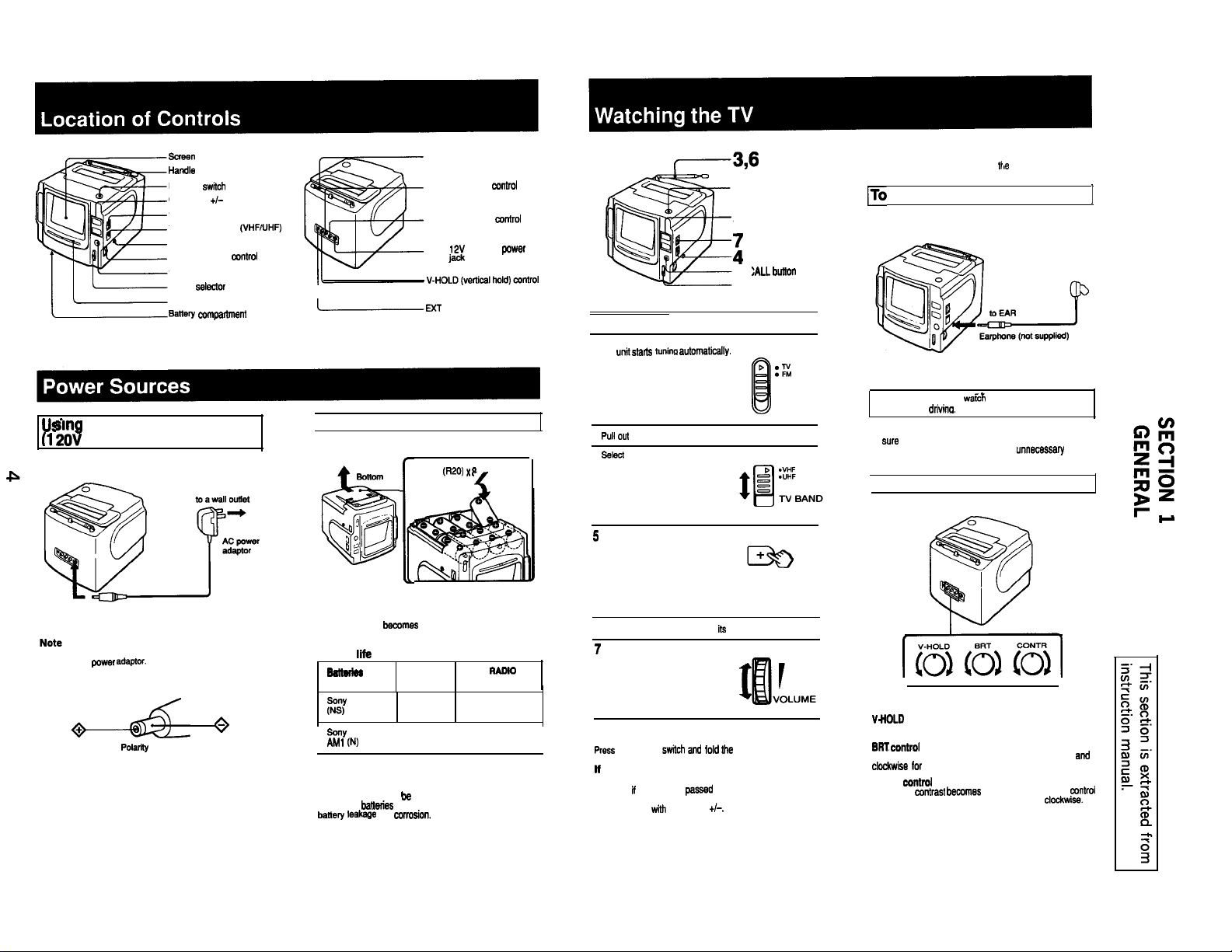
sueen
Handle
POWER
swkch
CHANNEL +/- buttons
VOLUME control
TV BAND selector (VHFAIHF)
EAR (earphone) jack
RADIO TUNING ~~trcl
CH CALL button
MODE
eelector
Dial scale
aattery
comparment (bottom)
Usin on House Current
II 2d
AC)
Using the supplied AC power adaptor
IEXT
1
Batteries
Telescopic antenna
BRT (brightness)
CONTR (contrast)
DC IN t2V (external
input) jack
ANT (external antenna)
jack
Size D
(R20) x 8
mntrcl
ccntml
power
4
r---3,6
1 Press the POWER switch
2 Se, the MODE selector to TV.
The
unit starts tunina
3
Pull cut the antenna fully
4
Select
the band. VHF or UHF.
5
Tune in the desired channel.
autOmaticallY. MODE
1
5
i
CHC2:ALL
t
El
button
D :6
. AM
To indicate the current channel
Press the CH CALL button.
The line appears et the position of the current channel
110 Listen Using the Earphone
For your safety, do not
controls while drivina.
Note
Be sure to turn off me N after use. especially when
listening with earphone. This prevents unnecessary
batter/ wear.
(
Picture Adjustment
warch
the N nor operate the
1
to DC IN 12V
Use only recommended AC power adaptor. Do not use
any other AC
power adaptor.
3
Polarity of the plug
I
When to replace batteries
When the picture became.5 small, replace all the batteries
wim new ones.
Battery life
I I
and
ccrrcslon.
N RAM0
1.5
5
AM PM
25 25
70 70
I
Balmtea
Sony SUM-l
PW
Sony
alkaline
AM1 (N)
Note
When me unit is not to be used for a long period of time.
remove the bettedes to avoid unit damage caused by
ba”ery
1eakaga
CHANNEL
I->
6
Adiust the antenna length and its direction
7
Adiust the volume.
V.HOLD control
To turn off the TV
press
me POWER
It the channel changes
If the power is momentarily lost because of a mechanical
shock. or if the unit has passed through a tunnel. the
channel may change.
channel again
switch ad i0id me
If this happens, tune in the desired
with
CHANNEL +I-.
antenna.
Turn the control when the picture rolls vertically
BRT Mntrcl
Turn the control counterclockwise for more brightness end
clcdtwise lcr less brightness.
CONTR ccntrcl
The picture mntrast
counterclockwise. and is reduced by turning it ClCckWisB.
bewmes
stronger by turning the COntrCl
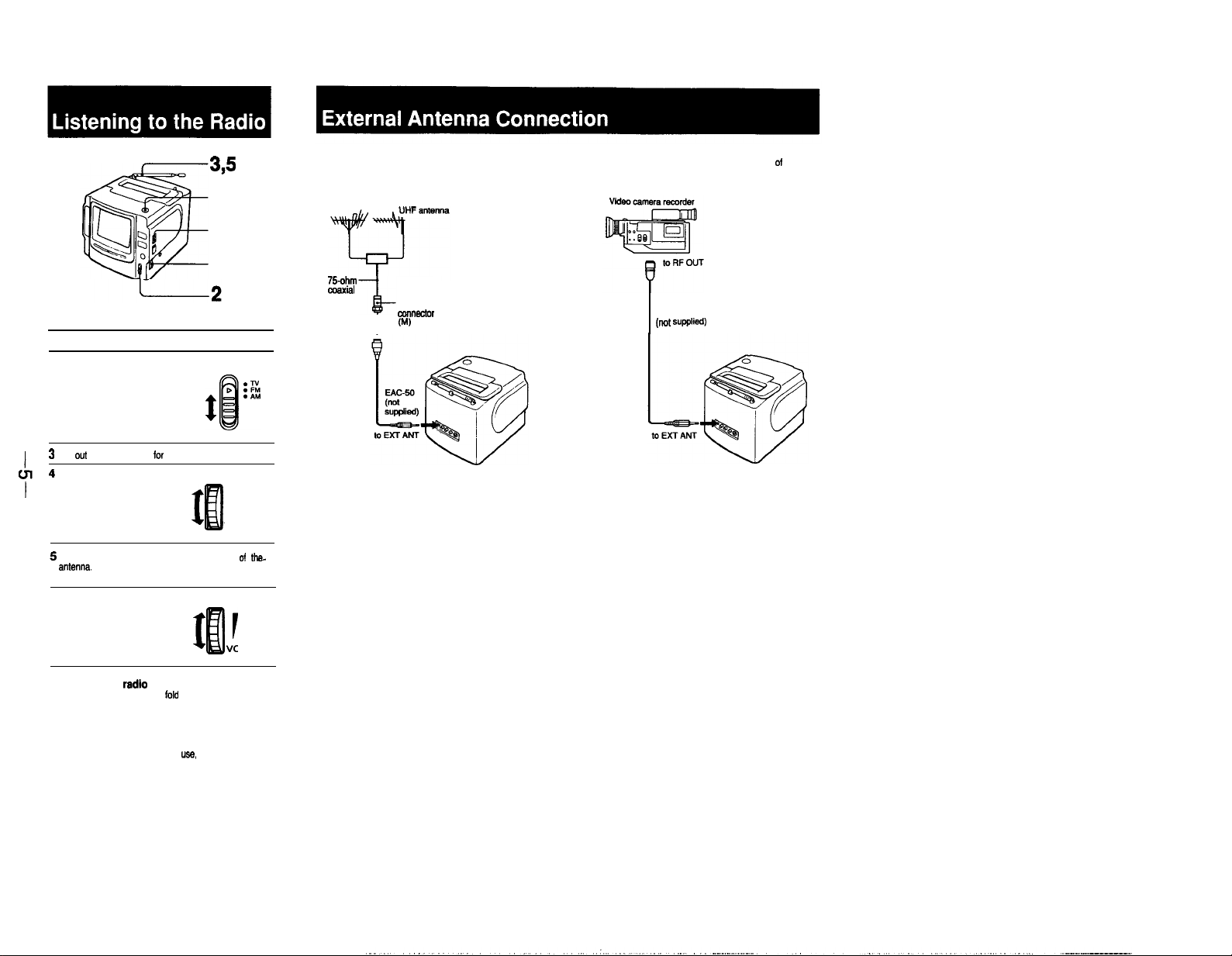
395
Outdoor antenna
Monitoring the video camera recorder
After connecting as illustrated, turn on the power
equipment and tune in the channel 3 or 4.
d
the
1
6
4
1 Press the POWER switch.
2 Set the MODE selector to FM or AM.
3
Pull
ail
the antenna fully
4
Tune in the desired station
5
For FM reception. adjust the length and direction of ti?&
Ct”W”M.
For AM reception, rotate the unit.
6 Adjust the volume.
ior
FM reception
MODE
RADIO
TUNING
VHF antenna
75ohm
maxtal
cable
1
F-type
COtl”RCtO,
CM)
Antenna cable EAC-110
(no,
Slpplii)
VOLUME
al’
To turn off the radto
Press the POWER switch and told the antenna.
To listen using the earphone
See ‘Watching the TV”.
Note
Se sure to turn oft the radio after
listening with earphone. This prevents unnecessary
battery wear.
we,
especially when
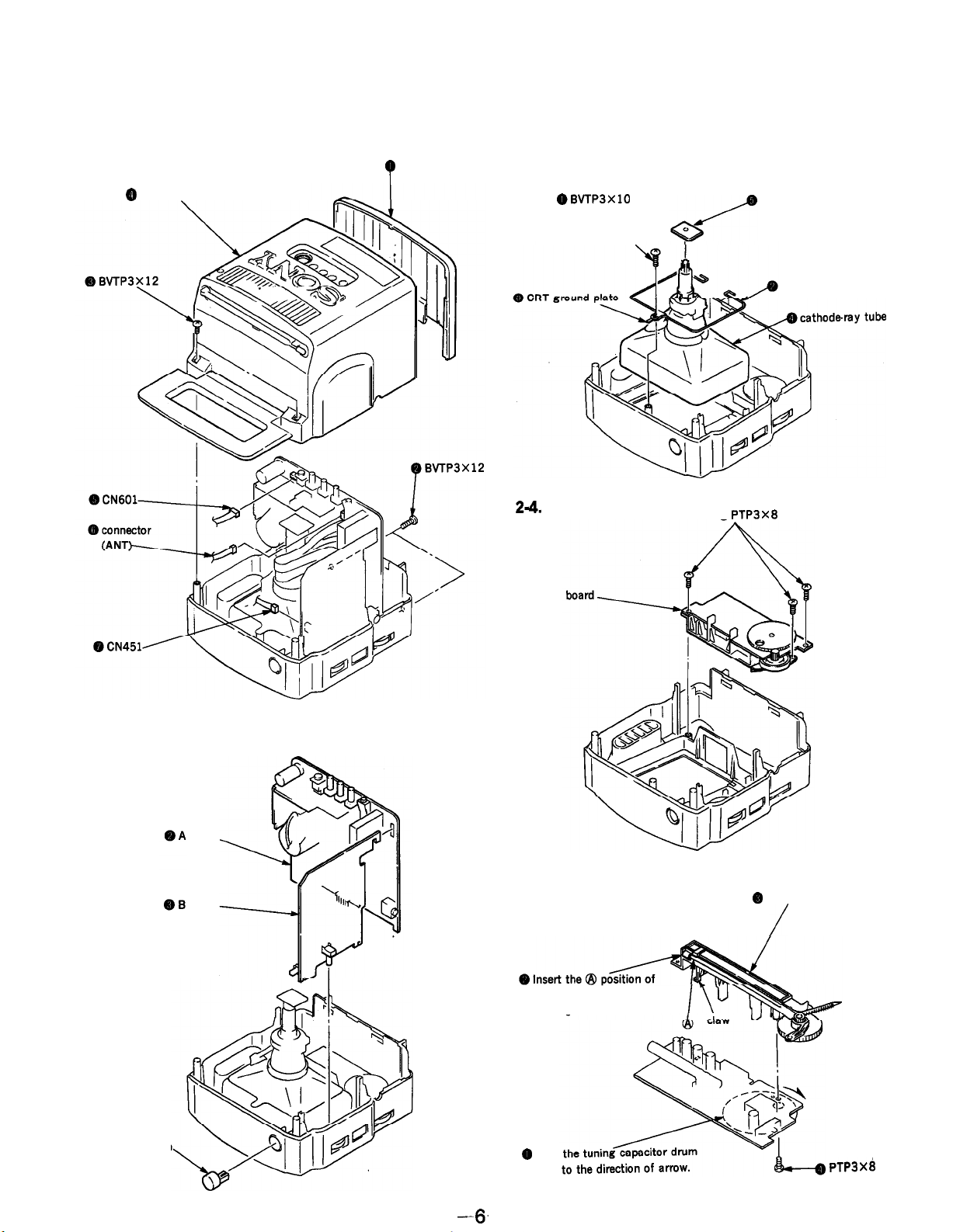
SECTION 2
DISASSEMBLY
Note : Follow the disassembly procedure in the numerical order given.
2-1. CABINET (REAR)
Q
cabinet (rear)
battery case lid
P
2-3. CATHODE-RAY TUBE
2-4.
~BvTP3XlO
\
R BOARD
0
PTP3XB
C board
CRT retainer spring
2-2. A BOARD
board
board
OR
2-5. POINTER SETTING
4) Set the pointer bracket.
/
pointer to the ditch of
left edge.
0
power button
-6.
0
Turn
fully
PTP3Xb
