Page 1

A-CCB-100-11 (1)
Black and White Color
Camera Module
Technical Manual
FCB-EX45MC/EX45MCC
2005 Sony Corporation
Page 2

Table of Contents
Features ..................................................................... 3
Precautions ................................................................ 4
Locations of Controls ............................................... 5
Basic Functions ......................................................... 6
Overview of Functions ................................................ 6
Spectral Sensitivity Characteristics .......................... 28
Eclipse ...................................................................... 28
Vibration Specifications ............................................ 28
Initial Settings, Custom Preset and Backup ............. 29
Mode Condition ........................................................ 31
Command List ......................................................... 34
VISCA/RS-232C Commands ................................... 34
FCB Camera Commands ......................................... 40
Specifications .......................................................... 53
2
Page 3
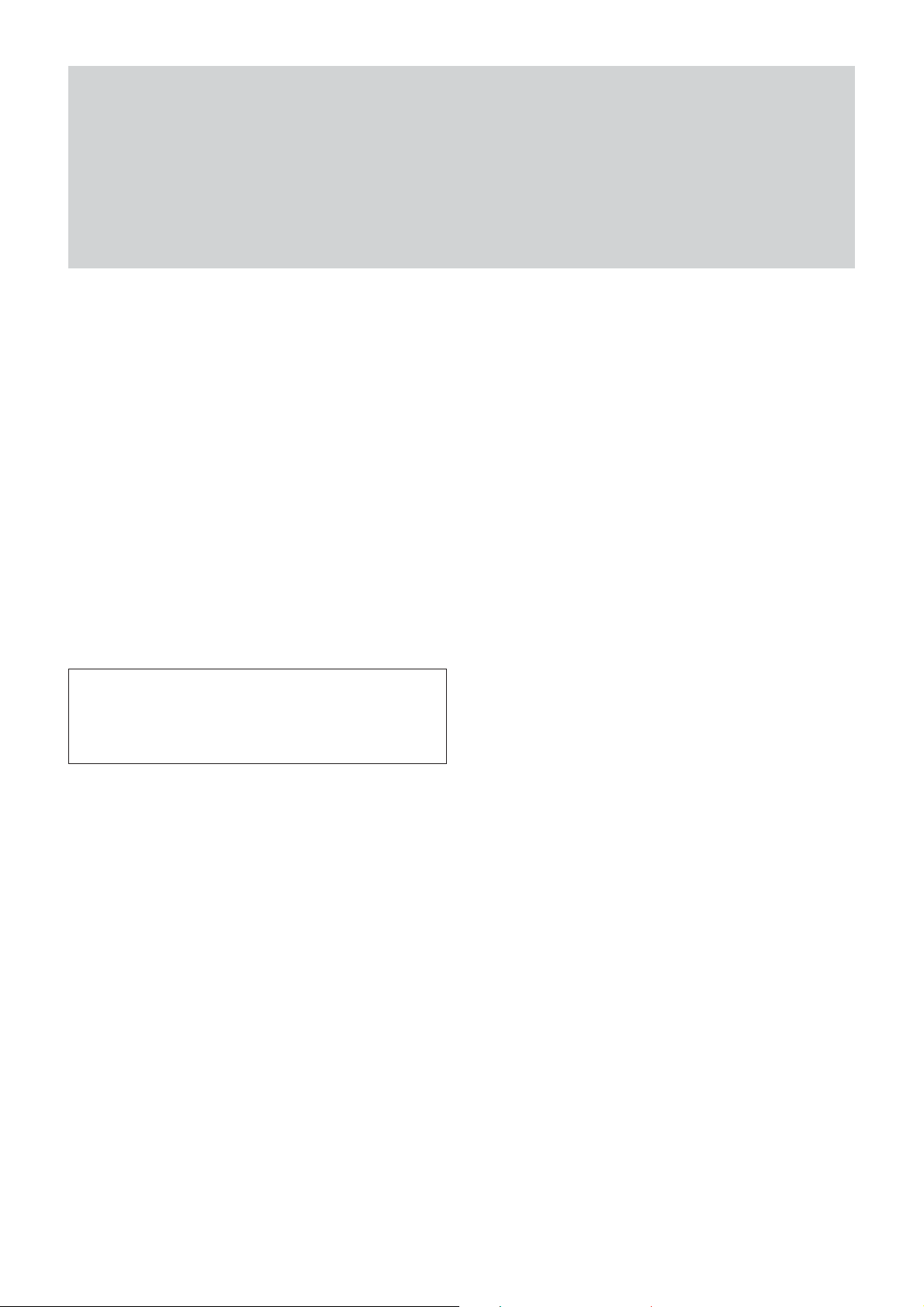
• The Ex-View HADTM CCD features 380,000 (NTSC)
or 440,000 (PAL) effective picture elements and
high-sensitivity shooting. The minimum illumination
required is 0.01 lx.
•18× optical zoom.
• Supports external synchronization (V-lock).
•Adopts a newly developed DSP for improved picture
quality when using the digital zoom.
•VISCA is a communications protocol, which enables
the camera to be controlled remotely by commands
from a host computer/controller.
• Six memory locations are provided to temporarily
save and recall up to six sets of camera settings.
• Enhanced privacy zone masking (max. 24 blocks)
•Alarm function
Overview
Features
With consideration given to environmental
protection, this module is designed to operate with
low power consumption and also incorporates leadfree and halogen-free circuit boards.
3
Page 4
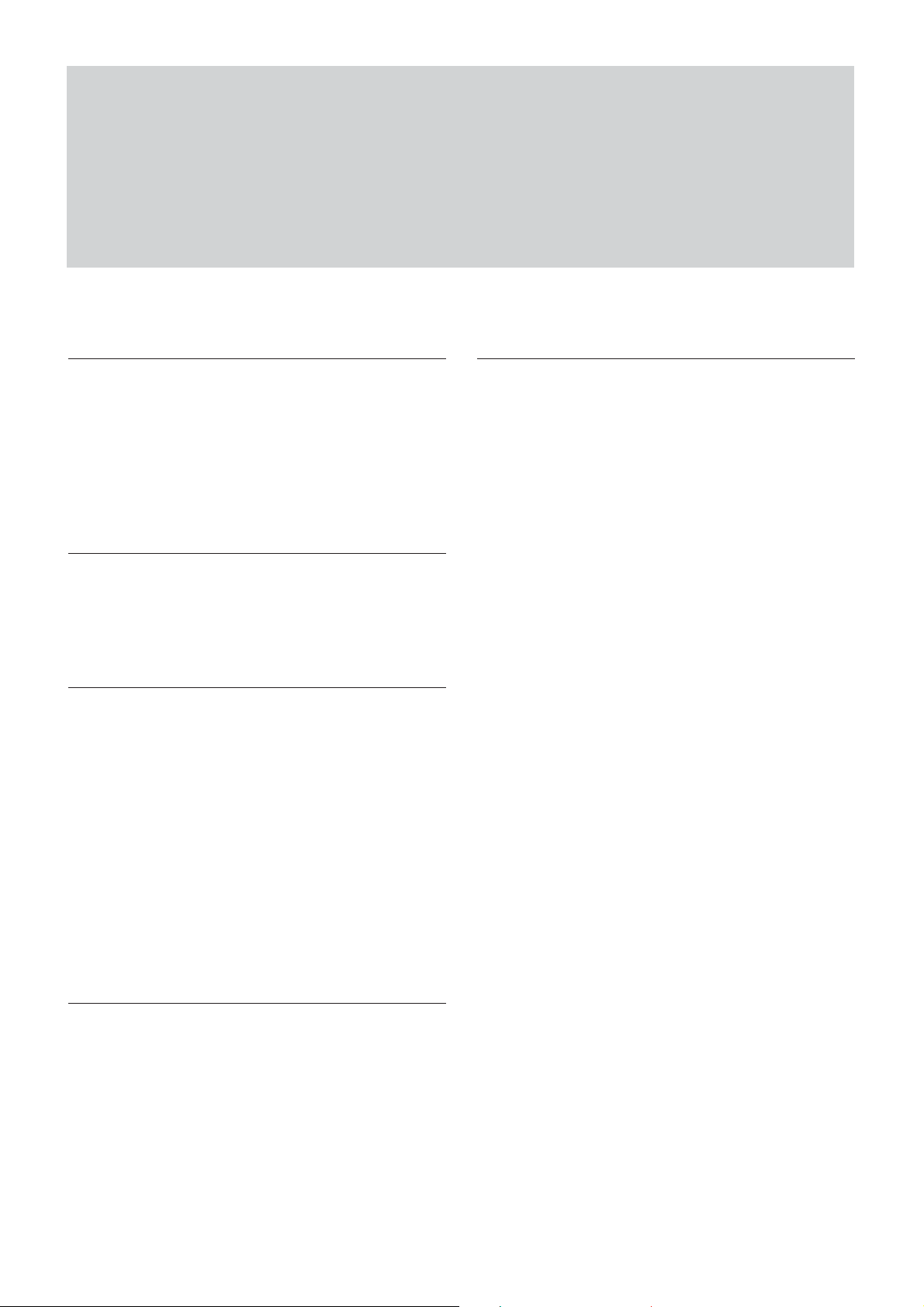
Overview
Precautions
Software
Use of the demonstration software developed by Sony
Corporation or use of the software with customer
developed application software may damage hardware,
the application program or the camera. Sony
Corporation is not liable for any damages under these
conditions.
Operation
Start the camera control software on your computer
after you turn on the camera and the image is
displayed.
Operation and Storage Locations
Do not shoot images that are extremely bright (e.g.,
light sources, the sun, etc.) for long periods of time. Do
not use or store the camera in the following extreme
conditions:
• Extremely hot or cold places (operating temperature
0 ˚C to +40 ˚C (32 ˚F to 104 ˚F))
•Close to generators of powerful electromagnetic
radiation such as radio or TV transmitters
•Where it is subject to fluorescent light reflections
•Where it is subject to unstable (flickering, etc.)
lighting conditions
•Where it is subject to strong vibration
Other
Do not apply excessive voltage. (Use only the
specified voltage.) Otherwise, you may get an electric
shock or a fire may occur.
In case of abnormal operation, contact your authorized
Sony dealer or the store where you purchased the
product.
Care of the Unit
Remove dust or dirt on the surface of the lens with a
blower (commercially available).
4
Page 5
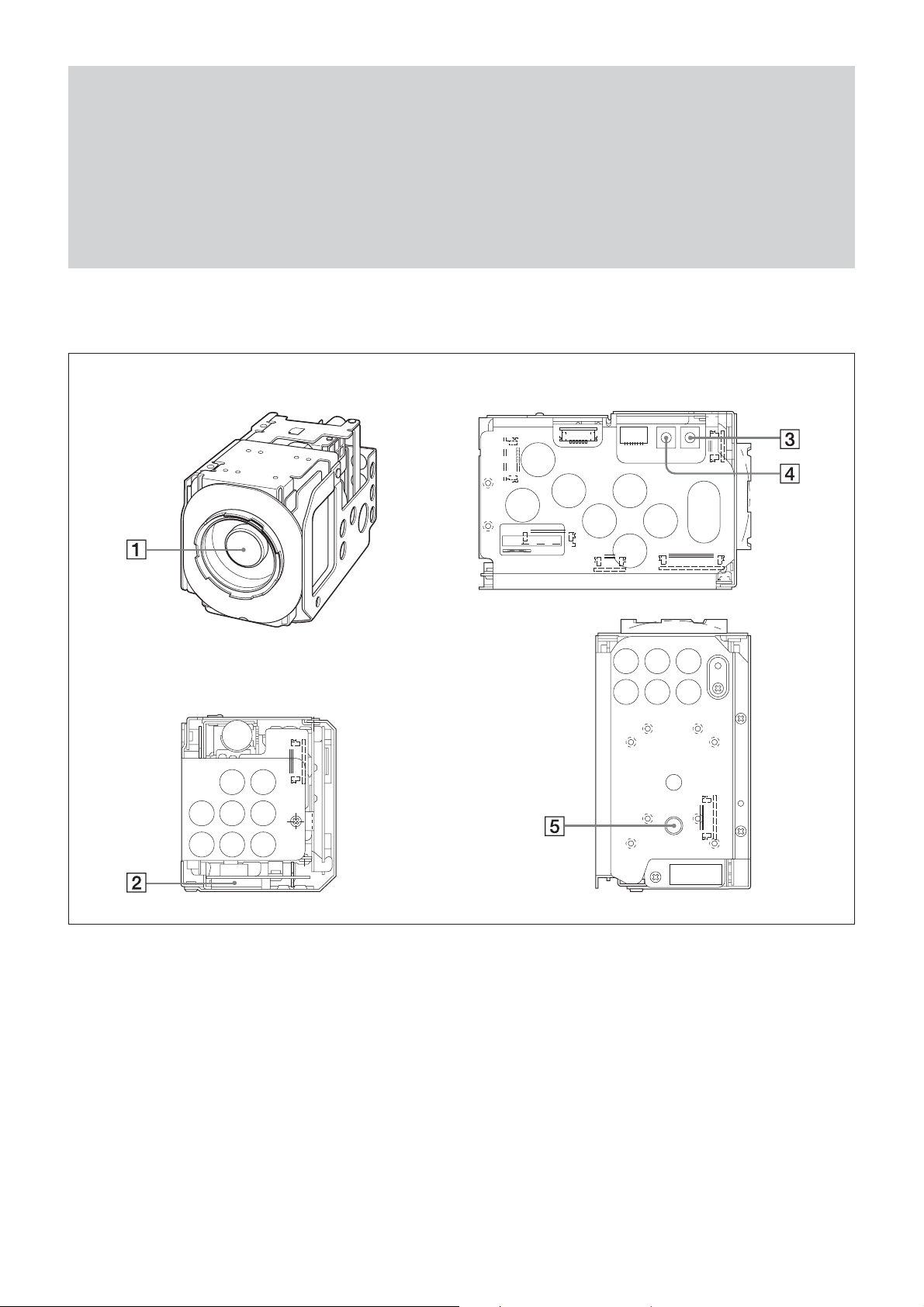
Locations of Controls
Front
Rear
Left side
Bottom
1 Lens
2 CN992 connector
3 TELE button
4 WIDE button
5 Tripod screw holes
When a tripod is used, please use
10 mm (
to the camera. Also, please be
sure to attach the tripod securely.
13
/32 in.) screws to attach it
5
Page 6
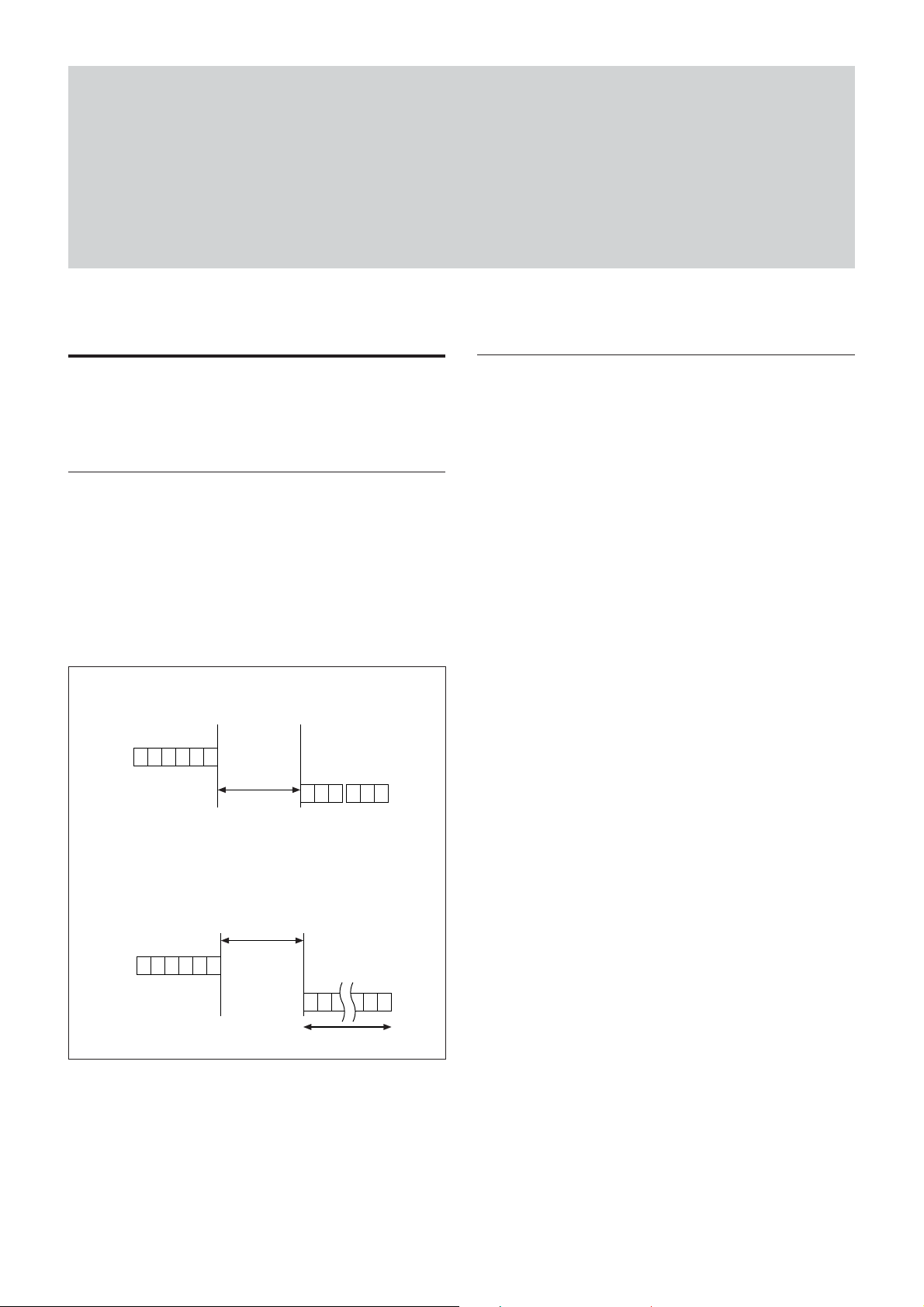
Basic Functions
Basic Functions
Overview of Functions
VISCA commands are the basis of camera control.
Timing Chart
As VISCA Command processing can only be carried
out one time in a Vertical cycle, it takes the maximum
1V cycle time for an ACK/Completion to be returned.
If the Command ACK/Completion communication
time can be cut shorter than the1V cycle time, then
every 1V cycle can receive a Command.
General Commands
Command
RxD
TxD
Within
16.7msec(20msec*PAL)
Query Commands
Within
16.7msec(20msec*PAL)
Command
RxD
TxD
ACK Completion
Completion
16 Byte
Commands
• Power On/Off
Powers the camera on and off. When the power is off,
the camera is able to accept only the lowest level of
VISCA Commands; the display and other features are
turned off.
• I/F clear
Clears the Command buffer of the FCB camera.
Clearing the buffer can also be carried out from the
control application software when the power is on.
• Address set
VISCA is a protocol, which normally can support a
daisy chain of up to seven attached devices.
However, the FCB camera does not support camera
connections in a daisy chain. Therefore, whenever a
camera is connected for the first time, be sure to use
the address set to confirm the address.
• ID Write
Sets the camera ID.
• Mute
Blanks the screen and sends out a synchronizing
signal.
• Lens Initialization
Initializes the zoom and focus of the lens. Even when
power is already on, it initializes the zoom and the
focus.
• Comp Scan
A pixel blemish-masking feature is used to reevaluate
overall CCD pixel blemishes and mask severely
flawed pixels automatically upon receiving the
COMP SCAN command. This feature helps to mask
the flaws found in CCD imagers, even after the
camera has been powered on for some time.
6
Page 7
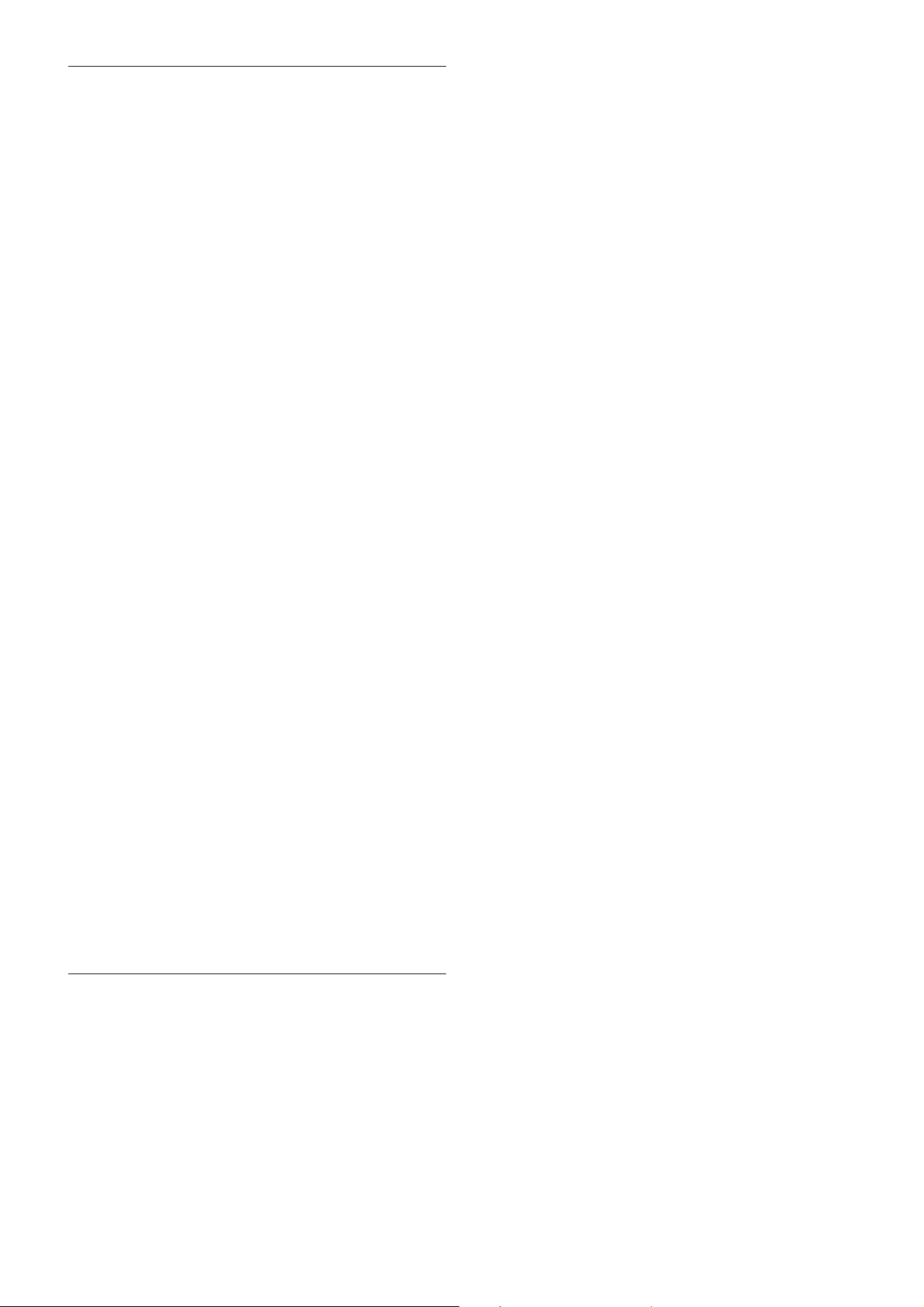
Basic Functions
Zoom
The FCB camera employs an 18× optical zoom lens
combined with a digital zoom function allowing you to
zoom up to 216×.
Lens specifications: Optical 18×, f = 4.1 to 73.8 mm
(F1.4 to F3.0)
The horizontal angle of view is approximately 48
degrees (wide end) to 2.8 degrees (tele end).
Digital Zoom enlarges the center of the subject by
expanding each image in both the vertical and
horizontal directions. When 216× zoom is used, the
number of effective picture elements in each direction
reduces to
You can activate the zoom in the following two ways:
•By pressing the TELE or WIDE buttons on the
camera itself.
•Using a VISCA Command
1
/12 and the overall resolution deteriorates.
Using Standard Mode
Using Variable Mode
There are eight levels of zoom speed.
Direct Mode
Setting the zoom position enables quick
movement to the designated position.
Digital Zoom ON/OFF
The AutoFocus (AF) function automatically adjusts
the focus position to maximize the high frequency
content of the picture in a center measurement area,
taking into consideration the high luminance and
strong contrast components.
- Normal AF Mode
This is the normal mode for AF operations.
- Interval AF Mode
The mode used for AF movements carried out at
defined intervals. The time intervals for AF
movements and for the timing of the stops can be
set in one-second increments using the Set Time
Command. The initial value for both is set to five
seconds.
- Zoom Trigger Mode
When the zoom is changed with the TELE or the
WIDE buttons, the pre-set value (initially set at 5
seconds) becomes that for AF Mode. Then, it
returns to Manual Focus mode.
AF sensitivity can be set to either Normal or LOW.
- Normal
Reaches the highest focus speed quickly. Use this
when shooting a subject that moves frequently.
Usually, this is the most appropriate mode.
- LOW
Improves the stability of the focus. When the
lighting level is low, the AF function does not take
effect, even though the brightness varies,
contributing to a stable image.
In these standard and variable Speed Modes, it is necessary
to send a “Stop Command” to stop the zoom operation.
• The Zoom Mode supports a Combined Mode and a
Separate Mode.
Combined Mode
This is the previously existing zoom method.
After the optical zoom has reached its maximum
level, the camera switches to Digital Zoom Mode.
Separate Mode
In this mode, Optical Zoom and Digital Zoom can
be operated separately. You can use digital zoom
magnification at any time from within any level of
optical magnification.
Focus
Focus has the following modes, all of which can be set
using VISCA Commands.
• Auto Focus Mode
The minimum focus distance is 290 mm at the optical
wide end and 800 mm at the optical tele end (distance
from the front end of the lens), and is independent of
the digital zoom.
When used for 24 hours continuously,
initialization of lens system once a day is
recommended because this will make the life of
lens longer.
The Initialize Lens Command takes a little less than 3
seconds to initialize the focus and zoom.
• Manual Focus Mode
Manual Focus has both a Standard Speed Mode and a
Variable Speed Mode. Standard Speed Mode focuses
at a fixed rate of speed. Variable Speed Mode has
eight speed levels that can be set using a VISCA
Command.
In these standard and variable Speed Modes, it is
necessary to send a “Stop Command” to stop the zoom
operation.
• One Push Trigger Mode
When a Trigger Command is received, the lens
moves to adjust the focus for the subject. The focus
lens then holds the same position until the next
Trigger Command is input.
• Infinity Mode
The lens is forcibly moved to a position suitable for
an unlimited distance.
7
Page 8
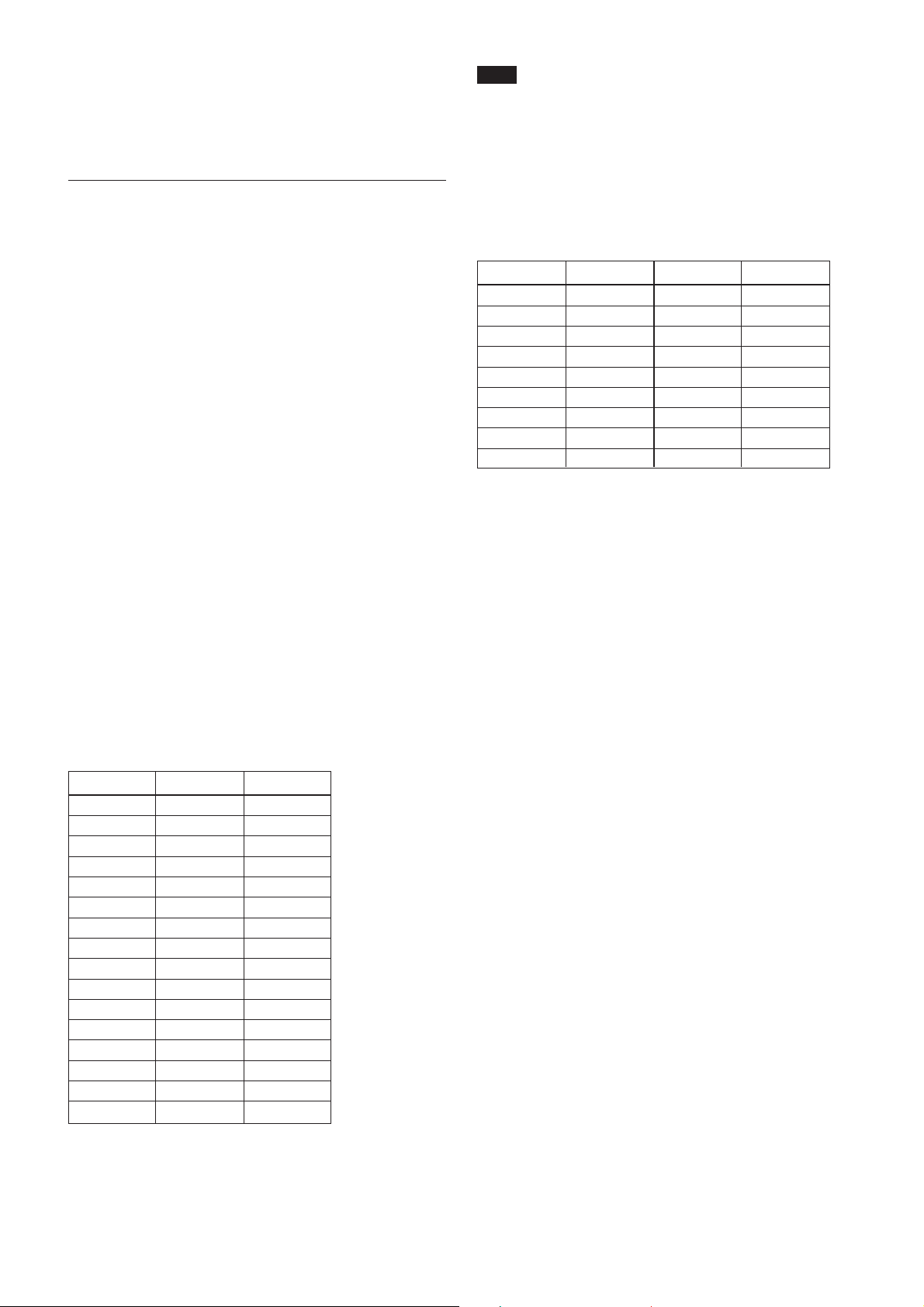
Basic Functions
• Near Limit Mode
Can be set in a range from 1000 (∞) to C000 (10 mm).
The focus range is narrowed by excluding the
unnecessary range.
Automatic Exposure Mode
The variety of AE functions, which allow video signal
to output the optimum image for subjects from low
light conditions to bright light conditions, are
available.
• Full Auto
Auto Iris and Gain, Fixed Shutter Speed (NTSC:
s, PAL: 1/50 s)
• Shutter Priority
1)
Variable Shutter Speed, Auto Iris and Gain
1
/60 to 1/10,000 s, 16 steps, std. shutter: 16 steps)
(
• Iris Priority
Variable Iris (F1.4 to Close, 18 steps), Auto Gain and
Shutter speed.
• Manual
Variable Shutter, Iris and Gain.
1
/60
Note
When the shutter speed 1/1 s or 1/2 s is used, Auto
Focus and White Balance may not function fully.
AE – Iris Priority
The iris can be set freely by the user to 18 steps
between F1.4 and Close.
The gain and shutter speed are set automatically
according to the brightness of the subject.
Data
11 F1.4 08 F6.8
10 F1.6 07 F8.0
0F F2.0 06 F9.6
0E F2.4 05 F11
0D F2.8 04 F14
0C F3.4 03 F16
0B F4.0 02 F19
0A F4.8 01 F22
09 F5.6 00 CLOSE
Setting value
Data
Setting value
AE – Manual
The shutter speed (16 steps), iris (18 steps) and gain
(16 steps) can be set freely by the user.
• Bright
Variable Iris and Gain (Close to F1.4, 17 steps at
0 dB: F1.4, 15 steps from 0 to 28 dB)
AE – Shutter Priority
The shutter speed can be set freely by the user to 16
high speeds. In high speed mode, the shutter speed can
1
be set up to
/10,000 s. The iris and gain are set
automatically, according to the brightness of the
subject.
Data NTSC PAL
15 10000 10000
14 6000 6000
13 4000 3500
12 3000 2500
11 2000 1750
10 1500 1250
0F 1000 1000
0E 725 600
0D 500 425
0C 350 300
0B 250 215
0A 180 150
09 125 120
08 100 100
07 90 75
06 60 50
.................................................................................................................................................................................................................................
1) Flicker can be eliminated by setting shutter to:
1
t
/100 s for NTSC models used in areas with a 50 Hz power supply
frequency.
1
t
/120 s for PAL models used in countries with a 60 Hz power supply
frequency.
8
Page 9
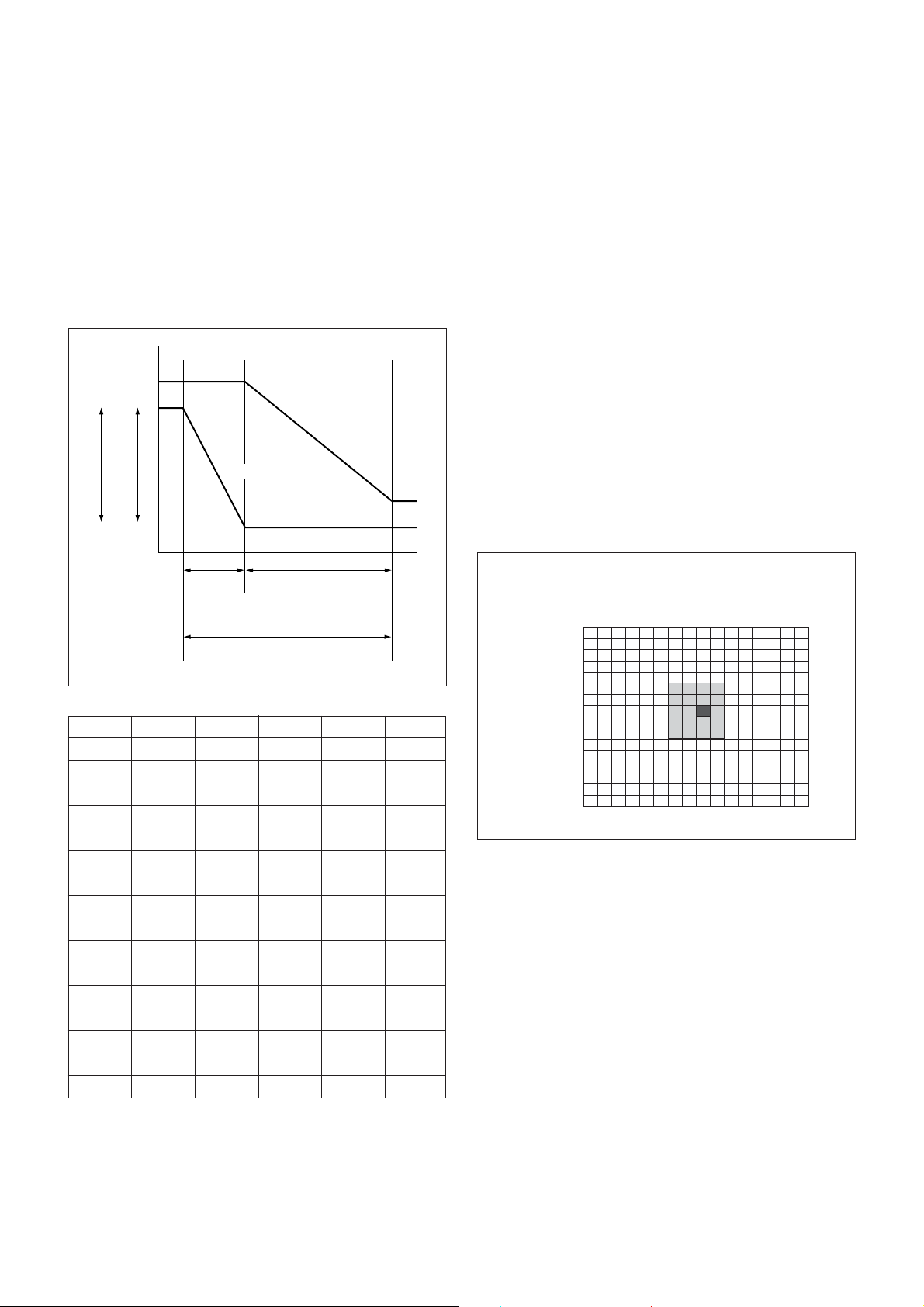
Basic Functions
AE – Bright
The bright control function adjusts both the gain and
iris using an internal algorithm according to a
brightness level freely set by the user. Exposure is
controlled by gain when dark and by iris when bright.
As both gain and iris are fixed, this mode is used when
exposing at a fixed camera sensitivity. When switching
from Full Auto or Shutter Priority Mode to Bright
Mode, the current status will be retained for a short
period of time.
Only when the AE mode is set to “Full Auto” or
“Shutter Priority,” the user can switch it to “Bright.”
Gain
AGC
IRIS
MAX
OPEN
IRIS curve
Gain curve
MIN
CLOSE
Spot Exposure Mode
In Full Auto AE, the level for the entire screen is
computed and the optimum Auto Iris and Gain levels
are determined. In Spot AE, a particular section of the
subject can be designated, and then that portion of the
image can be weighted and a value computed so that
Iris and Gain can be optimized to obtain an image.
For example, in an image with a lot of movement and
with varying levels of brightness, portions without
much change can be designated as such a “spot,” and
changes to the screen can be minimized in that area.
As shown in the diagram below, a range of 16 blocks
vertically and 16 blocks horizontally can be
designated.
In the case where the center is designated (shown in
black), the level is computed along with a weighted
value for the surrounding block (shaded), including the
specified portions; and then the Gain and Iris are set.
The value of the designated portions and the
surrounding areas should be calculated as 90% and the
rest should be set to 10%. The range of the Spot AE
frame is fixed to five blocks vertically and four blocks
horizontally.
Dark Bright
Controlled
by gain
Bright limit which controllable
for this unit
Data Iris Gain Data Iris Gain
1F F1.4 28 dB 0F F2.0 0 dB
1E F1.4 26 dB 0E F2.4 0 dB
1D F1.4 24 dB 0D F2.8 0 dB
1C F1.4 22 dB 0C F3.4 0 dB
1B F1.4 20 dB 0B F4.0 0 dB
1A F1.4 18 dB 0A F4.8 0 dB
19 F1.4 16 dB 09 F5.6 0 dB
18 F1.4 14 dB 08 F6.8 0 dB
17 F1.4 12 dB 07 F8.0 0 dB
16 F1.4 10 dB 06 F9.6 0 dB
15 F1.4 8 dB 05 F11 0 dB
14 F1.4 6 dB 04 F14 0 dB
13 F1.4 4 dB 03 F16 0 dB
12 F1.4 2 dB 02 F19 0 dB
11 F1.4 0 dB 01 F22 0 dB
10 F1.6 0 dB 00 CLOSE 0 dB
Controlled by IRIS
Ver tical 16
Horizontal 16
0
123456789ABCDEF
0
1
2
3
4
5
6
7
8
9
A
B
C
D
E
F
(8,8)
When switching from the Shutter Priority mode to the
Bright mode, the shutter speed set in the Shutter
Priority mode is maintained.
9
Page 10
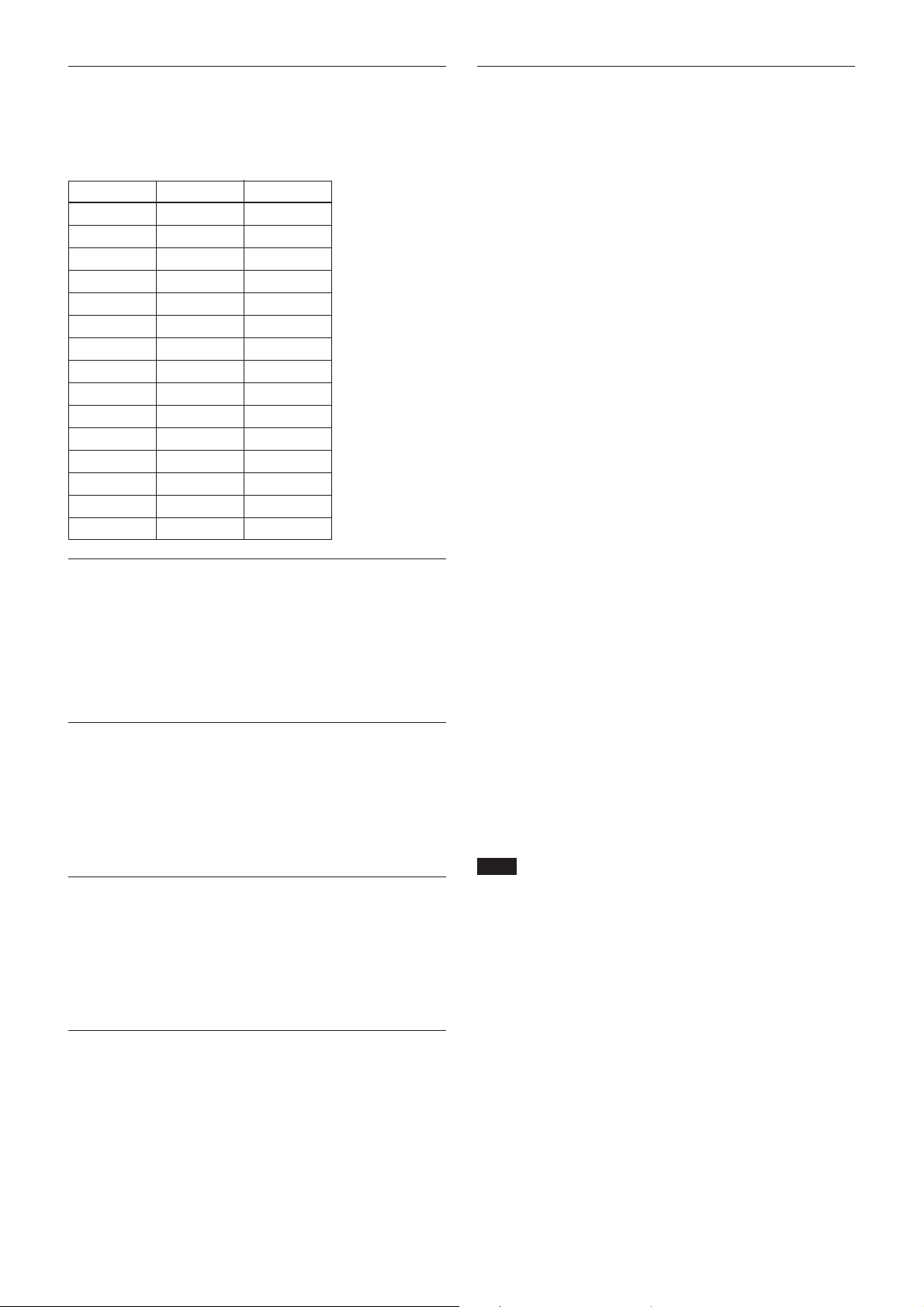
Basic Functions
Exposure Compensation
Exposure compensation is a function which offsets the
internal reference brightness level used in the AE
mode by steps of 1.5 dB.
Data Step
0E 7 10.5 dB
0D 6 9 dB
0C 5 7.5 dB
0B 4 6 dB
0A 3 4.5 dB
09 2 3 dB
08 1 1.5 dB
07 0 0 dB
06 –1 –1.5 dB
05 –2 –3 dB
04 –3 –4.5 dB
03 –4 –6 dB
02 –5 –7.5 dB
01 –6 –9 dB
00 –7 –10.5 dB
Setting value
Aperture Control
Others
Mirror Image
This function reverses the video output from the
camera horizontally.
Memory (Position Preset)
Using the position preset function, 6 sets of camera
shooting conditions can be stored and recalled.
This function allows you to achieve the desired status
instantly even without adjusting the following items
each time:
• Zoom Position
• Digital Zoom On/Off
• Focus Auto/Manual
• Focus Position
• AE Mode
• Shutter control parameters
• Bright Control
• Iris control parameters
• Gain control parameters
• Exposure Compensation On/Off
• Exposure Level
• Backlight Compensation On/Off
• Aperture
Aperture control is a function which adjusts the
enhancement of the edges of objects in the picture.
There are 16 levels of adjustment, starting from “no
enhancement.” When shooting text, this control may
help by making the text sharper.
Back Light Compensation
When the background of the subject is too bright, or
when the subject is too dark due to shooting in the AE
mode, back light compensation will make the subject
appear clearer.
Camera ID
The ID can be set up to 65,536 (0000 to FFFF). As this
will be memorized in the nonvolatile memory inside
the camera, data will be saved regardless of whether it
has been backed up.
Effect
Custom Preset
As with the position preset function, the camera
shooting conditions can be stored and recalled. The
settings are recalled when the power is turned on.
For setting items, see the “Initial Settings, Custom Preset
and Backup” section on page 29.
User Memory Area
A user area of 16 bytes allows you to write data, such
as an ID for each customer, data for each system, and
so on, freely.
Note
Rewriting of memory is not unlimited. Be careful to avoid using
the memory area for such as unnecessary tasks as rewriting the
contents of the memory for every operation.
Privacy Zone Settings
For details, see page 12.
Alarm
For details, see page 16.
Negative/Positive Reversal (Neg. Art) function is
provided.
10
Page 11
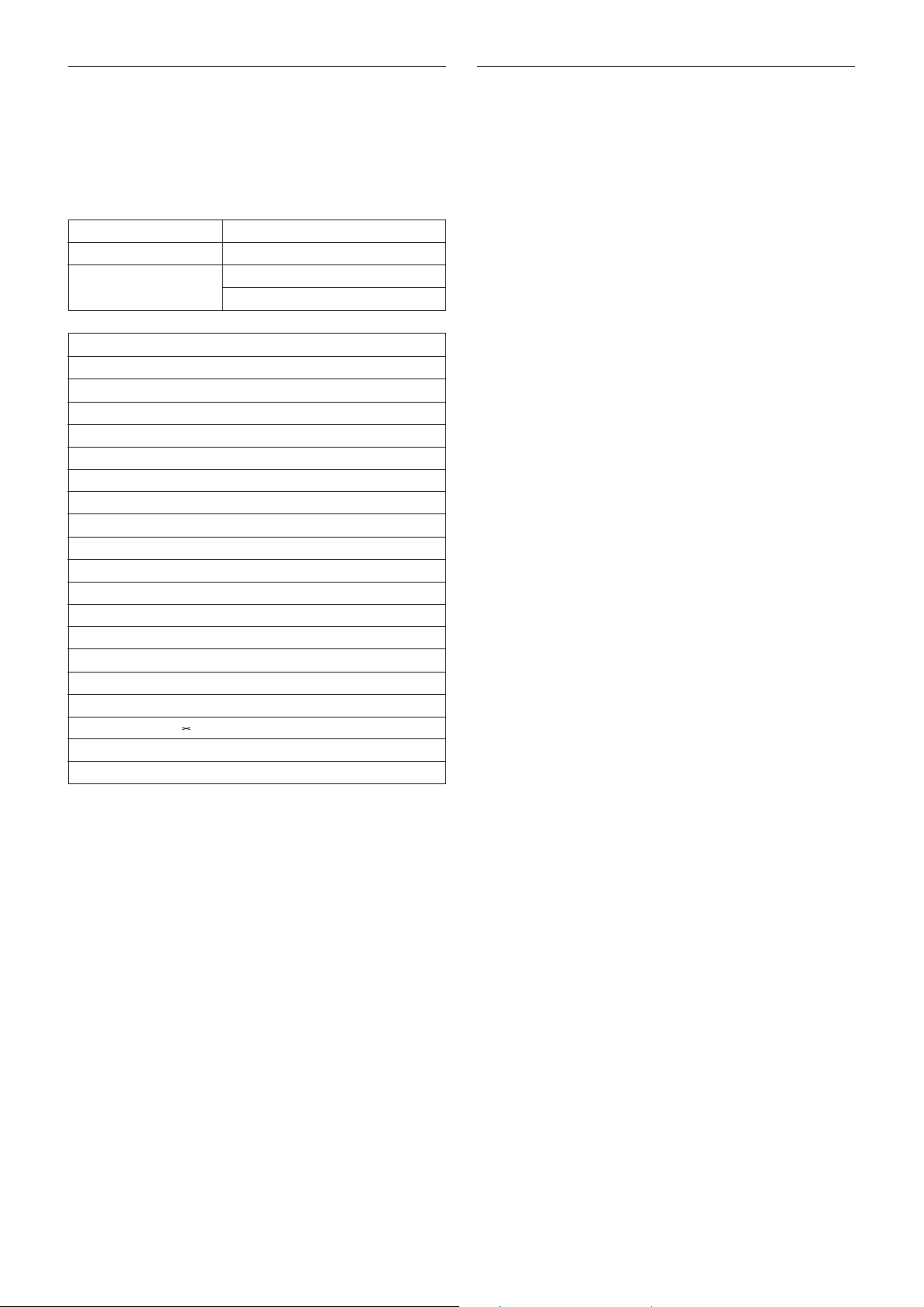
Basic Functions
Title Display
The FCB camera can be given a title containing up to
20 characters such as “ENTRANCE” or “LOBBY”.
The position of the first character (horizontal, vertical)
of the title, blinking state, and color can also be
changed.
Vposition 00 to 0A
Hposition 00 to 17
Blink
00 01 02 03 04 05 06 07
AB CDEF GH
08 09 0a 0b 0c 0d 0e 0f
IJKLMNOP
10 11 12 13 14 15 16 17
QR STUVWX
18 19 1a 1b 1c 1d 1e 1f
YZ& ? ! 1 2
20 21 22 23 24 25 26 27
34 5678 9 0
28 29 2a 2b 2c 2d 2e 2f
ÀÈ Ì ÒÙÁ É Í
30 31 32 33 34 35 36 37
ÓÚ ÂÊÔÆŒÃ
38 39 3a 3b 3c 3d 3e 3f
ÕÑ Ç ßÄ Ï Ö Ü
40 41 42 43 44 45 46 47
Å$
48 49 4a 4b 4c 4d 4e 4f
ø“ : ‘ . , / -
F
¥DM£ ¿ ¡
00: Does not blink
01: Blinks
Synchronization Methods
Internal and external synchronization are available;
VISCA Commands allow you to switch between them.
• Internal Synchronization
An internal vibrator inside the camera generates a
synchronizing signal as a basic oscillator.
EIA=28.636363MHz
CCIR=28.375MHz
• External Synchronization (V-Lock Synchronization)
When a TTL level V-Lock pulse is input, the camera
synchronizes to the input signal (V-lock
synchronization). The frequency of the input signal
synchronizes to within ±1Hz of the external
synchronization.
Also, V-Phase phase adjustment can be carried out to
within ±90 degrees due to the V-Lock phase
adjustment. In addition, 360 degree phase adjustment
is possible because you can switch between 0 degree
and 180 degree phases.
Because V-Lock synchronization is a simple synchronization
method, color signals like a VBS “GenLock” cannot be
synchronized.
11
Page 12
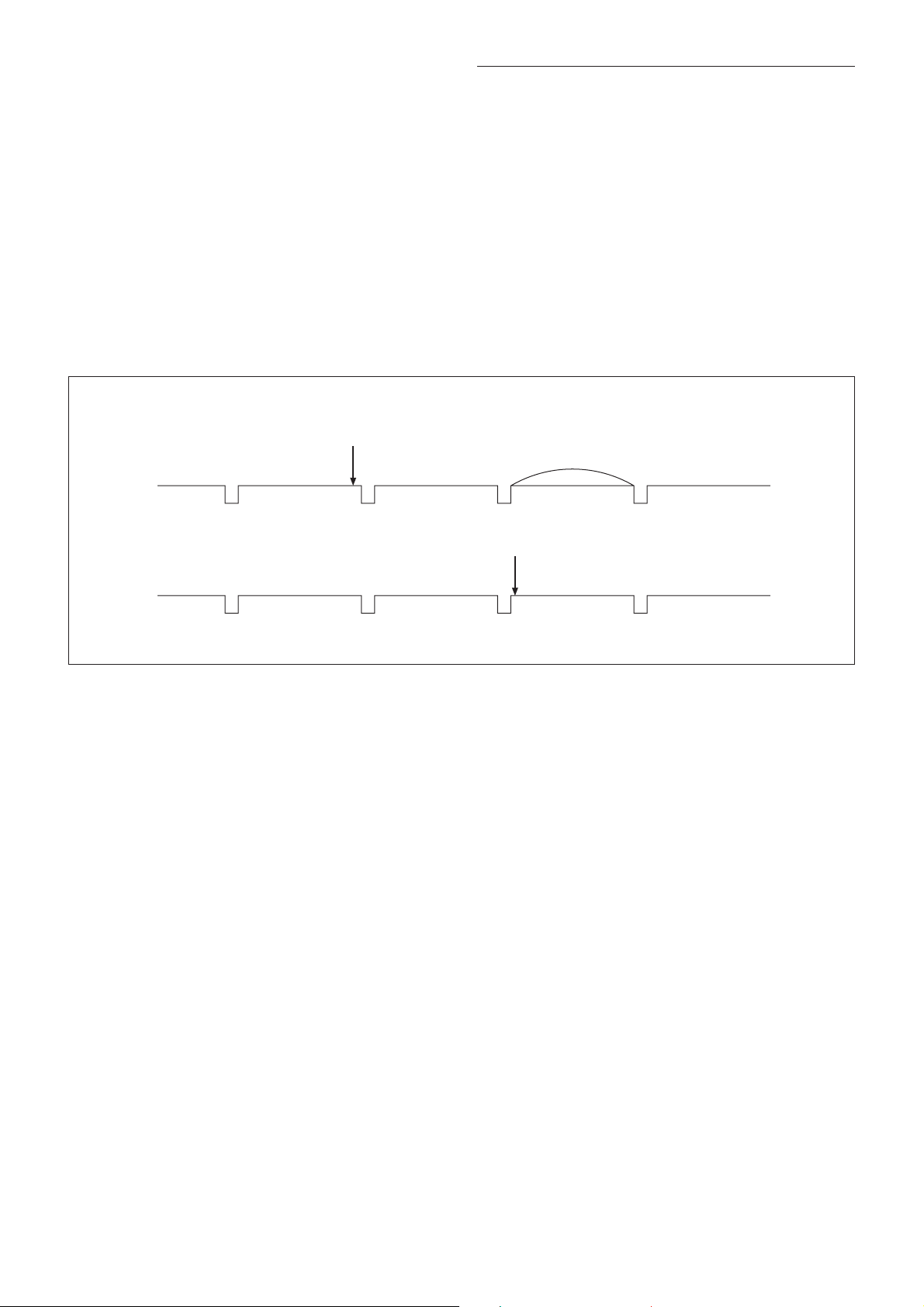
Basic Functions
Privacy Zone Function
Privacy Zone masking protects private objects and
areas such as house windows, entrances, and exits
which are within the camera’s range of vision but not
subject to surveillance.
Privacy zone masking can be masked on the monitor to
protect privacy.
Timing chart
8x 01 .. .. FF
(Mask Setting Command)
Features
•Mask can be set on up to 24 places according to Pan/
Tilt positions.
•Mask can be displayed on 8 places per screen
simultaneously.
• Privacy Zones are displayed according to priority in
alphabetical order.
• Individual on/off zone masking settings.
•Two colors from among 28 colors can be individually
set for each of 24 privacy zones.
• Interlocking control with zooming.
• Interlocking control with Pan/Tilt.
•Non-interlocking control with Pan/Tilt.
1V
Setting command is reflected
at this timing.
12
Page 13
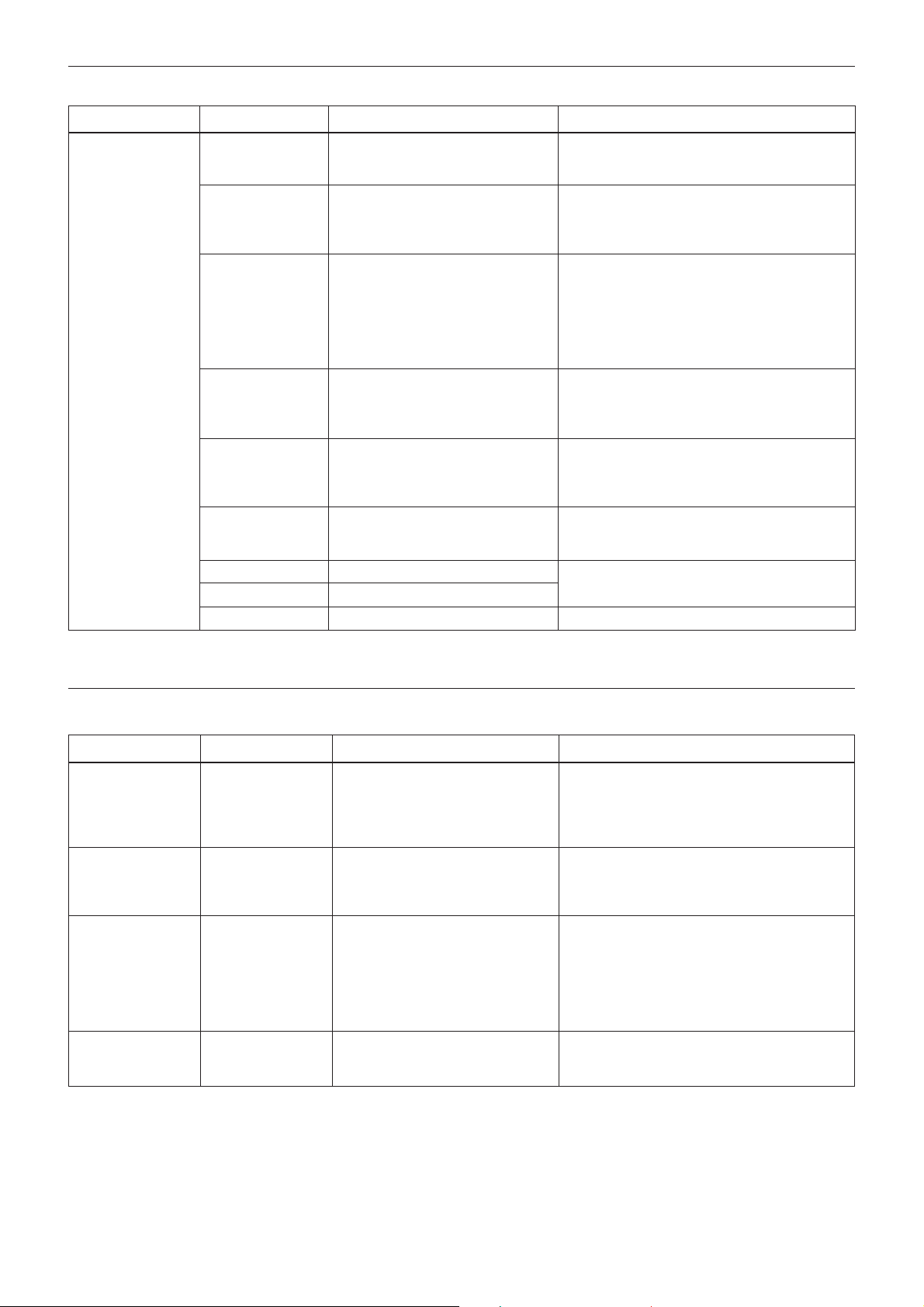
Privacy Zone Setting Command List
Basic Functions
Command Set
CAM_PrivacyZone
Command
SetMask
Display
SetMaskColor
SetPanTiltAngle
SetPTZMask
Non_InterlockMask
Grid On
Grid Off
CenterLineOn
Command Packet Comments
8x 01 04 76 mm nn
0r 0r 0s 0s FF
8x 01 04 77 pp pp pp pp FF
8x 01 04 78 pp pp pp pp qq rr FF Setting Color of Mask
8x 01 04 79 0p 0p 0p 0q 0q 0q FF
8x 01 04 7B mm 0p 0p 0p
0q 0q 0q 0r 0r 0r 0r FF
8x 01 04 6F mm
0p 0p 0q 0q 0r 0r 0s 0s FF
8x 01 04 7C 02 FF
8x 01 04 7C 03 FF
8x 01 04 7C 04 FF
Setting Mask(Size)
See “mm: mask setting list”, “nn: setting”, and
“rr: w, ss: h” in “Parameters” on page 14.
Setting Mask Display On/Off
See “pp pp pp pp: Mask bit” in “Parameters”
on page 14.
pp pp pp pp: Mask setting (0: OFF, 1: ON)
See “pp pp pp pp: Mask bit” and “qq, rr: Color
code” in “Parameters” on page 14.
qq: Color setting when setting the Mask bit
to 0
rr: Color setting when setting the Mask bit
to 1
Setting Pan/Tilt Angle
See “Setting pan/tilt angle” in “Parameters” on
page 14.
ppp: Pan angle, qqq: Tilt angle
Setting the direct position of PTZ
mm: See “mm: mask setting list” and “Setting
pan/tilt angle” in “Parameters” on page 14.
ppp: Pan , qqq: Tilt , rrrr: Zoom
Setting non-interlocking the mask to pan/tilt
See “mm: mask setting list” and “pp: x, qq: y,
rr: w, ss: h” in “Parameters” on page 14.
Setting Grid Display On/Off
Setting the center line On
Privacy Zone Inquiry Command List
Inquiry Command Command Packet Inquiry Packet
CAM_Privacy
DisplayInq
CAM_PrivacyPan
TiltInq
CAM_Privacy
PTZInq
CAM_Privacy
MonitorInq
8x 09 04 77 FF y0 50 pp pp pp pp FF
8x 09 04 79 FF y0 50 0p 0p 0p 0q 0q 0q FF
8x 09 04 7B mm FF y0 50 0p 0p 0p 0q 0q 0q 0r 0r
8x 09 04 6F FF
0r 0r FF
y0 50 pp pp pp pp FF
Comments
Inquiry about the status of Setting Mask
Display On/Off
See “pp pp pp pp: Mask bit” in “Parameters”
on page 14.
1:On, 0:Off
Inquiry about the pan/tilt position currently set
See “Setting pan/tilt angle” in “Parameters” on
page 14.
ppp: Pan, qqq: Tilt
Inquiry about pan/tilt/zoom position at the mm
Mask setting
See “mm: Mask setting list” and “Setting pan/
tilt angle” in “Parameters” on page 14.
ppp: Pan Position,
qqq: Tilt Position
rrrr: Zoom Position
Inquiry about the mask currently displayed
See “pp pp pp pp: Mask bit” in “Parameters”
on page 14.
13
Page 14
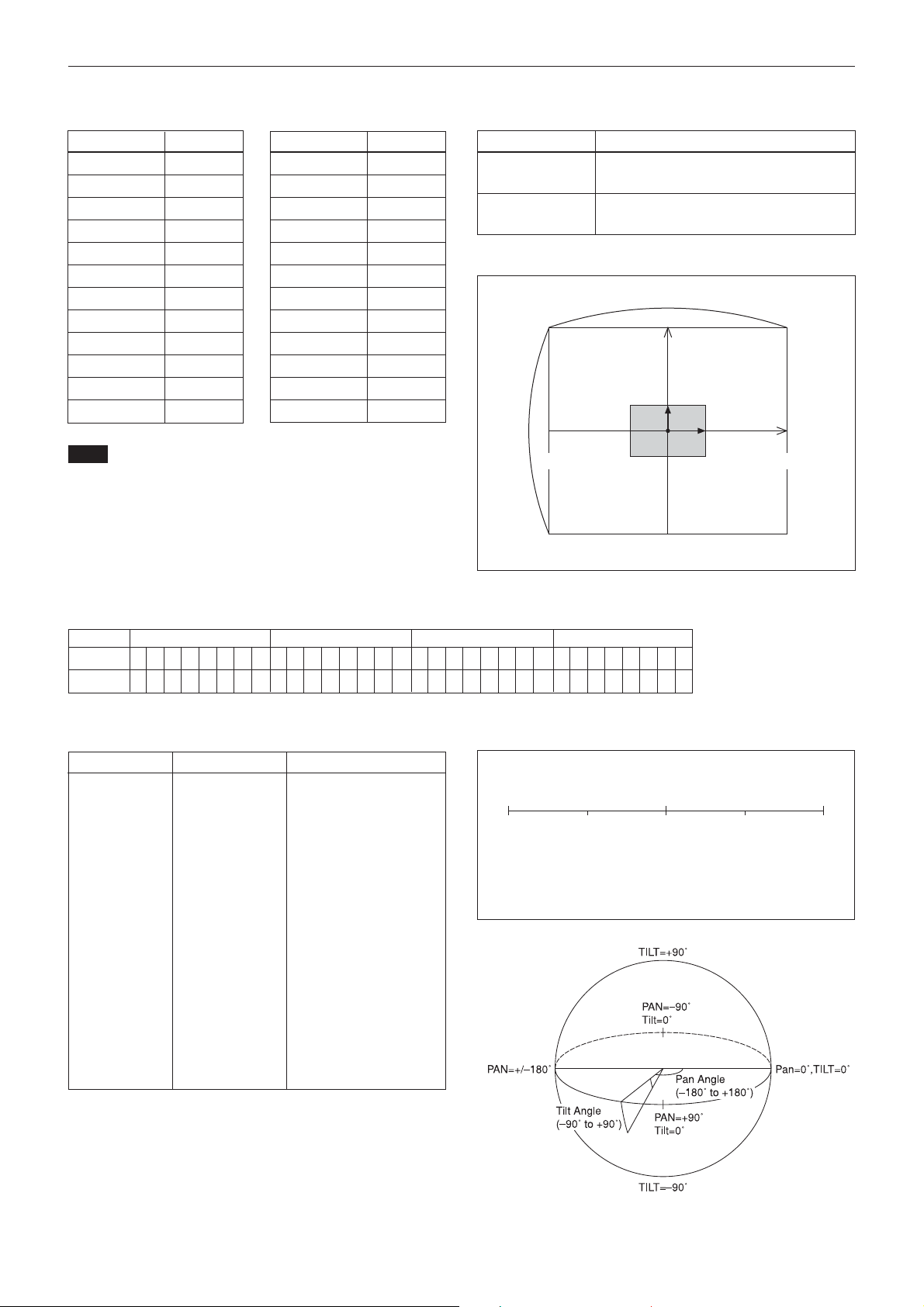
Parameters
Basic Functions
mm: Mask setting list
Mask Name mm (Hex)
Mask_A 00h
Mask_B 01h
Mask_C 02h
Mask_D 03h
Mask_E 04h
Mask_F 05h
Mask_G 06h
Mask_H 07h
Mask_I 08h
Mask_J 09h
Mask_K 0Ah
Mask_L 0Bh
Note
The priority order of the mask display is in the sequence from A
(highest) to X (lowest).
When you set the parameters of masks non-sequentially, it is
recommended that you set the mask whose priority order is higher,
first.
Mask Name mm (Hex)
Mask_M 0Ch
Mask_N 0Dh
Mask_O 0Eh
Mask_P 0Fh
Mask_Q 10h
Mask_R 11h
Mask_S 12h
Mask_T 13h
Mask_U 14h
Mask_V 15h
Mask_W 16h
Mask_X 17h
nn: Setting
nn Setting
00 Resetting the zone size (the value of w, h)
for the existing mask.
01 Setting newly the zone size (the value of
w, h).
pp: x, qq: y, rr: w, ss: h
160
3Ch
mask
h
120
B0h
C4h
Effective display area
0
w
(x,y)
50h
pp pp pp pp: Mask bit
pp pp pp pp
bit 7 6 5 43210765432107654321076543210
Mask - - X W V U T S - - R Q P O NM - - LK J I HG - - F E D C B A
qq, rr: Color code
Mask (Color) Code (qq, rr) Semi-transparency (qq, rr)
Black 00h 10h
Gray1 01h 11h
Gray2 02h 12h
Gray3 03h 13h
Gray4 04h 14h
Gray5 05h 15h
Gray6 06h 16h
White 07h 17h
Red 08h 18h
Green 09h 19h
Blue 0Ah 1Ah
Cyan 0Bh 1Bh
Yellow 0Ch 1Ch
Magenta 0Dh 1Dh
Setting pan/tilt angle
Angle/Parameter of Angle (ppp, qqq)
090-180 -90 180
Set the angle resolution to 360 (degree)/4096 (1000h).
400h800h C00h
800h
14
Page 15
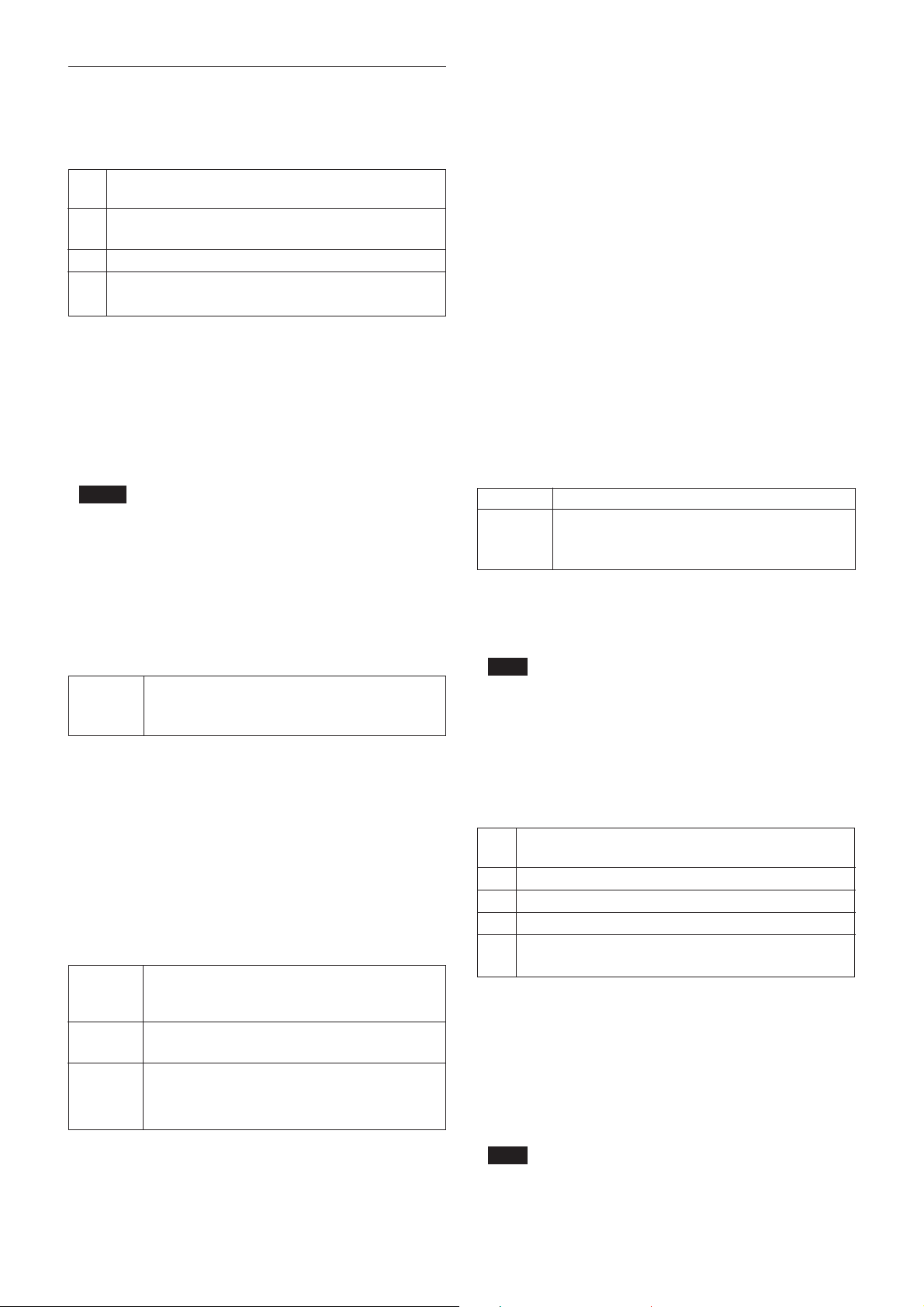
Basic Functions
Details of Setting Commands
Set Mask
Command: 8x 01 04 76 mm nn 0r 0r 0s 0s FF
Parameters:
mm Setting Mask
See “mm: mask setting list” in “Parameters” on page 14.
nn Selects new setting or resetting for the zone. See nn:
Setting” in “Parameters” on page 14.
rr Sets the half value “w” of the Mask Width.
ss Sets the half value “h” of the Mask Height.
See “rr: w, ss: h” in “Parameters” on page 14.
Comments: To set the mask, first display the object
at the center of the screen. When “nn” is set to 1,
the current Pan/Tilt/Zoom position is recorded in
internal memory.
When “nn” is set to 0, the Pan/Tilt/Zoom position
in memory is not changed.
Notes
• The tilt angle at which you can set the mask is between –70 to
+70 degrees.
• It is recommended that you set the size to at least twice the size
of the object (height and width).
Set Display
Command: 8x 01 04 77 pp pp pp pp FF
Parameter:
pp pp pp pp Each 24 Privacy Zones corresponds to 1 bit.
See “pp pp pp pp: Mask bit” in “Parameters” on
page 14.
Comments: Each of 24 Privacy zones can be
switched on and off individually by a single
VISCA command. If you want to display a
Privacy zone, you must set its bit to 1. If you do
not want to display a Privacy zone, you must set
its bit to 0.
Set Mask Color
Command: 8x 01 04 78 pp pp pp pp qq rr FF
Parameter:
pp pp pp pp Each 24 Privacy Zones correspond with the BIT.
See “pp pp pp pp: Mask bit” in “Parameters” on
page 14.
qq Set the color code include the semi-transparency
code.
rr Set the color code include the semi-transparency
code. See “qq, rr: Color code” in “Parameters” on
page 14.
Comments: Two different color masks can be
chosen.
The colors can be chosen from among 14 colors
including the possibility for semi-transparency of
each color. Therefore two colors from among the
total of 28 colors can be individually set for each
of 24 privacy zones.
If the bit of parameter (pp pp pp pp) is set to “0”,
mask color will be “qq” color (Color code). If the
bit of parameter (pp pp pp pp) is set to “1”, the
mask color will be “rr” color (Color code).
Example: 8x 01 04 78 00 00 00 03 10 07 FF
The mask color of Mask_A and Mask_B is White
(color code 07h), and the mask color of the other
Mask (C to X) is semi-transparent Black (color
code 10h).
Set Pan Tilt Angle
Command: 8x 01 04 79 0p 0p 0p 0q 0q 0q FF
Parameter:
ppp Pan Angle
qqq Tilt Angle
See “Setting pan/tilt angle” in “Parameters” on page
14.
Comments: Pan/Tilt angle settings are hexadecimal
data.
The resolution of Pan/Tilt angle is 0.088 degrees.
Note
When you set the pan/tilt angle, locate the pan/tilt position at the
center point of the FCB camera’s position.
Non Interlock Mask
Command: 8x 01 04 6F mm 0p 0p 0q 0q 0r 0r 0s 0s
FF
Parameters:
mm Setting Mask
See “mm: mask setting list” in “Parameters” on page 14.
pp Sets the center position “x” of the Mask on screen.
qq Sets the center position “y” of the Mask on screen.
rr Sets the half value “w” of the Mask Width.
ss Sets the half value “h” of the Mask Height.
See “pp: x, qq: y, rr: w, ss: h” in “Parameters” on page 14.
Commands: Mask does not interlock with pan/tilt.
The limitations of parameters are as follows.
(hexadecimal representation)
x: ±50h
w: ±50h
y: ±3ch
h: ±3ch
Note
When the Set Mask command and the Non Interlock Mask
command are set to the same mask, the command set later
becomes effective.
15
Page 16
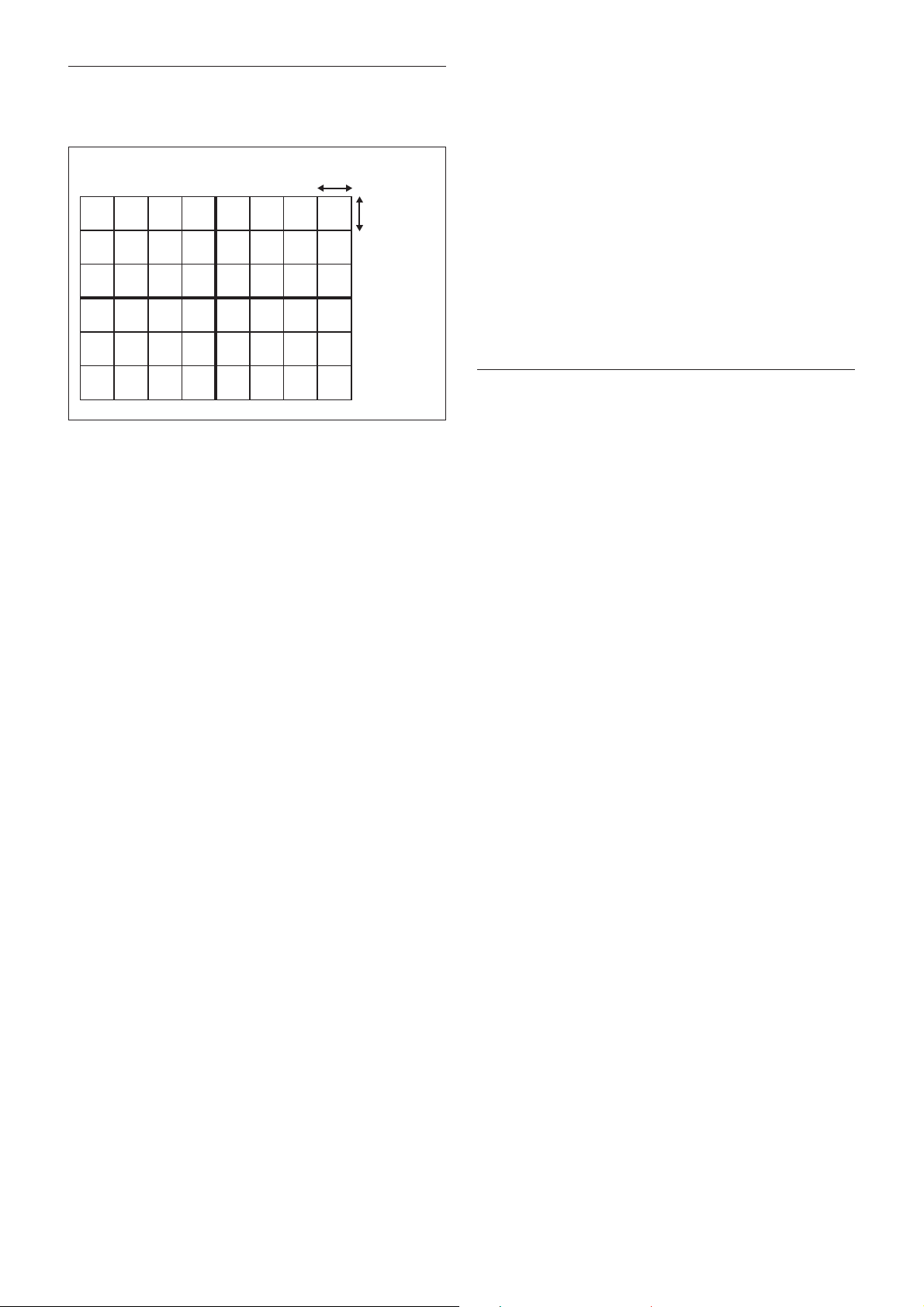
Basic Functions
Grid
Use the grid displayed on the screen to set mask
positions (see the figure below).
14hex (20(10))
14hex (20(10))
Alarm Function
This function instructs the camera to detect movement
within the monitoring area and then send an alarm
signal automatically.
A High level signal is output when camera detects
movement inside the monitoring area. A Low level
signal is output when object stops moving.
However, when the mode is set to “DAY/NIGHT”, the
High level signal is output for dark and the Low level
signal is output for bright.
The Detect signal goes out through the serial command
(VISCA) communication line.
Example
1. A door is motionless, so the Detect Level is Low.
2. At the moment when the door is opened by
someone, the Detect Level goes to High.
3. The Detect Level is High while the shooting object
is moving.
4. When the door is closed, Detect Level goes to Low
again, or signals are output only once at the time of
switching between High Level and Low Level.
16
Page 17
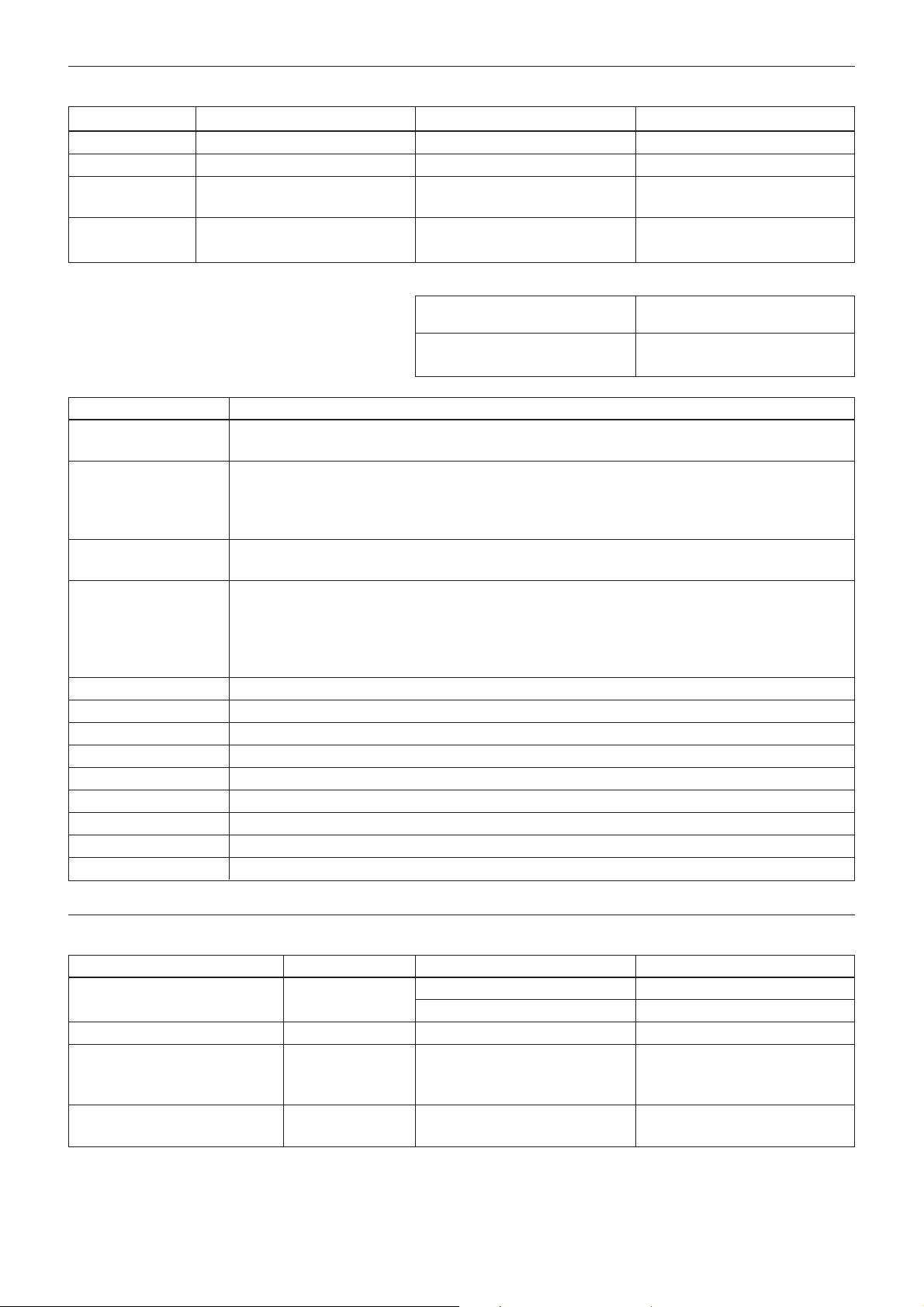
Basic Functions
ALARM Setting Command List
Command Set Command Command Packet Comments
CAM _ Alarm On 8x 01 04 6B 02 FF Alarm start
Off 8x 01 04 6B 03 FF Alarm stop
Set Mode 8x 01 04 6C pp FF Mode Setting
*Select one from 13 modes
Set Day Night Level 8x 01 04 6D 0p 0p 0p ppp: Day distinction AE level
0q 0q 0q FF qqq: Night distinction AE level.
90 07 04 6B 01 FF High signal output
(Low t High edge)
90 07 04 6B 00 FF Low signal output
(High t Low edge)
VISCA Mode Code (pp) Details of Mode
00 Set the internal focus position. When focus movement is detected, the detect signal is High. When focus goes
back to the previous position, the detect signal is Low.
01 Set a fixed period of time. When focus does not move during the time, the focus position is memorized as a
rest position and the detect signal is Low.
When focus moves, the detect signal is High. Afterwards when focus does not move for the fixed period of
time, the focus position is memorized and the detect signal becomes Low.
02 Set the internal AE Level. When AE movement is detected, the detect signal is High. When AE Level goes
back to the previous level, the detect signal is Low.
03 Set a fixed period of time. When AE Level does not change during this time, the AE value is memorized as a
rest value and the detect signal is Low.
When AE value changes, the detect signal is High.
Afterwards when AE value does not change for the fixed period of time, the AE value is memorized and the
detect signal becomes Low.
04 mode “00” and mode “02”
05 mode “00” and mode “03”
06 mode “01” and mode “02”
07 mode “01” and mode “03”
08 mode “00” or mode “02”
09 mode “00” or mode “03”
0A mode “01” or mode “02”
0B mode “01” or mode “03”
0C Day-Night Mode
ALARM Inquiry Command List
Inquiry Command Command Packet Inquiry Packet Comments
CAM _ Alarm Inq 8x 09 04 6B FF y0 50 02 FF On
y0 50 03 FF Off
CAM _ Alarm Mode Inq 8x 09 04 6C FF y0 50 pp FF pp: Alarm Mode
CAM_AlarmDayNightLevel Inq 8x 09 04 6D FF y0 50 0p 0p 0p ppp: Day setting AE Level
0q 0q 0q 0r 0r 0r FF qqq; Night setting AE Level
rrr: Now AE Level
CAM_AlarmDetLevelInq 8x 09 04 6E FF y0 50 01 FF Detect Level is High.
y0 50 00 FF Detect Level is Low.
17
Page 18

Flowchart of 12 Modes Function
Mode “00”
Basic Functions
Set the Focus Position
Hysteresis.
Alarm On
AE moves
Focus moves outside of
the hysteresis.
High level signal output
Set to the factory preset
Focus Position into memory
*
Focus goes back to the
previous position.
Low level signal output
Focus
Position
Far
Near
* Repeat this loop until Alarm off.
Hysteresis
High
Low
18
Page 19

Mode “01”
Basic Functions
*
* Repeat this loop until Alarm off.
Alarm On
AE moves.
Focus moves outside of the
hysteresis.
High level signal output
Focus Position into memory
Hysteresis is set to the factory
preset.
AE does not move for
a period of time.
Low level signal output
Update the Focus position data.
AE does not move for
a period of time.
19
Page 20

Mode “02”
Basic Functions
Set the AE level Hysteresis.
Alarm On
AE moves
AE moves outside of
the hysteresis.
High level signal output
Set to the factory preset
AE Level into memory
*
AE goes back to the
previous level.
Low level signal output
AE Level
Bright
Dark
* Repeat this loop until Alarm off.
Hysteresis
High
Low
20
Page 21

Mode “03”
Basic Functions
*
* Repeat this loop until Alarm off.
Alarm On
AE moves.
AE moves outside of
the hysteresis.
High level signal output
AE level into memory
Hysteresis is set to the factory
preset.
AE does not move for
a period of time.
Low level signal output
Update the AE level data
AE does not move for
a period of time.
21
Page 22

Details of Mode “01”/”03"
Alarm ON
Basic Functions
T1: Reset interval timer (5sec)
T2: Detect timer (2sec)
T3: High level signal count timer (2sec)
Hysteresis
Focus Pos
AE Level
Signal level
T1:
T1
Low
Reset
T2 T3
High
Reset
T1
Low
Reset
Reset
T1
T2:
T3:
22
Page 23

Mode “04”
Basic Functions
High output result of mode “00”
High output result of mode “02”
Mode “05”
High output
High output result of mode “00”
High output result of mode “03”
High output
Low output
Low output
23
Page 24

Mode “06”
Basic Functions
High output result of mode “01”
High output result of mode “02”
Mode “07”
High output
High output result of mode “01”
High output result of mode “03”
High output
Low output
Low output
24
Page 25

Mode “08”
Basic Functions
High output result of mode “00”
Mode “09”
High output result of mode “02”
High output
High output result of mode “00”
High output result of mode “03”
High output result of mode “02”
High output High output Low output
High output result of mode “03”
High output High output High output Low output
25
Page 26

Mode “0A”
Basic Functions
High output result of mode “01”
Mode “0B”
High output result of mode “02”
High output High output High output Low output
High output result of mode “01”
High output result of mode “03”
High output result of mode “02”
High output result of mode “03”
High output High output High output Low output
26
Page 27

Day-Night Mode (Mode “0C”)
Basic Functions
Set the Day-Night Mode and the Day/
Night AE level.
Alarm On
AE move
Yes
Brightness is higher than
Day AE level
Yes
Setting by the VISCA Cmd.
Starting distinction between Day
and Night.
No
Brightness is higher than Night
AE level
No
Day
AE level
Night
AE level
Signal level
Low level signal output
Bright
Dark
Low
Yes
Low level signal output
High
High level signal output
Hysteresis
Setting the period time
“t” to the factory preset
Low
27
Page 28

Basic Functions
Spectral Sensitivity Characteristics
Eclipse
When designing the housing, refer to the dimensional
allowance as shown in the figure below.
Vibration Specifications
Test Method (Random vibration)
• Fix the camera at the four fixation points of the base
using M2 screws.
• Perform the random vibration test under the
following conditions in the X, Y and Z directions for
20 minutes in each direction.
• The camera vibration specification is to have no
malfunction after this test.
2/s3
Power spectrum density
Effective overall value
Test time
5 to 50 Hz 4.14 m
50 to 100 Hz –36 dB/oct
2
14.3 m/s
20 minutes
{0.043 G2/Hz}
{1.46 G}
11.13
31.2˚
14.18
15.9˚
28
Page 29

Basic Functions
Initial Settings, Custom Preset and Backup
Initial settings for the various functions are indicated
in the “Initial settings” column.
The “Custom preset” column indicates whether the
custom preset function can be used to store the
settings. The function enables the stored settings to be
recalled automatically when the camera is turned on.
The “Standby backup” column indicates whether the
data is preserved even when the camera is powered
OFF. A circle “a” in this column signifies that the
data is preserved. A cross “×” signifies that the data
IS NOT preserved.
Mode/Position Initial settings
Zoom Position Wide end aa
D-Zoom On/Off On aa
D-Zoom Separate/Combine Combine aa
D-Zoom Position 00h aa
Focus Position — aa
Focus Auto/Manual Auto aa
Near Limit Setting 8000h (29cm) aa
AF Sensitivity Normal aa
AF Mode Normal aa
AF Run Time 5 sec aa
AF Interval 5 sec aa
AE Mode Full Auto aa
Shutter Position 1/60sec (NTSC), 1/50sec (PAL) aa
Iris Position — aa
Gain Position — aa
Bright Position — aa
Exposure Compensation On/Off Off aa
Exposure Compensation Amount ±0 aa
Backlight On/Off Off aa
Spot AE On/Off Off aa
Spot AE Position Setting X=8, Y=8 aa
Aperture Level 5 aa
LR Reverse On/Off Off aa
Picture Effect Off aa
Camera Memory Same as the initial value setting aa
Display On/Off Off aa
Mute On/Off Off ××
Custom Standby
preset backup
29
Page 30

Basic Functions
Mode/Position Initial settings
Title Display On/Off Off aa
Title Setting — aa
Mask Setting — aa
Mask Display On/Off Off aa
Mask Color Setting — aa
Alarm On/Off Off aa
Alarm Mode — aa
Alarm Detect Level — aa
Privacy Zone On/Off Off aa
Privacy Zone Setting — aa
Key Lock On/Off Off aa
Camera ID 0000h aa
External Lock Mode Internal aa
V-Phase Vsync edge position aa
V-Phase Phase Inversion No inversion aa
Custom Standby
preset backup
Note
The number of times data can be written to EEPROM (by
executing Custom Preset) is limited.
30
Page 31

Basic Functions
×××a
a)
Mode Power Off Initializing Power On Freeze On MemRecall
Address Set aaaaa
IF_Clear aaaaa
Command Cancel aaaaa
Mode Condition
Condition
Power On/Off aaaaa
Lens
Mode Power Off Initializing Power On Freeze On MemRecall Zoom Direct Focus Direct ZmFo Direct Focus Auto
Zoom Tele/Wide/Stop ××a ×××a × a
Zoom Direct ××a ××aa × a
Zoom Focus Direct ××a ××××a ×
D-Zoom On/Off ××a ×××a × a
D-Zoom Separate/Combine ××a ×××a × a
D-Zoom Tele/Wide/Stop ××a ××aaaa
D-Zoom ×1/Max ××a ××aaaa
D-Zoom Direct ××a ××aaaa
Focus Far/Near/Stop ××a ××a ×××
Focus Direct ××a ××aa ××
Focus Auto/Manual ××a ××a ××a
One Push AF ××a ××a ×××
Focus Infinity ××a ××a ××a
Focus Near Limit ××a ××a ××a
AF Sensitivity Normal/Low ××a ××aaaa
AF Mode Norm/Interval/Zoom ××a ××aaaa
AF Activation Time/Interval Setting ××a ××aaaa
Camera Memory Set/Reset ××aa ××××a
Camera Memory Recall ××aaa
Lens Initialization ××aa ××××a
Comp Scan ××aa ××××a
a) × during recalling from key
31
Page 32

Iris Priority Bright
ShutterPriority
Basic Functions
Mode Power Off Initializing Power On Freeze On MemRecall AE Full Auto AE Manual
AE Full Auto ××a ××aaaaa
AE Manual ××a ××aaaaa
Exposure
Shutter Priority ××a ××aaaaa
Iris Priority ××a ××aaaaa
Bright ××a ××a × a × a
Shutter Setting ××a ×××aa ××
Iris Setting ××a ×××a × a ×
Gain Setting ××a ×××a ×××
Bright Setting ××a ЧЧЧЧЧЧa
Exposure Compensation On/Off ××a ××aaaaa
Exposure Compensation Setting ××a ××aaaaa
Backlight On/Off ××a ××a ××××
SpotAE On/Off ××a ××aaaaa
SpotAE Setting ××a ××aaaaa
32
Page 33

Basic Functions
Others
Mode Power Off Initializing Power On Freeze On MemRecall
Aperture Setting ××a ××
LR_Reverse On/Off ××a ××
Picture Effect Setting ××a ××
Display On/Off ××aaa
Mute On/Off ××aaa
Title Setting ××aaa
Privacy Zone On/Off/Clear ××aaa
Privacy Zone Setting ××aaa
Key Lock On/Off ××aaa
ID Write ××aaa
Mode Power Off Initializing Power On Freeze On MemRecall
External Lock Mode ××aaa
External Synchronization
V-Phase Up/Down/Stop/Reset ××aaa
V-Phase Direct ××aa a
V-Phase Phase Turnover Setting ××aaa
33
Page 34

Command List
Command List
VISCA1)/RS-232C
Commands
This Manual outlines an RS-232C control protocol and
command list for certain Sony cameras from which
control software can be developed.
THIS CONTROL PROTOCOL AND COMMAND
LIST IS PROVIDED BY SONY ON AN “AS-IS
BASIS” WITHOUT WARRANTY OF ANY KIND.
SONY DOES NOT WARRANT ANY PARTICULAR
RESULT FROM THE USE OF THIS CONTROL
PROTOCOL AND COMMAND LIST AND
DISCLAIMS AND EXCLUDES ALL
WARRANTIES, EXPRESS OR IMPLIED, WITH
RESPECT TO THAT CONTROL PROTOCOL AND
COMMAND LIST, INCLUDING, BUT NOT
LIMITED TO, ANY OR ALL IMPLIED
WARRANTIES OF MERCHANTABILITY OR
FITNESS FOR A PARTICULAR PURPOSE. IN
FACT, SONY SPECIFICALLY ACKNOWLEDGES
THAT SOFTWARE DEVELOPED BASED ON THIS
CONTROL PROTOCOL AND COMMAND LIST
MAY CAUSE MALFUNCTION OR DAMAGE TO
HARDWARE AND SOFTWARE USED WITH IT
(INCLUDING SONY HARDWARE AND
SOFTWARE) AND SPECIFICALLY DISCLAIMS
ANY LIABILITY FOR ANY SUCH
MALFUNCTION OR DAMAGE. THIS CONTROL
PROTOCOL AND COMMAND LIST SHOULD BE
USED WITH CAUTION.
Overview of VISCA
In VISCA the device outputting commands, for
example, a computer, is called the controller. The
device receiving the commands, an FCB camera is
called the peripheral device. In VISCA, up to seven
peripheral devices like the FCB camera can be
connected to one controller using communication
conforming to the RS-232C standard. The parameters
of RS-232C are as follows:
• Communication speed: 9.6 kbps/19.2 kbps/
38.4 kbps
• Data bits : 8
• Start bit : 1
• Stop bit : 1/2
• Non parity
Flow control using XON/XOFF, RTS/CTS, etc., is not
supported.
................................................................................................................................................................................................................................
1)VISCA is a protocol which controls consumer camcorders developed by Sony. “VISCA” is a trademark of Sony Corporation.
34
Page 35

Command List
VISCA Communication
Specifications
VISCA Packet Structure
The basic unit of VISCA communication is called a
packet. The first byte of the packet is called the header
and comprises the sender’s and receiver’s addresses.
For example, the header of the packet sent to the FCB
camera assigned address 1 from the controller (address
0) is hexadecimal 81H. The packet sent to the camera
Packet (3 to 16 bytes)
Header
Byte 1 Byte 2 Byte 3
Message (1 to 14 bytes)
assigned address 2 is 82H. In the command list, as the
header is 8X, input the address of the camera at X. The
header of the reply packet from the camera assigned
address 1 is 90H. The packet from the camera assigned
address 2 is A0H.
Some of the commands for setting cameras can be sent
to all devices at one time (broadcast). In the case of
broadcast, the header should be hexadecimal 88H.
When the terminator is FFH, it signifies the end of the
packet.
Terminator
FF
Sender’s
10
Bit 7
(MSB)
address
Bit 6 Bit 5 Bit 4 Bit 3 Bit 2 Bit 1 Bit 0
Receiver’s address
(LSB)
Command and Inquiry
● Command
Sends operational commands to the FCB camera.
● Inquiry
Used for inquiring about the current state of the
FCB camera.
Command Packet Note
Inquiry 8X QQ RR ... FF QQ
1)
QQ = 01 (Command), 09 (Inquiry)
2)
RR = 00 (Interface), 04 (camera 1), 06 (Pan/Tilter), 07 (camera 2)
X = 1 to 7: FCB camera address
1)
= Command/Inquiry,
2)
RR
= category code
11111111
Bit 7
Bit 6 Bit 5 Bit 4 Bit 3 Bit 2 Bit 1 Bit 0
(MSB)
(LSB)
35
Page 36

Command List
Responses for Commands and Inquiries
● ACK message
Returned by the FCB camera when it receives a
command. No ACK message is returned for
inquiries.
● Completion message
Returned by the FCB camera when execution of
commands or inquiries is completed. In the case of
inquiry commands, it will contain reply data for the
inquiry after the 3rd byte of the packet. If the ACK
message is omitted, the socket number will contain
0.
Reply Packet Note
Ack X0 4Y FF Y = socket number
Completion (commands) X0 5Y FF Y = socket number
Completion (Inquiries) X0 5Y ... FF Y = socket number
X = 9 to F: FCB camera address + 8
● Error message
When a command or inquiry command could not be
executed or failed, an error message is returned
instead of the completion message.
Command Execution Cancel
To cancel a command which has already been sent,
send the Cancel command as the next command. To
cancel one of any two commands which have been
sent, use the cancel message.
Cancel Packet Note
Cancel 8X 2Y FF Y = socket number
X = 1 to 7: FCB camera address, Y = socket number
An error message will be returned for this command,
but this is not a mistake. This message indicates that
the command has been canceled.
Error Packet Description
X0 6Y 01 FF Message length error (>14 bytes)
X0 6Y 02 FF Syntax Error
X0 6Y 03 FF Command buffer full
X0 6Y 04 FF Command cancelled
X0 6Y 05 FF No socket (to be cancelled)
X0 6Y 41 FF Command not executable
X = 9 to F: FCB camera address + 8, Y = socket number
Socket Number
When command messages are sent to the FCB camera,
it is normal to send the next command message after
waiting for the completion message or error message
to return. However to deal with advanced uses, the
camera has two buffers (memories) for commands, so
that up to two commands including the commands
currently being executed can be received. When the
camera receives commands, it notifies the sender
which command buffer was used using the socket
number of the ACK message. As the completion
message or error message also has a socket number, it
indicates which command has ended. Even when two
command buffers are being used at any one time, a
camera management command and some inquiry
messages can be executed.
The ACK message is not returned for these commands
and inquiries, and only the completion message of
socket number 0 is returned.
36
Page 37

Command List
VISCA Device Setting
Command
Before starting control of the FCB camera, be sure to
send the Address command and the IF_Clear
command using the broadcast function.
For VISCA Network Administration
● Address
Sets an address of a peripheral device. Use when
initializing the network and when receiving the
network change message indicated below.
● Network Change
Sent from the peripheral device to the controller
when a device is removed from or added to the
network. The address must be re-set when this
message is received.
Packet Note
Address 88 30 01 FF Always broadcasted.
Network Change X0 38 FF
X = 9 to F: FCB camera address + 8
VISCA Interface and Inquiry
● CAM_VersionInq
Returns information on the VISCA interface.
Inquiry Inquiry Packet Reply Packet Description
CAM_VersionInq 8X 09 00 02 FF Y0 50 GG GG GGGG = Vender ID
HH HH JJ JJ (0020: Sony)
KK FF HHHH = Model ID
043A = FCB-EX45MC
043B = FCB-EX45MCC
JJJJ = ROM revision
KK = Maximum socket # (02)
X = 1 to 7: FCB camera address (For inquiry packet)
X = 9 to F: FCB camera address +8 (For reply packet)
VISCA Interface Command
● IF_Clear
Clears the command buffers in the FCB camera and
cancels the command currently being executed.
Command Packet Reply Packet Note
IF_Clear 8X 01 00 01FF X0 50 FF
IF_Clear (broadcast) 88 01 00 01 FF 88 01 00 01 FF
X = 1 to 7: FCB camera address (For inquiry packet)
X = 9 to F: FCB camera address +8 (For reply packet)
37
Page 38

VISCA Command/ACK Protocol
Command List
Command Command Message Reply Message
General Command 81 01 04 38 02 FF 90 41 FF (ACK)+90 51 FF
(Example) (Completion)
90 42 FF 90 52 FF
81 01 04 38 FF 90 60 02 FF (Syntax Error)
(Example)
81 01 04 38 02 FF 90 60 03 FF
(Example) (Command Buffer Full)
81 01 04 08 02 FF 90 61 41 FF
(Example) (Command Not Executable)
90 62 41FF
Inquiry Command 81 09 04 38 FF 90 50 02 FF (Completion)
(Example)
81 09 05 38 FF 90 60 02 FF (Syntax Error)
(Example)
Address Set 88 30 01 FF 88 30 02 FF
IF_Clear (Broadcast) 88 01 00 01 FF 88 01 00 01 FF
IF_Clear (For x) 8x 01 00 01 FF z0 50 FF (Completion)
Command Cancel 8x 2y FF z0 6y 04 FF
(Command Canceled)
z0 6y 05 FF (No Socket)
Comments
Returns ACK when a command has been accepted, and
Completion when a command has been executed.
Accepted a command which is not supported or a command
lacking parameters.
There are two commands currently being executed, and the
command could not be accepted.
Could not execute the command in the current mode.
ACK is not returned for the inquiry command.
Accepted an incompatible command.
Returned the device address to +1.
Returned the same command.
ACK is not returned for this command.
Returned when the command of the socket specified is canceled.
Completion for the command canceled is not returned.
Returned when the command of the specified socket has already
been completed or when the socket number specified is wrong.
38
Page 39

VISCA Camera-Issued Messages
ACK/Completion Messages
Command List
Command Messages
ACK z0 4y FF
(y:Socket No.)
Completion z0 5y FF
(y:Socket No.)
z = Device address + 8
Error Messages
Command Messages
Syntax Error z0 60 02 FF
Command Buffer Full z0 60 03 FF
Command Canceled z0 6y 04 FF
(y:Socket No.)
No Socket z0 6y 05 FF
(y:Socket No.)
Command Not Executable z0 6y 41 FF
(y:Socket No.)
Comments
Returned when the command is accepted.
Returned when the command has been executed.
Comments
Returned when the command format is different or when a command with illegal
command parameters is accepted.
Indicates that two sockets are already being used (executing two commands) and the
command could not be accepted when received.
Returned when a command which is being executed in a socket specified by the
cancel command is canceled. The completion message for the command is not
returned.
Returned when no command is executed in a socket specified by the cancel
command, or when an invalid socket number is specified.
Returned when a command cannot be executed due to current conditions. For
example, when commands controlling the focus manually are received during auto
focus.
Network Change Message
Command Message Comments
Network Change z0 38 FF Issued when power is being routed.
39
Page 40

FCB Camera Commands
Command List (1/4)
Command Set Command Command Packet Comments
AddressSet Broadcast 88 30 01 FF
IF_Clear Broadcast 88 01 00 01 FF
CommandCancel 8x 2p FF p: Socket No.(=1or2)
CAM_Power On 8x 01 04 00 02 FF Power ON/OFF
Off 8x 01 04 00 03 FF
CAM_Zoom Stop 8x 01 04 07 00 FF
Tele(Standard) 8x 01 04 07 02 FF
Wide(Standard) 8x 01 04 07 03 FF
Tele(Variable) 8x 01 04 07 2p FF p=0 (Low) to 7 (High)
Wide(Variable) 8x 01 04 07 3p FF
Direct 8x 01 04 47 0p 0q 0r 0s FF pqrs: Zoom Position
CAM_DZoom On 8x 01 04 06 02 FF Digital zoom ON/OFF
Off 8x 01 04 06 03 FF
Combine Mode 8x 01 04 36 00 FF Optical/Digital Zoom Combined
Separate Mode 8x 01 04 36 01 FF Optical/Digital Zoom Separate
Stop 8x 01 04 06 00 FF
Tele(Variable) 8x 01 04 06 2p FF p=0 (Low) to 7 (High)
Wide(Variable) 8x 01 04 06 3p FF
x1/Max 8x 01 04 06 10 FF x1/MAX Magnification Switchover
Direct 8x 01 04 46 00 00 0p 0q FF pq: D-Zoom Position
CAM_Focus Stop 8x 01 04 08 00 FF
Far(Standard) 8x 01 04 08 02 FF
Near(Standard) 8x 01 04 08 03 FF
Far(Variable) 8x 01 04 08 2p FF p=0 (Low) to 7 (High)
Near(Variable) 8x 01 04 08 3p FF
Direct 8x 01 04 48 0p 0q 0r 0s FF pqrs: Focus Position
Auto Focus 8x 01 04 38 02 FF AF ON/OFF
Manual Focus 8x 01 04 38 03 FF
Auto/Manual 8x 01 04 38 10 FF
One Push Trigger 8x 01 04 18 01 FF One Push AF Trigger
Infinity 8x 01 04 18 02 FF Forced infinity
Near Limit 8x 01 04 28 0p 0q 0r 0s FF pqrs: Focus Near Limit Position
AF Sensitivity Normal 8x 01 04 58 02 FF AF Sensitivity High/Low
Low 8x 01 04 58 03 FF
CAM_AFMode Normal AF 8x 01 04 57 00 FF AF Movement Mode
Interval AF 8x 01 04 57 01 FF
Zoom Trigger AF 8x 01 04 57 02 FF
Active/Interval Time 8x 01 04 27 0p 0q 0r 0s FF pq: Movement Time, rs: Interval
CAM_ZoomFocus Direct 8x 01 04 47 0p 0q 0r 0s pqrs: Zoom Position
0t 0u 0v 0w FF tuvw: Focus Position
CAM_Initialize Lens 8x 01 04 19 01 FF Lens Initialization Start
Comp Scan 8x 01 04 19 02 FF Correction of CCD pixel blemishes
Command List
40
Page 41

Command List (2/4)
Command Set Command Command Packet Comments
CAM_AE Full Auto 8x 01 04 39 00 FF Automatic Exposure mode
Manual 8x 01 04 39 03 FF Manual Control mode
Shutter Priority 8x 01 04 39 0A FF Shutter Priority Automatic Exposure mode
Iris Priority 8x 01 04 39 0B FF Iris Priority Automatic Exposure mode
Bright 8x 01 04 39 0D FF Bright Mode (Manual control)
CAM_Shutter Reset 8x 01 04 0A 00 FF Shutter Setting
Up 8x 01 04 0A 02 FF
Down 8x 01 04 0A 03 FF
Direct 8x 01 04 4A 00 00 0p 0q FF pq: Shutter Position
CAM_Iris Reset 8x 01 04 0B 00 FF Iris Setting
Up 8x 01 04 0B 02 FF
Down 8x 01 04 0B 03 FF
Direct 8x 01 04 4B 00 00 0p 0q FF pq: Iris Position
CAM_Gain Reset 8x 01 04 0C 00 FF Gain Setting
Up 8x 01 04 0C 02 FF
Down 8x 01 04 0C 03 FF
Direct 8x 01 04 4C 00 00 0p 0q FF pq: Gain Position
CAM_Bright Reset 8x 01 04 0D 00 FF Bright Setting
Up 8x 01 04 0D 02 FF
Down 8x 01 04 0D 03 FF
Direct 8x 01 04 4D 00 00 0p 0q FF pq: Bright Position
CAM_ExpComp On 8x 01 04 3E 02 FF Exposure Compensation ON/OFF
Off 8x 01 04 3E 03 FF
Reset 8x 01 04 0E 00 FF Exposure Compensation Amount Setting
Up 8x 01 04 0E 02 FF
Down 8x 01 04 0E 03 FF
Direct 8x 01 04 4E 00 00 0p 0q FF pq: ExpComp Position
CAM_Backlight On 8x 01 04 33 02 FF Back Light Compensation ON/OFF
Off 8x 01 04 33 03 FF
CAM_SpotAE On 8x 01 04 59 02 FF Spot Automatic Exposure Setting
Off 8x 01 04 59 03 FF
Position 8x 01 04 29 0p 0q 0r 0s FF pq: X (0 to F), rs: Y (0 to F)
Command List
41
Page 42

Command List (3/4)
Command Set Command Command Packet Comments
CAM_Aperture Reset 8x 01 04 02 00 FF Aperture Control
Up 8x 01 04 02 02 FF
Down 8x 01 04 02 03 FF
Direct 8x 01 04 42 00 00 0p 0q FF pq: Aperture Gain
CAM_LR_Reverse On 8x 01 04 61 02 FF Mirror Image ON/OFF
Off 8x 01 04 61 03 FF
CAM_PictureEffect Off 8x 01 04 63 00 FF Picture Effect Setting
Neg.Art 8x 01 04 63 02 FF
CAM_Memory Reset 8x 01 04 3F 00 0p FF p: Memory Number (=0 to 5)
Set 8x 01 04 3F 01 0p FF
Recall 8x 01 04 3F 02 0p FF
CAM_CUSTOM Reset 8x 01 04 3F 00 7F FF Starts in this mode at Power ON.
Set 8x 01 04 3F 01 7F FF
Recall 8x 01 04 3F 02 7F FF
CAM_MemSave Write 8x 01 04 23 0X 0p 0p X: 00 to 07 (Address) Total 16 Byte
0q 0q FF ppqq: 0x0000 to 0xFFFF (Data)
CAM_Display On 8x 01 04 15 02 FF Display ON/OFF
(8x 01 06 06 02 FF)
Off 8x 01 04 15 03 FF
(8x 01 06 06 03 FF)
On/Off 8x 01 04 15 10 FF
(8x 01 06 06 10 FF)
CAM_Title Title Set1 8x 01 04 73 00 mm nn pp mm: Vposition, nn: Hposition
qq 00 00 00 00 00 00 FF pp: Color, qq: Blink
Title Set2 8x 01 04 73 01 mm nn pp mnpqrstuvw: Setting of Display Characters
qq rr ss tt uu vv ww FF (1st to 10st Character)
Title Set3 8x 01 04 73 02 mm nn pp mnpqrstuvw: Setting of Display Characters
qq rr ss tt uu vv ww FF (11th to 20th Character)
Title Clear 8x 01 04 74 00 FF Title Setting Clear
On 8x 01 04 74 02 FF Title Display ON/OFF
Off 8x 01 04 74 03 FF
CAM_Mute On 8x 01 04 75 02 FF Mute ON/OFF
Off 8x 01 04 75 03 FF
On/Off 8x 01 04 75 10 FF
Command List
42
Page 43

Command List (4/4)
Command Set Command Command Packet Comments
CAM_PrivacyZone SetMask 8x 01 04 76 mm nn mm: Mask Settings
0r 0r 0s 0s FF nn 00: Modify, 01: New
rr: W, ss:H
Display 8x 01 04 77 pp pp pp pp FF Mask Display ON/OFF
pp pp pp pp: Mask Settings (0: OFF, 1: ON)
SetMask Color 8x 01 04 78 pp pp pp pp pp pp pp pp: Mask Color Settings
qq rr FF qq: “0” Color Settings
rr: “1” Color Settings
SetPan TiltAngle 8x 01 04 79 0p 0p 0p Pan/Tilt Angle Settings
0q 0q 0q FF ppp: Pan
qqq: Tilt
SetPTZMask 8x 01 04 7B mm 0p 0p 0p Pan/Tilt/Zoom Settings for Mask
0q 0q 0q 0r 0r 0r 0r FF mm: Mask Setings
ppp: Pan, qqq: Tilt, rrrr: Zoom
Non_InterlockMask 8x 01 04 6F mm mm: Non-Interlock Mask Settings
0p 0p 0q 0q 0r 0r 0s 0s FF pp: X, qq: Y, rr: W, ss: H
GridOn 8x 01 04 7C 02 FF Grid Display On
GridOff 8x 01 04 7C 03 FF Grid/Center Line Display Off
CenterLineOn 8x 01 04 7C 04 FF Center Line Display On
CAM_KeyLock Off 8x 01 04 17 00 FF Camera Control Enable/Disable
On 8x 01 04 17 02 FF
CAM_IDWrite 8x 01 04 22 0p 0q 0r 0s FF pqrs: Camera ID (=0000 to FFFF)
CAM_ExternalLock INT 8x 01 04 55 00 FF Internal mode
Line Lock 8x 01 04 55 01 FF Line Lock mode
CAM_VPhase Stop 8x 01 04 05 00 FF
Up 8x 01 04 05 02 FF
Down 8x 01 04 05 03 FF
Up (Step) 8x 01 04 05 2p FF p=step (1-7)
Down (Step) 8x 01 04 05 3p FF
Reset 8x 01 04 05 40 FF Restore Factory Settings
Direct 8x 01 04 45 00 00 0p 0q FF pq: V-Phase (00-FF)
0 degree 8x 01 04 25 00 FF No Phase Turnover
180 degree 8x 01 04 25 01 FF Phase Turnover
CAM_Alarm On 8x 01 04 6B 02 FF Alarm ON/OFF
Off 8x 01 04 6B 03 FF
SetMode 8x 01 04 6C pp FF PP: Mode Settings
00 Focus Move Detection (The rest position is fixed.)
01 Focus Move Detection (The rest position is reset.)
02 AE Move Detection (The rest value is fixed.)
01 AE Move Detection (The rest value is reset.)
SetDayNightLevel 8x 01 04 6D 0p 0p 0p 0q 0q 0q FF ppp: Day Detect Level Setting
qqq: Night Detect Level Setting
Alarm (Reply) y0 07 04 6B 01 FF Detect Level “Low” t ”High”
y0 07 04 6B 00 FF Detect Level “High” t ”Low”
Command List
43
Page 44

Command List
Inquiry Command List (1/2)
Inquiry Command Command Packet Inquiry Packet Comments
CAM_PowerInq 8x 09 04 00 FF y0 50 02 FF On
y0 50 03 FF Off
CAM_ZoomPosInq 8x 09 04 47 FF y0 50 0p 0q 0r 0s FF pqrs: Zoom Position
CAM_DZoomModeInq 8x 09 04 06 FF y0 50 02 FF D-Zoom On
y0 50 03 FF D-Zoom Off
CAM_DZoomC/SModeInq 8x 09 04 36 FF y0 50 00 FF Combine Mode
y0 50 01 FF Separate Mode
CAM_DZoomPosInq 8x 09 04 46 FF y0 50 00 00 0p 0q FF pq: D-Zoom Position
CAM_FocusModeInq 8x 09 04 38 FF y0 50 02 FF Auto Focus
y0 50 03 FF Manual Focus
CAM_FocusPosInq 8x 09 04 48 FF y0 50 0p 0q 0r 0s FF pqrs: Focus Position
CAM_FocusNearLimitInq 8x 09 04 28 FF y0 50 0p 0q 0r 0s FF pqrs: Focus Near Limit Position
CAM_AFSensitivityInq 8x 09 04 58 FF y0 50 02 FF AF Sensitivity Normal
y0 50 03 FF AF Sensitivity Low
CAM_AFModeInq 8x 09 04 57 FF y0 50 00 FF Normal AF
y0 50 01 FF Interval AF
y0 50 02 FF Zoom Trigger AF
CAM_AFTimeSettingInq 8x 09 04 27 FF y0 50 0p 0q 0r 0s FF pq: Movement Time, rs: Interval
CAM_AEModeInq 8x 09 04 39 FF y0 50 00 FF Full Auto
y0 50 03 FF Manual
y0 50 0A FF Shutter Priority
y0 50 0B FF Iris Priority
y0 50 0D FF Bright
CAM_ShutterPosInq 8x 09 04 4A FF y0 50 00 00 0p 0q FF pq: Shutter Position
CAM_IrisPosInq 8x 09 04 4B FF y0 50 00 00 0p 0q FF pq: Iris Position
CAM_GainPosInq 8x 09 04 4C FF y0 50 00 00 0p 0q FF pq: Gain Position
CAM_BrightPosInq 8x 09 04 4D FF y0 50 00 00 0p 0q FF pq: Bright Position
CAM_ExpCompModeInq 8x 09 04 3E FF y0 50 02 FF On
y0 50 03 FF Off
CAM_ExpCompPosInq 8x 09 04 4E FF y0 50 00 00 0p 0q FF pq: ExpComp Position
CAM_BacklightModeInq 8x 09 04 33 FF y0 50 02 FF On
y0 50 03 FF Off
CAM_SpotAEModeInq 8x 09 04 59 FF y0 50 02 FF On
y0 50 03 FF Off
CAM_SpotAEPosInq 8x 09 04 29 FF y0 50 0p 0q 0r 0s FF pq: X position, rs: Y position
CAM_ApertureInq 8x 09 04 42 FF y0 50 00 00 0p 0q FF pq: Aperture Gain
44
Page 45

Command List
Inquiry Command List (2/2)
Inquiry Command Command Packet Inquiry Packet Comments
CAM_LR_ReverseModeInq 8x 09 04 61 FF y0 50 02 FF On
y0 50 03 FF Off
CAM_PictureEffectModeInq 8x 09 04 63 FF y0 50 00 FF Off
y0 50 02 FF Neg.Art
CAM_MemoryInq 8x 09 04 3F FF y0 50 pp FF pp: Last Recall Memory No.
CAM_MemSaveInq 8x 09 04 23 0X FF y0 50 0p 0p 0q 0q FF X: 00 to 07 (Address)
ppqq: 0x0000 to 0xFFFF (Data)
CAM_DisplayModeInq 8x 09 04 15 FF y0 50 02 FF On
(8x 09 06 06 FF) y0 50 03 FF Off
CAM_TitleDisplayModeInq 8x 09 04 74 FF y0 50 02 FF On
y0 50 03 FF Off
CAM_MuteModeInq 8x 09 04 75 FF y0 50 02 FF On
y0 50 03 FF Off
CAM_PrivacyDisplayInq 8x 09 04 77 FF y0 50 pp pp pp pp FF pp pp pp pp: Mask Display (0: OFF, 1: ON)
CAM_PrivacyPanTiltInq 8x 09 04 79 FF y0 50 0p 0p 0p 0q 0q 0q FF ppp: Pan
qqq: Tilt
CAM_PrivacyPTZInq 8x 09 04 7B mm FF y0 50 0p 0p 0p 0q 0q 0q 0r 0r 0r 0r FF mm: Mask Settings
ppp: Pan
qqq: Tilt
rrrr: Zoom
CAM_PrivacyMonitorInq 8x 09 04 6F FF y0 50 pp pp pp pp FF pp pp pp pp: Mask is displayed now
CAM_KeyLockInq 8x 09 04 17 FF y0 50 00 FF Off
y0 50 02 FF On
CAM_IDInq 8x 09 04 22 FF y0 50 0p 0q 0r 0s FF pqrs: Camera ID
CAM_ExternalLockModeInq 8x 09 04 55 FF y0 50 00 FF Internal Mode
y0 50 01 FF Line Lock Mode
CAM_VPhaseSetInq 8x 09 04 25 FF y0 50 00 FF 0 degree
y0 50 01 FF 180 degree
CAM_VPhasePosInq 8x 09 04 45 FF y0 50 00 00 0p 0q FF pq: V-Phase Position
CAM_VersionInq 8x 09 00 02 FF y0 50 00 20 mnpq: Model Code (04xx)
(See page 37 for details.) mn pq rs tu vw FF rstu: ROM version
vw: Socket Number (=02)
CAM_AlarmInq 8x 09 04 6B FF y0 50 02 FF On
y0 50 03 FF Off
CAM_AlarmModeInq 8x 09 04 6C FF y0 50 pp FF pp: Alarm Mode
CAM_AlarmDayNightLevelInq 8x 09 04 6D FF y0 50 0p 0p 0p 0p 0q 0q 0q 0r 0r 0r FF ppp: Day Detect Level
qqq: Night Detect Level
rrr: Current AE Level
CAM_AlarmDetectLevelInq 8x 09 04 6E FF y0 50 01 FF Detect Level “High”
y0 50 00 FF Detect Level “Low”
45
Page 46

Command List
Block Inquiry Command List
Lens Control System Inquiry Commands.............. Command Packet 8x 09 7E 7E 00 FF
Byte Bit Comments
7
6
5
4
0
3
2
1
0
70 Completion Message (50h)
61
50
41
1
30
20
10
00
70
60
50
40
2
3
2
1
0
70
60
50
40
3
3
2
1
0
70
60
50
40
4
3
2
1
0
70
60
50
40
5
3
2
1
0
Destination Address
Source Address
Zoom Position (HH)
Zoom Position (HL)
Zoom Position (LH)
Zoom Position (LL)
Byte Bit Comments
70
60
50
40
6
3
2
1
0
70
60
50
40
7
3
2
1
0
70
60
50
40
8
3
2
1
0
70
60
50
40
9
3
2
1
0
70
60
50
10
11
40
3
2
1
0
70
60
50
40
3
2
1
0
Focus Near Limit (H)
Focus Near Limit (L)
Focus Position (HH)
Focus Position (HL)
Focus Position (LH)
Focus Position (LL)
Byte Bit Comments
70
60
50
12
13
14
15
40
30
20
10
00
70
60
5 DZoomMode 0: Combine
1: Separate
4 0: Normal 1: Interval
3 2: Zoom Trigger
2 AF Sensitivity 0: Slow
1: Normal
1 Digital Zoom 1:On 0:Off
0 Focus Mode 0:Manual 1:Auto
70
60
50
40
3 Low Contrast Detection 1: Yes
0: No
2 Camera Memory Recall 1:
Executing 0: Stopped
1 Focus Command 1: Executing
0: Stopped
0 Zoom Command 1: Executing
0: Stopped
71 Terminator (FFh)
61
51
41
31
21
11
01
46
Page 47

Command List
Camera Control System Inquiry Commands ......... Command Packet 8x 09 7E 7E 01 FF
Byte Bit Comments
7
6
5
4
0
3
2
1
0
70 Completion Message (50h)
61
50
41
1
30
20
10
00
70
60
50
40
2
3
2
1
0
70
6 Stabilizer (1: On, 0: Off)
50
40
3
3
2
1
0
70
60
50
40
4
3
2
1
0
70
60
50
40
5
3
2
1
Destination Address
Source Address
R Gain (H)
R Gain (L)
B Gain (H)
B Gain (L)
Byte Bit Comments
70
60
50
40
6
30
2
1 WB Mode
0
70
60
50
40
7
3
2
1
0
70
60
50
4
8
3
2 Exposure Mode
1
0
70
60
50
40
9
3 Spot AE 1: On 0: Off
2 Back Light 1:On 0:Off
1 Exposure Comp. 1:On 0:Off
0 Slow Shutter 1:Auto 0:Manual
70
60
50
10
11
4
3
2 Shutter Position
1
0
70
60
50
4
3
2 Iris Position
1
0
Aperture Gain
Byte Bit Comments
70
60
50
12
13
14
15
40
3
2
1
0
70
60
50
4
3
2 Bright Position
1
0
70
60
50
40
3
2
1
0
71 Terminator (FFh)
61
51
41
31
21
11
01
Gain Position
Exposure Comp. Position
47
Page 48

Command List
Other Inquiry Commands ........................................ Command Packet 8x 09 7E 7E 02 FF
Byte Bit Comments
7
6
5
4
0
3
2
1
0
70 Completion Message (50h)
61
50
41
1
30
20
10
00
70
60
50
40
2
30
2 Auto ICR 1: On 0: Off
1 Key Lock 1: On 0: Off
0 Power 1:On 0:Off
70
60
50
4 ICR 1: On 0: Off
3
3 Freeze 1:On 0:Off
2 LR Reverse 1:On 0:Off
10
00
70
60
5 Privacy Zone 1: On 0: Off
4 Mute 1: On 0: Off
4
3 Title Display 1: On 0: Off
2 Display 1: On 0: Off
10
00
70
60
50
40
5
3
2
1
0
Destination Address
Source Address
Picture Effect Mode
Byte Bit Comments
70
60
50
40
6
30
20
10
00
70
60
50
40
7
30
20
10
00
70
60
50
40
8
3
2
1
0
70
60
50
40
9
3
2
1
0
70
60
50
10
11
40
3
2
1
0
70
60
50
40
3
2
1
0
Camera ID (HH)
Camera ID (HL)
Camera ID (LH)
Camera ID (LL)
Byte Bit Comments
70
60
5 External Lock 1: Provided 0:
Not provided
12
13
14
15
4 Memory 1: Provided 0: Not
provided
3 Clock 1: Provided 0: Not
provided
2 ICR 1: Provided 0: Not
provided
1 Stabilizer 1: Provided 0: Not
provided
0 System 1:PAL 0:NTSC
70
60
5 V-Phase 1: 180 degree 0: 0
degree
4 External Lock Mode 1: Line
Lock 0: Internal
3
2
1
0
70
60
50
40
3
2
1
0
71 Terminator (FFh)
61
51
41
31
21
11
01
V-Phase (H)
V-Phase (L)
48
Page 49

Command List
Enlargement Function Query Command ............... Command Packet 8x 09 7E 7E 03 FF
Byte Bit Comments
7
6
5
4
0
3
2
1
0
70 Completion Message (50h)
61
50
41
1
30
20
10
00
70
60
50
24 0
3
2
1
0
70
60
50
34 0
3
2
1
0
70
60
50
44 0
3
2
1
0
70
60
50
54 0
3
2
1
0
Destination Address
Source Address
Digital Zoom Position (H)
Digital Zoom Position (L)
AF Activation Time (H)
AF Activation Time (L)
Byte Bit Comments
70
60
50
40
6
3
2
1
0
70
60
50
40
7
3
2
1
0
70
60
50
40
8
3
2
1
0
70
60
50
40
9
3
2
1
0
70
60
50
10
40
30
20
1 Alarm (1: On, 0: Off)
0 Picture flip (1: On, 0: Off)
AF Interval Time (H)
AF Interval Time (L)
SpotAE Position (X)
SpotAE Position (Y)
Byte Bit Comments
70
60
50
11
12
13
14
15
40
30
2 Advanced Privacy (1:
Provided, 0: Not provided)
1 Alarm (1: Provided, 0: Not
provided)
0 Picture flip (1: Provided, 0:
Not provided)
70
60
50
40
30
20
10
00
70
60
50
40
30
20
10
00
70
60
50
40
30
20
10
00
71 Terminator (FFh)
61
51
41
31
21
11
01
49
Page 50

VISCA Command Setting Values
Command List
Exposure Control (1/2)
NTSC PAL
Shutter Speed 15 10000 10000
14 6000 6000
13 4000 3500
12 3000 2500
11 2000 1750
10 1500 1250
0F 1000 1000
0E 725 600
0D 500 425
0C 350 300
0B 250 215
0A 180 150
09 125 120
08 100 100
07 90 75
06 60 50
Iris 11 F1.4
10 F1.6
0F F2.0
0E F2.4
0D F2.8
0C F3.4
0B F4.0
0A F4.8
09 F5.6
08 F6.8
07 F8.0
06 F9.6
05 F11
04 F14
03 F16
02 F19
01 F22
00 CLOSE
Gain 0F 28 dB
0E 26 dB
0D 24 dB
0C 22 dB
0B 20 dB
0A 18 dB
09 16 dB
08 14 dB
07 12 dB
06 10 dB
05 8 dB
04 6 dB
03 4 dB
02 2 dB
01 0
00 –3 dB
50
Page 51

Command List
Exposure Control (2/2)
IRIS GAIN
Bright 1F F1.4 28 dB
1E F1.4 26 dB
1D F1.4 24 dB
1C F1.4 22 dB
1B F1.4 20 dB
1A F1.4 18 dB
19 F1.4 16 dB
18 F1.4 14 dB
17 F1.4 12 dB
16 F1.4 10 dB
15 F1.4 8 dB
14 F1.4 6 dB
13 F1.4 4 dB
12 F1.4 2 dB
11 F1.4 0
10 F1.6 0
0F F2.0 0
0E F2.4 0
0D F2.8 0
0C F3.4 0
0B F4.0 0
0A F4.8 0
09 F5.6 0
08 F6.8 0
07 F8.0 0
06 F9.6 0
05 F11 0
04 F14 0
03 F16 0
02 F19 0
01 F22 0
00 CLOSE 0
Exposure Comp. 0E 7 10.5 dB
0D 6 9 dB
0C 5 7.5 dB
0B 4 6 dB
0A 3 4.5 dB
09 2 3 dB
08 1 1.5 dB
07 0 0 dB
06 –1 –1.5 dB
05 –2 –3 dB
04 –3 –4.5 dB
03 –4 –6 dB
02 –5 –7.5 dB
01 –6 –9 dB
00 –7 –10.5 dB
Zoom Ratio and Zoom Position
(for reference)
Zoom Ratio Optical Zoom
×18 Lens Position Data
×1 0000
×2 1606
×3 2151
×4 2860
×5 2CB5
×6 3060
×7 32D3
×8 3545
×9 3727
×10 38A9
×11 3A42
×12 3B4B
×13 3C85
×14 3D75
×15 3E4E
×16 3EF7
×17 3FA0
×18 4000
Digital Zoom Combine mode
Digital Zoom Digital Zoom
Ratio Position Data
×1 4000
×2 6000
×3 6A80
×4 7000
×5 7340
×6 7540
×7 76C0
×8 7800
×9 7900
×10 7980
×11 7A40
×12 7AC0
Digital Zoom Separete mode
Digital Zoom Digital Zoom
Ratio Position Data
×100
×280
×4C0
×8E0
×12 EB
51
Page 52

Command List
Lens Control
Zoom Position
Focus Position
Focus Near 6000: 1 m temperature characteristics,
Limit 7000: 80 cm etc., use as approximate
0000 to 4000 to 7AC0
Wide end Optical Tele end Digital Tele end
1000 to C000
Far end Near end
1000: Over Inf
2000: 8.0 m
3000: 3.5 m
4000: 2.0 m As the distance on the left
5000: 1.4 m will differ due to
8000: 29 cm values.
9000: 10 cm * The lower 1 byte is fixed
A000: 4.7 cm at 00.
B000: 2.3 cm
C000: 1.0 cm
Others
R,B gain 00~FF
Aperture 00~0F
00 01 02 03 04 05 06 07
AB CDE F G H
08 09 0a 0b 0c 0d 0e 0f
IJKLMNOP
10 11 12 13 14 15 16 17
QR S TUVWX
18 19 1a 1b 1c 1d 1e 1f
YZ & ? ! 1 2
20 21 22 23 24 25 26 27
34 5678 9 0
28 29 2a 2b 2c 2d 2e 2f
ÀÈ Ì ÒÙÁÉ Í
30 31 32 33 34 35 36 37
ÓÚ ÂÊÔÆŒÃ
38 39 3a 3b 3c 3d 3e 3f
ÕÑ Ç ß Ä Ï Ö Ü
40 41 42 43 44 45 46 47
Å$
48 49 4a 4b 4c 4d 4e 4f
ø“ : ‘ . , / -
F
¥DM£ ¿ ¡
Title Setting
Vposition 00 to 0A
Hposition 00 to 17
Blink
Color 03 Red
00: Does not blink
01: Blinks
00 White
01 Yellow
02 Violet
04 Cyan
05 Green
06 Blue
52
Page 53

Specifications
Specifications
Image sensor
Picture elements FCB-EX45MC: Approx. 380K
Horizontal resolution
Lens 18× zoom
Digital zoom 12× (216× with optical zoom)
Angle of view (H)
Min. working distance
Sync system Internal/External (V-Lock)
Min. illumination
Recommended illumination
S/N ratio 50 dB or more
Back light compensation
Electronic shutter speed
Gain Auto/Manual (–3 to 28 dB, 2 dB
1
/4 type IT CCD (Ex-View HAD)
pixels (768 (H) × 494 (V))
FCB-EX45MCC: Approx. 440K
pixels (752 (H) × 582 (V))
EIA: 520 TV lines (WIDE end)
CCIR: 520 TV lines (WIDE end)
F= 4.1 mm (WIDE) to 73.8 mm
(TELE), F1.4 to F3.0
Zoom movement speed
Optical WIDE/Optical TELE 2.1 s
Optical WIDE/Digital TELE 3.7 s
Digital WIDE/Digital TELE 1.7 s
∞ to Near 0.5 s
48 degree (WIDE end) to 2.8 degree
(TELE end)
290 mm (WIDE end), 800 mm
(TELE end)
1
0.01 lx (F1.4,
(CCIR))
100 to 100,000 lx
ON/OFF
FCB-EX45MC:
(16 steps)
FCB-EX45MCC:
(16 steps)
steps)
/60 s (EIA) or 1/50 s
1
/60 to 1/10,000 s
1
/50 to 1/10,000 s
Aperture control 16 steps
Preset 6-POSITIONS
Serial interface VISCA protocol (TTL/CMOS)
9.6 Kbps, 19.2 Kbps, 38.4 Kbps,
Stop bit, 1/2 bit
Video Output VBS: 1.0 Vp-p (Sync negative)
Storage temperature/Humidity
–20 to 60 °C (–4 to 140 °F)/20 to 95 %
Operating temperature/Humidity
0 to 50 °C (32 to 122 °F)/20 to 80 %
Power requirements/Power consumption
6 to 12 V DC/1.5 W (2.5 W)
Weight 230 g (8.1 oz.)
Dimensions 50.0 × 57.5 × 88.5 mm
Design and specifications are subject to change
without notice.
(2 × 2
3
/8 × 3 1/2 in.) (w/h/d)
53
Page 54

Dimensions
Front Right side
)
4
/
1
57.5 (2
))
8
/
1
(27.5 (1
)
16
/
3
30 (1
50(131/32)
31
25 (
/32) (25 (31/32))
(1)
±0.1
25.4
7
/32)
5 (
)
)
32
/
16
/
13
13
(
10 (
±0.1
21
Within a depth of 3 mm
(
10 (
13
/32)
48.3
39.8 (1
4–M2
1
/8 in.) or less form the side
±0.1
5
(129/32)
/8)
88.5 (3
±0.1
73
Specifications
1
/2)
(27/8)
Top Left side
)
16
/
13
)
(
32
/
7
±0.1
5 (
20
)
16
/
13
(
±0.1
20
±0.1 (25
/32)
15 (19/32)
20
Bottom Back
3
/32)
53 (2
)
)
16
8
/
/
1
5
(
(1
±0.1
±0.1
16
27
7–M2
Within a depth of 3 mm (3/32 in.) or
less form the top surface
1/4-20UNC
±0.1 (9
/16)
14
(Tripod screw for camera)
Within a depth of 7 mm (
or less form the bottom surface
)
16
/
3
4.5 (
)
16
/
9
4±0.1 (
2-M2
Within a depth of 3 mm (
the side
9
/32 in.)
85.2 (3
1
/8 in.) or less form
3
/8)
36 (113/32)
40.2 (1
±0.1
29
(15/32)
19
/32)
±0.1
33
(15/16)
8–M2
Within a depth of 3 mm (
less form the bottom surface
1
/8 in.) or
CN992
Unit: mm (inches)
54
Page 55

Specifications
Pin assignment
CN992
987654321
CN992
KYOCERA ELCO 00 6200 097 032 800
Pin No. Name Level
1 RxD CMOS 5V (low: max 0.8V,
high: min 2.0V) Read Data
2 TxD CMOS 5V (low: max 0.1V,
high: min 4.4V) Send Data
3 GND (for RxD&TxD)
4 DC IN 9.0V±3V
5 GND (for DC IN)
6 VBS OUT 1.0V±0.2V
7 GND (for VBS OUT)
8V LOCK PULSE External VD-Lock Pulse
(EX.FV: Negative, 3Vp-p
50% duty)
9 GND (VL PULSE)
min. 1 µs (ideal value 50% Duty)
3V ±0.5V
60Hz ±1Hz
RxD, TxD: Positive TTL level
55
