Page 1

E5603/E5606/E5653
White paper
August 2015
Xperia™ M5
Page 2

White paper | Xperia™ M5
Purpose of this document
Sony Mobile Communications product White papers are intended to give an overview of a product and
provide details in relevant areas of technology.
NOTE: All illustrations, screen images, and elements are for reference only and subject to change at any
time without prior notice.
Document history
Version
August 2015 First released version Version 1
Sony Mobile Developer World
For the latest technical documentation and development tools, go to www.sonymobile.com/developer.
This White paper is published by:
Sony Mobile Communications Inc.,
1-8-15 Konan, Minato-ku, Tokyo108-0075, Japan
www.sonymobile.com
© Sony Mobile Communications Inc., 2009-2015.
All rights reserved. You are hereby granted a
license to download and/or print a copy of this
document.
Any rights not expressly granted herein are
reserved.
First released version (August 2015)
This document is published by Sony Mobile
Communications Inc., without any warranty*.
Improvements and changes to this text
necessitated by typographical errors,
inaccuracies of current information or
improvements to programs and/or equipment
may be made by Sony Mobile Communications
Inc. at any time and without notice. Such
changes will, however, be incorporated into new
editions of this document. Printed versions are to
be regarded as temporary reference copies only.
*All implied warranties, including without
limitation the implied warranties of
merchantability or fitness for a particular
purpose, are excluded. In no event shall Sony or
its licensors be liable for incidental or
consequential damages of any nature, including
but not limited to lost profits or commercial loss,
arising out of the use of the information in this
document.
2 August 2015
Page 3

White paper | Xperia™ M5
Table of contents
Product overview ........................................................................................................2
Highlights ...............................................................................................................2
Product specifications ...........................................................................................3
Categorised feature list ..........................................................................................6
Technologies in detail .................................................................................................8
Accessibility and Usability ....................................................................................8
Device-to-device communications (local) .............................................................9
Bluetooth® wireless technology .........................................................................9
DLNA Certified™ (Digital Living Network Alliance) ...........................................11
Messaging ...........................................................................................................12
MMS (Multimedia Messaging Service)..............................................................12
Email .................................................................................................................12
Positioning – location based services .................................................................13
Provisioning (OMA CP) ........................................................................................13
Multimedia (audio, image and video) ...................................................................14
Synchronisation (OMA DS, EAS, Google Sync™) ...............................................16
Web browser .......................................................................................................16
Memory in Android™ devices .............................................................................17
Trademarks and acknowledgements ..................................................................21
1 August 2015
Page 4

White paper | Xperia™ M5
Product overview
Highlights
• Camera: 21.5 MP Exmor RS™ Hybrid Autofocus main camera and a 13 MP Exmor RS™ front camera
• Battery: Extended standby and Ultra STAMINA Mode
• Design: IP65/68
• Connectivity: 4G LTE Cat 4 (up to 150 Mbps)
Hybrid Autofocus
The Xperia™ M5 is equipped with Hybrid Autofocus, which lets you capture action and movement
accurately in various shooting conditions. Hybrid Autofocus uses two technologies to produce crisp and
clear photos: Phase detection AF (PDAF) for faster shutter speed response and Contrast detection AF for
added precision.
Extended standby
Switch on extended standby to make battery standby time last longer. Your apps and functions will be
turned off when you’re not using the display. However, you’ll still receive calls, texts, alarms and your
choice of app notifications. Press the power button and everything is up and running again.
Water and Dust Protection
The Xperia™ M5 is designed for both functionality and durability. You can carry your device in the beach
or during harsh weather and trust that it is protected from dust and moisture.
4G LTE
The 64-bit Octa-core Xperia™ M5 has a built-in Cat4 4G/LTE modem. This enables Internet connections
of up to 150 Mbit/s download and 50 Mbit/s upload speeds.
2 August 2015
Page 5
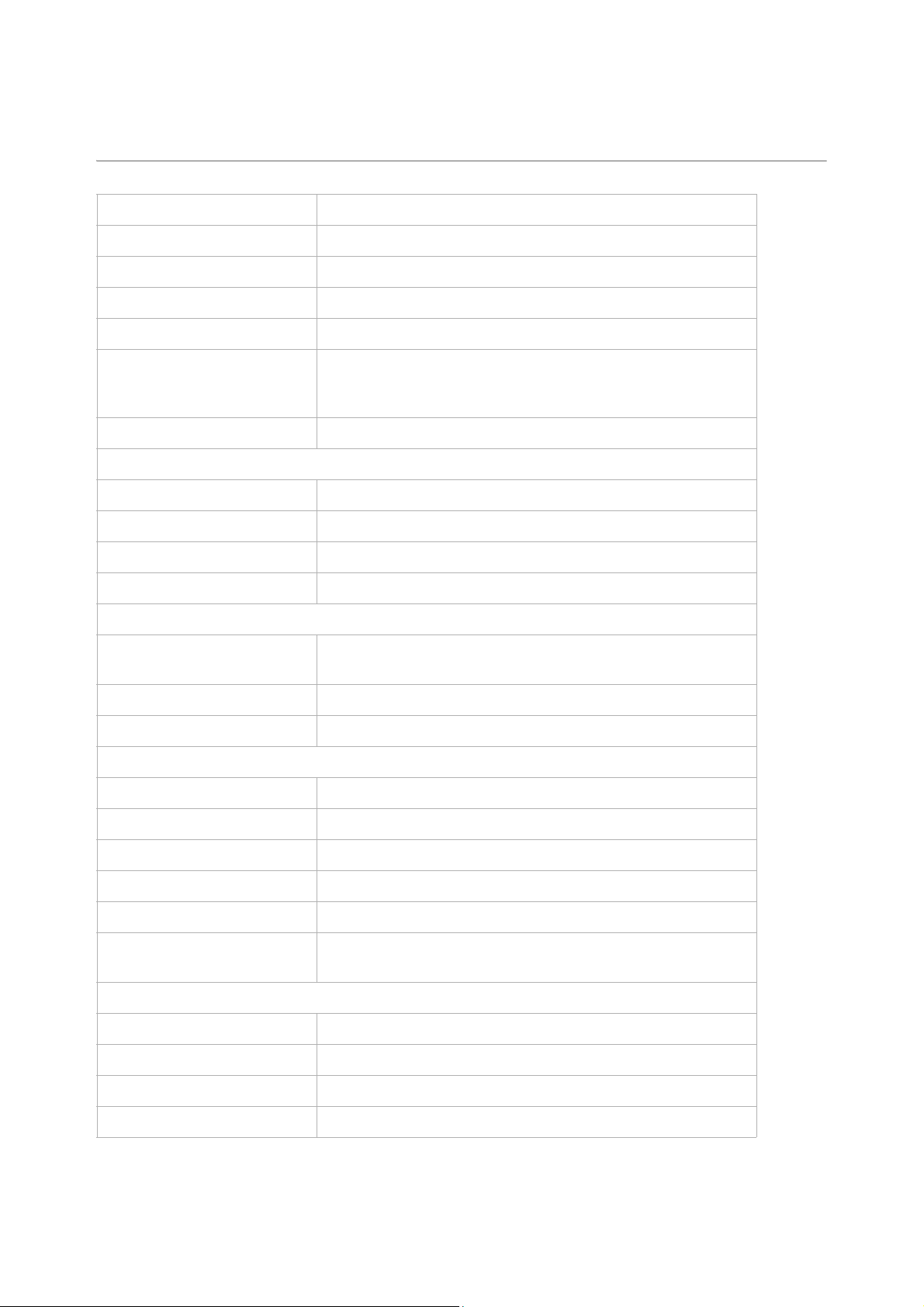
Product specifications
Operating system Google™ Android™ 5.0 (Lollipop)
Processor 2.0 GHz MediaTek helio X10 Octa-core
GPU IMG Rogue G6200
Size 145 x 72 x 7.6 mm
Weight 142.5 grams
Available colours Black
White
Gold
SIM card Nano SIM
Main screen
Colours 16,777,216 colour TFT
White paper | Xperia™ M5
Resolution 1920x1080 pixels
Size (diagonal) 5.0 inches
Scratch-resistant Yes – Front with minimum pencil hardness > 9H
Input mechanisms
Text input On-screen QWERTY keyboard, 12-key input, Handwriting rec-
ognition
Touch screen Capacitive
Multi-touch capability Up to 4 fingers supported
Memory
RAM 3 GB
Flash memory Up to 16 GB*
Internal Storage Up to 9.1 GB*
Expansion slot microSD™ card, up to 200 GB
Memory card speed class Class 10**
Memory card UHS speed
class
Class 1**
Main Camera
Camera resolution 21.5 MP
Exmor Yes – Exmor RS™
Digital zoom 5x
Video recording Yes – 4K
3 August 2015
Page 6
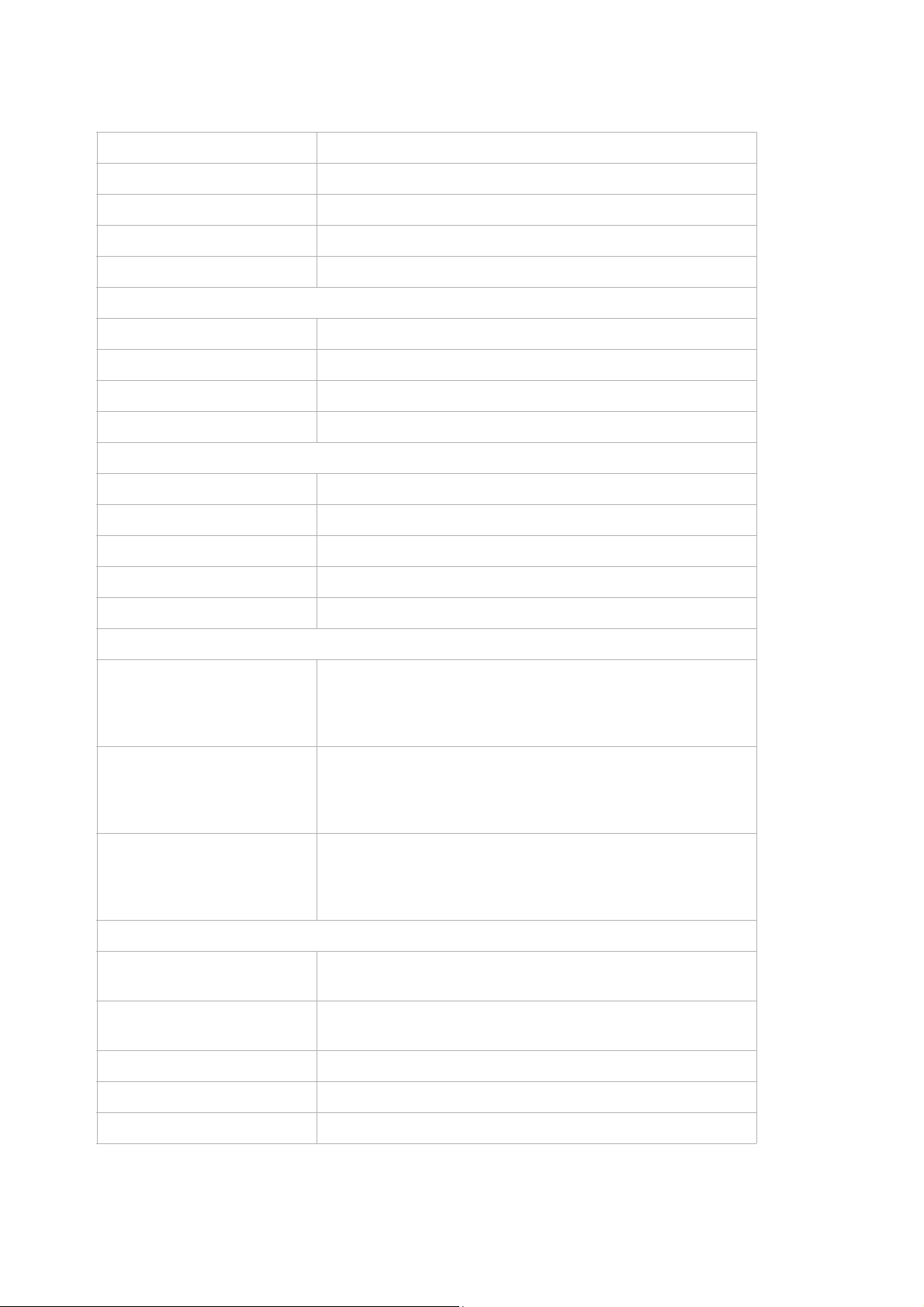
Hybrid Autofocus Yes
Auto Focus Yes
Photo Flash Yes
ISO ISO 3200 in manual mode
Minimum focus distance 100 mm
2nd Camera
Camera resolution 13 MP
Exmor Yes – Exmor RS™
Video recording Yes – Full HD 1080p
Auto Focus Yes
Sensors
Accelerometer Yes
White paper | Xperia™ M5
Ambient light sensor Yes
eCompass Yes
Hall sensor Yes
Proximity sensor Yes
Networks
E5603 UMTS HSPA+ 900 (Band VIII), 850 (Band V), 1900 (Band II),
2100 (Band I) MHz
GSM GPRS/EDGE 850, 900, 1800, 1900 MHz
LTE Bands 1, 3, 5, 7, 8, 20
E5606 UMTS HSPA+ 900 (Band VIII), 850 (Band V), 1700 (Band IV),
1900 (Band II), 2100 (Band I) MHz
GSM GPRS/EDGE 850, 900, 1800, 1900 MHz
LTE Bands 2, 4, 5, 7, 12, 13, 17, 28
E5653 UMTS HSPA+ 900 (Band VIII), 850 (Band V), 1900 (Band II),
2100 (Band I) MHz
GSM GPRS/EDGE 850, 900, 1800, 1900 MHz
LTE Bands 1, 3, 5, 7, 8, 28, 40
Data transfer speeds
GPRS
(upload and download)
Up to 85.6 kbps (download). Up to 85.6 kbps (upload).
EDGE
(upload and download)
HSUPA (upload) Cat. 6, up to 5.76 Mbps
HSDPA (download) Cat. 24, up to 42.2 Mbps
LTE (upload and download) Cat. 4, up to 50 Mbps (upload), up to 150 Mbps (download)
Up to 236.8 kbps (download). Up to 236.8 kbps (upload).
4 August 2015
Page 7
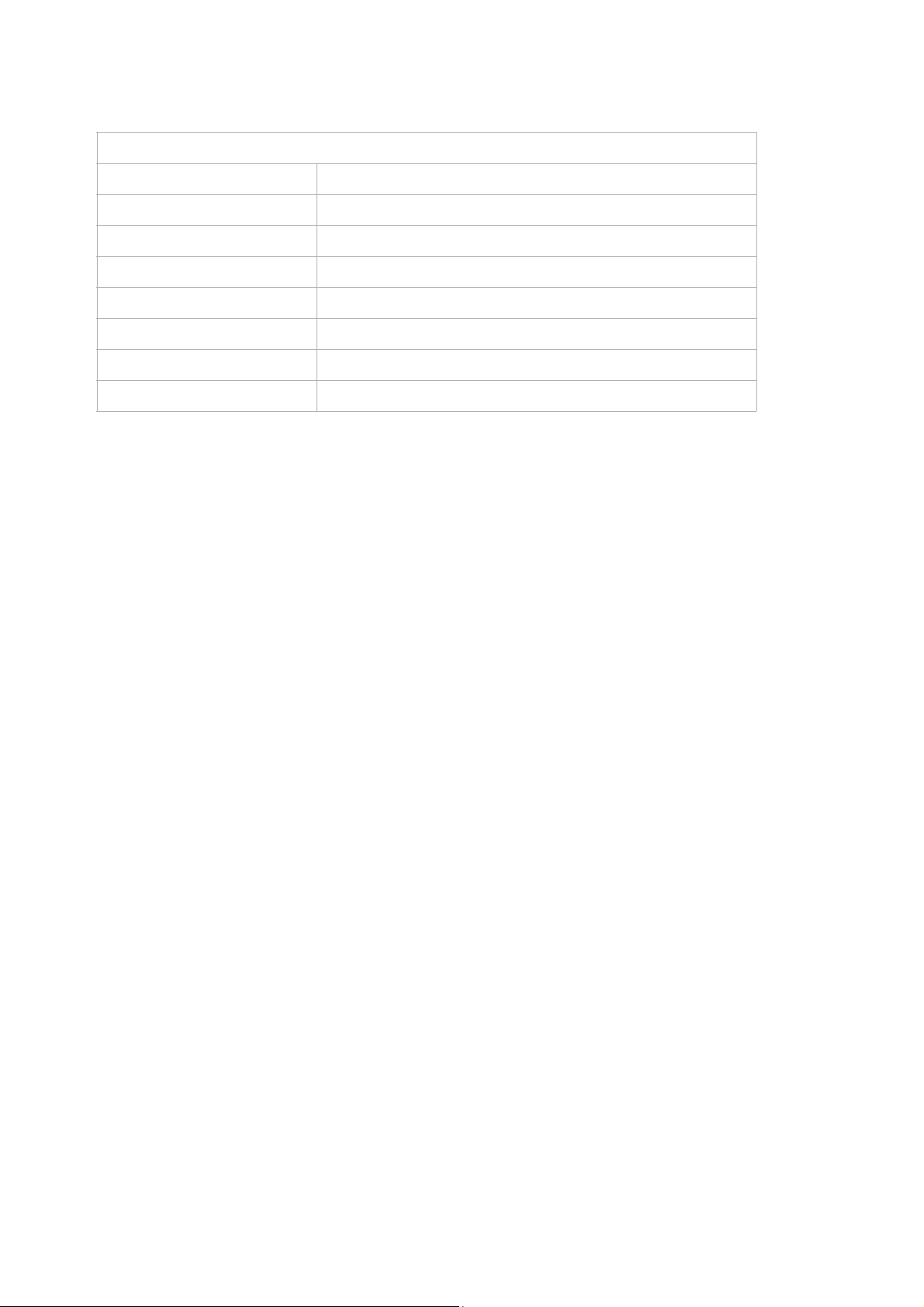
White paper | Xperia™ M5
Battery performance
Talk time (GSM) Up to 11 hours 49 min.***
Standby time (GSM) Up to 671 hours***
Talk time (UMTS) Up to 12 hours 11 min.***
Standby time (UMTS) Up to 656 hours***
Standby time (LTE) Up to 607 hours***
Music listening time Up to 62 hours 32 min.***
Video playback time Up to 8 hours 2 min.***
Battery (Embedded) 2600 mAh minimum
* The Xperia™ M5 has approximately 9.1 GB of free memory available to the user for downloaded applications and their data, music, pictures and movies. This device has up to 16 GB of flash memory in total. For
more details about memory, see “Memory in Android™ devices” on page 17.
** This device meets the minimum hardware requirements to support Class 10 / UHS Speed Class 1 Flash
memory. Flash memory performance is dependent on the application and task being performed on the
device. If you would like to know about your memory card, refer to the technical specifications that came
with the card.
*** Values are according to GSM Association Battery Life Measurement Technique as performed in controlled laboratory conditions. Actual time may vary.
NOTE: Battery performance may vary depending on network conditions and configurations, and device
usage.
NOTE: All performance metrics are measured under laboratory conditions.
5 August 2015
Page 8

Categorised feature list
White paper | Xperia™ M5
Camera
Auto Focus
AR effect
AR Mask
Burst mode
Creative effect
Face detection
Face in picture
Geotagging
HDR for Photo/Video
Hybrid Autofocus
Image stabiliser
Multi camera
Object tracking
Quick Launch
Self-timer
Sound photo
Smile Shutter™
SteadyShot™
Style portrait
Superior Auto
Sweep Panorama
Timeshift video*
Touch capture
Touch focus
White balance
Music
Album art
Bluetooth® stereo (aptX®, A2DP)
ClearAudio+
Clear Bass™
Clear Phase™
Dynamic normaliser
SensMe™
TrackID™ music recognition*
Music application
xLOUD™ Experience
Internet
Google Chrome™*
Google Play™*
Google™ search*
Google Voice™ Search*
Google Maps™ with Street view*
What’s new*
Xperia™ Lounge
Communication
Call list
Facebook™ application*
Hangouts™*
Noise suppression
Voice enhancement*
Xperia™ Socialife*
Messaging
Email
Gmail™*
Handwriting recognition
Predictive text input
6 August 2015
Design
Face Unlock
Gesture input
IPX5 and IPX8 (waterproof)**
IP6X (Dust tight)
Screenshot capturing
Screen recording
Super vivid mode
Throw
Mobile BRAVIA® Engine 2
Voice input
Wallpaper
Page 9

White paper | Xperia™ M5
Entertainment
Radio (FM radio with RDS*)
Sony Entertainment Network*
YouTube™*
Organiser
Airplane mode
Alarm/Clock/Stopwatch/Timer
Battery STAMINA mode
Calculator
Calendar
Contacts
Setup guide
Sketch
Connectivity
3.5 mm audio jack (CTIA)
aGPS*
Bluetooth® 4.1 wireless
technology
DLNA Certified™
GLONASS
HDCP
Media Go™
Media Transfer Protocol support
Micro USB support
Microsoft® Exchange
ActiveSync®
Miracast™
NFC
PC Companion
Screen mirroring
Smart Connect
TV SideView*
USB charging
USB High speed 2.0 support
Wi-Fi®
Wi-Fi® Hotspot functionality
* This service is not available in all markets.
** The Xperia™ M5 is waterproof and protected against dust, so don’t worry if you get caught in the rain or
want to wash off dirt under a tap, but remember: all ports and attached covers should be firmly closed. You
should not: put the device completely underwater; or expose it to seawater, salt water, chlorinated water or
liquids such as drinks. Abuse and improper use of device will invalidate warranty. The device has Ingress
Protection rating IP65/68. For more info see www.sonymobile.com/waterproof. Note the Xperia™ M5 has
a capless USB port to connect and charge. The USB port needs to be completely dry before charging.
7 August 2015
Page 10

White paper | Xperia™ M5
Technologies in detail
The information presented in this section is a general overview of the technology incorporated into the
product. However, hardware and software levels of compliance to standards and specifications vary
between products and markets. For more information, contact Sony Mobile Developer World or the
relevant Sony representative.
Accessibility and Usability
Talkback* Yes
Captions* Yes
Magnifications gestures* Yes
Large Text* Yes
High Contrast Text* Yes
Power button ends call* Yes
Auto-rotation* Yes
Speak Passwords* Yes
Accessibility Shortcuts* Yes
Text – to – Speech* Yes
Touch and hold delay* Yes
Color Inversion* Yes
Color correction* Yes
* This feature is subject to change in future releases of Google™ Android™.
8 August 2015
Page 11

White paper | Xperia™ M5
Device-to-device communications (local)
Bluetooth® wireless technology
Bluetooth® profiles supported Advanced Audio Distribution Profile v1.2
Audio/Video Control Transport Protocol Profiles v1.4
Audio/Visual Distribution Profile v1.3
Audio/Video Remote Control Profile v1.3
Bluetooth Network Encapsulation Protocol v1.0
Device ID Profile v1.3
Generic Access Profile
General Audio/Video Distribution Profile v1.2
Generic Object Exchange Profile v1.1
Hands-Free Profile v1.6
Human Interface Device Profile v1.0
Headset Profile v1.2
Interoperability Test Specification
Link Loss Service v1.0
Message Access Profile v1.0
Multi-Channel Adaptation Protocol v1.0
Object Push Profile v1.1
Personal Area Networking Profile v1.0
PhoneBook Access Profile v1.1
RFCOMM with TS 07.10 v1.1
Service Discovery Application Profile
Serial Port Profile v1.2
GATT Client
GATT Server
Find Me Profile v1.0
HID over GATT Profile v1.0
Proximity Profile v1.0
Bluetooth proprietary audio codec compression
algorithms
Core version and supported
core features
Other supported features aptX® CD quality audio streaming over a Bluetooth®
Connectable devices Products that support at least one of the Bluetooth® pro-
More information:
www.sonymobile.com/developer
www.bluetooth.com
Version 4.1
Bluetooth Low Energy
Bluetooth Hign Speed
connection
files listed above.
Bluetooth® 4.1 accessories generally require installation
of a supporting application.
9 August 2015
Page 12
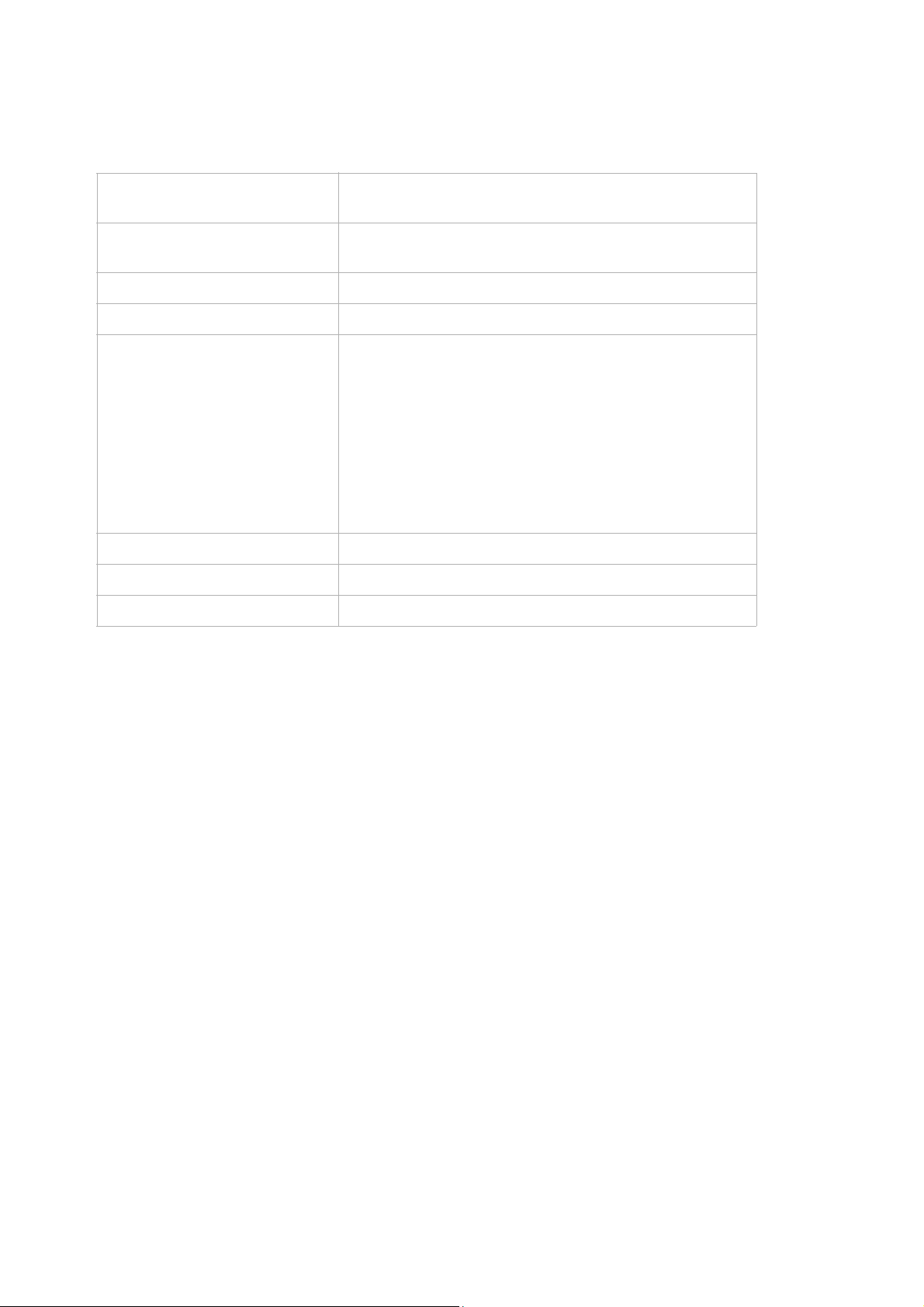
Wi-Fi®
Supported standards IEEE 802.11a/b/g/n and Wi-Fi®
Wi-Fi Direct®, Wi-Fi CERTIFIED Miracast™
Connectable devices Wi-Fi® access points
Wi-Fi Direct compatible devices
Frequency band 2.4 GHz / 5 GHz
Data transfer rate Up to 150 Mbit/s
Security Open Authentication
Shared Authentication
EAP-SIM
EAP-AKA
EAP-TLS
EAP-TTLS/MSCHAPv2
PEAPv0/EAP-MSCHAPv2
PEAPv1/EAP-GTC
WPA Personal and WPA2 Personal
WPA Enterprise and WPA2 Enterprise
White paper | Xperia™ M5
Encryption WEP 64 bit, WEP 128 bit, TKIP and CCMP (AES)
Power save WMM-UAPSD
QoS WMM
10 August 2015
Page 13

White paper | Xperia™ M5
DLNA Certified™ (Digital Living Network Alliance)
Supported Device Classes M-DMS – Mobile Digital Media Server
Media Types: images, music and video
Summary: The digital media server exposes the media
files in your device to a Wi-Fi® network. The files can
then be accessed from other DLNA Certified™ clients.
M-DMP – Mobile Digital Media Player
Media Types: image, music and video
Summary: You can play content stored on another
device, for example, a server or a PC, directly on your
device.
M-DMC – Mobile Digital Media Controller
Media Types: image, music and video
Summary: Digital Media Controllers find content offered
by a DMS or M-DMS and match it to the rendering capabilities of a DMR — setting up the connections between
the DMS and DMR.
+PU+
Media Types: image, music and video
Summary: You can play media in your device on another
device, such as a TV or a PC using 2 box push technology. +PU+ is integrated in the Album, Movies and Music
applications.
+DN+
Media Types: image, music and video
Summary: You can download content stored on another
device, for example, a server or a PC, and play the downloaded content directly on your device.
+UDO+
Media Types: image, music and video
Summary: A media server uploading function that allows
media files to be uploaded to Xperia devices from other
DLNA Certified™ clients.
Supported Bearers Wi-Fi®
Wi-Fi Direct®
DRM Support The DLNA Certified™ implementation does not support
DRM-protected content.
11 August 2015
Page 14

Messaging
MMS (Multimedia Messaging Service)
According to OMA Multimedia Messaging Service v1.0 + SMIL
Bearer type (IP) GPRS, EGPRS, UMTS, LTE, Wi-Fi®
Character sets BIG5 Traditional Chinese
GB2312 Simplified Chinese
GB18030
ISO-2022-JP Japanese
ISO-8859-1
ISO-8859-2 Eastern Europe
ISO-8859-5 Cyrillic
ISO-8859-7 Greek
ISO-8859-9 Turkish
ISO 8859-11
KOI8-R Cyrillic
Shift_JIS Japanese
USASCII
UTF-16
UTF-8
Windows® 874
Windows® 1251 Cyrillic
Windows® 1252
Windows® 1254 Turkish
Windows® 1258 Vietnamese
White paper | Xperia™ M5
Protocols POP3 and IMAP4
Push email Microsoft® Exchange ActiveSync® (EAS)
Secure email SSL/TLS, both port methods (POPS/IMAPS) and
START-TLS
HTML mail Yes (read only)
More information:
www.sonymobile.com/developer
www.openmobilealliance.org
12 August 2015
Page 15

White paper | Xperia™ M5
Positioning – location based services
Supported standards:
• OMA Secure User Plane Location (SUPL) v1.0, v2.0
• 3GPP™ Control Plane location (incl. Emergency location)
Supported satellite systems:
•GPS
• GLONASS
NOTE: When needed, the device automatically uses a combination of all available satellite systems to
accurately provide location information.
Provisioning (OMA CP)
OMA CP version 1.1
13 August 2015
Page 16

White paper | Xperia™ M5
Multimedia (audio, image and video)
Audio Playback Decoder format Supported in file format
Audio decoding MPEG-1/2/2.5,
audio layer 3
AAC, AAC+, eAAC+ 3GPP (.3gp), MP4 (.mp4)
AMR-NB, AMR-WB 3GPP (.3gp), MP4 (.mp4)
General MIDI (GM) SMF (.mid)
Linear PCM 16 bit WAV (.wav)
OTA OTA (.ota)
Ogg Vorbis OGG (.ogg)
FLAC FLAC (.flac)
WMA ASF (.wma)
Audio Recording Encoder format Supported in file format
AMR-NB, AMR-WB 3GPP (.3gp), MP4 (.mp4), AMR
AAC-LC
Channels: Mono/Stereo/5.0/5.1
Sampling rate: 8kHz - 48kHz
Bit rate: 8kbps - 160kbps
MP3 (.mp3)
(.amr)
3GPP (.3gp), MP4 (.mp4)
AMR-NB
Channels: Mono
Sampling rate: 8kHz
Bit rate: All rates (4.75kbps -
12.2kbps)
AMR-WB
Channels: Mono/Stereo
Sampling rate:16kHz
Bit rate: All rates (6.6kbps -
23.85kbps)
Ogg Vorbis Ogg Vorbis (.ogg)
Linear PCM 16 bit WAV (.wav)
14 August 2015
Page 17

White paper | Xperia™ M5
Image Playback Decoder format Supported in file format
1, 4, 8, 16, 24 and 32 bpp and RLE
encoded formats
Single and multi-frame, bitmap
mask support (GIF87a format and
GIF89a format)
Joint Photographic Experts Group JPEG (.jpg, .jpeg)
Portable Network Graphics Bitmap
mask support
WebP WebP (.webp)
Image Capture Encoder format Supported in file format
Joint Photographic Experts Group JPEG (.jpg)
Portable Network Graphics Bitmap
mask support
WebP WebP (.webp)
Video Playback Decoder format Supported in file format
MPEG-4 Visual Simple Profile 3GPP (.3gp), MP4 (.mp4)
H.263 Profile 0 3GPP (.3gp), MP4 (.mp4)
BMP (.bmp)
GIF (.gif)
PNG (.png)
PNG (.png)
H.264 High Profile 3GPP (.3gp), MP4 (.mp4)
H.265 Main Profile 3GPP (.3gp), MP4 (.mp4)
VP8 VP8 (.webm)
VP9 VP9 (.webm)
WMV/VC-1 ASF (.wmv)
DivX AVI (.divx)
Sorenson Spark FLV (.flv)
Video Recording Encoder format Supported in file format
MPEG-4 Main Profile 3GPP (.3gp), MP4 (.mp4)
H.263 Profile 0 3GPP (.3gp), MP4 (.mp4)
H.264 High Profile 3GPP (.3gp), MP4 (.mp4)
H.265 Main Profile 3GPP (.3gp), MP4 (.mp4)
Audio/Video Streaming Streaming transport RTSP according to 3GPPTM
HTTP streaming
15 August 2015
Page 18

White paper | Xperia™ M5
Synchronisation (OMA DS, EAS, Google Sync™)
OMA Data Synchronisation protocol versions 1.1.2 and 1.2
OMA Data Formats: vCard 2.1, vCalendar 1.0
Microsoft® Exchange ActiveSync® protocol version 2.5
Microsoft® Exchange ActiveSync® protocol version 12
Microsoft® Exchange ActiveSync® protocol version 12.1
Microsoft® Exchange ActiveSync® protocol version 14
Microsoft® Exchange ActiveSync® protocol version 14.1
Google Sync™
Related information:
www.sonymobile.com/developer
Web browser
Google Chrome™ for Android™ is pre-installed in markets/regions where no restrictions apply.
Related information:
https://play.google.com/store/apps/details?id=com.android.chrome
16 August 2015
Page 19

White paper | Xperia™ M5
Memory in Android™ devices
To use Android devices efficiently, users should be aware of the different types of device memory. This
knowledge is important in order to understand, for example, where data such as music, photos and
videos is saved; how many apps can be downloaded from Google Play™; and how photos can be copied
to a PC.
Information regarding memory presented in this section may be useful to developers when optimising
applications for mobile devices.
Generally, all Android devices share the same basic memory setup. What differs is how much memory is
available to you via the different types of memory, and whether your device uses an external SD card or an
internal memory chip. Any information specific to the particular device model described in this White
Paper is noted as such.
Types of memory
The types of memory described and numbered below are consistent with the terminology used in Sony
mobile device menus and in other content relating to 2015 Xperia™ devices:
1. Dynamic Memory (also known as RAM) is used by applications that run when the device is turned on.
The amount of Dynamic Memory influences how many applications and operating system services can
run at the same time. The Android operating system automatically closes applications and services
that are not being used.
However, such automatic functionality has limits. For example, if a lower amount of free RAM is
available to applications after a new release of the operating system (due to increased capabilities in
the system), device speed will eventually be impacted. This is the main reason that a device cannot be
indefinitely upgraded to newer releases of Android™.
If you experience problems with RAM, for example, if the device runs slower than usual or if the Home
application restarts frequently when you leave an application, you should minimise the use of apps that
run all the time. Social networking apps that connect and update their data online and animated
backgrounds are examples of apps that are always running and affect RAM performance. To minimise
RAM issues, you could also consider using a static wallpaper instead of a live wallpaper.
To see which apps and services are currently active, go to Settings > Apps > Running. You should
have at least 50 MB, and ideally 100 MB or more, of free RAM to avoid slowdowns and application
restarts.
You should also be aware that if you update the device to a later Android release, the load on the builtin Dynamic Memory will increase due to the addition of more features. As a result, the device may run
slower after an update.
The Xperia™ M5 has approximately 3 GB of RAM available to the Android OS and any installed
applications. Approximate 1.3 GB of the total RAM is in use during normal operation when the user
starts using the device out of the box.
2. System Memory (also known as “System partition” or “/system”) is used for the Android OS and for
most applications that are pre-loaded from the factory. This type of memory is normally locked, and
can only be changed through a firmware upgrade. There is usually some free space available in this
section of memory. However, since it is locked, you cannot save apps, photos or any other content to
this memory. System Memory is reserved for future firmware upgrades, which almost always need
more memory than the original firmware. You cannot see or influence the use of this memory.
17 August 2015
Page 20

White paper | Xperia™ M5
3. Internal Storage is referred to as "working" memory. It can be compared to the C: drive on a PC or to the startup disk on a Mac.
This type of memory is used to store all application downloaded from the Google Play™ Store (and
other sources) as well as their settings and data (such as emails, messages and calendar events, for
example). All applications have an allocated area for application data. Memory dedicated to an
application is inaccessible to other applications.
Some game applications also store content such as game music and game level information outside
their own designated area. In most cases, an application can choose to save its data in a location of its
own choosing (outside the protected application settings area). Generally, such content is not deleted
when an application is uninstalled; it must be removed manually by connecting the device to a
computer with a USB cable, or by using a file manager application.
Internal storage is also used for all added user content. For example, photos taken using the device's
camera, media files downloaded from the Internet and file transfers are stored in this area. Typical user
content includes:
•photos
•movies
•music
• Email attachments
Internal Storage will tend to fill up as a result of normal usage. Devices with a large initial Internal
Storage can handle more applications and store more user content.
If the Internal Storage starts to get full, the device slows down, and in some cases it might no longer be
possible to install more apps. You should always ensure that you have at least 100 MB of free Internal
Storage. If not, you should consider removing some apps that you seldom use, or move content that
you do not frequently access to external storage.
You can see approximately how much Internal Storage is free in Settings > Storage > Phone
Storage. You can also view more details about how much memory is used by applications under
Settings > Apps. Depending on the particular variant of the device, the Xperia™ M5 has
approximately 9.1 GB of Internal Storage available out of the box.
Please note that in Sony Mobile 2015 products, “Internal Storage” is now the combination of what was
previously known as “Device Memory” or “Phone Memory” (for applications and their data – also
previously known as “/data”) and “Internal Storage” (for user’s content – also previously known as “/
sdcard”). The changes in Internal Storage were made so that memory usage could be more flexible
and to allow encryption of user content.
Memory card slot
Some products include both a large internal memory and a built-in memory card reader. Android manages
devices with a built-in memory card reader and internal memory differently from a device that includes
only a built-in memory card reader.
Since most applications expect only a single location for storage, such applications will not generally
allow you to SAVE anything to the memory card (i.e., they do not offer the option to choose a storage
location). However, some applications (for instance, the Sony Mobile “Camera” application) may actually
allow you to do so. Other applications, for example, backup applications such as the Sony Mobile
“Memory” application, will by definition be configured to copy content from the Internal Storage to the
external SD card.
18 August 2015
Page 21

White paper | Xperia™ M5
On the other hand, when it comes to reading from an external SD Card, you will be able to access content
(for example, videos, photos and music) on a memory card inserted in this slot without any special
consideration since the Android system searches all available memory for content. Therefore, such
products may be regarded as supporting a fourth type of memory, called “External Card” or “SD Card”.
4. SD Card (known as “/sdcard1” from a programmer’s point of view, or by other names in other Android
products) is the name for the removable SD memory card in all 2015 Sony Mobile products. As
described in the previous section, this External Card memory is generally more limited in that any
application can read from it, but many applications cannot save to this card. Only a few applications,
including backup applications and file manger applications, have the capability to save to this card.
Backing up data to different memory types
Generally, you should not save photos, videos and other personal content solely on the internal memory
of a device. If something should happen with the hardware, or if the device is lost or stolen, the data
stored on the device’s internal memory is gone forever.
In a device where an SD card reader is the main memory, it is relatively easy to take the card out and copy
all content to a PC or Mac, or to an entertainment device with a memory card slot. In a product featuring
Internal Storage as the main memory, it is not possible to physically remove the memory. Instead, any
critical or high-value content must either be copied to an external SD card by a special backup
application, transferred to remote storage over a network (mobile or Wi-Fi), or to a computer via a USB
cable.
To facilitate the transfer of data via a cable, the Xperia™ M5 supports Media Transfer Protocol (MTP),
which makes it possible to easily transfer content back and forth between your device and a Windows®
PC. For Apple™ Mac® computers, a special application called Sony™ Bridge for Mac is available with
built-in support for MTP. This application can be downloaded from the Xperia™ M5 support page.
Note that you do not need to back up or make a copy of applications that you have downloaded from the
Google Play™ Store. They can normally be downloaded again after you have set up your Google account
to work in a new device (or in a device where the memory has been completely erased).
Note 1:
Some Android devices, including Sony Mobile devices from 2012 and Sony Ericsson devices from 2011
and earlier, do not use a single “Internal Storage” for both applications (and their data) and user content.
Instead, these devices use either an external SD card for user content, or a corresponding area of internal
memory to reproduce the functionality of an SD card. In such devices, there is a fixed limit between the
application area (“/data”) and the user content area (“/sdcard”), with the result that user content can build
up and reach this limit. When the user content reaches this limit, no additional data can be added using
any application. For example, the camera application would no longer be able to capture additional
photos even if a considerable amount of free space was available in the application area. This limit also
applies to the application area. Downloading and installing new applications would not be possible even if
there was enough free memory in the user content area.
Note 2:
Some devices with integrated storage have abandoned the distinction between the application area and
the content area when it comes to a Factory Data Reset. As a result, there is no option in such devices to
perform a Factory Data Reset and preserve content. In such devices, all content is completely deleted
from the device when a reset is performed.
In contrast, Sony Mobile’s memory integration solution makes it possible to preserve user content in this
situation. Therefore, when performing a Factory Data Reset, the default action will still be to only remove
applications and their data, and an option box must be checked if all content is to be removed as well (as
might be desirable when selling the device second-hand).
19 August 2015
Page 22

White paper | Xperia™ M5
Note 3:
For a developer, it is important to note that from a programming point of view the location names used to
refer to the different memory areas described in Note 1 are still valid, i.e., the area used for applications (“/
data”) is still present, as is the area used for content (“/sdcard”).
In reality, “sdcard” is a “symbolic link” to “/data/media”. However, from inside an Android application, “/
sdcard” can still be used. For example, you can use “sdcard/DCIM/100Android” to find all camera
images. The continued use of “/sdcard” to access the content area ensures compatibility across different
products and Android releases in this regard.
20 August 2015
Page 23

White paper | Xperia™ M5
Trademarks and acknowledgements
All product and company names mentioned herein are the trademarks or registered trademarks of their
respective owners. Any rights not expressly granted herein are reserved. All other trademarks are property
of their respective owners.
Visit www.sonymobile.com for more information.
21 August 2015
