Sony DVP-NS318, DVP-NS328, DVP-NS628P Service Manual

SERVICE MANUAL
DVP-NS318/NS328/NS628P
RMT-D187A/RMT-D187P/RMT-D189P
AEP Model
Russian Model
DVP-NS318/NS328
UK Model
DVP-NS318
Australian Model
E Model
India Model
RMT-D187P
System
Laser: Semiconductor laser
Outputs
(Jack name:
Jack type/Output level/Load impedance)
LINE OUT (AUDIO):
Phono jack/2 Vrms/10 kilohms
DIGITAL OUT (COAXIAL):
Phono jack/0.5 Vp-p/75 ohms
LINE (RGB)-TV: (DVP-NS318/NS328)
(AUDIO): SCART jack/2 Vrms/10 kilohms
(VIDEO): SCART jack/1.0 Vp-p/75 ohms
(RGB): SCART jack/0.7 Vp-p/75 ohms
COMPONENT VIDEO OUT (Y, P
(DVP-NS628P:E,AR):
Phono jack/Y: 1.0 Vp-p/P
*1
interlace
progressive or interlace
75ohms
*1
BLACK LEVEL
(COMPONENT OUT) is ON
*2
BLACK LEVEL
(COMPONENT OUT) is OFF
= 0.648 Vp-p,
B, PR :
*2
= 0.7 Vp-p/
B , P R)
Photo : DVP-NS318
RMT-D187P
Photo : DVP-NS328/NS628P
RMT-D187P
SPECIFICATIONS
COMPONENT VIDEO OUT (Y, P
C
R ) (DVP-NS628P: SP,TH,EA,KS,IN,AUS)
Phono jack/Y:1.0 Vp-p, P
0.7 Vp-p/75 ohms
LINE OUT(VIDEO): (DVP-NS328/NS628P)
Phono jack/1.0Vp-p/75 ohms
USB : (DVP-NS328/NS628P)
USB jack Type A (For connecting USB
memory, IC Recorder, portable audio
player and digital still camera)
General
Power requirements:
220 – 240 V AC, 50/60 Hz (DVP-NS318/
NS328
)
110-240 V AV, 50/60 Hz (DVP-NS628P)
Power consumption:
8W (DVP-NS318)
10W (DVP-NS328/NS628P)
Dimensions (approx.):
430 ×43 ×207 mm (width/height/depth)
incl. projecting parts
Mass (approx.): 1.6 kg
Operating temperature: 5 °C to 35 °C
Operating humidity: 25 % to 80 %
B /CB , P R /
B/C B, PR /CR :
Middle East Model
Saudi Arabia Model
Singapore Model
Thailand Model
DVP-NS628P
Supplied accessories
• Audio/Video cable (phono plug × 3 y
phono plug × 3) (1) (DVP-NS318:RUS/
NS328:RUS/NS628P)
• Remote commander (remote) (1)
• R6 (size AA) batteries (2)
• 2p plug adapter (DVP-NS628P:E)
Specications and design are subject tochange
without notice.
ENERGY STAR
an ENERGY STAR
Corporation has determined that this product
meets the ENERGY STAR
energy eciency.
(DVP-NS628P:SP,TH,EA,KS,IN,AUS)
®
is a U.S. registered mark. As
®
Partner, Sony
®
guidelines for
CD/DVD PLAYER
Notes: Australia/NZ model only
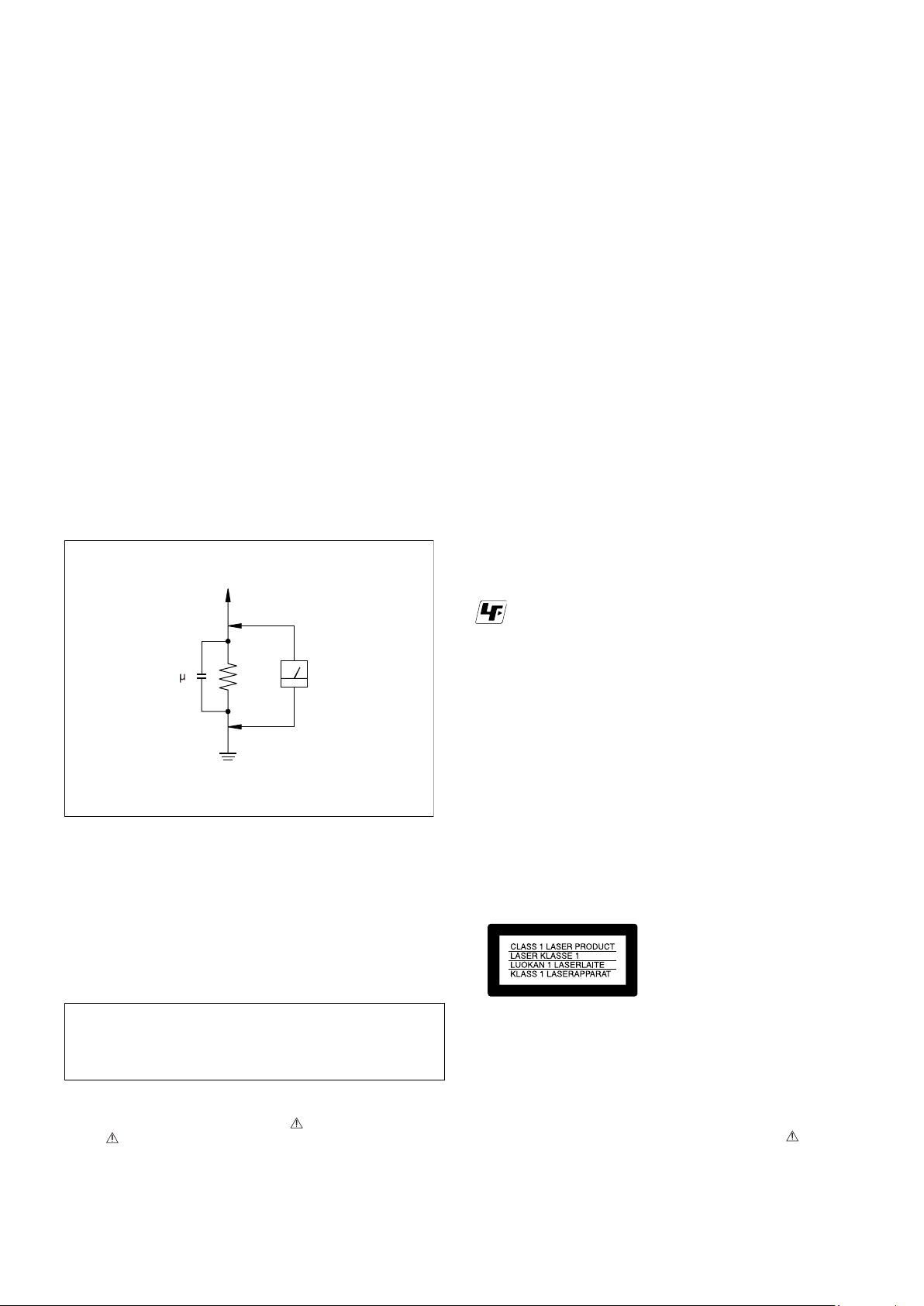
DVP-NS318/NS328/NS628P
After correcting the original service problem, perform the following safety
checks before releasing the set to the customer:
SAFETY CHECK-OUT
1. Check the area of your repair for unsoldered or poorly-soldered
connections. Check the entire board surface for solder splashes
and bridges.
2. Check the interboard wiring to ensure that no wires are “pinched”
or contact high-wattage resistors.
3. Look for unauthorized replacement parts, particularly transistors, that were installed during a previous repair. Point them out
to the customer and recommend their replacement.
4. Look for parts which, though functioning, show obvious signs
of deterioration. Point them out to the customer and recommend
their replacement.
5. Check the line cord for cracks and abrasion.
Recommend the replacement of any such line cord to the
customer.
6. Check the B+ voltage to see it is at the values specified.
7. Check the antenna terminals, metal trim, “metallized” knobs,
screws, and all other exposed metal parts for AC leakage. Check
leakage as described below.
To Exposed Metal
Parts on Set
AC
0.15 F
Fig.A. Using an Ac Voltmeter to check AC leakage.
WHEN SERVICING, DO NOT APPROACH THE LASER EXIT WITH
THE EYE TOO CLOSELY. IN CASE IT IS NECESSARY TO
CONFIRM LASER BEAM EMISSION, BE SURE TO OBSERVE
FROM A DISTANCE OF MORE THAN 25 cm FROM THE SURFACE OF
THE OBJECTIVE LENS ON THE OPTICAL PICK-UP BLOCK.
1.5k Ω
Earth Ground
WARNING!!
Voltmeter
(0.75 V)
CAUTION:
The use of optical instrument with this product will increase eye
hazard.
LEAKAGE TEST
The AC leakage from any exposed metal part to earth ground and
from all exposed metal parts to any exposed metal part having a
return to chassis, must not exceed 0.5mA (500 microamperes). Leakage current can be measured by any one of three methods.
1. A commercial leakage tester, such as the Simpson 229 or RCA
TW-540A. Follow the manufacturers’ instructions to use these
instruments.
2. A battery-operated AC milliammeter. The Data Precision 245
digital multimeter is suitable for this job.
3. Measuring the voltage drop across a resistor by means of a VOM
or battery-operated AC volmeter. The “limit” indication is 0.75V,
so analog meters must have an accurate low voltage scale. The
Simpson 250 and Sanwa SH-63Trd are examples of a passive
VOM that is suitable. Nearly all battery operated digital
multimeters that have a 2V AC range are suitable. (See Fig. A)
Unleaded solder
Boards requiring use of unleaded solder are printed with the leadfree mark (LF) indicating the solder contains no lead.
(Caution: Some printed circuit boards may not come printed with
the lead free mark due to their particular size.)
: LEAD FREE MARK
Unleaded solder has the following characteristics.
• Unleaded solder melts at a temperature about 40°C highter than
ordinary solder.
Ordinary soldering irons can be used but the iron tip has to be
applied to the solder joint for a slightly longer time.
Soldering irons using a temperature regulator should be set to about
350°C
Caution: The printed pattern (copper foil) may peel away if the
heated tip is applied for too long, so be careful!
• Strong viscosity
Unleaded solder is more viscous (sticky, less prone to flow) than
ordinary solder so use caution not to let solder bridges occur such
as on IC pins, etc.
• Usable with ordinary solder
It is best to use only unleaded solder but unleaded solder may also
be added to ordinary solder.
CAUTION
Use of controls or adjustments or performance of procedures other
than those specified herein may result in hazardous radiation
exposure.
SAFETY-RELATED COMPONENT WARNING!!
COMPONENTS IDENTIFIED BY MARK OR DOTTED LINE WITH
MARK ON THE SCHEMATIC DIAGRAMS AND IN THE PARTS
LIST ARE CRITICAL TO SAFE OPERATION. REPLACE THESE
COMPONENTS WITH SONY PARTS WHOSE PART
NUMBERS APPEAR AS SHOWN IN THIS MANUAL OR IN SUPPLEMENTS PUBLISHED BY SONY.
ATTENTION AU COMPOSANT AYANT RAPPORT
À LA SÉCURITÉ!
LES COMPOSANTS IDENTIFÉS PAR UNE MARQUE SUR LES
DIAGRAMMES SCHÉMATIQUES ET LA LISTE DES PIÈCES SONT
CRITIQUES POUR LA SÉCURITÉ DE FONCTIONNEMENT. NE
REMPLACER CES COMPOSANTS QUE PAR DES PIÈSES SONY
DONT LES NUMÉROS SONT DONNÉS DANS CE MANUEL OU
DANS LES SUPPÉMENTS PUBLIÉS PAR SONY.
– 2 –

TABLE OF CONTENTS
DVP-NS318/NS328/NS628P
SERVICE NOTE
1. USB Harness Dressing ........................................................... 5
2. Disc Removal Procedure (at POWER OFF) .......................... 5
3. Child Lock Disabled Procedure ............................................ 6E
4. Board Replaced Procedure .................................................. 6E
1. GENERAL
WARNING ............................................................................ 1-1
Precautions .......................................................................... 1-1
Guide to Parts and Controls ................................................ 1-1
Hookups and Settings ................................................................. 1-2
Step 1: Connecting to Your TV............................................. 1-2
Step 2: Connecting to Your Audio Component.................... 1-2
Step 3: Connecting the Mains Lead .................................... 1-3
Step 4: Preparing the Remote ............................................. 1-3
Controlling TVs with the remote ..................................... 1-3
Step 5: Quick Setup ............................................................. 1-3
Connecting a USB Device (DVP-NS628P only) ................. 1-3
Playback ....................................................................................... 1-4
Playing Discs........................................................................ 1-4
Control Menu display ...................................................... 1-4
List of Control Menu items .............................................. 1-4
Various Play Mode Functions .............................................. 1-5
Creating your own programme (Programme Play) ........ 1-5
Playing in random order (Shuffle Play) .......................... 1-5
Playing repeatedly (Repeat Play)................................... 1-5
Repeating a specific portion (A-B Repeat Play) ............ 1-5
Customizing the Playback Configuration ............................ 1-6
Adjusting the playback picture........................................ 1-6
(CUSTOM PICTURE MODE) ......................................... 1-6
Sharpening the picture (SHARPNESS) ......................... 1-6
Locking discs (PARENTAL CONTROL) ......................... 1-6
Playing Video, Photo, and Music Files ................................ 1-6
Playing video, photo, and music files from
USB device (DVP-NS628P only).................................... 1-6
Selecting a photo file ...................................................... 1-6
Setting the pace for a slide show (INTERVAL) .............. 1-6
Selecting the slides’ appearance (EFFECT).................. 1-6
Settings and Adjustments ........................................................... 1-7
Using the Setup Display ...................................................... 1-7
LANGUAGE SETUP ............................................................ 1-7
SCREEN SETUP ................................................................. 1-7
CUSTOM SETUP................................................................. 1-7
AUDIO SETUP ..................................................................... 1-8
Setting the digital output signal ...................................... 1-8
Additional Information.................................................................. 1-8
Troubleshooting .................................................................... 1-8
Self-diagnosis Function (When letters/numbers appear
on the screen) ...................................................................... 1-9
Playable Media..................................................................... 1-9
Specifications ...................................................................1-10E
2. DISASSEMBLY
2-1. Upper Case .......................................................................... 2-1
2-2. Front Panel Assembly
a) USB Model (DVP-NS328/NS628P)................................. 2-1
b) Non USB Model (DVP-NS318)........................................ 2-2
2-3. Loading Assembly ................................................................ 2-2
2-4. Optical Pick-Up
(Device, Optical KHM-313CAA/C2RP) .......................... 2-3
2-5. Rear Panel, MV-61 (DVP-NS318/NS328)/MV-63
(DVP-NS318/NS328) Board and IF-163 Board .................. 2-4
2-6. Switching Regulator ............................................................. 2-5
2-7. Internal Views ....................................................................... 2-6
2-8. Circuit Boards Location
2-8-1. USB Model (DVP-NS328/NS628P) ........................ 2-7E
2-8-2. Non USB Model (DVP-NS318) ............................... 2-7E
3. BLOCK DIAGRAMS
3-1. Overall Block Diagram ......................................................... 3-1
3-2. Power Line Block Diagram .................................................. 3-3
3-3. System Control/Signal Processor Block Diagram .............. 3-5
3-4. RF/Servo Block Diagram ..................................................... 3-7
3-5. Video Block Diagram ........................................................... 3-9
3-6. Audio Block Diagram ......................................................... 3-11
3-7. Interface Control Block Diagram ....................................... 3-13
4. PRINTED WIRING BOARDS AND
SCHEMATIC DIAGRAMS
4-1. Frame Schematic Diagram
a) DVP-NS318/NS328 ......................................................... 4-1
b) DVP-NS628P ................................................................... 4-3
4-2. Printed Wiring Boards and Schematic Diagrams ............... 4-5
• Waveform
MV-61 BOARD (DVP-NS628P) ...................................... 4-6
MV-63 BOARD (DVP-NS318/NS328) ............................ 4-6
• IF-163 Printed Wiring Board ........................................... 4-7
• IF-163 (Interface) Schematic Diagram ........................... 4-9
• FB-224 Printed Wiring Board ....................................... 4-11
• FB-224 Schematic Diagram ......................................... 4-12
• MS-203 Printed Wiring Board ...................................... 4-13
• MS-203 Schematic Diagram ........................................ 4-14
• MV-61 Printed Wiring Board ......................................... 4-15
• MV-61 (System) Schematic Diagram ........................... 4-17
• MV-61 (Servo) Schematic Diagram .............................. 4-19
• MV-61 (Video) Schematic Diagram .............................. 4-21
• MV-61 (Audio) Schematic Diagram .............................. 4-23
• MV-61 (Power) Schematic Diagram ............................. 4-25
• MV-63 Printed Wiring Board ......................................... 4-27
• MV-63 (System) Schematic Diagram ........................... 4-29
• MV-63 (Servo) Schematic Diagram .............................. 4-31
• MV-63 (Video) Schematic Diagram .............................. 4-33
• MV-63 (Audio) Schematic Diagram .............................. 4-35
• MV-63 (Power) Schematic Diagram ............................. 4-37
• Switching Regulator Block (SRV2184WW)
Printed Wiring Board .................................................... 4-39
• Switching Regulator Block (SRV2184WW)
Schematic Diagram ...................................................... 4-41
• Switching Regulator Block (SRV2201ME)
Printed Wiring Board .................................................... 4-43
• Switching Regulator Block (SRV2201ME)
Schematic Diagram ...................................................... 4-45
5. IC PIN FUNCTION DESCRIPTION
5-1. System Control Pin Function (CXD9971R - L CHIP) ......... 5-1
– 3 –

DVP-NS318/NS328/NS628P
6. TEST MODE
6-1. Executing IOP Measurement ............................................... 6-1
6-2. Emergency History Check ................................................... 6-1
6-3. Initializing Setup Data .......................................................... 6-2
6-4. Version Information .............................................................. 6-3
6-5. If Con Self Diagnostic Function ........................................... 6-3
7. ELECTRICAL ADJUSTMENT
7-1. Switching Regulator Output Voltage Check ........................ 7-1
7-2. Adjustment of Video System (DVP-NS318/NS328)............ 7-2
7-3. Adjustment of Video System (DVP-NS628P)...................... 7-3
8. REPAIR PARTS LIST
8-1. Exploded Views .................................................................... 8-1
8-1-1. Main Section ................................................................... 8-1
8-1-2. Mechanism Deck Assembly ........................................... 8-3
8-2. Electrical Parts List .............................................................. 8-4
– 4 –
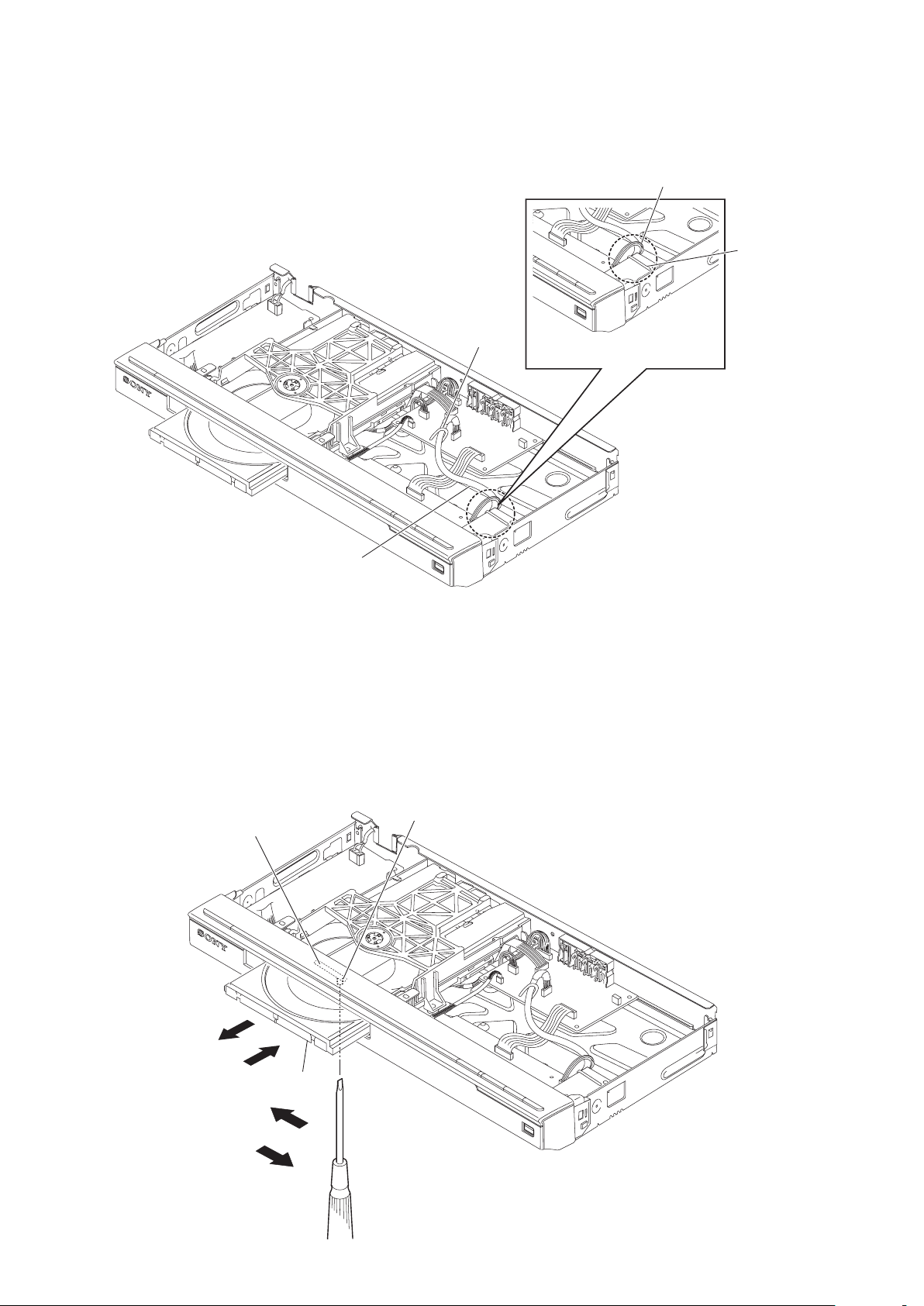
1. USB HARNESS DRESSING
1) Please ensure USB-005 dressing as shown in Fig. 1.
2) Please ensure IB-001 dressing as shown in Fig. 1a.
DVP-NS318/NS328/NS628P
SERVICE NOTE
IB-001
Lead Pin L101
Lead Pin L101
USB-005
Fig. 1a.
Fig. 1.
2. DISC REMOVAL PROCEDURE (at POWER OFF)
1) Remove dust cover sticker to access a hole at the bottom.
2) Insert a tapering driver or a tweezer into the aperture and move the lever of chuck cam in the direction of the arrow A. (See Fig. 1)
3) Draw out the tray in the direction of the arrow B, and remove a disc. (See Fig. 1)
4) After removing the disc, push in the direction of arrow C until the tray fully in.
5) Move the lever of chuck cam in the direction of arrow D.
Note:
MUST replace a new dust cover sticker once its removed.
The lever of a chuck cam
B
C
Tray
A
D
Hole
Fig. 2.
– 5 –
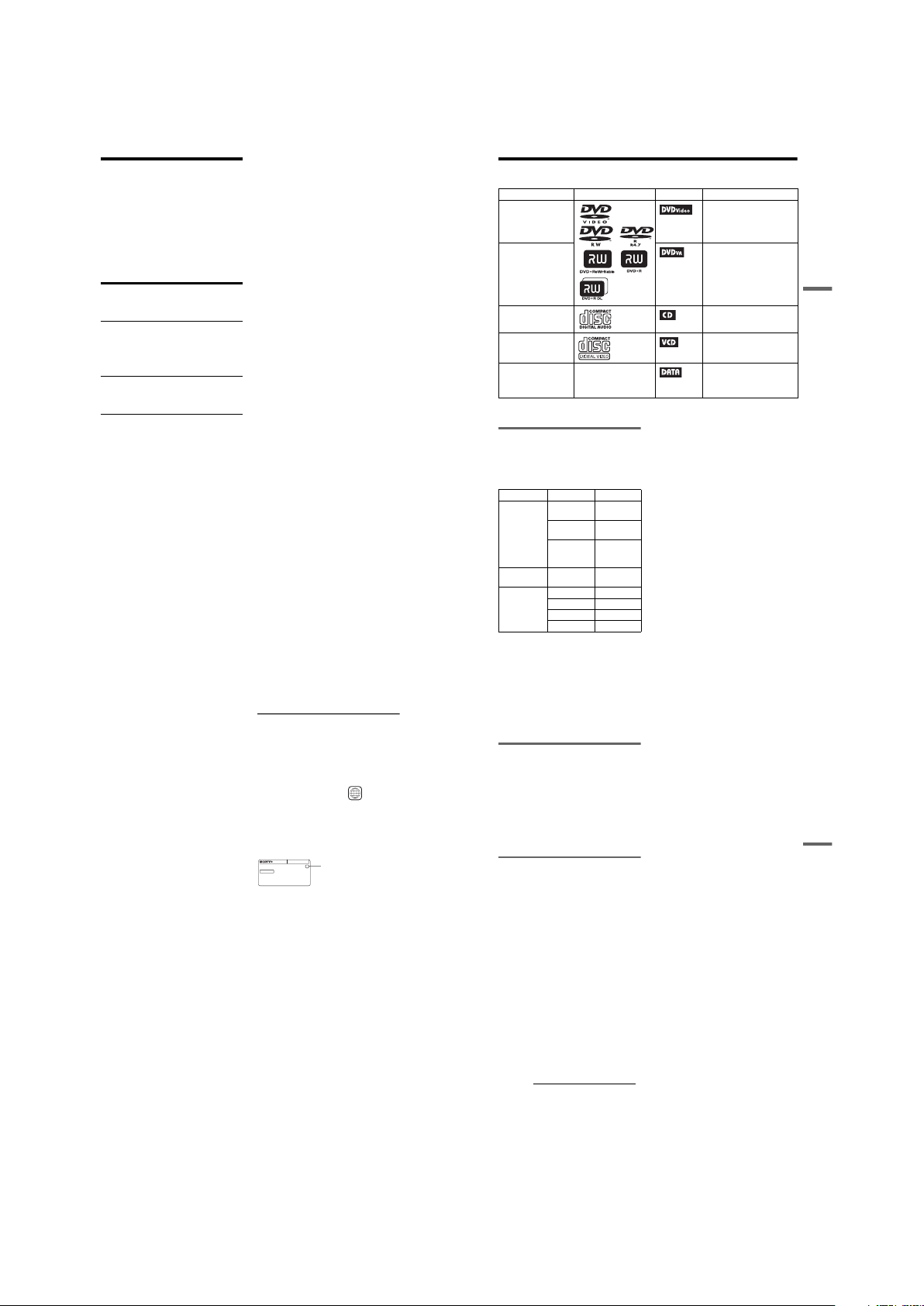
DVP-NS318/NS328/NS628P
Self-diagnosis Function
(When letters/numbers appear on the
screen)
When the self-diagnosis function is activated
to prevent the player from malf unctioning, a
five-character service num ber (e.g., C 13 50)
with a combin ation of a letter and fo ur digits
appears on the screen. In this ca se, check the
following table.
First three
characters of
the service
number
C 13 The disc is dirty or recorded
C 31 The disc is not insert ed
36
Cause and/or corrective
action
in a format that this player
cannot play (page 37).
,Clean the disc with a
cleaning cloth or check its
format.
correctly.
,Re -insert the disc
correctly.
Playable Media
Type Disc Logo Icon Characteristic
DVD VIDEO
DVD-VR mode • DVD-RWs/DV D-Rs/DVD-R
CD • Music CD
VIDEO CD • Super VCDs
DATA disc or USB
*1DVP-NS628P only.
2
*
DVP-NS518P can play video files in MPEG-1 format only.
Notes about video, photo, or
music files that the player can
play
The player can play the following files:
File Type File format Extension
Video
Photo JPEG “.jpeg” or
Music MP3
*1DVP-NS618P and DVP-NS628P only
DivX
developed by DivX, Inc.
*1
*1*2
DivX
MPEG-1
MPEG-4
(simple
profile)
*5
*4
WMA
*4
AAC
LPCM/WAVE “.wav”
®
is a video file compressio n technology,
–
“.avi” or
“.divx”
*3
“.mpg” or
“.mpeg”
“.mp4” or
“.m4v”
*1*4
“.jpg”
“.mp3”
“.wma”
“.m4a”
2
*
3
*
4
*
5
*
The player will play a ny file in the above
table, even if the file format diff ers. Playing
such data may generate noise t hat can result
in speaker damage. The player can play the
following files:
• Photo files that conform to the DCF*
• DATA CDs recorded according to ISO
• DATA DVDs recorded according to UDF
• Commercial DVD
•DVD+RWs/DVD+Rs/
DVD+R DLs in +VR mode
• DVD-RWs/DV D-Rs/DVD-R
DLs in video mode
DLs in VR (Video
Recording) mode
• CD-Rs/CD-RWs in music
format
• CD-Rs/CD-RWs in video
CD/Super VCD format
• DATA CD/DATA D VD or
*1
devices containing
USB
*2
, photo, or music
video
files
DivX, DivX Certified, and associated logos are
trademarks of DivX, Inc. and are used under
license.
Only support movie data of cyber shot.
Files with copyright protection (Digital Right
Management) cannot be played.
MP3 (MPEG-1 Audio Layer III) is a standard
format defined by ISO (International
Organization for Standa rdization)/IEC
(International Electrotechnical Commissi on)
MPEG which compresses audio data.
image file format.
9660** Level 1/Level 2 , or its extended
format, Joliet.
(Universal Disk Format ).
,continued
Additional Information
37
* “Design rule for Came ra File system”: Image
standards for digital cameras regulated by JEITA
(Japan Electronics and Information Technology
Industries Association).
**A logical for mat of files and folders on CD-
ROMs, defined by ISO (International
Organization for Standardization).
z
• If you add numbers (01, 02, 03, et c.) to the front
of the file names, the files will be played in tha t
order.
• To play a compl ex hierarchy of folders may take
some time. Create albums with no more than two
hierarchies.
• Set “MEDIA” to “PHOTO/MUSIC” to repeat
both music and photo files. See “Playing
repeatedly (Repeat Play)” page 22.
b
• Some video, photo, and musi c files may not play,
depending on the encoding/recording condition.
• To start playback and proceed to the next or
another album may take some time.
• The player cannot pla y music files in mp3PRO or
WMA Pro form at.
• If the playing time of either music or photo is
longer, the longer one continues without sound or
image.
• To display Progressive pho to files or photo files
of 3,000,000 pixels or more may take time and the
duration may seem longer than your selected
setting.
• The player w ill recognize a maximum of 200
albums, regardless of the selected mode. It can
recognize up to 300 music files and 300 photo
files when “PHOTO/MUSIC” is selected, 600
music files when “MUSIC” is selected, 600 photo
files when “PHOTO” is selected, and 600 video
files when “VI DEO” is selected.
• The player may not play a combination of two or
more video files.
• The player canno t play a video file of size more
than 720 (width) × 576 (height)/2 GB.
• The player may not play cert ain video files that
are longer than 3 hours.
• Depending on the file, norma l playback may not
be possible. The picture may be u nclear, playback
may not appear smooth, the s ound may skip, etc.
You are recommended to create the file at a lower
bit rate.
• The player may not playbac k the high bit rate
video file on the DATA CD smoothl y. You are
recommended to playback using DATA DVD.
• When playing visual data that is not sup ported by
MPEG-4 format, only sound will be heard.
38
Region code
Your player has a region code pr inted on the
back of the unit and only will play
commercial DVDs (playback only) labelled
with identical region codes. This system is
used to protect copyrights.
X
ALL
Region code
Commercial DVDs labelled will also
play on this player.
Depending on the commercial DVD, there
may be no region code indication , even
though playing the commercial DVD is
prohibited by area restrictions.
DVP–XXXX
00V 00Hz
NO.
00W
0-000-000-00
b
• Notes about recordable media
Some recordable media cannot be played on this
player due to the recording quality or physical
condition of the disc, or the characteristics of the
recording device and authoring software.
The disc will not play if it has not been correctly
finalized. For more information, refer to the
operating instructions for the re cording device.
Note that some playback functions may no t work
with some DVD+RWs/DVD+Rs/DVD+R DLs,
even if they have been correctly fina lized. In this
case, view the disc by normal playback. Also
some DATA discs c reated in Packet Writ e format
cannot be played.
•Music discs encoded with copyright protection
technologies
This product is designed to playback discs that
conform to the Compact Disc (CD) standard.
Various music discs encoded with copyright
protection technologies are marketed by some
record companies. Please be aware that among
those discs, there are some that do not conform to
the CD standard and may not be playable by this
product.
• For player that cannot play images that
contain a copy protection only
Images in DVD-VR mode with CPRM*
protection may not be played if they contain a
copy protection signal, “Copyright lock” appear s
on the screen.
* CPRM (Content Protection for Recordable
Media) is a coding technology that p rotects the
copyright of images.
• Note on Dua lDiscs
A DualDisc is a two sided disc product which
mates DVD recorded material on one side with
digital audio material on the ot her side.
However, since the audio material side does not
conform to the Compact Disc (CD) standard,
playback on this product is not guaranteed.
Note on playback operations of
DVDs and VIDEO CDs
Some playback operations of DVDs and
VIDEO CDs may be intentionally set by
software producers. Since this player plays
DVDs and VIDEO CDs according to the disc
contents the software producers designed,
some playback features m ay not be available.
Also, refer to the operating instructions
supplied with the DVDs or VIDEO CDs.
About MPEG-4 VISUAL (DVPNS618P and DVP-NS628P only)
THIS PRODUCT IS LICENSED UNDER
THE MPEG-4 VISUAL PATENT
PORTFOLIO LICENSE FOR THE
PERSONAL AND NON-COMMERCIAL
USE OF A CONSUMER FOR DECODING
VIDEO IN COMPLIANCE WITH THE
MPEG-4 VISUAL STANDARD (“MPEG-4
VIDEO”) THAT WAS ENCODED BY A
CONSUMER ENGAGED IN A PERSONAL
AND NON-COMMERCIAL ACTIVITY
AND/OR WAS OBTAINED FROM A
VIDEO PROVIDER LICENSED BY MPEG
LA TO PROVIDE MPEG-4 VIDEO.
NO LICENSE IS GRANTED OR SHALL
BE IMPLIED FOR ANY OTHER USE.
ADDITIONAL INFORMATION
INCLUDING THAT RELATING TO
PROMOTIONAL, INTERNAL AND
COMMERCIAL USES AND LICENSING
MAY BE OBTAINED FROM MPEG LA,
LLC. SEE HTTP://WWW.MPEGLA.COM
Additional Information
39
1-9

DVP-NS318/NS328/NS628P
Specifications
System
Laser: Semiconductor laser
Outputs
(Jack name: Jack type/Output level/Load
impedance)
LINE OUT (AUDIO):
Phono jack/2 V rms/10 kilohms
DIGITAL OUT (COAXIAL):
Phono jack/0.5 Vp-p/75 ohms
COMPONENT VIDEO OUT (Y, P
P
R/CR
) (Taiwan model):
Phono jack/Y: 1.0 Vp-p/P
1
interlace*
= 0.648 Vp-p,
progressive or interla ce*
ohms
*1BLACK LEVEL (COMPONENT OUT) is ON
2
BLACK LEVEL (COMPONENT OUT) is OFF
*
COMPONENT VIDEO OUT (Y, PB/CB,
P
R/CR
) (Model for other area):
Phono jack/Y: 1.0 Vp-p, P
0.7 Vp-p/75 ohms
LINE OUT (VIDEO):
Phono jack/1.0 Vp-p/75 ohms
USB (DVP-NS628P only):
USB jack Type A, maximum current
500 mA (For connecting USB dev ice)
General
Power requirements:
Taiwan model: 110 V AC, 60Hz
Model for other areas: 110 – 2 40 V AC,
50/60 Hz
See page 2 for further infor mation.
Power consumption:
DVP-NS518P and DVP-NS618P: 8 W
DVP-NS628P: 10 W
Dimensions (approx.):
430 u 43 u 207 mm (width/height/depth)
incl. projecting parts
Mass (approx.):
DVP-NS518P and DVP-NS 618P: 1.5 kg
DVP-NS628P
Operating temperature: 5 qC to 35 qC
Operating humidity: 25 % to 80 %
Supplied accessories
• Audio/Vide o cable (phono plug u 3 y
phono plug u 3) (1)
• Remote commander (remote) (1)
• R6 (size AA) batteries (2)
40
: 1.6 kg
B/CB
B/CB
, PR/CR:
2
= 0.7 Vp-p/75
B/CB
, PR/CR:
,
Specifications and design are subject to
change without notice.
E
NERGY STARR is a U.S. registered mark.
As an
E
NERGY STARR Partner, Sony
Corporation has determin ed that this product
meets the
E
NERGY STARR guidelines for
energy efficiency.
1-10E
1-10
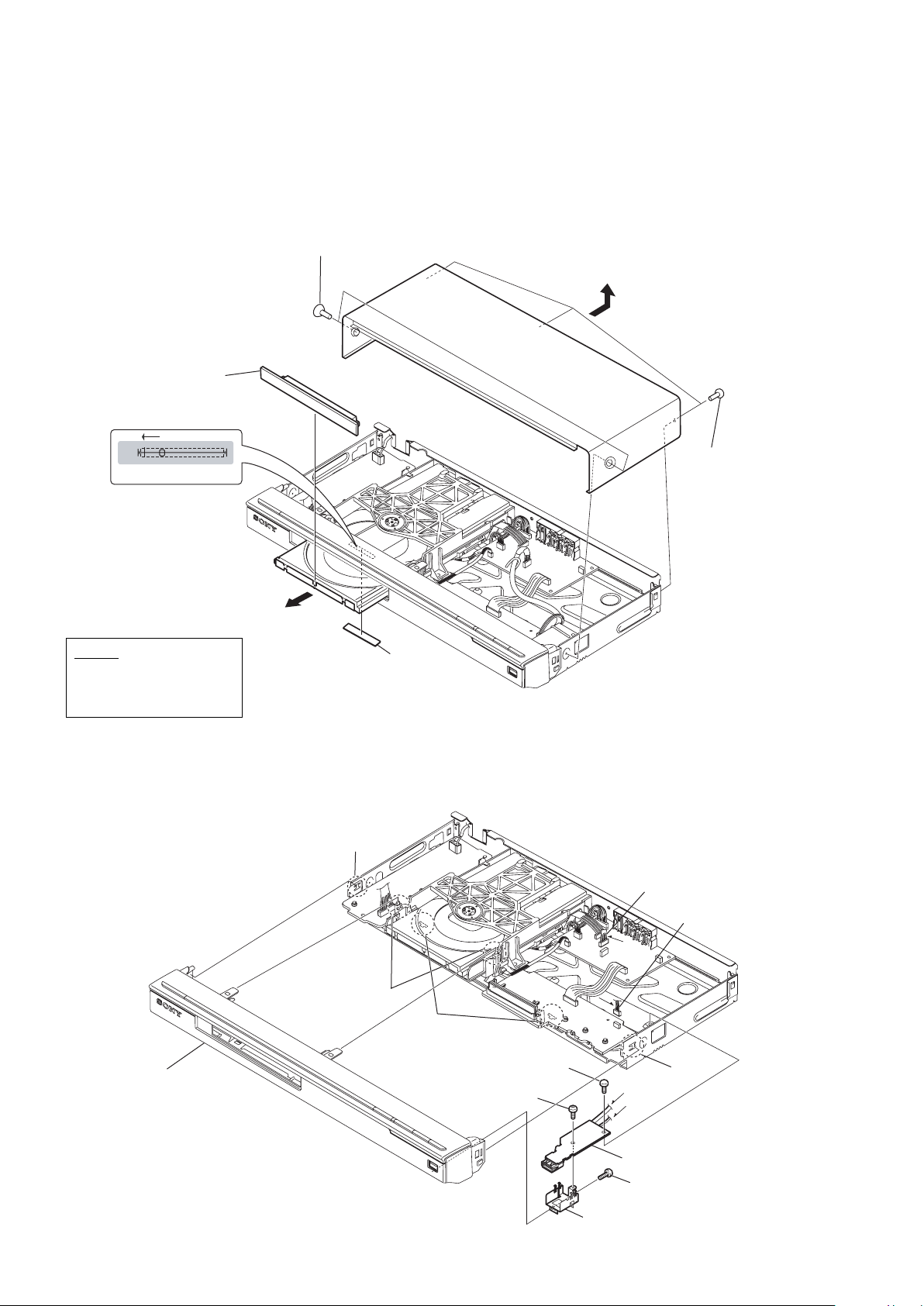
SECTION 2
DISASSEMBLY
Note: Follow the disassembly procedure in the numerical order given.
2-1. UPPER CASE
4 Two Tapping Screws
3 Tray Cover
Chassis Back
DVP-NS318/NS328/NS628P
6 Upper case
5 Three Tapping Screws
2
Note:
Dust cover sticker must be
replaced with a new one
once it is removed.
2-2. FRONT PANEL ASSEMBLY
a) USB Model (DVP-NS328/NS628P)
7 Claw
6 Claw
8 Front Panel Assembly
1 Dust
cover sticker
5 Claw
q; One Screw
+BVTP 2.6 (3CR)
1 One Screw
+BV3 (3-CR)
3 CN108 Harness USB-005
2 CN402 Harness IB-001
c
b
4 Claw
c
b
2-1
qa FB-224 Board
9 One Screw
+BVTP 2.6 (3CR)
qs Bracket
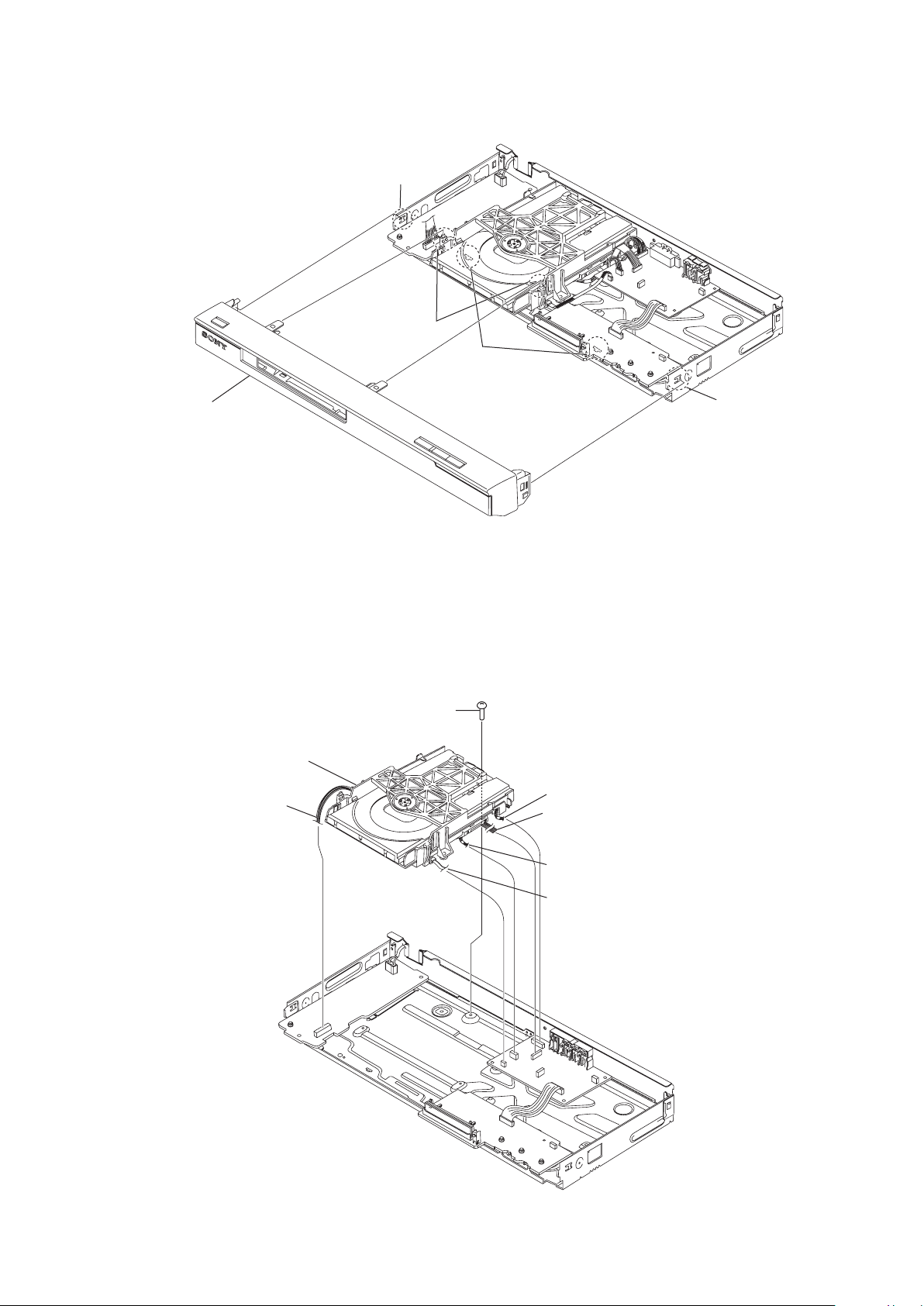
DVP-NS318/NS328/NS628P
b) Non USB Model (DVP-NS318)
4 Claw
3 Claw
2 Claw
5 Front Panel Assembly
2-3. LOADING ASSEMBLY
7 Loading Assembly
5 PM-152 Harness
(CN-201, 10P)
1 Claw
6 One Screw
+BV3 (3-CR)
4 PM-152 Harness (CN501, 10P)
1 FMO-017 (DVP-NS628P)
FMO-018 (DVP-NS318/NS328)
Flat Flexible Cable (CN201,6P)
2 MD-125 Harness (CN201, 6P)
2-2
3 FMS-017 (DVP-NS628P)
FMS-018 (DVP-NS318/NS328)
Flat Flexible Cable (CN202,5P)
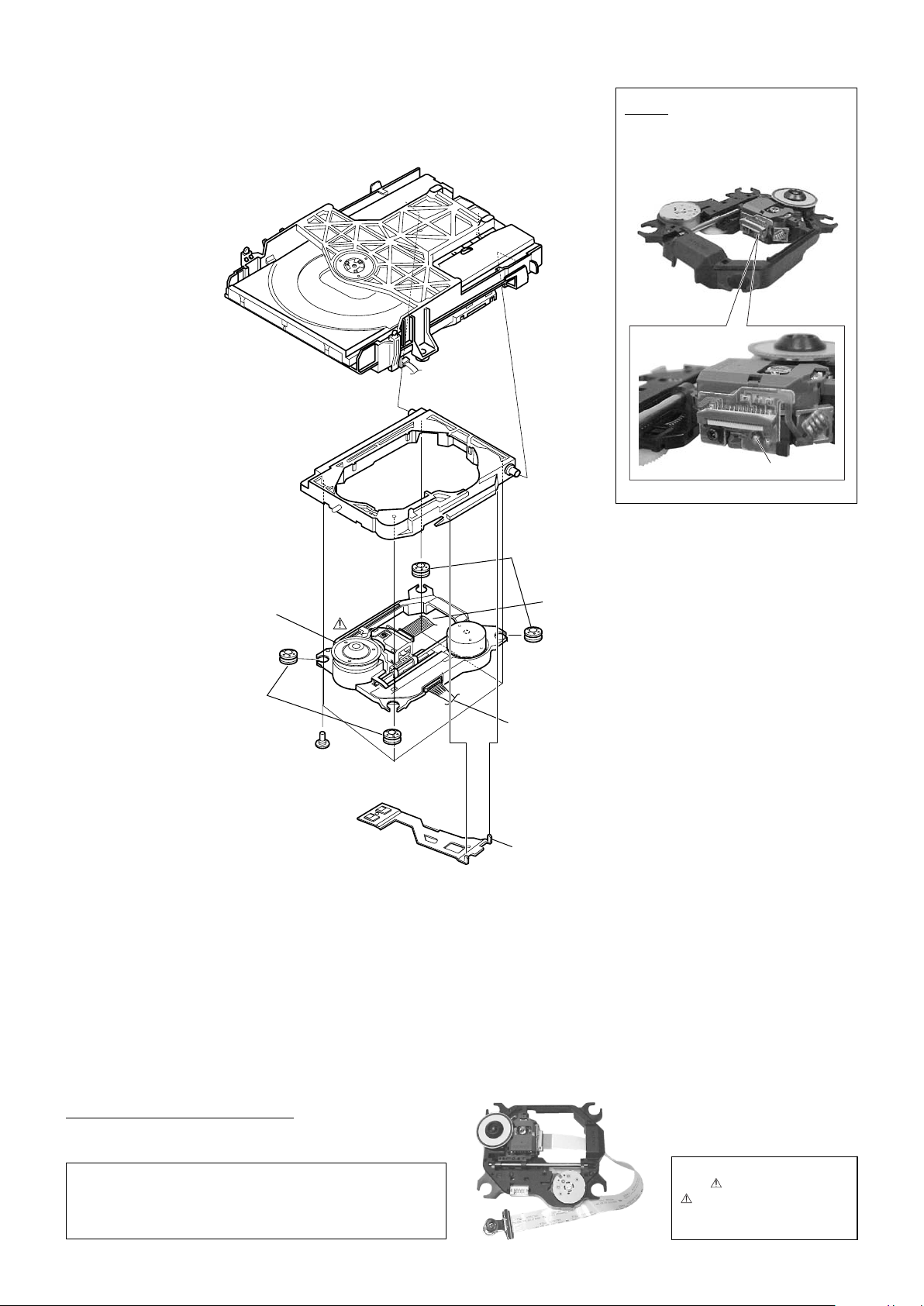
DVP-NS318/NS328/NS628P
2-4. OPTICAL PICK-UP
(DEVICE, OPTICAL KHM-313CAA/C2RP)
Note:
Solder shortland before remove the
FMO-017/FMO-018 Flat Flexible Cable
from 24 pin BU connector.
Shortland P
osition
3 Optical Device
(KHM-313CAA/C2RP)
6 Two Insulator
6 Two Insulator
5 FMO-017 (DVP-NS628P)
FMO-018 (DVP-NS318/NS328)
Flat Flexible Cable (CN201,6P)
4 MD-125 Harness (CN201, 6P)
1 Four Insulator Screws
2 FFC Holder
Caution Point on the Laser Diode:
Laser Diode in the optical Device is very sensitive to Surge Current
or ElectroStatic Discharge (ESD):
After take-out FMO-017/FMO-018 Flat Flexible Cable from
CN101 of MV-61/MV-63 board immediately ground FMO-017/
FMO-018 Flat Flexible Cable pattern using short clip. Metal
paper clip can be used as short clip.
The components identified by
mark or dotted line with mark
are critical for safety.
Replace only with part number
specified.
2-3
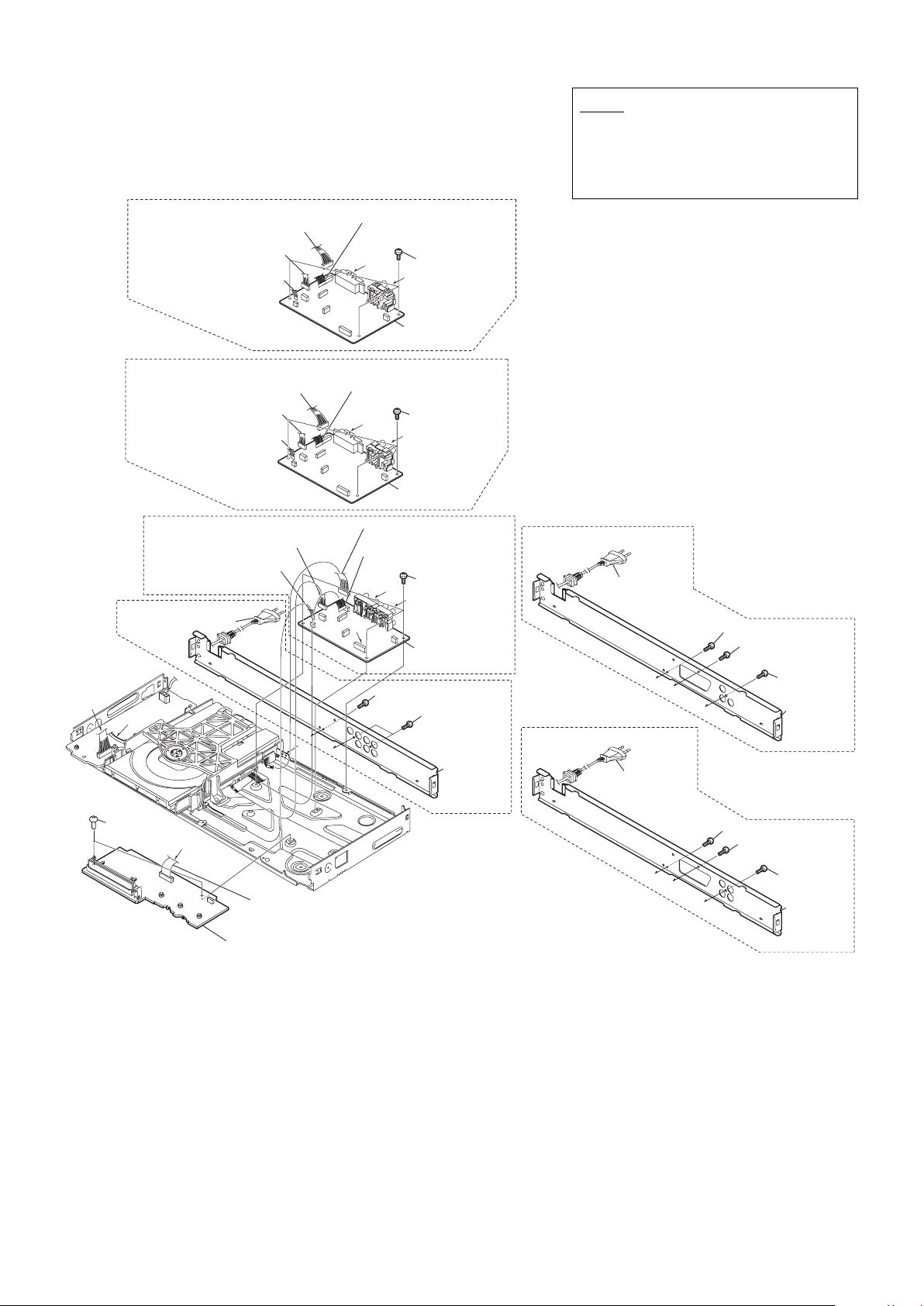
DVP-NS318/NS328/NS628P
2-5. REAR PANEL, MV-61 (DVP-NS628P) / MV-63
(DVP-NS318/NS328) BOARD and IF-163 BOARD
NS318: AEP
8 FMS-018 Flat Flexible Cable
(CN202, 5P)
NS318: RUS/NS328
8 FMS-018 Flat Flexible Cable
(CN202, 5P)
DVP-NS628P
8 FMS-017 Flat Flexible Cable
(CN202, 5P)
DVP-NS628P
4 Power Cord
a
a
9 PM-152 Harness
(CN501, 10P)
7 MD-125 Harness
(CN201, 6P)
9 PM-152 Harness
(CN501, 10P)
7 MD-125 Harness
(CN201, 6P)
7 MD-125 Harness
(CN201, 6P)
l
I
6 FMO-018 Flat Flexible Cable
(CN101, 24P)
k
6 FMO-018 Flat Flexible Cable
(CN101, 24P)
k
9 PM-152 Harness
(CN501, 10P)
6 FMO-017 Flat Flexible Cable
(CN101, 24P)
j
o
q; Three Screws
+BV3 (3-CR)
o
qa MV-63 Board
q; Three Screws
+BV3 (3-CR)
o
qa MV-63 Board
q; Three Screws
o
+BV3 (3-CR)
o
qa MV-61 Board
1 One Tapping Screw
2 Two Screws
+BV3 (3-CR)
5 Rear Panel
Note:
Caution Point on the PWB IF-163
When handling IF-163 PWB avoid contact with
the sharp metal edge on the top side of Vacuum
Fluorescent Display (ND402).
NS318: AEP
NS318: RUS/NS328
4 Power Cord
l
k
4 Power Cord
1 One Tapping Screw
2 One Screw
+P 3 x 4 S-Type
o
3 One Screw
+BV3 (3-CR)
5 Rear Panel
qd Two Screws
+BV3 (3-CR)
j
qs FIM-022 (DVP-NS628)
FIM-023 (DVP-NS318/NS328)
Flat Flexible Cable (CN401,23P)
qf IF-163 Board
1 One Tapping Screw
2 One Screw
+P 3 x 4 S-Type
l
k
o
3 One Screw
+BV3 (3-CR)
5 Rear Panel
2-4
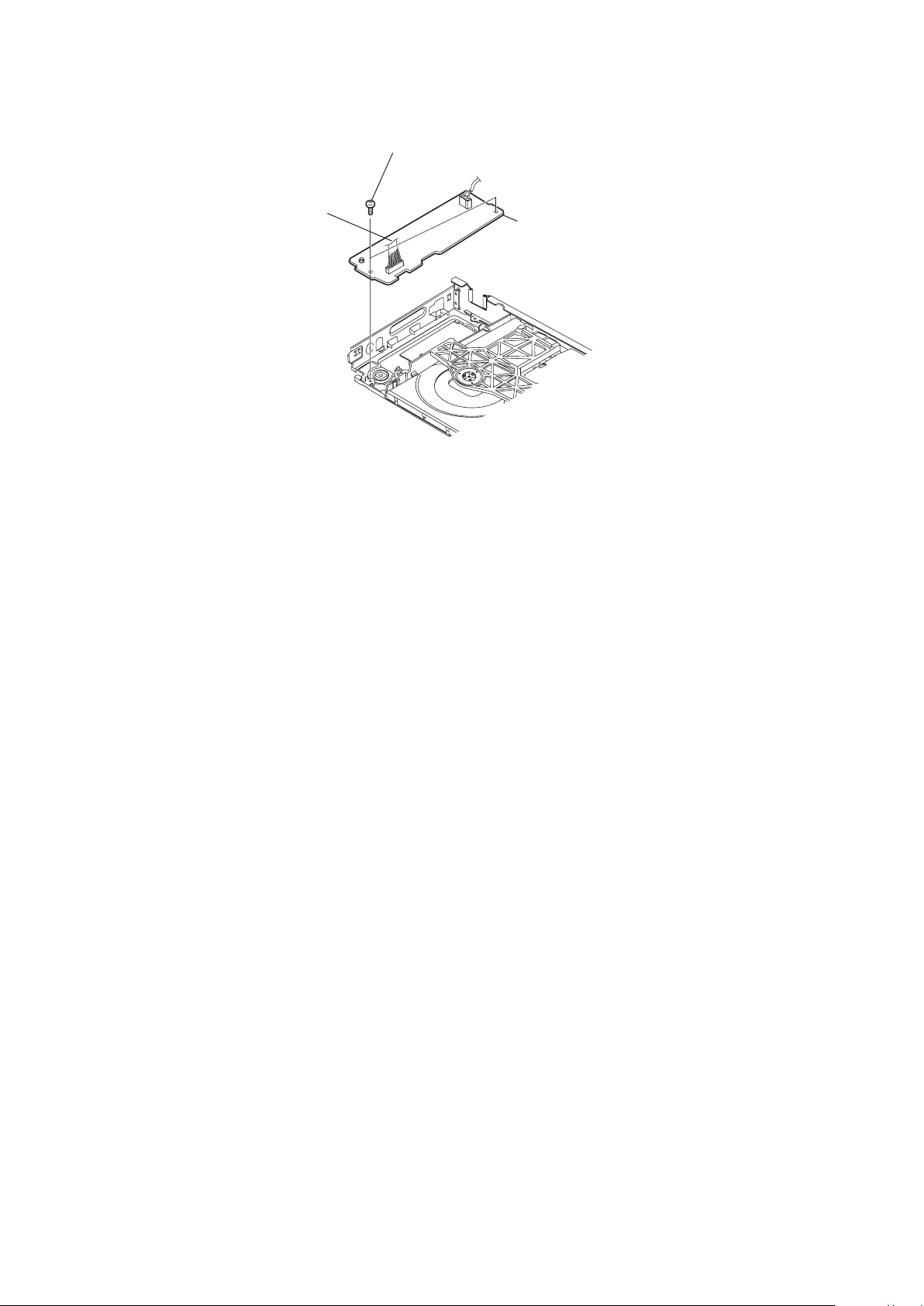
2-6. SWITCHING REGULATOR
1 Connector
(PM-152 Harness,
CN201, 10P)
DVP-NS318/NS328/NS628P
2 Two Screws
+BV3 (3-CR)
3 Switching Regulator
SRV2184WW (DVP-NS318/NS328/
NS628P: E,AR,SP,TH,EA,AUS)
SRV2201ME (DVP-NS628P: IN)
2-5
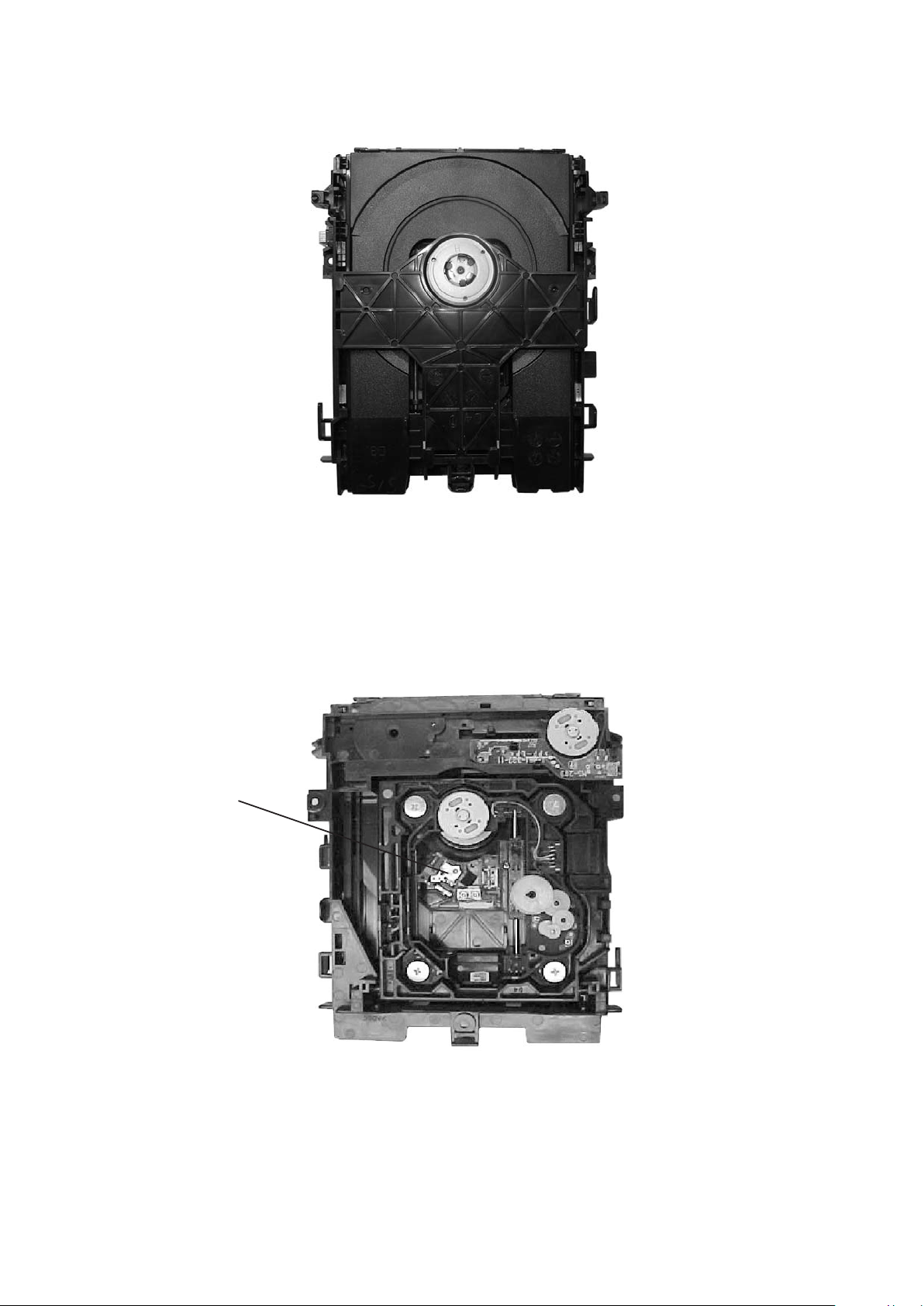
DVP-NS318/NS328/NS628P
2-7. INTERNAL VIEWS
Optical Pick-Up
(Device, Optical
KHM-313CAA/C2RP/
Service Assembly)
TOP VIEW
BOTTOM VIEW
2-6
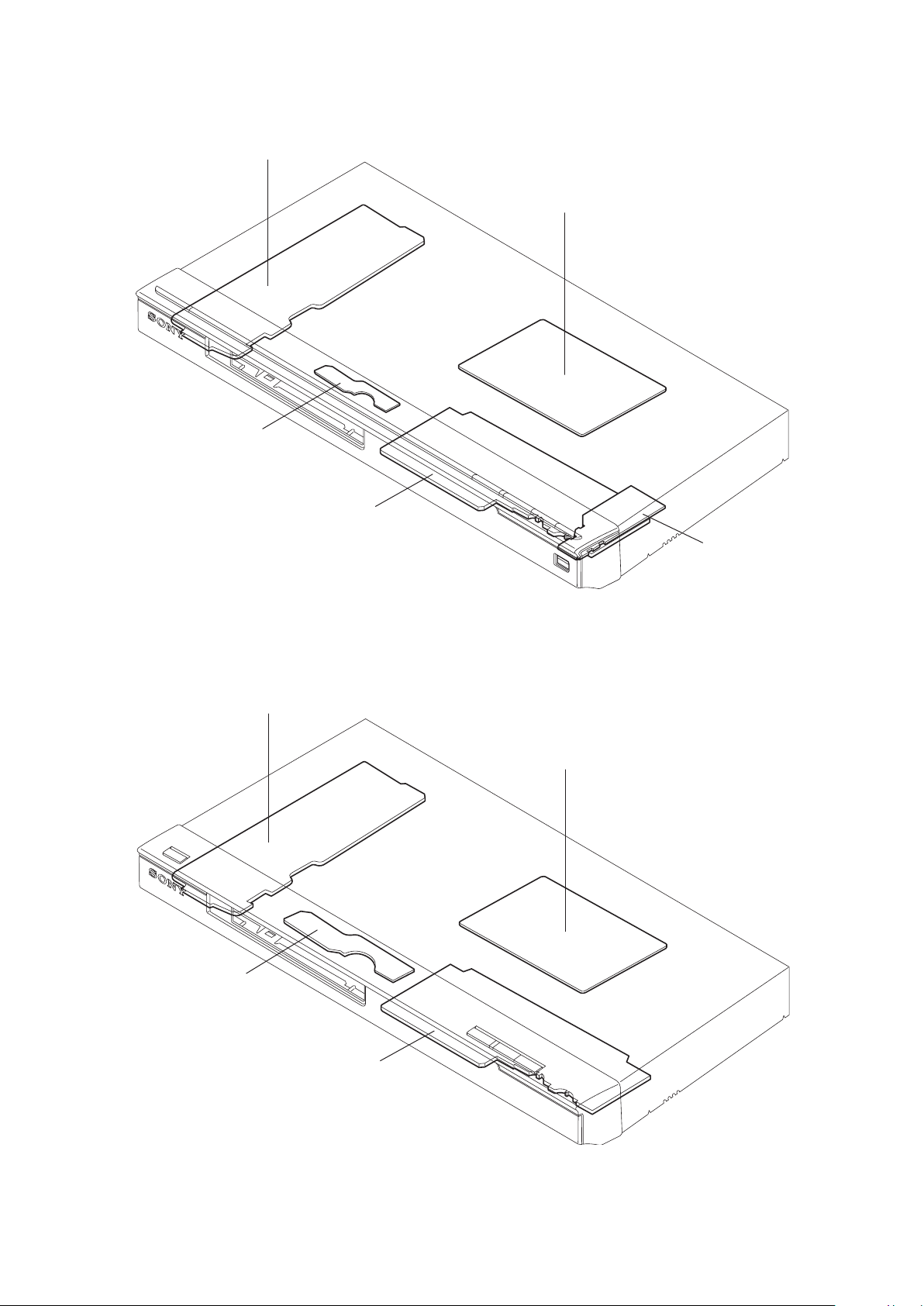
2-8. CIRCUIT BOARDS LOCATION
2-8-1. USB Model (DVP-NS328/NS628P)
Switching Regulator Board
MS-203 Board
DVP-NS318/NS328/NS628P
MV-61 Board (DVP-NS628P)
MV-63 Board (DVP-NS328)
(SYSTEM, DRIVE, VIDEO, AUDIO, POWER)
IF-163 Board
(INTERFACE)
2-8-2. Non USB Model (DVP-NS318)
Switching Regulator Board
FB-224 Board
(USB)
MV-63 Board (DVP-NS318)
(SYSTEM, DRIVE, VIDEO, AUDIO, POWER)
MS-203 Board
IF-163 Board
(INTERFACE)
2-7
2-7E
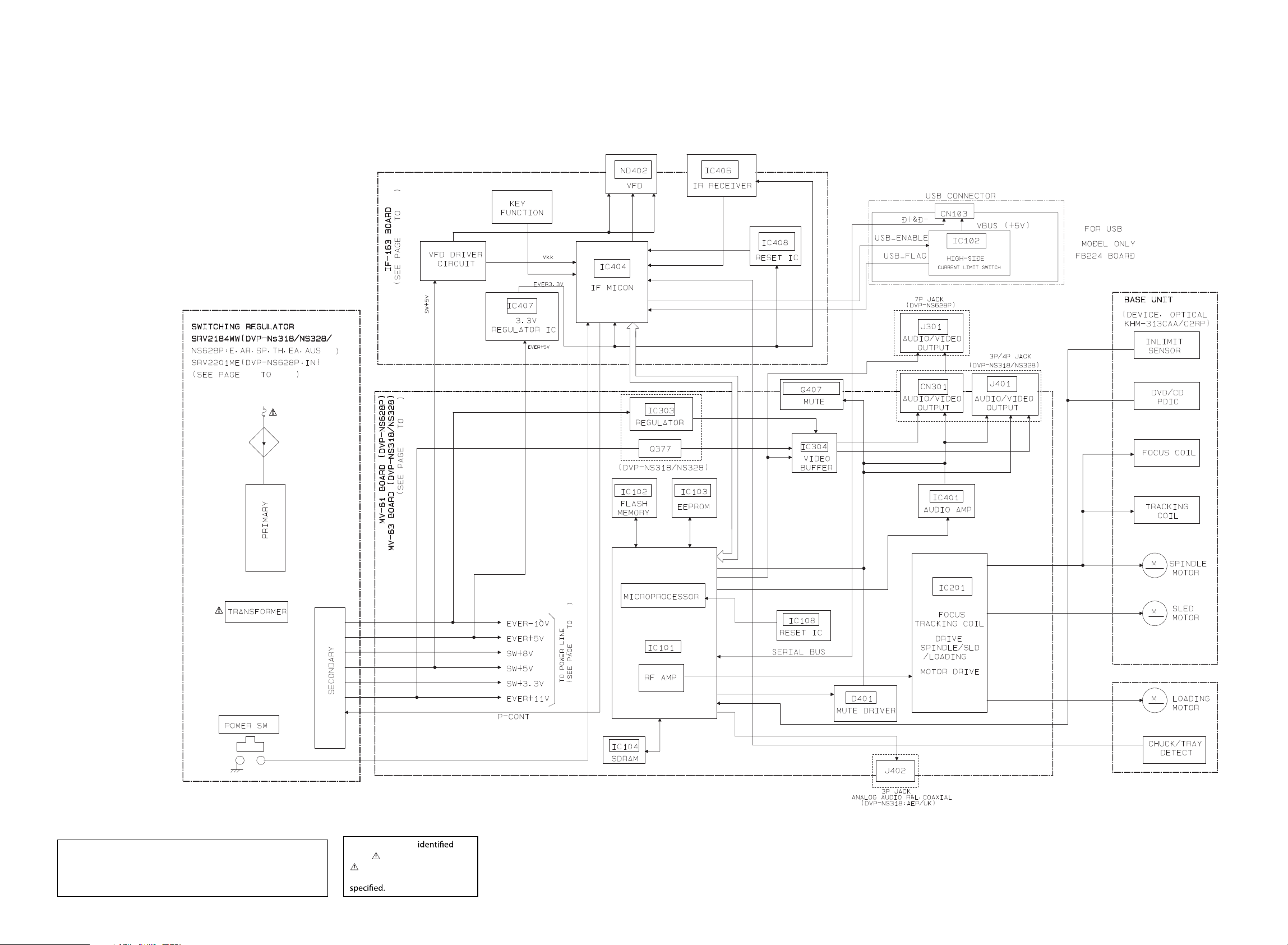
3-1. OVERALL BLOCK DIAGRAM
DVP-NS318/NS328/NS628P
SECTION 3
BLOCK DIAGRAMS
4-9 4-10
• Abbreviation
AEP : AEP Model
AR : Argentina Model
AUS : Australian/
New Zealand Model
E : Latin America Model
EA : Middle East Model
IN : India Model
KS : Saudi Arabia Model
RUS : Russian Model
SP : Singapore Model
TH : Thailand Model
UK : UK Model
, KS
4-41 4-46E
4-17 4-38
4-17 4-38
MV-61/63 mounted PWB must be replaced if
Notes:
IC103 (EEPROM) is damaged or not functioning.
The old MV-61/63 mounted PWB must be completely disposed.
The components by
or dotted line with mark
mark
are critical for safety.
Replace only with part number
3-1 3-2
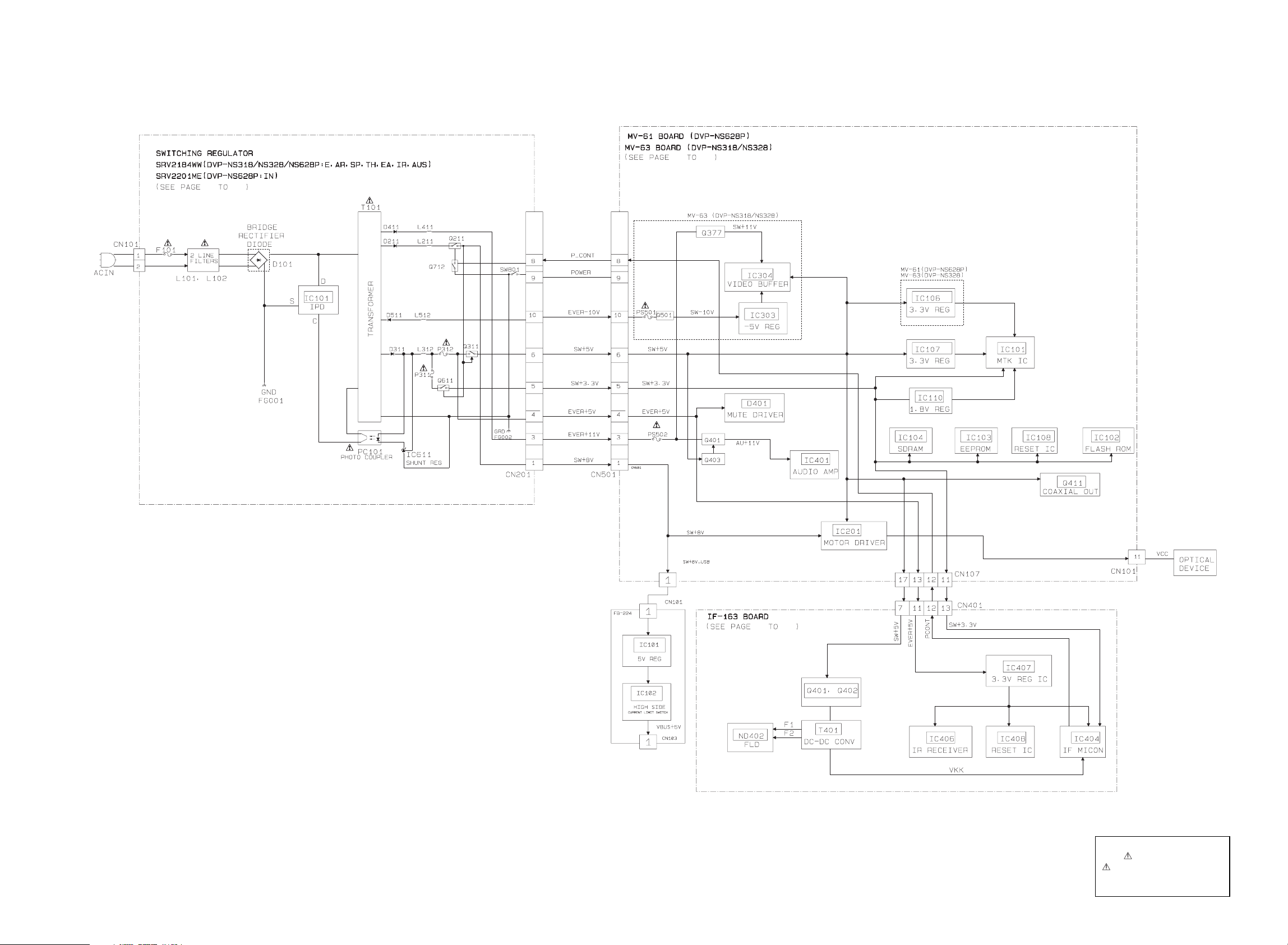
DVP-NS318/NS328/NS628P
3-2. POWER LINE BLOCK DIAGRAM
4-17 4-46
4-41 4-46
4-9 4-10
FOR USB MODEL ONLY
3-3 3-4
The components identified by
mark or dotted line with mark
are critical for safety.
Replace only with part number
specified.
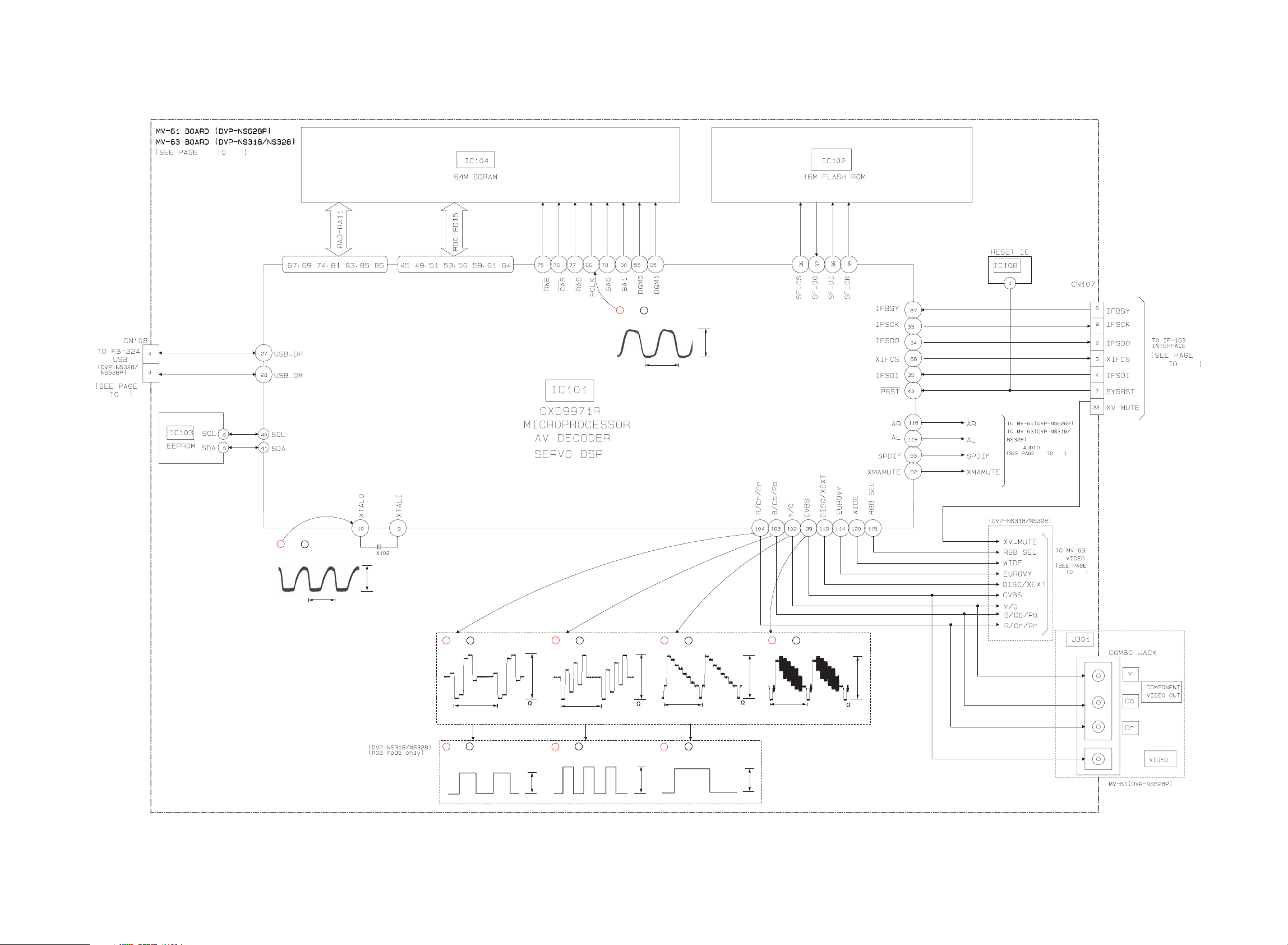
3-3. SYSTEM CONTROL/SIGNAL PROCESSOR BLOCK DIAGRAM
4-17 4-38
DVP-NS318/NS328/NS628P
8
IC101
66
IC101
7
121.5MHz
10
27MHz
1.9Vp-p
6
IC101 C/BAR/PB
104
5
IC101 C/BAR/PB
103
4
3.3Vp-p
IC101 C/BAR PB
102
4-17 4-38
3-9 3-10
3
IC101 C/BAR PB
99
3-13 3-14E
104
11
IC101 C/BAR PB
H
0.7Vp-p/75
termination(MV-61)
0.7Vp-p(MV-63)
0.7Vp-p
H
103
10
IC101 C/BAR PB
0.7Vp-p/75
termination(MV-61)
0.7Vp-p(MV-63)
0.7Vp-p
H
9
IC101 C/BAR P/B
102
1Vp-p/75
termination(MV-61)
1Vp-p(MV-63)
0.7Vp-p
H
1Vp-p/75
termination(MV-61)
1Vp-p(MV-63)
3-5 3-6
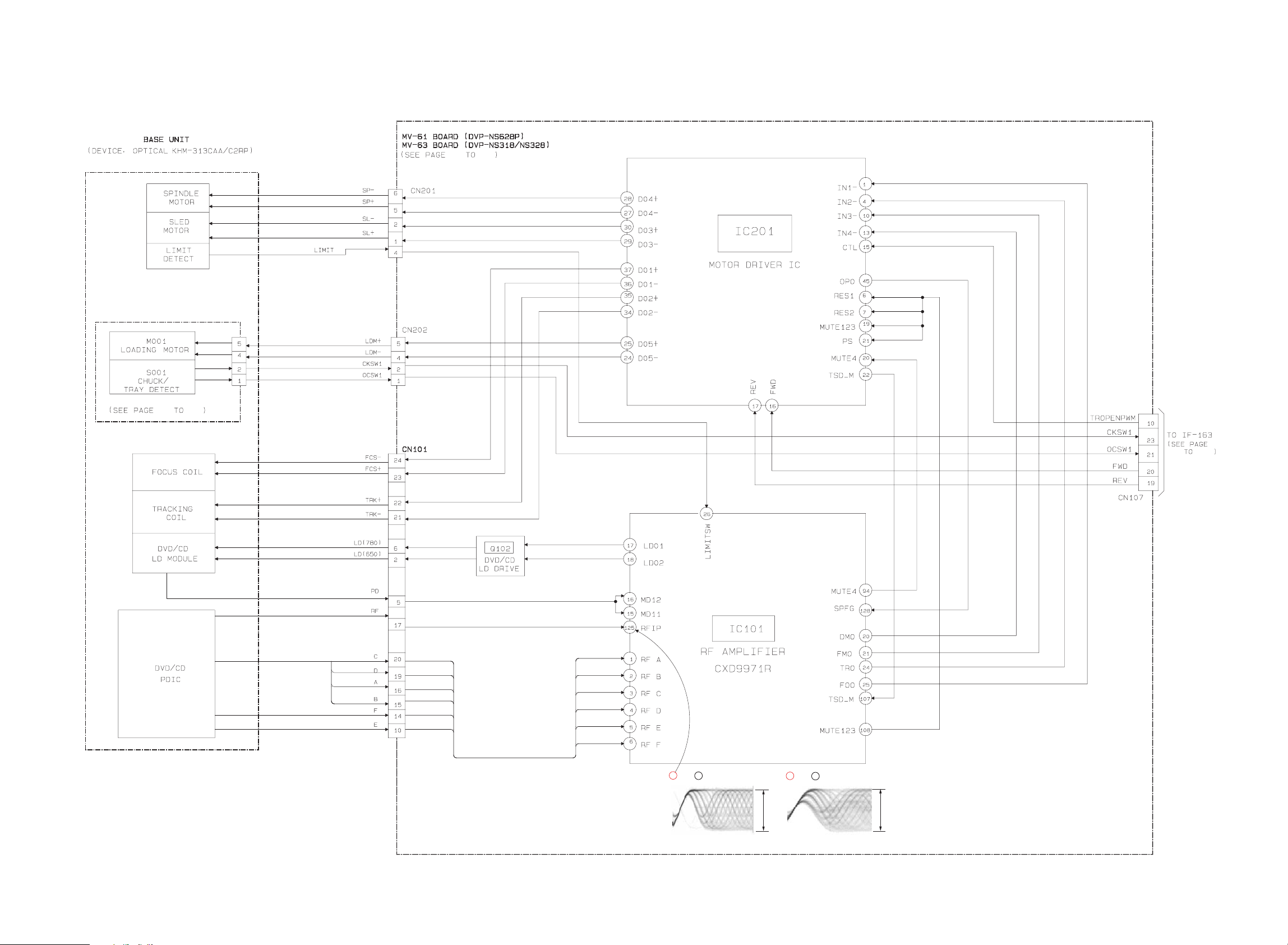
DVP-NS318/NS328/NS628P
3-4. RF/SERVO BLOCK DIAGRAM
4-17 4-38
MS-203 BOARD
4-13 4-14
3-13 3-14E
1
IC101 (CD PB)
125
200nsec
(0.5Vp-p to
1.1Vp-p)
2
IC101 (DVD PB)
125
100nsec
(0.65Vp-p to
1.48Vp-p)
3-7 3-8
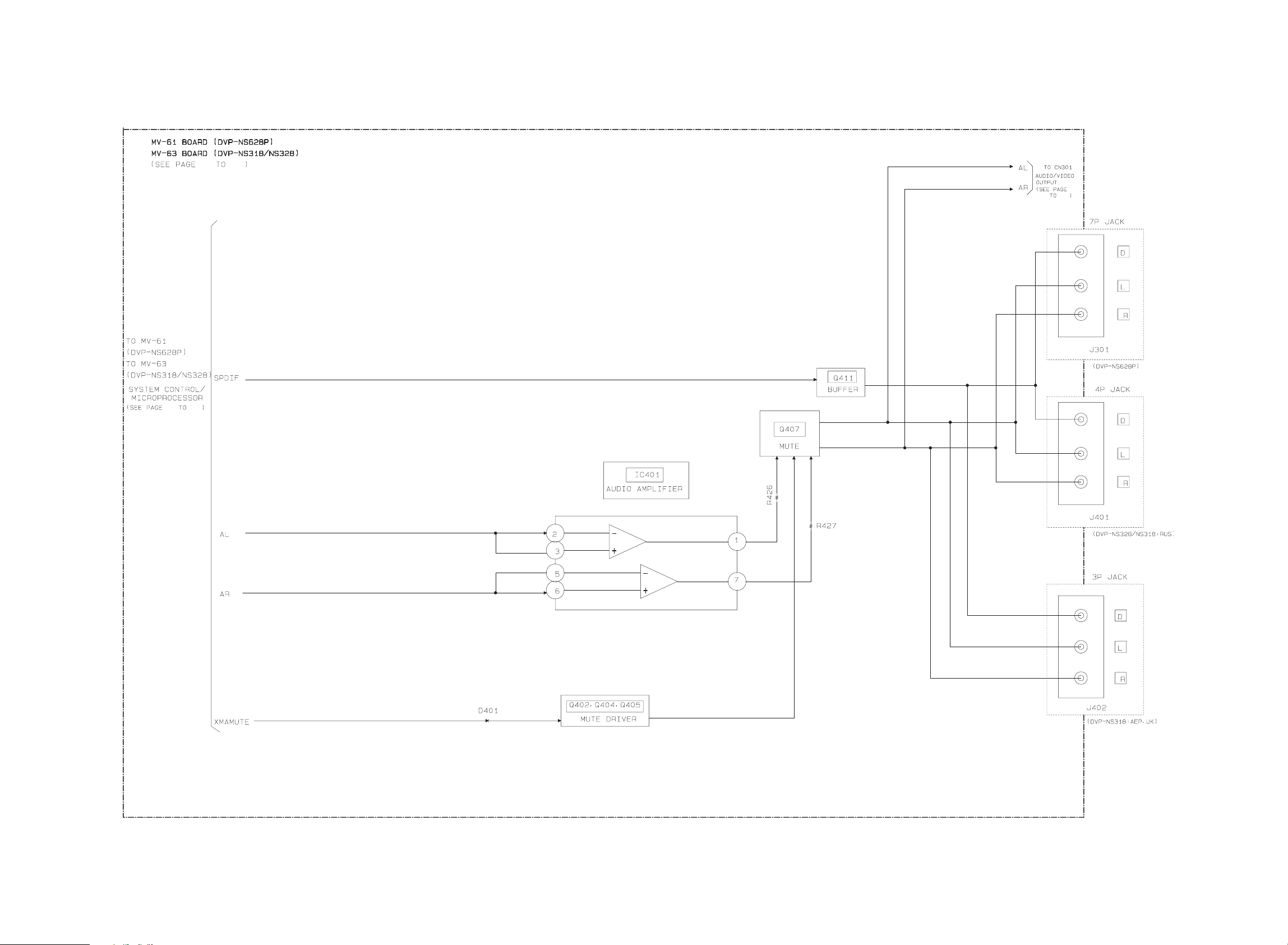
DVP-NS318/NS328/NS628P
3-6. AUDIO BLOCK DIAGRAM
4-17 4-38
4-21 4-24
4-17 4-38
3-11 3-12
