Page 1

4-266-600-22(1)
Portable
CD/DVD Player
Operating Instructions
Manual de instrucciones
DVP-FX96
© 2011 Sony Corporation
US
ES
Page 2

WARNING
To reduce the risk of fire or
electric shock, do not
expose this apparatus to
rain or moisture.
To avoid electrical shock,
do not open the cabinet.
Refer servicing to qualified
personnel only.
The AC power cord must be
changed only at a qualified
service shop.
Batteries or batteries
installed apparatus shall
not be exposed to
excessive heat such as
sunshine, fire or the like.
CAUTION
The use of optical instruments
with this product will increase
eye hazard. As the laser beam
used in this CD/DVD player is
harmful to eyes, do not attempt to
disassemble the cabinet.
Refer servicing to qualified
personnel only.
This label is located on the
bottom of the unit.
This symbol is
intended to alert the
user to the presence
of uninsulated
voltage” within the product’s
enclosure that may be of
sufficient magnitude to constitute
a risk of electric shock to
persons.
“dangerous
This symbol is
intended to alert the
user to the presence
of important
maintenance (servicing)
instructions in the literature
accompanying the appliance.
Precautions
• Install this system so that the
AC power cord can be
unplugged from the wall socket
immediately in the event of
trouble.
• The player is not disconnected
from the AC power source as
long as it is connected to the
wall outlet, even if the player
itself has been turned off.
• To prevent fire or shock
hazard, do not place objects
filled with liquids, such as
vases, on the apparatus.
For customers in the U.S.A
Owner’s Record
The model and serial numbers are
located at the bottom of the unit.
Record the serial number in the
space provided below. Refer to
them whenever you call upon your
Sony dealer regarding this product.
Model No. DVP-FX96
Serial No.______________
operating and
CAUTION
You are cautioned that any
changes or modifications not
expressly approved in this
manual could void your authority
to operate this equipment.
b
This equipment has been tested
and found to comply with the
limits for a Class B digital
device, pursuant to Part 15 of the
FCC Rules. These limits are
designed to provide reasonable
protection against harmful
interference in a residential
installation. This equipment
generates, uses, and can radiate
radio frequency energy and, if
not installed and used in
accordance with the instructions,
may cause harmful interference
to radio communications.
However, there is no guarantee
that interference will not occur in
a particular installation. If this
equipment does cause harmful
interference to radio or television
reception, which can be
determined by turning the
equipment off and on, the user is
encouraged to try to correct the
interference by one or more of
the following measures:
– Reorient or relocate the
receiving antenna.
– Increase the separation
between the equipment and
receiver.
– Connect the equipment into an
outlet on a circuit different
from that to which the receiver
is connected.
– Consult the dealer or an
experienced radio/TV
technician for help.
IMPORTANT SAFETY
INSTRUCTIONS
1) Read these instructions.
2) Keep these instructions.
3) Heed all warnings.
4) Follow all instructions.
5) Do not use this apparatus
near water.
6) Clean only with dry cloth.
7) Do not block any
ventilation openings.
Install in accordance with
the manufacturer’s
instructions.
8) Do not install near any heat
sources such as radiators,
heat registers, stoves, or
other apparatus (including
amplifiers) that produce
heat.
9) Do not defeat the safety
purpose of the polarized or
grounding-type plug. A
polarized plug has two
blades with one wider than
the other. A grounding type
plug has two blades and a
third grounding prong. The
wide blade or the third
prong are provided for
your safety. If the provided
plug does not fit into your
2
Page 3

outlet, consult an
electrician for replacement
of the obsolete outlet.
10)Protect the power cord
from being walked on or
pinched particularly at
plugs, convenience
receptacles, and the point
where they exit from the
apparatus.
11)Only use attachments/
accessories specified by
the manufacturer.
12)Use only with the cart,
stand, tripod, bracket, or
table specified by the
manufacturer, or sold with
the apparatus. When a cart
is used, use caution when
moving the cart/apparatus
combination to avoid
injury from tip-over.
13)Unplug this apparatus
during lightning storms or
when unused for long
periods of time.
14)Refer all servicing to
qualified service
personnel. Servicing is
required when the
apparatus has been
damaged in any way, such
as power-supply cord or
plug is damaged, liquid has
been spilled or objects
have fallen into the
apparatus, the apparatus
has been exposed to rain or
moisture, does not operate
normally, or has been
dropped.
Do not take apart or remodel the
player. Doing so can result in
electric shock. Consult your
nearest Sony dealer or Sony
Service Center for exchange of
rechargeable batteries, internal
checks or repair.
IMPORTANT NOTICE
Caution: This player is capable
of holding a still video image
or on-screen display image on
your television screen
indefinitely. If you leave the
still video image or on-screen
display image displayed on
your TV for an extended period
of time you risk permanent
damage to your television
screen. Plasma display panel
televisions and projection
televisions are susceptible to
this.
If you have any questions or
problems concerning your
player, please consult your
nearest Sony dealer.
Copyrights, trademarks
and software licence
information
• Manufactured under license
from Dolby Laboratories.
Dolby and the double-D
symbol are trademarks of
Dolby Laboratories.
• “DVD+RW,” “DVD-RW,”
“DVD+R,” “DVD-R,” “DVD
VIDEO,” and “CD” logos are
trademarks.
• MPEG Layer-3 audio coding
technology and patents
licensed from Fraunhofer IIS
and Thomson.
• THIS PRODUCT IS
LICENSED UNDER THE
MPEG-4 VISUAL PATENT
PORTFOLIO LICENSE FOR
THE PERSONAL AND
NONCOMMERCIAL USE
OF A CONSUMER FOR
DECODING VIDEO IN
COMPLIANCE WITH THE
MPEG-4 VISUAL
STANDARD (“MPEG-4
VIDEO”) THAT WAS
ENCODED BY A
CONSUMER ENGAGED IN
A PERSONAL AND
NONCOMMERCIAL
ACTIVITY AND/OR WAS
OBTAINED FROM A VIDEO
PROVIDER LICENSED BY
MPEG LA TO PROVIDE
MPEG-4 VIDEO.
NO LICENSE IS GRANTED
OR SHALL BE IMPLIED
FOR ANY OTHER USE.
ADDITIONAL
INFORMATION
INCLUDING THAT
RELATING TO
PROMOTIONAL,
INTERNAL AND
COMMERCIAL USES AND
LICENSING MAY BE
OBTAINED FROM MPEG
LA, LLC. SEE HTTP://
WWW.MPEGLA.COM
About this manual
• In this manual, “disc” is used as
a general reference for the
DVDs or CDs unless otherwise
specified by the text or
illustrations.
• Icons, such as , listed at
the top of each explanation
indicate what kind of media
can be used with the function
being explained.
For details, see “Playable
Media” (page 23).
• NEED-to-know information
(to prevent incorrect operation)
is listed under the
NICE-to-know information
(tips and other useful
information) is listed under the
z icon.
b icon.
3
Page 4
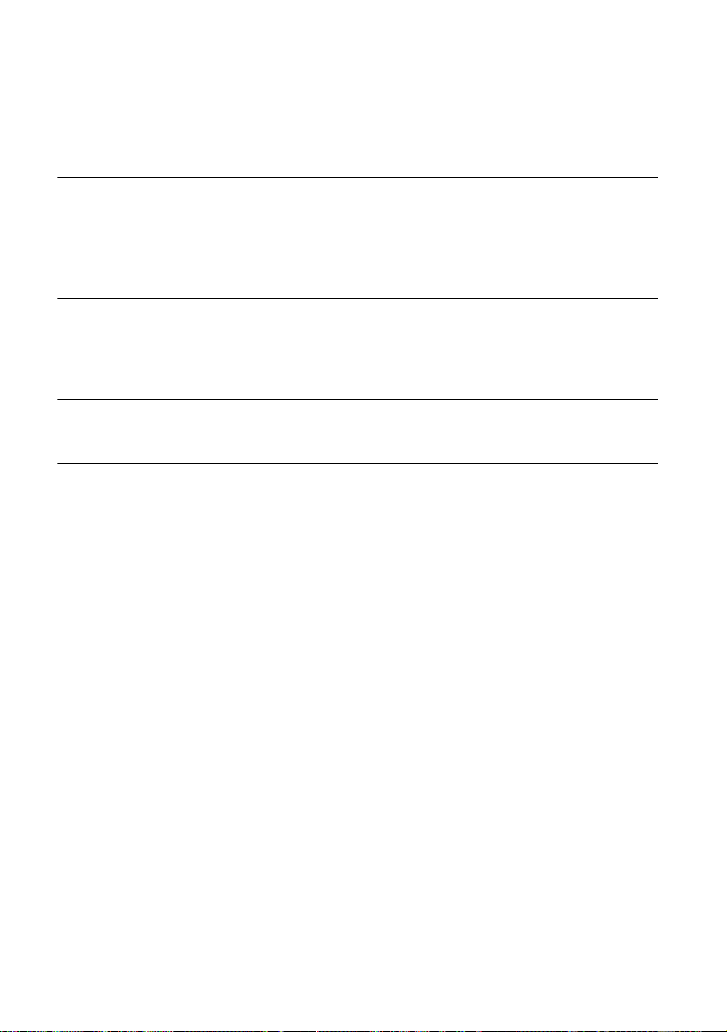
Table of Contents
WARNING . . . . . . . . . . . . . . . . . . . . . . . . . . . . . . . . . . . . . . . . . . . . . . 2
Guide to Parts and Controls . . . . . . . . . . . . . . . . . . . . . . . . . . . . . . . . . 5
Preparations . . . . . . . . . . . . . . . . . . . . . . . . . . . . . . . . . . . . 8
Checking the Accessories . . . . . . . . . . . . . . . . . . . . . . . . . . . . . . . . . . 8
Charging the Battery . . . . . . . . . . . . . . . . . . . . . . . . . . . . . . . . . . . . . . . 8
Using the Car Battery Adaptor . . . . . . . . . . . . . . . . . . . . . . . . . . . . . . . 9
Connecting to Other Equipment . . . . . . . . . . . . . . . . . . . . . . . . . . . . . 10
Playback . . . . . . . . . . . . . . . . . . . . . . . . . . . . . . . . . . . . . .11
Playing Discs . . . . . . . . . . . . . . . . . . . . . . . . . . . . . . . . . . . . . . . . . . . 11
Playing MP3, JPEG, and Video Files . . . . . . . . . . . . . . . . . . . . . . . . . 13
Adjusting the Picture Size and Quality . . . . . . . . . . . . . . . . . . . . . . . . 15
Settings and Adjustments . . . . . . . . . . . . . . . . . . . . . . . . . . .16
Using the Setup Display . . . . . . . . . . . . . . . . . . . . . . . . . . . . . . . . . . . 16
Additional Information . . . . . . . . . . . . . . . . . . . . . . . . . . . . .19
Troubleshooting . . . . . . . . . . . . . . . . . . . . . . . . . . . . . . . . . . . . . . . . . 19
Precautions . . . . . . . . . . . . . . . . . . . . . . . . . . . . . . . . . . . . . . . . . . . . . 21
Playable Media . . . . . . . . . . . . . . . . . . . . . . . . . . . . . . . . . . . . . . . . . . 23
Specifications . . . . . . . . . . . . . . . . . . . . . . . . . . . . . . . . . . . . . . . . . . . 25
Index . . . . . . . . . . . . . . . . . . . . . . . . . . . . . . . . . . . . . . . . . . . . . . . . . . 26
4
Page 5

Guide to Parts and
Controls
The available functions of the player and
remote differ depending on the disc or the
situation.
Player
A LCD panel (page 7)
B VOLUME (sound volume) +/–
Adjusts the volume.
C N (play) (page 11)
Starts or re-starts playback.
X (pause) (page 11)
Pauses or re-starts playback.
x (stop) (page 11)
Stops playback.
./> (previous/next)
Skips to the previous/next chapter,
track, or file.
POWER OFF ON
VOLUME
PUSH CLOSE
CHARGEPOWER
A PHONES B
HOLD
OPTIONSDISPLAYSOUND RETURNMENU
OPEN
AUDIO
VIDEO
DC IN 9.5V
IN/OUT
IN/OUT
The VOLUME+ and N (play) buttons
have a tactile dot. Use the tactile dot as a
reference when operating the player.
D SOUND
Switches among 4 different sound
modes each time pressed.
This function is available only for the
sound output from the player’s
speaker.
E DISPLAY
Displays the playback information.
• When playing a DVD, changes the
playback mode (page 12).
MENU
Displays the DVD VIDEO’s menu.
• When playing a CD or VIDEO CD
(PBC function is off), switches to
Repeat Play (page 12) or Random
Play.
• When playing a JPEG file, plays a
slideshow (page 14).
RETURN
Returns to the previous display.
C/X/x/c
Moves the highlight to select a
displayed item.
,continued
5
Page 6

• C/c on the player works the same as
m/M on the remote.
Center button (ENTER)
Enters the selected item.
• ENTER on the player works the
same as N.
OPTIONS
Displays the menu for adjusting the
LCD screen (page 15) and using the
setup display (page 16).
F (remote sensor)
G Speaker
H Disc Lid (page 11)
I OPEN button (page 11)
Opens the disc lid.
J PUSH CLOSE (page 11)
Closes the disc lid.
K POWER indicator
L CHARGE indicator (page 8)
Q AUDIO IN/OUT jack (page 10)
R VIDEO IN/OUT jack (page 10)
S DC IN 9.5V jack (page 8, 9)
Connect the AC adaptor or car battery
adaptor.
T INPUT SELECT button (page 10)
Each time you press the button, the
LCD screen image switches as
follows:
• Disc (default)
•USB (page14)
• Line In (page 10)
Remote
M POWER switch (page 11)
Turns the player on or off.
N HOLD switch
To avoid accidental button operation
of the player, set the HOLD switch to
the direction of the arrow.
All the buttons on the player are
locked, while the buttons on the
remote remain operable.
O PHONES (headphone) jack A, B
P USB jack (type A) (page 14)
Connect a USB device to this jack.
6
The VOL +, number 5, N and AUDIO
buttons have a tactile dot. Use the tactile
Page 7
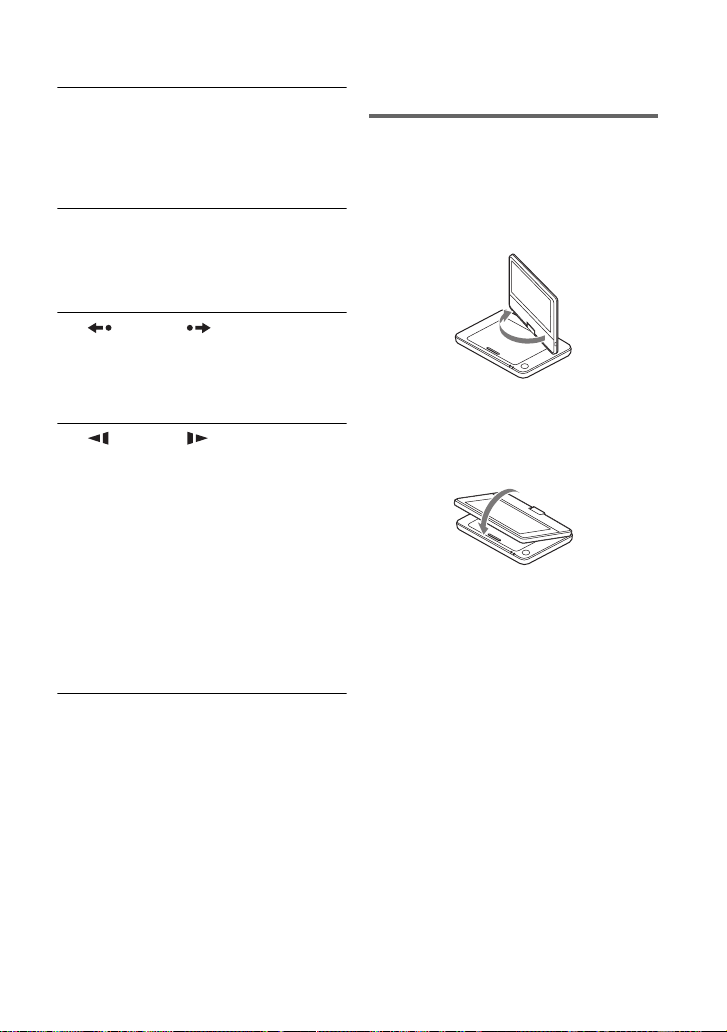
dot as a reference when operating the
player.
U Number buttons
Enters the title/chapter numbers, etc.
CLEAR button
Clears the entry field.
V TOP MENU button
Displays the DVD VIDEO's top menu.
• When playing a DVD VR, switches
between “Original” and “Play List.”
W REPLAY/ ADVANCE
buttons
Replays the scene/briefly fast forward
the current scene (DVD only).
X m/M (scan/slow)
buttons
• Fast reverses/fast forwards when
pressed during playback. Press
repeatedly to change the speed.
• Slow reverses/slow forwards when
pressed during pause. Press
repeatedly to change the speed.
(Slow reverse play is available for
DVD only. Slow forward play is
available for DVD, VIDEO CD and
video files.)
Y ANGLE button
Changes the angles recorded on a
DVD VIDEO.
AUDIO button
Changes the audio signal each time
pressed.
• When playing a DVD VIDEO,
switches the recorded language.
• When playing a CD or VIDEO CD,
switches between stereo and
monaural.
SUBTITLE button
Changes the subtitles recorded on a
DVD VIDEO each time pressed.
Rotating and Folding Down the
LCD Panel
Open the LCD panel to the vertical
position and rotate it 180 degrees
clockwise slowly.
After rotating the LCD panel 180 degrees
clockwise, push the LCD panel down onto
the main body of the player. In this
position the panel is facing up.
To return the LCD panel to its original
position
Open the LCD panel to the vertical
position and rotate it counter-clockwise
slowly.
b
• Return the LCD panel to its original positions
after use, so the LCD panel will not be
damaged by sudden shocks or rough treatment.
• Do not rotate the LCD panel while keeping it
closed or out of vertical. It may scratch the
player.
7
Page 8

Preparations
Checking the
Accessories
Check that you have the following items:
• AC adaptor (1)
• Car battery adaptor (1)
• Audio/video cable (mini plug × 2 y
phono plug × 3) (1)
• Remote commander (remote) (1)
• Size AA (R6) batteries (2)
Preparing the remote
Insert two Size AA (R6) batteries by
matching the 3 and # ends on the
batteries to the markings inside the
compartment.
Charging the Battery
Charge the rechargeable battery before
using the player for the first time, or when
the battery is depleted.
1 Connect the AC adaptor.
When charging begins, the CHARGE
indicator lights up in orange.
INPUT SELECT
AUDIO
VIDEO
POWER OFF ON
HOLD
DC IN 9.5V
When charging ends, the CHARGE
indicator lights off.
Disconnect the AC adaptor.
z
Charging takes longer if the player is turned on.
When you only want to charge the battery, turn
off the player.
DC IN 9.5V
A PHONES B
IN/OUT
IN/OUT
AC Adaptor (supplied)
To a wall
outlet
b
Charge the battery in an ambient temperature of
between 5 °C (41 °F) to 35 °C (95 °F).
8
Page 9
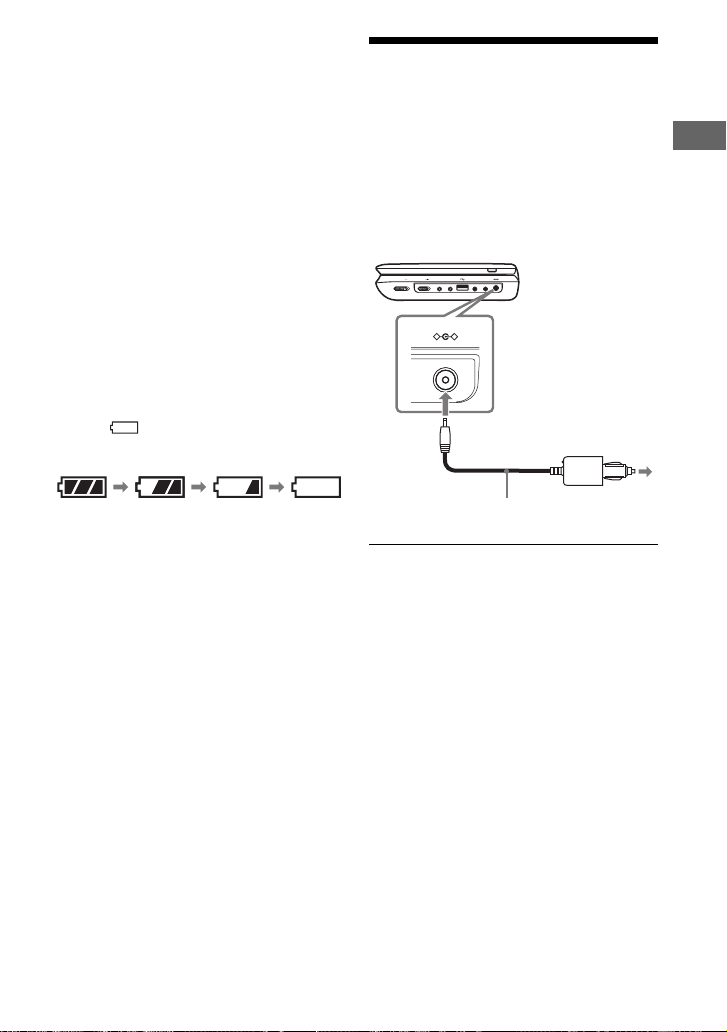
Charging time and playing time
Charging time: approx. 6 hours
Playing time: approx. 6 hours
Times indicated are under the following
conditions:
• Charging time
– moderate temperature (20°C (68°F))
– power-off
• Playing time
– moderate temperature (20°C (68°F))
– headphone use
– backlight set to minimum
Depending on the ambient temperature or
rechargeable battery condition, charging time
may be longer, or playing time may be reduced.
To check the battery level
When the player is stopped, the battery
indicator is displayed. When the battery is
empty, is displayed or the CHARGE
indicator flashes.
Using the Car Battery
Adaptor
The car battery adaptor (supplied) is for a
12 V car battery, negative earth (do not use
it with a 24 V car battery, positive earth).
1 Connect the car battery adaptor.
INPUT SELECT
AUDIO
VIDEO
POWER OFF ON
HOLD
DC IN 9.5V
DC IN 9.5V
A PHONES B
IN/OUT
IN/OUT
To cigarette
lighter socket
Preparations
Full Empty
Car battery adaptor (supplied)
After using the player in a car
Disconnect the car battery adaptor from a
cigarette lighter socket.
b
• The driver should not connect or disconnect
the car battery adaptor while driving.
• Arrange the cord so as not to interfere with the
driver. Also, do not place the LCD panel where
the driver can watch.
• Clean the cigarette lighter socket. If it is dirty,
it may cause contact failure or malfunction.
• Use the car battery adaptor with the car engine
running. If it is used with the car engine off, the
car battery may become depleted.
• Do not leave the player or accessories in the
car.
9
Page 10

Connecting to Other
Equipment
By connecting the player to your TV or
other equipment, you can increase your
viewing options.
b
• The sound mode cannot switch when the
player is connected to other equipment.
• Refer to the instructions supplied with the
equipment to be connected.
• Before connecting, turn off the player and the
equipment to be connected, then unplug from
their wall sockets.
Enjoying images on a
connected TV
1 Connect the player to your TV or
monitor using the audio/video cable
(supplied).
INPUT SELECT
AUDIO
VIDEO
POWER OFF ON
AUDIO
IN/OUT
HOLD
DC IN 9.5V
A PHONES B
IN/OUT
IN/OUT
VIDEO
IN/OUT
Enjoying images on other
equipment
1 Connect the player to your video
player or camcorder using the
audio/video cable (supplied).
INPUT SELECT
INPUT SELECT
AUDIO
VIDEO
POWER OFF ON
HOLD
AUDIO
IN/OUT
DC IN 9.5V
A PHONES B
IN/OUT
IN/OUT
VIDEO
IN/OUT
Audio/video cable
(supplied)
To AUDIO/
VIDEO output
jacks of a
video player or
camcorder
2 Turn on the player and press INPUT
SELECT repeatedly to select “Line
In.”
To AUDIO/
VIDEO input
jacks of a TV or
monitor
Audio/video cable
(supplied)
z
The player can connect to an AV amplifier in the
same way as a TV.
10
Page 11

Playback
OPEN
PUSH CLOSE
CHARGE
POWER
POWER OFF ON
Playing Discs
Depending on the disc, some operations
may be different or restricted. Refer to the
operating instructions supplied with the
disc.
Charge the battery in advance or connect
the AC adaptor.
x
X
N
VOLUME
VOL
OPTIONSDISPLAYSOUND RETURNMENU
CHARGEPOWER
4 Insert the disc.
Place with the playback side down and
push gently until it clicks. Do not
touch the lens surface.
Playback
Lens surface
Playback side
facing down
5 Push the PUSH CLOSE on the
disc lid to shut the disc lid.
6 Press N.
The player starts playback.
Depending on the disc, a menu may
appear. Press C/X/x/c to select the
item, and press ENTER.
OPENPUSH CLOSE POWER
1 Open the LCD panel.
2 Slide the POWER switch to
“ON.”
3 Press OPEN to open the disc lid.
z
When you change the LCD picture size, press
OPTIONS to select “LCD Mode” (page 15).
b
• Discs created on DVD recorders must be
correctly finalized to play on the player. For
more information about finalizing, refer to the
operating instructions supplied with the DVD
recorder.
• The disc may be still spinning when the disc lid
is opened. Wait until the spinning stops before
removing the disc.
,continued
11
Page 12

Notes on the screen saver
• A screen saver image appears when you
leave the player in pause or stop mode
without operation for more than 15
minutes. The image disappears when you
press N. For the setup of “Screen
Saver,” see page 17.
• The player goes to standby, 15 minutes
after starting the screen saver function.
Press N to come out of standby mode.
To play VIDEO CDs with PBC Functions
(PBC Playback)
PBC (Playback Control) allows you to
play VIDEO CDs interactively using a
menu. When you start playing a VIDEO
CD with PBC functions, the menu appears.
Select an item using the number buttons on
the remote, and press ENTER. Then,
follow the instructions in the menu (press
N when “Press SELECT.” appears).
To resume playback from the point
where you stopped the disc (Resume
Play)
When you press N again after you stop
playback, the player starts playback from
the point when you pressed x.
z
• To play from the beginning of the disc, press
x twice, and press N.
• When turning power on again after power off,
resume play starts automatically.
b
• Depending on the stop point, Resume play
may not start from exactly the same point.
• The resume point is cleared when:
– you open the disc lid.
– you press INPUT SELECT.
To play repeatedly (Repeat Play)
• When playing a DVD VIDEO, press
DISPLAY to select “Repeat” (page 13).
• When playing a CD or VIDEO CD (PBC
function is off), press MENU repeatedly
(page 5).
Using the Playback
Information Display
While playing a DVD, you can check the
playback information. The playback
information display also allows you to set
a title/chapter or change sound/subtitle,
and so on.
When you enter the numbers, use the
remote.
1 Press DISPLAY while playing a
DVD.
Example: When playing a DVD
VIDEO
Items
Menu
Title
Chapter
Audio
Subtitle
Title Elapsed 00:12:01
1
02/07
*
03/20
01 5.1CH D English
01 English
2 Select and adjust each of the
following items by pressing X/x
and ENTER.
• Title: Select the title number.*
• Chapter: Select the chapter
number.*
2
• Audio: Select the sound.
• Subtitle: Select the subtitle.
• Angle: Select the angle.
2
12
Page 13

• T.Time: Time appears while playing
a title. “00:00:00” will appear by
pressing ENTER. Enter the desired
time code number.
• C.Time: Time appears while playing
a chapter. “00:00:00” will appear by
pressing ENTER. Enter the desired
time code number.
• Repeat: Select the Repeat mode.
• A-B Repeat: Select “Set” by pressing
X/x, and press ENTER. Select point
A and point B by pressing ENTER.
• Time Disp.: Select the time
information displayed.
*1When a DVD (VR mode) is played, “PL”
(playlist) or “ORG” (original) is displayed
next to the title number.
*2To select the number, use X/x or the number
buttons.
Playing MP3, JPEG,
and Video Files
You can play MP3, JPEG, and video files.
For details on playable files, see “Playable
Media” (page 23).
When you set a DATA media, a list of
albums appears. Depending on the disc,
playback starts automatically.
x
N
./>
X
VOLUME
MENU
C/X/x/c
OPTIONSDISPLAYSOUND RETURNMENU
ENTER
CHARGEPOWER
Playback
To turn off the display
Press DISPLAY or RETURN.
b
Depending on the disc, you may not be able to
set some items.
1 Press X/x to select the album,
and press ENTER.
Example: The list of MP3 files
Dir:001
MY BEST
. .
BEST HITS
BEST3
01 Stardust
02 Fire
03 Wing
• To go to the next or previous page,
press > or ..
• To return to the list of albums, press
X/x to select and press ENTER.
2 Press X/x to select the file, and
press ENTER or N.
Playback starts from the selected file.
,continued
13
Page 14

Selecting a JPEG file
To rotate a JPEG image
Press C/X/x/c while viewing the image
file. Rotate every file.
c: Rotates the image 90 degrees
clockwise.
C: Rotates the image 90 degrees counter
clockwise.
X: Reverses the image vertically (up and
down).
x: Reverses the image horizontally (left
and right).
To display the list of thumbnails
Press MENU.
The image files in the album appear in 12
sub-screens.
Playing data on a USB device
You can play back DATA files on a USB
device.
1 Press INPUT SELECT repeatedly to
select “USB.”
2 Connect a USB device to the USB
jack.
INPUT SELECT
INPUT SELECT
AUDIO
VIDEO
POWER OFF ON
HOLD
DC IN 9.5V
A PHONES B
IN/OUT
IN/OUT
1234
5678
910
11 12
Slide Show
Prev Next
• To go to the previous or next list of
thumbnails, select “bPrev” or
“NextB” at the bottom of the screen,
and press ENTER.
• To exit the list of thumbnails, press
MENU.
Playing a Slide Show
1 Press MENU.
The list of thumbnails appears.
2 Press C/X/x/c to select “Slide
Show” at the bottom of the screen,
and press ENTER.
A slideshow starts.
14
USB device
To disconnect a USB device
1 Press INPUT SELECT to deselect
“USB.”
2 Disconnect the USB device.
About supported Sony USB devices
The following Sony USB flash drive
“Micro Vault” and Digital Camera
(released after 2008) are supported:
USM-J/B series, USM-L series, and
USM-LX series, DSC-T series, DSC-W
series, DSC-H series, DSC-S series, and
DSLR-A series.
b
• Do not disconnect the USB device while its
access indicator is flashing. Doing so may
cause data corruption or loss of data.
• USB devices which can connect to the player
are flash memory and digital still camera.
Other devices (USB hub, etc.) cannot be
connected. When an unsupported device is
connected, an error message appears.
Page 15

Adjusting the Picture
Size and Quality
You can adjust the picture displayed on the
LCD screen.
RETURN
C/X/x/c
ENTER
VOLUME
OPTIONS
OPTIONSDISPLAYSOUND RETURNMENU
CHARGEPOWER
1 Press OPTIONS.
2 Press X/x to select “LCD
Mode” and press ENTER.
3 Select and adjust each of the
following items by pressing C/
X/x/c and ENTER.
• LCD Aspect: Change the picture size.
• Backlight: Adjust the brightness.
• Contrast: Adjust the difference
between light and dark areas.
• Hue: Adjust the red and green color
balance.
• Color: Adjust the richness of colors.
• Default: Return all settings to the
factory defaults.
Playback
To turn off the menu display
Press OPTIONS or RETURN.
b
Depending on the disc, the screen size you can
select differs.
15
Page 16

Settings and Adjustments
To turn off the setup display
Press OPTIONS or RETURN.
Using the Setup Display
Some discs have stored playback settings,
which take priority.
CHARGEPOWER
OPTIONSDISPLAYSOUND RETURNMENU
RETURN
C/X/x/c
ENTER
OPTIONS
x
VOLUME
VOL
1 Press OPTIONS when the player
is in stop mode.
During Resume Play, you cannot use
the setup display. Press x twice and
press OPTIONS.
2 Press X/x to select “Setup,”
and press ENTER.
3 Press X/x to select the setup
category and press ENTER.
: General Setup (page 16)
Makes the player-related settings.
: Audio Setup (page 17)
Makes the audio settings according to
playback conditions.
: Language Setup (page 17)
Makes the language settings for the
on-screen display or sound track.
: Parental Control (page 18)
Sets the parental control limit.
4 Select and adjust each of the
following items by pressing X/x
and ENTER.
General Setup
The default settings are underlined.
◆ TV Display (DVD only)
Selects the aspect ratio of the connected
TV.
4:3
Pan Scan
4:3
Letter Box
16:9
b
Depending on the disc, “4:3 Letter Box” may be
selected automatically instead of “4:3 Pan Scan”
or vice versa.
Select this when you connect
a 4:3 screen TV.
Automatically displays a
wide picture on the entire
screen and cuts off the
portions that do not fit.
Select this when you connect
a 4:3 screen TV. Displays a
wide picture with bands on
the upper and lower portions
of the screen.
Select this when you connect
a wide-screen TV or a TV
with a wide mode function.
16
Page 17

◆ Angle Mark (DVD VIDEO only)
Displays the angle mark when you can change
the viewing angles during playback of DVDs
recorded with multi-angles.
On Displays the angle mark.
Off Hides the angle mark.
◆ Screen Saver
The screen saver image appears when you
leave the player in pause or stop mode for
15 minutes. The screen saver will help
prevent your display equipment from
becoming damaged (ghosting). Press N
to turn off the screen saver.
On
Off Deactivates the screen saver
Activates the screen saver
function.
function.
◆ PBC
You can enjoy playing interactive
programs using the PBC (Playback
Control) function of a VIDEO CD if
available (page 12).
On
Off Deactivates the PBC
Activates the PBC function.
function.
◆ Default
Each function returns to its original factory
settings. Note that all of your settings will
be lost.
Audio Setup
The default setting is underlined.
◆ Audio DRC (Dynamic Range Control)
(DVD only)
Makes low sounds clear when the volume
is turned down when playing a DVD that
conforms to “Audio DRC.”
On Activates the Audio DRC
function.
Off Deactivates the Audio DRC
function.
Language Setup
◆ OSD (On-Screen Display)
Switches the display language on the
screen.
◆ Disc Menu (DVD VIDEO only)
Switches the language for the disc’s menu.
When you select “Original,” the language
given priority in the disc is selected.
◆ Subtitle (DVD VIDEO only)
Switches the subtitle language.
When you select “Off,” no subtitle is
displayed.
◆ Audio (DVD VIDEO only)
Switches the language of the sound track.
When you select “Original,” the language
given priority in the disc is selected.
Settings and Adjustments
b
If you select a language in “Disc Menu,”
“Subtitle,” or “Audio” that is not recorded on the
disc, one of the recorded languages will be
automatically selected.
,continued
17
Page 18

Parental Control
You can limit playback of a DVD that has
the parental control function.
When you operate this setting, use the
remote.
◆ Password (DVD VIDEO only)
Enter or change a password. Set the
password for the parental control function.
Enter your 4-digit password using the
number buttons.
To change the password
1 Press X/x to select “Password,” and
press ENTER.
2 Check “Change” is selected and press
ENTER.
3 Enter your current password in “Old
Password,” your new password in
“New Password” and “Verify
Password,” and press ENTER.
If you make a mistake entering your
password
Press CLEAR, or press C to return one by
one before pressing ENTER in step 3, and
re-enter the password.
To set the parental control (limited
playback)
1 Press X/x to select “Parental Control,”
and press ENTER.
2 Press X/x to select the limitation level,
and press ENTER.
3 Enter your password, and press
ENTER.
To play a disc for which Parental
Control is set
Insert the disc and press N. The display
for entering your password appears. Enter
your password using the number buttons,
and press ENTER.
If you forget your password
Enter “1369” in “Old Password,” and enter
your new password in “New Password”
and “Verify Password.”
◆ Parental Control (DVD VIDEO only)
Set the limitation level. The lower the
value, the stricter the limitation.
To set the parental control, you need to set
the password first.
18
Page 19

Additional Information
Troubleshooting
If you experience any of the following
difficulties while using the player, use this
troubleshooting guide to help remedy the
problem before requesting repairs. Should
any problem persist, consult your nearest
Sony dealer.
Sound
There is no sound or the sound is not
output correctly.
, The player is in pause mode or in slow
play mode.
, The player is in fast forward or fast
reverse mode.
, The sound mode is fixed to “Standard”
when an audio cable is connected to the
AUDIO IN/OUT jack. Disconnect the
audio cable from the jack for stand-alone
use of this player.
Power
The power is not turned on.
, Check that the AC adaptor is connected
securely (page 8).
, Check that the rechargeable battery is
sufficiently charged (page 9).
The battery cannot be charged or
charging time is long.
, If the CHARGE indicator flashes while
the AC adaptor is connected, the ambient
temperature may not be appropriate.
Charge the battery in an ambient
temperature of between 5 °C (41 °F) to
35 °C (95 °F).
, Charging takes longer if the player is
turned on. Before charging, turn off the
player.
, If you have not used the player for more
than a year, the battery may have been
deteriorated. Consult your nearest Sony
dealer.
Picture
The black points appear and the red,
blue, green points remain on the LCD.
, This is a structural property of the LCD
and not malfunction.
Operation
Nothing happens when buttons are
pressed.
,
The HOLD switch is set in the direction of
the arrow (
The disc does not play.
, If the disc is turned over, a “No Disc” or
“Cannot play this disc.” message
appears. Insert the disc with the playback
side facing down (page 11).
, The disc is not set until it clicks
(page 11).
, The disc is dirty or flawed (page 22).
, The disc that cannot be played is
inserted. Check the region code matches
the player, and that the disc has been
finalized (page 23).
, When “USB” or “Line In” is displayed,
press INPUT SELECT repeatedly to
select the disc mode (page 6).
, Parental Control has been set. Change
the setting (page 18).
, Moisture has condensed inside the player
page 21).
(
The disc does not start playing from the
beginning.
, Repeat Play (page 12) or Random Play
(page 5) is selected.
, Resume play has taken effect (page 12).
page 6
).
Additional Information
,continued
19
Page 20

, The Playlist of the created disc is
automatically played. To play original
titles, press x twice, and press TOP
MENU to set “Original.”
“ ” appears and the player does not
function according to the button.
, Depending on the disc, you may not be
able to perform certain operations. Refer
to the operating instructions supplied
with the disc.
“Copyright Lock” appears and the
screen turns blue when playing a DVD
(VR mode) disc.
, When images that contain copy
protection signals are played, a blue
screen and the message may appear
instead of the images (page 23).
C/c does not work on menu display.
, Depending on the disc, you may not be
able to use C/c on the player for the disc
menu. In this case, use C/c on the
remote.
The remote does not function.
, Batteries in the remote are weak.
, The remote is not pointed at the remote
sensor on the player.
, Direct sunlight or strong illumination is
striking the remote sensor.
The player does not operate properly or
the power does not turn off.
, When static electricity, etc., causes the
player to operate abnormally, set the
POWER switch to “OFF” and disconnect
the adaptor and leave for 30 seconds.
Hookup
There is no picture or sound on the
connected equipment (TV or monitor).
, Re-connect the connecting cable
securely (page 10).
, The connecting cable is damaged.
, Check the setting of a connected TV or
amplifier.
There is no picture or sound from a
connected equipment (video player or
camcorder).
, Press INPUT SELECT repeatedly to
select “Line In” (page 10).
USB
The player does not recognize a USB
device connected to the player.
, Re-connect the USB device securely
(page 14).
, The USB device is damaged.
, Press INPUT SELECT repeatedly to
select “USB” (page 14).
The MP3, JPEG, or video file cannot be
played (page 24).
, The file format does not conform.
, The extension does not conform.
, The file is damaged.
, The file size is too large.
, When the selected file is not supported,
“Data Error” appears and the file will not
be played.
, Because of the compression technology
used for video files, playback may take
time to start.
20
Page 21

Precautions
Road safety
Do not use the monitor unit and
headphones while driving, cycling, or
operating any motorized vehicle. Doing so
may create a traffic hazard and is illegal in
some areas. It can also be potentially
dangerous to play your headsets at high
volume while walking, especially at
pedestrian crossings. You should exercise
extreme caution or discontinue use in
potentially hazardous situations.
On safety
Should any solid object or liquid fall into
the cabinet, unplug the player and have it
checked by qualified personnel before
operating it any further.
On power sources
• If you are not going to use the player for
a long time, be sure to disconnect the
player from the wall outlet. To
disconnect the AC adaptor, grasp the
plug itself; never pull the cord.
• Do not touch the AC adaptor with wet
hands. Doing so may cause shock hazard.
• Use a commercially available AC plug
adaptor, if necessary, depending on the
design of the wall outlet.
Wall
outlet
AC plug adaptor
(not supplied)
• Do not connect the AC adaptor to a
traveler’s electric transformer, which
may generate heat and cause a
malfunction.
AC adaptor
(supplied)
On temperature increases
Heat may build up inside the player during
charging or if it is being used for a long
time. This is not a malfunction.
On placement
• Do not place the player in a confined
space such as a bookshelf or similar unit.
• Do not cover the ventilation of the player
with newspapers, tablecloths, curtains,
etc. And do not place the player on a soft
surface, such as a rug.
• Do not place the player and adaptors in a
location near heat sources, or in a place
subject to direct sunlight, excessive dust,
sand, moisture, rain, or mechanical
shock, or in a car with its windows
closed.
• Do not place the player in an inclined
position. It is designed to be operated in
a horizontal position only.
• Keep the player and discs away from
equipment with strong magnet, such as
microwave ovens, or large loudspeakers.
• Do not drop or apply strong shock.
Do not place heavy objects on the player
and accessories.
On operation
• If the player is brought directly from a
cold to a warm location, or is placed in a
very damp room, moisture may condense
on the lenses inside the player. Should
this occur, the player may not operate
properly. In this case, remove the disc
and leave the player for about half an
hour until the moisture evaporates. Wipe
off moisture attached to the LCD surface
with tissue etc. Turn on the power again
later.
• Keep the lens on the player clean and do
not touch it. Touching the lens may
damage the lens and cause the player to
malfunction. Leave the disc lid closed
except when you insert or remove discs.
Additional Information
,continued
21
Page 22

On Liquid Crystal Display
• Although manufactured with high
precision technology, the LCD may
occasionally display dots of various
colors. That is not a malfunction.
• Do not place or drop any object onto the
LCD surface. Also, do not apply pressure
from hands or elbows.
• Do not damage the LCD surface with a
sharp edged tool.
On rechargeable battery
• Because of the battery’s limited life, its
capacity gradually deteriorates over time
and repeated use. Exchange an old one
with a new one when the battery holds
about only half the normal period.
• To prevent battery deterioration, charge
the battery at least once every half a year
or every year.
• Certain countries may regulate disposal
of the battery used to power this product.
Please consult with your local authority.
On AC adaptor and car battery adaptor
• Use the supplied adaptors for the player,
as other adaptors may cause a
malfunction.
• Do not disassemble or reverse-engineer.
• Do not touch the metal parts, as it may
cause a short and damage the adaptors,
especially if touched by other metal
objects.
On adjusting volume
Do not turn up the volume while listening
to a section with very low level inputs or
no audio signals. If you do, the speakers
may be damaged when a peak level section
is played.
ringing in your ears, reduce the volume
or discontinue use.
• Showing consideration for others: Keep
the volume at a moderate level. This will
allow you to hear outside sounds and still
be considerate to the people around you.
On cleaning
• Clean the cabinet, panel, and controls
with a soft cloth slightly moistened with
a mild detergent solution. Do not use any
type of abrasive pad, scouring powder or
solvent such as alcohol or benzine.
• Wipe the LCD surface with the soft dry
cloth lightly. To prevent dirt buildup,
wipe it frequently. Do not wipe the LCD
surface with a wet cloth. If water enters,
a malfunction may result.
• If picture/sound is distorted, the lens may
be covered with dust. In this case, use a
commercially-available blower brush for
camera lenses to clean the lens.
Avoid touching the lens directly during
cleaning. Do not use cleaning discs or
disc/lens cleaners.
Notes About the Discs
• To keep the disc clean, handle the disc by
its edge. Do not touch the surface.
• Do not use the following discs:
–A disc that has a non-standard shape
(e.g., card, heart).
–A disc with a label or sticker on it.
–A disc that has cellophane tape or
sticker adhesive on it.
On headphones
• Preventing hearing damage: Avoid using
headphones at high volumes. Hearing
experts advice against continuous, loud,
and extended play. If you experience a
22
Page 23

Playable Media
Type Disc Logo Icon Characteristics
• Commercial DVD
•DVD+RWs/DVD+Rs
in +VR mode
• DVD-RWs/DVD-Rs
DVD
CD
in video mode
DVD-RWs/DVD-Rs
in VR (Video Recording)
mode
• Music CDs
• CD-Rs/CD-RWs in music
CD format
•VIDEO CDs
• CD-Rs/CD-RWs in video
CD format
Additional Information
DATA disc or
USB
b
• Notes about recordable media
Some recordable media cannot be played on
the player due to the recording quality or
physical condition of the media, or the
characteristics of the recording device and
authoring software.
The disc will not play if it has not been
correctly finalized. For more information,
refer to the operating instructions for the
recording device. Note that some playback
functions may not work with some
DVD+RWs/+Rs, even if they have been
correctly finalized. In this case, view the disc
by normal playback.
—
DATA CD/DATA DVD or
USB devices containing
MP3, JPEG, or video files.
• For player that cannot play images that
contain a copy protection only
Images in DVD (VR mode) with CPRM*
protection may not be played if they contain a
copy protection signal. “Copyright Lock”
appears.
* CPRM (Content Protection for Recordable
Media) is a coding technology that protects
the copyright of images.
,continued
23
Page 24

Notes on MP3, JPEG, and video
files
The player can play the following files:
• MP3 files with the extension “.mp3”*
• JPEG files with the extension “.jpg”*
• JPEG image files that conform to the
DCF (Design rule for Camera File
system) image file format.
• MPEG-4 video files (simple profile) with
the extension “.mp4”*
3
.
• DATA CDs must be recorded according
to ISO 9660 Level 1, or its extended
format, Joliet.
• DATA DVDs must be recorded
according to UDF (Universal Disk
Format).
*1Files in mp3PRO format cannot be played.
*2Files with the extension “.jpe” or “.jpeg” can
be played by changing the extension to “.jpg.”
*3Files with copyright protection (Digital Right
Management) cannot be played. Files in
MPEG-4 AVC format cannot be played.
z
• To play a complex hierarchy of folders may
take some time. Create albums as follows:
– The number of hierarchies in the media
should be no more than two.
– The number of albums in the media should
be 50 or less.
– The number of files in one album should be
100 or less.
– The total number of albums and files in the
media should be 600 or less.
• The player plays the files in an album in the
order the media was recorded.
b
• The player will play any file in the above table,
even if the file format differs. Playing such
data may generate noise that can result in
speaker damage.
• Some DATA discs created in Packet Write
format cannot be played.
• Some DATA discs created in multiple sessions
may not be playable.
• Some JPEG files cannot be played.
1
2
.
• The player cannot play the JPEG file that is
larger than 3078 (width) x 2048 (height) in
normal mode, or larger than 2000 (width) x
1200 (height) in progressive JPEG. (Some
progressive JPEG files cannot be displayed
even if the size is within this specified
.
capacity.)
• Some MPEG-4 video files cannot be played.
• The player may not play a combination of two
or more video files.
• The player cannot play a video file of size
more than 720 (width) × 576 (height)/2 GB.
• The player may not play certain video files that
are longer than 3 hours.
• Depending on the video file, normal playback
may not be possible. The picture may be
unclear, playback may not appear smooth, the
sound may skip, etc. You are recommended to
create the file at a lower bit rate. If the sound is
still noisy, check the audio format. (MPEG-4
video files should be AAC LC.) Note,
however, the player does not conform to
WMA (Windows Media Audio) format.
• The player may not play the high bit rate video
file on the DATA CD smoothly. It is
recommended to play the high bit rate video
file using the DATA DVD.
• The player can display a file or album name up
to 14 characters. Special character appears as
“*.”
• The player can display only the currently
playing album name. Any album located on
the upper layer is displayed as “\..\.”
• Playback information of some files may not be
displayed correctly.
Notes on commercial discs
Region code
It is the system that is used to protect
copyrights. The region code is shown on
the DVD VIDEO packages according to
the region of sale. DVD VIDEOs labeled
“ALL” or “1” will play on the player.
ALL
24
Page 25

DVD and VIDEO CD playback operations
Some playback operations of DVDs and
VIDEO CDs may be intentionally set by
software producers. Since the player plays
DVDs and VIDEO CDs according to the
disc contents the software producers
designed, some playback features may not
be available. Also, refer to the instructions
supplied with the DVDs and VIDEO CDs.
Notes on discs
This product is designed to playback discs
that conform to the Compact Disc (CD)
standard.
DualDiscs and some music discs encoded
with copyright protection technologies do
not conform to the Compact Disc (CD)
standard. Therefore, these discs may not be
compatible with this product.
Specifications
System
Laser: Semiconductor laser
Signal format system: NTSC
Inputs/Outputs
VIDEO IN/OUT (video input/output):
Minijack
AUDIO IN/OUT (audio input/output):
Stereo minijack
PHONES (headphones) A/B:
Stereo minijack
USB: USB jack Type A (For connecting USB
memory)
Liquid Crystal Display
Panel size: 9 inches wide (diagonal)
Driving system: TFT active matrix
Resolution: 800 × 480
General
Power requirements:
DC 9.5 V 1.2 A (AC Adaptor/Car battery
adaptor)
Power consumption (DVD VIDEO Playback):
6.5 W (when used with a headphone)
Dimensions (approx.):
233 × 44 × 173 mm (9 1/4 × 13/4 ×
67/8 inches) (width/height/depth) incl.
projecting parts
Mass (approx.): 1.05 kg (2.31 lbs)
Operating temperature: 5 °C to 35 °C (41 °F
to 95 °F)
Operating humidity: 25% to 80%
AC Adaptor: 110-240 V AC, 50/60 Hz
Car Battery Adaptor: 12 V DC
Supplied accessories
See page 8.
Specifications and design are subject to change
without notice.
Additional Information
25
Page 26

Index
Numerics
16:9
16
4:3 Letter Box
4:3 Pan Scan
A
Angle Mark
Audio
Audio DRC
Audio Setup
C
CD
11, 23
Charging time and playing time
D
DATA
Disc Menu
DVD
G
General Setup
J
JPEG
L
Language Setup
LCD Aspect
LCD Mode
M
MP3
13, 24
MPEG-4 (video file)
O
OSD (On-Screen Display)
P
Parental Control
Password
PBC
12, 17
Playable Media
Playback Information Display
R
Random Play
Region code
Repeat Play
Resume Play
16
16
7, 17
7, 17
17
17
13, 23
17
11, 23
16
13, 24
17
15
15
13, 24
17
18
18
23
5
24
12
12
12
S
Screen Saver
Setup
Slide Show
Subtitle
12, 17
16
14
7, 17
T
Troubleshooting
TV Display
19
16
U
USB
14
V
VIDEO CD
Video file (MPEG-4)
11, 23
13, 24
9
26
Page 27

Page 28

Índice
Este manual explica los preparativos y el funcionamiento básico del reproductor portátil
de CD/DVD. Para obtener más información, consulte el Manual de Instrucciones en
inglés.
Control de accesorios . . . . . . . . . . . . . . . . . . . . . . . . . . . . . . . . . . . . . . . . . . . . 3
Carga de la batería . . . . . . . . . . . . . . . . . . . . . . . . . . . . . . . . . . . . . . . . . . . . . . 3
Reproducción de discos . . . . . . . . . . . . . . . . . . . . . . . . . . . . . . . . . . . . . . . . . . 4
Uso del adaptador para batería de automóvil . . . . . . . . . . . . . . . . . . . . . . . . . 5
ES
2
Page 29

Control de accesorios
Carga de la batería
Compruebe que dispone de los siguientes
elementos:
• Adaptador de CA (1)
• Adaptador para batería de automóvil (1)
• Cable de audio/video (1)
•Control remoto (1)
• Pilas AA (R6) (2)
Preparación del control remoto
Inserte dos pilas AA (R6) de manera tal
que los extremos 3 y # coincidan con las
marcas del interior del compartimiento.
Cargue la batería recargable antes de
utilizar el reproductor por primera vez o
cuando la batería esté agotada.
1 Conecte el adaptador de CA.
Cuando comienza el proceso de carga,
se enciende la luz naranja del
indicador CHARGE.
INPUT SELECT
AUDIO
VIDEO
POWER OFF ON
HOLD
DC IN 9.5V
Cuando termina el proceso de carga, el
indicador CHARGE se apaga.
Desconecte el adaptador de CA.
Tiempo de carga y tiempo de
reproducción
Tiempo de carga: aproximadamente 6
horas
Tiempo de reproducción:
aproximadamente 6 horas
DC IN 9.5V
A PHONES B
IN/OUT
IN/OUT
Adaptador de CA
(suministrado)
Al tomacorriente
ES
Para controlar el nivel de batería
El indicador de batería se muestra cuando
el reproductor está detenido.
Completo Agotado
ES
3
Page 30

Reproducción de
OPEN
PUSH CLOSE
CHARGE
POWER
POWER OFF ON
discos
De acuerdo con el disco, algunas
operaciones pueden ser diferentes o estar
restringidas. Consulte las instrucciones de
operación proporcionadas con el disco.
Cargue la batería con antelación o conecte
el adaptador de CA.
x
X
N
VOLUME
VOL
OPENPUSH CLOSE POWER
OPTIONSDISPLAYSOUND RETURNMENU
CHARGEPOWER
4 Inserte el disco.
Ubíquelo con la cara de reproducción
hacia abajo y empuje suavemente
hasta que se ajuste con un clic. No
toque la superficie de la lente.
La cara de reproducción
debe mirar hacia abajo
Superficie de
la lente
5 Presione el PUSH CLOSE en la
tapa del disco para cerrarla.
6 Presione N.
El reproductor comienza la
reproducción.
De acuerdo con el disco, puede
aparecer un menú. Presione C/X/x/c
para seleccionar el elemento y
presione ENTER.
1 Abra el panel LCD.
2 Deslice el interruptor POWER a
“ON”.
3 Presione OPEN para abrir la
tapa del disco.
ES
4
Para detener la reproducción
Presione x.
Para poner en pausa la reproducción
Presione X.
Para reanudar la reproducción desde
donde detuvo el disco (Reanudar
reproducción)
Cuando vuelve a presionar N después de
detener la reproducción, el reproductor
comienza con la reproducción desde donde
presionó x.
Page 31

Rotación y plegado del panel
LCD
Abra el panel LCD en la posición vertical
y luego rótelo lentamente 180 grados en el
sentido de las agujas del reloj.
Después de rotar el panel LCD 180 grados
en el sentido de las agujas del reloj, empuje
el panel LCD hacia abajo sobre la carcasa
del reproductor. En esta posición, el panel
queda mirando hacia arriba.
Para volver a colocar el panel LCD en su
posición original
Abra el panel LCD en la posición vertical
y rótelo lentamente en el sentido contrario
de las agujas del reloj.
Uso del adaptador para
batería de automóvil
El adaptador para batería de automóvil
(suministrado) está diseñado para una
batería de automóvil de 12 V, con
conexión a tierra negativa (no lo utilice con
baterías de automóvil de 24 V y conexión
a tierra positiva).
1 Conecte el adaptador para
batería de automóvil.
INPUT SELECT
AUDIO
VIDEO
POWER OFF ON
HOLD
DC IN 9.5V
Adaptador para batería de
automóvil (suministrado)
DC IN 9.5V
A PHONES B
IN/OUT
IN/OUT
Al enchufe del
encendedor de
cigarrillos
Después de usar el reproductor en el
vehículo
Desconecte el adaptador para batería de
automóvil del enchufe del encendedor de
cigarrillos.
ES
5
Page 32

4-266-600-22(1)
Sony Corporation Printed in China
