Page 1
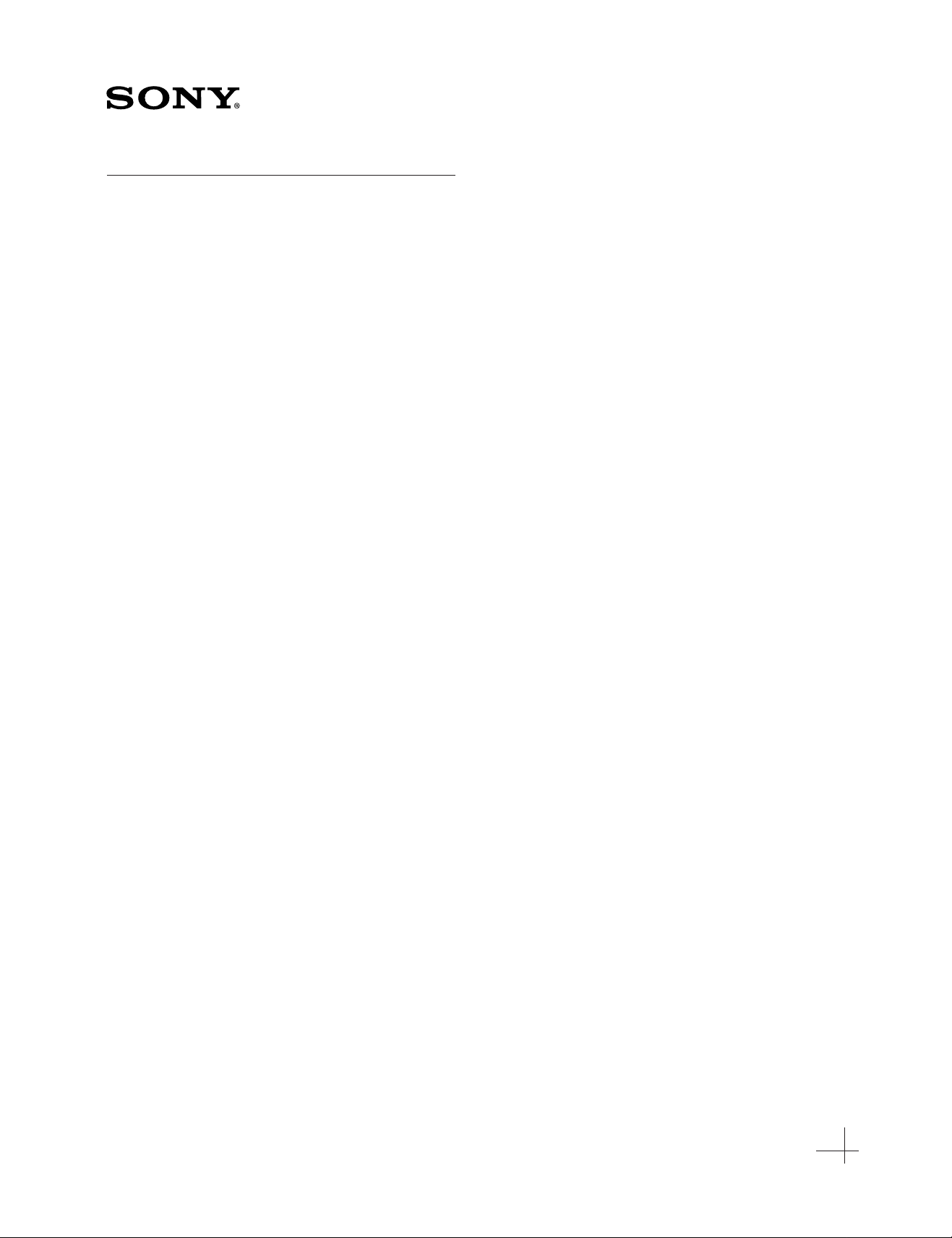
Trinitron Data Display Monitor
DDM-2800CSU
DDM-2810CSU
Operating Instructions page 2
Before operating the unit, please read this manual thoroughly and retain
it for future reference.
3-858-566-11 (1)
Mode d’emploi page 6
Avant la mise en service de cet appareil, prière de lire attentivement ce
mode d’emploi que l’on conservera pour toute référence ultérieure.
Bedienungsanleitung Seite 10
Vor der Inbetriebnahme lesen Sie diese Anleitung sorgfältig durch und
bewahren Sie sie zum späteren Nachschlagen auf.
1996 Sony Corporation
Page 2
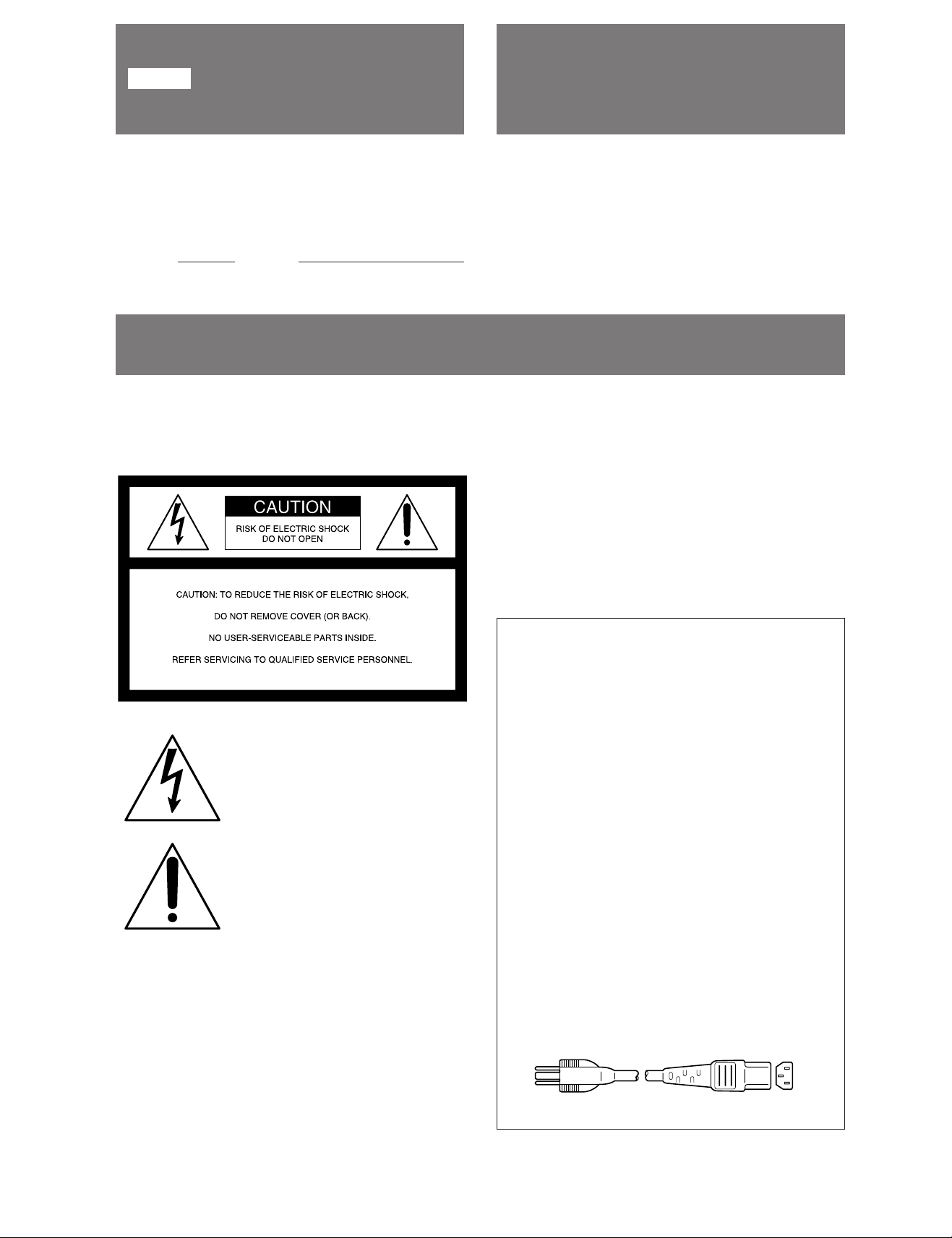
English
Table of ContentsOwner’s Record
The model and serial numbers are located at the rear of the
unit. Record these numbers in the spaces provided below.
Refer to them whenever you call upon your Sony dealer
regarding this product.
Model No. Serial No.
WARNING
To prevent fire or shock hazard, do not
expose the unit to rain or moisture.
WARNING........................................................................... 2
Features .............................................................................. 3
Precautions ......................................................................... 3
Location and Function of Controls ...................................... 4
Rear panel ..................................................................... 4
Specifications ...................................................................... 5
this equipment in a residential area is likely to cause harmful
interference in which case the user will be required to
correct the interference at his own expense.
You are cautioned that any changes or modifications not
expressly approved in this manual could void your authority
to operate this equipment.
The shielded interface cable recommended in this manual
must be used with this equipment in order to comply with
the limits for a digital device pursuant to Subpart B of Part
15 of FCC Rules.
This symbol is intended to alert the
user to the presence of uninsulated
"dangerous voltage" within the
product's enclosure that may be of
sufficient magnitude to constitute a
risk of electric shock to persons.
Thie symbol is intended to alert the
user to the presence of important
operating and maintenance
(servicing) instructions in the literature
accompanying the appliance.
For the customers in the USA
Warning-This equipment has been tested and found to
comply with the limits for a Class A digital device, pursuant
to Part 15 of the FCC Rules. These limits are designed to
provide reasonable protection against harmful interference
when the equipment is operated in a commercial
environment. This equipment generates, uses, and can
radiate radio frequency energy and, if not installed and used
in accordance with the instruction manual, may cause
harmful interference to radio communications. Operation of
NOTICE
This notice is applicable for USA/Canada only.
If shipped to USA/Canada, install only a UL LISTED/CSA
LABELED power supply cord meeting the following
specifications:
SPECIFICATIONS
Plug Type Nema-Plug 5-15p
Cord Type SVT or SJT, minimum 3 × 18,
AWG
Length Maximum 15 feet
Rating Minimum 7 A, 125 V
NOTICE
Cette notice s'applique aux Etats-Unis et au Canada
uniquement.
Si cet appareil est exporté aux Etats-Unis ou au Canada,
utiliser le cordon d'alimentation portant la mention UL
LISTED/CSA LABELED et remplissant les conditions
suivantes:
SPECIFICATIONS
Type de fiche Fiche Nema 5-15 broches
Cordon Type SVT ou SJT, minimum 3 × 18
AWG
Longueur Maximum 15 pieds
Tension Minimum 7 A, 125 V
2
Page 3
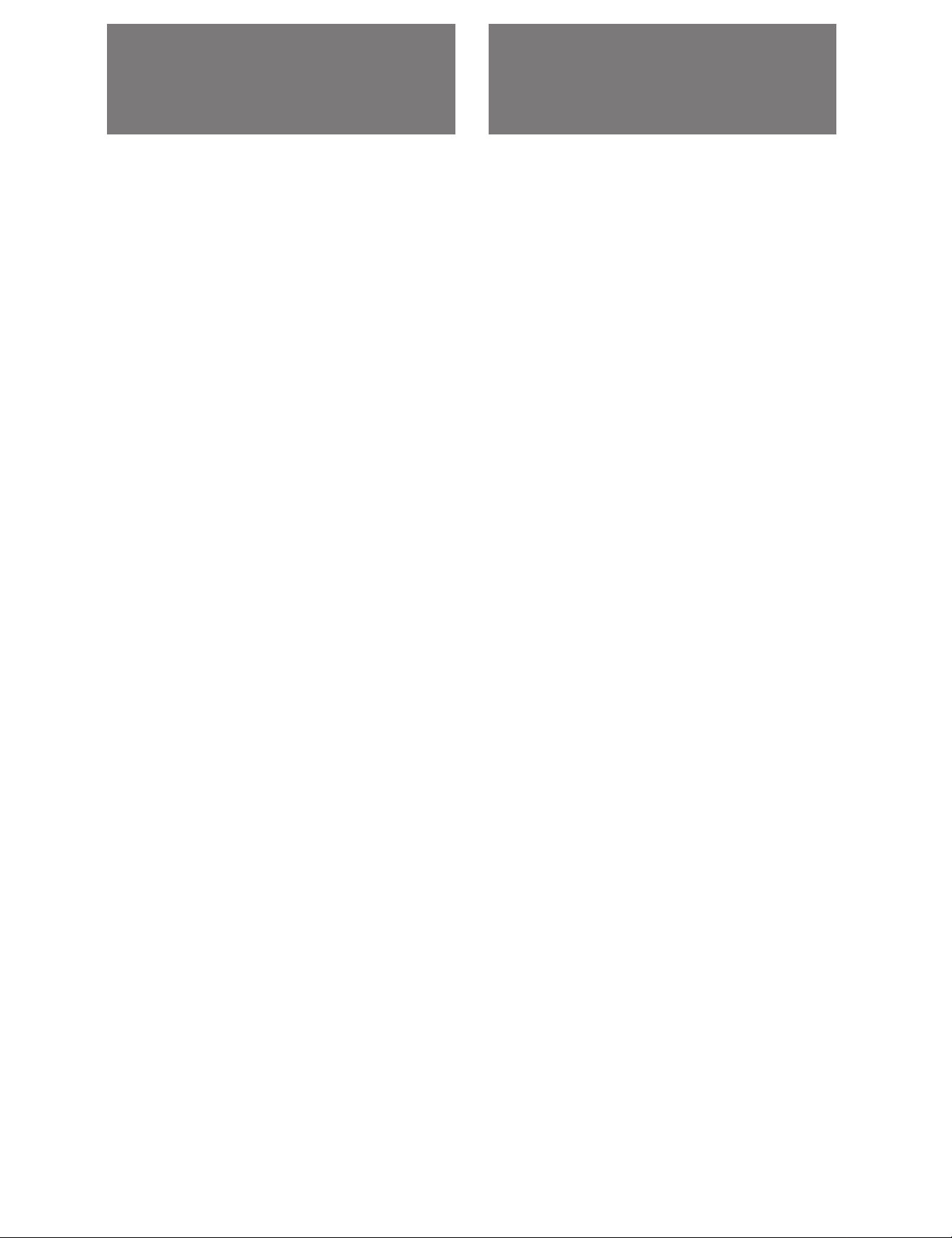
Features Precautions
The DDM-2800CSU/2810CSU is a super-high-resolution
graphic display monitor which employs a raster scanning
method.
Super high density graphic display
The extremely high resolution of 2,048 dots (horizontal) ×
2,048 lines (vertical) per frame has been made possible
through the development of a 300 MHz band width video
amplifier.
20-inch by 20-inch useful screen size
The 32-inch Trinitron picture tube with an aspect ratio 1:1
presents a square picture.
Multi-layer optical coating
This minimizes reflections of ambient light.
This unit cannot be operated as a normal TV receiver/
monitor.
Power requirement
Each model is operated on AC 90 to 132 V and 180 to 264
V.Operate the unit on the correct power supply.
Safety
• Should any liquid or solid object fall into the cabinet,
unplug the unit and have it checked by qualified personnel
before operating it any further.
• Unplug the unit from the wall outlet if it is not to be used
for a long period of time.
Installation
• Allow adequate air circulation to prevent internal heat
build-up. Do not place the unit on surfaces (rugs, blankets,
etc.) or near materials (curtains) which might block the
ventilation holes.
• Do not install the unit in a location near heat sources such
as radiators or air ducts, or in a place subject to direct
sunlight, excessive dust, moisture, mechanical vibration,
or shock.
Transportation
• Do not throw away the carton and packing materials. They
make an ideal container in which to transport the unit.
When shipping the unit to another location, repack it as
illustrated on the carton.
• When carrying, handle it with care so as not to expose the
unit to mechanical shock, especially to the picture tube.
If you have any questions or problems about this unit,
consult your authorized Sony dealer.
3
Page 4
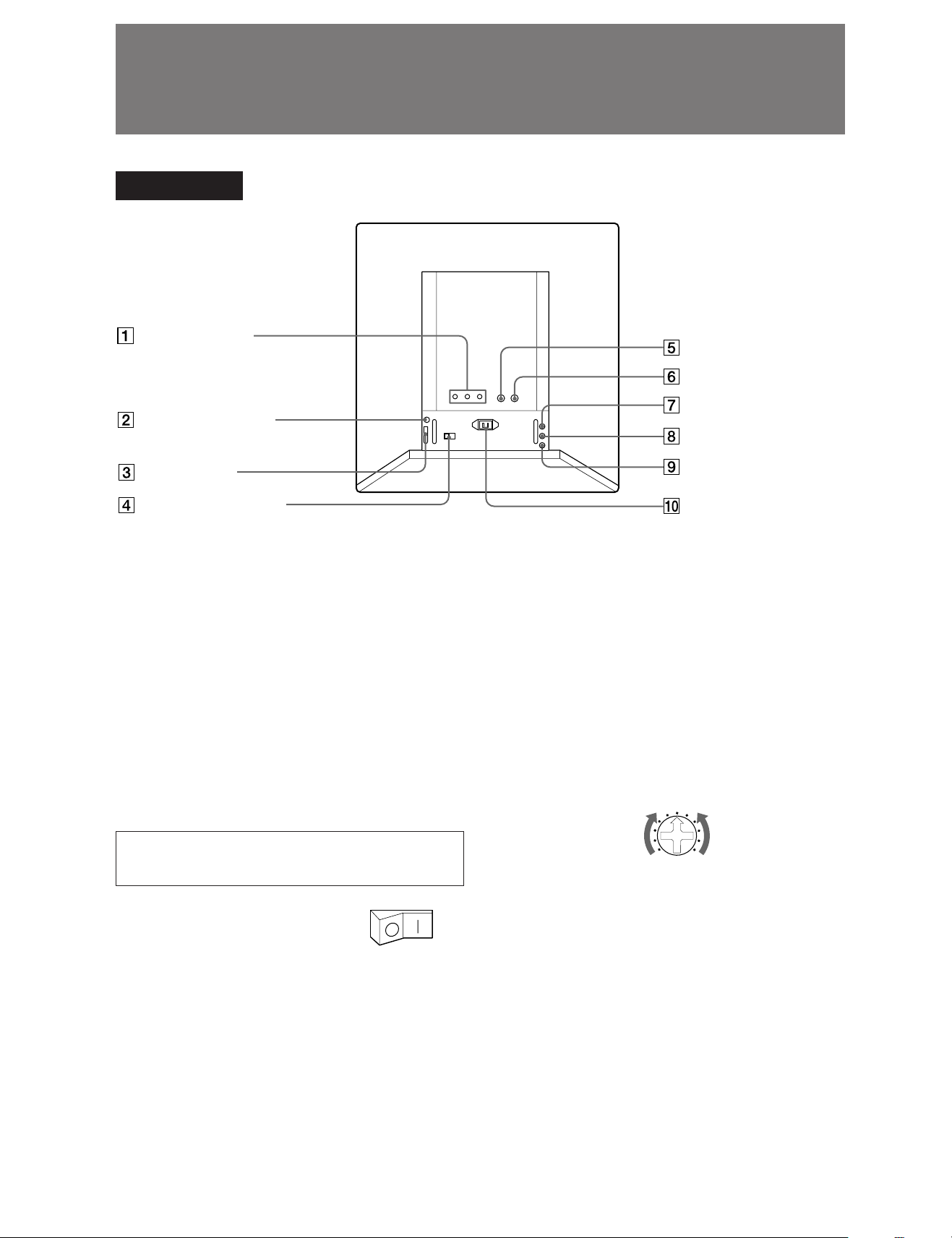
Location and Function of Controls
Rear panel
R/G/B VIDEO IN
connectors
LANDING SENSOR
connector
I/F connector
MAIN circuit breaker
1 R/G/B VIDEO IN (input) connectors (BNC type)
Inputs the R (red), G (green) and B (blue) signals. The
connectors are terminated at 50 ohms.
2 LANDING SENSOR connector (8 pin)∗
This connector is used when adjusting uneven color by
connecting the optional DDM-LS10 landing sensor.
3 I/F (interface) connector (D-sub 15 pin)∗
This connector is used when externally controlling
brightness, contrast, etc., and adjusting distortion,
convergence, color temperature, etc. by connecting the
optional DDM-RM10 controller.
∗ Adjustments 2 and 3 are performed by a service engineer.
Should the adjustment be required, please consult a Sony
representative.
4 MAIN circuit breaker
Set this circuit breaker to the I (on)
position when using this unit.
5 HD (horizontal drive) input connector (BNC
type)
Inputs horizontal drive pulses (HD). The connector is
terminated at 75 ohms.
HD input connector
VD input connector
POWER indicator
FAILURE indicator
ROTATION control
AC IN socket
7 POWER indicator (green)
Lights when the POWER switch on the front panel is
turned on.
8 FAILURE indicator (red)
Lights when the circuits inside the unit are not
functioning correctly. Should this lamp light, turn off the
MAIN circuit breaker and consult a Sony representative.
9 ROTATION CONTROL
Adjusts the picture rotation. Use a screwdriver etc. to
turn the control.
Rotate the picture
clockwise
Rotate the picture
counterclockwise
0 AC IN socket
Connect an AC power cord here.
Note
When connection to 1, 5 and 6, use a double-shielded coaxial
cable.
6 VD (vertical drive) input connector (BNC type)
Inputs vertical drive pulses (VD). The connecter is
terminated at 75 ohms.
4
Page 5
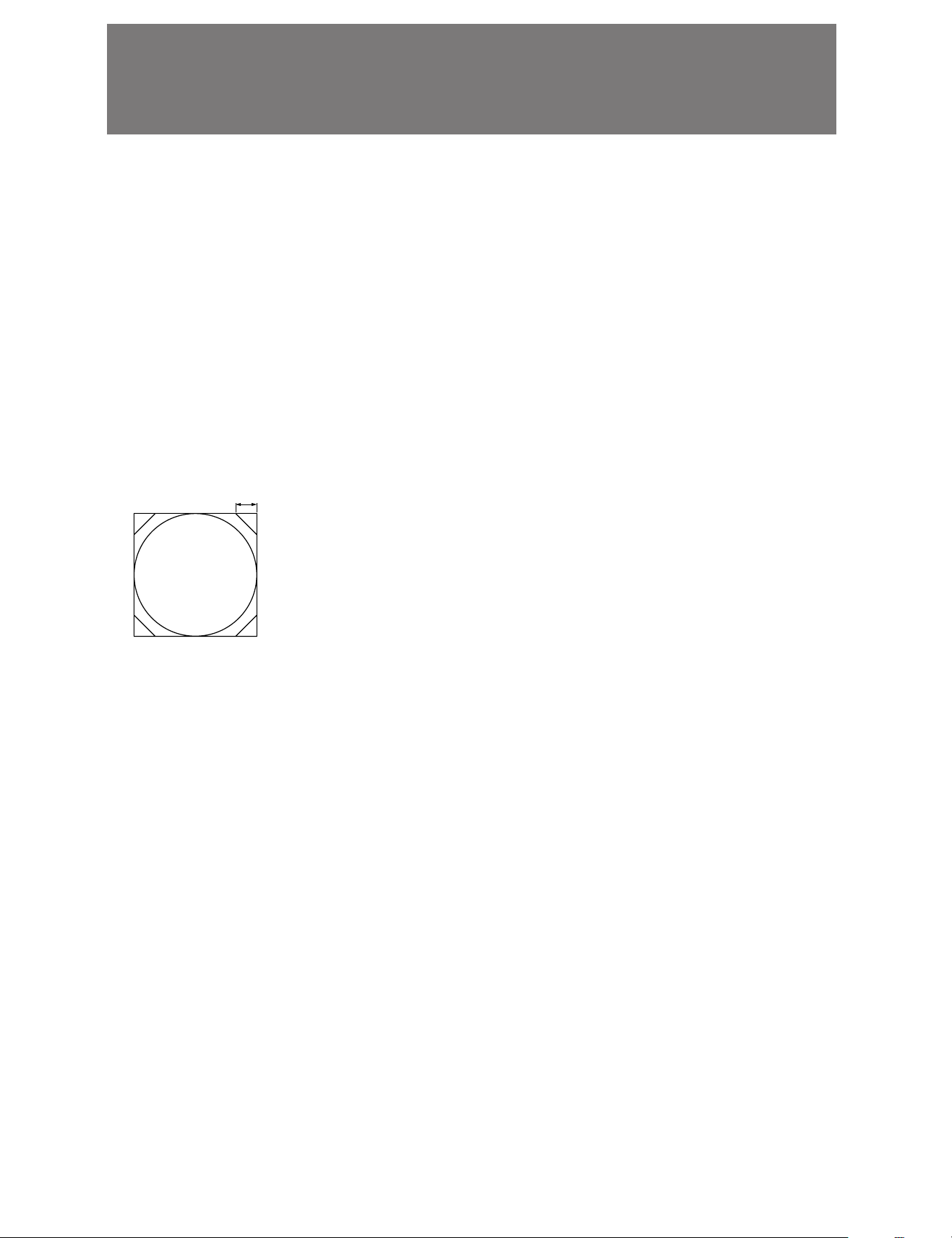
Specifications
System 2,114 lines, 60 Hz non-interlaced, Raster
scanning system
(Horizontal display time 5.734 µs)
Picture tube Super fine-pitch Trinitron color tube
0.31 mm phosphor trio pitch
P22 phosphor
90 degree deflection
69% total optical transmission
Picture size 498 (w) × 498 (h) mm (19.6 × 19.6 inches)
Addressable pixels
2,048 dots (H) × 2,048 lines (V)
Video amplifier Band width; 60 Hz to 300 MHz ±3 dB
Pulse rise/fall time: 1.3 ns or less
Maximum brightness
More than 80 cd/m2 (at screen center)
Geometric distortion
Within the area of a circle whose radius equals
1% of the picture height at all area of the pictrue.
Convergence Zone A : ≦0.013 inch
Zone B : ≦0.020 inch
Zone C : ≦0.030 inch
1''
C
B
A
Others
Operating temperature
0°C to 40°C (32°F to 104°F)
Operating humidity
10% to 80%
Storage temperature
–10°C to +60°C (14°F to 140°F)
Storage humidity
5% to 90%
Dimensions Approx. 673 × 673 × 760 mm
(26 1/2 × 26 1/2 × 30 inches)
Weight Approx. 95 kg (210 lb)
Optional accessaries
Remote controller DDM-RM10
Landing sensor DDM-LS10
Design and specifications are subject to change without notice.
Line width Zone A : ≦46 mils
Zone B, C : ≦52 mils (R,B)
≦46 mils (G)
Minimum recognizable character
0.1 inch
Inputs
Video inputs R.G.B:
BNC, 50 ohms terminated
0.714 Vp-p, positive
Sync inputs HD, VD:
BNC, 75 ohms terminated
TTL, negative
Power requirements
AC 90 to 132 V and 180 to 264 V,
50/60 Hz ±3 Hz
Power consumption
Maximum 450 W (500 VA)
5
Page 6

Français
Table des matièresAvertissement
Afin d’éviter tout risque d’incendie ou d’électrocution, ne pas
exposer cet appareil à la pluie ou à l’humidité.
Afin d’écarter tout risque d’électrocution, garder le coffret
fermé. Ne confier l’entretien de l’appareil qu’à un personnel
qualifié.
Caractéristiques .................................................................. 7
Prècautions ......................................................................... 7
Emplacement et fonction des commandes ......................... 8
Panneau arrière............................................................. 8
Spécifications ...................................................................... 9
6
Page 7

Caractéristiques
Précautions
Les appareils de la DDM-2800CSU/2810CSU sont des
moniteurs à affichage de donnée couleur de très haute
résolution qui utilisent une méthode de balayage par
quadrillage.
Ecran graphique à super haute densité
La définition extrêmement élevée de 2048 points
horizontaux par 2048 lignes verticales par trame est
obtenue grâce au développement d’un ampliticateur vidéo à
bande passante de 300 MHz.
Dimension d’écran utilisable de 20 × 20 pouces
Le tube image Trinitron de 32 pouces au format d’image 1:1
présente une image carrée.
Revêtement optique multicouche
Il diminue les réflexions de la lumière ambiante.
Cet appareil ne peut servir de récepteur/moniteur de
télévision ordinaire.
Puissance de raccordement
Chaque modèle fonctionne sur une tension de 90 à 132 V
CA et de 180 à 264 V CA. Faites fonctionner l’appareil sur la
tension d’alimentation appropriée.
Sécurité
• Si un solide ou liquide tombait à l’intérieur du coffret,
débrancher l’appareil et le faire vérifier par un réparateur
qualifié avant de le remettre en service.
• Débrancher l’appareil du secteur s’il ne doit pas être utilisé
pendant une période prolongée.
Installation
• Prévoir une circulation d’air adéquate pour éviter une
surchauffe à l’intérieur de l’appareil. Ne pas placer
l’appareil sur des surfaces telles tapis ou moquette, ou
près de rideaux, qui risqueraient d’obstruer les fentes
d’aération.
• Ne pas placer l’appareil près de sources de chaleur telles
radiateurs ou conduits d’aération, ou dans des endroits
soumis au rayonnement solaire direct, à la poussière ou
l’humidité excessives, des vibrations mécaniques ou des
chocs.
Transport
• Ne pas jeter le carton et les matériaux d’emballage. Ils
seront très utiles pour déplacer l’appareil. Lors du
transport de l’appareil, le remballer comme illustré sur le
carton.
• Lors de son transport, le manipuler avec soin, pour ne pas
l’exposer à des chocs d’origine mécanique, en particulier
le tube image.
Pour toute question ou problème relatifs à cet appareil,
consulter le revendeur Sony autorisé.
7
Page 8

Emplacement et fonction des commandes
Panneau arrière
Connecteurs R/G/B
VIDEO IN
Connecteur LANDING
SENSOR
Connecteur I/F
Disjoncteur MAIN
1 Connecteurs d'entrée vidéo RVB (R/G/B VIDEO
IN) (type BNC)
Servent à entrer les signaux rouges (R), verts (G) et
bleus (B). La borne des connecteurs est de 50 ohms.
2 Connecteur de capteur d'orientation cardinale
(LANDING SENSOR) (8 broches)∗
Ce connecteur s’emploie lors du réglage de couleurs
inégales par raccordement du capteur d’orientation
cardinale, le DDM-LS10, disponible en option.
3 Connecteur I/F (D-sub à 15 broches)∗
Ce connecteur est utilisé pour ajuster la luminosité, le
contraste, la distorsion, la convergence, la température
de couleur, etc, de l’extérieur en raccordant la
télécommande, la DDM-RM10, disponible en option.
∗ Les réglages 2 et 3 sont effectués par un ingénieur de
service. Si un réglage s'avère nécessaire, consulter le revendeur
Sony.
4 Disjoncteur (MAIN)
Laisser ce disjoncteur enfoncé du
côté I (en service) pendant
l’utilisation de cet appareil.
5 Connecteur d’entrée d'entraînement horizontal
(HD) (type BNC)
Sert à entrer les impulsions d’entraînement horizontal.
La borne du connecteur est de 75 ohms.
Connecteur d’entrée HD
Connecteur d’entrée VD
Témoin POWER
Témoin FAILURE
Réglage ROTATION
Prise AC IN
6 Connecteur d’entrée d'entraînement vertical
(VD) (type BNC)
Sert à entrer les impulsions d’entraînement vertical. La
borne du connecteur est de 75 ohms.
7 Témoin d'alimentation (POWER) (vert)
S’allume lorsque l’interrupteur d’alimentation (POWER)
du panneau frontal est allumé.
8 Témoin de panne (FAILURE) (rouge)
S’allume lorsque les circuits à l’intérieur de l’appareil ne
fonctionnent pas correctement.
Si ce témoin venait à s’allumer, désactiver le disjoncteur
MAIN et consulter le revendeur Sony.
9 Réglage ROTATION
Sert à régler la rotation de l’image. Utipiser un
tournevis, ou autre, pour tourner la commande.
Faites pivoter
l’image dans le
sens horaire.
Faites pivoter
l’image dans le
sens antihoraire.
0 Prise d'entrée secteur (AC IN)
Raccorder le cordon d’alimentation secteur à cette
prise.
Remarque
Lors du raccordement à 1, 5, et 6, utiliser un cable coxial à
double blindage.
8
Page 9

Spécifications
Système 2114 lignes, 60 Hz non entrelacé, système de
balayage par quadrillage
(Temps d’affichage horizontal 5,734 µs)
Tube image Tube couleur Trinitron à pas de quadrillage super
fin
Pas de 0,31 mm par paquet de trois
luminophores
Luminophore P22
Déflexion de 90 degrés
Transmission optique totale de 69%
Dimensions de l’image
498 (l) × 498 (h) mm (19,6 × 19,6 pouces)
Pixels adressables
2048 points (H) × 2048 lignes (V)
Amplificateur vidèo
Largeur passante: 60 Hz – 300 MHz ±3 dB
Temps de montée/descente de l’impulsion:
1,3 ns ou moins
Luminosité maximale
Plus de 80 cd/m2 (au centre de l’écran)
Distorsion géométrique
Dans la zone d’un cercle dont le diamètre est égal
à 1% de la hauteur de l’image recouvrant toute la
zone de l’image.
Convergence Zone A: ≦0,013 pouce
Zone B: ≦0,020 pouce
Zone C: ≦0,030 pouce
1''
C
B
Autres spécifications
Température d’utilisation
0°C à 40°C (32°F à 104°F)
Humidité ambiante
10% à 80%
Température de stockage
–10°C à +60°C (14°F à 140°F)
Humidité de stockage
5% à 90%
Dimensions Env. 673 × 673 × 760 mm
(261/2 × 261/2 × 30 pouces)
Poids Env. 95 kg (210 lb)
Accessoires en option
Télécommande DDM-RM10
Capteur d'orientation cardinale DDM-LS10
La conception et les spécifications sont modifiables sans préavis.
A
Largeur de ligne Zone A : ≦46 millièmes de pouce
Zone B,C : ≦ 52 millièmes de pouce (R,B)
≦46 millièmes de pouce (G)
Caractère reconnaissable minimum
0,1 pouce
Entrées
Entrées vidéo R.G.B:
BNC à borne de 50 ohms
0,714 Vc-c, positive
Entrées de synchronisation
HD, VD:
BNC à borne de 75 ohrns
TTL, négative
Puissances de raccordement
90 à 132 V CA et 180 à 264 V CA,
50/60 Hz ± 3 Hz
Consommation Maxi. 450 W (500 VA)
9
Page 10

Deutsch
InhaltsverzeichnisVor sicht
Um Feuergefahr und die Gefahr eines elektrischen
Schlages zu vermeiden, darf das Gerät weder Regen noch
Feuchtigkeit ausgesetzt werden.
Um einen elektrischen Schlag zu vermeiden, darf das
Gehäuse nicht geöffnet werden. Überlassen Sie
Wartungsarbeiten stets nur einem Fachmann.
Dieses Gerät ist nur für den Gebrauch in Gewerbe und
Leichtindustrie bestimmt. Es entspricht der Klasse A, es
erfüllt nicht die Grenwerte der Klasse B. In Deutschland
muß der Erwerber eine spezielle Betriebserlaubnis bei der
zuständigen Außenstelle des BAPT-beantragen, um dieses
Gerät betreiben zu dürfen.
EN55022/1987 Klasse A
EN50082-1/1992
EN60555-2/1987
Achtung bei der Netzverbindung
• Verwenden Sie das mitgelieferte Netzkabel.
für 220 bis 240 V Wechselstrom
• Warten Sie nach dem Ausschalten des Geräts mindestens
30 Sekunden, bevor Sie das Netzkabel lösen. In dieser
Zeit kann sich die statische Elektrizität auf der Oberfläche
der Kathodenstrahlröhre entladen.
• Nach dem Einschalten wird die Kathodenstrahlröhre für
ca. 5 Sekunden entmagnetisiert. Dadurch wird ein starkes
magnetisches Feld um den Metallrand der Röhre erzeugt,
das Daten auf Magnetbändern oder Disketten, die sich in
der Nähe befinden, beschädigen könnte. Bitte plazieren
Sie daher keine magnetischen Aufzeichnugsgeräte und
Bänder/Disketten in unmittelbarer Nähe.
Besondere Merkmale ........................................................ 11
Zur besonderen Beachtung .............................................. 11
Lage und Funktion der Bedienungselemente ................... 12
Rückseite..................................................................... 12
Technische Daten ............................................................. 13
10
Page 11

Zur besonderen
Besondere Merkmale
Der Grafikmonitor DDM-2800CSU/2810CSU mit
Rasterabtastung zeichnet sich durch eine äußerst hohe
Auflösung aus.
Hochauflösende graphische Darstellung
Dank des Videoverstärkers mit einer Bandbreite von 300
MHz erreicht der Monitor eine extrem hohe Auflösung von
2.048 Punkten (horizontal) × 2.048 Linien (vertikal) pro
Vollbild.
Nutzbare Bildschirmgröße von 20 × 20 Zoll
Die 32-Zoll-Trinitron-Bildröhre liefert ein Bild mit einem
Seitenverhältnis von 1 : 1.
Mehrlagige optische Beschichtung
Reflexionen von Umgebungslicht werden minimiert.
Beachtung
Dieses Gerät kann nicht als normales TV-Gerät/Monitor
verwendet werden.
Betriebsspannung
Jedes Modell arbeitet mit 90 bis 132 bzw. 180 bis 264 V
Wechselstrom. Betreiben Sie das Gerät mit der korrekten
Stromversorgung.
Zur Sicherheit
• Sollte Flüssigkeit oder ein fester Gegenstand in das
Geräteinnere gelangen, trennen Sie das Gerät vom Netz,
und lassen Sie es von einem Fachmann überprüfen, bevor
Sie es weiterverwenden.
• Bei längerer Nichtverwendung des Gerätes trennen Sie es
von der Wandsteckdose ab.
Zur Aufstellung
• Achten Sie auf ausreichende Luftzirkulation, um einen
internen Hitzestau zu vermeiden. Stellen Sie das Gerät
nicht auf weichen Unterlagen (Teppichen, Decken usw.)
und auch nicht in der Nähe von Wandbehängen usw. auf,
da sonst die Ventilationsöffnungen blockiert werden
können.
• Stellen Sie das Gerät nicht in der Nähe von Wärmequellen
wie Heizungen und Warmluftauslässen auf, und schützen
Sie es vor direktem Sonnenlicht, übermäßigem Staub,
Feuchtigkeit, Vibrationen und Stößen.
Zum Transport
• Bewahren Sie den Karton und das Verpackungsmaterial
auf. Vor einem Transport verpacken Sie das Gerät wieder,
wie es auf dem Karton angegeben ist.
• Achten Sie bei einem Transport unbedingt darauf, daß der
Monitor, besonders die Bildröhre, keinen Stößen
ausgesetzt wird.
Bei weiterführenden Fragen und Problemen bezüglich
dieses Gerätes wenden Sie sich an lhren Sony Händler.
11
Page 12

Lage und Funktion der Bedienungselemente
Rückseite
R/G/B-Videoeingänge
(R/G/B VIDEO IN)
Buchse für
Strahlauswertungssensor
(LANDING SENSOR)
Fernsteuerbuchse (I/F)
Hauptschalter (MAIN)
1 R/G/B-Videoeingänge (R/G/B VIDEO IN)
(BNC-Buchse)
Zur Zuleitung der Rot-, Grün- und Blau-Signale. Die
Buchsen besitzen eine Impedanz von 50 Ohm.
2 Buchse für Strahlauswertungssensor
(LANDING SENSOR) (8pol)∗
Zur Einjustierung einer gleichmäßigen Farbverteilung
kann hier ein Strahlauswertungssensor DDM-LS10
angeschlossen werden.
3 Fernsteuerbuchse (I/F) (D-Sub 15pol)∗
Zum Anschluß der getrennt erhältlichen Steuereinheit
DDM-RM10, die eine Einstellung von Bildgeometrie,
Konvergenz, Farbtemperatur usw, ermöglicht.
∗ Die unter 2 und 3 erwähnten Einstellungen sind von einem
Service-Fachmann auszuführen.
Wenden Sie sich an Ihren Sony Händler.
4 Hauptsicherungsschalter (MAIN)
Lassen Sie den Schalter während
der Verwendung dieses Gerätes in
der gedrückten (I) Position.
HorizontalansteuerungsEingang (HD)
VertikalansteuerungsEingang (VD)
Einschalt-Anzeige (POWER)
Fehler-Anzeige (FAILURE)
Rotationsregler (ROTATION)
Netzanschluß (AC IN)
6 Vertikalansteuerungs-Eingang (VD)
(BNC-Buchse)
Zur Zuleitung des Vertikalansteuerimpulses. Der
Eingang besitzt eine Impedanz von 75 Ohm.
7 Einschalt-Anzeige (POWER) (grün)
Leuchtet, wenn der POWER-Schalter an der
Vorderseite eingeschaltet ist.
8 Fehler-Anzeige (FAILURE) (rot)
Leuchtet bei einer Störung der internen Schaltkreise.
Wenn die Anzeige leuchtet, schalten Sie den MAINSchalter aus und wenden Sie sich an Ihren Sony
Händler.
9 Rotationsregler (ROTATION)
Zum Einstellen der Bildrotation. Drehen Sie den Regler
mit einem Schraubenzieher o.ä.
Drehen des
Bildes im
Uhrzeigersinn
Drehen des Bildes
gegen den
Uhrzeigersinn
0 Netzanschluß (AC IN)
Zum Anschluß des Netzkabels.
5 Horizontalansteuerungs-Eingang (HD)
(BNC-Buchse)
Zur Zuleitung des Horizontalansteuerimpulses. Der
Eingang besitzt eine Impedanz von 75 Ohm.
12
Hinweis
Zum Anschluß an die Buchsen 1, 5, und 6, sollte doppelt
abgeschirmtes Koaxialkabel verwendet werden.
Page 13

Technische Daten
Auflösung und Abtastsystem
2.114 Zeilen, 60 Hz ohne Zeilensprung,
Rasterabtastung (horizontale Zeilendauer
5,734 µs)
Bildröhre Super-feinzeichnende Trinitron-Farbbildröhre,
0,31 mm Phosphor-Triostreifen. Phosphor P22,
Ablenkung 90°, optische Durchlässigkeit
insgesamt 69%
Bildgröße 498 × 498 mm (B/H)
Adressierbare Punkte
2.048 horizontal × 2.048 vertikal
Videoverstärker Bandbreite: 60 Hz bis 300 MHz ±3 dB
Anstiegs-/Abfallzeit: 1,3 ns oder weniger
Max. Helligkeit über 80 cd/m2 (Bildschirmmitte)
Geometrische Verzeichnungen
Über den ganzen Bildschirm sind die
geometrischen Verzeichnungen kleiner als ein
Kreis, dessen Radius 1% der Bildschirmhöhe
entspricht
Konvergenz Zone A: ≦0,3 mm
Zone B: ≦0,5 mm
Zone C: ≦0,7 mm
25.4mm
1''
C
B
Weitere Daten
Betriebstemperatur
0°C bis 40°C
Betriebsfeuchtigkeit
10% bis 80%
Lagertemperatur
–10°C bis +60°C
Lagerfeuchtigkeit
5% bis 90%
Abmessungen ca. 673 × 673 × 760 mm
Gewicht ca. 95 kg
Mitgeliefertes Zubehör
Steuereinheit DDM-RM10
Strahlauswertungssensor DDM-LS10
Änderungen, die dem technischen Fortschritt dienen, bleiben
vorbehalten.
A
Zeilenbreite Zone A : ≦ 1,17 mm
Zone B, C : ≦ 1,32 mm (R, B)
≦ 1,17 mm (G)
Kleinstes erkennbares Zeichen
2,54 mm
Eingänge
Videoeingänge
R, G, B:
BNC, Impedanz 50 Ohm, Spannung 0,714
Vss, Video positiv
Synchroneingang
HD, VD:
BNC, Impedanz 75 Ohm, TTL, negativ
Stromversorgung
200 bis 240 V Wechselstrom,
50 – 60 Hz
Leistungsaufnahme
Max. 450 W (500 VA)
13
Page 14

Printed in Japan
