Page 1
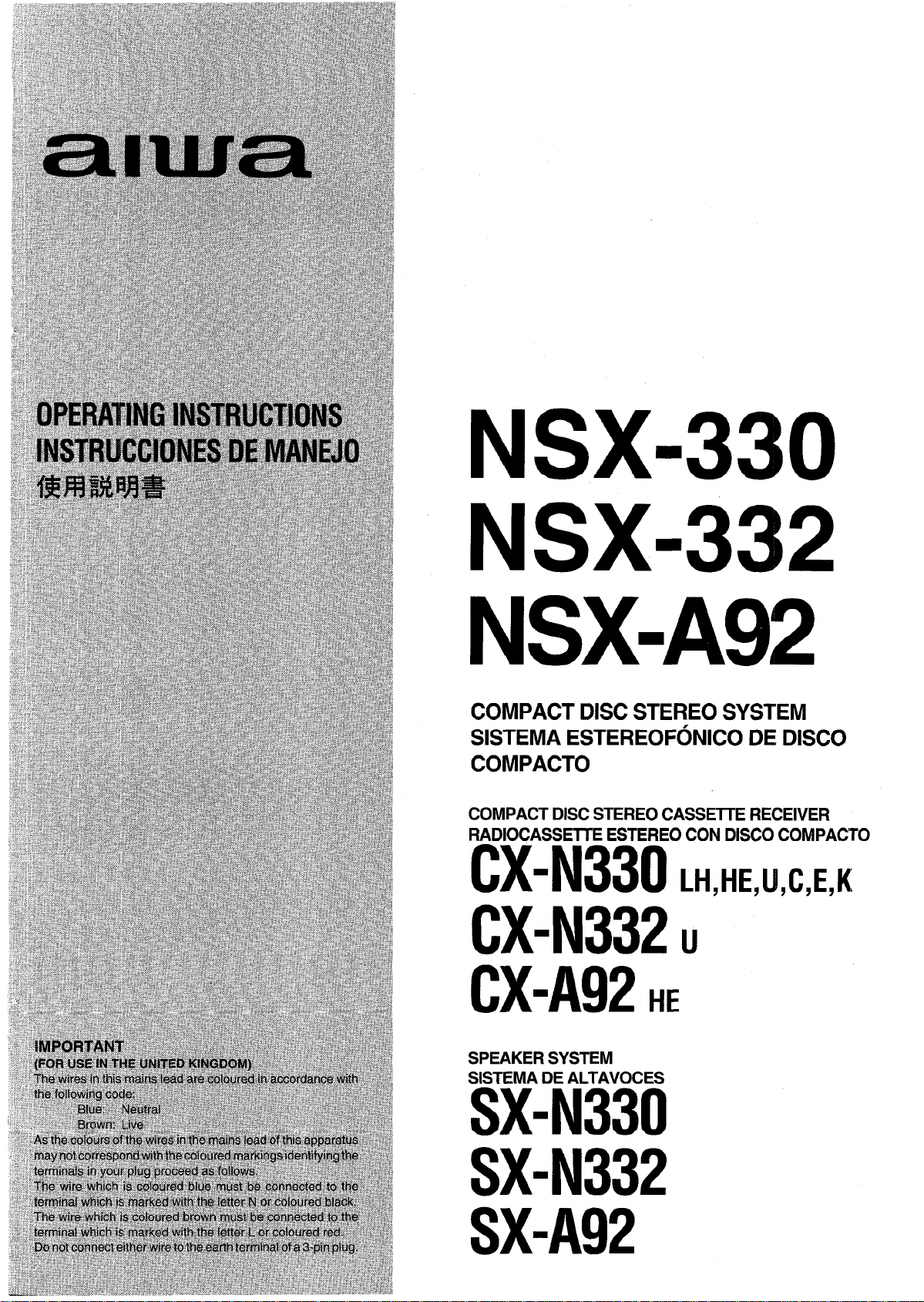
NSX-330
NSX=332
NSX=A92
COMPACT DISC STEREO SYSTEM
SISTEMA ESTEREOFONICO DE DISCO
COMPACTO
COMPACT DISC STEREO CASSEITE RECEIVER
RADIOCASSEITE ESTEREO CON DISCO COMPACTO
CX-N330 LH,HE,U,C,E,K
CX-N332 U
CX-A92 HE
SPEAKERSYSTEM
SISTEMADEALTAVOCES
SX=N330
SX-N332
SX-A92
Page 2
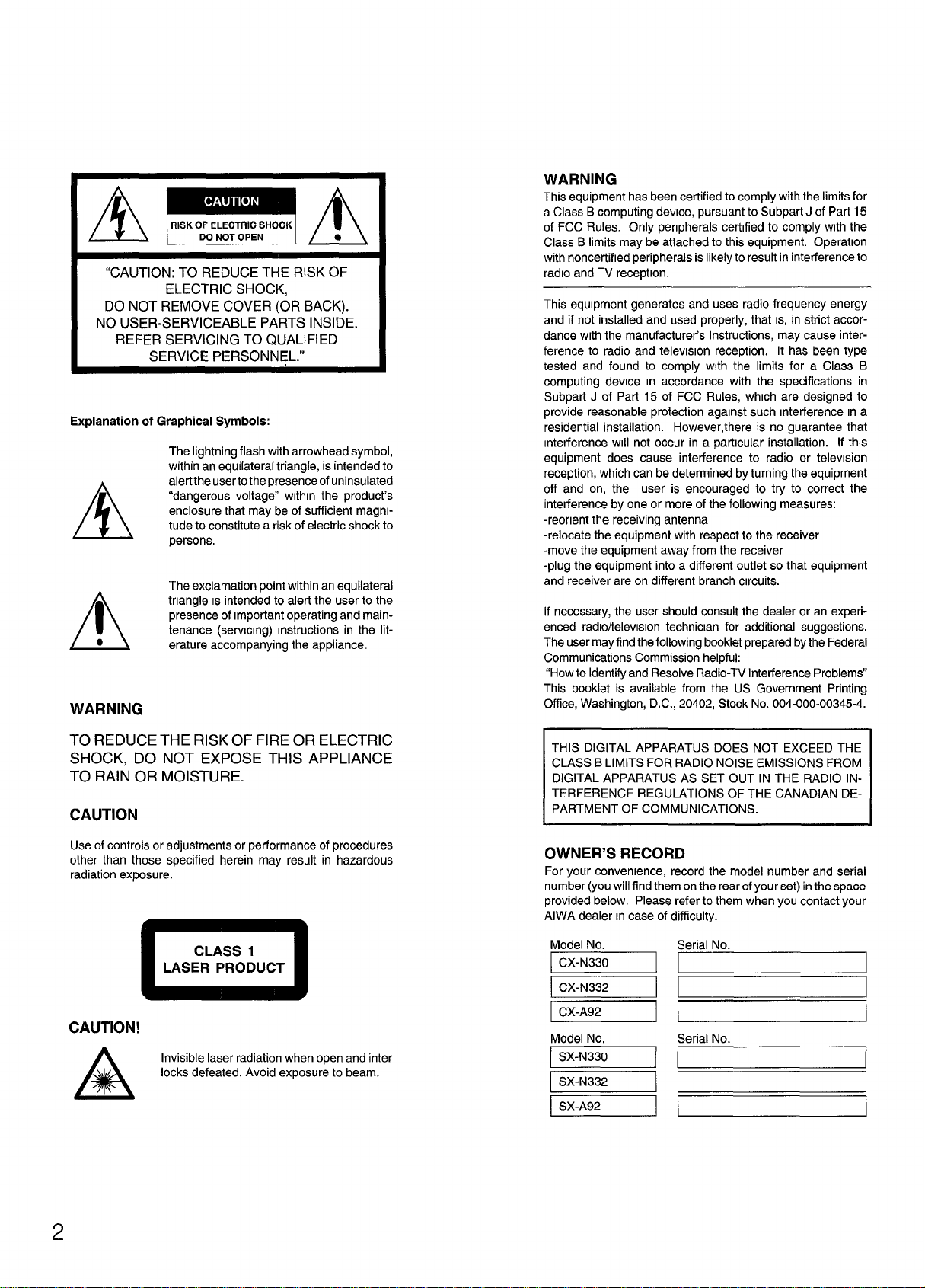
“CAUTION: TO REDUCE THE RISK OF
ELECTRIC SHOCK,
DO NOT REMOVE COVER (OR BACK).
NO USER-SERVICEABLE PARTS INSIDE.
REFER SERVICING TO QUALIFIED
SERVICE PERSONNEL.”
Explanation of Graphical Symbols:
The lightning flash with arrowhead symbol,
within an equilateral triangle, is intended to
alert the user tothe presence of uninsulated
“dangerous voltage” wlthm the product’s
enclosure that may be of sufficient magni-
A
●
A
tude to constitute a risk of electric shock to
persons.
The exclamation point within an equilateral
triangle ISintended to alert the user to the
presence of Important operating and maintenance (serwcmg) Instructions in the literature accompanying the appliance.
WARNING
This equipment has been certified to comply with the limits for
a Class B computing device, pursuant to Subparl J of Part 15
of FCC Rules. Only peripherals cerbfied to comply with the
Class B limits maybe attached to this equipment. Operation
with noncertified peripherals is likely to result in interference to
radio and TV reception.
This equipment generates and uses radio frequency energy
and if not installed and used properly, that Is, in strict accordance with the manufacturer’s Instructions, may cause interference to radio and televwon reception. It has been type
tested and found to comply with the limits for a Class B
computing device m accordance with the specifications in
Subpart J of Part 15 of FCC Rules, which are designed to
provide reasonable protection against such mteflerence m a
residential installation. However, there is no guarantee that
interference WIII not occur in a parhcular installation. If this
equipment does cause interference to radio or telewsion
reception, which can be determined by turning the equipment
off and on, the user is encouraged to try to correct the
interference by one or more of the following measures:
-reorient the receiving antenna
-relocate the equipment with respect to the receiver
-move the equipment away from the receiver
-plug the equipment into a different outlet so that equipment
and receiver are on different branch circuits.
If necessary, the user should consult the dealer or an experienced radio/televmon technician for additional suggestions.
The user may find the following booklet prepared by the Federal
Communications Commission helpful:
‘[How to Identify and Resolve Radio-TV Interference Problems”
This booklet is available from the US Government Printing
Office, Washington, D.C., 20402, Stock No. 004-000-00345-4.
TO REDUCE THE RISK OF FIRE OR ELECTRIC
SHOCK, DO NOT EXPOSE THIS APPLIANCE
TO RAIN OR MOISTURE.
CAUTION
Use of controls or adjustments or performance of procedures
other than those specified herein may result in hazardous
radiation exposure.
Ezl
CAUTION!
Invisible laser radiation when open and inter
locks defeated. Avoid exposure to beam.
A
THIS DIGITAL APPARATUS DOES NOT EXCEED THE
CLASS B LIMITS FOR RADIO NOISE EMISSIONS FROM
DIGITAL APPARATUS AS SET OUT IN THE RADIO iNTERFERENCE REGULATIONS OF THE CANADIAN DE-
L
OWNER’S RECORD
For your convenience, record the model number and serial
number (you willfind them on the rear of your set) inthe space
provided below. Please refer to them when you contact your
AIWA dealer m case of difficulty.
Model No.
CX-N330
~
I CX-A92
Model No.
~ SX-N330
SX-N332
SX-A92
Serial No.
I I
Serial No.
I I
I
2
Page 3

FEATURES .............................................4
PRECAUTIONS .......................................
CONNECTIONS ......................................6
CLOCK SETTING .............1................... 12
SOUND ADJUSTMENT
........................14
cARAcTERisTlcAs ............”..................4
PRECAUCIONES ....................................
5
coNExloNEs .........................................6
PUESTA EN HORA DEL RELOJ ..........12
AJUSTE DEL SONIDO ......................... 14
5
LISTENING TO A COMPACT DISC ......16
PROGRAMMED PLAY .......................... 19
RANDOM PLAY .................................... 20
REPEAT PLAY ......................................20
PLAYING BACK A TAPE .....................21
CONTINUOUS PLAY FROM DECK TO
DECK .....................................................24
TUNING INTO A STATION
MANUALLY .......................................
PRESETTING STATIONS .....................26
TUNING INTO A PRESET STATION ...27
RECORDING .........................................28
TAPE DUBBING ....................................32
RECORDING FROM COMPACT
"...................."..........................34
DISCS
EDITING COMPACT DISCS .................36
Auto-edit recording ..........................36
Programmed-edit recording ............38
TIMER SETTING
SLEEP TIMER SETTING ......................44
LISTENING TO OTHER SOURCES ......45
MICROPHONE MIXING
MAINTENANCE ....................................48
SPECIFICATIONS .................................49
TROUBLESHOOTING GUIDE ..............50
IDENTIFICATION OF PARTS ...............55
...................................
........................46
25
?
40
ESCUCHA DE DISCOS COMPACTOS 16
REPRODUCTION PROGRAMADA ......19
REPRODUCTION ALEATORIA ............2O
REPRODUCTION REPETIDA ..............20
REPRODUCTION DE CINTAS .............21
REPRODUCTION CONTINUA
DE DECK A DECK
SINTONiA MANUAL DE
EMISORAS .......................m................25
MEMORIZATION DE EMISORAS ........26
SINTONiA DE EMISORAS
MEMORIZADAS ................................27
GRABACION .........................................28
DUPLICATION DE CINTAS ..................32
GRABACION DE DISCOS
COMPACTOS
EDICION DE DISCOS COMPACTOS ...36
Grabacion con edition
automatic ....................................36
Grabacion con edition
programada
PROGRAMACION DEL
TEMPORIZADOR ..............................40
PROGRAMACION DEL
CRONODESCONECTADOR .............44
ESCUCHA DE OTRAS FUENTES ........45
MEZCLA CON MICROFONO ................46
............................24
....................................34
.................................. 38
The illustrations in this manual show the HE
L
MANTENIMIENTO .................................48
ESPECIFICACIONES
GUiA PARA LA SOLUCION DE
PROBLEMAS
IDENTIFICATION DE PARTES ............55
Las ilustraciones de este manual corresponded
al modelo HE.
.................,,.,,,,,,,, 51
....................................52
*WE9fJbbfiHRHEi#320
1
3
Page 4

BBE system
Sistema BBE
BBE is a technology developed for professional
studio and live use. It gives astonishing definition
and clarity to music reproduction. It makes highfrequency sound especially clear and brings out
the special character of vocals’ and solo instruments,
AIWA is the world’s first manufacturer to employ
the BBE sound in consumer audio equipment.
CD edit functions
Two different CD edit functions are available, and
you can easily make original tapes according to
your preference.
Other features
Amplifier section
● T-BASS for realistic reproduction at IOW sound
levels.
● The desired tone quality can be selected from
among three different preset tones.
Tuner section
e Synthesizer tuner.
● Internal daily eventksleep timer.
Cassette deck section
. High speed tape duplication.
CD player section
c Repeated playback of tracks.
● Playback of tracks in random order.
BBE es una tecnolog~a desarrollada para
emplearse en estudios profesionales y en directo.
BBE ofrece una definition y una claridad
asombrosas a la reproduction musical. BBE hate
especialmente claro el sonido de alta frecuencia y
enfatiza el caracter especial de Ias votes y Ios
instruments solistas.
AIWAesel primerfabricante del mundoen emplear
el sonido de BBE en un equipo de audio para el
consumidor.
Funciones de edicibn de discos compactos
Existen cuatro funciones de edition de discos
compactos para mayor comodidad de duplication
que Iepermitiran crearfacilmente cintas originales
a su gusto.
Otras
Seccion del amplificador
● T-BASS para ofrecer una reproduction realista
a bajos niveles de sonido
● La calidad de tono puede seleccionarse de
entre Ios tres diferentes tonos memorizados.
Secci6n del sintonizador
● Sintonizador sintetizador
● Temporizador interno para programa diario/ y
cronodesconectador
Seccion del
c Duplication
velocidad
deck de casetes
de discos compactos a gran
%w%$wwr-
● zEa#lwJTlki%o
● #E%RmwkMl Elo
Seccion del reproductor de discos compactos
● Reproduction repetida de canciones
● Reproduction de canciones en orden aleatorio
4
Page 5
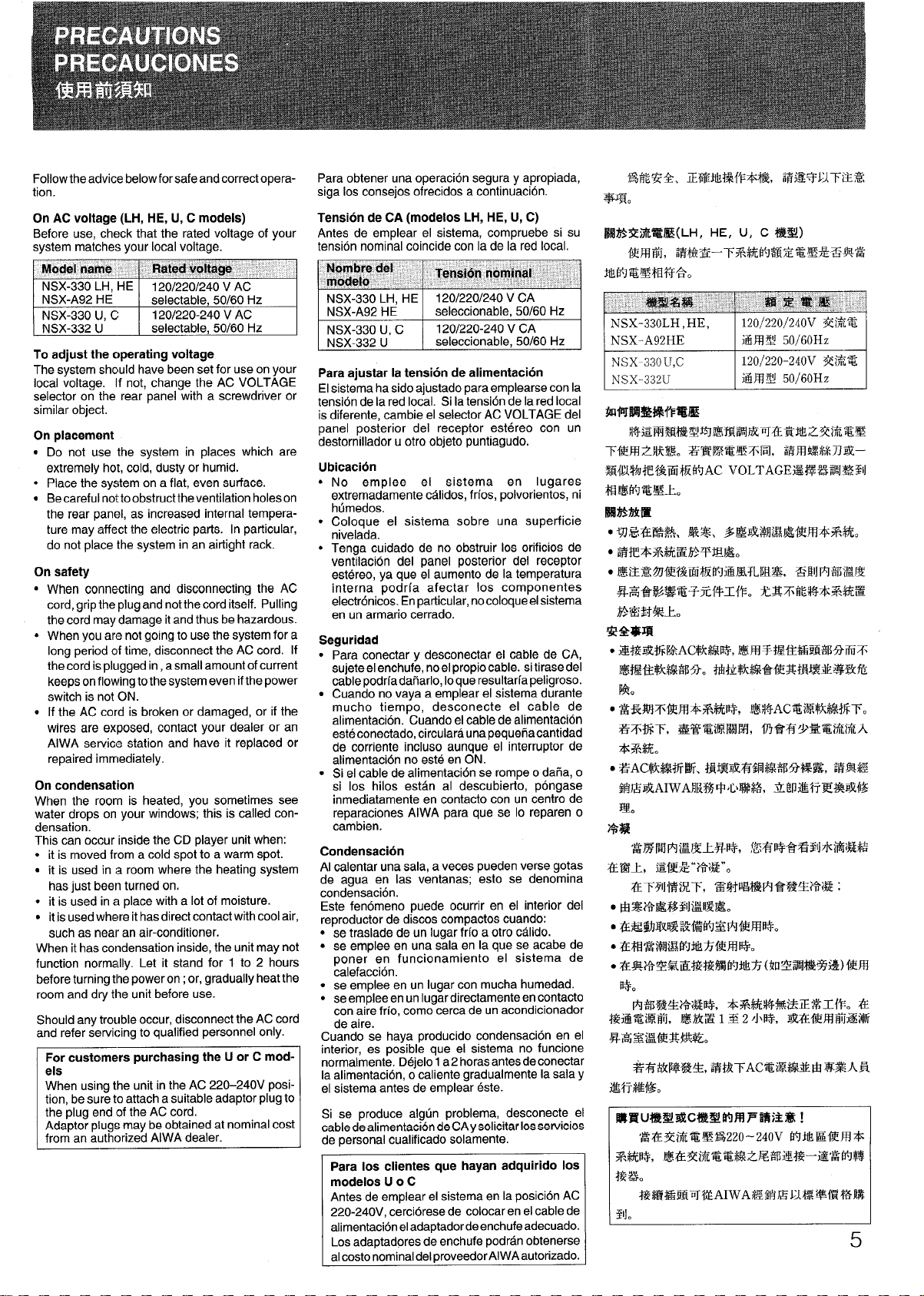
Follow the advice below for safe and correct operation.
Para obtener una operation segura y apropiada,
siga Ios consejos ofrecidos a continuation.
On ACvoltage (LH, HE, U, C models)
Before use, check that the rated voltage of your
system matches your local voltage.
17%!Z%tiEl :%%!%AC”
NSX-A92 HE
NSX-330 U, C
selectable, 50/60 Hz
120/220-240 V AC
NSX-332 U selectable, 50/60 Hz
To adjust the operating voltage
The system shc,uld have been set for use on your
local voltage. If not, change the AC VOLTAGE
selector on the rear panel with a screwdriver or
similar object.
On
placement
● Do not use the system in places which are
extremely hot, cold, dusty or humid.
● Place the system on a flat, even surface.
● Be careful nottoobstructthe ventilation holes on
the rear panel, as increased internal temperature may affect the electric parts. In particular,
do not place the system in an airtight rack.
On
safety
.
When connecting and disconnecting the AC
cord, grip the plug and not the cord itself. Pulling
the cord may damage it and thus be hazardous.
.
When you are not going to use the system for a
long period of time, disconnect the AC cord. If
the cord is plugged in, a small amount of current
keeps on flowing to the system even if the power
switch is not ON.
.
If the AC cord is broken or damaged, or if the
wires are exposed, contact your dealer or an
AIWA setvice station and have it replaced or
repaired immediately.
On
condensation
When the room is heated, you sometimes see
water drops on your windows; this is called condensation.
This can occur inside the CD player unit when:
. it is moved from a cold spot to a warm spot.
. it is used in a room where the heating system
has just been turned on.
● it is used in a place with a lot of moisture.
● it is used where it has direct contact with cool air,
such as near an air-conditioner.
When it has condensation inside, the unit may not
function normally. Let it stand for 1 to 2 hours
before turning the power on; or, gradually heat the
room and dry the unit before use.
Should any trouble occur, disconnect the AC cord
and refer servicing to qualified personnel only.
For customers purchasing the U or C
mod-
els
When using the unit in the AC 220–240V position, be sure to attach a suitable adaptor plug to
the plug end of the AC cord.
Adaptor plugs may be obtained at nominal cost
from an authorized AIWA dealer.
Tension de CA (modelos
LH, HE, U, C)
Antes de emplear el sistema, compruebe si su
tension nominal coincide con lade la red local.
‘“1
NSX-A92 HE seleccionable, 50/60 Hz
NSX-330 U, C
NSX-332 U
Para ajustar la tension de alimentacion
El sistema ha sido ajustado para emplearse con la
tensi6n de la red local. Si la tensi6n de la red local
is diferente, cambie el selector AC VOLTAGE del
panel posterior del receptor estereo con un
destornillador u otro objeto puntiagudo.
Ubicacion
●
No emplee et sistema en Iugares
extremadamente calidos, fries, polvorientos, ni
h(rmedos.
✎
Coloque el sistema sobre una superficie
nivelada.
✎
Tenga cuidado de no obstruir Ios orificios de
venfilacion del panel posterior del receptor
estereo, ya que el aumento de la temperature
interna podria afectar Ios components
electr6nicos. En particular, nocoloque el sistema
en un armario cerrado.
Secfuridad
.
~ara conectar y desconectar el cable de CA,
sujeteel enchufe, noel propio cable. si tirase del
cable podrfadafiarlo, Ioque resultariapeligroso.
●
Cuando no vava a emriear el sistema durante
mucho tiem~o, de~conecte el cable de
alimentacion. Cuando el cable de alimentacion
este conectado, circulara una pequenacantidad
de corriente incluso aunque el interruptor de
alimentacion no este en ON.
.
Si el cable de alimentaci6n se rompe o daiia, o
si Ios hilos estan al descubierto, pongase
inmediatamente en contacto con un centro de
reparaciones AIWA para que se 10 reparen o
cambien.
Condensation
Al calentar una sala, a veces pueden verse gotas
de agua en Ias ventanas; esto se denomina
condensaci6n.
Este fenomeno puede ocurrir en el interior del
reproductor de discos compactos cuando:
● se traslade de un Iugar frio a otro calido.
● se emplee en una sala en la que se acabe de
poner en funcionamiento el sistema de
calefaccidm.
● se emplee en un Iugar con mucha humedad.
● se emplee en un Iugar directamente en contacto
con aire frio, como cerca de un acondicionador
de aire.
Cuando se haya producido condensation en el
interior, es posible que el sistema no funcione
normalmente. Dejelo 1a2 horas antes de conectar
la alimentacion, o caliente gradualmente la sala y
el sistema antes de emplear este.
Si se produce algun problems, desconecte el
cable de alirnentacion de CA ysolicitar Ios.servicios
de personal cualificado solamente.
120/220-240 V CA
seleccionable, 50/60 Hz
NSX-330LH ,HE, 120/220/240V ?’liti~
NSX-A92HE
NSX-330U,C
NSX-332U
%J=fj&J50/60Hz
120/220-240V ~1%.%
fi%~ 50/60Hz
Para Ios clientas que hayan adquirido Ios
modelos U o C
Antes de emplear ei sistema en la position AC
220-240V, cerciorese de colocar en el cable de
alimentacion el adaptador de enchufe adecuado.
Los adaptadores de enchufe podran obtenerse
al costo nominal del proveedorAIWA autorizado.
5
Page 6

Speaker (left)
Altavoz (izquierdo)
$%%%$ (E)
To an AC outlet
+ ~)
A un tomacorriente de CA
%Af?%&3ZjfisNRj?H?!Zo
Tips on connection
● Be sure to connect correctly, according to the
figure.
● Turn on the power after verifying that the con-
nection is correct.
Notes on speaker connections
● Use speakers with an impedance of 6 ohms. ●
●
This speaker system is magnetically shielded.
However, if the speaker should affect the color .
on the TV screen, turn off the TV, and turn it on
again 15-30 minutes later. If the TV screen still
has poor color, place the speaker system away
from the
● Do not leave magnets or objects generating
TV.
magnetism near the speaker system.
Consejos sobre Ias conexiones
● Cerciorese de realizar Ias conexiones como se
muestra en la ilustracion.
● Conecte la alimentacion despues de haber
verificadoque Iasconexionessean correctas.
Notas sobre la conexion de Ios altavoces
Emplee altavoces con una impedancia de 6
ohmios.
Este sistemade altavoces esta magneticamente
apantallado. Sin embargo, si Ios altavoces
afectan el color o de la pantalla del televisor,
desconecte la alimentacion de este y vuelva a
conectarla despues de 15 a 30 minutes. Si el
colorde Iapantallasigue siendo de malacalidad,
aleje el sistema de altavoces del televisor.
.
No deje imanes ni objetos que generen
magnetism cerca del sistema de altavoces.
6
Page 7
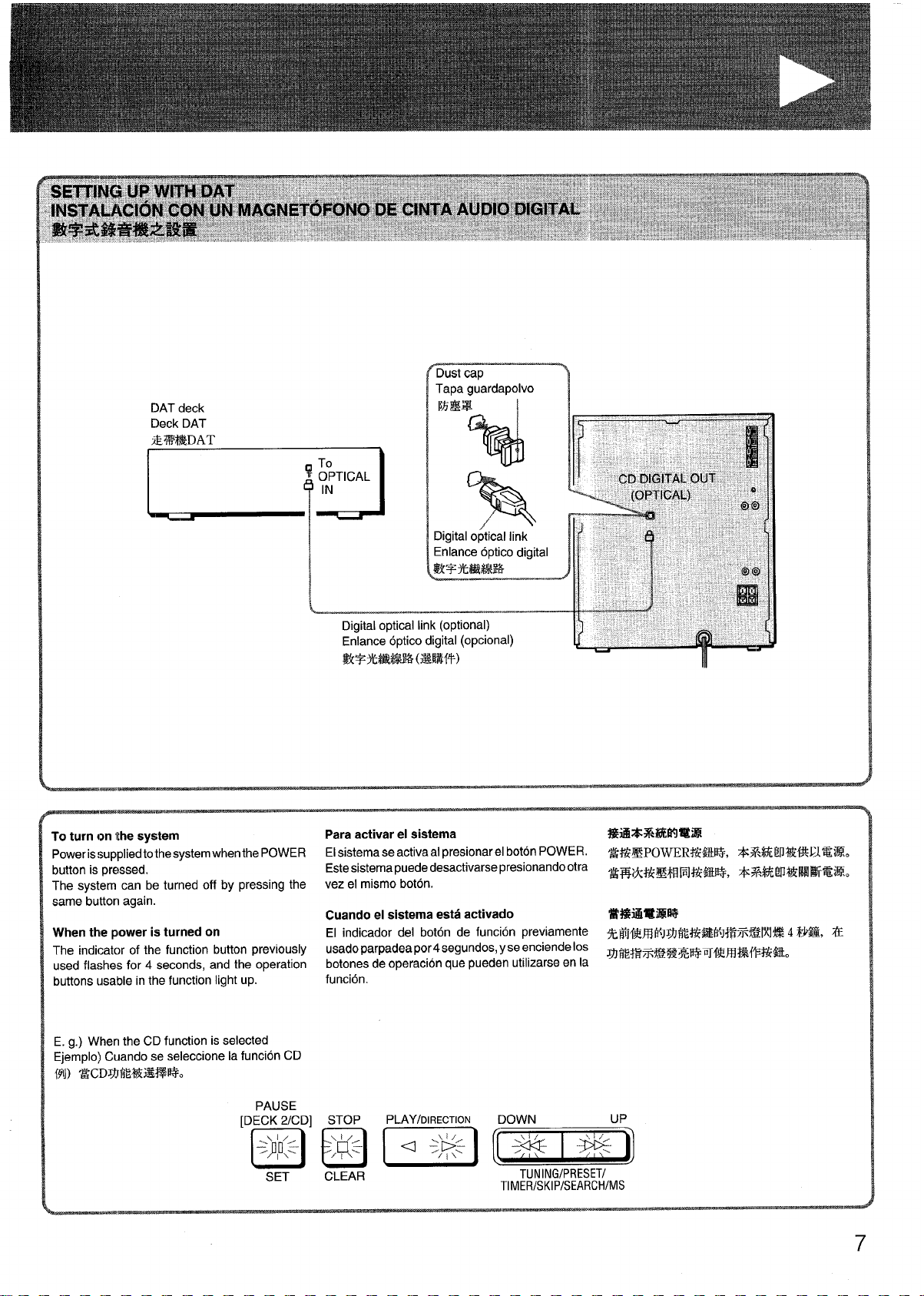
Dust cap
Tapa guardapolvo
r
1
To turn on the system
Power isw.rppliedtothe system when the POWER
button is pressed.
The system can be turned off by pressing the
same button again.
When the power is turned on
The indicator of the function button previously
used flashes for 4 seconds, and the operation
buttons usable in the function light up.
E. g.) When the CD function is selected
Ejemplo) Cuando se seleccione la funcion CD
m)
PAUSE
‘DE??ii%
SET
Para activar el sistema
El sistema se activa al presionarel boton POWER.
Este sistema puede desactivarse presionando otra
vez el mismo boton.
Cuando el sistema esta activado
El indicador del boton de funcion previamente ~fi&~h+JagE#&!M$J+&KEfi?@J??l 4 M%& 7$
usado parpadea por4 segundos, y se enciende Ios
botones de operation que pueden utilizarse en la
tunclon.
PLAY/DIRECTION
C2El
CLEAR
DOWN
[fij
TUNING/PRESET/
TIMER/SKIP/SEARCH/MS
%ti*Yi%K.li9ai63
%MEPOWEWMWF, *3MMJ7fltW%%Mo
#w{A*@*EIFl*&t&$, *%%iWk?%tlMaiKo
‘H%%Ml@Be
gfi~;s$!gg%wwl%m~il+%lto
7
Page 8
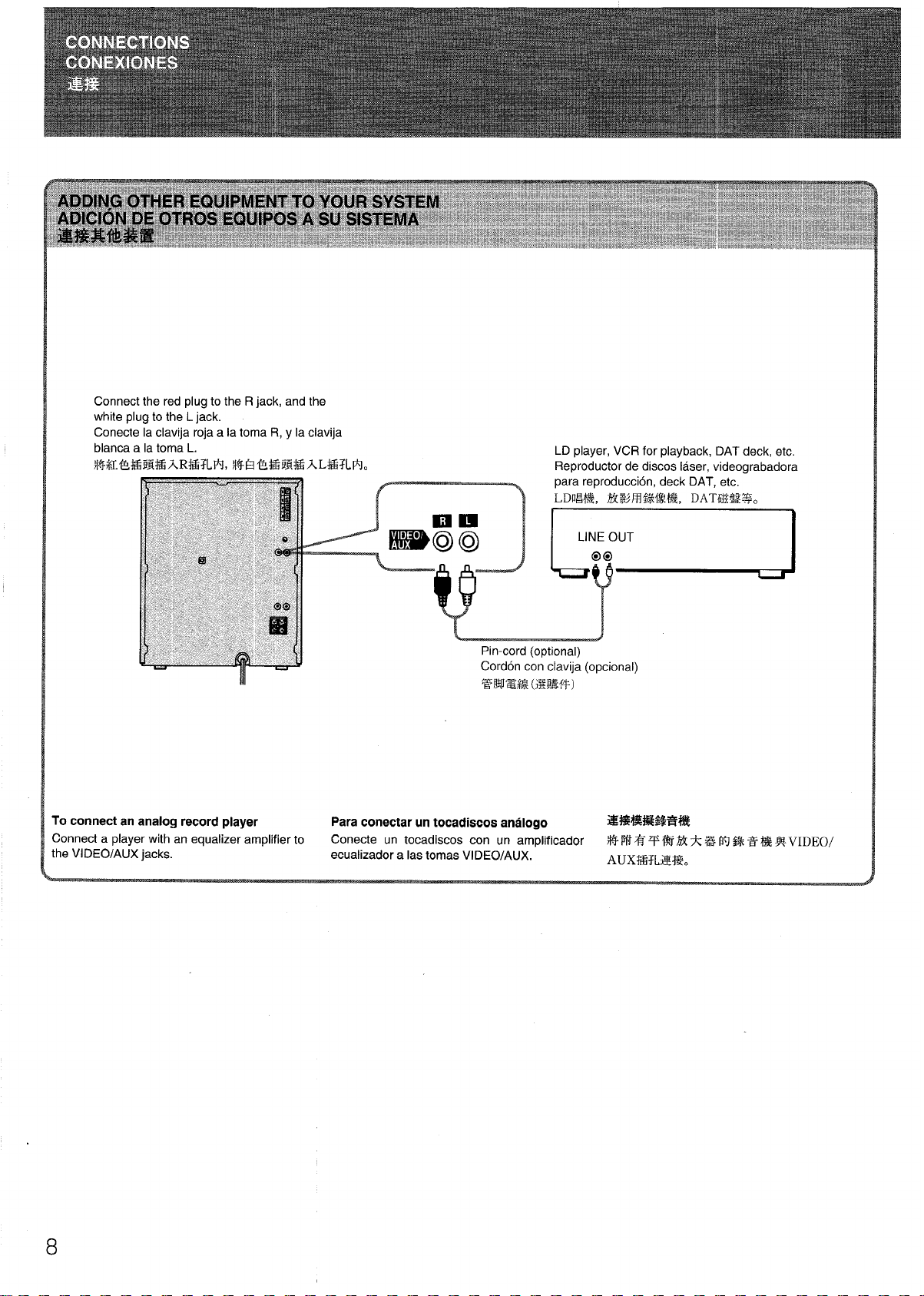
Connect the red plug to the R jack, and the
white plug to the L jack.
Conecte la clavija roja a la toma R, y la clavija
blanca a la toma L.
WJ.&iiZ4%XRk27LF3, MD&% Ei%iAU%7LFTo
II
n
II
LD player, VCR for playback, DAT deck, etc.
Rer)roductor de discos laser, videoarabadora
para reproduction, deck DAT, etc. -
LDIE#& RWM$$M%M, DATRA!S%.
\
I
mm I
I
I
u.
Pin-cord (optional)
Cordon con clavija (optional)
To connect an analog record player Para conectar un tocadiscos analogo
Connect a player with an equalizer amplifier to Conecte un tocadiscos con un amplificador
VIDEO/AUX jacks.
the
ecualizador a Ias tomas VIDEO/AUX.
J
EMHYM$$e+sf
~$fii%7fim*%Pg$*%%RvIDE0/
.4UXR?LM%
8
Page 9
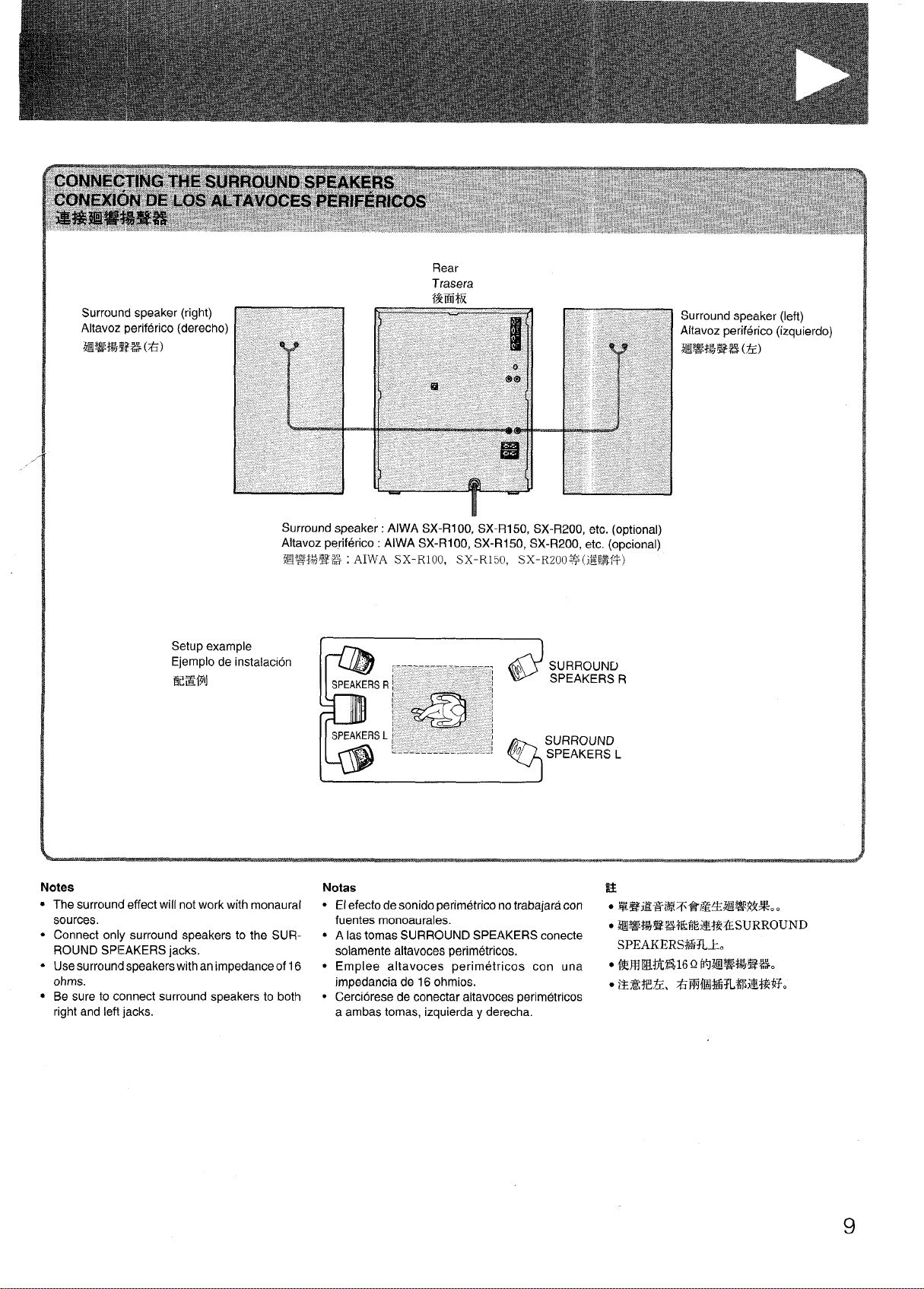
Surround speaker (right)
Altavoz periferico (derecho)
m%%%?%%(%)
Setup example
Ejemplo de instalacion
!%E51F0
Rear
Trasera
7*H*R
Surround speaker: AIWA SX-R1 00, SX-R1 50, SX-R200, etc. (optional)
Altavoz periferico : AIWA SX-RI 00, SX-RI 50, SX-R200, etc. (optional)
~%%%% :
AIWA SX-R1OO, SX-R150, SX-R200~(illflsf$)
Surround speaker (left)
Altavoz periferico (izquierdo)
HLW&%%%(%)
Notes Notas
.
The surrcund effect will not work with monaural c
sources.
.
Connect only surround speakers to the SURROUND SPEAKERS jacks.
●
Use surrcwnd speakers with an impedance of 16
ohms.
✎
Be sure i.o connect surround speakers to both
right and left jacks.
El efecto de sonido perimetrico no trabajara con
fuentes monoaurales.
●
A Ias tomas SURROUND SPEAKERS conecte
solamente altavoces oerimetricos.
●
Emplee altavoces perimetricos con una ● #VHN3ti%%16 Q hbl!!%%%=%$o
impedancia de 16 ohmios.
●
Cerciorese de conectar altavoces perimetricos
a ambas tomas, izquierda y derecha.
w
● &lBi4WWF%%E%E&B%o o
● ~$4W&%4Efi~xJ%ESURR0UND
SPEAKERS%3LI.
● LE%+E72, ZiWR!%?L%I!&%@Yo
9
Page 10
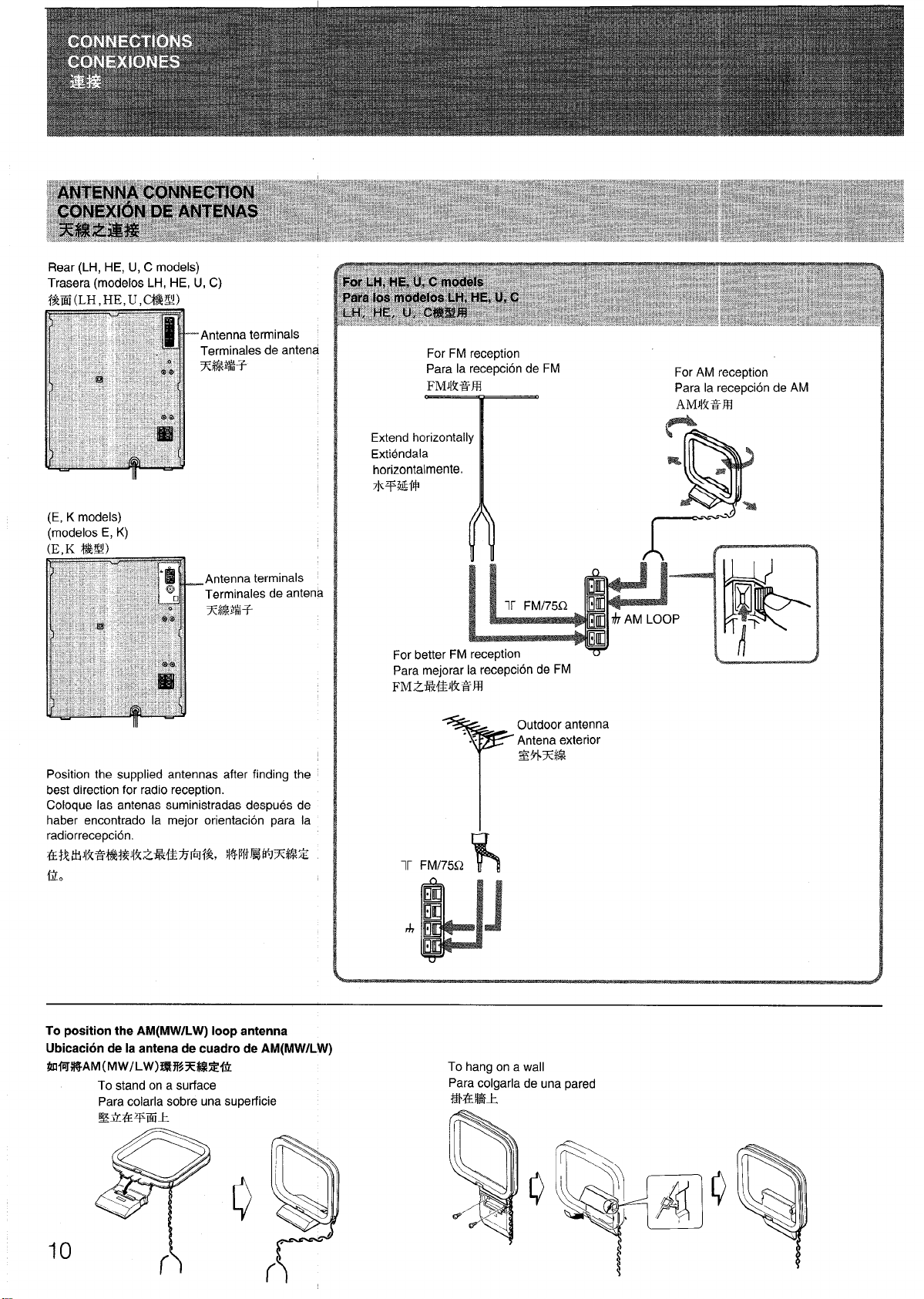
Rear (LH, HE, U, C models)
Trasera (modelos LH, HE, U, C)
f%Eii(LH. HE. U.(%4&)
‘Antenna terminals
Terminals de antena
(E, K models)
(modelos E, K)
(E.K $%&!)
For FM recetXion
Para la recepcion de FM
FMkk;
.
Extend horizontal
Extiendala
hOriZOntalmente.
7kW&f$
For better FM re
Para meiorar la
FM2+?&JIk%M
For AM reception
Para la recepcion de AM
AMJIR%?EI
u I
Position the supplied antennas after finding the
best direction for radio reception.
Coloque Ias antenas suministradas despues de
haber encontrado la mejor orientation para la
radiorrecepcion.
E+21!H4k2%%J%4k2R&% fif*, l$FitE$YJx*z
ii.
To position the AM(MW/LW) loop antenna
Ubicacion de la antena de cuadro de AM(MW/LbV)
WIGt$AM(MW/LW)ERf%33RZHti
To stand on a surface
Para colarla sobre una superficie
EEMEq%il
T
lr FM175Q
J1
To hang on a wall
Para colgarla de una pared
.-.
R
HElfAJl
Outdoor antenna
Antena exterior
S**%
J
10
Page 11
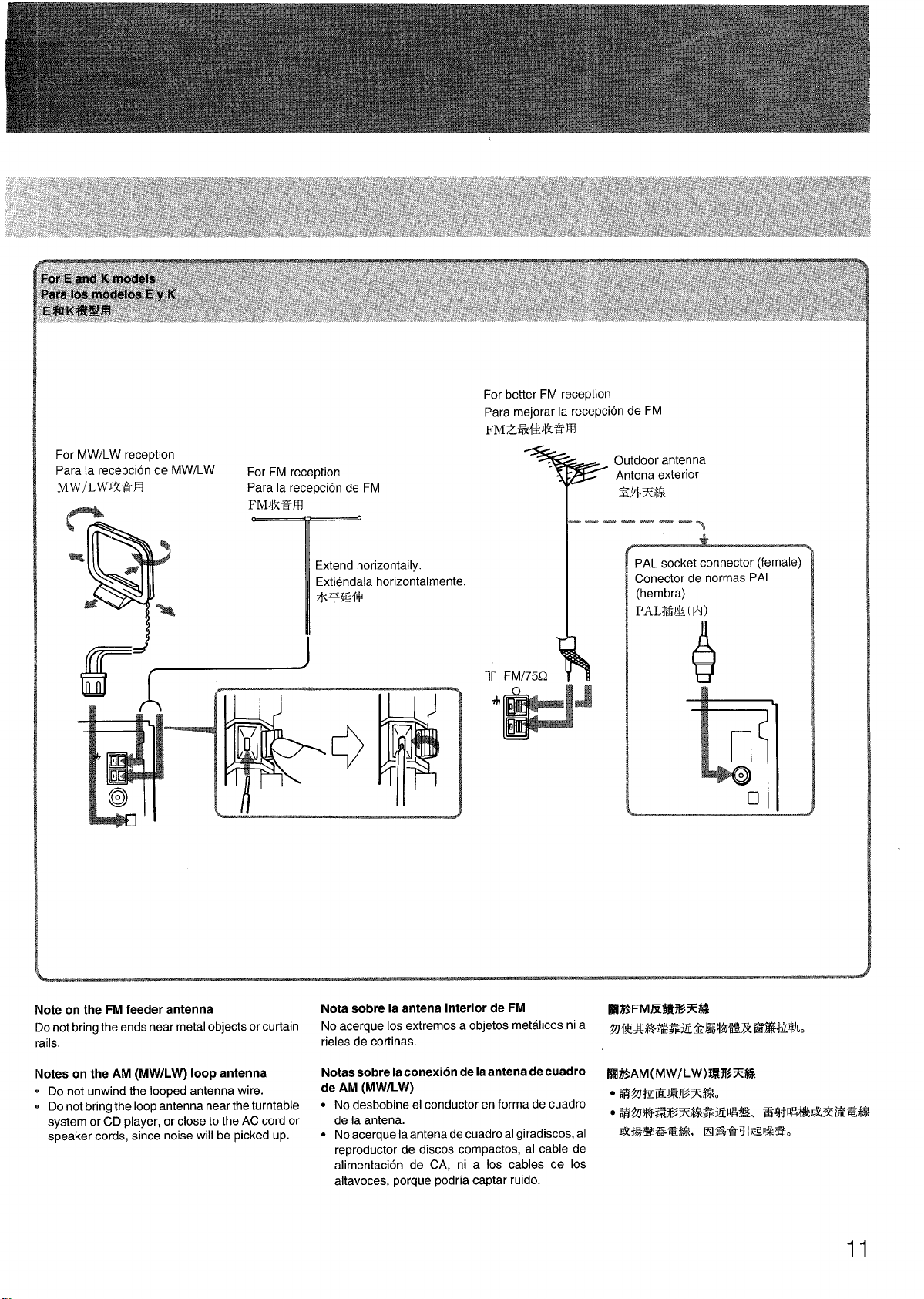
For MWILW reception
Para la recepcion de MW/LW
MW/LWJIfC%M
For FM reception
Para la recepcion de FM
FMJIk&?Rl
o
(
0
Extend horizontally.
Extiendala horizontalmente,
For better FM reception
Para mejorar la recepcion de FM
FM Z5%&]k%R
:
-.
-Y
Outdoor antenna
Antena exterior
a=
-—-— ———
~$’b%J%%
PAL socket connector (female)
Conector de normas PAL
(hembra)
PAL%13Z(EI)
T
1-
3
+
*
Note on the FM feeder antenna
IDonot bring the ends near metal objects or curtain
rails.
lNotes on the AM (MW/LW) IOODantenna
u Do not unwind the looped antenna wire.
I} Do not bring the loop antenna near the turntable
system or CD player, or close to the AC cord or
sDeaker cords. since noise will be picked up.
. .
lr FM/75Q
h
Nota sobre la antena interior de FM
No acerque Ios extremes a objetos metalicos ni a
rieles de cortinas.
Notas sobre Iaconexion de la antena de cuadro
de AM (MW/LW)
● No desbobine el conductor en forma de cuadro
de la antena.
● No acerque la antena de cuadro al giradiscos, al
reproductor de discos compactos, al cable de
alimentacion de CA, ni a Ios cables de Ios
altavoces, porque podria captar ruido.
b
b
J
I%R%FMIWl!lWX$%
~&~*il#&gfi*~$jJ*R&f g#@jl.o
M155AM(MW/LW)HWKX%4
● i#~*i@y~tix*o
● ;~@j$~fjx.$$&$@g&\ agfDg&E2fi/TL%j$$
EW%E4%%%$R!
❑F@-5 Ifip%wo
11
Page 12
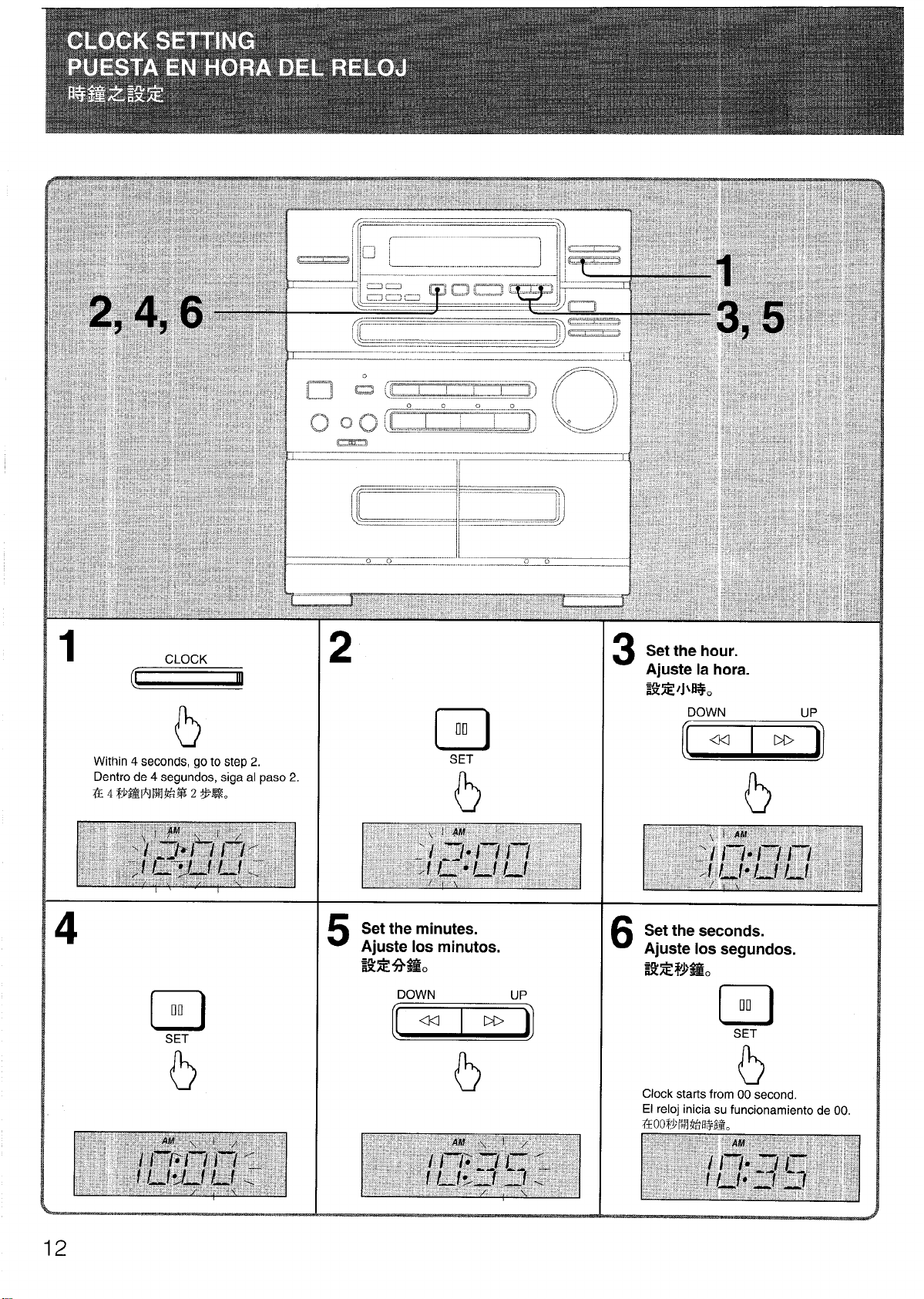
1
CLOCK
~
b
Within 4 seconds, go to step 2.
Dentro de 4 segundos, siga al paso 2.
7=4 W$l!lmw%% 2 %%%.
2
Set the hour.
3
Ajuste la hors.
12
Do
o
SET
b
Set the minutes.
5
Ajuste Ios minutes.
Set the seconds.
6
Ajuste Ios segundos.
Ww!$%
Do
u
SET
Clock starts from 00 second
El reloj inicia su funcionamiento de 00.
EOOWR7%%13%=.
b
Page 13
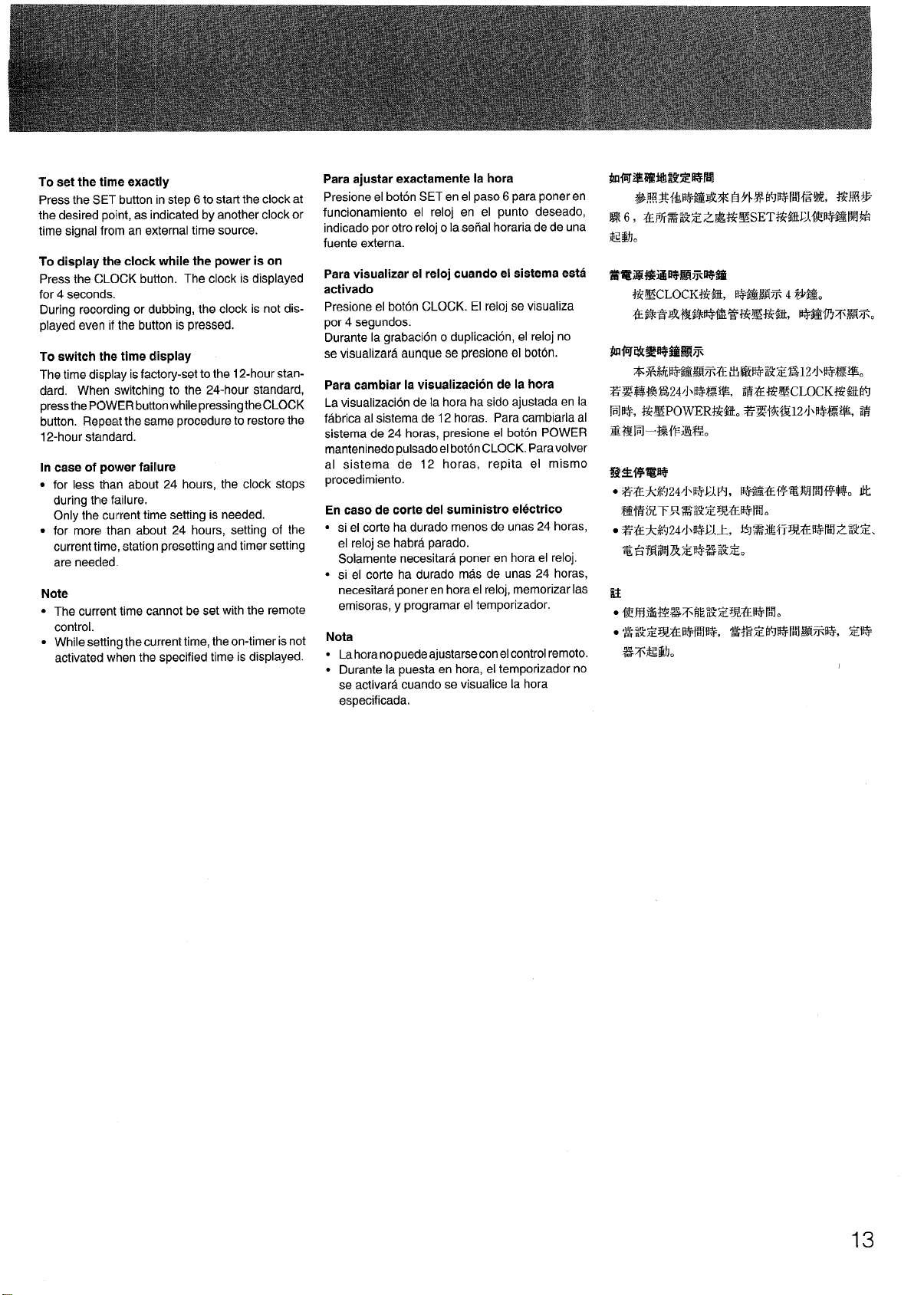
To set the time exactly
Press the SET button in step 6 to starl the clock at
the desired point, as indicated by another clock or
time signal from an external time source.
To display the clock while the power is on
Press the CLOCK button. The clock is displayed
for 4 seconds.
During recording or dubbing, the clock is not displayed even if the button is pressed.
To switch the time display
The time display is factory-set to the 12-hour stan-
dard. When switching to the 24-hour standard,
press the POWER button while pressing the CLOCK
button. Repeat the same procedure to restore the
12-hour standard.
In case of power failure
● for less than about 24 hours, the clock stops
during the failure.
Only the current time setting is needed.
● for more! than about 24 hours, setting of the
current time, station presetting and timer setting
are neecled.
Note
● The current time cannot be set with the remote
control.
● While setting the current time, the on-timer is not
activated when the specified time is displayed.
Para ajustar exactamente la hors
Presione el boton SET en el paso 6 para poner en
funcionamiento el reloj en el punto deseado,
indicado por otro reloj o la sefial horaria de de una
fuente externa.
Para visualizer el reloj cuando el sistema esta
activado
Presione el boton CLOCK. El reloj se visualiza
por 4 segundos.
Durante la grabacion o duplication, el reloj no
se visualizara aunque se presione el boton.
Para cambiar la visualization de la hors
La visualization de la hors ha sido ajustada en la
fabrica al sistema de 12 horas. Para cambiarla al
sistema de 24 horas, presione el bot6n POWER
manteninedo pulsado el boton CLOCK. Paravolver
al sistema de 12 horas, repita el mismo
procedimiento.
En caso de Corte del suministro electrico
.
si el torte ha durado menos de unas 24 horas,
el reloj se habra parado.
Solamente necesitara poner en hors el reloj.
.
si el torte ha durado mas de unas 24 horas,
necesitara poner en hors el reloj, memorizar Ias
emisoras, y programar el temporizador.
Nota
. La hors no puede ajustarse con elcontrol remoto.
● Durante la puesta en hors, el temporizador no
se activara cuando se visualice la hors
especificada.
● mH2%lEEwm%
Wfw?lo
13
Page 14
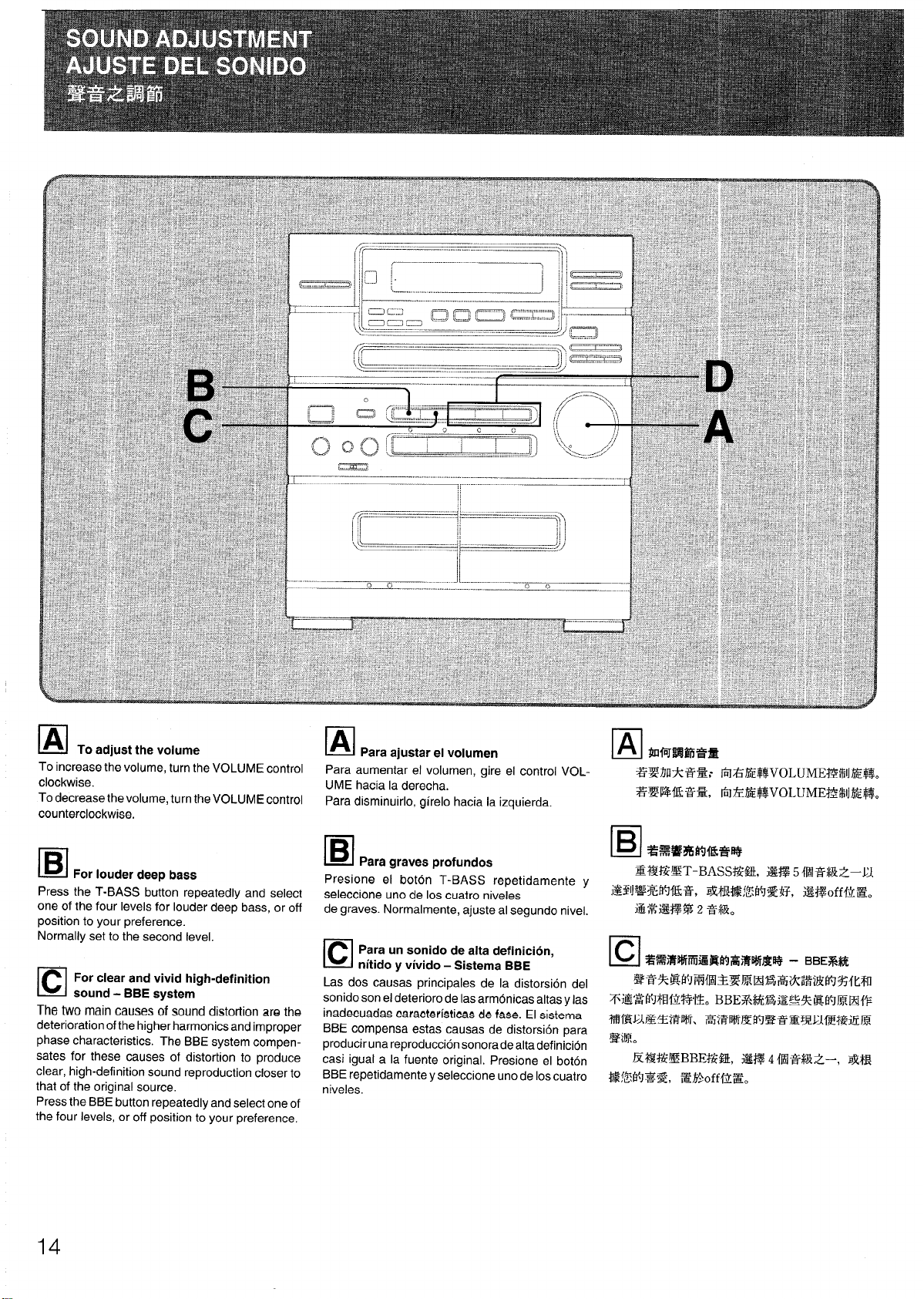
To adjust the volume
•1
TO kICE!aS!S the volume, turn the VOLUME control
clockwise.
To decrease the volume, turn the VOLUME control
counterclockwise.
❑
For louder deep bass
Press the T-BASS button repeatedly and select
one of the four levels for louder deep bass, or off
position to your preference.
Normally set to the second level.
For clear and vivid high-definition
❑
sound - BBE system
The two main causes of sound distortion are the
deterioration of the higher harmonics and improper
phase characteristics, The BBE system compensates for these causes of distortion to produce
clear, high-definition sound reproduction closer to
that of the original source,
Press the BBE button repeatedly and select one of
the four levels, or off position to your preference.
la
Para ajustar el volumen
Para aumentar et volumen, gire et control VOLUME hacia la derecha.
Para disminuirlo, girelo hacia la izquierda.
El
Para graves profundos
Presione et boton T-BASS repetidamente y
seleccione uno de Ios cuatro niveles
de graves. Normalmente, ajuste al segundo nivel.
Para un sonido de alta defmlclon,
El
nitido y vivido - Sistema BBE
Las dos causas principals de la distortion del
sonido son el deterioro de Iasarmonicas altas y Ias
inadecuada~ caracterfsticas de fase. El sistema
BBE compensa estas causas de distortion para
produciruna reproduction sonorade altadefinicion
casi igual a la fuente original, Presione el boton EZL’Z$W52BBEW3, %% 4@F%WZ-, ELE3
BBE repetidamente y seleccione uno de Ios cuatro
niveles.
. . . .
a31wwtiJ*s3
El
%?%fiufiM&-
~3W%f&tSF&,FiffdE$@/OLUME&%IJj&$$.
I%i%wimfi%?m%
❑
FZE%EEET-BASSW& %% 5 f!tl?$WZ-LJ
FMFWHFJffk%, RtF&$&&J~fi,
i&%ifg&g3 2 ~+~o
%%%~~&&W6%fkhf&@ - BBE%%t
❑
&%* Eb5tifD*%EmRR7A;MEPg% fLm
ZGf&%FJtH4~&l$o
mfsW&E’R4rlF7\ 73’Rii?IEErqaaEfglblmwmR
*&}J+o
E%MYJSX,
Eif7i)jEK$VOLUMEJ4%IJ~$$.
~~offj~~o
BBE%fjM?&E!!X%@YJRE{j=
EmoffilEo
14
Page 15
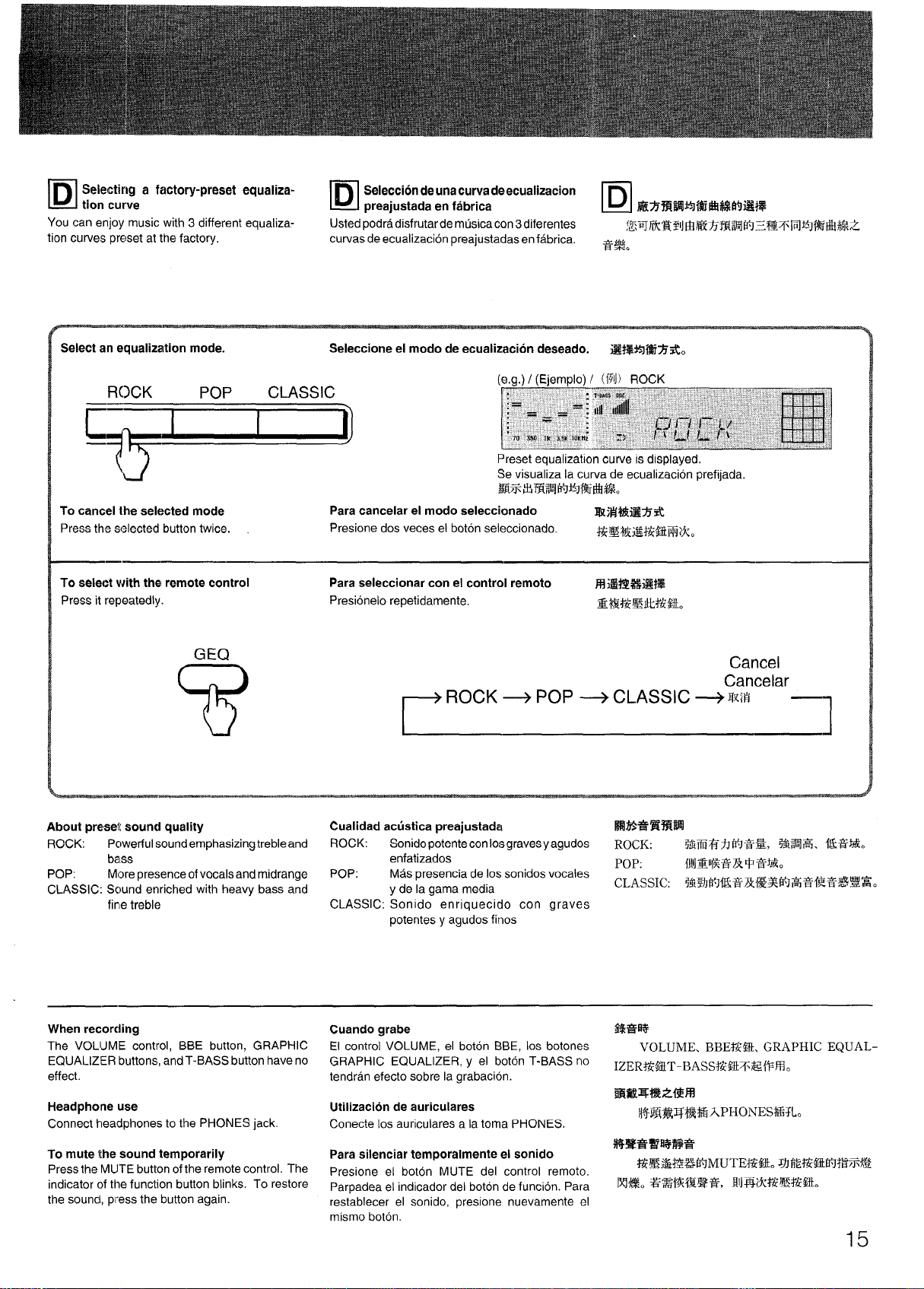
Selecting a factory-preset equaliza-
r+p”’+c’’ss’c+%’r-l
❑
tion curve
You can enjoy music with 3 different equalization curves preset at the factory,
Select an equalization mode. Seleccione el modo de ecualizacion deseado.
ROCK
‘F ~’: 4 : - ‘
To cancel the selected mode Para cancelar el modo seleccionado
Press the selected button twice.
—.
To select with the remote control
Press it repeatedly.
POP
CLASSIC
Selecciondeuna curvadeecualizacion
preajustada en fabrica
•I
Usted podradisfrutarde musicacon 3diferentes
curvas de ecualizacion preajustadas en fabrica.
(Ejemplo) / ({JO) ROCK
(e.g.)/
Preset equalization curve is displayed,
Se visualiza la curva de ecualizacion prefijada,
R%Xti?%ltifrt%f%i%%i.
Presione dos veces el boton seleccionado.
Para seleccionar con el control remoto
Presionelo repetidamente.
*%mw*it5w#$@E4%
❑
?KmRH211mmz7R=wbq:3 M7Hfq%wti%z
@#.
iWW$JBlf%o
~: ~,1,,;lII:: ,.:,.’..”: ;,:::; ’:;:;;;:;;~;,;::”;
“ ““:iq’f=’l%lf””t: : :;
y:h ~, f,”f ,:pt,;:’ :: ‘:.
m~lWf@%*
%EZlK+Wz$il%2Ao
mi+l+m%+iRt2
ZE?EWEWLE2H0
~ _ _ + ~:
““‘ -{ ‘“ :
~,’ -
-
*
,:
GEQ
7!?
—-—
About preset sound quality
ROCK: Powerful sound emphasizing treble and
POP:
CLASSIC: Sound enriched with heavy bass and
When recording
The VOLIJME control, BBE button, GRAPHIC El control VOLUME, el boton BBE, Ios botones
EQUALIZER buttons, and T-BASS button have no
effect. tendran efecto sobre la grabacion.
Headphone use Utilization de auriculares
Connect headphones to the PHONES jack. Conecte Ios auriculares a la toma PHONES.
To mute the sound temporarily
Press the MUTE button of the remote control. The
indicator of the function button blinks. To restore
the sound, press the button again.
bass
More presence of vocals and midrange
fine treble
Cualidad acustica preajustada
ROCK: Sonido potente con Iosgraves y agudos
enfatizados
POP: Mas presencia de Ios sonidos vocales
y de la gama media
CLASSIC: Sonido enriquecido con graves
potentes y agudos fines
Cuando grabe $$79%
GRAPHIC EQUALIZER, y el boton T-BASS no
Para silenciar temporalmente el sonido
Presione el boton MUTE del control remoto.
Parpadea el indicador del boton de funcion. Para
restablecer el sonido, presione nuevamente e!
mismo boton.
.——
M%*5Q7’R%
ROCK
POP:
CLASSIC
IZER&&kT-BASS#&Ti& {’F%.
?3@!t=%%.Z@M
RBR@3%klEiAPH01fES%TLo
%%??3BR%5$?3
&EH@&JMLJTEHL !71WWH+JWR!
N’%%.%%%’IXE%?3, RIFWH2!%W41L
$~~%jJ bb”~=, ;!$~~. &&&
VOLUME. BBEWQt. GRAPHIC EQUAL-
15
Page 16
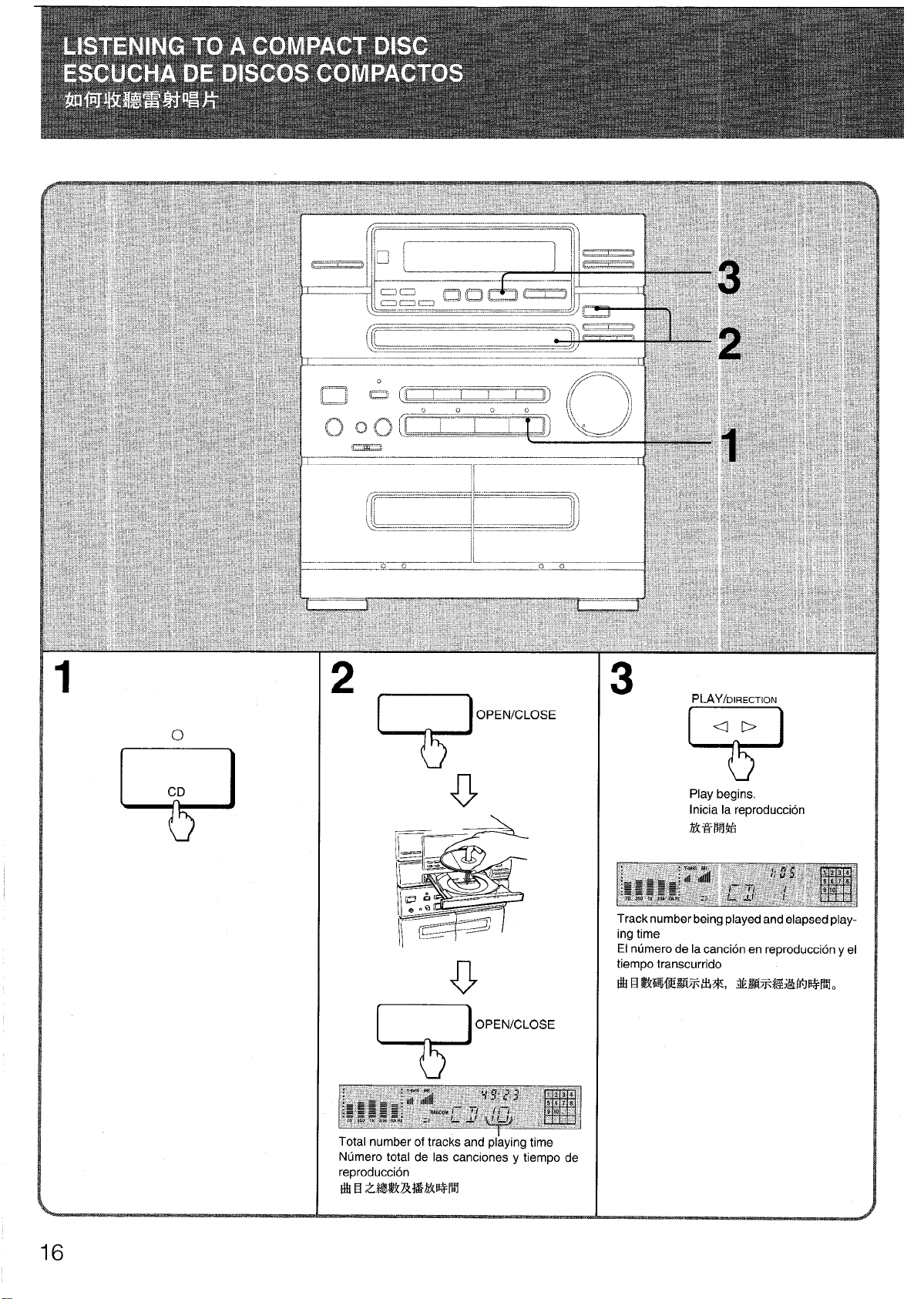
m--
3
PLAY/DIRECTION
Qb
(?
9
Play begins.
Inicia la reproduction
EM=Fl?&
Track number being played and elapsed playing time
El numero de la cancion en reproduction y el
tiempo transcurrido
w El%kE%mw%w%, *R7RW’%HKJRM.
wOpEN’cLOsE
t?
Total number of tracks and pl~ying time
.umero total de Ias canciones y tiempo de
reproduction
Eilf B 2M%WW%EORWS
16
Page 17
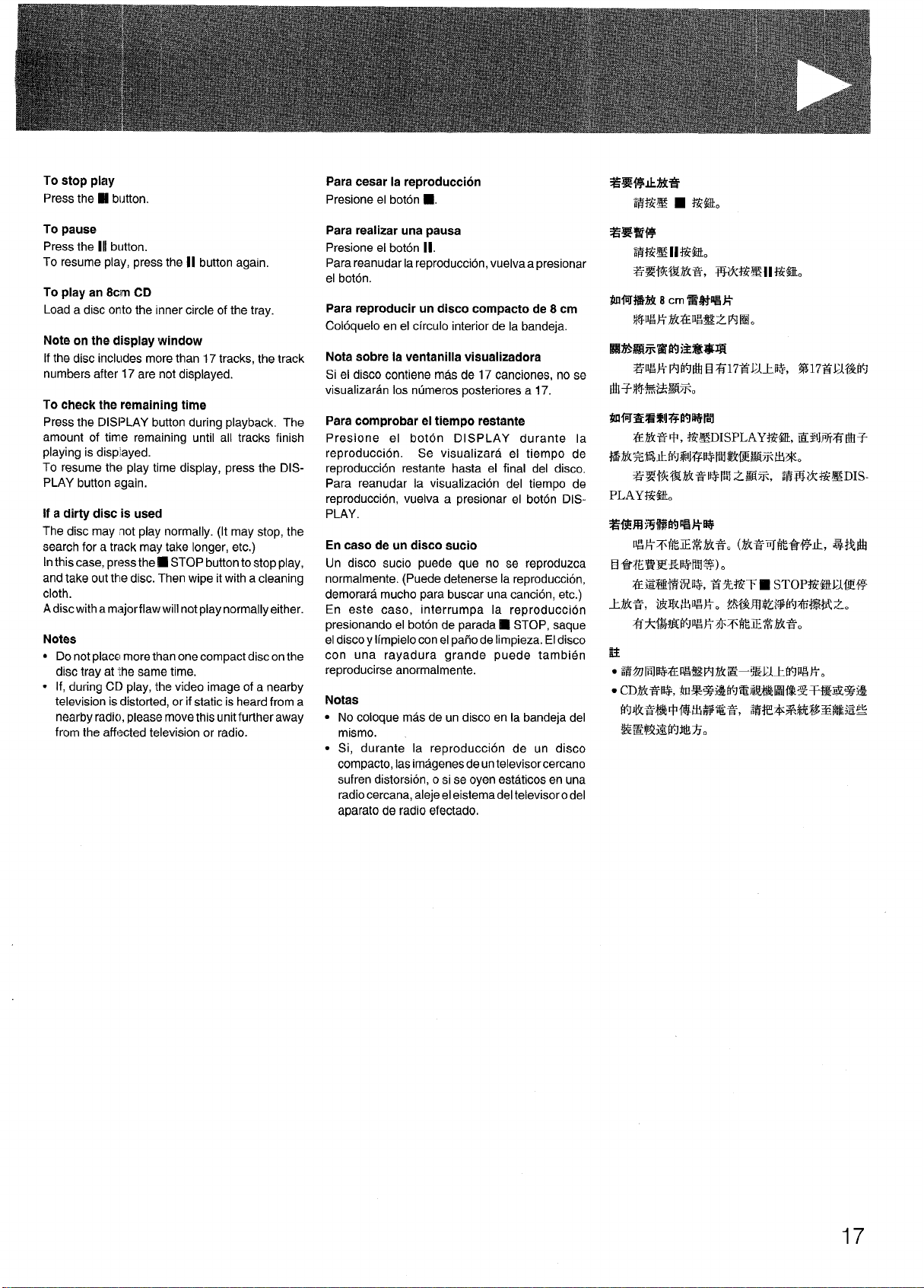
To stop play
Press the M
To pause
Press the Iil button.
To resume play, press the II button again.
To play an 8cm CD
Load a disc onto the inner circle of the tray.
Note on the display window
If the disc includes more than 17 tracks, the track
numbers after 17 are not displayed.
To check the remaining time
Press the DISPLAY button during playback, The
amount of time remaining until all tracks finish
playing is disp;ayed.
To resume the play time display, press the DIS-
PLAY button again.
If a dirty disc is used
The disc may not play normally. (It may stop, the
search for a track may take longer, etc.)
Inthis case, press the
and take out the disc. Then wipe it with a cleaning
cloth.
A disc with a major flaw will not play normally either.
Notes
● Do not place more than one compact disc on the
disc tray at “the same time.
c If, during CD play, the video image of a nearby
television is distorted, or if static is heard from a
nearby radio, please move this unit further away
from the affected television or radio.
button.
❑ STOP button to stop play,
Para cesar la reproduction
Presione el boton
Para realizar una pausa
Presione el bot6n Il.
Para reanudar la reproduction, vuelva a presionar
el boton.
Pars reproducer un disco compacto de 8 cm
Coloquelo en el circulo interior de la bandeja.
Nota aobre la ventanilla visualizadora
Si ei disco contiene mas de 17 canciones, no se
visualizaran 10sntimeros posteriors a 17.
■,
Para comprobar el tiempo restsnte
Presione el boton DISPLAY durante la
reproduction. Se visualizara el tiempo de
reproducci6n restante hasta el final del disco.
Para reanudar la visualization del tiempo de
reproduction, vuelva a presionar el boton DISPLAY.
En caso de un disco sucio
Ut7disco sucio puede que no se reproduzca
normalmente. (Puede detenerse la reproduction,
demerara mucho para buscar una cancion, etc.)
En este case, interrumpa la reproduction
presionando el boton de parada ~ STOP, saque
el disco y l~mpielo con el pailo de Iimpieza. El disco
con una rayadura grande puede tambien
reproducirse anormalmente.
mismo.
Si, durante la reproduction de un disco
compacto, Ias imageries de untelevisorcercano
sufren distortion, o si se oyen estaticos en una
radio cercana, aleje el eistemadel televisor del
aparato de radio efectado.
?5m%!=wi
mm 9 E&It.
%EwF&KWAz.
Page 18
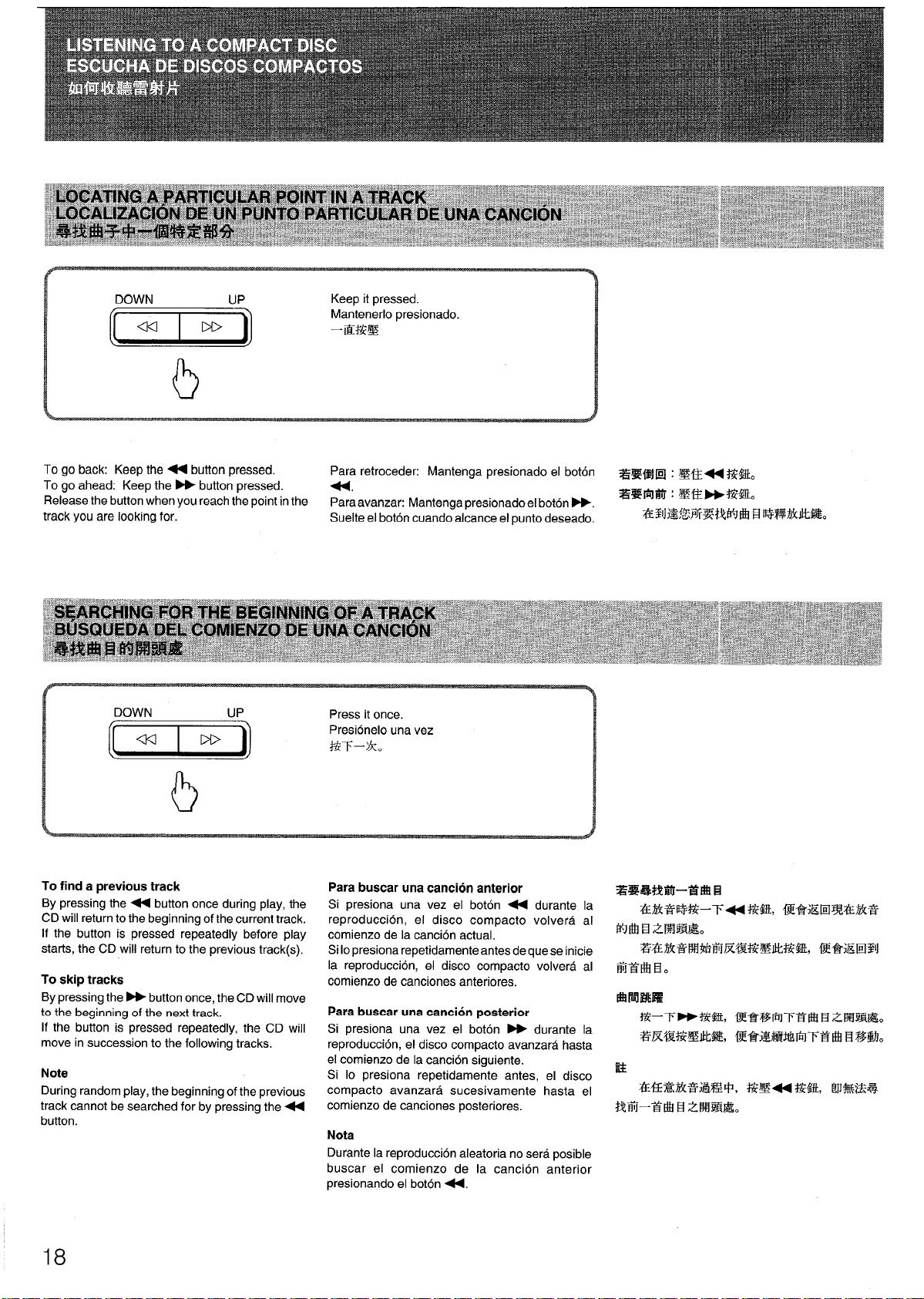
DOWN
[*]
Keep it pressed.
Mantenerlo presionado.
–EE52
b
Togo back: Keep the + button pressed.
Togo ahead: Keep the - button pressed.
Release the button when you reach the point in the
track you are looking for.
DOWN
[*]
b
To find a previous track
By pressing the 4 button once during play, the
CD will return tothe beginning ofthe current track.
If the button is pressed repeatedly before play
starts, the CD will return to the previous track(s).
To skip tracks
By pressing the* button once, the CD will move
to the beginning of the next track.
If
the button is pressed repeatedly, the CD will
move in succession to the following tracks.
Note
During random play, the beginning of the previous
track cannot be searched for by pressing the+
button.
Para retroceder: Mantenga presionado et bot6n
+,
Para avanzat Mantenga presionado el boton B.
Suelte el boton cuando alcance el punto deseado.
Press it once.
Presionelo una vez
+3T-YK0
Para buscar una cancion anterior
presiona una vez el bot6n < durante la
Si
reproduction, el disco compacto volvera al
comienzo de la cancion actual.
Si 10presiona repetidamenteantes de que se inicie
la reproduction, el disco compacto volvera al
comienzo de canciones anteriores.
Para buacar una canci6n posterior
Si
presiona una vez el boton ~ durante la
reproduction, el disco compacto avanzara hasta
el comienzo de la cancion siguiente.
Si 10 presiona repetidamente antes, el disco
compacto avanzara sucesivamente hasta el
comienzo de canciones posteriors.
Nota
Durante la reoroduccion aleatoria no sera ~osible
buscar el comienzo de
presionando el boton +.
la cancion a’nterior
%%W21E31: EXR+ w%.
ZSl=lf% : k%f%w+M&
&31JE?fiFfix&i%Jw B %fWatl#&
18
Page 19

1
Izm
7!?
Select the desired tracks.
2
Seleccione Ias canciones que desee.
imHEim-!Jla lao -
3
‘d
To check the programmed tracks
Press the DOWN (+) or UP (-) button repeatedly during the stop mode. The track number
and the program number are displayed in programmed order.
To cancel programmed play
Press the
press the 01’EN/CLOSE button.
To change Ithe program
After canceling the programmed play, program
the tracks a{]ain.
If the disc includes more than 17 tracks
Tracks after the 17th can be programmed, but their
track numbers are not displayed in the music
calendar.
Note
While the sleep function is activated, program
operation is impossible.
■ STOP button during the stop mode, or
Para comprobar Ias canciones programadas
Presione el bot6n DOWN (44) o UP (-)
repetidamente durante el modo de parada. El
ntimero de canciones y el ntimero de programa se
visualizaran en el orden programado.
Para cancelar la reproduction programada
Presione el boton
parada o el boton OPEN/CLOSE.
Para cambiar el programa
Despues de cancelar lareproducci6n programada,
programe nuevamente Ias canciones.
Si el disco contiene mas de 17 canciones
Pueden programarse Ias canciones posteriors a
la 17a., pero sus ntimeros no se visualizaran en el
calendario musical.
Nota
Durante la activation de la funcion de
cronodesconectador, sera imposible la operation
del programa.
■ STOP durante el modo de
&mwiQEi
E%JE%5W$EE%R!EDOWN (+4) m
(*) wao M El?mmmww%wRti*o
Hwmw%l
W%kfi5WWEE ❑ STOP&Mfk,:N23W
!EOPEN/CLOSE#&.
wRw%%17BJlf%!YJ!$klEl, {Em El$w%f%w%
a~% ElE*RR%.
%
‘i%f@t~J&@d@, ~~tik&fi&.%*{+0
19
Page 20

—
—
To cancel random play
Press the RANDOM button so that “RANDOM” in
the display goes out.
Para cancelar la reproduction aleatoria
Presione el boton RANDOM de forma que “RANDOW desaparezca del visualizador.
mmlXt%7&Y’U%*m-4$zSl El
Z%Wi# ElZ&3%%,
#/iERANDOMWf&
To cancel repeat play
Press the REPEAT buttonso that “REPEA~ in the
display goes out. apague la visualization “REPEAT”.
Repeat play during programmed play
Press the REPEAT button during programmed
play so that “REPEA~ is displayed. Repeat play
will be performed,
Para cancelar la reproduction repetida
Presione el boton REPEAT de manera que se
Reproduction repetida durante la funcion de
reproduction programada.
Presioneel boton REPEAT durante la reproduction
programada de manera que se visualice “REPEAT”. Se realizara la reproduction repetida.
20
EZ$HEE+X61?5
W!EfREPEAT#@, iXlI!kR5RliKf’’REPEAT”
W%.
&@@%k?%&+E,%3J@3%f2E?iEEZti73
&%*&g$&%tiS%gBREPEATa&,
ftif7REPEAT’’Wfitimommmmka.
Page 21

{
. . .
-.
.
-1,’
2
t
2
II
Cp
To stop play
Press the
To pause (deck 2 only)
Press the II button.
To resume play, press the II button again.
To change play direction
During play or pause, press the 4
Usable tapes
Normal (type I), CrOZ (Type II) or metal (type IV)
tapes can be played.
The type of the tape is detected automatically
when you insert the tape.
o
TAF’f:/DECt( 1/2
■ button.
-.
➤button.
Para cesar la reproduction
Presione el boton H.
Para realizar una pausa (deck 2 solamente)
Presione el boton Il. Para reanudar la
reproduction, vuelva a presionar el boton IB.
Para cambiar el sentido de reproduction
Durante la reproduction o el modo de pausa,
presione el boton < F.
Cintas utilizable
Podran reproducirse cintas de tipo normal (tipo I),
CrOz (tipo II), ode metal (tipo IV).
El tipo de cinta se detectara automaticamente
cuando inserte un casete.
3
PLAY/DIRECTION
9
@:Forward side
Cara frontal
WiW *KIM
QD
:~:p Reverse side
Cara posterior
21
Page 22

When listening to a tape recorded with DOLBY
NR
Press the DOLBY NR button to turn on the “no NR”
indicator on the display window.
For Dolby NR processed tape:
Turn on the indicator.
For a tape recorded without Dolby NR system:
Turn off the indicator.
To select the reverse mode (deck 2 only)
Press the REV MODE button until the desired
mode indicators are turned on.
Paraescuchar una cintagrabadaconel sistema
de reduccion de ruido Dolby
Presione el boton DOLBY NR a fin de que se
encienda el indicador “no NW en la ventanilla
visualizadora.
Para una cinta grabada con el sistema de
reduccion de ruido Dolby:
Haga que se encienda el indicador.
Para una cinta grabada sin el sistema de
reduccion de ruido Dolby:
Haga que se apague el indicador.
En el deck 1 Ias dos caras del casete se
reproduciran una vez,
Para bobinar rapidamente la cinta
Durante el modo de parada, presione el boton +
o * y despues el boton
bobinado.
■ a fin de parar el
Selected deck number
Wmero del deckseleccionado
W*X%H%%W%
E.g.) Theforwardsideof deck2 willbe played backwhen
the PLAY button is pressed.
Ejemplo) La cara de avarice del deck 2 se reproducira
@J:
To s;bct the deck to be played back when
tapes are inserted in both decks
al presionar el boton PLAY.
?i&?EPLAY#QtU%%W42 KIFJWIWHk
n.
-J
Si inicia la reproduction desde la cara posterior
En el deck 1, la cinta se parara siempre cuando se
haya reproducido una vez la cara posterior.
En el deck 2, si ha seleccionado ~), la cinta se
parara cuando se haya reproducido una vez la
cara posterior,
Nota
Es posible que se oiga ruido si hay
encendido.
separelo de este sistema.
Para comprobar el deck y la cara de
reproduction de la cinta durante el modo de
parada
La ventanilla visualizadora muestra el deck y la
cara seleccionados para la reproduction.
Consulte la figura en la columns de ingles.
Para seleccionarel decks reproducirse cuando
Ias cintas estan insertadas en ambos decks.
En tal caso apague el televisor o
un televisor
Each time it is pressed, the deck number changes.
Otherwise, the deck which was closed last is
selected.
22
Cada vez que presione, cambia el numero del
deck. De 10contrario, se selecciona el deck que se
selecciono tiltimo.
@7AwEl!kR$E, Z%&Rti!%E!PE&%, ?3Ru,
JM%%%3J%?W%91W5$H%
Page 23

Press ~ or + during playback, referring to the
following table.
Note
.
Searching fcr the beginning of a track cannot be
correctly carried out on with the following tapes:
● A tape with a blank of less than 4 seconds
● A tape with a noisy blank
● A tape with long low-level sections
● A tape of low recording level
Presione * o < durante la reproduction,
consultando la tabla siguiente.
l!=z!l=kl=l
PMY,o,REcT,ON
lml’”l+-
I I
I I
1
I
23
Page 24

2
3
Select
Seleccione
2.
3-
4
o
TAPEIDEcK 112
9
To select the deck to be played back first
Each time it is pressed, the deck number changes.
Otherwise, the deck which was closed last is seIected.
REV MODE
7!7
Press repeatedly.
Presione repetidamente.
3ZTZE&#Z’$&
Para saleccionar el deck que debe reproducer
primero
Cada vez que presione, cambia el nbmero del
deck. De 10contrario, se selecciona el deck que se
selecciono tiitimo.
PLAY/DIRECTION
UD
+!/
BEHHWJH!31H%WE0
%VA&EItk?Mt, %%%#@lW&41?&t, %FOJ,
lM%W%FJz?%%i%@53Wgo
24
Page 25

Select a band.
1
Seleccione la banda.
Wiw%
Extinguish the preset number.
2
Borre el numero prefijado.
Select a station.
3
Seleccione una emisoram
W5aMo
o
To search for a station quickly (Auto ssarch)
Press the DOWN (+) or UP (~) button for 1 to
2 seconds, and a station is searched for automati-
cally. Wher a station is found, searching stops
automatically. To stop it manually, press either the
DOWN (441) or UP (M) button once.
The searchil-lg may not stop at a station with a very
weak signal.
If the FM slerso broadcast signal is weak.
Press the Fl\fl MODE button to extinguish “AUTO
in the display. Background noise will be reduced
although the broadcast becomes monaural.
To change ths AM (MW) tuning interval
The AM (MW) tuning interval of the LH, U and C
models is factory-set to 10kHz, and that of the HE,
E and K models to 9kHz.
If you use ttm
system is dilferent from the preset one, press the
POWER button to turn off the power. Then, while
pressing the TUNER/BAND button press the
POWER buiton. To reset the interval, repeat this
procedure.
unit where the frequency allocation
u
Preset number
Numero prefijado
TEH%%W%
Para buscar rapidamente una emisora
(Btisqueda automatic)
Presione el boton DOWN (~) o UP (~) durante
102 segundos para buscar automaticamente una
emisora. Sise encuentra la emisora, la b(rsqueda
cesara automaticamente.
manualmente, presione una vez e boton DOWN
(+) o UP (-). Es posibleque no puedabuscarse
una emisora con una serial muy debil.
Si la sefial de rediodifusion de FM stereo es
debil
Presione el boton FM MODE para que desaparezca
“AUTO del visualizador. El ruido de fondo se
reducira, pero la recepcion sera monoaural.
Para cambiar SI intervalo de sintonia de AM
(MW)
El intervalo desintoniade AM (MW) de Iosmodelos
LH, U v C esta aiustado en fabrica a 10kHz v el de
los’m~delos HE; E y K esta ajustado a 9kHz. Si
utiliza esta unidad donde el sistetna de aeignaci6n
de frecuencia es diferente del preestablecido,
presione et boton POWER para desconectar la
alimentacion. Luego de esto, mientras mantiene
presionado el boton TUNER/BAND, oprima el
boton POWER. Para reponer el intervalo, repita
este procedimiento.
Para cesarla
DOWN LJP
25
Page 26

D_
C-J
m
Select a band and station.
1
Seleccione la banda y la
emisora.
iFl!&!%S@Uts*o
+
TUNEWBAND
+5+
Q
Extinguish preset number.
Haga que desaparezca el numero de
memorization.
u
Preset numb~r.
Ntimero de memorization.
TFGlq%??i%
Select a preset number
2
(1 to 32).
Seleccione un numero de
memorization (1 a 32).
i&iWW!’l%H& (1=32)
SET
b
b
Memorize the station.
3
Memorice la emisora.
%21WIS*.
o
Repeat steps 1 to 3.
4
Rapita Ios pasos 1 a 3.
ZH51Z3*!S!0
no
SET
b
.
Note
The remote control cannot be used for presetting.
26
Nota
EI control remoto no puede utilizarse para la
memorization.
Page 27

—
r
Select a band.
1
Seleccione la banda.
i2iE%Jk!%
o
TUNER/BAND
v
To select a preset number
When the DOWN (+) or UP (-) button is
pressed repeatedly, you can search for the
manually preset and factory-set* stations, only in
the band which is selected in step 1.
Example) When you preset three AM (MW)
stations to numbers 1 to 3, the preset numbers
are searched as following in the AM (MW) band.
1+2+3+25+26+27+28-+29
To receive a
change the band by pressing the TUNER/BAND
button.
‘Factory-set stations
FM: Number 1 to 24
AM/MW: Number 25 to 29
LW (E, K models only): Number 30 to 32
Stiition of the other bands, first
2
PRESET
Para seleccionar un ntimero momorizado
Presionando el boton DOWN (44) o UP (*),
usted podra buscar manualmente Ias emisoras
memorizadas y preajustadas en fabrica*, solo
en la banda seleccionada en el paso 1.
Ejemplo) Cuando usted memorice tres emisoras
a Ios numeros 1 al 3, Ios ntimeros memorizados
son buscados como sigue en la banda AM (MW)
1+2+3+25+26-+27+28+29
Para sintonizar una emisora de otras bandas,
cambie primero la banda presionando el boton
TUNER/BAND.
*Emisoras preajustadas en fabrica
FM: Numero 1 a 24
AMIMW: Ntimero 25 a 29
LW (modelos E, K solamente): Ntimero 30 a 32
Select a preset number.
3
Seleccione el ntimero de
memorization deseado.
i!.wiw=!w~~mo
27
Page 28

When recording from a CD or a tape, see also the
pages after 32.
To stop recording
Press the E button.
To pause recording
Press the II button.
To resume recording, press the II button again.
To start recording with the remote control
First press the REC button, and then press the
4
● (play) bu{ton within 2 seconds.
Monitoring
During recording, the output volume and tone of
the speakers or headphones maybe freely varied
without affecting the level of the recording.
Usable tapes
Normal (type I) and CrOz(type II) tapes can be
recorded on.
The type of the tape is detected automatically
when you inserf it.
A.
To erase a recording
Itis possible to create a blank tape by erasing a
recording.
1 Press the TAPE button,
2 Insert the tape you want to erase into deck 2.
3 Set the reverse
tion.
4
Press the VIDEO/AUX button. (Turn off the
power of the external equipment connected to
the VIDEO/AUX jack.)
5 Press the RECORD button.
Note
When a tape without an erasure prevention tab is
inserted, the dubbing operation will not begin.
mode and the recording direc-
Para grabar de un disco compacto o una cinta,
Consulte Ias paginas posteriors a 32,
Para cesar la grabacion
Presione el bottm H
Para realizar una pausa en la grabacion
Presione el boton II
Para reanudar la grabacion, vuelva a presionar el
boton Il.
Para iniciar la grabacibn con el control remoto
Presione primero el bot6n REC, y
boton <
➤(reproduction) poraproximadamente 2
Iuego oprima el
segundos.
Monitoreo
Durante la grabacion, el volumen y el tono de
salida de Ios altavoces o auriculares pueden
cambiarse sin afectar el nivel de grabacion.
Cintas utilizable
Para grabar podra emplear cintas de tipo normal
(tipo I) y CrC)z(tipo 11),
El tipo de cinta se detectara autom~ticamente
cuando inserte un casete.
Page 29

.——*
1
I
~:
—
—,
~
~:
_.#:
“L
.—.—.
:Selecl
4
:Selecl
Ew9$ii
o
—— .
TAPE/DEcK
L
T
—,—,
.
Es posible crear una cinta en blanco borrando una
rmahaci6n.
z-
1
Presione el bot6n TAPE.
2
Irlserte M.cinta que desea borrar en el deck 2.
Fije el modo de inversion y la direccion de
3
grabacidrr.
4
PresionC! el boton VIDEO/AUX, (Desconecte la
alimentacion del equipo externo conectado a la
toma VIDEO/AUX.)
Presione el boton RECORD.
5
gtJ~B~o
z?W31tH%f
#*@m&&.
%%!%7%%%
%%311%flto
%X’lzfi$fia, I%lZ!2-%t I17Z%E.
G2J%%*%%%M%*
1
2
3
4
5
E*
29
Page 30

@ To record with Dolby noise reduction
system
The Dolby Noise Reduction system reduces tape
hiss and noise.
Press the DOLBY NR button to turn on the “no NW
indicator on the display.
For recording with DOLBY NR:
Turn on the indicator,
For recording without DOLBY NR system:
Turn off the indicator.
@ To select the reverse mode
Press the REV MODE button until the desired
mode indicators are turned on,
@ Para grabar con el sistema de reduccion de
ruido Dolby
El sistema de reduccion de ruido Dolby reduce el
siseo y el ruido de la cinta.
Presione el boton DOLBY NR de forma que se
encienda indicador “00 NIT’ en el visualizador.
Para grabar con el sistema de reduccir% de
ruido Dolby:
Haga que se encienda el indicador.
Para grabar sin el sistema de reducci6n de ruido
Dolby:
Haga que se apague el indicador.
@ Para aeleccionar el modo de ionveraion
Presione el boton REV MODE hasta que se
enciendan Ios indicadores de modo deseados,
When you record on both sides, be sure to record
on the front side first. Recording automatically
stops after the reverse side recording is completed, even ifthe REV MODE button is set to CZ>.
To insert a 4-second blank space during recording
Press the RECORD/REC MUTE button during the
recording or recording pause mode.
The red indicator blinks and incoming signals will
not be recorded on the tape, then a 4-second blank
space will be inserted.
4 seconds after the RECORD/REC MUTE button
is pressed, the cassette deck will automatically
enter the recording pause mode.
To resume recording, press the II button.
For a blsnk space of less than 4 seconds
After pressing the RECORD/REC MUTE button,
quickly press it again while the red indicator is
blinking and the recording will restart.
For a blank space of more than 4 seconds
After deck 2 enters the recording pause mode,
press the RECORD/REC MUTE button again.
Each time this button is pressed, a 4-second blank
space is added.
Note
If squealing sounds (beating) occur when recording an AM(MW), LW broadcast, change the FM
MODE button to a different position, so as to
eliminate the beat noise.
By pressing the buffon repeatedly, the dot light is
on and off in turn in the display window.
Nota
Para grabar en ambas caras, cerciorese de
comenzar por la frontal. La grabaci6n se parara
autom&icamente despues de haber finalizado la
cara posterior,
este en (=).
Para insertar un eapacio en blanco de 4
segundos durante la grabacion
Presione el boton RECORD/REC MUTE durante
la grabacir% o en el modo de grabaci6n en pausa.
El indicador rojo parpadeard, y Ias sefiales de
entrada no se grabaran en la cinta, y se insertara
un espacio en blanco de 4 segundos.
4 segundos despues de haber presionado el boton
RECORD/REC MUTE, el deck entrara
autom~ticamente en el modo de grabacitm en
pausa.
Para reanudar la grabacion, presione el boton Il.
Para dejar espacios en blanco de menos de 4
aegundoa
Despues de haber presionado el boton RECORD/
REC MUTE, vuelva a presionarlo rapidamente
mientras el indicador rojo este parpadeando, y se
reanudara la grabacion.
Para dejar un espacio en blsnco de mas de 4
segundos
Despuesdeque el deck2 hayaentrado en el modo
de grabacion en pausa, presione repetidamente el
boton RECORD/REC MUTE. Cada vez que 10
presione, se afiadira un espacio en blanco de 4
segundos.
inclusoaunqueel boton REV MODE
30
Nota
Sise escuchan silbidos (batido) cuando se graban
programas de AM (MW), LW, cambie el boton FM
MODE a una position diferente para eliminartales
ruidos.
Presionando este boton repefidamente, la Iuz de
punto se enciende y se apaga en la ventanilla
visualizadora.
Page 31

[g
~o
.
‘;*J
(
El
‘}
Side A
Cara A
AEd
❑
\ &> ,
@
~=
lfl~
,— .
Cassette tape notes
Tape slaclk ❑
Check ancl tighten slack tape before use with a
pencil or similar tool. Slack tape may possibly
break or gc!t jammed in the mechanism.
C-120 tapt!
C-120 tapf? is extremely thin and easily deformed
or clamaged. It is not recommended for use in this
unit.
To prevent accidental erasure
Use a screwdriver or other pointed tool to break off
the plastic tabs.
Reuse ~]
Cover the tab openings with cellophane tape.
● Take care not to cover the CrOz tape detection
slot when covering the tab openings.
❑
Notas sobre Ias cintas de casete
Cinta floja ❑
Compruebe y tense la cinta usando un Iapiz o
herramienta similar. La cinta cuando esta floja
puede romperse o atascarse en el mecanismo.
Cinta C-120
La cinta C-120 es muy fina y se deforms o daha
con facilidad. No se recomienda para su empleo
en este aparato.
Para evitar borradoa accidentals
Emplee un destornilladoro herramienta puntiaguda
para romper Ias Ienguetas de plastico.
Para volver a grabar
Cubra Ios orificios de Ias Ienguetas con cinta
adhesiva.
● Tengacuidadode nocubrirla ranuradedetecci6n
de cintas CrOz cuando tape Ias aberturas de Ias
pestahas.
Tab for side A Detection slot
Lengueta para lacara A Ranura de deteccion
ARiMWFWW’
❑
❑
e
M’MJM
.4
31
Page 32

1
0
TAPE/DEcK 1/2
2
For playback
Para reproduction
EC*FR $Ram ,
For recording
Para grabacion
Start dubbing.
3
Inicie la duplication.
WfHm&
SYNCHRO DUBBING
as
NORMAL HIGH
32
v
b
First the tapes are rewound to the beginning of
their forward sides, and then recording starts,
Se rebobinan Ias Cintas al comlenzo de SUS
caras de avarice y Iuego inicia la grabacion.
E%, #W&WHWKE&%W4uFll%lE% %%$%
Er#tio
-c)
Page 33

To stop dubbing
Press the 11~button.
Para cesar la duplication
Presione el boton
■ .
About same tape side dubbing (STSD)
This feature allows both sides of the dubbed tape
to match those of the original tape.
The reverse side of both tapes will start at the
same time as soon as the longer tape has been
reversed.
@ To select dubbing speed
NORMAL: For dubbing at normal speed.
HIGH: For dubbing at high speed.
No’tes on dubbing
.
During dubbing, only the ■ button operates.
.
The same Dolby NR system as used on the
recorded tape is automatically used for the tape
to be recorded on.
.
During dubbing, noise may be recorded on the
tape if a “TVis on. Ifthat happens, turn off the TV
or move it away from the unit.
.
If the leader segment of the tape to be recorded
on is longer than that of the tape to be played
back, recording on the reverse side may stop
midway through the program. In that case, dub
each side manually by following the next procedure.
To dub some part of the original tape manually
Press the IRECORD button instead of one of the
SYNCHRO DUBBING buttons. The tapes are not
rewound, and dubbing starts immediately.
● Make sure that “TAPE 1” is displayed. If not,
dubbing will not start.
● Before dubbing, set the tape direction, and set
the reverse mode to the” ~ “ position.
Tolne adjustment during dubbing
● ‘“rhe VOLUME, T-BASS, BBE and GRAPHIC
EQUALIZER buttons do not affect the level of
the recording.
● “The output sound tone cannot be changed by
the GRAPHIC EQUALIZER buttons in the middle
of recording.
Duplication de la mismacara del casete(STSD)
Esta funci6n Ie permitira hater que ambas caras
del casete duplicado scan identicas a Ias del
casete original.
Las cintas de Ias caras posteriors de ambos
casetes se pondran en movimiento al mismo
tiempo tan pronto como se haya invertido el
casete de mayor duraci6n.
@ Para seleccionarlavelocidad deduplicacion
NORMAL: Para duplicar a velocidad normal
HIGH: Para duplicar a gran velocidad
Notas sobre la duplication
.
Durante la duplication solamente funcionara el
boton
.
■.
En la cinta du~licada se em~leara
cinta original.
.
Durante la duplication, es posible que se grabe
ruido en la cinta si hay un televisor encendido.
Cuando suceda esto, apague el televisor o
aleielo de este sistema.
●
Si ‘s1 segmento guia de la cinta que desee
duplicar es mas Iargo que el de la cinta original,
la grabacion de la cara posterior puede cesar
antes de que finalice la cinta original. En tal
case, duplique cada cara manual mente
siguiendo el procedimiento que se da a
continuation.
Para duplicar manualmente alguna parte de la
cinta original
Presione ei boton RECORD en vez de unos de Ios
botones SYNCHRO DUBBING. Nose
rebobinan Ias cintas y la operation de duplication
empieza inmediatamente.
● Cerciorese de que esta visualizado “TAPE 1”.
De no estarlo, no comenzara la duplicaci6n.
● Antes de la duplication, fije la direccion de la
cinta y el modo de inversion ala position” ~ “.
Ef%&k%&B%o
● %lllw%aii% El%*$*, =1’SW9%%JJR*0 B
RW%ERZ2RHRWIEKI’K B VJTi&miFTmo
lkkWKZllKIV’lJ FJ2J%JR,=FWE$%%E%FR%.
=FZfJ&WW&#%M%91Ns
i%PERECORD%4f+UiEKtt$ZTSYNCHRO
wMi&%EfiamE
● VOLUME, T-BASS, BBE XlGRAPHIC
EQUALIZER %Mtt7&##&+t3 %7.
● lE&=+A@%GRAPHIC EQUALIZER%M
$%wwlw+mo
Ajuste del tono durante la duplication
● Los botones VOLUME, T-BASS, BBE y
GRAPHIC EQUALIZER no afectan el nivel de la
grabacion.
● El tono de sonido de saiida no puede cambiarse
mediante Ios botones GRAPHIC EQUALIZER
durante la grabacion.
33
Page 34

n
o
Select the reverse mode.
5
Seleccione el modo de inversion.
REV MODE
OPEN/CLOSE
T
34
Page 35

0
TAPE/DEcK 1/2
Q
o
RECORD
T
.
Afler play ia completed
The compact disc stops, but Deck 2 is still in the
recording mode. Press the STOP button to stop it.
To stop recording
Press the
disc stops simultaneously.
■ button. The playback of the compact
Despues de terminar la reproduction
El disco compacto cesa, pero el Deck2 permanece
en el modo de grabaclon. Preslone el boton STOP
para detenerlo.
Para cesar la grabacion
Preslone el boton
compacto cesa simultaneamente.
■ La reproducclon del disco
tiB&%22%
%-hfu~fiwk, W%$w%217!lEm*a3ao
%l!ESTOP@J%@ZZFf%k
ML**
%&E
■ %@. E% WE%WJMWl%4$ko
35
Page 36

36
Page 37

To check the editing contents on side B
Press
the DISPLAY button.
To cancel the editing contents
Press the
Note on CD edit function
Use acompact disc which includes upto20tracks.
Up to t 2 tracks can be programmed for recording
each side.
■ button or the OPEN/CLOSE button.
Para comprobar Ias canciones a ser editadas %?i%$MBBifKI%&I%@?
en la cara B
Presione el boton DISPLAY.
Para cancelar Ias canciones a ser editadas
Presione el boton R o el boton OPEN/CLOSE
boton.
Nota sobre la funcion de edition del disco
compscto
Utilice un disco compacto que contiene 20
canciones. Podran programarse hasta 12
canciones para la grabacion de cada cara.
&$E3DISPLAYE&fL
7H%!Wi4Rwm%H
WKSW&&EZOPEN/CLOSE+2?$Rc
M%CD%KWW4E
@wlR%i20BmElwm%m)+o
77Jw&!&FJ2$Kl%WFti12Em Elo
37
Page 38

1
Put the side to be recorded on first facing you.
Ponga la cara a grabarse primero enfrentada hacia
usted.
5Hww%wJ-Ei$Hrw&.
Selected tracks for side A
5
Seleccione Ias canciones
deseadas para la cara A.
E$A~&+%&! R .
If the total time of the selected tracks exceeds
the tape length
The “--” mark is displayed instead of the track
number and the track is canceiled.
To check the program
In the stop mode, press the DISPLAY button.
Each time it is pressed, the contents of each side
are displayed in turn.
Remainina time on the tape
Total number of tr~cks
To change a program
First press the ■ STOP button to cancel the pro-
gram, then reprogram the tracks.
Time on cassette tapes
Cassette tapes generally have a bit more tape than
the time indicated on their labels. When you des-
ignatethe nominal tape length in step4, you should
have a little unrecorded tape at the end.
Side A
Track numbers
Remaining time of side A
Tiempo restante de la cara A
AEijRW%JEMRH%i
!
Selected tracks
Canciones seleccionadas
Wxm El
Si el tiempo total de Ias canciones
seleccionadas excede la duration de la cinta
Se visuaiiza la marca “--” en vez del numero de la
canci6n y se cancela la cancion.
Para comprobar el programa
En el modode parada, presioneel bot6n DISPLAY.
Cada vez que presione este boton, se visualiza
alternadamente Ias canciones de cada cara.
Tiempo remanente en la cinta r Cara A
Numero total de ca~ciones
38
Page 39

—.
Designate the tape length.
2
.
o
CD
3
EDIT— PRGM
I
4
Designe la duraci6n de la cinta.
*WWW5E0
(Remote control only)
(Solo el control remoto)
(f& FEt+%M%)
‘~+ ‘~ ~;x~c-,,
\
[;1
Press once.
Presione una vez.
E2Ef-?k
Tape length of side A
Duration de la cinta de lacara A.
ATEIFW&~i%
6
DISPLAY
L~ =
;. ...; ~,w-.. [ :.,g U
,!”’ . . .
~ ..
,,~ *-.“z ,~ ,Fmf ~>
: 1(1101[111
,.
Select the tracks for
7
side B.
Seleccione Ias
canciones deseadas
para la cara B.
~BTFIti%~l%Ei$ E .
:—-&J._ :
70,,0fk,Ahi,,,,
Start recording
8
Inicie la grabacion.
Wwwio
@
Set the Dolby NR type and the reverse
mode.
Seleccione elsistemade reduccion de ruido
Dolby y el modo de inversion.
‘&~Dolby NRWA2W$$KI%N,.
D
First the tape is rewound to the Ibeginning of
the forward side, and then recording starts.
Se rebobina la cinta hasta el comienzo del
Iado de avarice y Iuego inicia la grabacion.
%x,
RECORD
T
wm?m?mw4mmm, ?7w$w
iw?liio
.
.-
En primer Iugar, presione el boton ■ STOP para
cancela r el programa, luego vuelva a programar
Ias canciones.
Duraci6n de la cinta de Ios cassettes
La cinta de Ios cassettes normalmente dura algo
mas que el tiempo inidcado en sus etiquetas.
Cuandc, designe la duration nominal de la cinta en
el paso 4, Ie quedara cierta cinta sin grabar al final.
Nbmwos de canciones
“--’’&ljtbpRRfi&l, LXiZ{tw El!%1% w B BP
+lWx7#o
$&S+%%
7Zi%&fi~iH,
@l&wH*,
$2EDISPLAY+FH,
~ufmkg~figbflqpjao
‘~f~%+hb%~~~~p”q rAEd
~%, ~-~
■STOP+RilLAf~RX?~E~. %f$?
39
Page 40

40
Page 41

DOWN
[*])
b
00
o
SET
(!3
00
u
SET
(!3
41
Page 42

Y
Get ready for the source.
6
Prepare la fuente.
W!if%%imw
J
Listening to a disc
o
Escucha de un disco
J&ga~$$jug)+
@)Load a disc onto the disctray.
Coloque un disco en el receptor de disco.
#@J&Rj?G&Pgf&k.o
@ Press the CD funcbon button.
Presione el bot6n de funci6n CD.
WECD~fiWM.
o
CD
F
A
LIsJenmg to the radio
o
Escucha de la radio
WG%%JR?H%
Recording from the radio
a
REC Grabacion de la radio
WIIEW5W
@)To record from the radio, Inserl a cassette into
deck 2. Set the Dolby NR and the reverse
mode.
Para grabar de la radio, inserte un cassette en
el deck 2. Fije el Dolby NR y el modo de
inversion.
%RwfMw#4$w, W%MW%AX121W% 20
~ Insert a cassette tape into deck 1 or deck 2.
Inserte un casete en el deck 10 el 2.
WwHw&%w$. 1 s%?%%! 20
@ Set the Dolby NR and the reverse mode.
Seleccione el sistema de reduccion de ruldo
Dolby y ei modo de inversion.
%=Dolby NR%iXZW%RiZSG
o
TAPE/DEcK 1/2
m
L/
@)Tune in to a station.
Sintomce una emisora.
$&3%$.
@ Press the TAPE function button.
Presione el boton de funclon TAPE,
+E!+!STAPEPI%%M
42
o
Page 43

.,— .
11
A(djust the volume and tone.
7
Ajuste el volumen y el tono.
~@~jgj#*~*o
See pages 14 and 15.
Consulte Ias paginas 14 y 15.
?xx114%i215Ho
After setting the timer
Turn the system power off. If the power is on, the
timer will not work at the preset time.
When the on-time ie reached
“SLEEP appears in the dlsplayand the sleep timer
starts to work.
The power is turned off automatically in 120 minutes.
To change the time
After setting has been completed, reset the time.
To check the timer-on time
Press the STANDBY button once.
To cancel the timer standby mode
Once the bmer is set, it activates every day.
To cancel it temporarily, press the STANDBY
button so that the 0 (REC) mdlcator disappears.
To restore the cancelled timer function, press the
STANDBY button so that the ~ (REC) indicator IS
displayed.
Notes
● When the timer is worked, the FM mode, stereo
or monaural, is selected according to the preset
condition.
● Thetimerdoes not work if the (~ (REC) indicator
is not displayed. If the on-time ISreached while
the power is turned on, the tlrner cannot work.
● The timer-on time cannot be set while the ~
(REC) indicator is displayed, or during recording,
.,—
(~ T~~rnthe system power off.
D(~sconecte ia a[imentaci~n del
sistema.
IEM%%l%lz%
POWER
Q
Despues del ajuste del temporizador
Desconecte la alimentaclon del sistema. SI la
ahmentacion esta conectada, el temponzador no
trabajara a la hors ajustada.
Cuando Ilega la hors ajustada
Aparece “SLEEP en el visualizador y accionara el
cronodesconectador a la hors estabieclda. Se
desconecta automaticamente la alimentaclon en
120 minutes.
Para cambiar la hors
Despues de terminar el ajuste, reponga la hors.
Para comprobar la hors ajustada
Presione una vez el boton STANDBY.
mm2aww&
Bw#*Rmf&JaIHo
WRttim%ia, ak%%w
WmFwJiwmfl%
Para cancelar el motto de espera del
temporizadcrr
Una vez ajustado el temporizador, este acciona
cada d[a a la hors sefialada. Para cancelarlo
temporalmente, presione el boton STANDBY de
manera que desaparezca el indlicador @ (REC).
Para restablecer la funcion clel temponzador
cancelado, presione el boton STAN DBY de manera
que se visualice el indicador ~ (REC).
Notas
● Al trabajar el temporizador, el rnodo FM, estereo
o monoaural, se seleccicma segun la condicion
preestablecida,
● Eltemporizador no trabajara SIno esta visuahzado
el mdlcador 0 (REC). SI Ilega la hors ajustada
cuando esta c;nectada la ali&ntacion, no podra
trabajar el temporizador,
● El tempor}zador no podra ajustarse cuando el
mdlcador~ (REC) esta wsuahzado o durante la
grabacion.
m
.!—.
wHHiw!%Ml!+?
#4’’sLEEI?’7Wi%_kfi%%, w@wwJwi
?iiIfFo =HJE+9Z1209E%ZF7 Elaml!!lio
W?wwl
aw2Em!v&wk Wi%wtEft.
wiHi3%#wff
5WESTANDBYEMf_-7A.
Page 44

s
Set the time.
1
SLEEP
III
1
2
Programe el tiempo deseado.
Tw@w%
-N
SLEEP
]
(’)
To change the time
Press the SLEEP button repeatedly until the desired time is displayed.
To cancel the sleep-timer function
Press the SLEEP button repeatedly until the
“SLEEP indicator goes out.
When the SLEEP button is pressed while the
power is off
The power is turned on and the sleep timer starts
to work.
If the program source is changed while the
sleep timer is working
The sleep timer is still in effect as long as the
“SLEEP indicator is displayed.
44
Presione el boton SLEEP hasta que se visuaiice el
tiempo deseado.
Para cancelar la funcion de cronodesconexion
Presione el boton SLEEP hasta que desaparezca
el indicador “SLEEP.
Cuandoel boton SLEEPesta presionadocon la
alimentacion desconectada
Se conecta la alimentacion y acciona el
cronodesconectador.
Sise cambia la fuente del programa durante el
trabajo del cronodesconectador
Elcronodesconectador permanece activo mientras
el indicador “SLEEP se encuentre visuali.zado.
=+R+R!&%EEP+i2& K3J7FI,W%%7 W%%%
k.
3%=m%MiTSlE5i%%W’FVJflE
Z12%iHR!ESLEEPW&, iE3SJ“SLEEP “ E%%
%f%%%lko
HE%%Z%IHWE=LEEP%?*
?&R&f%& EEllE2F$HM%fKCi’Fo
%HHEHIEH%?i%ri’F%9H$@iS HR
P. Z’’SLEEP”%%!%F%X, FZM13~!%%~lJfl!I
?%30
Page 45

1[
I ~ Play the external source.
Furtciona la fuente externa.
VIDEO/AUX
v
To adjust the input level of the equipment
connected to the VIDEO/AUX jacks
12Press the VI DEO/AUX function button and play
the equipment,
Turn the VIDEO/AUX INPUT LEVEL knob on
the rear panel until the level of the sound being
heard becomes the same as that of the other
sound sources.
To record from the other sources
1 Insert a cassette into deck 2.
Set the reverse mode, tape direction and Dolby
NR.
2 Press the VIDEO/AUX function button and play
the equipment.
3 Press the RECORD button.
Para ajustar et nivel de entrada del equipo
conectado a Ias tomas VIDEO/AUX.
1 Presione el boton de funcion VIDEO/AUX y
opere el equipo.
2 Gire laperillaVIDEO/AUX INPUT LEVEL situada
en el tablero trasero hasta que el nivel del
sonido Ilegue al mismo nivel del sonido de Ias
otras fuentes sonoras.
Para grabar de Ias otras fuentea
1 Inserte un cassette en el deck 2.
Fije el modo de inversi6n, el sentido de la cinta
y Dolby NR,
2 Presione el boton de funcion VIDEO/AUX y
opere el equipo.
3 Presione el boton RECORD.
1
2
3
45
Page 46

,.. :
,,..’, ---
;,
.
“: ,;;. ,.-.
... -..
,“, .
,’, :’”
.-
.-:
. ...=. ; .-, :
,. :,,. .: ?:,=.: --<.; .-, :
,.- . .
:-------- ... :,.:* ,:. ”
:1 -. >.,.,-’ . . . . .
.,. :,i.’”r. ,,,.. ,.. ,
:! %.y ,.; -. ...
.
.,
“
.
—
-$2
‘j.
~~“’. ““
.“.,.”,
“.-. .:”.”.”
.- .. .. .
. .
. . .. . .. .“. . ..”
.
.-’ -, :
,.. .
. . .
. .. . .
,’ ..’ ,:. :Y..,.
<.,
.:;- .,
~. :;?,.. ~;,.,.
‘. ;:.. . . . . .. . . .
.$ ...,.,.
“.
..
‘- “-”
,.. .
>“----- -.
.“..,.:::;= :- ---”..
.-
...=--... :
Select the source to be mixed and play it.
1
Miniplug (3.5a)
Miniclavija (3.5 mm de dia.)
W@EfZH(3.5@)
2
Seleccione la fuente con la que desee realizar la mezcla, y
pongala en reproduction.
WW%*WJRZI%W*M*O
MIG
Adjust the volume and tone.
3
Ajuste el volumen y el tono.
%EwHs%wmEJO
46
See pages 14 and 15.
Consulte Ias paginas 14 y 15.
Z3M11471115H0
o
0
b
Adjust the microphone volume.
4
Ajuste el volumen del microfono.
~g==~gq
MIXING PLAY
u
MIN
●
I
I
o
0
VIDEO/AUX
MAX
●
0
I
CD
Page 47

To enjoy karaoke with an ordinary compact
disc
Para diafrutar del Karaoke con un disco
compacto ordinario
MWEZWWMX+M3M
Notes on the VOCAL FADER
This function does not work correctly with the
following CDs:
~ Those with a monaural recording
o Those recorded with strong echoes
I Thoss with the vocal part recorded on the right
or Ief! side of the sound width
‘Toechothesound (NSX-330HE and NSX-A92HE
My)
:Slide the ECHO LEVEL lever toward MAX to
increase the echo.
lNotes
l! If a microphone is set too near the speaker, a
howling maybe produced. In this case, keep the
microphone away from the speaker, or decrease
the sound level.
II When not using the microphone, set the MIX-
ING PLAY control to MIN and remove the microphone from the MIC jack.
III Do not set the microphone volume too high, by
observing the spectrum analyzer indication.
II For microphone mixing, it is recommended to
use a unidirectional type microphone to prevent
howling.
II The mixed sound cannot be recorded.
Notas sobre la funcion de VOCAL FADER
Esta funcirh no opera correctamente con Ios
siguientes discos compactos:
● Los discos grabados en monoaural
● Los discos grabados con fuertes ecos
● Los discos con la parte vocal grabada en el Iado
derecho e izquierdo de la anchura sonora.
Para anadir efecto de eco al sonido (Solo NSX330HE y NSX-A92HE)
Deslice la palanca ECHO LEVEL hacia la posici6n
MAX para aumentar el eco.
Notas
●
Si el microfono esta demasiado cerca de un
altavoz, es posible que se produzca aullido. En
este case, aleje el microfono del altavoz o
disminuya el nivel del sonido.
●
Cuando no vaya a emplear el microfono, ponga
el control MIXING PLAY en MIN y extraigalo de
la toma MIC.
●
No ajuste el nivel del microfono demasiado alto
observando la indication del analizador de
espectro.
●
Para la mezcla con microfono, se recomienda
emplear un microfono unidirectional a fin de
evitar el aullido.
.
No puede grabarse et sonido mezclado.
47
Page 48

@
To clean the cabinet Para Iimpiar el exterior
Use a soft cloth lightly moistened with mild deter-
gent solution. Do not use strong solvents, such as
alcohol, benzine or thinner.
Regular deck cleaning @
Clean the (recording/) playback head @ erasure
head @ (deck2 only), pinch rollers @, and cap-
stans @ regularly (every 10 hours of use) for
optimum sound quality. Use a cotton swab @
lightly moistened with cleaning fluid or denatured
alcohol,
To clean discs (@
Before playing, wipe the disc from the center out
with the cleaning cloth. After playing, store the disc
in its case,
Emplee un pafio suave un poco humedecido en
solution de detergence poco concentrado. No
emplee solventes fuertes, como por ejemplo el
alcohol, bencina ni disolvente.
Limpieza regular del deck @
Para obtener sonido de optima calidad, Iimpie la
cabeza de (grabacion/) reproduction @, cabezas
de borrado @ (deck 2 solamente), Ios rodillos de
presion @, y Iosejes de arrastre @con regularidad
(cada 10 horas de utilization). Emplee un palillo
de algodon @ Iigeramente humedecido en Iiquido
limPiador o en alCOhOldesnaturalizado.
Para Iimpiar discos@
Antes de la reproducci6n, frote el disco desde el
centro hacia afuera con el pario de Iimpieza.
Despu& de la reproduction guarde el disco en su
caja.
%fZW%#!
FB7AE* W8EMZM%RWTW7E$WNZ?%M. :Wzl
WH!M%?IJ, In%i%. 6XlI@W%R%frJ.
..
—.—. .. .. .
48
Page 49

<FM section>
Frequency range
Usable sensitivity (IHF)
Alternate channel selectivity
Signal-to-noise rstio
Harmonic distortion
87.5 MHz to 108 MHz
1.3 pV (75 ohms) 13.2 dBf
50 dB (i400 kHz)
70 dB (STEREO), 76 dB (MONO)
0.3 % (MONO), 1 kHz
0.5 % (STEREO, L-R), 1 kFlz
Frequency response
Stereo separation
Antenna
30 HZ to 15 kHz (+0.5 dB, -3 dB)
33 dB at 1 kHz
75 ohms (unbalanced)
<AM (MW) section>
Frequency range
NSX-330HE, E, K, NSX-A92HE:
AM 531 (530) kHz to 1,602 (1 ,71O)
kHz
NSX-330LH, U, C, NSX-332U:
AM 530 (531) kHz to 1,710 (1,602)
kHz
Usable sensitivity
Selectivity
Signal-to-noise ratio
Antenna
350 pV/m
22 dB (9 kHz)
53dB(100 dB input)
Loop antenna
cLW section>(E and K models only)
Frequency range
Sensitivity
144 kHz tO 290 kHz
1,400 ~V/m
Antenna Loop antenna
<CD player section>
Disc
Scanning method
Lseer
Rotation speed
Error correction
No. of channels
D-A conversion
Wow/flutter
Signal-to-noise ratio
Harmonic distortion
cSpeaker SX-N330>
Cabinet type
Speaker
Impedance
Music power
Output sound pressure level
Dimensions (W x H x D)
Weight
Compact disc
Non contact optical scanner (semiconductor laser applicabon)
Semiconductor li~ser (1 = 780 nm)
Approx. 500 rpm -200 rpm (CLV)
Cross Interleave, Reed Solomon
code
2 channels
16-bit Imear
Unmeasurable
90 dB (1 kHz, O dB)
0.05% (1 kHz, OdB)
3way, bass reflex (Magnetism sealed
type)
130 mm (51/8 in.) cone type woofer
50 mm (2 in.) cone type tweeter
(’3/16 In.) Ceramic typf? super
20 mm
tweeter
6 ohms
40 w
87 dBIWlm
180 x 302,5x 200 mm
(7’/8 X 12 X 77/8 kl.)
2.6 kg (5.7 Ibs.)
<Timer section>
Progrsm timer
Sleep timer
<Amplifier section>
Power output
Harmonic distortion
Input sensitivity
cCassette deck section>
Track format
Frequency reeponse
Signal-to-noise ratio
Tape speed
Recording system
Erasure system
Motor
Heads
On-timer, capable of free setting
Capable of setting in 10-minute
increments, 120 minutes maximum
NSX-330LH, HE, NSX-A92HE: 40W
+ 40W (6 ohms, T.H.D. 10% 1 kHz)
NSX-330E: 30W + 30W (6 ohms,
T.H, D. 1% lkHz)
NSX-330K: 40W + 40W (6 ohms,
T.H.D. 10% 1kHz)
30W + 30W (6 ohms, T,H.D. 1% 1
kHz)
FTC RULE (NSX-330U, C,
NSX-332U)
30 watts per channel, Min.
RMS at 6 ohms, from 65 Hz to 15
kHz, with no more than 1
Y.
Total Harmonic Distortion
0.05% (15 W, 1 kHz, 6 ohms)
VIDEO/AUX: 150 mV (adjustable)
4 tracks, 2 channels
CrOz tape: 50 – 16,000 Hz
Normal tape: 50-15,000 Hz
60 dB (DOLBY NR ON, CrOz tape
peak level)
4.8 cm/sec. (17/.9ips)
AC bias
AC erase
DC servomotor x 1
Playback head x 1 (deck 1)
Recording/playback/erasure head x
1 (deck 2)
<General>
Power requirements
NSX-330LH, HE, NSX-A92HE:
AC 120 V/220 V/240 V, swltchable
50/60 HZ
NSX-330U, C, N!3X-332U:
AC 120 V/220 V --240 V, switchab[e
50/60 Hz
NSX-330E: AC 230 V, 50 HZ
NSX-330K: AC 240 V, 50 I-Iz
Power consumption
NSX-330LH, HE, NSX-A92: 85 W
NSX-330/332U: 80W
NSX-330E, K: 21 OW
NSX-330C: 100W
Dimensions (W x H x D) Center unit:
260 x 302,5x 329,5 mm
(10’/4 x 12 x 13 m,)
System”
620 x 302.5 x 32!3.5 mm
(24’/2xl2xl3irl)
Weight
Center unit: 7.2 kg (15.8 Ibs.)
System: 12.4 kg (27,3 Ibs.)
Accessories
FM feeder antenna(1)
AM loop antenna(1)
Remote control (1)
.
Specifications and external appearance are subject to change without
notice due to product improvement.
●
Dolby noise reduction manufactured under Ilcense from Dolby Laboratories Licensing Corporabon.
“DOLBY” and the double-D symbol on are trademarks of Dolby Laboratories Licensing Corporation.
●
The word “BBE and the “BBE symbol” aretrademarksof BBE Sound. Inc.
Under license from BBE sound, Inc.
Note
Please check the laws on copyright relating to recordings from discs, radio
or external tape for the country in which the machme is being used.
49
Page 50

If the unit fails to perform as it is supposed to, by following this operation manual, please check it carefully in accordance with the chart below:
‘“*C There is no sound.
, q?
~,
Ill
&&Bf,
m,.
~~hMl,&
11
~.m s
a
.; *
II
There is no sound and no
~a indicators are lit in the display
##l Sound comes from only one
constant, wavelike static, I
U!M
● The power cord is not connected properly.
● An incorrect function selector button is pressed.
● There is a bad connection between systems.
● Excessive voltage was applied to a speaker jack,
which tripped the amplifier’s voltage-protection
breaker.
● There is a shorl circuit in the speaker jack.
● The breaker tripped because of connection to a low-
impedance speaker.
I
I
● Onespeakeris disconnected.
● The antenna is not connected properly.
I * The receiver is not correctlv tuned.
* The signal is too weak. -
c The system picks up outside noise.
The soun”d is distorted.
p,
~sl The tape does not run.
‘“? The sound is off-balance.
@
,##” High sounds are too loud.
rl
M%{
*-&j
;; There are no high sounds.
m
p
~(~g
Recording is impossible.
= There is multipath distortion.
● Deck 2 is on pause.
● The playback head is dirty.
● The DOLBY NR mode is set differently from when
I the recordina was done
● A non-Dolby NR tape is being played back in that
mode.
I “ The Edavback head is dirtv.
1
* The erasure-prevention tab on the tape has been
I broken.
~~q
I ● There is an incorrect connection.
~~f I ● The recording head is dirty.
Erasure is impossible.
Rmm
Bma
‘!
& j
,Z,
/,,,,,.
14
&& The output sound is not stereo.
J&
,.
● The erasure head is dirty.
● The disc is incorrectly inserted.
I
]
● The disc is dirty.
I
. There is condensation on the disc.
● The player is on pause.
● The VOCAL FADER is turned on,
● Correct the connection.
● Press the function selector button to select the
correct input.
● Correct the connection.
● Disconnect the power cord, correct the condition,
including speaker connections, and connect the
power cord again.
. Disconnect the power cord, correct the condition,
including speaker connections, and connect the
power cord a~ain.
● Correct the speaker connection.
● Check the antenna connection.
● Correct the tuning.
● Install an outside antenna,
● Change the location or direction of the antenna.
● Turn the system to a different orientation.
● Move the system away from other electrical
appliances, like a TV or fluorescent lights, or move
the appliances.
● Change the orientation of the antenna.
● Replace the antenna with one that has the correct
orientation.
● Press 11and release t)ause.
● Clean the head.
● Reset DOLBY NR to the same setting as when the
recording was made.
● Turn off DOLBY NR.
● Clean the head.
c Cover the erasure-prevention hole well with tape.
● Correct the connection.
● Clean the head.
● Clean the erasure head.
● Insert the disc with the label facina uo
● Clean the disc.
● Wait about an hour and try again.
● Press 11PAUSE to release ~ause.
● Turn off the VOCAL FADER.
50
Page 51

<Seccion de FM>
Gama de frecuencia
Sensibilidad util (IHF)
Sensibilidad de canal alternative
Relation sehal-ruido 70 dB (STEREO), 76 dB (MONO)
Dietorsi6n armonica 0,3% (MONO) 1 kHz
Respuesta de frecuencia 30 Hz a 15 kHz (+0,5 dB, – 3 dB)
Separation entre canales 33 dB a 1 kHz
Antena
.
cSeccion de AM (MW)> NSX-330HE, E, K, NSX-A92HE:
Sensibilidad util
Salectividad
Relation sefial-ruido 53 dB (entrada de 100 dB)
Antena De cuadro
cSeccion de LW> (Solo Ios modelos E y K)
Gama de frecuencia
Sensibilidad
Antena
<Seccion del temporizador>
Temporizador programmable Temporizador activado, capaz ajustarse
Cronodesconectador Capaz de programarse en increments de
<Seccion del amplificador>
Salida de potencia
Distorsir5n armonica 0,05% (15 W, 1 kHz, 6 ohmlos)
Sensibilidad de entrada
cSeccion del deck de casetes estereo>
Formato de pistas
Respuesta de frecuencia Cinta de CrOz 50a 16.000 Hz
Reiacion seilal-ruido 60 dB (DOLBY NR ON, cinta de Cr02, nivel
‘Velocidad de la cinta 4,8 cm/seg.
!Sistema de grabacion
:Sistema de borrado
lMotor
ICabezas
87,5 MHz a 108 MHz
1,3 VV (75 ohmios) 13,2 dBf
50 dB (+400 kHz)
0,5% (STEREO, L-R), 1 kHz
75 ohmios (desequllibrada)
AM 531 (530) kHz a 1.602
(1,710) kHz
NSX-330LH, U, C, NSX-332U:
AM 530 (531) kHz a 1.710 (1.602) kHz
350 LV/m
22 dB (9 kHz)
144 kHz a 290 kHz
1.400 pV/m
De cuadro
Iibremente
10mmutoshastaun maximode120mmutos.
NSX-330LH, HE, NSX-A92HE:
40VJ + 40W (6 ohmios, 10% de
distortion armonica total, 1 kHz)
NSX-330E: 30W + 30W (6 ohmios, 1% de
distortion armonica, 1 kHz)
NSX-330K: 40W + 40W (6 ohmios, 10% de
distortion armonica, 1 kHz)
30W + 30W (6 ohmios, 1
YO de dlstorsion
arm6nica, 1 kHz)
Norma de la FTC (NSX-330U, C, NSX-332U)
30 vatios por canal, min., eficaces con no
mas del 1
Y. de distortion armonica total
VIDEO/AUX: 150 mV (a]ustable)
4 pilas, 2 canales
Cinta de normal: 50a 15.000 Hz
de pico)
Polarization de CA
Con CA
Servomotor de CC x 1
De reproduccibn x 1 (deck 1)
De grabaci6n/reproducci6 n/borrado x 1
(deck 2)
<Seccion del reproductor de discos compactos>
Disco
Metodo de muestreo
Compacto
Explorador optico sin contacto
(aphcacion de laser de semiconductor)
Laser
Velocidad de rotation
Correction de errores
No. de canaies
Conversion D-A
Fluctuation y tremoio
Relation sefial-ruido
Distortion armonica
Laser de semiconductor (1 = 780 nm)
Aprox. 500 rpm -200 rpm (CLV)
Intercalacloncruzada, codigo Reed Solomon
2
Lineai de 16 bitlos
Inmensurable
90 dB (1 kHz, O dB)
0,05% (1 kHz, OdB)
<Altavoces SX-N330>
Tipo de la caja acustica
De 3 vias, reflectors de graves
(tipo hermetlco ai magnetlsrno)
Aitavoces
De graves tipo cono de 130 mm
De agudos tipo cono de 50 mm
De super agudos tlpo ceramlco de 20 mm
impedancia
Potencia musicai
6 ohmios
40 w
Nivel de rxesion acustica de saiida
87 dBAMlm
Dimensioned (an/ai/prf)
Peso
180 x 302,5x 200 mm
2,6 kg
cSeccion comun>
Aiimentacion
NSX-330LH, HE, NSX-A92HE: 120/220/
240V CA, commutable, 50/60 Hz
NSX-330U, C, NSX-3321J:
120/220 - 240V CA, conrnutable, 50/60 Hz
NSX-330E: 230V CA, 50 HZ
NSX-330K: 240V CA, 50 Hz
Consumo de potencia
NSX-330LH, HE, NSX-A92: 85 W
NSX-3301332U: 80W
NSX-330E, K: 21 OW
NSX-330C: 100W
Dimensioned (an/ai/prf)
Unidad centrai:
260 x 302,5x 329,5 mm
Sistema:
620 x 302,5x 329,5 mm
Peso
Unidad centrai: 7,2 kg
.5kstema: 12,4 kg
Accesorios
Antena interior de FM (1)
Antena de cuadro de AM (1)
Control remoto (1)
● Las especificaciones y el aspecto externo estan sujetos a cambio sin
previo aviso, debido a mejoras del producto.
c Reducclon de ruido Dolby fabricado bajo iicencia de [)olby Laboratories
Licensing Corporation. Doiby y el simboio de la D doble no son marcas
de Dolby Laboratories Licensing Corporation.
● La paiabra “BBE y ei “s~mbolo BBE son marcas comerciaies de BBE
Sound, Inc.
Nota
Compruebe, porfavor, Ias Ieyes relativas a la grabacion de discos, la radio,
o casetes del pais en el que vaya a emplear el sistema.
51
Page 52

Si el sistema no funciona como se supone que tendria que hacerlo siguiendo Ias instrucciones de manejo, compruebelo cuidadosamente de acuerdo con la
tabla siguiente:
● El cable de alimentacion no esta adecuadamente
conectado.
● Ha presionado un boton selector de funcion
incorrect.
● Lasconexiones entrelos componentes delsistema
no son correctas.
● Sehaaplicado unatensionexcesiva alosterminales
del altavoz, y se ha disparado el disyuntor de
protection contra sobretension del amplificador,
● En losterminalesdel altavoz sehaproducidoun
cortocircuito.
● Eldisyuntor sedisparo debidoa laconexiondeun
altavoz de baja impedancia.
● Elotroaltavoz estadesconectado.
● La antena no esta correctamente conectada.
● El receptor no esta correctamente sintonizado.
● La seiial es demasiado debil.
● El sistema esta captando ruido exterior.
~@ Elsonido esta distorsionado.
:%
u
~?~ La cinta no se mueve.
El sonido esta desequilibrado.
Los sonidos de altafrecuenciason
~W~ demasiado fuertes,
● Se esta produciendo distorsi6n por trayectoria
multiple.
I
● El deck 2 se encuentra en pausa.
● La cabeza esta sucia.
I
● El modo DOLBY NR no esel mismo queel empleado
I cuando se grabo la cinta
No hay sonidos de altafrecuencia. I . Esta tratando de repropducir una cinta grabada sin
el sistema de reduccion de ruido Dolby con tal
sistema.
1
● La cabeza esta sucia.
No es posible grabar.
k!&&! NO es Dosible borrar,
m Noes posiblereproducir.
● El casete carece de Iengtieta de seguridad.
● Las conexiones no son correctas.
I
● La cabeza esta sucia.
\ “ La cabeza de borrado esta sucia.
● El disco no esta correctamente insertado.
● Se ha condensado humedad en el disco.
● El reproductor se encuentra en el modo de pausa.
~
b~= El sonido de salida no es estereo I c EL VOCAL FADER esta conectado
● Corrija la conexion.
● Presione el boton selector de funcion correspondiente
a la entrada.
● Corrija lasconexiones.
● Desconecte laalimentacion ysolucione el problema,
incluyendo Ias conexiones de Ios altavoces, y vuelva
a conectar el cable de alimentacion.
● Desconecte la alimentacion y soiucione el problems,
incluyendo Ias conexiones de Ios altavoces, y vuelva
a conectar el cable de alimentacion.
● Conecte correctamente Ios altavoces.
● Compruebe la conexion de la antena.
● Sintonice correctamente,
● Instale una antena exterior.
● Cambie la ubicacion de la antena.
● Oriente el receptor en un sentido diferente.
● Aleje el sistema de aparatos electricos, tales como un
televisor, lamDarasfluorescentes, oelectrodomesticos.
● Cambie la orientation de la antena.
● Reemplace la antena porotra que posea la orientaclon
corrects.
● Presione II para desactivar el modo de Pausa
● Lfmpiela,
Q Ponga DOLBY NR en la misma position que la
empleada cuando grabo la cinta.
● Ponga DOLBY NR en OFF.
● Limpiela.
● Cubra el orificio con cinta tiastica.
● Corrijalas.
● Limpiela adecuadamente.
● Limpiela.
● Insertelo con la cara de la etiqueta hacia arriba.
● Limpielo.
● Espere aproximadamente una hors y vuelva a
intentarlo.
● Presione [1 PAUSE paradesactivarel modode pausa.
● Desconecte el VOCAL FADER,
52
Page 53

<FME.WE%$9>
$R=E3EEI
WM%WR(IHF) 1.3 LV(75Q) 13.2dBf
5t!W%EiWF& 50dB (+400kHz)
fls/%kL 70dB (T&&H , 7~dB (=*)
%ik*E
!J!E=Z*R
.
S@&ZwH&E
x
<AM(MW)SWR353>
%*n El
=rHEii!l J%
ERR
.fg / I= ~~
E
(LWiWlff!353> (#&T&&E%!IK&&l!)
$R-+RE
?S%s
x
87.5MHz - 108MHz
0.3%(=%) , F?lkHzH
0.5% (iLtW$?,L-R) ,t?lkHzi%
3oHz–15kHz
(+0,5dB, –3dB)
33dB, F+lkHz%
75Q (3WMM!)
%
NSX-330HE,E,K,NSX-A92HE
.4M531(530)kHz-1 ,602{1 .710)kHz
NSX-330LH,U, C, Nsx-332LT:
AM530~531)kHz-1.710~l, b02)hH,
350 IJ V/m
22dB (9kHz)
53dB (100dB $&L)
Biwx$a
?@
144kHz–290kHz
1,400 MV/m
~&~&
%
<z3wf%j39>
%E E&%3
MB.ERR%S
<iMA*%*>
ti~$ilw
*X19<E
&i’A%ik B
Z%%, %$ww ElE13iw
Sloasikw$i> 5?CJC120$ME
NSX-330LH , HE. NSX-A92HE.
40W+40W
(6! ,T. H. DIO%,lkHz)
NSX-330E30W +30W
(6Q. T. H. Dl%,lkHz)
NSX-330K:40W +40W
(6Q ,T. H. DIO%,lkHz)
30W+30W(6Q ,T. H. Dl%,lkHz)
FTC RLTLE(fW3Et!NSX-33C Lr.C.
NSX-332U)
&i-’5fE3oKH
RMS 6 Q .65Hz–15kHz
M.w(lR%Ef&E 1 %
0.05% (15W,lkHz,6Q)
VIDEO/AUX:150mV (WH=)
53
Page 54

k!ztwmwaE%14’R EwPHM’Fwft, Km%mli?$m?a.
. i%i%fEiJR.$H3ME, fl%%iEHS2E%, iEEZ%FRiFi%iR.
● WE II w% W%mtH&
● l’i%2iEi?EzEE%o
● imil!m$wwi.
● ‘&*,’gj&&g&
liS#VOCAL FADER.
54
Page 55

II
.
Main unit
@ PAUSE (11)/SET button ~ @ @ Q
@ Display window
@ REV MODE button -+ @ @ @I
@ DOLBY NR button ~ @ @l
@ Remote sensor+ @I
(@TIMER buttons (STANDBY, SLEEP) - @ @
@ SYNCHRO DUBBING buttons
(NORMAL, HIGH) + @
@JRECORD/REC MUTE button ~ @ @l @
@ Disc tray
@ STOP (
c] PLAY/DIRECTION button (<
@)TUNING/pRESETfllMER/.SKlp/.SEARCMSMS
@TUNER buttons (TUNING, PRESET) + @ @
@)FM MODE button ~ @
@CLOCK button 4 @
0) OPEN/CLOSE button - @
@ EDIT buttons (AUTO, PRGM) + @ @
@ REPEAr button - @
@ DISPLAY button ~ @
@ RANDOhA button + @
■ )/CLEAR button -P @ @
➤) + @ @
buttons (- DOWN/~ UP) - @ @ @ @
a
Unidad principal
@ Boton PAUSE (11)/SET -“ @ @ @
@ Ventanilla visualizadora
@ Boton REV MODE+ @ @ @I
@ Boton DOLBY NR + @ @
@Sensor remoto + @
@ Botones TIMER (STANDBY, SLEEP) - @ @
@ Botones SYNCHRO DUBBING
(NORMAL, HIGH) - @
@ Boton RECORD/REC MUTE -+ @ @ @
@ Receptor de discos
@ Boton STOP (
@ Boton PLAY/DIRECTION (<p)+ @ @
@Botones TUNING/PRESET/TIMER/SKIP/
SEARCH/MS (4 DOWN/M UP) - @ @
@@o
@ Botones TUNER (TUNING, PRESET)-@ @
@ Boton FM/MODE + @
@ Boton CLOCK 4 @
@ Boton OPEN/CLOSE _ @
@ Eotones EDIT (AUTO, PRGM) - @ @
@ Boton REPEAT 4 @I
@ Boton DISPLAY - @
@ Boton RANDOM + @
■ )/CLEAR+ @ @
TIMER (2-K*) +w+t
(STANDBY, SLEEp) + @ @
SYNCHRO DUBBING
(l=l~w$+)wil(wi! Ew) - @
RECORD/REC MUTE
($%&/&k%fw3) $za + @ @ @
(4 P)+@ia)
TUNING/PRESET/TIMER/SKIP/
SEARCH/MS
(mi#/lRm/z@%/Mw/a ti/*Rw B8)&
$R(qDOWN/~UP) +@@@@@
RJWMB(TUNING, PRESET) + @ @
FM/MODE (%l$R/%i~) fi$fl + @
CLOCK (EW$i)M$il + @
OPEN/CLOSE (}TH/Rl%7) +ik~ + @
EDIT (%%) E&%(AUTO , PRGM) + @ @
REPEAT (=7S) W&l+ @
DISPLAY (%%) %2$3+ @
RANDOM (E&%) E2W + @
55
Page 56

. .
Main unit
Q VOCAL FADER button+ @
@ POWER button+ ~
@T-BASS button 4 @
@ PHONES jack+ @
@MlCjack4 @
@ ECHO LEVEL lever
(NSX-330HE, NSX-A92 only)
@ Cassette compartment (deck 1)
@ MIXING PLAY knob -+ @
@ BBE button + @
@ GRAPHIC EQUALIZER buttons
(ROCK, POP, CLASSIC) - @
@VOLUME control + @
@ Function buttons
(TAPE/DECK l/2, TUNER/BAND, VIDEO/AUX,
CD)
@ Cassette compartment (deck 2)
56
Unidad principal
@ Boton VOCAL FADER+ @
@ Boton POWER -D ~
@ Boton T-BASS -+ @
@ Toma PHONES - @
@Toma MIC - @
@IPalanca ECHO LEVEL
(S010 NSX-330HE, NSX-A92)
@ Compartimiento de casete (deck 1)
@ Perilla MIXING PLAY+ @
@ Boton BBE + @
@ Botones GRAPHIC EQUALIZER
(ROCK, POP, CLASSIC) - @
@ Control VOLUME a @
@ Botones de funcion
(TAPE/DECK 1/2, TUNEWBAND, VIDEO/AUX,
CD)
@ Compartimiento de casete (deck 2)
@
@
@
@
@
@
@
@
@
GRAPHIC EQUALIZER (!iE!Z3q&@%) #$X
@
(ROCK , POP, CLASSIC) + @
VOLUME(%S) %%!+@
@
gJfi~#$li
@
(TAPE/DECK 1/2 , TUNER/
BAND , VIDEO/AUX , CD)
*ABM (%%%$ 2 )
@
Page 57

Display window
a Spectrum analyzer
~ T-BASS indicator
IS BBE indicator
~ Stereo indicator
@Timer standby indicator
I@Timer/frequency/CD time counter
@Tape side indicator
18 Music calendar
19 RECOFID indicator
:
ID DOlby NR indicator
@Deck 2 reverse mode indicator
@ RANDC)M/REPEAT indicator
@Clock/function indicator
@ CD edit recording indicator
@program indicator
@Tape direction indicator
Ventanilla visualizadora
@ Analizador de espectro
@ Indicador T-BASS
@ Indicador BBE
@ Indicador de estereo
@ Indicador de espera del temporizador
@ Contadordetemporizador/frecuencia/tiempo de
CD
@ Indicador de la cara de cinta
@ Calendario musical
@ Indicador RECORD
@ Indicador Dolby NR
@ Indicador del modo de inversion del deck 2
@ Indicador RANDOM/REPEAT
@ Indicador de reloj/funcion
@ indicador de grabacion con edition de discos
compactos
@ Indicador de programa
@ Indication del sentido de la cinta
57
Page 58

Remote control
@ SLEEP button
@TIMER button
@ RANDOM button
@ DISPLAY button
@ Function buttons
(TAPE, TUNER, VIDEO/AUXr CD)
@TUNING/PRESET/TIMER buttons
(+/ w, M/ Pbf)
@ PAUSE (11)/SET button
The n/SET button does not function to set the
clock and to preset radio stations.
@ GEQ button
@ REC/REC MUTE (0/0) button
To start recording, first press this button and
then press the 4 ➤ button within 2 seconds.
@ POWER button
@CLOCK button
@FM MODE button
@ OPEN/CLOSE button
@ REPEAT button
@ Numeric buttons (1 - O)
@+1 Obutton
@Stop (
@ Play/DIRECTION (<›) button
@T-BASS button
@ BBE button
@VOLUME buttons (A,~)
@ MUTE button
■ )/CLEAR button
58
Control remoto
@ Boton SLEEP
@ Boton TIMER
@ Boton RANDOM
@ Boton DISPLAY
@ Botones de funcion
(TAPE, TUNER, VIDEO/AUX, CD)
@ Botones TUNING/PRESET/TIMER
(44 /f+ m/w)
@ Boton PAUSE (11)/SET
El boton n/SET no funciona para regular el reloj
y para presintonizar Ias emisoras.
@ Boton GEQ
@ Boton REC/REC MUTE (0/0)
Para iniciar la grabacion, presione primero este
boton yluegoelboton -Fdentrode2segundos.
@ Boton POWER
@ Boton CLOCK
@ Boton FM MODE
@ Boton OPEN/CLOSE
@lBoton REPEAT
@ Botones numericos (1-10)
@ Boton +1O
@ Boton de parada (
@ Bot6n de reproduction/DIRECTION (<›)
@ Boton T-BASS
@ Boton BBE
@ Botones VOLUME (~,v)
@ Boton MUTE
■ )/CLEAR
$&2%
SLEEP (@&W)E&
TIMER (%i%%)&Mll
RANDOM ({%%) #&t
DISPLAY (%ifi) #%i
~~:~& ( TApE, TUNER , vIDE()/
AUX , CD )
TUNING/PRESET/TIMER (%:g/https://manualmachine.com/
Page 59

Battery insertion
Colocacion de Ias pilas
ZE%UZ5??%
1
2
*
.
(R6P, AA)
Eattery replacement
When the maximum operation distance of the
remote control decreases, replace the batteries
with new ones.
Hints for correct operation
10For the remote control to operate, it should have
an unobstructed line of sight with the REMOTE
SENSCEt. This is because the remote control
uses infrared light rays.
f) When there is a strong ambient light source, the
performance of the infrared REMOTE SENSOR
is degraded, which can cause unreliable operation.
,, The recommended effective distance for wi~e-
Iess operation is 7 meters (23 feet). Operation
can be performed at an angle of up to 30° from
either side, but the effective distance becomes
somewhat shorter.
~ Using televisions with the same type of infrared
remote control, in the same direction, will cause
the system to operate incorrectly. Do not use
other kinds of wireless remote controls at the
same time.
Notes on batteries
,,
Do not mix different types of batteries, or old ●
batteries with new ones.
*
When you are not going to use the unit for a long c
period c~ftime, remove them to prevent possible
electrolyte leakage.
Reemplazo de Ias pilas
Cuando et alcance maximo del controlador remoto %%wah~RRFEK2%4*ntEEmwzzH>
disminuya, reemplace Ias pilas por otras nuevas.
Consejos para la operation corrects
.
Para emplear el telemando, no debera existir
ningun obstaculo en la I[nea visual entre el y el
sensor decontrol remoto. Esto se debe a que el
telemando utiliza rayos infrarrojos.
.
Cuando la Iuz ambiental sea intensa, el
rendimiento del sensor de control remoto de
rayos infrarrojos se degradara, 10 que puede
causar una operation poco fiable.
.
La distancia recomendada para la operation
por control remoto inalambrico es de 7 metros.
La operation podra realizarse con un anguio de
hasta 30° a cada Iado, pero la distancia efectiva
se volvera mas corta,
.
El empleo de televisors con el mismo tipo de
control remoto por rayos infrarrojos, en el mismo
sentido, hara que el sistema funciones
incorrectamente. No emplee otros tipos de
controladores remotos de rayos infrarrojos al
mismo tiempo.
Notas sobre Ias pilas
No mezcle pilas de tipos diferentes, ni una vieja
y otra nueva.
Cuando novayaaemplearel controladorremoto
durante mucho tiempo, extraiga Ias pilas para
evitar la posible fuga de su electrolito.
‘iEti.ZE%
FW$$l%ltliklo
%iIM%ER2*f%
● iXlw?w@mm$’HR, 3?GwQG??!w%$
[REMOTE SENSOR) 7V%%WH%W5EES+$
ilk
● 7vzwfwml!flmwL @w%mntLwMEMo
● mtEwammEffl*/%i?L Em’xtim!, H!mlk
Rw<,
59
Page 60

CAUTION
Use of controls or adjustments or performance of procedures other
than those specified herein may result in hazardous radiation exposure,
ATTENTION
L’utilisation de commandes, reglages ou procedures autres que ceux
specifies peut enra;ner une dangereuse exposition aux radiations,
This compact disc player is classified as a CLASS 1 LASER product.
The CLASS 1 LASER PRODUCT label is located on the rear exterior.
CLASS 1
LASER PRODUCT
m
Note
This product is manufactured to comply with the radio interference requirements of EEC directive 82/499/ECC.
Nota
Este producto cumple Ios requisites de radlointerferencia de
la normativa de la CEE 82/499/CEE.
OBSERVERA
SA Iange som apparaten ar ansluten till natet flyter en svag
strom genom densamma, aven da den ar avstangd. Om man
under en Iangre tid ej har for avsikt att anvanda den, drag da
ur natkabeln.
BEMERK
Apparatet erstadig forbundet med Iysnettet, sa kenge stikket
er tilsluttet til stikkontakten, selv om afbryteren er slaet fra.
Hvis apparatet ikke bruges i Ieengere tid, skal netledningen
tr=kkes ud.
C MODEL
LUOKAN
LASERLAITE
o
tzzl
CAUTION!
Invisible laser radiation when open and inter locks
defeated. Avoid exposure to beam.
ADVARSEL!
Usynlig Iaserstaling ved ~bning, m%sikkerhedsafbrydereer ude af
funktion. Undg~ bds~ttelse for str%ling.
VAROITUS!
Laitteen kayttaminen muulla kuin tassa kayttoohjeessa mainitulla
tavalla saattaa altistaa kayttajan turvallisuusluokan 1 ylittavalle
niikymattomalle Iasersateiylle.
1
CAUTION: TO PREVENT ELECTRIC SHOCK DO
NOT USE THIS (POLARIZED) PLUG WITH AN EXTENSION CORD, RECEPTACLE OR OTHER OUTLET UNLESS THE BLADES CAN BE FULLY lN-
SERTED TO PREVENT BLADE EXPOSURE
VARNING!
Om apparaten anvands pa annat satt an i denna bruksanvisning
specificerats, kan anvandaren utsatta for osynlig laser-str2dning,
som overskrider gransen for Iaserklass 1,
AIWA CO., LTD.
