Sony CX-LZP3 Schematic
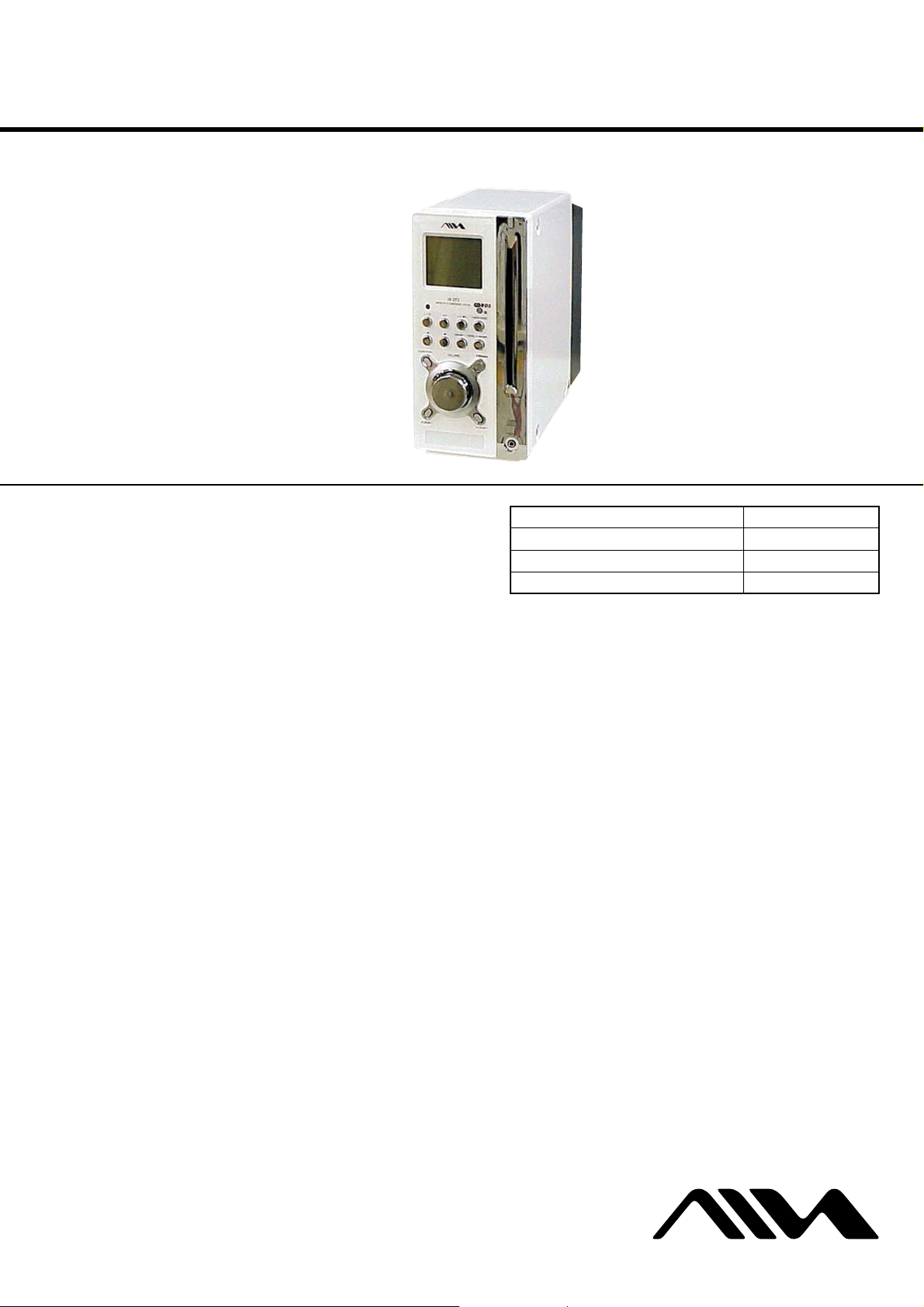
CX-LZP3
SERVICE MANUAL
Ver. 1.2 2005.04
• CX-LZP3 is compact disc receiver
in AWP-ZP3.
AEP Model
UK Model
E Model
Australian Model
Model Name Using Similar Mechanism NEW
CD Mechanism Type CDM80BV-F4BD81
Base Unit Name BU-F4BD81B
Optical Pick-up Name KSM-215CFP
Amplifier section
AEP, UK model:
DIN power output (rated):
16 + 16 W
(6 ohms at 1 kHz, DIN)
Continuous RMS power output (reference):
20 + 20 W
(6 ohms at 1 kHz, 10%
THD)
Music power output (reference):
40 + 40 watts (6 ohms at
1 kHz, 10% THD)
Other models:
The following measured at 110 – 120, 220 – 240 V AC,
50/60 Hz
DIN power output (rated):
16 + 16 W
(6 ohms at 1 kHz, DIN)
Continuous RMS power output (reference):
20 + 20 W
(6 ohms at 1 kHz, 10 %
THD)
SPECIFICATIONS
Inputs
MD (RCA pin jacks): Sensitivity 500 mV,
impedance 47 kilohms
Outputs
PHONES (stereo mini jack):
Accepts headphones with
an impedance of 8 ohms or
more
SPEAKERS: Accepts impedance of
6 ohms
CD player section
System Compact disc and digital
audio system
Laser Semiconductor laser
(λ=780 nm)
Emission duration:
continuous
Frequency response 2 Hz – 20 kHz
– Continued on next page –
9-877-756-03
2005D04-1
© 2005.04
COMPACT DISC RECEIVER
Sony Corporation
Personal Audio Group
Published by Sony Engineering Corporation
1
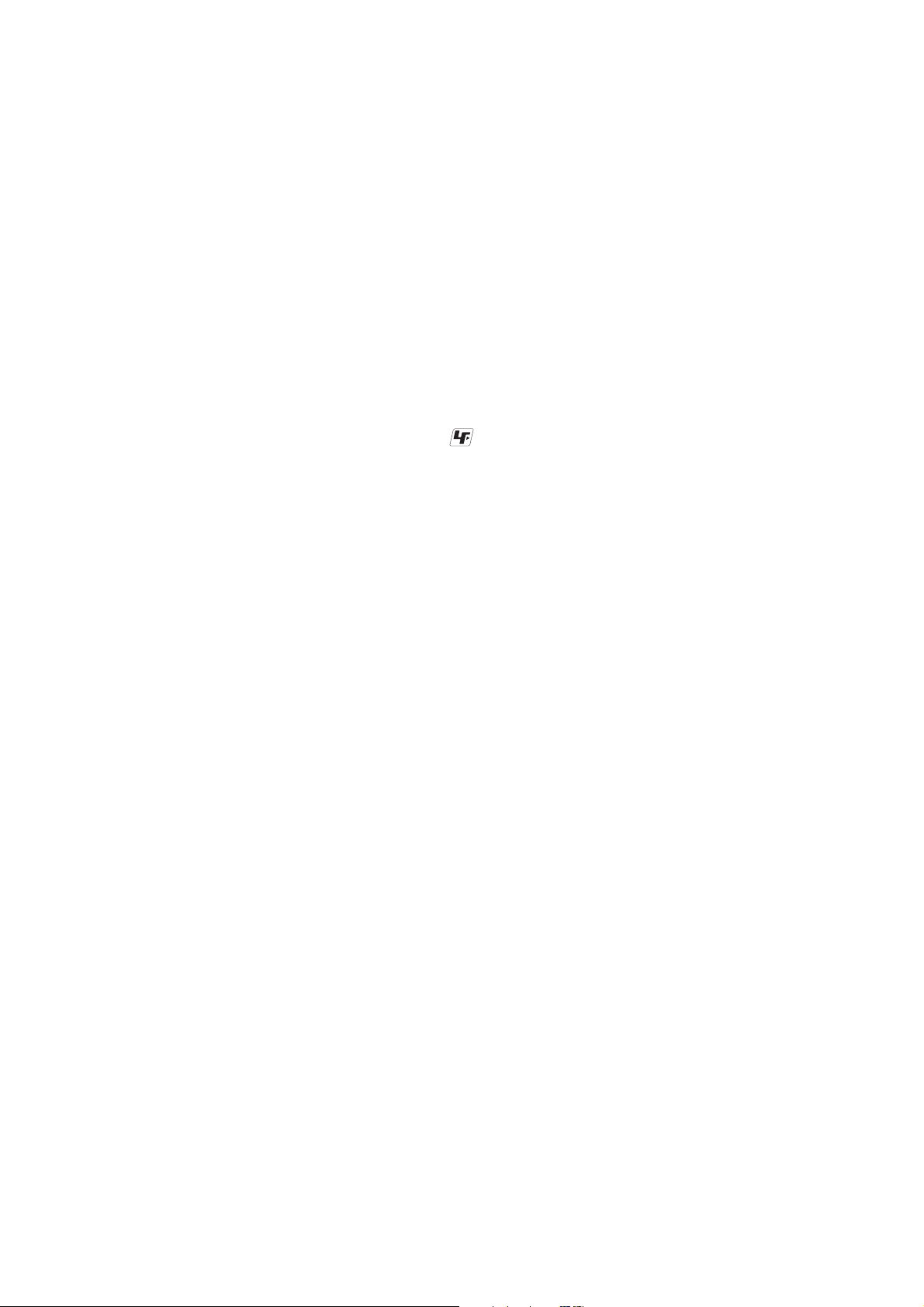
CX-LZP3
Ver. 1.1
Tuner section
FM stereo, FM/AM superheterodyne tuner
FM tuner section
Tuning range 87.5 – 108.0 MHz
(50-kHz step)
Antenna FM lead antenna
Antenna terminals 75 ohms unbalanced
Intermediate frequency 10.7 MHz
AM tuner section
Tuning range
AEP, UK model: 531 – 1,602 kHz
(with the tuning interval
set at 9 kHz)
Other models: 530 – 1,710 kHz
(with the tuning interval
set at 10 kHz)
531 – 1,602 kHz
(with the tuning interval
set at 9 kHz)
Antenna AM loop antenna, external
antenna terminal
Intermediate frequency 450 kHz
General
Power requirements
AEP, UK model: 230 V AC, 50/60 Hz
Australian model: 230 – 240 V AC, 50/60 Hz
Korean model: 220 V AC, 60 Hz
Other models: 110 – 120, 220 – 240 V
AC, 50/60 Hz
Adjustable with voltage
selector
Power consumption
AEP, UK, Korean model:
40 W
0.3 W (in Power Saving
mode)
Other models: 45 W
Dimensions (w/h/d) Approx. 108 × 224.8 ×
327.1 mm
Mass Approx. 4.2 kg
Design and specifications are subject to change
without notice.
Notes on Chip Component Replacement
• Never reuse a disconnected chip component.
• Notice that the minus side of a tantalum capacitor may be
damaged by heat.
Flexible Circuit Board Repairing
• Keep the temperature of soldering iron around 270°C during
repairing.
• Do not touch the soldering iron on the same conductor of the
circuit board (within 3 times).
• Be careful not to apply force on the conductor when soldering
or unsoldering.
UNLEADED SOLDER
Boards requiring use of unleaded solder are printed with the lead
free mark (LF) indicating the solder contains no lead.
(Caution: Some printed circuit boards may not come printed with
the lead free mark due to their particular size)
: LEAD FREE MARK
Unleaded solder has the following characteristics.
• Unleaded solder melts at a temperature about 40 °C higher than
ordinary solder.
Ordinary soldering irons can be used but the iron tip has to be
applied to the solder joint for a slightly longer time.
Soldering irons using a temperature regulator should be set to about
350 °C.
Caution: The printed pattern (copper foil) may peel away if the
heated tip is applied for too long, so be careful!
• Strong viscosity
Unleaded solder is more viscou-s (sticky, less prone to flow) than
ordinary solder so use caution not to let solder bridges occur such
as on IC pins, etc.
• Usable with ordinary solder
It is best to use only unleaded solder but unleaded solder may also
be added to ordinary solder.
SAFETY-RELATED COMPONENT WARNING!!
COMPONENTS IDENTIFIED BY MARK 0 OR DOTTED LINE
WITH MARK 0 ON THE SCHEMATIC DIAGRAMS AND IN
THE PARTS LIST ARE CRITICAL TO SAFE OPERATION.
REPLACE THESE COMPONENTS WITH SONY PARTS WHOSE
PART NUMBERS APPEAR AS SHOWN IN THIS MANUAL OR
IN SUPPLEMENTS PUBLISHED BY SONY.
2
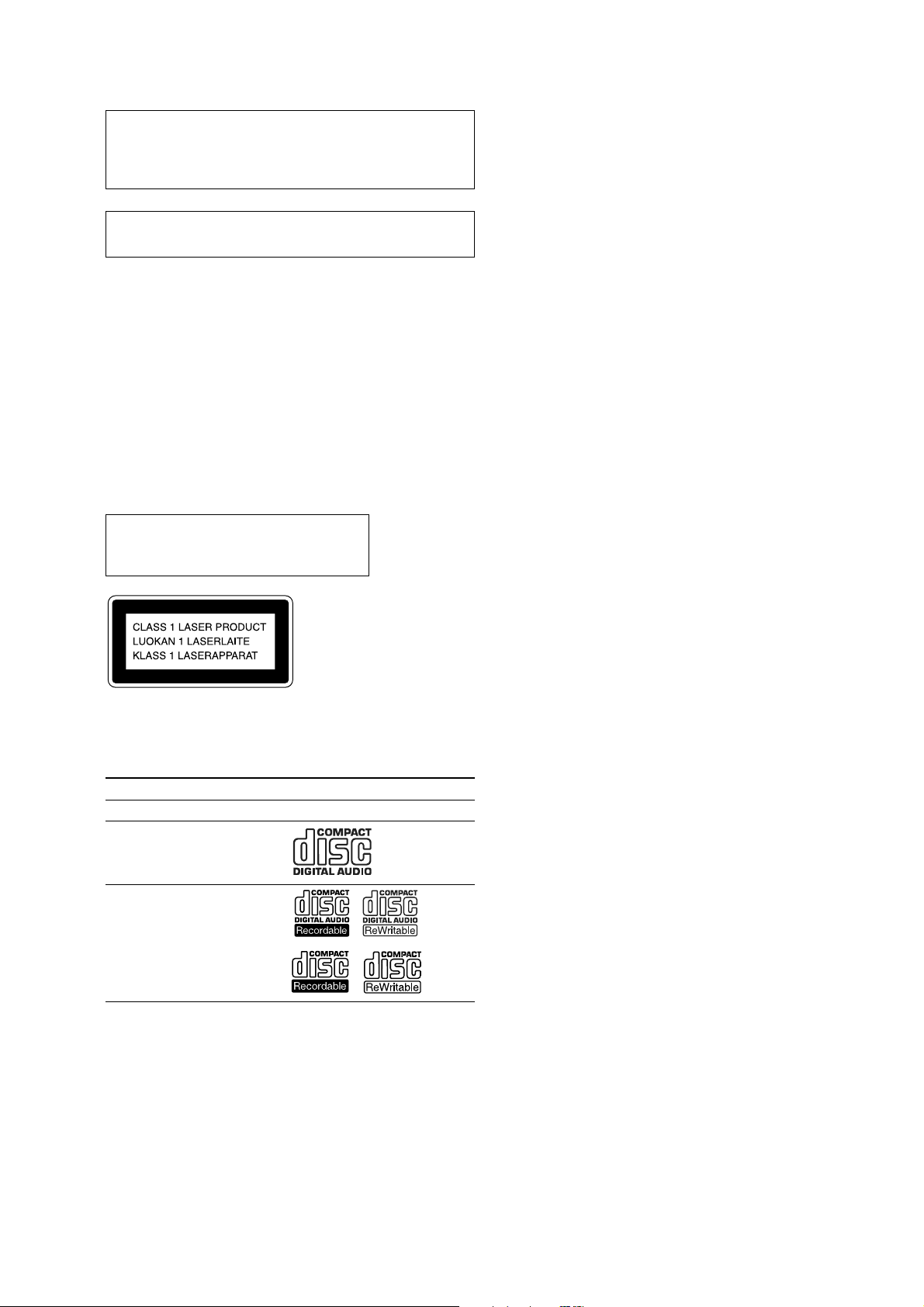
CAUTION
Use of controls or adjustments or performance of procedures
other than those specified herein may result in hazardous
radiation exposure.
NOTES ON HANDLING THE OPTICAL PICK-UP BLOCK
OR BASE UNIT
The laser diode in the optical pick-up block may suffer electrostatic
breakdown because of the potential difference generated by the
charged electrostatic load, etc. on clothing and the human body.
During repair, pay attention to electrostatic break-down and also
use the procedure in the printed matter which is included in the
repair parts.
The flexible board is easily damaged and should be handled with
care.
NOTES ON LASER DIODE EMISSION CHECK
The laser beam on this model is concentrated so as to be focused on
the disc reflective surface by the objective lens in the optical pickup block. Therefore, when checking the laser diode emission,
observe from more than 30 cm away from the objective lens.
CX-LZP3
Laser component in this product is capable
of emitting radiation exceeding the limit for
Class 1.
This appliance is
classified as a CLASS 1
LASER product. This
marking is located on the
rear exterior.
PLAYABLE DISCS
You can play back the following discs on this system. Other discs
cannot be played back.
List of playable discs
Format of discs Disc logo
Audio CDs
CD-R/CD-RW
(audio data/MP3 files)
3

CX-LZP3
TABLE OF CONTENTS
1. SERVICE POSITIONS
1-1. CDM Service Position ........................................................ 5
2. GENERAL
Main Unit ................................................................................ 6
Remote Control ....................................................................... 7
3. DISASSEMBLY
3-1. Case (Top) ........................................................................... 9
3-2. Front Panel Section ............................................................. 9
3-3. Rear Panel Section ............................................................ 10
3-4. Main Board ....................................................................... 10
3-5. Mechanism Deck ............................................................... 11
3-6. PT Board ........................................................................... 11
3-7. USB Board ........................................................................ 12
3-8. Chassis (Top) ..................................................................... 12
3-9. Lever (Loading R/L) ......................................................... 13
3-10. Disc Stop Lever, Disc Sensor Lever.................................. 14
3-11. Driver Board...................................................................... 14
3-12. BD Board .......................................................................... 15
3-13. Optical Pick-up ................................................................. 15
3-14. Base Unit ........................................................................... 16
3-15. Lever (BU Lock) ............................................................... 16
3-16. Close Lever ....................................................................... 17
3-17. DIR Lever, Gear (IDL-B) .................................................. 17
3-18. Gear (IDL-C) ..................................................................... 18
4. TEST MODE ...................................................................... 19
5. ELECTRICAL ADJUSTMENT.................................... 20
6. DIAGRAMS
6-1. IC Pin Description ............................................................. 21
6-2. Block Diagram –CD Section– ........................................... 27
6-3. Block Diagram –Main Section– ........................................ 28
6-4. Note for Printed Wiring Boards and
Schematic Diagrams .......................................................... 29
6-5. Circuit Boards Location .................................................... 29
6-6. Waveforms ......................................................................... 29
6-7. Printed Wiring Board –CD Section– ................................. 30
6-8. Schematic Diagram –CD Section– .................................... 31
6-9. Schematic Diagram –Main Section (1/2)– ........................ 32
6-10. Schematic Diagram –Main Section (2/2)– ........................ 33
6-11. Printed Wiring Boards –Main Section– ............................ 34
6-12. Printed Wiring Board –Driver Section– ............................ 35
6-13. Schematic Diagram –Driver Section– ............................... 35
6-14. Printed Wiring Board –USB (A) Section– ........................ 36
6-15. Schematic Diagram –USB (A) Section– ........................... 37
6-16. Printed Wiring Board –Front Section– .............................. 38
6-17. Schematic Diagram –Front Section– ................................ 39
6-18. Printed Wiring Board –Power Section– ............................ 40
6-19. Schematic Diagram –Power Section– ............................... 41
6-20. IC Block Diagrams ............................................................ 42
7. EXPLODED VIEWS
7-1. Rear Panel Section ............................................................ 44
7-2. Front Panel Section ........................................................... 45
7-3. Main Board Section .......................................................... 46
7-4. CD Mechanism Deck (1) Section ..................................... 47
7-5. CD Mechanism Deck (2) Section ..................................... 48
7-6. CD Mechanism Deck (3) Section ..................................... 49
7-7. Base Unit Section .............................................................. 50
8. ELECTRICAL PARTS LIST......................................... 51
4
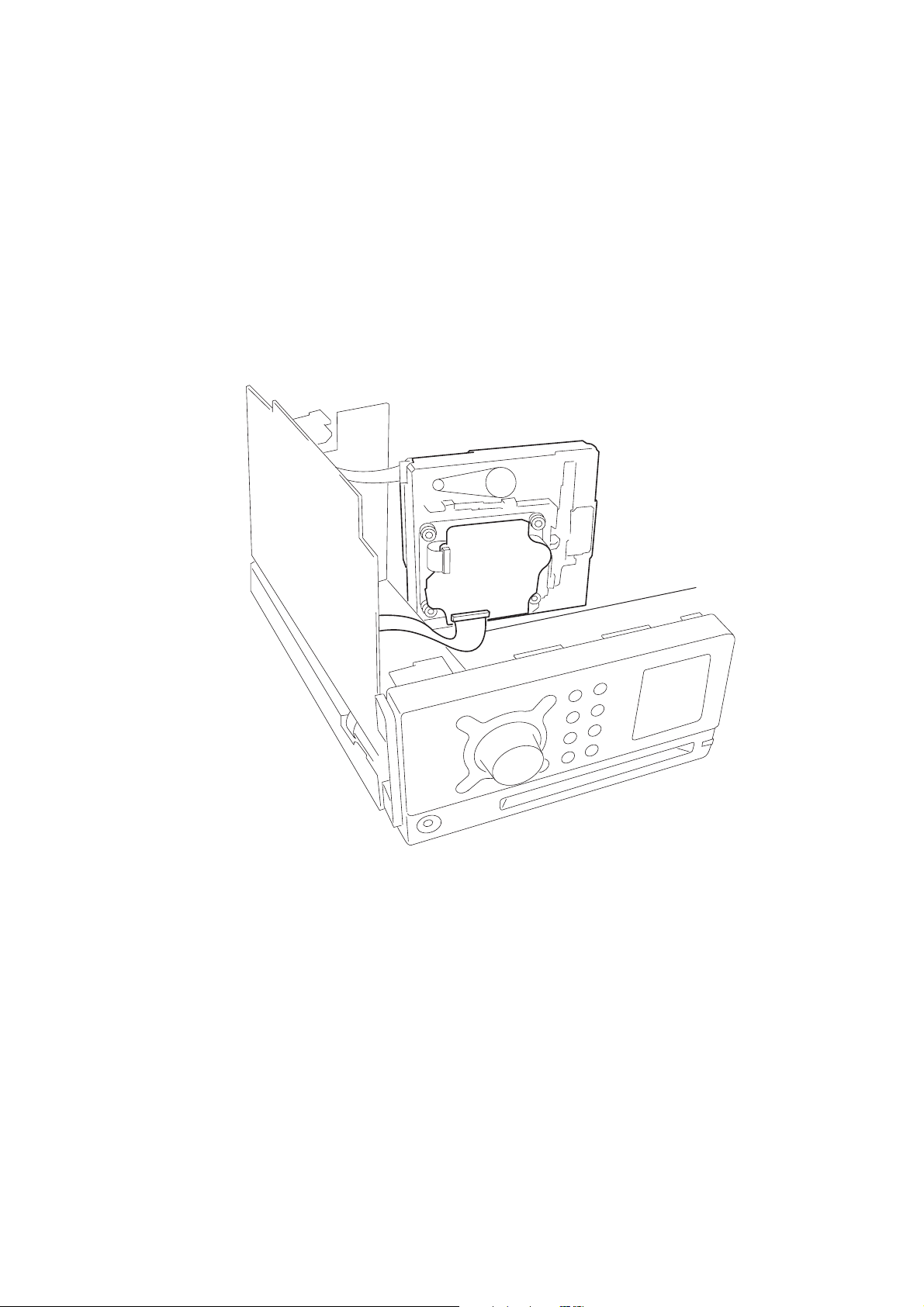
SECTION 1
A
SERVICE POSITIONS
1-1. CDM SERVICE POSITION
•The CDM is specified in vertical position and this is the standard position.
Check signals such as RF waveform in this position.
• Extension of this flexible cable increases workability.
1mm pitch/29-pin/L300
Jig No.J-2501-103-A
CX-LZP3
J-2501-103-
5
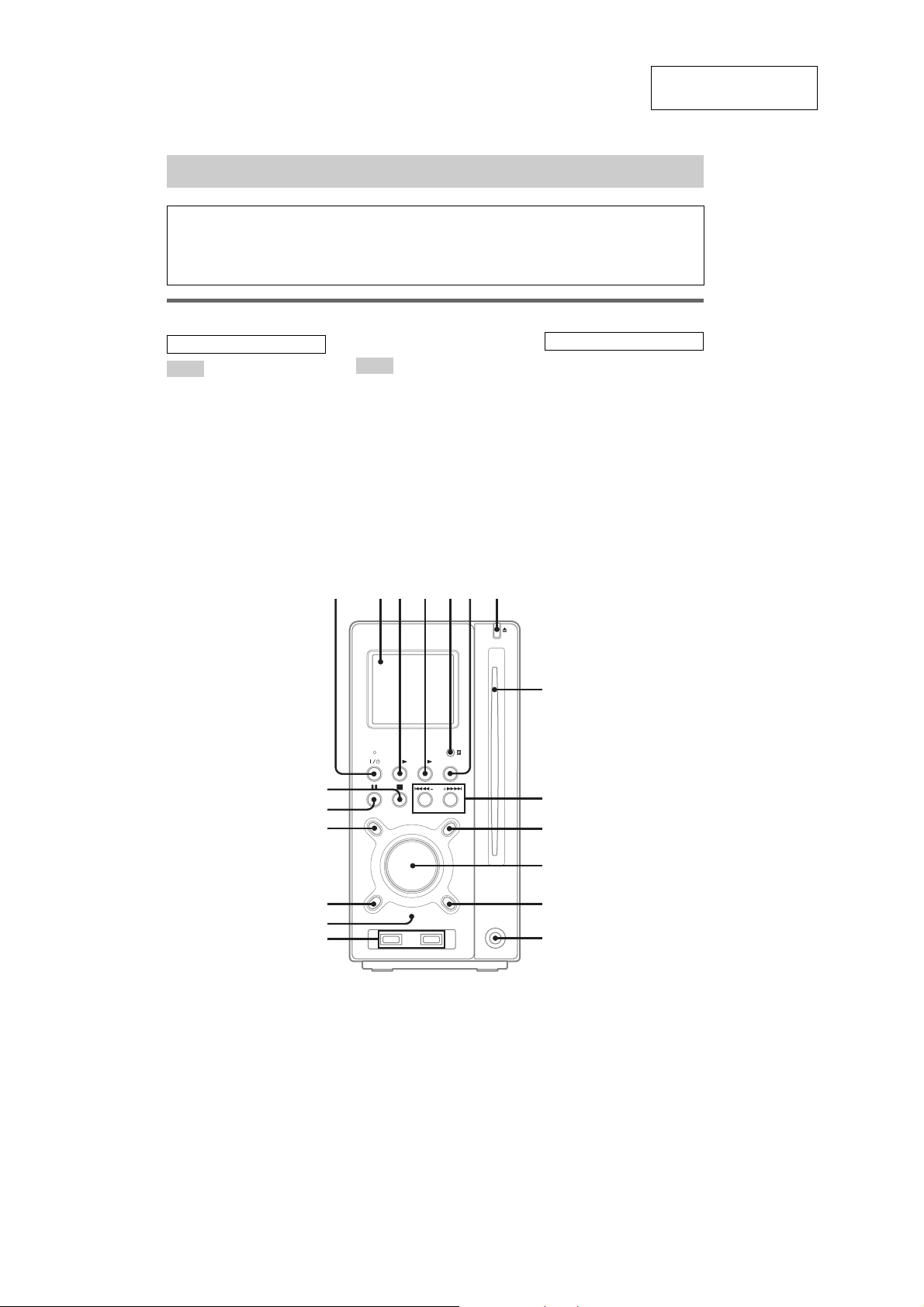
CX-LZP3
Illustrati
1
SECTION 2
GENERAL
List of button locations and reference pages
This section is extracted
from instruction manual.
How to use this page
Use this page to find the location of buttons and other
parts of the system that are mentioned in the text.
Main unit
ALPHABETICAL ORDER
A – O
ALBUM + qs (11, 12, 27)
ALBUM – qh (11, 12, 27)
Disc slot 8 (10)
Display window 2
FUNCTION qj (8, 10, 12, 13, 15,
23, 26, 27, 30)
i-Bass 0 (17, 33)
1)
MD
6 (30)
P – Z
2)
3 (23, 26, 27)
PC
PHONES jack qd
Remote sensor 5
TUNER/BAND 4
TUNING +/– 9 (13, 15)
USB hub ports
USB STATUS lamp
VOLUME control qa (26, 27)
2
3)
3 4 5 76
1)
6 (13, 15)
qf (28, 29)
3)
qg (28)
on number
r
TUNER/BAND 41)6 (13, 15)
Name of button/part Reference page
RR
BUTTON DESCRIPTIONS
?/1 (power) 1 (8, 14, 23, 33)
3)
(play) 3 (27)
PC N
CD N (play) 3
Z (eject) 7 (8, 10)
.m (go back/rewind) 9
(11, 14, 27)
M> (fast forward/go
forward) 9 (8, 11, 14, 15, 27)
X (pause) qk (11)
x (stop) ql (11, 14)
1)
AWP-ZP1 only
2)
AWP-ZP3 only
3)
AWP-ZP5 only
1)
4 (11)
38
8
ql
qk
qj
9
0
qa
qh
qs
qg
qf
GB
qd
6
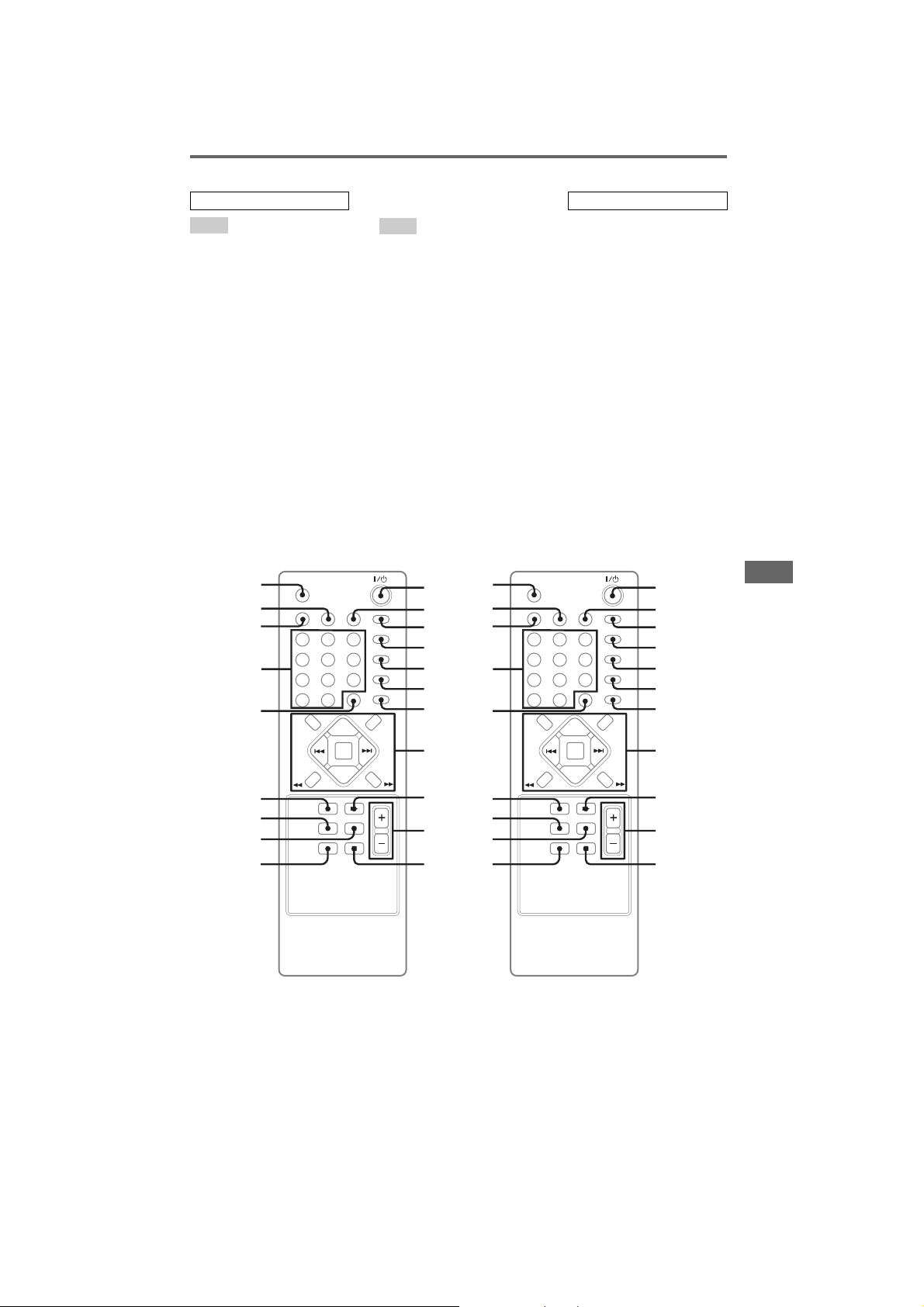
Remote control
CX-LZP3
ALPHABETICAL ORDER
A – H
ALBUM +/– 8 (11, 12, 27)
CD qf (10, 12, 14, 15)
CLEAR qh (13)
CLOCK/TIMER SELECT ql
(19)
CLOCK/TIMER SET 2 (9, 18)
DISPLAY qk (16, 20, 27)
ENTER 8 (9, 12, 14, 18)
EQ 8 (17)
FM MODE 6 (16)
FUNCTION w; (10, 12, 13, 15,
23, 26, 27, 30)
AWP-ZP5/ZP3 AWP-ZP1
w;
ql
qk
qj
qh
I – Z
i-Bass 8 (17)
Number buttons qj (11, 27)
PC* qg (23, 26, 27)
PC MIXING* 4 (17)
PLAY MODE 7 (11, 12, 27)
REPEAT 6 (12, 27)
SLEEP 3 (18)
TUNER BAND qs (13, 15)
TUNER MEMORY 5 (14)
TUNING MODE 7 (13, 15)
TUNING +/– 8 (13, 15)
VOLUME +/– 0 (18, 26, 27)
1
2
3
3
ql
qk
4
5
qj
6
7
qh
BUTTON DESCRIPTIONS
?/1 (power) 1 (8, 14, 18, 23,
33)
./> (go back/go forward)
8 (9, 11, 14, 18, 27)
m/M (rewind/fast forward)
8 (11, 27)
N (play) 9 (11, 27)
x (stop) qa (11, 14, 27)
X (pause) qd (11, 27)
*This button is not available for
AWP-ZP1.
1
2
7
6
5
6
7
Additional Information
qg
qf
qd
qs
8
9
0
qa
qf
qs
qd
w;
8
9
0
qa
39
GB
7
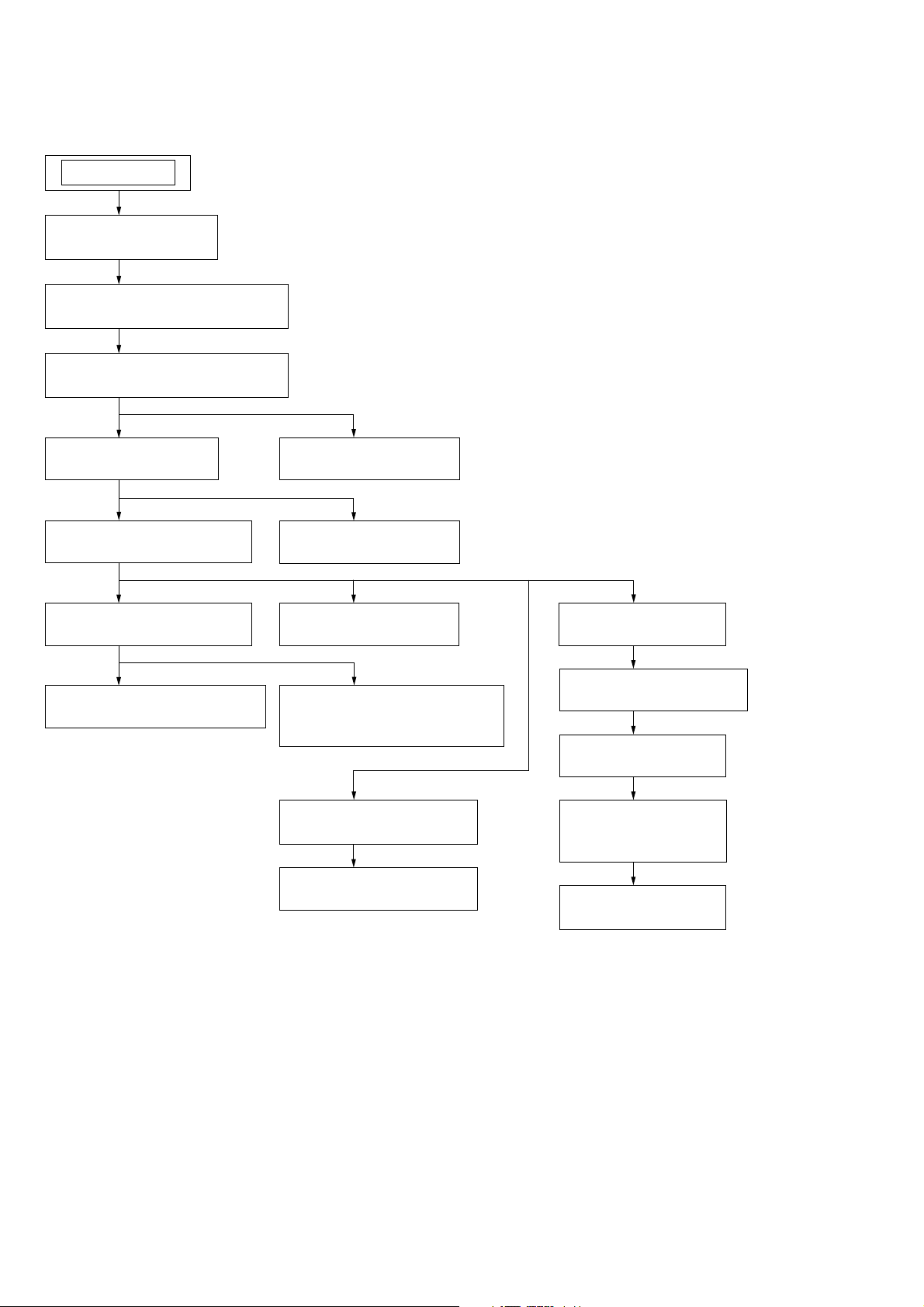
CX-LZP3
Note : Disassemble the unit in the order as shown below.
SET
3-1. CASE (TOP)
(Page 9)
3-2. FRONT PANEL SECTION
(Page 9)
3-3. REAR PANEL SECTION
(Page 10)
SECTION 3
DISASSEMBLY
3-4. MAIN BOARD
(Page 10)
3-5. MECHANISM DECK
(Page 11)
3-8. CHASSIS (TOP)
(Page 12)
3-9. LEVER (LOADING R/L)
(Page 13)
3-7. USB BOARD
(Page 12)
3-6. PT BOARD
(Page 11)
3-11. DRIVER BOARD
(Page 14)
3-10. DISC STOP LEVER,
DISC SENSOR LEVER
(Page 14)
3-12. BD BOARD
(Page 15)
3-13. OPTICAL PICK-UP
(Page 15)
3-14. BASE UNIT
(Page 16)
3-15. LEVER (BU LOCK)
(Page 16)
3-16. CLOSE LEVER
(Page 17)
3-17. DIR LEVER,
GEAR (IDL-B)
(Page 17)
3-18. GEAR (IDL-C)
(Page 18)
8
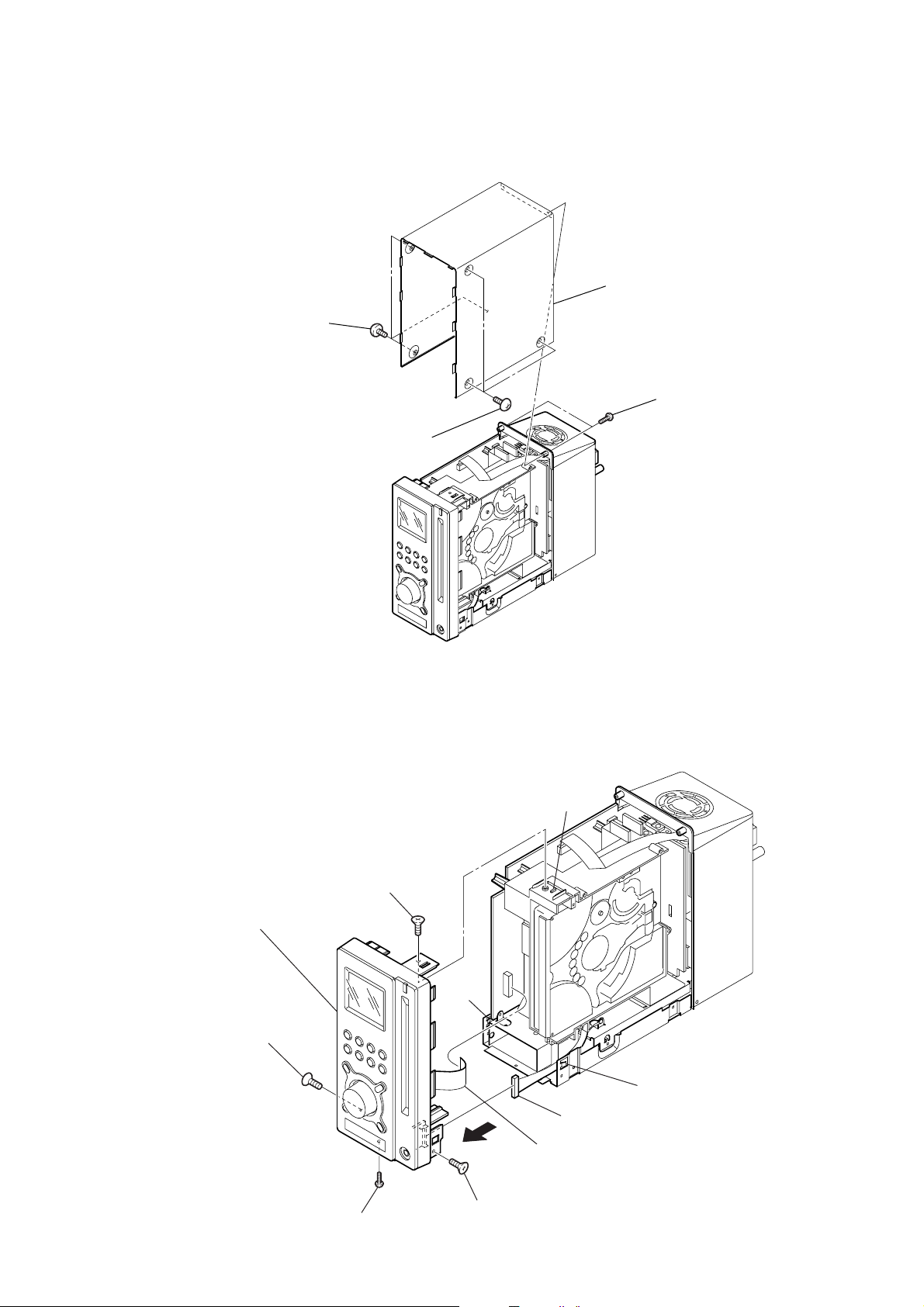
Note : Follow the disassembly procedure in the numerical order given.
)
3-1. CASE (TOP)
2
three screws
(case 3
TP2
)
1
three screws
(case 3
TP2
)
4
case (top)
3
two
screws
(+BVTP 3
x
CX-LZP3
8
3-2. FRONT PANEL SECTION
8
front panel section
3
screw
(+KTP 3
x
8)
screw
2
(+KTP 3
x
claw
8)
claw
5
6
CN602
7
CN700
claw
4
screw
(+BVTP 3
x
8)
1
screw
(+KTP 3
x
8)
9
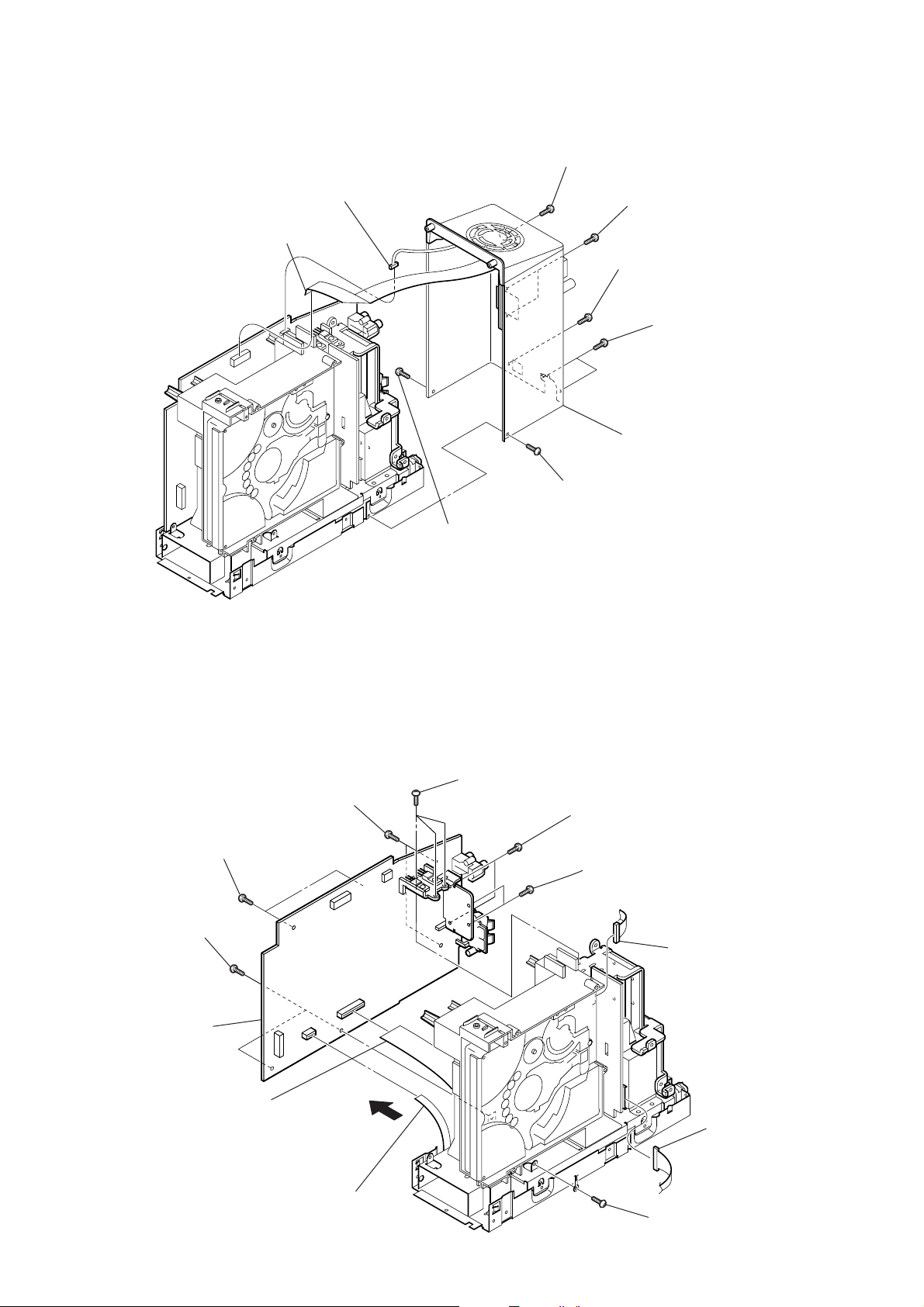
CX-LZP3
)
3-3. REAR PANEL SECTION
2
CN601
1
CN451
5
screw
(+BVTP 3
7
(+BVTP 3
9
3
screw
(+BVTP 3
x
8)
6
two
screws
(+BVTP 3
screw
rear panel section
x
8)
x
x
8
two
screws
(+BVTP 3
8)
8)
x
8
3-4. MAIN BOARD
9
two
(+BVTP 3
8
two
screws
(+BVTP 3
screws
x
8)
x
8)
7
two
screws
(+BVTP 3
x
4
screw
(+BVTP 3
4
8)
(+BVTP 3
three
x
8)
screws
x
8)
5
(+BVTP 3
two
screws
x
6
two
screws
(+BVTP 3
x
8)
8)
1
CN701
10
qd
MAIN board
qs
CN701
0
qa
CN802
2
CN101
3
screw
(+BVTP 3
x
8)
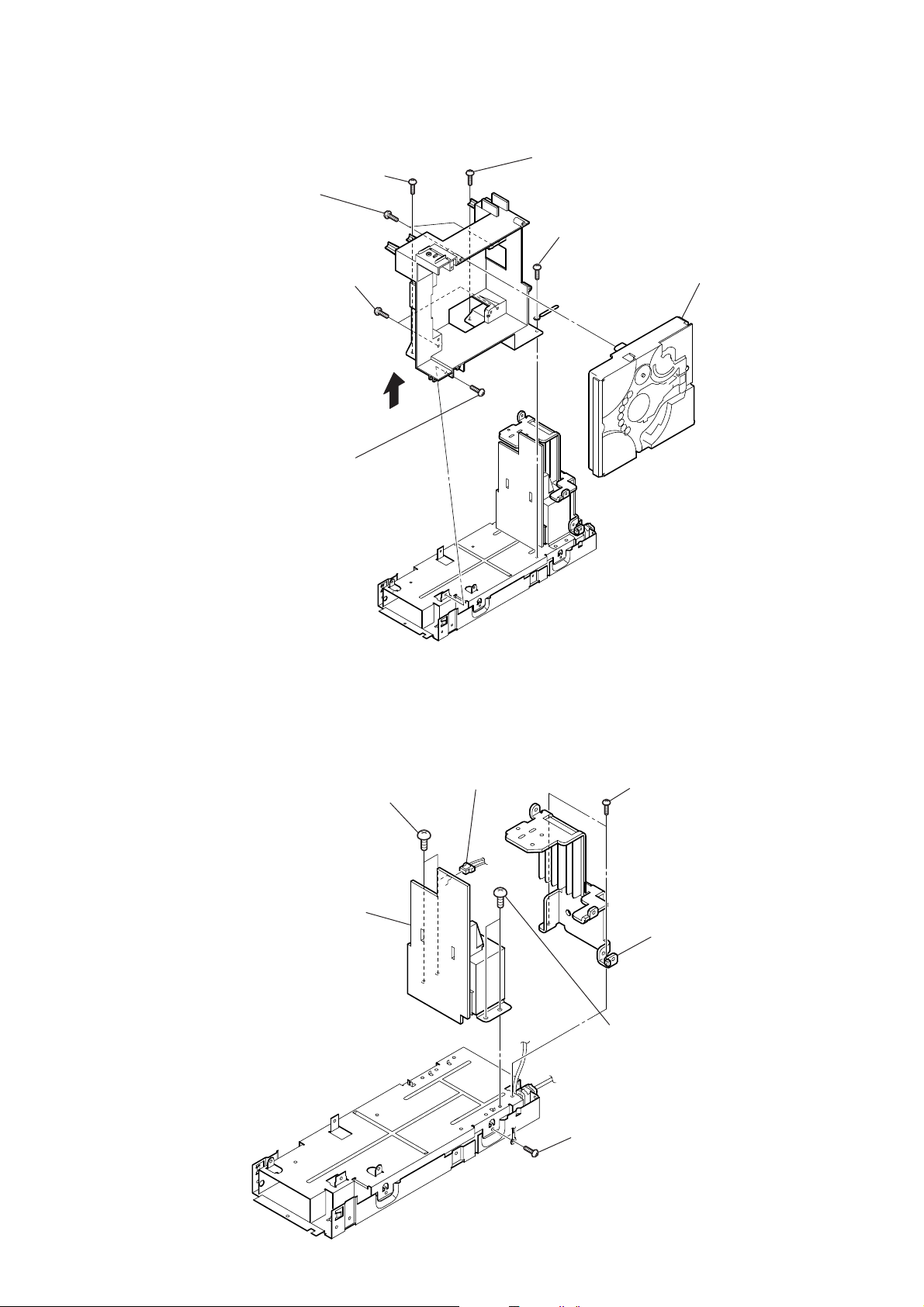
3-5. MECHANISM DECK
k
y
6
two
(+BVTP 3
2
screw
(+BVTP 3
screws
x
10)
7
two
screws
(+BVTP 3
x
8)
x
10)
5
4
screw
(+BVTP 3
x
CX-LZP3
1
screw
(+BVTP 3
8)
x
8)
3
screw
(+BVTP 3
x
8)
8
mechanism dec
3-6. PT BOARD
7
PT board
6
two
screws
(+BV 4
x
4
8)
CN102
1
(+BVTP 3
5
(+BV 4
screw
2
two
screws
(+BVTP 3
3
heat sink ass
two
screws
x
8)
x
8)
x
8)
11
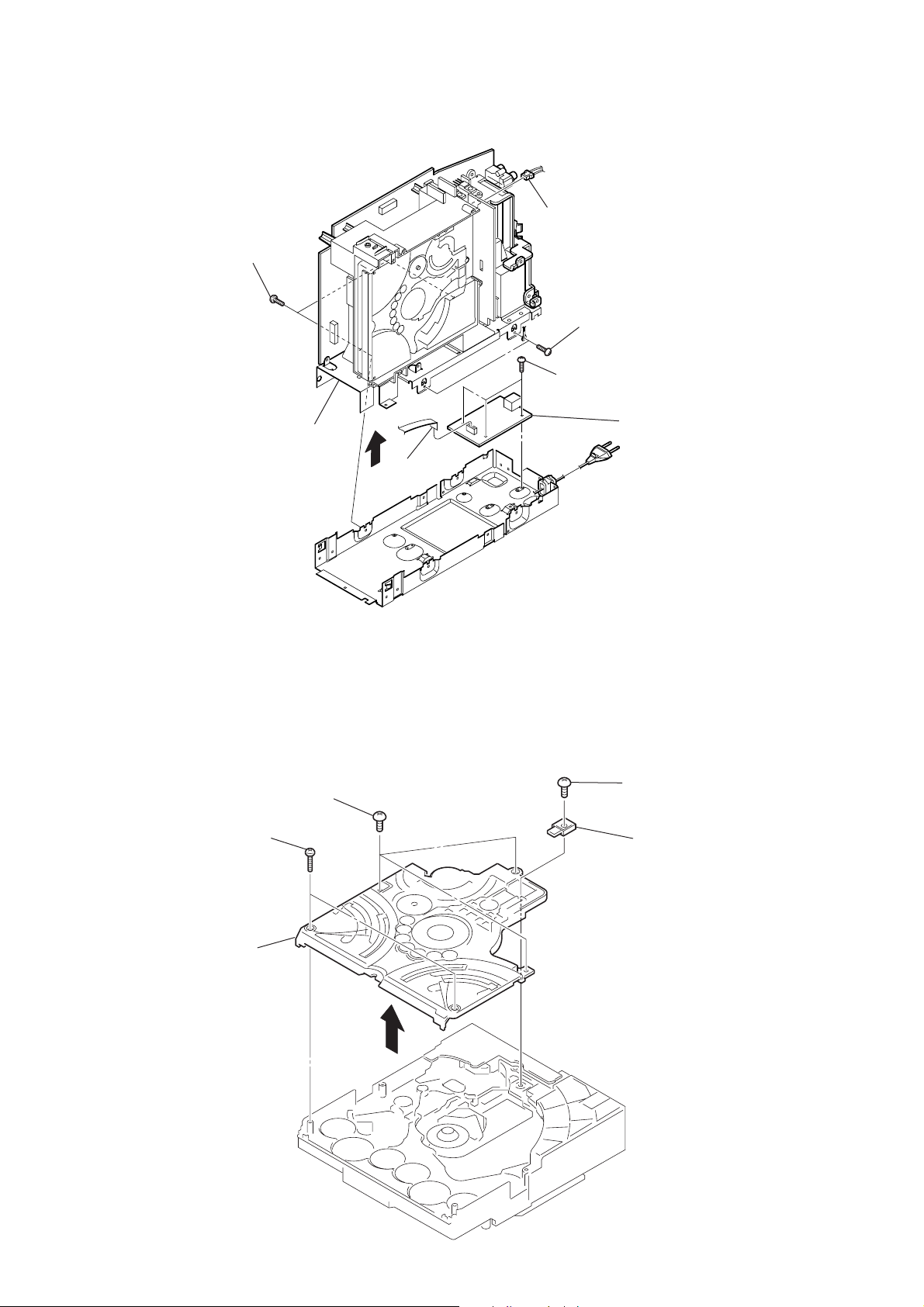
CX-LZP3
d
)
Ver. 1.1
3-7. USB BOARD
3
two
screws
(+BVTP 3
5
chassis section
x
1
CN102
8)
2
two
screws
4
6
CN801
(+BVTP 3
7
three
(+BV3 (3-CR))
screws
8
x
8)
USB boar
3-8. CHASSIS (TOP)
5
4
three screws
(+BVTP 2.6
3
two screws
(+P 2
chassis (top)
×
10)
1
×
8)
screw
(+BVTP 2.6
2
lever (CL UP2
×
8)
12
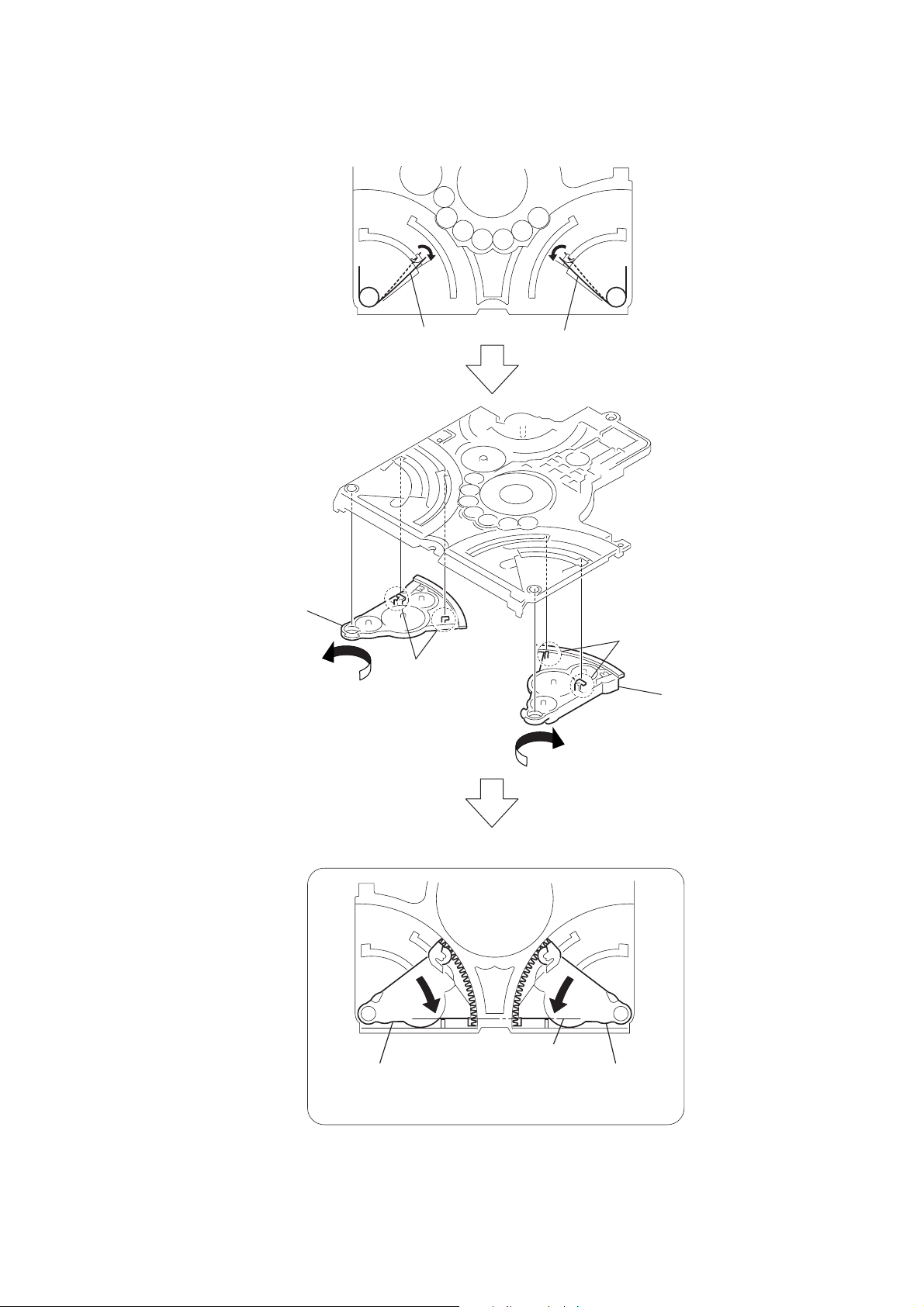
3-9. LEVER (LOADING R/L)
)
CX-LZP3
5
lever (loading-R)
1
spr-T (loading-L) spr-T (loading-R)
4
two hooks
1
2
two hooks
3
lever (loading-L
PRECAUTION DURING LEVER (LOADING R / L) INSTALLATION
Align the horizontal position.
lever (loading-L)
Install the
both levers so that they move symmetrically.
lever (loading-R)
13
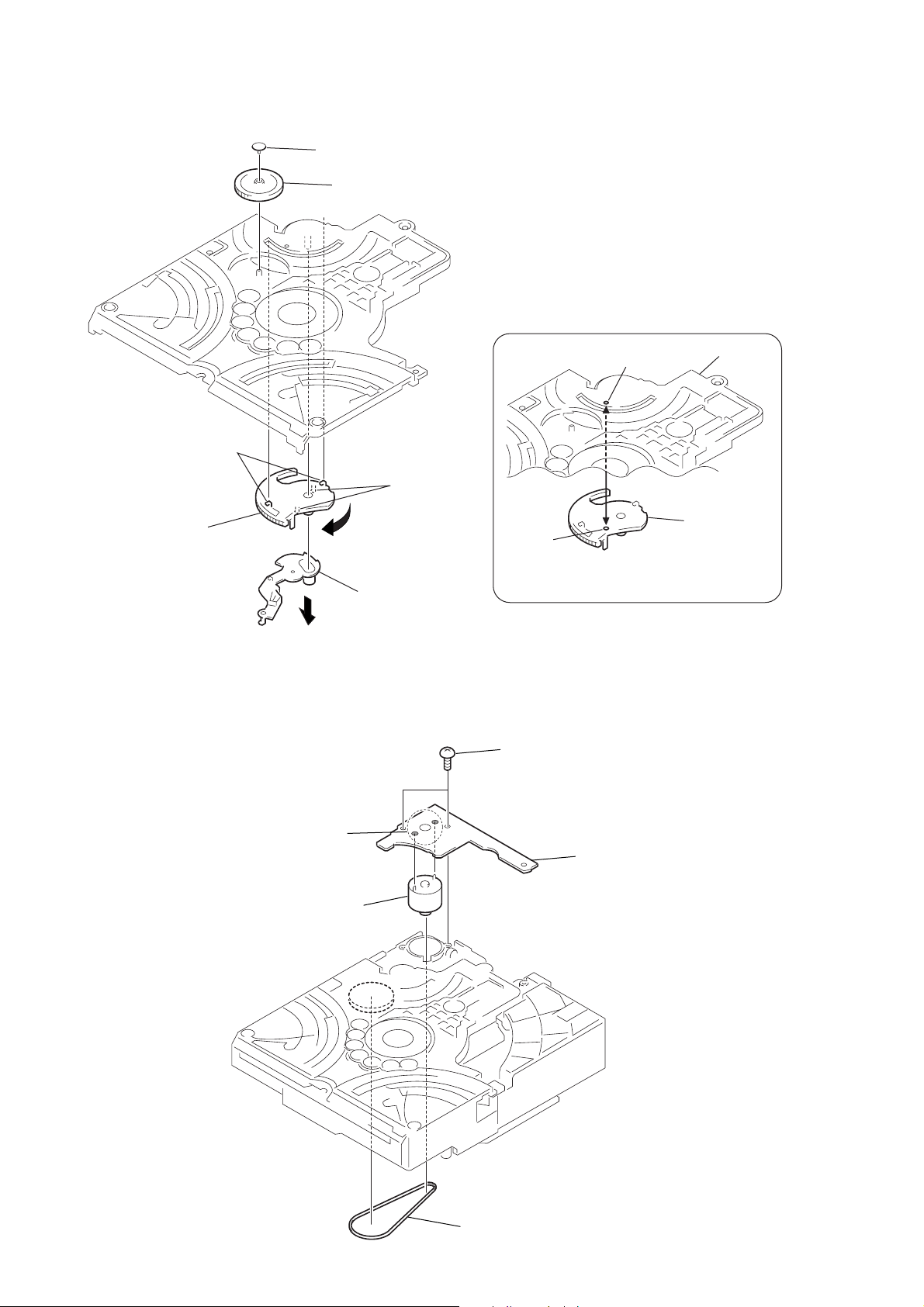
CX-LZP3
d
Ver. 1.1
3-10. DISC STOP LEVER, DISC SENSOR LEVER
1
gear (cap)
2
gear (IDL-L)
PRECAUTION DURING DISC STOP LEVER INSTALLATION
5
two hooks
6
disc stop lever
3-11. DRIVER BOARD
3
two claws
4
disc sensor lever
hole
hole
Install the disc stop lever so that the both holes
are aligned.
2
two screws
(+BVTP 2.6
×
8)
chassis (top)
disc stop lever
3
Remove soldering
from the two points.
4
motor (pully) assy
1
belt (MOT)
5
DRIVER boar
14
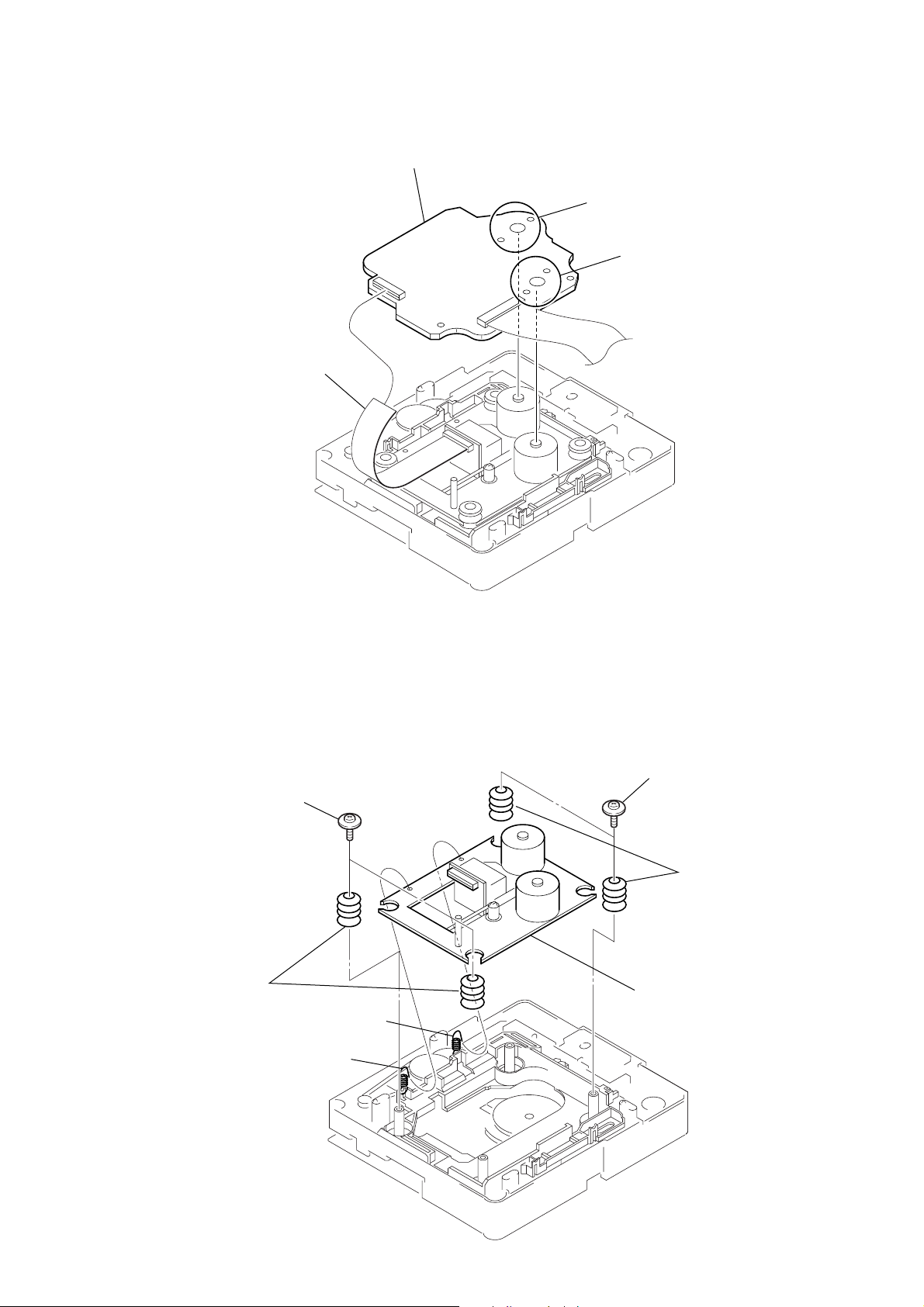
3-12. BD BOARD
s
1
CN101
4
BD board
3
Remove the two solderings.
2
Remove the two solderings.
CX-LZP3
3-13. OPTICAL PICK-UP
3
two floating screws
(+PTPWHM 2.6)
6
two insulators
2
1
tension spring (F-1)
tension spring (F-2)
4
two floating screws
(+PTPWHM 2.6)
5
two insulator
7
optical pick-up
15
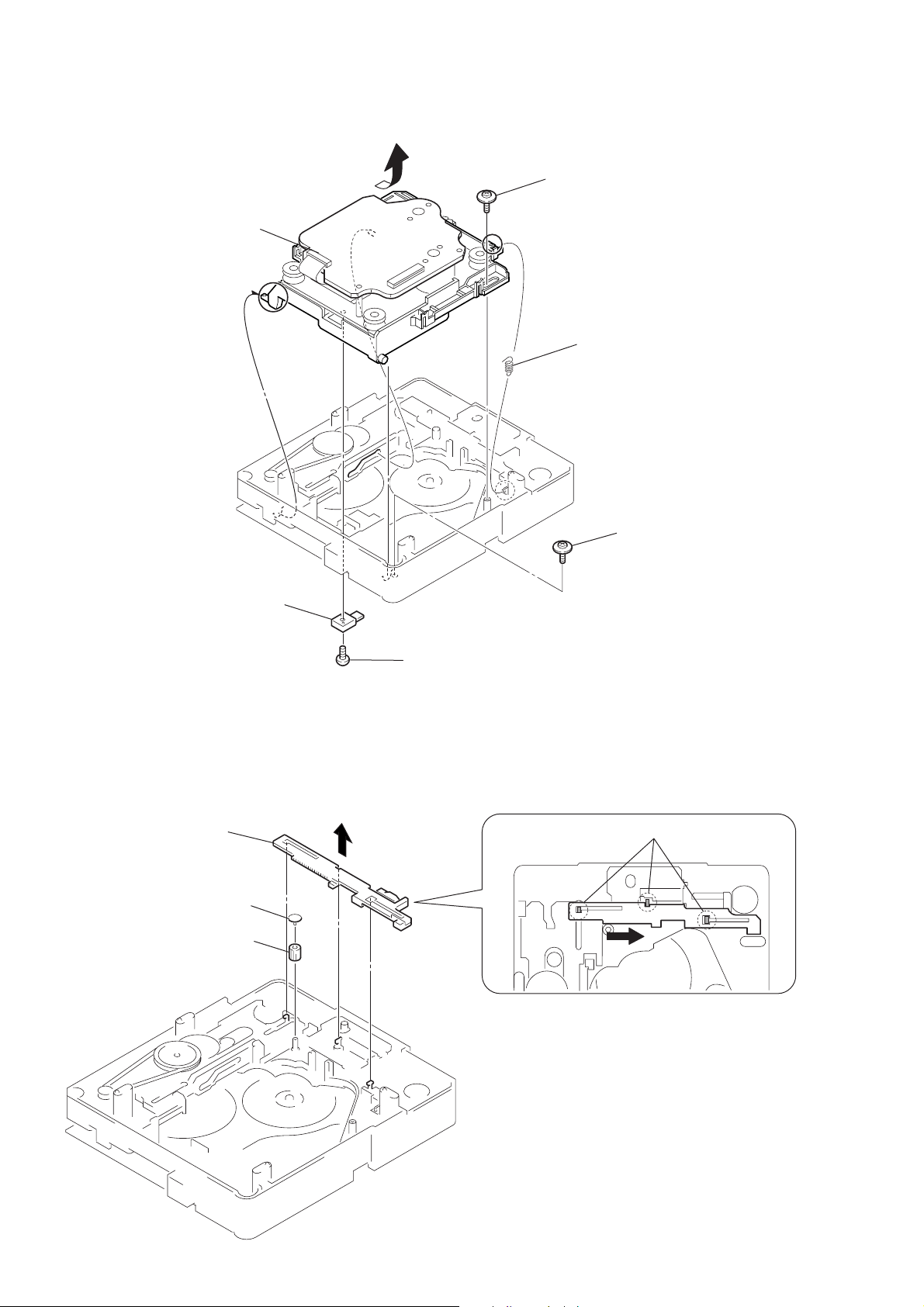
CX-LZP3
3-14. BASE UNIT
6
base unit
4
floating screw
(+PTPWHM 2.6)
3
holder down spring
2
lever (CL UP2)
3-15. LEVER (BU LOCK)
4
lever (BU lock)
1
gear (cap)
2
gear (BU lock)
1
screw
(+BVTP 2.6
5
floating screw
(+PTPWHM 2.6)
×
8)
3
three hooks
2
16
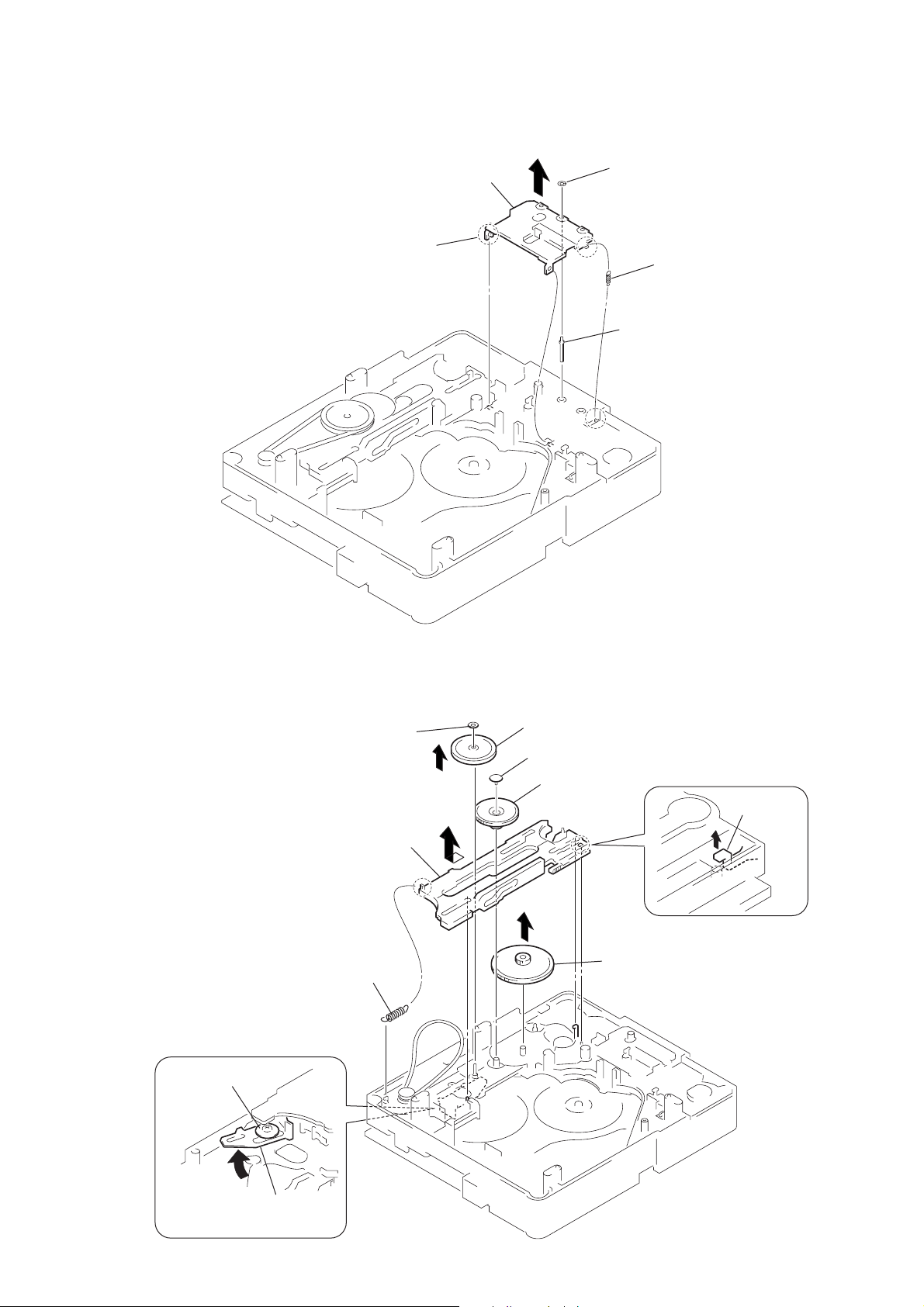
3-16. CLOSE LEVER
g
3
claw
5
close lever
1
washer (3-1-0.4)
2
close lever sprin
4
shaft disc stop
CX-LZP3
3-17. DIR LEVER, GEAR (IDL-B)
2
capstan retaining ring
1
6
Loosen the screw.
9
DIR lever
DIR spring-E
3
gear puley
4
gear (cap)
5
gear (IDL-A)
0
gear (IDL-B)
8
stoper
7
Hold the release lever
and change the direction.
17
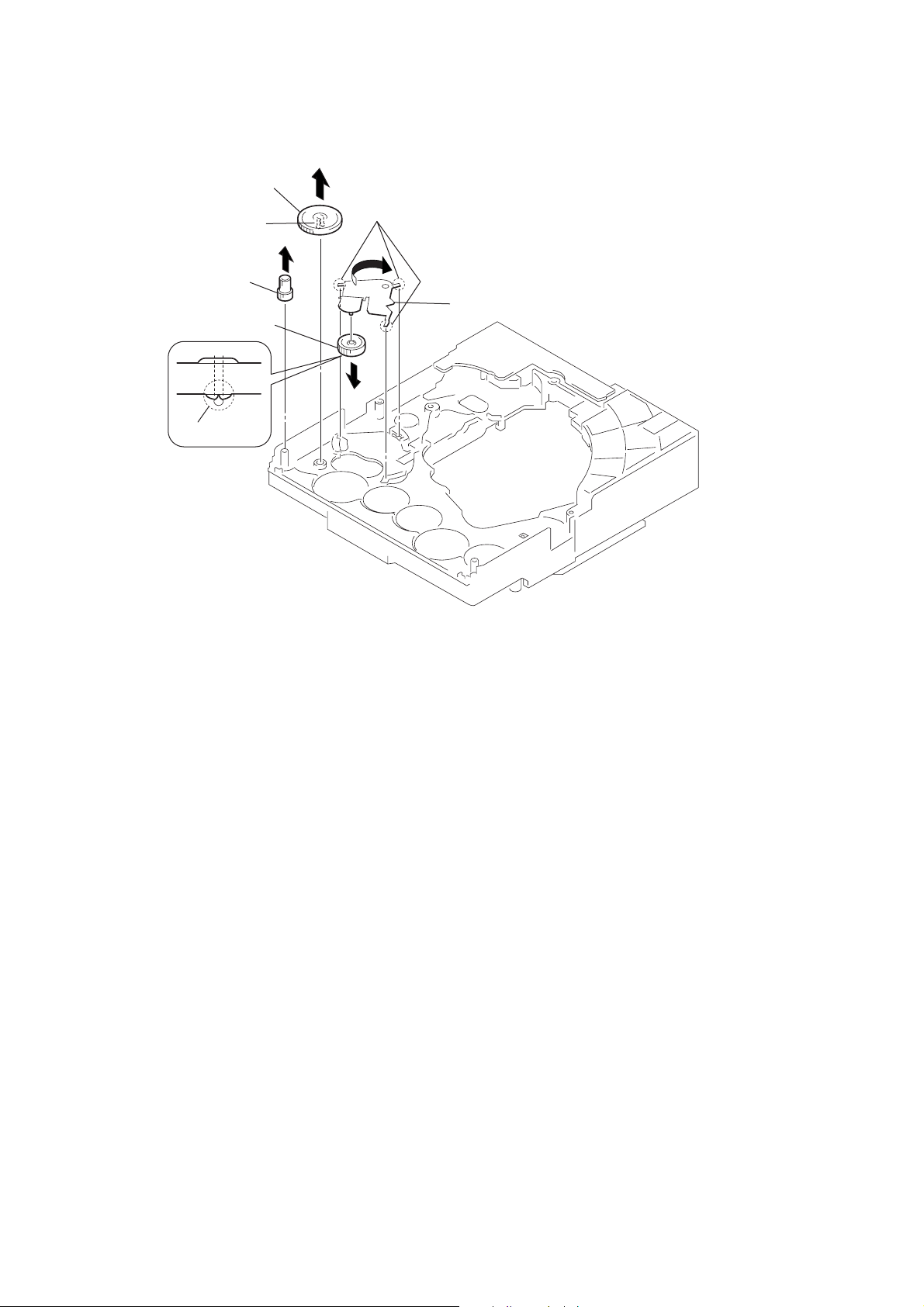
CX-LZP3
3-18. GEAR (IDL-C)
1
3
gear (IDL-D)
2
two claws
gear (IDL-F)
7
gear (IDL-C)
6
claw
4
three hooks
5
gear loading lever
18
