Page 1
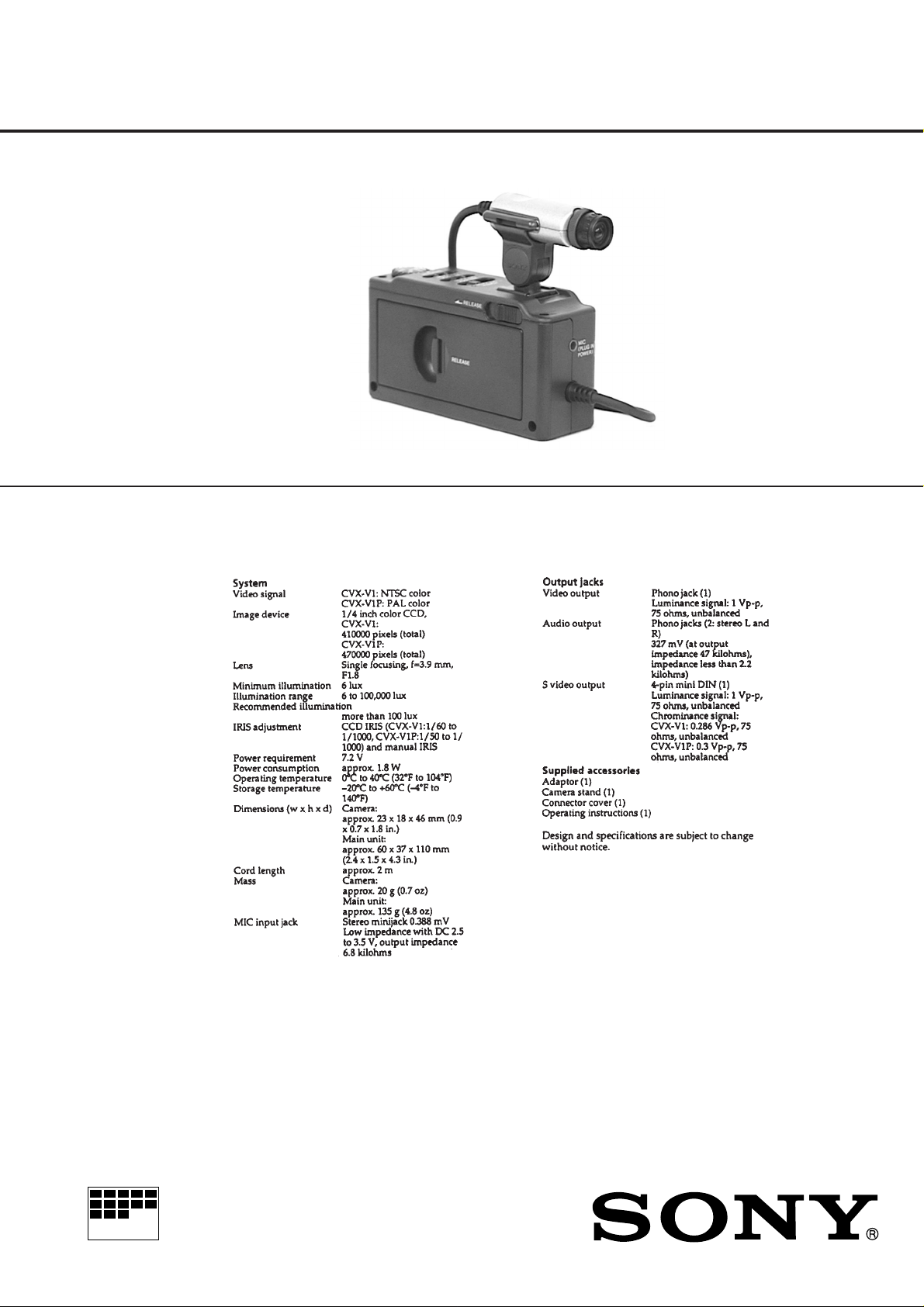
CVX-V1/V1P
SERVICE MANUAL
Photo: CVX-V1P
NTSC model: CVX-V1
PAL model : CVX-V1P
SPECIFICATIONS
US Model
Canadian Model
CVX-V1
AEP Model
UK Model
CVX-V1P
MICROFILM
COLOR VIDEO CAMERA
Page 2

SAFETY-RELATED COMPONENT WARNING!!
COMPONENTS IDENTIFIED BY MARK ! OR DOTTED
LINE WITH MARK ! ON THE SCHEMATIC DIA GRAMS
AND IN THE PARTS LIST ARE CRITICAL TO SAFE
OPERATION. REPLACE THESE COMPONENTS WITH
SONY PARTS WHOSE PART NUMBERS APPEAR AS
SHOWN IN THIS MANU AL OR IN SUPPLEMENTS PUBLISHED BY SONY.
SAFETY CHECK-OUT
After correcting the original service problem, perform the following
safety checks before releasing the set to the customer.
ATTENTION AU COMPOSANT AYANT RAPPORT
À LA SÉCURITÉ!
LES COMPOSANTS IDENTIFIÉS P AR UNE MARQUE !
SUR LES DIAGRAMMES SCHÉMATIQUES ET LA LISTE
DES PIÈCES SONT CRITIQUES POUR LA SÉCURITÉ
DE FONCTIONNEMENT. NE REMPLACER CES COMPOSANTS QUE PAR DES PIÈCES SONY DONT LES
NUMÉROS SONT DONNÉS DANS CE MANUEL OU
DANS LES SUPPLÉMENTS PUBLIÉS PAR SONY.
1. Check the area of your repair for unsoldered or poorly soldered connections. Check the entire board surface for solder
splashes and bridges.
2. Check the interboard wiring to ensure that no wires are
“pinched” or contact high wattage resistors.
3. Look for unauthorized replacement parts, particularly transistors, that were installed during a previous repair. Point them
out to the customer and recommend their replacement.
4. Look for parts which, through functioning, show obvious signs
of deterioration. Point them out to the customer and recommend their replacement.
5. Check the B+ voltage to see it is at the values specified.
6. Flexible Circuit Board Repairing
• Keep the temperature of the soldering iron around 270 °C
during repairing.
• Do not touch the soldering iron on the same conductor of
the circuit board (within 3 times).
• Be careful not to apply force on the conductor when sol-
dering or unsoldering.
– 2 –
Page 3
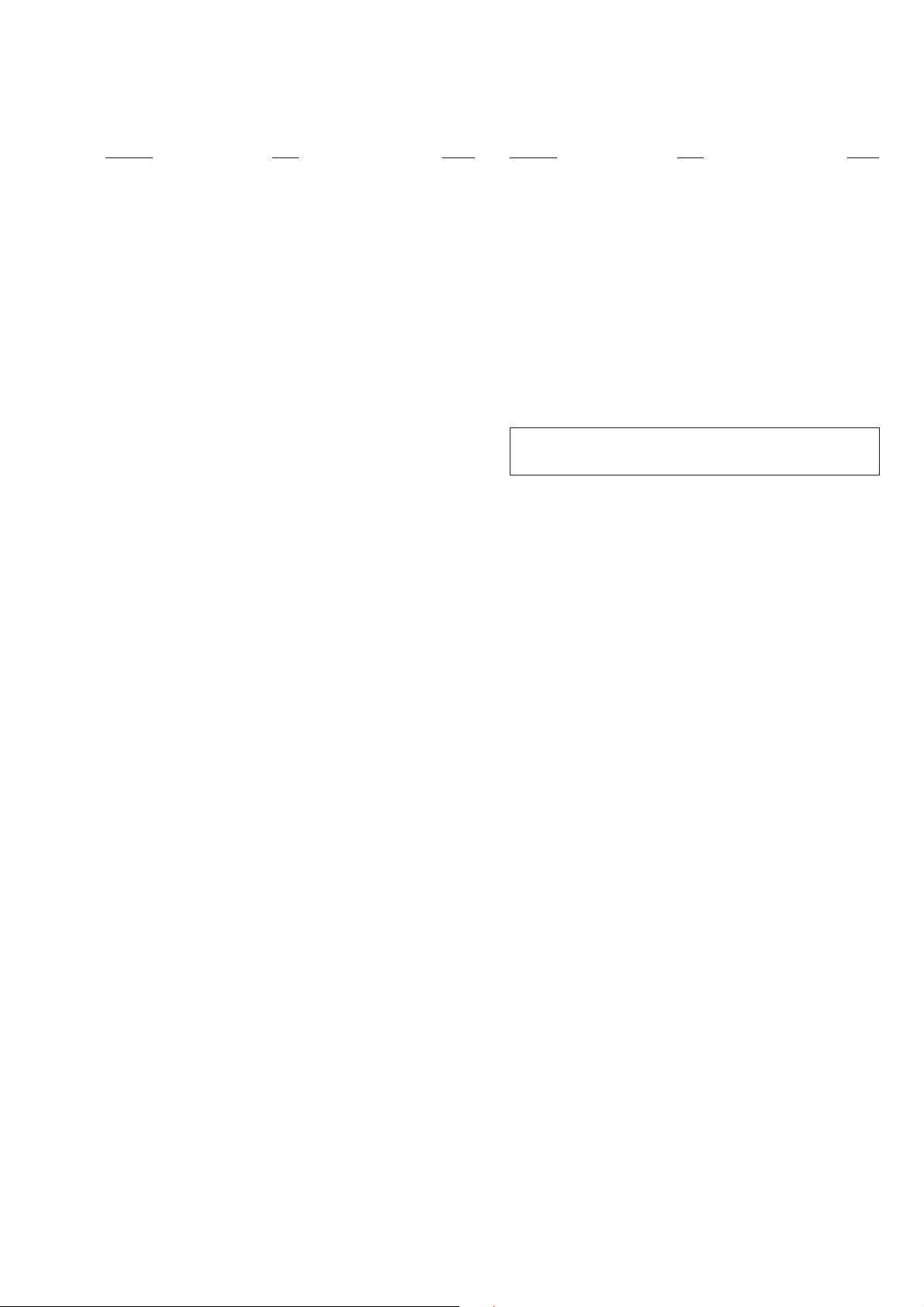
TABLE OF CONTENTS
Section Title Page Section Title Page
1. GENERAL ................................................................... 1-1
2. DISASSEMBLY
2-1. Removal of Cabinet (Lower) Assembly ........................ 2-1
2-2. Removal of VA-103 Board............................................. 2-1
2-3. Removal of Camera Head Assembly,
CS-53 Board.................................................................. 2-1
2-4. Removal of Lens (CCD) Assembly ............................... 2-2
2-5. Circuit Boards Location ................................................. 2-2
3. BLOCK DIAGRAMS
3-1. Overall Block Diagram................................................... 3-1
3-2. Camera (1) Block Diagram ........................................... 3-5
3-3. Camera (2) Block Diagram ........................................... 3-9
3-4. Audio Block Diagram..................................................... 3-11
3-5. Power Block Diagram.................................................... 3-13
4. PRINTED WIRING BOARDS AND
SCHEMATIC DIAGRAMS
4-1. Frame Schematic Diagram............................................ 4-1
4-2. Printed Wiring Boards and Schematic Diagrams ......... 4-4
CD-188 (CCD Imager, Timing Generator)
Printed Wiring Board ..................................................... 4-5
CD-188 (CCD Imager), (Timing Generator)
Schematic Diagrams ..................................................... 4-7
CS-53 (Camera, Y/C Process, Mic Amp,
Mode Control) Printed Wiring Board............................. 4-11
CS-53 (Camera, Y/C Process)
Schematic Diagram ....................................................... 4-15
CS-53 (Mode Control) Schematic Diagram .................. 4-21
CS-53 (Mic Amp) Schematic Diagram .......................... 4-23
VA-103 (DC-DC Converter, Video/Audio I/O, LANC I/O),
IF-69 (Interface) Printed Wiring Boards........................ 4-28
VA-103 (DC-DC Converter) Schematic Diagram ......... 4-33
VA-103 (Video/Audio I/O) Schematic Diagram............. 4-36
VA-103 (LANC I/O), IF-69 (Interface)
Schematic Diagrams ..................................................... 4-39
1-3. Camera System Adjustments .................................. 5-9
1. 28 MHz Origin Oscillation Adjustment ..................... 5-9
2. Picture Frame Setting .............................................. 5-10
3. Color Reproduction Adjustment ............................... 5-11
4. Auto White Balance Reference Data Input.............. 5-12
5. Auto White Balance Adjustment .............................. 5-12
6. White Balance Check............................................... 5-13
7. Battery Down Adjustment......................................... 5-14
6. REPAIR PARTS LIST
6-1. Exploded Views ............................................................. 6-1
6-2. Electrical Parts List........................................................ 6-2
* The color reproduction frame is shown after the page
of ELECTRICAL PARTS LIST.
5. ADJUSTMENTS
5-1. Camera Section Adjustment ......................................... 5-1
1-1. Preparations Before Adjustment................................... 5-1
1-1-1. List of Service Tools ................................................. 5-1
1-1-2. Preparations ............................................................. 5-2
1-1-3. Precaution ................................................................ 5-3
1. Setting the Switch .................................................... 5-3
2. Order of Adjustment ................................................. 5-3
3. Subjects .................................................................... 5-3
1-1-4. Adjustment Remote Commander ............................ 5-4
1. Using the Adjustment Remote Commander ............ 5-4
2. Precaution Upon Using the Adjustment
Remote Commander................................................ 5-4
1-1-5. Data Process ............................................................ 5-5
1-2. Initialization of F Page Data.......................................... 5-6
1. Initializing the F Page Data ...................................... 5-6
2. Modification of F Page Data .................................... 5-6
3. F Page Table ............................................................ 5-6
– 3 –
Page 4
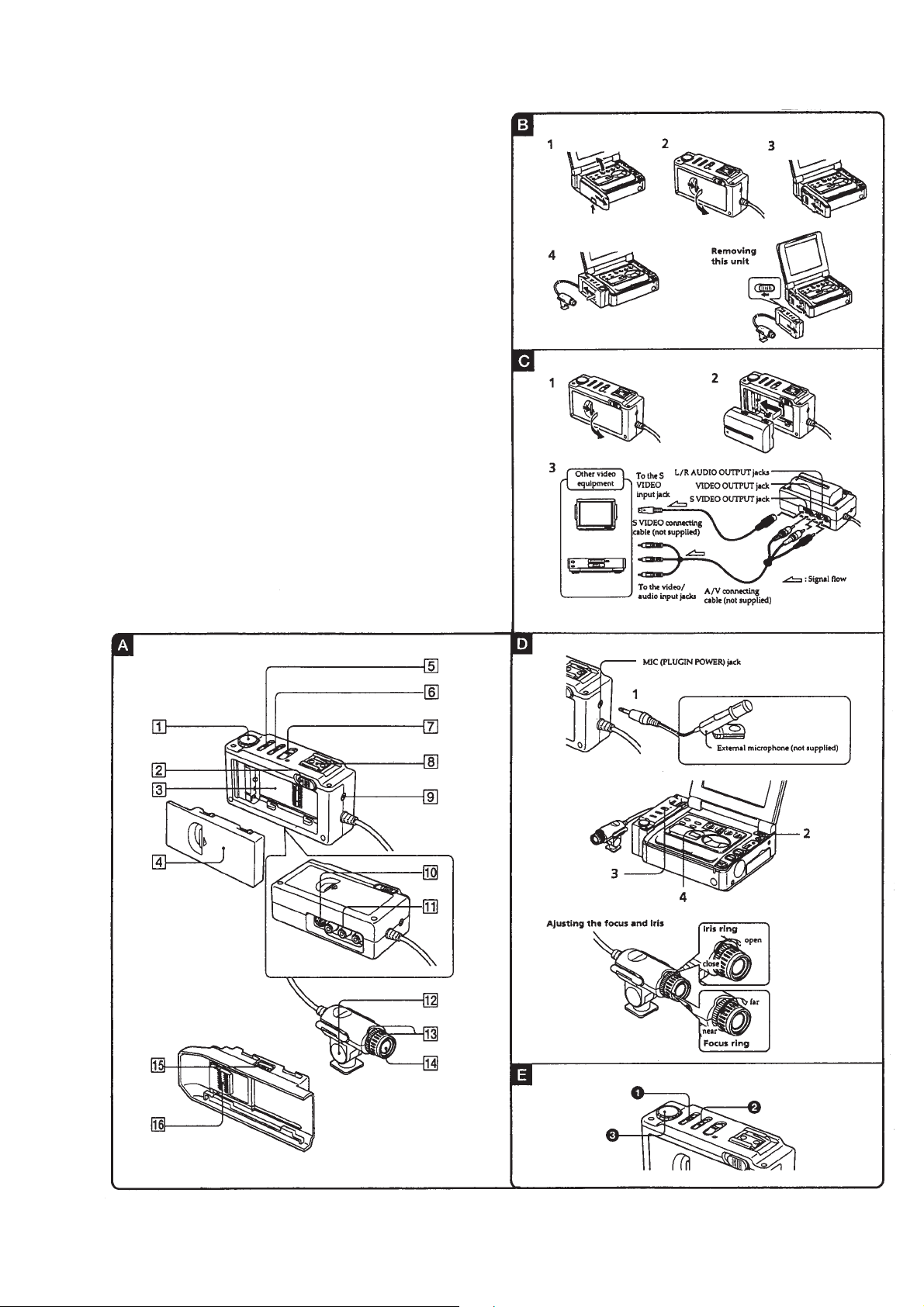
SECTION 1
GENERAL
CVX-V1/V1P
1-1
Page 5
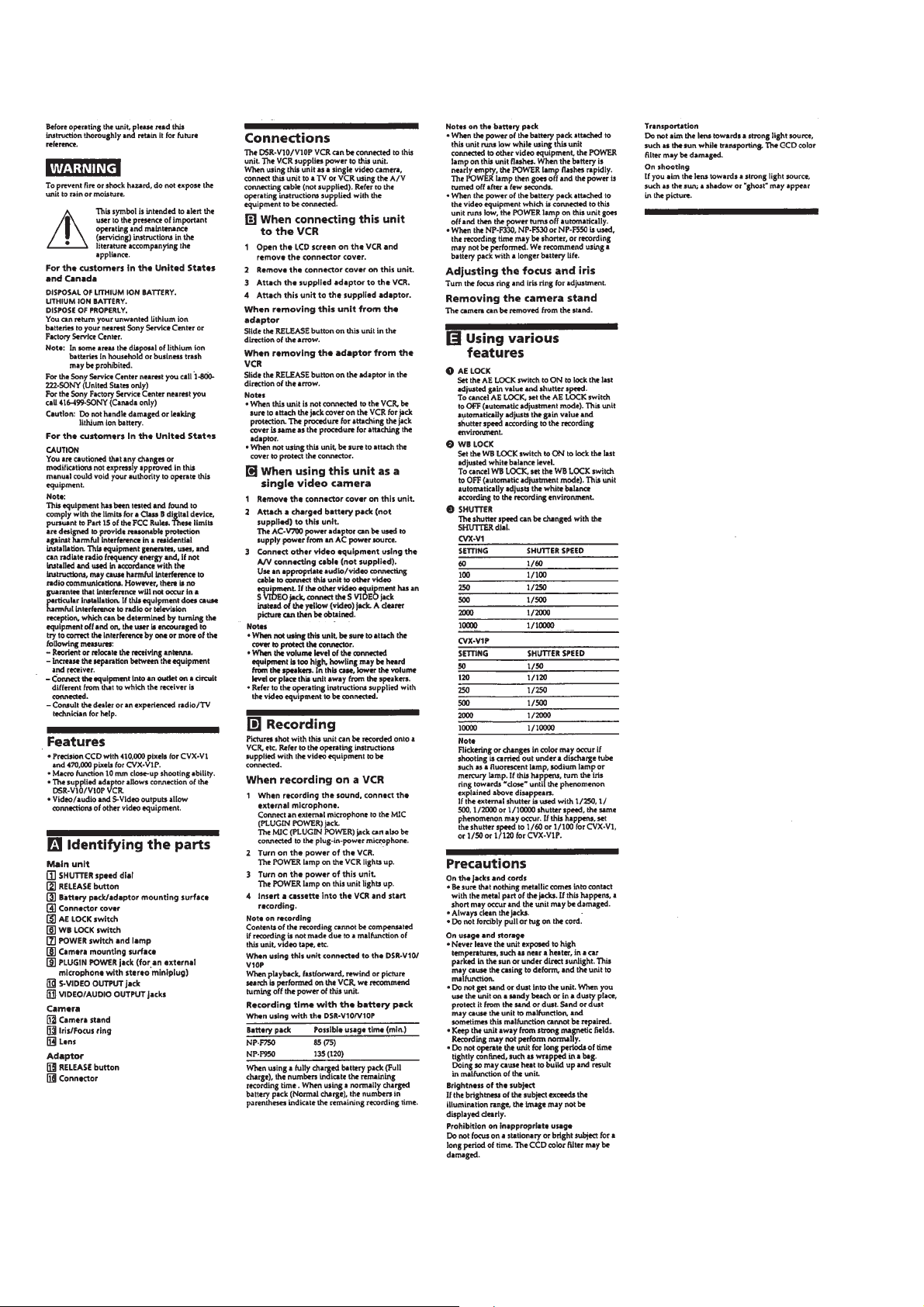
1-2 E
Page 6
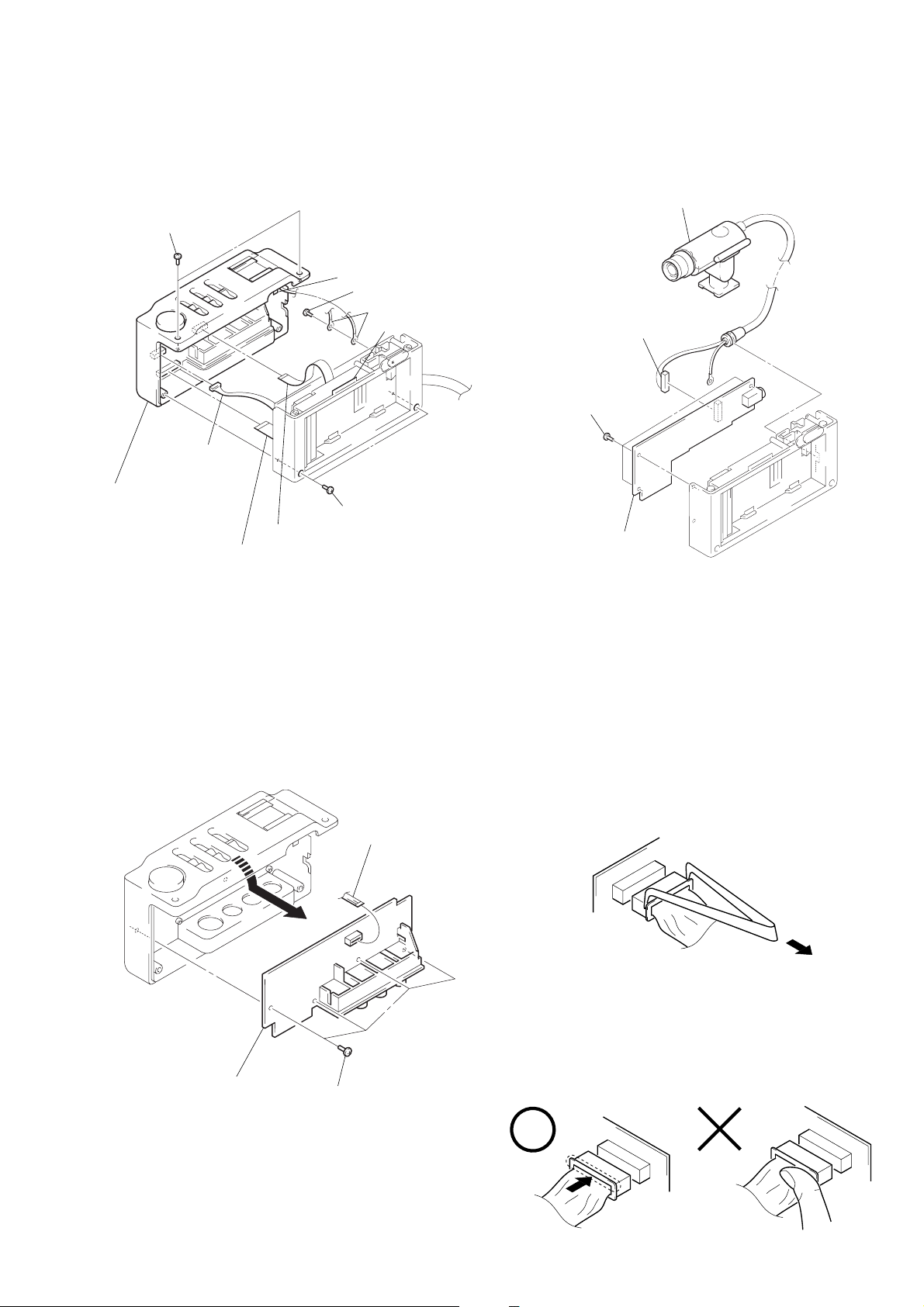
SECTION 2
DISASSEMBLY
Note: Follow the disassembly procedure in the numerical order given.
CVX-V1/V1P
2-1. REMOVAL OF CABINET (LOWER)
ASSEMBLY
1 Two tapping
screws
3 Claw
9 Tapping screw
0 Two earth leads
4 Claw
6 Connector
(CN601)
5 Cabinet (lower)
assembly
8 Flexible flat cable (CN802)
7 Flexible flat cable (CN801)
2 Two tapping screws
2-3. REMOVAL OF CAMERA HEAD
ASSEMBLY, CS-53 BOARD
2 Camera head assembly
1 Connector (CN301)
(Note1, 2)
3 Three tapping
screws
CS-53 Board
4 CS-53 board
2-2. REMOVAL OF VA-103 BOARD
1 Flexible board
(CN803)
VA-103 Board
3 VA-103 board
2 Four tapping screws
Note 1: When remove a connector, don't pull at
wire of connector.
Be in danger of the snapping of a wire.
Note 2: When installing a connector, don't press
down at wire of connector.
Be in danger of the snapping of a wire.
2-1
Page 7
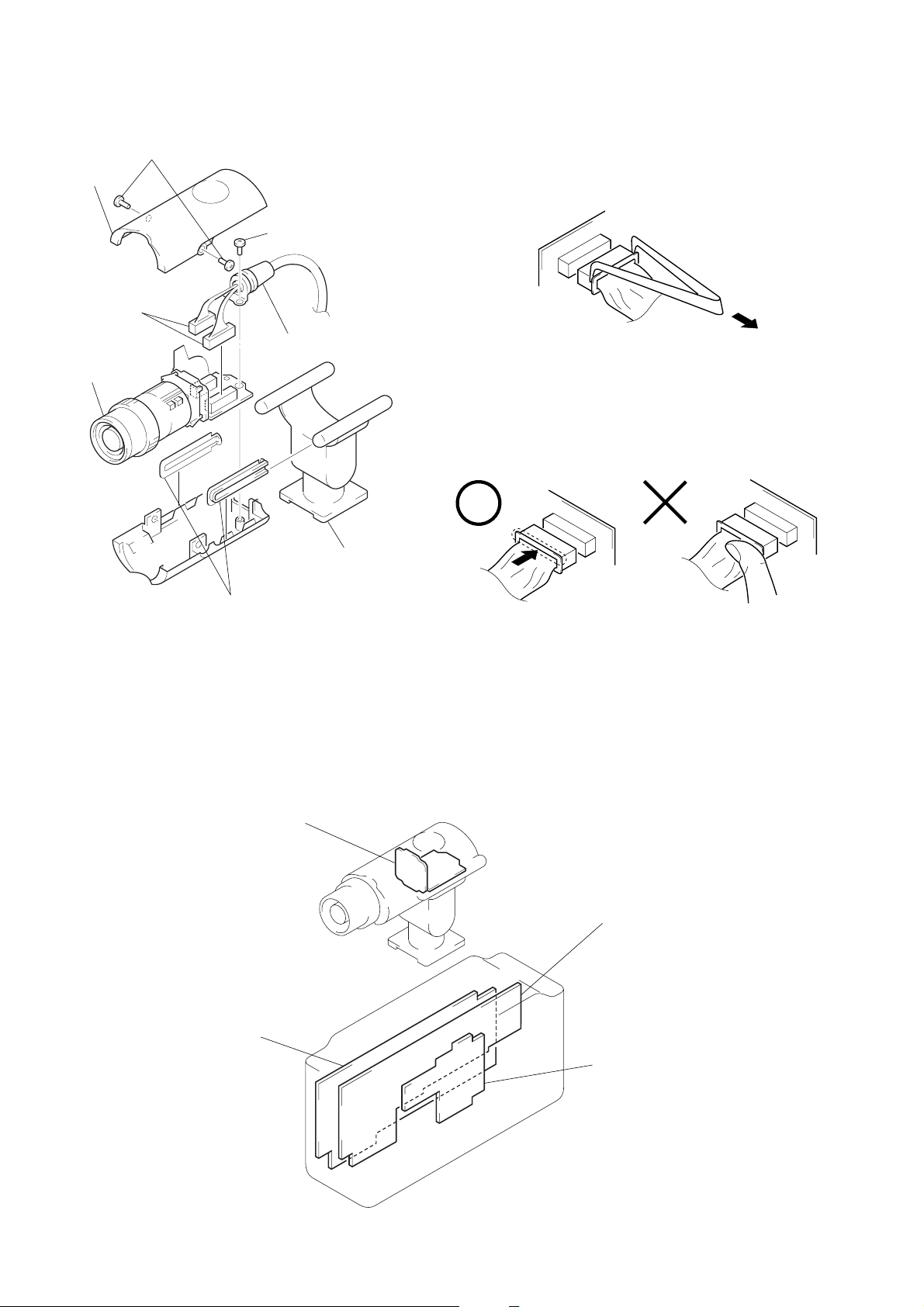
2-4. REMOVAL OF LENS (CCD) ASSEMBLY
3 Cabinet
(upper)
6 Two connectors
(CN101, 102)
(Note1, 2)
8 Lens (CCD)
assembly
2 Two screws (P2)
Note 1: When remove a connector, don't pull at
wire of connector.
Be in danger of the snapping of a wire.
5 Screw (M1.7 × 3)
7 Connection cord
Note 2: When installing a connector, don't press
down at wire of connector.
Be in danger of the snapping of a wire.
1 Y holder
assembly
4 Two guide holders
2-5. CIRCUIT BOARDS LOCATION
CD-188
CCD IMAGER,
()
TIMING GENERATOR
C
D
-1
B
8
o
8
ard
CS-53
CAMERA, Y/C PROCESS,
()
MIC AMP, MODE CONTROL
VA-103
VIDEO/AUDIO I/O,
DC-DC CONVERTER,
()
LANC I/O
IF-69
VA-103 Board
CS-53 Board
IF-69 Board
(INTERFACE)
2-2 E
Page 8
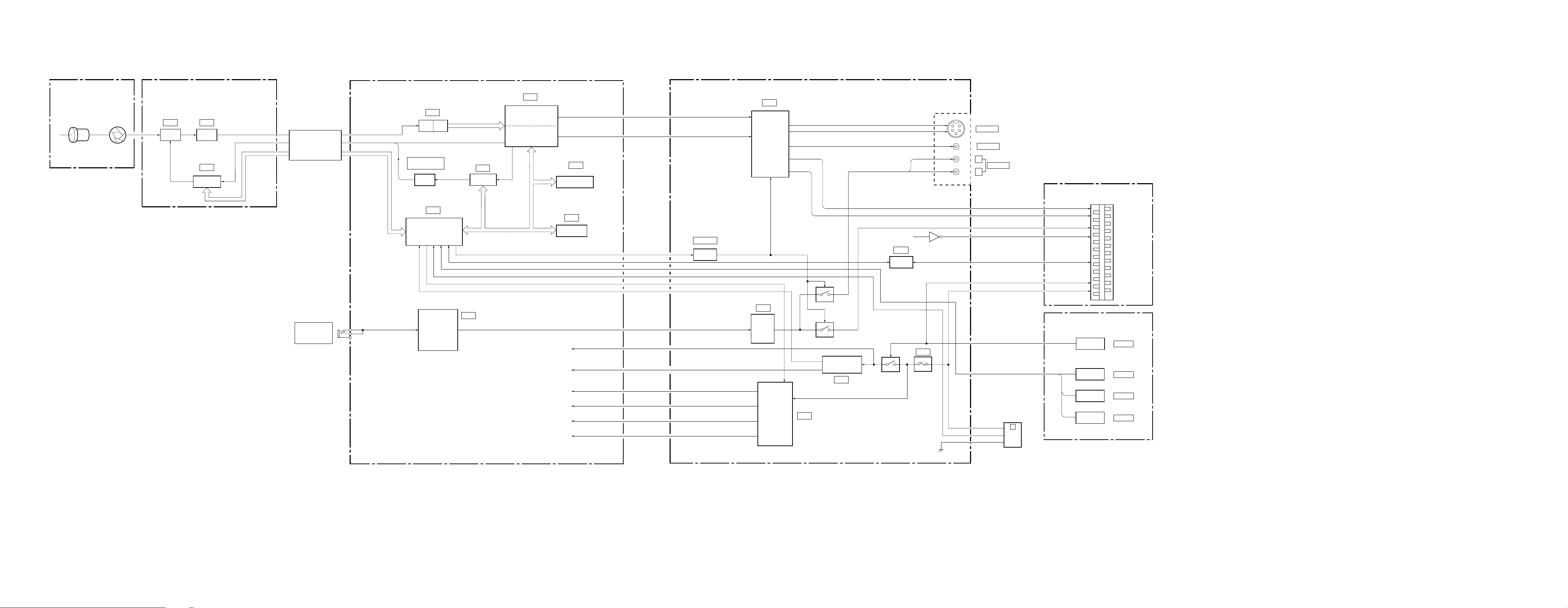
3-1. OVERALL BLOCK DIAGRAM
SECTION 3
BLOCK DIAGRAMS
CVX-V1/V1P
CVX-V1/V1P
LENS BLOCK
MANUAL
FOCUS
LENS
MANUAL
IRIS
CD-188 BOARD
(SEE PAGE 4-7 - 4-9)
H1, H 2
RG, XSHT
05
V1-V4
IC001
CCD
IMAGER
IC002
BUFFER
IC101
TIMING
GENERATOR
CCD OUT
HD
VD
8FSC
CLPDM
2m
CAMERA CABLE
CS-53 BOARD
(SEE PAGE 4-15 - 4-24)
CCD OUT
TG SO, SCKTG SO, SCK
IC302, 303, 309
310, 311, 312, 303
CLPDM
IC305
S/H
AGC
CONV.
PHASE
ADJUST
IC502
CAMERA/MODE
CONTROL
A/D
VA-103 BOARD
IC307
CAMERA
AD0-9
HD, VD
IC304
8FSC8FSC
TIMING
GENERATOR
CAM SI, SO, SCK
MUTE
LANC I/O
KEY AE, SW WIND RED, SW AE LOCK
BATT SIG
DD ON
RESET
Y
PROCESS
CAMERA
C
PROCESS
CAM Y
CAM C
IC306
EVR
(D/A CONVERTER)
IC501
EEPROM
(SEE PAGE 4-33 - 4-41E)
IC802, 803
MUTE
CONTROL
CAM Y
CAM C
MUTE
IC701
Y/C MIX
VIDEO AMP
S-Y
S-C
VIDEO
Y OUT
C OUT
S-Y
S-C
VIDEO
AUDIO L
AUDIO R
3.2V
IC801
LANC I/O LANC SIG
LANC
I/O
J701
S VIDEO
VIDEO
L
R
AUDIO
IF-69 BOARD
(SEE PAGE 4-41E)
AUDIO L
AUDIO R
LANC SIG
Y OUT
C OUT
ID2
ID1
UNREG
EASY
CONNECTOR
PLUG IN
(
POWER
MIC
IC702
IC401
EXT MIC L, R
MIC
AMP
AUDIO L, R
ALC
)
SW_UNREG
EVER 3.2V
15V
–7.0V
3.2V
4.9V
DD ON
DC-DC
CONVERTER
IC601
RESET
INITIAL RESET
BACKUP VCC
IC602
F601
KEYAE, SW WIND RED, SW AELOCK
BATTERY
TERMINAL
BATT (+)
BATT SIG
BATT (–)
CONTROL SWITCH BLOCK
SW 1
POWER SW
SW 2
WB SW
SW 3
AE SW
SHUTTER
DIAL
POWER
WB LOCK
AE LOCK
SHUTTER
3-1 3-2 3-3
Page 9
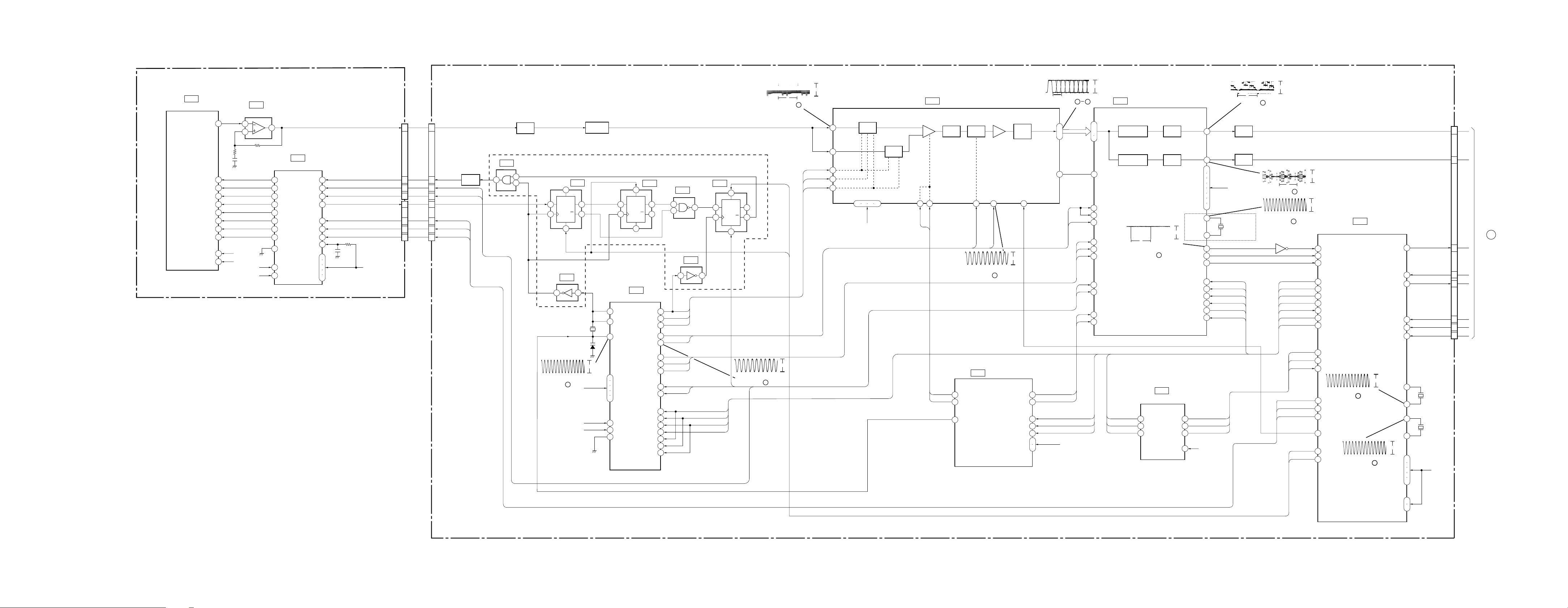
CVX-V1/V1P
3-2. CAMERA (1) BLOCK DIAGRAM
CD-188 BOARD
(SEE PAGE 4-7 - 4-9)
IC001
3
2
IC002
BUFFER
CN102
6
CCD OUT
4
CCD IMAGER
CCD OUT
7
IC101
TIMING GENERATOR
5
1
3
8
5
7
6
CN101
SHT
VDD
V1
4
3
V2
2
V3
1
V4
14
H2
13
H1
12
RG
10
VL
–7.0V
11
8
15V
–7.0V
15V
V1
V2
V3
V4
22
H2
H1
RG
XSHT
30
VM
VL
29
VH
27
AHD
AVD
CLPDM
SEN
SSI
SSK
RST
VDD
CK
726
4425
4528
131
3921
3818
3733
40
10
13
19
20
43
3.2V
05
CS-53 BOARD
(SEE PAGE 4-15 - 4-24)
CN301
1
8FSC
5
AHD
4
AVD
2
13
CS TG2
10
TG SO
12
TG SCK
11
LPF
MCK
2 10
3.2 Vp-p
83
ı
91
93
75
78
76
73
74
77
56
57
27
16
CLPI
CCDCKH
CCDCKL
PBLK
XVI
XSGI
ID
AHD
AVD
VREF Y
VREF C
IC307
CAM SCK
CAM SO
CAM SI
CAMERA
Y PROCESS
CAMERA
C PROCESS
CAMERA Y.C PROCESS
D/A
CONV.
D/A
CONV.
V
V=60 Hz: CVX-V1
V=50 Hz: CVX-V1P
IC307
51
IC501
EEPROM
2
SK
3
DI
4
DO
BUSY
3Vp-p
XCS
RST
IOY
IOC
OSC O
OSC I
VD
FLD
SYSV
VRI
SCK
SI
XCE
SO
XCLR
CS EEPROM
1
WEN EEPROM
6
BUSY EEPROM
7
8
3.2V
H
IC307
Q302
23
BUFFER
Q303
20
8
21
22
39
58
64
79
92
BUFFER
3.2V
63
X302
17.734475MHz
62
CVX-V1P
51
53
65
RST SG
55
CAM SCK
67
CAM SO
68
CS CAM
69
CAM SI
70
RST CAM
71
1.0 Vp-p
H
IC305
S/H, AGC, A/D CONVERTER
26
IC305
0.14 usec
IC305
Q301
LPF
BUFFER
PHASE ADJUST
IC302
1
4
2
2
1
IC310
7
PR
D
5
Q
3
Q
CK
CLR
2
1
6
IC312 IC311
7
PR
D
5
Q
3
Q
CK
CLR
IC313
1
2
6
7
PR
4
D
2
1
5
Q
3
Q
CK
CLR
6
CK CONT
DIN
26
PIN
27
CLPDM
23
XSHP
21
XSHD
22
S/H
VDD
12 17 33 43
3.2V
AGC
S/H
AGC CONT1 AGC CONT2
29 19 16 44
30
S/H BLK
PBLK
DRV
A/D
CONV.
ADCLK REFSLOW
MCK
11
D0-D9
20 80
CLPOB
10 10
ı
2
I MUTE
2.3 Vp-p
16
D/A CONVERTER
VREF C
CLK
VDD
4
5
STBY DA
15
LD
DI
CAM SCK
16
CAM SO
17
10
11
3.2V
IC303
2
4
X301
28.636MHz: CVX-V1
28.375MHz: CVX-V1P
28.636 MHz: CVX-V1
28.375 MHz: CVX-V1P
4
IC304
3.2V
–7.0V
15V
0.8 Vp-p
TIMING GENERATOR
CK
7
OSCO
5
OSCI
4
10
13
19
VDD
20
43
29
VL
27
VH
30
VM
IC304
CLPDM
XSHP
XSHD
PBLK
CCDCLKH
XSG1
XV1
AHD
AVD
SSK
SSI
SEN
RST
VSK
VSI
VEN
IC309
4
2
AHD
14.318 MHz: CVX-V1
14.187 MHz: CVX-V1P
IC305
1
15
16
2
MCK
11
32
41
48
ID
44
14.318 MHz: CVX-V1
14.187 MHz: CVX-V1P
IC304
45
37
38
39
40
CAM SCK
CAM SO
CS CAM
RST CAM
1.8 Vp-p
IC306
11
AGC CONT1 VREF Y
12
AGC CONT2
13
FRQ
18
33
34
35
23
0.9 Vp-p
H
IC307
17.734475 MHz
IC307
Q503
CN303
CAM Y
CAM C
0.6 Vp-p
20
2.3 Vp-p
63
IC502
7
5
CAMERA/MODE CONTROL
1
62
CAM VD
63
FLD
SOFTV
55
4
RST CAM
7
RST SG
STBY DA
97
98
CS CAM
CAM SI
33
34
CAM SO
35
CAM SCK
26
WEN EEPROM
CS EEPROM
29
BUSY EEPROM
31
99
CS TG2
45
TG SO
TG SCK
46
FLIP
59
25
CK CONT
I MUTE
50
20 MHz
20 MHz
IC502
41
41
IC502
32 kHz
32 kHz
LANC IN
LANC OUT
WB MODE
SW AE LOCK
0.2 Vp-p
32KHz IN
32KHz OUT
52
52
MUTE
KEY AE
XTAL
EXTAL
0.7 Vp-p
VDD
60
1
2
18
15
82
40
41
52
53
42
51
77
86
87
MUTE
LANC IN
LANC OUT
SW WIND RED
SW AE LOCK
KEY AE
X502
20MHz
X501
32.768KHz
3.2V
12
17
18
15
16
14
CAMERA BLOCK 2
VA-103 BOARD
CN801
(SEE PAGE 3-9)
3-5 3-6 3-7 3-8
AVREF
75
76
Page 10
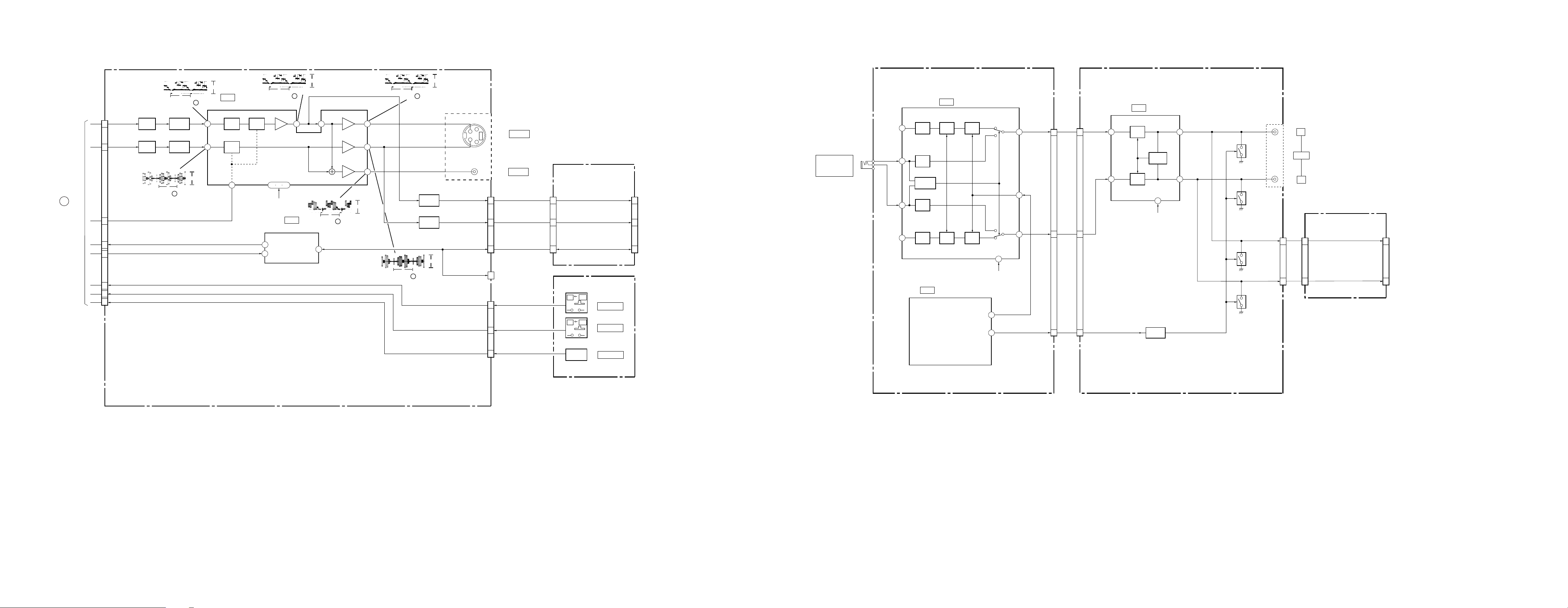
3-3. CAMERA (2) BLOCK DIAGRAM 3-4. AUDIO BLOCK DIAGRAM
CVX-V1/V1P
1
CAMERA BLOCK 1
CS-53 BOARD
CN303
(SEE PAGE 3-8)
VA-103 BOARD
(SEE PAGE 4-33 - 4-41E)
CN801
CAM Y
24
CAM C
26
MUTE
19
LANC IN
14
LANC OUT
13
SW WIND RED
16
SW AE LOCK
15
KEY AE
17
0.46 Vp-p
H
IC701
22
Q708FL701
LPF BUFFER CLAMP
Q707
BPF BUFFER
0.5 Vp-p
H
IC701
16
Y/C MIX, VIDEO AMP
22
16
IC701
MUTE
13
MUTE
10
12
H
IC701
6dB
10 27 30
4.9V
DATA
DATA
31
IC801
LANC I/O
1.1 Vp-p
LANC SIG
H
IC701
11
J401
CS-53 BOARD
(SEE PAGE 4-21,4-23)
6
2
29
24
IC401
MIC AMP
EQ
EQ
EX MIC
DETECT
EQ
EQ HPF
L/R
MIX
L/R
MIX
IC502
CAMERA/MODE CONTROL
WIND RED
HPF
MUTE
INT
13 13
EXT
25
EXT
17
INT
7
4.9V
91
60
AUDIO L
AUDIO R
CN303
2
3
1.8 Vp-p
H
IC701
9
J701
6dB
6dB
91831
14
S-Y
S-C
1
43
2
S VIDEO
MIC
6dB
6
6
Q703
BUFFER
2.1 Vp-p
Q704
BUFFER
VIDEO
CAM Y
CAM C
CN802
VIDEO
11
9
IF-69 BOARD
(SEE PAGE 4-41E)
CN901
6
9
Y OUT
C OUT
CN902
3
20
EASY
PLUG IN
(
POWER
)
CONNECTOR
IC701
H
14
WIND SW1
SW AE LOCK
1.0 Vp-p
LANC SIG
LANC SIG
CN805
CN803
2
(FOR CHECK)
1
8
13
2
CONTROL SWITCH BLOCK
SW2
ON
OFF
SW3
ON
OFF
LANC SIG
WB LOCK
AE LOCK
8
VA-103 BOARD
(SEE PAGE 4-37)
CN801
29
28
1912
IC702
ALC
J701
AMP
LEVEL
DETECT
9
AMP
5
4.9V
Q709
MUTE
CONTROL
1
7
AUDIO L
Q706
AUDIO R
Q705
AUDIO L
Q702
AUDIO R
Q701
CN802
L
AUDIO
R
IF-69 BOARD
(SEE PAGE 4-41E)
CN901 CN902
7
10
6
11
AUDIO L
AUDIO R
6
5
EASY
CONNECTOR
KEY AE
05
12
SHUTTER
DIAL
SHUTTER
05
3-9 3-10 3-11 3-12
Page 11
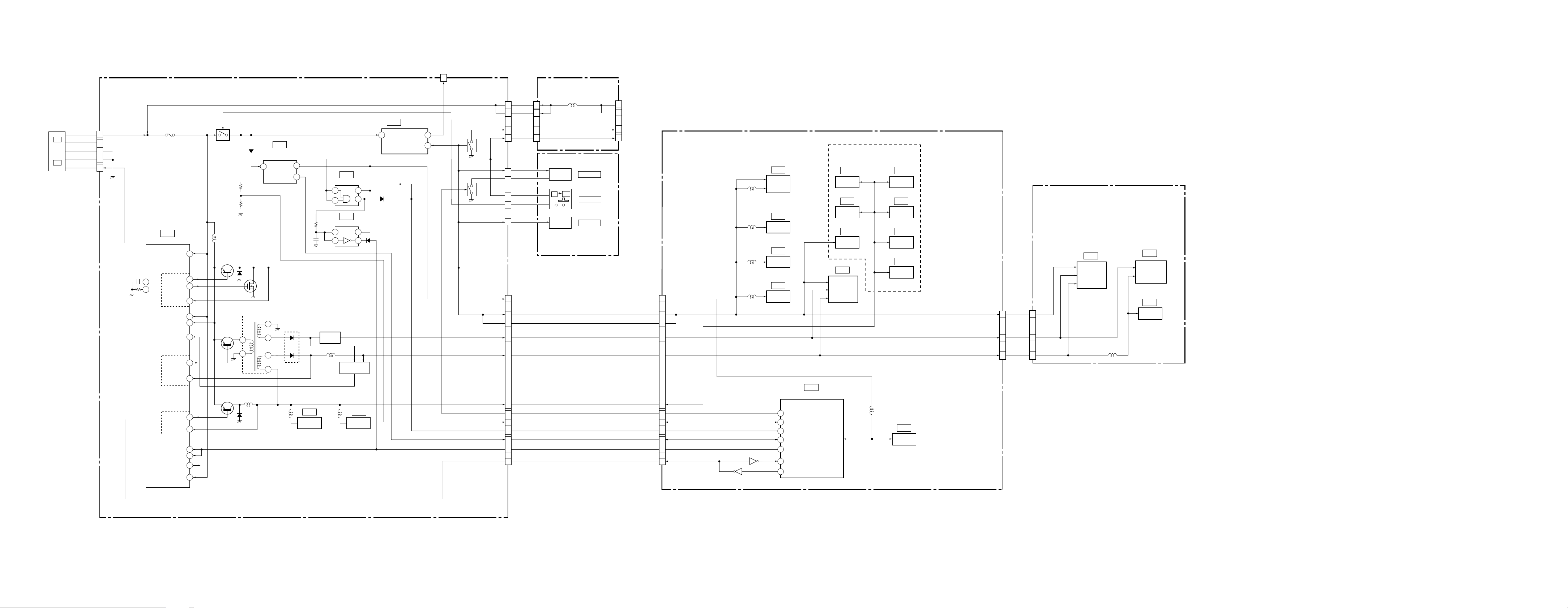
CVX-V1/V1P
3-5. POWER BLOCK DIAGRAM
BATTERY
TERMINAL
BATT (+)
BATT SW (+)
BATT SW (–)
BATT (–)
BATT SIG
CN601
1
2
3
4
5
VA-103 BOARD
(SEE PAGE 4-33 - 4-41E)
F601
IC601
DC-DC CONVERTER
22
21
OUTPUT-4
CT
MOSGATE-4
RT
OUTPUT VCC13
OUTPUT VCC24
OUTPUT-3
OUTPUT-2
OUTPUT VCC56
VCC
FB4
FB3
FB2
STBY3
SYBT
VREF
(FOR CHECK)
2
LANC DC
UNREG
IC801
LANC I/O
1
UNREG
Q604
D604
BATT SENS
L601
28
37
60
18
43
31
13
CO
36
34
50
35
29
30
37
63
Q603
SWITCHING
Q605
SWITCHING
Q601
SWITCHING
Q602
SWITCHING
D602
T601
3
1
L602
D601
IC602
INITIAL RESET
BACKUP VCC
VIN
7
2
6
4
3
VOUT
RESET
L701
D603
6
5
IC701
Y/C MIX
VIDEO AMP
Q607-610
–7.0V
REG
L605
L702
IC802
MUTE CONTROL
VCC
2
IC803
MUTE CONTROL
VCC
2
EMERGENCY
DETECT
Q606
IC702
ALC
51
4
51
4
D802
MUTE
D803
DD ON
LANC DC
VCC
14
8
CN805
Q803
Q801
EVER3.2V
LED PWR
BATT SENS
RESET
DD ON
BATT SIG
3.2V
–7.0V
15V
4.9V
MUTE
CN802
15
16
3
4
CN803
1
2
3
5
11
CN801
3
6
7
5
4
8
12
18
19
20
21
22
IF-69 BOARD (SEE PAGE 4-41E)
CN901
2
1
14
13
UNREG
L901
ID2
ID1
CONTROL SWITCH BLOCK
LED 1
POWER
LED
SW 1
SHUTTER
DIAL
POWER
OFFON
POWER
SHUTTER
CN902
18
19
17
11
EASY
CONNECTOR
28
25
24
26
27
23
19
13
12
11
10
9
CN303
EVER3.2V
3.2V
–7.0V
15V
4.9V
LED PWR
BATT SENS
MUTE
RESET
DD ON
BATT SIG
CS-53 BOARD
(SEE PAGE 4-15 - 4-24)
Q502
L303
L302
L301
L401
Q501
IC307
CAMERA
Y.C
PROCESS
IC306
EVR
D/A CONV.
IC305
S/H AGC
A/D CONV.
IC401
MIC AMP
CAMERA/MODE CONTROL
LED PWR
89
BATT SENS
71
MUTE
60
RESET
38
DD ON
37
48
BATT SI
49
BATT SO
IC502
PHASE ADJUST
IC302
IC304
IC309
IC304
TIMING
GENERATOR
3.2V
4.9V
–7.0V
15V
L501
IC310
IC311
IC312
IC313
IC501
EEPROM
CN301
3.2V
–7.0V
15V
CD-188 BOARD
(SEE PAGE 4-7 - 4-9)
IC101
TIMING
GENERATOR
CN101
3.2V
9
8
7
4
–7.0V
3
15V
2
L001
IC001
CCD
IMAGER
IC002
BUFFER
05
3-13 3-14 3-15 3-16 E
Page 12
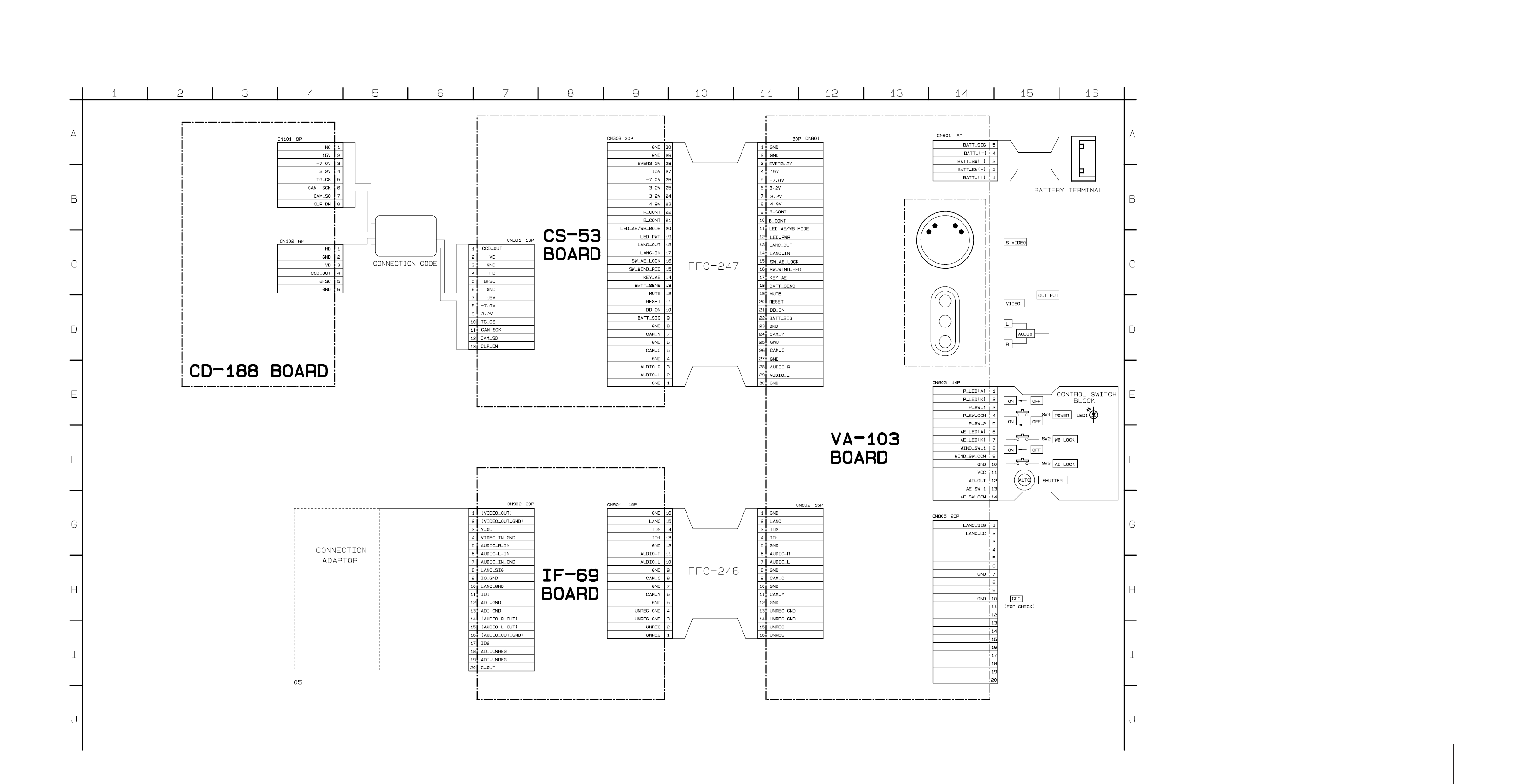
PRINTED WIRING BOARDS AND SCHEMATIC DIAGRAMS
4-1. FRAME SCHEMATIC DIAGRAM
CVX-V1/V1P
SECTION 4
4-1 4-2 4-3
FRAME
Page 13
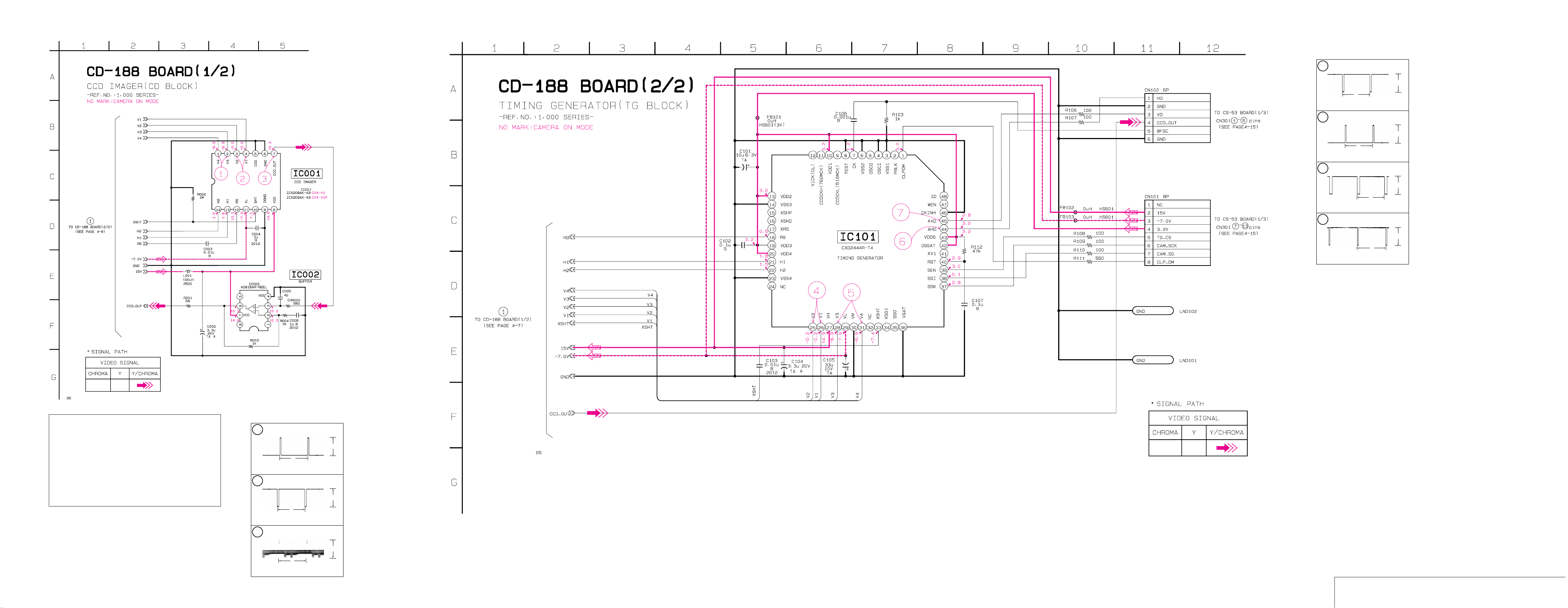
CD-188 (CCD IMAGER), (TIMING GENERATOR) SCHEMATIC DIAGRAM
CVX-V1/V1P
CD-188 BOARD (2/2)
4
7 Vp-p
H
IC101 @∞, @§
5
7 Vp-p
H
IC101 @•, #¡
6
3 Vp-p
H
IC101 $¢
7
Precautions for Replacement of CCD Imager
• The CD-188 board mounted as a repair part is not equipped
with a CCD imager.
When replacing this board, remove the CCD imager from the
old one and mount it onto the new one.
• If the CCD imager has been replaced, carry out all the
adjustments for the camera section.
• As the CCD imager may be damaged by static electricity from
its structure, handle it carefully like for the MOS IC.
In addition, ensure that the receiver is not covered with dusts
nor exposed to strong light.
3 Vp-p
V
IC101 $∞
CD-188 BOARD (1/2)
1
7 Vp-p
H
IC001 1, 2
2
7 Vp-p
H
IC001 3, 4
3
1.0 Vp-p
H
IC001 7
4-7 4-8 4-9
4-10
CCD IMAGER/TIMING GENERATOR
CD-188 (1/2) CD-188 (2/2)
Page 14
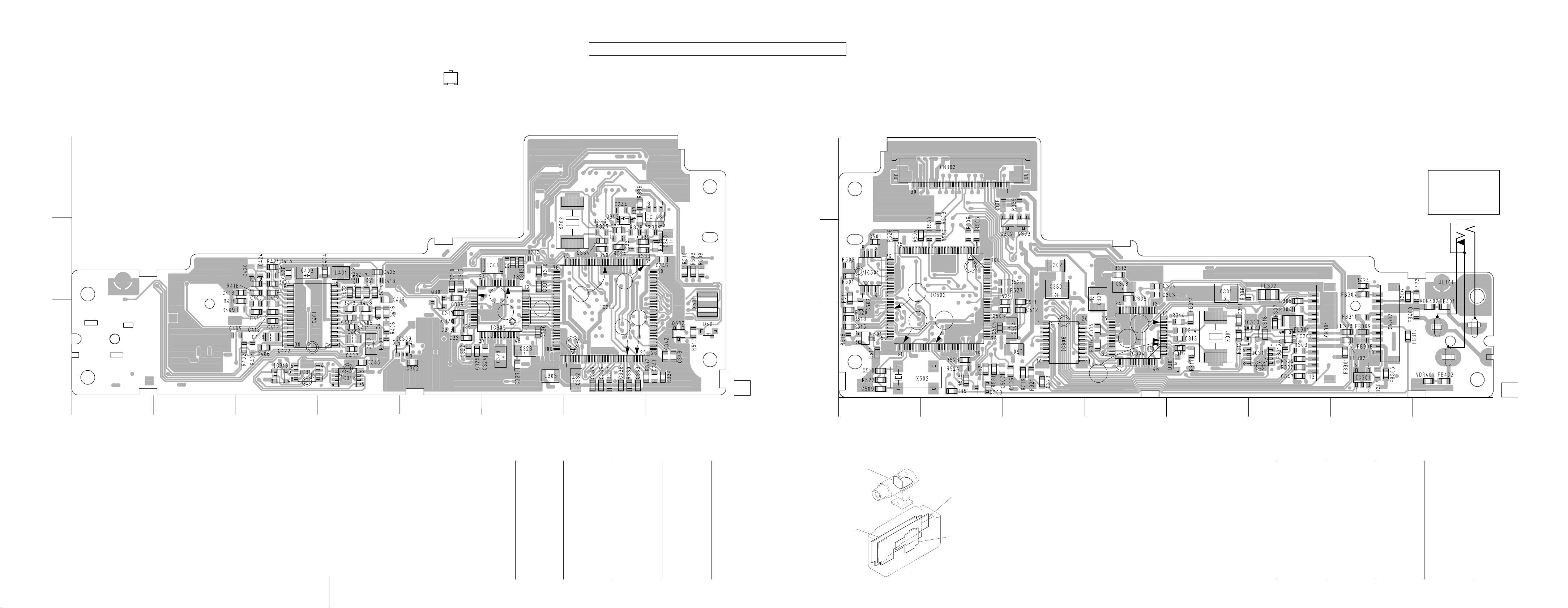
CVX-V1/V1P
CS-53 (CAMERA, Y/C PROCESS, MIC AMP, MODE CONTROL) PRINTED WIRING BOARD
– Ref. No.: CS-53 board; 1,000 series –
• For printed wiring board.
• CS-53 board is 4-layers print board. However, the patterns of
layers 2 to 3 have not been included in the diagram.
• Chip transistor
C
EB
There are few cases that the part isn't mounted in this model is printed on this diagram.
A
B
C
CS-53
BOARD(SIDE A)
6
4
5
10
7
8
9
CS-53
BOARD(SIDE B)
J401
A
MIC
PLUG IN
()
POWER
G
B
13
G
S
D
C
12
11
1
2
05
1
23456 78
4-11
CAMERA, Y/C PROCESS, MIC AMP, MODE CONTROL
CS-53
CS-53 BOARD (SIDE A)
< CAPACITOR >
C302 C-5
C309 B-5
C310 B-6
C312 B-6
C315 B-5
C317 C-5
C319 C-5
C320 C-5
C321 C-5
C322 C-5
C323 C-6
C324 C-5
C325 C-5
C326 C-6
C327 C-6
C328 C-6
C331 B-6
C332 C-7
C333 C-7
C334 B-7
C335 C-7
C336 C-7
C337 B-7
C338 C-7
C339 B-7
C340 B-8
C341 C-7
C342 C-8
C343 C-8
C403 B-3
C404 B-4
C405 C-2
C406 C-3
C407 C-4
C408 C-3
C409 C-4
C410 C-4
C411 C-4
C412 C-3
C413 C-3
C414 C-4
C415 C-4
C416 C-4
C417 C-3
3
1-669-612-
C418 B-3
C419 B-4
C420 B-3
C421 B-4
C422 B-3
C423 B-4
C424 B-3
< DIODE >
D302 A-7
D501 C-8
< FERRITE BEAD >
FB316 B-6
< IC >
IC305 C-6
IC307 C-7
IC309 C-5
IC310 C-3
4-12 4-13 4-14
IC312 C-4
IC313 C-3
IC401 C-4
< COIL >
L301 B-6
L303 C-6
L401 B-4
< TRANSISTOR >
Q301 C-5
Q502 C-8
< RESISTOR >
R310 B-5
R313 B-6
R324 B-7
R325 B-7
R326 B-7
R327 C-7
R328 B-7
R329 B-7
R330 C-7
R331 B-7
R332 C-7
R334 C-8
R335 B-8
R350 B-7
R401 C-3
R402 C-3
R405 C-4
R406 C-4
R407 C-4
R408 C-4
R409 C-3
R410 B-3
R411 C-3
R412 C-3
R413 C-4
R414 B-4
R415 B-3
R416 C-3
R417 B-4
12
R418 B-4
R419 B-3
R420 B-3
R421 B-3
R422 B-4
R508 B-8
R509 B-8
R510 B-8
R517 C-8
< VIBRATOR >
X302 B-6
X501 C-8
05
1
CD-188
CCD IMAGER,
()
TIMING GENERATOR
CD-188
Board
VA-103
VIDEO/AUDIO I/O,
DC-DC CONVERTER,
()
LANC I/O
VA-103 Board
CS-53 Board
IF-69 Board
23456 78
CS-53
CAMERA, Y/C PROCESS,
()
MIC AMP, MODE CONTROL
IF-69
(INTERFACE)
CS-53 BOARD (SIDE B)
< CAPACITOR >
C301 B-5
C305 C-4
C306 B-4
C308 B-4
C311 C-5
C313 C-5
C314 C-5
C316 C-5
C318 C-6
C330 B-3
C347 C-6
C501 B-1
C502 C-1
C503 C-2
C504 C-3
C505 C-2
C506 C-3
C509 C-1
C510 C-1
C511 B-3
C512 C-3
< CONNECTOR >
CN301 C-7
CN303 A-2
< FERRITE BEAD >
FB301 C-7
FB302 C-7
FB303 C-7
FB313 B-4
FB314 C-5
FB315 C-6
FB401 C-8
FB402 C-8
FB403 C-7
< FILTER >
FL301 C-6
FL302 B-6
< IC >
IC302 C-6
IC303 C-6
IC304 C-4
IC306 C-3
IC311 C-6
IC501 B-1
IC502 B-2
< JACK >
J401 C-8
< COIL >
L302 B-3
L501 C-3
< TRANSISTOR >
Q302 B-3
Q303 B-3
Q501 C-1
< RESISTOR >
R302 C-6
R303 C-6
R304 C-6
R305 B-6
R306 C-6
R307 C-6
R308 B-5
R312 C-5
R314 C-5
R316 C-4
R317 C-5
R338 A-2
R339 A-3
R423 B-7
R424 B-7
R501 B-1
R502 B-1
R503 A-2
R504 B-1
1-669-612-
R505 B-2
R506 B-2
R507 B-2
R511 B-1
R514 C-1
R515 C-1
R516 C-1
R518 C-1
R519 C-2
R520 C-1
R522 C-1
R523 C-2
R524 C-2
R526 B-1
R528 B-2
R529 B-2
R530 B-2
R531 C-2
< VARIST OR >
VDR401 C-8
VDR402 C-8
< VIBRATOR >
X301 C-5
X502 C-1
12
Page 15

CS-53 (CAMERA, Y/C PROCESS) SCHEMATIC DIAGRAM
CS-53 BOARD (1/3)
1
CVX-V1/V1P
6
1.8 Vp-p
14.318 MHz: NTSC
14.187 MHz: PAL
IC304 !¡
2
28.636 MHz
7
0.8 Vp-p
IC304 5
3
28.636 MHz: NTSC
28.375 MHz: PAL
8
0.8 Vp-p
IC304 4
4
14.318 MHz: NTSC
14.187 MHz: PAL
9
0.9 Vp-p
IC305 !§
5
0.14usec
IC305 2 – 0
10
3.2 Vp-p
H
IC305 @§
V=60Hz: NTSC
V
V=50Hz: PAL
IC307 %¡
H
IC307 @º
H
IC307 @£
PAL
17.734475 MHz
IC307 ^£
1.0 Vp-p
3 Vp-p
0.6 Vp-p
0.9 Vp-p
2.3 Vp-p
NTSC model: CVX-V1
PAL model : CVX-V1P
4-15 4-16 4-17 4-18
CAMERA, Y/C PROCESS
CS-53 (1/3)
Page 16

CVX-V1/V1P
CVX-V1/V1P
CS-53 BOARD (2/3)
11
V
V=60Hz: NTSC
V=50Hz: PAL
IC502 ^™
12
32.768 kHz
IC502 %™
13
20 MHz
IC502 $¡
NTSC model: CVX-V1
PAL model : CVX-V1P
CS-53 (MODE CONTROL) SCHEMATIC DIAGRAM • See page 4-11 for CS-53 BOARD printed wiring board.
3 Vp-p
0.7 Vp-p
0.2 Vp-p
MODE CONTROL
CS-53 (2/3)
4-20 4-21 4-22
Page 17

CS-53 (MIC AMP) SCHEMATIC DIAGRAM • See page 4-11 for CS-53 BOARD printed wiring board.
CVX-V1/V1P
CVX-V1/V1P
4-23 4-24
MIC AMP
CS-53 (3/3)
Page 18

CVX-V1/V1P
VA-103 (DC-DC CONVERTER, VIDEO/AUDIO I/O, LANC I/O), IF-69 (INTERFACE) PRINTED WIRING BOARDS
– Ref. No.: VA-103 board; 1,000 series, IF-69 board; 1,000 series –
• For printed wiring boards.
• VA-103 board is 4-layers print board. However, the patterns of
layers 2 to 3 have not been included in the diagram.
• Chip transistor
C
EB
There are few cases that the part isn't mounted in this model is printed on this diagram.
OUTPUT
S VIDEO
A
B
VA-103
BOARD(SIDE A)
A
B
VA-103
D
BOARD(SIDE B)
C
Y
GG
VIDEO
L
AUDIO
R
IF-69
A
B
BOARD (SIDE A)
IF-69
A
B
BOARD (SIDE B)
5
C
05
VA-103
VIDEO/AUDIO I/O,
DC-DC CONVERTER,
()
LANC I/O
DC-DC CONVERTER, VIDEO/AUDIO I/O, LANC I/O/INTERFACE
1
CD-188
CCD IMAGER,
()
TIMING GENERATOR
CD-188
Board
VA-103 Board
CS-53 Board
IF-69 Board
23456 78
VA-103 BOARD (SIDE A)
4-28
< CAPACITOR >
CS-53
CAMERA, Y/C PROCESS,
()
MIC AMP , MODE CONTROL
IF-69
(INTERFACE)
C625 B-7
C627 B-6
C628 B-7
C701 B-2
C702 B-3
C713 C-3
C714 C-2
C716 B-5
C718 B-4
C720 C-2
C721 C-2
C724 C-2
C725 C-3
C729 B-2
C730 B-2
C733 B-5
C735 C-4
C738 C-2
C739 B-2
< CONNECTOR >
CN601 C-8
CN801 A-7
CN802 C-5
CN803 C-4
CN805 C-1
< DIODE >
D603 B-7
< FUSE >
F601 C-8
< FILTER >
FL701 C-4
VA-103 IF-69
C
1
1-669-614-
13
< COIL >
L601 C-6
L602 C-6
L603 C-6
L605 B-7
L702 C-3
< LINE FILTER >
LF601 C-8
< IC >
IC702 C-2
< TRANSISTOR >
Q606 B-7
Q607 B-7
Q608 B-7
Q609 B-8
4-29 4-30
Q610 B-8
Q701 B-1
Q702 B-3
Q704 B-6
Q708 C-5
Q709 B-3
Q801 C-4
< RESISTOR >
R620 B-7
R621 B-7
R622 B-7
R623 B-7
R624 B-7
R625 B-8
R626 B-8
R627 B-8
R702 B-6
R703 C-2
R704 C-3
R710 C-2
R713 B-2
R715 C-3
R716 C-3
R717 C-2
R718 C-2
R719 C-2
R720 C-2
R721 C-2
R722 B-5
R723 B-6
R726 C-4
R727 C-4
R729 C-4
R733 C-4
R735 C-2
R736 C-3
R737 C-3
R738 C-2
R739 B-2
R804 C-3
R805 C-4
R806 C-4
R809 C-6
R810 C-6
R815 C-5
< TRANSFORMER >
T601 C-7
< VARISTOR >
VDR601 B-8
VDR602 C-8
05
1
23456 78
2
4
3
VA-103 BOARD (SIDE B)
< CAPACITOR >
C602 A-2
C603 B-2
C604 A-2
C605 B-2
C606 B-2
C607 B-2
C608 B-1
C609 B-1
C610 B-1
C611 B-1
C612 C-2
C613 C-2
C614 C-2
C618 C-3
C619 B-1
C620 C-3
C621 C-3
C622 C-3
C623 C-3
C624 C-2
7
C626 C-1
C629 B-1
C703 C-4
C704 C-5
C705 C-5
C706 B-4
C707 C-4
C708 C-4
C709 C-4
C710 C-4
C711 C-4
C712 B-4
C715 B-4
C717 B-4
C719 C-5
C734 C-3
C736 B-3
C737 B-3
C801 C-6
C802 C-6
C803 C-6
C805 A-1
6
< DIODE >
D601 C-2
D602 C-2
D604 C-1
D801 C-6
D802 A-2
D803 A-2
< FERRITE BEAD >
FB701 B-4
FB702 B-4
FB703 B-3
FB704 B-5
FB705 B-6
FB706 B-7
FB707 B-6
< IC >
IC601 B-2
IC602 C-1
IC701 C-5
IC801 C-6
IC802 A-1
IC803 A-2
< JACK >
J701 A-5
< COIL >
L604 C-2
L606 C-2
L701 C-4
L703 B-3
< TRANSISTOR >
Q601 C-2
Q602 C-2
Q603 C-2
1-669-614-
Q604 C-1
Q605 C-2
Q703 C-4
Q705 B-7
Q706 B-6
Q707 B-4
Q803 B-4
< RESISTOR >
R601 B-2
R602 A-2
R603 B-2
R604 B-2
R606 B-2
R607 B-1
R608 B-1
R609 B-3
R610 B-1
R611 B-1
R612 C-2
R613 C-2
C
D
1-669-613-
11
C
D
13
123
IF-69 BOARD (SIDE A)
R614 C-1
R615 C-1
R616 C-1
R618 C-1
R619 C-1
R701 B-3
R705 B-6
R706 B-6
R707 B-5
R708 B-5
R709 B-4
R711 B-4
R712 B-5
R724 C-4
R725 C-4
R728 B-3
R730 B-4
R731 B-3
R732 B-4
R801 C-6
R802 C-6
R803 C-6
R811 A-2
R812 A-2
R813 A-2
R814 A-2
< VARIST OR >
VDR701 B-5
VDR702 B-4
VDR703 B-4
VDR704 B-7
VDR705 B-6
4-31 4-32
< CONNECTOR >
CN902 A-2
1-669-613-
11
123
IF-69 BOARD (SIDE B)
< CONNECTOR >
CN901 C-2
< FERRITE BEAD >
FB901 B-2
FB902 B-2
FB903 B-2
FB905 B-2
FB906 B-2
< COIL >
L901 C-3
< RESISTOR >
R901 B-2
< VARISTOR >
VDR901 C-2
VDR902 C-2
VDR903 C-2
VDR904 C-2
VDR905 C-2
VDR906 C-2
VDR907 D-2
Page 19

VA-103 (DC-DC CONVERTER) SCHEMATIC DIAGRAM
CVX-V1/V1P
VA-103 BOARD (1/3)
1
13 Vp-p
2.0 µsec
Q601 C
4-33 4-34 4-35
DC-DC CONVERTER
VA-103 (1/3)
Page 20

CVX-V1/V1P
VA-103 (VIDEO/AUDIO I/O) SCHEMATIC DIAGRAM • See page 4-28 for VA-103 BOARD printed wiring board.
VA-103 BOARD (2/3)
2
0.46 Vp-p
H
IC701 @™
3
0.5 Vp-p
H
IC701 !§
4
1.0 Vp-p
H
IC701 !¢
5
1.8 Vp-p
H
IC701 9
6
2.1 Vp-p
H
IC701 6
7
1.1 Vp-p
H
IC701 #¡
VIDEO/AUDIO I/O
VA-103 (2/3)
4-36 4-37 4-38
Page 21

VA-103 (LANC I/O), IF-69 (INTERFACE) SCHEMATIC DIAGRAM • See page 4-28 for VA-103 BOARD and IF-69 BOARD printed wiring boards.
CVX-V1/V1P
4-39 4-40 4-41 E
LANC I/O/INTERFACE
VA-103 (3/3) IF-69
Page 22

SECTION 5
ADJUSTMENTS
5-1. CAMERA SECTION ADJUSTMENT
NTSC model : CVX-V1
PAL model : CVX-V1P
1-1. PREPARATIONS BEFORE ADJUSTMENT
1-1-1. List of Service Tools
• Oscilloscope • Regulated power supply • Vectorscope • Frequency counter
• Color monitor • Digital voltmeter
CVX-V1/V1P
Ref. No.
J-1
Filter for color temperature correction (C14)
ND filter 1.0
J-2
ND filter 0.3
J-3
Pattern box PTB-450
J-4
Color chart for pattern box
Adjustment remote commander
J-5
(RM-95 upgraded). Note
J-6
Clear chart for pattern box
J-7
CPC-5 jig
Note: If the microprocessor IC in the adjustment remote commander is not the new microprocessor (UPD7503G-C56-12), the pages
cannot be switched.
In this case, replace with the new microprocessor (8-759-148-35).
J-1 J-2
J-6
J-7
Name
J-3
Parts Code
J-6080-058-A
J-6080-808-A
J-6080-818-A
J-6082-200-A
J-6020-250-A
J-6082-053-B
J-6080-621-A
J-6082-351-A
Usage
Auto white balance adjustment/check
White balance adjustment/check
White balance check
White balance check
For adjusting the video section
J-4 J-5
Fig. 5-1-1
5-1
Page 23

1-1-2. Preparations
d
Note 1: For details of how remove the cabinet and boards, refer
to “2. DISASSEMBLY”.
1) Connect the equipment for adjustments according to Fig. 5-1-3.
2) Connect the adjustment remote commander to the CN805 on
the VA-103 board via CPC-5 (J-6082-351-A).
Pattern box
L
Front side of the lens
L = About 40 cm
Fig. 5-1-2
Audio (L)
Audio (R)
Regulated power supply
(8.4 V
±
0.1 Vdc)
Adjustment remote comander
(RM-95)
(J-6082-053-B)
CPC-5jig
(J-6082-351-A)
CN805
VA-103
board
CN803
CN802
CN801
Remote
terminal
Video
Video/Audio
output
terminal
Color monitor Vectorscope
Camera head
CN301
CS-53
board
CN303
75
Ω
terminate
Note 2: In changing data, wait for more than
5 seconds after the set was turned
on, then change the data.
CN601
Fig. 5-1-3
5-2
Page 24

1-1-3. Precaution
1. Setting the Switch
Unless otherwise specified, set the switches as follows and perform adjustments.
1. POWER switch (Control switch block) .............. ON
2. AE LOCK switch (Control switch block) ...........OFF
2. Order of Adjustments
Basically carry out adjustments in the order given.
H
Electronic beam scanning frame
Yellow
AB B
Cyan
Green
A=B
White
Magenta
Red
Blue
A
Enlargement
Fig. a (Video output terminal
output waveform)
B
3. Subjects
1) Color bar chart (Standard picture frame).
When performing adjustments using the color bar chart, adjust the picture frame as shown in Fig. 5-1-4. (Standard picture frame)
2) Clear chart (Standard picture frame)
Remove the color bar chart from the pattern box and insert a
clear chart in its place. (Do not perform zoom operations
during this time.)
0
±
0.1msec
Red
Cyan
White
Green
Yellow
V
Blue
Magenta
CRT picture frame
Fig. b (TV monitor picture)
Difference in level
Direct the camera toward the subject and place the
A
subject with the distance (about 40 cm) from camera
until the specified picture frame fills the monitor display as shown in Fig. a and Fig. b.
Fig. 5-1-4
5-3
Page 25

1-1-4. ADJUSTMENT REMOTE COMMANDER
The adjustment remote commander is used for changing the calculation coefficient in signal processing, EVR data, etc. The adjustment remote commander performs bi-directional communication with the unit using the remote commander signal line (LANC).
The resultant data of this bi-directional communication is written
in the non-volatile memory.
1. Using the Adjustment Remote Commander
1) Connect the adjustment remote commander to the CN805
on the VA-103 board via CPC-5 (J-6082-351-A).
2) Set the HOLD switch of the adjustment remote commander
to “HOLD” (SER VICE position). If it has been properly connected, the LCD on the adjustment remote commander will
display as shown in Fig. 5-1-5.
Address
Page
Data
Fig. 5-1-5
2. Precautions Upon Using
The Adjustment Remote Commander
Mishandling of the adjustment remote commander may erase the
correct adjustment data at times. T o prev ent this, it is recommended
that all adjustment data be noted down before beginning adjustments and new adjustment data after each adjustment.
3) Operate the adjustment remote commander as follows.
• Changing the page
The page increases when the EDIT SEARCH+ button is pressed,
and decreases when the EDIT SEARCH– button is pressed.
There are altogether 16 pages, from 0 to F.
Hexadecimal
notation
LCD Display
Decimal notation
conversion value
0123456789ABCDEF
0123456789AbcdEF
0 1 2 3 4 5 6 7 8 9 101112131415
Table. 5-1-1
• Changing the address
The address increases when the FF ()) button is pressed, and
decreases when the REW (0) button is pressed. There are
altogether 256 addresses, from 00 to FF.
• Changing the data (Data setting)
The data increases when the PLAY (() button is pressed, and
decreases when the STOP (p) button is pressed. There are altogether 256 data, from 00 to FF.
• Writing the adjustment data
The P A USE button must be pressed to write the adjustment data
(F page) in the nonvolatile memory. (The new adjusting data
will not be recorded in the nonvolatile memory if this step is not
performed.)
4) After completing all adjustments, turn off the main power
supply (8.4V) once.
5-4
Page 26

1-1-5. DATA PROCESS
The calculation of the DDS display and the adjustment remote
commander display data (hexadecimal notation) are required for
obtaining the adjustment data of some adjustment items. In this
case, after converting the hexadecimal notation to decimal notation, calculate and convert the result to hexadecimal notation, and
use it as the adjustment data. Indicates the hexadecimal-decimal
conversion table.
Hexadecimal-decimal Conversion Table
Lower digit of
hexadecimal
Upper digit
of hexadecimal
0
1
2
3
4
5
6
7
8
9
A (
)
A
)
B (
1
b
C (
)
c
D (
)
d
E (
)
E
)
F (
F
Note: The characters shown in the parenthesis ( ) shown the display on the adjustment remote commander.
(Example) If the DDS display or the adjustment remote commander shows BD (
0123456789A
0
0
)B(b)C(c)D(d)E(
(
A
0123456789101112131415
16 17 18 19 20 21 22 23 24 25 26 27 28 29 30 31
32 33 34 35 36 37 38 39 40 41 42 43 44 45 46 47
48 49 50 51 52 53 54 55 56 57 58 59 60 61 62 63
64 65 66 67 68 69 70 71 72 73 74 77 76 77 78 79
80 81 82 83 84 85 86 87 88 89 90 91 92 93 94 95
96 97 98 99 100 101 102 103 104 105 106 107 108 109 110 111
112 113 114 115 116 117 118 119 120 121 122 123 124 125 126 127
128 129 130 131 132 133 134 135 136 137 138 139 140 141 142 143
144 145 146 147 148 149 150 151 152 153 154 155 156 157 158
176
192 193 194 195 196 197 198 199 200 201 202 203 204 205 206 207
208 209 210 211 212 213 214 215 216 217 218 219 220 221 222 223
224 225 226 227 228 229 230 231 232 233 234 235 236 237 238 239
240 241 242 243 244 245 246 247 248 249 250 251 252 253 254 255
Because the upper digit of the adjustment number is B (
“189” of 1 and 2 in the above table is the corresponding decimal number.
178 179 180 181 182 183 184 185 186 187 188 189 190 191
177
);
bd
), and the lower digit is D (d), the meeting point
b
2
E
174
F
)
)
(
F
159
175160 161 162 163 164 165 166 167 168 169 170 171 172 173
Table. 5-1-2
5-5
Page 27

1-2. INITIALIZATION OF F PAGE DATA
3. F Page T able
1. Initializing the F Page Data
Note: If the F page data has been initialized, “Modification of F
PAGE Data” and the camera system adjustments need to
be performed again.
Adjustment page F
Adjustment Address 00 to FF
Initializing Method:
1) Select page: 6, address: 02, and check that the data is “00”.
2) Select page: 0, address: 01, and set data: 01.
3) Select page: 3, address: 00, set data: 2D (NTSC) or data: 2F
(PAL), and press the PAUSE button of the adjustment remote commander.
4) Select page: 3, address: 01, set data: 2D (NTSC) or data: 2F
(PAL), and press the PAUSE button of the adjustment remote commander.
5) Select page: 6, address: 02, and check that the data is “01”.
6) Select page: 3, address: 00, set data: 00, and press the P A USE
button of the adjustment remote commander.
7) Select page: 3, address: 01, set data: 00, and press the P A USE
button of the adjustment remote commander.
8) Select page: 0, address: 01, and set data: 00.
9) Perform “Modification of F Page Data”.
2. Modification of F PAGE Data
If the F PAGE data has been initialized, change the data of the
“Fixed data-2” address shown in the following tables by manual
input.
Modifying Method:
1) Before changing the data, select page: 0, address: 01, and set
data: 01.
2) New data for changing are not shown in the tables because
they are different in destination. When changing the data,
copy the data built in the same model.
Note: If copy the data built in the different model, the camcorder
may not operate.
3) When changing the data, press the PAUSE button of the adjustment remote commander each time when setting new data
to write the data in the non-volatile memory.
4) Check that the data of adjustment addresses is the initial value.
If not, change the data to the initial value.
5) After changing the data, select page: 0, address: 01, and set
data: 00.
Note: Fixed data-1 : Initialized data. ( Refer to “1. Initializing
the F Page Data”.)
Fixed data-2 : Modified data. (Refer to “2. Modification of
F PAGE Data”.)
Address Initial Remark
value
NTSC PAL
00 Fixed data2
01
02
03 Fixed data1
04 (Initialized data)
05
06
07
08
09
0A
0B
0C
0D
0E
0F
10
11
12
13
14 Fixed data2
15
16 Fixed data1
17 Fixed data2
18 Fixed data1
19 Fixed data2
1A Fixed data1
1B (Initialized data)
1C
1D
1E
1F
20
21
22
23 Fixed data2
24 Fixed data1
25 (Initialized data)
26
27
28
29
2A
2B
2C
2D
2E
2F
5-6
Page 28

Address Initial Remark
value
NTSC PAL
30 18 18 Auto White Balance
31 3D 3D Reference Data Input
32 21 21
33 39 39
34 24 24
35 Fixed data1
36 00 30 Picture Frame Setting
37 21 23
38 Fixed data1
39 (Initialized data)
3A
3B
3C
3D Fixed data2
3E Fixed data1
3F 20 20 28MHz Origin Oscillation Adj.
40 Fixed data1
41 (Initialized data)
42 Fixed data2
43 Fixed data1
44 1B 1B Color Reproduction Adj.
45 Fixed data1
46 42 42 Color Reproduction Adj.
47 Fixed data1
48 (Initialized data)
49
4A 89 89 Auto White Balance Adj.
4B 59 59
4C Fixed data2
4D
4E
4F
50
51 Fixed data1
52 (Initialized data)
53
54
55
56
57
58 94 94 Battery Down Adj.
59 9B 9B
5A B3 B3
5B C8 C8
5C D3 D3
5D Fixed data1
5E (Initialized data)
5F
60
61
62
63
64
65
66
Address Initial Remark
value
NTSC PAL
67 Fixed data1
68 (Initialized data)
69
6A
6B
6C
6D
6E
6F
70
71
72
73
74
75
76
77
78
79
7A
7B
7C
7D
7E
7F
80
81
82
83
84
85
86
87
88
89
8A
8B
8C
8D
8E
8F
90
91
92
93
94
95
96
97
98
99
9A
9B
9C
9D
5-7
Page 29

Address Initial Remark
value
NTSC PAL
9E Fixed data2
9F
A0 Fixed data1
A1 (Initialized data)
A2
A3
A4
A5
A6
A7
A8
A9
AA FD FE Color Reproduction Adj.
AB F6 F4
AC Fixed data2
AD
AE Fixed data1
AF (Initialized data)
B0
B1
B2
B3 Fixed data2
B4 Fixed data1
B5 (Initialized data)
B6 Fixed data2
B7 Fixed data1
B8 (Initialized data)
B9
BA
BB
BC
BD
BE
BF Fixed data2
C0 Fixed data1
C1 Fixed data2
C2 Fixed data1
C3 Fixed data2
C4 Fixed data1
C5 (Initialized data)
C6
C7
C8
C9
CA
CB
CC
CD
CE
CF
D0
D1
D2
D3
D4
Address Initial Remark
value
NTSC PAL
D5 Fixed data1
D6 (Initialized data)
D7
D8
D9
DA
DB
DC
DD
DE
DF
E0
E1
E2
E3
E4
E5
E6
E7
E8
E9
EA
EB
EC
ED
EE
EF
F0
F1
F2
F3
F4
F5
F6
F7
F8
F9
FA
FB
FC
FD
FE
FF Fixed data2
Table. 5-1-3
5-8
Page 30

1-3. CAMERA SYSTEM ADJUSTMENTS
1. 28 MHz Origin Oscillation Adjustment
(CS-53 board)
Set the frequency of the clock for synchronization. If deviated, the
synchronization will be disrupted and the color will become inconsistent.
Subject Not required
Measurement Point Pin !™ of IC304
Measuring Instrument Frequency counter
Adjustment Page F
Adjustment Address 3F
Specified Value
Adjusting method:
1) Select page: 0, address: 01, and set data: 01.
2) Select page: F , address: 3F, change the data and set the clock
frequency (f) to the specified value.
3) Press the PAUSE button of the adjustment remote commander.
4) Select page: 0, address: 01, and set data: 00.
f=14318181 ± 68 Hz (NTSC)
f=14187500 ± 69 Hz (PAL)
• PARTS LOCATION DIAGRAM FOR 28 MHz ORIGIN OSCILLATION ADJUSTMENT
CS-53 BOARD (SIDE B)
24
IC304
37
13
12
1
48
25
36
5-9
Page 31

2. Picture Frame Setting
t=0 ± 0.1msec
V
e
Subject
Color bar chart standard picture frame
(40 cm from the front of the lens)
Measurement Point Video output terminal
Measuring Instrument Oscilloscope and TV monitor
Adjustment page F
Adjustment address 36, 37
Specified Value A = B, C = D, t = 0 ± 0.1 msec
Setting method:
1) Select page: 0, address: 01, and set data: 01.
2) Select page: F, address: 36, and set data: 00, and press the
PAUSE button of the adjustment remote commander.
3) Select page: F, address: 37, and set data: 40, and press the
PAUSE button of the adjustment remote commander.
4) Adjust the camera direction, and set to the specified position.
5) Mark the position of the picture frame on the monitor display, and adjust the picture frame to this position in following adjustments using “Color bar chart standard picture
frame”.
Processing after Completing Adjustments:
1) Select page: F, address: 37, and set data: 21 (NTSC) or set
data: 23 (PAL), and press the PAUSE button of the adjustment remote commander.
2) Select page: F, address: 36, and set data: 00 (NTSC) or set
data: 30 (PAL), and press the PAUSE button of the adjustment remote commander.
3) Select page: 0, address: 01, and set data: 00.
Check on the oscilloscope
1. Horizontal period
A=B
BC
A
Fig. 5-1-6
2. Vertical period
C=D
D
Color on the TV monitor
Color bar chart picture frame
Fig. 5-1-7
TV monitor picture fram
Fig. 5-1-8
5-10
Page 32

3. Color Reproduction Adjustment
R-Y
B-Y
M
G
R
Y
L
G
C
Y
B
Burst position
Adjust the color Separation matrix coefficient so that proper color
reproduction is produced.
Subject
Measurement Point Video output terminal
Measuring Instrument Vectorscope
Adjustment Page F
Adjustment Address 44, 46, AA, AB
Specified Value All color luminance points should
Color bar chart standard picture
frame
settle within each color reproduction frame.
For NTSC model
Y
R-Y
M
R
L
G
B-Y
B
Adjusting method:
1) Select page: 0, address: 01, and set data: 01.
2) Select page: 2, address: 01, set data: 3D, and press the P A USE
button of the adjustment remote commander.
3) Select page: F , address: 1A, set data: 3F , and press the PAUSE
button of the adjustment remote commander.
4) Adjust the GAIN and PHASE of the vectorscope, and adjust
the burst luminance point to the burst position of the color
reproduction frame.
5) Change the data of page: F , address: 44, 46, AA and AB, and
settle each color luminance point in each color reproduction
frame.
Note: Be sure to press the PAUSE button of the adjustment re-
mote commander before changing the addresses. If not,
the new data will not be written to the memory.
6) Press the PAUSE button of the adjustment remote commander.
Processing after Completing Adjustments:
1) Select page: 2, address: 01, and set data: 00, and press the
PAUSE button of the adjustment remote commander.
2) Select page: 0, address: 01, and set data: 00.
Burst position
For PAL mode
Y
G
C
Fig. 5-1-9
5-11
Page 33

4. Auto White Balance Reference Data Input
Subject
Adjustment Page F
Adjustment Address 30 to 34
Note 1: Perform “Color Reproduction Adjustment” before this
adjustment.
Note 2: Check that the data of page: 2, address: 02 is 00. If not,
turn the power of the unit OFF/ON.
Adjusting method:
1) Select page: 0, address: 01, and set data: 01.
2) Select page: 2, address: 40, set data: 02, and press the P A USE
button of the adjustment remote commander.
3) Select page: 2, address: 41, set data: 01, and press the P A USE
button of the adjustment remote commander.
4) Shoot the clear chart with the color bar standard picture frame,
and wait for 2 seconds.
5) Select page: 2, address: 01, set data: 11, and press the P A USE
button of the adjustment remote commander.
6) Select page: 2, address: 01, set data: 0D, and press the P A USE
button of the adjustment remote commander.
(When the standard data is take in, the data will be automatically input to page: F, address: 30 to 34.)
7) Select page: 2, address: 02, and check that the data is “01”.
Processing after Completing Adjustments:
1) Select page: 2, address: 01, and set data: 00, and press the
PAUSE button of the adjustment remote commander.
2) Select page: 2, address: 41, and set data: 00, and press the
PAUSE button of the adjustment remote commander.
3) Select page: 2, address: 40, and set data: 00, and press the
PAUSE button of the adjustment remote commander.
4) Select page: 0, address: 01, and set data: 00.
5) Perform “Auto White Balance Adjustment”.
Clear chart
(Color bar standard picture frame)
5. Auto White Balance Adjustment
Adjust to the proper auto white balance output data.
If it is not correct, auto white balance and color reproducibility
will be poor.
Subject
Filter
Measurement Point
Measuring Instrument
Adjustment Page F
Adjustment Address 4A, 4B
Specified Value
Note 1: Perform “Auto White Balance Reference Data Input”
before this adjustment.
Note 2: The right four digits of the page 1 displayed data of the
adjustment remote commander.
01 XXXX
Adjusting method:
1) Place the C14 filter for color temperature correction on the
lens.
2) Select page: 0, address: 01, and set data: 01.
3) Select page: 2, address: 40, set data: 02, and press the P A USE
button of the adjustment remote commander.
4) Select page: 2, address: 41, set data: 01, and press the P A USE
button of the adjustment remote commander.
5) Select page: 2, address: 01, set data: 3F , and press the P A USE
button of the adjustment remote commander.
6) Select page: 0, address: 03, and set data: 04.
7) Select page: F, address: 4A, change the data and adjust the
average value of the page 1 displayed data (Note 2) to the R
ratio specified value.
8) Press the PAUSE button of the adjustment remote commander.
9) Select page: 0, address: 03, and set data: 05.
10) Select page: F, address: 4B, change the data and adjust the
average value of the page 1 displayed data (Note 2) to the B
ratio specified value.
11) Press the PAUSE button of the adjustment remote commander.
Clear chart
(Color bar standard picture frame)
Filter C14 for color temperature
correction
Page 1 displayed data of the
adjustment remote commander
(Note 2)
R ratio: 2B40 to 2BC0
B ratio: 5E40 to 5EC0
Object data
Processing after Completing Adjustments:
1) Select page: 2, address: 01, set data: 00, and press the P A USE
button of the adjustment remote commander.
2) Select page: 2, address: 41, set data: 00, and press the P A USE
button of the adjustment remote commander.
3) Select page: 2, address: 40, set data: 00, and press the P A USE
button of the adjustment remote commander.
4) Select page: 0, address: 03, and set data: 00.
5) Select page: 0, address: 01, and set data: 00.
5-12
Page 34

6. White Balance Check
Y
R-Y
B-Y
1.0mm
1.0mm
3mm
3mm
R-Y
B-Y
3mm
3mm
2.0mm
1.0mm
Subject
Clear chart
(Color bar standard picture frame)
Filter C14 for color temperature
Filter
correction
ND filter 1.0 and 0.3
Measurement Point Video output terminal
Measuring Instrument Vectorscope
Specified Value Fig. 5-1-10. (A) to (C)
R-Y
2mm
B-
2mm
Checking method:
1) Check that the lens is not covered with either filter.
2) Select page: 0, address: 01, and set data: 01.
3) Select page: 2, address: 40, set data: 02, and press the P A USE
button of the adjustment remote commander.
4) Select page: 2, address: 41, set data: 01, and press the P A USE
button of the adjustment remote commander.
5) Select page: 2, address: 01, set data: 0F , and press the P A USE
button of the adjustment remote commander.
6) Check that the center of the white luminance point is within
the circle shown Fig. 5-1-10 (A).
7) Select page: 2, address: 01, set data: 00, and press the P A USE
button of the adjustment remote commander.
8) Select page: 2, address: 01, set data: 23, and press the P A USE
button of the adjustment remote commander.
9) Place the C14 filter on the lens.
10) Check that the center of the white luminance point settles in
the circle shown Fig. 5-1-10 (B).
11) Remove the C14 filter, and place the ND filter 1.3 (1.0 +
0.3) on the lens.
12) Check that the white luminance point stopped moving, and
then remove the ND filter 1.3.
13) Check that the center of the white luminance point settles
within the circle shown Fig. 5-1-10 (C).
Processing after Completing Adjustments:
1) Select page: 2, address: 41, set data: 00, and press the P A USE
button of the adjustment remote commander.
2) Select page: 2, address: 40, set data: 00, and press the P A USE
button of the adjustment remote commander.
3) Select page: 2, address: 01, set data: 00, and press the P A USE
button of the adjustment remote commander.
4) Select page: 0, address: 01, set data: 00.
Fig. 5-1-10 (A)
Fig. 5-1-10 (B)
Fig. 5-1-10 (C)
5-13
Page 35

7. Battery Down Adjustment
Set the battery end voltage.
Mode Camera on
Subject Arbitrary
Measurement Point
LCD display of the adjustment
remote commander.
Measuring Instrument Not required
Adjustment Page F
Adjustment Address 58 to 5C
Connection
1) Connect the regulated power supply and the digital voltmeter to the battery terminal as shown in Fig. 5-1-11.
Digital voltmeter
11) Select page: F , address: 5B, set data: X3, and press the P A USE
button of the adjustment remote commander.
12) Select page: F , address: 5C, set data: X4, and press the P A USE
button of the adjustment remote commander.
13) Select page: 0, address: 01, and set data: 00.
Regulated power supply
(6.1
±
0.1Vdc)
Battery terminal
Fig. 5-1-11
Adjusting method:
1) Adjusting the output voltage fo the regulated power supply
so that the digital voltmeter display is 6.1 ± 0.1 Vdc.
2) Select page: 0, address: 01, and set data: 01.
3) Decrease the output voltage of the regulated power supply
so that the digital voltmeter display is 5.30 ± 0.01 Vdc.
4) Select page: 3, address: 0D, read the data, and this data is
named X0.
5) Convert X0 to decimal notation, and obtain X0'.
(Refer to “Table 5-1-2. Hexadecimal-decimal conversion
table”.)
6) Calculate X1', X2', X3', and X4' using follwing equations (decimal calculation).
Address: 59 X1' = X0' + 8
Address: 5A X2' = X0' + 32
Address: 5B X3' = X0' + 53
Address: 5C X4' = X0' + 64
7) Convert X1', X2', X3' and X4' to hexadecimal notation, and
obtain X1, X2, X3 and X4.
8) Select page: F , address: 58, set data: X0, and press the P AUSE
button of the adjustment remote commander.
9) Select page: F , address: 59, set data: X1, and press the P AUSE
button of the adjustment remote commander.
10) Select page: F , address: 5A, set data: X2, and press the P A USE
button of the adjustment remote commander.
5-14 E
Page 36

SECTION 6
REPAIR PARTS LIST
CVX-V1/V1P
6-1. EXPLODED VIEWS
NOTE:
• -XX and -X mean standardized parts, so they may
have some difference from the original one.
• Color Indication of Appearance Parts
Example:
KNOB, BALANCE (WHITE) . . . (RED)
• Items marked “*” are not stocked since they are
seldom required for routine service. Some delay
should be anticipated when ordering these items.
↑↑
Parts Color Cabinet's Color
25
24
*
IC001
28
21
19
20
11
11
not
supplied
• The mechanical parts with no reference number in
the exploded views are not supplied.
• Accessories are given in the last of the electrical
parts list.
27
29
26
11
not
supplied
29
32
25
30
CVX-V1
22
33
17
11
11
16
not
supplied
4
5
IF-69
18
2
14
The components identified by mark
! or dotted line with mark ! are criti-
cal for safety.
Replace only with part number specified.
Les composants identifiés par une
marque ! sont critiquens pour la
sécurité.
Ne les remplacer que par une pièce
portant le numéro spécifié.
15
12
VA-103 Board
10
9
11
8
7
6
11
13
23
31
CS-53 Board
*Be sure to read “Precautions for
Replacement of CCD Imager” on
page 4-7 when changing the CCD
imager.
1 A-7073-693-A CS-53 BOARD, COMPLETE (CVX-V1P)
1 A-7073-696-A CS-53 BOARD, COMPLETE (CVX-V1)
2 1-694-076-21 TERMINAL BOARD, BATTERY
3 1-783-522-11 CABLE, FLEXIBLE FLAT (FFC-246)
4 1-783-523-11 CABLE, FLEXIBLE FLAT (FFC-247)
5 A-7073-694-A IF-69 BOARD, COMPLETE (CVX-V1P)
5 A-7073-697-A IF-69 BOARD, COMPLETE (CVX-V1)
6 3-989-171-21 CABINET (UPPER)
7 3-989-179-01 SPRING, COMPRESSION
8 3-989-173-01 SWITCH, RELEASE
9 3-989-174-01 LOCK, BATTERY
10 3-989-181-02 SPRING, TORSION
11 3-948-339-01 SCREW, TAPPING
12 A-7073-692-A VA-103 BOARD, COMPLETE (CVX-V1P)
12 A-7073-695-A VA-103 BOARD, COMPLETE (CVX-V1)
13 X-3949-036-1 CABINET (LOWER) ASSY (CVX-V1)
13 X-3949-037-1 CABINET (LOWER) ASSY (CVX-V1P)
14 3-989-177-01 SHOE
15 3-989-178-01 SPRING, SHOE LEAF
16 1-783-521-22 CORD, CONNECTION
1
CVX-V1
34
3
Ref. No. Part No. Description RemarkRef. No. Part No. Description Remark
17 1-475-734-11 SWITCH BLOCK, CONTROL (VC)
* 18 2-277-426-01 CLAMP
19 3-050-944-11 CABINET (LOWER)
20 1-758-186-11 LENS, VIDEO (VCL-3901VB)
21 1-758-157-11 FILTER BLOCK, OPTICAL
22 3-050-798-01 SPACER (VC)
* 23 3-052-339-01 CUSHION (A)
24 3-050-869-01 SPRING, SNAP
25 3-968-729-81 SCREW (M2), LOCK ACE, P2
26 3-050-943-11 CABINET (UPPER)
27 A-7029-292-A Y HOLDER ASSY
28 3-050-868-01 RUBBER, SEAL
29 3-050-945-11 HOLDER, GUIDE
30 A-7073-609-A CD-188 BOARD, COMPLETE
31 3-989-676-11 COVER, VC (CONNECTOR COVER)
32 2-646-027-01 SCREW (M1.7X3)
* 33 3-704-367-01 LABEL (CVX-V1)
* 34 3-704-437-01 LABEL, CAUTION, FUSE REPLACEMENT
IC001 8-752-616-03 IC ICX208AK-43 (CCD IMAGER) (CVX-V1)
IC001 8-752-616-11 IC ICX209AK-43 (CCD IMAGER) (CVX-V1P)
11
(CVX-V1)
6-1
Page 37

CD-188 CS-53
6-2. ELECTRICAL PARTS LIST
NOTE:
• Due to standardization, replacements in the
parts list may be different from the parts specified in the diagrams or the components used
on the set.
• -XX and -X mean standardized parts, so they
may have some difference from the original
one.
• RESISTORS
All resistors are in ohms.
METAL: Metal-film resistor.
METAL OXIDE: Metal oxide-film resistor.
F: nonflammable
Ref. No. Part No. Description Remark Ref. No. Part No. Description Remark
A-7073-609-A CD-188 BOARD, COMPLETE
***********************
< CAPACITOR >
C002 1-107-687-11 TANTAL. CHIP 3.3uF 20% 20V
C003 1-164-943-11 CERAMIC CHIP 0.01uF 10% 16V
C004 1-109-982-11 CERAMIC CHIP 1uF 10% 10V
C005 1-164-844-11 CERAMIC CHIP 4PF 0.25PF 16V
C006 1-109-982-11 CERAMIC CHIP 1uF 10% 10V
C101 1-135-259-11 TANTAL. CHIP 10uF 20% 6.3V
C102 1-107-826-11 CERAMIC CHIP 0.1uF 10% 16V
C103 1-163-021-91 CERAMIC CHIP 0.01uF 10% 50V
C104 1-107-687-11 TANTAL. CHIP 3.3uF 20% 20V
C105 1-113-682-11 TANTAL. CHIP 33uF 20% 10V
C106 1-164-937-11 CERAMIC CHIP 0.001uF 10% 16V
C107 1-125-777-11 CERAMIC CHIP 0.1uF 10% 10V
< CONNECTOR >
• Items marked “*” are not stocked since they
are seldom required for routine service.
Some delay should be anticipated when ordering these items.
• SEMICONDUCTORS
In each case, u: µ, for example:
uA. . : µA. . uPA. . : µPA. .
uPB. . : µPB. . uPC. . : µPC. .
uPD. . : µPD. .
• CAPACITORS
uF: µF
• COILS
uH: µH
R107 1-218-941-11 RES,CHIP 100 5% 1/16W
(Ref.No.:1,000 Series)
R108 1-218-941-11 RES,CHIP 100 5% 1/16W
R109 1-218-941-11 RES,CHIP 100 5% 1/16W
R110 1-218-941-11 RES,CHIP 100 5% 1/16W
R111 1-218-950-11 RES,CHIP 560 5% 1/16W
R112 1-218-973-11 RES,CHIP 47K 5% 1/16W
A-7073-696-A CS-53 BOARD, COMPLETE (CVX-V1)
A-7073-693-A CS-53 BOARD, COMPLETE (CVX-V1P)
C301 1-104-913-11 TANTAL. CHIP 10uF 20% 16V
C302 1-162-923-11 CERAMIC CHIP 47PF 5% 50V
C305 1-107-826-11 CERAMIC CHIP 0.1uF 10% 16V
C306 1-107-826-11 CERAMIC CHIP 0.1uF 10% 16V
C308 1-135-201-11 TANTALUM CHIP 10uF 20% 4V
******************************
*******************************
< CAPACITOR >
The components identified by
mark ! or dotted line with mark
! are critical for safety.
Replace only with part number
specified.
Les composants identifiés par une
marque ! sont critiquens pour la
sécurité.
Ne les remplacer que par une pièce
portant le numéro spécifié.
When indicating parts by reference
number, please include the board.
(Ref.No.:1,000 Series)
CN101 1-779-806-21 CONNECTOR 8P
CN102 1-785-125-21 CONNECTOR 6P
< FERRITE BEAD >
FB101 1-414-228-11 INDUCTOR CHIP 0UH
FB102 1-414-228-11 INDUCTOR CHIP 0UH
FB103 1-414-228-11 INDUCTOR CHIP 0UH
< IC >
IC002 8-759-197-89 IC AD818AR-REEL
IC101 8-752-386-72 IC CXD2444R
< COIL >
L001 1-412-963-11 INDUCTOR 100uH
< RESISTOR >
R001 1-218-939-11 RES,CHIP 68 5% 1/16W
R002 1-218-989-11 RES,CHIP 1M 5% 1/16W
R003 1-218-953-11 RES,CHIP 1K 5% 1/16W
R004 1-218-953-11 RES,CHIP 1K 5% 1/16W
R005 1-218-950-11 RES,CHIP 560 5% 1/16W
R103 1-218-953-11 RES,CHIP 1K 5% 1/16W
R106 1-218-941-11 RES,CHIP 100 5% 1/16W
C309 1-107-826-11 CERAMIC CHIP 0.1uF 10% 16V
C310 1-107-826-11 CERAMIC CHIP 0.1uF 10% 16V
C311 1-162-964-11 CERAMIC CHIP 0.001uF 10% 50V
C312 1-107-826-11 CERAMIC CHIP 0.1uF 10% 16V
C313 1-162-964-11 CERAMIC CHIP 0.001uF 10% 50V
C314 1-162-917-11 CERAMIC CHIP 15PF 5% 50V
C315 1-165-176-11 CERAMIC CHIP 0.047uF 10% 16V
C316 1-162-964-11 CERAMIC CHIP 0.001uF 10% 50V
C317 1-165-176-11 CERAMIC CHIP 0.047uF 10% 16V
C318 1-107-826-11 CERAMIC CHIP 0.1uF 10% 16V
C319 1-162-970-11 CERAMIC CHIP 0.01uF 10% 25V
C320 1-162-970-11 CERAMIC CHIP 0.01uF 10% 25V
C321 1-107-826-11 CERAMIC CHIP 0.1uF 10% 16V
C322 1-162-970-11 CERAMIC CHIP 0.01uF 10% 25V
C323 1-135-091-00 TANTALUM CHIP 1uF 20% 16V
C324 1-107-826-11 CERAMIC CHIP 0.1uF 10% 16V
C325 1-107-826-11 CERAMIC CHIP 0.1uF 10% 16V
C326 1-107-826-11 CERAMIC CHIP 0.1uF 10% 16V
C327 1-107-826-11 CERAMIC CHIP 0.1uF 10% 16V
C328 1-135-259-11 TANTAL. CHIP 10uF 20% 6.3V
C330 1-110-569-11 TANTAL. CHIP 47uF 20% 6.3V
C331 1-107-826-11 CERAMIC CHIP 0.1uF 10% 16V
C332 1-135-259-11 TANTAL. CHIP 10uF 20% 6.3V
C333 1-107-826-11 CERAMIC CHIP 0.1uF 10% 16V
6-2
Page 38

CS-53
Ref. No. Part No. Description Remark Ref. No. Part No. Description Remark
C334 1-162-917-11 CERAMIC CHIP 15PF 5% 50V
(CVX-V1P)
FB313 1-414-228-11 INDUCTOR CHIP 0UH
FB314 1-500-284-21 INDUCTOR CHIP 0UH
C335 1-107-826-11 CERAMIC CHIP 0.1uF 10% 16V
C336 1-162-970-11 CERAMIC CHIP 0.01uF 10% 25V
C337 1-162-964-11 CERAMIC CHIP 0.001uF 10% 50V
(CVX-V1P)
C338 1-107-826-11 CERAMIC CHIP 0.1uF 10% 16V
C339 1-107-826-11 CERAMIC CHIP 0.1uF 10% 16V
(CVX-V1P)
C340 1-107-688-11 TANTAL. CHIP 1.5uF 20% 10V
(CVX-V1P)
C341 1-107-826-11 CERAMIC CHIP 0.1uF 10% 16V
C342 1-162-970-11 CERAMIC CHIP 0.01uF 10% 25V
C343 1-107-826-11 CERAMIC CHIP 0.1uF 10% 16V
C347 1-162-915-11 CERAMIC CHIP 10PF 0.5PF 50V
C403 1-135-259-11 TANTAL. CHIP 10uF 20% 6.3V
C404 1-107-826-11 CERAMIC CHIP 0.1uF 10% 16V
C405 1-107-826-11 CERAMIC CHIP 0.1uF 10% 16V
C406 1-107-826-11 CERAMIC CHIP 0.1uF 10% 16V
C407 1-107-826-11 CERAMIC CHIP 0.1uF 10% 16V
C408 1-109-982-11 CERAMIC CHIP 1uF 10% 10V
C409 1-109-982-11 CERAMIC CHIP 1uF 10% 10V
C410 1-135-259-11 TANTAL. CHIP 10uF 20% 6.3V
C411 1-162-970-11 CERAMIC CHIP 0.01uF 10% 25V
C412 1-162-970-11 CERAMIC CHIP 0.01uF 10% 25V
C413 1-107-826-11 CERAMIC CHIP 0.1uF 10% 16V
C414 1-107-826-11 CERAMIC CHIP 0.1uF 10% 16V
C415 1-164-227-11 CERAMIC CHIP 0.022uF 10% 25V
C416 1-162-967-11 CERAMIC CHIP 0.0033uF 10% 50V
C417 1-162-967-11 CERAMIC CHIP 0.0033uF 10% 50V
C418 1-164-227-11 CERAMIC CHIP 0.022uF 10% 25V
C419 1-165-176-11 CERAMIC CHIP 0.047uF 10% 16V
C420 1-165-176-11 CERAMIC CHIP 0.047uF 10% 16V
C421 1-165-176-11 CERAMIC CHIP 0.047uF 10% 16V
C422 1-165-176-11 CERAMIC CHIP 0.047uF 10% 16V
C423 1-165-176-11 CERAMIC CHIP 0.047uF 10% 16V
C424 1-165-176-11 CERAMIC CHIP 0.047uF 10% 16V
C501 1-107-826-11 CERAMIC CHIP 0.1uF 10% 16V
C502 1-162-970-11 CERAMIC CHIP 0.01uF 10% 25V
C503 1-162-970-11 CERAMIC CHIP 0.01uF 10% 25V
C504 1-107-685-11 TANTAL. CHIP 15uF 20% 6.3V
C505 1-107-826-11 CERAMIC CHIP 0.1uF 10% 16V
C506 1-162-970-11 CERAMIC CHIP 0.01uF 10% 25V
C509 1-162-917-11 CERAMIC CHIP 15PF 5% 50V
C510 1-162-919-11 CERAMIC CHIP 22PF 5% 50V
C511 1-162-970-11 CERAMIC CHIP 0.01uF 10% 25V
C512 1-162-970-11 CERAMIC CHIP 0.01uF 10% 25V
FB315 1-414-228-11 INDUCTOR CHIP 0UH
FB316 1-414-228-11 INDUCTOR CHIP 0UH
FB401 1-414-228-11 INDUCTOR CHIP 0UH
FB402 1-414-228-11 INDUCTOR CHIP 0UH
FB403 1-414-228-11 INDUCTOR CHIP 0UH
< FILTER >
FL301 1-233-512-21 FILTER, EMI
FL302 1-233-512-21 FILTER, EMI
< IC >
IC302 8-759-058-62 IC TC7S08FU(TE85R)
IC303 8-759-058-60 IC TC7SU04FU(TE85R)
IC304 8-752-384-70 IC CXD2486R
IC305 8-759-462-43 IC AD9800JCSTRL
IC306 8-759-426-25 IC MB88346LPFV-G-BND-E
IC307 8-752-386-03 IC CXD2175BR
IC309 8-759-058-58 IC TC7S04FU(TE85R)
IC310 8-759-447-77 IC TC7WH74FU(TE12R)
IC311 8-759-447-77 IC TC7WH74FU(TE12R)
IC312 8-759-447-77 IC TC7WH74FU(TE12R)
IC313 8-759-058-54 IC TC7S00FU(TE85R)
IC401 8-759-380-80 IC LA7473V-TLM
IC501 8-759-445-93 IC AK6440AM-E2
IC502 8-759-496-78 IC S579173PZ-TEB
< JACK >
J401 1-691-737-11 JACK (SMALL TYPE) (MIC(PLUG IN POWER))
< COIL >
L301 1-414-398-11 INDUCTOR 10uH
L302 1-414-754-11 INDUCTOR 10uH
L303 1-414-754-11 INDUCTOR 10uH
L401 1-414-754-11 INDUCTOR 10uH
L501 1-414-754-11 INDUCTOR 10uH
< TRANSISTOR >
Q301 8-729-117-73 TRANSISTOR 2SC4178-F13F14
Q302 8-729-030-54 TRANSISTOR MSB1218A-RT1
Q303 8-729-030-54 TRANSISTOR MSB1218A-RT1
Q501 8-729-026-30 TRANSISTOR 2SJ346-TE85L
Q502 8-729-028-26 TRANSISTOR 2SK1829 (TE85L)
Q503 8-729-402-42 TRANSISTOR UN5213
< RESISTOR >
< CONNECTOR >
CN301 1-779-772-11 CONNECTOR 13P
CN303 1-573-370-21 CONNECTOR, FFC/FPC 30P
< DIODE >
D302 8-719-002-81 DIODE 1T363-01-T8A (CVX-V1P)
D501 8-719-404-49 DIODE MA111
< FERRITE BEAD >
FB301 1-216-864-11 METAL CHIP 0 5% 1/16W
FB302 1-216-864-11 METAL CHIP 0 5% 1/16W
FB303 1-216-864-11 METAL CHIP 0 5% 1/16W
R302 1-216-821-11 METAL CHIP 1K 5% 1/16W
R303 1-216-821-11 METAL CHIP 1K 5% 1/16W
R304 1-216-809-11 METAL CHIP 100 5% 1/16W
R305 1-216-809-11 METAL CHIP 100 5% 1/16W
R306 1-216-821-11 METAL CHIP 1K 5% 1/16W
R307 1-216-801-11 METAL CHIP 22 5% 1/16W
R308 1-216-807-11 METAL CHIP 68 5% 1/16W
R310 1-216-829-11 METAL CHIP 4.7K 5% 1/16W
R312 1-216-857-11 METAL CHIP 1M 5% 1/16W
R313 1-216-813-11 METAL CHIP 220 5% 1/16W
R314 1-216-809-11 METAL CHIP 100 5% 1/16W
R316 1-216-841-11 METAL CHIP 47K 5% 1/16W
R317 1-216-845-11 METAL CHIP 100K 5% 1/16W
6-3
Page 39

CS-53 IF-69
Ref. No. Part No. Description Remark Ref. No. Part No. Description Remark
R324 1-216-864-11 METAL CHIP 0 5% 1/16W
(CVX-V1)
R325 1-216-857-11 METAL CHIP 1M 5% 1/16W
(CVX-V1P)
R520 1-216-845-11 METAL CHIP 100K 5% 1/16W
R522 1-219-570-11 RES,CHIP 10M 5% 1/16W
R523 1-216-853-11 METAL CHIP 470K 5% 1/16W
R524 1-216-833-11 METAL CHIP 10K 5% 1/16W
R326 1-216-864-11 METAL CHIP 0 5% 1/16W
(CVX-V1P)
R327 1-216-823-11 METAL CHIP 1.5K 5% 1/16W
R328 1-216-845-11 METAL CHIP 100K 5% 1/16W
(CVX-V1P)
R329 1-216-864-11 METAL CHIP 0 5% 1/16W
(CVX-V1P)
R330 1-216-812-11 METAL CHIP 180 5% 1/16W
R331 1-216-833-11 METAL CHIP 10K 5% 1/16W
(CVX-V1P)
R332 1-216-812-11 METAL CHIP 180 5% 1/16W
R334 1-216-823-11 METAL CHIP 1.5K 5% 1/16W
R335 1-216-829-11 METAL CHIP 4.7K 5% 1/16W
(CVX-V1P)
R338 1-216-821-11 METAL CHIP 1K 5% 1/16W
R339 1-216-827-11 METAL CHIP 3.3K 5% 1/16W
R350 1-216-864-11 METAL CHIP 0 5% 1/16W
(CVX-V1P)
R401 1-216-831-11 METAL CHIP 6.8K 5% 1/16W
R402 1-216-831-11 METAL CHIP 6.8K 5% 1/16W
R405 1-216-829-11 METAL CHIP 4.7K 5% 1/16W
R406 1-216-864-11 METAL CHIP 0 5% 1/16W
R407 1-216-820-11 METAL CHIP 820 5% 1/16W
R408 1-216-833-11 METAL CHIP 10K 5% 1/16W
R409 1-216-820-11 METAL CHIP 820 5% 1/16W
R410 1-216-864-11 METAL CHIP 0 5% 1/16W
R526 1-216-845-11 METAL CHIP 100K 5% 1/16W
R528 1-216-864-11 METAL CHIP 0 5% 1/16W
R529 1-216-857-11 METAL CHIP 1M 5% 1/16W
R530 1-216-845-11 METAL CHIP 100K 5% 1/16W
R531 1-216-864-11 METAL CHIP 0 5% 1/16W
< VARISTOR >
VDR401 1-801-862-11 VARISTOR, CHIP
VDR402 1-801-862-11 VARISTOR, CHIP
< VIBRATOR >
X301 1-760-320-11 VIBRATOR, CRYSTAL (28.636MHz) (CVX-V1)
X301 1-760-321-11 VIBRATOR, CRYSTAL (28.375MHz) (CVX-V1P)
X302 1-579-613-11 VIBRATOR, CRYSTAL (17.734475MHz)
(CVX-V1P)
X501 1-767-450-11 VIBRATOR, CERAMIC (20MHz)
X502 1-760-458-21 VIBRATOR, CRYSTAL (32.768kHz)
A-7073-694-A IF-69 BOARD, COMPLETE (CVX-V1P)
******************************
A-7073-697-A IF-69 BOARD, COMPLETE (CVX-V1)
*****************************
(Ref.No.:1,000 Series)
< CONNECTOR >
R411 1-216-829-11 METAL CHIP 4.7K 5% 1/16W
R412 1-216-833-11 METAL CHIP 10K 5% 1/16W
R413 1-216-825-11 METAL CHIP 2.2K 5% 1/16W
R414 1-216-827-11 METAL CHIP 3.3K 5% 1/16W
R415 1-216-827-11 METAL CHIP 3.3K 5% 1/16W
R416 1-216-825-11 METAL CHIP 2.2K 5% 1/16W
R417 1-216-832-11 METAL CHIP 8.2K 5% 1/16W
R418 1-216-838-11 METAL CHIP 27K 5% 1/16W
R419 1-216-832-11 METAL CHIP 8.2K 5% 1/16W
R420 1-216-838-11 METAL CHIP 27K 5% 1/16W
R421 1-216-839-11 METAL CHIP 33K 5% 1/16W
R422 1-216-839-11 METAL CHIP 33K 5% 1/16W
R423 1-216-864-11 METAL CHIP 0 5% 1/16W
R424 1-216-864-11 METAL CHIP 0 5% 1/16W
R501 1-216-845-11 METAL CHIP 100K 5% 1/16W
R502 1-216-845-11 METAL CHIP 100K 5% 1/16W
R503 1-216-845-11 METAL CHIP 100K 5% 1/16W
R504 1-216-845-11 METAL CHIP 100K 5% 1/16W
R505 1-216-809-11 METAL CHIP 100 5% 1/16W
R506 1-216-809-11 METAL CHIP 100 5% 1/16W
R507 1-216-845-11 METAL CHIP 100K 5% 1/16W
R508 1-216-845-11 METAL CHIP 100K 5% 1/16W
R509 1-216-845-11 METAL CHIP 100K 5% 1/16W
R510 1-216-845-11 METAL CHIP 100K 5% 1/16W
R511 1-216-821-11 METAL CHIP 1K 5% 1/16W
CN901 1-766-346-21 CONNECTOR, FFC/FPC 16P
CN902 1-537-439-11 TARMINAL BOARD, CONNECTOR
< FERRITE BEAD >
FB901 1-414-385-11 INDUCTOR CHIP 0UH
FB902 1-414-228-11 INDUCTOR CHIP 0UH
FB903 1-414-228-11 INDUCTOR CHIP 0UH
FB905 1-414-228-11 INDUCTOR CHIP 0UH
FB906 1-414-385-11 INDUCTOR CHIP 0UH
< COIL >
L901 1-414-396-21 INDUCTOR 4.7uH
< RESISTOR >
R901 1-216-847-11 METAL CHIP 150K 5% 1/16W
< VARISTOR >
VDR901 1-801-923-11 VARISTOR, CHIP
VDR902 1-801-923-11 VARISTOR, CHIP
VDR903 1-801-862-11 VARISTOR, CHIP
VDR904 1-801-923-11 VARISTOR, CHIP
VDR905 1-801-862-11 VARISTOR, CHIP
VDR906 1-801-862-11 VARISTOR, CHIP
VDR907 1-801-862-11 VARISTOR, CHIP
R514 1-216-833-11 METAL CHIP 10K 5% 1/16W
R515 1-216-845-11 METAL CHIP 100K 5% 1/16W
R516 1-216-845-11 METAL CHIP 100K 5% 1/16W
R517 1-216-813-11 METAL CHIP 220 5% 1/16W
R518 1-216-845-11 METAL CHIP 100K 5% 1/16W
R519 1-216-845-11 METAL CHIP 100K 5% 1/16W
6-4
Page 40

VA-103
Ref. No. Part No. Description Remark Ref. No. Part No. Description Remark
A-7073-692-A VA-103 BOARD, COMPLETE (CVX-V1P)
*******************************
A-7073-695-A VA-103 BOARD, COMPLETE (CVX-V1)
******************************
(Ref.No.:1,000 Series)
C733 1-107-826-11 CERAMIC CHIP 0.1uF 10% 16V
C734 1-110-569-11 TANTAL. CHIP 47uF 20% 6.3V
C735 1-162-920-11 CERAMIC CHIP 27PF 5% 50V
C736 1-162-920-11 CERAMIC CHIP 27PF 5% 50V
C737 1-162-970-11 CERAMIC CHIP 0.01uF 10% 25V
< CAPACITOR >
C602 1-162-964-11 CERAMIC CHIP 0.001uF 10% 50V
C603 1-162-960-11 CERAMIC CHIP 220PF 10% 50V
C604 1-107-826-11 CERAMIC CHIP 0.1uF 10% 16V
C605 1-107-826-11 CERAMIC CHIP 0.1uF 10% 16V
C606 1-107-826-11 CERAMIC CHIP 0.1uF 10% 16V
C607 1-162-967-11 CERAMIC CHIP 0.0033uF 10% 50V
C608 1-162-964-11 CERAMIC CHIP 0.001uF 10% 50V
C609 1-162-964-11 CERAMIC CHIP 0.001uF 10% 50V
C610 1-162-967-11 CERAMIC CHIP 0.0033uF 10% 50V
C611 1-104-913-11 TANTAL. CHIP 10uF 20% 16V
C612 1-162-964-11 CERAMIC CHIP 0.001uF 10% 50V
C613 1-162-964-11 CERAMIC CHIP 0.001uF 10% 50V
C614 1-162-964-11 CERAMIC CHIP 0.001uF 10% 50V
C618 1-115-566-11 CERAMIC CHIP 4.7uF 10% 10V
C619 1-163-017-00 CERAMIC CHIP 0.0047uF 5% 50V
C620 1-115-566-11 CERAMIC CHIP 4.7uF 10% 10V
C621 1-115-566-11 CERAMIC CHIP 4.7uF 10% 10V
C622 1-104-851-11 TANTAL. CHIP 10uF 20% 10V
C623 1-110-569-11 TANTAL. CHIP 47uF 20% 6.3V
C624 1-164-506-11 CERAMIC CHIP 4.7uF 16V
C625 1-164-506-11 CERAMIC CHIP 4.7uF 16V
C626 1-107-826-11 CERAMIC CHIP 0.1uF 10% 16V
C627 1-135-214-21 TANTAL. CHIP 4.7uF 20% 20V
C628 1-113-985-11 TANTAL. CHIP 10uF 20% 20V
C629 1-107-686-11 TANTAL. CHIP 4.7uF 20% 16V
C701 1-135-259-11 TANTAL. CHIP 10uF 20% 6.3V
C702 1-135-259-11 TANTAL. CHIP 10uF 20% 6.3V
C703 1-109-982-11 CERAMIC CHIP 1uF 10% 10V
C704 1-135-259-11 TANTAL. CHIP 10uF 20% 6.3V
C705 1-162-970-11 CERAMIC CHIP 0.01uF 10% 25V
C706 1-162-970-11 CERAMIC CHIP 0.01uF 10% 25V
C707 1-162-970-11 CERAMIC CHIP 0.01uF 10% 25V
C708 1-162-970-11 CERAMIC CHIP 0.01uF 10% 25V
C709 1-109-982-11 CERAMIC CHIP 1uF 10% 10V
C710 1-162-970-11 CERAMIC CHIP 0.01uF 10% 25V
C738 1-135-091-00 TANTALUM CHIP 1uF 20% 16V
C739 1-104-852-11 TANTAL. CHIP 22uF 20% 6.3V
C801 1-107-826-11 CERAMIC CHIP 0.1uF 10% 16V
C802 1-107-686-11 TANTAL. CHIP 4.7uF 20% 16V
C803 1-107-826-11 CERAMIC CHIP 0.1uF 10% 16V
C805 1-109-982-11 CERAMIC CHIP 1uF 10% 10V
< CONNECTOR >
CN601 1-573-768-21 PIN, CONNECTOR (1.5MM) (SMD) 5P
CN801 1-779-339-21 CONNECTOR, FFC/FPC 30P
CN802 1-779-332-11 CONNECTOR, FFC/FPC 16P
CN803 1-779-331-11 CONNECTOR, FFC/FPC 14P
CN805 1-774-711-41 CONNECTOR, BOARD TO BOARD 20P
< DIODE >
D601 8-719-057-68 DIODE SBS001C-TB
D602 8-719-057-68 DIODE SBS001C-TB
D603 8-719-027-77 DIODE MA796
D604 8-719-049-09 DIODE 1SS367-T3SONY
D801 8-719-404-49 DIODE MA111
D802 8-719-404-49 DIODE MA111
D803 8-719-404-49 DIODE MA111
< FUSE >
! F601 1-533-709-11 FUSE (SMD) (1.25A/24V)
< FERRITE BEAD >
FB701 1-414-385-11 INDUCTOR CHIP 0UH
FB702 1-414-385-11 INDUCTOR CHIP 0UH
FB703 1-500-284-21 INDUCTOR CHIP 0UH
FB704 1-414-385-11 INDUCTOR CHIP 0UH
FB705 1-414-385-11 INDUCTOR CHIP 0UH
FB706 1-414-385-11 INDUCTOR CHIP 0UH
FB707 1-414-385-11 INDUCTOR CHIP 0UH
< FILTER >
C711 1-135-259-11 TANTAL. CHIP 10uF 20% 6.3V
C712 1-162-970-11 CERAMIC CHIP 0.01uF 10% 25V
C713 1-104-852-11 TANTAL. CHIP 22uF 20% 6.3V
C714 1-107-826-11 CERAMIC CHIP 0.1uF 10% 16V
C715 1-162-970-11 CERAMIC CHIP 0.01uF 10% 25V
C716 1-113-996-11 TANTAL. CHIP 220uF 20% 4V
C717 1-135-181-21 TANTALUM CHIP 4.7uF 20% 6.3V
C718 1-113-996-11 TANTAL. CHIP 220uF 20% 4V
C719 1-135-181-21 TANTALUM CHIP 4.7uF 20% 6.3V
C720 1-109-982-11 CERAMIC CHIP 1uF 10% 10V
C721 1-109-982-11 CERAMIC CHIP 1uF 10% 10V
C724 1-110-569-11 TANTAL. CHIP 47uF 20% 6.3V
C725 1-110-569-11 TANTAL. CHIP 47uF 20% 6.3V
C729 1-135-259-11 TANTAL. CHIP 10uF 20% 6.3V
C730 1-135-259-11 TANTAL. CHIP 10uF 20% 6.3V
FL701 1-239-352-11 FILTER, LOW PASS
< IC >
IC601 8-759-350-29 IC SN104213PM-T6
IC602 8-759-298-10 IC S-8423NFS-T2
IC701 8-752-055-95 IC CXA1409AQ
IC702 8-759-998-71 IC BA3308F
IC801 8-759-536-72 IC TL1596CPWR
IC802 8-759-058-62 IC TC7S08FU(TE85R)
IC803 8-759-058-60 IC TC7SU04FU(TE85R)
< JACK >
J701 1-537-818-11 TERMINAL BOARD (OUT PUT)
The components identified by
mark ! or dotted line with
mark ! are critical for safety.
Replace only with part number specified.
Les composants identifiés par une
marque ! sont critiques pour la
sécurité.
Ne les remplacer que par une pièce
portant le numéro spécifié.
6-5
Page 41

VA-103
Ref. No. Part No. Description Remark Ref. No. Part No. Description Remark
< COIL >
L601 1-424-653-11 INDUCTOR 0uH
L602 1-424-674-11 INDUCTOR 0uH
L603 1-424-674-11 INDUCTOR 0uH
L604 1-414-396-21 INDUCTOR 4.7uH
L605 1-414-406-11 INDUCTOR 220uH
L606 1-414-396-21 INDUCTOR 4.7uH
L701 1-414-754-11 INDUCTOR 10uH
L702 1-414-757-11 INDUCTOR 100uH
L703 1-412-798-11 INDUCTOR 68uH (CVX-V1)
L703 1-412-796-41 INDUCTOR 47uH (CVX-V1P)
< LINE FILTER >
LF601 1-416-107-21 INDUCTOR 0uH
R623 1-216-845-11 METAL CHIP 100K 5% 1/16W
R624 1-216-833-11 METAL CHIP 10K 5% 1/16W
R625 1-218-877-11 RES,CHIP 18K 0.50% 1/16W
R626 1-218-879-11 RES,CHIP 22K 0.50% 1/16W
R627 1-218-891-11 RES,CHIP 68K 0.50% 1/16W
R701 1-216-825-11 METAL CHIP 2.2K 5% 1/16W
R702 1-216-825-11 METAL CHIP 2.2K 5% 1/16W
R703 1-216-821-11 METAL CHIP 1K 5% 1/16W
R704 1-216-821-11 METAL CHIP 1K 5% 1/16W
R705 1-216-821-11 METAL CHIP 1K 5% 1/16W
R706 1-216-821-11 METAL CHIP 1K 5% 1/16W
R707 1-216-821-11 METAL CHIP 1K 5% 1/16W
R708 1-216-821-11 METAL CHIP 1K 5% 1/16W
R709 1-216-807-11 METAL CHIP 68 5% 1/16W
R710 1-216-836-11 METAL CHIP 18K 5% 1/16W
< TRANSISTOR >
Q601 8-729-804-41 TRANSISTOR 2SB1122-S
Q602 8-729-039-86 TRANSISTOR FMMT717TA
Q603 8-729-039-86 TRANSISTOR FMMT717TA
Q604 8-729-041-23 TRANSISTOR NDS356AP
Q605 8-729-041-24 TRANSISTOR NDS355AN
Q606 8-729-402-42 TRANSISTOR UN5213
Q607 8-729-030-54 TRANSISTOR MSB1218A-RT1
Q608 8-729-030-54 TRANSISTOR MSB1218A-RT1
Q609 8-729-030-53 TRANSISTOR MSD1819A-RT1
Q610 8-729-030-53 TRANSISTOR MSD1819A-RT1
Q701 8-729-421-26 TRANSISTOR UN5216QRS
Q702 8-729-421-26 TRANSISTOR UN5216QRS
Q703 8-729-030-54 TRANSISTOR MSB1218A-RT1
Q704 8-729-030-54 TRANSISTOR MSB1218A-RT1
Q705 8-729-421-26 TRANSISTOR UN5216QRS
Q706 8-729-421-26 TRANSISTOR UN5216QRS
Q707 8-729-030-53 TRANSISTOR MSD1819A-RT1
Q708 8-729-030-54 TRANSISTOR MSB1218A-RT1
Q709 8-729-420-53 TRANSISTOR UN5115
Q801 8-729-030-53 TRANSISTOR MSD1819A-RT1
Q803 8-729-402-42 TRANSISTOR UN5213
< RESISTOR >
R601 1-216-841-11 METAL CHIP 47K 5% 1/16W
R602 1-216-837-11 METAL CHIP 22K 5% 1/16W
R603 1-216-839-11 METAL CHIP 33K 5% 1/16W
R604 1-216-833-11 METAL CHIP 10K 5% 1/16W
R606 1-216-836-11 METAL CHIP 18K 5% 1/16W
R607 1-216-837-11 METAL CHIP 22K 5% 1/16W
R608 1-216-821-11 METAL CHIP 1K 5% 1/16W
R609 1-216-845-11 METAL CHIP 100K 5% 1/16W
R610 1-216-839-11 METAL CHIP 33K 5% 1/16W
R611 1-216-857-11 METAL CHIP 1M 5% 1/16W
R612 1-216-839-11 METAL CHIP 33K 5% 1/16W
R613 1-216-834-11 METAL CHIP 12K 5% 1/16W
R614 1-216-837-11 METAL CHIP 22K 5% 1/16W
R615 1-216-853-11 METAL CHIP 470K 5% 1/16W
R616 1-216-857-11 METAL CHIP 1M 5% 1/16W
R618 1-216-853-11 METAL CHIP 470K 5% 1/16W
R619 1-216-849-11 METAL CHIP 220K 5% 1/16W
R620 1-216-841-11 METAL CHIP 47K 5% 1/16W
R621 1-216-837-11 METAL CHIP 22K 5% 1/16W
R622 1-216-845-11 METAL CHIP 100K 5% 1/16W
R711 1-216-807-11 METAL CHIP 68 5% 1/16W
R712 1-216-807-11 METAL CHIP 68 5% 1/16W
R713 1-216-857-11 METAL CHIP 1M 5% 1/16W
R715 1-216-836-11 METAL CHIP 18K 5% 1/16W
R716 1-216-804-11 METAL CHIP 39 5% 1/16W
R717 1-216-804-11 METAL CHIP 39 5% 1/16W
R718 1-216-828-11 METAL CHIP 3.9K 5% 1/16W
R719 1-216-828-11 METAL CHIP 3.9K 5% 1/16W
R720 1-216-821-11 METAL CHIP 1K 5% 1/16W
R721 1-216-821-11 METAL CHIP 1K 5% 1/16W
R722 1-218-860-11 RES,CHIP 3.6K 0.50% 1/16W
R723 1-216-822-11 METAL CHIP 1.2K 5% 1/16W
R724 1-216-825-11 METAL CHIP 2.2K 5% 1/16W
R725 1-216-825-11 METAL CHIP 2.2K 5% 1/16W
R726 1-216-821-11 METAL CHIP 1K 5% 1/16W
R727 1-216-825-11 METAL CHIP 2.2K 5% 1/16W
R728 1-216-823-11 METAL CHIP 1.5K 5% 1/16W
(CVX-V1)
R728 1-216-817-11 METAL CHIP 470 5% 1/16W
(CVX-V1P)
R729 1-216-821-11 METAL CHIP 1K 5% 1/16W
R730 1-216-841-11 METAL CHIP 47K 5% 1/16W
R731 1-216-841-11 METAL CHIP 47K 5% 1/16W
R732 1-216-821-11 METAL CHIP 1K 5% 1/16W
R733 1-216-825-11 METAL CHIP 2.2K 5% 1/16W
R735 1-216-833-11 METAL CHIP 10K 5% 1/16W
R736 1-216-833-11 METAL CHIP 10K 5% 1/16W
R737 1-216-815-11 METAL CHIP 330 5% 1/16W
R738 1-216-815-11 METAL CHIP 330 5% 1/16W
R739 1-216-834-11 METAL CHIP 12K 5% 1/16W
R801 1-216-853-11 METAL CHIP 470K 5% 1/16W
R802 1-216-833-11 METAL CHIP 10K 5% 1/16W
R803 1-216-826-11 METAL CHIP 2.7K 5% 1/16W
R804 1-216-817-11 METAL CHIP 470 5% 1/16W
R805 1-216-817-11 METAL CHIP 470 5% 1/16W
R806 1-216-829-11 METAL CHIP 4.7K 5% 1/16W
R809 1-216-845-11 METAL CHIP 100K 5% 1/16W
R810 1-216-845-11 METAL CHIP 100K 5% 1/16W
R811 1-216-853-11 METAL CHIP 470K 5% 1/16W
R812 1-216-841-11 METAL CHIP 47K 5% 1/16W
R813 1-216-833-11 METAL CHIP 10K 5% 1/16W
R814 1-216-821-11 METAL CHIP 1K 5% 1/16W
R815 1-216-864-11 METAL CHIP 0 5% 1/16W
6-6
Page 42

VA-103
Ref. No. Part No. Description Remark Ref. No. Part No. Description Remark
< TRANSFORMER >
T601 1-426-938-11 TRANSFORMER, DC/DC CONVERTER
< VARISTOR >
VDR601 1-801-923-11 VARISTOR, CHIP
VDR602 1-801-862-11 VARISTOR, CHIP
VDR701 1-801-923-11 VARISTOR, CHIP
VDR702 1-801-923-11 VARISTOR, CHIP
VDR703 1-801-923-11 VARISTOR, CHIP
VDR704 1-801-862-11 VARISTOR, CHIP
VDR705 1-801-862-11 VARISTOR, CHIP
MISCELLANEOUS
***************
2 1-694-076-21 TERMINAL BOARD, BATTERY
3 1-783-522-11 CABLE, FLEXIBLE FLAT (FFC-246)
4 1-783-523-11 CABLE, FLEXIBLE FLAT (FFC-247)
17 1-475-734-11 SWITCH BLOCK, CONTROL (VC)
20 1-758-186-11 LENS, VIDEO (VCL-3901VB)
21 1-758-157-11 FILTER BLOCK, OPTICAL
IC001 8-752-616-03 IC ICX208AK-43 (CCD IMAGER) (CVX-V1)
IC001 8-752-616-11 IC ICX209AK-43 (CCD IMAGER) (CVX-V1P)
ACCESSORIES
************
1-784-838-21 ADAPTOR, CONNECTION
3-864-959-11 MANUAL, INSTRUCTION (ENGLISH, FRENCH)
3-864-959-21 MANUAL, INSTRUCTION (GERMAN, ITALIAN)
*Be sure to read “Precautions for
Replacement of CCD Imager” on
page 4-7 when changing the CCD
imager.
(CVX-V1P)
6-7 E
Page 43

FOR CAMERA COLOR REPRODUCTION ADJUSTMENT
Take a copy of CAMERA COLOR
REPRODUCTION FRAME and
Parts reference sheets with a clear
sheet for use.
For NTSC model
YL
R-Y
R
MG
B-Y
B
G
CY
✄
For PAL model
CVX-V1
R-Y
M
R
Y
L
G
B-Y
B
G
C
Y
✄
CVX-V1P
Page 44

< PARTS REFERENCE SHEET >
You can find the parts position of mount locations applying to VA-103 board of a set.
SIDE B
✄
8
A
B
CN805
C
1
7
IC702
234
6
IC801
5
VA-103 BOARD
CN803
4
CN802
CN804
5
3
6
CN801
IC601
2
7
1
CN601
IC602
8
A
B
C
SIDE A
CVX-V1/V1P
✄
Page 45

CVX-V1/V1P
9-974-102-11
Sony Corporation
Personal A&V Products Company
– 92 –
Printed in Japan © 1998. 8
98H0512-1
Published by Quality Assurance Dept.
(Osaki East)
