Page 1
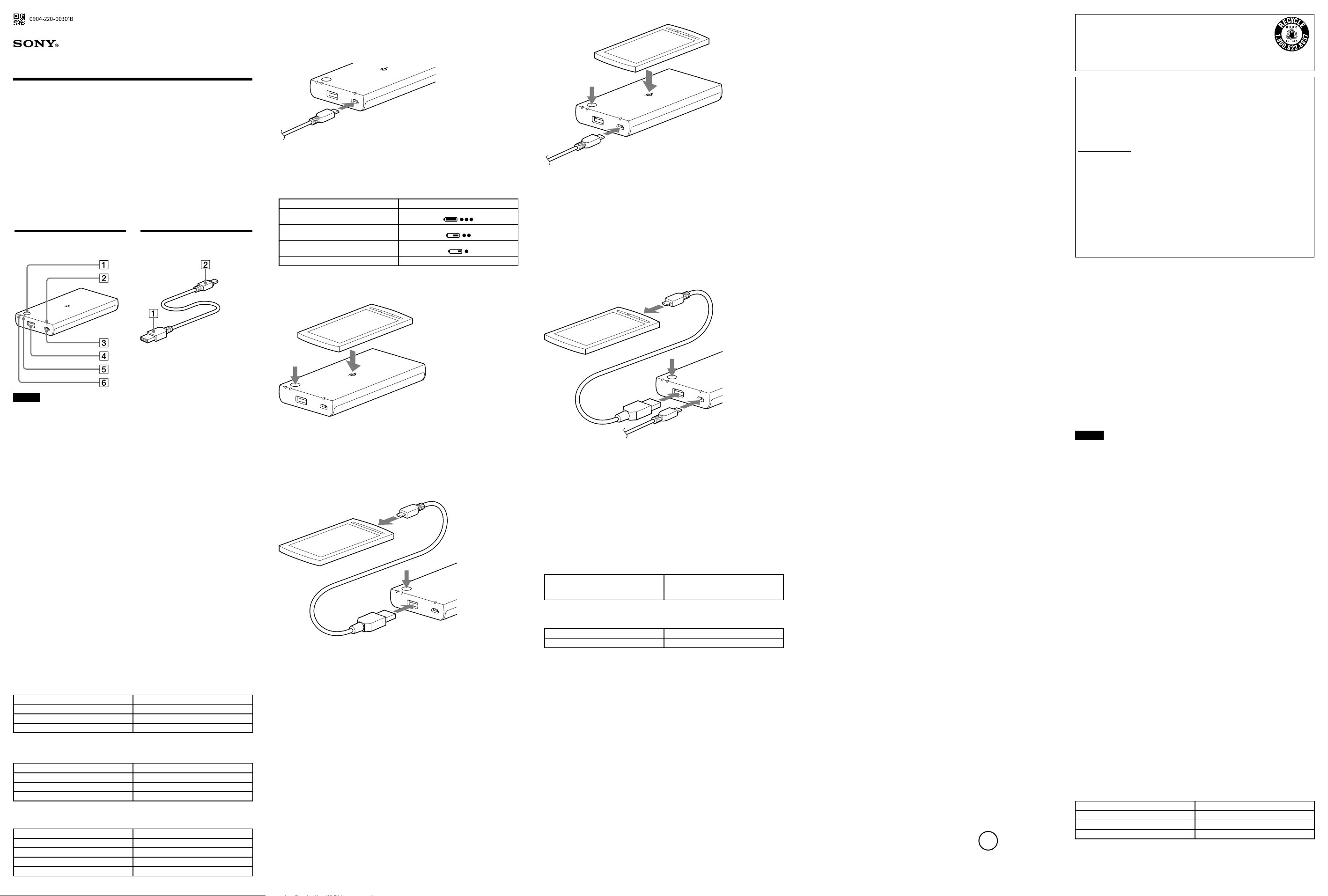
BC
Wireless Portable Charger
Operating Instructions
Manual de Instrucciones
CP-W5
© 2014 Sony Corporation Printed in China
The device should not be used next to the body.
This device is designed for desktop usage.
This device has been tested for compliance with RF exposure limits at 10 cm from user.
English
Features and Functions
The unit is a portable power supply with a built-in Li-ion rechargeable battery. In order for the unit to
supply power to a portable device, you first need to charge the unit by connecting to your PC or an AC
adaptor (sold separately) with the supplied USB cable.
Wireless Charging
You can charge your Qi compatible device with the unit wirelessly.
Portable unit
You can carry the unit anywhere to supply power to portable devices (music player or mobile phone,
etc.). The unit can be charged approx. 1,000 times*.
*
This is an approximation based on the results of tests performed by Sony under the following
conditions. The actual number of times the unit can be used depends on the device and usage
conditions.
harge conditions: 4.2 V 0.5 ItA (CC/CV) Charge cut-off current: 0.05 ItA
C
Discharge conditions: 0.5 ItA Discharge cut-off voltage: 3 V
Temperature condition: 23 °C
Safety functions
- Overcharge prevention function
- Safety timer
- Abnormal temperature detection function
Chargeable by connecting to the USB port of your computer
You can charge the unit with the supplied USB cable.
Pass Through Charging.
Charge and power at same time.
*
Dependent on the specification of the AC adapter and your device.
Please read the following instructions carefully before use.
Parts
Unit
Button to stop/start USB/Qi power and to check remaining battery capacity
Orange LED indicator
Micro USB input port
USB output port
Green LED indicator
Blue/Red LED indicator
USB cable
USB connector
Micro USB connector
Reference chart for LED indicator status
Orange LED indicator
This indicator shows charging conditions of the unit.
LED indicator Charging conditions
(Turns on) Charging
. . . . . . . . . . . . . . . . . . . . (Turns off) Finished charging/Disconnected
. . . . (Flashes rapidly) Malfunction
Green LED indicator
This indicator shows power supplying conditions to the portable device with USB cable.
LED indicator Power Supplying conditions
(Turns on) Supplying
. . . . . . (Flashes slowly) Low battery
. . . . (Flashes rapidly) Malfunction
Blue/Red LED indicator
This indicator shows power supplying conditions to the portable device wirelessly.
LED indicator Power Supplying conditon
Red LED (Turns on) Ready to supply power/Disconnected
Blue LED (Turns on) Supplying
Blue LED . . . . . . (Flashes slowly) Low battery
Blue LED . . . . (Flashes rapidly) Malfunction
To Charge the Unit
You cannot charge the unit when the PC is in sleep mode.
1. Connect the micro USB connector of the supplied USB cable to the micro USB input port of the
unit.
2. Connect the other end of the supplied USB cable to the USB port of your computer, etc.
The orange LED indicator turns on. Refer to “Troubleshooting” if the orange LED indicator turns off
a few minutes later or does not turn on.
Disconnect the USB cable after the orange LED indicator turns off.
3.
To Check Remaining Power
1. Press the button on the unit.
The orange LED indicator flashes depending on the remaining power.
LED indicator Remaining power
. . . . . . (Flashes three times × 2)
. . . . (Flashes twice × 2)
. . (Flashes once × 2)
. . . . . . . . . . . . . . . . . . . . (Does not flash) None
Battery condition cannot be checked when the unit is supplying power to a portable device.
*
Full
Medium
Low
Supplying Power to a Portable Device Using the Charged Unit
Wireless Charging
1. Push the button on the unit and Red LED indicator turns on.
The red LED indicator turns on, and the unit starts to ready to supply power.
The orange LED indicator flashes depending on the remaining power.
Quickly place your device on the Qi mark of the unit.
2.
The unit detects your device and supply the power. Then the colors of LED indicator change from red
to blue.
Wireless charging cannot be done when the coil between the receiver and the transmitter is off center.
*
Make sure the LED color change from Red to Blue and your device is charged. While your device is
charged, the Blue LED turns on until your device finished charging. When the red LED indicator turns
off, press the button again.
Charging with USB cable
1. Connect a USB charging cable (officially supported by the portable device) to the portable
device.
Connect the other end of the cable to the USB output port of the unit.
2.
3. Press the button on the unit.
The green LED indicator turns on, and the portable power supply starts supplying power.
The orange LED indicator flashes depending on the remaining power.
*
Check the charge status of your portable device.
Unplug your device when charging is complete.
4.
Notes
The USB output port of the unit is a power supply only. Do not connect to the USB ports of computers,
etc. Doing so may cause a malfunction.
When charging a portable device by this unit, charging time will vary depending on the battery status of
the portable device.
Qi and USB cannot be output simultaneously.
Before connecting a portable device to the unit, attach the portable device’s battery pack. Connecting a
portable device while its battery is removed may cause loss of data or damage to the portable device.
It is cautioned that some portable devices may incur sudden loss of input memory whether or not they are
used with this unit (for details, refer to the user manual supplied with the portable device). Before using
this product, be sure to back up input memory. Sony is not liable for loss of memory.
If the unit has not been used for long period, it cannot be charged fully; however, the unit will become
capable of charging fully by charging and supplying repeatedly (two or three times).
Charging the Unit and Supplying Power to a Portable Device
from the Unit Using the AC Adaptor(sold separetely)*
Depending on the specifications of the adapter or device, power may not be supplied to the portable
*
device when charging the unit.
Supplying power using wireless power supply
1. Connect the micro USB connector of the USB cable to the micro USB input port of the unit and
connect the other end of the USB cable to the USB port of AC adaptor.
2. Plug AC adaptor into a wall outlet, holding the AC adaptor.
The orange LED indicator turns on. Refer to “Troubleshooting” if the orange LED indicator turns off a
few minutes later or does not turn on.
Press the button on the unit and Red LED indicator turns on.
3.
The red LED indicator turns on, and the unit starts to ready to supply power. The orange LED indicator
flashes depending on the remaining power.
4. Quickly put your device on the unit.
The unit detects your device and supply the power. Then the colors of LED indicator change from red
to blue.
Wireless charging cannot be done when the coil between the receiver and the transmitter is off center.
*
Make sure the LED color change from Red to Blue and your device is charged. While your device is
charged, the Blue LED turns on until your device finished charging.
Supplying power using the USB cable
In order to supply power to the portable device, a USB charging cable is required (not supplied).
Please check the portable device for specific pin connection. USB Type-A is required for the unit.
1. Connect the micro USB connector of the supplied USB cable to the micro USB input port of the
unit and connect the other end of the supplied USB cable to the USB port of AC adaptor.
2. Connect a USB charging cable (officially supported by the portable device) to the portable
device.
3. Connect the other end of the cable to the USB port of the unit.
4. Plug AC adaptor into a wall outlet, holding the AC adaptor.
The orange LED indicator turns on. Refer to “Troubleshooting” if the orange LED indicator turns off a
few minutes later or does not turn on.
Press the button on the unit.
5.
The green LED indicator turns on, and the unit starts supplying power.
The orange and green LED indicators turn on, and charging the unit and supplying power to a portable
device start.
Power supply stops automatically when the portable device is fully charged. If you want to stop the power
supply, press the button on the portable power supply.
*
Check the charge status of your portable device.
Unplug your device when charging is complete.
6.
Charging Time
Built-in Battery Charging Time
(typ. 5,000 mAh / min. 4,880 mAh)
Recharging using a USB output AC adaptor rated at 5 V 0.5 A or greater is possible.
*
Please note that this product’s maximum input current is 1.5 A.
3.7 V
Supply Time
Output Supply Time
USB output: 5 V, 1.5 A Approx. 120 minutes
Supply time varies depending on battery condition, storage condition and portable device.
*
Specifications
Input DC 5 V
Output USB: DC 5 V, 1.5 A (Max.)
Dimensions 66.0 mm × 130.0 mm × 16.5 mm (2 5/8 inches × 5 1/8 inches × 21/32 inches)
Weight Approx. 188 g (6.6 oz)
Operating temperature 32
Design and specifications are subject to change without notice.
Troubleshooting
The unit cannot be charged.
When the PC is in sleep mode, you cannot charge the unit. Recover the PC from the sleep mode.
When it takes time for USB authentication, plug in and out the USB cable from the PC, and try
again.
The orange LED indicator does not turn on.
he usage environment is out of operating temperature range.
T
Use in the operating temperature range.
here is a bad connection in the micro USB input port.
T
Clean the micro USB input port.
The orange LED indicator flashes quickly.
harging is abnormal.
C
Stop use. Contact your Sony dealer or authorized Sony service facility.
Charging time of the unit is short [charging takes less than 4 hours (from AC adaptor) or 11
hours (from standard USB port)].
he unit has reached the end of its service life or is malfunctioning.
T
When the supply time is extremely short even when the unit is fully charged, the unit has reached
the end of its service life. Purchase a new product (service life varies depending on use).
If a malfunction occurs, contact your Sony dealer or authorized Sony service facility.
he usage environment is out of operating temperature range.
T
Use in the operating temperature range.
(W/H/L)
°F - 95 °F (0 °C - 35 °C)
pprox. 4 hours (from 1.5 A AC Adaptor)
A
Approx. 11 hours (from standard USB port)
The unit cannot supply power to a portable device, or the green LED or blue LED indicator does
not turn on.
Supplying power using the USB cable
he USB cable between the unit and the portable device is connected incorrectly.
T
Connect the USB cable correctly.
he usage environment is out of operating temperature range.
T
Use in the operating temperature range.
he remaining battery capacity is low.
T
Charge the unit.
he portable device is not in charging mode.
T
Check and set up the portable device in charging mode.
Turn the portable device on before charging.
Supplying power using wireless power supply
he device is not placed in an appropriate place.
T
Wireless charging cannot be done when the coil between the receiver and the transmitter is off
center. Check the charging status of the device, and place the device in a chargeable location, or
place the device in a location so that the unit’s blue LED indicator illuminates.
he placed device does not support Qi.
T
If the device is not Qi certified, wireless power supply is unavailable.
oreign material such as a sticker may be located between the device and the unit.
F
Remove the foreign material immediately.
cover is on the device.
A
Remove the cover before charging.
The supply time to the portable device is short.
Supplying power using the USB cable
he connector or USB port on the portable device is dirty.
T
Clean it.
he usage environment is out of operating temperature range.
T
Use in the operating temperature range.
he unit has reached the end of its service life or is malfunctioning.
T
When the supply time is extremely short, even when the unit is fully charged, the unit has reached
the end of its service life. Purchase a new product (service life varies depending on use).
If a malfunction occurs, contact your Sony dealer or authorized Sony service facility.
he unit is out of power or the remaining battery capacity is low.
T
Charge the unit.
During wireless power supply
harging position shifts when the device is charged.
C
Place the device in a chargeable location.
Charging time is long.
harging the Unit and Supplying Power to a Portable Device from the Unit.
C
Stop supplying power or continuously supply power to a portable device.
he unit has reached the end of its service life or is malfunctioning.
T
When the supply time is extremely short, even when the unit is fully charged, the unit has reached
the end of its service life. Purchase a new product (service life varies depending on use).
If a malfunction occurs, contact your Sony dealer or authorized Sony service facility.
he usage environment is out of operating temperature range.
T
Use in the operating temperature range.
The green LED indicator flashes rapidly.
he portable device and the unit are not connected correctly, or the portable device or cable
T
has a malfunction.
Connect the portable device or cable properly. Or contact your dealer or authorized service facility
of the portable device.
power output exceeds the limit of this product.
USB
Make sure that the power specification of the portable device is within the limit of this product.
The Blue LED indicator flashes rapidly.
Remove the device quickly.
Remove the foreign material immediately.
You cannot connect the USB cable properly.
ou may have connected a different type of cable.
Y
Use the correct USB cable.
he USB cable is not connected properly.
T
Connect the USB cable properly.
ome dust, etc., may be in the USB port.
S
Clean the USB port.
Contact your Sony dealer or authorized Sony service facility for any further questions.
Warning
Supplying power using the USB cable
Do not short-circuit the unit. To avoid short-circuiting, keep the unit away from all metal objects (e.g.
coins, hair-pins, keys, etc.).
The unit may become hot when charging. This is normal. Use caution when handling.
Use this product properly to avoid electric shock.
Supplying power using wireless power supply
Do not place a metal object such as coins, hairpins, or keys on the unit. (e.g. coins, hairpins, keys,
aluminum foil, etc.)
Do not use this product near a magnetic card or magnetic storage media.
Do not use this product in locations where use is prohibited such as inside an airplane.
Do not use this product if you use a pacemaker or have a medical device connected to you.
CAUTION
Risk of Fire and Burns. Do Not Open, Crush, Heat Above 140 °F (60 °C) or Incinerate. Follow
Manufacturer's Instructions.
Do not drop, place heavy weight on, or allow strong impact to this product.
Do not heat the unit or dispose of it in fire.
Do not disassemble or reassemble this product.
This appliance is not intended for use by persons (including children) with reduced physical, sensory or
mental capabilities, or lack of experience and knowledge, unless they have been given supervision or
instruction concerning use of the appliance by a person responsible for their safety.
Children should be supervised to ensure that they do not play with the appliance.
Operating Temperature: 32 °F - 95 °F (0 °C - 35 °C). To optimize charging capacity, charge the unit in
temperatures between 50 °F - 86 °F (10 °C - 30 °C).
Do not expose this product to direct sunlight or water.
Keep away from high temperatures or humidity.
While in use, do not cover this product with materials such as blankets.
Place the product in a stable location when using the wireless power supply.
Place your device 20cm or more away from you when using the wireless power supply.
The contact surface of the unit must always be kept clean.
Notes on using this product
Use the unit away from a TV, radio or tuner as noise may occur.
For details on operation of the portable device, refer to its user manual. Operation varies depending on
the device.
Do not expose this product to liquid and use it if it remains moist.
Do not use or store this product in a humid or dusty place.
Place this product in a stable location.
Keep clean the plug, inside of the USB output port and joining terminals of the unit.
Do not touch the joining terminals directly or insert your fingers into them.
WARRANTY *For USA only.
Our product warranty is limited only to the unit itself, when used normally in accordance with the
operating instructions and the system environment. Therefore, Customer acknowledges and agrees that:
Sony is not liable for damage or loss resulting from the use of this product, or for any claim from a third
party.
Sony is not liable for problems with your MP3 player, cell phone or other hardware arising from the use
of this product; the suitability of the product for specific hardware, software, or peripherals; operating
conflicts with other installed software; data loss; or other accidental or unavoidable damages.
Sony is not liable for financial damages, lost profits, claims from third parties, etc., arising from the use
of this product.
Customer Service
Phone: (956) 795-4552 U.S.A.
e-mail: snl.service@am.sony.com
INTERNET: http://www.sony.com/battery
*For USA only.
RECYCLING LITHIUM-ION BATTERIES
Lithium-Ion batteries are recyclable.
You can help preserve our environment by returning your used rechargeable
batteries to the collection and recycling location nearest you.
For more information regarding recycling of rechargeable batteries, call toll free 1-800822-8837, or visit http://www.rbrc.org/
Caution: Do not handle damaged or leaking Lithium-Ion batteries.
Sony Electronics Inc. (for U.S. purchases) warrants this product (“Product”) against defects in material
or workmanship for one (1) year from original retail purchase and when purchased directly from Sony
or a Sony Retailer. If Sony finds the Product contains any such defect, Sony will either replace the
Product at no charge or, at Sony’s discretion, refund the purchase price shown on your receipt. To
obtain warranty service, you must, during the warranty period, send your defective Product to Sony,
postage prepaid, with a letter that includes your name, address and phone number and a description of
the problem encountered. A dated purchase receipt is required from Sony or a Sony Retailer. To
determine if a retailer is part of the Sony Retailer Network, please contact Sony’s Customer Service Call
Center or go to
www.sony.com/support. In the U.S. and Puerto Rico, call (800) 942-SONY (7669). This warranty is
valid only in the country of purchase.
REPLACEMENT OR REFUND OF THIS PRODUCT AS PROVIDED UNDER THIS LIMITED
WARRANTY SHALL BE THE EXCLUSIVE REMEDY OF THE CONSUMER. SONY SHALL NOT BE
LIABLE FOR ANY LOSS OR DAMAGES, INCLUDING CONSEQUENTIAL, INDIRECT AND
INCIDENTAL DAMAGES, ARISING OUT OF THE USE OF, OR INABILITY TO USE, THE
PRODUCT OR FOR BREACH OF ANY EXPRESS OR IMPLIED WARRANTY OR CONDITION ON
THIS PRODUCT. UNDER NO CIRCUMSTANCES SHALL SONY BE LIABLE FOR AN AMOUNT
GREATER THAN THE ACTUAL PURCHASE PRICE OF THE PRODUCT. EXCEPT TO THE
EXTENT PROHIBITED BY LAW, ANY IMPLIED WARRANTIES OR CONDITIONS OF
MERCHANTABILITY AND FITNESS FOR A PARTICULAR PURPOSE ARE LIMITED IN
DURATION TO THE DURATION OF THIS LIMITED WARRANTY.
Some states or jurisdictions do not allow limitations on how long an implied warranty or condition lasts
or exclusions or limitations of consequential or incidental damages, so the above limitations or
exclusions may not apply to you. This warranty gives you specific legal rights, and you may also have
other rights which vary from state to state or jurisdiction to jurisdiction.
THIS DEVICE COMPLIES WITH PART 15 OF THE FCC RULES. OPERATION IS SUBJECT
TO THE FOLLOWING TWO CONDITIONS: (1) THIS DEVICE MAY NOT CAUSE HARMFUL
INTERFERENCE, AND (2) THIS DEVICE MUST ACCEPT ANY INTERFERENCE RECEIVED,
INCLUDING INTERFERENCE THAT MAY CAUSE UNDESIRED OPERATION.
Warning: Changes or modifications not expressly approved by the party responsible for compliance could
void the user’s authority to operate the equipment.
NOTE: This equipment has been tested and found to comply with the limits for a Class B digital device,
pursuant to part 15 of the FCC Rules. These limits are designed to provide reasonable protection against
harmful interference in a residential installation. This equipment generates, uses and can radiate radio
frequency energy and, if not installed and used in accordance with the instructions, may cause harmful
interference to radio communications. However, there is no guarantee that interference will not occur in a
particular installation. If this equipment does cause harmful interference to radio or television reception,
which can be determined by turning the equipment off and on, the user is encouraged to try to correct the
interference by one or more of the following measures:
Reorient or relocate the receiving antenna.
-
-
Increase the separation between the equipment and receiver.
-
Connect the equipment into an outlet on a circuit different from that to which the receiver is connected.
-
Consult the dealer or an experienced radio/TV technician for help.
Shielded cables must be used with this unit to ensure compliance with the Class B FCC limits.
Limited Warranty *For USA only.
Español
CARGADOR INALÁMBRICO PORTÁTIL
MODELO CP-W5
POR FAVOR LEA DETALLADAMENTE ESTE MANUAL DE INSTRUCCIONES ANTES DE CONECTAR Y
OPERAR ESTE EQUIPO.
RECUERDE QUE EL MAL USO DE ESTE APARATO PODRIA ANULAR LA GARANTIA.
Este dispositivo no debe usarse junto al cuerpo.
Este dispositivo está diseñado para usarse sobre una mesa u otra superficie.
ste dispositivo ha sido inspeccionado y cumple con los límites de exposición a radiofrecuencias a 10 cm
E
del cuerpo.
Características y funciones
Esta unidad es un suministrador de energía portátil con una batería recargable de iones de litio. Para que
la unidad suministre energía a un dispositivo portátil, debe cargar antes la unidad conectándola al PC o a
un adaptador de CA (se vende por separado), con el cable USB suministrado.
Carga inalámbrica
La unidad le permite cargar un dispositivo compatible con Qi de forma inalámbrica.
Unidad portátil
Puede transportar la unidad a cualquier lugar para suministrar energía a dispositivos portátiles
eproductor de música, teléfono móvil, etc.). La unidad se puede cargar unas 1 000 veces*.
(r
Esta es una aproximación basada en los resultados de las pruebas realizadas por Sony en las
*
condiciones indicadas a continuación. El número real de veces que la unidad se puede usar varía en
función del dispositivo y las condiciones de uso.
ondiciones de carga: 4.2 V a 0.5 ItA (CC/CV) Corriente de carga mínima: 0.05 ItA
C
Condiciones de descarga: 0.5 ItA Tensión final de descarga: 3 V
Condiciones de temperatura: 23 °C
Funciones de seguridad
- Función de prevención de sobrecargas
- Temporizador de seguridad
- Función de detección de temperaturas anómalas
Para cargarlo se puede conectar al puerto USB del ordenador
Puede cargar la unidad con el cable USB suministrado.
Carga de paso.
Carga y suministro de energía al mismo tiempo.
*
En función de la especificación del adaptador de CA y del dispositivo.
Lea detenidamente las instrucciones siguientes antes de su utilización.
Componentes
Unidad
Botón para detener/iniciar la salida de energía USB/Qi y para comprobar la capacidad restante de
la batería.
Indicador LED naranja
Puerto de entrada micro USB
Puerto de salida USB
Indicador LED verde
Indicador LED azul/rojo
Cable USB
Conector USB
Conector micro USB
Tabla de referencia del estado de los indicadores LED
Indicador LED naranja
Este indicador muestra las condiciones de carga de la unidad.
Indicador LED Condiciones de carga
(Encendido) Cargando
. . . . . . . . . . . . . . . . . . . . (Apagado) Carga completa o unidad desconectada
. . . . (Parpadeo rápido) Fallo de funcionamiento
Page 2
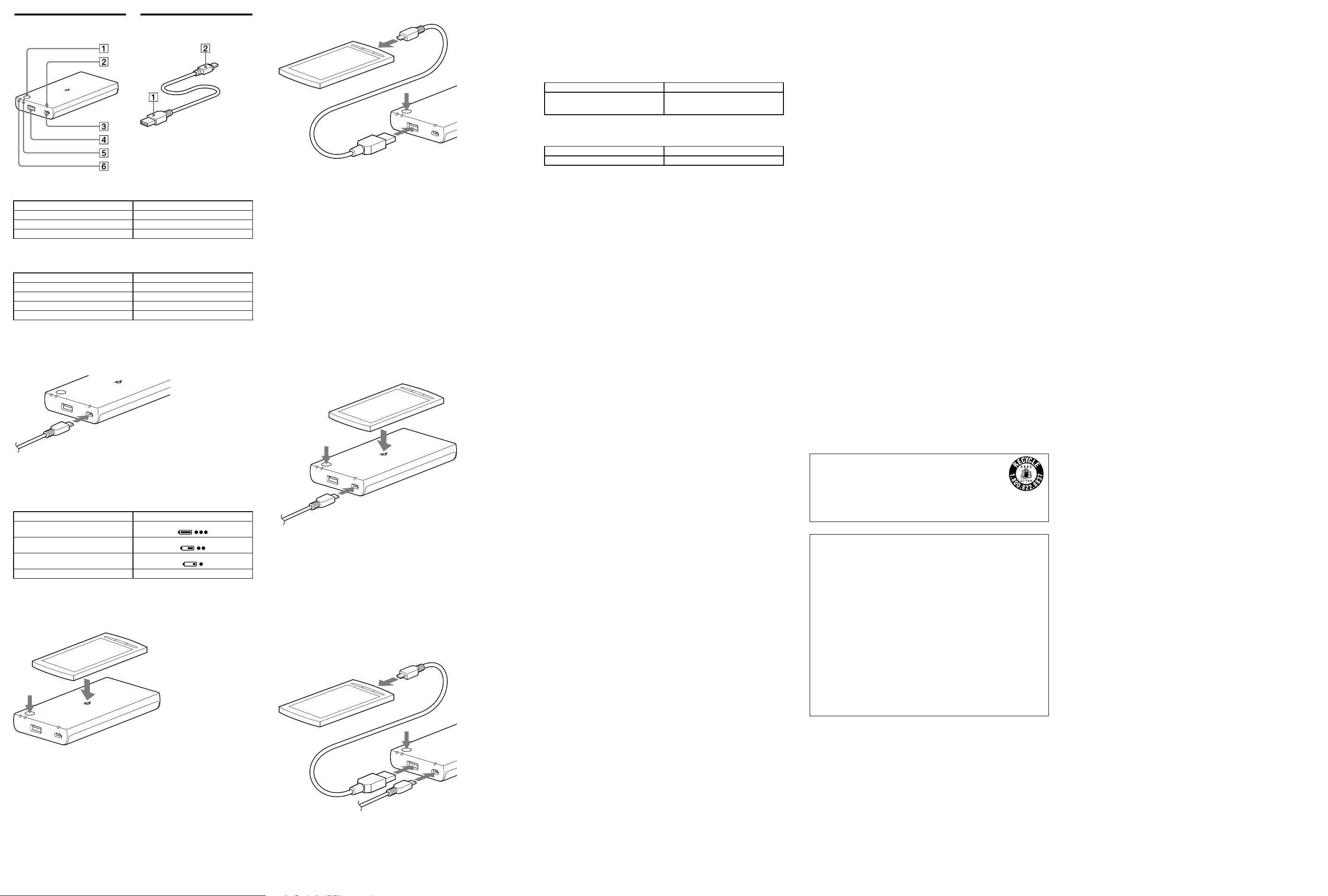
Indicador LED verde
Este indicador muestra las condiciones de suministro de energía al dispositivo portátil con el cable USB.
Indicador LED Condiciones de suministro de energía
(Encendido) Suministro en curso
. . . . . . (Parpadeo lento) Batería baja
. . . . (Parpadeo rápido) Fallo de funcionamiento
Indicador LED azul/rojo
Este indicador muestra las condiciones de suministro de energía al dispositivo portátil de forma
inalámbrica.
Indicador LED Condiciones de suministro de energía
LED rojo (Encendido) Listo para suministrar energía/Desconectado
LED azul (Encendido) Suministro en curso
LED azul . . . . . . (Parpadeo lento) Batería baja
LED azul . . . . (Parpadeo rápido) Fallo de funcionamiento
Carga de la unidad
No es posible cargar la unidad cuando el PC está en modo de suspensión.
1. Conecte el conector micro USB del cable USB suministrado en el puerto de entrada micro USB
de la unidad.
2. Conecte el otro extremo del cable USB suministrado en el puerto USB del ordenador, etc.
El indicador LED naranja se enciende. Consulte “Solución de problemas” si el indicador LED naranja
se apaga unos minutos después o si no se enciende.
Desconecte el cable USB cuando el indicador LED naranja se apague.
3.
Comprobación de la energía restante
1. Pulse el botón de la unidad.
El indicador LED naranja parpadea en función de la energía restante.
Indicador LED Energía restante
. . . . . . (Parpadea tres veces × 2)
. . . . (Parpadea dos veces × 2)
. . (Parpadea una vez × 2)
. . . . . . . . . . . . . . . . . . . . (No parpadea) Descargado
El estado de la batería no se puede comprobar cuando la unidad está suministrando energía a un
*
dispositivo portátil.
Suministro de energía a un dispositivo portátil mediante la
unidad cargada
Carga inalámbrica
1. Pulse el botón de la unidad de modo que el indicador LED rojo se encienda.
El indicador LED rojo se enciende y la unidad está lista para suministrar energía.
El indicador LED naranja parpadea en función de la energía restante.
Coloque rápidamente el dispositivo sobre la marca Qi de la unidad.
2.
La unidad detecta el dispositivo y comienza a suministrar energía. A continuación, el color del
indicador LED cambia de rojo a azul.
La carga inalámbrica no puede realizarse si la bobina situada entre el receptor y el transmisor está
*
descentrada. Compruebe que el color del LED cambia de rojo a azul para asegurarse de que el dispositivo
se carga. Durante el proceso de carga, el LED azul se ilumina hasta que el dispositivo ha terminado
de cargarse. Cuando el indicador LED rojo se apague, pulse de nuevo el botón.
Carga completa
Media carga
Carga baja
Carga con el cable USB
1. Conecte un cable de carga USB (oficialmente compatible con el dispositivo portátil) al
dispositivo portátil.
2. Conecte el otro extremo del cable USB en el puerto de salida USB de la unidad.
3. Pulse el botón de la unidad.
El indicador LED verde se enciende y la unidad comienza a suministrar energía.
El indicador LED naranja parpadea en función de la energía restante.
*
Compruebe el estado de carga del dispositivo portátil.
Desenchufe el dispositivo cuando la carga se haya completado.
4
Notas
El puerto de salida USB de la unidad es únicamente para el suministro de energía. No lo conecte a los
puertos USB de los ordenadores, etc., ya que podría provocar un fallo de funcionamiento.
Si se carga un dispositivo portátil con esta unidad, el tiempo de carga variará en función del estado de la
batería de dicho dispositivo.
Las salidas Qi y USB no pueden utilizarse simultáneamente.
Antes de conectar un dispositivo portátil a la unidad, coloque la batería del dispositivo portátil. Si se
conecta un dispositivo portátil mientras se extrae la batería, se podrían ocasionar daños al dispositivo
portátil o la pérdida de datos.
Se advierte que algunos dispositivos portátiles podrían sufrir pérdidas repentinas de memoria de
entrada se usen o no con esta unidad (para obtener más información, consulte el manual del usuario
suministrado con el dispositivo portátil). Antes de utilizar este producto, asegúrese de realizar una copia
de seguridad de la memoria de entrada. Sony no es responsable de la pérdida de memoria de entrada.
Si no se ha usado la unidad durante un largo periodo de tiempo, no se puede cargar por completo; sin
embargo, la unidad se podrá cargar por completo si se carga y suministra energía de forma repetida (dos
o tres veces).
Carga de la unidad y suministro de energía a un dispositivo
portátil desde la unidad mediante el adaptador de ca (se vende
por separado)*
Dependi endo de las especifi caciones del adaptador o del disp ositivo, es posible que no pueda
*
suministrarse energía al dispositivo portátil cuando se carga la unidad.
Suministro de energía de forma inalámbrica
1. Conecte el conector micro USB del cable USB en el puerto de entrada micro USB de la unidad y
conecte el otro extremo del cable USB en el puerto USB del adaptador de ca.
2. Enchufe el adaptador de CA en una toma de corriente, sujetándolo.
El indicador LED naranja se enciende. Consulte “Solución de problemas” si el indicador LED naranja
se apaga unos minutos después o si no se enciende.
Pulse el botón de la unidad de modo que el indicador LED rojo se encienda.
3.
El indicador LED rojo se enciende y la unidad está lista para suministrar energía. El indicador LED
naranja parpadea en función de la energía restante.
4. Coloque rápidamente el dispositivo sobre la unidad.
La unidad detecta el dispositivo y comienza a suministrar energía. A continuación, el color del indicador
LED cambia de rojo a azul.
*
La carga inalámbrica no puede realizarse si la bobina situada entre el receptor y el transmisor está
descentrada. Compruebe que el color del LED cambia de rojo a azul para asegurarse de que el dispositivo
se carga. Durante el proceso de carga, el LED azul se ilumina hasta que el dispositivo ha terminado
de cargarse.
Suministro de energía mediante el cable USB
Para suministrar energía al dispositivo portátil se requiere un cable de carga USB (no suministrado).
Compruebe los pines de conexión específicos del dispositivo portátil. Para la unidad se requiere un cable
USB de tipo A.
1. Conecte el conector micro USB del cable USB suministrado en el puerto de entrada micro USB
de la unidad y conecte el otro extremo del cable USB suministrado en el puerto USB del
adaptador de ca.
2. Conecte un cable de carga USB (oficialmente compatible con el dispositivo portátil) al
dispositivo portátil.
3. Conecte el otro extremo del cable en el puerto USB de la unidad.
4. Enchufe el adaptador de CA en una toma de corriente, sujetándolo.
El indicador LED naranja se enciende. Consulte “Solución de problemas” si el indicador LED naranja
se apaga unos minutos después o si no se enciende.
5.
Pulse el botón de la unidad.
El indicador LED verde se enciende y la unidad comienza a suministrar energía.
Los indicadores LED naranja y verde se encienden, y se empieza a cargar la unidad y a suministrar
energía al dispositivo portátil.
El suministro de energí a se detend rá de manera automática cuando el disposit ivo por tátil esté
completamente cargado. Si desea detener el proceso de suministro de energía, pulse el botón situado en
el suministrador de energía portátil.
*
Compruebe el estado de carga del dispositivo portátil.
Desenchufe el dispositivo cuando la carga se haya completado.
6
Tiempo de carga
Batería incorporada Tiempo de carga
(típ. 5 000 mAh/mín. 4 880 mAh)
S
e puede recargar usando un adaptador de CA con salida USB y 5 V de potencia a 0.5 A o más.
*
Tenga en cuenta que la corriente de entrada máxima para este dispositivo son 1.5 A.
3.7 V
Aprox. 11 horas (desde un puerto USB estándar)
Aprox. 4 horas
n un adaptador de CA de 1.5 A)
(co
Tiempo de suministro
Salida Tiempo de suministro
Salida USB: 5 V 1.5 A Aprox. 120 minutos
*
El tiempo de suministro varía en función de las condiciones de la batería, las condiciones de
almacenamiento y el dispositivo portátil.
Especificaciones
Entrada cc de 5 V
Salida USB: cc de 5 V 1.5 A (máx.)
Dimensiones 66.0 mm × 130.0 mm × 16.5 mm (ancho/alto/largo)
Peso Aprox. 188 g
Temperatura de funcionamiento
e 0 °C a 35 °C
D
El diseño y las especificaciones están sujetos a cambios sin previo aviso.
Solución de problemas
La unidad no puede cargarse.
No es posible cargar la unidad cuando el PC está en modo de suspensión. Recupere el PC para que
salga del modo de suspensión.
Si la autenticación USB tarda un tiempo, conecte y desconecte del PC el cable USB y vuelva a
intentarlo.
El indicador LED naranja no se enciende.
entorno de uso se encuentra fuera del rango de temperaturas de funcionamiento.
El
Utilice la unidad en el rango de temperaturas de funcionamiento.
conexión del puerto de entrada micro USB es deficiente.
La
Limpie el puerto de entrada micro USB.
El indicador LED naranja parpadea rápidamente.
carga no es normal.
La
Deje de utilizar la unidad. Póngase en contacto con su distribuidor de Sony o con un centro de
servicio técnico autorizado de Sony.
El tiempo de carga de la unidad es reducido [el proceso de carga dura menos de 4 horas (con un
adaptador e ca) o 11 horas (desde un puerto USB estándar)].
unidad ha llegado al final de su vida útil o presenta un fallo de funcionamiento.
La
Cuando el tiempo de suministro sea extremadamente reducido, aunque la unidad esté
completamente cargada, habrá alcanzado el final de su vida útil. Adquiera un producto nuevo (la
vida útil varía en función del uso).
Si el producto presenta un fallo de funcionamiento, póngase en contacto con su distribuidor de
Sony o con un centro de servicio técnico autorizado de Sony.
entorno de uso se encuentra fuera del rango de temperaturas de funcionamiento.
El
Utilice la unidad en el rango de temperaturas de funcionamiento.
La unidad no puede suministrar energía a un dispositivo portátil, o los indicadores LED verde o
azul no se encienden.
Suministro de energía mediante el cable USB
conexión del cable USB entre la unidad y el dispositivo portátil no es correcta.
La
Conecte el cable USB correctamente.
entorno de uso se encuentra fuera del rango de temperaturas de funcionamiento.
El
Utilice la unidad en el rango de temperaturas de funcionamiento.
capacidad restante de la batería es baja.
La
Cargue la unidad.
dispositivo portátil no está en modo de carga.
El
Compruébelo y configure el dispositivo portátil en modo de carga.
Encienda el dispositivo portátil antes de realizar la carga.
Suministro de energía de forma inalámbrica
dispositivo no está colocado en un lugar adecuado.
El
La carga inalámbrica no puede realizarse si la bobina situada entre el receptor y el transmisor está
descentrada. Compruebe el estado de carga del dispositivo y colóquelo en un lugar en el que pueda
cargarse, o en un lugar donde el indicador LED azul de la unidad se ilumine.
dispositivo colocado no es compatible con Qi.
El
Si el dispositivo no tiene la certificación Qi, no es posible suministrar energía de forma inalámbrica.
s posible que haya algún material extraño (por ejemplo, una etiqueta) entre el dispositivo y la
E
unidad.
Retire el material extraño inmediatamente.
El
dispositivo está cubierto por una funda.
Retire la funda antes de realizar la carga.
El tiempo de suministro al dispositivo portátil es reducido.
Suministro de energía mediante el cable USB
conector o puerto USB del dispositivo portátil está sucio.
El
Límpielo.
entorno de uso se encuentra fuera del rango de temperaturas de funcionamiento.
El
Utilice la unidad en el rango de temperaturas de funcionamiento.
unidad ha llegado al final de su vida útil o presenta un fallo de funcionamiento.
La
Cuando el tiempo de suministro sea extremadamente reducido, aunque la unidad esté
completamente cargada, habrá alcanzado el final de su vida útil. Adquiera un producto nuevo (la
vida útil varía en función del uso).
Si el producto presenta un fallo de funcionamiento, póngase en contacto con su distribuidor de
Sony o con un centro de servicio técnico autorizado de Sony.
unidad no tiene energía o la capacidad de batería restante es baja.
La
Cargue la unidad.
Durante el suministro inalámbrico de energía
posición de carga varía cuando el dispositivo se carga.
La
Coloque el dispositivo en un lugar en el que pueda cargarse.
El proceso de carga es largo.
arga de la unidad y suministración de energía a un dispositivo portátil desde la unidad.
C
Deje de suministrar energía o de suministrar energía de forma constante a un dispositivo portátil.
unidad ha llegado al final de su vida útil o presenta un fallo de funcionamiento.
La
Cuando el tiempo de suministro sea extremadamente reducido, aunque la unidad esté
completamente cargada, habrá alcanzado el final de su vida útil. Adquiera un producto nuevo (la
vida útil varía en función del uso).
Si el producto presenta un fallo de funcionamiento, póngase en contacto con su distribuidor de
Sony o con un centro de servicio técnico autorizado de Sony.
entorno de uso se encuentra fuera del rango de temperaturas de funcionamiento.
El
Utilice la unidad en el rango de temperaturas de funcionamiento.
El indicador LED verde parpadea rápidamente.
dispositivo portátil y la unidad no están conectados correctamente o el dispositivo portátil o
El
el cable presentan un fallo de funcionamiento.
Conecte el dispositivo portátil o el cable correctamente. También puede ponerse en contacto con su
distribuidor o centro de servicio técnico autorizado del dispositivo portátil.
salida de energía USB es superior al límite de este producto.
La
Asegúrese de que la especificación de potencia del dispositivo portátil no sea superior al límite de
este producto.
El indicador LED azul parpadea rápidamente.
Retire el dispositivo rápidamente.
Retire el material extraño inmediatamente.
No puede conectar el cable USB correctamente.
s posible que haya conectado un cable de un tipo diferente.
E
Utilice el cable USB correcto.
cable USB no está conectado correctamente.
El
Conecte el cable USB correctamente.
E
s posible que haya polvo o partículas similares en el puerto USB.
Limpie el puerto USB.
Si desea realizar alguna otra consulta, póngase en contacto con su distribuidor de Sony o con un centro de
servicio técnico autorizado de Sony.
Advertencia
Suministro de energía mediante el cable USB
No provoque un cortocircuito en la unidad. Para evitar que se produzca un cortocircuito, mantenga la
unidad alejada de cualquier objeto metálico (p. ej., monedas, horquillas, llaves, etc.).
La unidad podría calentarse durante la carga. Esto es normal. Tenga cuidado al manejarla.
Utilice este producto adecuadamente para evitar descargas eléctricas.
Suministro de energía de forma inalámbrica
No coloque sobre la unidad objetos metálicos (monedas, horquillas, llaves, papel de aluminio, etc.).
No utilice este producto cerca de una tarjeta magnética o un soporte de almacenamiento magnético.
No utilice este producto en lugares donde esté prohibido su uso, como en el interior de un avión.
No utilice este producto si usa un marcapasos o tiene un dispositivo médico conectado a usted.
PRECAUCIÓN
Riesgo de incendio y de quemaduras. No abra, aplaste, incinere ni someta el dispositivo a temperaturas
superiores a 60 °C (140 °F). Siga las instrucciones del fabricante.
No deje caer ni coloque peso encima del producto. Asimismo, no proporcione golpes fuertes a dicho
producto.
No caliente la unidad ni la arroje al fuego.
No desmonte ni vuelva a montar la unidad.
Este aparato no debe ser utilizado por personas (incluyendo niños) con sus capacidades físicas,
sensoriales o mentales disminuidas, o que carezcan de experiencia y conocimientos, salvo que hayan
recibido supervisión o formación con respecto al uso del aparato por parte de una persona responsable
de su seguridad.
Los niños deben vigilarse en todo momento para garantizar que el aparato no se toma como elemento
de juego.
emperatura de funcionamiento: de 0 °C a 35 °C. Para optimizar la capacidad de carga, cargue la unidad
T
a una temperatura entre 10 °C y 30 °C.
No exponga este producto a la luz solar directa ni al agua.
Manténgalo alejado de las temperaturas altas y de la humedad.
Mientras utilice este producto, no lo cubra con materiales tales como sábanas.
Cuando utilice el suministro inalámbrico de energía, coloque el producto en un lugar estable.
Coloca el dispositivo a 20 cm o más de distancia de tu cuerpo mientras utilizas la fuente de alimentación
inalámbrica.
La superficie de contacto de la unidad debe mantenerse siempre limpia.
Notas sobre el uso de este producto
Utilice la unidad mientras esté alejada de televisores, radios o sintonizadores; de lo contrario, podría
producirse ruido.
Para obtener más información sobre el funcionamiento del dispositivo portátil, consulte el manual del
usuario. El funcionamiento varía en función del dispositivo.
No exponga este producto a líquidos ni lo utilice si está húmedo.
No utilice ni almacene este producto en lugares húmedos ni polvorientos.
Coloque este producto en una ubicación estable.
Mantenga limpia la clavija, el interior del puerto de salida USB y los terminales de unión de la unidad.
No toque los terminales de unión directamente ni introduzca los dedos en ellos.
GARANTÍA
Nuestra garantia de producto esta limitada unicamente a la unidad, siempre que se utilice de manera
habitual conforme a las indicaciones del manual de instrucciones y al entorno del sistema. Por
consiguiente, se ha informado al Cliente y acepta lo siguiente:
Sony no se responsabiliza de los daños o de las pérdidas derivadas del uso de este producto, ni de las
reclamaciones de terceros en ningún caso.
Sony no se responsabiliza de los problemas derivados del uso de este producto con un reproductor MP3,
un teléfono móvil o cualquier otro dispositivo; de la idoneidad del producto con dispositivos,
aplicaciones de software o periféricos específicos; de los problemas de funcionamiento con otras
aplicaciones de software instaladas; de la pérdida de datos; ni de otros daños accidentales o inevitables.
Sony no se responsabiliza de los daños financieros, la pérdida de beneficios, las reclamaciones de
terceros, etc., derivados del uso de este producto.
Para clientes de los EE UU y CANADÁ
RECYCLADO DE BATERIAS DE IONES DE LITIO
Las baterías de iones de litio son reciclables.
Usted podrá ayudar a conservar el medio ambiente devolviendo las baterías usadas
al punto de reciclaje mas cercano.
Para más información sobre el reciclado de baterías, llame al número gratuito
822-8837, o visite http://www.rbrc.org/
1-800-
Precaución: No utilice baterías de iones de litio dañadas o con fugas.
Solamente para uso en México
POLIZA DE GARANTIA
Sony Nuevo Laredo S.A. de C.V.
Boulevard Luis Donaldo Colosio km 0,200 Sur
Nuevo Laredo, Tamps C.P. 88277
Garantiza este producto por término de TRES MESES en todas sus partes y mano de obra contra cualquier defecto de
fabricación y funcionamiento apartir de la fecha de compra del consumidor final.
Marca
: Sony
Modelo: CP-W5
P
roducto: CARGADOR INALÁMBRICO PORTÁTIL
F
echa: ____________________
Para hacer efectiva esta garantía, no podrán exigirse mayores requisitos que la presentación de esta póliza junto con el
producto, en la dirección del Importador o en el lugar donde fue adquirido. Siendo este un producto sencillo, Sony
Nuevo Laredo S.A. de C.V., se compromete a cambiarlo, sin ningún cargo para el consumidor siempre que el defecto sea
cubierto por esta póliza. Los gastos de transportación que se deriven serán cubiertos por la empresa. El tiempo de
reposición en ningún caso será mayor a 30 días contados apartir de la fecha de recepción del producto donde pueda
hacerse efectiva esta garantía.
ESTA GARANTIA NO ES VALIDA EN CUALQUIERA DE LOS SIGUIENTES CASOS:
Cuando el producto se hubiese utilizado en condiciones distintas a las normales
-
- Cuando el producto no hubiese sido operado de acuerdo con el instructivo de uso que se le acompaña
- Cuando el producto hubiese sido alterado o reparado por personas no autorizadas por Sony
Para mayor comodidad, pida información en el siguiente correo electrónico:
Tel. (867) 711-3000 Fax (867) 711-3035
Sony Nuevo Laredo S.A. de C.V.
Boulevard Luis Donaldo Colosio km 0,200 Sur.
Módulo Industrial América.
Nuevo Laredo, Tamaulipas, México. C.P. 88277
Tel. (867) 711-3000 Fax (867) 711-3035
snl.service@am.sony.com
