Page 1
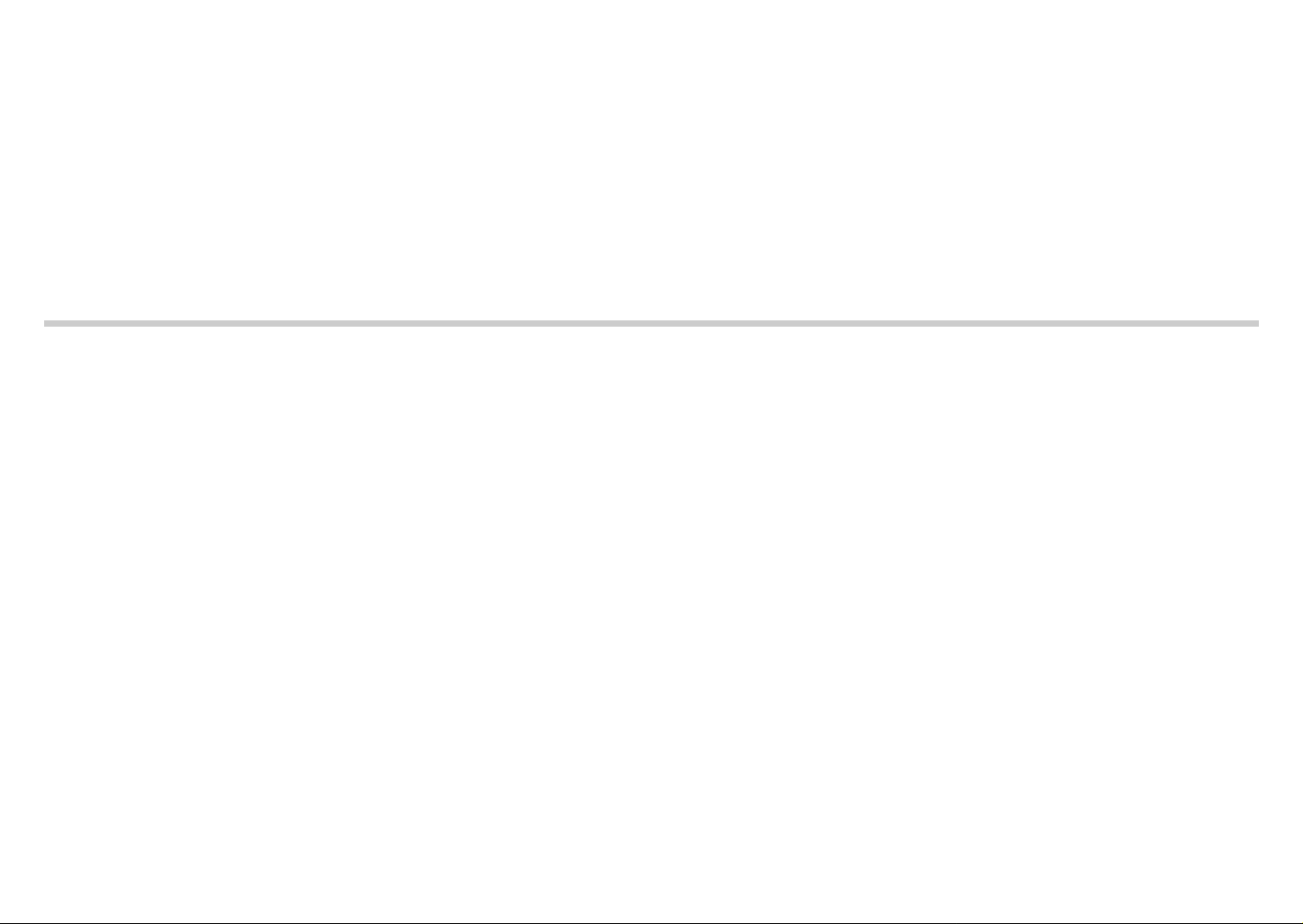
CDU926S
CD-R Drive Unit
User’s Guide
Mode d’emploi
Bedienungsanleitung
CDU926S
CD-R Drive Unit
©1997 by Sony Corporation
Rev. 1.0
BKC: 98000216
User’s Guide
Page 2
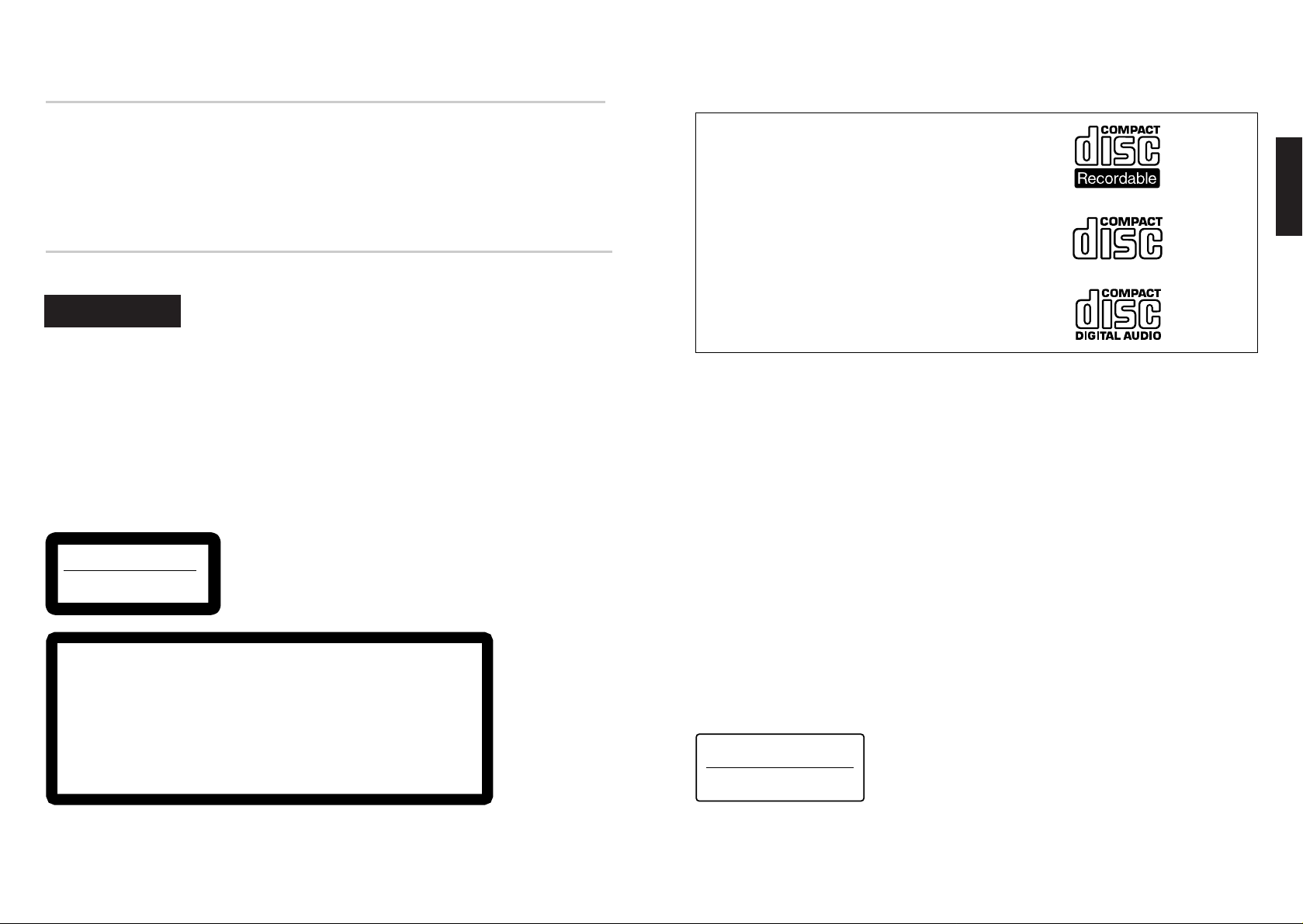
This unit uses CD-R discs with the following mark.
This unit uses CD-ROM discs with the following mark.
When you use this unit as a CD player, use compact
discs with the following mark.
You are cautioned that any changes or modifications not expressly approved in this manual
could void your authority to operate this equipment.
Note:
This equipment has been tested and found to comply with the limits for a Class B digital
device, pursuant to Part 15 of the FCC Rules. These limits are designed to provide reasonable
protection against harmful interference in a residential installation. This equipment generates,
uses, and can radiate radio frequency energy and, if not installed and used in accordance with
the instructions, may cause harmful interference to radio communications. However, there is
no guarantee that interference will not occur in a particular installation. If this equipment
does cause harmful interference to radio or television reception, which can be determined by
turning the equipment off and on, the user is encouraged to try to correct the interference by
one or more of the following measures:
● Reorient or relocate the receiving antenna.
● Increase the separation between the equipment and receiver.
● Connect the equipment into an outlet on a circuit different from that to which the receiver
is connected.
● Consult the dealer or an experienced radio/TV technician for help.
This CD-R drive unit is classified as a CLASS 1 LASER
PRODUCT.
The CLASS 1 LASER PRODUCT label is located at the
bottom of the enclosure.
English
32
Owner’s Record
The model and serial numbers are located on the bottom of the drive. Record these numbers
in the spaces provided below. Refer to them whenever you call upon your sales representative
regarding this product.
Model No. __________________ Serial No. ___________________
This label is located on the drive unit’s internal chassis.
Safety Regulations
To prevent fire or shock hazard, do not expose the unit to rain or moisture.
To avoid electrical shock, do not open the cabinet. Refer servicing to qualified personnel only.
Caution:
As the laser beam in this CDU926S is harmful to the eyes, do not attempt to disassemble the
cabinet. Refer servicing to qualified personnel only.
The use of optical instruments with this product will increase eye hazard.
The use of controls or adjustments or performance of procedures other than those specified
herein may result in hazardous radiation.
WARNING
DANGER
INVISIBLE LASER RADIATION WHEN OPEN.
AVIOD DIRECT EXPOSIRE TOP BEAM
VORSICHT
UNSICHTBARE LASERSTRAHLUNG. WENN ABDECKUNG
GEOFFNET
NICHT DEMSTRAHL AUSSETZEN.
DANGER
DANGER
VORSICHT
ADVARSEL
ADVARSEL
VARNING
VAROI
INVISIBLE LASER RADIATION WHEN OPEN.
AVOID DIRECT EXPOSURE TO BEAM.
RADIATIONS INVISIBLES DU LASER EN CAS D'OUVERTURE.
EVITER TOUTE EXPOSITION DIRECTE AU FAISCEAU.
UNSICHTBARE LASERSTRAHLUNG, WENN ABDECKUNG GEÖFFNET.
NICHT DEM STRAHL AUSSET ZEN.
USYNLIG LASERSTRÅLING VED ÅBNING.
UNDGÅ UDS/ETTELSE FOR STRÅLING.
USYNLIG LASERSTRÅLING NÅR DEKSEL ÅPNES.
UNNGÅ EKSPONERING FOR STRÅLEN.
OSYNLIG LASERSTRÅLING NÅR DENNA DEL AR ÖPPNAD.
STRÅLEN ÄR FARLIG.
NÄKYMÄTÖN AVATTAESSA OLET ALTTINA LASERSÄTEILYLLE.
ÄLÄ KATSO SÄTEESEN.
This label is located on the bottom of the drive unit enclosure.
CLASS 1
LASER PRODUCT
LASER KLASSE 1
PRODUKT
Page 3
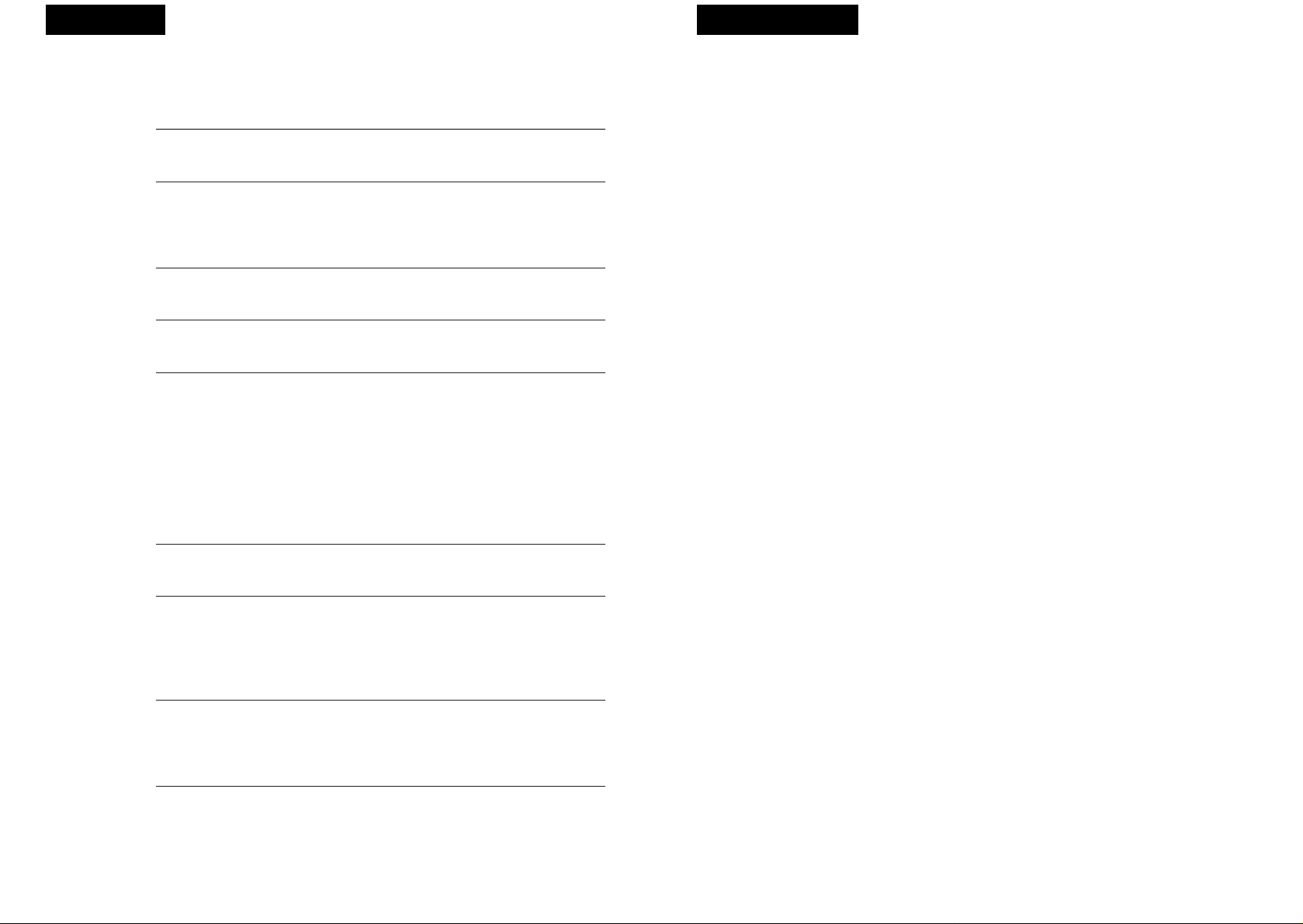
Introduction
The CDU926S is a drive unit for CD-R discs, which stores a maximum of
650 Mbytes of digital data.
The drive unit has the following features:
● Reads and writes data in both CD-ROM and CD-ROM XA standard
formats.
● Reads and writes data in CD-BRIDGE format which includes
PHOTO-CD.
● Reads standard CD-DA (“Red Book”) encoded discs, and reads and
writes CD-R discs conforming to “Orange Book Part II.”
● Supports the following write modes: Track at once, Variable packet,
Fixed packet and Multisession.
● Outputs the audio as 16-bit digital data over the SCSI interface.
● Supports read and write operation at both standard speed and double
speed, and read-only operation at sixfold speed.
Supports real time error correction at all speeds.
● 5 1/4 inch half-height drive form factor.
● SCSI bus interface embedded. (Based on SCSI-2)
● 512 kB buffer memory.
● Capable of audio CD playback provided with audio line output and
headphones jack.
● Fast access time assures high-speed reading and writing operations.
● CD caddy for disc protection.
● Power loading and power eject.
● Automatic locking of the optical pick-up when the caddy is ejected.
This ensures safety during transport.
● Emergency eject function which allows the caddy to be ejected
manually.
● Capable of real time layered error correction.
● Employs a casing with an airtight frame.
■ Software requirement
Install the appropriate application software before using this unit.
Introduction 5
Contents
Introduction 5
Location and Function of Parts and Controls 6
Front Panel .............................................................................................................6
Rear Panel .............................................................................................................7
Precautions 8
Example of System Setup 8
Installing the Drive Unit into the Computer 9
Getting Started .......................................................................................................9
Setting the Jumpers ...............................................................................................9
Opening the Computer.........................................................................................11
Connecting the Drive............................................................................................12
Mounting the Drive...............................................................................................13
Host Adapter Installation......................................................................................15
Closing the Computer...........................................................................................16
Installing the Software Driver 17
Using Discs and Caddies 18
Loading a Caddy with a Disc ...............................................................................18
Storing Discs and Caddies ...................................................................................20
Care of Discs........................................................................................................20
Operating the Drive 21
Starting Up ...........................................................................................................21
Ejecting a Caddy..................................................................................................22
Specifications 24
4
Page 4
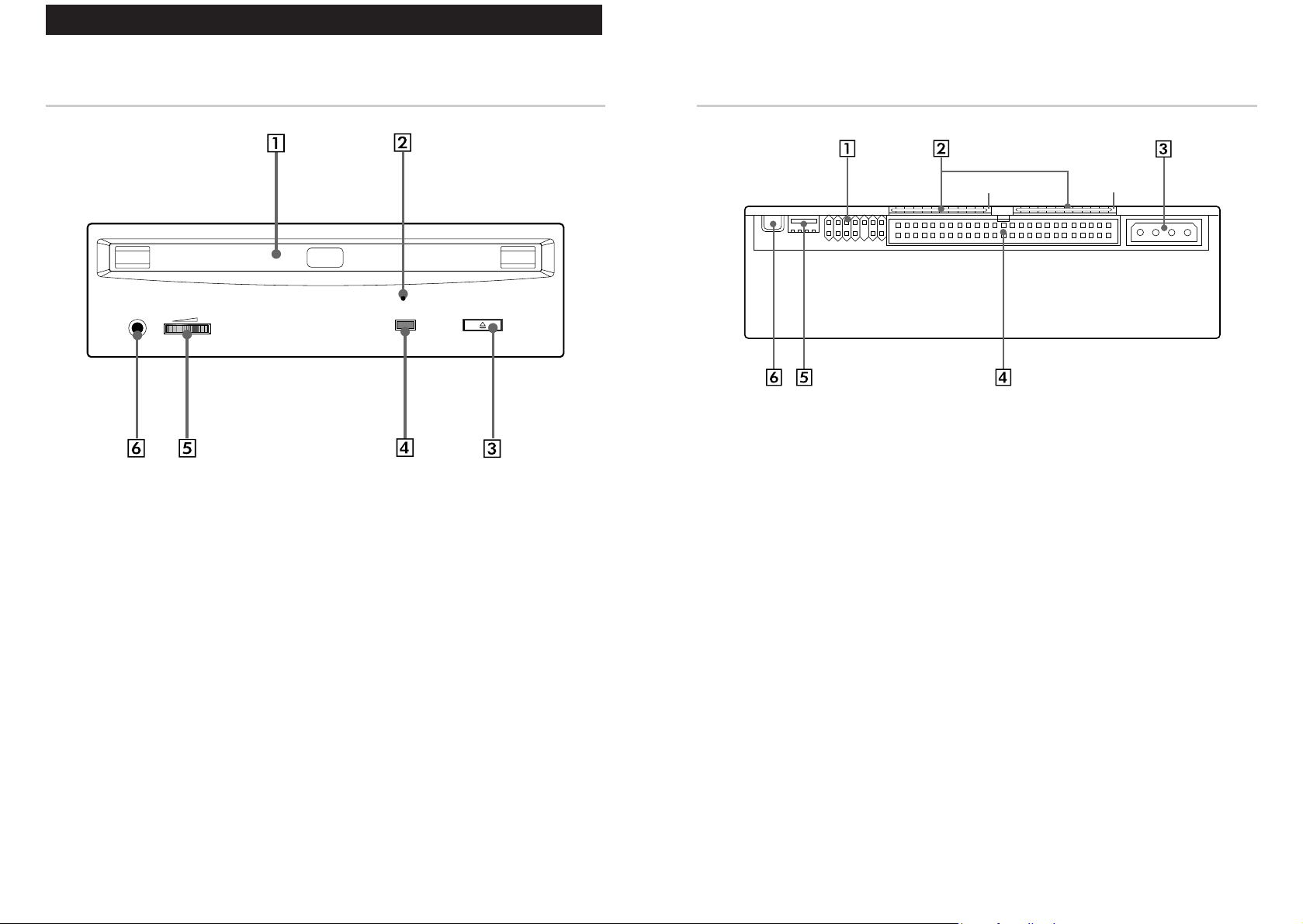
Rear Panel
1
Jumper block for SCSI bus
Specify assignment of the SCSI bus.
2
Terminators
The terminator resistors are inserted into the sockets. Remove the
resistors when the SCSI bus is to be terminated externally.
Note:
Some models are shipped without terminators.
When installing the terminators, orient them so that the GND pin (the
end marked with a dot) is toward the right side of the socket.
3
Power-in connector
Connect to the power supply of the host computer.
4
SCSI bus interface connector
Connect to a SCSI host adapter using a connecting cable.
5
Audio output connector
Outputs analog audio signals.
See page 13 for detail.
6
Frame ground tab
Connect to one of the host computer’s ground cables when the drive
frame is not in direct contact with the computer.
Location and Function of Parts and Controls 7
Location and Function of Parts and Controls
Front Panel
1
Caddy insertion slot
Accepts a caddy loaded with a CD-ROM or CD-R disc.
2
Emergency eject hole
Insert a fine rod into this hole to eject a caddy manually in emergencies.
3
Eject button
Ejects the caddy from the drive unit.
4
Busy indicator
This indicator shows the unit’s status in various phases of operation.
●
Seek, read and write: Flashes amber
●
Error: Lights up amber and stays lit
When the power is turned on, the indicator lights up green.
5
Volume control
Controls the volume of the analog audio output provided via a
headphones jack.
6
Headphones jack
Provides two channel analog audio output.
6 Location and Function of Parts and Controls
CD CaddyCD Caddy
GND
GND
Page 5
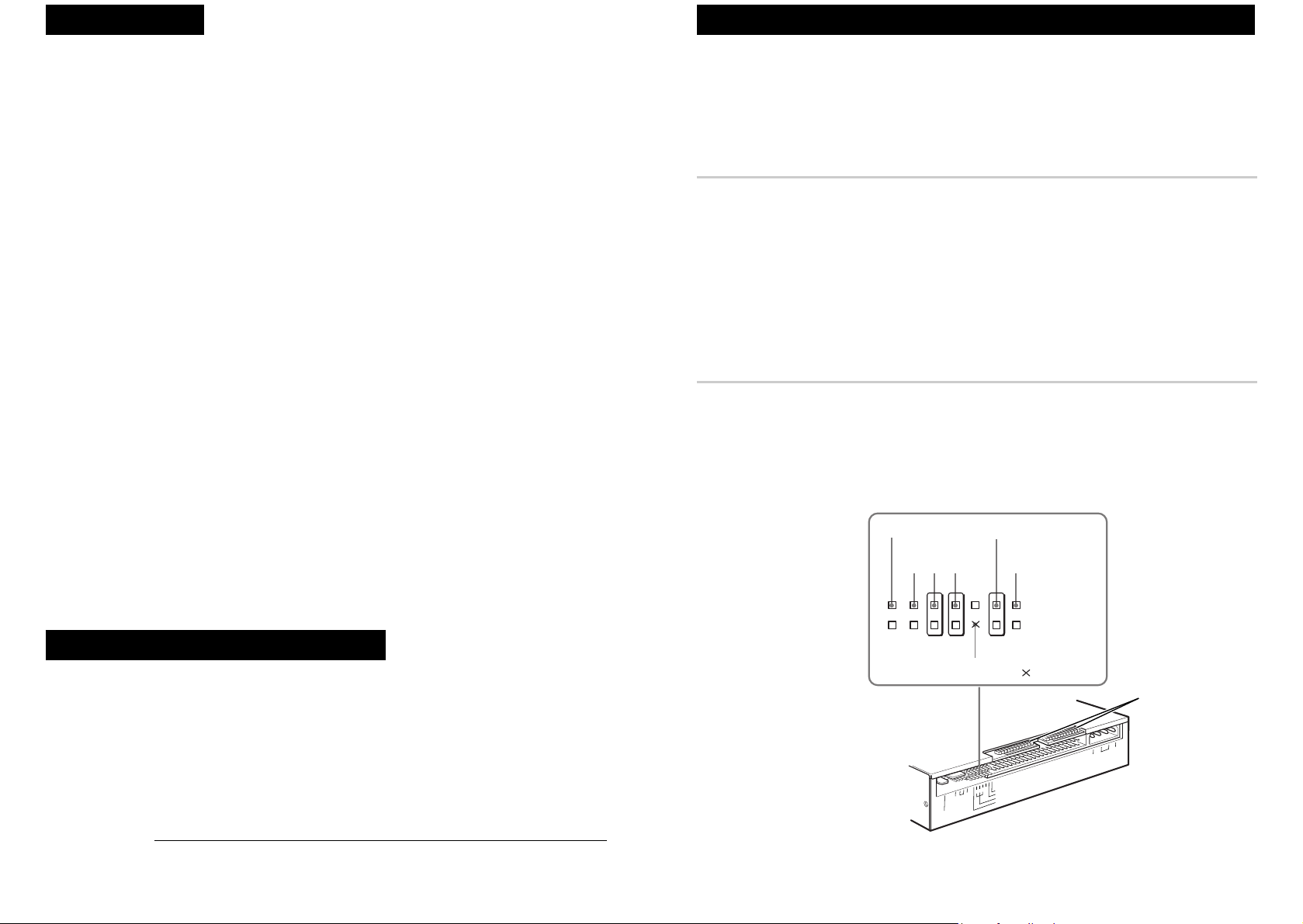
Installing the Drive Unit into the Computer
As you go through this section, you may wish to refer to your computer’s
manual for a more detailed description of how to install internal drives.
Getting Started
●
Prepare the necessary parts and tools that have not been supplied:
– Screwdriver
– four screws 3 mm in diameter (Screws must not extend more than
4.0 mm into the side panels or the bottom plate.)
– two mounting rails if your computer has mounting tracks.
●
Unplug the computer and disconnect the cables attached to the
back for your own safety. Do not turn on the power of the computer
before completing the entire installation process.
Setting the Jumpers
Set the jumpers on the rear panel of the drive unit in accordance with the
configuration of your computer system.
The jumpers are preset, as illustrated below, at the factory.
Installing the Drive Unit into the Computer 9
Precautions
■ Installation
●
Avoid placing the drive in a location subject to:
– high humidity
– high temperature
– excessive dust
– mechanical vibration
– direct sunlight.
Use the drive in a horizontal or vertical position. Do not use it in a tilted
position.
■ Operation
●
Do not move the drive during operation. This may cause it to
malfunction during reading or writing.
●
Avoid exposing the drive to sudden changes in temperature as
condensation may form on the lens inside the drive as a result. Should
the surrounding temperature suddenly rise while the drive is on, wait at
least one hour before you turn off the power. Operating the drive
immediately after a sudden increase in temperature, may result in a
malfunction during reading or writing.
■ Transportation
●
Keep the original packing materials for future transport of the drive.
●
Remove the caddy before moving the drive and, if you take the drive
out of the computer, repack the drive as you received it.
Example of System Setup
To use the CD-R device, the following components are required:
●
Computer (IBM-PC/AT* compatible)
●
SCSI-Host adapter
●
SCSI-Interface cable (50 to 50 pin flat cable)
●
Software (Device driver, utilities)
* IBM-PC/AT is a registered trademark of International Business Machines Corporation.
8 Precautions/Example of System Setup
5V+5%
GND
DEVICE TYPE
L GND R
0
1
2
ID SELECT
PREVENT/ALLOW
TEST MODE
INTERFACE CONNECTOR
AUDIO OUT
F.GND
DC INPUT
12V+10%
-
-
Terminators
0 1 2
DEVICE TYPE
ID SELECT
PREVENT/ ALLOW
TEST MODE
KEY
= Pin removed
Page 6

Opening the Computer
1 If your computer has its rear side covered by a plastic panel attached
with plastic hook pad, pull it off.
2 Remove the cover mounting screws.
3 Remove the cover of the computer.
Installing the Drive Unit into the Computer 11
Remove the jumper to set to OFF, and install the jumper to set to ON.
The recommended jumper is AMP* Shunts (14227-1), JAE** Short
Socket (PS-2SH4-1) or equivalent.
The following table shows the function of each jumper.
Notes:
● The upper row of pins (without KEY position) is ground.
● ID SELECT, PREVENT/ALLOW, and TEST MODE are
recognized when the power supply is turned on or SCSI bus is reset.
● TEST MODE is used exclusively for the factory testing. Do not set
TEST MODE to ON. Doing so may cause an unexpected result.
* AMP is a registered trademark of AMP, Inc.
** JAE is a registered trademark of Japan Aviation Electronics Industry, Ltd.
10 Installing the Drive Unit into the Computer
Jumper
DEVICE
TYPE
ID SELECT
ID number
0
1
2
3
4
5
6
7
Jumper settings
0
OFF
ON
OFF
ON
OFF
ON
OFF
ON
1
OFF
OFF
ON
ON
OFF
OFF
ON
ON
2
OFF
OFF
OFF
OFF
ON
ON
ON
ON
KEY
PREVENT/
ALLOW
TEST MODE
Used to prevent the SCSI bus interface connector
from being plugged in upside down.
ON: Allows insert and removal of a CD caddy
with the eject button and the eject
command.
OFF: Prevents insert and removal of a CD
caddy with the eject button or an eject
command.
ON: Enables test mode.
OFF: Enables normal operation.
Function
The setting of this jumper determines whether the
SCSI device type code in the inquiry data is WO
or CD-ROM.
ON: WORM
OFF: CD-ROM
Assign the drive unit’s ID number by setting these
jumpers to ON or OFF. Do not assign the same
number as one used for other SCSI device.
Factory settings
Page 7

5V+5%
GND
PARITY
R GND L
0
1
2
ID SELECT
PREVENT/ALLOW
TEST MODE
INTERFACE CONNECTOR
AUDIO OUT
F.GND
DC INPUT
12V+10%
-
-
Mounting Screws
Audio Cable
Flat Cable
Connecting the Drive
Attach one end of the flat cable (SCSI cable) to the connector on the
rear of the CDR drive.
Note
The red edge of the flat cable should be positioned next to the power
supply connector. It is important that this cable be connected firmly and
correctly.
If your computer has a Sound Card, connect the audio cable (not
supplied) to the AUDIO OUT connector at the rear of the CD-R drive.
12 Installing the Drive Unit into the Computer
Flat Cable
CD-R Drive
Audio Cable
CD-R DriveSound Card
Interface Card
5V+5%
GND
DEVICE TYPE
L GND R
0
1
2
ID SELECT
PREVENT/ALLOW
TEST MODE
INTERFACE CONNECTOR
AUDIO OUT
F.GND
DC INPUT
12V+10%
-
-
DEVICE TYP
L GND R
0
1
2
ID SELECT
PREVENT/A
TEST MODE
AUDIO OUT
F.GND
Interface Connector
Power Supply Connector
Red Edge
Audio
Cable
Audio Out
Connector
Red Wire
Flat Cable
Sony CDU926S Drive Unit
■ Audio output connector
The audio output connector recommended is Molex 5159PBT contacts and
5051-04 housing or 5103 PBT contacts and 5102-04 housing.
Pin assignment
Mounting the Drive
1 Route the flat cable and audio cable through the drive bay from the
front of the computer and insert the CD-R drive into the bay as shown.
Secure the CD-R drive to the frame by using the prepared screws.
Note
If you cannot secure the CD-R drive to the drive bay, you may need to
install slide rails (not included) to the CD-R drive. Refer to your
computer user’s guide for additional information.
Installing the Drive Unit into the Computer 13
Right signal
GND
Left signal
GND
Page 8

1
49
50
Red Edge
F.GND
AUDIO OUT
L GND R
0 1 2
INTERFACE CONNECTOR
DC INPUT
5V±5% GND 12V±10%
TEST MODE
PREVENT/ALLOW
ID SELECT
DEVICE TYPE
1
2
49
50
Sony CDU926S Drive
Power
Supply
Cable
Red Edge
SCSI Card
(Not included)
Speakers
(Not included)
Sound Card
(Not included)
Audio Cable
SCSI
Cable
(Not included)
Host Adapter Installation
Connect the free end of the flat cable to the existing SCSI host adapter
card and install the host adapter in the computer by inserting it securely in
a system expansion slot. Refer to the operating instructions of the host
adapter for complete instructions on its installation and the assignment of
its switches.
Notes
●
The red edge of the flat cable must be closest to pin number 1 of the
interface card connector.
●
The following illustration is a sample system configuration of the
Sony CDU926S CD-R drive installation with a SCSI card.
Installing the Drive Unit into the Computer 15
2 Locate an available power supply cable inside your computer and
connect it to the power supply connector on the rear of the CD-R drive
as shown.
Caution: Improper connection may damage the drive and void the warranty.
■ Frame ground
When normally installed, the drive unit is not in contact with the host
computer directly and should be grounded. Connect the frame ground tab
to one of the host computer’s ground cables.
The frame ground cable recommended has a AMP 1-480435-0 housing and
170203-2 or 60711-1 contacts.
14 Installing the Drive Unit into the Computer
Frame ground tab
Frame ground
cable
5V - 5%
GND
PARITY
2
ID SELECT
PREVENT/ALLOW
TEST MODE
INTERFACE CONNECTOR
DC INPUT
12V - 10%
+
+
DC INPUT
GND
12V 10%
5V 5%
+
-
+
-
Power Supply
Connector
Power Supply Cable
Page 9

Installing the Software Driver
MSCDEX and the device driver for an ordinary SCSI CD-ROM drive can
be used when using the CDU926S as a SCSI CD-ROM drive.
Use the device driver for a CD-R drive when using the CDU926S as a
recordable drive.
Be sure to install the device driver before operating the drive. Refer to the
manual supplied with the host adapter for instructions.
Installing the Software Driver 17
Termination
●
If the CD-R drive is connected at the end of the SCSI chain, keep the
drive terminator mounted at the drive.
●
If the CD-R drive isn’t the last device at the SCSI bus, remove the
termination from the CD-R drive and make sure that the last device at
the SCSI bus has a proper termination installed.
●
Be aware that the SCSI bus needs to be terminated at each end of the
SCSI bus cable.
Closing the Computer
1 Replace the cover on the computer, being careful to reinstall all
screws that were removed.
2 Replace the AC power cord and turn on your computer.
16 Installing the Drive Unit into the Computer
Page 10

3 Close the lid firmly.
Important:
● Do not drop the disc or the caddy.
● The caddy is designed so that its shutter automatically opens when it is
inserted into the drive unit. Do not open the shutter manually and touch
the disc.
● Data cannot be recorded if the recording surface is contaminated.
● The caddy is precisely adjusted at the factory. Do not disassemble it.
Using Discs and Caddies 19
Using Discs and Caddies
Loading a Caddy with a Disc
1 To open the caddy lid, press the tabs on the both sides of the caddy at
the end opposite to the shutter.
2 Set a disc, with its label upward, in the caddy.
Be careful not to touch the recording surface when setting a CD-R disc
in the caddy. Data cannot be recorded if the recording surface is
contaminated.
18 Using Discs and Caddies
Page 11

Operating the Drive
Make sure that the application software is installed in the host computer
before using the drive.
Starting Up
1 Turn on the power supply.
2 Insert the caddy into the drive slot with the disc’s label facing up, and
push it partially into the drive until the automatic loading mechanism
pulls the caddy in.
Important:
When inserting the caddy, let the automatic loading mechanism pull it into
the drive by itself. Do not hold onto the caddy or attempt to overpower the
loading mechanism.
The drive begins reading the Table of Contents (TOC) data. The busy
indicator lights amber while the TOC data is being read.
When the busy indicator changes to green, the drive is ready to receive
commands, and data may be retrieved from the disc.
After loading the CD-R disc, it takes a moment for the drive to become
ready while the Program Memory Area is read.
From here on, follow the instructions provided with the application
software.
Notes:
● The drive unit does not allow a caddy to be inserted if:
– PREVENT/ALLOW of the jumper block is set to OFF.
– the host computer is set to the PREVENT mode by the software.
● The busy indicator keeps on lighting amber if:
– the disc is not properly inserted.
– a malfunction occurs.
Operating the Drive 21
Storing Discs and Caddies
● Remove the caddy from the drive unit before moving the drive.
● Do not store the disc and caddy in a location subject to:
– high humidity
– high temperature
– excessive dust
– direct sunlight
Care of Discs
● Hold the disc by its edge. Do not touch the surface.
● Wipe the CD-ROM disc with the optional CD cleaner to clean it.
● Do not wipe a CD-R disc with a cleaner before recording data. To avoid
scratching the recording surface, blow away dust using an air blower.
20 Using Discs and Caddies
Page 12

■ Ejecting a caddy manually in an emergency
In the event of electrical or mechanical failure of the drive unit, a manual
emergency eject is provided to allow removal of the caddy from the drive
unit.
1 Turn off the power of your computer.
2 Insert a pointed object, such as a paper clip, into the emergency eject
hole, and push with hand. (Typical required force is 46 N [4.7 kg])
After removing the caddy from the drive unit, consult your dealer or
qualified service personnel.
Operating the Drive 23
at least
35 mm
at least 35 mm
In such a case, eject the caddy and re-insert it properly. If the busy
indicator remains lit amber, consult your dealer or qualified service
personnel. The busy indicator also lights amber during audio play.
However, this is not a malfunction.
Ejecting a Caddy
1 Turn on the power supply.
2 Press the eject button on the drive unit.
Notes:
● The eject button does not work if it is disabled by the software.
● To eject a caddy when the eject button is disabled by the software:
– Make sure that the jumper block’s PREVENT/ALLOW is set to ON.
– Turn the power of your computer off, and turn it on again. (Or reset
the SCSI bus using a software command.)
22 Operating the Drive
Page 13

■ Drive performance
Data transfer rate
Sustained rate (Mode 1): 150 kbytes/s (1X)
300 kbytes/s (2X)
900 kbytes/s (6X)
SCSI Interface
Burst rate: 5 Mbytes/s (asynchronous)
10 Mbytes/s (synchronous)
Access time
Full stroke: 350 ms (typical/6X)
Average: 220 ms (typical/6X)
■ Reliability
MTBF: 100,000 POH (with 25% duty cycle)
■ Audio
Output level
Line out: 0.7 V at 47 kΩ
Headphone: 0.55 V at 32 Ω
■ Environmental conditions
Relative humidity 10% to 90% (no condensation)
Temperature
Operating 5°C to 45°C (41°F to 113°F)
Transportation –40°C to 60°C (–40°F to 140°F)
(within 72 hours)
Storage –30°C to 50°C (–22°F to 122°F)
(within 6 months)
Temperature and
humidity gradients 10°C/hour, 10%/hour
Vibration
Operating Read: 1.96 m/s
2
(0.2 G peak) at 5 Hz to
300 Hz (sweep)
Write: 0.98 m/s
2
(0.1 G peak) at 5 Hz to
300 Hz (sweep)
Non-operating 19.6 m/s
2
(2 G peak) at 7 Hz to 300 Hz
Transportation 1.44 m
2/s3
-Hz (0.015 G2/Hz) at 5 Hz to 50 Hz
Shock
Operating Read: 49 m/s
2
(5 G) at 11 ms half sine
wave (includes 5 retries)
Write: 4.9 m/s
2
(0.5 G) at 11 ms half sine
wave
Non-operating 490 m/s
2
(50 G) at 11 ms half sine wave
Transportation 76 cm drop (with standard individual package)
Specifications 25
Specifications
■ General
Host interface SCSI-2, single ended, 50 pin
Read Function
Acceptable discs: CD-ROM Mode-1 data discs
CD-ROM Mode-2 data discs
CD-ROM XA discs
CD-Audio discs
Audio-combined CD-ROM discs
(includes CD-EXTRA)
CD-I discs
CD-I Ready Discs
CD Bridge discs
CD-R discs (Conforming to
“Orange Book Part II”)
Write Function
Applied Format: CD-ROM Mode-1
CD-ROM Mode-2
CD-ROM XA
CD-Audio
Audio-combined CD-ROM
(includes CD-EXTRA)
CD-I
CD Bridge
Writing Method: Track at once
Variable packet writing
(Packet size: max. 512 kByte)
Fixed packet writing
(Packet size: max. 512 kByte)
Multi-session
Cache memory (R/W) 512 kByte
Disc diameter: 12 cm
Write/Read Speed
Write: 1X, 2X
Read: 1X, 2X, 6X
24 Specifications
Page 14

■ Dimensions and weight
Dimensions 146.05 x 41.4 x 203.2 mm (w/h/d)
(5 3/4 x 1 5/8 x 8 inches)
Mass 1.04 kg
■ Power requirement
Voltage +5 V ±5% DC and +12 V DC ±10%
Ripple +5 V: 0.05 Vp-p
+12 V: 0.1 Vp-p
Current
Hold track state +5 Vdc < 900 mA (Max)
+12 Vdc < 600 mA (Max)
Seeking, spin up & write
(50% duty cycle) +5 Vdc 760 mA (Typ)
< 1000 mA (Max)
+12 Vdc 670 mA (Typ)
< 1400 mA (Max)
■ Connectors
Power-in connector Molex 53450-5411 or equivalent
Audio connectors Molex 50460-4A or equivalent
■ Laser
Type Semiconductor laser GaAlAs
Wave length 775 ~ 790 nm (at 25°C)
Output power 2.5 mW (Read)
35 mW (Write)
Beam divergence 60 degree
■ Optional accessories
Additional caddies: OPA-2000
OPA-1011/2
OPA-600
Design and specifications are subject to change without notice.
26 Specifications
■ Dimension diagram
Important
Screws must not extend more than 4.0 mm into the side panels or the
bottom plate.
Specifications 27
146
148.5
203
5
42.5
41.4
21.9
10
139.7
79.25 47.5
4-M3 Mounting
screws
4-M3 Mounting screws
0.8
0.8
42.5
Unit: mm
CD CaddyCD Caddy
