Page 1
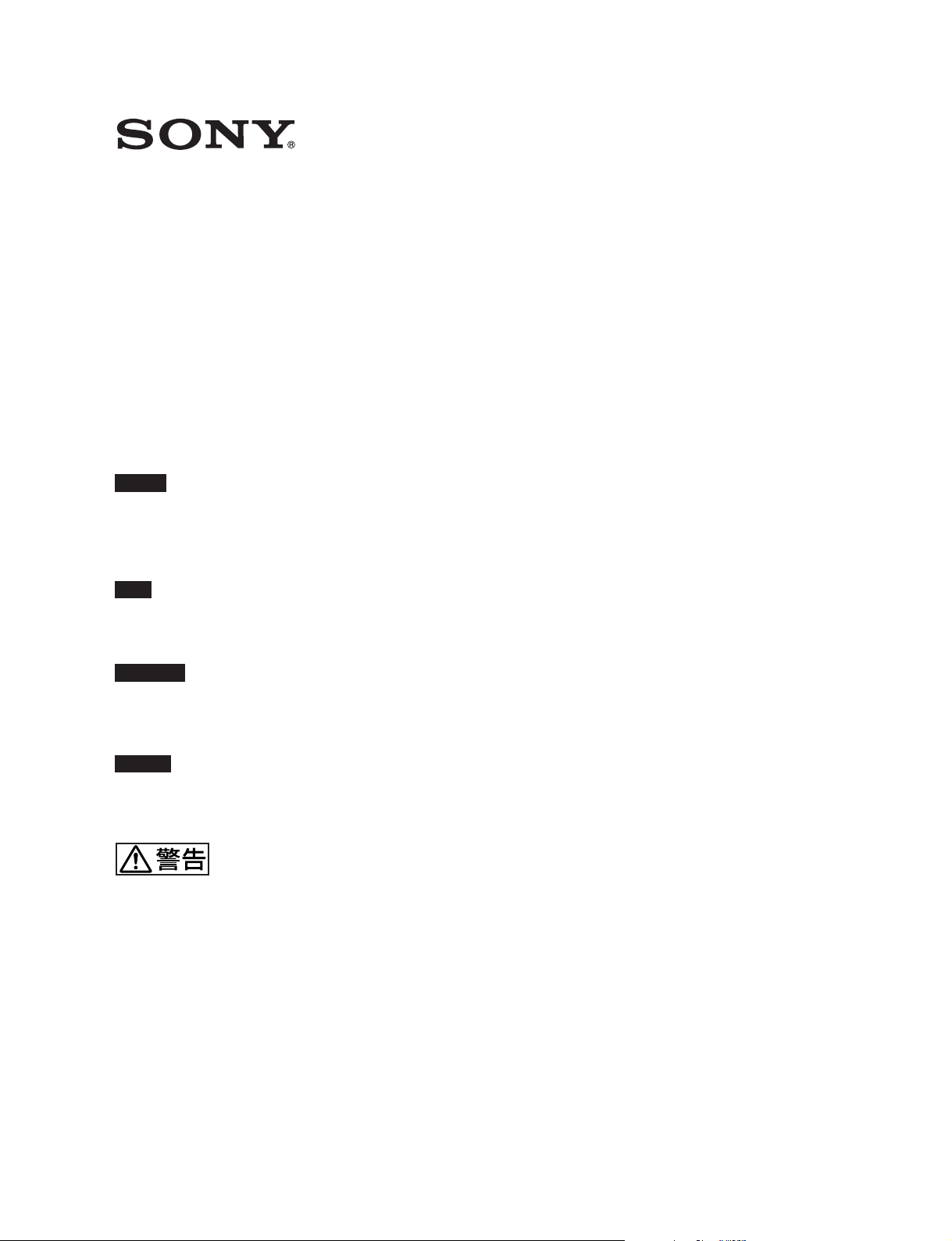
NETWORK INTERFACE BOARD
BKMW-E2000
ご注意
付属の
フランス語、ドイツ語)が記録されています。詳しくは3ページの「
アルの使いかた」をご覧ください。
Note
The supplied CD-R includes Operation Manuals for the BKMW-E2000 of videocassette
recorders and players (English, Japanese, French, and German versions). For more details,
see page 7, “Using the CD-R Manual”.
CD-R
には、
BKMW-E2000
のオペレーションマニュアル(日本語、英語、
マニュ
CD-R
Remarque
Le CD-R fourni comprend les modes d’emploi des enregistreurs et des lecteurs de
vidéocassettes de la BKMW-E2000 (versions anglaise, japonaise, française et allemande).
Pour de plus amples détails, voyez page 11, « Utilisation du mode d’emploi sur le CD-R ».
Hinweis
Die mitgelieferte CD-R enthält Bedienungsanleitungen für die BKMW-E2000 von
Videorecordern und -spielern (englische, japanische, französische und deutsche Version).
Näheres hierzu finden Sie auf Seite 15 unter „Gebrauch der CD-R-Bedienungsanleitung“.
ご使用にあたっては、
•
ニュアル 安全のために」をよくお読みください。
本機をあやまって装着すると、火災・感電やその他の事故により、けがを
•
したり周辺の物品に損害を与えたりすることがあります。危険を避けるた
め、装着はサービストレーニングを受けた技術者にご依頼ください。
本機を装着する技術者へ
装着のしかたは、
をご覧ください。
MSW-2000
BKMW-E2000
OPERATION GUIDE
シリーズに付属の「オペレーションマ
に付属のインストレーションマニュアル
[Japanese/English/French/German]
1st Edition
Page 2

Page 3

目次
概要 ......................................................................................................................
マニュアルの使いかた..................................................................................
CD-R
CD-Rの動作環境 ...................................................................................................... 3
準備............................................................................................................................ 3
オペ レーションマニュアルを読むには...................................................................... 3
2
3
日
本
語
目次
1
Page 4

概要
BKMW-E2000は、デジタルビデオカセットレコーダーMSW-2000
シリーズにインストールし て使用するネットワークインターフェース基
板です。本基板をインストー ル することにより、 VTRを 10/100/
1000Base-T経由のネットワーク環境に組み込み、画像・音声・メタ
デー タをMXFファイルとして伝送することが可能になります。また、
e-VTRは受信したMXFファイルデータから、画像・音声・メタデー
タをカセッ トに 記録することができます。(MXFはビデオ・オーディ
オ・メ タデータを 1 つのパッケージに格納して、VTRやサーバー間
で送受信できるファイルフォーマットで す。 )
2
Page 5

CD-R
マニュアルの使いかた
付属のCD-Rには、BKMW-E2000のオペレーションマニュアル(日
本語、英語、フランス語、 ドイ ツ語)が記録され ています。
CD-R
付属のCD-Rを動作させるには、次の環境が必要です。
•コンピューター:MMXPentium166MHz以上のプロセッサー搭
載のコンピューター、または PowerPCプロセッサー搭載の
Macintoshコンピューター
−搭載メモリー:32MB以上
−CD-Rドライブ:8 倍速以上
• ディ スプレイモニター:解像度 800×600ドット以 上
上記の条件を満たさない環境では、CD-Rの動作が遅くなった り、
まったく動作しないことがあり ます。
の動作環境
準備
オペレーションマニュアルを読むには
CD-Rに入っているオペレーションマニュ アルを読むには、次のよ
うにします 。
1 CD-RをCDドライブに入れる 。
表紙ページが自動的にブラウザーで表示されます。
ブラウザーで自動的に表示されないときは、CD-Rに入ってい
るindex.htmファイルをダブルクリックしてくださ い。
2 読みたいオペレーションマニュアルを選択して クリックする。
オペ レーションマニュアルのPDFファイルが開きます。
ご注意
ハードウェアの故障または CD-Rの誤使用により、CD-R内の情報
が読めなくなった り 消失した場合や、CD-Rを紛失した場合は、ソ
ニーのサービス担当者にご依頼ください(有料)。
の部品番号:A-8279-785-A
CD-R
付属のCD-Rに収納されているオペレーションマニュアルを使用す
るためには、以下のソフトウェアがコンピューターにイ ンストールされ
ている必要があります。
• Microsoft Internet Explorer 4.0以上、または Netscape
Navigator4.0以上
• AdobeAcrobatReader4.0以上
メモ
• MicrosoftInternetExplorerがインストール さ れていない場合は、
下記URLよりダウンロードでき ます。
http://www.microsoft.com/japan/ie
• NetscapeNavigatorがインストー ルされ てい ない場合は、下記
URLよりダウンロードできます。
http://home.netscape.com/ja/
• AdobeAcrobatReaderがインストールされていない場合は、下記
URLよりダウンロードできます。
http://www.adobe.co.jp/products/acrobat/readstep.html
.................................................................................................................................................................................................................................
• MMXおよびPentiumは、アメ リカ合衆国および他の国におけるインテル
コーポレーショ ンの登録商標です。
• PowerPCは、IBMCorporationの登録商標です。
• Macintoshは、AppleComputer,Inc.の登録商標です。
• Microsoftは、米国 MicrosoftCorporationの米国およびその他の国に
おける登録商標です。
• NetscapeNavigatorは、米国のNetscapeCommunicationsCorporation
社の登録商標です。
• AdobeおよびAcrobatは、AdobeSystemsIncorporated(アドビシステム
ズ社)の商標です。
3
Page 6

Warning
This unit must be installed by qualified service personnel
only. Incorrect installation may cause a fire, electrical shock,
or other accident, resulting in personal injury or property
damage.
Notice
© 2002 Sony Corporation. All rights reserved. This manual or
the software described herein, in whole or in part, may not be
reproduced, translated or reduced to any machine readable
form without prior written approval from Sony Corporation.
Note to service personnel installing the board
Refer to the installation manual supplied with the BKMWE2000 for installation instructions.
For the customers in the USA
This equipment has been tested and found to comply with
the limits for a Class A digital device, pursuant to Part 15 of
the FCC Rules. These limits are designed to provide
reasonable protection against harmful interference when the
equipment is operated in a commercial environment. This
equipment generates, uses, and can radiate radio frequency
energy and, if not installed and used in accordance with the
instruction manual, may cause harmful interference to radio
communications. Operation of this equipment in a residential
area is likely to cause harmful interference in which case the
user will be required to correct the interference at his own
expense.
You are cautioned that any changes or modifications not
expressly approved in this manual could void your authority
to operate this equipment.
The shielded interface cable recommended in this manual
must be used with this equipment in order to comply with the
limits for a digital device pursuant to Subpart B of Part 15 of
FCC Rules.
SONY CORPORATION PROVIDES NO WARRANTY WITH
REGARD TO THIS MANUAL, THE SOFTWARE OR OTHER
INFORMATION CONTAINED HEREIN AND HEREBY
EXPRESSLY DISCLAIMS ANY IMPLIED WARRANTIES OF
MERCHANTABILITY OR FITNESS FOR ANY PARTICULAR
PURPOSE WITH REGARD TO THIS MANUAL, THE
SOFTWARE OR SUCH OTHER INFORMATION. IN NO
EVENT SHALL SONY CORPORATION BE LIABLE FOR
ANY INCIDENTAL, CONSEQUENTIAL OR SPECIAL
DAMAGES, WHETHER BASED ON TORT, CONTRACT,
OR OTHERWISE, ARISING OUT OF OR IN CONNECTION
WITH THIS MANUAL, THE SOFTWARE OR OTHER
INFORMATION CONTAINED HEREIN OR THE USE
THEREOF.
Sony Corporation reserves the right to make any
modification to this manual or the information contained
herein at any time without notice.
The software described herein may also be governed by the
terms of a separate user license agreement.
Trademarks
The brands and product names are in most cases
trademarks of their respective owners, and are used to
represent their products or services.
This device complies with Part 15 of the FCC Rules.
Operation is subject to the following two conditions: (1) this
device may not cause harmful interference, and (2) this
device must accept any interference received, including
interference that may cause undesired operation.
For customers in Canada
This Class A digital apparatus complies with Canadian ICES-
003.
For the customers in Europe
This product with the CE marking complies with the EMC
Directive(89/336/EEC) issued by the Commission of the
European Community.
Compliance with this directive implies conformity to the
following European standards:
• EN55103-1: Electromagnetic Interference(Emission)
• EN55103-2: Electromagnetic Susceptibility(Immunity)
This product is intended for use in the following
Electromagnetic Environment(s):
E1 (residential), E2 (commercial and light industrial),
E3 (urban outdoors) and E4 (controlled EMC environment,
ex. TV studio).
4
Page 7

Table of Contents
English
Overview.....................................................................................................6
Using the CD-R Manual............................................................................7
CD-R System Requirements ................................................................7
Preparations ..........................................................................................7
To Read the CD-R Manual................................................................... 7
5
Page 8

Overview
The BKMW-E2000 is a network interface board for
installation in an MSW-2000 series digital
videocassette recorder. With this board installed, the
VTR can be added to a 10/100/1000Base-T network to
transfer video, audio, and metadata as MXF files. You
can use MXF data received over the network and to
record video, audio and metadata to cassettes. MXF
(Material Exchange Format) is a file format that stores
video, audio, and metadata in a single package. It
enables communications between network devices
such as VTRs and servers.
6
Page 9

Using the CD-R Manual
The supplied CD-R includes Operation Manuals for
the BKMW-E2000 of videocassette recorders and
players (English, Japanese, French, and German
versions).
CD-R System Requirements
The following are required to access the supplied CDR disc.
•Computer: PC with MMX Pentium 166 MHz or
faster CPU, or Macintosh computer with PowerPC
CPU.
- Installed memory: 32 MB or more
- CD-R drive: × 8 or faster
•Monitor: Monitor supporting resolution of 800 × 600
or higher
When these requirements are not met, access to the
CD-R disc may be slow, or not possible at all.
Preparations
The following software must be installed on your
computer in order to use the operation manuals
contained in the CD-R disc.
•Microsoft Internet Explorer Version 4.0 or higher, or
Netscape Navigator Version 4.0 or higher
•Adobe Acrobat Reader Version 4.0 or higher
To Read the CD-R Manual
To read the operation manual contained in the CD-R
disc, do the following.
1 Insert the CD-R disc in your CD drive.
A cover page appears automatically in your
browser.
If it does not appear automatically in the browser,
double click the index.htm file on the CD-R disc.
2 Select and click the operation manual that you
want to read.
A PDF file of the operation manual opens.
Note
If you lose the CD-R disc or become unable to read its
content, for example because of a hardware failure,
contact a Sony service representative. You can
purchase a new CD-R disc to replace one that has been
lost or damaged.
Part No. of CD-R disc: A-8279-785-A
Notes
•If Microsoft Internet Explorer is not installed, it may
be downloaded from the following URL:
http://www.microsoft.com/ie
•If Netscape Navigator is not installed, it may be
downloaded from the following URL:
http://home.netscape.com/
•If Adobe Acrobat Reader is not installed, it may be
downloaded from the following URL:
http://www.adobe.com/products/acrobat/
readstep.html
.........................................................................................................................................................................................................
• MMX and Pentium are registered trademarks of Intel
Corporation or its subsidiaries in the United States and
other countries.
• PowerPC is a registered trademark of International
Business Machines Corporation.
•Macintosh is a registered trademark of Apple Computer,
Inc.
•Microsoft is a registered trademark of Microsoft
Corporation in the United States and/or other countries.
• Netscape Navigator is a registered trademark of Netscape
Communications Corporation in the U.S. and other
countries.
• Adobe and Acrobat are registered trademarks of Adobe
Systems Incorporated in the United States and/or other
countries.
7
Page 10

Avertissement
Cet appareil doit être installé uniquement par un agent de
service qualifié. Une installation incorrecte pourrait
entraîner un incendie, une décharge électrique ou un autre
incident, se traduisant par des blessures ou des dégâts
matériels.
Note au personnel de service installant la carte
Consultez le manuel d’installation fourni avec la BKMWE2000 pour les instructions pour l’installation.
AVERTISSEMENT
Afin d’éviter tout risque d’incendie ou
d’électrocution, ne pas exposer cet
appareil à la pluie ou à l’humidité.
Afin d’écarter tout risque d’électrocution,
garder le coffret fermé. Ne confier
l’entretien de l’appareil qu’à un
personnel qualifié.
CET APPAREIL DOIT ÊTRE RELIÉ À LA
TERRE.
Pour les clients européens
Ce produit portant la marque CE est conforme à la
Directive sur la compatibilité électromagnétique (EMC) (89/
336/CEE) émise par la Commission de la Communauté
européenne.
La conformité à cette directive implique la conformité aux
normes européennes suivantes:
• EN55103-1: Interférences électromagnétiques (émission)
• EN55103-2: Sensibilité électromagnétique (immunité)
Ce produit est prévu pour être utilisé dans les
environnements électromagnétiques suivants:
E1 (résidentiel), E2 (commercial et industrie légère),
E3 (urbain extérieur) et E4 (environnement EMC contrôlé
ex. studio de télévision).
AVERTISSEMENT: CET AVERTISSEMENT EST
VALABLE POUR LES AUTRES
PAYS.
1. Utilisez le cordon et la fiche d’alimentation avec prise
de terre, approuvés et conformes à la réglementation
relative à la sécurité, adoptée par chaque pays.
2. Utilisez le cordon et la fiche d’alimentation
correspondant aux caractéristiques suivantes, en
fonction de la tension d’alimentation secteur de
chaque pays.
Ampérage: 10 A ou plus
Pour les utilisateurs au Canada
Cet appareil numérique de la classe A est conforme à la
norme NMB-003 du Canada.
8
Page 11

Sommaire
Français
Aperçu ......................................................................................................10
Utilisation du mode d’emploi sur le CD-R ............................................11
Exigences environmentales pour le fonctionnement du CD-R ..........11
Préparatifs...........................................................................................11
Lecture du mode d’emploi ................................................................. 11
9
Page 12

Aperçu
Le BKMW-E2000 est une carte d’interface de réseau à
installer dans un magnétoscope enregistreur numérique
de série MSW-2000. Quand elle est installée, le
magnétoscope peut être inclus dans un réseau 10/100/
1000Base-T pour transférer vidéos, audio et
métadonnées sous forme de fichiers MXF. Vous
pouvez utiliser les données MXF reçues via le réseau
et enregistrer des vidéos, audio et métadonnées sur
cassettes. MXF (Material Exchange Format) est un
format de fichier qui stocke des vidéos, audio et
métadonnées en un seul lot, ce qui permet la
communication entre des dispositifs du réseau tels que
magnétoscopes et serveurs.
10
Page 13

Utilisation du mode d’emploi sur le CD-R
Le CD-R fourni comprend les modes d’emploi des
enregistreurs et des lecteurs de vidéocassettes de la
BKMW-E2000 (versions anglaise, japonaise, française
et allemande).
Exigences environmentales pour
le fonctionnement du CD-R
Ce qui suit est requis pour accéder au disque CD-R
fourni.
•Ordinateur: PC avec unité centrale MMX Pentium
166 MHz ou plus rapide, ou ordinateur Macintosh
avec unité centrale PowerPC
- Mémoire installée: 32 Mo au moins
- Pilote CD-R: × 8 ou plus rapide
•Moniteur: assistant une résolution de 800 × 600 au
moins
Quand ces exigences ne sont pas satisfaites, l’accès au
CD-R peut être lent ou même impossible.
Préparatifs
Le logiciel suivant doit être installé sur votre
ordinateur pour utiliser les modes d’emploi sur le
disque CD-R.
•Microsoft Internet Explorer Version 4.0 ou plus, ou
Netscape Navigator Version 4.0 ou plus
•Adobe Acrobat Reader Version 4.0 ou plus
Lecture du mode d’emploi
Procédez comme suit pour lire les modes d’emploi sur
le disque CD-R:
1 Insérez le disque CD dans votre lecteur CD-R.
La page de titre apparaît automatiquement dans
votre navigateur.
La page de titre apparaît automatiquement dans
votre navigateur.
Si elle n’apparaît pas automatiquement, doublecliquez sur le fichier index.htm sur le disque CDR.
2 Sélectionnez et cliquez sur le mode d’emploi que
vous souhaitez lire.
Un fichier PDF du mode d’emploi apparaît.
Remarque
Si vous perdez le disque CD-R ou ne pouvez plus lire
son contenu, par exemple en cas de défaillance
matérielle, contactez pour cela un agent de service
Sony. Vous pouvez acheter un nouveau disque CD-R
pour remplacer celui qui a été perdu ou endommagé.
Pièce nº de disque CD-R: A-8279-785-A
Remarques
•Si Microsoft Internet Explorer n’est pas installé, il
peut être téléchargé de l’adresse électronique
suivante:
http://www.microsoft.com/ie
•Si Netscape Navigator n’est pas installé, il peut être
téléchargé de l’adresse électronique suivante:
http://home.netscape.com/
•Si Adobe Acrobat Reader n’est pas installé, il peut
être téléchargé de l’adresse électronique suivante:
http://www.adobe.com/products/acrobat/
readstep.html
.........................................................................................................................................................................................................
• MMX et Pentium sont des marques de fabrique déposées
d’Intel Corporation ou de ses filiales aux Etats-Unis et
dans d’autres pays.
• PowerPC est une marque de fabriqué déposée
d’International Business Machines Corporation.
•Macintosh est une marque de fabriqué déposée d’Apple
Computer, Inc.
•Microsoft est une marque de fabriqué déposée de
Microsoft Corporation aux Etats-Unis et/ou dans d’autres
pays.
• Netscape Navigator est une marque de fabriqué déposée de
Netscape Communications Corporation aux Etats-Unis et
dans d’autres pays.
• Adobe et Acrobat sont des marques de fabrique déposées
d’Adobe Systems Incorporated aux Etats-Unis et/ou dans
d’autres pays.
11
Page 14

Vorsicht
Diese Einheit darf nur von einem qualifizierten
Servicetechniker eingebaut werden. Bei falschem Einbau
droht die Gefahr von Personen- und Sachschäden durch
Brand, Stromschlag oder Unfall.
Hinweis für das für den Einbau der karte zuständige
Servicepersonal
Näheres zu den Einbauanweisungen finden Sie in der
Einbauanleitung der BKMW-E2000.
VORSICHT
Um Feuergefahr und die Gefahr eines
elektrischen Schlages zu vermeiden, darf
das Gerät weder Regen noch
Feuchtigkeit ausgesetzt werden.
Um einen elektrischen Schlag zu
vermeiden, darf das Gehäuse nicht
geöffnet werden. Überlassen Sie
Wartungsarbeiten stets nur qualifiziertem
Fachpersonal.
Für Kunden in Europa
Dieses Produkt besitzt die CE-Kennzeichnung und erfüllt
die EMV-Direktive (89/336/EEC) der EG-Kommission. Die
Erfüllung dieser Direktive bedeutek Konformität für die
folgenden Europäischen Normen:
• EN55103-1: Elektromagnetische Interferenz (Emission)
• EN55103-2: Elektromagnetische Empfindlichkeit
(Immunität)
Dieses Produkt ist für den Einsatz unter folgenden
elektromagnetischen Bedingungen ausgelegt:
E1 (Wohnbereich), E2 (kommerzieller und in beschränktem
Maße industrieller Bereich), E3 (Stadtbereich im Freien)
und E4 (kontrollierter EMV-Bereich, z.B. Fernsehstudio).
DIESES GERÄT MUSS GEERDET
WERDEN.
WARNUNG: Die folgenden Warnungsangaben gelten
für das Modell für andere Länder.
1. Das Nezkabel/der Netzstecher muß einen
Erdungskontakt besitzen und den
Sicherheitsbestimmungen Ihres Landes genügen.
2. Das Netzkabel muß je nach der Netzspannung Ihres
Landes für folgende Spannungen und Ströme
ausgelegt sein.
Stromstärke 10 A oder mehr
12
Page 15

Inhaltsverzeichnis
Übersicht ..................................................................................................14
Gebrauch der CD-R-Bedienungsanleitung ...........................................15
Deutsch
CD-R-Systemvoraussetzungen...........................................................15
Vorbereitungen...................................................................................15
Gebrauch der CD-R-Disc ...................................................................15
13
Page 16

Übersicht
BKMW-E2000 ist eine Netzwerkkarte für Installation
in einen Digitalvideorecorder der Modellreihe MSW-
2000. Mit installierter Netzwerkkarte lässt sich der
Videorecorder in ein 10/100/1000Base-T-Netzwerk
einbinden, in dem Video-, Audio- und Metadaten als
MXF-Dateien übertragen werden. Über das Netzwerk
empfangene MXF-Daten lassen sich nutzen und
Video-, Audio- und Metadaten auf Band aufzeichnen.
MXF (Material Exchange Format) ist ein Dateiformat,
bei dem Video-, Audio- und Metadaten in einem
einzigen Paket zusammengefasst werden. Das Format
ermöglicht die Kommunikation zwischen
Netzwerkkomponenten wie Videorecordern und
Servern.
14
Page 17

Gebrauch der CD-R-Bedienungsanleitung
Die mitgelieferte CD-R enthält Bedienungsanleitungen
für die BKMW-E2000 von Videorecordern und spielern (englische, japanische, französische und
deutsche Version).
CD-R-Systemvoraussetzungen
Um auf die mitgelieferte CD-R-Disc zugreifen zu
können, müssen die folgenden Voraussetzungen erfüllt
sein.
•Computer: PC mit Zentraleinheit MMX Pentium 166
MHz oder schneller bzw. Macintosh-Computer mit
PowerPC-Zentraleinheit.
- Arbeitsspeicher: Mindestens 32 MB
- CD-R-Laufwerk: Mindestens X8-Geschwindigkeit
•Monitor: Mit Unterstützung einer Auflösung von
mindestens 800 × 600
Falls das verwendete Computersystem die obigen
Voraussetzungen nicht erfüllt, ist der Zugriff auf die
CD-R-Disc u.U. sehr langsam oder überhaupt nicht
möglich.
Vorbereitungen
Um auf die Online-Handbücher zugreifen zu können,
die auf der CD-R-Disc enthalten sind, muss die
folgende Software auf dem Computer installiert sein.
•Microsoft Internet Explorer Version 4.0 oder neuere
Version, oder Netscape Navigator Version 4.0 oder
neuere Version
•Adobe Acrobat Reader Version 4.0 oder neuere
Version
das Programm vom folgenden URL heruntergeladen
werden:
http://www.adobe.com/products/acrobat/
readstep.html
Gebrauch der CD-R-Disc
Um die auf der CD-R-Disc enthaltenen OnlineHandbücher zu lesen, gehen Sie wie folgt vor.
1 Legen Sie die CD-R-Disc in das CD-Laufwerk
Ihres Computer ein.
Daraufhin erscheint automatisch eine Deckseite in
Ihrem Browser.
Falls die Deckseite nicht automatisch im Browser
erscheint, doppelklicken Sie auf die Datei
„index.htm“ der CD-R-Disc.
2 Markieren Sie das Online-Handbuch, das Sie lesen
wollen, und klicken Sie darauf.
Daraufhin öffnet sich die PDF-Datei des OnlineHandbuchs.
Hinweis
Falls die CD-R-Disc verloren gegangen ist oder ihr
Inhalt nicht mehr gelesen werden kann, beispielsweise
aufgrund einer Hardware-Störung, bitte wenden Sie
sich dazu an den Sony-Kundendienst. Sie können eine
neue CD-R-Disc erwerben, um die verlorene bzw.
unbrauchbar gewordene Disc zu ersetzen.
Teilnummer der CD-R-Disc: A-8279-785-A
Hinweise
•Falls Microsoft Internet Explorer nicht auf dem
Computer installiert ist, kann das Programm vom
folgenden URL heruntergeladen werden:
http://www.microsoft.com/ie
•Falls Netscape Navigator nicht auf dem Computer
installiert ist, kann das Programm vom folgenden
URL heruntergeladen werden:
http://home.netscape.com/
•Falls Adobe Acrobat Reader nicht installiert ist, kann
.........................................................................................................................................................................................................
•„MMX“ und „Pentium“ sind eingetragene Warenzeichen
von Intel Corporation bzw. von Tochtergesellschaften des
Unternehmens in den Vereinigten Staaten und anderen
Ländern.
• „PowerPC“ ist ein eingetragenes Warenzeichen von
International Business Machines Corporation.
•„Macintosh“ ist ein eingetragenes Warenzeichen von
Apple Computer, Inc.
•„Microsoft“ ist ein eingetragenes Warenzeichen von
Microsoft Corporation in den Vereinigten Staaten und/oder
anderen Ländern.
• „Netscape Navigator“ ist ein eingetragenes Warenzeichen
von Netscape Communications Corporation in den
Vereinigten Staaten und anderen Ländern.
• „Adobe“ und „Acrobat“ sind eingetragene Warenzeichen
von Adobe Systems Incorporated in den Vereinigten
Staaten und/oder anderen Ländern.
15
Page 18

Page 19

The material contained in this manual consists of
information that is the property of Sony Corporation and is
intended solely for use by the purchasers of the equipment
described in this manual.
Sony Corporation expressly prohibits the duplication of any
portion of this manual or the use thereof for any purpose
other than the operation or maintenance of the equipment
described in this manual without the express written
permission of Sony Corporation.
Le matériel contenu dans ce manuel consiste en
informations qui sont la propriété de Sony Corporation et
sont destinées exclusivement à l’usage des acquéreurs de
l’équipement décrit dans ce manuel.
Sony Corporation interdit formellement la copie de quelque
partie que ce soit de ce manuel ou son emploi pour tout
autre but que des opérations ou entretiens de l’équipement
à moins d’une permission écrite de Sony Corporation.
Das in dieser Anleitung enthaltene Material besteht aus
Informationen, die Eigentum der Sony Corporation sind,
und ausschließlich zum Gebrauch durch den Käufer der in
dieser Anleitung beschriebenen Ausrüstung bestimmt sind.
Die Sony Corporation untersagt ausdrücklich die
Vervielfältigung jeglicher Teile dieser Anleitung oder den
Gebrauch derselben für irgendeinen anderen Zweck als die
Bedienung oder Wartung der in dieser Anleitung
beschriebenen Ausrüstung ohne ausdrückliche schriftliche
Erlaubnis der Sony Corporation.
Page 20

BKMW-E2000
(SYM)
3-748-103-01(1)
Sony Corporation
B & P Company
Printed in Japan
2002.11.13
2002
