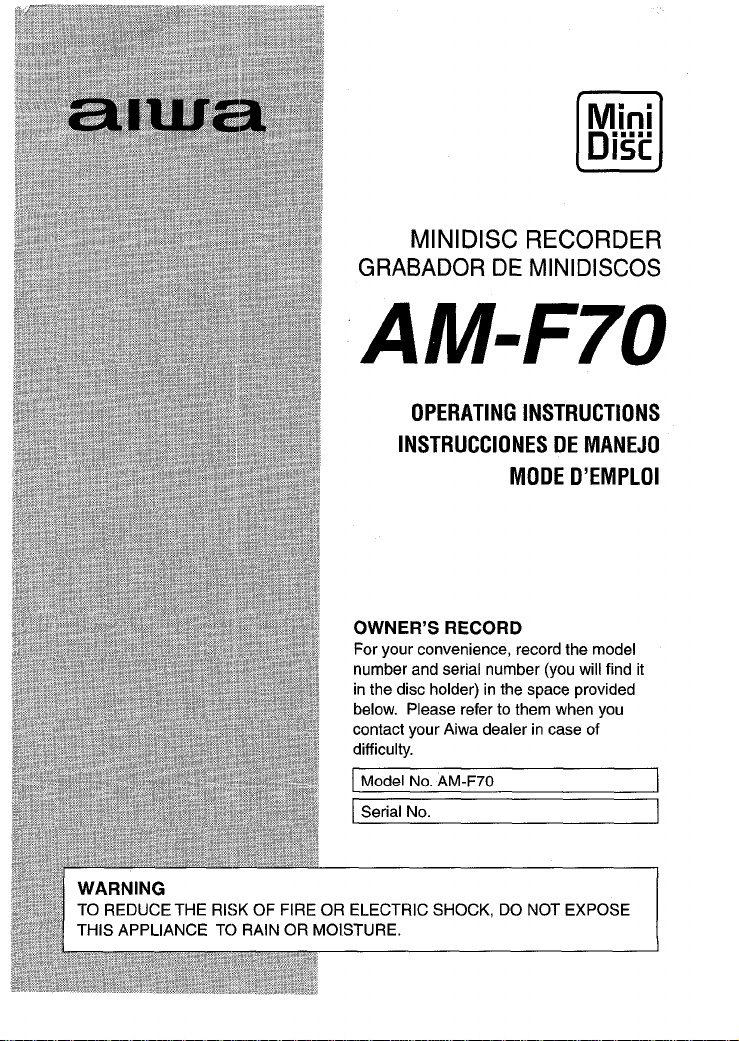
Mini
Dist’
MINIDISC RECORDER
GRABADOR DE MINIDISCOS
AM=F70
OPERATING INSTRUCTIONS
INSTRUCCIONES DE MANEJO
MODE D’EMPLOI
OWNER’S RECORD
For your convenience, record the model
number and serial number (you will find it
in the disc holder) in the space provided
below. Please refer tothem when you
contact your Aiwa dealer in case of
difficulty.
Model No. AM-F70
Serial No.
WARNING
TO REDUCE THE RISK OF FIRE OR ELECTRIC SHOCK, DO NOT EXPOSE
THIS APPLIANCE TC) RAIN OR MOISTURE.
—

Accessories
mm
Following accessories are supplied with
this unit. Check them before use.
@) LCD remote control
@) Stereo headphones
@ AC adaptor
@ Rechargeable battery
@) Battery case
@ Optical digital cable
@) Carrying case
NOTE
FOR USE IN THE U.S.A.
This equipment has been tested and found
to comply with the limits for a Class B digital
device, pursuant to Parl 15 of the FCC
Rules. These limits are designed to provide
reasonable protection against harmful
interference in a residential installation,
This equipment generates, uses, and can
radiate radio frequency energy and, if not
installed and used in accordance with the
instructions,
interference to radio communications.
However, there is no guarantee that
interference will not occur in a patilcular
installation. If this equipment does cause
%
harmful interference to radio or television
reception, which can be determined by
turning the equipment off and on, the user
is encouraged to try to correct the
interference by one or more of the following
measures:
– Reorient or relocate the receiving
antenna.
– Increase the separation between the
equipment and receiver.
– Connect the equipment into an outlet
on circuit different from that to which
the receiver is connected.
– Consult the dealer or an experienced
radio~V technician for help.
CAUTION
Modifications oradjustmentsto this product,
which are not expressly approved by the
manufacturer, may void the user’s right or
authority to operate this product.
may cause harmful
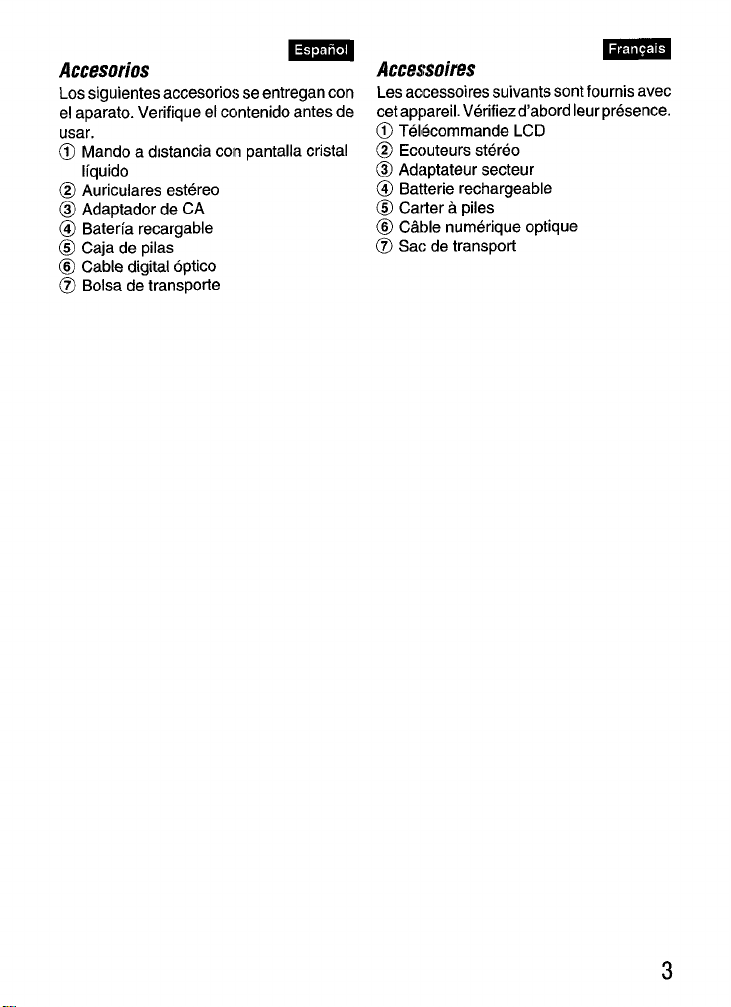
Accesorios
mm
Los siguientes accesorios se entregan con
el aparato. Verifique et ccmtenido antes de
usar.
@) Mando a dstancia
Iiquido
@ Auriculares estereo
@ Adaptador de CA
@) Bateria recargable
@ Caja de pitas
@ Cable digital optico
@ Bolsa de transport
coinpantalla cristal
Accessoires
Les accessoires suivants sent fournis avec
cet appareil. Verifiezd’abord Ieurpresence.
@) Te16commande LCD
@ Eccmteurs stereo
@) Adaptateur secteur
@ Batterie rechargeable
@ Carter a piles
@ Ciible numerique optique
@ Sac de transport
3
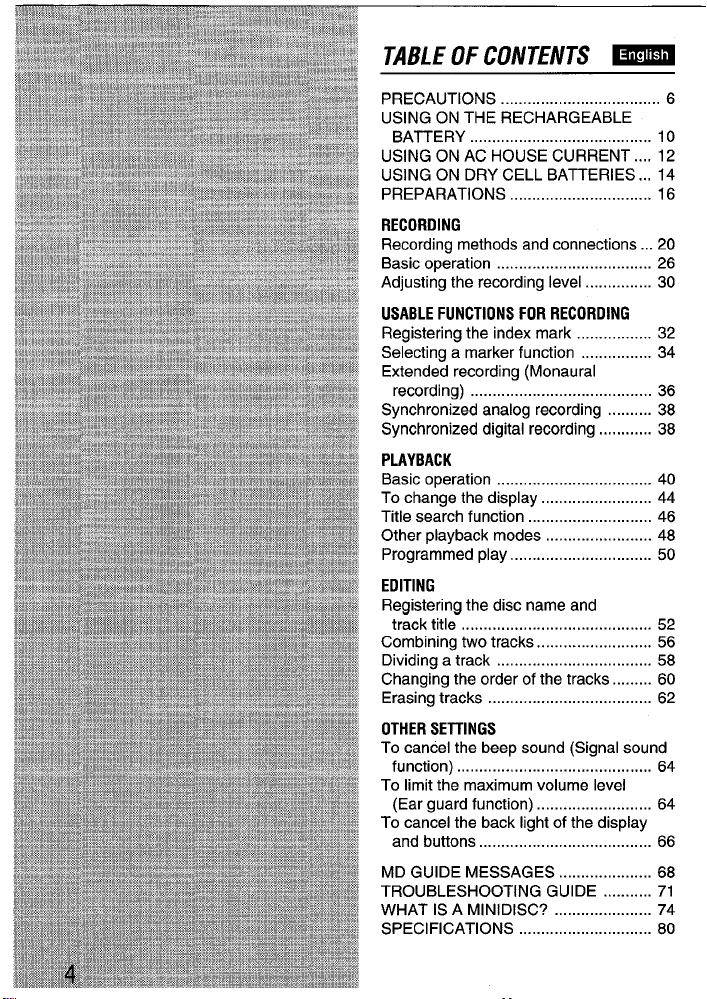
TABLE OF CONTENTS m
PRECAUTIONS 6
USING ON THE RECHARGEABLE
BATTERY ....... ........................... ..... 10
USING ON AC HOUSE CURRENT ....12
USING ON DRY CELL BATTERIES ...14
PREPARATIONS ......... ...................... 16
RECORDING
Recording methods and connections ...20
Basic operation . . . . .. . 26
Adjusting the recording level ............... 30
USABLEFUNCTIONSFORRECOROING
Registering the index mark .................32
Selecting a marker function ................34
Extended recording (Monaural
recording) .........................................36
Synchronized analog recording ..........38
Synchronized digital recording ............38
PLAYBACK
Basic operation 40
To change the display ......................... 44
Title search function . 46
Other playback modes . . . 48
Programmed play, ............................... 50
EOITING
Registering the disc name and
track title .............. ............................ 52
Combining two tracks .......................... 56
Dividing a track . . 58
Changing the order of the tracks .........60
Erasing tracks . . . . . . 62
OTHERSEITINGS
To cancel the beep sound (Signal sound
function) ... ... ....... ............................ 64
To limit the maximum volume level
(Ear guard function) . . . . 64
To cancel the back light of the display
and buttons ....................................... 66
MD GUIDE MESSAGES . . . .. . 68
TROUBLESHOOTING GUIDE ...........71
WHAT ISA MINIDISC? . . . . 74
SPECIFICATIONS . . . . 80
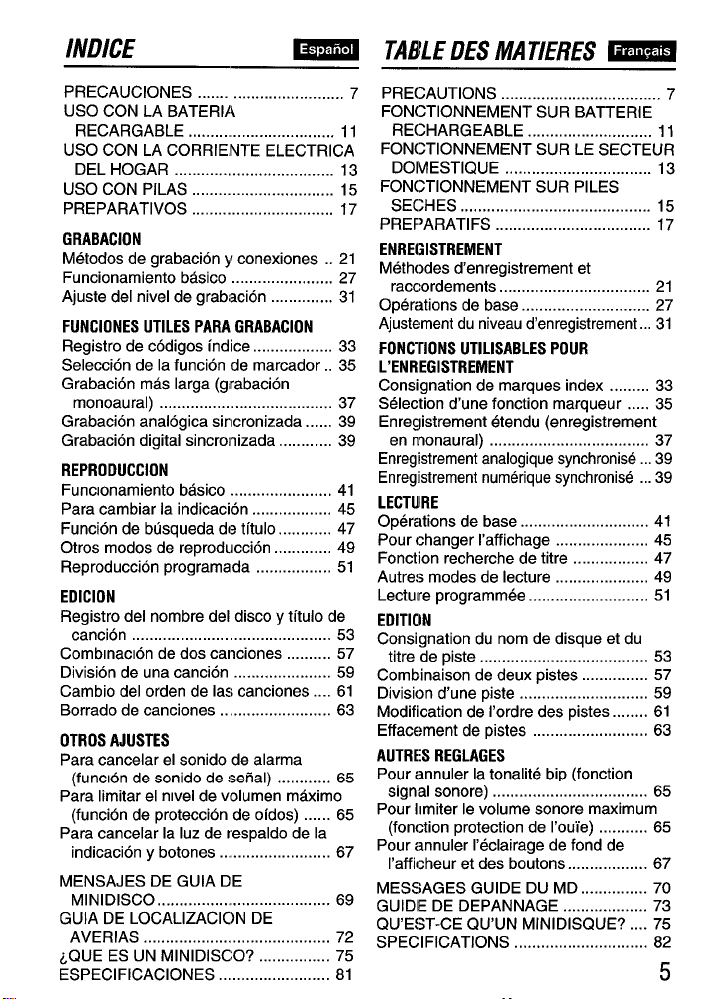
INDICE
- TABLE DES MATIERES -
PRECAUCIONES . . ......................... 7
USO CON LA BATERIA
RECARGABLE ......... ....................... 11
USO CON LA CORRIEINTE ELECTRICA
DEL HOGAR ............ ....................... 13
USO CON PILAS ................................ 15
PREPARATIVES ................................ 17
GRABACION
Metodos de grabacion y conexiones ..21
Funcionamiento basico ....................... 27
Ajuste del nivel de grabacion ..............31
FUNCIONESUTILESPARAGRABACION
Registro de codigos indite .................. 33
Seleccion de la funcion de marcador.. 35
Grabaci6n mas Iarga (glrabacion
monoaural) ....................................... 37
Grabacion anaiogica sincronizada ......39
Grabacion digital sincronizada ............39
REPRODUCTION
Funclonamiento basico ....................... 41
Para cambiar la indication ..................45
Funcion de busqueda de t[tulo ............ 47
Otros modos de reproduction .............49
Reproduction programada .................51
EDICION
Registro del nombre del disco y titulo de
cancion . . . . 53
Combmaclon de dos canciones ..........57
Division de unacancion . . . . . 59
Cambio del orden de Ias canciones ....61
Borrado de canciones . . . 63
OTROSAJUSTES
Para cancelar el sonido de alarma
(funclon de sonido de aefial) ............65
Para Iimitar el nwei de volumen maximo
(funcion de protection de oidos) ......65
Para cancelar la Iuz de tespaldo de la
indication ybotones . . . . . 67
MENSAJES DE GUIA DE
MINIDISCO ....................................... 69
GUIA DE LOCALIZACIC)N DE
AVERIAS . 72
LQUE ES UN MINIDISCO? ................75
ESPECIFICACIONES . . 81
PRECAUTIONS .................................... 7
FONCTIONNEMENT SUR BATTERIE
RECHARGEABLE ............................ 11
FONCTIONNEMENT SUR LE SECTEUR
DOMESTIQUE ................................. 13
FON(;TIONNEMENT SUR PILES
SECHES ........................................... 15
PREF’ARATIFS . . . . . 17
ENREGISTREMENT
Methodes d’enregistrement et
raccordements .................................. 21
Operations de base ............................. 27
Ajustement du niveau d’enregistrement ...31
FONCTIONSUTILISABLESPOUR
L’ENREGISTREMENT
Consignation de marques index .........33
Selection d’une fonction marqueur .....35
Enregistrement etendu (enregistrement
en monaural) . . . . 37
Enregistrement analogique synchronise ...39
Enregustrement numerique synchronise ...39
LECTURE
Operations de base ............................. 41
Pour changer I’affichage . . . . . 45
Fonction recherche de titre .................47
Autre:; modes de lecture . . . . 49
Lecture programmed ........................... 51
EOITl@lN
Consignation du nom de disque et du
titre de piste ...................................... 53
Combinaison de deux pistes ...............57
Division d’une piste .. . . . . 59
Modification de I’ordre des pistes ........61
Effacement de pistes .......................... 63
AUTRESREGLAGES
Pour annuler la tonalite bip (fonction
signal sonore) ................................... 65
Pour hmiter Ie volume sonore maximum
(fonction protection de I’ou’ie) ...........65
Pour annuler I’eclairage de fond de
I’afficheuretdes boutons .................. 67
MESSAGES GUIDE DU MD ............... 70
GUIDE DE DEPANNAGE ...................73
CW’EST-CE CNJ’UN MINIDISQUE? ....75
SPECIFICATIONS .............................. 82
5
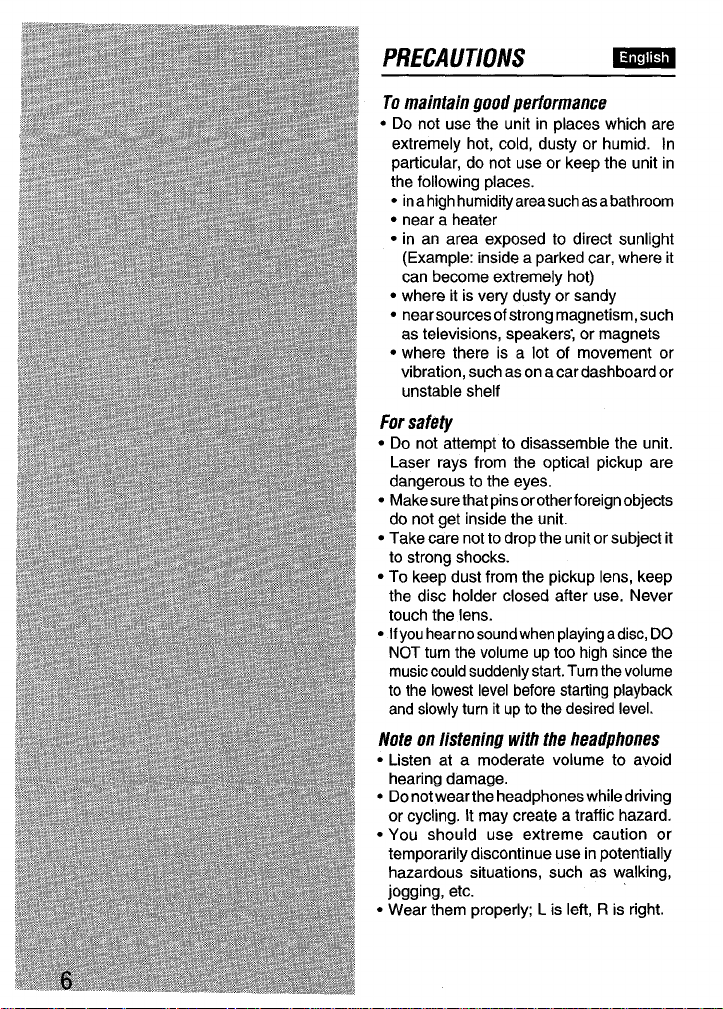
PRECAUTIONS
To maintain good performance
● Do not use the unit in places which are
extremely hot, cold, dusty or humid. In
particular, do not use or keep the unit in
the following places.
● inahigh humidity area such asabathroom
● near a heater
● in an area exposed to direct sunlight
(Example: inside a parked car, where it
can become extremely hot)
● where it is very dusty or sandy
● near sources of strong magnetism, such
as televisions, speakers”, or magnets
● where there is a lot of movement or
vibration, such as on a car dashboard or
unstable shelf
For safety
● Do not attempt to disassemble the unit.
Laser rays from the optical pickup are
dangerous to the eyes.
● Make sure that pins orotherforeign objects
do not get inside the unit.
● Take care not to drop the unit or subject it
to strong shocks.
● To keep dust from the pickup lens, keep
the disc holder closed after use. Never
touch the lens.
● Ifyou hear nosound when playing adisc, DO
NOT turn the volume up too high since the
music could suddenly start. Turn the volume
to the lowest level before starting playback
and slowly turn it up to the desired level.
/Vote on listening with the headphones
● Listen at a moderate volume to avoid
hearing damage.
● Do not wear the headphones while driving
or cycling. It may create a traffic hazard.
● You should use extreme caution or
temporarily discontinue use in potentially
hazardous situations, such as walking,
jogging, etc.
● Wear them properly; L is left, R is right.
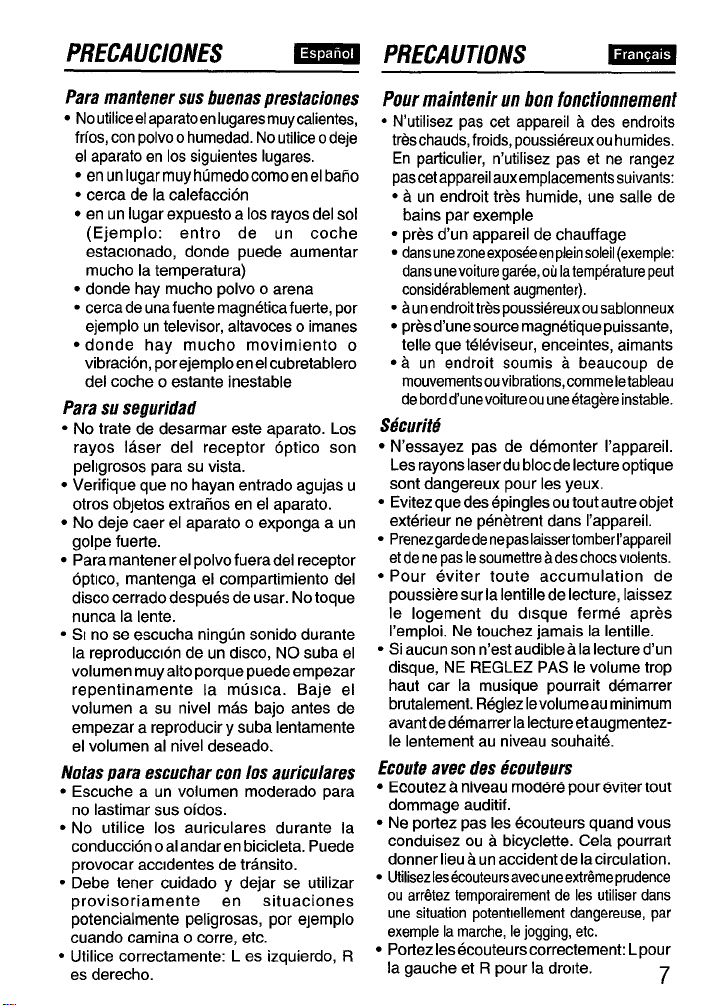
PRECAUCIONES
PRECAUTIONS
-
Para mantener sus buenas prestaciones
● No utiliceetaparato en Iugaresmuycalientes,
fries, con polvoo humedad. No utilice odeje
el aparato en 10ssiguientes lugares.
● enunlugarmuy htimedocomo enelbaiio
● cercade Iacalefaccion
● enunlugar expuesto alosrayosdel sol
(Ejemplo: entro de un coche
estaclonado, donde puede aumentar
mucho la temperature)
● donde hay mucho polvo o arena
● cerca de una fuente magnetica fuerte, por
ejemplo un televisor, altavoces o imanes
● donde hay mucho movimiento o
vibration, porejemplo en el cubretablero
del coche o estante inestable
Para su seguridad
● No trate de desarmar este aparato. Los
rayos laser del receptor optico son
pehgrosos para su vista.
● Verifique que no hayan entrado agujas u
otros ob}etos extrarios en el aparato.
● No deje caer el aparato o exponga a un
golpe fuerte.
● Para mantener el polvo fuera del receptor
optlco, mantenga el compartimiento del
disco cerrado despues de usar. No toque
nunca la Iente.
● SI no se escucha ningun sonido durante
la reproducclon de un disco, NO suba el
volumen muyalto porque puedeempezar
repentinamente la muslca. Baje el
volumen a su nivel mas bajo antes de
empezar a reproducer y suba Ientamente
el volumen al nivel deseado.
A/otas para escuchar con Ios auriculares
● Escuche a un volumen moderado para
no Iastimar sus oidos.
● No utilice Ios auriculares durante la
conduction o al andaren bicicleta. Puede
provocar accidents de transito.
● Debe tener cuidado y dejar se utilizar
proviso riamente en situaciones
potencialmente peligrosas, por e]emplo
cuando camina o corre, etc.
● Utilice correctamente: L es izquierdo, R
es derecho.
Pour maintenir un bon fonctionnement
● N’utilisez pas cet appareil a des endroits
treschauds, froids, poussiereuxou humides.
En parficulier, n’utilisez pas et ne rangez
pascet appareil auxemplacements suivants:
● a un endroit tres humide, une sane de
bains par exemple
● pres d’un appareil de chauffage
● clansunezoneexposeeenpleinsoleil(exemple:
clansunevoituregaree,ouIatemperaturepeut
considerablementaugmenter),
● aunendroittres poussiereuxou sablonneux
● pres d’une source magnetique puissante,
telle que televiseur, enceintes, aimants
● a un endroit soumis a beaucoup de
mouvementsouvibrations, commeIetableau
deborddunevoitureou uneetagere instable.
St%urite
● N’essayez pas de demonter I’appareil.
Les rayons Iaserdu bloc de lecture optique
sent dangereux pour Ies yeux.
● Evitez que des epingles ou tout autre objet
exterieur ne penetrent clans I’appareil.
● PrenezgardedenepasIaissertomberl’appareil
etdene pasIesoumettrea deschocs wolents.
● Pour eviter toute accumulation de
poussiere sur la Ientille de lecture, laissez
Ie Iogement du dlsque ferme apres
I’emploi. Ne touchez jamais la Ientille.
● Si aucun son n’est audible a la lecture d’un
disque, NE REGLEZ PAS Ie volume trop
haut car la musique pourrait demarrer
brutalement. Reglez levolumeau minimum
avant de demarrer la lecture et augmentez-
Ie Ientement au niveau souhait&
Ecoute avec des gcouteurs
● Ecoutez a niveau moaere pour Witer tout
dommage auditif.
● Ne portez pas Ies ecouteurs quand vous
conduisez ou a bicyclette. Cela pourralt
donnerlieu & un accident de Iacirculation.
● UtiiisezIesecouteursavecuneextrilmeprudence
ou arr~tez temporairementde Ies utiliser clans
une situation potentlellement dangereuse, par
exemple lamarche,Iejogging, etc.
● Portez Ies ecouteurs correctement: Lpour
la gauche et R pour la drolte.
7
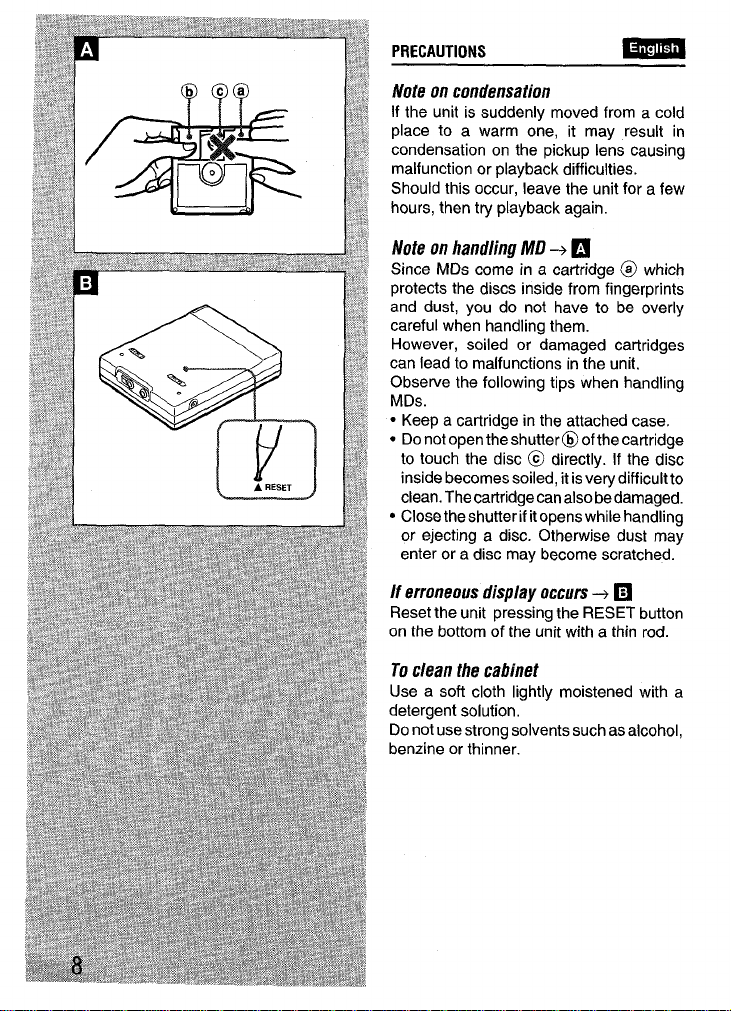
PRECAUTIONS
Note on condensation
If the unit is suddenly moved from a cold
place to a warm one, it may result in
condensation on the pickup Iens causing
malfunction or playback difficulties.
Should this occur, leave the unit for a few
hours, then try playback again.
Note on handling MD -+ ❑
Since MDs come in a cartridge@ which
protects the discs inside from fingerprints
and dust, you do not have to be overly
careful when handling them.
However, soiled or damaged cartridges
can lead to malfunctions in the unit.
Observe the following tips when handling
MDs.
● Keep a cartridge in the attached case.
● Donotopenthe shutter @ofthecartridge
totouch the disco directly. If the disc
inside becomes soiled, it is very difficult to
clean. The cartridge can also be damaged.
● Close theshutter ifitopenswhile handling
or ejecting a disc. Otherwise dust may
enter or a disc may become scratched.
If erroneous display occurs-+ H
Reset theunit pressing the RESET button
onthebottom of theunitwith a thin
rod.
To clean the cabinet
Use a soft cloth lightly moistened with a
detergent solution,
Do not use strong solvents such as alcohol,
benzine or thinner.
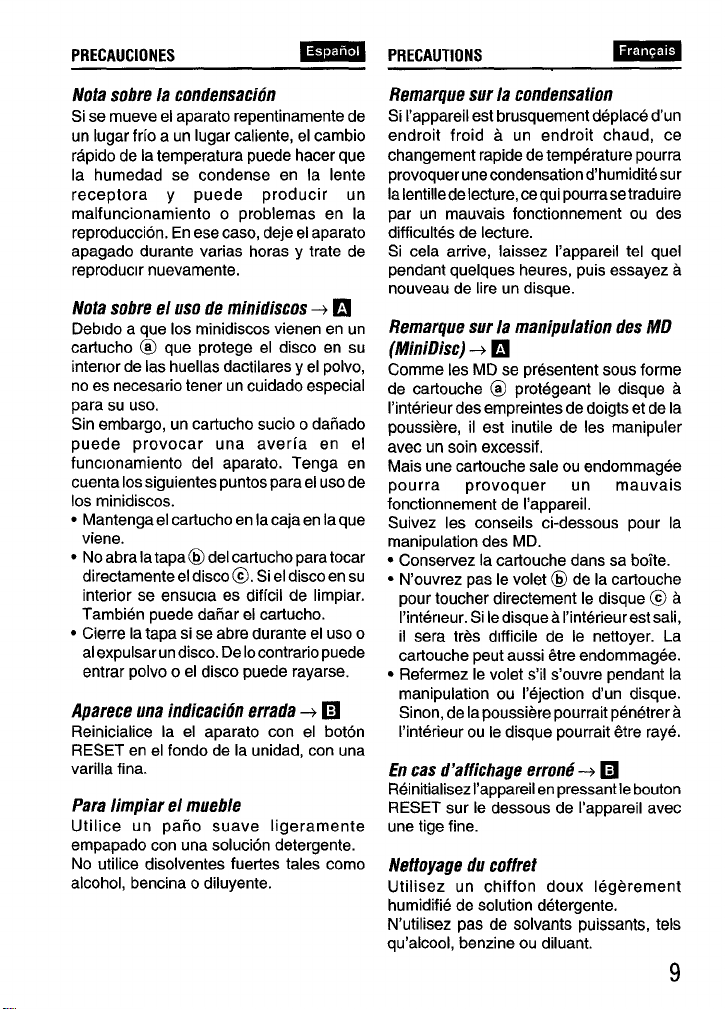
PRECAUCIONES
m?m
PRECAUTIONS
-
Alota sobre la condensacibn
Sise mueve el aparato repentinamente de
un Iugar frio a un Iugar caliente, el cambio
rapido de la temperature puede hater que
la humedad se condense en la Iente
receptors y puede producir un
malfuncionamiento o problemas en la
reproduction. En ese case, deje el aparato
apagado durante varias horas y trate de
reproducer nuevamente.
Alota sobre el uso de mhddiscos + ❑
Debldo a que Ios minidiscos vienen en un
cartucho @ que protege el disco en su
interior de Ias huellas dactilares y el polvo,
noes necesario tener un cuidado especial
para su USO.
Sin embargo, un cartucho sucio o dafiado
puede provocar una averia en el
funclonamiento del aparato. Tenga en
cuenta Ios siguientes puntos para el uso de
Ios minidiscos.
● Mantenga el cartucho en la caja en la que
viene.
● No abra latapa@ del cartucho paratocar
directamente el disco @. Si el disco en su
interior se ensucia es dificil de Iimpiar.
Tambien puede dahar el catiucho.
● Cierre la tapa si se abre durante el uso o
al expulsar un disco. De Iocontrario puede
entrar polvo o el disco puede rayarse.
Aparece una indication errada + E
Reinicialice la el aparato con el boton
RESET en el fondo de la unidad, con una
varilla fins.
Para Iimpiar el mueble
Utilice un paho suave Iigeramente
empapado con una solution detergence.
No utilice disolventes fuertes tales como
alcohol, bencina o diluyente.
Remarque sur la condensation
Si I’appareil est brusquement deplace d’un
endroit froid a un endroit chaud, ce
changement rapide de temperature pourra
provoquerunecondensation ci’humiditesur
la Ientilledelecture, cequi pourrasetraduire
par un mauvais fonctionnement ou des
difficulties de lecture.
Si cela arrive, laissez I’appareil tel quei
pendant quelques heures, puis essayez a
nouveau de Iire un disque.
Remarque sur la manipulation des MD
(MiniDisc) +
Comme Ies MD se presentient sous forme
de cartouche @ protegeant Ie disque a
I’interieur des empreintes de doigts et de la
poussiere, il est inutile de Ies manipuler
avec un soin excessif.
Mais une cartouche sale ou endommagee
pourra
fonctionnement de I’appareil.
Suivez Ies conseils ci-dessous pour la
manipulation des MD.
● Conservez la cartouche clans sa boite.
● N’ouvrez pas Ie volet @ de la cartouche
pour toucher directement Ie disque @ a
I’inteneur. Si Ie disquea I’interieurestsali,
il sera tres dlfficile de Ie nettoyer. La
cartouche peut aussi 6tre endommagee.
● Refermez I@ volet s’il s’ouvre pendant la
manipulation ou I’ejection dun disque.
Sinon, de la poussiere pourrait penetrera
I’interieur ou Ie disque pourrait 6tre raye.
❑
provoquer un
mauvais
En cas d’affichage erronb + ❑
Reinitialisez I’appareil en pressant Ie bouton
RESET sur Ie dessous de I’appareil avec
une tige fine.
Afettoyage du coffret
Utilisez un chiffon doux Iegerement
humidifie de solution detergence.
N’utilisez pas de solvants puissants, tels
qu’alcool, benzine ou diluant.
9
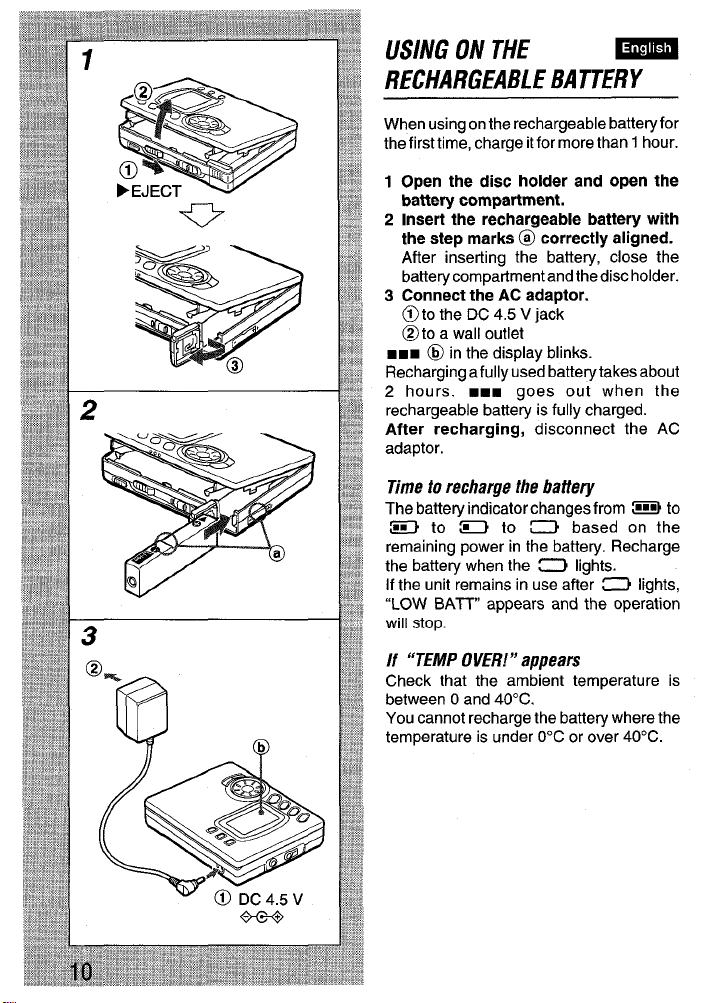
USING ON THE mm
RECHARGEABLE BATTERY
When using on the rechargeable battery for
the first time, charge it for more than 1 hour.
1 Open the disc holder and open the
battery compartment.
2 Insert the rechargeable battery with
the step marks @ correctly aligned.
After inserting the battery, close the
battery compartment and the disc holder.
3 Connect the AC adaptor.
@)to the DC 4.5 V jack
@to a wall outlet
■ mn @ in the display blinks.
Recharging a fully used battery takes about
2 hours.
2
rechargeable battery is fully charged.
After recharging, disconnect the AC
adaptor.
Time to recharge the battery
The battery indicator changes from = to
ED to = to ~ based on the
remaining power in the battery. Recharge
the battery when the ~ lights.
If the unit remains in use arler ~ lights,
“LOW BATT” appears and the operation
will stop.
■ ■ ■ goes out when the
/f “TEMP OVER!” appears
Check that the ambient temperature is
between Oand 40”C.
You cannot recharge the battery where the
temperature is under O°C or over 40”C.
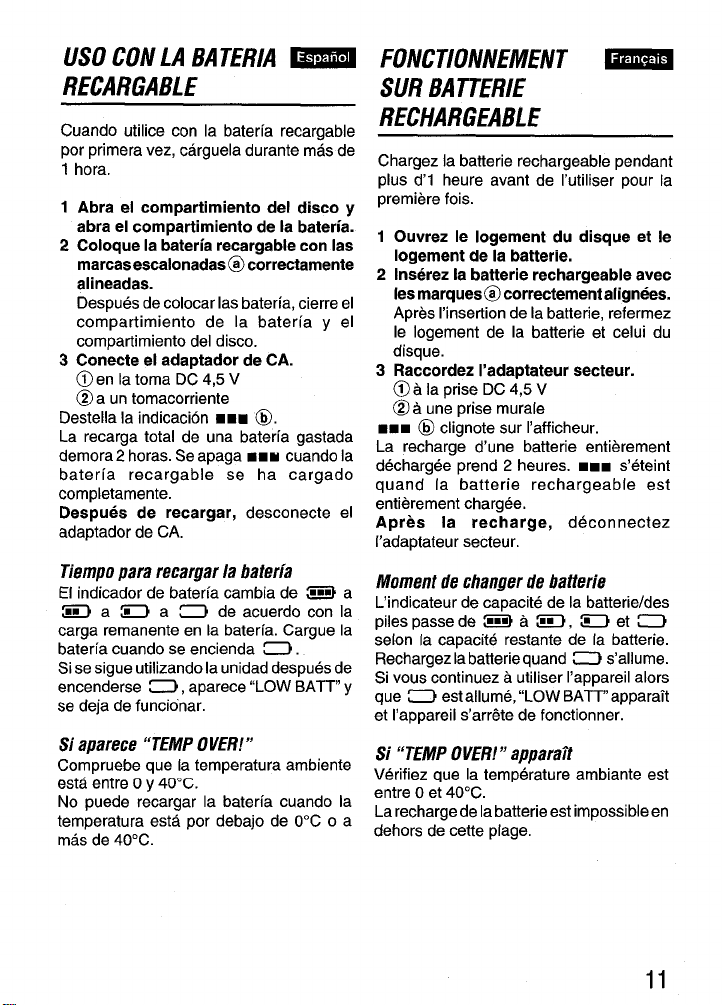
USO CON LA BATERIA RECARGABLE
Cuando utilice con la bateria recargable
por primers vez, carguela durante mas de
1 hors.
1 Abra el compartimiento del disco y
abra el compartimiento de la bateria.
2 Coloque la bateria recargable con Ias
marcas escalonadas @ correctamente
alineadas.
Despues de colocar Ias bateria, cierre el
compartimiento de la bater[a y el
compartimiento del disco.
3 Conecte eladaptadorde CA.
@)en la toma DC 4,5 V
@a un tomacorriente
Destella la indication
La recarga total de una bateria gastada
demora 2 horas. Se apaga
bater~a recargable se ha cargado
completamente.
Despues de recargar, desconecte el
adaptador de CA.
Tiempo para recargar la bateria
El indicador de bateria cambia de ~ a
= a = a = de acuerdo con la
carga remanente en la bateria. Cargue la
bater~a cuando se encienda ~.
Sise sigue utilizando la unidad despues de
encenderse ~, aparece “LOW BAIT y
se deja de funcionar.
Si aparece “TEMP OVER!”
Compruebe que la temperature ambiente
esta entre Oy 40”C.
No puede recargar la bateria cuando la
temperature esta por debajo de O“C o a
mas de 40”C.
■ mn @.
■ an cuando la
FONCTIONNEMENT SUR BATTERIE
RECHARGEABLE
Chargez la batterie rechargeable pendant
plus d’1 heure avant de I’utiliser pour la
premiere fois.
1 Ouvrez Ie Iogement du disque et Ie
Iogement de la batterie.
2 Inserez la batterie rechargeable avec
Ies marques@ correctement aligneesm
Apres I’insertion de la batterie, refermez
Ie Iogement de la batterie et celui du
disque.
3 Raccordez I’adaptateur secteur.
(@a la prise DC 4,5 V
@a une prise murale
■ m= @ clignote sur I’afficheur.
La recharge d’une batterie entierement
dechargee prend 2 heures. ¤m~ s’eteint
quand la batterie rechargeable est
entierement chargee.
Apres la recharge, deconnectez
l’adaptateur secteur.
Moment de changer de batterie
L’indicateur de capacite de la batterie/des
piles passe de @ a ~, ~ et ~
selon la capacite restante de la batterie.
Rechargez la batterie quand ~ s’allume.
Si vous continuez a utiliser I’appareil alors
que ~ est allume, “LOW BATT” apparait
et I’appareil s’arr&e de fonctionner.
Si “TEMP OVER!” apparait
Verifiez que la temperature ambiante est
entre Oet 40”C.
La recharge de la batterie est impossible en
dehors de cette plage.
11
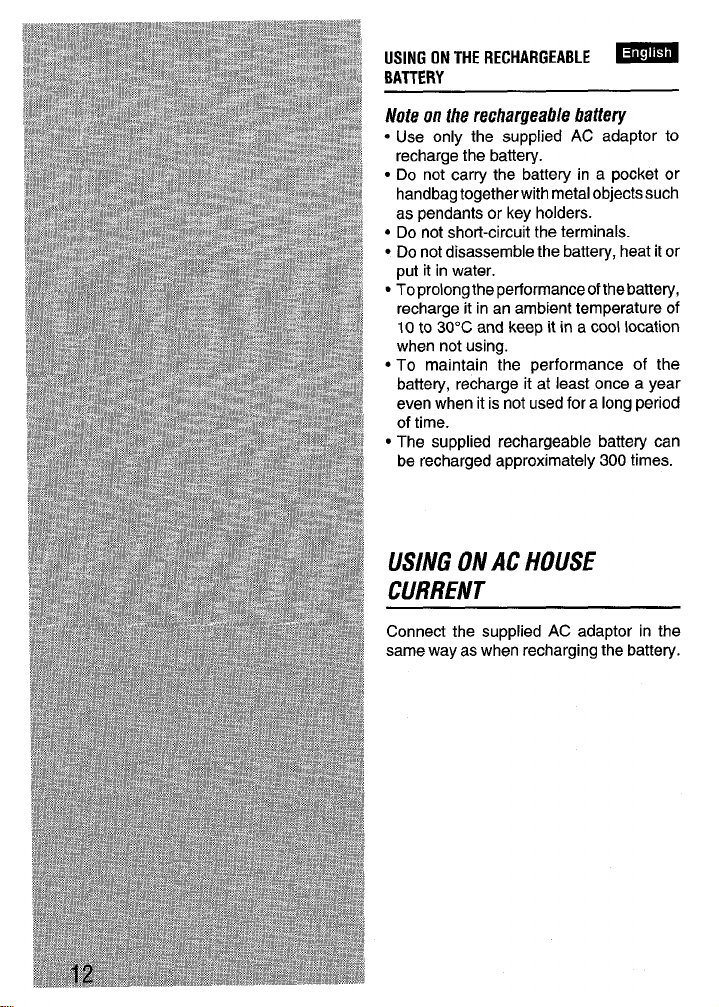
USINGONTHE RECHARGEABLE BATTERY
Note on the rechargeable battery
● Use only the supplied AC adaptor to
recharge the battery.
● Do not carry the battery in a pocket or
handbag together with metal objects such
as pendants or key holders.
● Do not short-circuit the terminals.
● Do not disassemble the battery, heat it or
put it in water.
● To prolong the performance of the battery,
recharge it in an ambient temperature of
10 to 30°C and keep it in a cool Icmation
when not using.
● To maintain the performance of the
battery, recharge it at least once a year
even when it is not used for a long period
of time.
● The supplied rechargeable battery can
be recharged approximately 300 times.
USING ONAC HOUSE
CURRENT
Connect the supplied AC adaptor in the
same way as when recharging the battery.
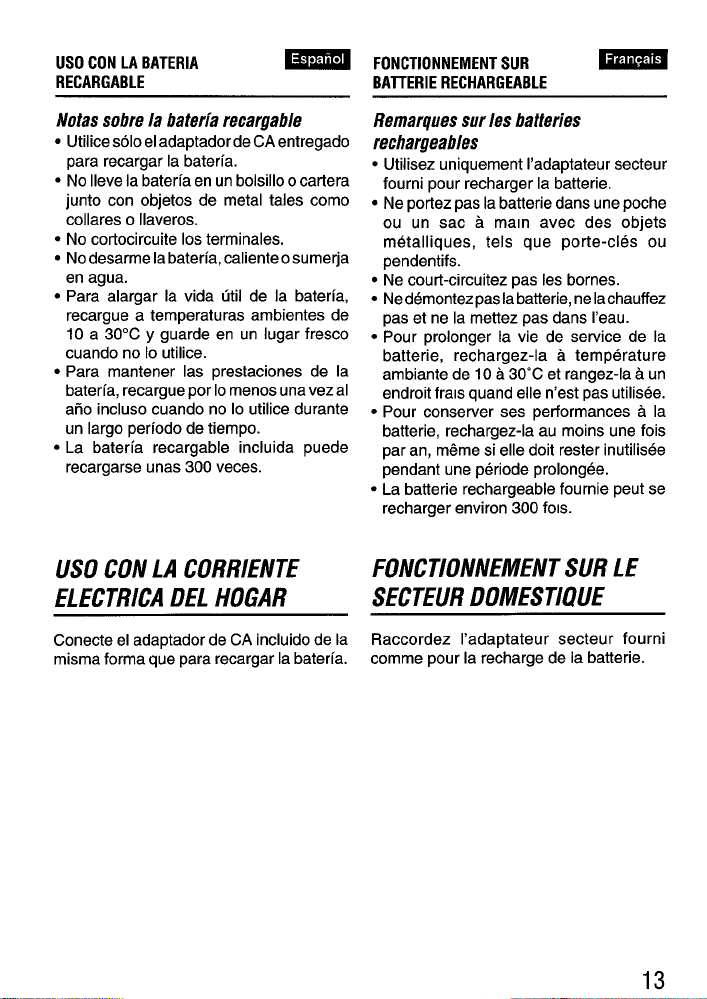
USOCONLA BATERIA
13
RECARGABLE
-
FONCTIONNEMENTSUR
-
BAllERIE RECHARGEABLE
IVotas sobre la baterfa recargable
● Utilice solo el adaptador de CA entregado
para recargar la bateria.
● No Ileve la bateria en un bolsillo o cartera
junto con objetos de metal tales como
collares o Ilaveros.
● No cortocircuite Ios terminals.
● No desarme Iabateria, caliente o sumerja
en agua.
● Para alargar la viola util de la bateria,
recargue a temperatures ambientes de
10 a 30”C y guarde en un Iugar fresco
cuando no 10utilice.
● Para mantener Ias prestaciones de la
bateria, recargue por 10menos unavez al
aho incluso cuando no 10utilice durante
un Iargo periodo de tiempo.
c La bateria recargable incluida puede
recargarse unas 300 veces.
USO CON LA CORRIENTE
ELECTRICA DEL HOGAR
Conecte el adaptador de CA incluido de la
misma forma que para recargar la bateria.
Remarques sur /es batteries
rechargeable
● Utilisez uniquement I’adaptateur secteur
fourni pour recharger la batterie.
● Neportez paslabatterie dansunepoche
ou un sac a main avec des objets
metalliques, tels que porte-cles ou
pendentifs.
● Necourt-circuitez pas Ies bornes.
● Nedemontez paslabatterie, nelachauffez
pas et ne la mettez pas clans I’eau.
● Pour prolonger la vie de service de la
batterie, rechargez-la a temperature
ambiante de 10 a 30”C et rangez-la a un
endroit frals quand elle n’est pas utilisee.
● Pour conserver ses performances a la
batterie, rechargez-la au moins une fois
par an, m6me si elle doit rester inutilisee
pendant une periode prolongee.
● La batterie rechargeable fournie peut se
recharger environ 300 fols.
FONCTIONNEMENT SUR LE
SECTEUR DOMESTIQUE
Raccordez I’adaptateur secteur fourni
comme pour la recharge de la batterie.
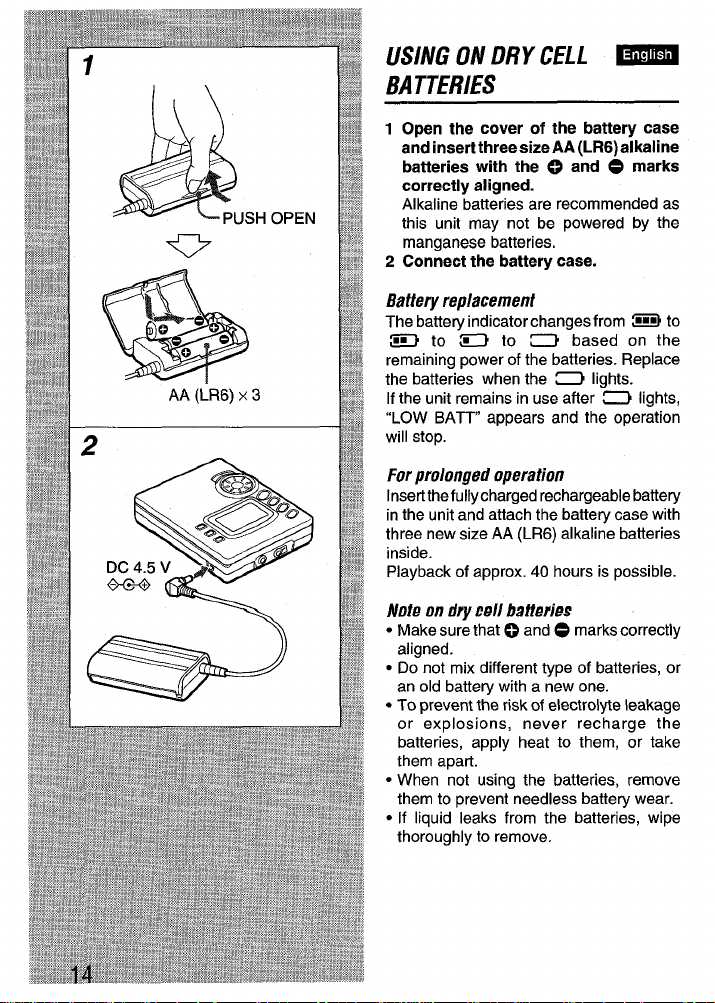
AA (LR6)
SH OPEN
X 3
USING ON DRY CELL BATTERIES
1
Open the cover of the bettery case
and insert three size AA (LR6) alkaline
batteries with the o and 0 marks
correctly aligned.
Alkaline batteries are recommended as
this unit may not be powered by the
manganese batteries.
2 Connect the battery case.
Batte~ replacement
The battery indicator changes from @EE)to
~ to = to D based on the
remaining power of the batteries. Replace
the batteries when the ~ lights.
If the unit remains in use after 0 lights,
“LOW BATT” appears and the operation
will stop.
For prolonged operation
Insert the fully charged rechargeable battery
in the unit and attach the battery case with
three new size AA (LR6) alkaline batteries
inside.
Playback of approx. 40 hours is possible.
Afoie on dry cell batteries
● Make sure that 0 and @ marks correctly
aligned.
● Do not mix different type of batteries, or
an old battery with a new one.
● To prevent the risk of electrolyte leakage
or explosions, never recharge the
batteries, apply heat to them, or take
them apart.
● When not using the batteries, remove
them to prevent needless battety wear.
● If liquid leaks from the batteries, wipe
thoroughly to remove.
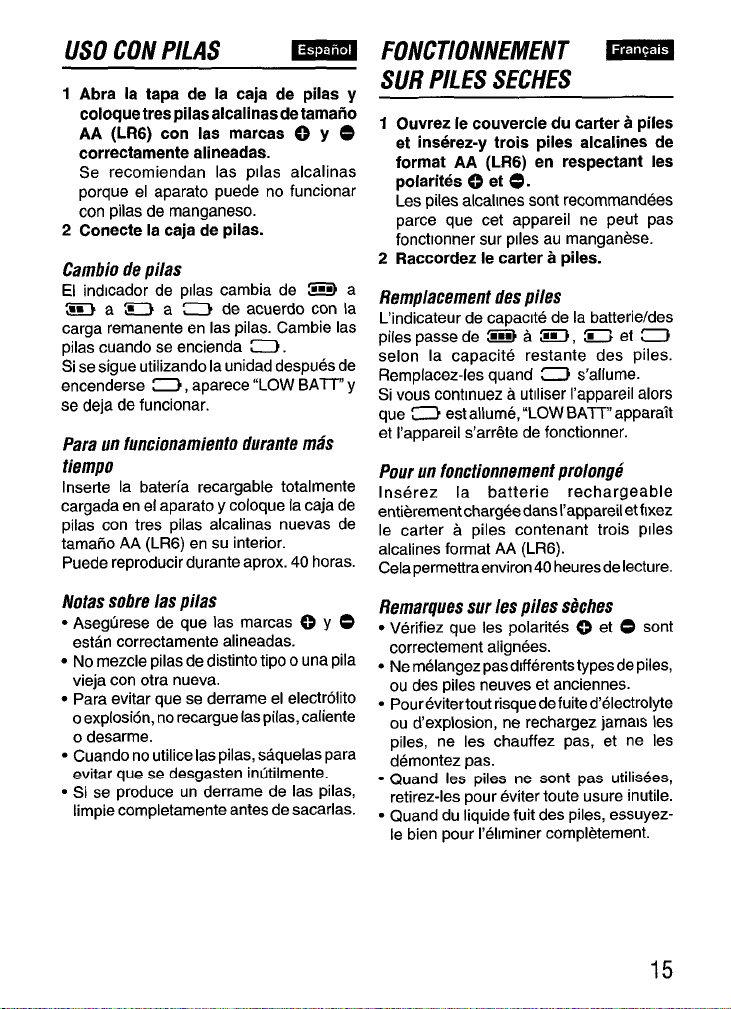
USO CON PILAS
1 Abra la tapa de la caja de pilas y
coloquetrespilas alcalines detamaiio
AA (LR6) con Ias marcas 0 y
correctamente alineadas.
Se recomiendan Ias pllas alcalinas
porque el aparato puede no funcionar
con pilas de manganese.
2 Conecte la caja de pilas.
Cambio de pilas
El indlcador de pllas cambia de = a
~ a ~ a ~ de acuercio con la
carga remanente en Ias pilas. Cambie Ias
pilas cuando se encienda ~.
Sise sigue utilizando la unidad despues de
encenderse D, aparece “LOW BATT” y
se deja de funcionar.
Para un funcionamiento durante mas
tiempo
Inserfe la bateria recargable totalmente
cargada en el aparato y coloque la caja de
pilas con tres pilas alcalinas nuevas de
tamaho AA (LR6) en su interior.
Puede reproducer durante aprox. 40 horas.
FONCTIONNEMENT SUR PILES SECHES
1 Ouvrez Ie couvercle du carter a piles
O
et inserez-y trois piles alcalines de
format AA (LR6) en respectant Ies
polarites 43 et 0.
Les piles alcalmes sent recommandees
parce que cet appareil ne peut pas
foncttonner sur pales au manganese.
2 Raccordez Ie carter a piles.
Replacement des piles
L’indicateur de capaclte de la batterie/des
piles passe de EEEl a =, = et ~
selon la capacite restante des piles.
Remplacez-les quand ~ s’allume.
Si vous contmuez a utiliser I’appareil alors
que ~ est allume, “LOW BATT” appara~t
et I’appareil s’arr~te de fonctionner.
Pour un fonctionnement prolongi
Inserez la batterie rechargeable
entierement chargeedans I’appareil et flxez
Ie carter a piles contenant trois piles
alcalines format AA (LR6).
Cela permettraenviron 40 heuresde lecture.
Notas sobre Ias pilas
● Asegurese de que Ias marcas 0 Y o
estan correctamente alineadas.
● No mezcle pilas de distinto tipo o una pila
vieja con otra nueva.
● Para evitar que se derrame el electrolito
o explosion, no recargue [as pilas, caliente
o desarme.
● Cuando no utilice Ias pilas, saquelas para
evitar que se desgasten inutilmente.
● Si se produce un derrame de Ias pilas,
Iimpie completamente antes de sacarlas.
Remarques sur /es piles seches
● Verifiez que Ies polarites 0 et O sent
correctement alignees.
● Ne melangez pas dlfferents types de piles,
ou des piles neuves et anciennes.
● Pour evitertout risque de fuite d’electrolyte
ou d’explosion, ne rechargez jamais Ies
piles, ne Ies chauffez pas, et ne Ies
demontez pas.
-
Quand Ies piles ne sent pas utiliaees,
retirez-les pour eviter toute usure inutile.
● Quand du Iiquide fuit des piles, essuyez-
Ie bien pour I’ehminer completement.
15
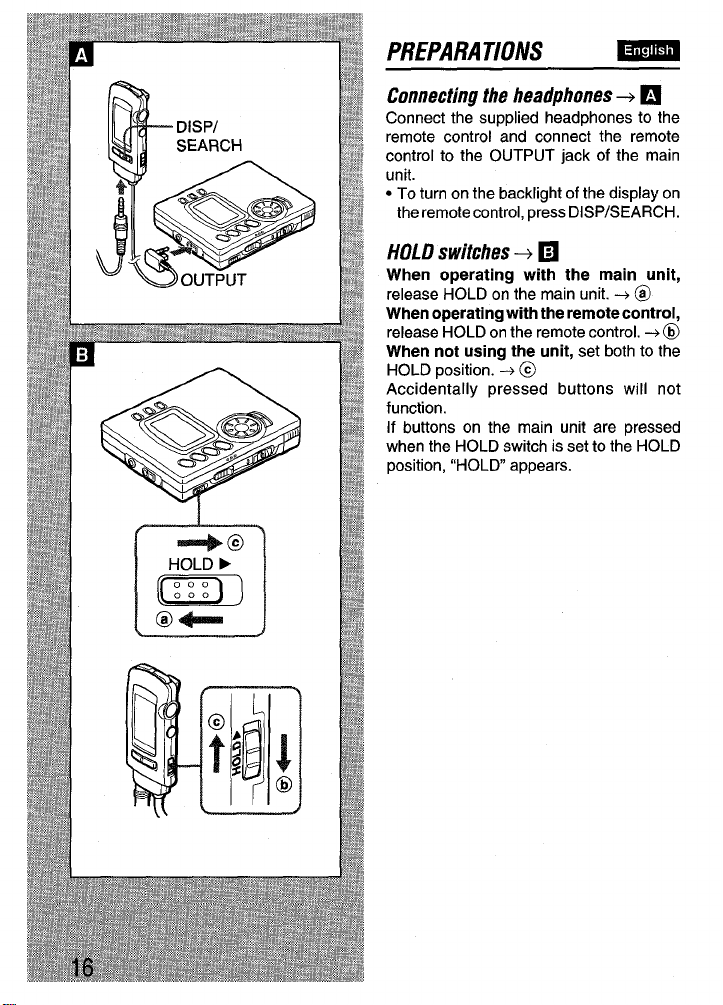
PREPARATIONS m
:
Connecting the headphones+
Connect the supplied headphones to the
remote control and connect the remote
control to the OUTPUT jack of the main
unit.
● Toturnon the backlight of the display on
HOLD switches + E
When operating with the main unit,
release HOLD on the main unit. + @
When operating with the remote control,
release HOLD on the remote control. + @
When not using the unit, set both to the
HOLD position. + @
Accidentally pressed buttons will not
function.
If buttons on the main unit are pressed
when the HOLD switch is set to the HOLD
position, “HOLD appears.
+@
HOLD ➤
m
@@l===
a
❑
the remote control, press DISP/SEARCH.
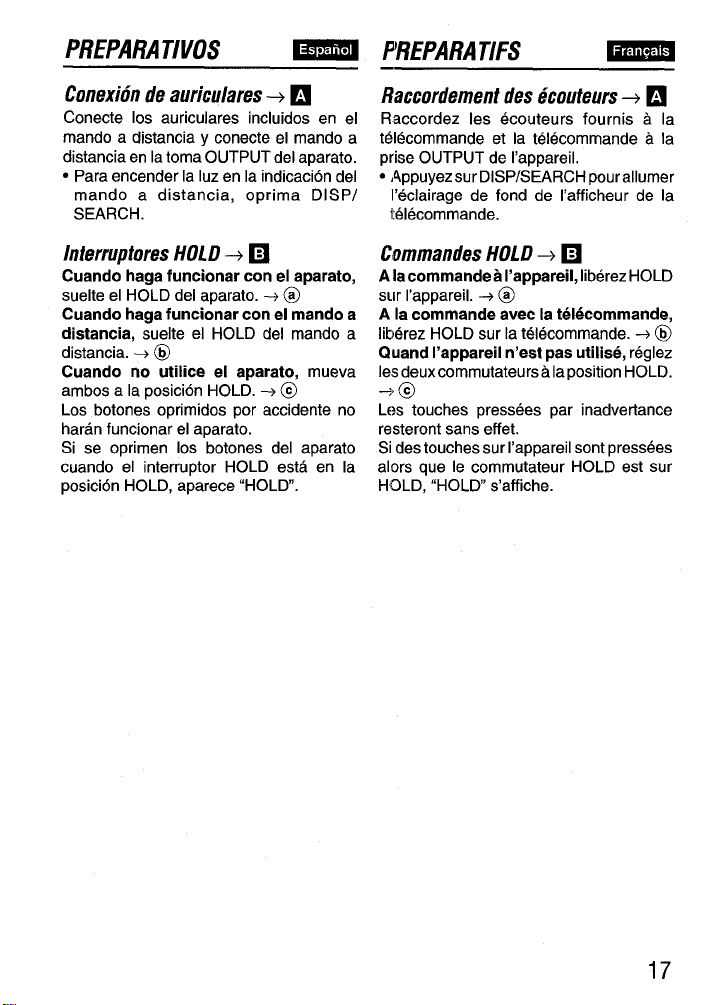
PREPARATIVES -
P’REPARATIFS
mma
Conexion de auriculares +
Conecte Ios auriculares incluidos en el
mando a distancia y conecte el mando a
distancia en la toma OUTPUT del aparato.
● Para encender la Iuz en la indication del
mando a distancia, oprima DISP/
SEARCH.
❑
/nferrupfores HOLD-+ E
Cuando haga funcionar con el aparato,
suelte el HOLD del aparato. + @
Cuando haga funcionar con el mando a
distancia, suelte el HOLD de! mando a
distancia. +(@
Cuando no utilice el aparato, mueva
ambos a la position HOLD. + @
Los botones oprimidos por accidente no
haran funcionar el aparato.
Si se oprimen Ios botones del aparato
cuando el interruptor HOLD esta en la
posici6n HOLD, aparece “HOLD.
Raccordement des ecouteurs +
Raccordez Ies ecouteurs fournis a la
te16commande et la telecommande a la
prise OUTPUT de I’appareil.
● Appuyezsur DiSP/SEARCH pourallumer
I’eclairage de fond de I’afficheur de la
i@lecommande.
❑
Commandes HOLD+ E
Alacommandaa I’appareil, Iiberez HOLD
sur I’appareil. + @
Ala commande avec la telecommande,
Iiberez HOLD sur la telecommande. + o
Quand I’appareil n’est pas utilise, reglez
Ies deuxcommutateursa la positionHOLD.
-+ @
Les touches pressees par inadvetiance
resteront saris effet.
Sides touches sur I’appareil sent pressees
alors que Ie commutateur HOLD est sur
HIOLD, “HOLD s’affiche.
17
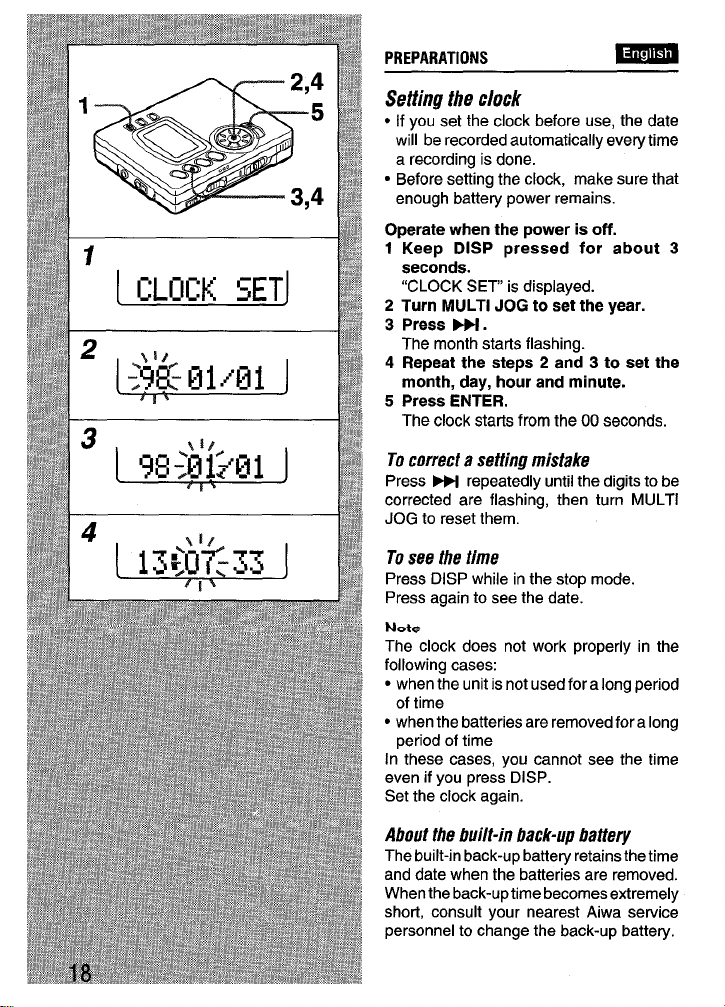
PREPARATIONS
Seffhg the clock
● If you set the clock before use, the date
will rerecorded automatically everytime
a recording is done.
● Before setting the clock, make sure that
enough battety power remains.
Operate when the power is off.
1
Keep DISP pressed for about 3
seconds.
“CLOCK SET” is displayed.
2 Turn MULTI JOGtoaetthe year.
3 Press m.
The month starts flashing.
4 Repaat the steps 2 and 3 to set the
month, day, hour and minute.
5 Press ENTER.
The clock starts from the 00 seconds.
To correcl a setting mistake
Press M repeatedly until the digits to be
corrected are flashing, then turn MULTI
JOG to reset them.
To see the time
Press DISP while in the stop mode.
Press again to see the date.
Nete
The clock does not work properly in the
following cases:
● when the unit is not used for a long period
of time
● when the batteries are removed for a long
period of time
In these cases, you cannot see the time
even if you press DISP.
Set the clock again.
About the twi/t-in fx?ck-up battery
The built-in back-up battery retains the time
and date when the batteries are removed.
When the back-uptime becomes extremely
short, consult your nearest Aiwa service
personnel to change the back-up battety.
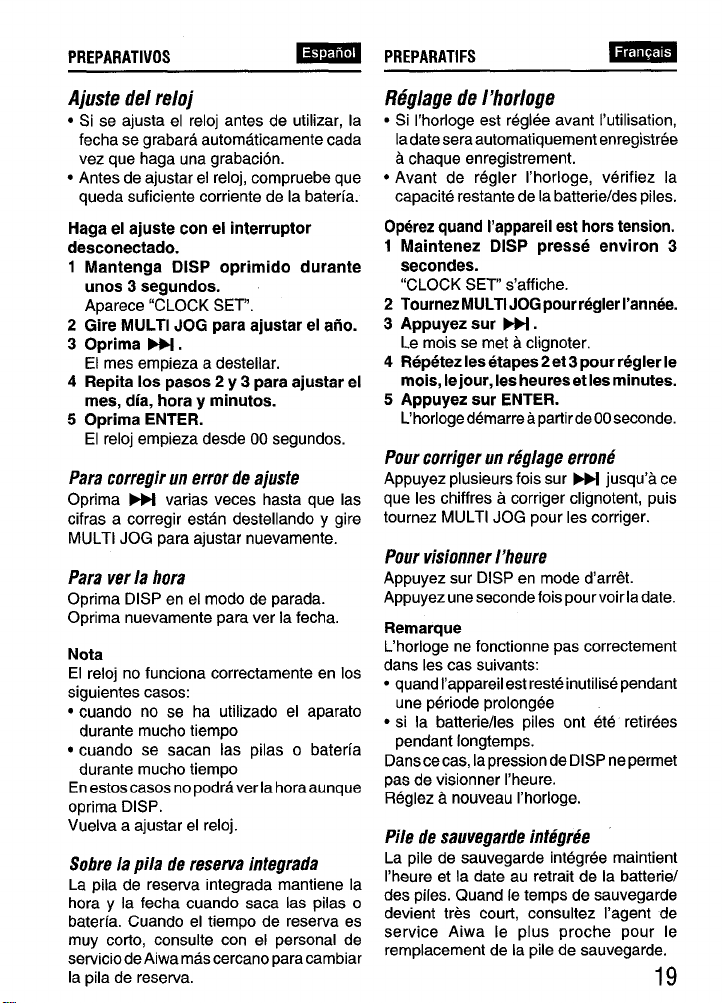
PREPARATIVES
PREPARATIFS
Ajuste del reloj
● Si se ajusta el reloj antes de utilizar, la
fecha se grabara automaticamente cada
vez que haga una grabacion.
● Antes deajustarel reloj, compruebeque
queda suficiente corriente de la bateria.
Haga el ajuste con el interruptor
desconectado.
1
Mantenga DISP oprimido durante
unos 3 segundos.
Aparece “CLOCK SET.
2
Gire MULTI JOG para ajustar el afio.
3
Oprima W.
El mes empieza a desteilar.
4
Repita Ios pasos 2 y 3 para ajustar el
roes, dia, hors y minutes.
5
Orxima ENTER.
El’ reloj empieza desde 00 segundos.
Para corregir un error de ajuste
Oprima H varias veces hasta que Ias
cifras a corregir estan destellando y gire
MULTI JOG para ajustar nuevamente.
Para ver la hors
Oprima DISP en el modo de parada.
Optima nuevamente para ver la fecha.
Nota
El reloj no funciona correctamente en Ios
siguientes cases:
s cuando no se ha utilizado el aparato
durante mucho tiempo
● cuando se sacan Ias pilas o baterfa
durante mucho tiempo
En
estoscasos no podra verla horaaunque
oprima
DISP.
Vuelva a ajustar el reloj.
Sobre la pila de reserva hrtegrada
La pila de reserva integrada mantiene la
hors y la fecha cuando saca Ias pilas o
baterfa. Cuando el tiempo de reserva es
muy corto, consulte con el personal de
setviciode Aiwa mascercano paracambiar
la pila de reserva.
Reglage de I’horloge
● Si I’horloge est reglee avant I’utilisation,
la date sera automatiquement enregistr6e
a chaque enregistrement.
● Avant de regler I’horloge, verifiez la
capacite restante de la batterie/des piles.
Operez quand I’appareil est hors tension.
1 Maintenez DISP presse environ 3
secondes.
“CLOCK SET s’affiche.
2 Tournez MULTI
JOG pour regler I’annee.
3 Appuyez sur W.
Le mois se met a clignoter.
4 Repr$tez Ies etapes 2et 3 pour regler Ie
mois, Iejour, Ies heureset Ies minutes.
5 Appuyez sur ENTER.
L’horloge demarre a partirde 00 seconde.
Pour corriger un reglage errone
Appuyez plusieurs fois sur M jusqu’a ce
que Ies chiffres a corriger clignotent, puis
tournez MULTI JOG pour Ies corriger.
Pour visionner I’heure
Appuyez sur DISP en mode d’arr6t.
Appuyez une seconde fois pourvoir la date.
Remarque
L’horloge ne fonctionne pas correctement
clans Ies cas suivants:
● quand I’appareil est reste inutilise pendant
une periode prolongee
● si la batterie/les piles ont ete retirees
pendant Iongtemps.
Dansce cas, la pression de DISP ne permet
pas de visionner I’heure.
Reglez a nouveau I’horloge.
Pile de sauvegarde integree
La pile de sauvegarde integree maintient
I’heure et la date au retrait de la batterie/
des piles. Quand Ie temps de sauvegarde
devient tres court, consultez I’agent de
service Aiwa Ie plus proche pour Ie
replacement de la pile de sauvegarde.
19
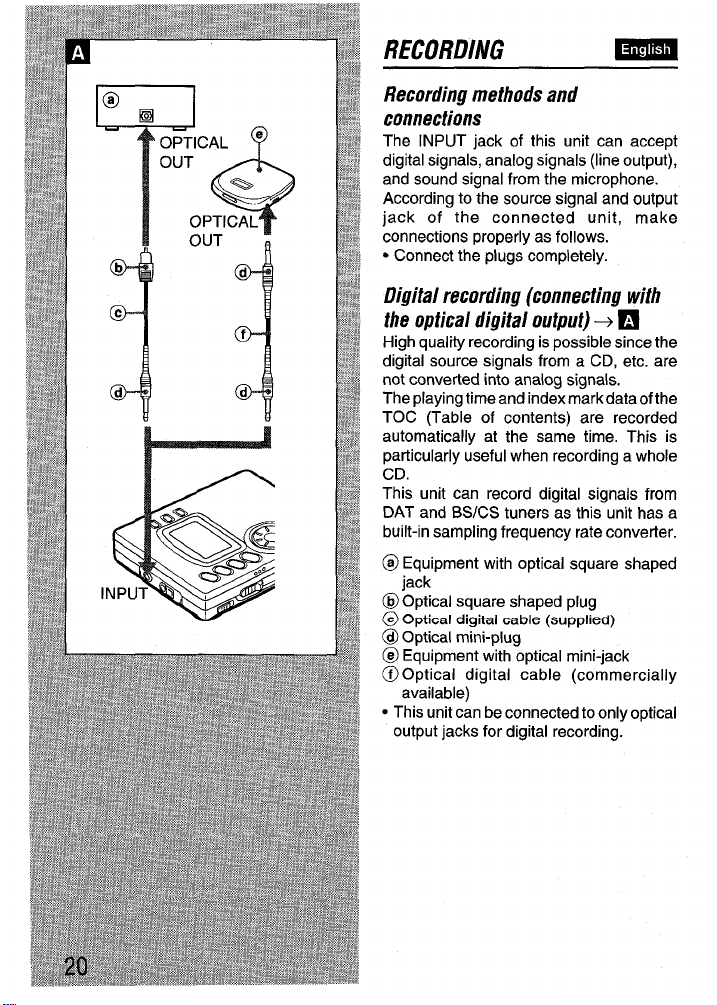
RECORDING
mm
Recording methods and
connections
The INPUT jack of this unit can accept
digital signals, analog signals (line output),
and sound signal from the microphone.
According to the source signal and output
jack of the connected unit, make
connections properly as follows.
● Connect the plugs completely.
Digits/ recording (connecting with
the optical digital output) +
High quality recording is possible since the
digital source signals from a CD, etc. are
not converted into analog signals.
The playing time and index mark data of the
TOC (Table of contents) are recorded
automatically at the same time. This is
particularly useful when recording a whole
CD.
This unit can record digital signals from
DAT and BS/CS tuners as this unit has a
built-in sampling frequency rate converter.
@ Equipment with optical square shaped
I
jack
@Optical square shaped plug
@
Opti~ed digital ~able (supplied)
@Optical
@ Equipment with optical mini-jack
@Optical digital cable (commercially
● This unit can be connected to only optical
output jacks for digital recording.
mini-plug
available)
❑
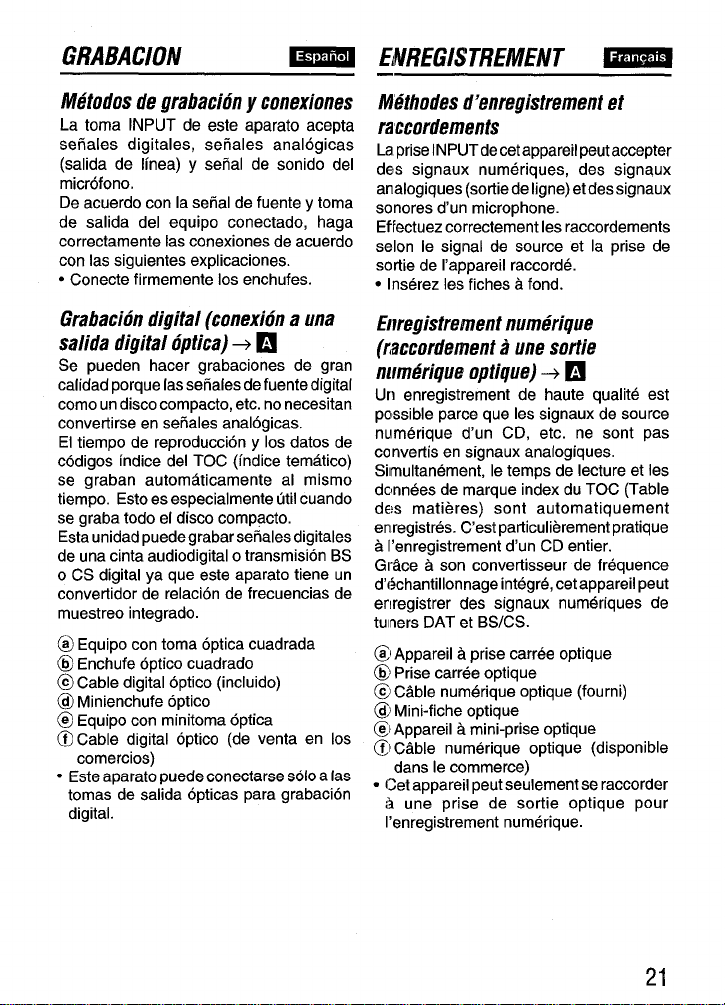
GRABACION
- ENREGMTREMENT -
Metodos de grabacion y conexiones
La toma INPUT de este aparato acepta
sehales digitales, seilales analogical
(salidade Iinea) ysehal desonidodel
microfono.
De acuerdo con la seiial de fuente y toma
de salida del equipo conectado, haga
correctamente Ias conexiones de acuerdo
con Ias siguientes explicaciones.
● Conecte firmemente Ios enchufes.
Grabacion digital (conexion a una
salida digital optics)+
Se pueden hater grabaciones de gran
calidad porque Ias sehales de fuenfe digital
como un disco compacto, etc. no necesitan
convertirse en sehales analogical.
El tiempo de reproduction y Ios dates de
c6digos indite del TOC (fndice tematico)
se graban automaticamente al mismo
tiempo. Esto es especialmente util cuando
se graba todo el disco compacto.
Esta unidad puede grabar seriales digitales
de una cinta audiodigital o transmission BS
o CS digital ya que este aparato tiene un
convertidor de relation de frecuencias de
muestreo integrado.
@ Equipo con toma optics cuadrada
@ Enchufe optico cuadrado
@Cable digital optico (incluido)
@ Minienchufe optico
@ Equipo con minitoma optics
@Cable digital optico (de venta en Ios
comercios)
- Este aparato puede conectarse solo a Ias
tomas de salida opticas para grabacion
digital.
❑
M@thodes d’enregistrement et
raccordements
La prise lNPUTde cet appareil peut accepter
des signaux numeriques, des signaux
analogiques (sortiede Iigne) et dessignaux
sonores d’un microphone.
Effectuez correctement Ies raccordements
selon Ie signal de source et la prise de
sotile de I’appareil raccorde.
● Inserez Ies fiches a fond.
Enregistrernent numerique
(r,accordement a une sortie
nurnbrique optique) +
Un enregistrement de haute qualite est
possible parce que Ies signaux de source
nulmerique d’un CD, etc. ne sent pas
convertis en signaux analogiques.
Silmultanement, Ie temps de lecture et Ies
dclnnees de marque index du TOC (Table
des matieres) sent automatiquement
erwegistres. Cest particulierement pratique
a I’enregistrement d’un CD entier.
Grace a son convertisseur de frequence
d’6chantillonnage integre, cet appareil peut
enregistrer des signaux numeriques de
tuners DAT et BS/CS.
@IAppareil a prise carree optique
@ Prise carree optique
~ Cable numerique optique (fourni)
(@Mini-fiche optique
@lAppareil a mini-prise
~) cable
. Cet appareil peut seulement se raccorder
numerique optique (disponible
clans Ie commerce)
/! une prise de sortie optique pour
I’enregistrement numerique.
❑
0ptiqUf3
21
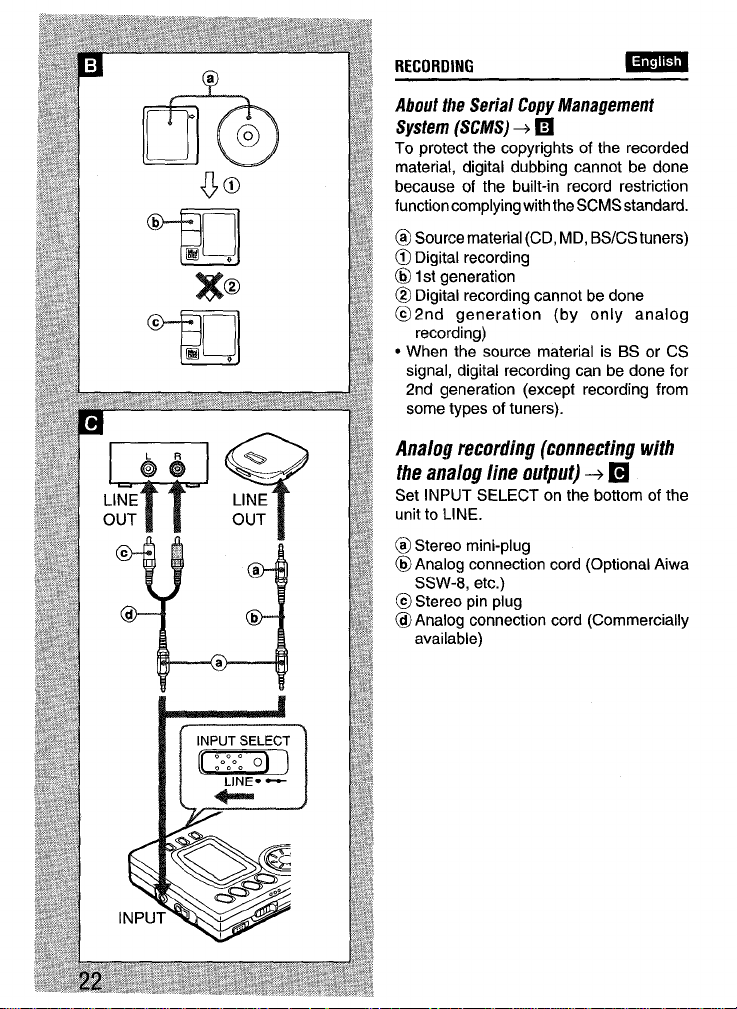
@---
a
4
RECORDING
About the Serial Copy Management
System (SCMS)+
To protect the copyrights of the recorded
material, digital dubbing cannot be done
because of the built-in record restriction
function complying with the SCMSstandard.
@ Source material (CD, MD, BS/CStuners)
@ Digital recording
@ 1st generation
@ Digital recording cannot be done
@2nd generation (by only analog
recording)
● When the source material is BS or CS
signal, digital recording can be done for
2nd generation (except recording from
some types of tuners).
❑
m
Analog recording (connecting with
the analog line oufput) -+ E
Set INPUT SELECT on the bottom of the
unit to LINE.
@ Stereo mini-plug
@Analog connection cord (Optional Aiwa
SSW-8, etc.)
b
(@)Stereo pin plug
@Analog connection cord (Commercially
available)
INPU
INPUT SELECT
czzzl
LINE. -
I
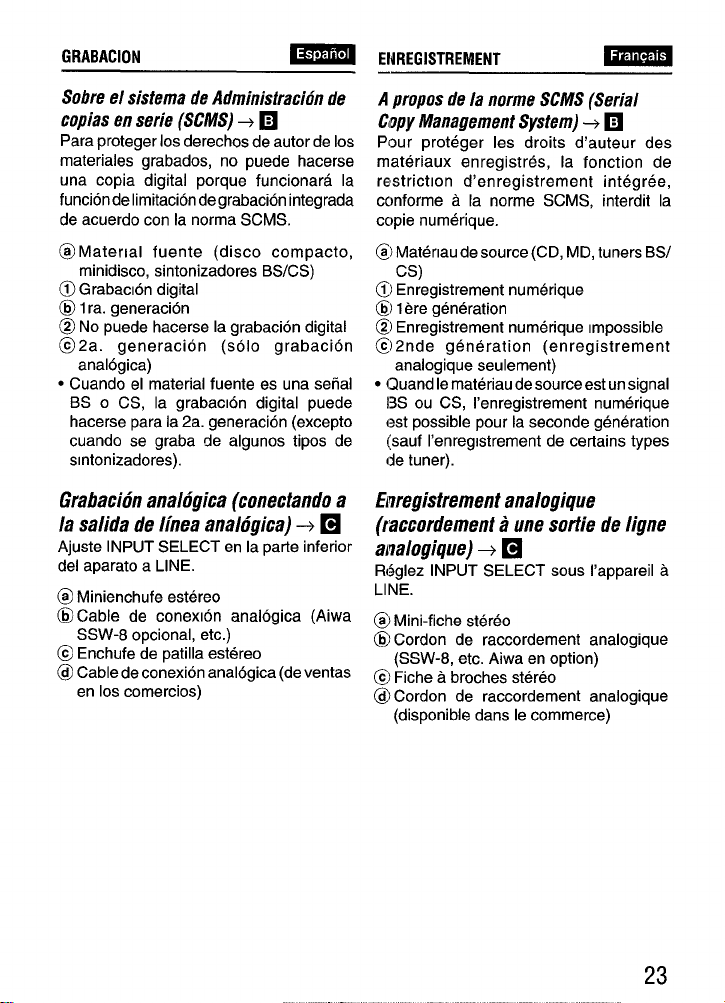
GRABACION
m
ENREGISTREMENT
-
Sobre el sistema de Adminisfracion de
copias en serie (SCMS) + E
Para proteger Ios derechos de autor de Ios
materials grabados, no puede hacerse
una copia digital porque funcionara la
funcion de Iimitacion de grabacion integrada
de acuerdo con la norms SCMS.
@ Material fuente (disco compacto,
minidisco, sintonizadores BS/CS)
@)Grabaclon digital
@ 1ra. generation
@No puede hacerse la grabacion digital
@2a. generation (solo grabacion
analogica)
● Cuando el material fuente es una seiial
BS o CS, la grabaclon digital puede
hacerse para la 2a. generation (excepto
cuando se graba de algunos tipos de
smtonizadores).
Grabacion analogica (conectando a
la salida de Iinea analogica) +
Ajuste INPUT SELECT en la parte inferior
del aparato a LINE.
@ Minienchufe estereo
@Cable de conexlon analogica (Aiwa
SSW-8 optional, etc.)
@ Enchufe de patina estereo
@ Cable de conexion analogica (de ventas
en 10scomercios)
❑
Apropos de la norme SCMS (Serial
Copy Management System) + H
Pour proteger Ies droits d’auteur des
materiaux enregistres, la fonction de
restriction d’enregistrement integree,
ccmforme a la norme SCMS, interdit la
cc)pie numerique.
@ Matenau desource (CD, MD, tuners BS/
Cs)
~)
Enregistrement numerique
@ 1ere generation
@)Enregistrement numerique Impossible
@2nde generation (enregistrement
analogique seulement)
. Quand Ie materiau de source est un signal
13S ou CS, I’enregistrement numerique
mt possible pour la seconde generation
(sauf I’enreglstrement de certains types
de tuner).
Enregistrement analogique
(raccordement a une sortie de Iigne
analogique) +
R6glez INPUT SELECT sous I’appareil a
LINE.
@)Mini-fiche stereo
@ Cordon de raccordement analogique
(SSW-8, etc. Aiwa en option)
(@Fiche a broches stereo
@ Cordon de raccordement analogique
(disponible clans Ie commerce)
❑
23
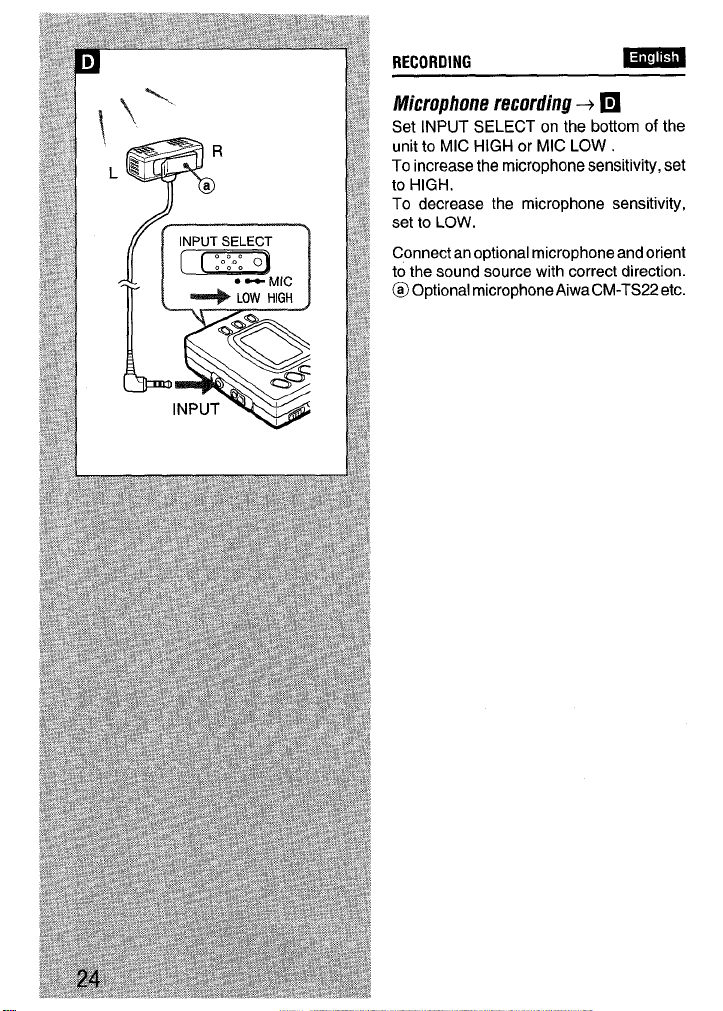
RECORDING
m
Microphone recording -+ ❑
Set INPUT SELECT on the bottom of the
unit to MIC HIGH or MIC LOW .
To increase the microphone sensitivity, set
to HIGH.
To decrease the microphone sensitivity,
set to LOW.
Connect an optional microphone and orient
to the sound source with correct direction.
@Optional microphone AiwaCM-TS22etc.
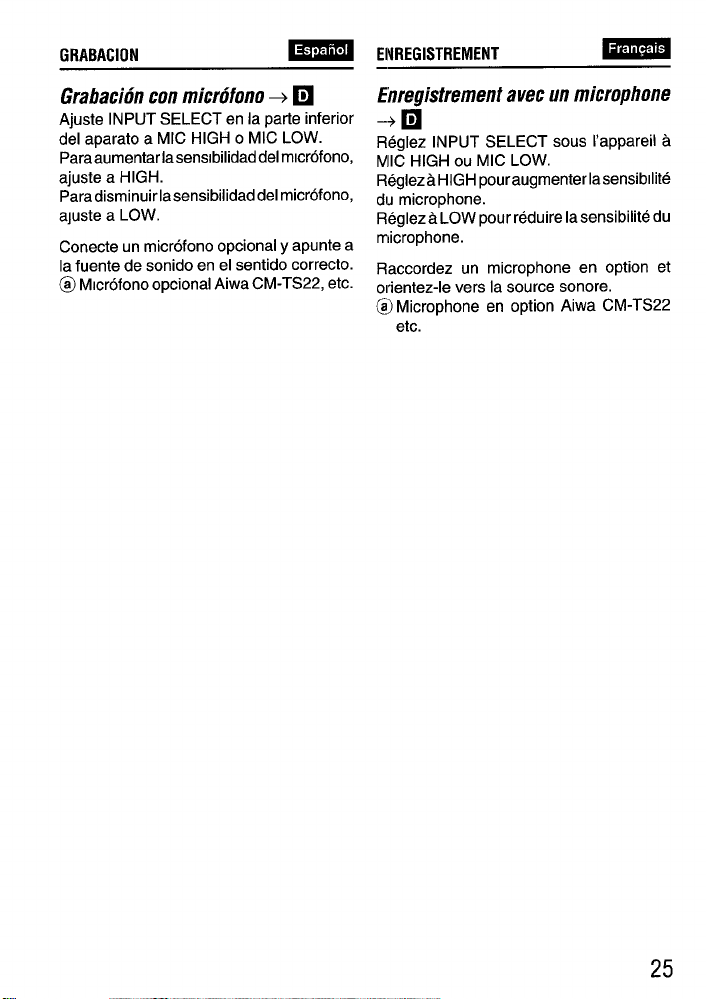
GRABACION
ENREGISTREMENT
Grabacih em micrdfom+ ❑
Ajuste INPUT SELECT en la parte inferior
del aparato a MIC HIGH o MIC LOW.
Paraaumentarlasenshilidad del mlcrofono,
ajuste a HIGH.
Paradisminuirla sensibilidad del microfono,
a]uste a LOW.
Conecte un microfono opcionai y apunte a
la fuente de sonido en el sentido correcto.
@ Mlcrofono optional Aiwa CM-TS22, etc.
Enregistrement avec un microphone
❑
–+
Reglez INPUT SELECT sous I’appareil a
VIIC HIGH
Regleza HIGH pouraugmenterlasensibllite
du microphone.
Reglez a LOW pour reduire Iasensibiiite du
microphone.
Raccordez un microphone en option et
olrientez-le vers la source sonore.
@Microphone en option Aiwa CM-TS22
OU MIC LOW.
etc.
25
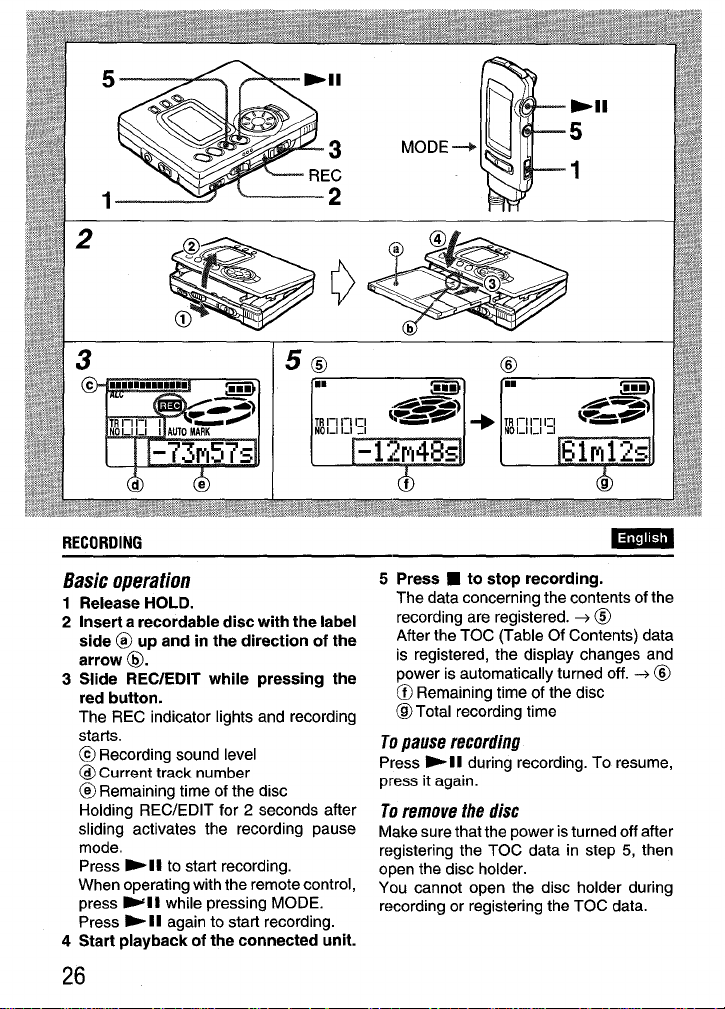
5
-II
MODE +
1
5
1
15(3
RECORDING
Basic operation
1 Release HOLD.
2 Insert a recordable disc with the label
side @ up and in the direction of the
arrow (l).
3 Slide REC/EDIT while pressing the
red button.
The REC indicator lights and recording
starts.
@ Recording sound level
@ Current track number
@ Remaining time of the disc
Holding REC/EDIT for 2 seconds after
sliding activates the recording pause
mode.
Press -11 to start recording.
When operating with the remote control,
press ~11 while pressing MODE.
Press - II again to start recording.
4 Start playback of the connected unit.
@
5 Press
■ to stop recording.
The data concerning the contents of the
recording are registered. + @
After the TOC (Table Of Contents) data
is registered, the display changes and
power is automatically turned off. --+@
@ Remaining time of the disc
@Total recording time
To pause recording
Press -II during recording. To resume,
press it again.
10
remove the disc
Make sure that the power is turned off afler
registering the TOC data in step 5, then
open the disc holder.
You cannot open the disc holder during
recording or registering the TOC data.
26
