Page 1
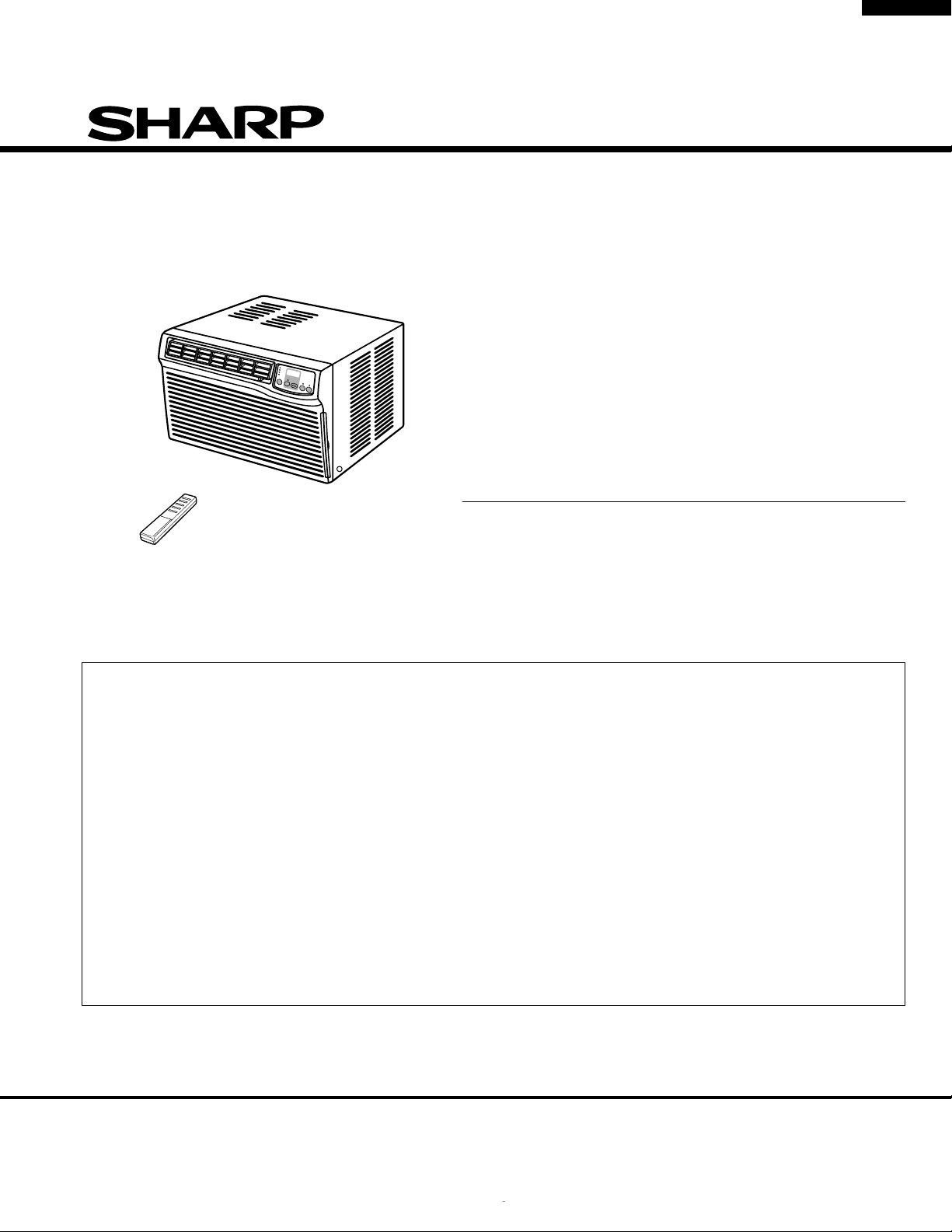
SER VICE MANU AL
AIR CONDITIONER
AF-R100CX
AF-R120CX
S3203AFR12CX/
MODELS
AF-R100CX
AF-R120CX
In the interest of user-safety the air conditioner should be restored to
its original condition and only parts identical to those specified should
be used.
TABLE OF CONTENTS
Page
SPECIFICATIONS .................................................................................................................................................2
WIRING DIAGRAM................................................................................................................................................3
EXTERNAL DIMENSIONS ....................................................................................................................................3
OPERATION INSTRUCTIONS............................................................................................................................. 4
INSTALLATION INSTRUCTIONS ........................................................................................................................ 6
DISASSEMBLING PROCEDURE......................................................................................................................... 8
HOW TO REPAIR REFRIGERATION ................................................................................................................ 12
ELECTRICAL COMPONENT TEST .................................................................................................................... 14
MICROCOMPUTER CONTROL SYSTEM ..........................................................................................................15
TROUBLESHOOTING GUIDE ............................................................................................................................19
COOLING LOAD ESTIMATE FORM ...................................................................................................................24
RUNNING CONDITION .......................................................................................................................................26
PACKING AND ACCESSORIES ......................................................................................................................... 27
REPLACEMENT PARTS LIST ............................................................................................................................28
SHARP CORPORATION This document has been published to be used for after
sales service only.
The contents are subject to change without notice.
1
Page 2
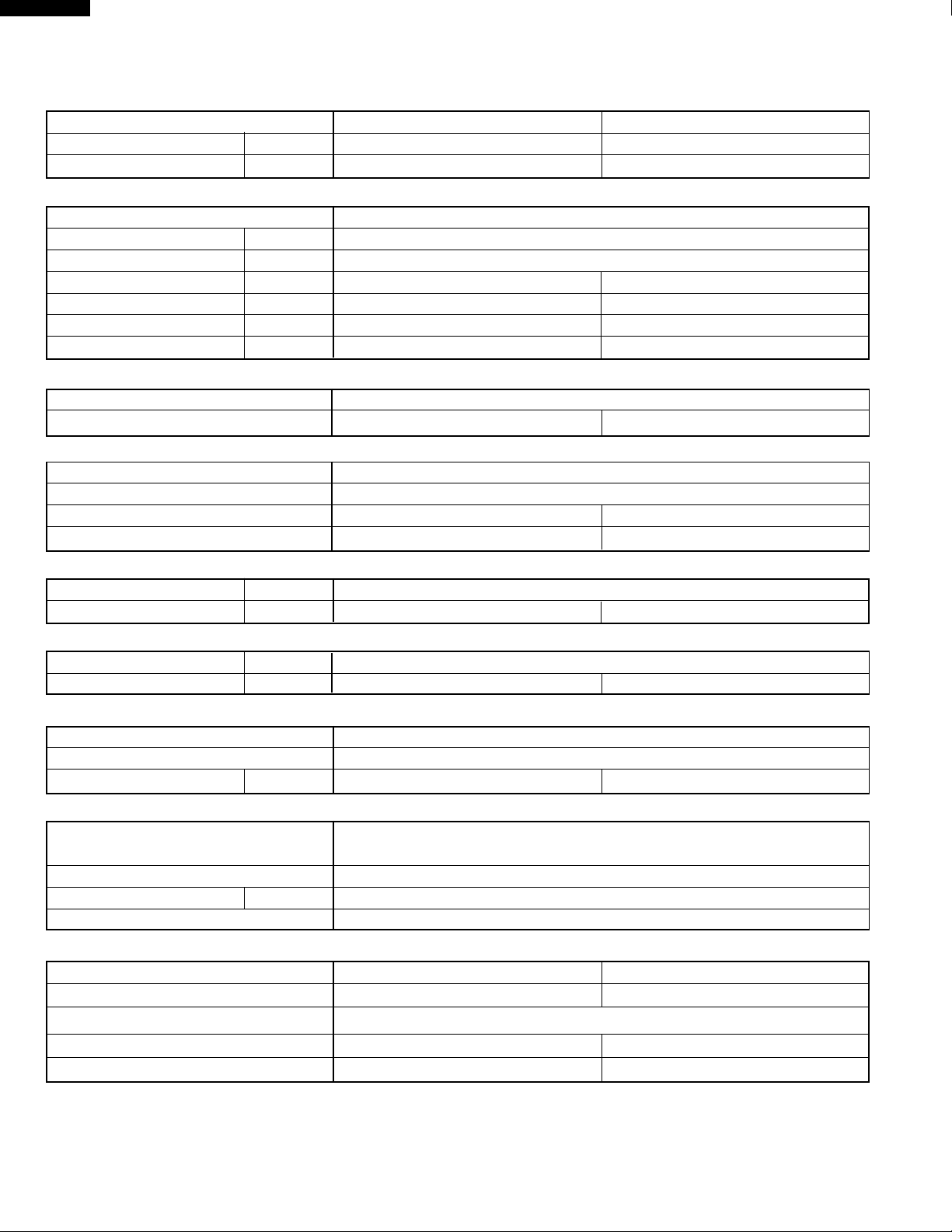
AF-R100CX
AF-R120CX
SPECIFICATIONS
Models AF-R100CX AF-R120CX
Cooling capacity BTU/h 10000 12000
Moisture removal Pints/h 2.7 3.3
ELECTRICAL DATA
Phase Single
Rated frequency Hz 60
Rated voltage Volts 115
Rated current Amps 9.0 11.5
Rated input Watts 1000 1200
Power factor % 97 91
EER BTU/Wh 10.0 10.0
COMPRESSOR
Type (Hermetically sealed rotary type)
Model, Remarks 44R251AC-AJS, 840 W 44B124HX1EF, 1000W
REFRIGERANT SYSTEM
Evaporator Slit fin, Grooved tube, Ø 9.53 mm Hair pin
Condenser Louver fin,
Control O.D. x I.D. x Length x Q'ty(mm)
Capillary tube 2.7 x 1.4 x 400 x 1 Capillary tube 2.7 x 1.2 x 800 x 2
Refrigerant volume R-22(OZ) 18.3(Factory charged) 19.4(Factory charged)
Grooved
tube, 7mm Hair pin
NET DIMENSIONS
Width Height Depth
inches(mm)
22-1/16(560) x 14-3/4(375) x 24-5/16(617)
Net Weight lbs 83 85
GROSS DIMENSIONS
Width Height Depth
inches(mm)
25-25/32(655) x 18-29/32(480) x 27-7/8(708)
Gross Weight lbs 94 96
FAN SYSTEM
Indoor side(Evaporator) Centrifugal fan
Outdoor side(Condenser) Propeller fan
Air flow rate(indoor side) CFM (High/Med/Low) 304 / 254 / 223 (High/Med/Low) 318 / 254 / 219
OTHERS
Safety devices Compressor: Overload relay
Fan motor: Internal thermal protector
Air filter Polypropylene net
Power cord length ft 4.3
Power plug type 125V, 15A
ELECTRICAL PARTS
Running capacitor 250V-60µF 370V-50µF
Fan capacitor
250V-6µF x 2 250V-6µF x 2
Thermistor 15k at 78˚F
Fan motor ARS030ZUEA/SHP(MLA895) ARS030ZUEA/SHP(MLA895)
Overload relay MRA4789-9053 MRA98693-12007
2
Page 3
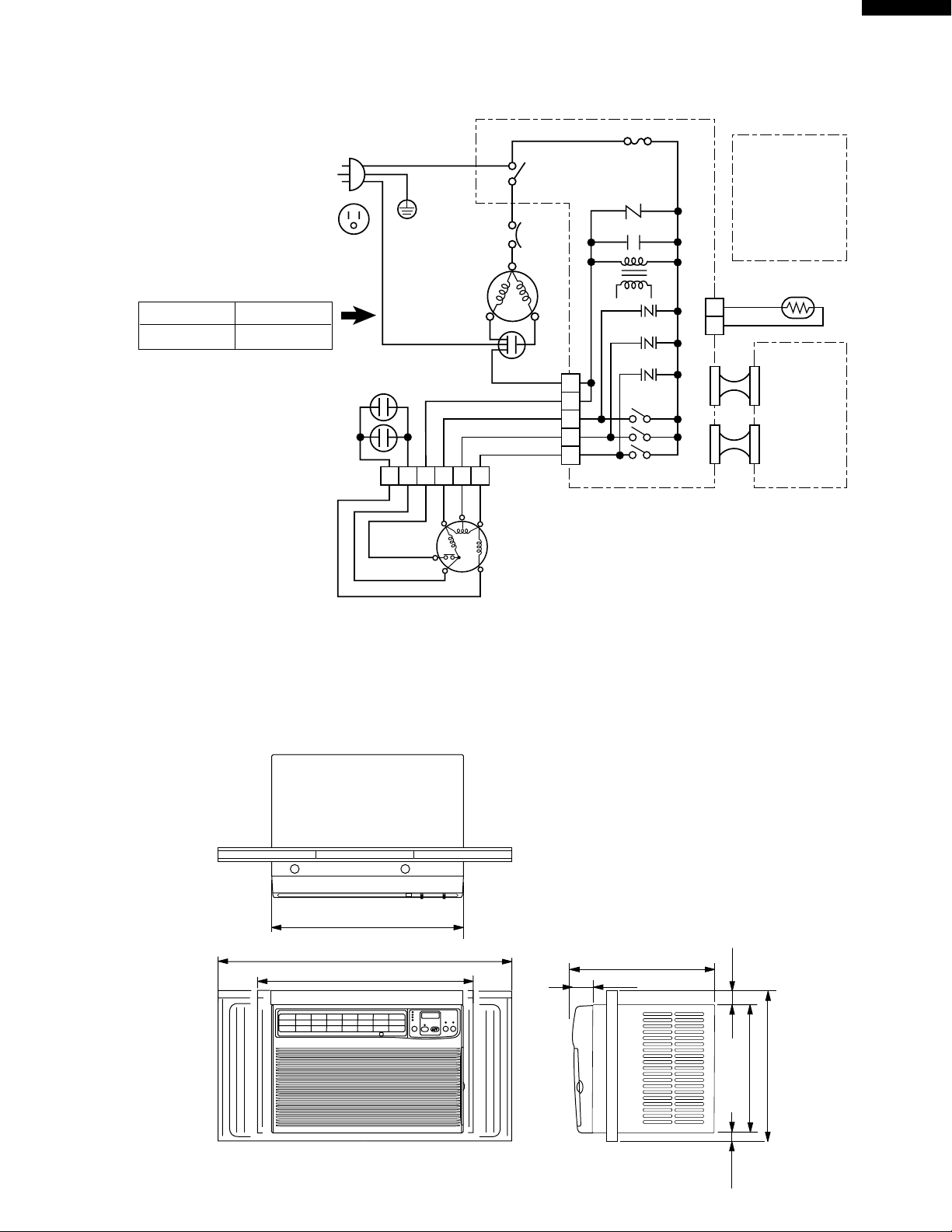
WIRING DIAGRAM
AF-R100CX
AF-R120CX
POWER SUPPLY CORD
115V 60Hz
RUNNING CAPACITOR
RIBBED
AF-R100CX AF-R120CX
250V 60µF 370V 50µF
FAN MOTOR
CAPACITOR
250V 6µF x 2
BL
BL
BK
BL
NON RIBBED
GR
OVERLOAD
PROTECTOR
COMPRESSOR
MOTOR
RUNNING
CAPACITOR
BK
BK
123654
BL
BK
GYREOR
H
THERMAL
PROTECTOR
M.C
A.C
IN
MRY
OUT
BK
BK
C
R
RE
GY
RE
OR
WH
CONNECTOR
WH
M
L
FAN MOTOR
S
WH
GY
8
7
1
3
5
3A 125V
FU1
CONTROL
BOAD UNIT
NR
C1
CNR1
CNR2
CNR3
BCN1
TR
RY1
RY2
RY3
WIRE COLOR
BK
BL
RE
WH
GR
GY
OR
THERMISTOR
CN1
(
ROOM TEMP
YELLOW TH1
CN2
CN3
: BLACK
: BLUE
: RED
: WHITE
: GREEN
: GRAY
: ORANGE
)
BCN2
DISPLAY
BOARD
UNIT
BCN3
Figure W-1
EXTERNAL DIMENSIONS
22-1/16"
38-19/32"
27-5/32"
24-5/16"
5-3/16"
1-3/8"
14-3/4"
16-23/32"
19/32"
3
Page 4
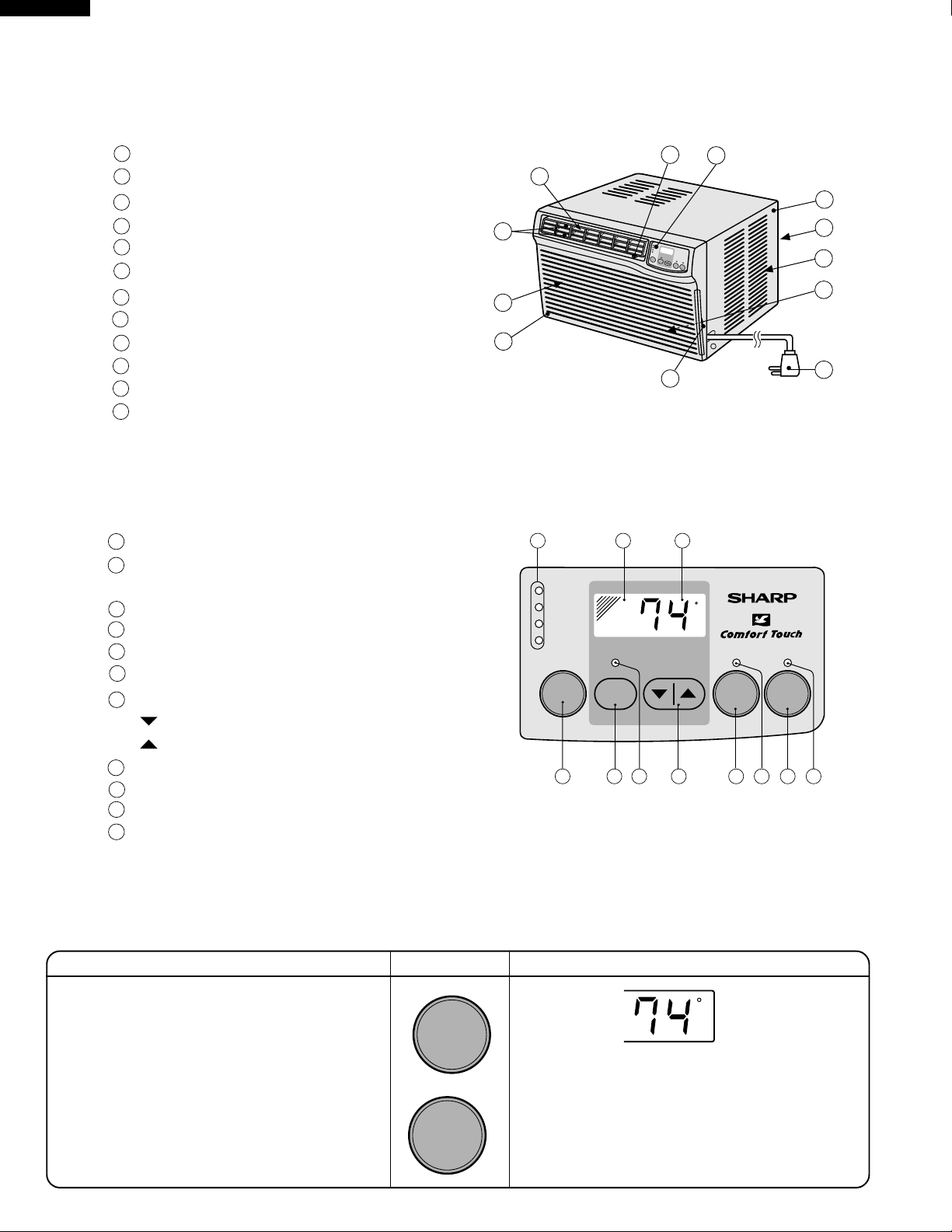
AF-R100CX
AF-R120CX
OPERATION INSTRUCTIONS
UNIT
1
Front panel
2
Air inlet (Indoor side)
Louvers
3
Air outlet (Indoor side)
4
5
Exhaust lever
6
Control panel
Cabinet
7
8
Air outlet (Outdoor side)
9
Air inlet (Outdoor side)
10
Filter (Pull the filter handle to the right to remove.)
11
Filter handle
12
Power cord
CONTROL PANEL
5
6
4
7
3
8
9
10
2
1
11
12
1
SELECTOR indicator
Receiver window for remote control
2
signal
Display
3
SELECTOR pad
4
TIMER ON/OFF pad
5
6
TIMER indicator
7
TEMPERATURE setting pad
----Lower temp.
----Raise temp.
ENERGY SAVER pad
8
ENERGY SAVER indicator
9
10
POWER ON/OFF pad
11
POWER indicator
COOLING OPERATION
Procedure Pad Display / Indicator
HOW TO OPERATE
1 2 3
HIGH COOL
MED COOL
LOW COOL
FAN ONLY
SELECTOR
TIMER
ON/OFF
4 5 6 7 8 9
F
hr
TEMP
ENERGY
SAVER
POWER
ON/OFF
10 11
1. Touch POWER ON/OFF pad.
• The unit is preset at 74°F and HIGH
COOL. This will show in the display
when the power is first turned on.
2. To turn off the unit, touch POWER ON/
OFF pad again.
POWER
ON/OFF
POWER
ON/OFF
F
hr
• POWER indicator and SELECTOR
indicator (HIGH COOL) will light.
• POWER indicator and SELECTOR
indicator will go off.
4
Page 5
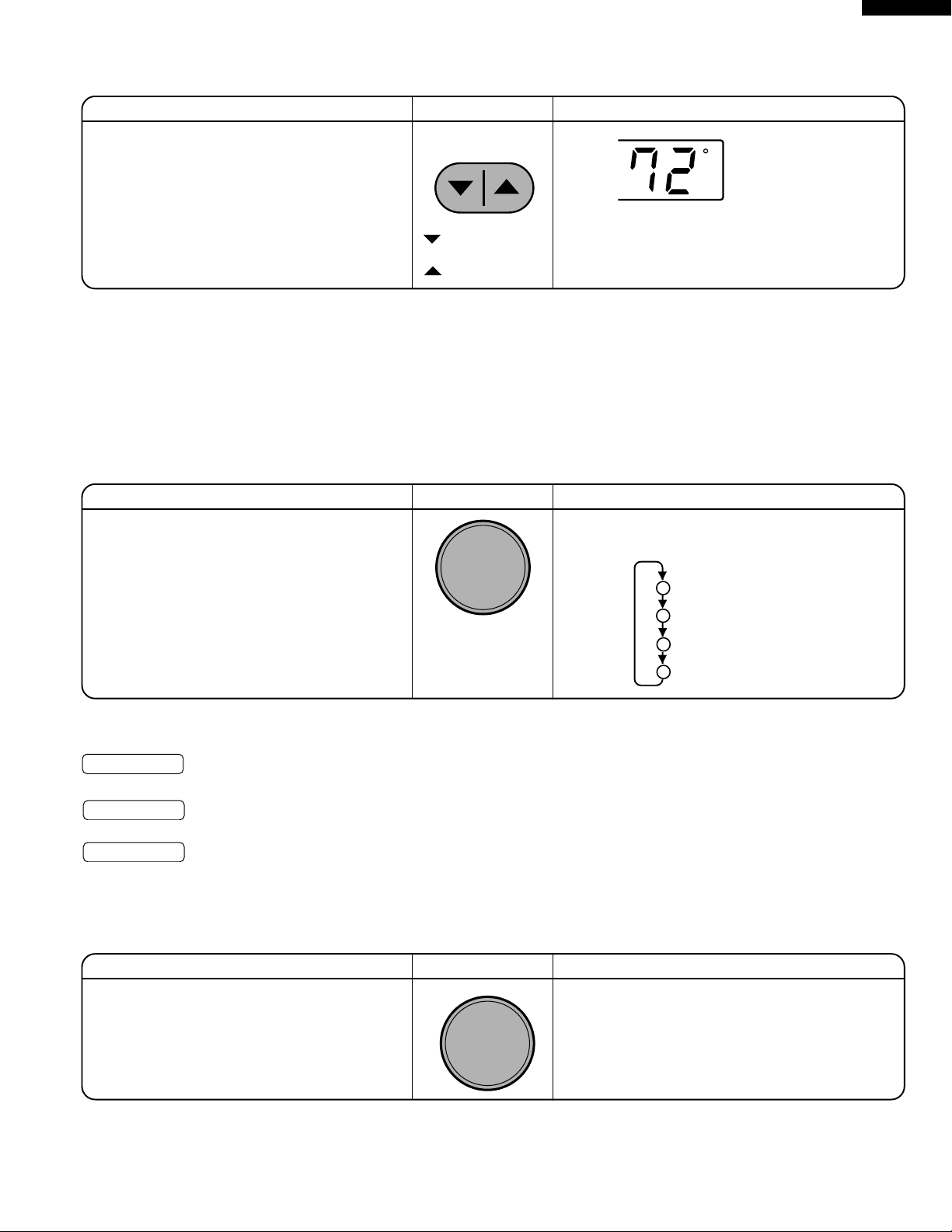
TO CHANGE TEMPERATURE SETTING
MED COOL
LOW COOL
Procedure Pad Display / Indicator
AF-R100CX
AF-R120CX
During cooling operation
TEMP
F
Touch the TEMPERATURE setting pad to
adjust the temperature setting.
• It can be set within the range of
64°F to 86°F.
---Lower temp.
---Raise temp.
• Display will change as you touch the
pad.
hr
The latest temperature setting will be memorized and will appear on the display the next time the unit is
turned on.
NOTE:
In cases of power outages or when the unit is disconnected; when the power is restored or the unit is
plugged in, the unit and display will return to the preset conditions of 74°F and HIGH COOL. The unit will
not automatically turn back on. The user must touch POWER ON/OFF to resume operation.
TO CHANGE FAN SPEED
Procedure Pad Display / Indicator
During operation
• SELECTOR indicator will
light in order as you touch.
Touch SELECTOR pad and select
the desired fan speed.
SELECTOR
HIGH COOL
MED COOL
NOTES ON FAN SPEED
HIGH COOL
MED COOL
LOW COOL
Fan and cooling at maximum performance.
Unit is preset to HIGH COOL when first turned on after unit is plugged in.
Fan operates at medium speed; cooling power at medium.
Cooling for sleeping comfort with low fan speed.
FAN ONLY OPERATION
This setting can be used to circulate air whenever cooling is not desired.
The fan will operate at medium speed.
Procedure Pad Display / Indicator
During operation
• SELECTOR indicator FAN ONLY will
light, and the temperature display will
Touch SELECTOR pad and select FAN
ONLY.
SELECTOR
go off. After 5 seconds, the compressor
will stop and the unit will operate in
FAN ONLY mode.
LOW COOL
FAN ONLY
When the unit is turned off, the last fan speed will be stored in memory.
The next time the air conditioner is used, the memorized fan speed will start automatically.
5
Page 6
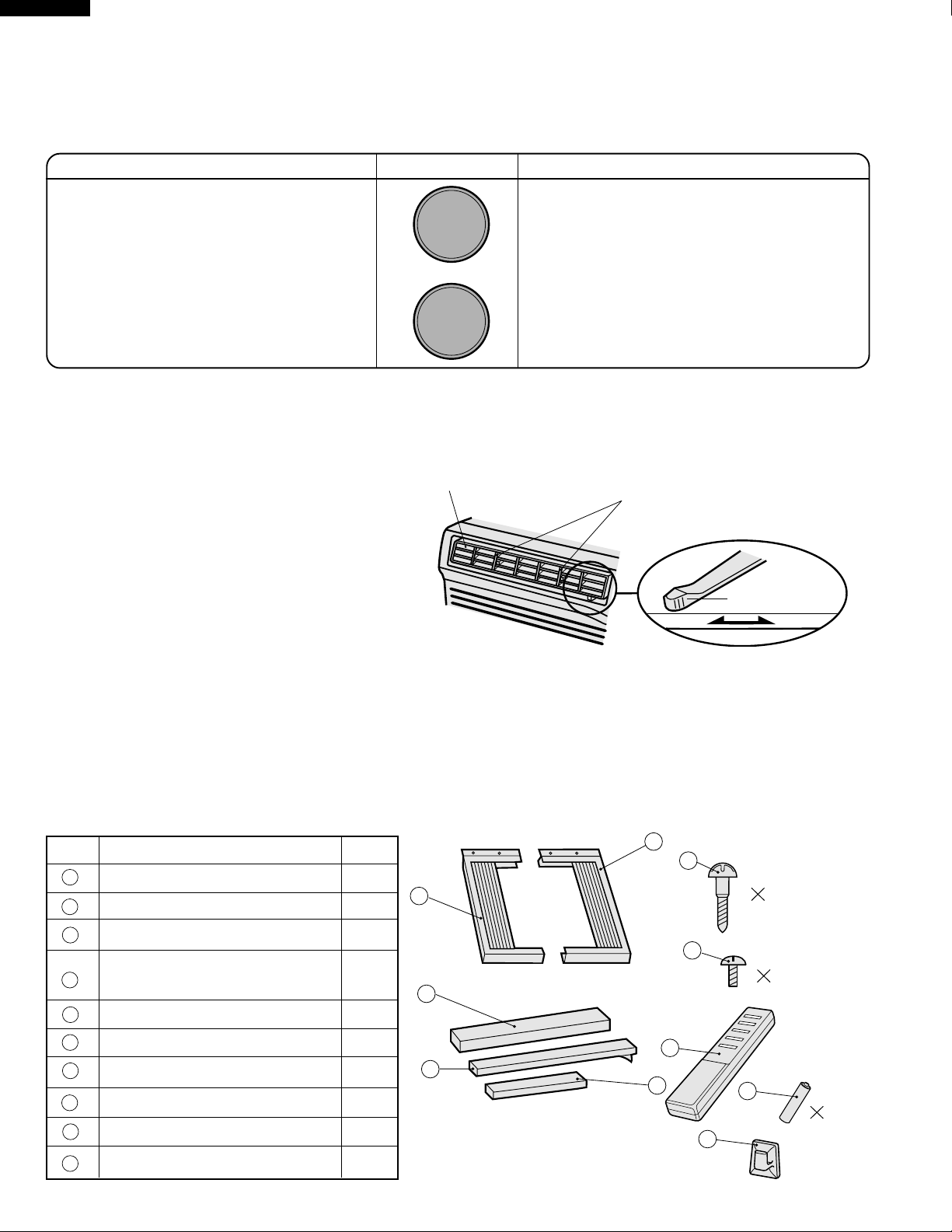
AF-R100CX
AF-R120CX
ENERGY SAVER
During normal operation, the thermostat automatically controls cooling and the fan runs continuously. When the
ENERGY SAVER is selected, the thermostat automatically controls cooling and the fan automatically stops when
the compressor is not operating. (Fan will stop 30 seconds after the compressor stops.)
Procedure Pad Display / Indicator
During cooling operation
1. Touch ENERGY SAVER pad.
ENERGY
SAVER
• ENERGY SAVER indicator will light.
2. To cancel, touch ENERGY SAVER pad
again.
ENERGY
SAVER
• ENERGY SAVER indicator will go off.
NOTE: ENERGY SAVER cannot be set during FAN ONLY mode operation.
TO CHANGE AIR FLOW DIRECTION
Adjust the louvers to change the direction of air flow for uniform and efficient cooling of the room.
Vertical louvers
EXHAUST
If air in your room is stale, set the EXHAUST lever
to the OPEN position. This will exhaust stale air to
the outside. The EXHAUST lever should normally
be kept in the CLOSED position during cooling for
maximum efficiency.
Adjusts LEFT/RIGHT air flow
Horizontal louvers
Adjusts UP/DOWN air flow
EXHAUST Lever
CLOSED OPEN
INSTALLATION INSTRUCTIONS
ITEMS PACKED WITH THIS UNIT
No.
1
2
3
4
5
6
7
8
9
10
Right closure assembly 1
Left closure assembly 1
Window sash foam seal 1
Window sash foam seal
(adhesive type)
Bottom gasket 1
Screws(L=1", 25.4mm) 8
Screws(L= 13/ 32", 10mm) 6
Remote control 1
Battery 2
Remote control hook 1
Accessories Q'ty
1
6
2
8
7
1
6
3
8
4
5
9
2
10
6
Page 7
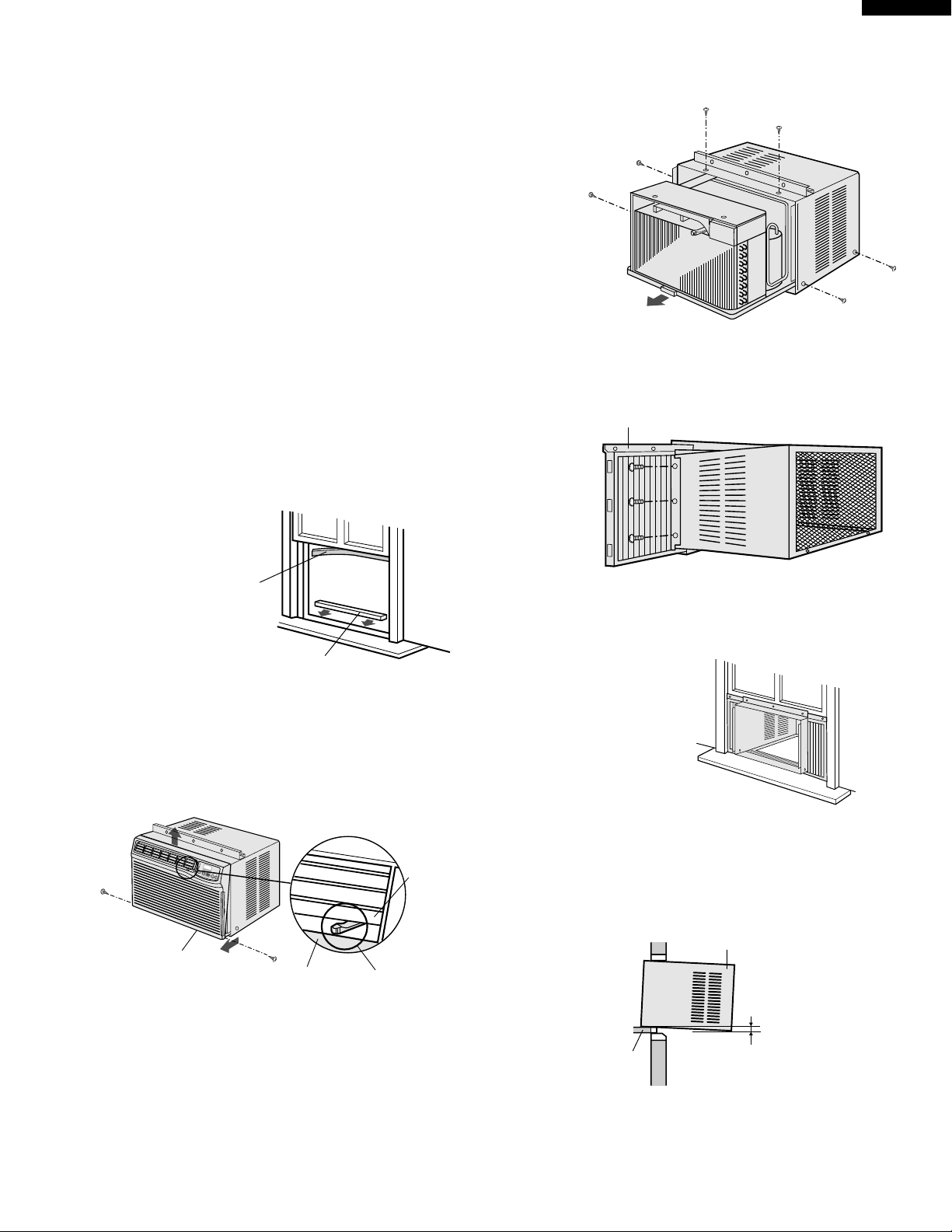
AF-R100CX
AF-R120CX
SUGGESTED TOOLS
1. Screw driver (medium size Phillips)
2. Tape measure or ruler
3. Knife or scissors
INSTALLATION
These models can also be installed through the wall with
the optional through the wall mounting kit, model AZ80WK. To order this kit either contact your dealer or call
1-800-BE-SHARP.
The wall opening dimensions for through the wall installation
are:
25" (635mm) (W) x 17 -1/ 4 " (438mm) to 17-3/ 4"
(451mm) (H) x 4" (102mm) minimum (D).
Complete instructions are included with the wall mounting
kit.
WARNING: Make sure the unit is turned off and
unplugged before working.
1-1. Cut the window sash foam seal (adhesive type) to the
proper length and attach it to the underside of the
window sash.
1-2. Attach the bottom gasket to the outer side of the
window sill.
CAUTION Do not remove any material (ex.
styrofoam, etc.) from inside the unit.
4. Insert the right closure assembly and the left closure
assembly into the top angle and the bottom channels.
Secure the right and left closure to the cabinet with 6
of the provided screws. (L= 13/ 32 ", 10 mm)
Closure assembly
window sash foam seal
(adhesive type)
bottom gasket
2-1. Unscrew the 2 screws at the corners of the front panel.
Keep them as they will be used later.
2-2. Remove the front panel by pulling the front panel at the
lower corners towards you about an inch.
Next lift it up and pull it towards you.
CAUTION: Take care not to damage the exhaust
lever when removing the front panel.
Horizontal
Louver
Front panel
Front
panel
3-1. Unscrew the 6 stopper screws of the cabinet. Keep
the 4 screws from the top and front , as they will be
used later.
3-2. Slide the chassis out from the cabinet by pulling on the
hand hold located at the bottom center of the chassis.
Exhaust Lever
5. Open the window sash and place the cabinet on the
sill. Close the window sash securely behind the top
angle.If there is space between the bottom channel
and the sill, fill the gap with a thin board or other hard
filler.
WARNING:
At this step, make sure the cabinet is inclined
approximately 1 cm (3/8”) to the back. If the cabinet is
not properly inclined, the water collected in the bottom
tray during operation will not drain properly and may
flow into the room where the air conditioner is installed.
Cabinet
sill
incline backwards about 1cm (3/8")
7
Page 8
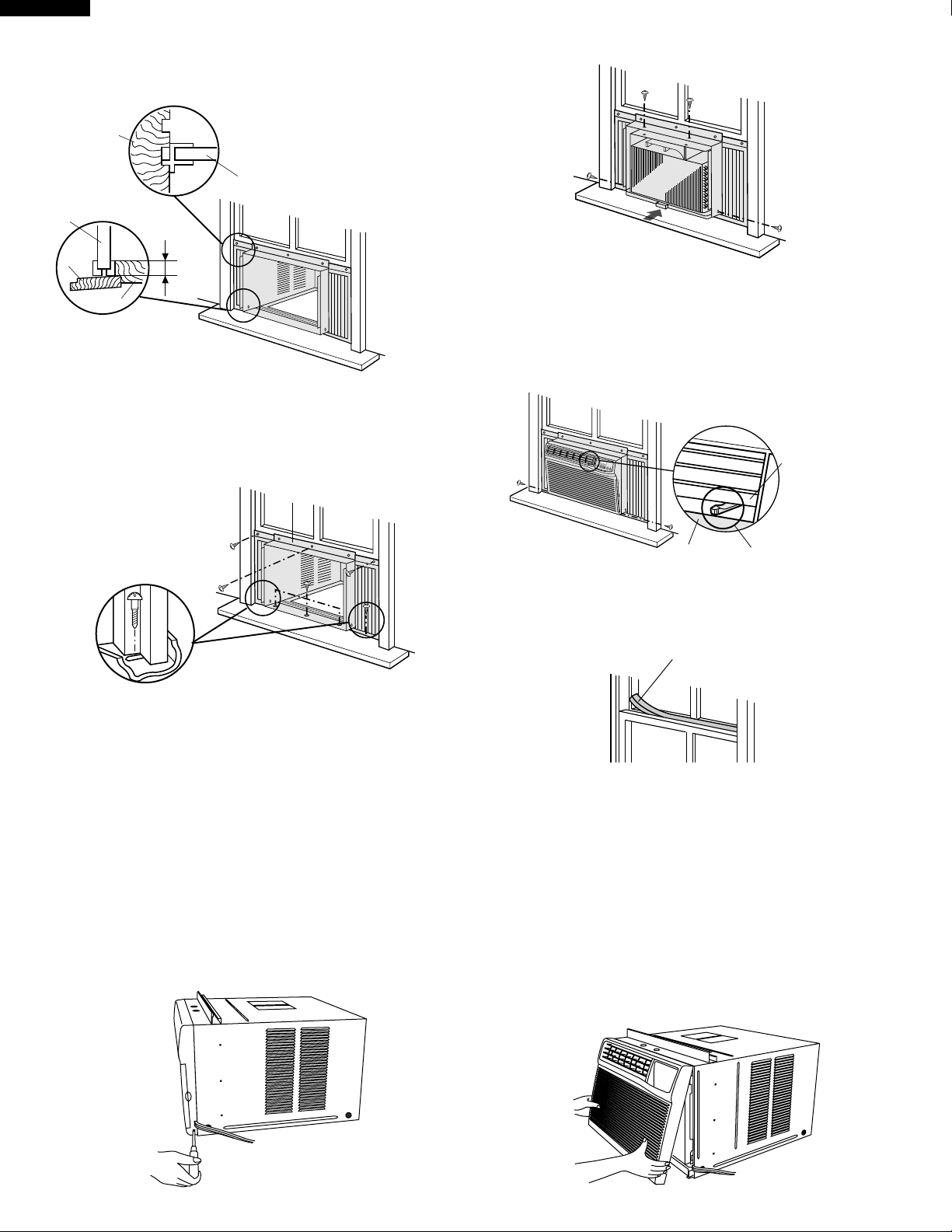
AF-R100CX
AF-R120CX
6. Insert the closure assemblies on both sides into the
rails of the jamb.
Jamb
(Left)
Closure assembly
Closure assembly
(Left)
(Left)
Sill
Stool
1/2 inch
(13mm)
7-1. Secure the cabinet to the window stool with 3 screws
(L=1", 25.4 mm), working from the inside of the cabinet.
7-2. Secure the top angle and the closure assemblies to
the window sash with 3 screws (L=1", 25.4 mm).
7-3. Secure the closure assemblies to the sill with 2 screws
(L=1", 25.4 mm).
Top angle
8-1. Slide the chassis back into the cabinet.
8-2. Replace the 4 screws removed in
step 3 to the top
and side of the cabinet .
9-1 Replace the front panel. Slip the exhaust lever through
the opening between the horizontal louver and the
front panel then, hook the cabinet top.
CAUTION:Take care not to damage the exhaust lever with
the front panel.
9-2. Screw the front cabinet on at the bottom corners with
2 screws removed in step 2.
Horizontal
Louver
Front
Panel
Exhaust Lever
10.Cut the window sash foam seal to the proper length
and seal the opening between the top of the inside
window sash and the outside window sash.
Window sash foam seal
DISASSEMBLING PROCEDURE
CAUTION: DISCONNECT THE ROOM AIR CONDITIONER FROM THE POWER SUPPLY BEFORE ANY SERVICE
1. Unscrew the two screws holding the front panel on each
side.
2. Remove the front panel by pulling it at the lower corner
toward you about 1 inch and next lift up and pull it
toward you.
8
Page 9
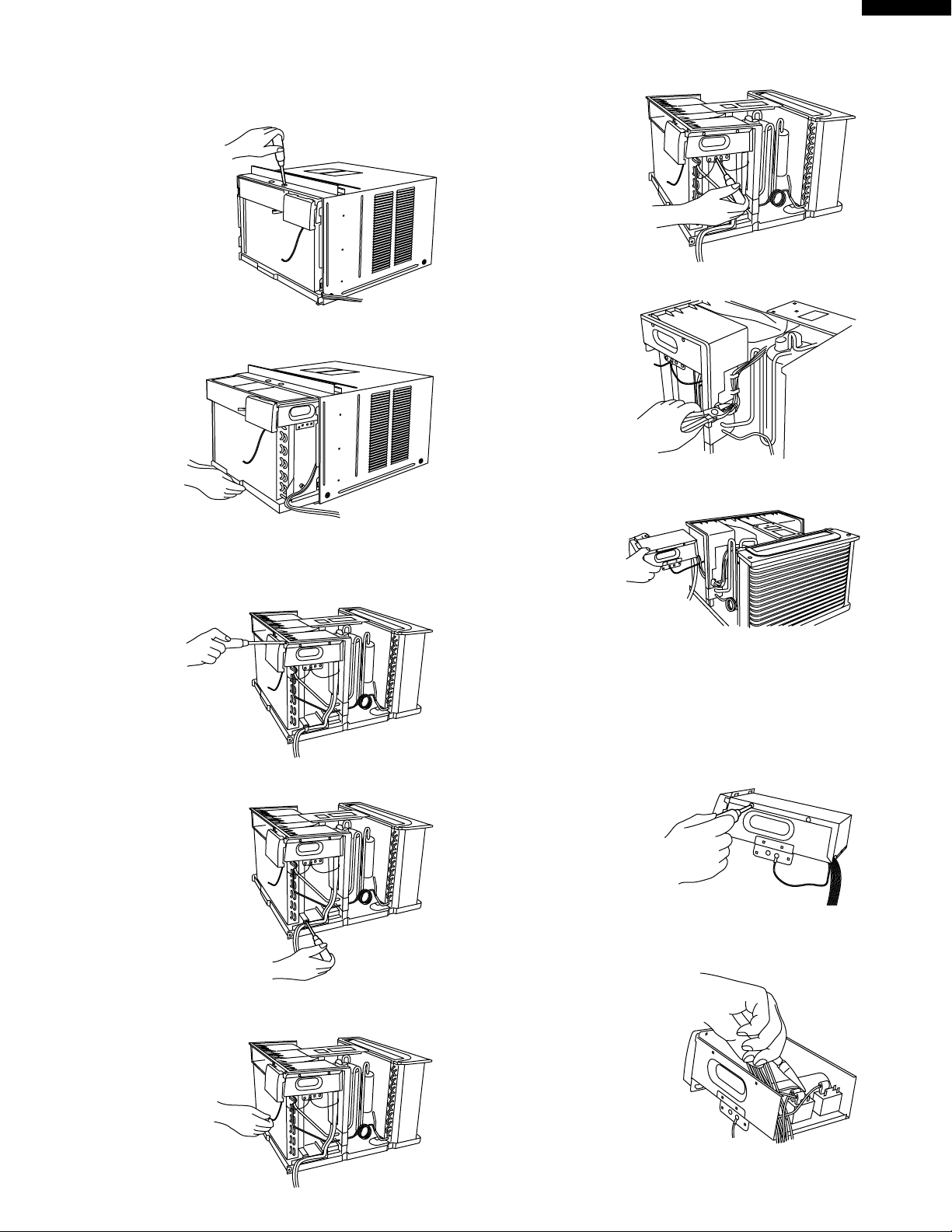
AF-R100CX
AF-R120CX
3. Unscrew the four screws holding the cabinet.
Two screws are on top side.
Two screws are on each side.
4. Slide the chassis away from the cabinet by pulling on
each corner of the base pan.
8. Unscrew the one screw holding earth wire .
9. Cut the fixing band holding the wires.
10.Remove the control unit.
5. Unscrew the four screws holding the control unit.
Two screws are on front side.
Two screws are on right side.
6. Unscrew the one screw holding the power supply cord.
11.Unscrew the four screws holding control box cover.
Two are on the right side, one is on the left side, one is
on the back side.
CAUTION: DISCHARGE THE FAN MOTOR CAPACITOR
AND RUNNING CAPACITOR BEFORE
TOUCHING THOSE CAPACITORS OR
OTHER COMPONENTS OR WIRING.
12.Detach each terminals of fan motors by using long-nose
pliers.
7. Unscrew the one screw holding the wire holder.
Pull out thermistor holder.
9
Page 10
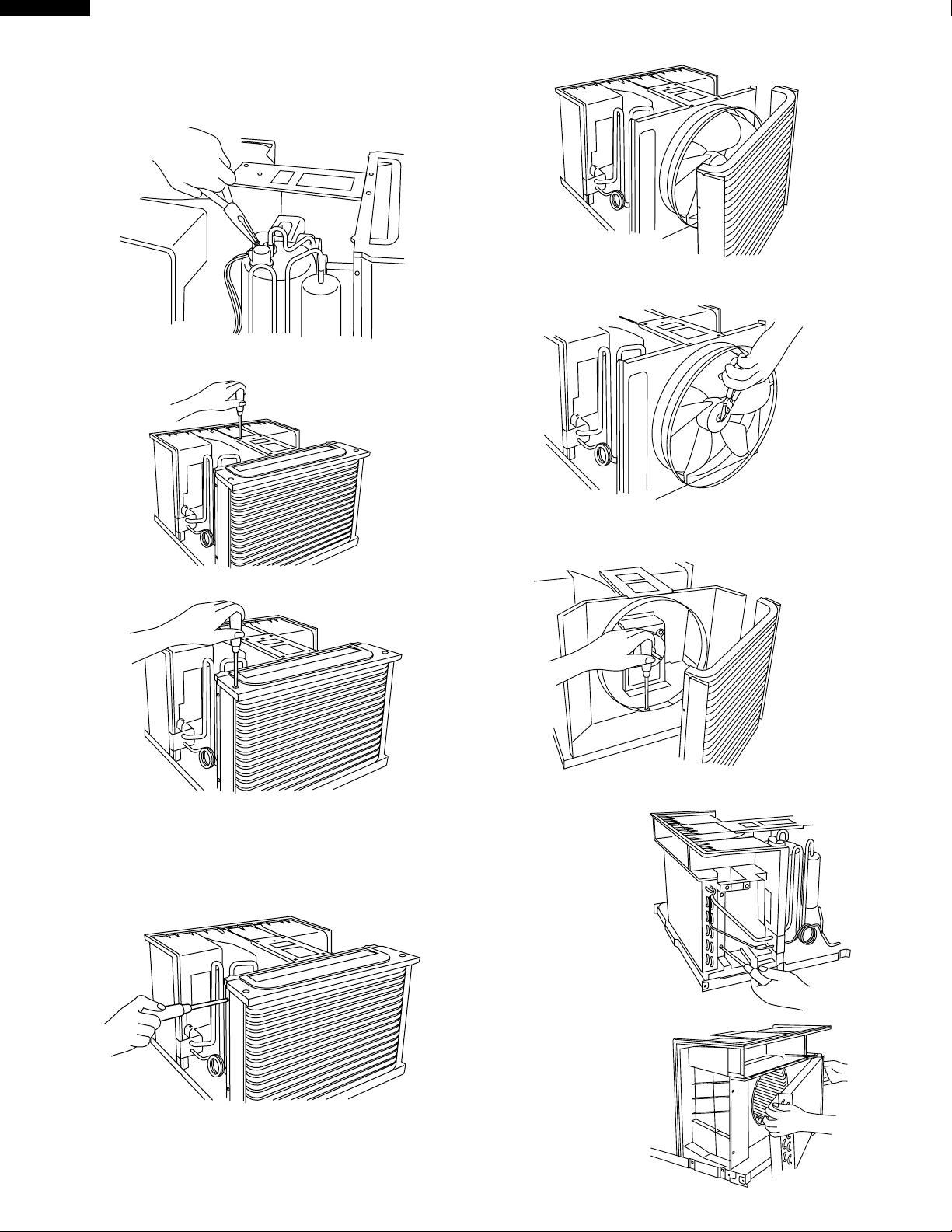
AF-R100CX
AF-R120CX
13.Remove the putty and unfasten the one nut at the top of
compressor holding the terminal cover.
Then remove the wiring connector of the compressor
cord.
14.Unscrew the five screws holding the connecting stay.
18.Unfasten the one nut holding propeller fan by rotating it
clockwise. And remove the propeller fan.
15.Unscrew the two screws holding the shroud cover.
16.Unscrew the six screws holding the condenser and
condenser shroud.
Two screws are on the back side.
Four screws are on the each side.
Unscrew the two screws holding the condenser cover .
19.Unscrew the three screws holding condenser shroud.
Note: Seal three female screws with siliconsealer
before re-installing.
20.Unscrew the four screws holding the evaporator.
Two are on left side.
Two are on right side.
17.Remove the condenser by liftting up about 1 inch and
pull it toward you and move to right.
21.Remove the evaporator.
10
Page 11

22.Unscrew the four screws holding the bulkhead.
Three screws are on the each side.
One screw is on the bottom side.
Note: Seal one female screws with siliconsealer
before re-installing.
23.Unscrew the two screws holding the orifice
AF-R100CX
AF-R120CX
27.Unscrew the three screws holding the printed wiring
board.
24.Unfasten the one screw holding the centrifugal fan by
rotating it counterclockwise.
25.Unscrew the one screw holding the fan motor lead wire.
28.Detach terminals by using long-nose pliers.
29.Unscrew the five screws.
Two screws are holding the fan motor capacitors.
One screw is holding the capacitor clamp.
Two screws are holding the transformer.
Unfasten the three spacers of the control box unit.
26.Remove the fan motor by unscrewing the four screws
that have large head holding it with bulkhead.
Note: Torque is 7 - 10 kgf.cm at re-installing.
11
Page 12

AF-R100CX
;;
;;
;;
INNER CONE
TORCH STEM
SILVER ALLOY
Figure 3
Directing Torch Flame to Copper Tubing.
3/8"
AF-R120CX
HOW TO REPAIR REFRIGERATION
Before sealed system work can be preformed a refrigerant recovery EPA and LOCALLY approved certification is
required, additionally, EPA and LOCALLY approved refrigerant recovery equipment is required.
SEALED SYSTEM REPAIR
Sealed system repairs should be properly diagnosed before entering into a repair of the system.
It is important to follow proper procedures when doing a system repair for safety reasons and that the repair will result in a
restoration of the system to proper factory standards.
SAFETY REMINDERS
1) Do not heat any system component with an open flame for any reason.
2) Do not solder until you are sure that all refrigerant has been removed from the system.
3) Do not heat the charging cylinder with an open flame. Use warm water only and do not exceed 125˚F (not too hot to
keep your hand in.)
4) Do not over fill any charging cylinders, as they could explode when over
filled.
5) Use proper wrenches.
6) Use safety goggles when working with refrigerants.
7) Keep a fire extinguisher within easy reach.
8) Watch flame direction when soldering so as not to burn clothing, wiring or
other components.
9) Solder in a well ventilated area. If a high concentration of freon is present,
an open flame will create phosgene gas which can be harmful.
GOOD FIT
PROPER
JOINT FIT
CLEARANCE
.001"TO .003"
POOR FIT
PROPER SOLDERING
Joint clearances should be maintained so that the brazing alloy will flow
between the closely mated surfaces rather than forming large fillets.
This films make the strongest joints, capillary attraction also work best with
close tolerance.
The best clearance is between 0.001" to 0.003", the amount of lap will be
approximately 3/8" depending on the swaging tool used. (Figure 1.)
CLEANING TUBING
To make a sound, leak tight joint, the brazing alloy when raised to brazing
temperature, must wet and flow freely over the entire surface of the tubing in
the joint area.
To assure this, the tubing surfaces must be free of all dirt, grease, oil and
oxides otherwise the alloy will not wet and flow properly over any surface with
these elements present. Cleaning can be done with an abrasive cloth or steel
wool. Never blow into the tubing because this will introduce a lot of moisture
into the system. Open tubing joints should be covered if exposed for long
periods of time.
PROPER FLUXING
Flux is necessary when using silver solder; it is not required when using silfos
on copper to copper joints.
To do a good job the flux should cover the tube surface completely. Be careful
not to introduce any flux inside the tubing.
Fluxing should be done after the tubing is mated together and just before
brazing is done. Do not allow it to dry out.
When brazing, the flux should become entirely liquid and clear, like water. The
temperature will be at 1100˚F and only a little more heat will allow the alloy
to flow freely into the joint.
Joint Clearance.
Figure 1
EMERY CLOTH
KEEP TUBE IN
DOWNWARD POSITION
Cleaning Tubing.
Figure 2
12
Page 13

AF-R100CX
AF-R120CX
HEATING THE TUBING
Direct the torch flame so that the larger tube receives most of the heat. Silver
solder flows at 1200˚F and silfos flows at 1300˚F.
Heat all around the tubing.
The flame is composed of two cones, a smaller inner cone (pale blue) in color and
a much larger outer cone. The hottest part of the flame is at the tip of the inner
cone. The flame should be directed at the joint with the tip of the cone just touching
OUTER CONE
HOTTEST PART
OF FLAME
INNER CONE
the surface of the tubing. Figure 3 and 4.
TORCH STEM
Composition of Torch Flame.
Figure 4
DEHYDRATING SEALED SYSTEM
Many servicers feel that since air conditioners run with evaporator temperatures above 33˚F, moisture will not present a
problem. Nothing is further from the truth. Oxygen in moisture plus the heat produced during compression will react with the
refrigerant oil to produce harmful acids in the system which will break down motor winding insulation, create sludge and pit
component parts, reducing efficiency of the air conditioner and shortening the life of compressors.
There it becomes mandatory that good dehydrating practices be adhered to at all times.
Proper hook up procedures as shown in Figure 5 must be used in order to pull and good vacuum from the system.
The use of a good vacuum pump is very important so that the boiling point of any water in the system will be lowered to a
point where it will vaporize and be expelled from the system in the form of vapor.
Type of evacuation methods
1. Piston Type Compressor No good.
System parts must be above 110 ˚F.
2. Rotary Vacuum Pump Disavantages.
Low CFMC. 4 oil gets dirty.
3. Single State Vacuum Pump will not clean oil.
Oil must be changed often.
TO RELATED SERVICE
VALVE OR PROCESS
TUBES OF THE UNIT.
ELECTRIC
VACUUM
GAUGE
LARGE DIAMETER
BRAIDED VACUUM
HOSES
HIGH VACUUM
MANIFOLD
DIAL-CHARGE
CHARGING CYLINDER
LOW SIDE
GAUGE
HIGH SIDE
GAUGE
4. Two Stage Vacuum Pump will reach 50 microns.
First stage is below atmospheric pressure.
Moisture is removed into second stage which works up
to atmospheric pressure thus keeping oil clean.
Manometer cannot be read to 1/2 mm. Micron gauge
reads from 25,400 microns to 0.
HIGH VACUUM PUMPHook up for Evacuation and charging
Figure 5
It becomes clear that good equipment and maintained properly must be used in order to remove air and moisture from the
system.
When a vacuum of 1,000 to 500 microns is reached, block off the vacuum pump from the system.
This is done by closing the value between the pump and system. If the micron gauge does not increase above 1,000, the
system is free of moisture and no leak exists. If the micron gauge increases to higher levels moisture or a leak exists.
LEAKS
Several methods are used to detect leaks in systems.
Electronic Leak Detectors are very sensitive and are able to detect leaks down to 1/2 ounce per year.
A good electronic leak detector is generally far better in locating very small leaks.
Halide Torch be sure the room is free from refrigerant vapors. Watch the flame for the slightest change in color.
13
Page 14

AF-R100CX
AF-R120CX
A very faint green indicates a small leak. The flame will be unmistakably changed to green or purple when large leaks
are encountered. To simplify leak detection pressurize the system to approximately 75 lbs.
Some leaks can be located by a visual inspection of the system components and solder joints and if oil is found at any
given location it generally is a sign that a leak exists at that point due to the fact that flame does carry oil with it travels
through the system.
Soap Bubbles
Liquid detergents can sometimes assist in finding small leaks by brushing detergent on the suspect area and
watching for bubbles. Before applying detergent be sure that the system is pressurized.
Tap line devices are permissible for diagnosis only they are not suitable when evacuating the system. After the diagnosis
has been made they must be removed so that the system will be restored to a hermeticly sealed condition.
ELECTRICAL COMPONENT TEST
RUNNING CAPACITOR AND FAN CAPACITOR
CAUTION:DISCHARGE THE RUNNING CAPACITOR AND FAN CAPACITOR BEFORE TOUCHING CAPACITOR
OR WIRING.
(1) Discharge capacitor by shorting terminals.
(2) Take the wires off the capacitor terminals.
(3) Set the selector switch of a volt-ohm-meter(or a tester) on the resistance range.
(4) Connect the probes to the capacitor terminals and watch the indicator swing.
The indicator does not swing at all ..... Open.
The indicator swings but does not return ..... Shorted.
The indicator swings, then returns a moment later ..... Good.
FAN CAPACITOR
RUNNING CAPACITOR
INSULATION TEST
Check the resistance between the terminals and case.
Reading must be more than 10M at DC 500V.
OVERLOAD RELAY
Check continuity between terminals with volt-ohm-meter.
INSULATION TEST
Check resistance between terminals and the relay case.
Reading must be more than 10M at DC 500V.
COMPRESSOR
(1) Take the wires off compressor terminals.
(2) Set selector switch of volt-ohm-meter on the resistance range.
(3) Put the probes on the terminals of the compressor and check continuity between each terminal.
INSULATION TEST
Check the resistance between the terminals and the copper tube.
Reading must be more than 10M at DC 500V.
14
Page 15

MICROCOMPUTER CONTROL SYSTEM
AF-R100CX
AF-R120CX
1. Temperature control characteristic
1-1 COOL operation
In the “COOL” mode, the thermostat circuit is controlled
by two thermostat lines (C1, C2).
C1
C2
Room temperature (°F)
86
84
64
62
64 86
Preset temperature (°F)
("THERMO" switch)
Figure Y-1
2. Operation mode
2-1 COOL operation
The compressor turns on or off, at thermostat lines C1
and C2. The fan motor is also controlled with the
compressor.
States 1 & 3
States 2
1
: Compressor ON
: Compressor OFF
3
C1
3. Fan speed
Fan speeds are given by the fan motor, “H”, “M” and
“L”, which are available in the following operation
mode.
Table Y-1
Selector Fan motor
HIGH COOL H
MED COOL M
LOW COOL L
FAN ONLY M
4. 12-hours timer
4-1 OFF-TIMER operation
Set the delay timer during operation.
The unit will turn off automatically according to your
setting. Timer duration can be set by 0.5 hours to
maximum 12 hours. Up to 9.5 hours, you can set by 0.5
hours increments and from 10 to 12 hours, by 1 hour
increment.
If you touch button “POWER ON/OFF” during OFFTIMER operation, then the unit turns off and OFFTIMER operation is cancelled.
4-2 ON-TIMER operation
Set the delay timer when unit is not operating.
The unit will turn on automatically according to your
setting. Timer duration can be set by 0.5 hours to
maximum 12 hours. Up to 9.5 hours, you can set by
0.5 hours increments and from 10 to 12 hours, by 1
hour increment.
If you touch button “POWER ON/OFF” during ONTIMER operation, then the unit turns on and ON-TIMER
operation is cancelled.
ON-TIME and OFF-TIME display will count down the
remaining time.
from 0.5 to 9.5 ..... 0.5 hours
from 10 to 12 ....... 1 hour
Room temperature (°C)
Room temperature transition
Preset temperature (°C)
Figure Y-2
2-2 FAN ONLY operation
The fan motor always turns on.
C2
5. Energy saver
During normal operation, the thermostat automatically
controls cooling and the fan runs continuously whenever
the air conditioner is in operation.
When the ENERGY SAVER is set, the thermostat
2
automatically controls cooling and the fan automatically
stop when compressor is not operating. (Fan will stop
in 30 seconds after the compressor stops.)
ON
Compressor
ON
Fan
OFF
OFF
30 seconds
Figure Y-3
15
Page 16

AF-R100CX
AF-R120CX
6. Safety start
When you turn the air conditioner OFF and restart again soon, wait at least 3 minutes before the cooling operation
starts.
7. Test mode
Keep pushing both buttons “POWER ON/OFF” and “ " ” and supply the power, the system will go to the test mode.
In this mode, the output operation is switched by pushing buttons. Normal outputs are shown in Table Y-2.
Table Y-2
No.
0
1
2
3
4
5
6
7
8
9
Push key
(Switch)
LED1
Plug in the power supply
cord while pushing
POWER ON/OFF key
and (down) key.
SLECTOR (SW3)
SLECTOR (SW3)
SLECTOR (SW3)
POWER "ON/OFF" (SW4)
UP (SW5)
DOWN (SW6)
TIMER (SW2)
ENERGY SAVER (SW1)
POWER ON/OFF
by the Remote control
Input-check Output-check
TH1
Open/Short check
Indicator by LED2
8.8
0.1
0.1
0.1
0.2
0.3
0.4
0.5
0.6
0.6
= Thermistor check included, = Thermistor check not included
T(˚C) T(˚F) R(k )
0 32.0 49.33 1.17
1 33.8 46.86 1.21
2 35.6 44.53 1.26
3 37.4 42.33 1.31
4 39.2 40.25 1.36
5 41.0 38.29 1.41
6 42.8 36.44 1.46
7 44.6 34.68 1.51
8 46.4 33.02 1.56
9 48.2 31.45 1.61
10 50.0 29.96 1.67
11 51.8 28.55 1.72
12 53.6 27.22 1.78
13 55.4 25.96 1.83
14 57.2 24.76 1.89
15 59.0 23.62 1.94
16 60.8 22.56 2.00
17 62.8 21.52 2.05
18 64.4 20.55 2.11
19 66.2 19.63 2.17
20 68.0 18.76 2.22
LED lighting
HIGH
MED
LOW
FAN
POWER
TIMER
COOL
COOL
COOL
ONLY
[LED2]
[LED3]
[LED4]
TH: OK
TH: OK
TH: OK
TH: OK
TH: OK
TH: OK
TH: OK
TH1: OPEN/SHORTcheck( =OK) Comp.: Not output
[LED5]
ON/OFF
[LED6]
ENERGY
SAVER
[LED7]
[LED8]
FAN
COMP
output
output
OFF OFF
LOW OFF
MED OFF
HIGH OFF
OFF OFF
LOW OFF
MED OFF
HIGH OFF
OFF OFF
LOW OFF
All LEDs lighting
FAN output check
Key operation check
Remote control operation
check (Receive)
Table Y-3
V(volts)
T(˚C) T(˚F) R(k ) V(volts)
21 69.8 17.93 2.28
22 71.6 17.14 2.33
23 73.4 16.39 2.39
24 75.2 15.68 2.44
25 77.0 15.00 2.50
26 78.8 14.36 2.55
27 80.6 13.74 2.61
28 82.4 13.16 2.66
29 84.2 12.60 2.71
30 86.0 12.07 2.77
31 87.8 11.57 2.82
32 89.6 11.09 2.87
33 91.4 10.63 2.93
34 93.2 10.19 2.98
35 95.0 9.78 3.03
36 96.8 9.38 3.08
37 98.6 9.00 3.13
38 100.4 8.64 3.17
39 102.2 8.30 3.22
40 104.0 7.97 3.27
Check item
and Remark
V ....... Input the voltage of microcomputer (No. 10-port).
16
Page 17

CA1: 1000pF x 8 (CAPACITOR ARRAY)
RA1: 10kΩ x 8 (RESISTOR ARRAY)
IF NOT SPECIFIED 1/5W, ±5% (RESISTOR)
IF NOT SPECIFIED 50V 1000pF (CAPACITOR)
IF NOT SPECIFIED 1SS133T-72 (DIODE)
: INDICATED POSITION IS FUNCTION TEST POINT
SW1: ENERGY SAVER
SW2: TIMER
SW3: SELECTOR
SW4: POWER
SW5: UP-KEY
SW6: DOWN-KEY
NO INSERT PART
C13 16V 10µF
R22 10k(F)
CA1: 1000pF x 8
RA1: 10kΩ x 8
LED2
,
LED3, LED4, LED5 GREEN
COLOR
LED7, LED8
YELLOW
LED6
LED10
RED
ORANGE
R11 ~ R18
150Ω x 8
LED2 COOL/H
LED3 COOL/M
LED4 COOL/L
LED5 FAN
LED6 ON/OFF
LED7 TIMER
LED8 ENERGY
SAVER
HEATSINK
POWER SUPPLY
115V AC
60Hz
FAN MOTOR
CAPACITOR
250V 6µF x 2
RUNNING CAPACITOR
AF-R100CX AF-R120CX
250V 60µF 370V 50µF
GRAY
RED
ORANGE
WHITE
CONNECTOR
BL
BL
BK
RE
OR
WH
GY
BK
GY
RE
GR
WH
123654
L
BK
BL
M
MA
H
FAN
MOTOR
25˚C
TH1(15k)
ROOM
Temp
YELLOW
CN1
CNR1 - CNR3
C13 C14
16V
10µ
R22
R10
15K(F)
-5V
Q2, Q3, Q4
KRA106M
(DTA143ZS)
D7 D6
D5D8
COMP
MRY
RY1
RY2
RY3
FAN H
FAN M
FAN L
12V
R9
10K
++
RY1
RY2
RY3
CNR1
CNR2
CNR3
BCN1
671
3
5
RUNNING
CAPACITOR
GRAY
RS
C
COMPRESSOR
MOTOR
OVERLOARD
PROTECTOR
MRY
3A
125V
FU1
C1
D1
D3 D4
D2
C2 C3 C4 C5 C6 C7
C8
0V
Q5
R2
15K
250V
0.1µF
NR
271
TR
D1 - D4
ZD1
HZ4A-2
25V
0.1µ
25V
47µ
25V
0.1µ
25V
0.1µ
25V
1000µ
25V
0.1µ
10V
100µ
KRA101M
(DTA143ES)
COM
79L05
OUT
IN
5V
12V
R1
22K
Q6
KRC101M
(DTC143ES)
R3
10K
C10
C9
16V
0.01µ
R4
20k
5V
Q7: KRA106M
(DTA143ZS)
Q1: KRA105M
(DTA123JS)
Q7
R8
2.7K
BZ
Q1
Q2
Q3
Q4
OSC
5V
4MHz
C11
16V
10µ
C12
25V
0.1µ
5V
C20
C21
C22
CN2
7654321
BCN2
5V
Q8
Q9
Q10
Q8 ~ Q10
KRA222M
(DTB123EA)
IC4
C18
16V
10µ
C17
PHOTO
DETECTOR
UNIT
E/SAVER
SW1
SW2
SW3
SW4
SW5
SW6
D10
D11
D12
D13
D14
D15
TIMER
SELECTOR
POWER
UP-KEY
QWN-KEY
R12
R11
R13
R14
R15
R16
R17
R18
LED1
1
9
10
18
CN3CA1 BCN3
5V
RA1
IC1
5V
TMP47C443N
1X V
HOLD
R92
R91
R90
R83
INT1
R81
INT2
R63
R62
R61
R60
R53
X
RESET
R70
R71
R72
R40
R41
R42
R43
R50
R51
R52
V
OUT dd
IN
SS
28272625242322212019181716
15
2345678
9
1011121314
TEST
5V
R20
R21
10K
10K
10K 10K
10K
R5
C15
C19 16V 10µF
C16
R7
R6
IN OUT
COM
7812
D17
+++
BL
BK
IC3
IC2
432
1
2134567
8
88
+
+
+
AF-R100CX
AF-R120CX
Electronic Control Circuit Diagram
17
Page 18

AF-R100CX
AF-R120CX
COOL/ H
COOL/ M
COOL/ L
FAN
R1
D4
LED2
GREEN
LED3
GREEN
GREEN
LED4
LED5
GREEN
SELECTOR
R4
Q6
C3
C2
D3
QPWBFB376JBZZ
C18
C17
R14
SW3
D12
JP15
14
CN1
C9
B
C
E
JP14
C14
IC2
IN
D17
C4
D1
D2
C5
IC4
OUT
IC3
JP1
JP33
JP32
YELLOW
LED7
TIMER
SW2
JP16
TIMER
CA1
OUT
COM
DPWBFA193JBKZ
18
JP34
JP35
1
LED1
JP25
JP24
R13
SW6
D11
JP17
DWN-KEY
94V0
R
QPWBFB376JBZZ
ZD1
R9
CB
R2
DPWBFAA193JBKZ
JP36
14
R10
C10
JP6
R3
15
CN3
JP2
IC1
RA1
18
1
10
JP36
JP37
JP38
9
JP27
JP26
R17
SW5
D15
UP-KEY
8888 8
AE2A
AE2B
Q5
TEST
28
JP5
R21
R5
R20
C15
CN2
7
C22
R6
D8
7
JP12
B
C
E
OSC
B
C
Q8
JP28
R16
D14
VB
V0
V0
B
C
Q7
E
JP11
E
JP4
RY2
BCN2
JP40
JP39
BCE
JP29
JP10
JP7
Q2
E
C21
C20
D7
JP19
JP18
R8
B
Q3
5V
GND
1
BCE
BCE
YELLOW
LED8
JP20
ENERGY
SAVER
SW1
E/SAVER
B
E
Q4
JP8
C12
D6
8
Q9
E
JP9
12V
C11
Q10
R12
D10
BZ
B
Q1
D5
BCN3
R18
R11
JP30
JP31
RED
LED8
JP22
JP23
R15
ON/OFF
SW4
D13
JP21
POWER
COMP
POWER CORD
OUT
IN
1
MRY
C6
VB
V0
AE2A
8888 8
V0
AE2B
C7
R
94V0
JP3
C16
R7
Printed Wiring Board
C19
RY3
8
(GRAY)
18
CNR3
BCN3
(FAN MOTOR)
CNR2
CNR1
1
(RED)
RY1
C1
FU1
NR
125V 3A
Page 19

AF-R100CX
AF-R120CX
No cooling
(Operation not at all.)
Measure the power supply
voltage at receptacle.
120V(over 100V)
Is it sufficient current capacity
of power equipment ?
Is it small wiring for power
supply equipment ?
sufficient
Is plug disconnecting ?
connecting
Check the power supply cord.
OK
under 100V
The house fuse or circuit
breaker open ?
open
Is it proper current capacity of the
house fuse or the circuit breaker ?
not proper
Change the house fuse and
the circuit breaker turn on.
insufficient
Ask the power supply
company for check.
disconnecting
Connect plug properly.
imperfect contact
Change the power supply cord.
TROUBLESHOOTING GUIDE
not open.
Ask the power supply
proper
company for check.
Check the fuse on PWB ass'y.
OK
Measure the secondary
voltage of transformer.
over 14V(AC)
Measure the voltage between
-12V and GND on PWB ass'y.
OK(12V, DC)
Measure the voltage between
-5V and GND on PWB ass'y.
OK(5V, DC)
If unit operate, dose the house
fuse or the circuit breaker open ?
NO
open
Change the fuse on PWB ass'y.
under 14V(AC)
NG
NG
Change PWB ass'y.
YES
Measure the insulation
resistance of compressor.
OK(over 10MΩ)
Measure the insulation
resistance of fan motor.
OK(over 10MΩ)
NG(under 10MΩ)
Change the compressor.
NG(under 10MΩ)
Change the fan motor.
Checking complete.
Can the Compressor operate ?
can operate
19
can't operate
Change the compressor.
Page 20

AF-R100CX
AF-R120CX
No cooling
(Fan operate but the
compressor doesn't operate.)
Measure the power
supply voltage at
receptacle.
120V(over 100V)
I
s it sufficient current
capacity of power
equipment ?
Is it small wiring for power
supply equipment ?
sufficient
Measure the current in
compressor circuit.
current
Check the
overload relay.
OK
Check the
running capacitor.
OK
under 100V
Ask the power supply
company for check.
insufficient
Ask the power supply
company for check.
no current
imperfect contact
Change the
overload relay.
NG
Change the running
capacitor.
Check the
overload relay.
short
Is the connector
disconnecting ?
connecting
Check the compressor
relay.(MRY on PWB)
OK
open
Change the
overload relay.
disconnecting
Connect properly.
NG
Change PWB ass'y.
Measure the resistance
of compressor coil.
OK
Is there high heat
source near the unit.
there isn't
Is the outdoor
temperature too high ?
under 43ûC
Check the outdoor heat
exchanger.
not dirty
NG
Change the compressor.
there is
Remove the high heat
source or stop.
over 43ûC
Avoid sun light and
ventilate well for outdoor
heat exchanger.
dirty
Clean them with steam
cleaner or another method.
Check the thermister.
OK
NG
Change the thermistor.
Checking method for the compressor relay.
(MRY on PWB)
Turn off the
power supply.
Measure the
resistance of its coil.
OK(160Ω at 20ûC)
Turn on the power
supplty as operating the
compressor.
Measure the
voltage to its coil.
OK(12V, DC)
OK
NG
NG
NG
Can the compressor
operate ?
can operate
Checking complete.
can't operate
Change the compressor.
20
Page 21

No cooling
(The compressor operate but
the fan motor doesn't operate)
AF-R100CX
AF-R120CX
crack at the solder part
Repair with over solder. Connect the connector
Check BNC1 on PWB
ass'y
OK
Check the fan motor
capacitor.
OK
Measure the resistance
of compressor coil.
OK
Is the fan locked ?
disconnecting the connector
properly.
NG
Change the fan motor
capacitor
NG
Change the fan motor.
locked
Is the fan touched to
another parts ?
no touch
Change the fan motor.
touch
Change fan or another
parts, or adjust.
The compressor doesn't
turn off.
Check the thermister
connector.
OK
Check the thermister
resistance.
OK
Check the compressor
relay.
OK
Checking complete.
Checking complete
disconnecting
Connect the connector
properly.
NG
Change the thermister.
NG
Change PWB ass'y.
Checking method for the compressor relay.
(MRY and PWB)
Turn off the power
supply.
Measure the contact
resistance.
open
OK NG
short
21
Page 22

AF-R100CX
AF-R120CX
Insufficient cooling(Both compressor and compressor operate)
Check the temperature setting.
OK
too high
Set the lower temperature.
Check the air filter.
not dirty
Is there high heat source or
any object restricting heat
radiation near the unit.
there isn't
Check doors and windows.
close
Check the outdoor and indoor
heat exchanger.
not dirty
Calculate heat load wit using
Cooling load estimate form.
OK
Check rotating direction of
centrifugal fan.(to clockwise)
OK
Check changing fan speed
properly.
OK
dirty
Clean the air filter.
there is
Remove the high heat
source or stop.
open
Doors and windows
must be kept closed.
dirty
Clean them with steam
cleaner or another method.
Undersized air conditioner
Change unit to proper
sized air conditioner.
NG
NG
Check the fan motor connector.
OK
Measure the resistance
of fan motor coil.
OK
NG
NG
Change the fan motor.
Connect properly.
Is the outdoor temperature
too high ?
under 40ûC
Check the thermister.
OK
Measure temperature difference
between inlet and outlet air at indoor.
over 10ûC
Checking complete.
over 40ûC
NG
Avoid sun light and ventilate well for
outdoor heat exchanger.
Change the thermister.
under 10ûC
Is frost sticking to capillary tube ?
Or is indoor heat exchanger no cold ?
NO
YES
Is the refrigerant leaked ?
NO
The capillary tube restrict,
and change the capillary tube.
Measure the emperature
difference between discharge
tube and suction tube.
temperature difference
YES
Repair leakage and recharge
the refrigerant.
No temperature difference
The compressor is defective.
Change the compressor.
22
Page 23

Excessive vibration
or Abnormal noise
AF-R100CX
AF-R120CX
At fan only mode,
Excessive vibration
or Abnormal noise
NO
YES
Check the air filter
Check rotating
direction of centrifugal
fan.(to clockwise)
Is the fan deformed or
broken.
Is loosened screw
and nut fixing fan ?
not dirty
OK
OK
OK
dirty
Clean the air filter.
NG
Check the fan motor
connector.
Measure the resistance
of fan motor coil.
deform or broken
Change the fan
loosened
Tighten up.
OK
OK
NG
Connect properly.
NG
Change the fan motor.
Is each screws
loosened ?
OK
Is pipe touching to
another parts.
OK
Check mounting of
compressor.
OK
Check compressor
noise and vibration.
OK
Checking complete
Checking complete
loosen
Tighten up
touching
Repair with adjusting
shape of pipes.
NG
Repair mounting or
change compressor
cushion.
too big
Change compressor.
23
Page 24

AF-R100CX
AF-R120CX
COOLING LOAD ESTIMATE FORM
INSTRUCTIONS FOR USING COOLING LOAD ESTIMATE FORM FOR ROOM AIR CONDITIONERS
(AHAM PUB. NO. RAC-1)
A. This cooling load estimate form is suitable for estimating the cooling load for comfort air conditioning installations
which do not require specific conditions of inside temperature and humidity.
B. The form is based on an outside design temperature of 95˚F dry bulb and 75˚F wet bulb. It can be used for areas in
the continental United States having other outside design temperature by applying a correction factor for the
particular locality as determined from the map.
C. The form includes "day" factors for calculating cooling loads in rooms where daytime comfort (such as living rooms,
offices, etc.).
D. The numbers of the following paragraphs refer to the correspondingly numbered item on the form:
1. Multiply the square feet of window area for each exposure by the applicable factor. The window area is the area
of the wall opening in which the window is installed. For windows shaded by inside shades or venetian blinds, use
the factor for "Inside Shades". For windows shades by outside awnings or by both outside awnings and inside
shades (or venetian blinds), use the factor for "Outside Awnings". "Single Glass" includes all types of single
thickness windows, and "Double Glass" includes sealed air space types, storm windows, and glass block. Only
one number should be entered in the right-hand column for item 1, and this number should represent only the
exposure with the largest load.
2. Multiply the total square feet of all windows in the room by the applicable factor.
3a. Multiply the total length (linear feet) of all walls exposed to the outside by the applicable factor. Doors should be
considered as being part of the wall. Outside walls facing due north should be calculated separately from outside
walls facing other directions. Walls which are permanently shaded by adjacent structures should be considered
as being "North Exposure". Do not consider trees and shrubbery as providing permanent shading. An insulated
frame wall or a masonry wall 8 inches or less in thickness is considered "Light Construction". An insulated frame
wall or a masonry wall over 8 inches in thickness is considered "Heavy Construction".
3b. Multiply the total length (linear feet) of all inside walls between the space to be conditioned and any unconditioned
spaces by the given factor. Do not include inside walls which separate other air conditioned rooms.
4. Multiply the total square feet of roof or ceiling area by the factor given for the type of construction most nearly
describing the particular application. (Use one line only.)
5. Multiply the total square feet of floor area by the factor given. Disregard this item if the floor is directly on the
ground or over a basement.
6. Multiply the number of people who normally occupy the space to be air conditioned by the factory given. Use a
minimum of 2 people.
7. Determine the total number of watts for lights and electrical equipment, except the air conditioner itself, that will
be in use when the room air conditioning is operating. Multiply the total wattage by the factor given.
8. Multiply the total width (linear feet) of any doors or arches which are continually open to an unconditioned space
by the applicable factor.
NOTE: Where the width of the doors or arches is more than 5 feet, the actual load may exceed the calculated
value. In such cases, both adjoining rooms should be considered as a single large room, and the room air
conditioner unit or units should be selected according to a calculation made on this new basis.
9. Total the loads estimated for the foregoing 8 items.
10. Multiply the sub total obtained in item 9 by the proper correction factor, selected from the map, for the particular
locality. The result is the total estimated design cooling load in BTU per hour.
E. For best results a room air conditioner unit or units having a cooling capacity rating(determined in accordance with the
NEMA Standards Publication for Room Air Conditioners, CN 1-1960) as close as possible to the estimated load
should be selected. In general, a greatly oversized unit which would operate intermittently will be much less
satisfactory than one which is slightly undersized and which would operate more nearly continuously.
F. Intermittent loads such as kitchen and laundry equipment are not included in this form.
24
Page 25

AF-R100CX
HEAT GAIN FROM QUANTITY
FACTORS
DAY
BTU/Hr
(Quantity
x Factor)
1. WINDOWS: Heat gain from sun.
Southeast
Northeast
South
Southwest
Southeast
West
Northwest
North
sq ft
sq ft
sq ft
sq ft
sq ft
sq ft
sq ft
No
Shades
Inside
Shades
Outside
Shades
(Area a
Factor)
60
80
75
75
110
150
120
0
25
40
30
35
45
65
50
0
20
25
20
20
30
45
35
0
Use
only
the
largest
load
Use
only
only
These factors are for single glass only. For glass block, multiply the above factors
by 0.5: for double-glass or storm windows, multiply the above factors by 0.8.
2. WINDOWS: Heat gain by conduction.
(Total of all windows)
Single glass
Double glass or glass block
sq ft
sq ft
sq ft
sq ft
sq ft
sq ft
sq ft
sq ft
ft
ft
ft
ft
watts
30
60
30
19
12
20
30
14
7
8
3
3
3
5
600
300
Light Construction Heavy Construction
x x x x x x x x x x
(Item 9) x (Factor from Map) =
3. WALLS: (Based on linear feet of wall.)
4. ROOF OR CEILING: (Use one only.)
5. FLOOR: (Disregard if floor is directly
on ground or over basement.)
6. NUMBER OF PEOPLE:
7. LIGHTS AND ELECTRICAL
EQUIPMENT IN USE
8. DOORS AND ARCHES
CONTINUOUSLY OPENED TO
UNCONDITIONED SPACE:
(Linear feet of width.)
9. SUB-TOTAL
10. TOTAL COOLING LOAD:
(BTU per hour to be used for selection
of room air conditioner(s).)
a. Outside walls
Noth exposure
Other than North exposure
b. Inside Walls (between conditioned
and unconditioned spaces only)
a. Roof, uninsulated
b. Roof, 1 inch or more insulation
c. Ceiling, occupied space above.
d. Ceiling, insulated with attic space
above
e. Ceiling, uninsulated, with attic space
above
FARGO
EUGENE
RENO
SACRAMENT
FRESNO
LAS VEGAS
PHOENIX
PUEBLO
WICHITA
SAN ANTONIO
GREEN BAY
BIRMINGHAM
ATLANTA
COLUMBIA
ROCHESTER
ALBANY
NEW HAVEN
AF-R120CX
25
Page 26

AF-R100CX
AF-R120CX
RUNNING CONDITION
Note:
1. Select mode of the Running Condition of a Room Air Conditioner.
SELECTOR................................................HIGH COOL
TEMPERATURE.................................................... 64°F
2. Data of Performance Curve is measured between 40RH% and 70RH%.
If you measure the Room Air Conditioner above or below this rating, the data may miss the range of the performance
curve.
3. Outlet air temp. is influenced by the method of measurement. Measurement examples are shown.
4. Use power input data when checking the Running Condition.
RUNNING CONDITION FOR
MODEL AF-R100CX
PERFORMANCE CURVE
1100
1000
900
800
700
600
10
9
8
7
Line current(Amp.) Power input (Wa tt)
6
35
(96)
30
(88)
25
(77)
20
(68)
15
(59)
10
Outlet air temp. C ( F)
(50)
25 30 35 40
(77) (86) (96)
Outside air temp. C( F)
(104)
RUNNING CONDITION FOR
MODEL AF-R120CX
PERFORMANCE CURVE
1500
1400
1300
1200
1100
1000
900
800
13
12
11
10
Line current(Amp.) Power input (Wa tt)
9
30
(88)
25
(77)
20
(68)
15
(59)
10
(50)
5
Outlet air temp. C ( F)
(41)
25 30 35 40
(77) (86) (96)
Outside air temp. C( F)
(104)
26
Page 27

Top pad F
PACKING AND ACCESSORIES
Closure ass'y
4
Top pad B
3
AF-R100CX
AF-R120CX
Packing case
2
Bag
Bottom pad ass'y
1
27
Page 28

AF-R100CX
AF-R120CX
REPLACEMENT PARTS LIST
REF. NO. PART NO. DESCRIPTION Q'TY CODE
CABINET AND UNIT PARTS
1- 1 CMOTLA895JBEZ Fan motor 1 BN
1- 2 DCHS-A442JBTA Base pan ass’y [AF-R100CX] 1 BC
1- 2 DCHS-A440JBTA Base pan ass’y [AF-R120CX] 1 BC
1- 3 DCAB-A094JBTA Cabinet ass’y 1 BF
1- 4 PSEL-B150JBE0 Cabinet seal 2 AD
1- 5 HPNLCA770JBFA Control panel 1 AF
1- 6 PSEL-C059JBEZ Evaporator insulator 1 AD
1- 7 LANG-A459JBWZ Conecting stay 1 AC
1- 8 LANG-A355JBTA Top inst. Angle 1 AP
1- 9 LHLD-A482JBFZ Thermistor holder 1 AE
1-10 CLEV-A035JBKZ Damper ass’y 1 AE
1-11 NFANPA092JBFZ Propeller fan 1 AV
1-12 NFANSA030JBFZ Centrifugal fan 1 AU
1-13 PFILMA116JBEB Air filter 1 AN
1-14 PFPFPB466JBE0 Insulator 2 AC
1-15 PKESPA082JBTA Condenser shroud 1 AV
1-16 PKESPA083JBFA Orifice 1AQ
1-17 LBND-A046JBE0 Wire fixing band 1 AE
1-18 LCOV-A002JBF0 Shroud cover 1 AM
1-19 PCOV-A320JBP0 Motor cover 1 AC
1-20 PSEL-C057JBEZ Tube insulator 1 AD
1-21 LANG-A356JBTA Bottom inst. Angle 1 AE
1-22 PSKR-A207JBFA Bulkhead 1 BA
1-23 PSRA-A120JBFZ Drain tray 1 AE
1-24 TLAB-C206JBRZ Energy card [AF-R100CX] 1 AC
1-24 TLAB-C205JBRZ Energy card [AF-R120CX] 1 AC
1-25 TSPC-E052JBRZ Name badge [AF-R100CX] 1 AC
1-25 TSPC-E051JBRZ Name badge [AF-R120CX] 1 AC
1-26 GWAKPA136JBFB Louver duct 1 AH
1-27 GWAKPA135JBFB Front panel 1 AT
1-28 TLABBA110JBRA SHARP badge 1 AB
1-29 LANGAA038JBFB Left closure frame 1 AK
1-30 LANGAA039JBFB Right closure frame 1 AK
1-31 PPLTPA013JBFB Closure 2AL
1-32 PSPRCA010JBE0 Spring 1AD
1-33 TLABKA564JBE0 Number card 1 AC
1-34 PFPFPB446JBE0 Insulator 1 AC
1-35 CWAK-C095JBKZ Front panel ass’y 1 AX
1-36 MJNTPA074JBFB Louver link 2 AC
1-37 MLOV-A252JBFB Vertical louver A 4 AB
1-38 MLOV-A253JBFB Vertical louver B 2 AC
1-39 PSEL-B360JBE0 Cabinet insulator 1 AB
1-40 PSEL-C064JBEZ Drain tray insulator 1 AC
1-41 PSEL-B361JBE0 Cabinet insulator 2 AE
1-42 PSEL-B367JBE0 Cabinet insulator 2 AC
1-43 PSEL-B516JBE0 Base pan insulator 2 AC
1-44 PFPFPB443JBE0 Insulator 1 AC
1-45 PSEL-C063JBEZ Bulkhead insulator 1 AC
1-46 PSEL-B519JBE0 Angle insulator 1 AD
1-47 PSEL-C056JBEZ Motor seal 1 AE
1-48 LHLDW0367JBE0 Wire holder 1 AA
1-49 LHLDW0368JBE0 Wire holder 1 AA
1-50 PFPFPB528JBE0 Panel insulator 1 AD
1-51 PSEL-A432JBE0 Damper insulator 1 AC
1-52 PFPFPB611JBE0 Insulator 1 AG
1-53 PSEL-B532JBE0 Damper insulator 1 AB
1-54 PSEL-B394JBE0 Panel insulator 1 AB
1-55 PSEL-B560JBE0 Damper insulator 1 AB
1-56 LANG-A507JBWZ Fan motor angle 1 AH
1-57 HPNLCA771JBEA Decoration panel 1 AM
1-58 PSEL-B366JBE0 Panel insulator 1 AD
1-59 PSEL-C104JBEZ Insulator 1 AB
1-60 PSEL-C105JBEZ Cabinet insulator 1 AE
1-61 LHLDW0363JBE0 Wire holder 1 AA
1-62 PSHE-A191JBEZ Sheet 1AE
1-63 LHLD-A356JBE0 Wire holder [AF-R120CX] 1 AE
28
Page 29

AF-R100CX
AF-R120CX
REF. NO. PART NO. DESCRIPTION Q'TY CODE
CONTROL BOX PARTS
2- 1 LBNDKA078JBWZ Capacitor clamp [AF-R100CX] 1 AD
2- 1 LBNDKA096JBWZ Capacitor clamp [AF-R120CX] 1 AC
2- 2 LPLTMA128JBW0 Control box cover 1 AK
2- 3 DPLT-A047JBW0 Cont. box angle ass’y 1 AS
2- 4 QACC-A263JBZZ Power supply cord 1 AT
2- 5 RH-HXA011JBZZ Thermistor 1 AL
2- 6 QW-VZD104JBE0 Lead wire 1 AD
2- 7 QW-IZA037JBZZ Lead wire [AF-R100CX] 1 AS
2- 7 QW-IZA036JBZZ Lead wire [AF-R120CX] 1 AS
2- 8 RC-HZA256JBE0 Fan motor capacitor 2 AM
2- 9 RC-HZA435JBZZ Running capacitor [AF-R100CX] 1 AY
2- 9 RC-HZA407JBZZ Running capacitor [AF-R120CX] 1 AY
2-10 TLABCB579JBRZ Wiring diagram [AF-R100CX] 1 AA
2-10 TLABCB377JBRZ Wiring diagram [AF-R120CX] 1 AC
2-11 DPWBFA193JBKZ Control board unit 1 BC
2-12 PSPA-A084JBE0 Spacer 2AC
2-13 PSPA-A085JBE0 Spacer 1AC
2-14 QFS-AA048JBE0 Fuse 1AB
2-15 LBND-A042JBE0 Wire fixing band 4 AC
CYCLE PARTS
3- 1 PCMPRA360JBEZ Compressor [AF-R100CX] 1 CB
3- 1 PCMPRA359JBEZ Compressor [AF-R120CX] 1 CC
3- 2 PPIPCF657JB1Z Discharge tube [AF-R100CX] 1 AP
3- 2 PPIPCF655JB1Z Discharge tube [AF-R120CX] 1 AR
3- 3 PPIPCF656JB1Z Suction tube [AF-R100CX] 1 AP
3- 3 PPIPCF654JB1Z Suction tube [AF-R120CX] 1 AS
3- 4 RHOG-A199JBZZ Overload relay [AF-R100CX] 1 AU
3- 4 RHOG-A198JBZZ Overload relay [AF-R120CX] 1 AT
3- 5 DCON-A166JBKZ Condenser ass’y [AF-R100CX] 1 BT
3- 5 DCON-A167JBKZ Condenser ass’y [AF-R120CX] 1 BT
3- 6 PEVA-A429JBEZ Evaporator [AF-R100CX] 1 BP
3- 6 PEVA-A424JBEZ Evaporator [AF-R120CX] 1 BQ
3- 7 GLEG-A103JBE0 Compressor cushion [AF-R100CX] 3 AG
3- 7 GLEG-A105JBE0 Compressor cushion [AF-R120CX] 3 AF
3- 8 PSEL-B161JBE0 Gasket washer [AF-R100CX] 1 AH
3- 9 PCOV-A371JBE0 Terminal cover [AF-R100CX] 1 AF
3- 9 PCOV-A321JBE0 Terminal cover [AF-R120CX] 1 AR
3-10 PSEL-B160JBE0 Terminal gasket [AF-R100CX] 1 AH
3-10 PSEL-A971JBE0 Terminal gasket [AF-R120CX] 1 AN
3-11 DCPY-A235JBKZ Capillary tube ass’y [AF-R100CX] 1 AT
3-11 DCPY-A234JBKZ Capillary tube ass’y [AF-R120CX) 1 AW
3-12 MSPR-A129JBE0 Cycle spring 1 AD
3-13 PGUM-0034JBE0 Damper rubber 1 AF
3-14 MSPR-A114JBE0 Protector spring [AF-R100CX] 1 AF
3-14 MSPR-A136JBE0 Protector spring [AF-R120CX] 1 AF
3-15 LPLTMA114JBW0 Condenser stay 2 AH
ACCESSORY PARTS
4- 1 TINSEA320JBRZ Operation manual 1 AD
4- 2 PSEL-A349JBE0 Window insulator 1 AE
4- 3 PSEL-A350JBE0 Window insulator 1 AD
4- 4 PSEL-B365JBE0 Window insulator 1 AD
4- 5 TCAD-A351JBEZ Consummer card 1 AB
4- 6 DX-BZA027JBK0 Screws kit 1 AE
4- 7 CRMC-A526JBEZ Remote control 1 AT
4- 8 LHLD-A389JBFB Controller holder 1 AE
4- 9 SSAKAA017YDE0 Bag 1AC
4-10 UBATUA027JBE0 Battery pack 1 AE
PACKING PARTS
5- 1 CPADBA688YDK0 Top pad ass’y 1 AL
5- 2 CPADBA009JBK0 Bottom pad ass’y 1 AT
5- 3 SPAKCA986JBEZ Packing case [AF-R100CX] 1 AX
5- 3 SPAKCA985JBEZ Packing case [AF-R120CX] 1 AX
5- 4 SSAKHA314YDE0 Protect 1AD
5- 5 PPAK-A007JBE0 Inner packing 1 AG
5- 6 TLABMA309JBRZ Feature card 1 AB
5- 7 SSAKAA053YDE0 Bag 1AB
29
Page 30

AF-R100CX
AF-R120CX
REF. NO. PART NO. DESCRIPTION Q'TY CODE
SCREWS AND NUTS
6- 1 XTTSD40P12000 Tapping screw 22 AA
6- 2 LX-BZA236JBE0 Special screw 1 AC
6- 3 XHTSD40P08000 Tap tight screw 8 AA
6- 4 LX-NZA148JBE0 Special nut [AF-R100CX] 1 AD
6- 4 LX-NZA136JBE0 Special nut [AF-R120CX] 1 AL
6- 5 LX-HZA001JBE0 Special screw 6 AB
6- 6 XCTSD40P10000 Tapping screw 19 AA
6- 7 LX-NZA074JBE0 Special nut 1 AB
6- 8 LX-NZA028JBE0 Special nut 3 AB
6- 9 XTPSD40P08000 Tapping screw 3 AA
6-10 XCTSD40P06000 Tapping screw 16 AA
6-11 XBPSD40P12J00 Machine screw 2 AB
6-12 LX-CZA038WRE0 Special screw 6 AA
6-13 XHTSD40P10000 Tap tight screw 2 AA
6-14 XTPSD40P12000 Tapping screw 2 AA
HOW TO ORDER REPLACEMENT PARTS
To have your order filled promptly and correctly, please furnish the following information.
CONTROL BOX PARTS
A
B
1-5
1-57
1. MODEL NUMBER 2. REF. NO.
3. PART NO. 4. DESCRIPTION
23456
6-3
6-3
6-13
2-8
A
6-3
2-10
2-2
6-3
B
2-11
2-14
6-3
2-1
6-9
2-9
2-7
C
2-3
2-4
C
6-11
2-4
D
6-14
2-12
23456
2-13
2-6
6-1
6-3
30
2-15
D
Page 31

AF-R100CX
AF-R120CX
1
23456
CABINET PARTS
1-28
1-60
5-1
1-33
1-46
5-2
6-1
1-3
5-7
2-4
6-12
6-10
6-6
1-25
1-18
1-42
6-6
1-14
1-41
6-5
6-12
1-4
6-6
1-21
6-5
6-7
6-6
1-15
6-5
1-23
6-6
1-34
1-40
1-11
6-6
1-43
6-12
6-12
6-1
1-43
1-52
6-1
A
5-3
B
C
1-24
5-4
1-8
D
A
B
1-2
C
D
6-5
1-19
1-49
1-63
6-5
6-6
1-17
1-1
1-56
1-47
1-22
1-20
1-56
1-45
1-48
1-59
E
6-1
F
6-6
1-4
1-31
E
1-29
1-30
4-2
4-3
1-42
4-1
1-41
6-12
1-39
6-6
6-1
4-10
1-14
4-7
F
4-6
4-4
4-5
6-1
6-1
4-8
5-5
1-13
1-7
4-9
G
1-35
1-36
1-38
1-37
1-26
1-54
6-6
1-10
1-53
1-55
1-38
1-62
1-51
6-1
1-6
G
1-37
1-12
6-2
1-16
H
H
1-32
1-50
1-58
1-27
5-6
123456
31
Page 32

AF-R100CX
AF-R120CX
1
A
B
C
6-1
D
E
CYCLE PARTS
3-6
2-6
6-3
1-61
6-1
23456
6-1
6-4
3-14
3-4
6-10
3-7
6-10
3-3
3-11
1-44
6-8
2-7
3-5
3-2
3-9
3-10
3-15
6-10
6-4
3-14
3-4
2-7
3-8
3-9
3-10
3-13
3-12
3-1
1-9
2-5
AF-R100CX
A
B
C
D
E
1-44
6-10
3-5
3-6
6-1
3-11
1-61
1-9
2-5
3-12
3-1
6-1
6-1
3-7
6-10
3-3
6-8
3-2
3-15
6-10
F
G
H
F
3-13
G
6-1
2-6
6-3
H
AF-R120CX
123456
32
'02 SHARP CORP. (2S0.85E) Printed in U.S.A.
