Sony AC-S5220E User Manual
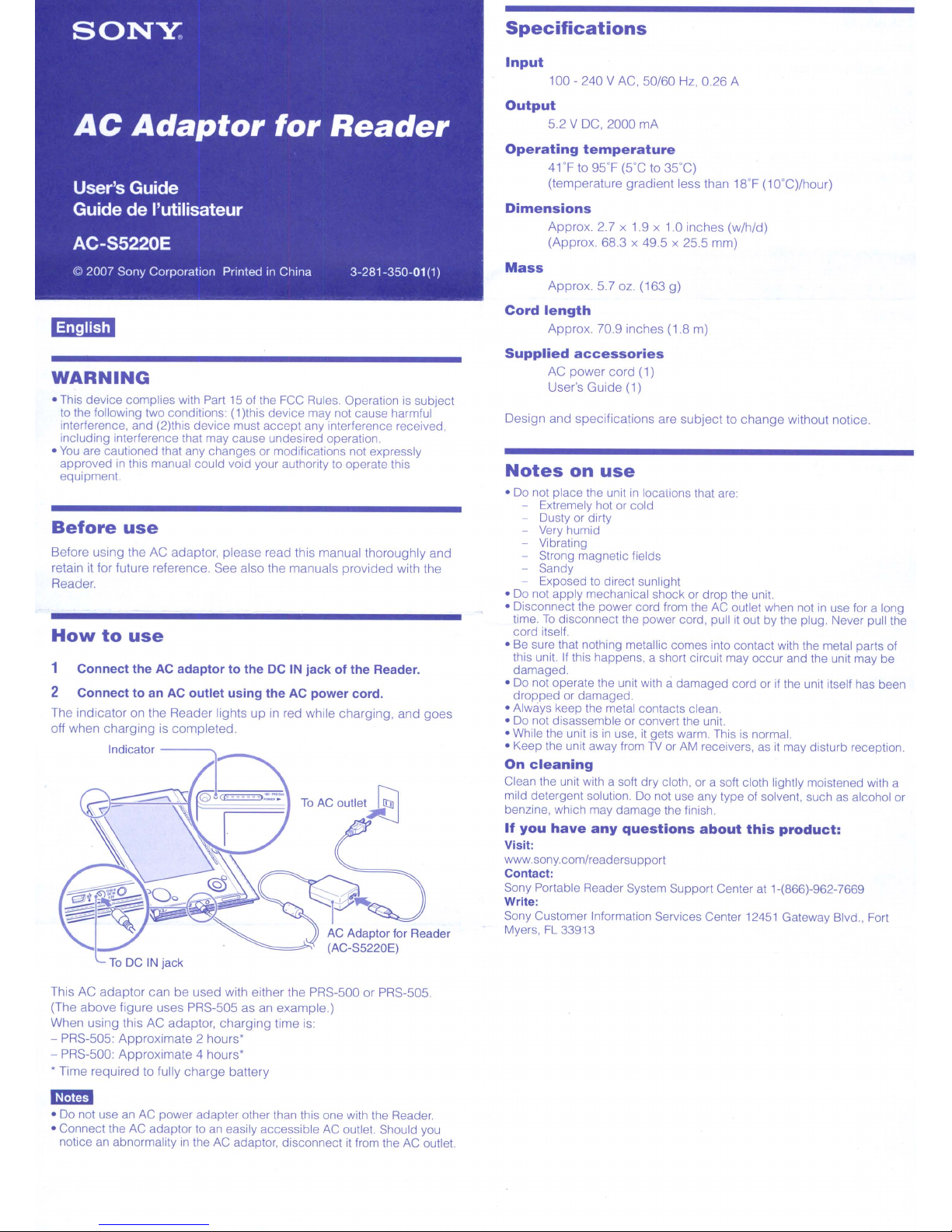
WARNING
• This device complies with Part15of the
to
the following two conditions:(1)this device may not cause harmful
interference, and (2)this device must accept any interference received,
including interference that may cause undesired operation,
•
You
are cautioned that any changes or modifications not expressly
approved
equipment.
Before
Before using theACadaptor, please read this manual thoroughly and
retain it for future reference. See also the manuals provided with the
Reader.
How
1 Connect the
2 Connect to an
The indicator on the Reader lightsupin
off when
in
this manual could void your authoritytooperate this
use
to
use
AC
adaptor to the DCINjack of the Reader.
AC
outlet using theACpower cord.
charging
is completed.
FCC
Rules, Operationissubject
red while charging, and
goes
Specifications
Input
100 - 240 V AC,
Output
S.2 V DC, 2000
Operating
temperature
41'F
to 9S'F (S'C to 3S'C)
(temperature gradient less than
Dimensions
Approx. 2.7 x 1.9 x 1.0 inches (w/h/d)
(Approx. 68.3 x 49.5 x
Mass
Approx. S.7 oz. (163
Cord
length
Approx. 70.9 inches (1.8 m)
Supplied
Design and specifications are
Notes
•Donot place the unitinlocations that
- Extremely hot or cold
- Dusty or dirty
- Very humid
- Vibrating
- Strong magnetic fields
- Sandy
- Exposed
•
Do
• Disconnect the power cord from the
time.
cord itself.
•
Be
this unit.
damaged.
•
Do
dropped or damaged.
• Always keep the metal contacts clean.
•
Do
• While the unit
• Keep the unit away
On
Clean the unit with a soft dry cloth, or a soft cloth lightly moistened with a
mild detergent solution.
benzine, which may damage the finish.
If
you
Visit:
www.sony.com/readersupport
Contact:
Sony Portable Reader System Support Center at 1-(866)-962-7669
Write:
Sony Customer Information Services Center
Myers,
accessories
AC power cord (1)
User's Guide (1)
on
not apply mechanical shock or drop the unit.
To
sure that nothing metallic comes into contact with the metal parts of
not operate the unit with a damaged cordorif
not disassemble or convert the unit.
cleaning
to
disconnect the power cord, pullitout by the plug. Never pull the
If
this happens, a short circuit may occur and the unit may be
isinuse,itgets warm, Thisisnormal.
have
any
FL
33913
SO/60
Hz, 0.26 A
mA
2S.S
mm)
g)
subjecttochange
use
are:
direct sunlight
AC
fromTVorAMreceivers,asit
Do
not use any type of solvent, suchasalcohol
questions
about
18'F(1O'C)/hour)
without notice.
outlet when notinuse for a long
the unit itself has been
may disturb reception.
this
product:
12451
Gateway Blvd., Fort
or
This AC
(The
When using this AC adaptor,
-
-
• Time required to fully
adaptor
above
PRS-SOS:
PRS-SOO:
canbeused with either the PRS-500 or PRS-505.
figure uses PRS-505 as an example.)
Approximate 2
Approximate 4
hours'
hours'
charge
charging
battery
time is:
mmI
•Donot useanAC
• Connect the
noticeanabnormalityintheACadaptor, disconnectitfrom theACoutlet.
power adapter other than this one with the Reader,
AC
adaptortoan
easily accessibleACoutlet. Should
you
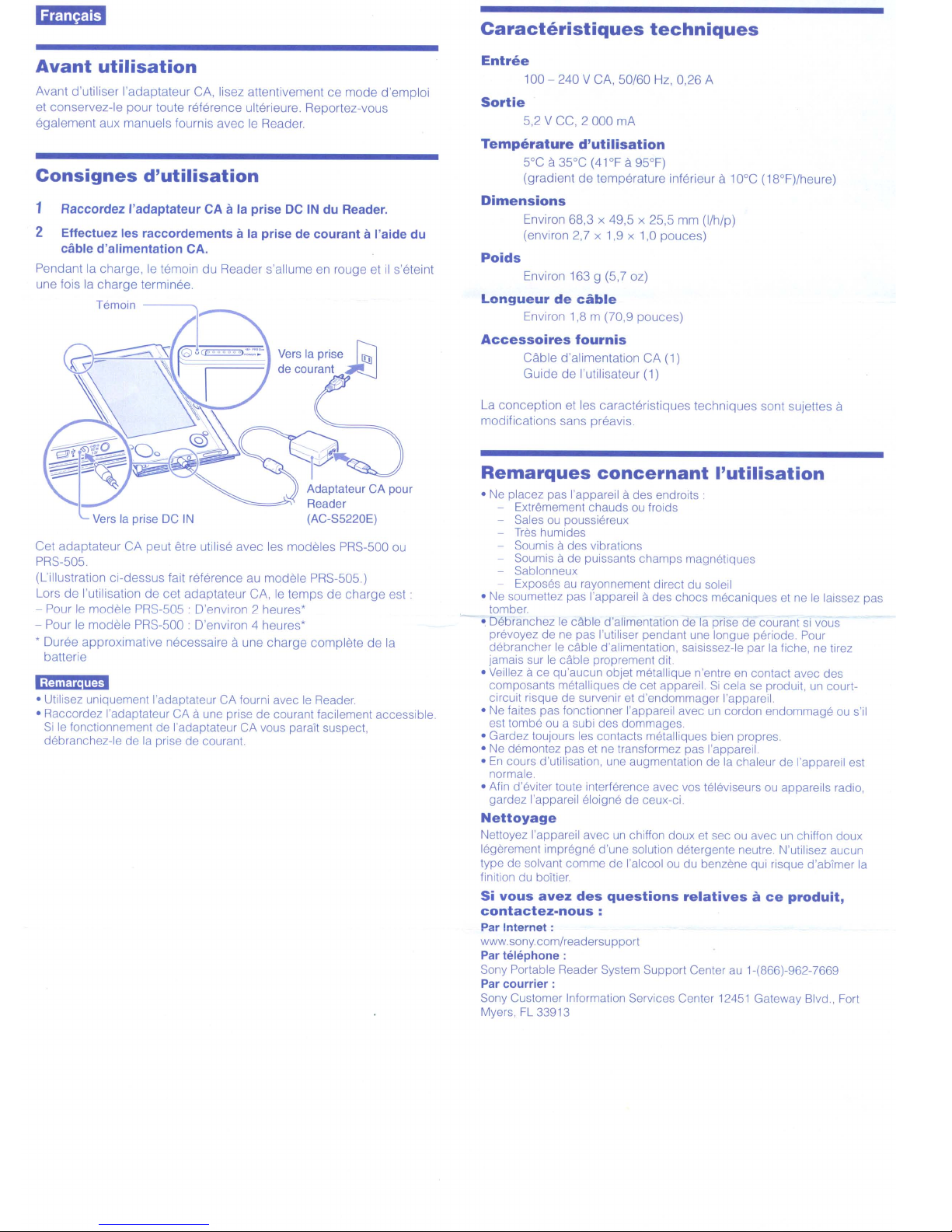
Caracteristiques
techniques
Avant
Avant d'utiliser I'adaptateur CA, lisez attentivement ce
et conservez-Ie pour toute reference ulterieure. Repartez-vous
egalement aux manuels fournis avec
Consignes
1 Raccordez I'adaptateur CA ala prise DC
utilisation
d'utilisation
Ie
Reader.
IN
du Reader.
mode
d'emploi
2
Cet adaptateur CA peut etre utilise avec les modeles PRS-500 ou
PRS-505.
(L'illustration ci-dessus fait reference au modele PRS-505.)
Lars de I'utilisation
PourIemodele PRS-505 . D'enViron 2 heures*
- Pour
Ie
modele PRS-500 : D'environ 4 heures*
* Duree approximative necessaire
batterie
1..11
1;14,,6
• Utilisez uniquement I'adaptateur CA fourni avecIeReader.
• Raccordez I'adaptateur
'41
SiIefonctionnement de I'adaptateur CA vous parait suspect,
debranchez-Ie de
de
cet adaptateur CA,Ietempsdecharge
aune charge complete
CAaune
la
prise de courant.
prise de courant facilement accessible.
de
est:
la
Entree
100 - 240 V CA, 50/60 Hz, 0,26 A
Sortie
5,2 V CC, 2 000 mA
Temperature
5°C a35°C (41°F a95°F)
(gradient
d'utilisation
de
temperature inferieur a
1Q°C
(18°F)/heure)
Dimensions
Environ 68,3 x 49,5 x 25,5 mm (I/h/p)
(environ 2,7 x 1,9 x 1,0 pouces)
Poids
Environ 163 g (5,7 oz)
Longueurdecable
Environ 1,8 m (70,9 pouces)
Accessoires
Cable d'alimentation CA (1)
Guide de I'utilisateur (1)
La conception et les caracteristiques techniques sont sujettes
modifications sans preavis.
Remarques
•
Ne
placez pas I'appareil ades endroits :
- Extremement chauds
- Sales
Tres
-
- Soumis
- Soumis
- Sablonneux
- Exposes
Ne
soumettez pas I'appareil ades chocs mecaniques et
•
tomber.
• Oebranchez
prevoyez de
debrancher
surIecable proprement dit.
jamais
• Veillez
ace qu'aucun objet metallique n'entre
composants metalliques de cet apparei\.
circuit risque de survenir
Ne
faites pas fonctionner I'appareil avecuncordon endommageous'il
•
est tombe
• Gardez toujours les contacts metalliques bien propres.
Ne
demontez pasetne
•
En
cours d'utilisation, une augmentation delachaleur de I'appareil est
•
normale.
• Afin d'eviter toute interference avec
gardez I'appareil eloigne de ceux-ci.
fournis
ou
poussiereux
humides
concernant
ou
fro
ids
I'utilisation
ades vibrations
ade puissants champs magnetiques
au
rayonnement direct du soleil
Ie
cable d'alimentation delaprise de courantsivous
ne
pas I'utiliser pendant une longue periode. Pour
Ie
cable d'alimentation, saisissez-Ie parlafiche,netirez
en
contact avec des
Si
et
d'endommager I'apparei\.
ou
a subi des dommages.
transformez pas I'apparei\.
celaseproduit,uncourt-
vos
televiseursouappareils radio,
a
neIelaissez pas
Nettoyage
Nettoyez I'appareil avecunchiffon douxetsecouavecunchiffon doux
legerement impregne d'une solution detergente neutre N'utilisez aucun
type de solvant comme de I'alcool
finition du boitier.
Si
vous
avez
des
contactez-nous
Par Internet:
www.sony.com/readersupport
Par telephone:
Sony Portable Reader System Support Centerau1-(866)-962-7669
Par courrier :
Sony
Customer Information Services Center
FL
Myers,
33913
questions
:
ou
du benzene qui risque d'ablmer
relativesace
12451
produit,
Gateway Blvd., Fort
la
