Page 1
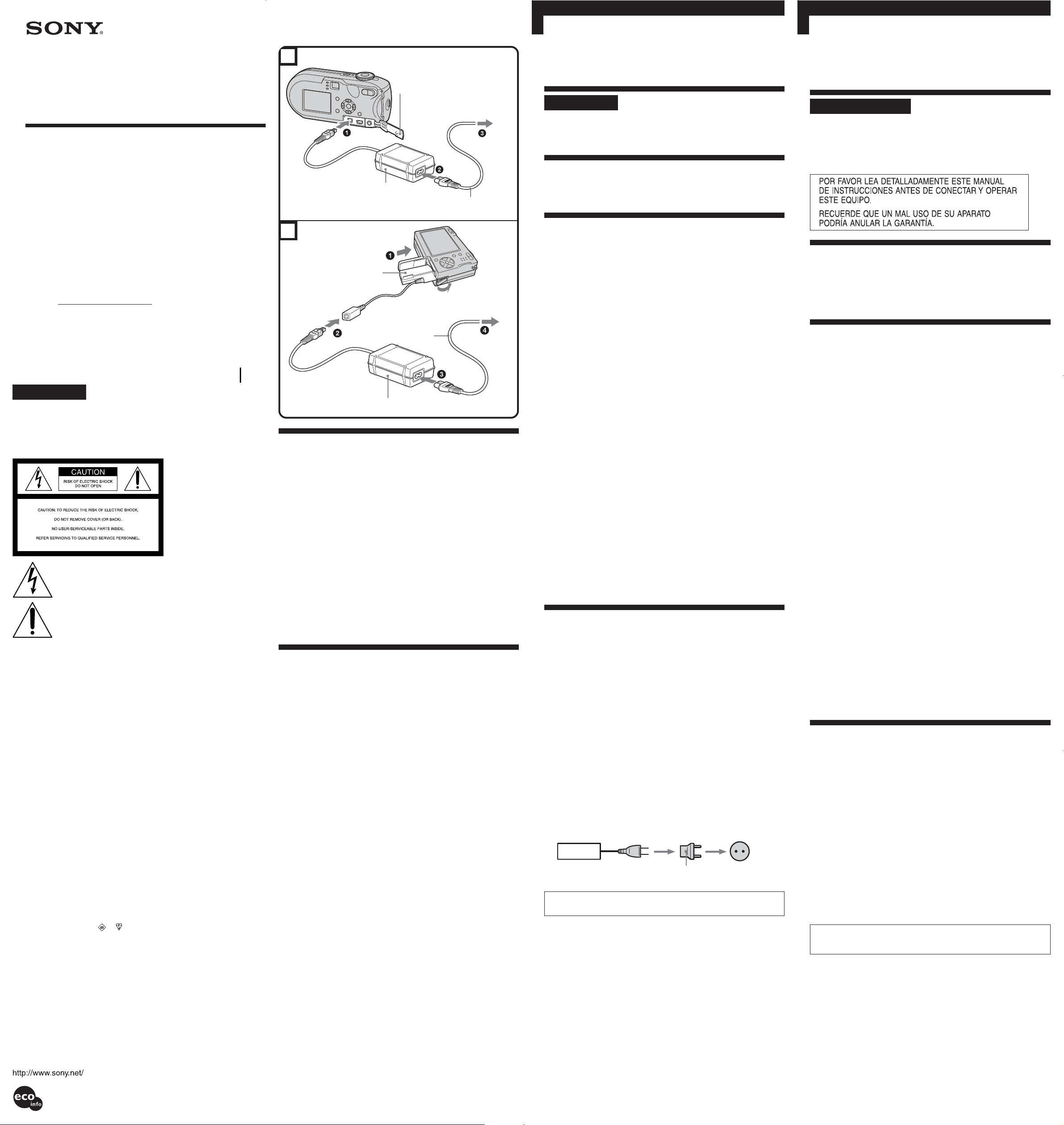
2-586-022-11(1)
A
English Español
Español
AC Adaptor
Operating Instructions
Manual de instrucciones
Mode d’emploi
使用说明书
Owner’s Record
The model and serial numbers are located on the AC Adaptor. Record
the serial number in the space provided below. Refer to these numbers
whenever you call upon your Sony dealer regarding this product.
Model No. AC-LS5
Serial No.
AC-LS5K
© 2005 Sony Corporation Printed in Japan
WARNING
To prevent fire or shock hazard, do not expose the product to rain or
moisture.
To avoid electrical shock, do not open the cabinet.
Refer servicing to qualified personnel only.
NOTICE FOR THE CUSTOMERS IN THE U.S.A. AND CANADA
This symbol is intended to alert the user to the presence of
uninsulated “Dangerous voltage” within the product’s
enclosure that may be of sufficient magnitude to constitute
a risk of electric shock to persons.
This symbol is intended to alert the user to the presence of
important operating and maintenance (servicing)
instructions in the literature accompanying the appliance.
The Graphical Symbols with Supplemental Making is located on the bottom
of the product.
NOTICE FOR THE CUSTOMERS IN THE U.S.A.
CAUTION
You are cautioned that any changes or modifications not expressly
approved in this manual could void your authority to operate this
equipment.
NOTE
This equipment has been tested and found to comply with the limits for a
Class B digital device, pursuant to Part 15 of the FCC Rules. These limits
are designed to provide reasonable protection against harmful interference
in a residential installation. This equipment generates, uses, and can radiate
radio frequency energy and, if not installed and used in accordance with
the instructions, may cause harmful interference to radio communications.
However, there is no guarantee that interference will not occur in a
particular installation. If this equipment does cause harmful interference to
radio or television reception, which can be determined by turning the
equipment off and on, the user is encouraged to try to correct the
interference by one or more of the following measures:
– Reorient or relocate the receiving antenna.
– Increase the separation between the equipment and receiver.
– Connect the equipment into an outlet on a circuit different from that to
which the receiver is connected.
– Consult the dealer or an experienced radio/TV technician for help.
NOTICE FOR THE CUSTOMERS IN THE UNITED KINGDOM
A moulded plug complying with BS 1363 is fitted to this equipment for
your safety and convenience.
Should the fuse in the plug supplied need to be replaced, a fuse of the
same rating as the supplied one and approved by ASTA or BSI to BS
1362, (i.e., marked with or mark) must be used.
If the plug supplied with this equipment has a detachable fuse cover, be
sure to attach the fuse cover after you change the fuse. Never use the
plug without the fuse cover. If you should lose the fuse cover, please
contact your nearest Sony service station.
DC IN jack cover
Tapón de la tome DC IN
to wall outlet
A un tomacorriente
AC Adaptor AC-LS5
Adaptador de ca AC-LS5
AC Power cord
Cable de alimentación de
ca
B
Connecting cord (DK-2AA)
Cable conector (DK-2AA)
to wall outlet
A un tomacorriente
AC Power cord
Cable de alimentación
de ca
AC Adaptor AC-LS5
Adaptador de ca AC-LS5
Connecting to the Wall Outlet for Use
The procedure for connecting this adaptor differs depending on the type of
your digital still camera.
Connecting the AC Adaptor directly
See illustration A.
1 Open the DC IN jack cover on the digital still camera, and connect
the AC Adaptor to the DC IN jack on the digital still camera.
2 Connect the AC Power cord to the AC Adaptor.
3 Connect the AC Power cord to the wall outlet.
Using the Connecting Cord
See illustration B.
1 Open the battery cover of your digital still camera and insert the
connecting cord (DK-2AA) after confirming it’s direction. Then close
the battery cover.
2 Connect the AC Adaptor to the connecting cord (DK-2AA).
3 Connect the AC Power cord to the AC Adaptor.
4 Connect the AC Power cord to the wall outlet.
Conexión a un tomacorriente de la
red para utilización
El procedimiento para conectar este adaptador diferirá dependiendo del
tipo de su cámara digital.
Conexión directa del adaptador de ca
Consulte la ilustración A.
1 Abra el tapón de la toma DC IN de la cámara digital, y conecte el
adaptador de ca en la toma DC IN de dicha cámara.
2 Conecte el cable de alimentación de ca al adaptador de ca
3 Conecte el cable de alimentación de ca a un tomacorriente de la red.
Utilización del cable conector
Consulte la ilustración B.
1 Abra la tapa de la batería de su cámara digital e inserte el cable
conector (DK-2AA) después de haber confirmado su sentido.
Después cierre la tapa de la batería.
2 Conecte el adaptador de ca al cable conector (DK-2AA).
3 Conecte el cable de alimentación de ca al adaptador de ca
4 Conecte el cable de alimentación de ca a un tomacorriente de la red.
Thank you for purchasing the Sony AC Adaptor.
Before operating the product, please read this manual thoroughly and
retain it for future reference.
WARNING
To prevent fire or shock hazard, do not expose the product to rain or
moisture.
To avoid electrical shock, do not open the cabinet.
Refer servicing to qualified personnel only.
AC-LS5 can be used as follows
AC-LS5 is a 4.2 V output AC Adaptor. You can use a home power supply
(wall outlet) by this adaptor to operate the digital still camera or charge a
battery pack in a digital still camera with a built-in charging function.
Notes on Use
This product does not have dust-proof, splash-proof or water-proof
specifications.
Warranty for Recorded Content
Recording contents cannot be compensated if shooting or playback is not
made due to a malfunction of this product.
Others
• The negligible amount of electric current will flow into the AC Adaptor as
long as the AC Adaptor is plugged into the wall outlet.
• Unplug the product from the wall outlet if it will not be used for a long
time. To disconnect the cord, pull it out by the plug. Never pull the cord
itself.
• Do not use the AC Adaptor placed in a narrow space, such as between a
wall and furniture.
• Do not operate the product with a damaged cord or if it has been dropped
or damaged.
• Do not apply mechanical shock to or drop the product.
• Use this product near a wall outlet. This is to ensure that the power plug
can be immediately unplugged from the wall outlet to power off if some
abnormality occurs during use.
• The nameplate indicating operating voltage, power consumption, etc. is
located on the AC Adaptor.
• Be sure that nothing metallic comes into contact with the metal parts of
the product or connecting cord. If it does, a short may occur and the
product may be damaged.
• Always keep the metal contacts clean.
• Do not disassemble or convert the product.
• While the product is in use, it gets warm. But this is normal.
• Keep the product away from AM radio tunes, because it will disturb AM
reception.
• Do not place the product in a location where it is:
– Extremely hot or cold
– Dusty or dirty
– Very humid
– Vibrating
• Placing this product in locations subject to the direct sunlight such as on
dashboards or near heat-producing devices may cause this product to
deform or malfunction.
If any difficulty should arise, unplug the product and contact your nearest
Sony dealer.
Specifications
AC Adaptor AC-LS5
Input rating 100 - 240 V AC 50/60 Hz
Output rating 4.2 V DC
Operating temperature 0 °C to +40 °C (+32 °F to +104 °F)
Storage temperature –20 °C to +60 °C (–4 °F to +140 °F)
Dimensions Approx. 48 × 29 × 81 mm (w/h/d)
(1 15/16 × 1 3/16 × 3 1/4 in.)
Mass Approx. 130 g (5 oz.)
* See the label on the AC Adaptor for other specifications.
Included items
AC Adaptor (AC-LS5) (1)
AC Power cord (1)
Connecting cord (DK-2AA) (1)
Set of printed documentation
Design and specifications are subject to change without notice.
To use this product abroad
You can use this product in any country or region.
Use a commercially available AC plug adaptor (not supplied), if necessary,
depending on the design of the wall outlet.
Wall outlet
AC-LS5
AC plug adaptor
(not supplied)
Do not connect the AC Adaptor to a voltage adaptor (travel converter)
for overseas travel. This may result in overheating or other malfunction.
Muchas gracias por la adquisición de este adaptador de ca Sony.
Antes de utilizar el producto, lea detenidamente este manual, y consérvelo
para futuras referencias.
ADVERTENCIA
Para evitar incendios o descargas eléctricas, no exponga el producto a la
lluvia ni a la humedad.
Para evitar incendios o descargas eléctricas, no abra la unidad.
En caso de avería, solicite los servicios de personal cualificado solamente.
Nombre del producto: Adaptador de ca
Modelo: AC-LS5
El AC-LS5 podrá utilizarse de la
forma siguiente
El AC-LS5 es un adaptador de ca con una salida de 4,2 V. Usted podrá
utilizar la fuente de alimentación de su hogar (tomacorriente de la red) para
alimentar con este adaptador una cámara digital o cargar la batería de una
cámara digital con función de carga incorporada.
Notas sobre la utilización
Este producto no posee especificaciones de resistencia al polvo, a las
salpicaduras, ni al agua.
Garantía del contenido grabado
El contenido de la grabación no podrá compensarse si la grabación o la
reproducción no se realizan debido al mal funcionamiento de este producto.
Otros
• Mientras el adaptador de alimentación de ca esté enchufado en un
tomacorriente de la red, a través del mismo fluirá una pequeña corriente
eléctrica.
• Cuando no vaya a utilizar el producto durante mucho tiempo,
desconéctelo del tomacorriente de la red. Para desconectar el cable de
alimentación, tire del enchufe. No tire nunca del propio cable.
• No utilice el adaptador de ca en un espacio estrecho, como entre una
pared y un mueble.
• No utilice el producto con un cable de alimentación dañado, después de
haberse caído, ni cuando esté dañado.
•No golpee ni deje caer el producto.
• Utilice este producto cerca de un tomacorriente de la red. Esto es para
asegurarse de poder desenchufarlo inmediatamente de dicho
tomacorriente en caso de que se produzca alguna anormalidad.
• La placa de características, en la que se indica la tensión de alimentación,
el consumo, etc., se encuentra en el adaptador de ca
• Tenga cuidado de que ningún objeto metálico entre en contacto con las
partes metálicas del producto ni con el cable conector. En caso contrario,
podría producirse un cortocircuito, que dañaría el producto.
• Mantenga siempre limpios los contactos metálicos.
• No desarme ni modifique el producto.
• Cuando utilice el producto, se calentará. Sin embargo, esto es normal.
• Mantenga el producto alejado de receptores de AM, porque podría
interferir en la recepción de AM.
• No coloque el producto en un lugar:
– Extremadamente cálido o frío
– Polvoriento o sucio
– Muy húmedo
–Sometido a vibraciones
• Si coloca el producto en lugares sometidos a la luz solar directa, como
sobre el panel de instrumentos, o cerca de aparatos de calefacción, es
posible que se deforme o funcione mal.
En caso de cualquier dificultad, desenchufe la unidad y póngase en
contacto con su proveedor Sony.
Especificaciones
Adaptador de ca AC-LS5
Entrada ca 100 a 240 V 50/60 Hz 11 W
Salida cc 4,2 V 1,5 A ó 1,7 A
(refiérase a la etiqueta del adaptador suministrado)
Temperatura de funcionamiento 0 a +40 °C
Temperatura de almacenamiento –20 a +60 °C
Dimensiones Aprox. 48 × 29 × 81 mm (an/al/prf)
Masa Aprox. 130 g
* Con respecto a otras especificaciones, consulte la etiqueta del adaptador
de ca
Elementos incluidos
Adaptador de ca (AC-LS5) (1)
Cable de alimentación de ca (1)
Cable conector (DK-2AA) (1)
Juego de documentación impresa
El diseño y las especificaciones están sujetos a cambio sin previo aviso.
Para utilizar este producto en el extranjero
Usted podrá utilizar este producto en cualquier país o región.
No conecte el adaptador de ca a un adaptador de tensión (convertidor
para viajes) cuando vaya al extranjero. Esto podría resultar en
recalentamiento o mal funcionamiento.
Printed on 100% recycled paper using
VOC (Volatile Organic Compound)-free
vegetable oil based ink.
Page 2
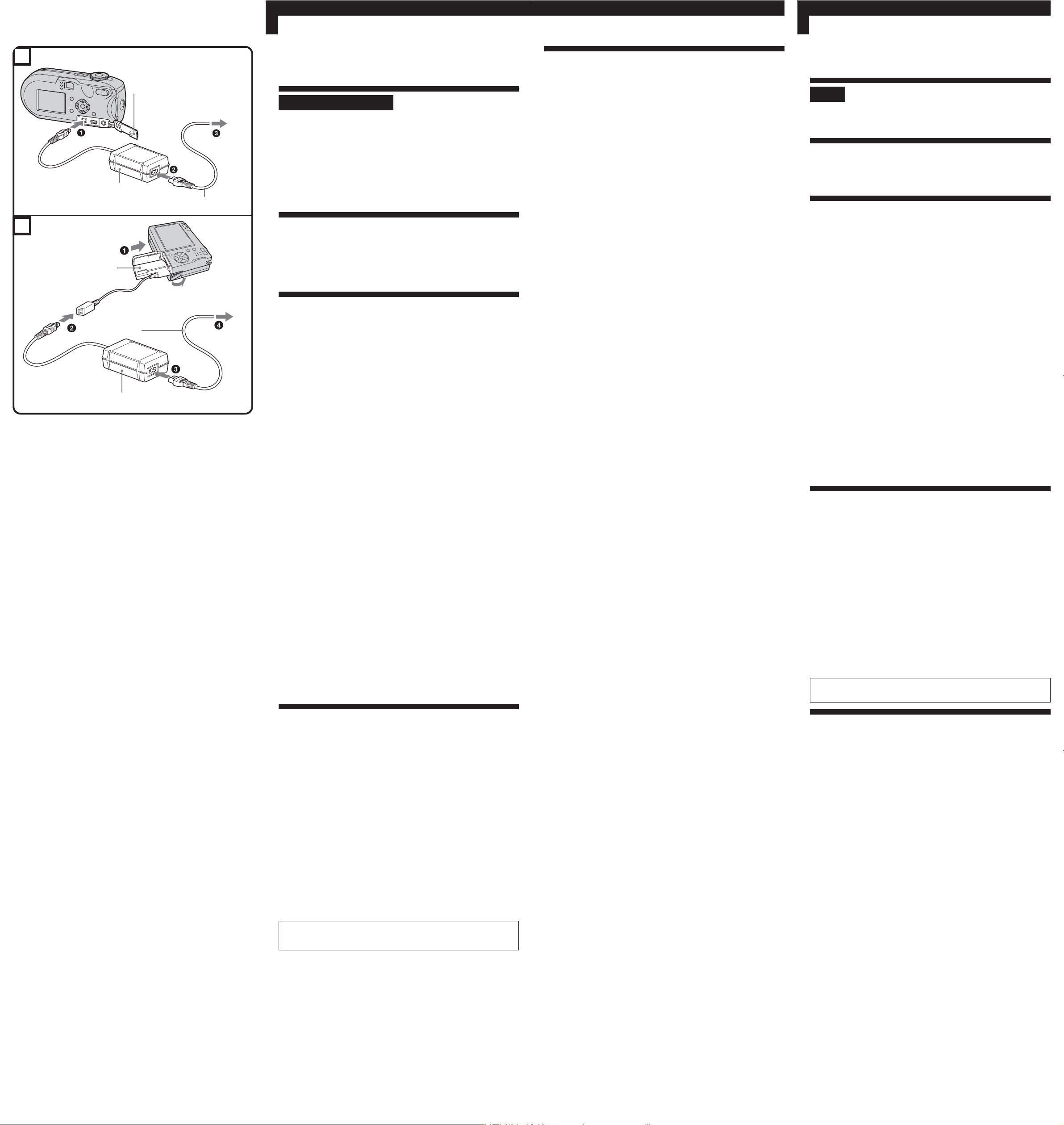
Français
A
Français
Français中文(简)
Adaptateur secteur AC-LS5
AC 转接器 AC-LS5
B
Cordon de liaison (DK-2AA)
连接线 (DK-2AA)
Adaptateur secteur AC-LS5
AC 转接器 AC-LS5
Cache de la prise DC IN
DC IN 插孔盖
Cordon d’alimentation secteur
AC 电源线
Cordon d’alimentation
secteur
AC 电源线
A la prise secteur
至墙壁插座
A la prise secteur
至墙壁插座
Merci pour l’achat de cet adaptateur secteur Sony.
Avant d’utiliser ce produit, veuillez lire cette notice attentivement et la
conserver pour toute référence future.
AVERTISSEMENT
Afin d’éviter tout risque d’incendie ou d’électrocution, ne pas exposer cet
appareil à la pluie ou à l’humideté.
Afin d’écarter tout risque d’électrocution, garder le coffret fermé.
Ne confier l’entretien de l’appareil qu’à un technicien qualifié.
Pour les utilisateurs au Canada
ATTENTION
POUR EVITER LES CHOCS ELECTRIQUES, INTRODUIRE LA LAME LA
PLUS LARGE DE LA FICHE DANS LA BORNE CORRESPONDANTE DE
LA PRISE ET POUSSER JUSQU’ AU FOND.
L’adaptateur secteur AC-LS5 peut
être utilisé de la façon suivante
L’adaptateur secteur AC-LS5 a une tension de sortie de 4,2 V. Raccordé à
une prise secteur (murale), il peut être utilisé pour faire fonctionner un
appareil photo numérique ou pour recharger la batterie rechargeable de
l’appareil photo numérique s’il présente une fonction de recharge.
Remarques sur l’utilisation
Ce produit n’est pas étanche à la poussière, aux éclaboussures d’eau ou
à l’eau.
Garantie concernant les enregistrements
effectués
Aucune compensation ne peut être accordée par Sony si l’enregistrement ou
la lecture ont été impossibles en raison d’un mauvais fonctionnement de ce
produit.
Divers
• Une quantité négligeable d’électricité circule dans l’adaptateur secteur
tant que celui-ci est branché sur une prise secteur.
• Débranchez ce produit de la prise secteur si vous prévoyez de ne pas
l’utiliser pendant longtemps. Pour débrancher le cordon, tirez sur la fiche
ne pas tirer sur le cordon d’alimentation.
• Ne pas utiliser l’adaptateur secteur dans un espace exigu, par exemple
entre un mur et un meuble.
• N’utilisez pas ce produit s’il est tombé ou a été endommagé, ou si le
cordon est endommagé.
• Ne pas appliquer de chocs mécaniques à ce produit ni le laisser tomber.
• Utilisez ce produit près d’une prise secteur. Vous pourrez débrancher
rapidement la fiche de la prise secteur en cas de problème.
• La plaque signalétique indiquant la tension de fonctionnement, la
consommation électrique et d’autres infomations électriques se trouve sur
l’adaptateur.
• Evitez que des objets métalliques ne touchent les parties métalliques de ce
produit ou de la plaque de connexion. Un cour-circuit pourrait se
produire et endommager ce produit.
• Veillez à ce que les contacts soient toujours propres.
• Ne pas démonter ni modifier ce produit.
• Quand ce produit il est utilisé, il devient chaud. C’est tout à fait normal.
• Ne pas laisser ce produit près d’un récepteur AM, car il perturbera la
réception AM.
• Ne pas entreposer ce produit dans les endroits suivants:
– extrêmement chauds ou froids
– poussiéreux ou sales
– très humides
– exposés à des vibrations.
• N’exposez pas ce produit à la lumière directe du soleil, comme sur le
tableau de bord d’une voiture, ni à la chaleur d’un appareil de chauffage,
car il pourrait être déformé ou ne plus fonctionner.
En cas de problème, débranchez l’adaptateur et contactez votre revendeur
Sony.
Raccordement à une prise secteur
La façon de raccorder cet adaptateur dépend du type d’appareil photo
numérique utilisé.
Raccordement direct de l’adaptateur secteur
Voir l’illustration A.
1 Ouvrez le cache de la prise DC IN sur l’appareil photo numérique et
raccordez l’adaptateur secteur à la prise DC IN de l’appareil photo
numérique.
2 Raccordez le cordon d’alimentation secteur à l’adaptateur secteur.
3 Raccordez le cordon d’alimentation secteur à la prise secteur.
Utilisation du cordon d’alimentation
Voir l’illustration B.
1 Ouvrez le couvercle de batterie de votre appareil photo numérique
et insérez le cordon de liaison (DK-2AA) après avoir vérifié sa
direction. Refermez le couvercle de batterie.
2 Raccordez l’adaptateur secteur au cordon de liaison (DK-2AA).
3 Raccordez le cordon d’alimentation secteur à l’adaptateur secteur.
4 Raccordez le cordon d’alimentation secteur à la prise secteur.
感谢您购买 Sony AC 转接器。
使用本产品之前,请详尽阅读本手册,并妥善保存以备将来参考。
警告
为防止发生火灾或触电的危险,请勿让本产品淋雨或受潮。
为了避免触电,请勿打开机壳。
维修限找专业人员为您服务。
AC-LS5 可使用如下
AC-LS5 是 4.2 V 输出 AC转接器。您可以使用家用电源(墙壁插座)通过本
转接器对数字静像照相机进行操作,或者对具有内置充电功能的数字静像照相
机内的电池组进行充电。
使用前须注意
本产品不具备防尘、防溅湿或防水性能。
所录内容的保证
如果是因为本机的故障而不能记录或播放时,记录内容概不能获保证。
其他
• 只要 AC 转接器还插在墙壁插座上,就会有微量的电流流入 AC 转接器。
• 如果长时间不使用本产品,请从墙壁电源插座上拔下其插头。拔下导线时,
请握住插头将其拔出,切勿拉拽导线。
• 请勿在狭窄的空间内(例如,在墙壁和家具之间)使用 AC 转接器。
• 如果导线损坏、本产品掉落或受损,请勿对本产品进行操作。
• 请勿让本产品遭受机械性冲击或掉落到地上。
• 本产品应靠近墙壁插座使用。这是为了确保在使用期间出现异常时,可以立
即从墙壁插座上拔下电源插头以关闭电源。
• 标示工作电压、电力消耗等内容的铭牌位于 AC 转接器上。
• 切勿让金属件接触到本产品或连接线的金属部分,否则会产生短路并可能会
损坏本产品。
• 请务必保持金属接触点的清洁。
• 请勿对本产品进行分解或改装。
• 本产品在使用期间会变暖。不过,这是正常现象。
• 请勿让本产品靠近 AM 收音机调谐,因为本产品会干扰 AM 的接收。
• 请勿将本产品放置在下列地方。
– 极热或极冷处
– 多尘或较脏的地方
– 非常潮湿的地方
– 有振动的地方
• 将本产品放置在阳光直射的地方(例如仪表板的上面)或放热设备的附近可
能会造成本产品的变形或故障。
若发生任何故障,请拔下装置电源线并和离您最近的 Sony 经销商联系。
规格
AC 转接器 AC-LS5
额定输入 100 - 240 V AC 50/60 Hz
额定输出 4.2 V DC
操作温度 0 ℃ 到 +40 ℃
保存温度 –20 ℃ 到 +60 ℃
尺寸 大约 48 × 29 × 81 mm(宽/高/纵深)
质量 大约 130 g
* 关于其它规格,请查看 AC 转接器上的标签。
所含物品
AC 转接器 (AC-LS5) (1)
AC 电源线 (1)
连接线 (DK-2AA) (1)
成套印刷文件
设计和规格有所改变时,恕不另行奉告。
在国外使用本产品
可以在任何国家和地区使用本产品。
海外旅行时,请勿将本 AC 转接器连接至电压适配器(旅行转换器)。否 则
可能会导致过热或其它故障。
Spécifications
Adaptateur secteur AC-LS5
Tension d’entrée 100 - 240 V CA 50/60 Hz
Tension de sortie 4,2 V CC
Température de fonctionnement 0 °C à +40 °C (+32 °F à +104 °F)
Température d’entreposage –20 °C à +60 °C (–4 °F à +104 °F)
Dimensions Env. 48 × 29 × 81 mm (l/h/p)
(1 15/16 × 1 3/16 × 3 1/4 po.)
Poids Env. 130 g (5 on.)
* Voir l’étiquette sur l’adaptateur secteur pour les autres spécifications.
Articles Inclus
Adaptateur secteur (AC-LS5) (1)
Cordon d’alimentation secteur (1)
Cordon de liaison (DK-2AA) (1)
Jeu de documents imprimés
La conception et les spécifications peuvent être modifiées sans avis
préalable.
Pour utiliser ce produit à l’étranger
Vous pouvez utiliser ce produit dans n’importe quel pays ou région du
globe.
Ne pas raccorder cet adaptateur secteur à un adaptateur de tension
(convertisseur nomade) tel que ceux qu’on utilise pour les voyages à
l’étranger. Il risquerait de chauffer et de tomber en panne.
连接到墙上插座使用
本转接器的连接步骤因数字静像照相机的类型而异。
直接连接 AC 转接器
参看图示 A。
1 打开数字静像照相机上的 DC IN 插孔盖,把 AC 转接器连接到数字静像照
相机上的 DC IN 插孔。
2 将AC电源线连接至 AC 转接器。
3 将AC电源线连接至墙壁插座。
使用连接线
参看图示 B。
1 打开数字静像照相机的电池舱盖,确认连接线(DK-2AA)的方向后将其插
入。然后关闭电池舱盖。
2 将AC转接器连接至连接线(DK-2AA)。
3 将AC电源线连接至 AC 转接器。
4 将AC电源线连接至墙壁插座。
