Page 1
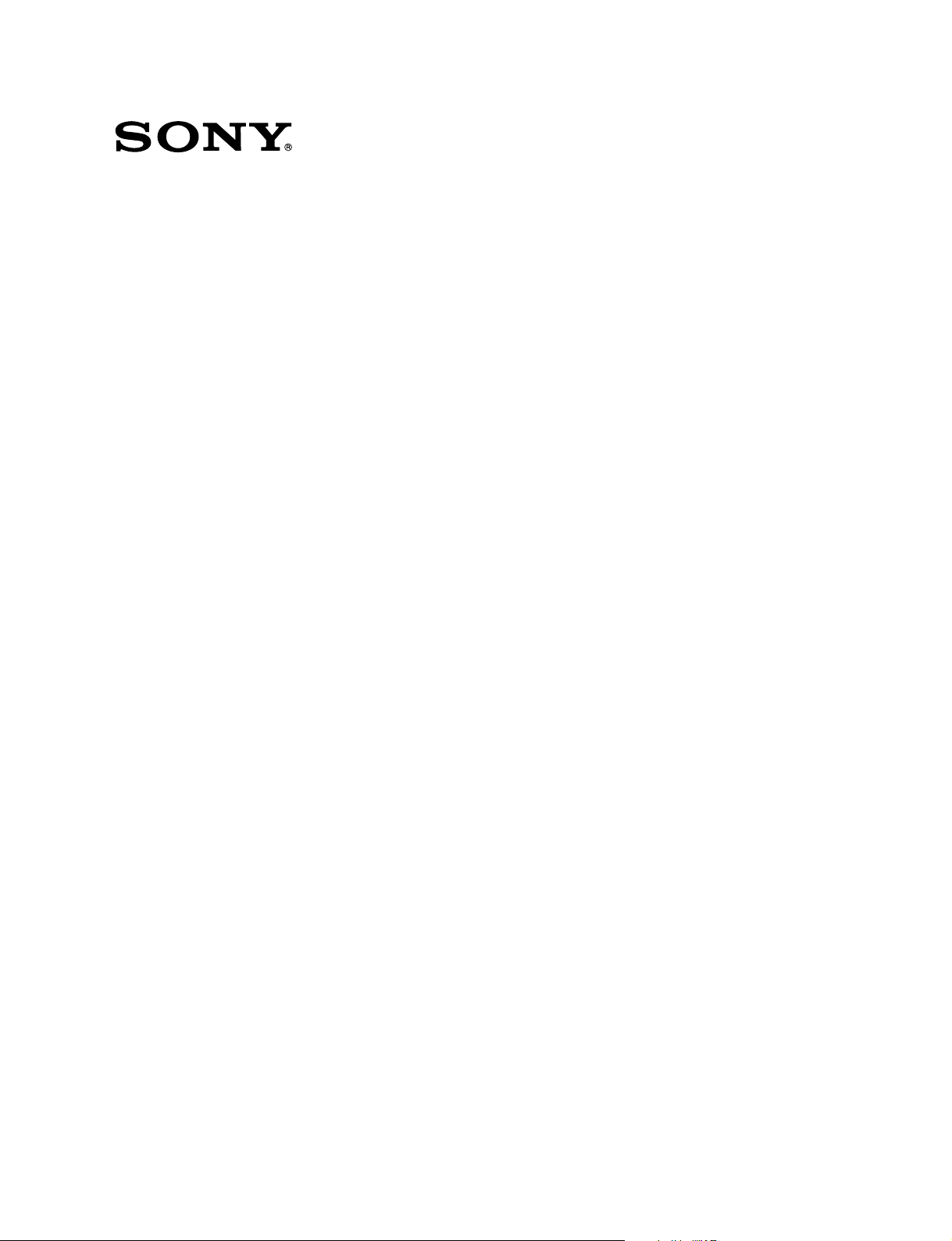
AC ADAPTOR
AC-550CE
MAINTENANCE MANUAL
1st Edition
Serial No. 45451 and Higher
Page 2
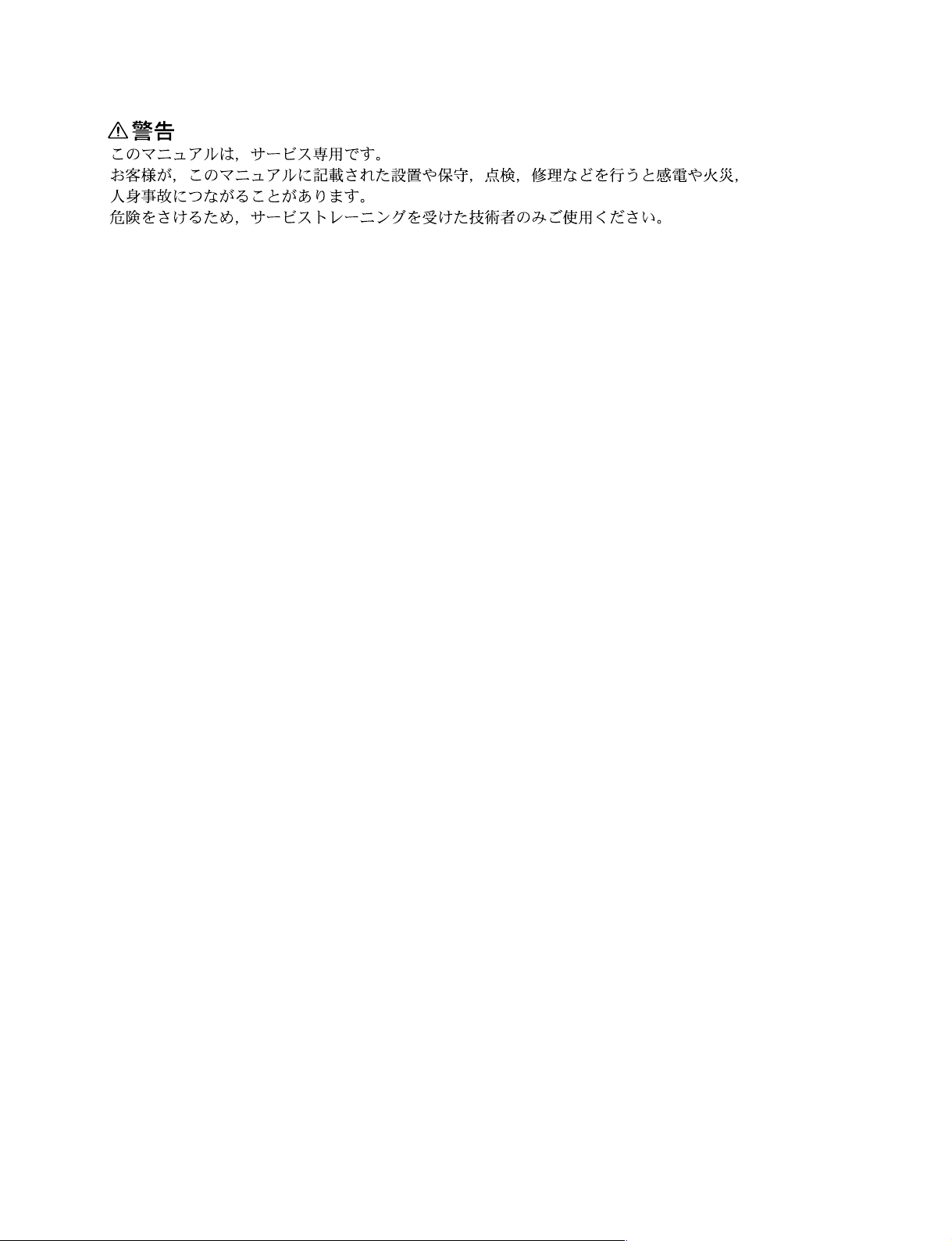
! WARNING
This manual is intended for qualified service personnel only.
To reduce the risk of electric shock, fire or injury, do not perform any servicing other than that
contained in the operating instructions unless you are qualified to do so. Refer all servicing to
qualified service personnel.
! WARNUNG
Die Anleitung ist nur für qualifiziertes Fachpersonal bestimmt.
Alle Wartungsarbeiten dürfen nur von qualifiziertem Fachpersonal ausgeführt werden. Um die
Gefahr eines elektrischen Schlages, Feuergefahr und Verletzungen zu vermeiden, sind bei
Wartungsarbeiten strikt die Angaben in der Anleitung zu befolgen. Andere als die angegeben
Wartungsarbeiten dürfen nur von Personen ausgeführt werden, die eine spezielle Befähigung
dazu besitzen.
! AVERTISSEMENT
Ce manual est destiné uniquement aux personnes compétentes en charge de l’entretien. Afin
de réduire les risques de décharge électrique, d’incendie ou de blessure n’effectuer que les
réparations indiquées dans le mode d’emploi à moins d’être qualifié pour en effectuer d’autres.
Pour toute réparation faire appel à une personne compétente uniquement.
AC-550CE
Page 3

Table of Contents
Manual Structure
Purpose of this manual .............................................................................................. 3
Related manual .......................................................................................................... 3
Contents ..................................................................................................................... 3
1. Service Overview
1-1. Connectors and Cable ................................................................................. 1-1
1-1-1. Connecting Connectors/Cables .................................................. 1-1
1-1-2. Connectors Input/Output Signal ................................................. 1-1
1-2. Notes on Service ......................................................................................... 1-2
1-2-1. Note on Maintenance ................................................................. 1-2
1-2-2. Notes on Repair Parts .................................................................1-2
2. Electrical Alignment
2-1. Output Voltage Adjustment ........................................................................ 2-1
2-2. Excess Current Detection and Adjustment ................................................. 2-1
3. Spare Parts
3-1. Exploded View ............................................................................................ 3-2
3-2. Electrical Parts List ..................................................................................... 3-4
4. Semiconductor Pin Assignments
5. Diagram and Board Layout
5-1. Frame Wiring .............................................................................................. 5-1
5-2. Board Layout ............................................................................................... 5-2
AC-550CE
1
Page 4

Page 5
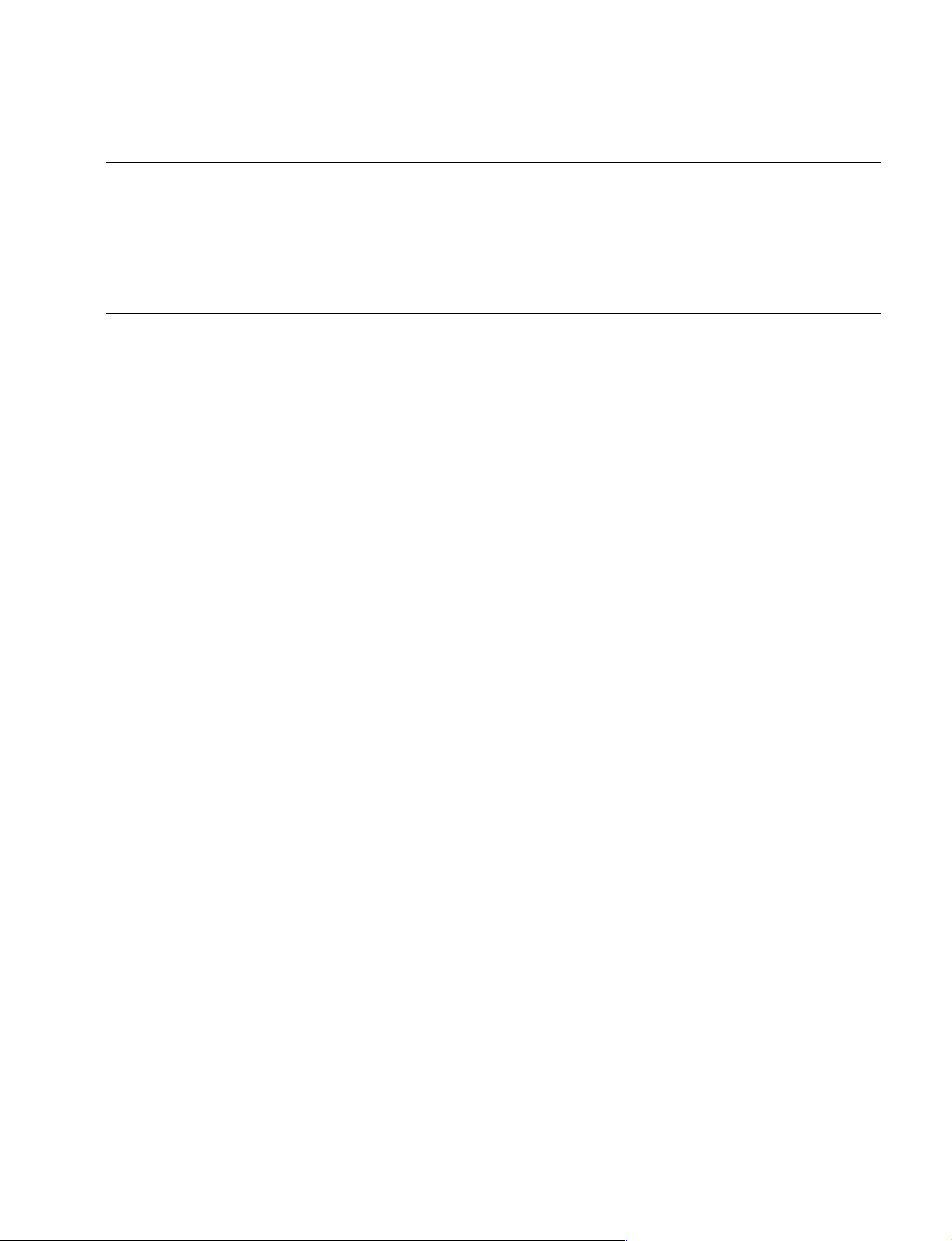
Purpose of this manual
Related manual
Contents
Manual Structure
This manual is the maintenance manual for AC Adaptor AC-550CE.
This manual describes the information items on maintenance, and items that premise
the service based on the components parts such as alignment, schematic diagram,
board layout and spare parts list, assuming use of service engineers.
Besides this maintenance manual, the following manual is available for this unit.
..
. Operation Manual (Supplied with this unit)
..
This manual is necessary for application and operation of this unit.
The following are summaries of the each section for understanding the manual.
Section 1 Service Overview
Describes information about connector input/output signals and Notes on Service.
Section 2 Electrical Alignment
Describes electrical adjustment.
Section 3 Spare Parts
Describes parts list, exploded view, and supplied accessories used in the unit.
Section 4 Semiconductor Pin Assignments
Describes function diagrams and pin names of semiconductor used in the unit.
Section 5 Diagram and Board Layout
Describes schematic diagram and board layout.
AC-550CE
3
Page 6

Page 7
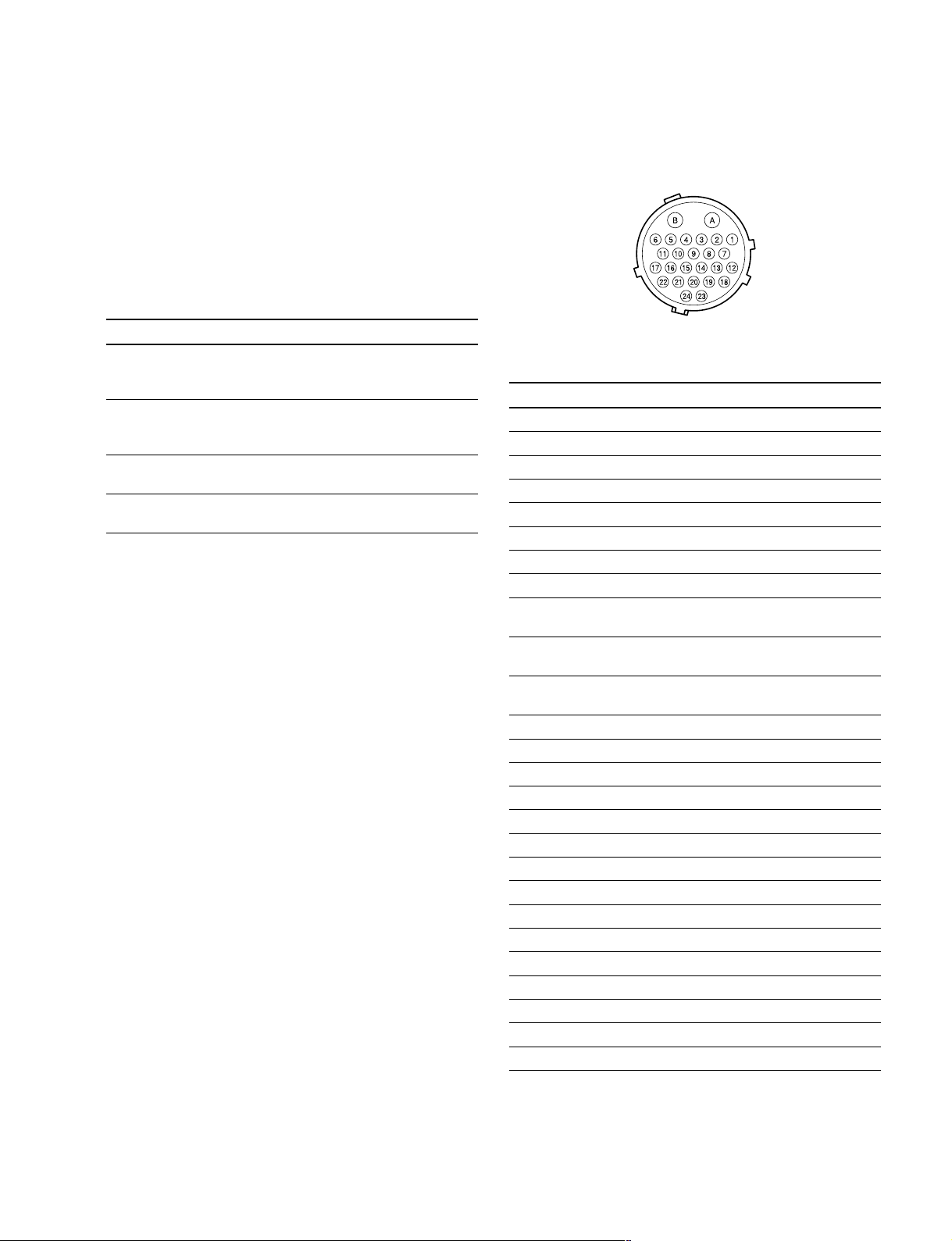
Section 1
Service Overview
1-1. Connectors and Cable
1-1-1. Connecting Connectors/Cables
To connect cables to each connector of the connector block
for installing or servicing, use the following the connectors, cables or equivalent.
Connector Connector/Cable
VIDEO OUT 1-569-370-12 PLUG, BNC
EXT VBS
(BNC)
CAMERA 1-564-183-00 PLUG, 26-pin male or CCZ
(26-pin, female) cable assembly (accessory)
CCZ-10 (10 m)
DC OUT CCDD-X2 (2 m, supplied with the unit)
(4-pin, female)
MIC OUT 1-508-083-00 XLR, 3-pin female or
(3-pin, male) Cannon XLR-3-11C or equivalent
1-1-2. Connectors Input/Output Signal
AC IN
110 to 120 V / 220 to 240 V AC 10% selectable
VIDEO OUT
BNC type, 75 Z
EXT VBS
BNC type, 75 Z
Voltage selector
CAMERA (26-pin, Female)
__
_ EXT VIEW
__
__
_
__
(0 dBu = 0.775 Vrms)
No. Signal Specifications
1 VIDEO IN (X) 1.0 V p-p, Zi = 75 Z
2 VIDEO IN (GND) 1.0 V p-p, Zi = 75 Z
3 NC No connection
4 NC No connection
5 NC No connection
6 NC No connection
7 NC No connection
8 NC No connection
9 MIC IN (X) _60 dBu High impedance
balanced
10 MIC IN (Y) _60 dBu High impedance
11 MIC IN (GND) _60 dBu High impedance
12 NC No connection
13 NC No connection
14 NC No connection
15 NC No connection
16 NC No connection
17 FRAME GND
18 EXT VBS OUT (X) 1.0 V p-p, Zo = 75 Z
19 EXT VBS OUT (GND) 1.0 V p-p, Zo = 75 Z
20 NC No connection
21 NC No connection
22 NC No connection
23 NC No connection
24 NC No connection
A DC OUT (+13.5 V) +13.2 V to +13.8 V, 7 A
B DC OUT (GND)
balanced
balanced
AC-550CE
1-1
Page 8

1-1. Connectors and Cable
1-2. Notes on Service
DC OUT (4-pin, Female)
4
3
__
_ EXT VIEW
__
No. Signal Specifications
1 GND GND for UNREG
2 NC No connection
3 NC No connection
4 DC OUT +13.2 V to +13.8 V, 7 A
1
2
__
_
__
MIC OUT (3-pin, Male)
1-2. Notes on Service
1-2-1. Note on Maintenance
High voltage exists on the primary side of the mounted
circuit board when the unit is energized. Take utmost care
when checking and repairing and do not touch the primary
side with bare hand or tools.
__
_ EXT VIEW
__
No. Signal Specifications
1 MIC OUT _60 dBu High impedance
2 MIC OUT
3 MIC OUT
__
_
__
balanced
1-2-2. Notes on Repair Parts
1. Safety Related Components Warning
w
Components marked ! are critical to safe operation.
Therefore, specified parts should be used in the case of
replacement.
2. Standardization of Parts
Some repair parts supplied by Sony differ from those
used for the unit. These are because of parts commonality and improvement.
Parts list has the present standardized repair parts.
3. Stock of Parts
Parts marked with “o” at SP (Supply Code) column of
the spare parts list may not be stocked. Therefore, the
delivery date will be delayed.
1-2
AC-550CE
Page 9

Section 2
Electrical Alignment
2-1. Output Voltage Adjustment
Equipment : DC voltmeter
Preparation
1. Turn OFF the power of the AC-550CE.
2. Connect the DC OUT connector of AC-550CE as
shown in the figure below.
3. Turn ON the power of the AC-550CE.
2-2. Excess Current Detection and
Adjustment
n
Only when part has been replaced, perform adjustment.
Equipment : DC ammeter
Preparation
1. Turn OFF the power of the AC-550CE.
2. Connect the DC OUT connectors of the AC-550CE as
shown in the figure below.
Adjustment
Adjust 1VR201/A board so that the DC voltmeter reading
becomes +13.5
+0.2
_0
V dc.
3. Turn 1VR202/A board fully counterclockwise 3.
4. Turn ON the power of the AC-550CE.
Adjustment
Slowly turn 1VR202/A board clockwise 2 so that the load
current becomes 15.0 ± 0.5 A.
AC-550CE
A board (component side)
2-1
Page 10

Page 11

Section 3
Spare Parts
AC-550CE
3-1
Page 12

Overall Block
No. Part No. SP Description
31 9-903-758-01 o PLATE REINFORCEMENT
32 9-903-760-01 o HARNESS, CN3
33 9-903-762-01 s HOLDER, LED
34 9-903-763-01 o HARNESS, CN1
35 9-903-764-01 o HARNESS, CN2
36 9-903-765-01 o HARNESS, CN4
37 ! 9-903-748-01 s FUSE 5A 250V
38 9-903-769-01 o WIRE, GROUND
39 9-903-771-01 o PANEL, REAR
40 9-903-775-01 o BRACKET, B
41 ! 9-903-776-01 o SHEET, RADIATION
42 ! 9-903-777-01 o TUBE, RADIATION
43 9-903-779-01 s SCREW +PSW3X8
44 9-903-783-01 s LABEL, POLARITY (26P)
-------------
OVERALL BLOCK
-------------
3-1. Exploded View
3-2
No. Part No. SP Description
1 1-509-185-31 s CONNECTOR, 4P FEMALE “DC OUT”
2 1-561-781-91 s CONNECTOR, BNC “VIDEO OUT” “EXT VBS”
3 1-562-245-11 o CONNECTOR, 26P FEMALE “CAMERA OUT”
4 1-563-030-21 s CONNECTOR, 3P MALE “MIC OUT”
5 ! 1-570-117-11 s SWITCH, POWER “POWER ON/OFF”
6 ! 1-570-173-21 s SWITCH, VOLTAGE SELECTOR
7 ! 1-580-375-21 o INLET, AC “AC IN”
8 4-604-107-11 s GUARD, POWER SWITCH
9 2-253-306-21 o TABLE, HANDLE
10 2-253-312-21 o COVER
11 2-253-312-31 o COVER
12 2-253-330-01 o LABEL, POLARITY (4P)
13 3-143-272-02 s FOOT, RUBBER
14 3-419-372-01 s HANDLE
15 3-644-003-00 s FOOT, LOWER
16 3-648-409-00 o HANDLE (1)
17 4-886-820-01 o RETAINER
18 ! 4-886-830-02 o RETAINER, TRANSISTOR
19 7-621-561-19 s SCREW +K2.6X6
20 7-623-308-07 s WASHER, LW3
21 7-682-265-09 s SCREW +K4X16
22 7-682-548-04 s SCREW +B3X8
23 7-682-548-09 s SCREW +B3X8
24 7-682-661-01 s SCREW +PS4X8
25 7-682-948-01 s SCREW +PSW3X8
26 7-682-951-01 s SCREW +PSW3X14
27 7-682-661-09 s SCREW +PS4X8
28 8-719-800-58 s LED TLG147 ; GREEN
29 9-885-008-02 o HARNESS, CN5
30 9-903-699-01 o MOUNTED CIRCUIT BOARD, A
AC-550CE
Page 13

Overall Block
AC-550CE
3-3
Page 14

3-2. Electrical Parts List
------A BOARD
------ Ref. No.
or Q’ty Part No. SP Description
(A BOARD)
Ref. No.
or Q’ty Part No. SP Description
1pc ! 9-903-699-01 o MOUNTED CIRCUIT BOARD, A
2pcs 7-682-949-01 s SCREW +PSW3X10
1pc 9-903-750-01 o PLATE, SHIELD
1pc 9-903-751-01 o HEAT SINK
2pcs 9-997-769-01 s HOLDER, FUSE
C101 ! 9-885-008-05 s FILM 0.47uF 275V
C103 ! 9-885-008-05 s FILM 0.47uF 275V
C104 ! 9-903-703-01 s CERAMIC 4700P
C105 ! 9-903-703-01 s CERAMIC 4700P
C106 ! 9-903-703-01 s CERAMIC 4700P
C107 ! 9-903-703-01 s CERAMIC 4700P
C108 9-885-008-06 s ELECT 820uF 250V
C109 9-885-008-06 s ELECT 820uF 250V
C110 9-903-702-01 s FILM 1.5uF 250V
C111 9-885-008-03 s CERAMIC 0.022uF 50V
C112 9-885-008-03 s CERAMIC 0.022uF 50V
D111 9-903-712-01 s DIODE UF4007G23
D112 8-719-110-03 s DIODE RD7.5ESB2
D113 8-719-031-11 s DIODE ERA91-02V3R
D114 8-719-031-11 s DIODE ERA91-02V3R
D115 9-903-715-01 s DIODE ERC91-02AXE5
D116 9-903-715-01 s DIODE ERC91-02AXE5
D201 9-903-714-01 s DIODE YG902C2
D202 9-903-714-01 s DIODE YG902C2
D203 8-719-031-11 s DIODE ERA91-02V3R
D204 8-719-031-11 s DIODE ERA91-02V3R
D205 8-719-031-10 s DIODE ERB91-02V3R
D206 8-719-031-10 s DIODE ERB91-02V3R
D207 8-719-110-03 s DIODE RD7.5ESB2
D208 8-719-110-48 s DIODE RD18ESB1
D209 8-719-110-53 s DIODE RD20ESB2
D210 8-719-109-93 s DIODE RD6.2ESB2
C113 9-903-704-01 s CERAMIC 2200P 1KV
C114 9-903-704-01 s CERAMIC 2200P 1KV
F101 ! 9-903-748-01 s FUSE 5A 250V
C115 9-939-840-01 s ELECT 10uF 50V
C116 1-136-196-11 s FILM 0.033uF 400V
C117 1-162-896-11 s CERAMIC 0.1uF 50V
FR101 ! 9-903-716-01 s RES, FUSIBLE 15uF 7W 133dC
IC201 8-759-937-59 s IC MB3759
C118 9-939-839-01 s ELECT 47uF 16V
C119 9-939-839-01 s ELECT 47uF 16V
C120 1-136-203-11 s FILM 0.01uF 630V
C121 ! 9-903-708-01 s CERAMIC 2200P
L101 ! 9-903-717-01 s INDUCTOR 8.2mH
L102 ! 9-903-719-01 s INDUCTOR
L103 9-885-008-00 s INDUCTOR, CHOKE
L201 9-903-721-01 s INDUCTOR, CHOKE
C122 ! 9-903-708-01 s CERAMIC 2200P
L202 9-903-720-01 s INDUCTOR, DRUM
C201 9-997-680-01 s CERAMIC 1000P 1KV
C202 9-997-680-01 s CERAMIC 1000P 1KV
C203 9-939-842-01 s ELECT 2700uF 16V
C204 9-939-842-01 s ELECT 2700uF 16V
Q101 9-903-722-01 s TRANSISTOR 2SC3320
Q102 9-903-722-01 s TRANSISTOR 2SC3320
Q103 9-903-723-01 s TRANSISTOR 2SC3866-F65
Q104 8-729-119-78 s TRANSISTOR 2SC2785
C205 9-939-842-01 s ELECT 2700uF 16V
Q201 8-729-374-02 s TRANSISTOR 2SB740-3
C206 9-939-842-01 s ELECT 2700uF 16V
C207 9-939-841-01 s ELECT 0.47uF 50V
C208 9-939-843-01 s ELECT 220uF 35V
C209 9-885-008-04 s CERAMIC 0.0047uF 50V
Q202 8-729-374-02 s TRANSISTOR 2SB740-3
Q203 8-729-173-38 s TRANSISTOR 2SA733
Q204 8-729-119-78 s TRANSISTOR 2SC2785
Q205 8-729-119-78 s TRANSISTOR 2SC2785
C210 9-885-008-04 s CERAMIC 0.0047uF 50V
C211 1-162-896-11 s CERAMIC 0.1uF 50V
C212 9-939-840-01 s ELECT 10uF 50V
C213 9-939-841-01 s ELECT 0.47uF 50V
C214 1-162-879-11 s CERAMIC 100P 50V
R101 9-997-700-01 s CARBON 1K 1/6W
R102 1-215-861-00 s METAL 47 5% 1W
R103 1-215-861-00 s METAL 47 5% 1W
R104 1-215-903-11 s METAL 68K 5% 2W
R105 1-215-903-11 s METAL 68K 5% 2W
CN101 ! 9-903-743-01 o CONNECTOR 2P, MALE
CN102 ! 9-903-743-01 o CONNECTOR 2P, MALE
CN103 ! 9-903-743-01 o CONNECTOR 2P, MALE
CN201 9-903-744-01 o CONNECTOR 4P, MALE
CN202 9-903-745-01 o CONNECTOR 2P, MALE
R106 1-216-369-00 s METAL 1.0 5% 2W
R107 9-903-731-01 s CARBON 10 1/2W
R108 9-903-731-01 s CARBON 10 1/2W
R109 1-216-369-00 s METAL 1.0 5% 2W
R110 9-903-731-01 s CARBON 10 1/2W
D101 9-903-713-01 s DIODE D5SB60-4001
D102 9-903-713-01 s DIODE D5SB60-4001
D103 9-903-710-01 s DIODE ERC38-05E4
D104 8-719-031-10 s DIODE ERB91-02V3R
D105 8-719-031-10 s DIODE ERB91-02V3R
R111 9-903-731-01 s CARBON 10 1/2W
R112 9-903-737-01 s WIREWOUND 47 5W
R113 ! 9-903-728-01 s RES, FUSIBLE 15 1/4W
R114 9-903-732-01 s CARBON 180K 1/2W
R115 9-903-732-01 s CARBON 180K 1/2W
D106 9-903-711-01 s DIODE ERA38-05V3R
D107 9-903-710-01 s DIODE ERC38-05E4
D108 8-719-031-10 s DIODE ERB91-02V3R
D109 8-719-031-10 s DIODE ERB91-02V3R
D110 9-903-711-01 s DIODE ERA38-05V3R
R116 9-997-708-01 s CARBON 33K 1/6W
R117 9-903-724-01 s FILM 150K 3W
R118 9-903-733-01 s CARBON 220 1/2W
R119 9-997-703-01 s CARBON 1.5K 1/6W
R120 9-903-734-01 s CARBON 33 1/2W
3-4
AC-550CE
Page 15

(A BOARD)
Ref. No.
or Q’ty Part No. SP Description
----FRAME
---- Ref. No.
or Q’ty Part No. SP Description
R121 9-997-706-01 s CARBON 330 1/6W
R122 9-997-700-01 s CARBON 1K 1/6W
R123 9-997-700-01 s CARBON 1K 1/6W
R124 ! 9-997-756-01 s RES, FUSIBLE 10 1/4W
R125 9-885-008-01 s CARBON 470K 1/2W
R201 1-217-654-11 s WIREWOUND 0.02 10% 5W
R202 1-217-654-11 s WIREWOUND 0.02 10% 5W
R203 9-997-707-01 s CARBON 3.3K 1/6W
R204 9-997-703-01 s CARBON 1.5K 1/6W
R205 9-903-725-01 s METAL 180 5W
R206 9-903-725-01 s METAL 180 5W
R207 9-903-736-01 s METAL 4.7 5W
R208 9-997-706-01 s CARBON 330 1/6W
R209 9-997-697-01 s CARBON 470 1/4W
R210 9-997-706-01 s CARBON 330 1/6W
R211 9-997-697-01 s CARBON 470 1/4W
R212 1-215-889-00 s METAL 330 5% 2W
R213 ! 9-903-729-01 s RES, FUSIBLE 47 1/6W
R214 9-903-727-01 s CARBON 4.7K 1/6W
R215 9-997-704-01 s CARBON 2.2K 1/6W
R216 9-903-730-01 s CARBON 680 1/4W
R217 9-997-706-01 s CARBON 330 1/6W
R218 9-903-735-01 s CARBON 2.2K 1/4W
R219 ! 9-903-729-01 s RES, FUSIBLE 47 1/6W
R220 9-997-699-01 s CARBON 100 1/6W
R221 9-997-703-01 s CARBON 1.5K 1/6W
R222 9-997-702-01 s CARBON 100K 1/6W
R223 9-997-708-01 s CARBON 33K 1/6W
R224 9-903-727-01 s CARBON 4.7K 1/6W
R225 9-903-726-01 s CARBON 2.7K 1/6W
1pc 9-903-769-01 o WIRE, GROUND
CN301 ! 1-580-375-21 o INLET, AC 3P “AC IN”
CN302 1-509-185-31 s CONNECTOR, 4P FEMALE “DC OUT”
CN303 1-562-245-11 o CONNECTOR, 26P FEMALE “CAMERA OUT”
CN304 1-561-781-91 s CONNECTOR, BNC (RECEPTACLE)
CN305 1-563-030-21 s CONNECTOR, 3P MALE “MIC OUT”
CN306 1-561-781-91 s CONNECTOR, BNC (RECEPTACLE)
D211 8-719-800-58 s LED TLG147 ; GREEN
HN001 9-903-763-01 o HARNESS, CN1
HN002 9-903-764-01 o HARNESS, CN2
HN003 9-903-760-01 o HARNESS, CN3
HN004 9-903-765-01 o HARNESS, CN4
HN005 9-885-008-02 o HARNESS, CN5
S101 ! 1-570-117-11 s SWITCH, POWER “POWER ON/OFF”
S102 ! 1-570-173-21 s SWITCH, VOLTAGE SELECTOR
-------------------SUPPLIED ACCESSORIES
------------------- Ref. No.
or Q’ty Part No. SP Description
1pc ! 1-782-929-11 s CORD, POWER (BS 3P)
R226 9-997-702-01 s CARBON 100K 1/6W
R227 9-997-706-01 s CARBON 330 1/6W
R228 9-997-713-01 s CARBON 680 1/6W
R229 9-997-700-01 s CARBON 1K 1/6W
R230 9-997-700-01 s CARBON 1K 1/6W
R231 9-997-700-01 s CARBON 1K 1/6W
R232 9-997-700-01 s CARBON 1K 1/6W
R233 9-903-727-01 s CARBON 4.7K 1/6W
SR201 8-719-000-28 s THYRISTOR CR02AM-4
T101 ! 9-903-739-01 s TRANSFORMER, CONVERTER
T102 ! 9-903-741-01 s TRANSFORMER, DRIVE
T103 ! 9-903-741-01 s TRANSFORMER, DRIVE
T104 ! 9-903-740-01 s TRANSFORMER, CONVERTER
TR101 9-997-766-01 s TRIAC 8A 600V
VR201 9-903-742-01 s RES, ADJ, METAL 2K
VR202 9-903-742-01 s RES, ADJ, METAL 2K
AC-550CE
3-5
Page 16

Page 17

[DIODE]
[TRANSISTOR]
Diode, Transistor, IC
Section 4
Semiconductor Pin Assignments
[IC]
AC-550CE
4-1
Page 18

Page 19

Section 5
Diagram and Board Layout
Frame WiringFrame Wiring
5-1. Frame Wiring
!
CN301
AC IN
S101
HN001
HN005
HN002
1
!
!
!
!
!
!
!
!
0.47
!
!
!
!
!
!
!
!
!
!
!
HN003
HN004
CN303
CAMERA OUT
(FEMALE)
(WIRING SIDE)
CN302
DC OUT
(FEMALE)
CN304
VIDEO OUT
2
3
S102
A BOARD
!
CN305
MIC OUT
(MALE)
!
!
!
CN306
EXT VBS
4
5
Frame Wiring
A Board
AC-550CE
B-¥AC550-FRAME
AC-550CE
A BCDE FGH
5-1
5-1
Page 20

5-2. Board Layout
A BoardA Board
5-2
5-2
A Board
-COMPONENT SIDE-
AC-550CE
Page 21

Page 22

AC-550CE (CE) E
9-968-579-01
Printed in Japan
Sony Corporation 2000. 9 16
Communication System Solutions Network Company ©2000
